This document is a cheatsheet for file operations in Python 3.x, covering reading, writing, and appending to files. It provides code snippets and examples for opening files in various modes, reading lines, and handling exceptions. Additionally, it includes references for further learning about file handling in Python.
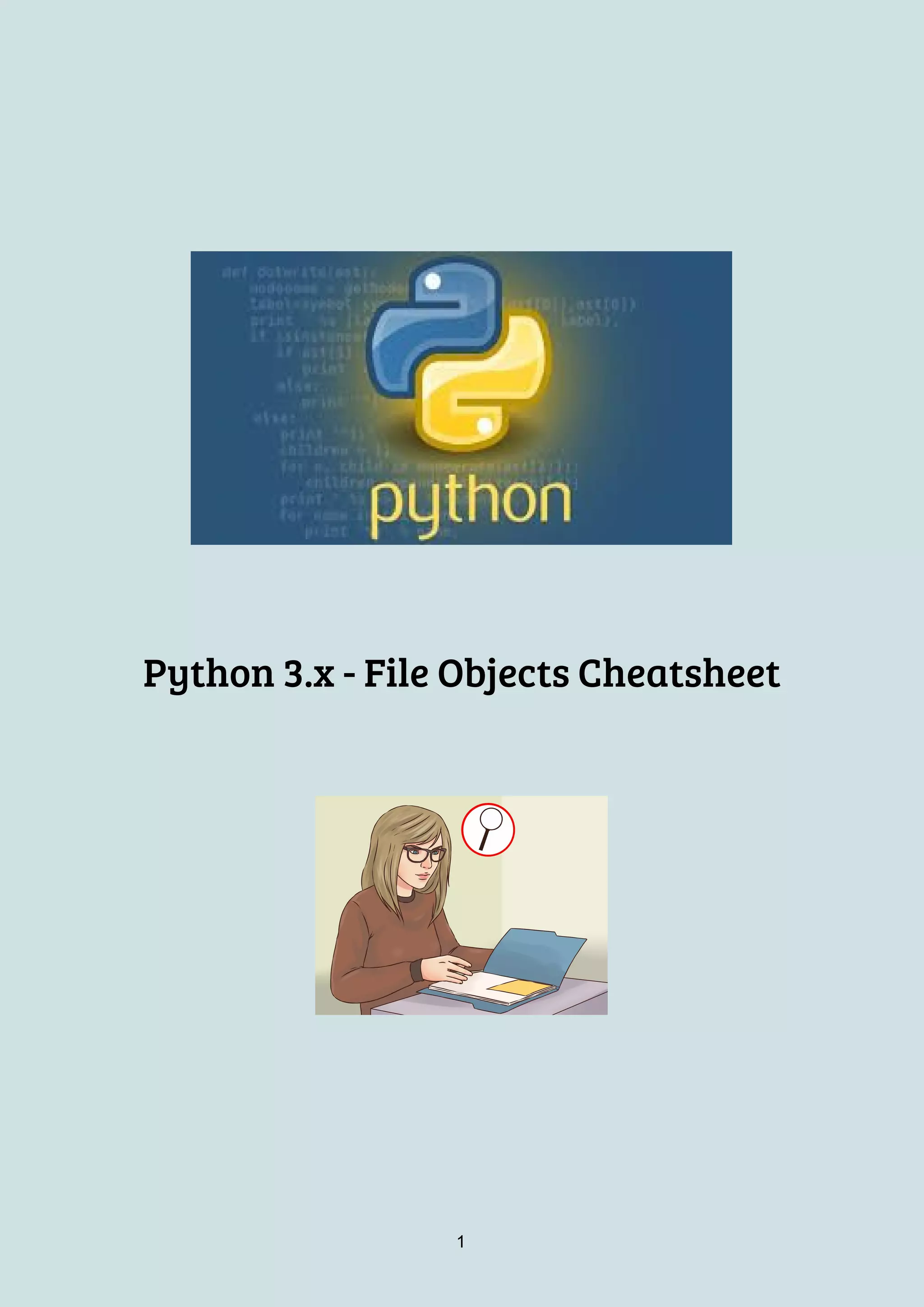

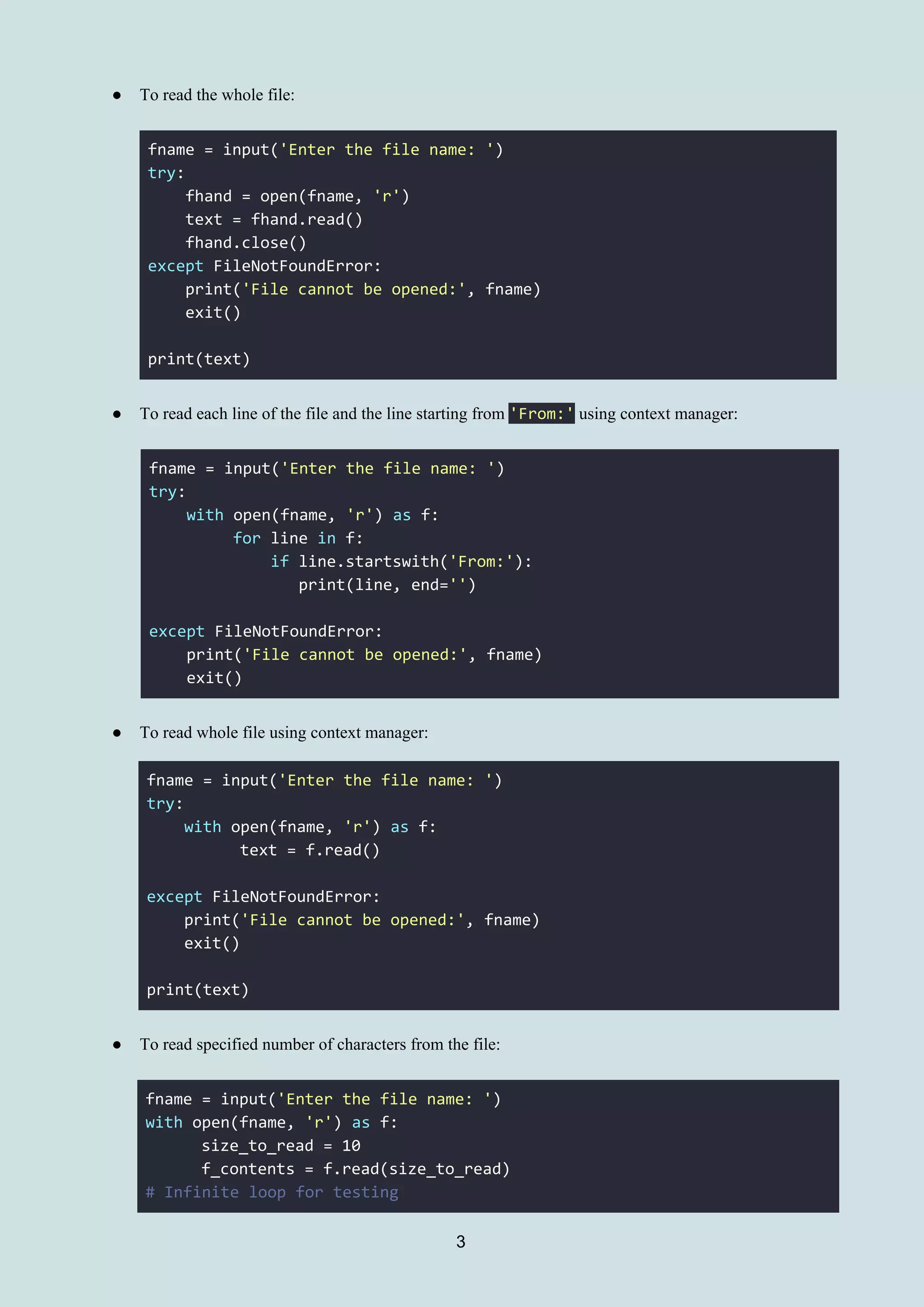
![while len(f_contents) > 0:
# To identify if we are looping through 10
# characters at a time use end='*'
print(f_contents, end='*')
Write to files
● To make a new file and write to it:
fout = open('out.txt', 'w')
line1 = "This here's the wattle, n"
fout.write(line1)
line2 = 'the emblem of our land.n'
fout.write(line2)
● To make a copy of the file:
fname = input('Enter the file name: ')
with open(fname, 'r') as rf:
with open(fname[:-4] + '_copy.txt', 'w') as wf:
for line in rf:
wf.write(line)
● To add content to an already written file such that overwriting doesn’t occur by going append mode
from write mode:
oceans = ["Pacific", "Atlantic", "Indian", "Southern", "Arctic"]
with open("oceans.txt", "w") as f:
for ocean in oceans:
print(ocean, file=f)
with open("oceans.txt", "a") as f:
print(23*"=", file=f)
print("These are the 5 oceans.", file=f)
● To make a copy of other files such as .jpeg and .pdf, read binary and write binary mode has to be
enabled:
with open('file-of-your-choice.jpg', 'rb') as rf:
with open('file-of-your-choice_copy.jpg', 'wb') as wf:
for line in rf:
wf.write(line)
4](https://image.slidesharecdn.com/python3-180329232135/75/Python-3-x-File-Object-Manipulation-Cheatsheet-4-2048.jpg)
![References
YouTube. 2018. Python Tutorial: File Objects - Reading and Writing to Files - YouTube. [ONLINE]
Available at: https://www.youtube.com/watch?v=Uh2ebFW8OYM. [Accessed 28 March 2018].
YouTube. 2018. Text Files in Python || Python Tutorial || Learn Python Programming - YouTube.
[ONLINE] Available at: https://www.youtube.com/watch?v=4mX0uPQFLDU. [Accessed 28 March
2018].
Severance, C., 2016. Python for Everybody. Final ed. New York, USA: Creative Commons
Attribution-NonCommercial- ShareAlike 3.0 Unported License.
5](https://image.slidesharecdn.com/python3-180329232135/75/Python-3-x-File-Object-Manipulation-Cheatsheet-5-2048.jpg)