The document provides an overview of a Python programming course taught by Prof. Pooja B S, covering Python's features, syntax, and programming concepts such as object-oriented programming, handling strings and files, and networking. It outlines course objectives, outcomes, and applications of Python in various fields like AI and web development, as well as practical examples of basic programming principles. Additionally, it includes information on Python development environments and how to download Python.

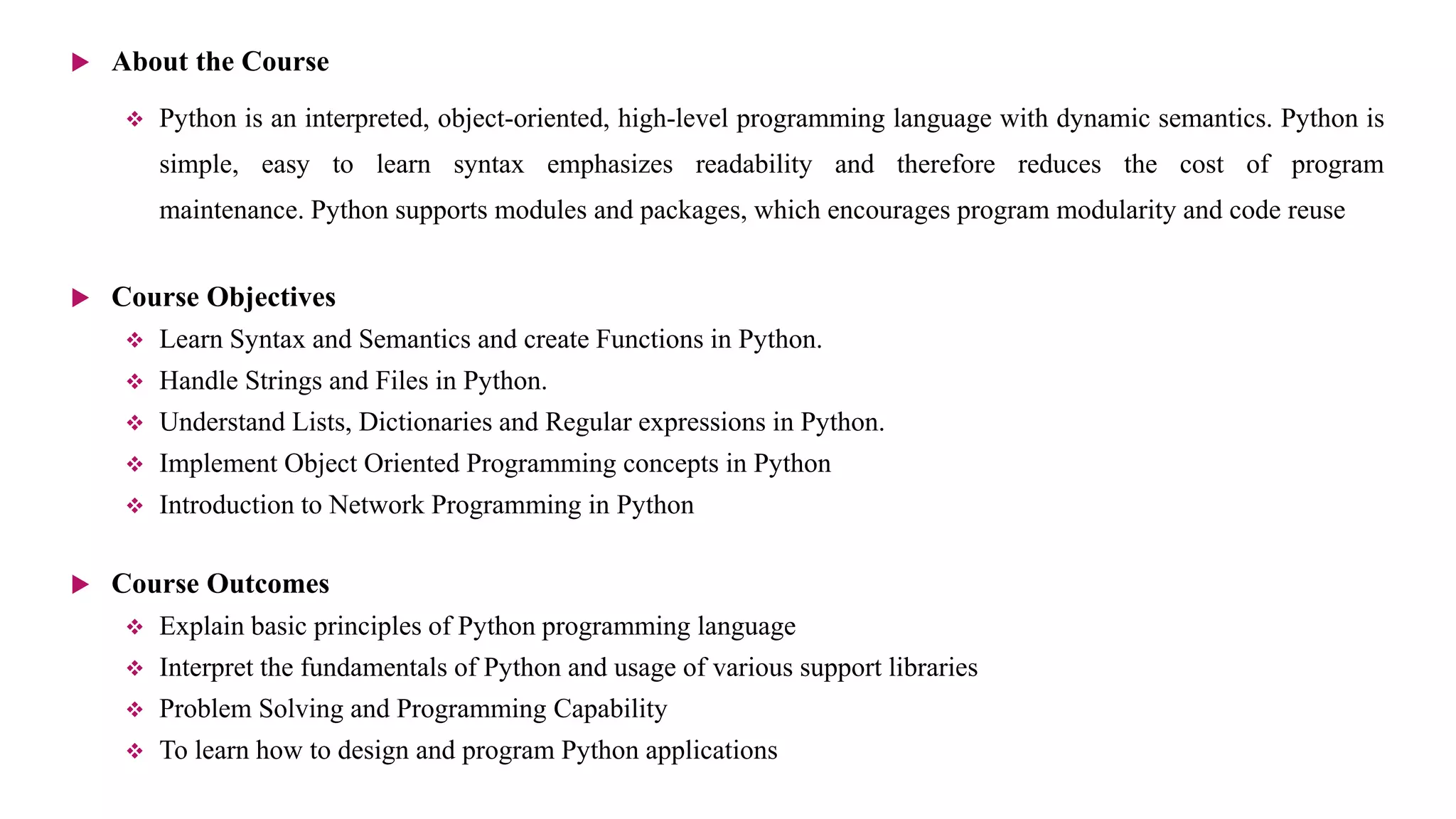
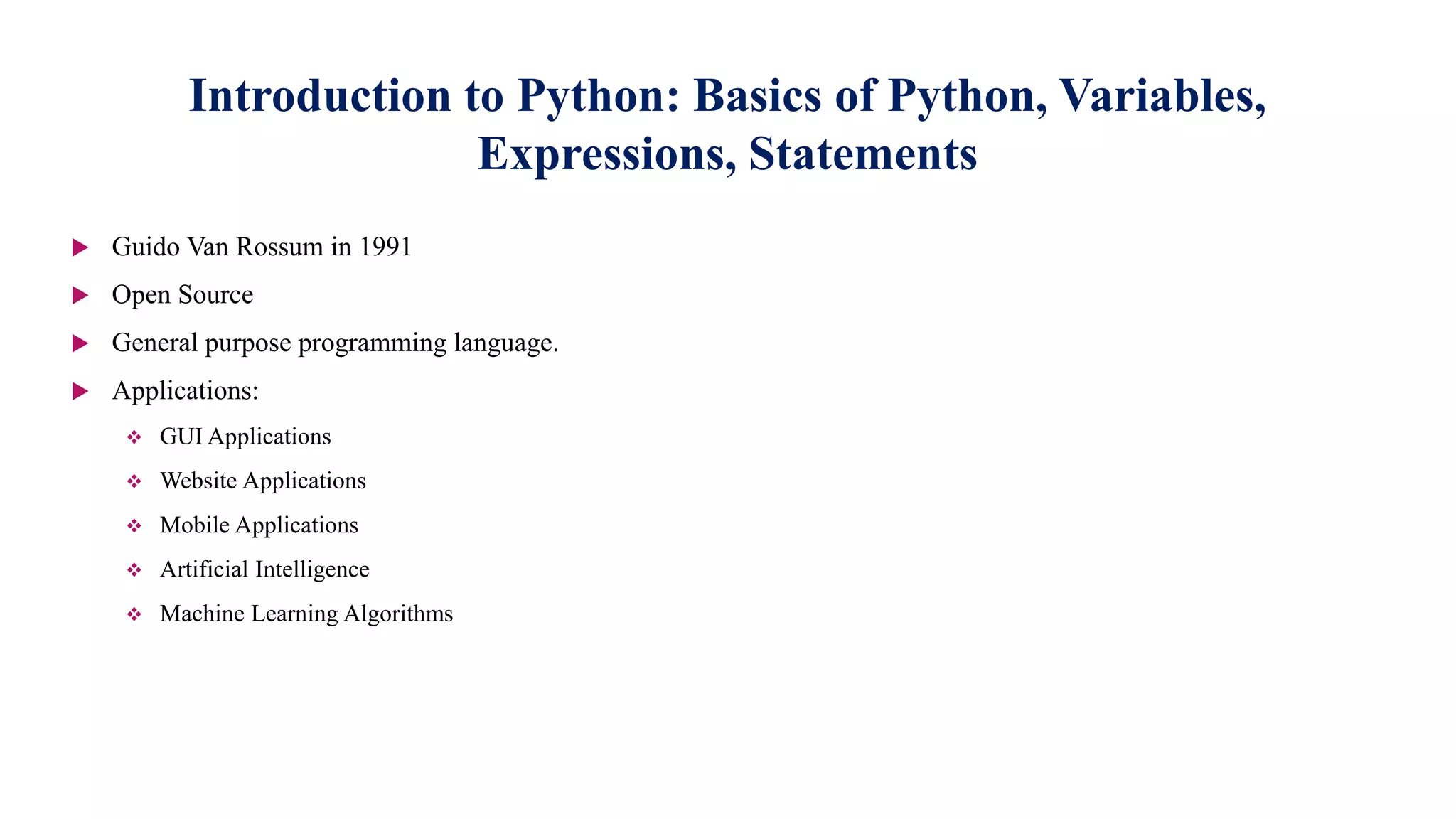
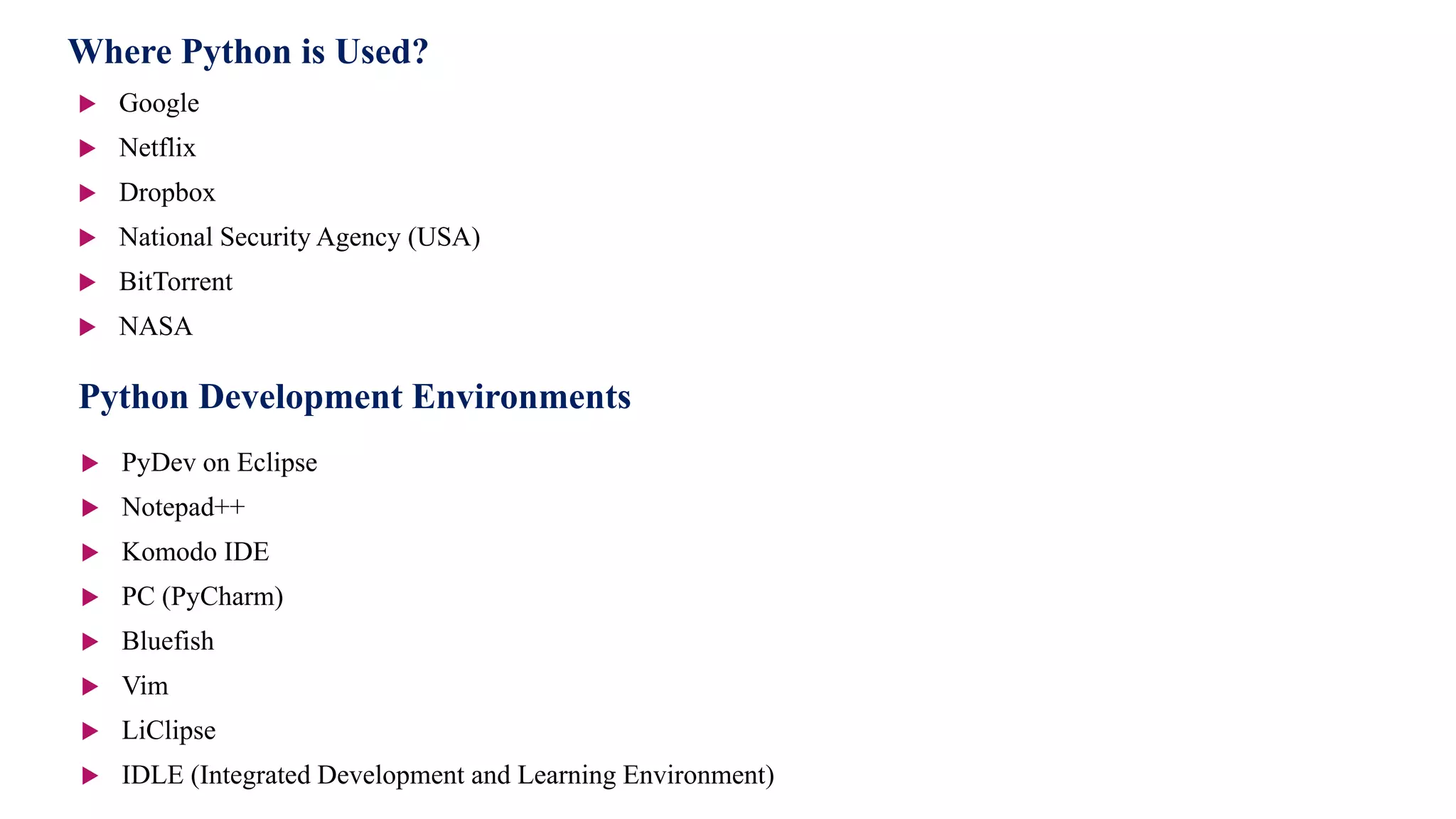

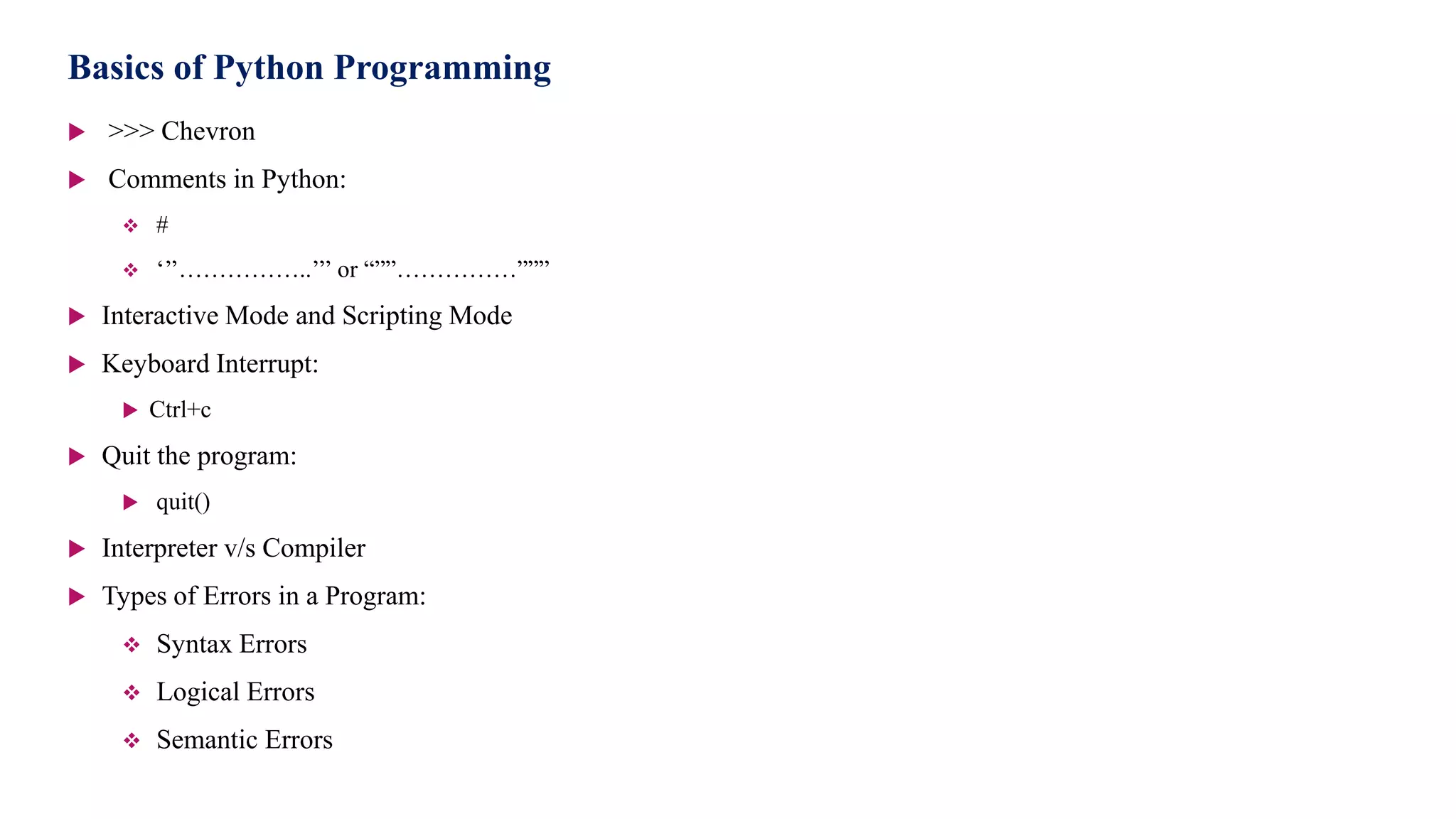
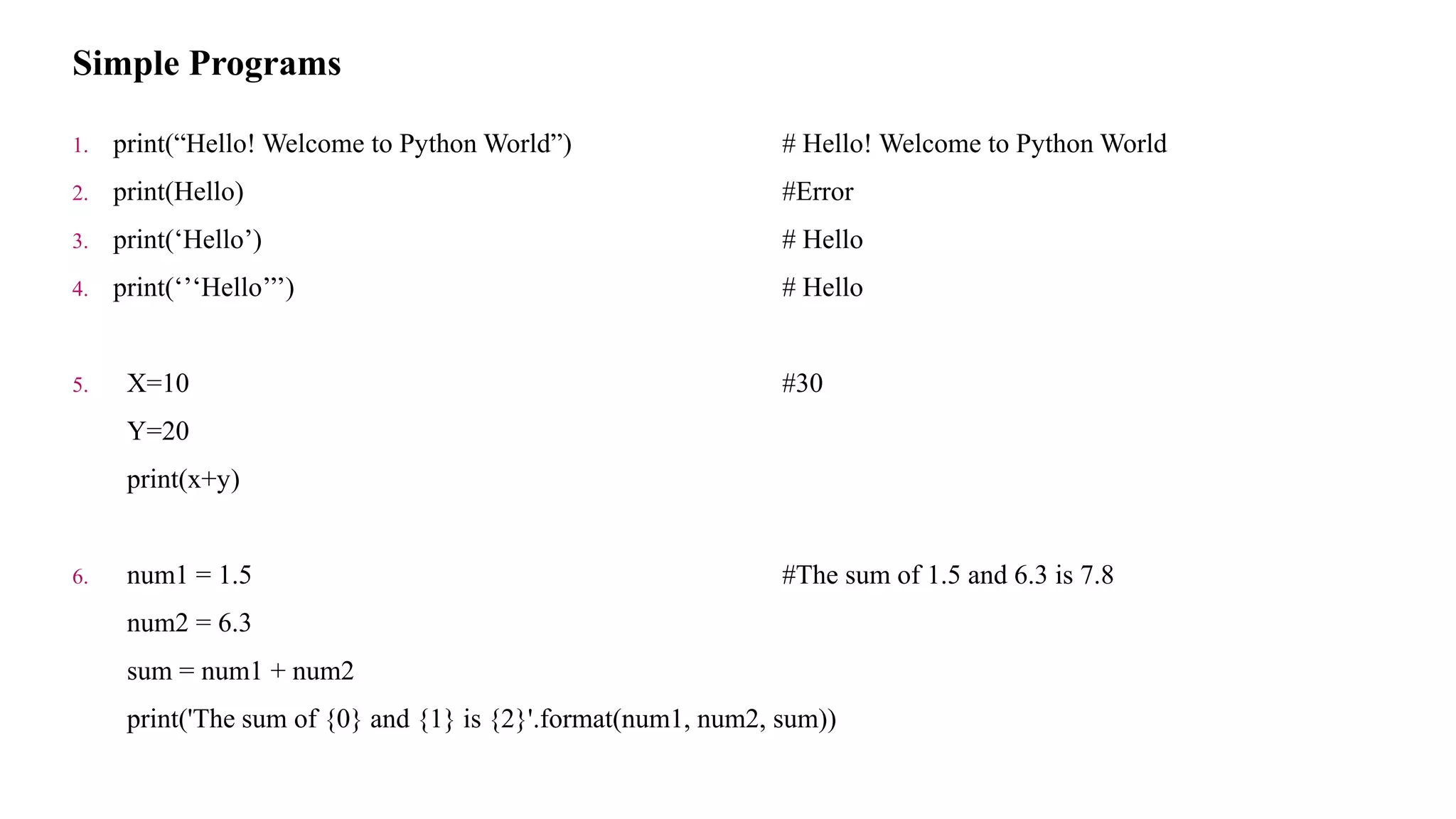
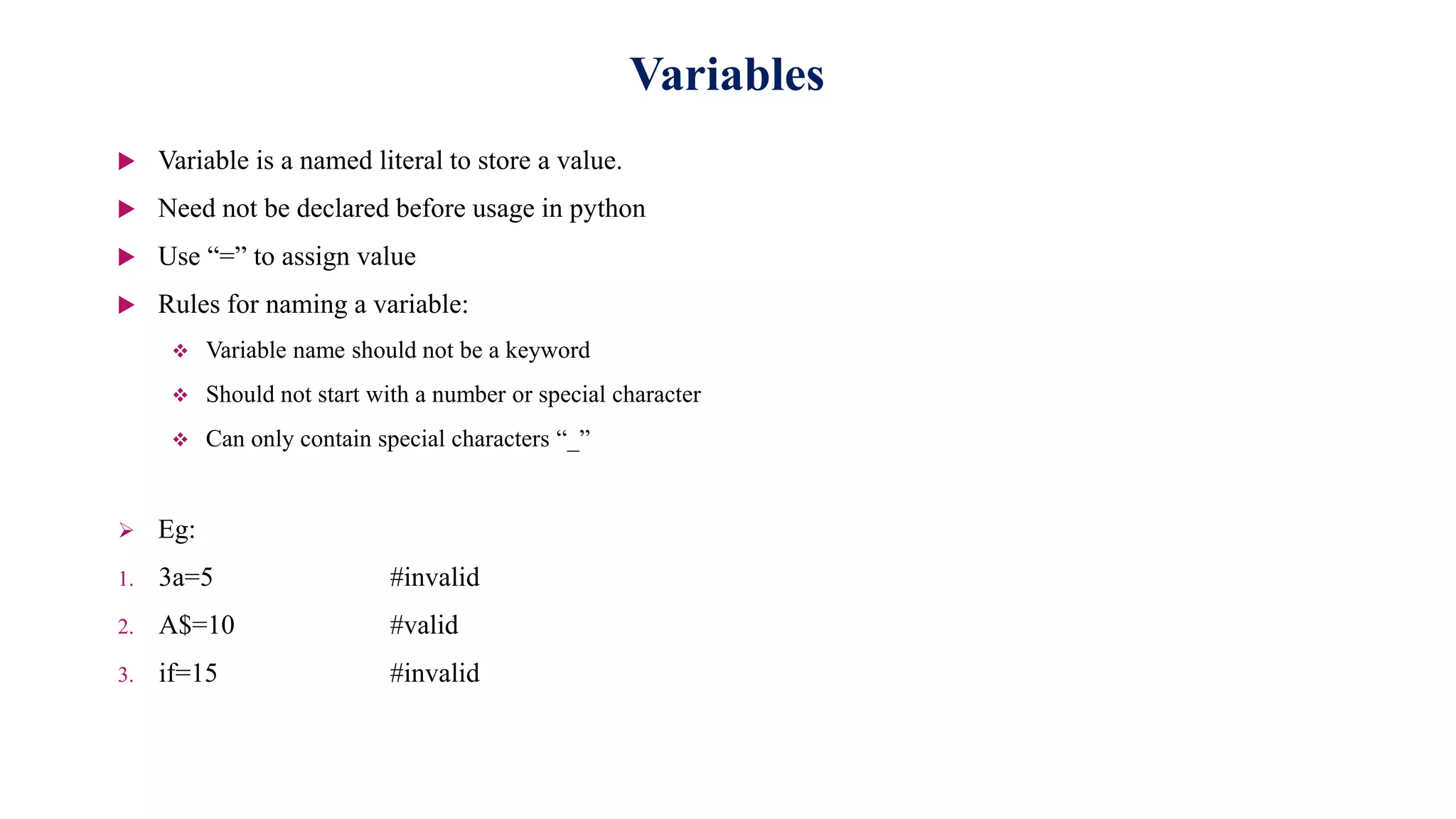
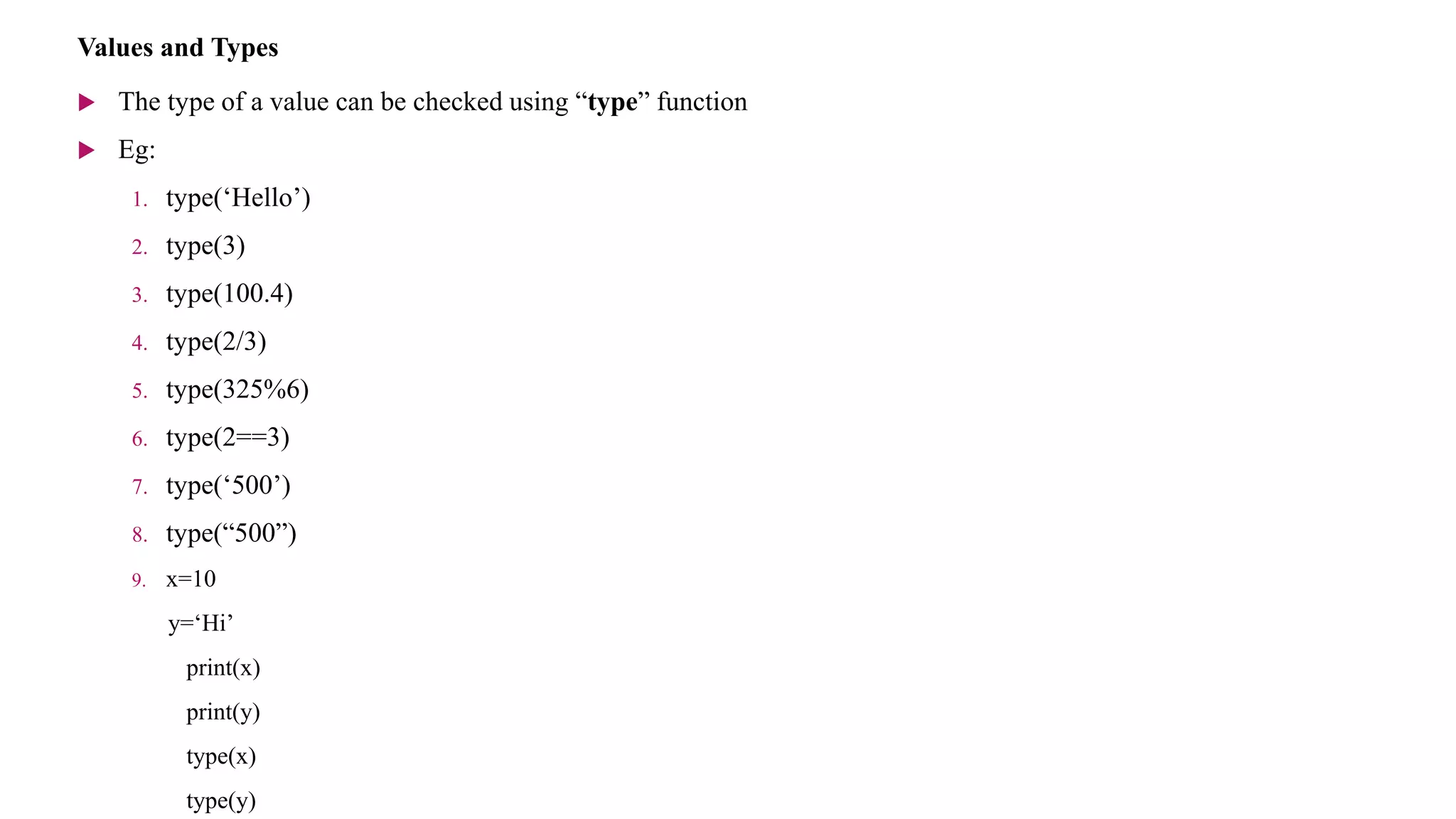
![Operators and Operands
Arithmetic Operators:
Relational or Comparison Operators:
+ Addition [a+b]
- Subtraction [a-b]
* Multiplication [a*b]
/ Quotient [a/b] eg: 5/3=1.66667
% Remainder [a%b] eg: 5%3=2
// Floor Division [a//b] eg: 5//3=1
** Exponent [a**b] is equal to a^b eg: 2**3=2^3=8
< Less Than [a<b]
> Greater Than [a>b]
== Comparison [a==b]](https://image.slidesharecdn.com/pythonbasics-200813063818/75/Python-Basics-10-2048.jpg)
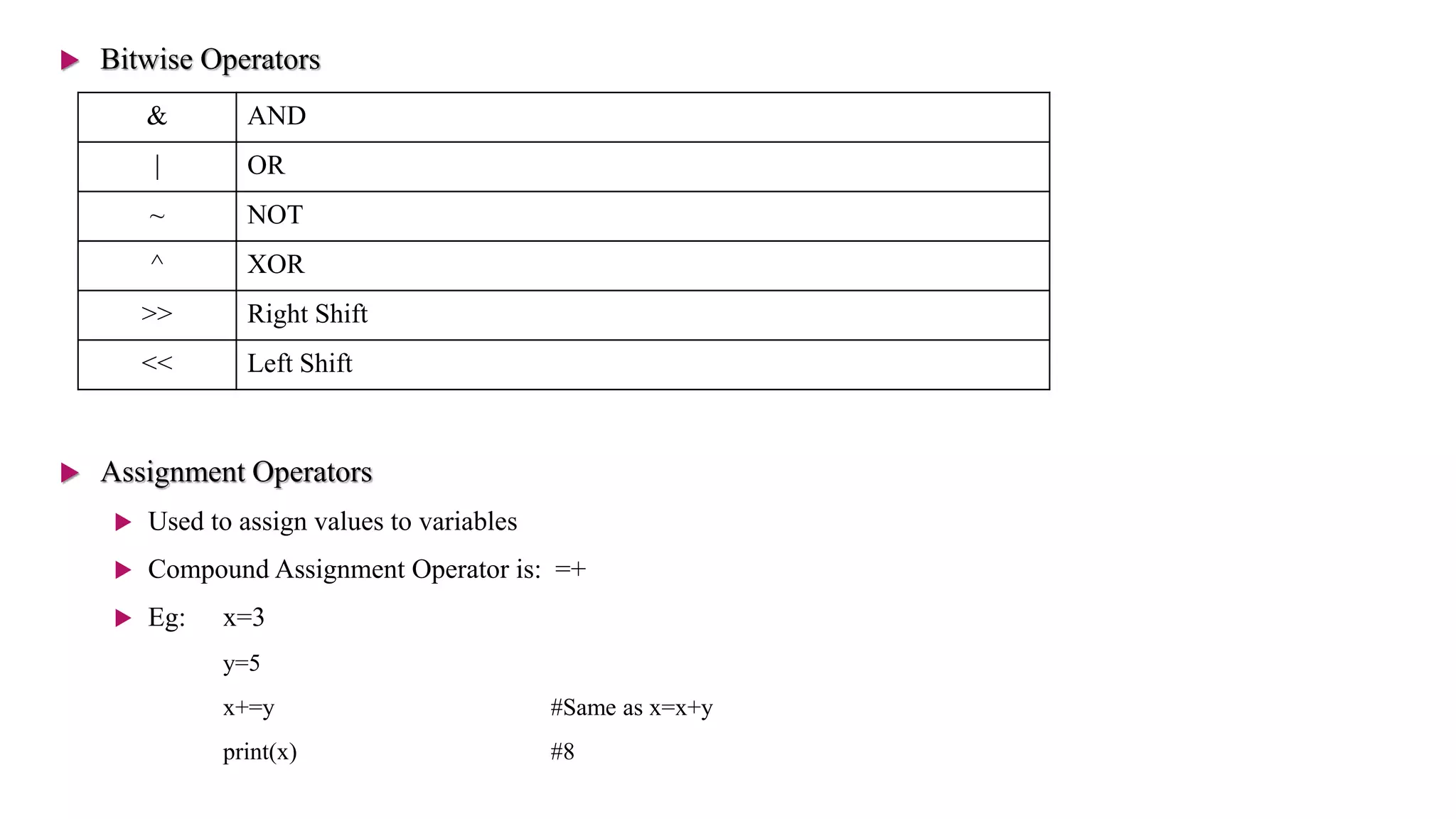
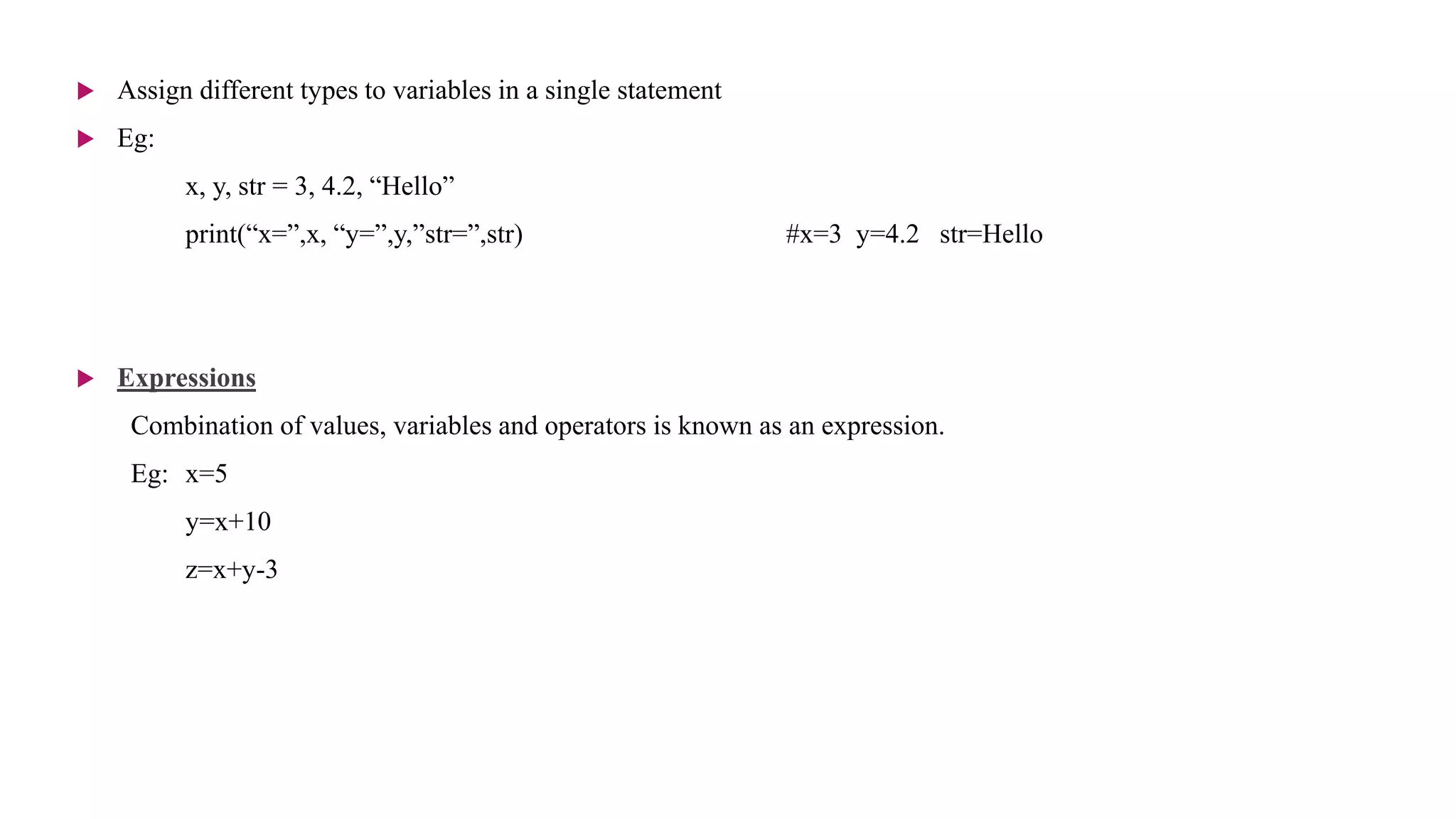
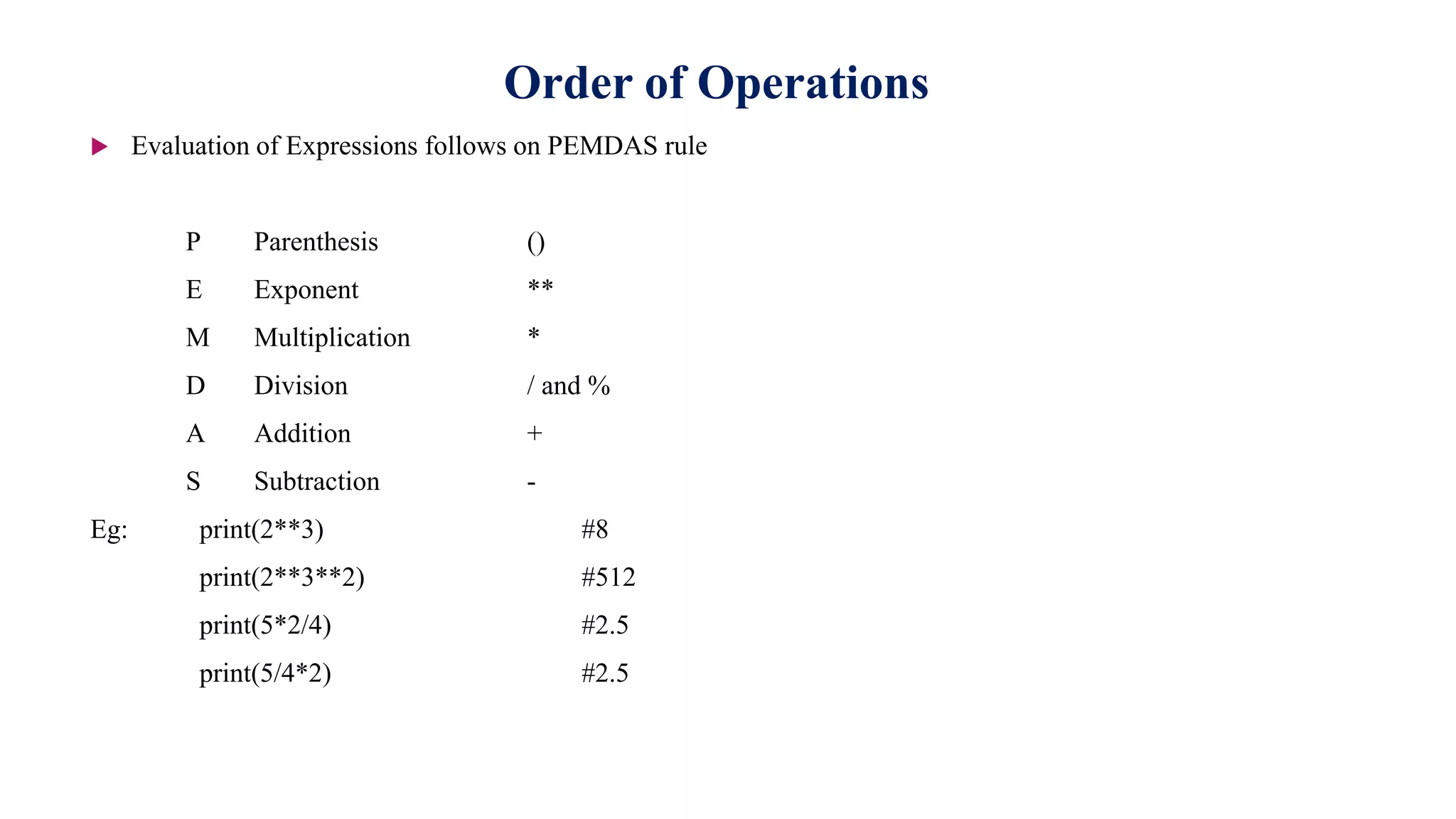
![ String Operations
Use + operator for string concatenation
Eg: x=“32”
y=“40”
print(x+y) #3240
User Input
Built in function: input()
Eg: 1] str1= input()
print(“Entered String is:”, str1) #Entered String is Hello Python!
2] x= input(“Enter a number”)
type(x) #<class 'str'>
3] x= int(input(“Enter a number”))
type(x) #<class ‘int'>](https://image.slidesharecdn.com/pythonbasics-200813063818/75/Python-Basics-14-2048.jpg)