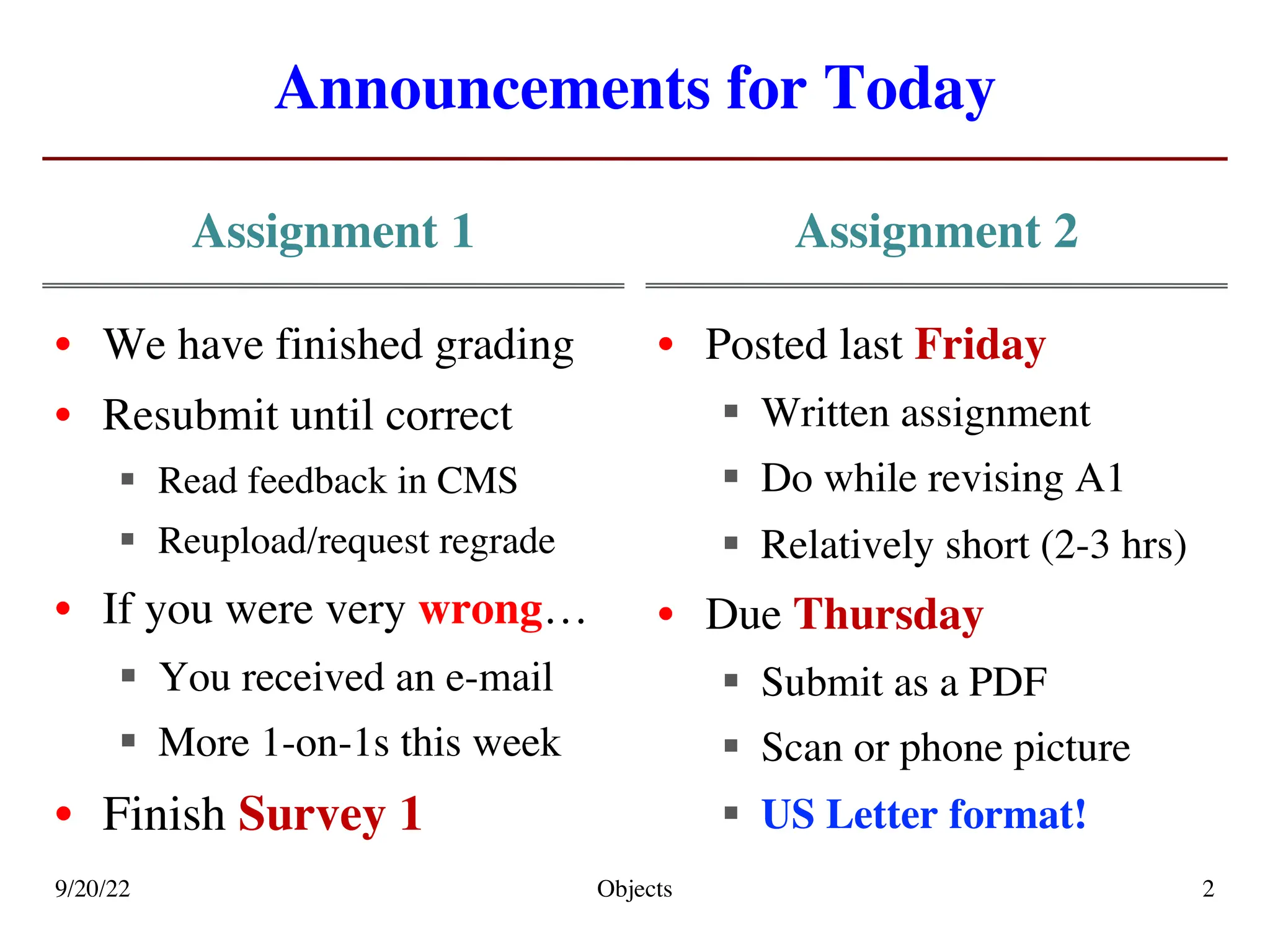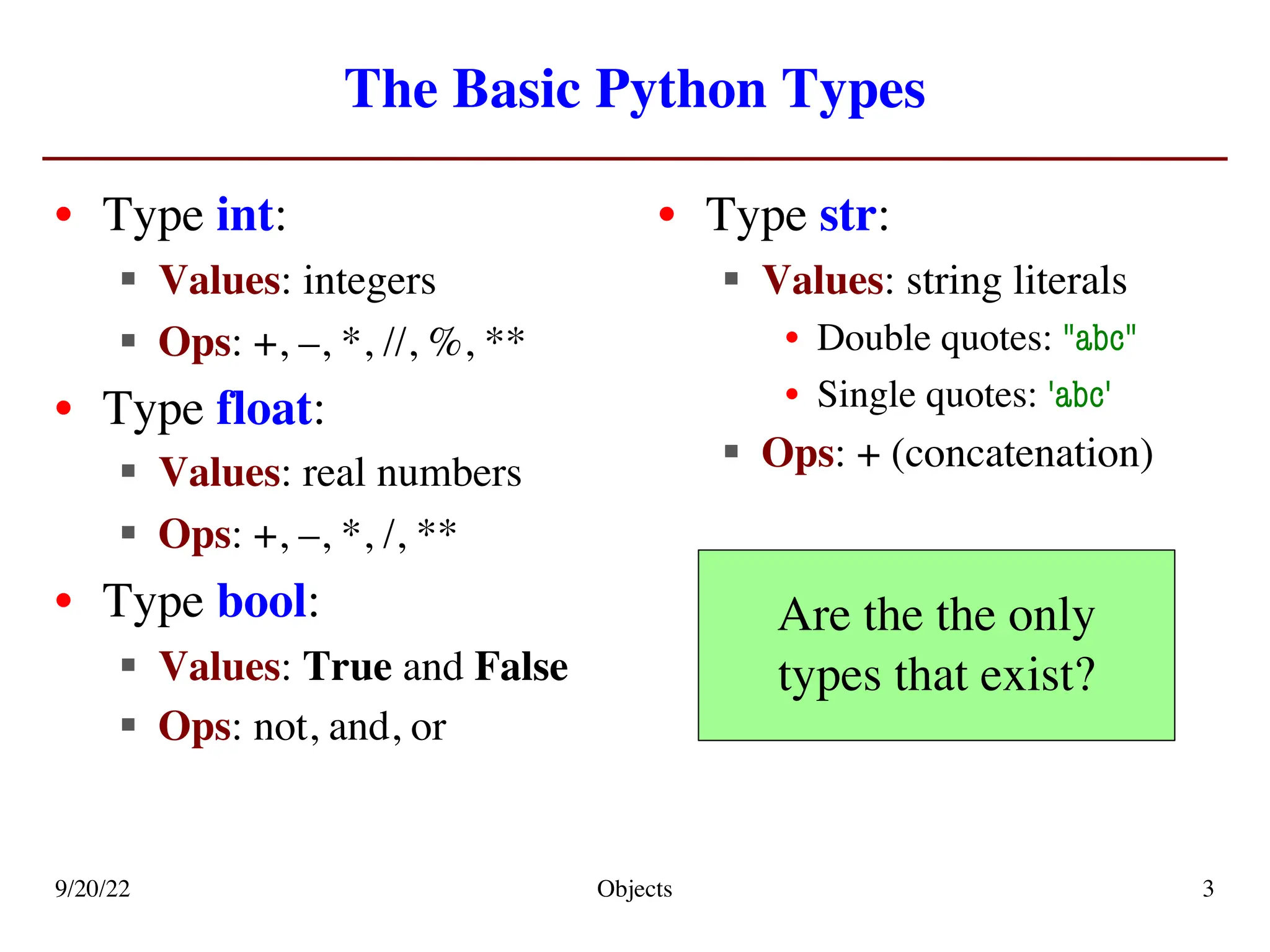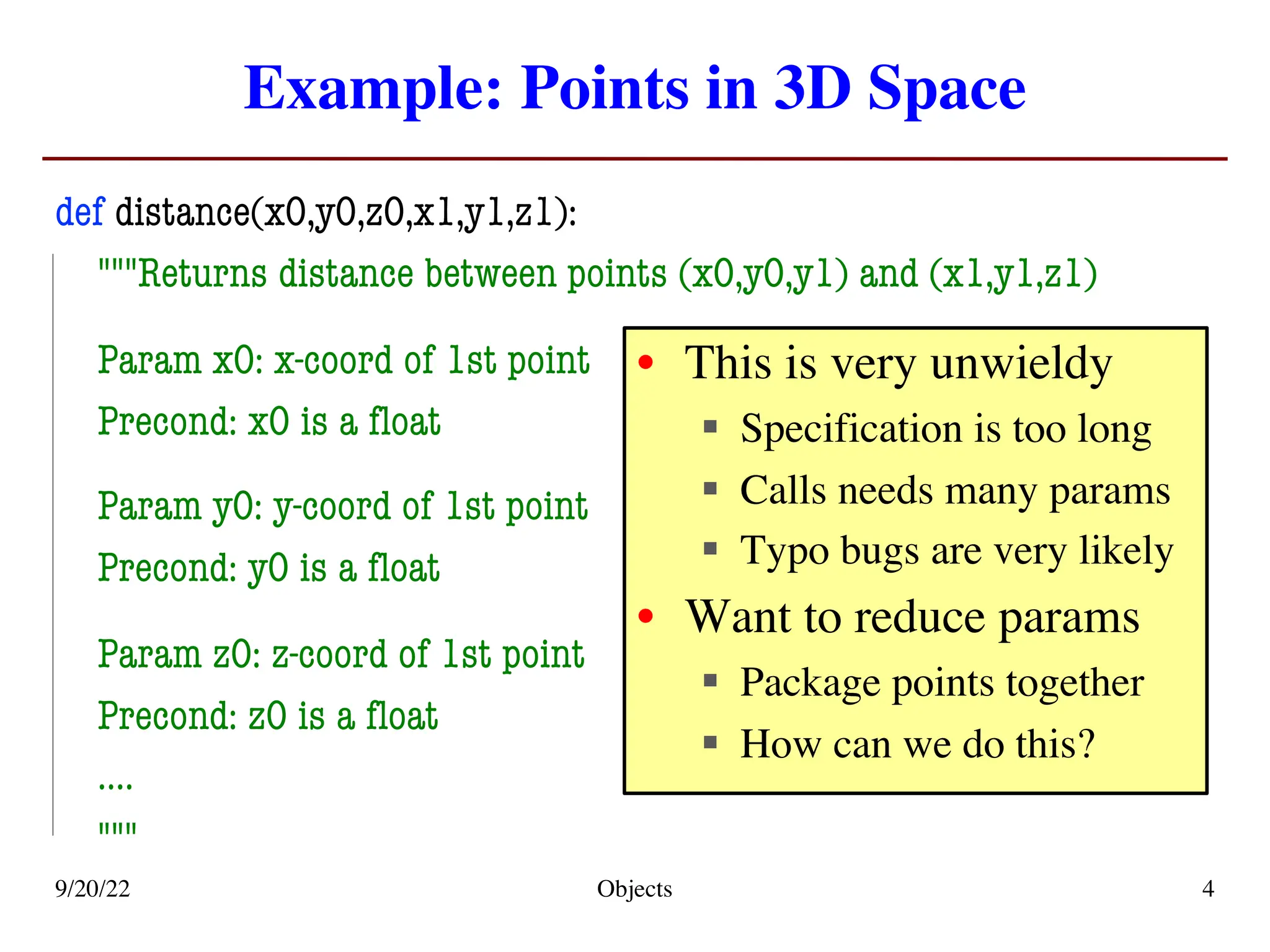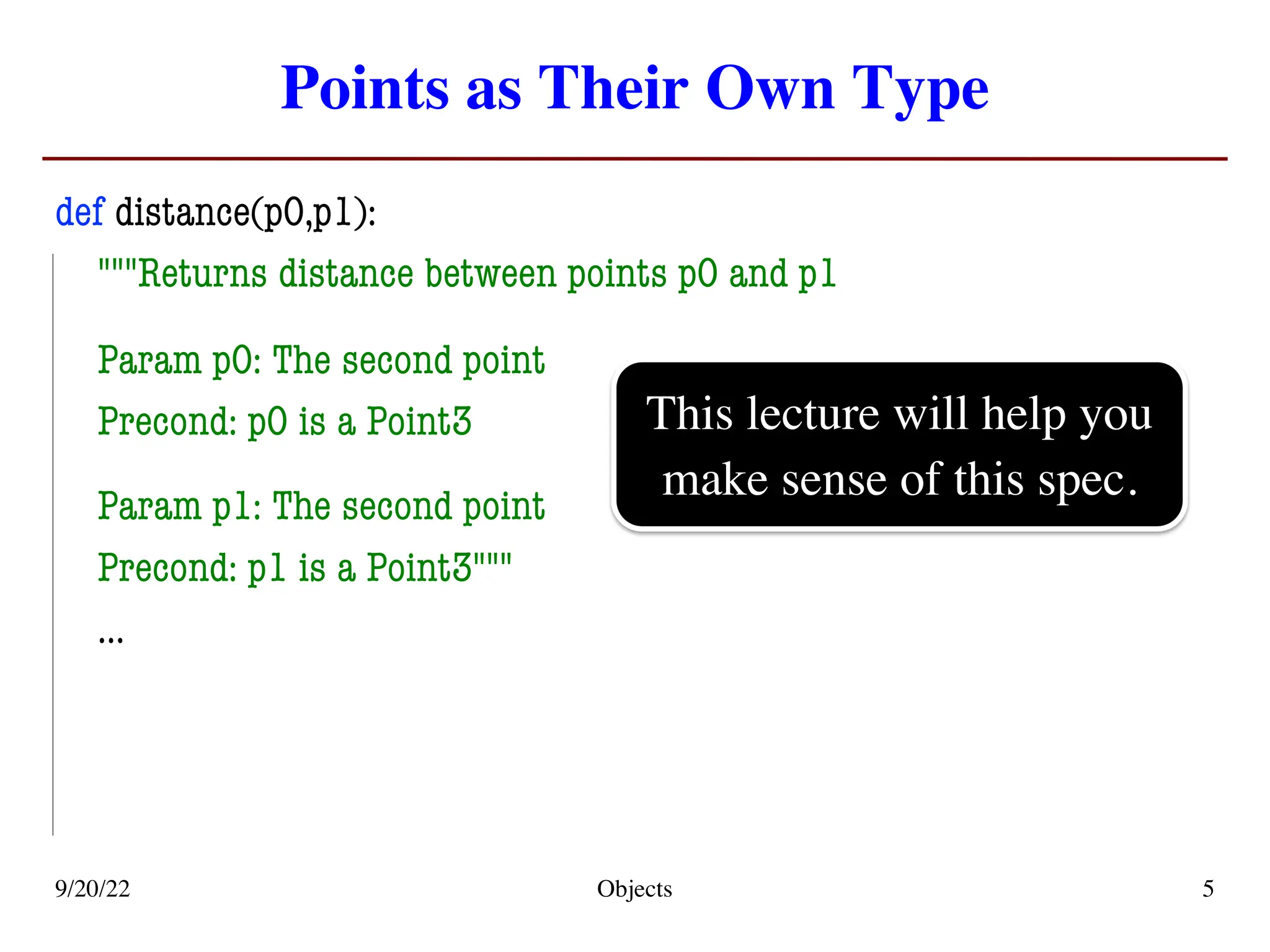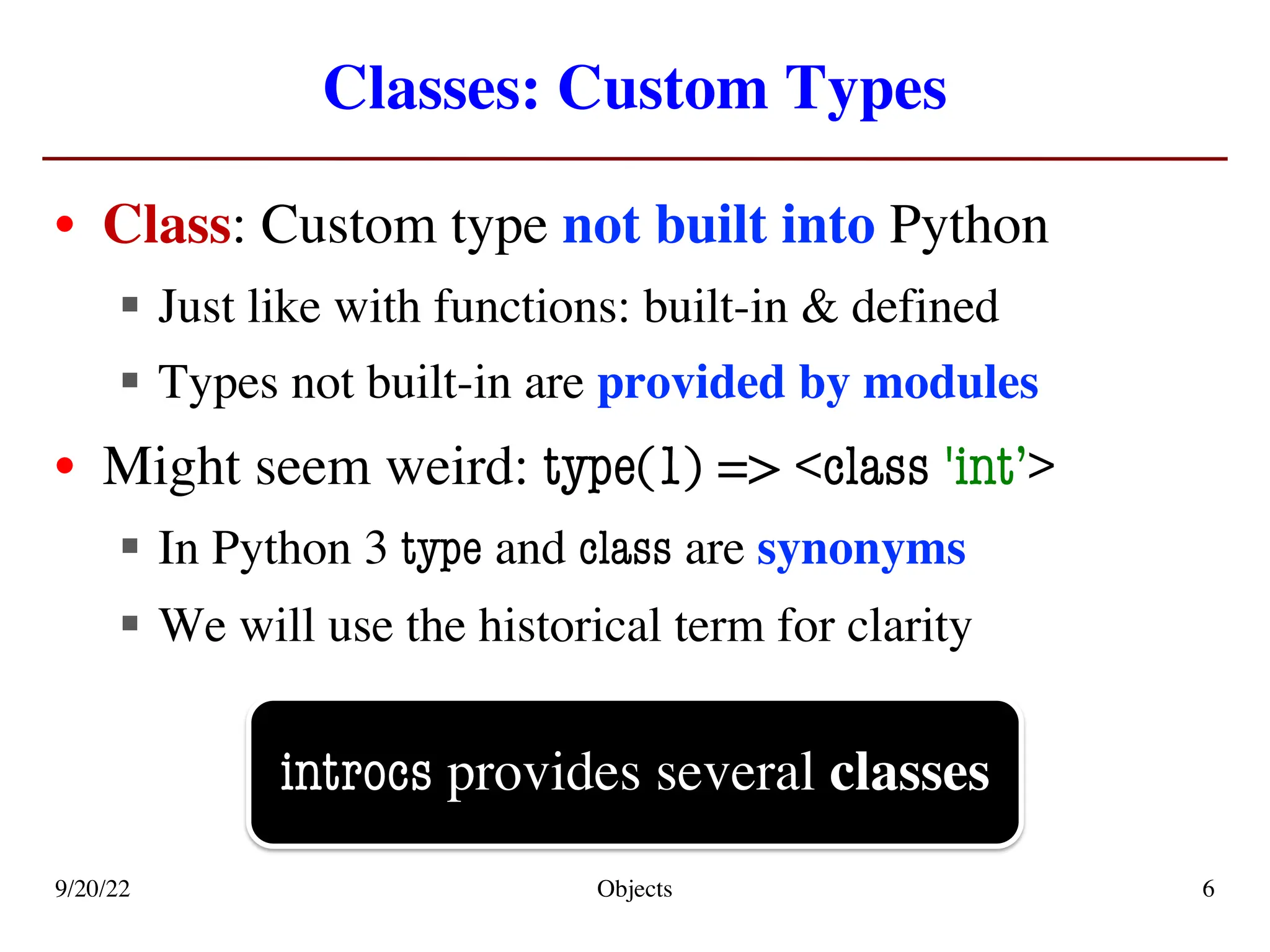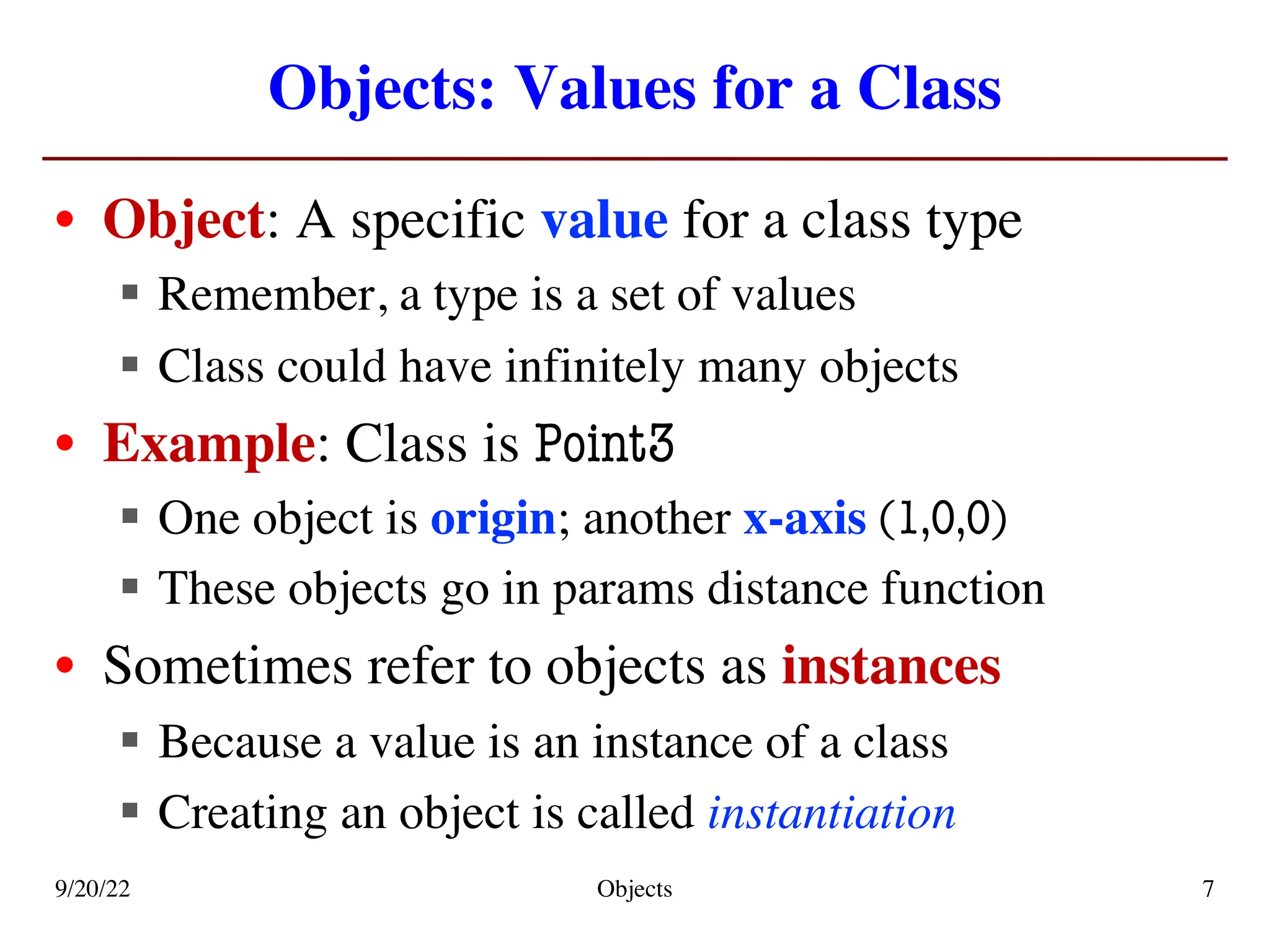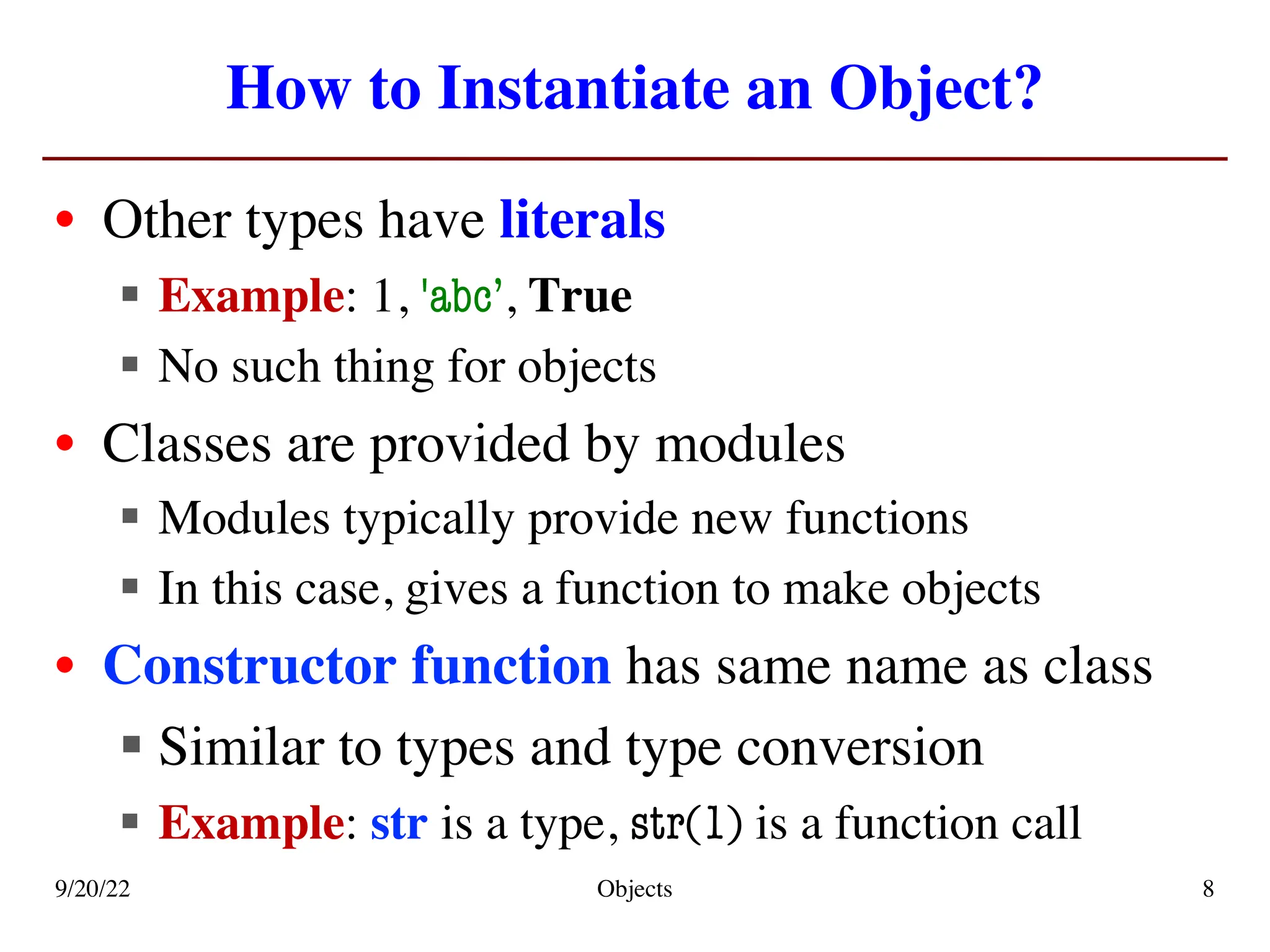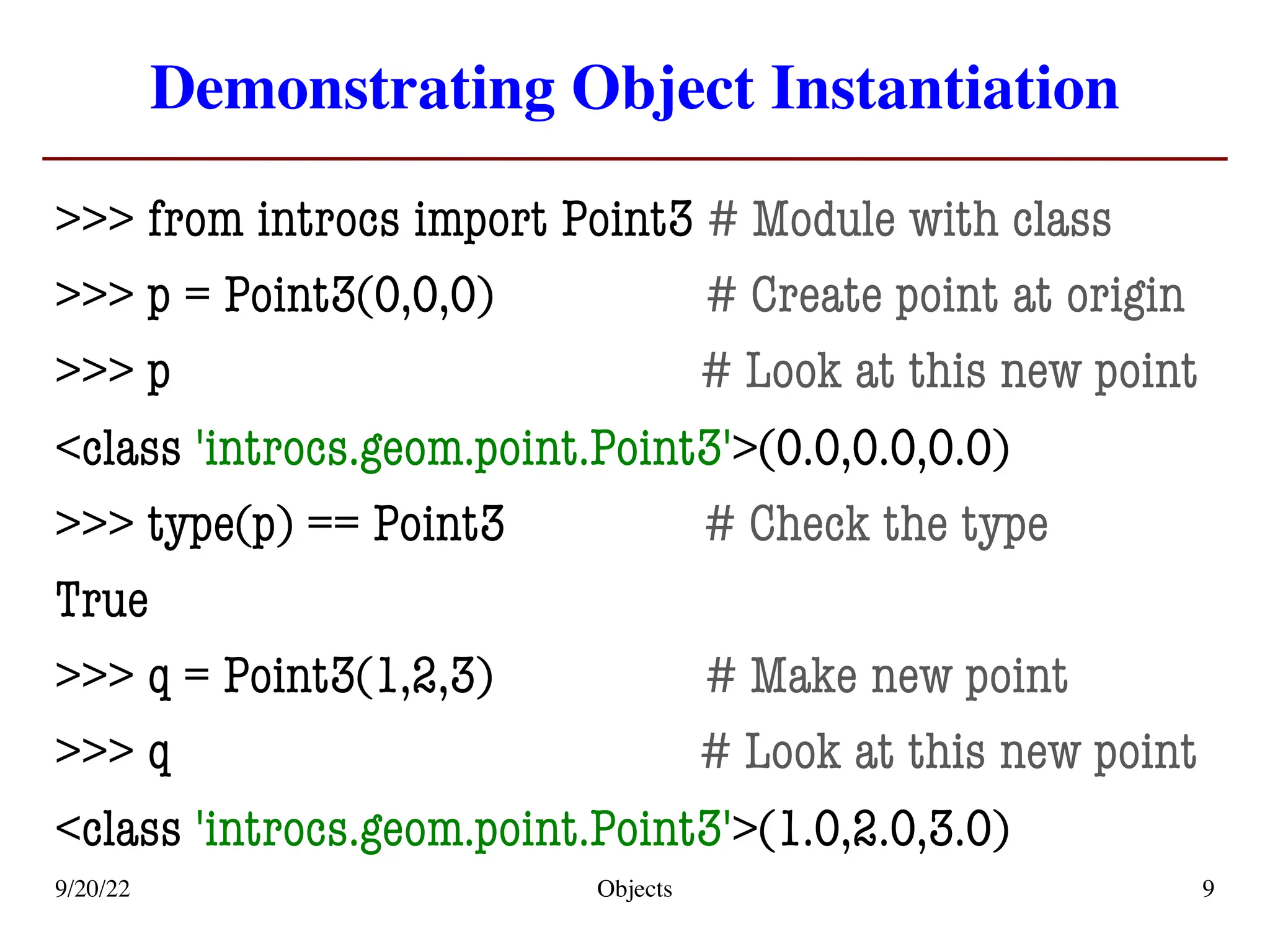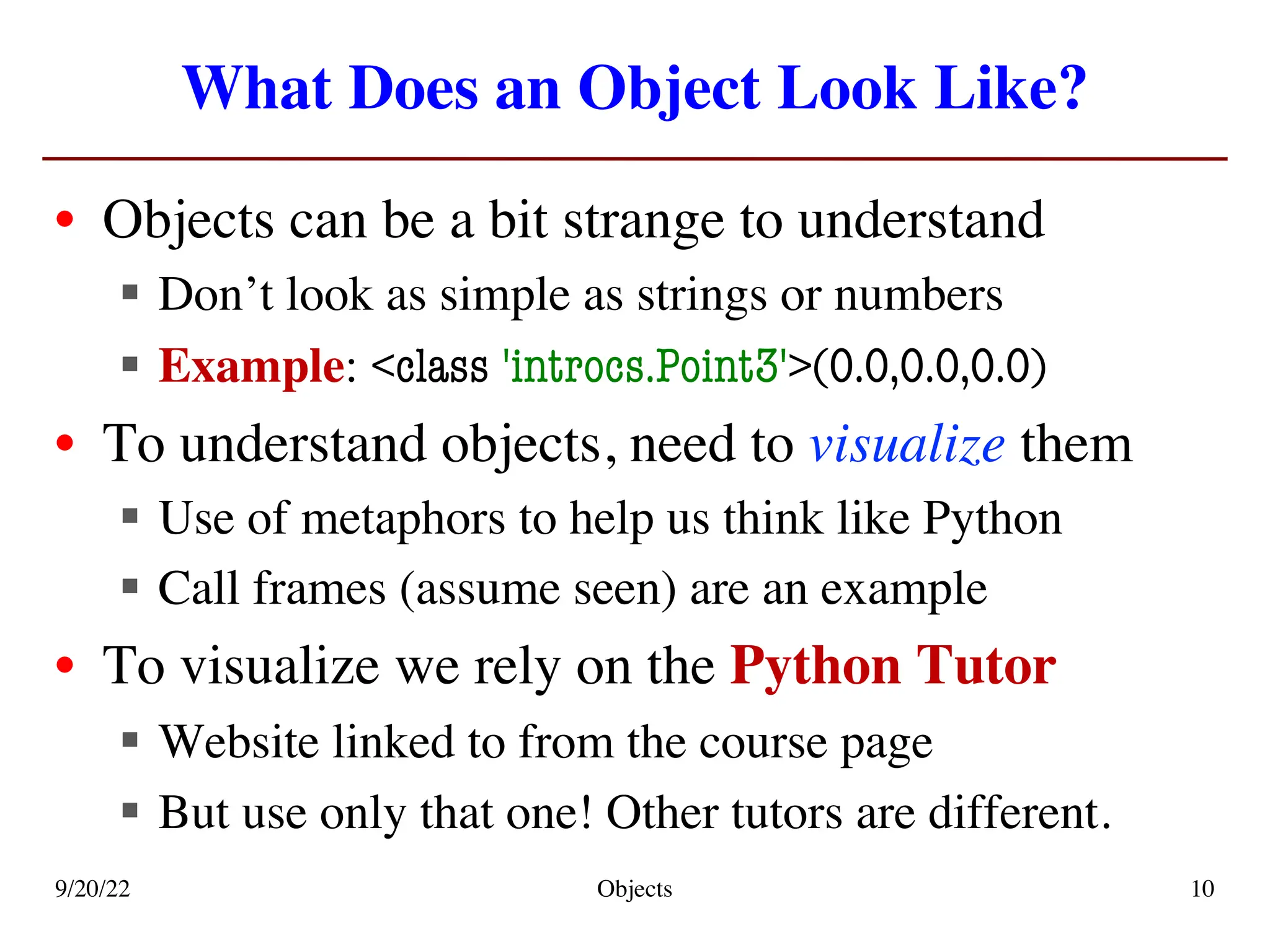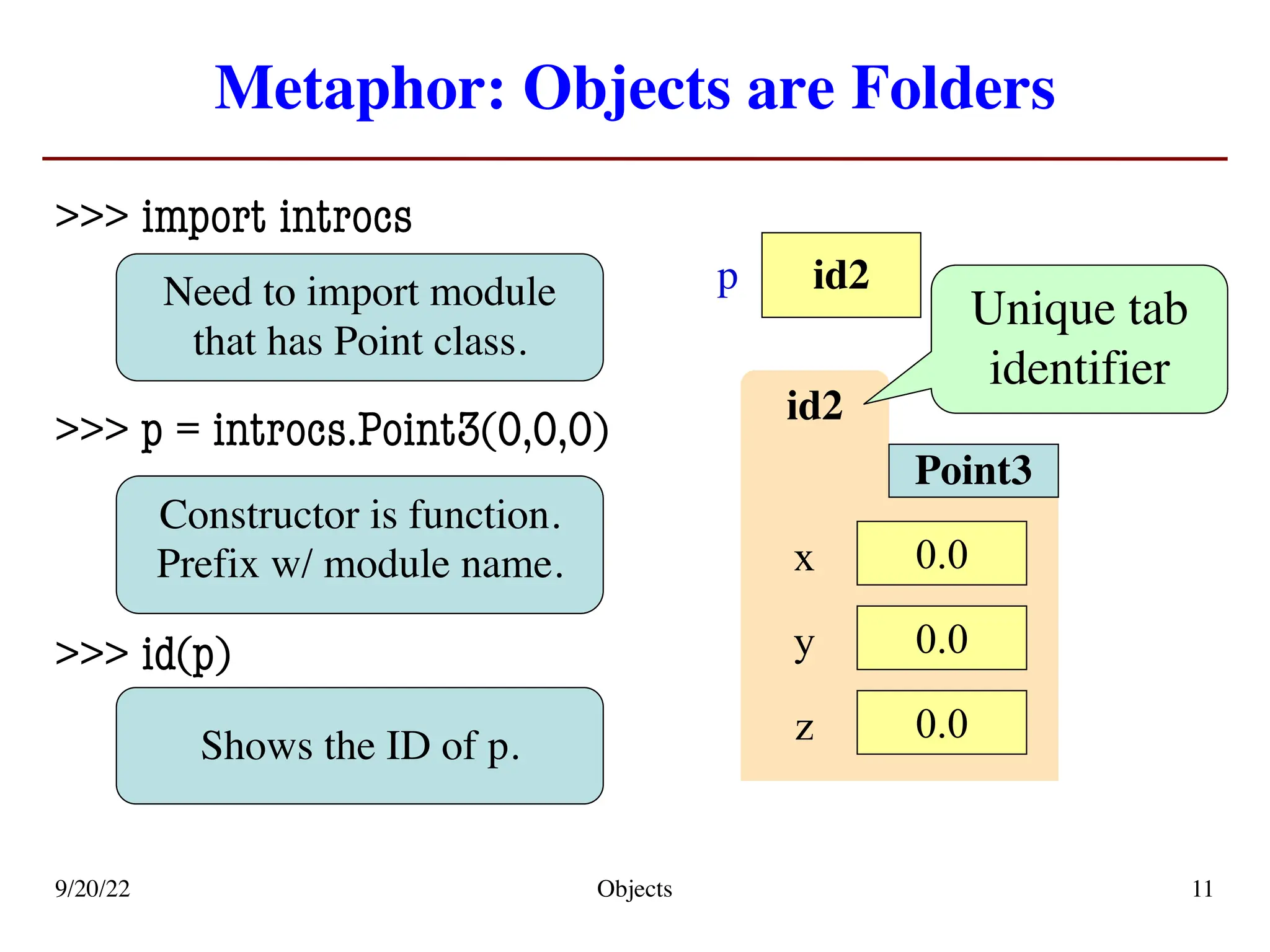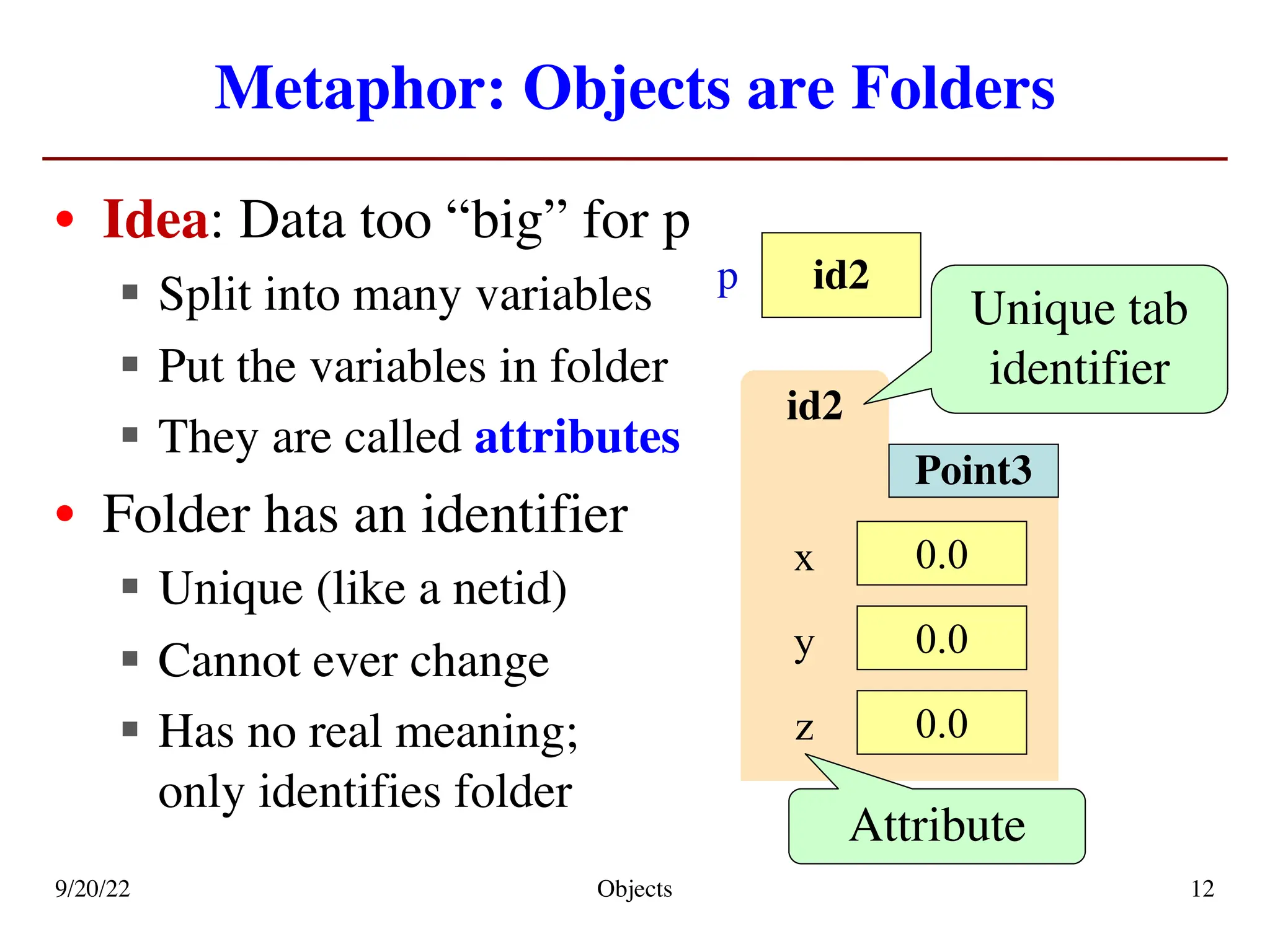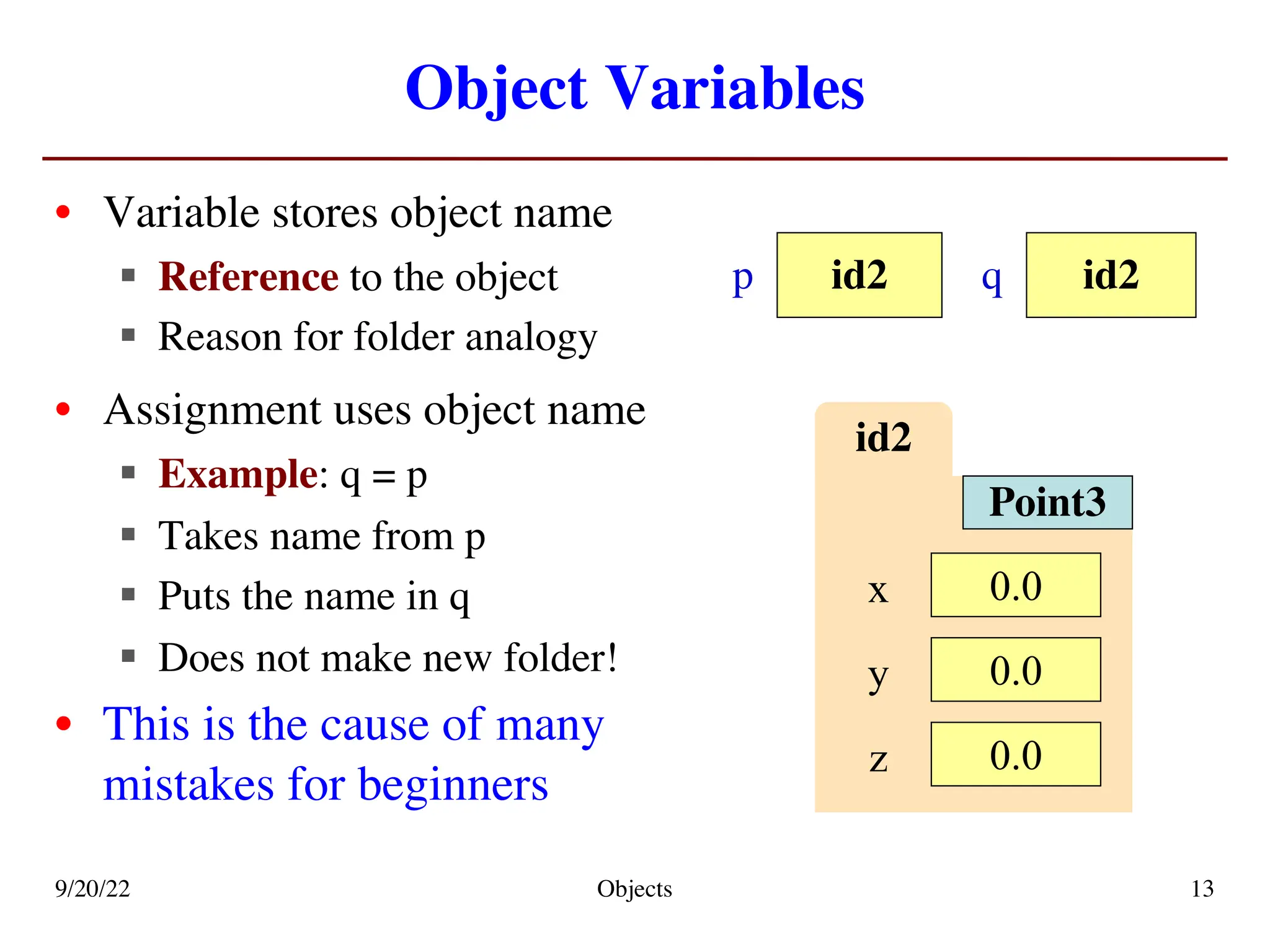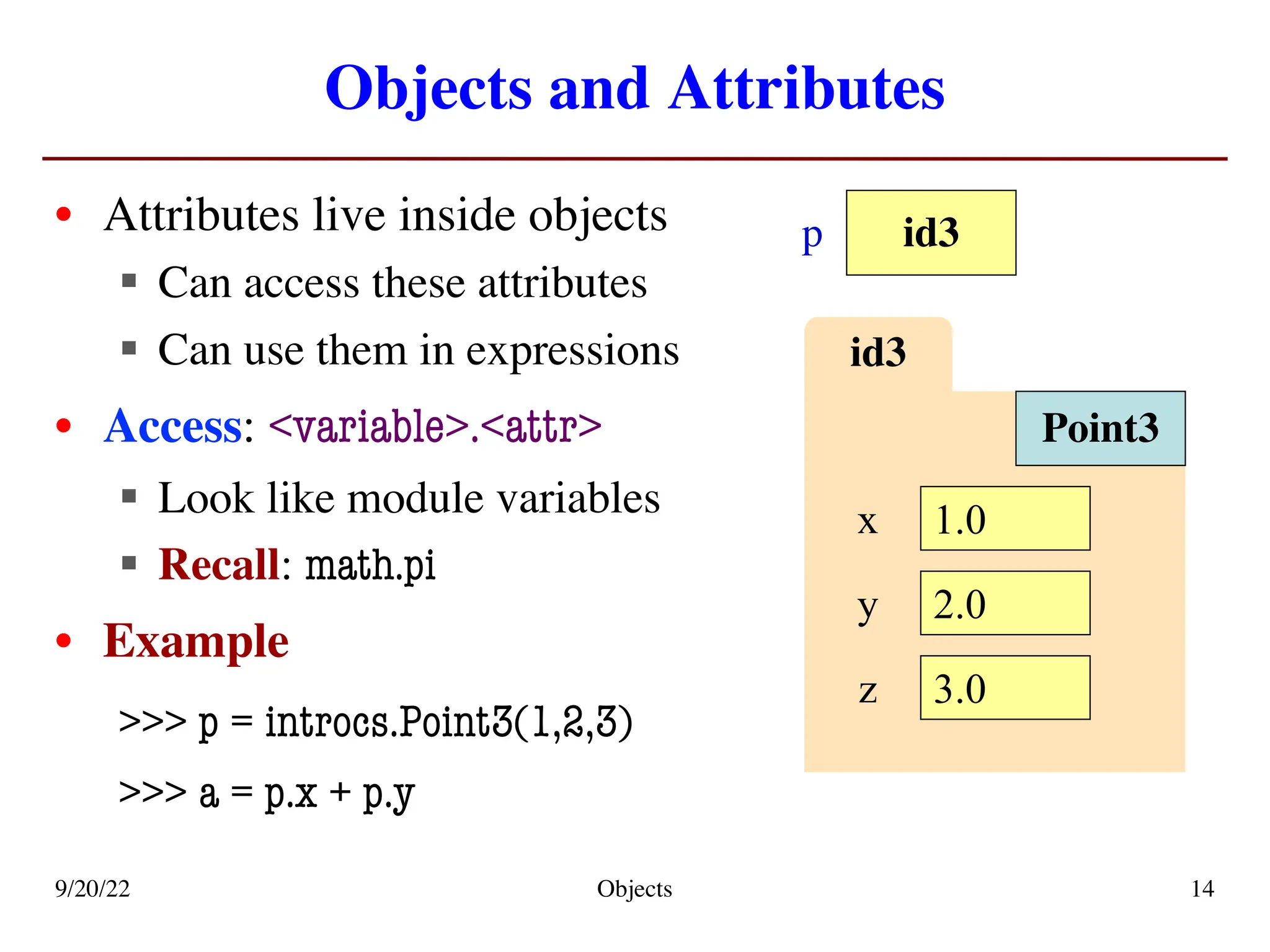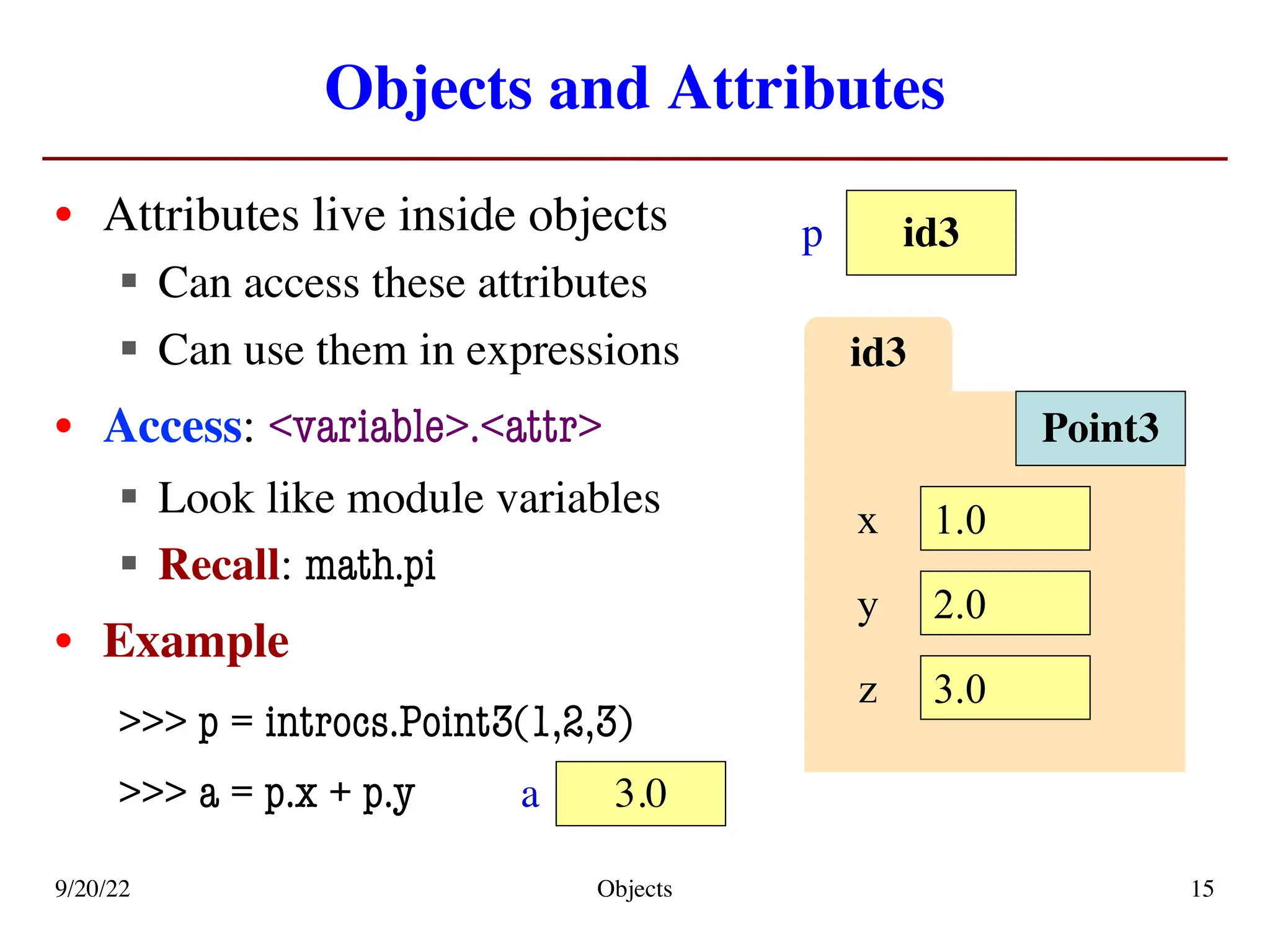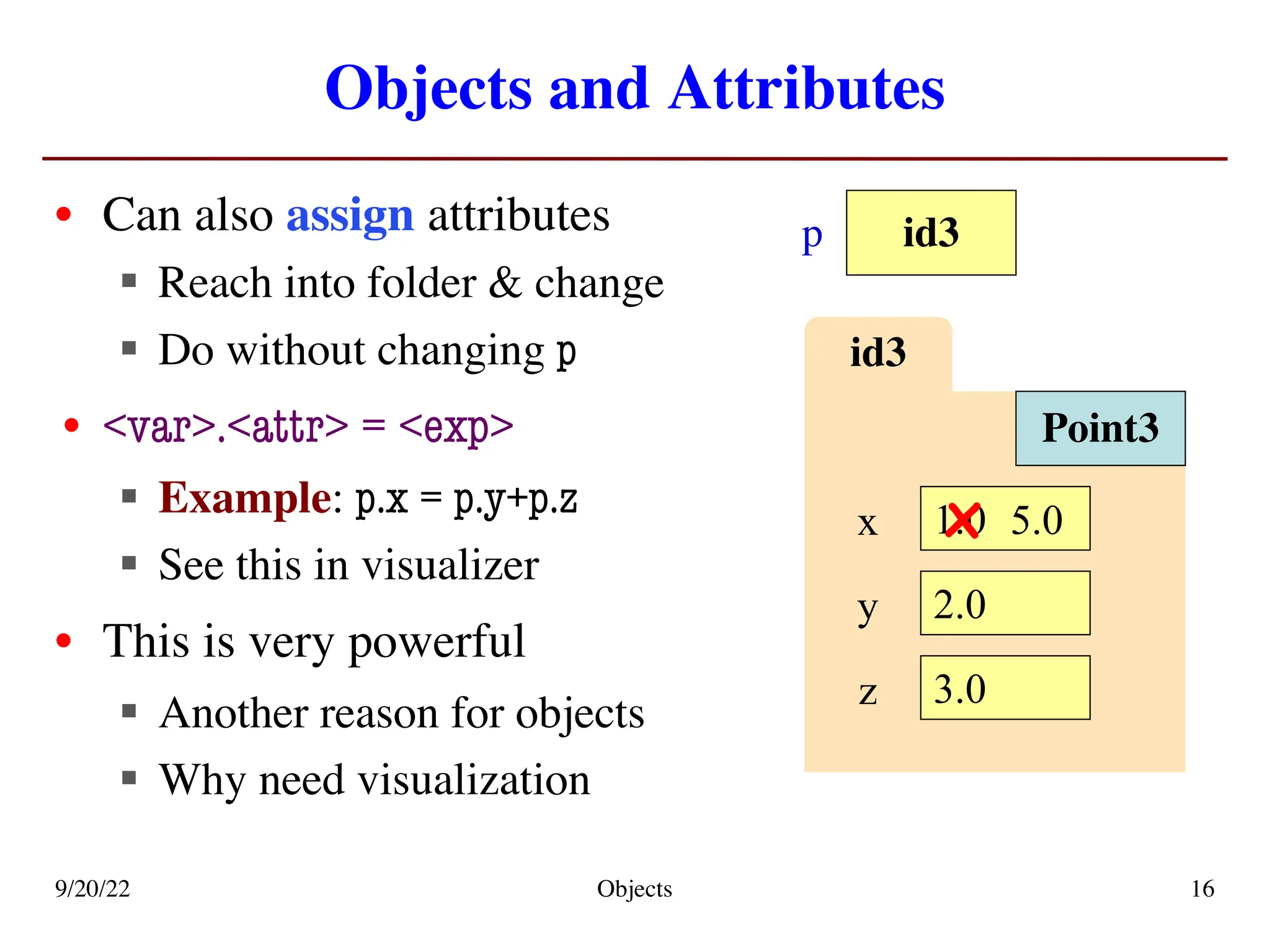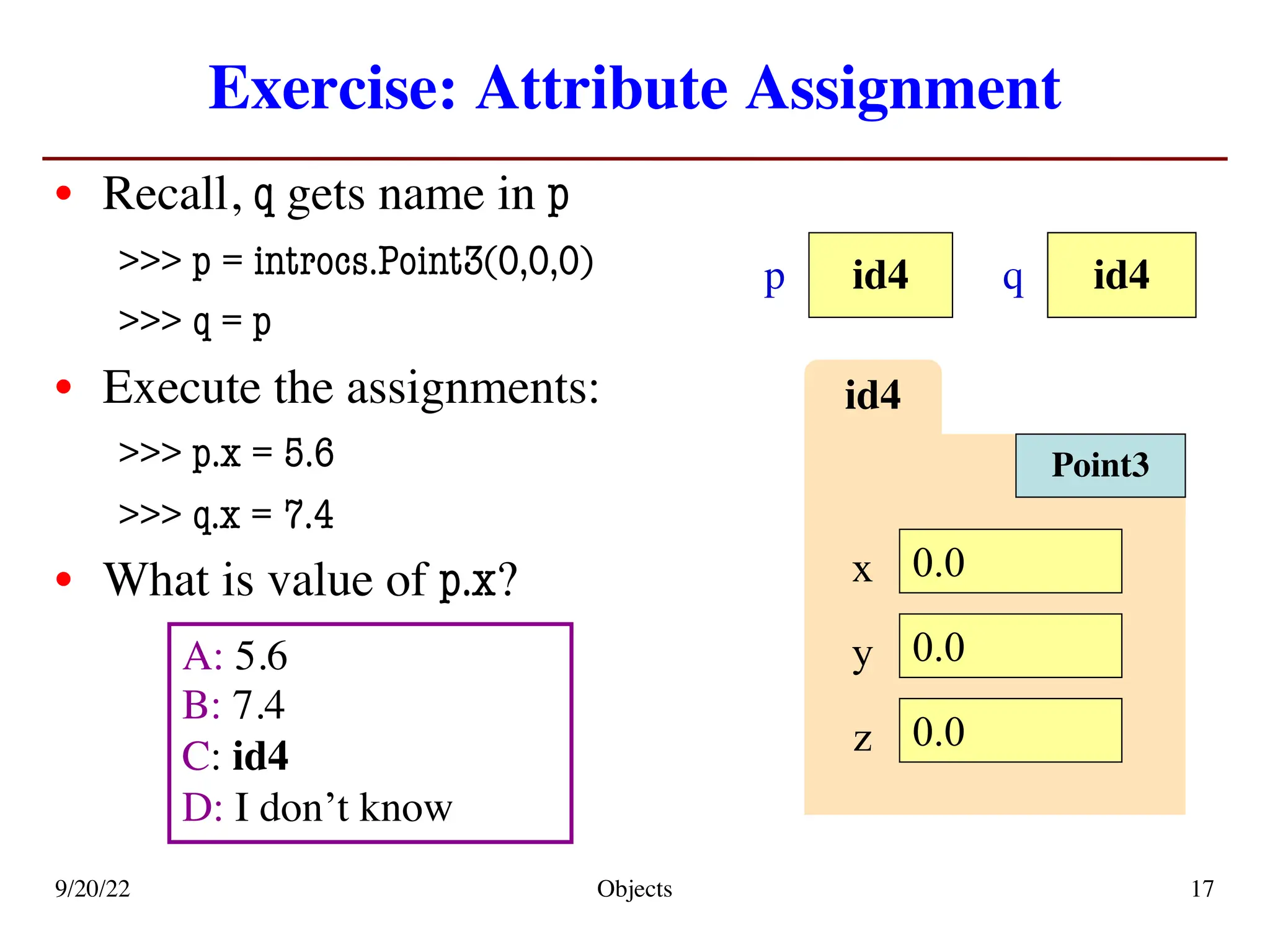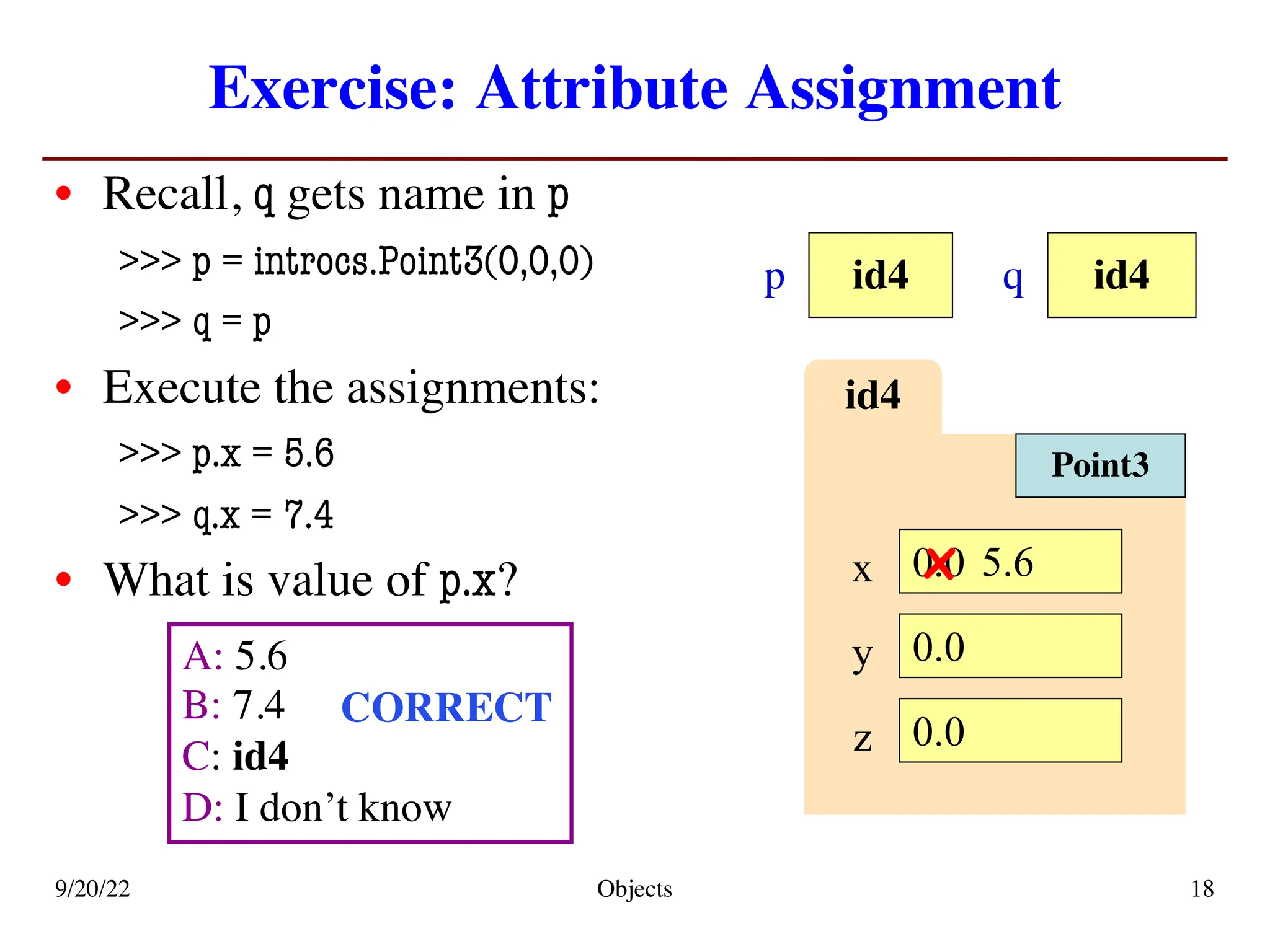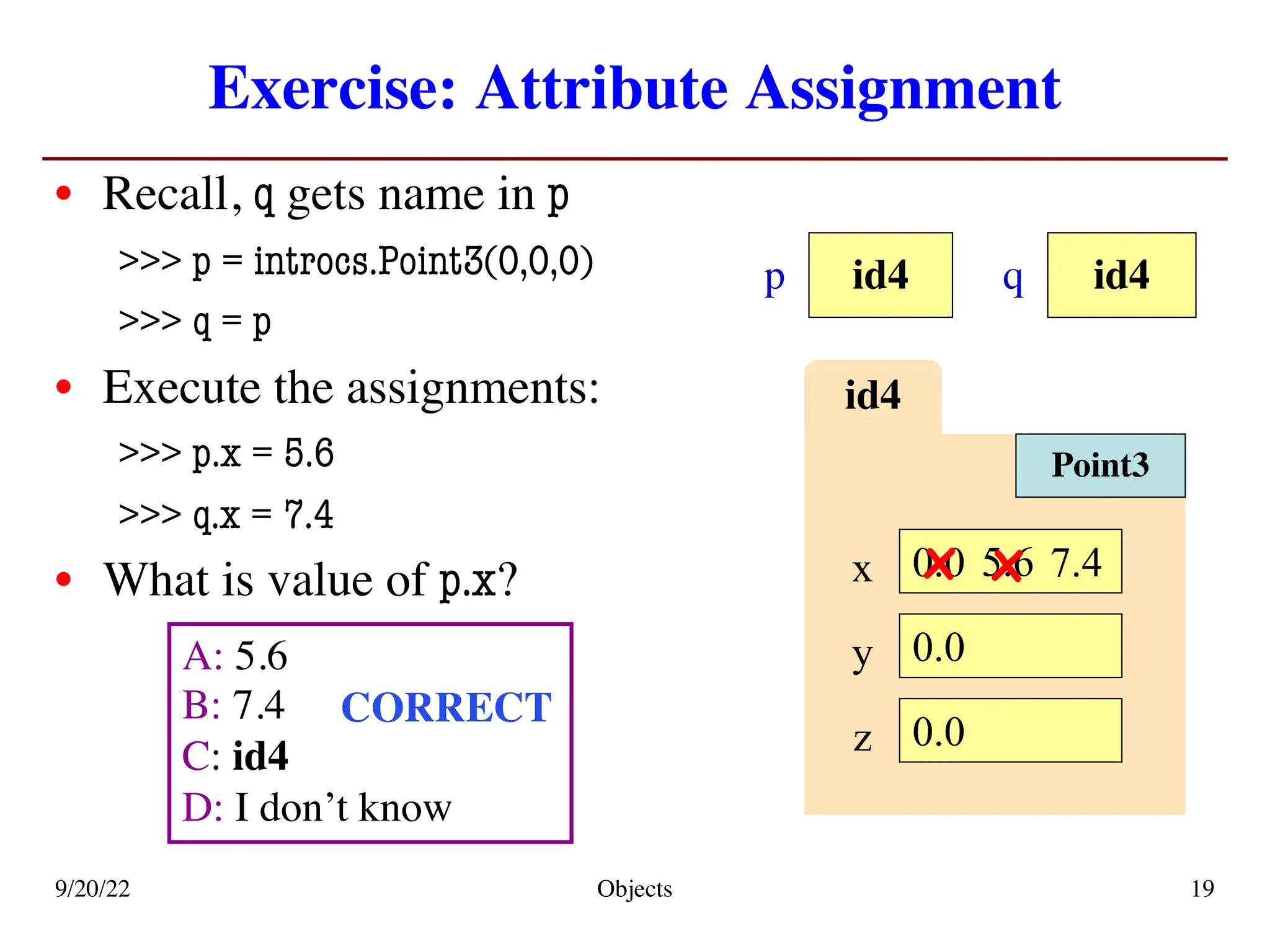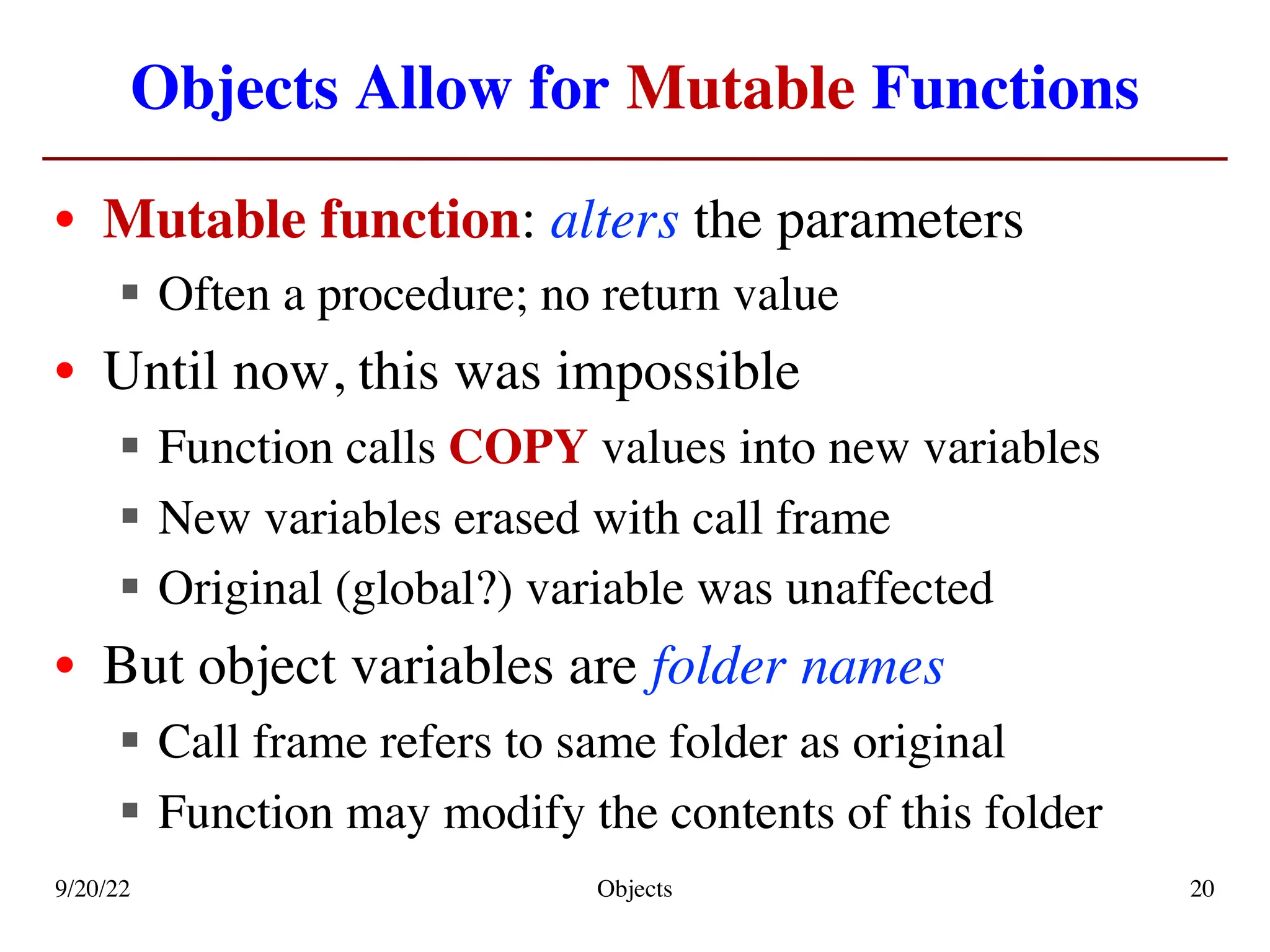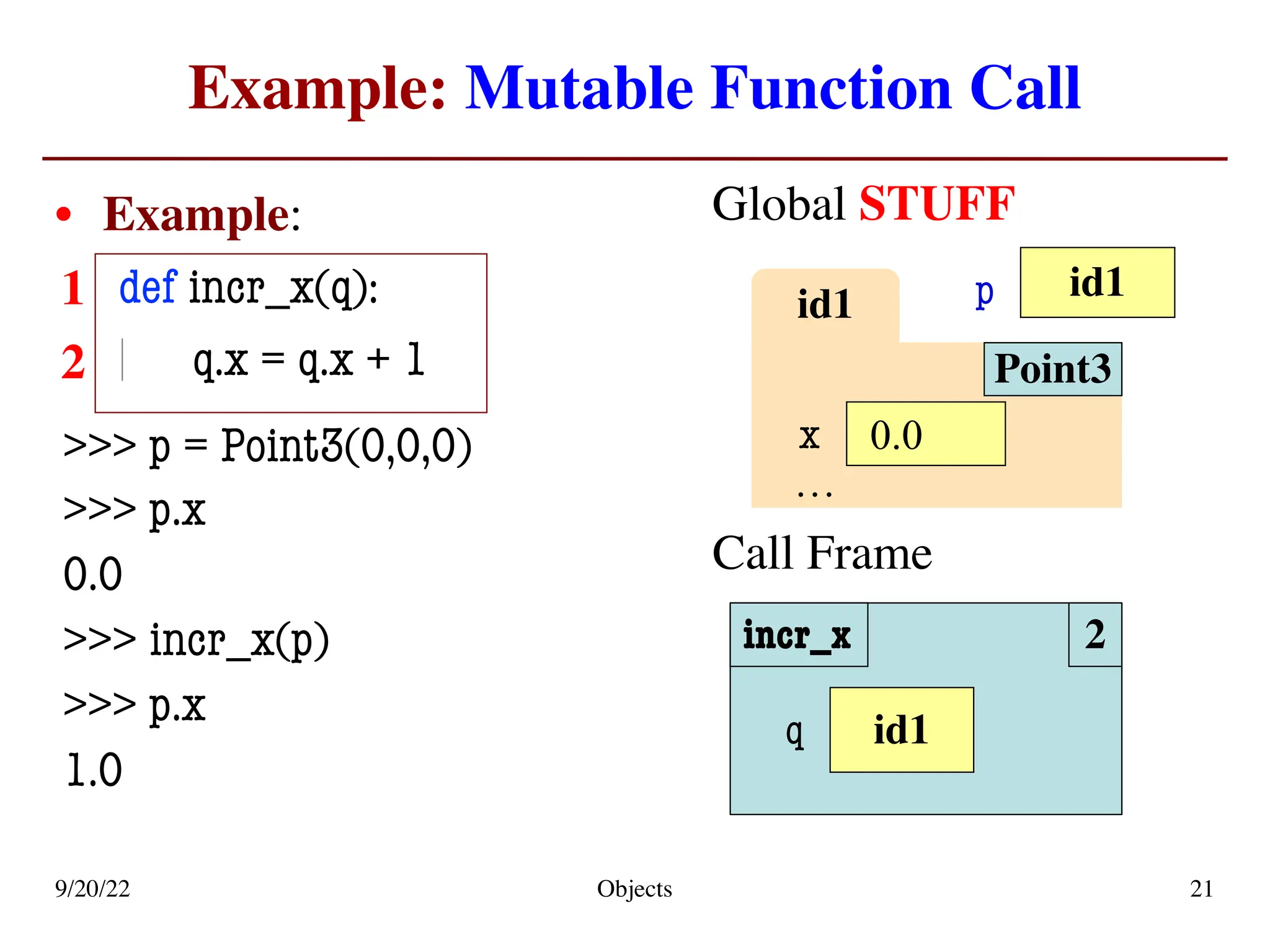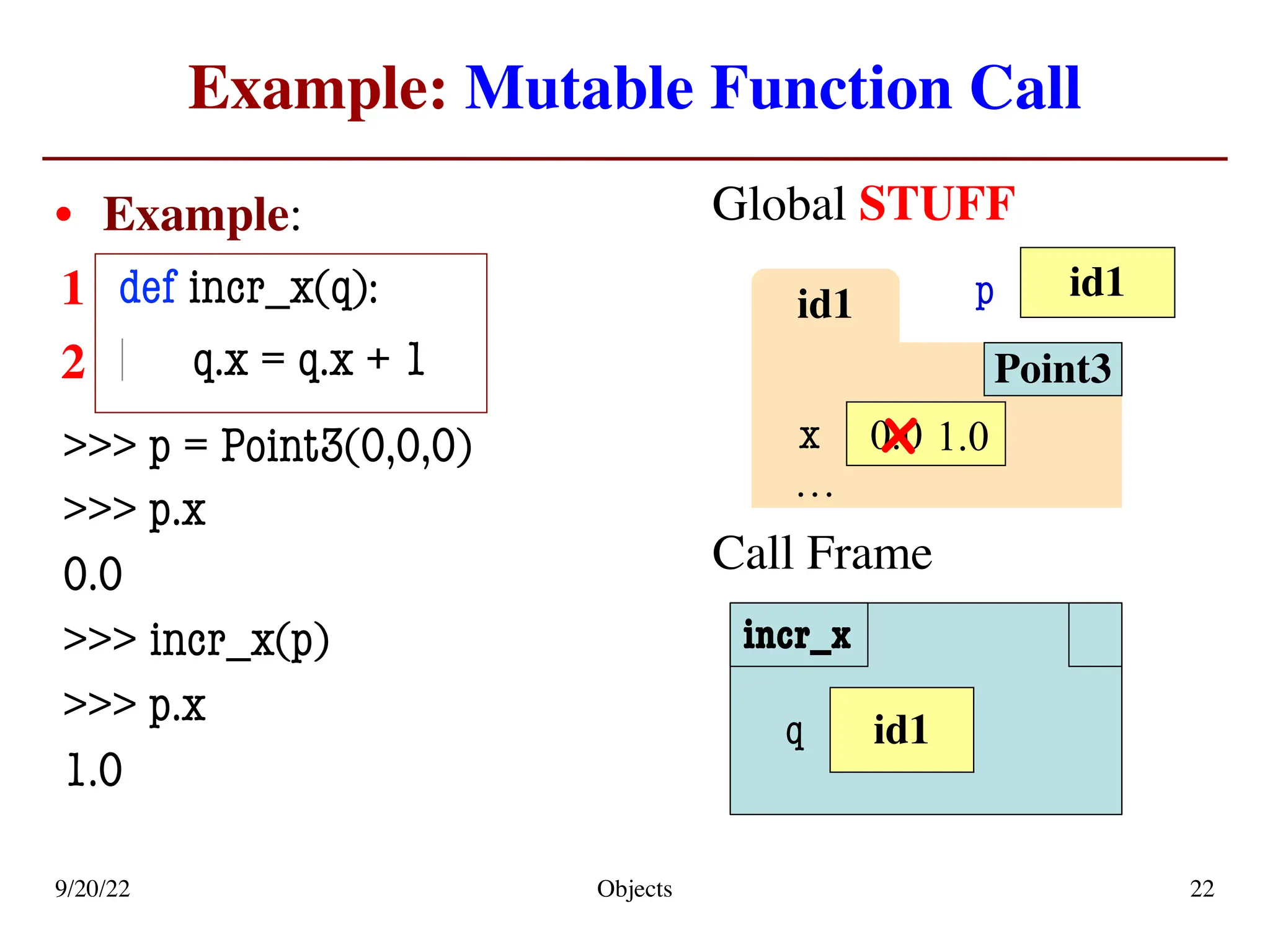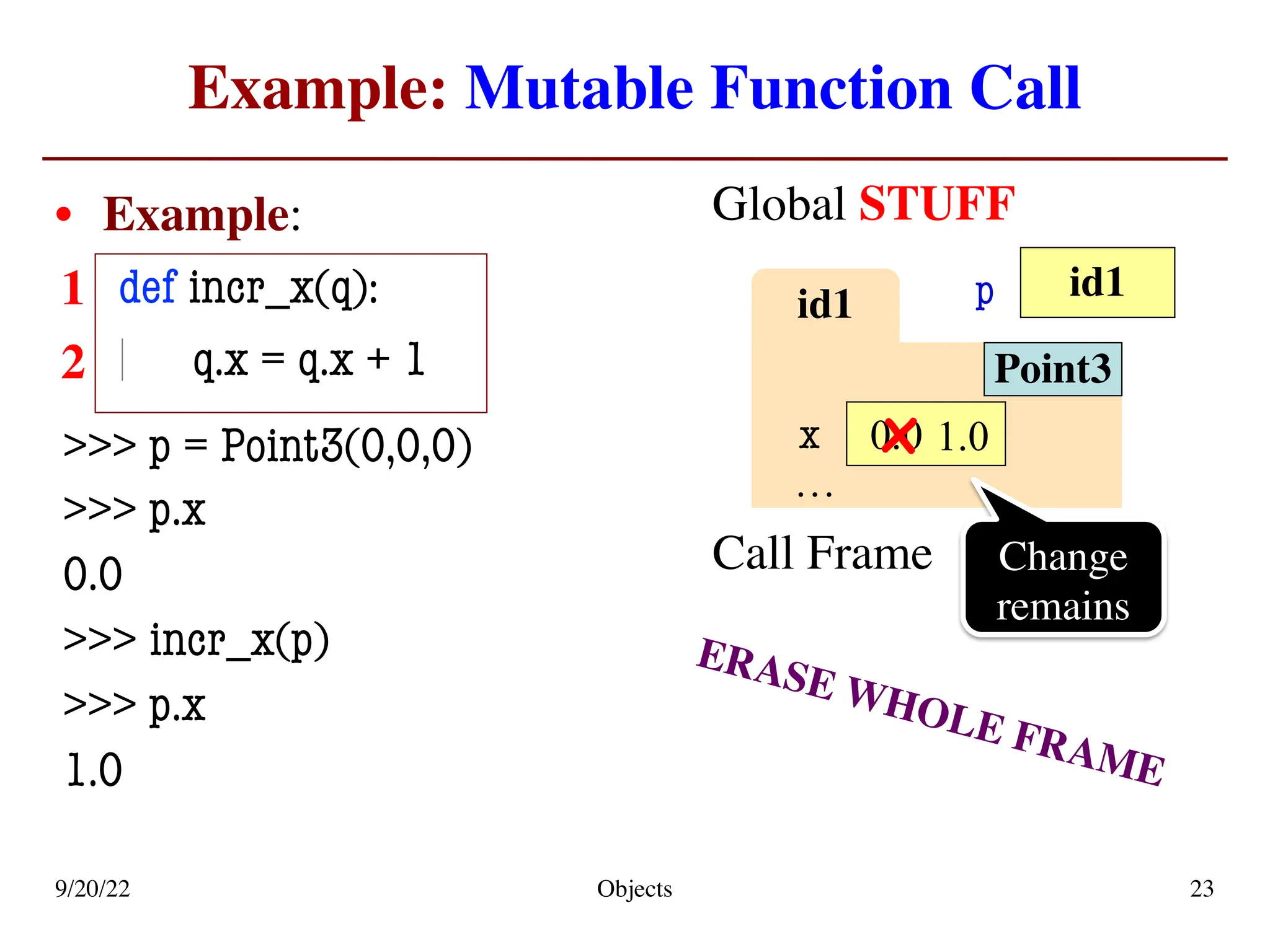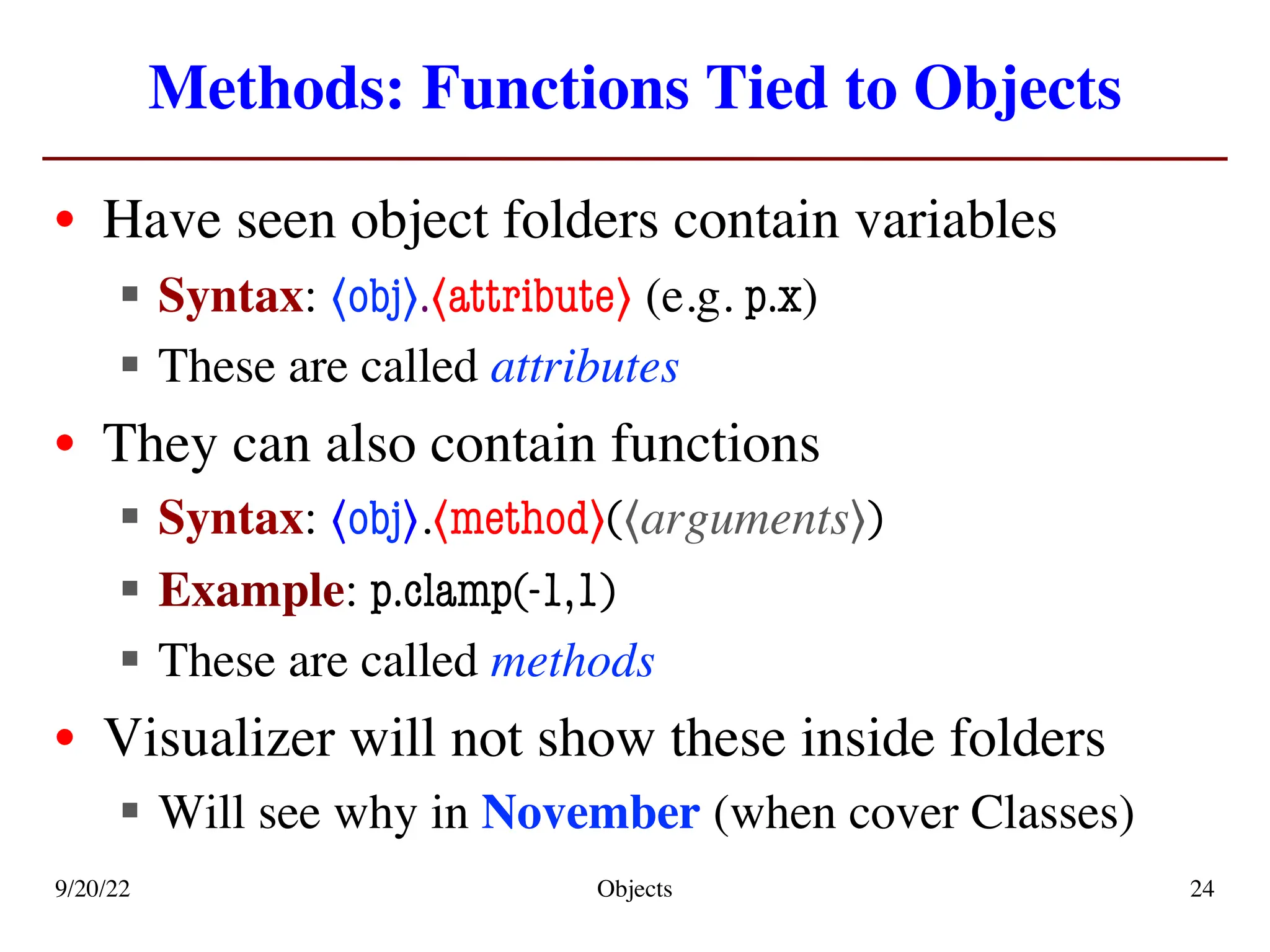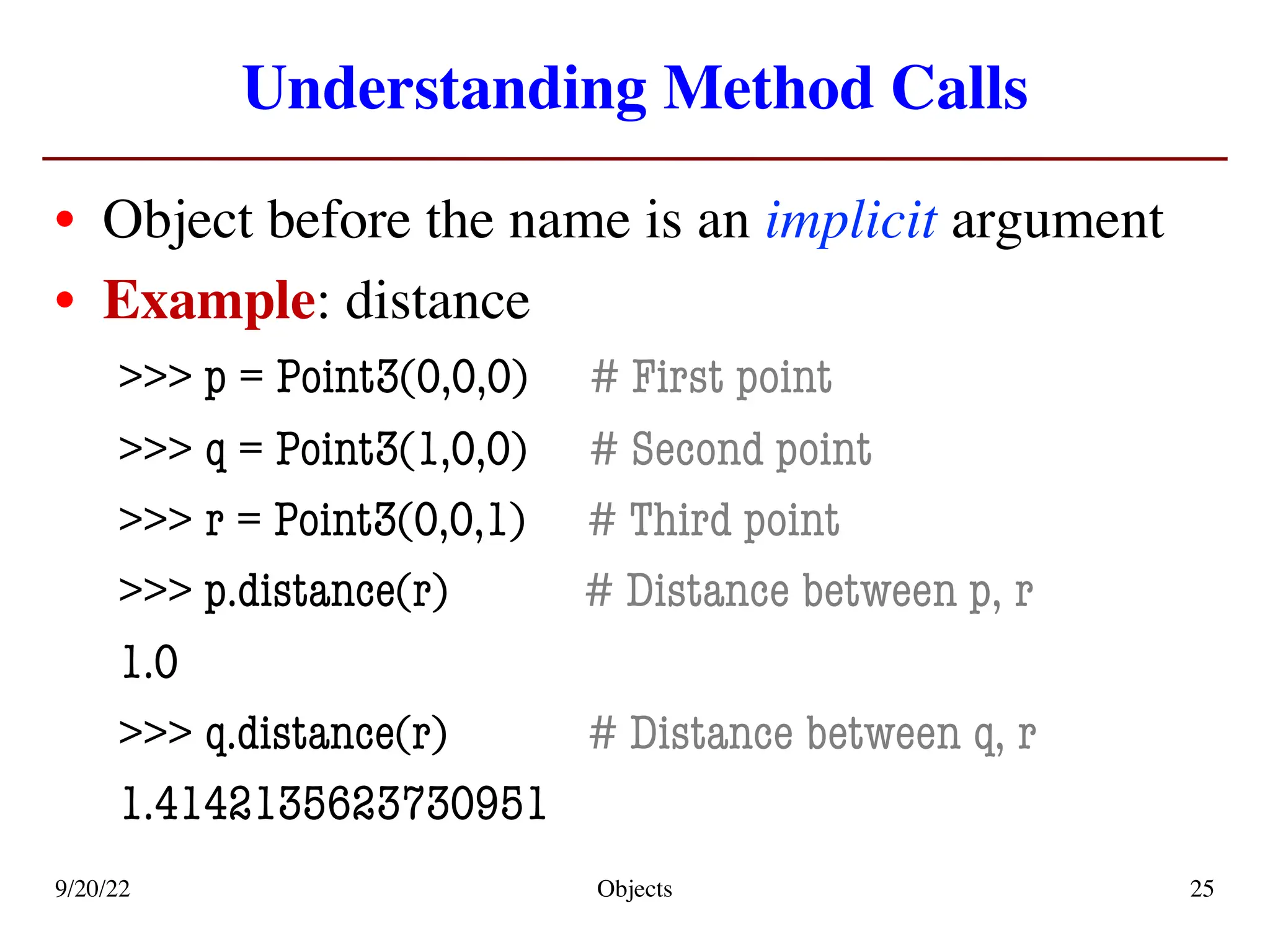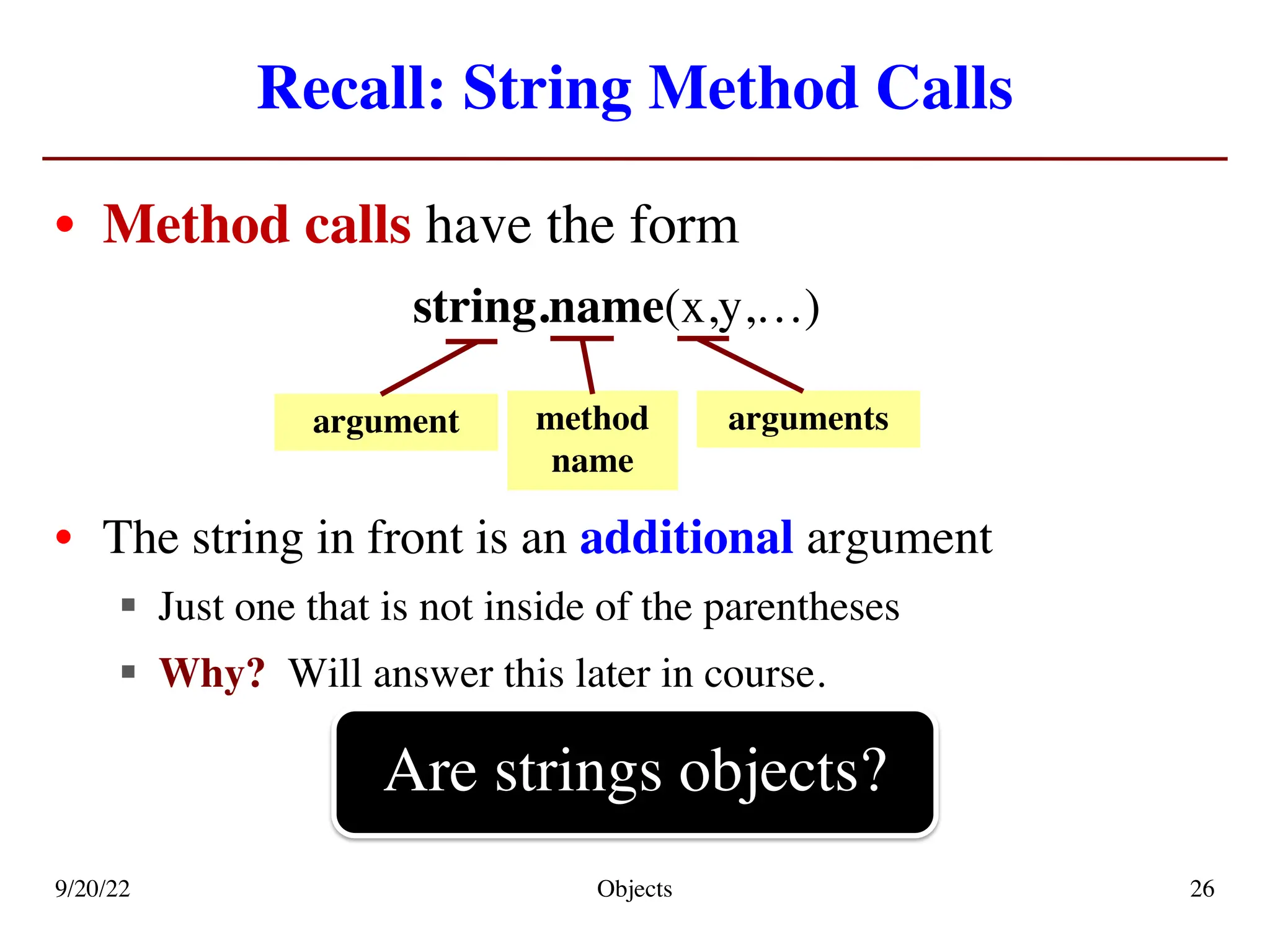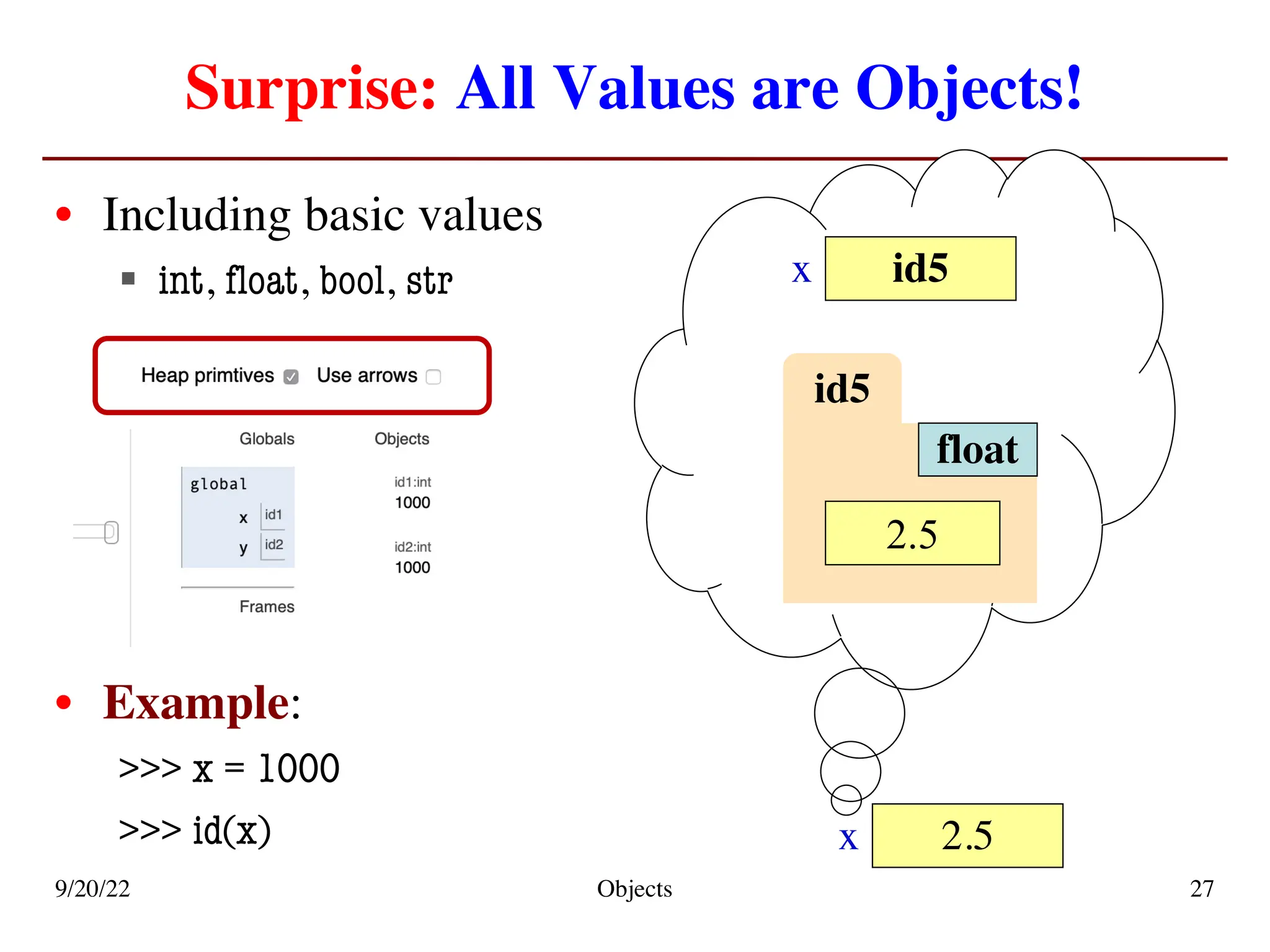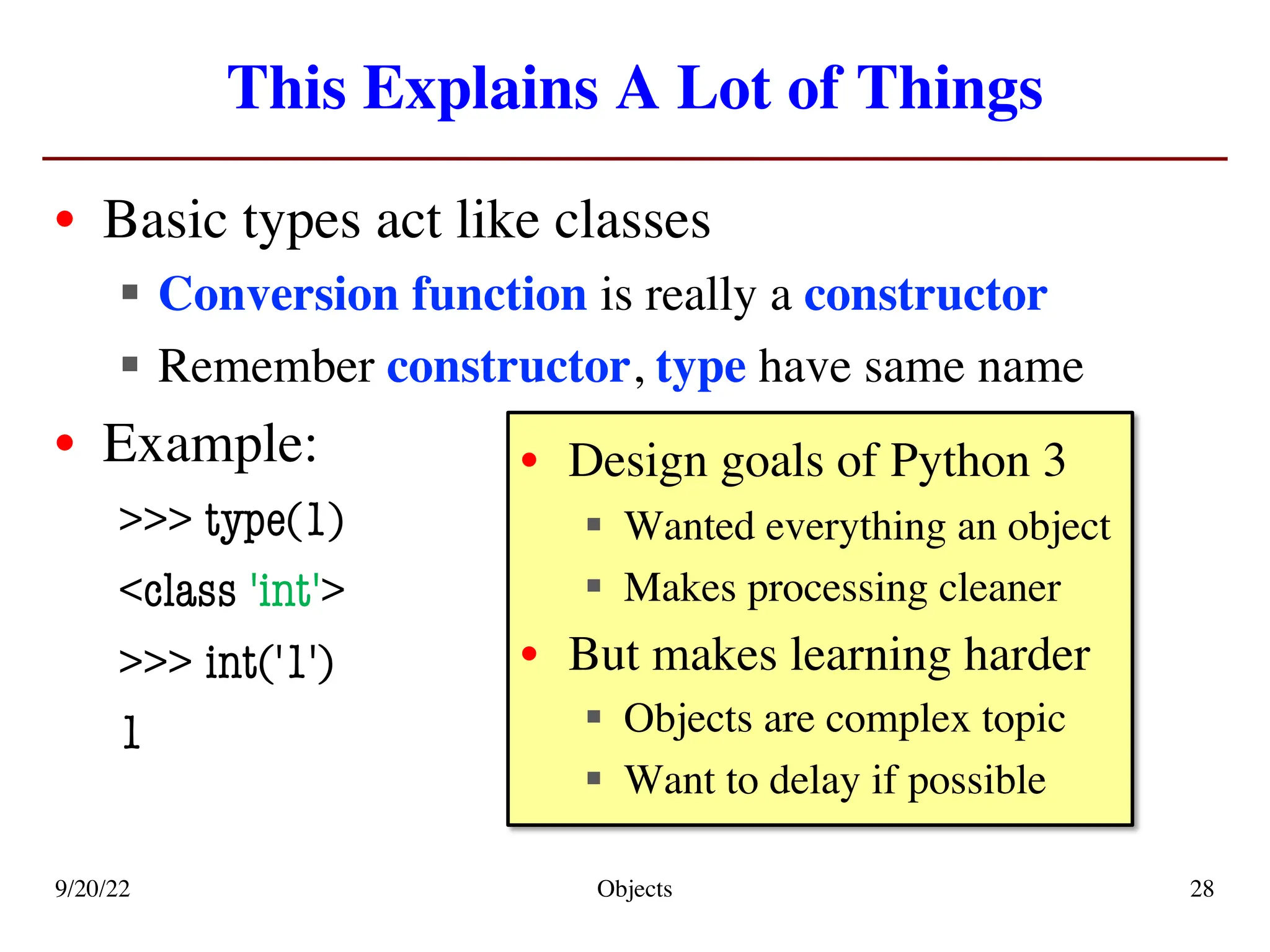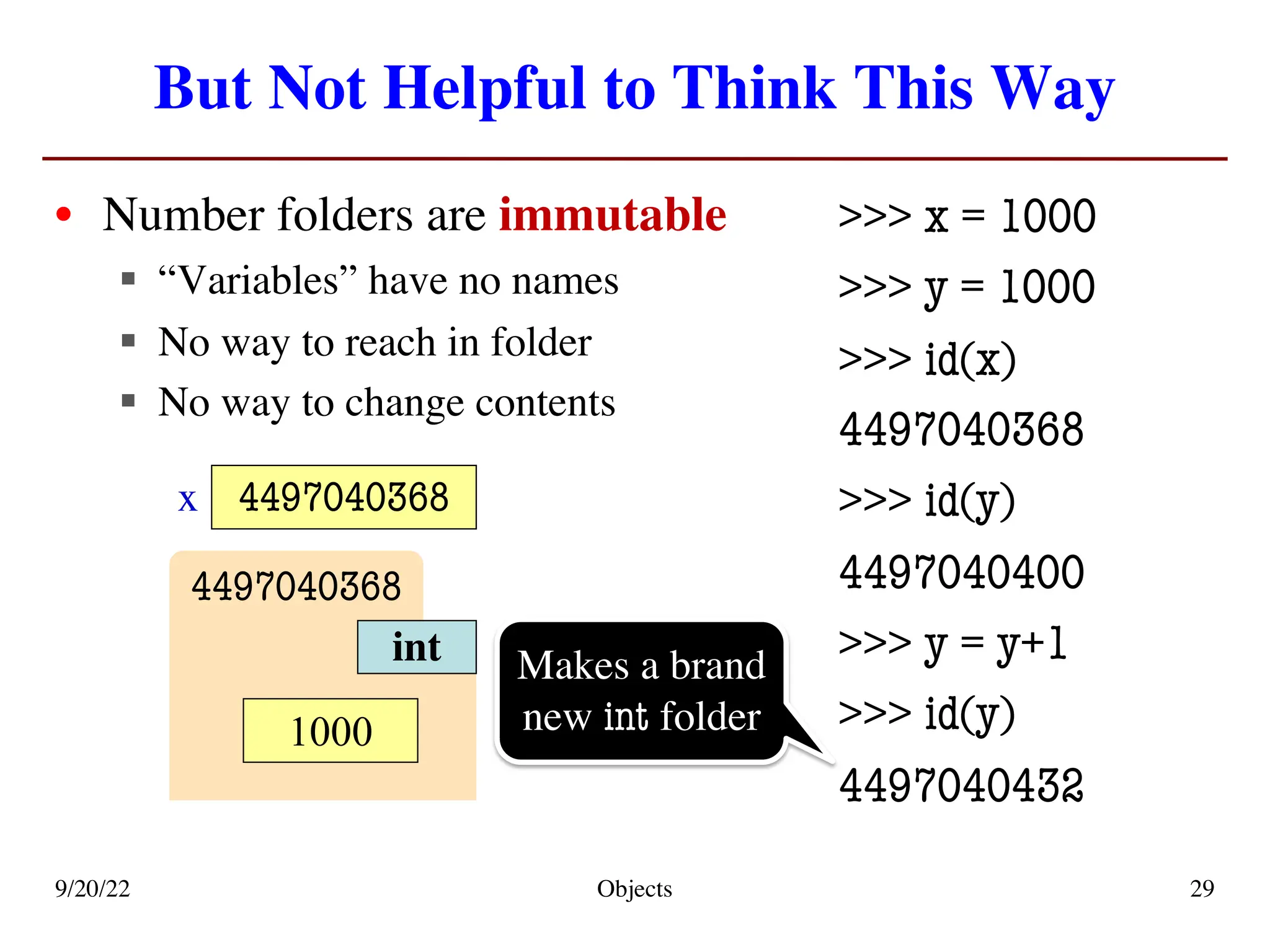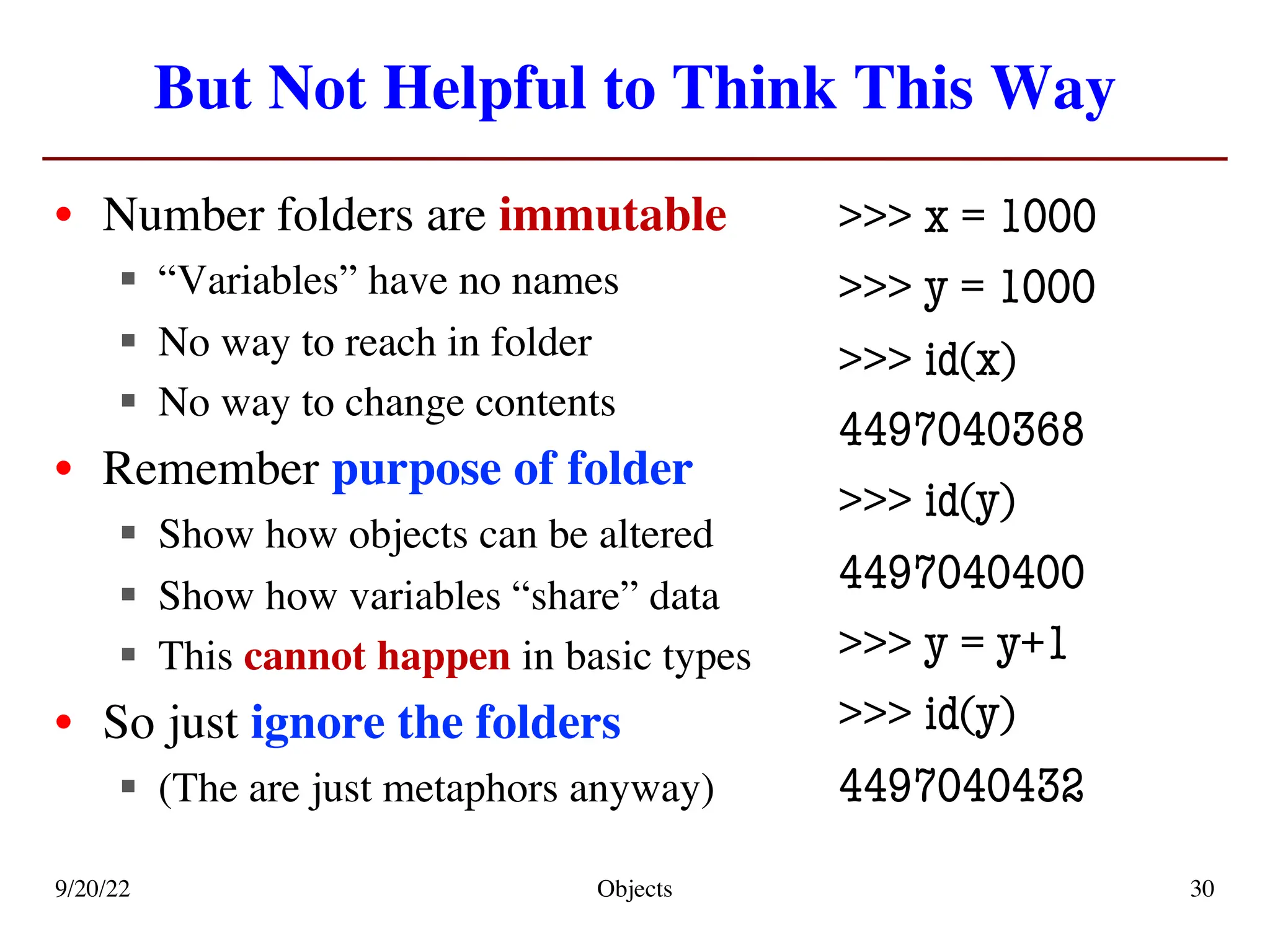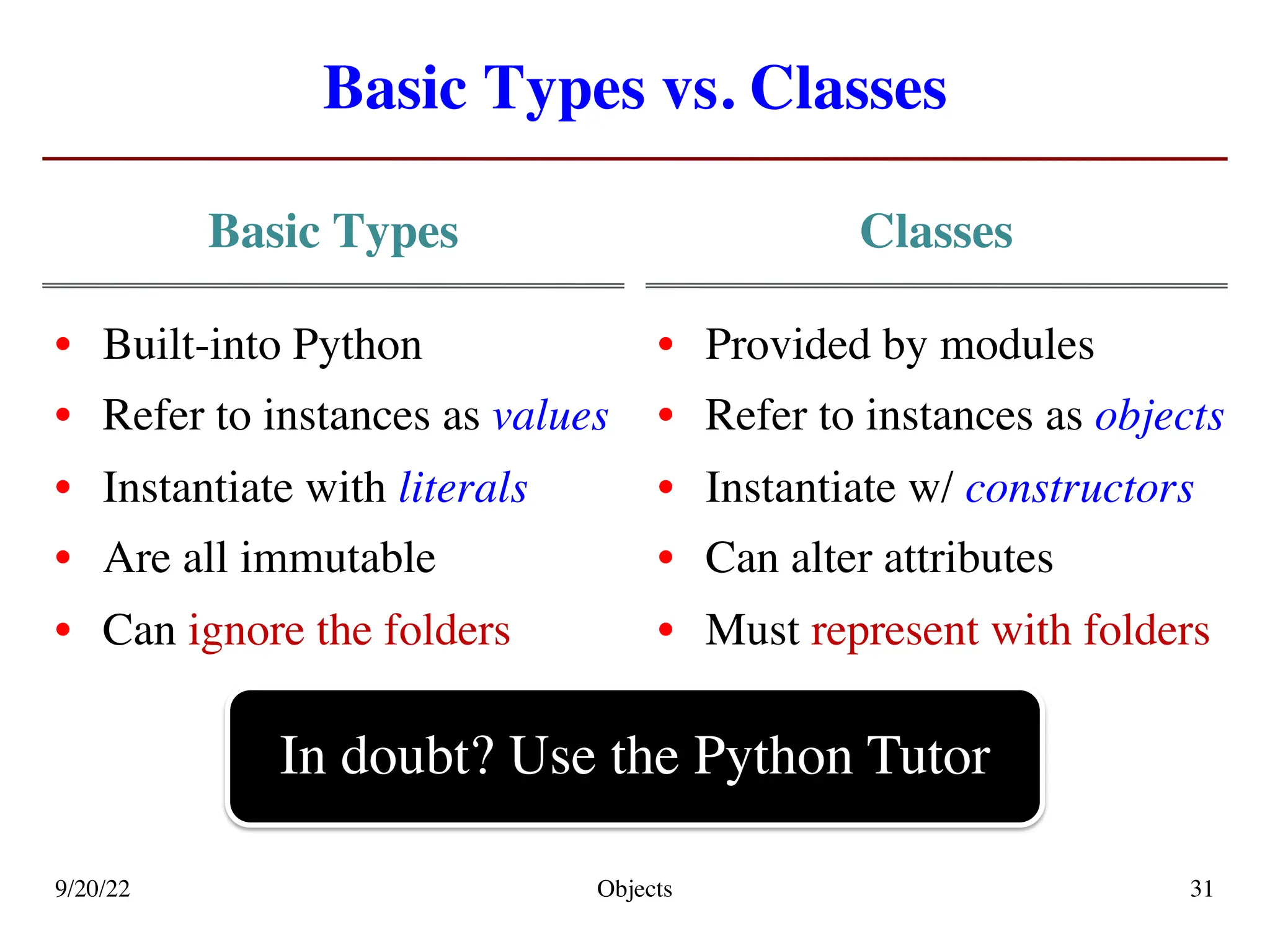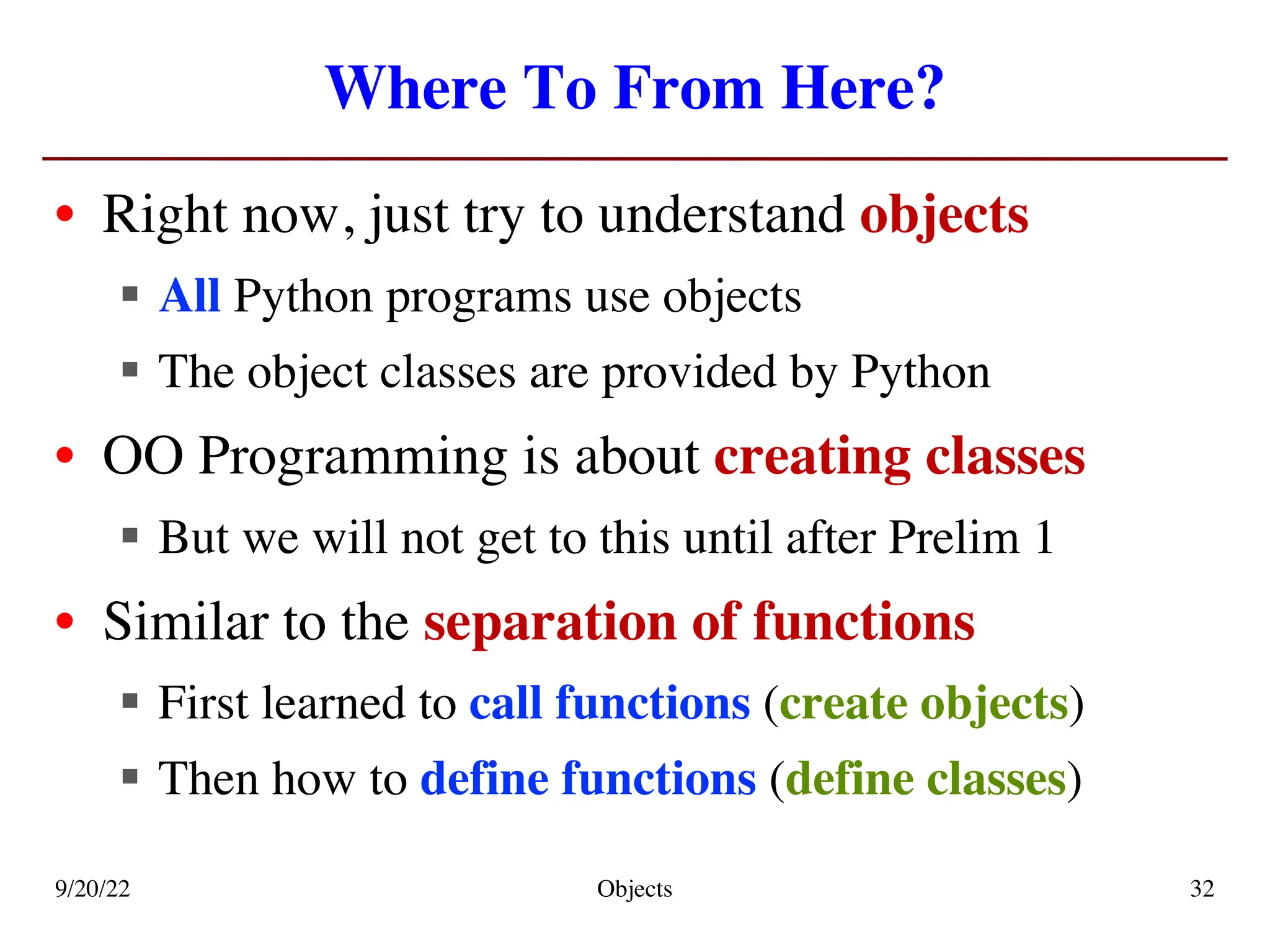The document outlines key lecture announcements related to assignments, including grading updates and upcoming tasks due. It also introduces basic Python types such as int, float, bool, and str, and discusses the concept of classes and objects, explaining how custom types can be created and managed using these principles. The lecture emphasizes understanding object instantiation, attributes, methods, and the interaction between objects and functions, particularly focusing on mutable functions and the implications of using object-oriented programming.