The document explains data file handling, describing files as bytes stored on storage devices and differentiating between text and binary files. It details file operations such as opening, closing, reading, and writing, including various modes and associated methods in Python. Additionally, it introduces the pickle module for handling object serialization in binary files.
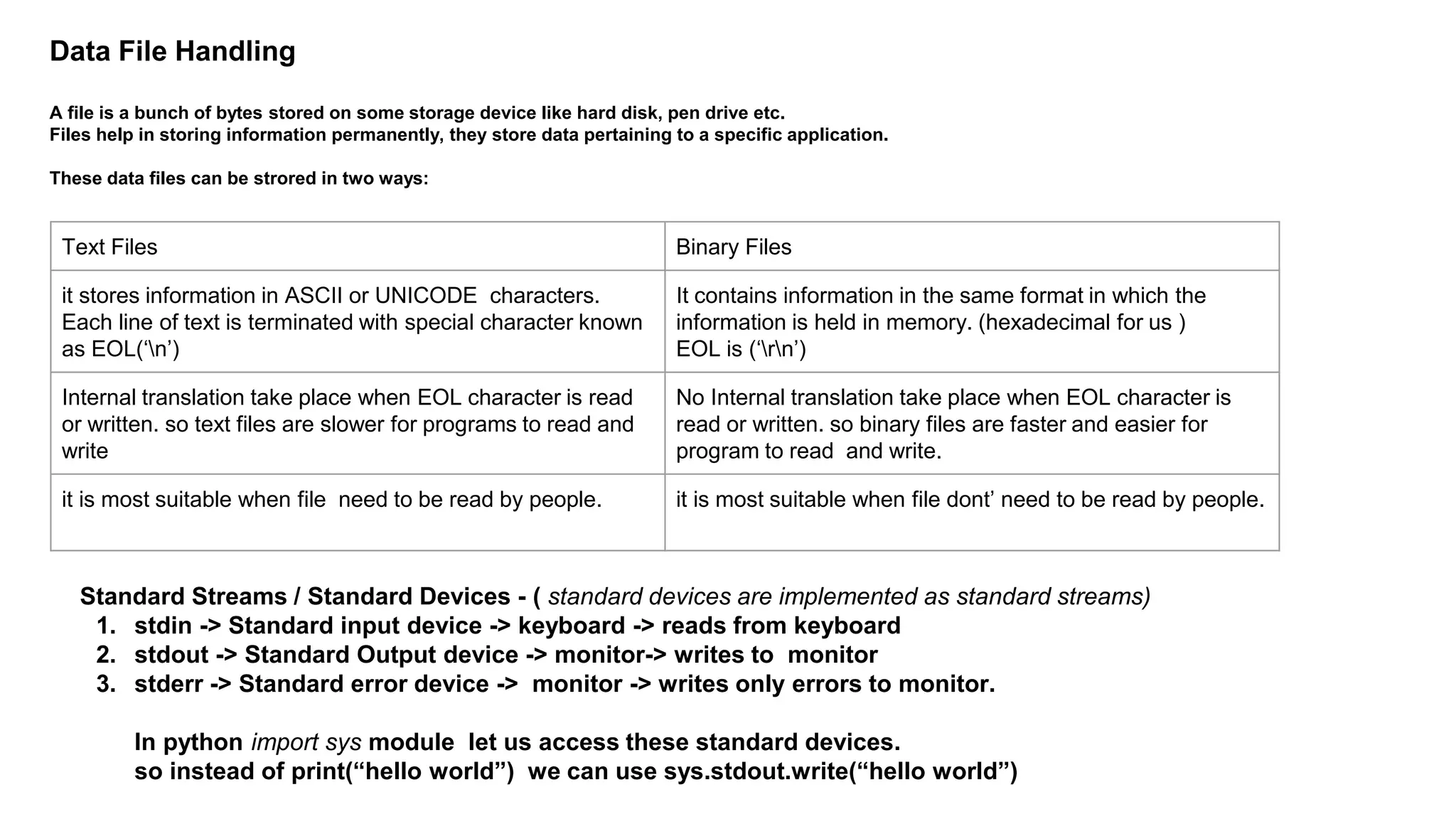
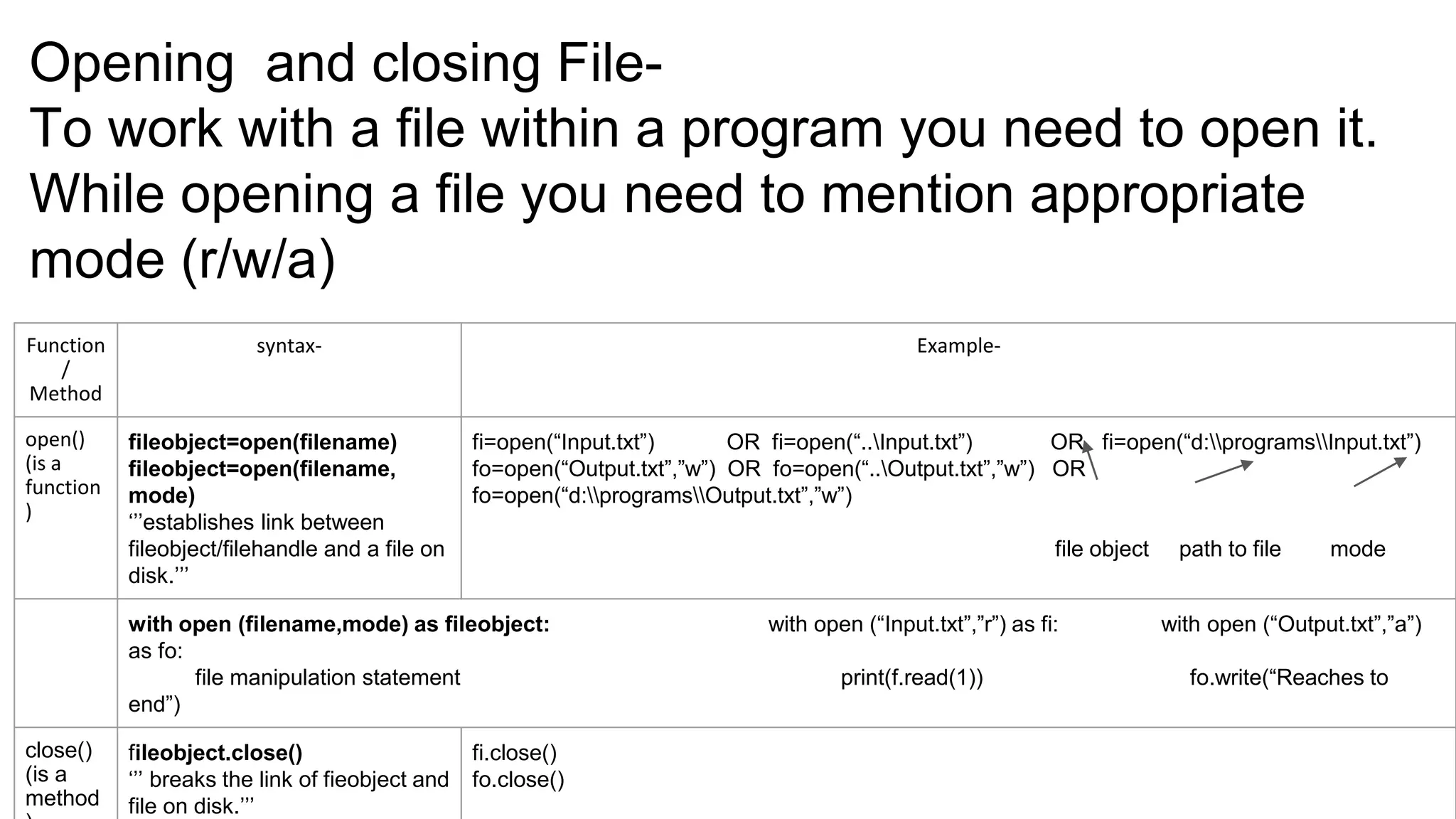
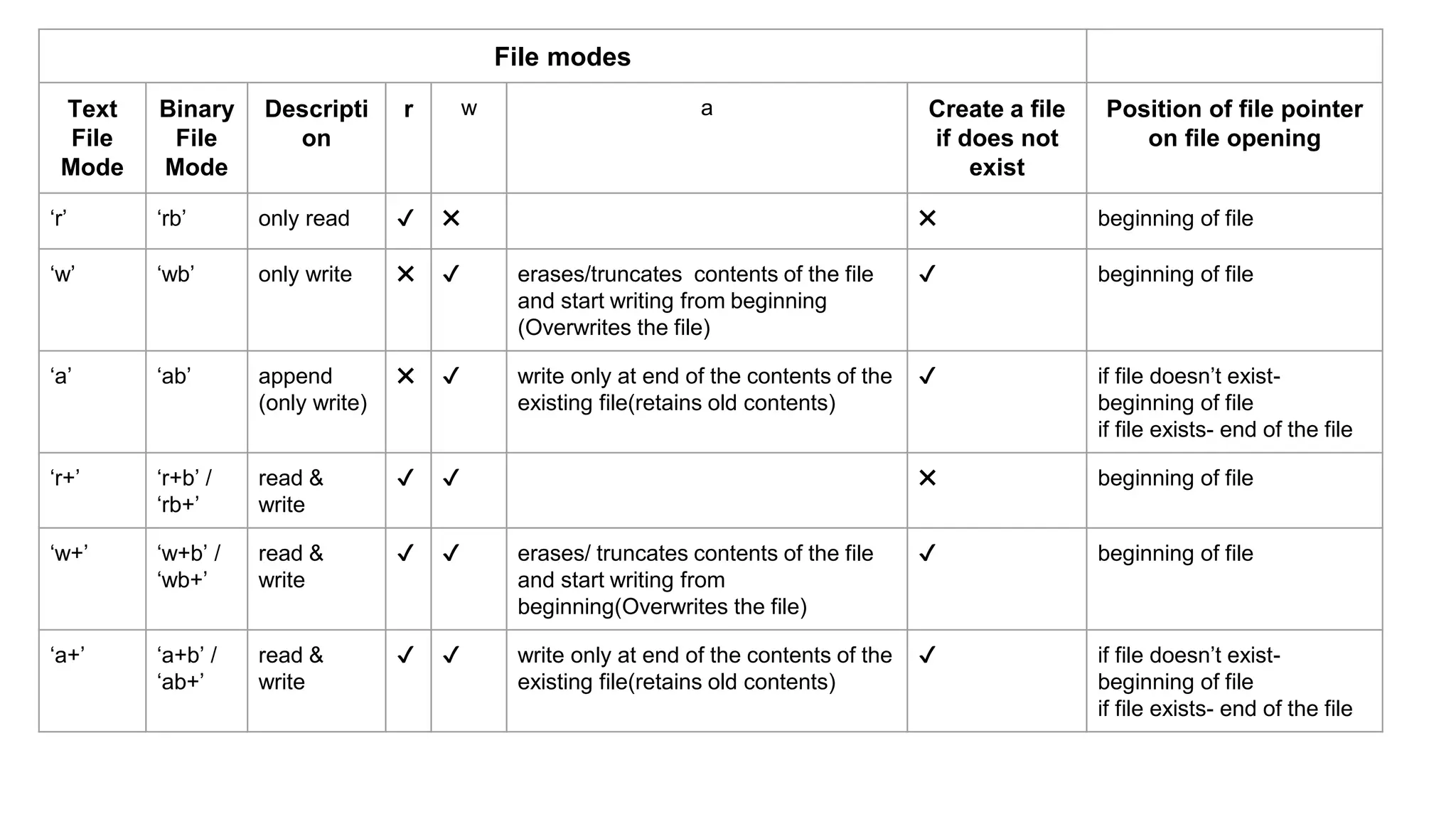
![(Sequentially)Reading Writing Files
Method syntax Description example output
read() fileobject.read([n]) if n is specified reads ‘n’ bytes from
file otherwise reads entire file
returns read bytes in the form of
string
1) file=open('......story.txt','r')
l=file.read()
print(l)
print(type(l))
1) file=open('......story.txt','r')
l=file.read(6)
print(l)
print(type(l))
Jingle Bell Jingle bell
Jingle all the way
Oh! what fun it is to ride on
one horse open sledge.
<class 'str'>
Jingle
<class 'str'>
readline() fileobject.readline([n])
if n is specified reads n bytes from
file,otherwise reads a line of file from
current position,
returns read bytes in form of string
1) file=open('......story.txt','r')
l=file.readline() # add strip()
print(l)
print(type(l))
1) file=open('......story.txt','r')
l=file.readline(6)
print(l)
print(type(l))
Jingle Bell Jingle bell
<class 'str'>
Jingle
<class 'str'>
readlines(
)
fileobject.readlines()
reads all lines and returns them in a
form of list
1) file=open('......story.txt','r')
l=file.readlines()
print(l)
print(type(l))
['Jingle Bell Jingle belln',
'Jingle all the wayn', 'Oh!
what fun it is to ride onn',
'one horse open sledge.']](https://image.slidesharecdn.com/pythondatafilehandling-200701100646/75/Python-data-file-handling-4-2048.jpg)
![Randomly reading writing files
Method syntax description example Output
tell() fileobject.tell() returns an integer giving the current
position of object in the file. The integer
returned specifies the number of bytes
from the beginning of the file till the
current position of file object.
f=open('story.txt','r+')
print(“position:”,f.tell()
)
fdata = f.read(7)
print (fdata)
print(“position:”,f.tell()
)
f.close()
0
Jingle
8
seek() fileobject.seek(offset [, from_what])
here
offset is reference point from_where
to get the position.
return position the file object at
particular place in the file.
list of from_where values:
Value reference point
0 beginning of the file
1 current position of file
2 end of file
*default value of from_where is 0, i.e.
beginning of the file
f=open('story.txt','r+')
f.seek(7)
fdata = f.read(7)
print fdata
f.close()
Let's read the second
word from the test1 file
created earlier. First
word is 5 alphabets, so
we need to move to 5th
byte. Offset of first byte
starts from zero.
Bell](https://image.slidesharecdn.com/pythondatafilehandling-200701100646/75/Python-data-file-handling-5-2048.jpg)
![We know that the methods provided in python for writing / reading a file works with string parameters.
So when we want to work on binary file, conversion of data at the time of reading, as well as writing is
required.
Pickle module can be used to store any kind of object in file as it allows us to store python objects with their
structure.
So for storing data in binary format, we will use pickle module.
First we need to import the module.
It provides two main methods for the purpose, dump and load.
Pickle Method Description Syntax Example:
dump() - to write the object in file, which
is opened in binary access
mode.
pickle.dump
(object, fileobject)
import pickle
l = [1,2,3,4,5,6]
file = open('list.dat', 'wb')
pickle.dump(l,file)
load() use pickle.load() to read the
object from file which is opened
in binary access mode.
object =
load(fileobject)
ifile = open('myfile.dat', 'rb')
L = pickle.load(ifile)
ifile.close()
print (L)](https://image.slidesharecdn.com/pythondatafilehandling-200701100646/75/Python-data-file-handling-6-2048.jpg)