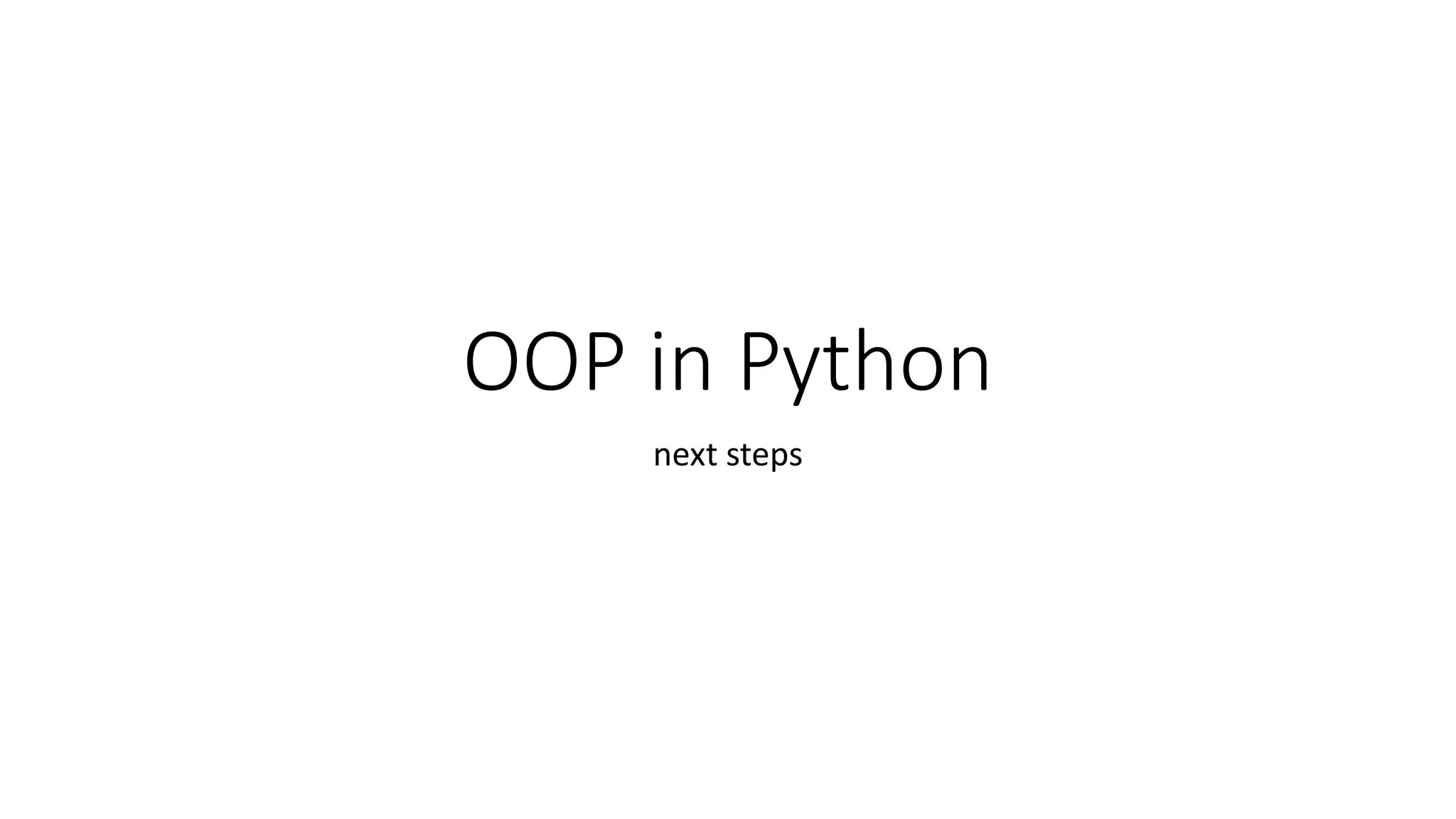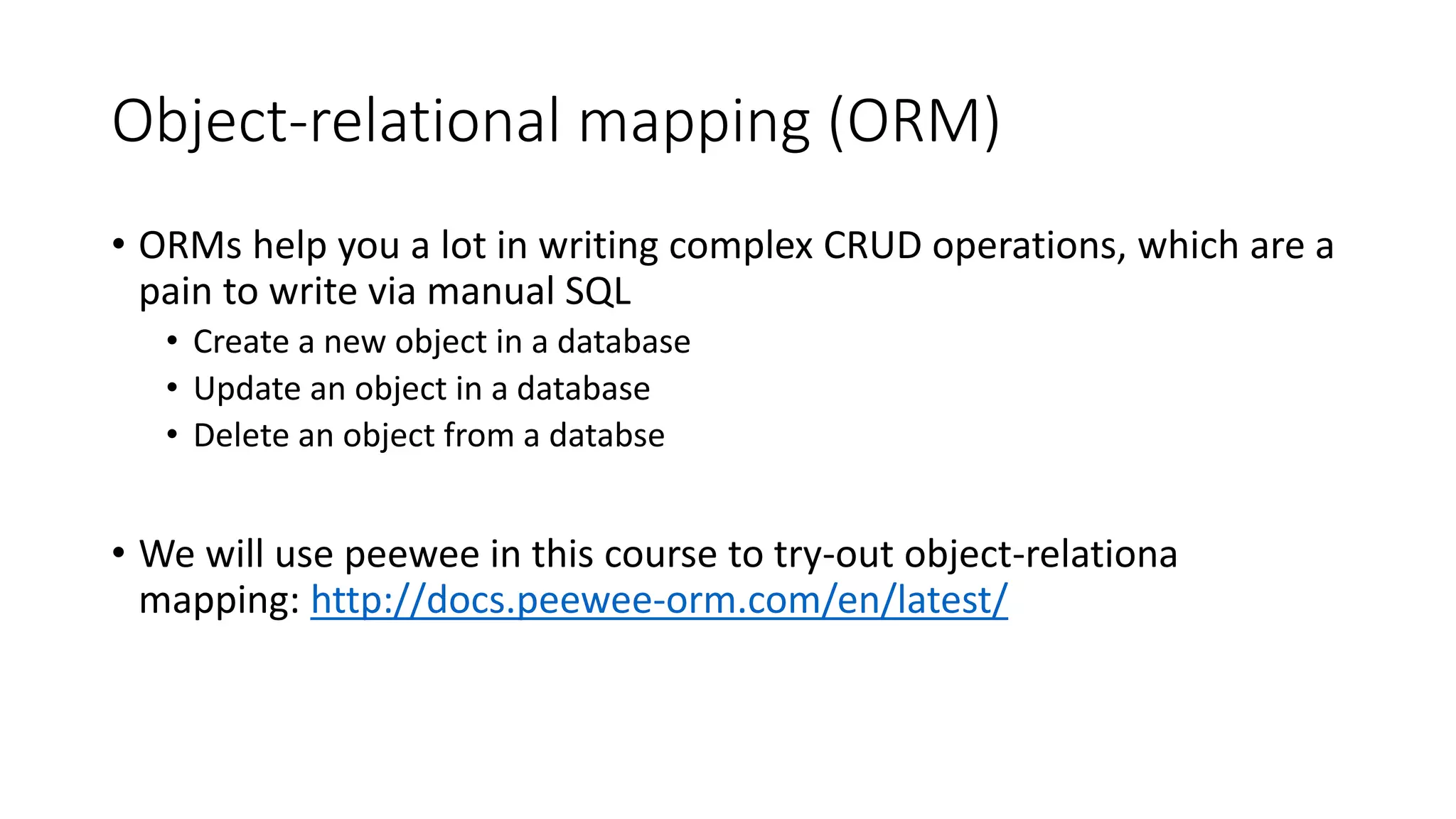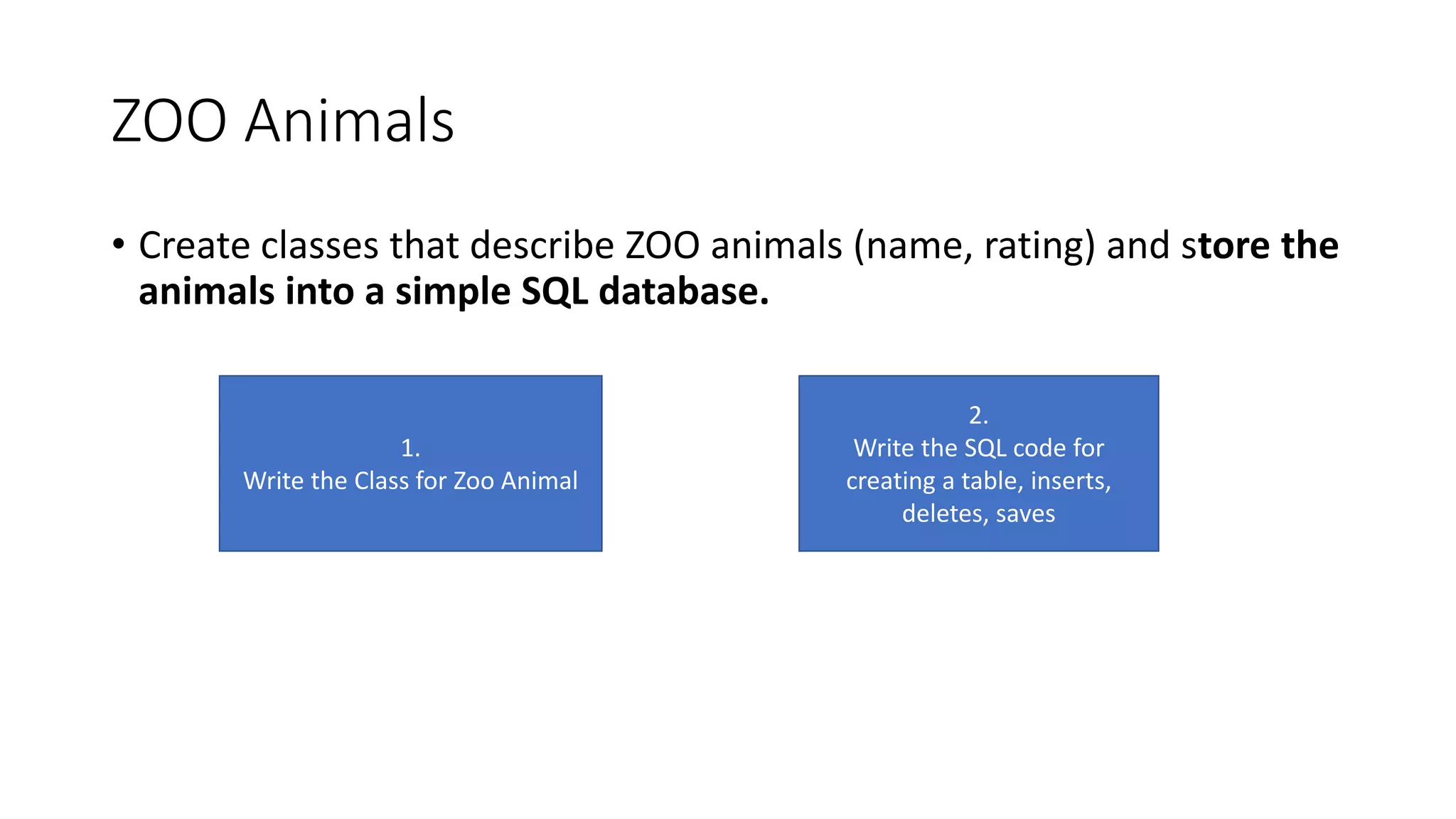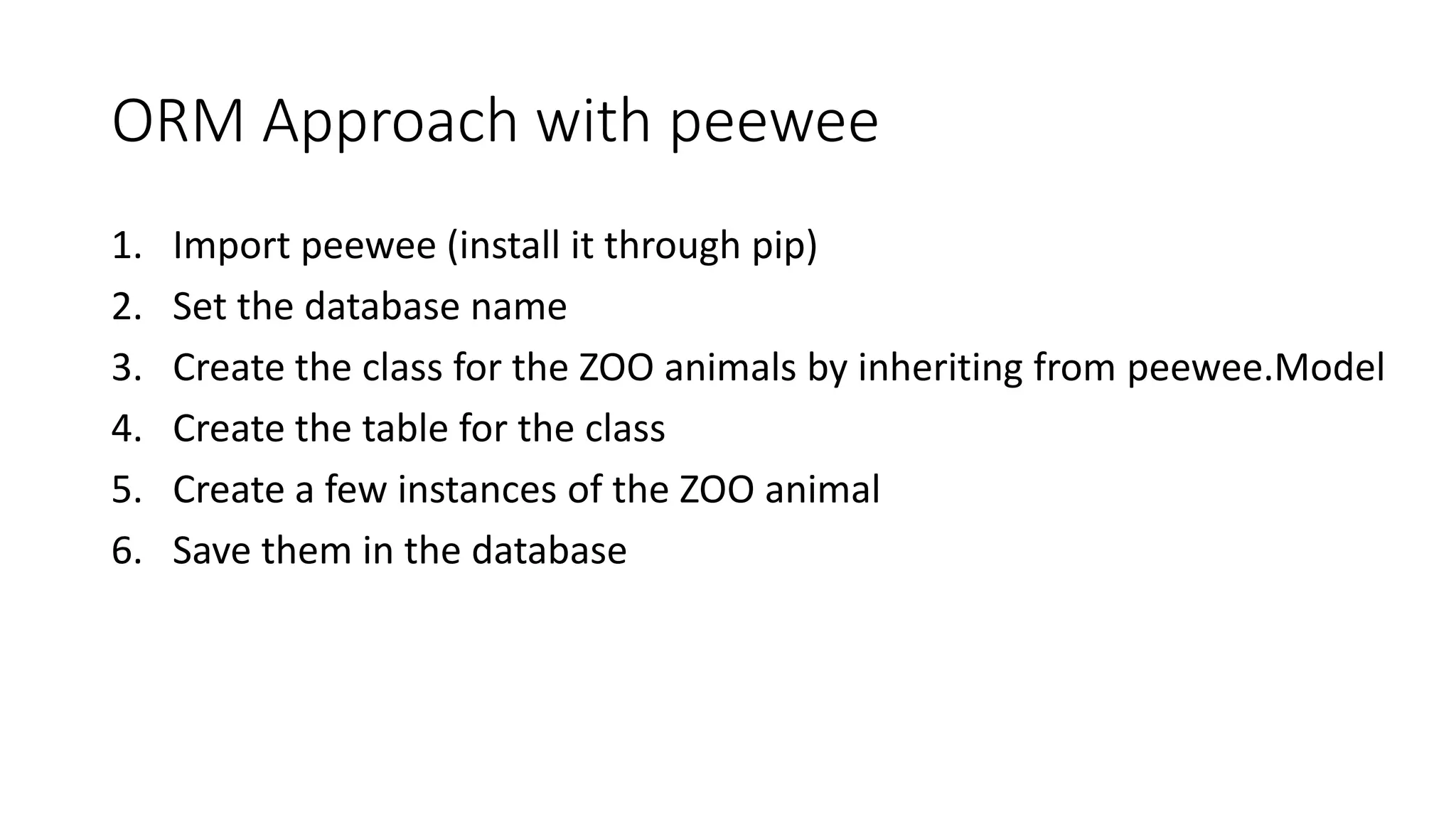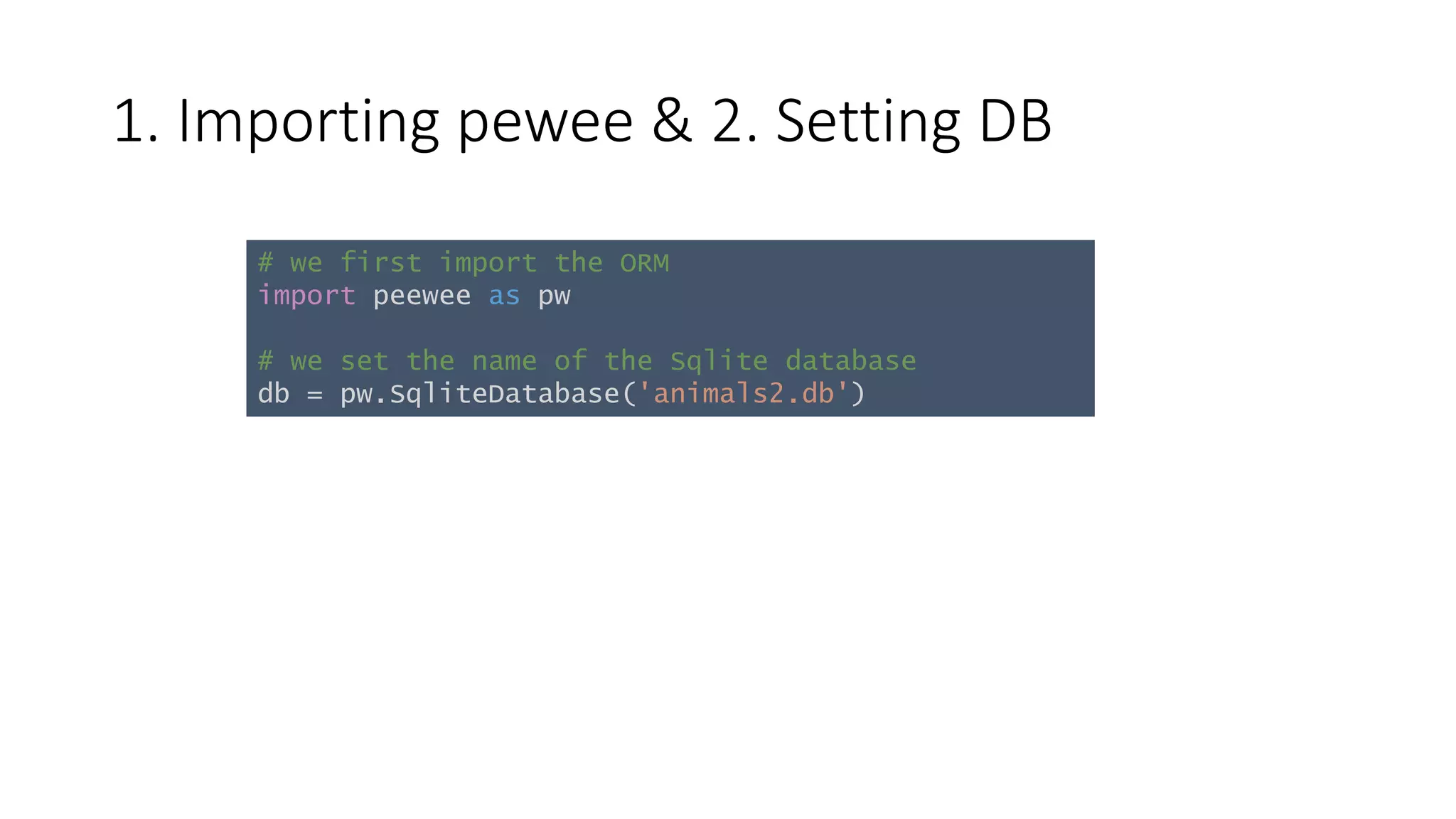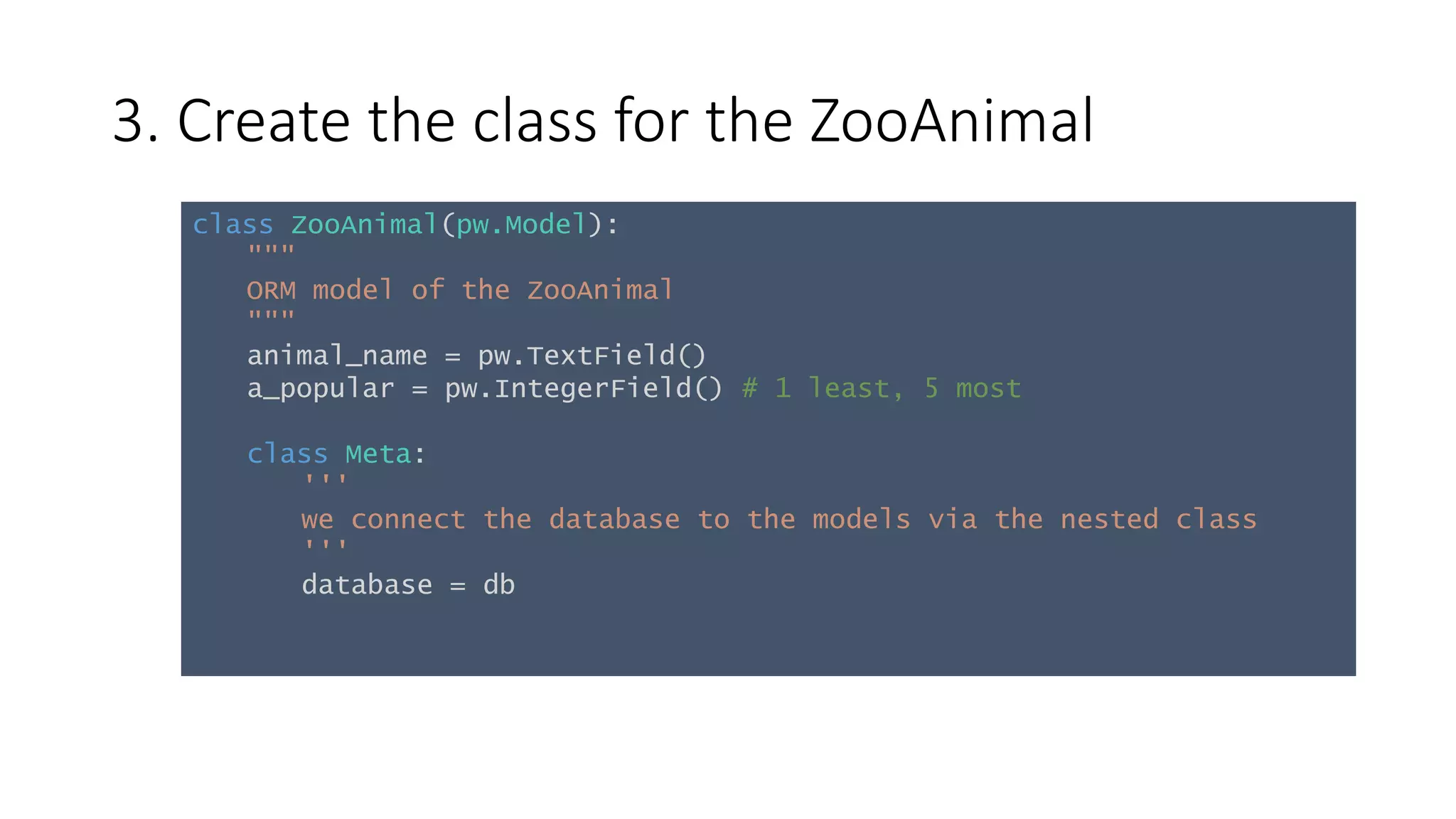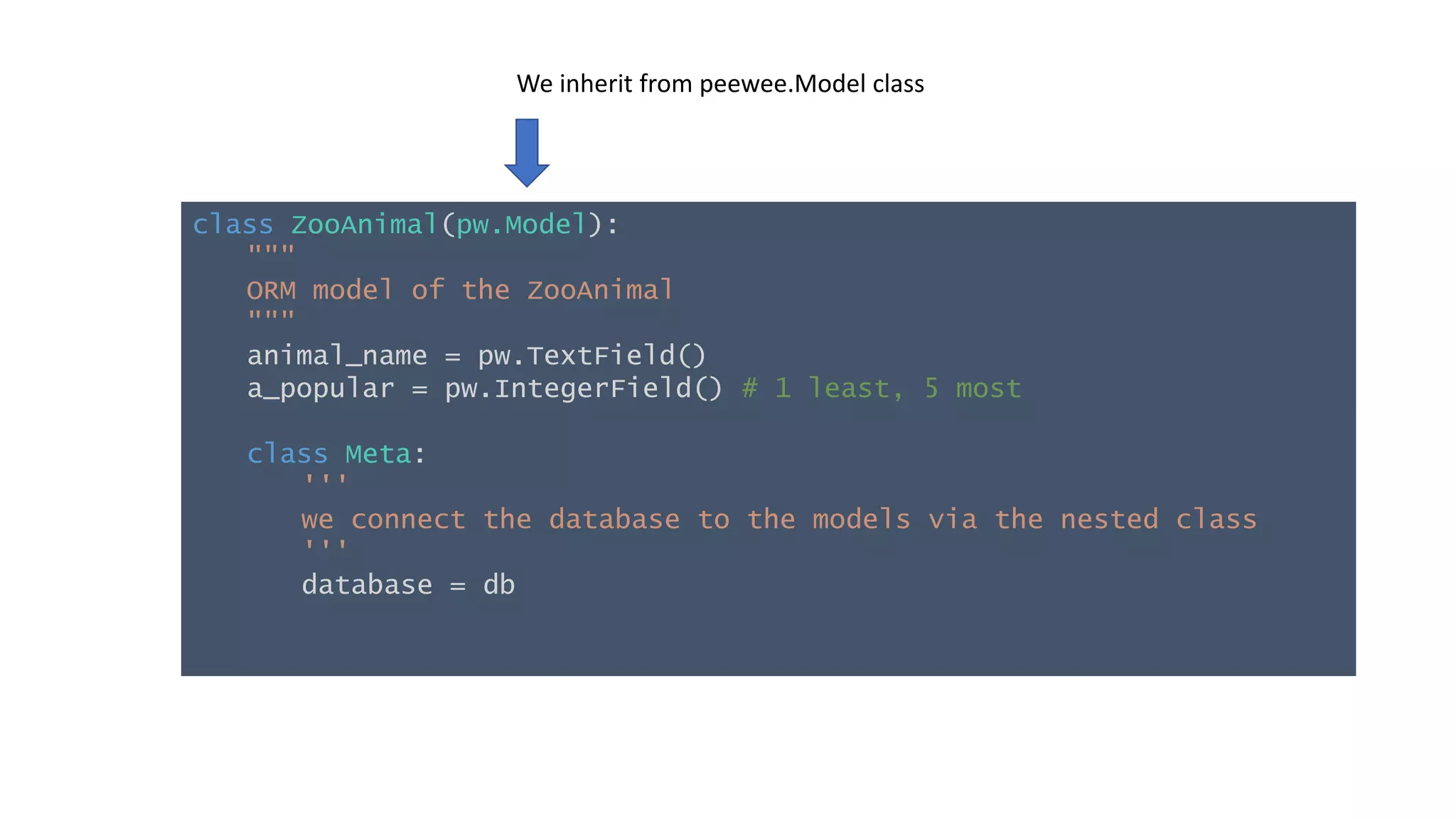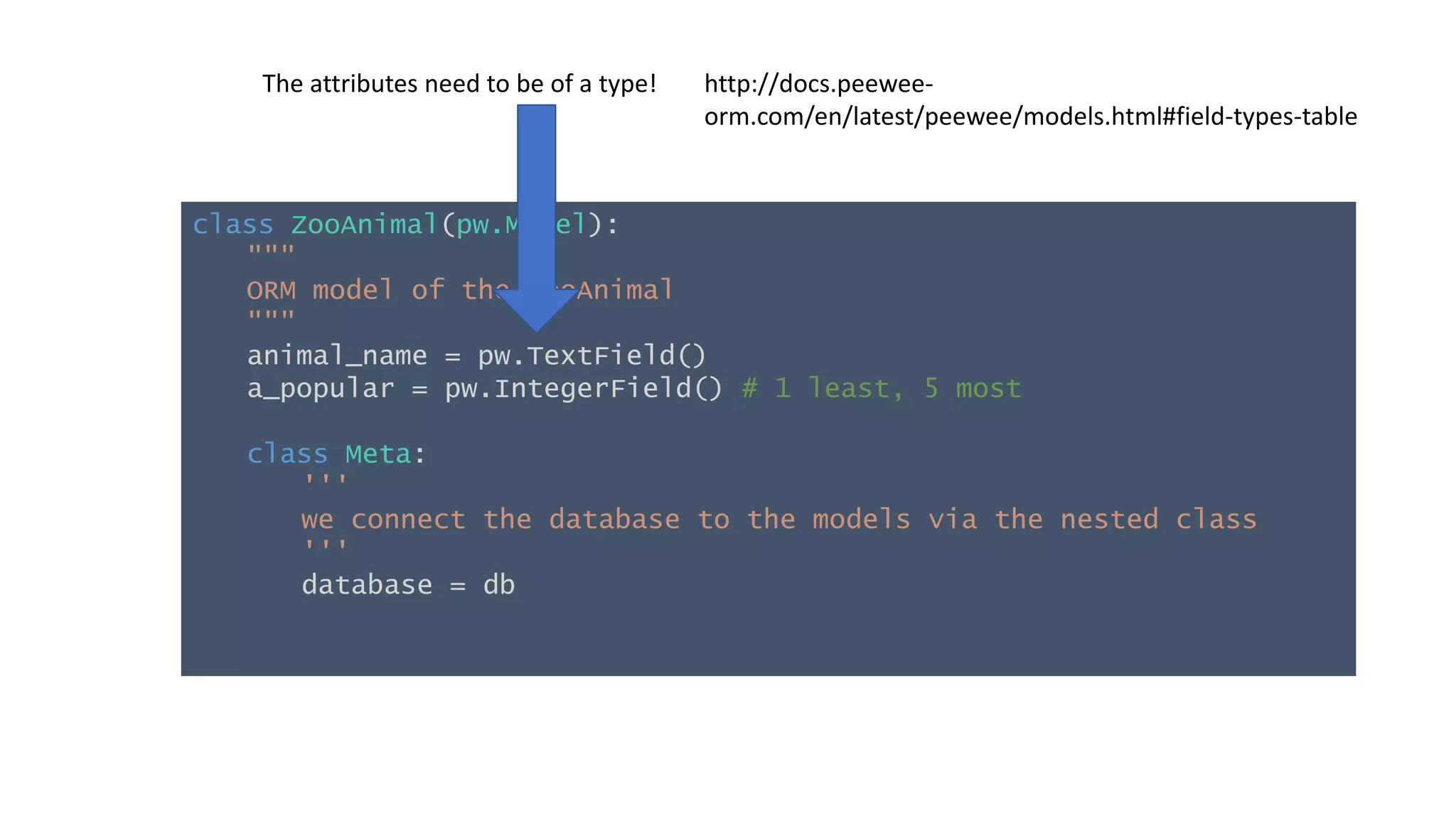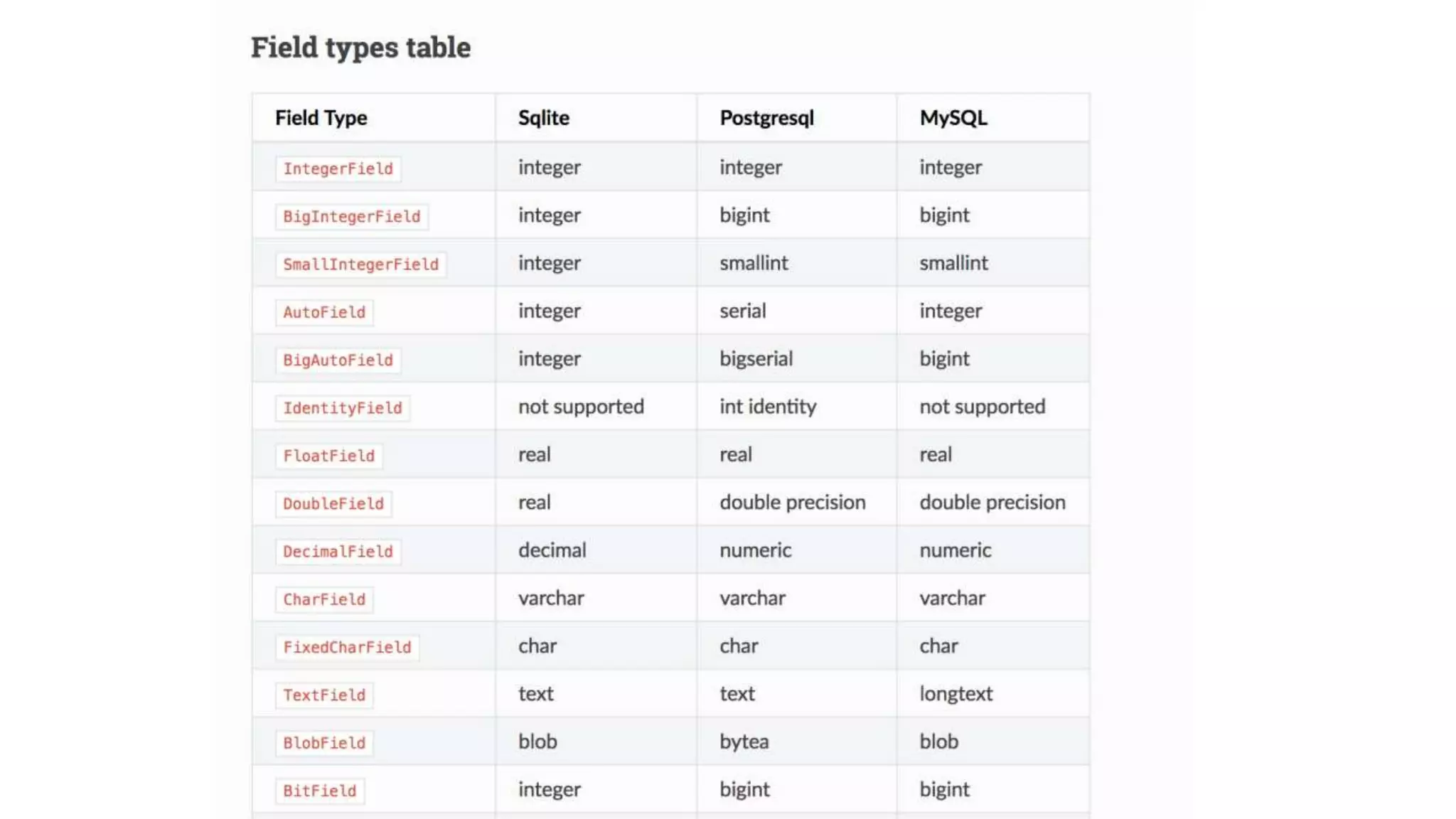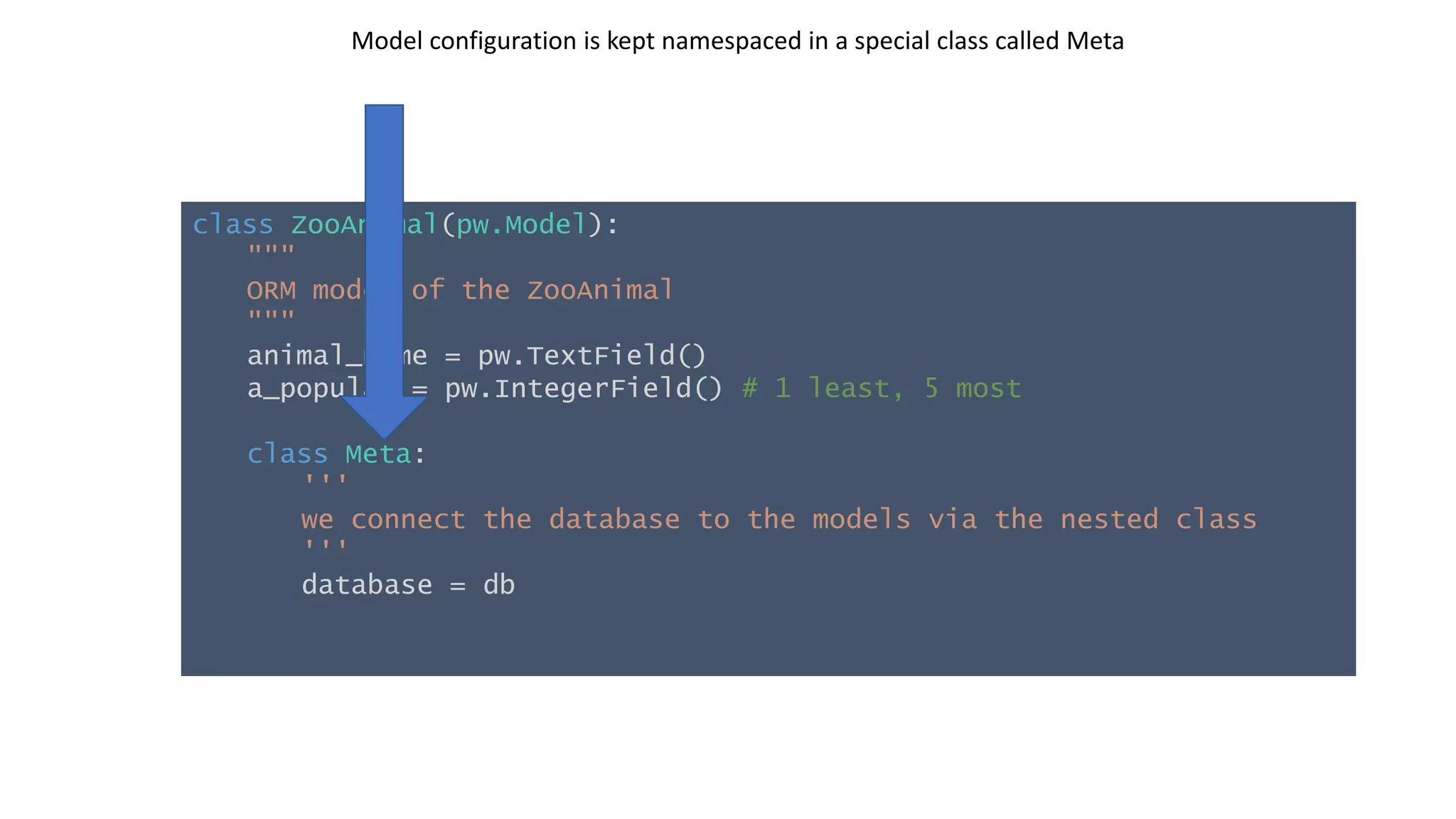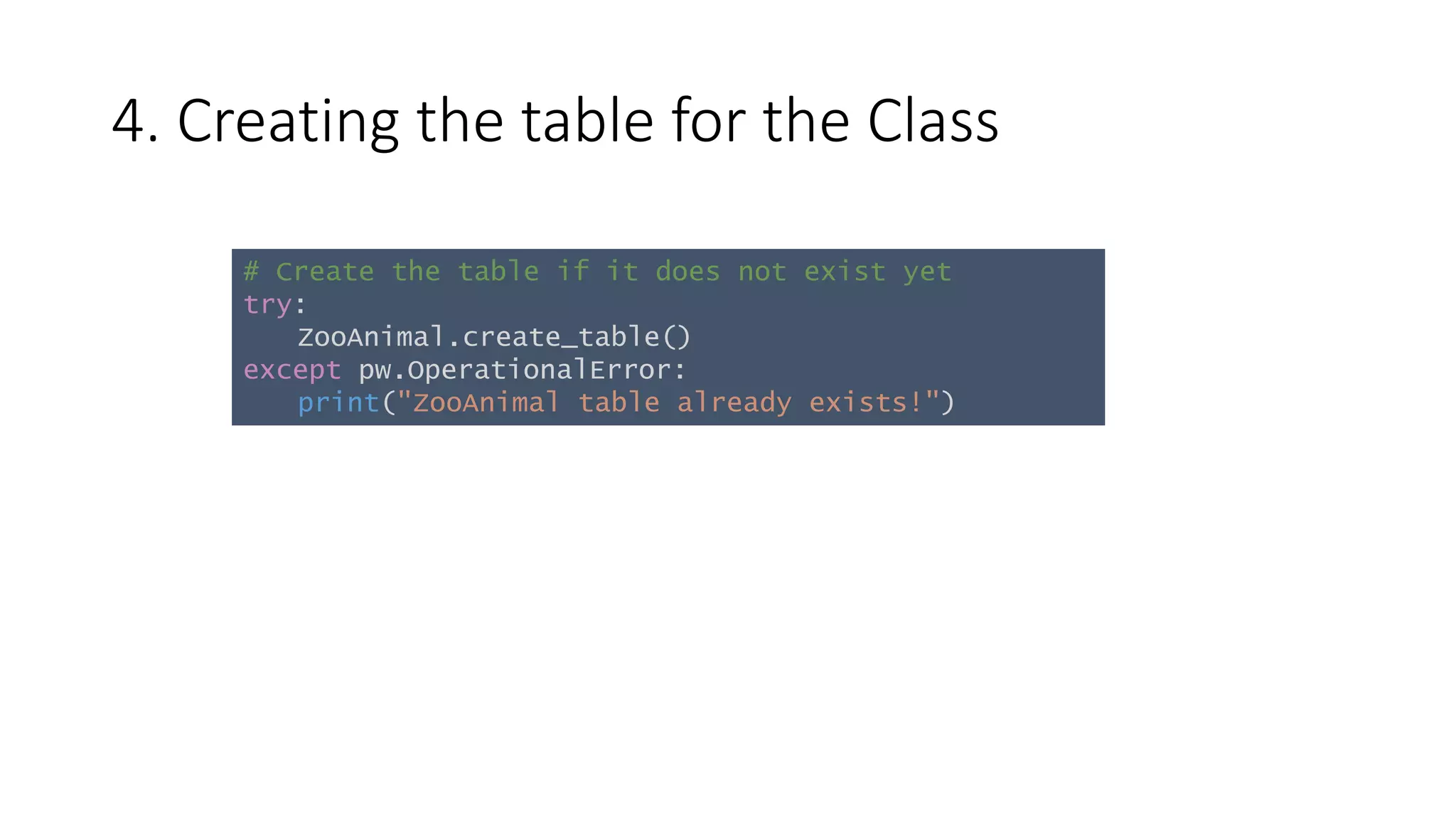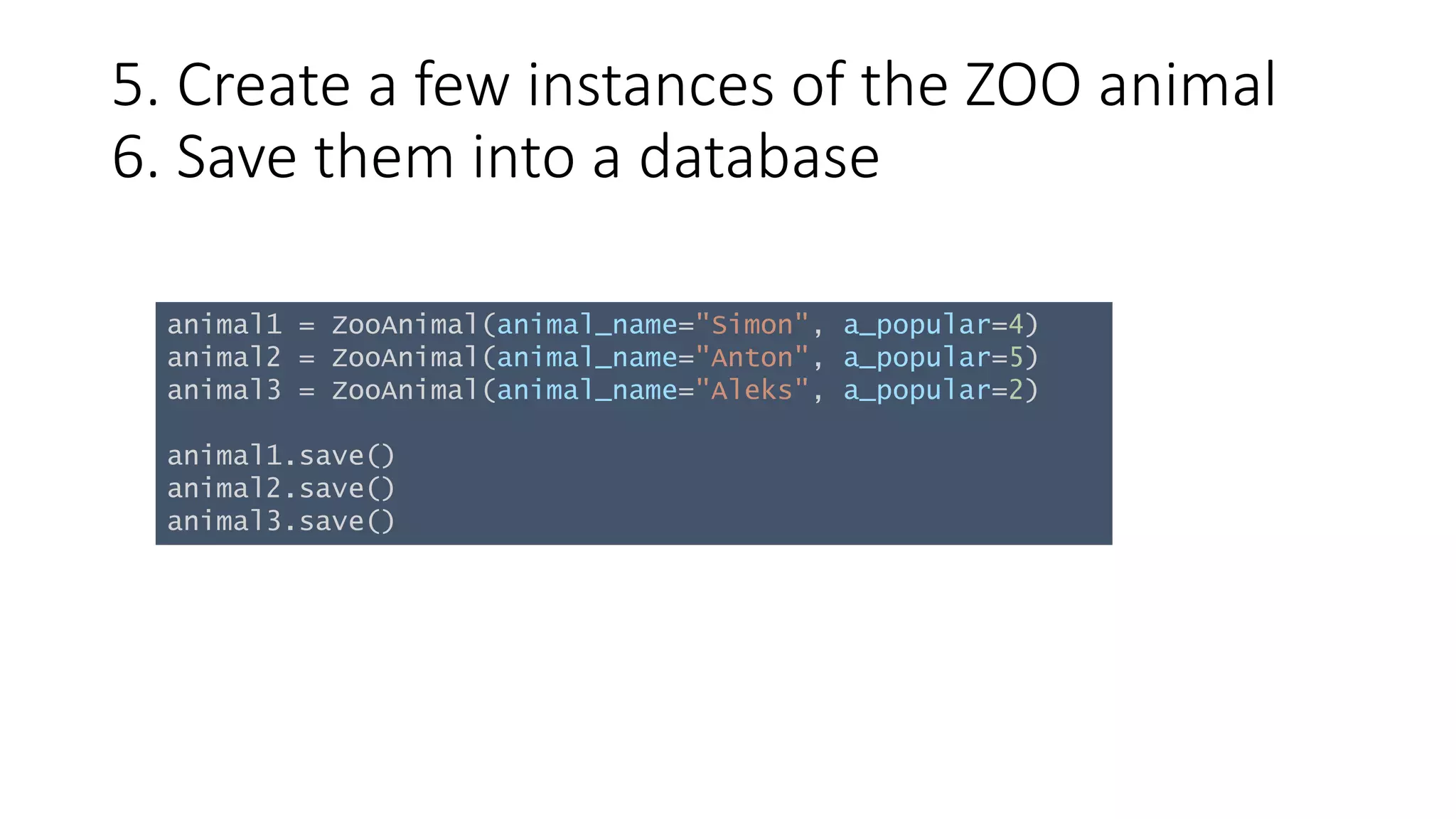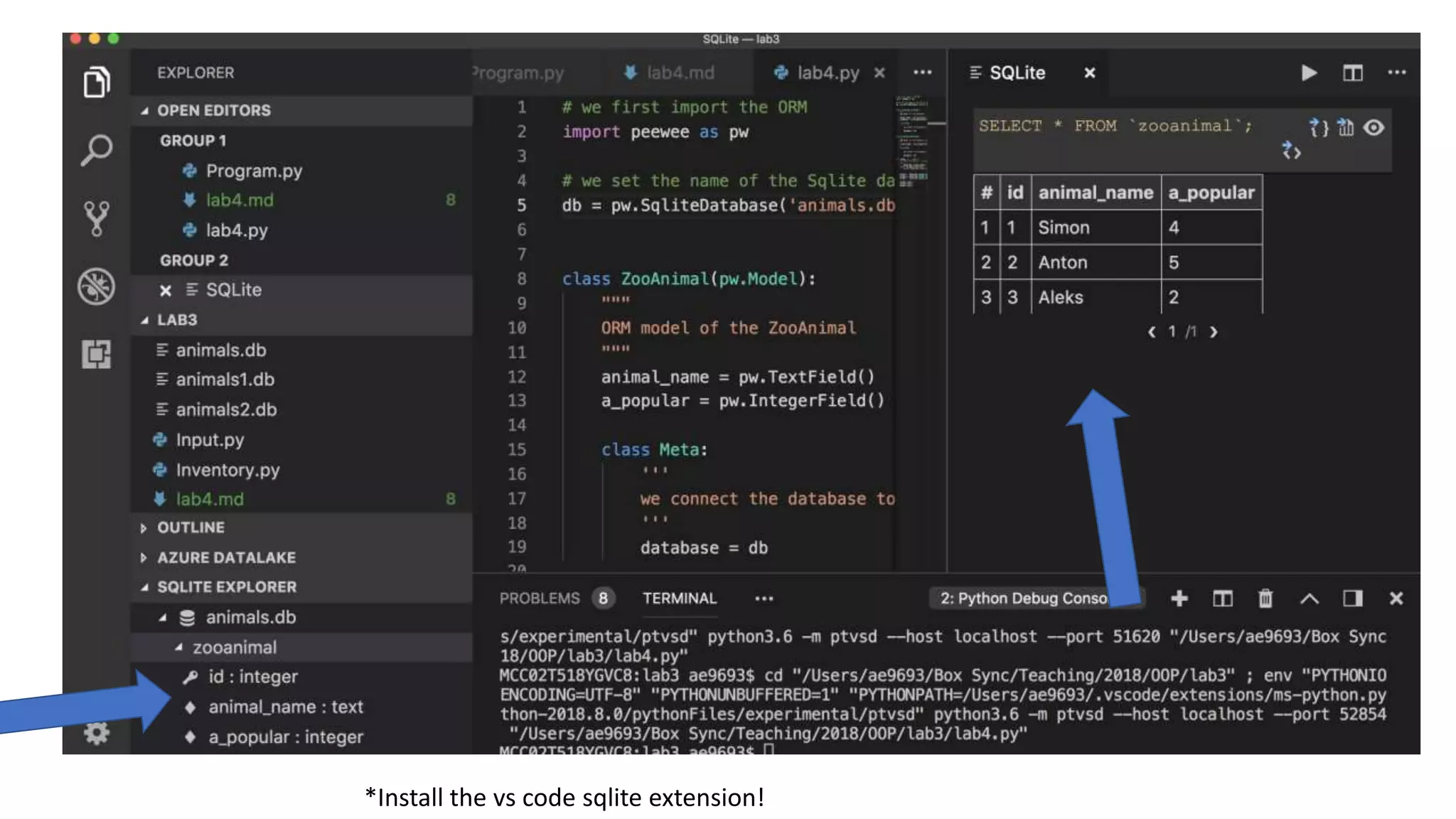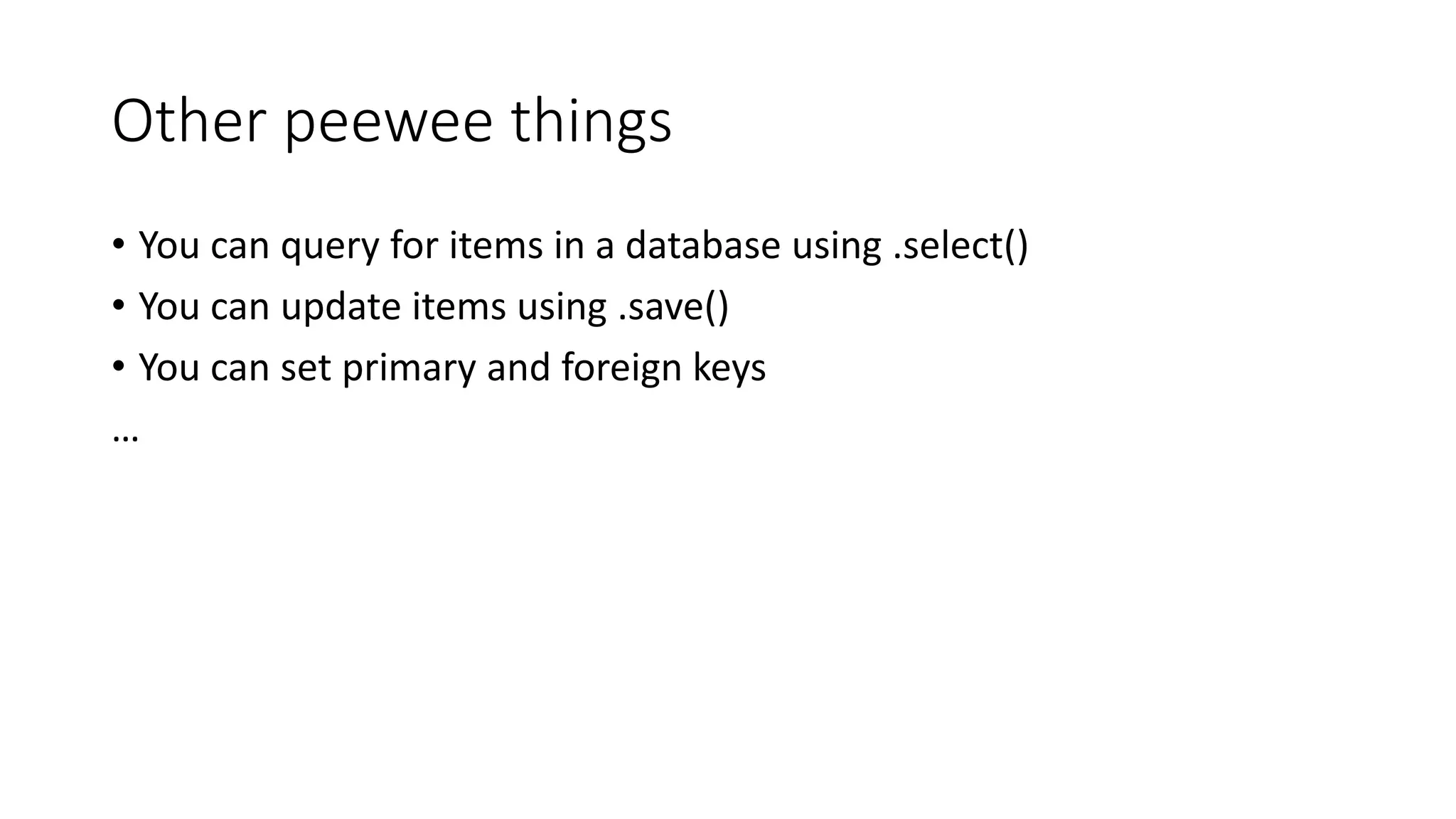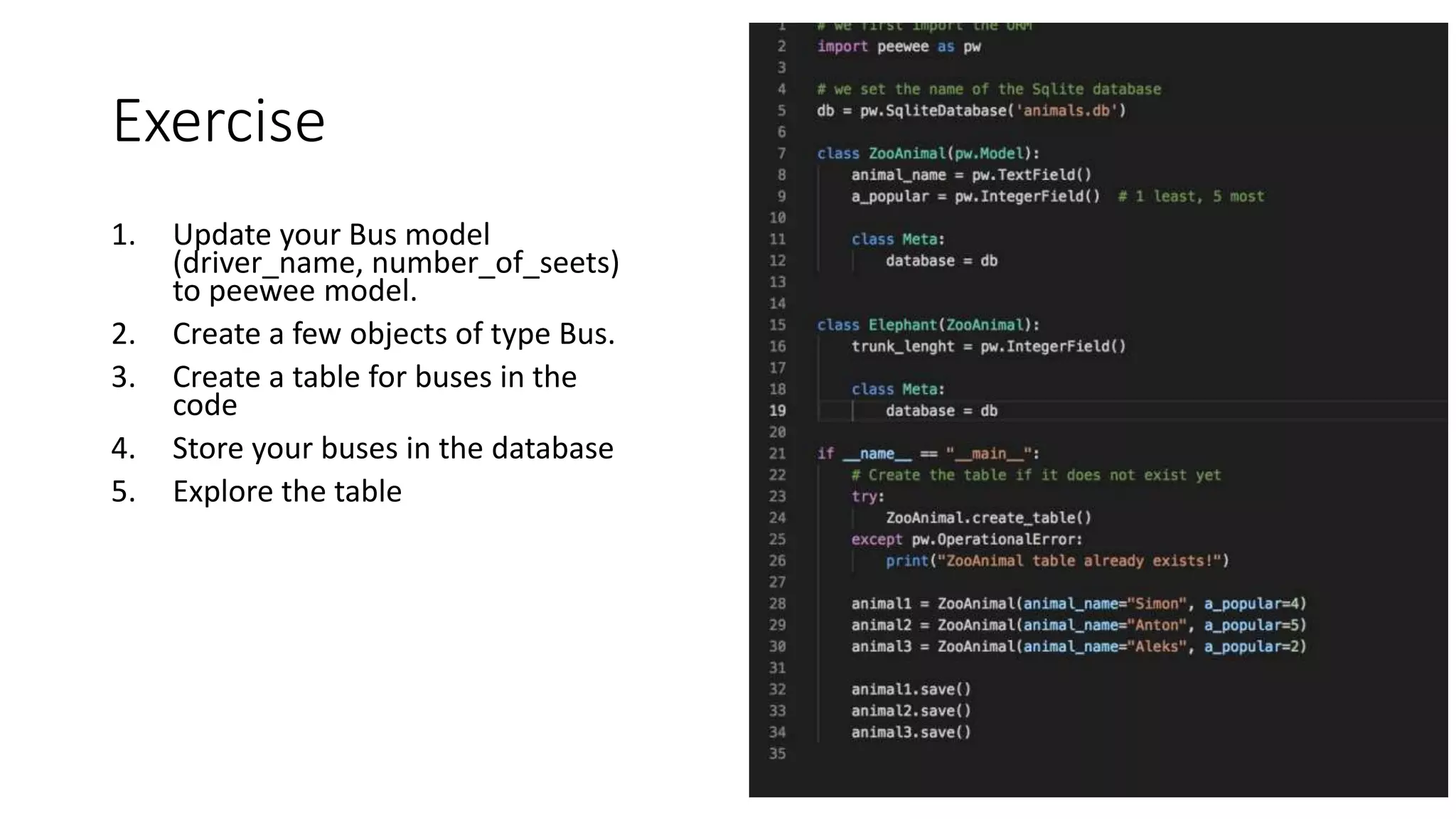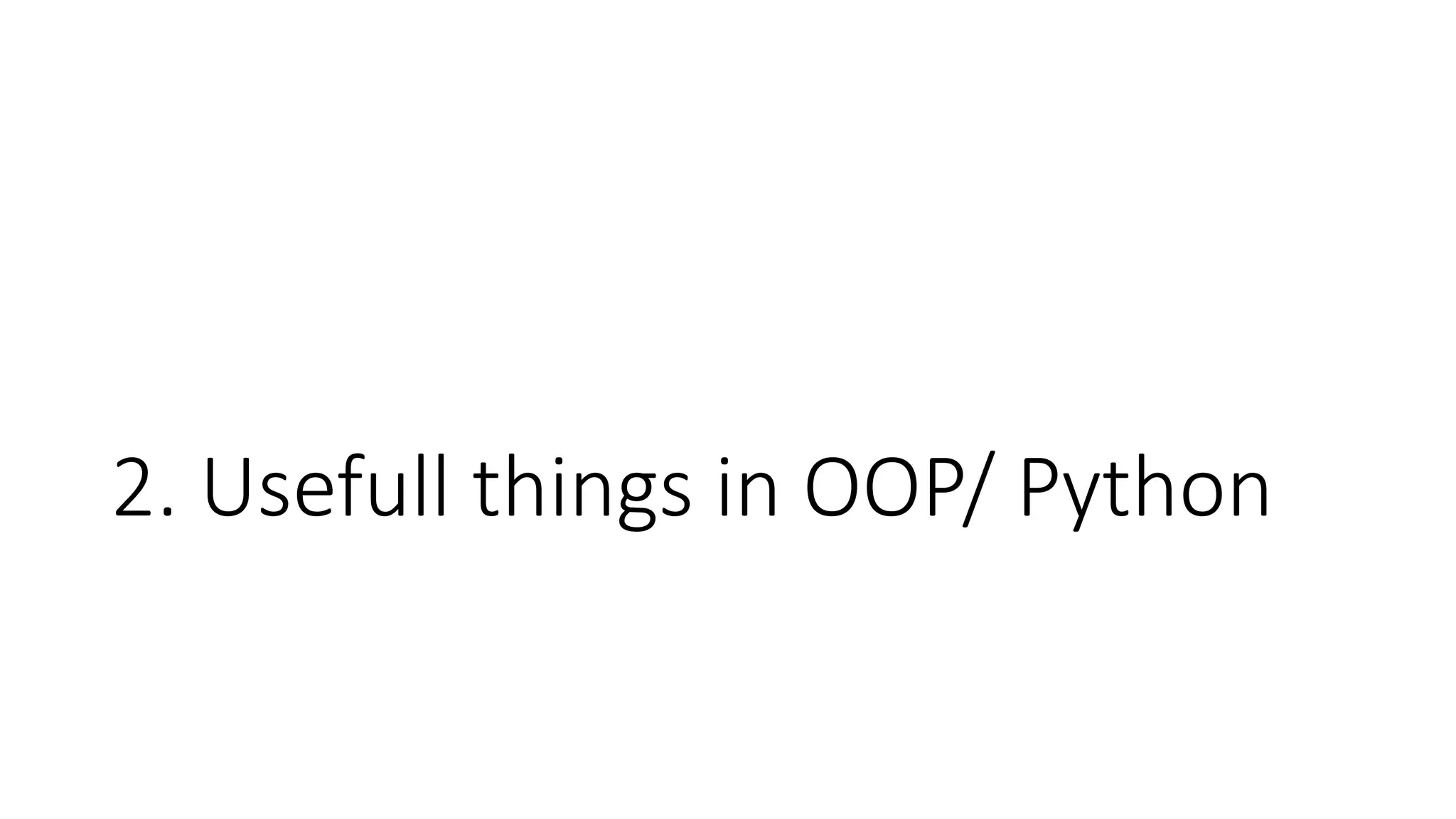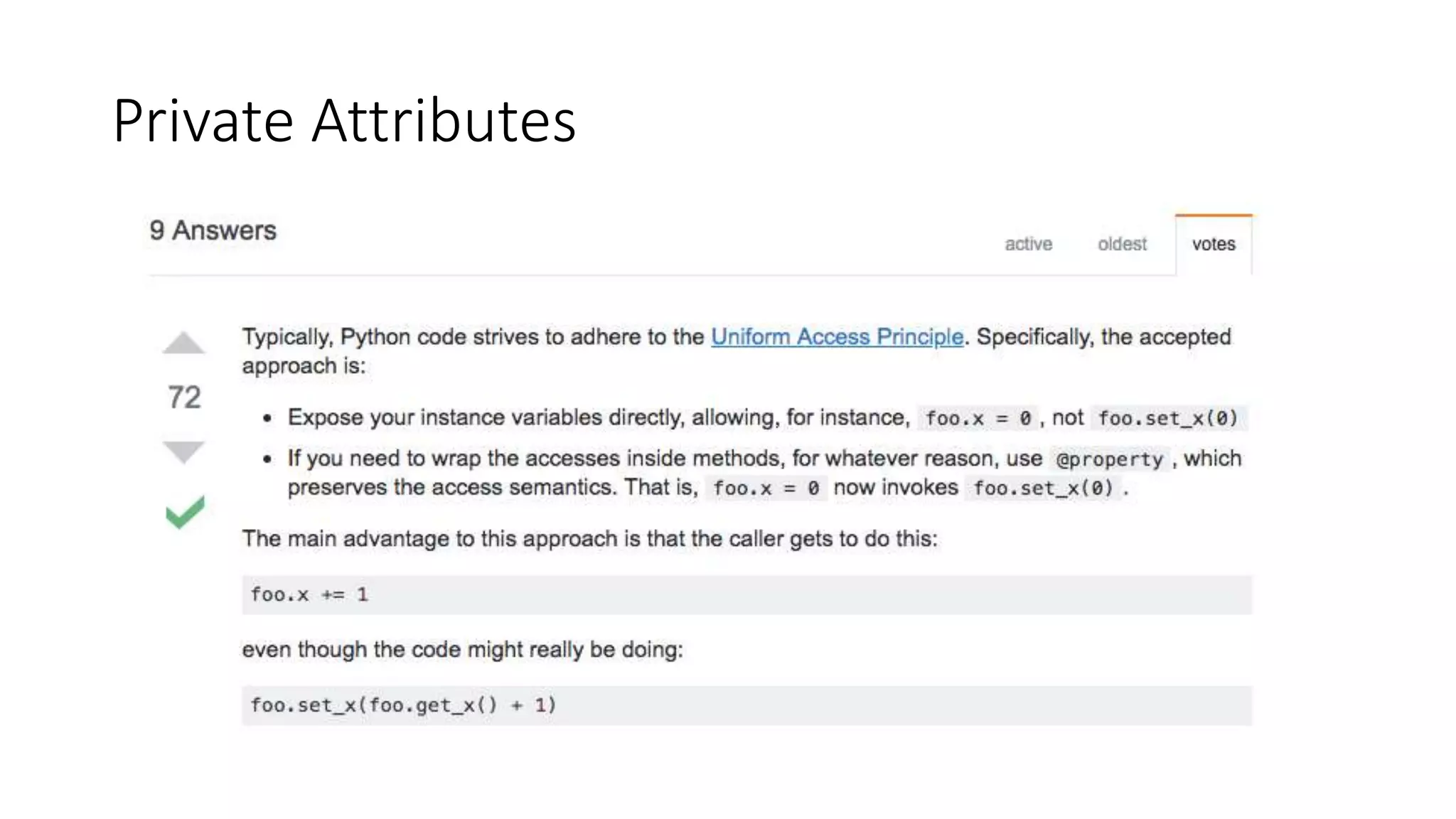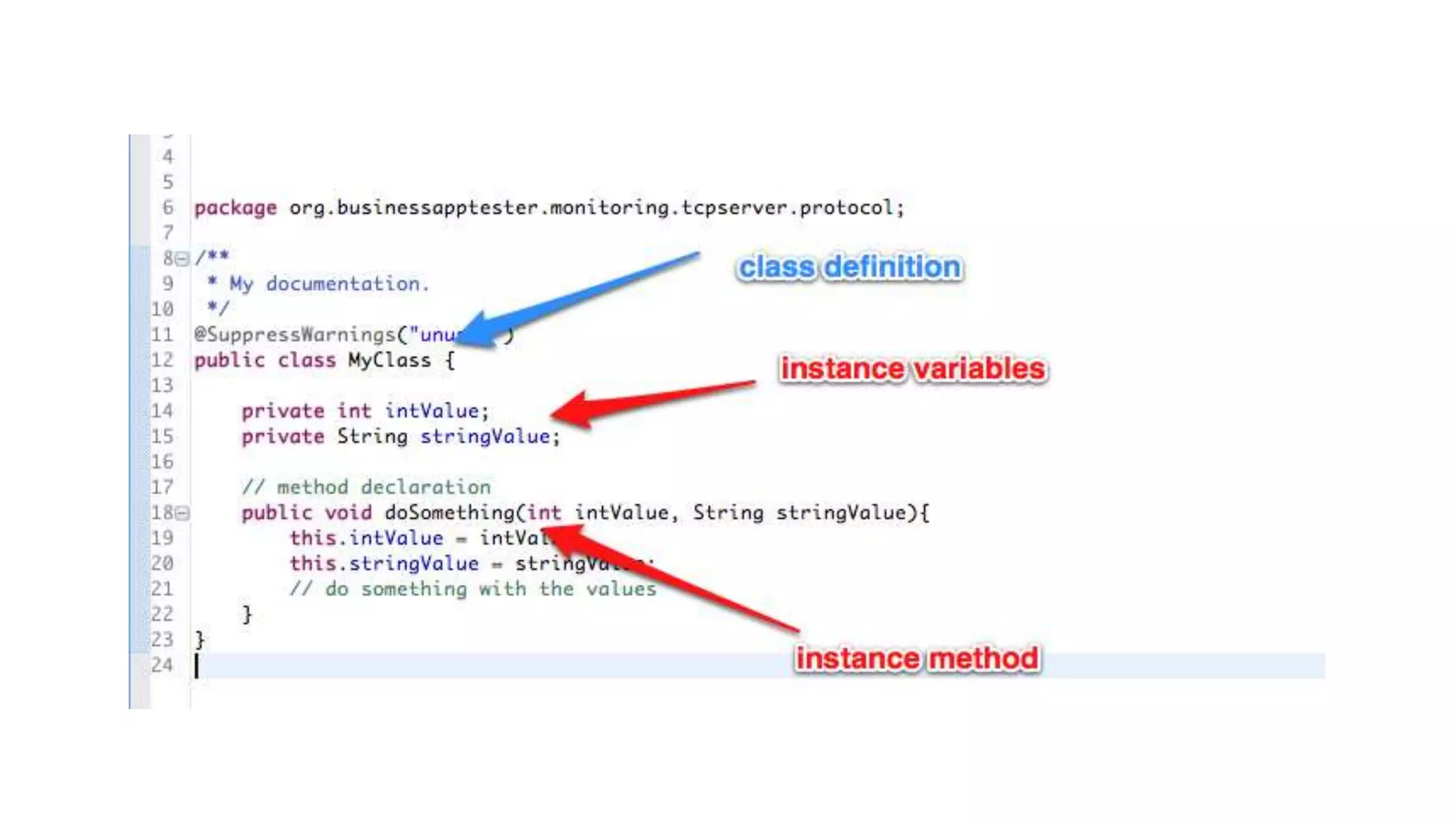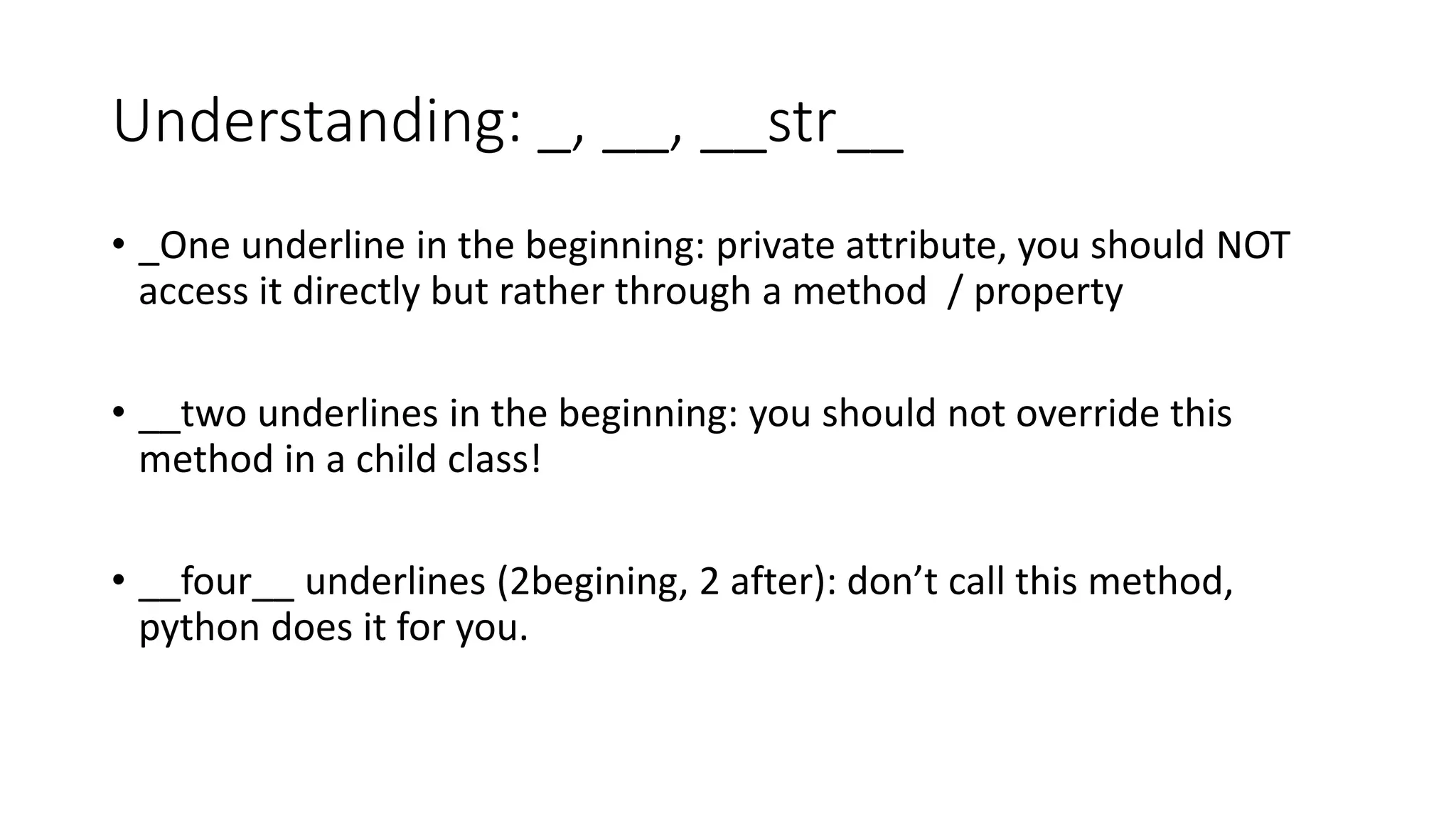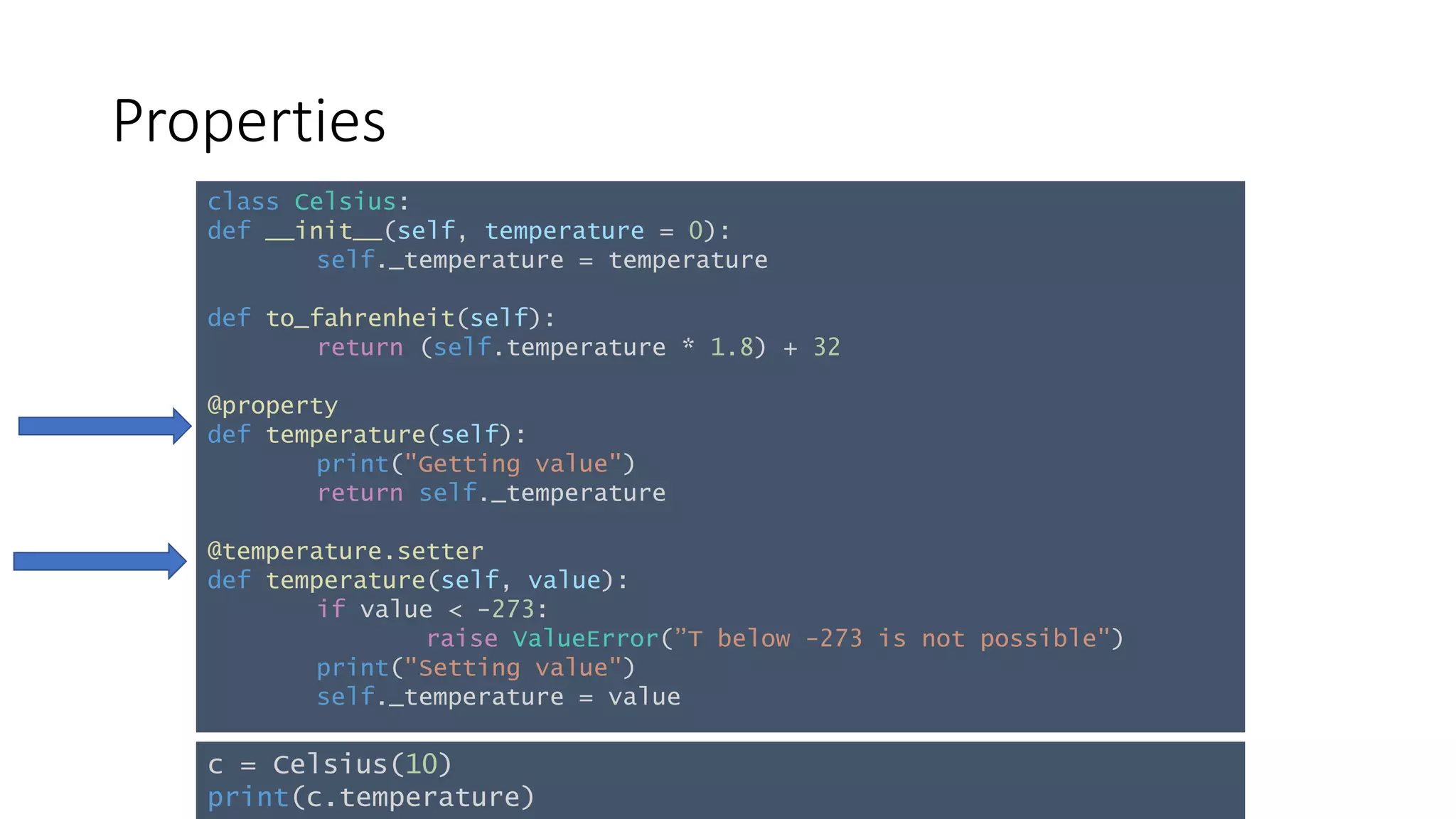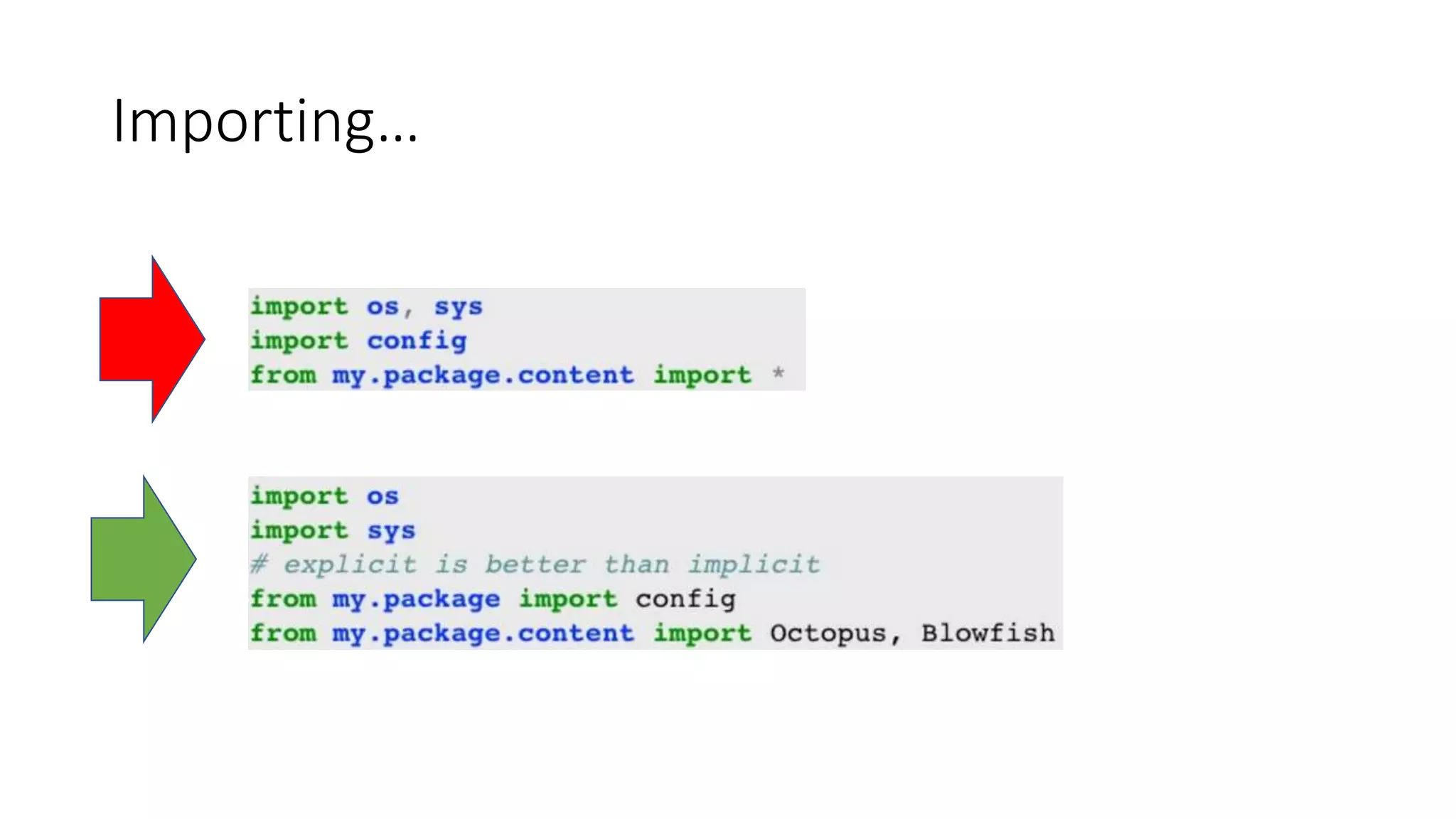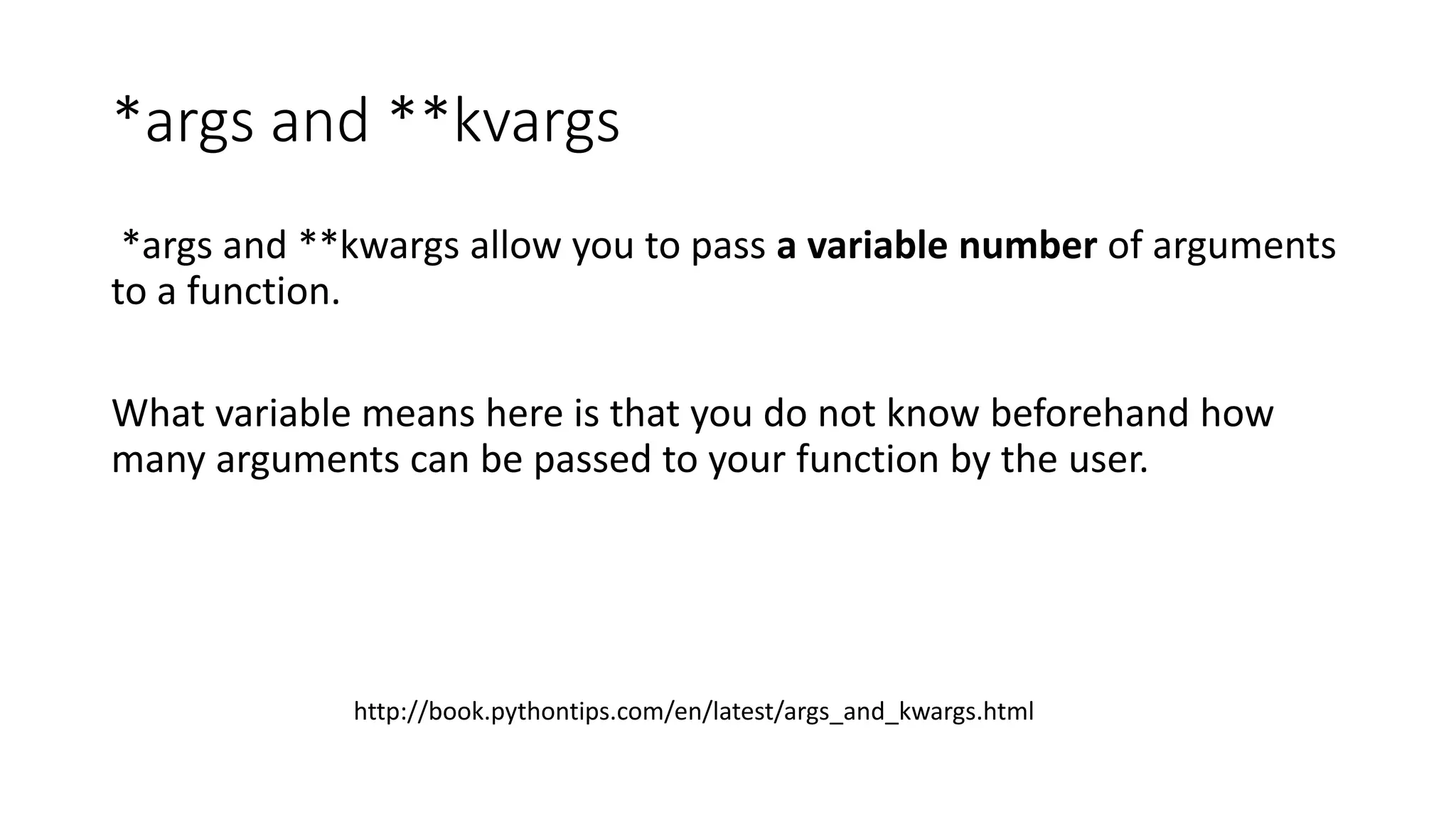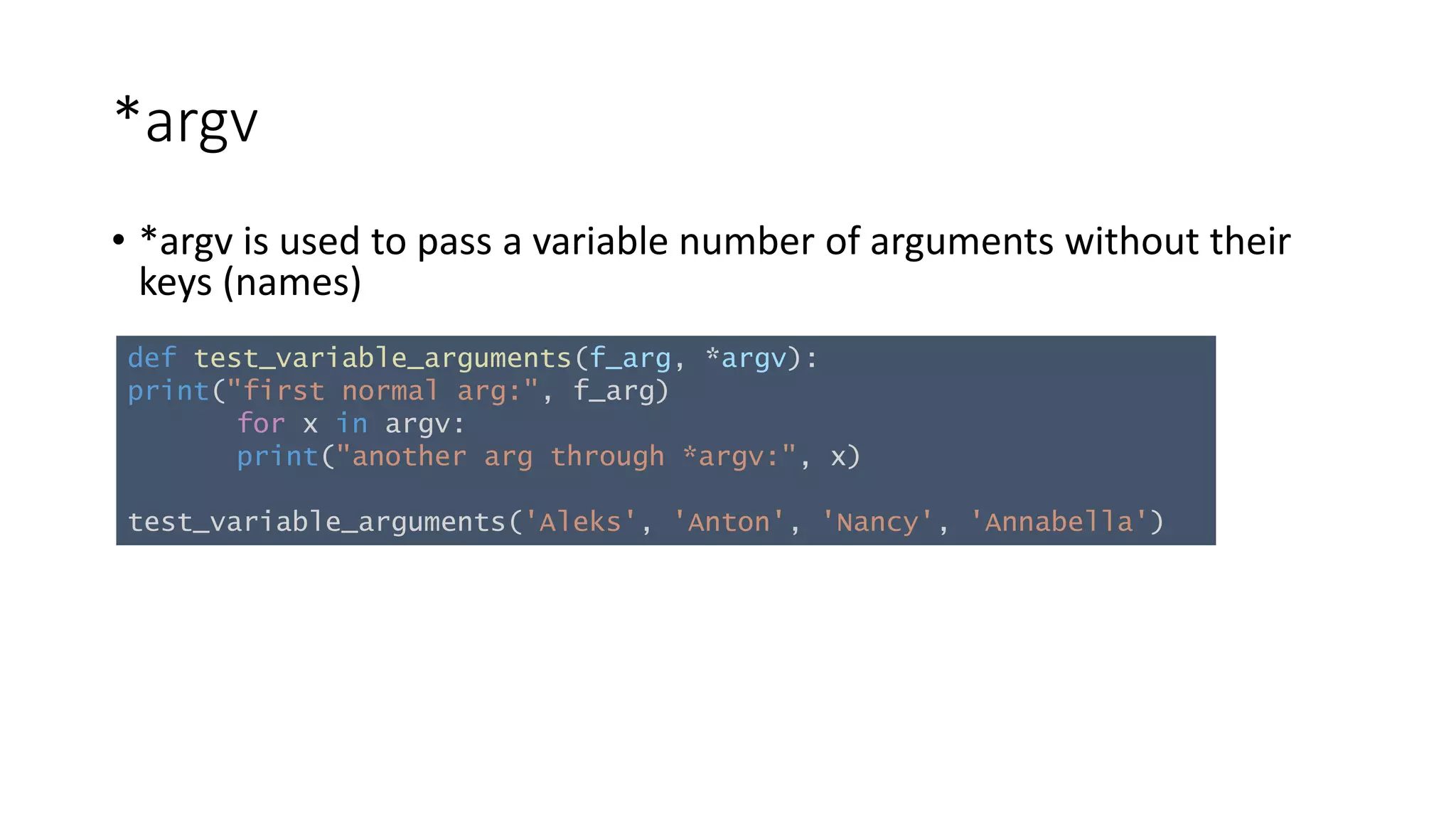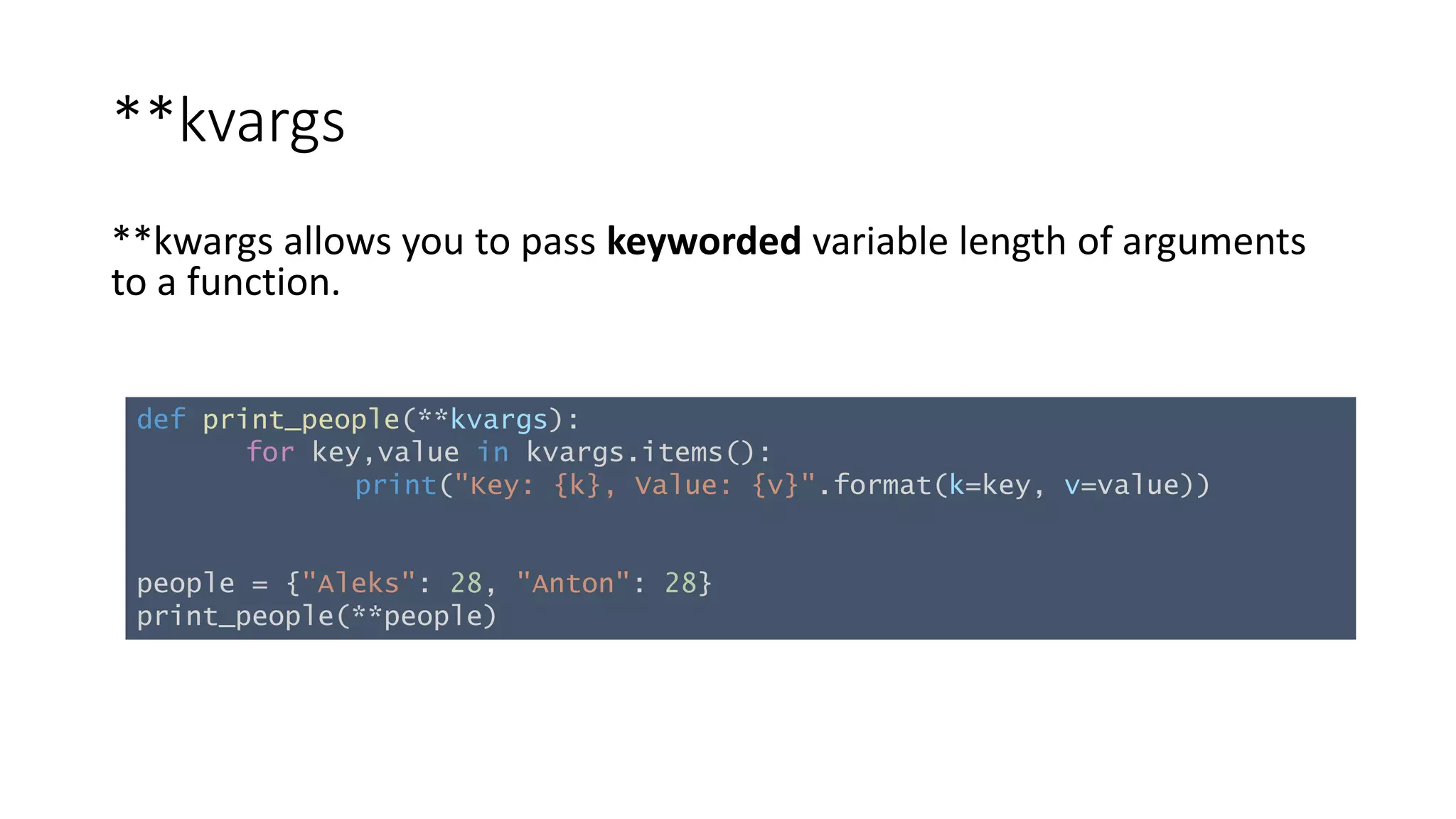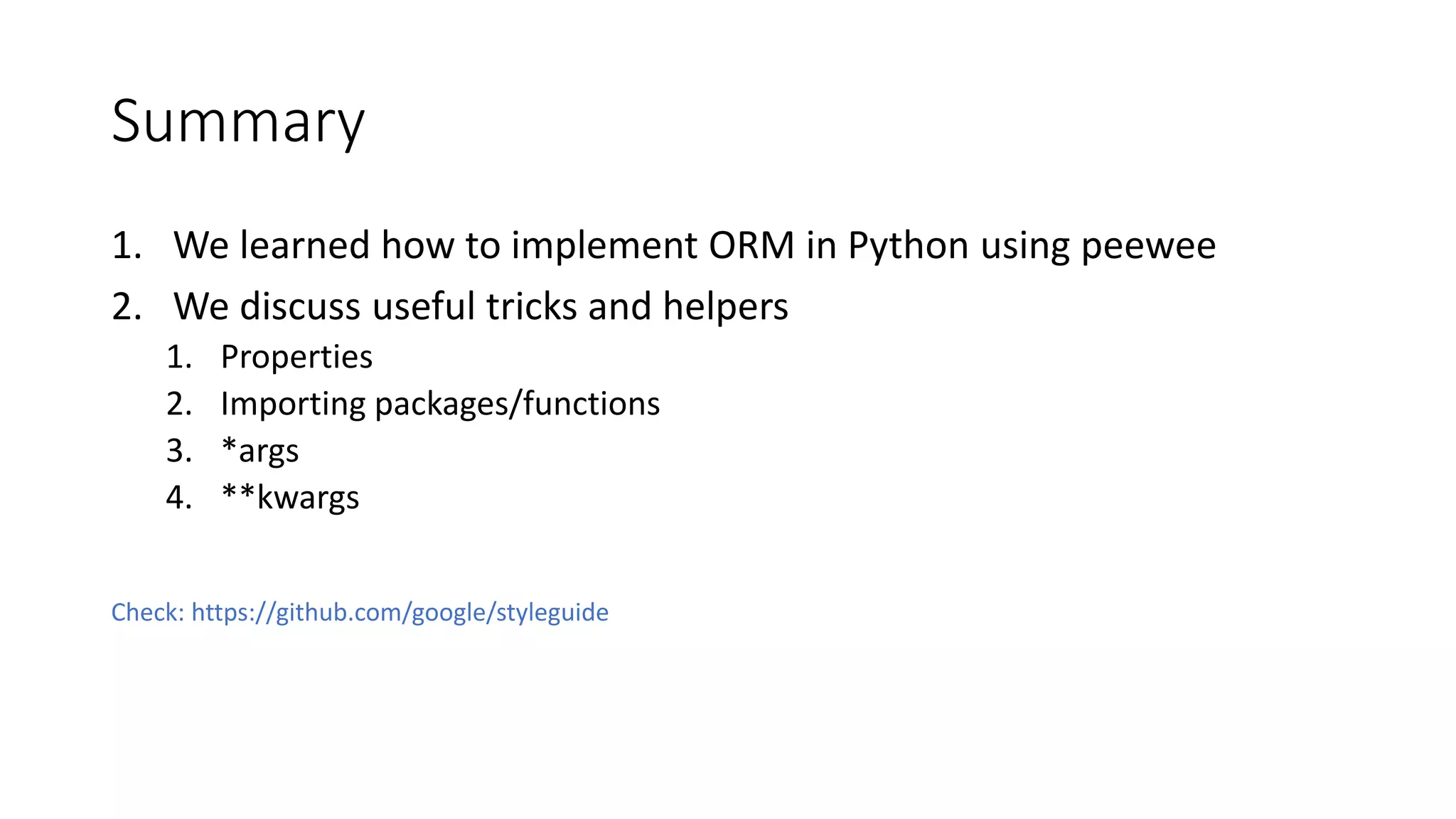We learned how to implement ORM in Python using peewee. This includes creating a ZooAnimal class that inherits from peewee's Model class and defines the database fields, creating a database table for the class, and saving ZooAnimal instances to the database. We also discussed useful Python concepts like properties for private attributes, importing packages, and using *args and **kwargs to allow flexible function arguments.