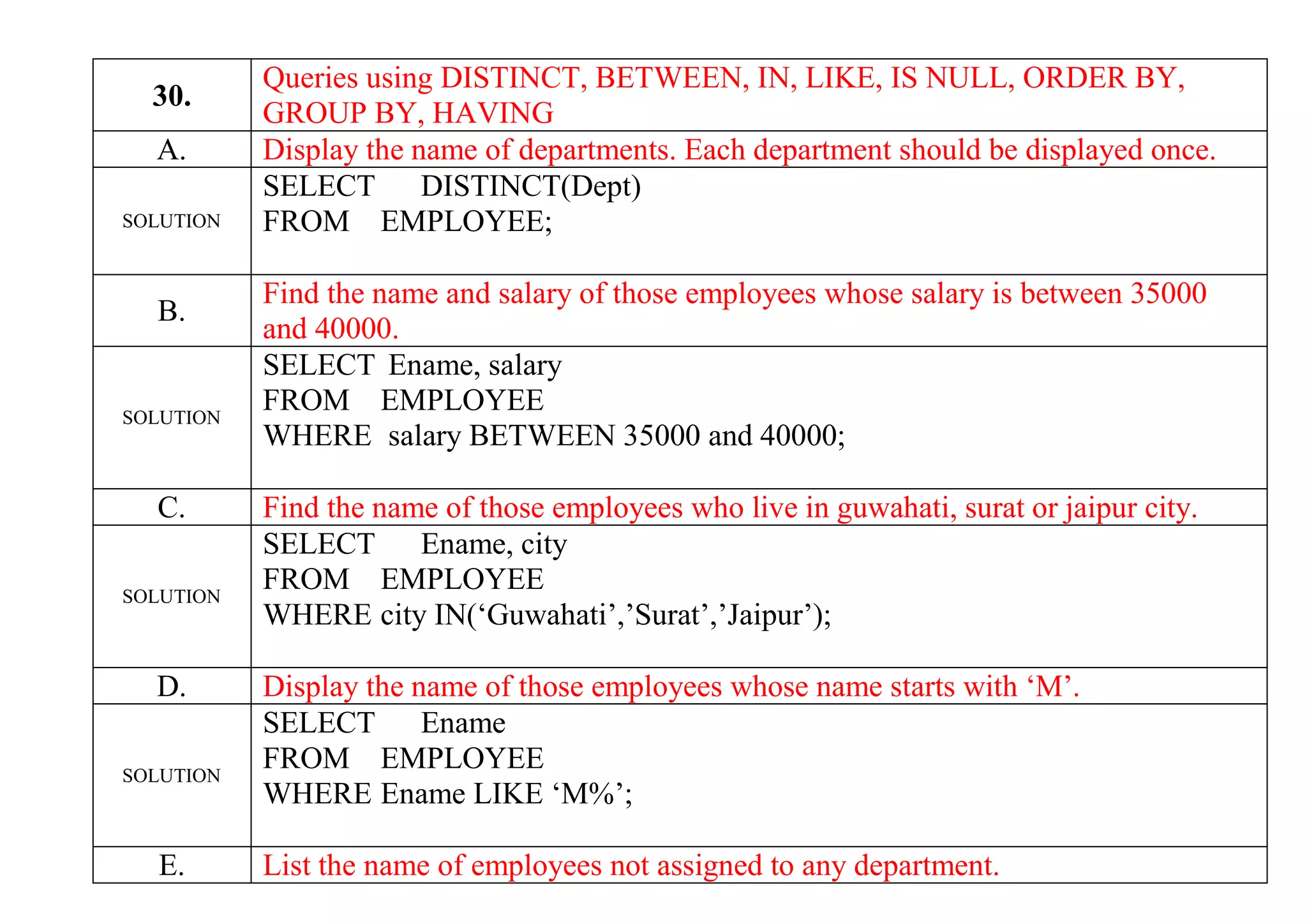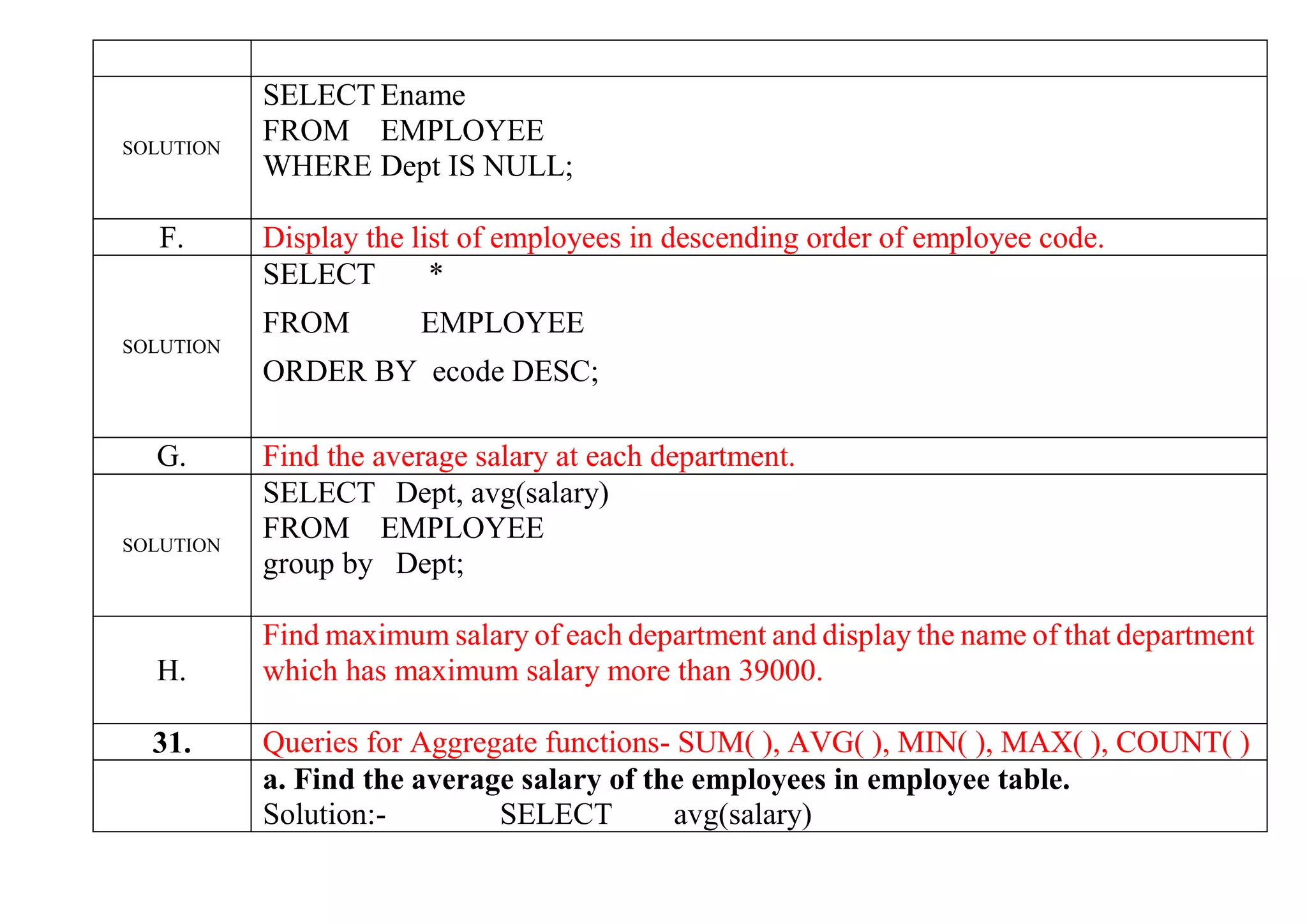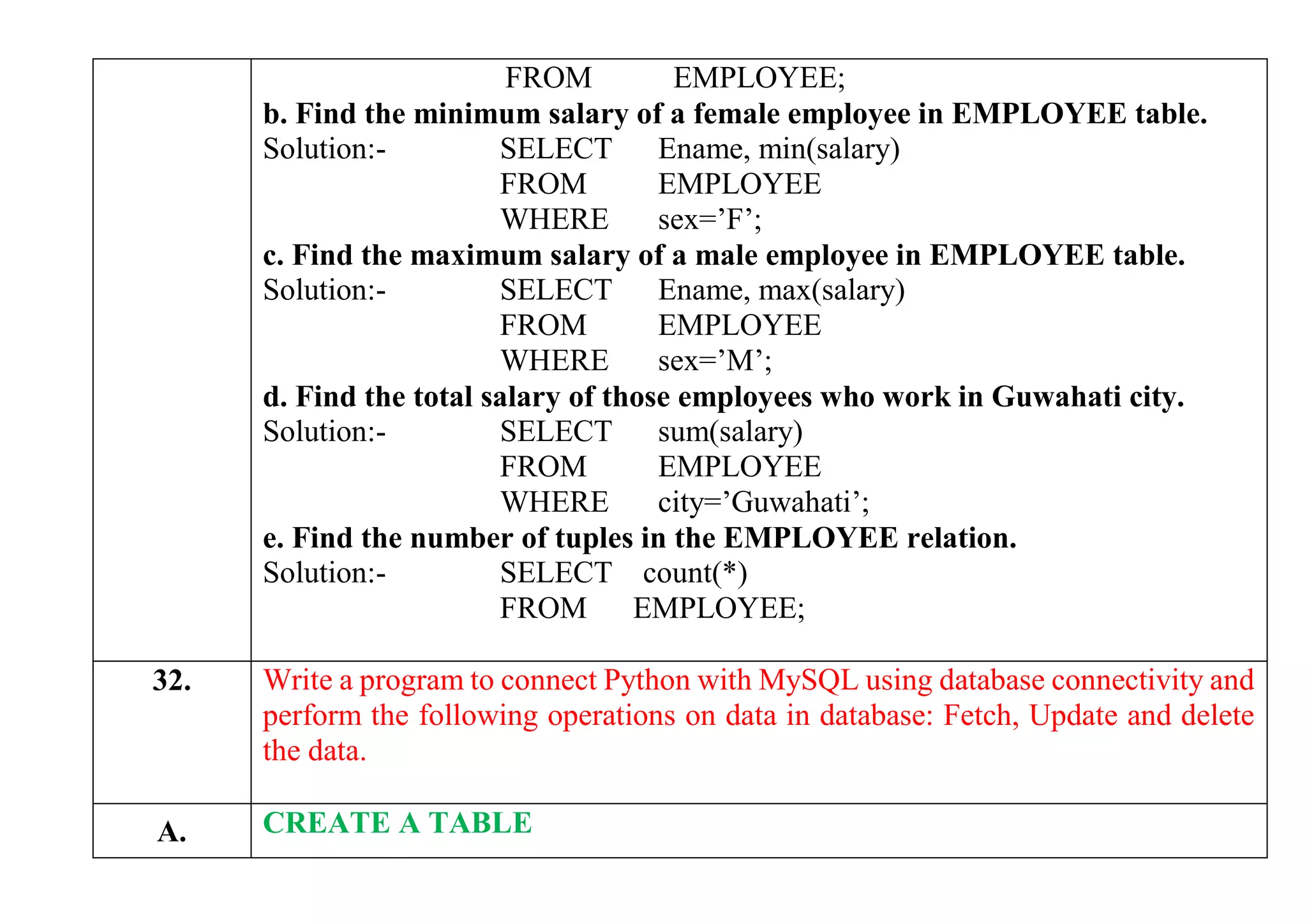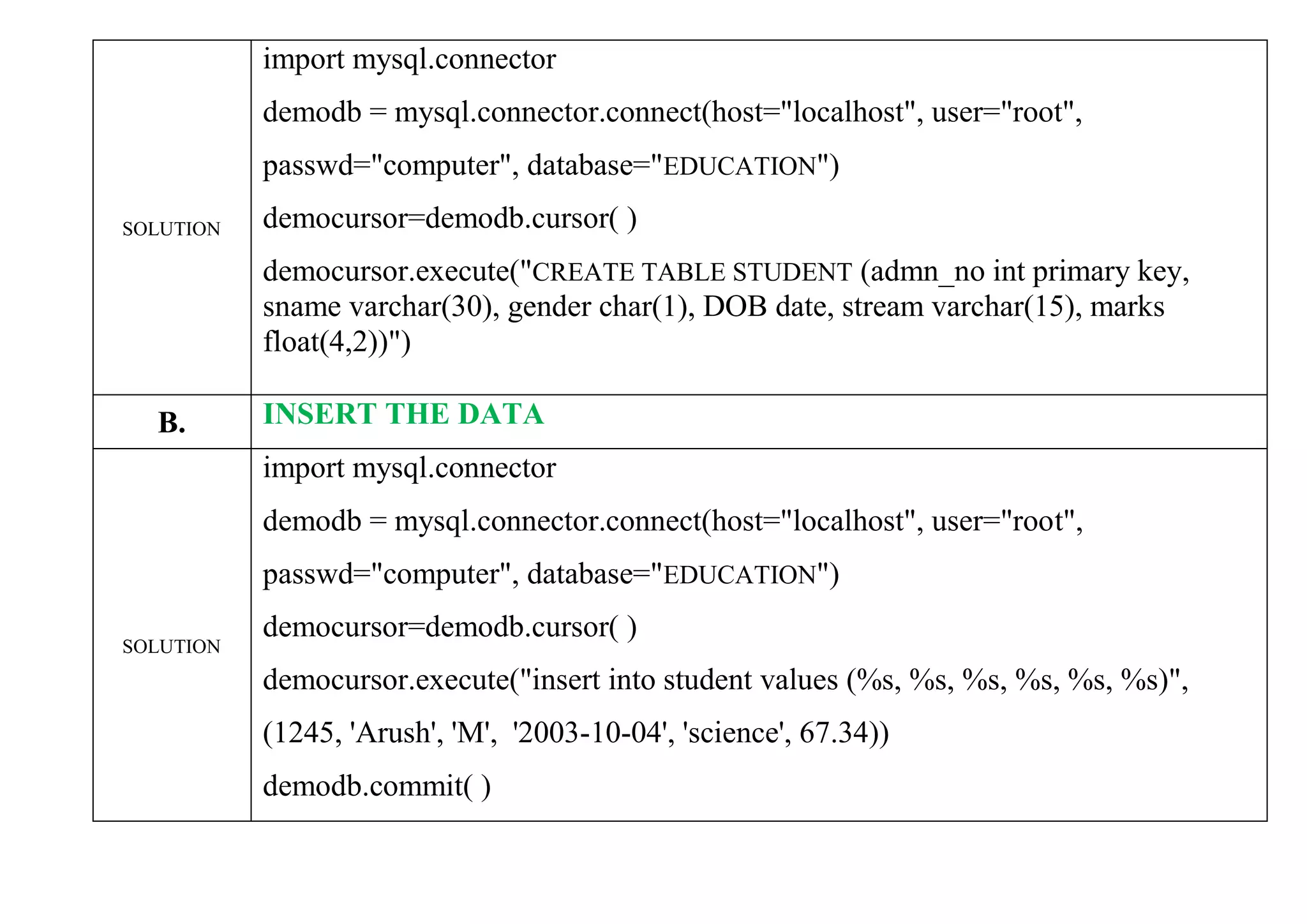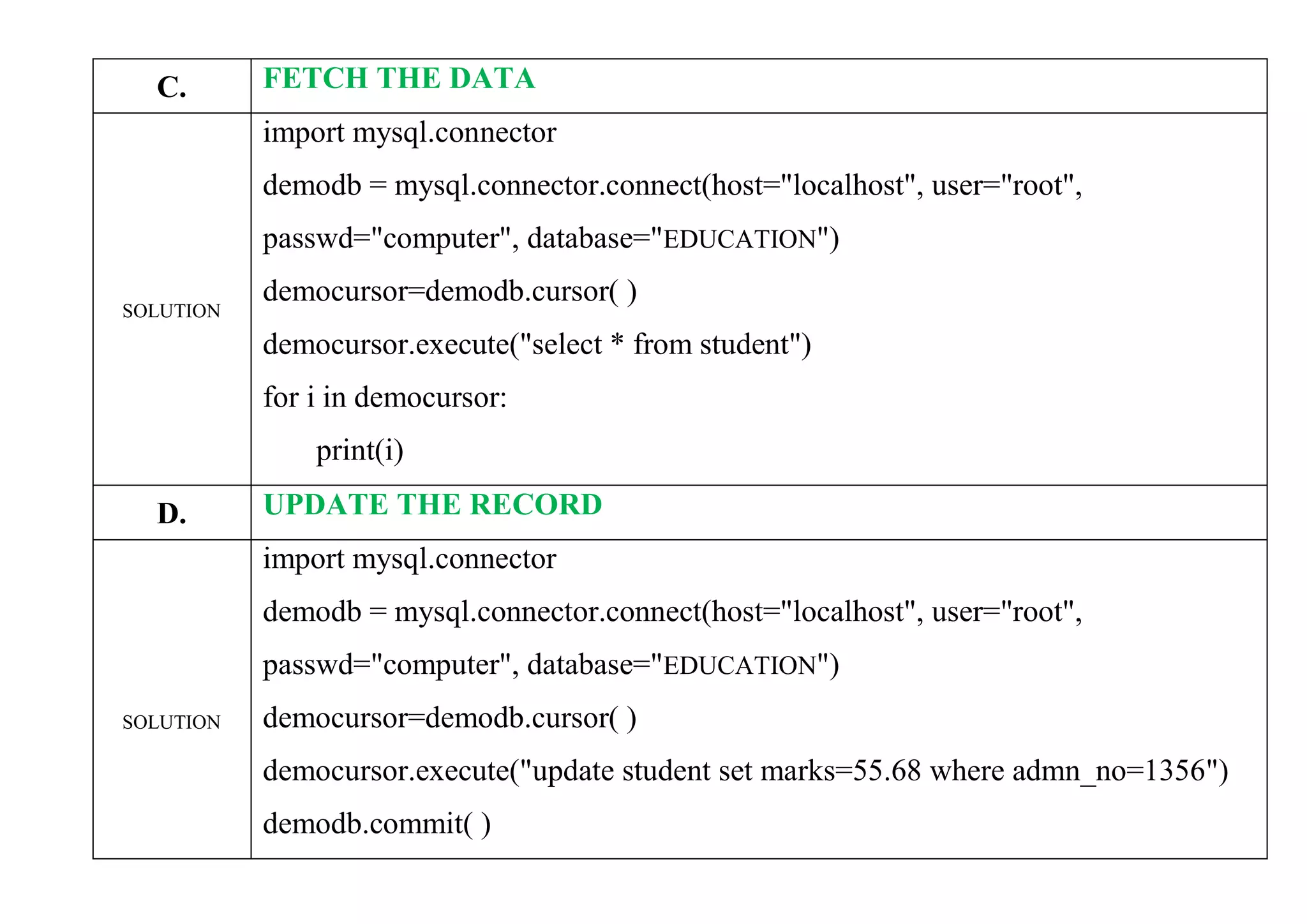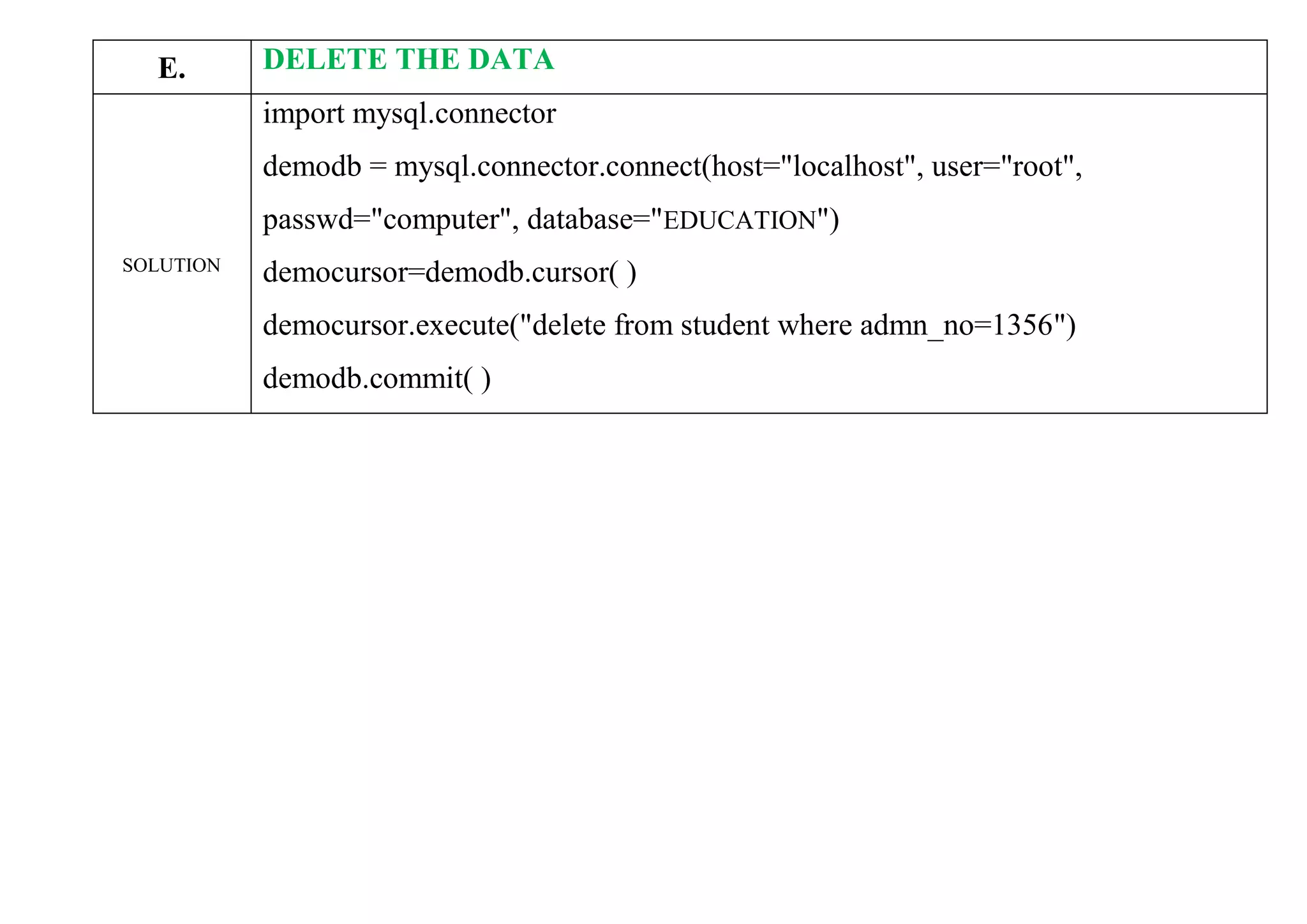The document provides source code solutions to 20 programming problems in Python. For each problem, it includes the problem statement, source code, and sample output. The problems cover a range of concepts like checking if a number is prime, palindrome, compound interest calculation, ASCII conversions, data type checking, recursion, searching, sorting, and plotting graphs. It also includes examples of creating libraries and importing modules in Python. The solutions demonstrate basic programming concepts and techniques in Python.
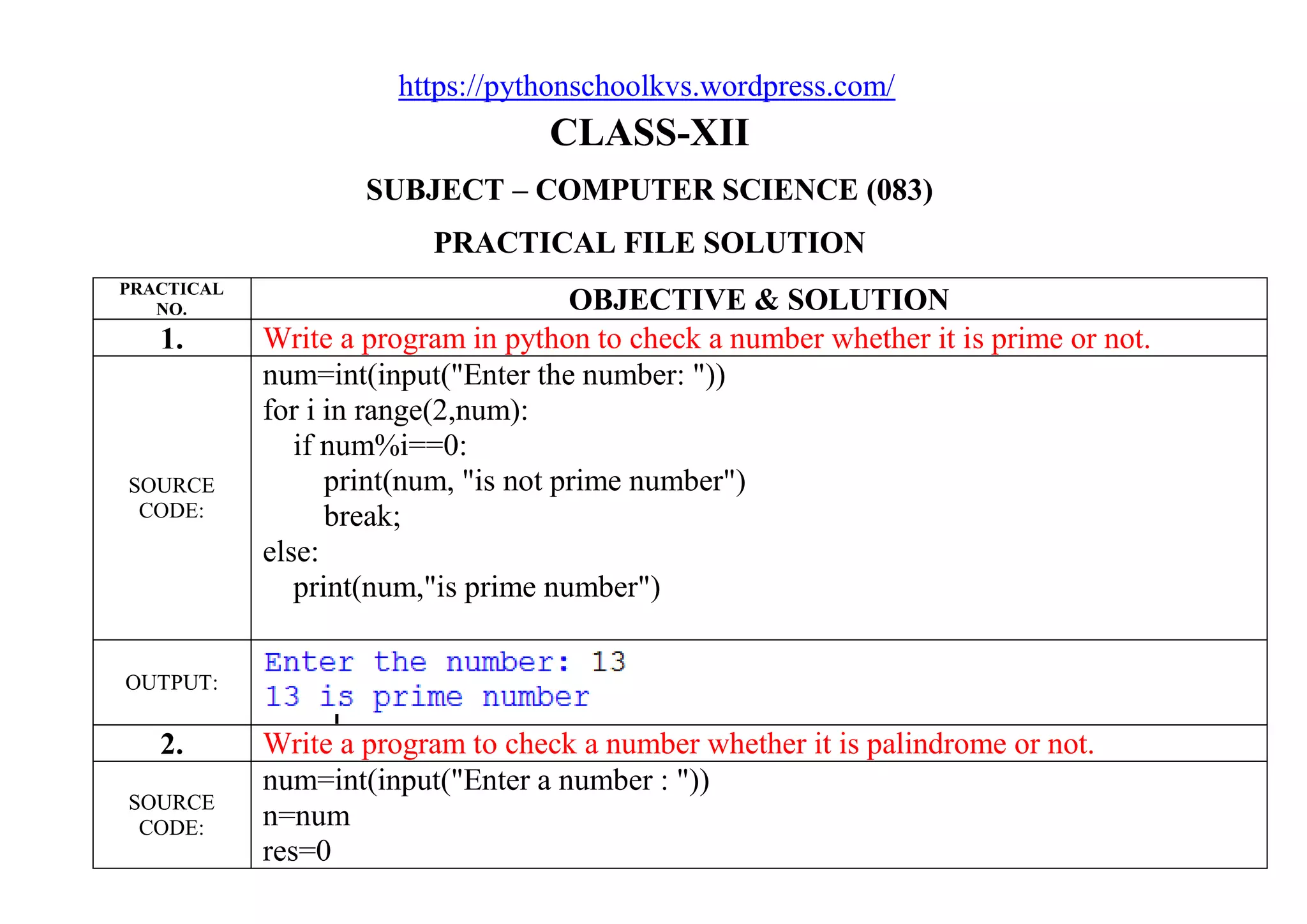
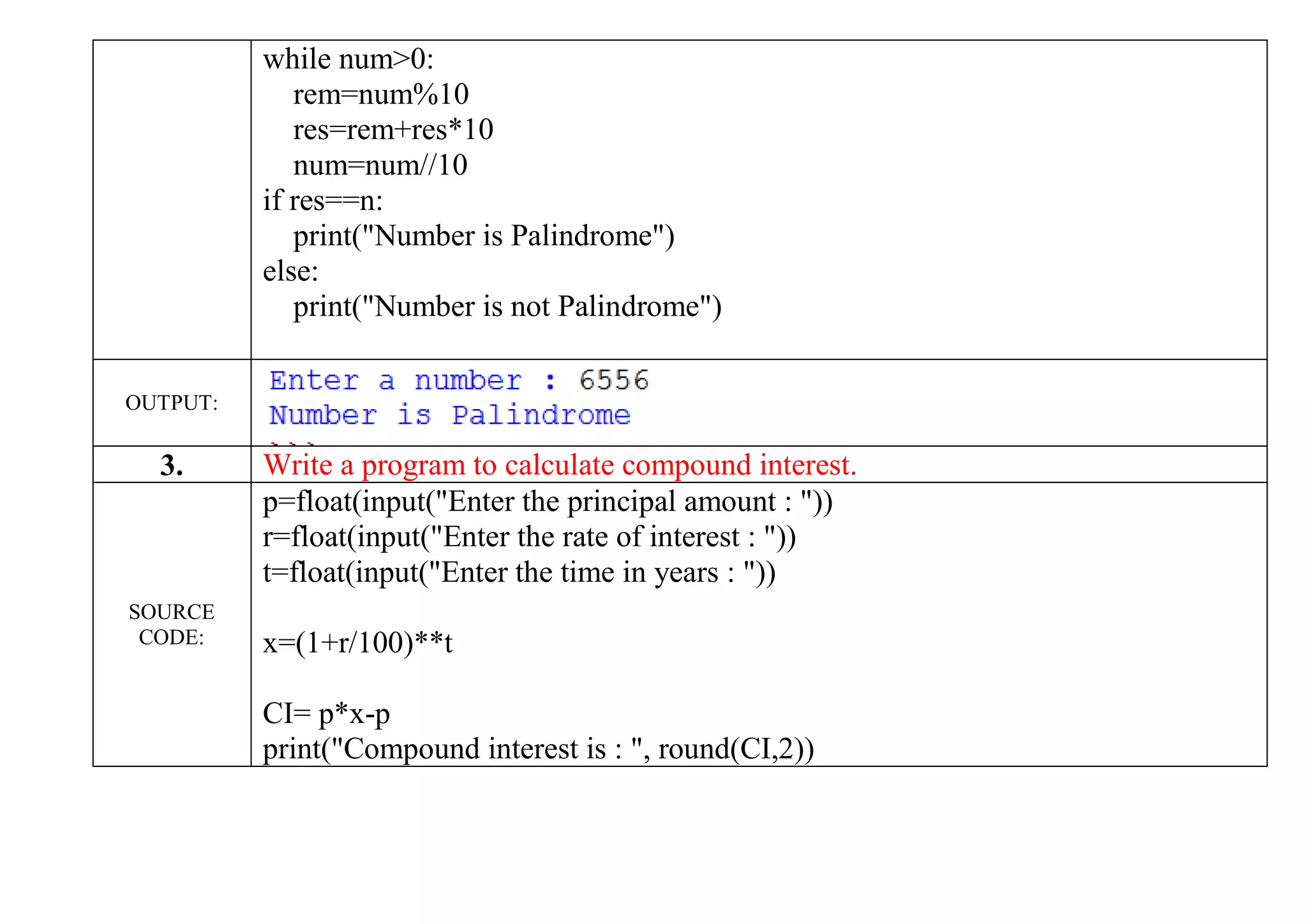
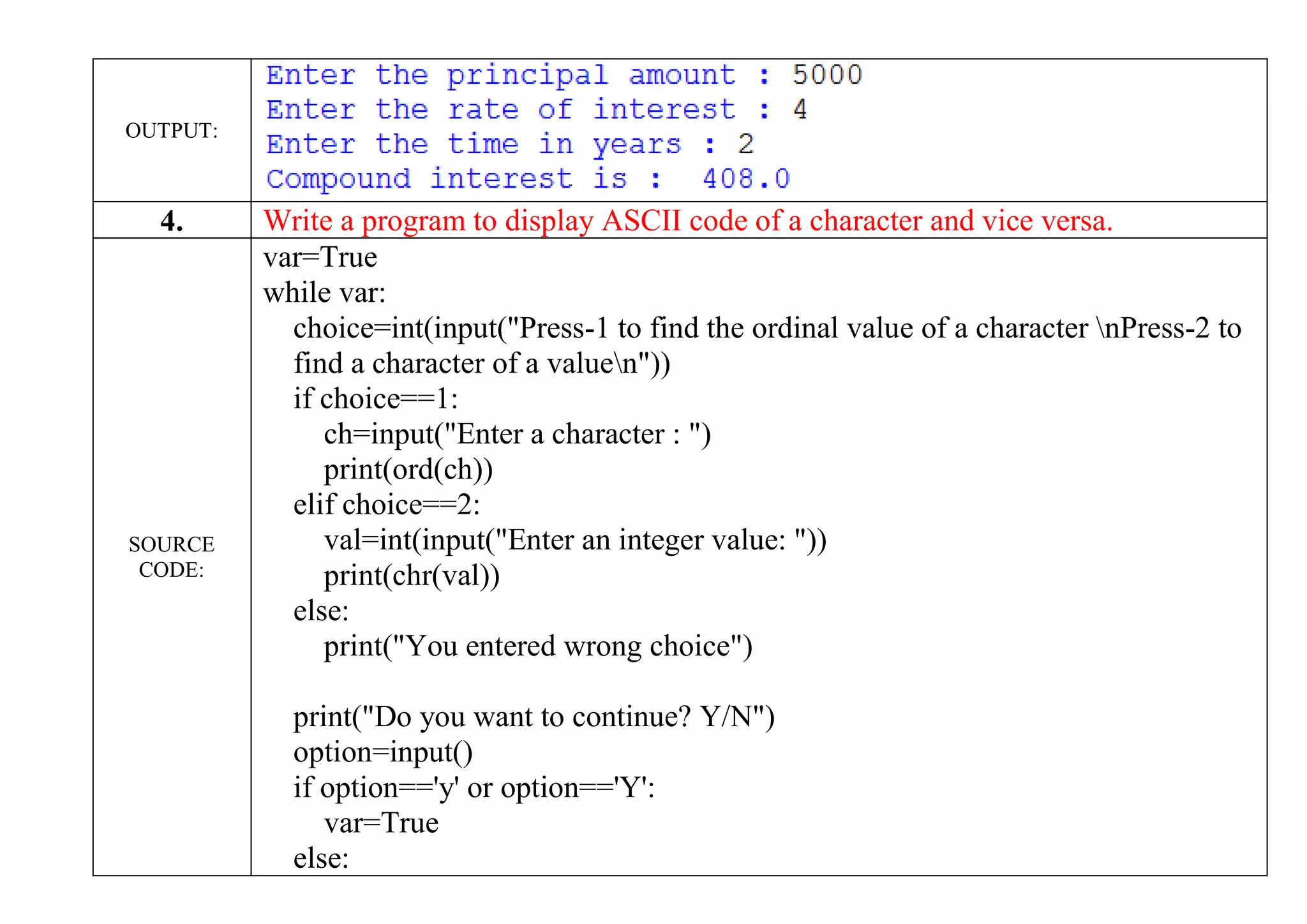
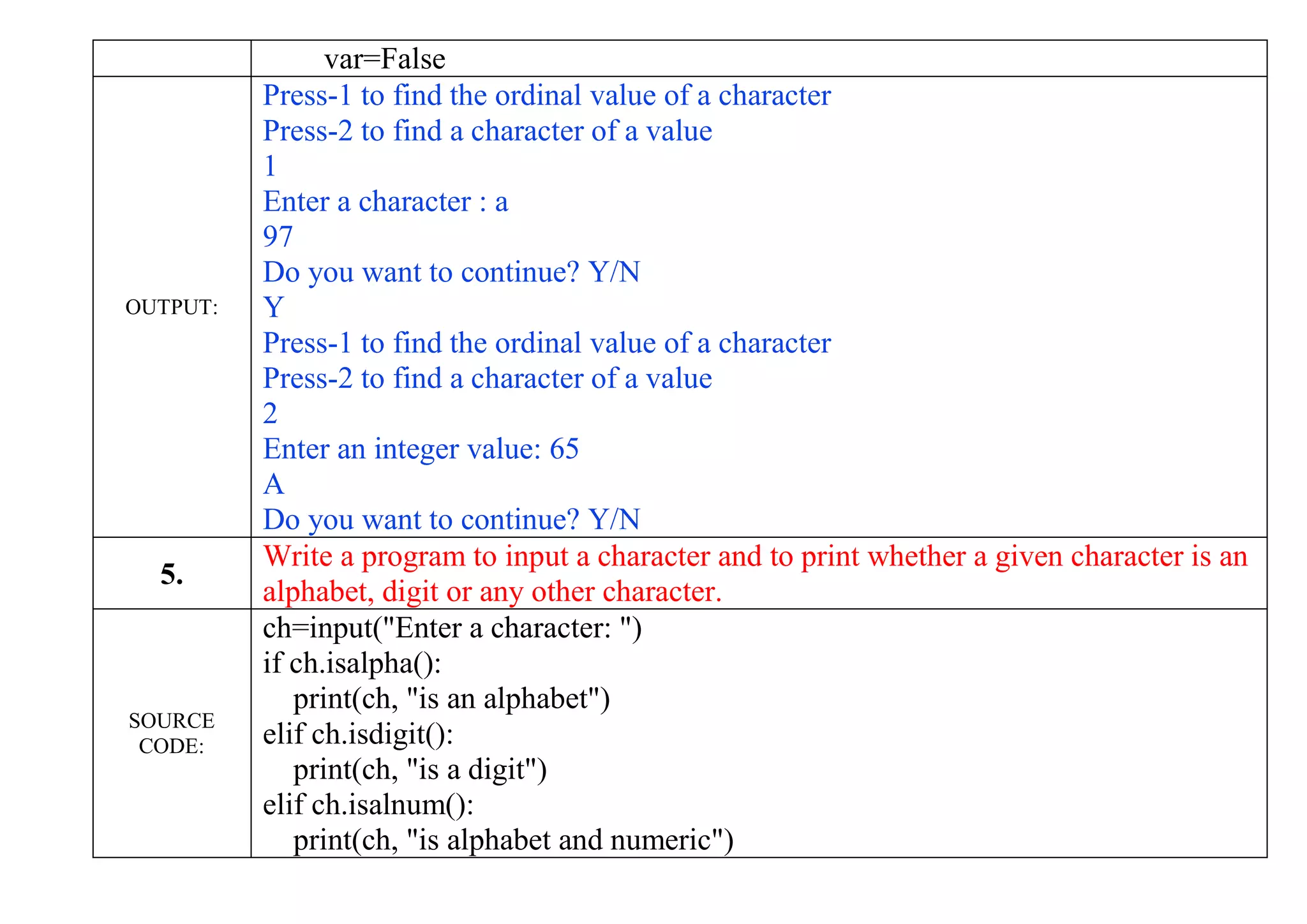
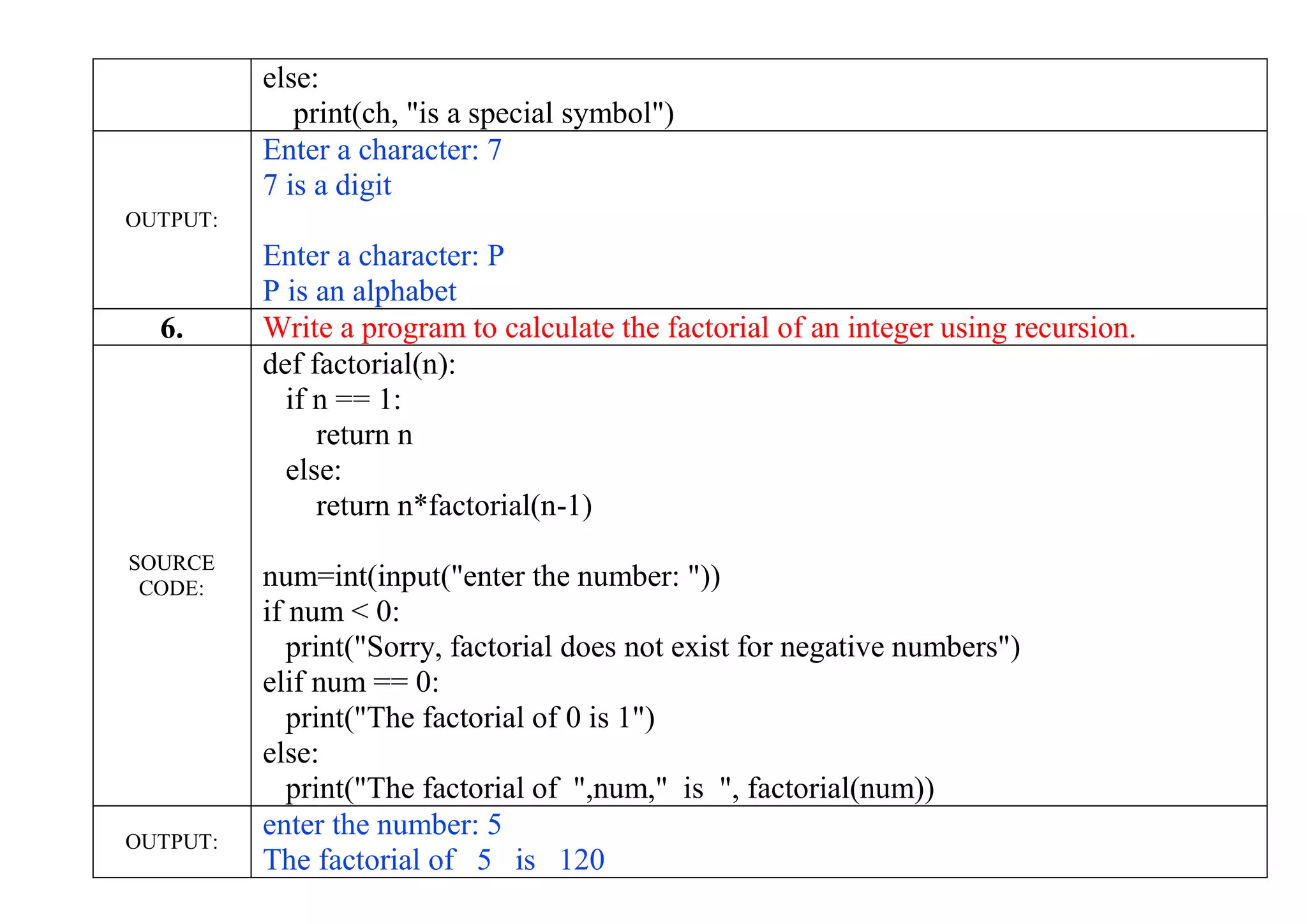
![7. Write a program to print fibonacci series using recursion.
SOURCE
CODE:
def fibonacci(n):
if n<=1:
return n
else:
return(fibonacci(n-1)+fibonacci(n-2))
num=int(input("How many terms you want to display: "))
for i in range(num):
print(fibonacci(i)," ", end=" ")
OUTPUT:
How many terms you want to display: 8
0 1 1 2 3 5 8 13
8. Write a program for binary search.
SOURCE
CODE:
def Binary_Search(sequence, item, LB, UB):
if LB>UB:
return -5 # return any negative value
mid=int((LB+UB)/2)
if item==sequence[mid]:
return mid
elif item<sequence[mid]:
UB=mid-1
return Binary_Search(sequence, item, LB, UB)
else:](https://image.slidesharecdn.com/pythonpracticals-solution-2019-20-class-xii-221225070114-0f989972/75/python-practicals-solution-2019-20-class-xii-pdf-6-2048.jpg)
![LB=mid+1
return Binary_Search(sequence, item, LB, UB)
L=eval(input("Enter the elements in sorted order: "))
n=len(L)
element=int(input("Enter the element that you want to search :"))
found=Binary_Search(L,element,0,n-1)
if found>=0:
print(element, "Found at the index : ",found)
else:
print("Element not present in the list")
OUTPUT:
Enter the elements in sorted order: 12,23,35,46,58,69,75,88,99
Enter the element that you want to search :69
69 Found at the index : 5
9. Write a recursive python program to test if a string is palindrome or not.
SOURCE
CODE:
def isStringPalindrome(str):
if len(str)<=1:
return True
else:
if str[0]==str[-1]:
return isStringPalindrome(str[1:-1])
else:
return False](https://image.slidesharecdn.com/pythonpracticals-solution-2019-20-class-xii-221225070114-0f989972/75/python-practicals-solution-2019-20-class-xii-pdf-7-2048.jpg)
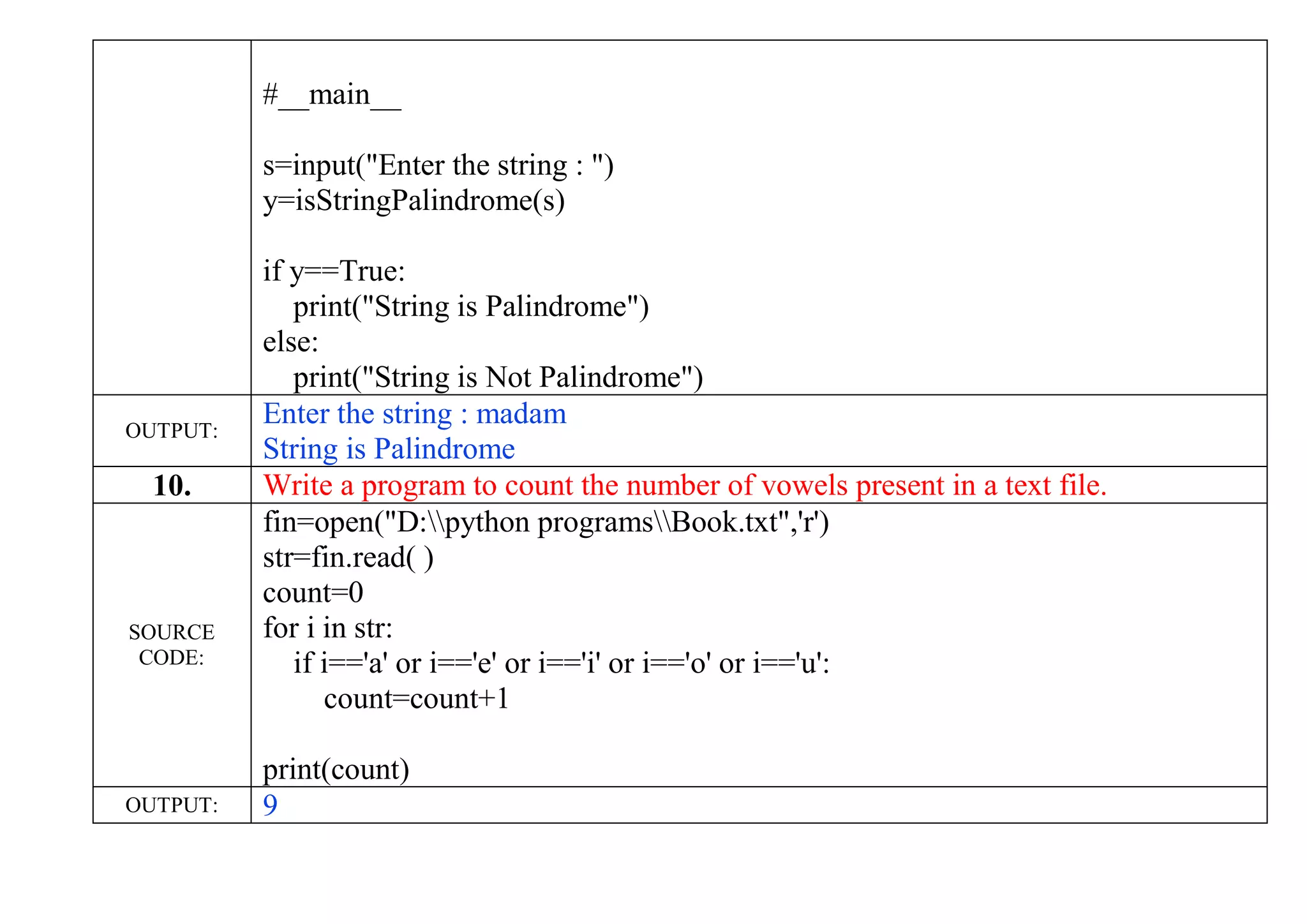
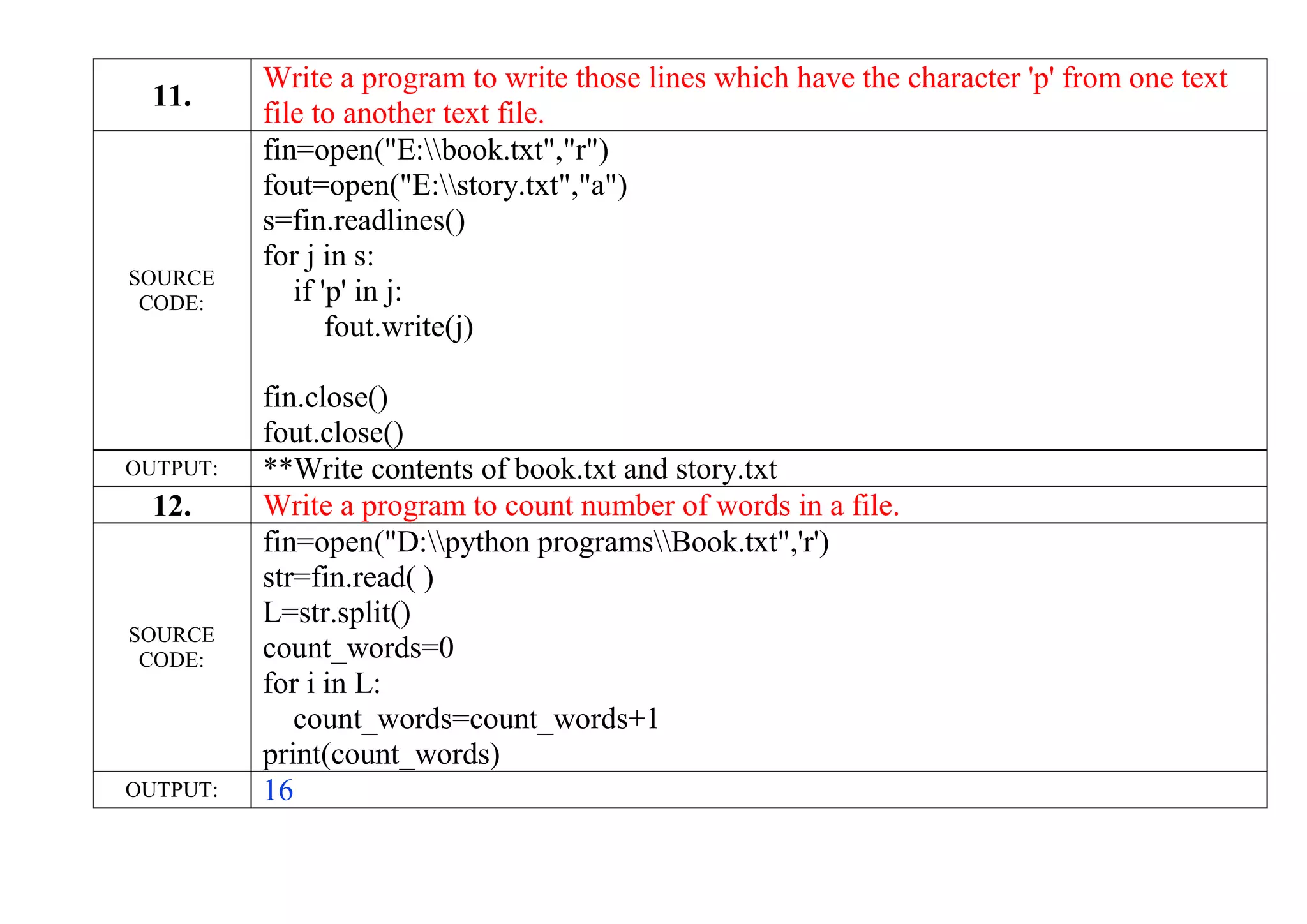
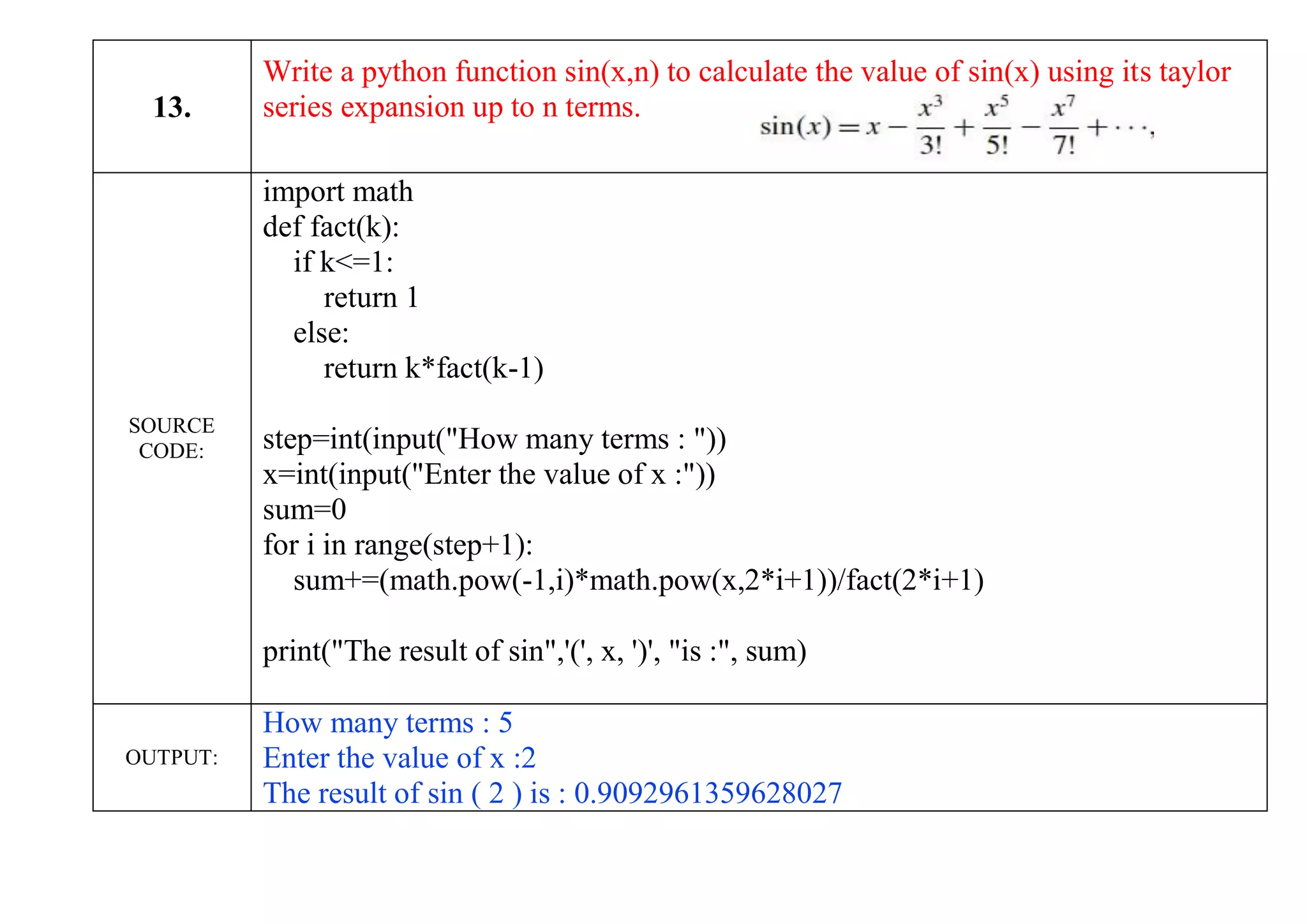
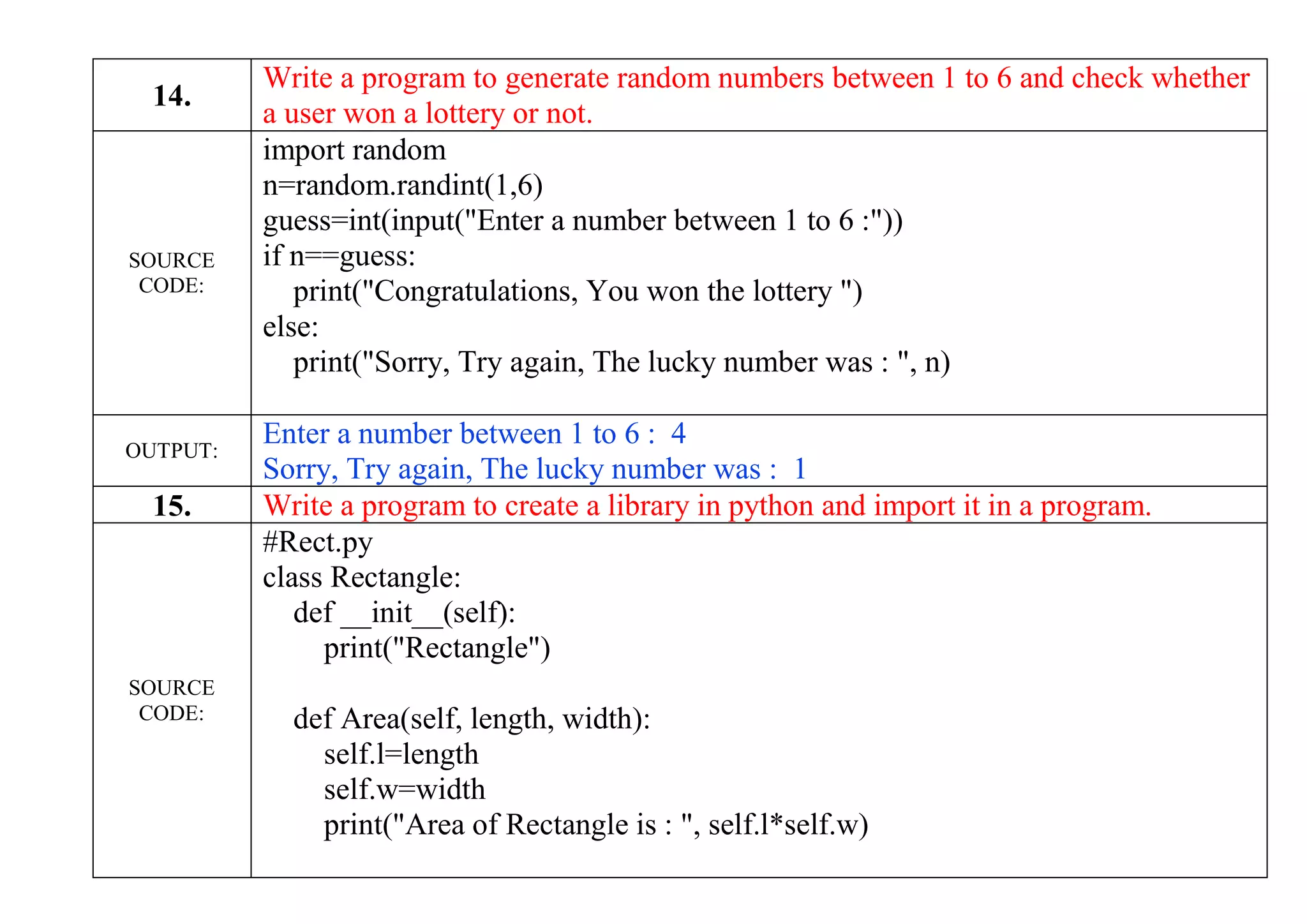
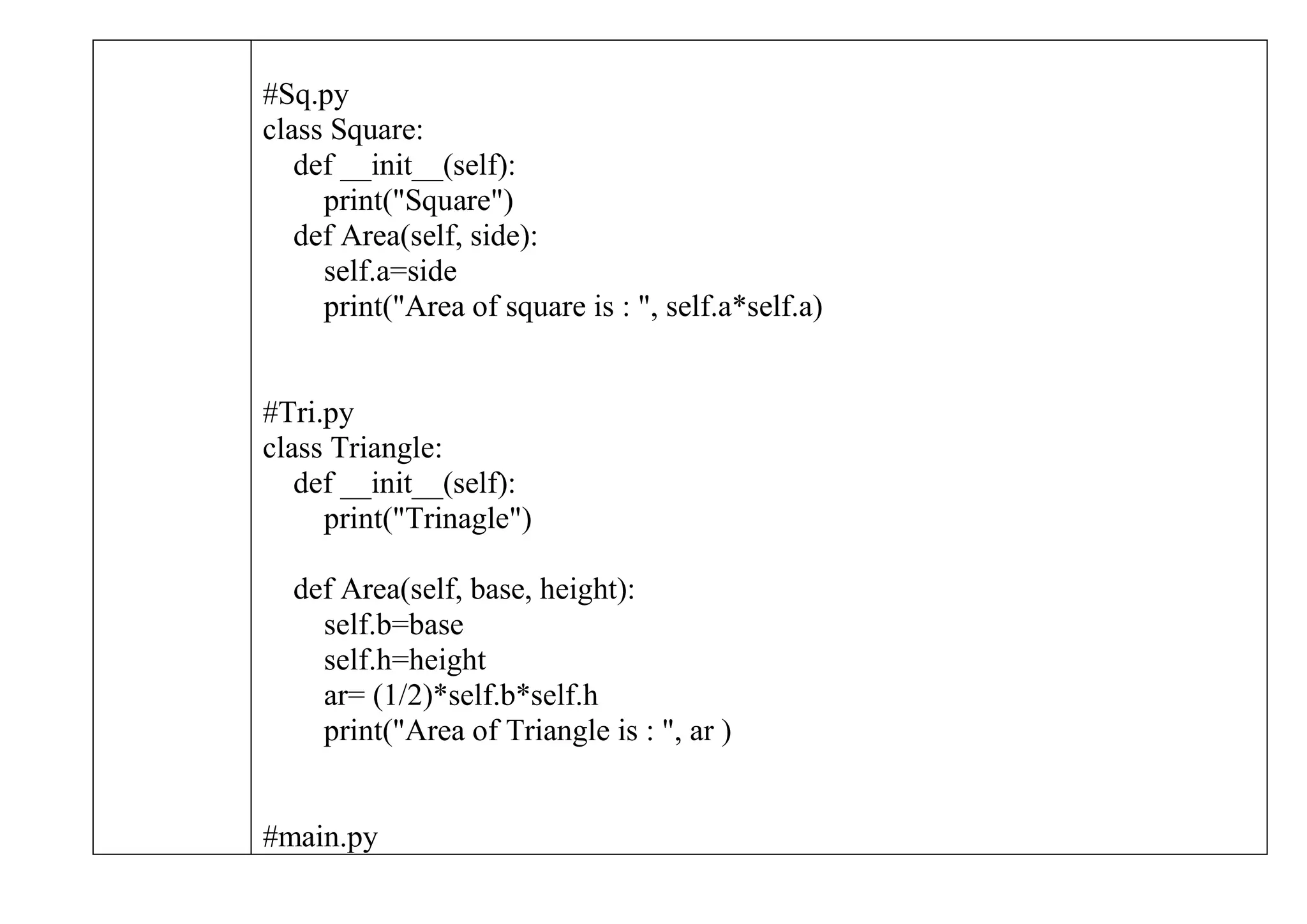
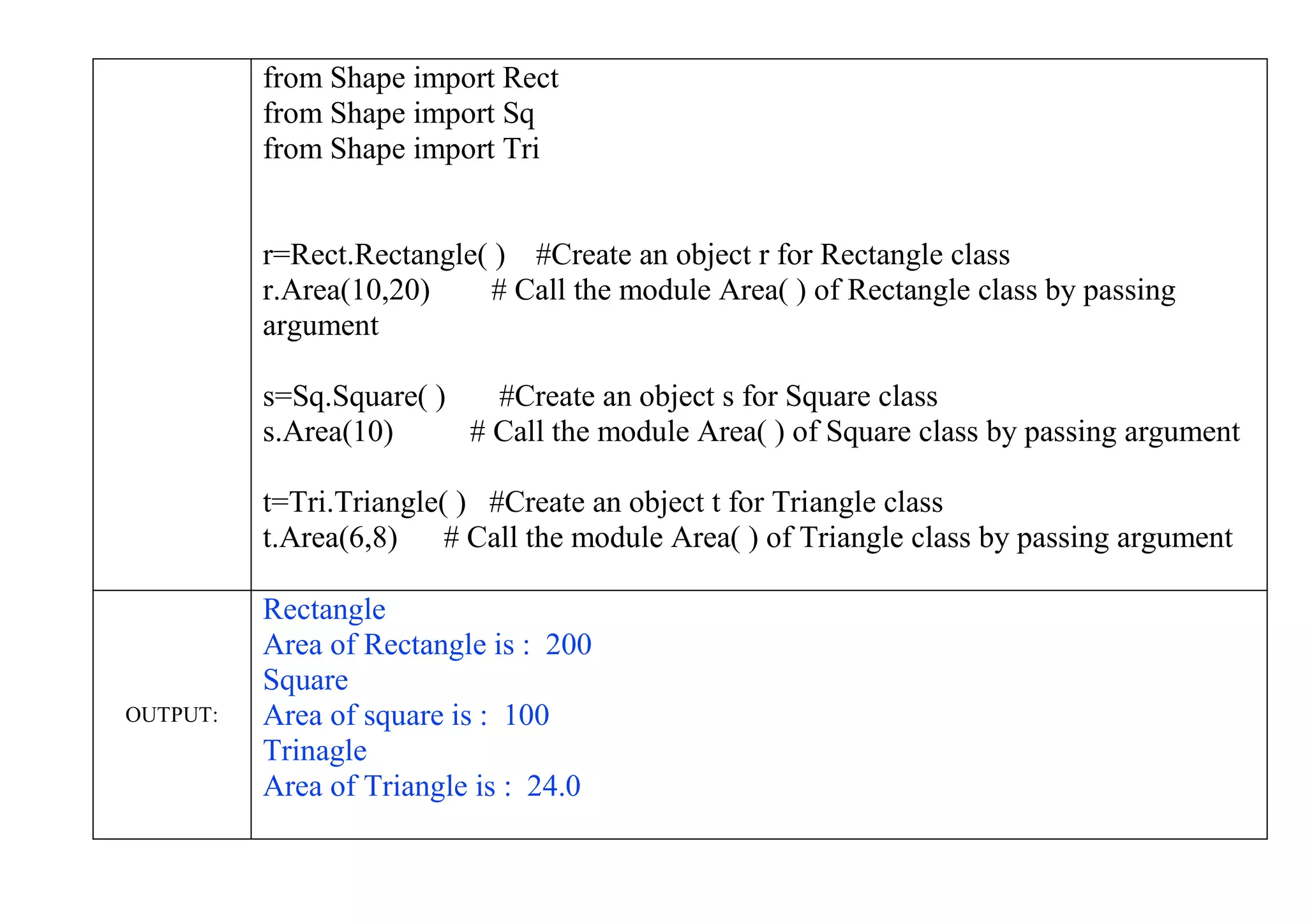
![16.
Write a program to plot a bar chart in python to display the result of a school for
five consecutive years.
SOURCE
CODE:
import matplotlib.pyplot as pl
year=['2015','2016','2017','2018','2019'] # list of years
p=[98.50,70.25,55.20,90.5,61.50] #list of pass percentage
j=['b','g','r','m','c'] # color code of bar charts
pl.bar(year, p, width=0.2, color=j) # bar( ) function to create the bar chart
pl.xlabel("year") # label for x-axis
pl.ylabel("Pass%") # label for y-axis
pl.show( ) # function to display bar chart
OUTPUT:
17. Write a program in python to plot a graph for the function y = x2](https://image.slidesharecdn.com/pythonpracticals-solution-2019-20-class-xii-221225070114-0f989972/75/python-practicals-solution-2019-20-class-xii-pdf-14-2048.jpg)
![SOURCE
CODE:
import matplotlib.pyplot as pl
import numpy as np
x= np.linspace(-50,50);
y= x**2
pl.plot(x,y,linestyle='-')
pl.show( )
OUTPUT:
18.
Write a program in python to plot a pie chart on consumption of water in daily
life.
SOURCE
CODE:
import matplotlib.pyplot as pl
consumption=[5,30,50,3]](https://image.slidesharecdn.com/pythonpracticals-solution-2019-20-class-xii-221225070114-0f989972/75/python-practicals-solution-2019-20-class-xii-pdf-15-2048.jpg)
![pl.pie(consumption, labels=['drink','bath','washing_clothes','Cooking'], autopct=
' %1.1f%% ' )
pl.show( )
OUTPUT:
19. Write a program for linear search.
SOURCE
CODE:
L=eval(input("Enter the elements: "))
n=len(L)
item=eval(input("Enter the element that you want to search : "))
for i in range(n):](https://image.slidesharecdn.com/pythonpracticals-solution-2019-20-class-xii-221225070114-0f989972/75/python-practicals-solution-2019-20-class-xii-pdf-16-2048.jpg)
![if L[i]==item:
print("Element found at the position :", i+1)
break
else:
print("Element not Found")
OUTPUT:
Enter the elements: 23,67,44,99,65,33,78,12
Enter the element that you want to search : 33
Element found at the position : 6
20. Write a program for bubble sort.
SOURCE
CODE:
L=eval(input("Enter the elements:"))
n=len(L)
for p in range(0,n-1):
for i in range(0,n-1):
if L[i]>L[i+1]:
t=L[i]
L[i]=L[i+1]
L[i+1]=t
print("The sorted list is : ", L)
OUTPUT:
Enter the elements:[67,13,89,34,65,8,74,19]
The sorted list is : [8, 13, 19, 34, 65, 67, 74, 89]
21. Write a menu based program to perform the operation on stack in python.](https://image.slidesharecdn.com/pythonpracticals-solution-2019-20-class-xii-221225070114-0f989972/75/python-practicals-solution-2019-20-class-xii-pdf-17-2048.jpg)
![SOURCE
CODE:
class Stack:
def __init__(self):
self.items = [ ]
def isEmpty(self): # Checks whether the stack is empty or not
return self.items == [ ]
def push(self, item): #Insert an element
self.items.append(item)
def pop(self): # Delete an element
return self.items.pop( )
def peek(self): #Check the value of top
return self.items[len(self.items)-1]
def size(self): # Size of the stack i.e. total no. of elements in stack
return len(self.items)
s = Stack( )
print("MENU BASED STACK")
cd=True](https://image.slidesharecdn.com/pythonpracticals-solution-2019-20-class-xii-221225070114-0f989972/75/python-practicals-solution-2019-20-class-xii-pdf-18-2048.jpg)
![while cd:
print(" 1. Push ")
print(" 2. Pop ")
print(" 3. Display ")
print(" 4. Size of Stack ")
print(" 5. Value at Top ")
choice=int(input("Enter your choice (1-5) : "))
if choice==1:
val=input("Enter the element: ")
s.push(val)
elif choice==2:
if s.items==[ ]:
print("Stack is empty")
else:
print("Deleted element is :", s.pop( ))
elif choice==3:
print(s.items)
elif choice==4:
print("Size of the stack is :", s.size( ))
elif choice==5:
print("Value of top element is :", s.peek( ))](https://image.slidesharecdn.com/pythonpracticals-solution-2019-20-class-xii-221225070114-0f989972/75/python-practicals-solution-2019-20-class-xii-pdf-19-2048.jpg)
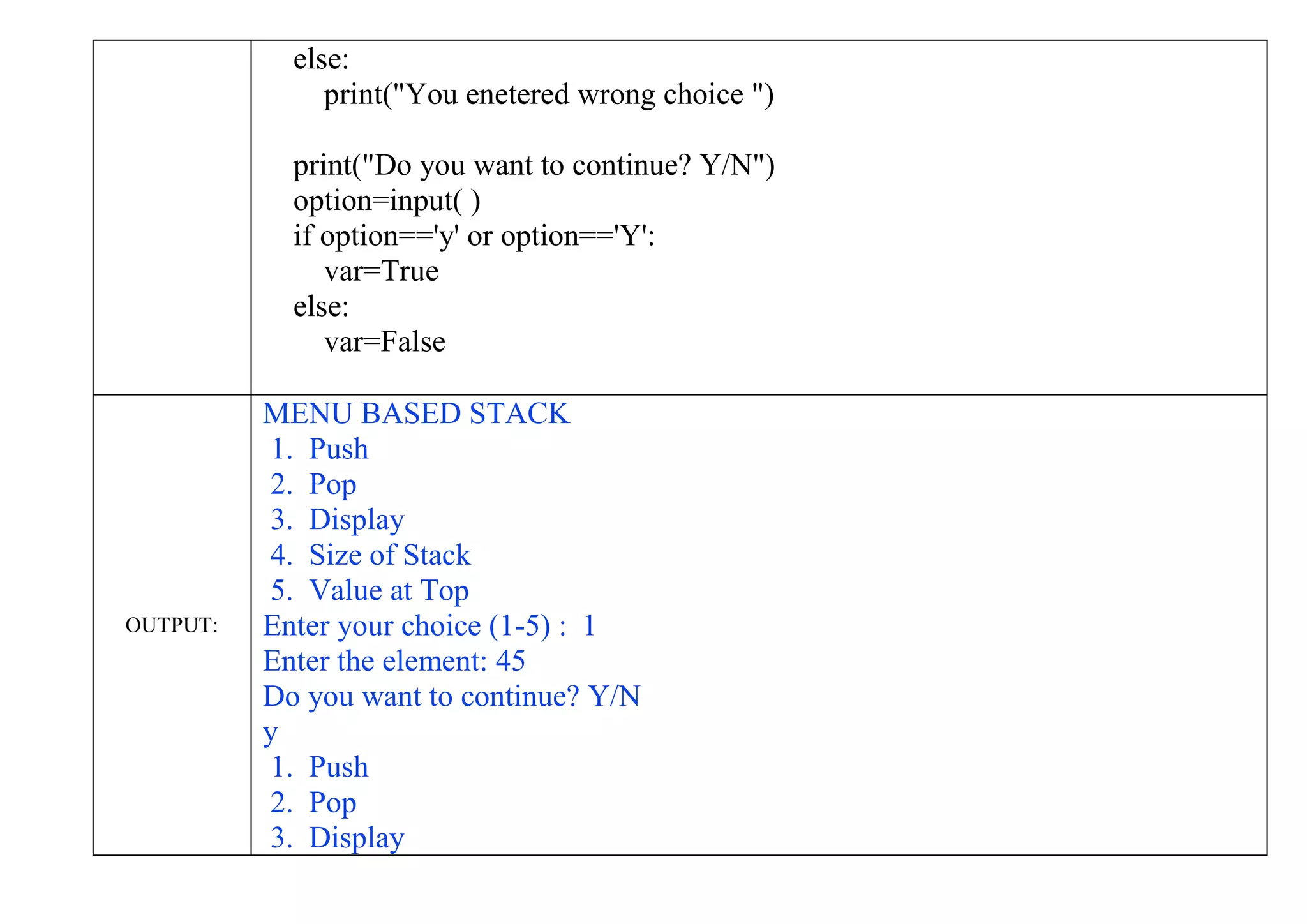
![4. Size of Stack
5. Value at Top
Enter your choice (1-5) : 3
['45']
Do you want to continue? Y/N
y
1. Push
2. Pop
3. Display
4. Size of Stack
5. Value at Top
22. Write a menu based program to perform the operation on queue in python.
SOURCE
CODE:
class Queue:
def __init__(Q):
Q.items = [ ]
def isEmpty(Q): # Checks whether the queue is empty or not
return Q.items == [ ]
def Enqueue(Q, item): #Insert an element
Q.items.append(item)
if len(Q.items)==1:
front=rear=0](https://image.slidesharecdn.com/pythonpracticals-solution-2019-20-class-xii-221225070114-0f989972/75/python-practicals-solution-2019-20-class-xii-pdf-21-2048.jpg)
![else:
rear=len(Q.items)
def Dequeue(Q): # Delete an element
return Q.items.pop(0)
def peek(Q): #Check the value of rear
return Q.items[len(Q.items)-1]
def size(Q): # Size of the queue i.e. total no. of elements in queue
return len(Q.items)
q = Queue( )
print("MENU BASED QUEUE")
cd=True
while cd:
print(" 1. ENQUEUE ")
print(" 2. DEQUEUE ")
print(" 3. Display ")
print(" 4. Size of Queue ")
print(" 5. Value at rear ")](https://image.slidesharecdn.com/pythonpracticals-solution-2019-20-class-xii-221225070114-0f989972/75/python-practicals-solution-2019-20-class-xii-pdf-22-2048.jpg)
![choice=int(input("Enter your choice (1-5) : "))
if choice==1:
val=input("Enter the element: ")
q.Enqueue(val)
elif choice==2:
if q.items==[ ]:
print("Queue is empty")
else:
print("Deleted element is :", q.Dequeue( ))
elif choice==3:
print(q.items)
elif choice==4:
print("Size of the queue is :", q.size( ))
elif choice==5:
print("Value of rear element is :", q.peek( ))
else:
print("You enetered wrong choice ")
print("Do you want to continue? Y/N")
option=input( )
if option=='y' or option=='Y':
cd=True](https://image.slidesharecdn.com/pythonpracticals-solution-2019-20-class-xii-221225070114-0f989972/75/python-practicals-solution-2019-20-class-xii-pdf-23-2048.jpg)
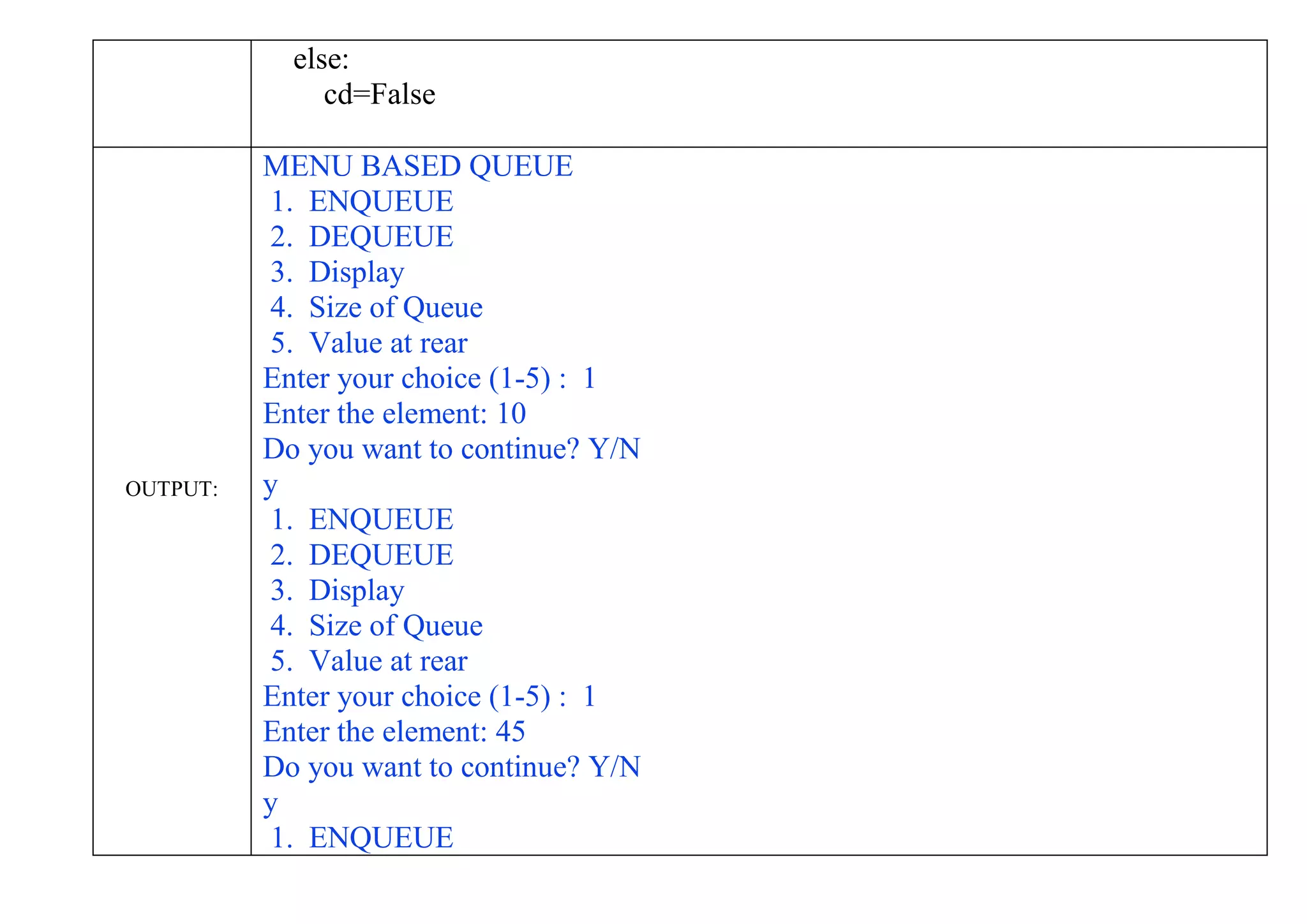
![2. DEQUEUE
3. Display
4. Size of Queue
5. Value at rear
Enter your choice (1-5) : 3
['10', '45']
Do you want to continue? Y/N
y
1. ENQUEUE
2. DEQUEUE
3. Display
4. Size of Queue
5. Value at rear
Enter your choice (1-5) : 2
Deleted element is : 10
Do you want to continue? Y/N
23. Write a menu based program for circular queue.
SOURCE
CODE:
class CircularQueue:
def __init__(CQ): #Constructor
CQ.queue = [None]*7 # Create a list with None values with the size 7
CQ.front = 0
CQ.rear = 0](https://image.slidesharecdn.com/pythonpracticals-solution-2019-20-class-xii-221225070114-0f989972/75/python-practicals-solution-2019-20-class-xii-pdf-25-2048.jpg)
![CQ.maxSize = 7
def C_enqueue(CQ,data): #Adding elements to the queue
CQ.queue[CQ.rear]=data
CQ.rear = (CQ.rear + 1) % CQ.maxSize
def C_dequeue(CQ): #Removing elements from the queue
CQ.queue.pop(CQ.front)
CQ.front = (CQ.front + 1) % CQ.maxSize
q = CircularQueue()
print("MENU BASED CIRCULAR QUEUE")
cd=True
while cd:
print("1. ENQUEUE")](https://image.slidesharecdn.com/pythonpracticals-solution-2019-20-class-xii-221225070114-0f989972/75/python-practicals-solution-2019-20-class-xii-pdf-26-2048.jpg)
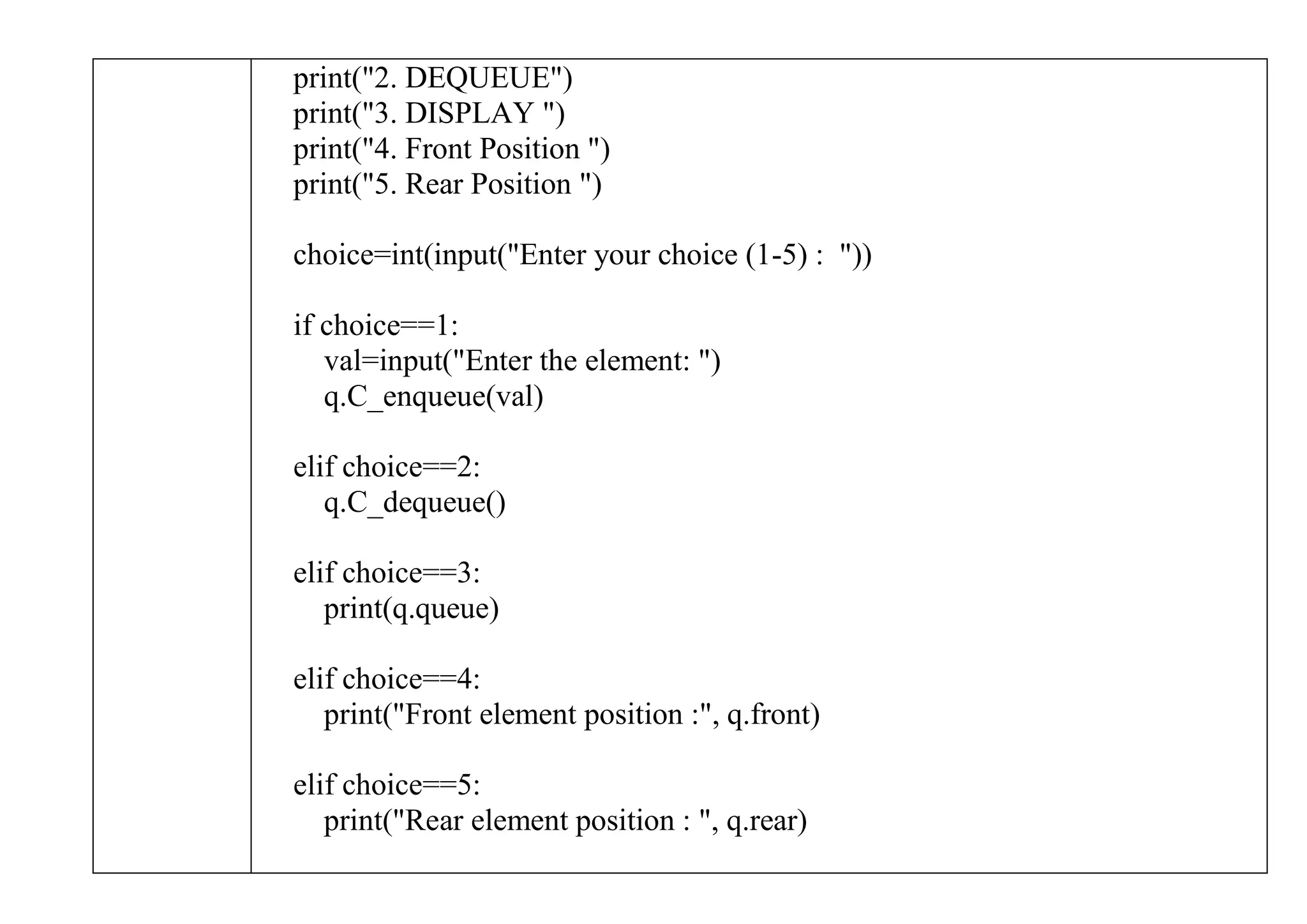
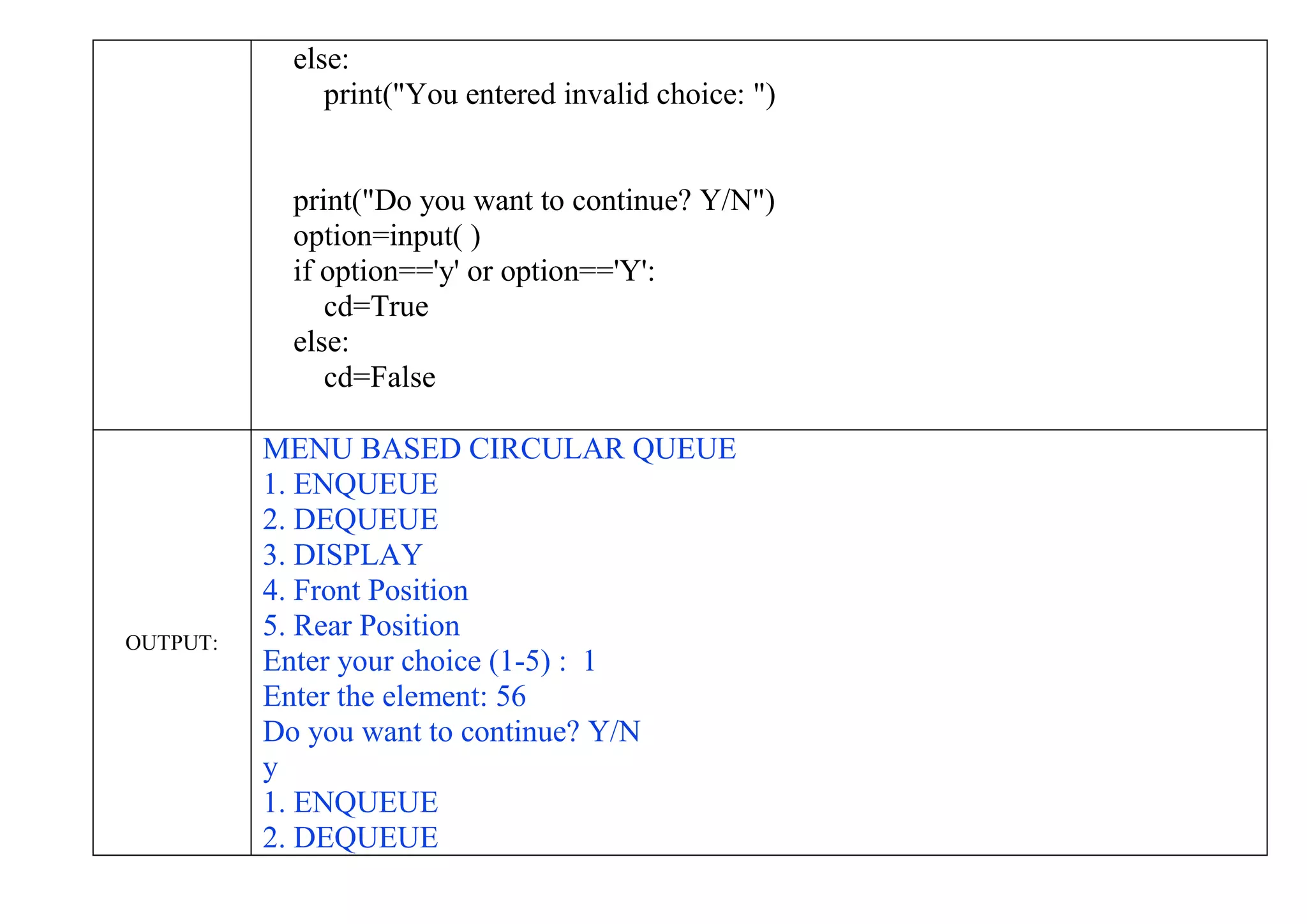
![3. DISPLAY
4. Front Position
5. Rear Position
Enter your choice (1-5) : 1
Enter the element: 87
Do you want to continue? Y/N
y
1. ENQUEUE
2. DEQUEUE
3. DISPLAY
4. Front Position
5. Rear Position
Enter your choice (1-5) : 3
['56', '87', None, None, None, None, None]
Do you want to continue? Y/N
24. Create a graphical calculator using tkinter library.
SOURCE
CODE:
from tkinter import *
def btnClick(number):
global operator
operator=operator+str(number)
strvar.set(operator)
def btnClear():
global operator](https://image.slidesharecdn.com/pythonpracticals-solution-2019-20-class-xii-221225070114-0f989972/75/python-practicals-solution-2019-20-class-xii-pdf-29-2048.jpg)
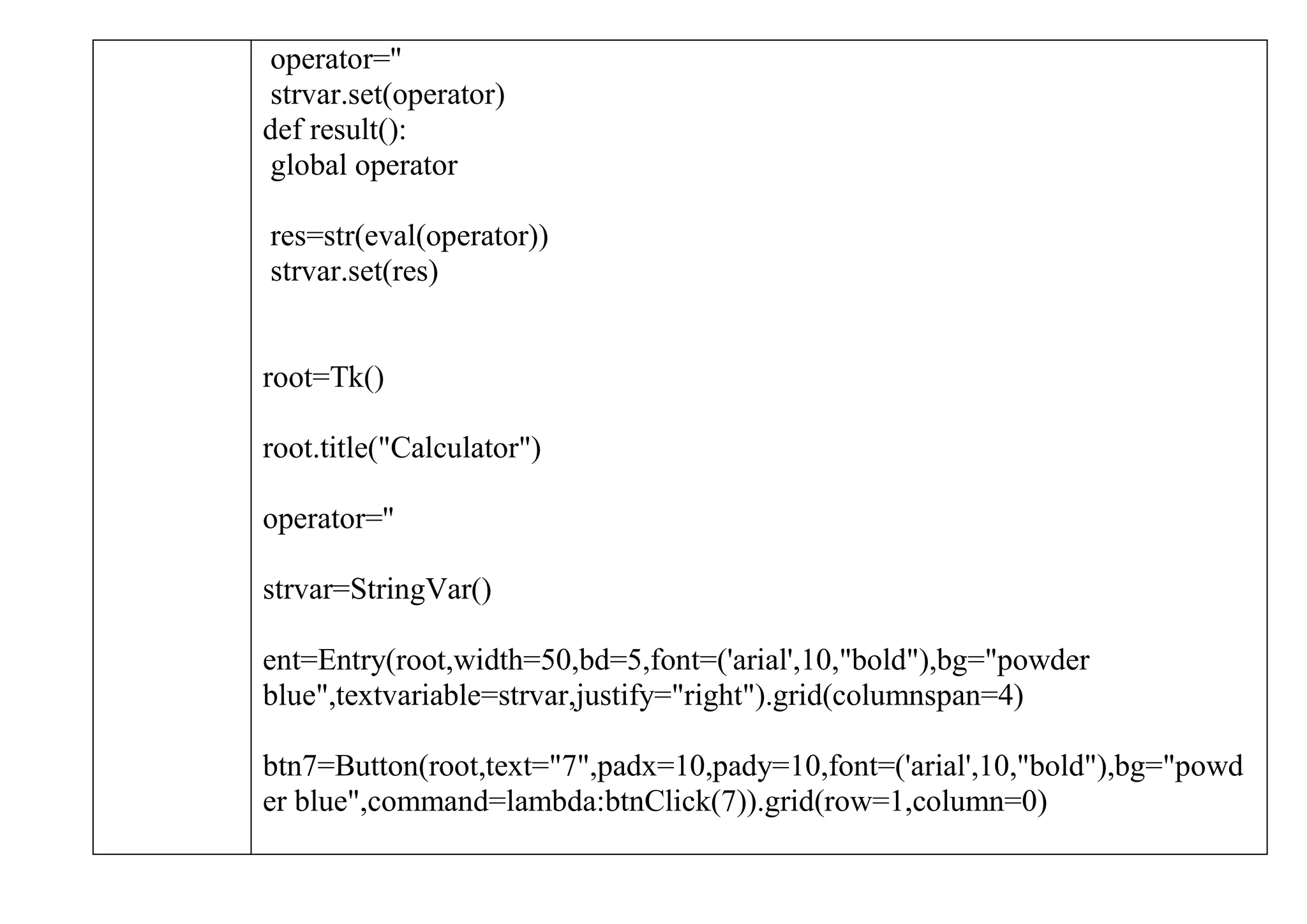
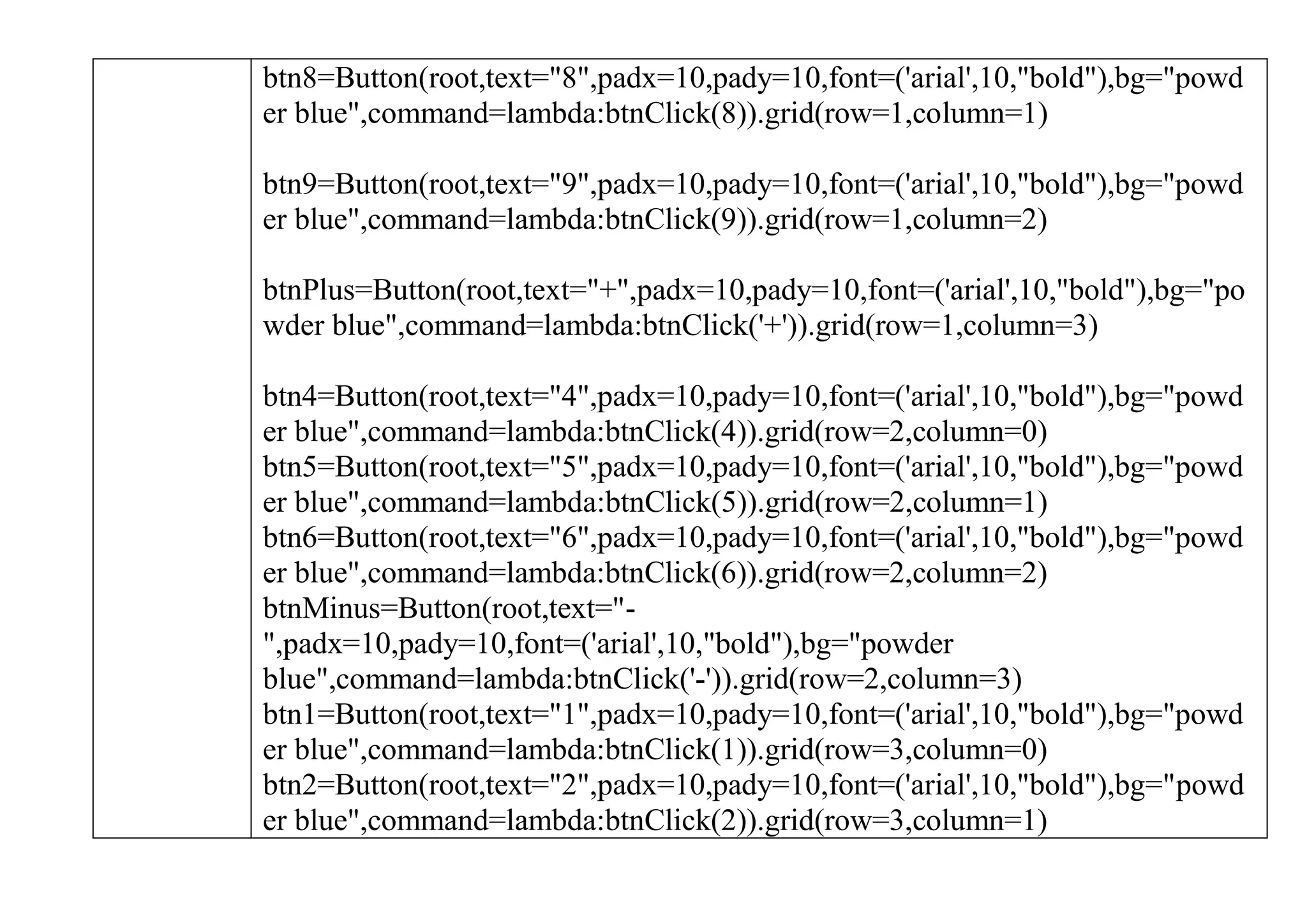
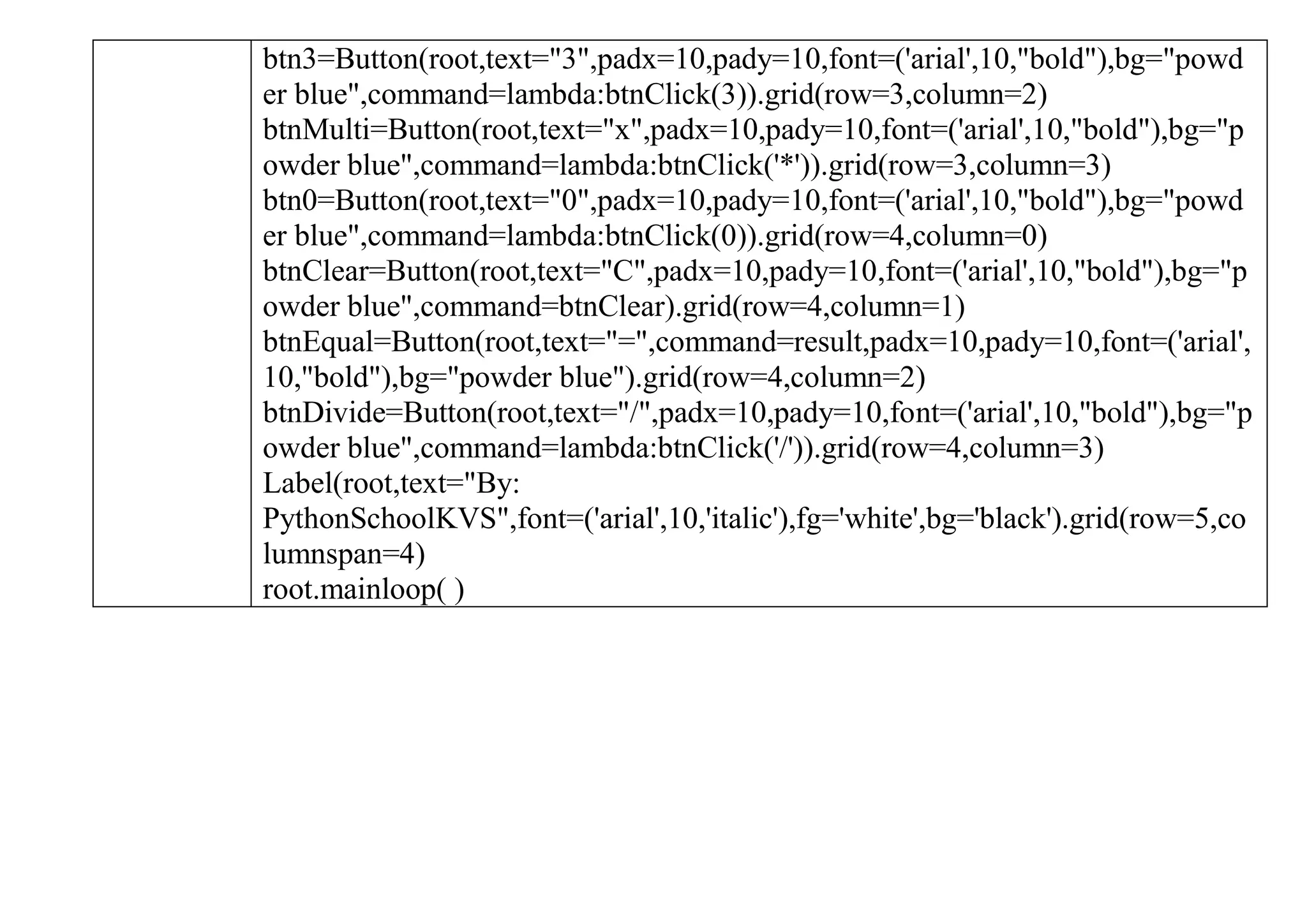
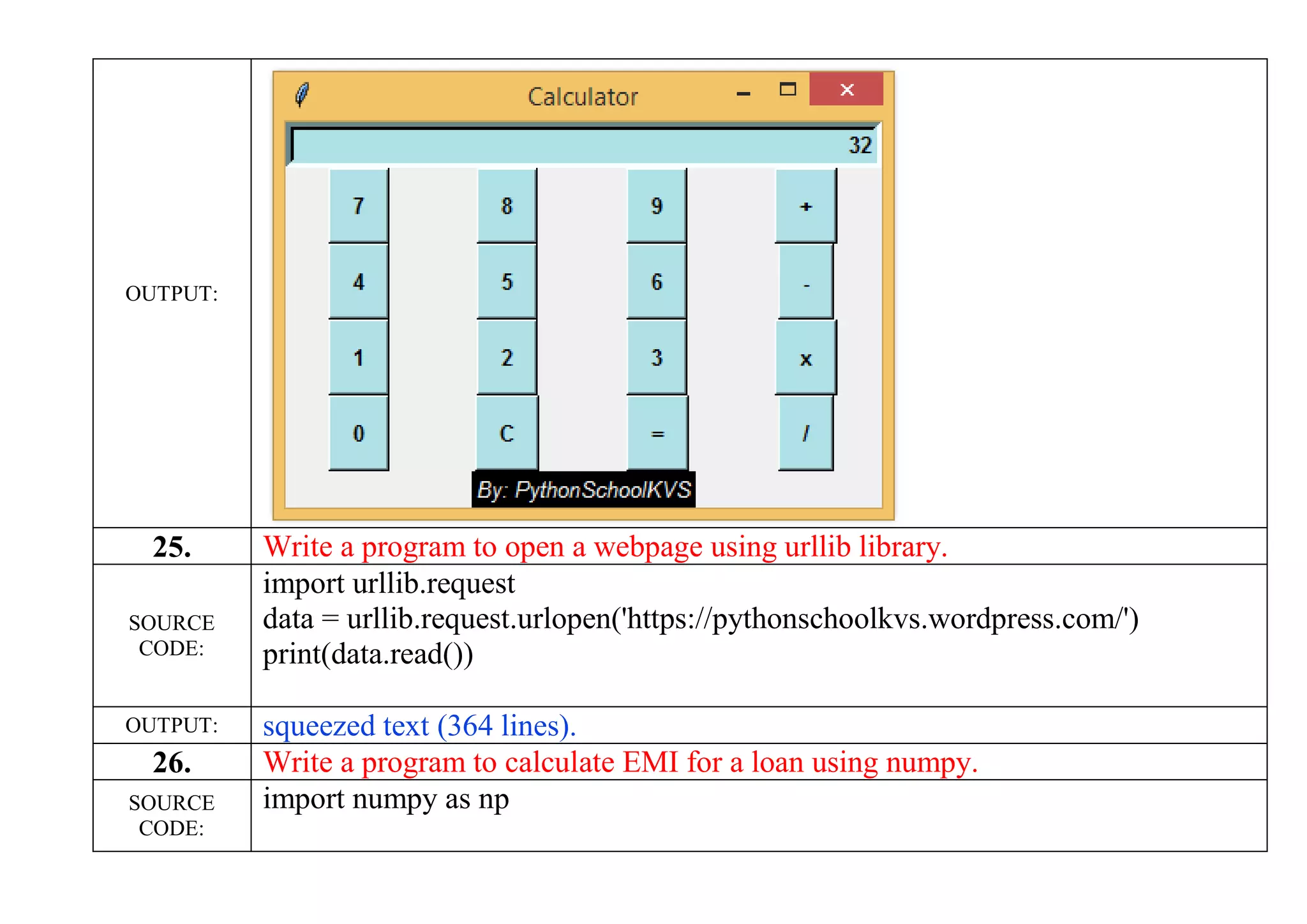
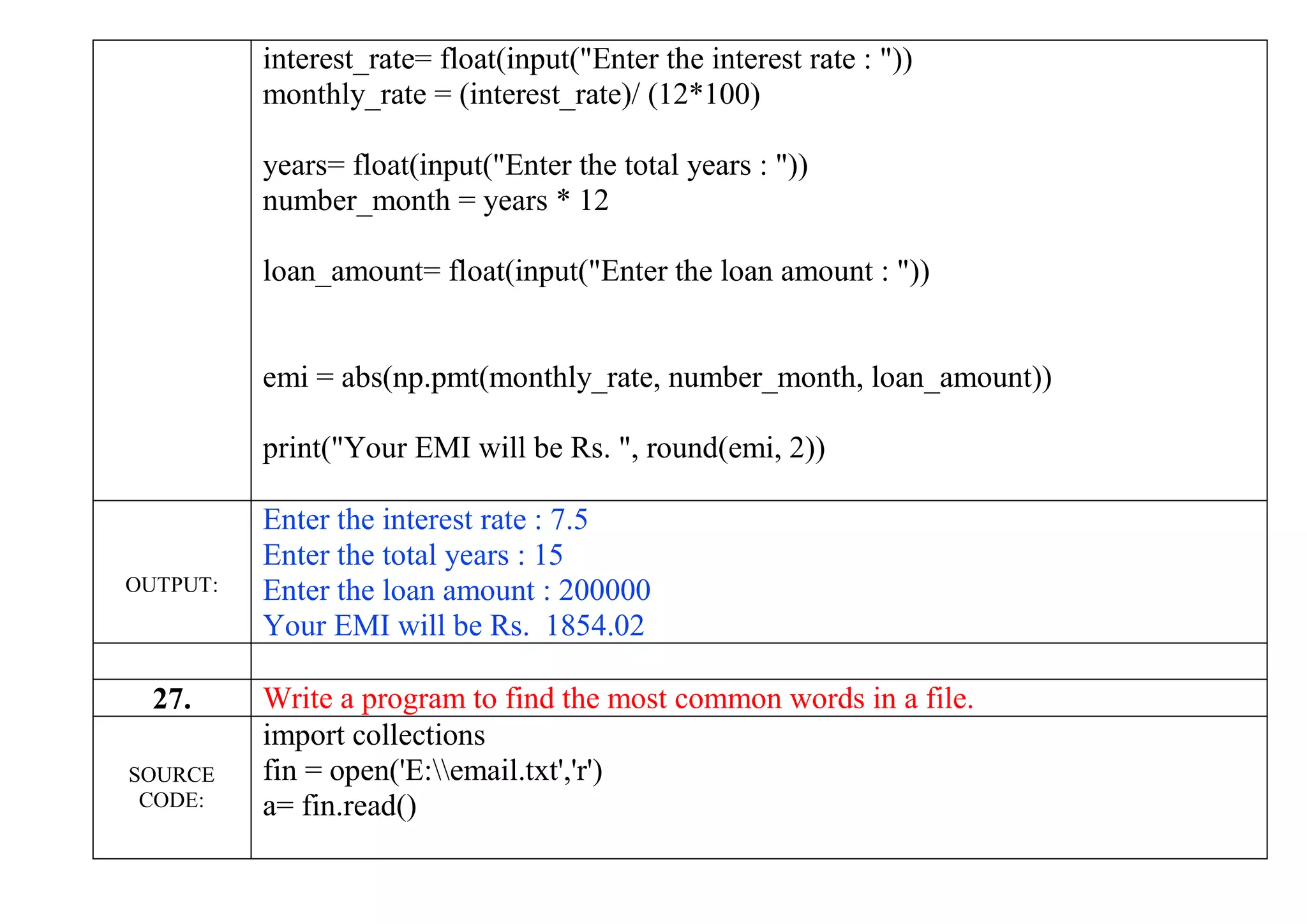
![d={ }
L=a.lower().split()
for word in L:
word = word.replace(".","")
word = word.replace(",","")
word = word.replace(":","")
word = word.replace(""","")
word = word.replace("!","")
word = word.replace("&","")
word = word.replace("*","")
for k in L:
key=k
if key not in d:
count=L.count(key)
d[key]=count
n_print = int(input("How many most common words to print: "))
print("nOK. The {} most common words are as followsn".format(n_print))](https://image.slidesharecdn.com/pythonpracticals-solution-2019-20-class-xii-221225070114-0f989972/75/python-practicals-solution-2019-20-class-xii-pdf-35-2048.jpg)
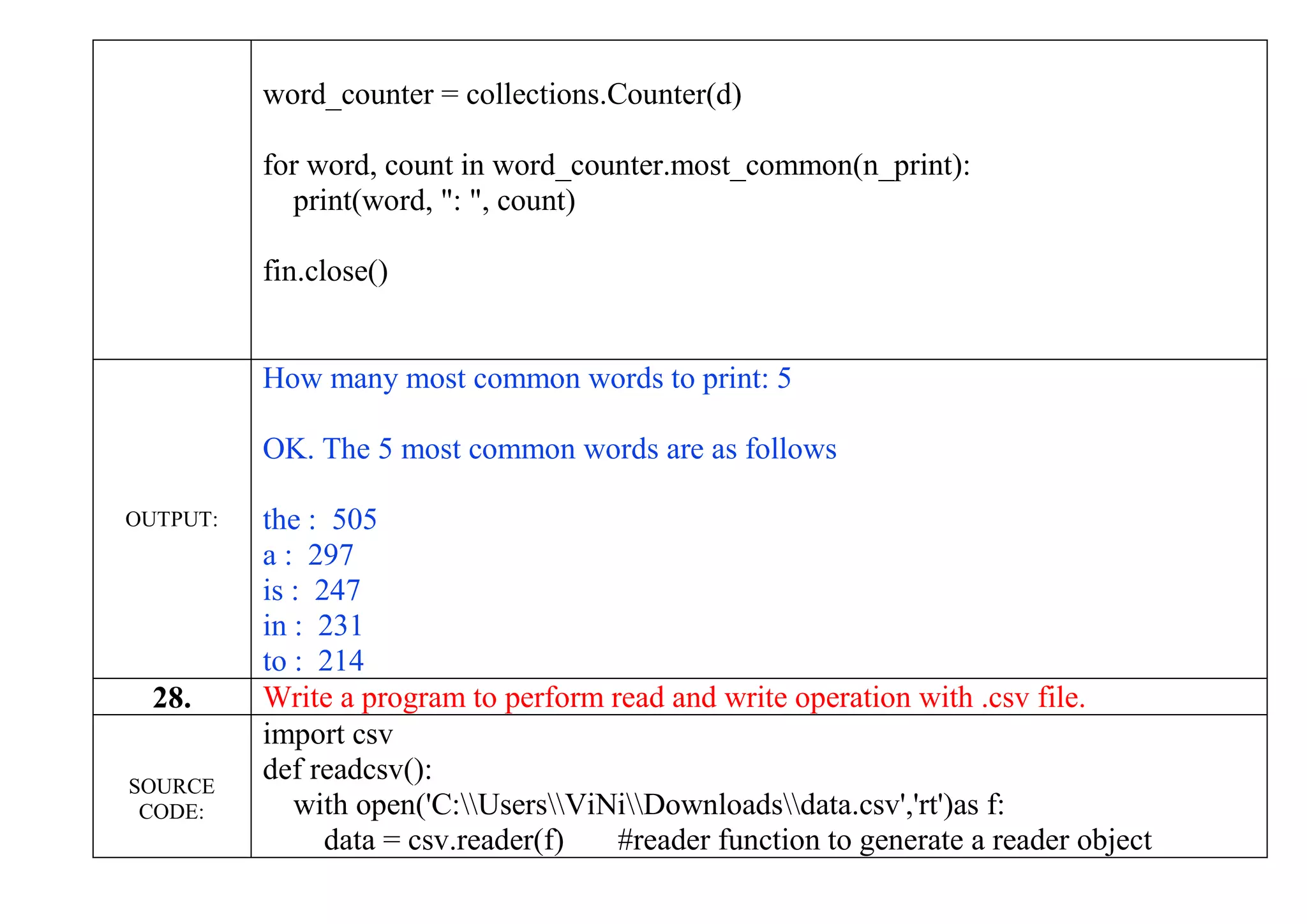
![for row in data:
print(row)
def writecsv( ):
with open('C:UsersViNiDownloadsdata.csv', mode='a', newline='') as
file:
writer = csv.writer(file, delimiter=',', quotechar='"')
#write new record in file
writer.writerow(['4', 'Devansh', 'Arts', '404'])
print("Press-1 to Read Data and Press-2 to Write data: ")
a=int(input())
if a==1:
readcsv()
elif a==2:
writecsv()
else:
print("Invalid value")
OUTPUT: Press-1 to Read Data and Press-2 to Write data:](https://image.slidesharecdn.com/pythonpracticals-solution-2019-20-class-xii-221225070114-0f989972/75/python-practicals-solution-2019-20-class-xii-pdf-37-2048.jpg)
![1
['Roll No.', 'Name of student', 'stream', 'Marks']
['1', 'Anil', 'Arts', '426']
['2', 'Sujata', 'Science', '412']
['3', 'Shivani', 'Commerce', '448']
['4', 'Devansh', 'Arts', '404']
29. Write a Django based web application and write the data to a csv file.
SOURCE
CODE:
# settings.py
INSTALLED_APPS = [
'django.contrib.admin',
'django.contrib.auth',
'django.contrib.contenttypes',
'django.contrib.sessions',
'django.contrib.messages',
'django.contrib.staticfiles',
'NATIONALS'
]
#models.py
from django.db import models](https://image.slidesharecdn.com/pythonpracticals-solution-2019-20-class-xii-221225070114-0f989972/75/python-practicals-solution-2019-20-class-xii-pdf-38-2048.jpg)
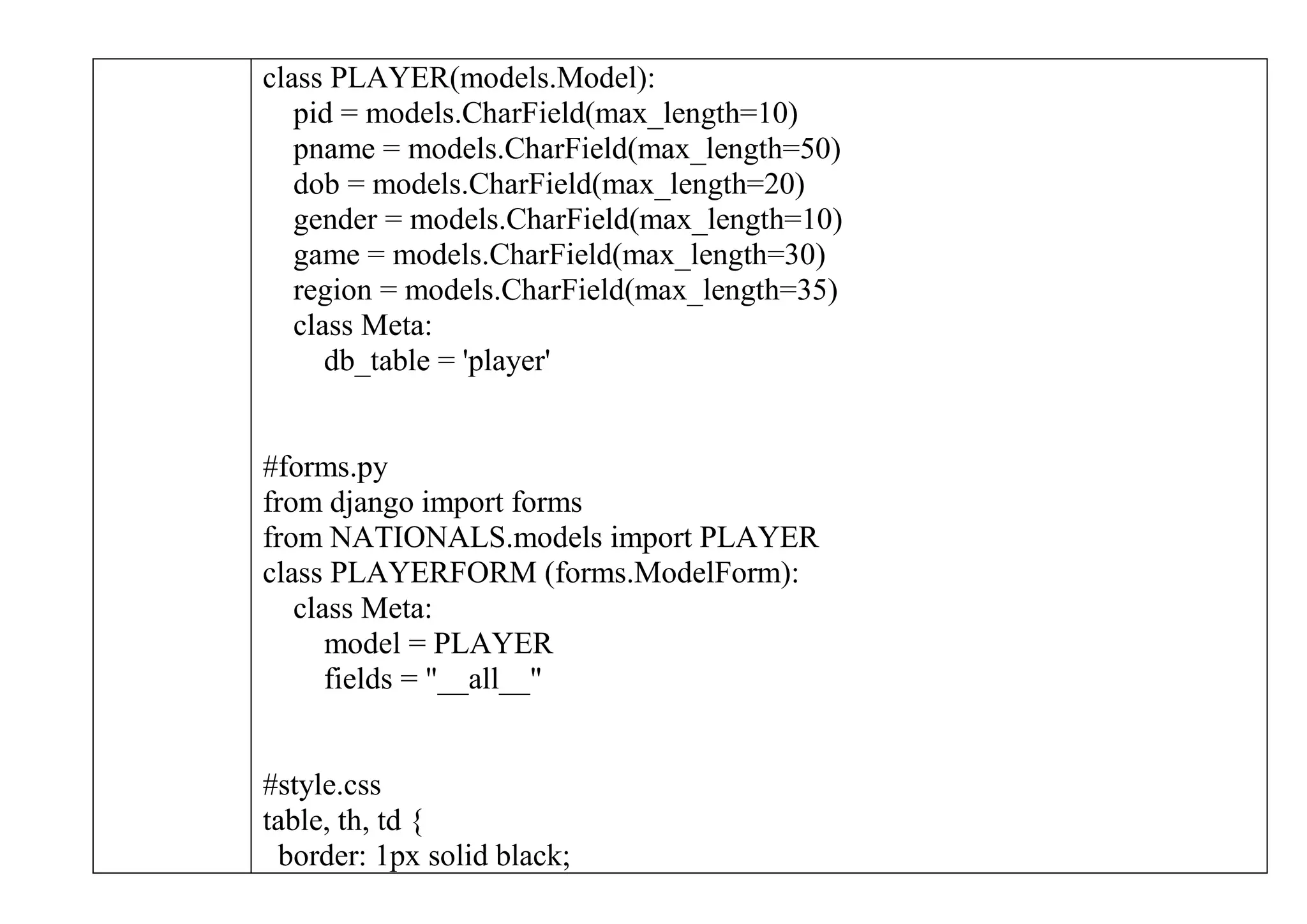
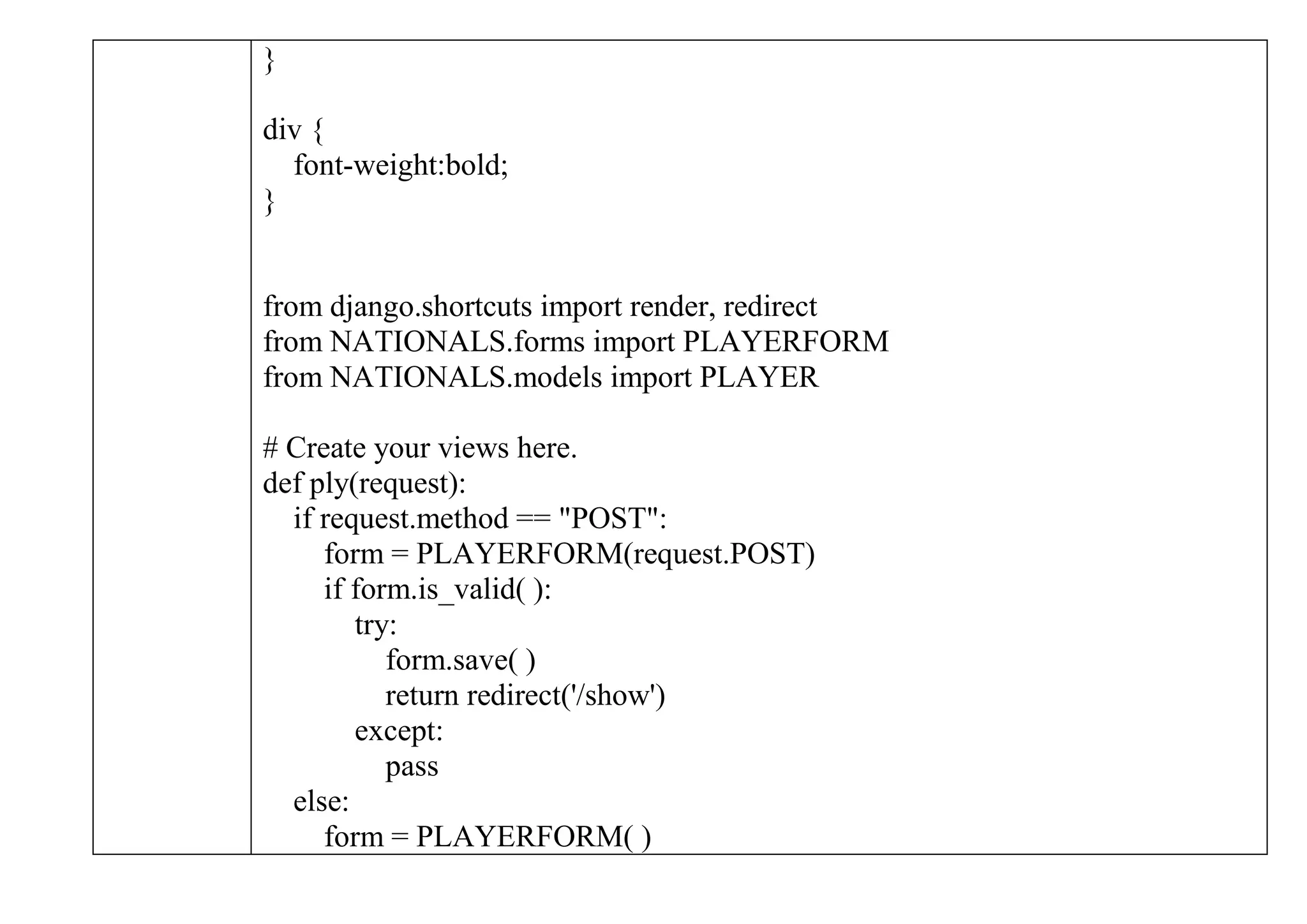
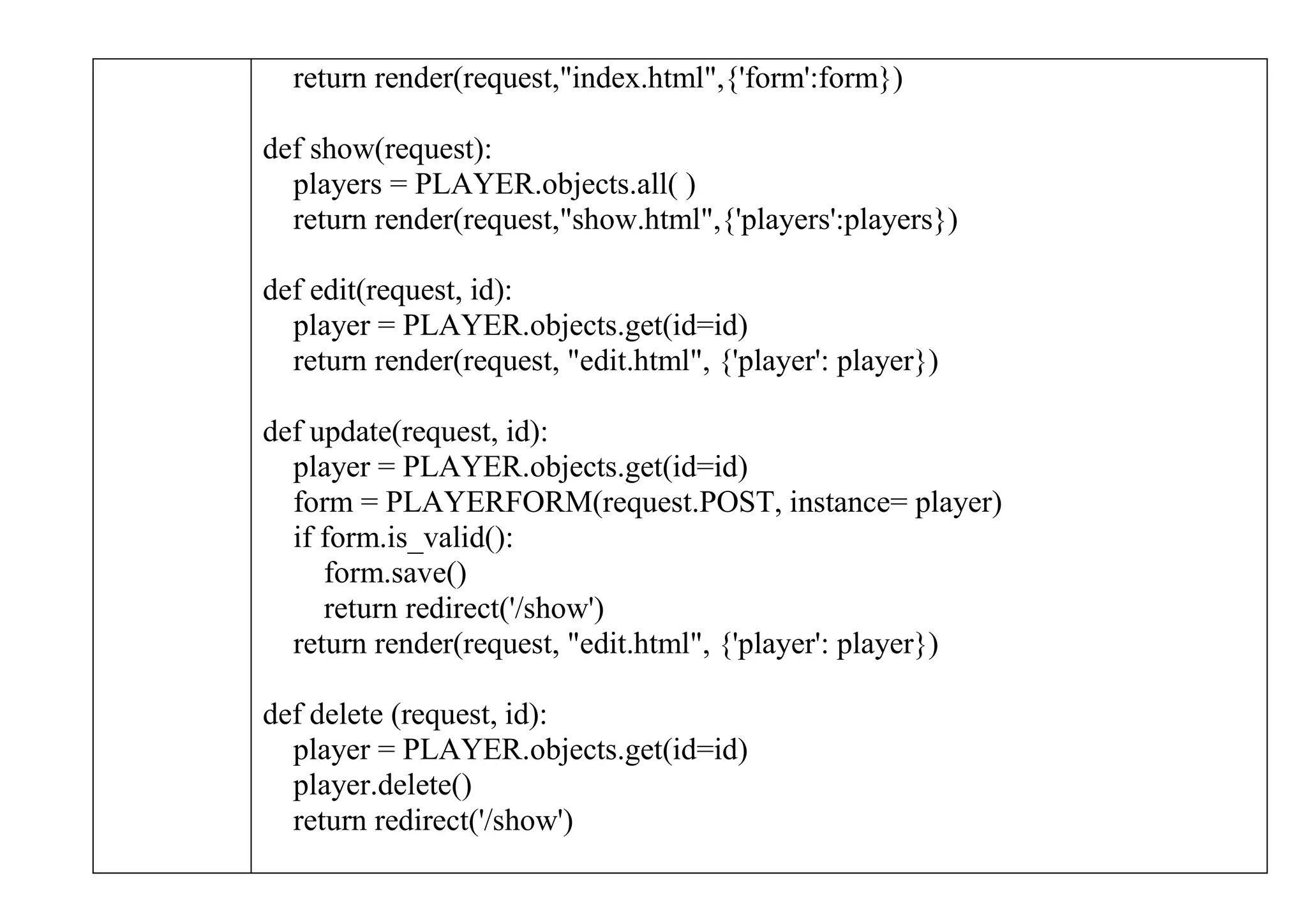
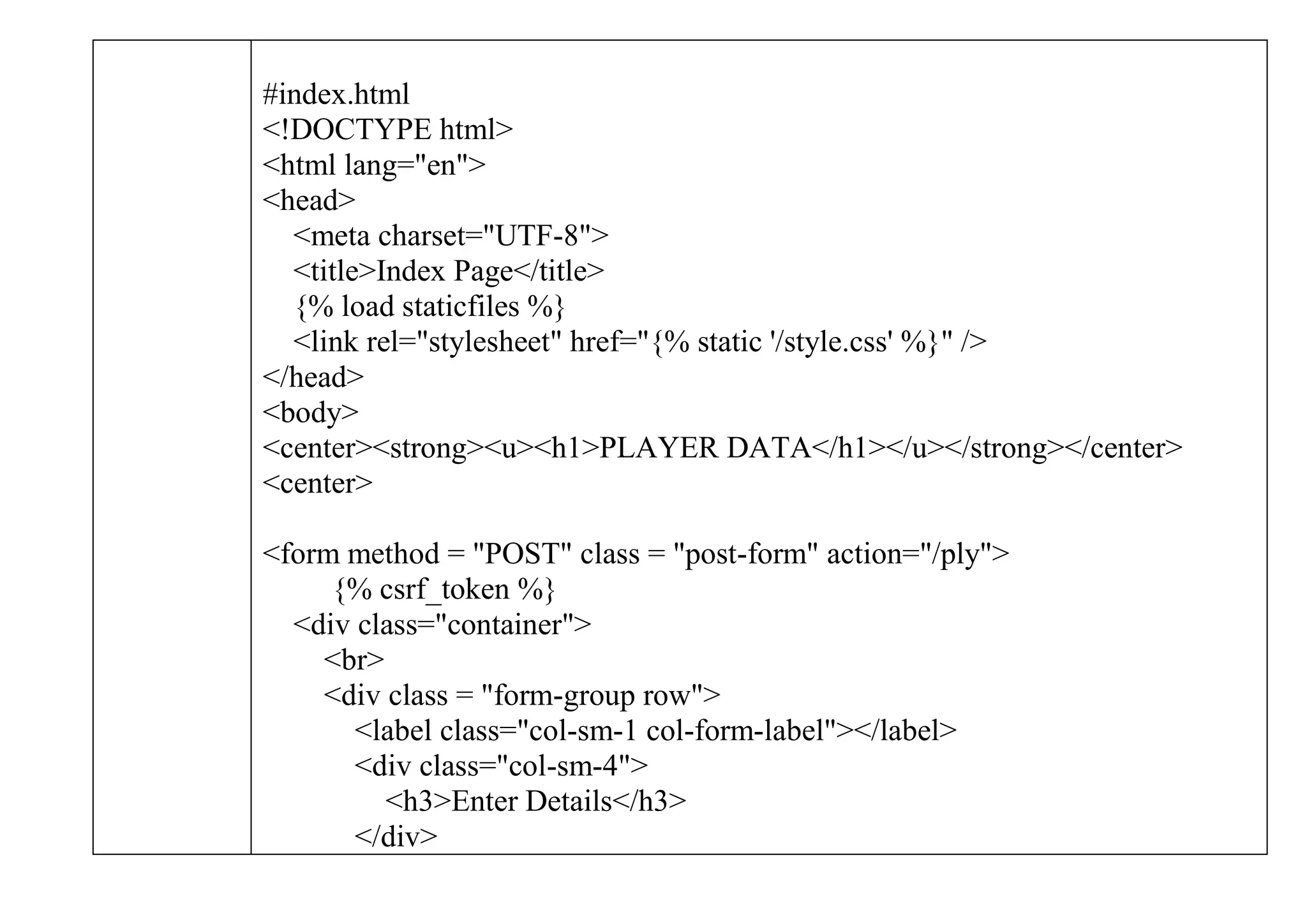
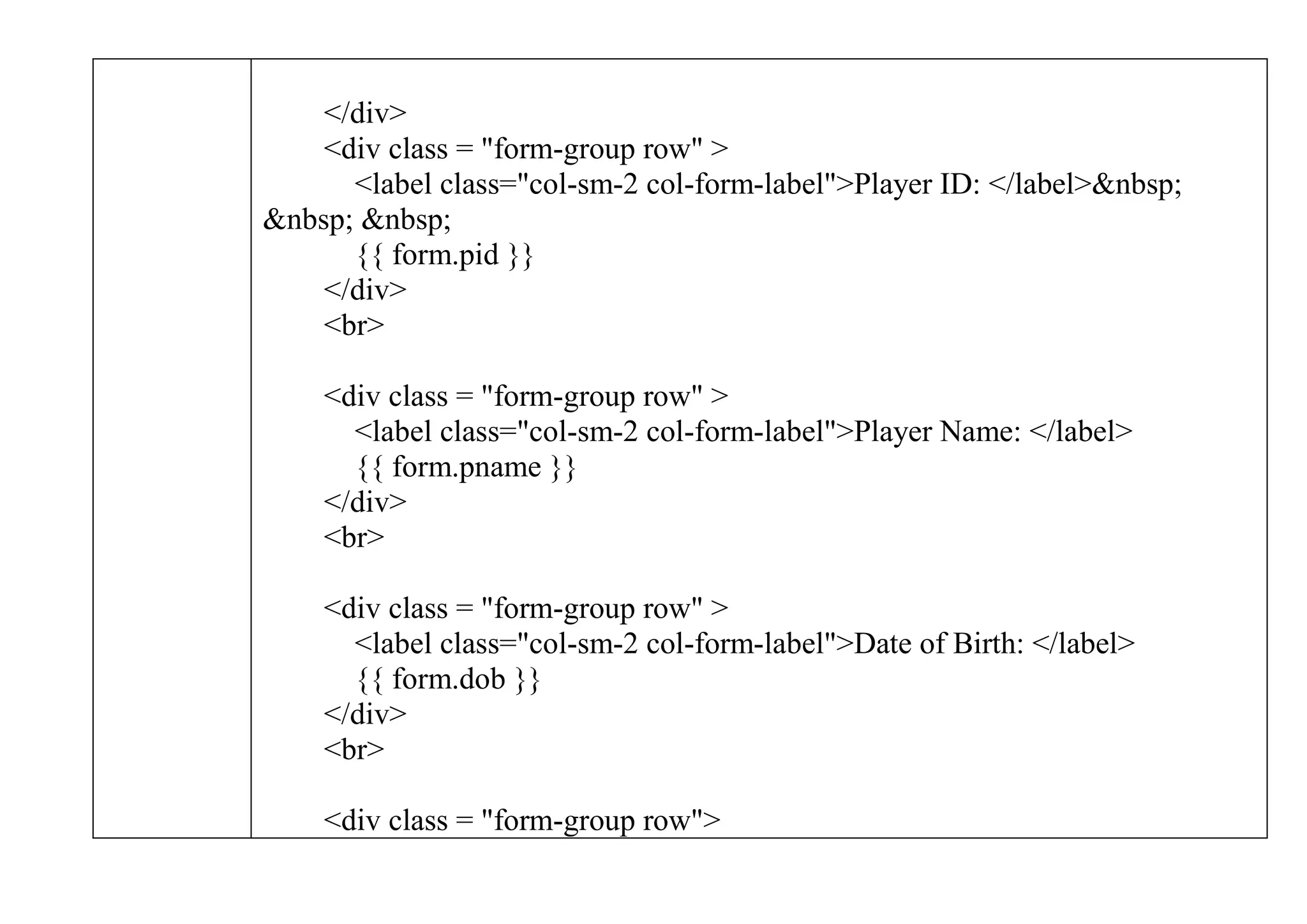
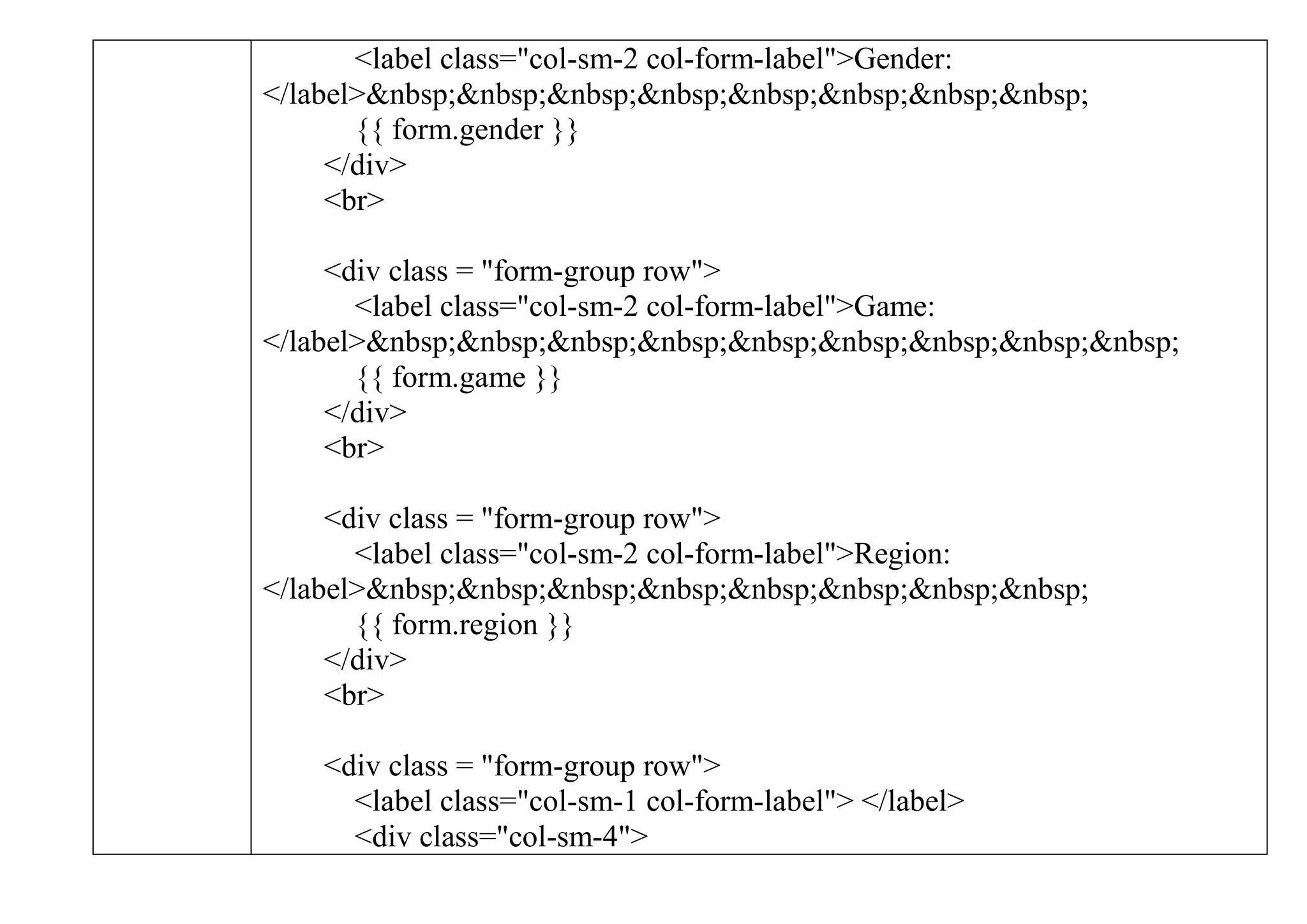
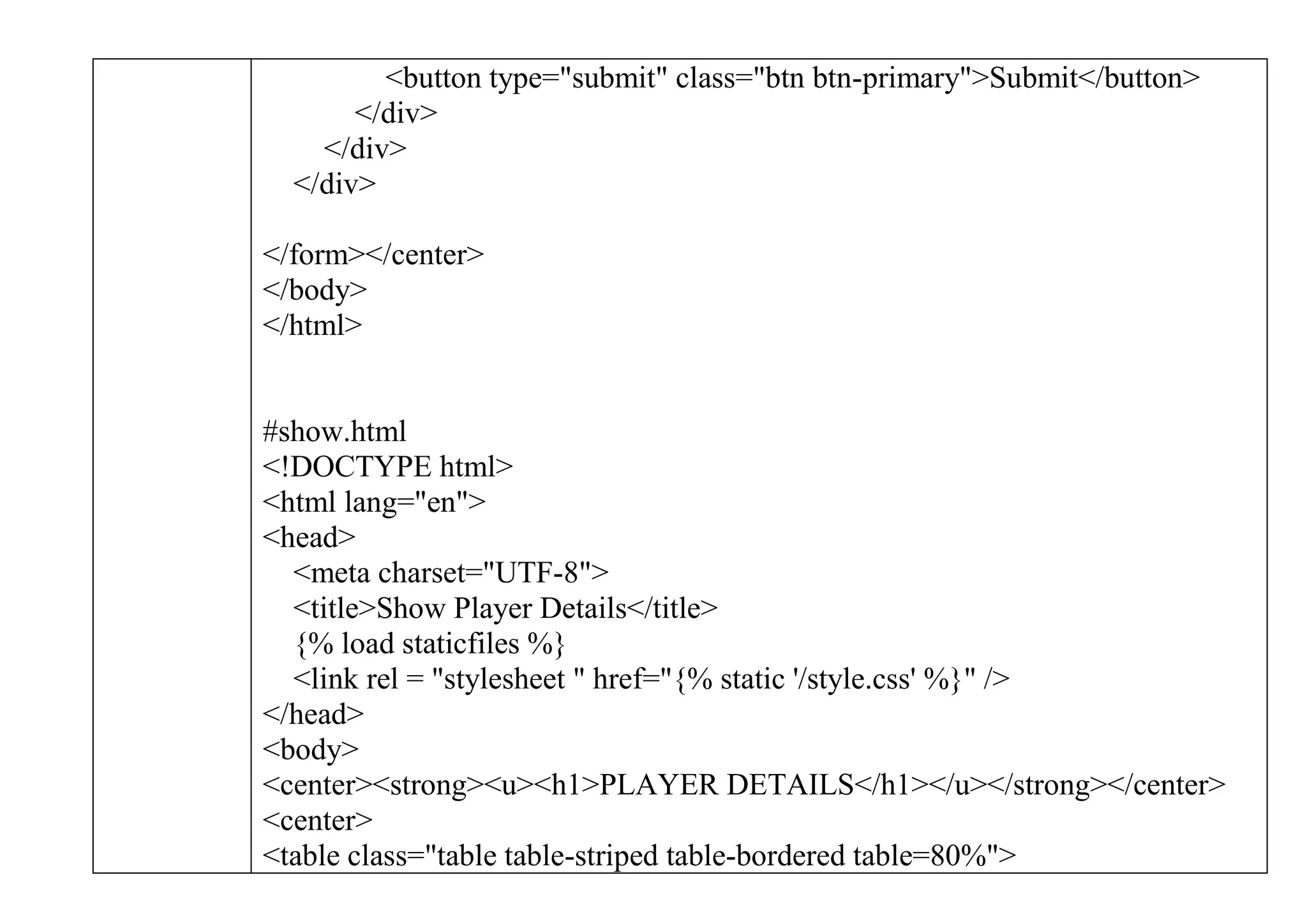
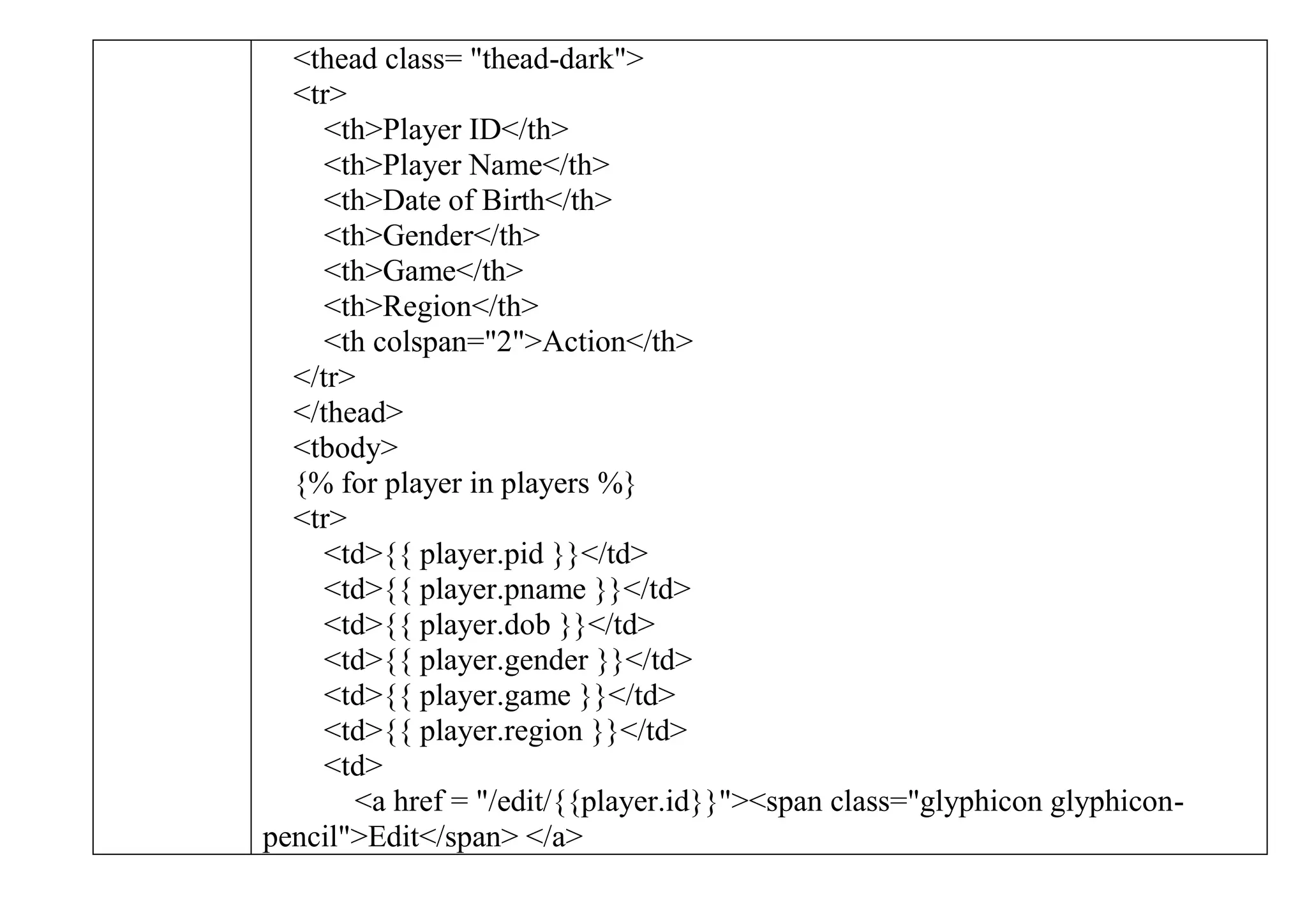
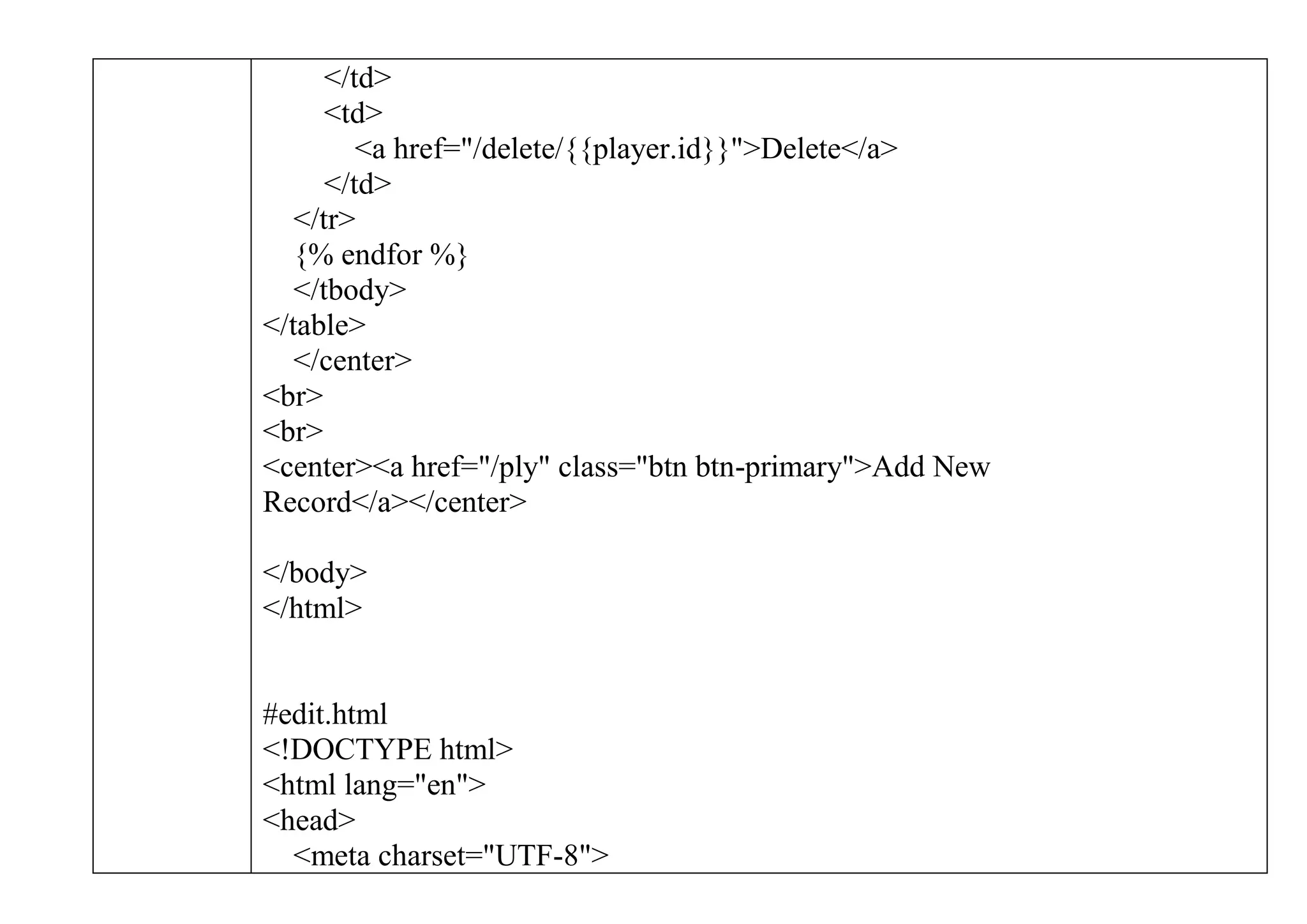
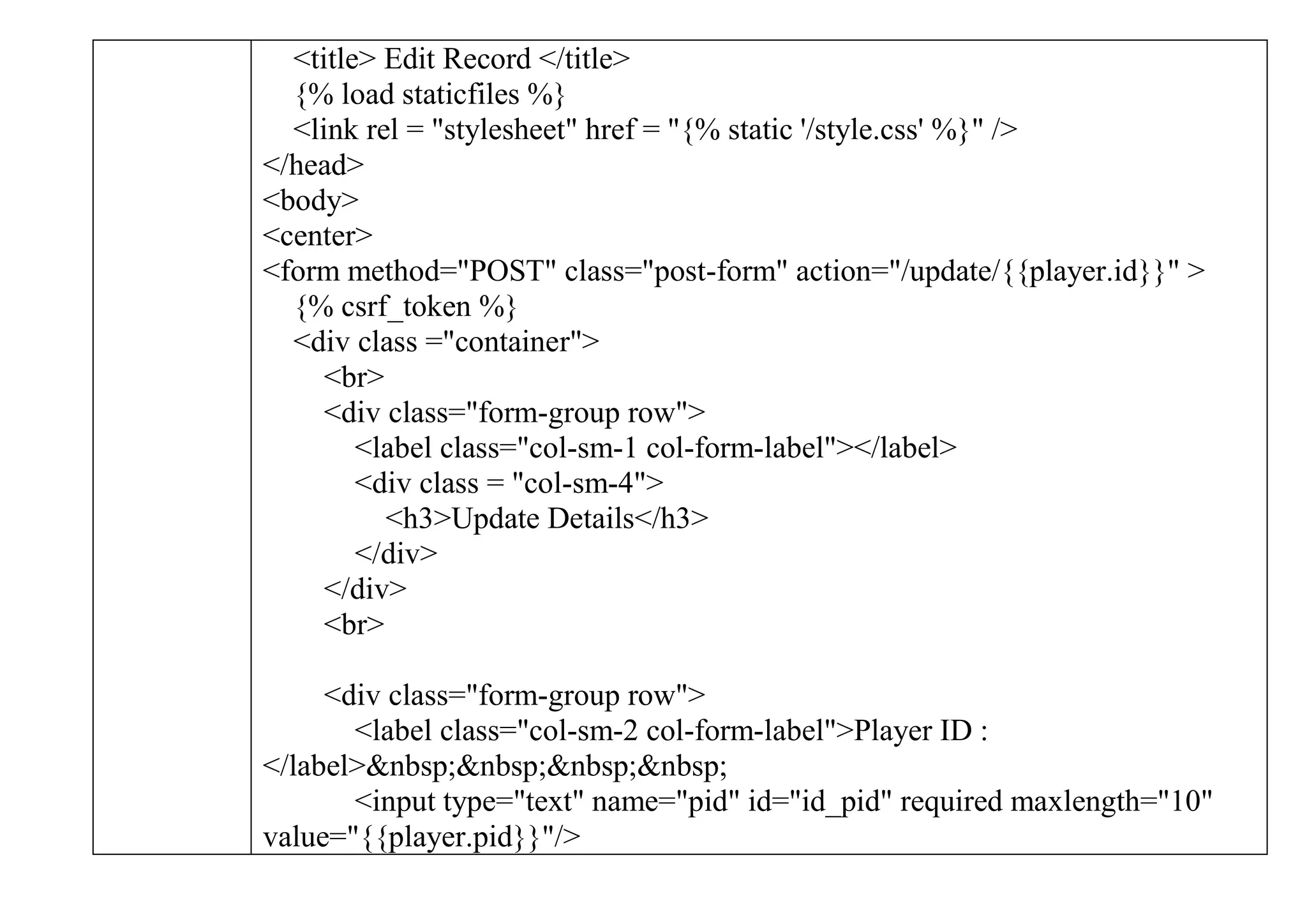
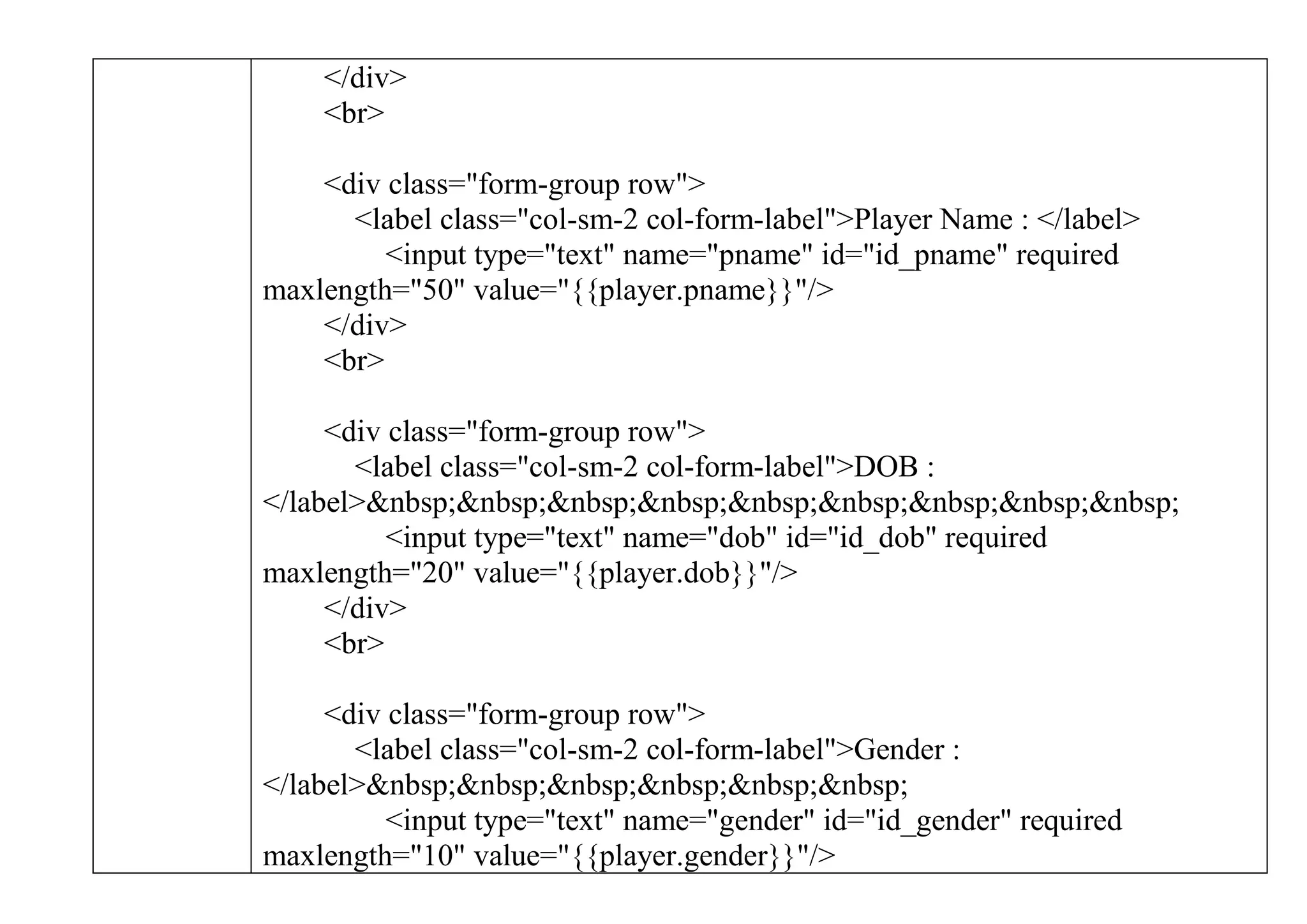
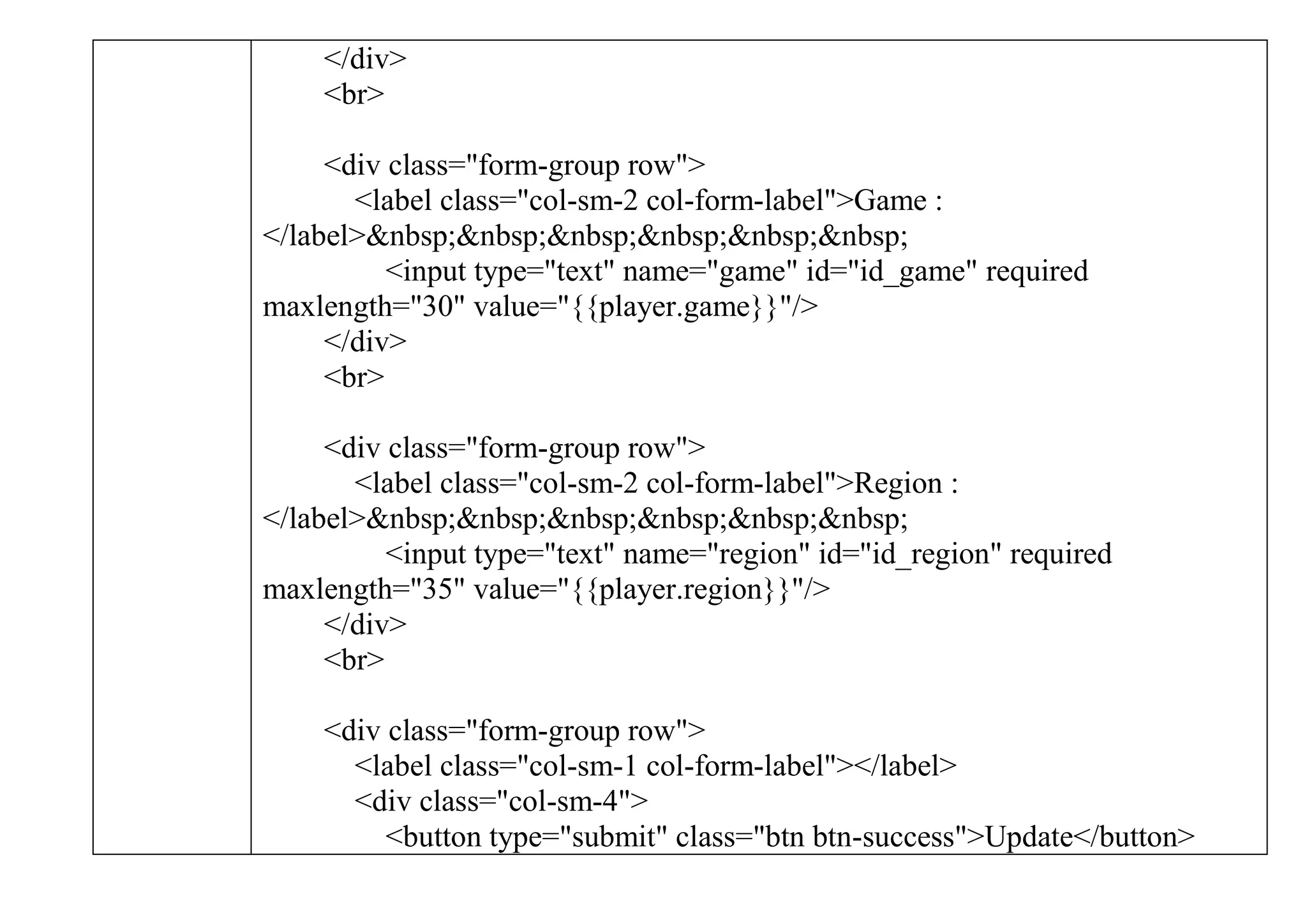
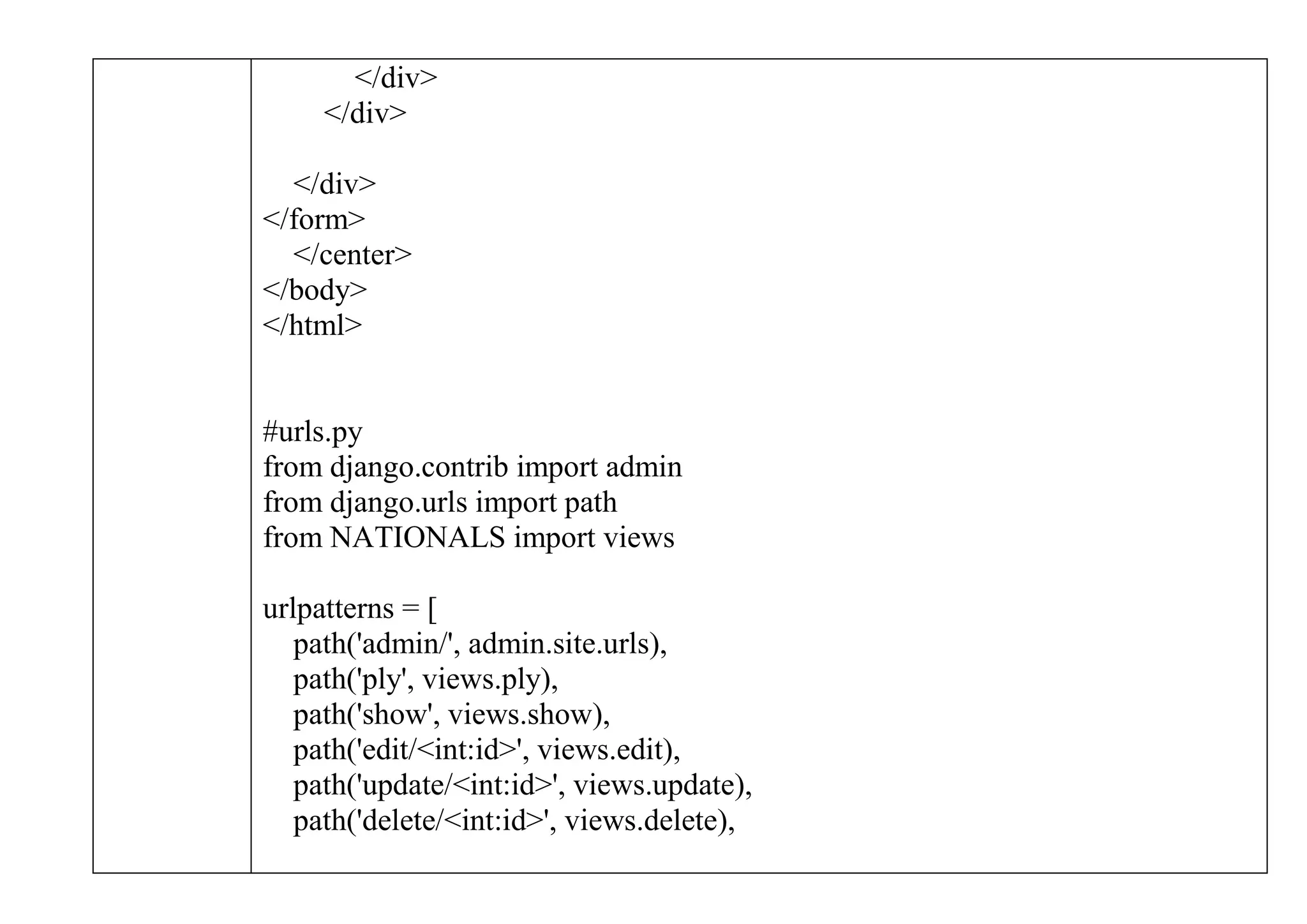
![]
OUTPUT:](https://image.slidesharecdn.com/pythonpracticals-solution-2019-20-class-xii-221225070114-0f989972/75/python-practicals-solution-2019-20-class-xii-pdf-52-2048.jpg)