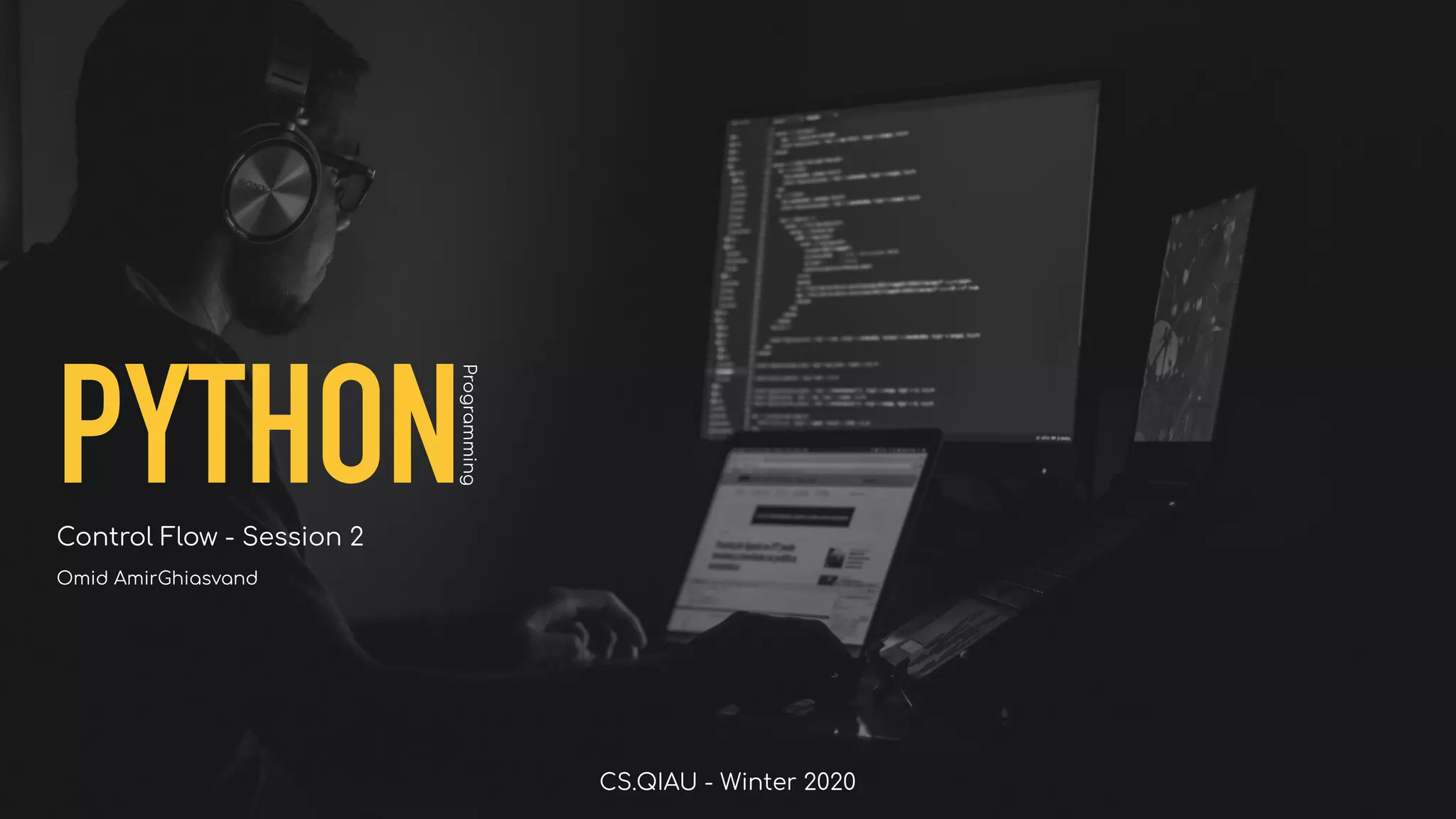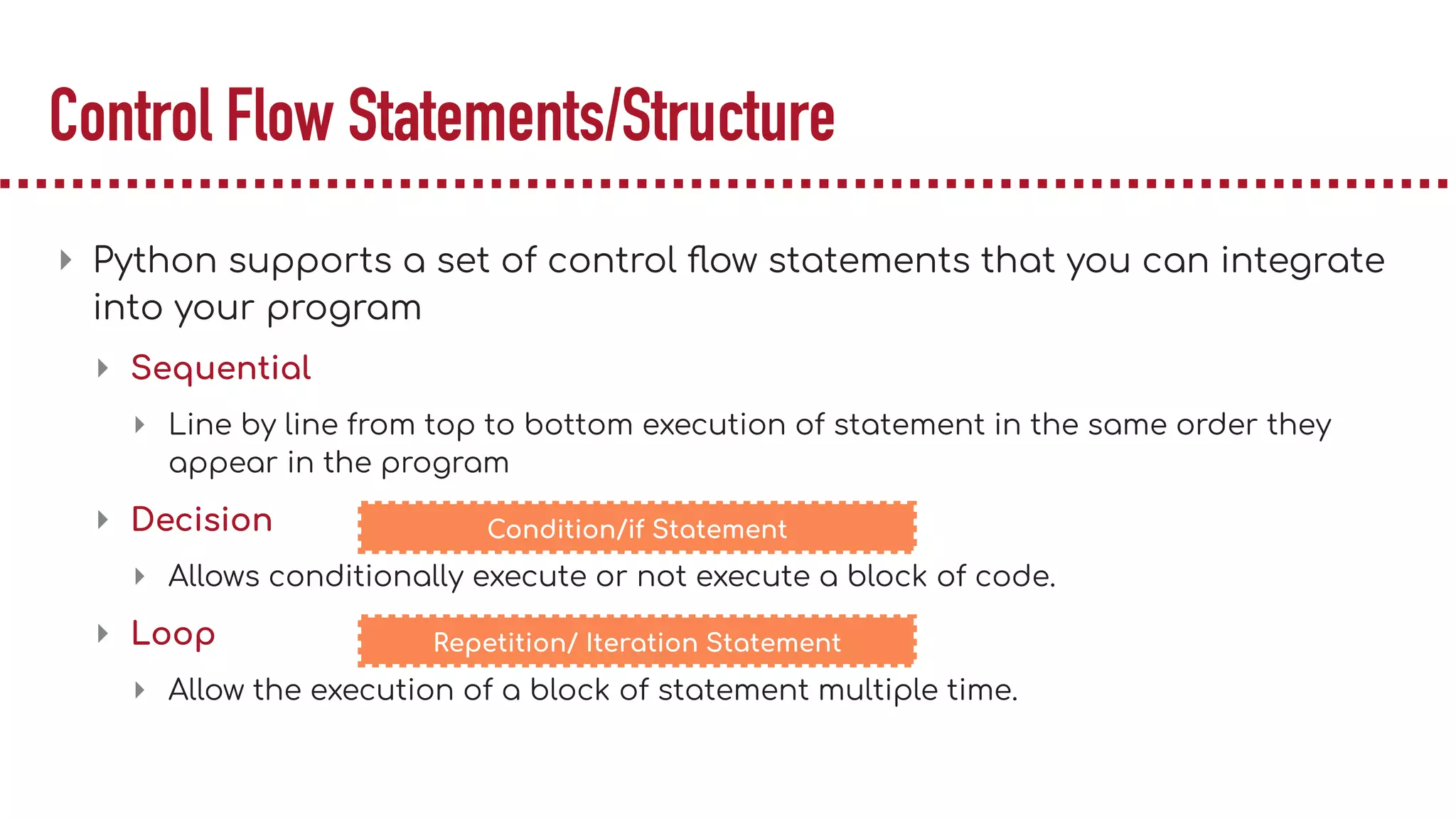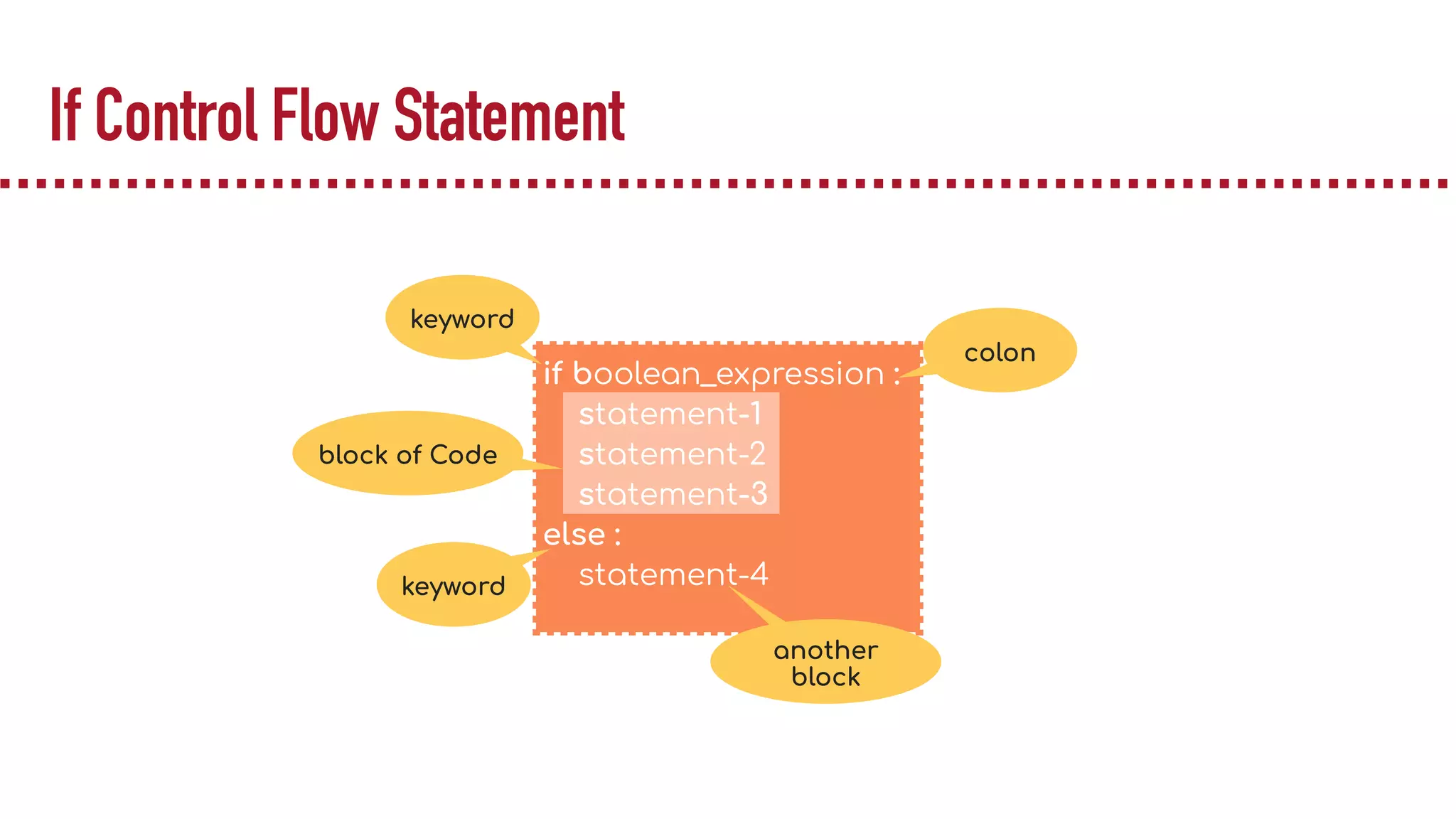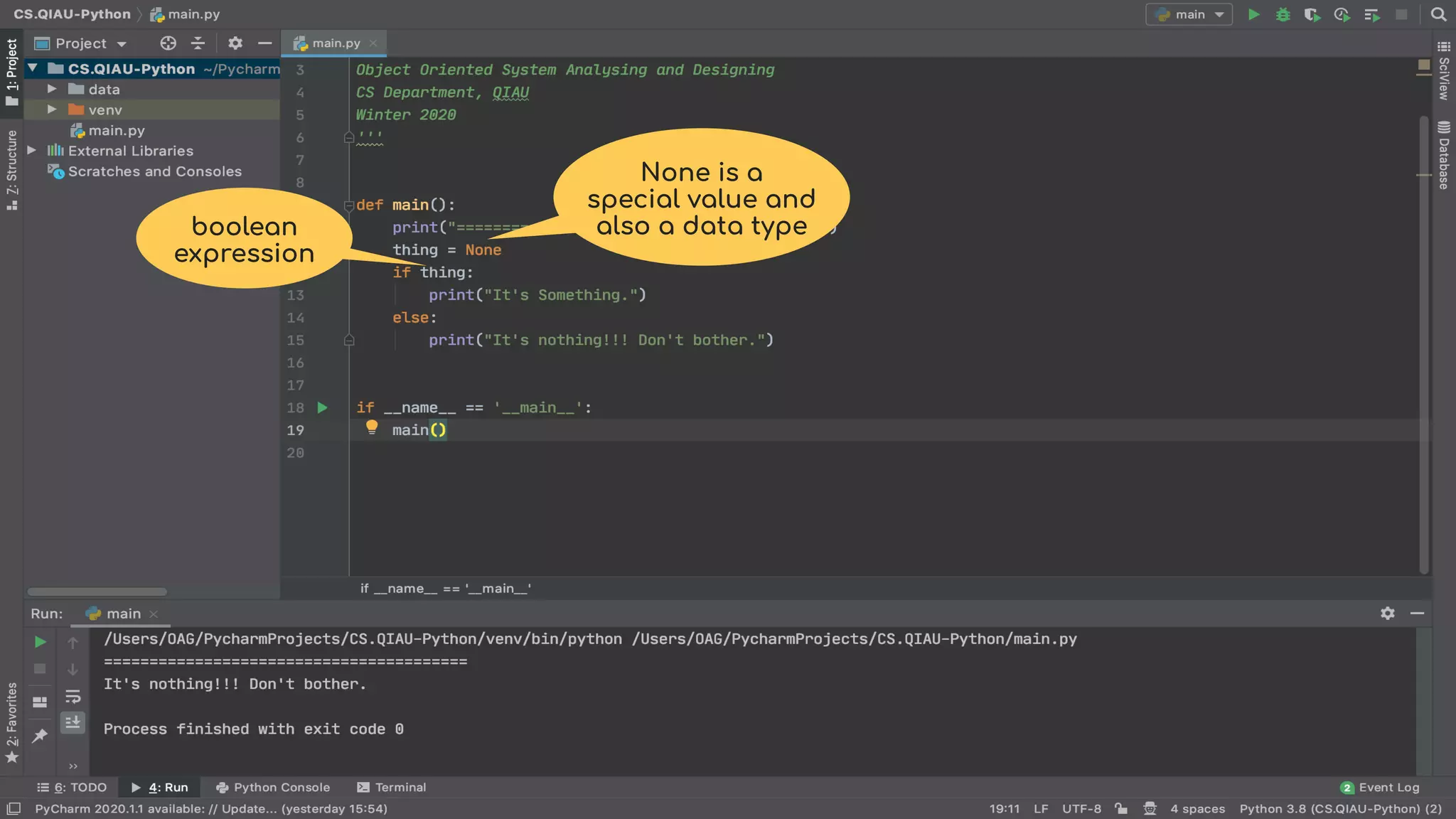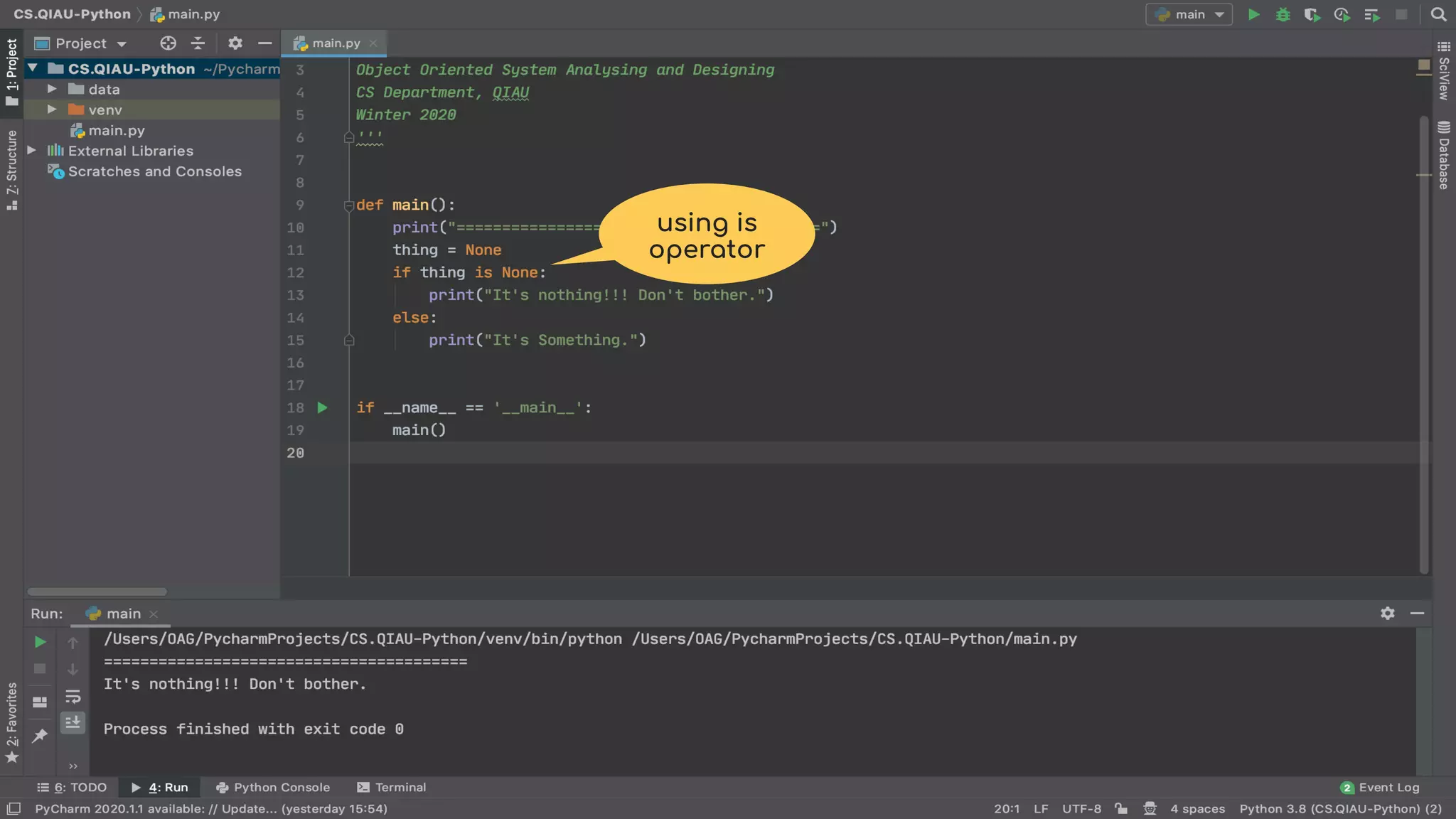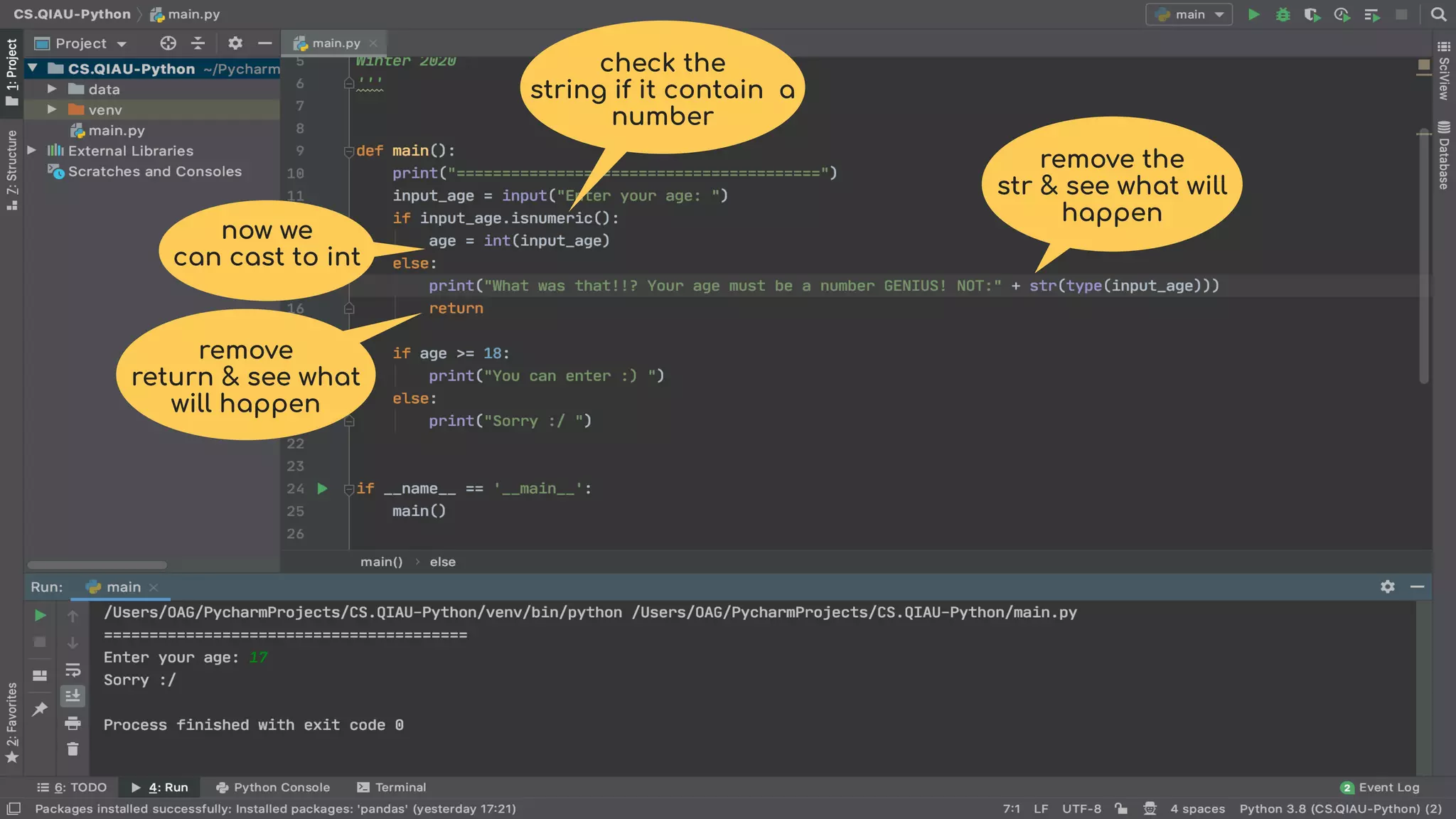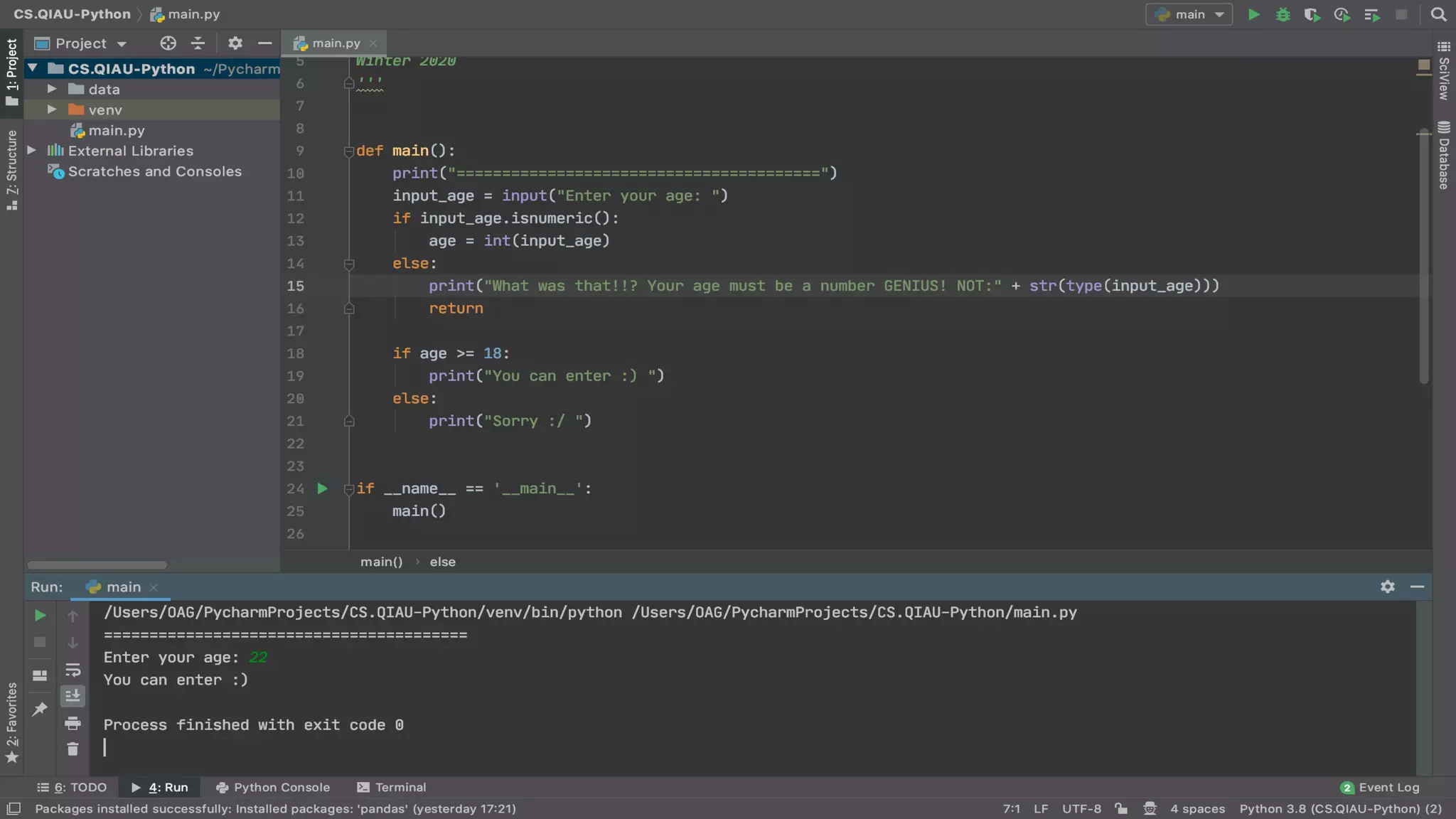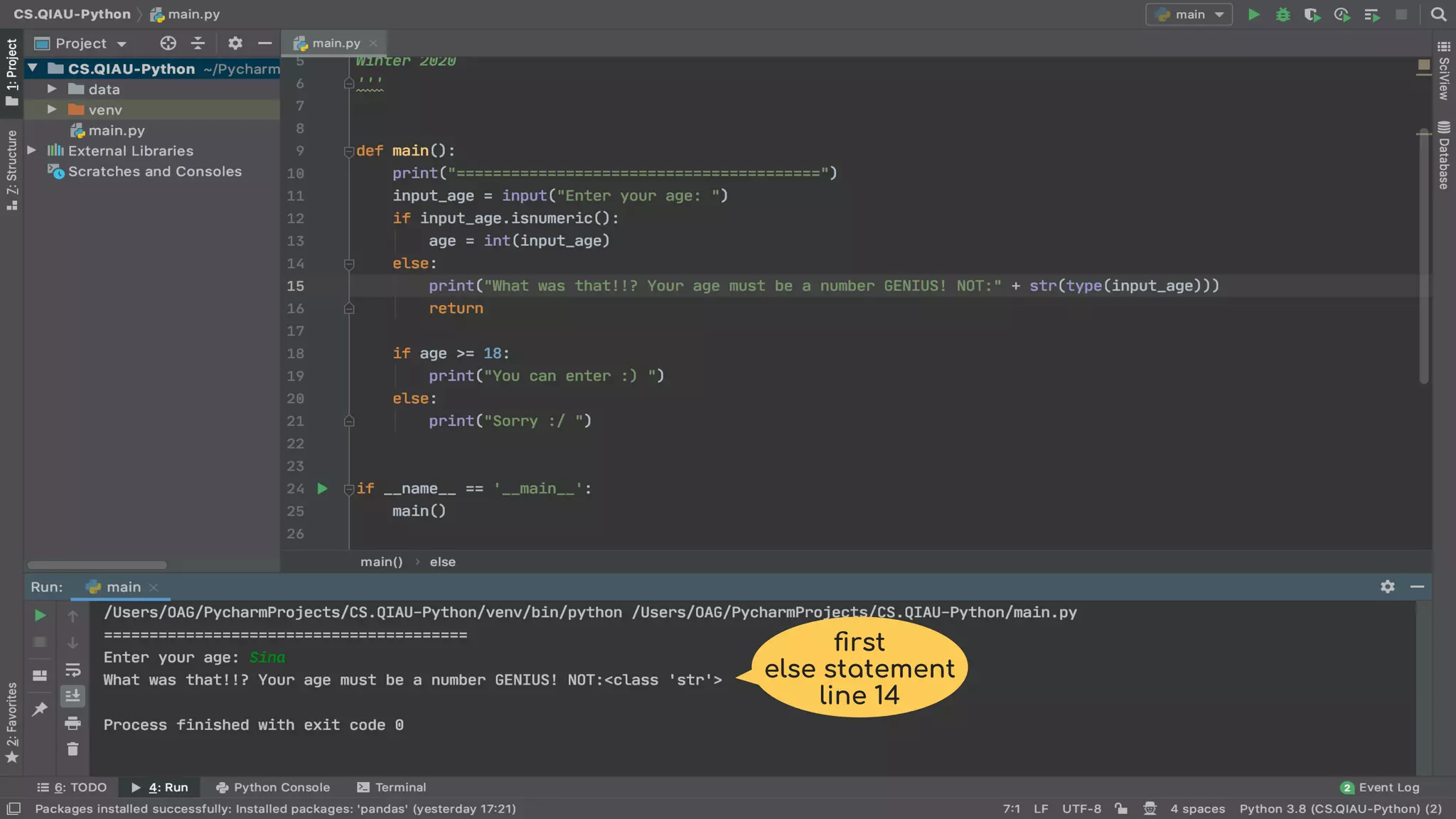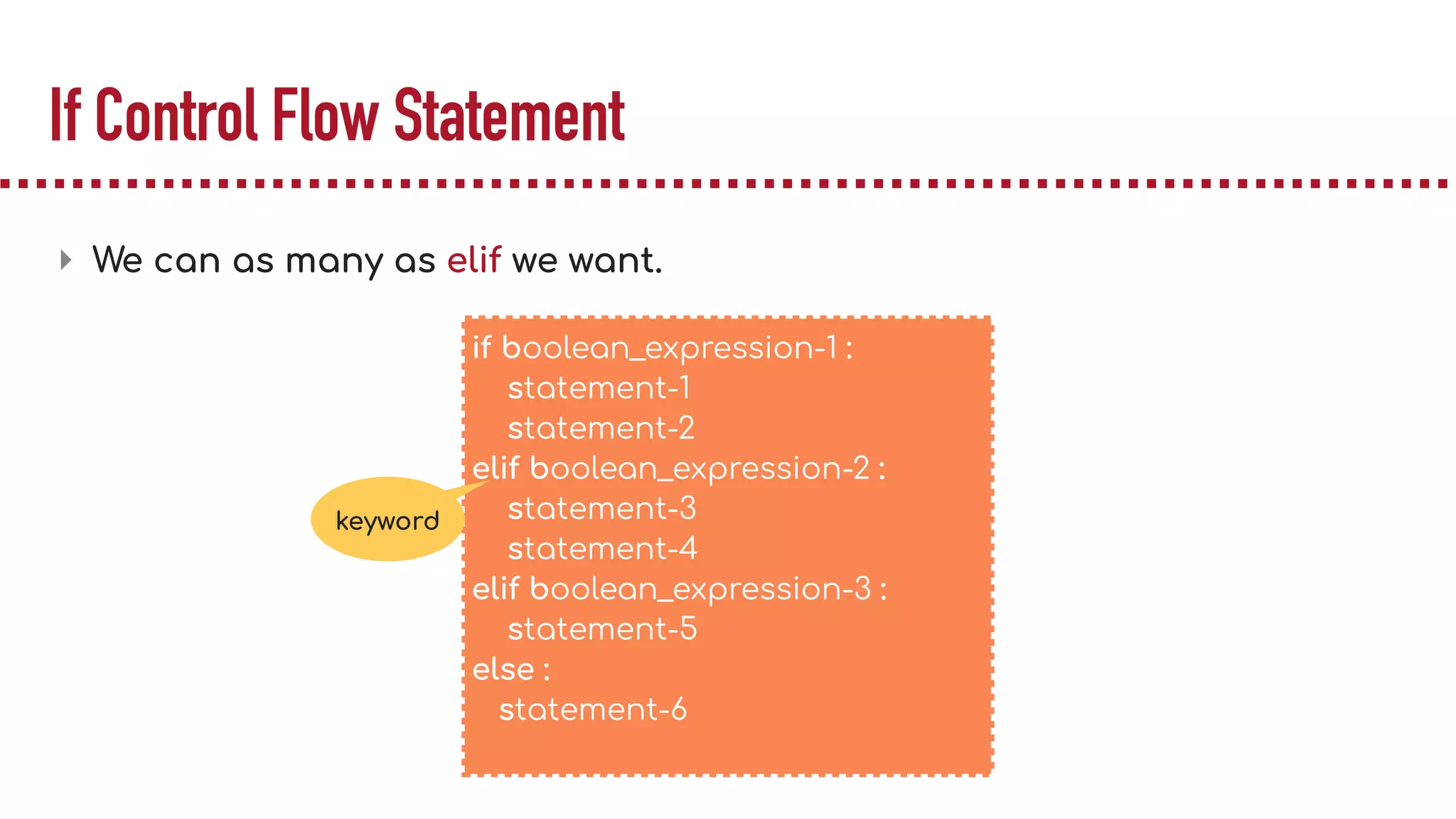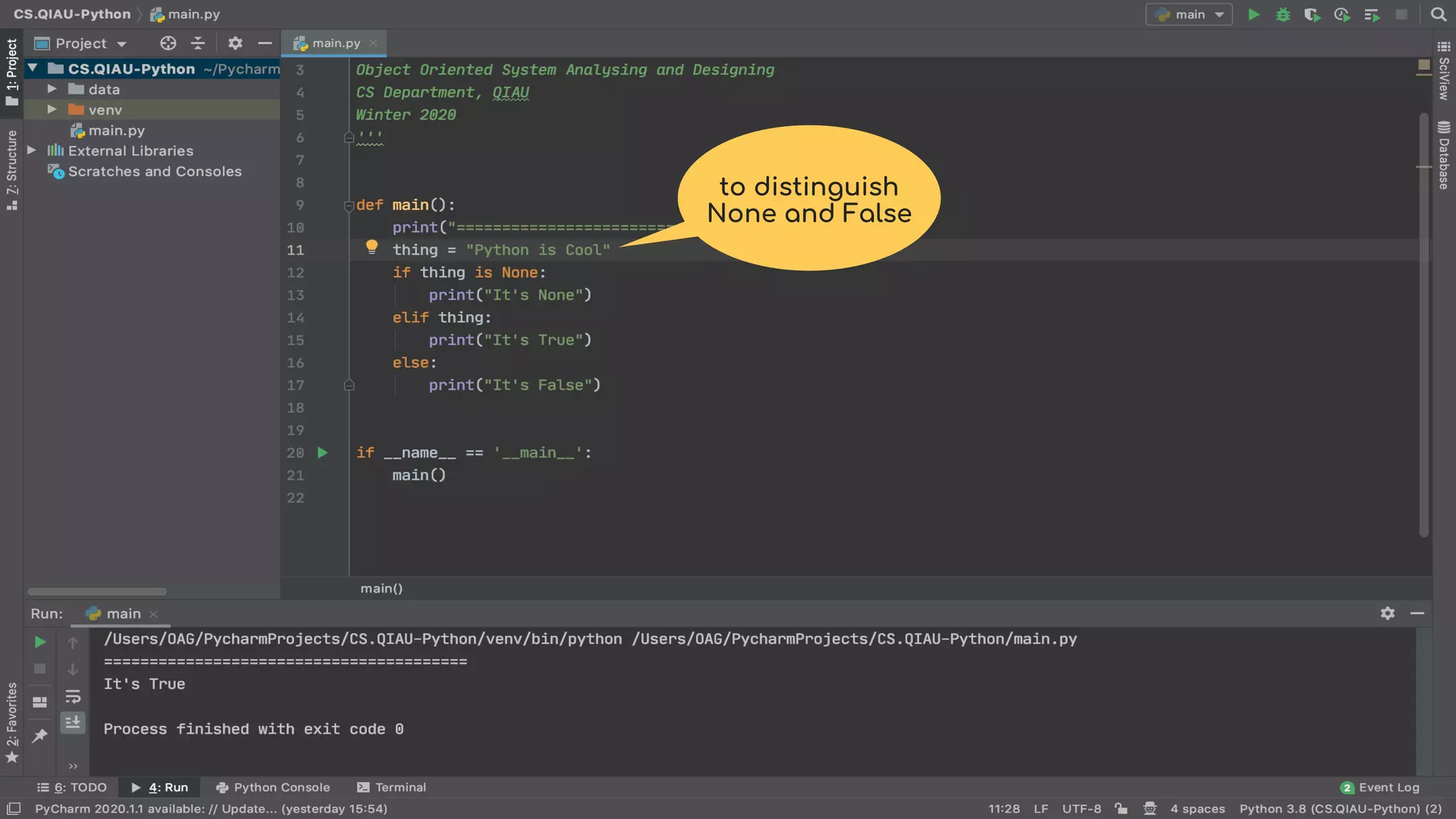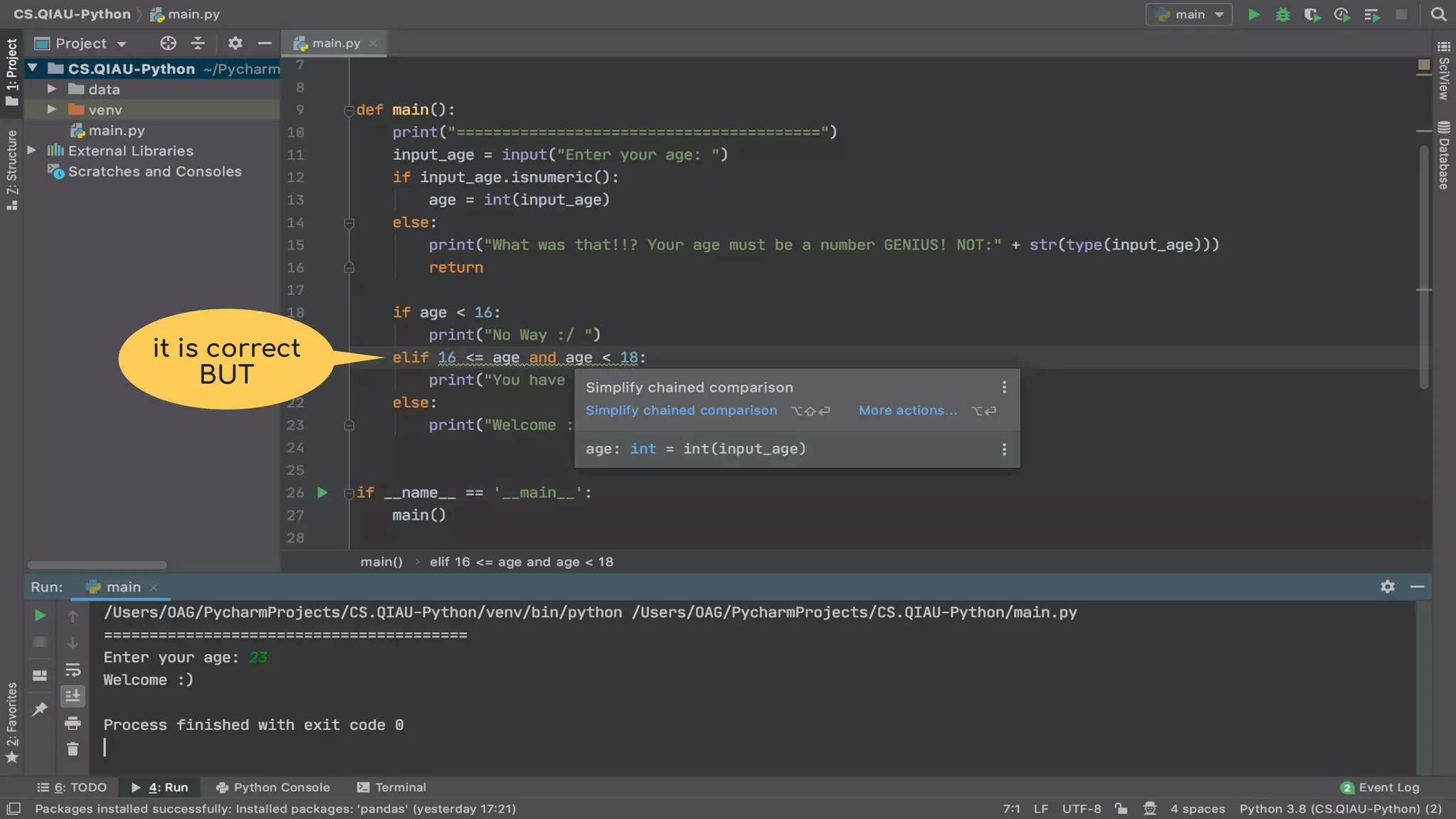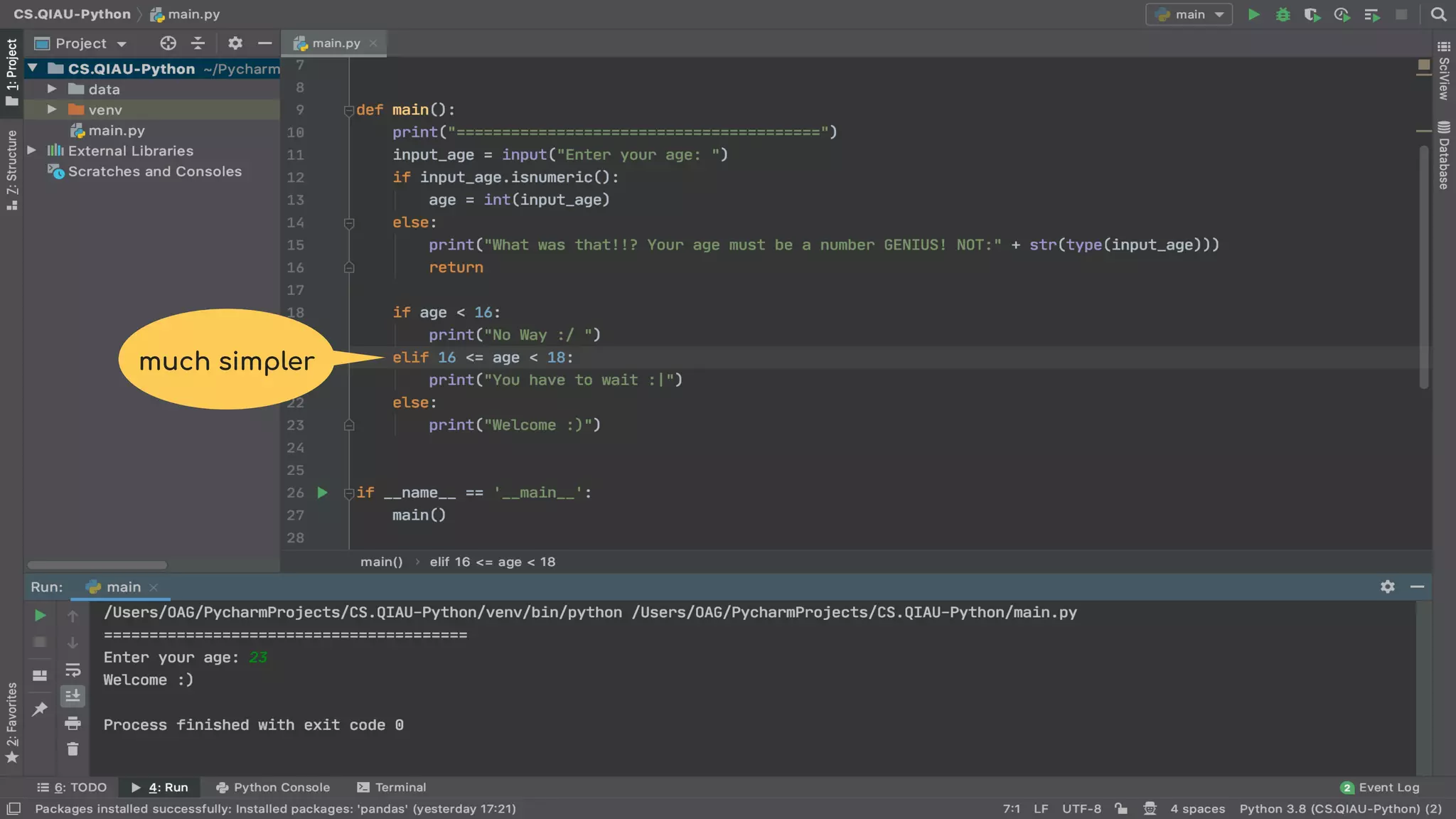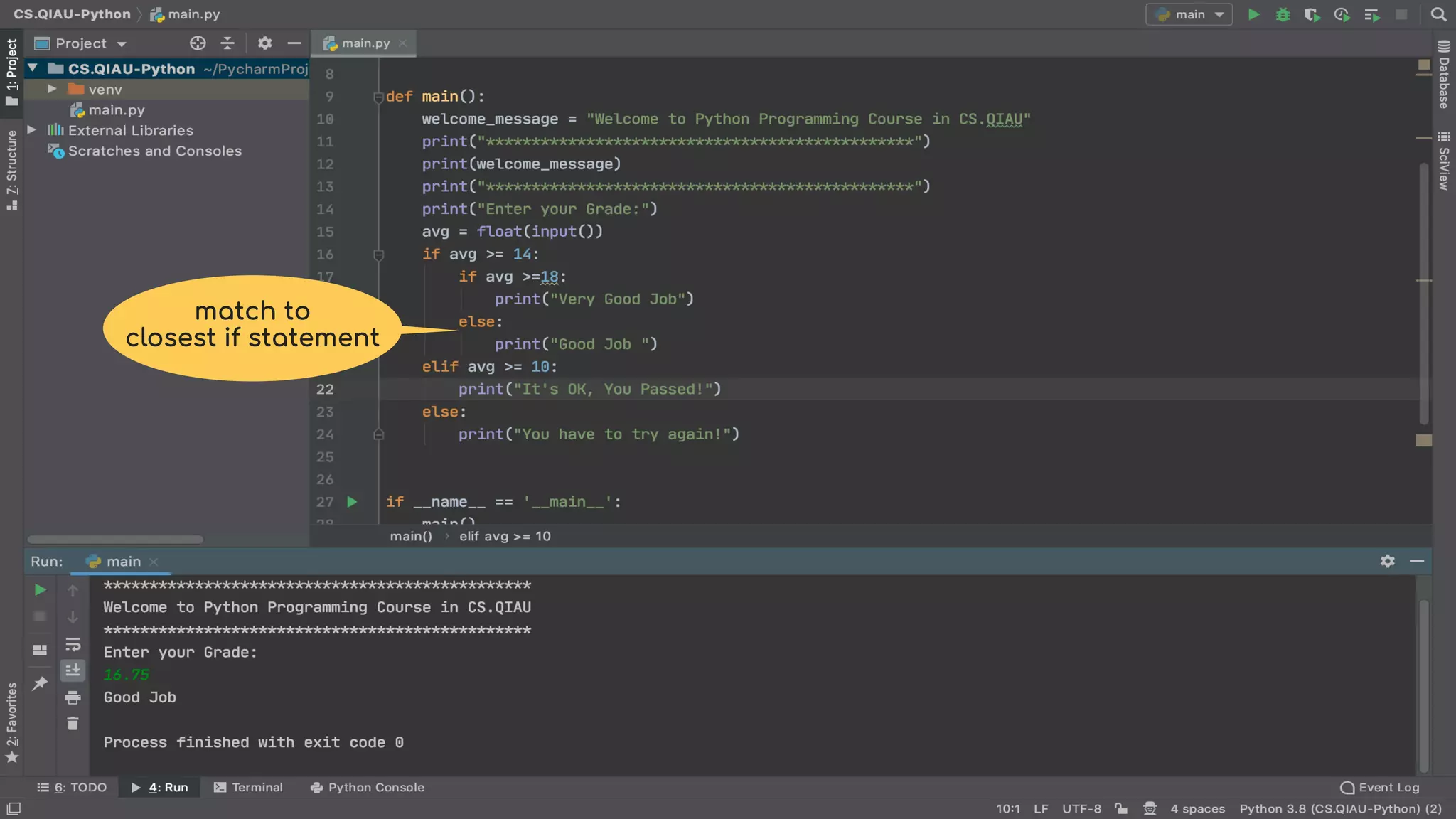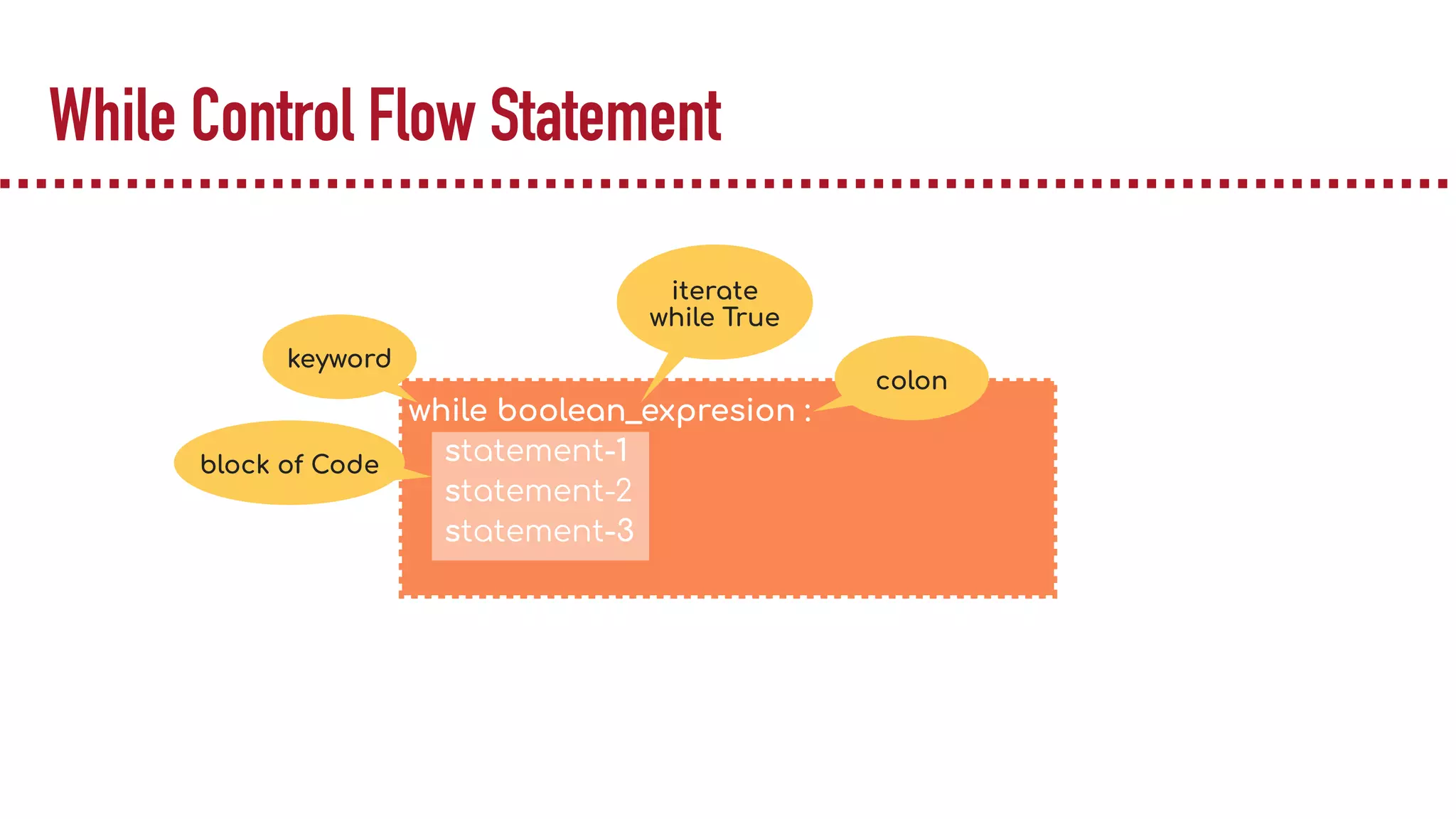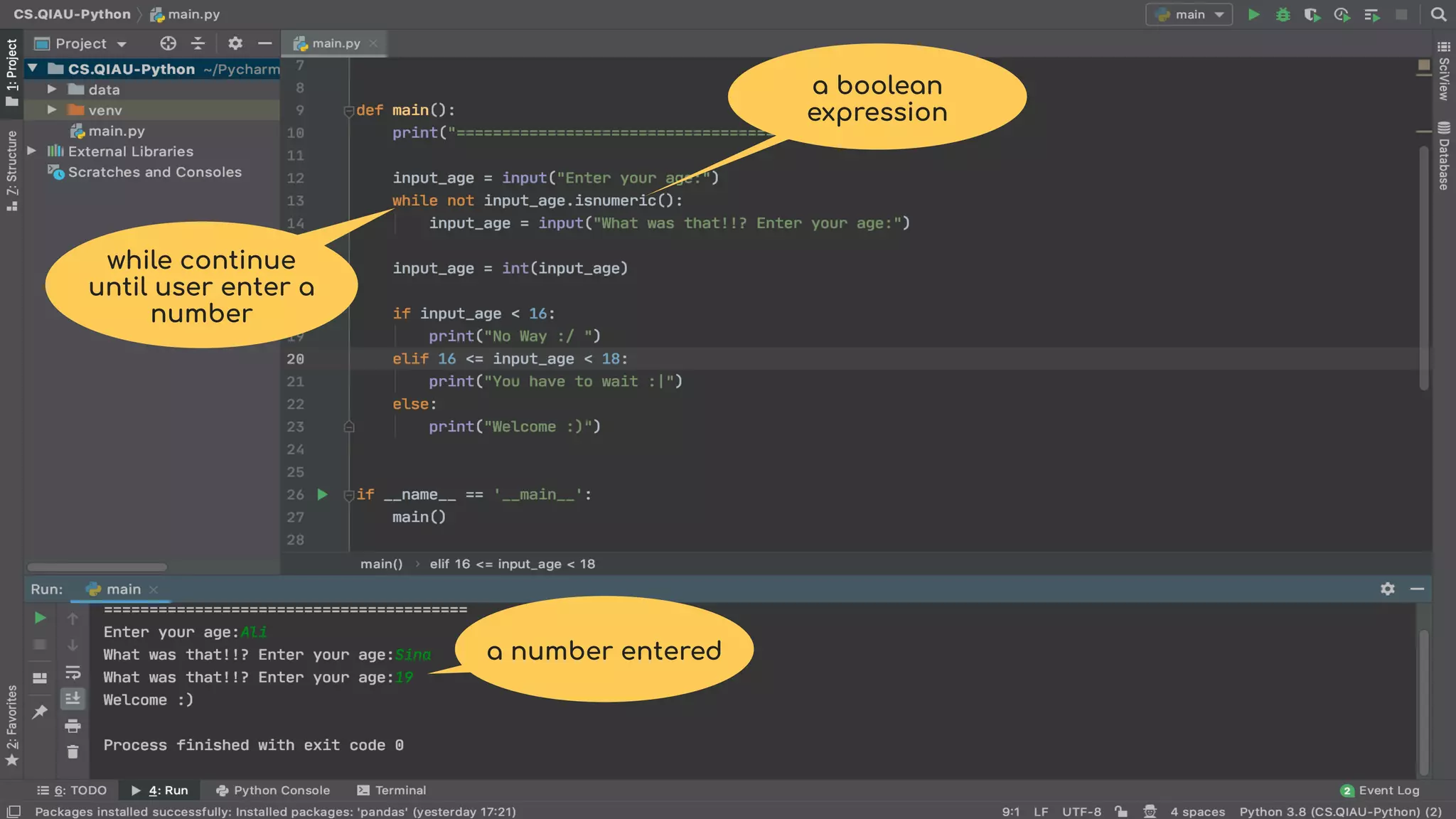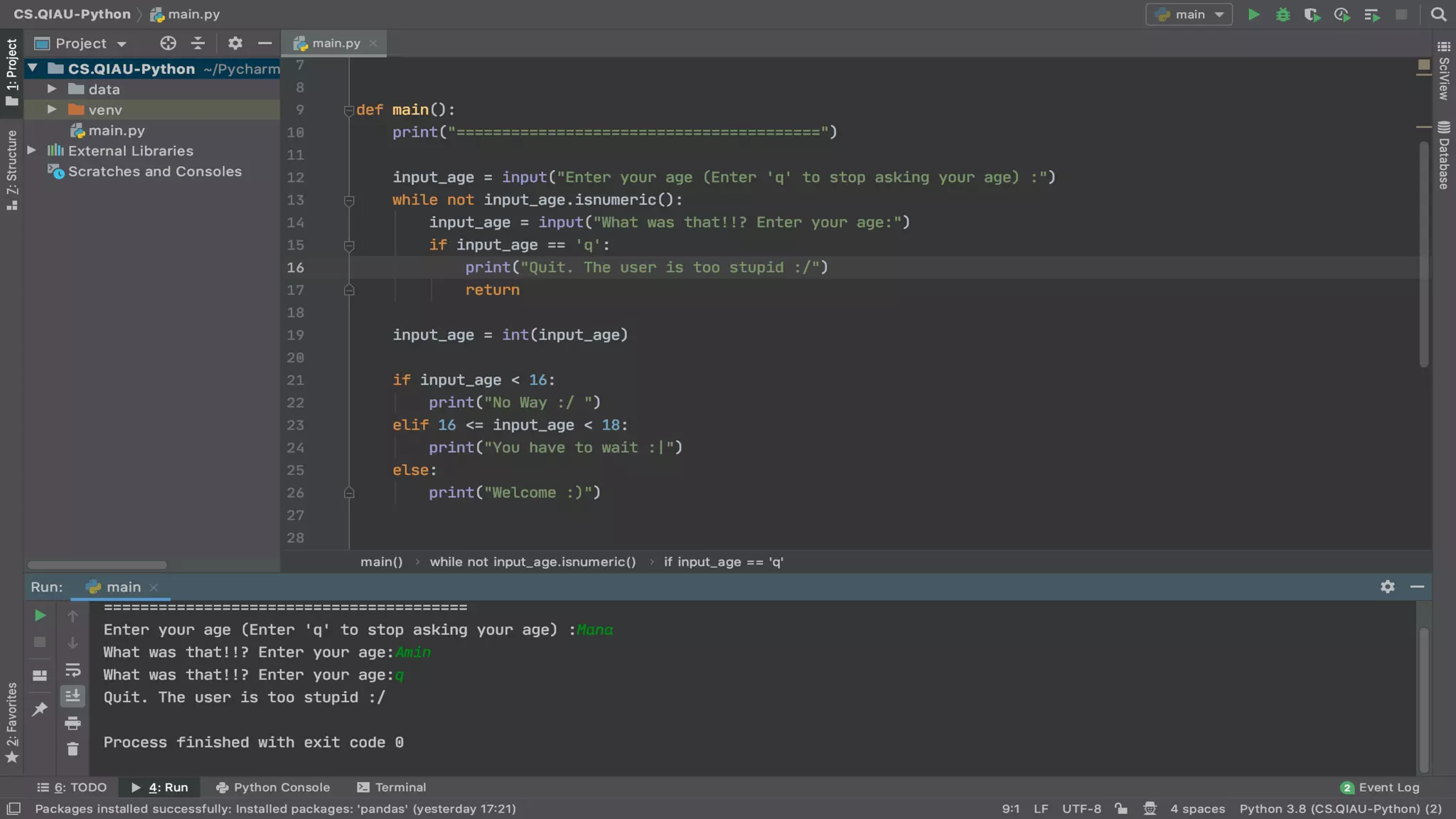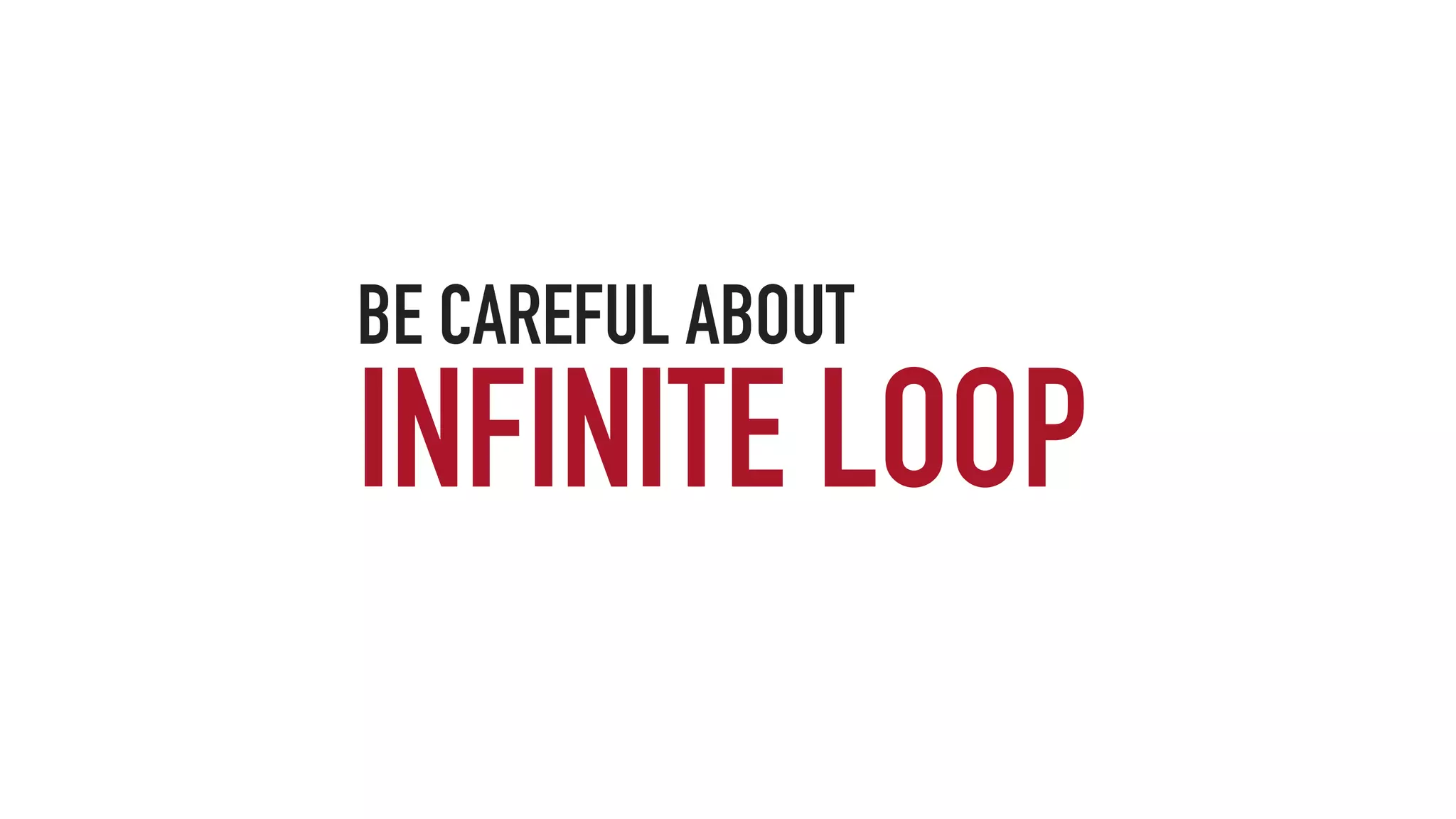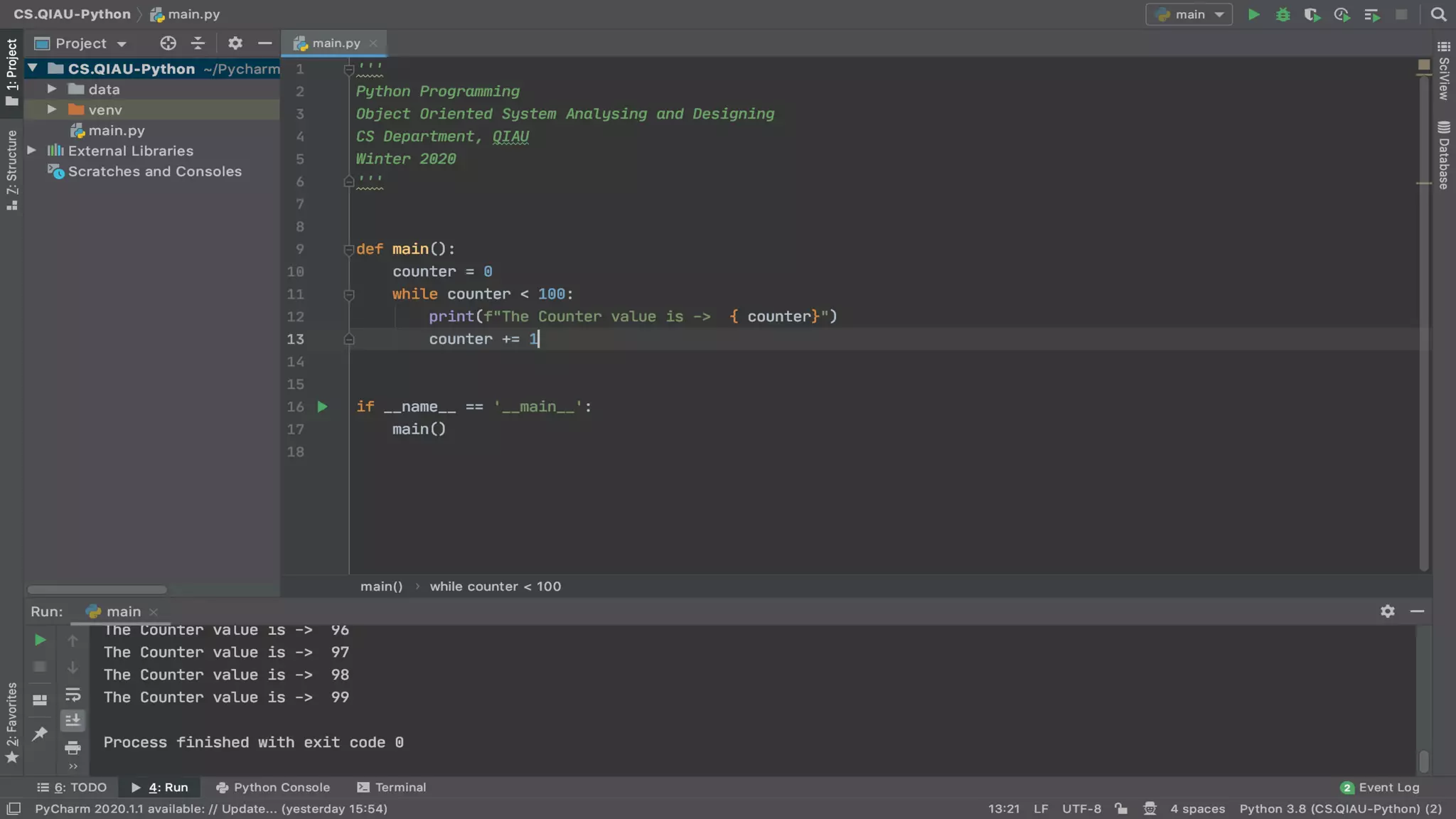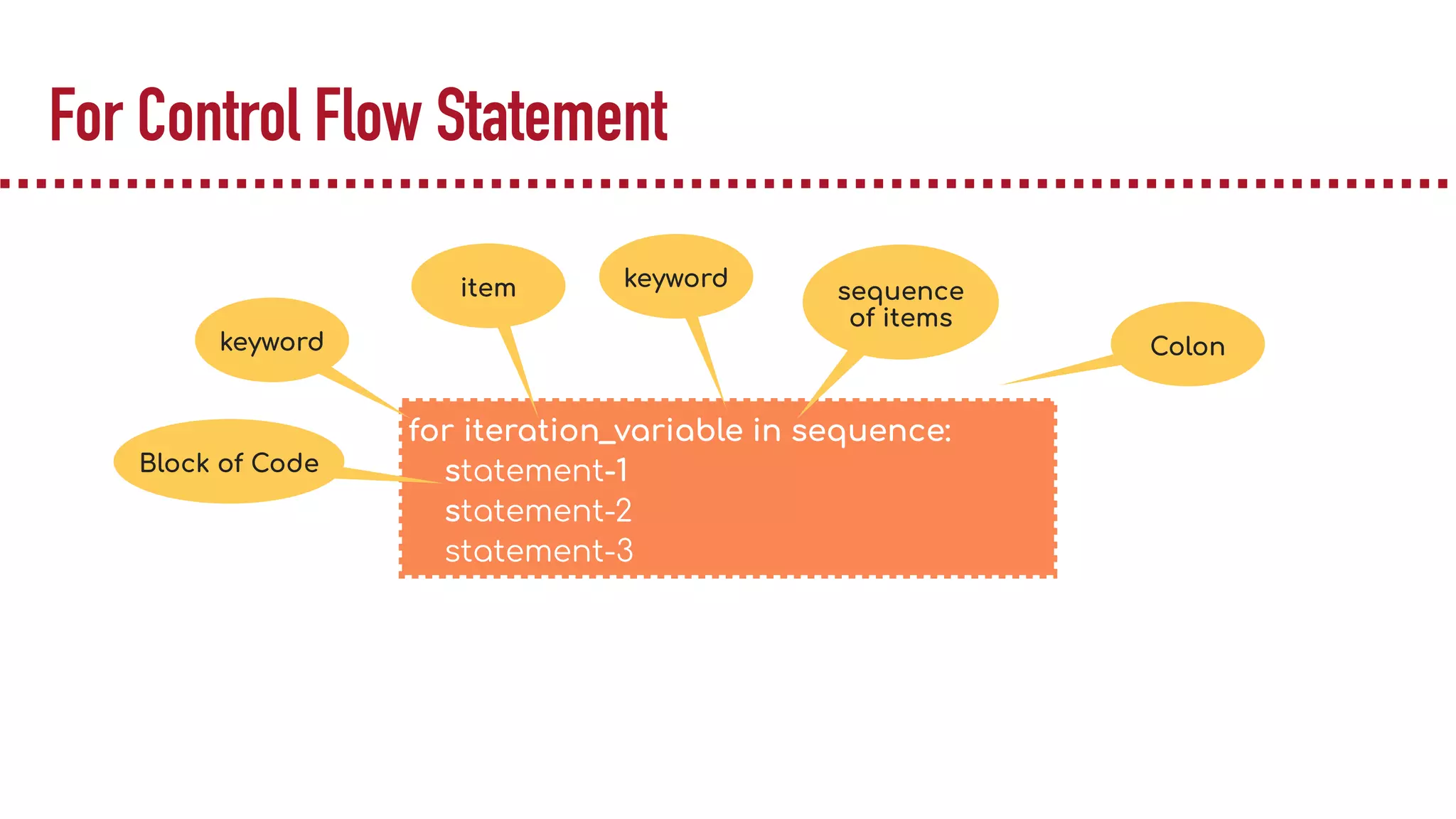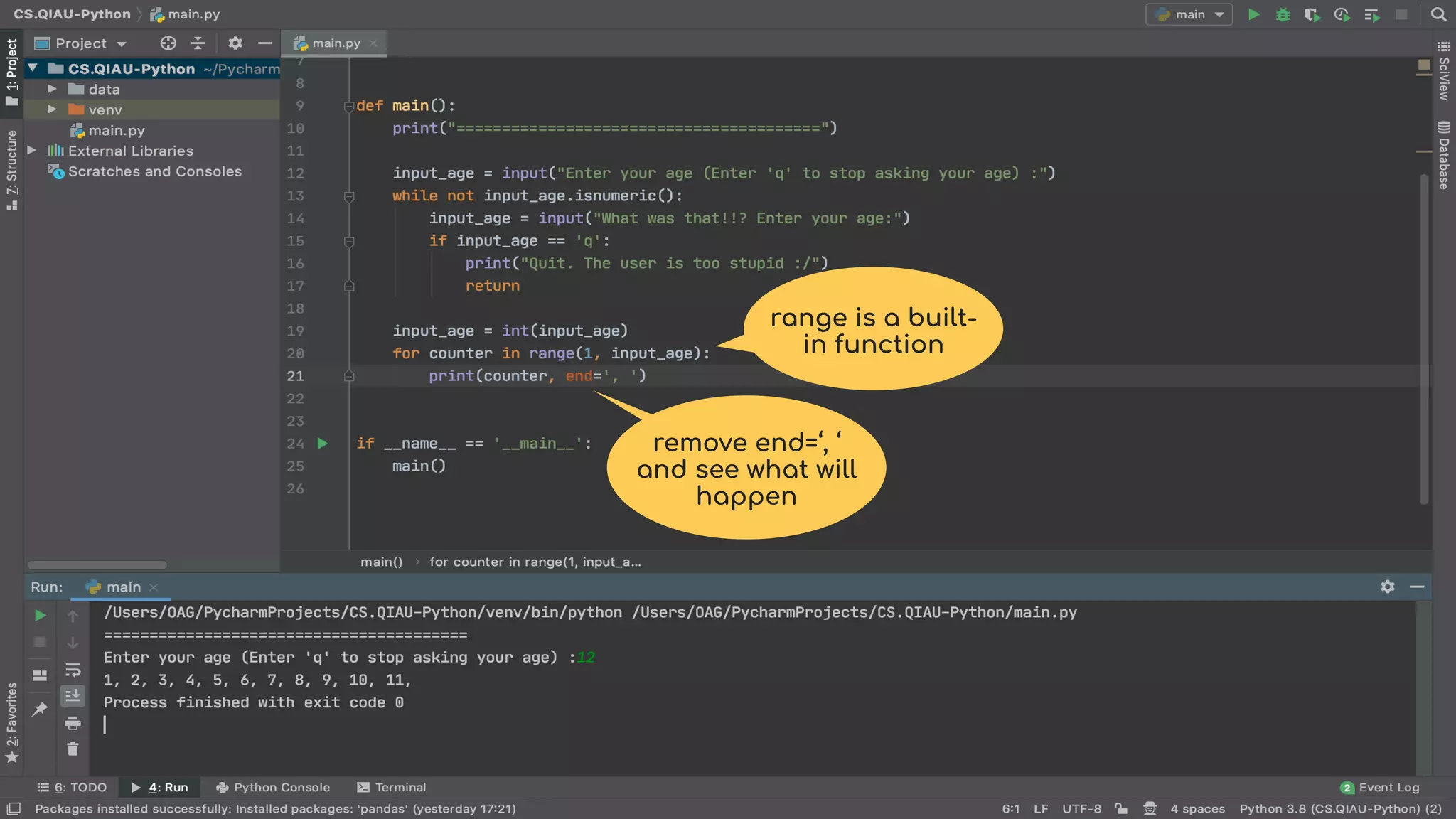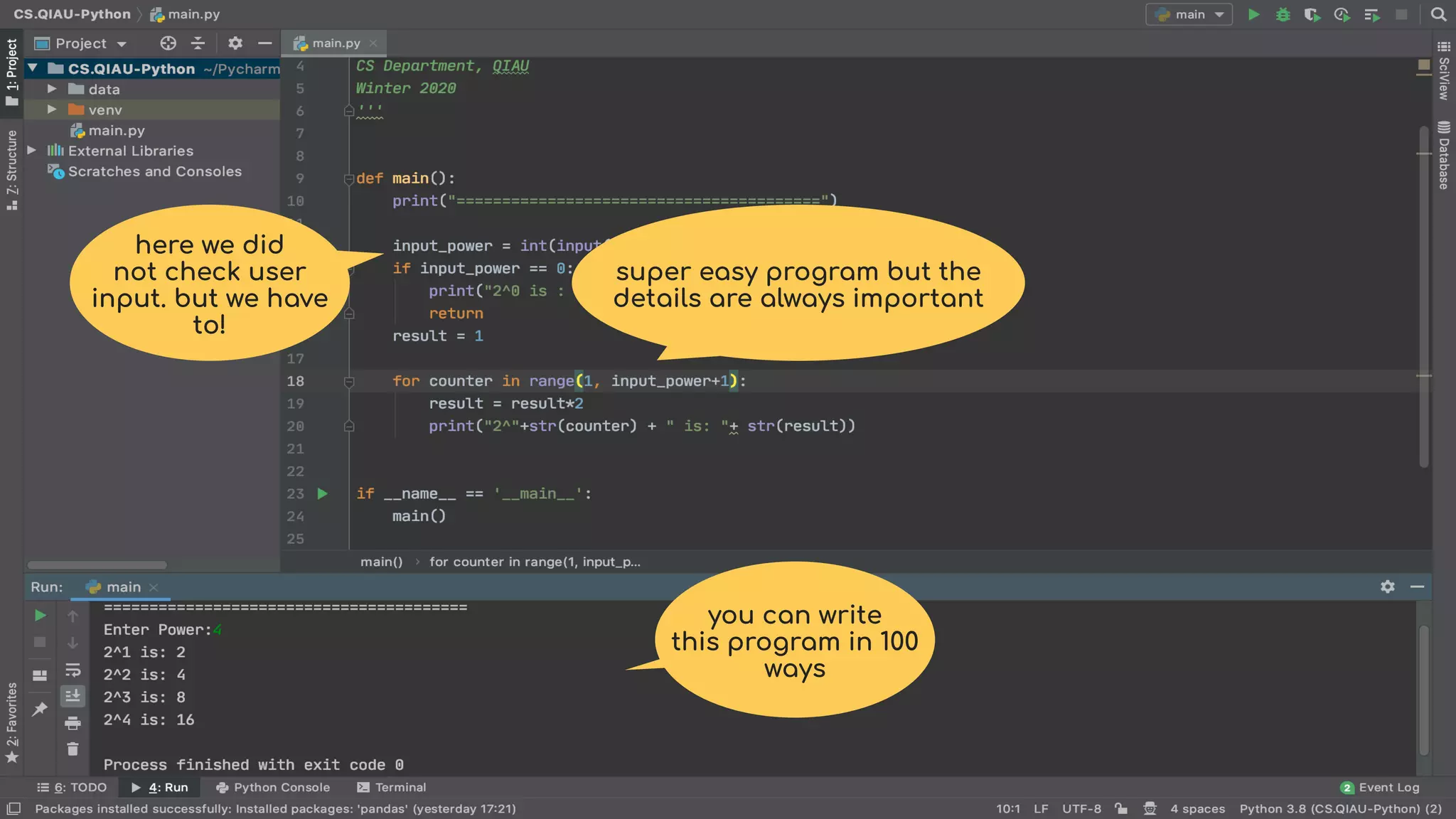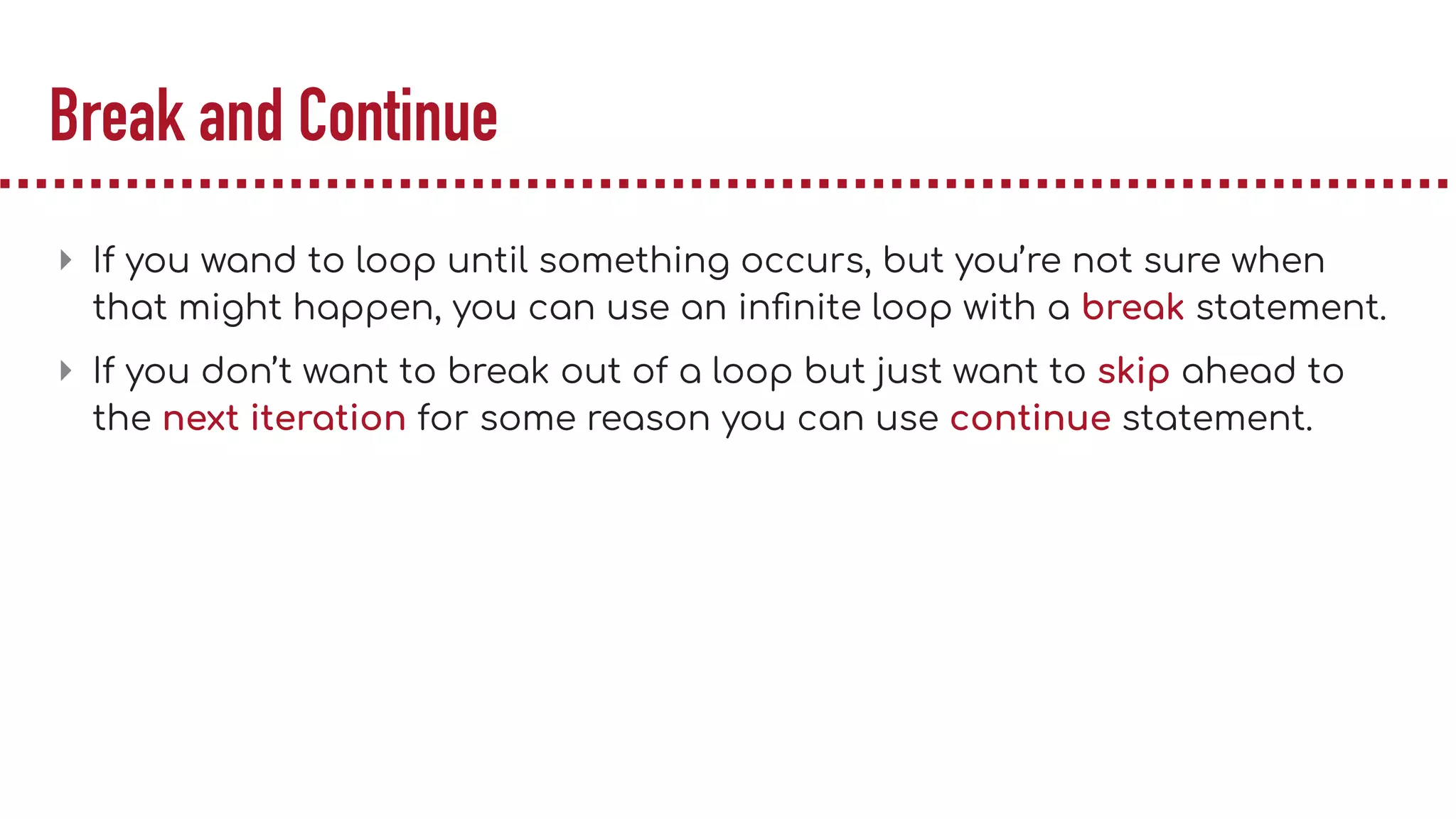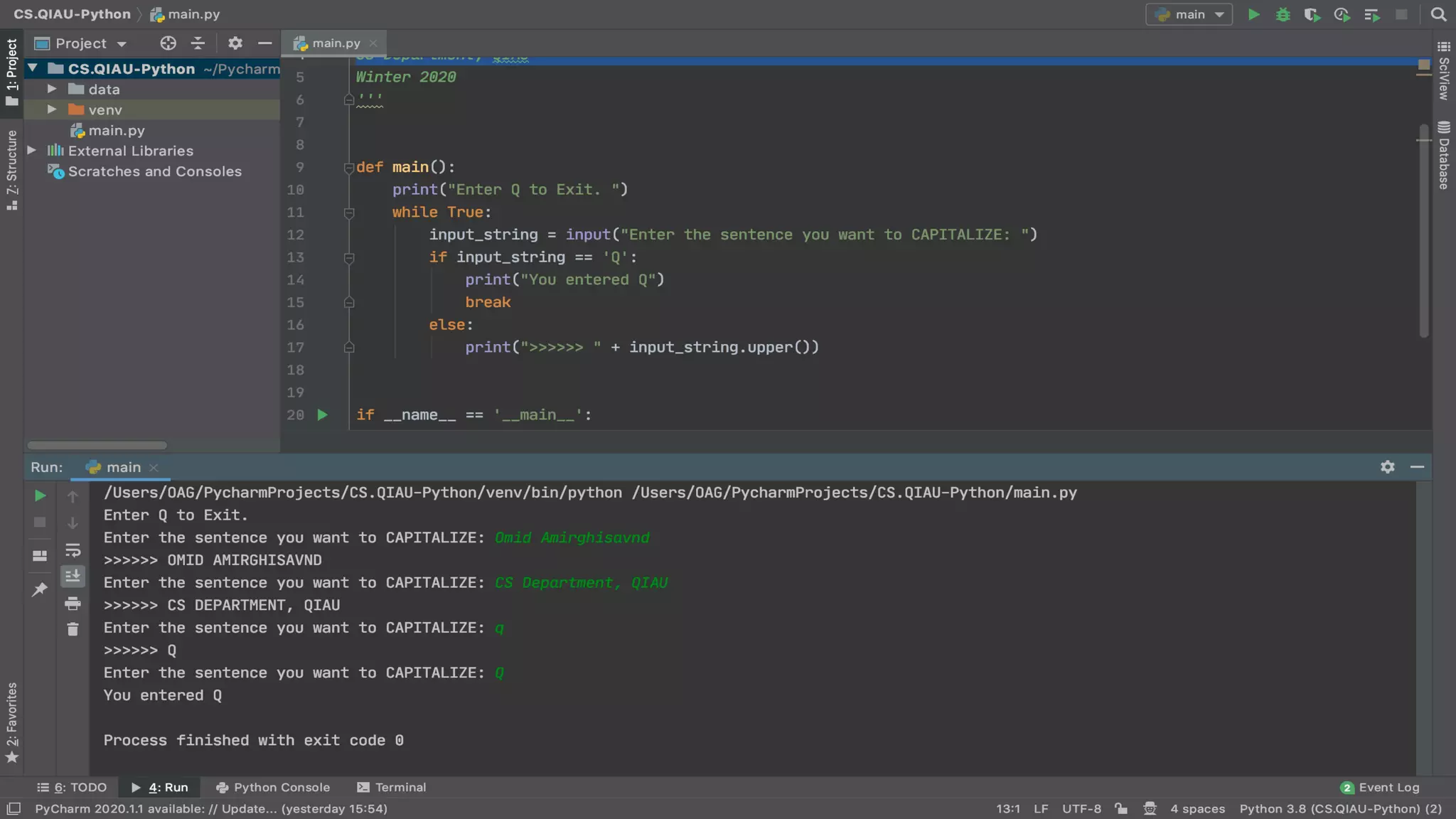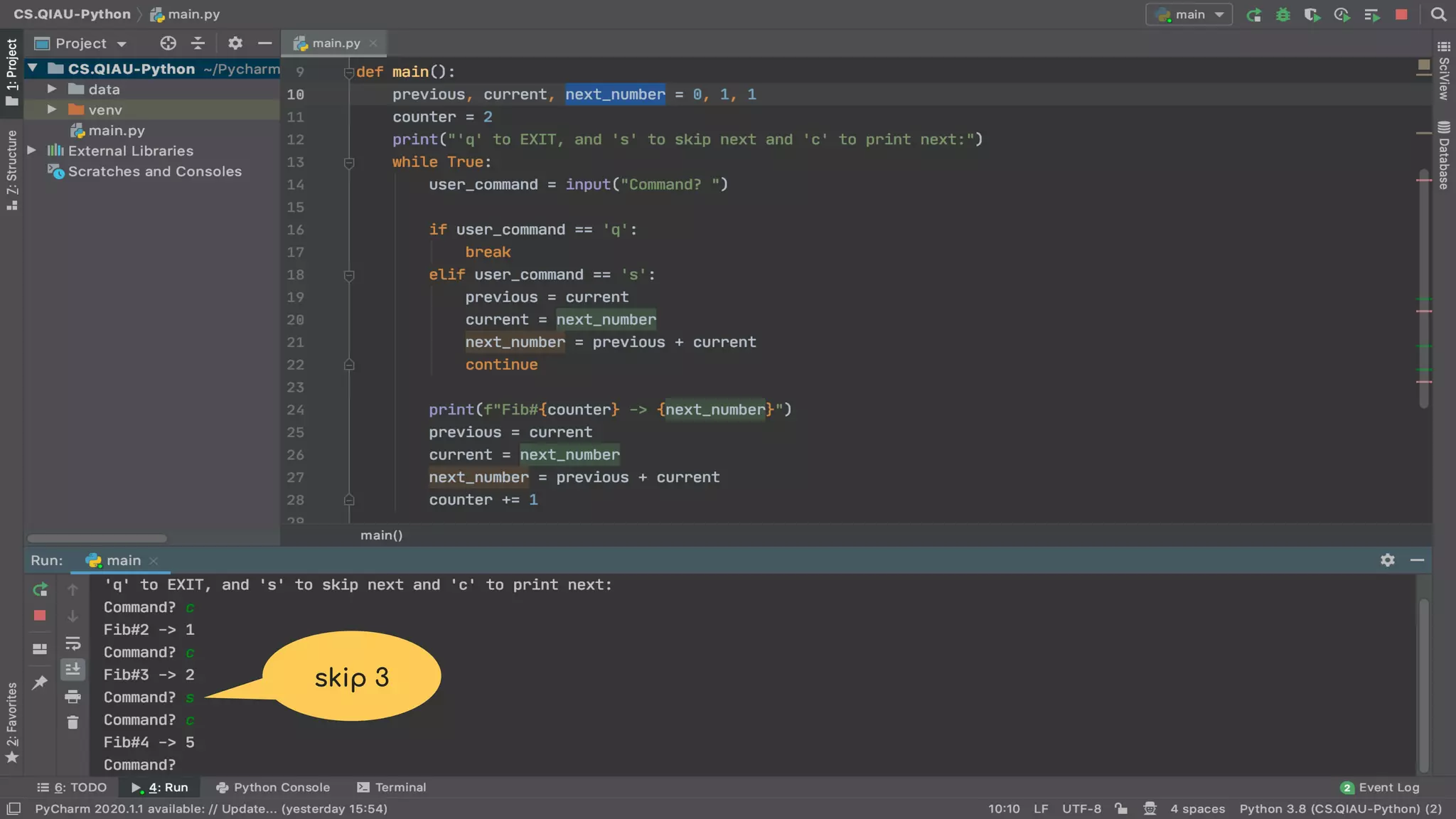This document summarizes control flow statements in Python including sequential execution, conditional execution with if/else statements, and repetitive execution with while and for loops. It provides examples of if, elif, nested if, while, and for statements. It also discusses breaking and continuing loops using break and continue statements.