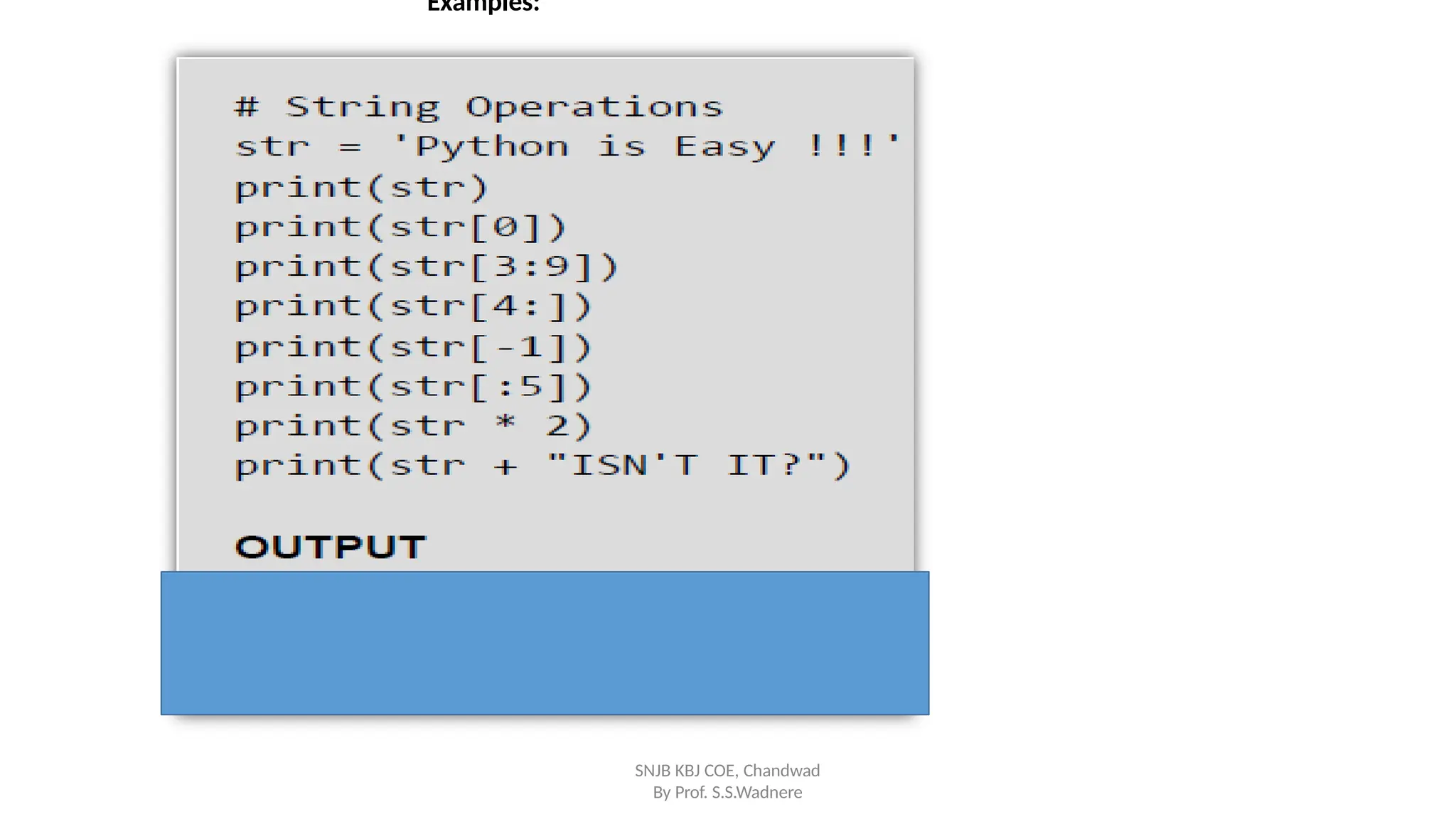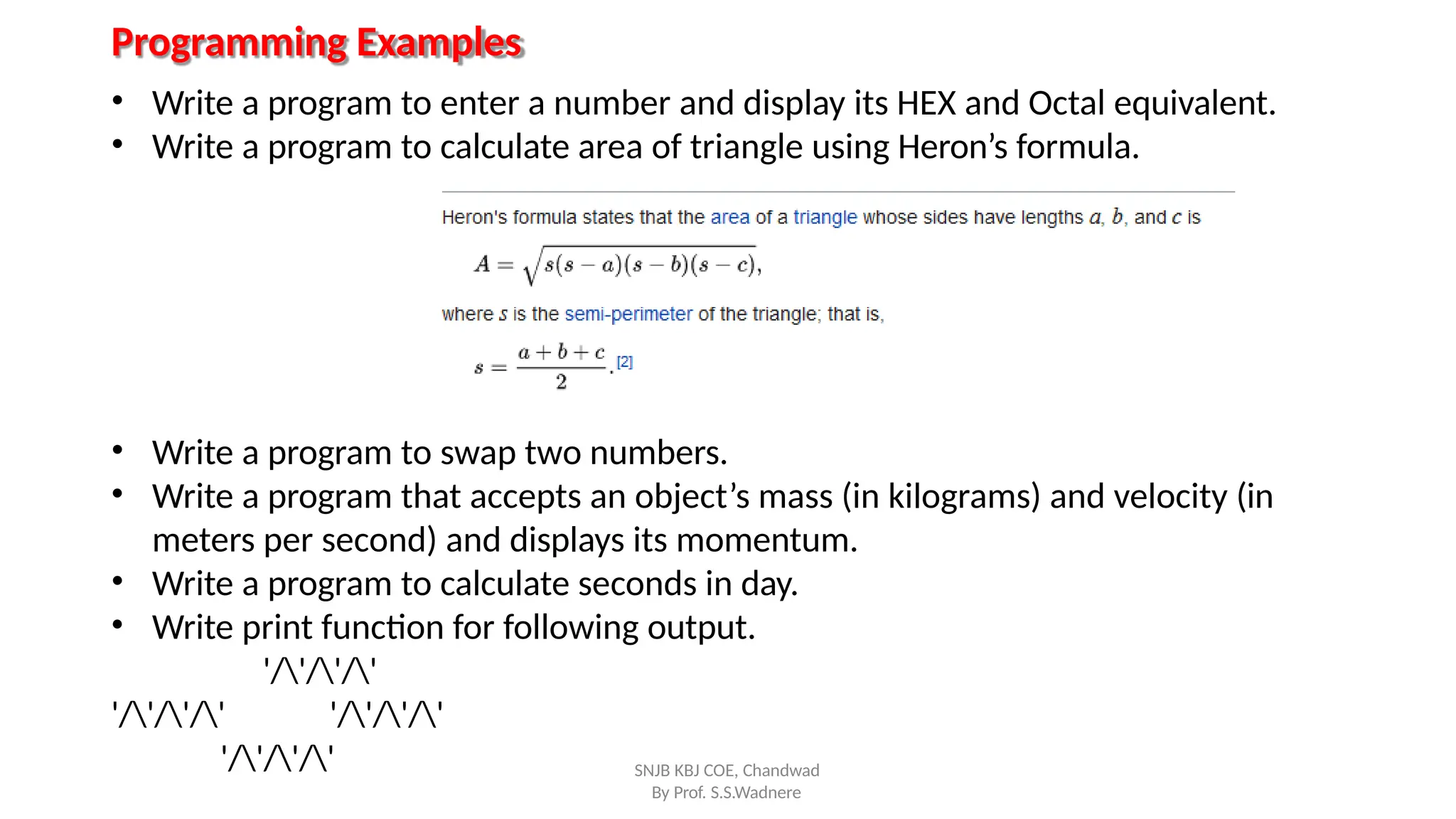The document provides an overview of Python programming basics, covering its features, history, and various applications in fields such as data science, web development, and machine learning. It discusses fundamental concepts like literals, data types, variables, operators, expressions, and how to write and execute Python programs. Additionally, it highlights Python's development and community, along with practical programming examples and coding guidelines.
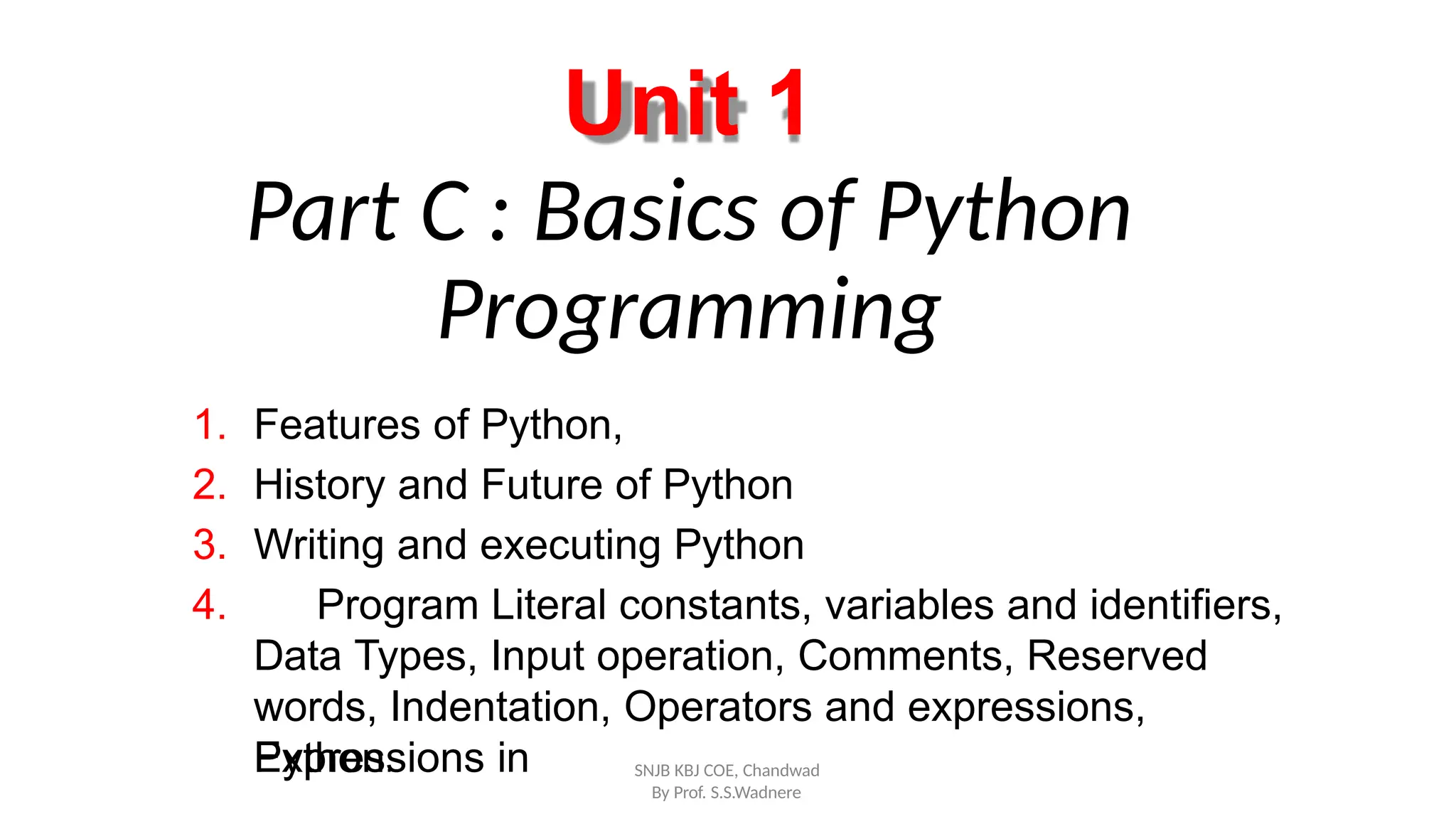
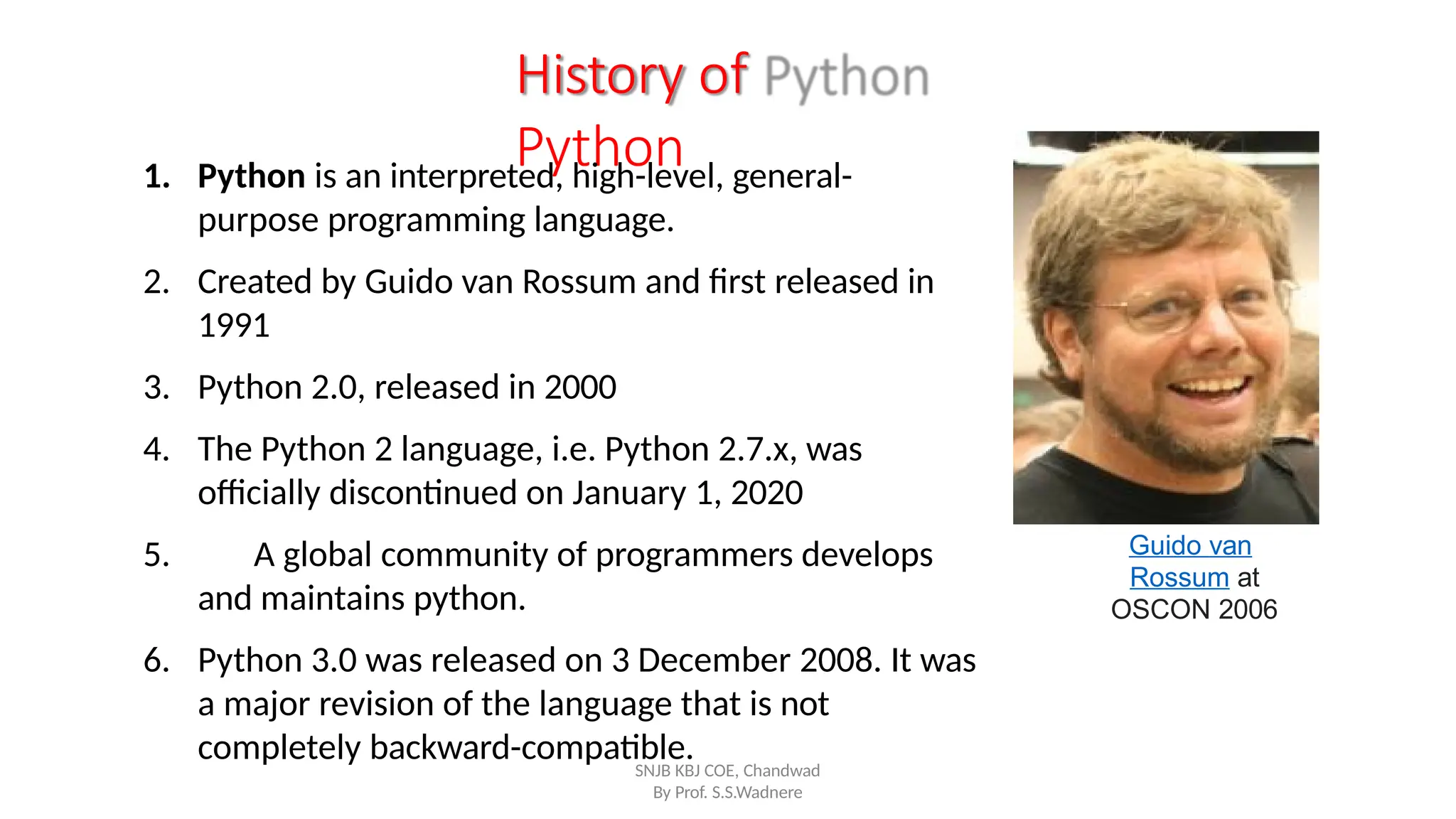
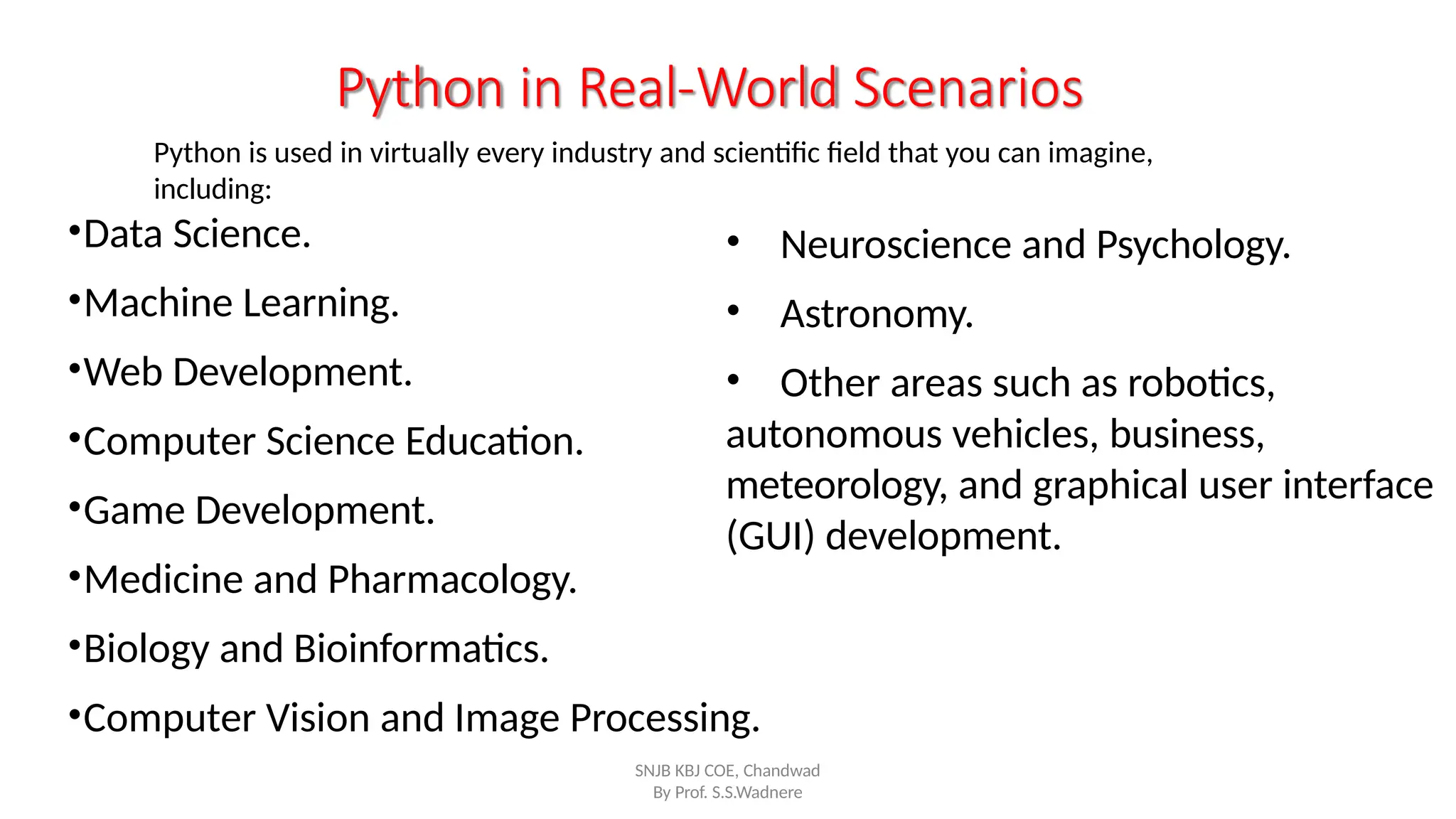
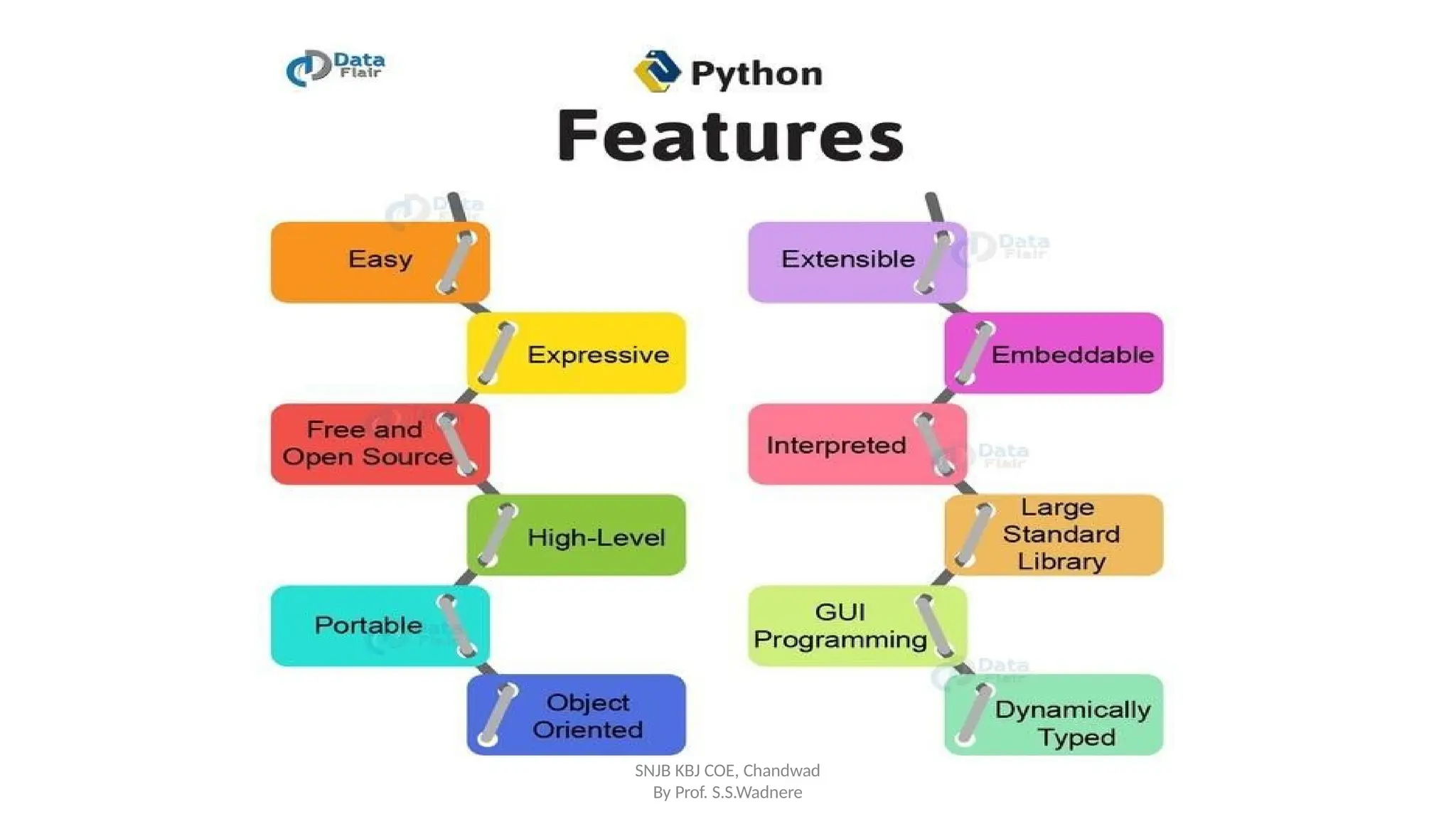
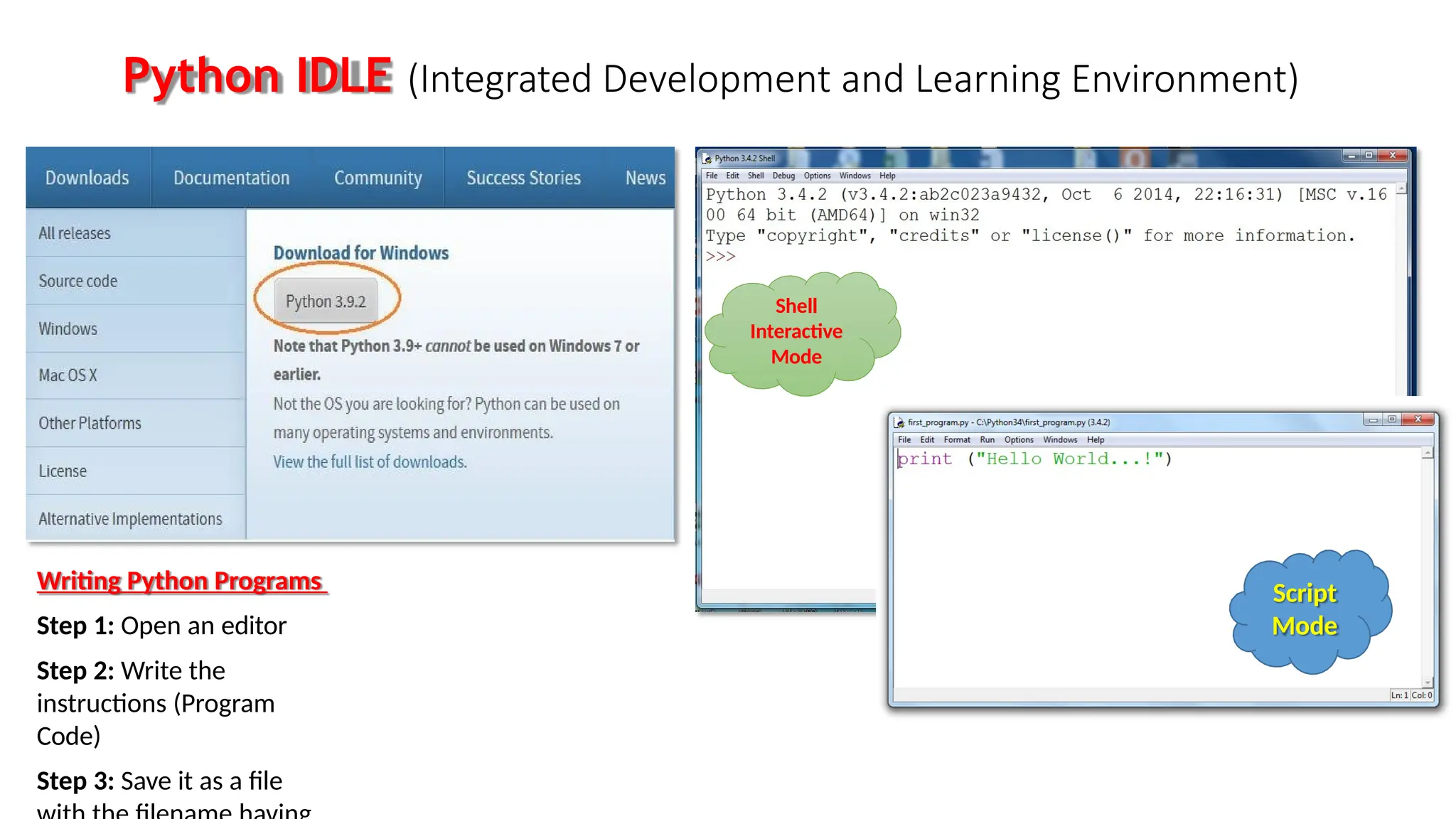
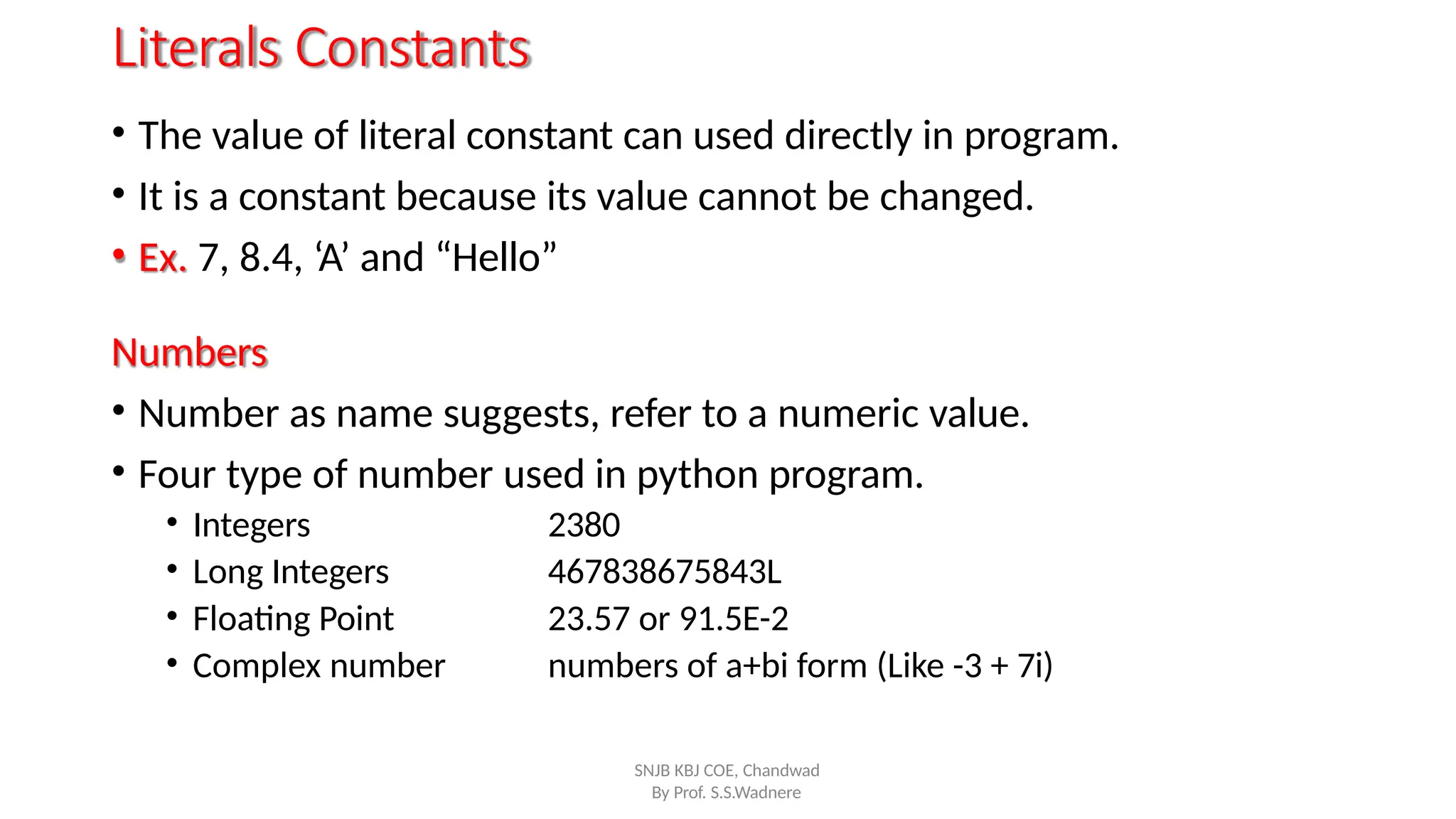
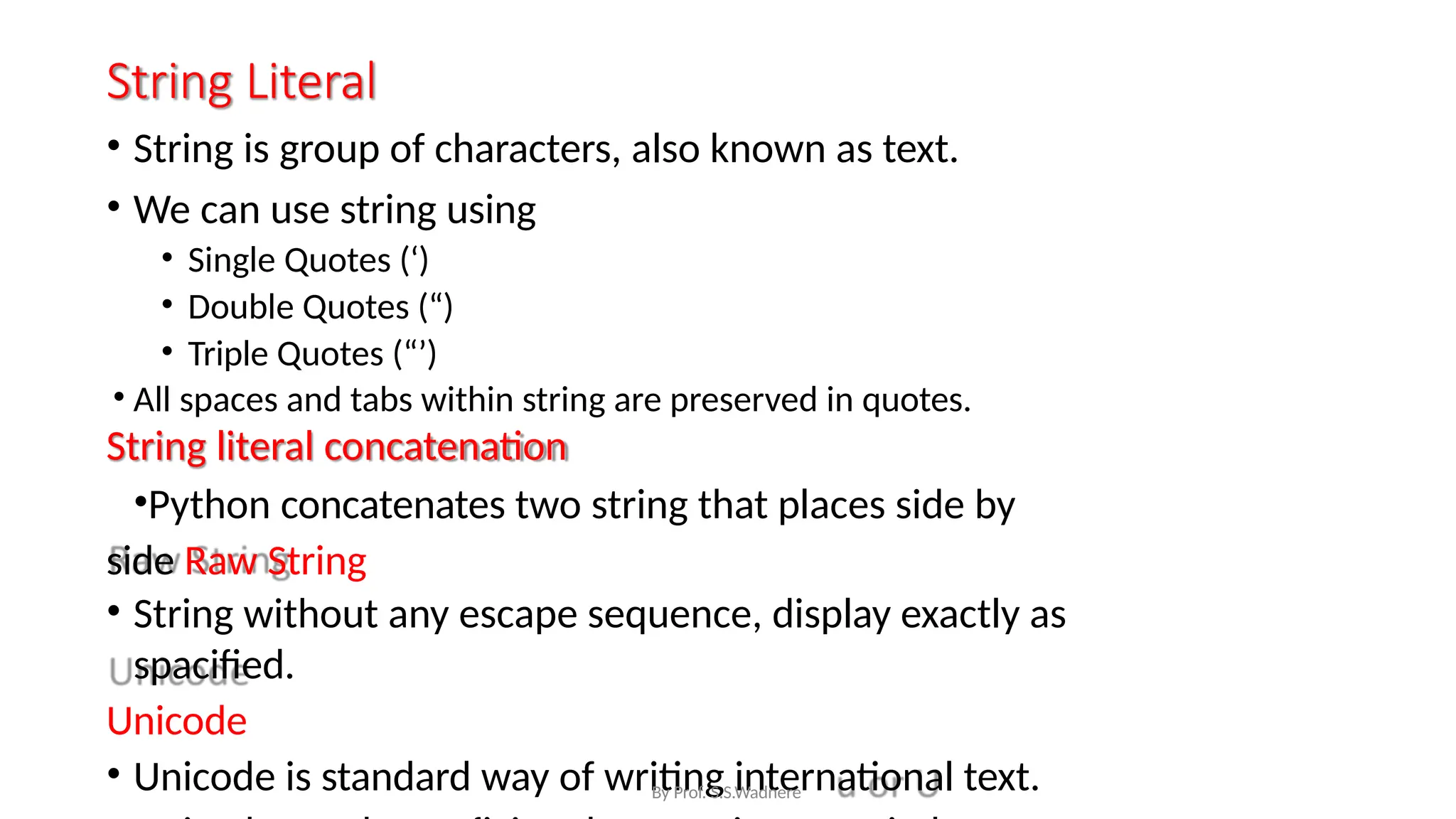
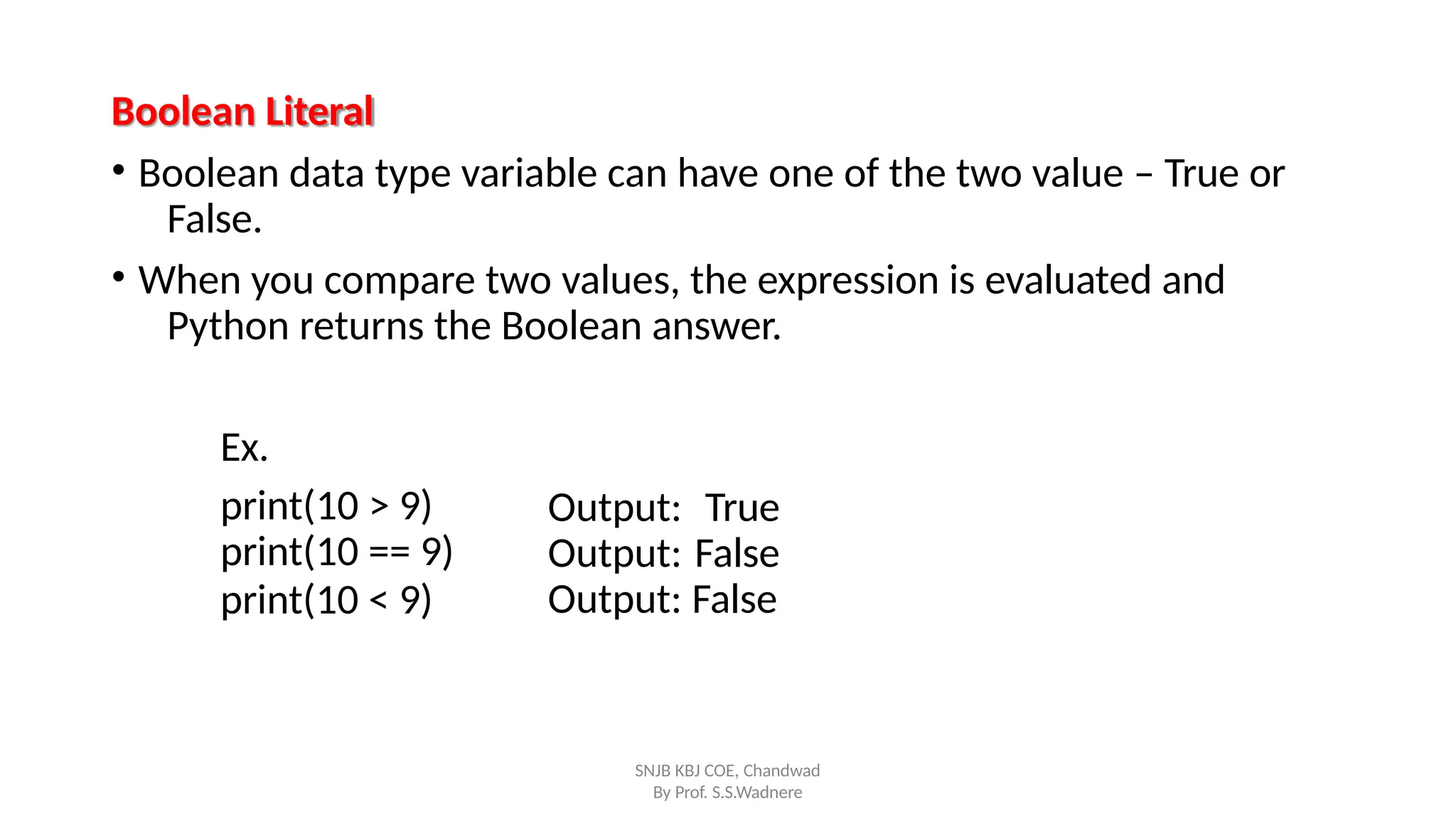
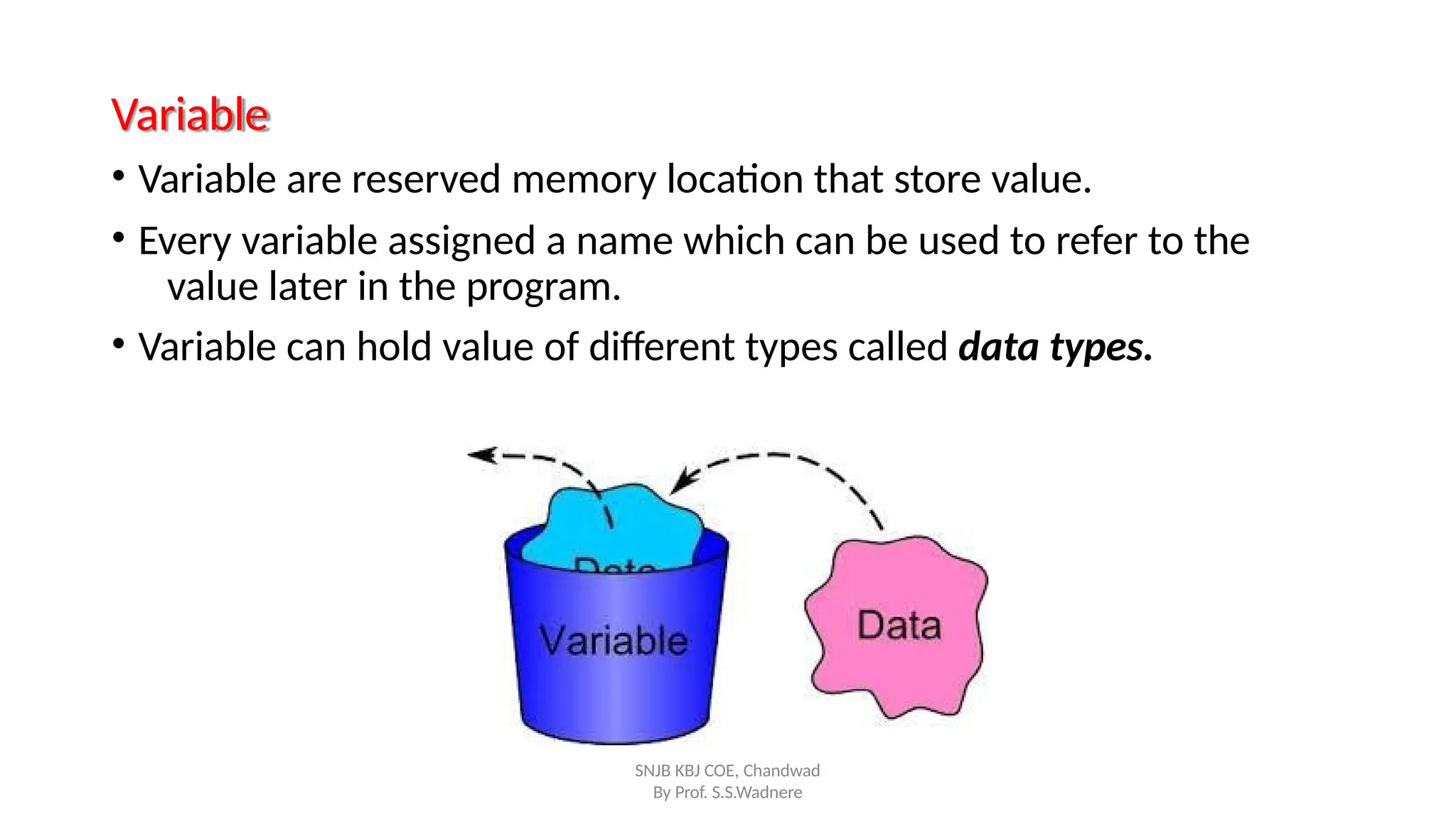
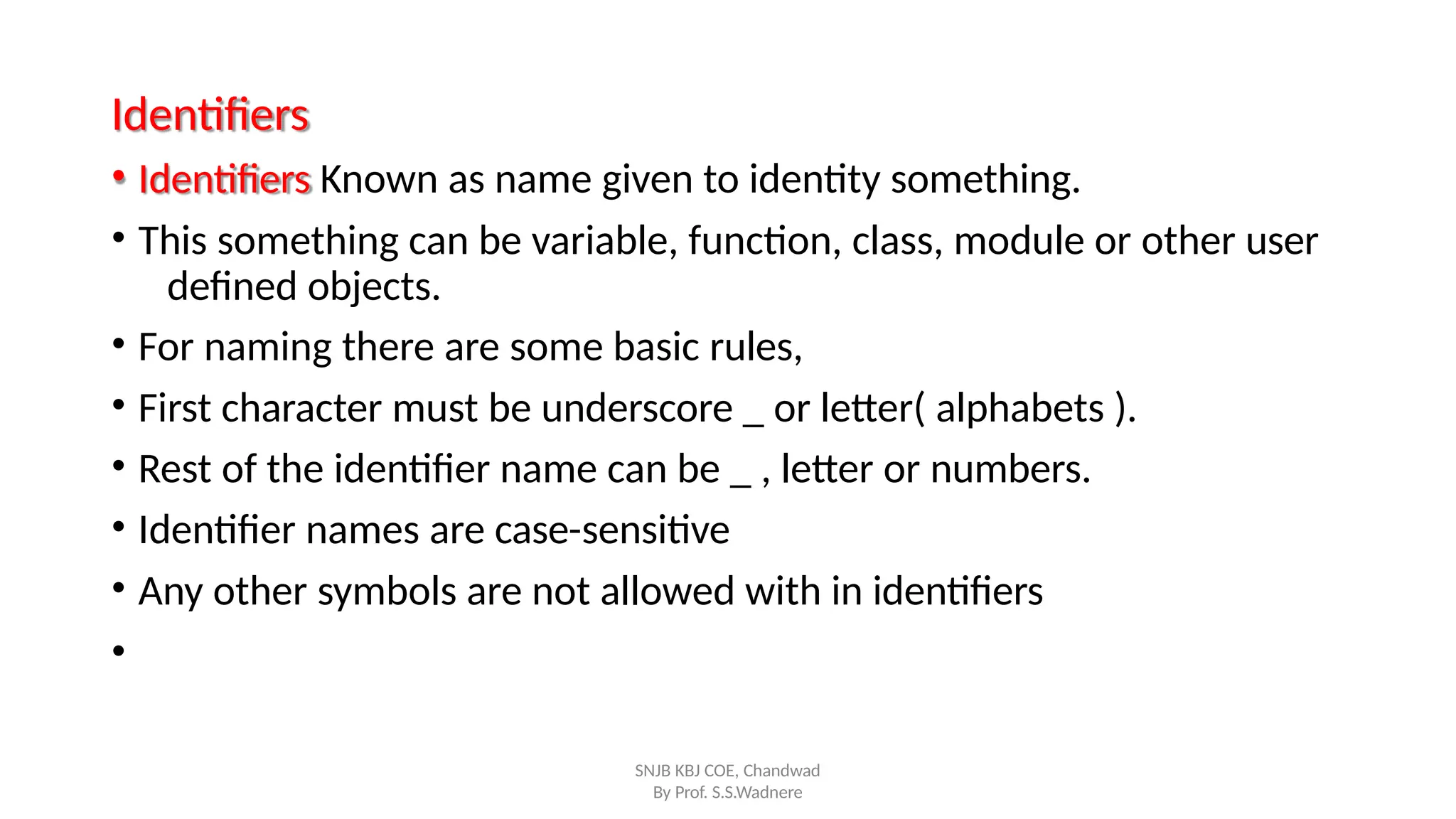
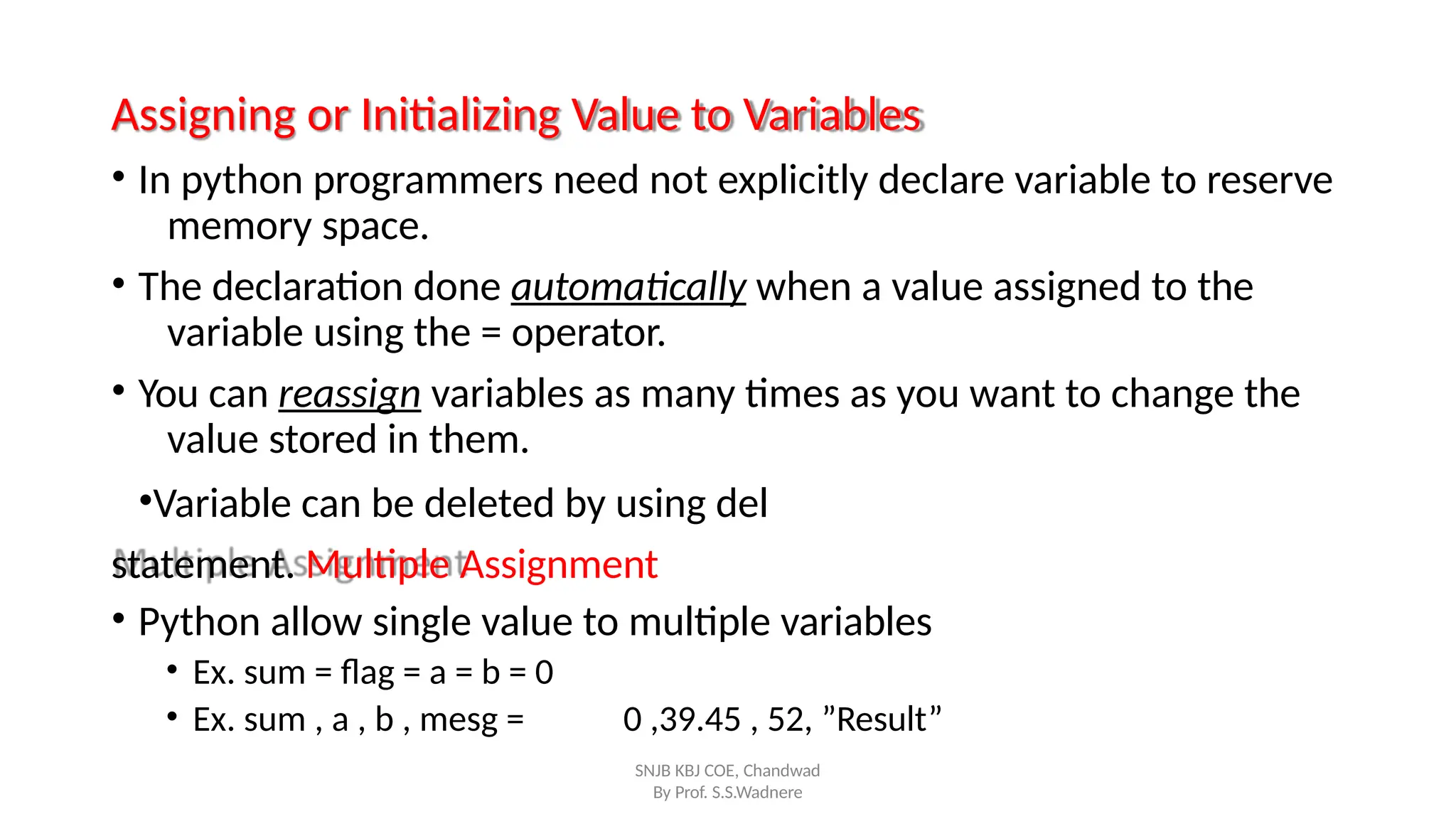
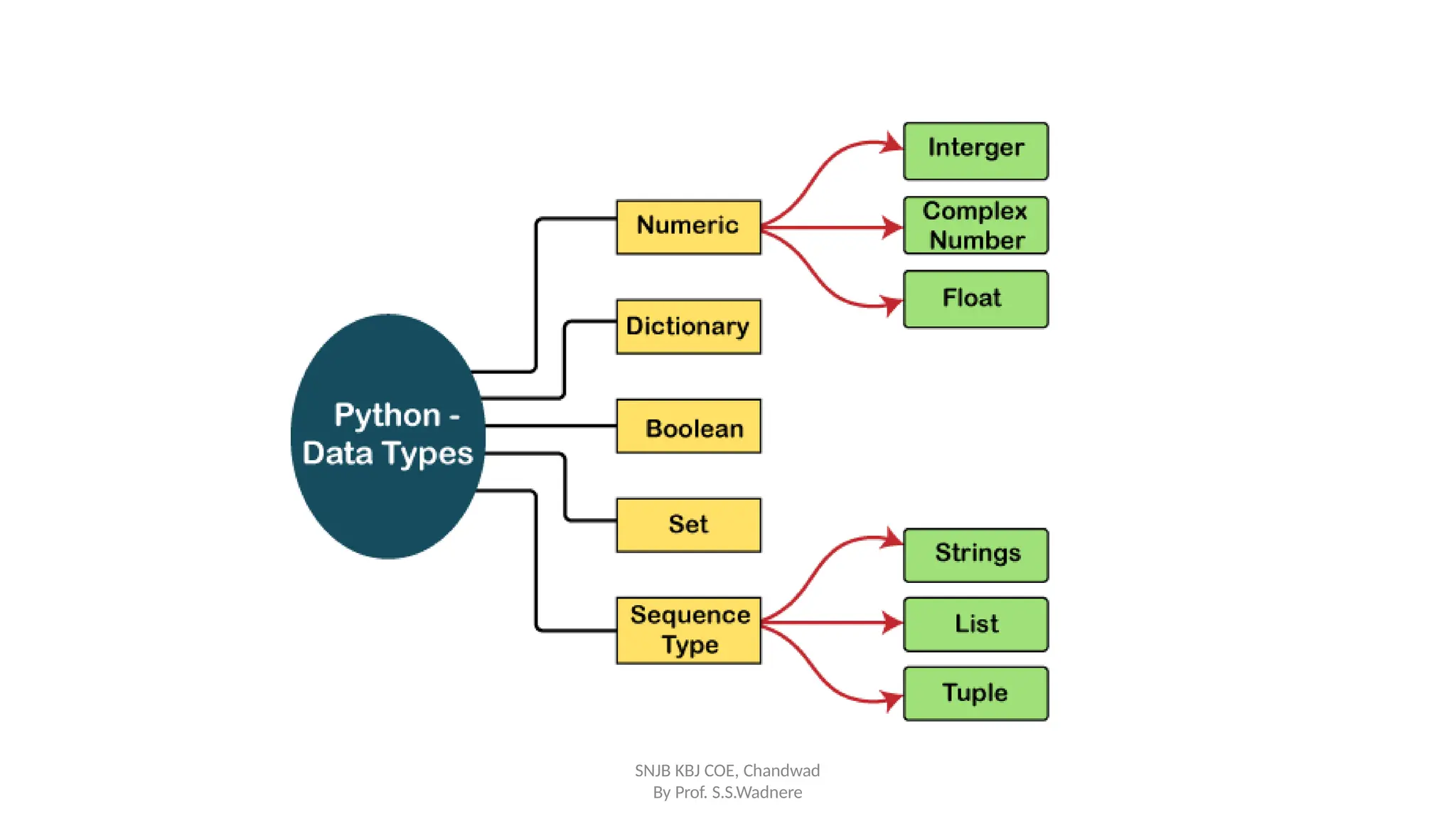
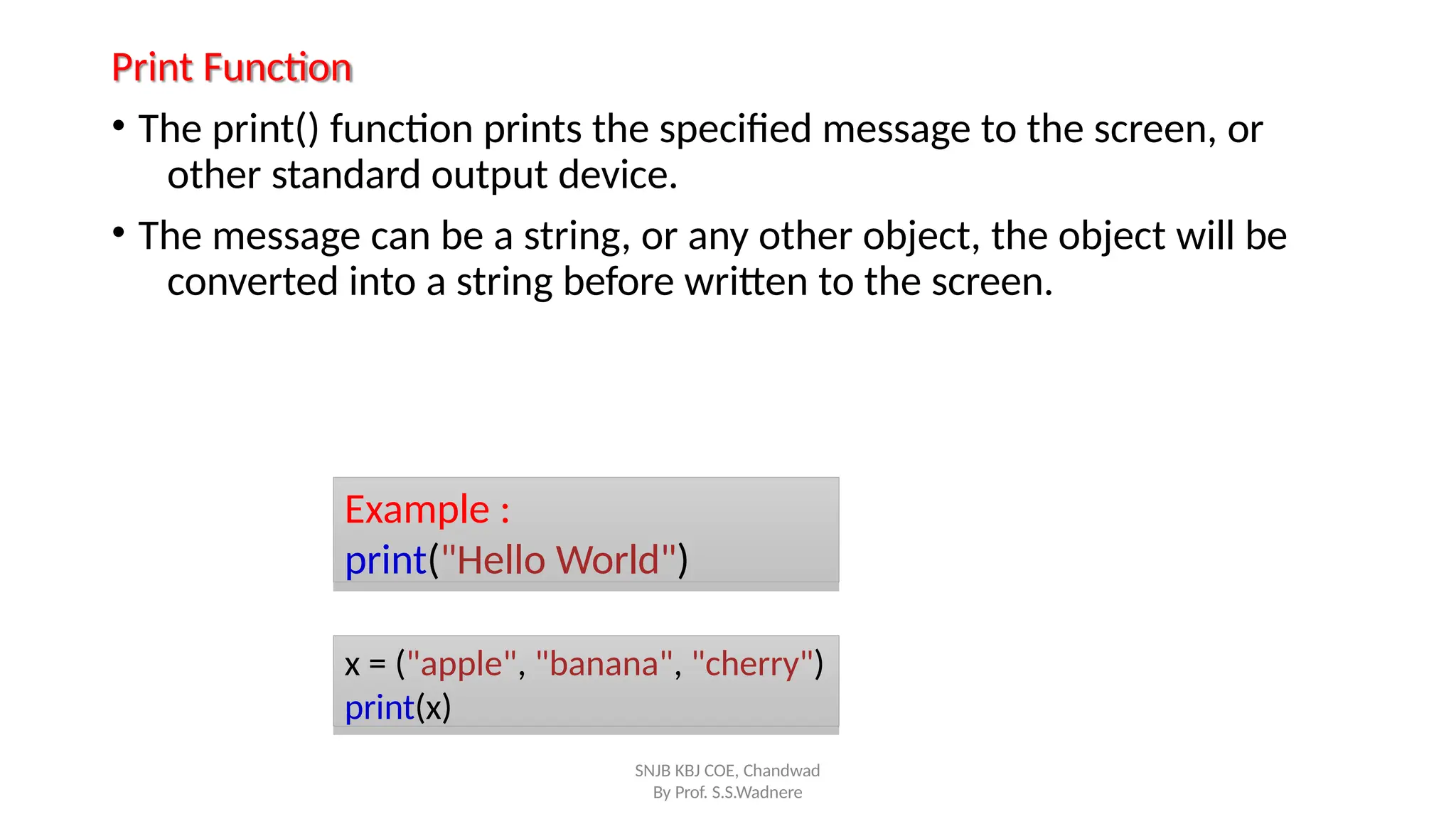
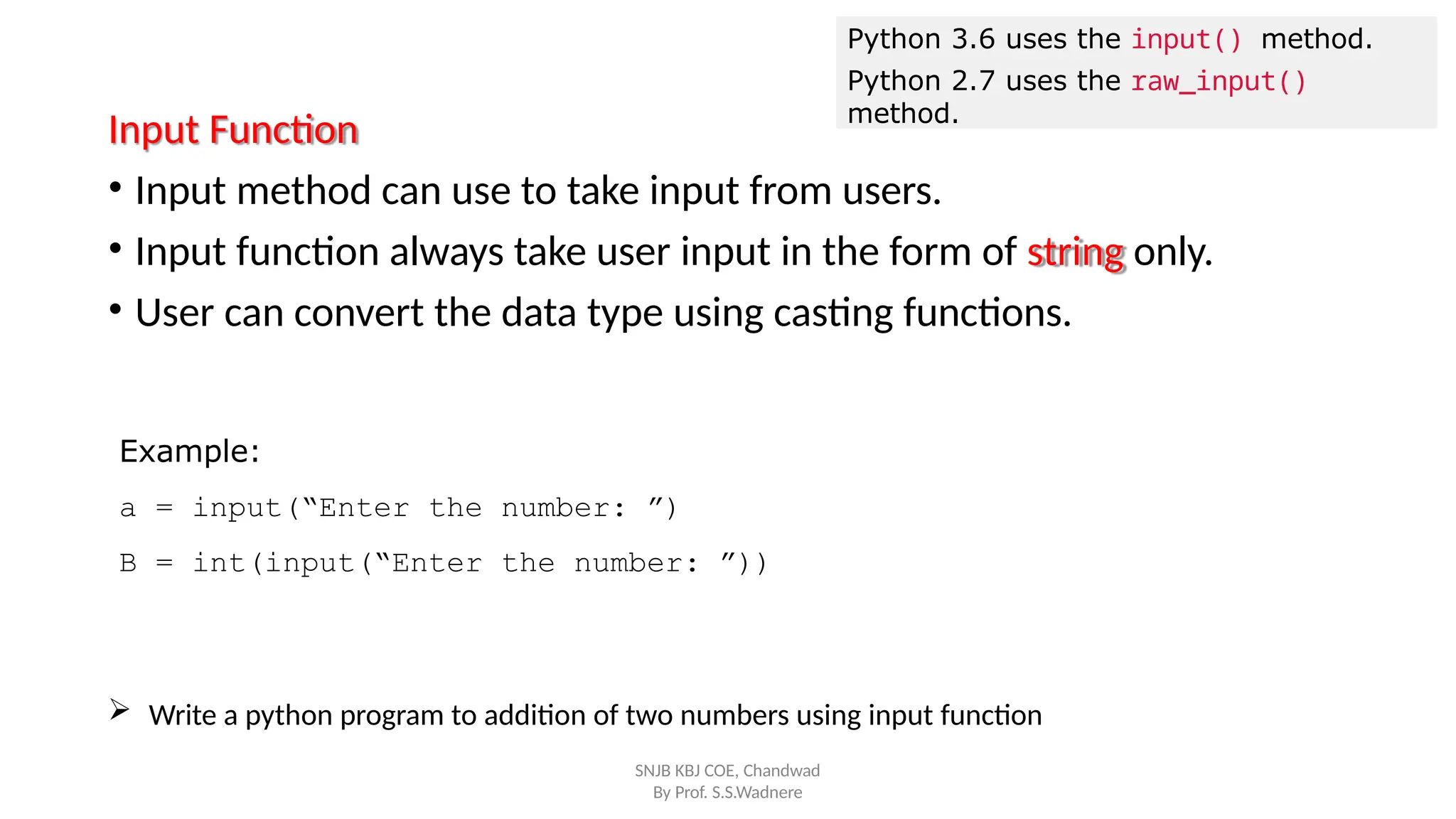
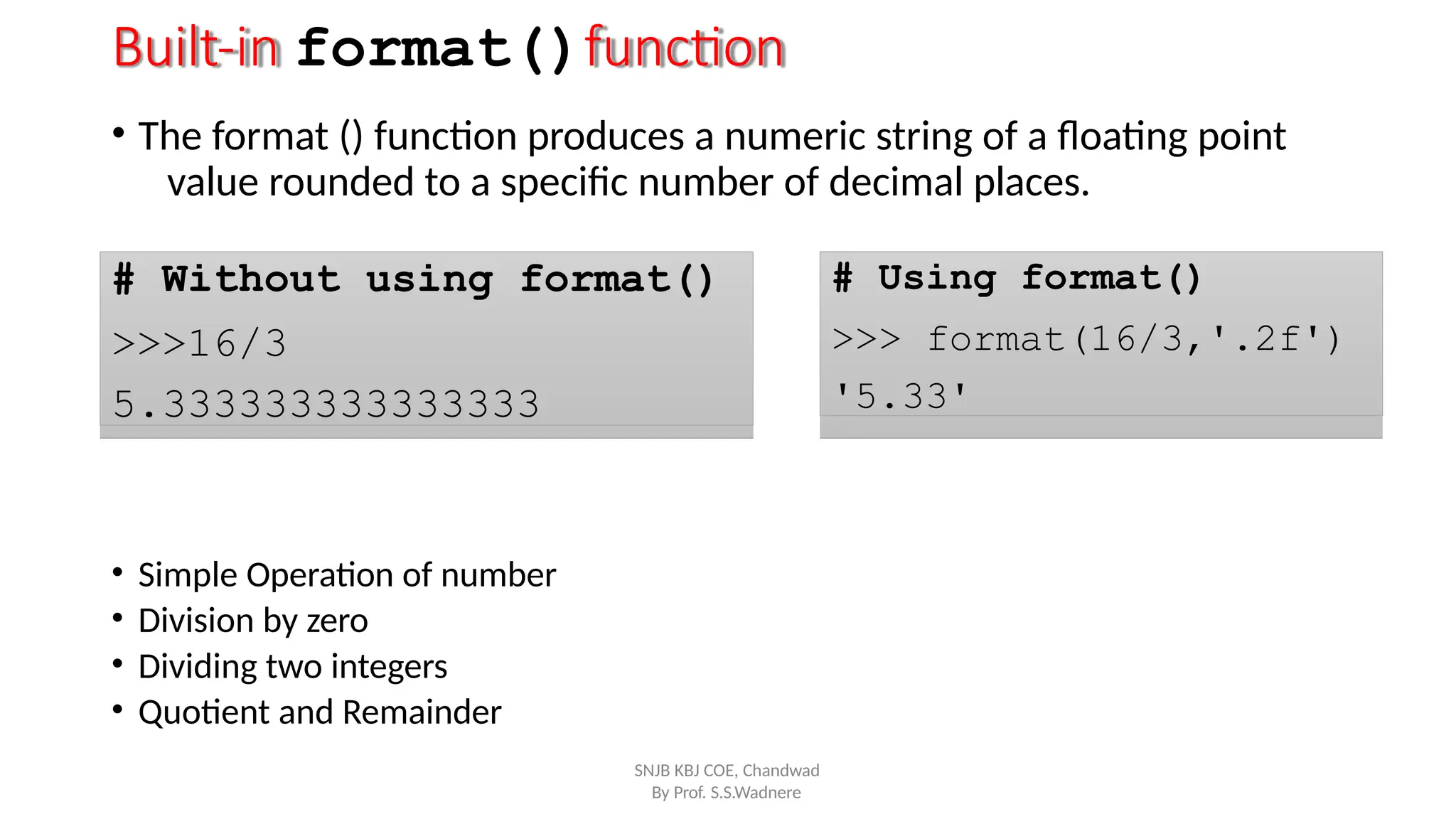
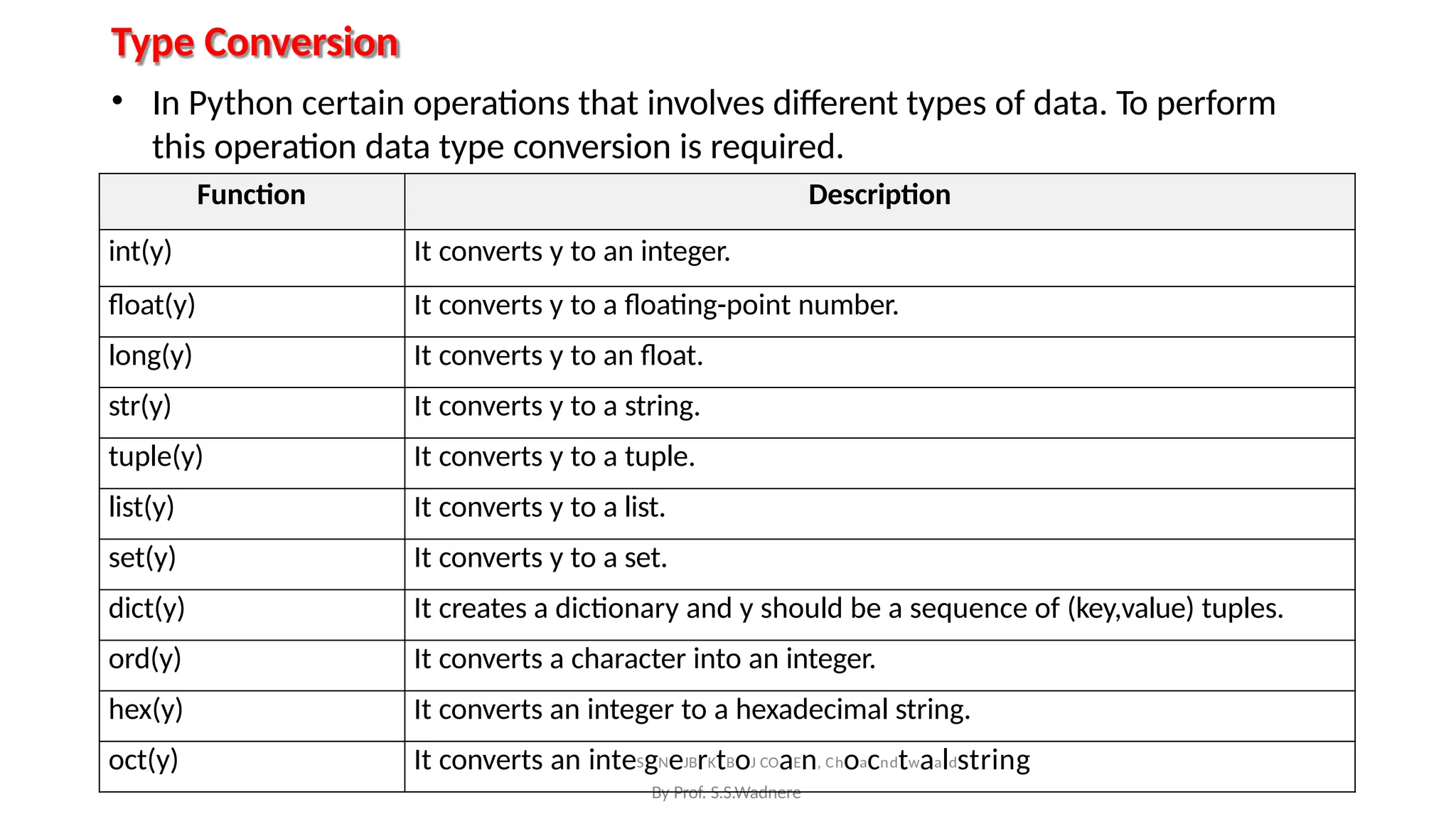
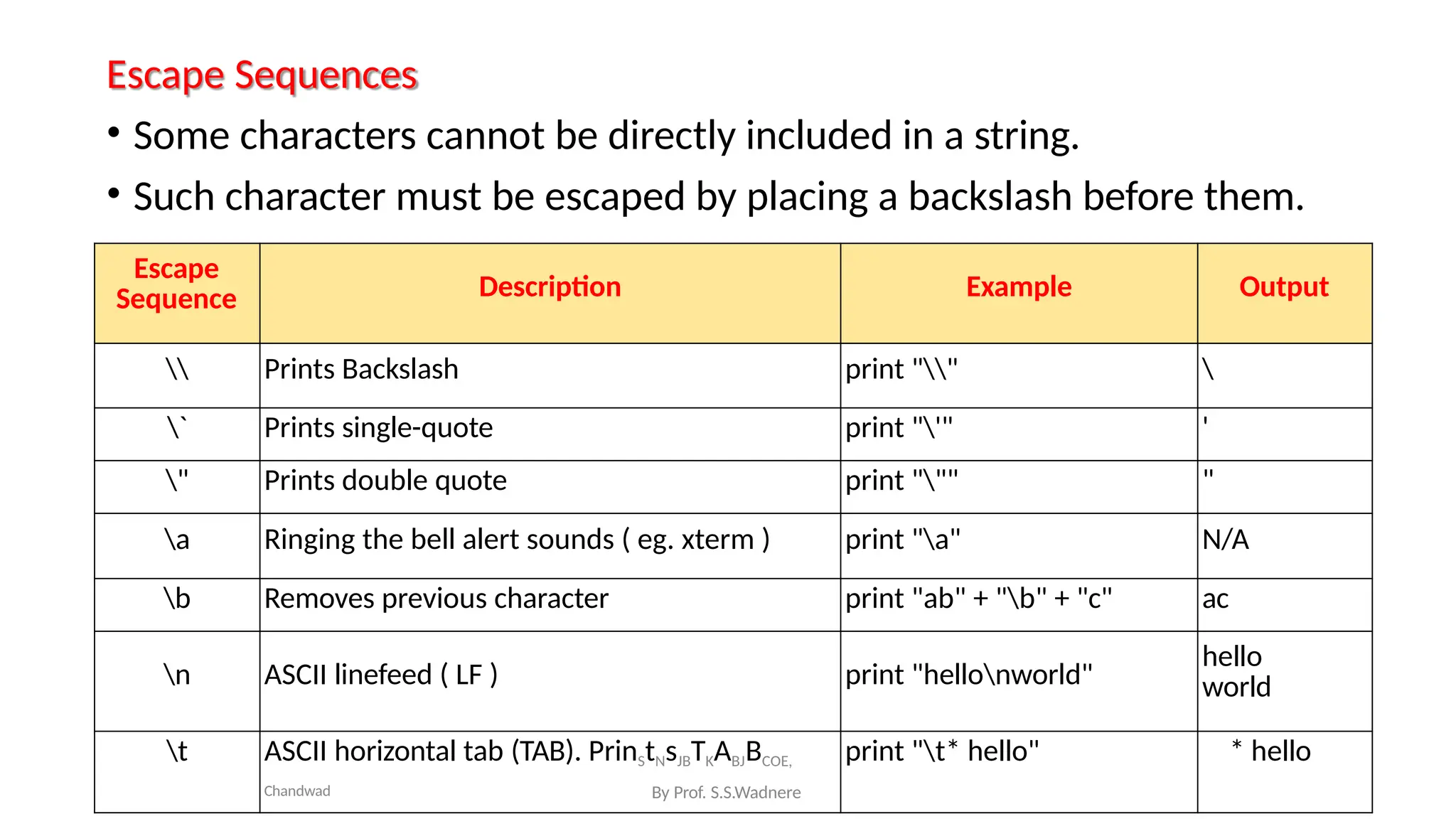
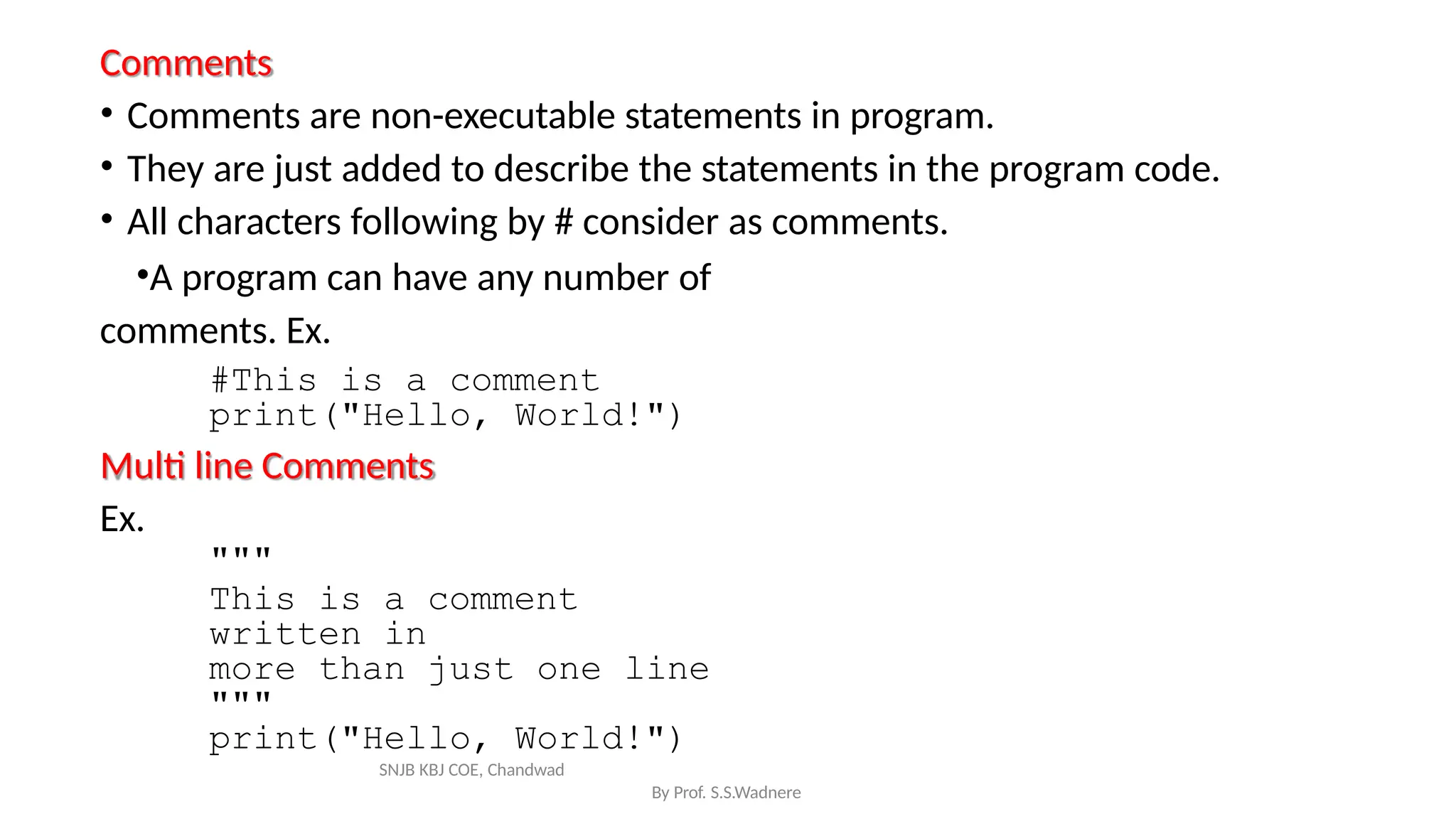
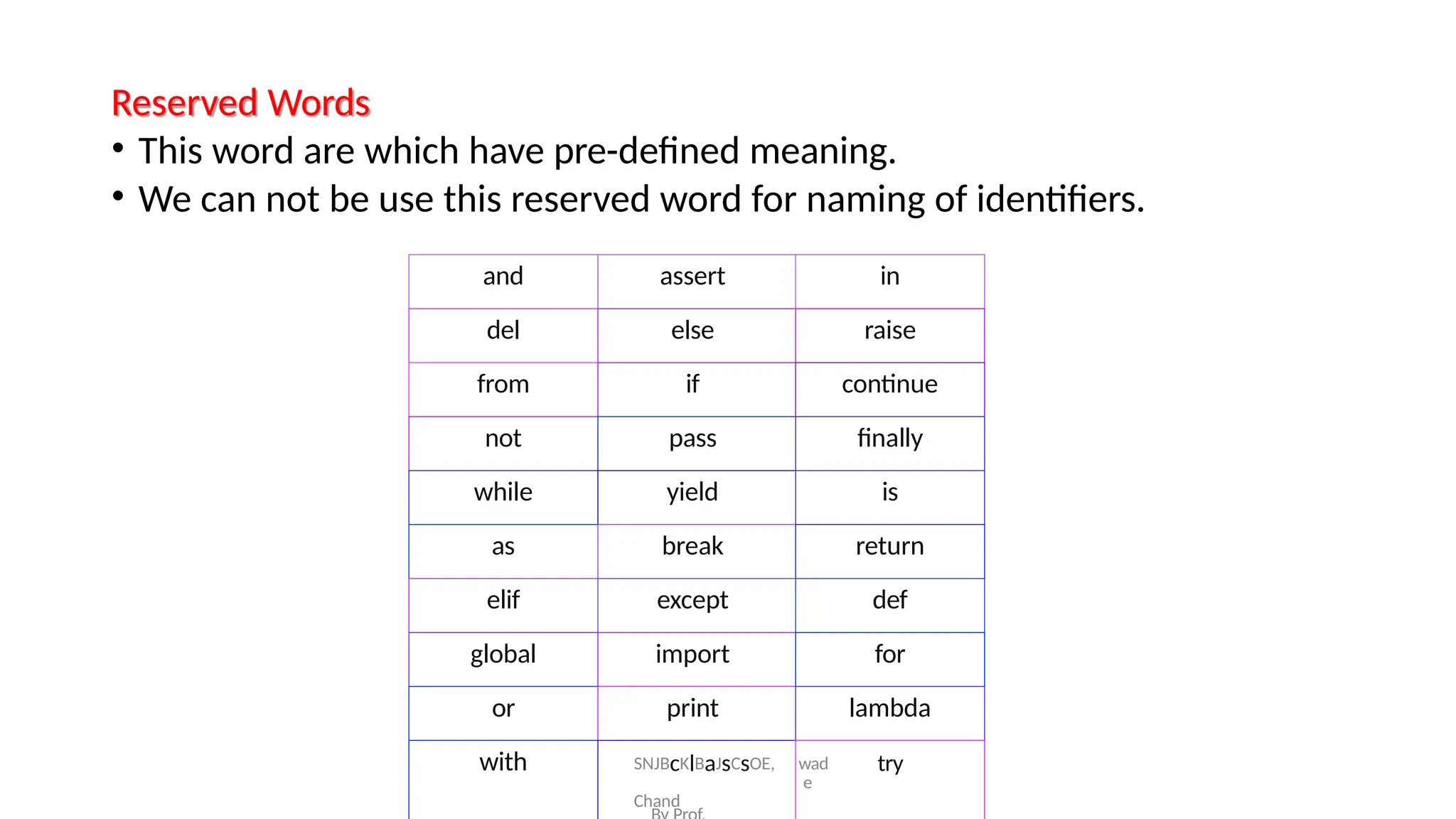
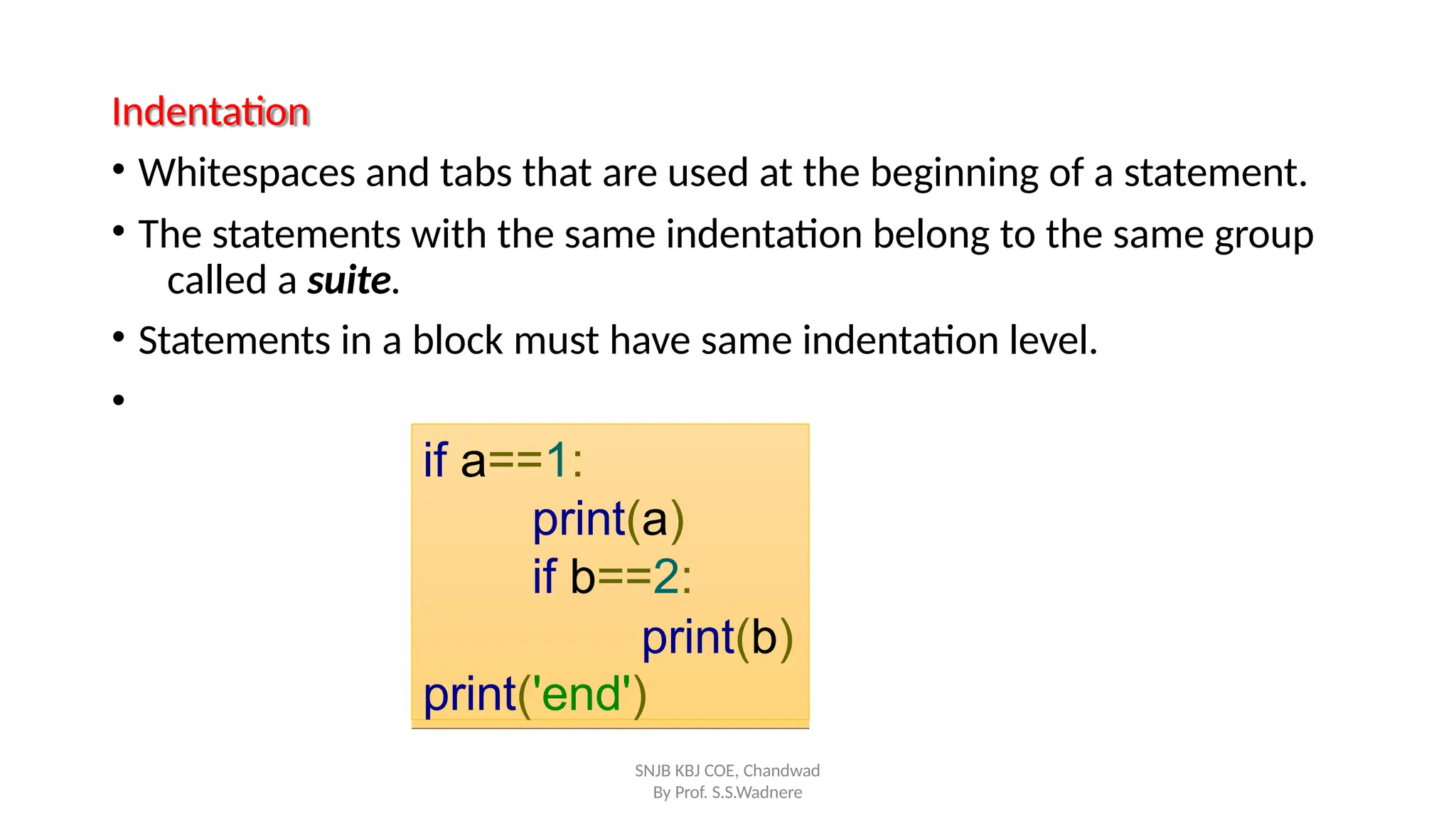
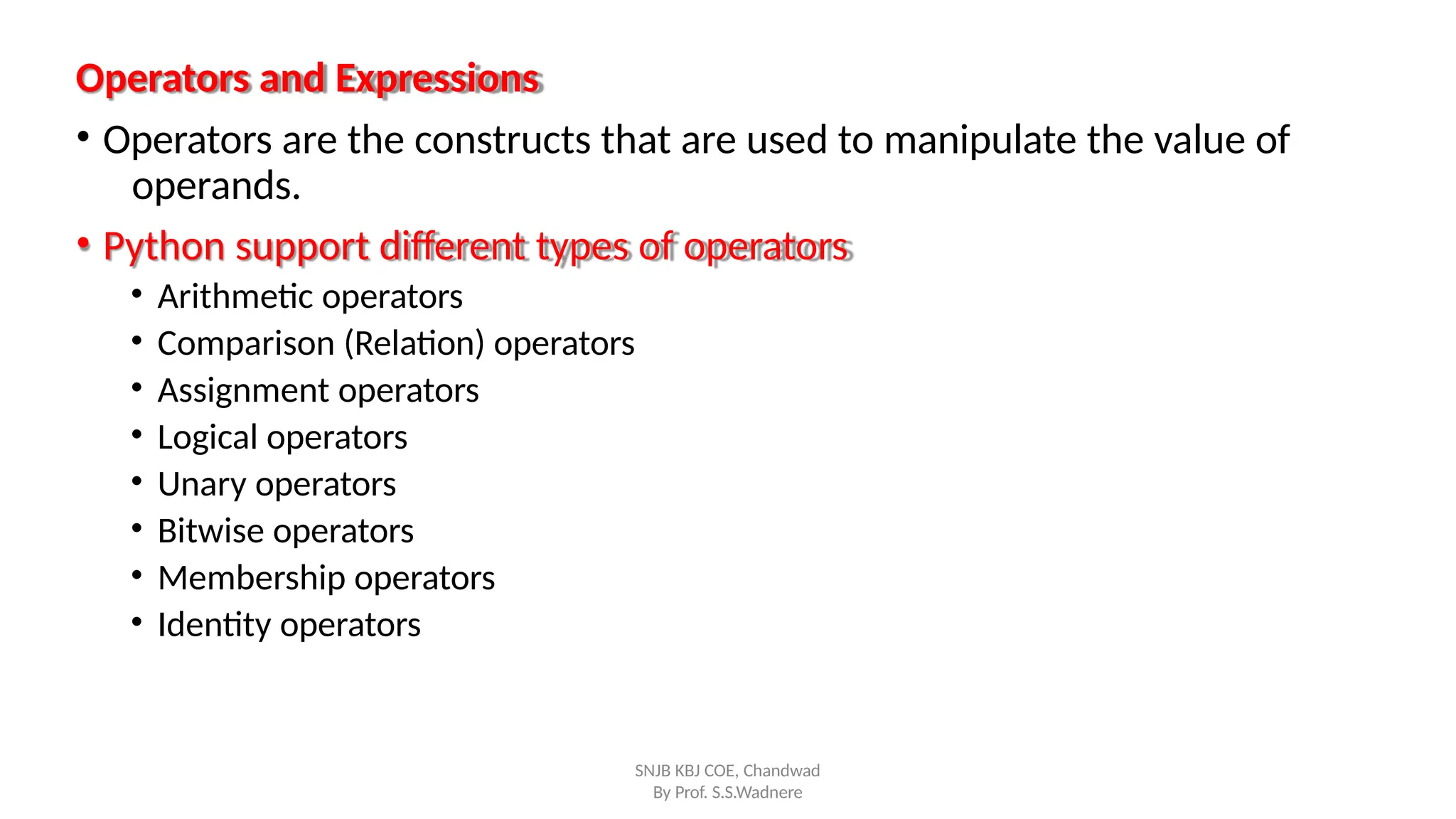
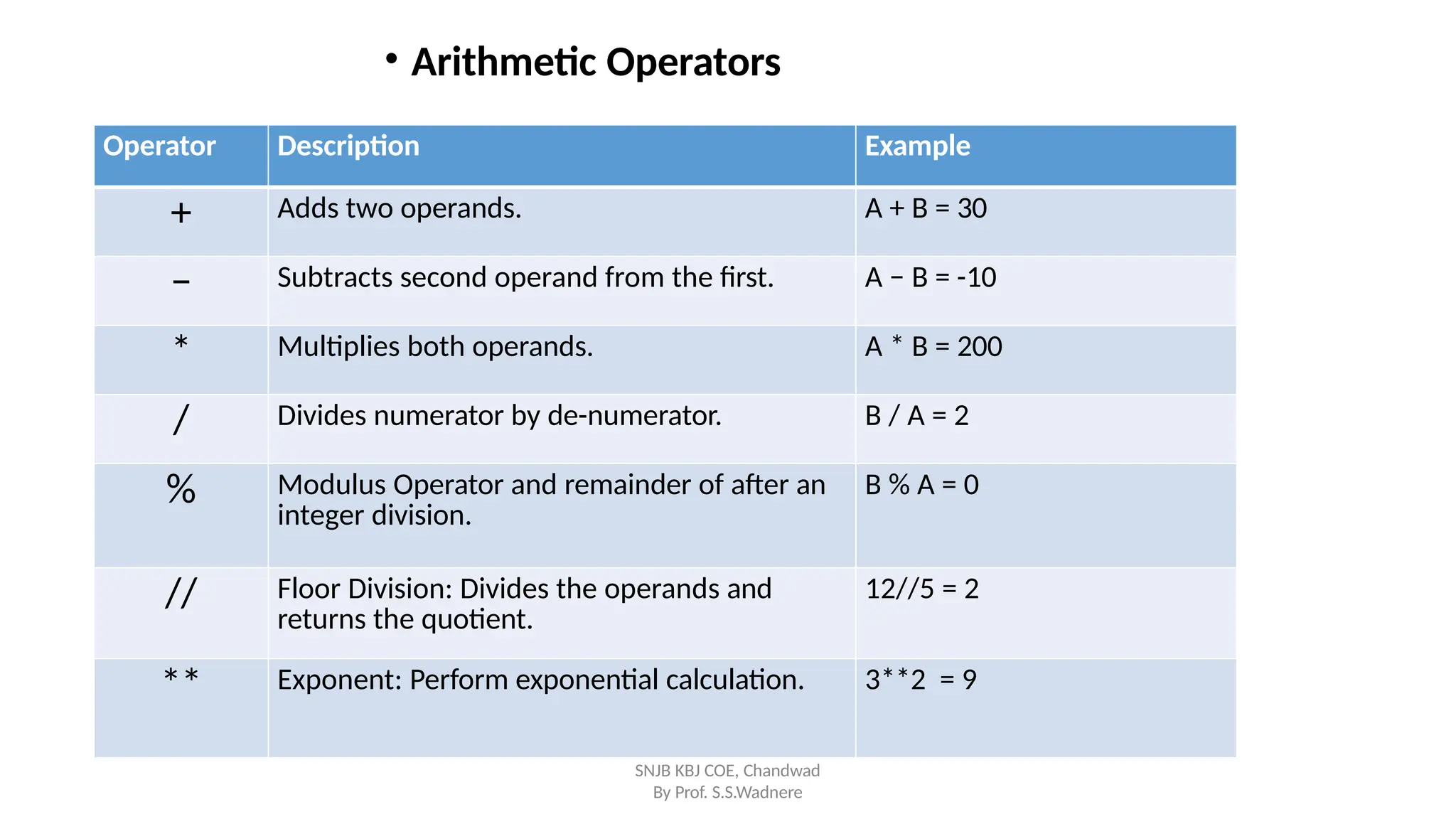
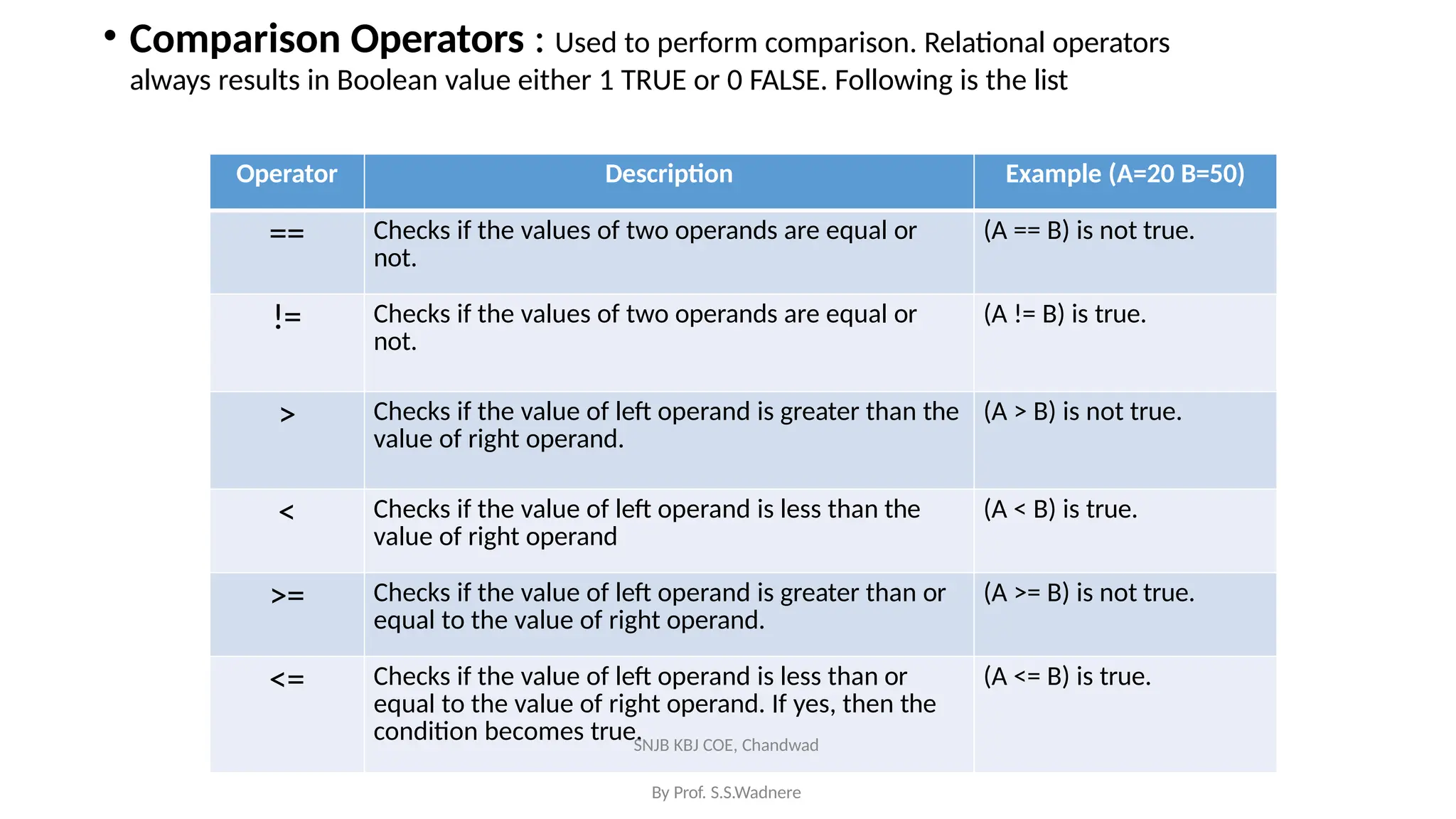
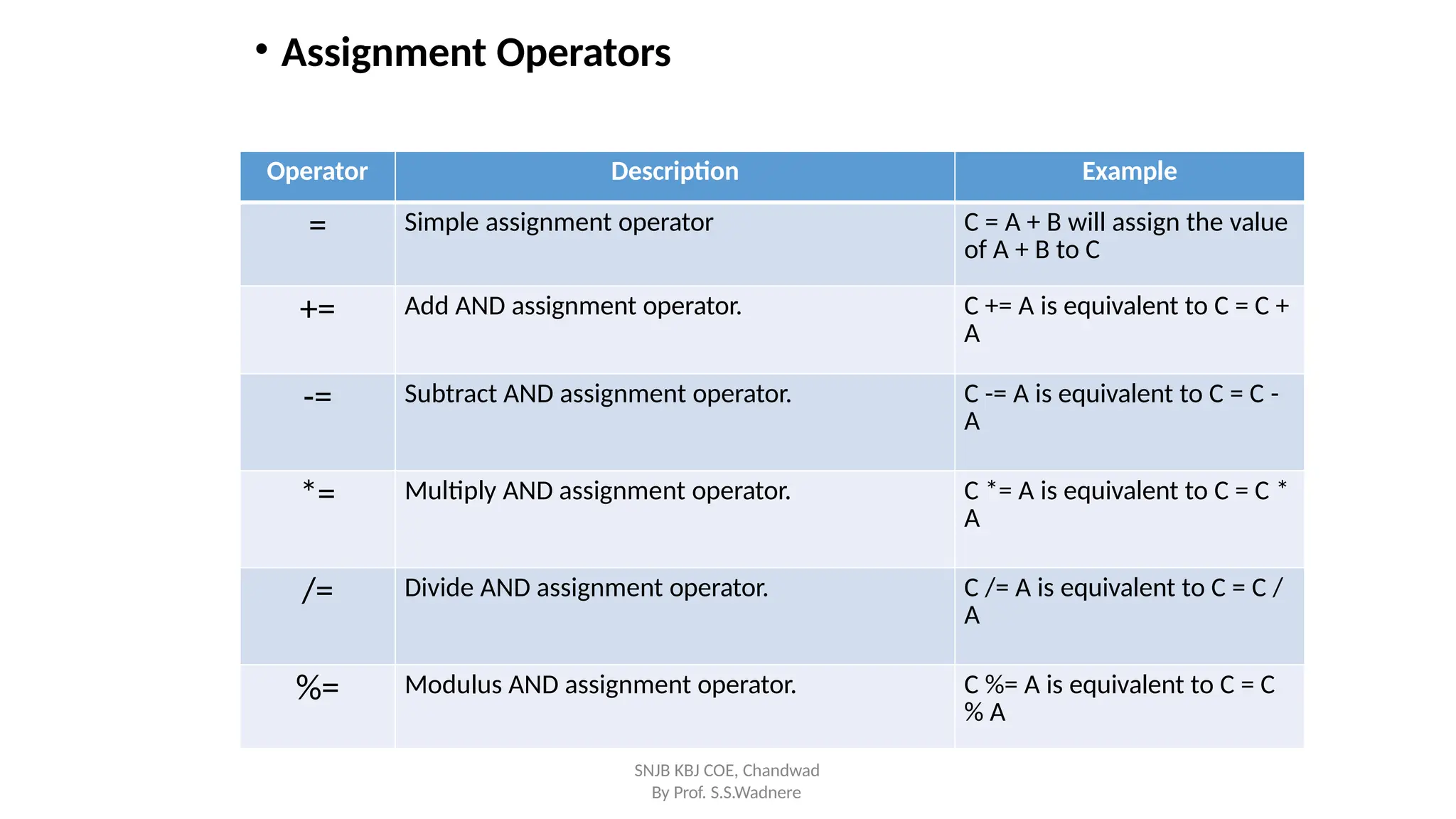

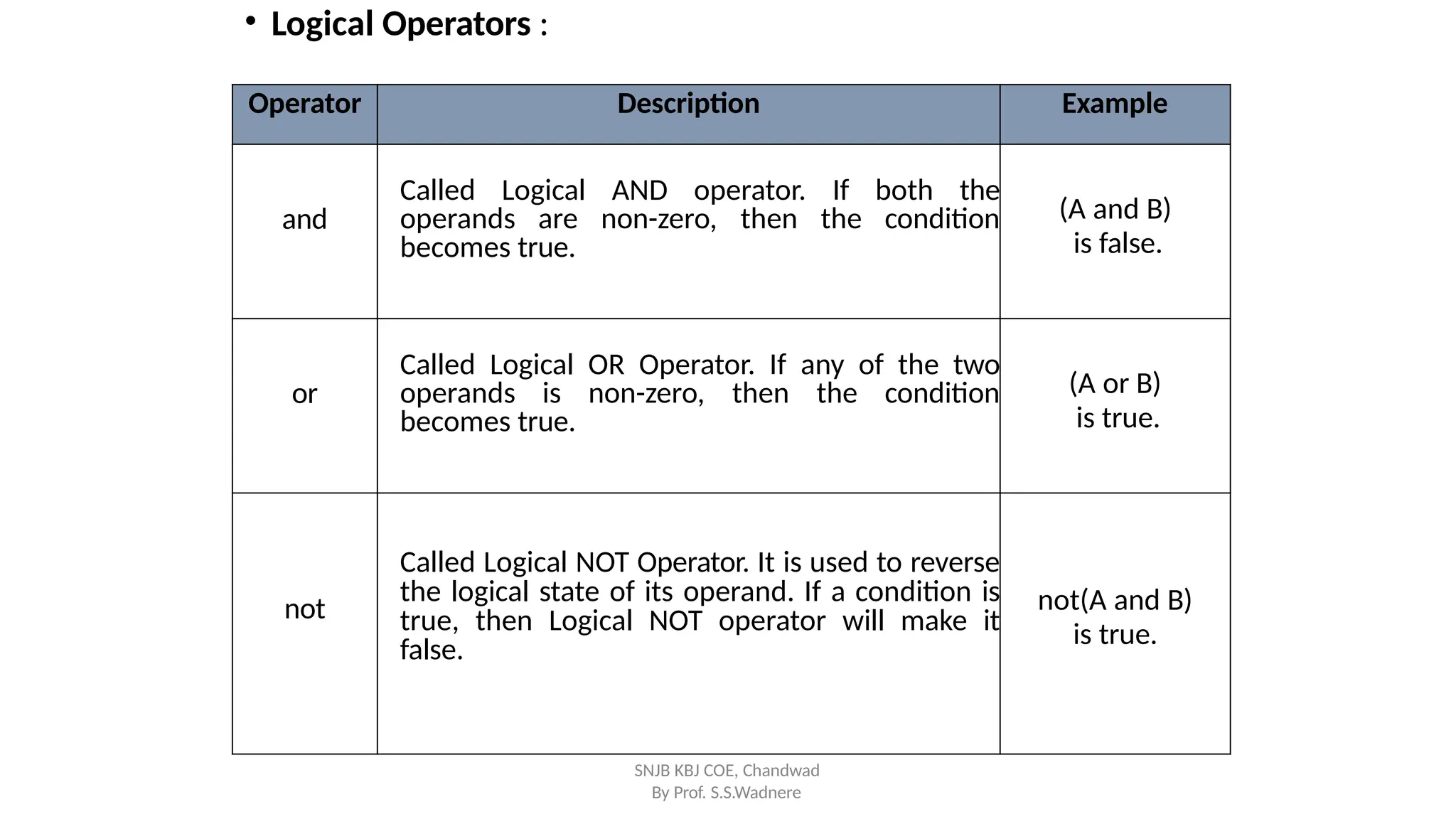
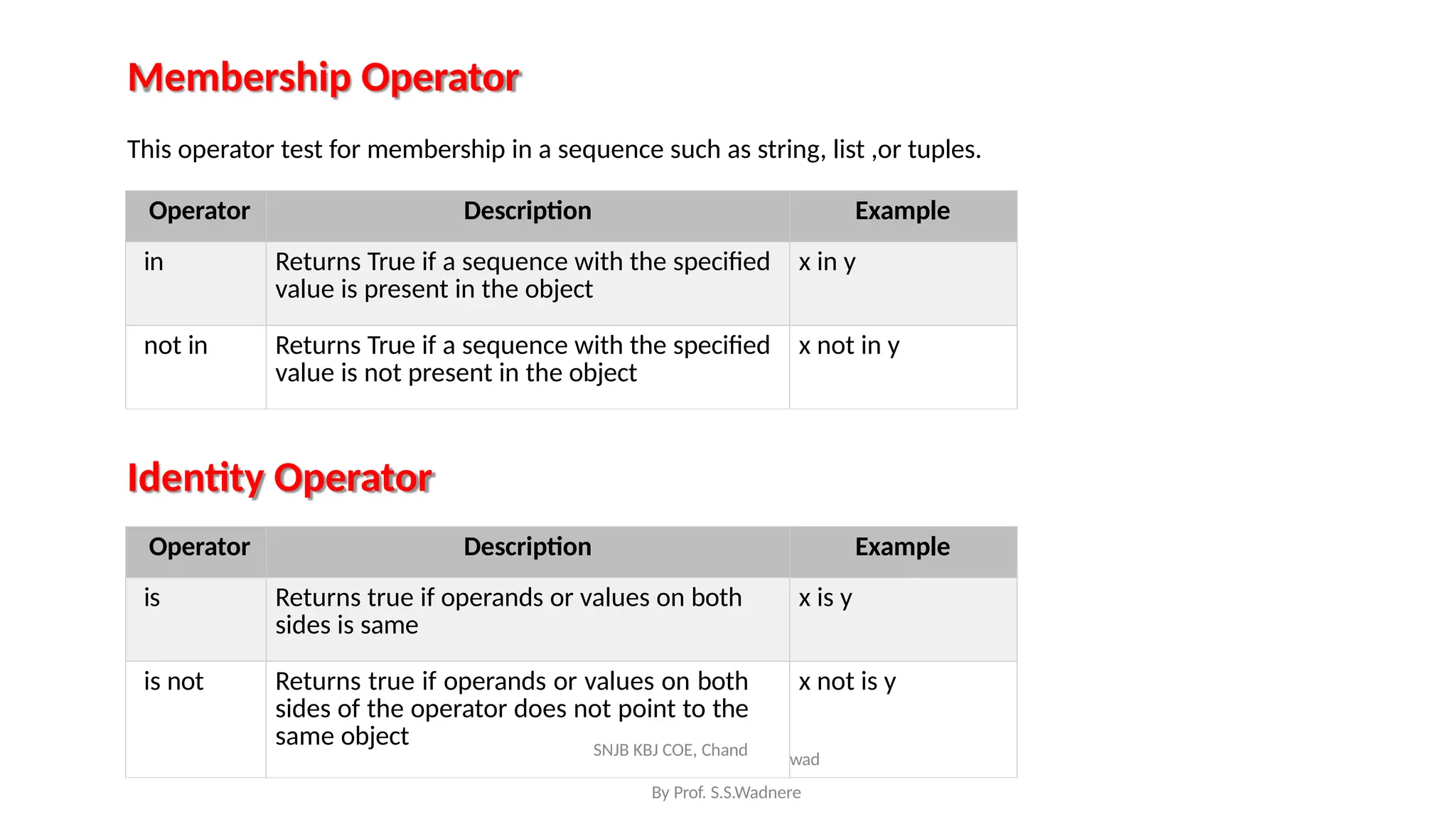
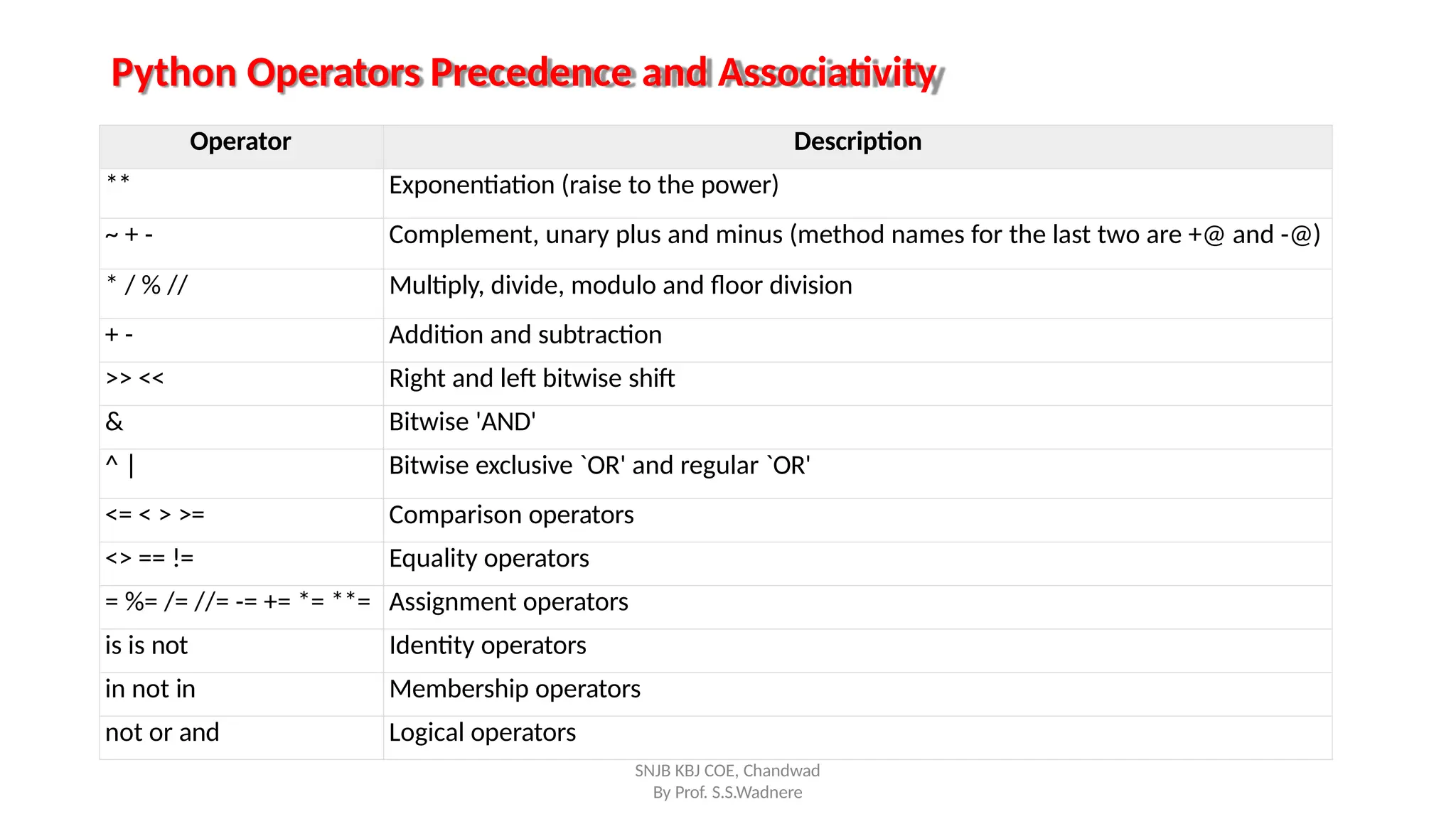

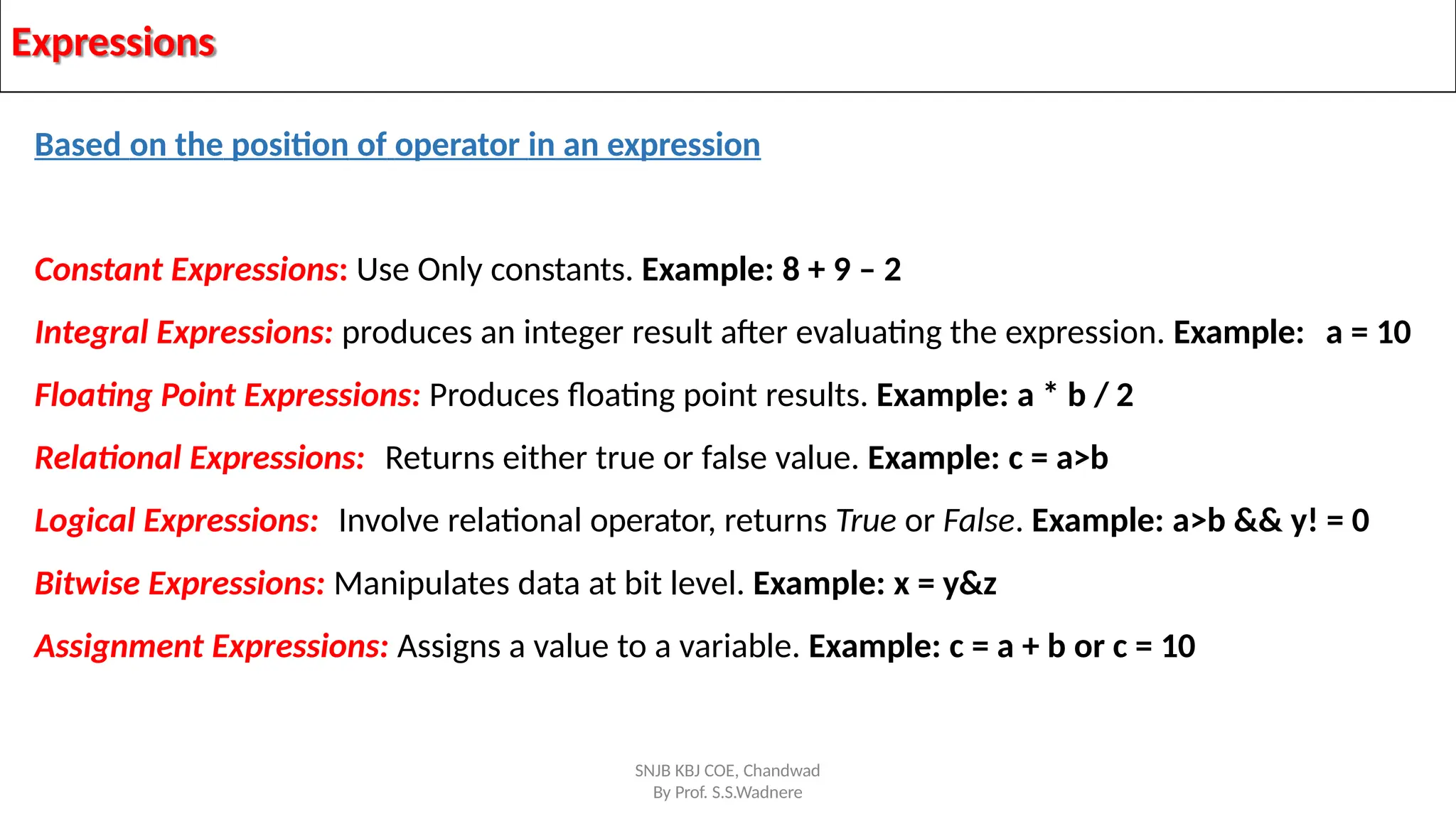
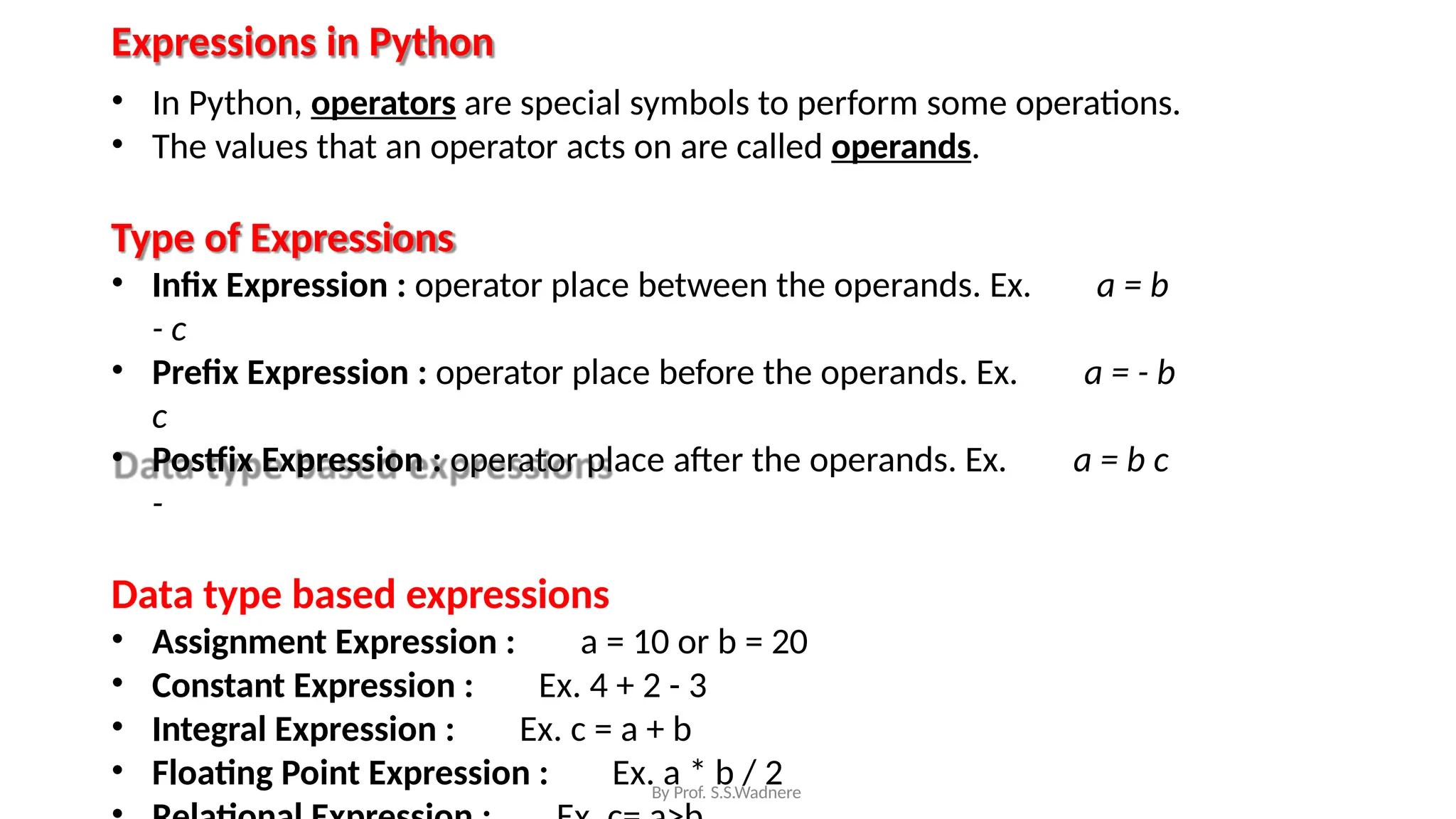
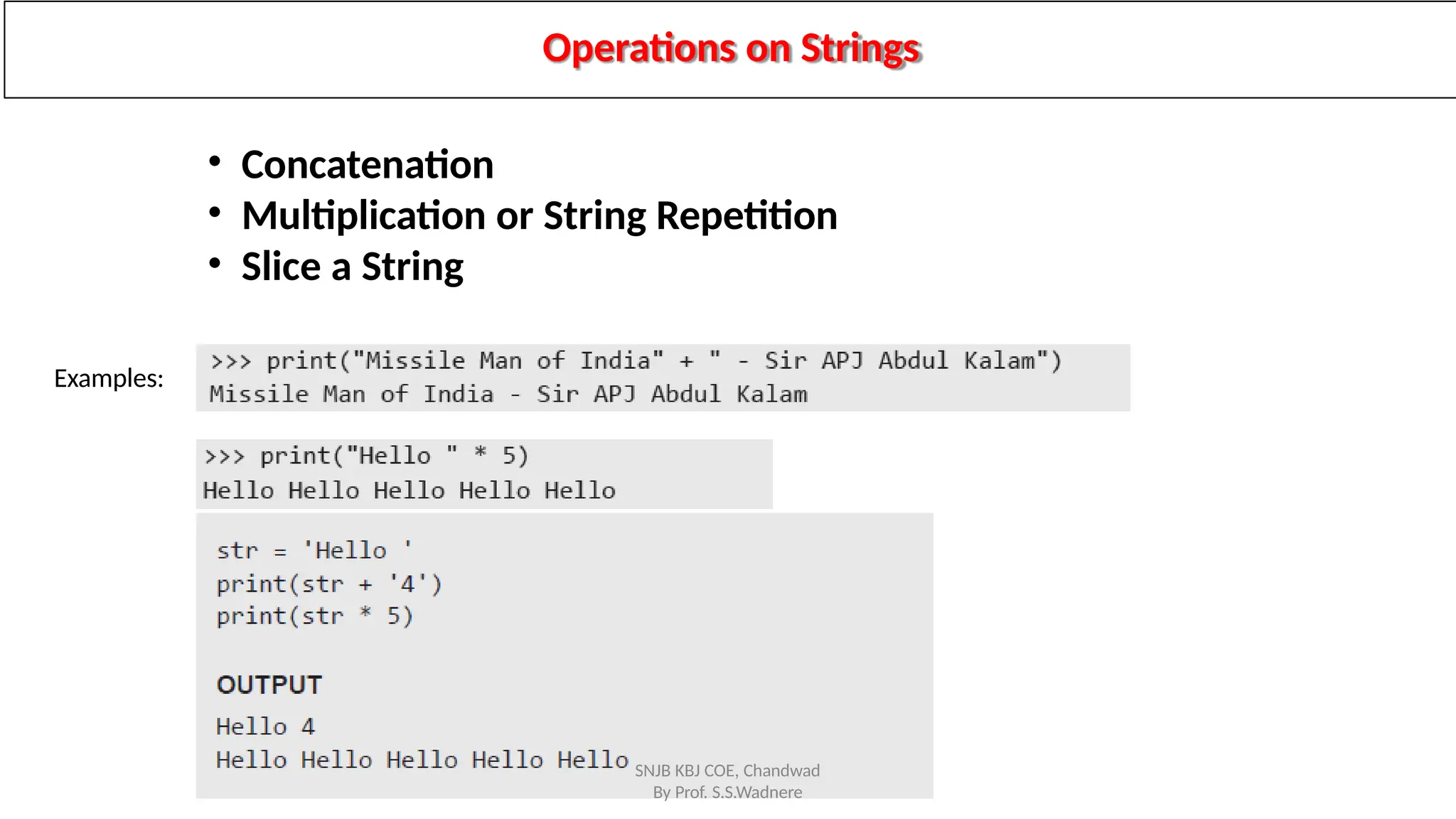
![Slice Operations on Strings
• You can extract subsets of strings by using the
slice
operator ([ ] and [:]).
• You need to specify index or the range of index of
characters to be extracted.
• The index of the first character is 0 and the index of the
last character is n-1, where n is the number of characters
• If you want to extract characters starting from the end of
the string, then you must specify the index as a
negative number. For example, the index of the last
character is -1.
Examples:
SNJB KBJ COE, Chandwad
By Prof. S.S.Wadnere](https://image.slidesharecdn.com/03unit1partc-250213044511-335dcd61/75/PYTHON-PROGRAMMING-PROBLEM-SOLVING-PPT-DOCUMENTS-PPT-33-2048.jpg)