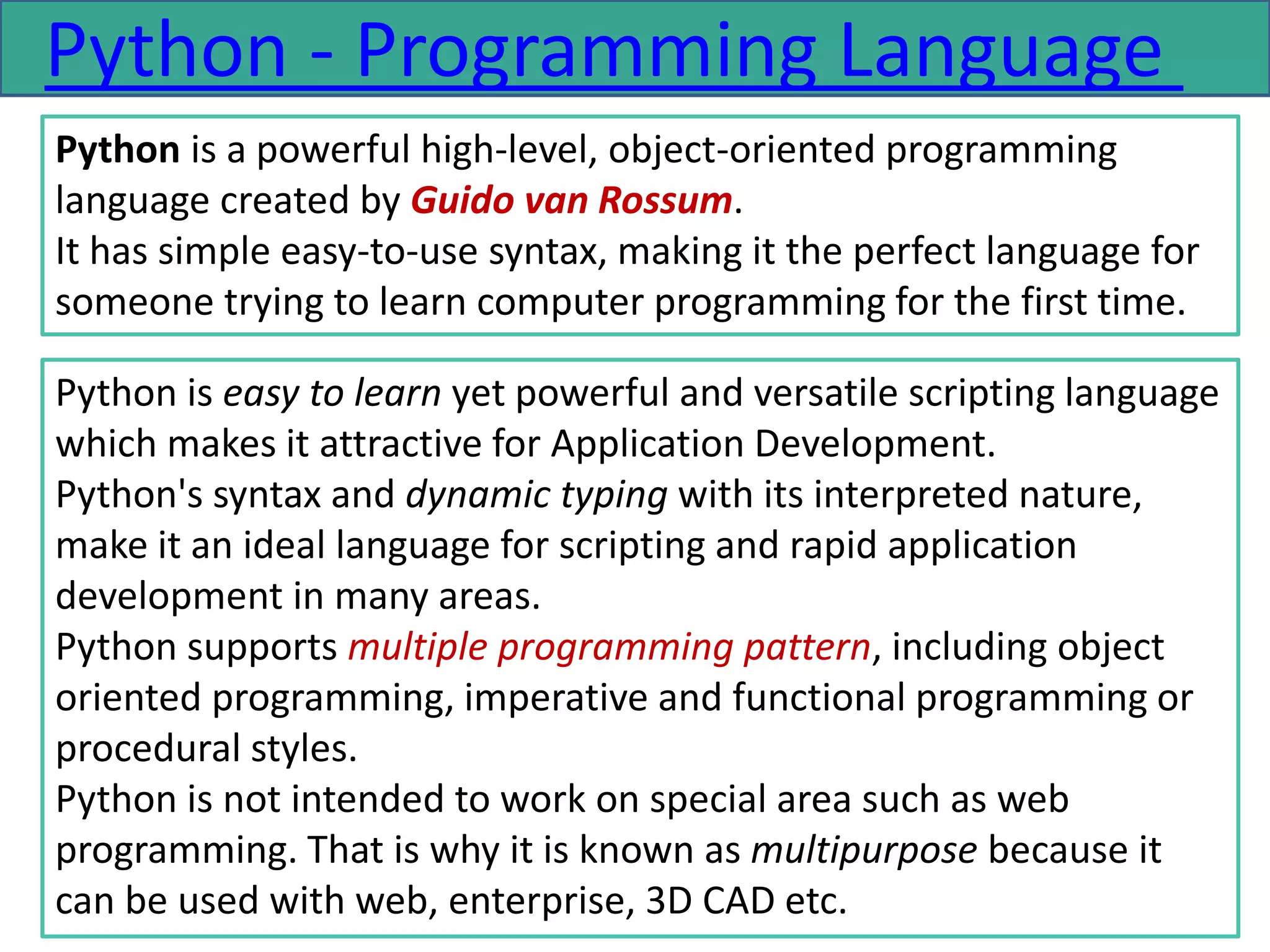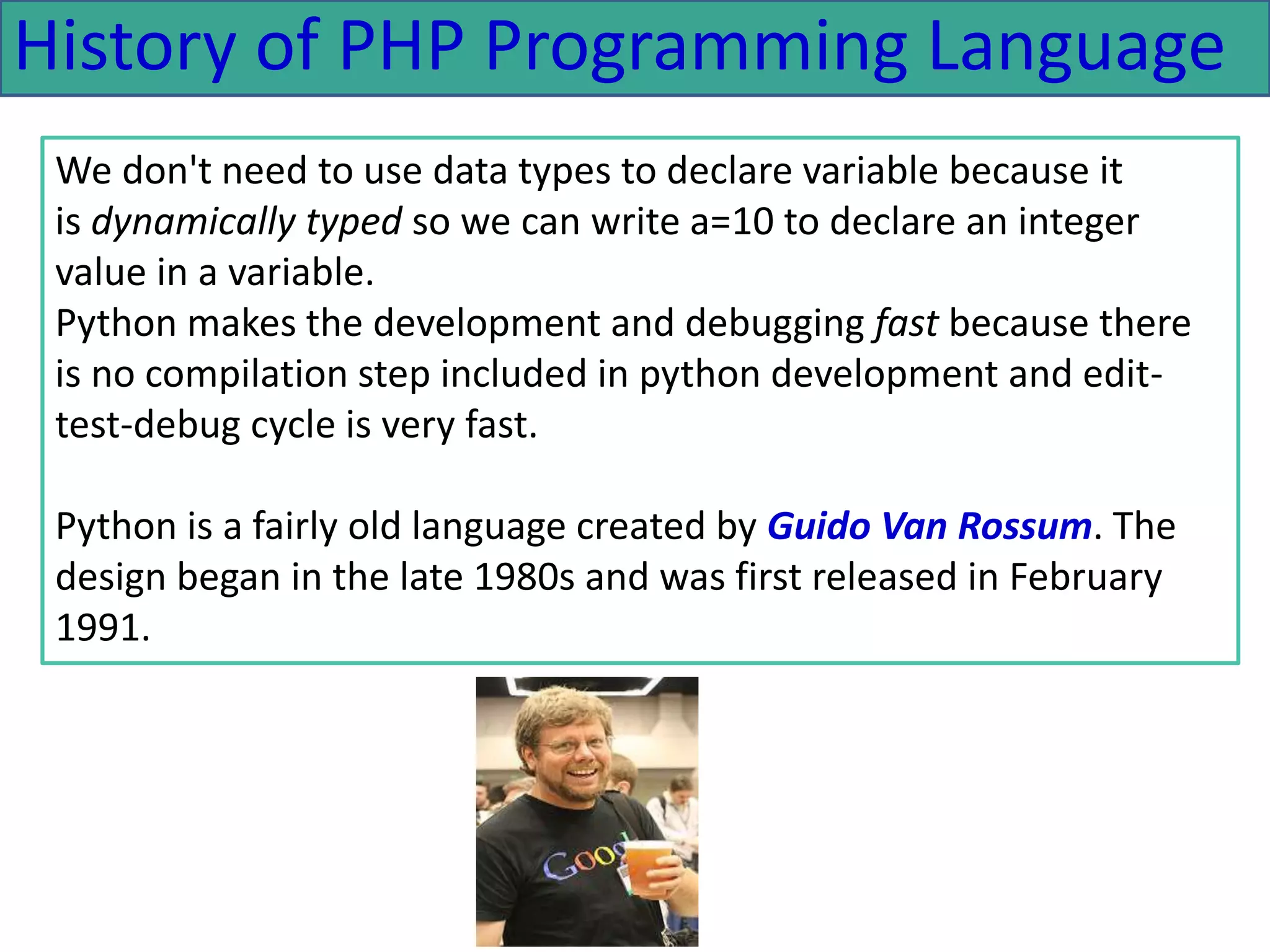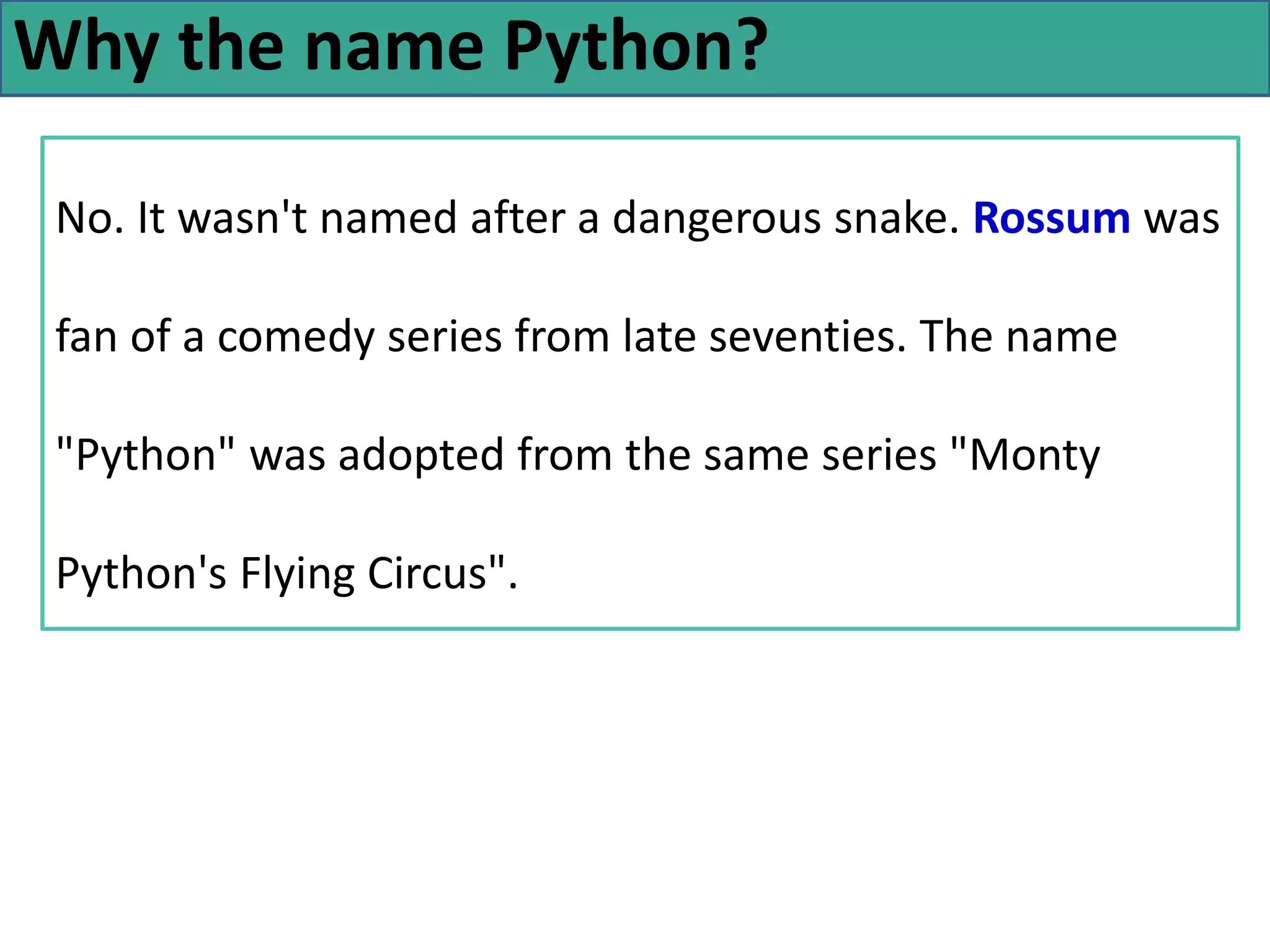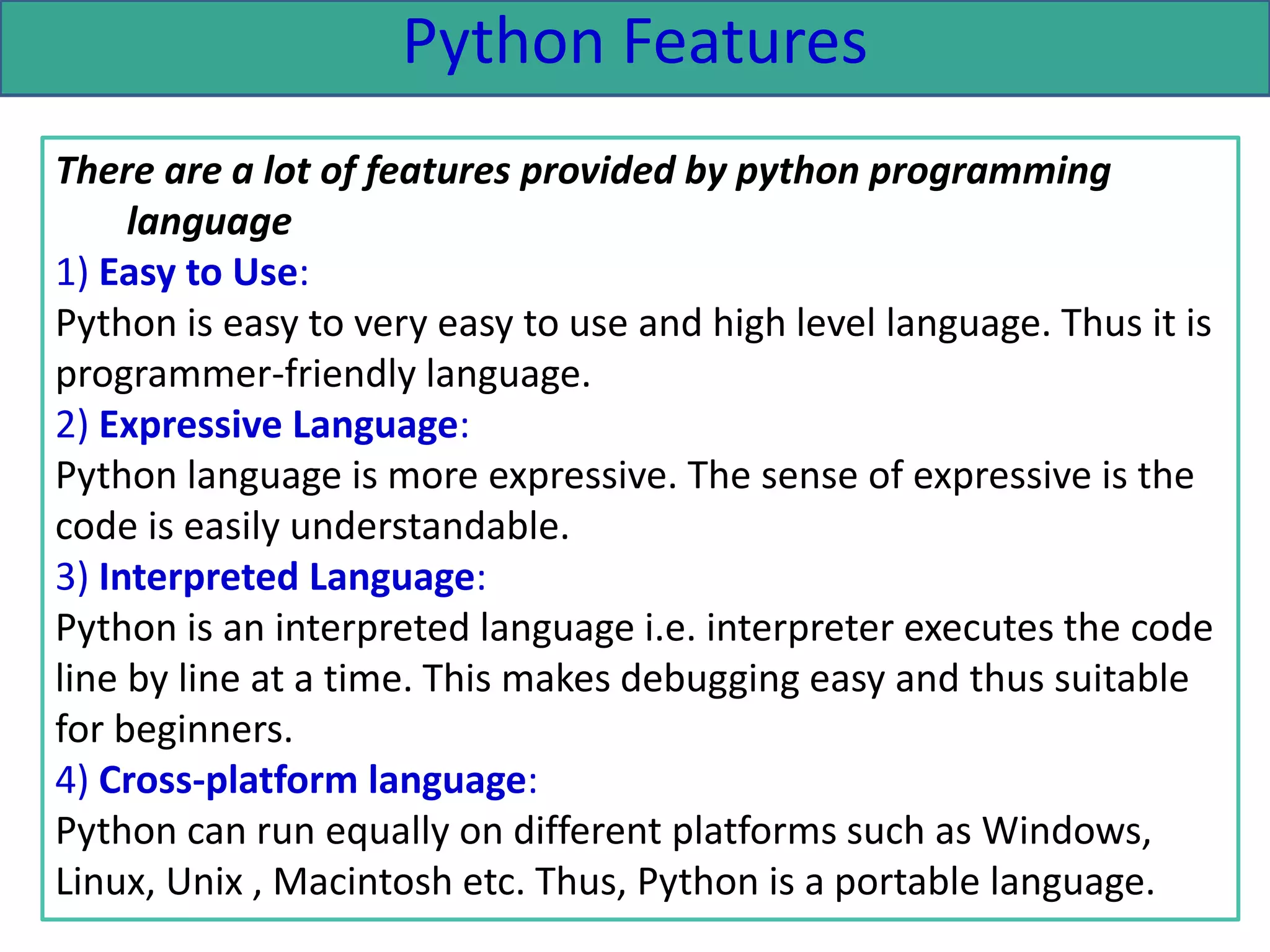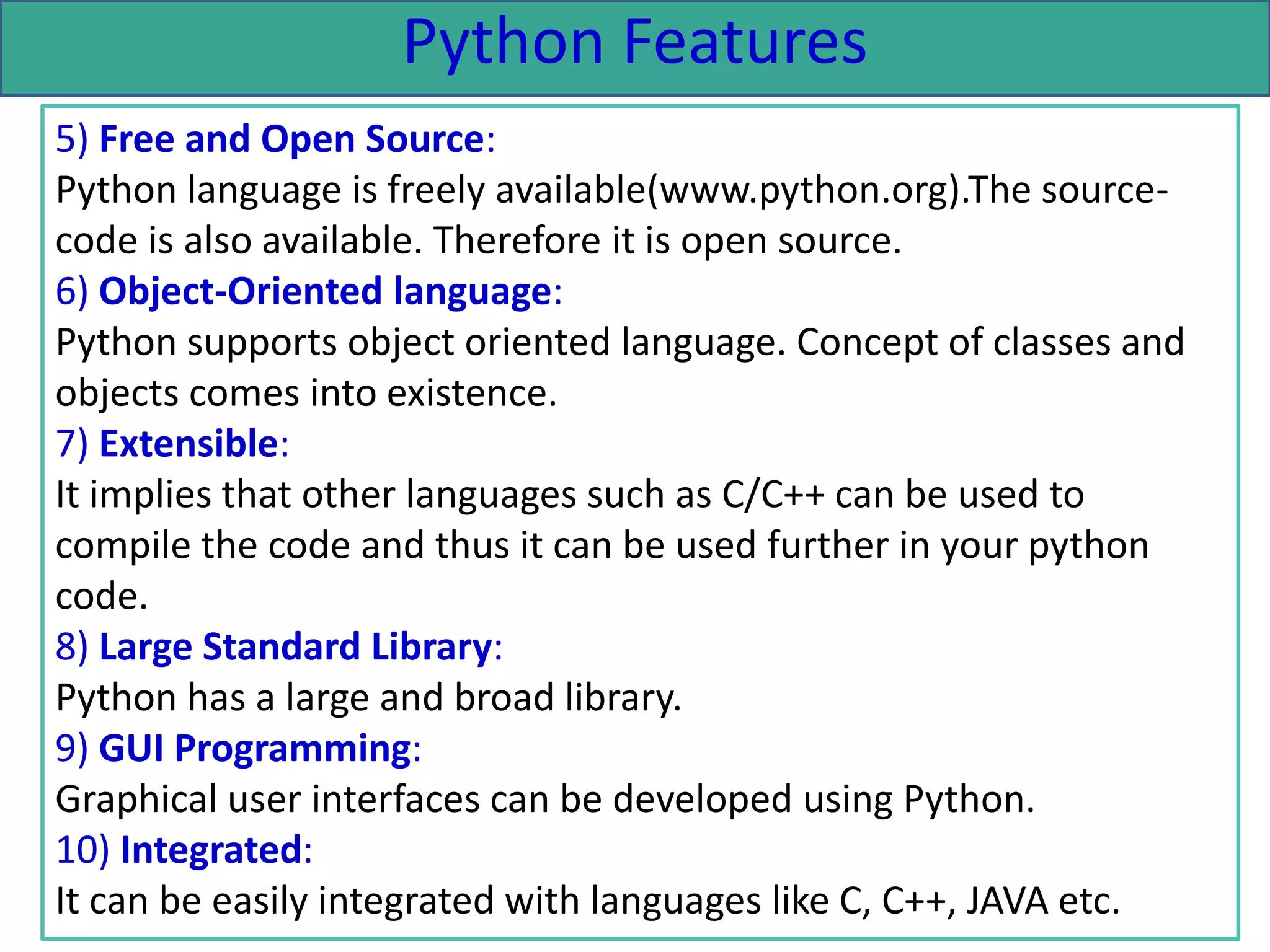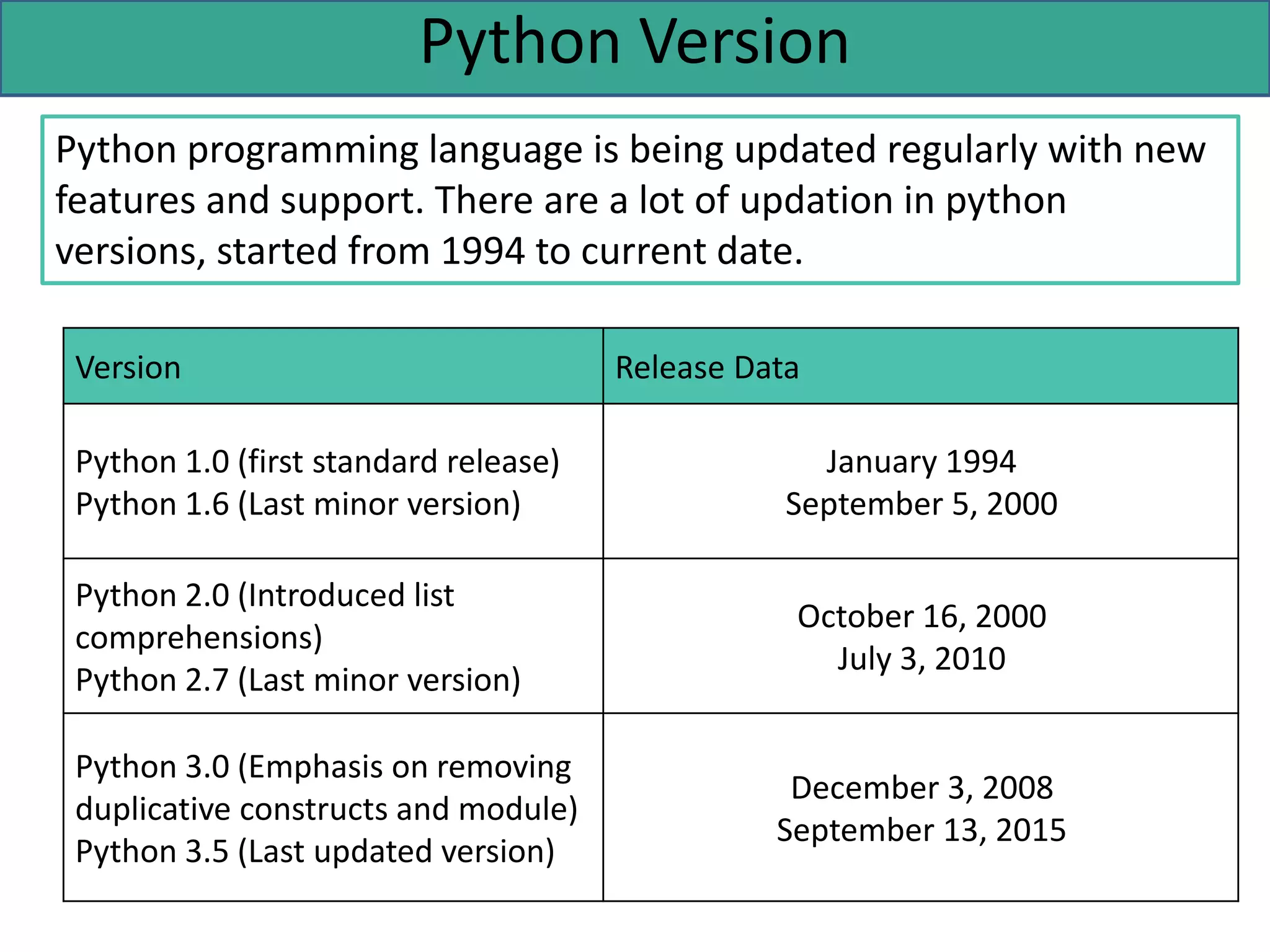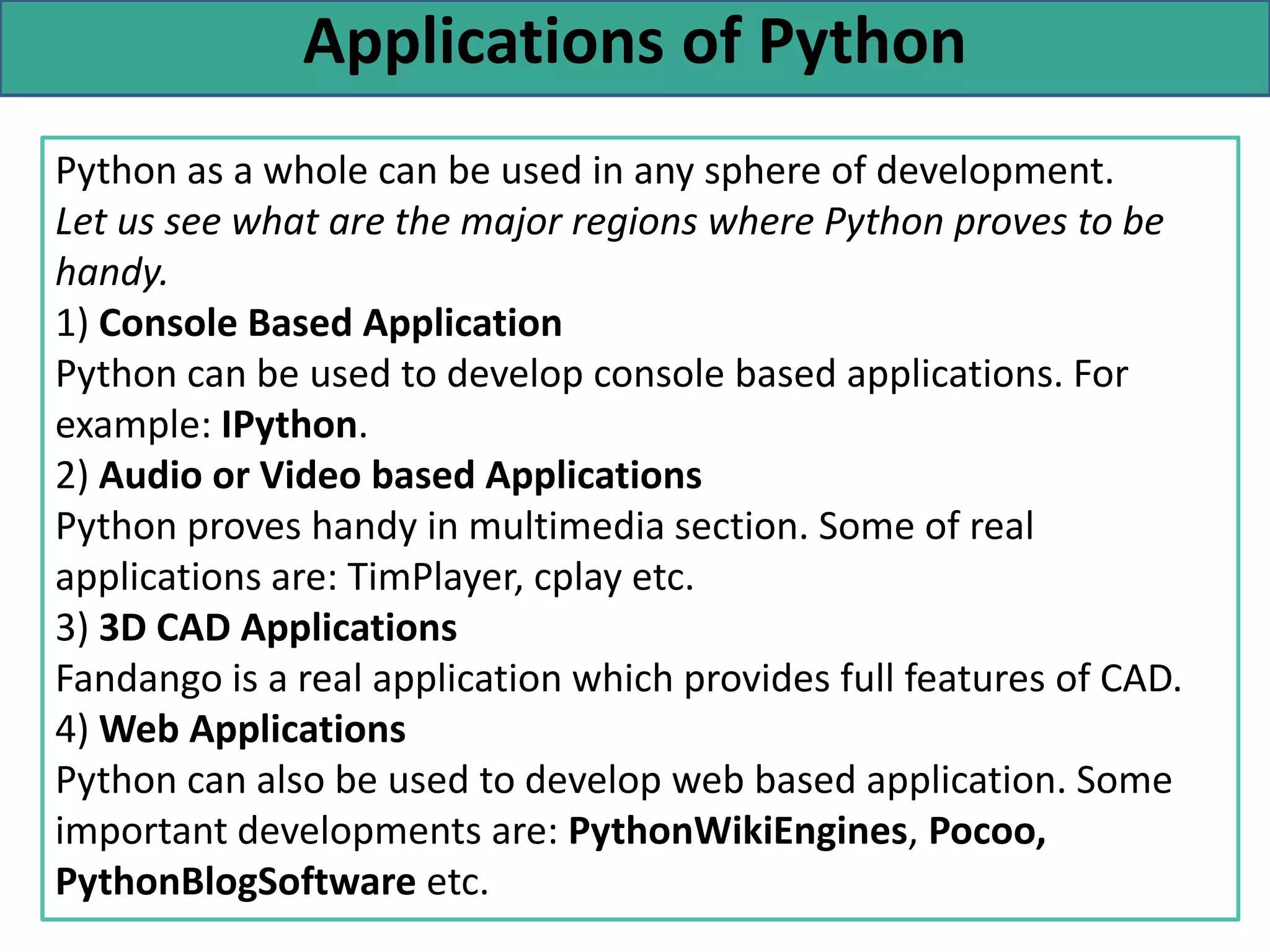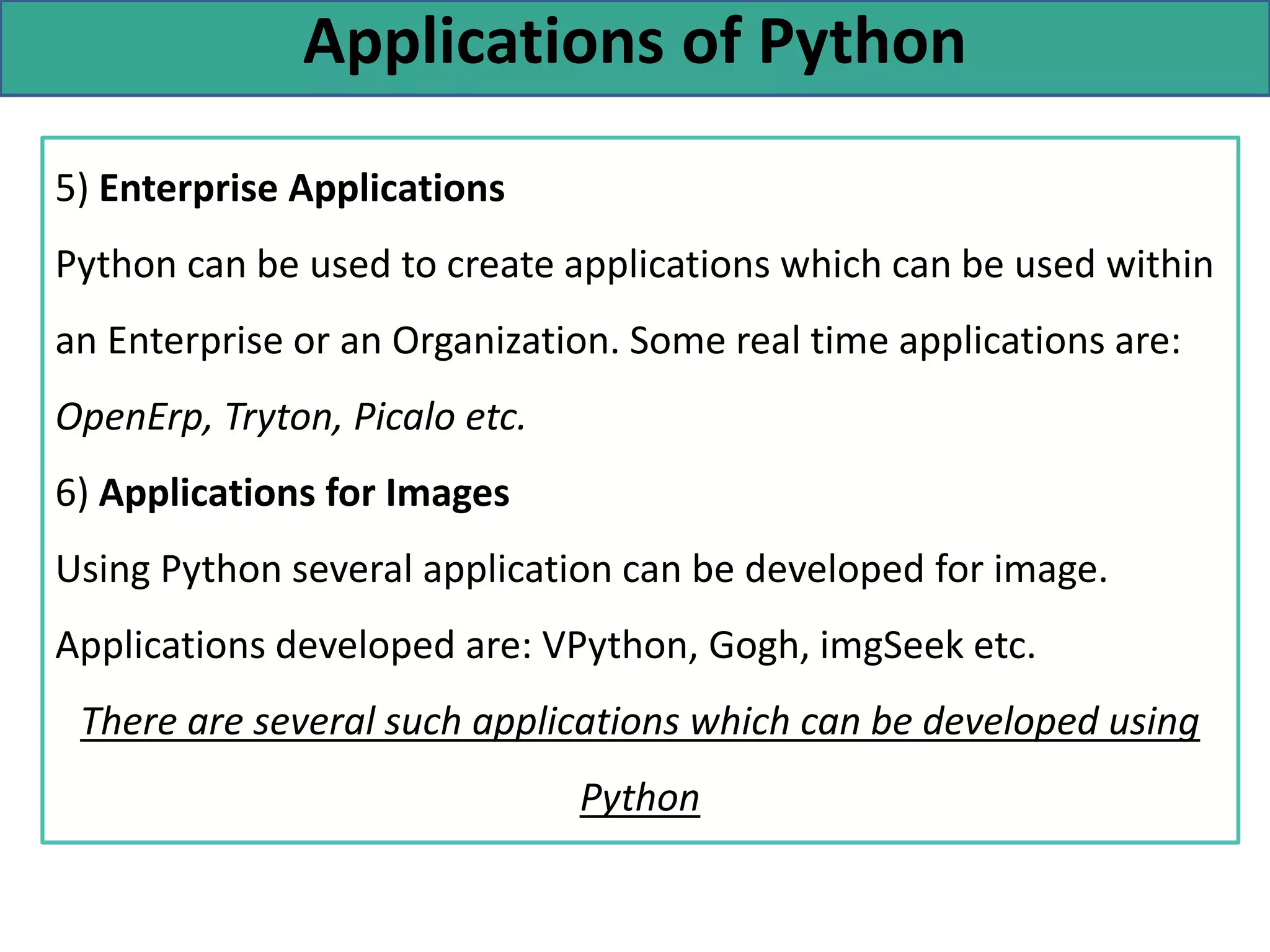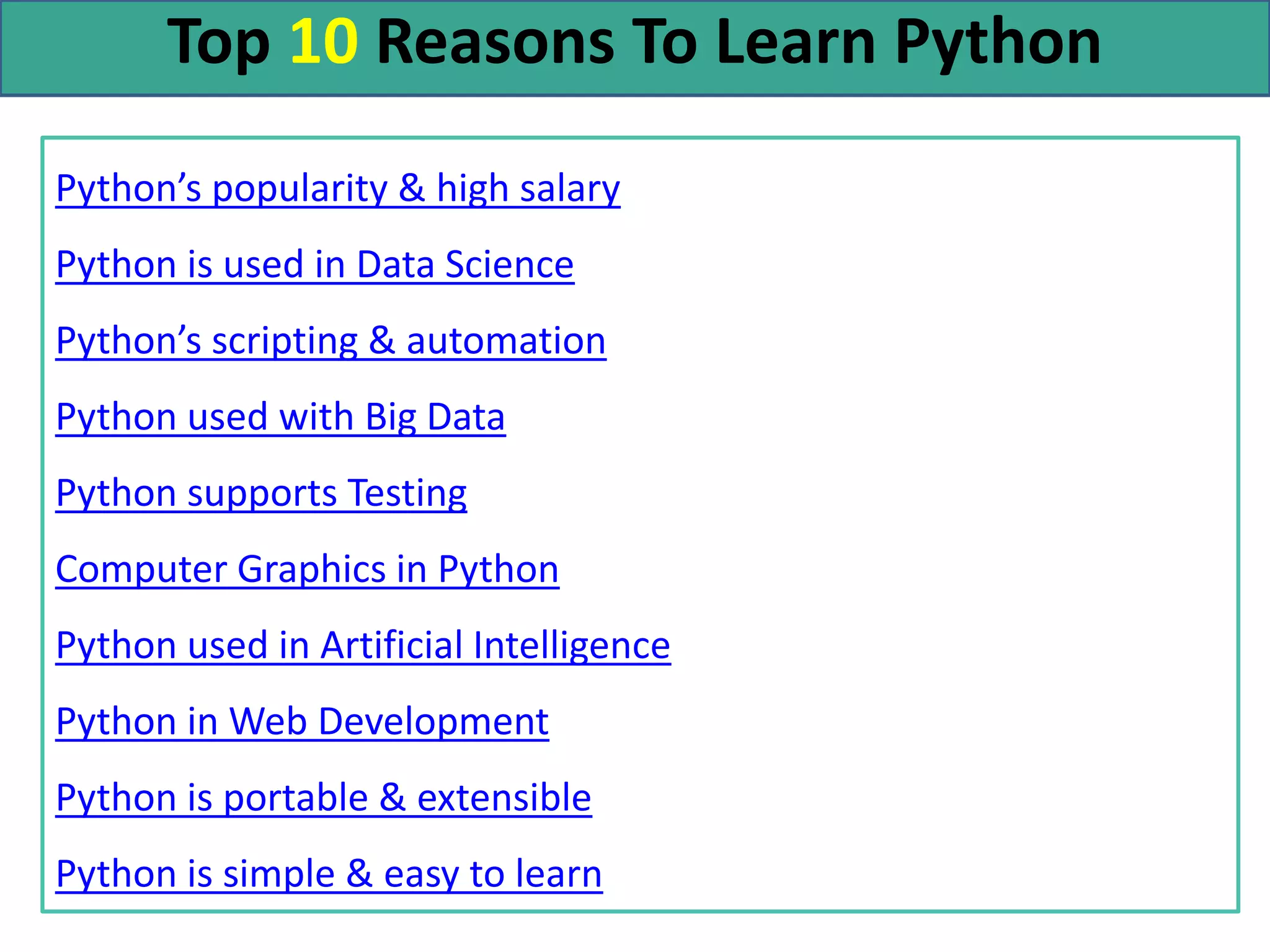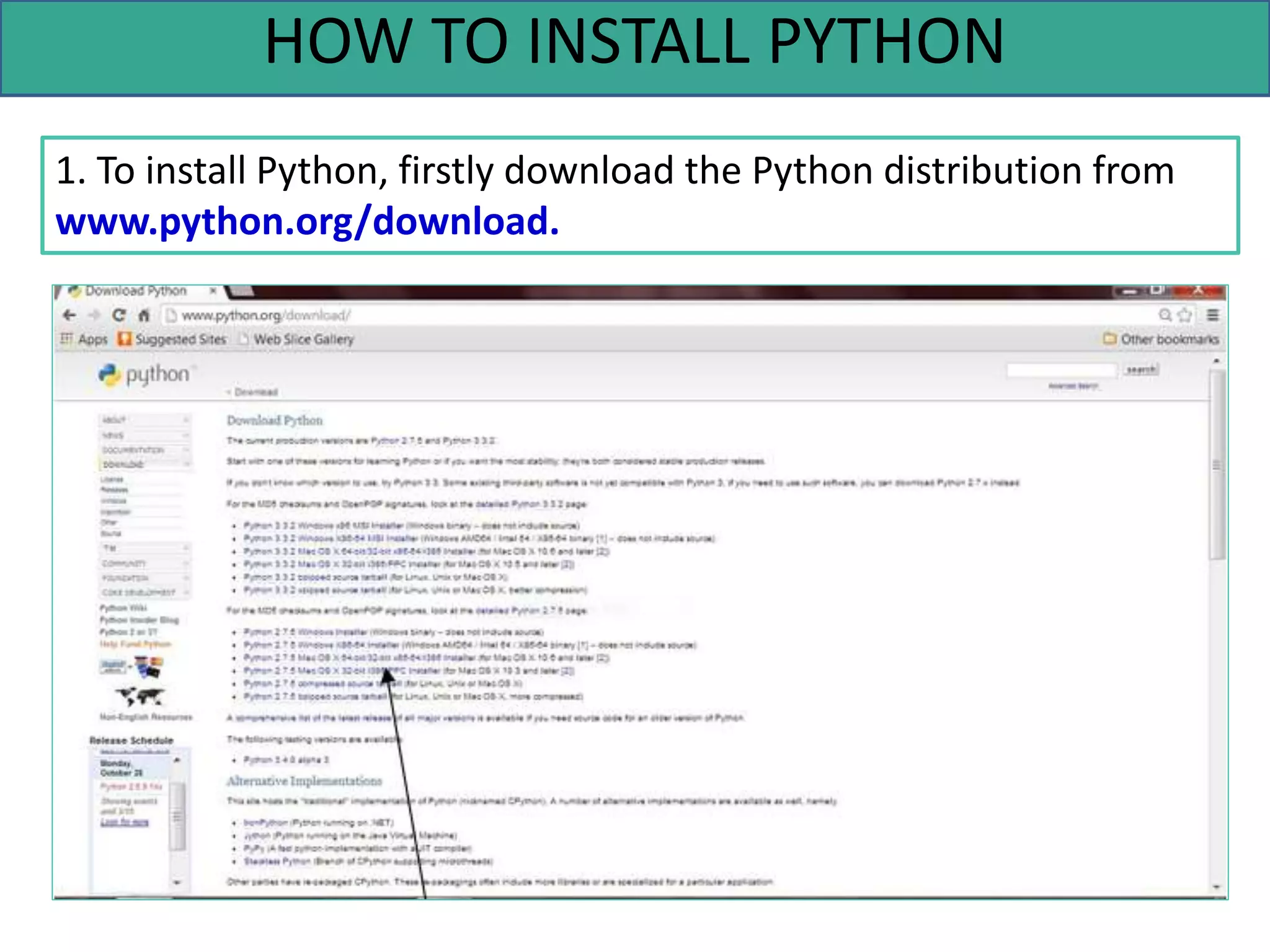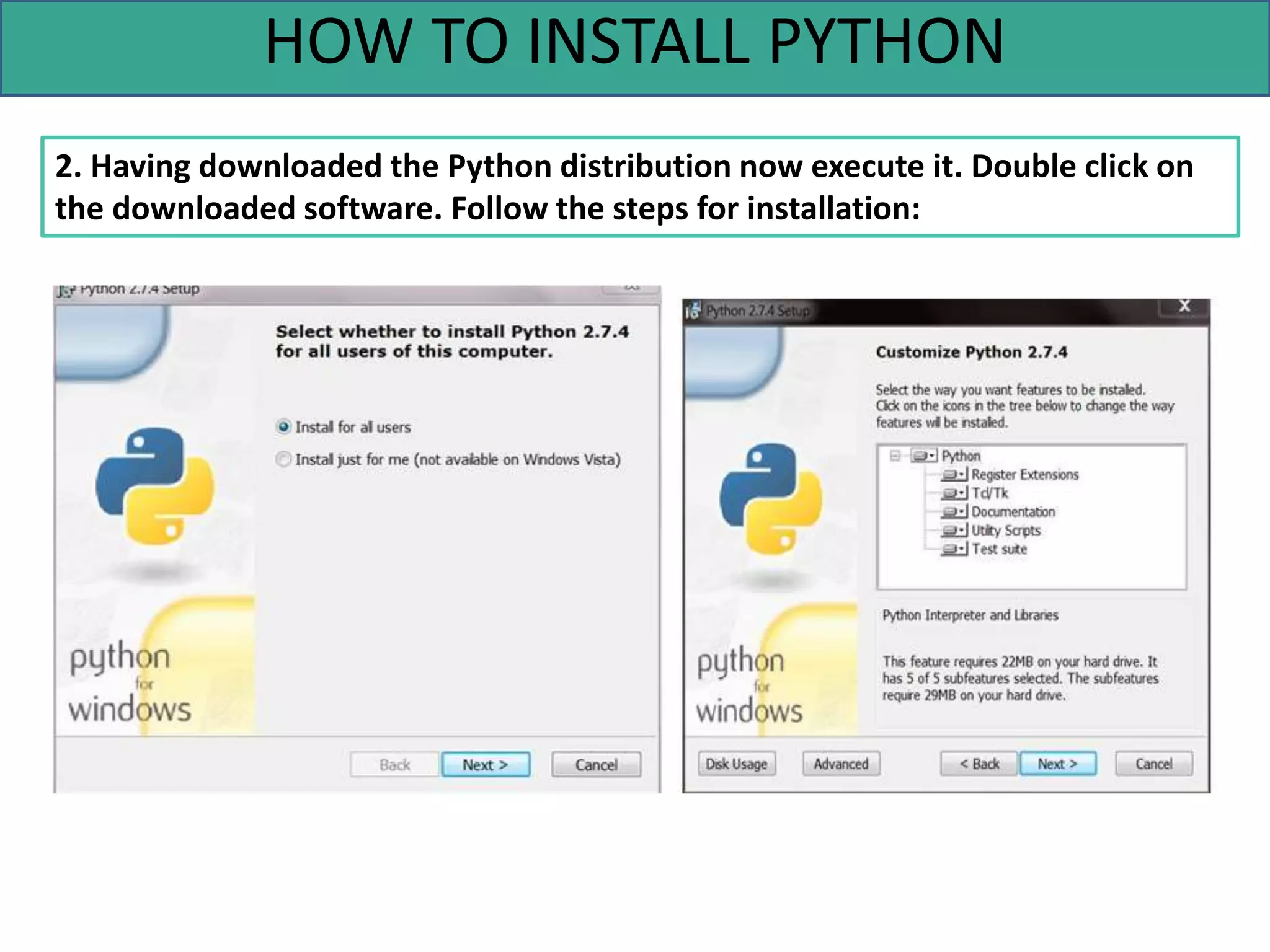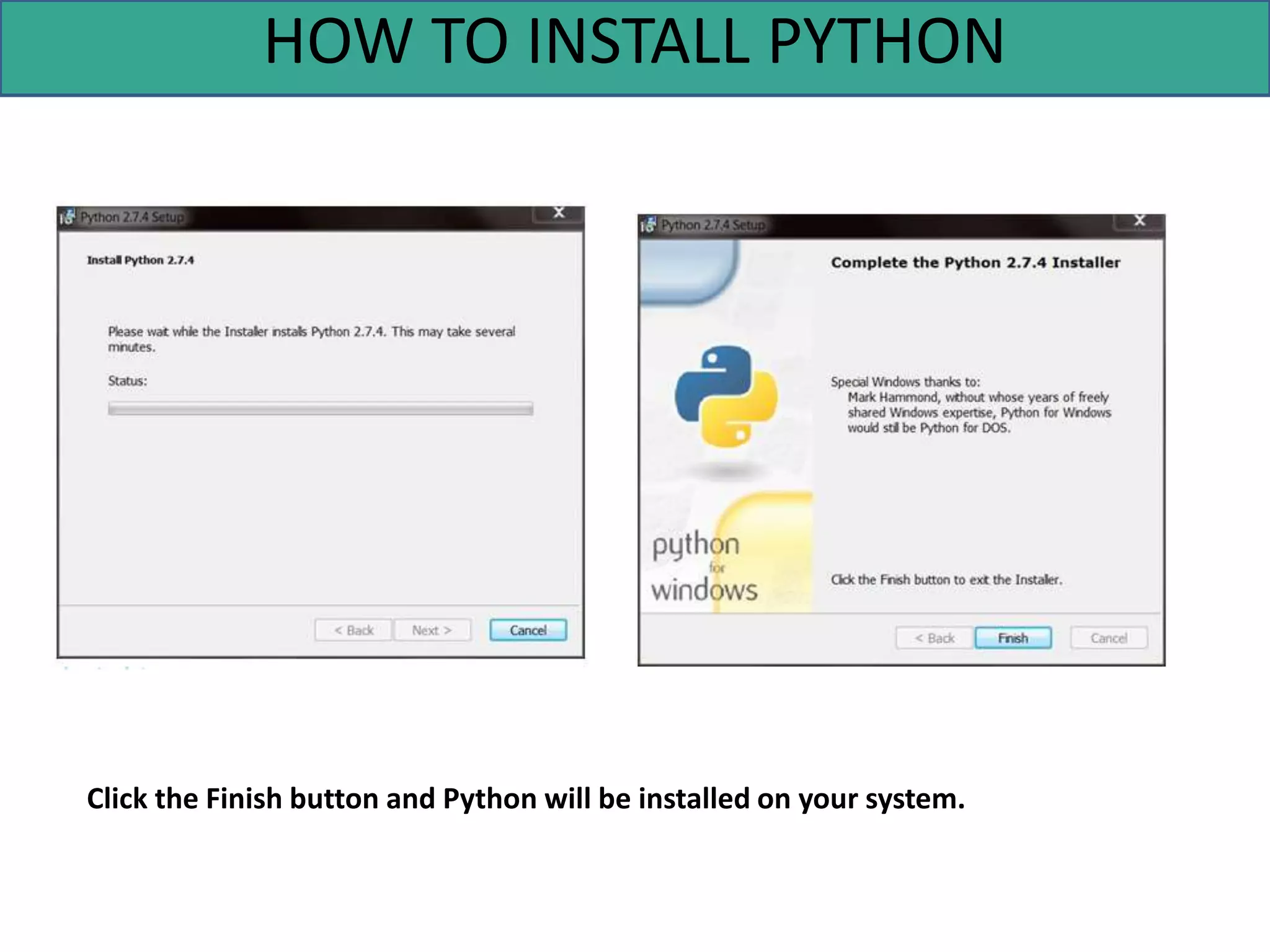Python is a powerful, versatile programming language created by Guido van Rossum. It has easy-to-use syntax and is suitable for beginners. Python supports many programming paradigms including object-oriented, imperative, and functional programming. It has a large standard library and can be used for web development, enterprise applications, data science, artificial intelligence, and more.