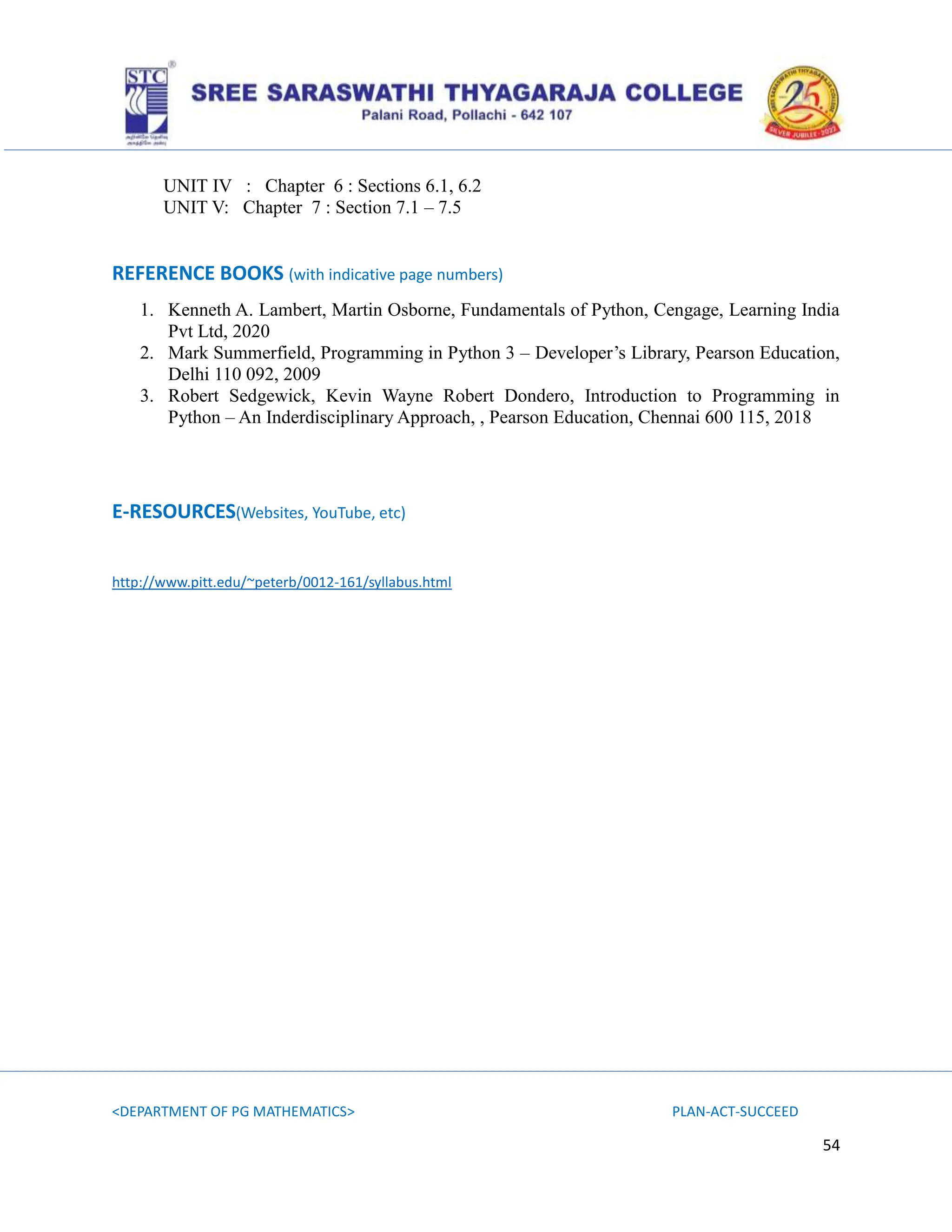The document serves as an introduction to Python programming, covering essential topics such as syntax, data types, variables, and control statements. It emphasizes Python's versatility as a high-level, object-oriented programming language and explains key features like code reusability, built-in data types (e.g., strings, lists), and memory management. Additionally, it provides practical examples of code execution, including variable declaration and string manipulation.
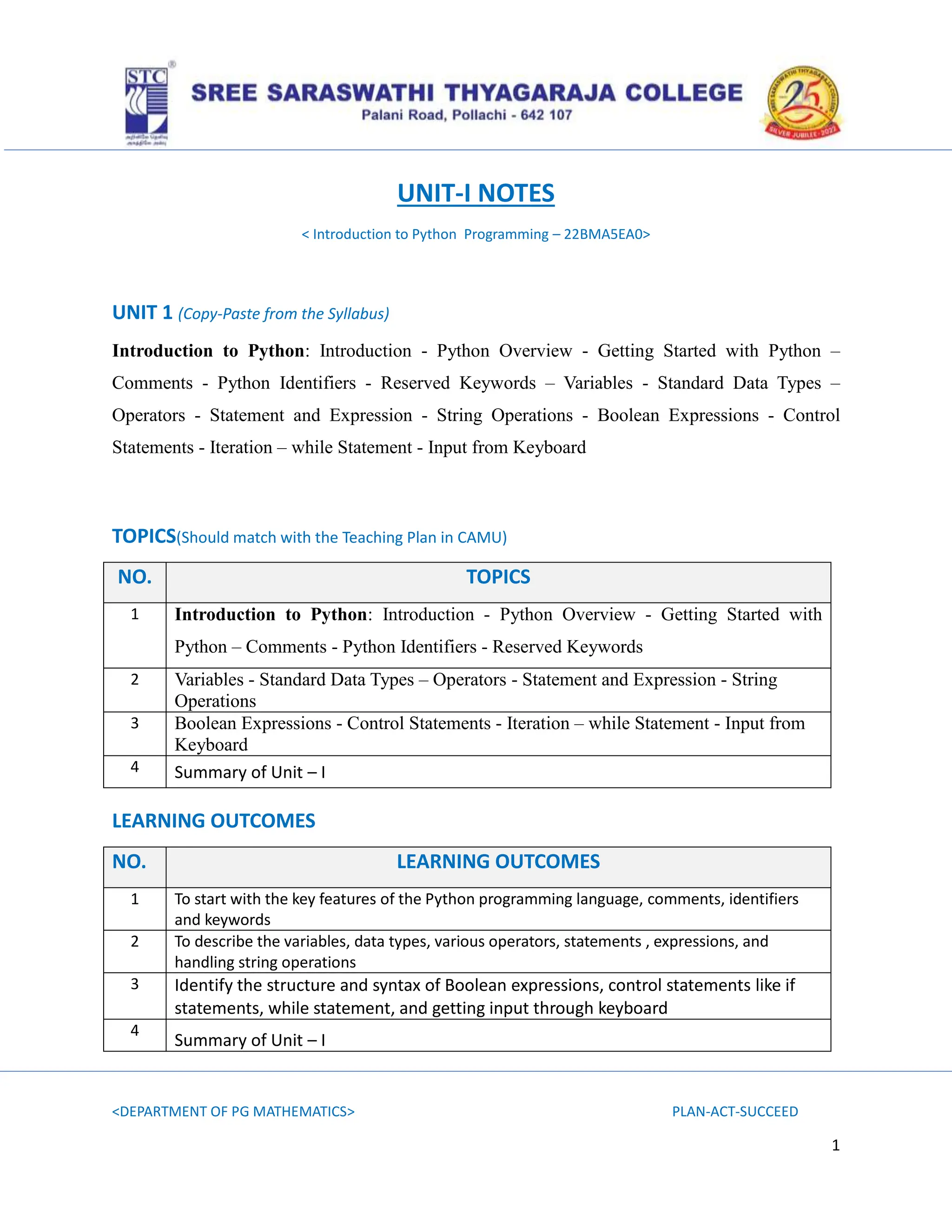
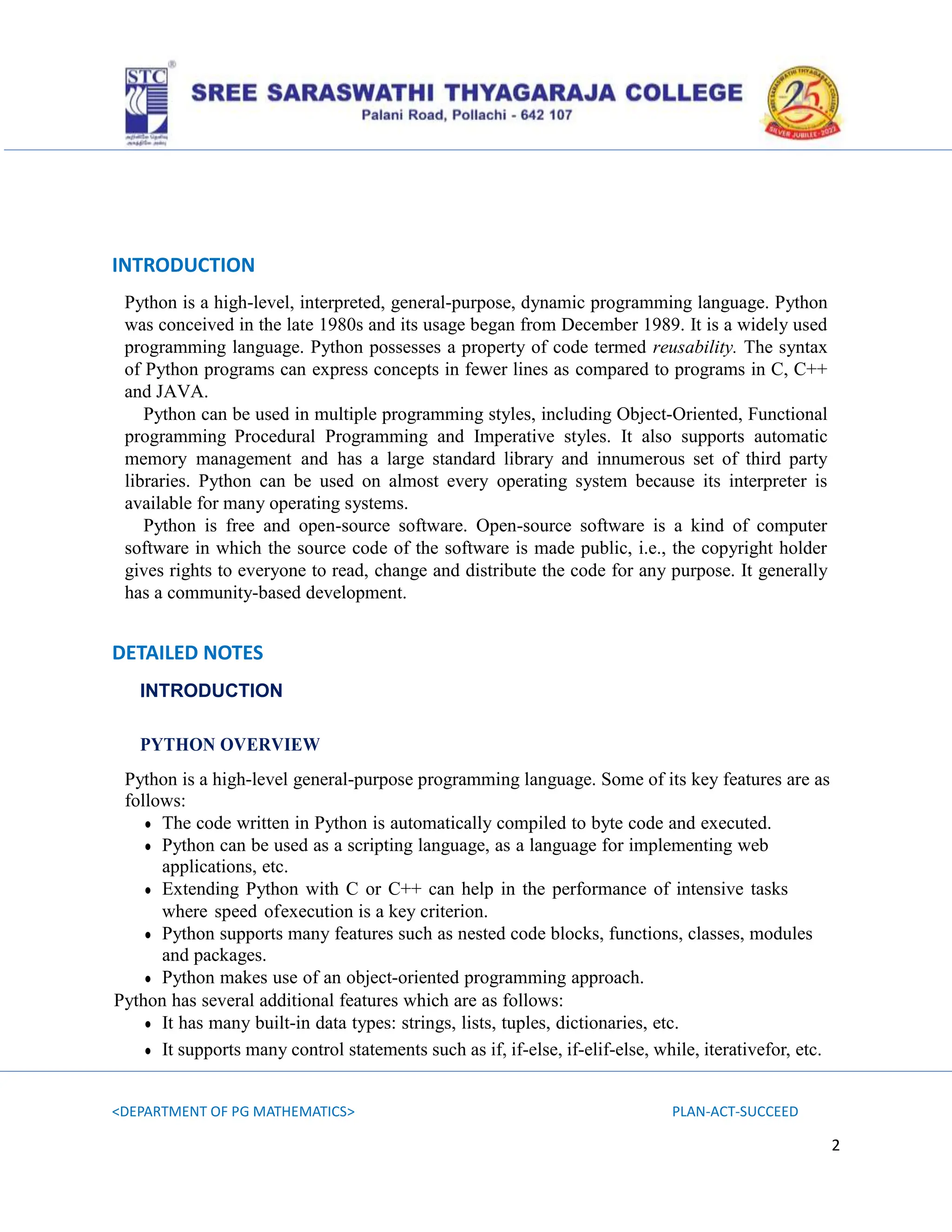
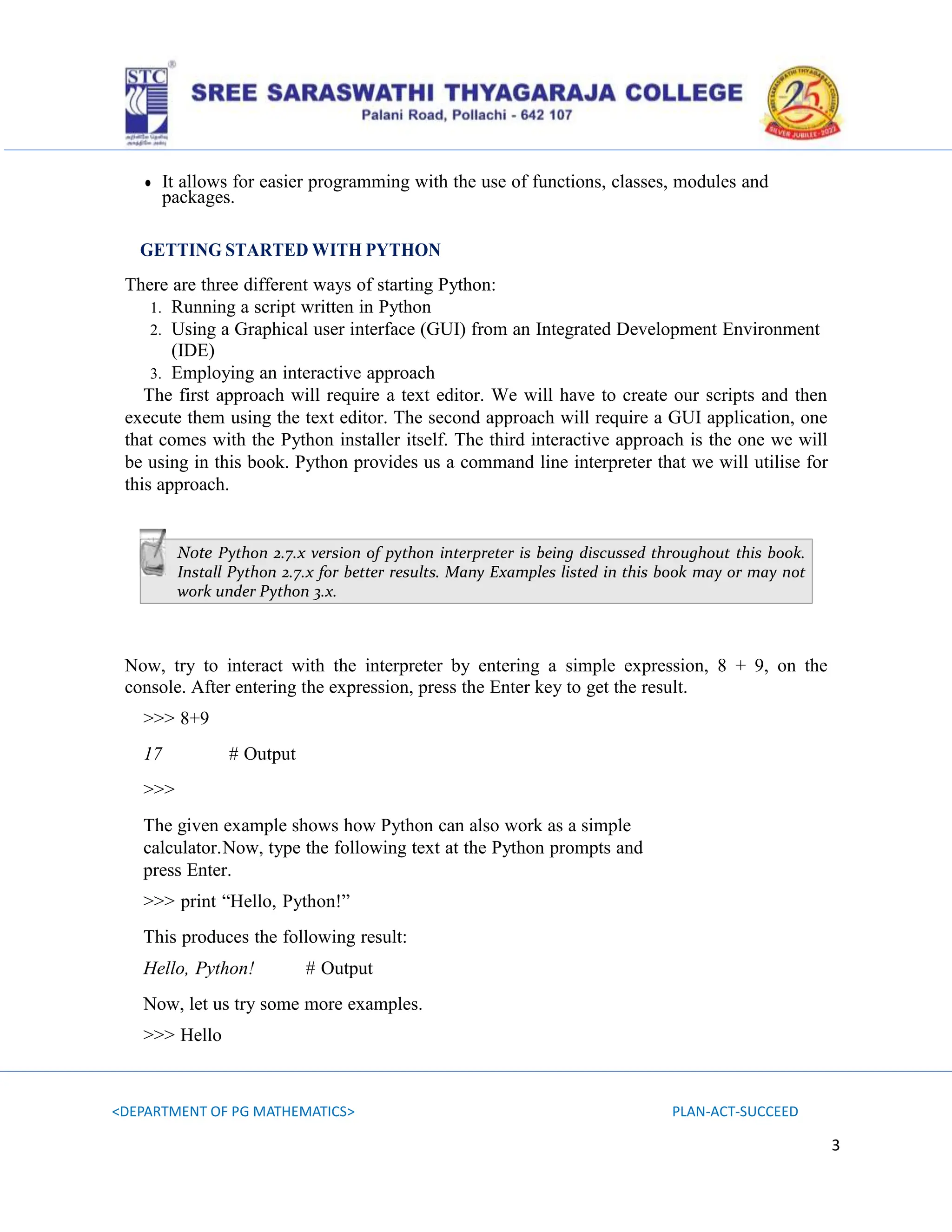
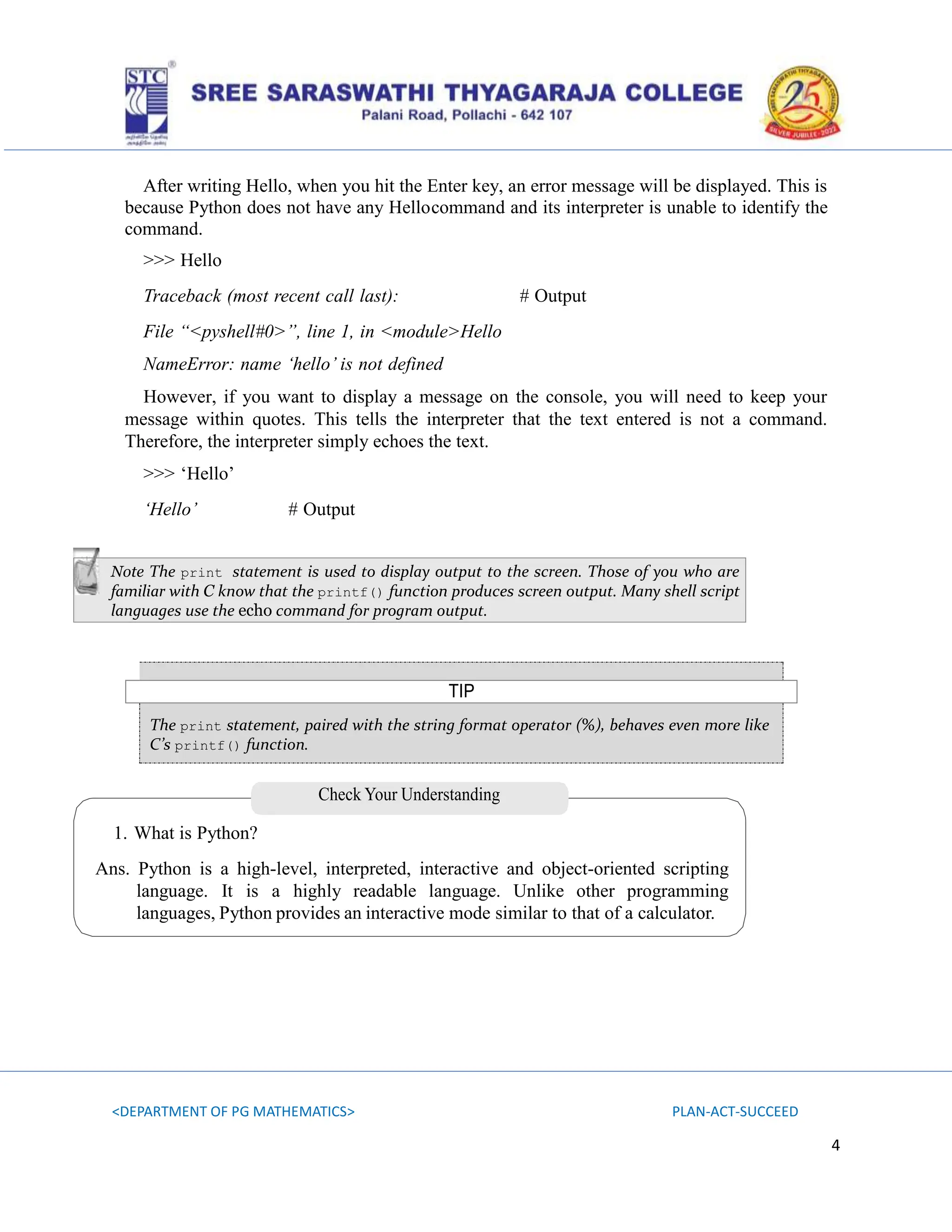
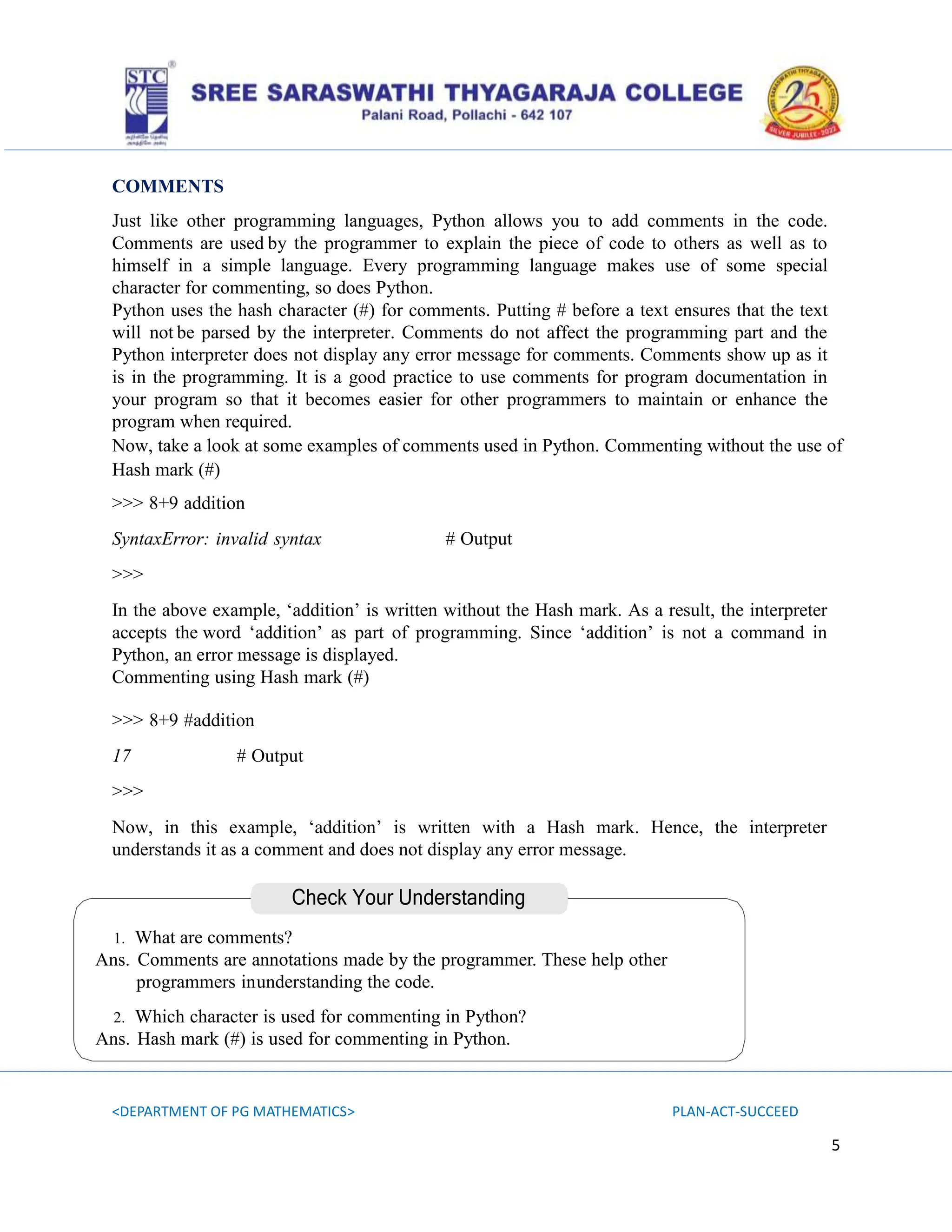
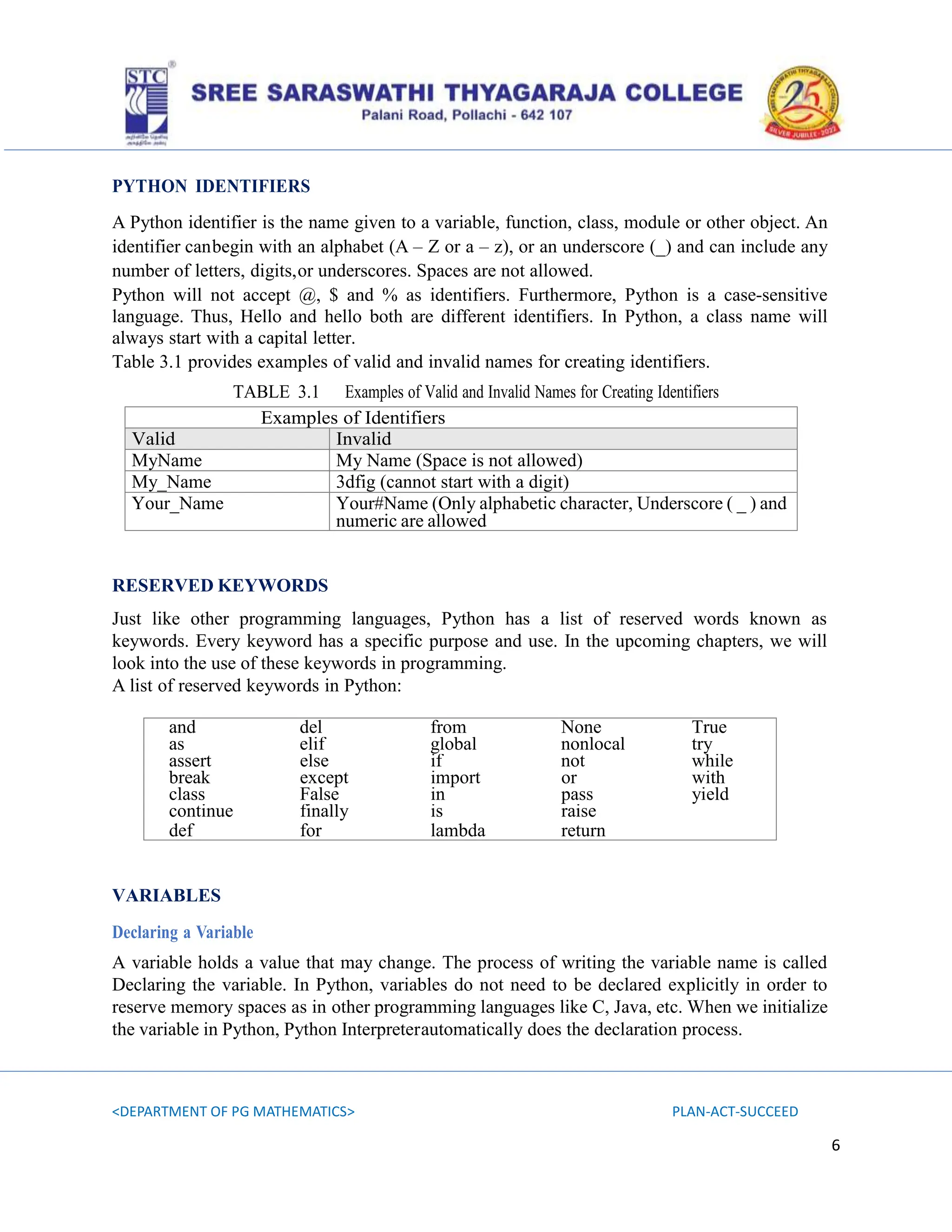
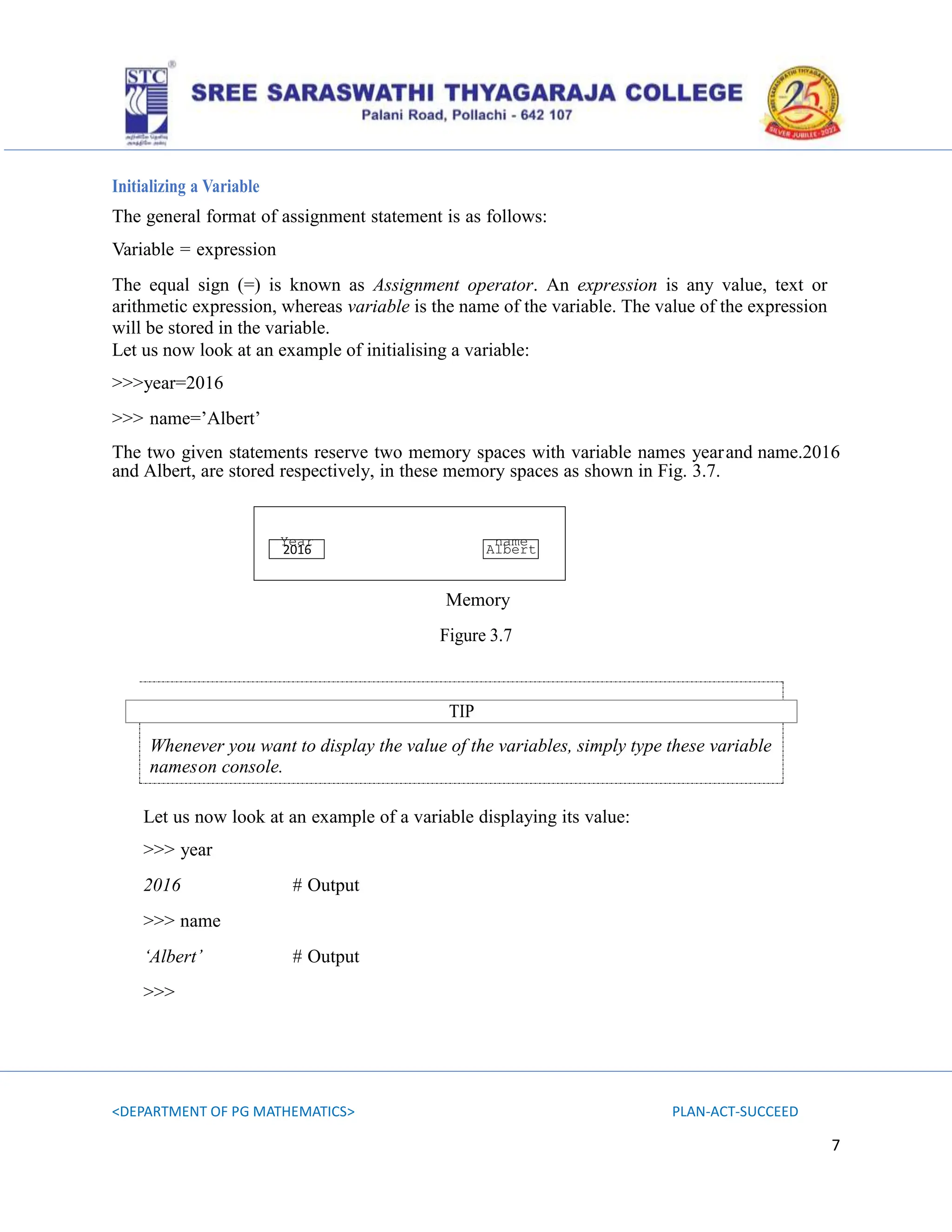
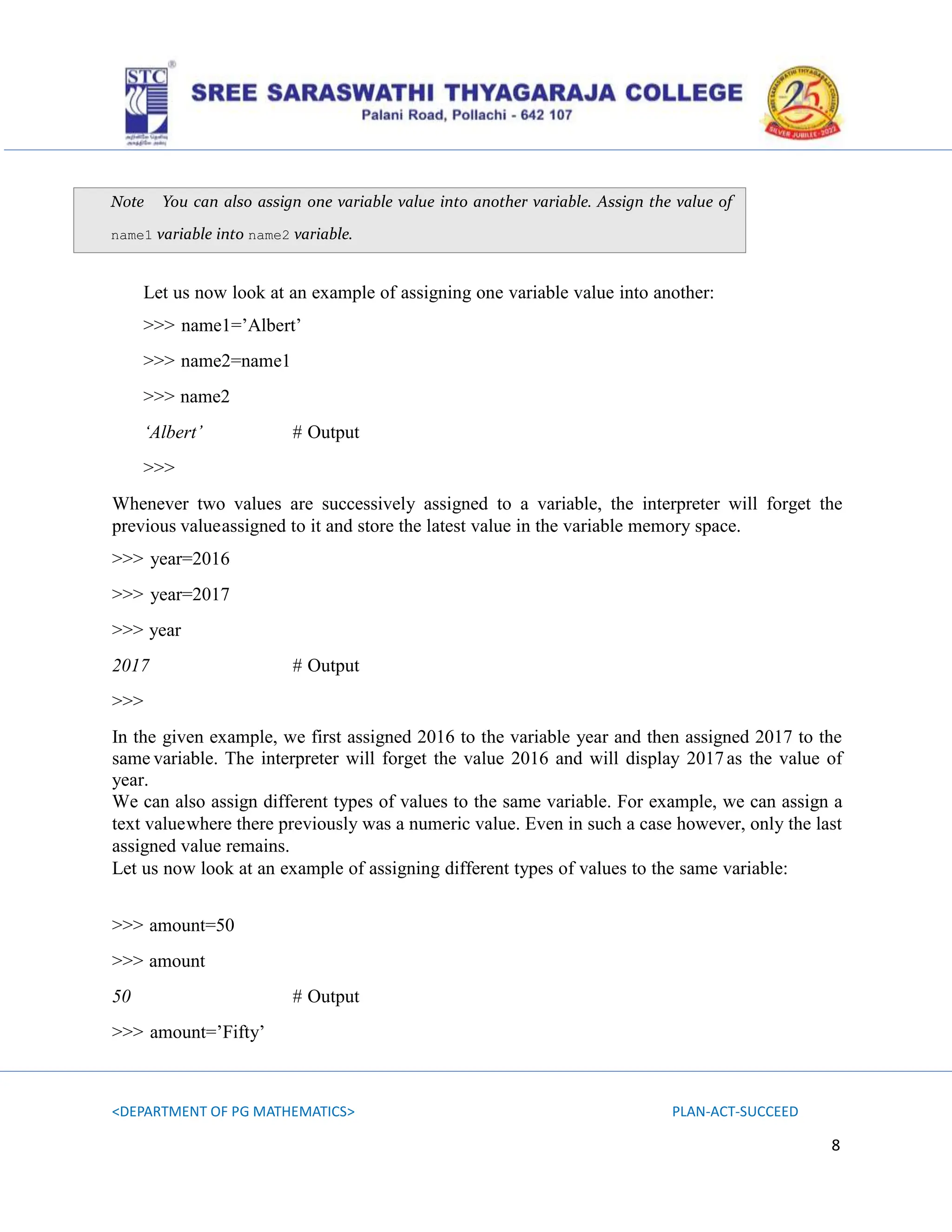
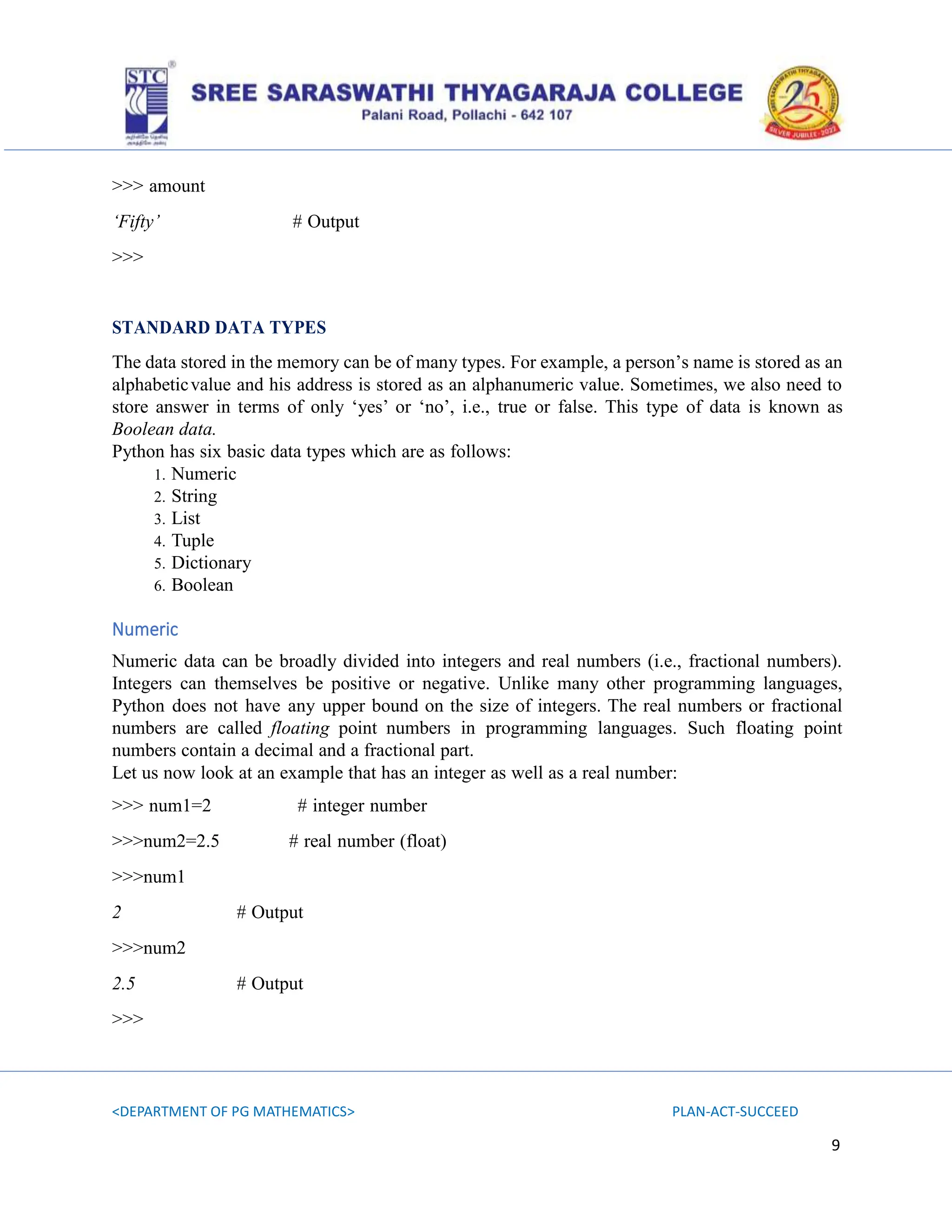
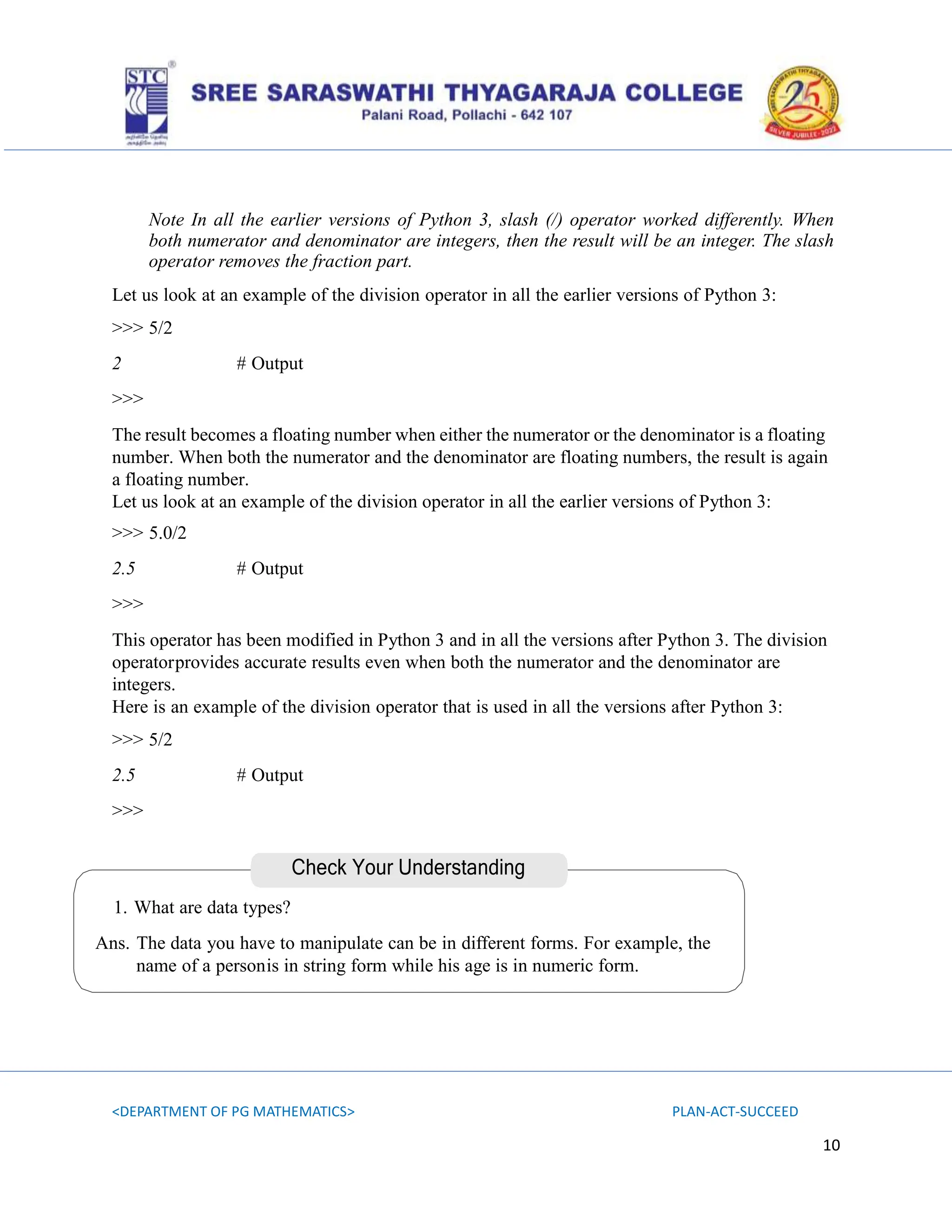
![<DEPARTMENT OF PG MATHEMATICS> PLAN-ACT-SUCCEED
11
Syntax
>>> sample_string[start : end <:step>] #step is optional
String
Besides numbers, strings are another important data type. Single quotes or double quotes are used
to represent strings. A string in Python can be a series or a sequence of alphabets, numerals and
special characters. Similar to C, the first character of a string has an index 0.
There are many operations that can be performed on a string. There are several operators such
as slice operator ([]) and [:]), concatenation operator (+), repetition operator (*), etc. Slicing is
used to take out a subset of the string, concatenation is used to combine two or more than two
strings and repetition is used torepeat the same string several times.
Here is an example of string data:
>>> sample_string =”Hello” # store string value
>>> sample_string # display string value
‘Hello’ # Output
>>> sample_string + “World” # use of + operator
‘HelloWorld’ # Output
>>> sample_string * 3 # use of * operator
‘HelloHelloHello’ # Output
Python also provides slice operators ([] and [:]) to extract substring from the string. In Python,
the indexing of the characters starts from 0; therefore, the index value of the first character is 0.
Example
>>>sample_string=”Hello”
>>>sample_string[1]
‘e’
>>>sample_string[0:2]
‘He’
# display 1st index element.
# Output
# display 0 to 1st index elements
# Output](https://image.slidesharecdn.com/python-unit-i-notes-24-240702084152-023afe97/75/PYTHON-Unit-I-Notes-for-python-learnerss-11-2048.jpg)
![<DEPARTMENT OF PG MATHEMATICS> PLAN-ACT-SUCCEED
12
Example
>>> sample_string = "HelloWorld"
>>> sample_string[1:8:2] # display all the alternate charactors between index 1
to 8. ie, 1,3,5,7
'elWr' # Output
List
List is the most used data type in Python. A list can contain the same type of items.
Alternatively, a list can also contain different types of items. A list is an ordered and
indexable sequence. To declare a list in Python, we need to separate the items using commas
and enclose them within square brackets([]). The list is somewhat similar to the array in C
language. However, an array can contain only the same type of items while a list can contain
different types of items.
Similar to the string data type, the list also has plus (+), asterisk (*) and slicing [:]
operators for concatenation, repetition and sub-list, respectively.
Let us look at an example of the List data type:
>>>first=[1,”two”,3.0,”four”] # 1st
list
>>>second=[“five”, 6] # 2nd
list
>>>first # display 1st
list
[1, ‘two’, 3.0, ‘four’] # Output
>>>first+second # concatenate 1st
and 2nd
list
[1, ‘two’, 3.0, ‘four’, ‘five’, 6]# Output
>>>second * 3 # repeat 2nd
list
[‘five’, 6, ‘five’, 6, ‘five’, 6] # Output
>>>first[0:2] # display sublist
[1, ‘two’] # Output
>>>](https://image.slidesharecdn.com/python-unit-i-notes-24-240702084152-023afe97/75/PYTHON-Unit-I-Notes-for-python-learnerss-12-2048.jpg)
![<DEPARTMENT OF PG MATHEMATICS> PLAN-ACT-SUCCEED
13
Tuple
Similar to a list, a tuple is also used to store sequence of items. Like a list, a tuple consists of
items separatedby commas. However, tuples are enclosed within parentheses rather than within
square brackets.
Let us look at an example of the tuple data type:
>>>third=(7, “eight”,9, 10.0)
>>>third
(7, ‘eight’, 9, 10.0) # Output
Lists and tuples have the following differences:
In lists, items are enclosed within square brackets [], whereas in tuples, items are
enclosed withinparentheses ().
Lists are mutable whereas Tuples are immutable. Tuples are read only lists. Once the
items are stored,the tuple cannot be modified.
Let us look at an example of list and tuple data type:
>>>first[0]=”one”
>>>third[0]=”seven”
Traceback (most recent call last): # Output
File “<pyshell#15>”, line 1, in <module>
third[0]=”seven”
TypeError: ‘tuple’ object does not support item assignment
TIP
The items cannot be modified in a tuple but the same is not the case with a list.
Dictionary
It is the same as the hash table type. The order of elements in a dictionary is undefined. But,
we can iterateover the following:
1. The keys
2. The values
3. The items (key-value pairs) in a dictionary](https://image.slidesharecdn.com/python-unit-i-notes-24-240702084152-023afe97/75/PYTHON-Unit-I-Notes-for-python-learnerss-13-2048.jpg)
![<DEPARTMENT OF PG MATHEMATICS> PLAN-ACT-SUCCEED
14
A Python dictionary is an unordered collection of key-value pairs. When we have the large
amount of data, the dictionary data type is used. Keys and values can be of any type in a
dictionary. Items in dictionaryare enclosed in the curly-braces{} and separated by the comma
(,). A colon (:) is used to separate key from value. A key inside the square bracket [ ] is used
for accessing the dictionary items.
Example of dictionary:
>>> dict1 = {1:"first line", "second":2} # declare dictionary
>>> dict1[3] = "third line" # add new item
>>> dict1 # display dictionary
{1: 'first line', 'second': 2, 3: 'third line'} #Output
>>> dict1.keys() # display dictionary keys
[1, 'second', 3] # Output
>>> dict1.values() # display dictionary values
['first line', 2, 'third line'] # Output
Boolean
In a programming language, mostly data is stored in the form of alphanumeric but sometimes
we need to store the data in the form of ‘Yes’ or ‘No’. In terms of programming language,
Yes is similar to True and No is similar to False.
This True and False data is known as Boolean Data and the data types which stores this
Boolean data areknown as Boolean Data Types.
Example
>>> a = True
>>> type(a)
<type ‘bool’>
>>> x = False
>>> type(x)
<type ‘bool’>](https://image.slidesharecdn.com/python-unit-i-notes-24-240702084152-023afe97/75/PYTHON-Unit-I-Notes-for-python-learnerss-14-2048.jpg)
![<DEPARTMENT OF PG MATHEMATICS> PLAN-ACT-SUCCEED
15
Sets
The lists and dictionaries in Python are known as sequence or order collection of data.
However, in Python we also have one data type which is an unordered collection of data
known as Set. A Set does not contain any duplicate values or elements.
Union, Intersection, Difference and Symmetric Difference are some operations which are
performed on sets.
Union: Union operation performed on two sets returns all the elements from both the sets. It
is performedby using & operator.
Intersection: Intersection operation performed on two sets returns all the element which are
common or in both the sets. It is performed by using | operator.
Difference: Difference operation performed on two sets set1 and set2 returns the elements
which are presenton set1 but not in set2. It is performed by using – operator.
Symmetric Difference: Symmetric Difference operation performed on two sets returns the
element which are present in either set1 or set2 but not in both. It is performed by using ^
operator.
# Defining sets
>>> set1 = set([1, 2, 4, 1, 2, 8, 5, 4])
>>> set2 = set([1, 9, 3, 2, 5])
type()Function
type() function in Python programming language is a built-in function which returns the
datatype of any arbitrary object. The object is passed as an argument to the type() function.
Type() function can take anything as an argument and returns its datatype, such as integers,
strings, dictionaries, lists, classes, modules, tuples,functions, etc.
>>> print union
set([1, 2, 3, 4, 5, 8, 9])
#Output
>>> difference = set1 - set2
>>> print difference
set([8, 4])
# Difference of set1 and set2
#Output
>>> symm_diff = set1 ^ set2 # Symmetric difference of set1 and
set2
>>> print symm_diff
set([3, 4, 8, 9]) #Output](https://image.slidesharecdn.com/python-unit-i-notes-24-240702084152-023afe97/75/PYTHON-Unit-I-Notes-for-python-learnerss-15-2048.jpg)
![<DEPARTMENT OF PG MATHEMATICS> PLAN-ACT-SUCCEED
16
Example
>>> x = 10
>>> type(x)
<type ‘int’> #Output
>>> type(‘hello’)
<type ‘str’> #Output
>>> import os
>>> type (os)
<type ‘module’> #Output
>>> tup = (1,2,3)
>>> type(tup)
<type ‘tuple’> #Output
>>> li = [1,2,3]
>>> type(li)
<type ‘list’> #Output
Check Your Understanding
1. What is a list?
Ans. A list is a dynamic array or sequence that is ordered, indexable and mutable. It is
one of the most versatile compound data types of Python. A list is used to store
multiple items separated by commas within square brackets [].
2. What is the output of print list[2]when list = [‘abcd’, 2.23, ‘john’]?
Ans. john
3. What is the main difference between a list and a tuple?
Ans. In a list, items are enclosed within square brackets; tuple is a sequence of items
separated by comma and enclosed in parentheses.](https://image.slidesharecdn.com/python-unit-i-notes-24-240702084152-023afe97/75/PYTHON-Unit-I-Notes-for-python-learnerss-16-2048.jpg)
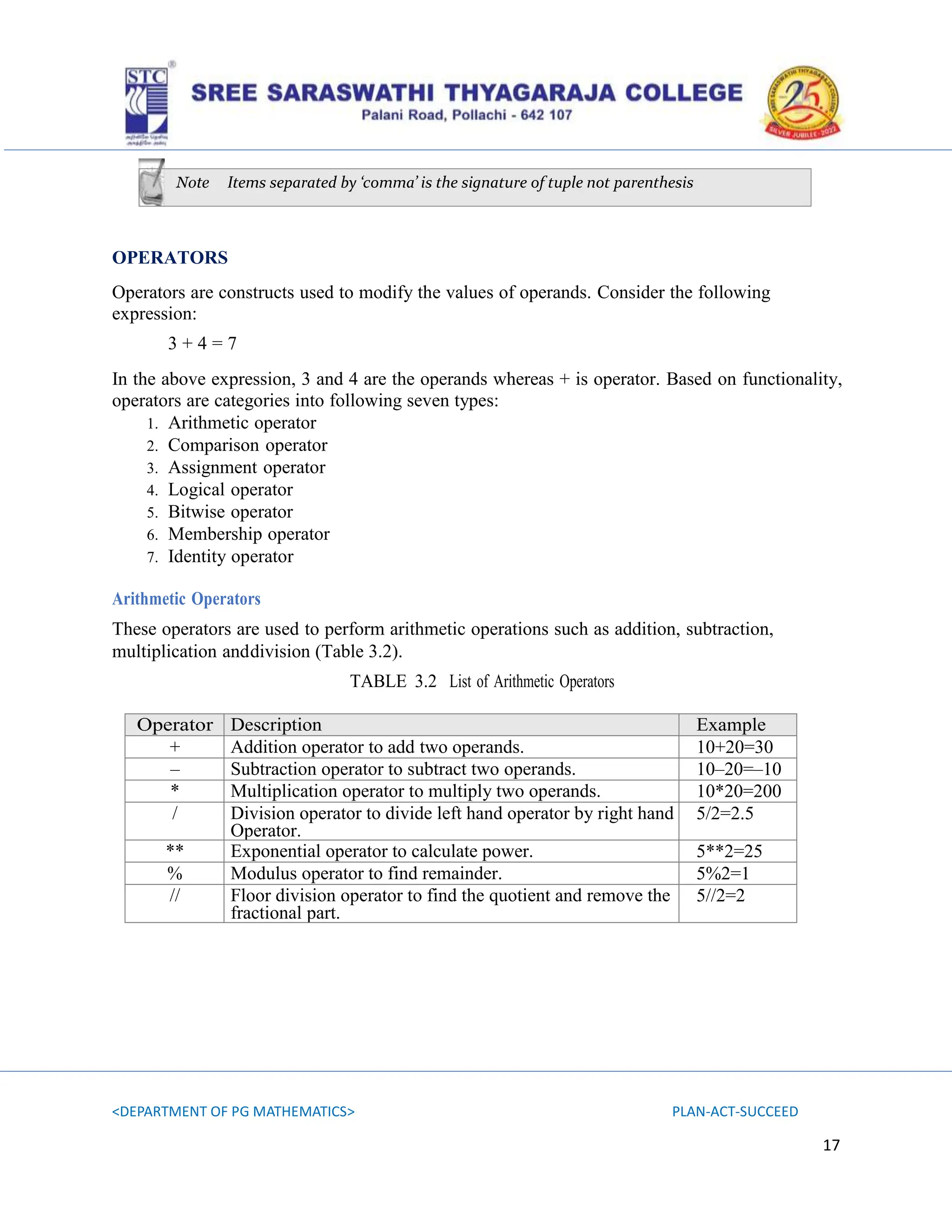
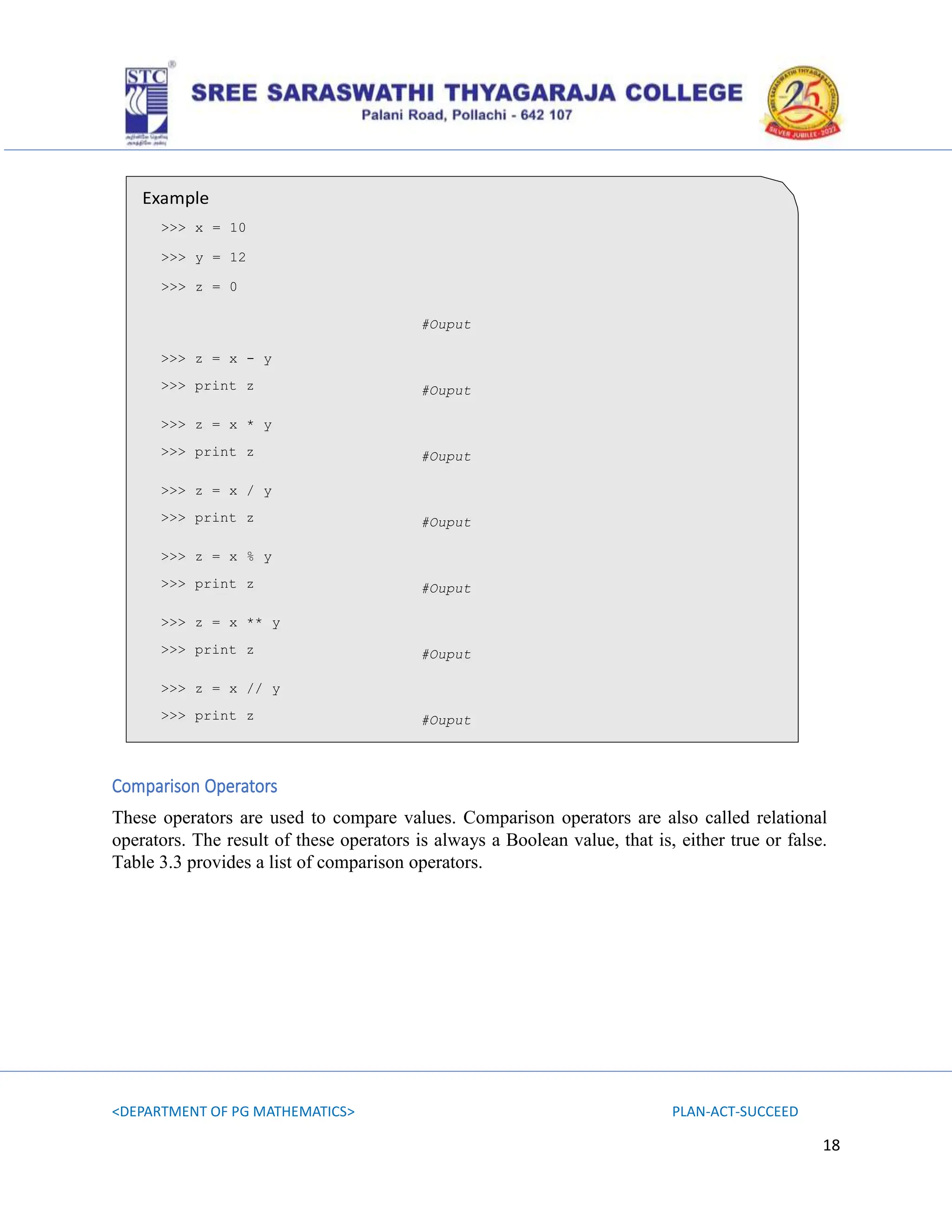
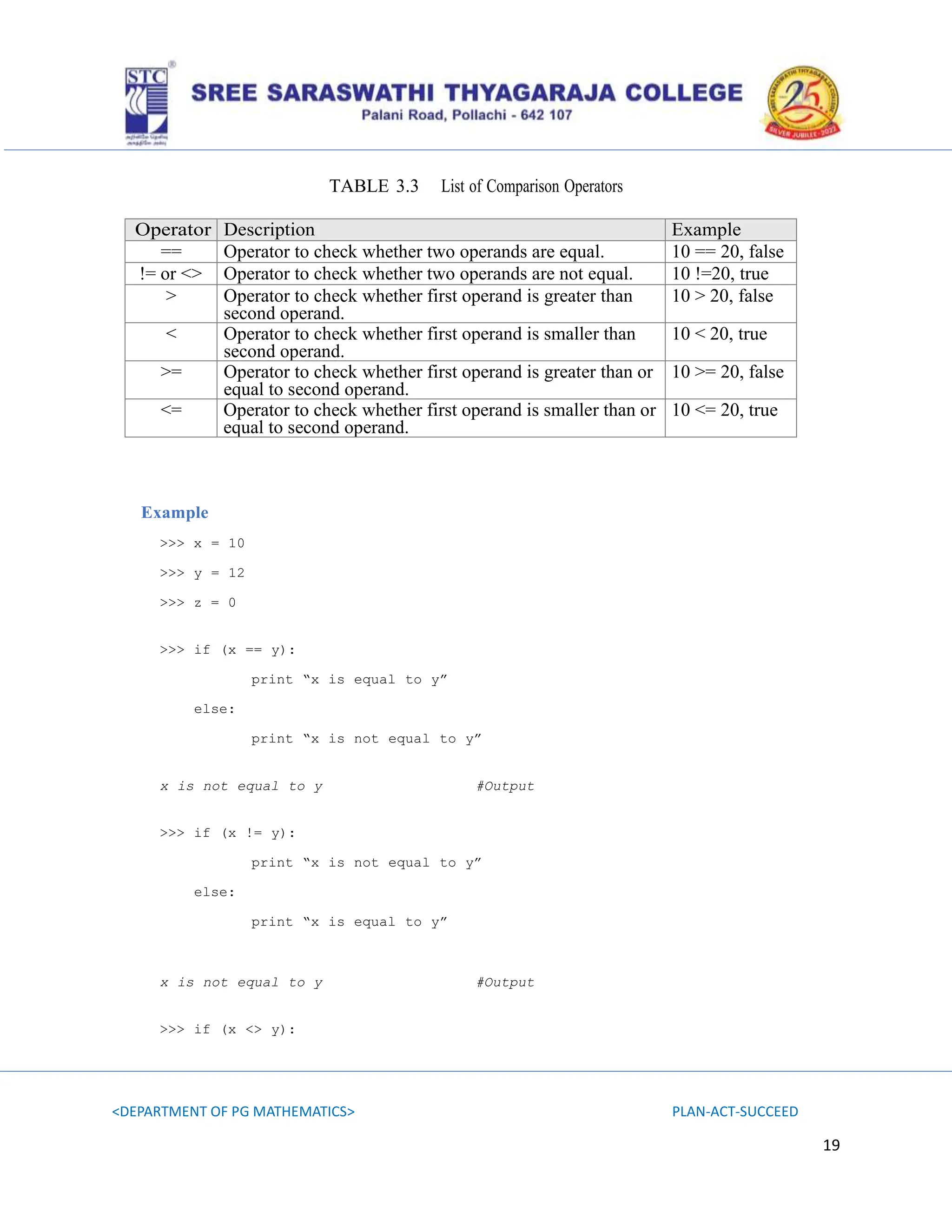
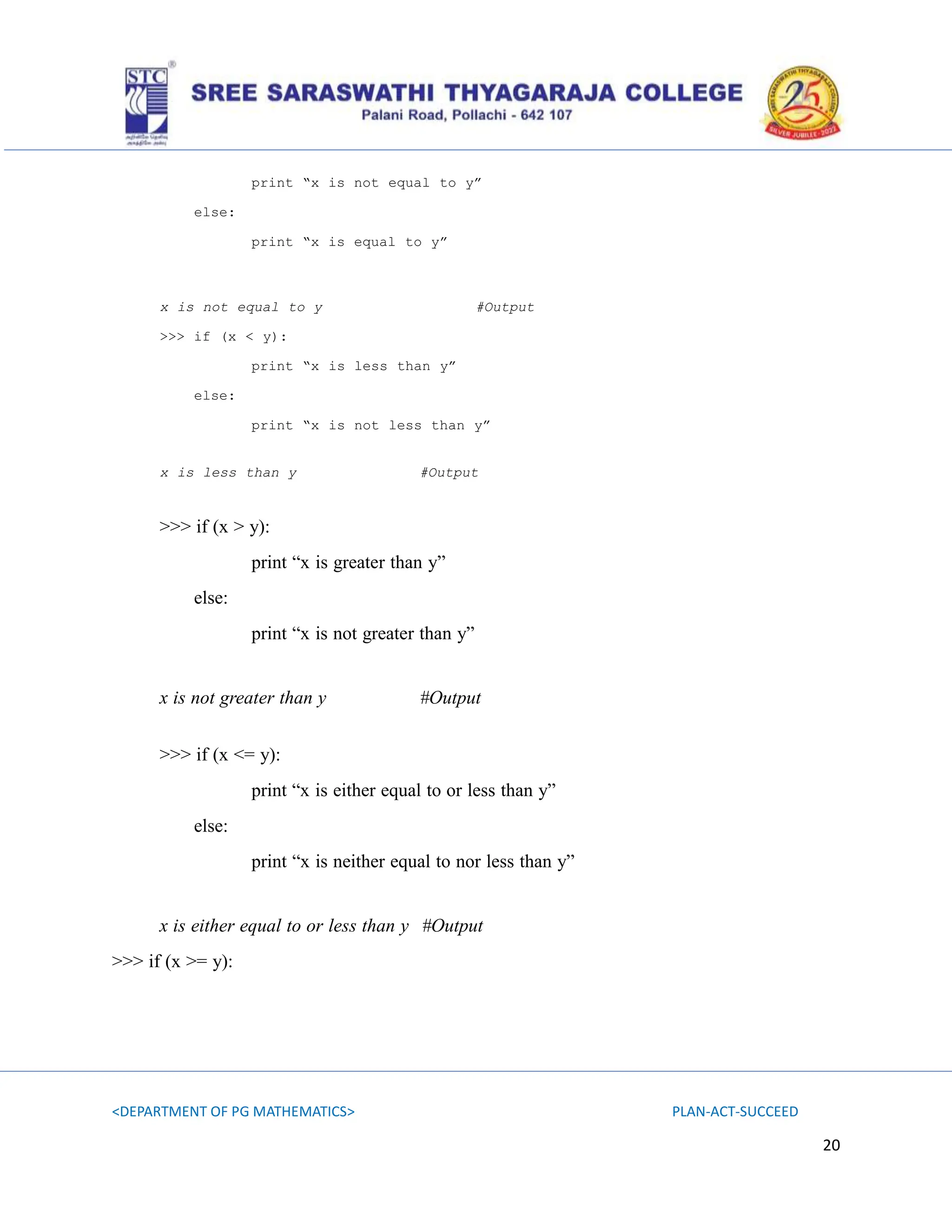
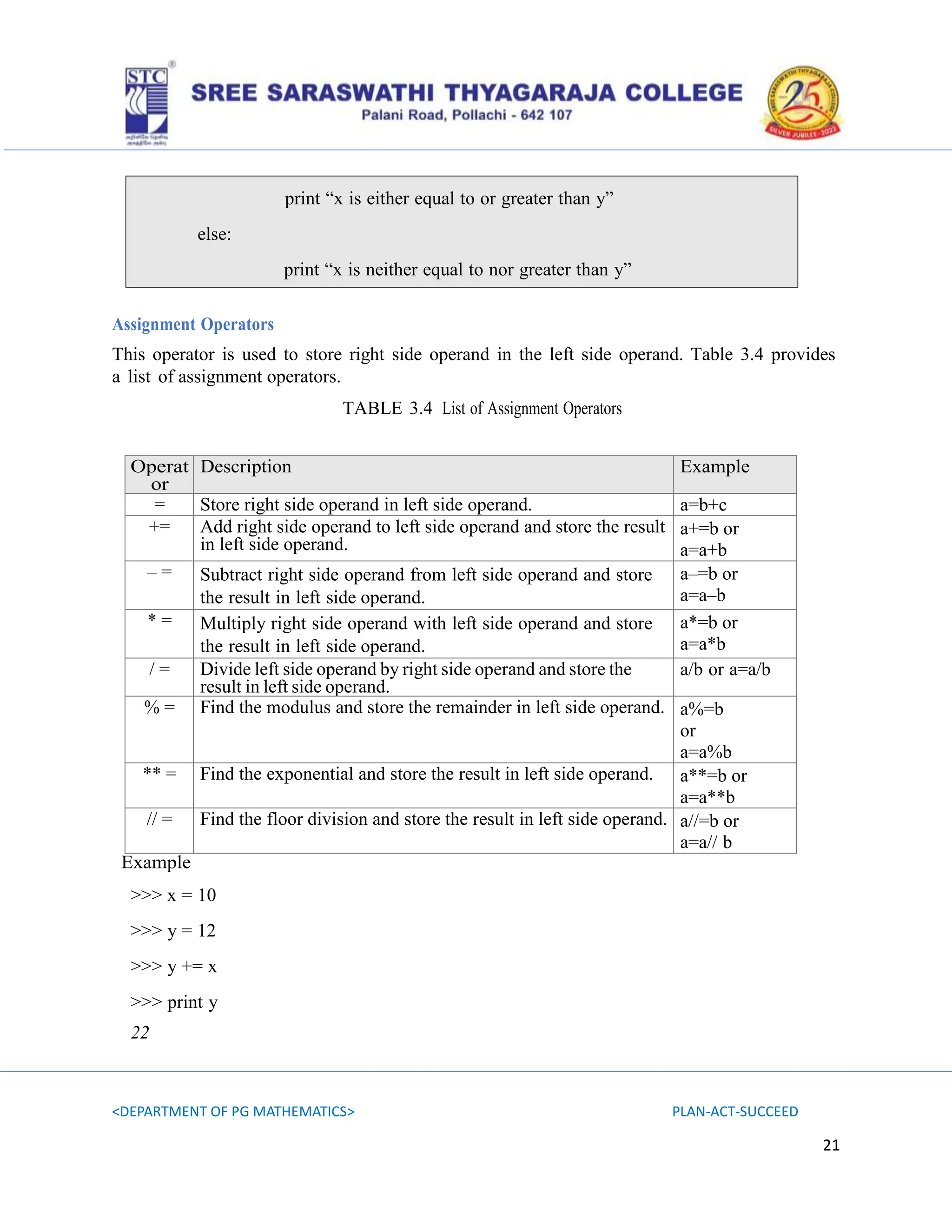
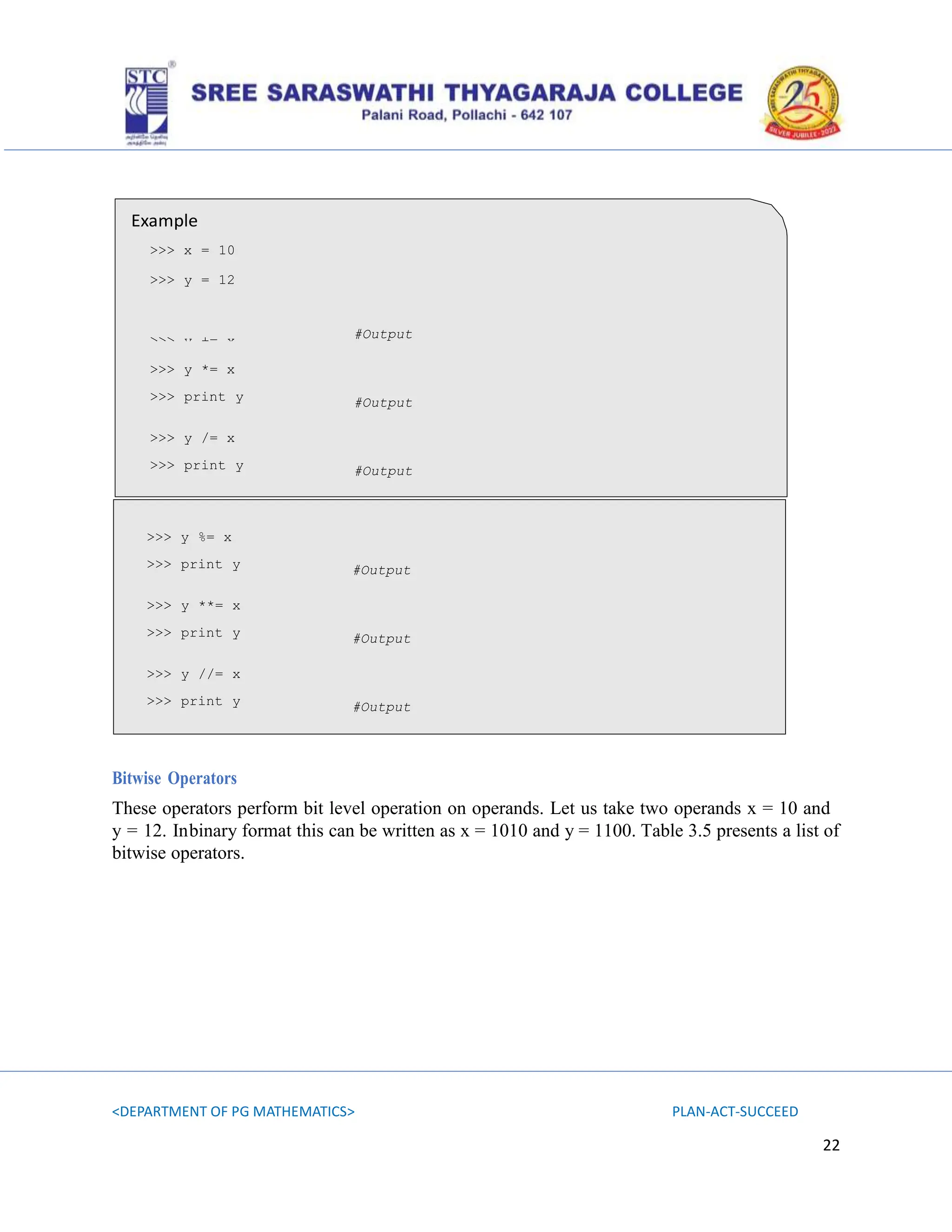
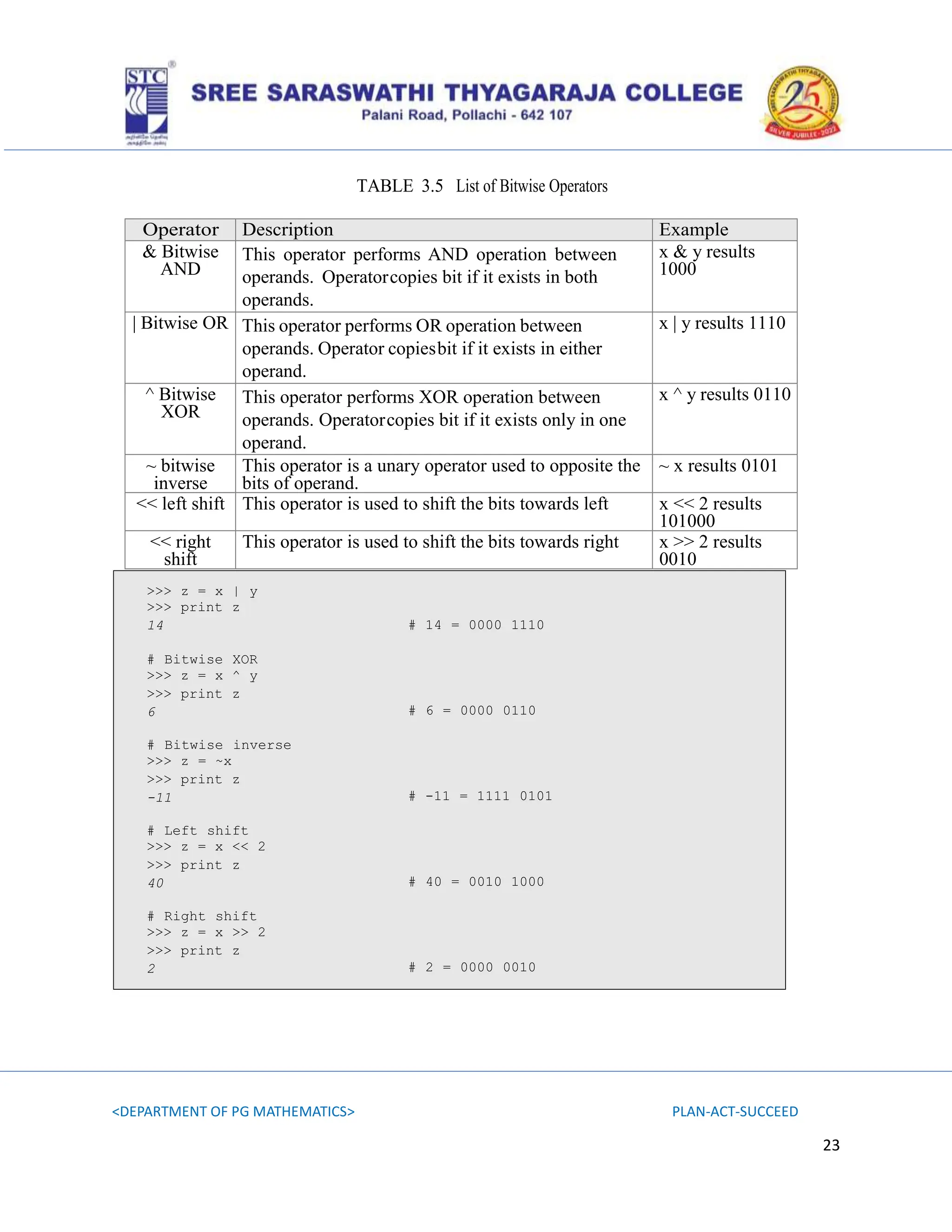
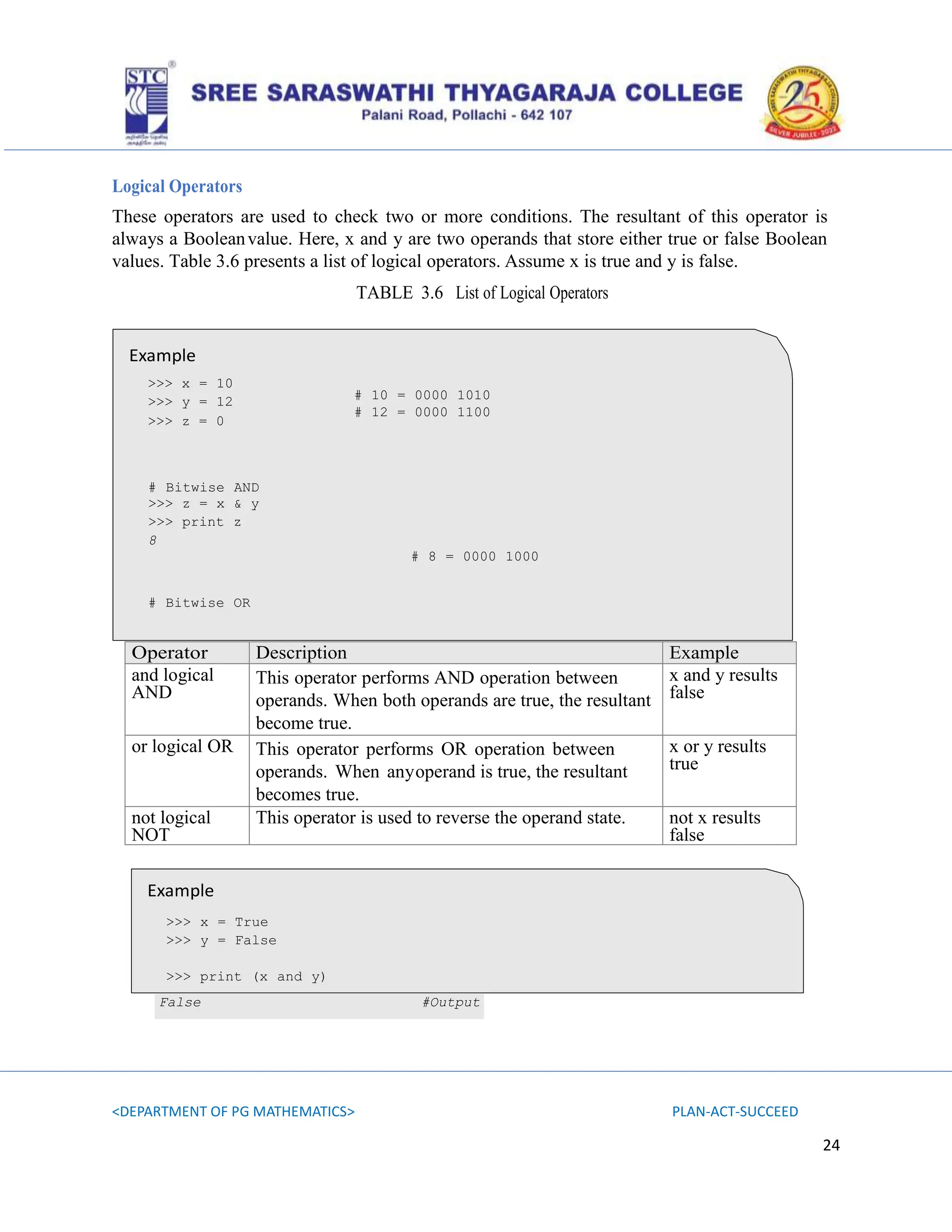
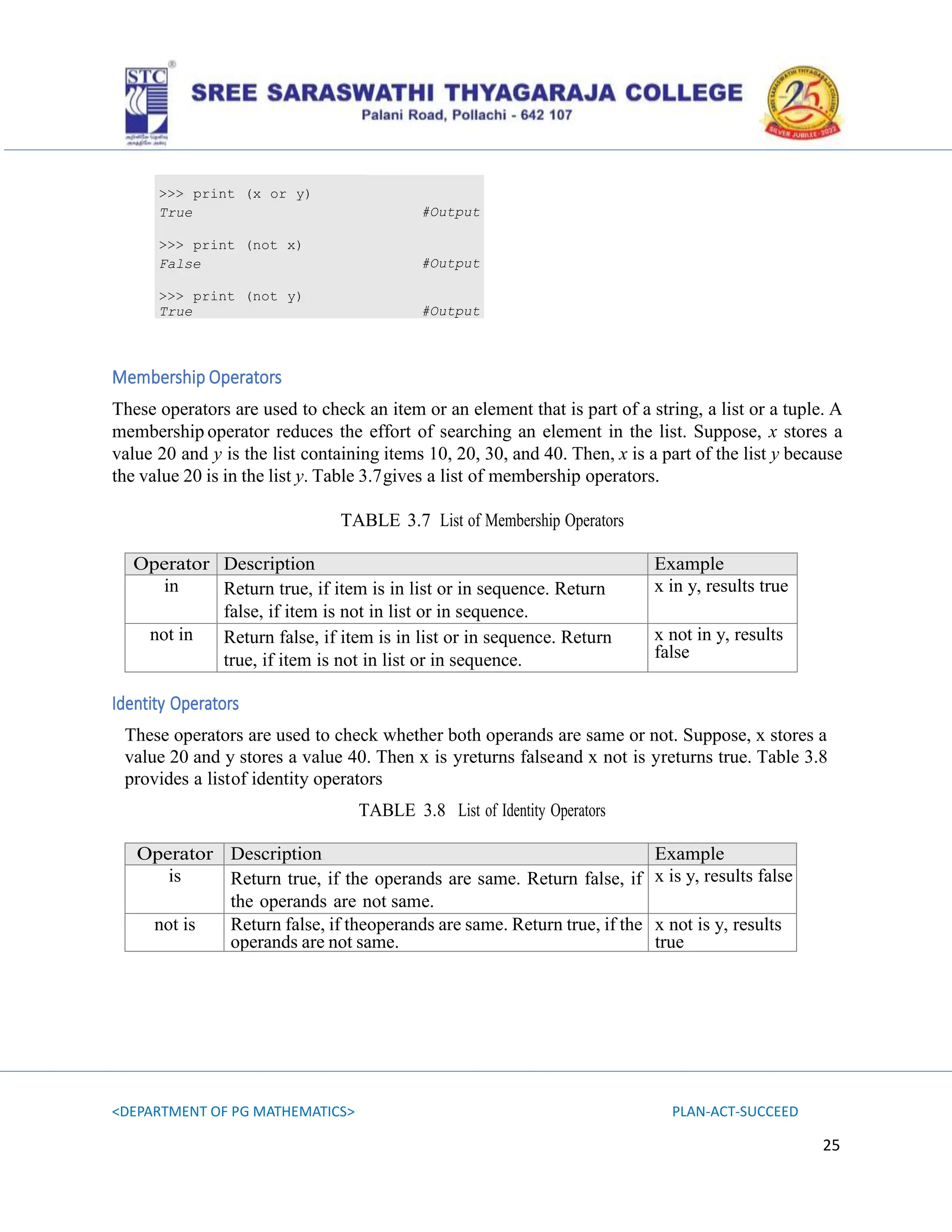
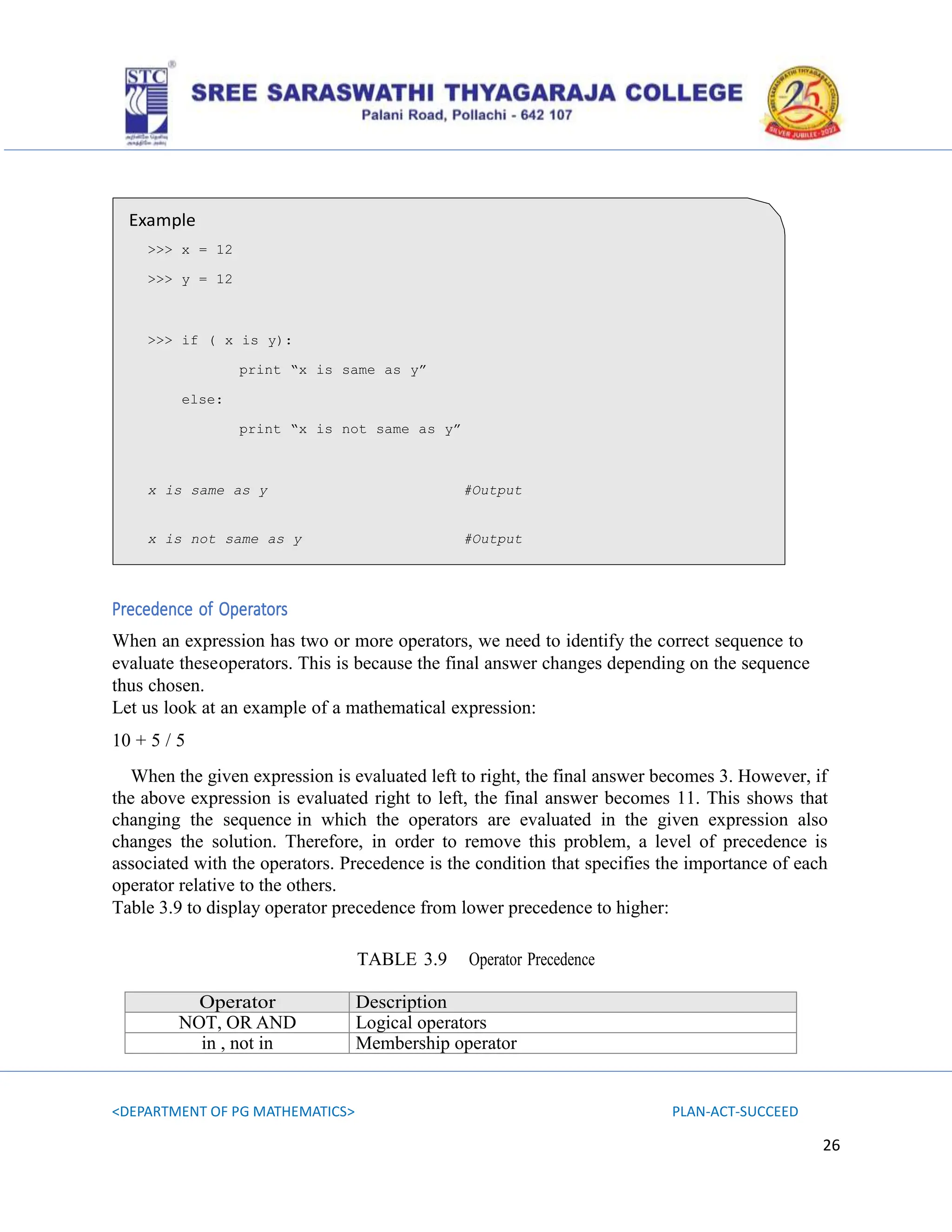
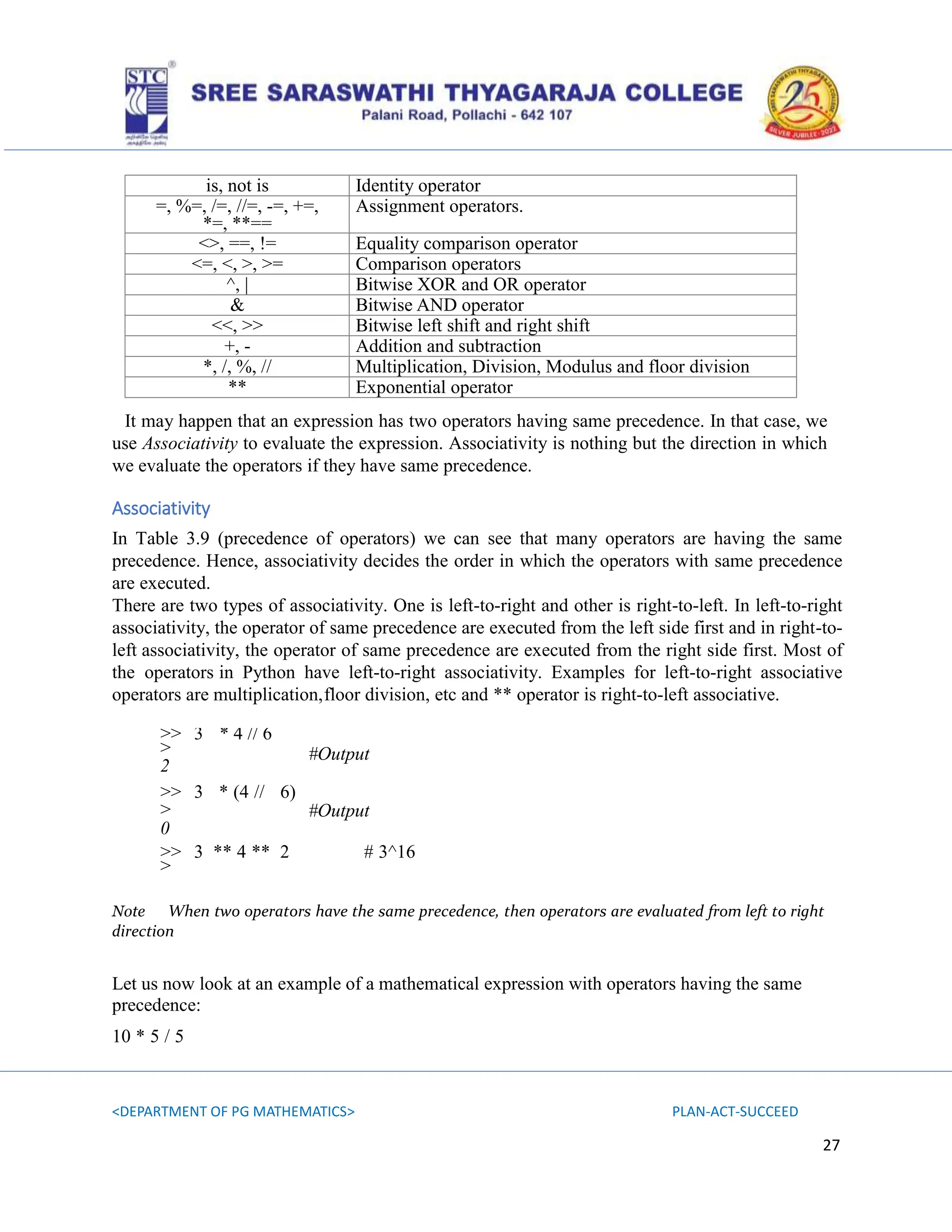
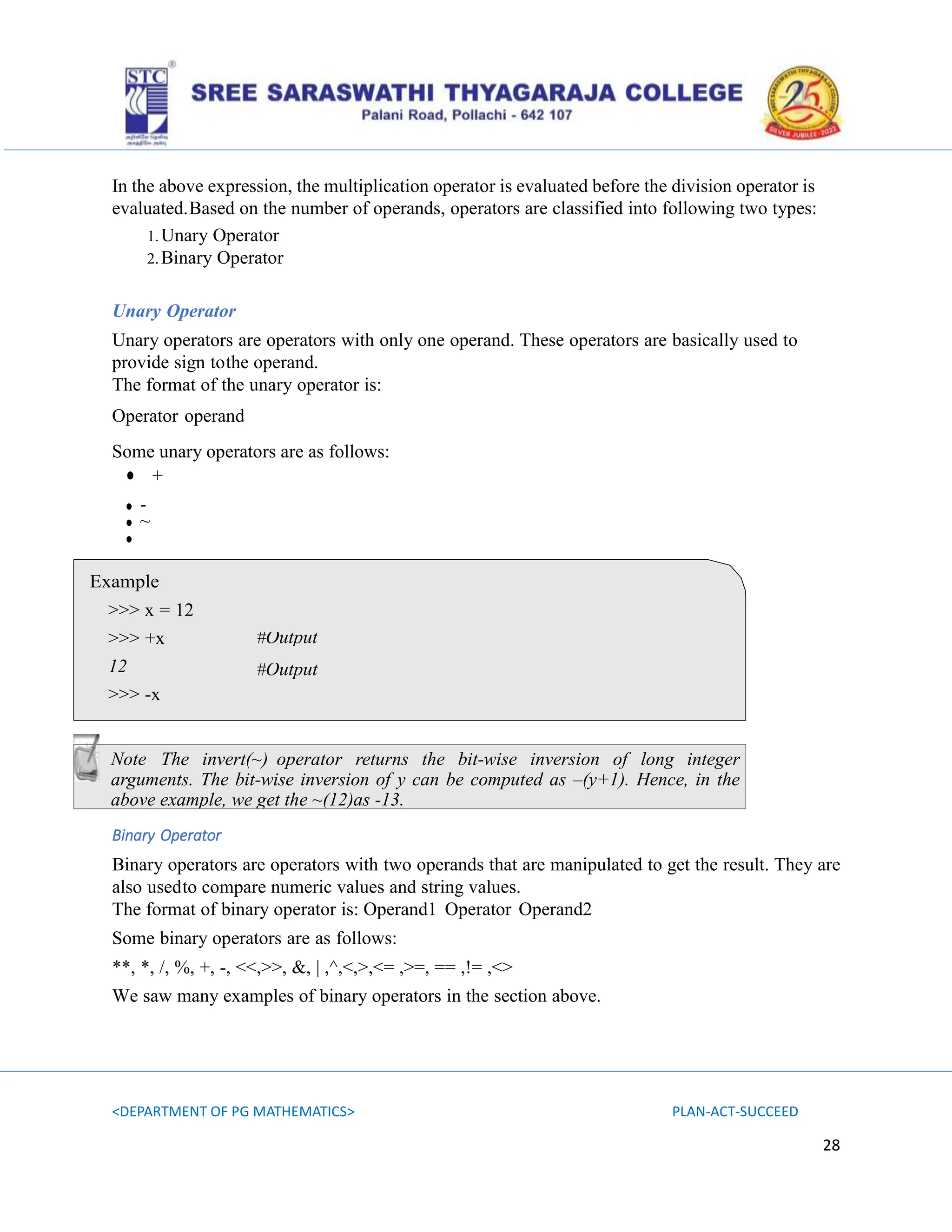
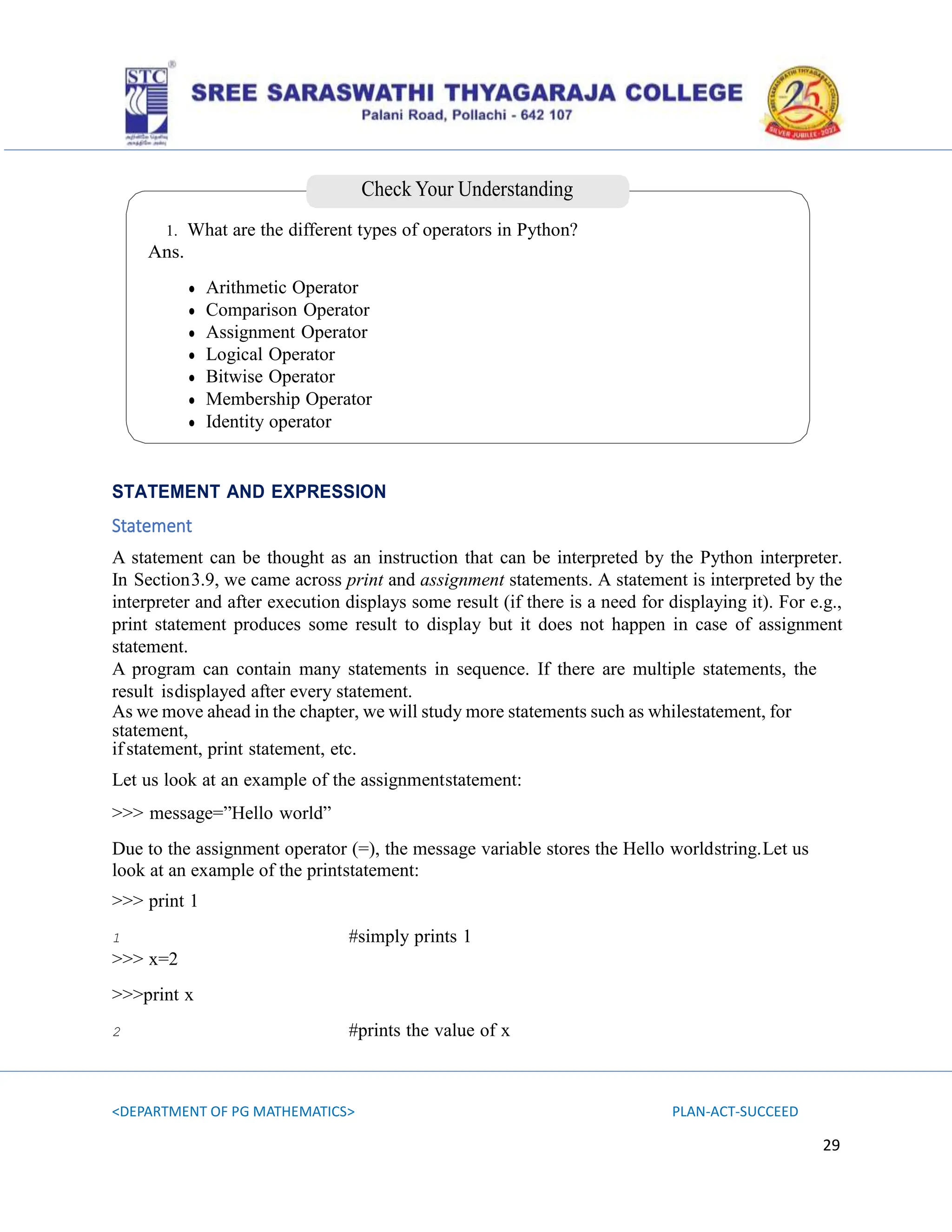
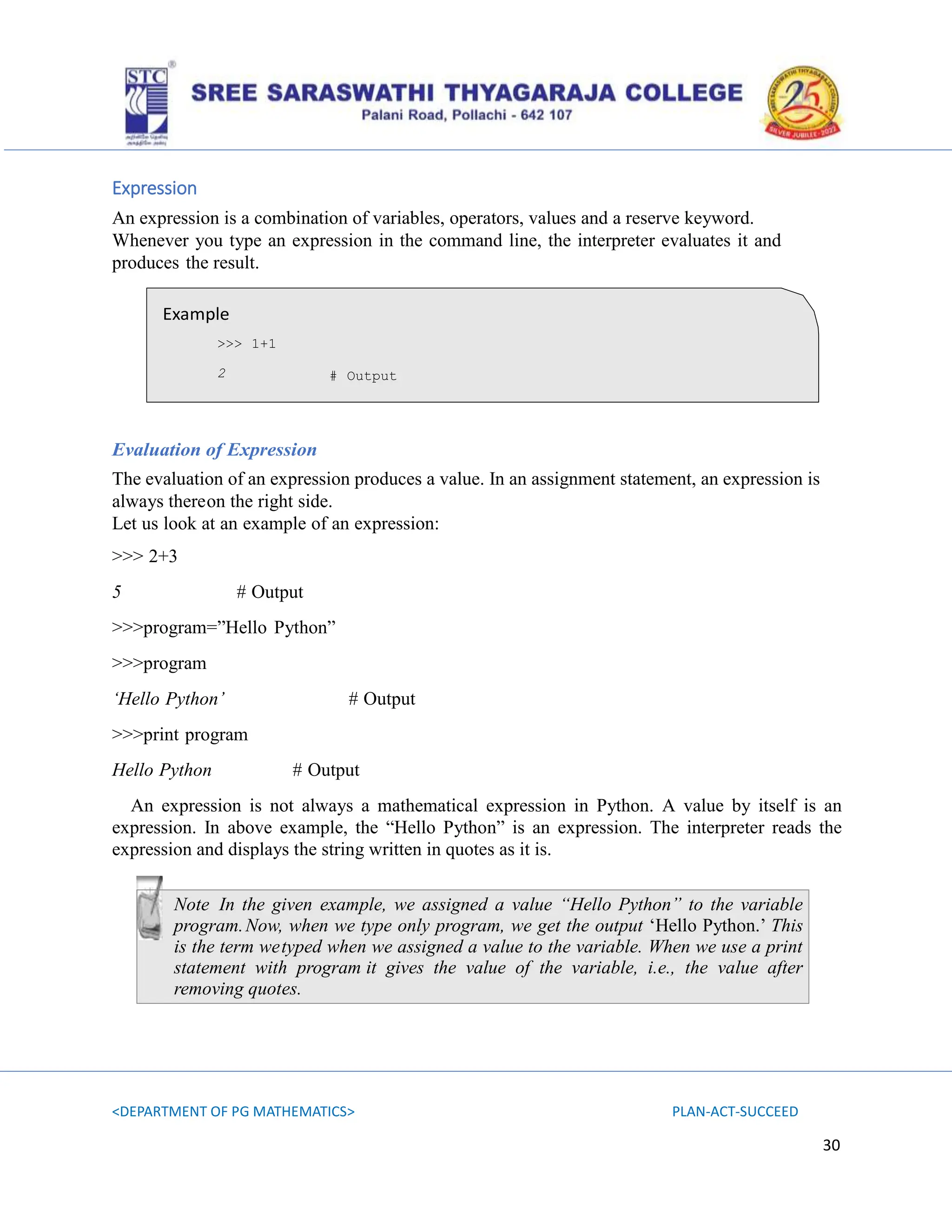
![<DEPARTMENT OF PG MATHEMATICS> PLAN-ACT-SUCCEED
31
STRING OPERATIONS
The contiguous set of characters kept within quotation marks in Python is termed string.
Either single quotes ordouble quotes can be used to represent strings. A string in Python can be a
combination of alphabets, numerals and symbols. Mathematical operations cannot be performed on
the string even if we have numeral values in it. There are many operations which can be
performed on a string such as slice operator ([]) and [:]), concatenation operator (+) and
repetition operator (*). Slicing is used to take out a subset of the string,concatenation is used
to combine two or more than two strings and repetition is used when we want to repeat
same string several times.
Let us look at an example of how a string is declared in Python.
>>>test=”Test string”
As mentioned earler, a string supports various types of operations:
Concatenation
The concatenation operation is done with the + operator in Python. Concatenation means joining
the stringsby linking the last end of the first string with the first end of the second string and so on.
Two separate stringstransform into one single string after concatenation.
Let us look at an example of concatenation:
>>>test=”Test string”
>>> “Hello” + test
‘HelloTest string’ # Output
>>>
Repetition
The repetition operation is performed on the strings in order to repeat the string several times.
It is donewith * operator.
Let us look at an example of repetition:
>>> ‘Spam’*3
SpamSpamSpam # Output
>>>](https://image.slidesharecdn.com/python-unit-i-notes-24-240702084152-023afe97/75/PYTHON-Unit-I-Notes-for-python-learnerss-31-2048.jpg)
![<DEPARTMENT OF PG MATHEMATICS> PLAN-ACT-SUCCEED
32
Get Particular Character
To access a single item of the string square brackets[] are used. To access the third element of the
string, thestring name is typed followed by the [2]. Remember, the index of the string starts with
0 and not 1.
>>>test=”Test string”
>>>test[3]
‘t’ # Output
>>>
Slicing
In Python, you can extract a substring by using a colon inside the square bracket [:]. The
resultant substringis a part of the long string.
>>>test=”Test string”
>>>test[1:7]# substring between index 1 to 7 (excludes 7)
‘est st’ # Output
>>>test[:3] # substring from index 0 to 3(excludes 3)
‘Tes’ # Output
>>>test[2:] # substring from index 2 to last
‘st string’ # Output
>>>
Python also provides various in-built commands or methods for string operation (Table 3.10).
These methods are used to convert the lower case letter to upper case, to determine the length of
string, etc.
TABLE 3.10 List of in-built commands
Method Description
.lower() Convert all upper case letters into lower case.
.upper() Convert all lower case letters into upper case.
.isalpha() Return true if string contain only alphabetical characters.
.isdigit() Return true if string contain only digits characters.](https://image.slidesharecdn.com/python-unit-i-notes-24-240702084152-023afe97/75/PYTHON-Unit-I-Notes-for-python-learnerss-32-2048.jpg)
![<DEPARTMENT OF PG MATHEMATICS> PLAN-ACT-SUCCEED
33
Check Your Understanding
1. What is slicing?
Ans. In Python, you can extract a substring by using a colon inside the square bracket
[:]. Theresultant substring is a part of the long string.
2. What are statement and expression in Python?
Ans. A statement is the instruction that can be interpreted by the Python interpreter. An
expressionis a combination of variables, operators, values and reserve keyword.
.isspace() Return true if string contain space.
.find(“string”) Return the first index of search string.
.replace(“ old”,”new”) Replace the string with other string.
.count(“character”) Return the occurrence of particular character in string.
len(“string”) Return the length of string.
Example
>>> s = “Hello Python”
>>> print s.lower()
hello python
>>> print s.upper()
HELLO PYTHON
>>> print s.find(“l”)
2
>>> print s.replace(“l”,”p”)
Heppo Python
>>> print s.count(“o”)
2
>>> print len(s)
12
#Defining a string
#Converts the string in lower case
#Converts the string in upper case
#returns the index of first ‘l’ #Replace
each “l” to “p”
#count the number of “o”
#Length of the string
>>> s = “Hello”
>>> print s.isalpha()
True
>>> print s.isdigit()
False
#String contains only alphabets
#String doesn’t contain digits](https://image.slidesharecdn.com/python-unit-i-notes-24-240702084152-023afe97/75/PYTHON-Unit-I-Notes-for-python-learnerss-33-2048.jpg)
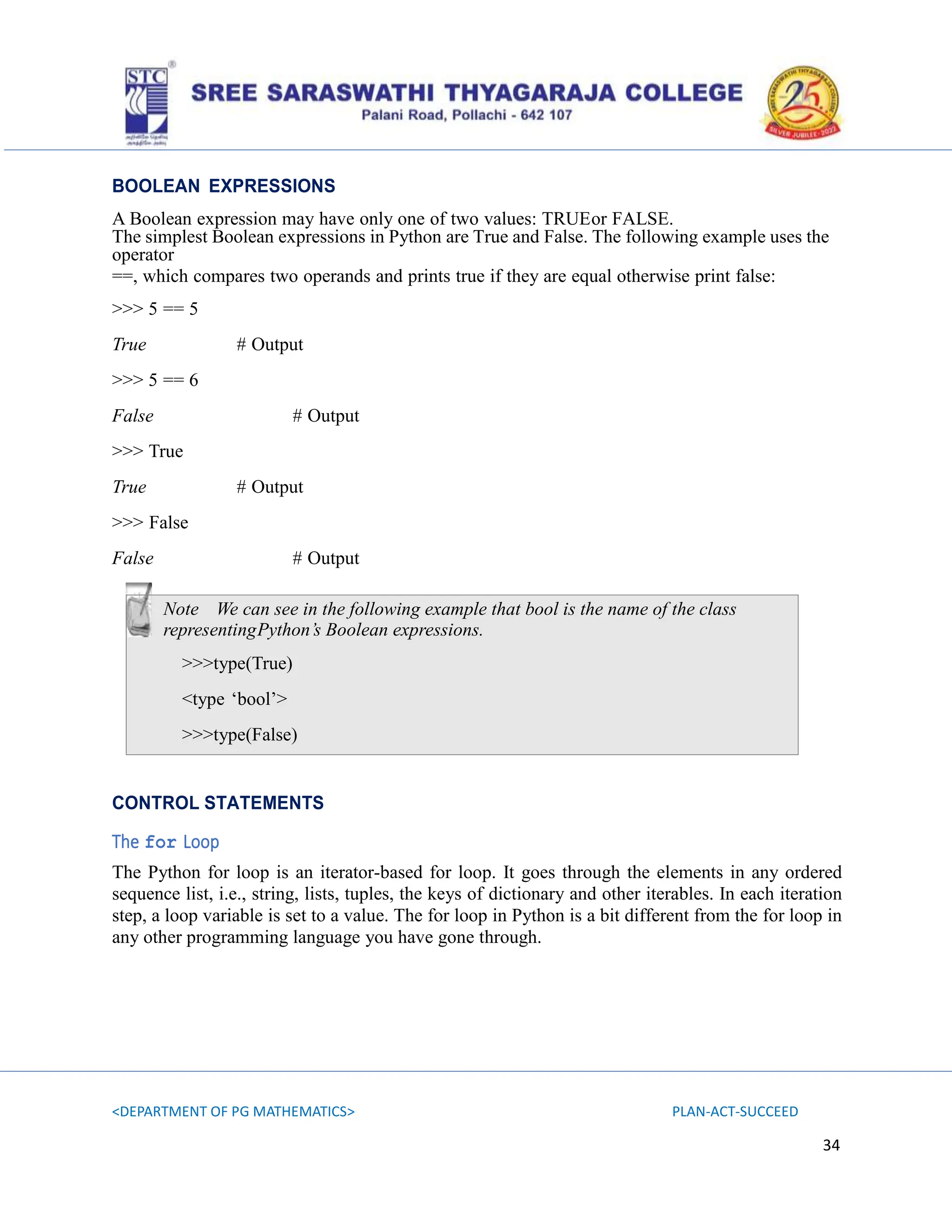
![<DEPARTMENT OF PG MATHEMATICS> PLAN-ACT-SUCCEED
35
Syntax
>>>for x in y :
Block 1
else:
Block 2
# Optional
# excuted only when the loop exits normally
Example
>>>for letter in ‘Python’ :
print ‘Current Letter :’, letter
Output:
Current Letter : P
Current Letter : y
Current Letter : t
Current Letter : h
Current Letter : o
Current Letter : n
Example
>>> subjects = [“Maths”, “English”, “Physics”, “Chemistry”, “Computer”]
>>> for x in subjects:print(x)
Example
# Print first five even numbers.
>>> count = 2
>>> while True:
print count
count = count + 2
if count >= 12:
break # breaks the loop
2
4
6
8
10
# Output
In the above section, we have seen the syntax of for loop. The for loop is used to iterate over a
sequence. Here, xis used to iterate over yand when the loop exits normally then the elsepart of
the forloop executes otherwise not.](https://image.slidesharecdn.com/python-unit-i-notes-24-240702084152-023afe97/75/PYTHON-Unit-I-Notes-for-python-learnerss-35-2048.jpg)
![<DEPARTMENT OF PG MATHEMATICS> PLAN-ACT-SUCCEED
36
Example
>>> for x in range(7):
print(x)
else:
print(‘Else Part’)
0
1
2
3
4
5
6
Else Part
In the above example, we have printed the value from 0 to 6 by using the for loop and an else
parthaving a print statement is also been used. In this case, the for loop is ended normally then
the else part also executed but when the loop stops because of break statement then the else
part doesn’t execute.
Example
>>> range(8)
[0, 1, 2, 3, 4, 5, 6, 7]
Example
>>> range(3,9)
[3, 4, 5, 6, 7, 8]
range()Function
The range()function is a built-in function in Python that helps us to iterate over a sequence of
numbers. It produces an iterator that follows arithmetic progression.
range(8)provides a sequence of numbers 0-7. That is to say, range(n)generates a sequence of
numbersthat starts with 0and ends with (n-1).
range()function can also be passed with two arguments: beginand end.
Maths
English
Physics
Chemistry
Computer
#Output](https://image.slidesharecdn.com/python-unit-i-notes-24-240702084152-023afe97/75/PYTHON-Unit-I-Notes-for-python-learnerss-36-2048.jpg)
![<DEPARTMENT OF PG MATHEMATICS> PLAN-ACT-SUCCEED
37
Example
>>> range(3,40, 5)
[3, 8, 13, 18, 23, 28, 33, 38]
We provided the begin index with 3 and the end index with 9. Hence, the range function
generates a sequence iterator of numbers that starts from 3and ends at 8.
Till now, we have seen that all the numbers in the sequence have a difference of 1. We can also
change this difference if we want to. For this purpose, we have to use another parameter, step,
along with begin and end.
This range() function gives us a sequence that starts from 3and ends at 38; every number in the
list hasa difference of 5.
Example
>>> subjects = [“Maths”, “English”, “Physics”, “Chemistry”, “Computer”]
>>> for x in subjects:print(x)
>>> for index in range(len(subjects)):
print ‘Current Subject : ‘, subjects[index]
Current Subject :maths #Output
Current Subject :physics
Current Subject : chemistry
Current Subject : computer
In the above example, a list subjects is defined which has 4 elements or items in it. Now, it is
required to print all the elements in list subjects one by one with the for loop and taking help of
range() function. Now, we initialized a for loop in next statement which will iterate over the
sequence of number given by the range() function. In our example, we have used
range(len(subjects))which meansrange(4)that is because the length of the list subjectsis 4 which
is computed by the function len.](https://image.slidesharecdn.com/python-unit-i-notes-24-240702084152-023afe97/75/PYTHON-Unit-I-Notes-for-python-learnerss-37-2048.jpg)
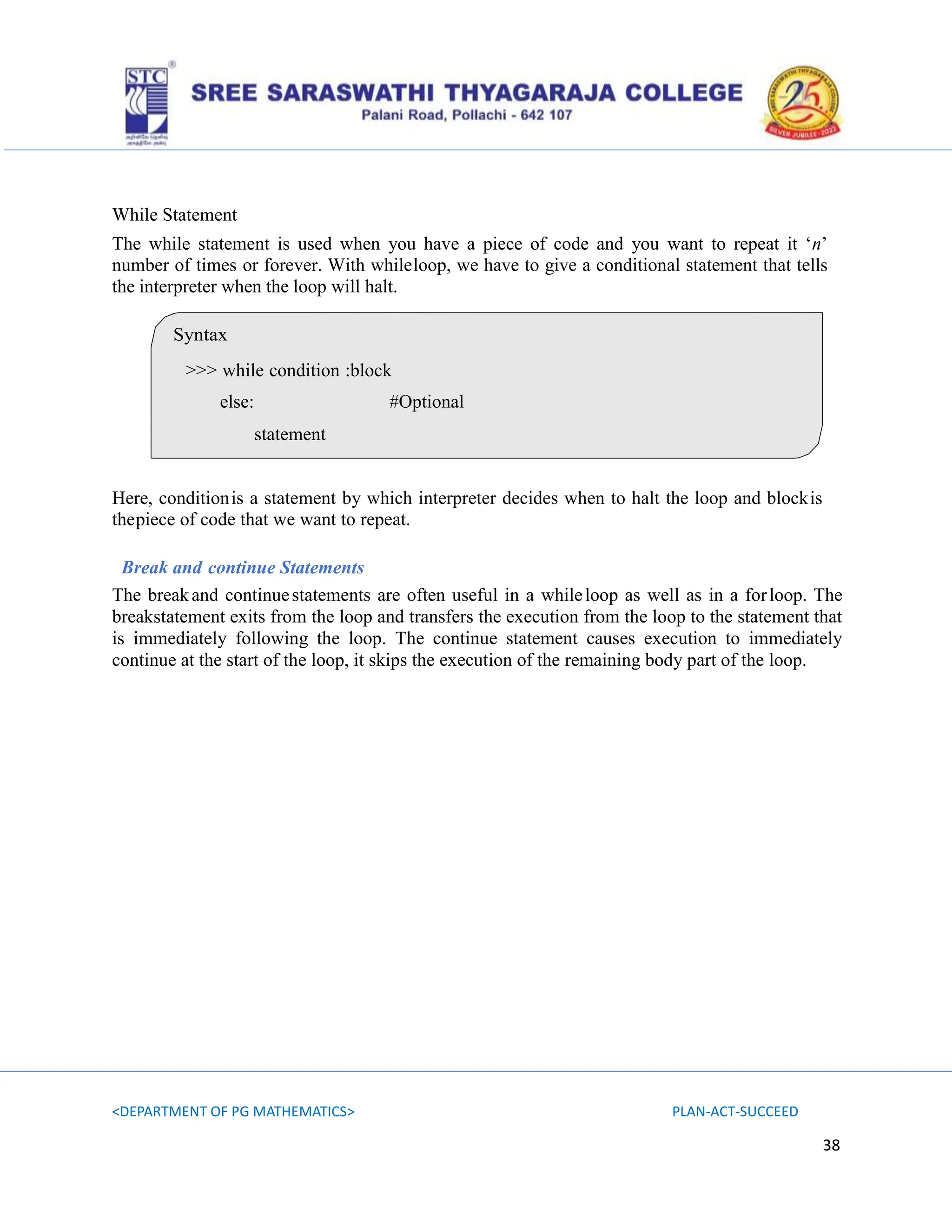
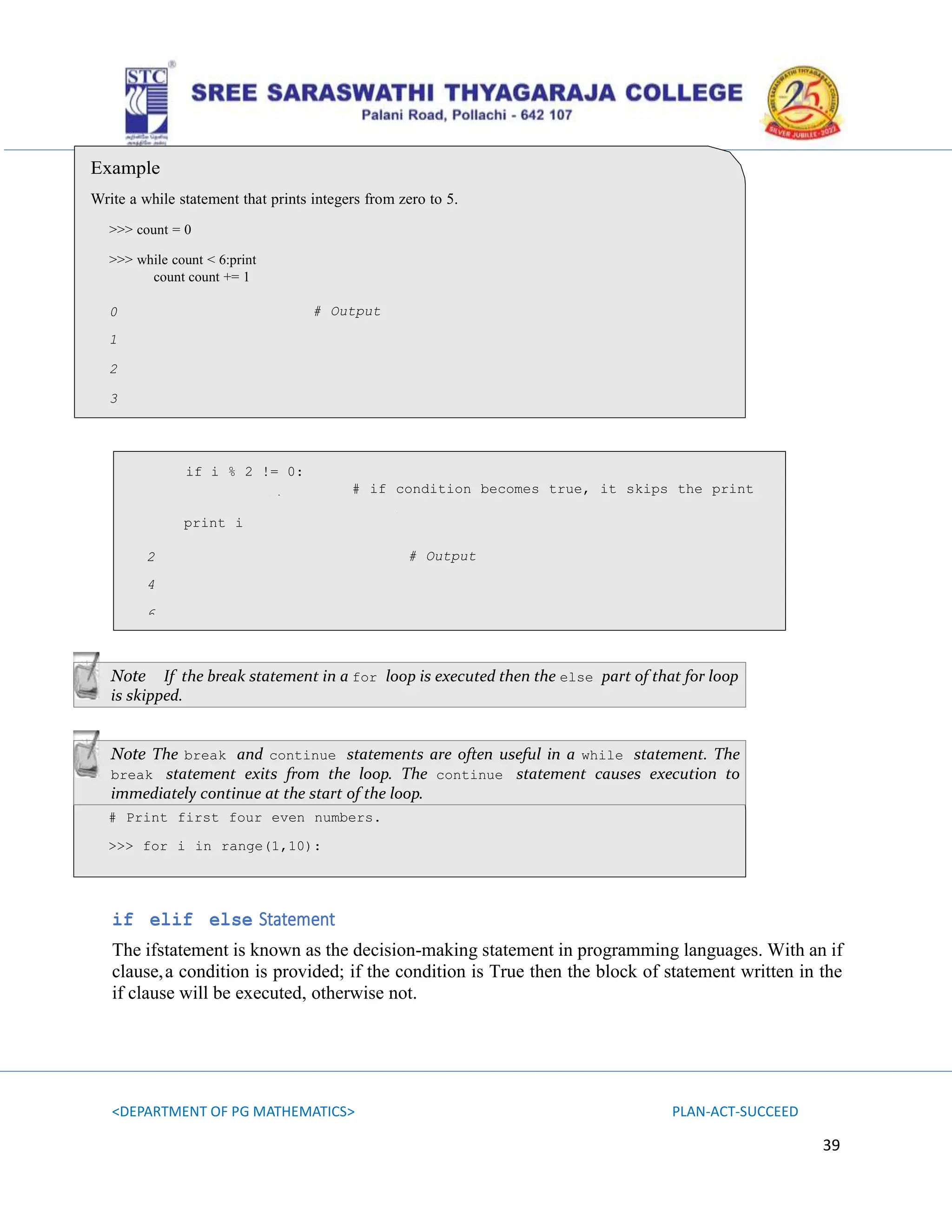
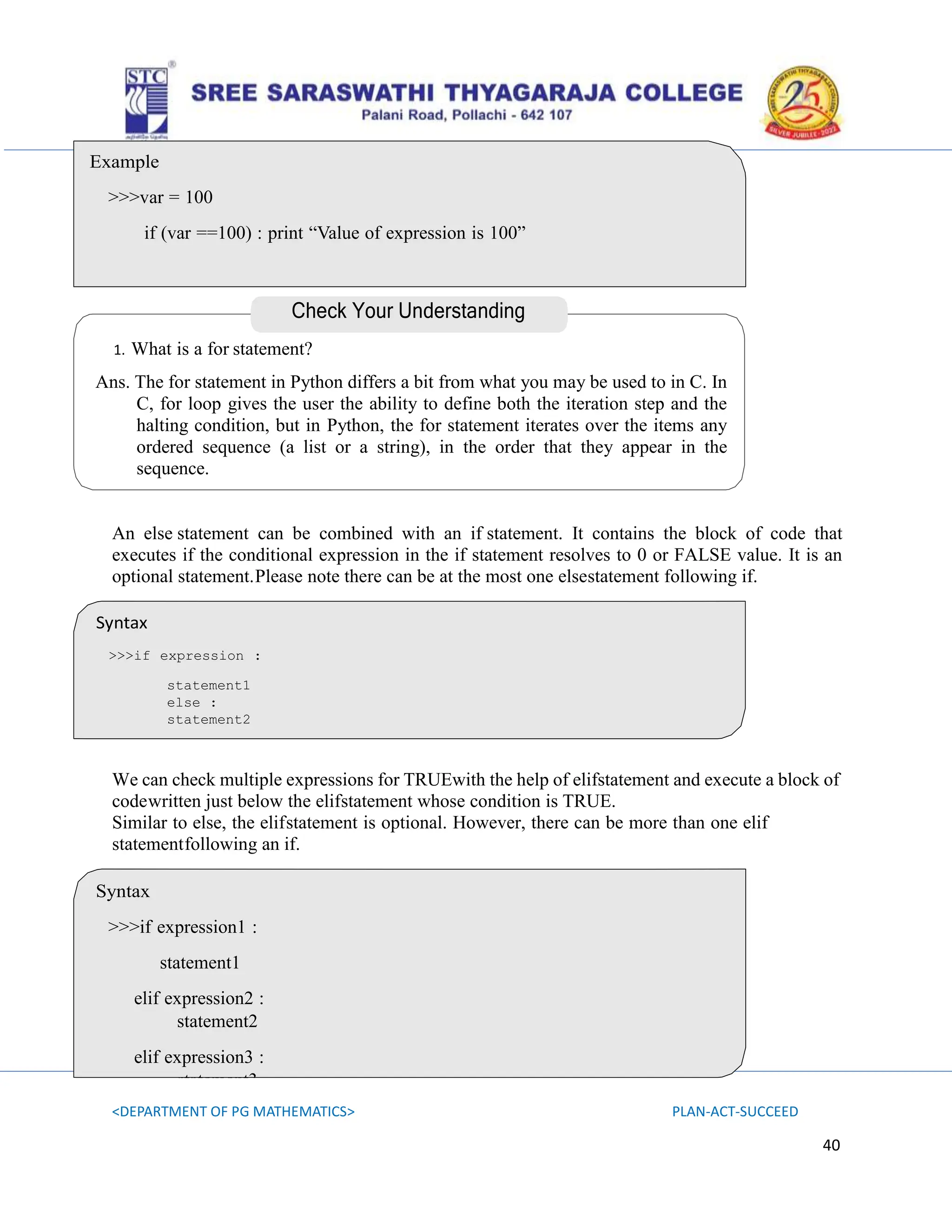

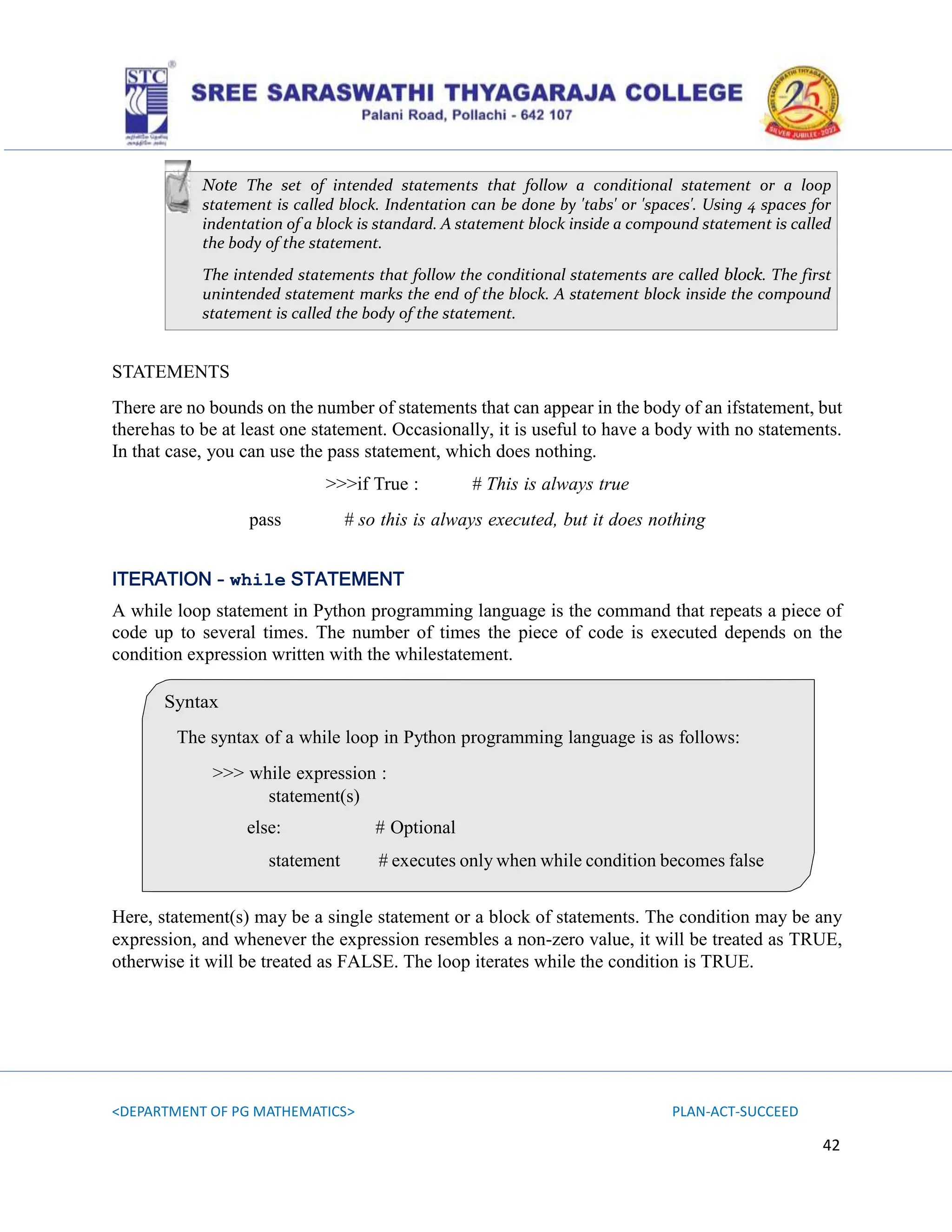
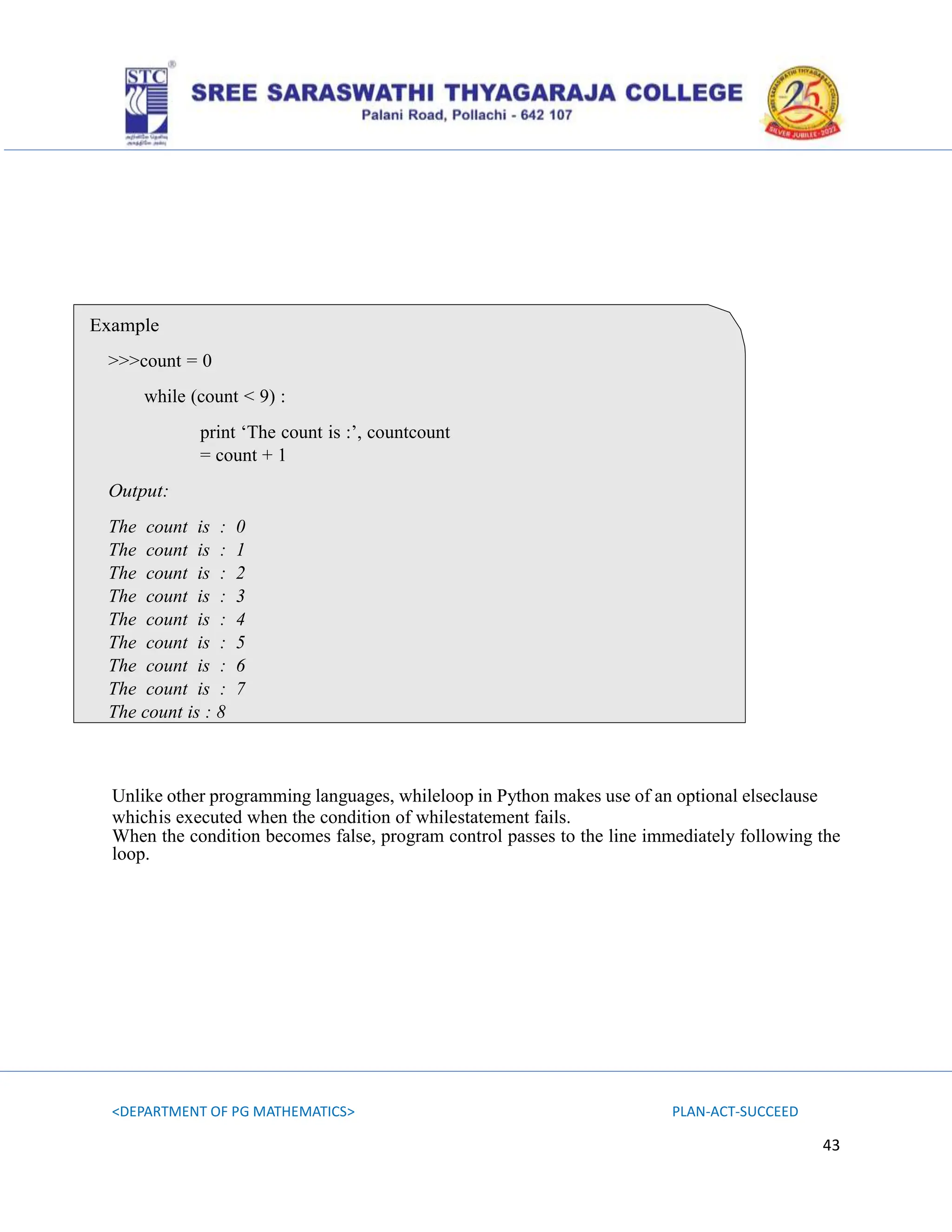
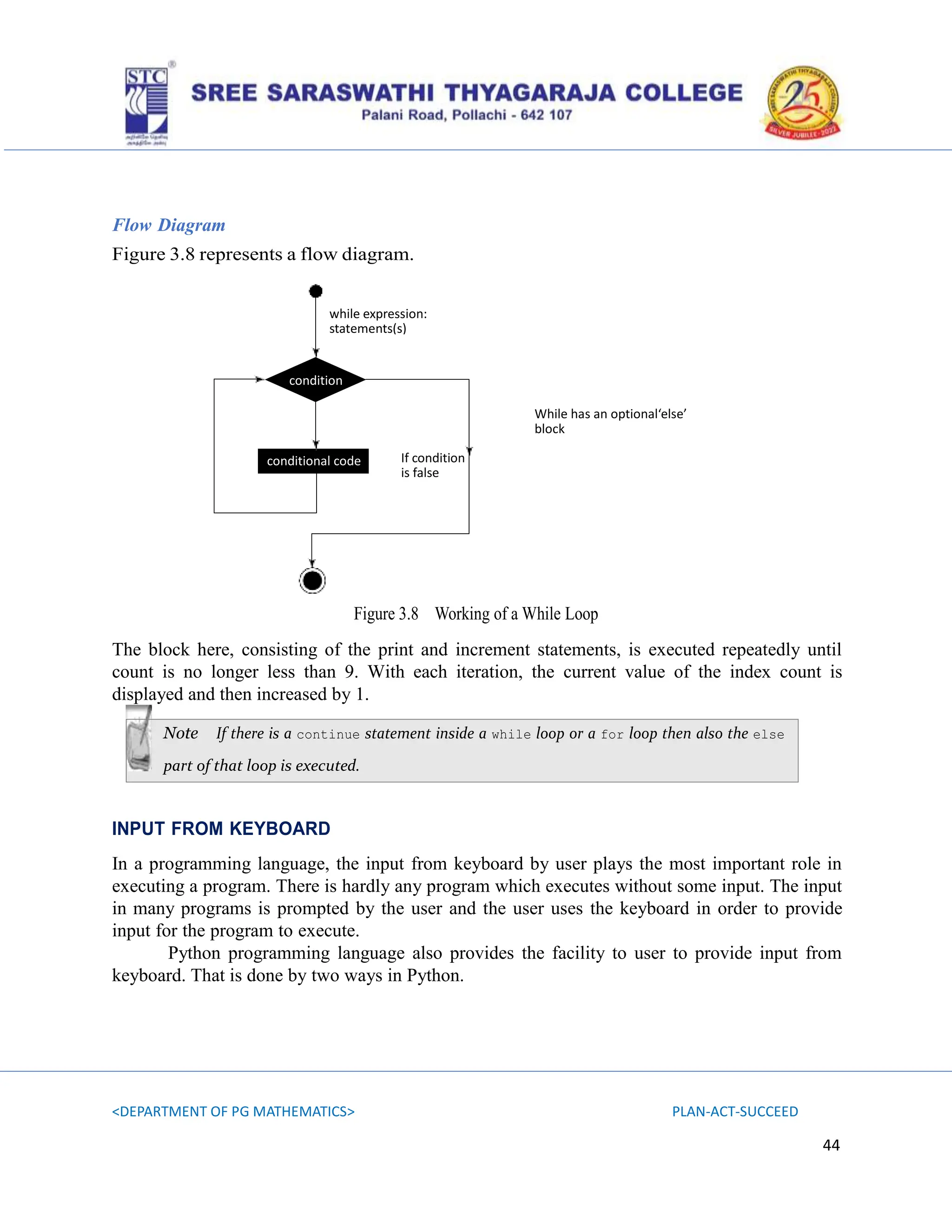
![<DEPARTMENT OF PG MATHEMATICS> PLAN-ACT-SUCCEED
45
Example
>>> name = input(“What is your Name?”)
>>> print (“Hello “ + name + “!”)
What is your Name? ‘John’
Hello John!
#Output
>>> age = input(“Enter your age? “)
>>> print age
Enter your age? 32
32
#Output
>>> hobbies = input(“What are your hobbies? “)
>>> print hobby
What are your hobbies? [‘playing’, ‘travelling’] #Output
[‘playing’, ‘travelling’]
>>> type(name)
<type ‘str’>
>>> type(age)
input()Function
The first function for prompting the input from user in Python is through input() function. input()
function has an optional parameter, which is the prompt string. When the input() function is
called, in order to take input from the user then the execution of program halts and waits for the
user to provide an input. The input is given by the user through keyboard and it is ended by the
return key.
input()function interprets the input provided by the user, i.e. if user provides an integer value as
input then the input function will return this integer value. On the other hand, if the user has input
a String, then the function will return a string.
<type ‘int’>
>>> type(hobbies)
<type ‘list’>](https://image.slidesharecdn.com/python-unit-i-notes-24-240702084152-023afe97/75/PYTHON-Unit-I-Notes-for-python-learnerss-45-2048.jpg)
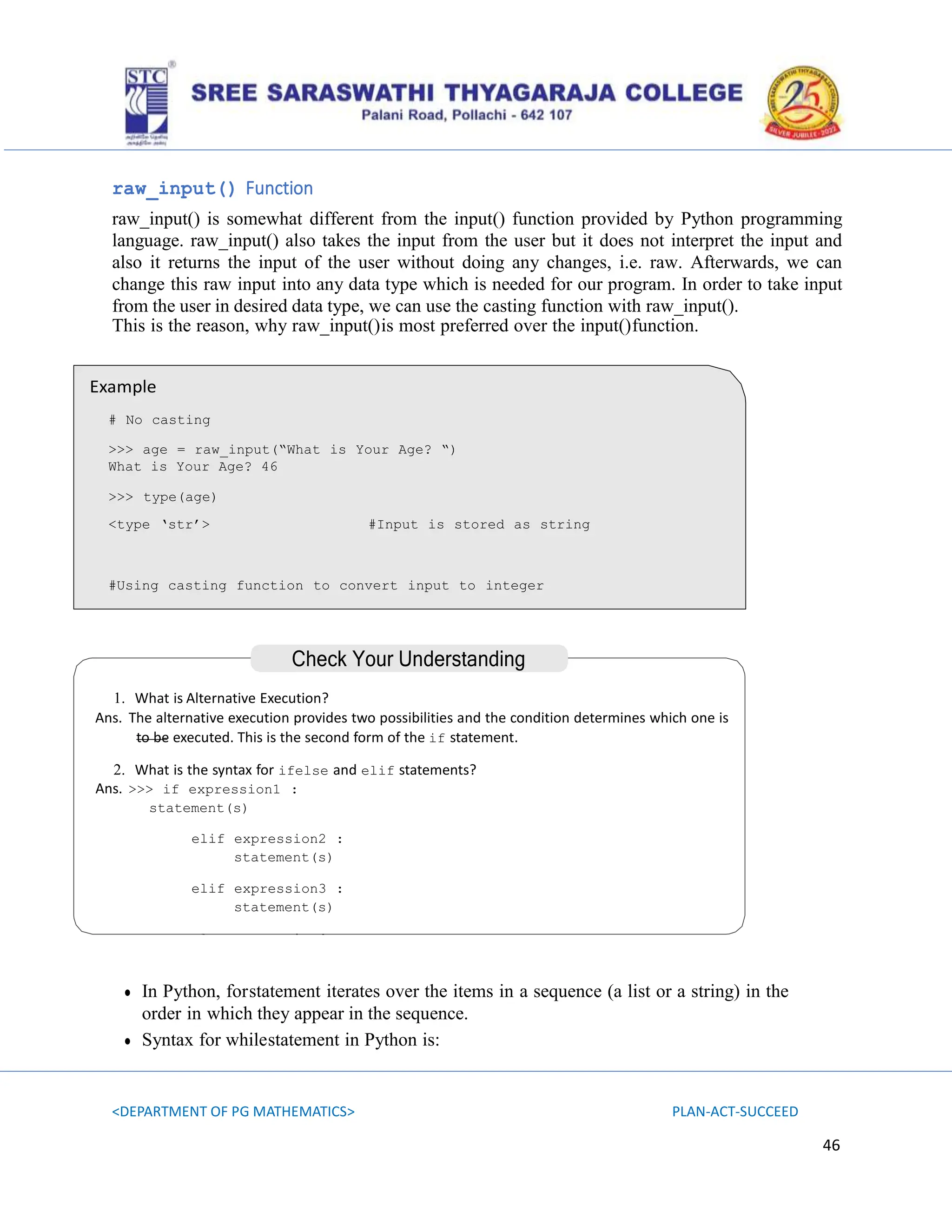
![<DEPARTMENT OF PG MATHEMATICS> PLAN-ACT-SUCCEED
47
>>> while condition :Block
SELF-ASSESSMENT
1. Fill in the Blanks Questions – minimum ten questions
MultipleChoiceQuestions
1. Which of the following is not a data type?
a. String b. Numeric
c. Array d. Tuples
2. Which character is used for commenting in Python?
a. # b. !
c. @ d. *
3. What is the output of [‘name!’] * 2?
a. [‘name!’] * 2 b. [‘name’!, ‘name’!]
c. [‘name!’, ‘name!’] d. [‘name’!] * 2
4. Which is not a reserved keyword in Python?
a. Insert b. Pass
c. Class d. Lambda
5. What is the output of >>> 4+?
a. 4+ b. 4
c. 5 d. Invalid syntax
6. What will be the output of str[0:4] if str=”Hello”?
a. ‘Hello’ b. ‘H’
c. ‘Hel’ d. ‘Hell’
7. Which of the following is the floor division operator?
a. / b. %
c. // d.
8. Which of the following is used to find the first index of search string?
a. .find(“string”) b. .search(“string”)
c. (“string”).find d. (“string”).search
9. Which of the following is used to access single character of string?
a. [:] b. ()
c. [.] d. []
10. What is the order of precedence in Python?
i. Addition ii. Multiplication
iii. Division iv. Subtraction
v. Exponential vi. Parenthesis
a. ii, i, iii, iv, vi, v b. vi, v, iii, ii, i, iv](https://image.slidesharecdn.com/python-unit-i-notes-24-240702084152-023afe97/75/PYTHON-Unit-I-Notes-for-python-learnerss-47-2048.jpg)
![<DEPARTMENT OF PG MATHEMATICS> PLAN-ACT-SUCCEED
48
c. vi, v, ii, i, iii, iv d. ii, vi, iii, i, iv, v
11. Which of the following will be printed?
x =4.5
y =2
print x//y
a. 2.0 b. 2.25
c. .25 d. 0.5
12. What gets printed?
Nums=set([1,1,2,3,3,3,4])
Print len(nums)
a. 2 b. 4
c. 5 d. 7
2. Match the Following – minimum five options
3. Short Answer Questions – minimum five
Write a Program to find the square root of a number.
Solution.
>>> x = int(input(‘Enter an integer number: ‘))
>>> sqrt_x = x ** 0.5
>>> print (sqrt_x)
Enter an integer number: 64
8.0 #Output
1. Write a program to find the area of a Rectangle.
Solution.
>>> l = float(input(‘Enter the length of the Rectangle: ‘))
>>> b = float(input(‘Enter the breadth of the Rectangle: ‘))
>>> area = l * b
>>> print (area)
Enter the length of the Rectangle: 14Enter
the breadth of the Rectangle: 7
98.0 #Output
2. Write a program to swap the values of two variables.
Solution.](https://image.slidesharecdn.com/python-unit-i-notes-24-240702084152-023afe97/75/PYTHON-Unit-I-Notes-for-python-learnerss-48-2048.jpg)
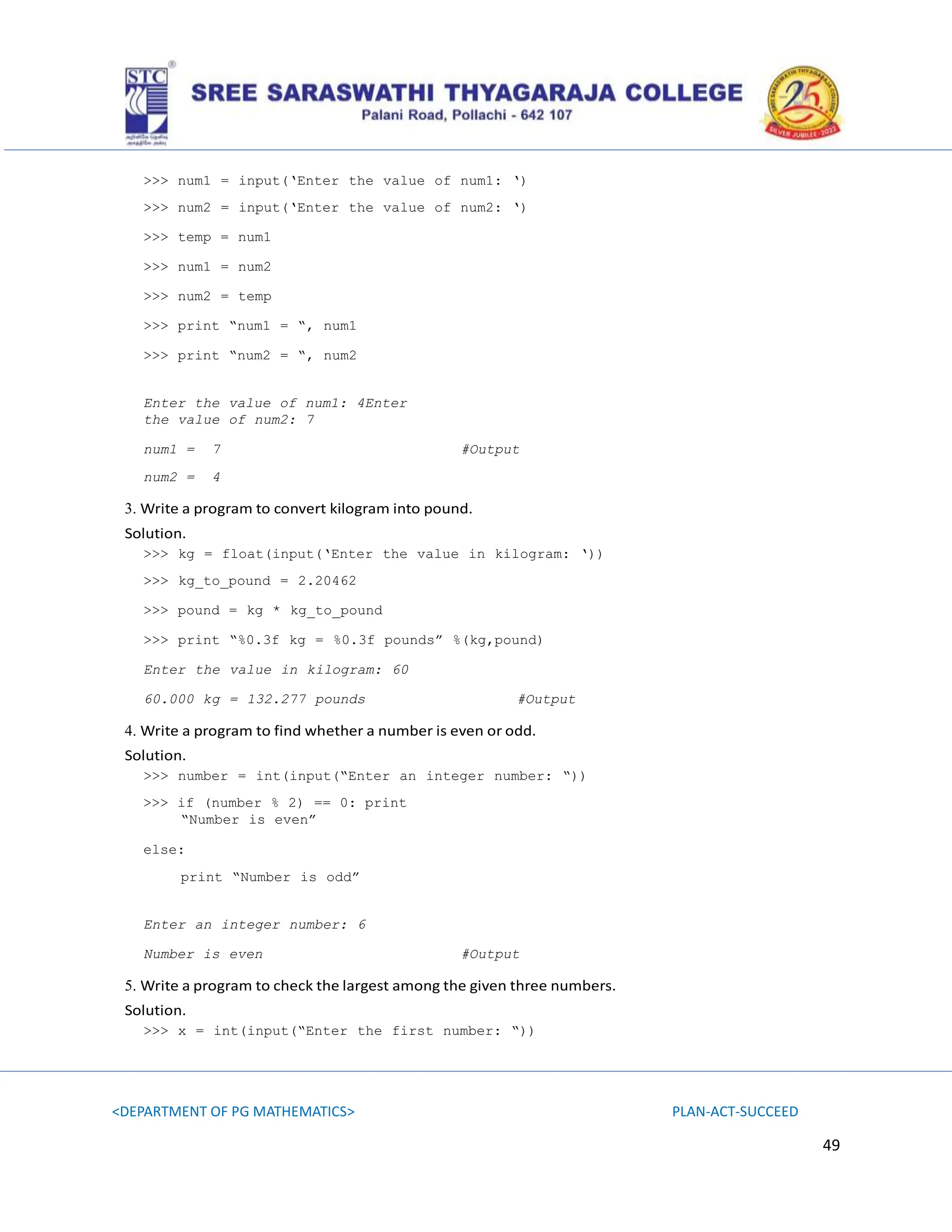
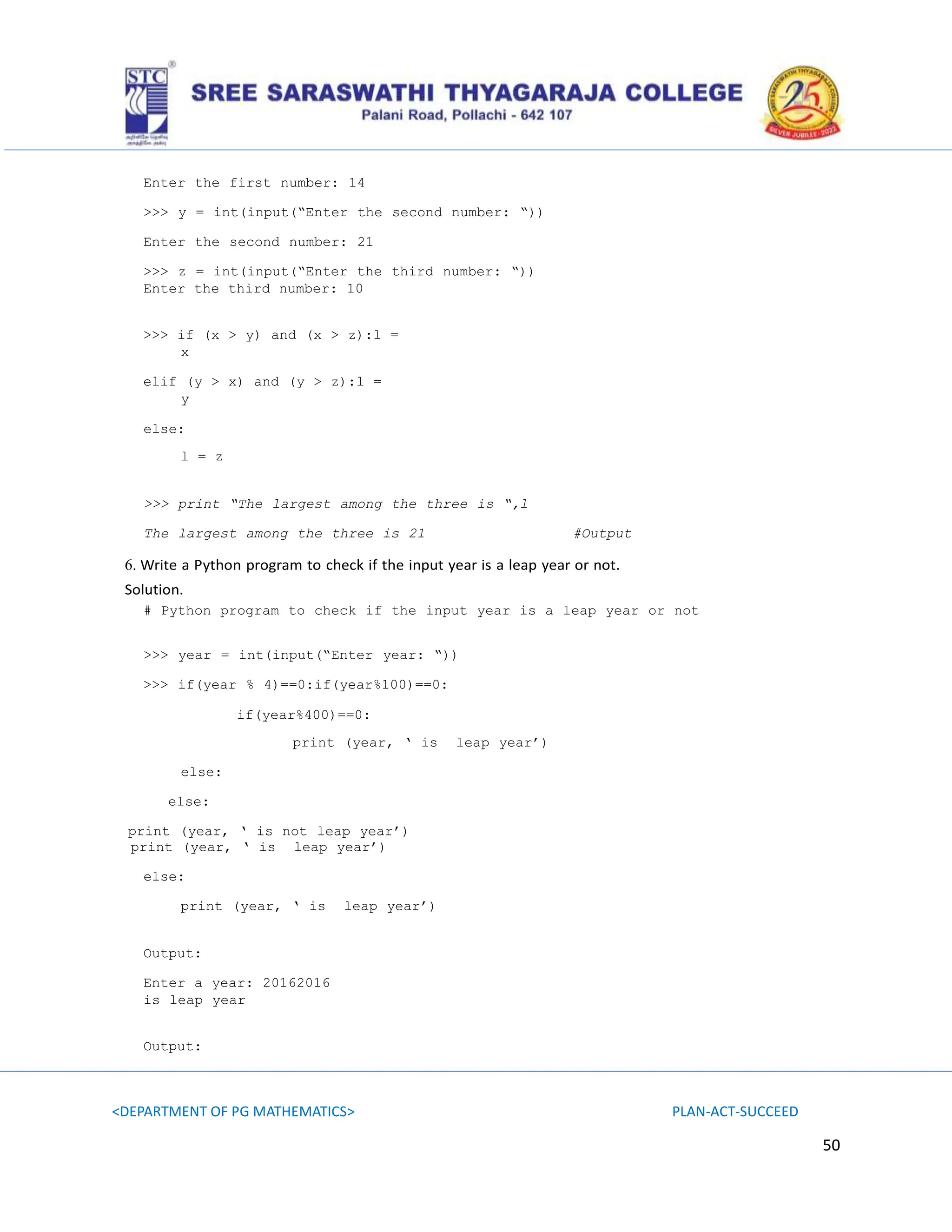
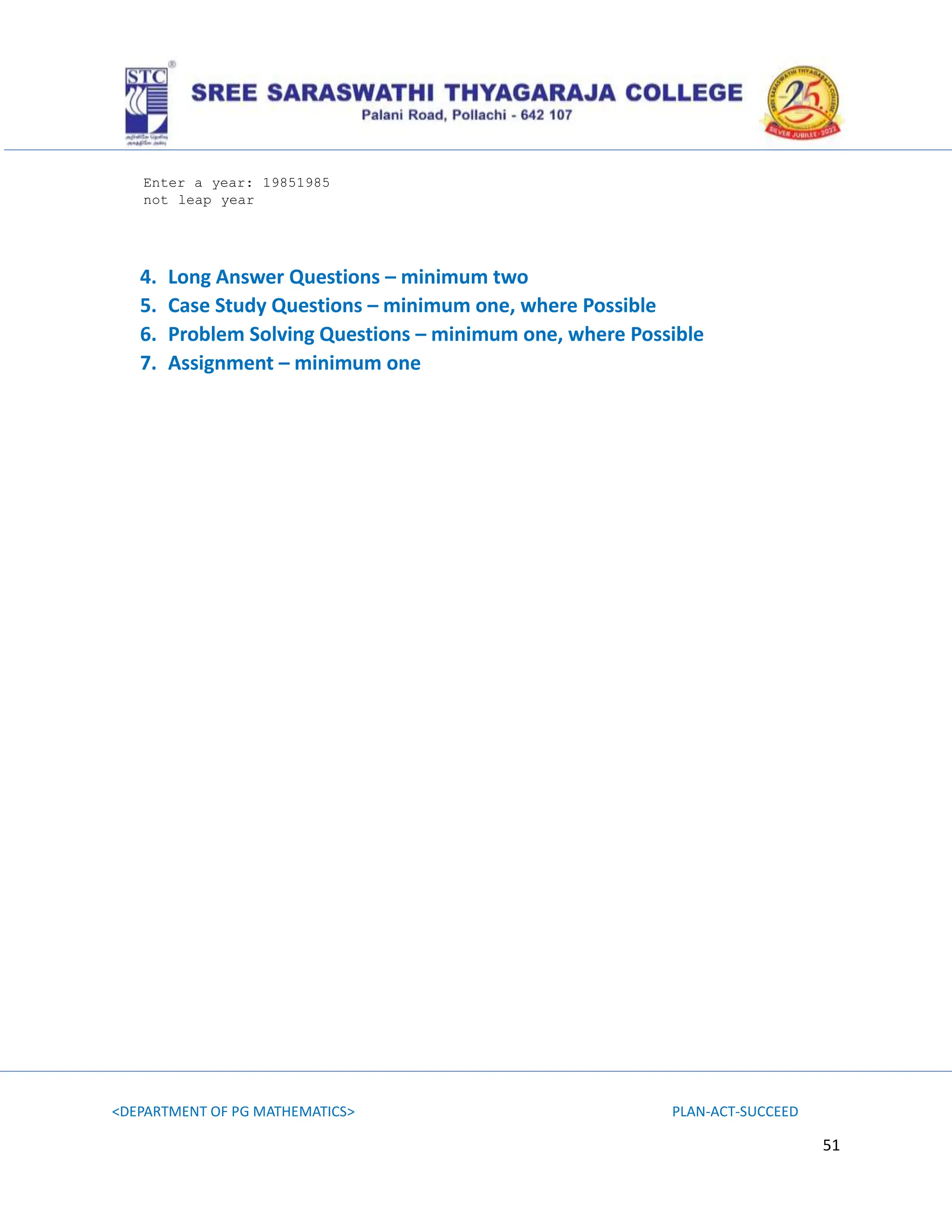
![<DEPARTMENT OF PG MATHEMATICS> PLAN-ACT-SUCCEED
52
SUMMARY (in bullet points)
● Python is a high-level general-purpose programming language. The code written in Python is
automaticallycompiled to byte code and executed.
● The printstatement is used to display the output screen.
● In Python, the Hash character (#) is used for commenting. Codes or texts that come after the
hash character are not considered as a part of the program.
● In Python, an identifier (name) must begin with a letter or underscore and can include
any number ofletters, digits, or underscore.
● Writing the name of a variable is called declaring a variable whereas assigning a value to
a variable iscalled initialising a variable.
● Python supports six data types which are as follows:
1. Numeric
2. String
3. List
4. Tuple
5. Dictionary
6. Boolean
● The main differences between lists and tuples are that lists are enclosed in brackets ([]) and
their elements and size can be changed, while tuples are enclosed in parentheses(()) and
cannot be updated. Tuples can be thought of as read-only lists.
● The items cannot be modified in tuple, but can be modified in the list.
● APython dictionary works on the basis of key-value pairs. Key used in dictionary can be an
integer valueor a string value.
● On the basis of functionality, operators in Python are categorised into following seven types:
1. Arithmetic operator
2. Comparison operator
3. Assignment operator
4. Logical operator
5. Bitwise operator
6. Membership operator
7. Identity operator
● A statement is a unit of code that the Python interpreter can execute.
● An expression is a combination of variables, operators, values and reserve keyword.
● A string is a combination of characters (alphabets, digits and symbols). A string value is
always enclosedwithin double or single quotes.](https://image.slidesharecdn.com/python-unit-i-notes-24-240702084152-023afe97/75/PYTHON-Unit-I-Notes-for-python-learnerss-52-2048.jpg)
![<DEPARTMENT OF PG MATHEMATICS> PLAN-ACT-SUCCEED
53
● The concatenation operation is done with the + operator. Concatenation means joining the
strings togetherby linking them end to end.
● The repetition operation is performed on the strings in order to repeat the string several
times.
● In Python, you can extract substring by using the colon inside the square bracket [:].
The resultant substring is a part of the long string.
KEYWORDS
✓ COMMENT: The part of the program not executed by the interpreter. It is used by other
persons tounderstand the program thoroughly.
✓ CONCATENATION: The process of joining strings end-to-end.
✓ DICTIONARY: A mapping of keys to their corresponding values.
✓ FLOATING POINT: A type of numeral that has a fractional part.
✓ HIGH-LEVEL LANGUAGE: A programming language such as Python that is designed to
be easy forhumans to read and write.
✓ INDEX: An integer value that represents an element in a sequence.
✓ INTEGER: A type of numeral that represents whole numbers including negative numbers.
✓ INTERACTIVE MODE: A way of using Python language where we type command and
expressions.
✓ INTERPRET: To execute a program in a high-level language by executing it one line at a
time.
✓ ITEM: An element or a value in a series.
✓ ITERATION: The repetition of a set of statements or a piece of code.
✓ KEYWORD: A word that is reserved in a programming language for a specific purpose. We
cannot usekeywords such as if and else as variable names.
✓ OPERAND: The value on which an operator operates.
✓ SLICE: A subset or a part of a string.
TEXT BOOKS(with indicative page numbers)
E Balagurusamy, Introduction To Computing And Problem Solving Using Python, McGraw Hill
Education (India) Private Limited, P-24, Green Park Extension, New Delhi 110 016, 2016.
UNIT I : Chapter 3 : Sections 3.1 – 3.15
UNIT II : Chapter 4 : Section 4.1 – 4.10
UNIT III : Chapter 5 : Section 5.1, 5.2](https://image.slidesharecdn.com/python-unit-i-notes-24-240702084152-023afe97/75/PYTHON-Unit-I-Notes-for-python-learnerss-53-2048.jpg)