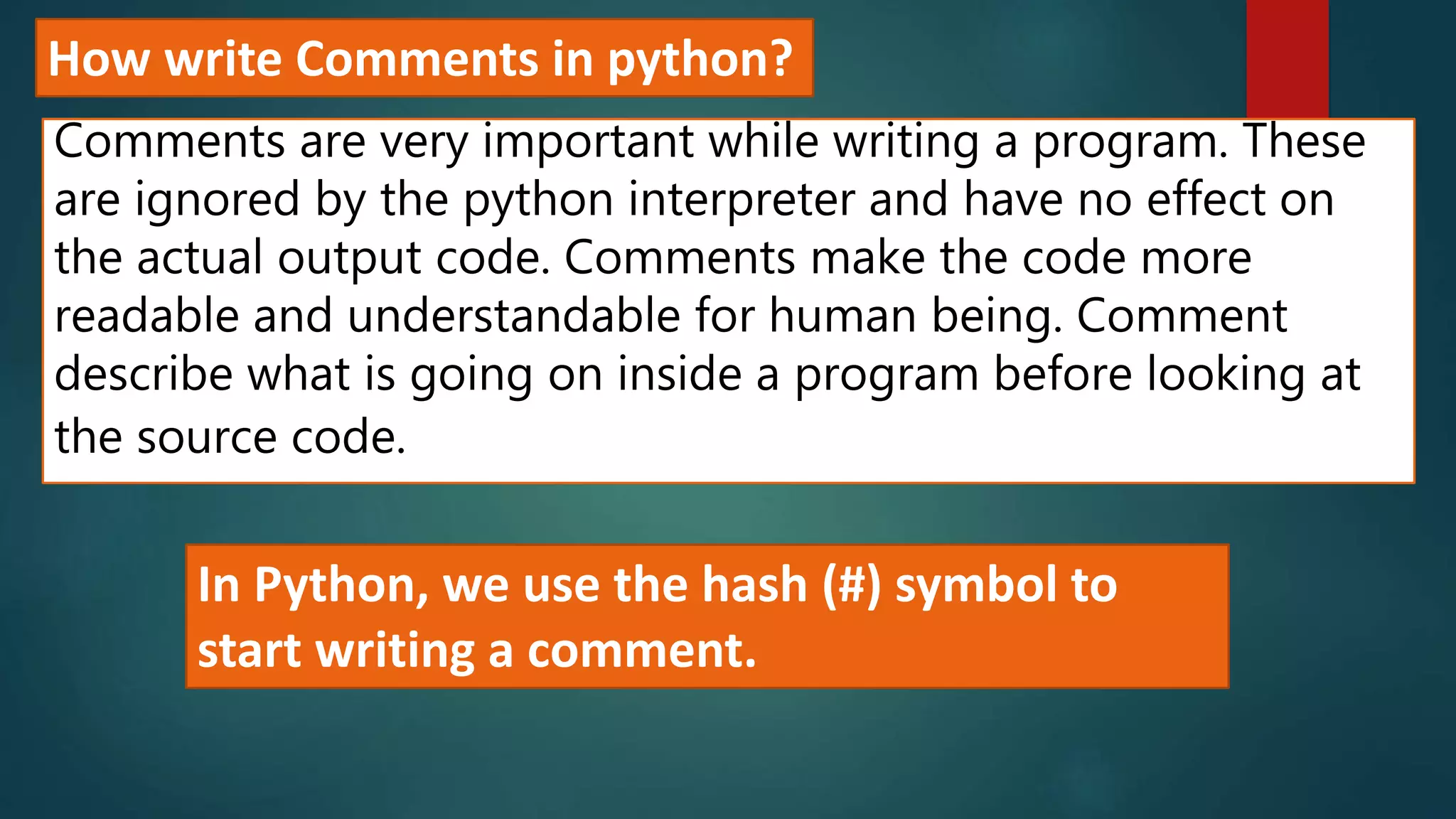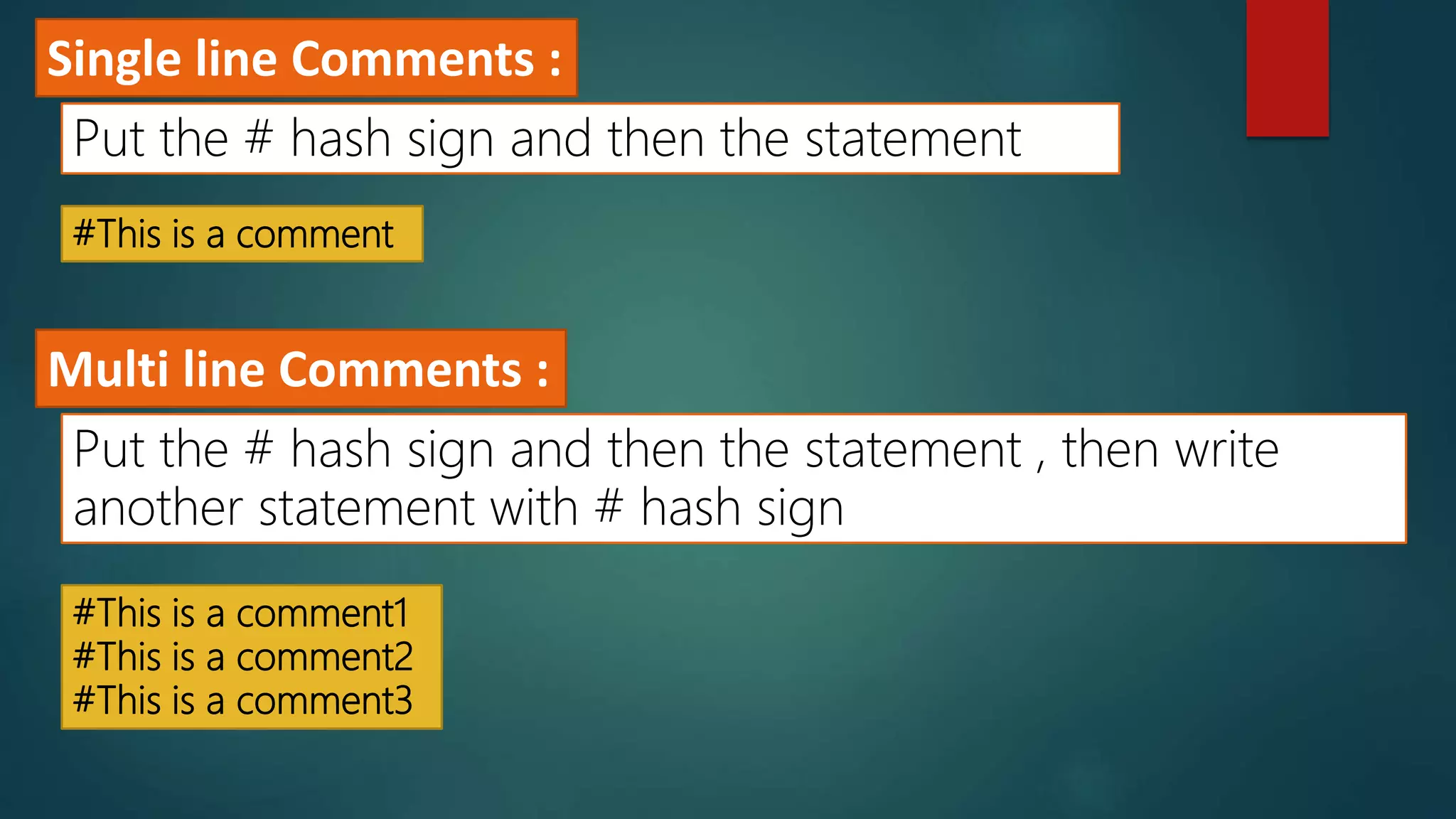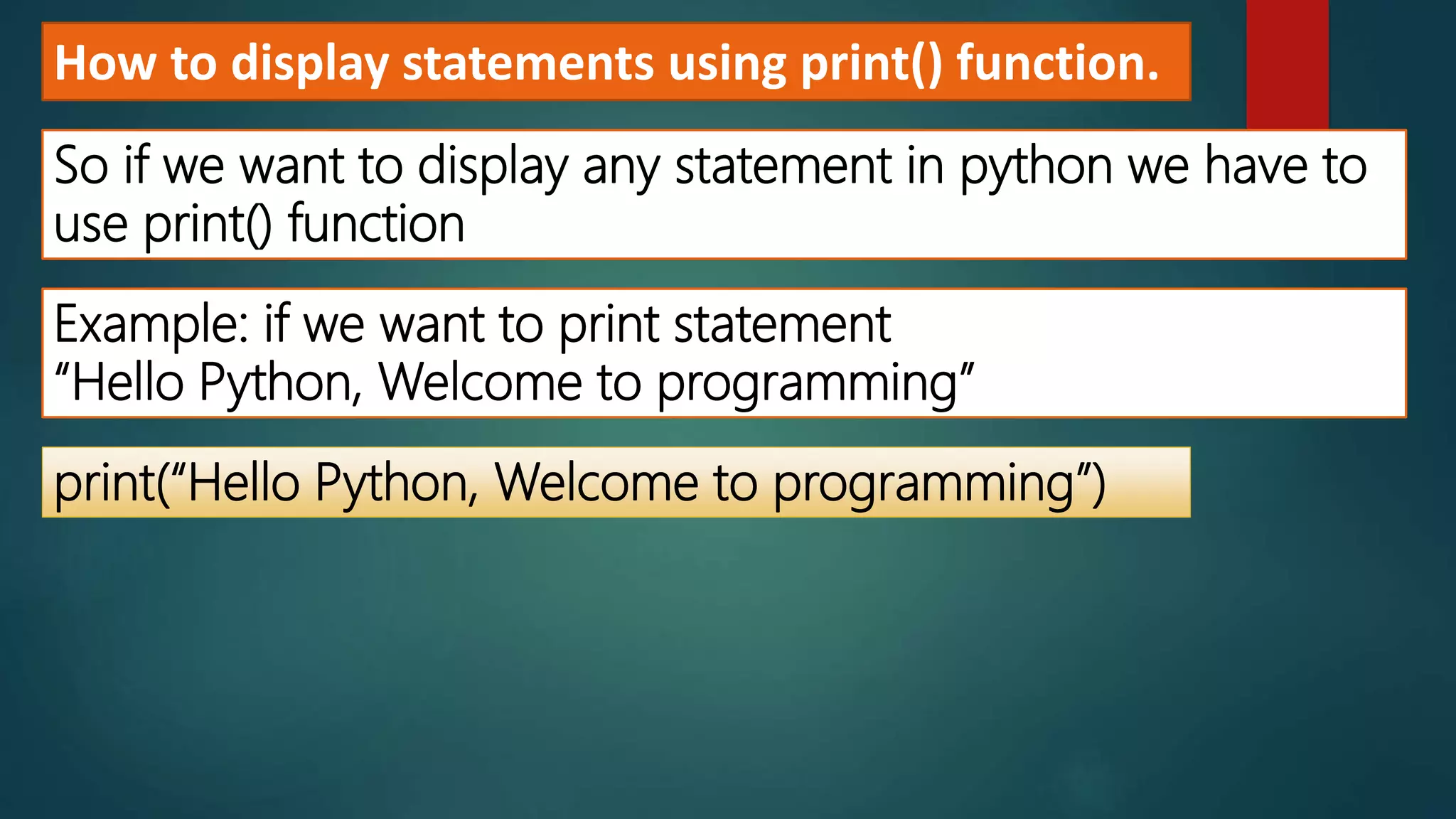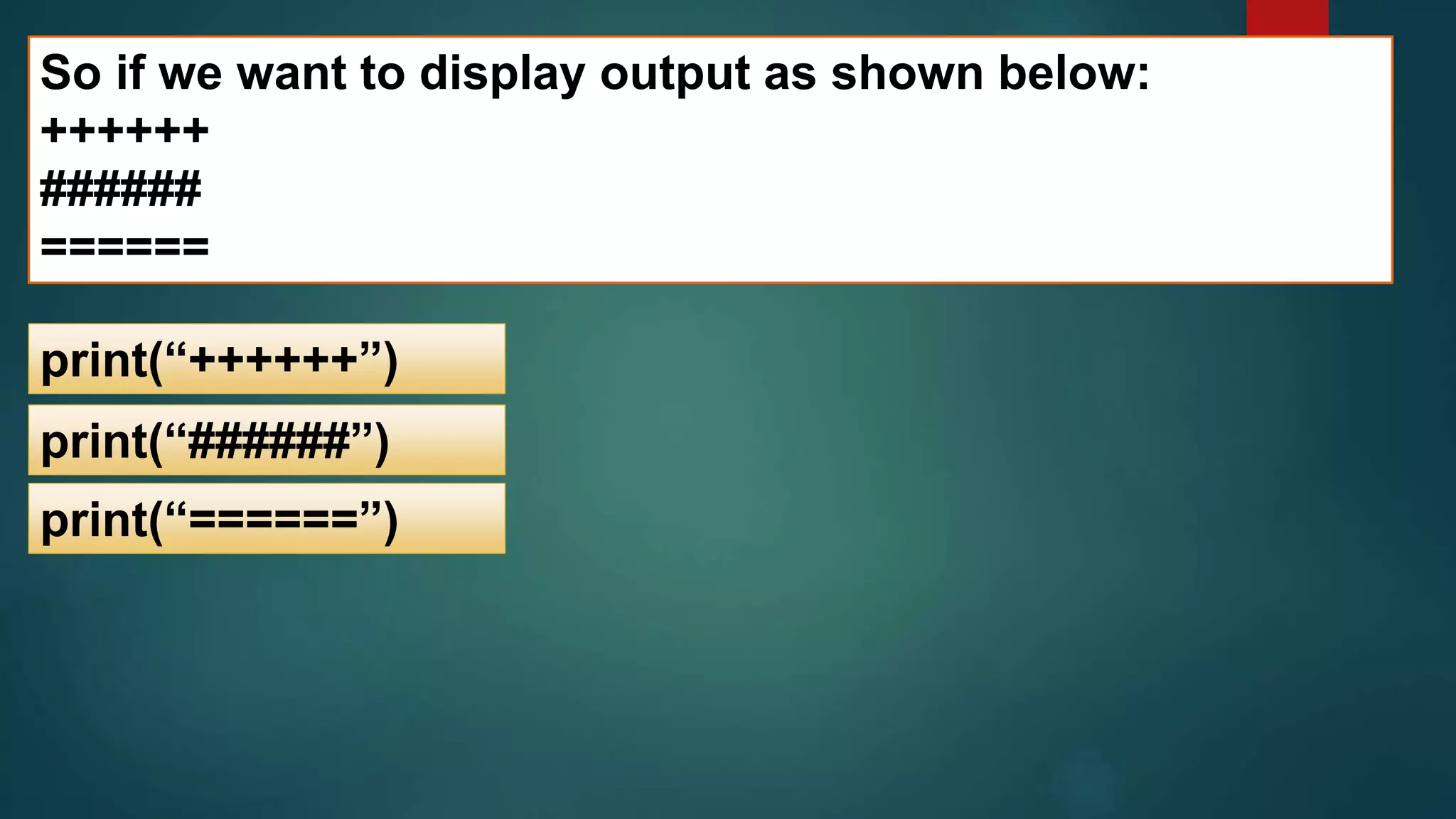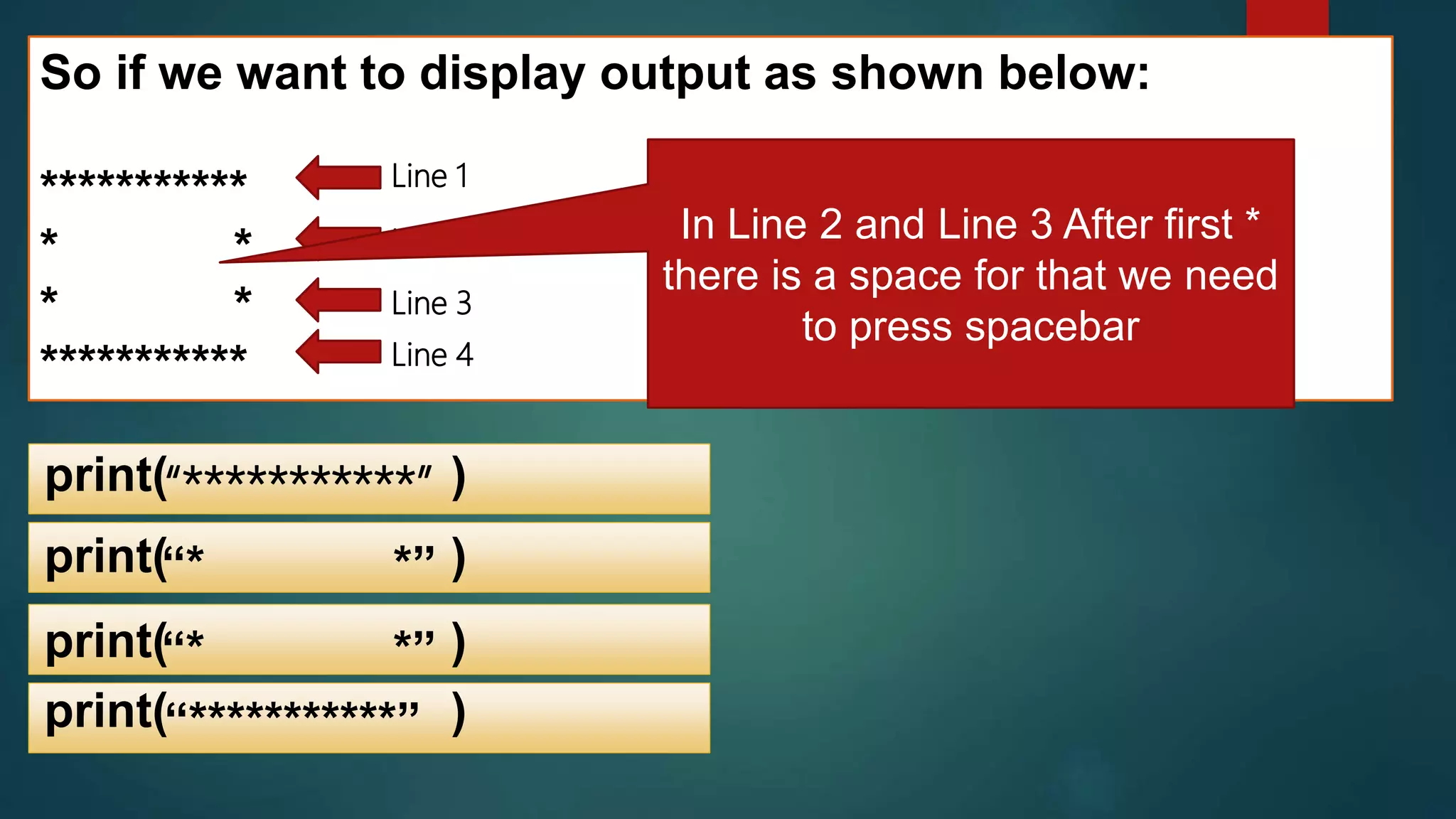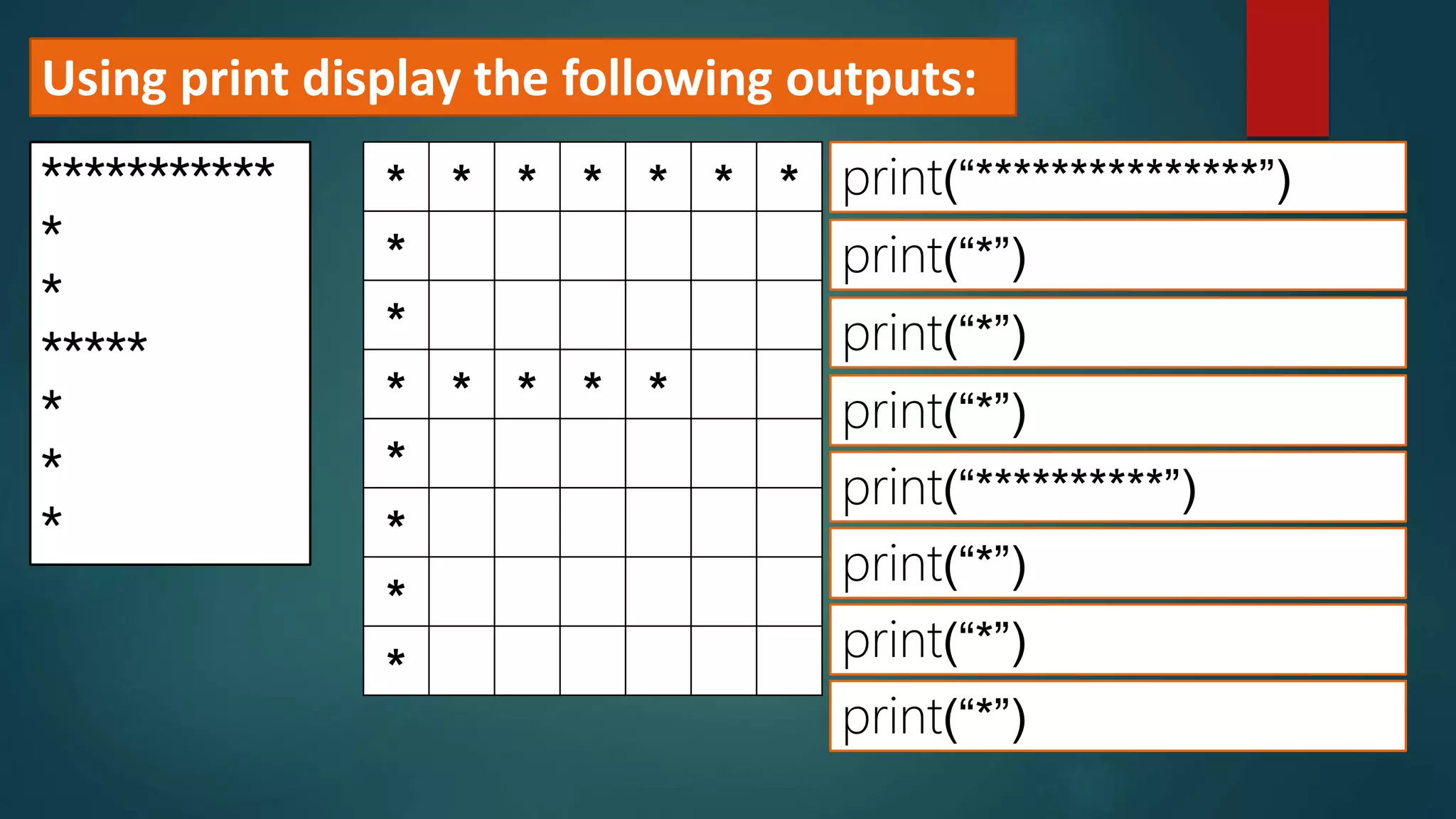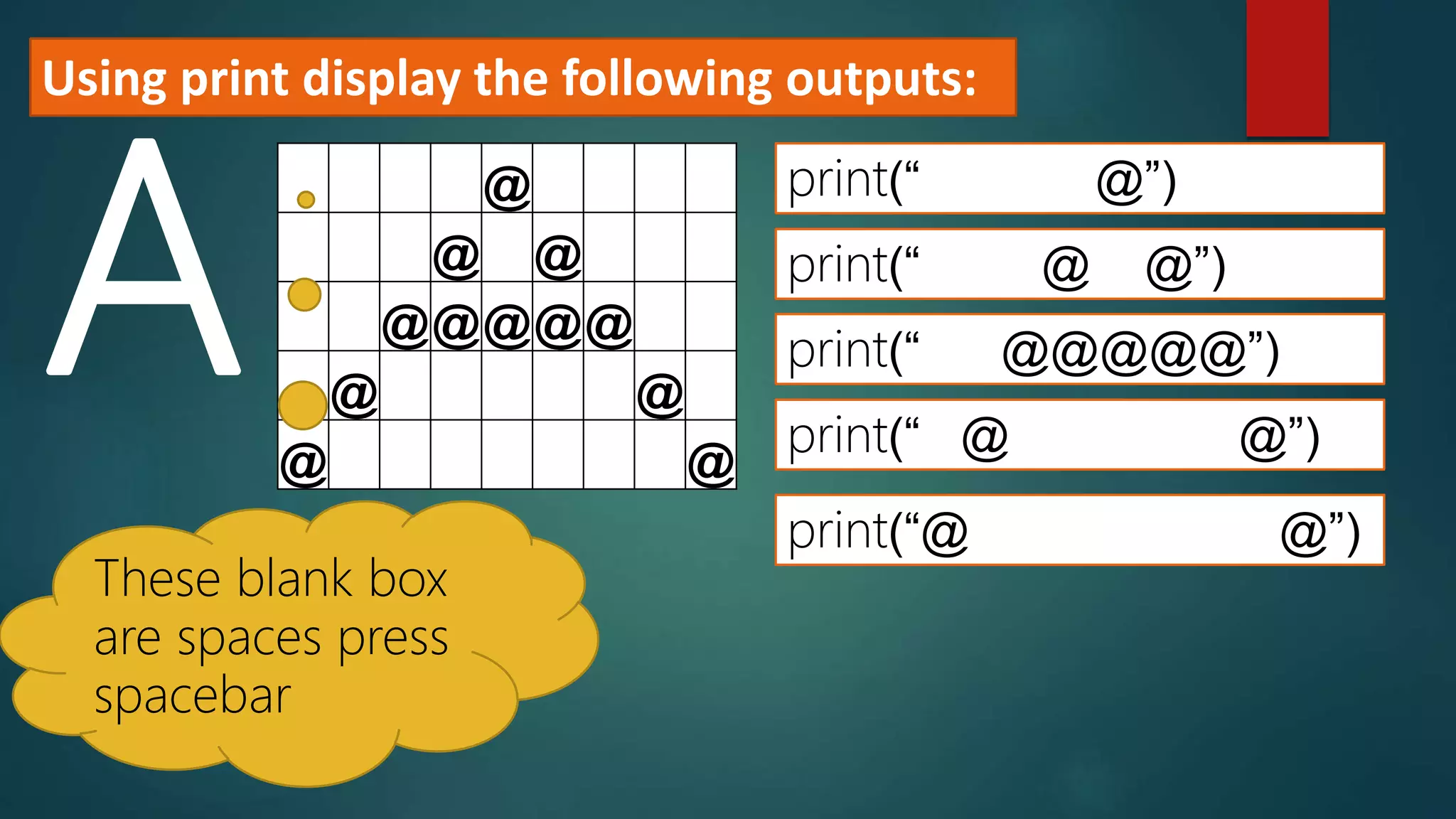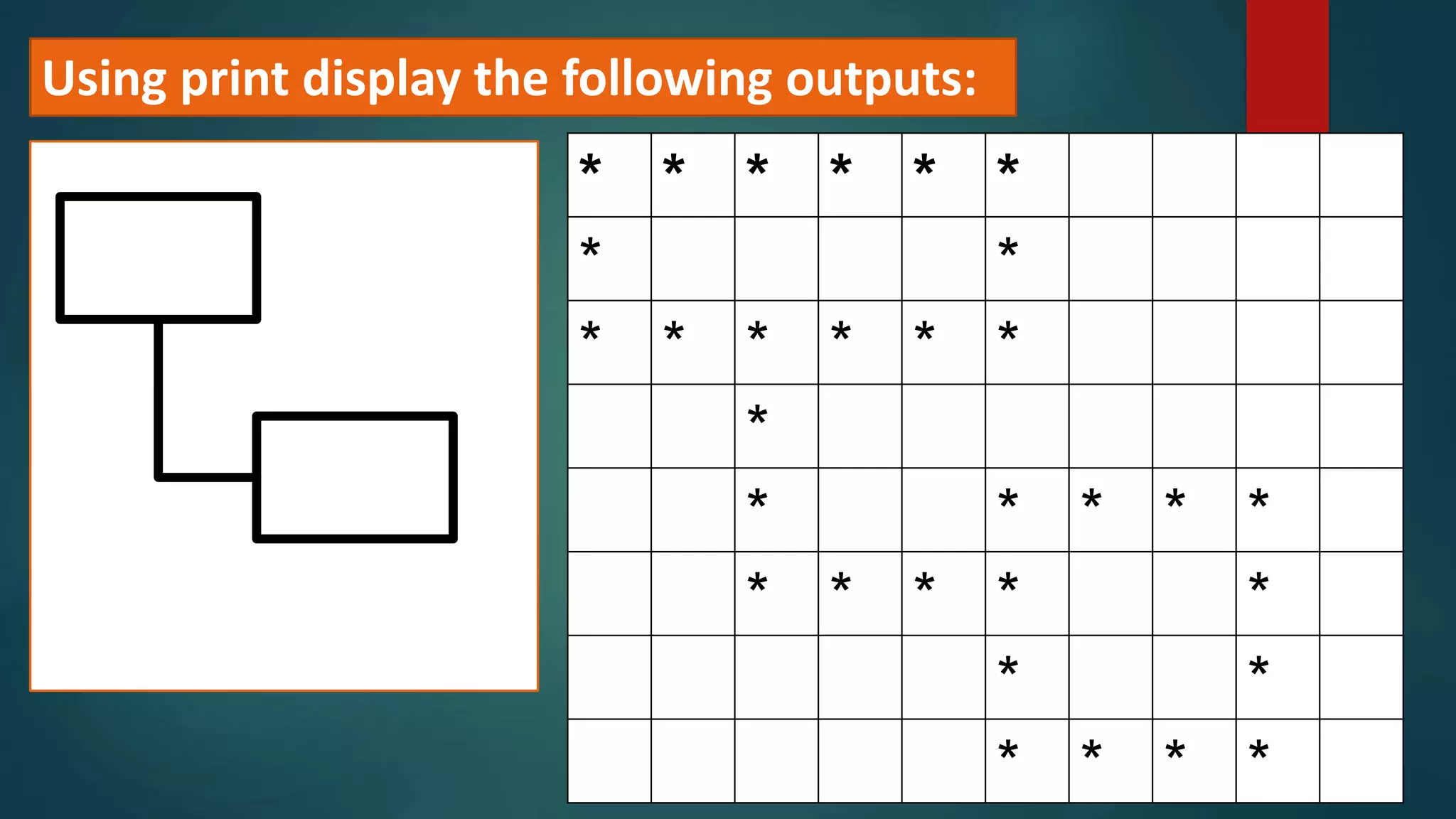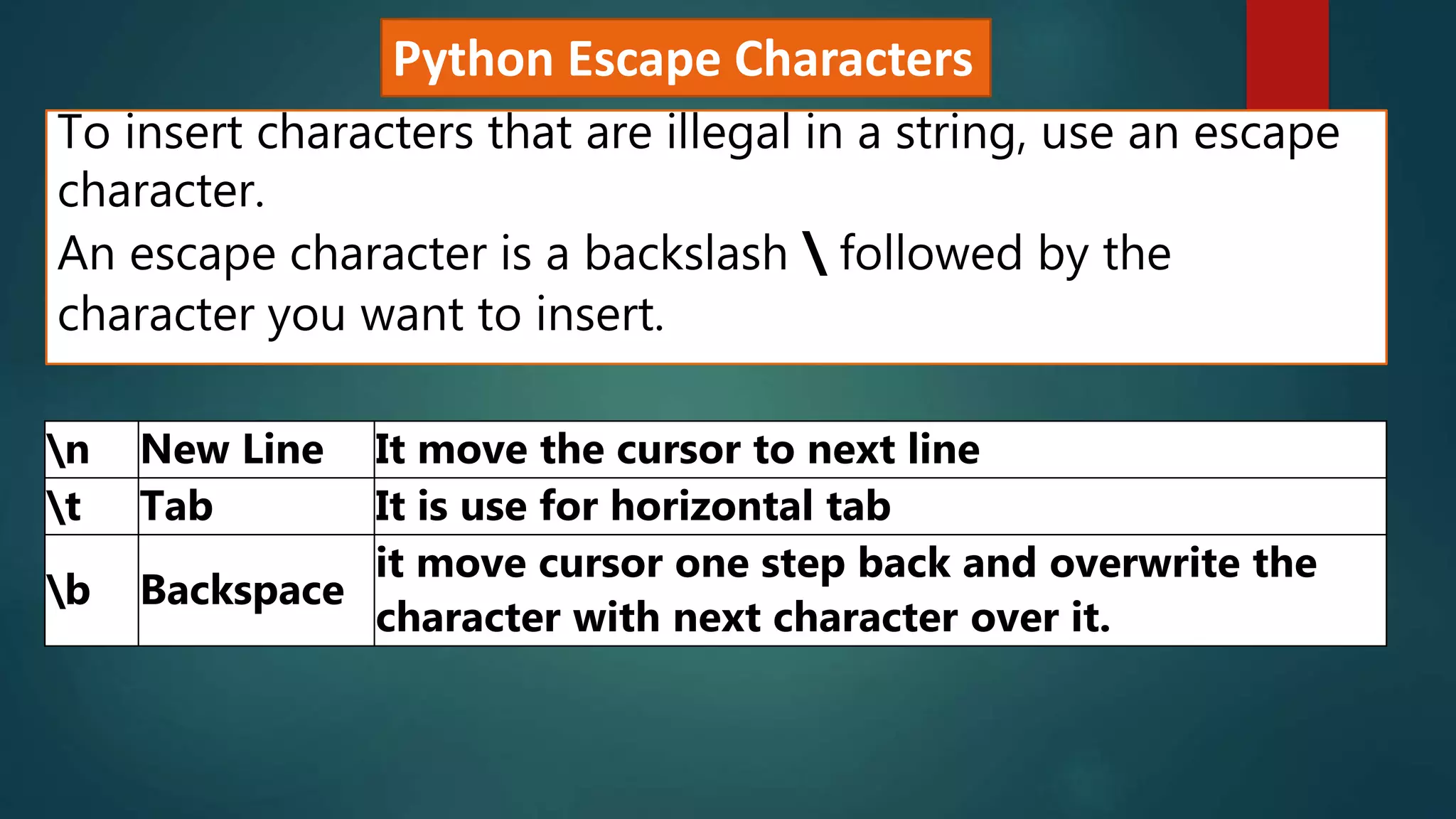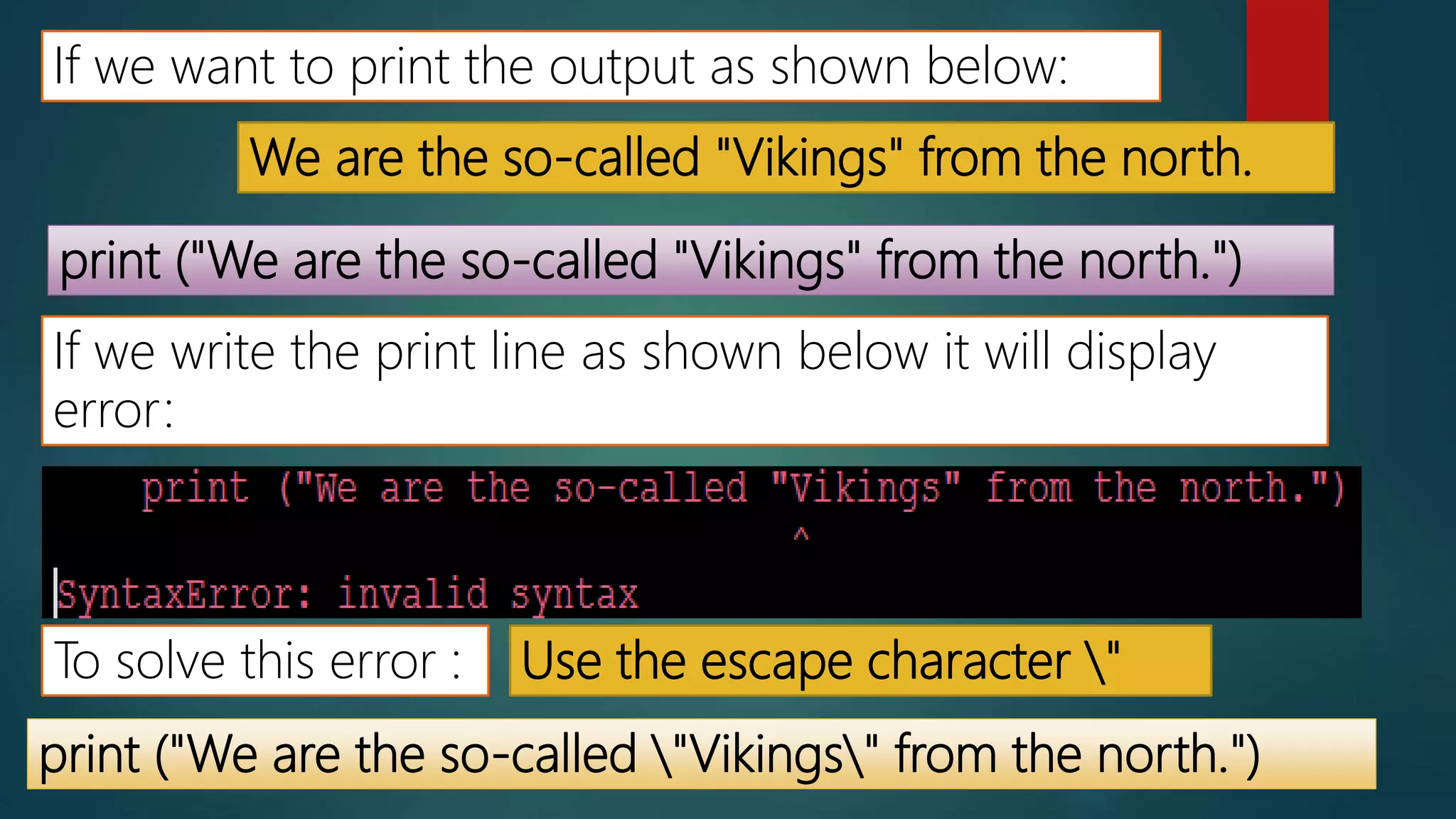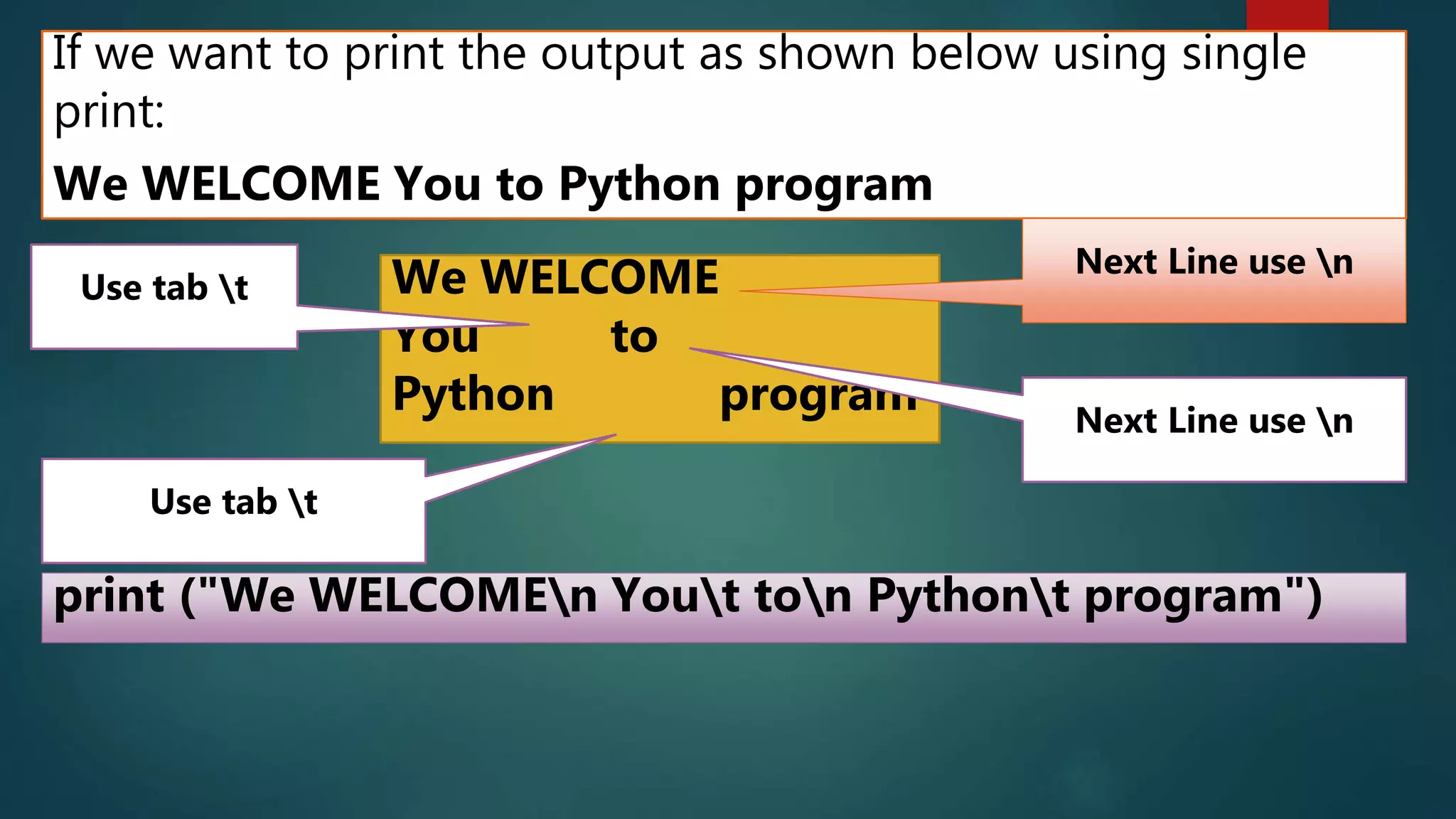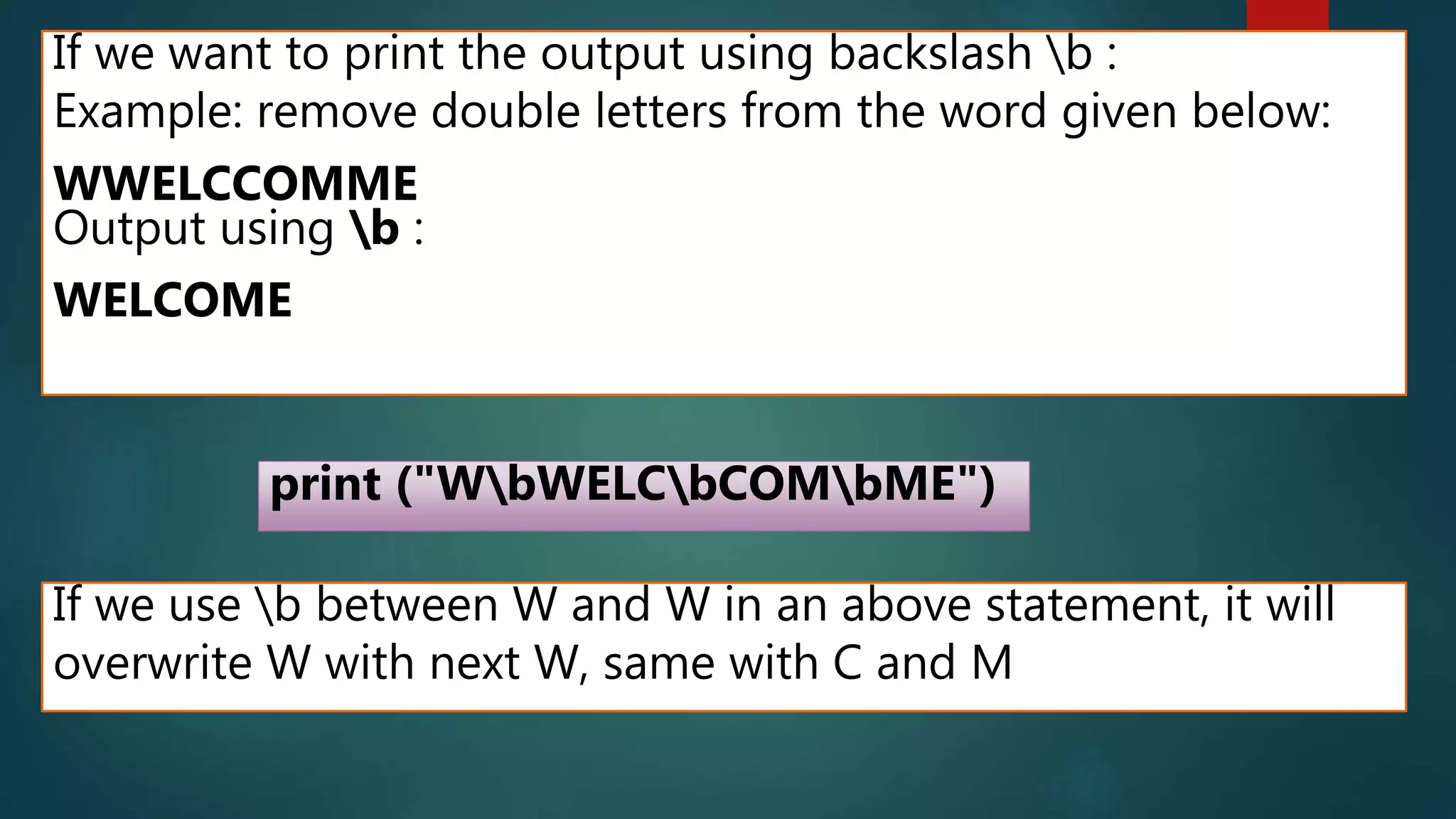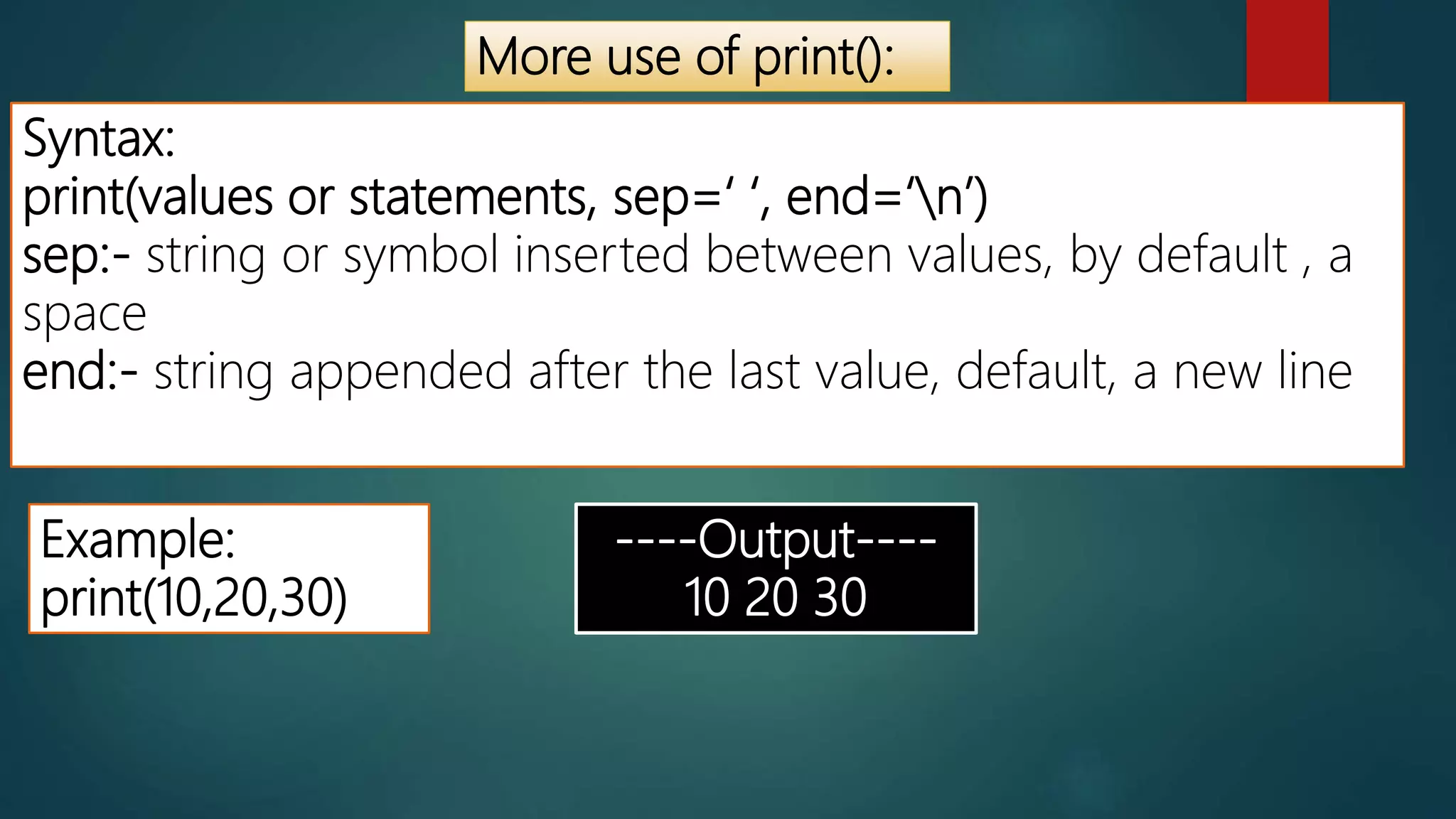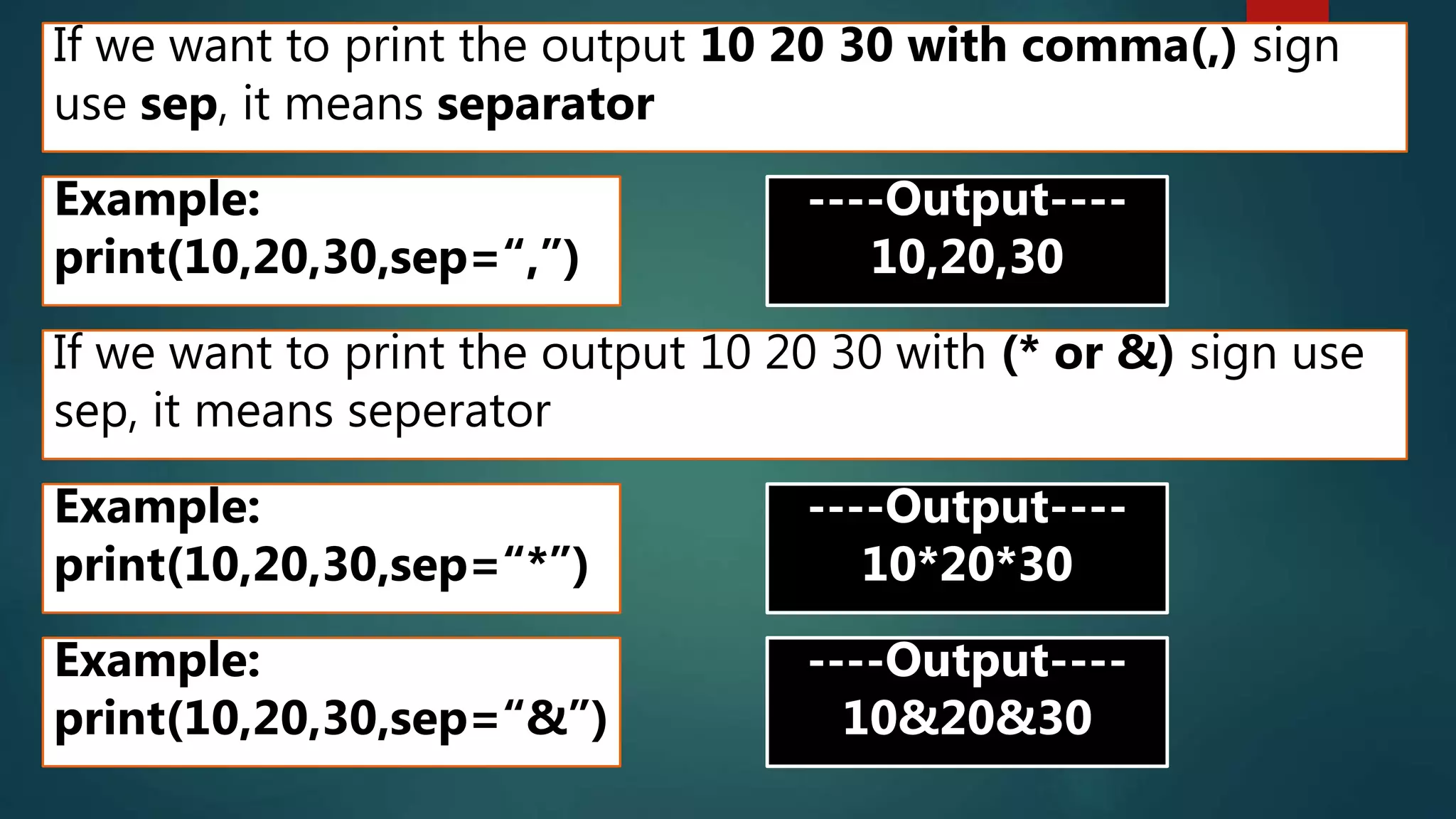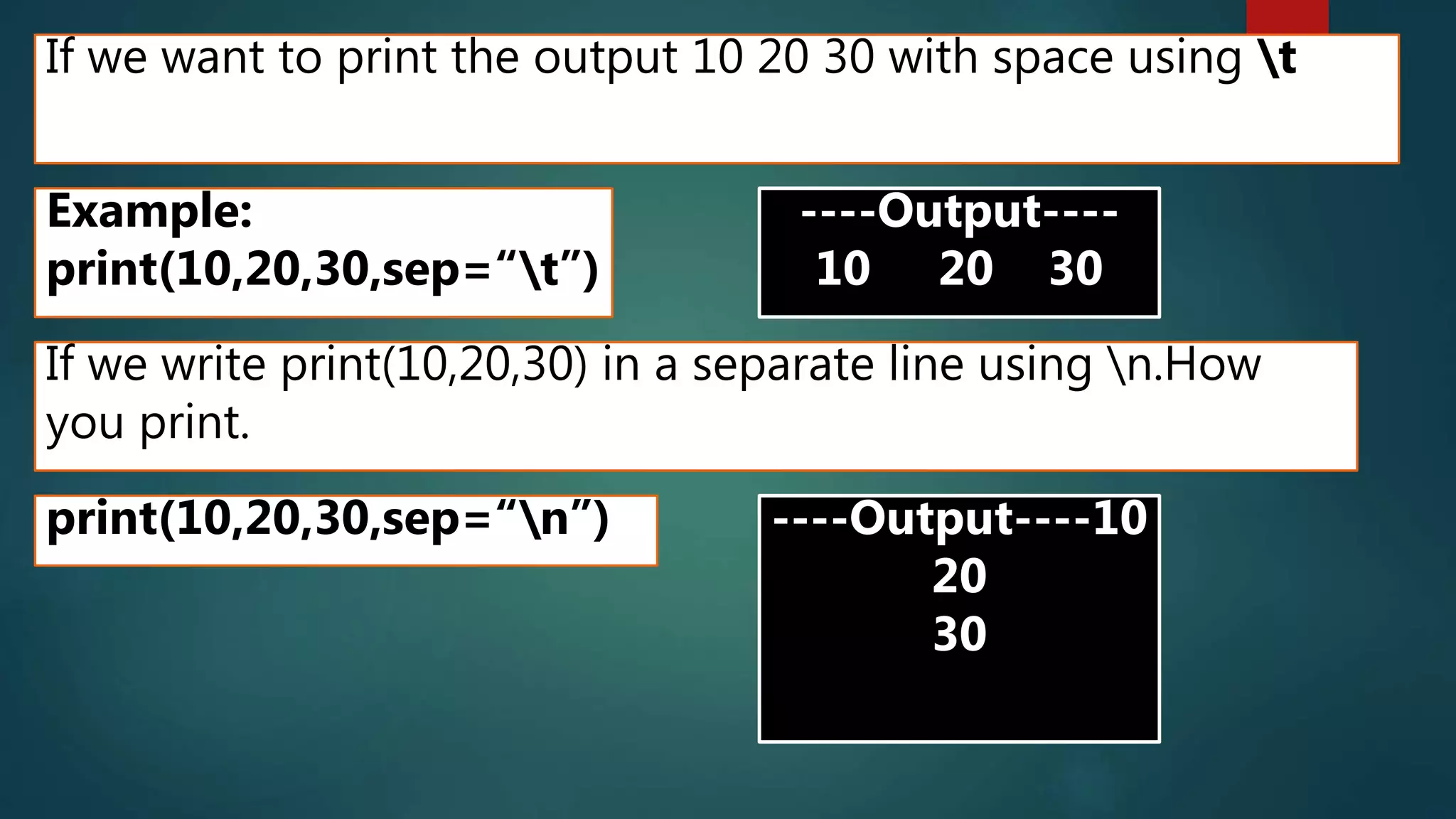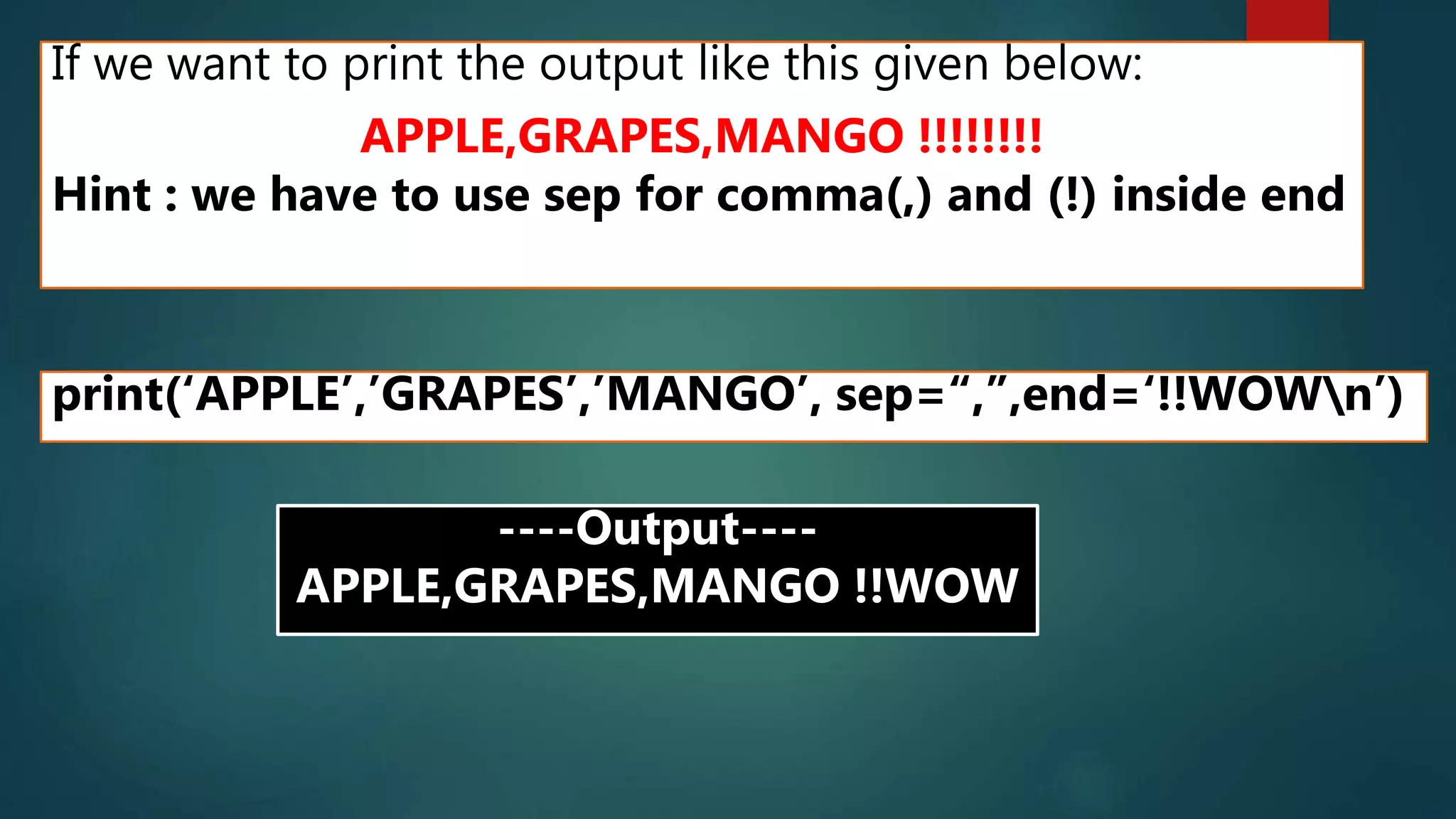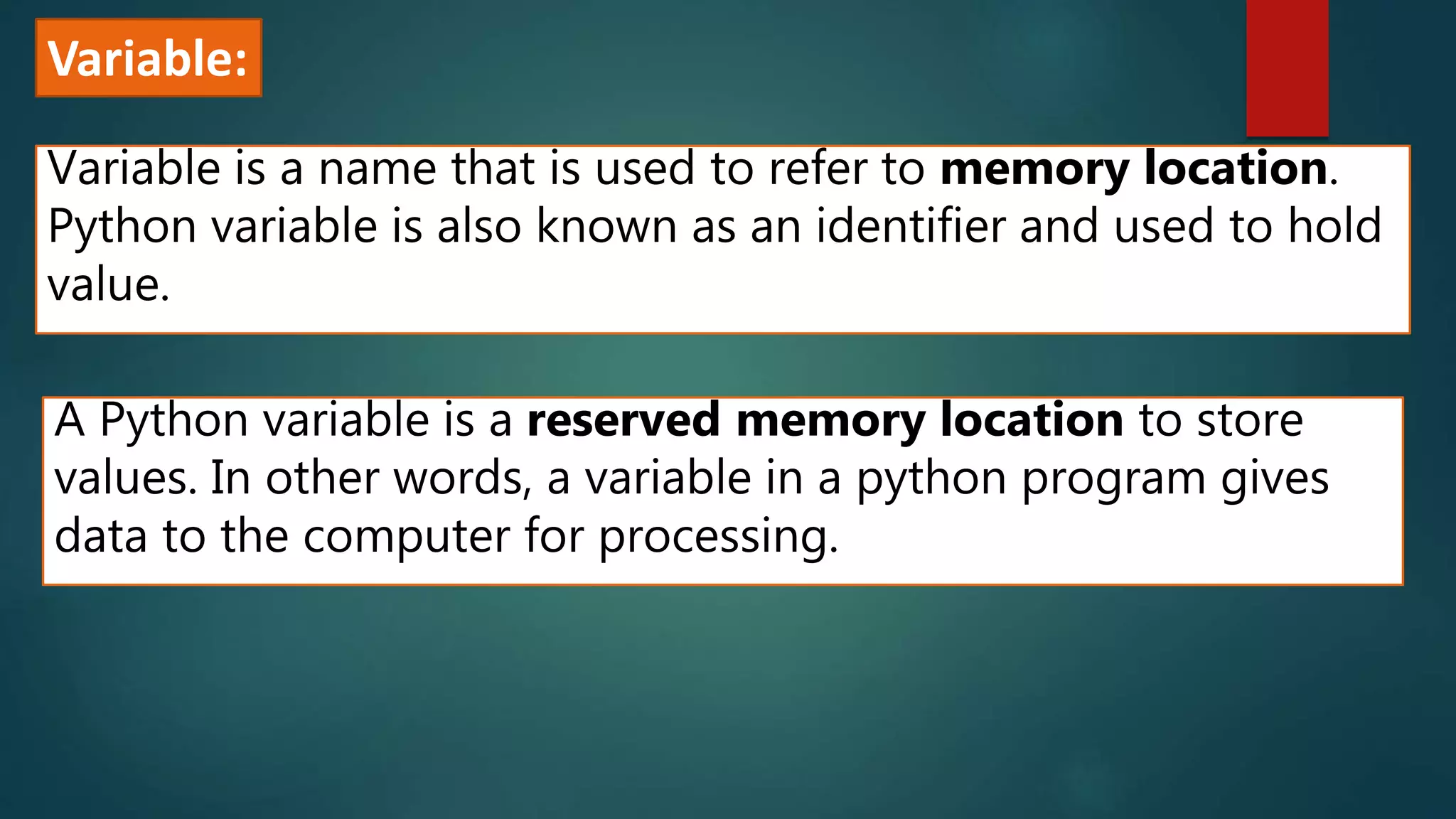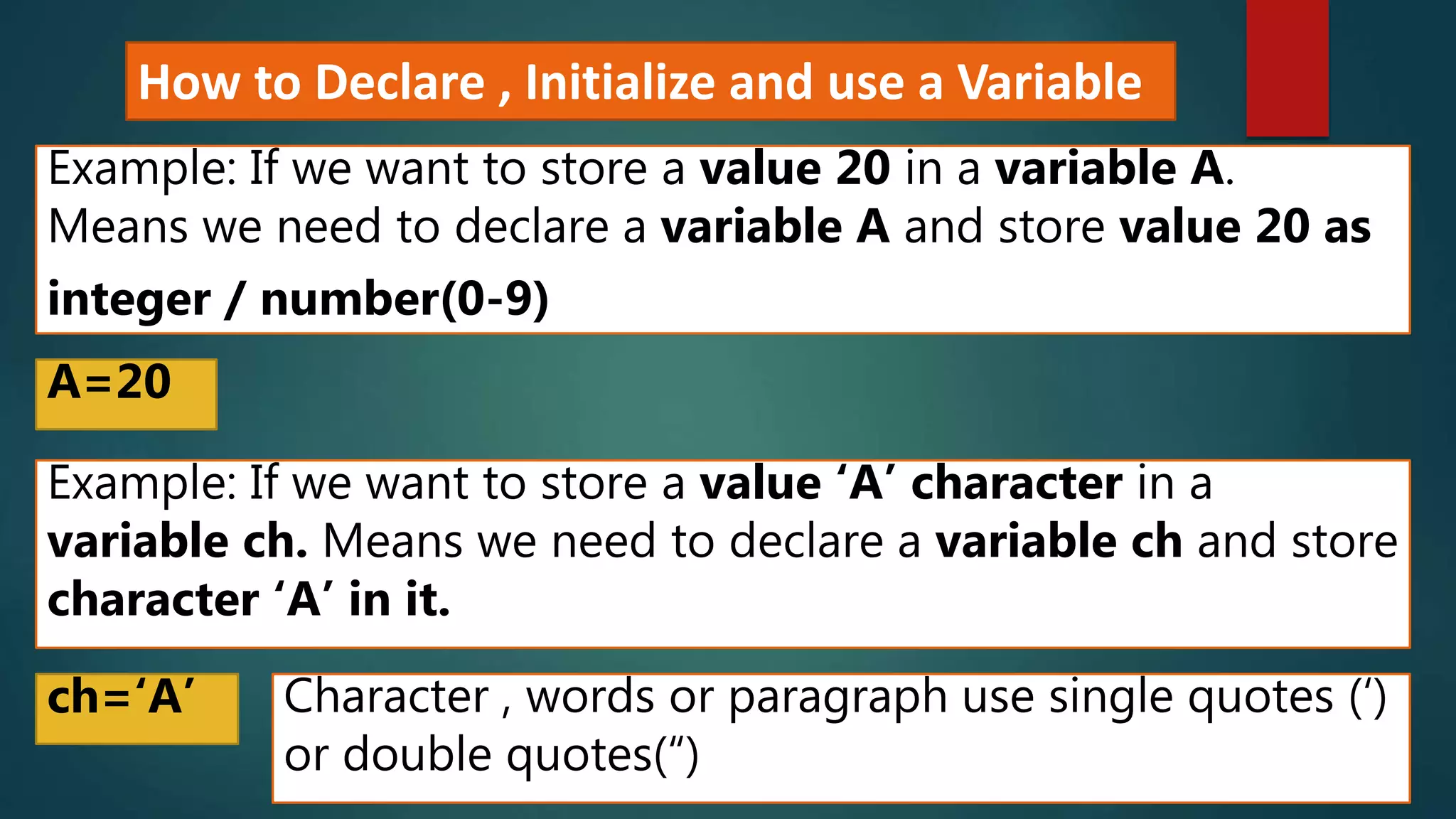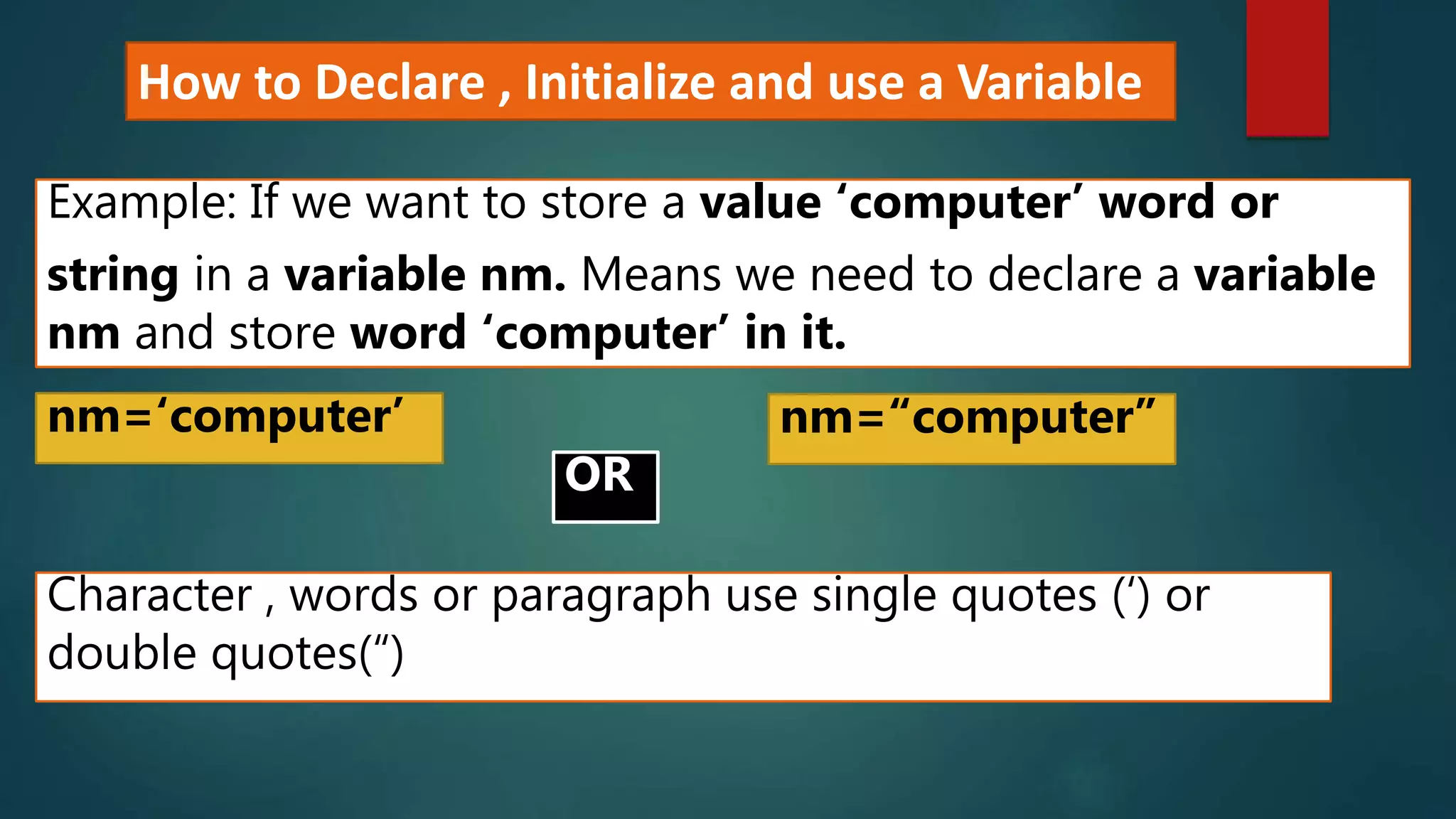The document introduces Python, an object-oriented, high-level programming language created by Guido van Rossum in 1991, known for its simplicity and versatility in various fields, including artificial intelligence and web development. It explains key concepts like object-oriented programming, classes, objects, data types, variables, comments, and the use of libraries, as well as how to install Python and write basic scripts. Additionally, it covers the syntax and functionality of the print() function, escape characters, and identifiers in Python.
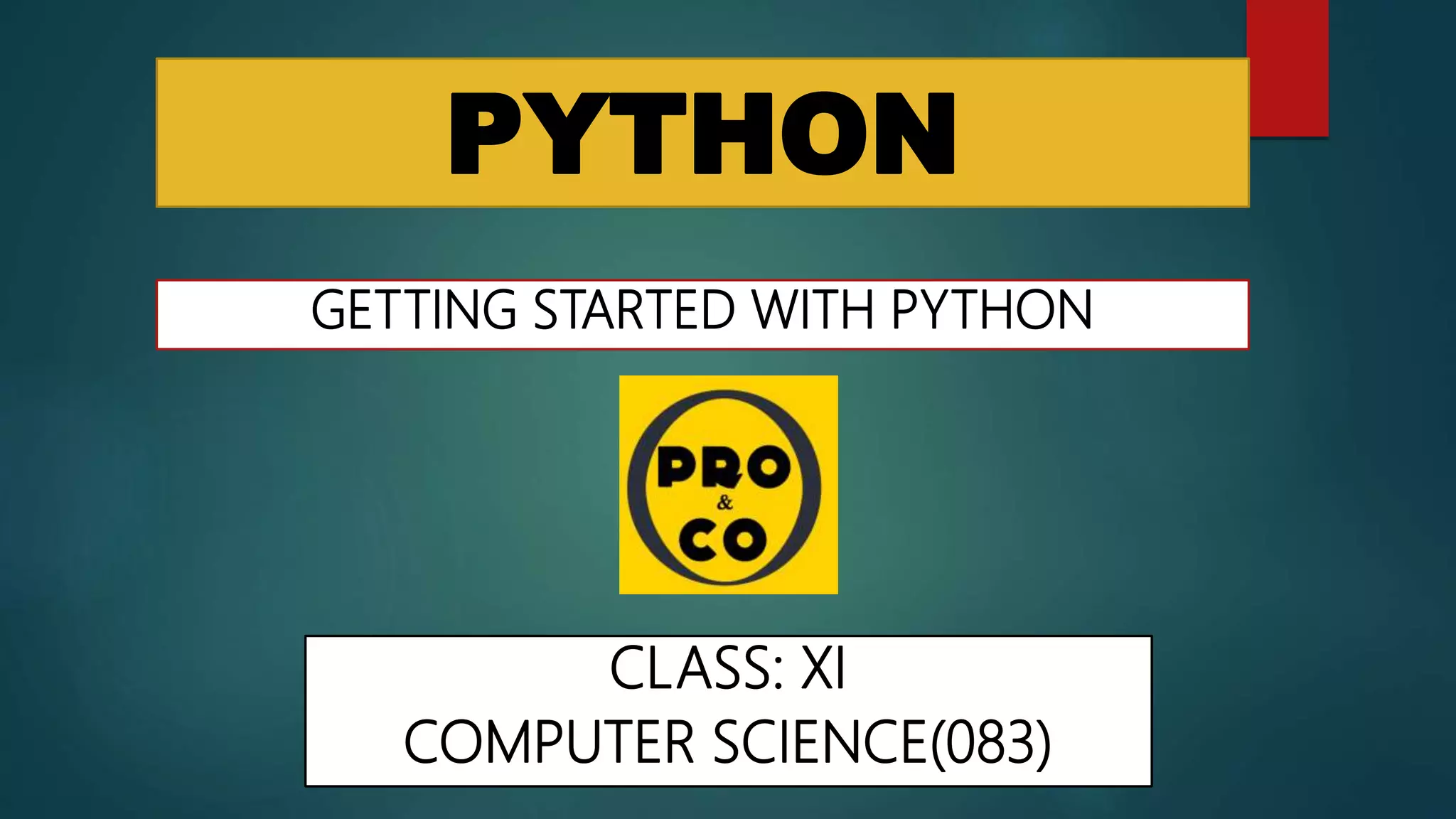
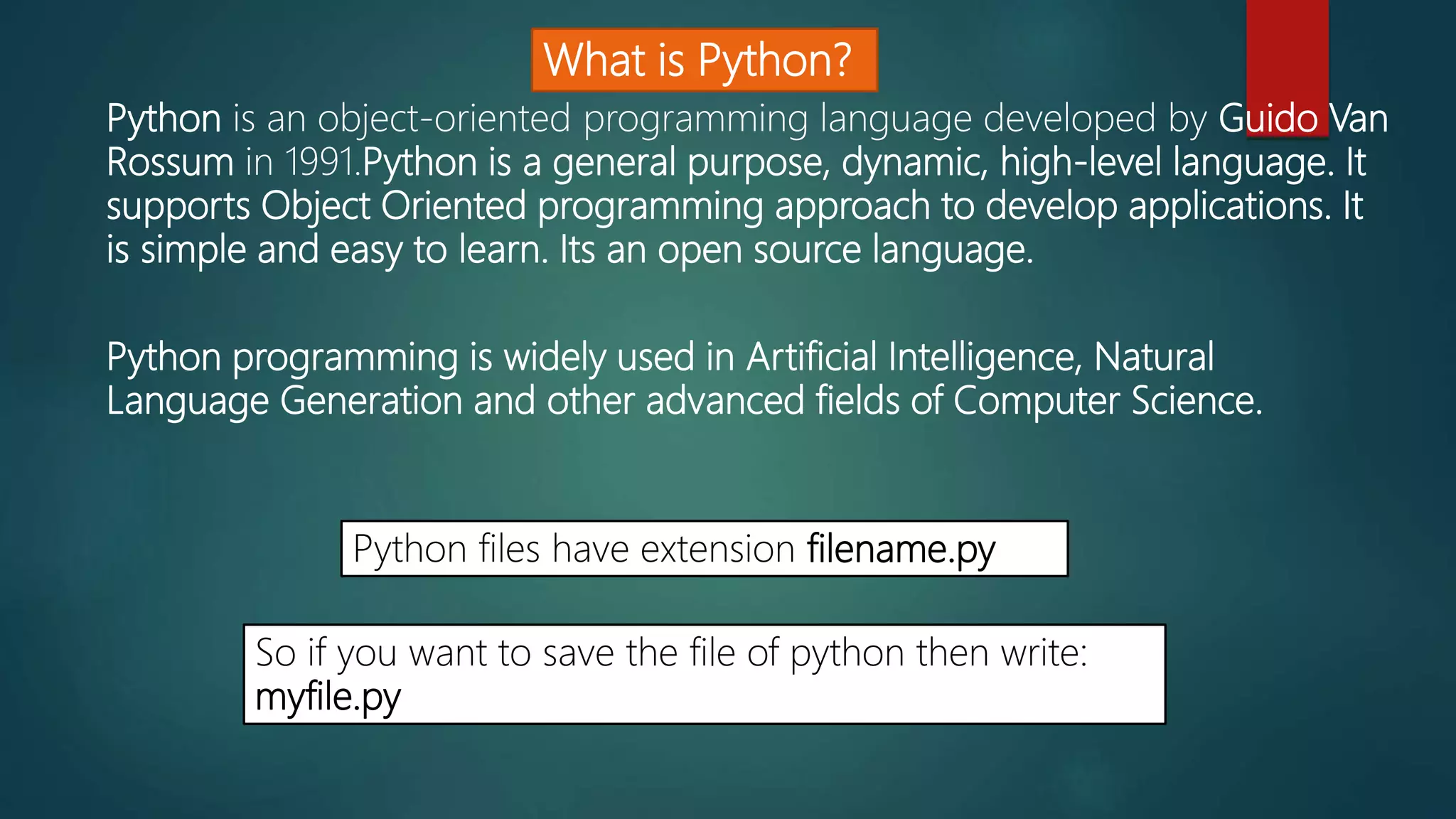
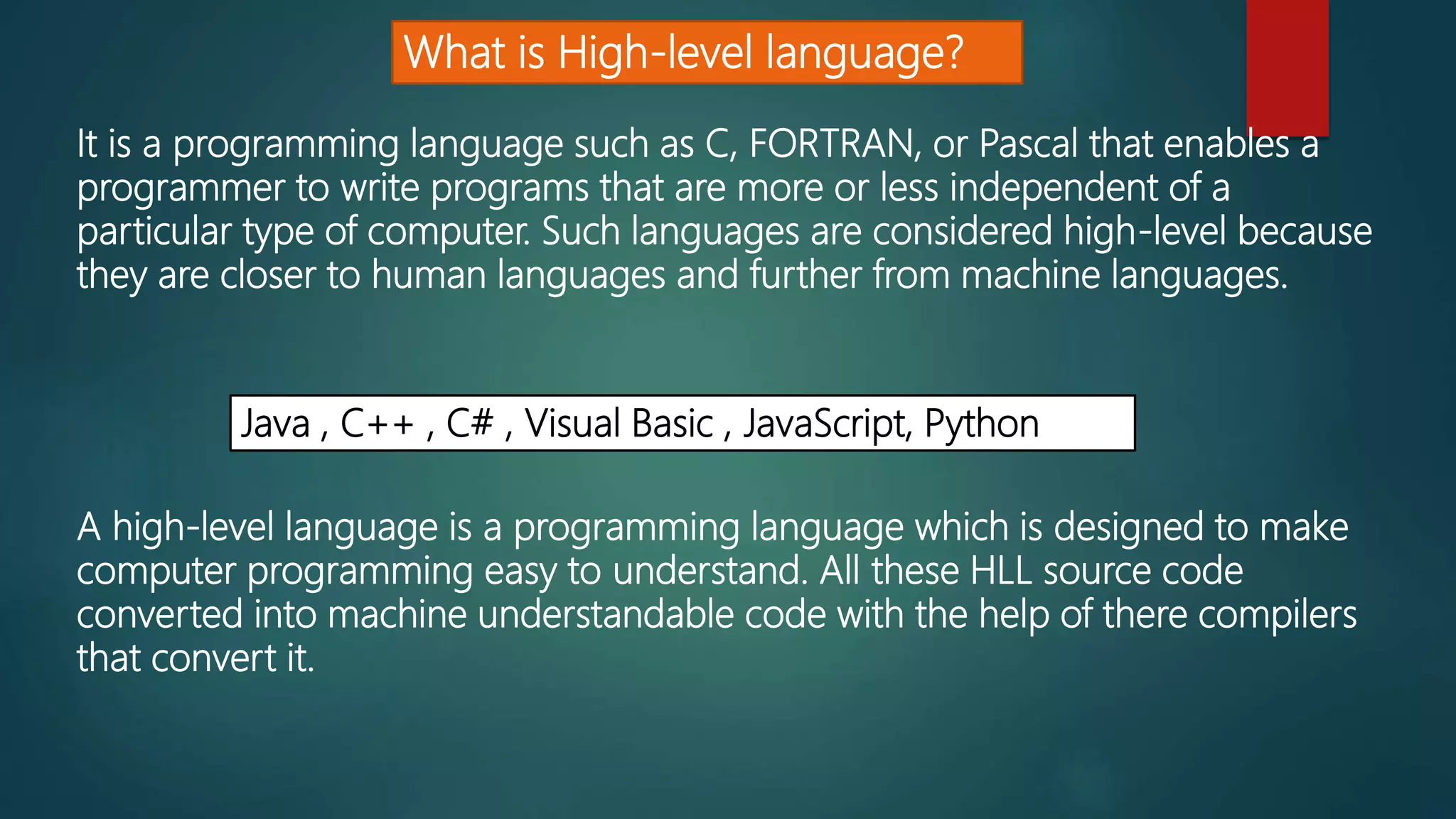
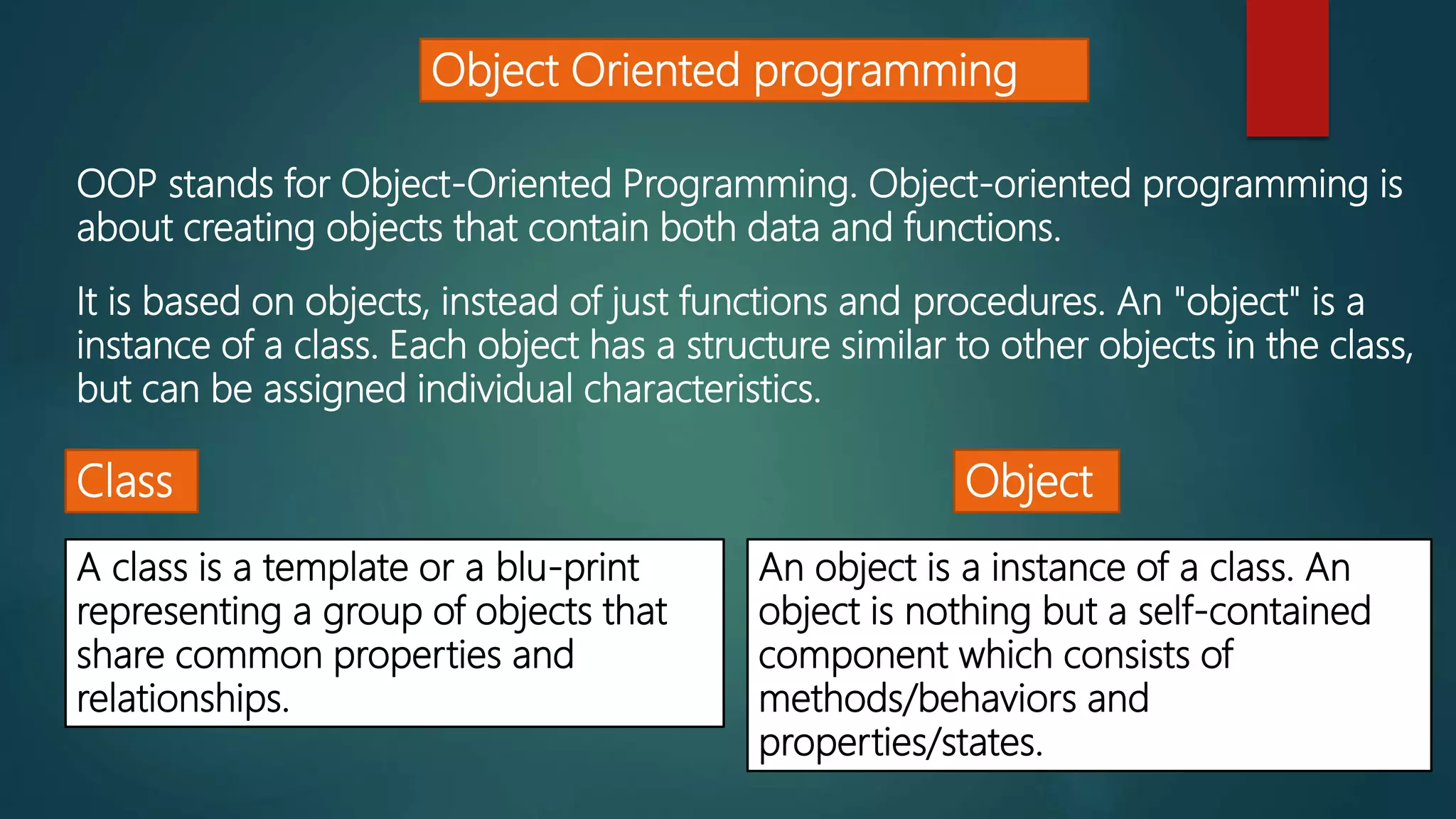
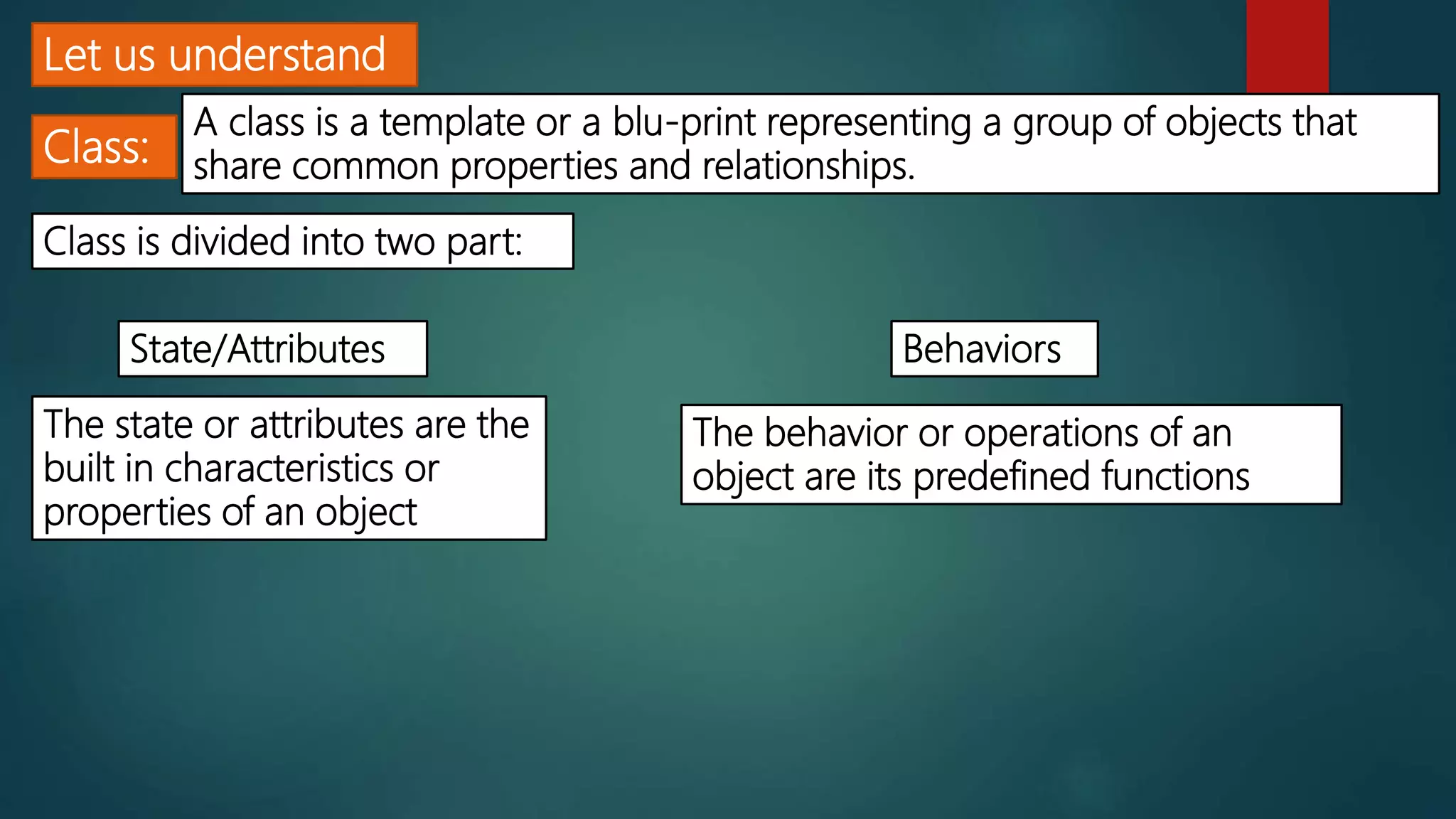
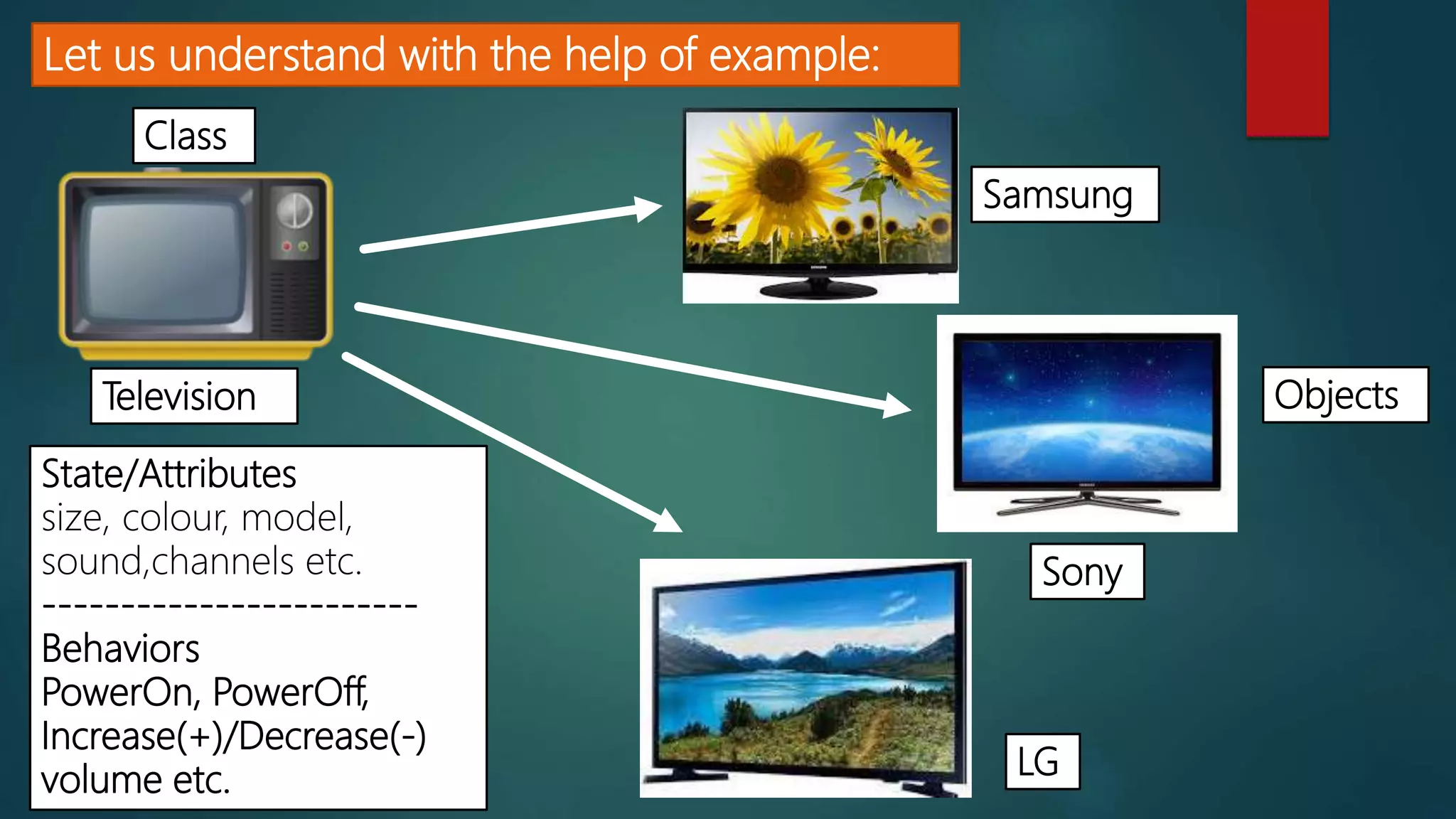
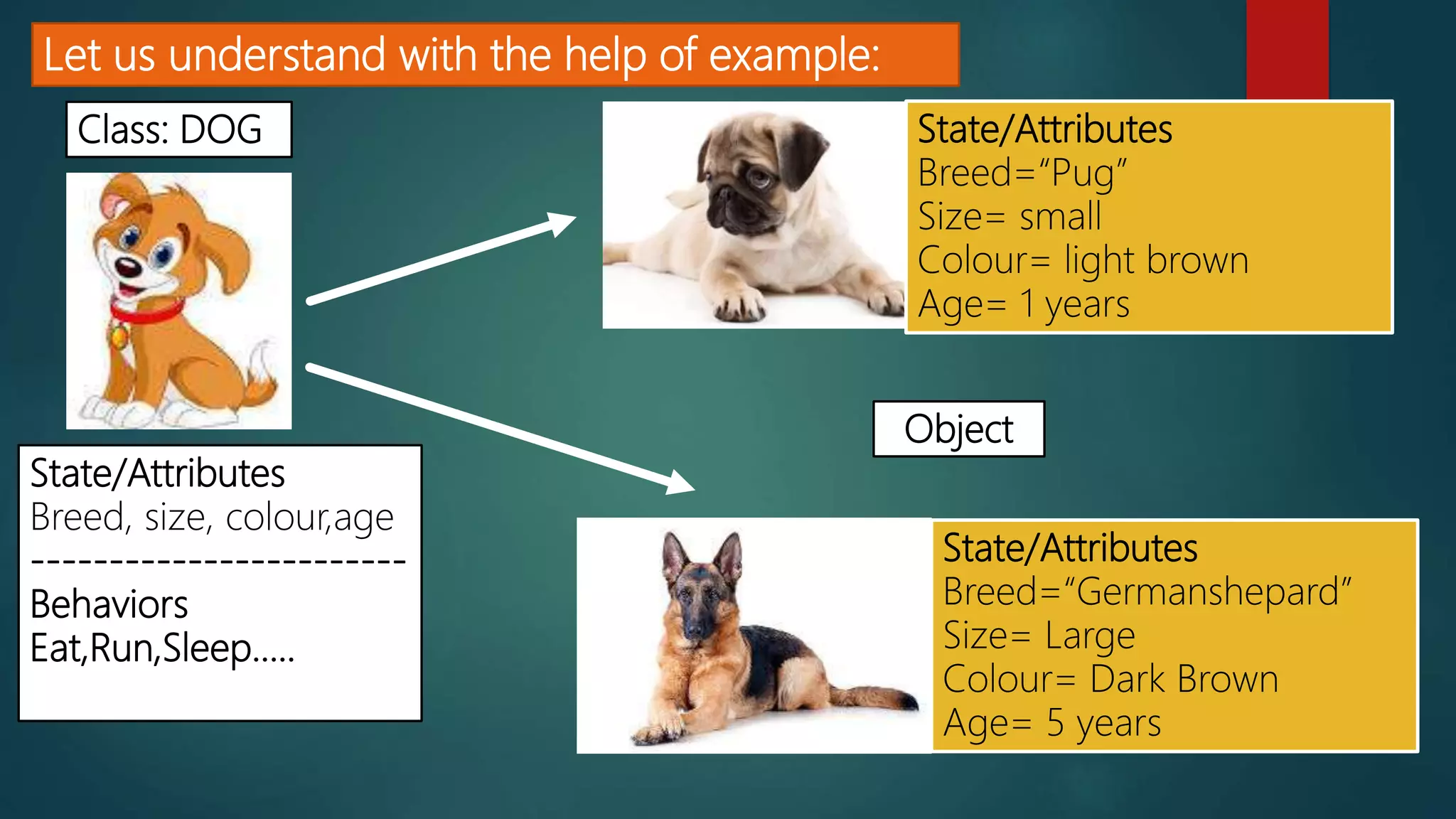

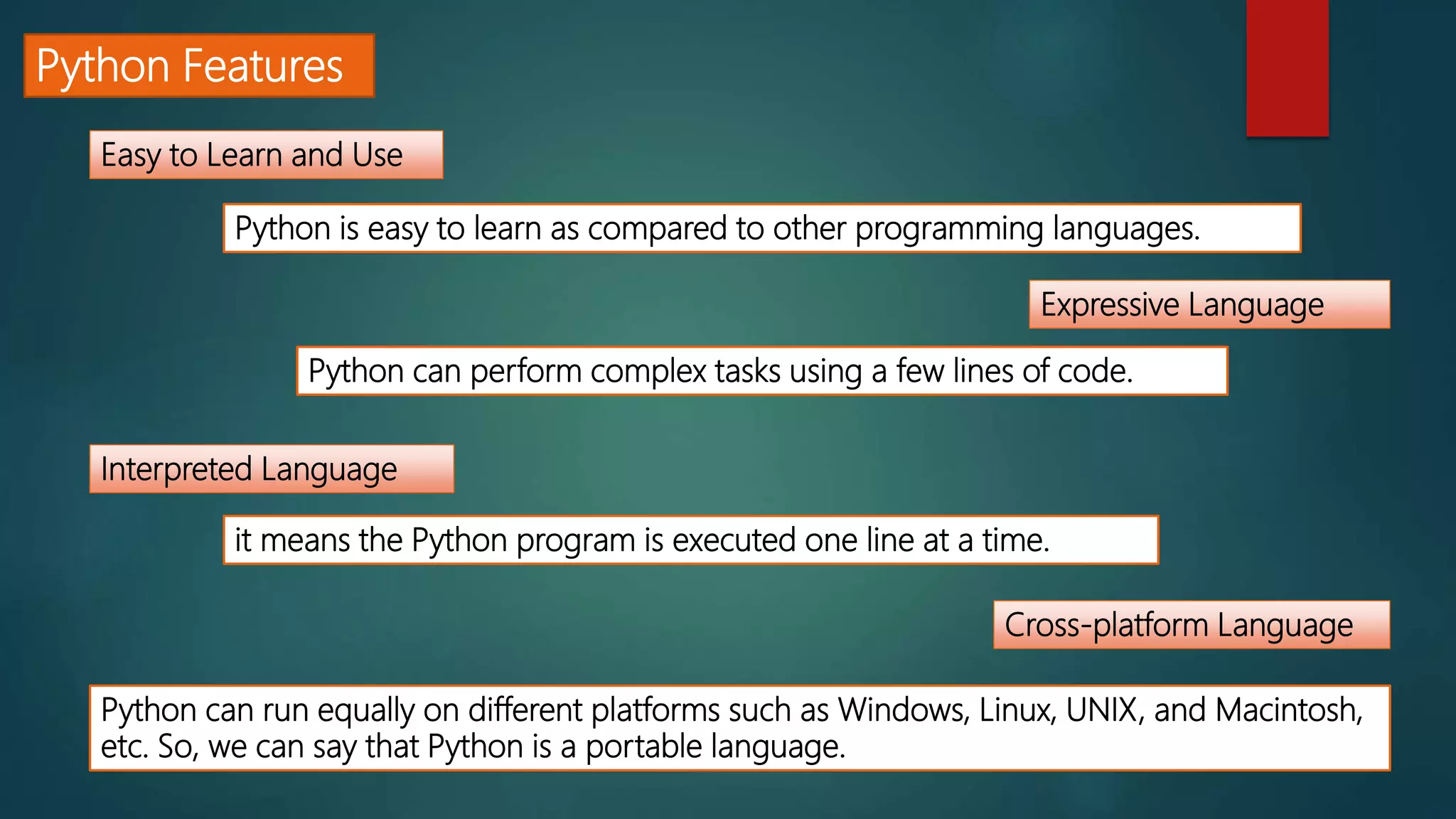
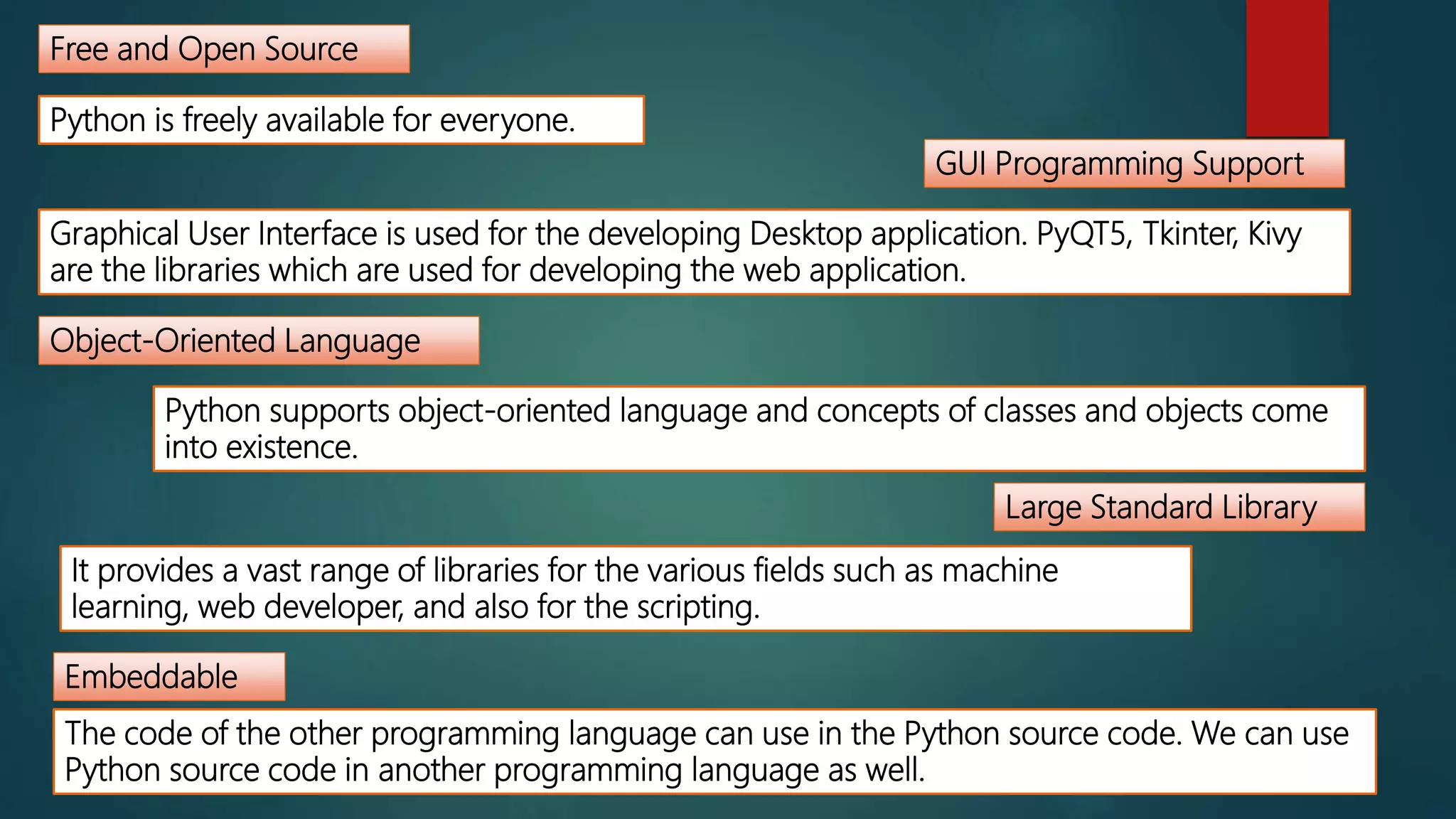
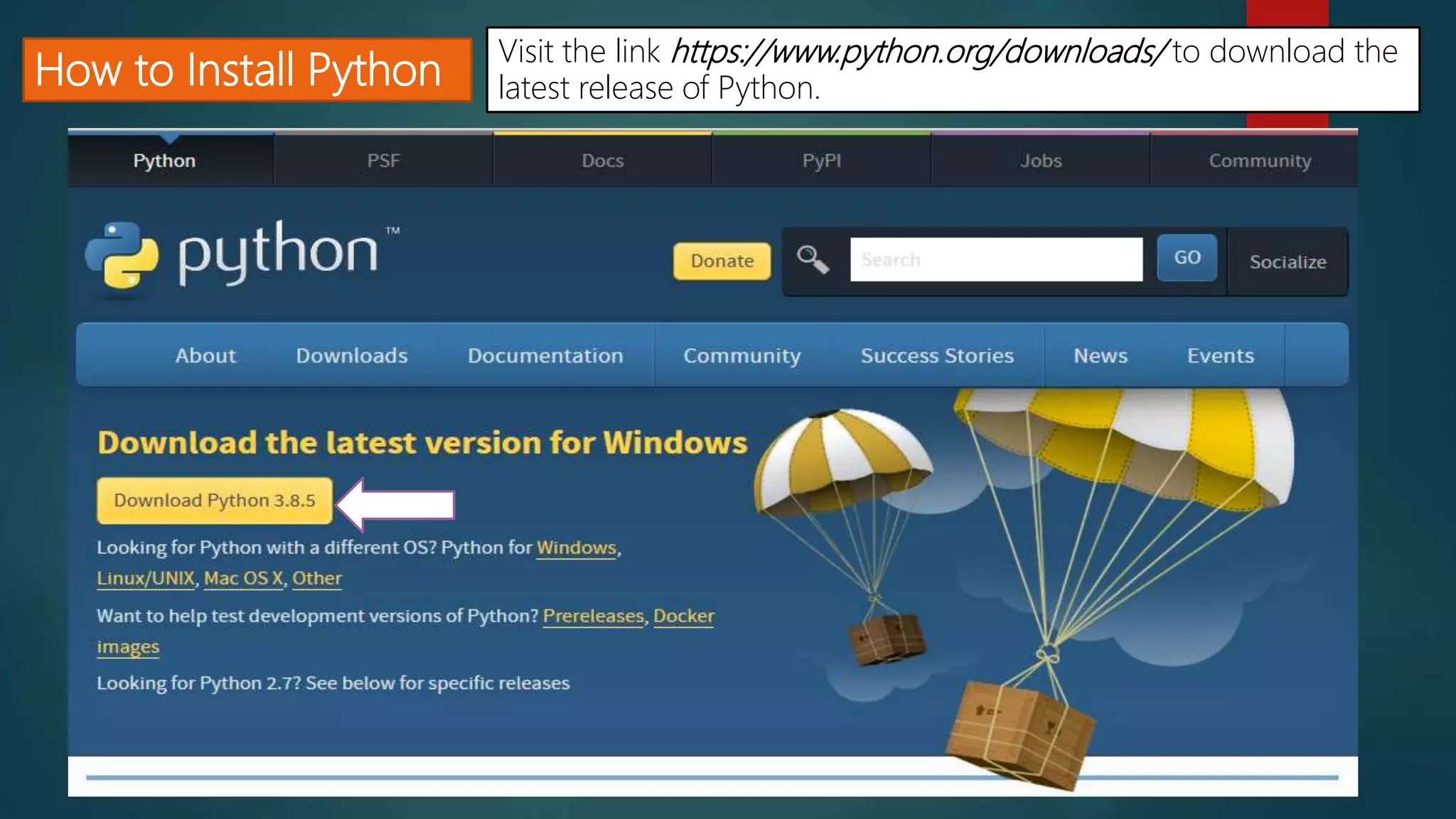

![Python Character Set:
Character set is an asset of valid characters that a language can
recognize. A character can represents any letter, digit, or any
other sign.
Following are some of the character set.
LETTERS A to Z and a to z
DIGITS 0 – 9
SPECIAL SYMBOLS + -* [] {} = != < > . ‘ ‘ ; : & #
WHITE SPACE Blank space , horizontal tab](https://image.slidesharecdn.com/pythonintro-200920085010/75/Python-Introduction-13-2048.jpg)
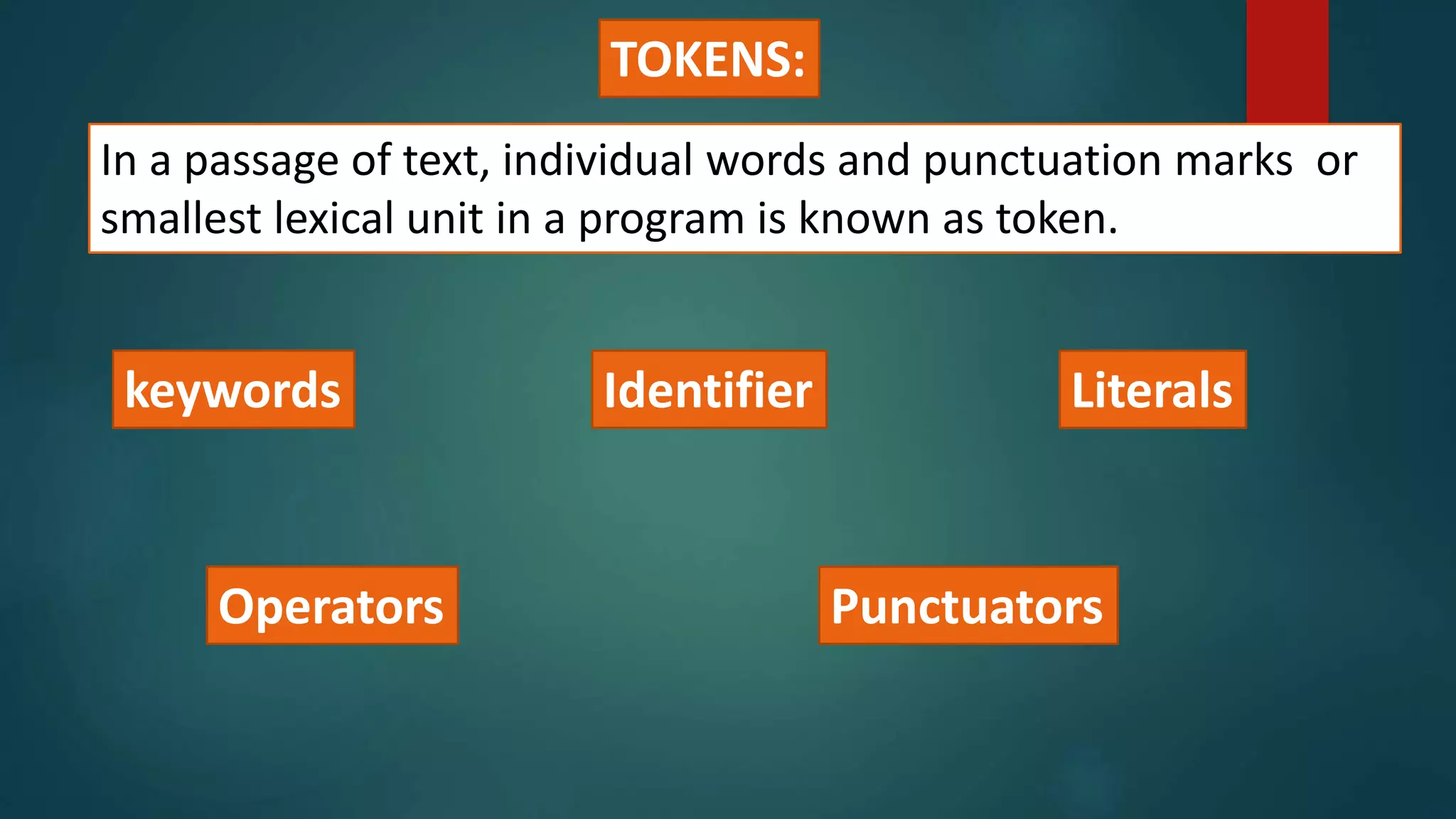
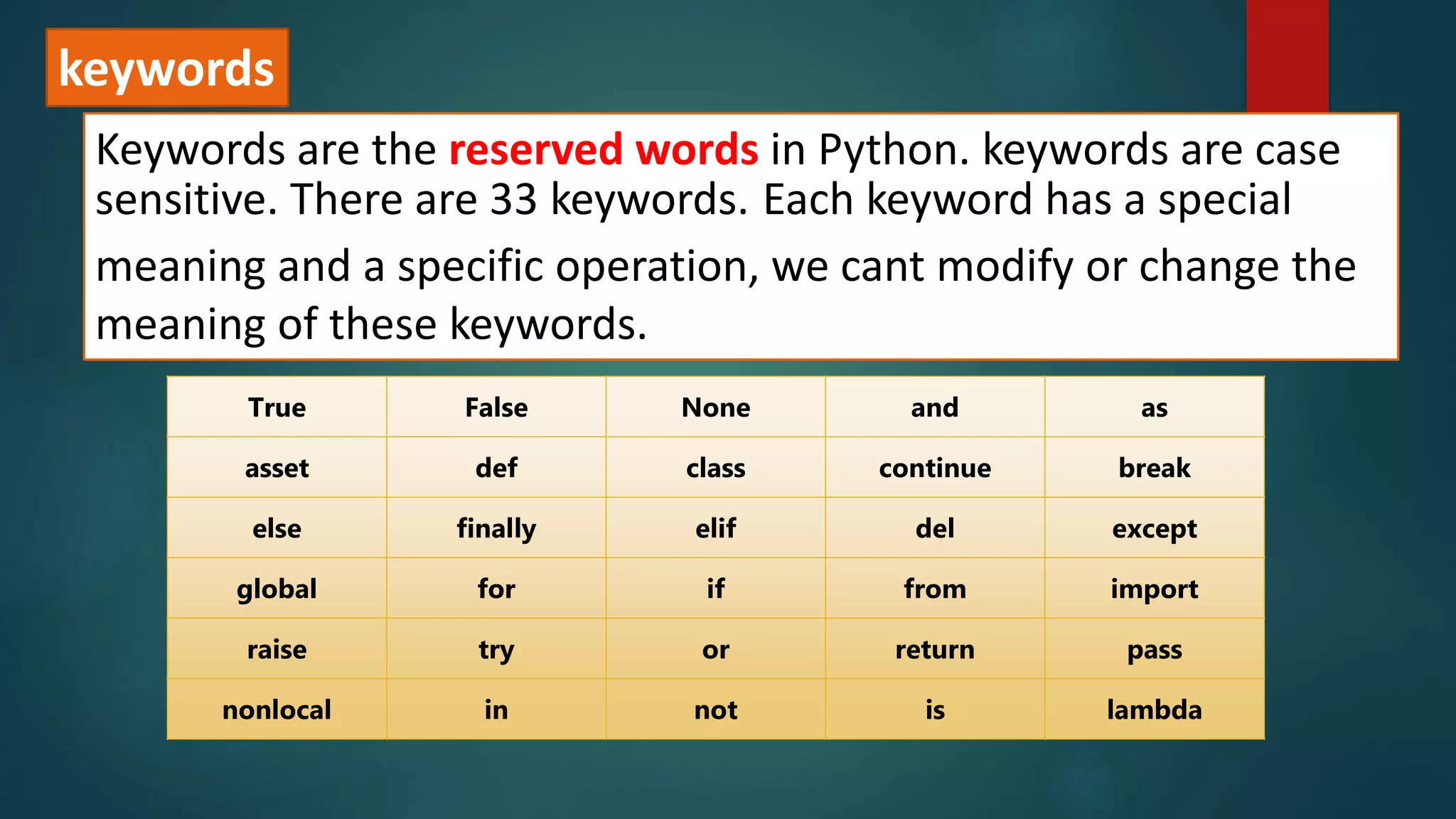
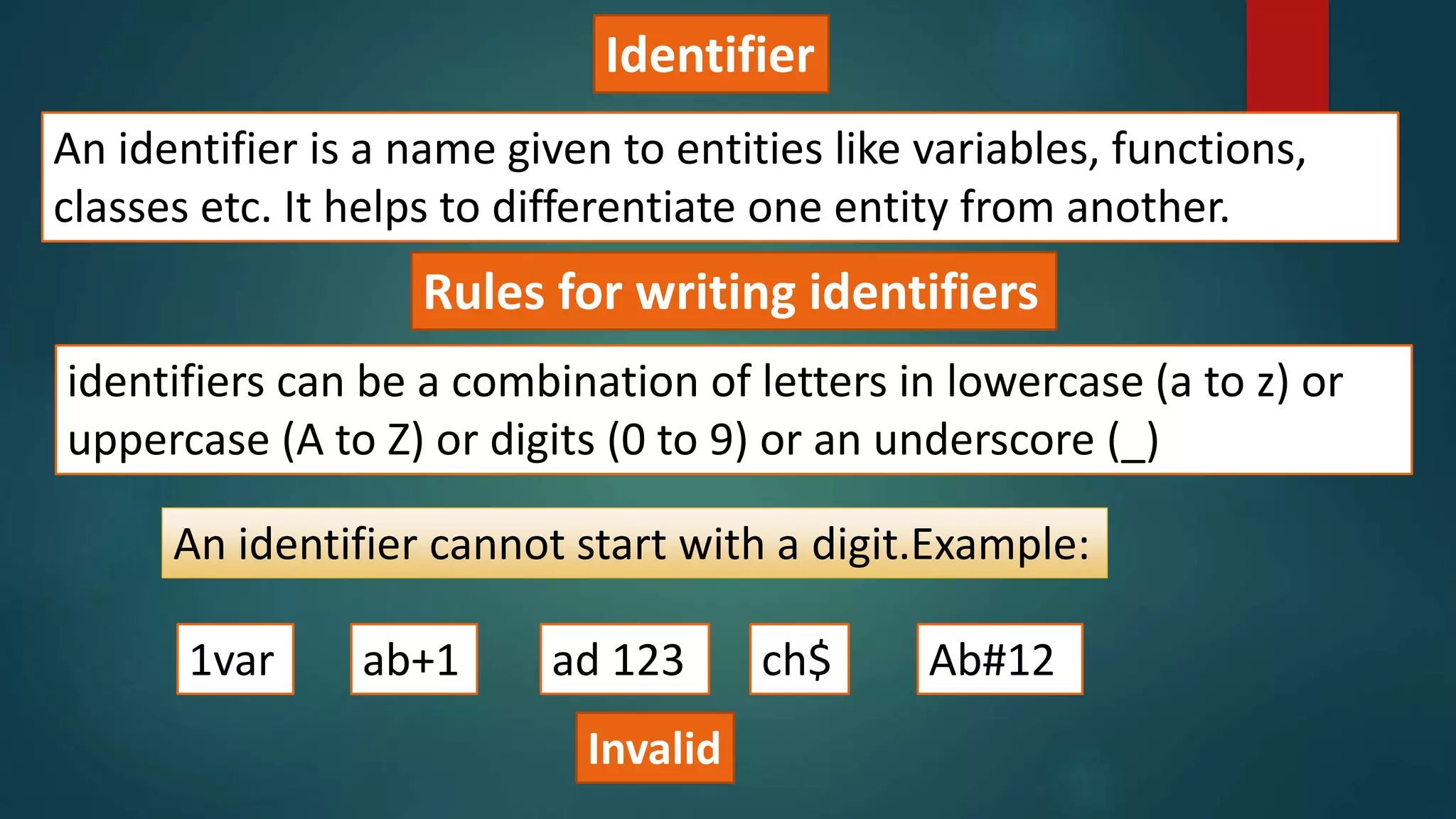
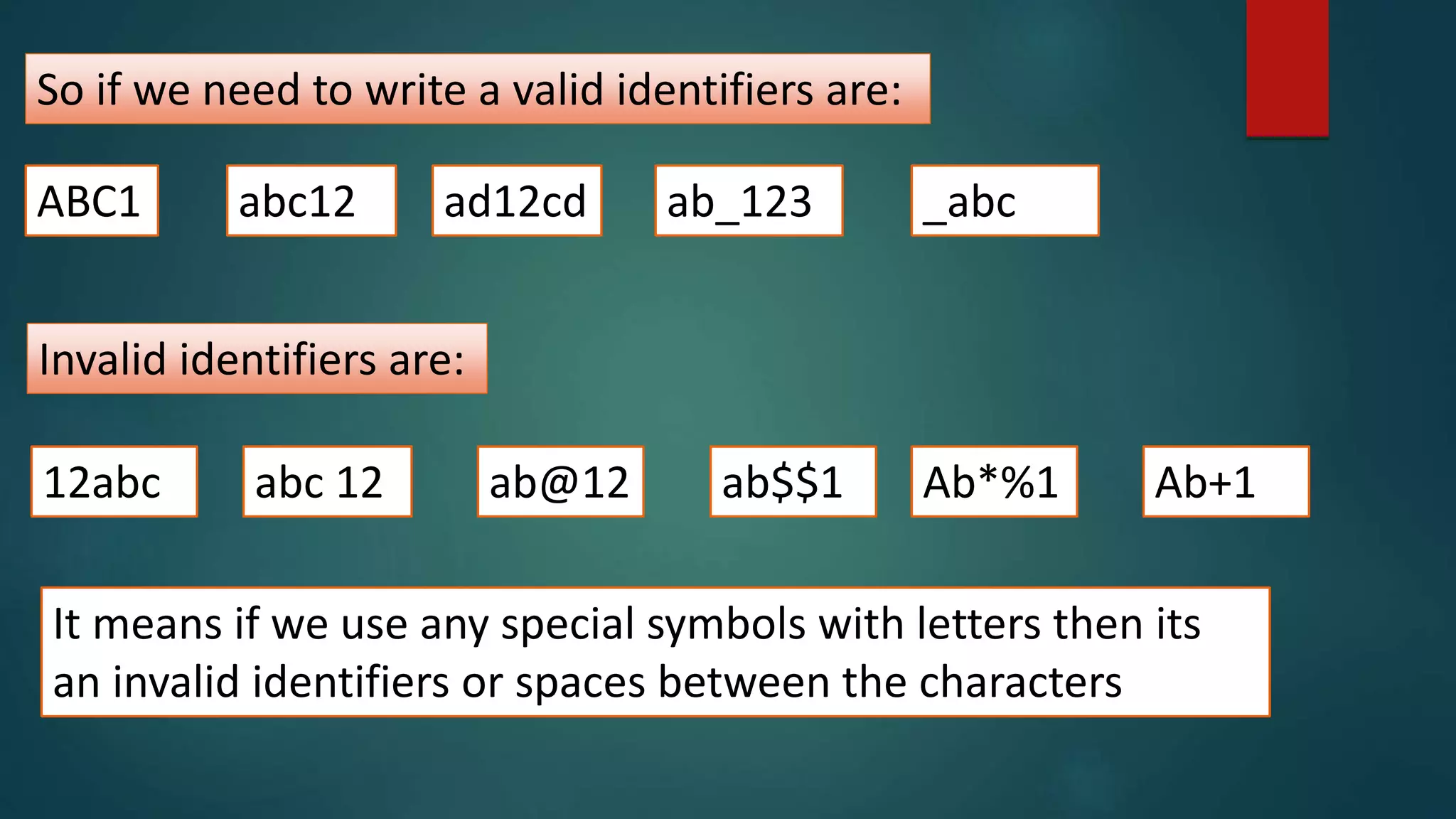
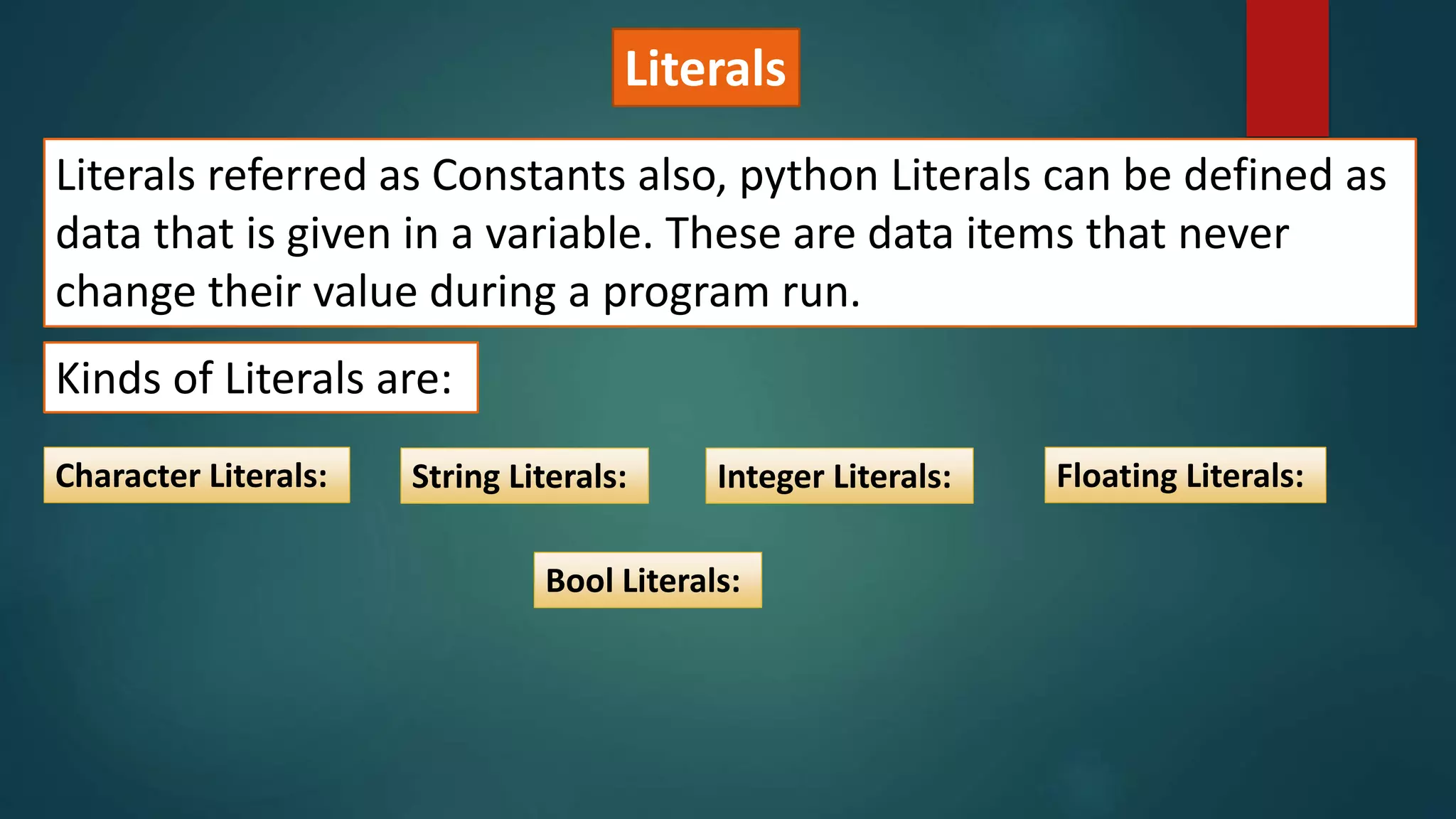
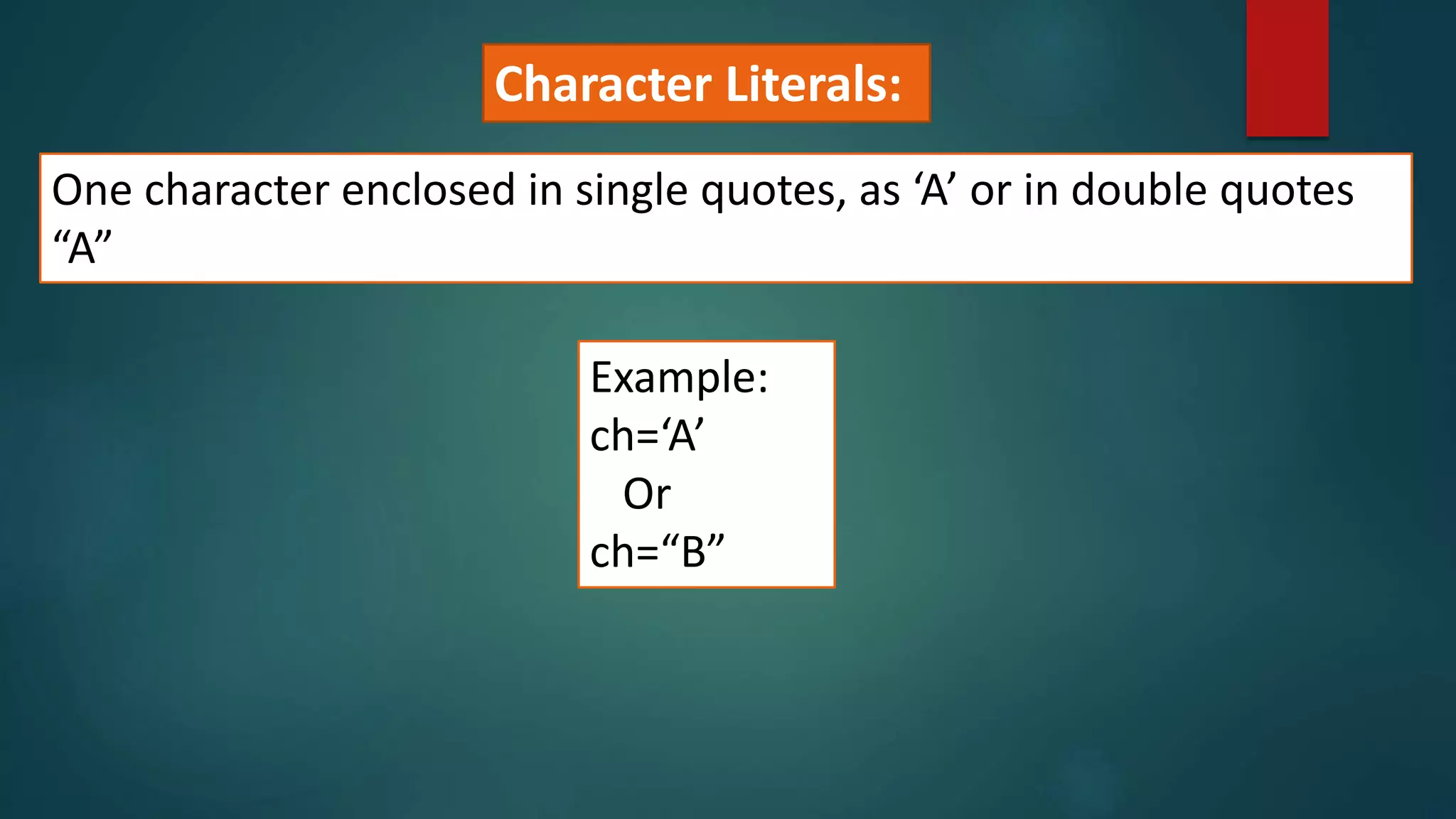
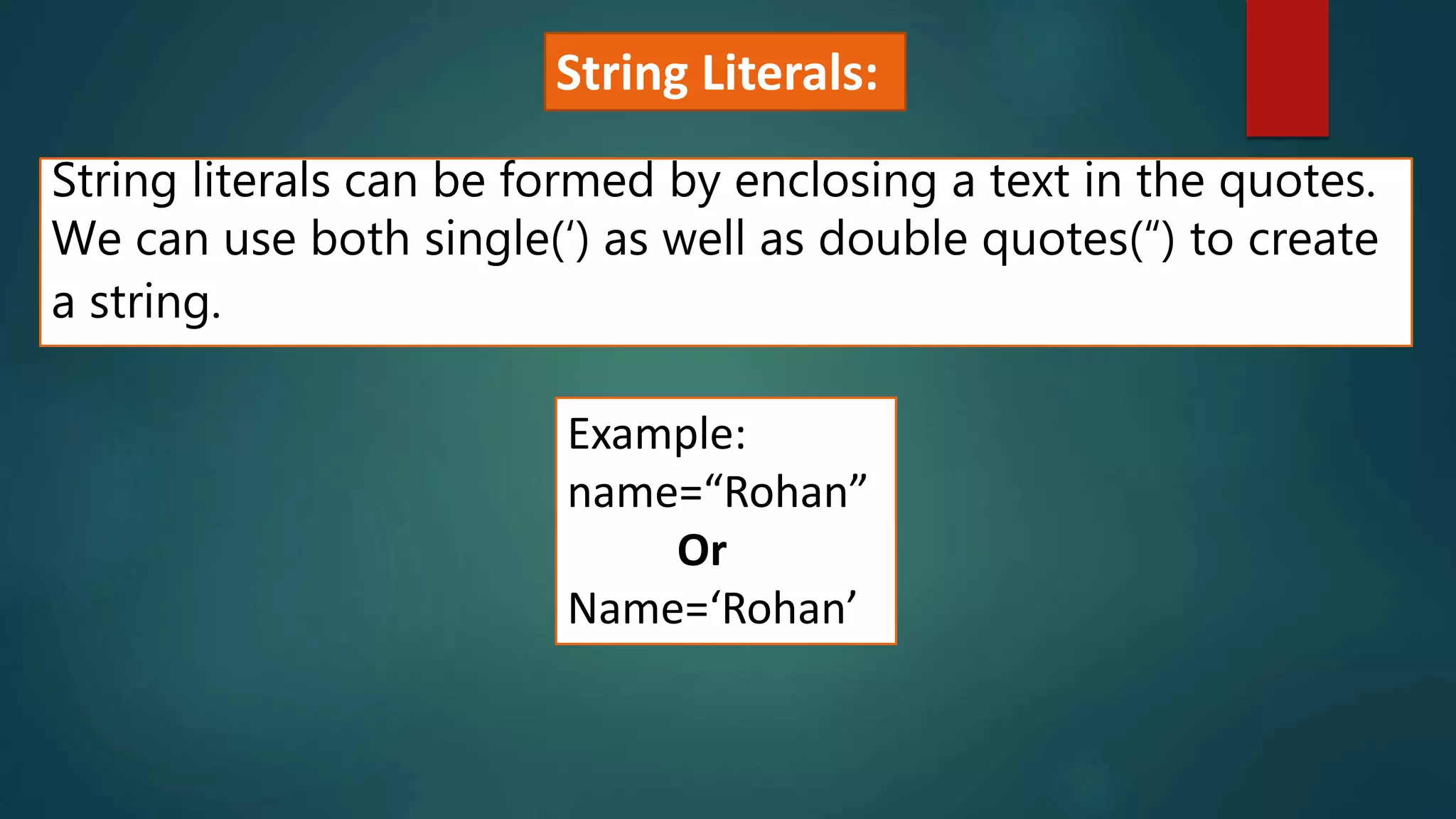
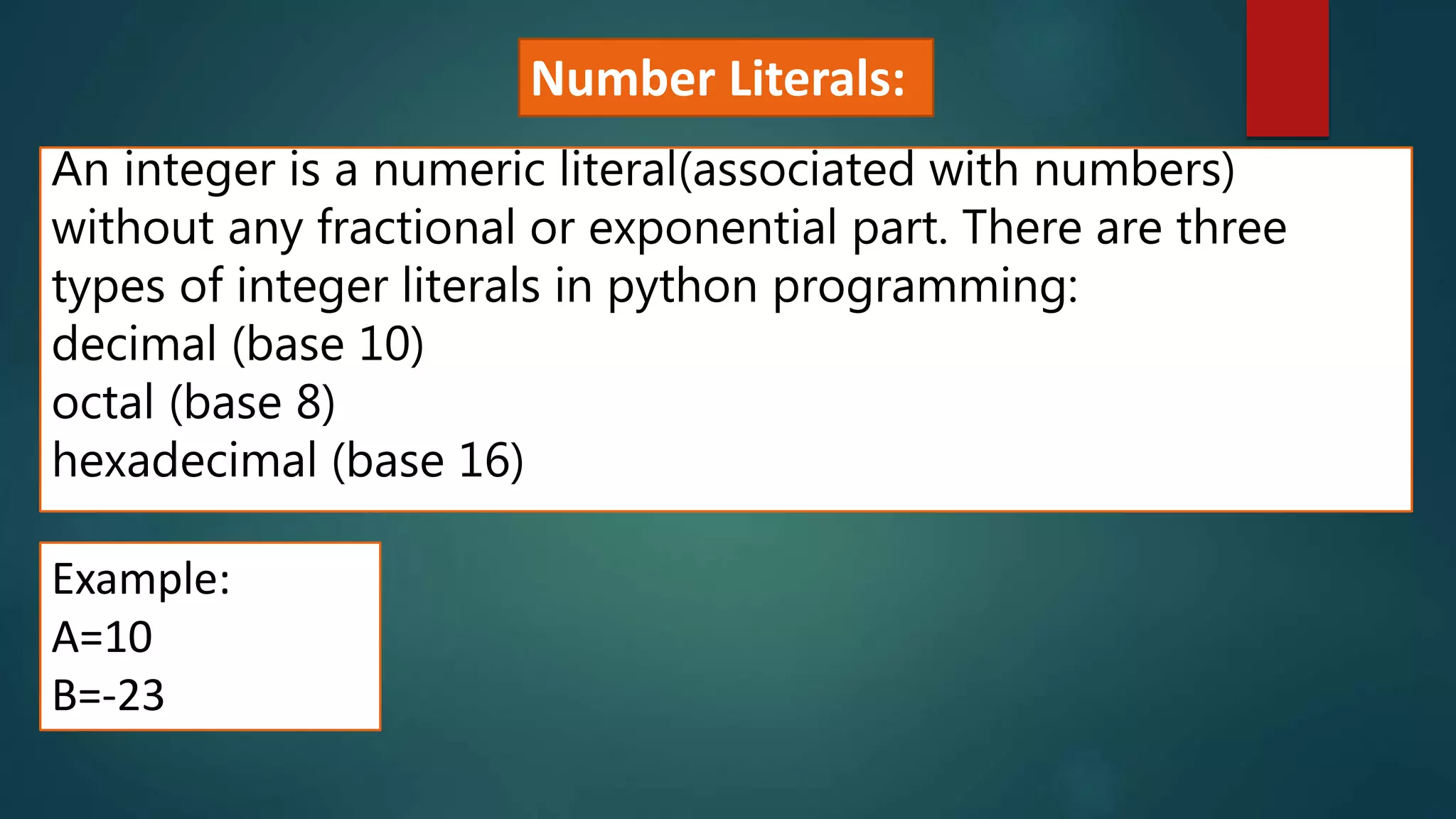
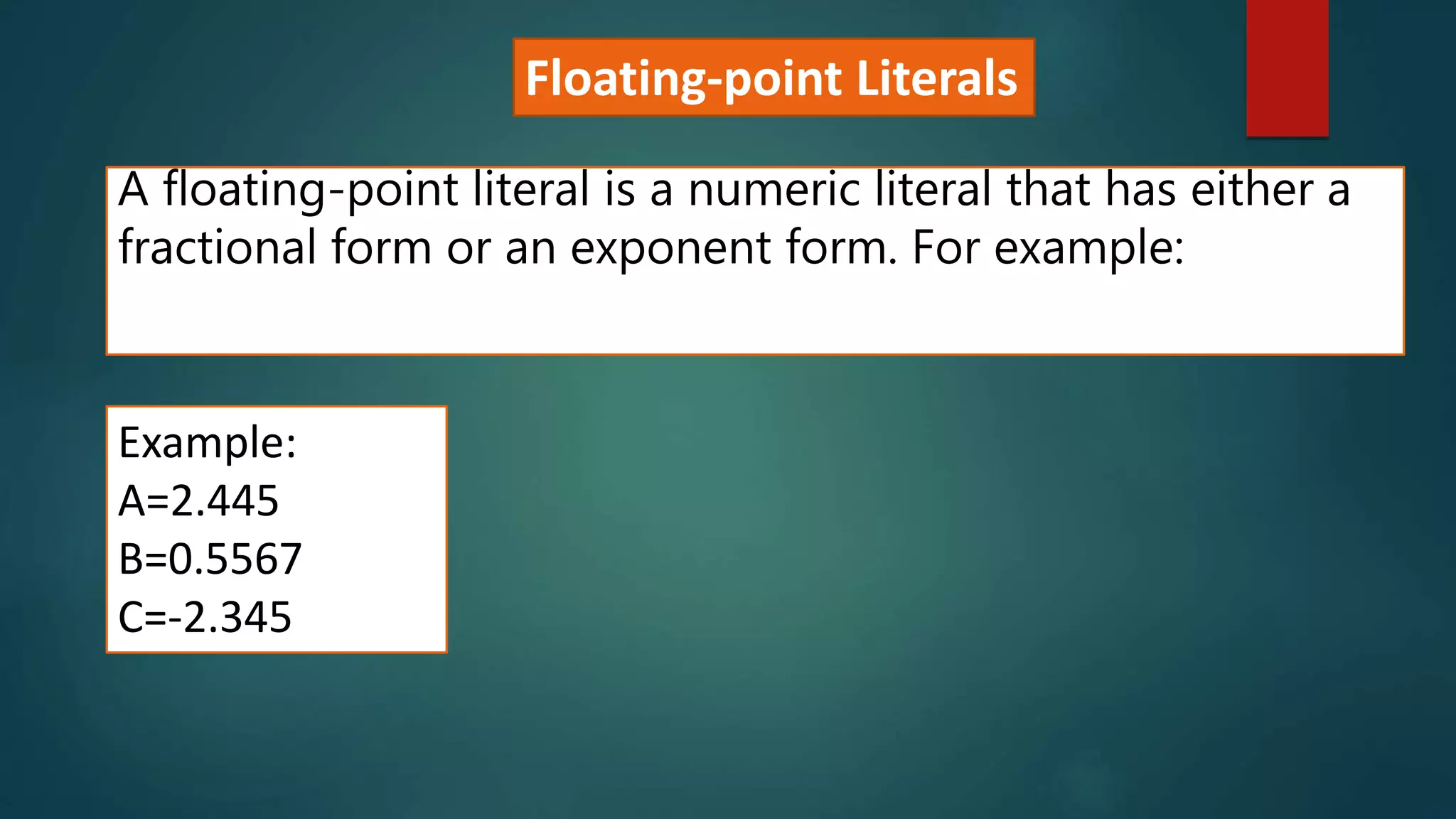
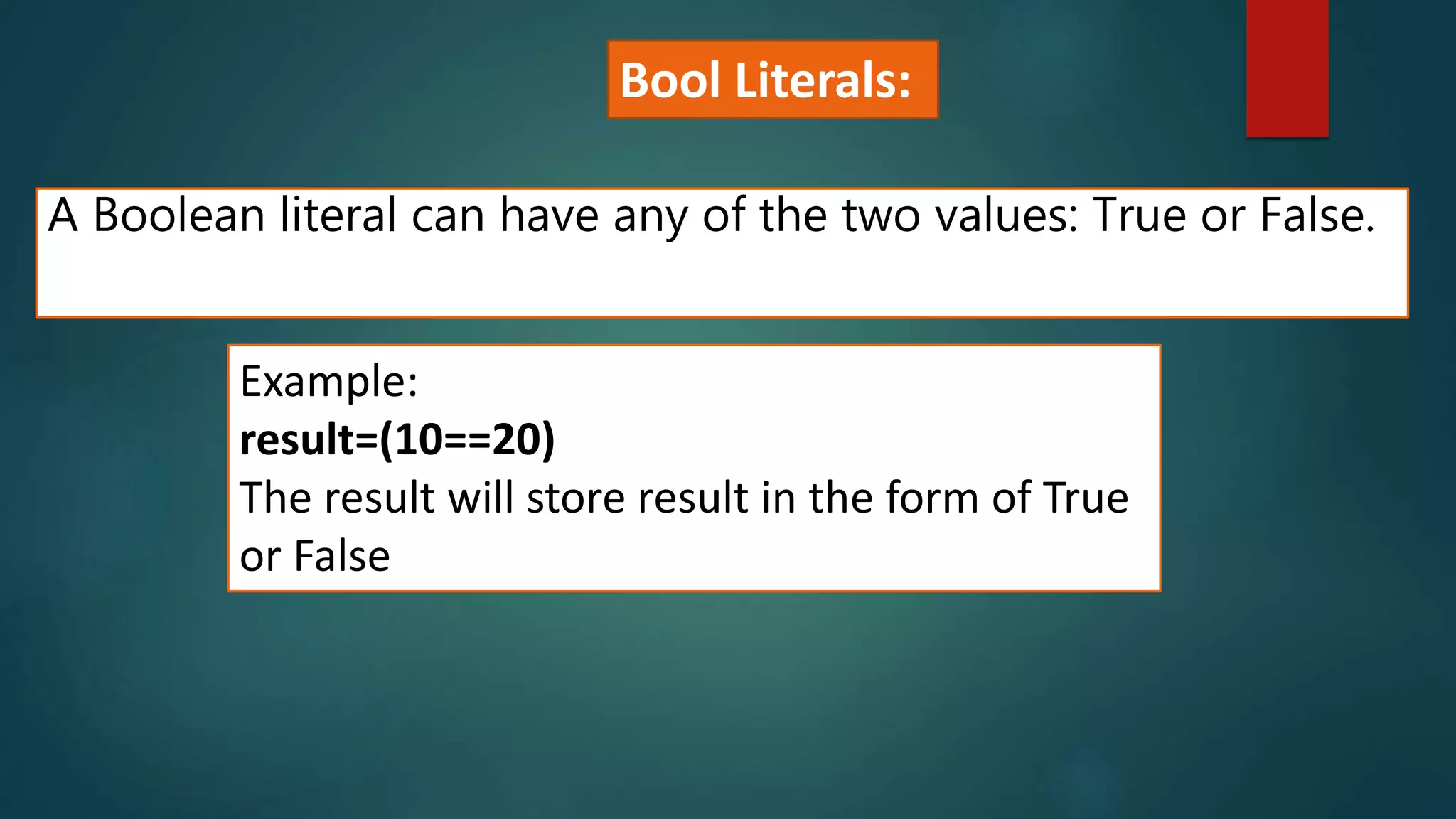
![Punctuators
These are also known as separators.
Brackets: [ ] Parentheses ( ) Braces { }
Comma , Semi colon ; colon :
and many signs……
Operators
Operators are special symbols which represent computation.
They are applied on operands which can be values or variable.
Example: +, -, / , * ……..](https://image.slidesharecdn.com/pythonintro-200920085010/75/Python-Introduction-24-2048.jpg)