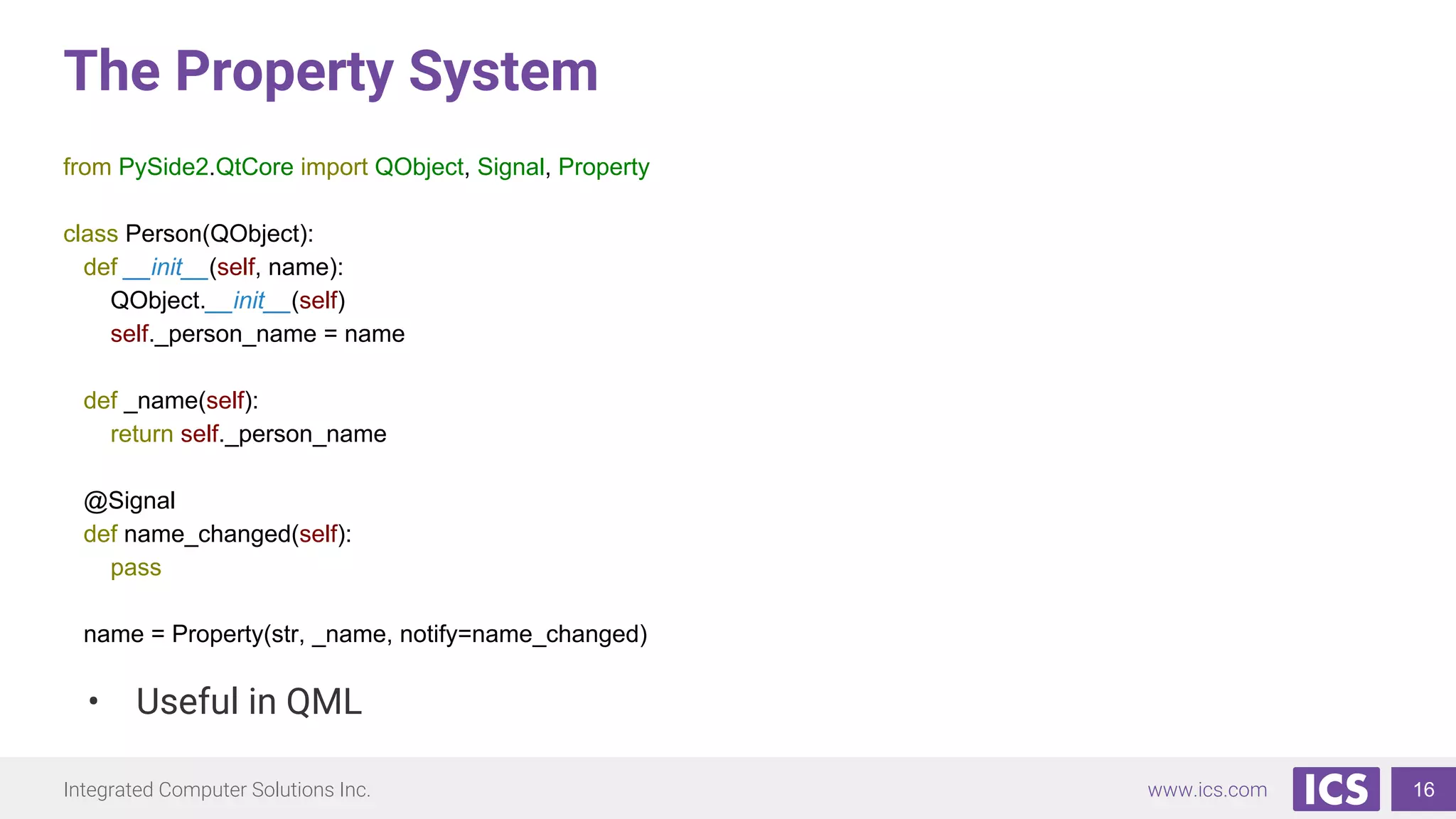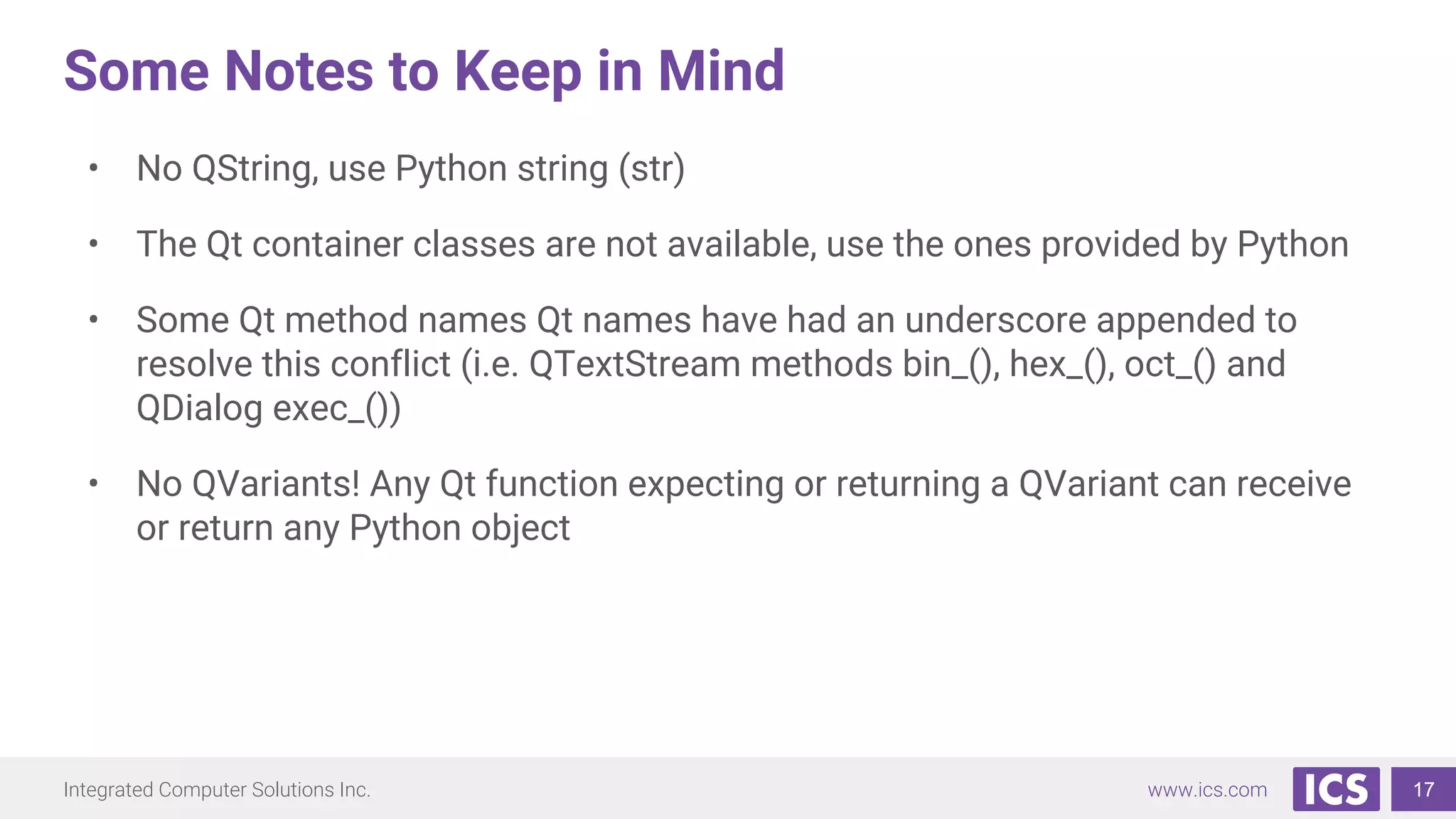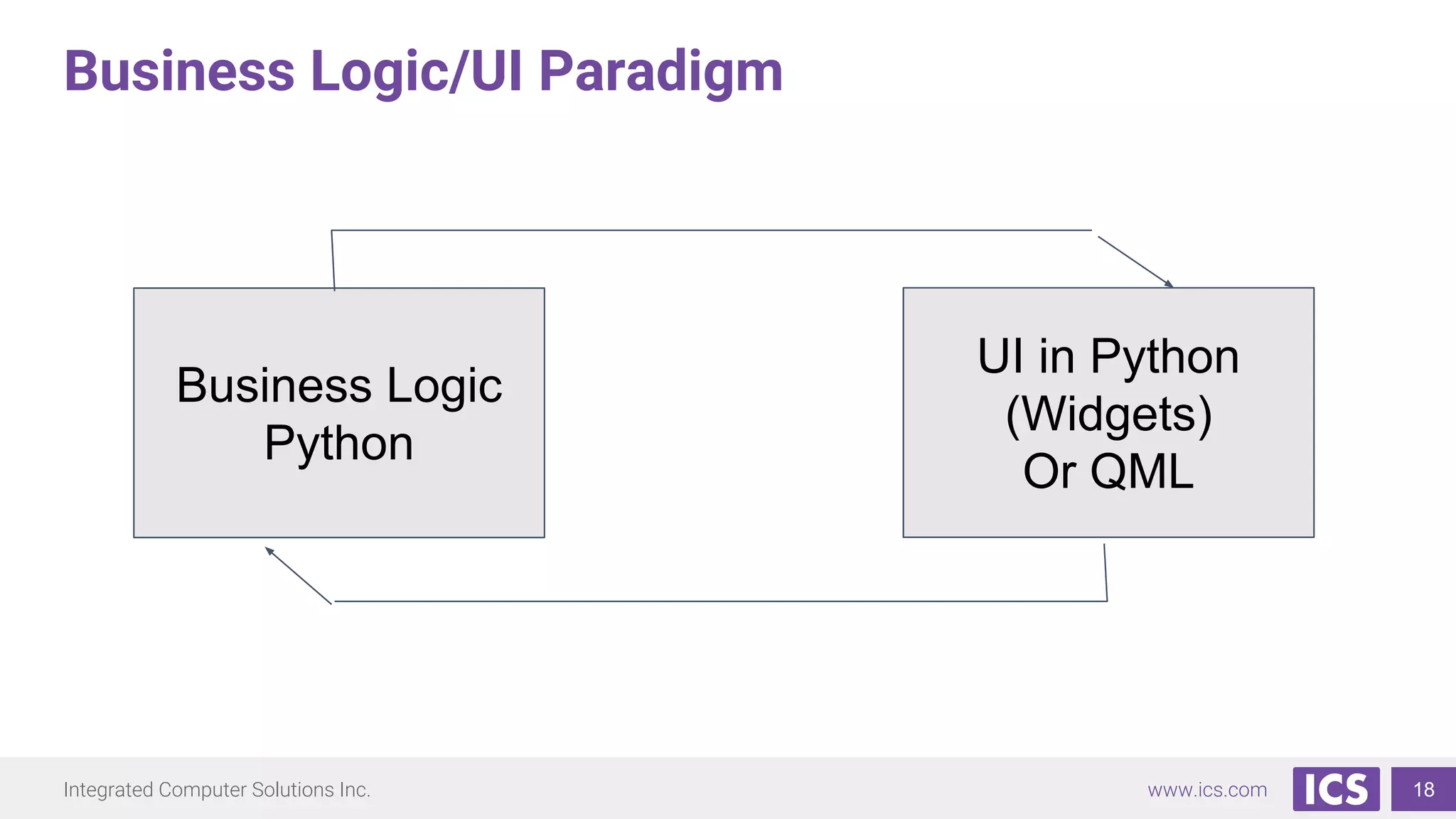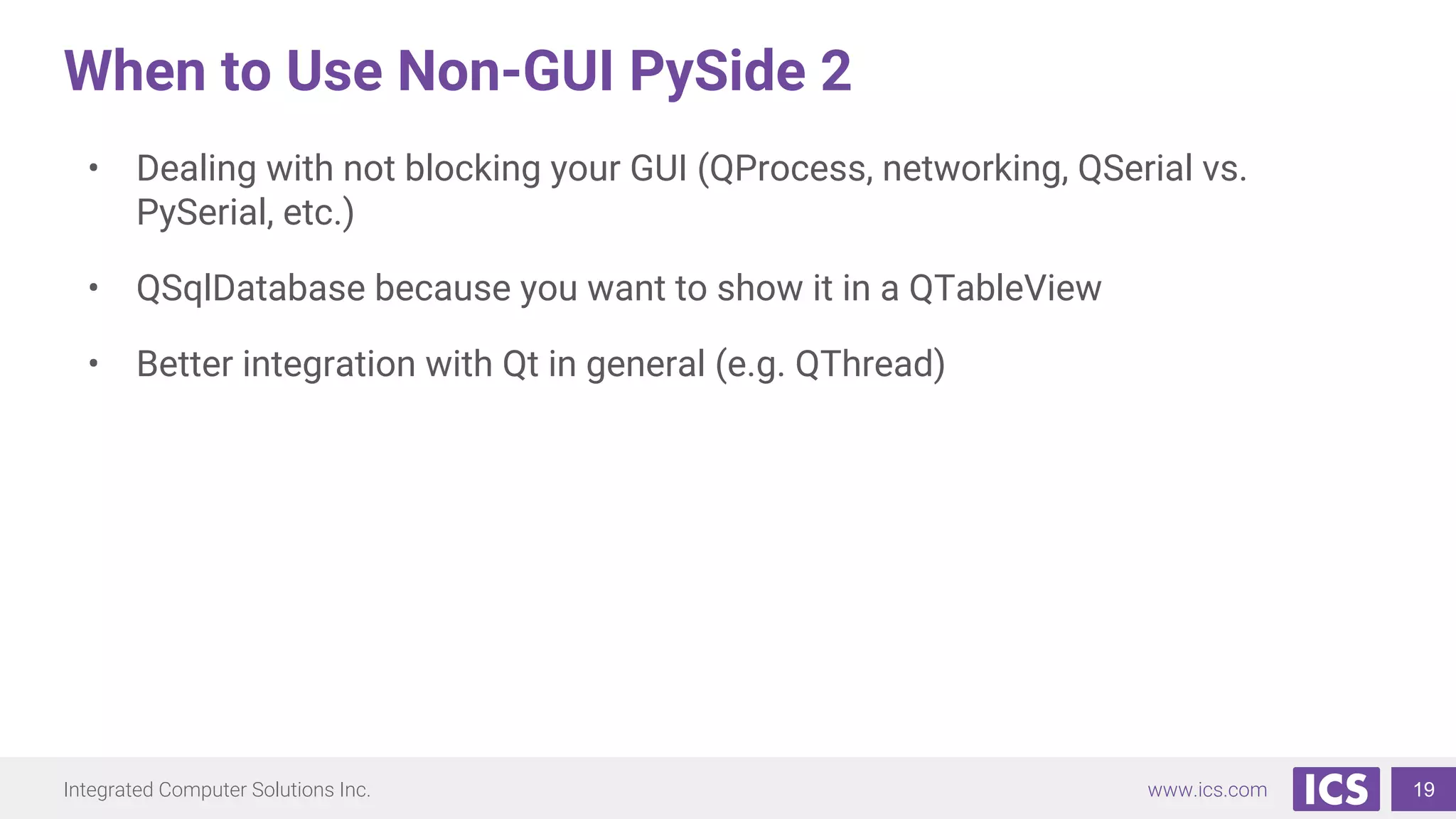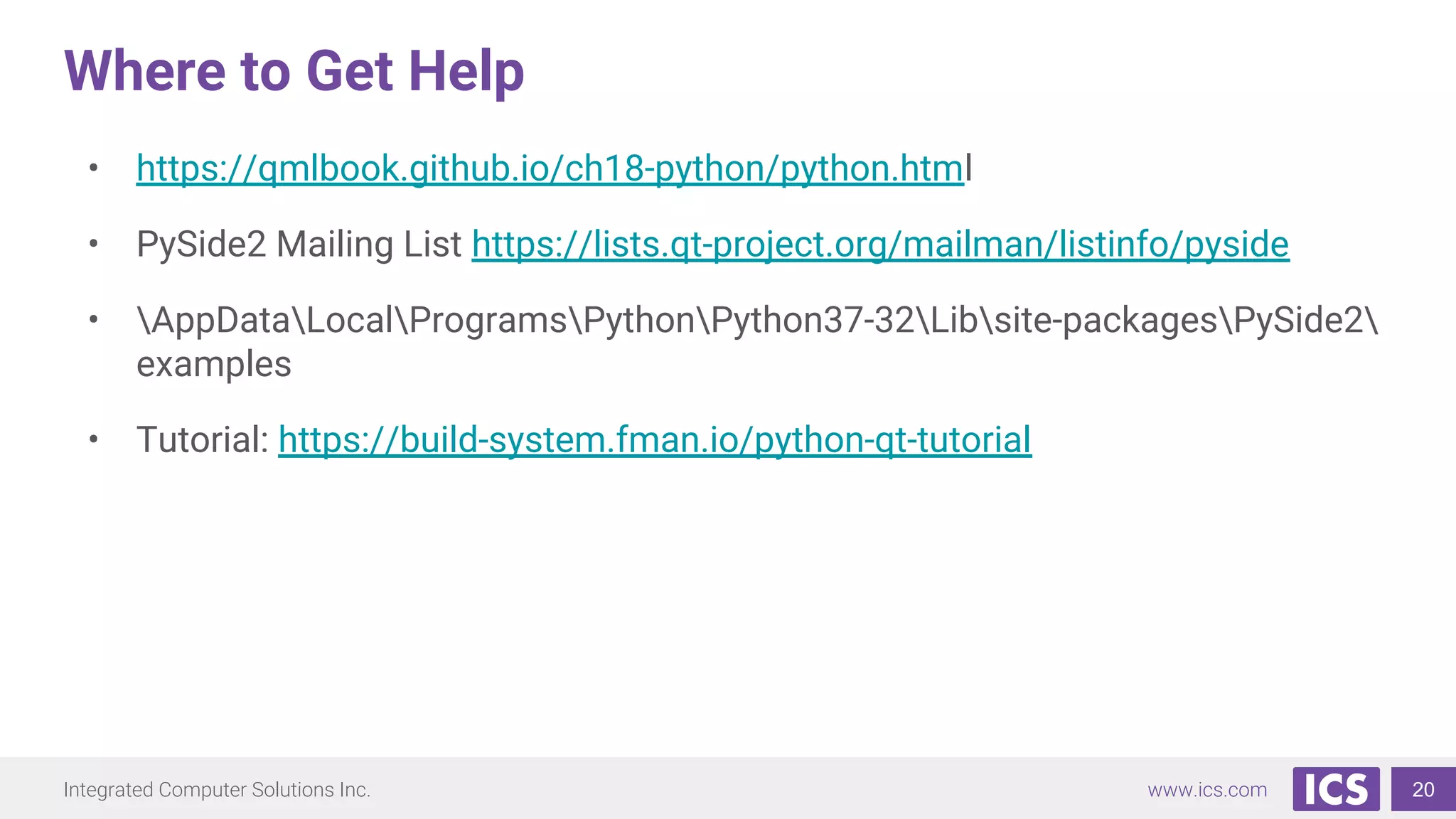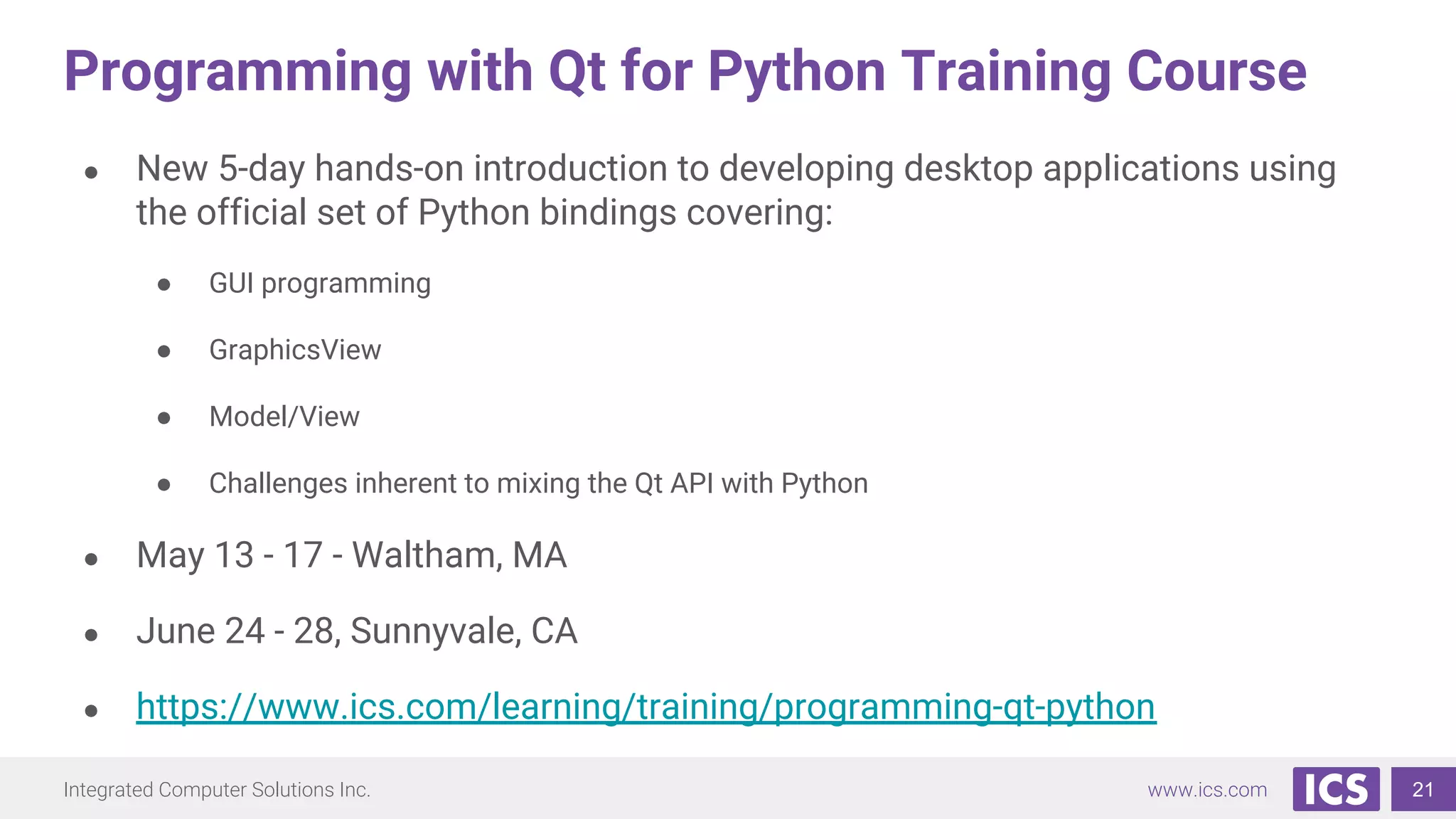The document outlines QT for Python (also known as PySide2), providing Python bindings for the QT framework and enabling access to its full API. It contrasts QT for Python with PyQt, discusses installation, and includes sample code for basic widget implementations. Additionally, it mentions the QT Creator IDE, available components, signal-slot mechanisms, and resources for learning and support.
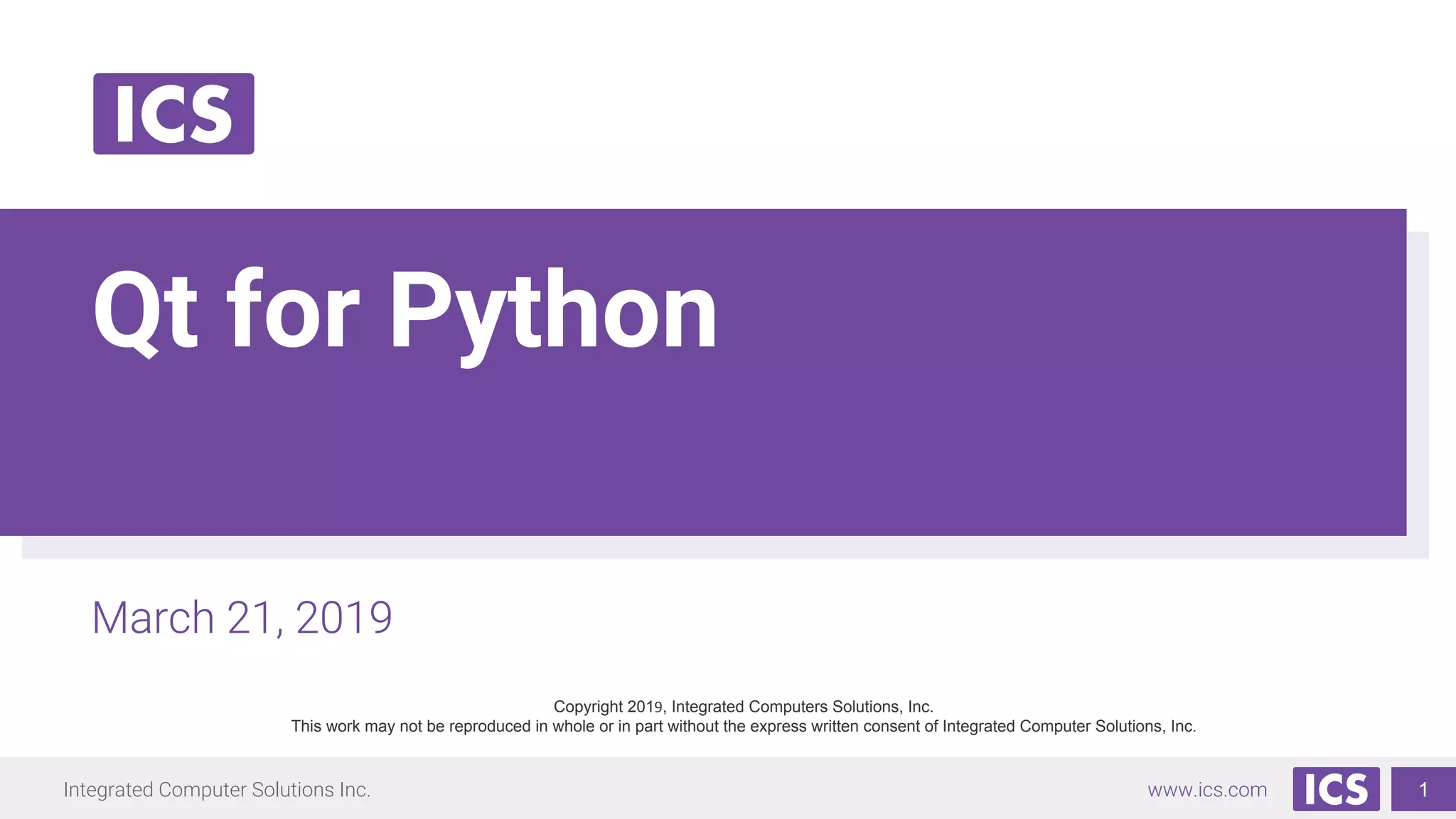
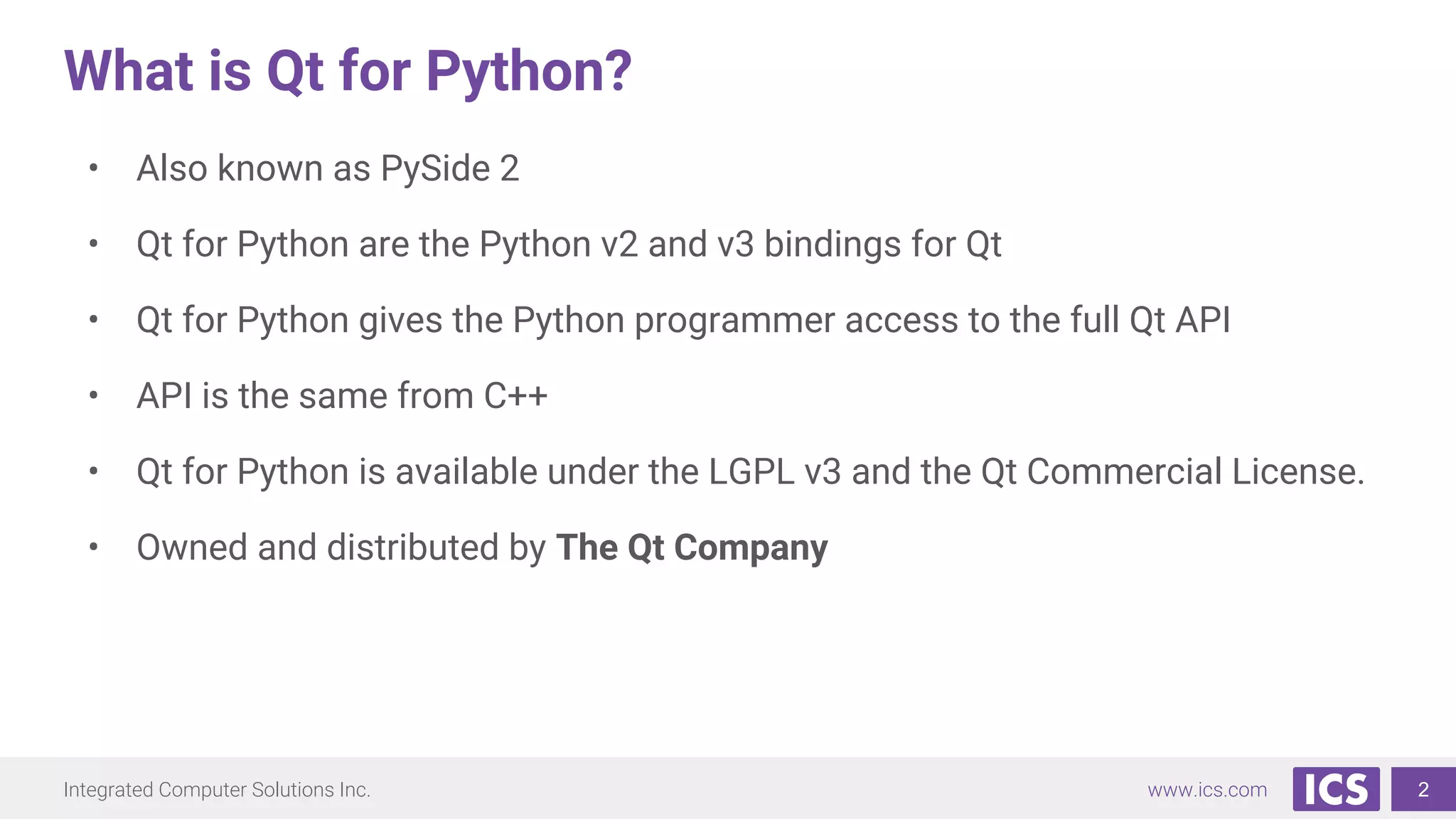
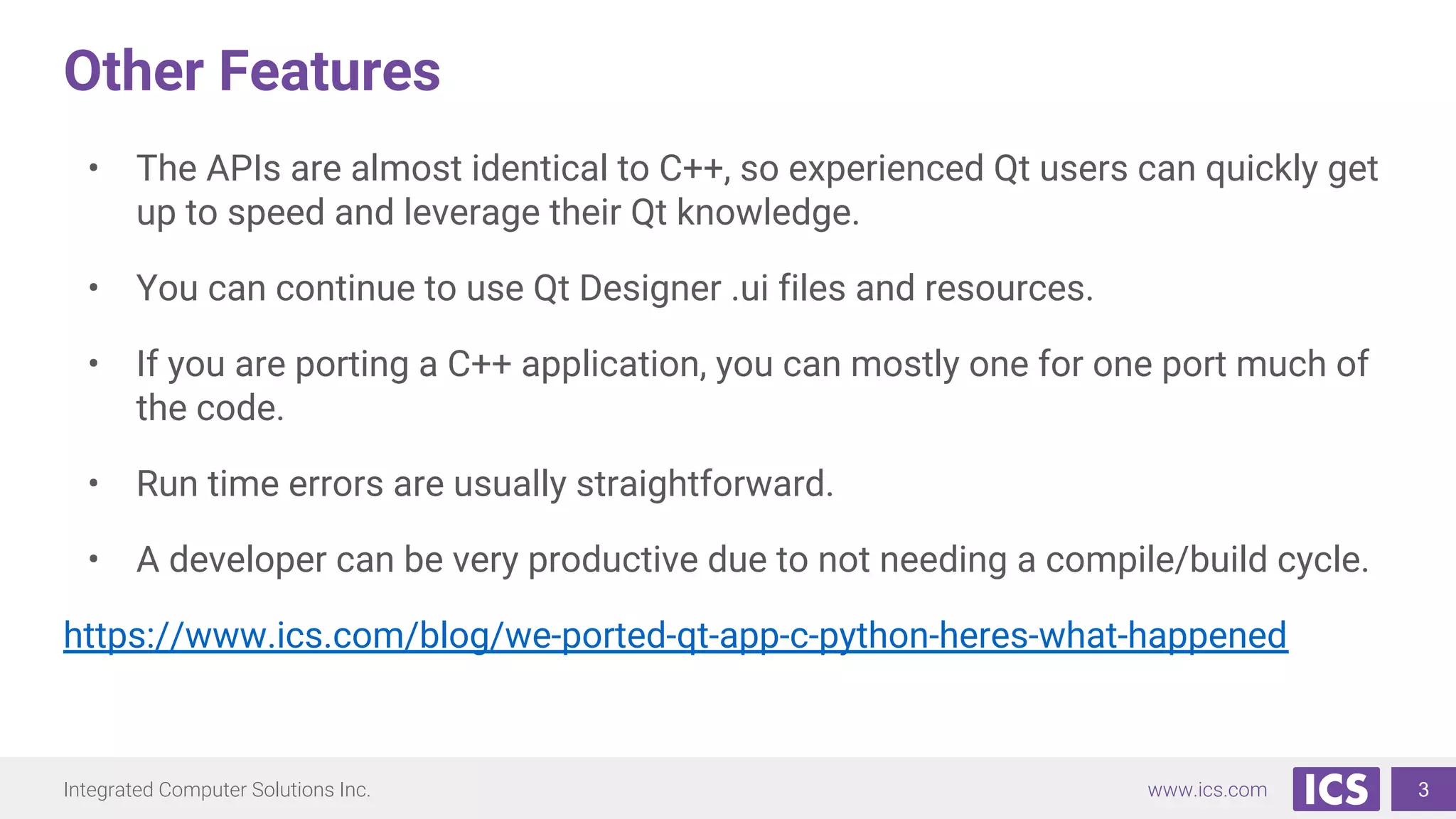
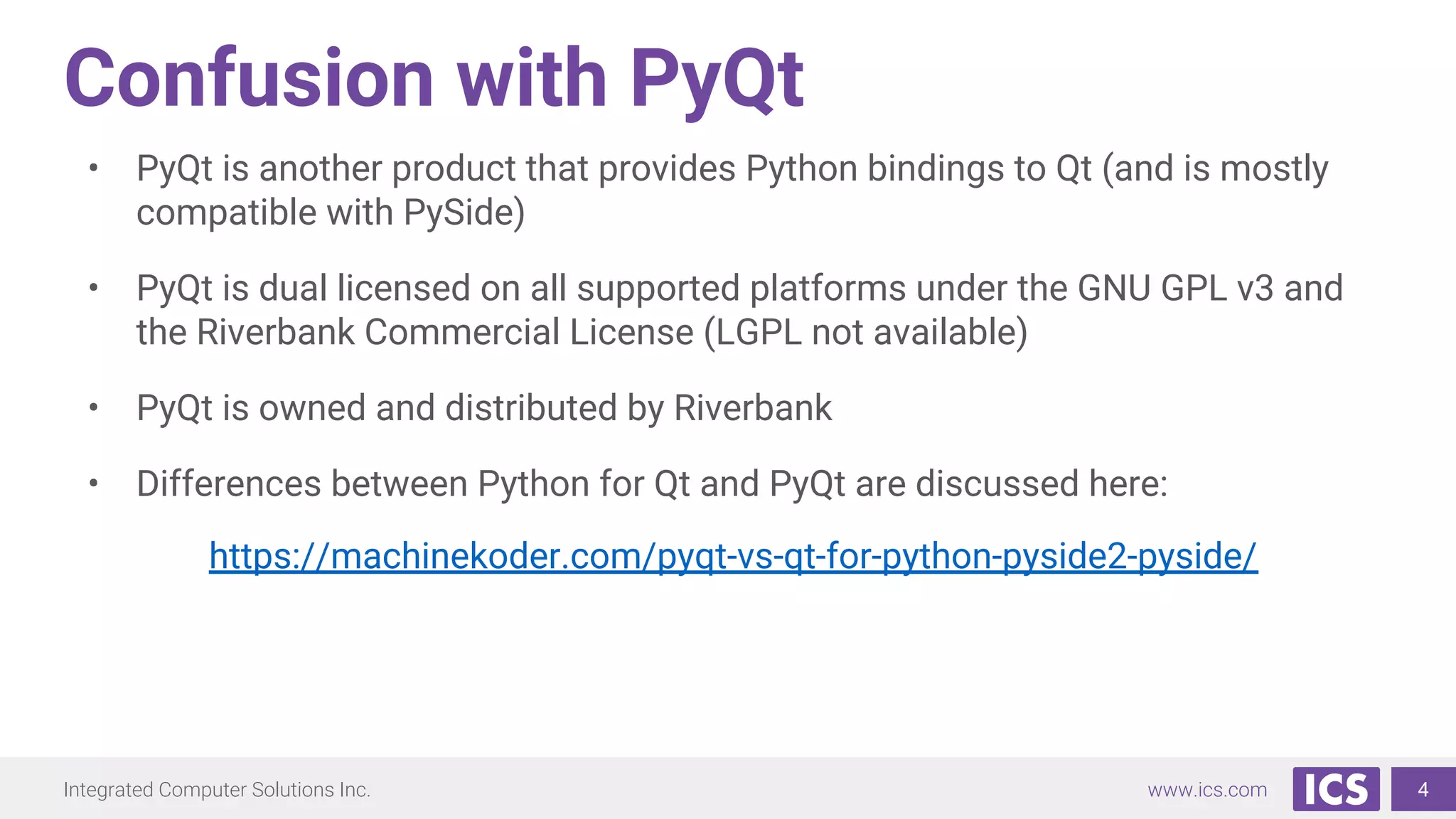
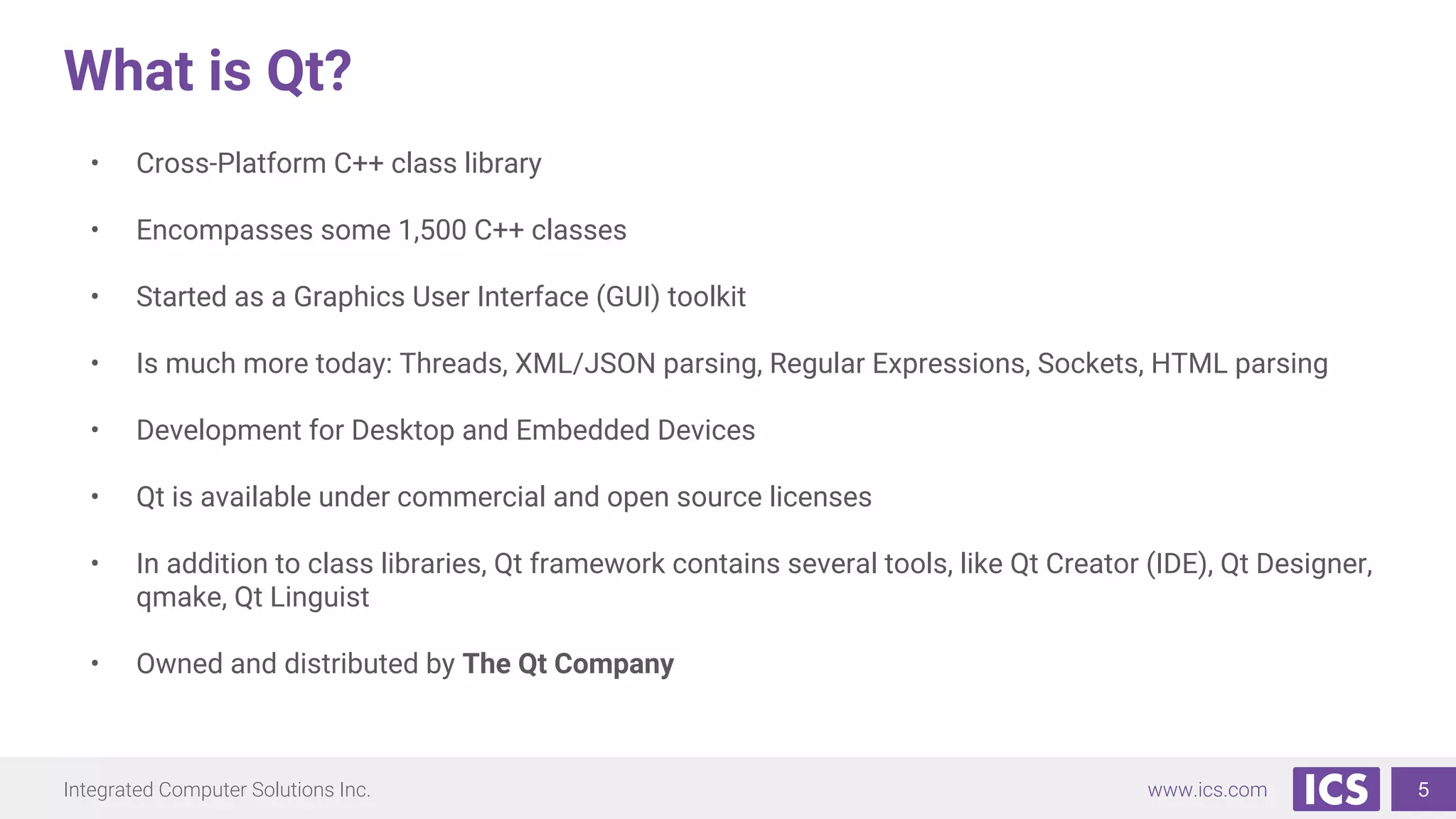
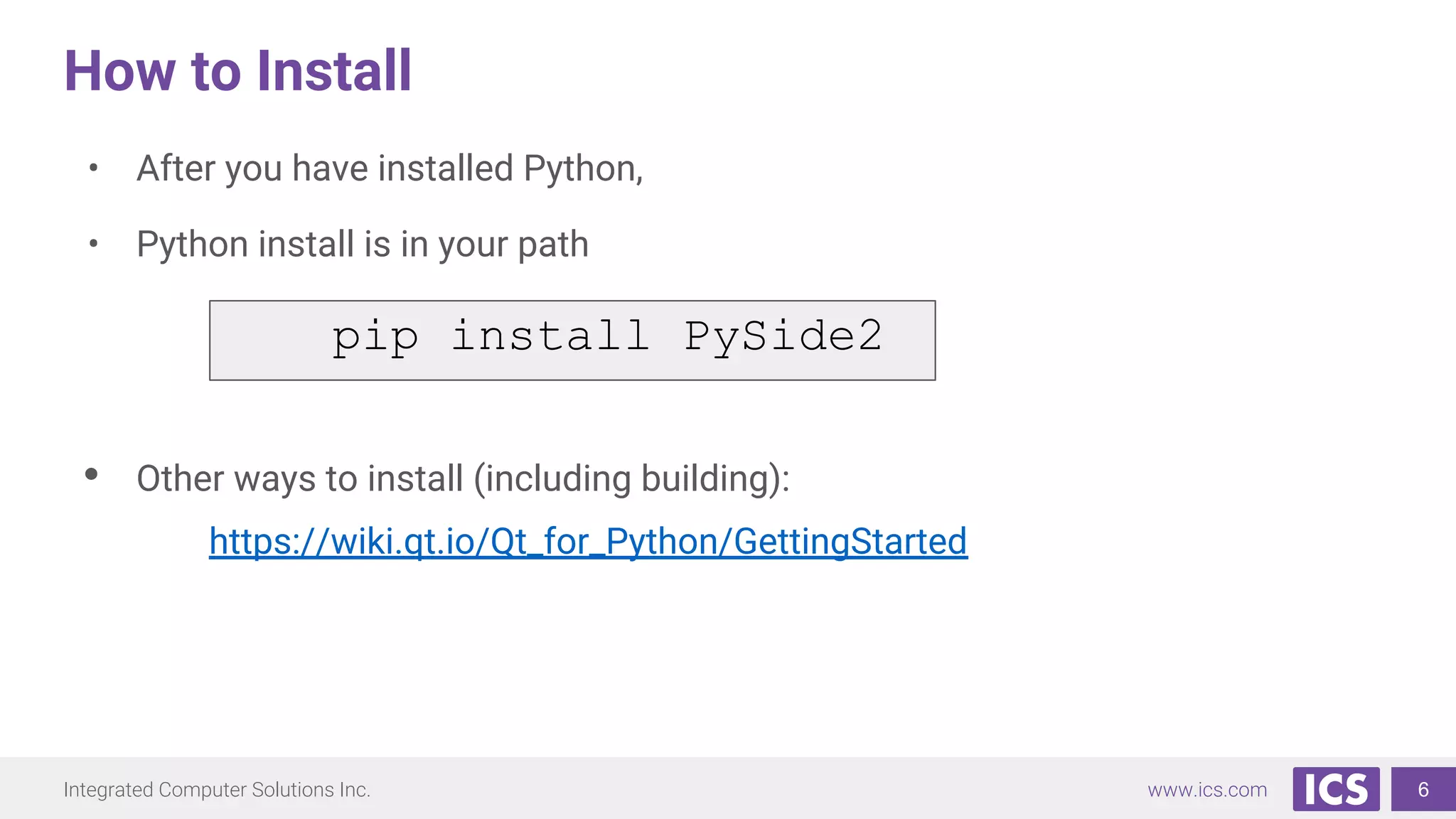
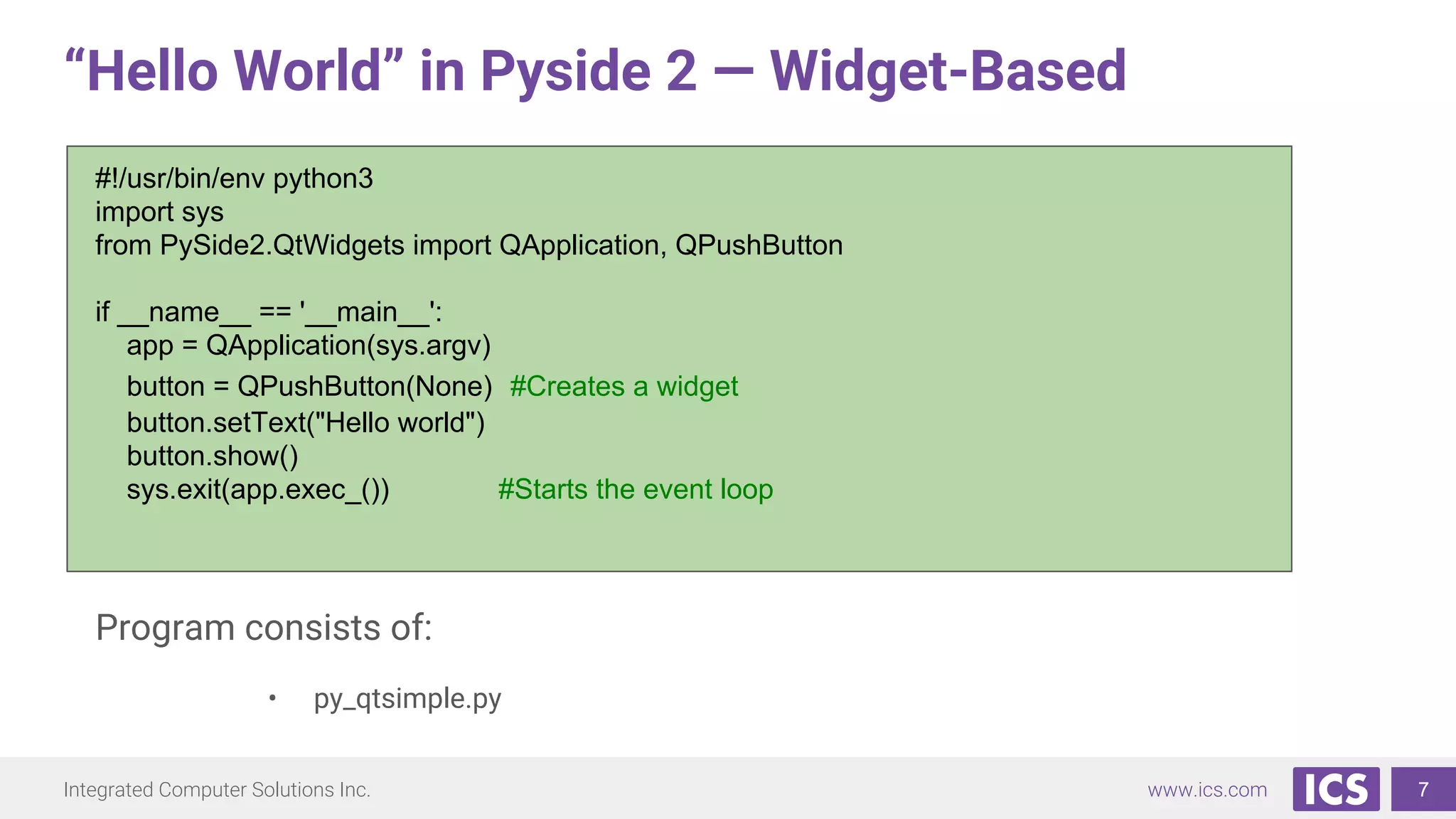
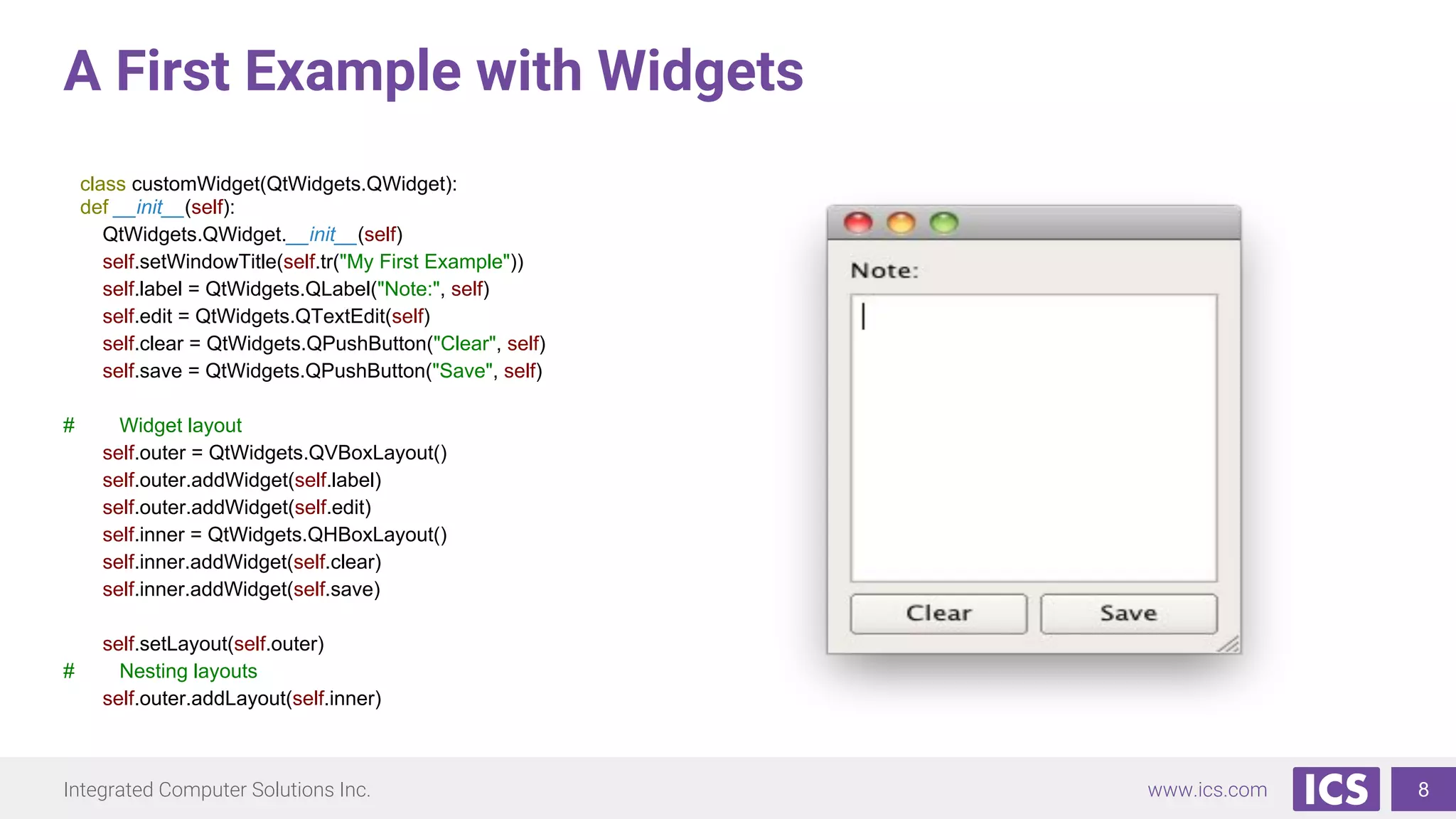
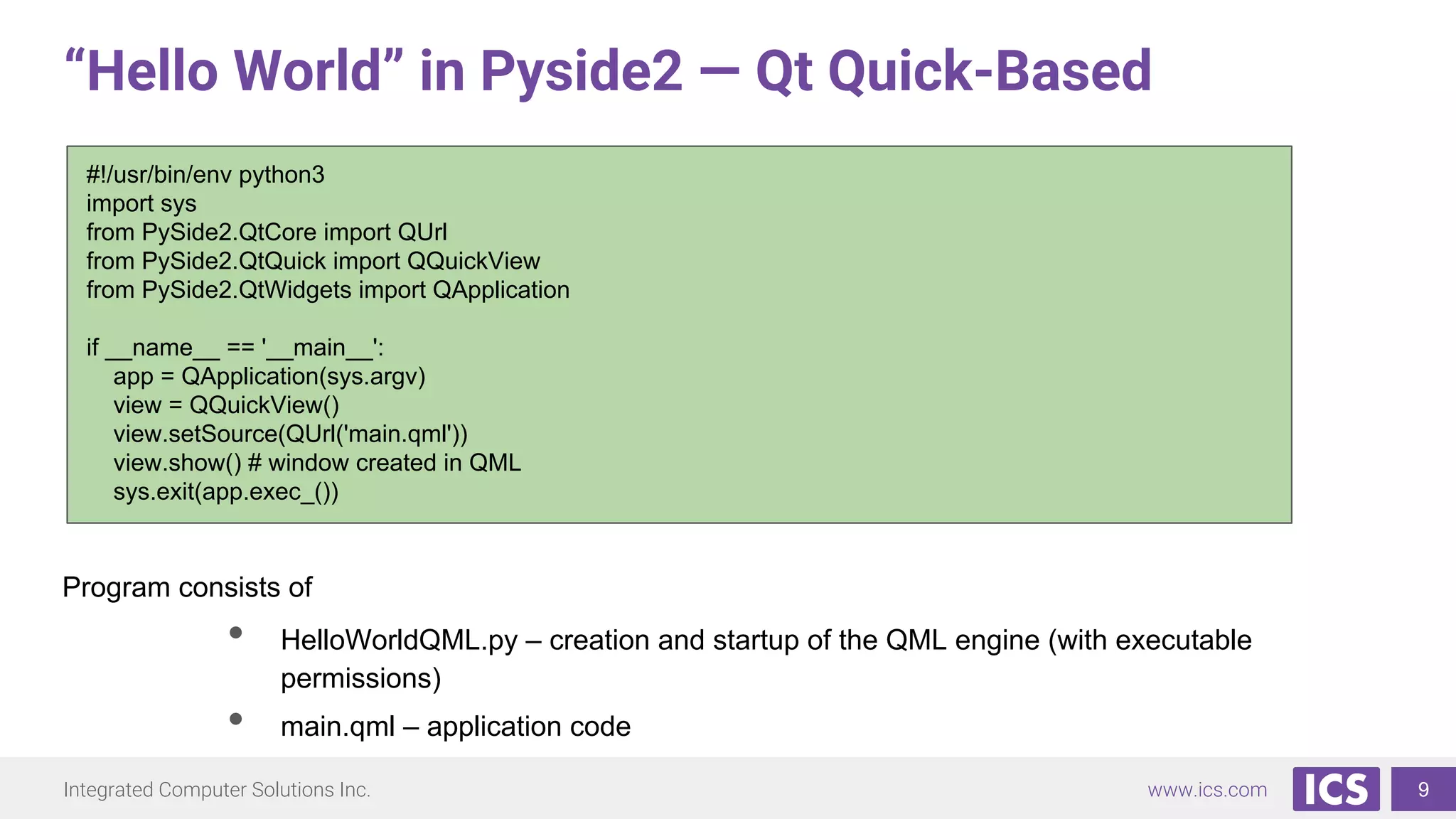
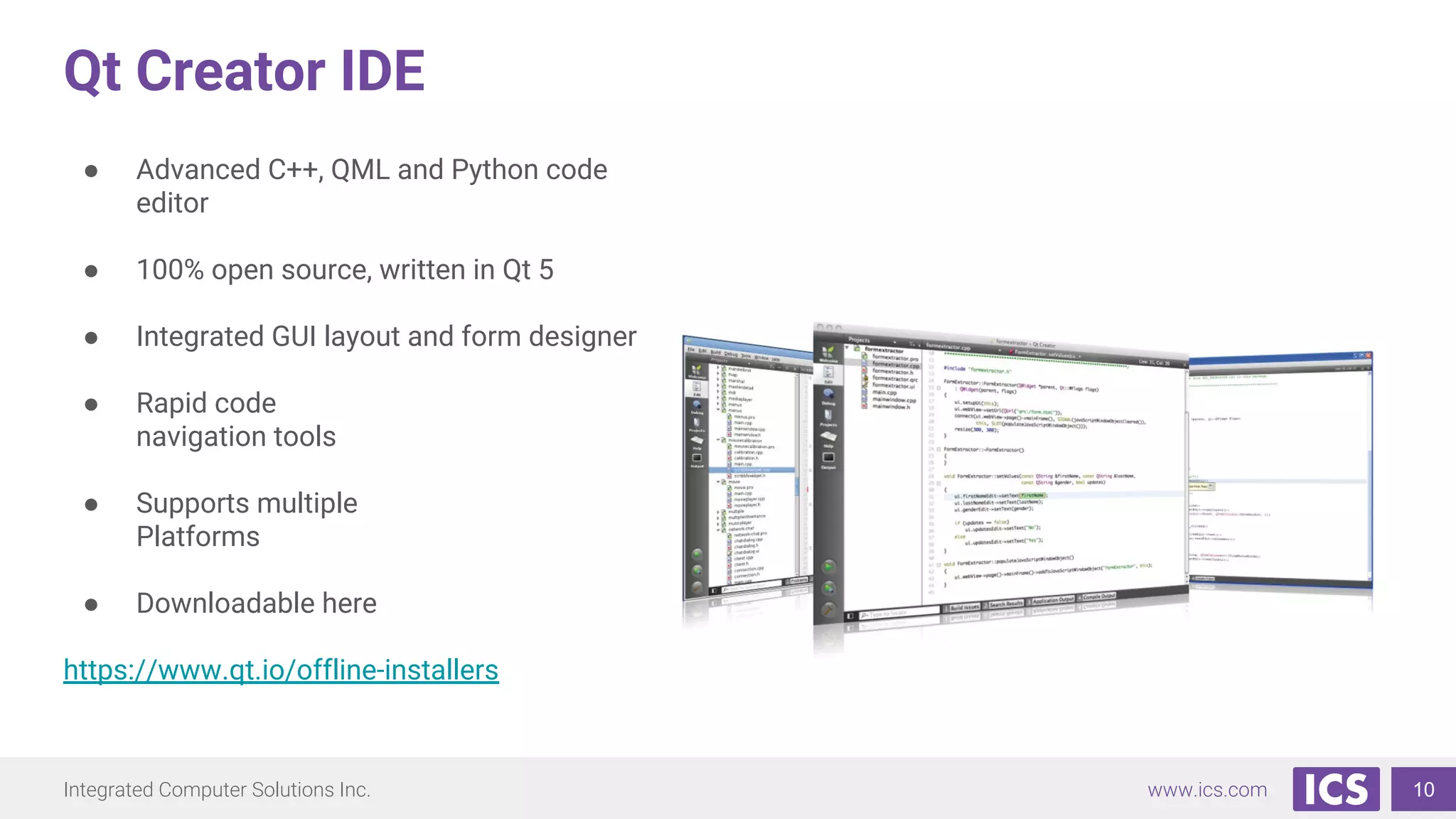
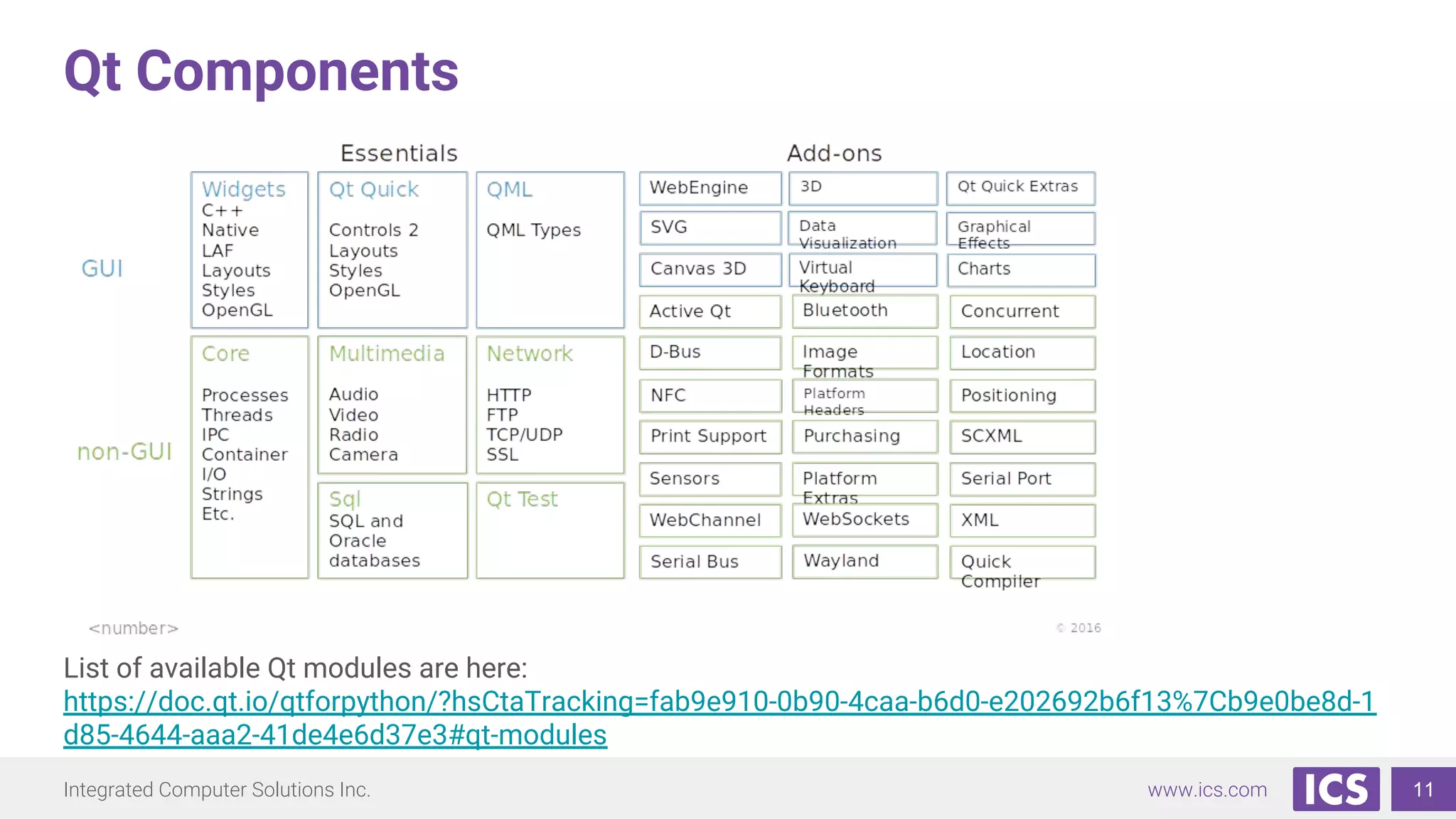
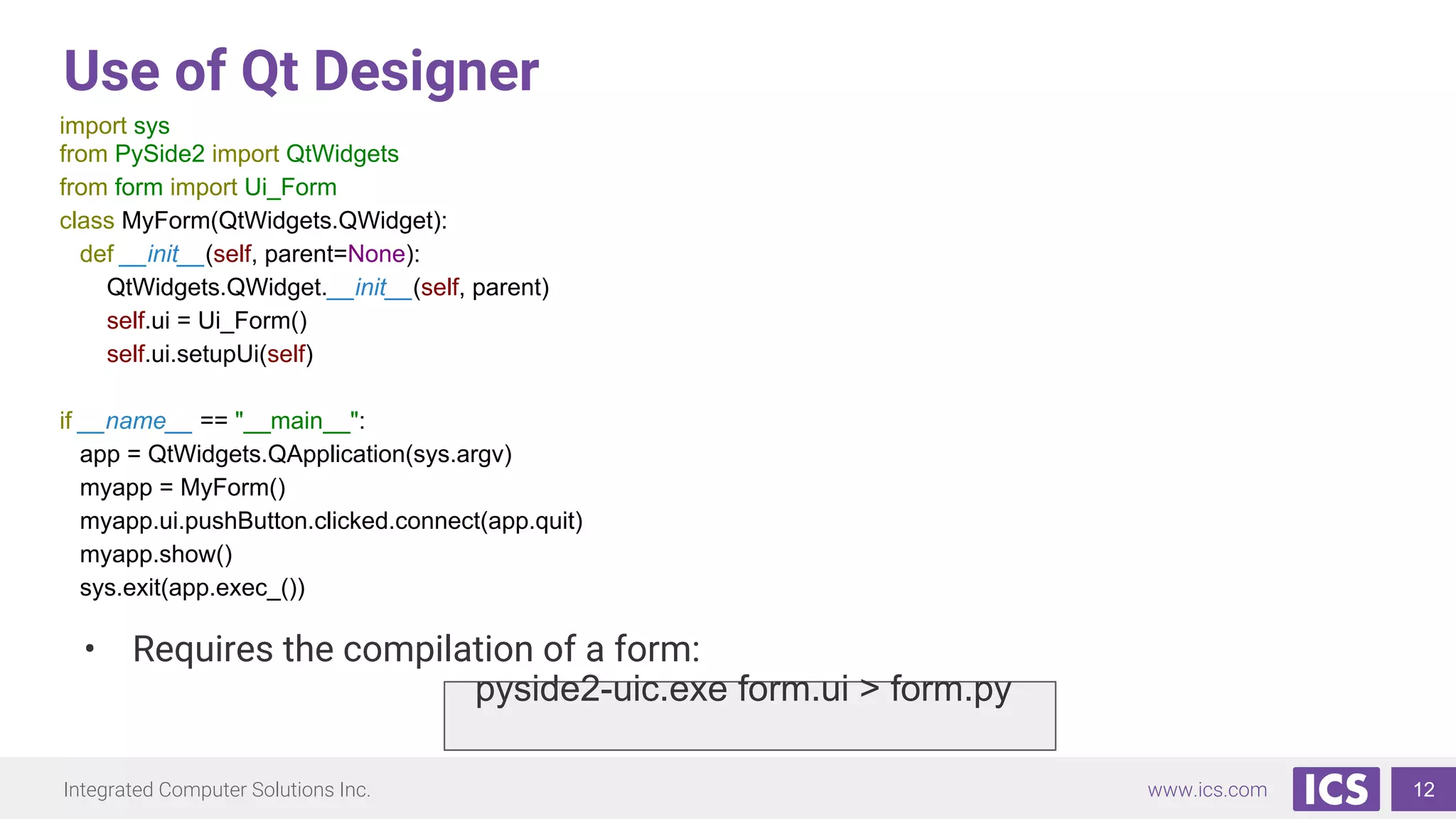
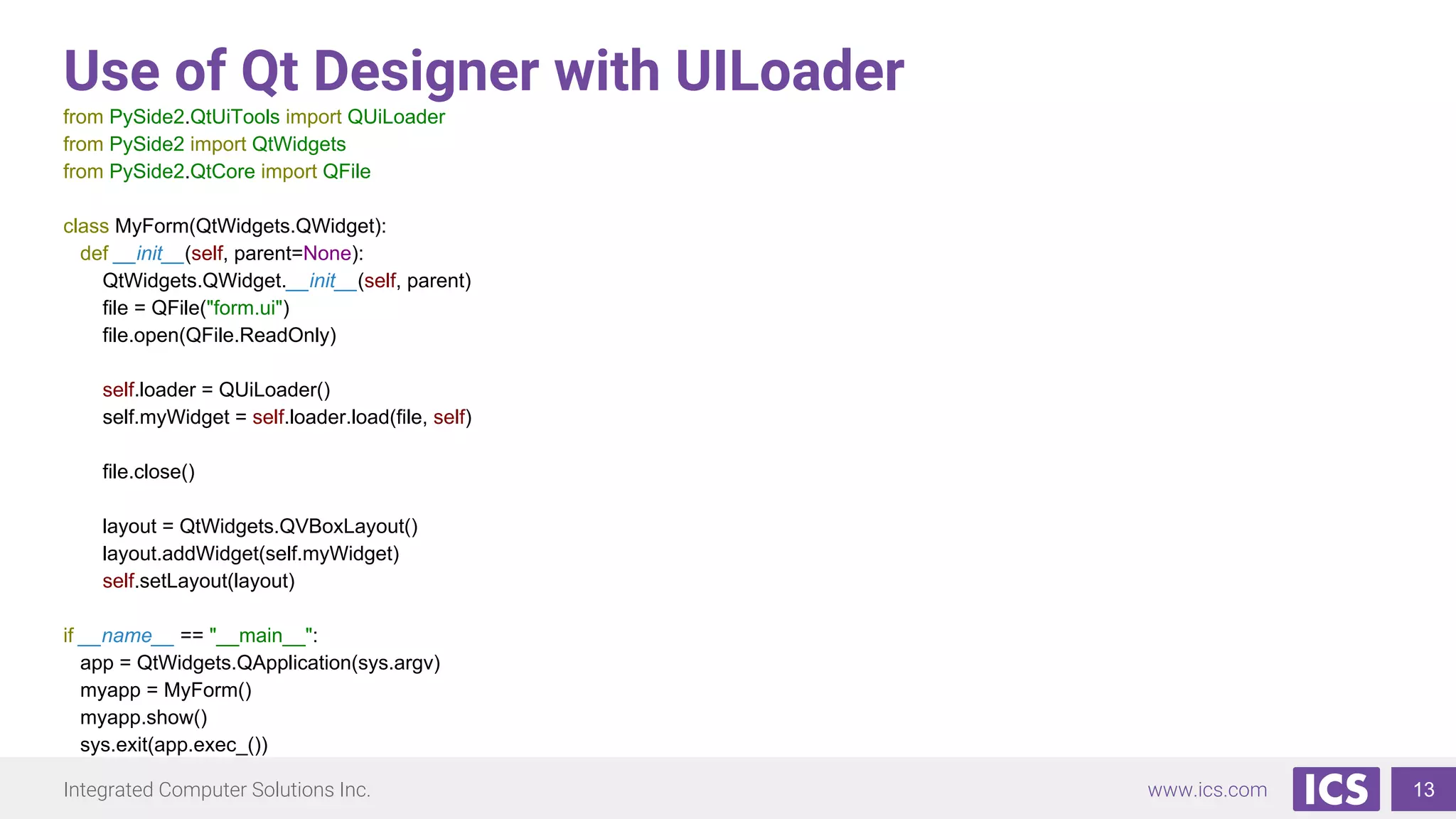
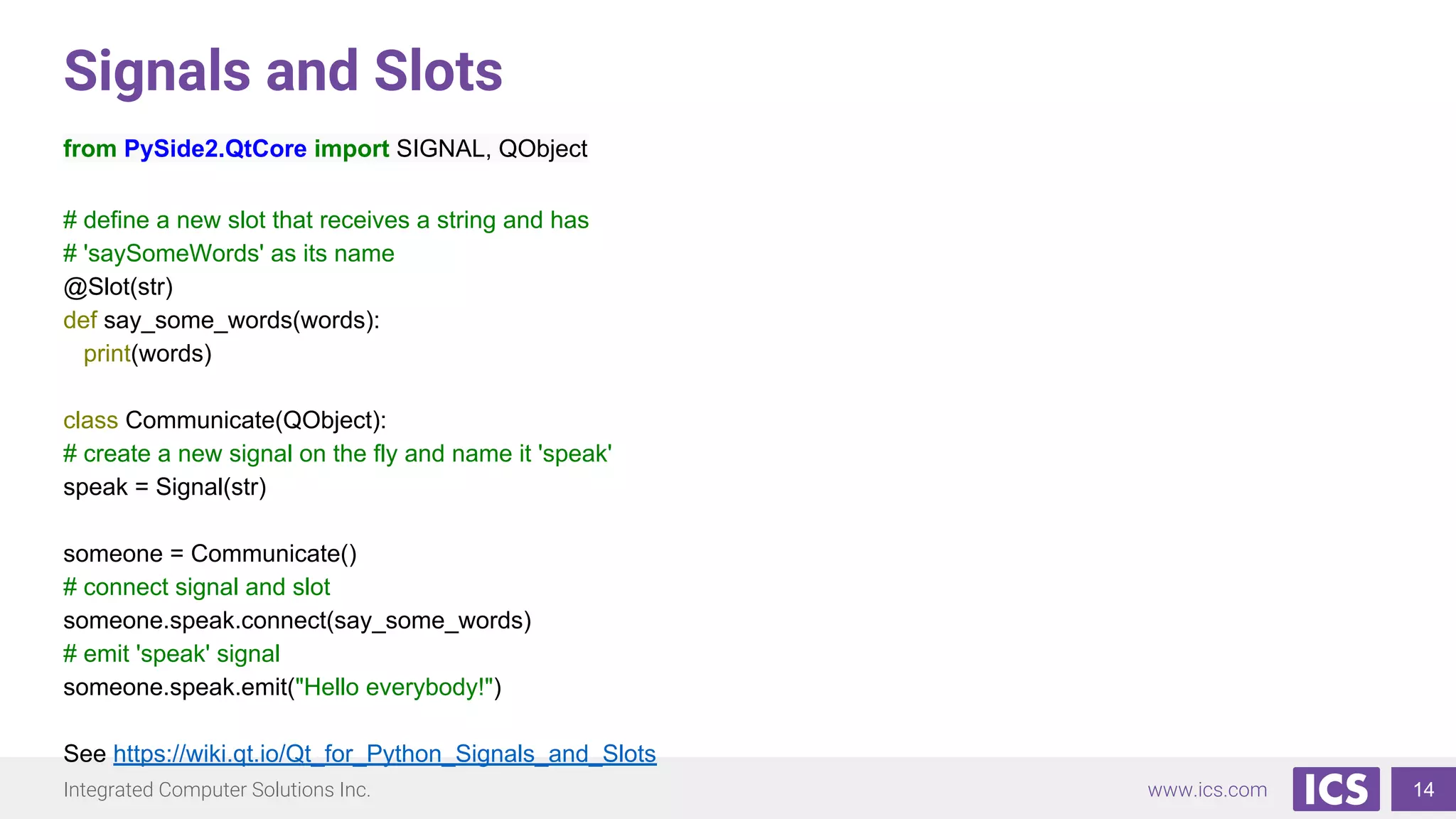
![Integrated Computer Solutions Inc. www.ics.com
Reimplementing Events
from PySide2.QtWidgets import QWidget
from PySide2.QtCore import Qt, Signal
class MainWidget(QWidget):
def __init__(self, parent=None):
QWidget.__init__(self, parent)
self.resize(400, 300)
self.setWindowTitle("Widget Event Example")
self.setFocusPolicy(Qt.StrongFocus)
def mousePressEvent(self, event):
if self.m_logAll:
self.notifyEvent['QString', 'QEvent'].emit("mousePressEvent", event)
super(MainWidget, self).mousePressEvent(event)
15](https://image.slidesharecdn.com/qtforpythonnewtemplate-190321180620/75/Qt-for-Python-15-2048.jpg)