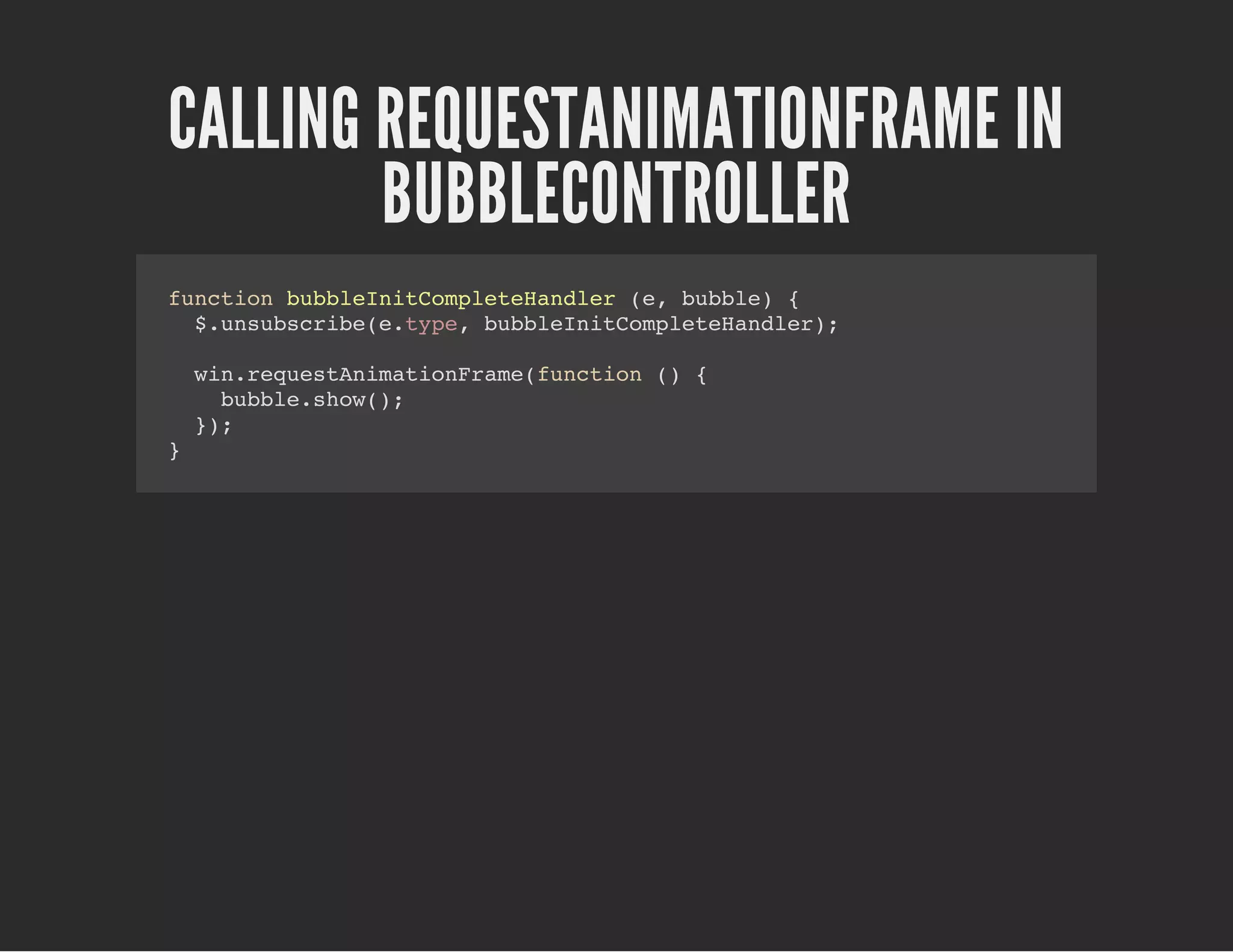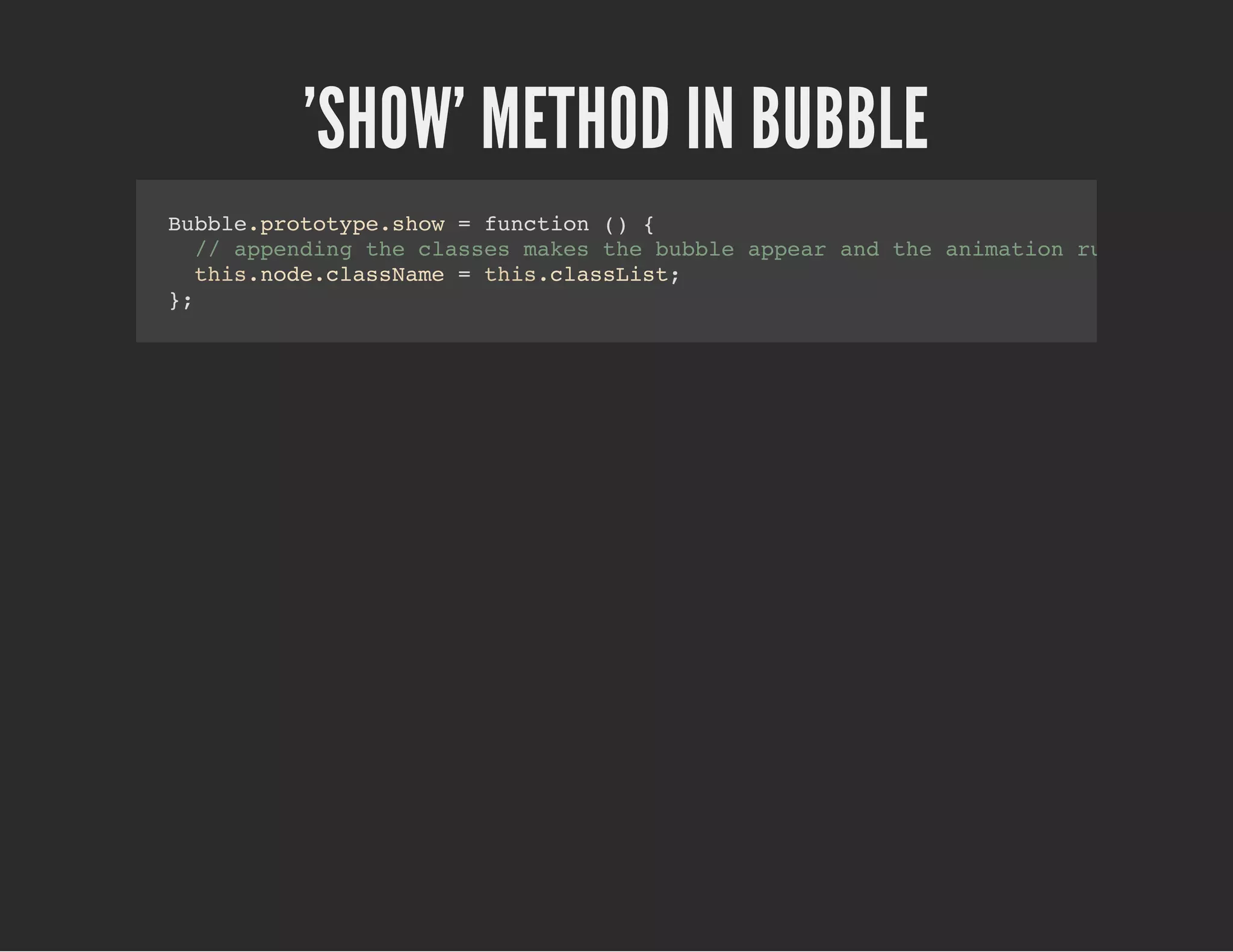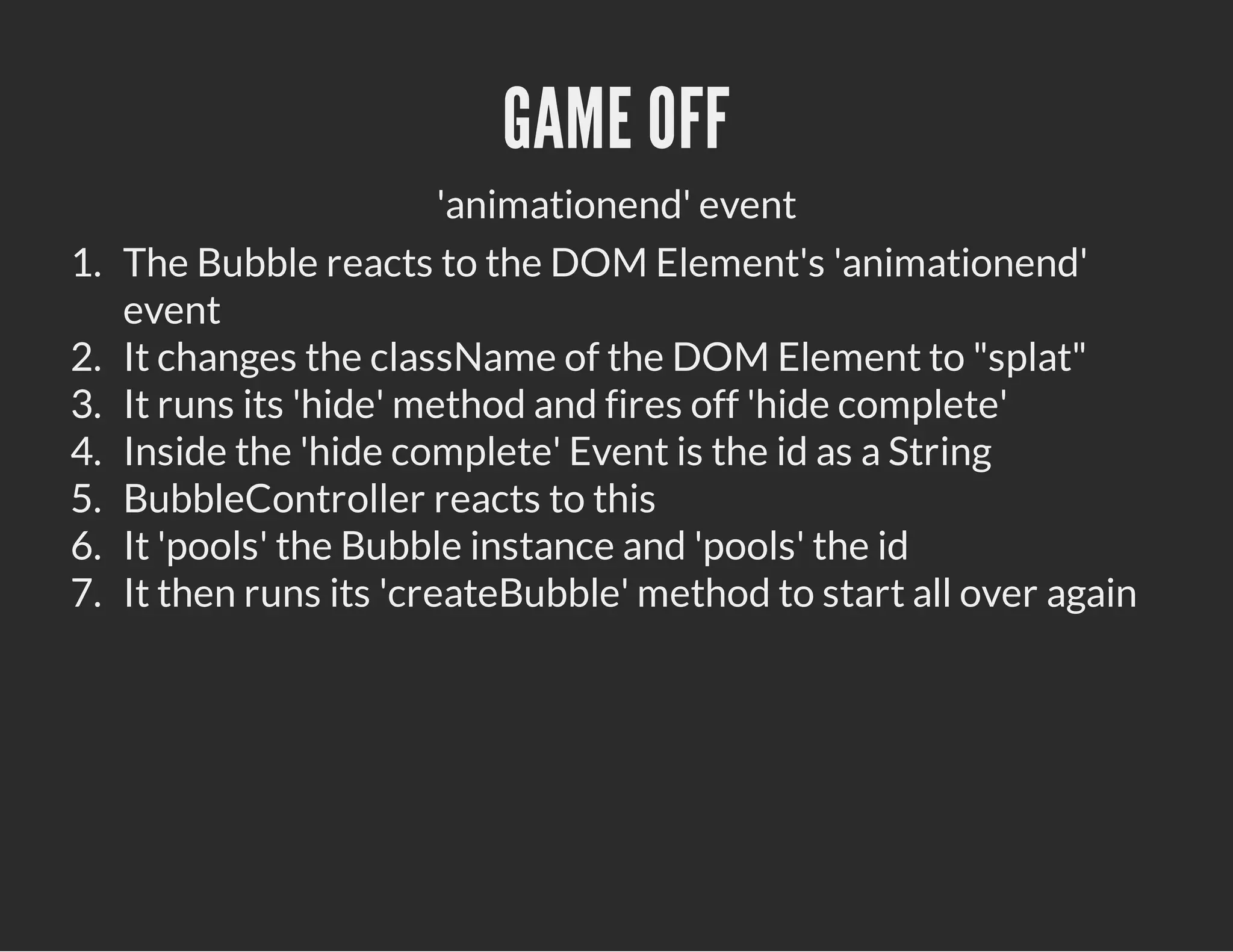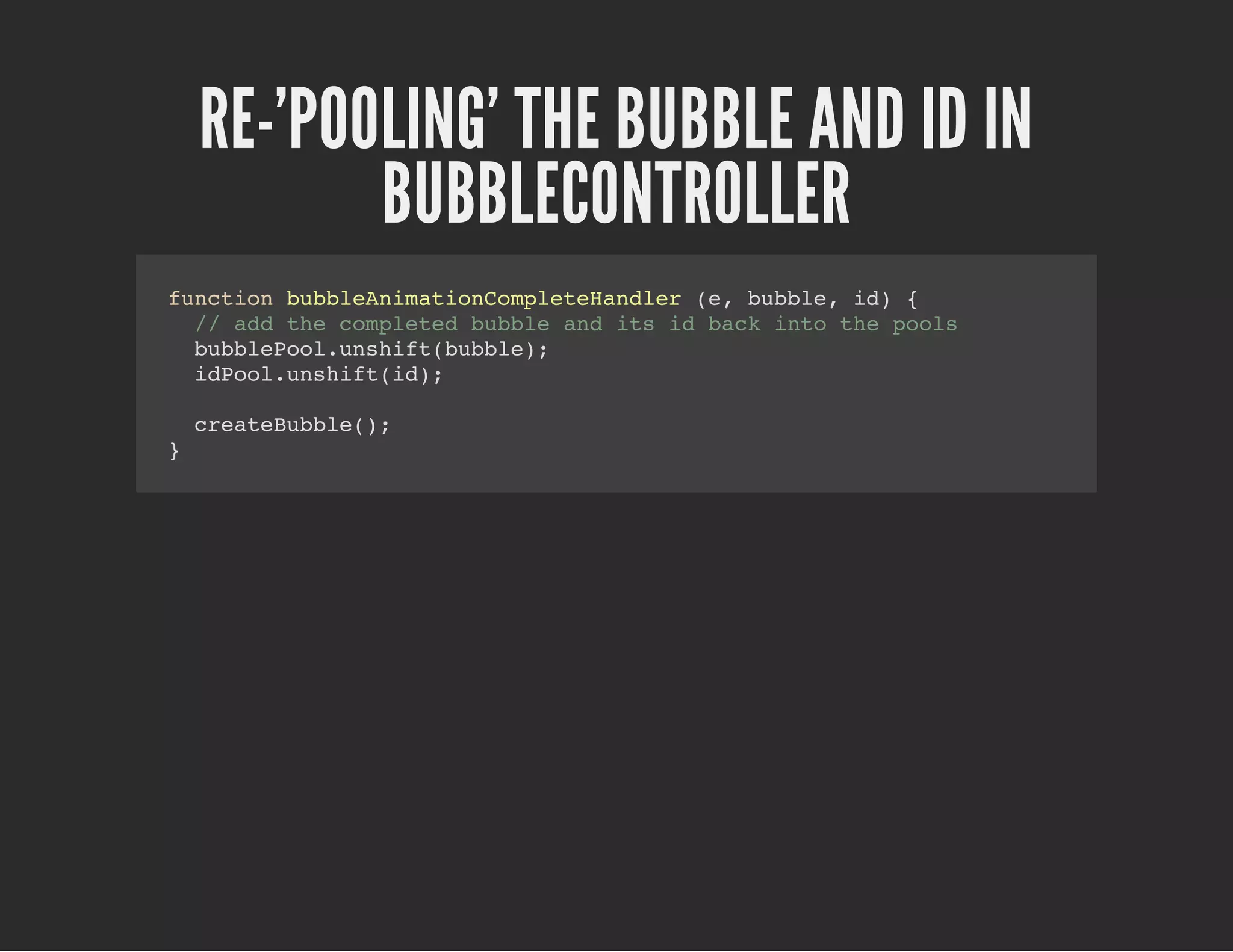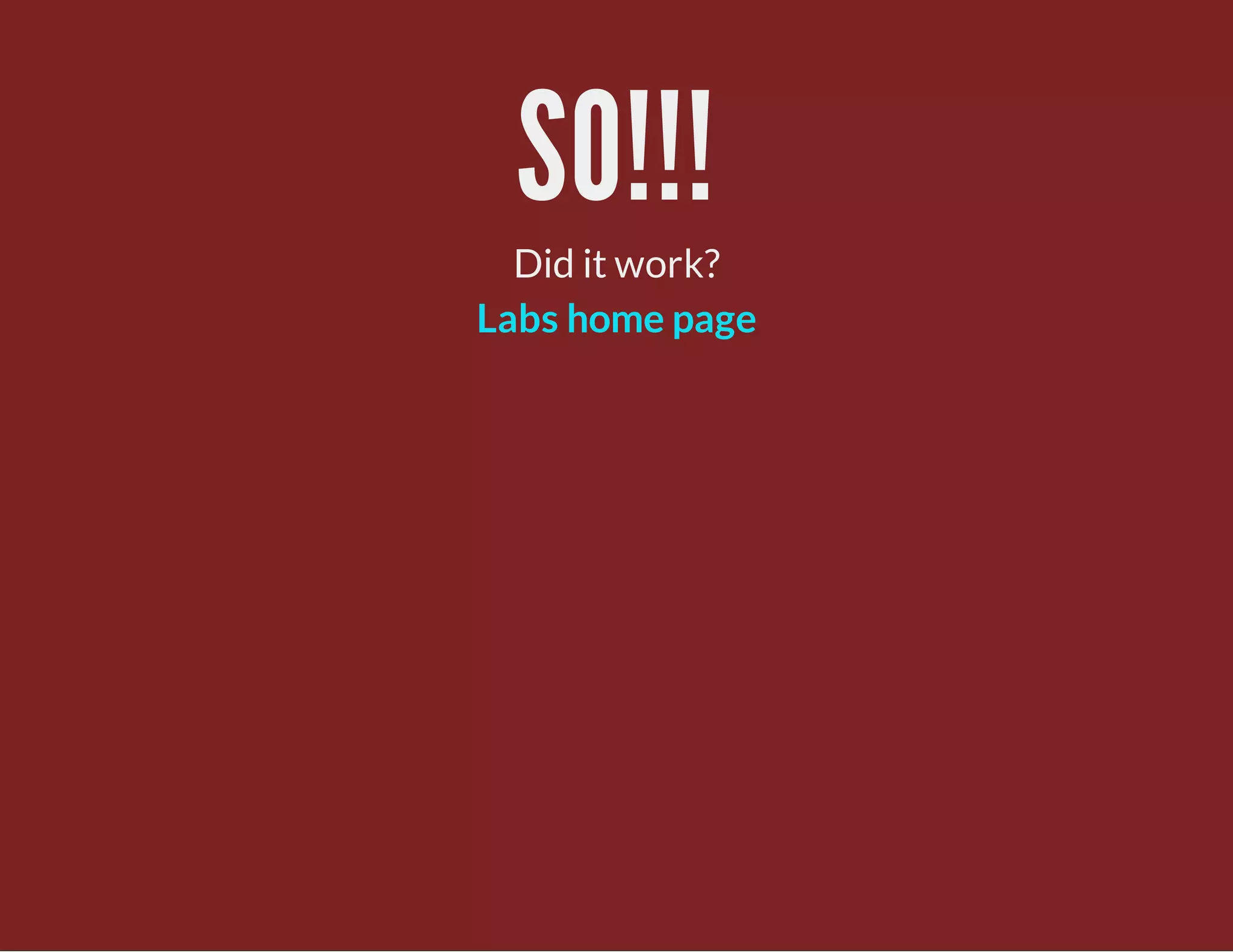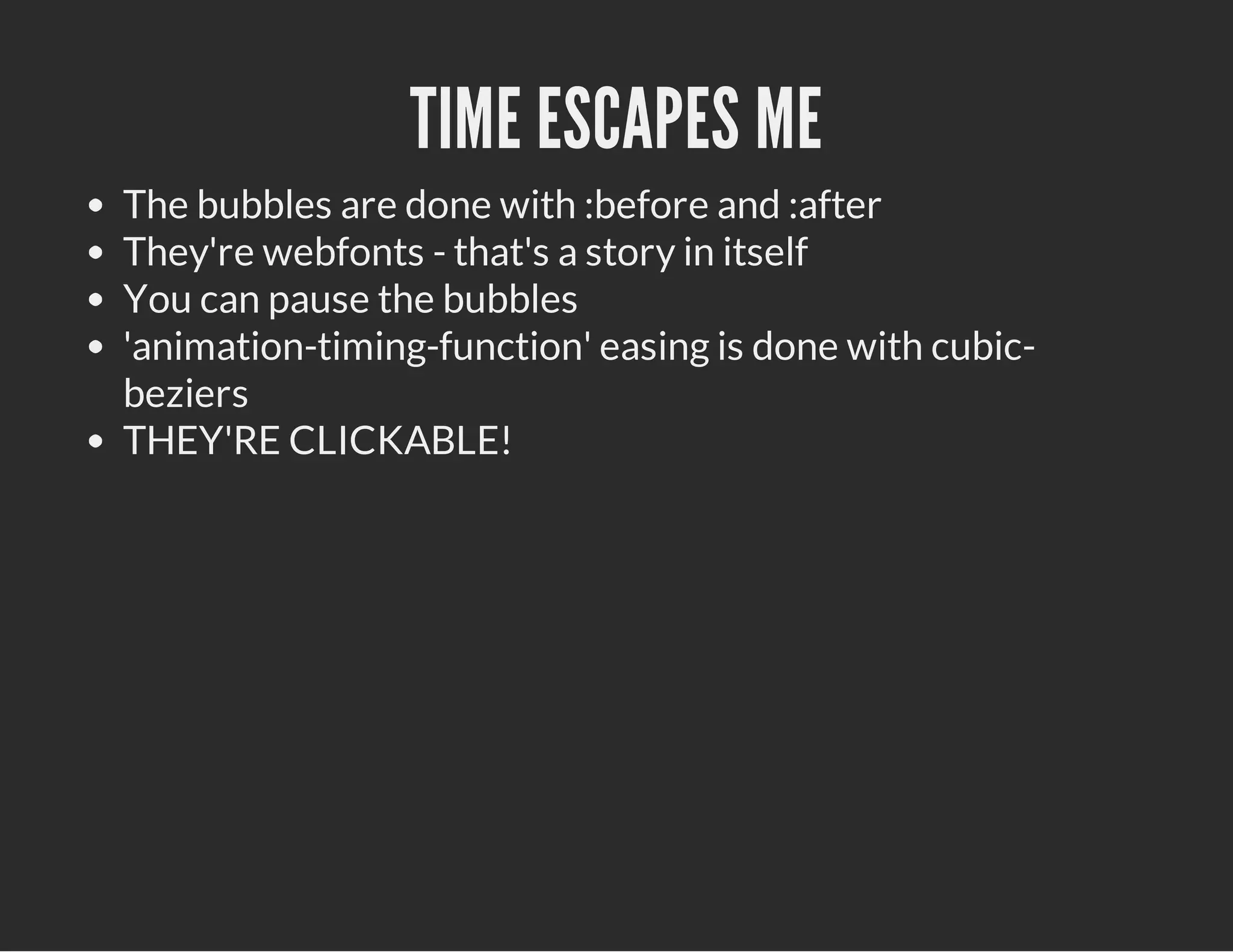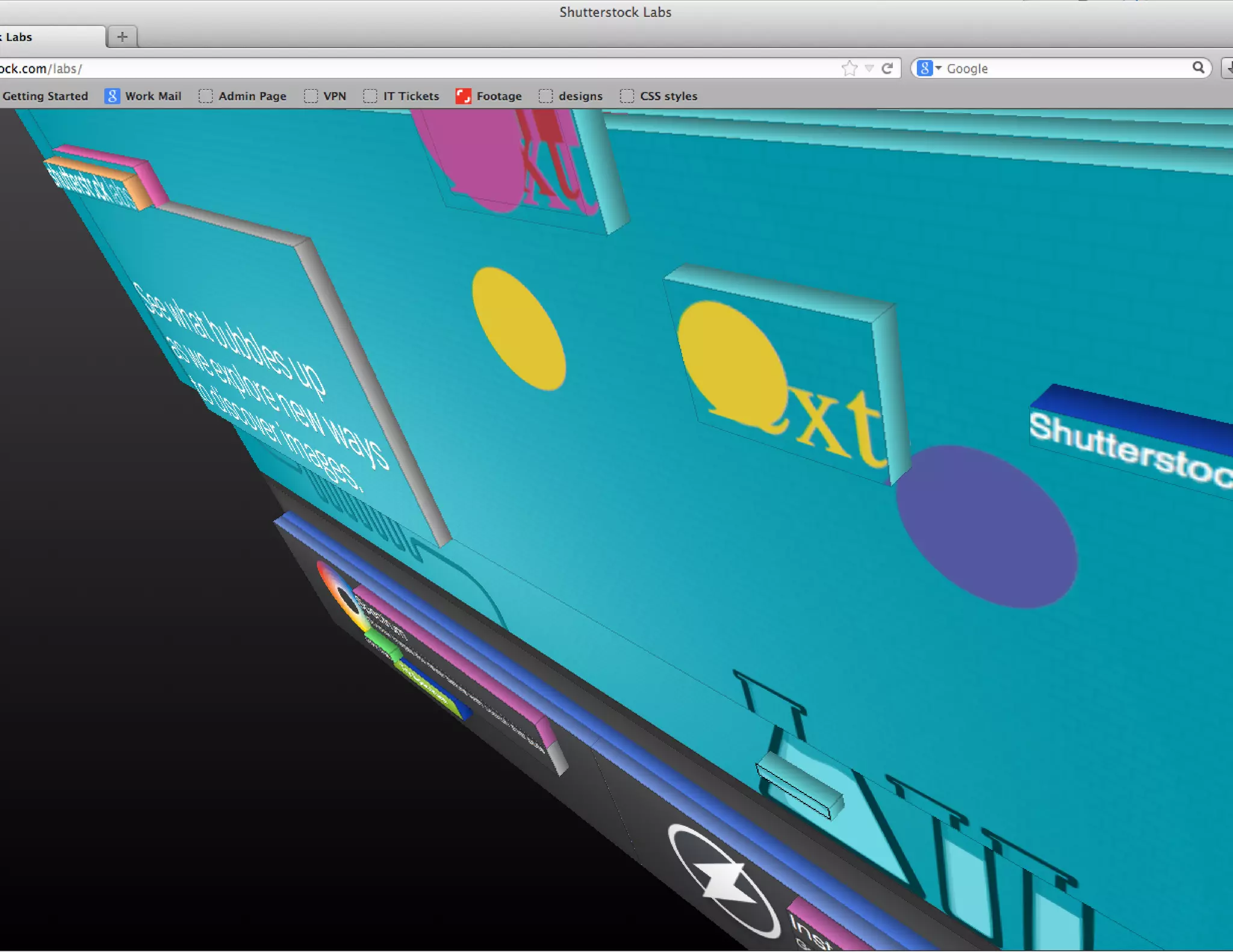The document discusses techniques for randomizing CSS animations while adhering to best practices, such as maintaining separation of concerns and minimizing DOM interaction. It covers keyframe animations, the use of JavaScript for handling animations, and the implementation of object pools to manage animated elements efficiently. The author, Adam Bankin, shares insights from his experience at Shutterstock and encourages hiring for their team.
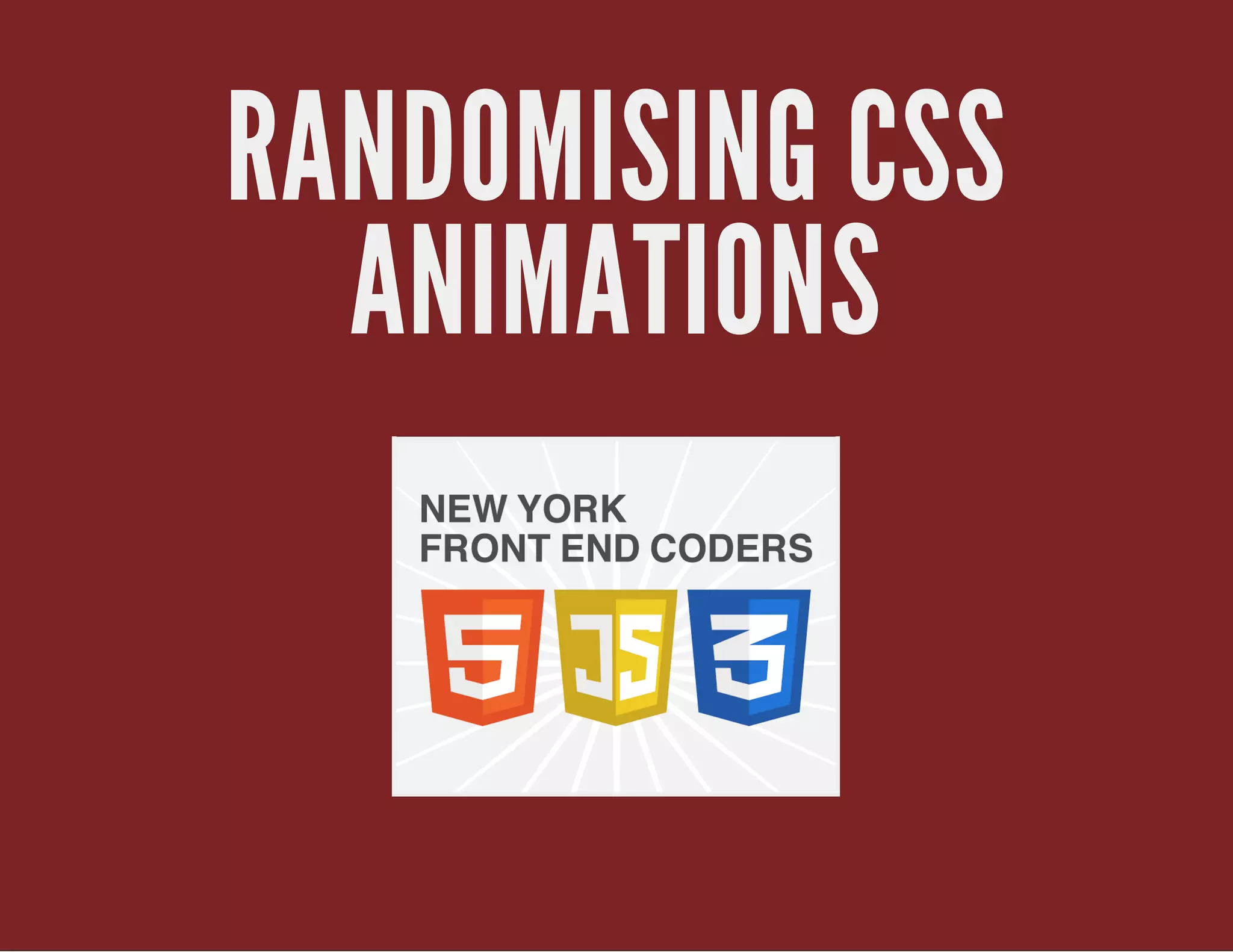
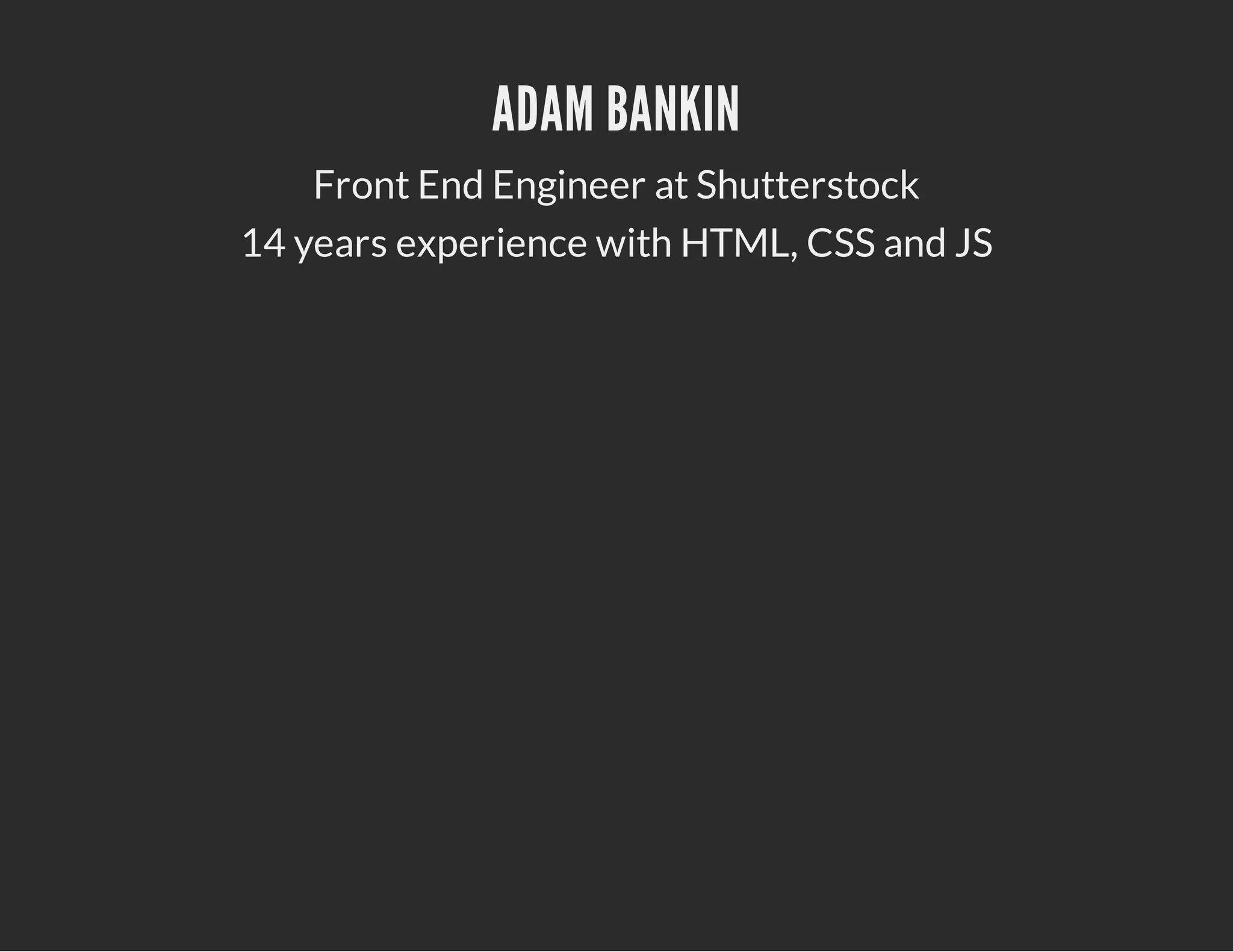
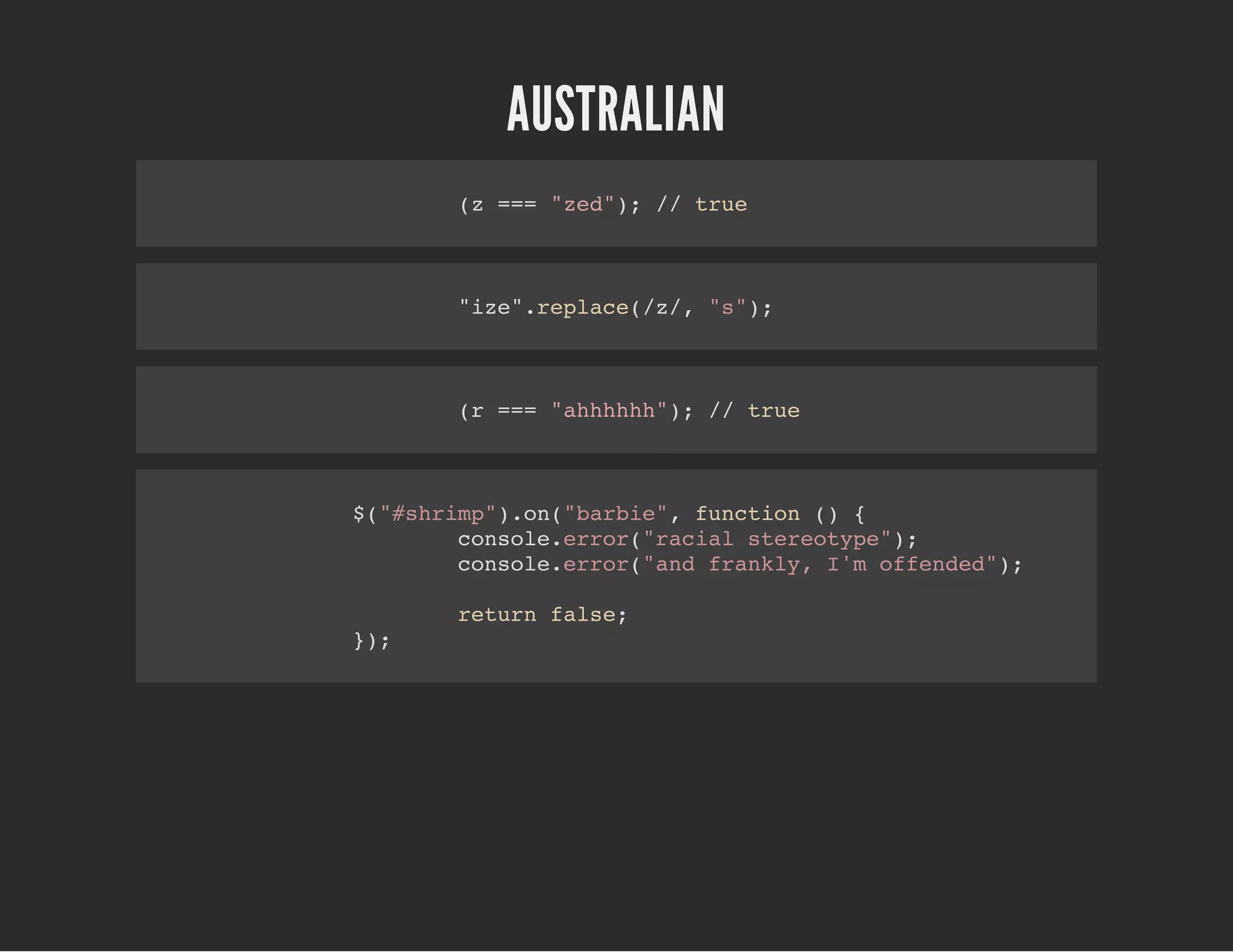
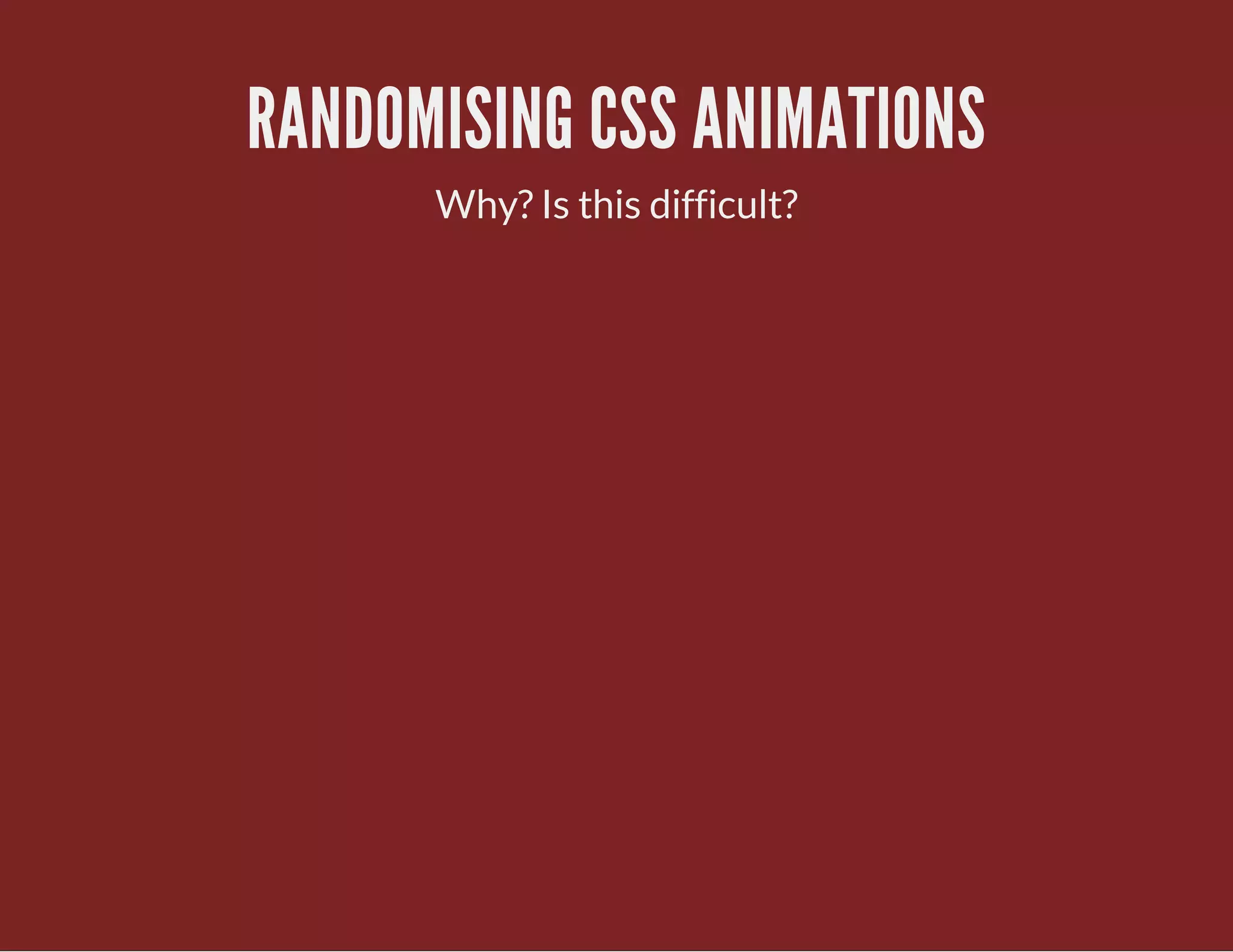



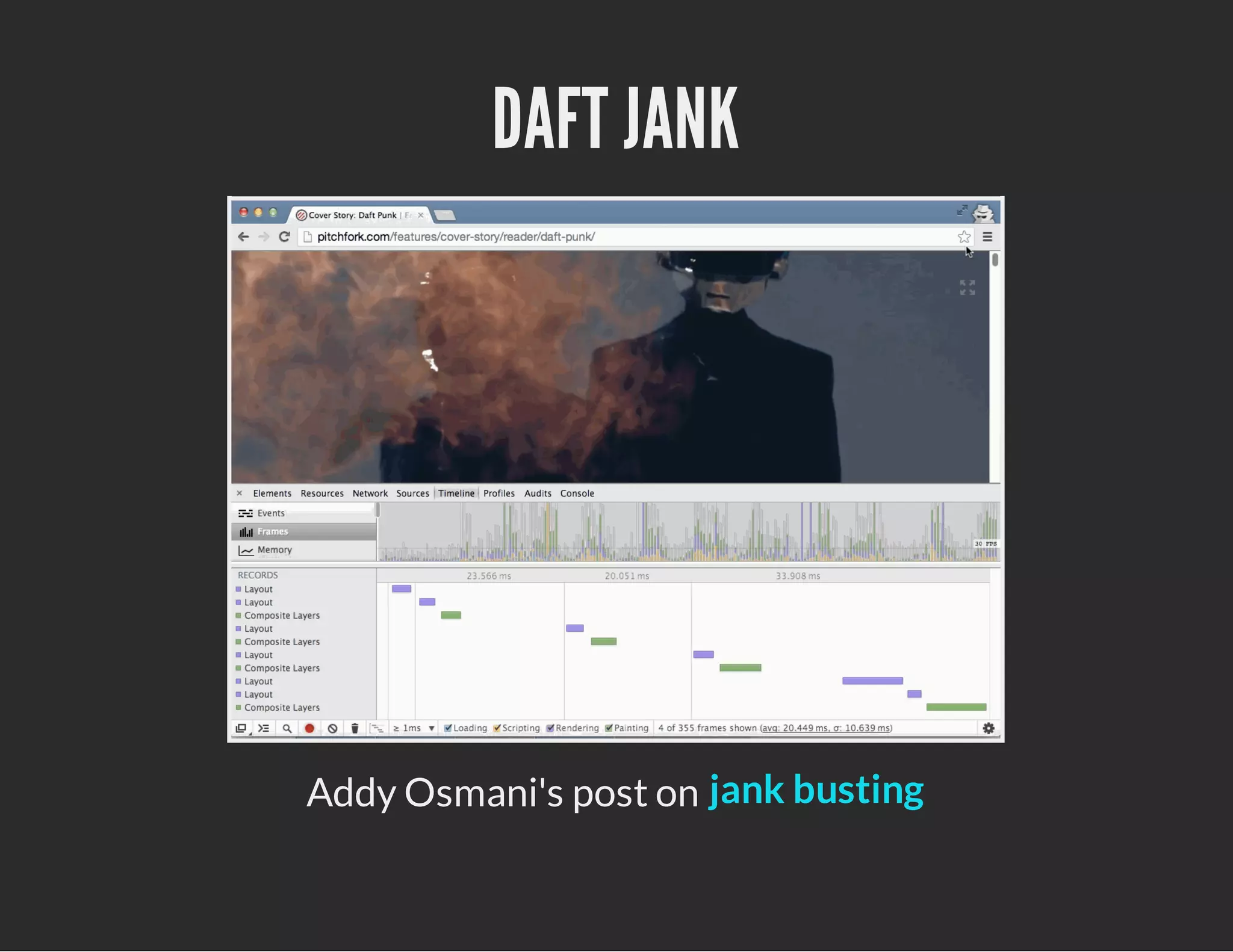
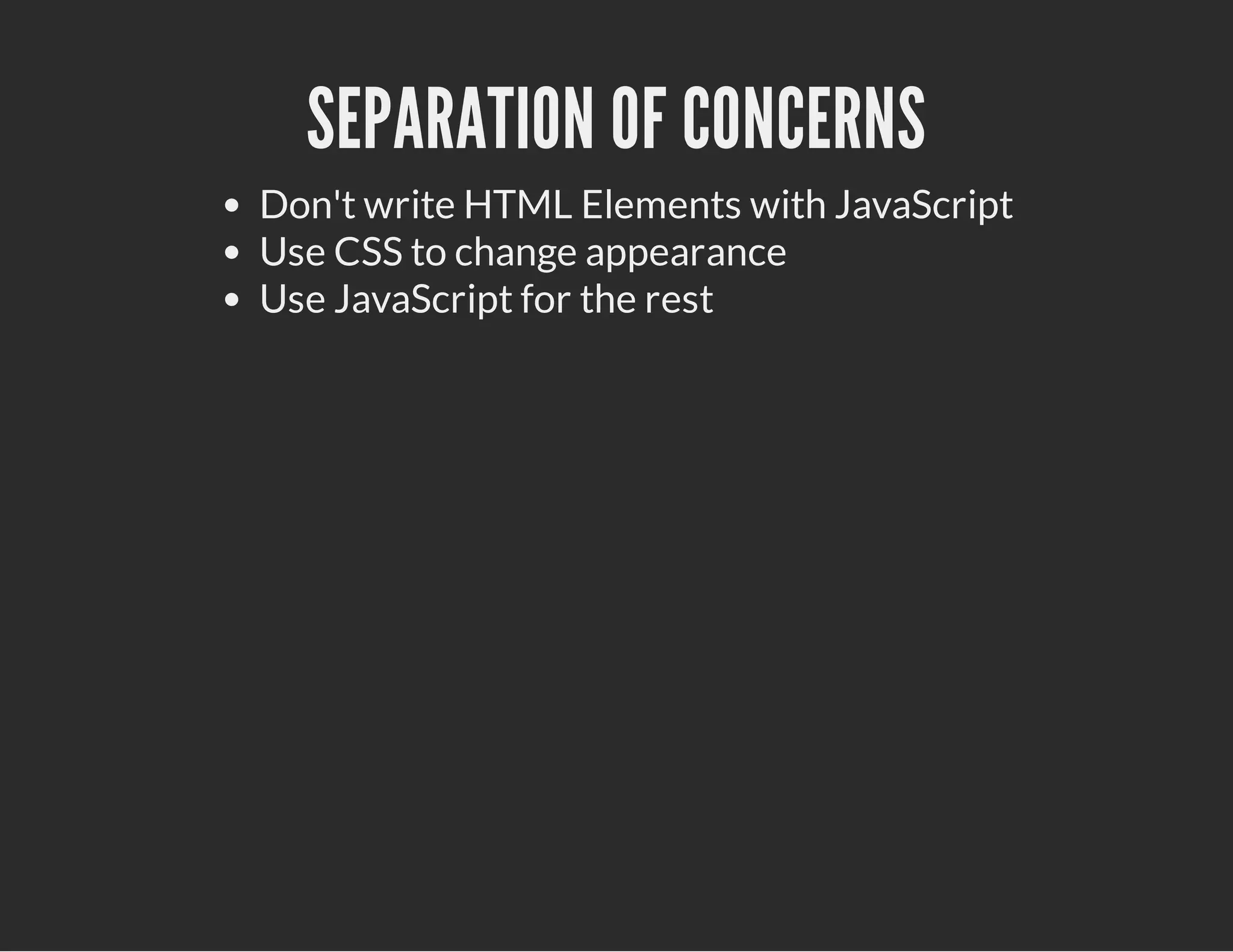

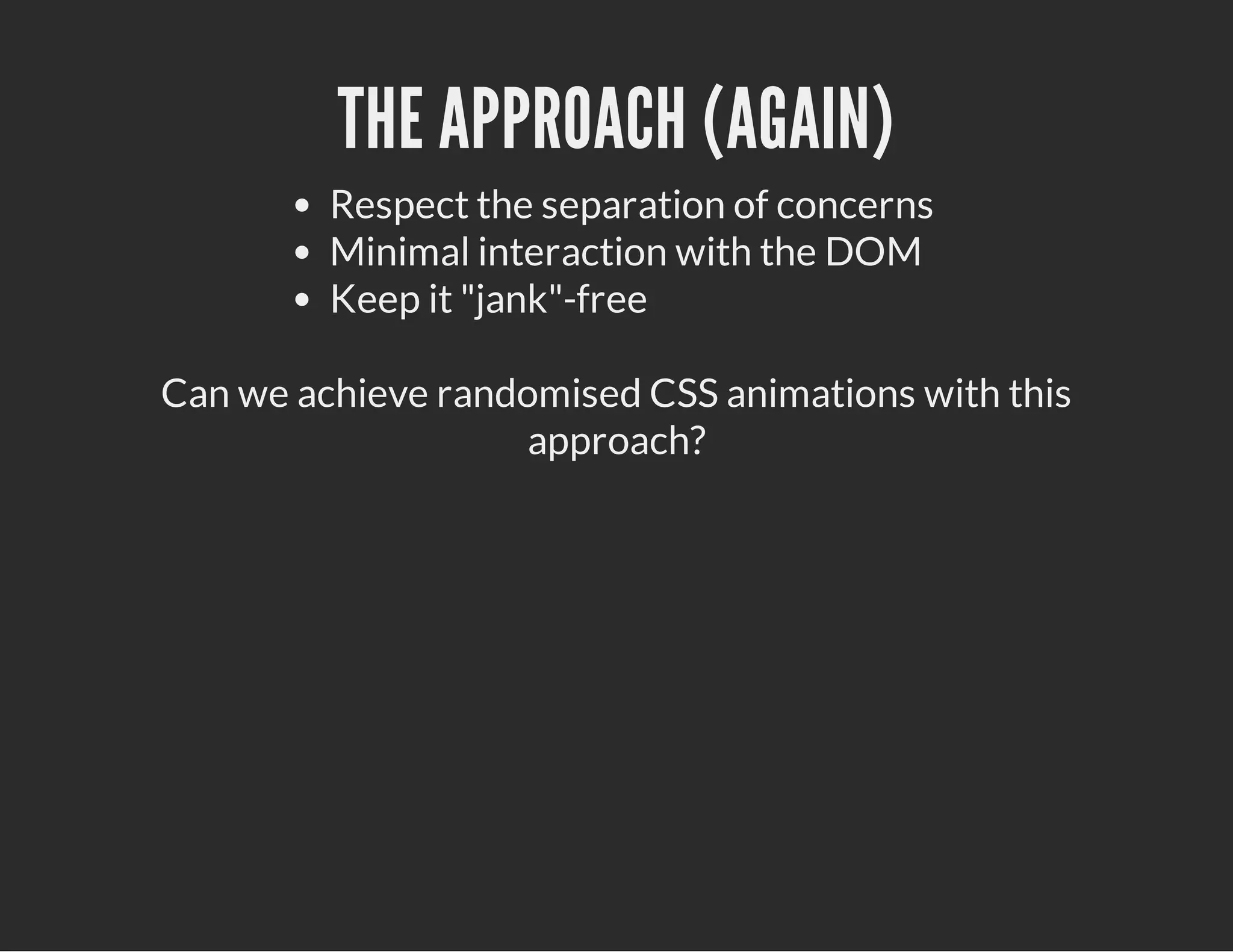
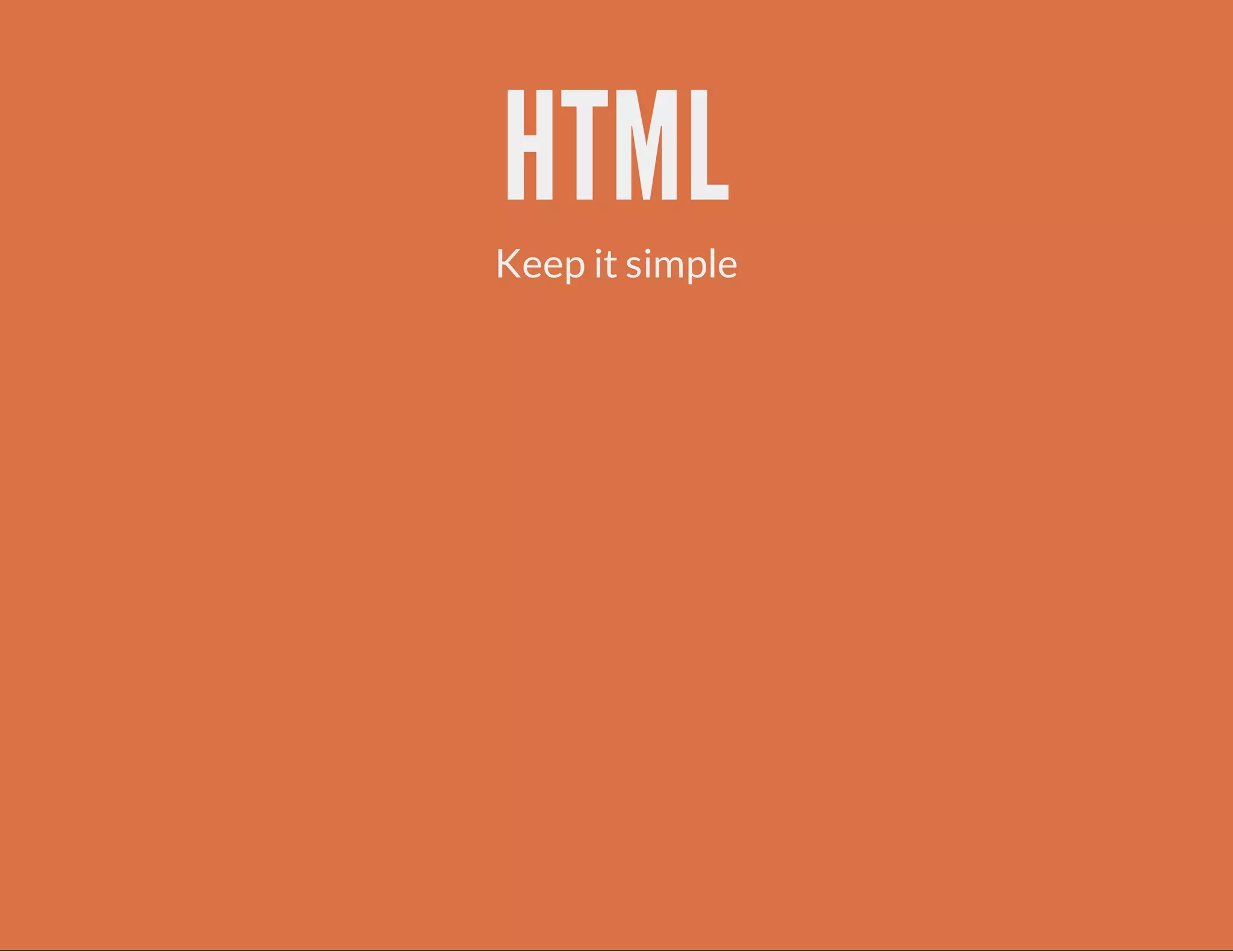
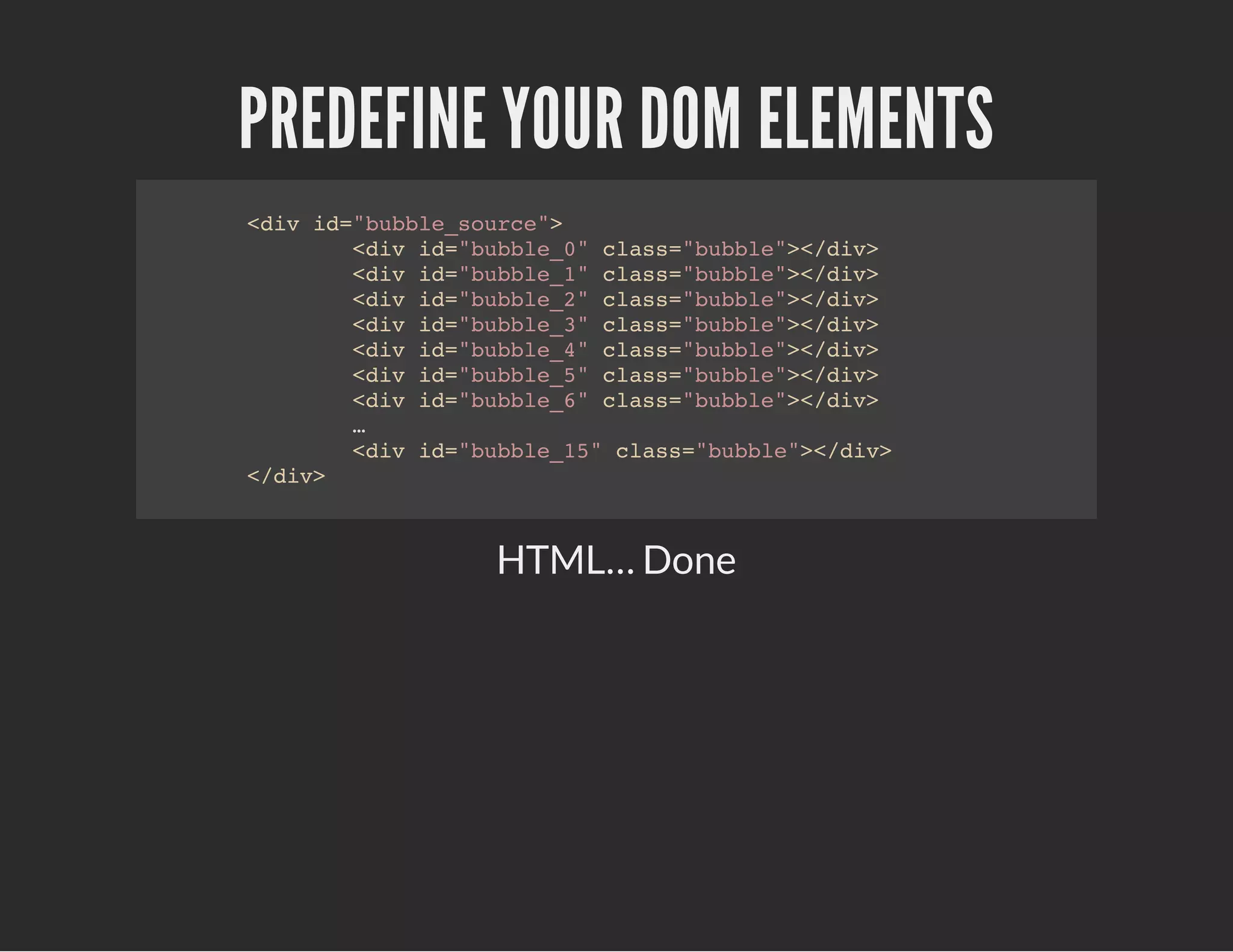
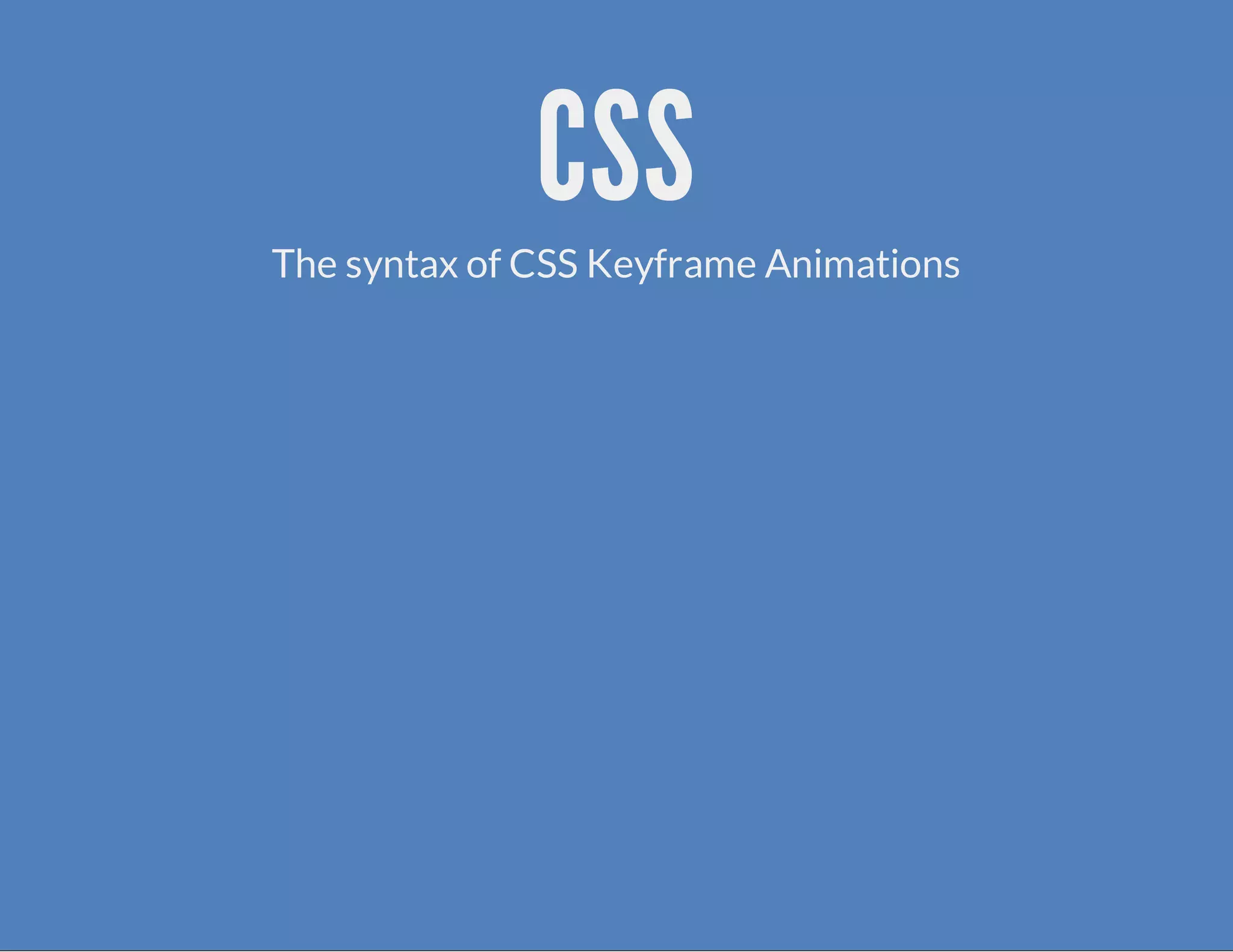


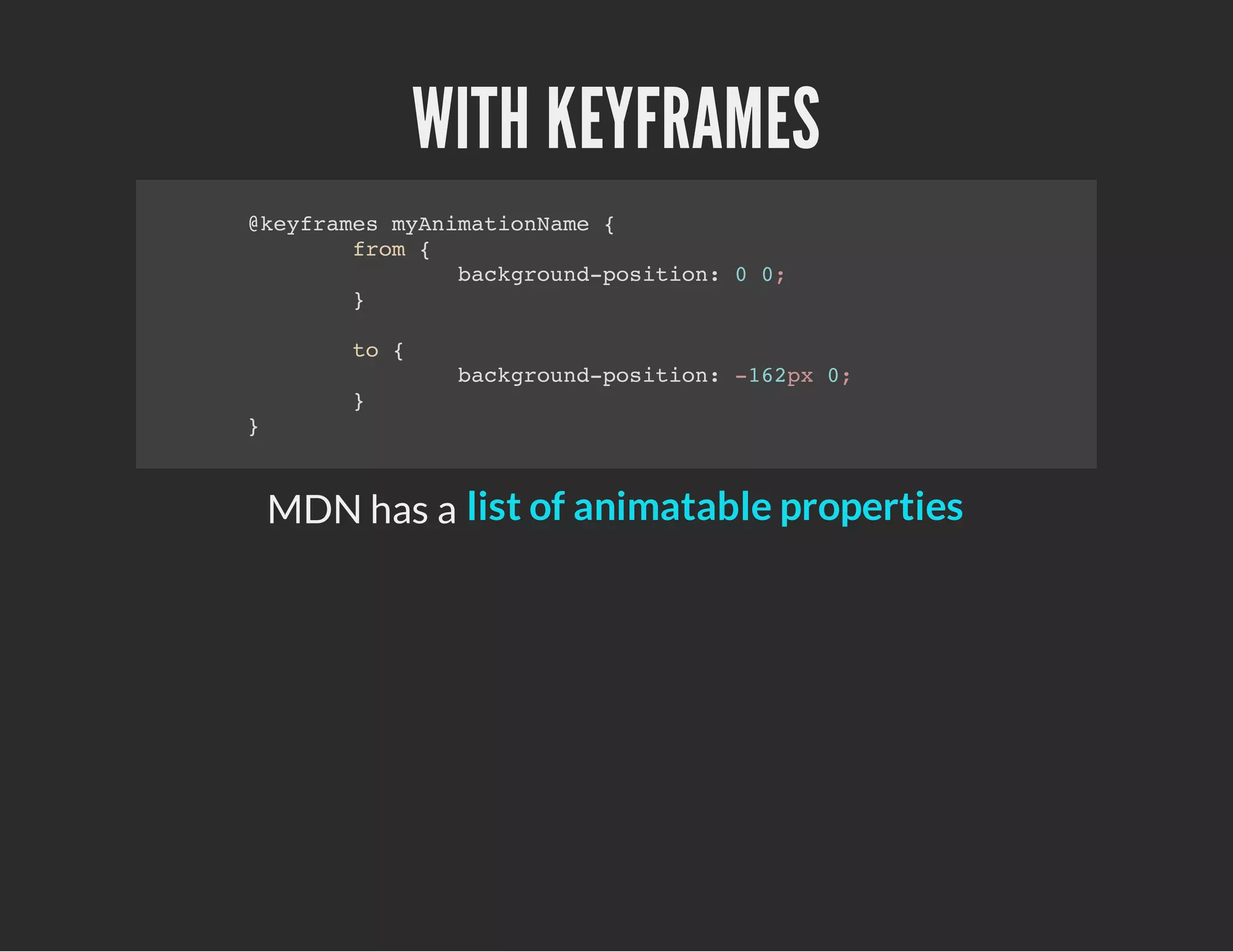

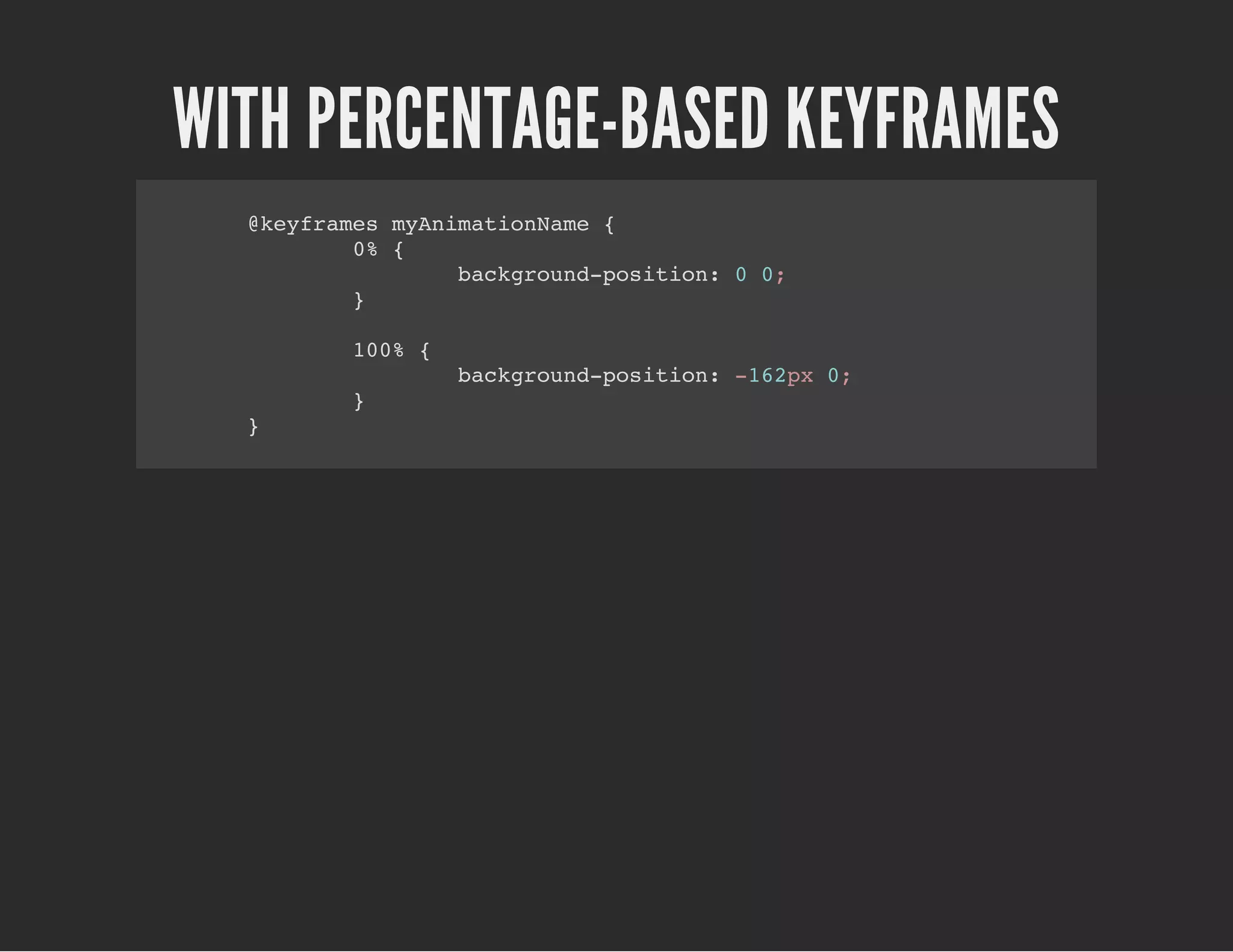
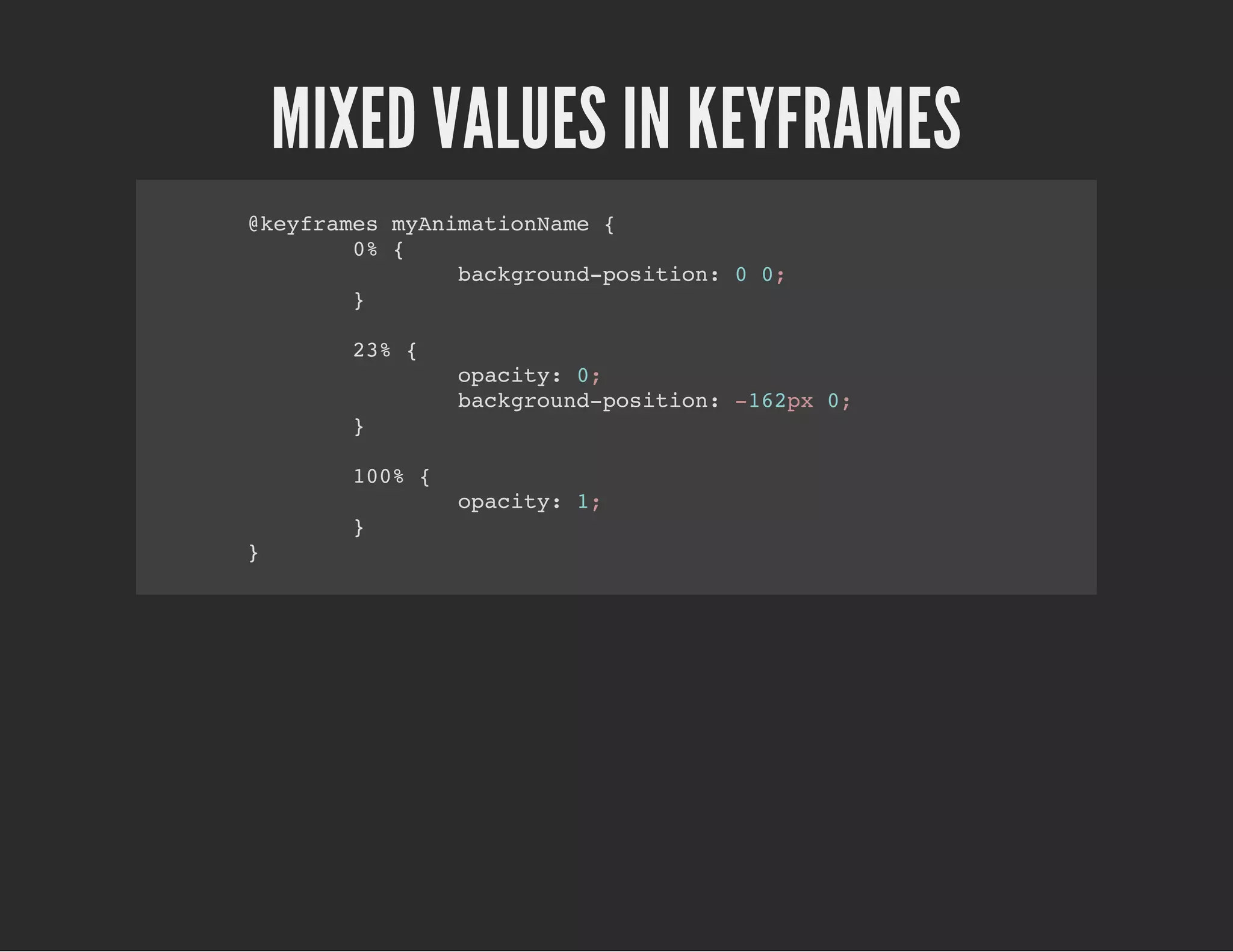
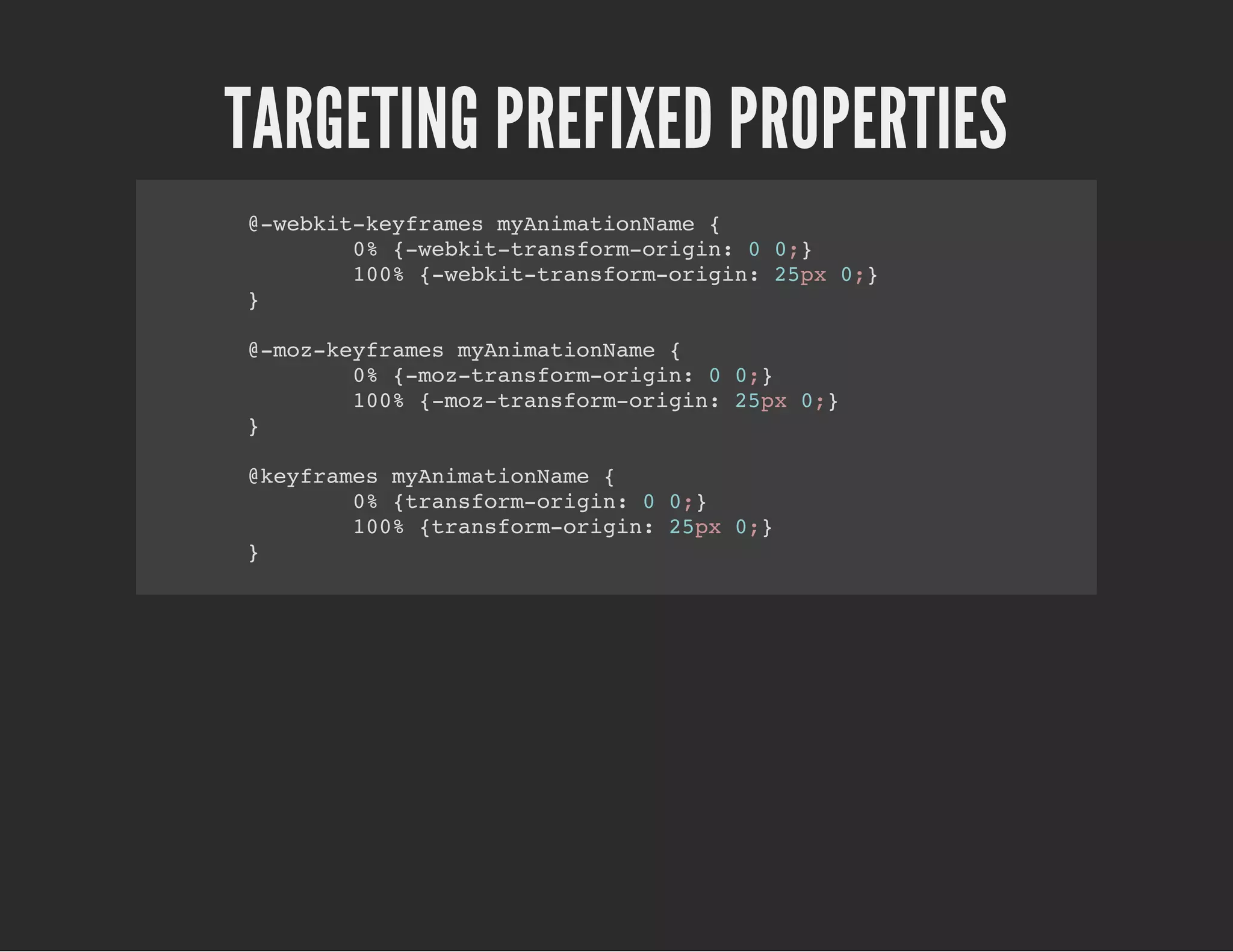
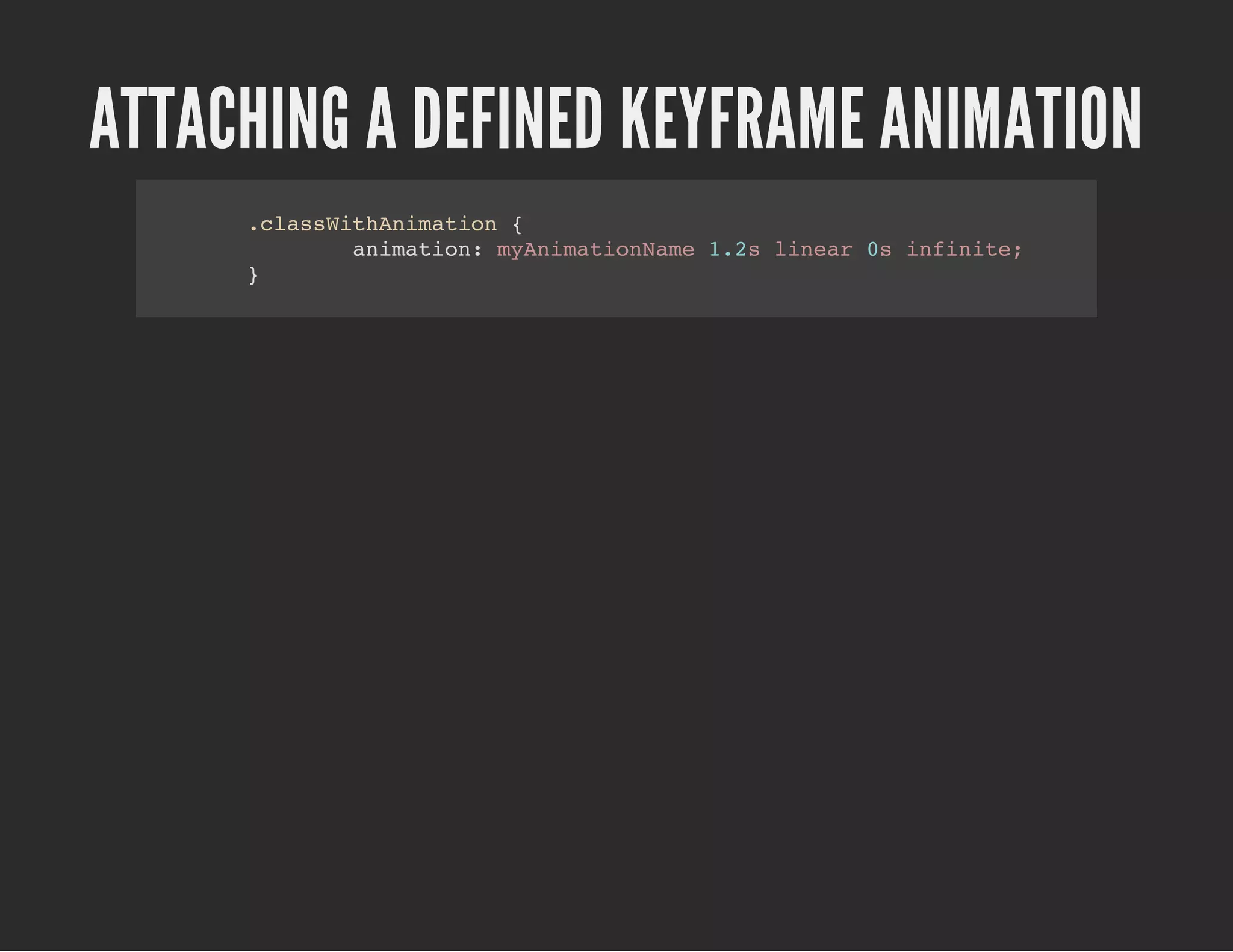
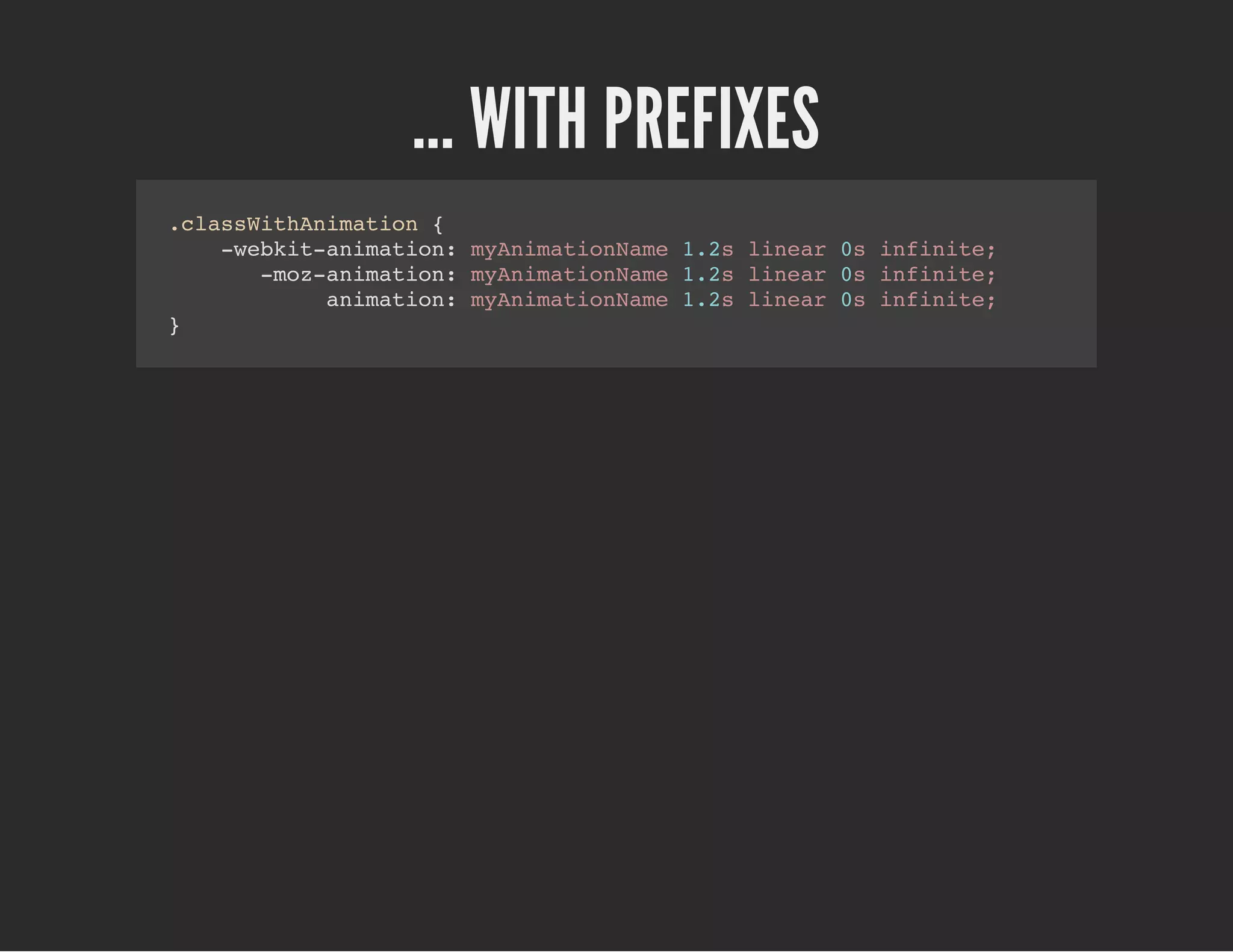
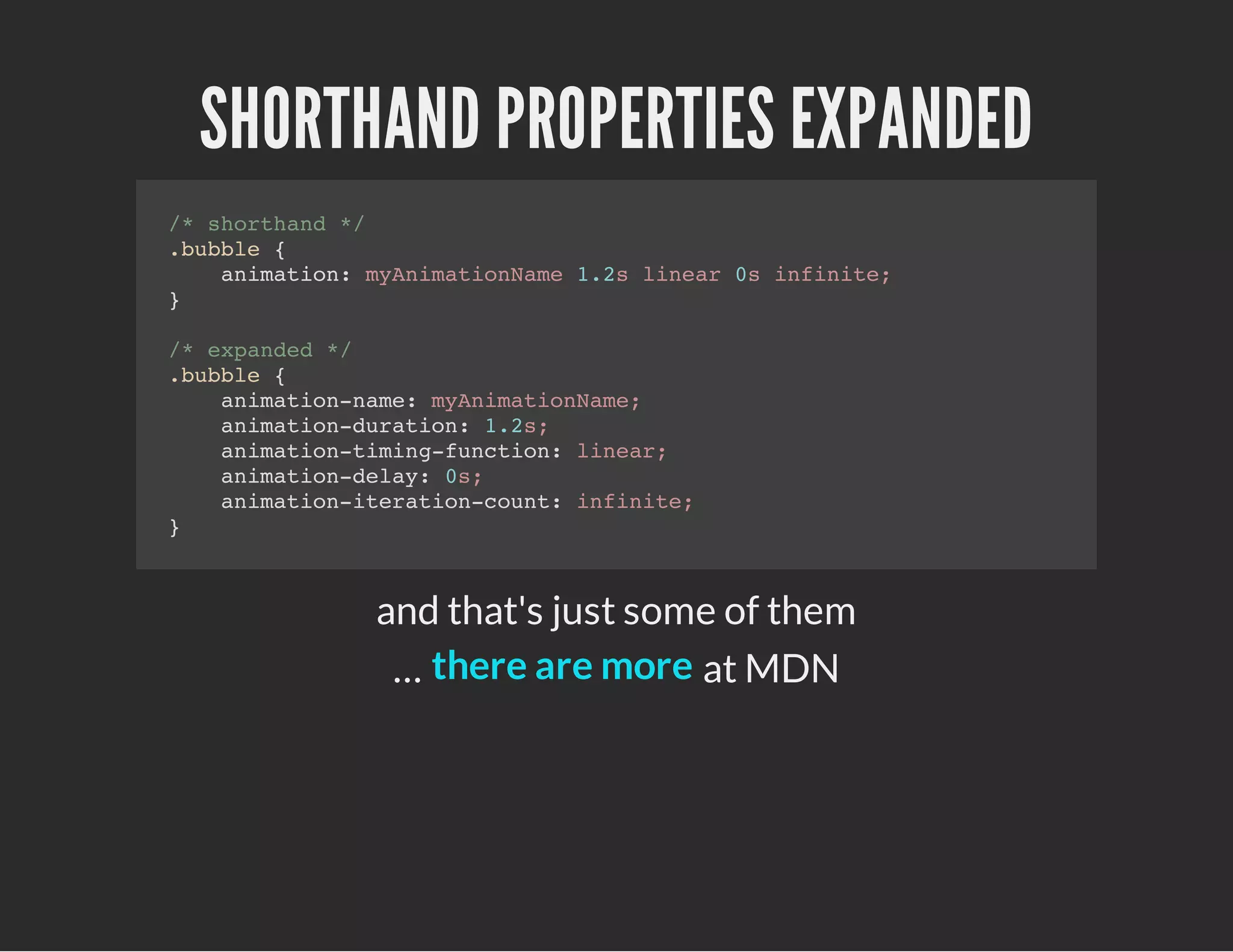
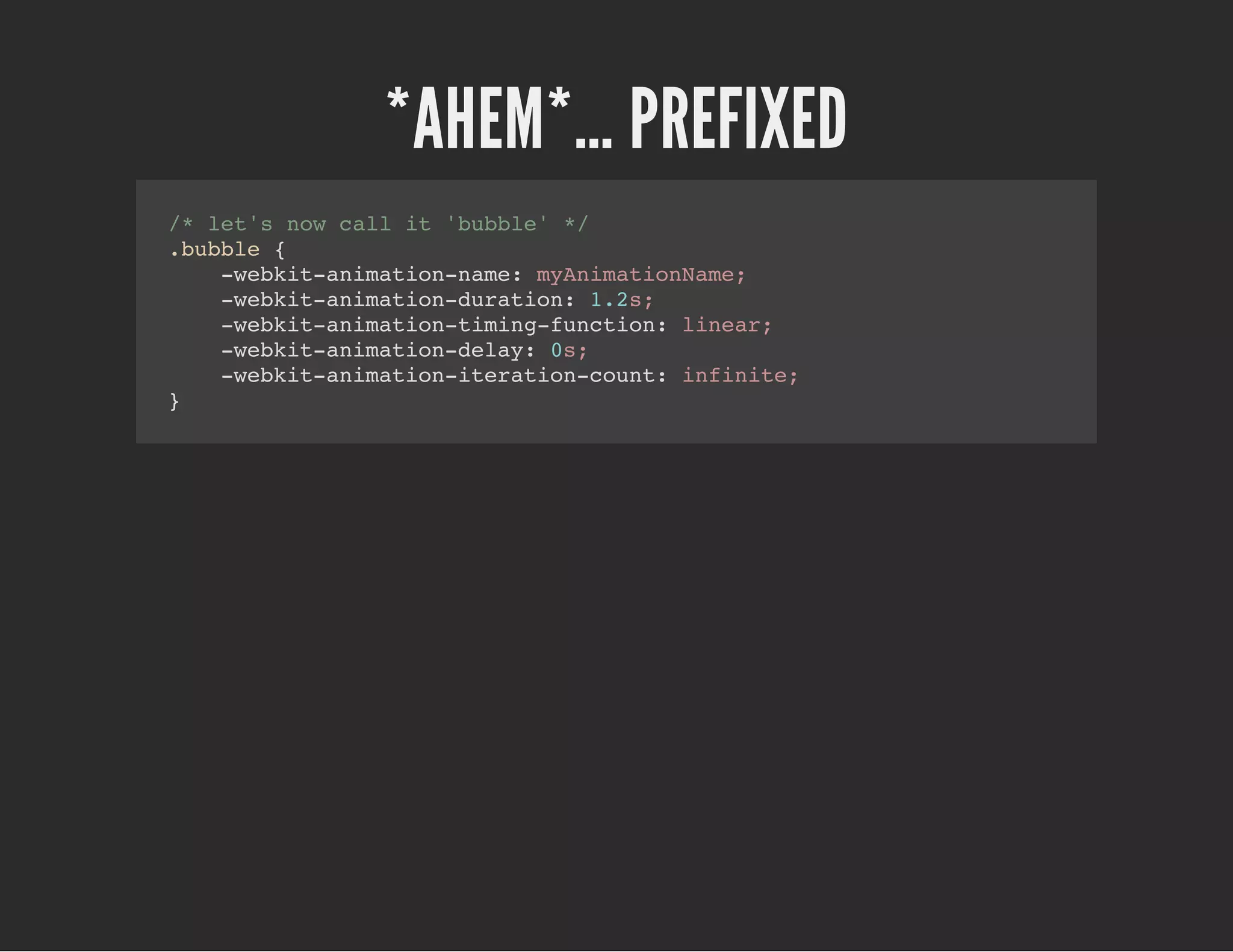
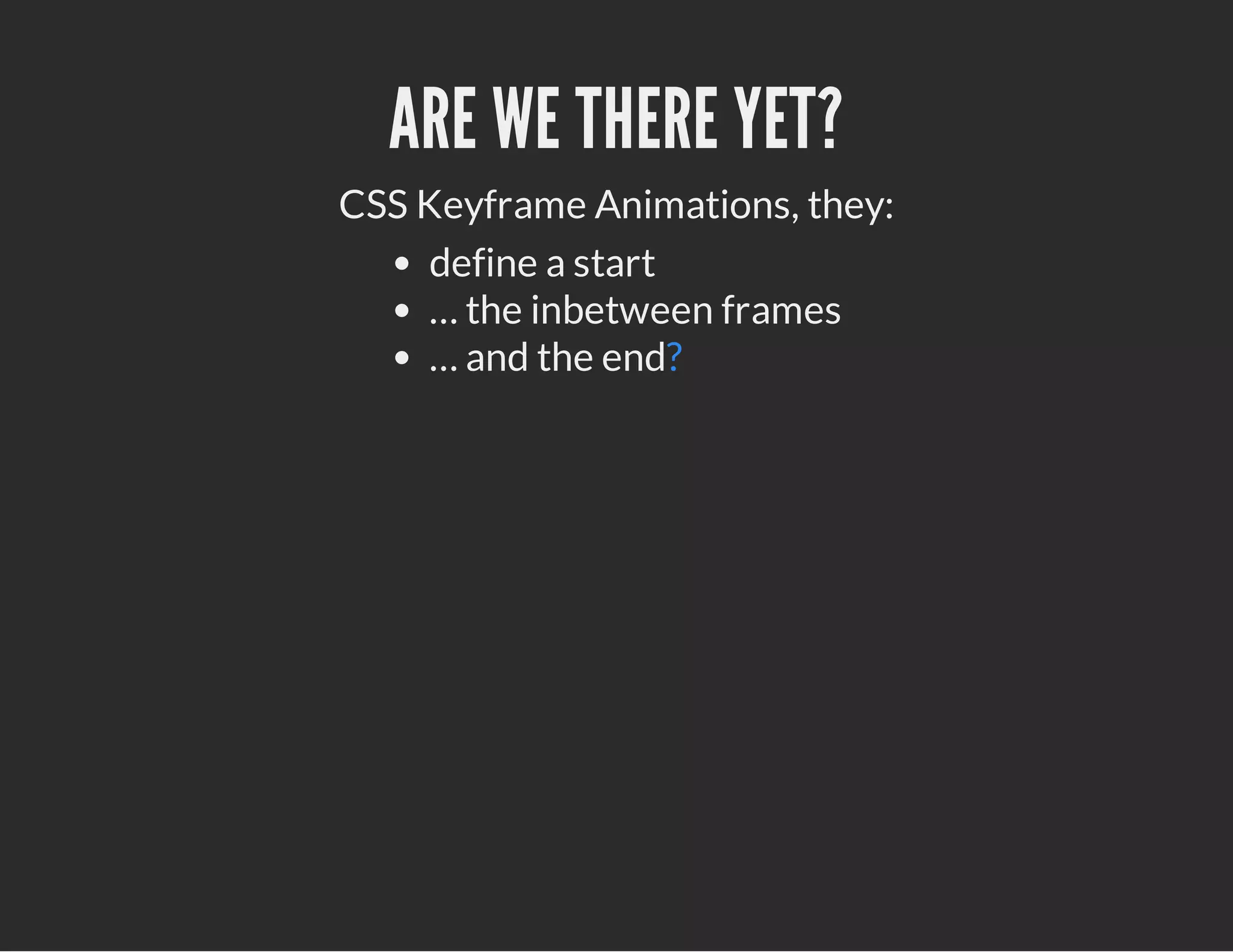

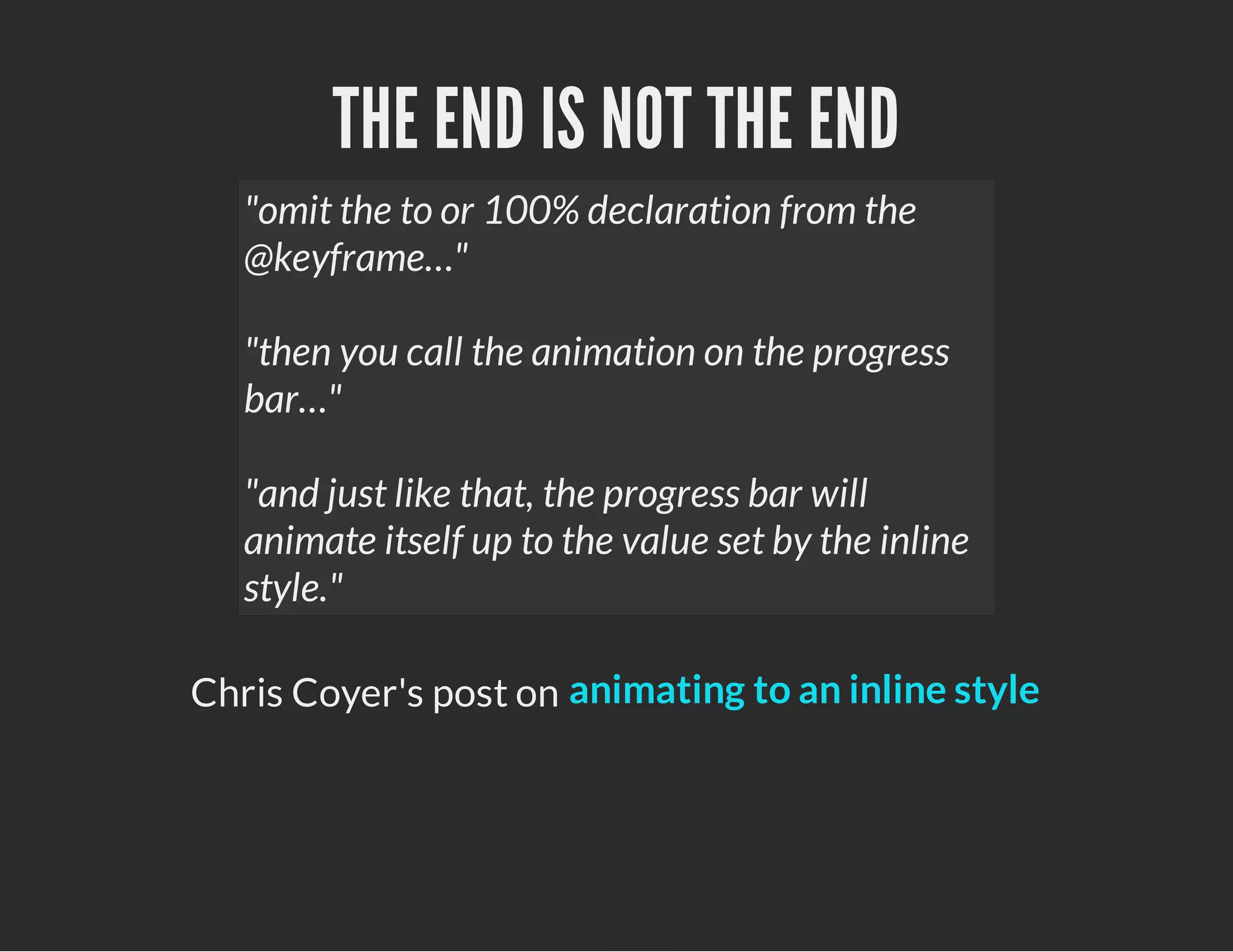

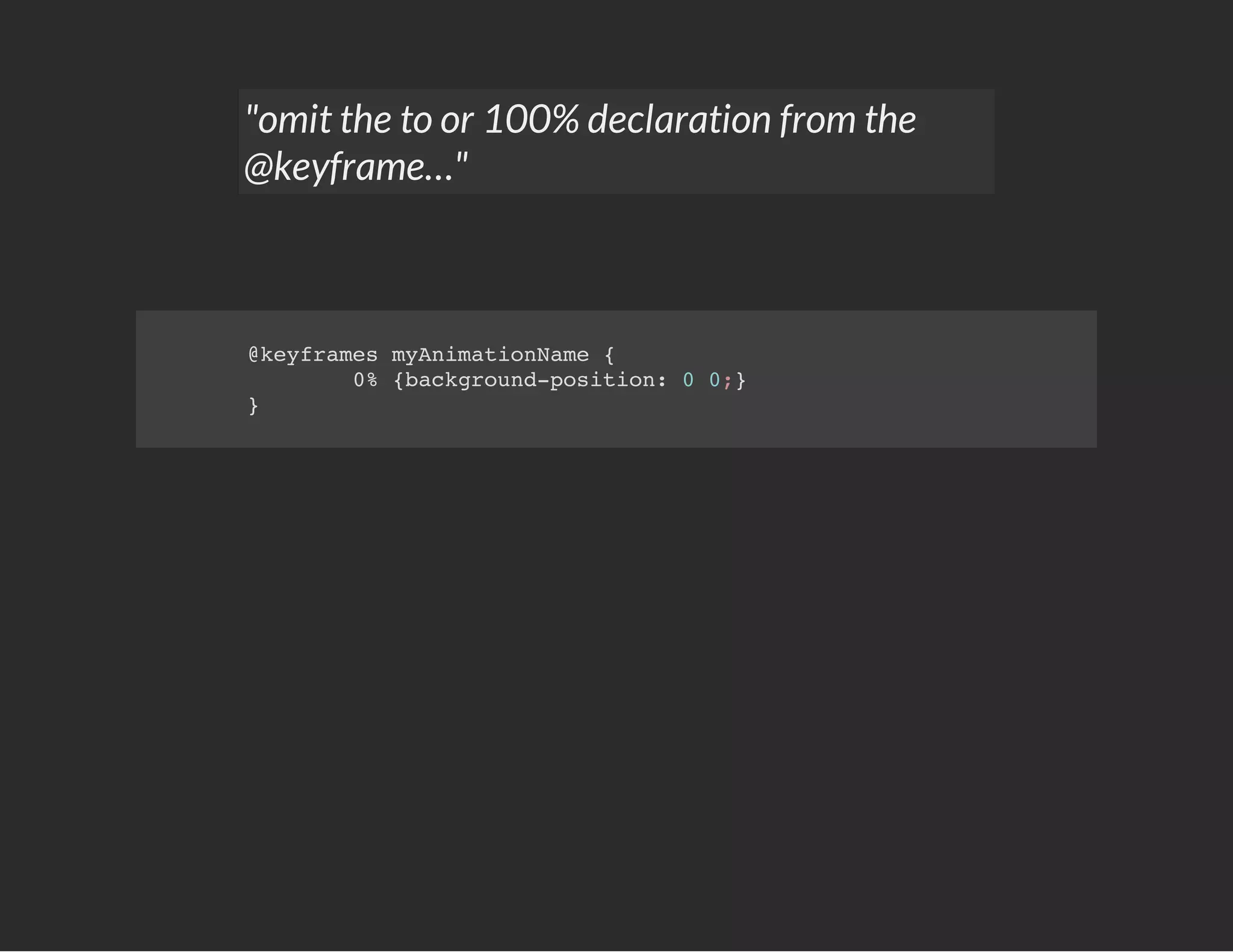
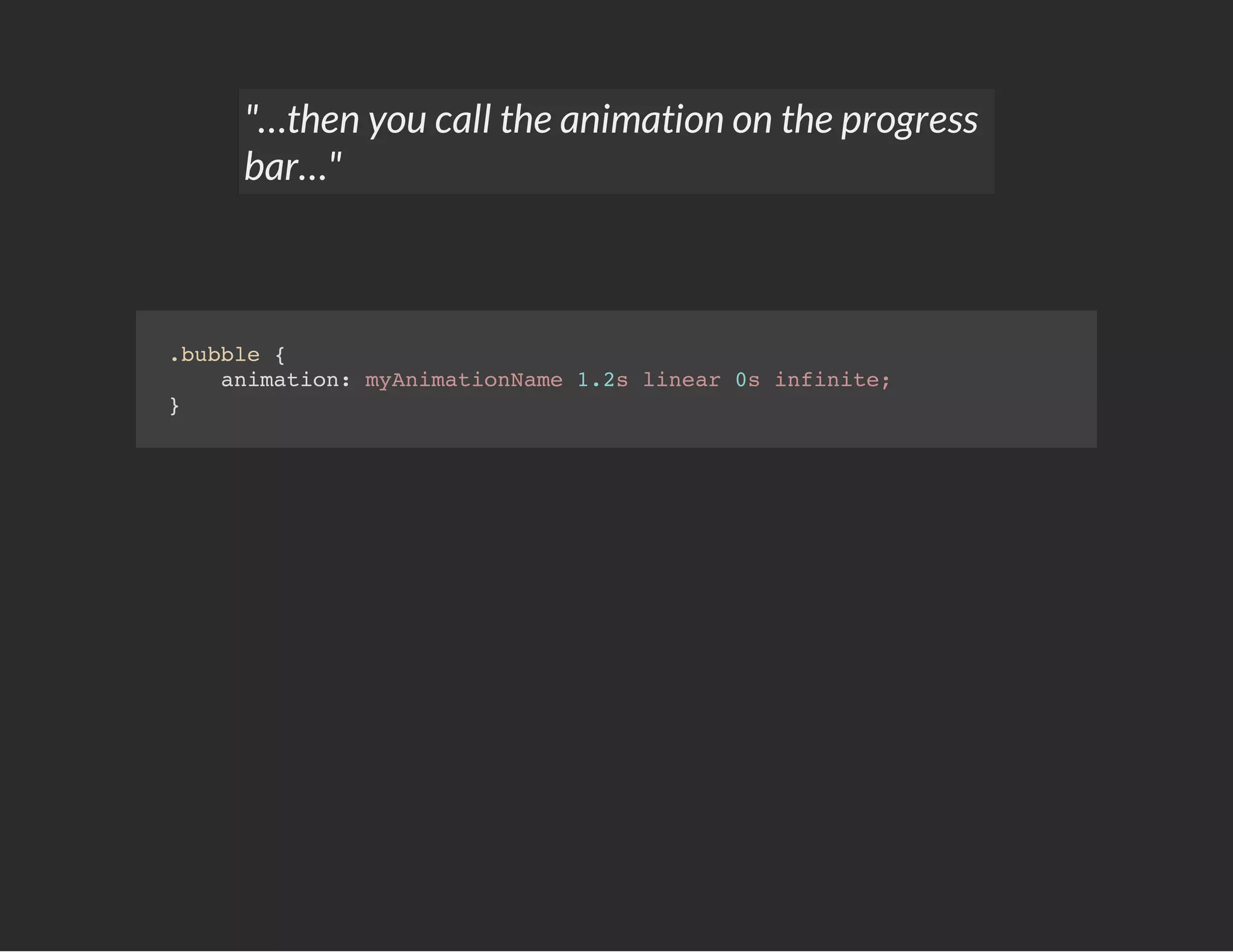
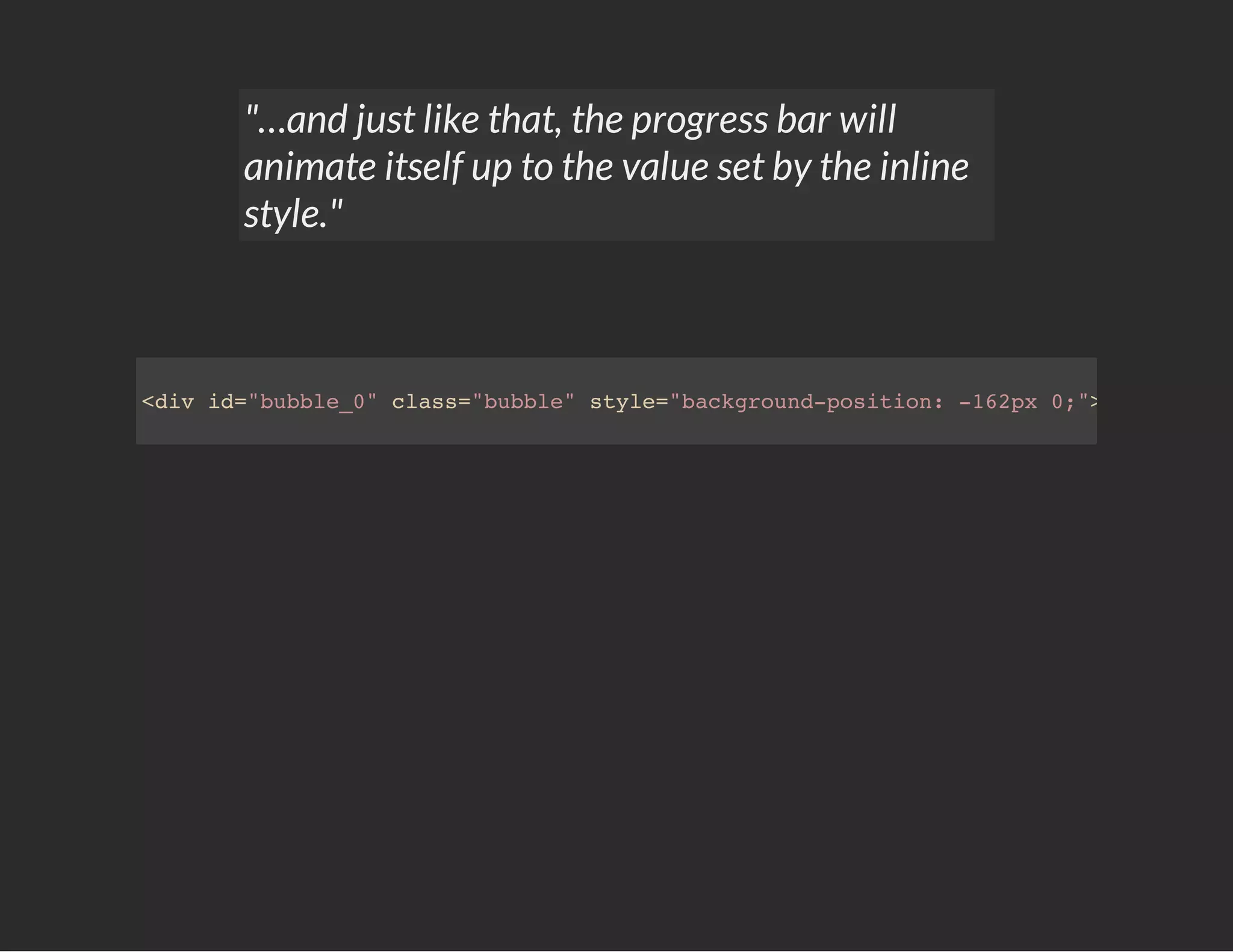

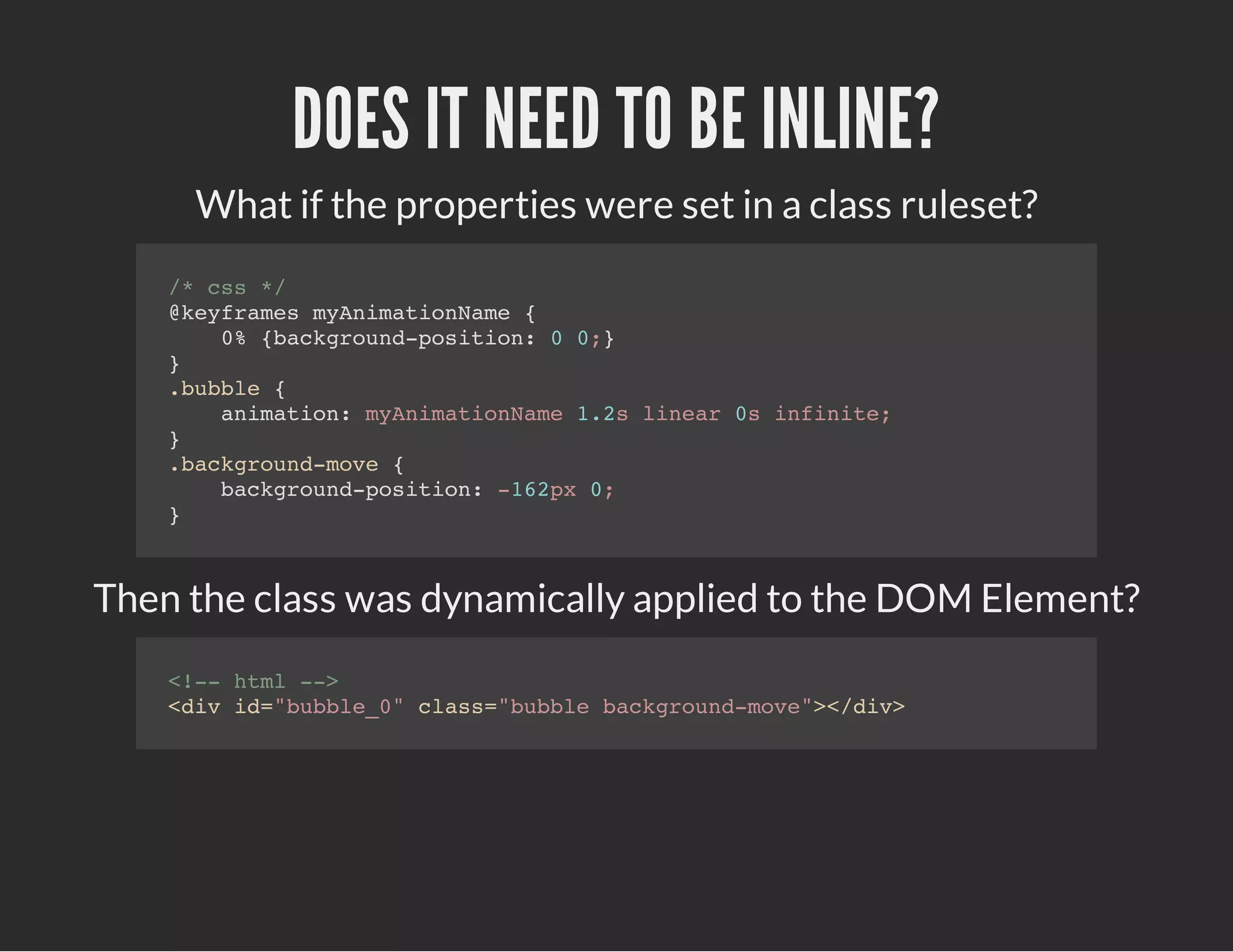

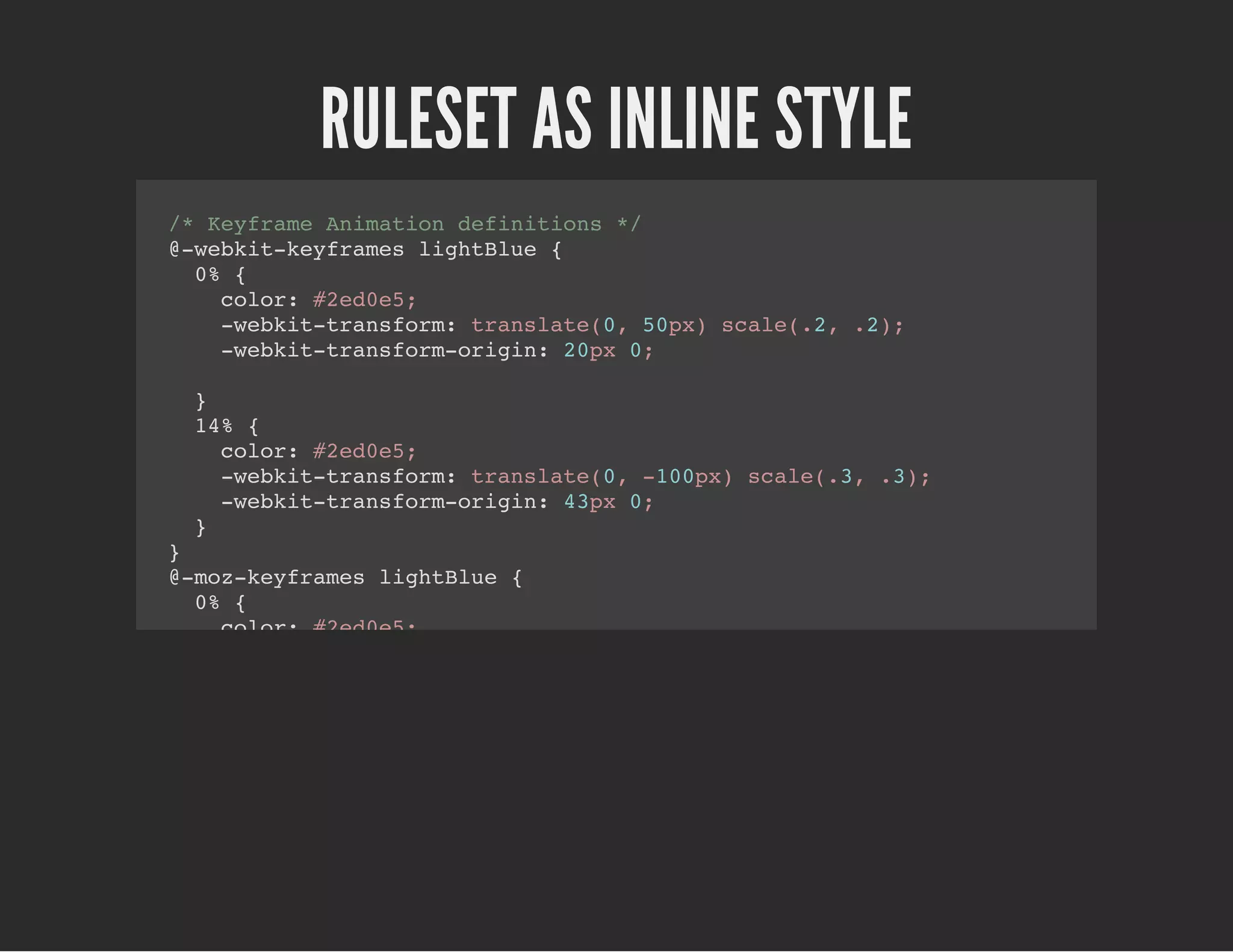
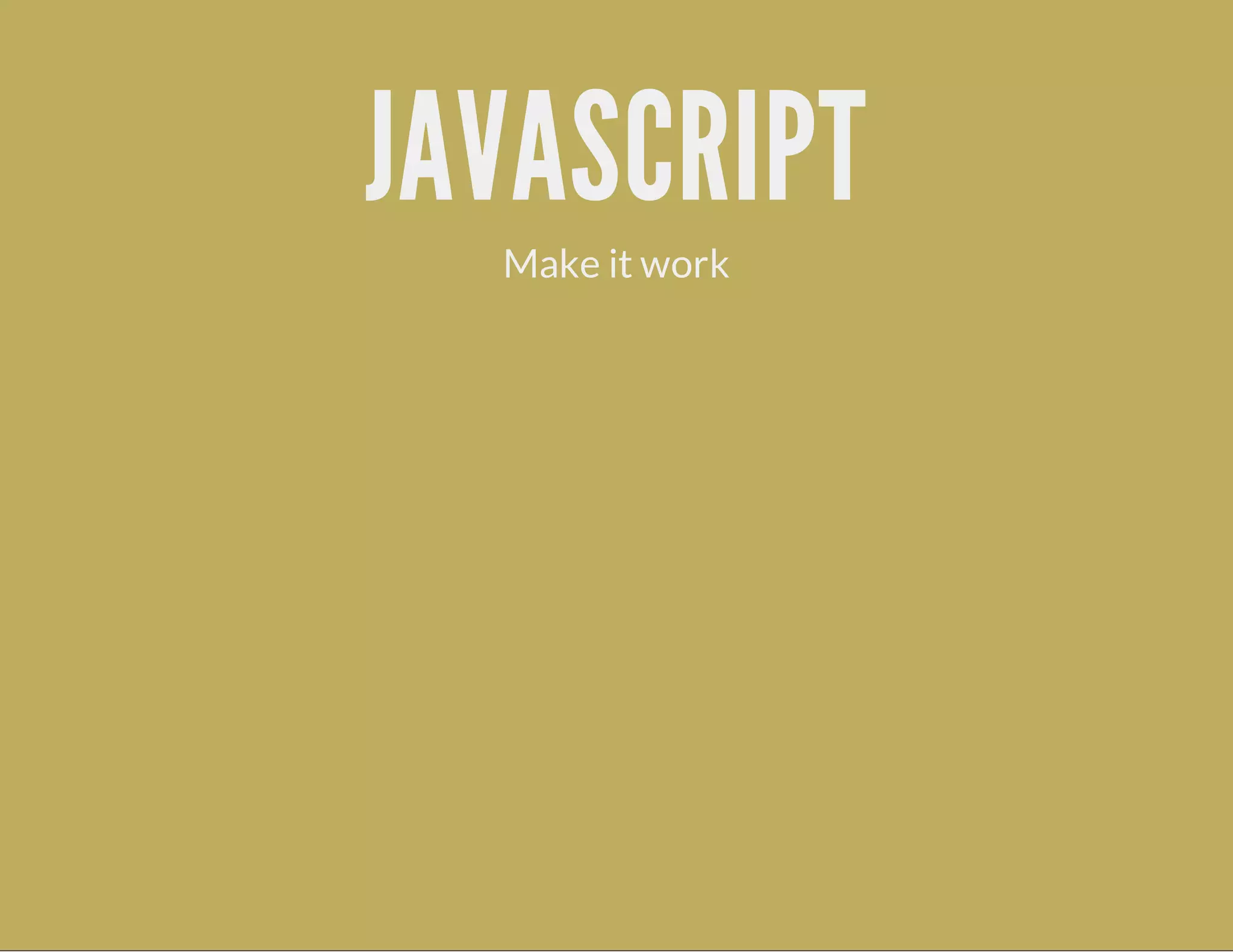
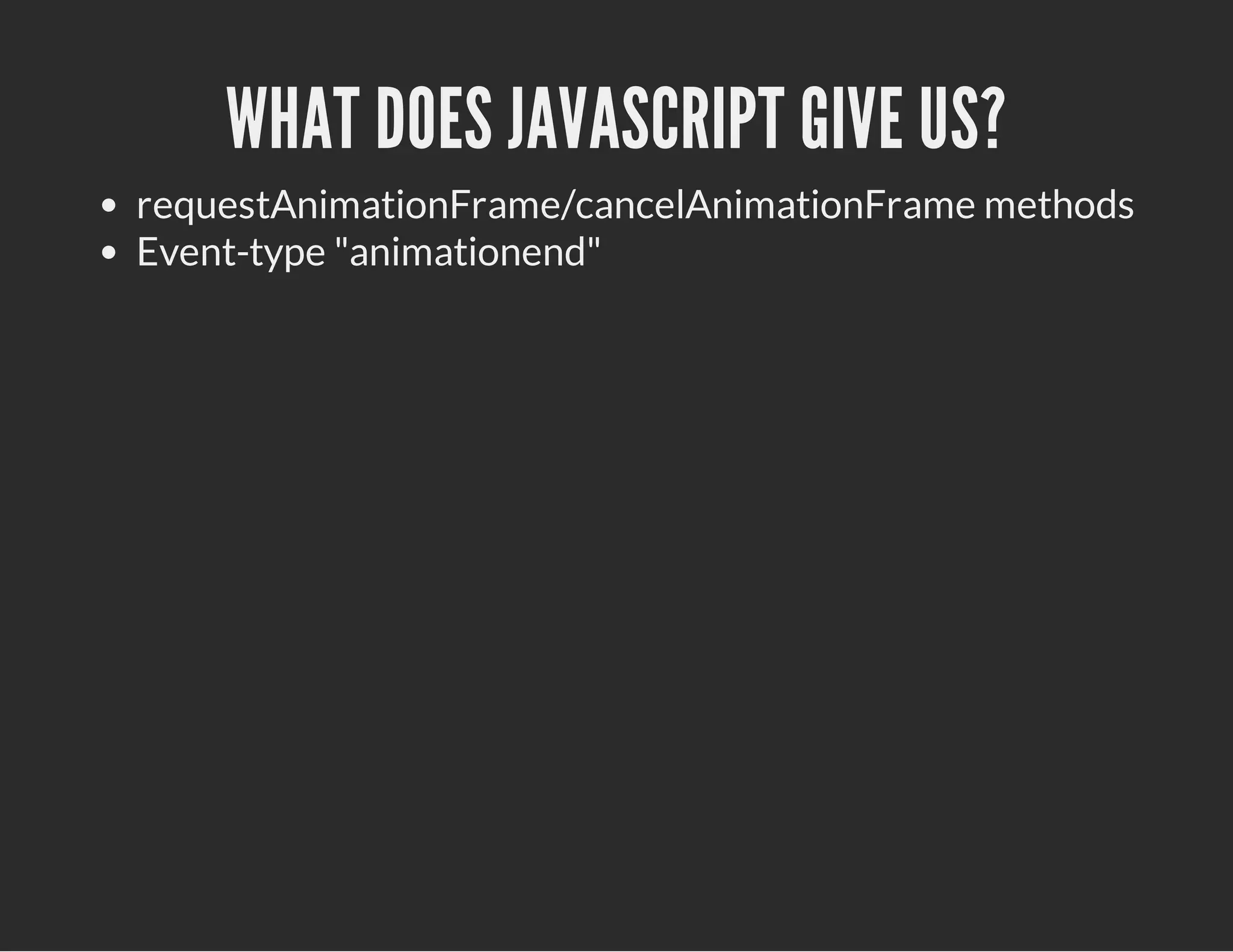

![CLASSY JAVASCRIPT
var ANIMATION_CLASSES = [
// colors
['color_dark_red', 'color_red', 'color_yellow', 'color_green', 'col
// translations
['translateA', 'translateB', 'translateC', 'translateD', 'translate
// origins
['originA', 'originB', 'originC', 'originD', 'originE', 'originF'],
// durations
['time_1500', 'time_1800', 'time_2000', 'time_2500', 'time_2700'],
// easings
['easing_1', 'easing_2', 'easing_3'],
// names
['light_blue', 'mid_blue']
];](https://image.slidesharecdn.com/randomisingcssanimations-130819180313-phpapp02/75/Randomising-css-animations-40-2048.jpg)
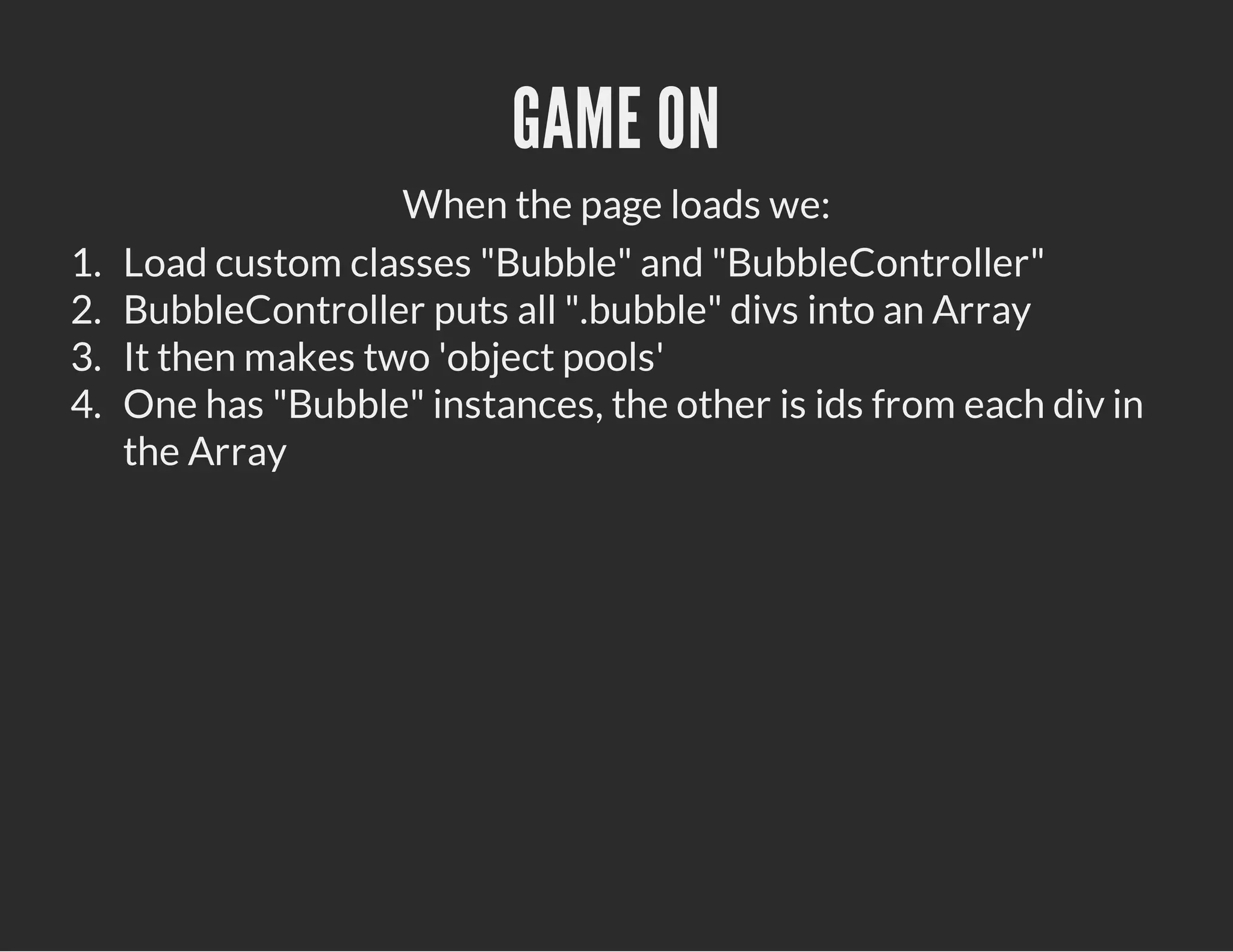
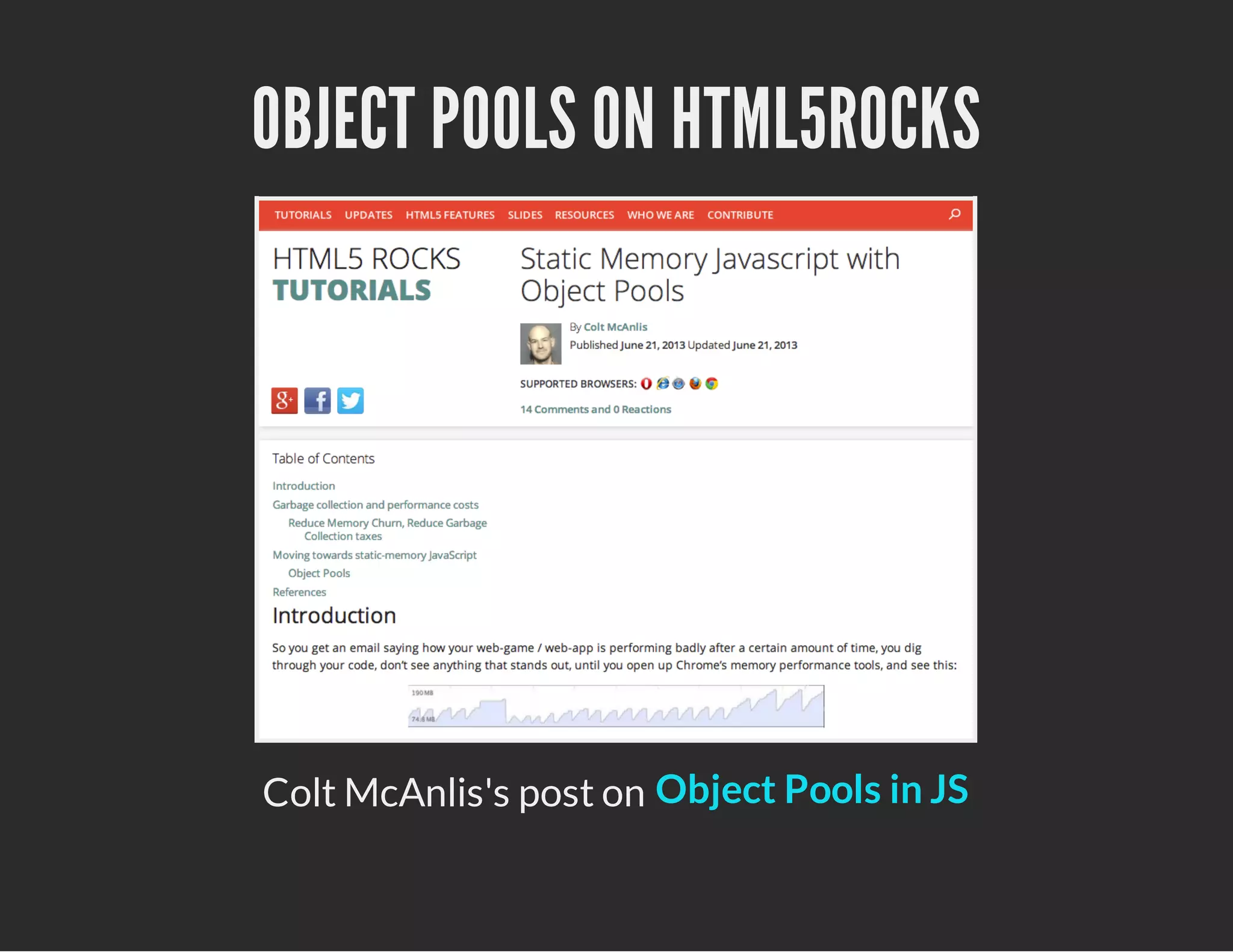
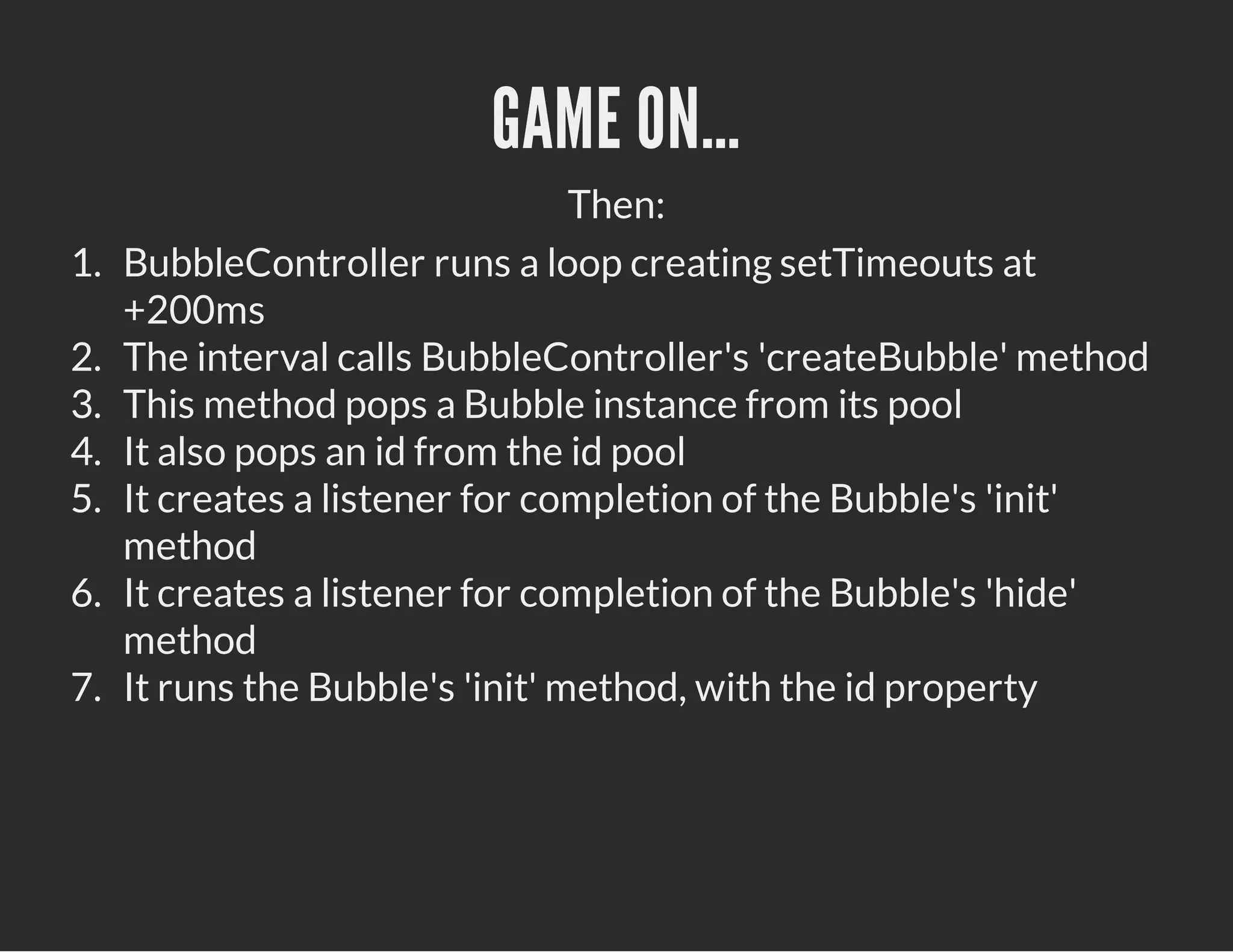
![OBJECT POOL CODE IN BUBBLECONTROLLER
// `bubbles` is an Array of Dom Elements
// `bubbleClass` is Bubble
function createObjectPools (bubbles, bubbleClass) {
var j = bubbles.length;
var bubbleArgs = { delegateName: NAME };
while (j--) {
// populate the individual bubble's ids into an Array
idPool[j] = bubbles[j].id;
// use an Object Pool to create enough instances to control each bubble
bubblePool[j] = new bubbleClass(bubbleArgs);
}
}](https://image.slidesharecdn.com/randomisingcssanimations-130819180313-phpapp02/75/Randomising-css-animations-44-2048.jpg)
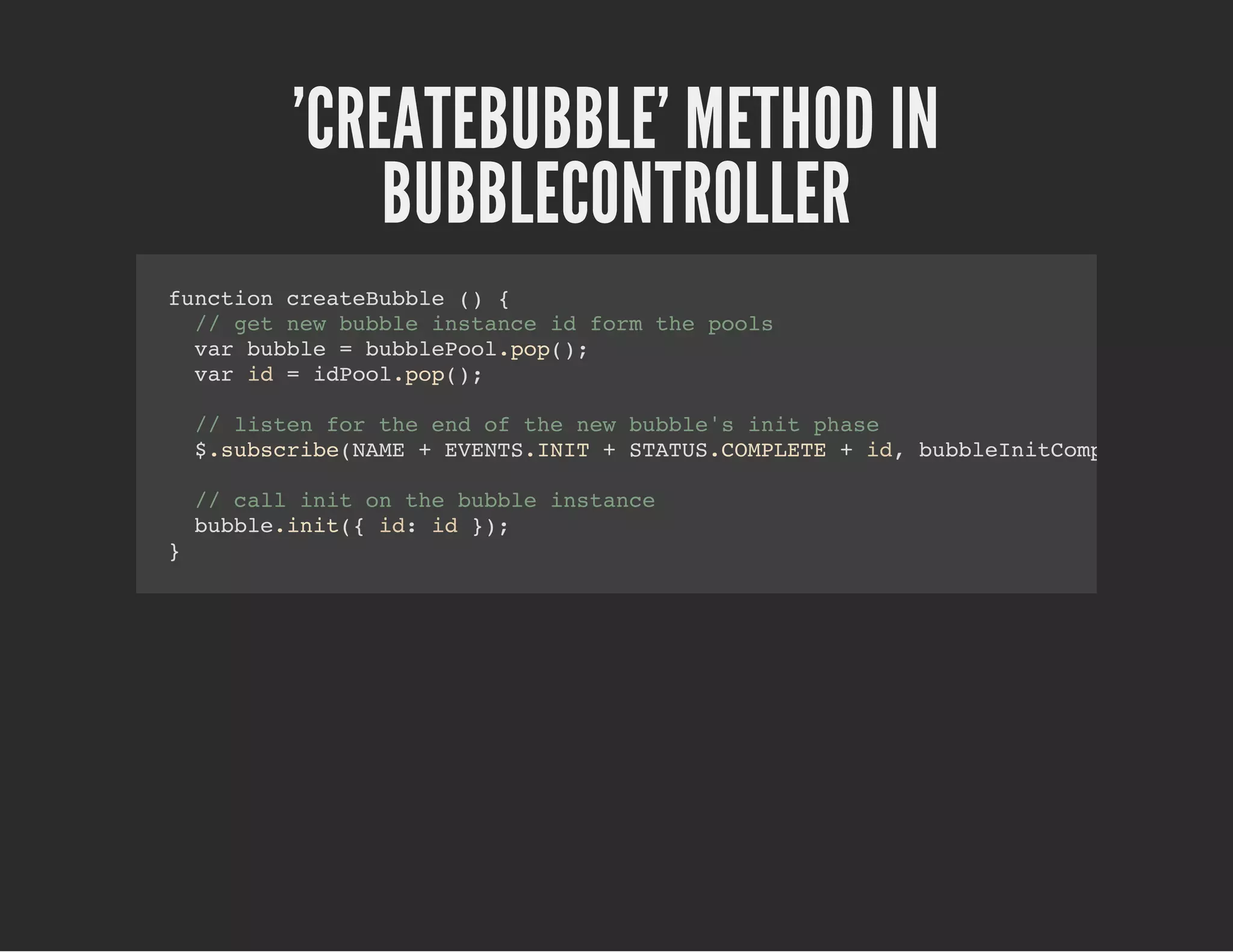

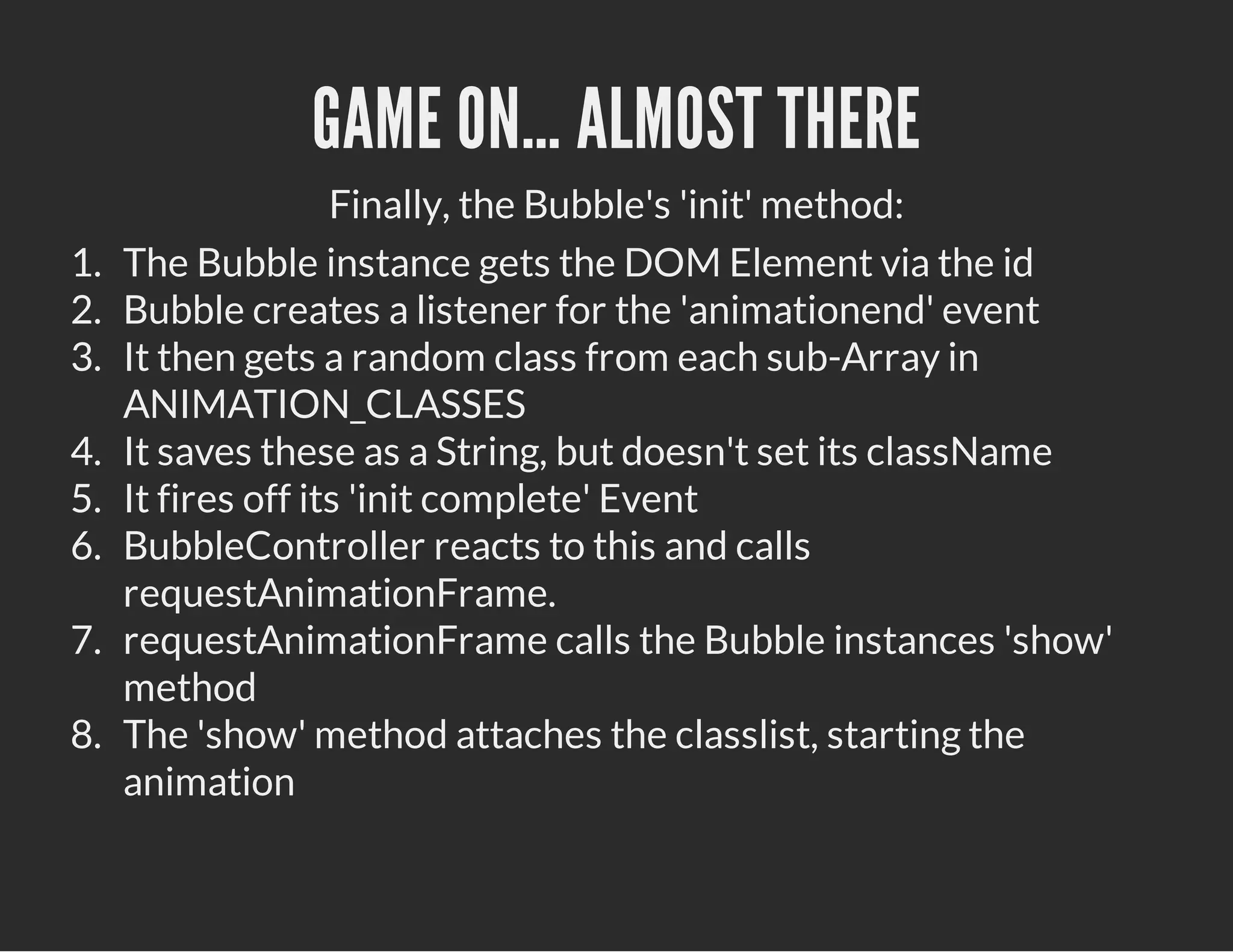
!['INIT' METHOD IN BUBBLE
Bubble.prototype.init = function (args) {
// add inited variables
this.id = args.id;
this.node = doc.getElementById(args.id);
this.$node = $(this.node);
this.classList = 'bubble on';
// add listeners
addListeners(this);
setClassList(this);
$.publish(this.delegateName + EVENTS.INIT + STATUS.COMPLETE + this.id, [this]);
};](https://image.slidesharecdn.com/randomisingcssanimations-130819180313-phpapp02/75/Randomising-css-animations-48-2048.jpg)
![RANDOMISING THROUGH THE
ANIMATION_CLASSES ARRAY
function setClassList (instance) {
var j = ANIMATION_CLASSES.length;
while (j--) {
instance.classList += (' ' + randomValue(ANIMATION_CLASSES[j]));
}
}
function randomValue (arr) {
var length = arr.length;
var idx = (Math.random() * length) | 0;
return arr[idx];
}](https://image.slidesharecdn.com/randomisingcssanimations-130819180313-phpapp02/75/Randomising-css-animations-49-2048.jpg)