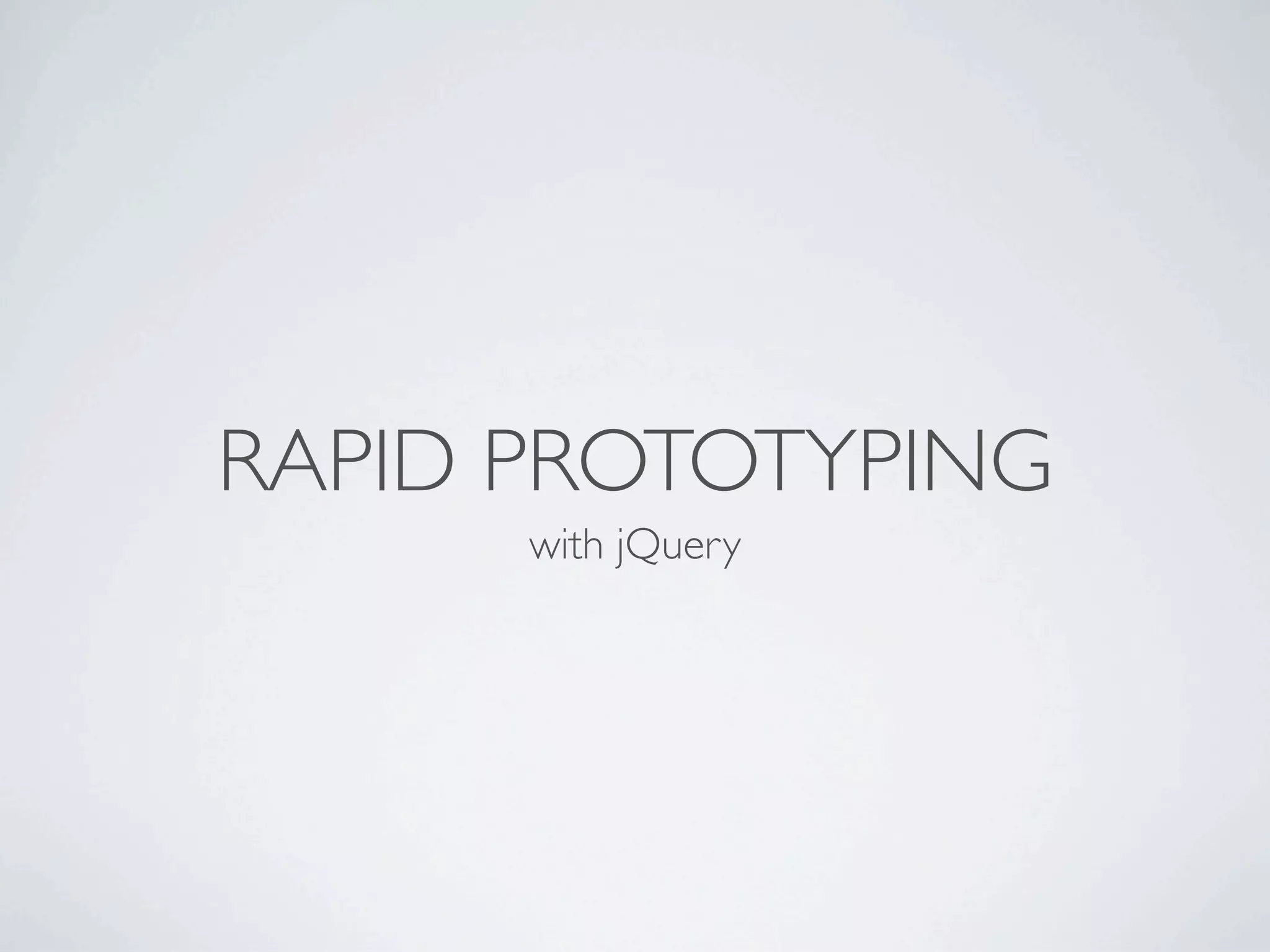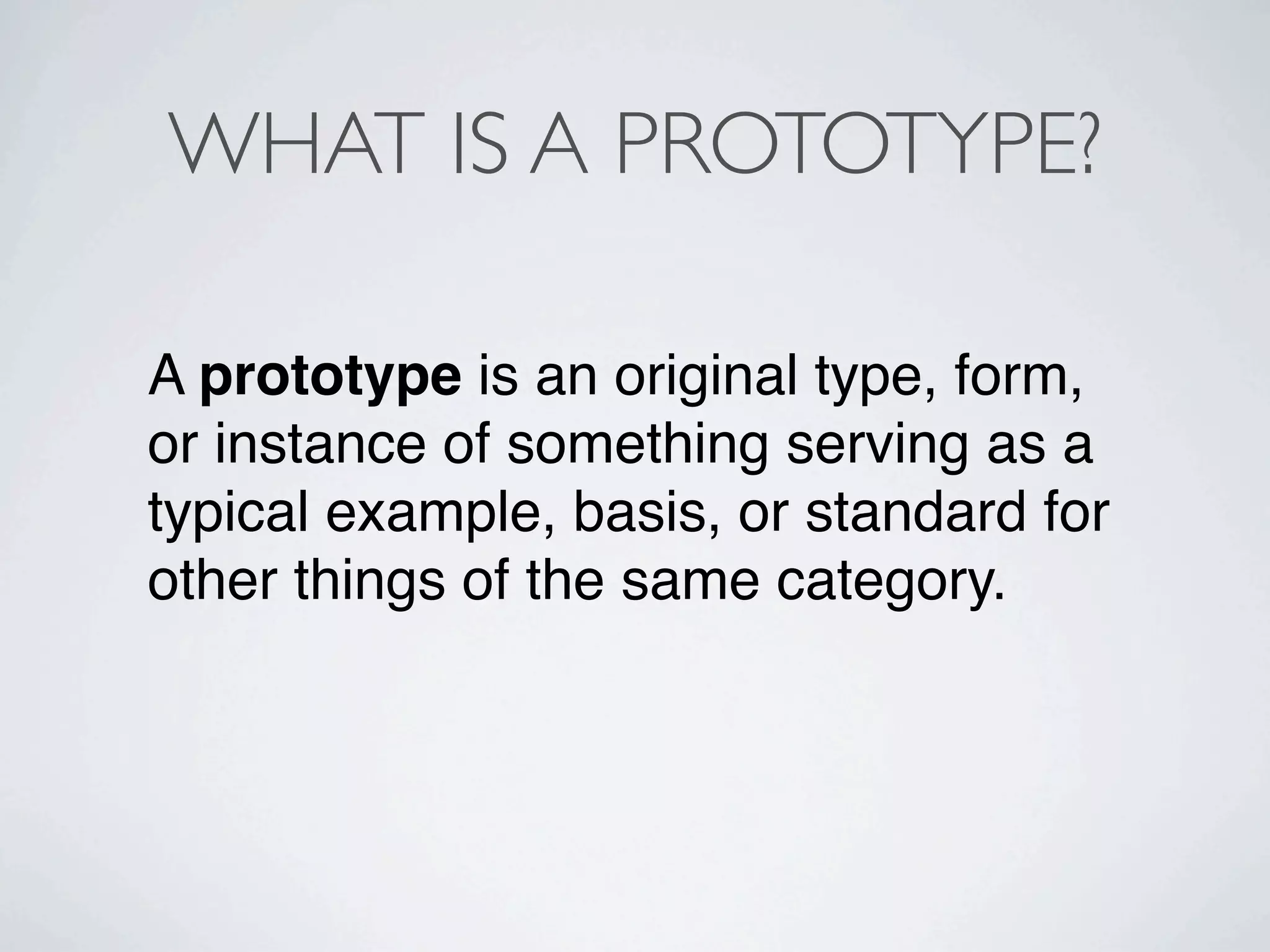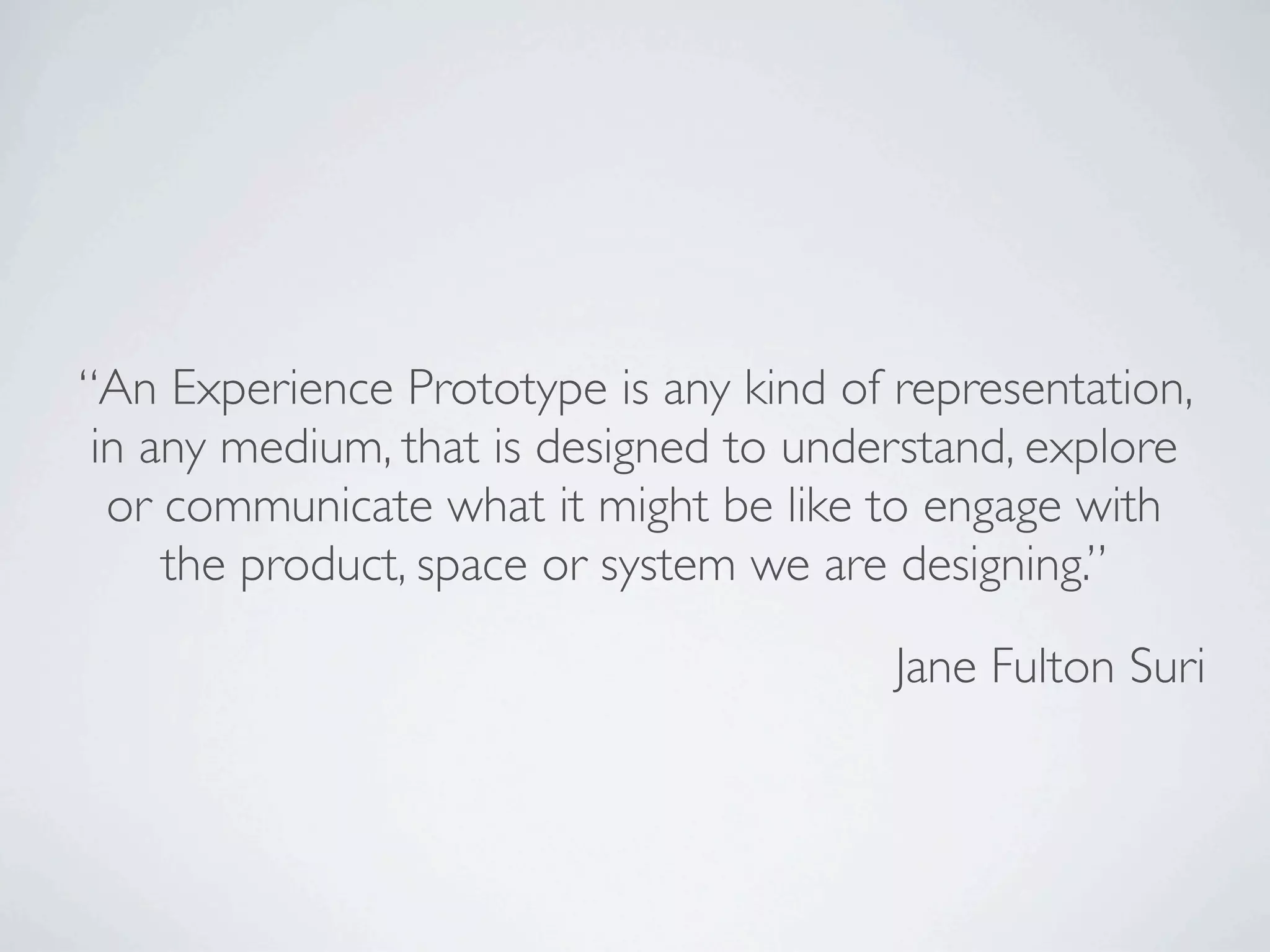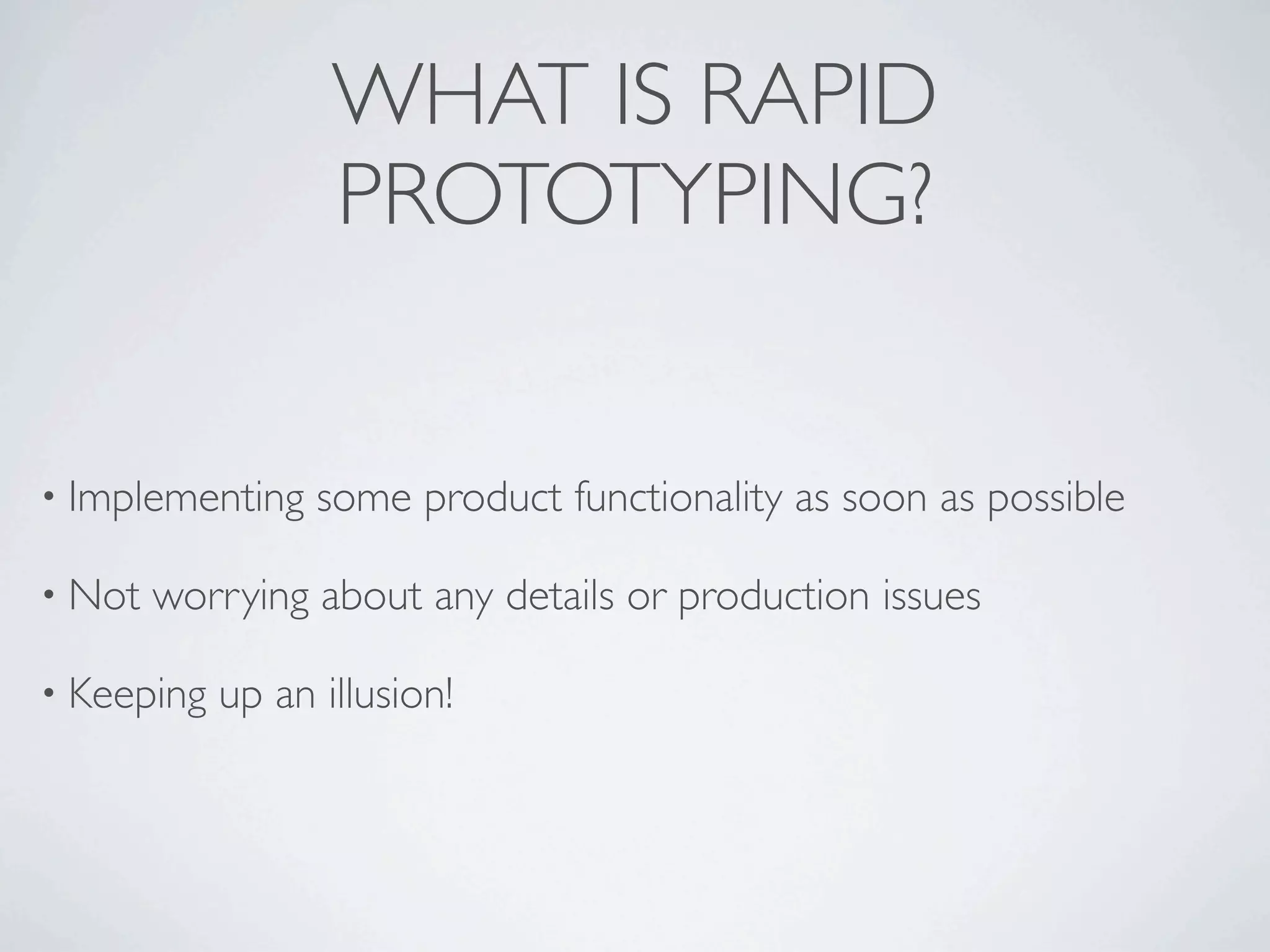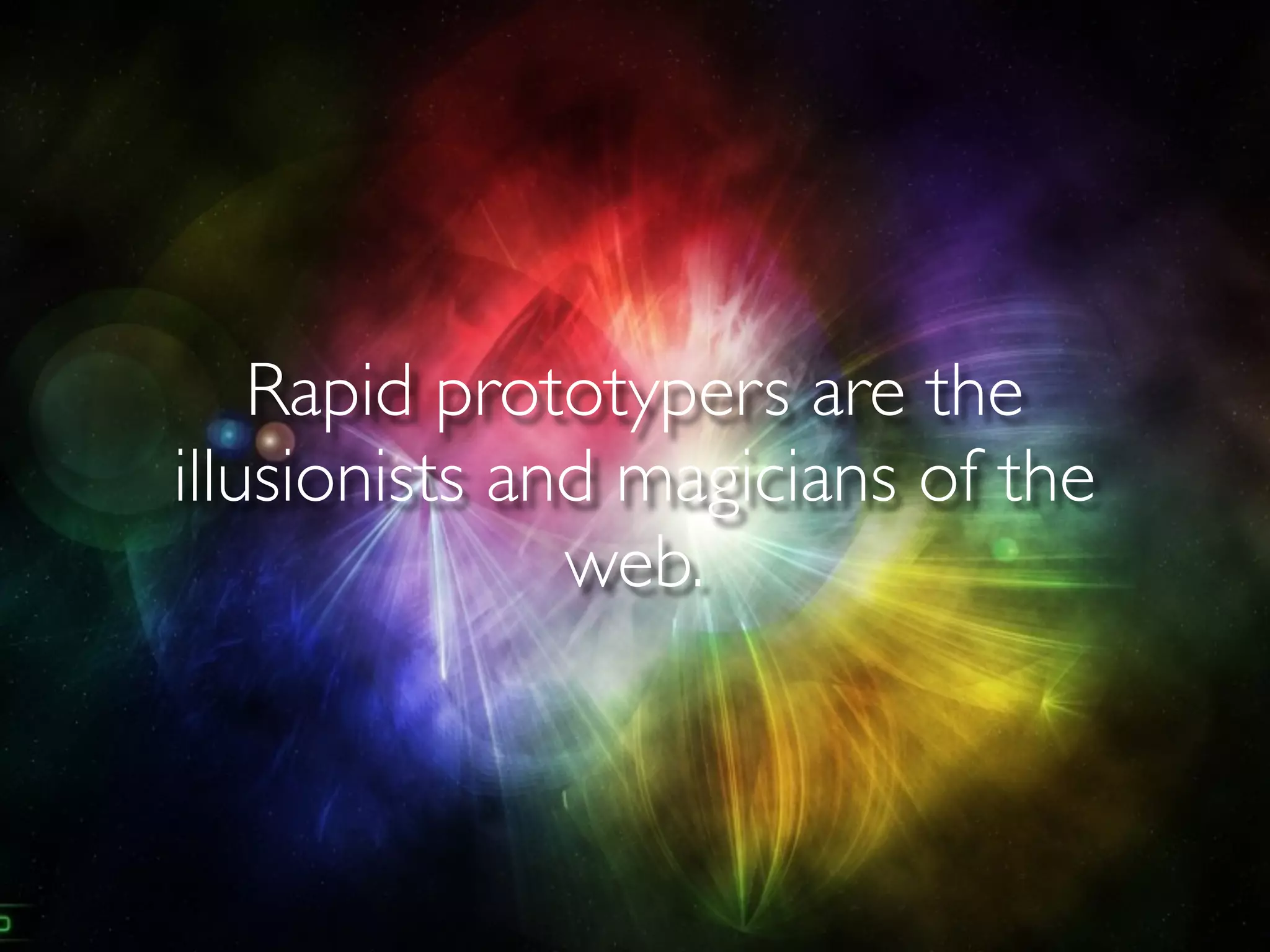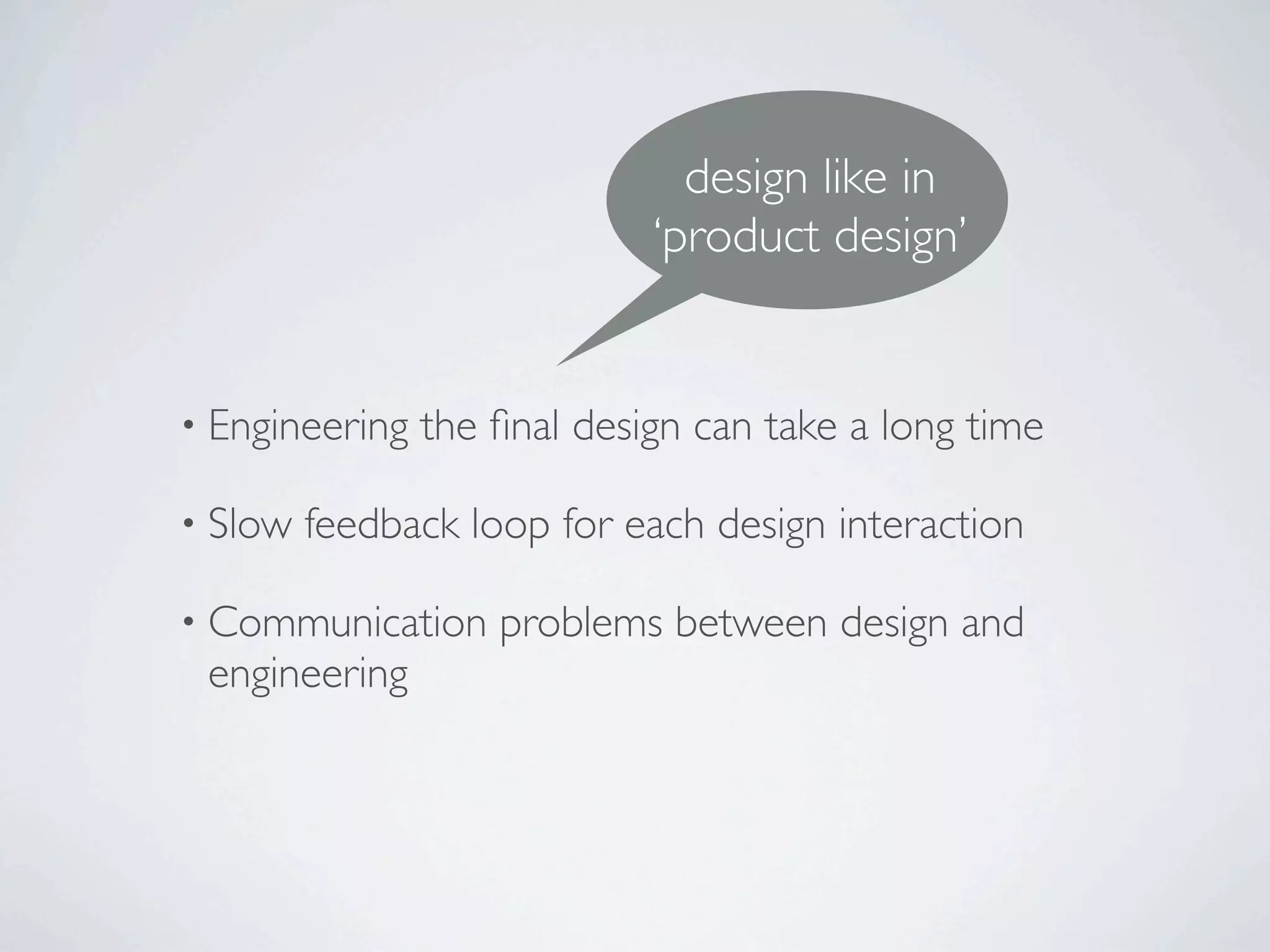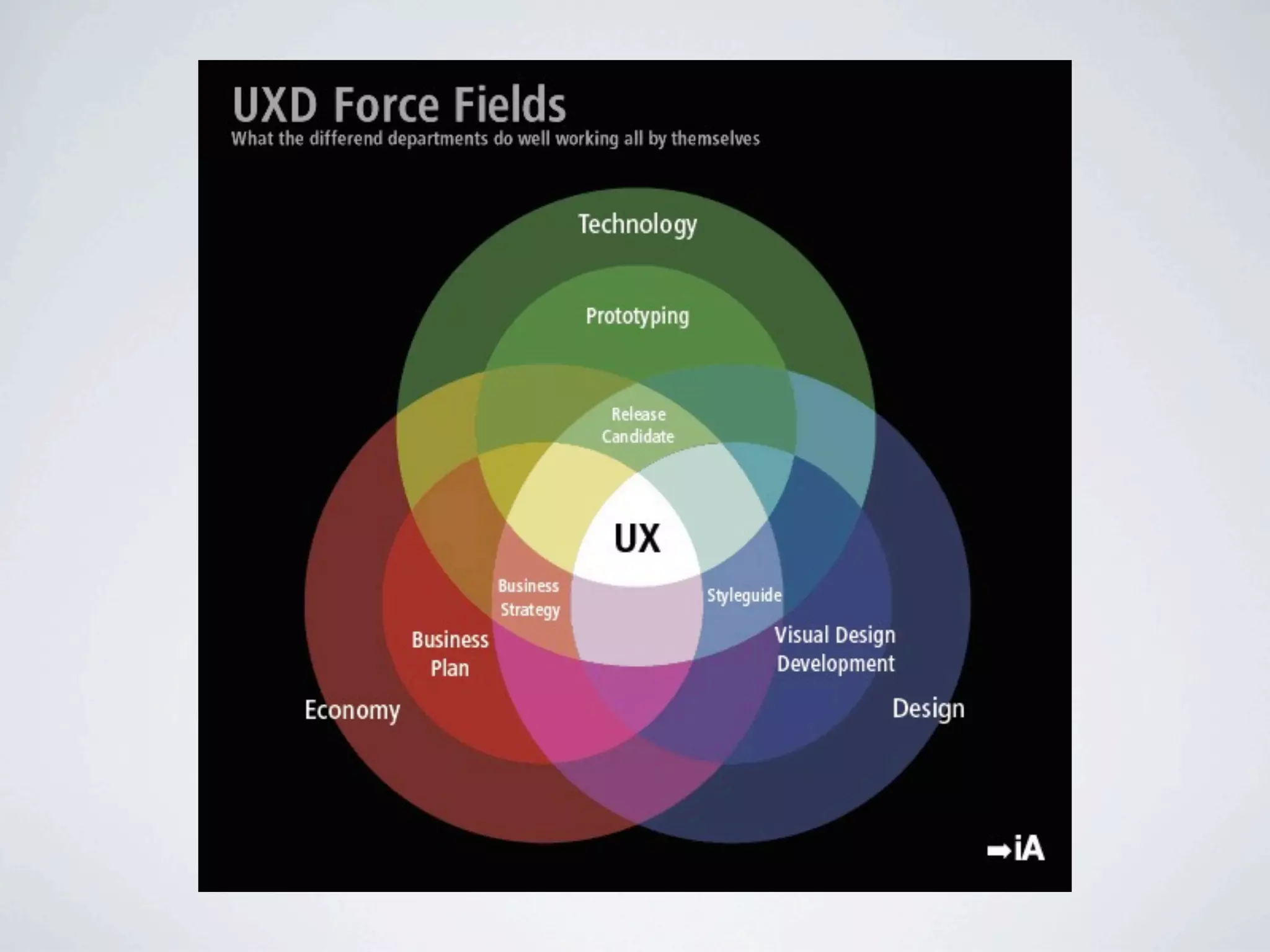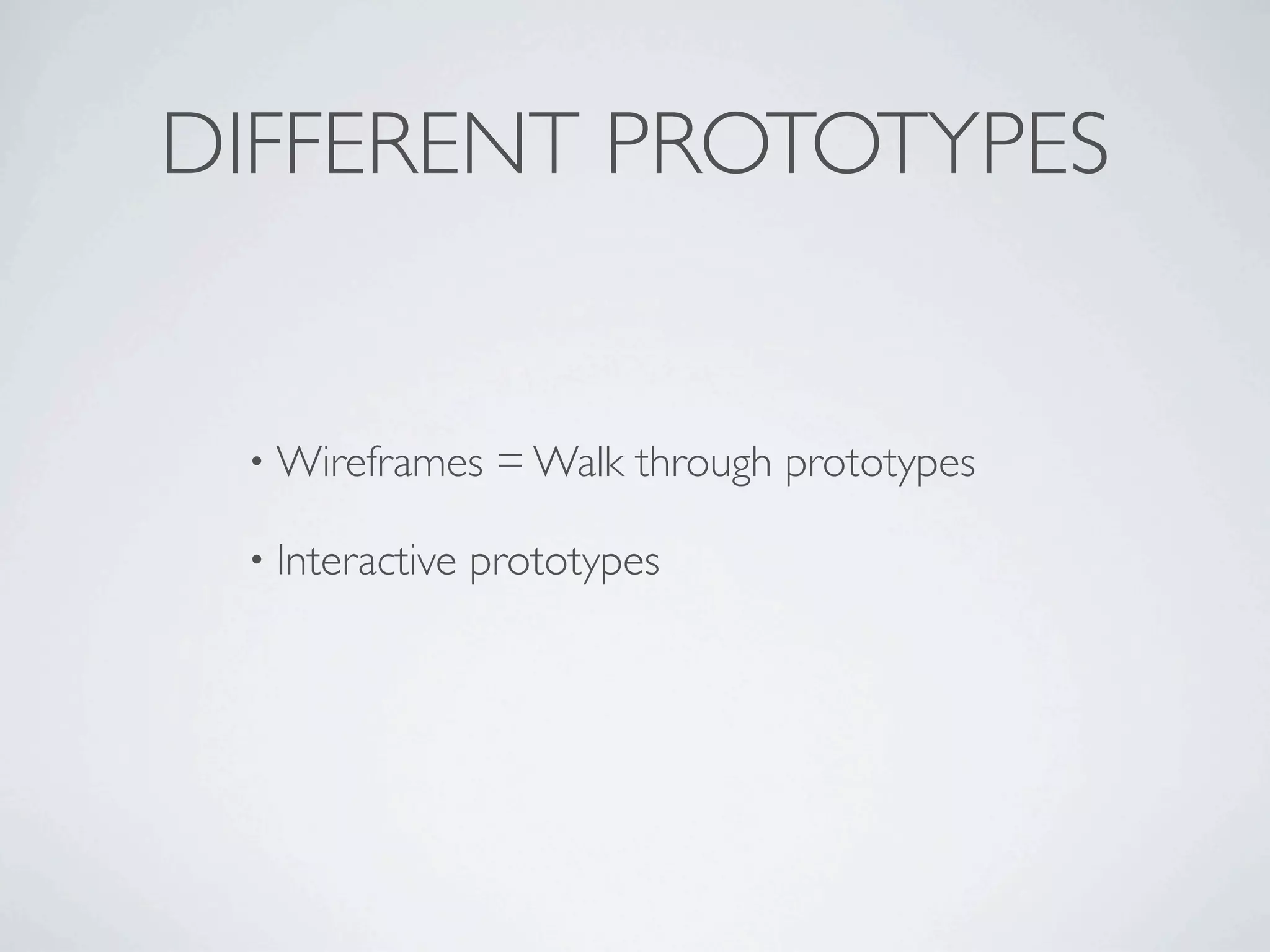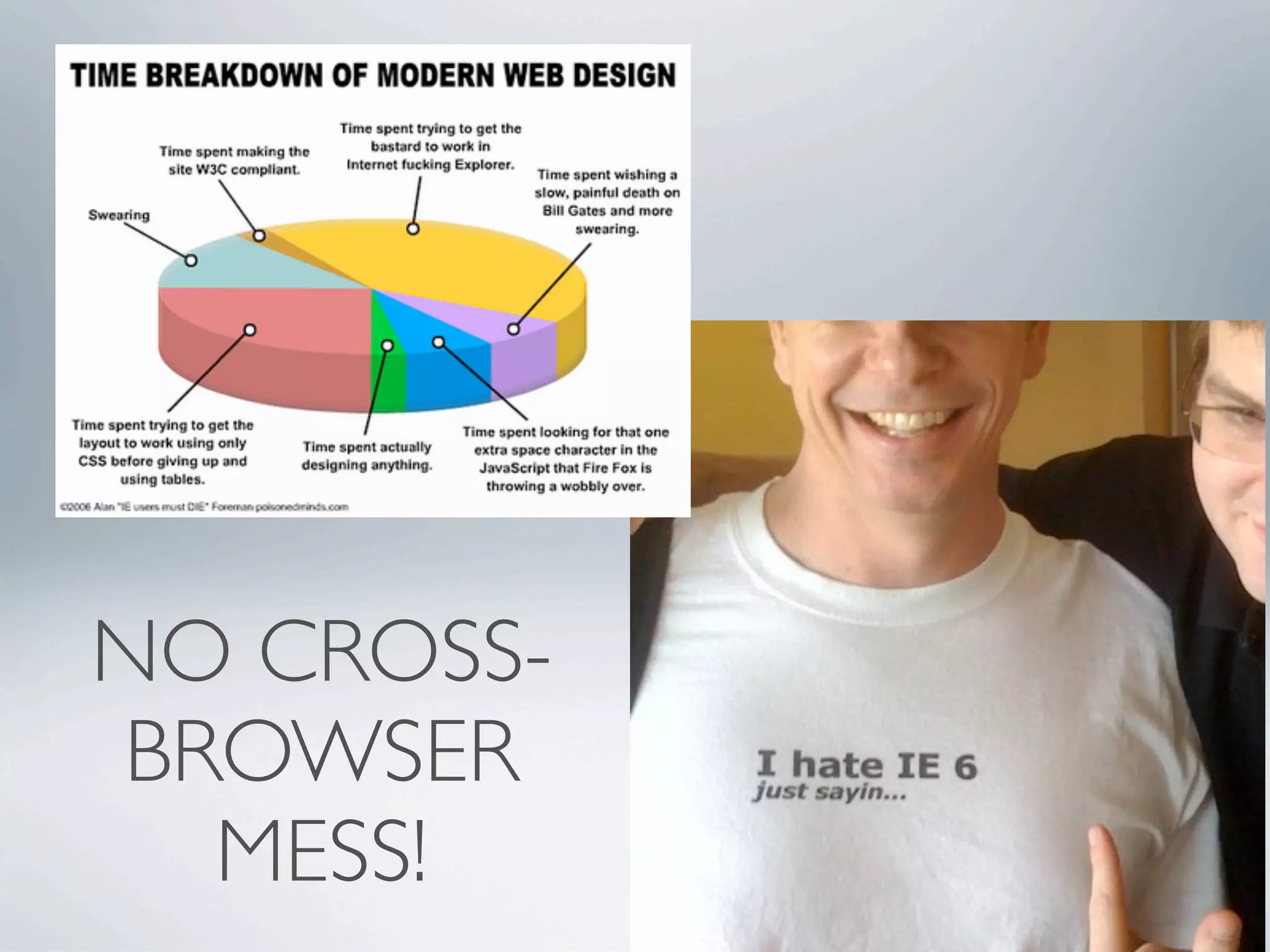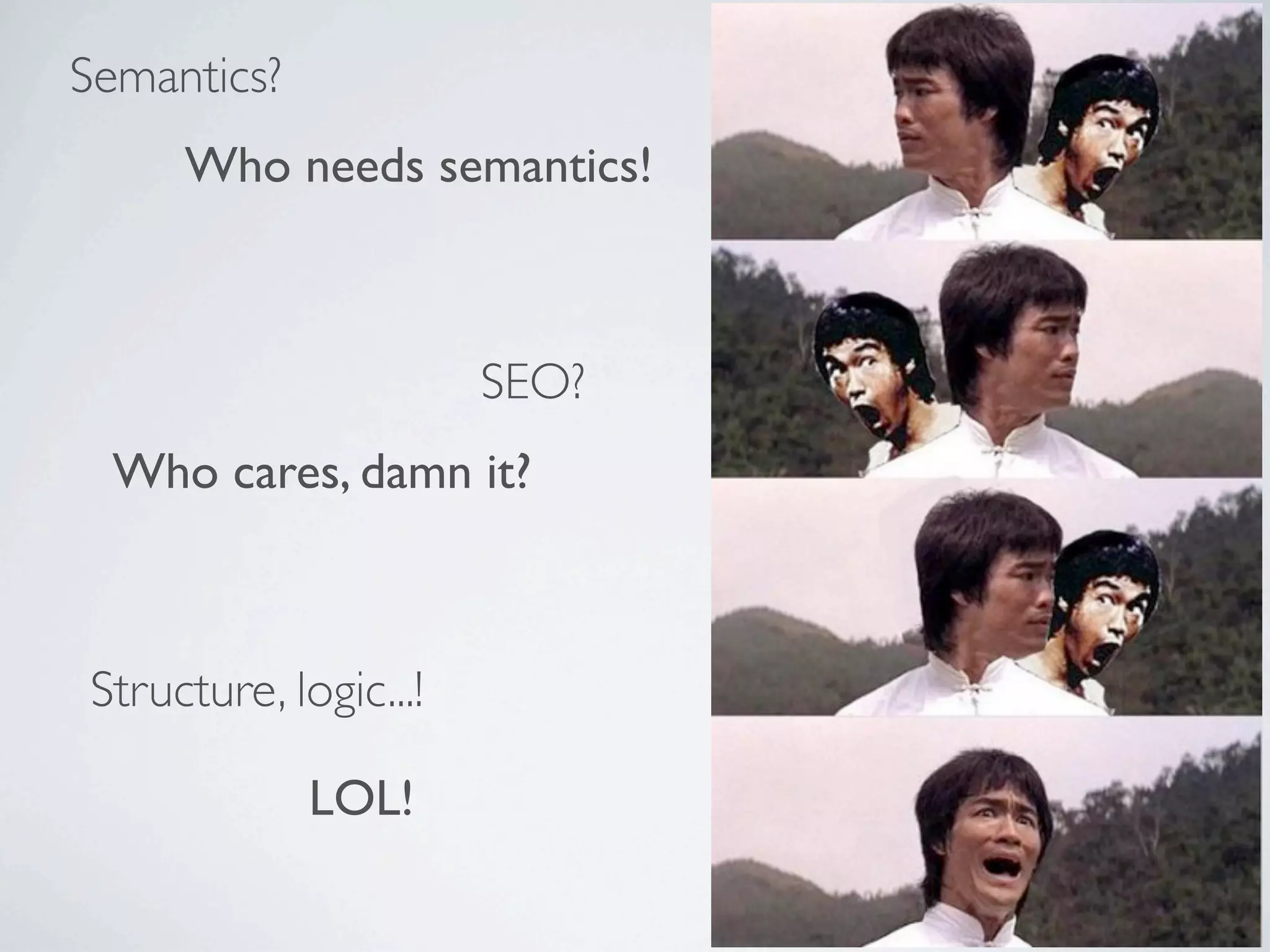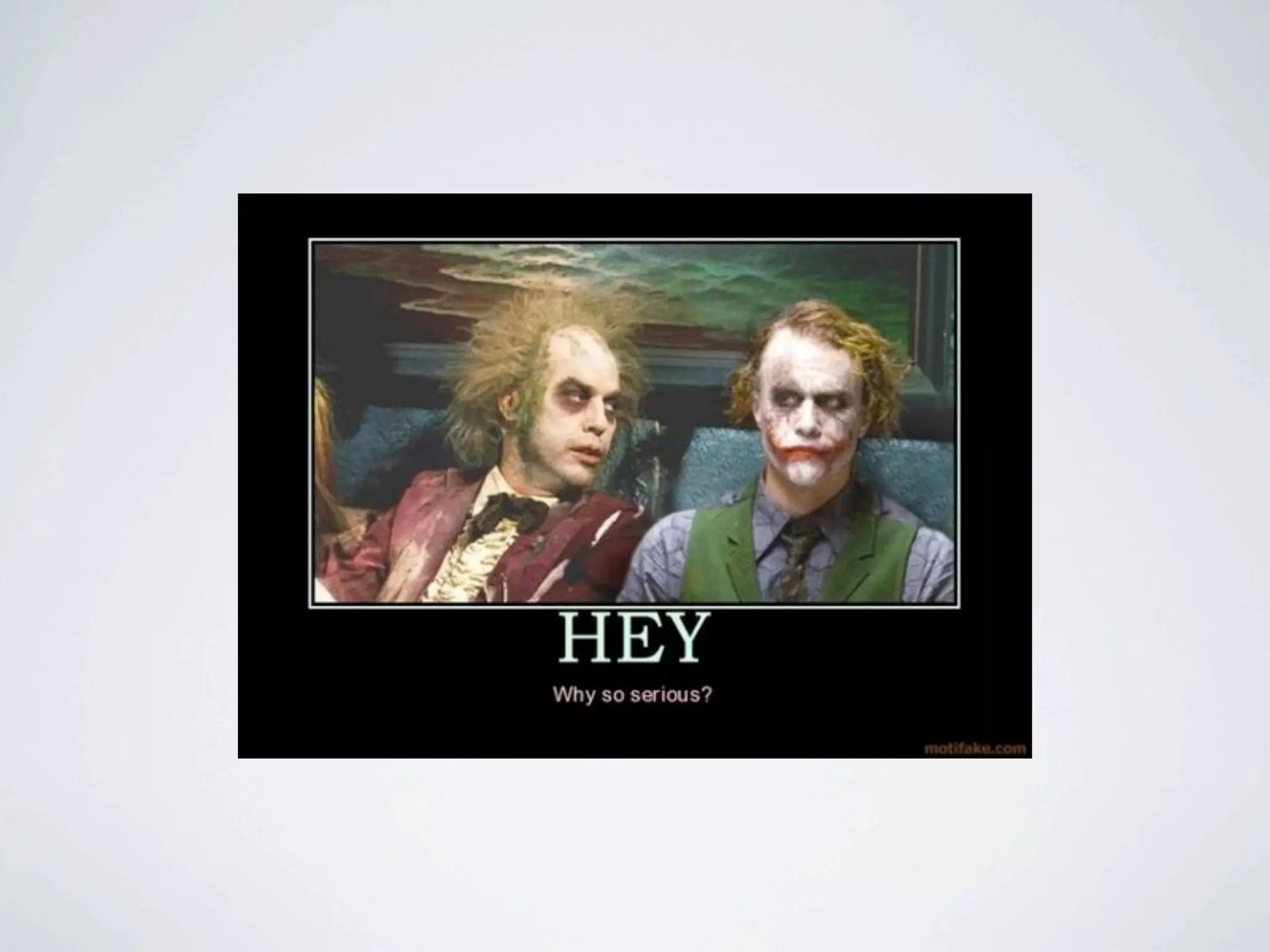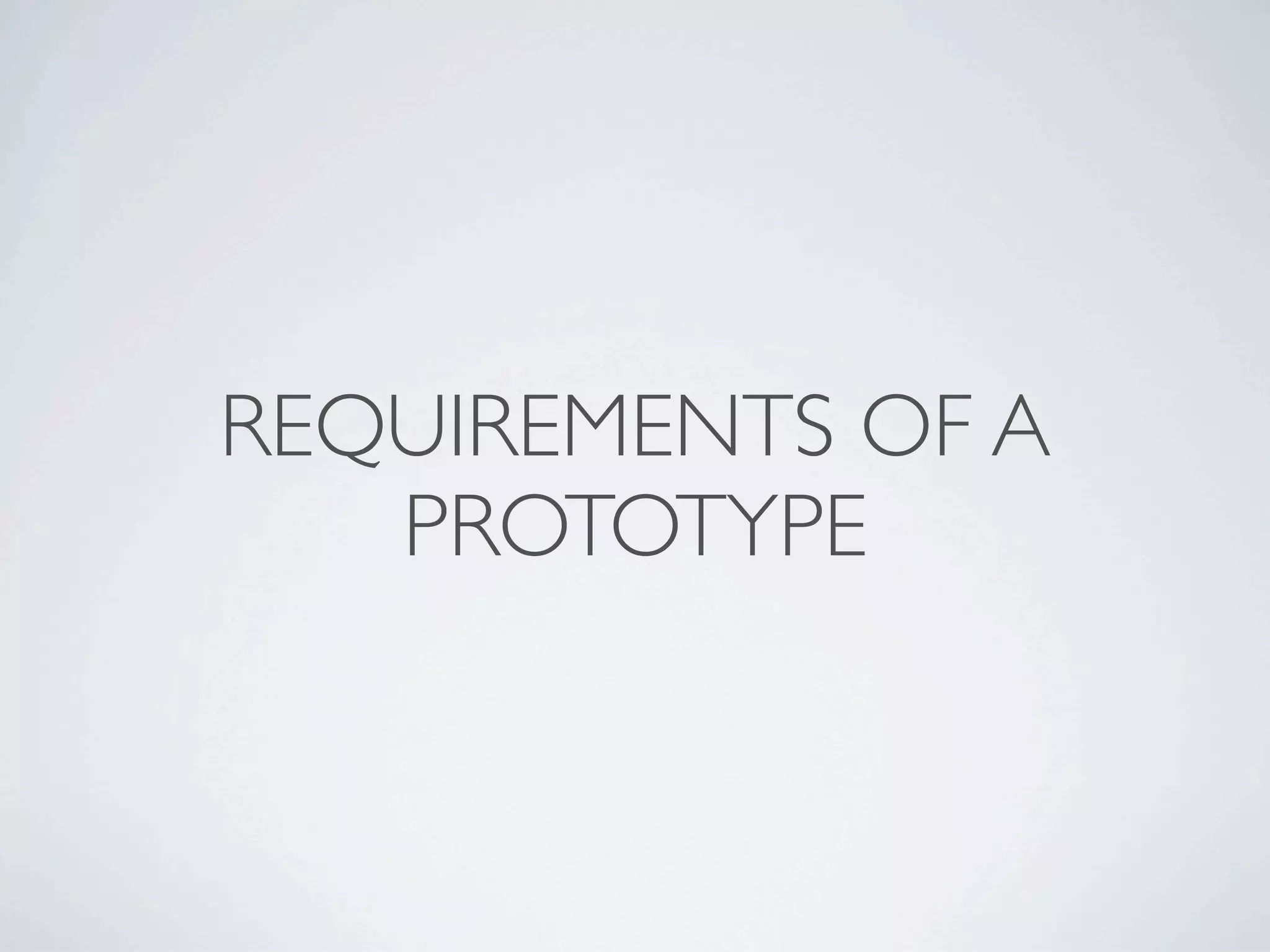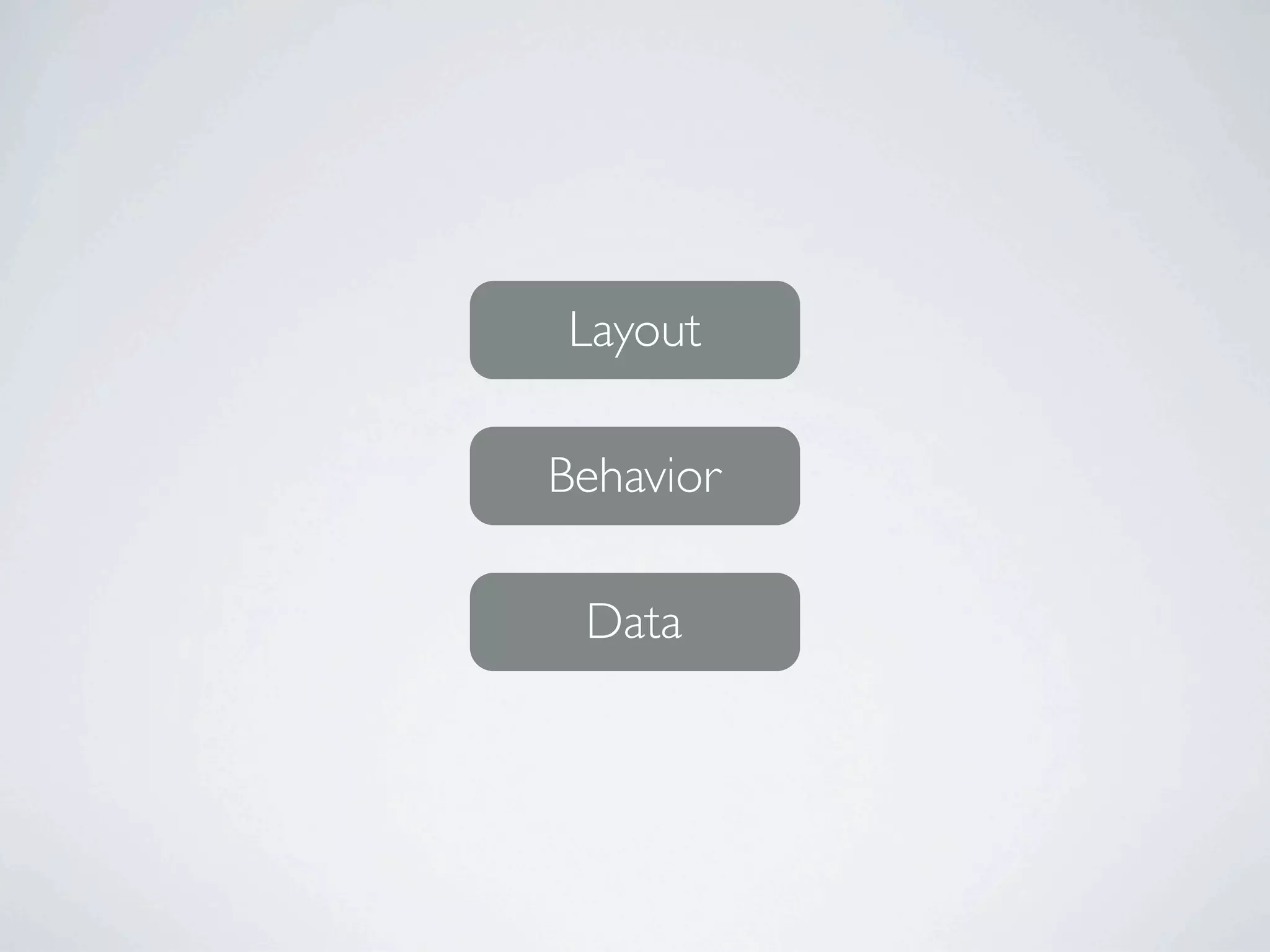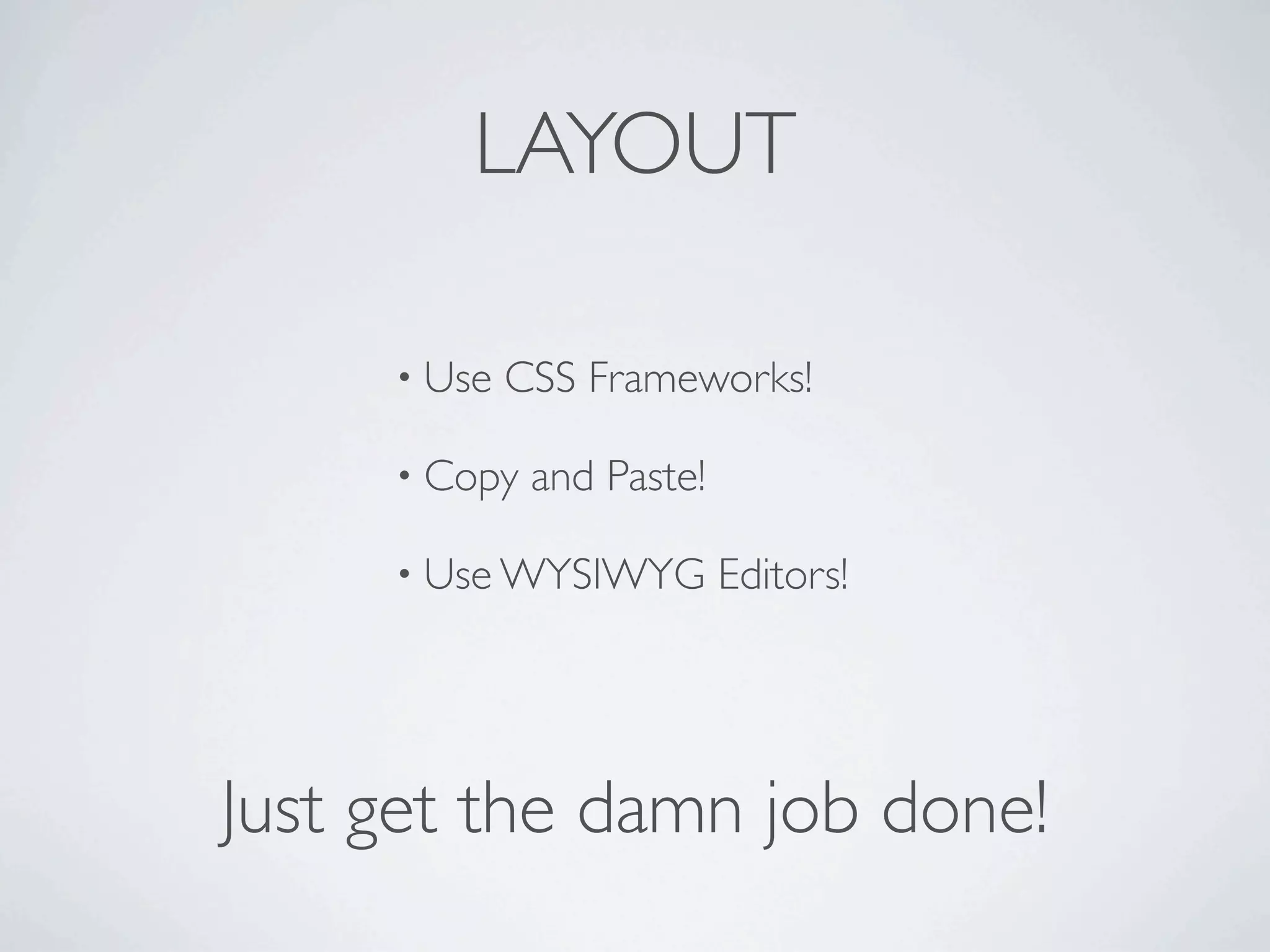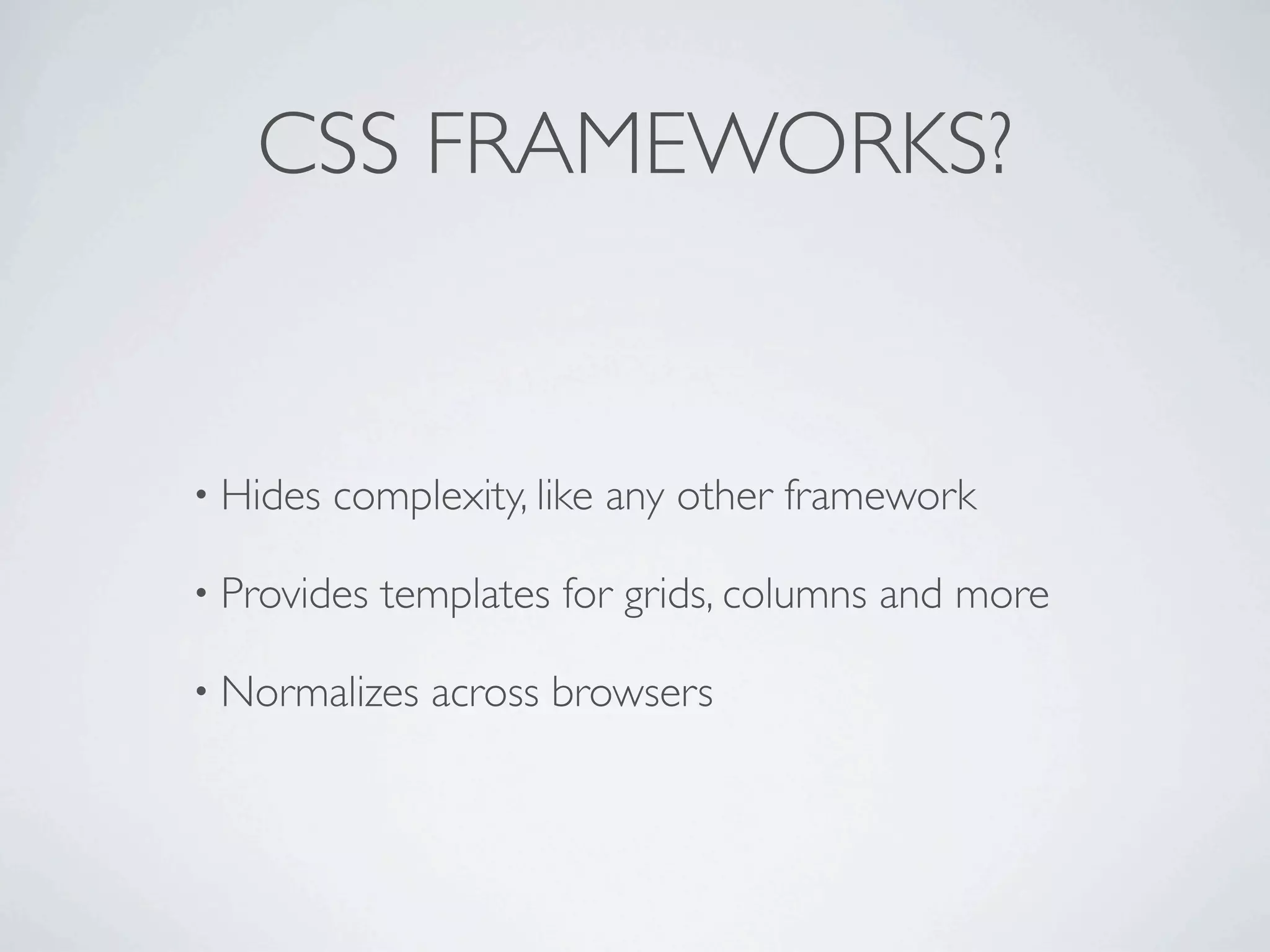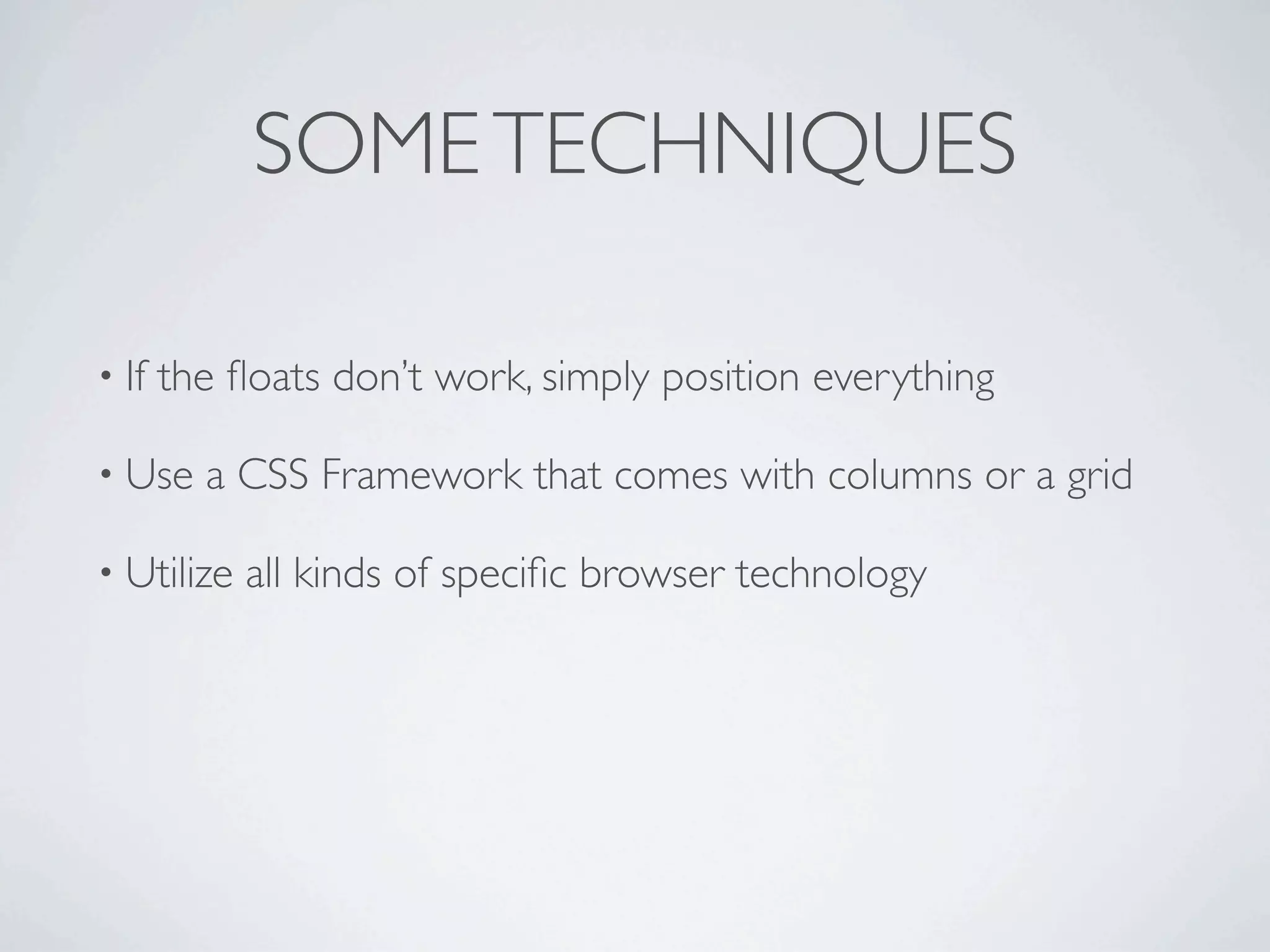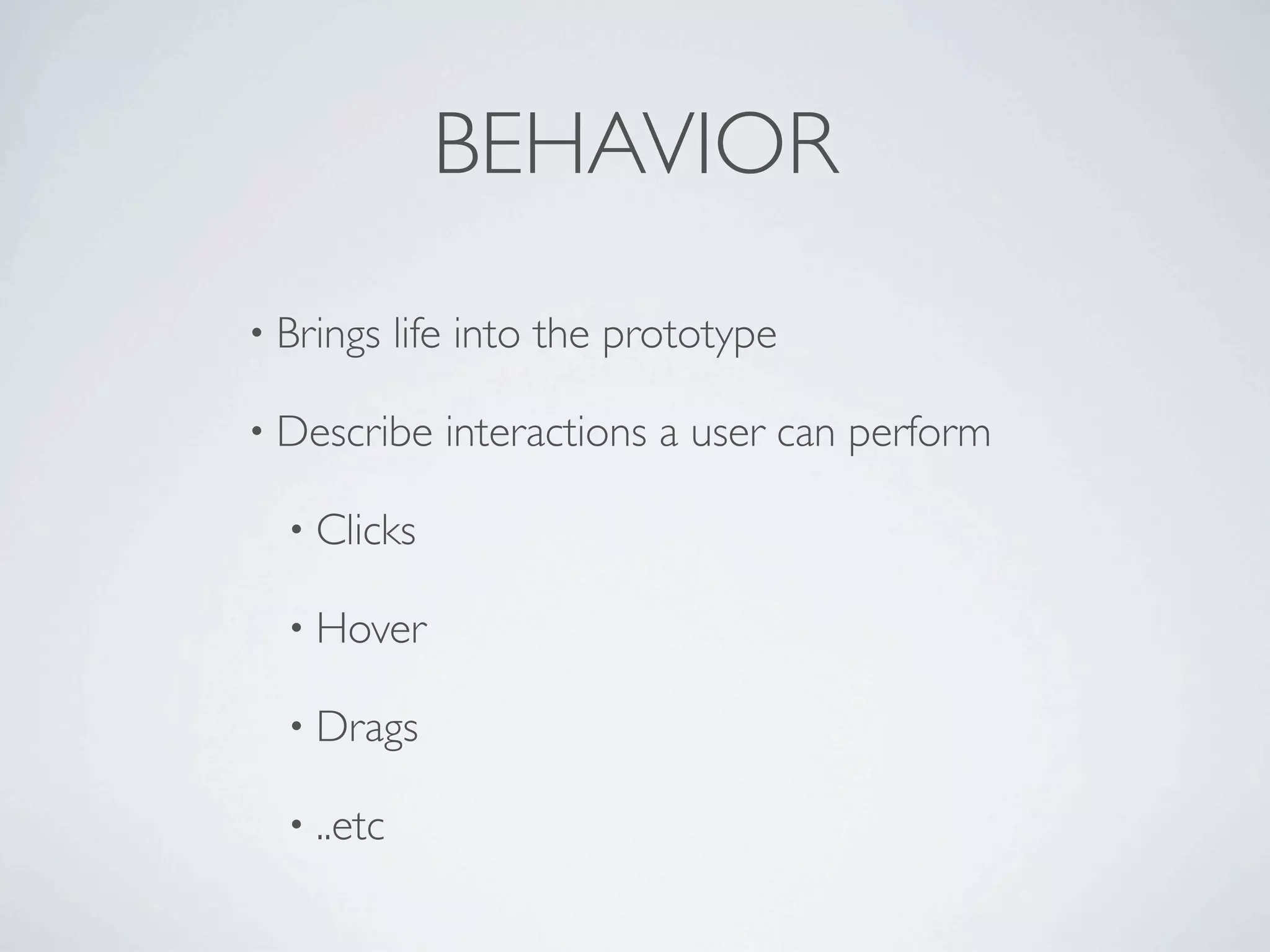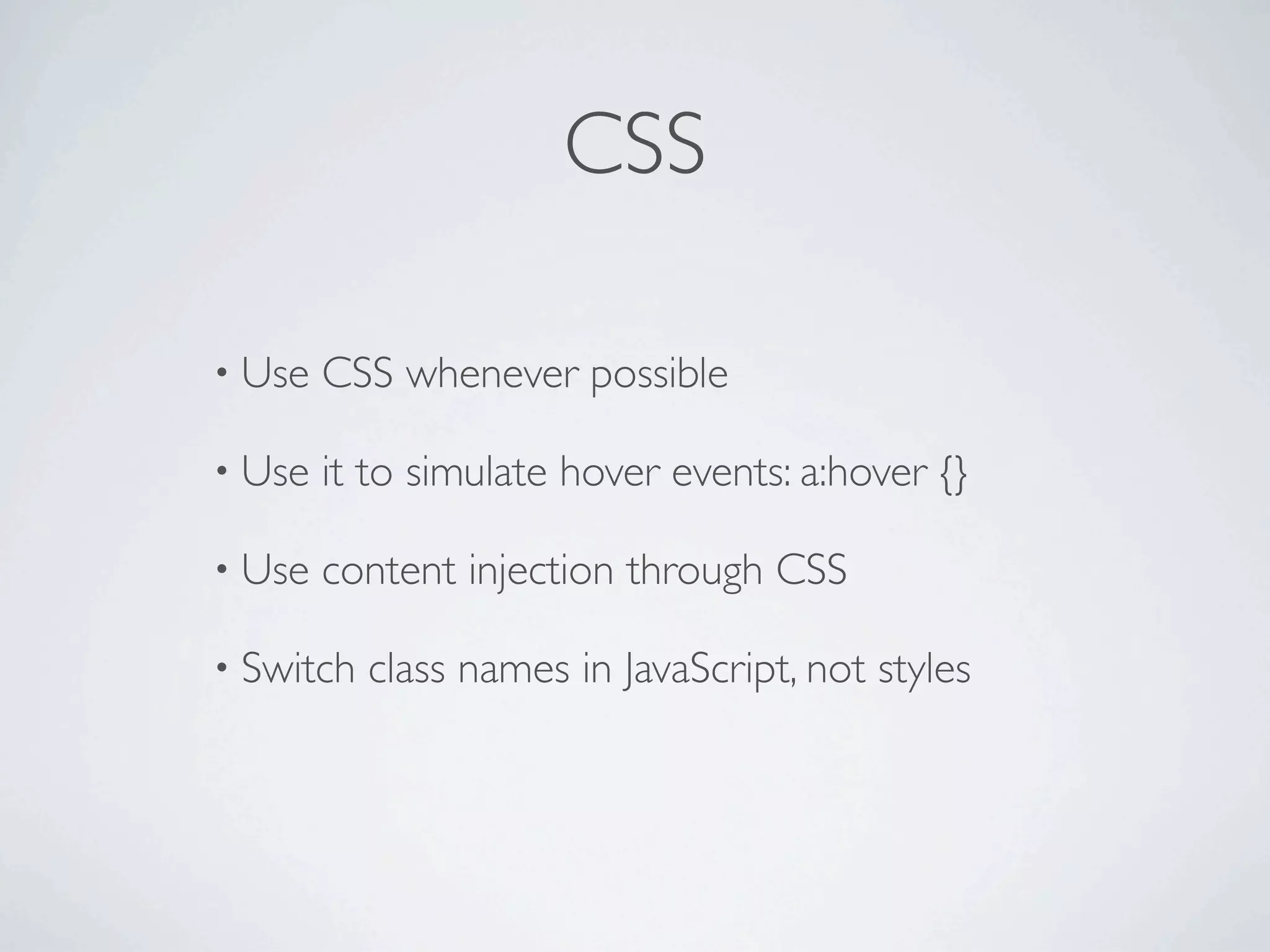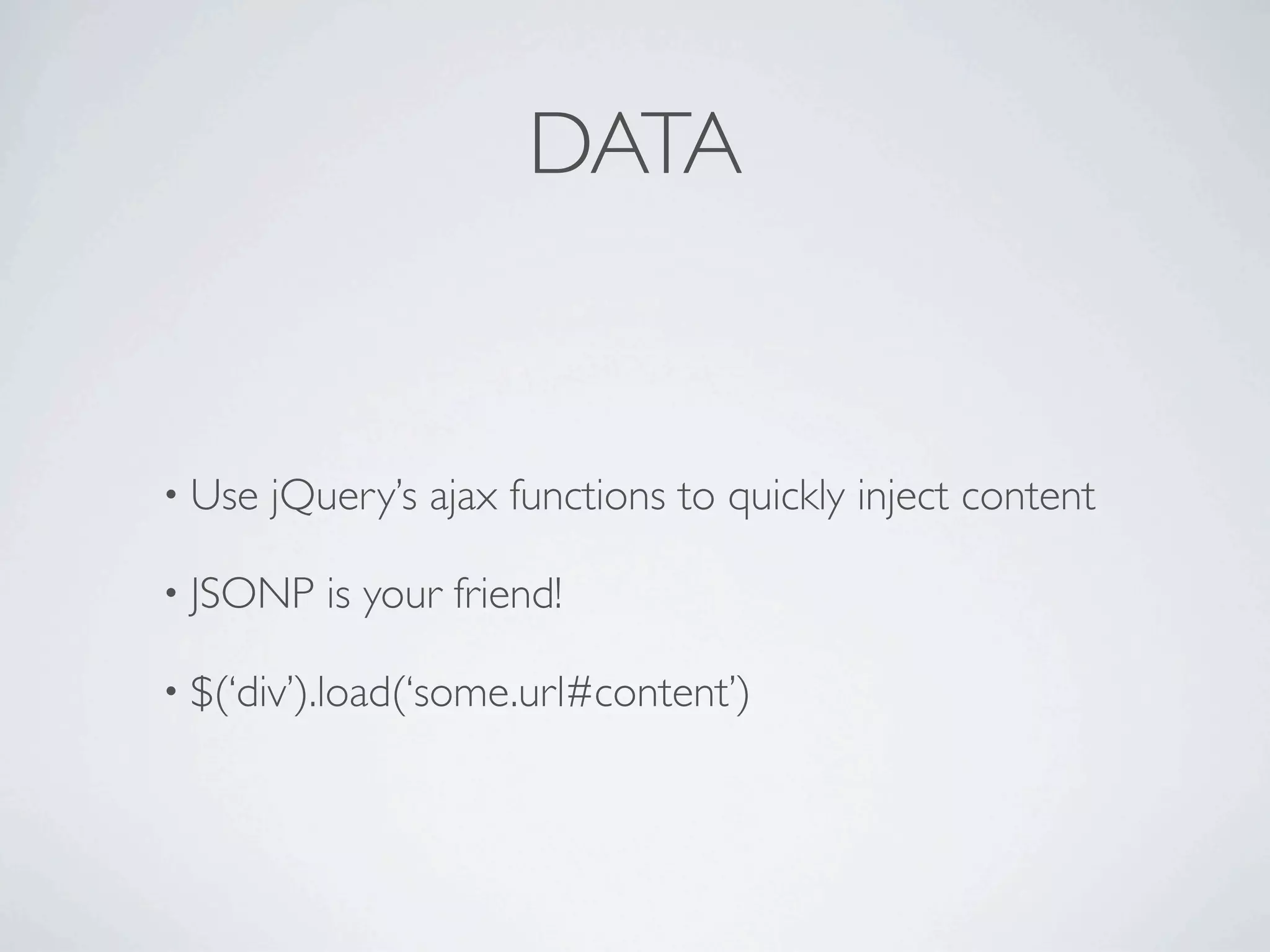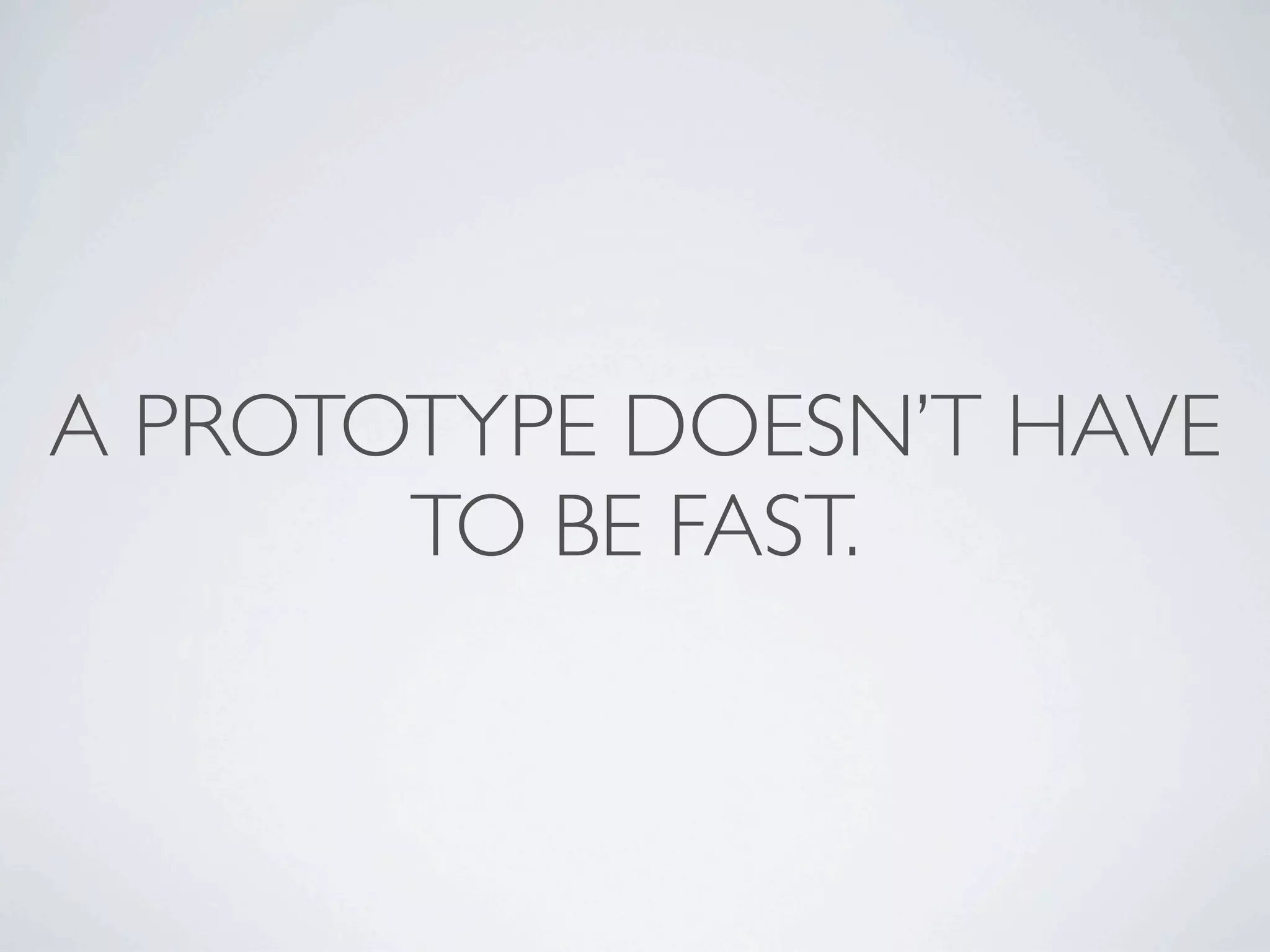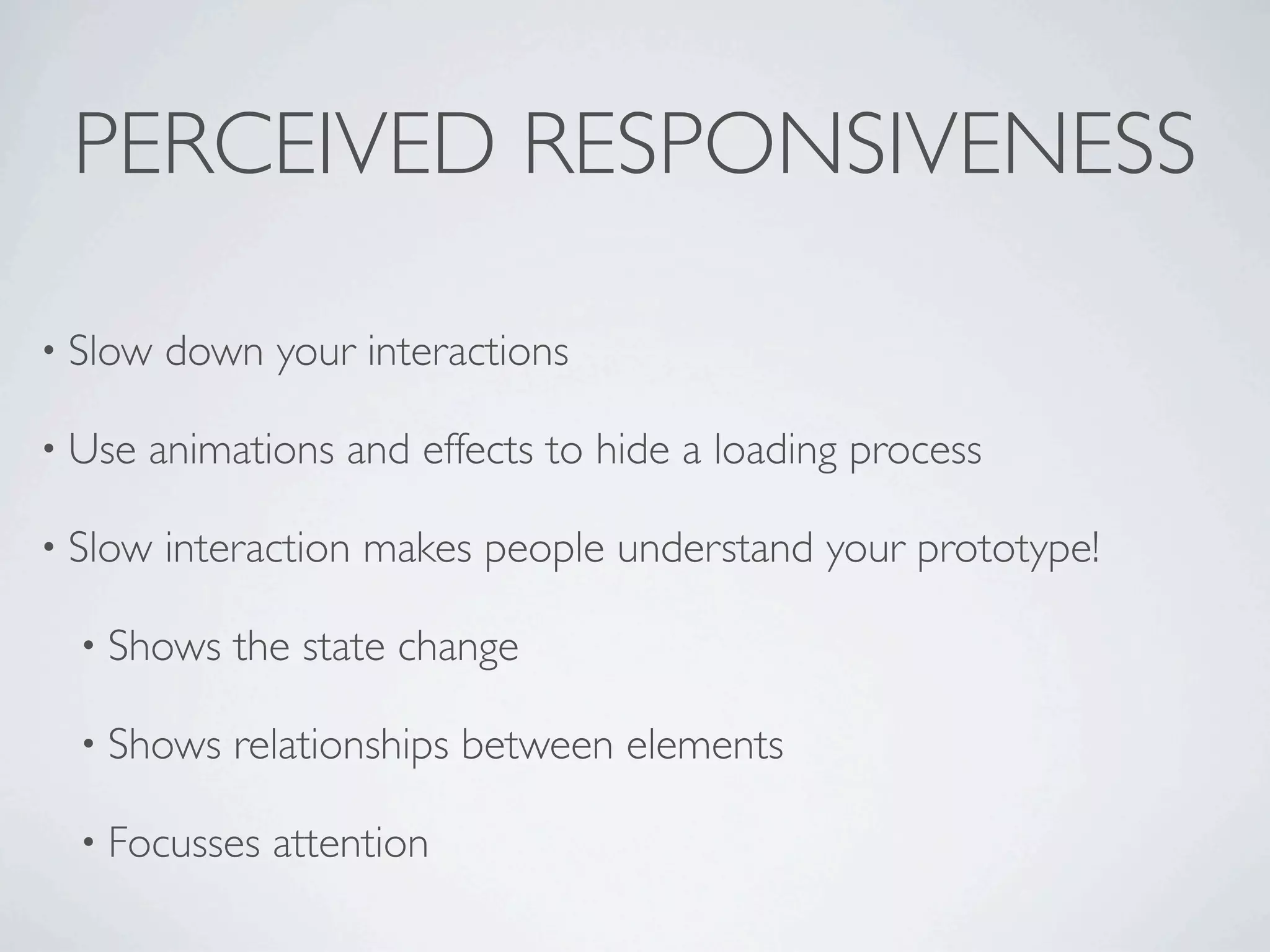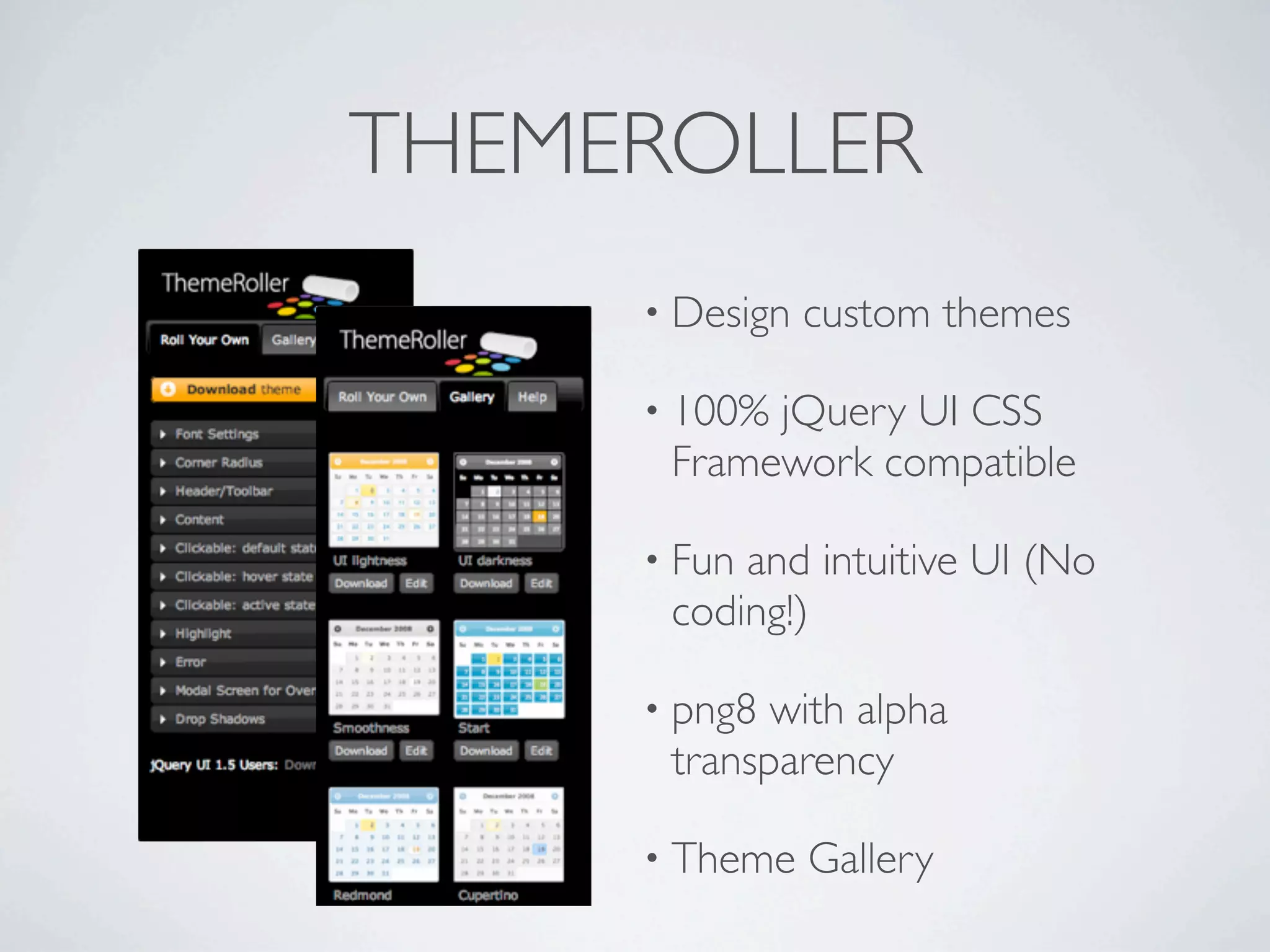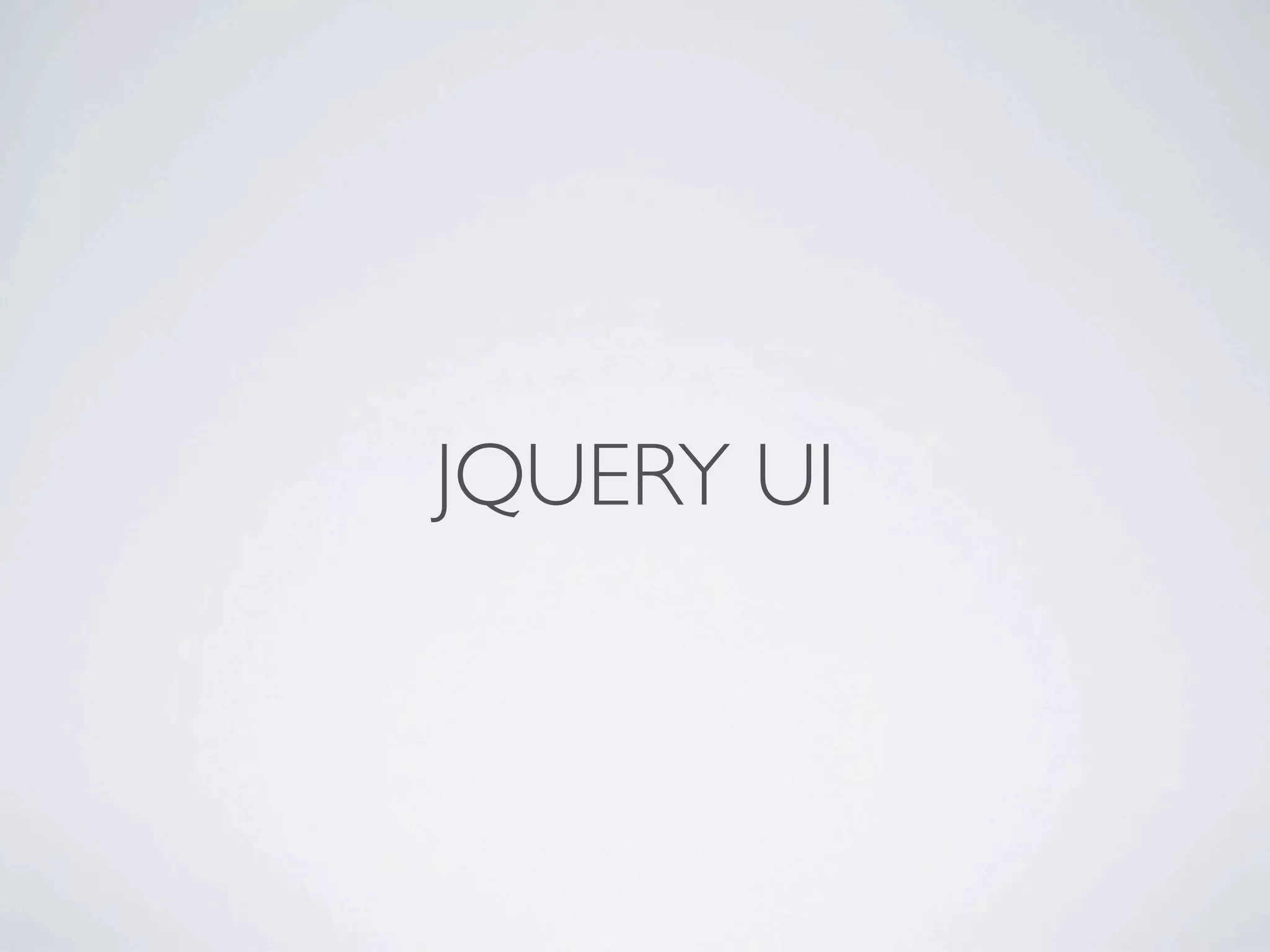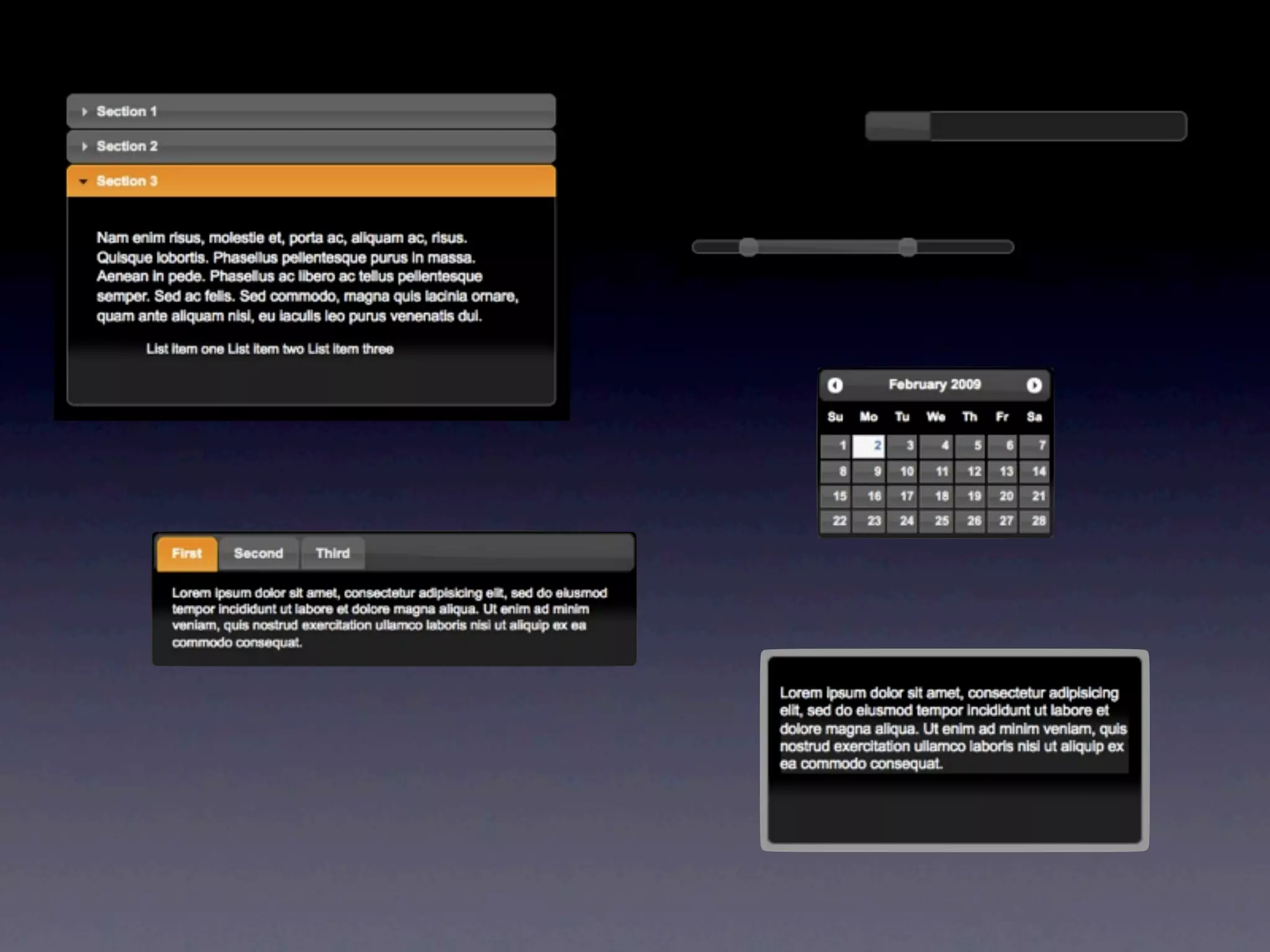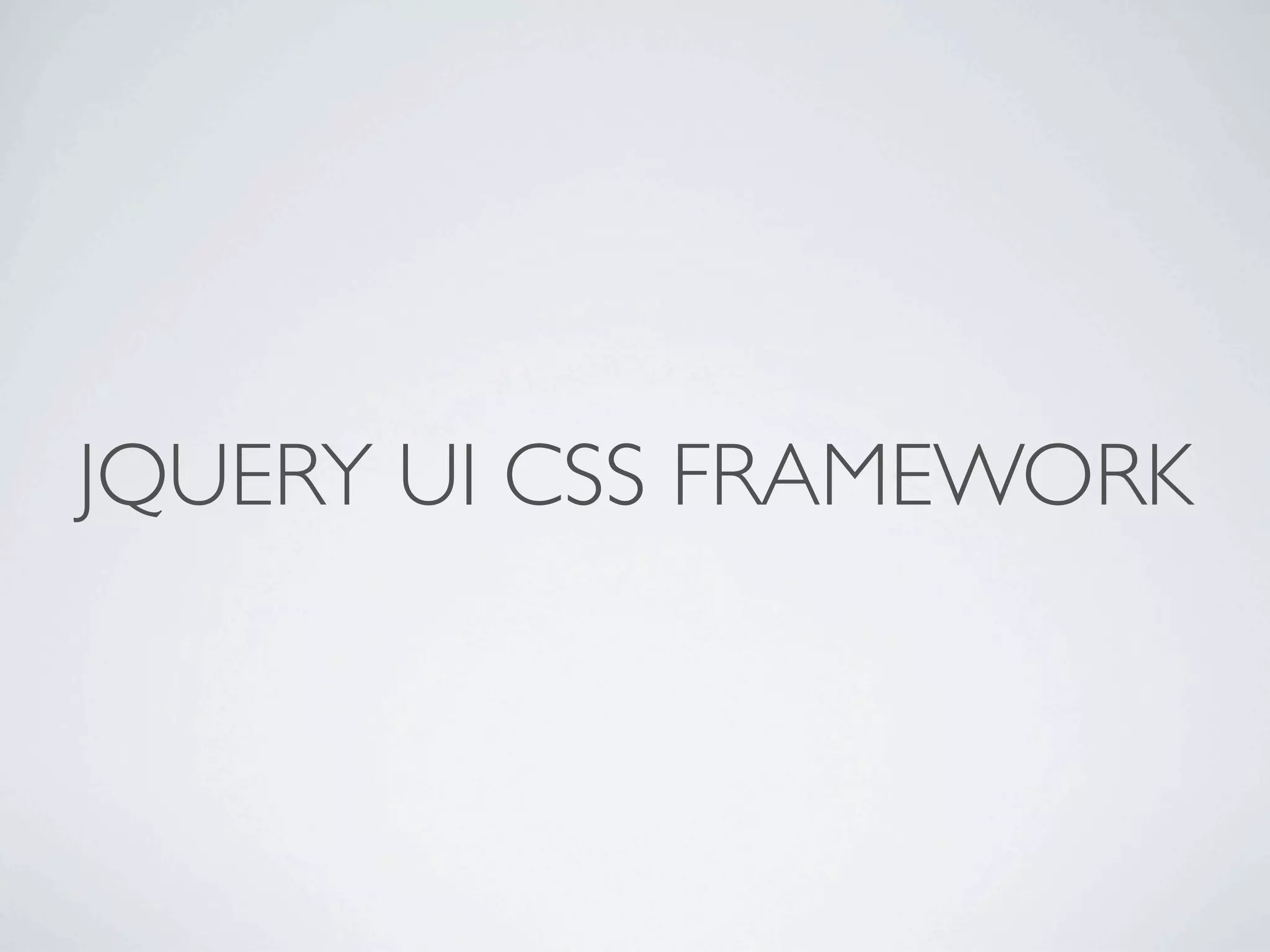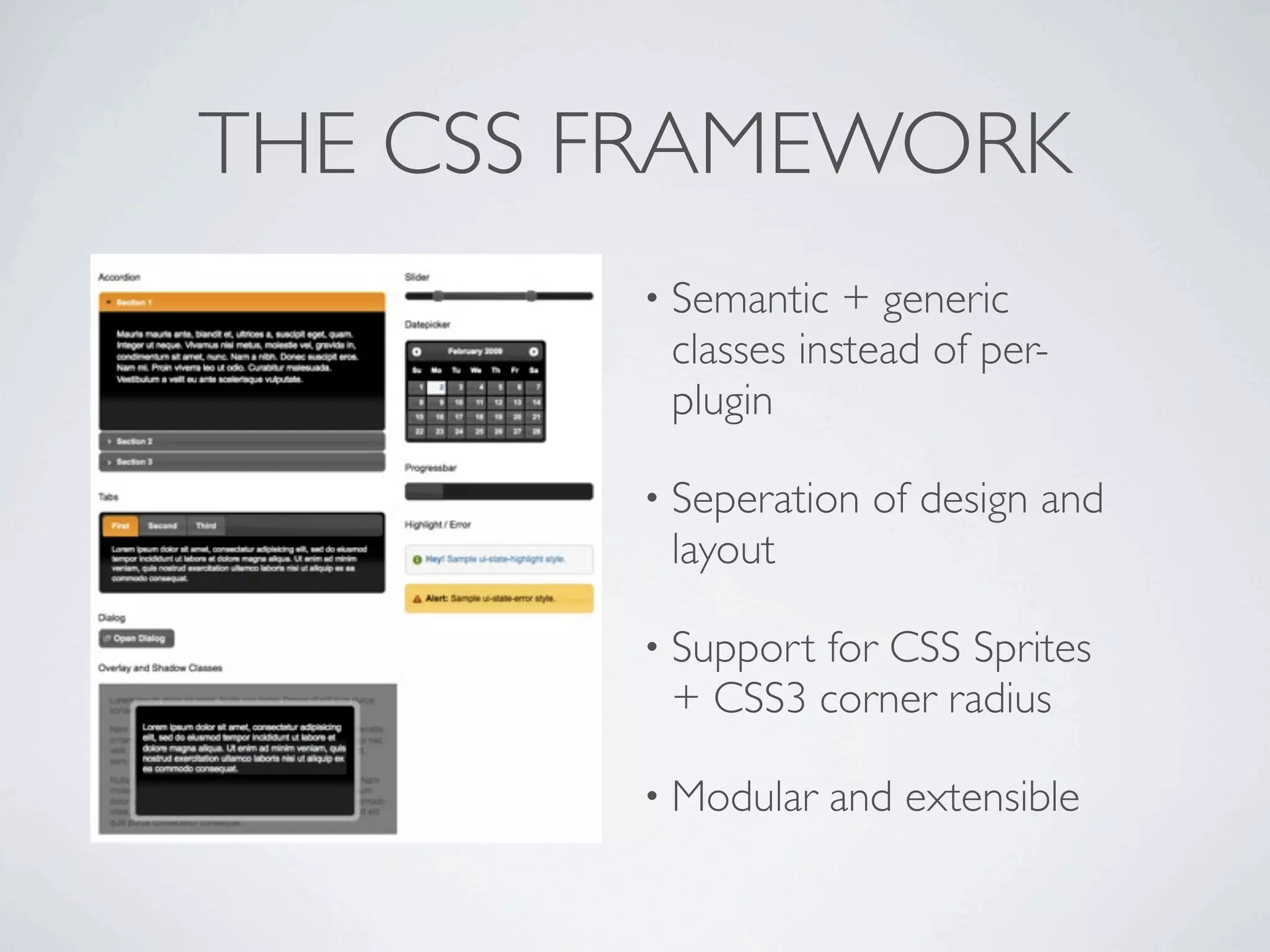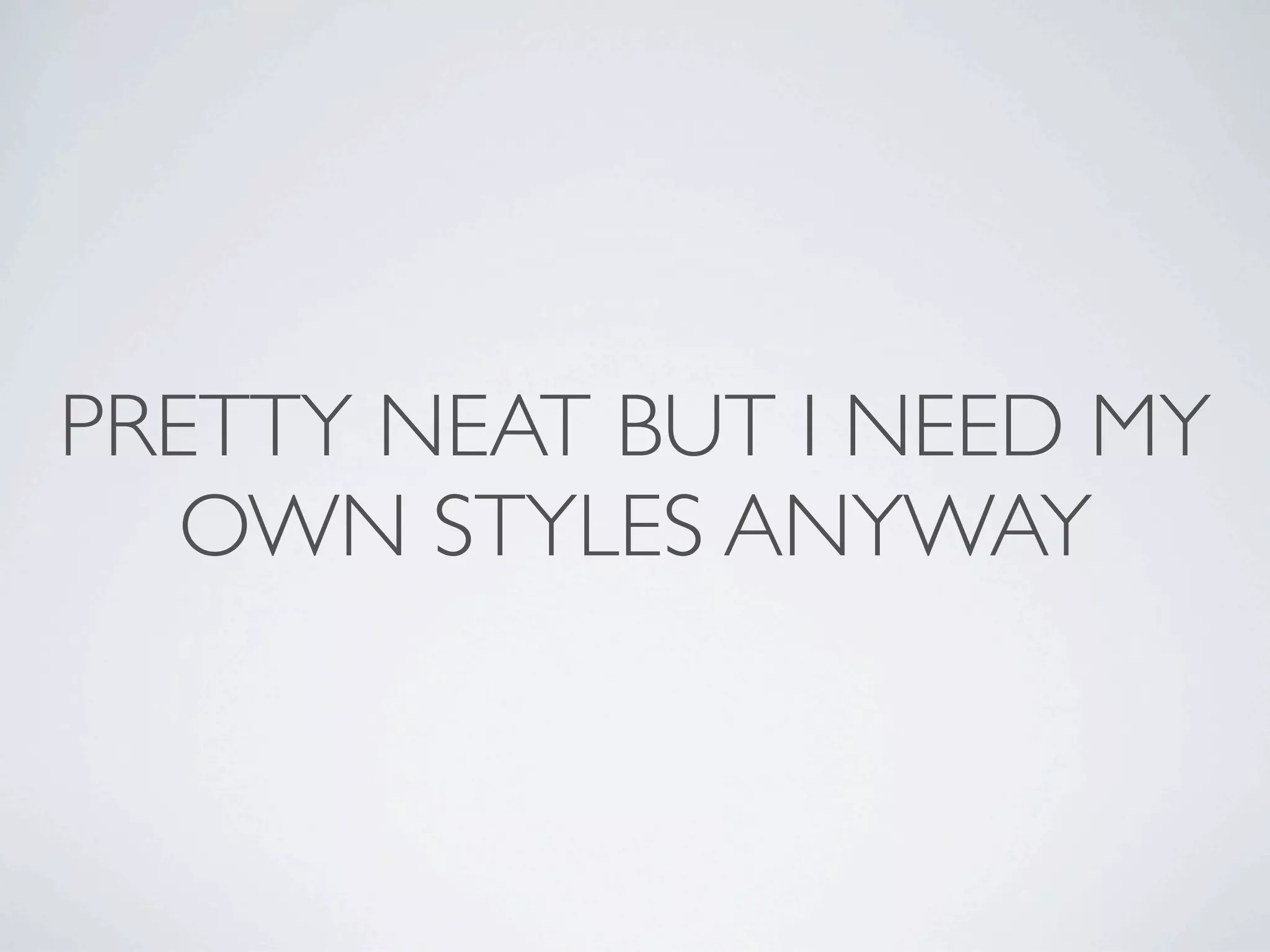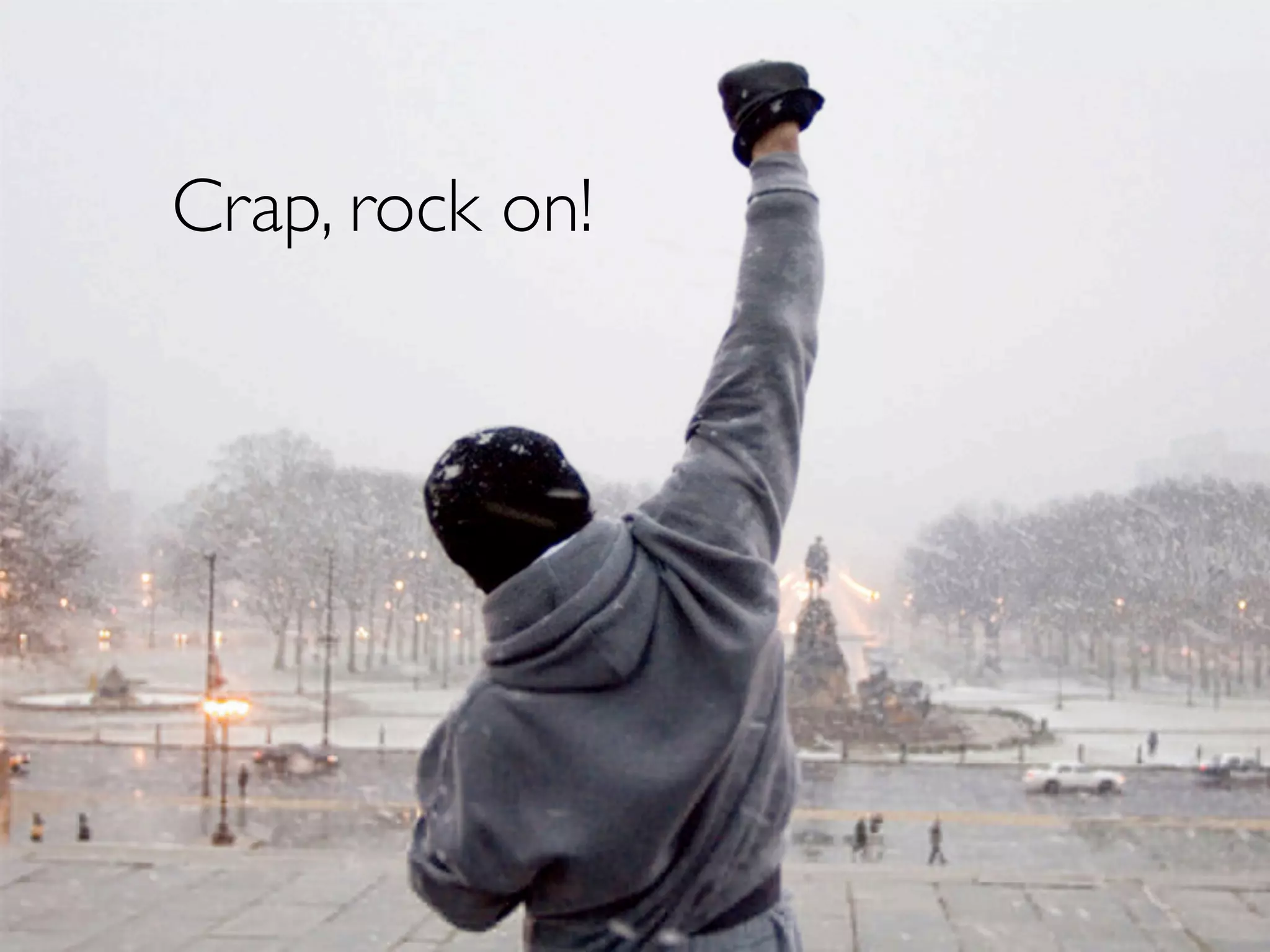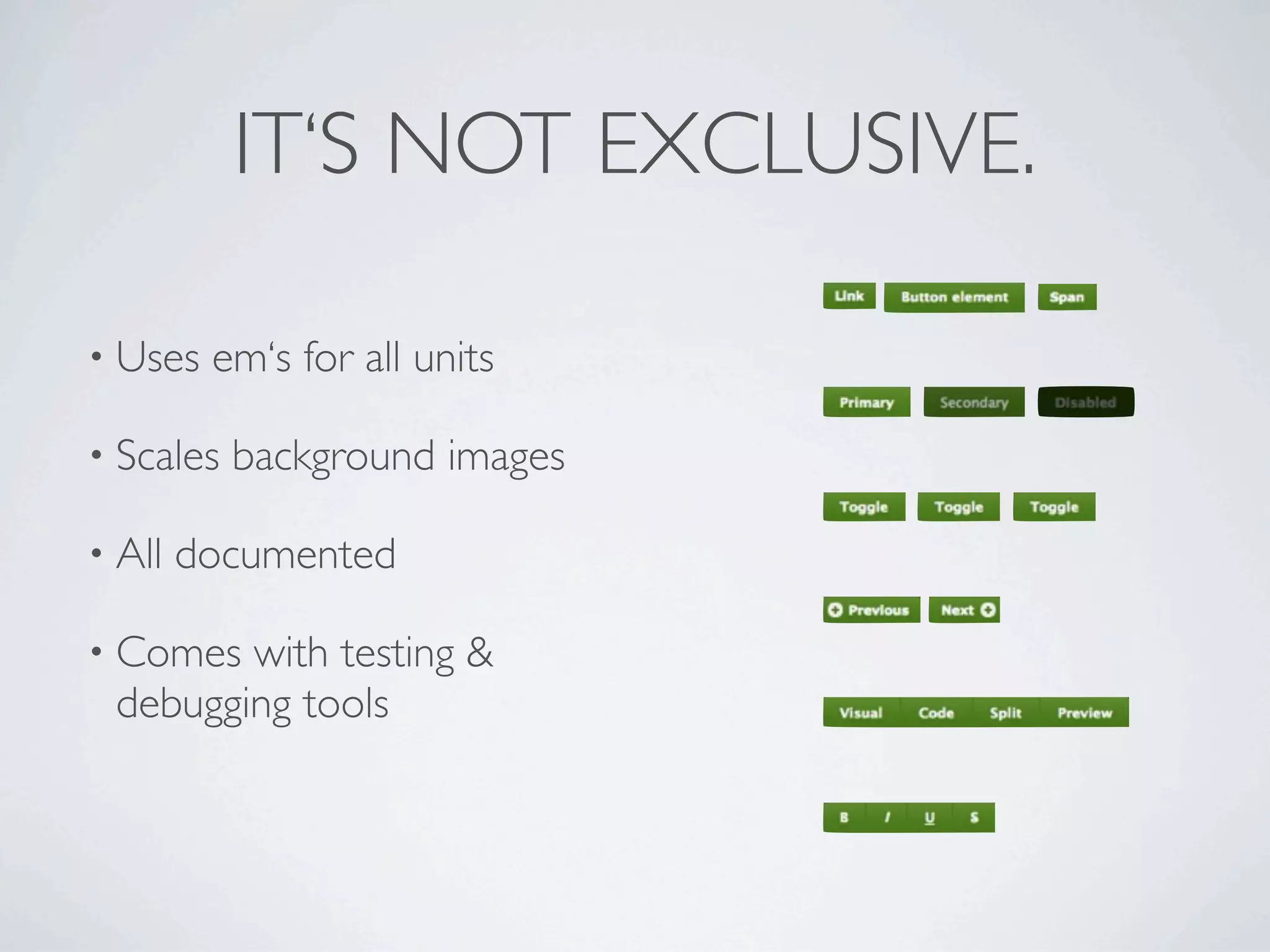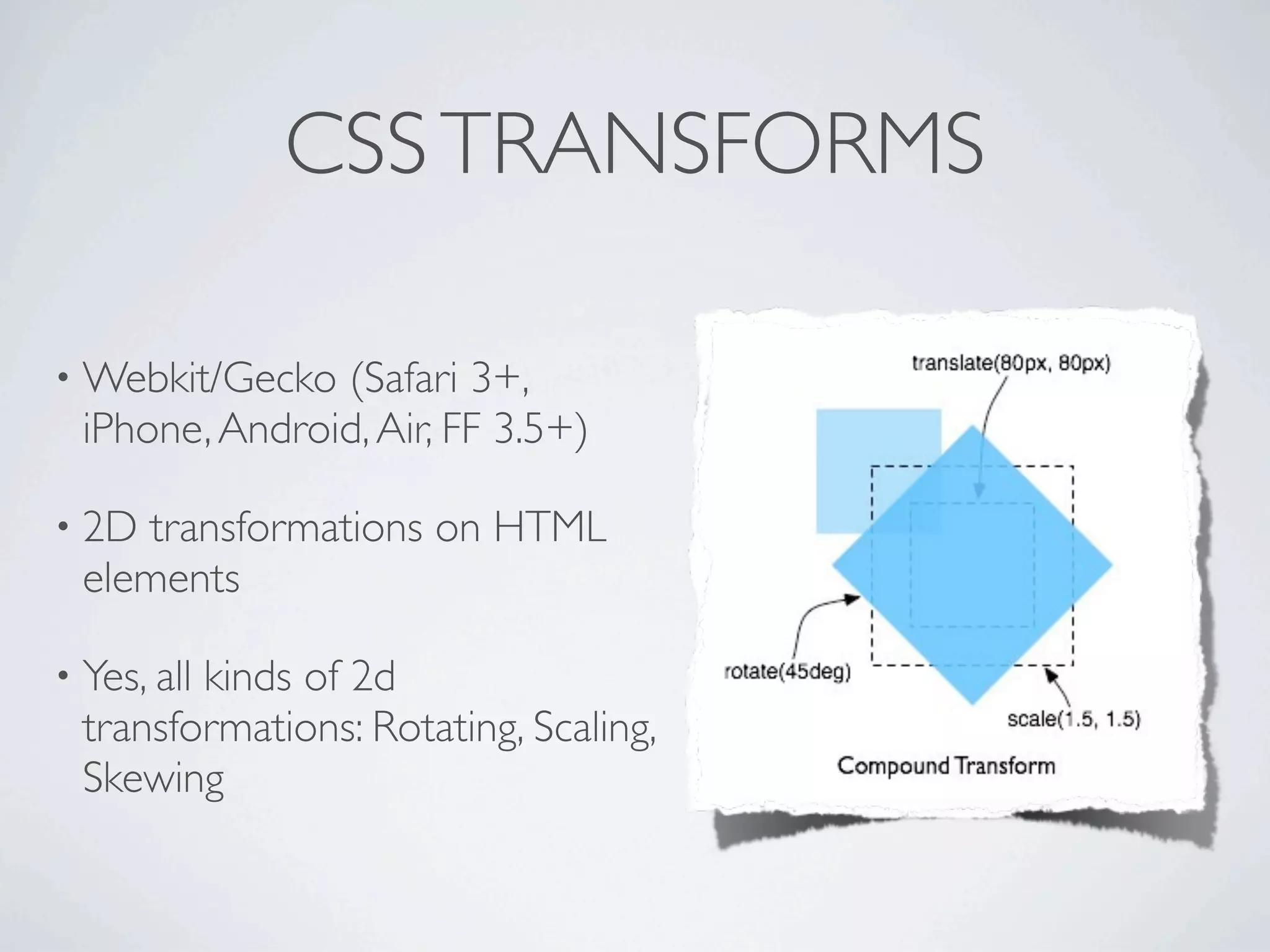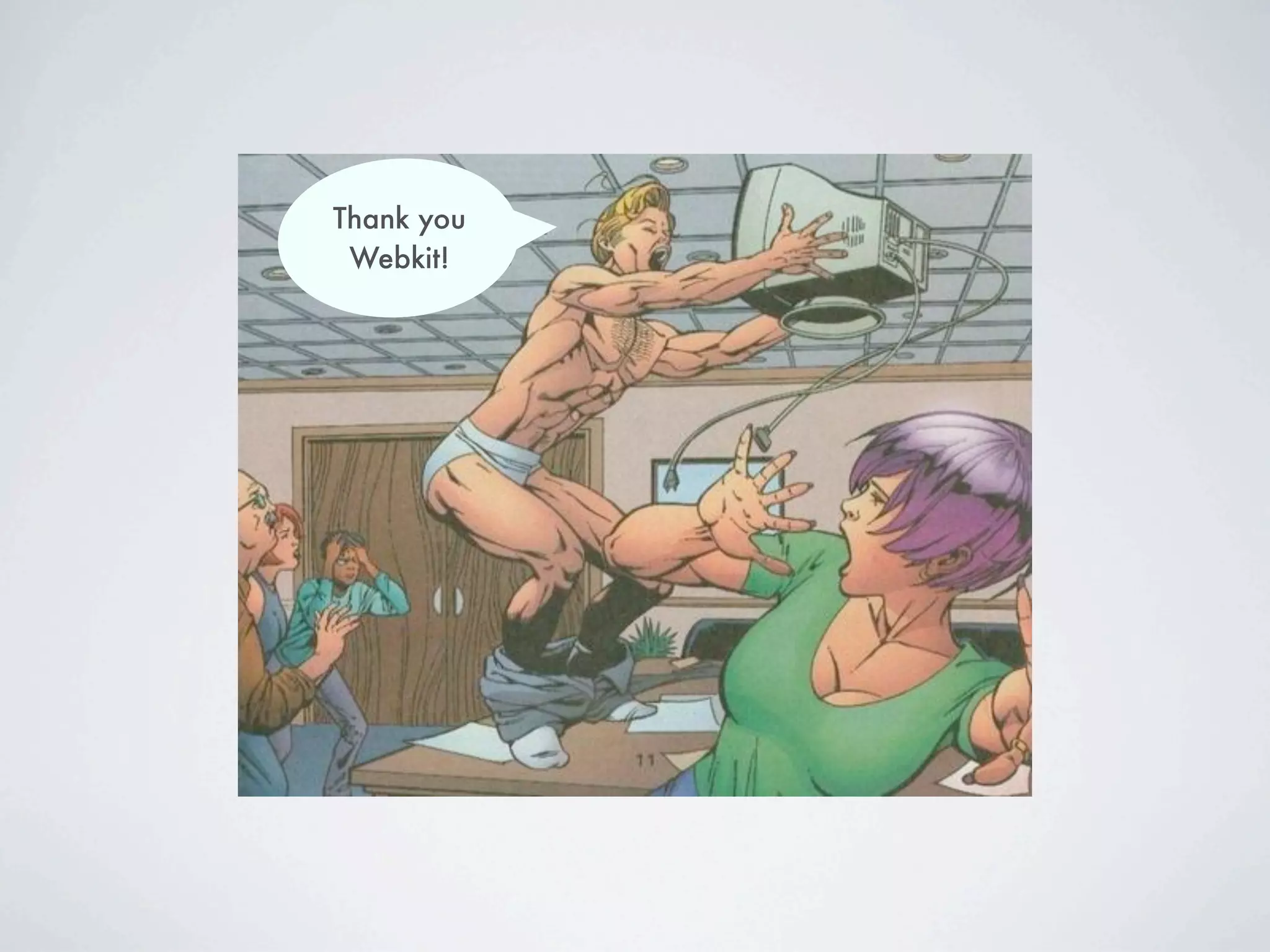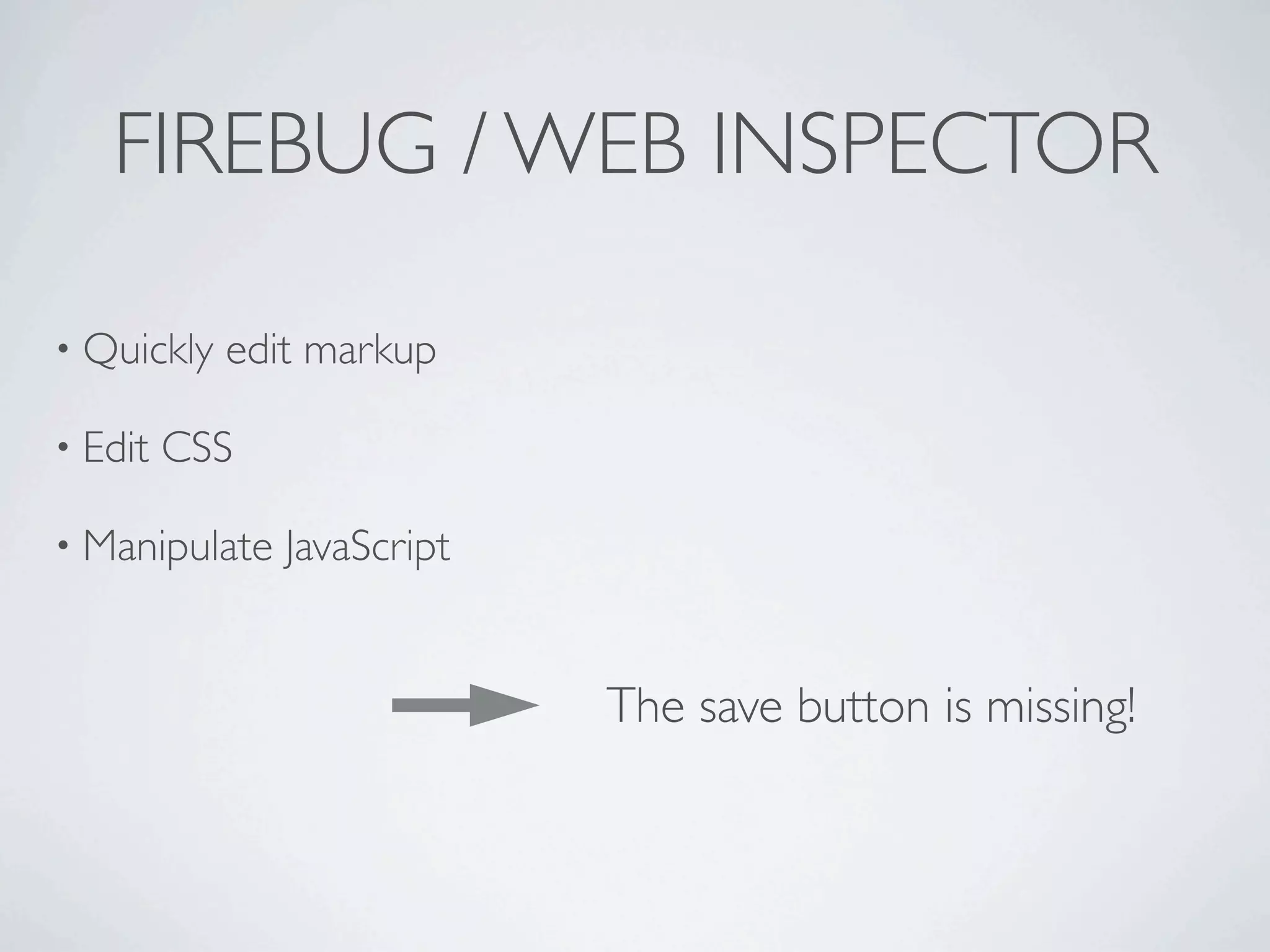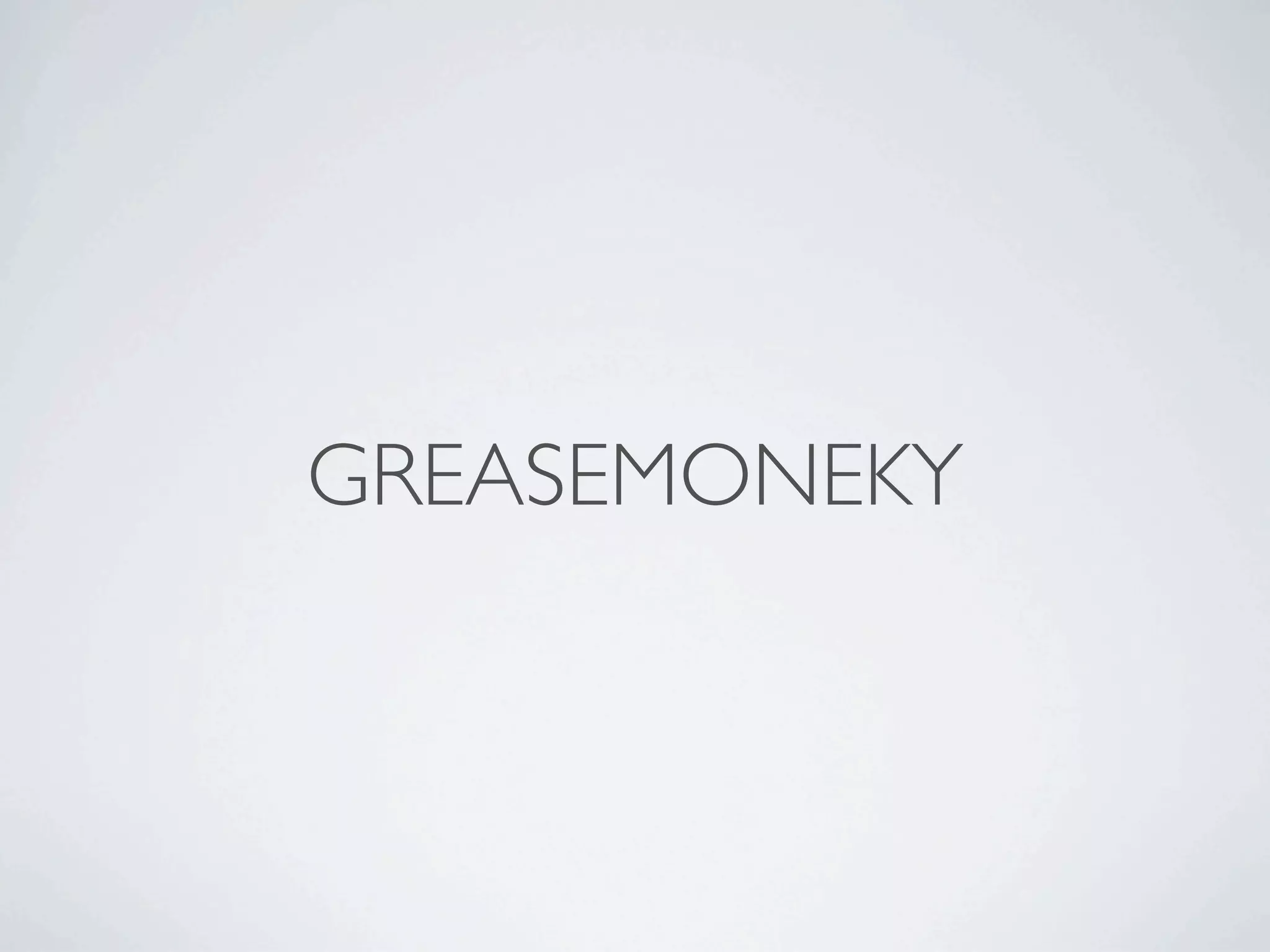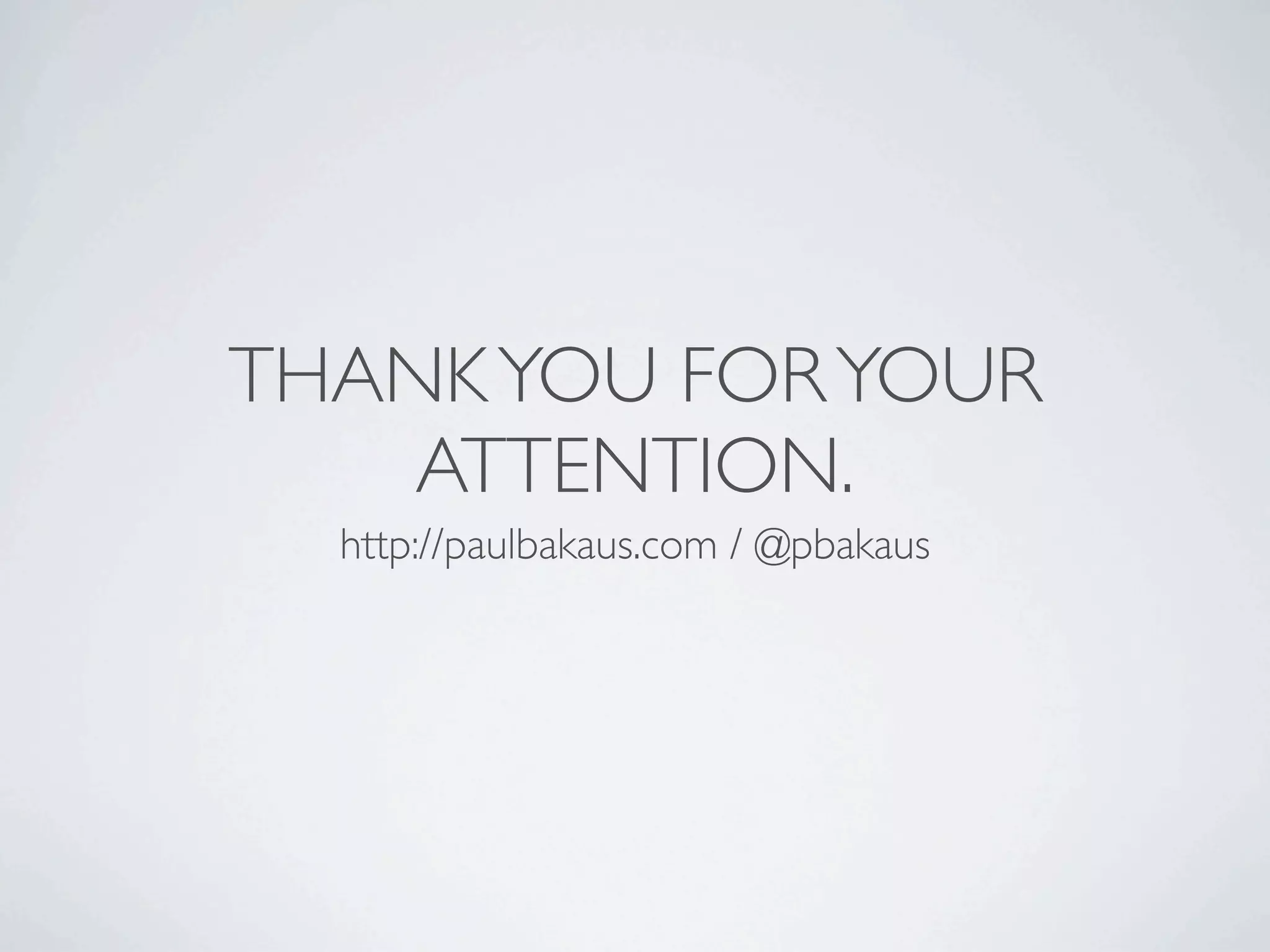The document discusses rapid prototyping, defining prototypes as initial representations designed to explore user interaction with a product. It emphasizes quick implementation and focus on illusions over details, suggesting tools like CSS frameworks and jQuery to streamline the process. Key techniques include simulated interactions, use of public APIs, and ensuring prototypes feel responsive rather than being fast.