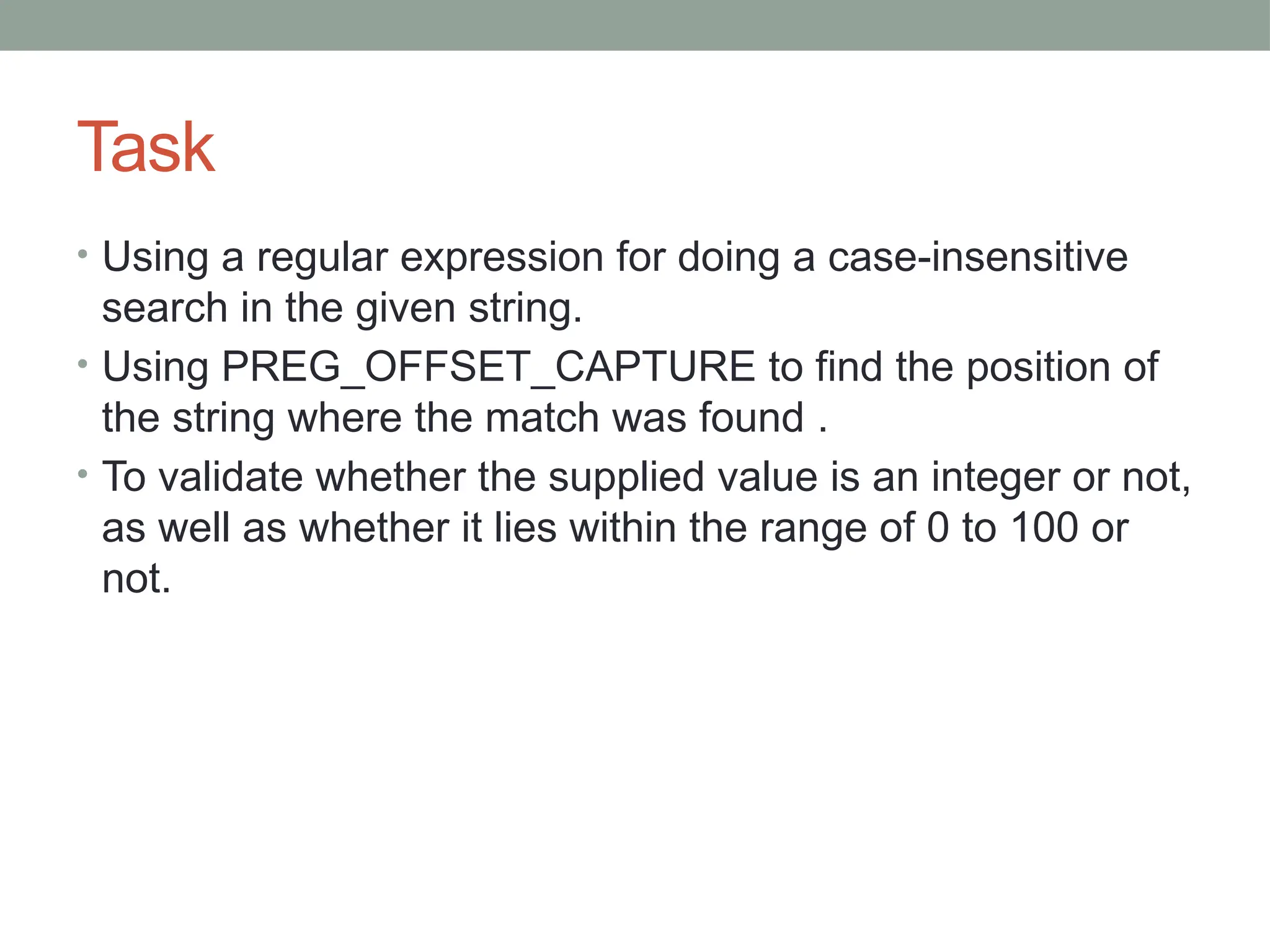Regular expressions (regex) are powerful tools for text processing, used to find patterns in text such as validating formats for names and email addresses. PHP provides built-in functions like preg_match() and preg_replace() for regex operations, alongside character classes and predefined patterns for efficient matching. The document explains regex components including anchors, pattern modifiers, and the usage of preg_match() with parameters for flexible searching in strings.



![Character Classes
• Square brackets surrounding a pattern of characters are
called a character class e.g. [abc].
RegExp What it Does
[abc] Matches any one of the characters a, b,
or c.
[^abc] Matches any one character other than a,
b, or c.
[a-z] Matches any one character from
lowercase a to lowercase z.
[A-Z] Matches any one character from
uppercase a to uppercase z.
[a-Z] Matches any one character from
lowercase a to uppercase Z.
[0-9] Matches a single digit between 0 and 9.
[a-z0-9] Matches a single character between a
and z or between 0 and 9.](https://image.slidesharecdn.com/pregmatch-241119185728-ee60af5f/75/Regular-expressions-in-php-programming-language-pptx-4-2048.jpg)
![Predefined Character Classes
• Some character classes such as digits, letters, and
whitespaces are used so frequently that there are shortcut
names for them.
Shortcut What it Does
. Matches any single character except newline n.
d matches any digit character. Same as [0-9]
D Matches any non-digit character. Same as [^0-9]
s Matches any whitespace character (space, tab, newline. Same as [ tn]
S Matches any non-whitespace character. Same as [^ tnr]
w Matches any word character (definned as a to z, A to Z,0 to 9, and the
underscore). Same as [a-zA-Z_0-9]
W Matches any non-word character. Same as [^a-zA-Z_0-9]](https://image.slidesharecdn.com/pregmatch-241119185728-ee60af5f/75/Regular-expressions-in-php-programming-language-pptx-5-2048.jpg)
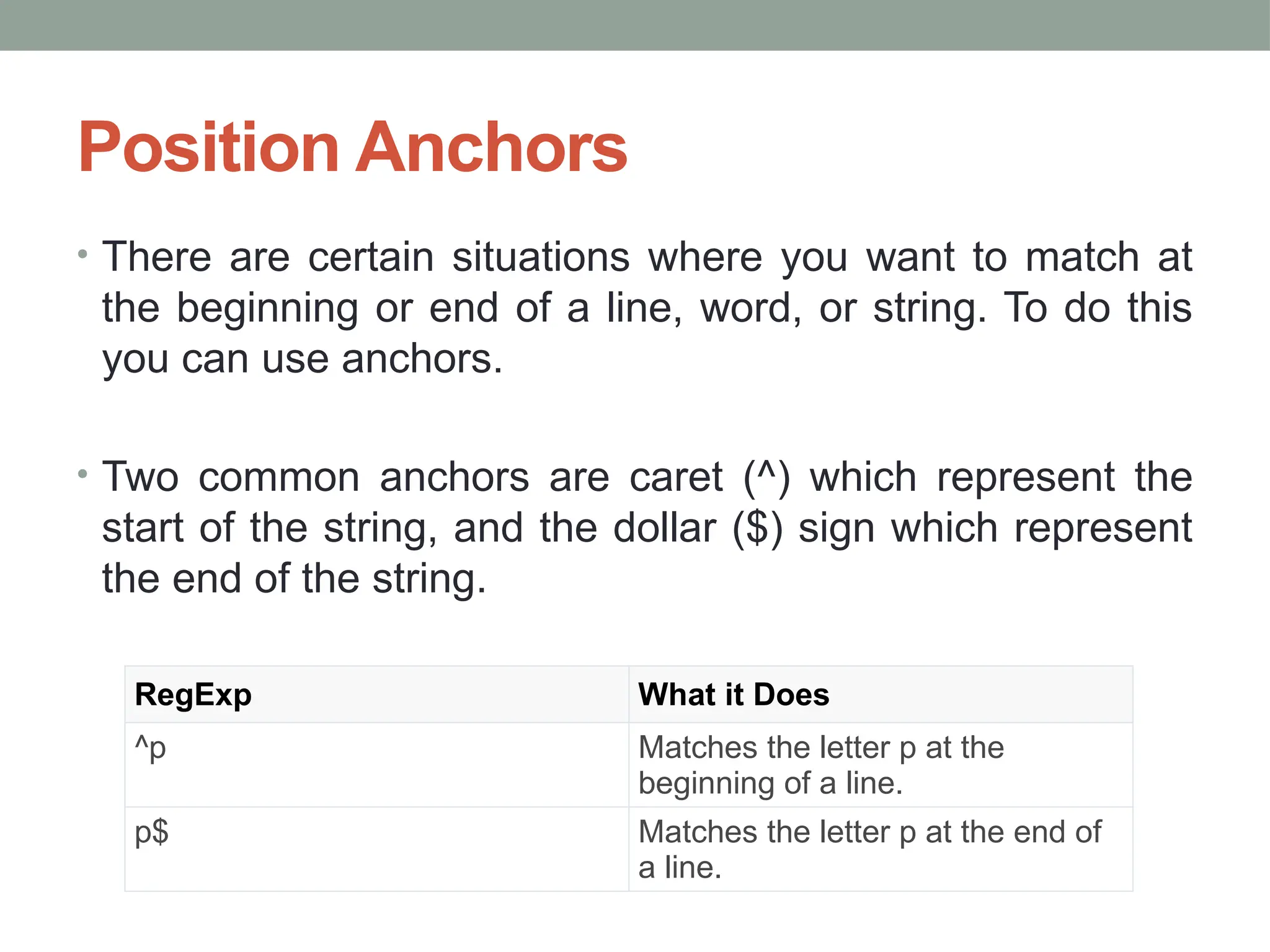

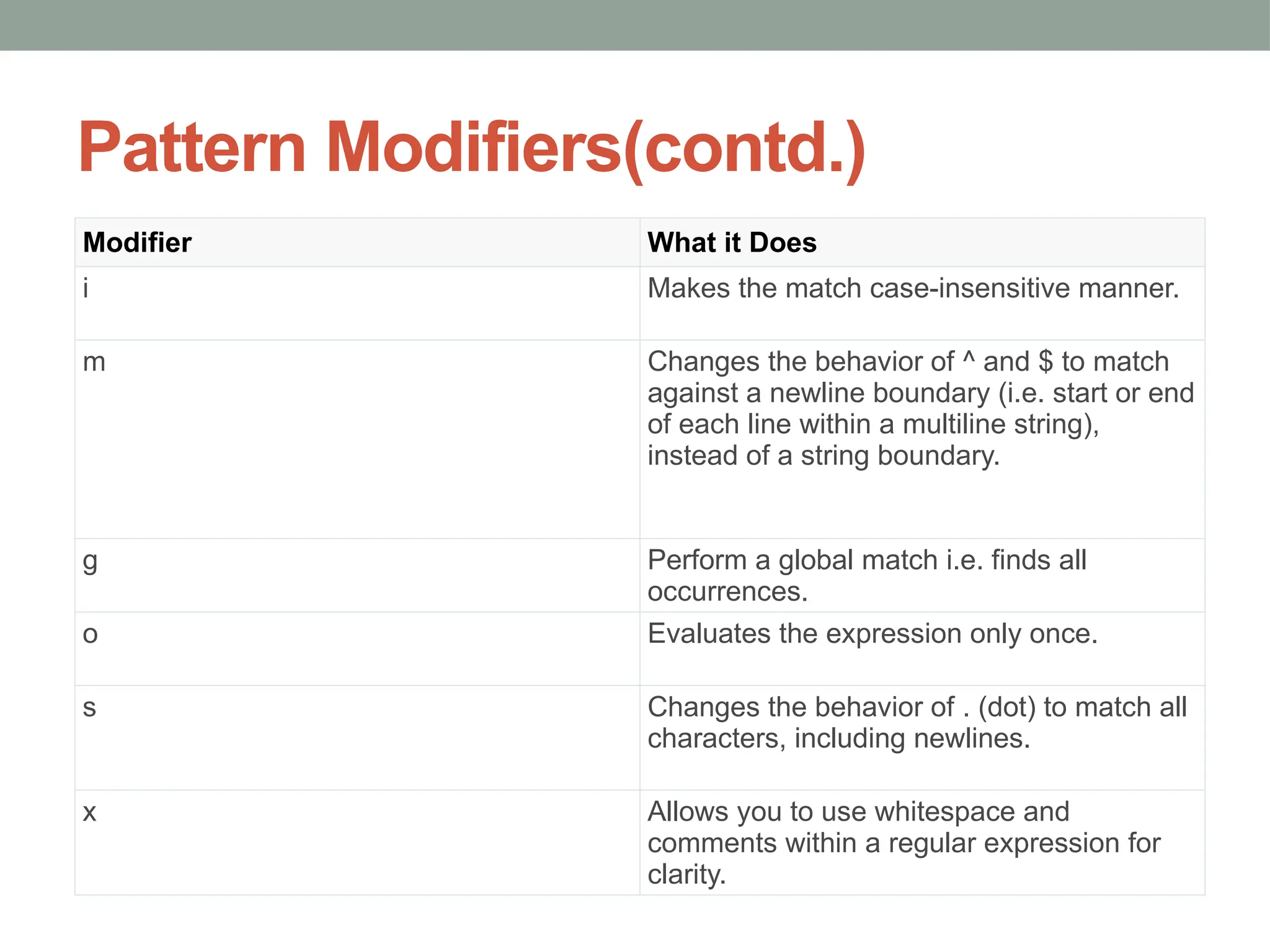
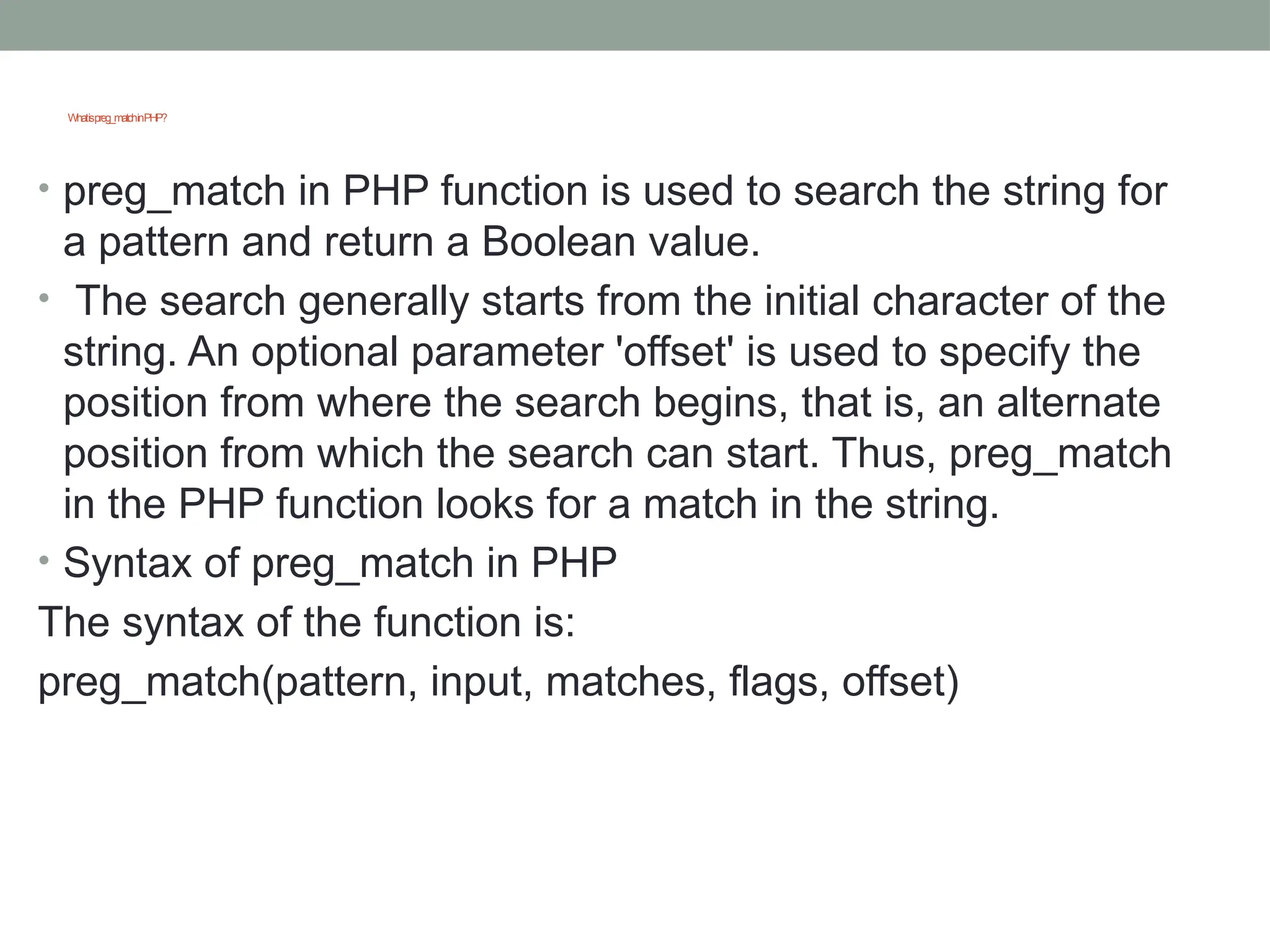
![ParameterValuesandUseCase
• preg_match in PHP has five parameters. All of them are defined below:
• pattern- This parameter has the pattern that needs to be searched in the
string.
• input- This parameter has the string that needs to be searched.
• matches- If there is a match, this parameter contains the search result.
• $matches[0] contains the text matching full pattern;
• $matches[1] contains text that matches with the first recognized
parenthesized subpattern which goes on.
• flag- The flag parameter can contain either flag:
• PREG_UNMATCHED_AS_NULL: When this flag is passed, subpatterns
that are not matched are reported as NULL, whereas others are reported
empty.
• PREG_OFFSET_CAPTURE: When this flag is passed, the append string
offset will be returned for every match.
• offset- As mentioned earlier, this parameter specifies the position (in bytes)
from where the search needs to start. If not specified, search by default
starts from the beginning.](https://image.slidesharecdn.com/pregmatch-241119185728-ee60af5f/75/Regular-expressions-in-php-programming-language-pptx-10-2048.jpg)