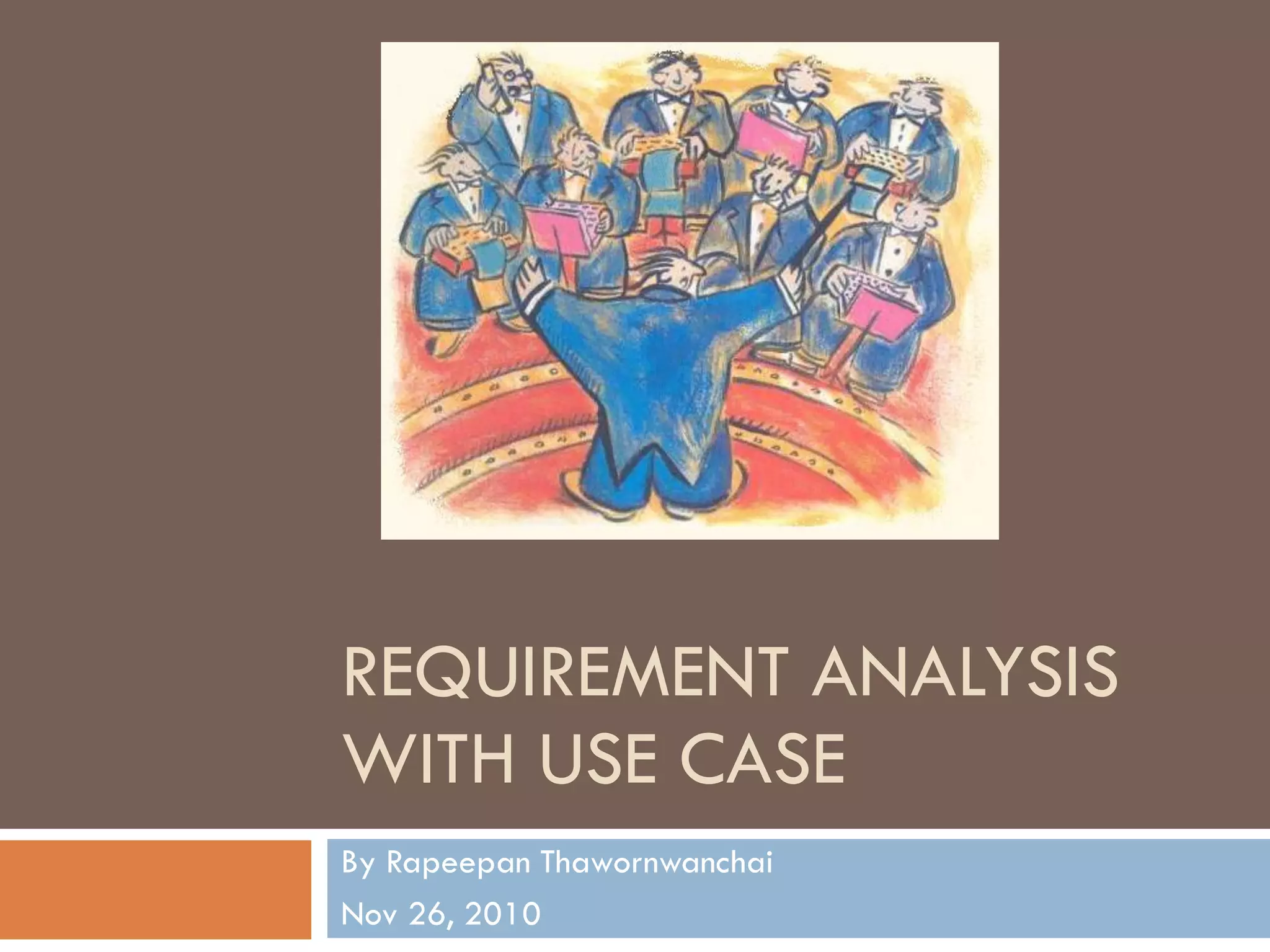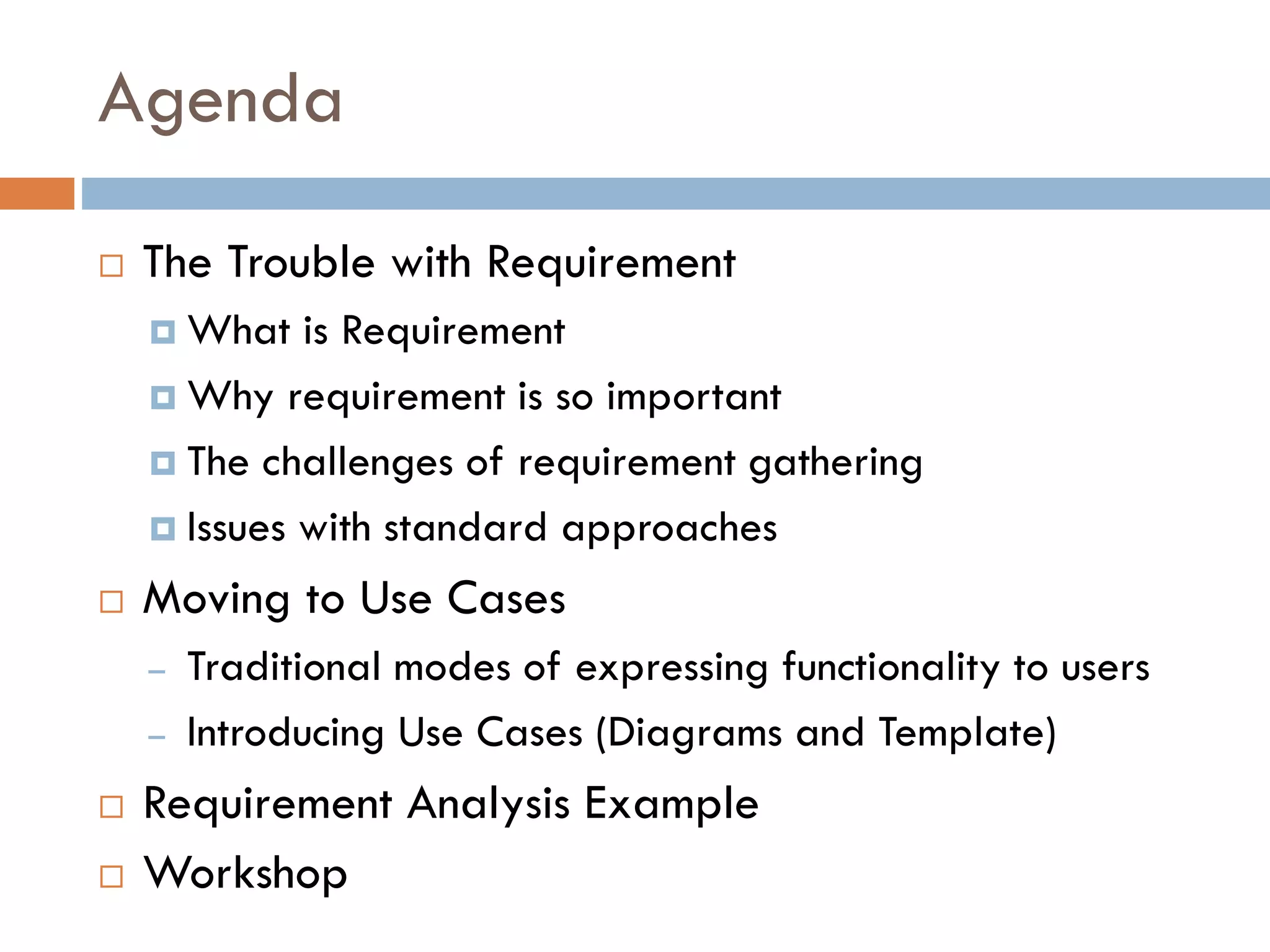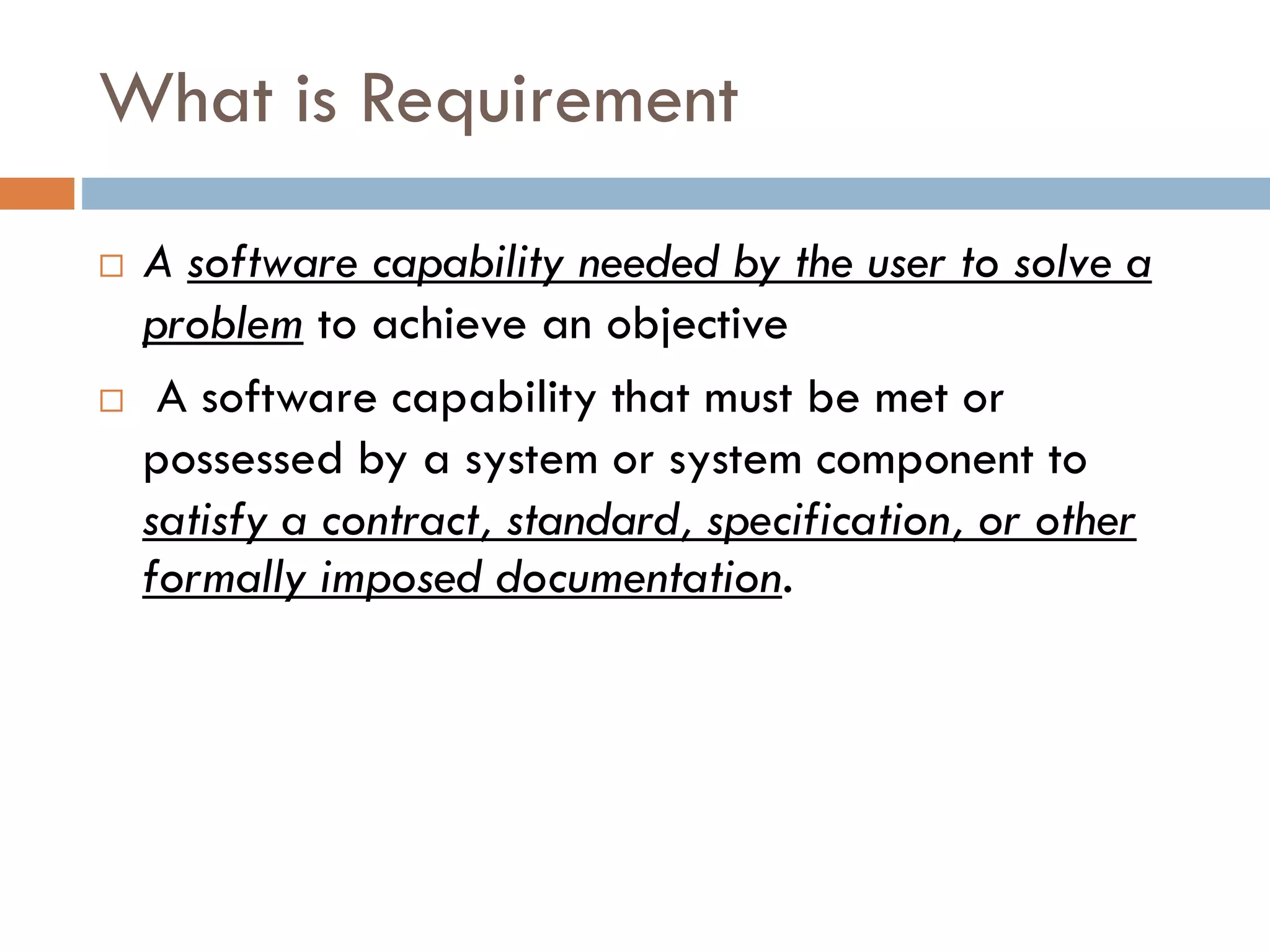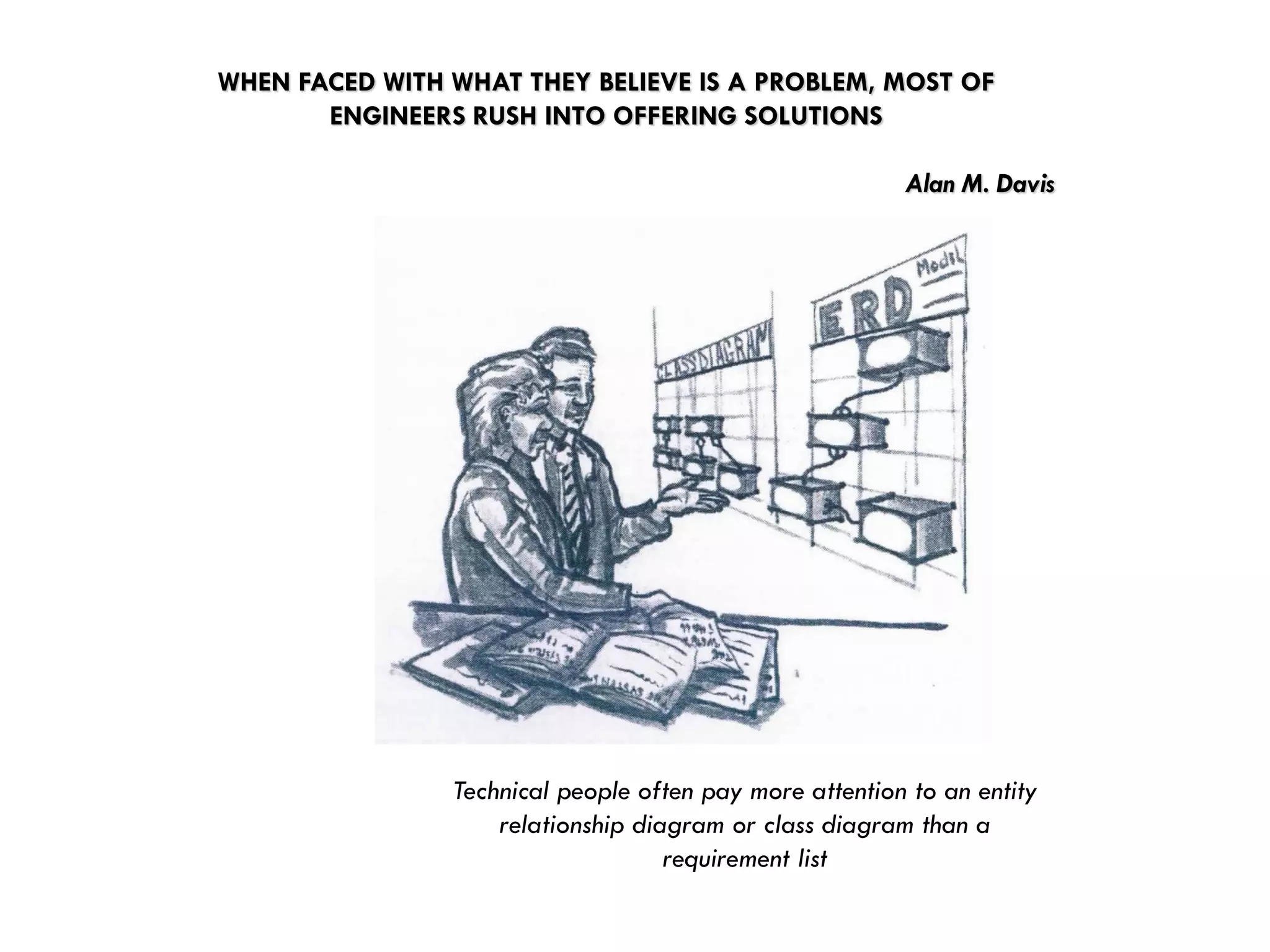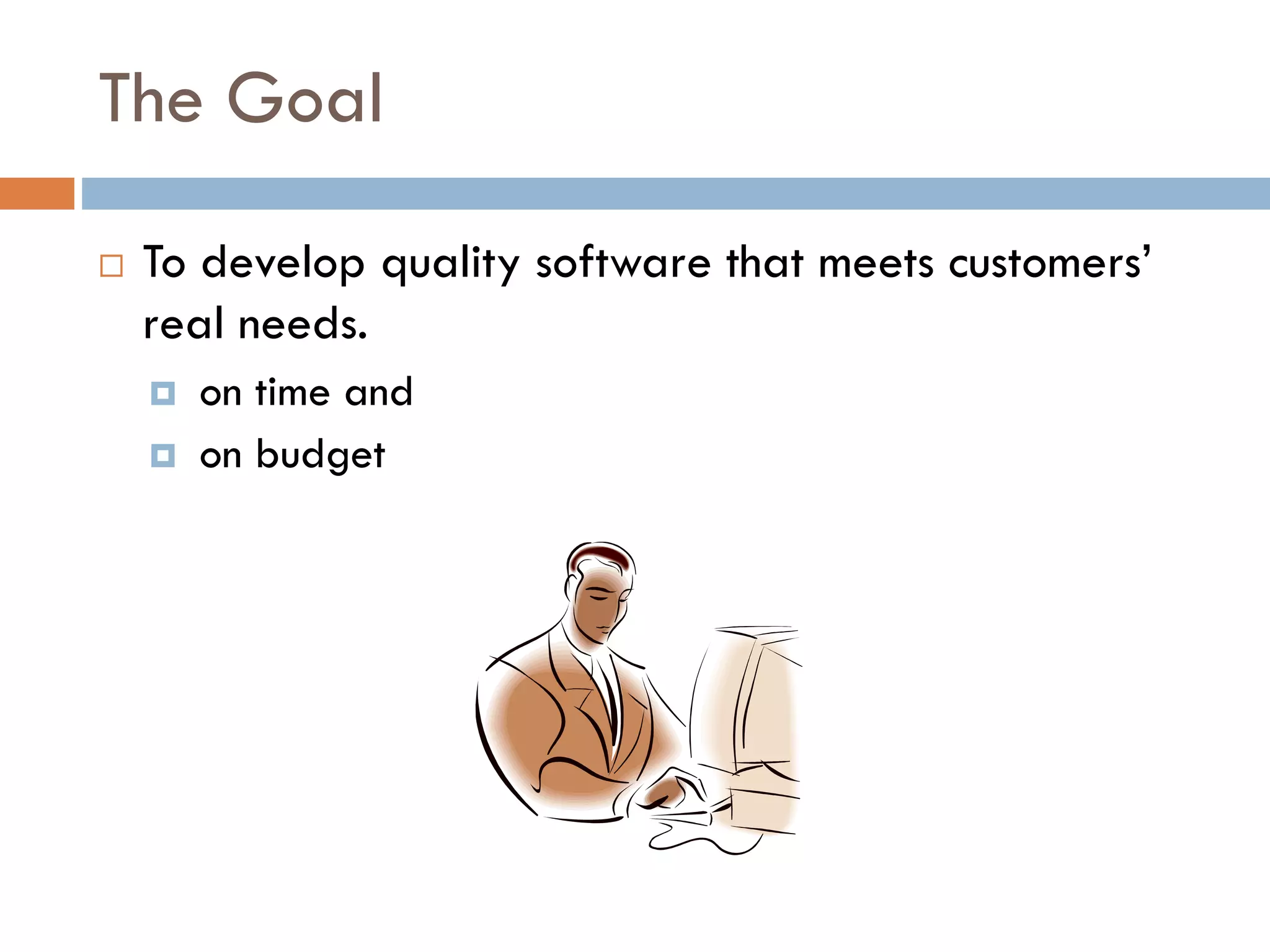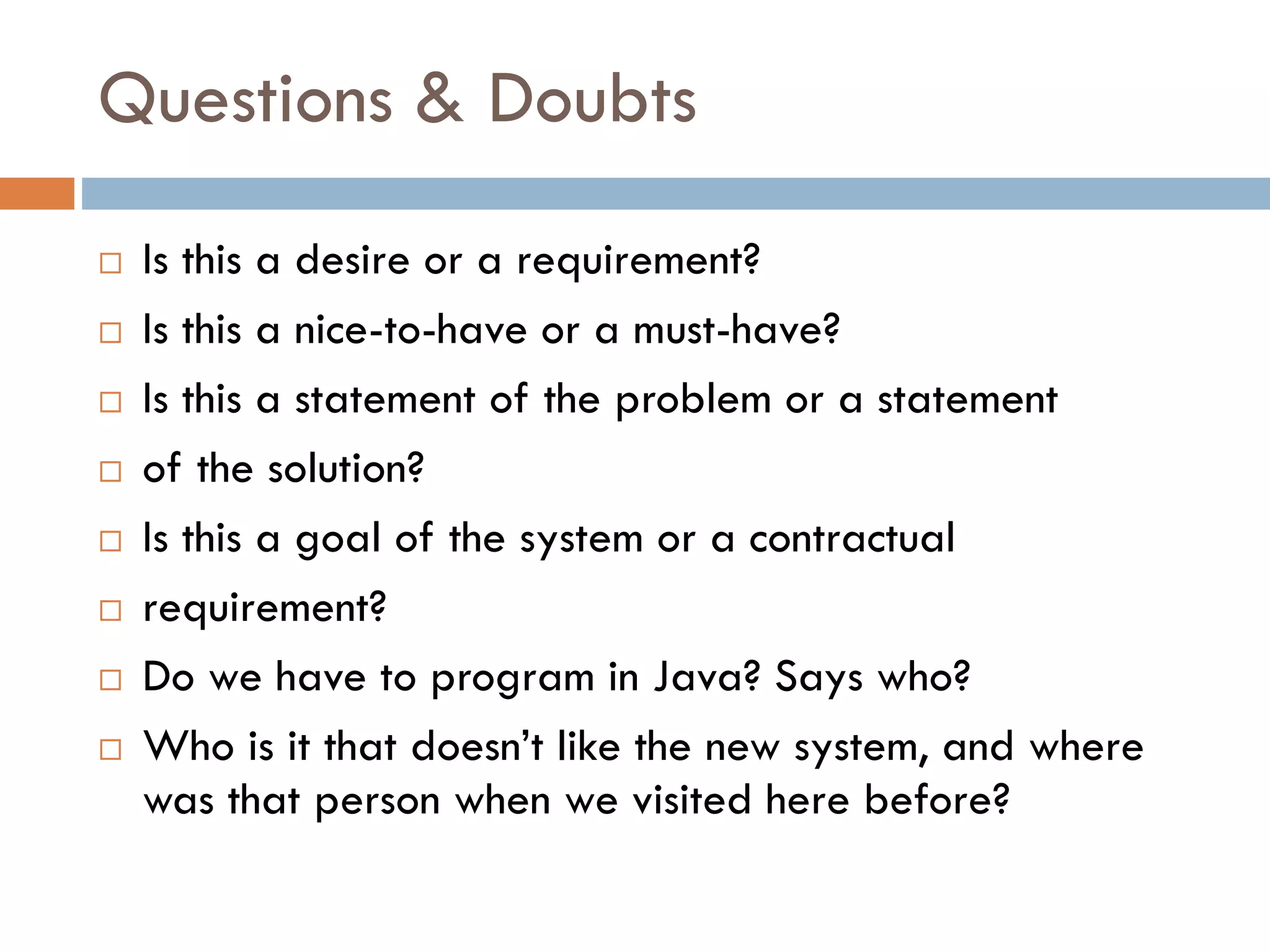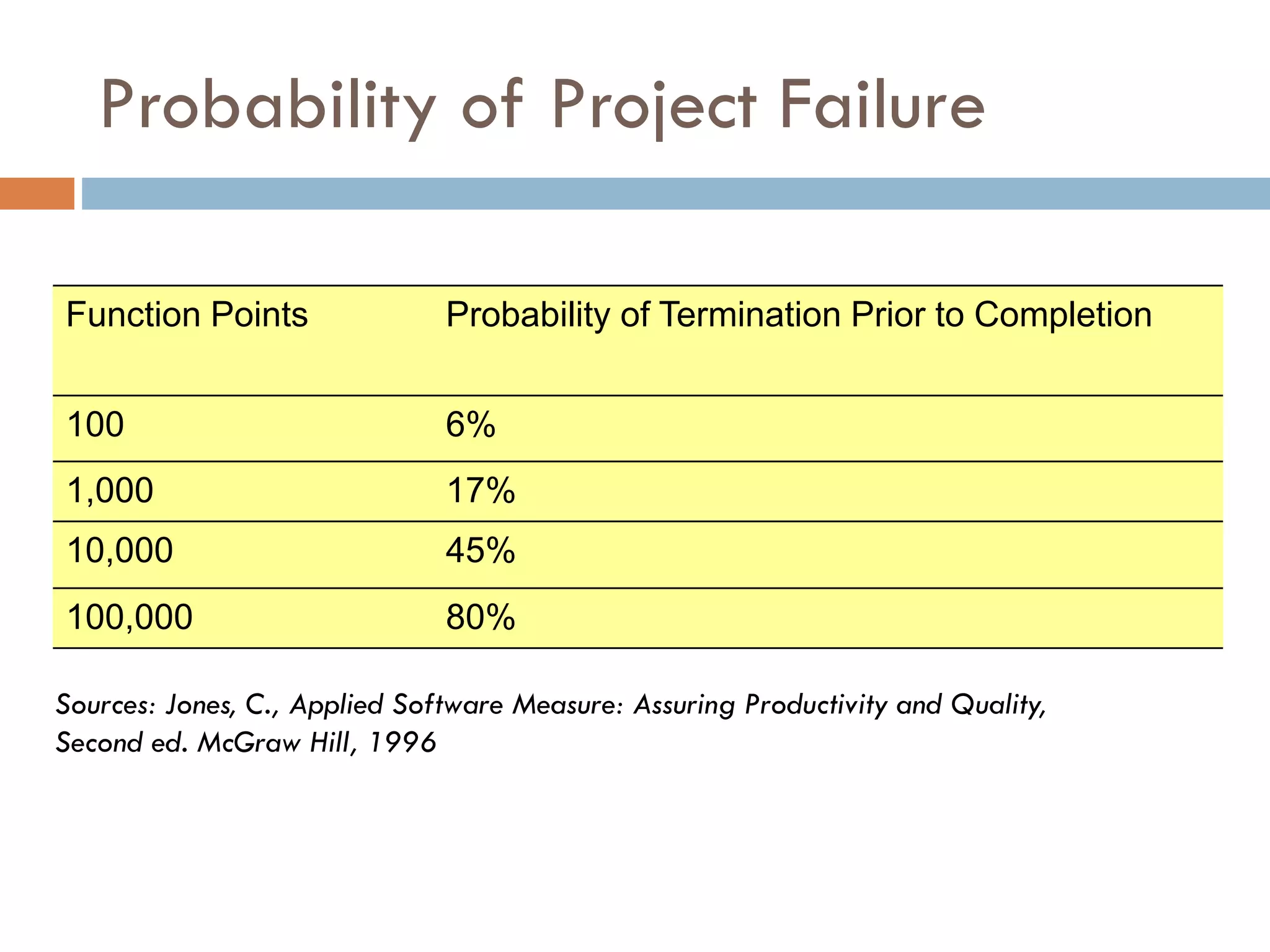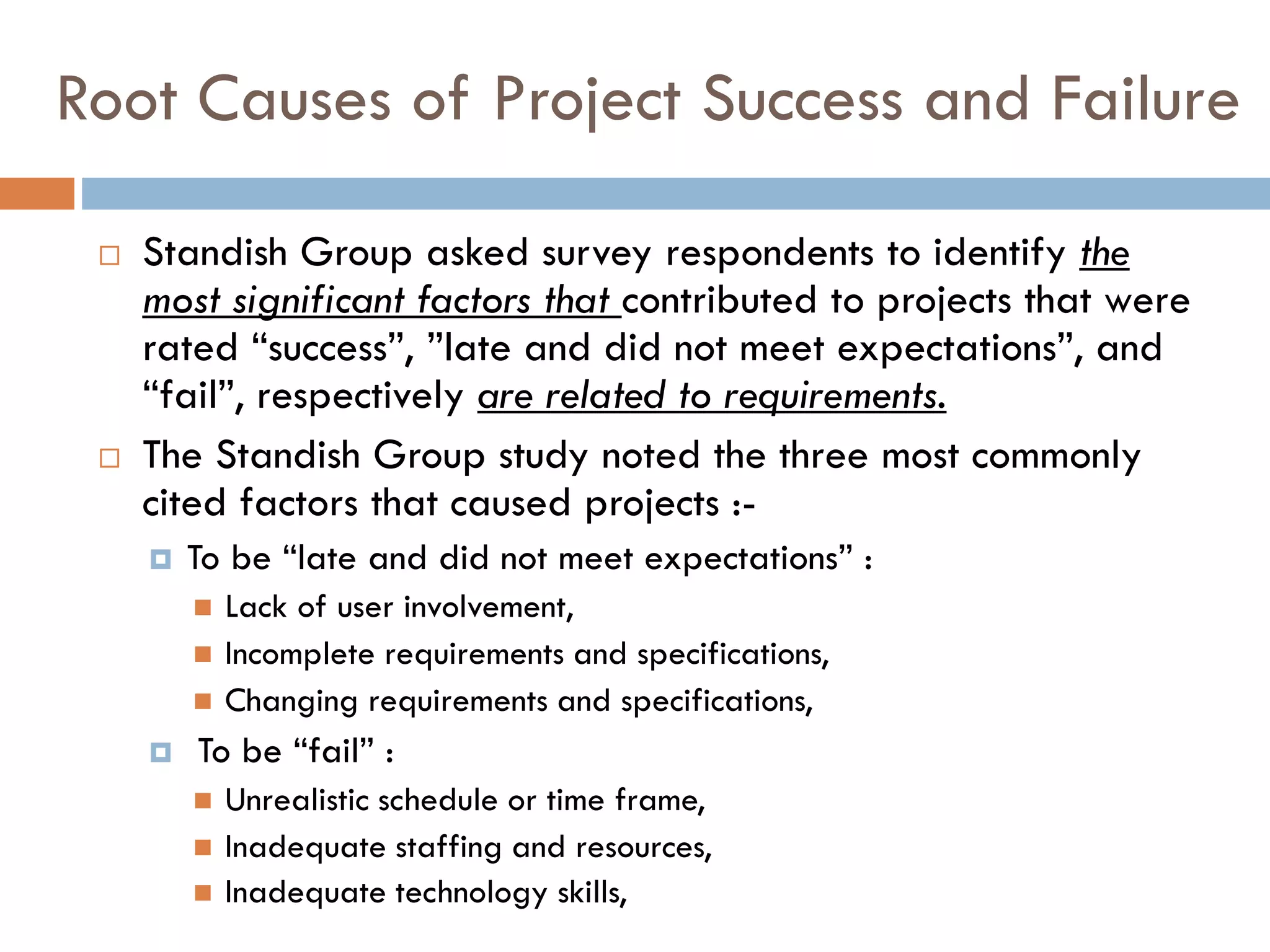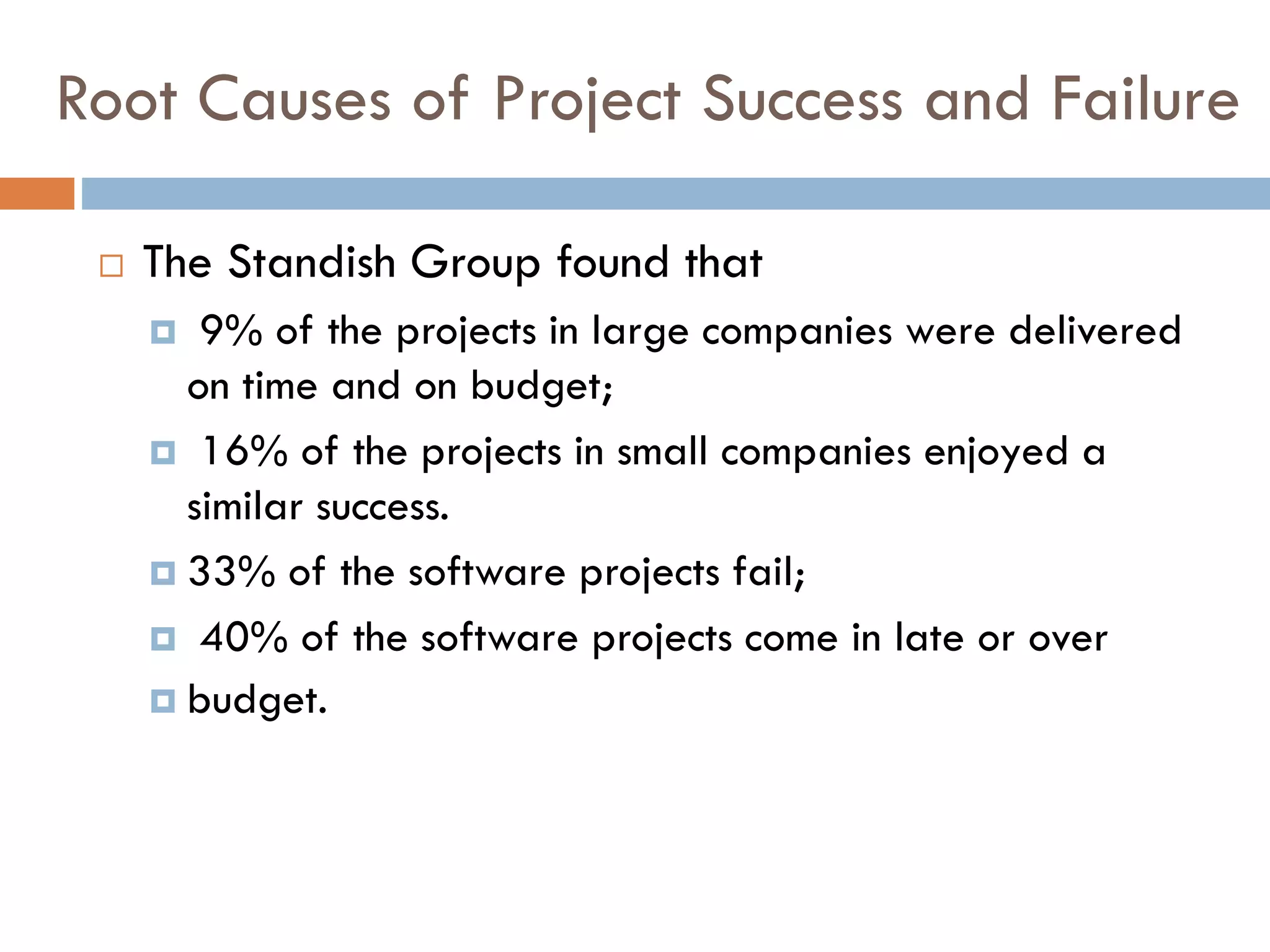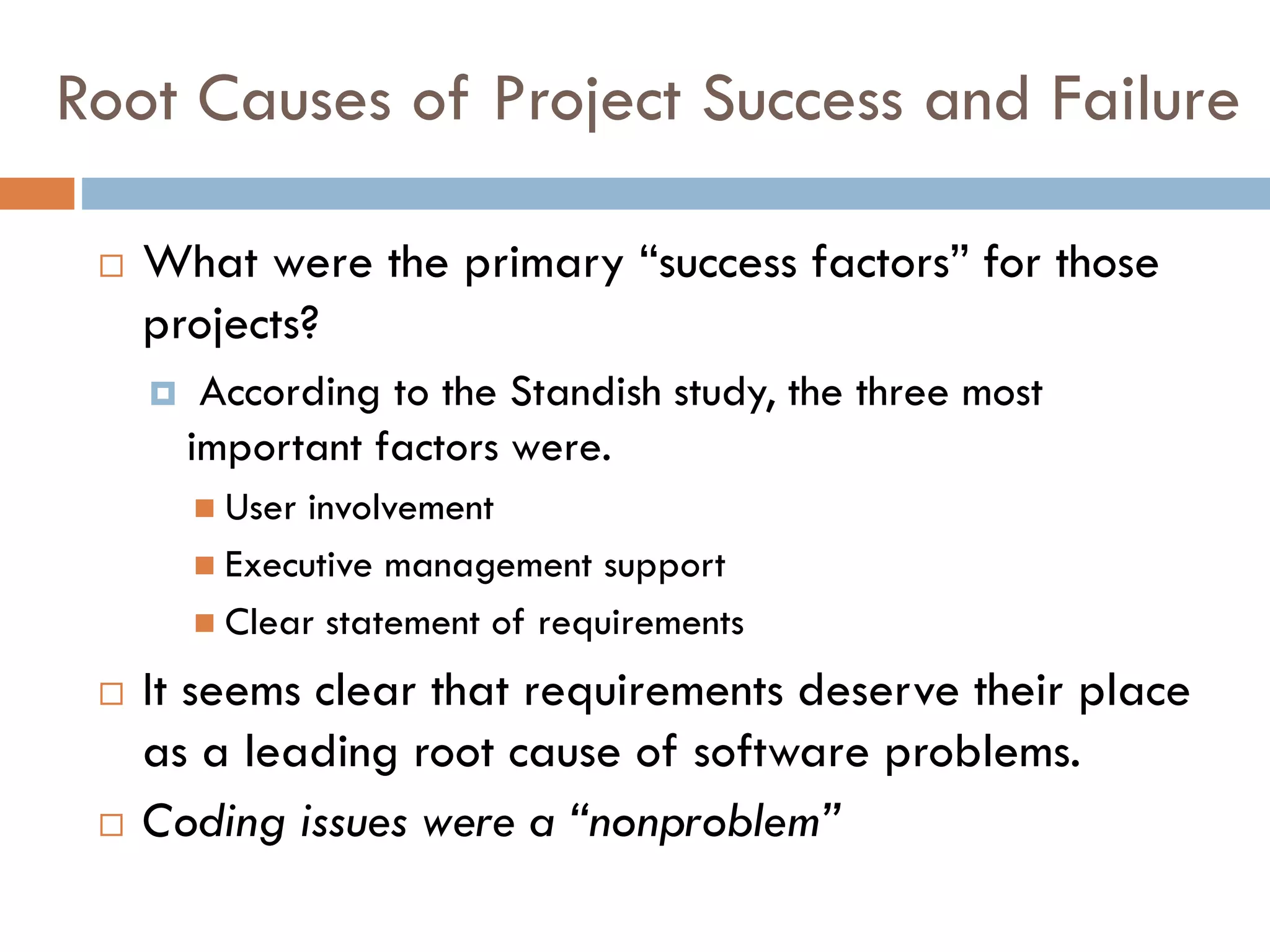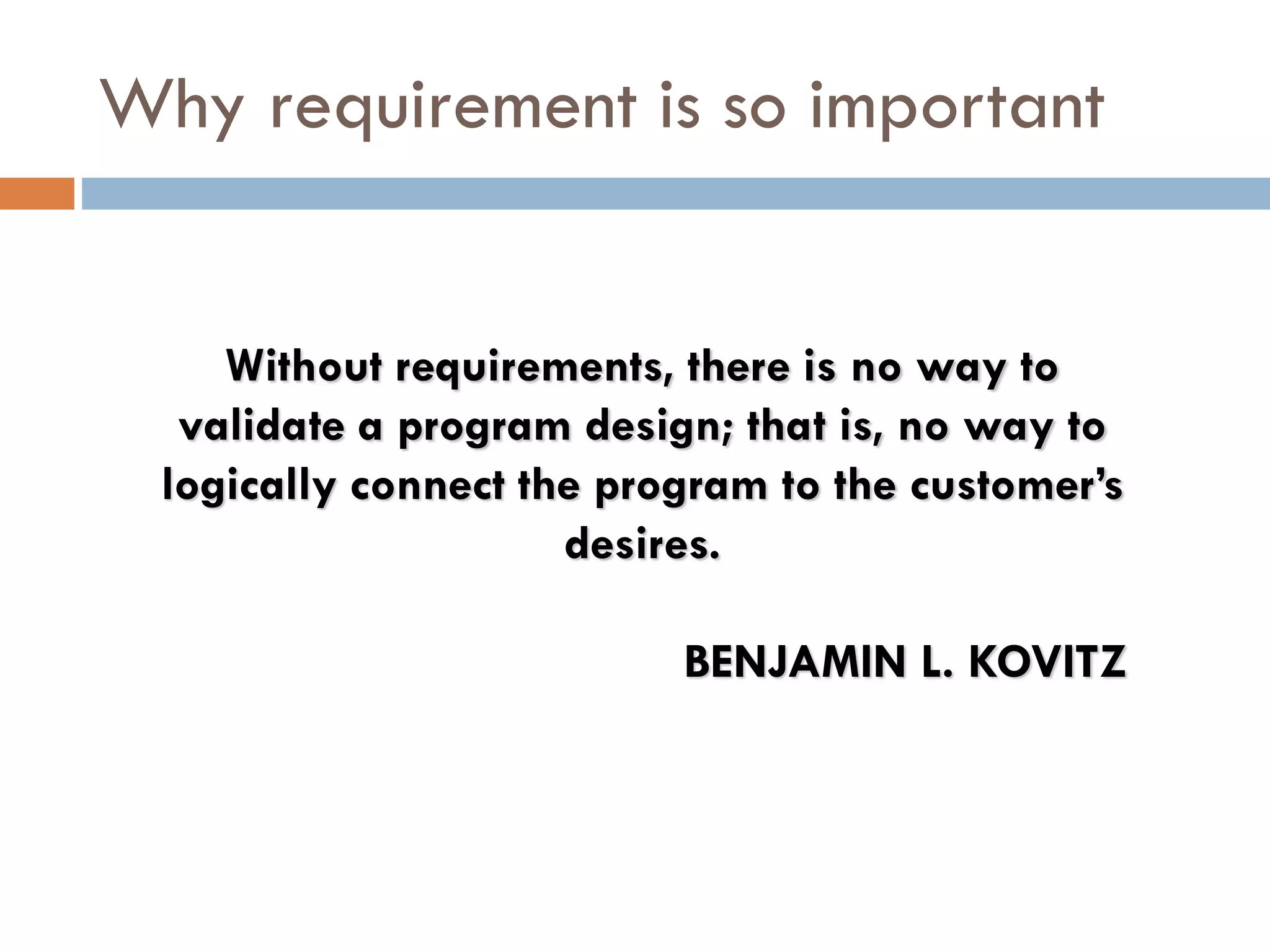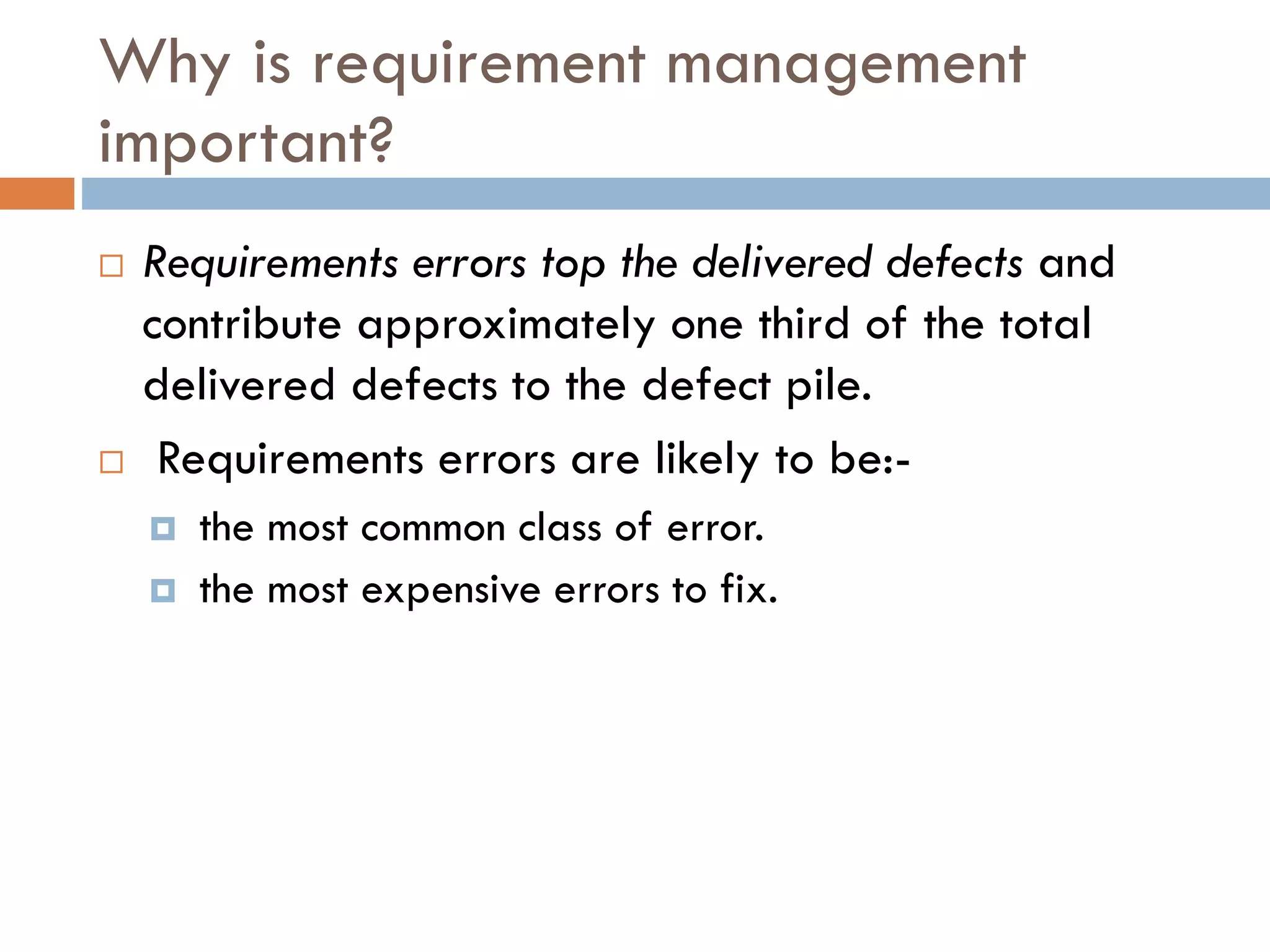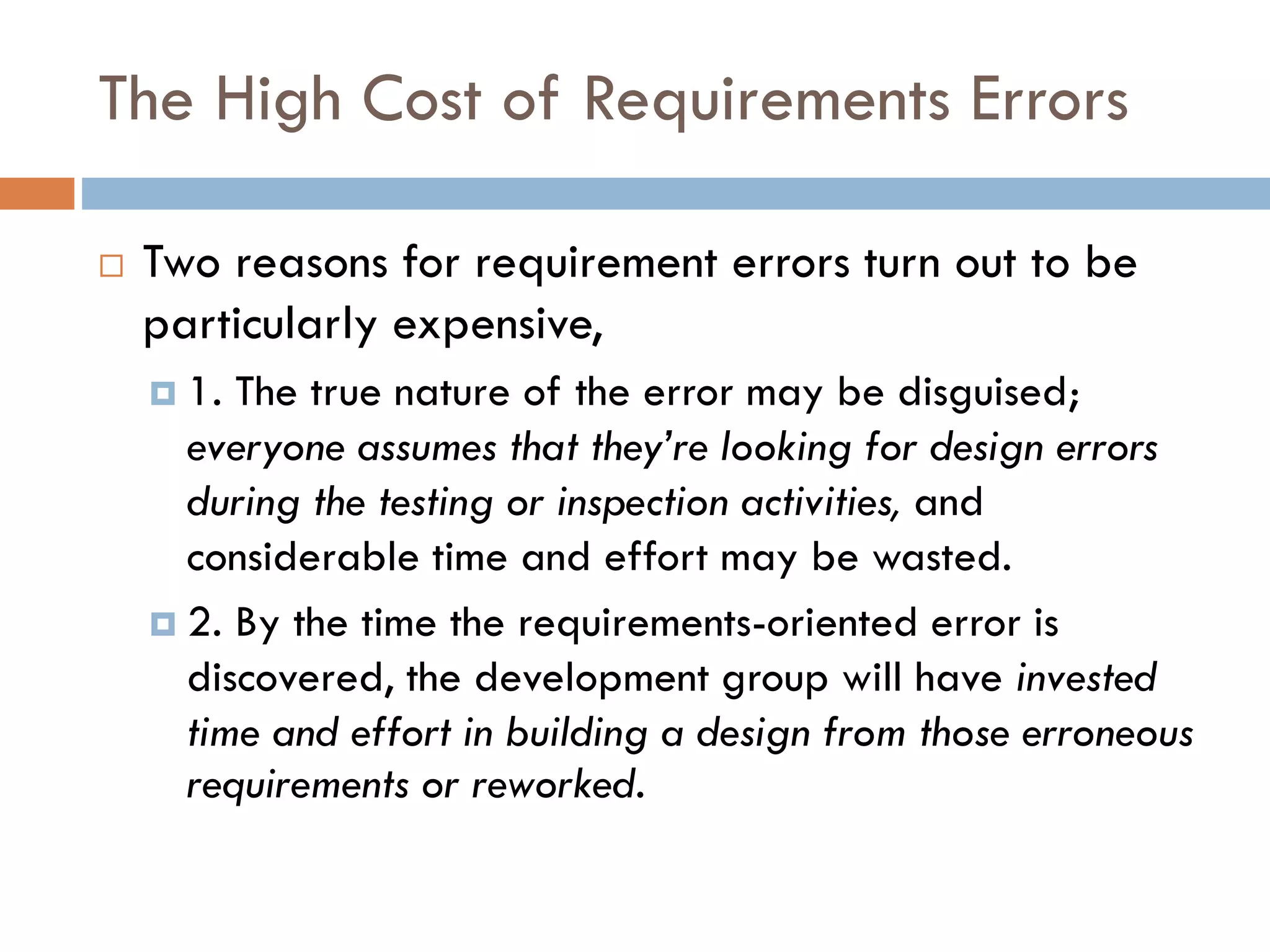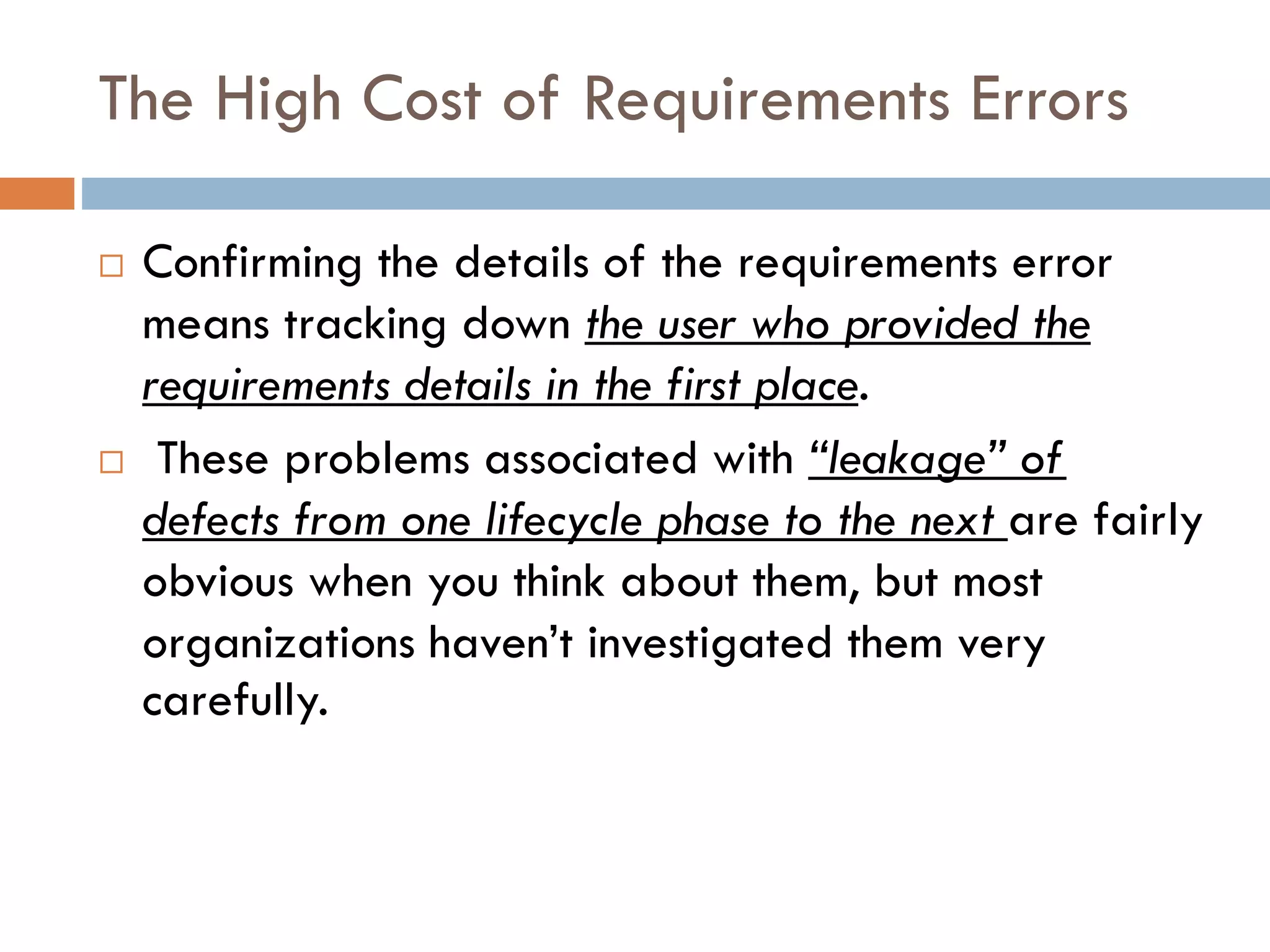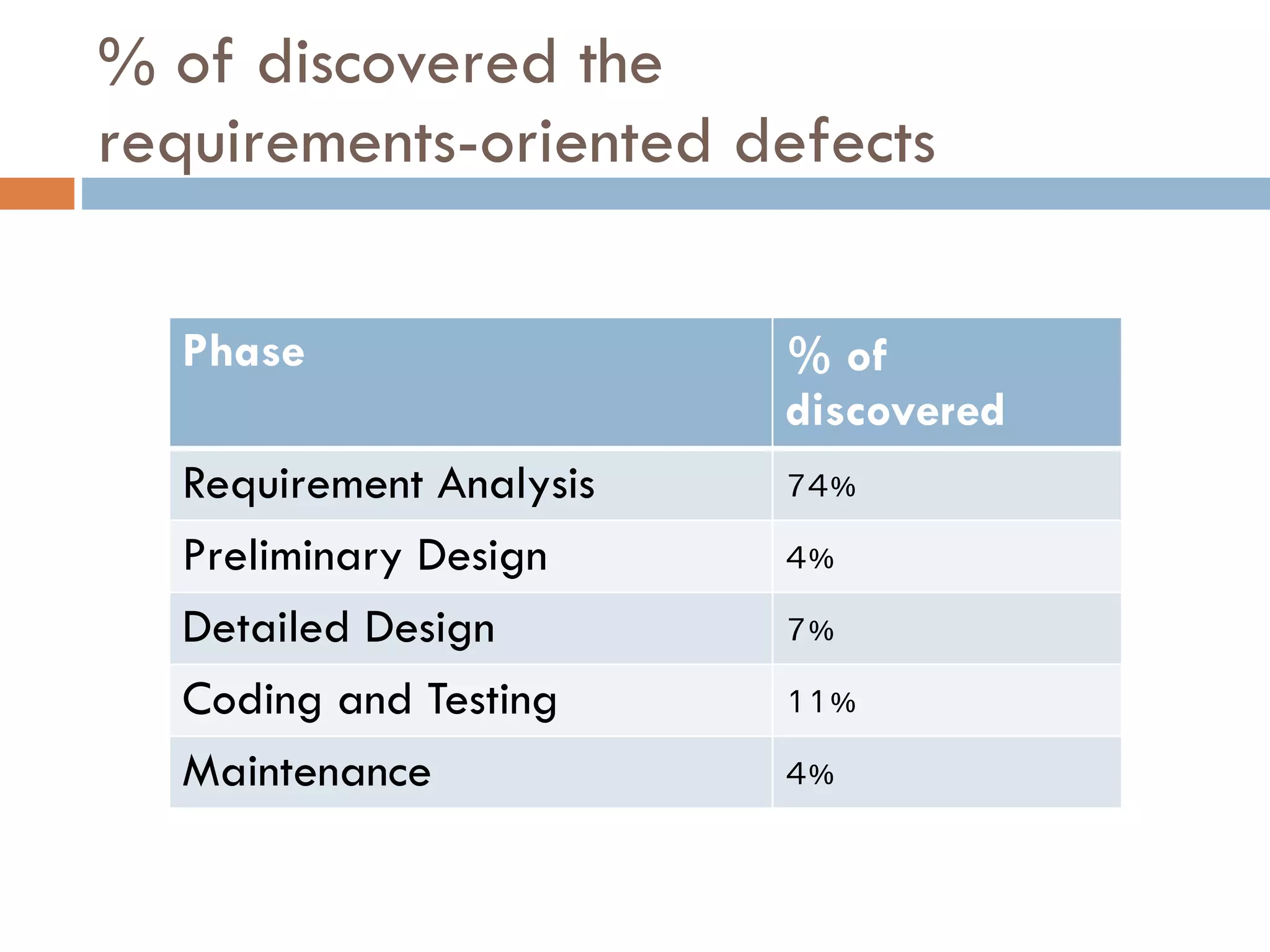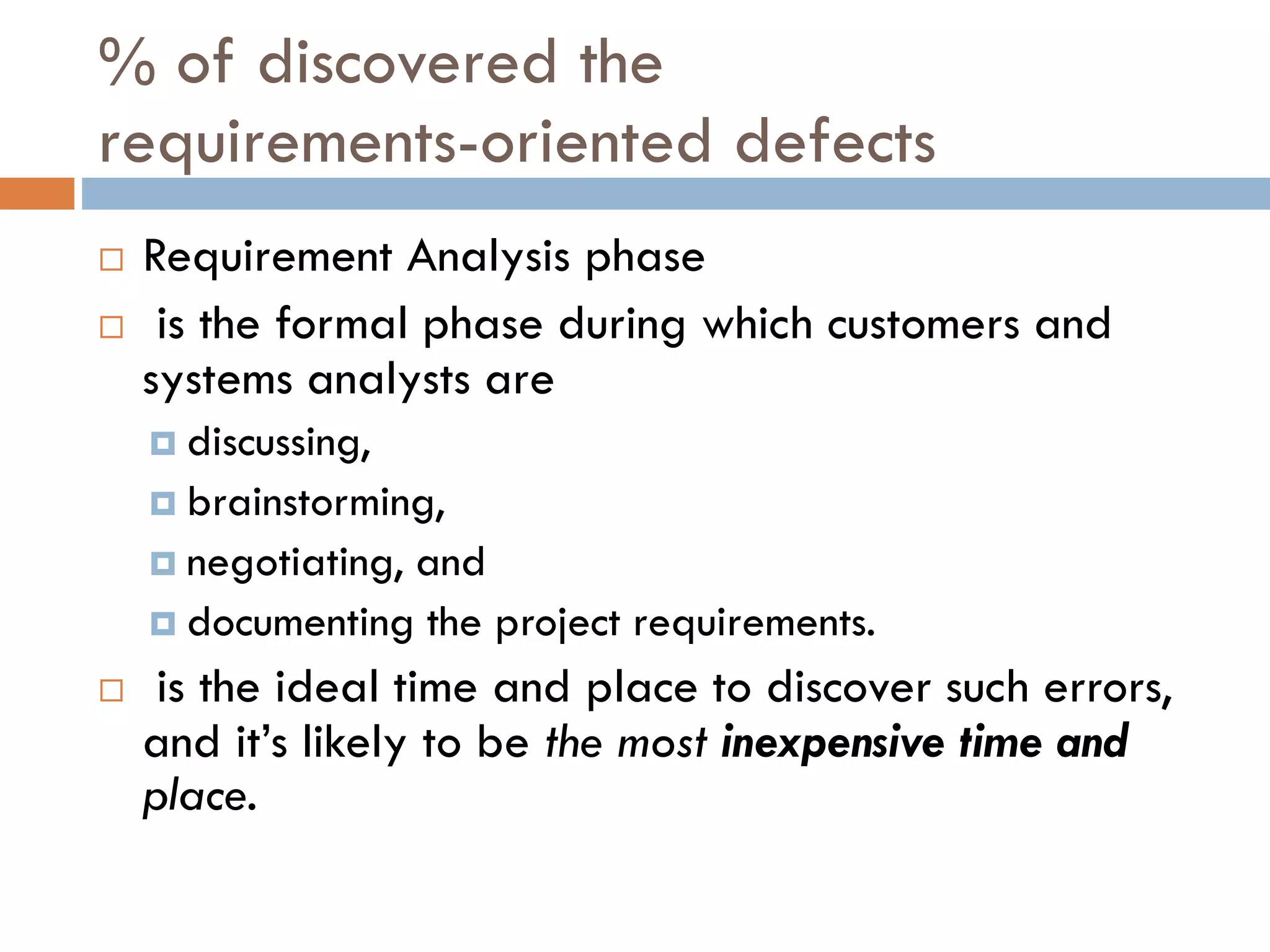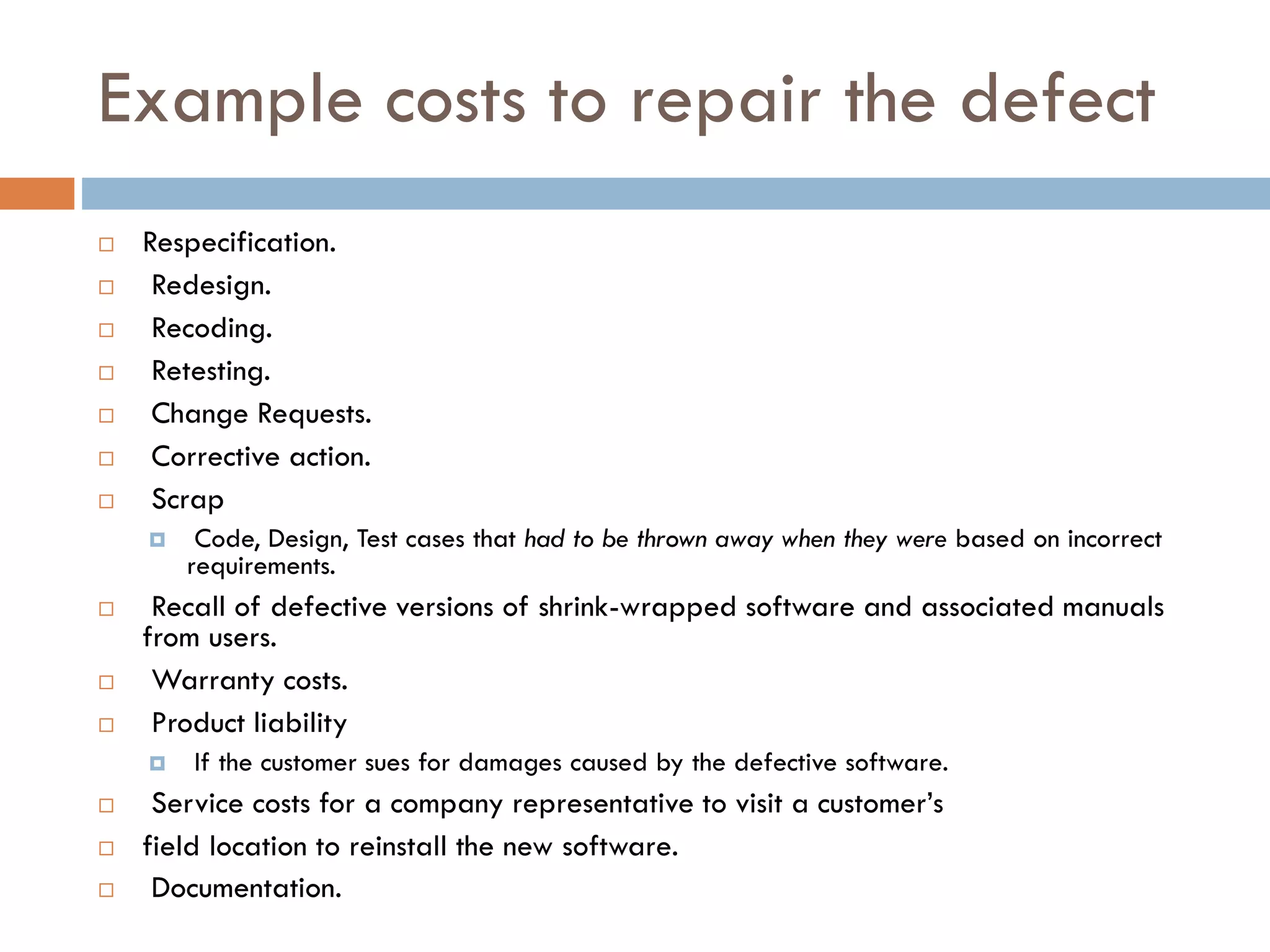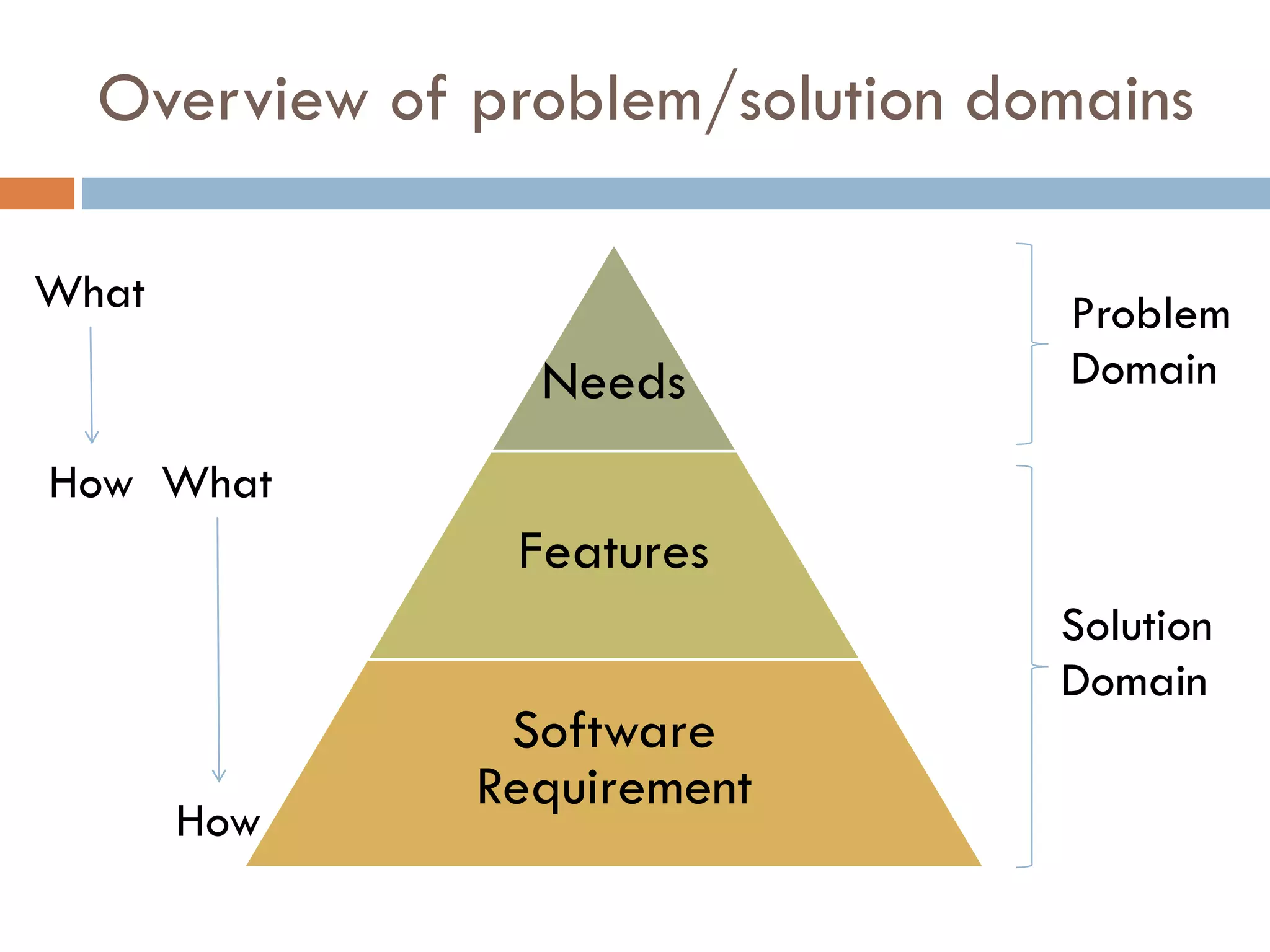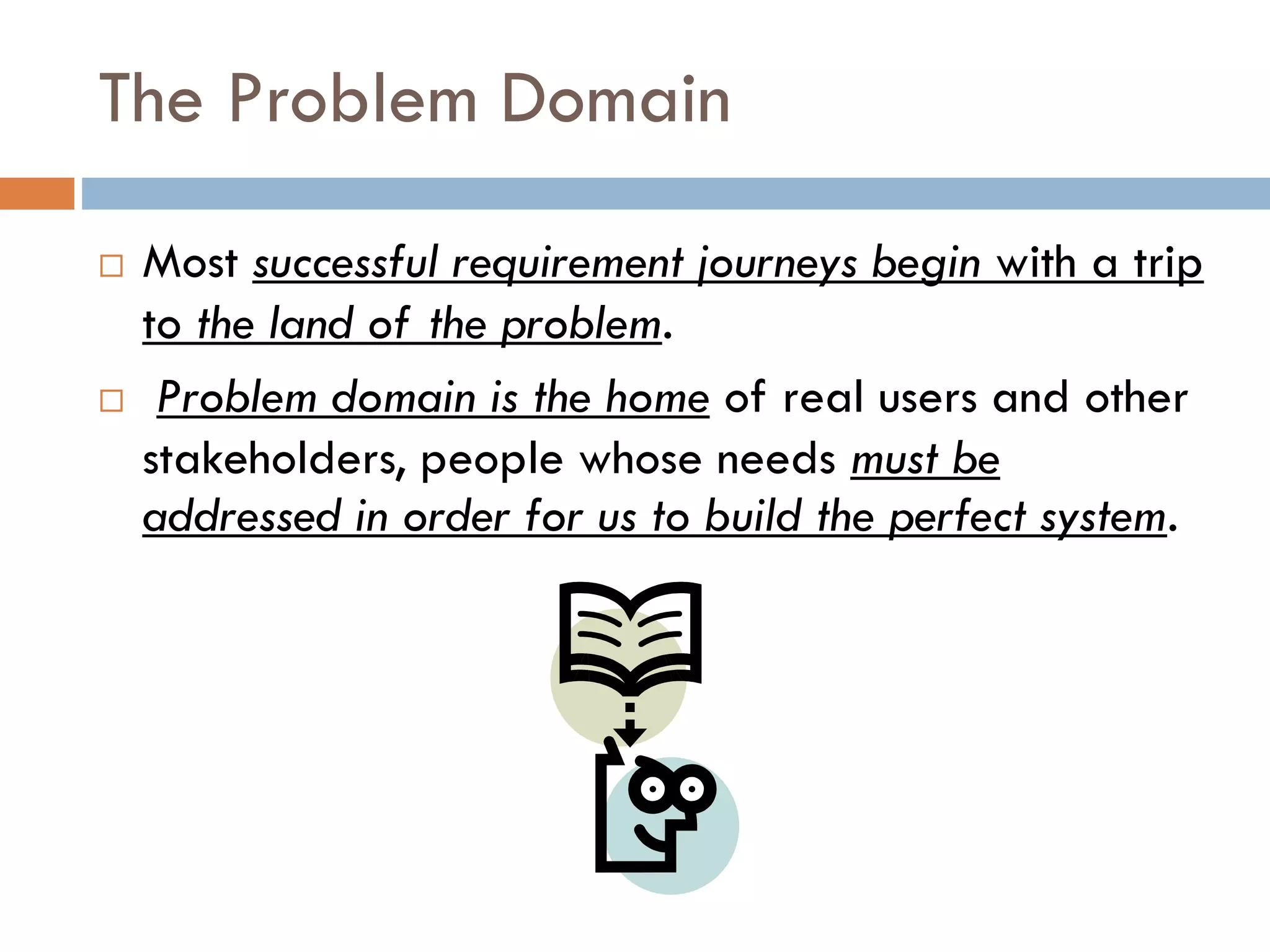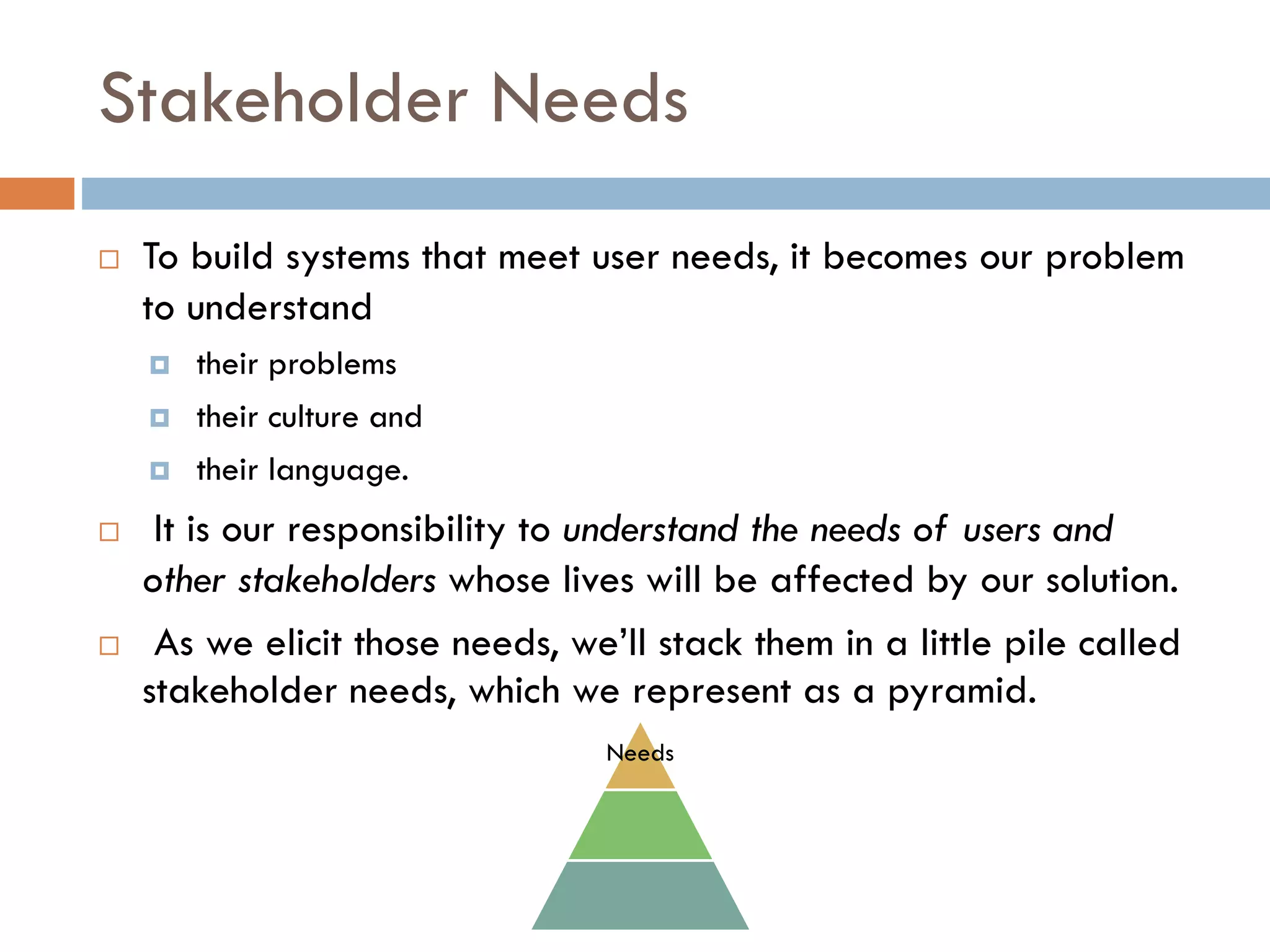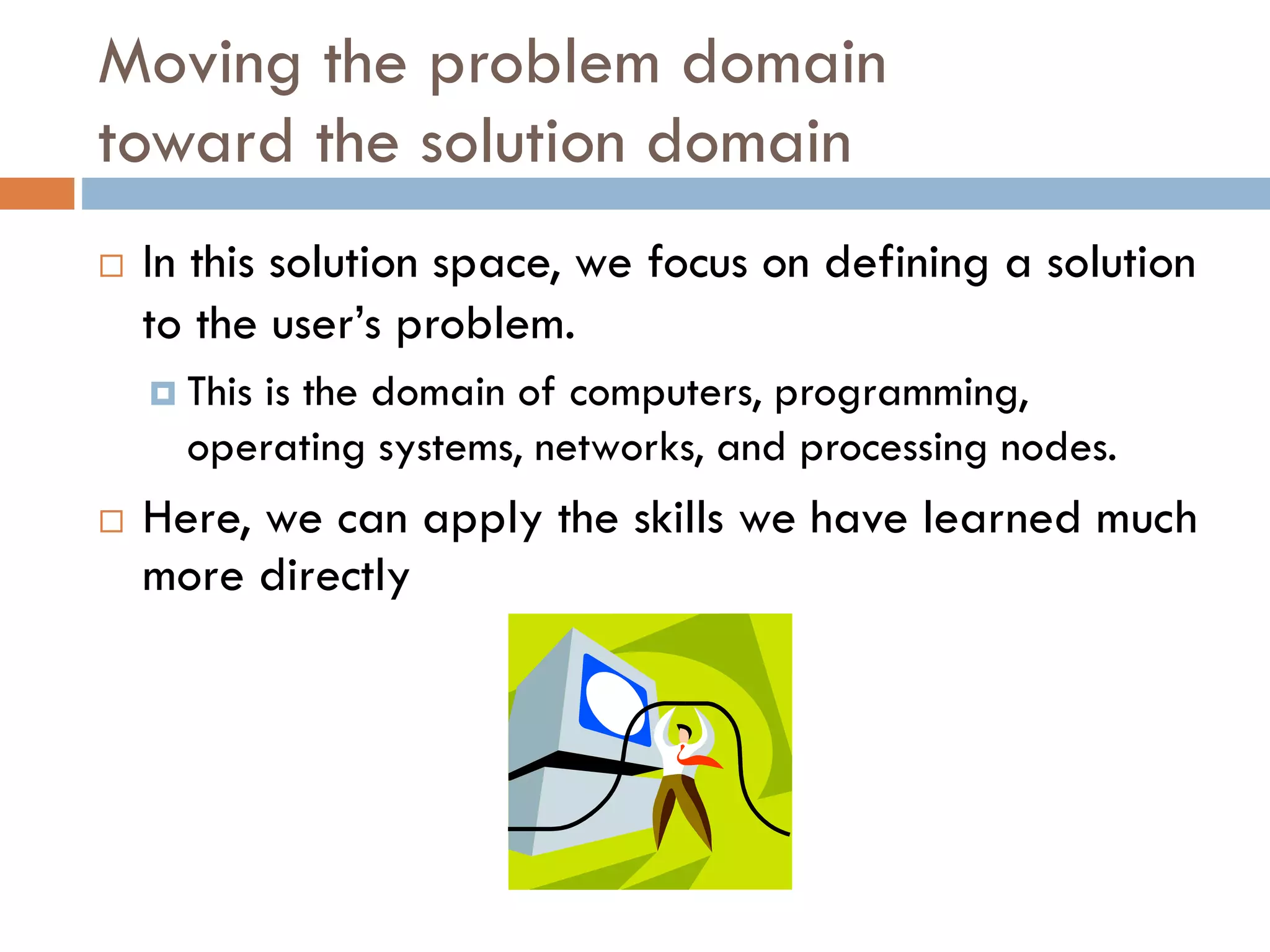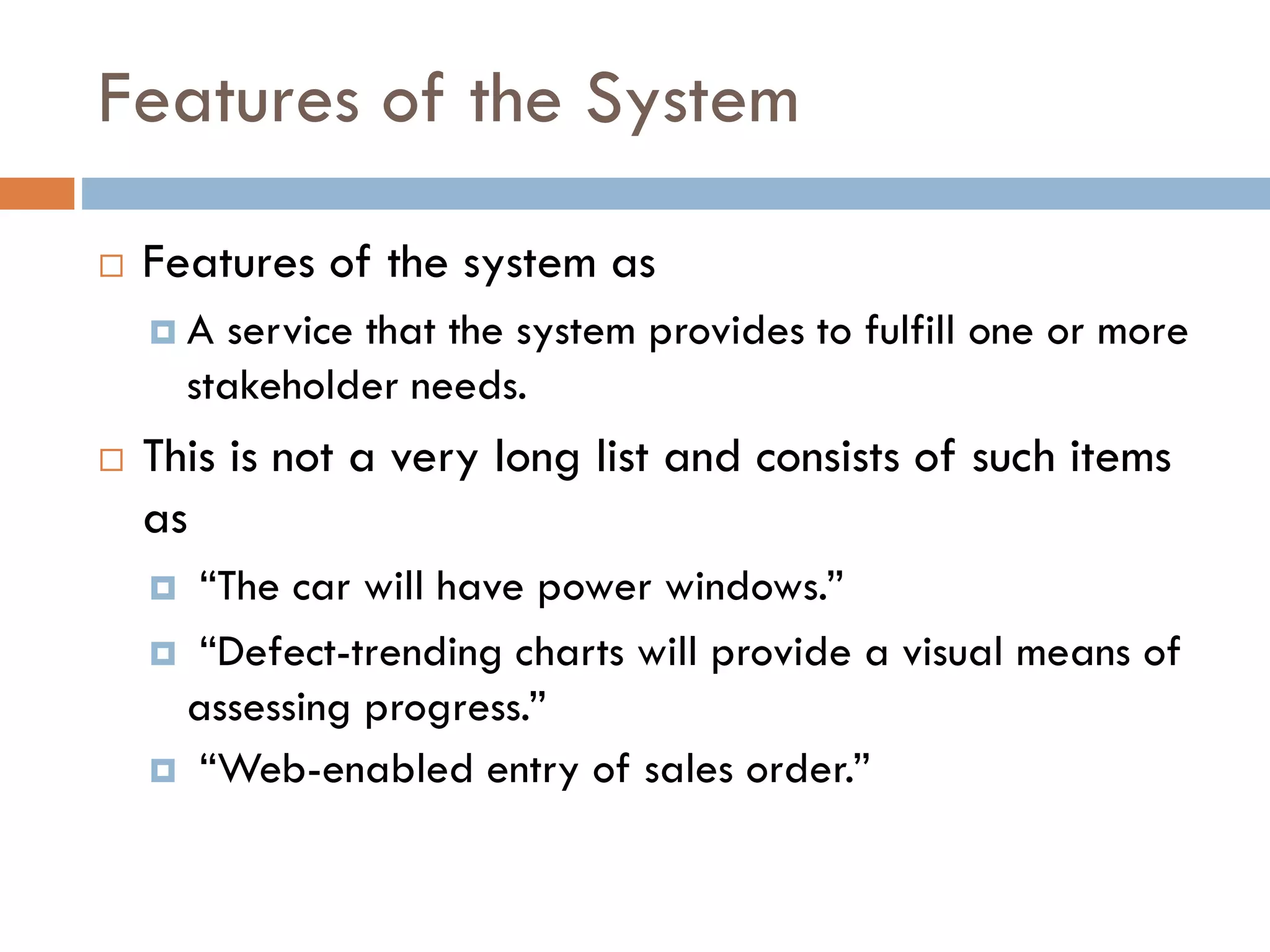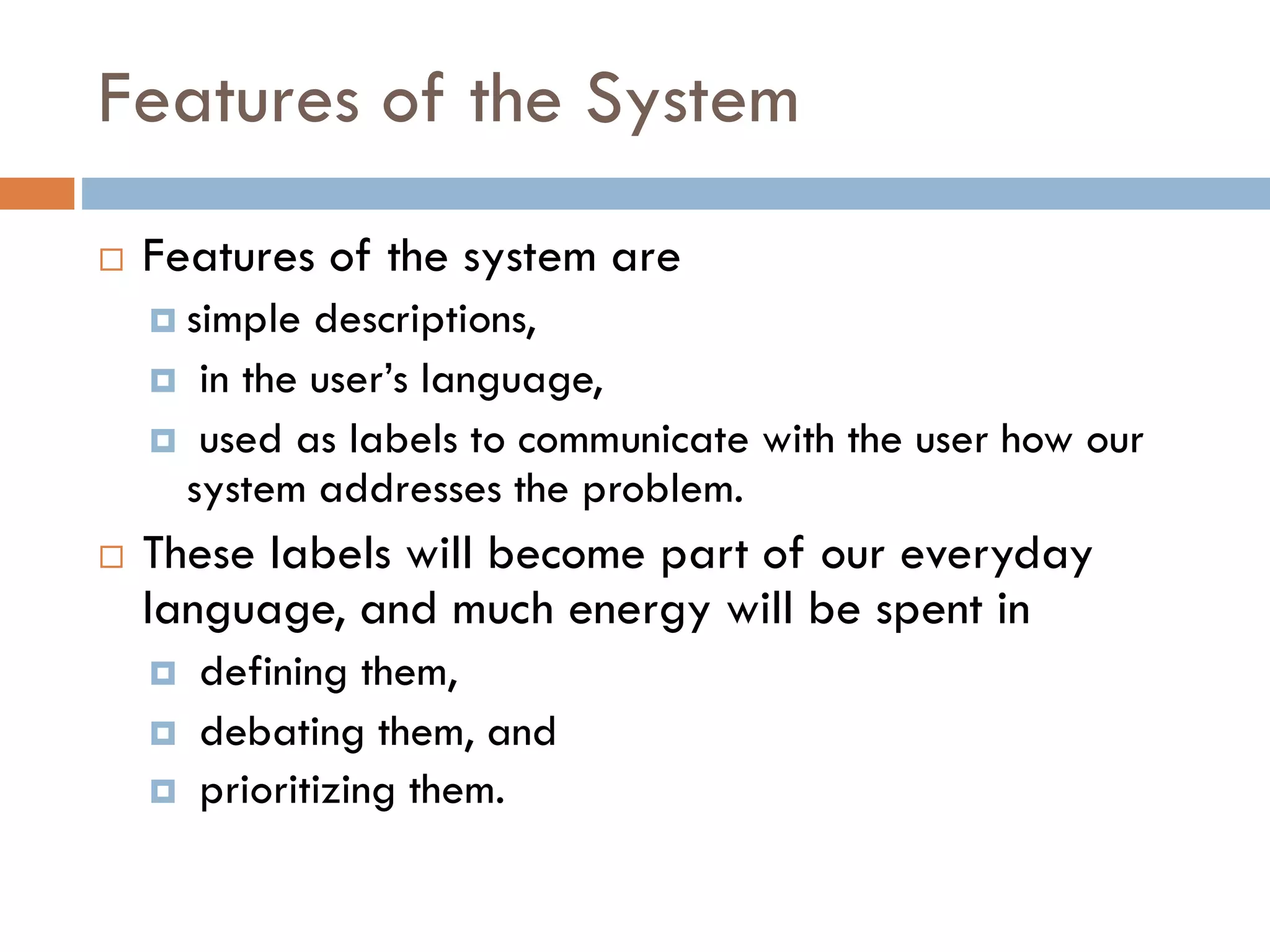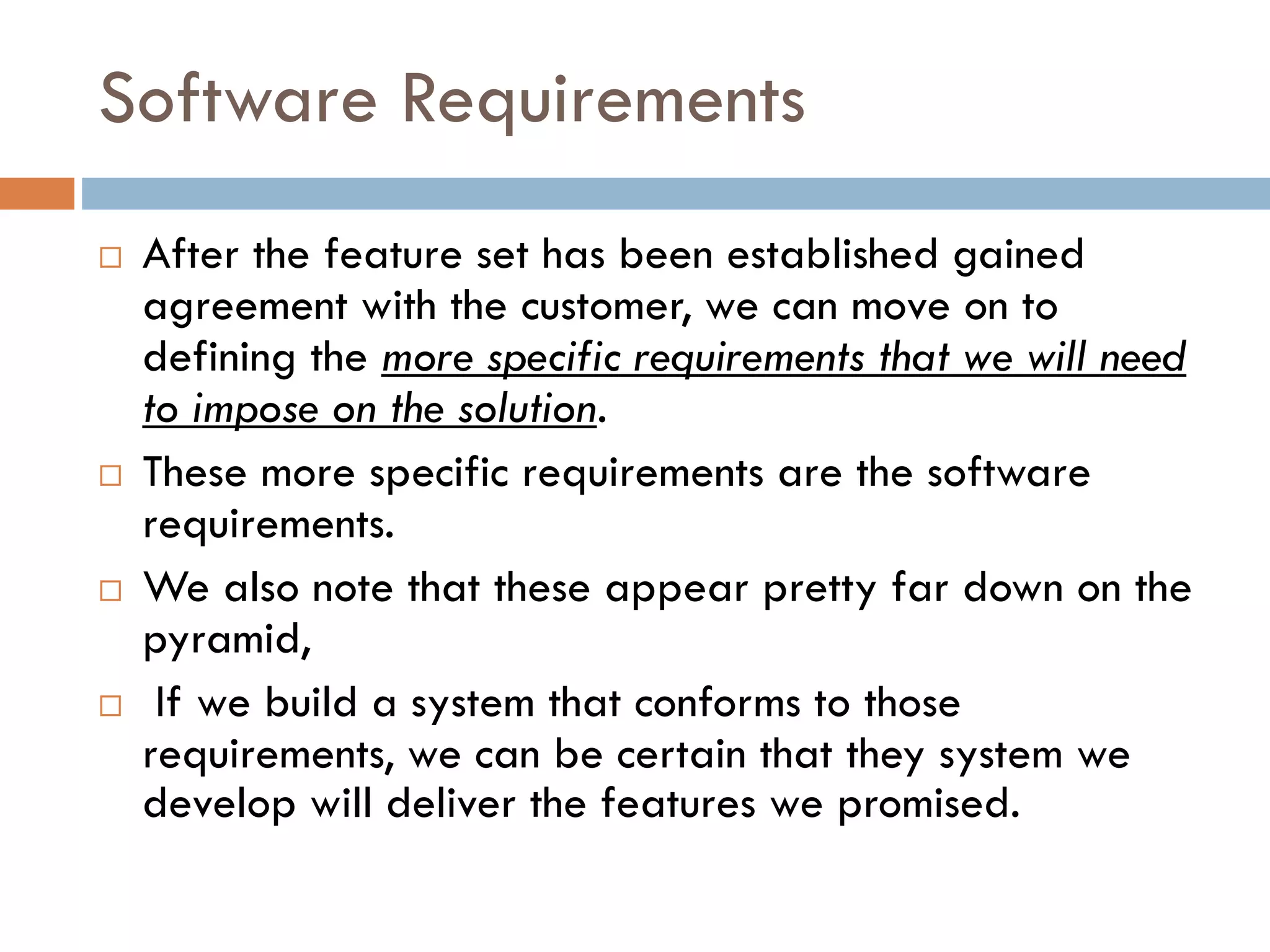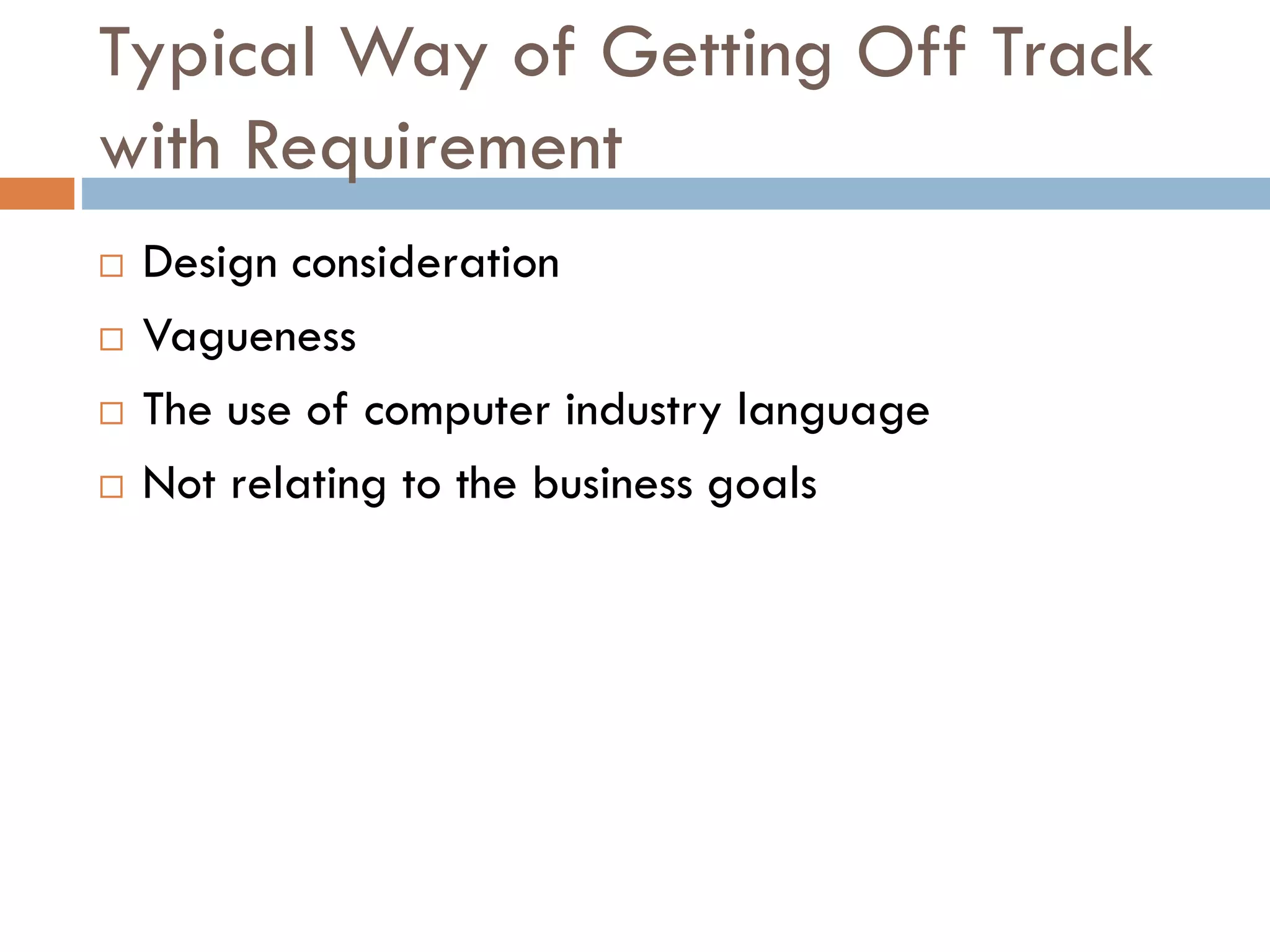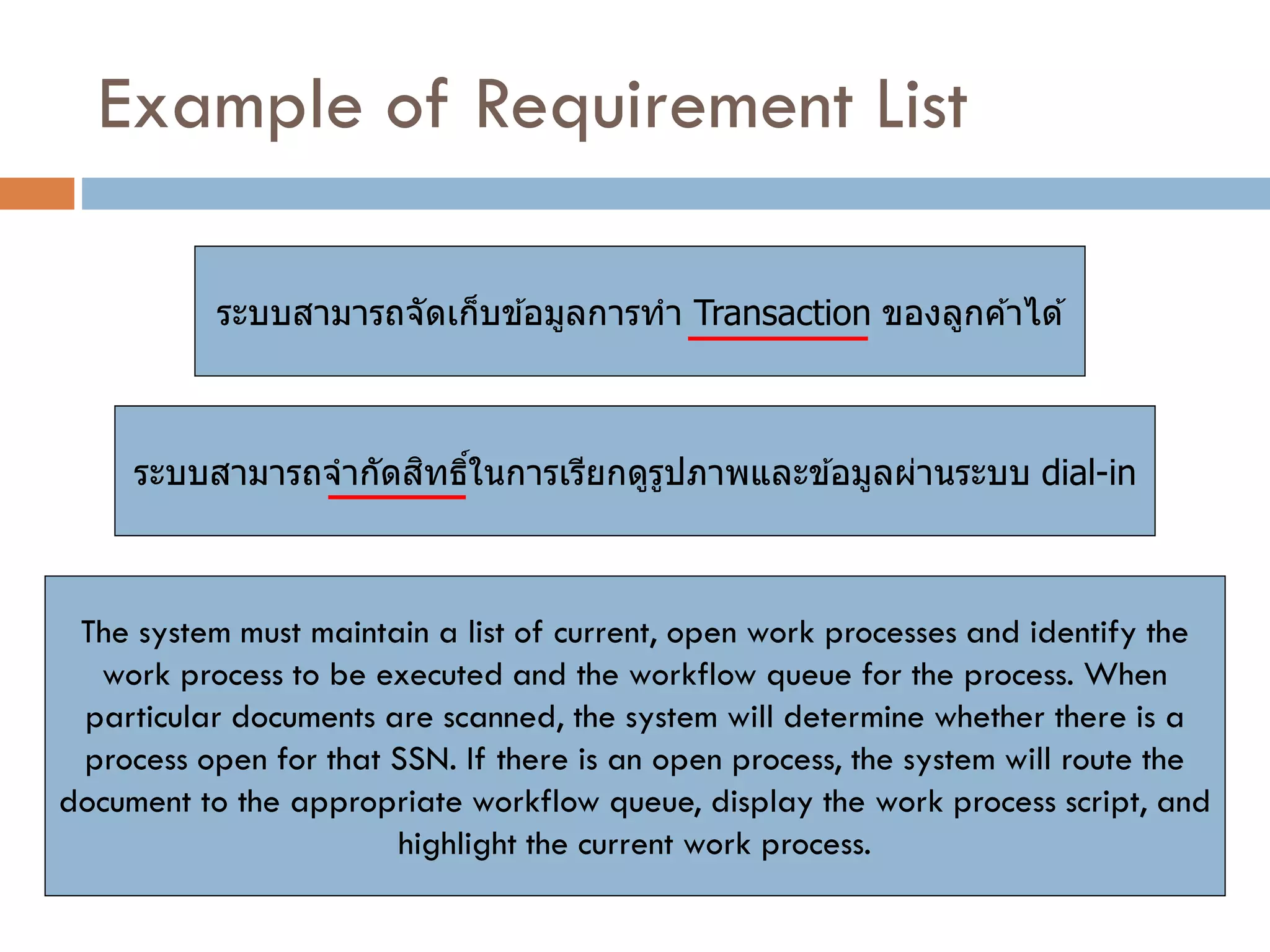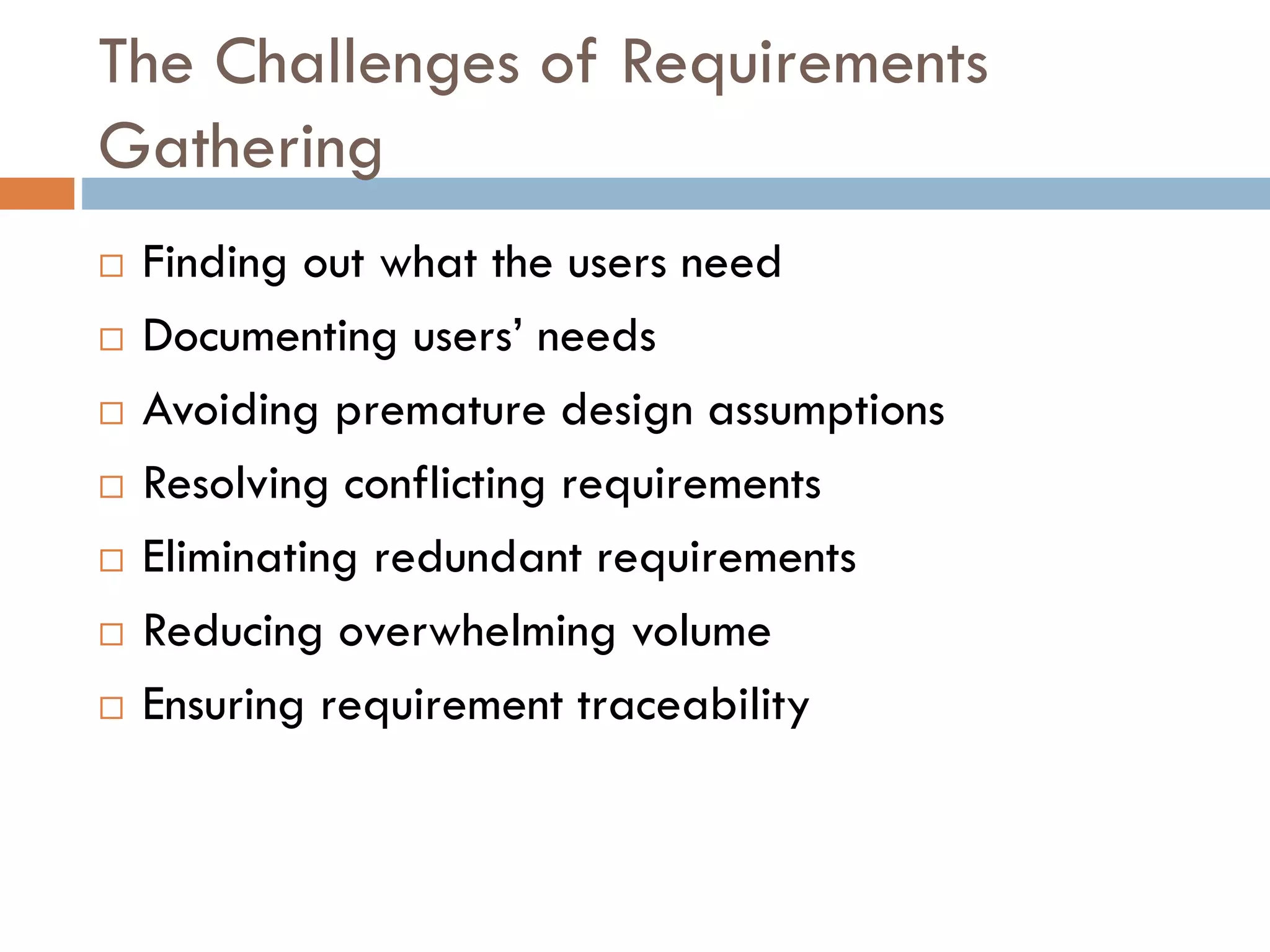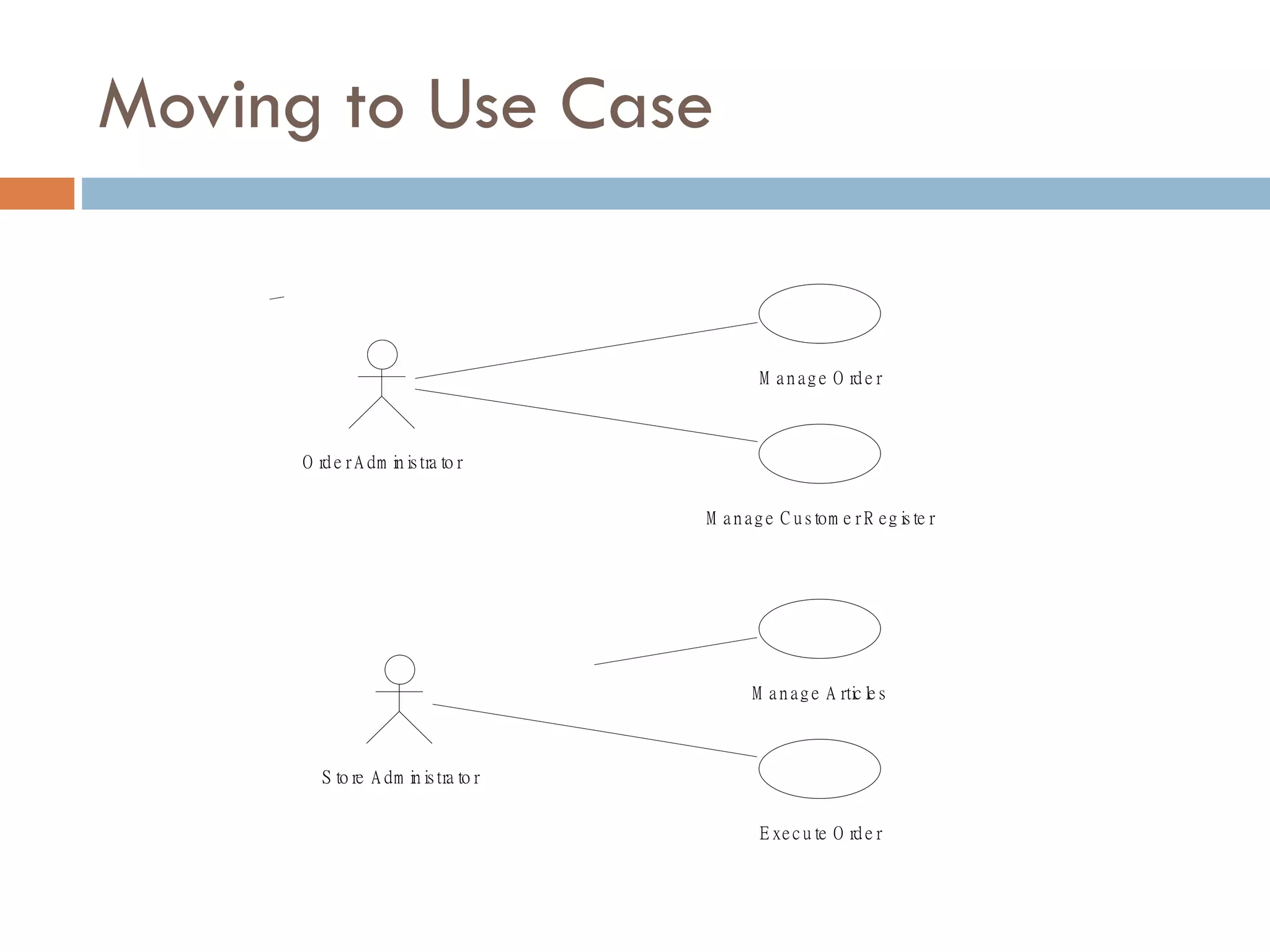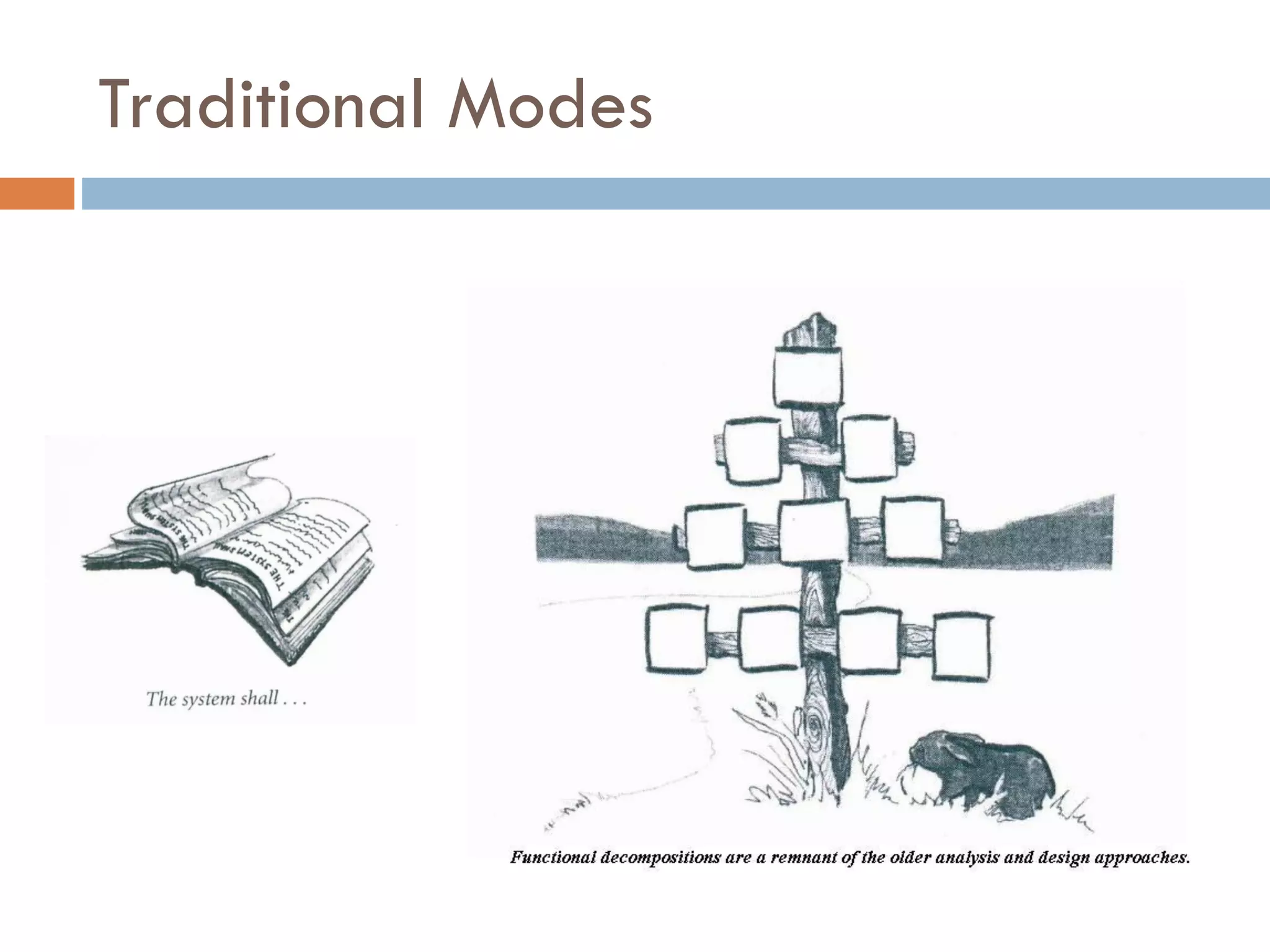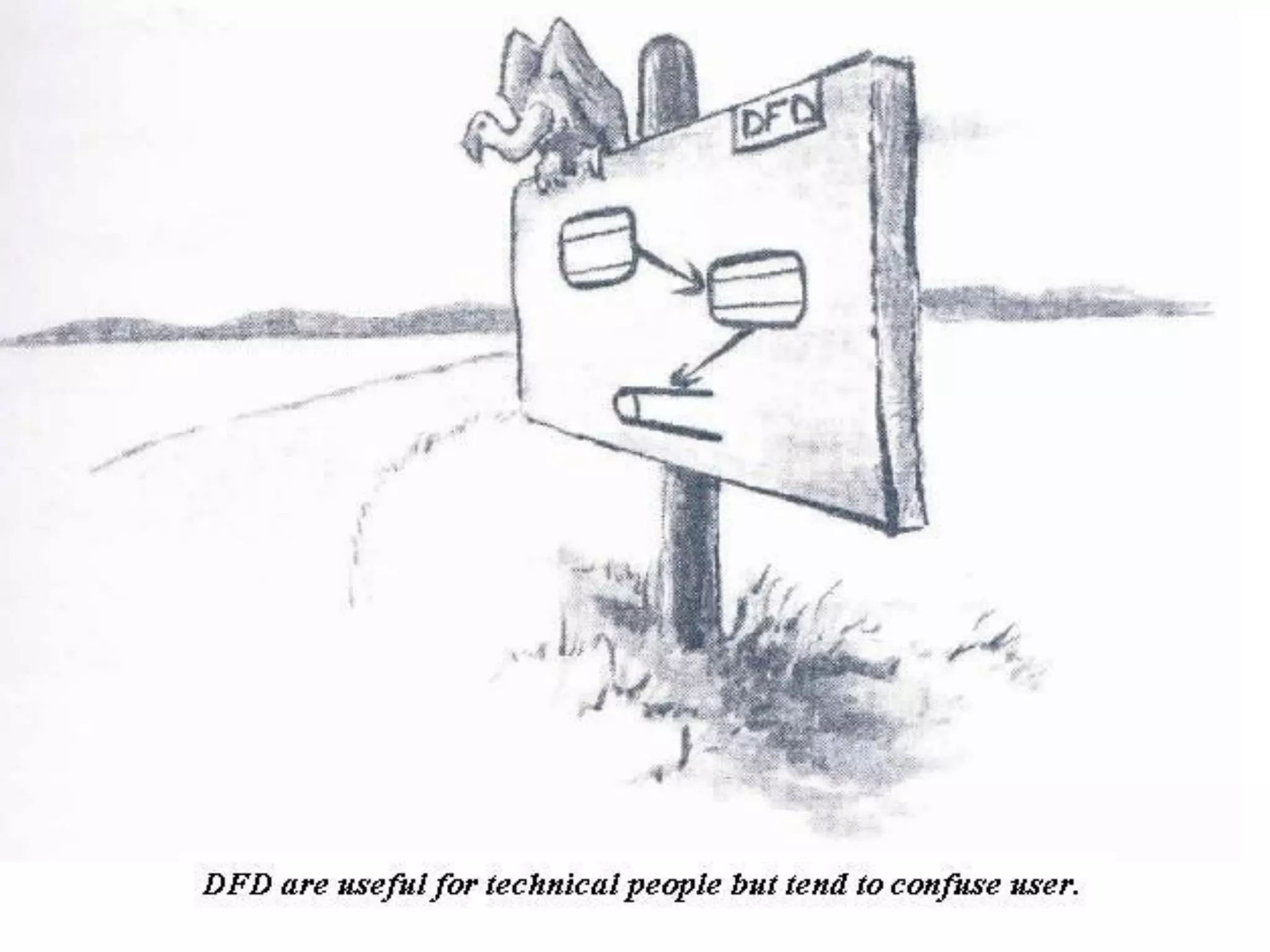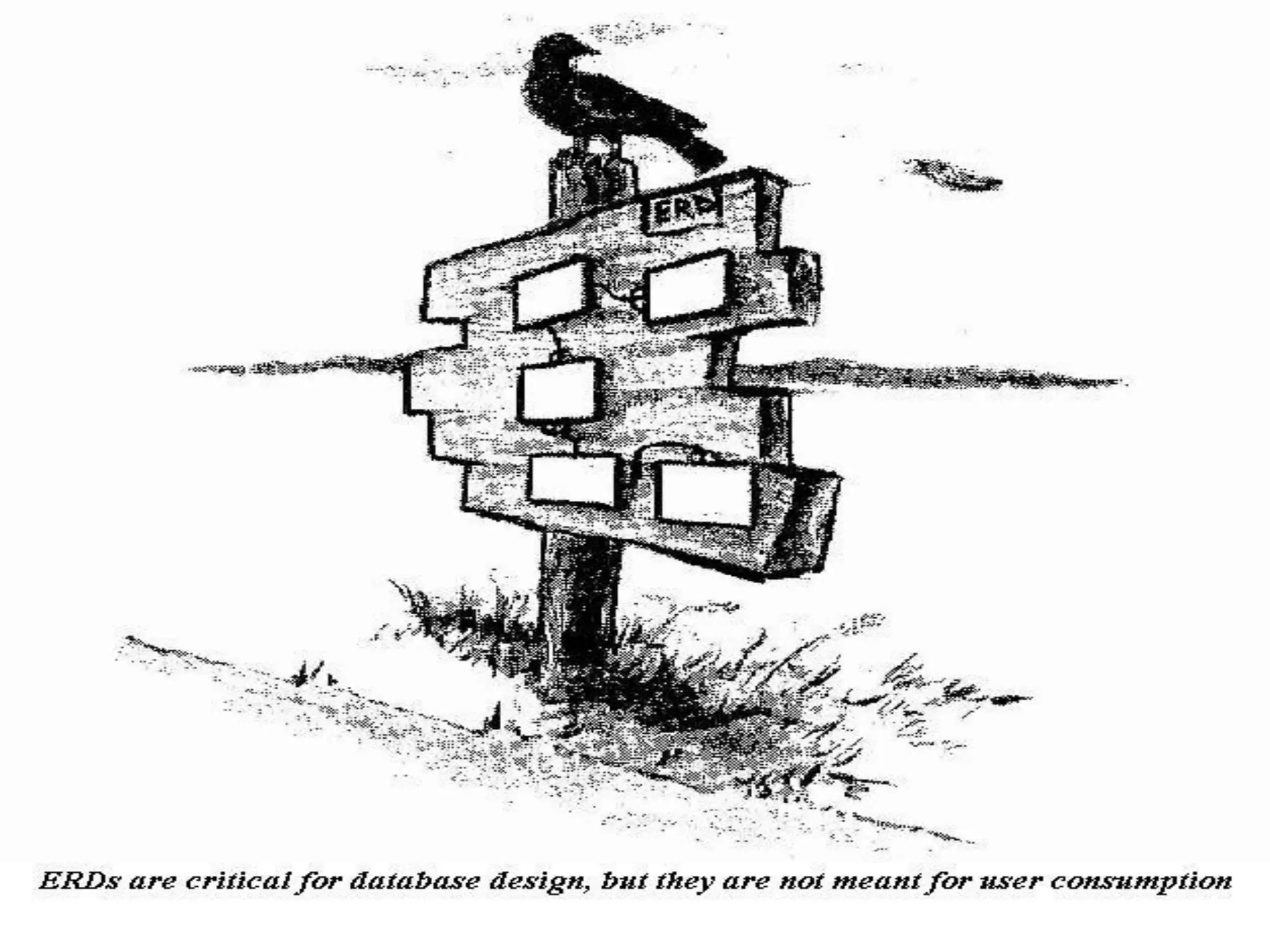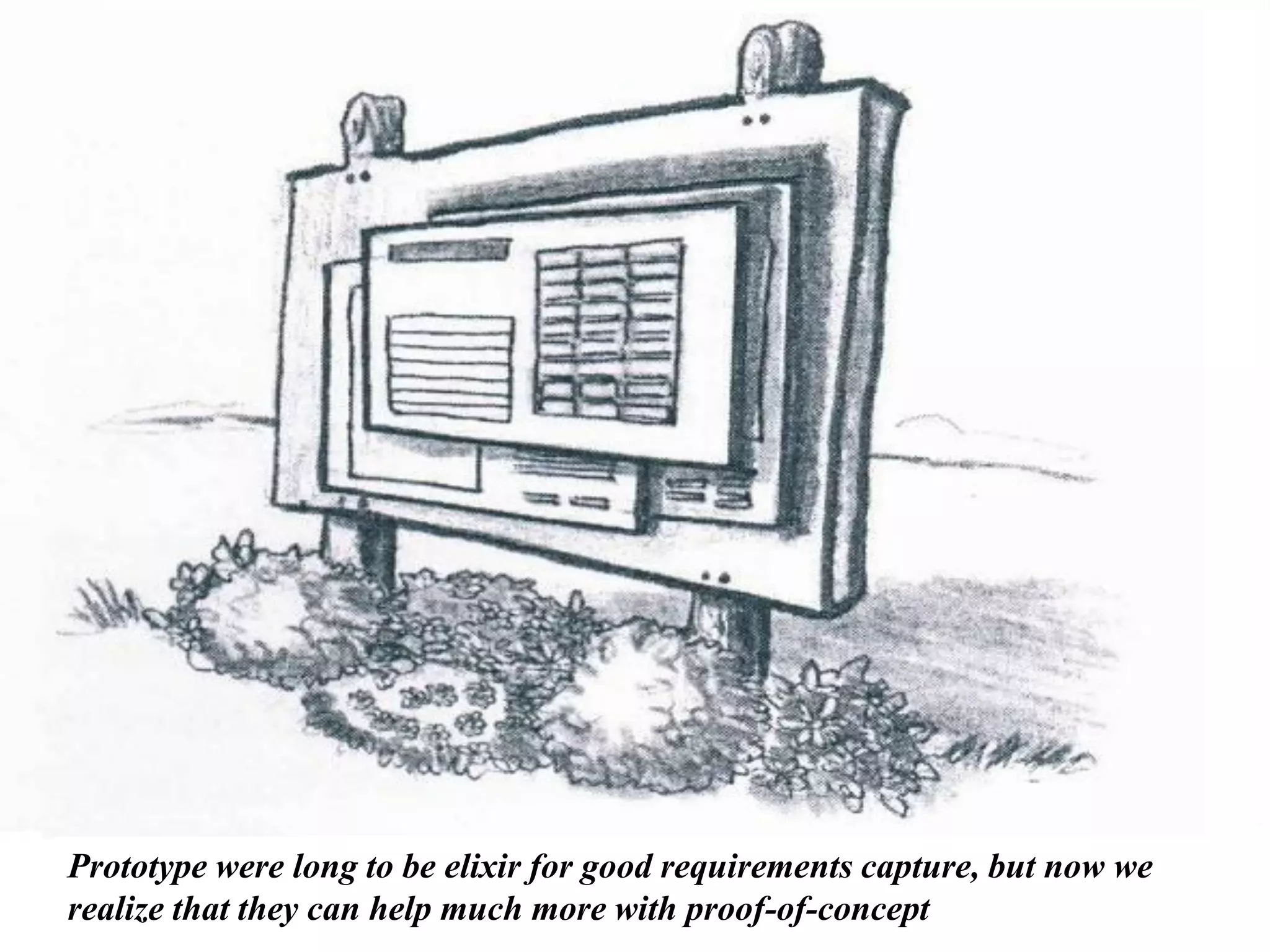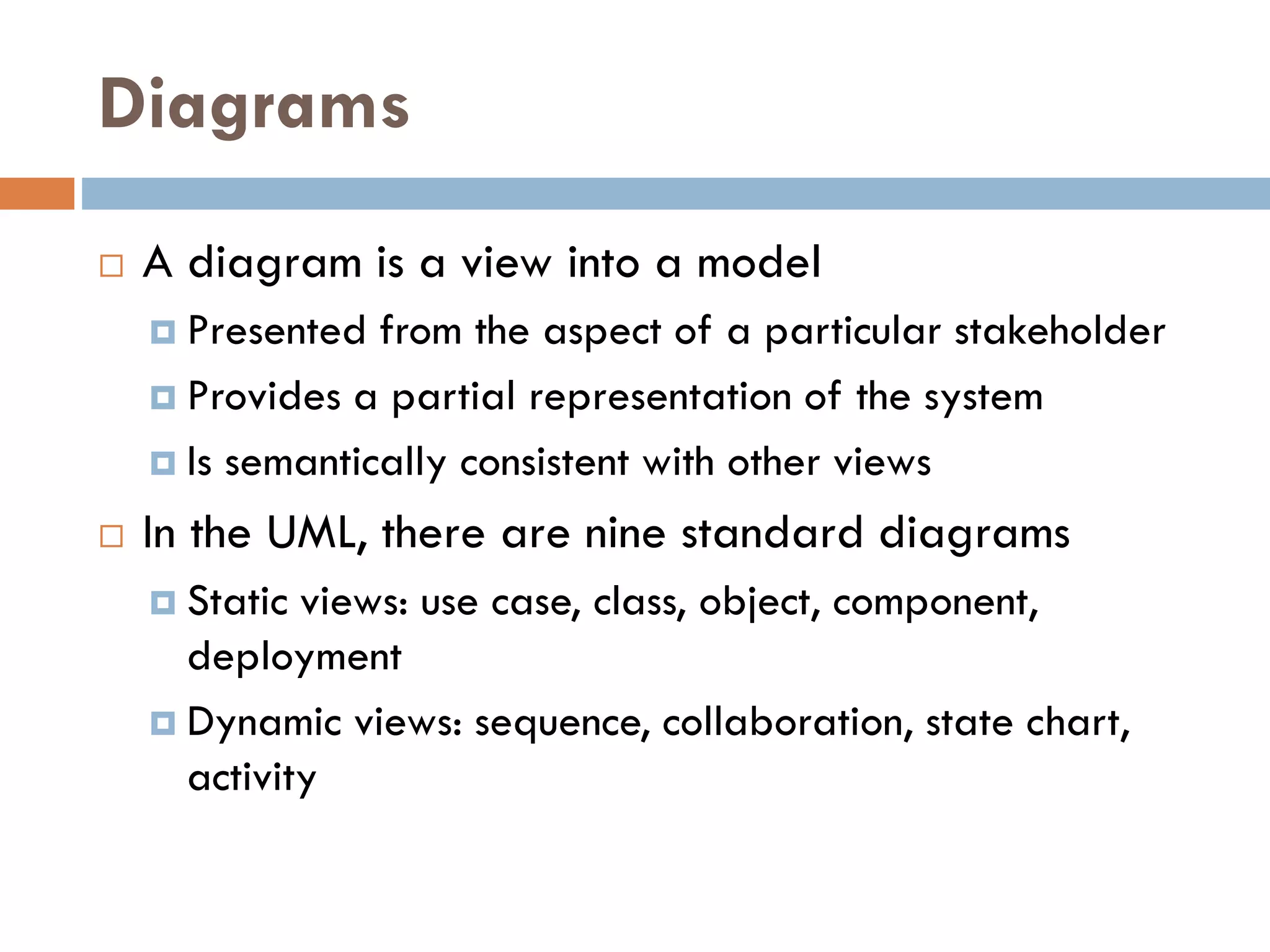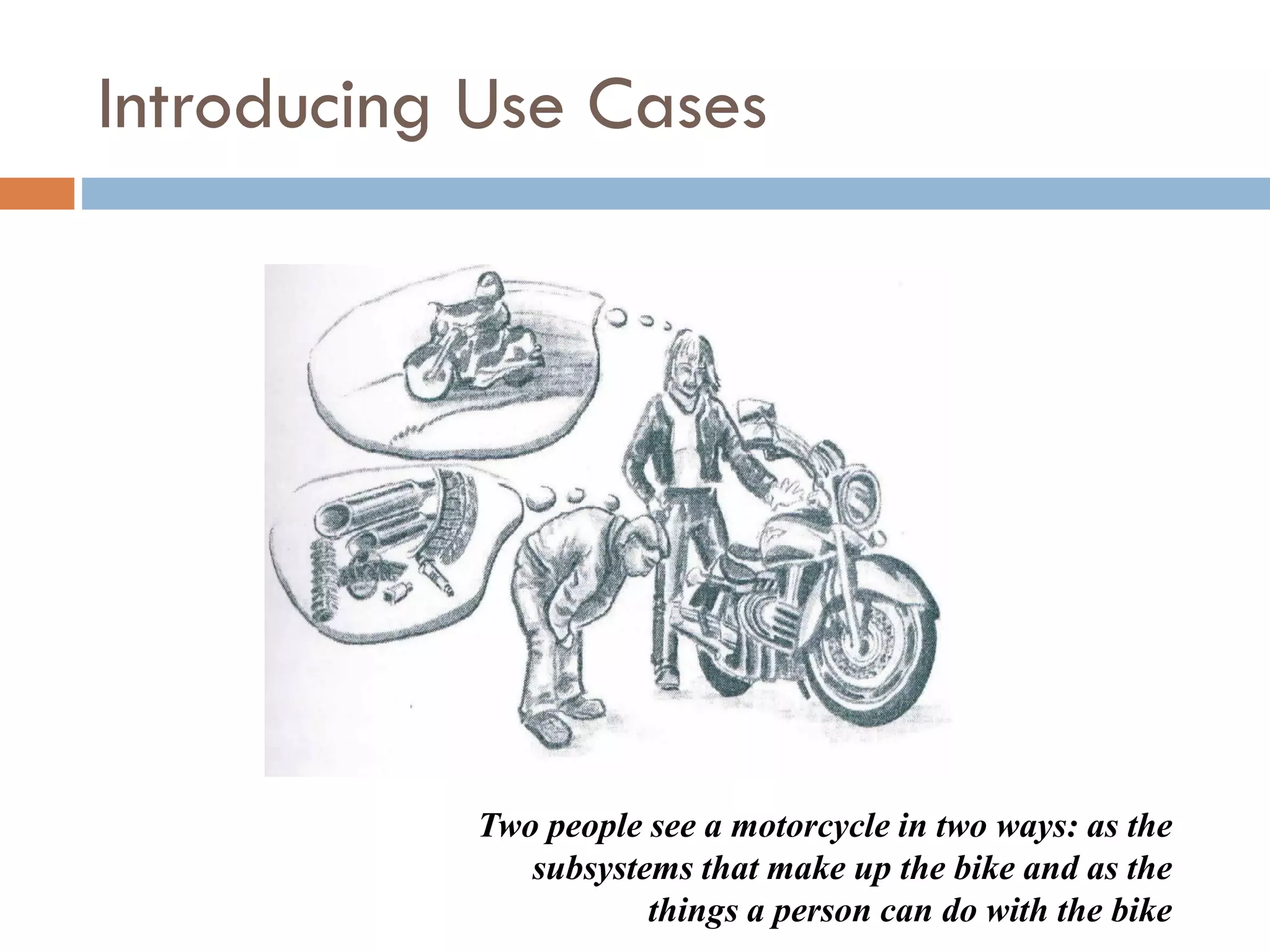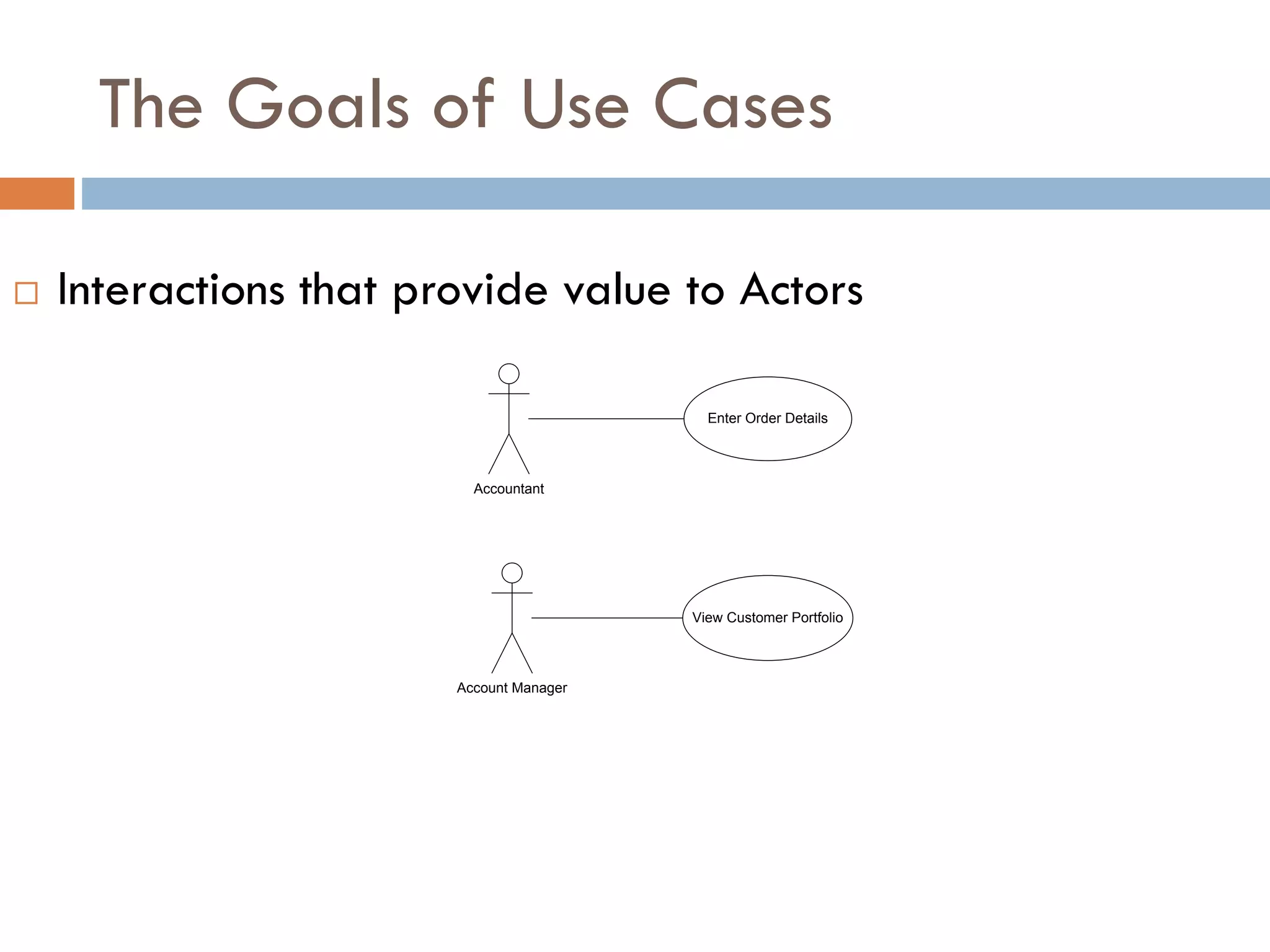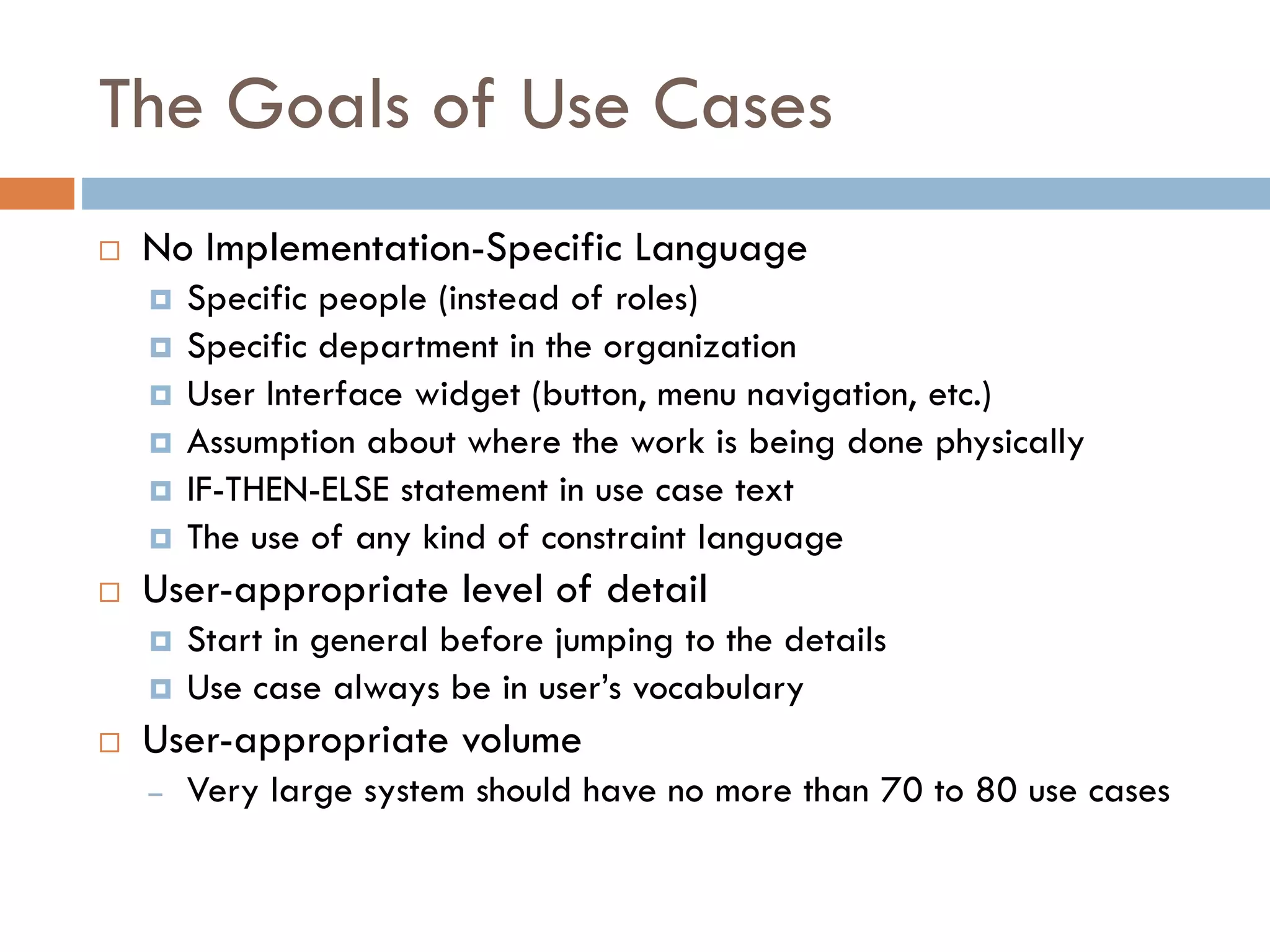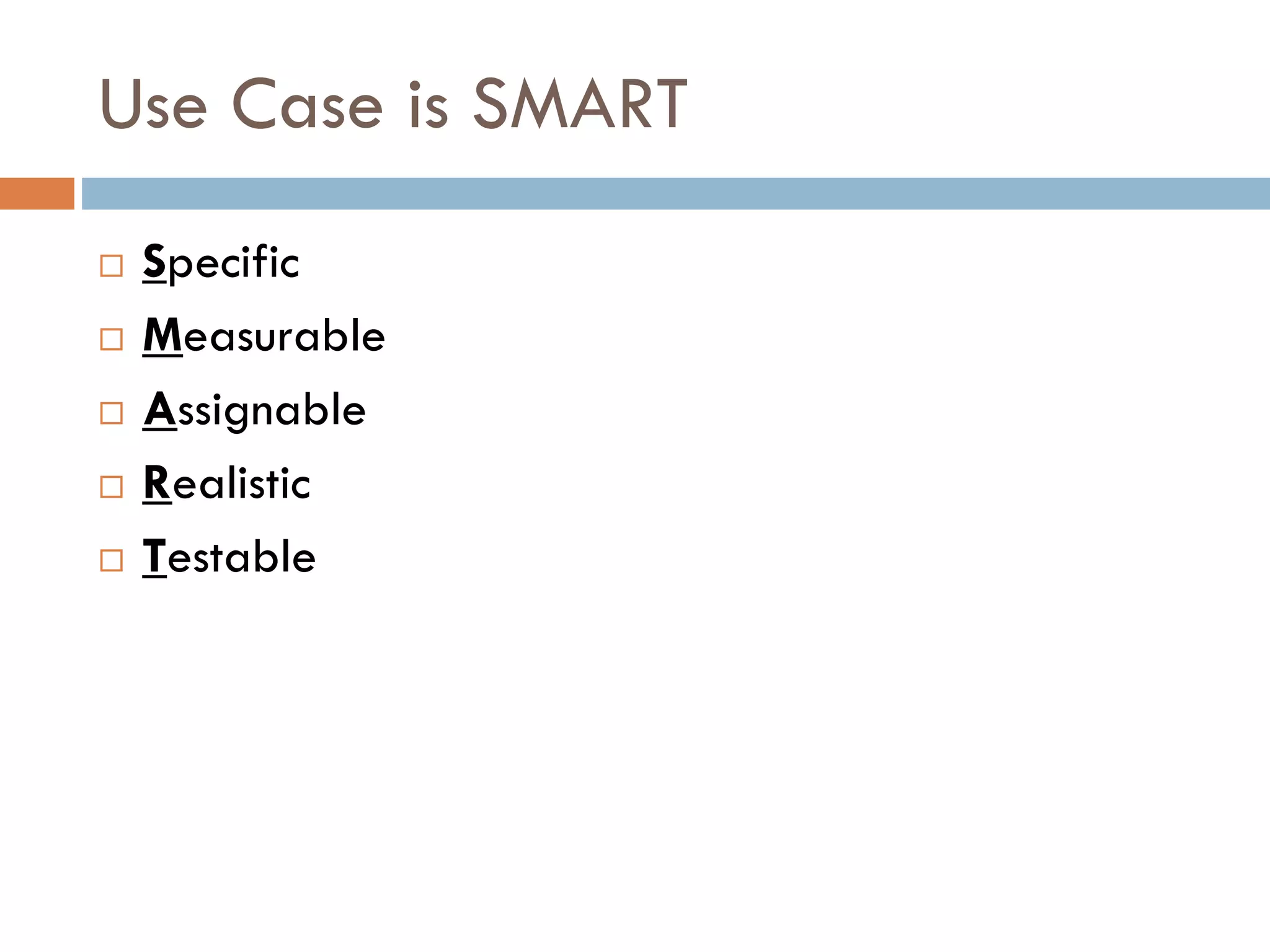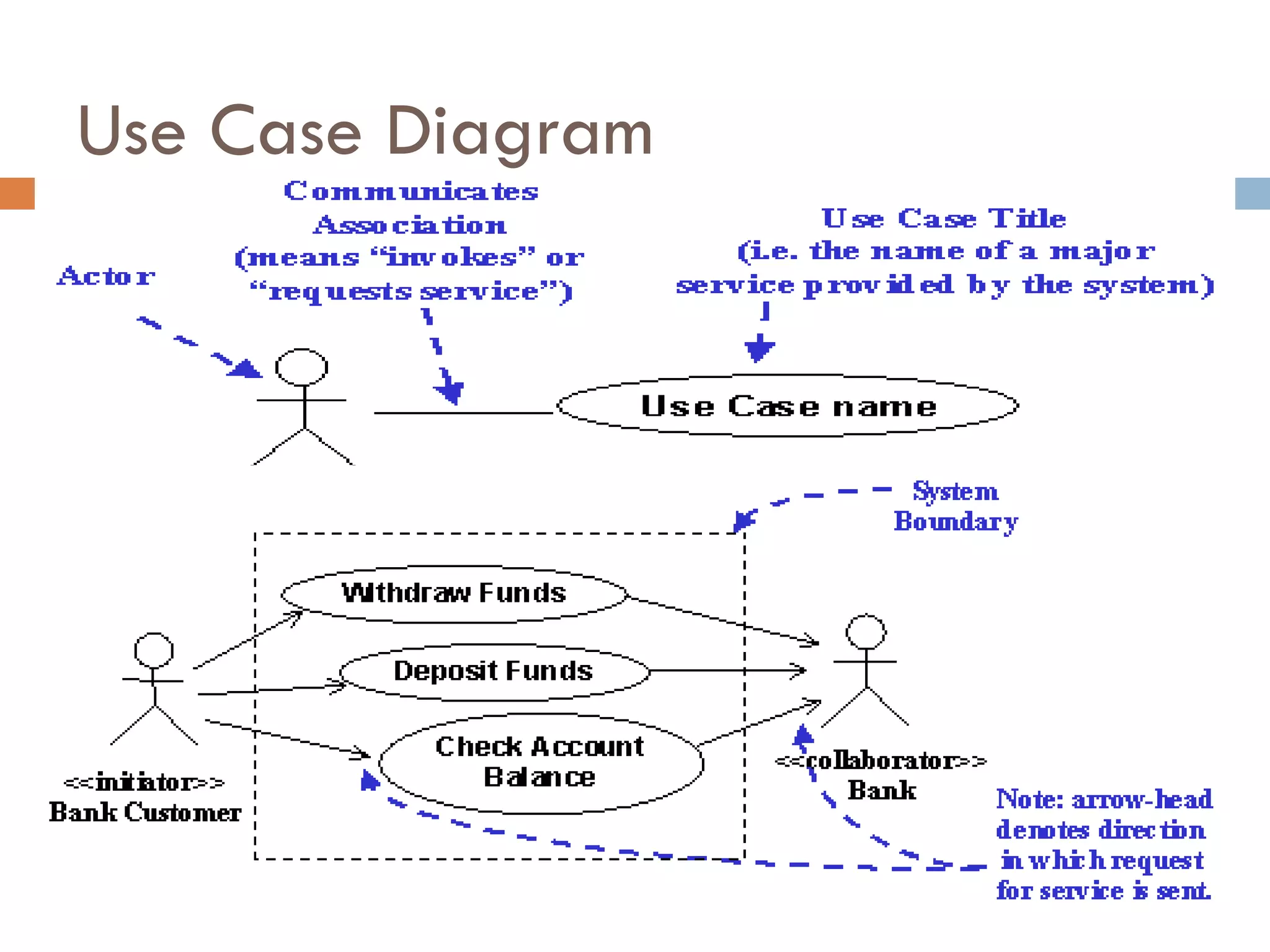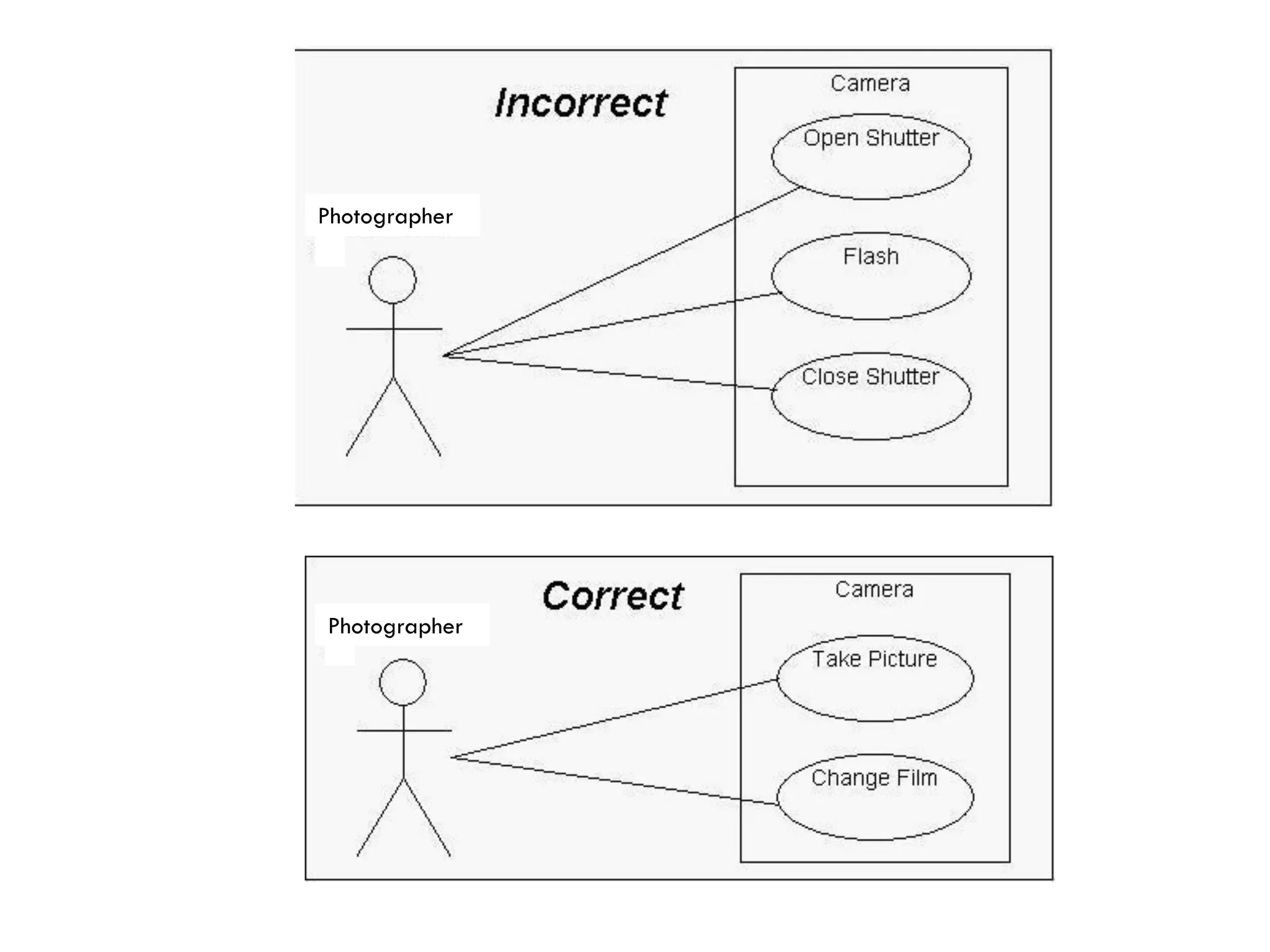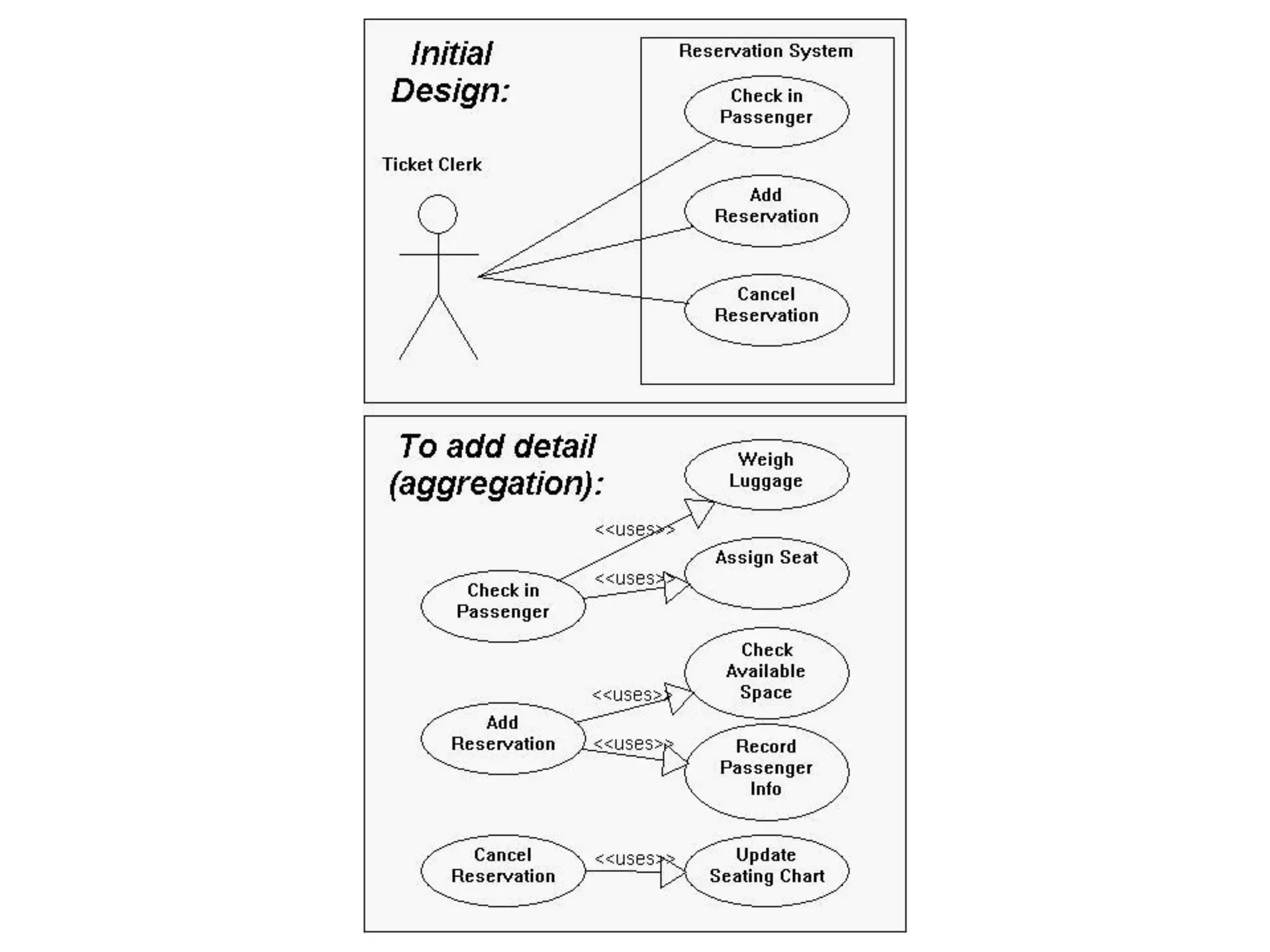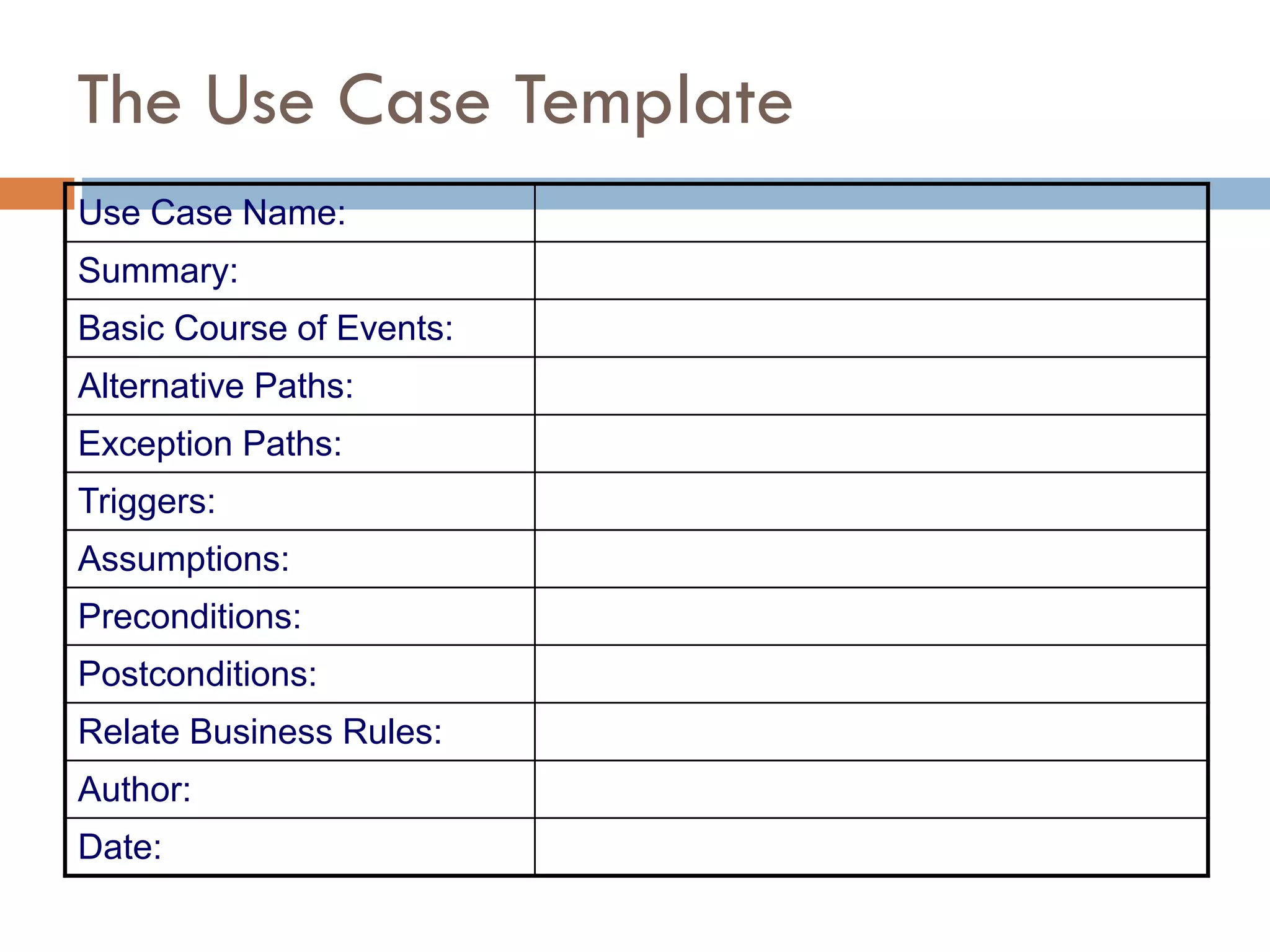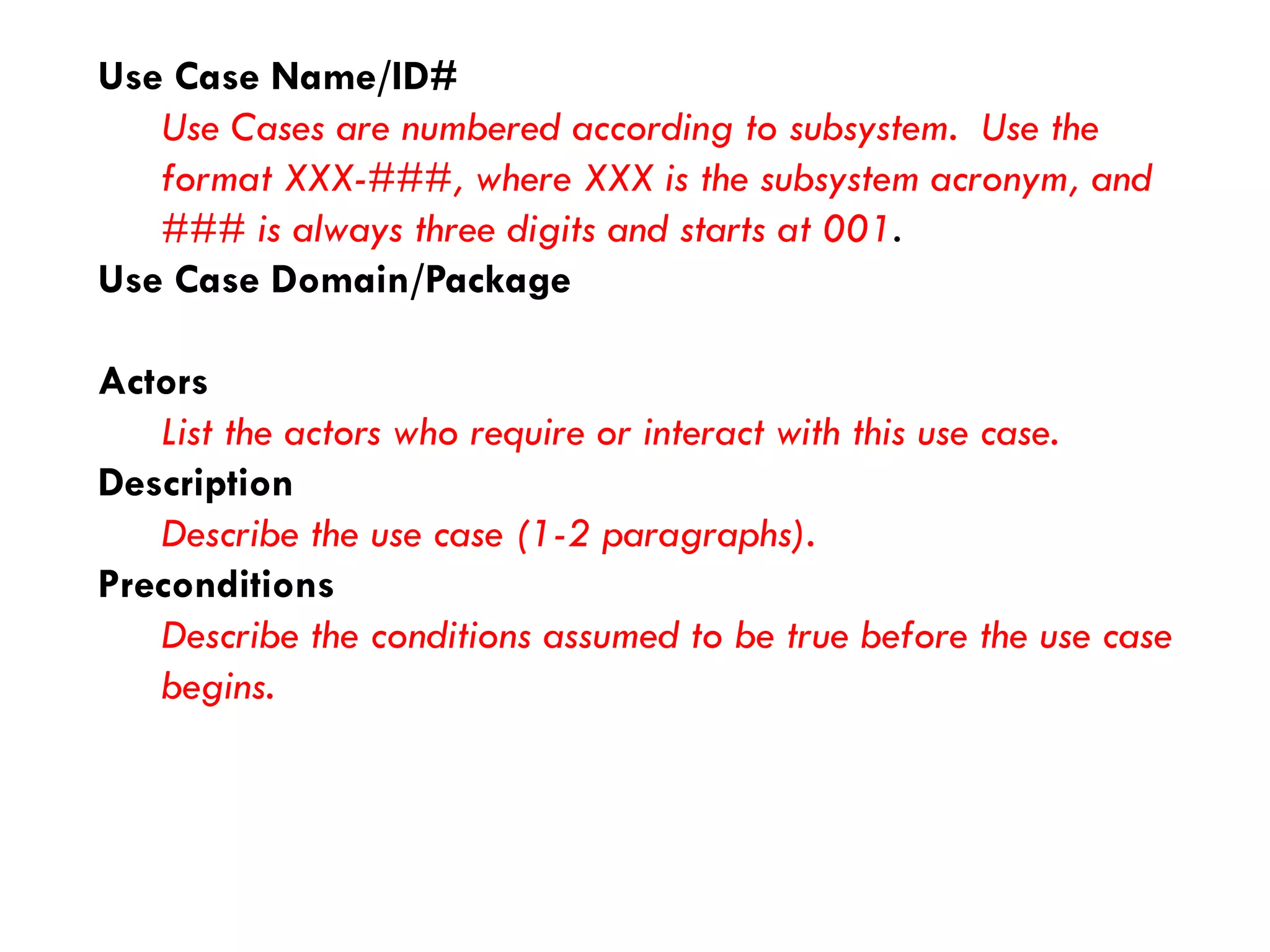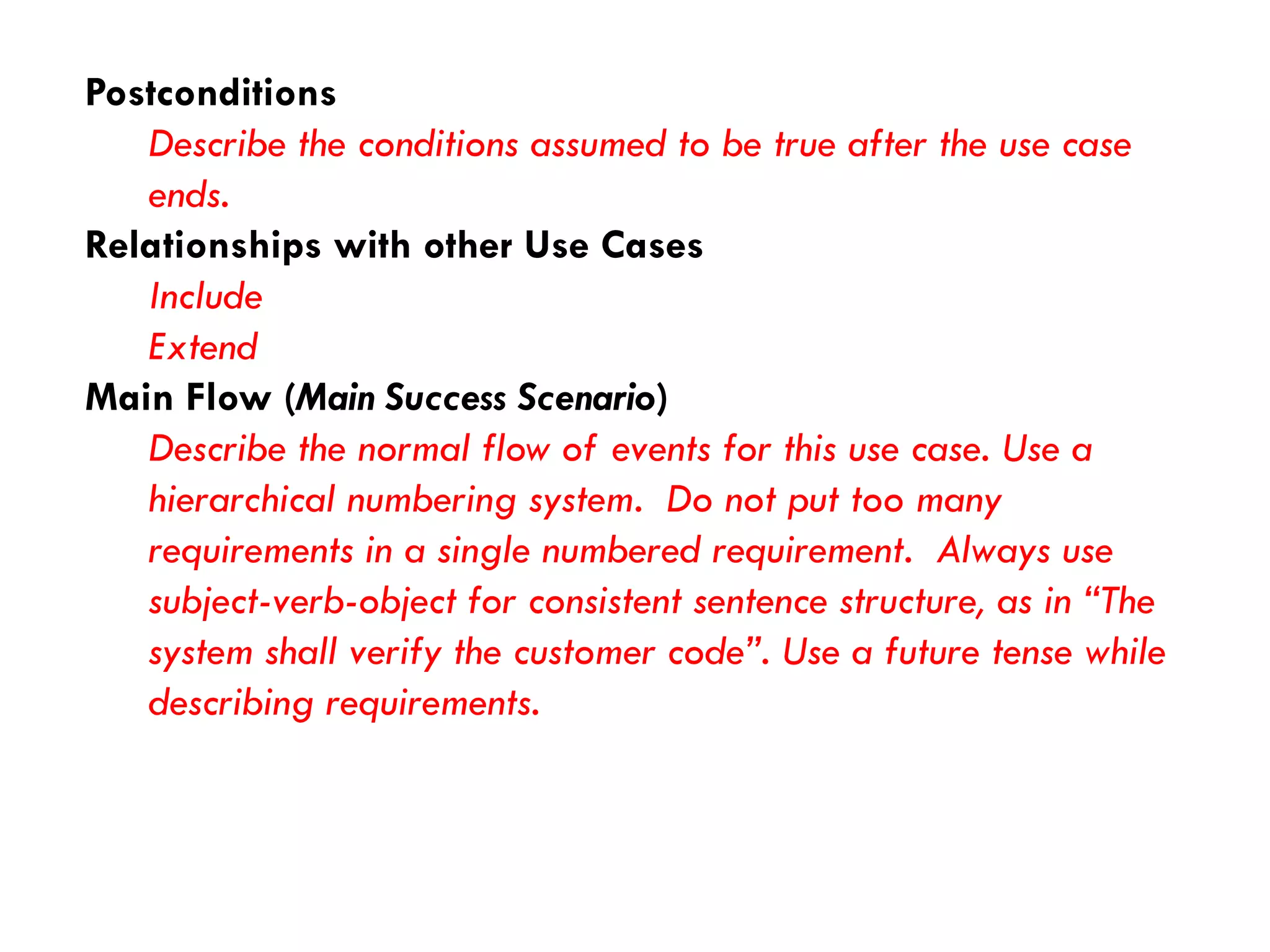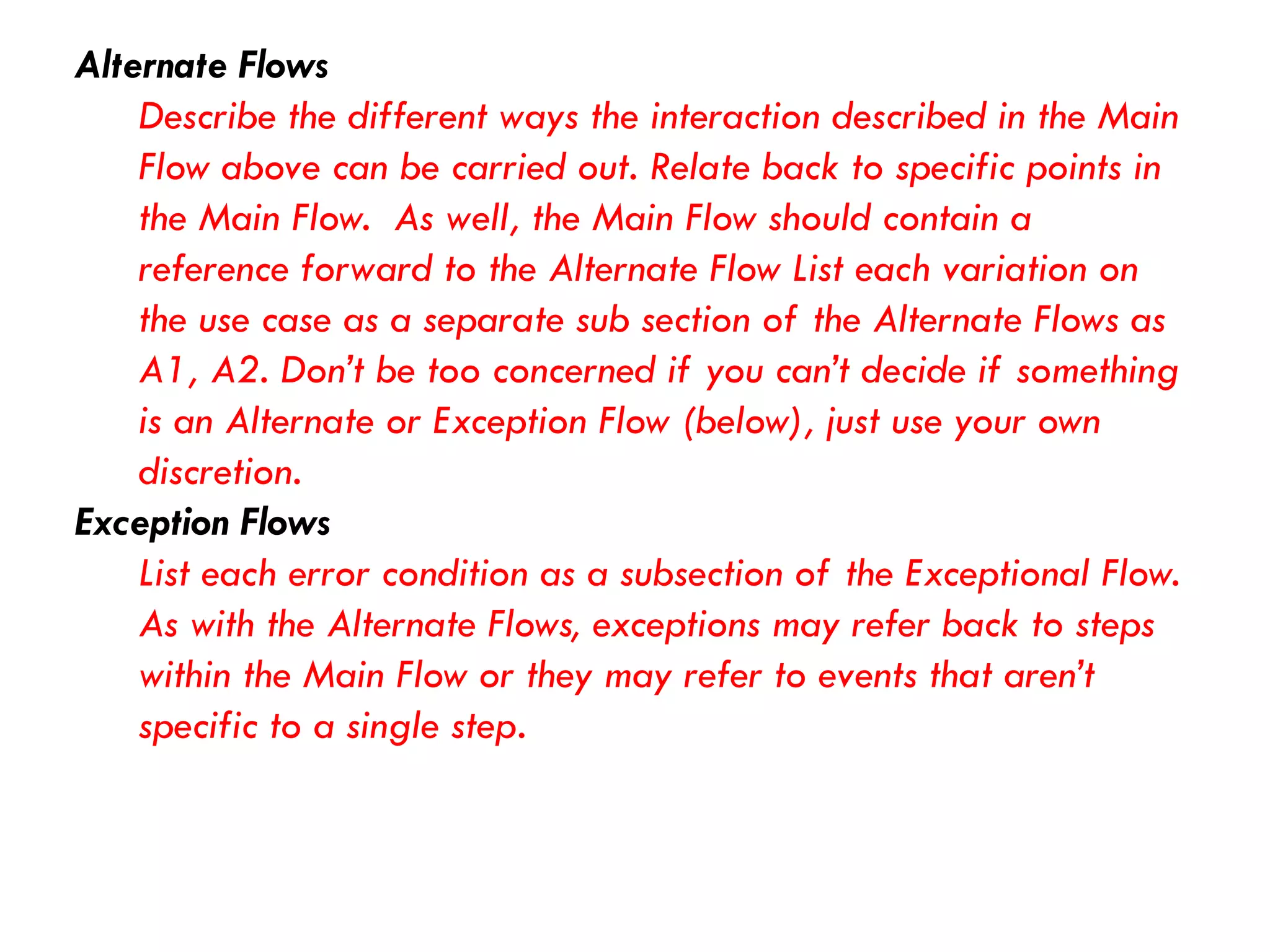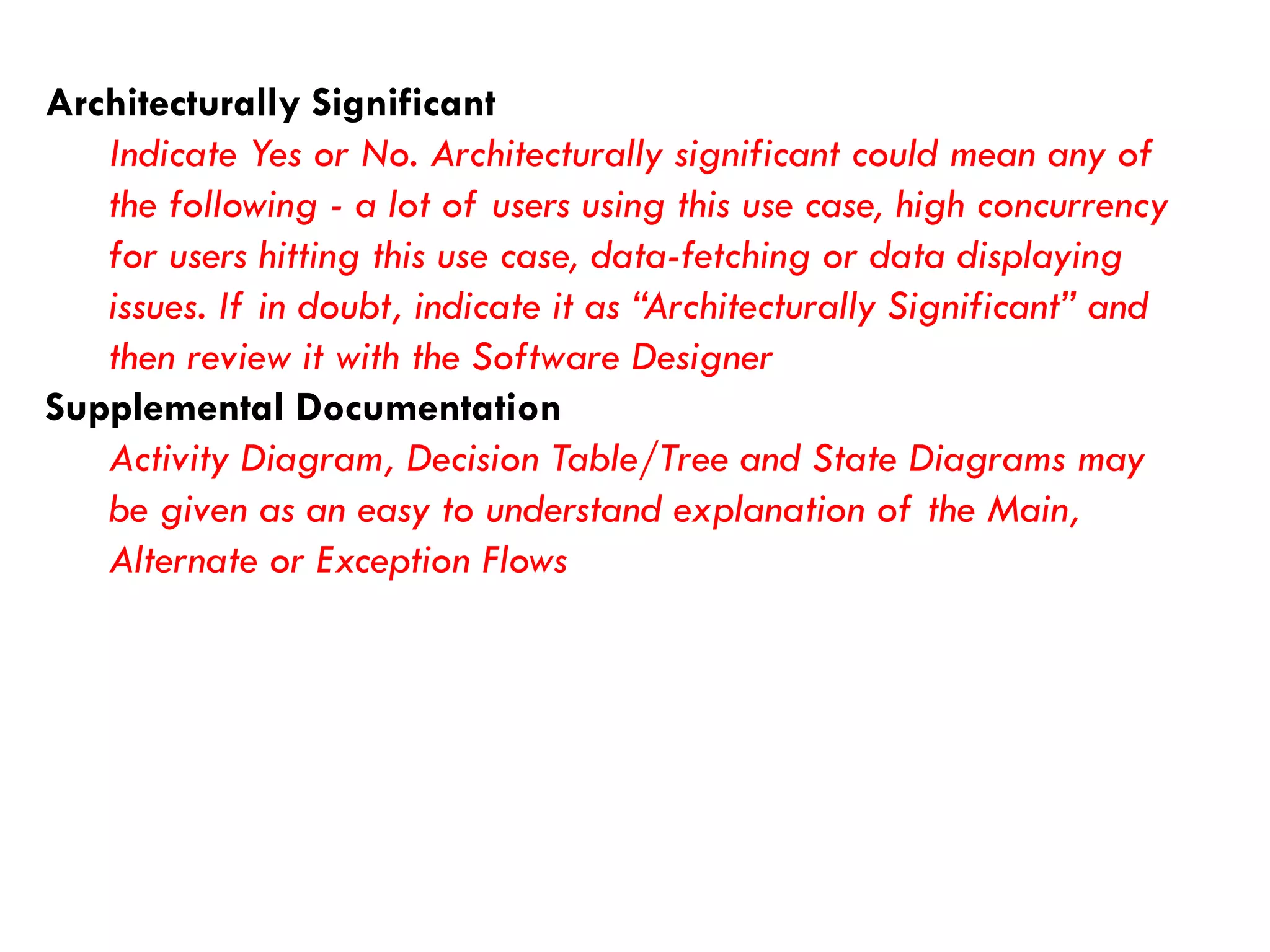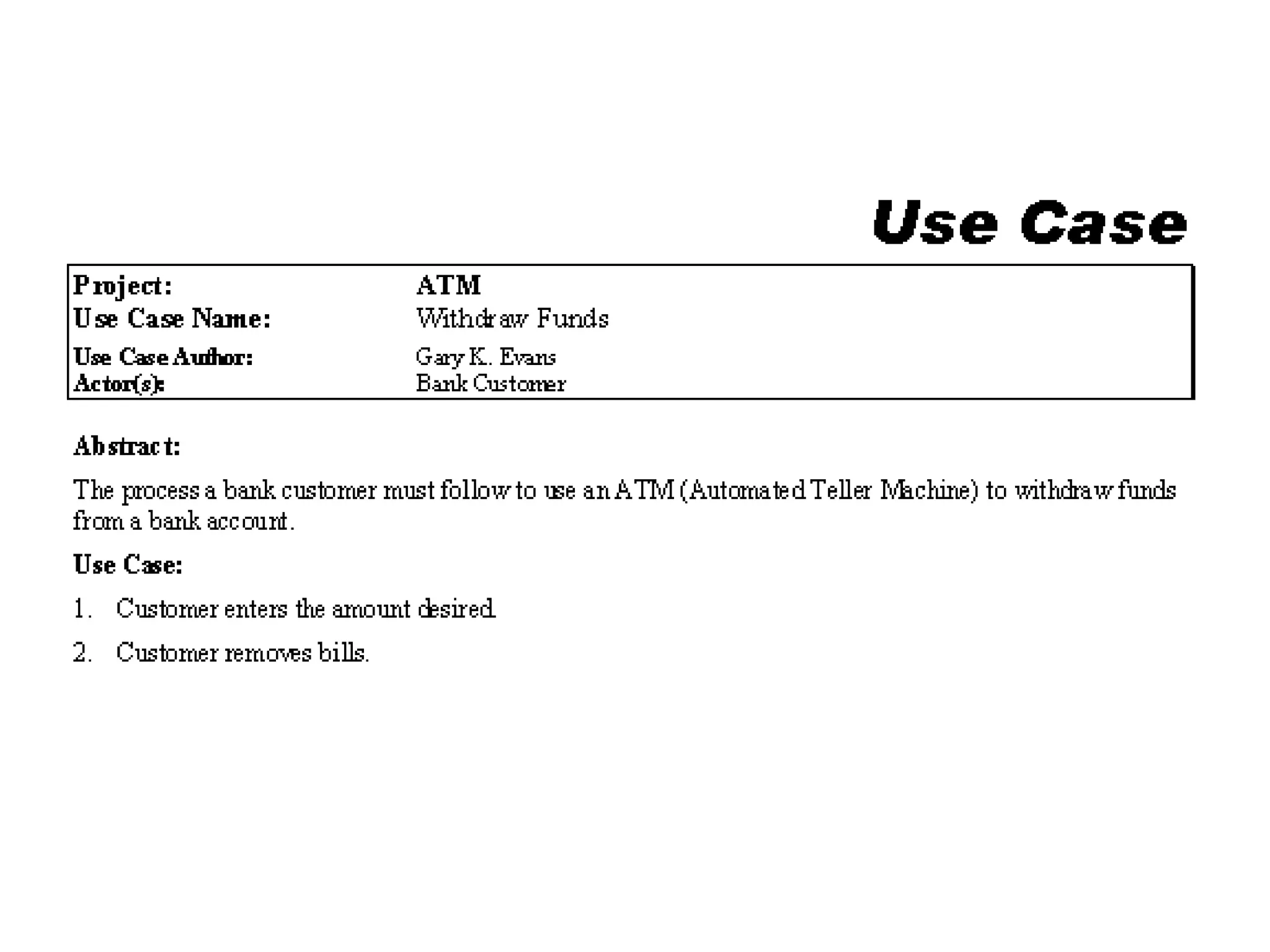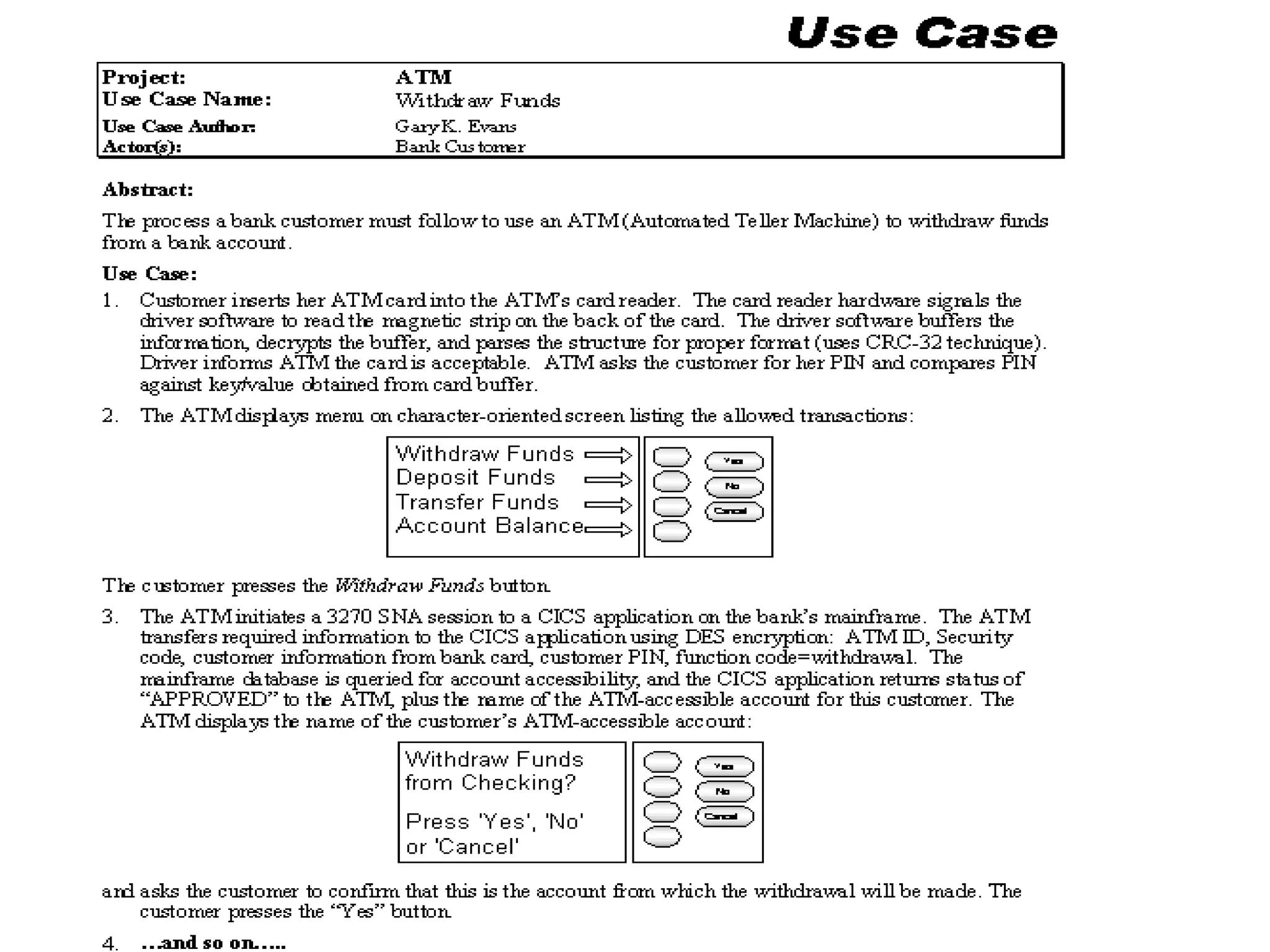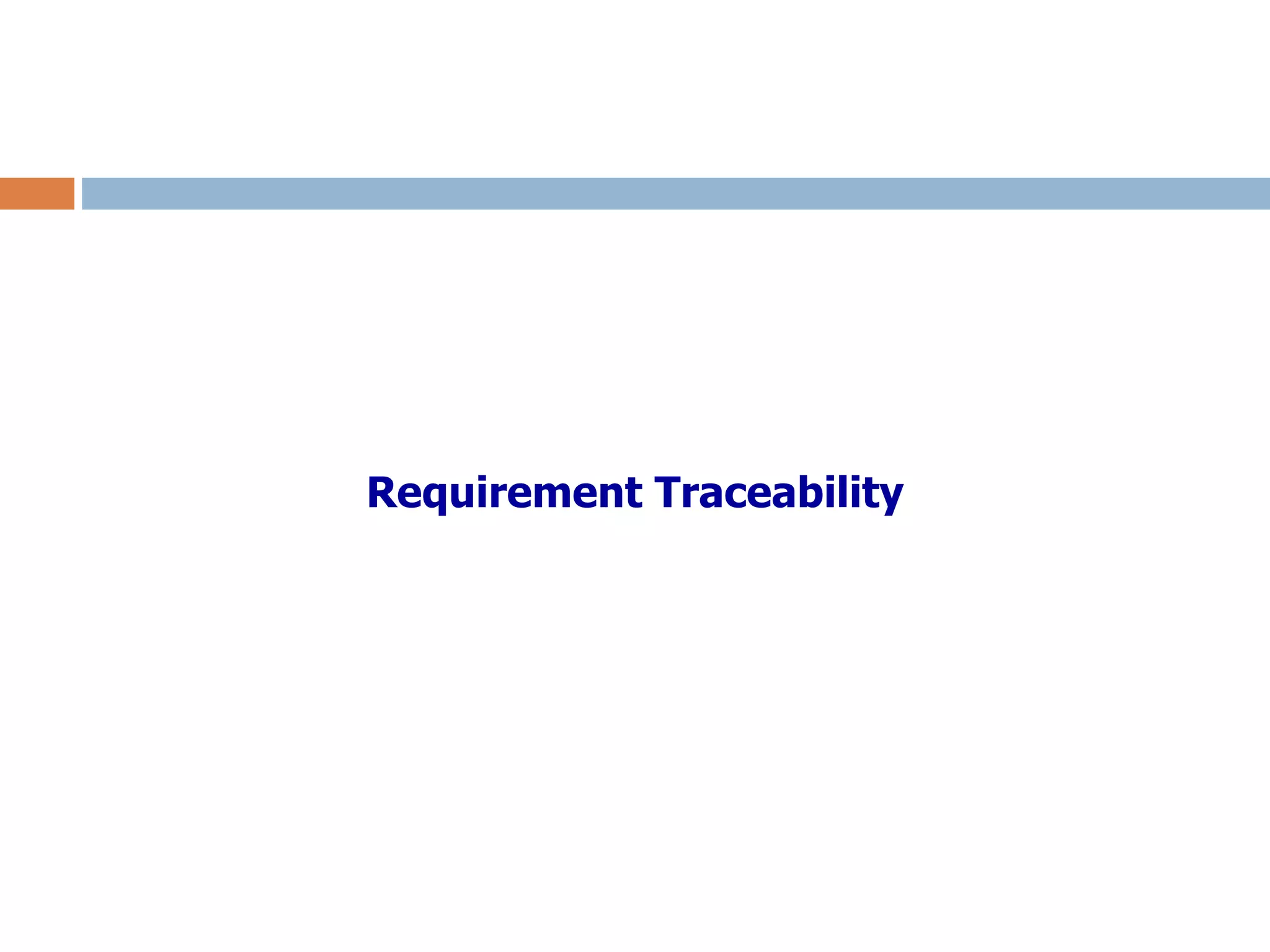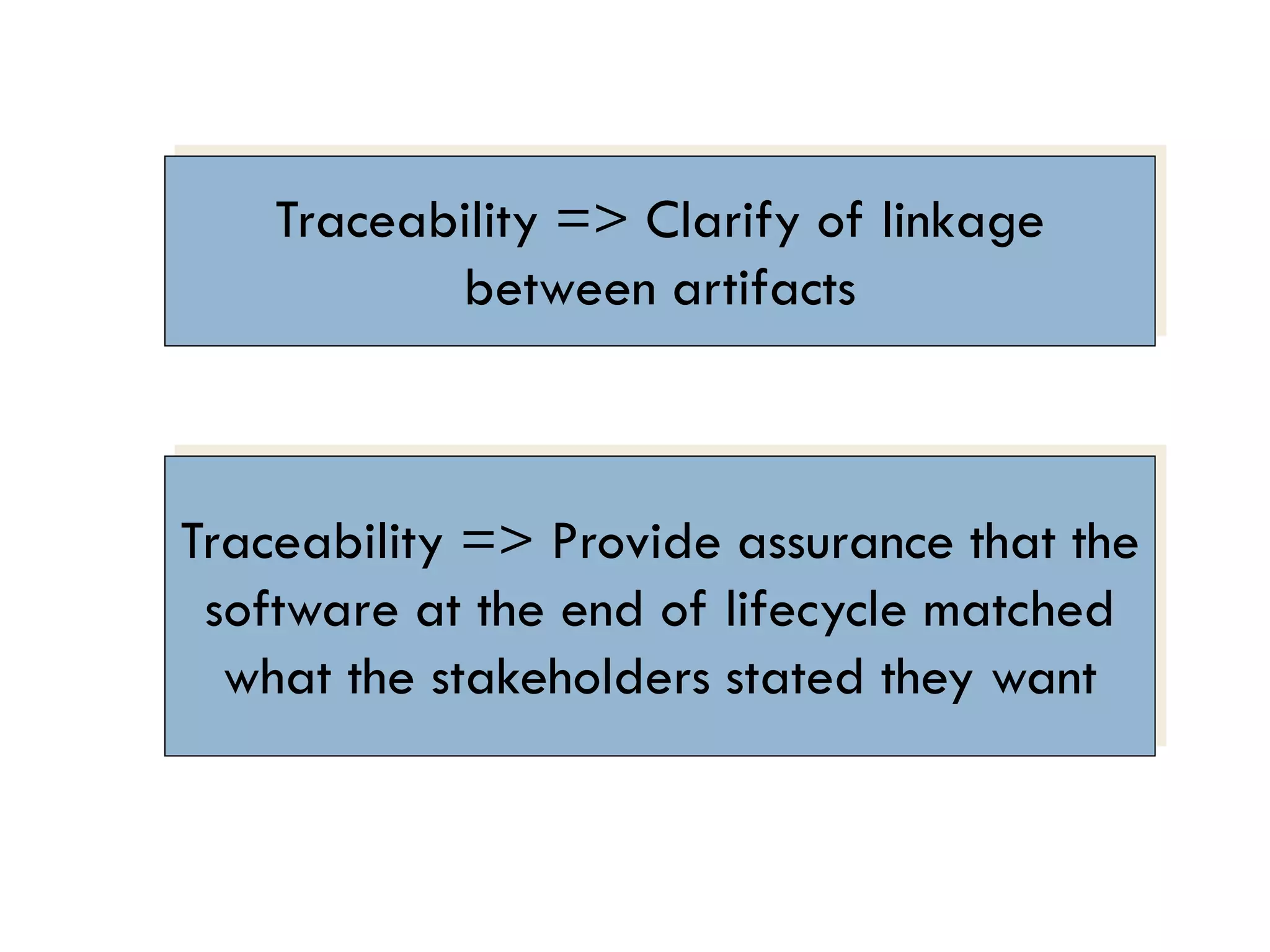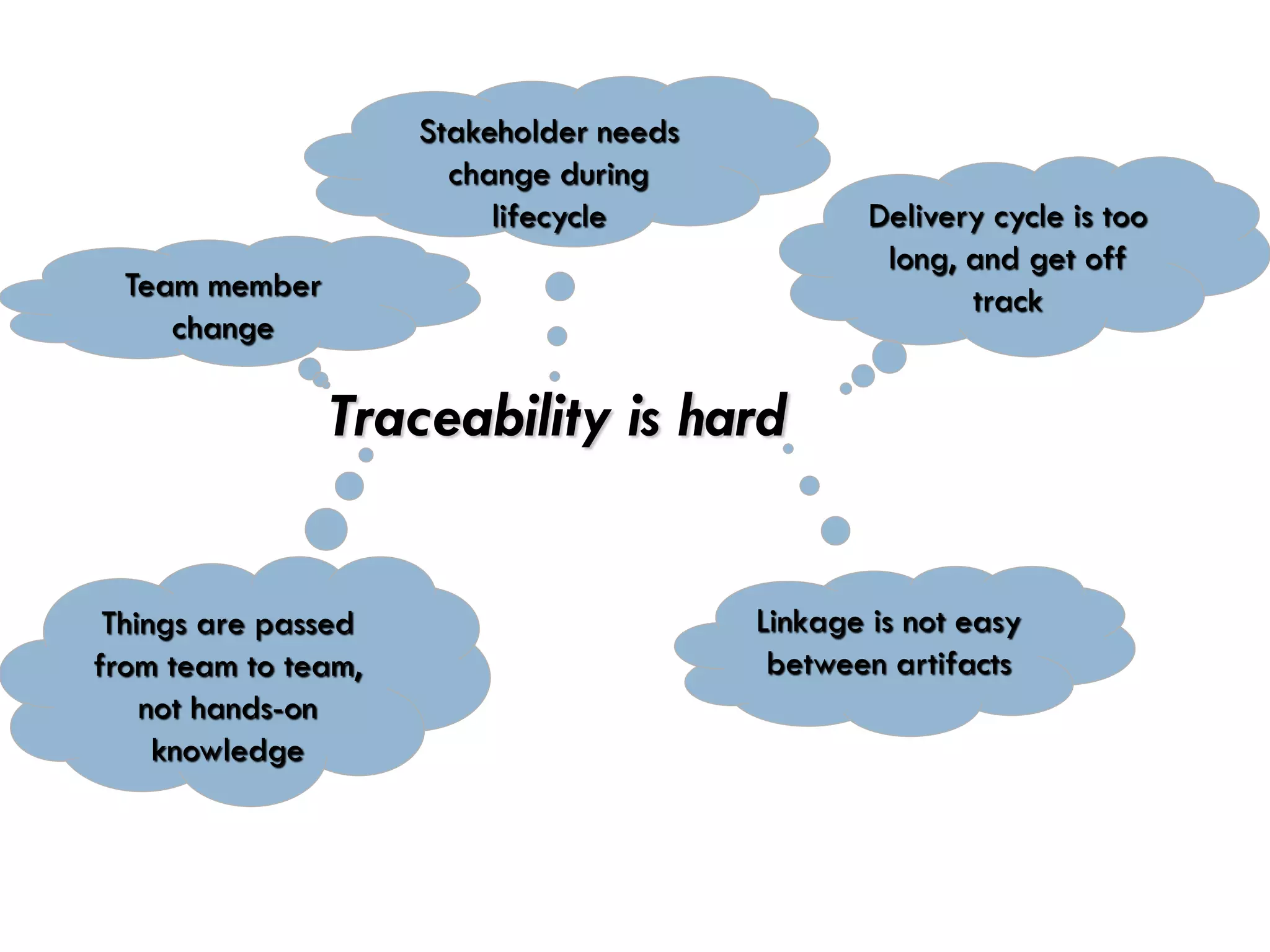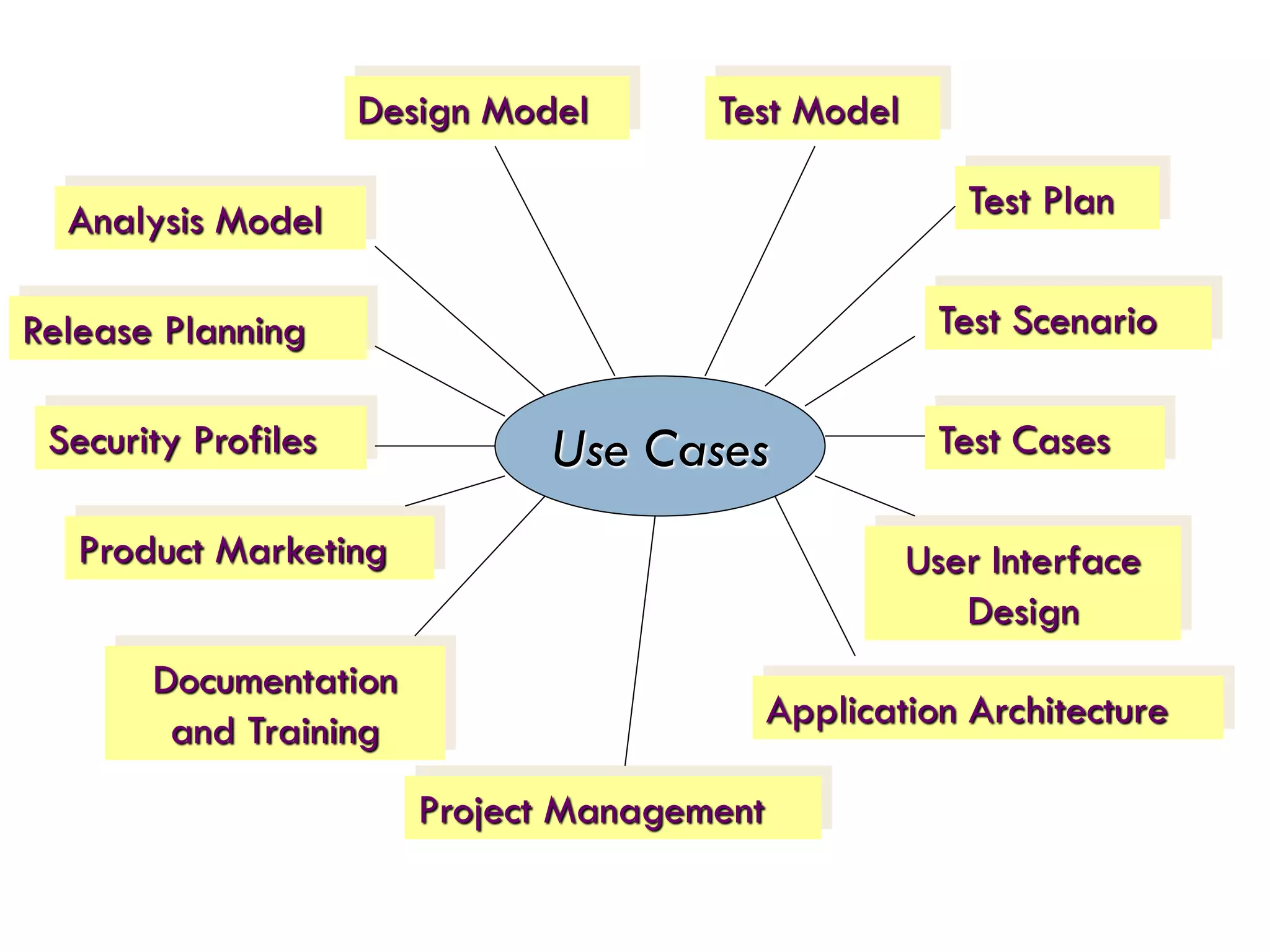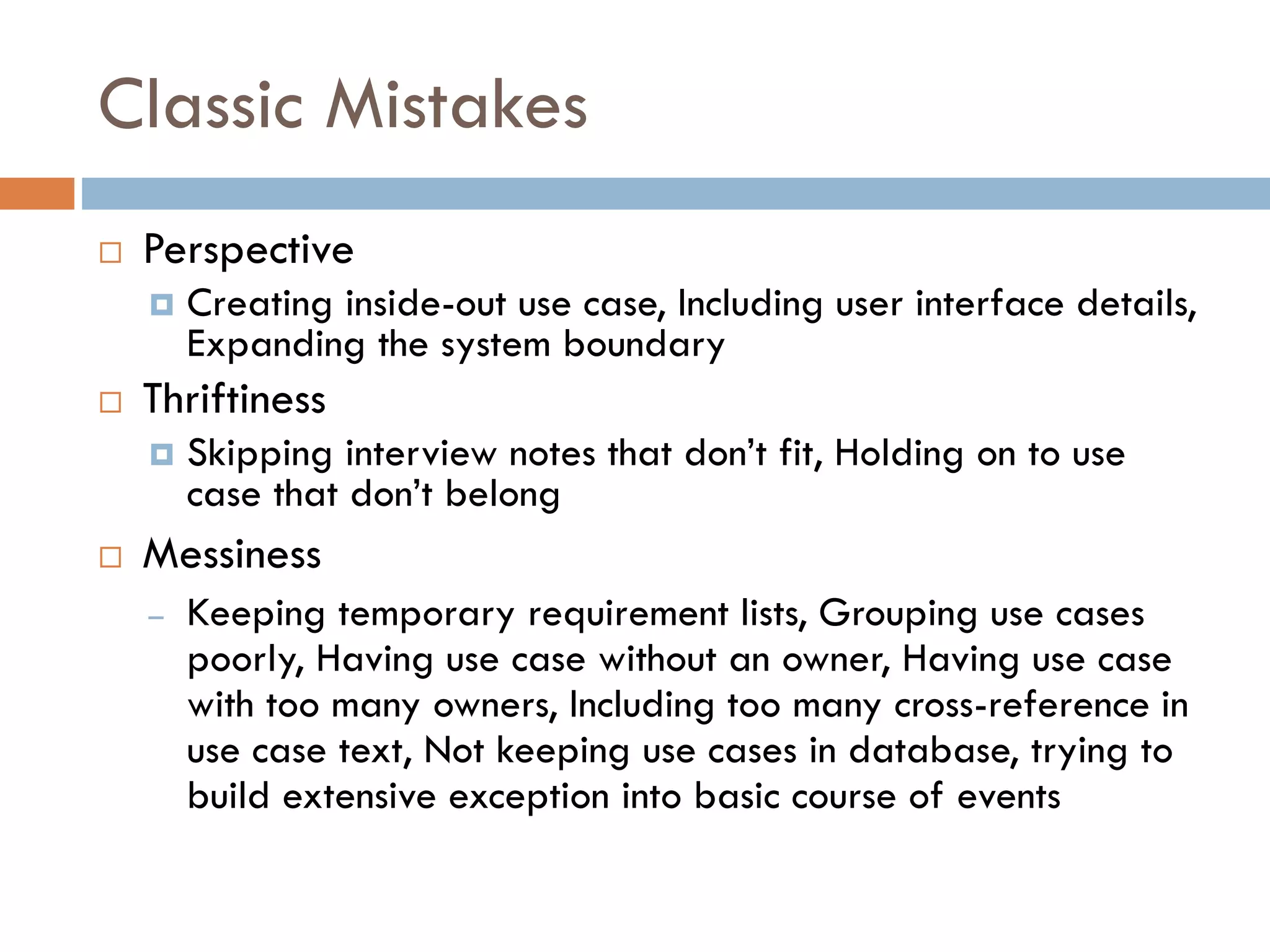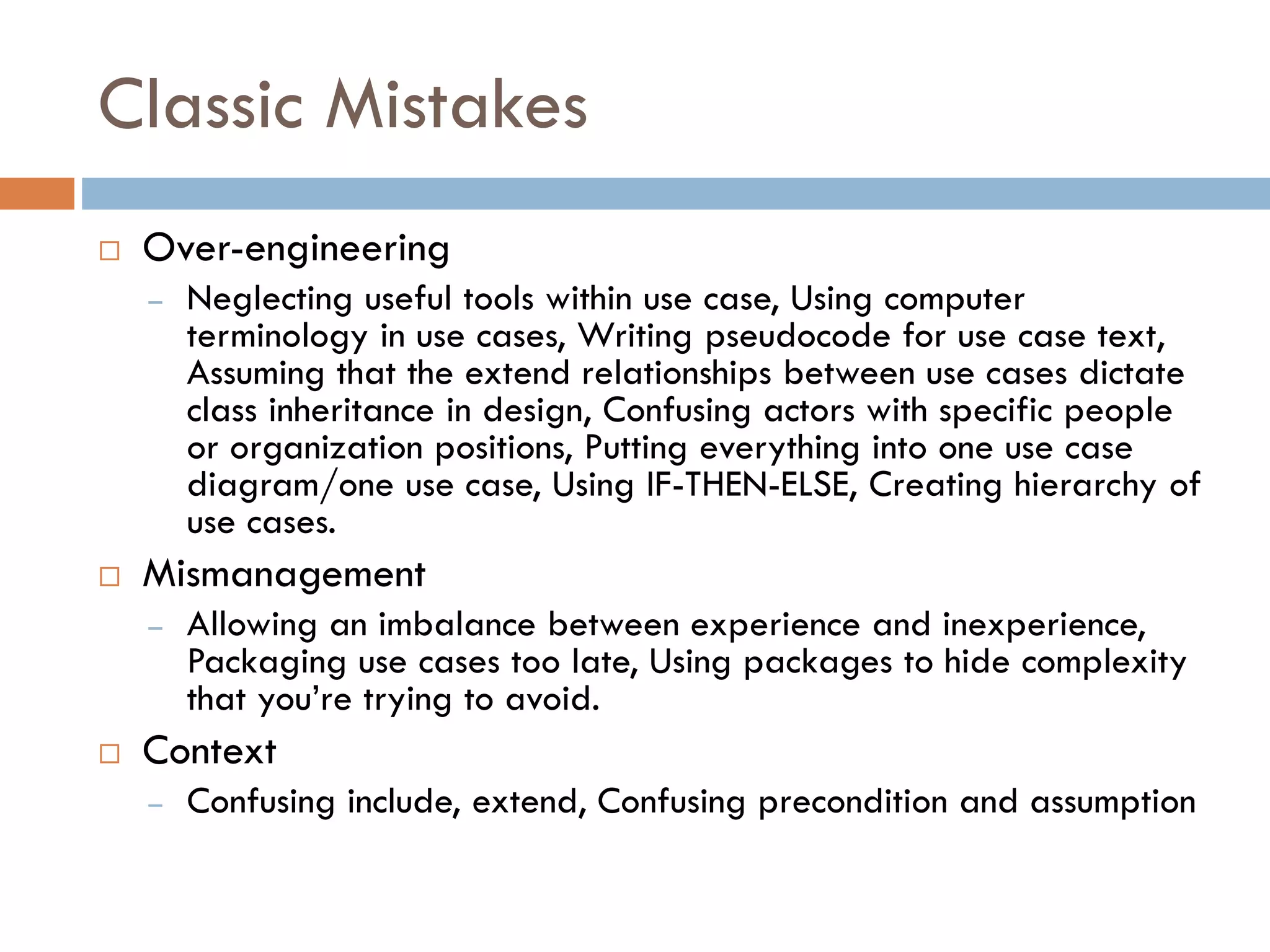The document discusses the importance of requirement analysis in software development, emphasizing the need for clear, well-defined requirements to avoid project failures. It highlights common challenges in requirement gathering, such as vague requirements and the need for user involvement, while also introducing use cases as a method to articulate functionality. Additionally, it outlines the costs associated with requirement errors and the significance of proper requirement management to ensure successful software delivery.