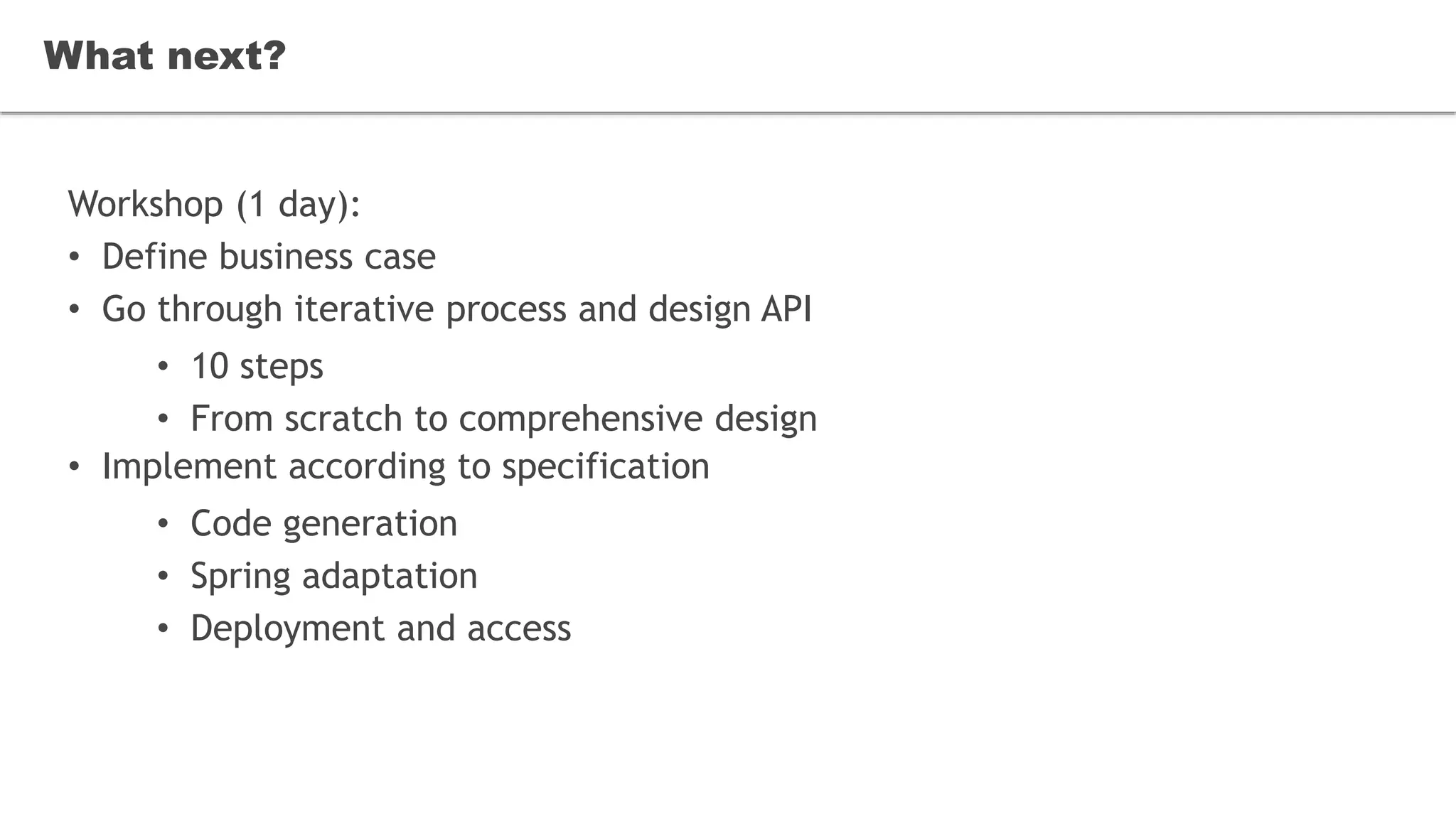The document discusses best practices for designing RESTful APIs, covering topics such as API classification, methods, data models, error handling, and authentication. It highlights the importance of clear design, proper resource structuring, and security measures while providing practical examples and tips. Additionally, it emphasizes the significance of tools and modern approaches for effective communication between backend and frontend development.

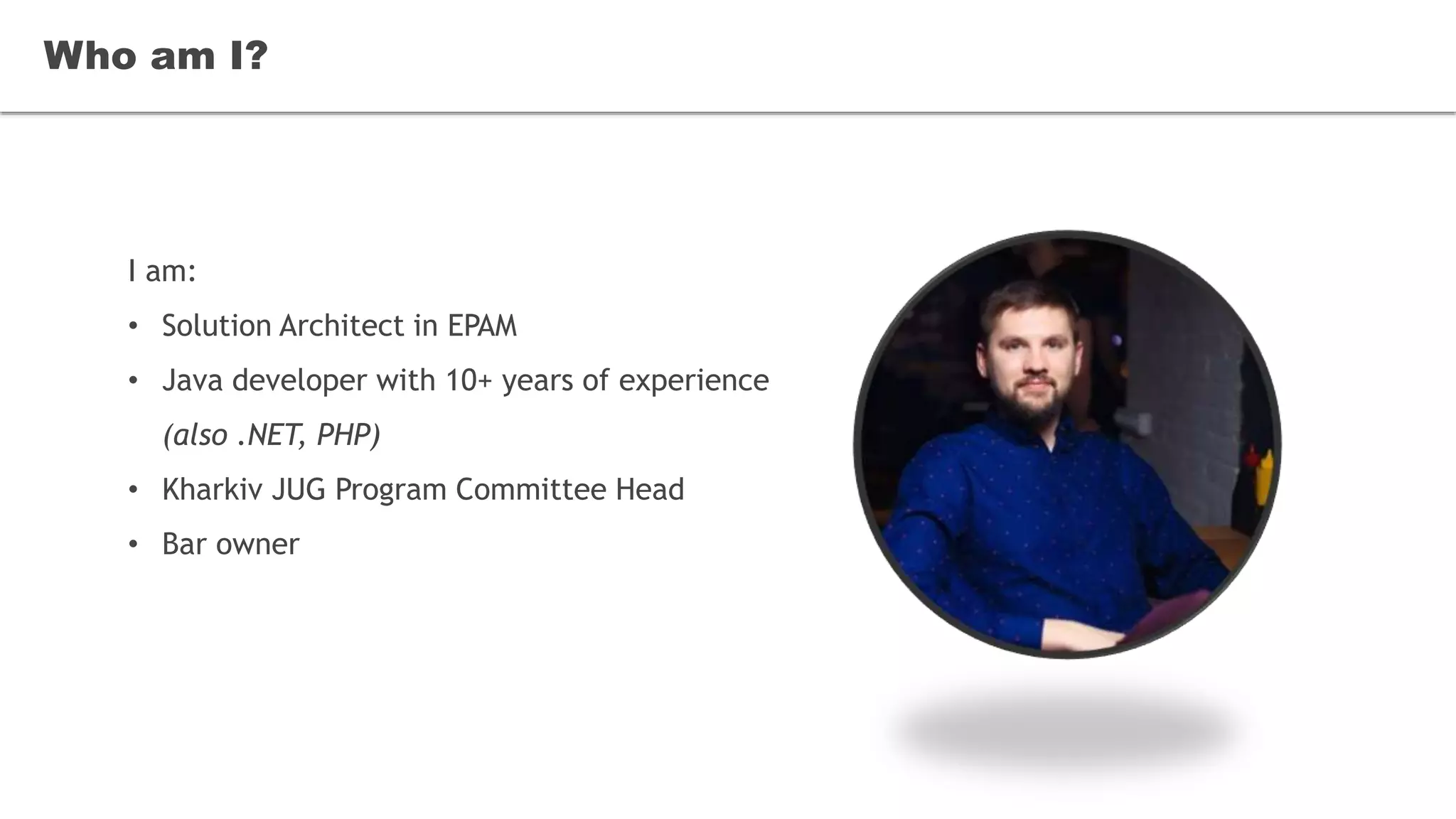

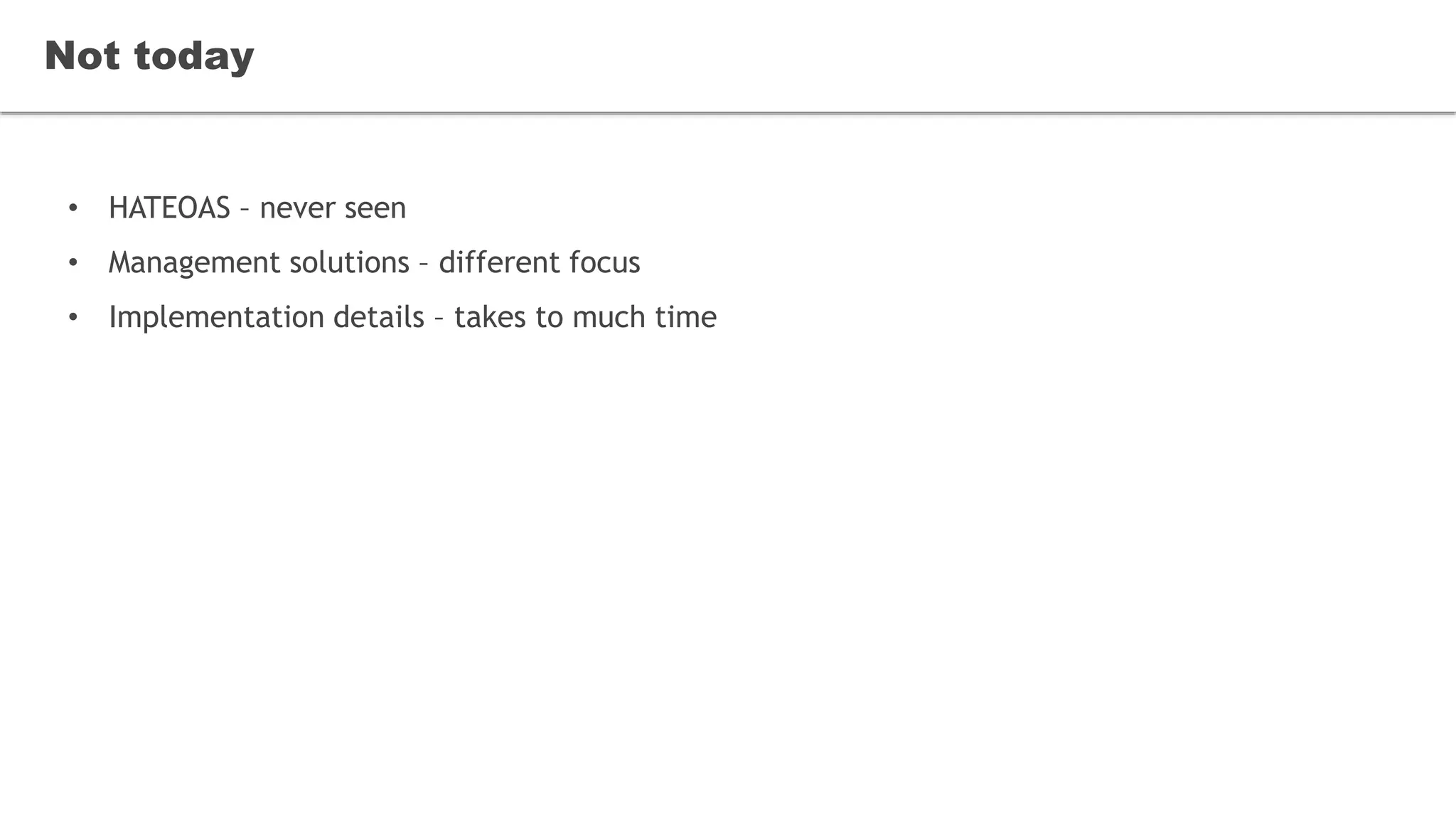
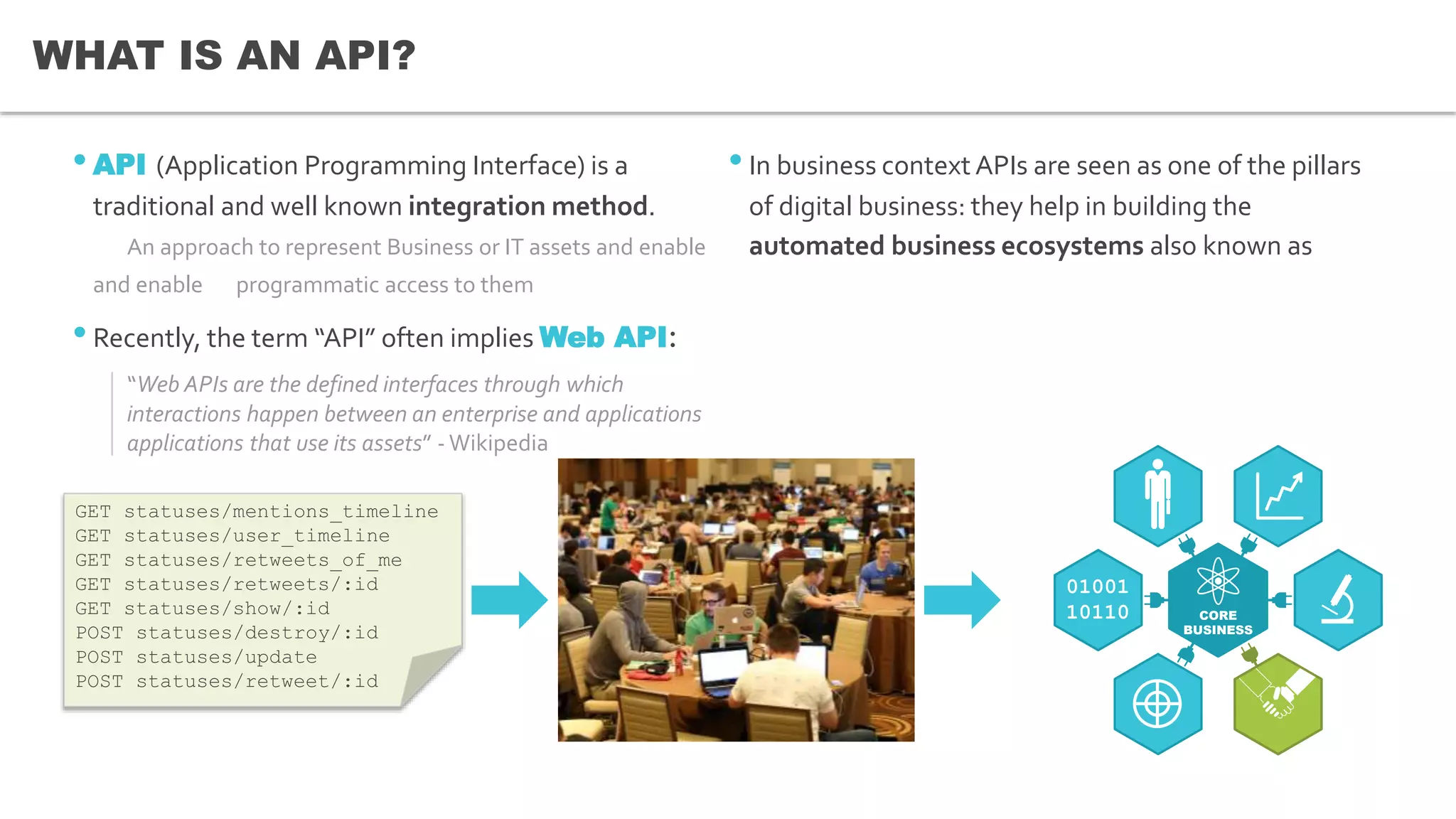
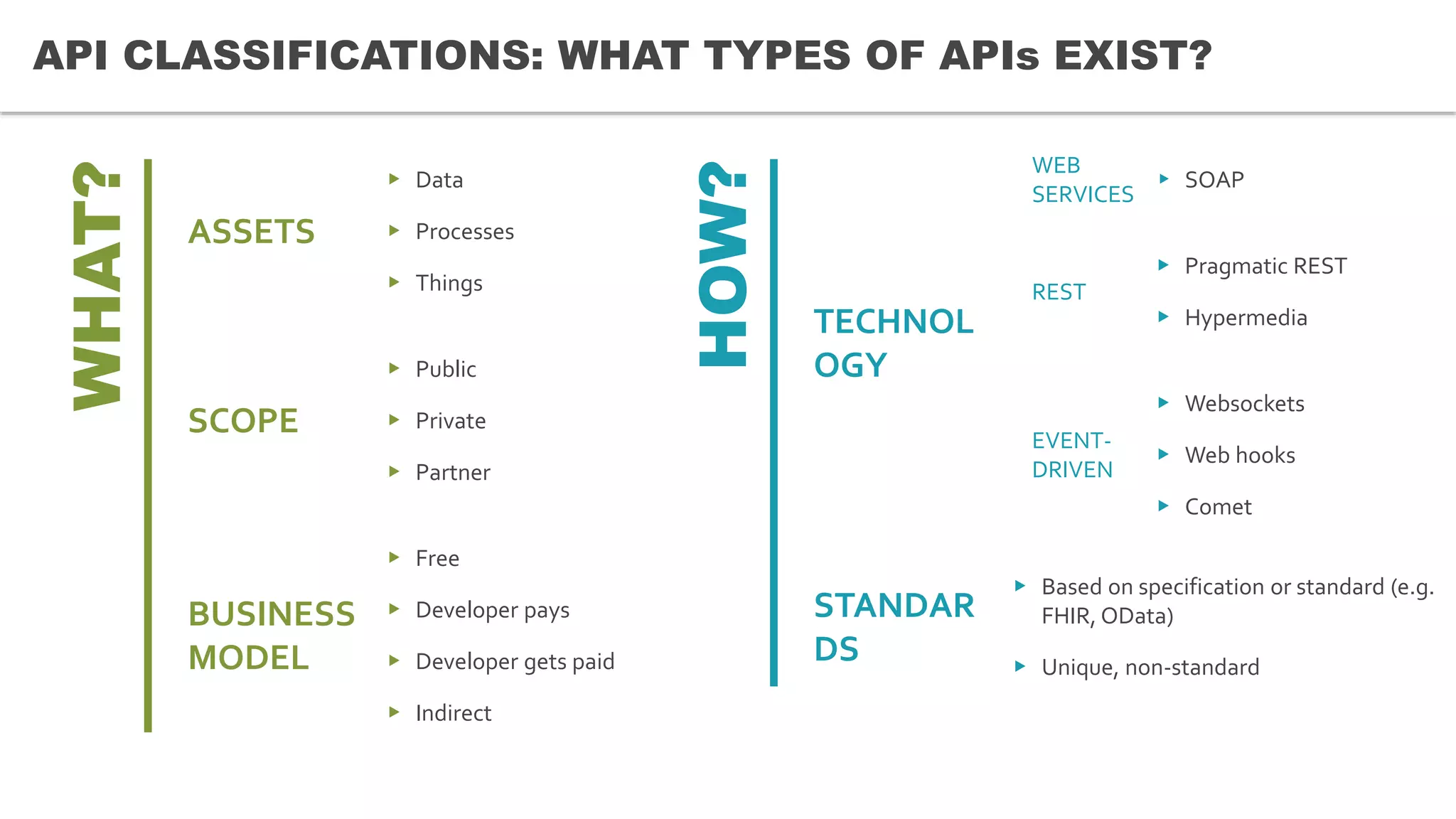
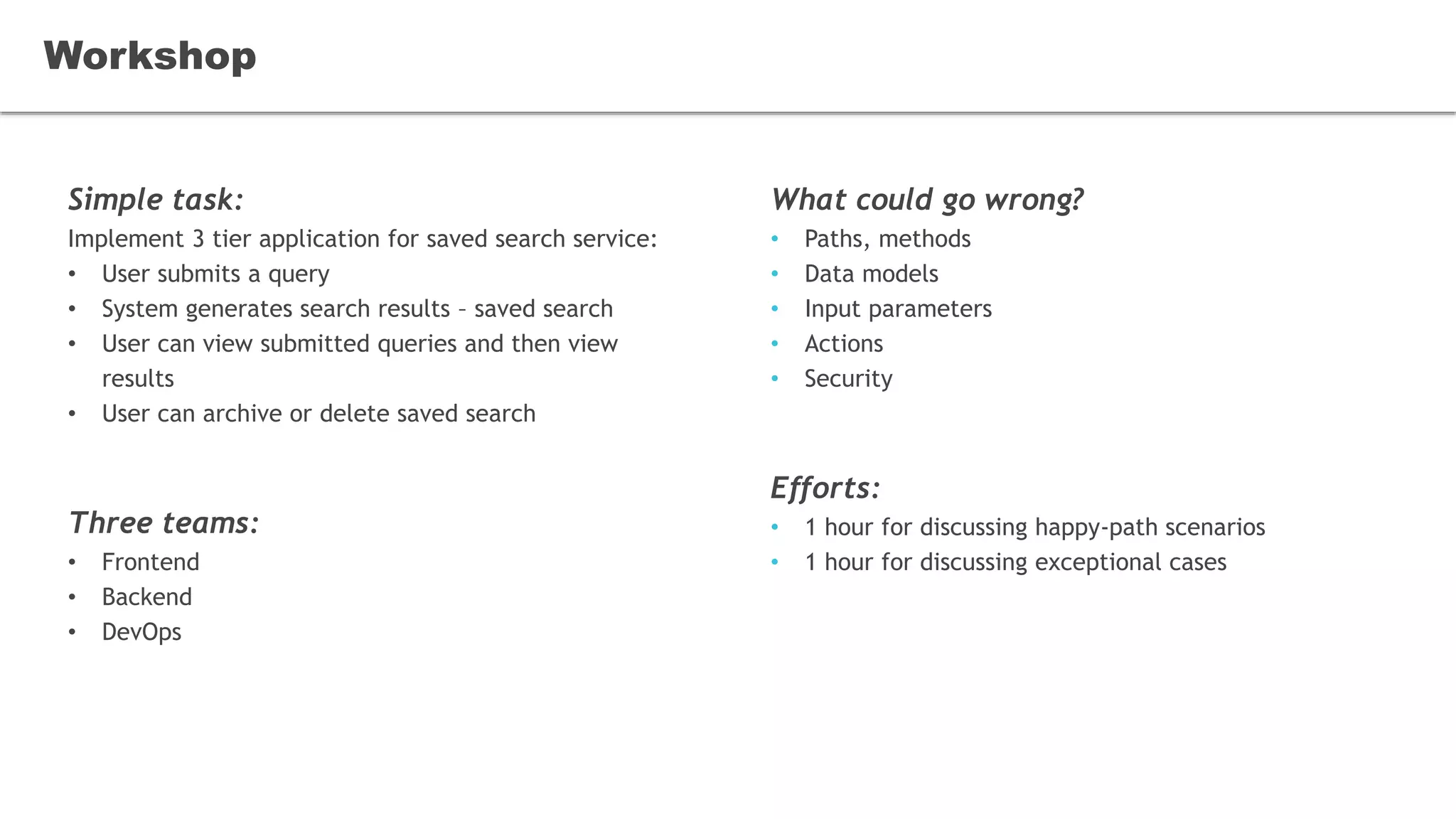

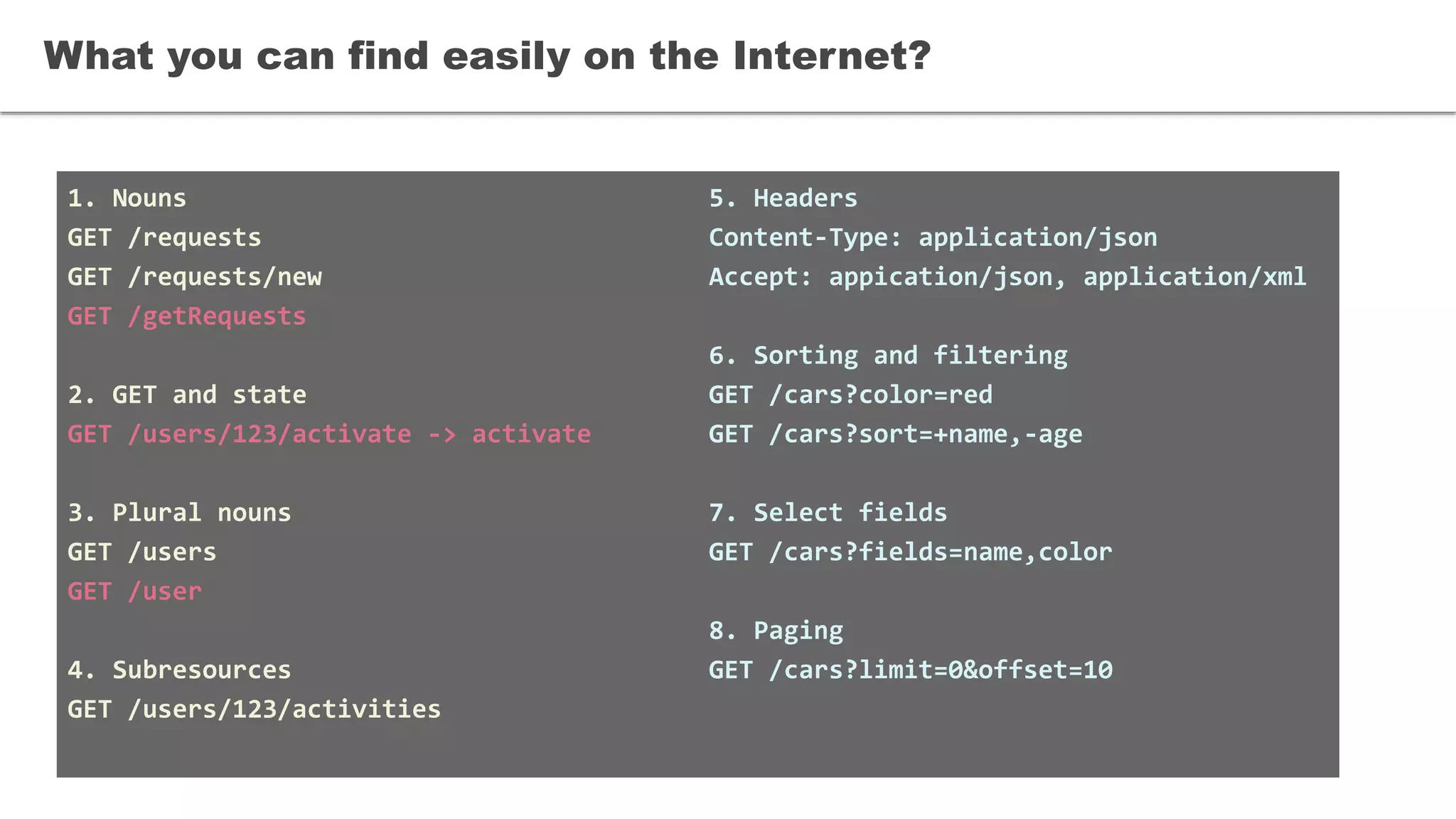
![What else?
10. Field names
Use camelCase that is a standard for JSON
11. Use error codes
2xx – ok
3xx – redirection
4xx – client error
5xx – server error
12. Versioning
/v1/cars
13. Shortcuts
/requests/closed
/notifications/last
14. Use or not use wrappers
{
count: 10,
list: [..]
}
15. Defaults for pagination and filtering
16. Authentication](https://image.slidesharecdn.com/resttipstricksshort-180406110903/75/REST-Api-Tips-and-Tricks-10-2048.jpg)
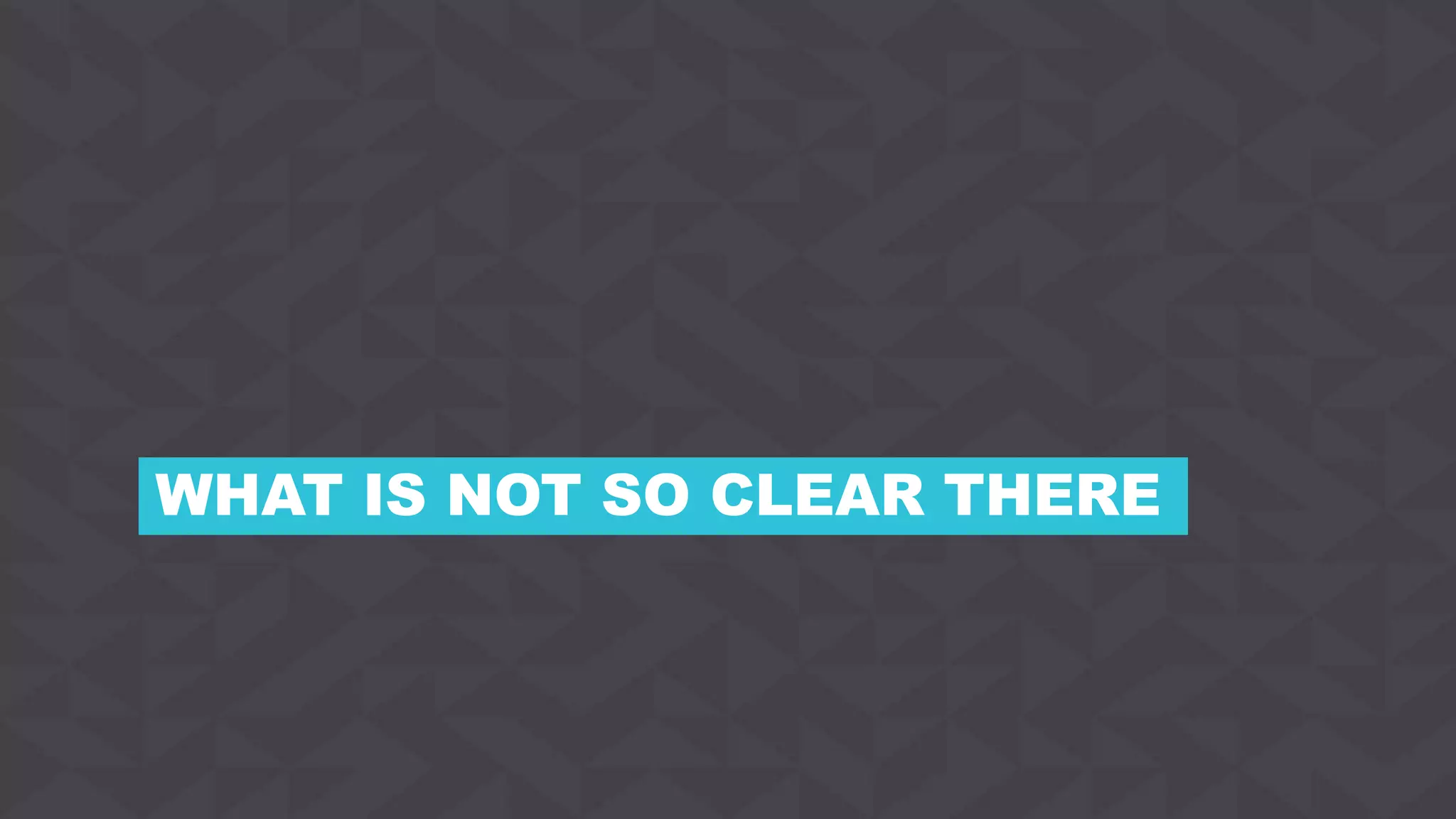
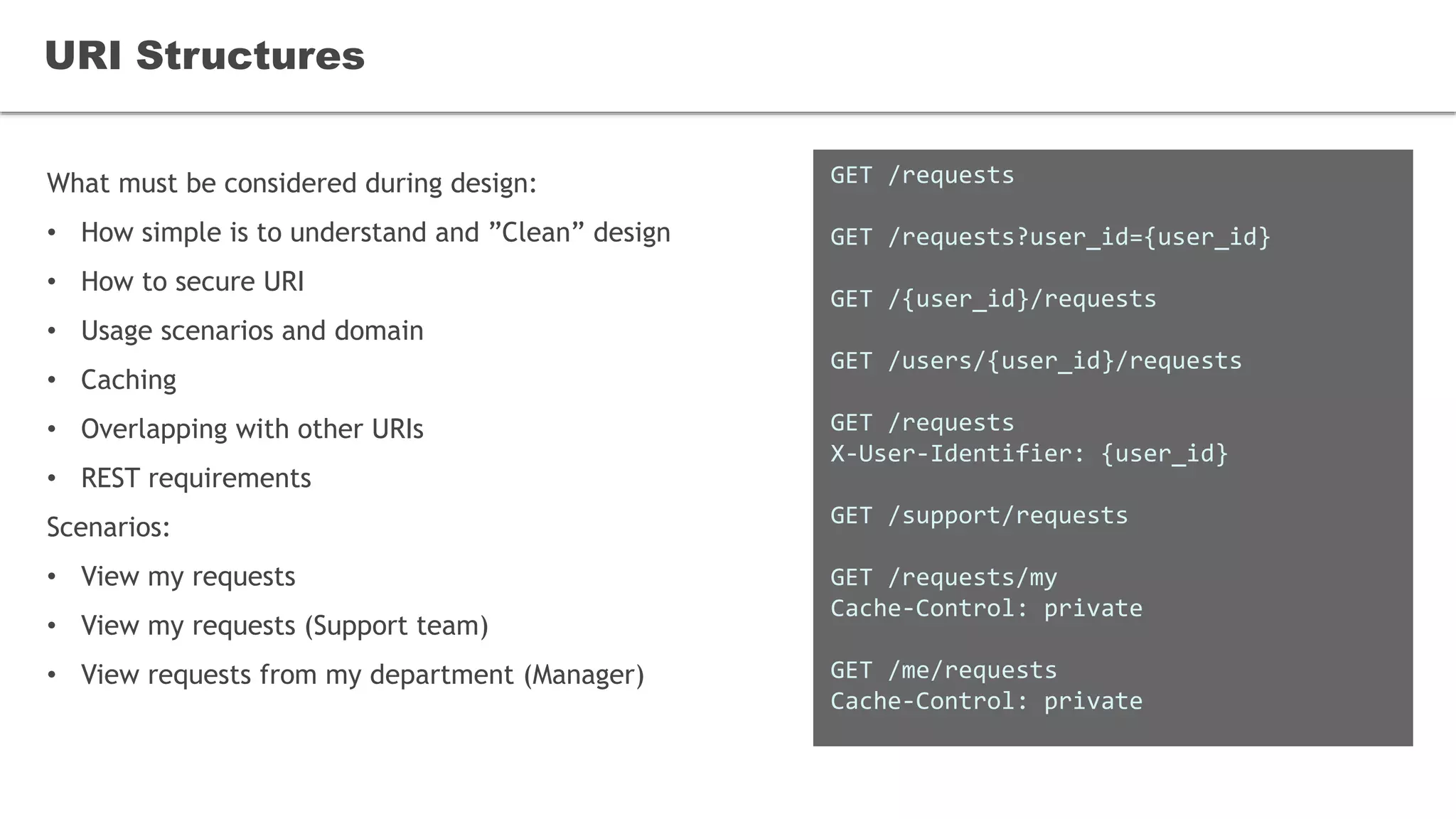
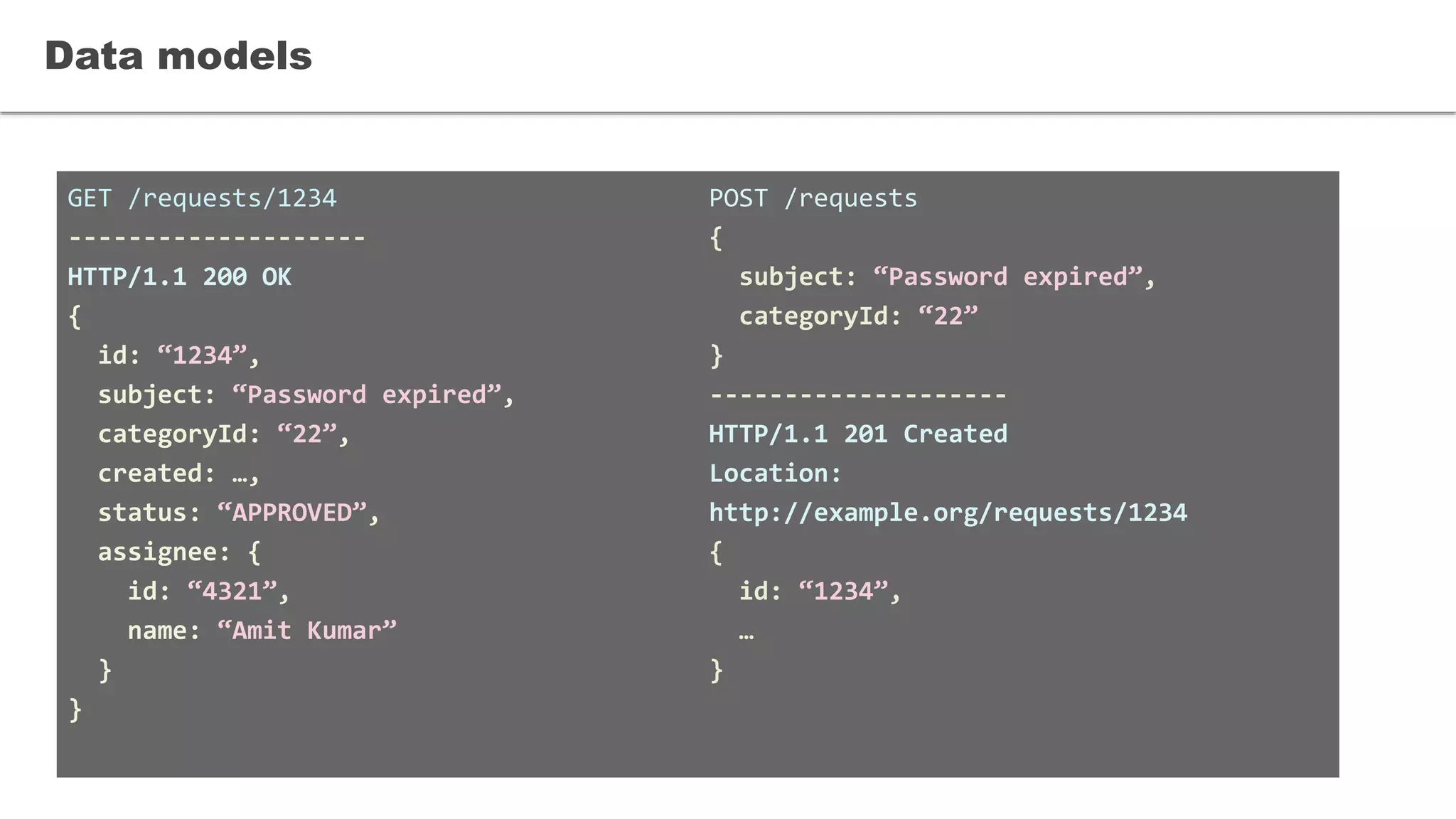
![PUT /requests/1234
{
!!!
}
--------------------
PATCH /requests/1234
{
subject: “Password is expired”
}
--------------------
PATCH /requests/1234
[
{ subject: “Password is expired” },
{ tags: “3,45,121” },
]
Data models #2
GET /requests/1234/edits
--------------------
[
{
date: “2018-04-04T14:20:25.912Z”,
author: {
id: “513”,
name: “Rajeev Jane”
},
changes: [
{ subject: “Password is expired” },
{ tags: “3,45,121” },
]
},…
]](https://image.slidesharecdn.com/resttipstricksshort-180406110903/75/REST-Api-Tips-and-Tricks-14-2048.jpg)
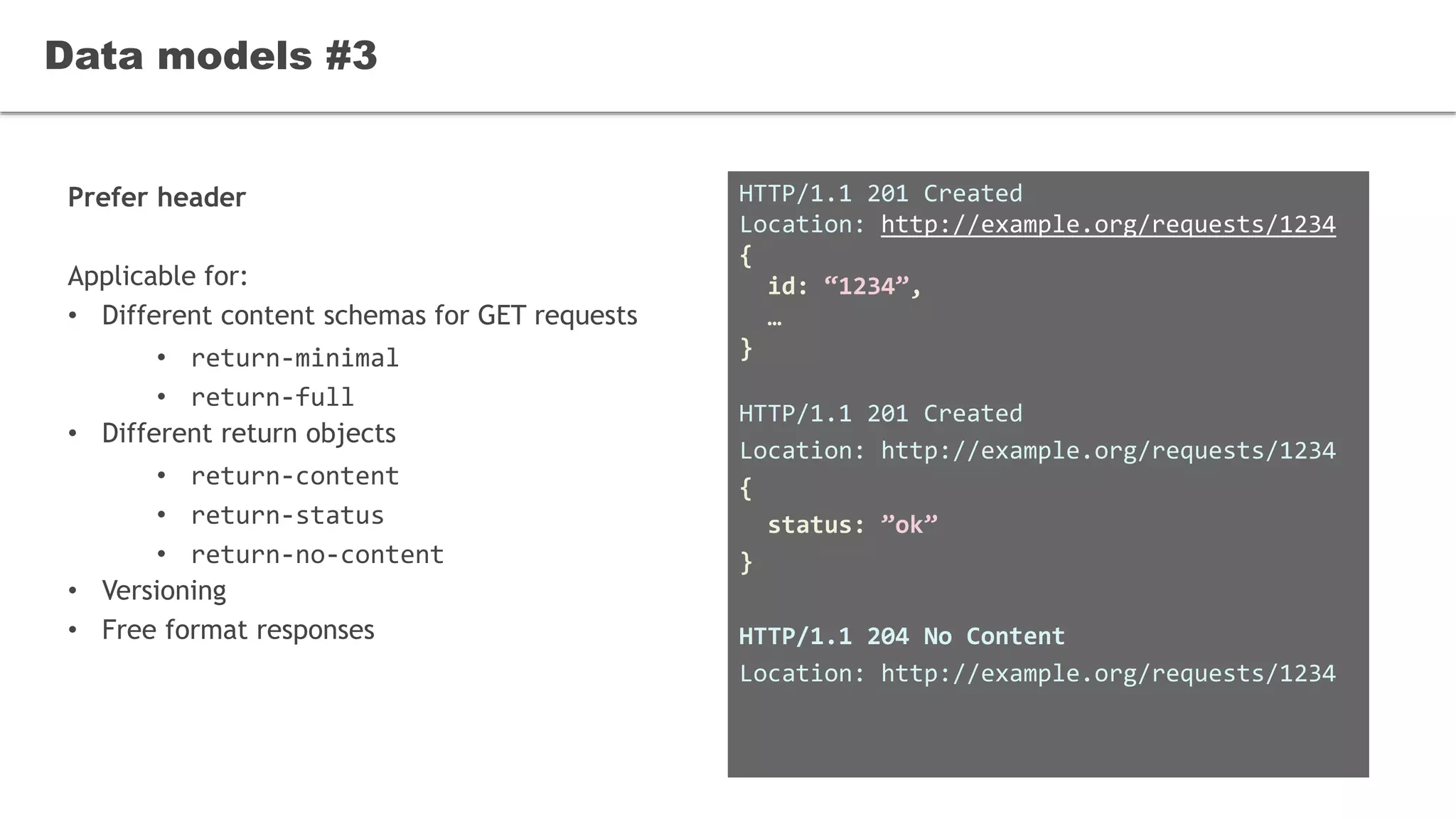
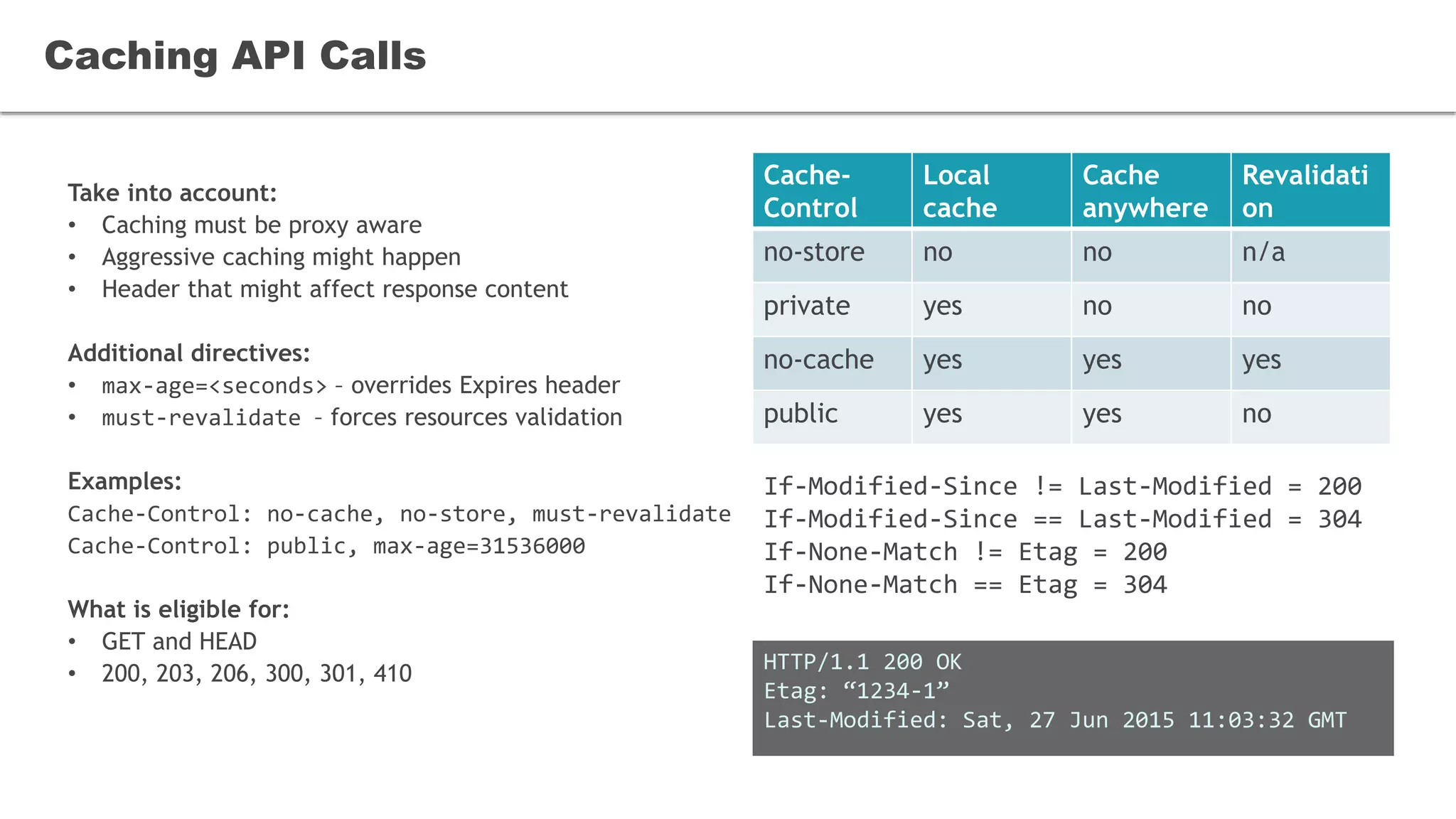
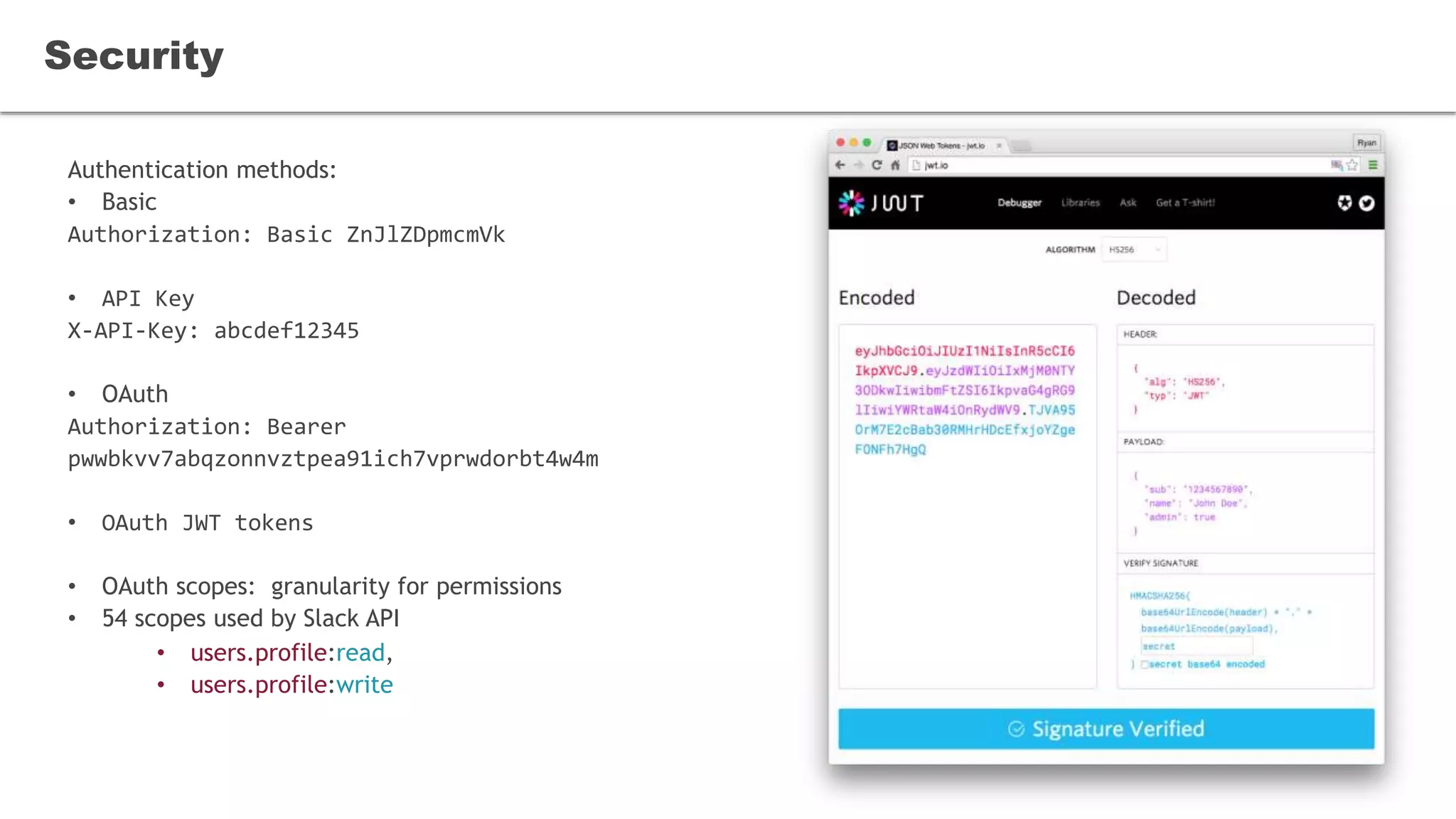
![Code Description
400 Bad
Request
Request cannot be processed. Used when
request contains unsupported parameters.
Also, used for validation errors or wrong
input format indication.
401
Unauthorized
Request requires authentication.
403 Forbidden
Access is not allowed to a requested
resource or operation.
404 Not Found Resource was not found.
500 Internal
Server Error
Error happened on server side. Default
handlers that provides such details as a
stack trace in response MUST be avoided.
Error design (including validation)
{
code: 1234,
message: “Validation failed”,
errors: [
{
field: “referenceEntityId”,
errorMessage: “Not found”
},
{
field: “name”,
errorMessage: “Name is required”
}
]
}
Use Content-Type for different schemas:
• application/json;profile=NoBodyError
• application/json;profile=NoParameterError
• application/json;profile=ValidationError
What else can be included:
• Link to documentation
• Error description](https://image.slidesharecdn.com/resttipstricksshort-180406110903/75/REST-Api-Tips-and-Tricks-18-2048.jpg)
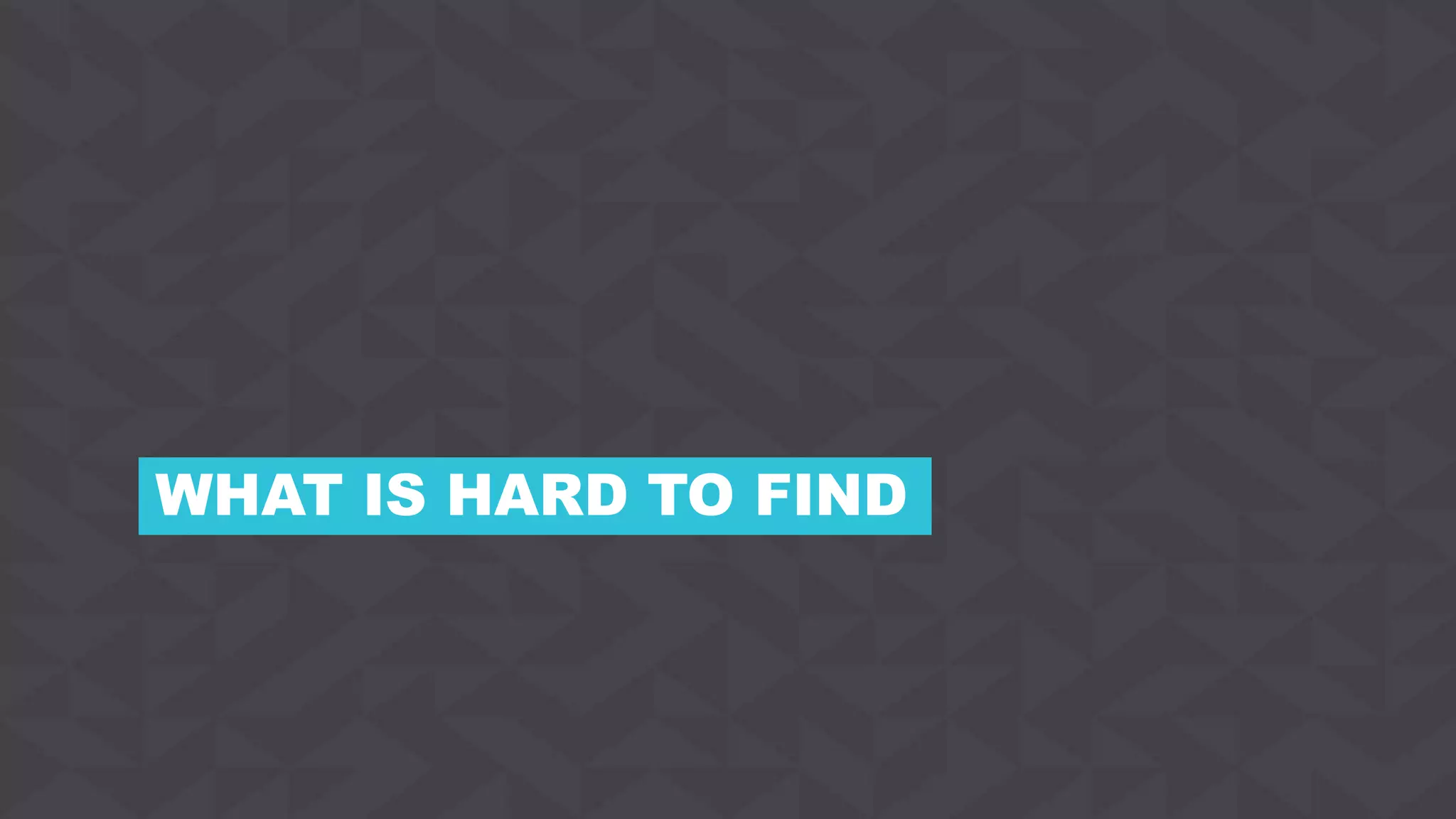
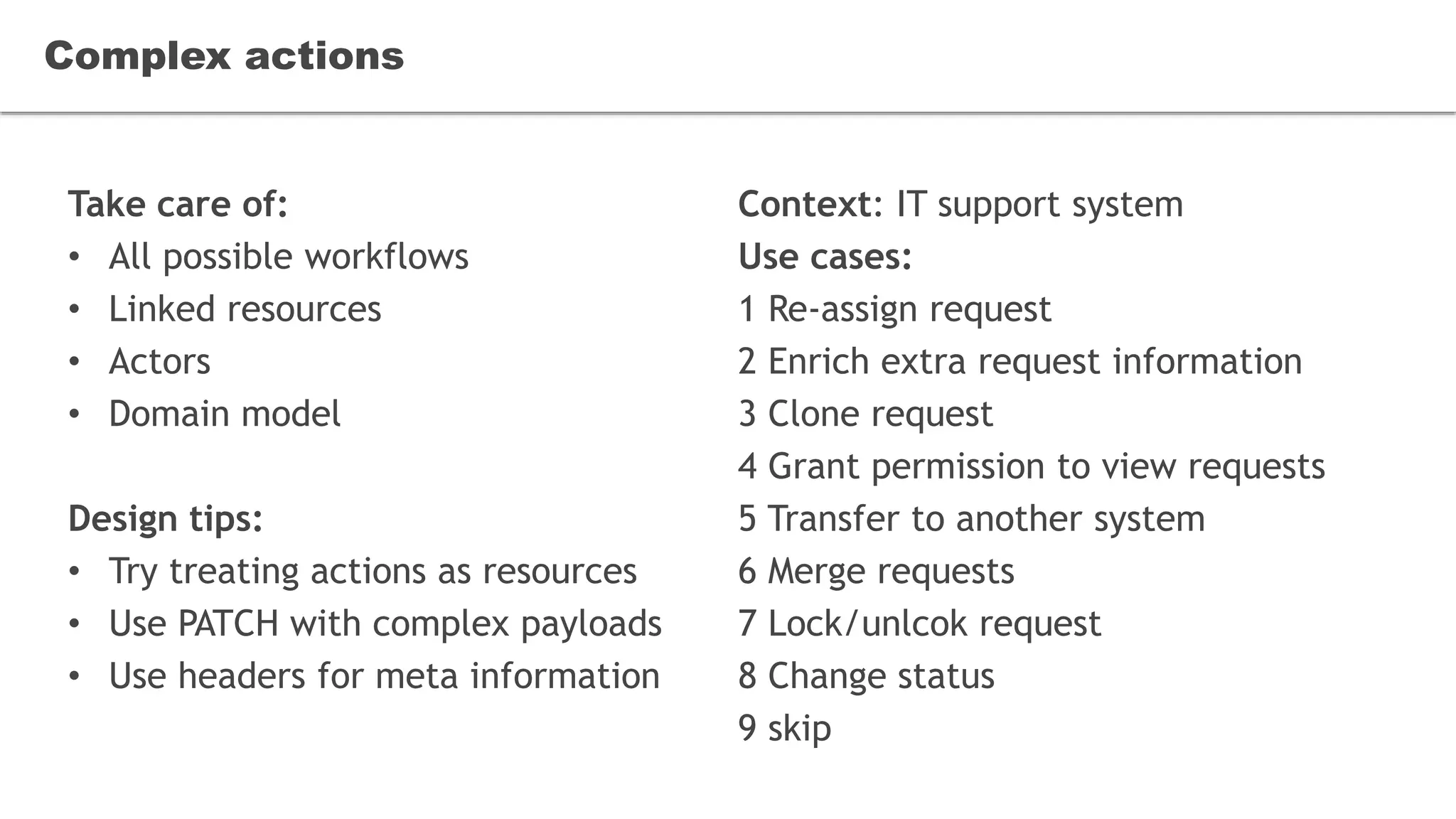
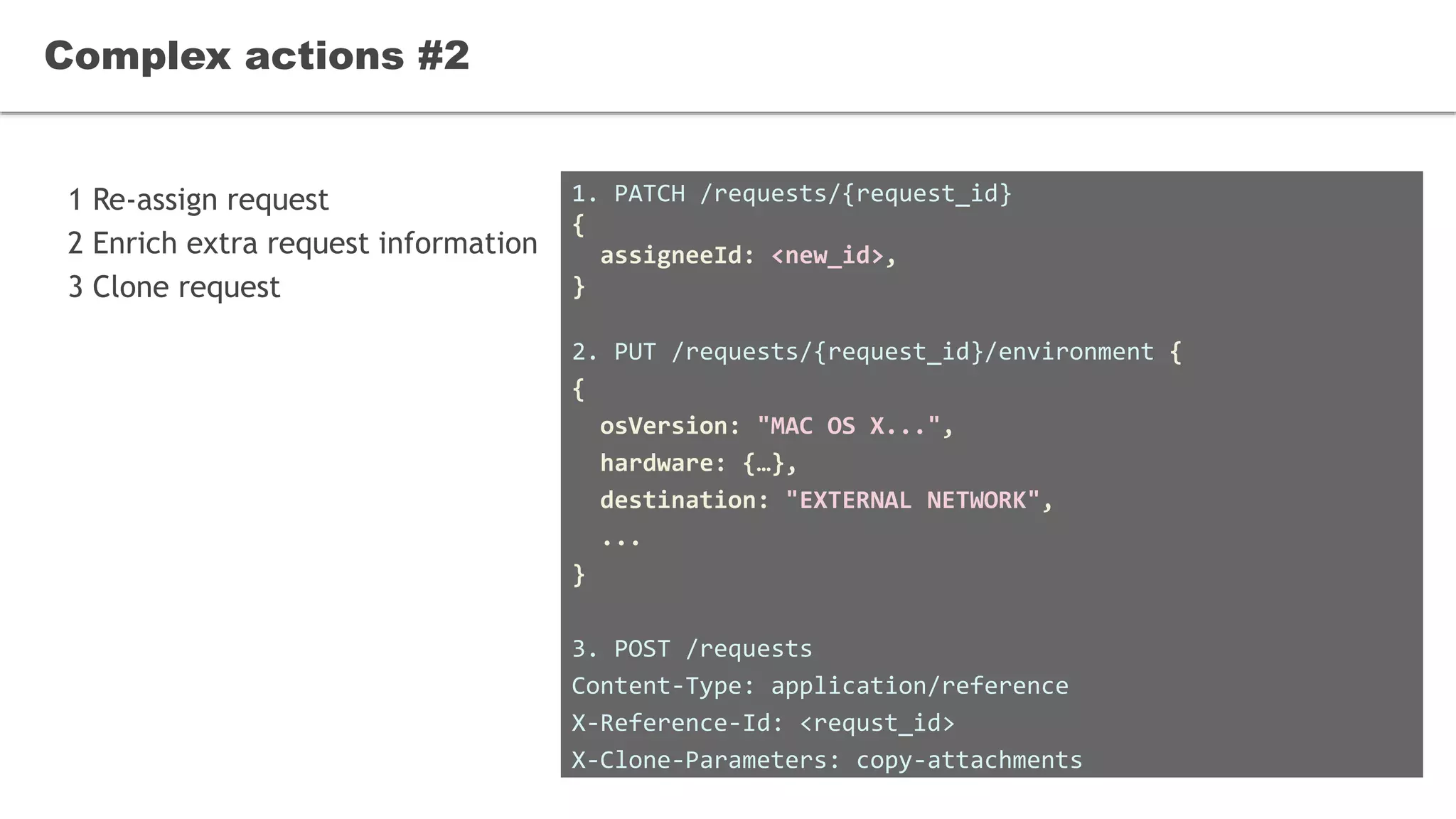
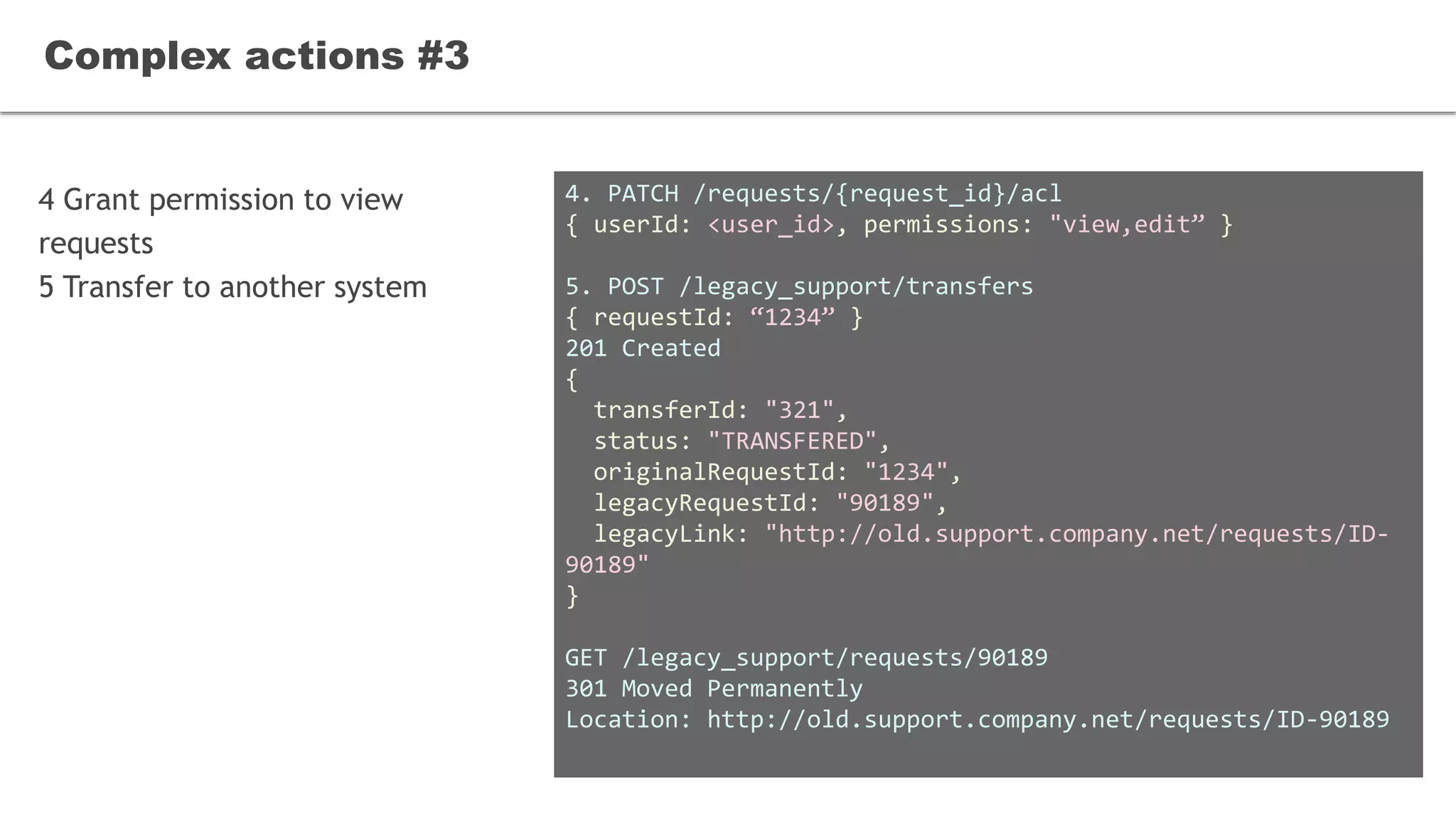
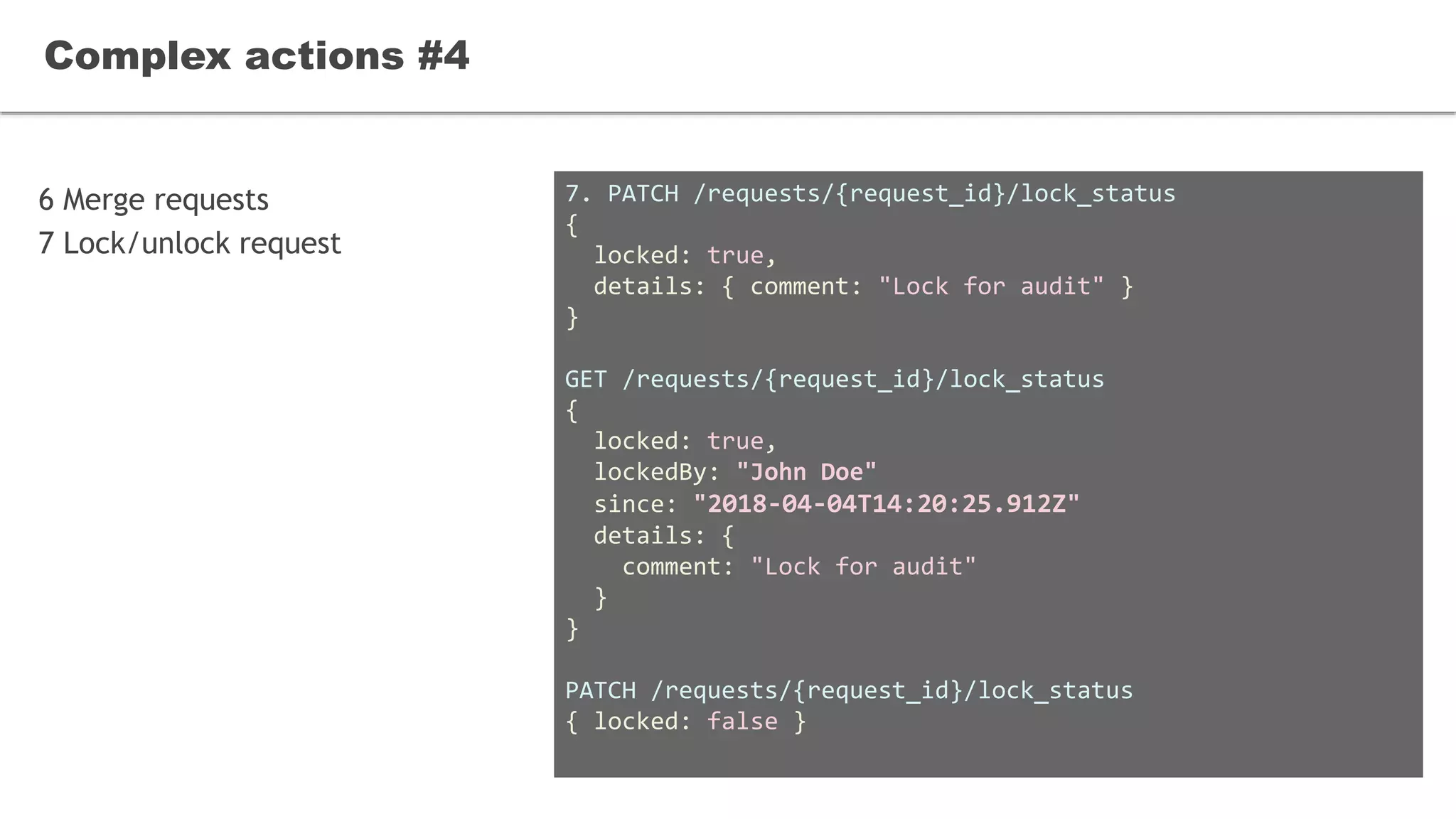
![8 Change status
Complex actions #5
7. PATCH /requests/{request_id}/status
{
status: "CLOSED",
details: {
resolution: "RESOLVED",
comment: "Password was reset"
}
}
GET /requests/{request_id}/status/history
[
{
status: "CLOSED",
date: "2018-04-04T14:20:25.912Z",
changedBy: "John Doe"
},
{
status: "IN_PROGRESS",
date: "2018-04-03T14:20:25.912Z",
changedBy: "John Doe"
},…
]](https://image.slidesharecdn.com/resttipstricksshort-180406110903/75/REST-Api-Tips-and-Tricks-24-2048.jpg)
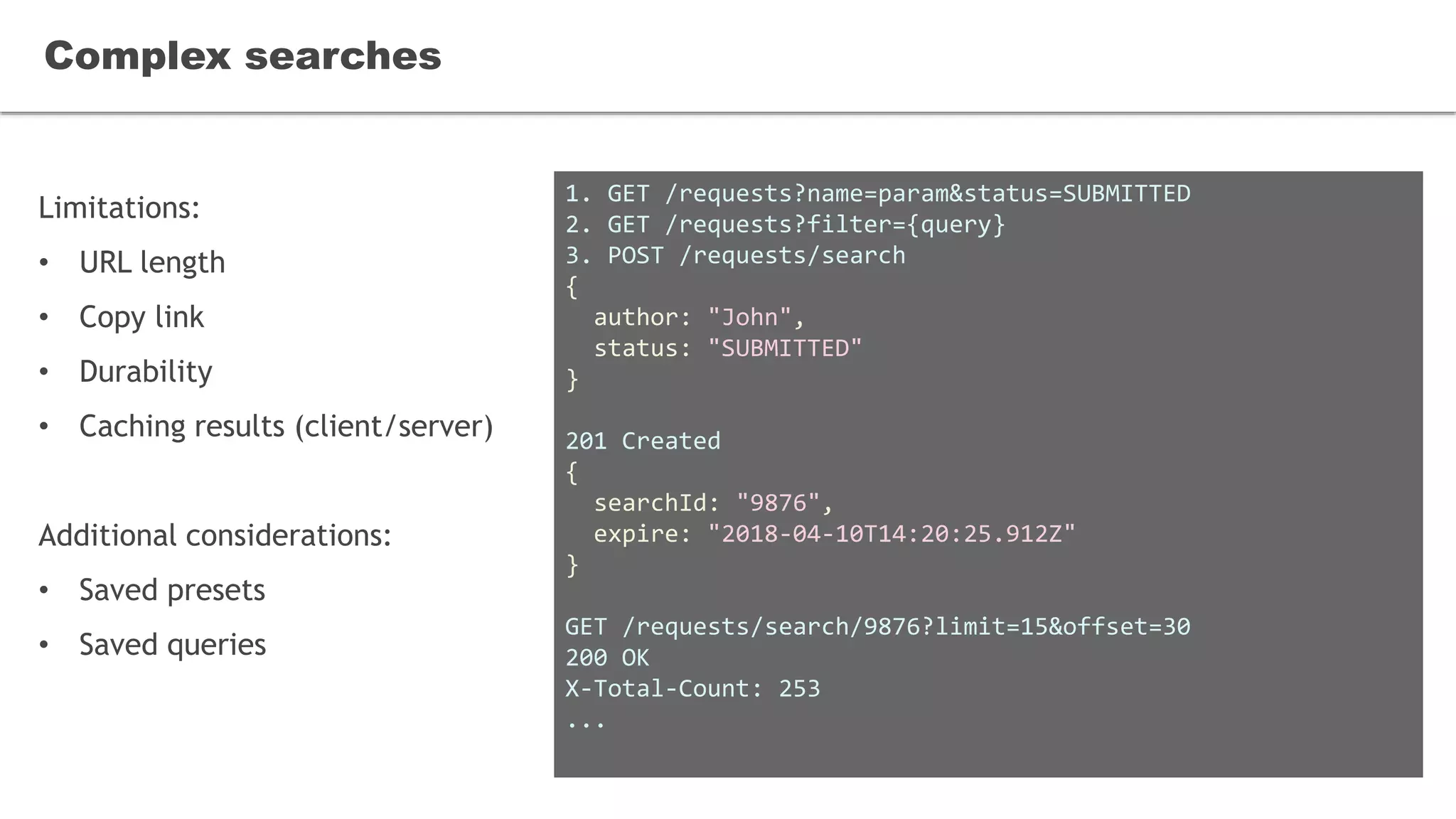
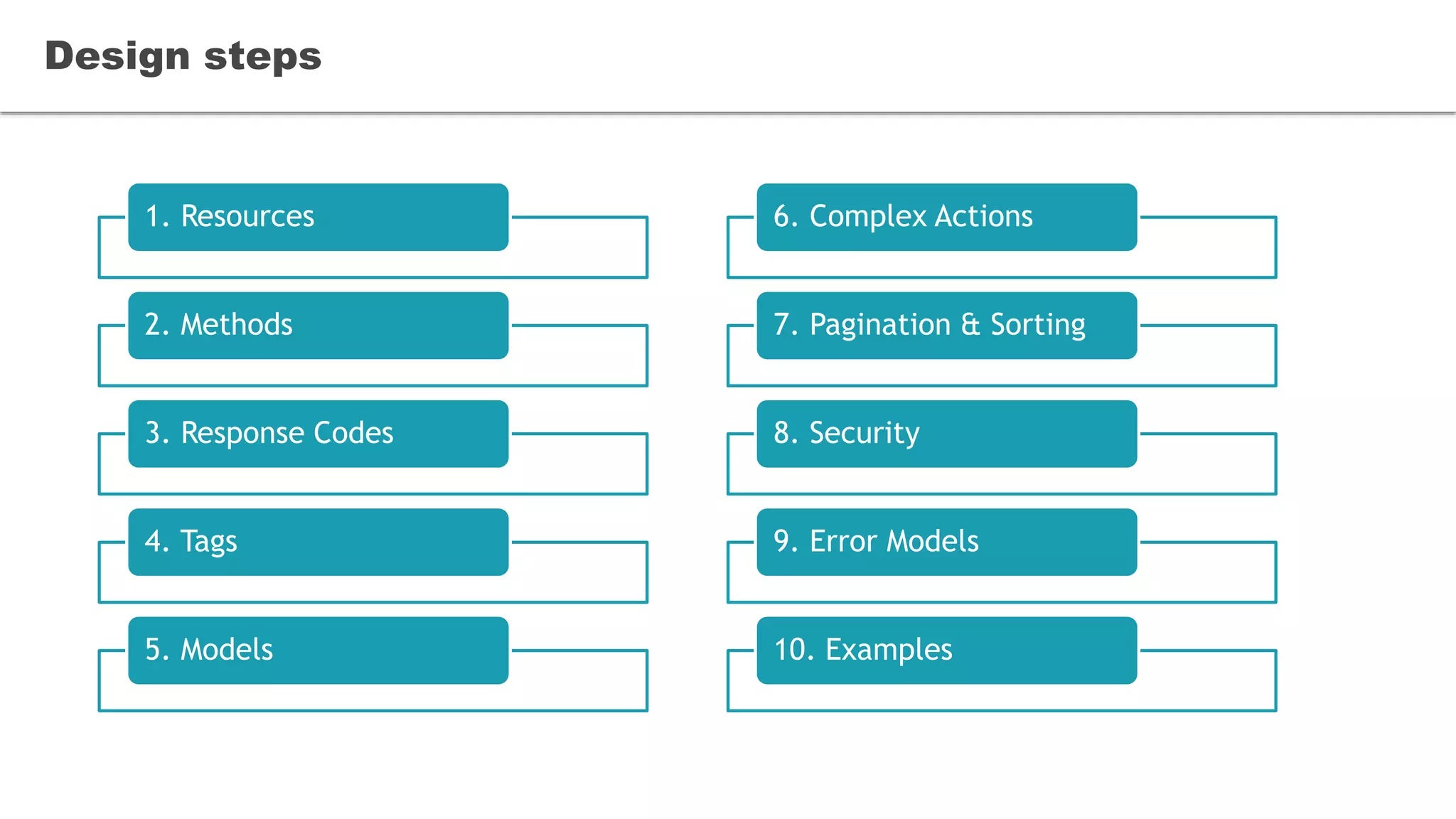
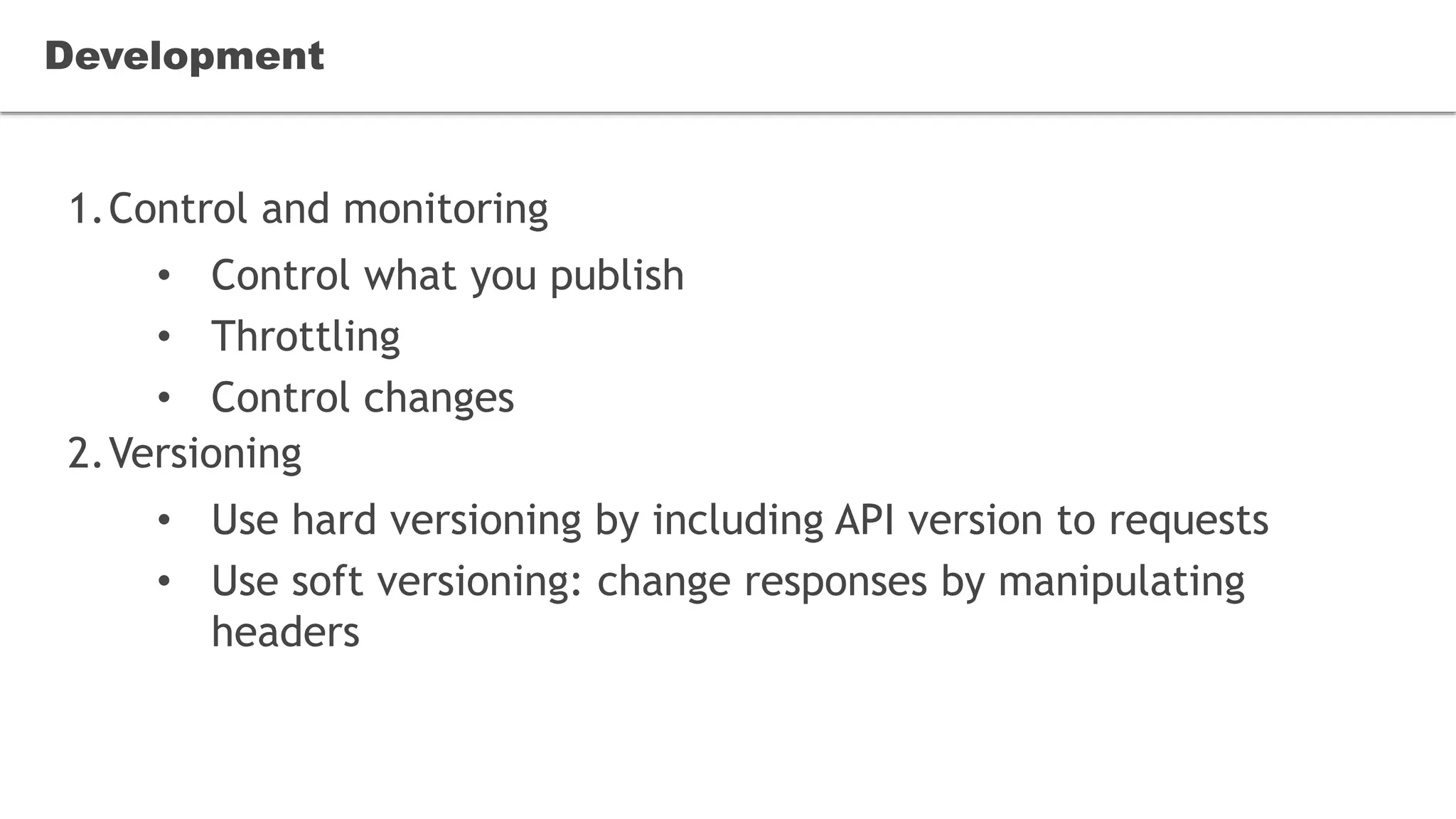

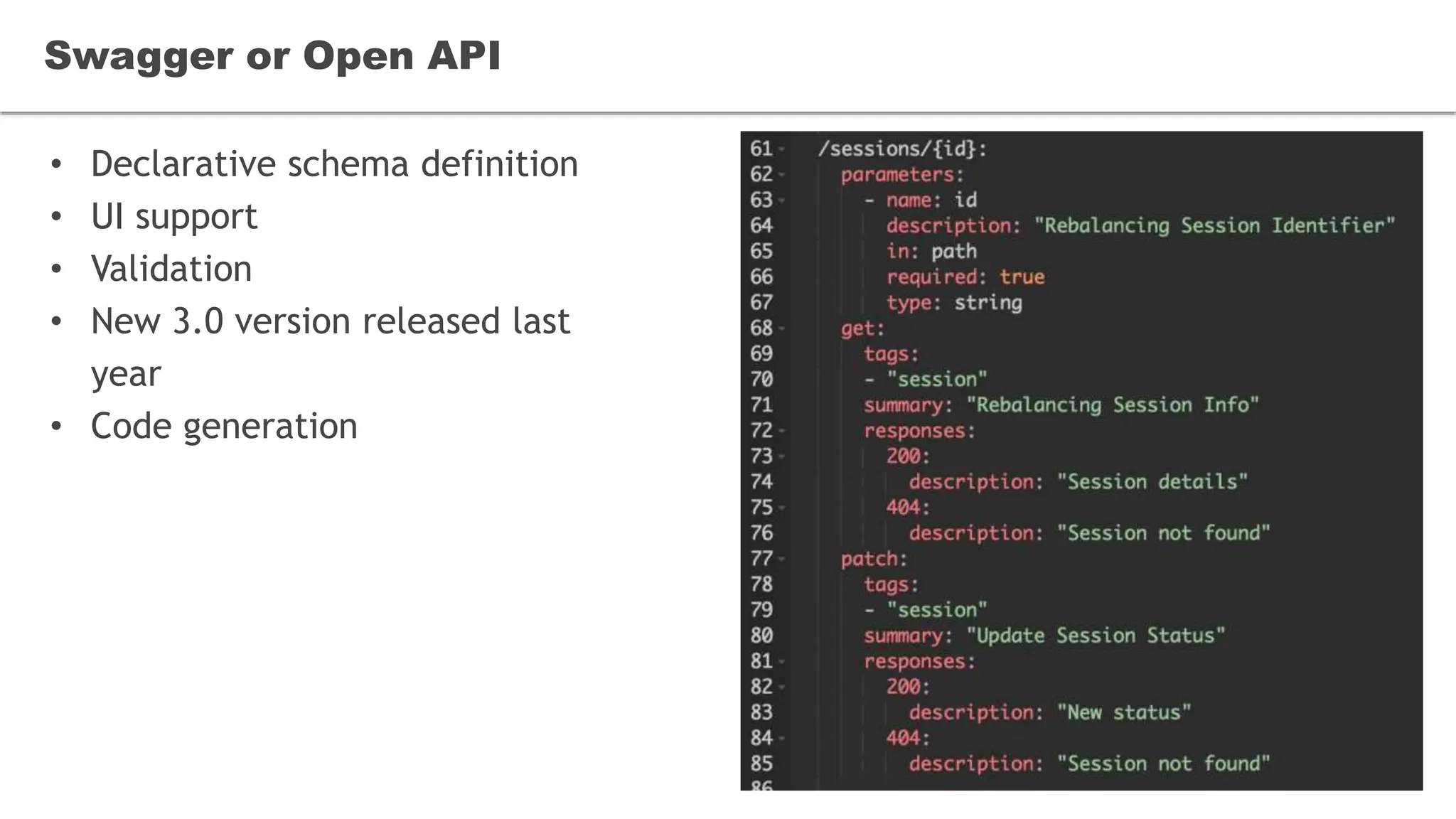
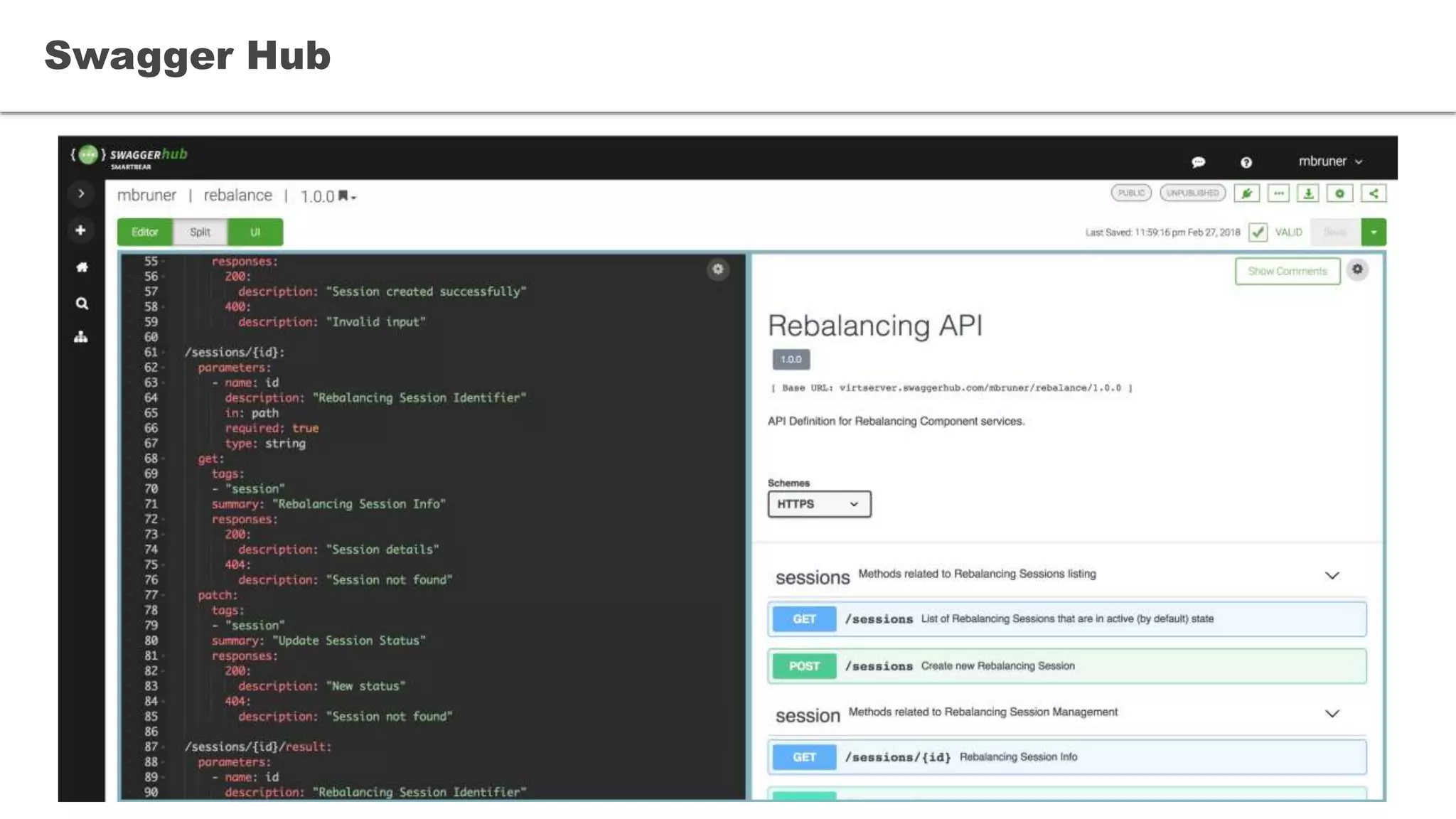
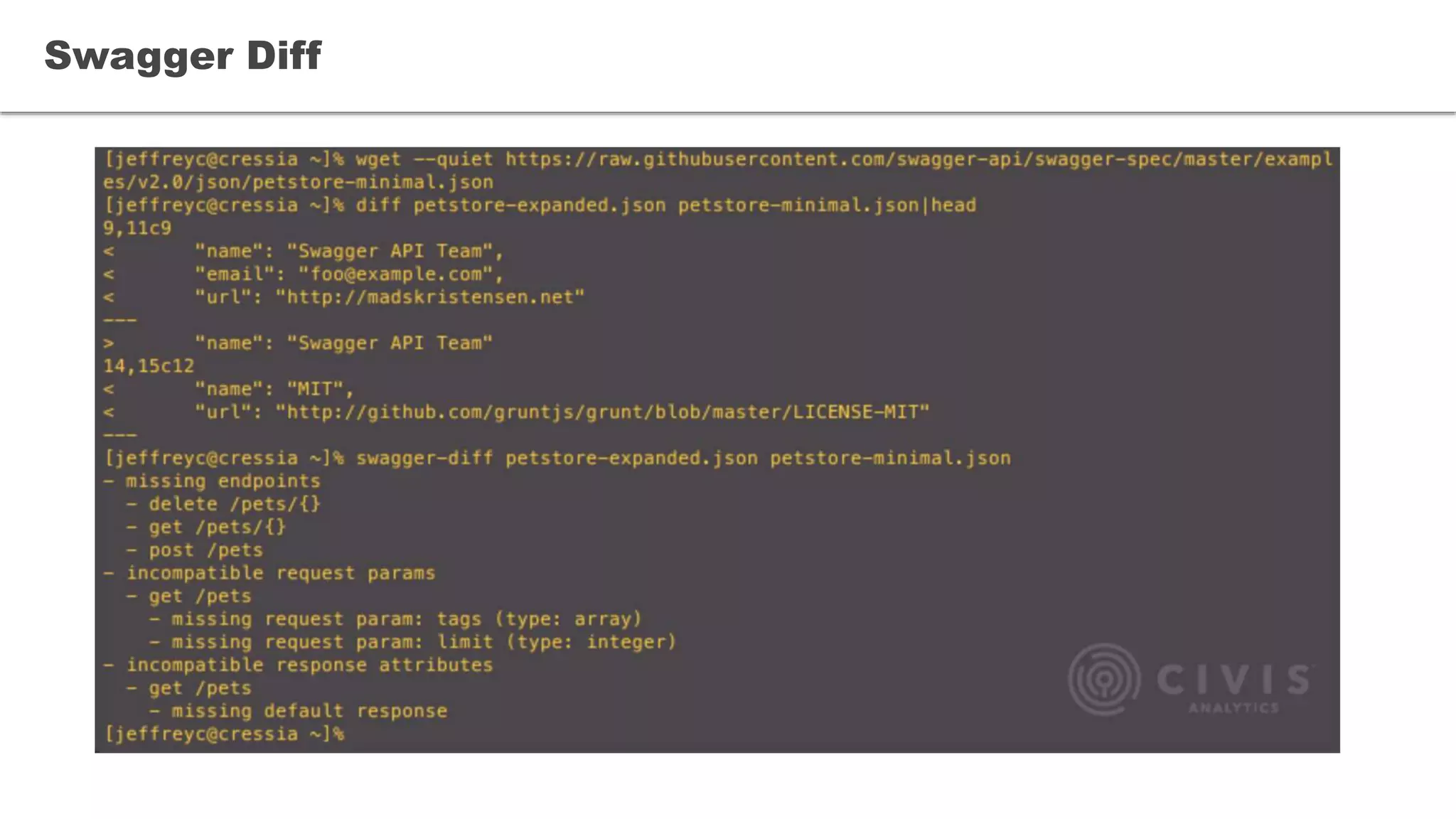
![type Author {
id: Int!
firstName: String
lastName: String
posts: [Post]
}
type Post {
id: Int!
title: String
author: Author
votes: Int
}
type Query {
author(id: Int!): Author
}
GraphQL
query PostsForAuthor {
author(id: 1) {
firstName
posts {
title
votes
}}}
--------------------
{
"data": {
"author": {
"firstName": "Tom",
"posts": [
{ "title": "Introduction to GraphQL",
"votes": 2 }
]
}
}}](https://image.slidesharecdn.com/resttipstricksshort-180406110903/75/REST-Api-Tips-and-Tricks-32-2048.jpg)