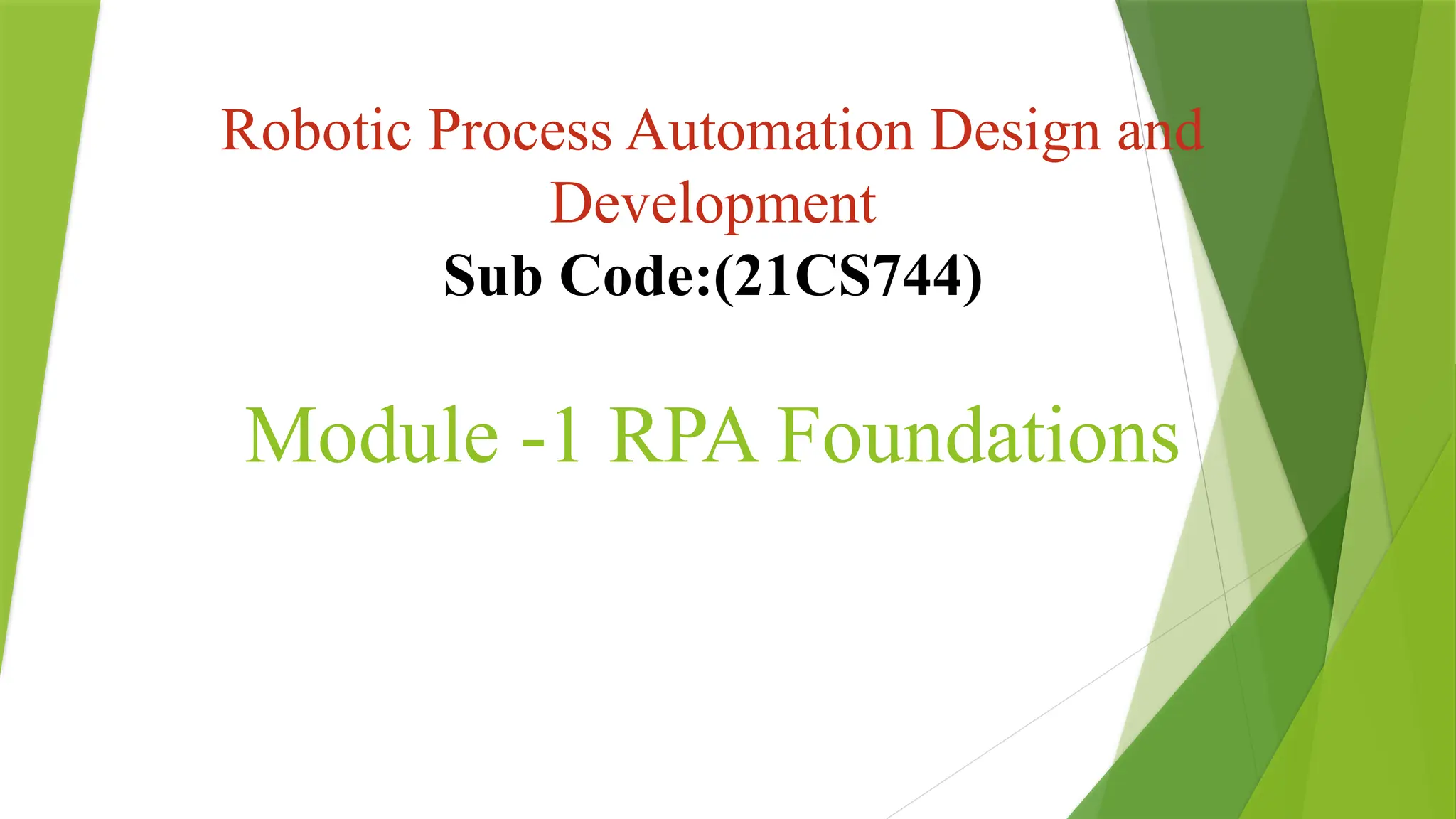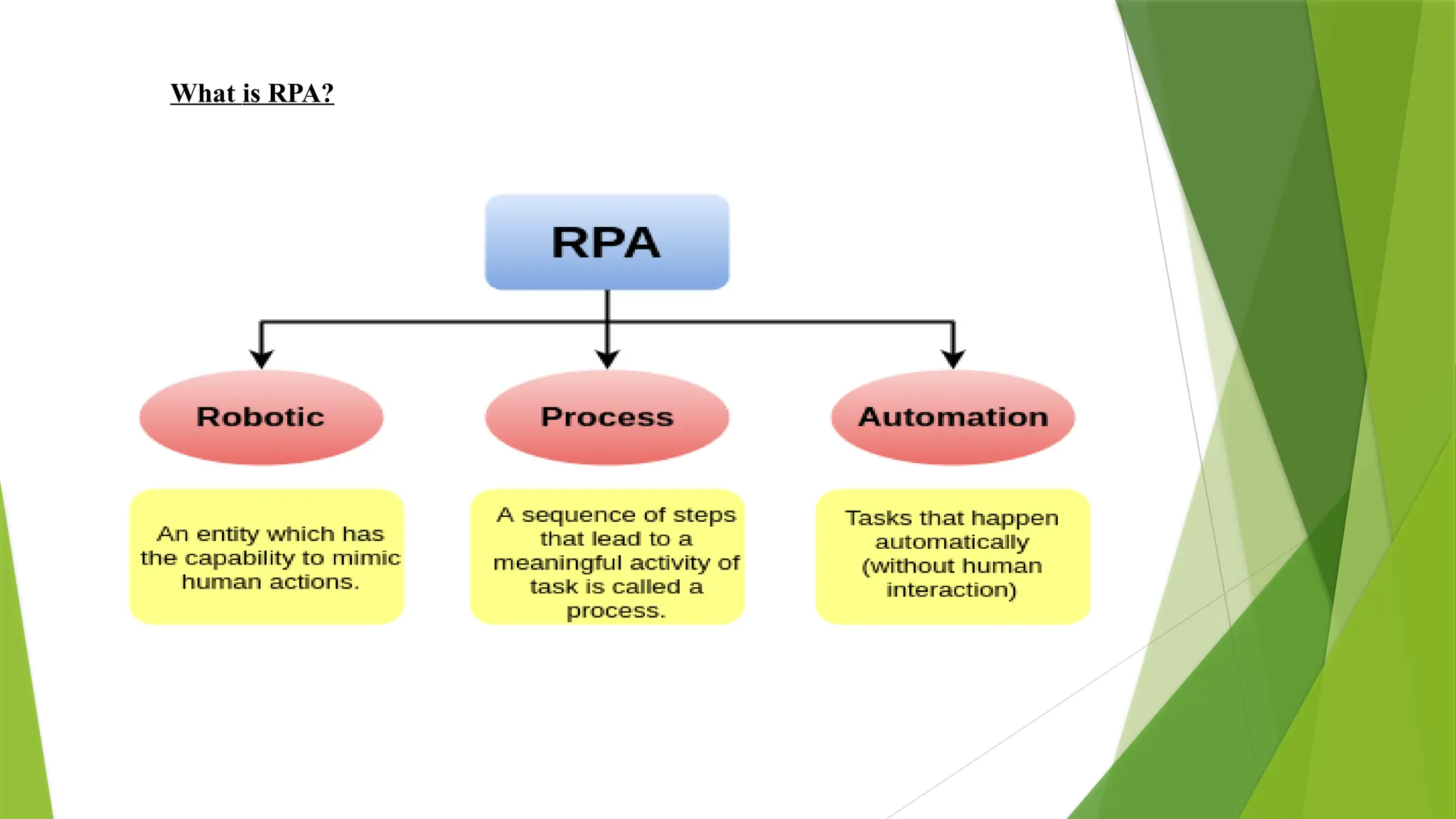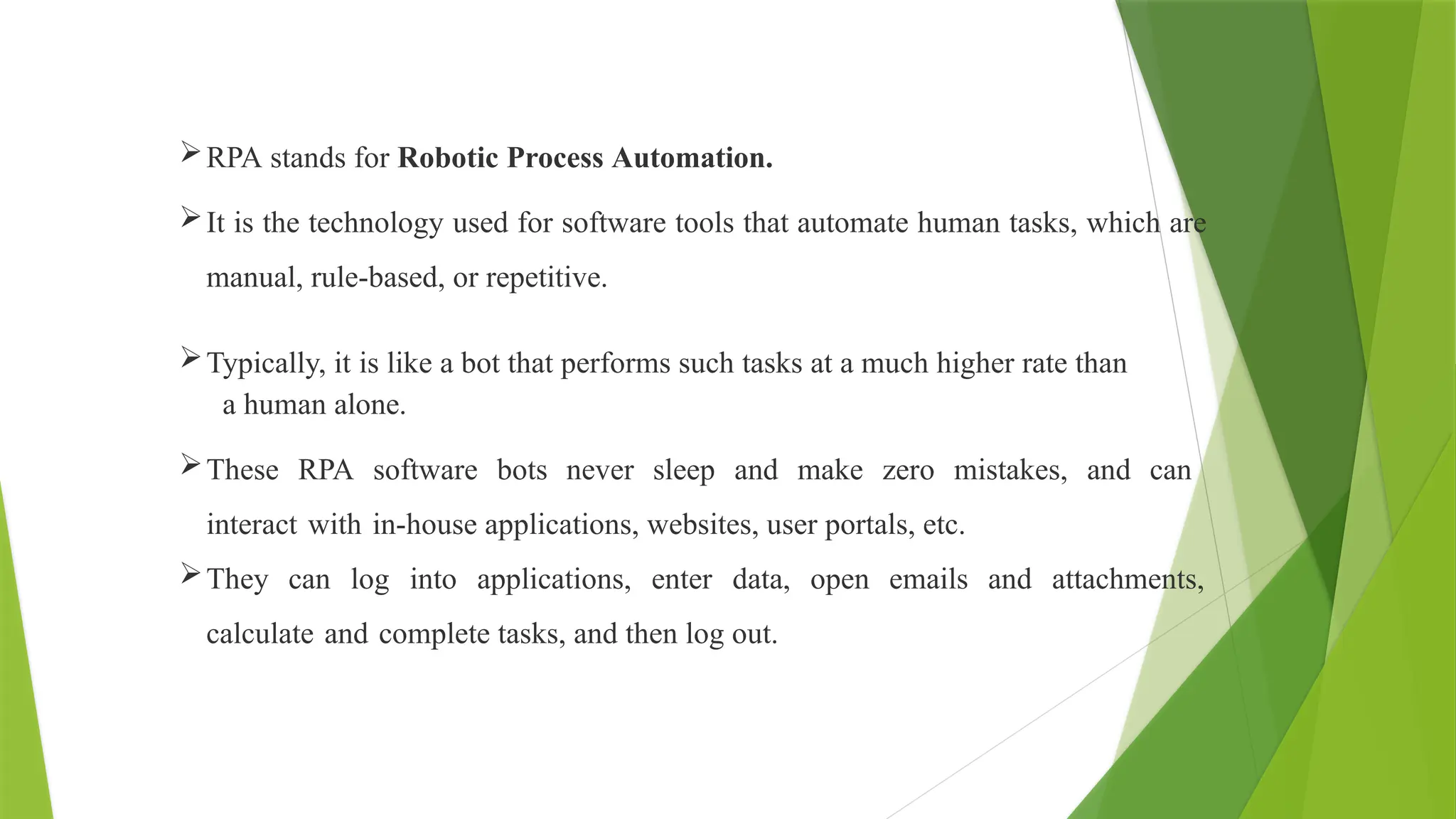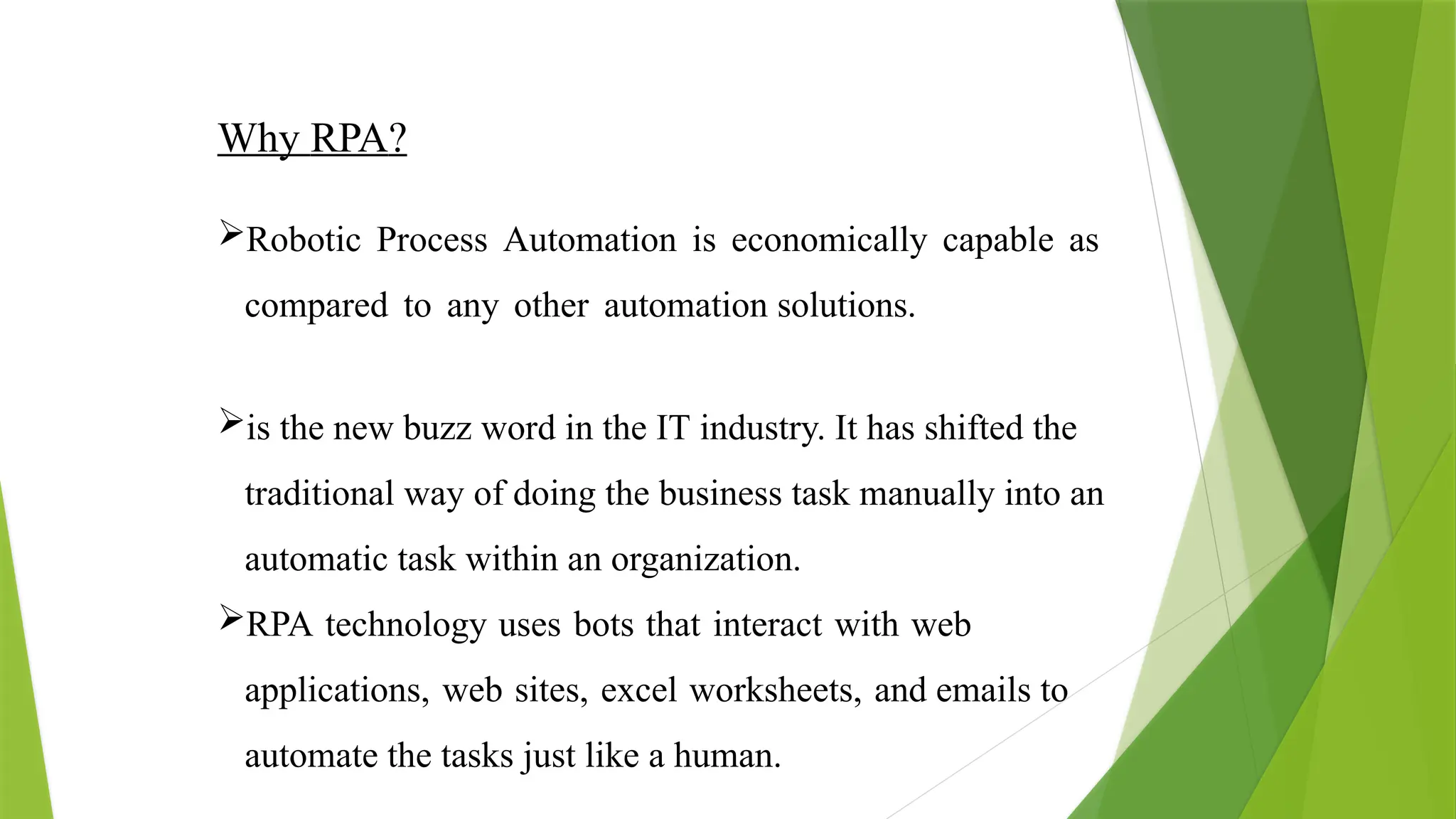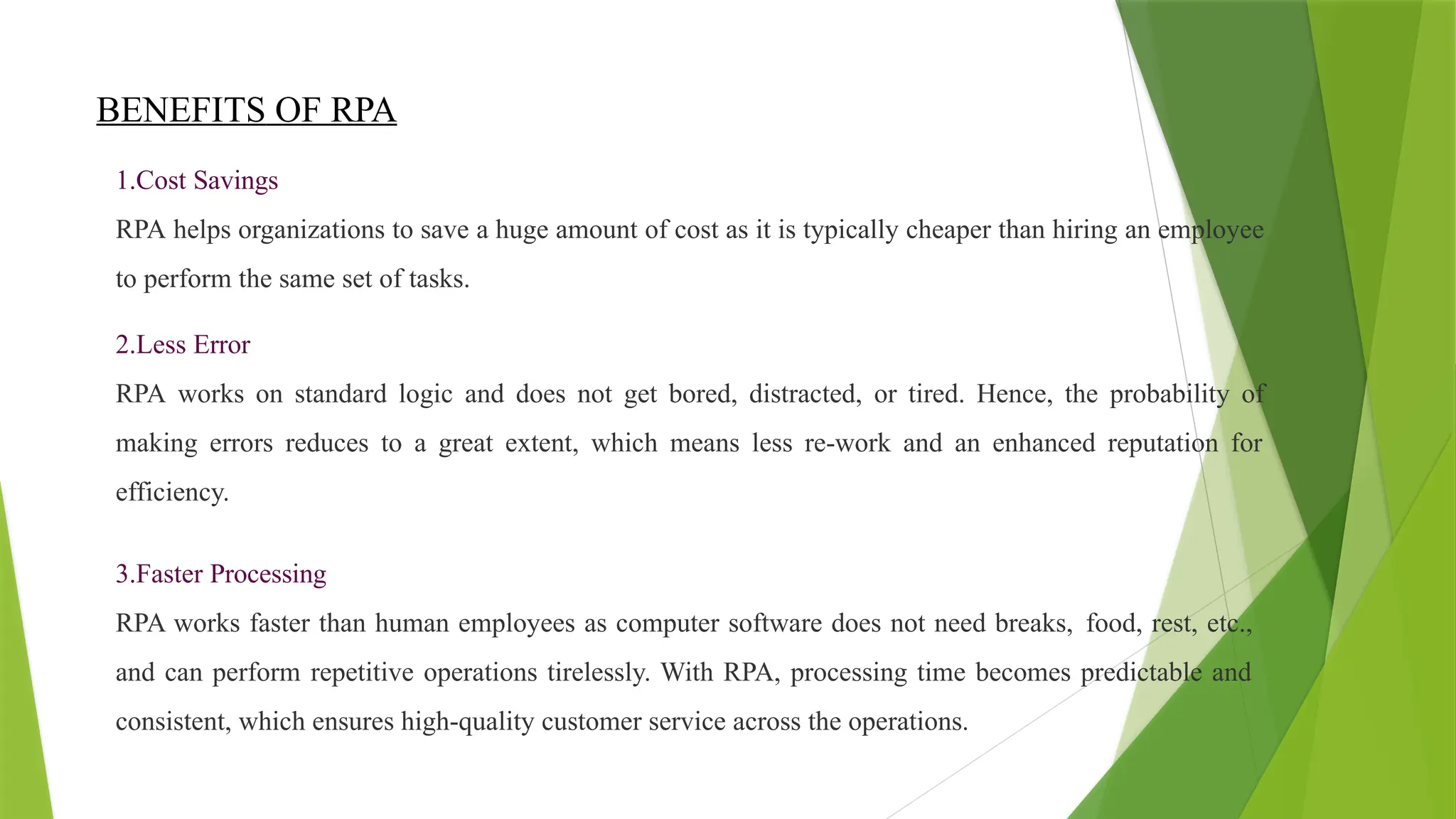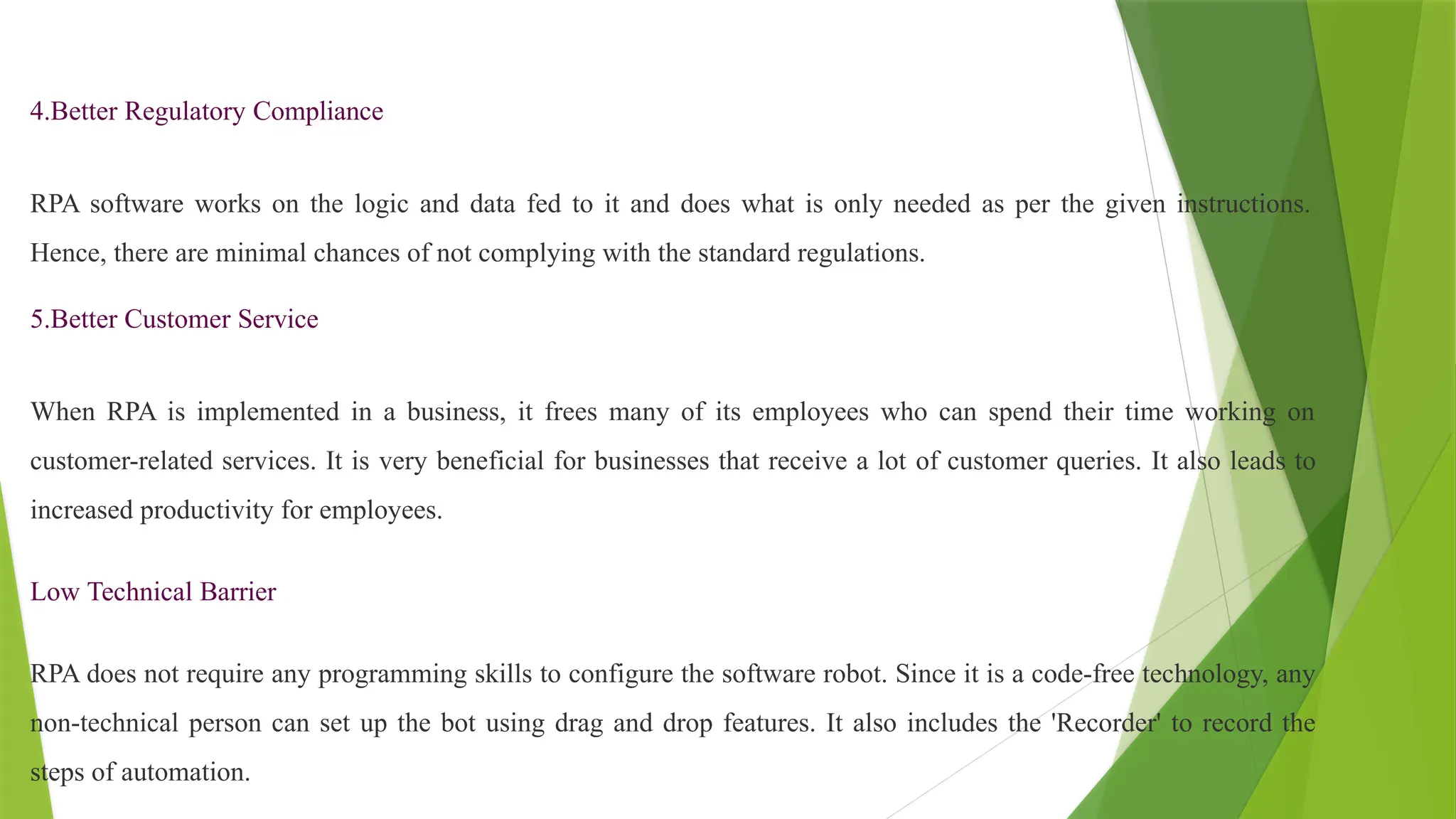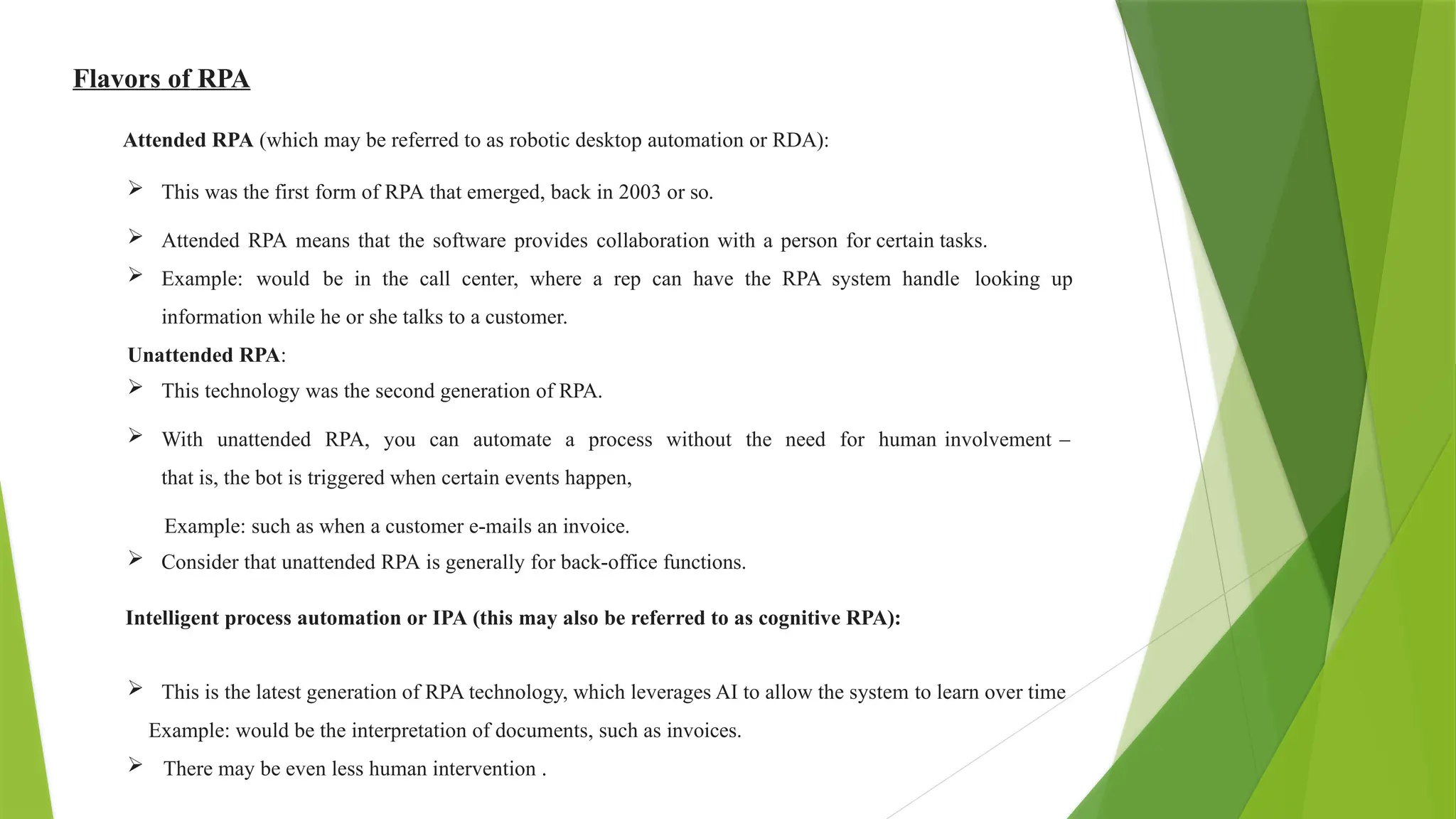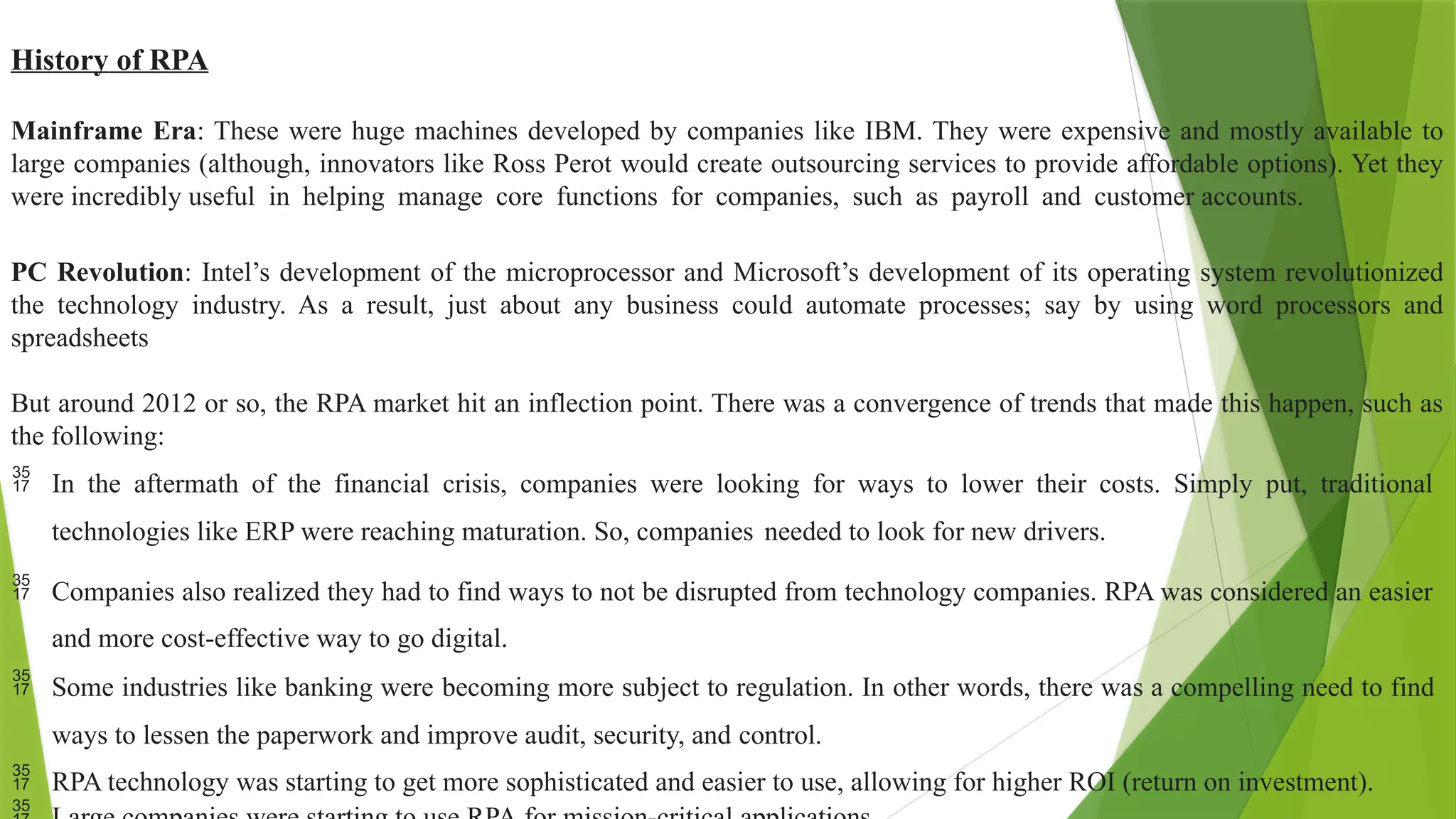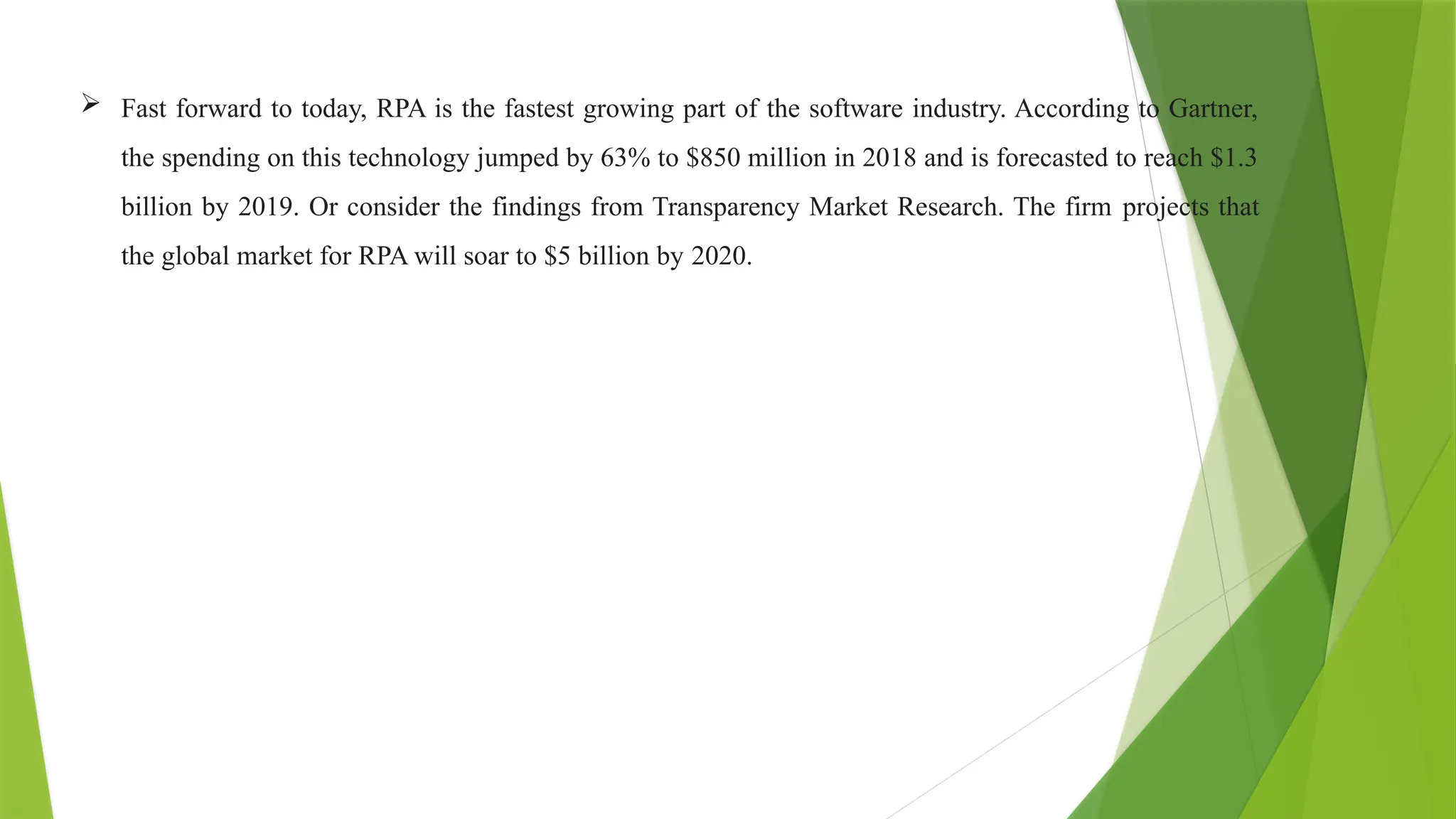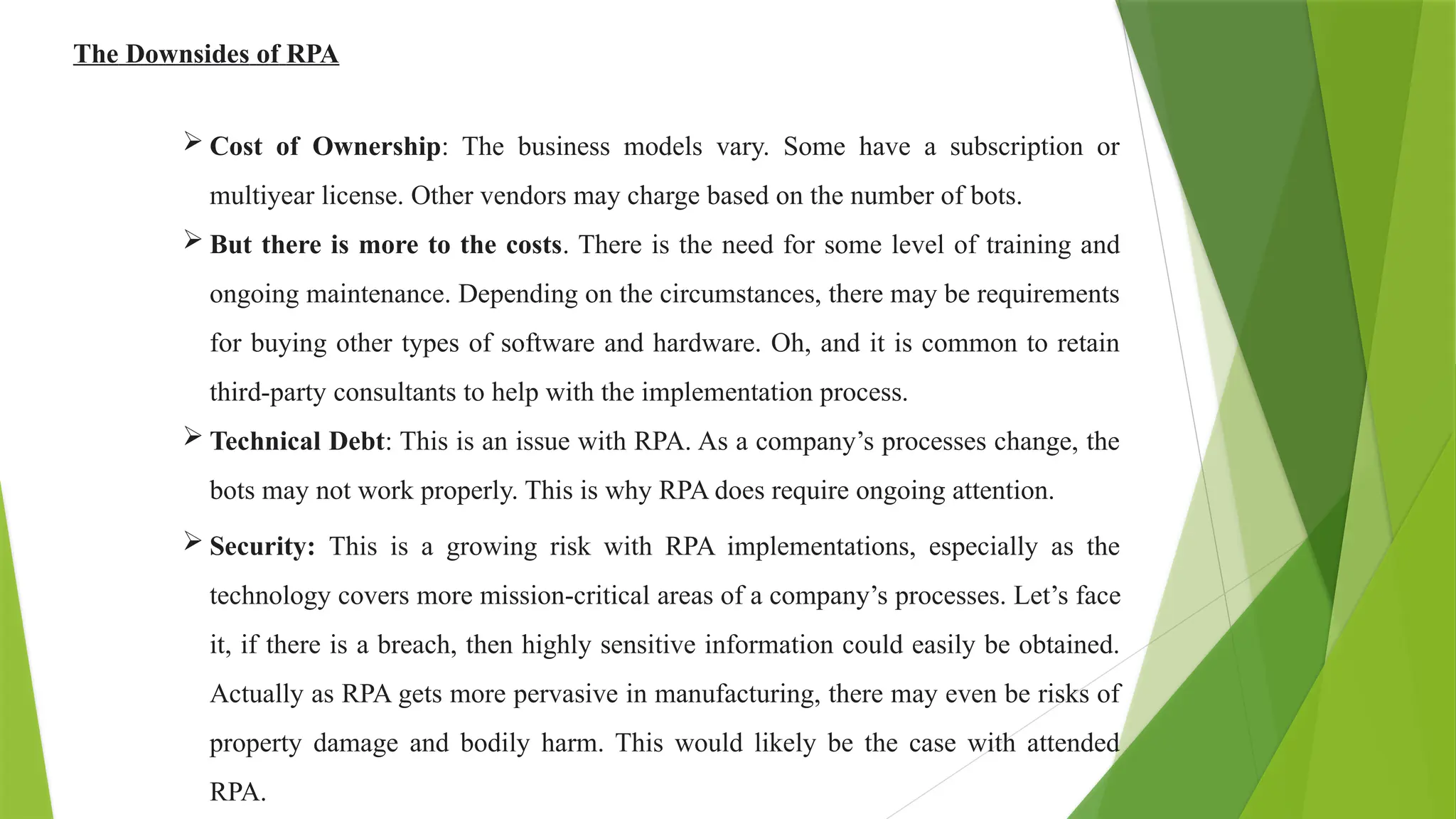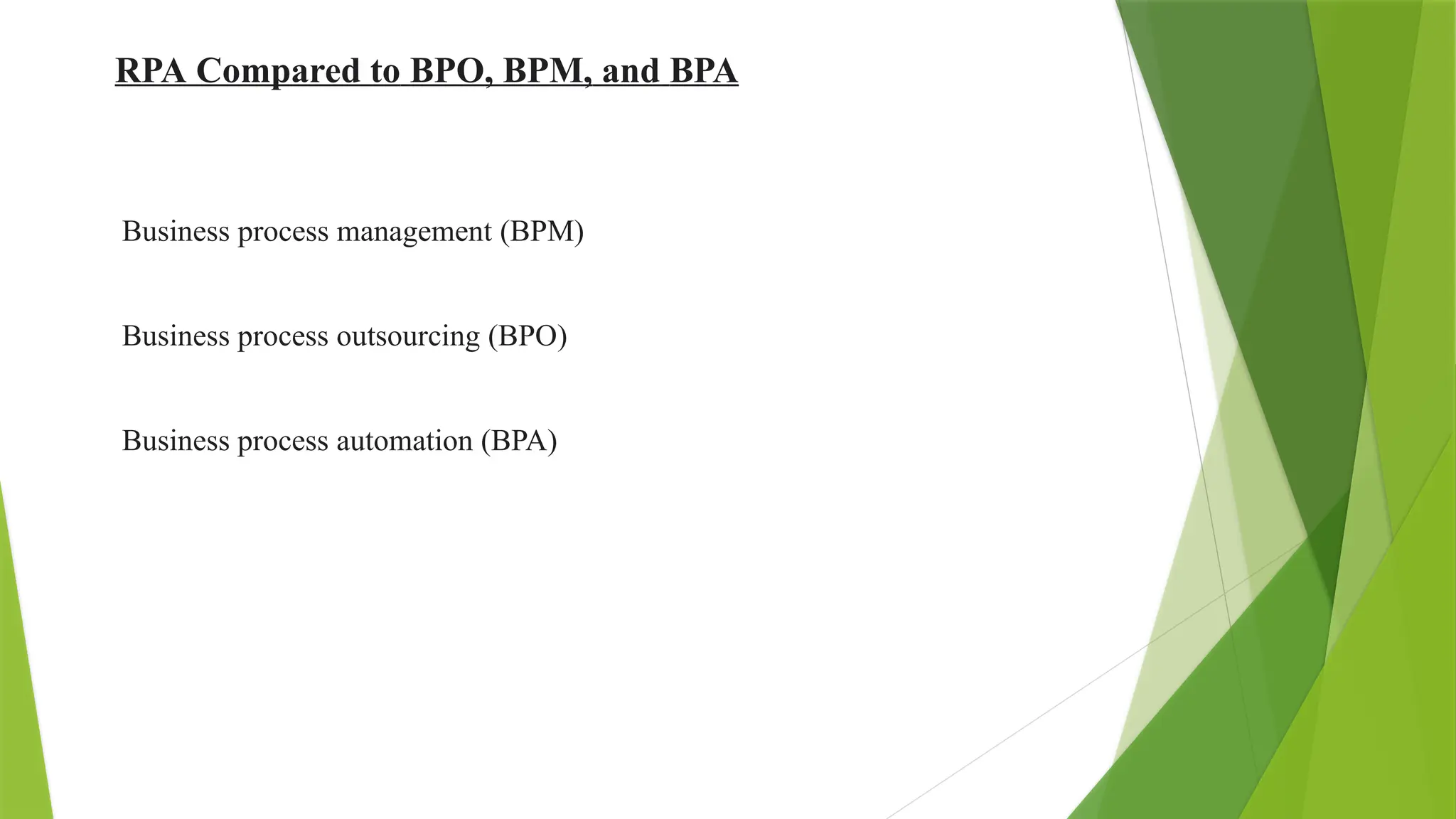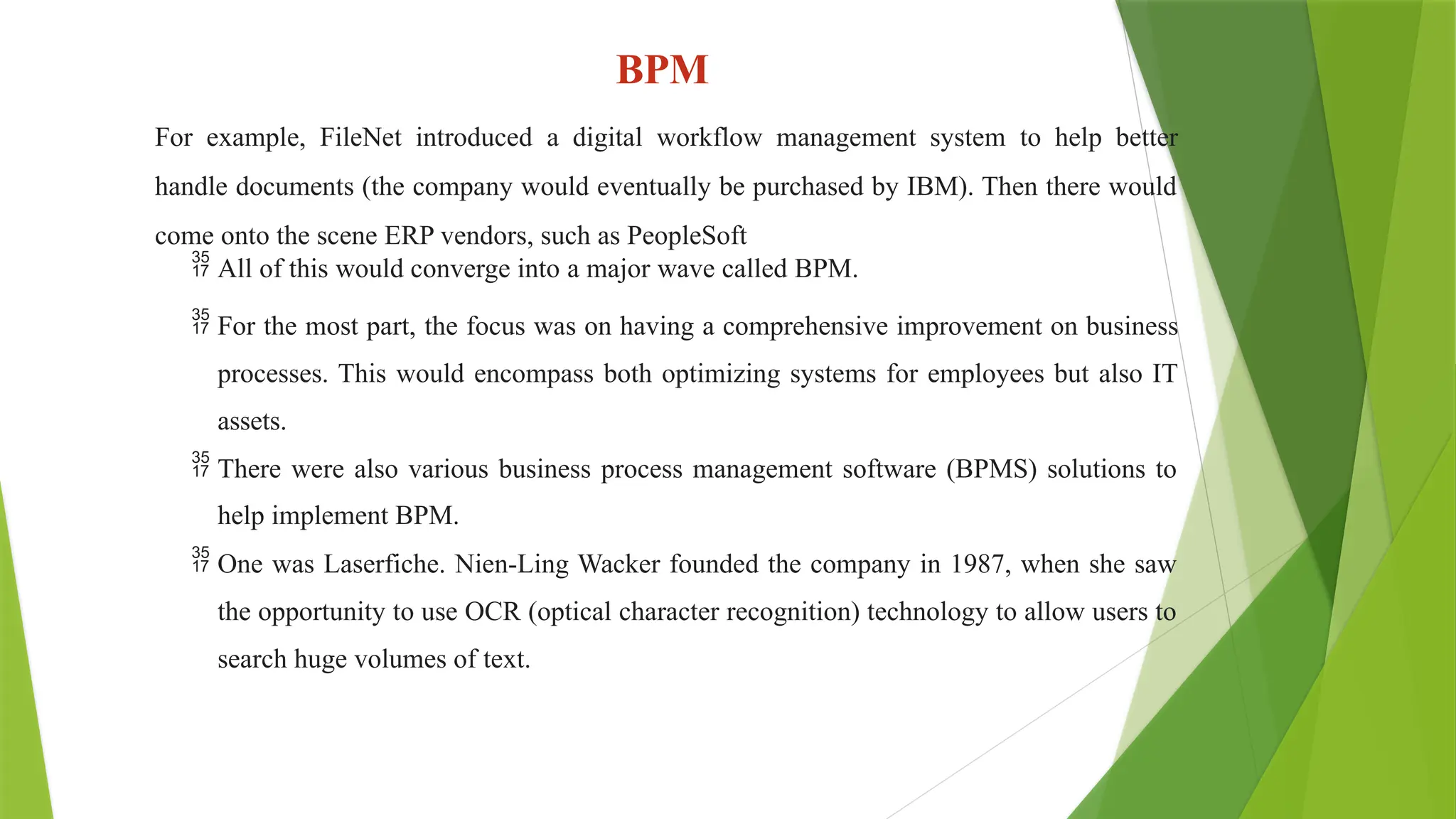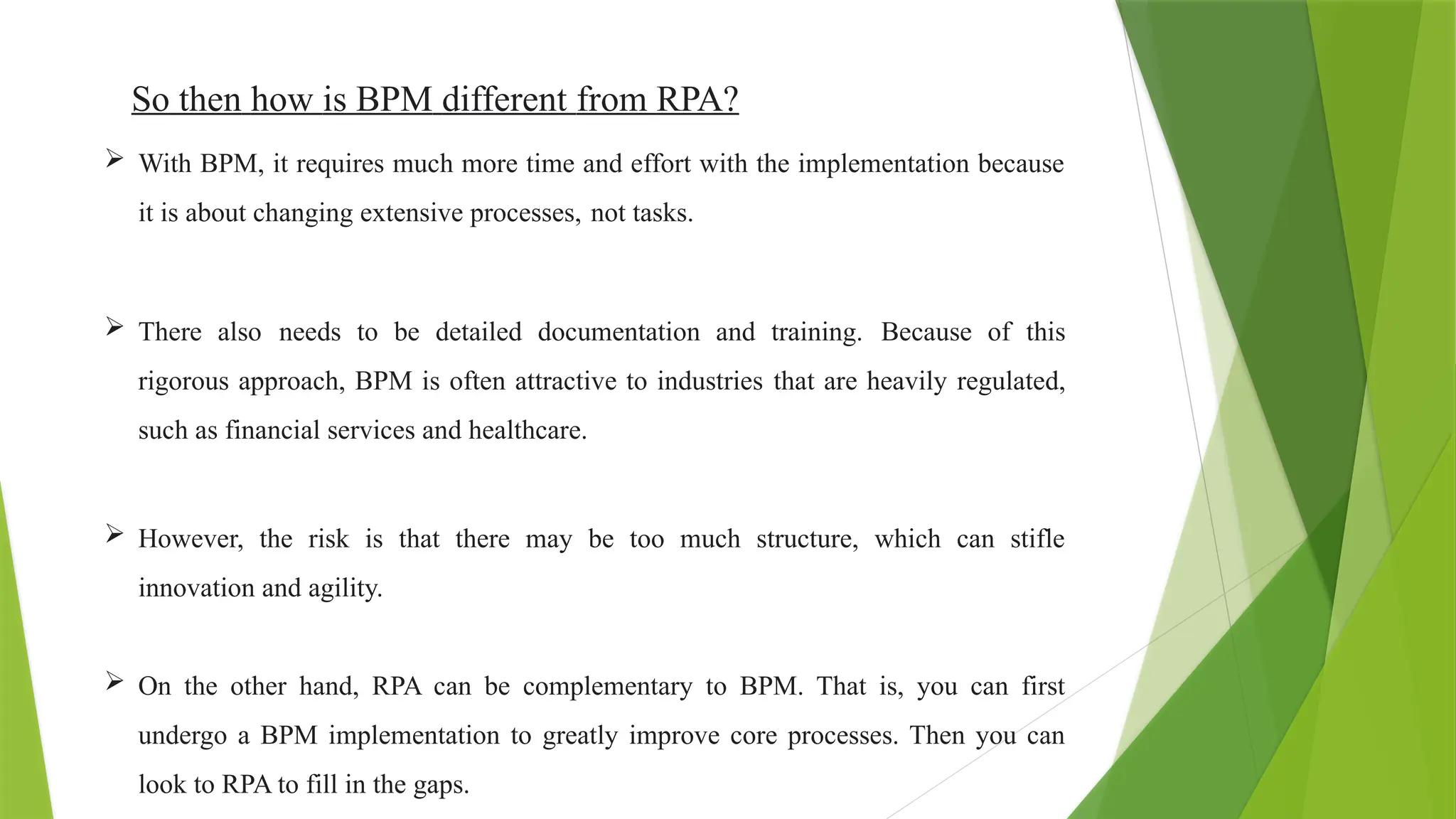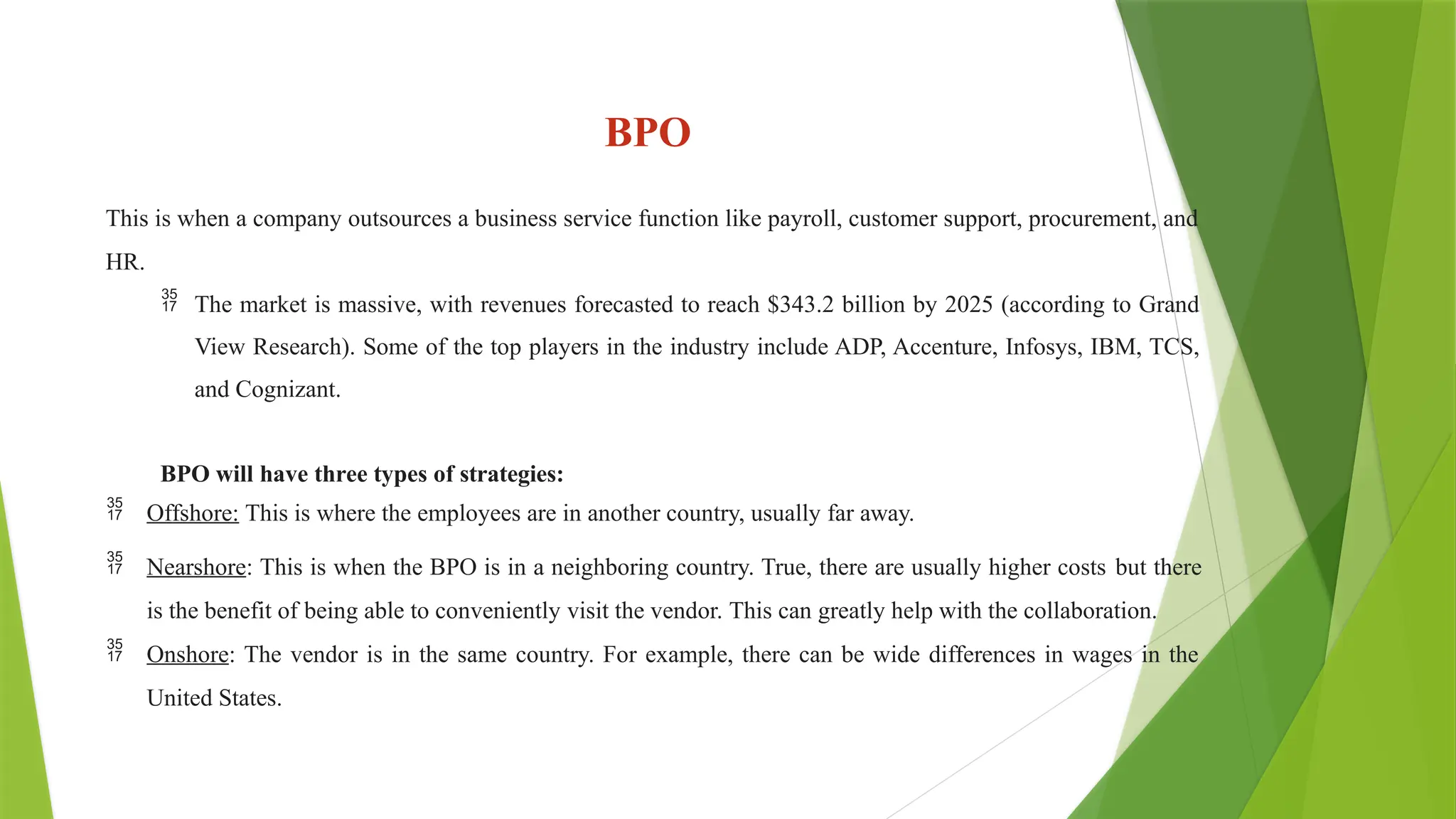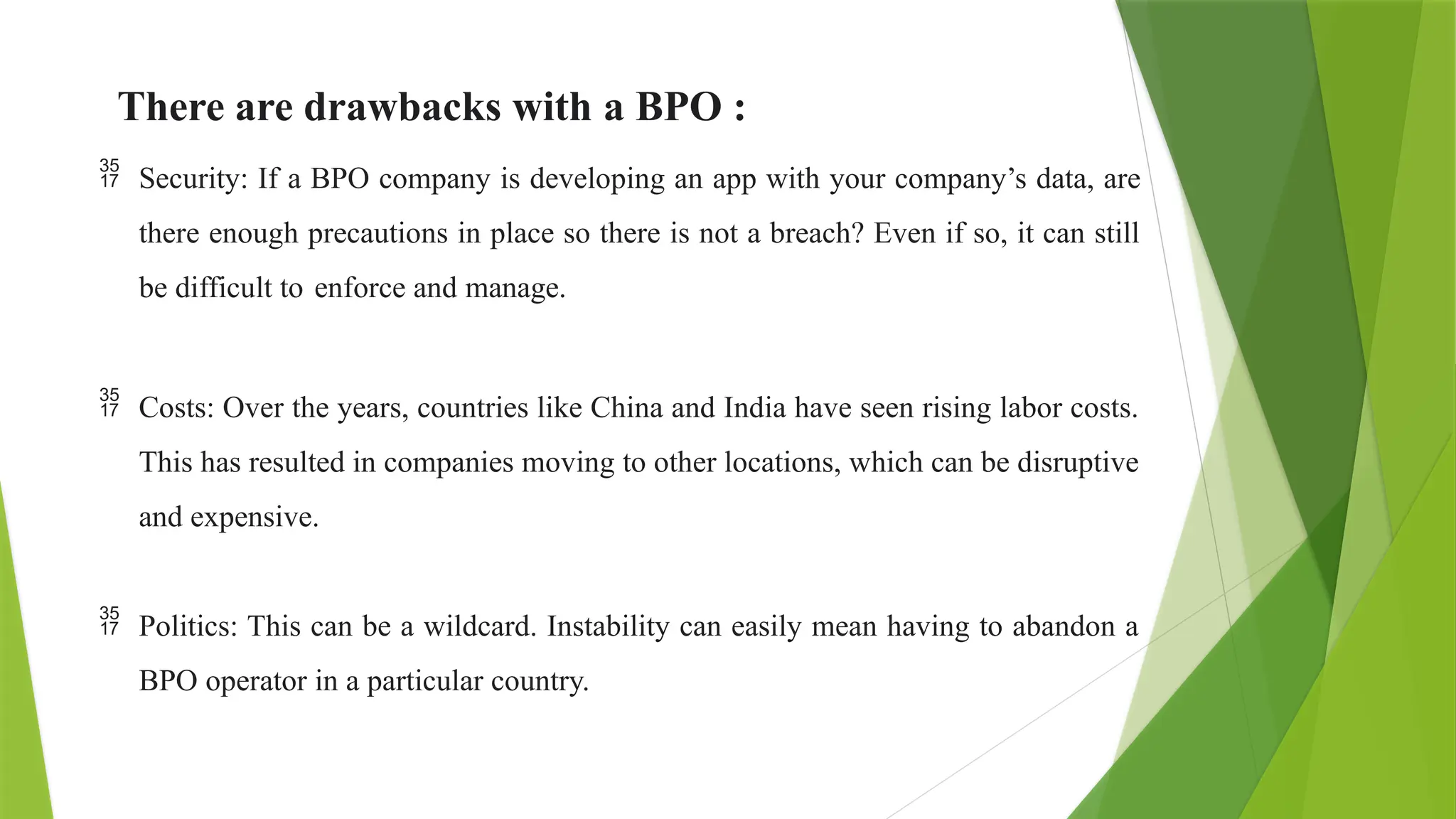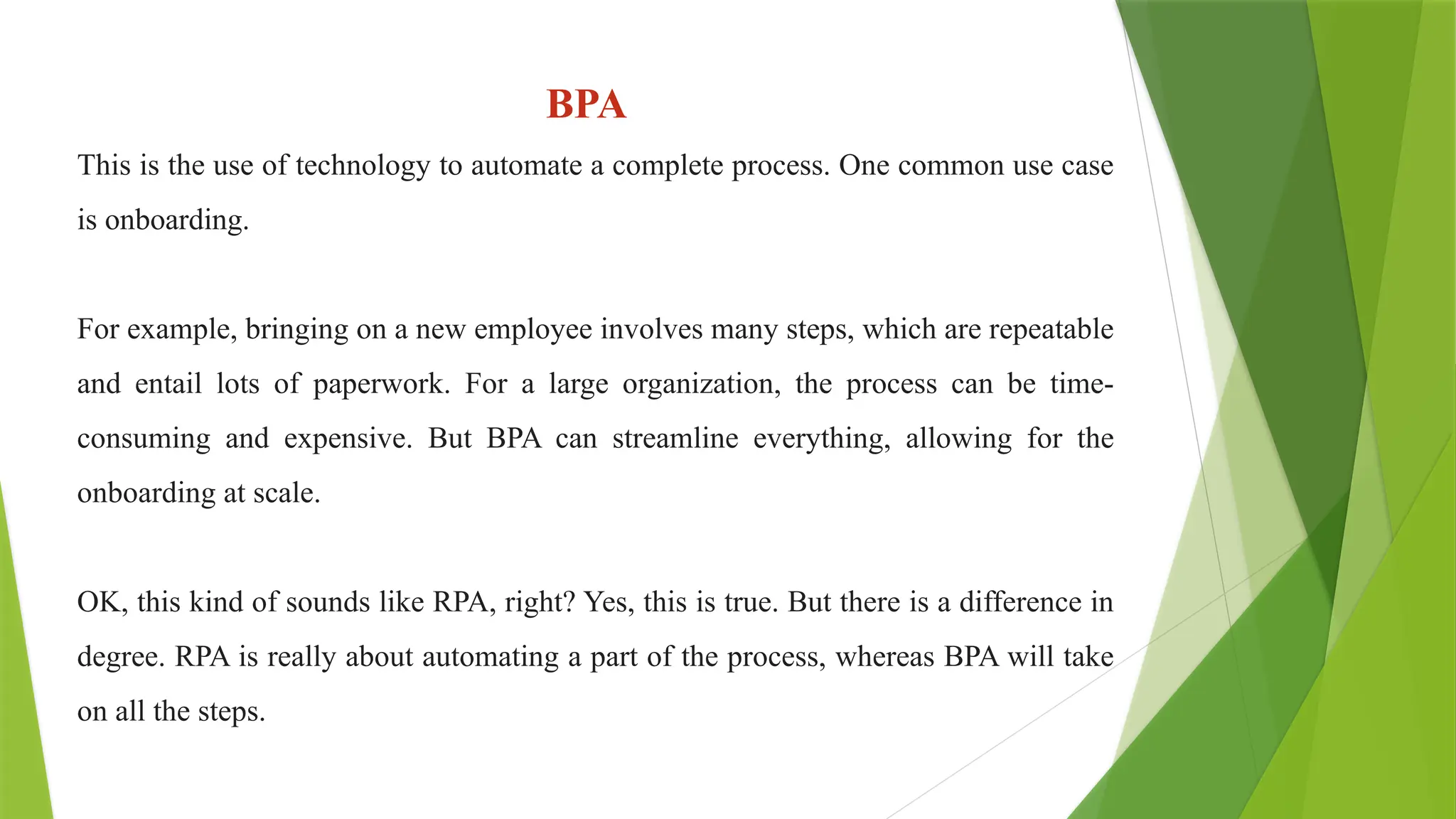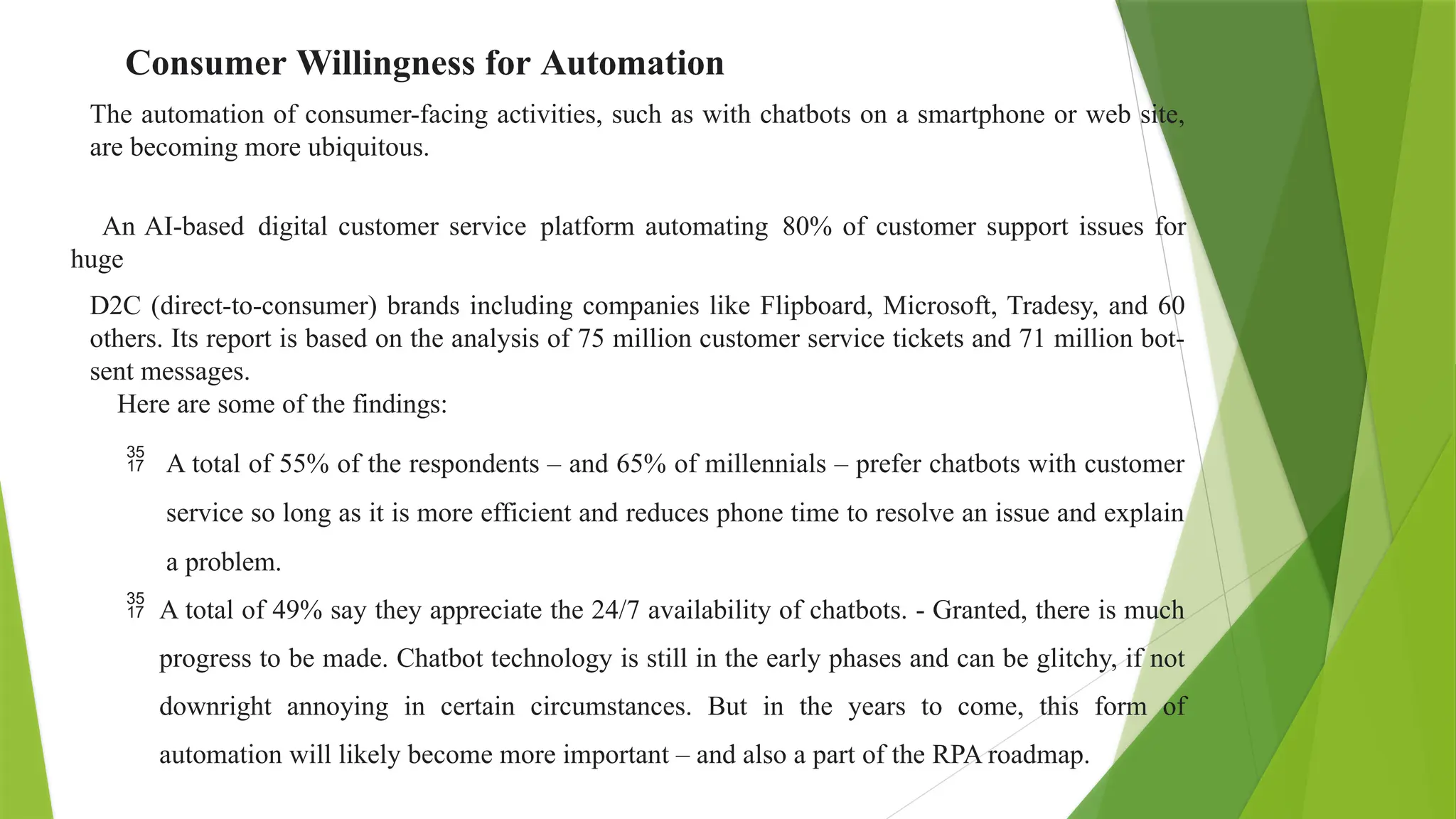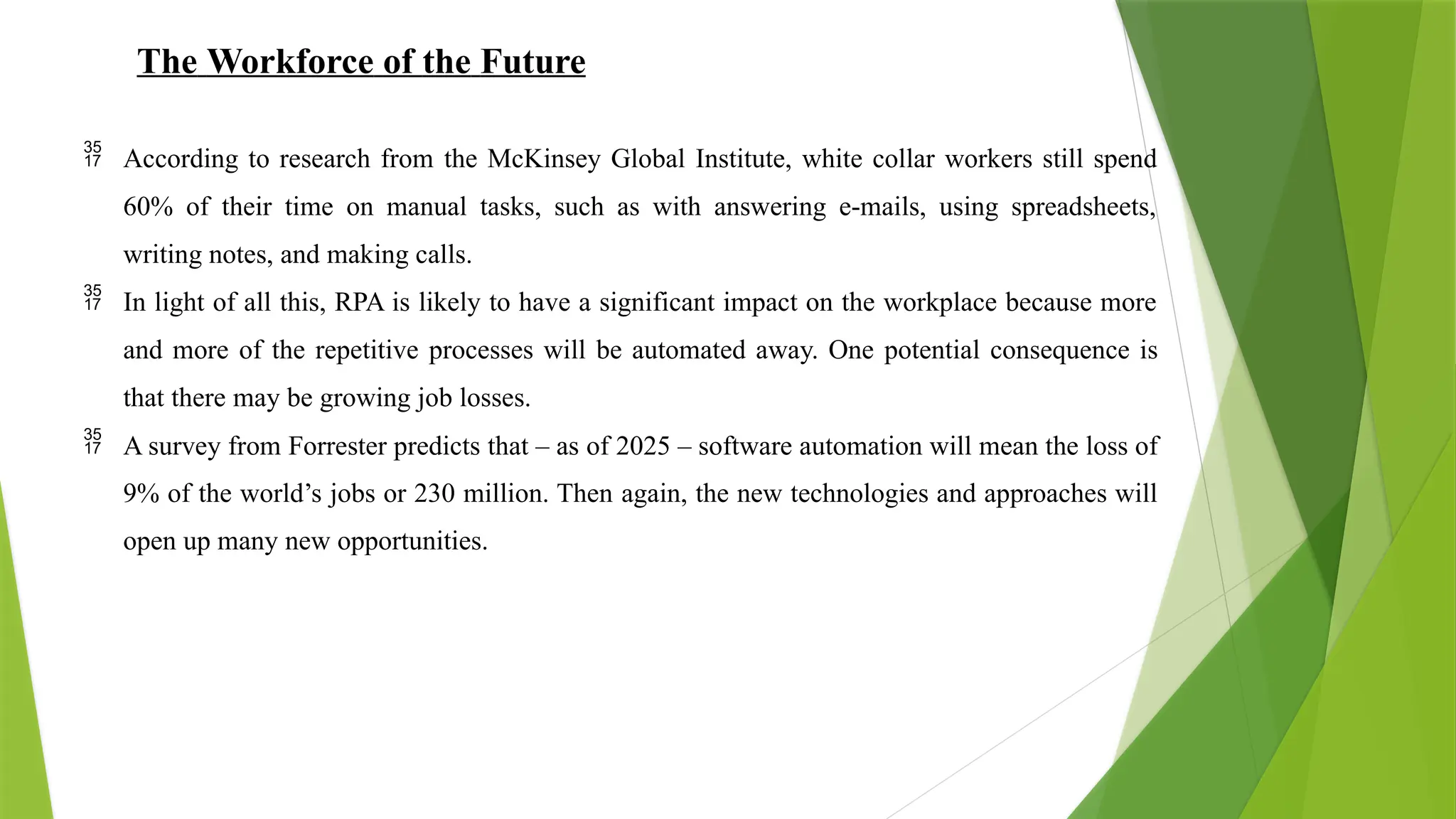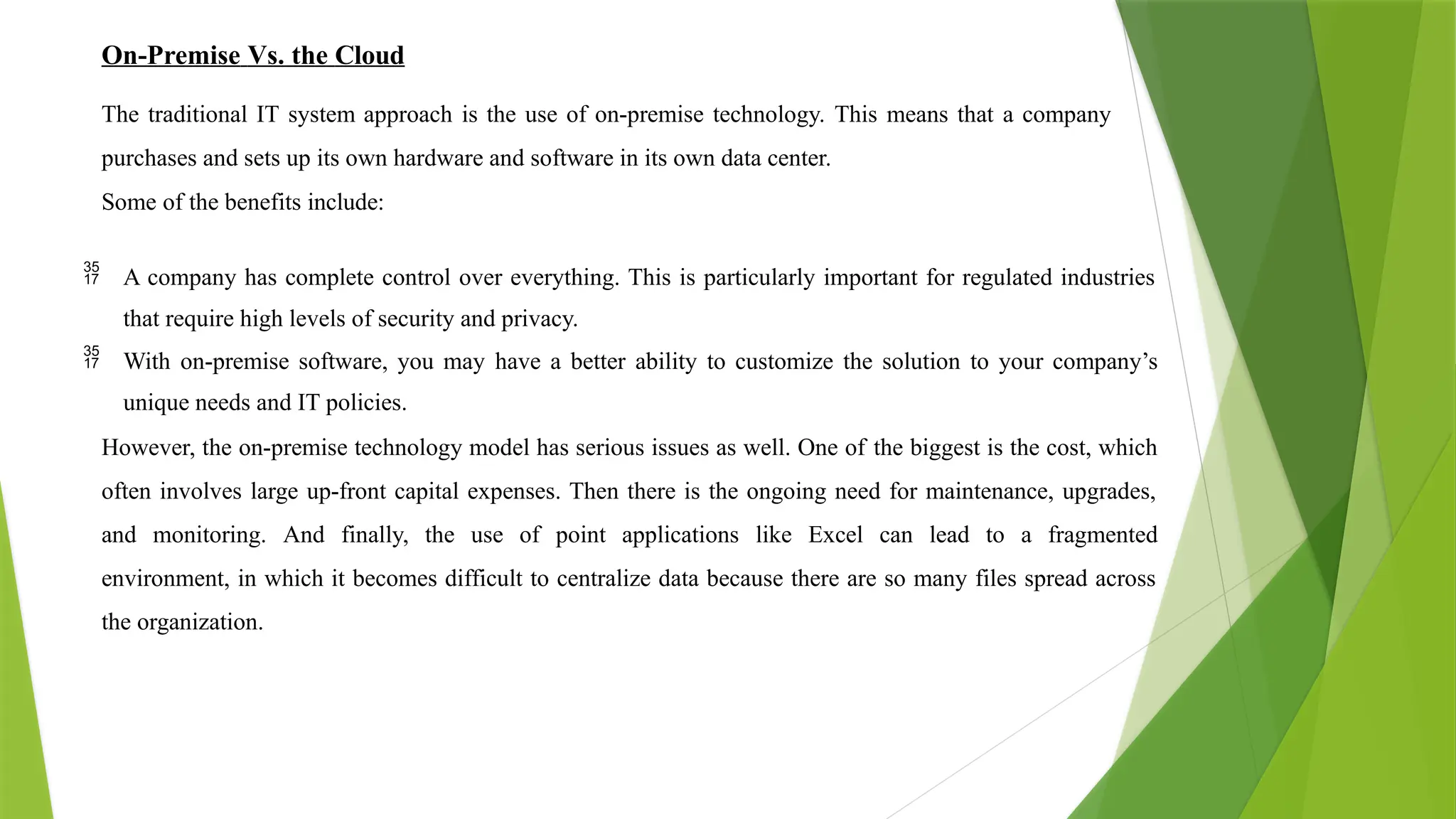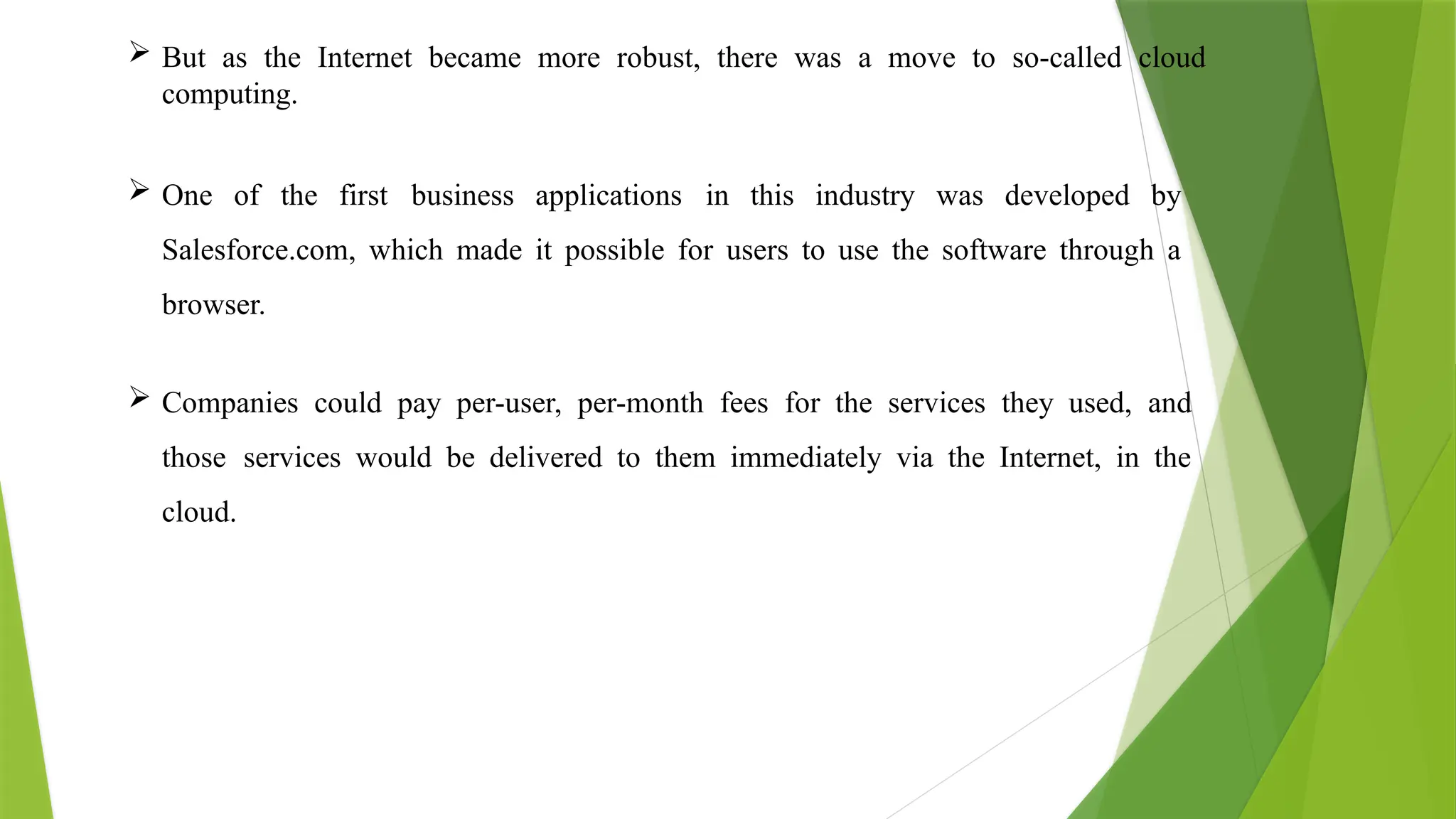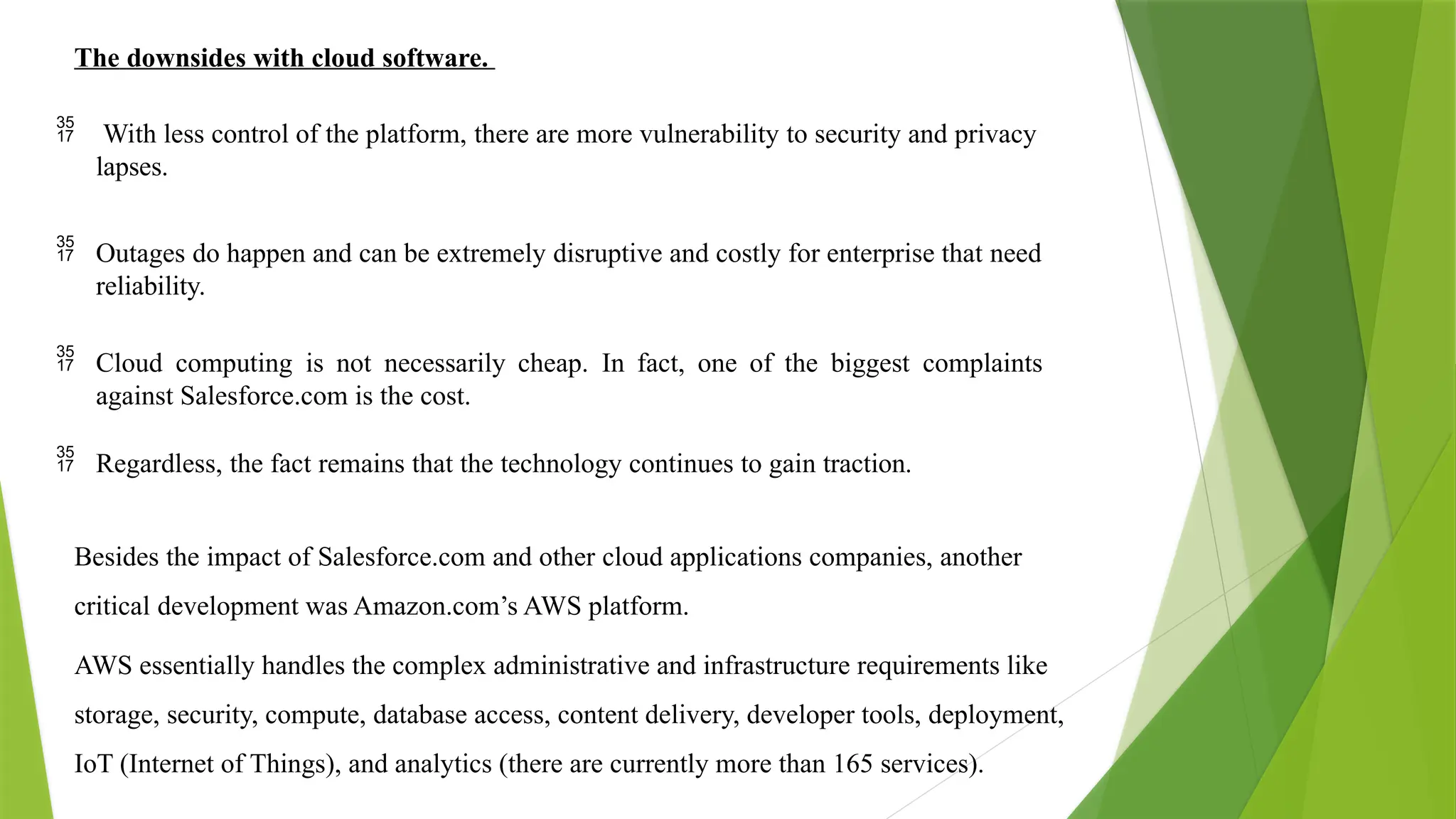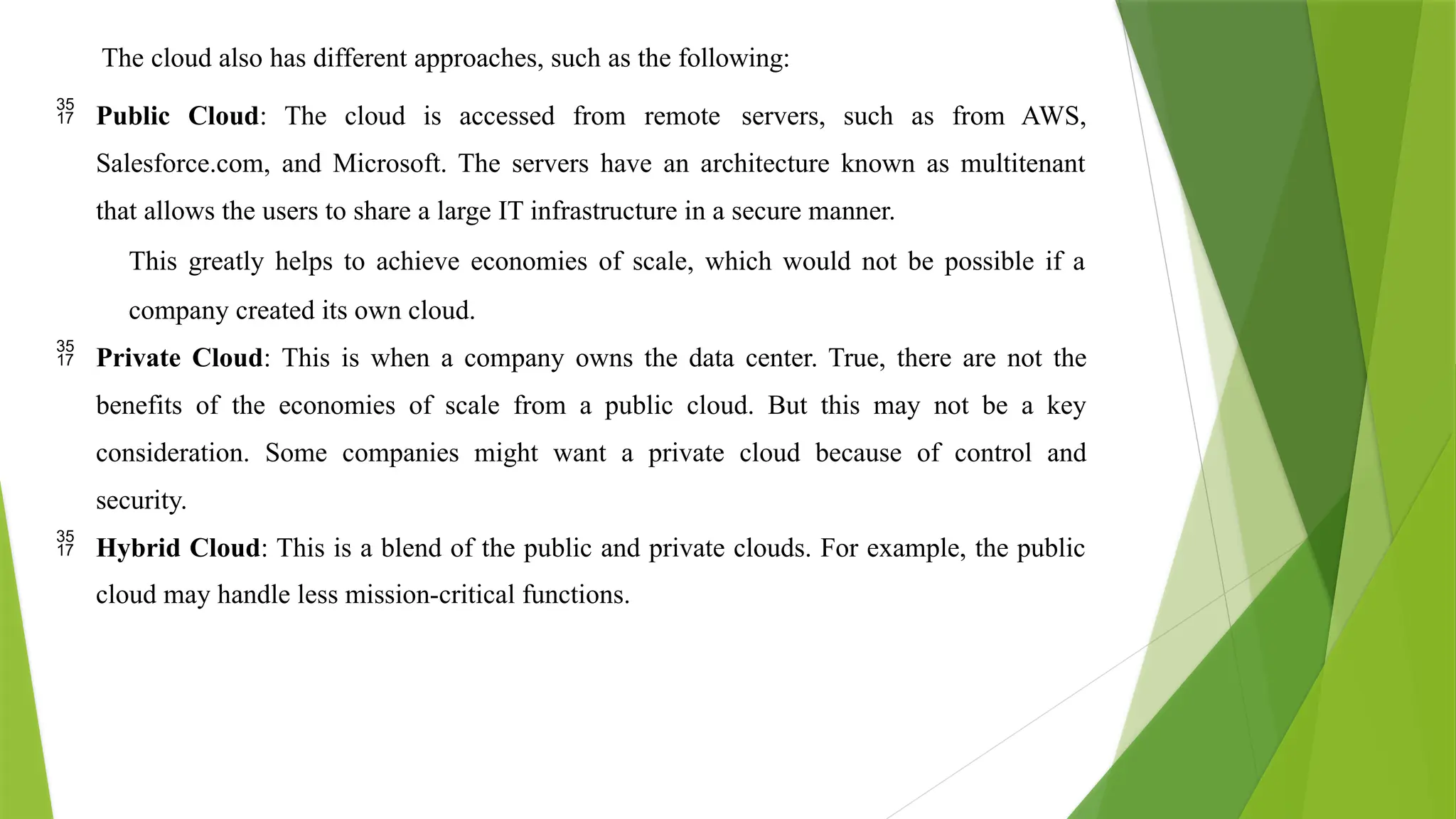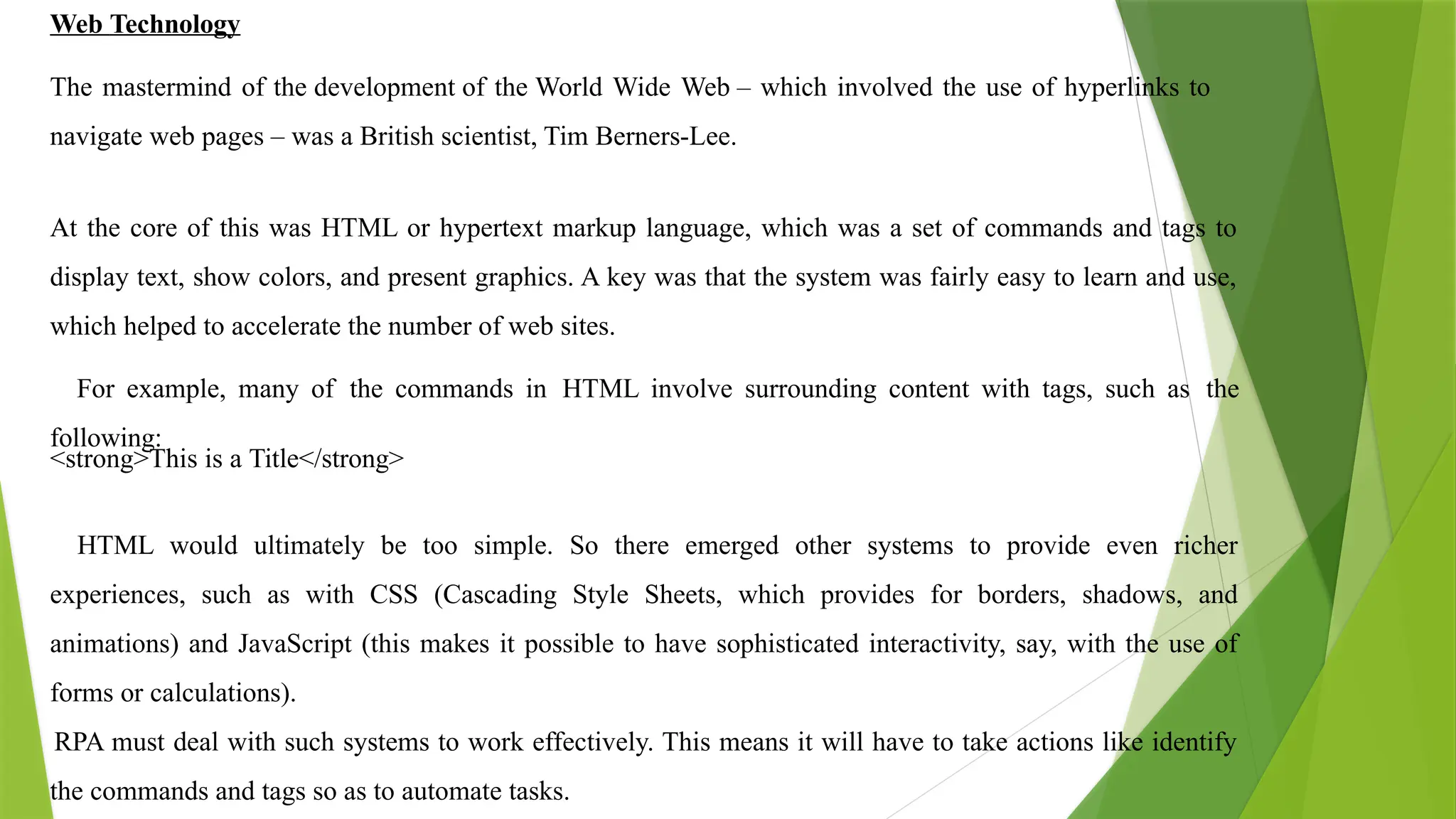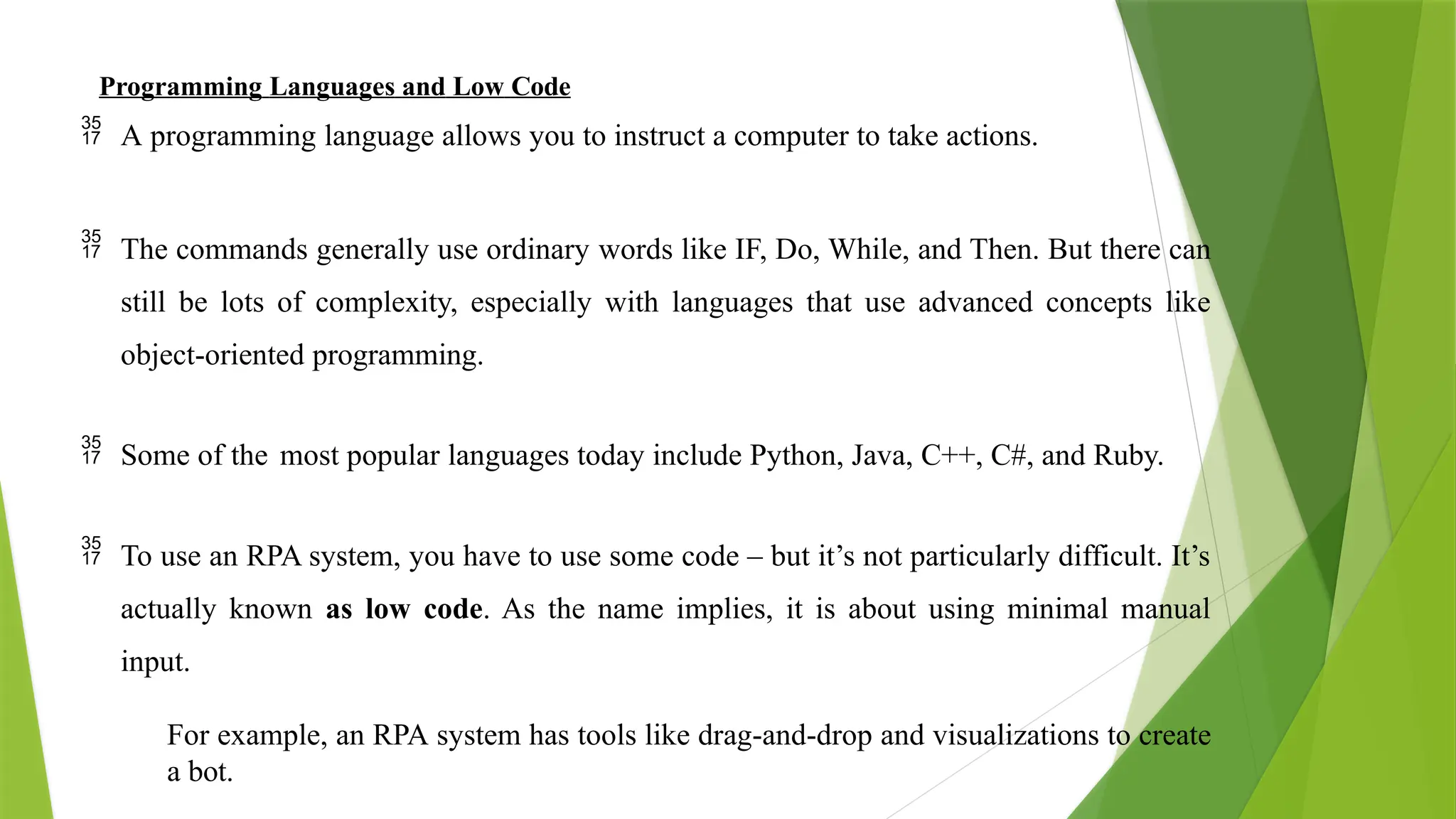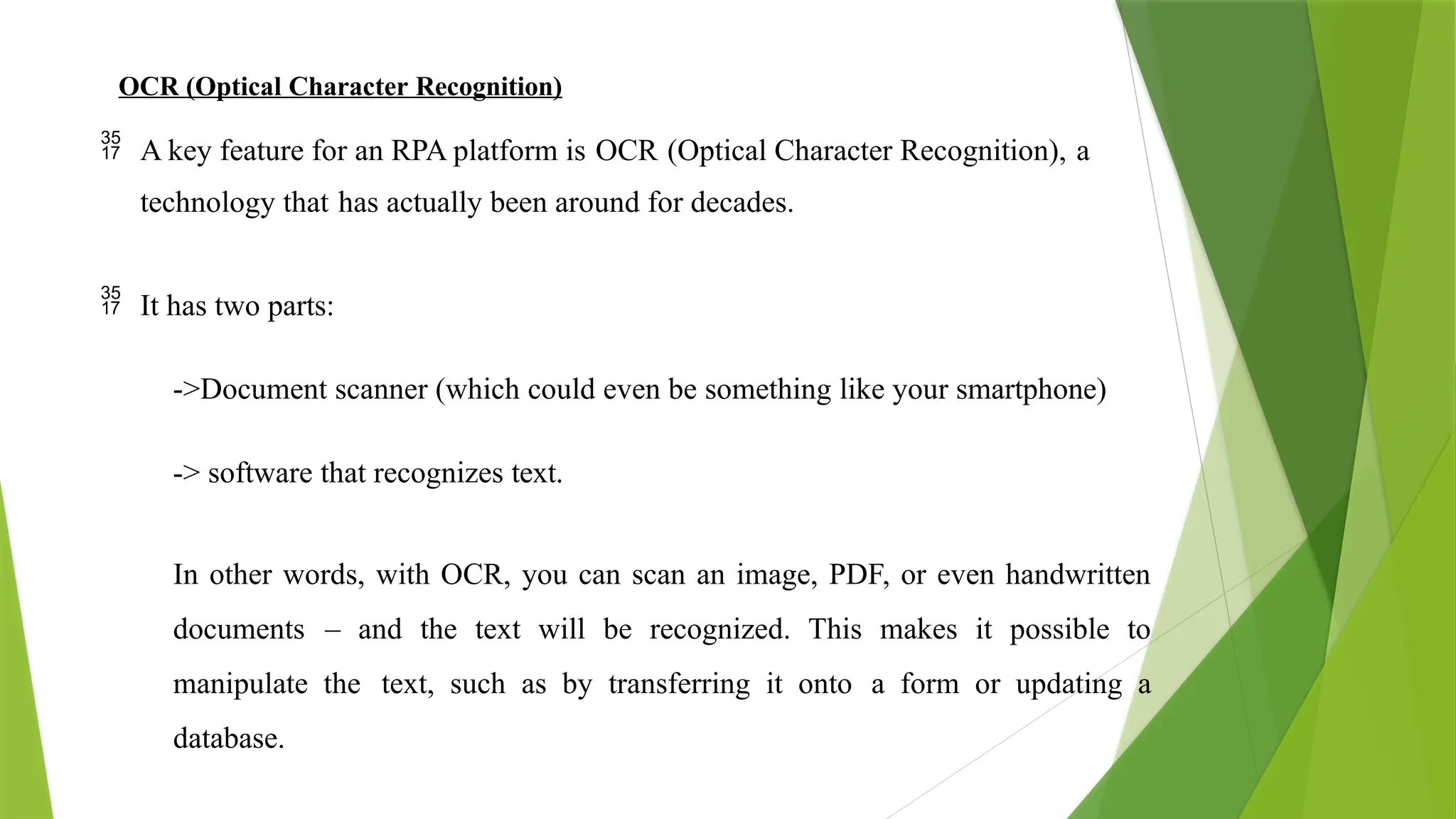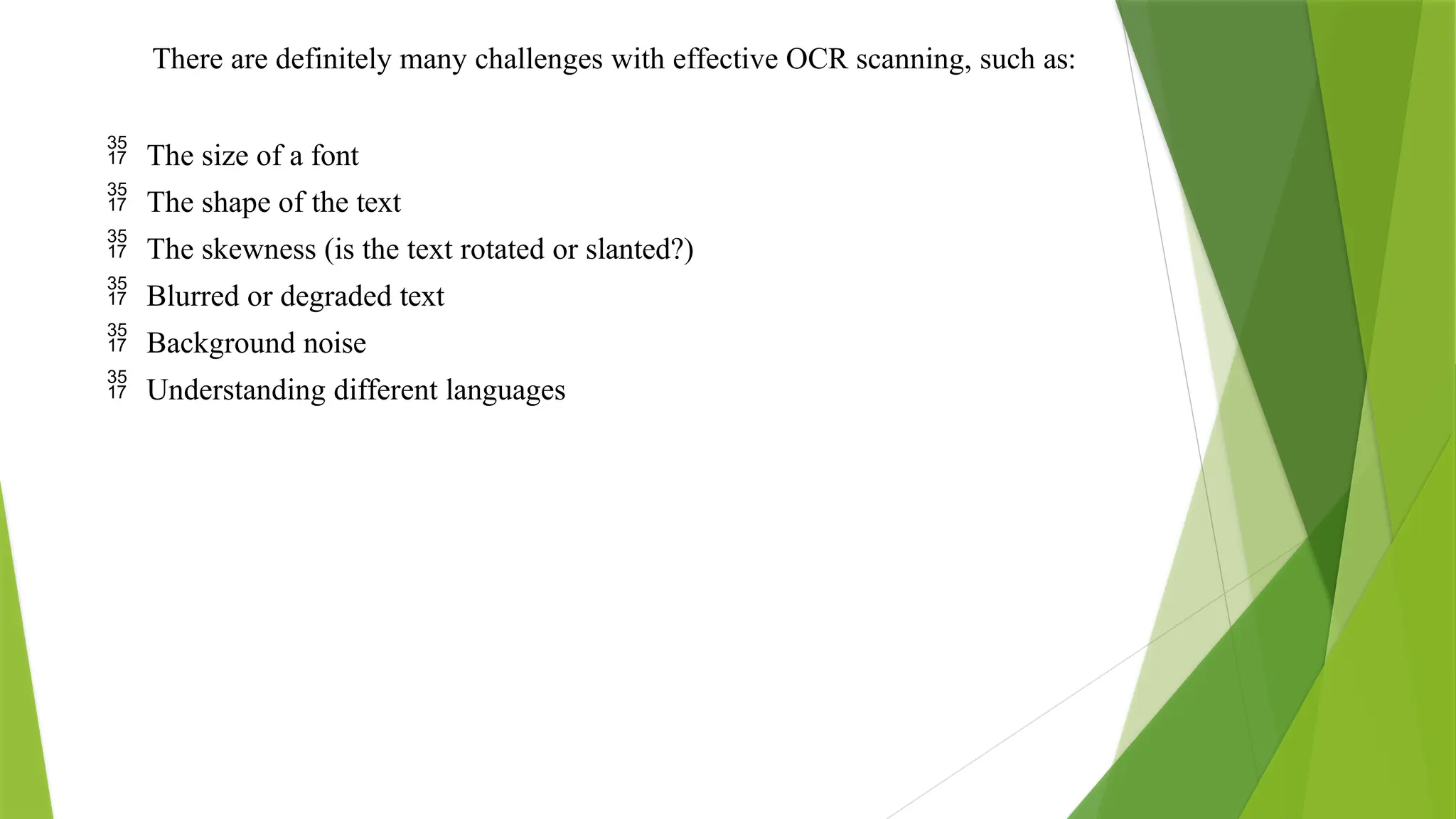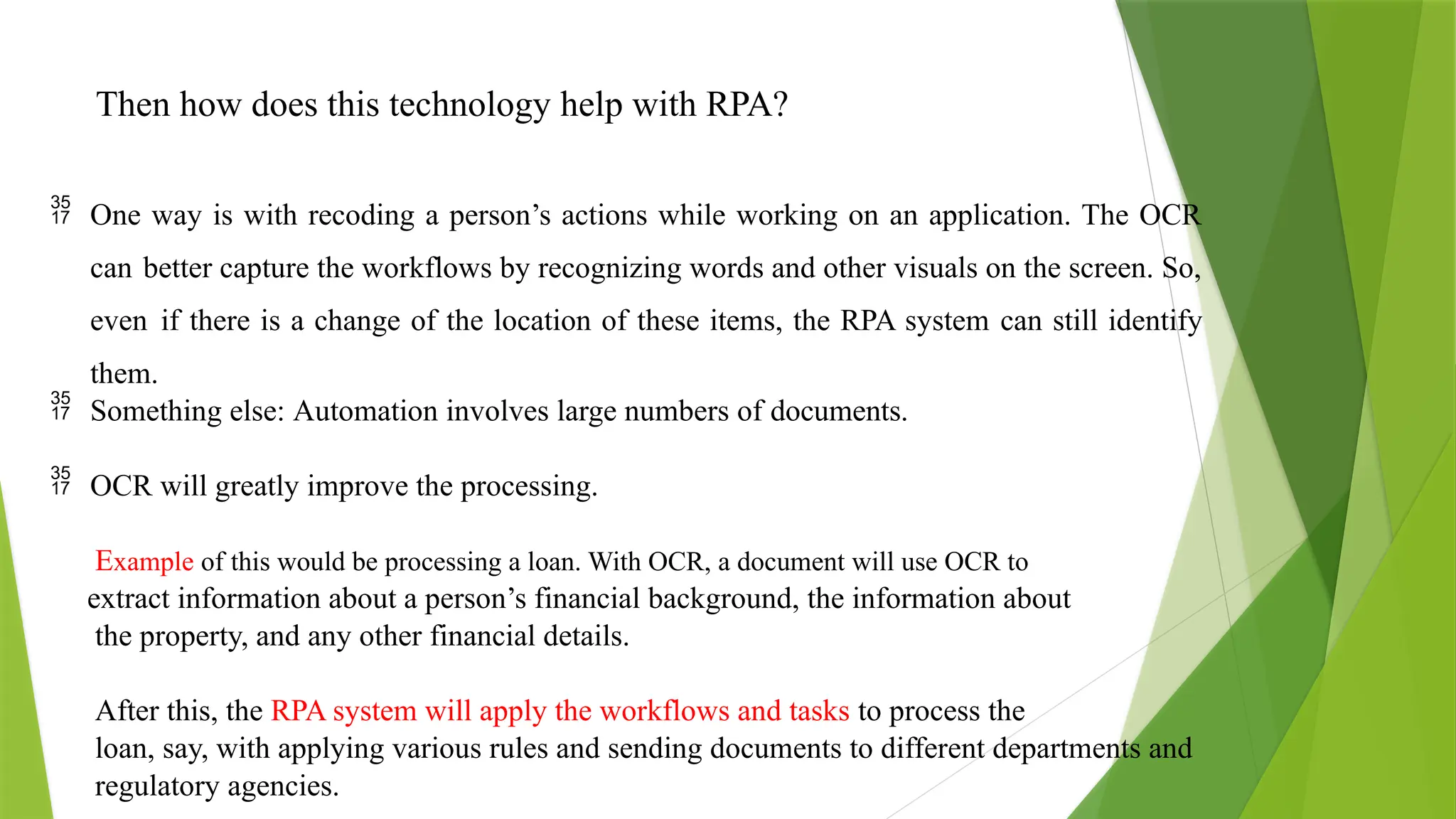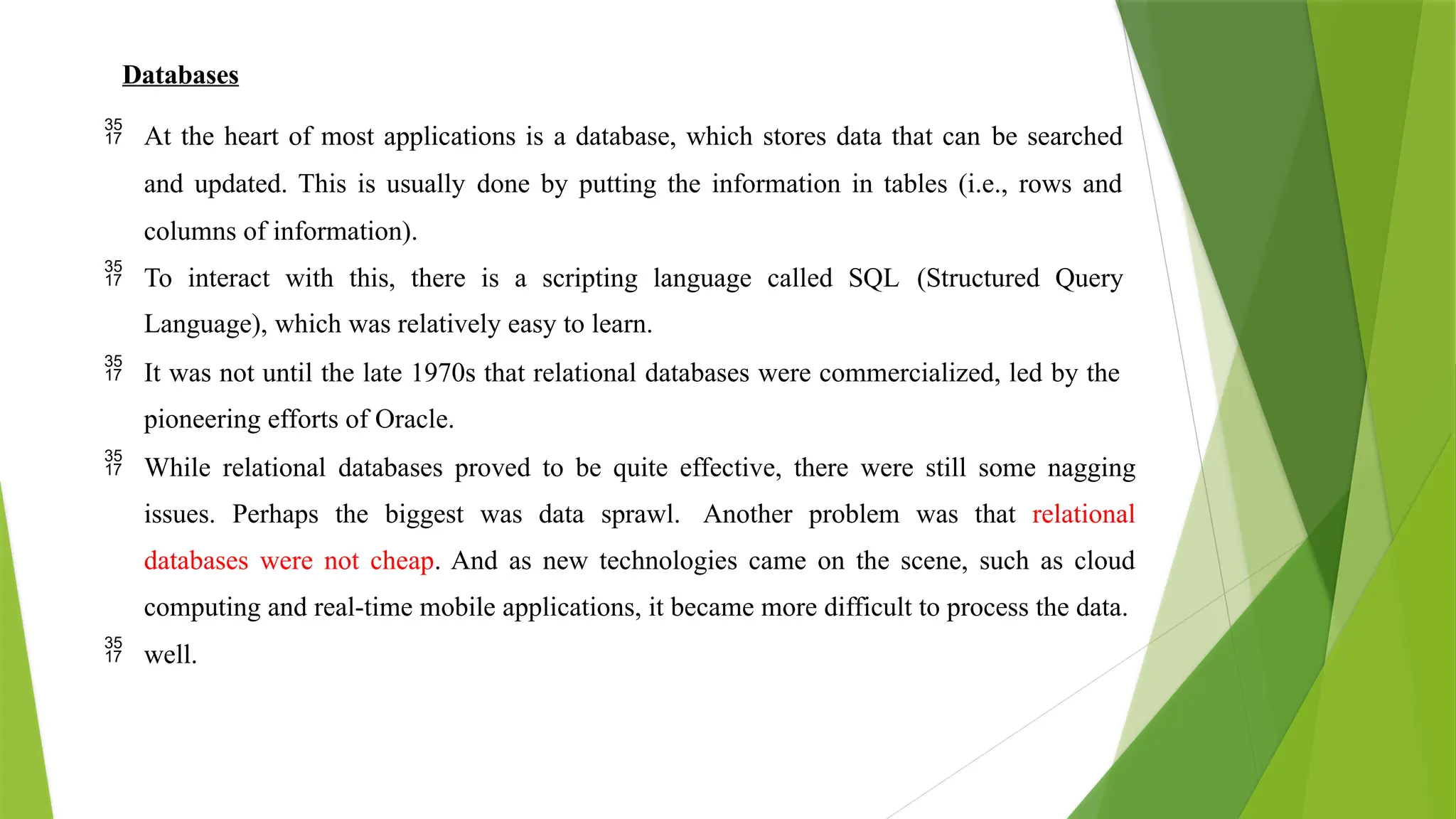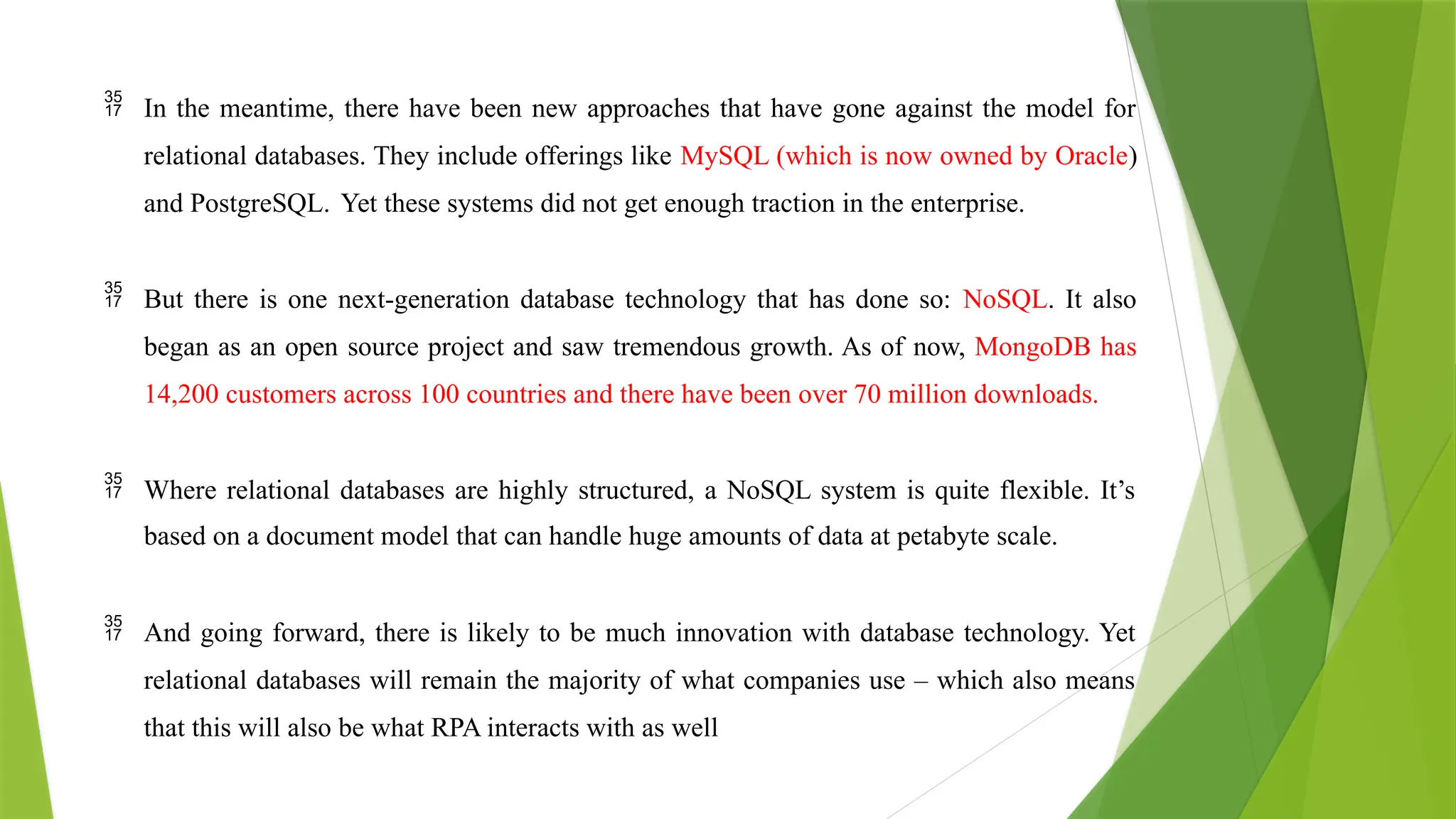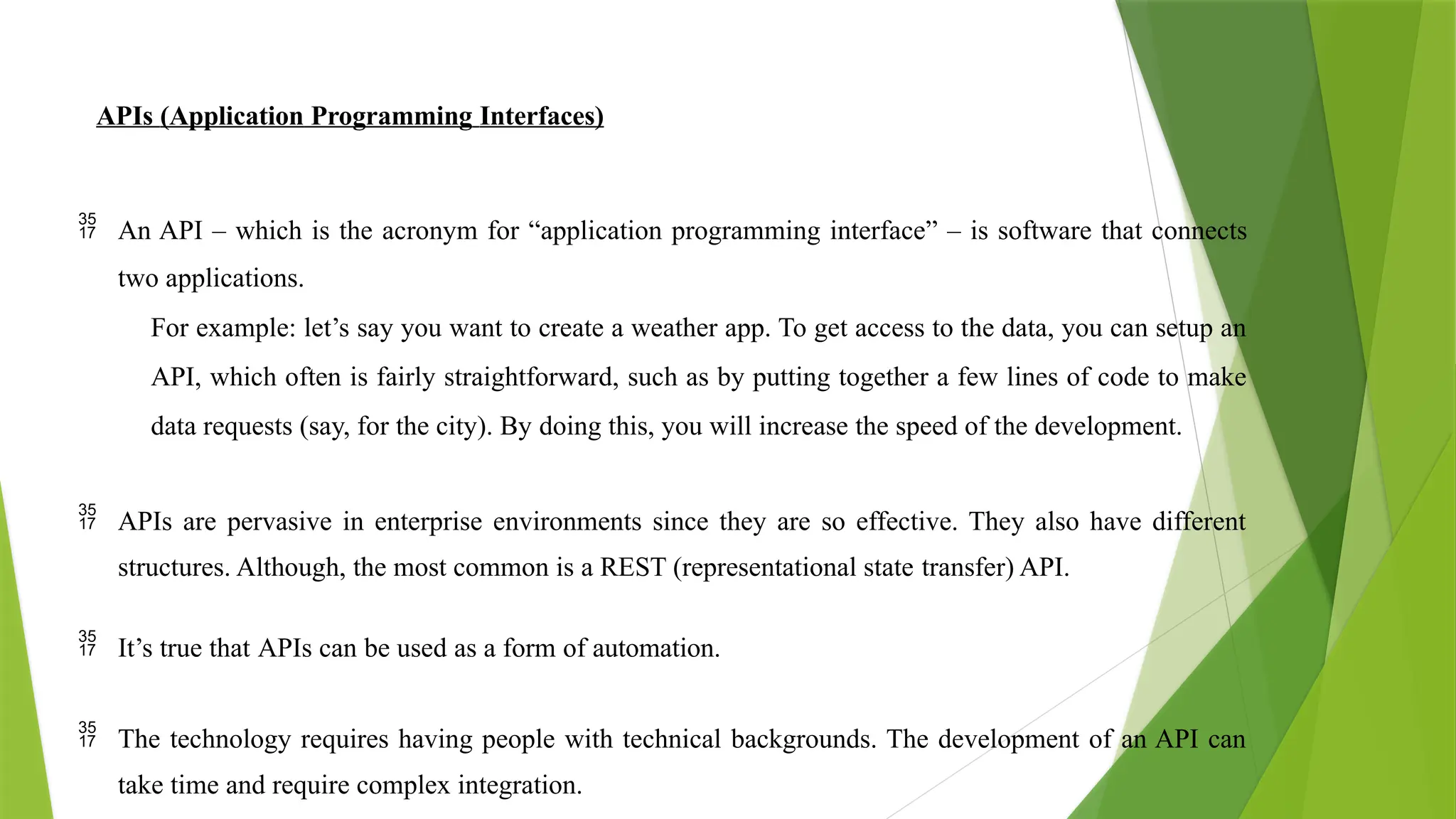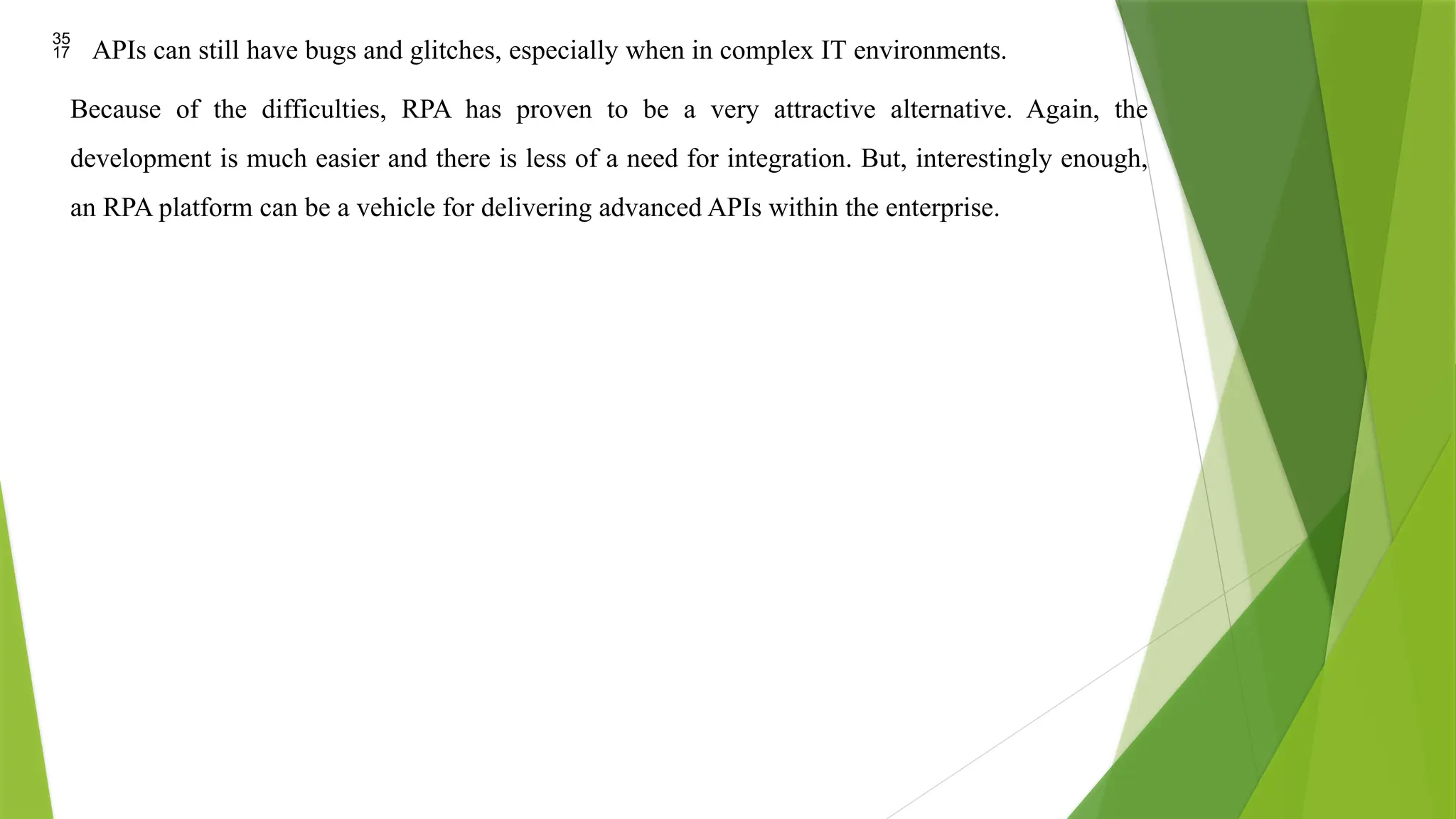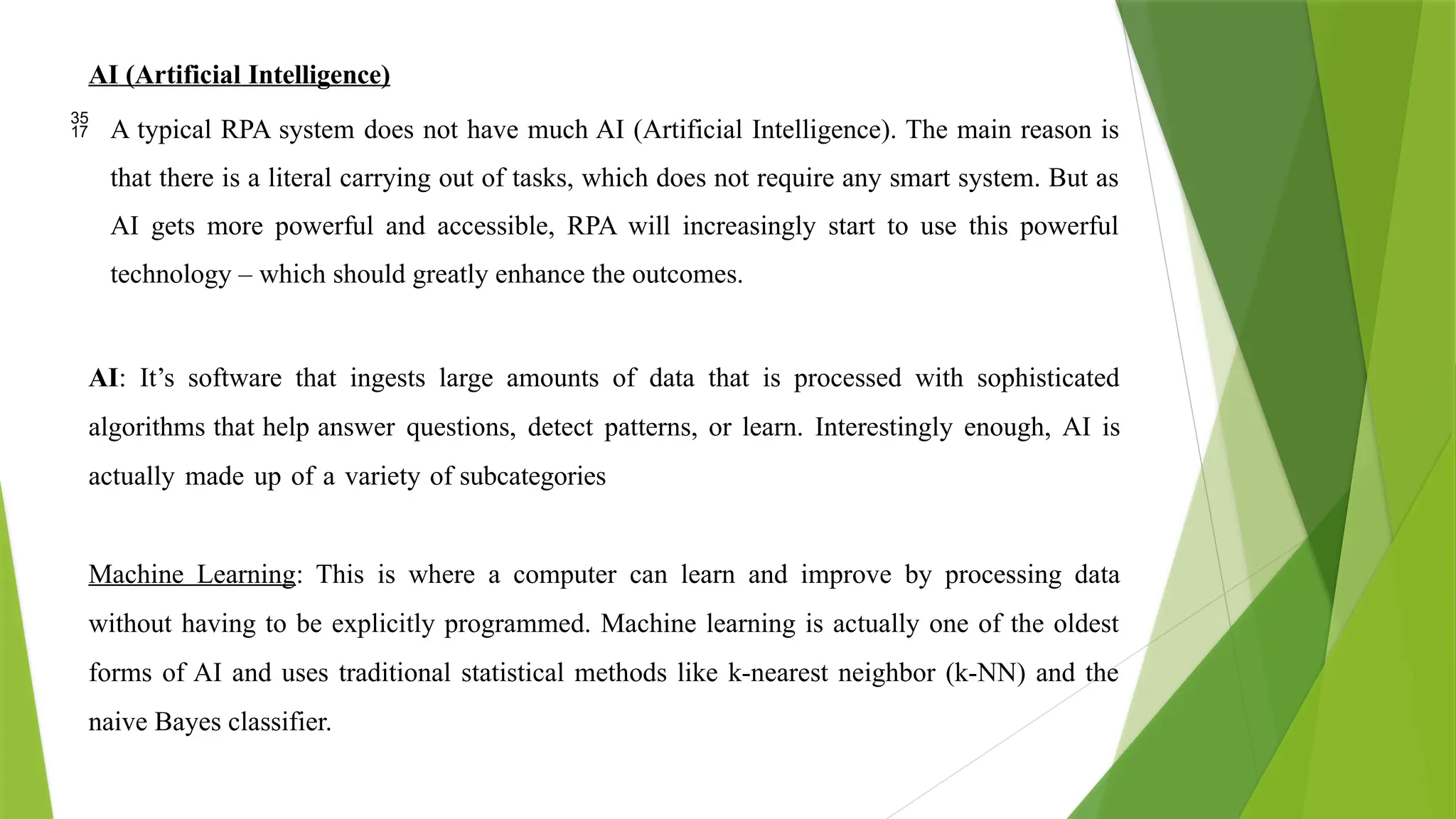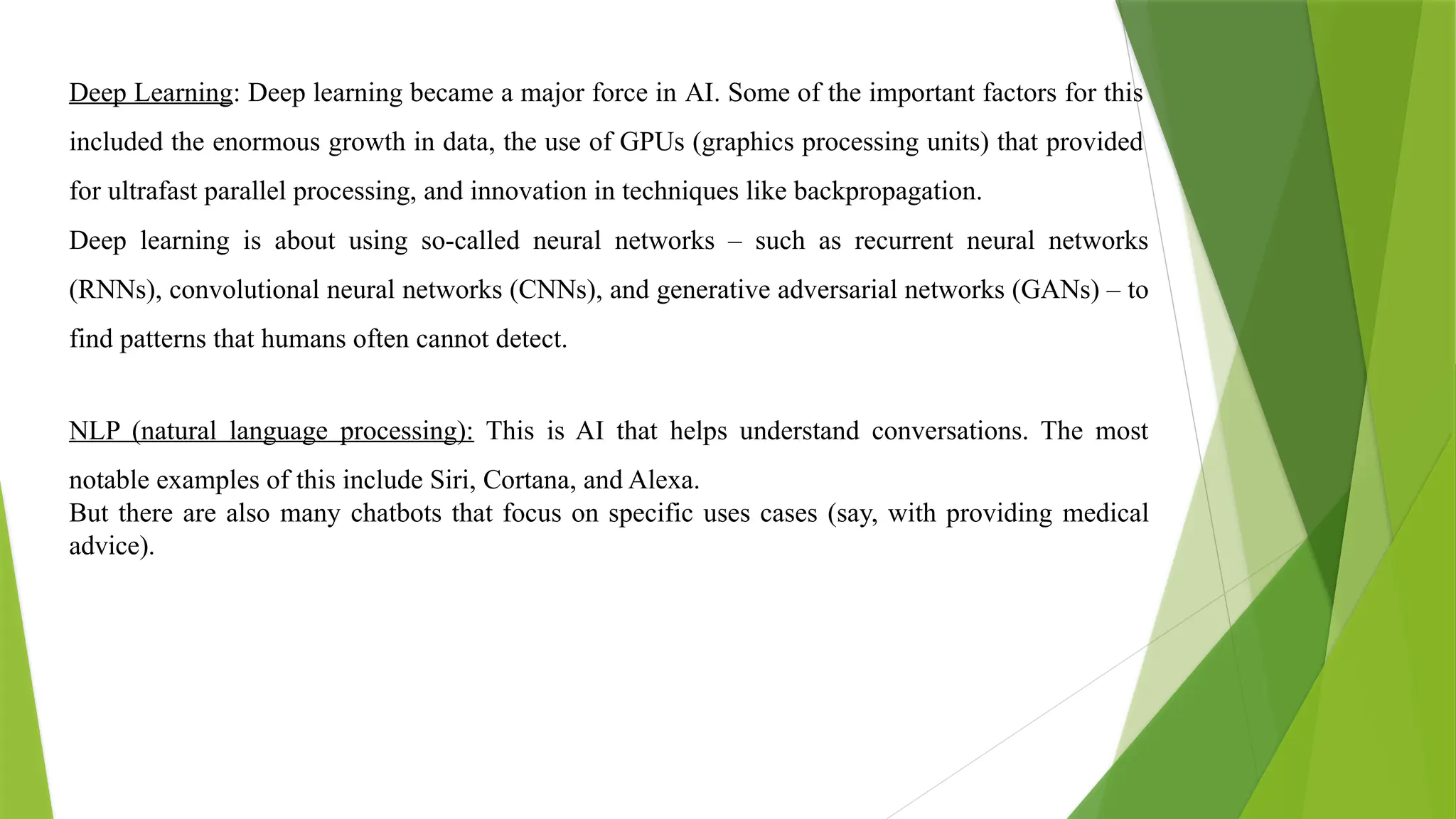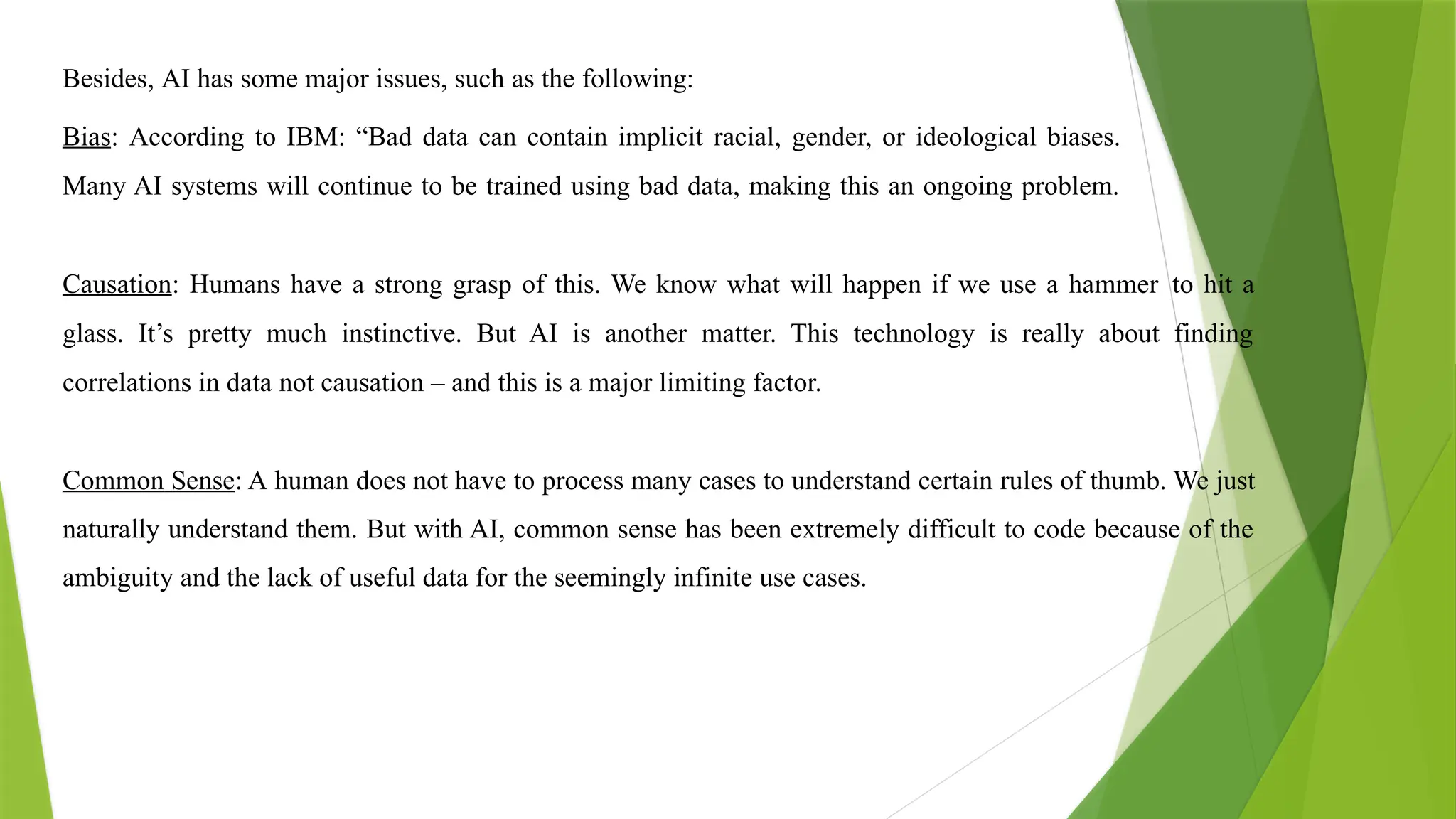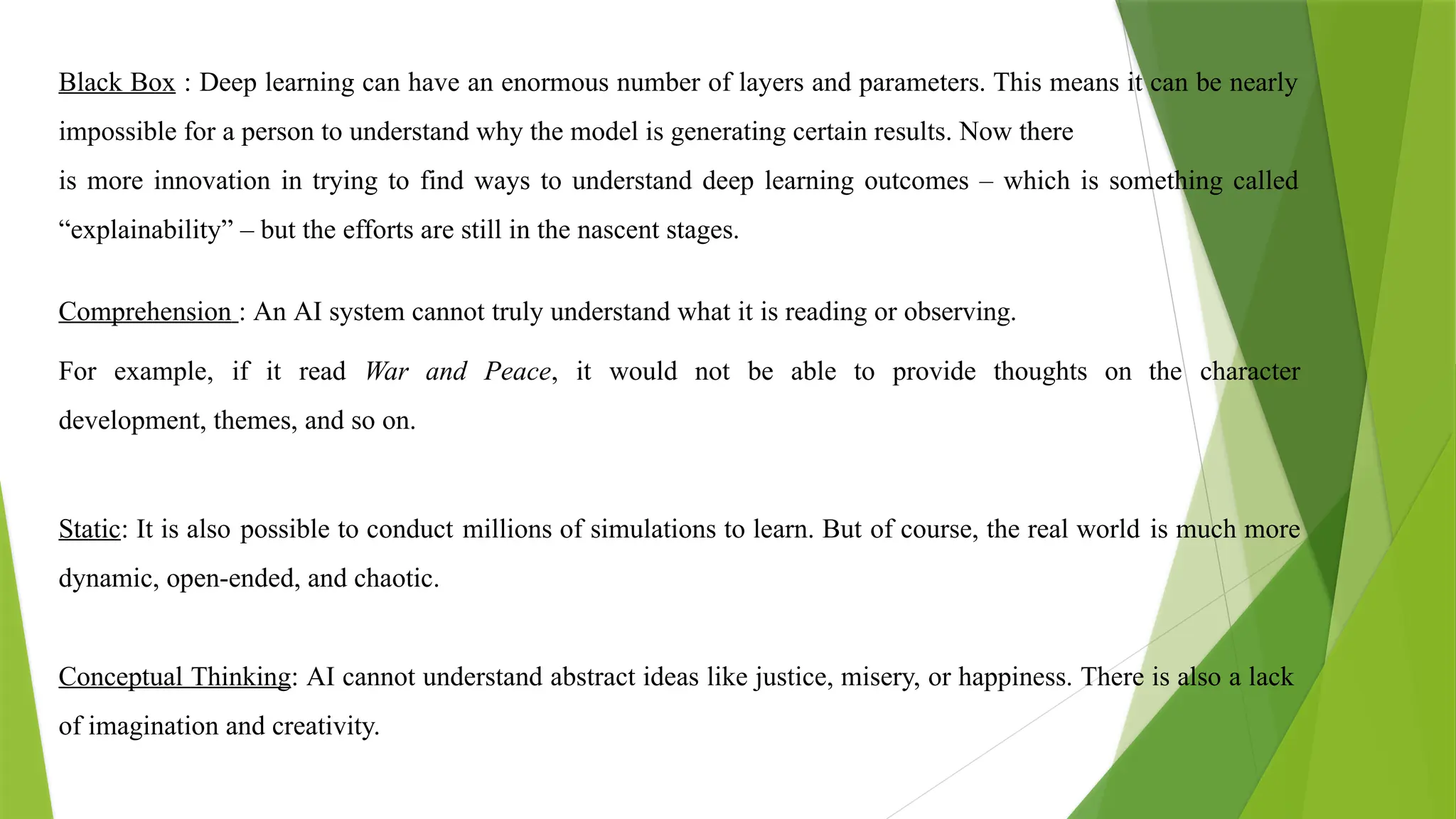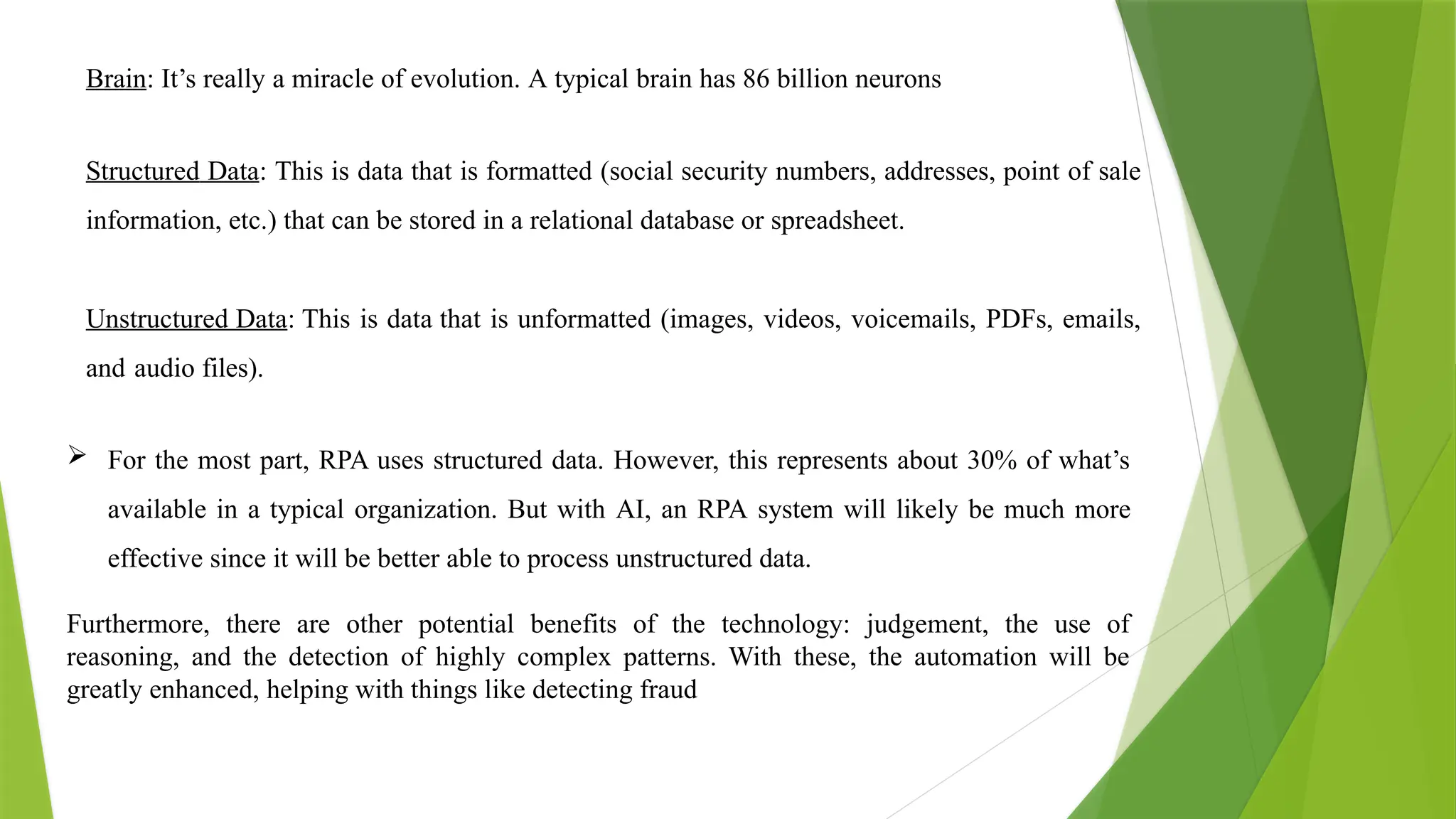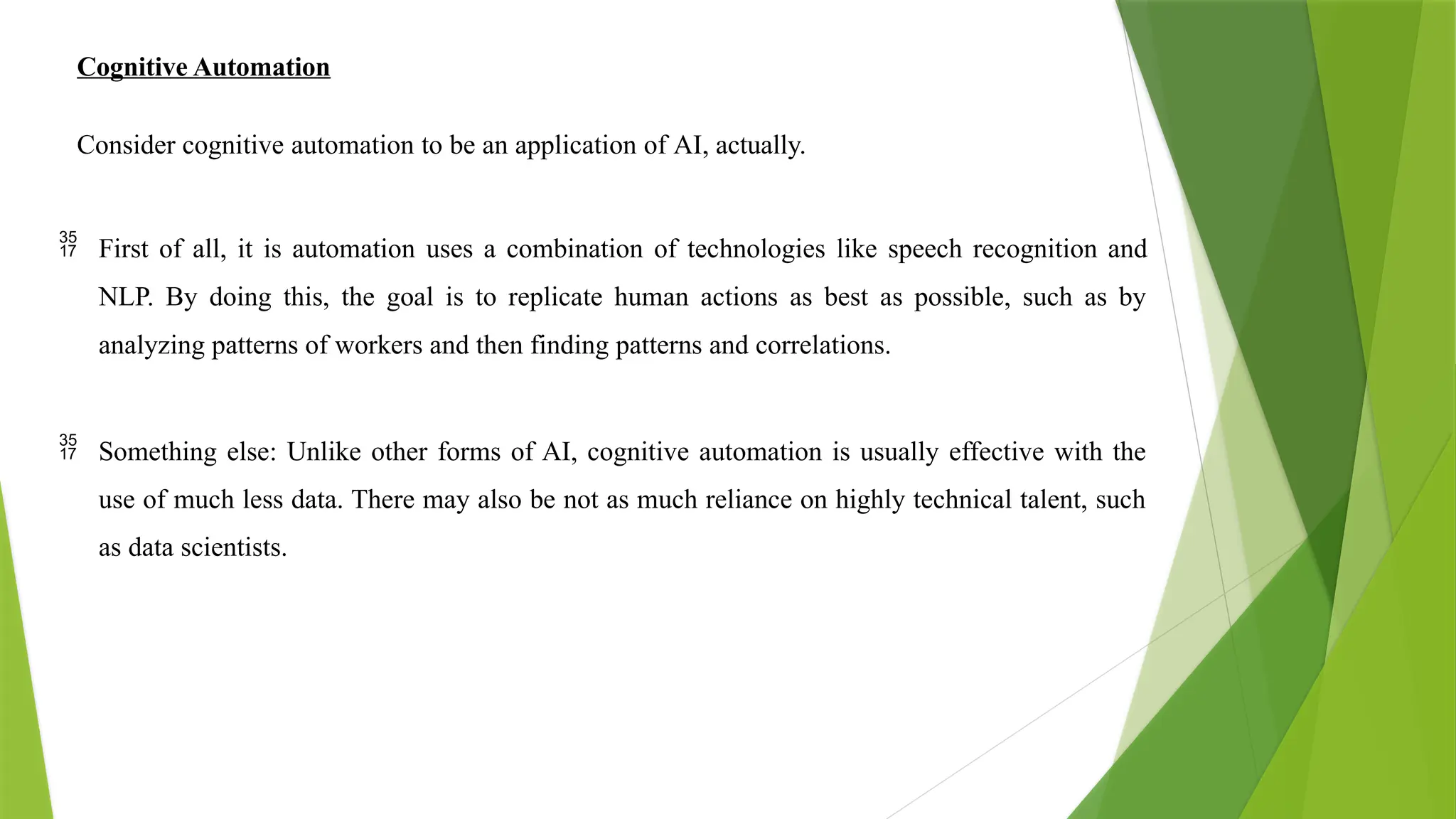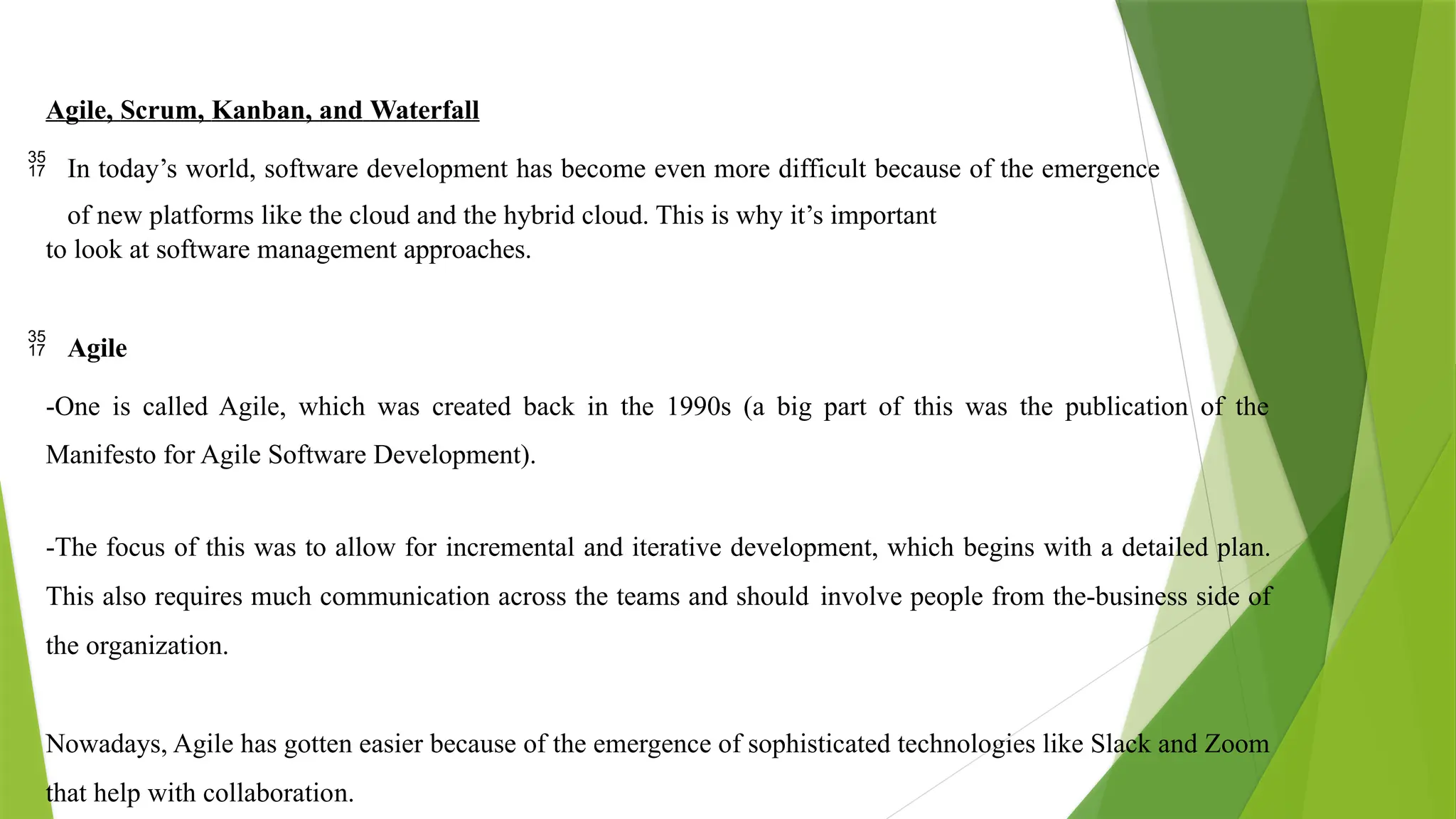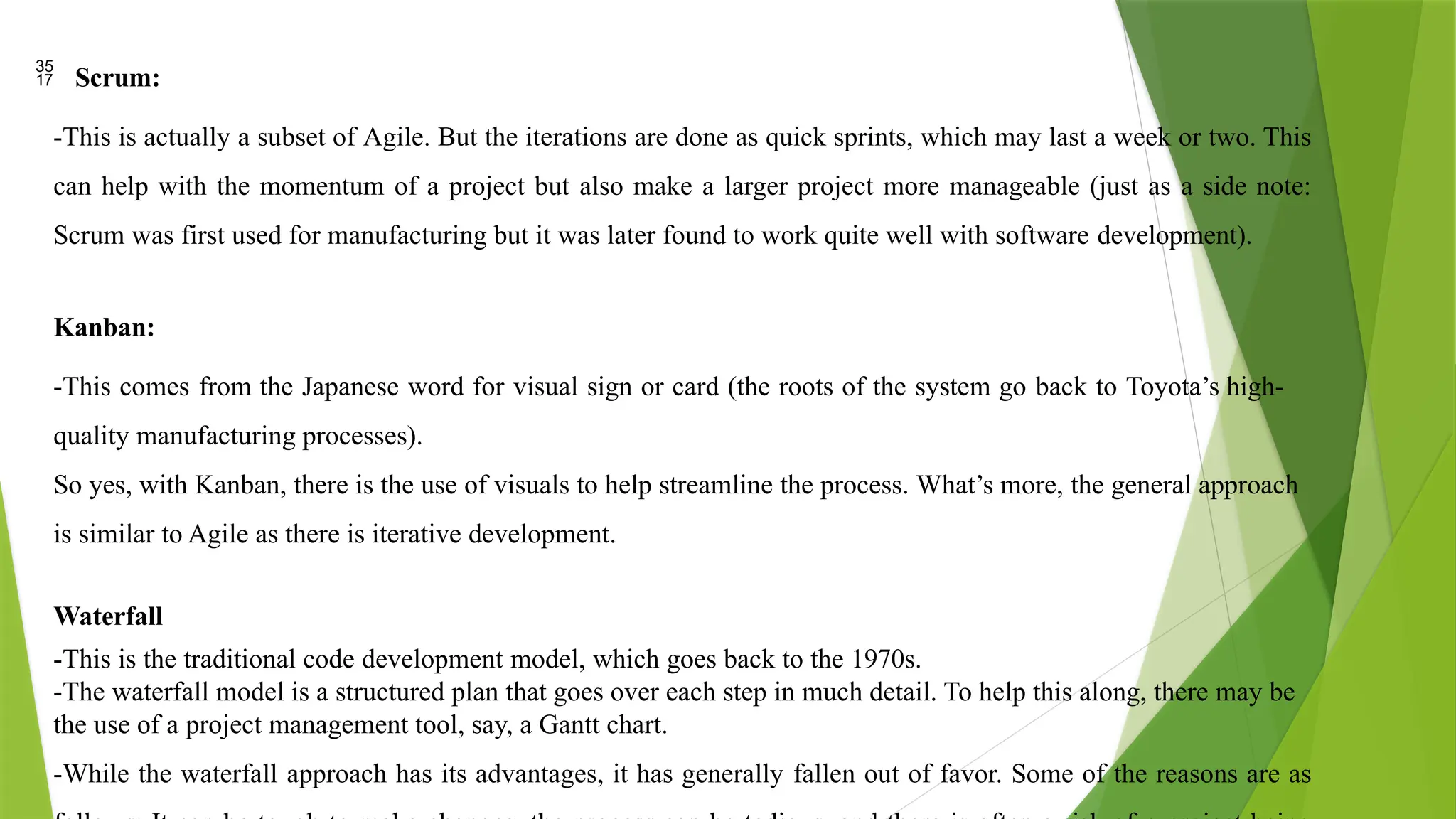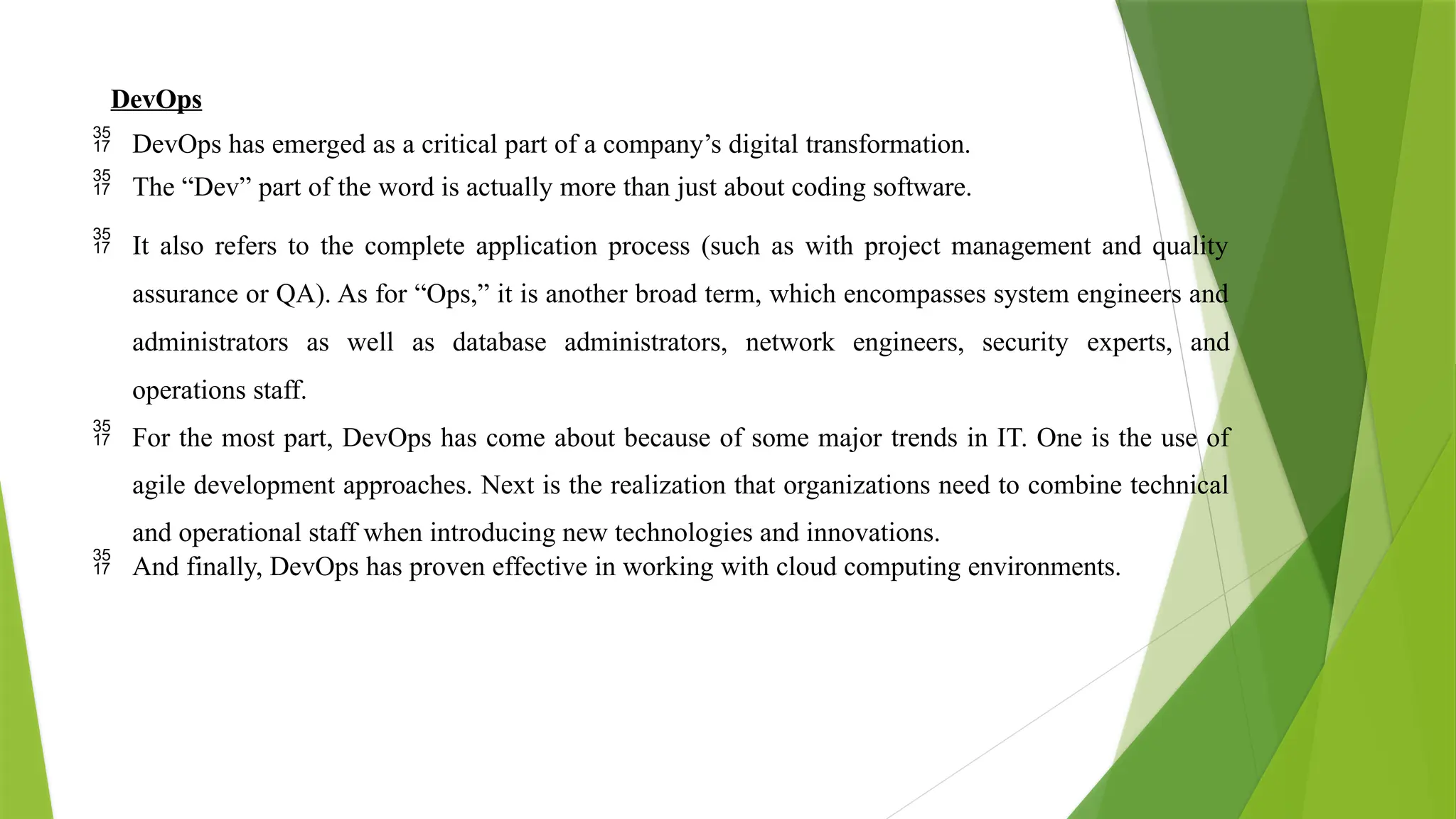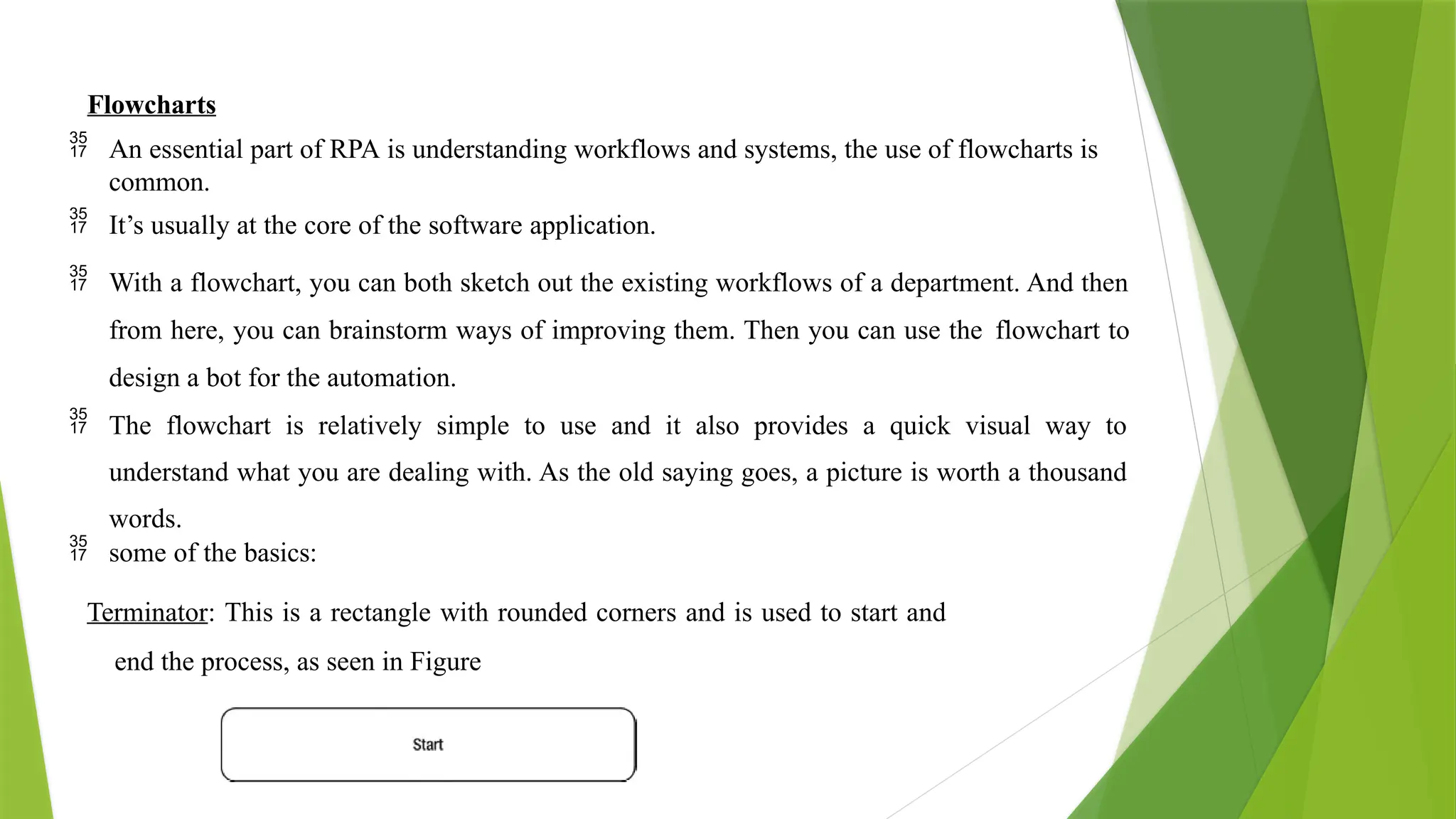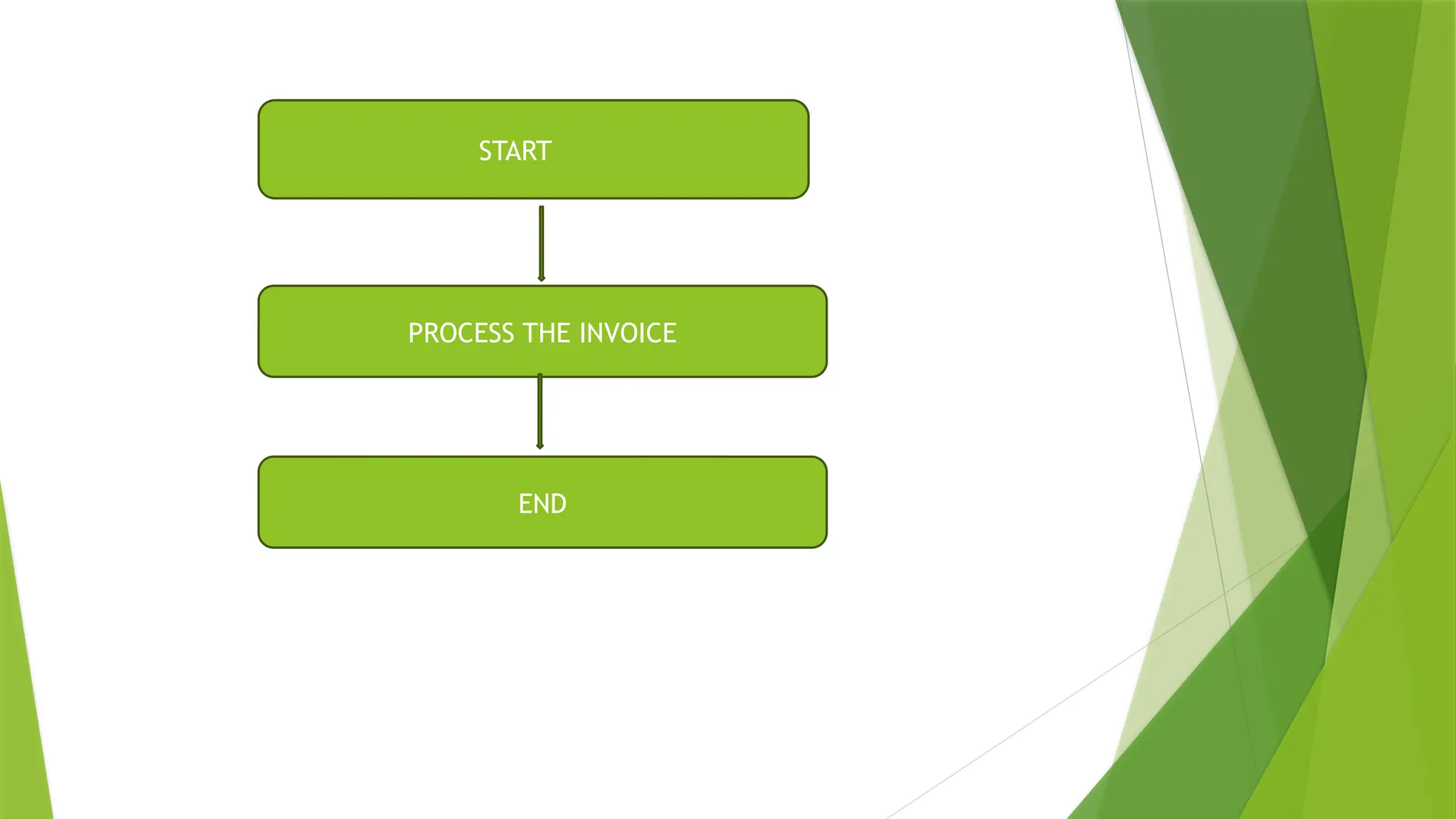Robotic Process Automation (RPA) refers to software technology that automates repetitive human tasks through bots, which enhance efficiency, reduce errors, and lower operational costs. By integrating RPA within organizations, businesses can optimize processes, improve compliance, and free up employees for customer service roles. Although RPA presents significant advantages, it also comes with challenges such as implementation costs, security risks, and limitations in handling complex judgment-based tasks.