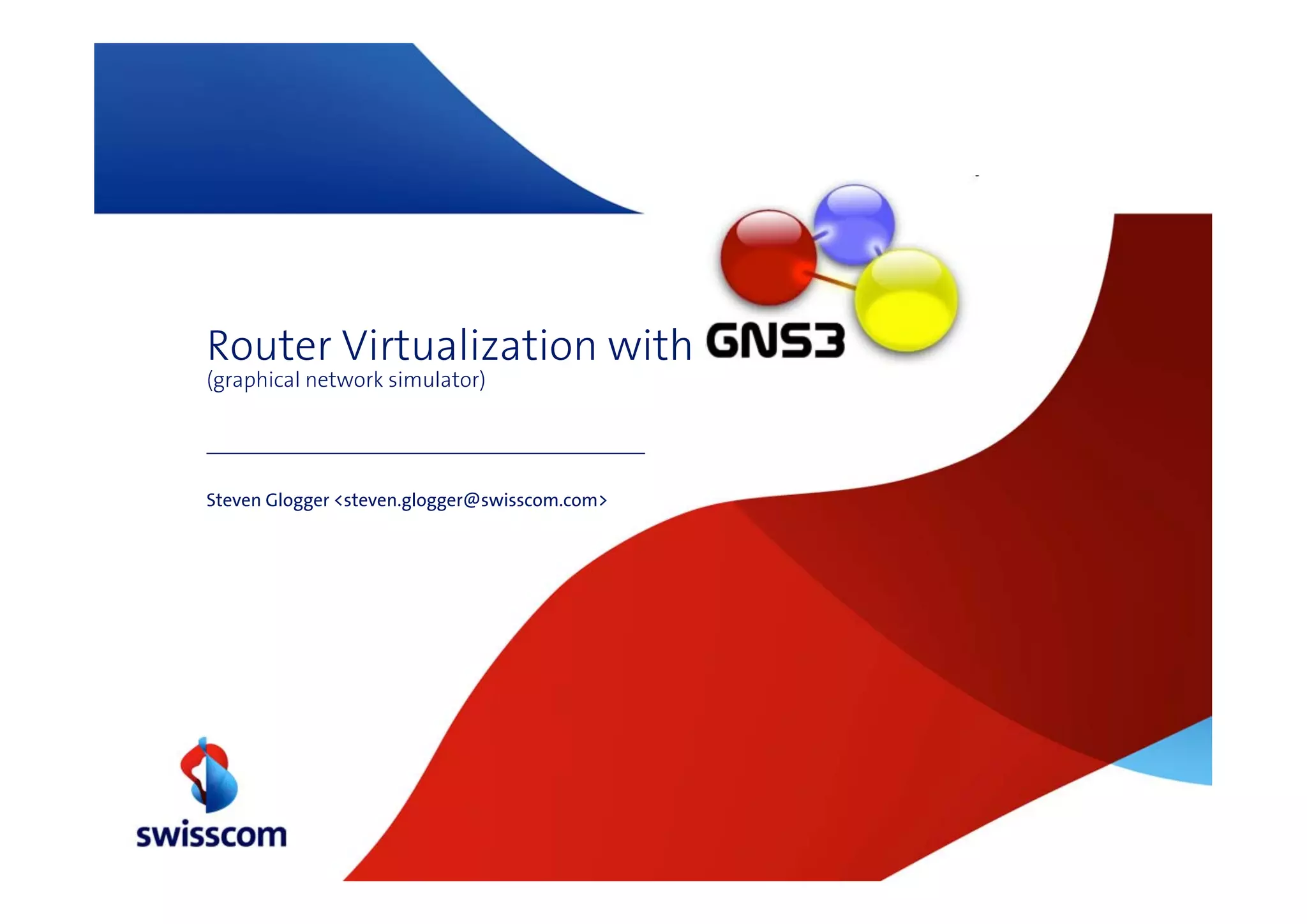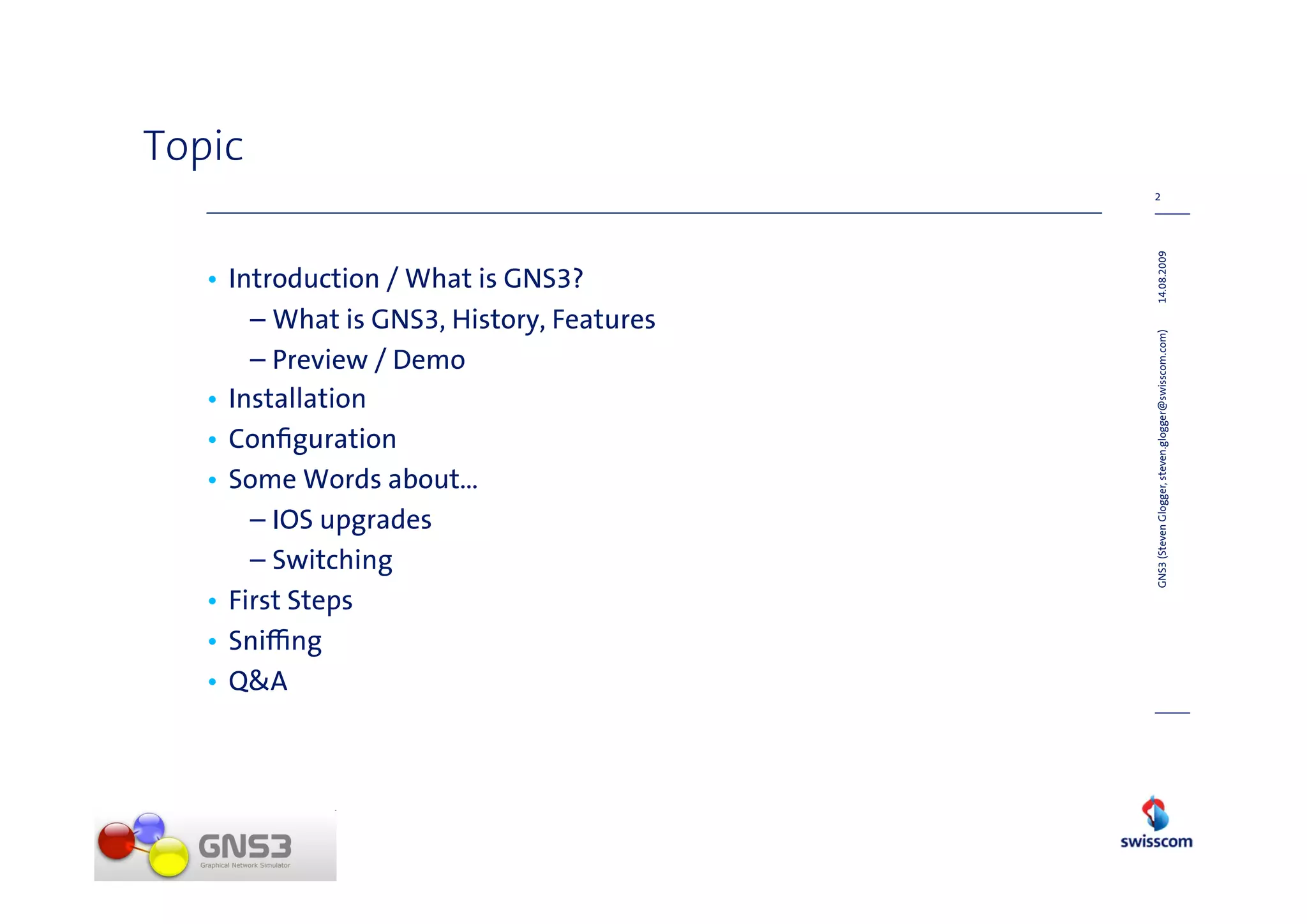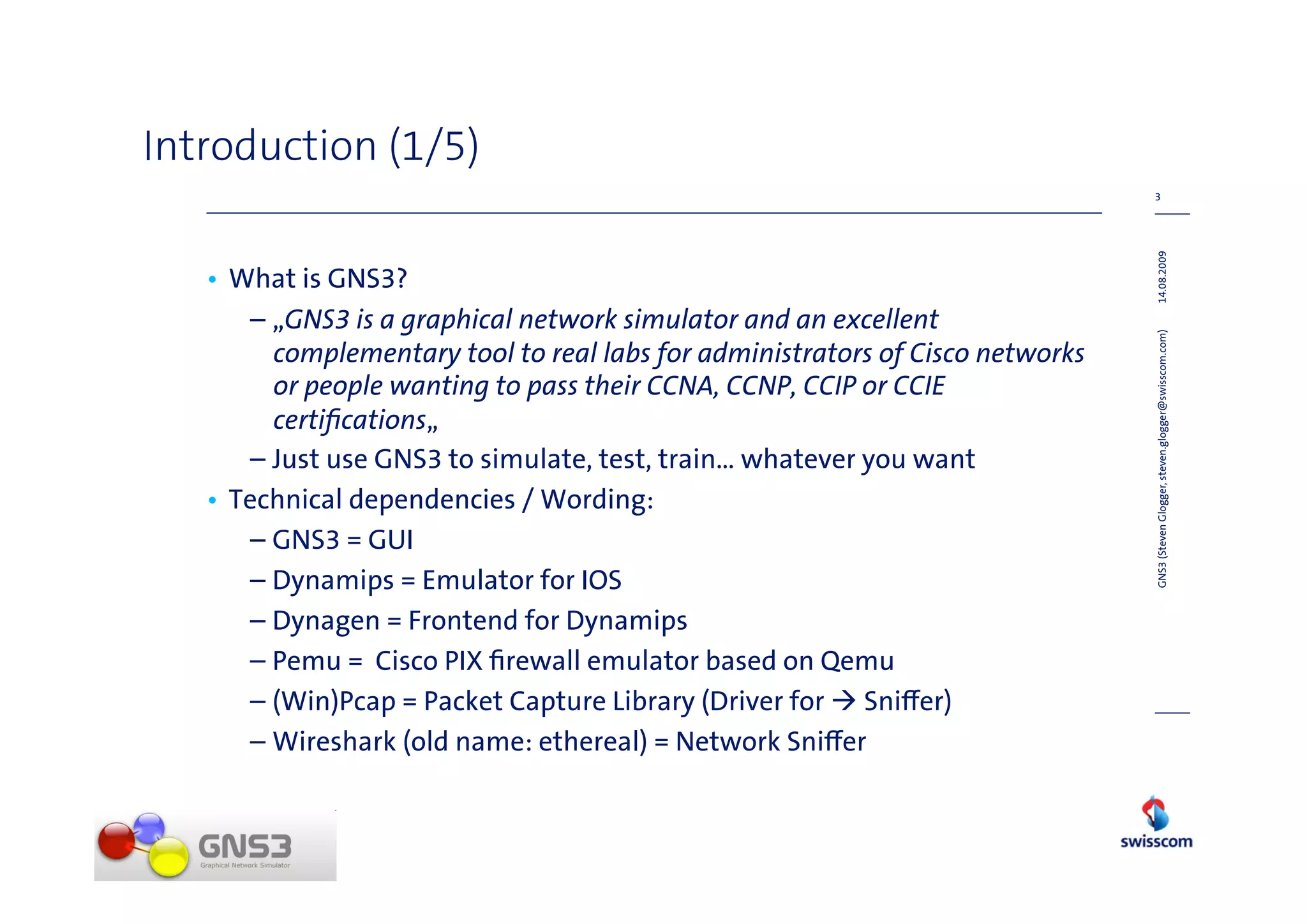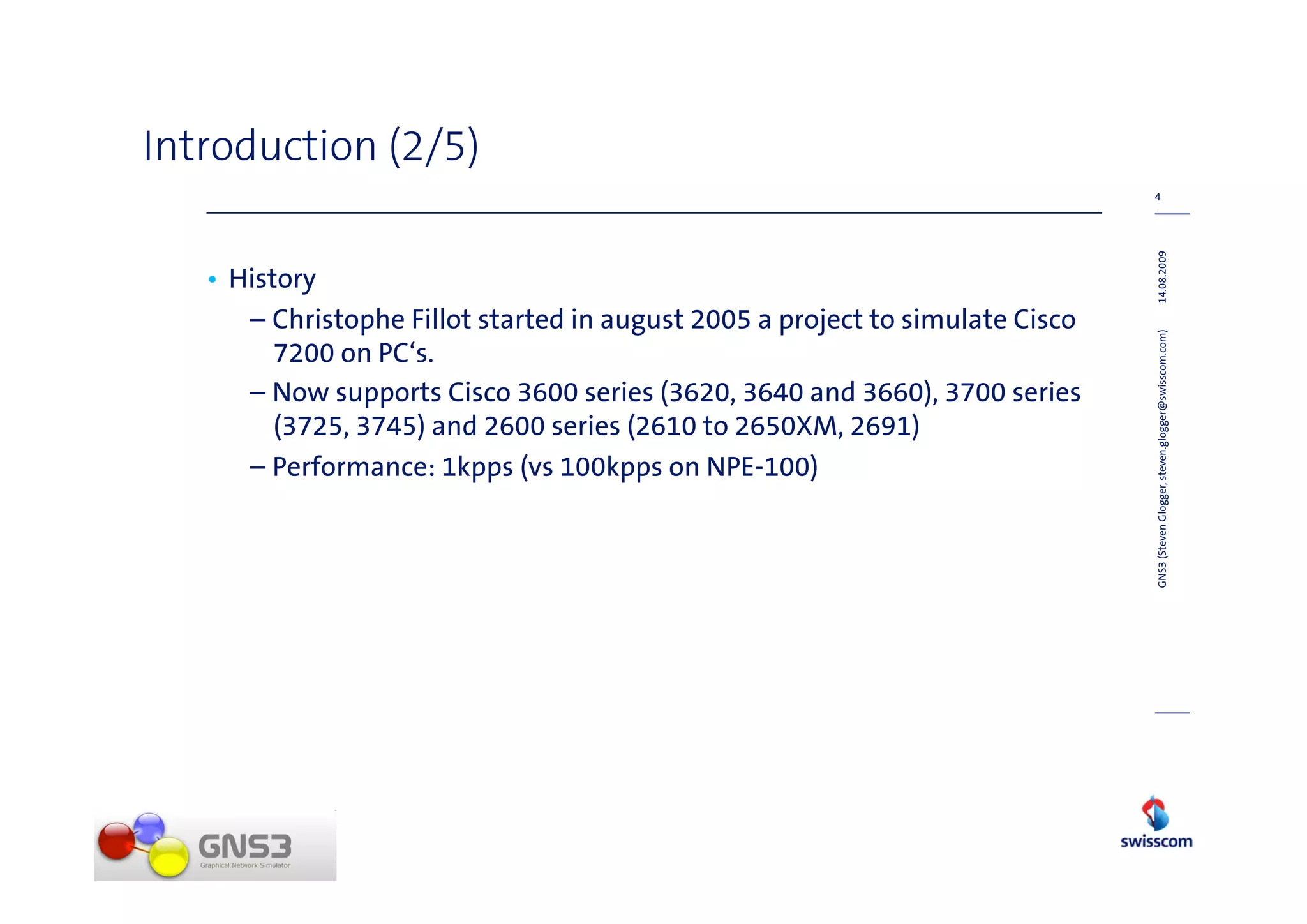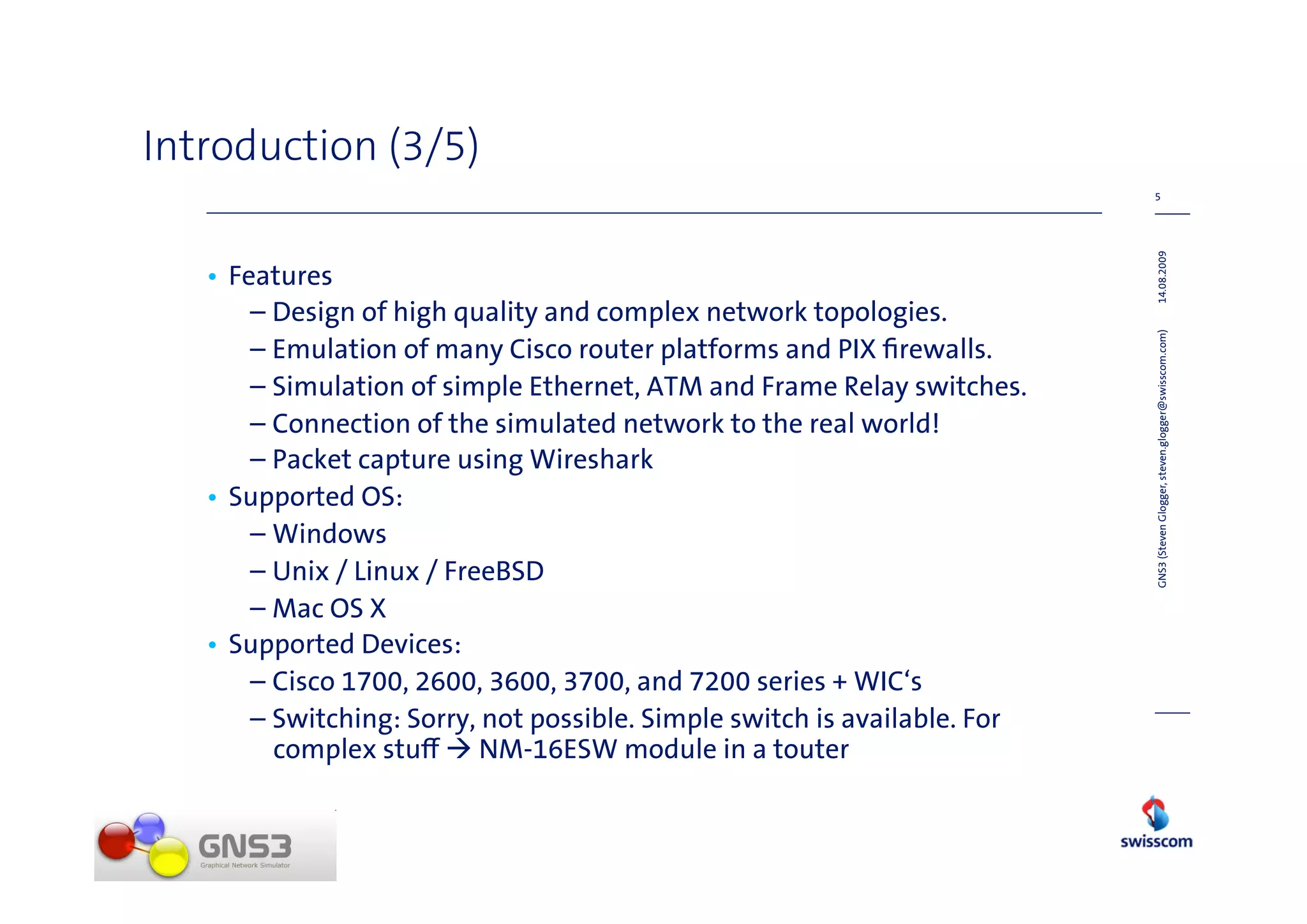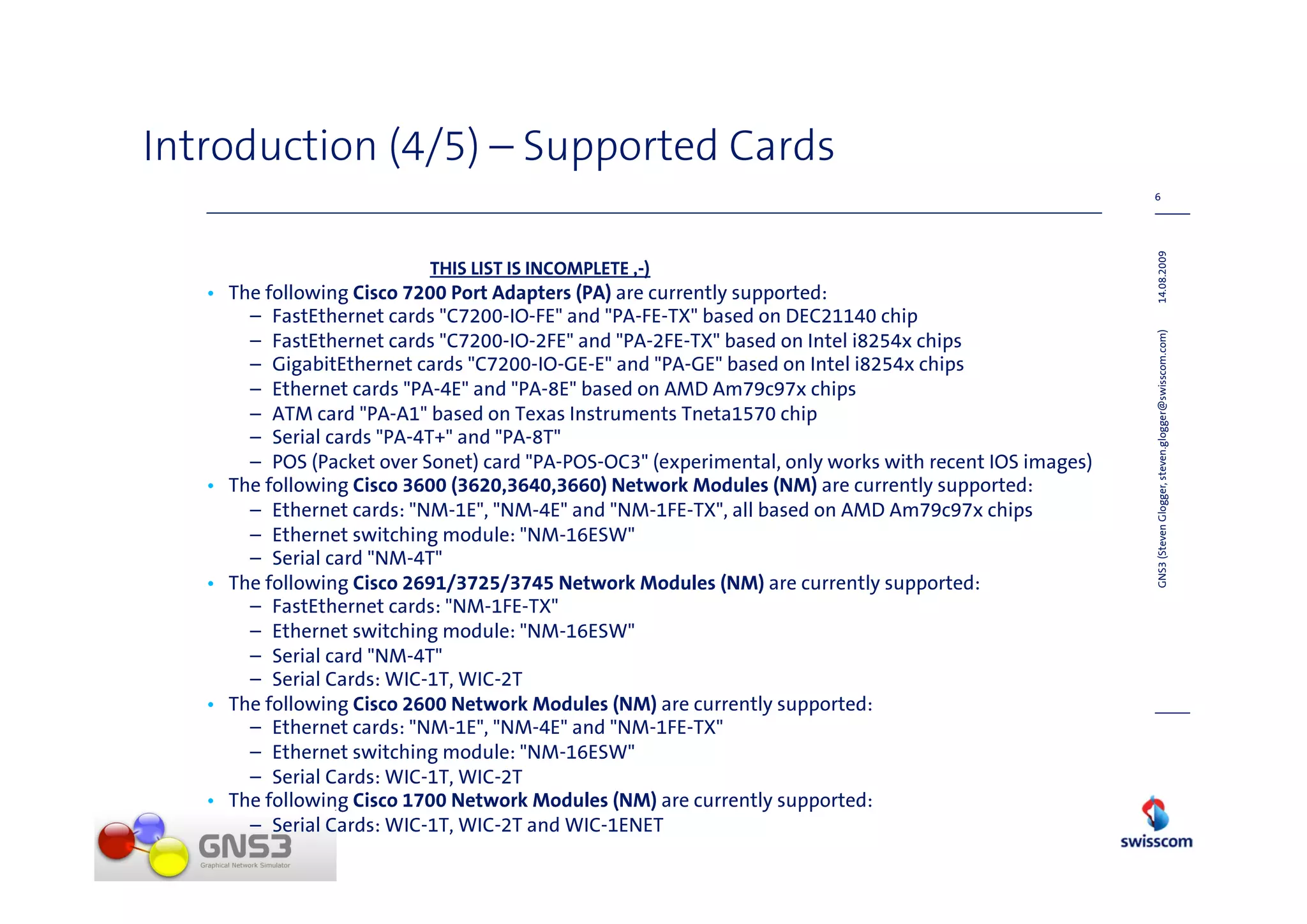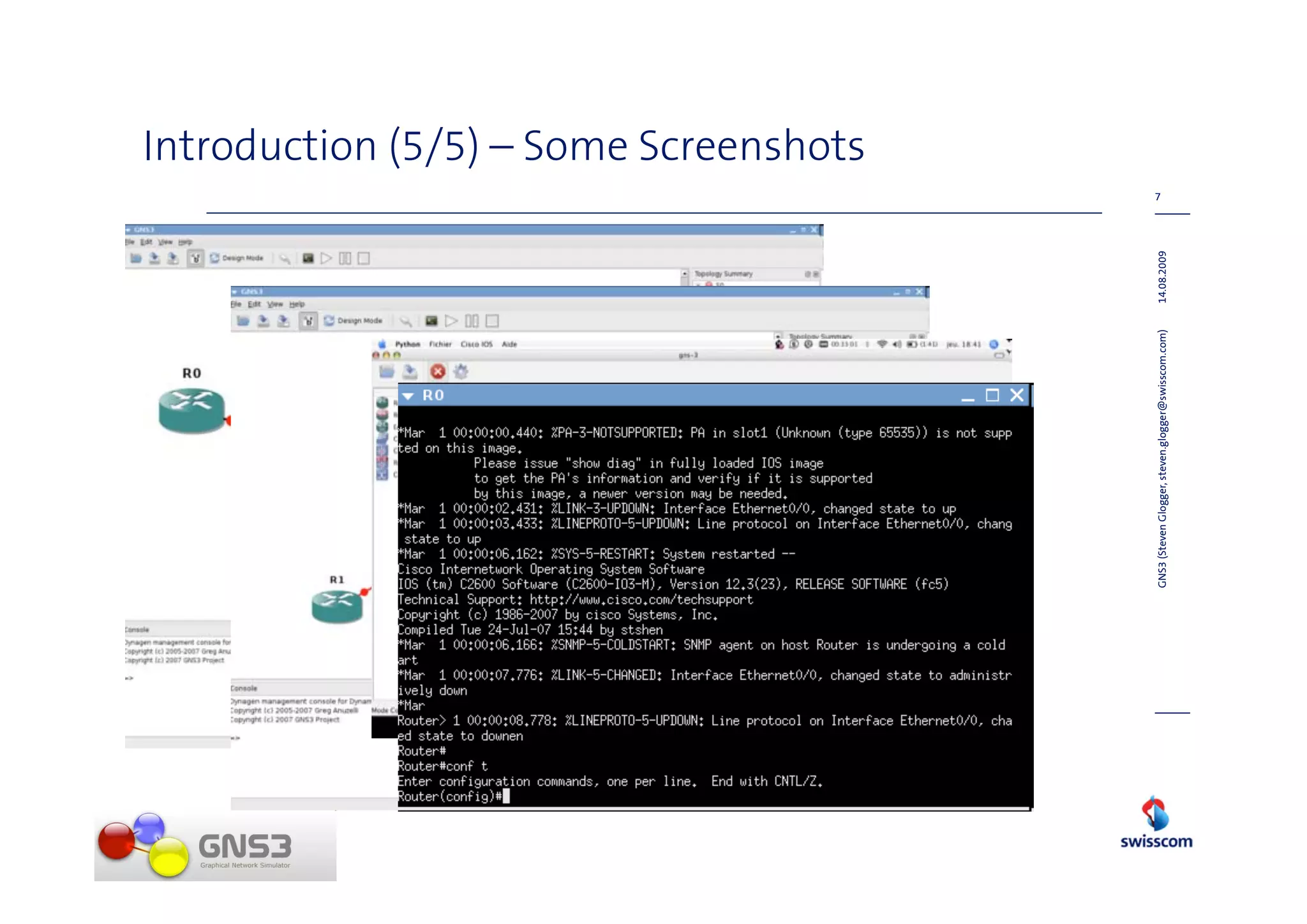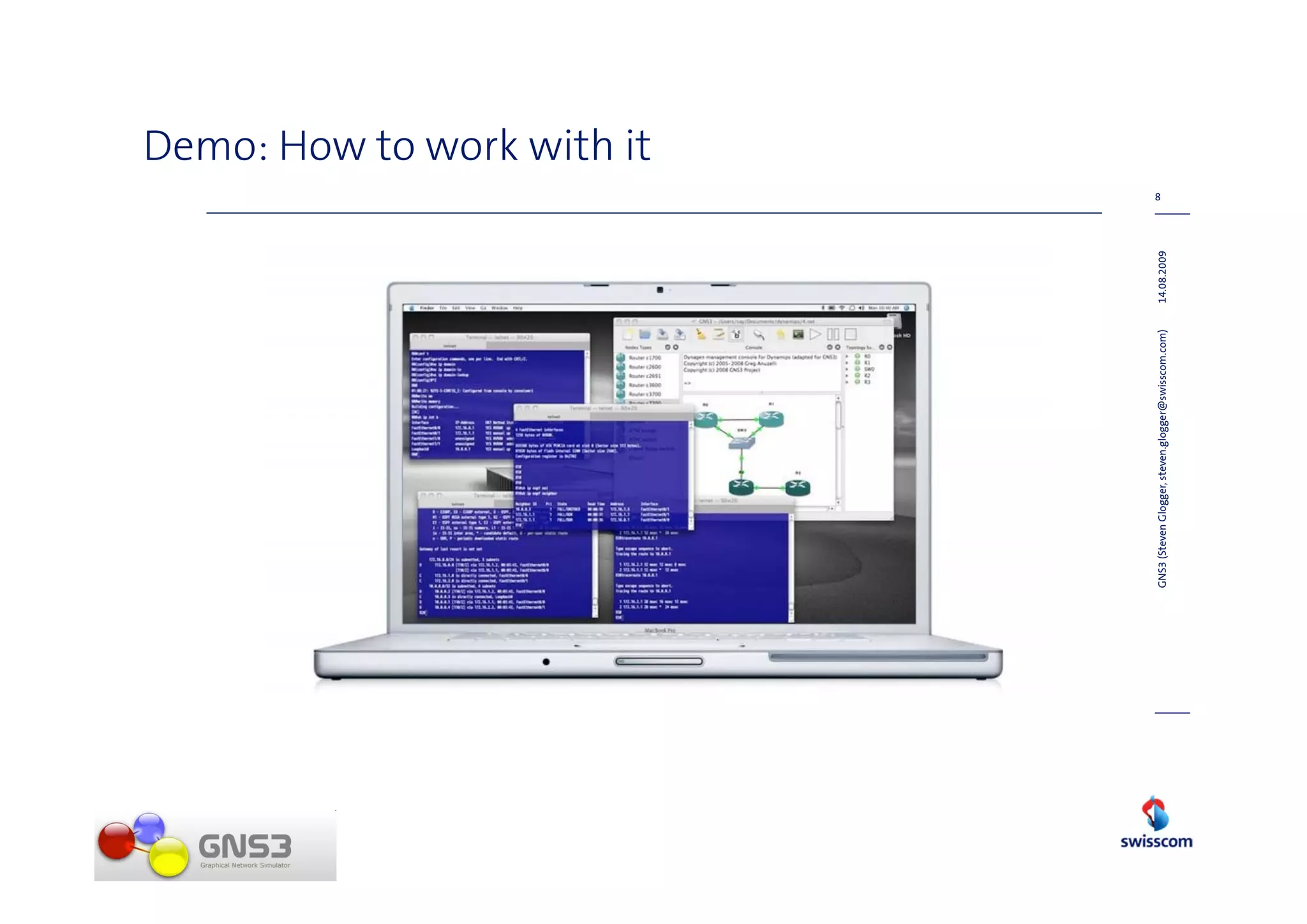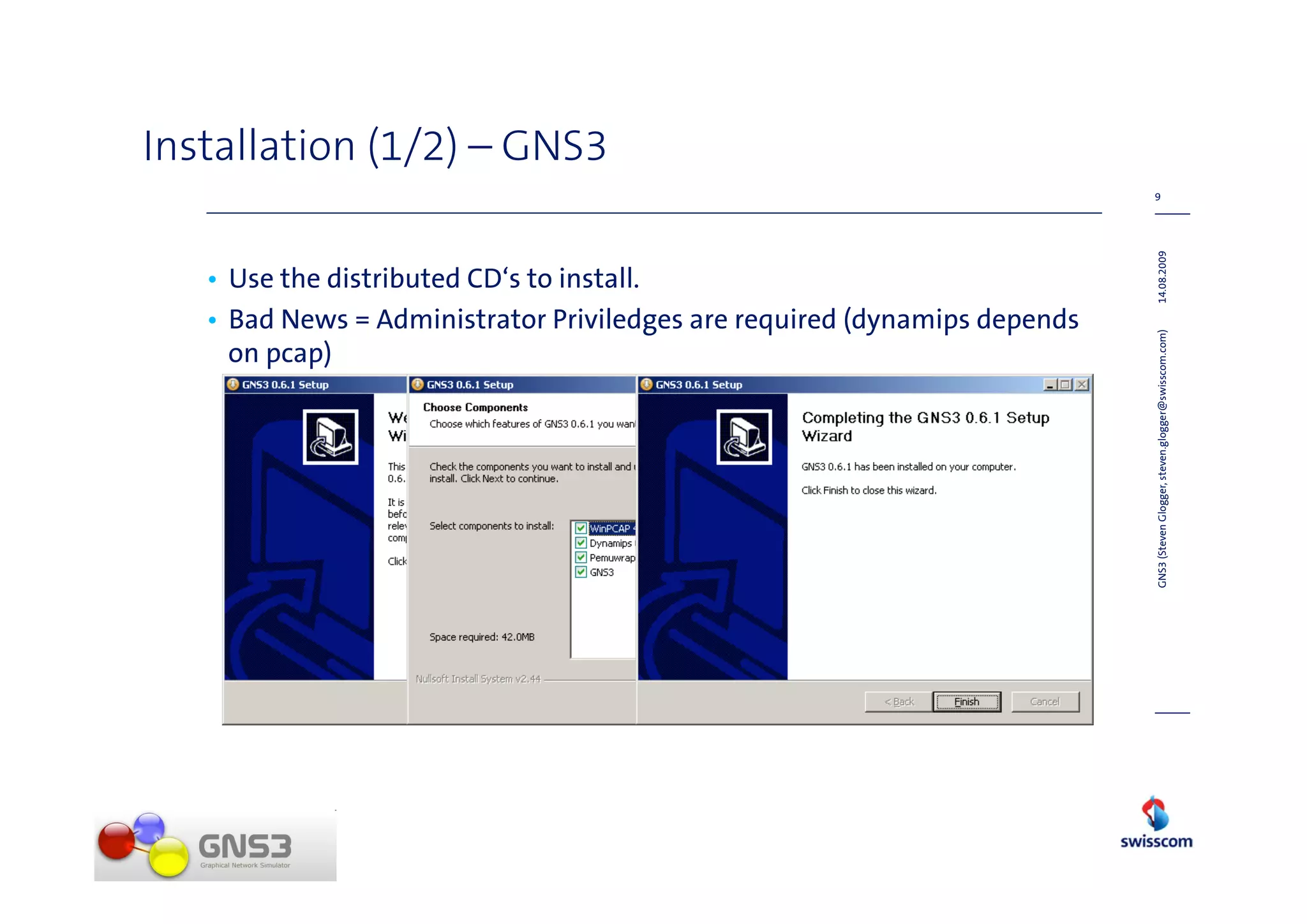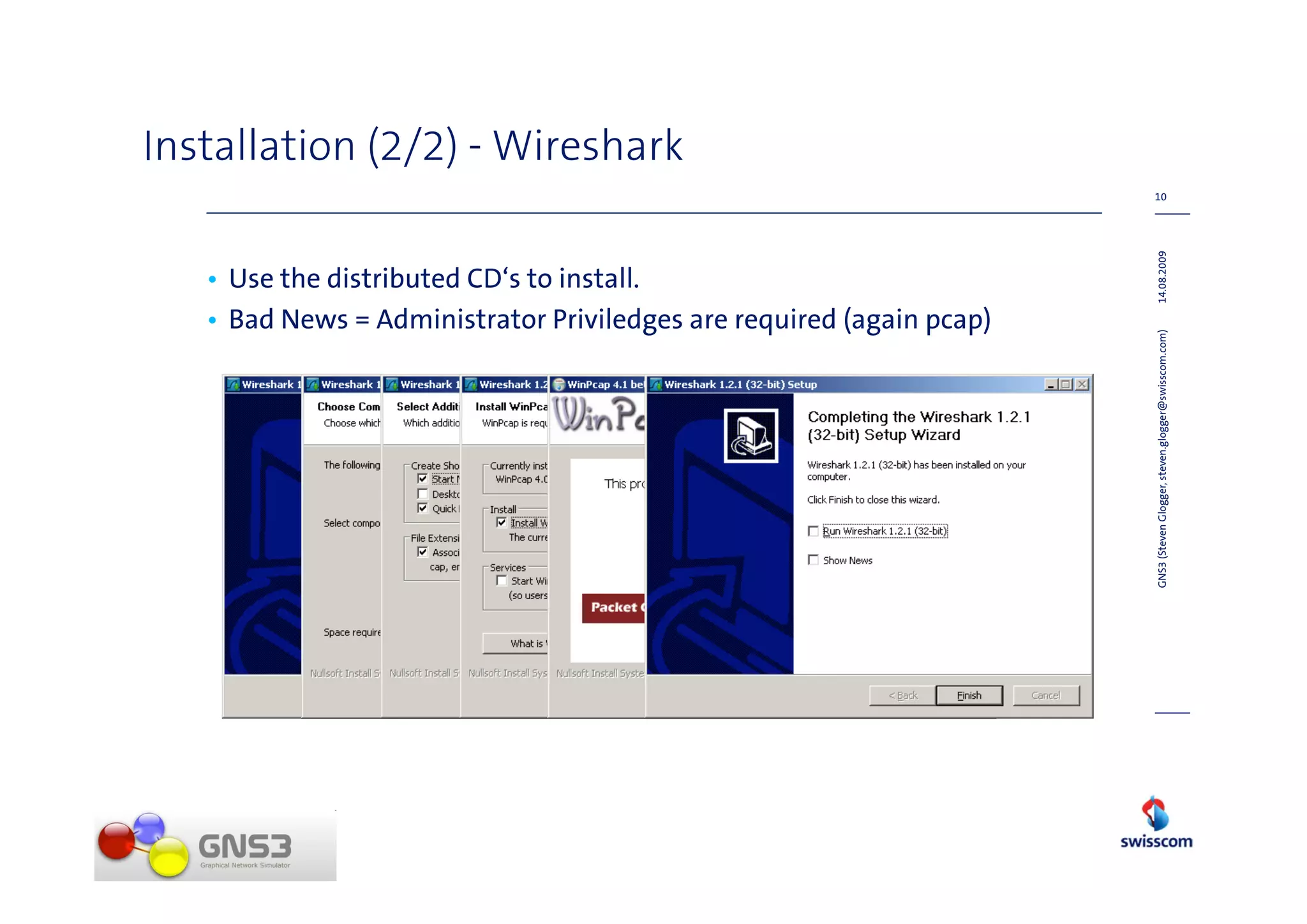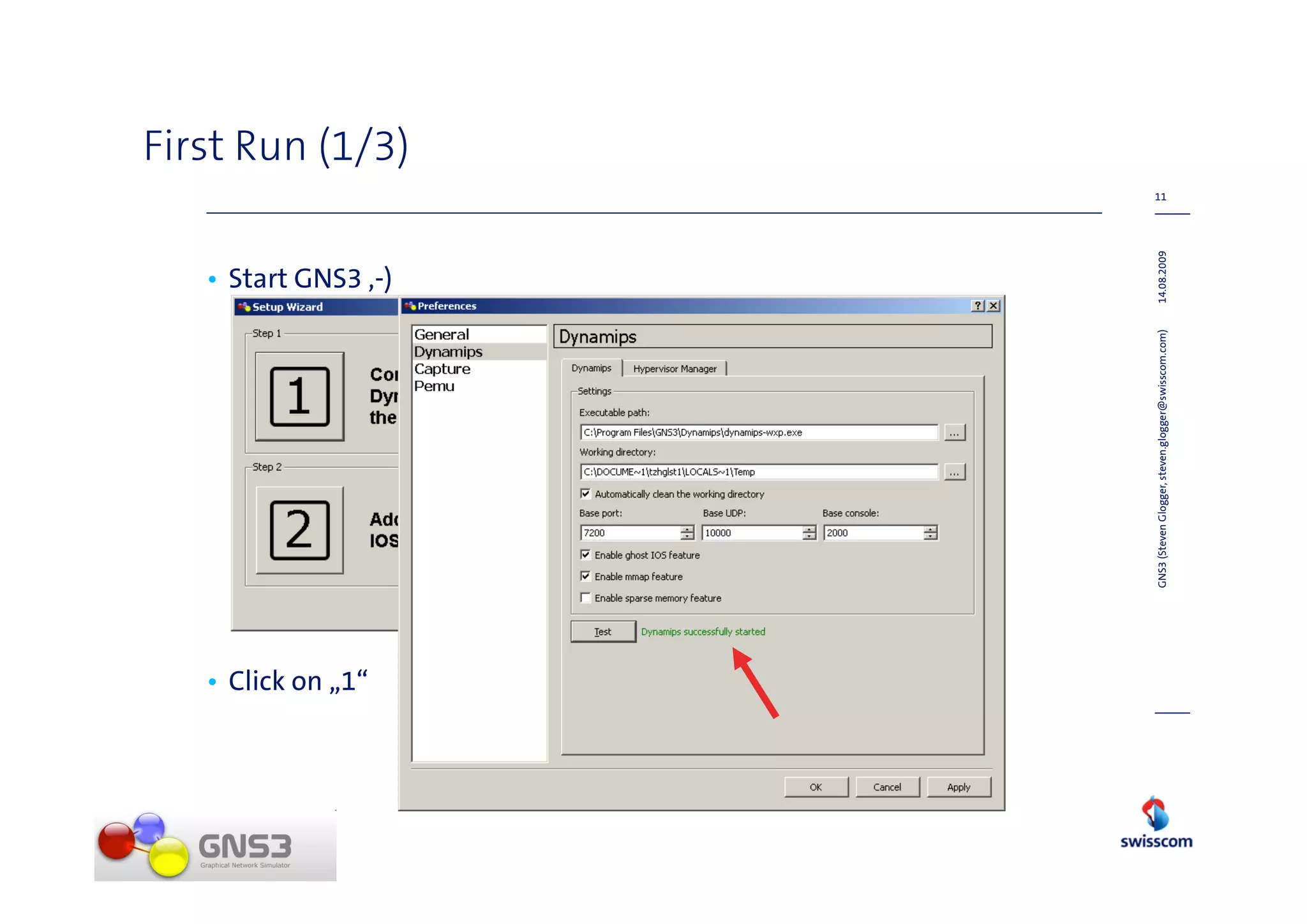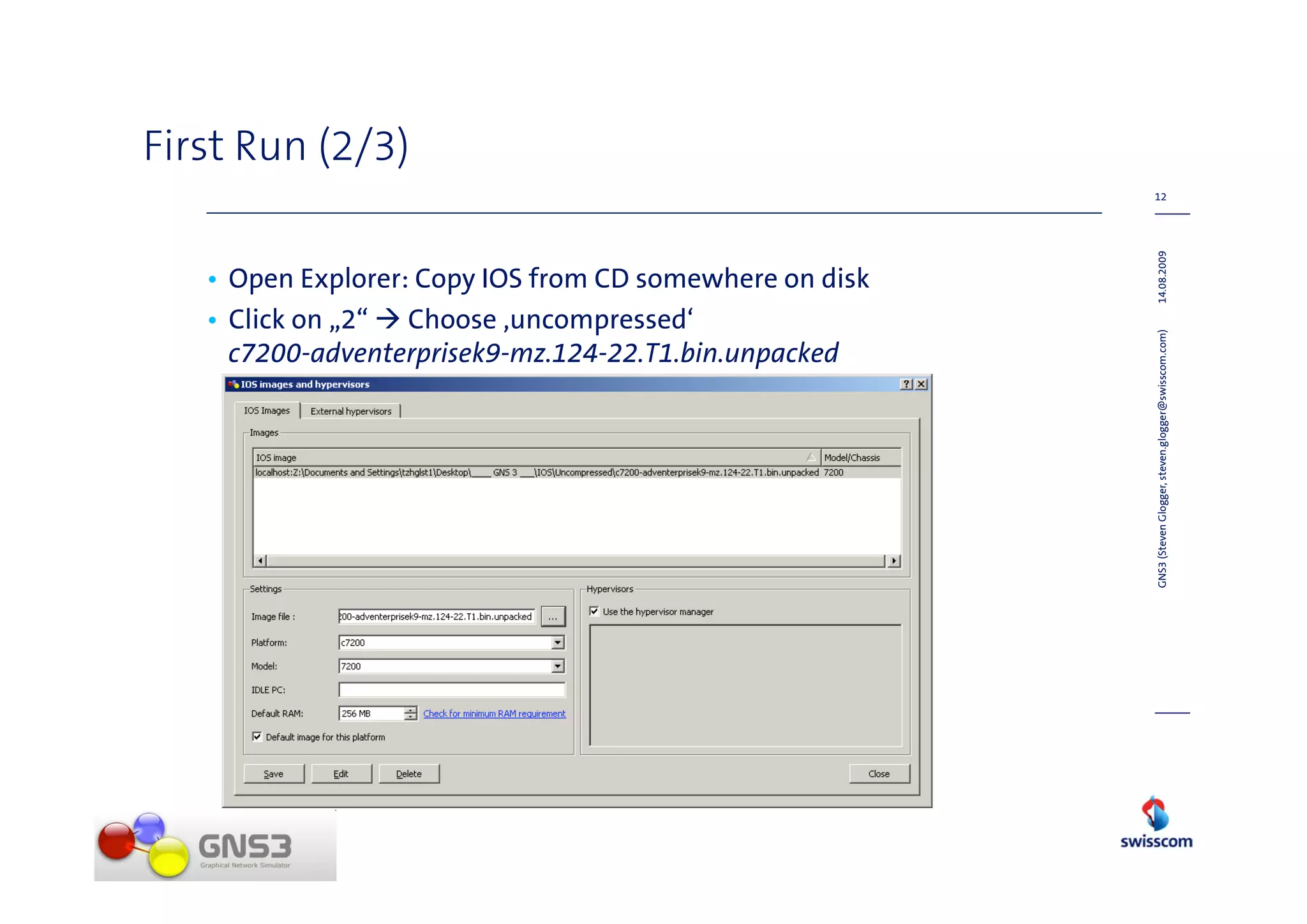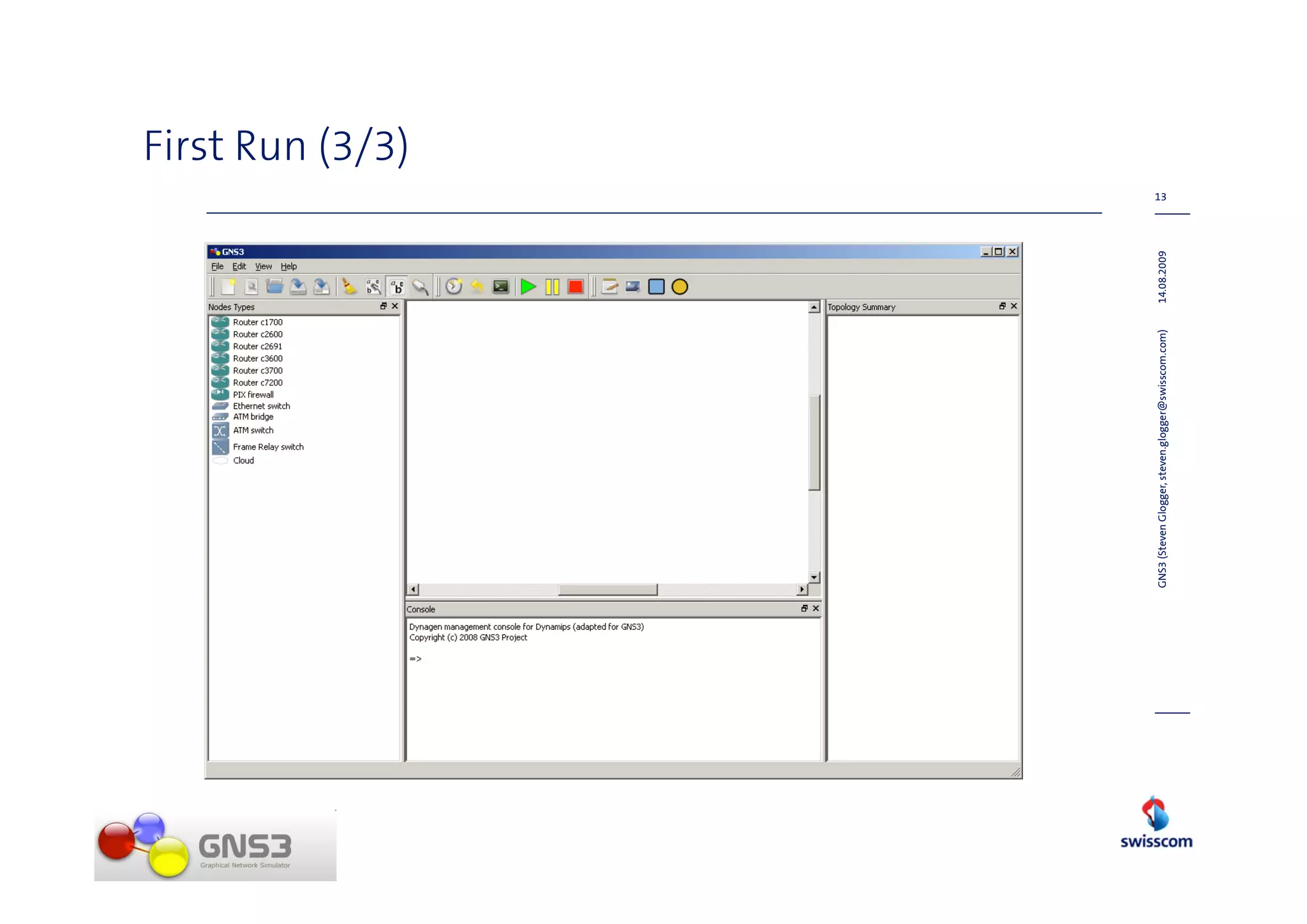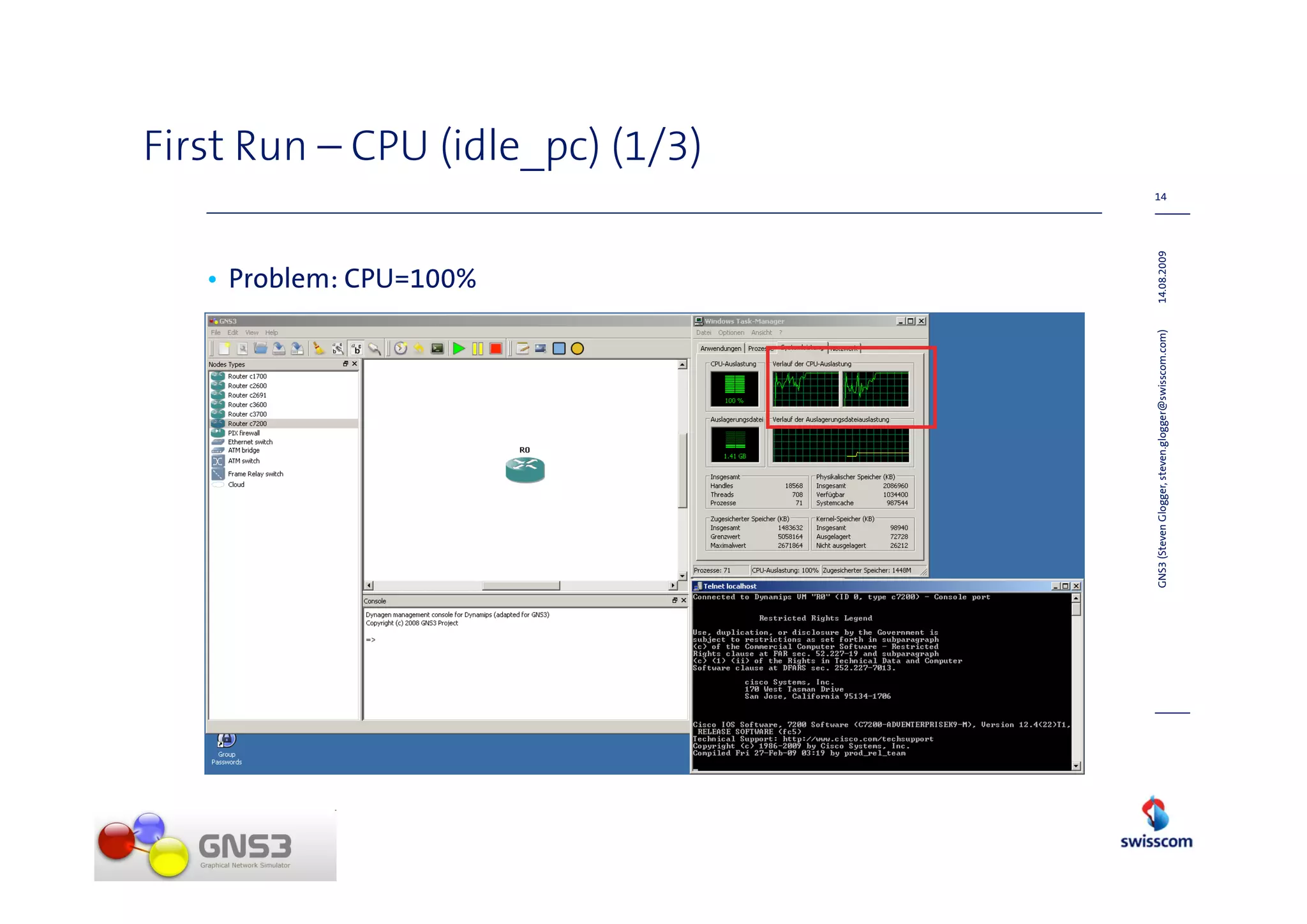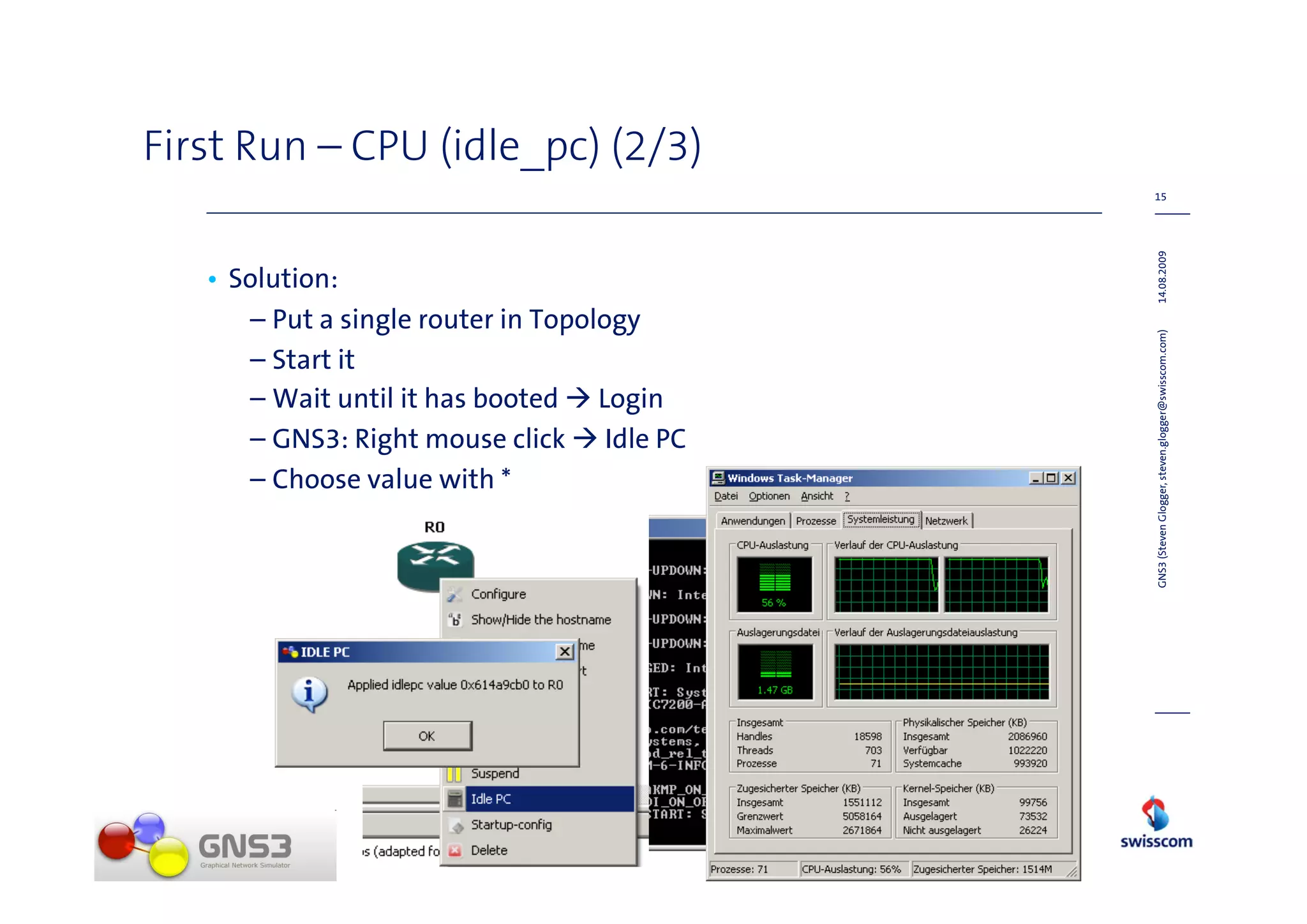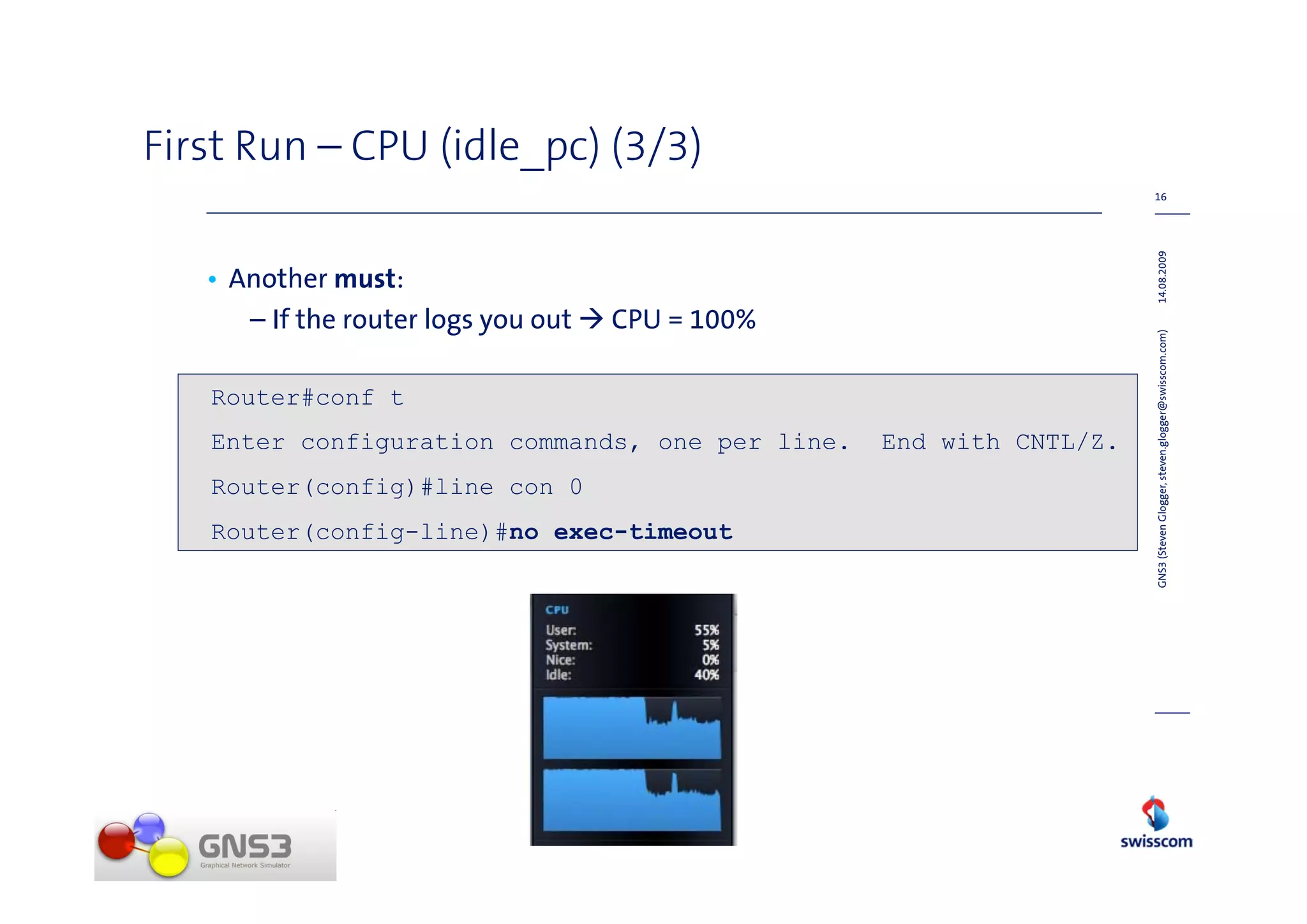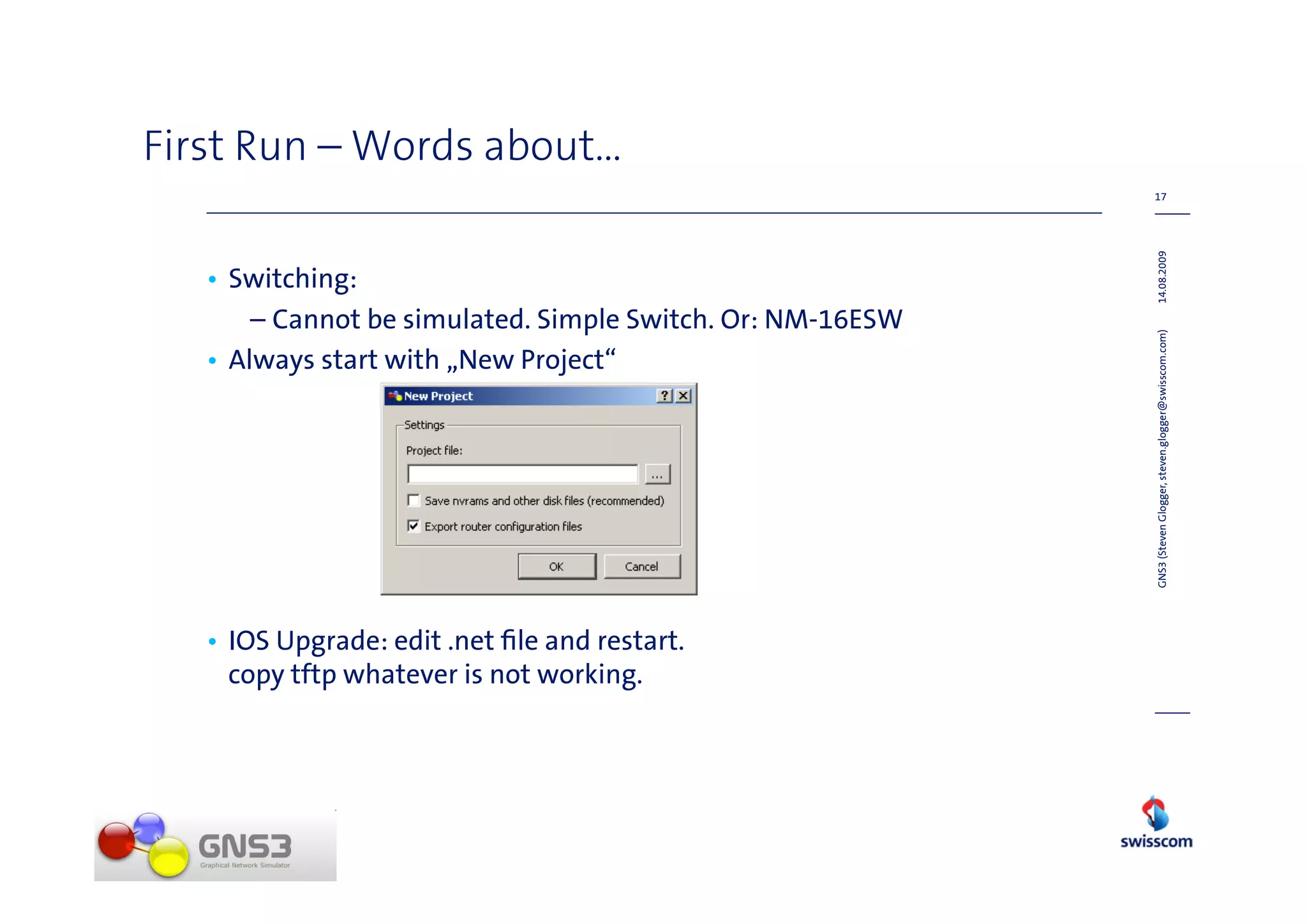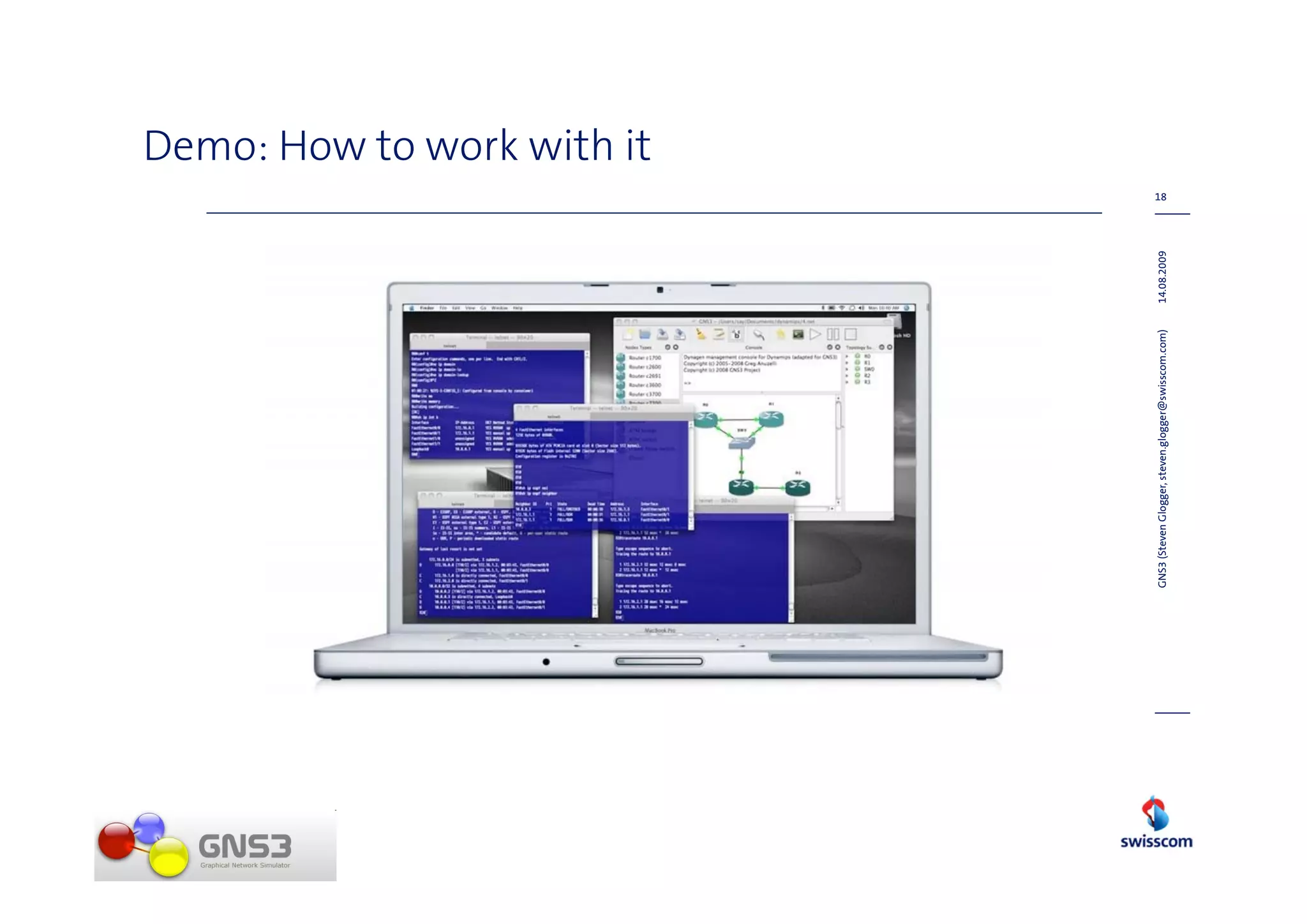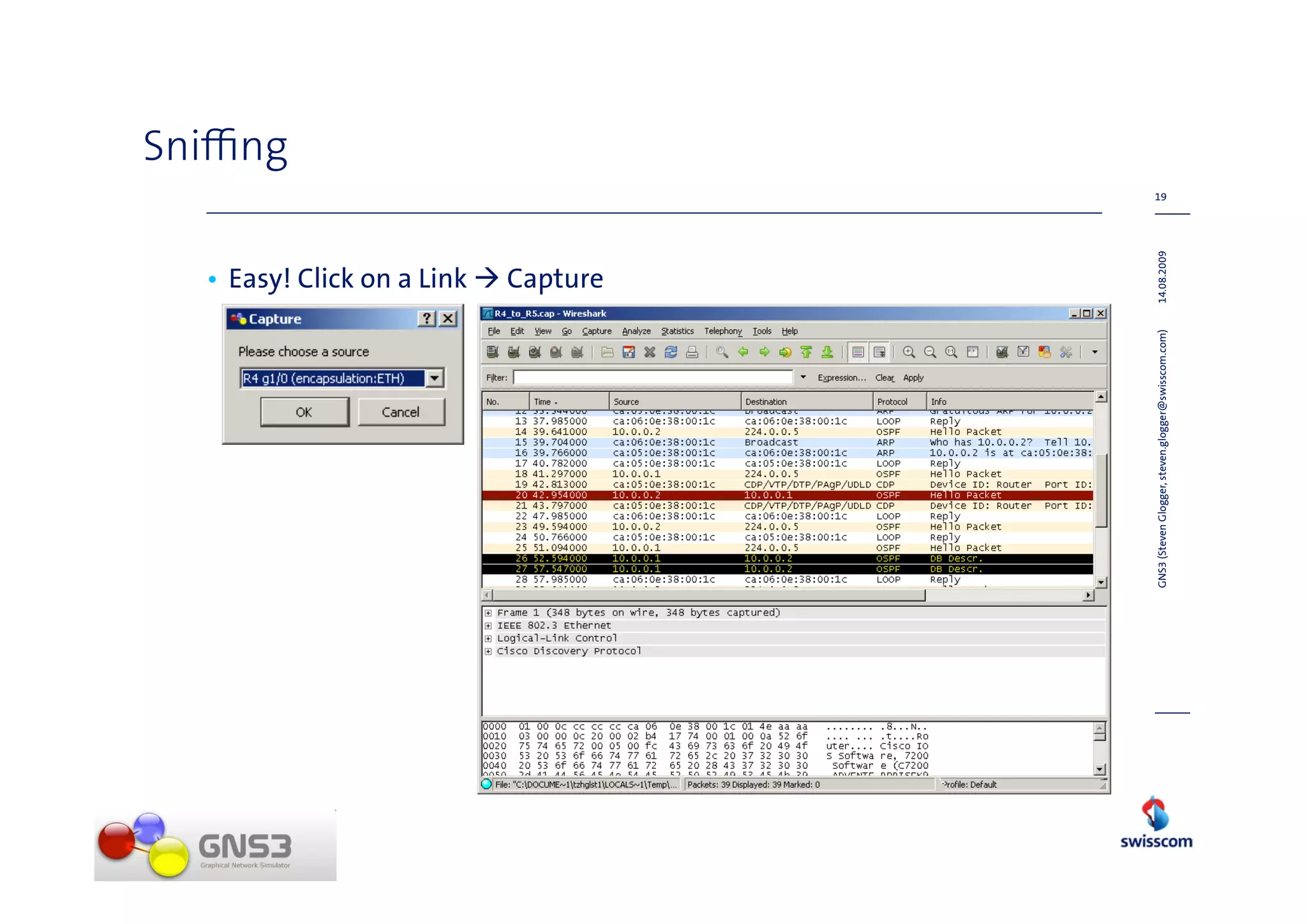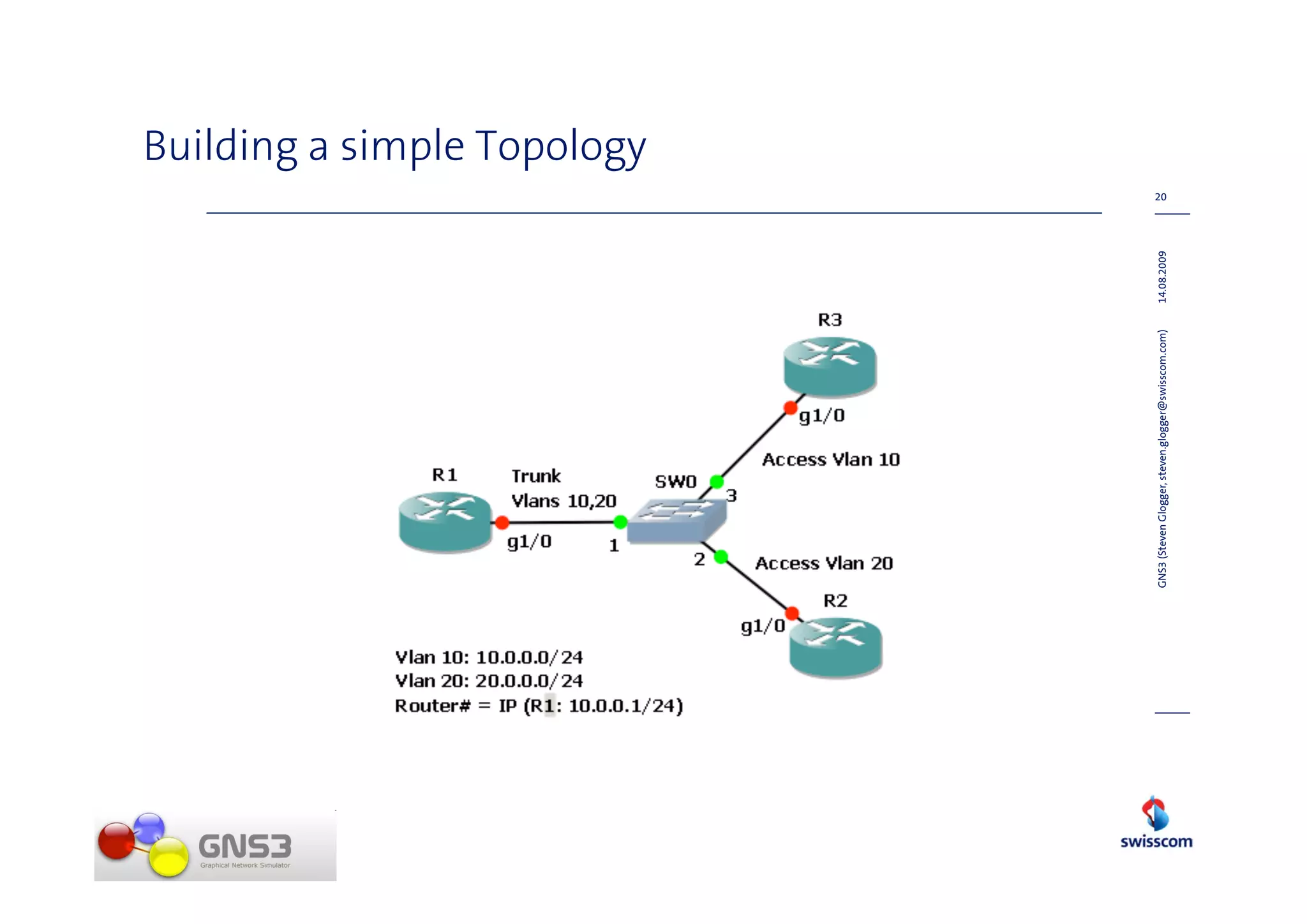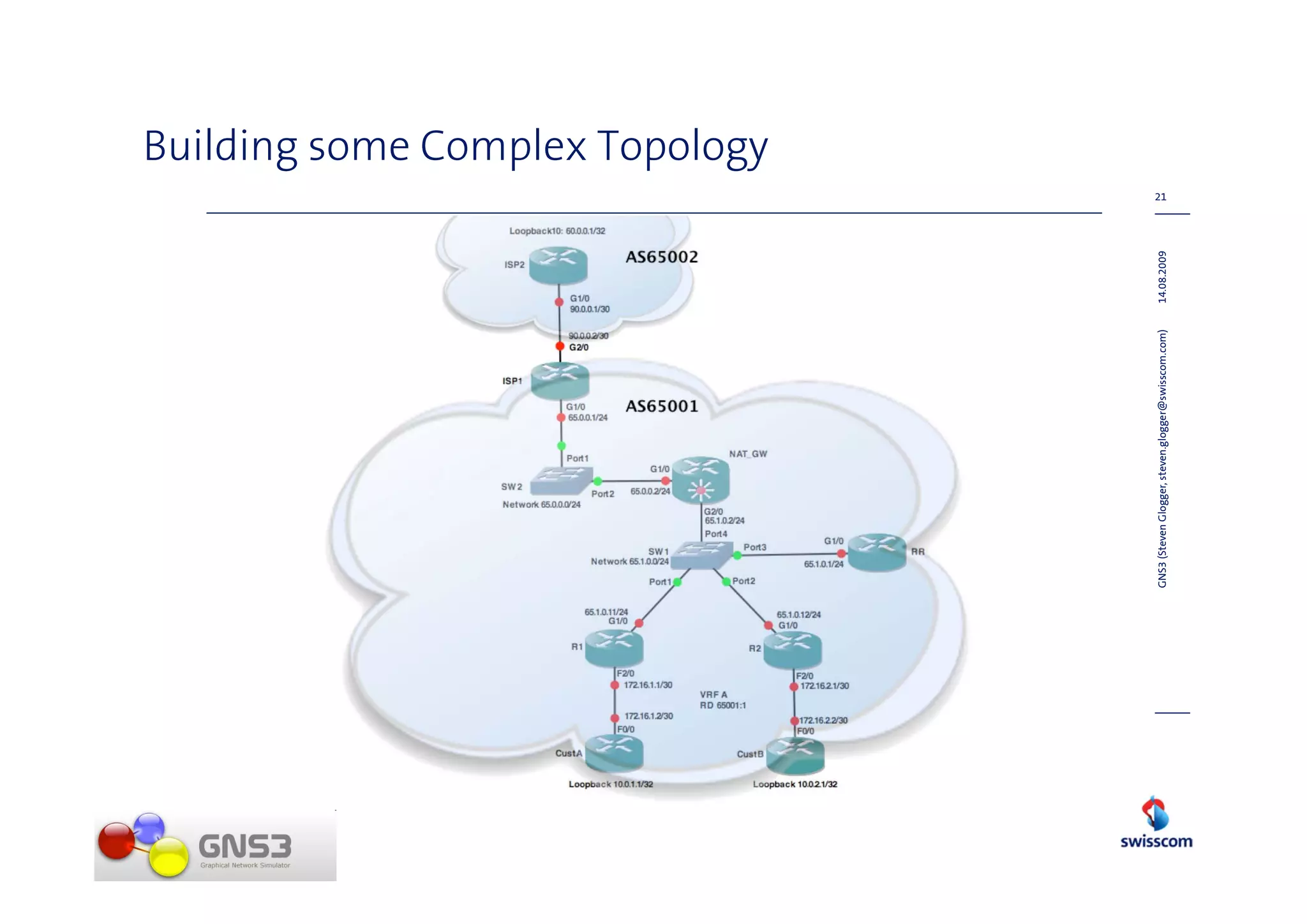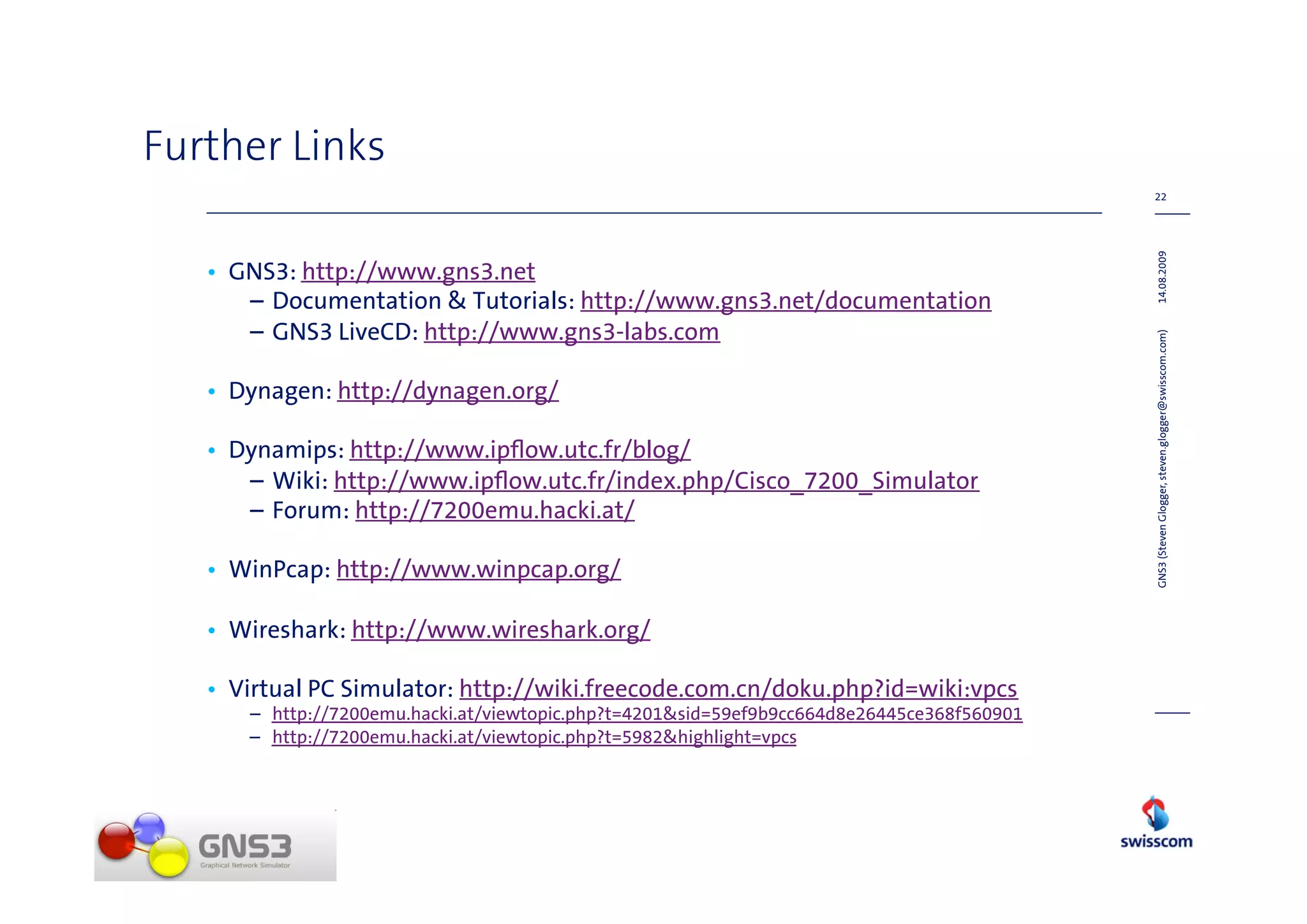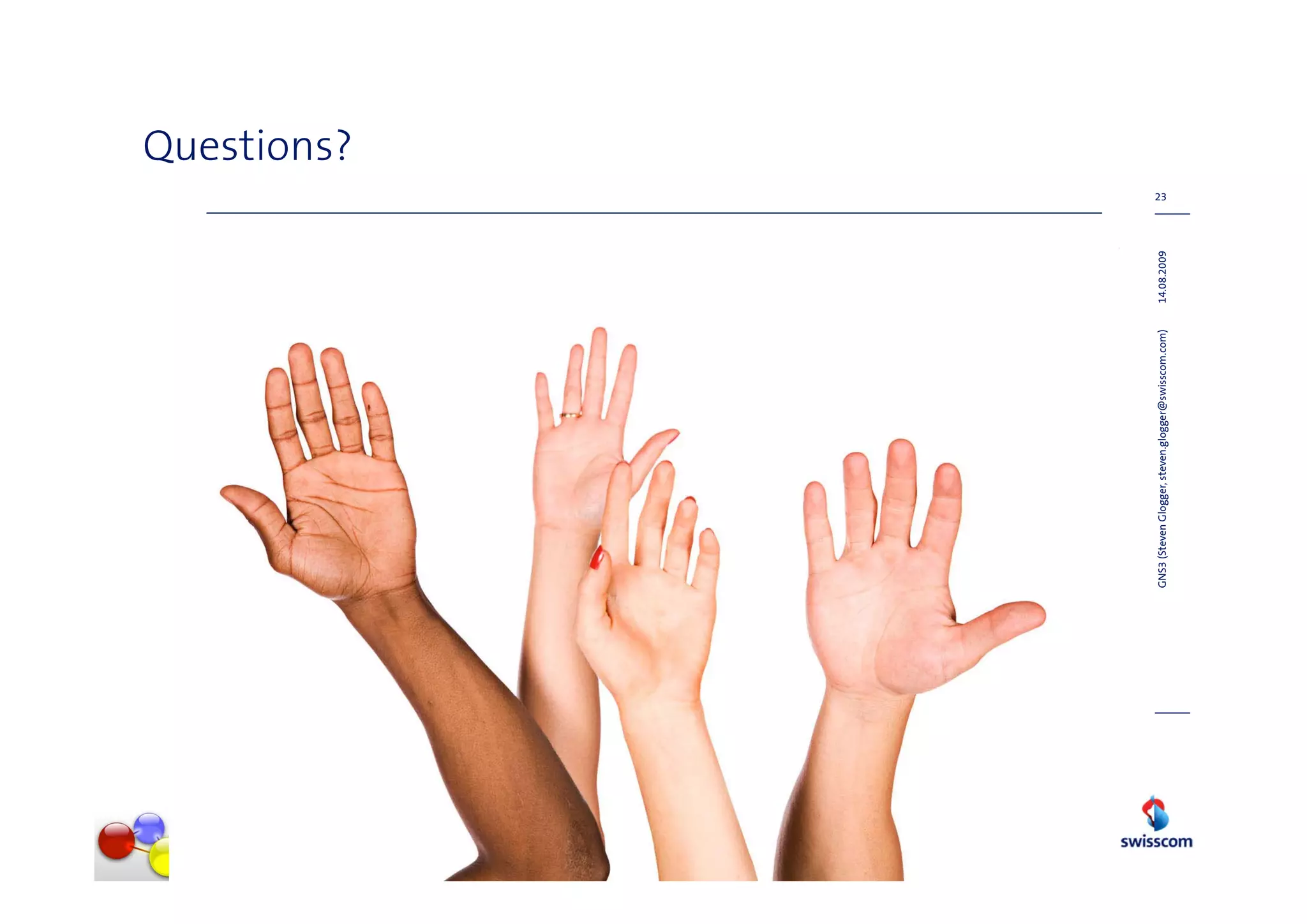GNS3 is a graphical network simulator that allows users to design, test, and train complex network topologies virtually. It emulates Cisco routers and switches to simulate routing, switching, and network services. The document provides an introduction to GNS3, instructions for installation, configuration tips, and a demonstration of how to build a simple topology and use packet capture tools.