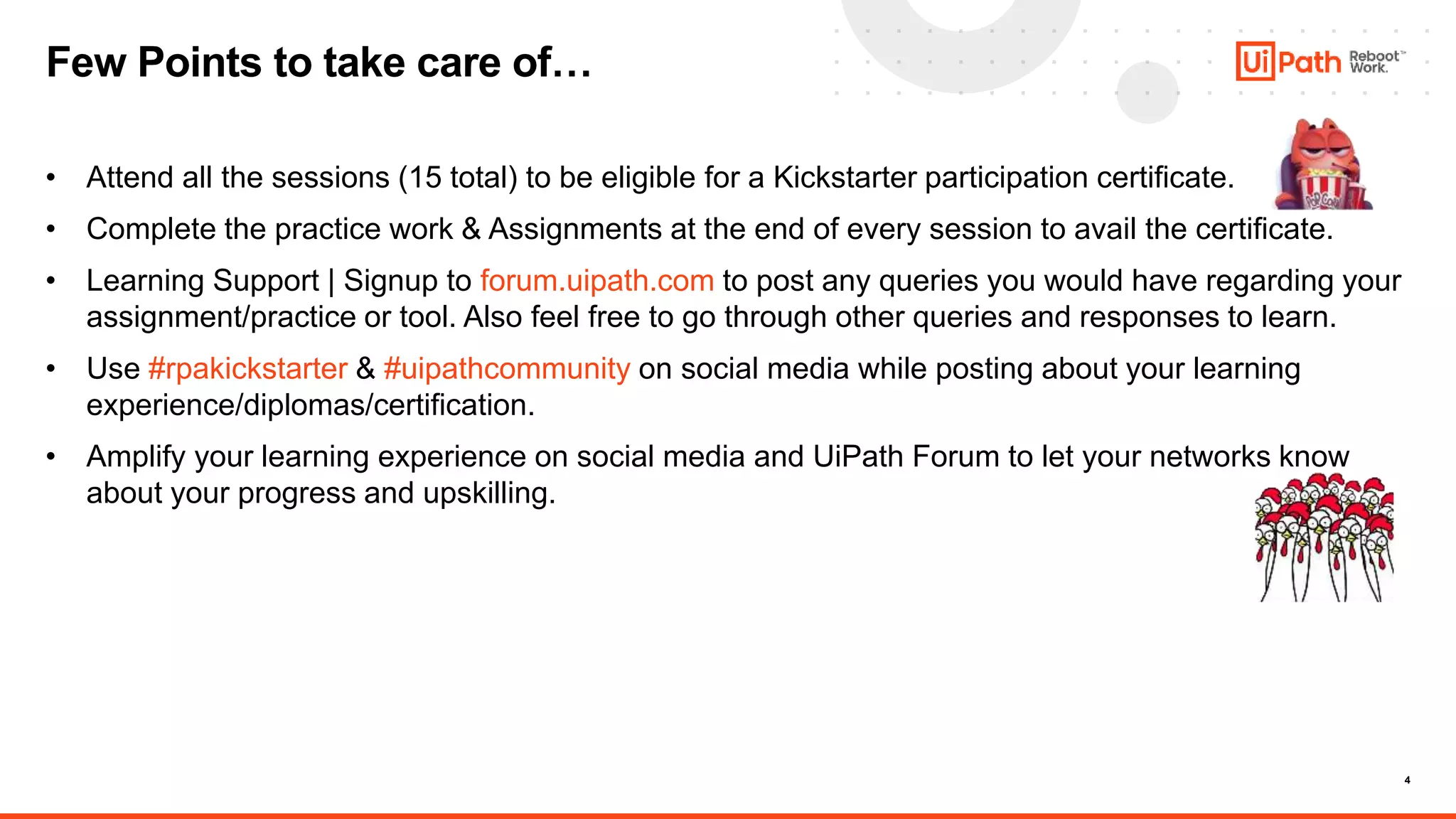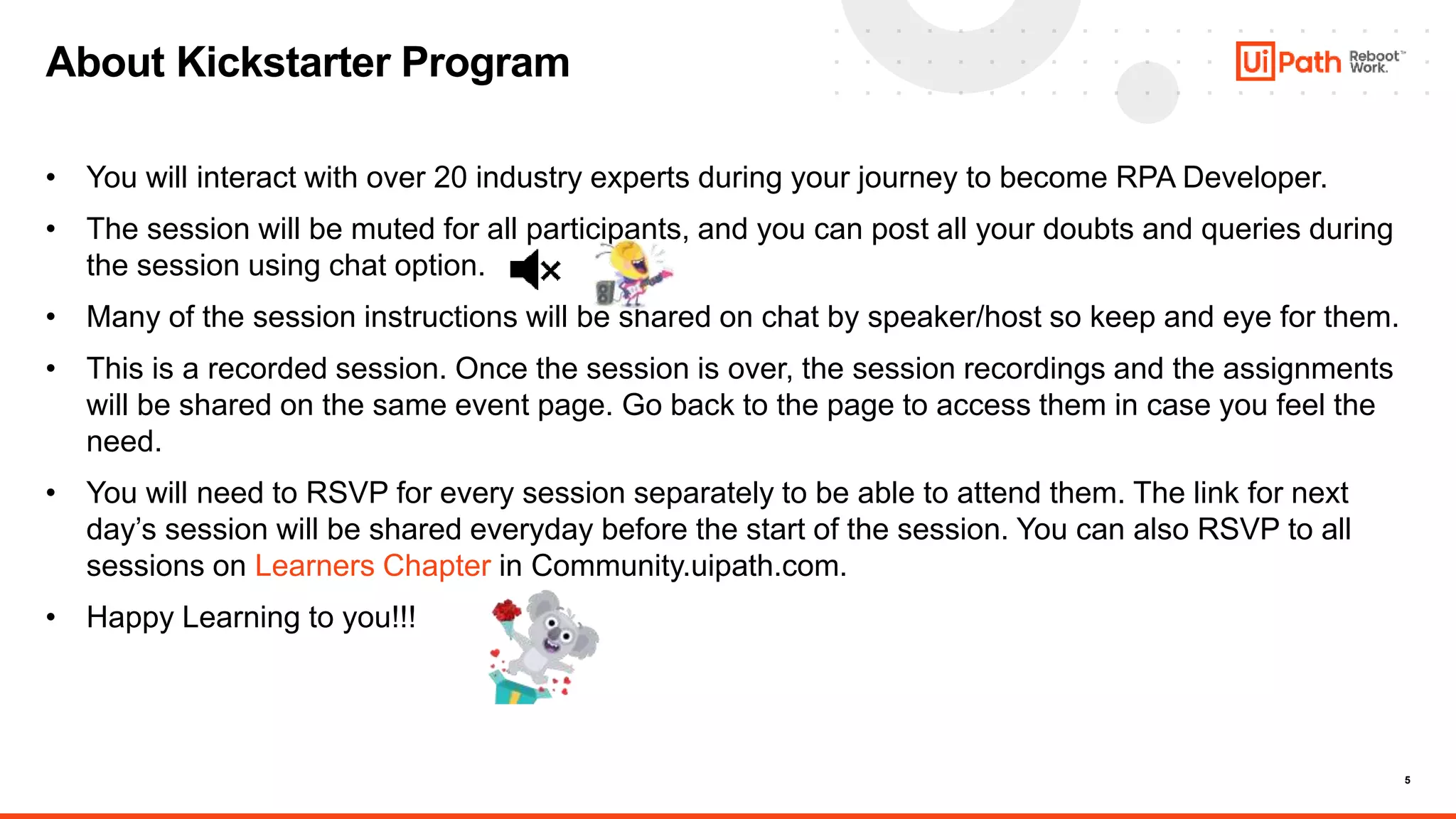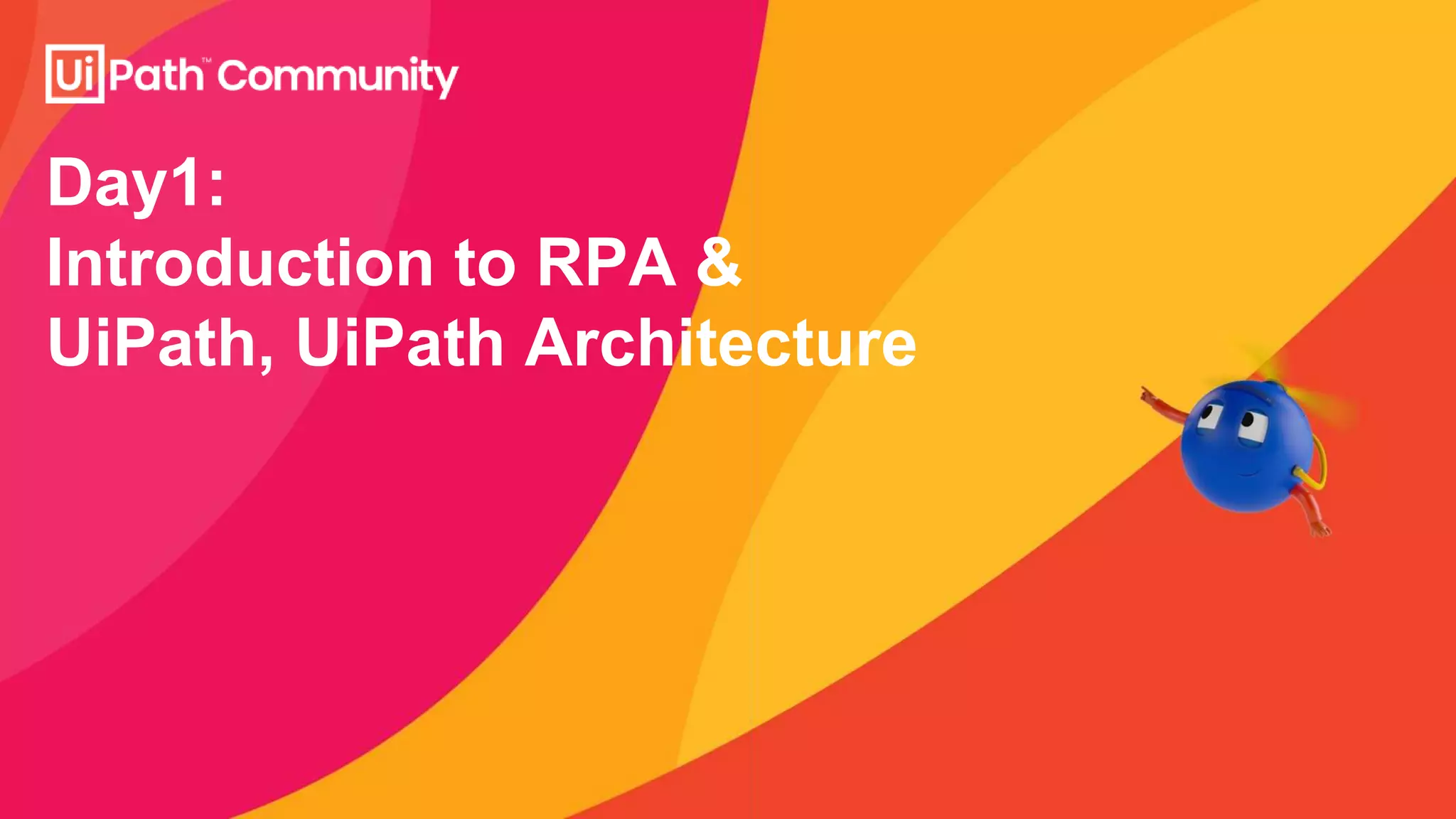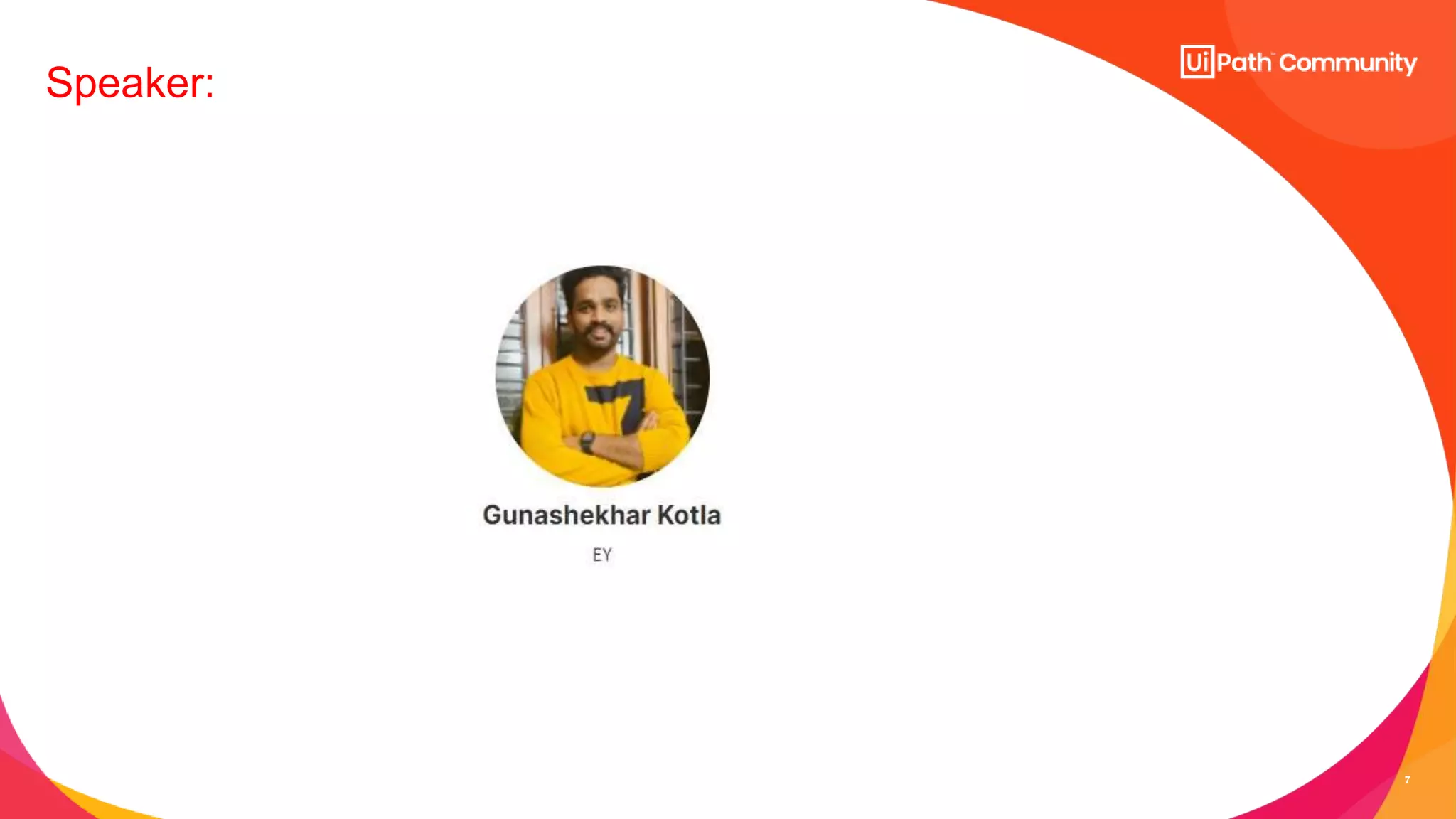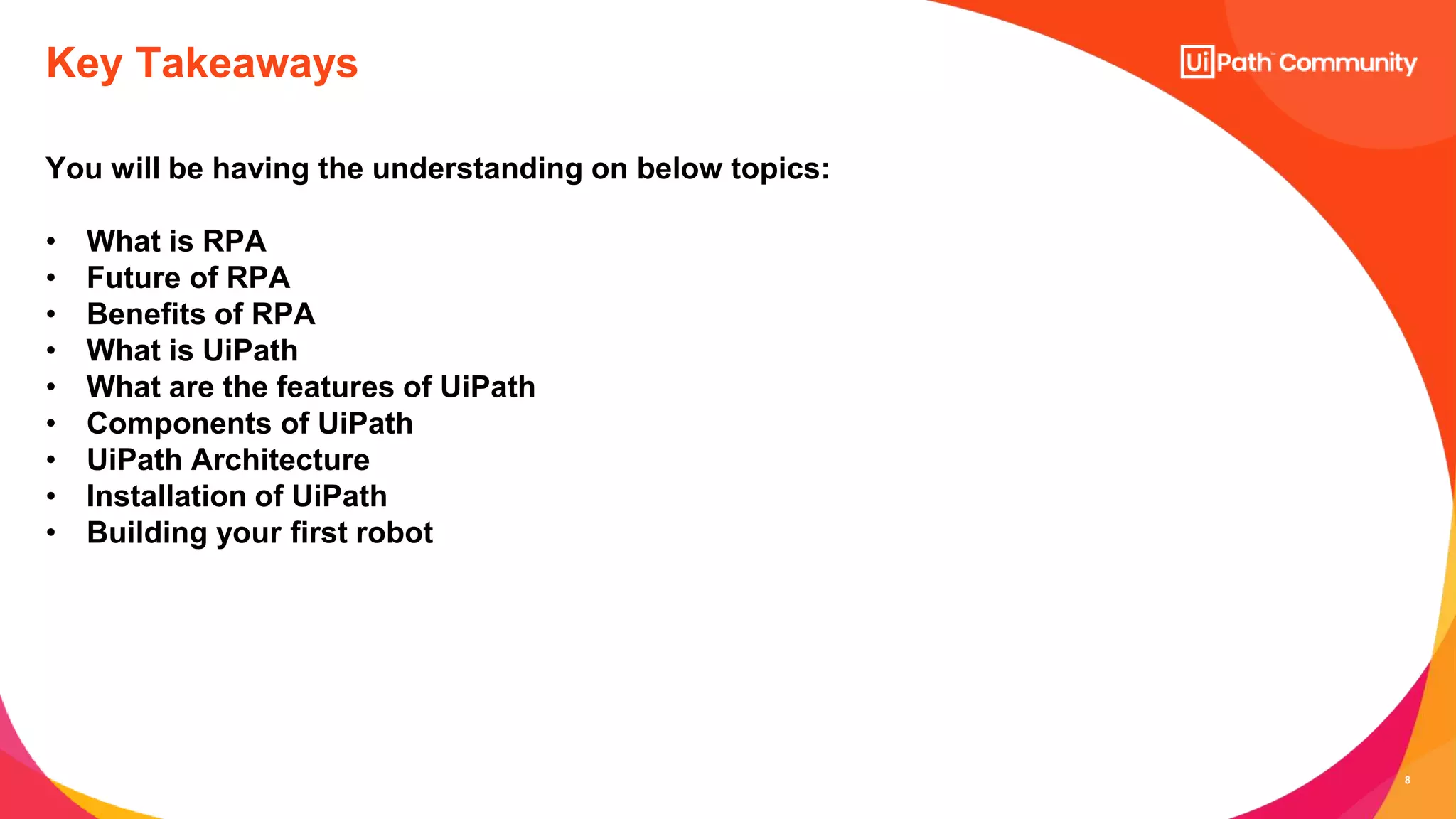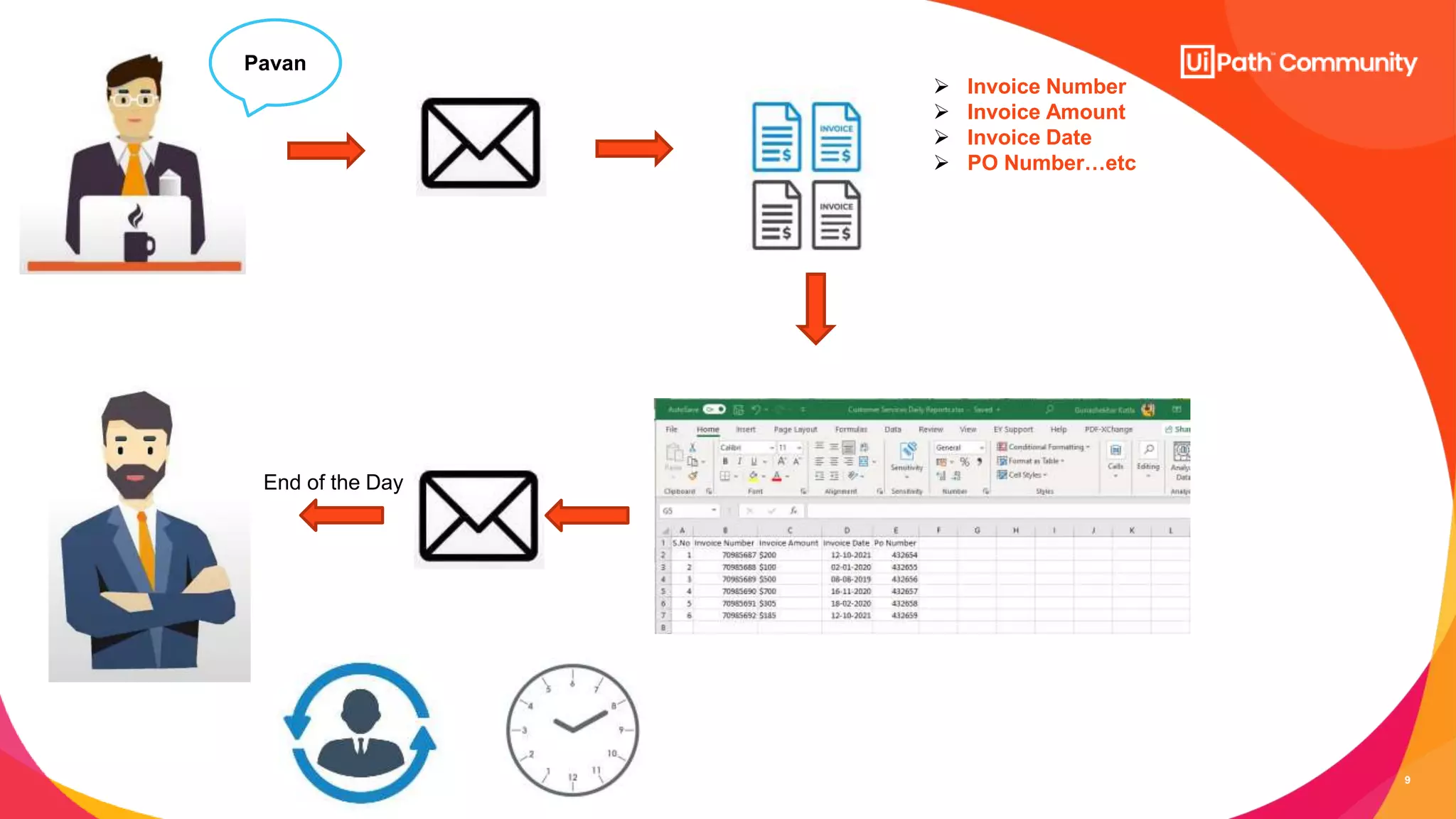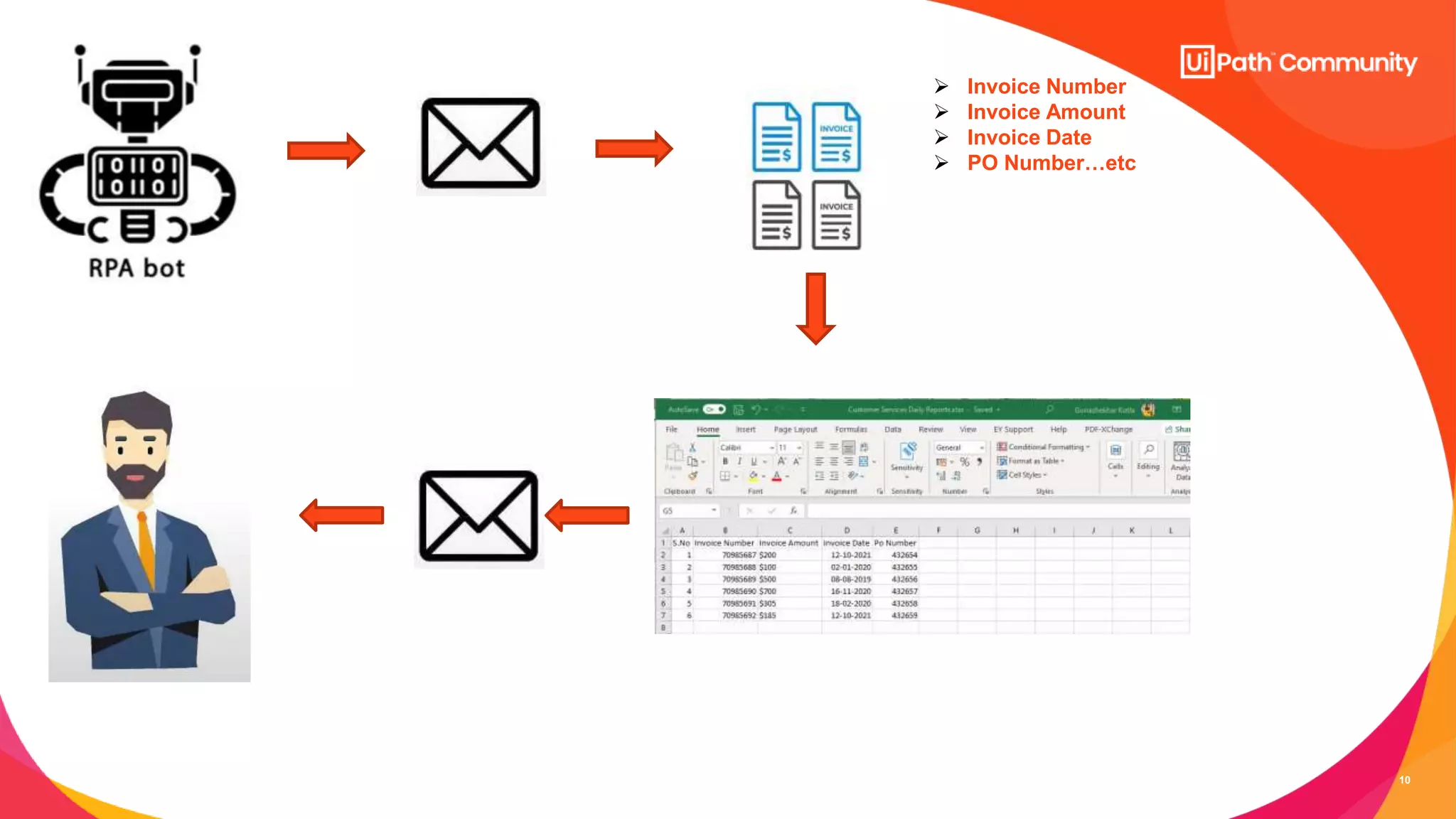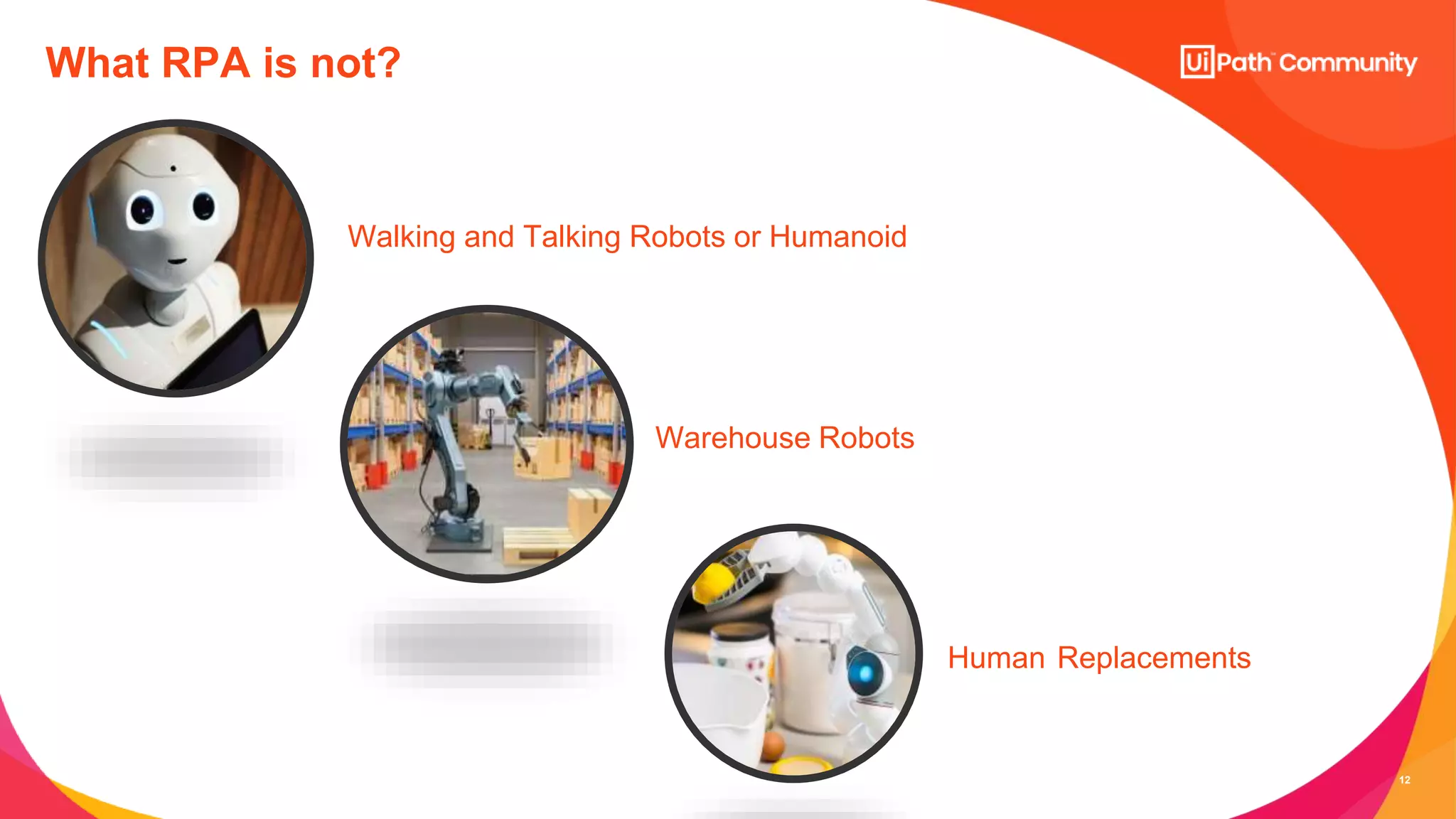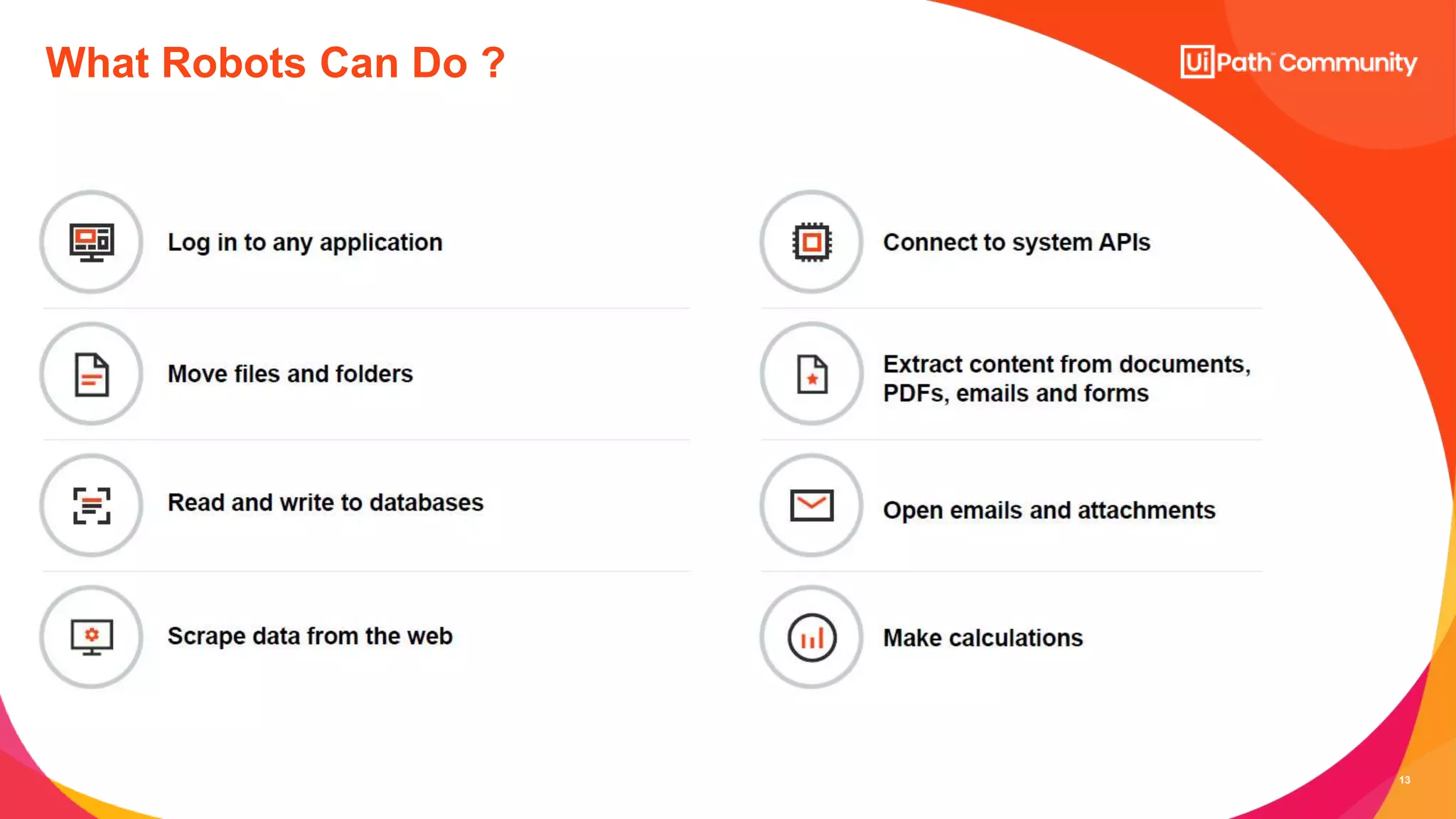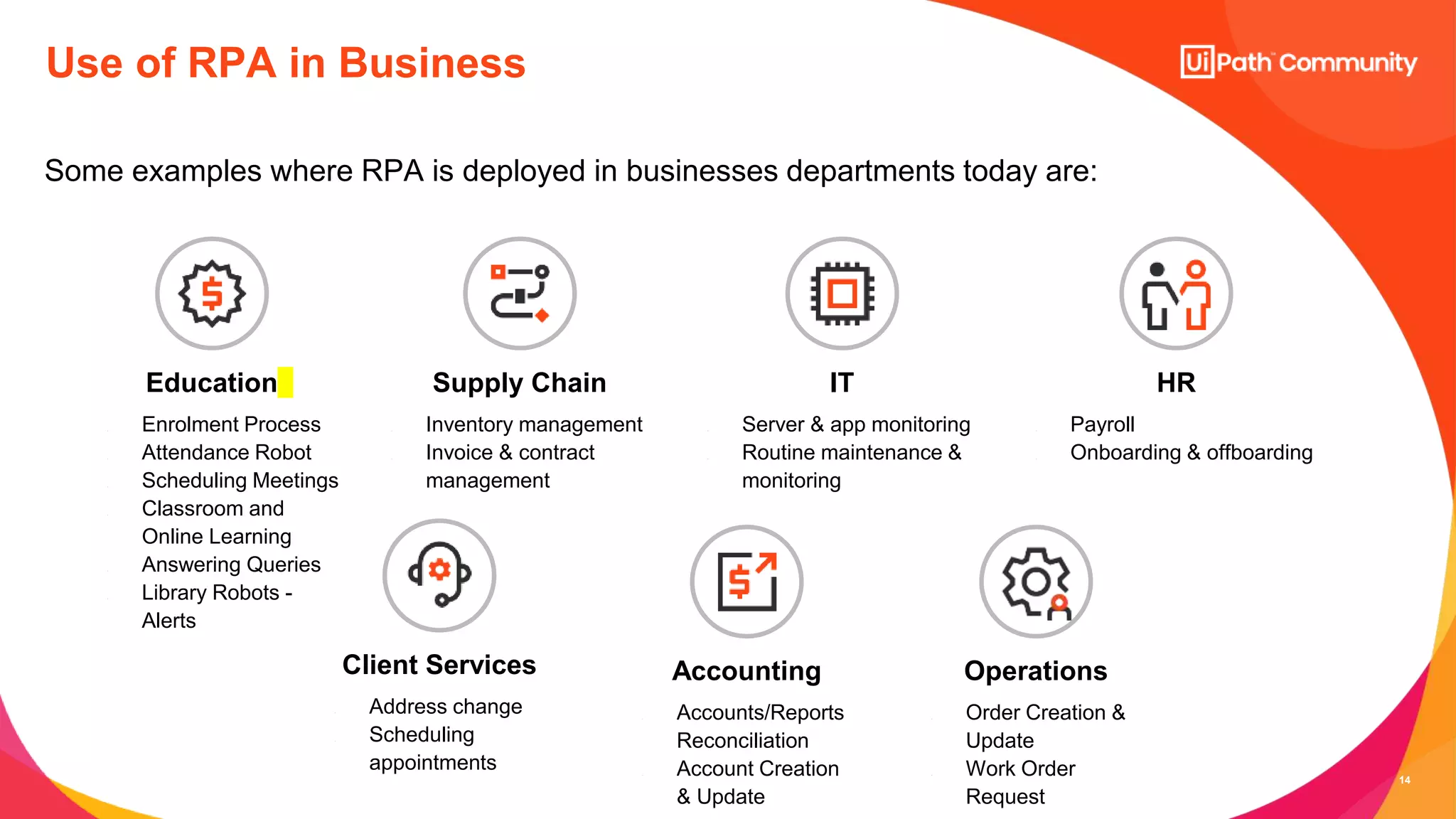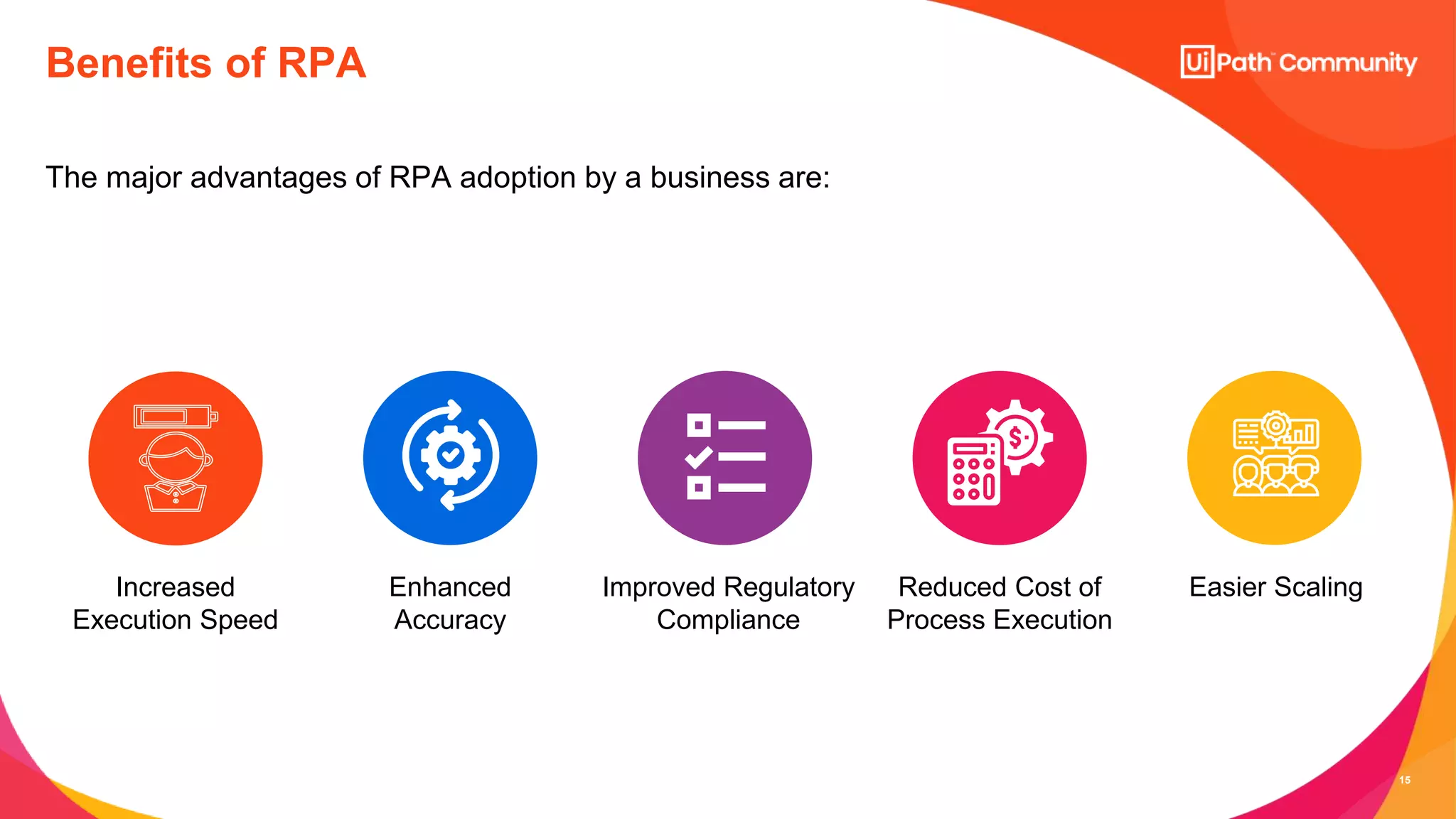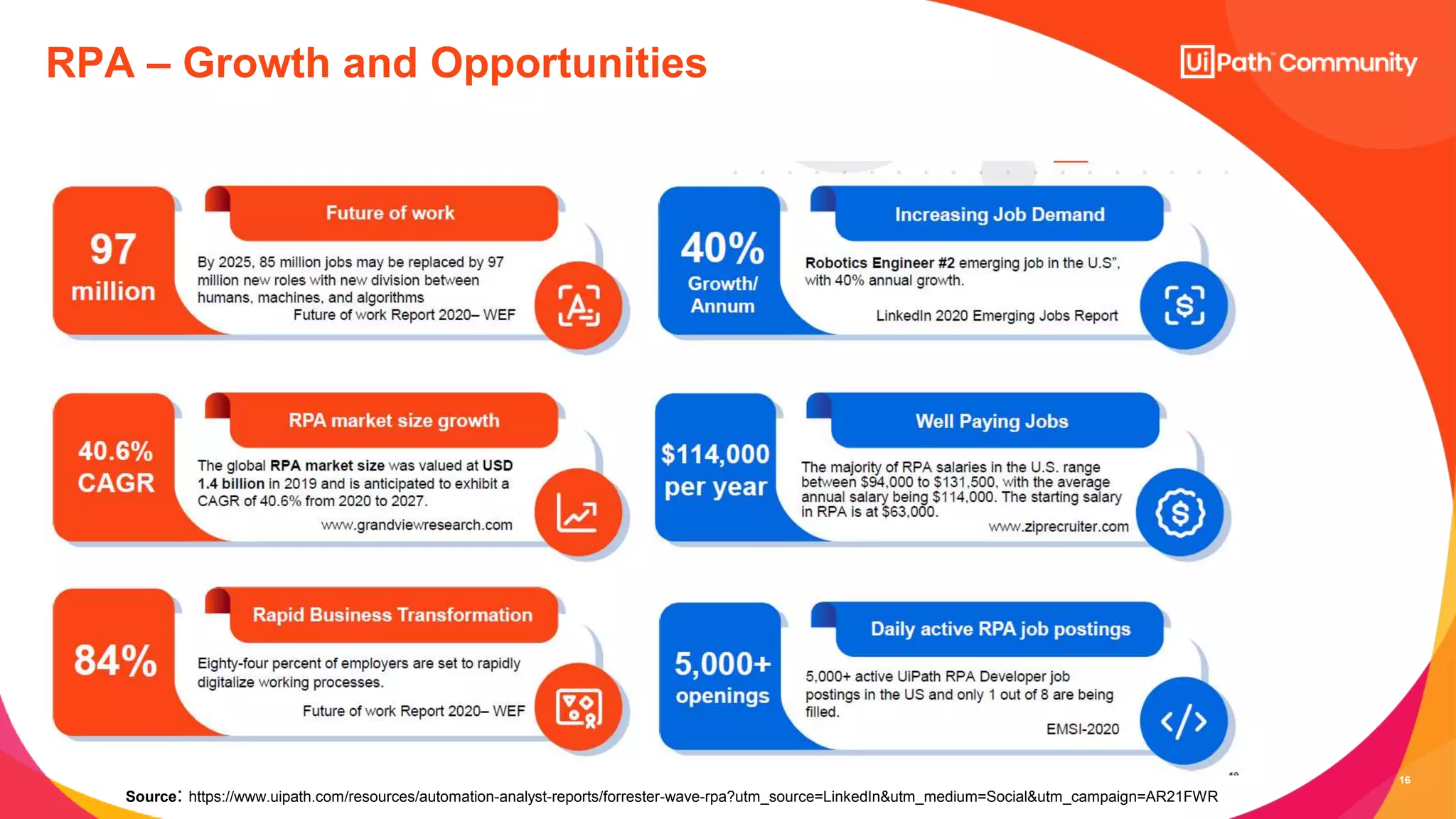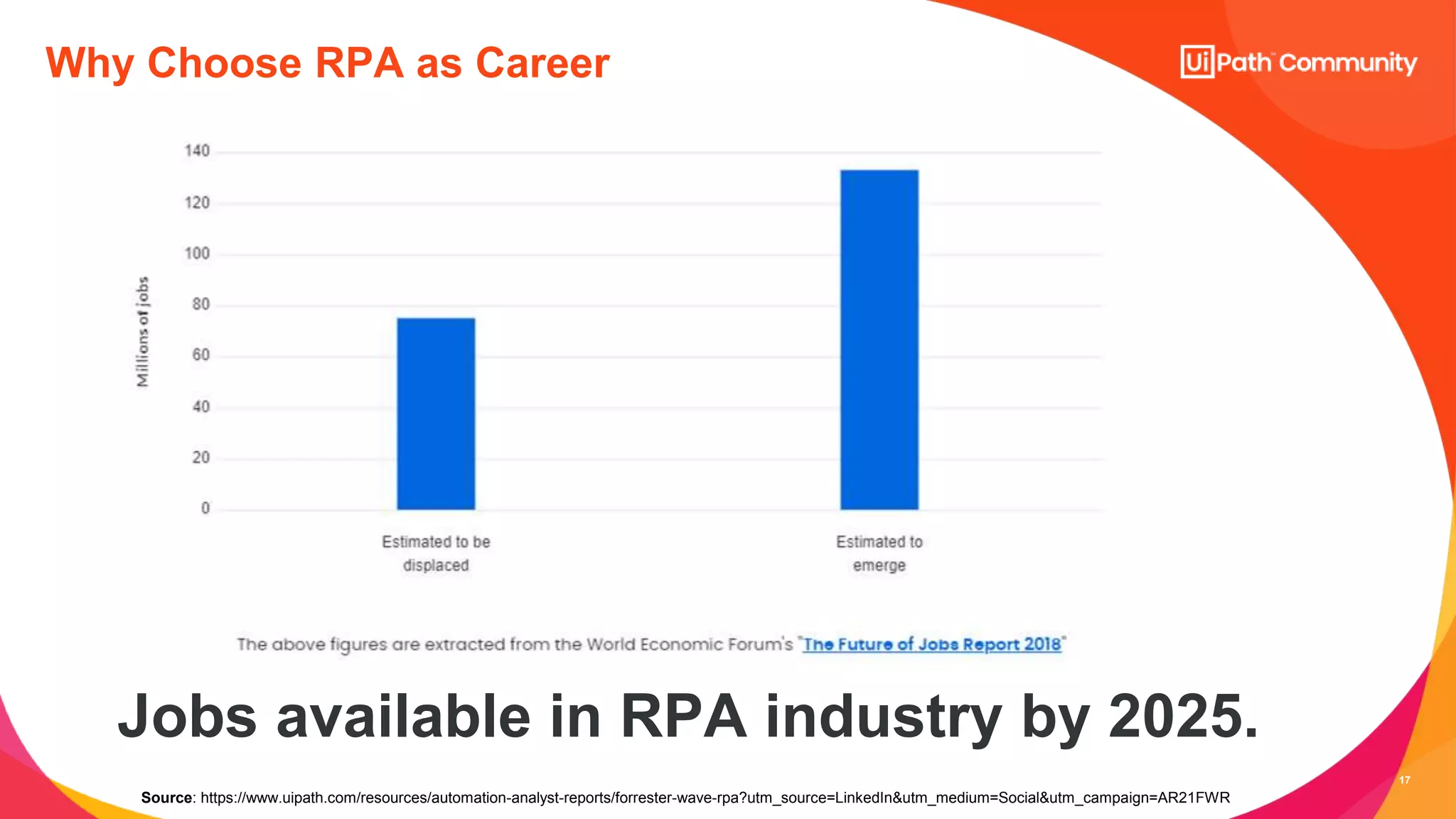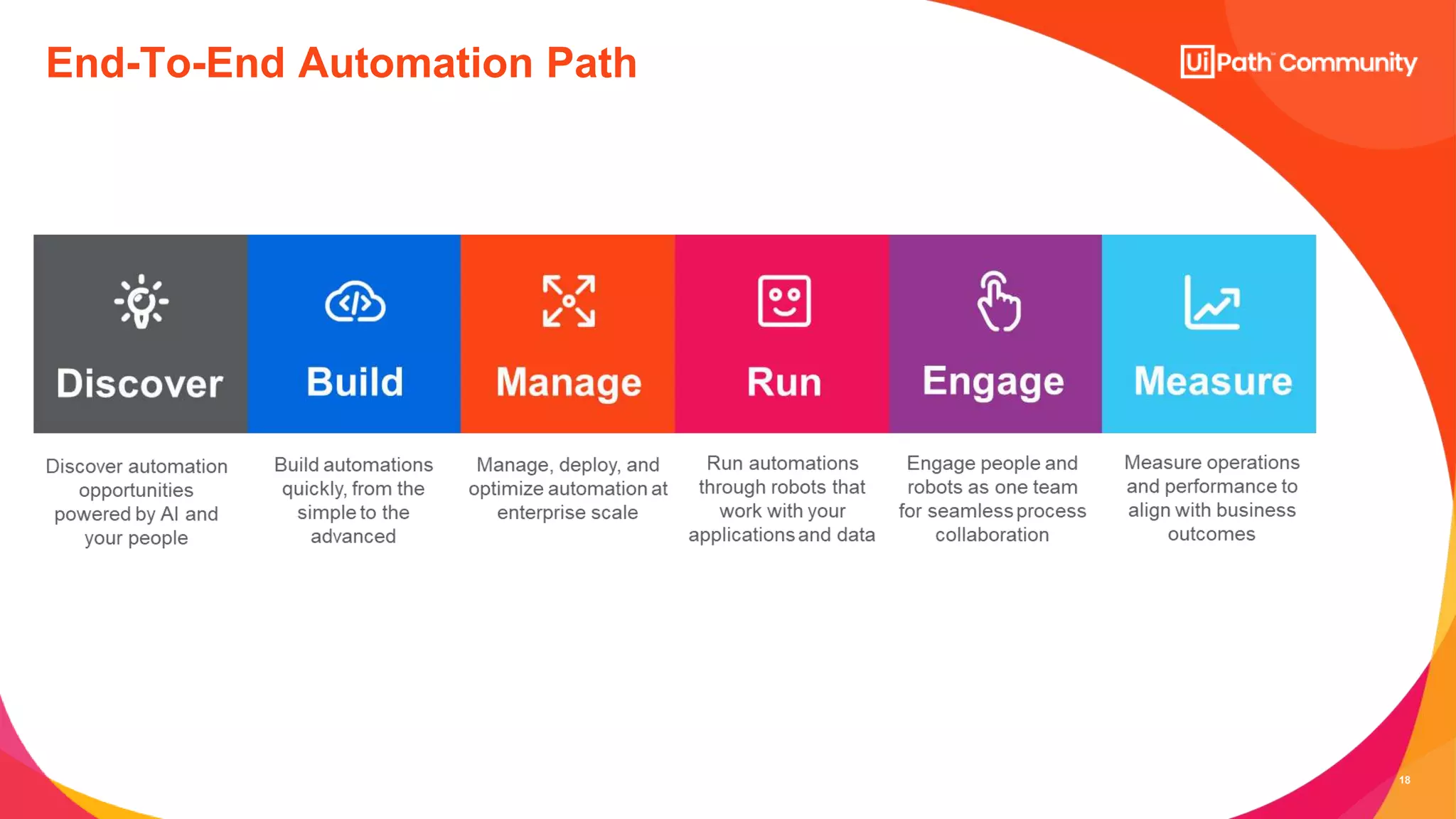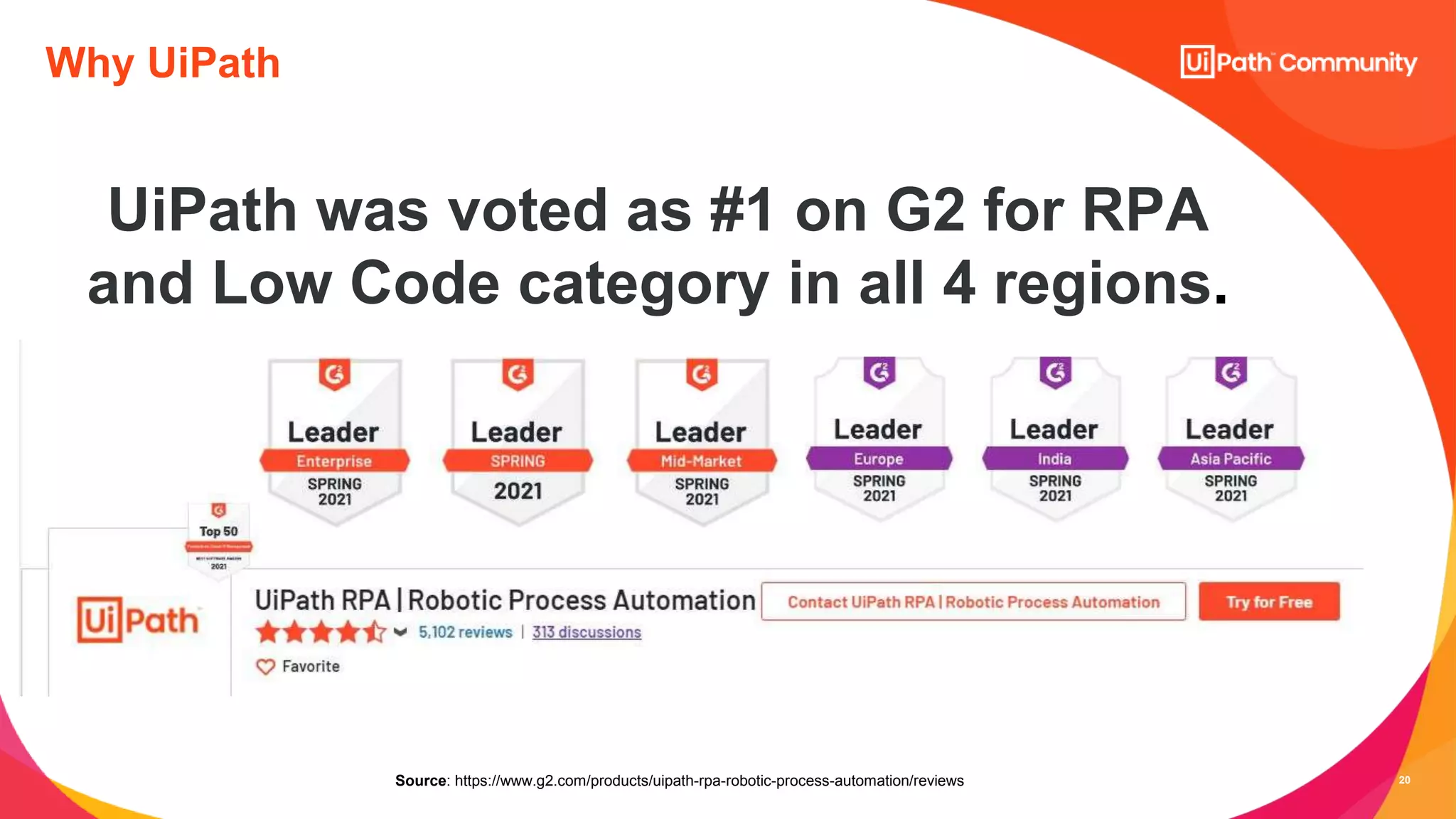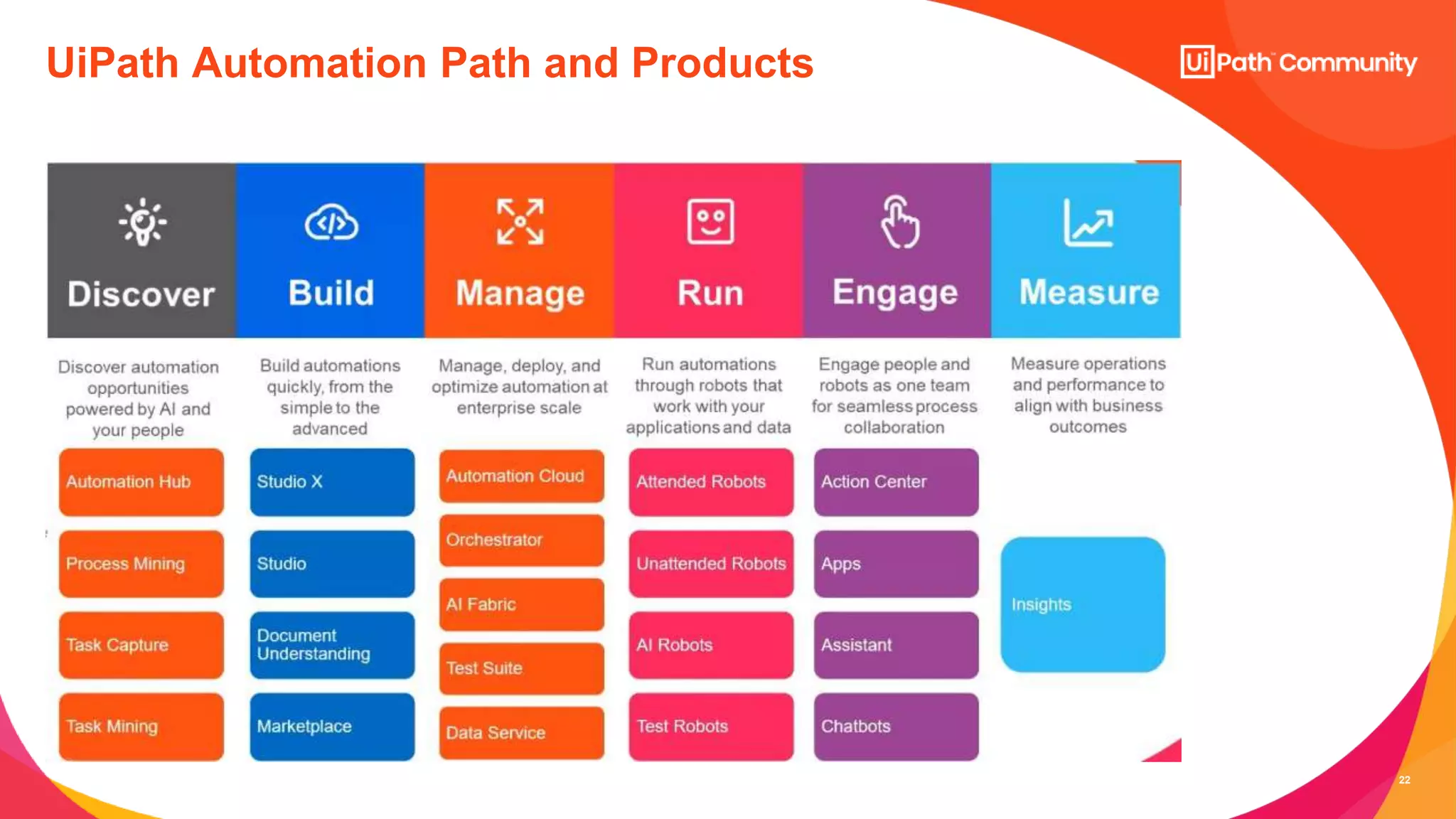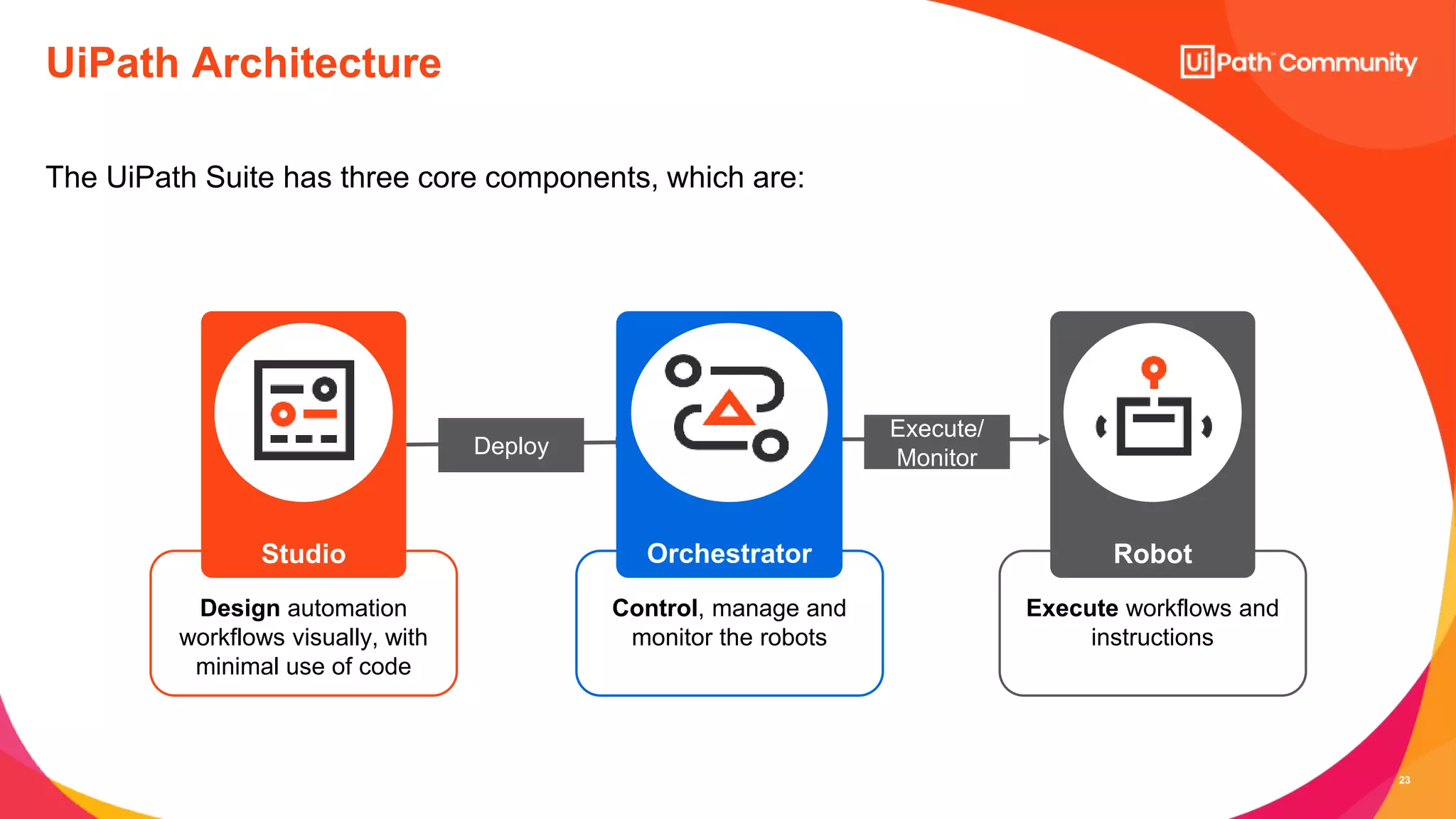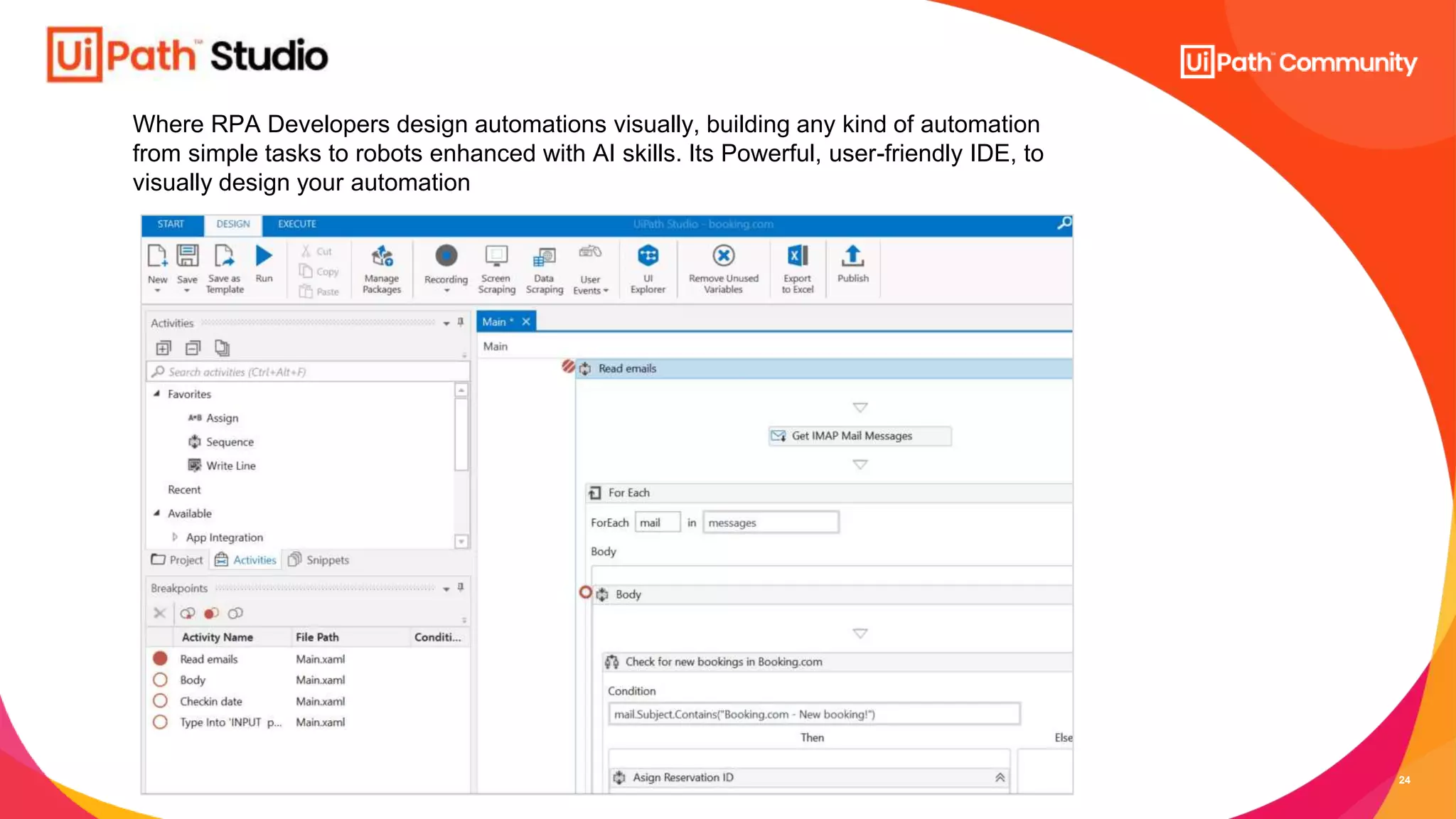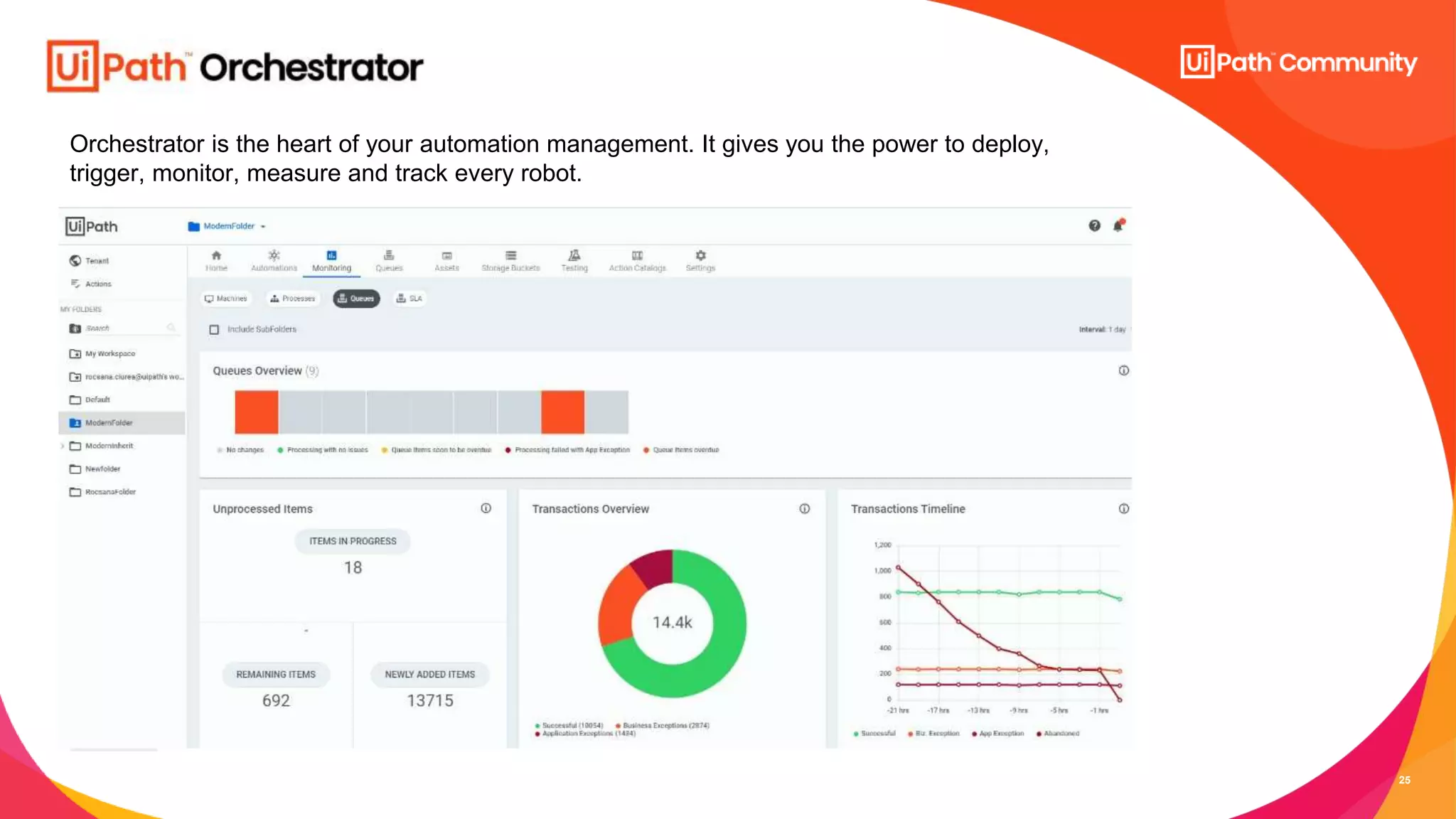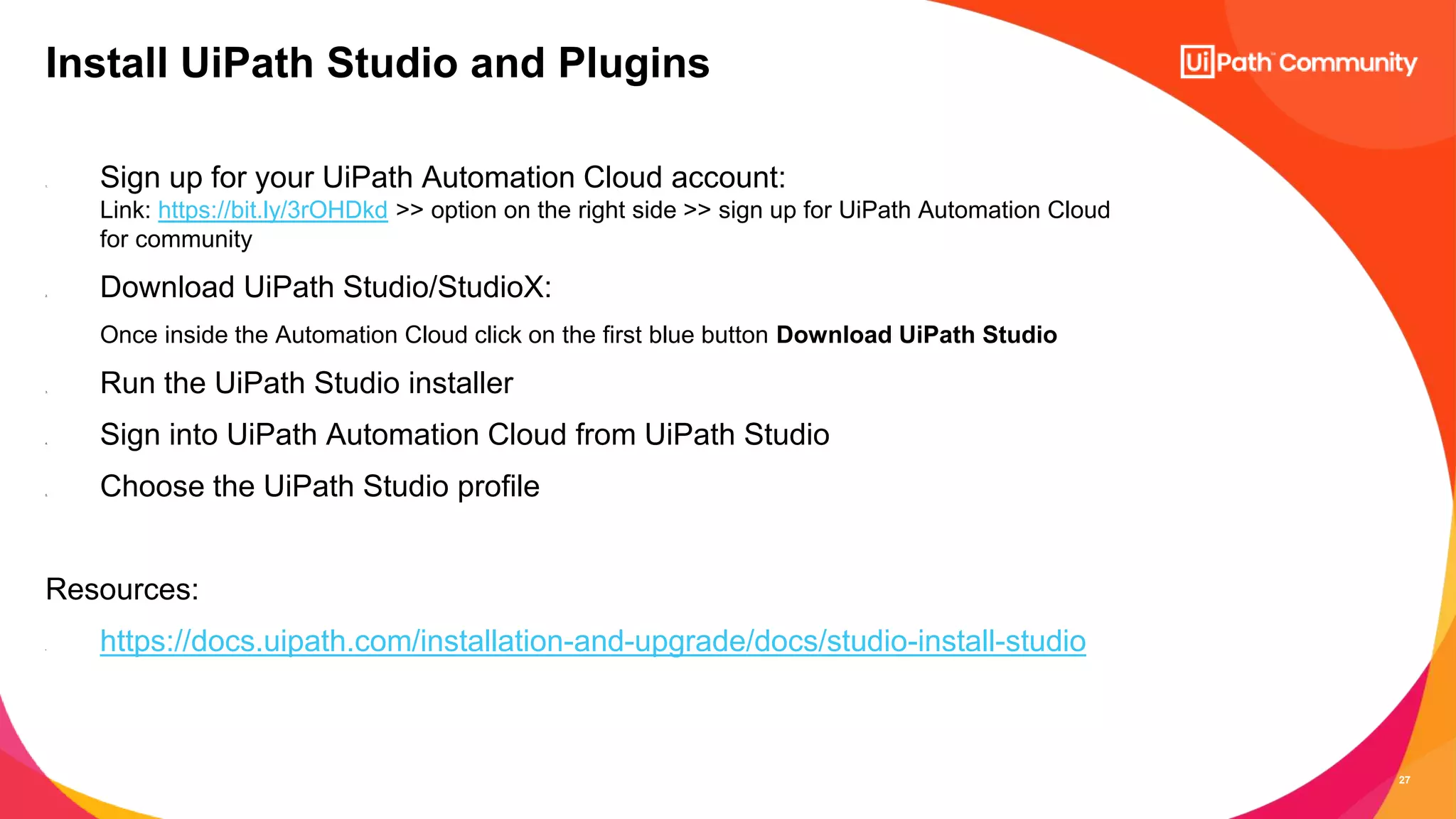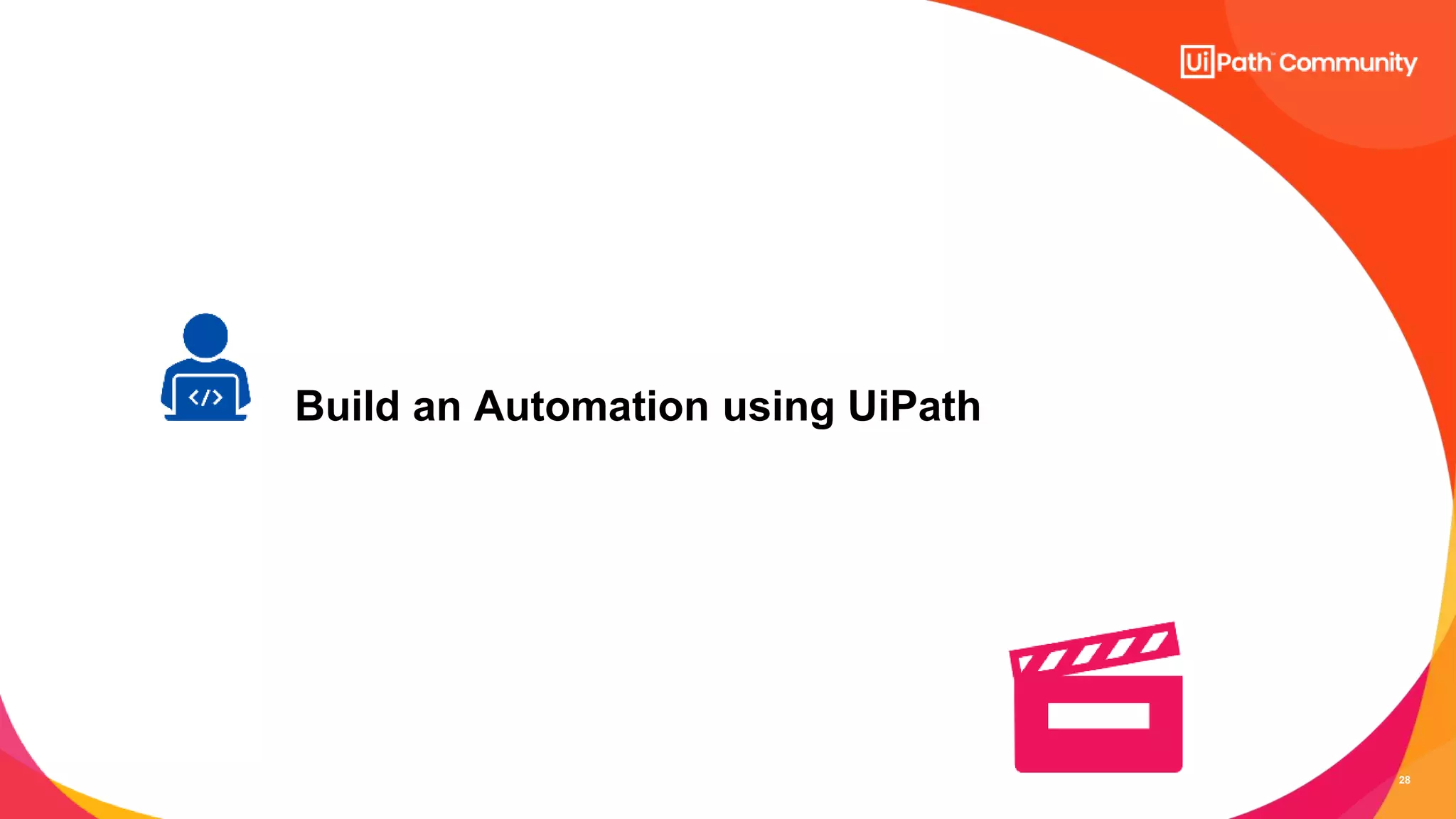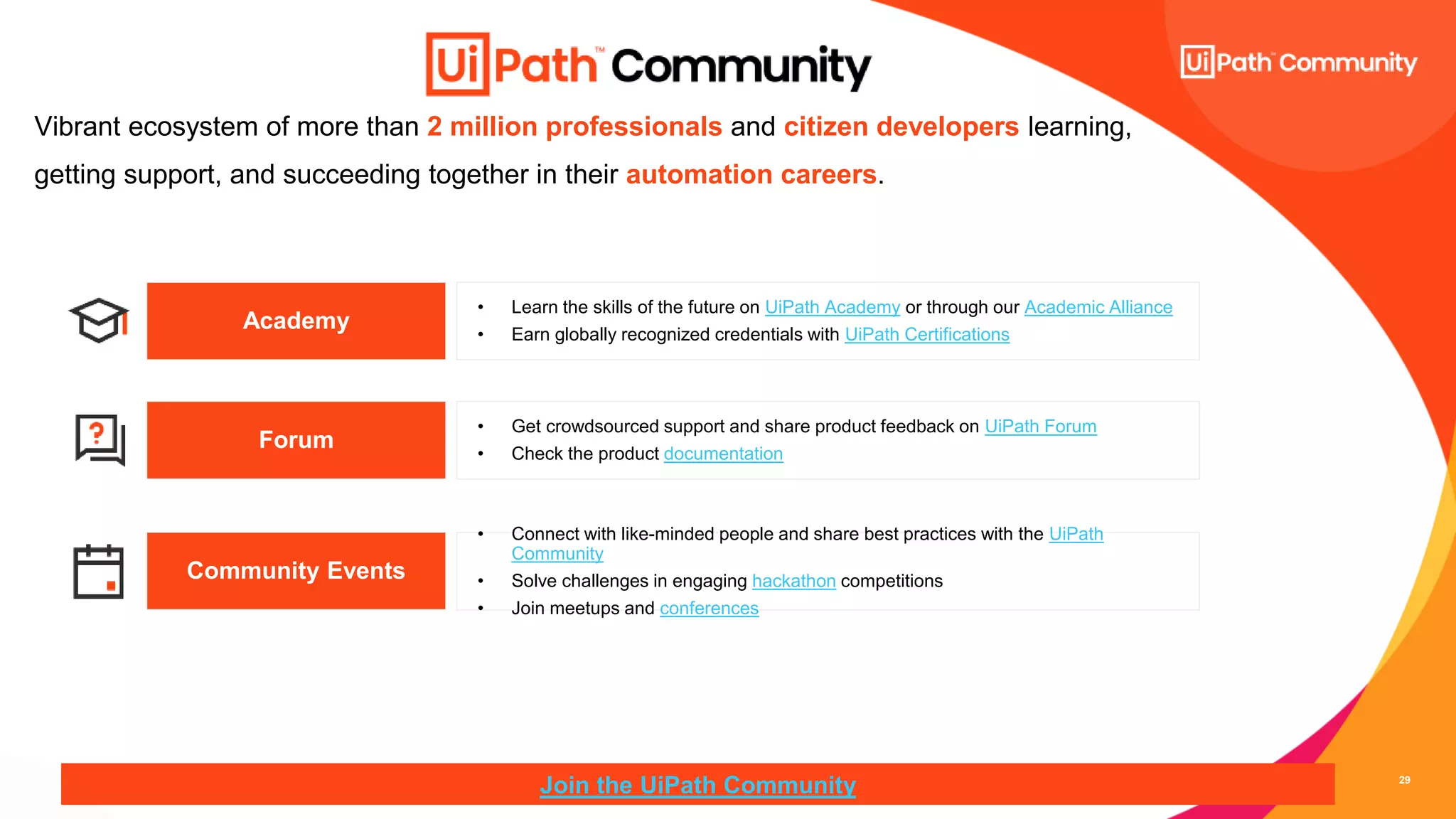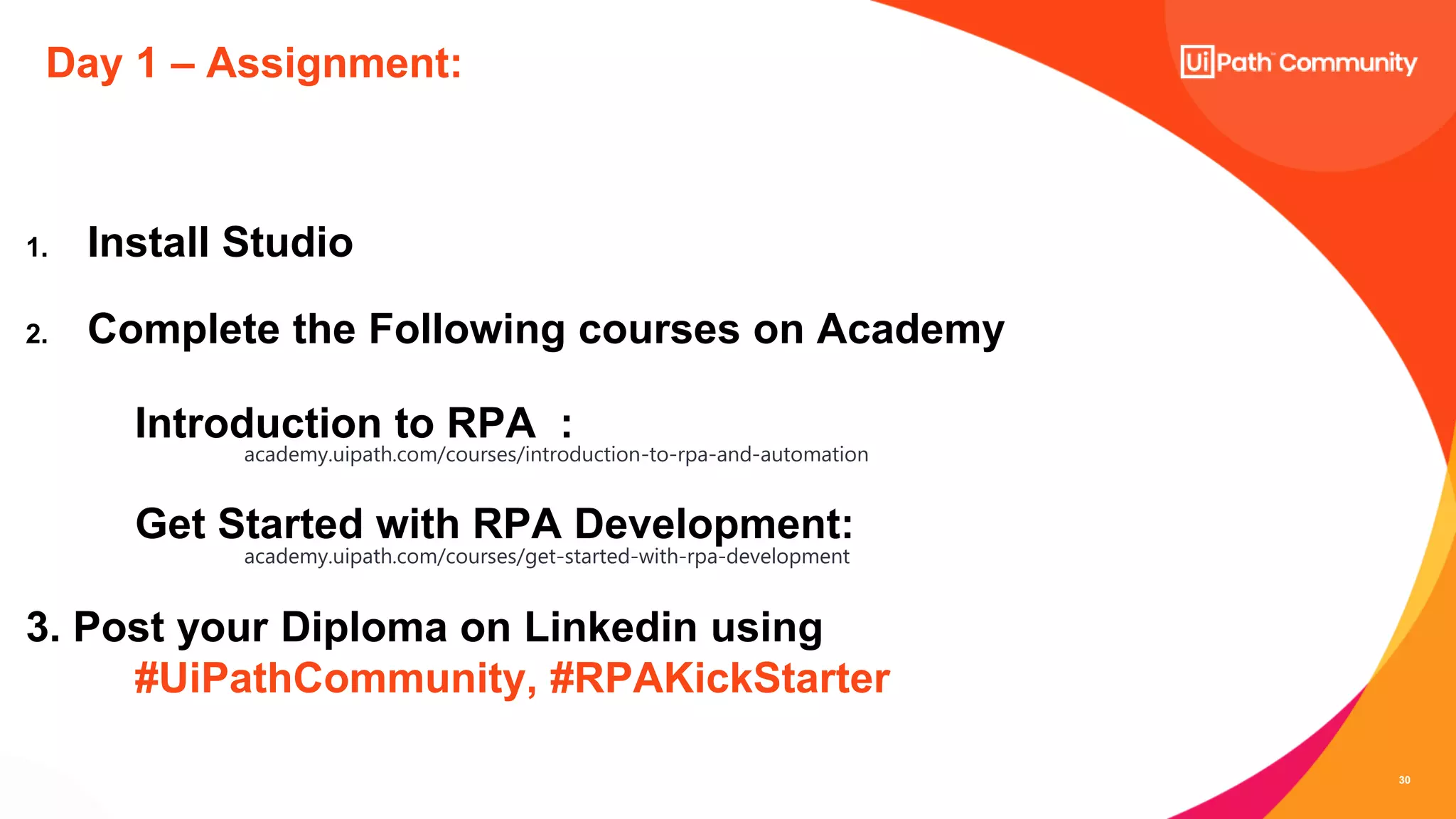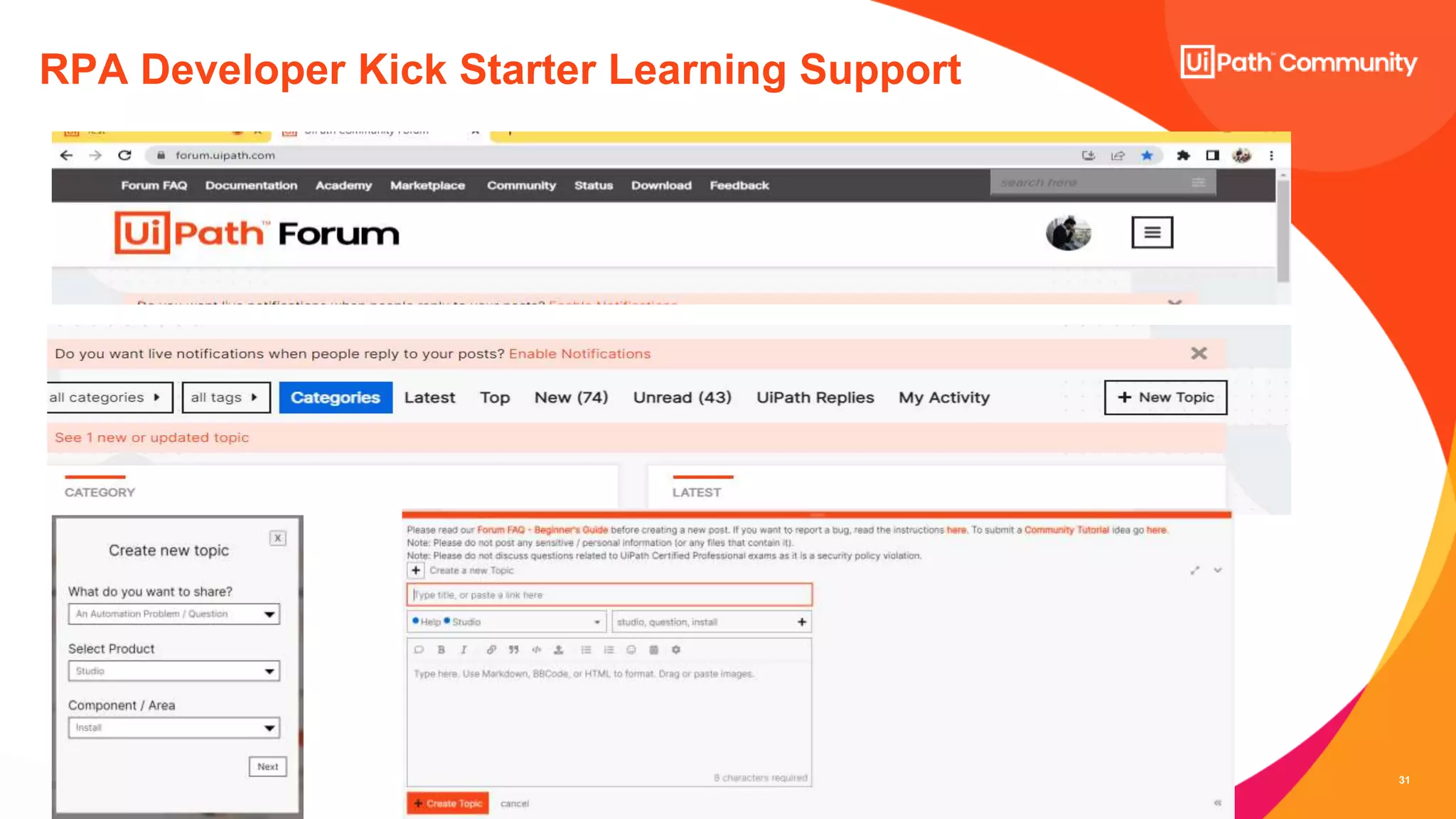The document outlines an 18-day RPA Developer Kickstarter program with the goal of helping participants become RPA Developers. It includes an introductory schedule with 15 sessions taught by over 20 industry experts on topics such as UiPath architecture, variables, control flow, automation, error handling, and best practices. Participants must attend all sessions, complete assignments, and can get support through an online forum. The program instructs on installing UiPath Studio and building a first robot. It aims to provide learning support and opportunities to connect participants with the UiPath community.

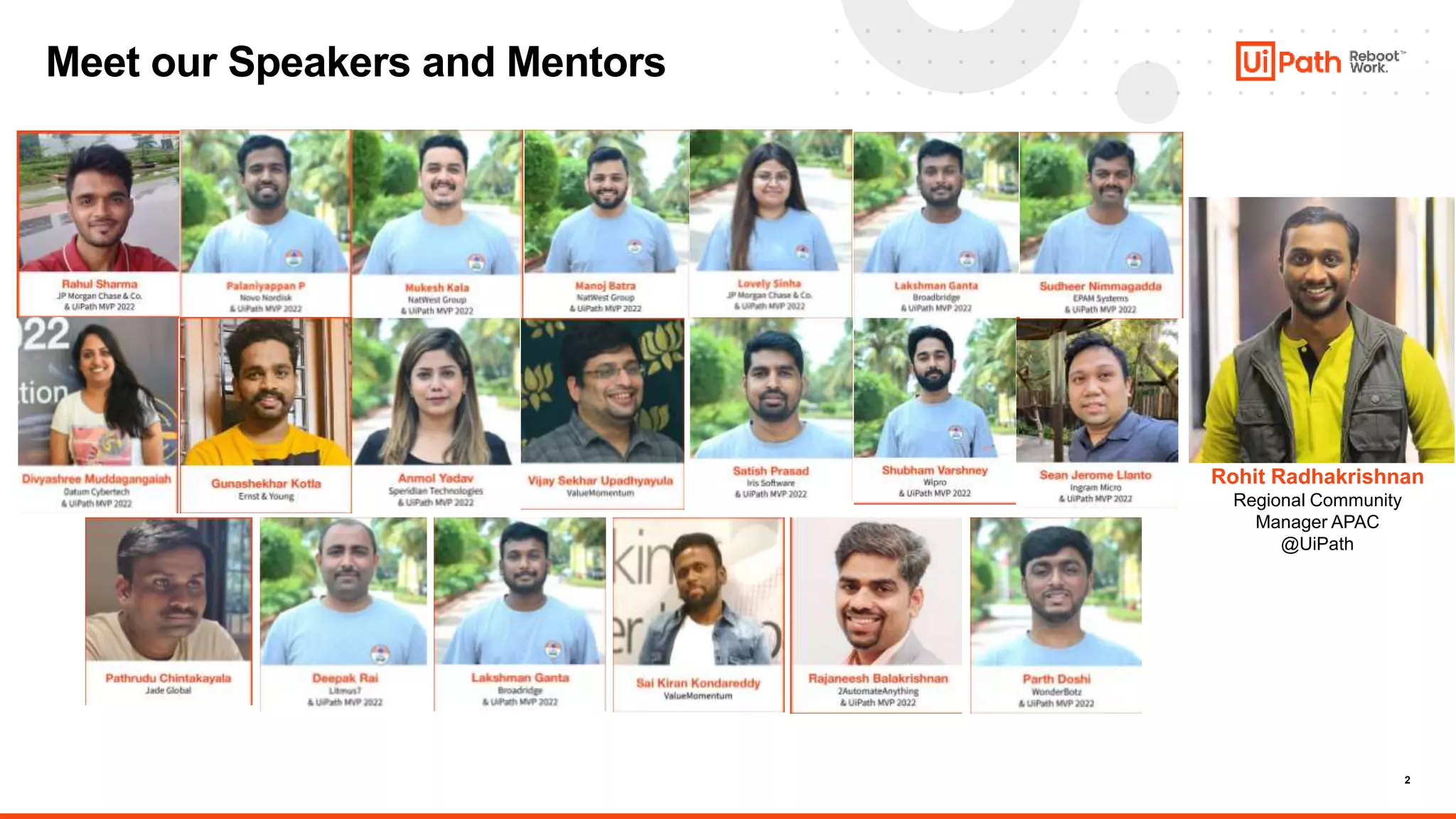
![3
Training Schedule | Timings: 6pm - 7.30pm IST
Date | Day Topics Speaker
Day 1 May 30 | Monday Introduction to RPA & UiPath, UiPath Architecture Gunashekhar Kotla
Day 2 May 31 | Tuesday UiPath Variables, Arguments, Control Flow Activities & String Operations Divyashree
Day 3 Jun 1 | Wednesday Ui Automation & UiPath Selectors Lovely sinha
Day 4 Jun 2 | Thursday Recorders in UiPath Deepak Rai
Day 5 Jun 3 | Friday Data Scraping and Screen Scraping in UiPath Vijay Sekhar
Jun 4 | Saturday AMA With Mentors*
Day 6 Jun 6 | Monday Error and Exception Handling in UiPath Palaniyappan P
Day 7 Jun 7 | Tuesday Excel Automation Mukesh Kala
Day 8 Jun 8 | Wednesday PDF Automation & OCR in UiPath Pathrudu Chintakayala
Day 9 Jun 9 | Thursday Email Automation Shubham Varshney
Day 10 Jun 10 | Friday Database Automation Sai Kiran
Jun 11 | Saturday AMA With Mentors*
Day 11 Jun 13 | Monday Best Practices and RPA LifeCycle Satish Prasad
Day 12 Jun 14 | Tuesday UiPath RE-Framework Lakshman Ganta
Day 13 Jun 15 | Wednesday UiPath Orchestrator & Deployment of a Process/Project Manoj Batra
Day 14 Jun 16 | Thursday Real Time Project Use case session using UiPath Sudheer
Day 15 Jun 17 | Friday Transformation of a Student/Fresher to RPA Developer Rahul Sharma
Jun 18 | Saturday AMA With Mentors*
AMA With Mentors [Saturdays, 11am-12pm IST]
Rajaneesh Balakrishnan
Sean Jerome Llanto
Parth Doshi
Gunashekhar
Rahul Sharma
Shubham Varshney
Anmol Yadav
RPA Developer Kickstarter Training
Schedule](https://image.slidesharecdn.com/rpadeveloperkickstarterslide-day1-220530141007-2d33ba9e/75/RPA-Developer-Kickstarter-Slide-Day-1-pptx-3-2048.jpg)