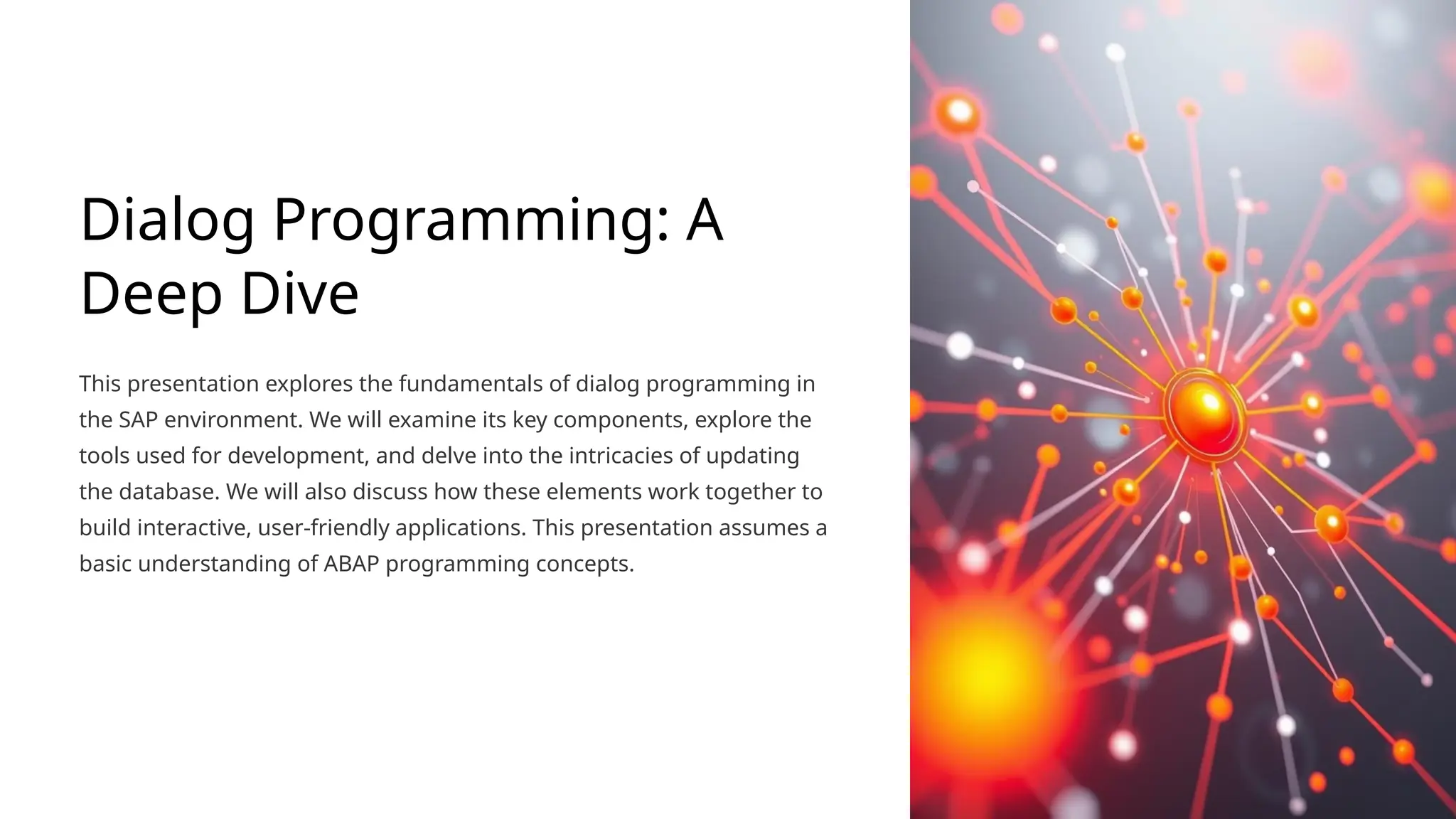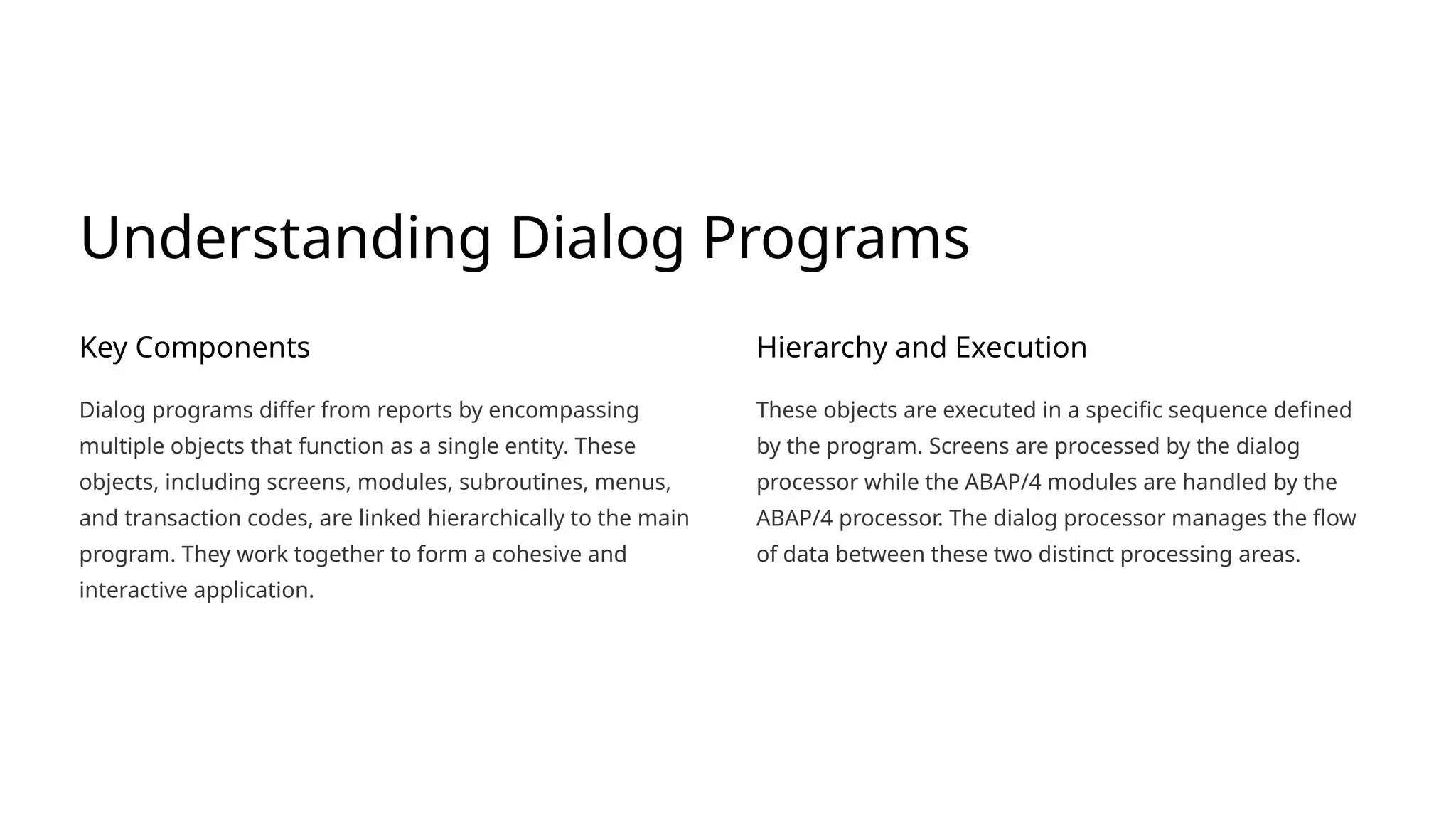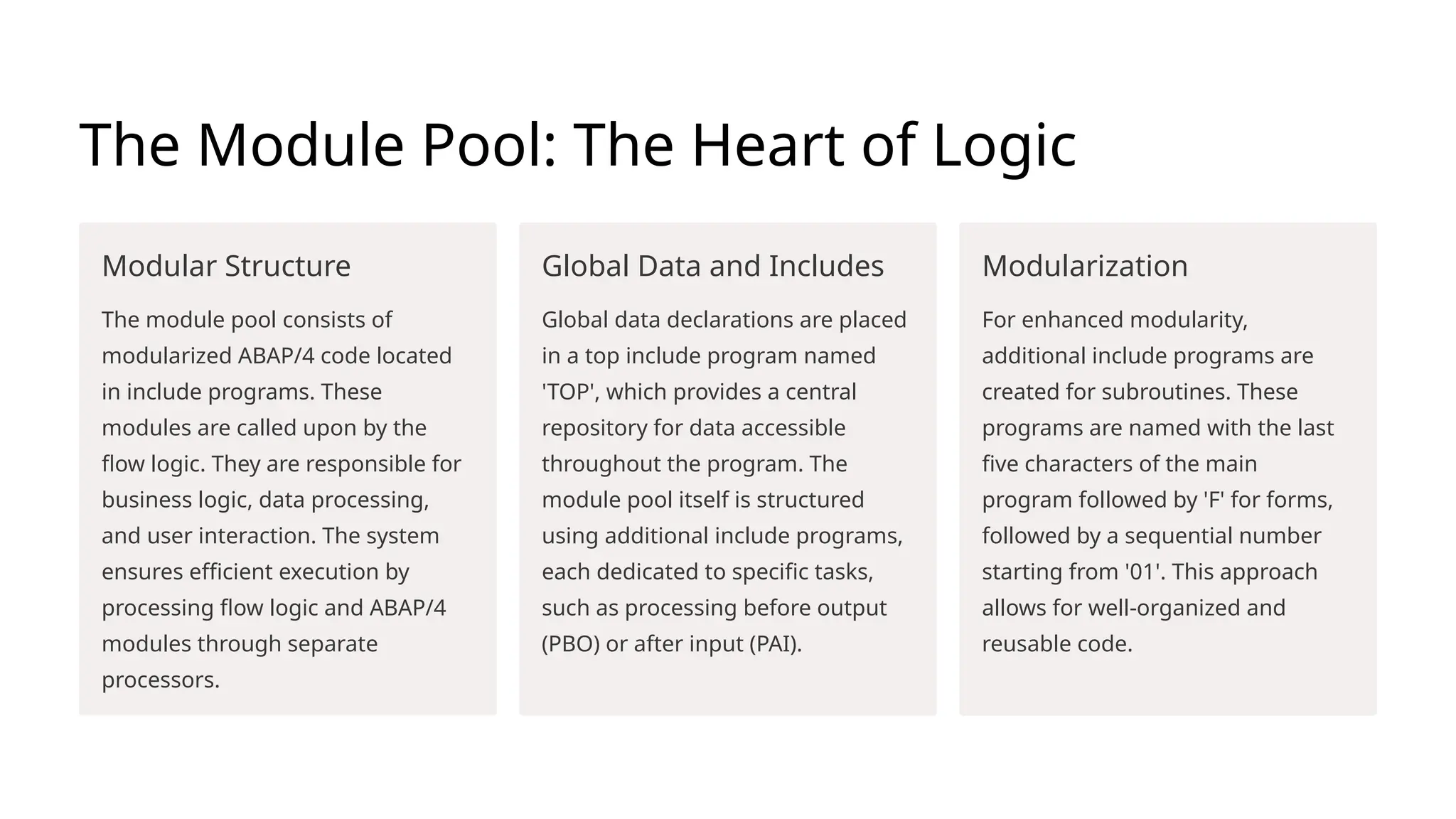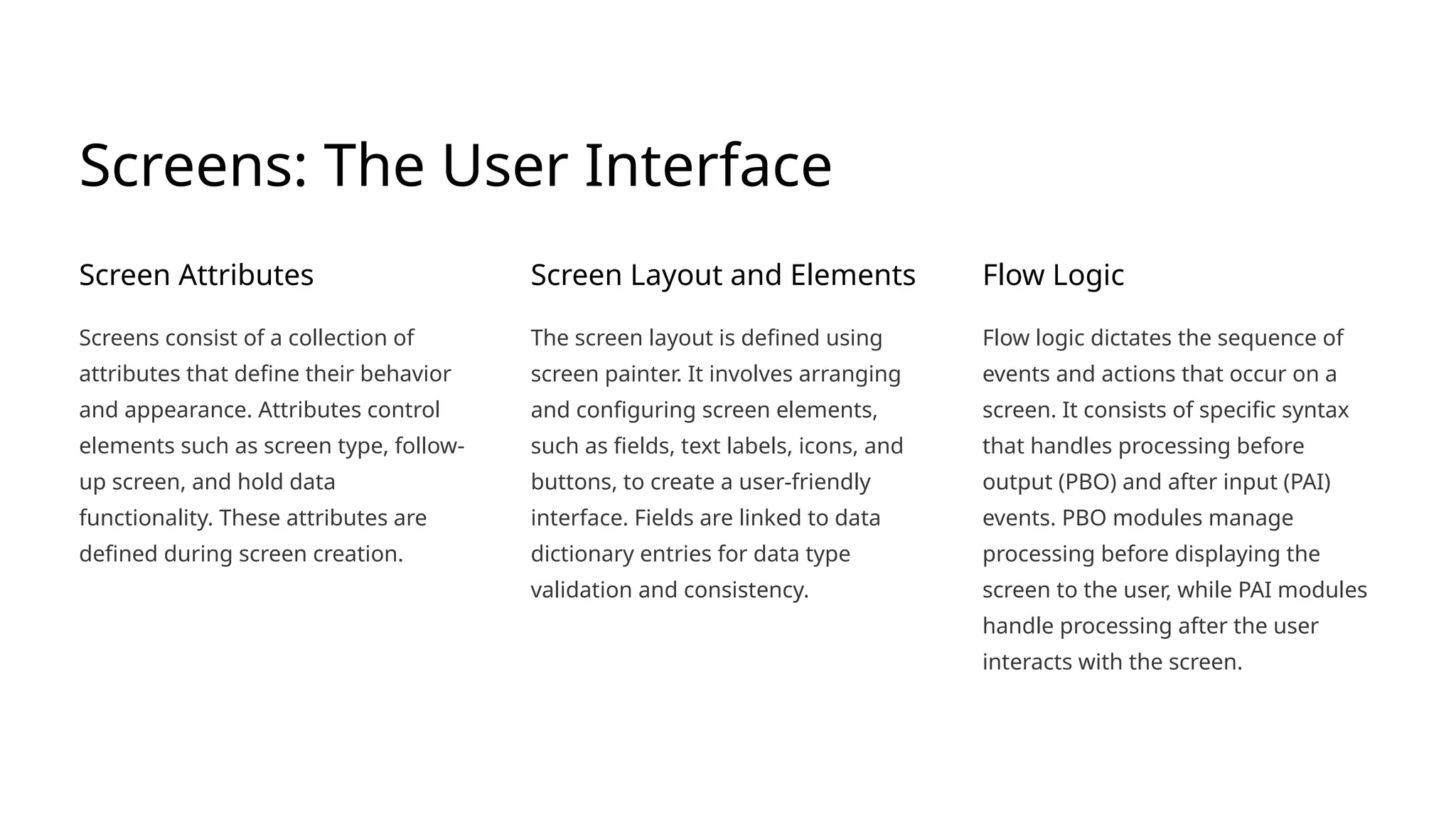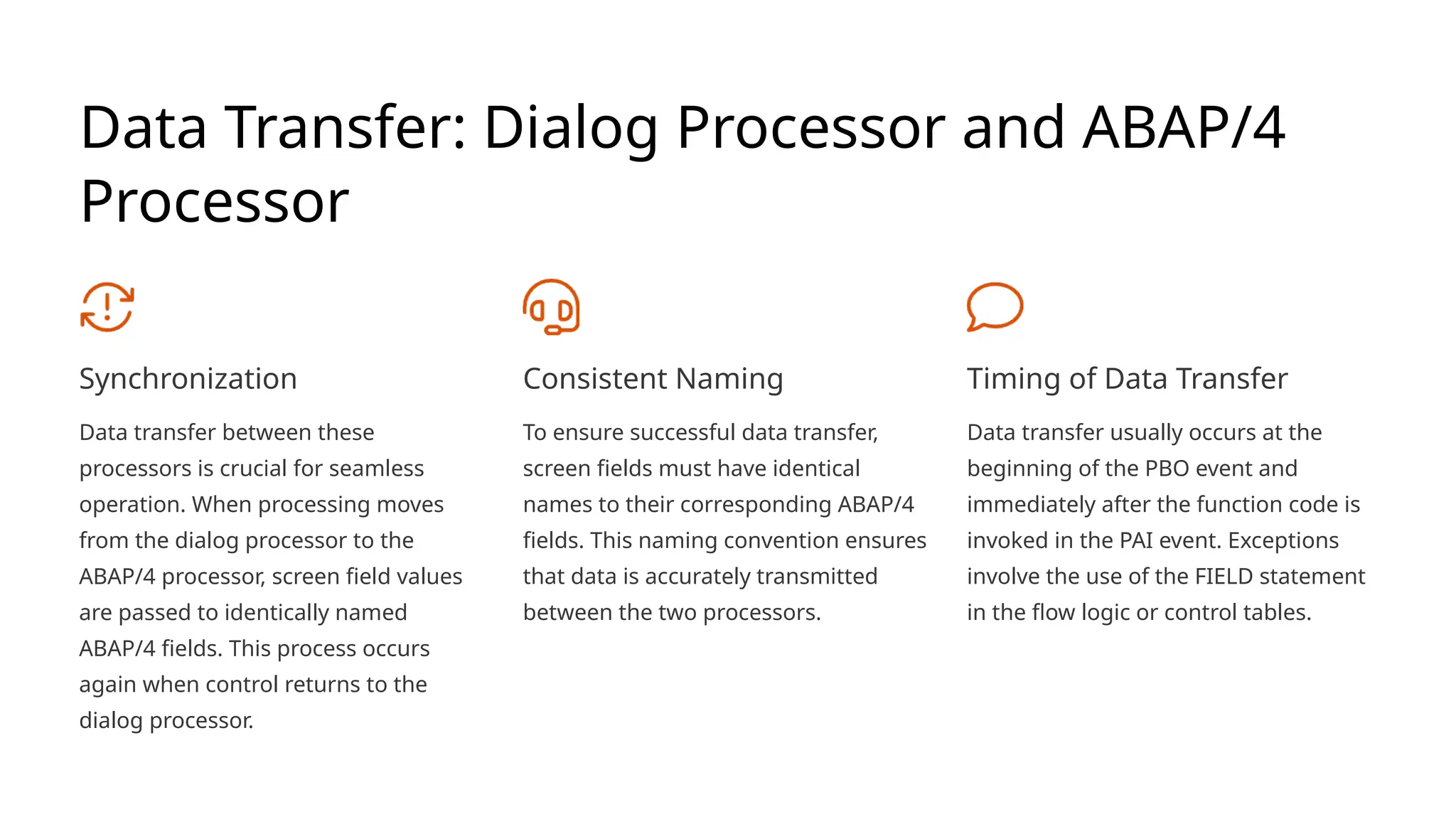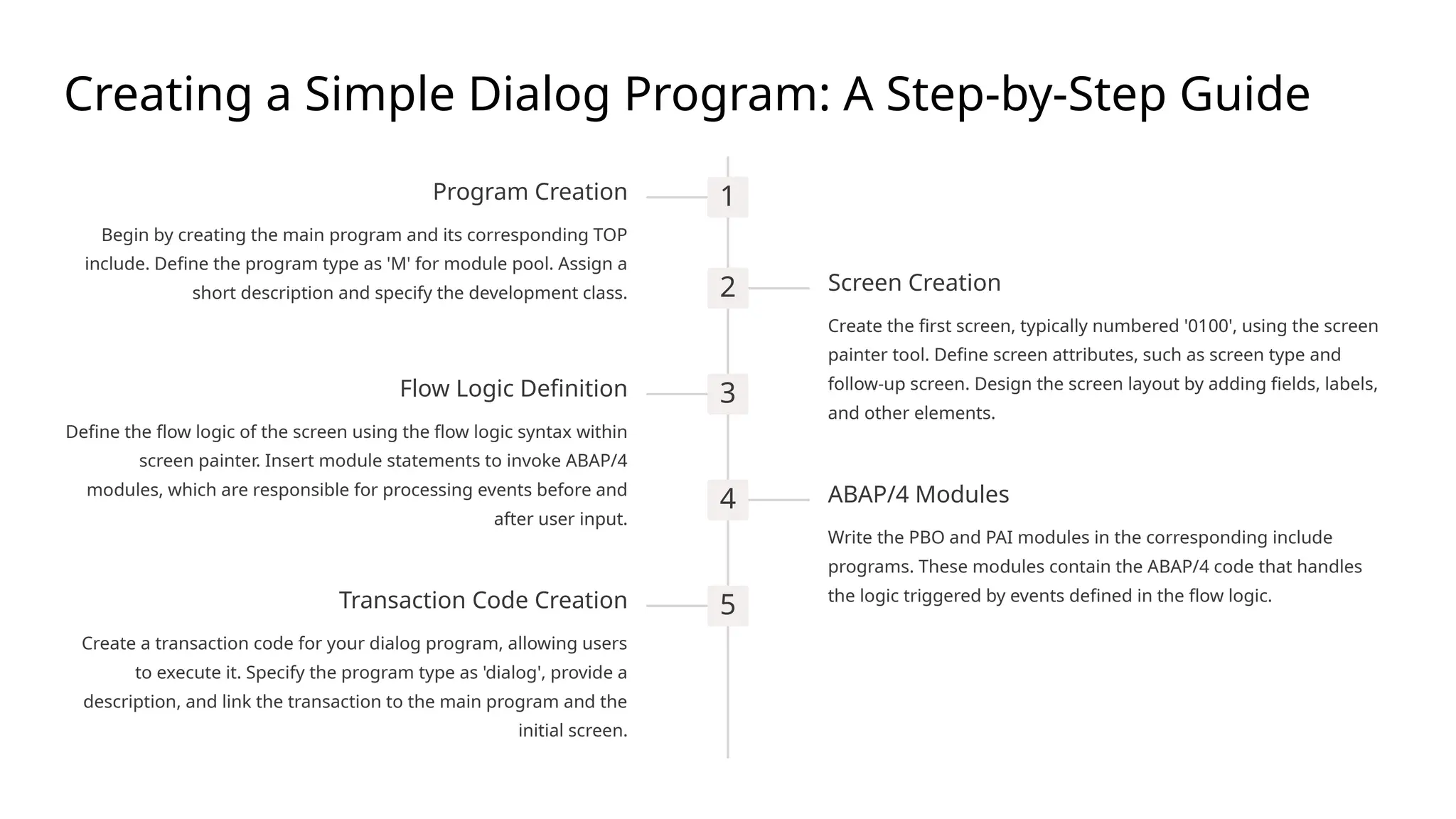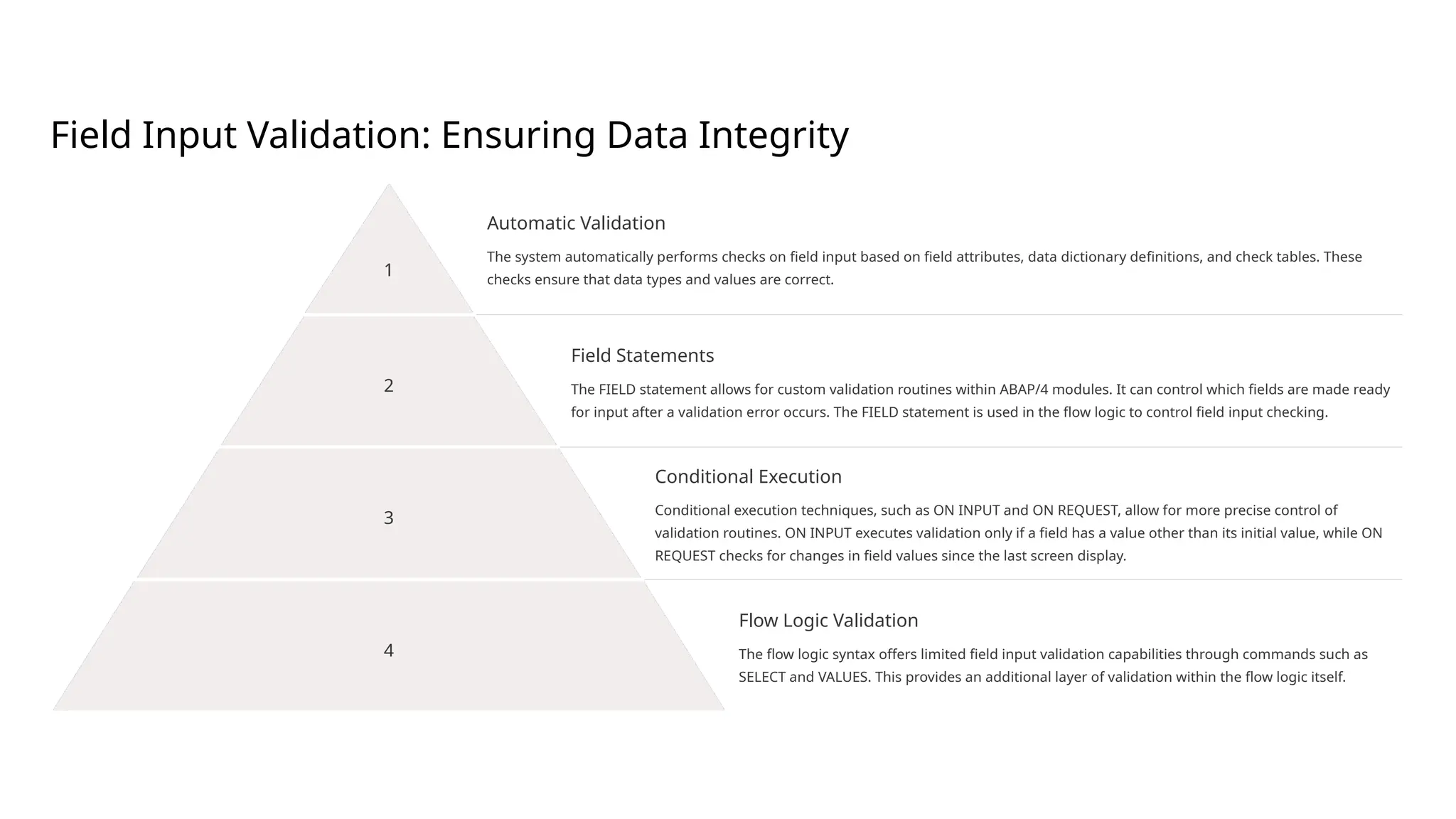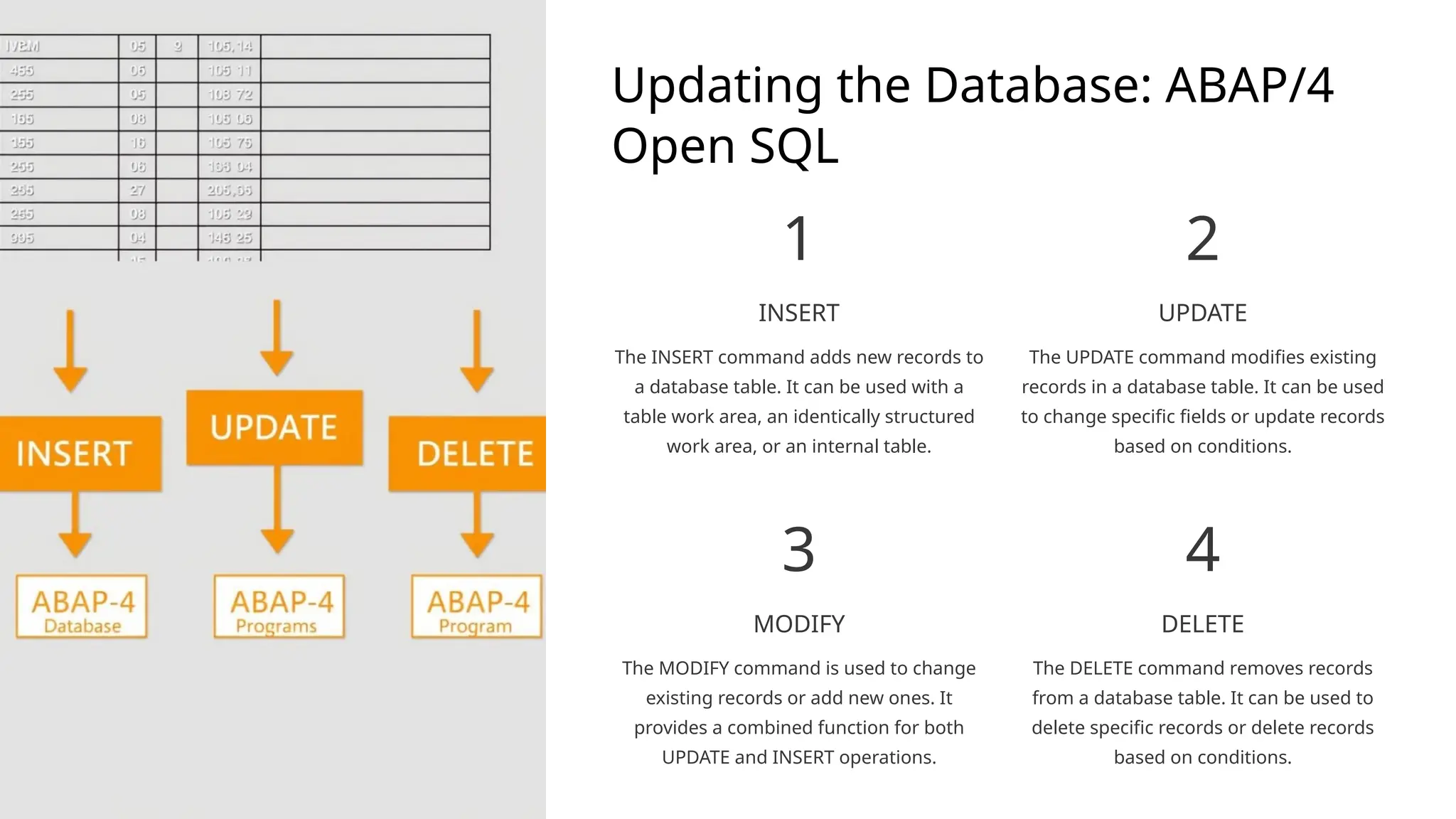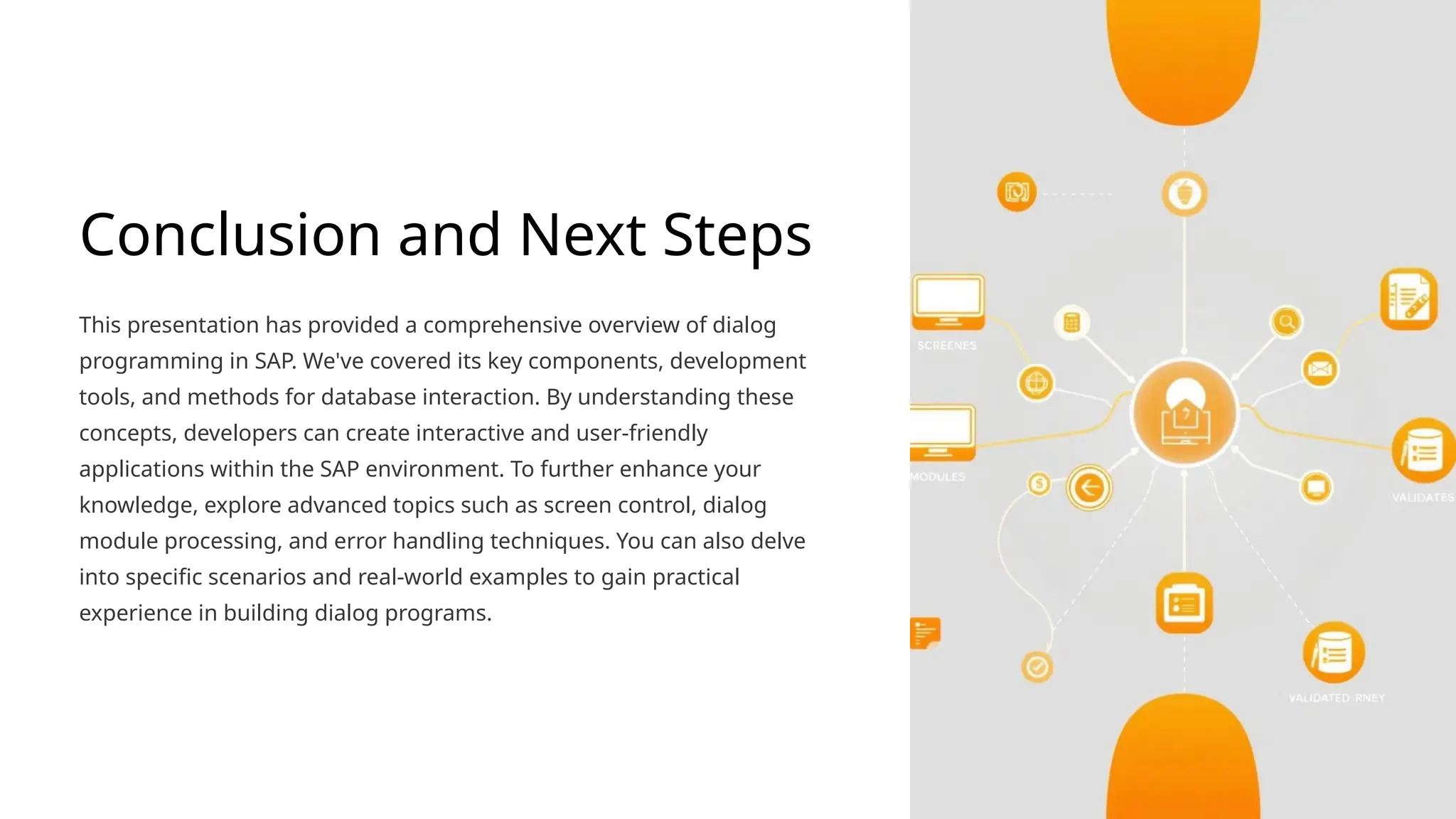This presentation provides an in-depth exploration of dialog programming in the SAP environment, covering key components, development tools, and database interaction methods. It outlines the hierarchical structure of dialog programs, the role of the dialog and ABAP/4 processors, and the creation of user-friendly interfaces through screens and flow logic. The document concludes by encouraging further exploration of advanced topics and real-world applications to enhance understanding of dialog programming.