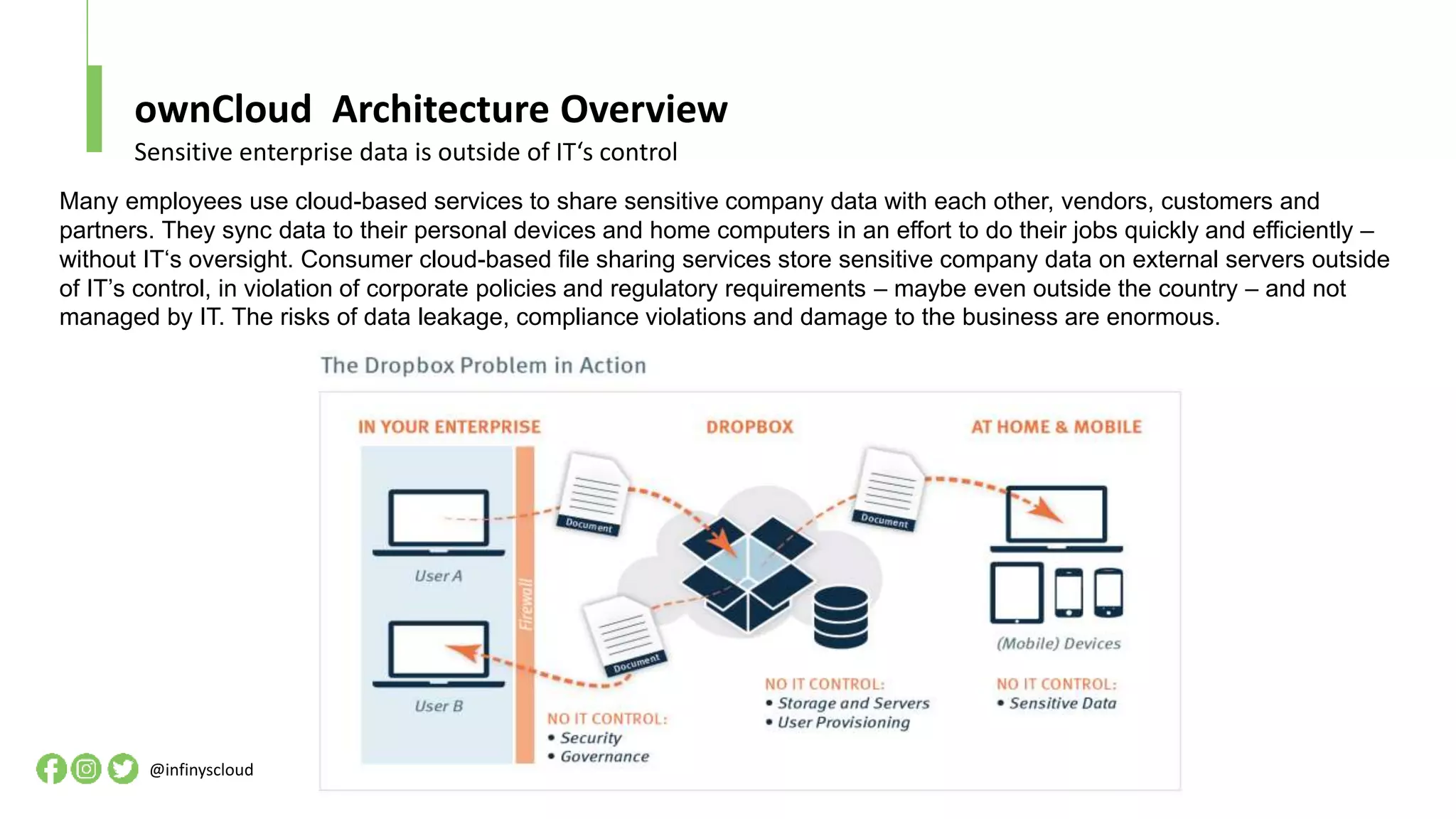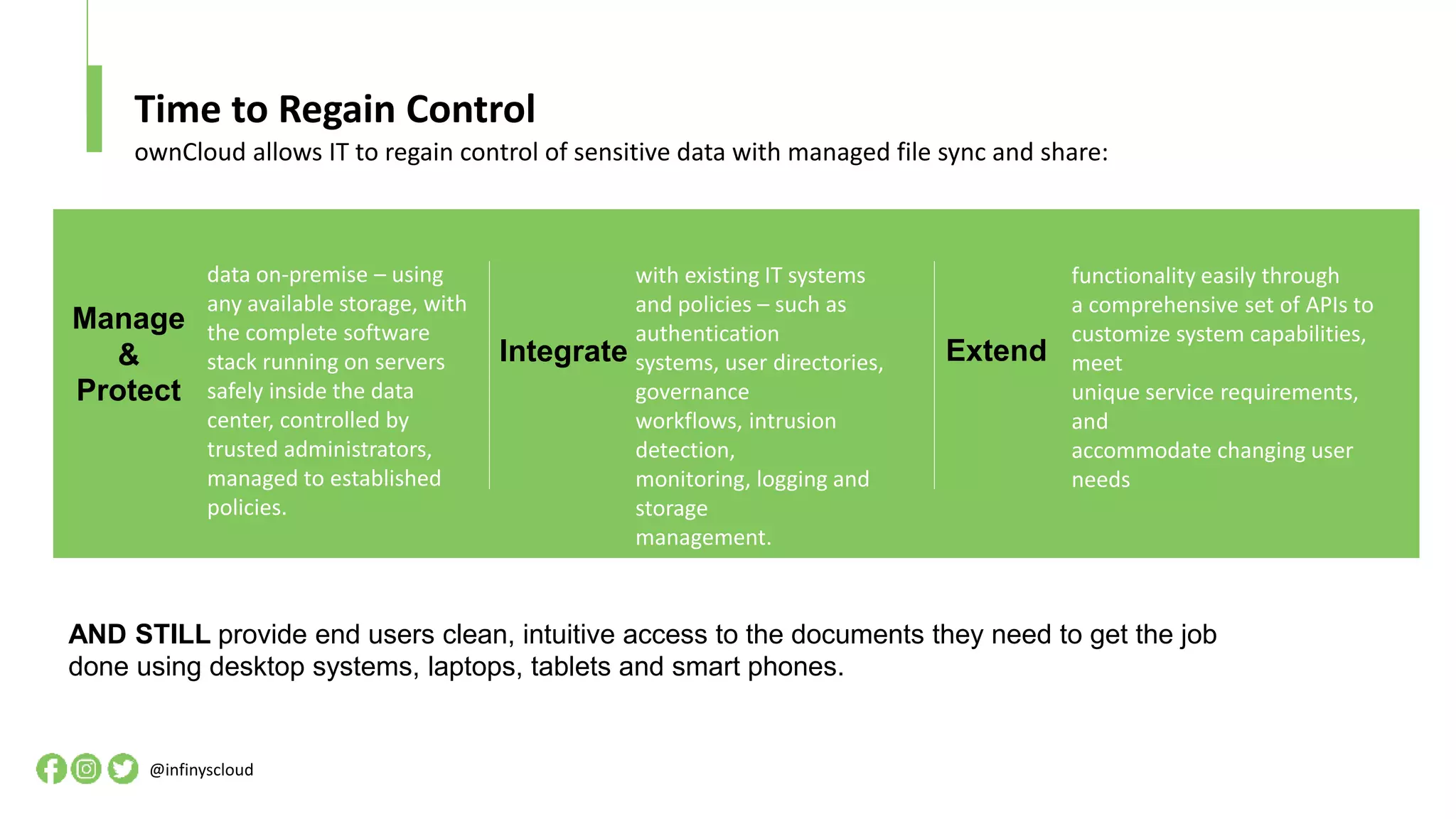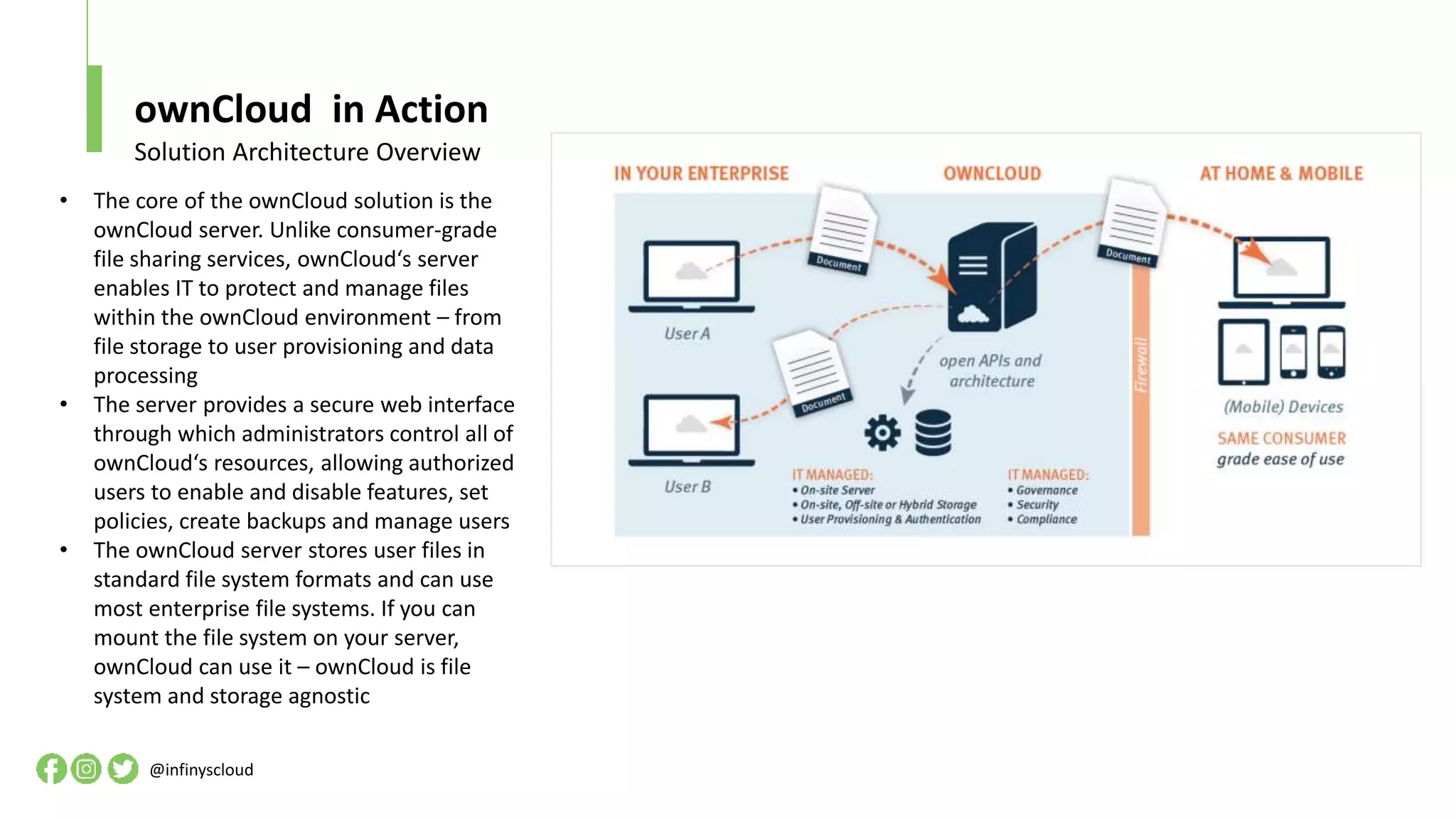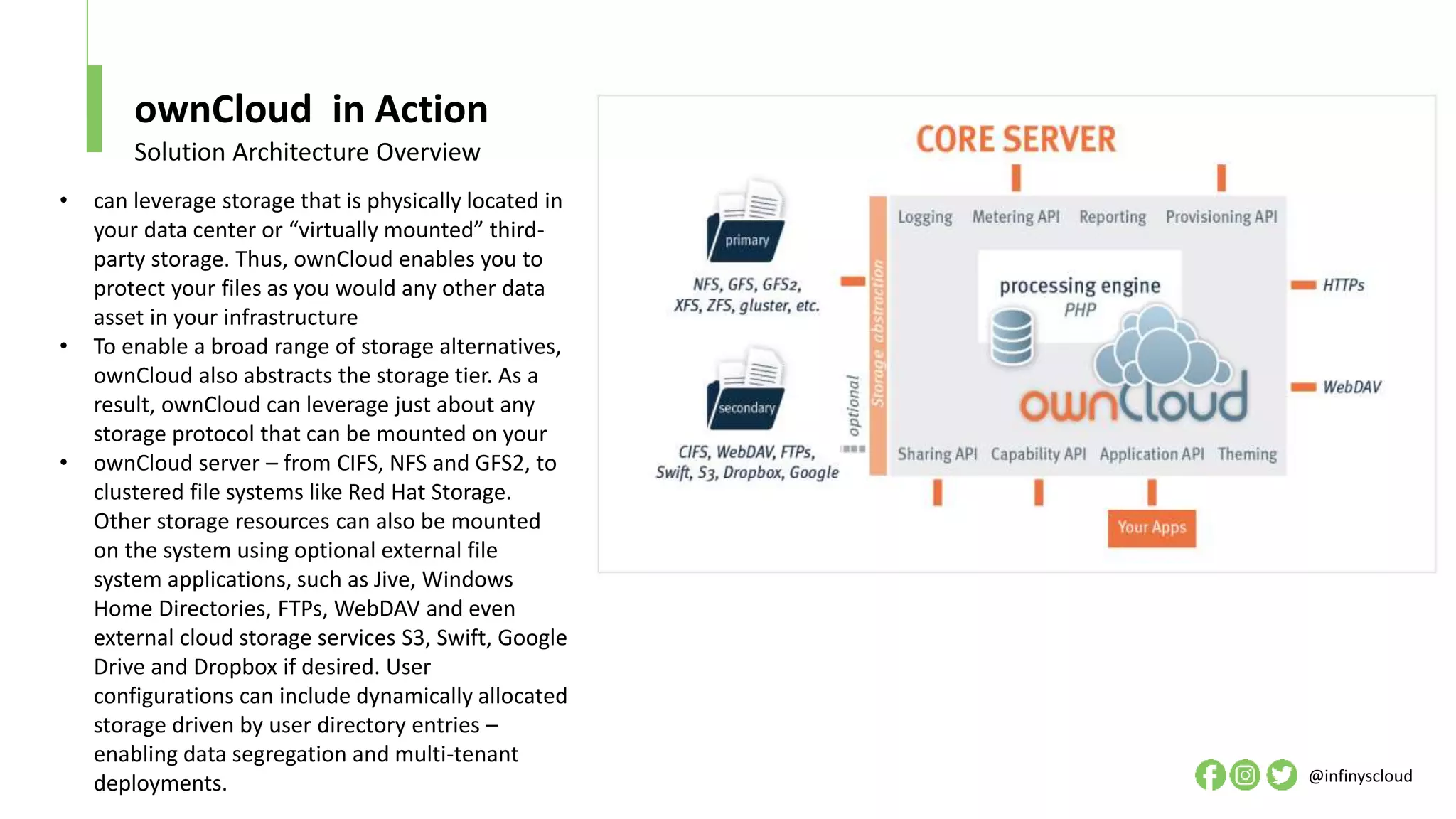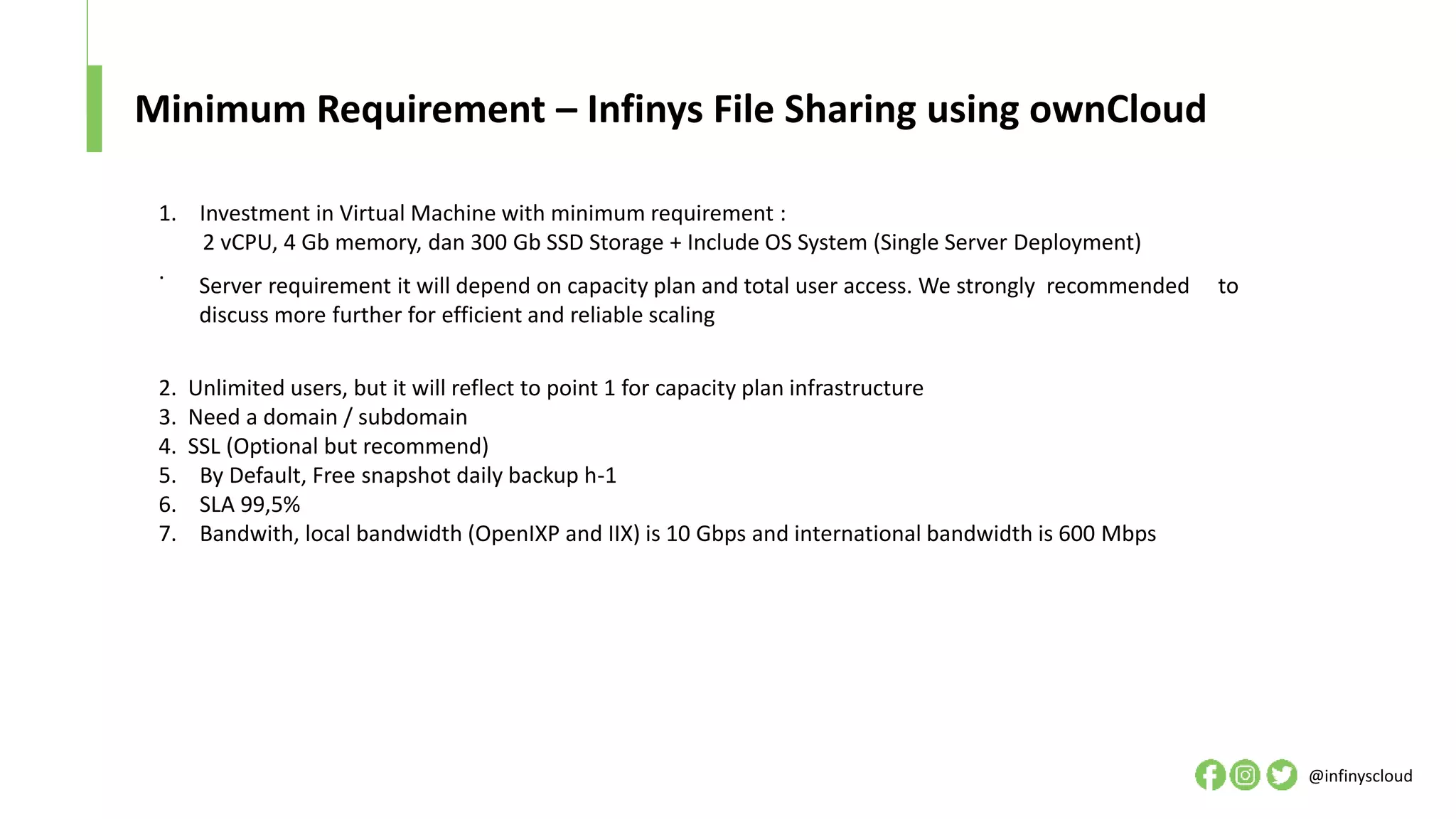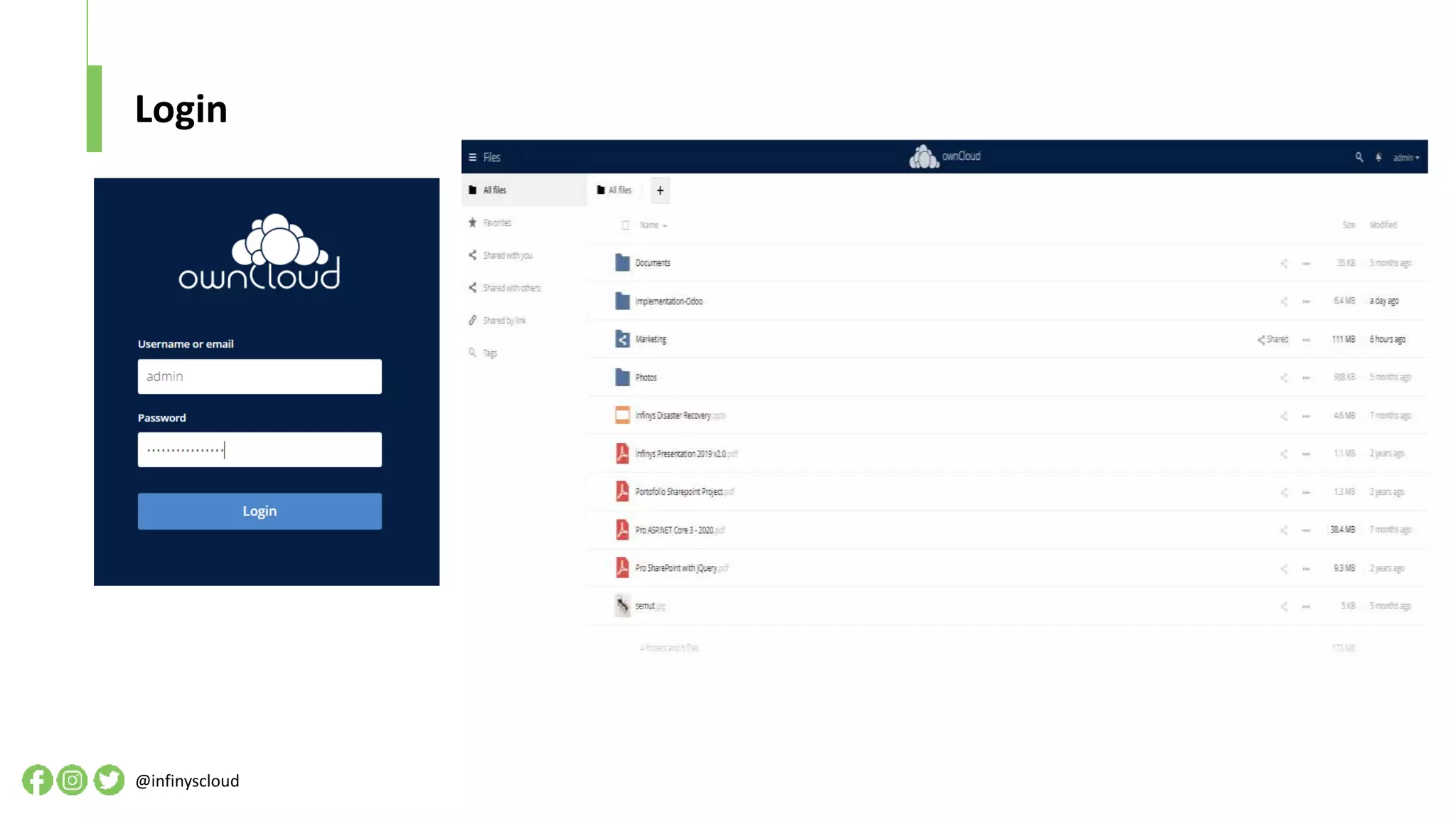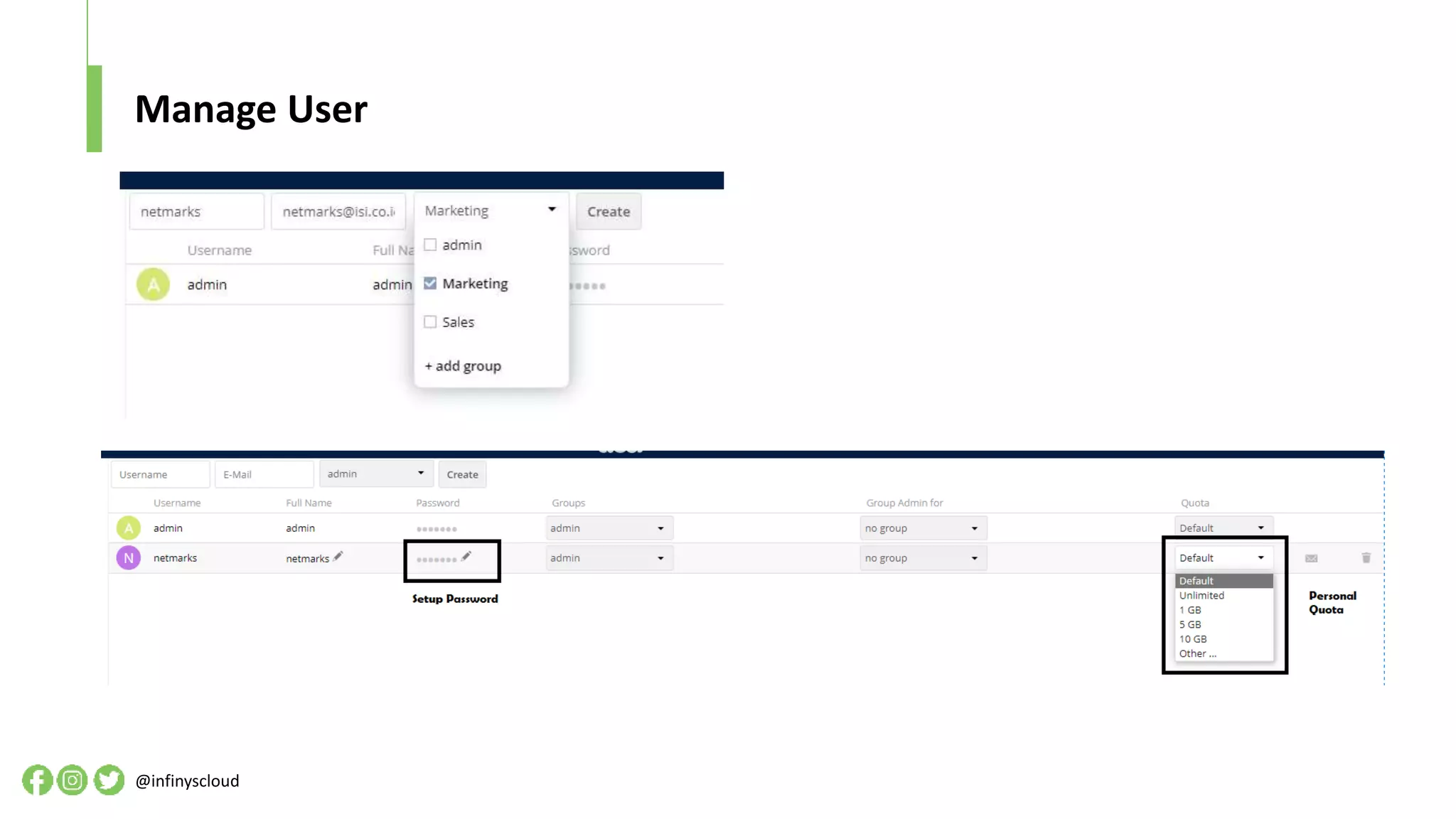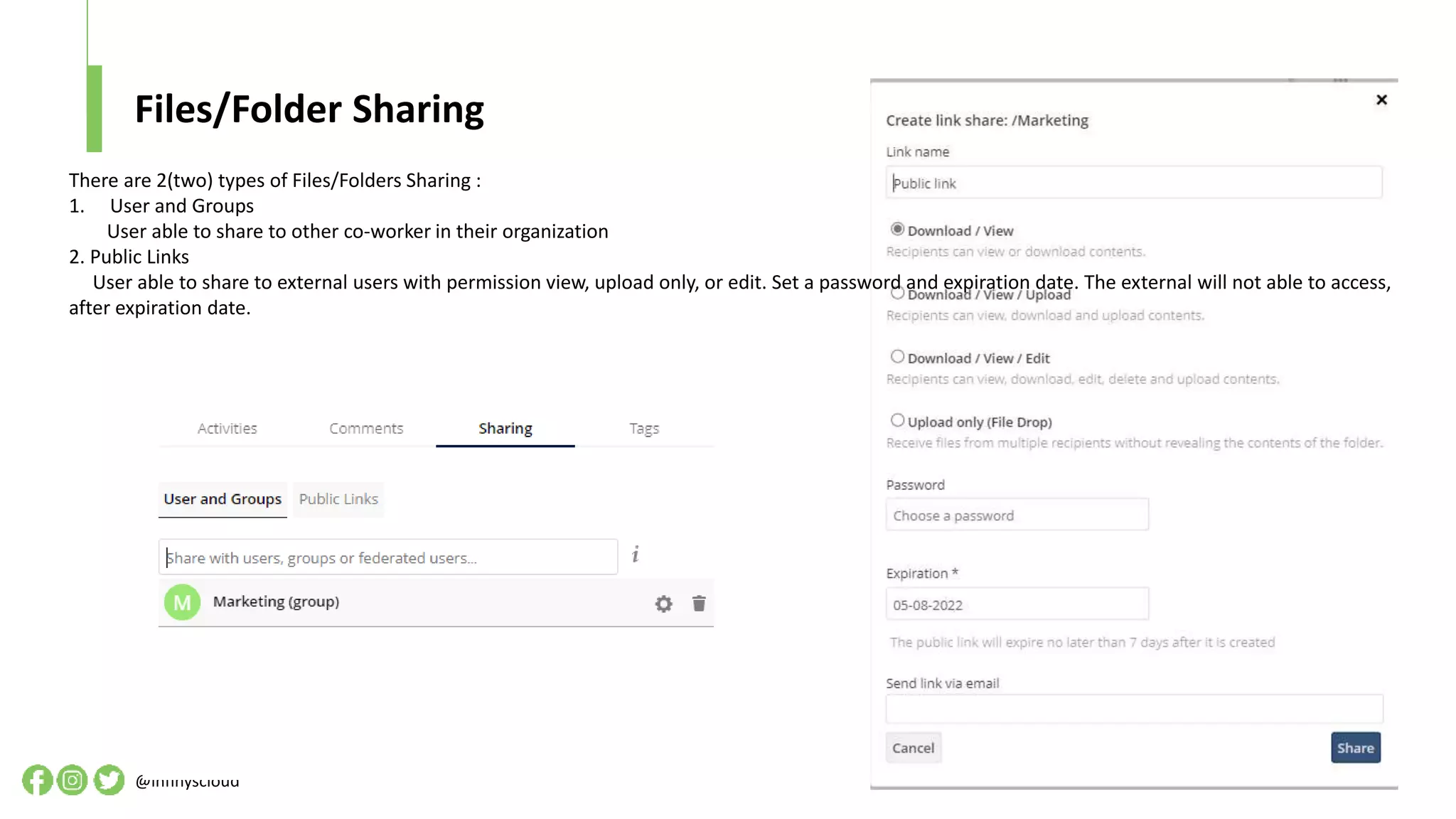PT Infinys System Indonesia, a leader in cloud computing since 2007, provides various services including IaaS, PaaS, and backup services, operating with a 99.5% uptime guarantee. The ownCloud solution enables secure file sharing and collaboration by allowing organizations to manage sensitive data within their infrastructure, integrating with existing IT systems and providing customizable options. This architecture supports user provisioning, data protection, and can work with various storage solutions, ensuring compliance and mitigating data leakage risks.