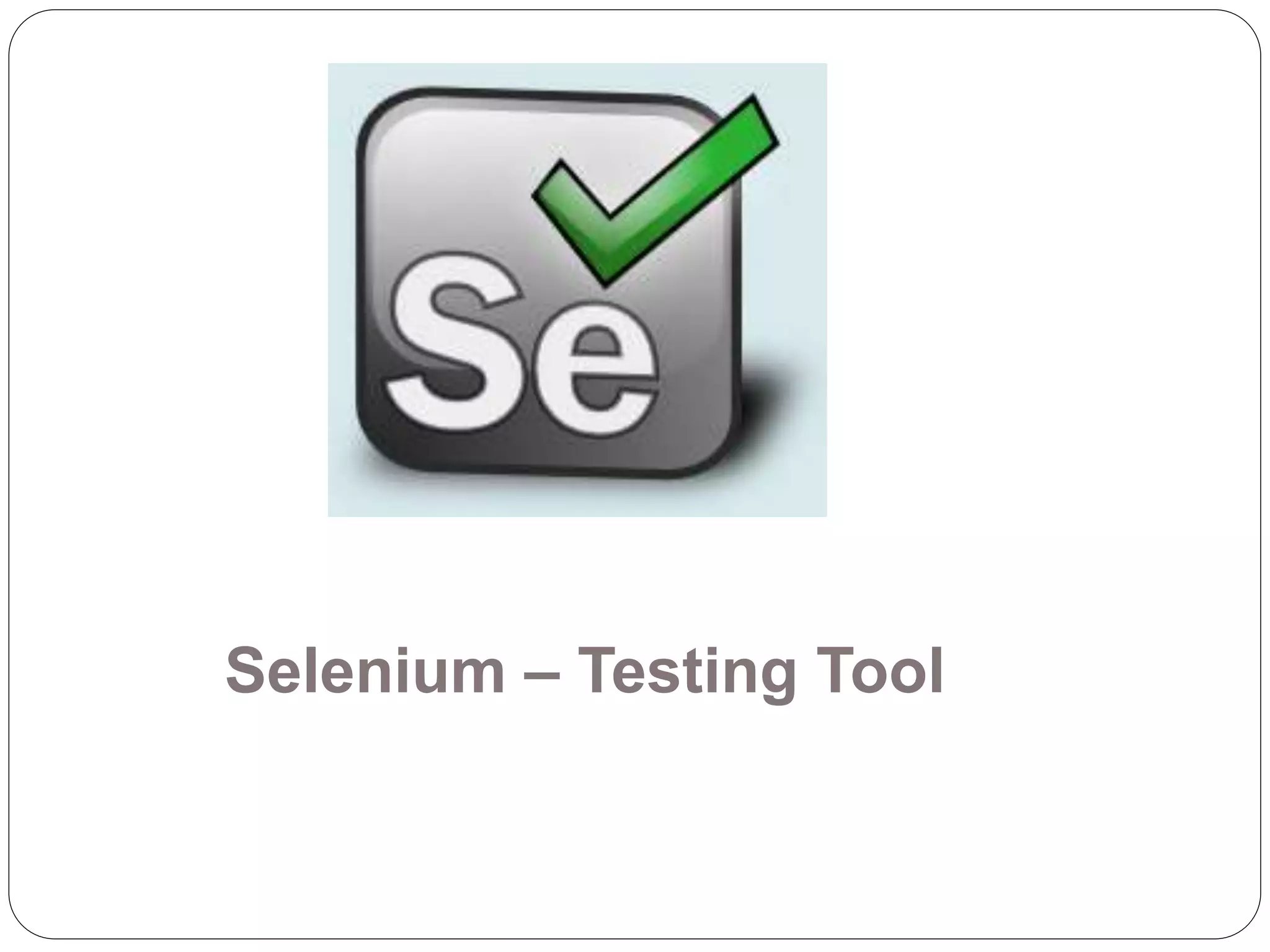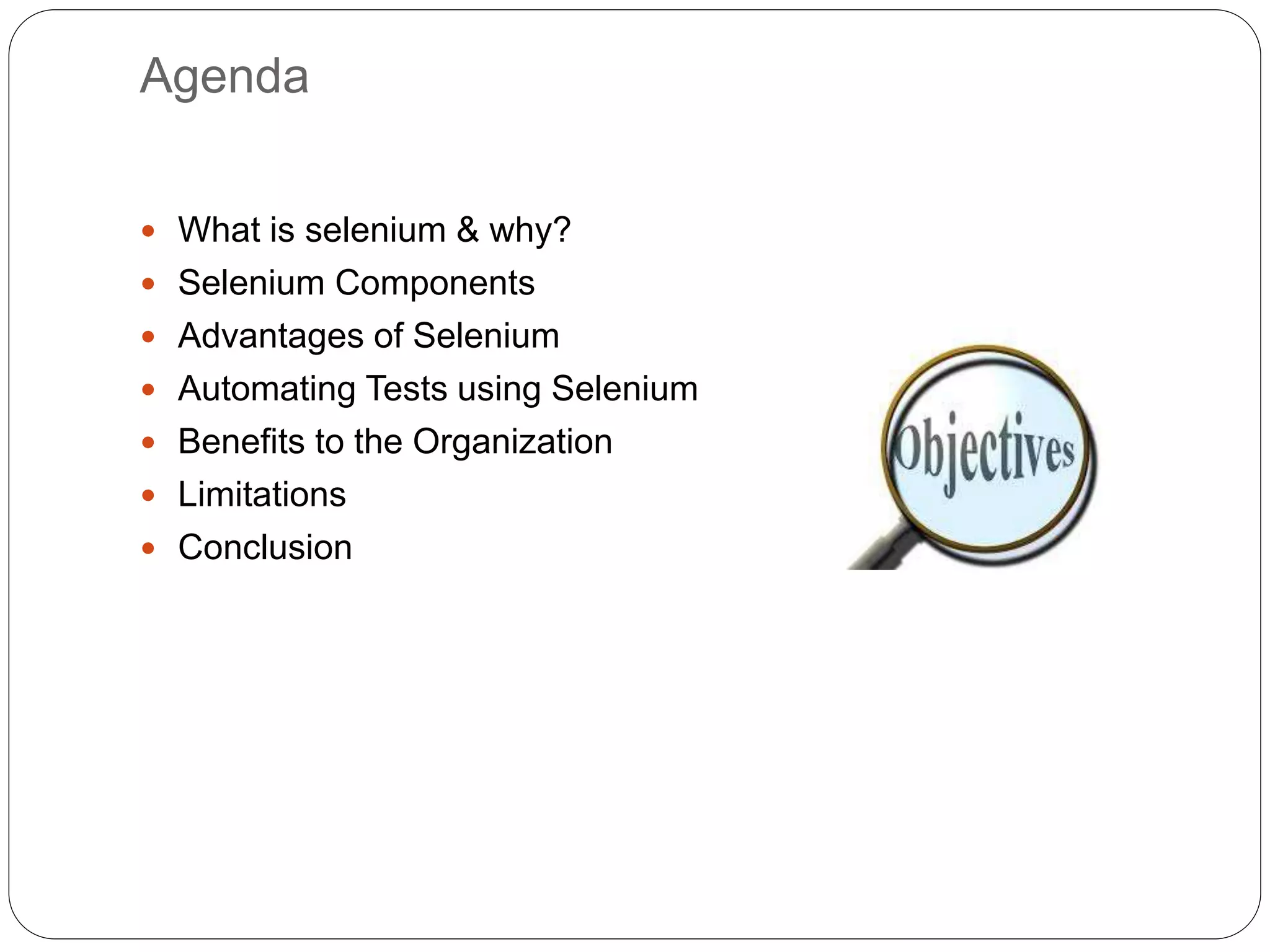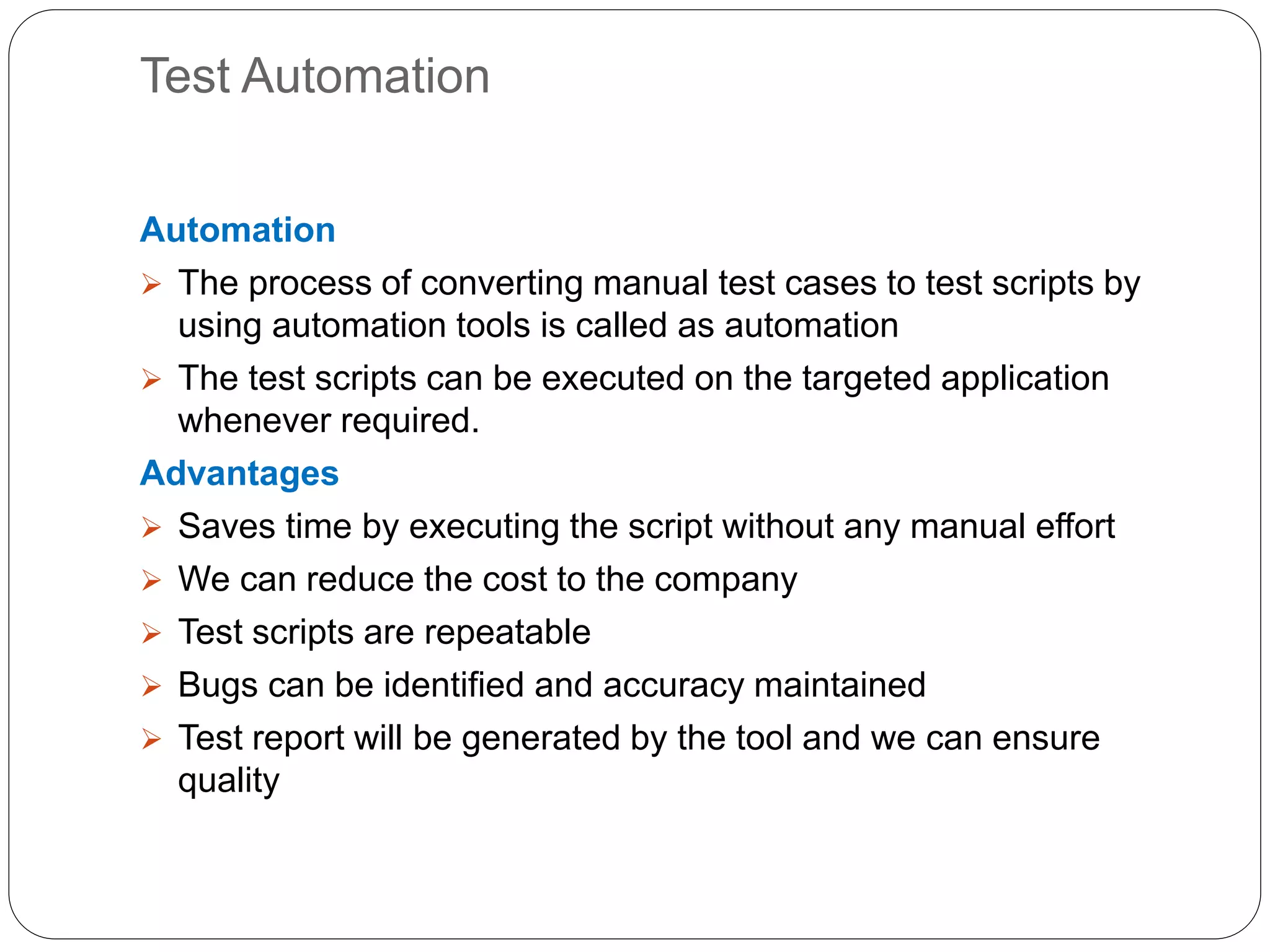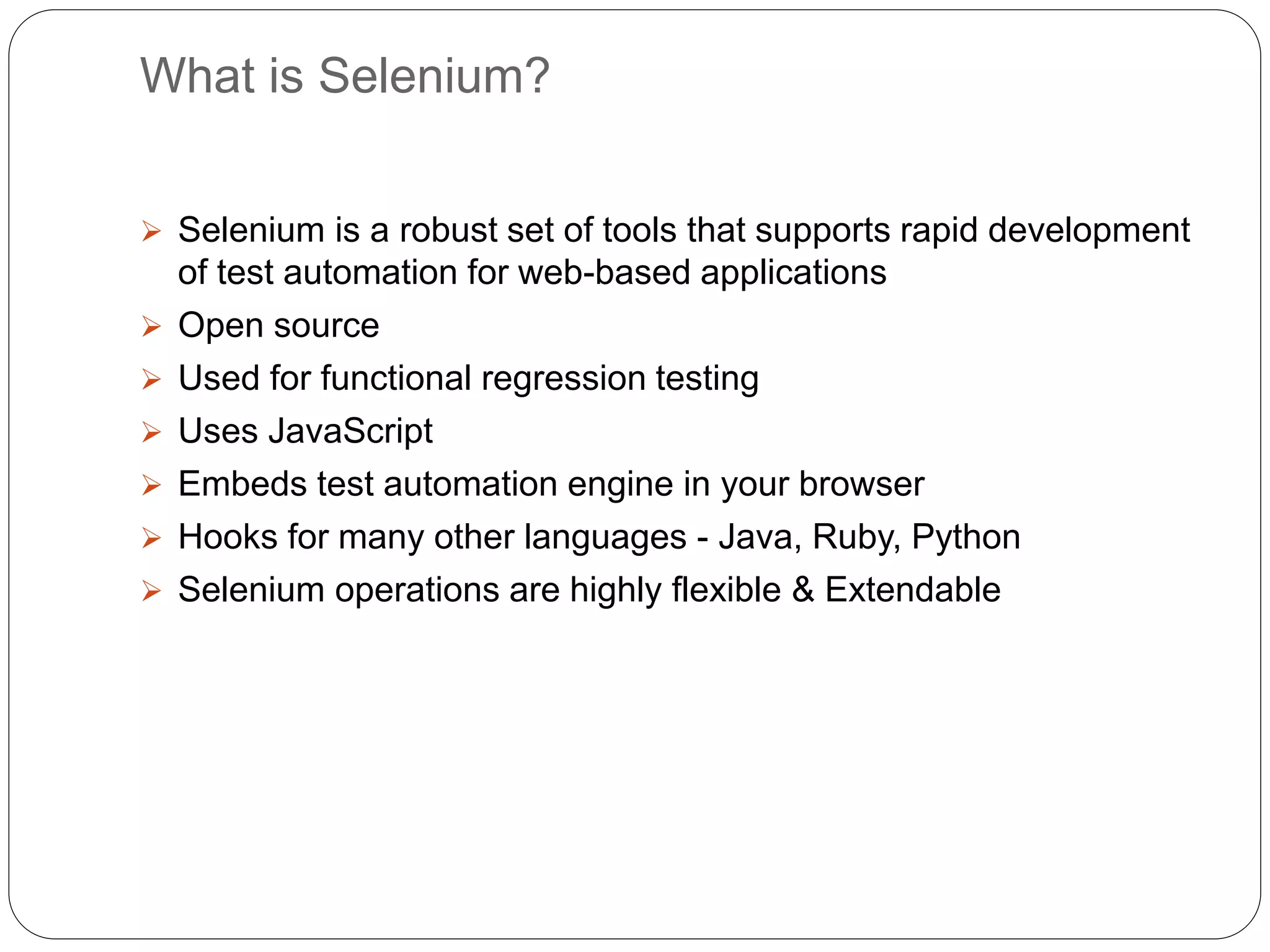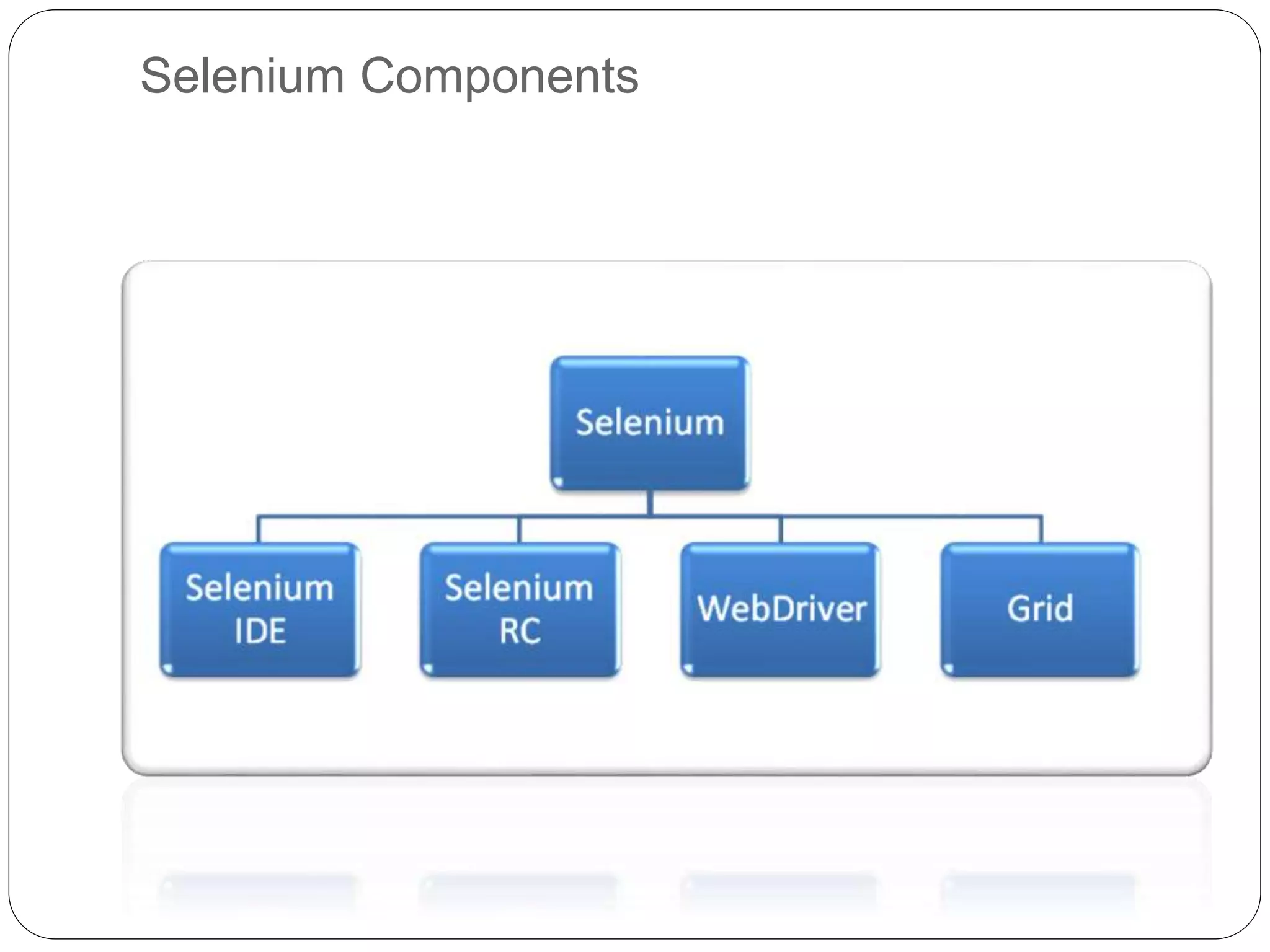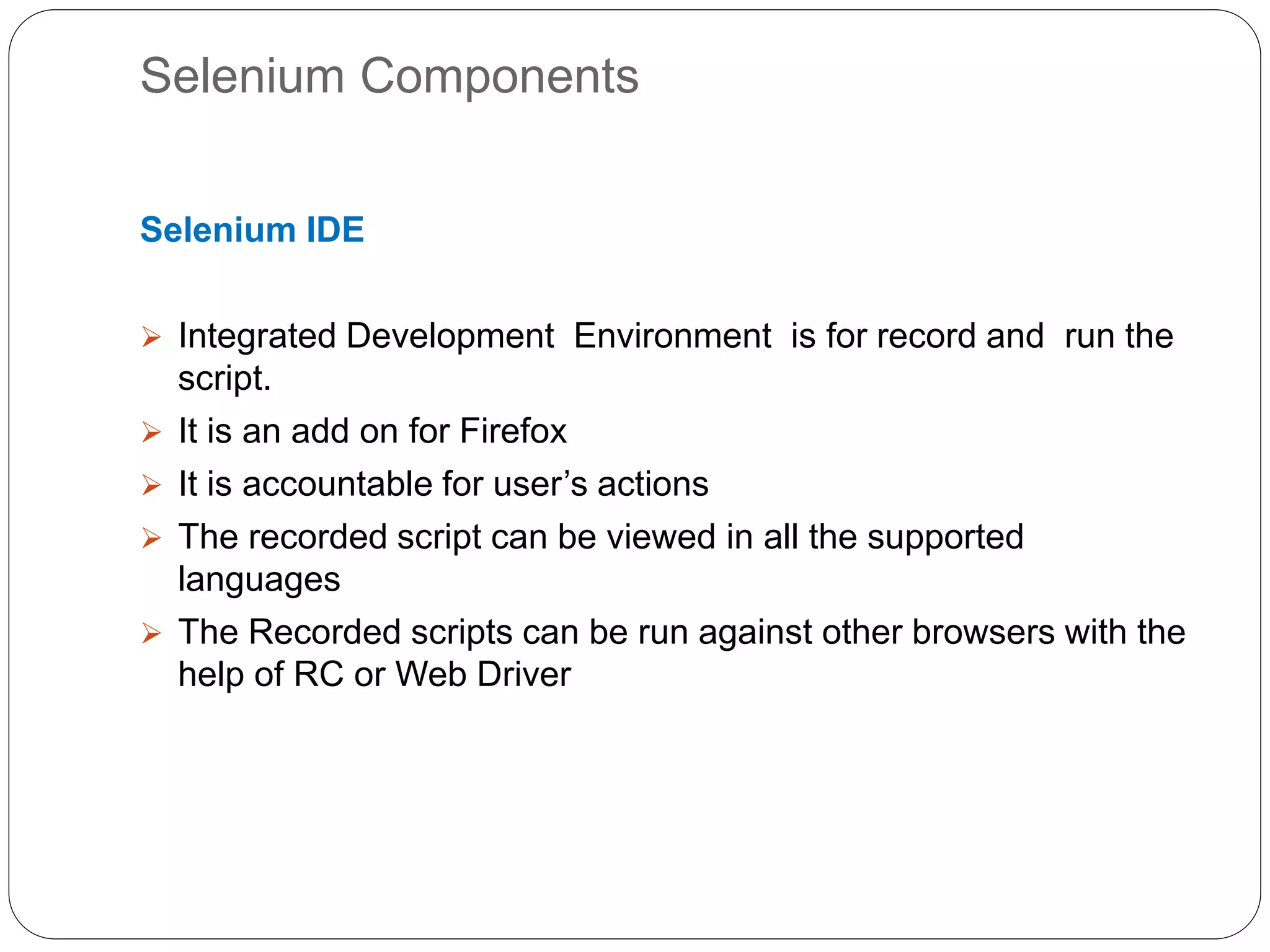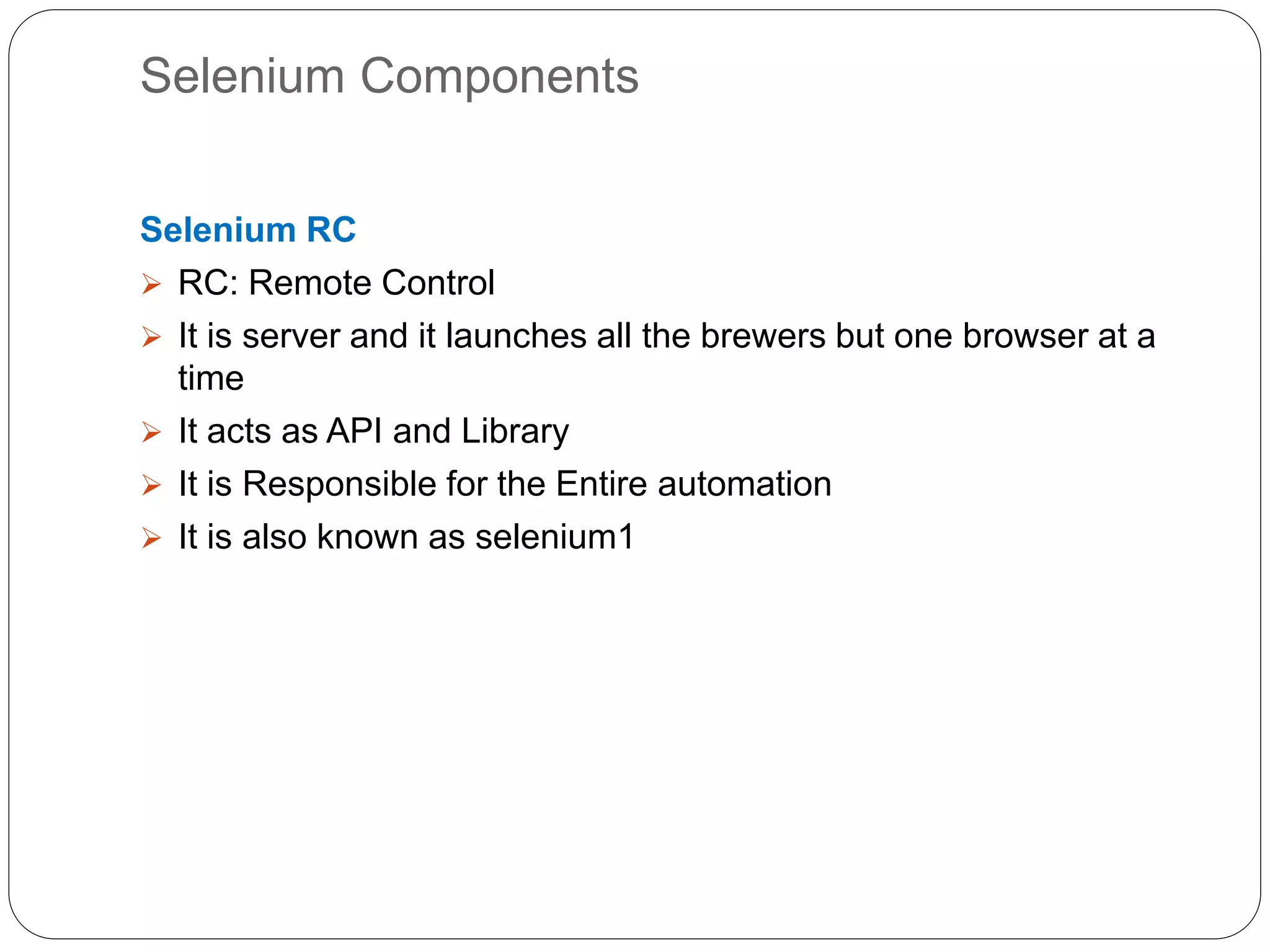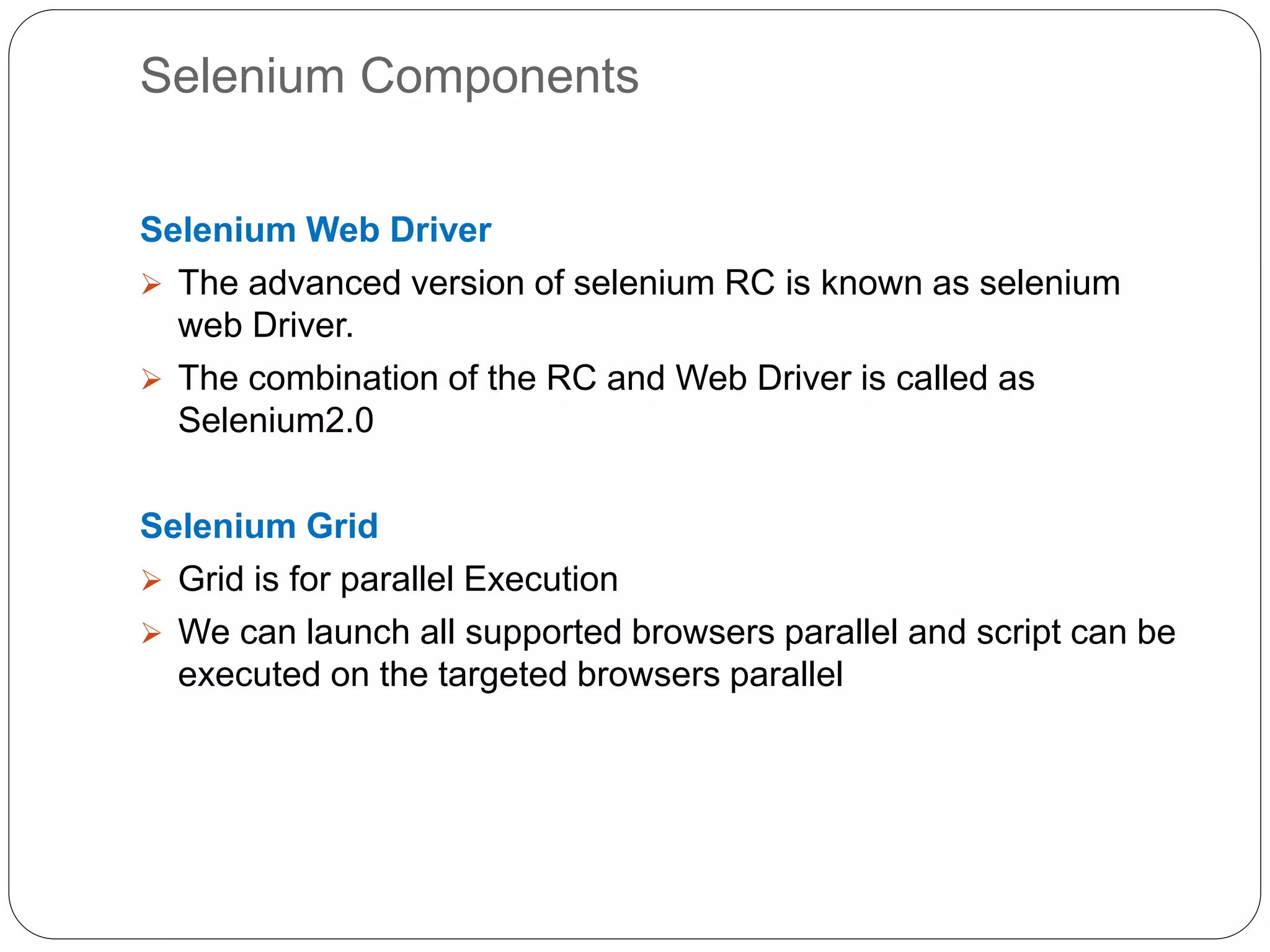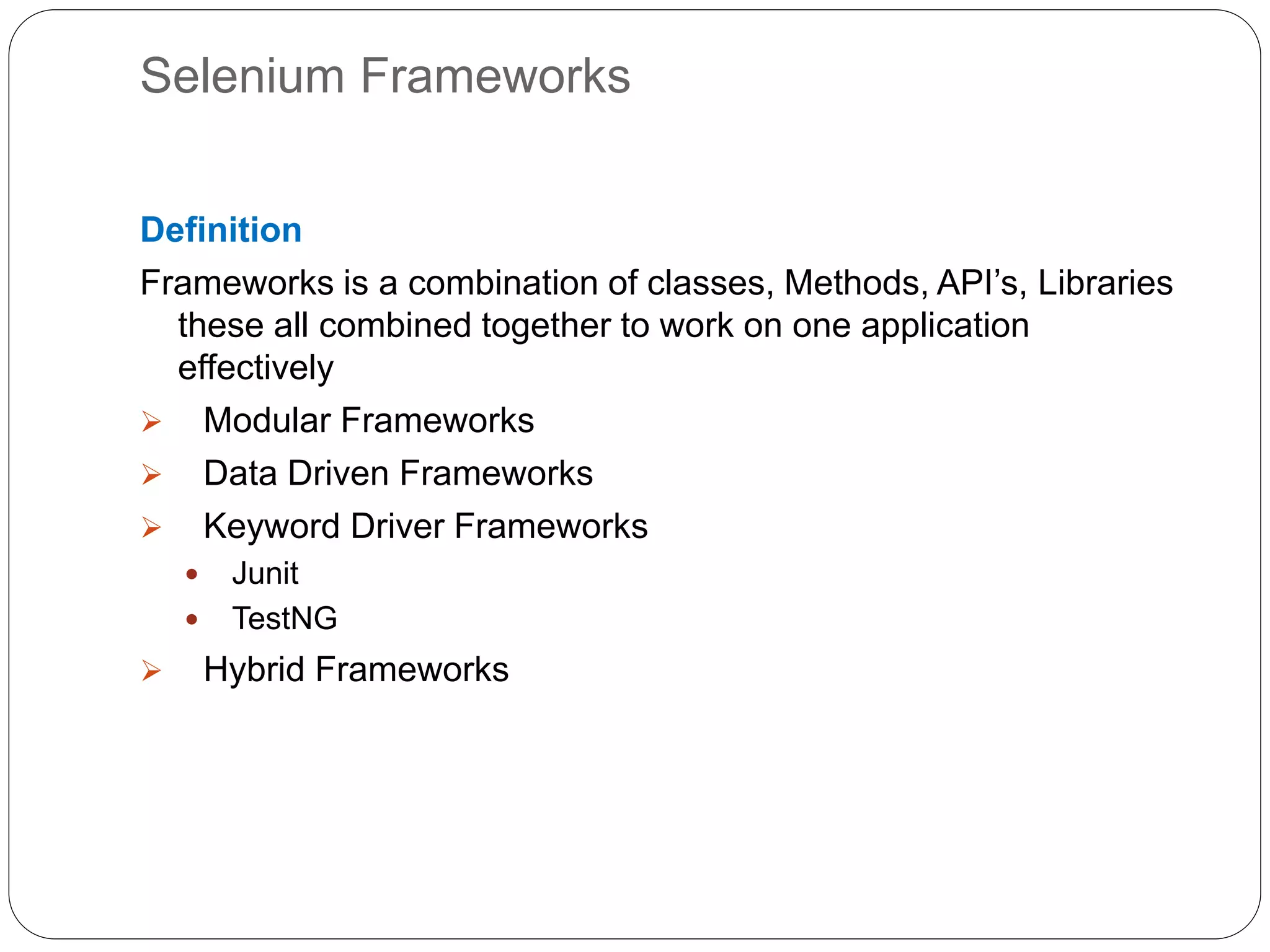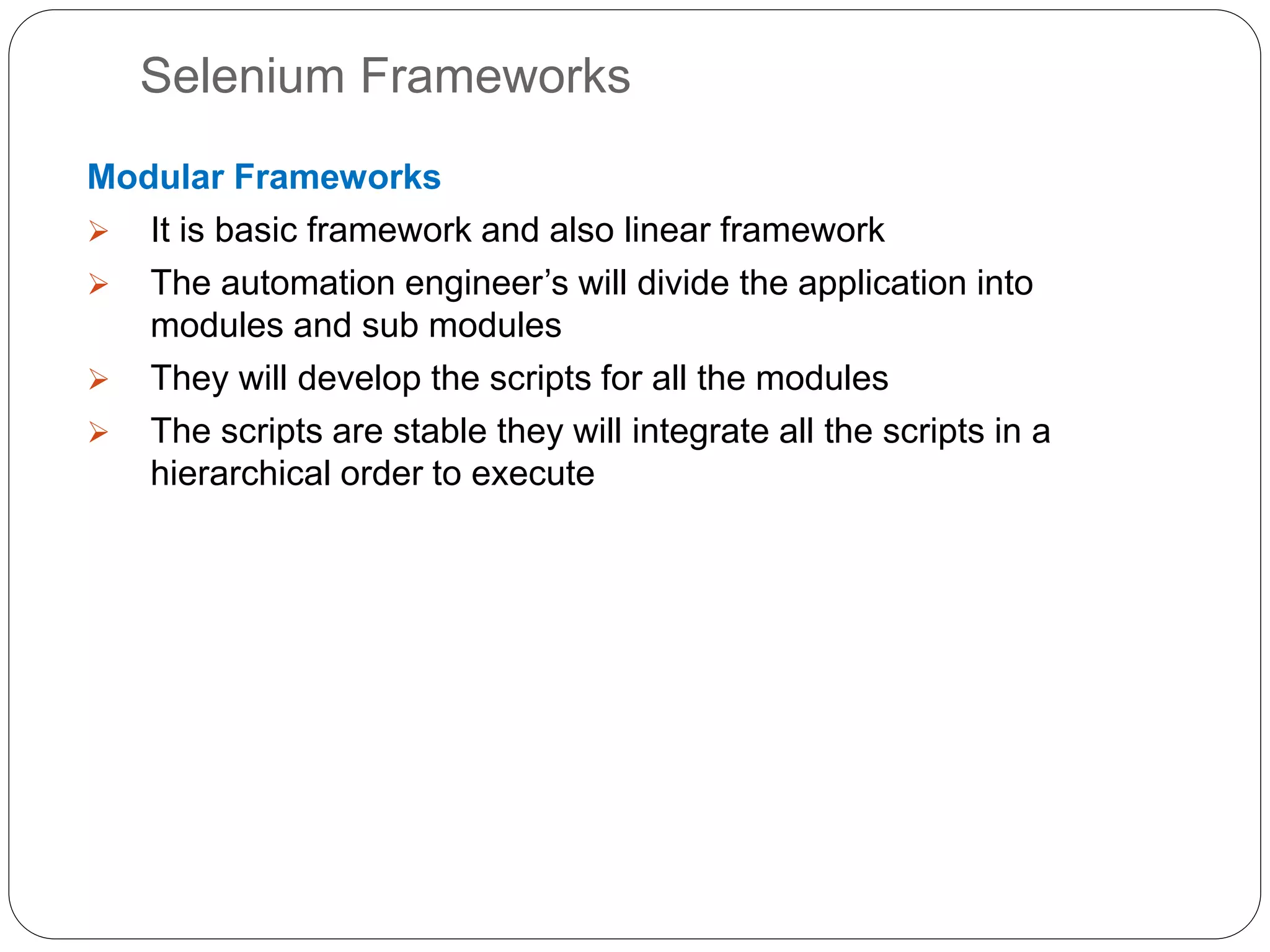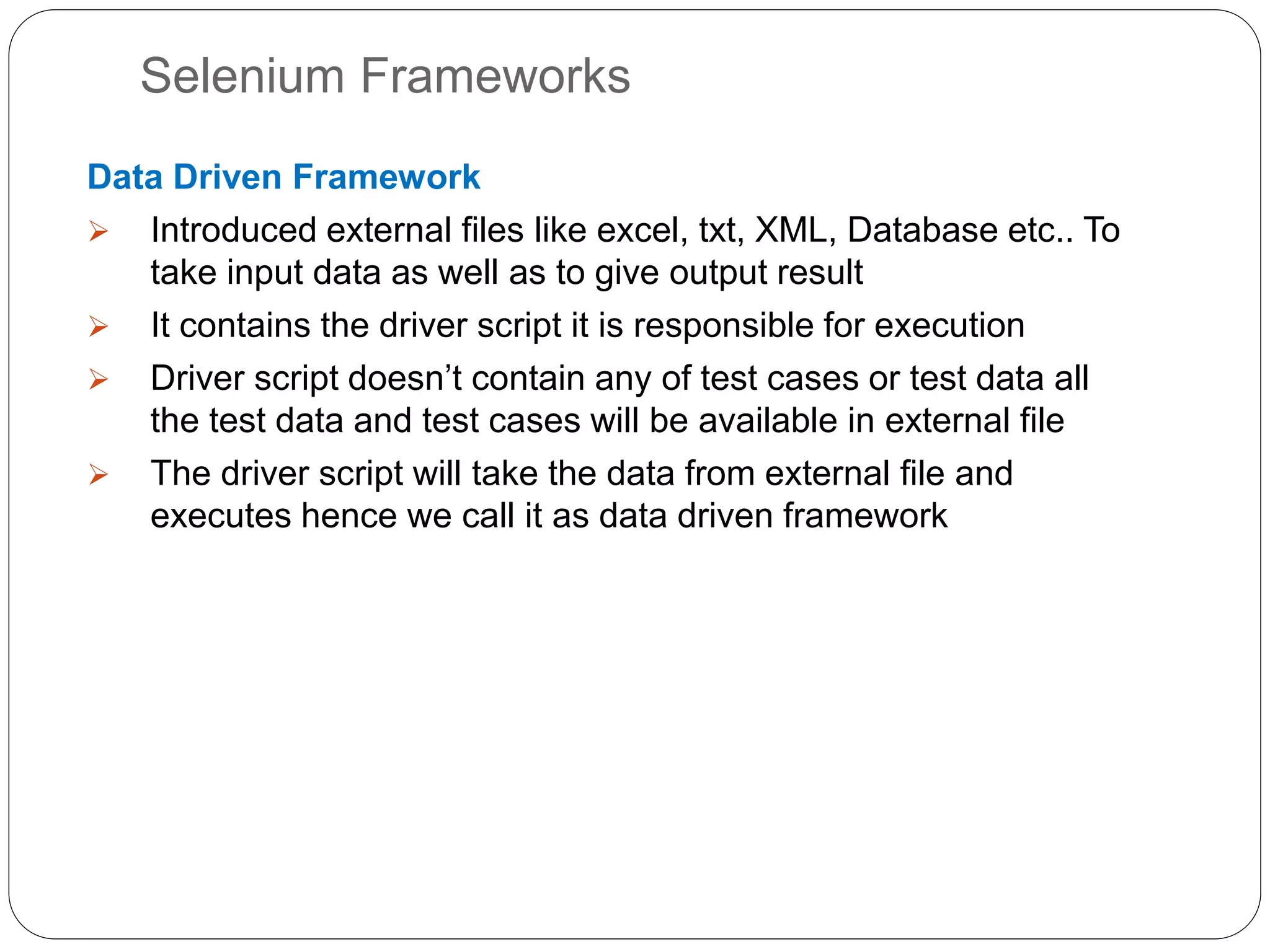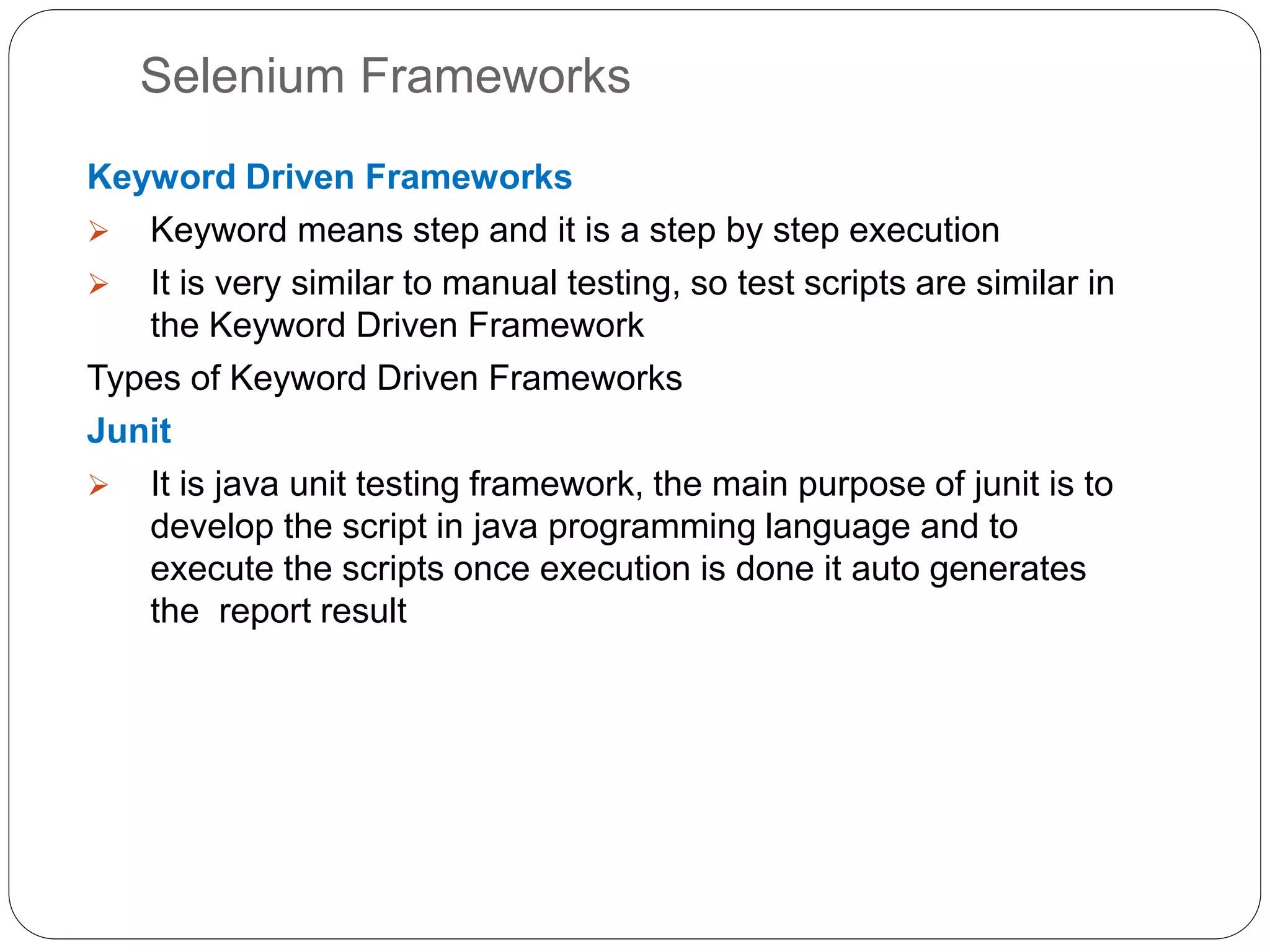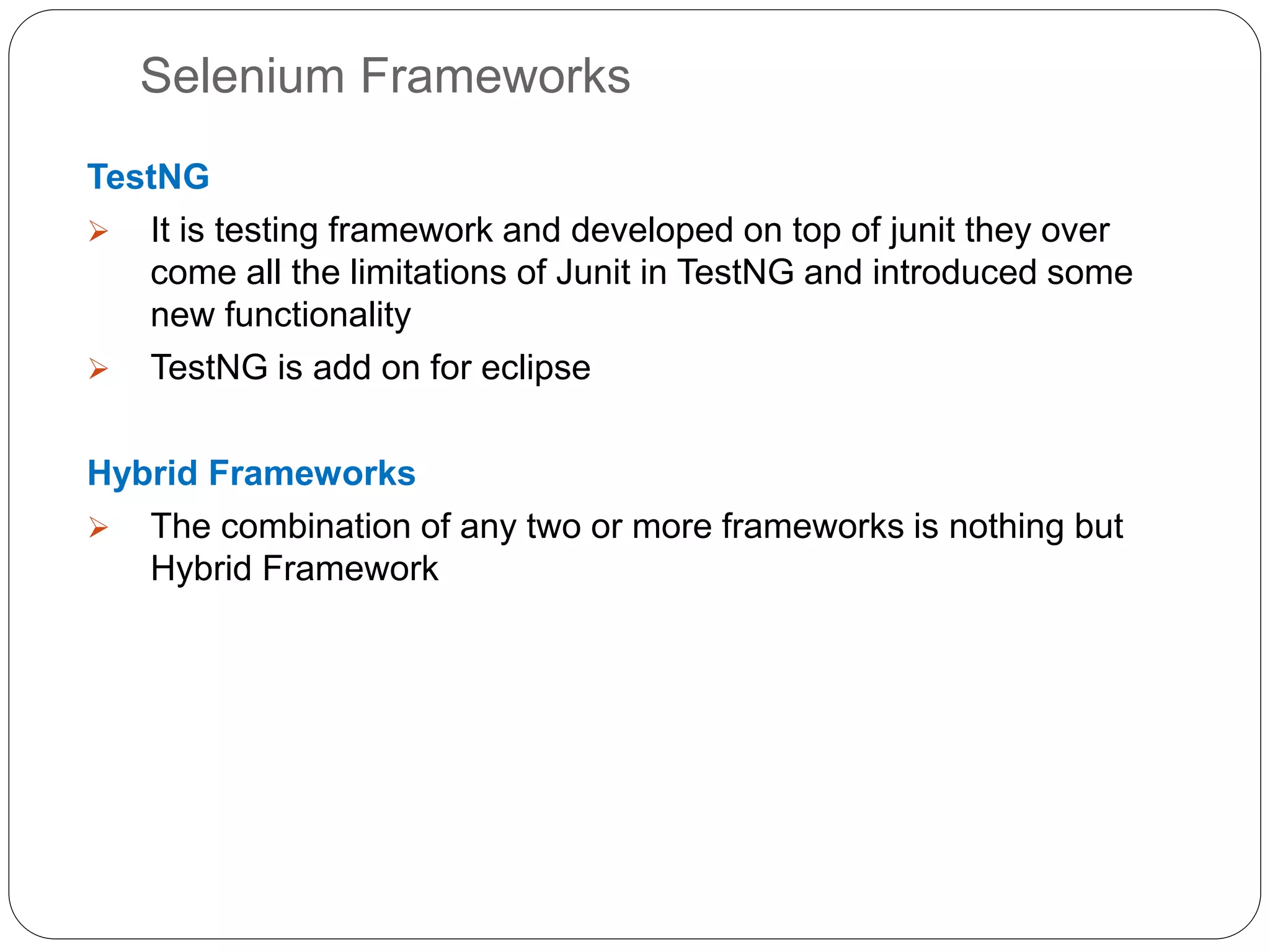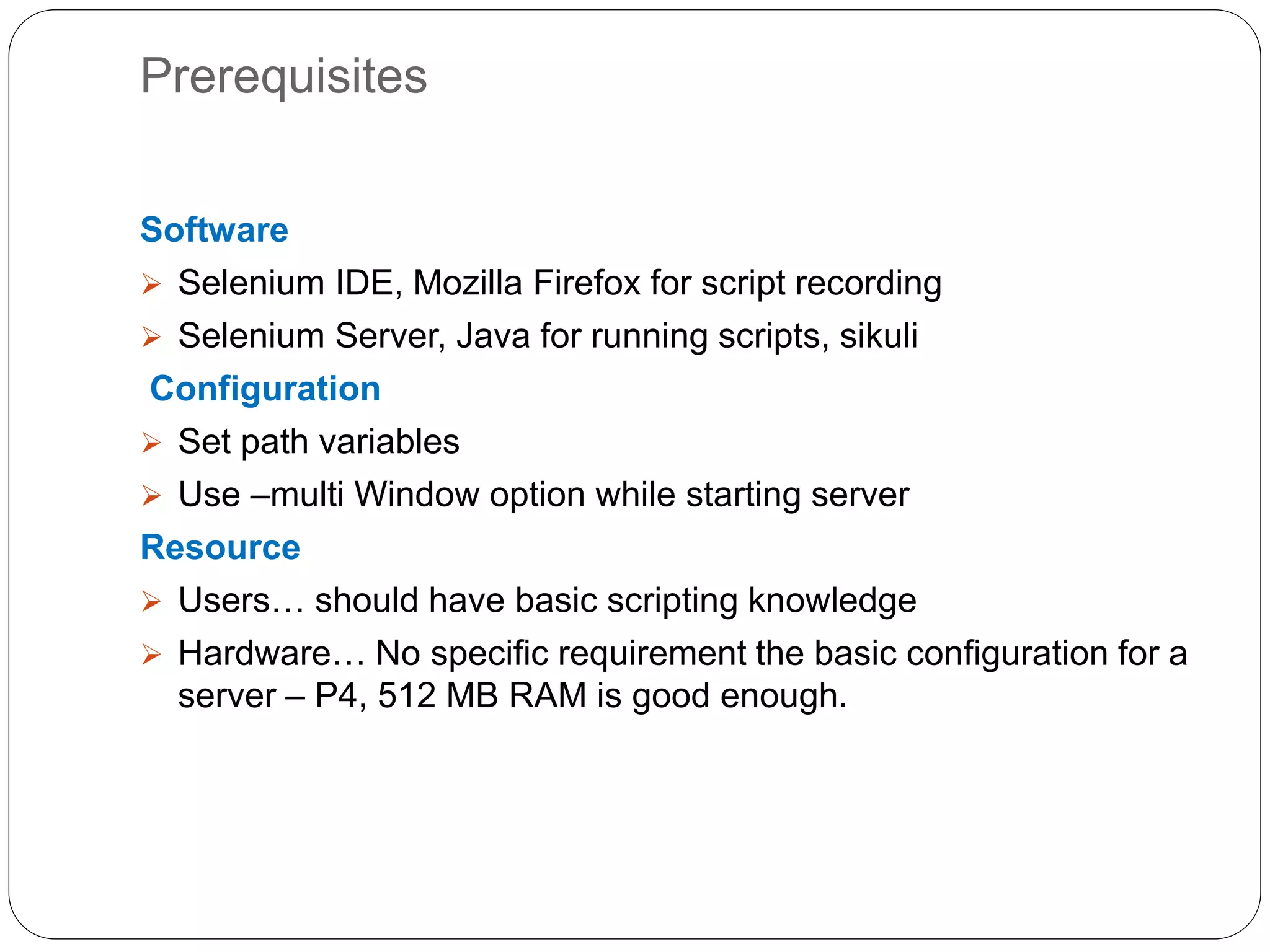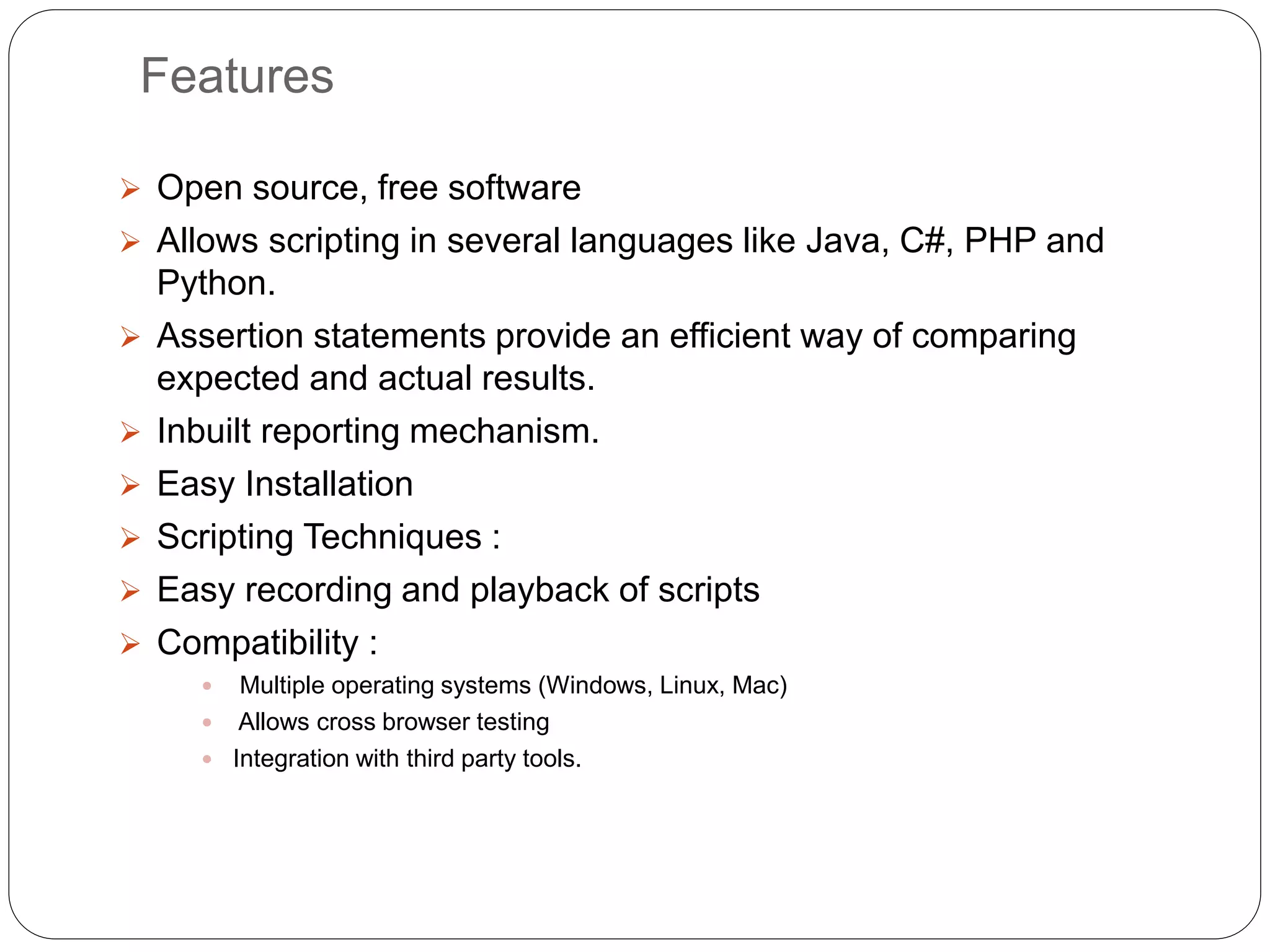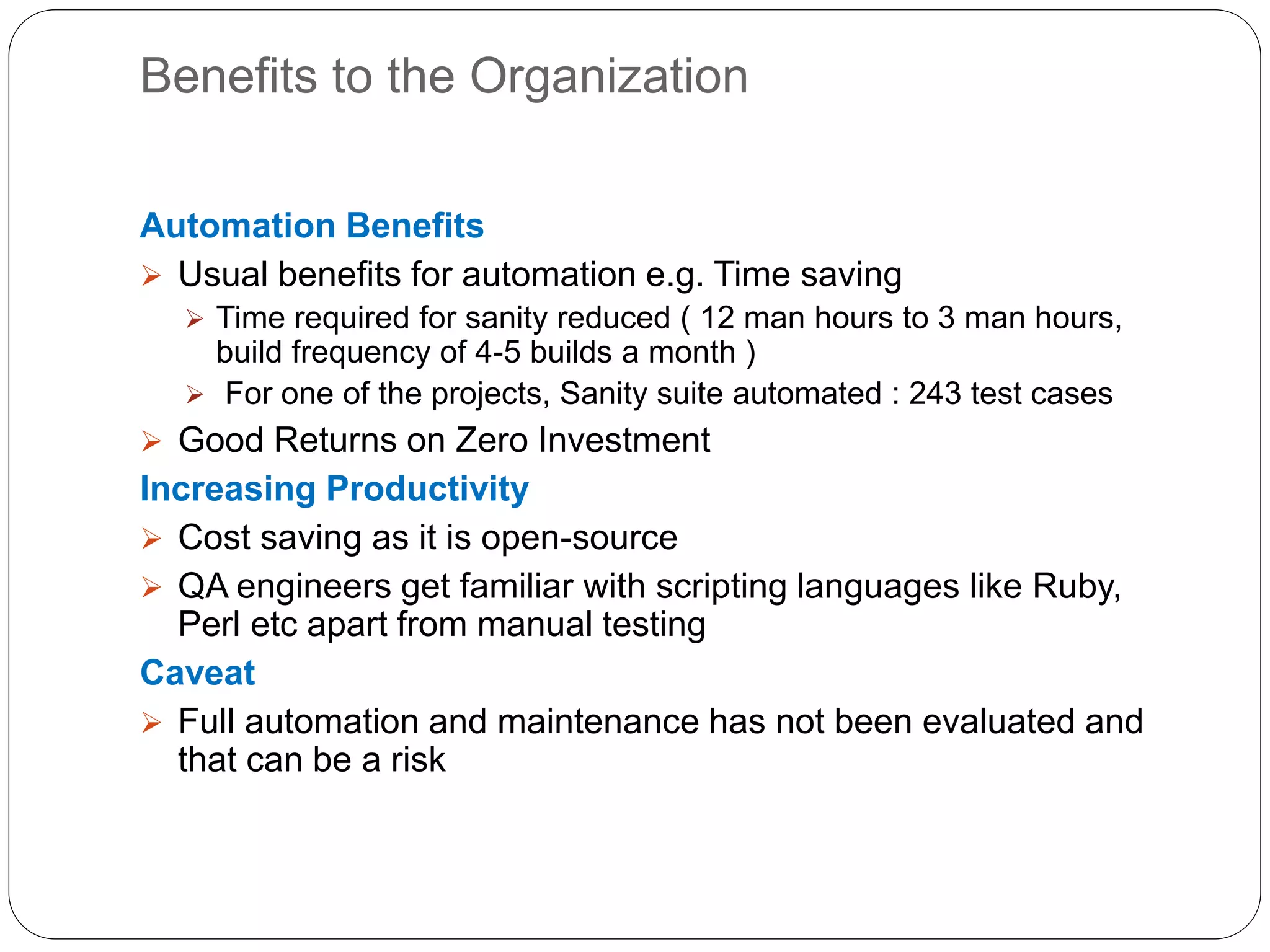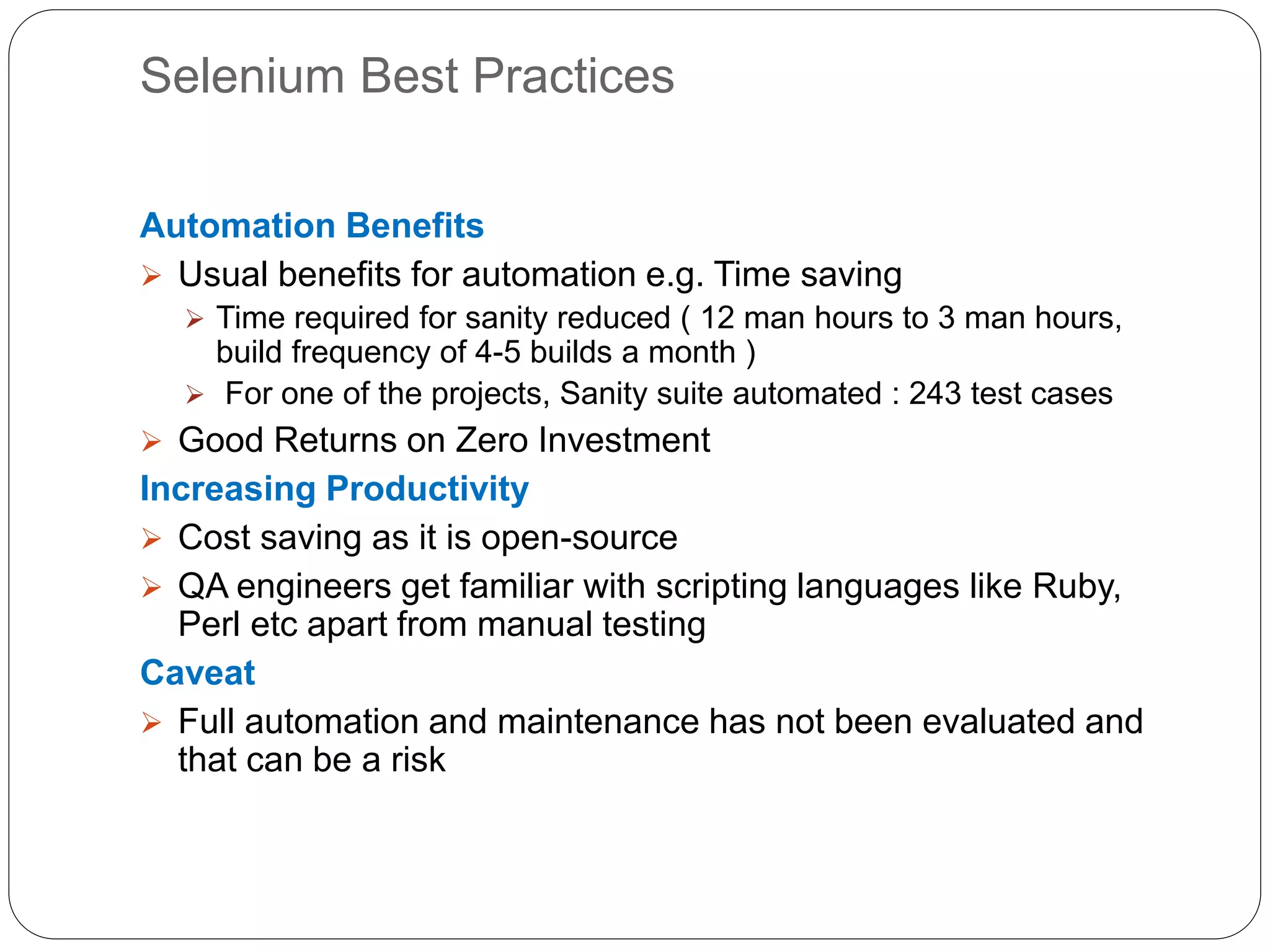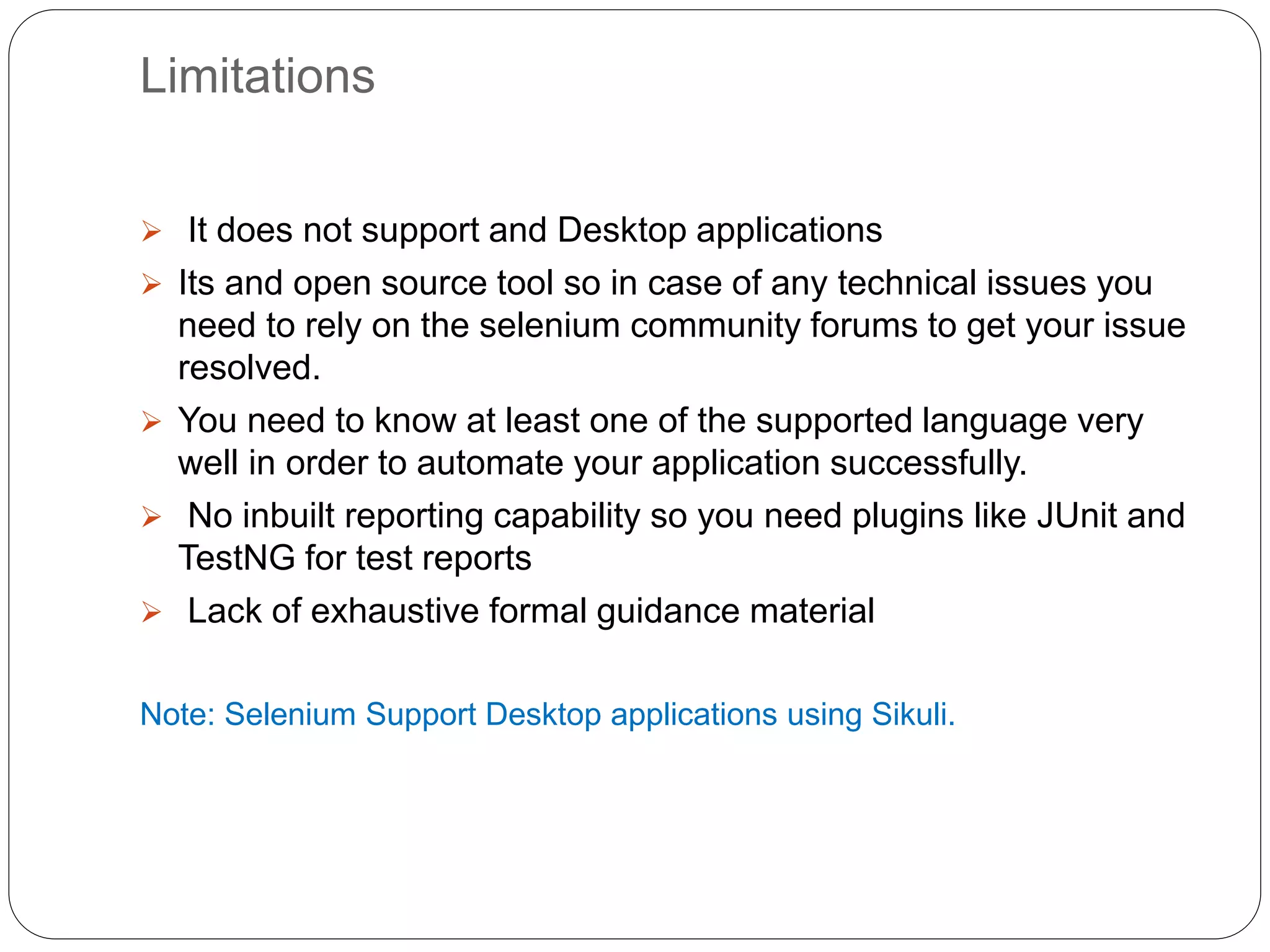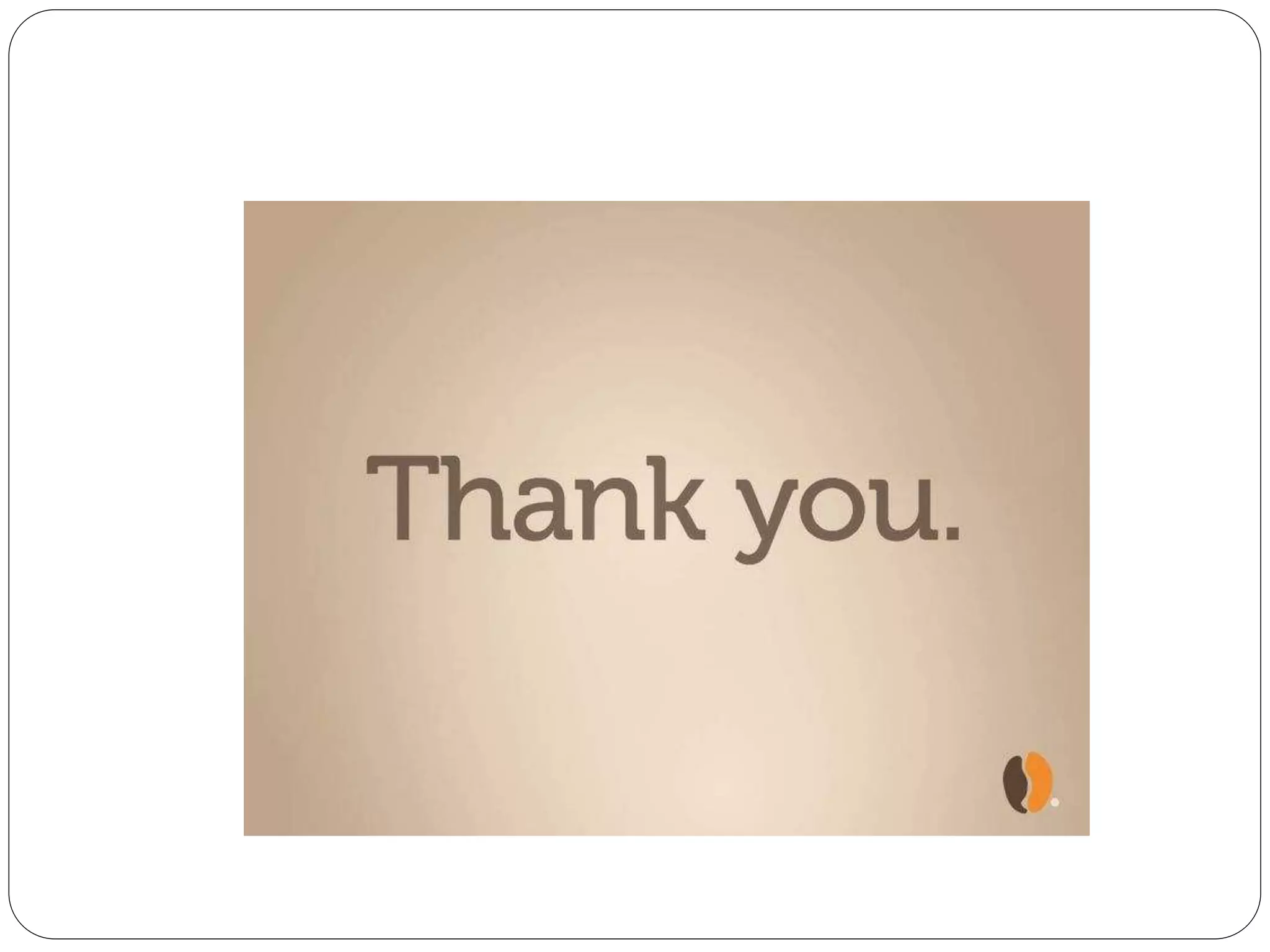This document discusses Selenium, an open source tool used for automating web application testing. It describes Selenium components like Selenium IDE, RC, and WebDriver. Benefits of Selenium include time savings, reduced costs, repeatable tests, and generated reports. Frameworks like modular, data-driven, and keyword-driven are also covered. The document outlines prerequisites, features, benefits to organizations, best practices, and limitations of Selenium.