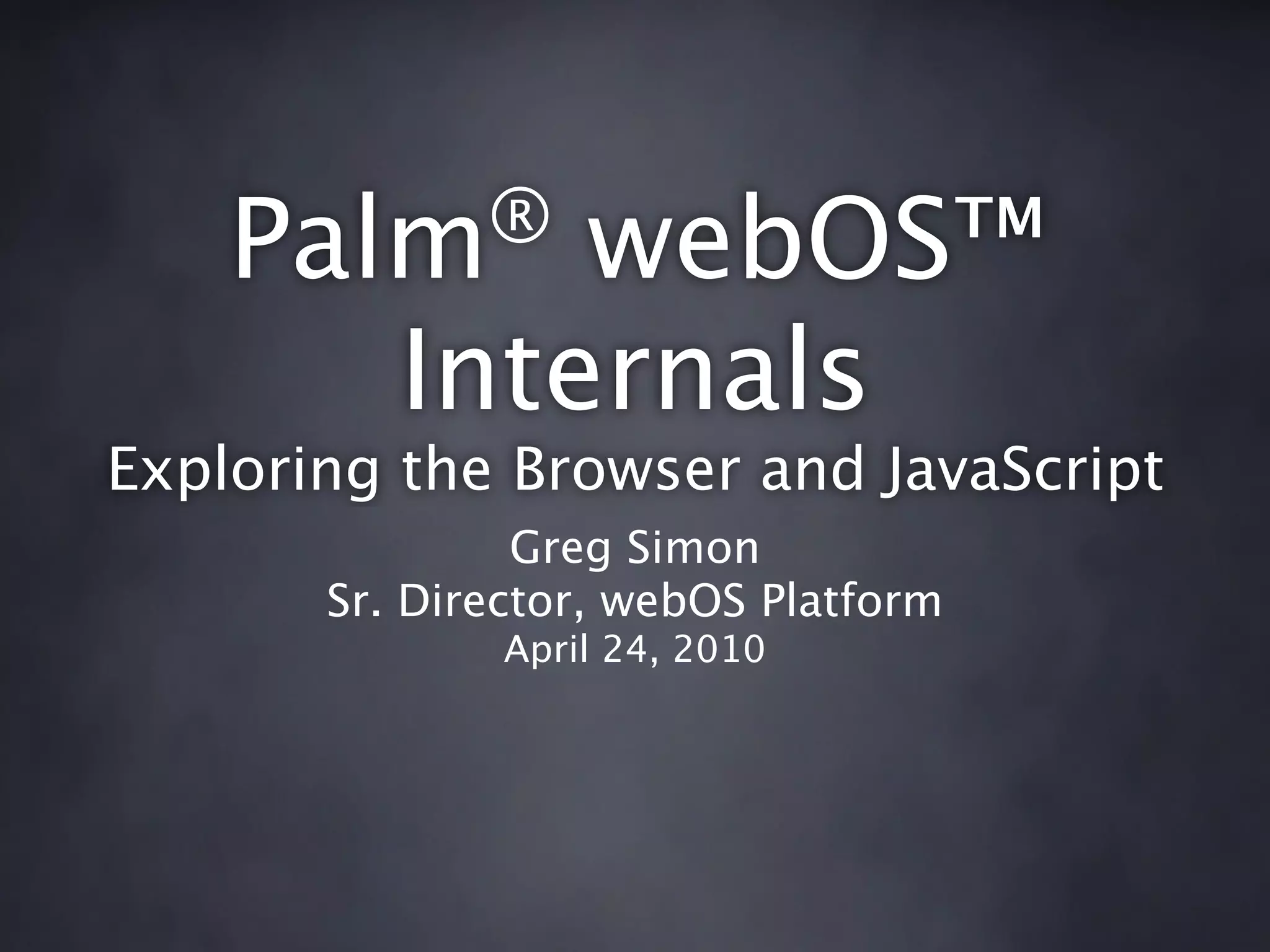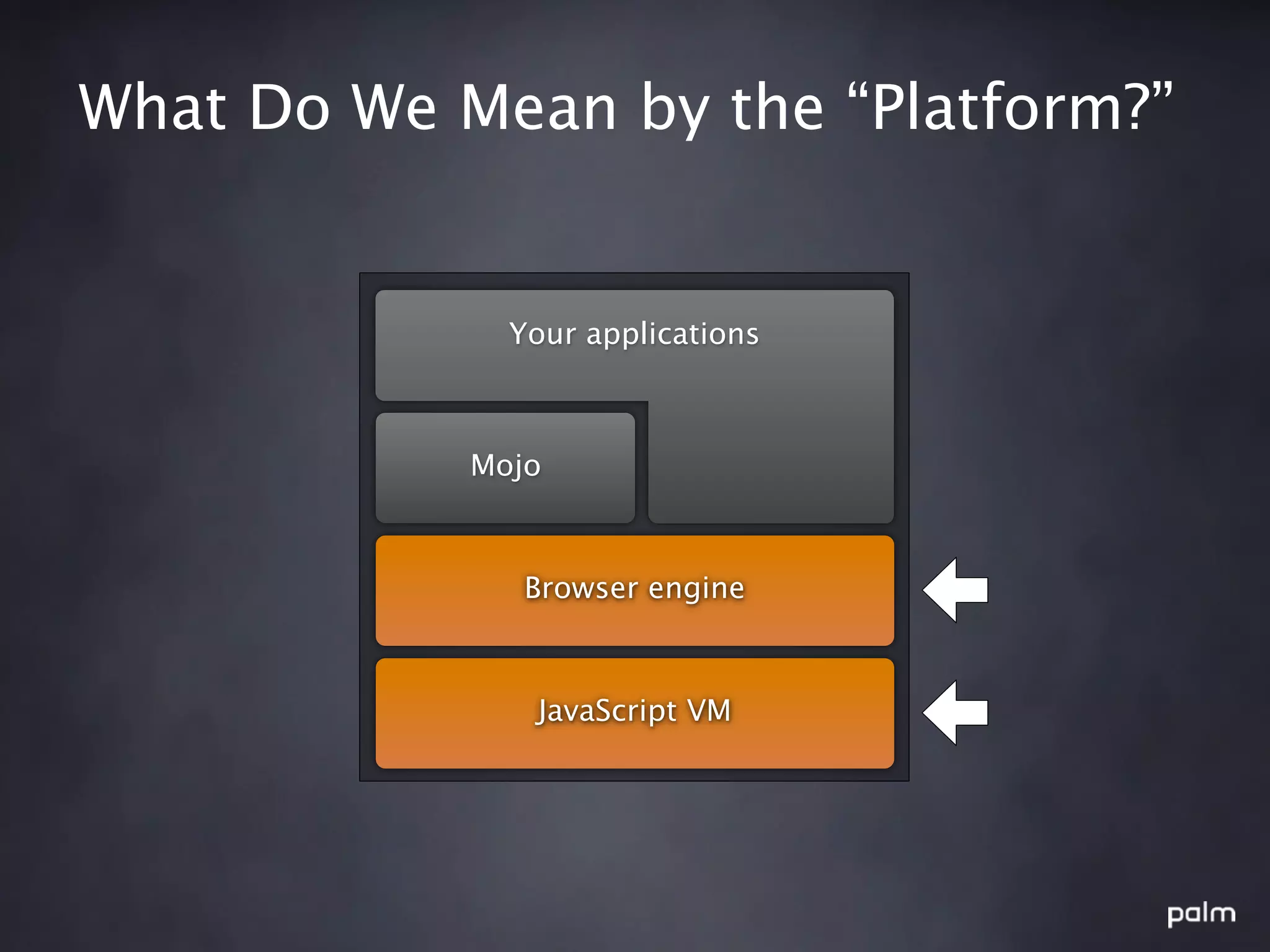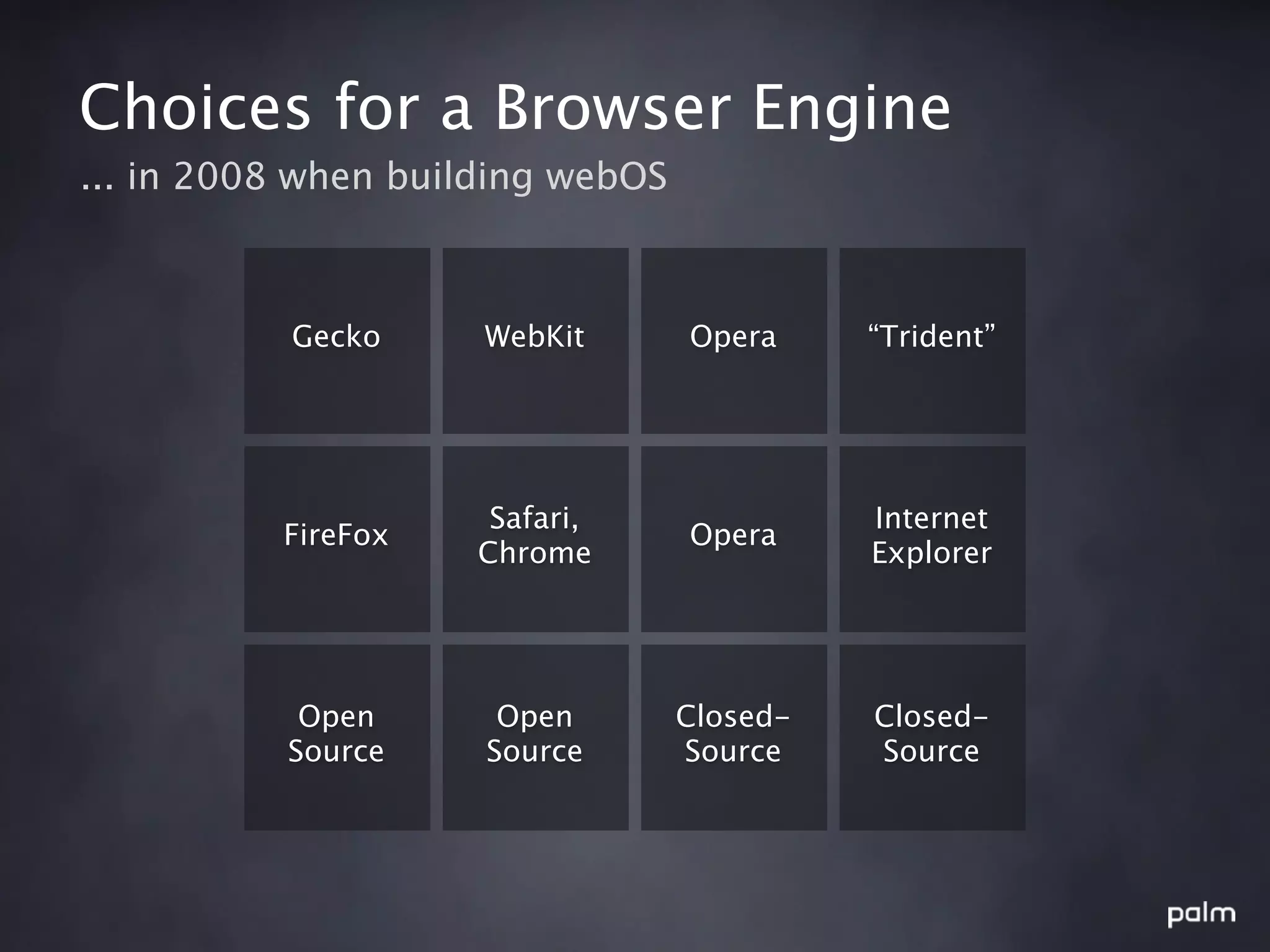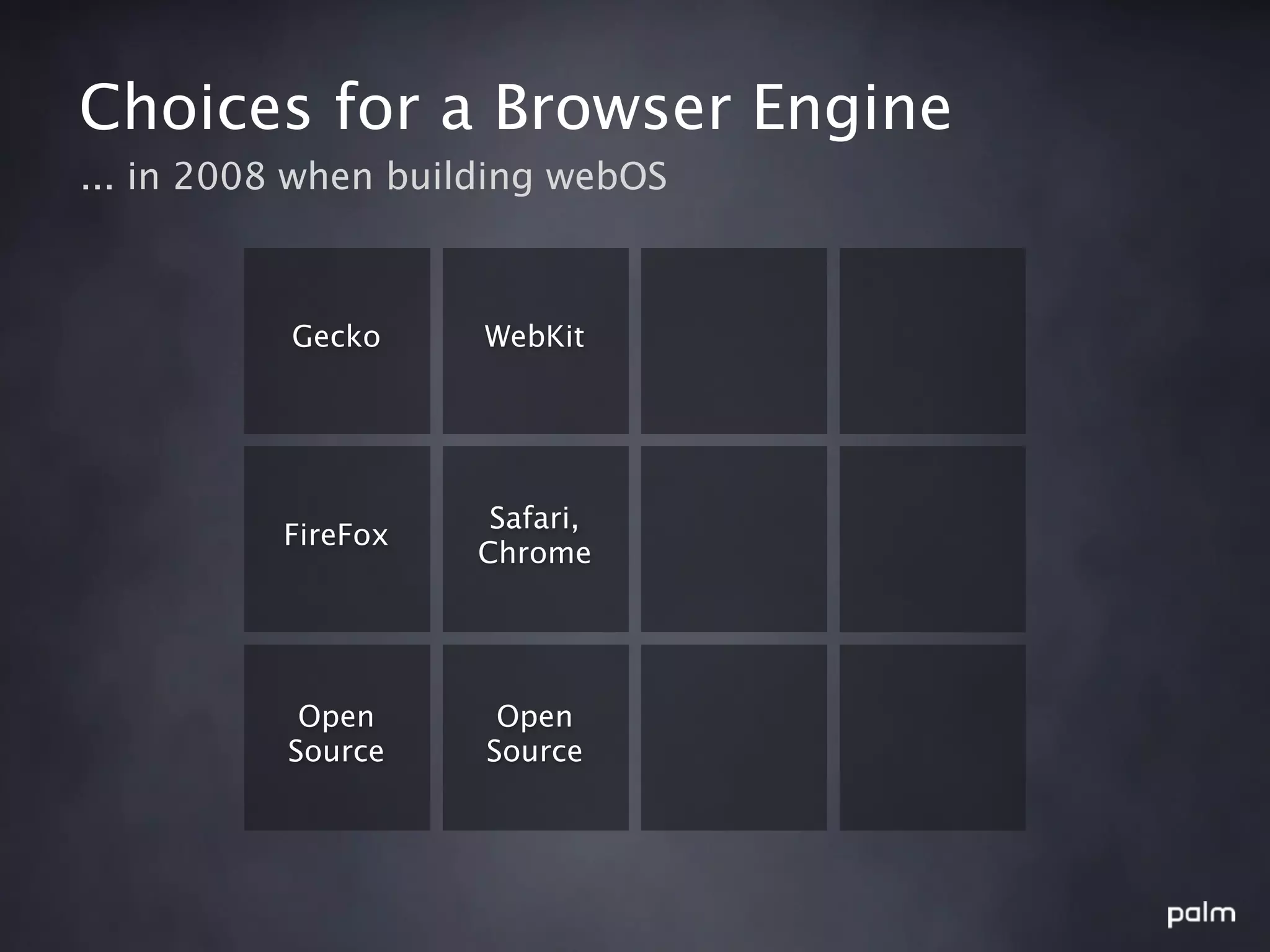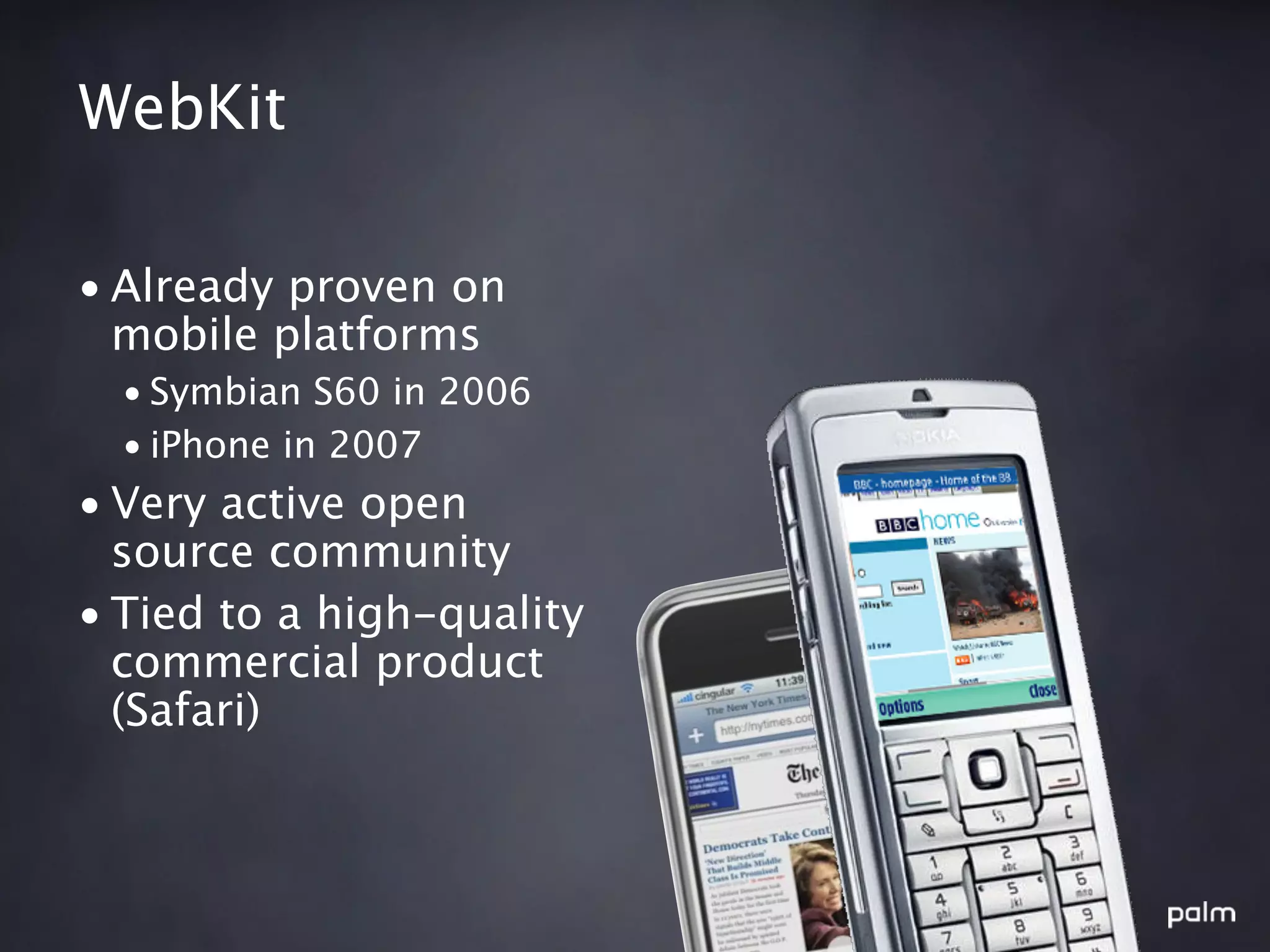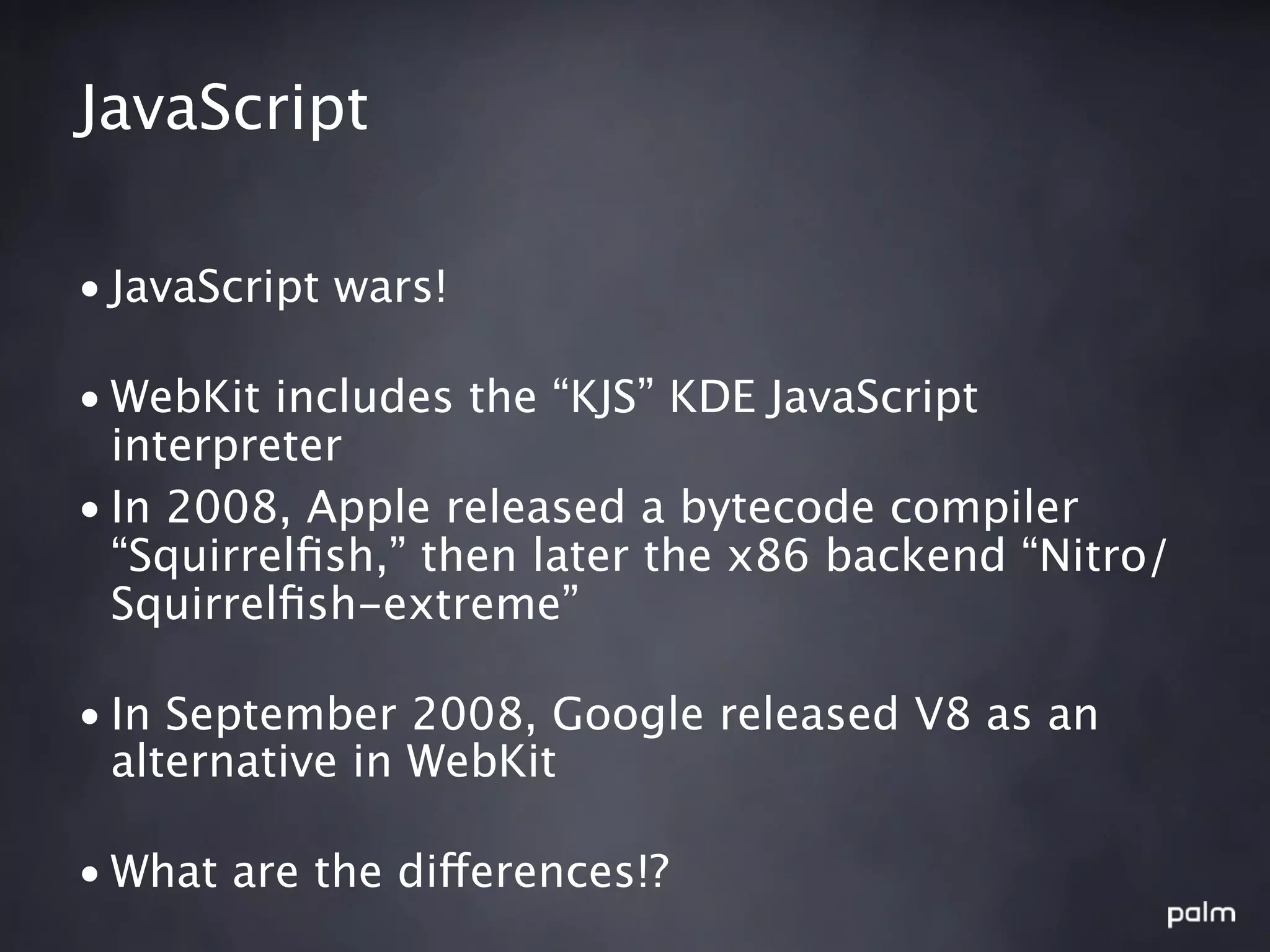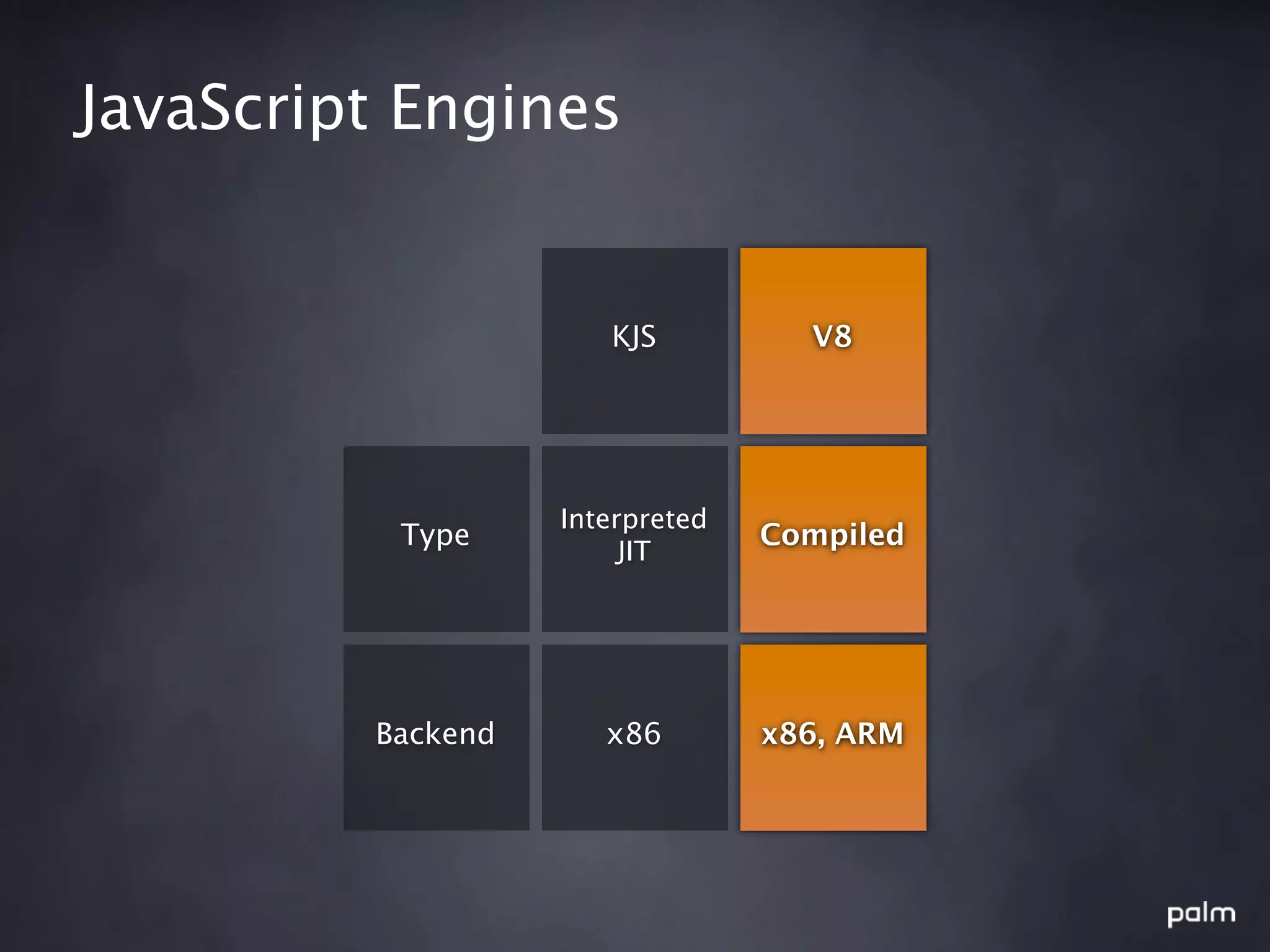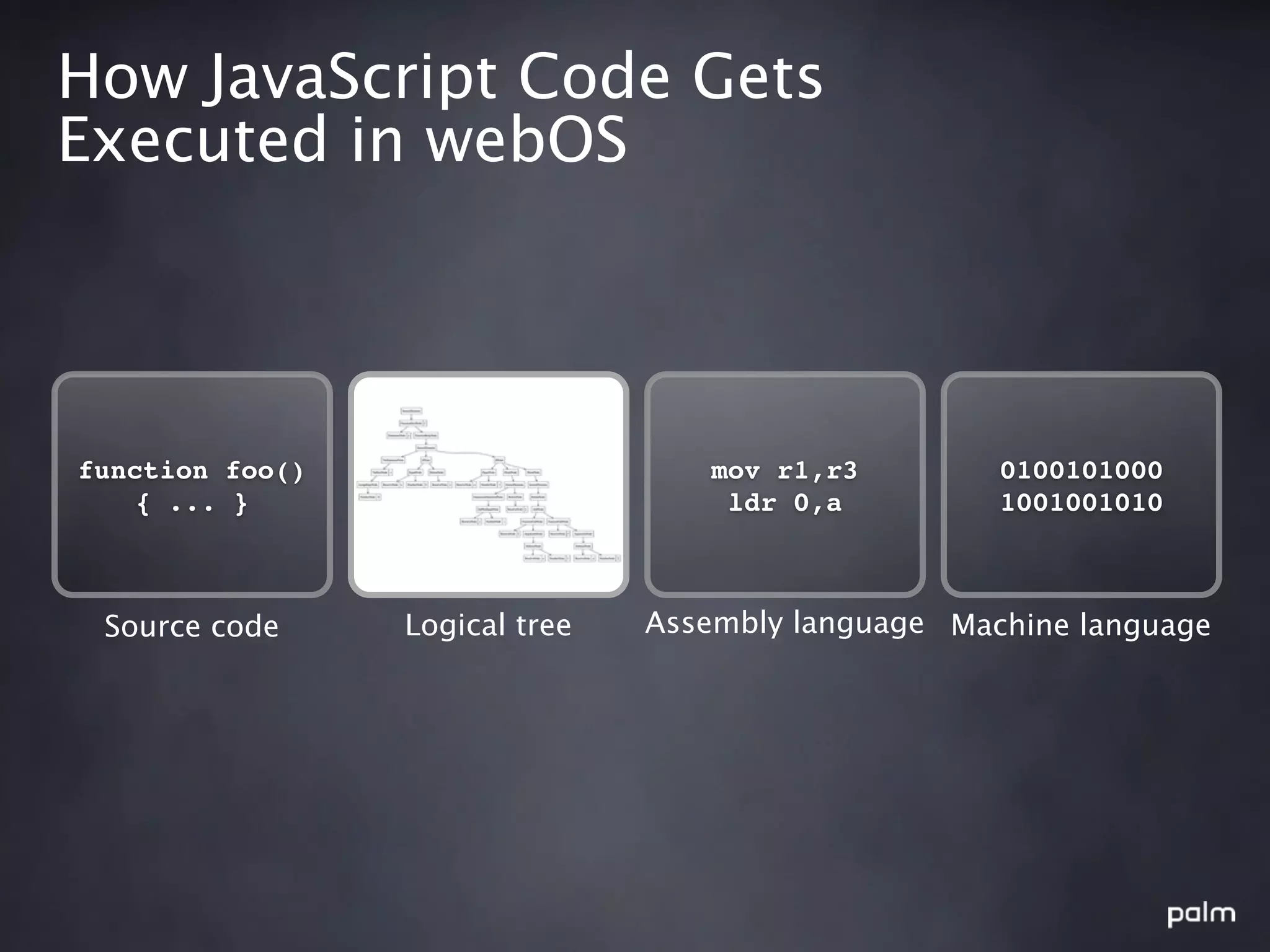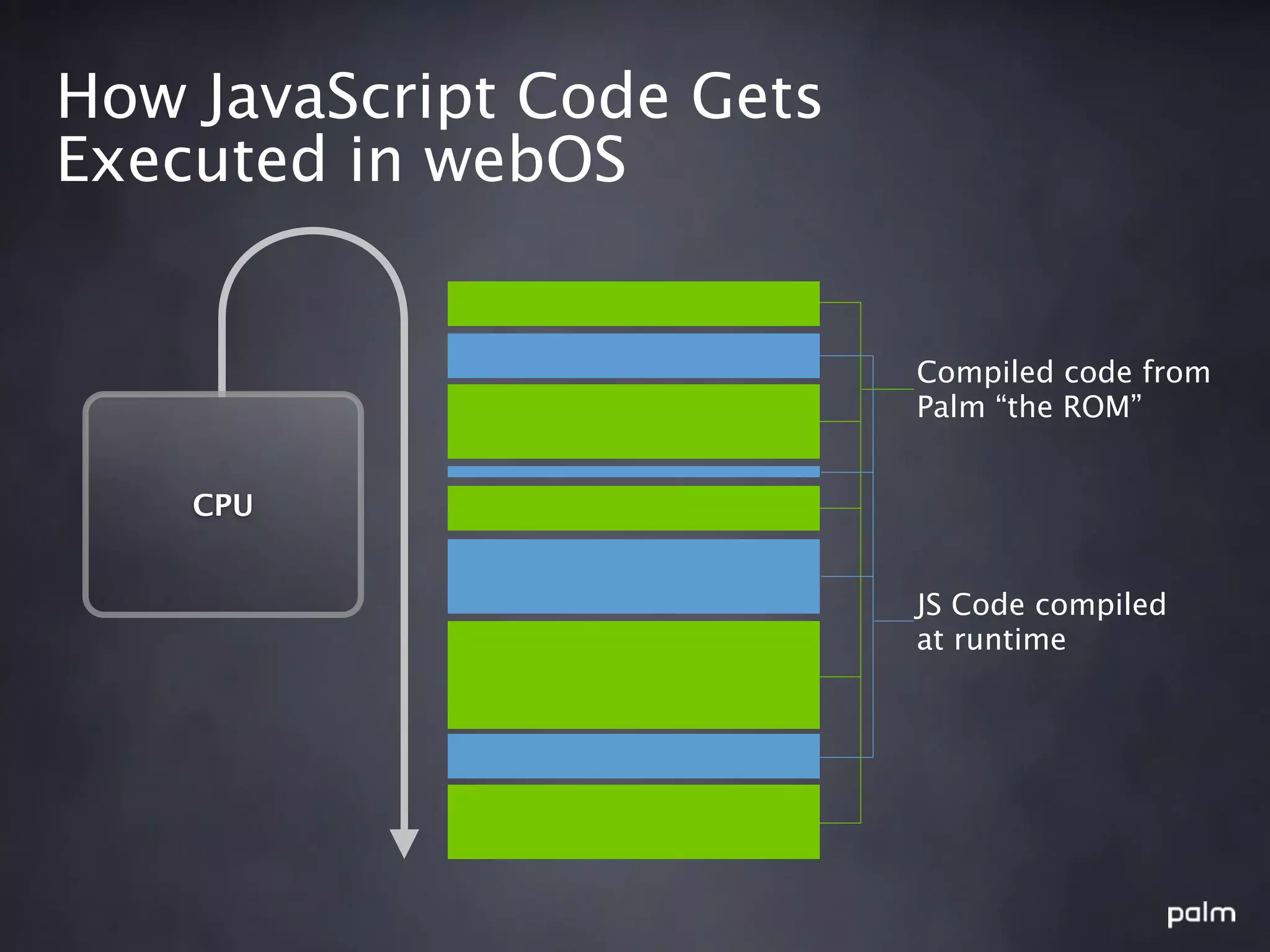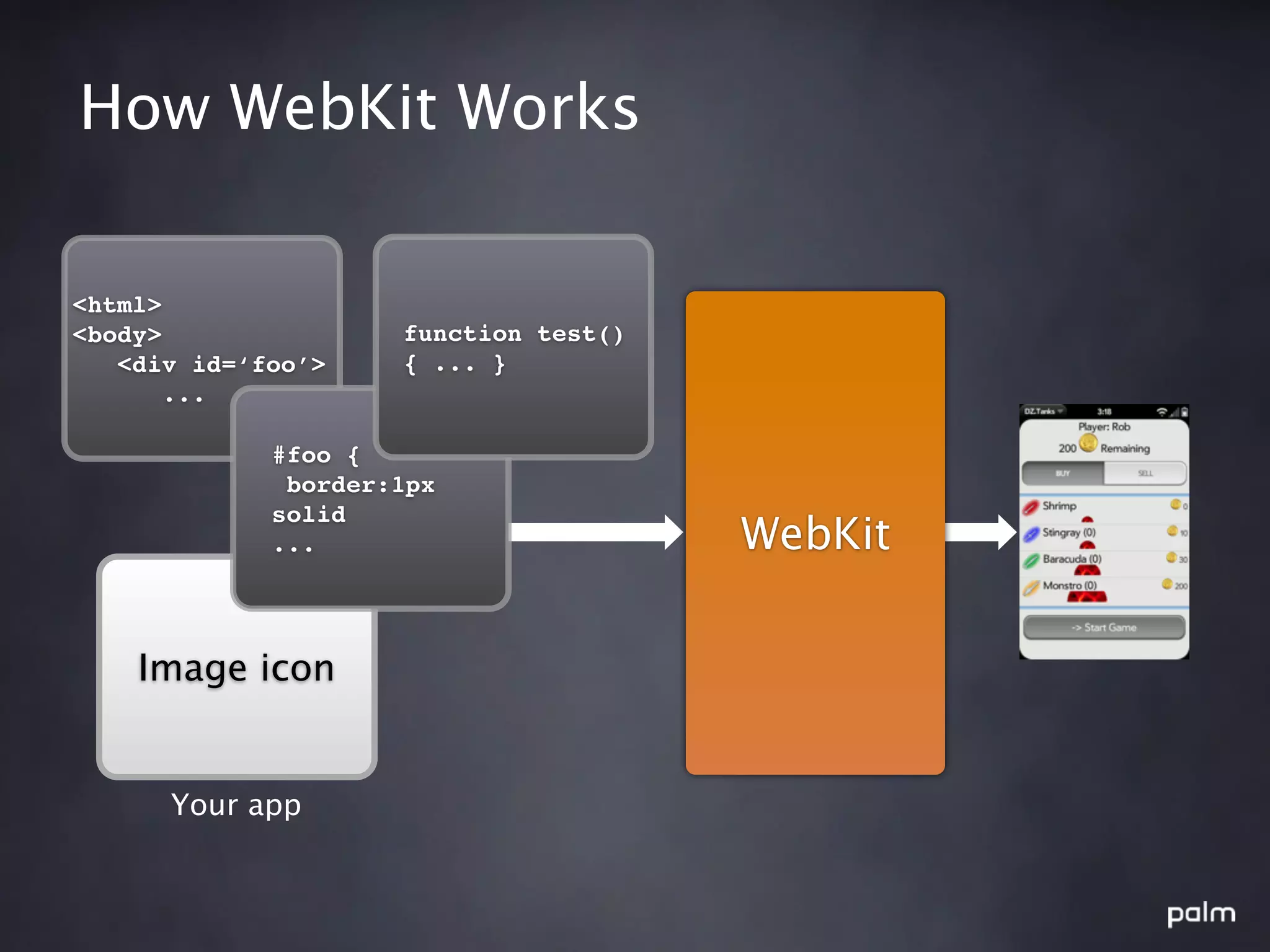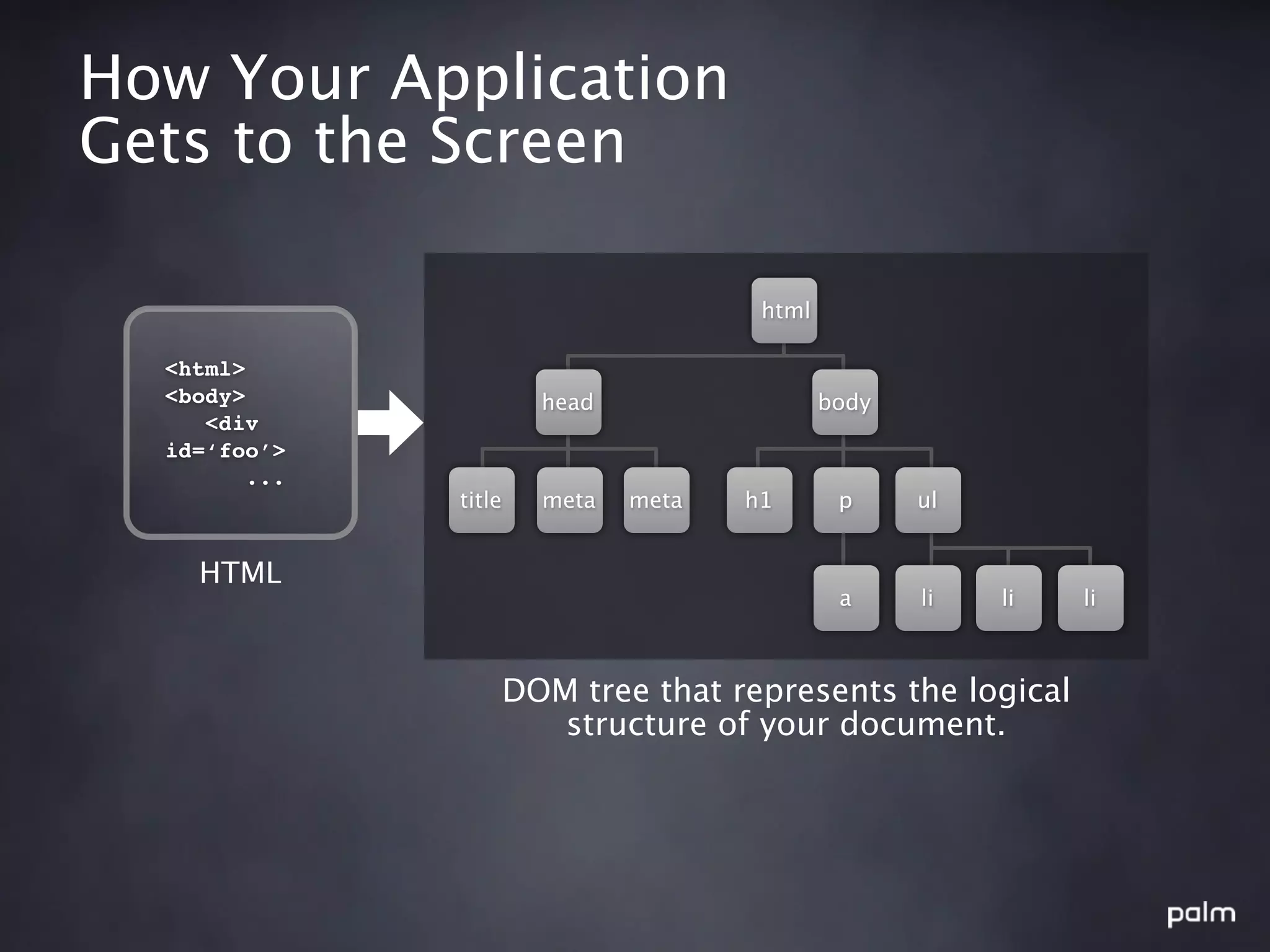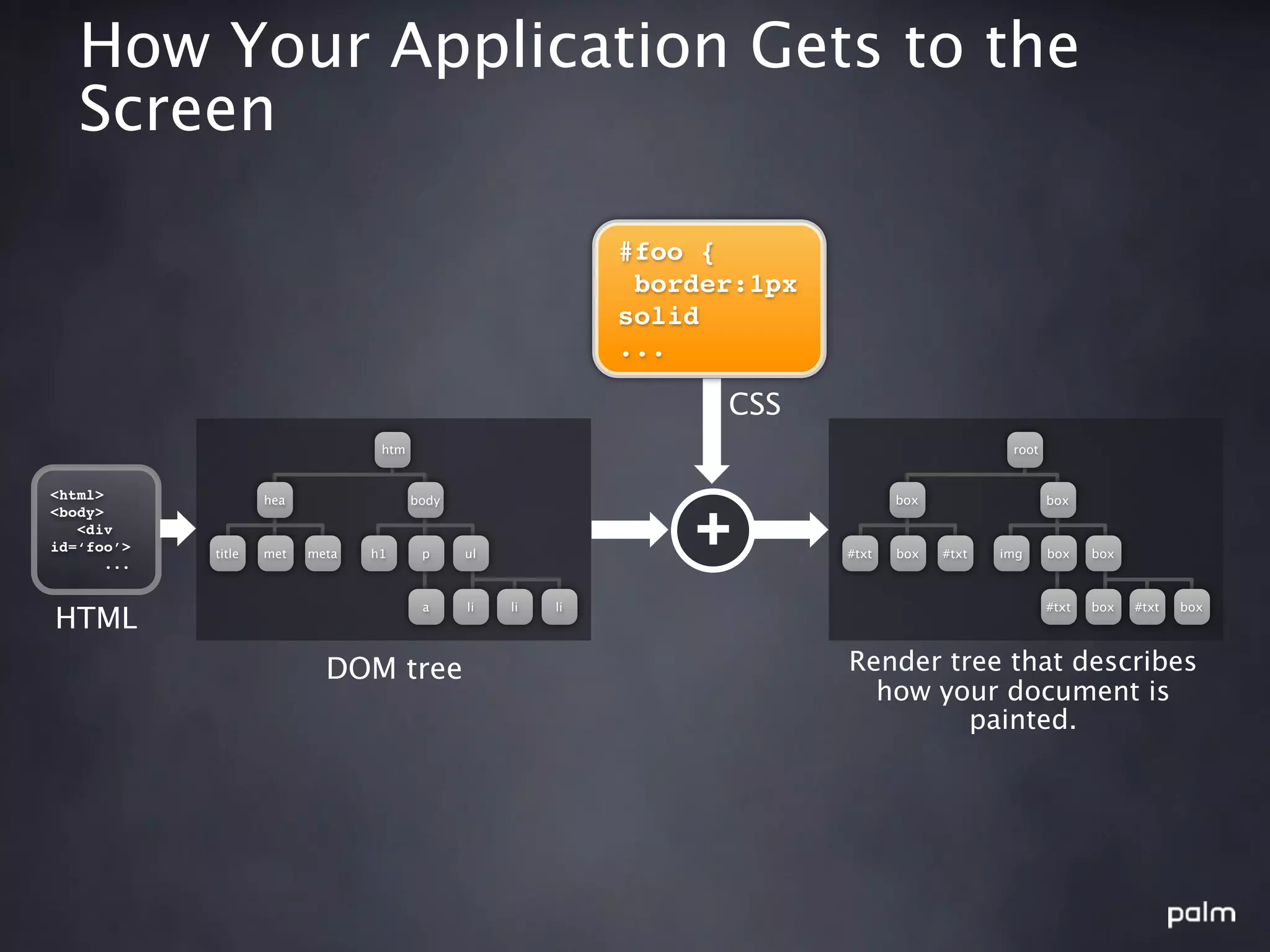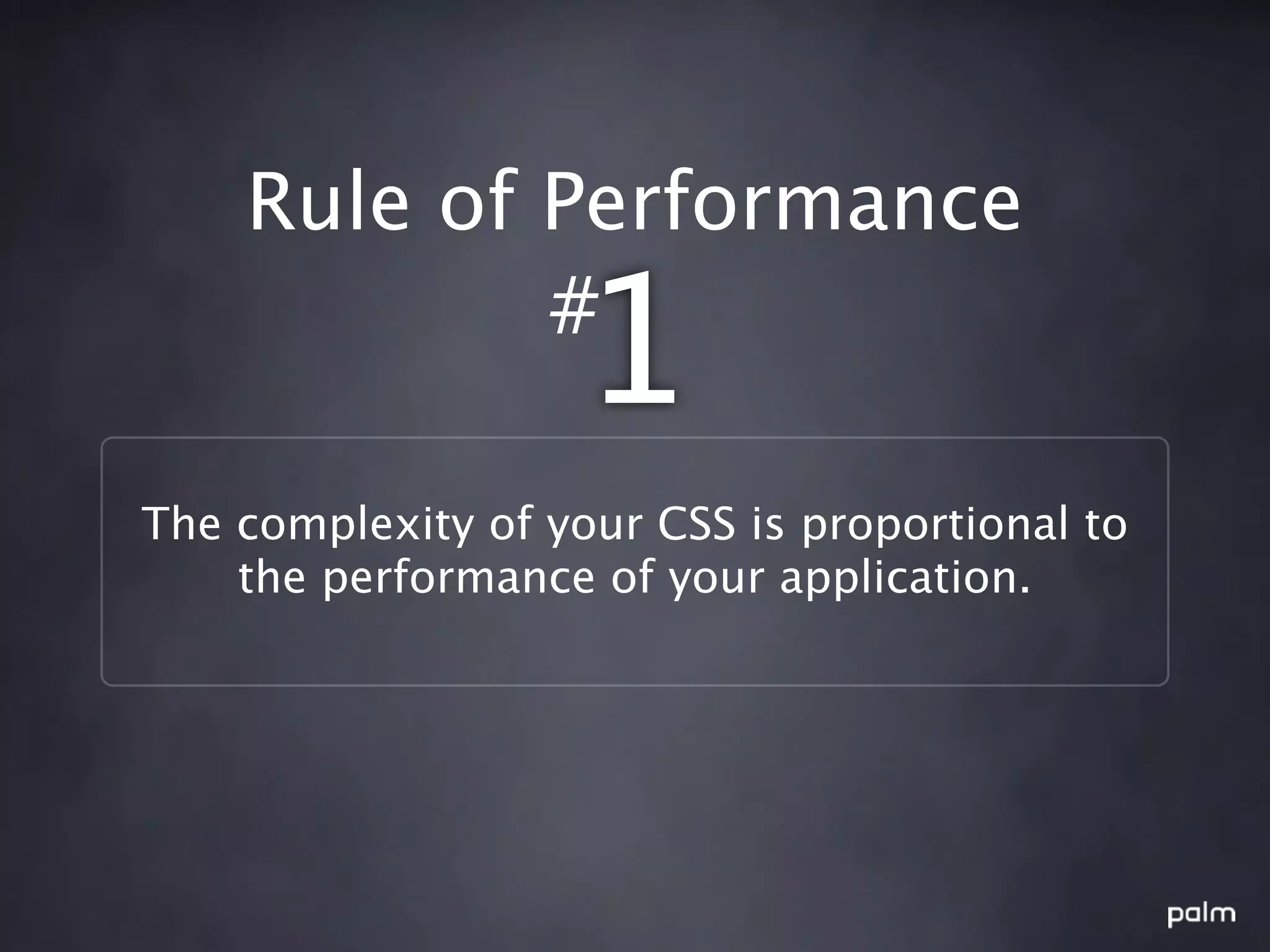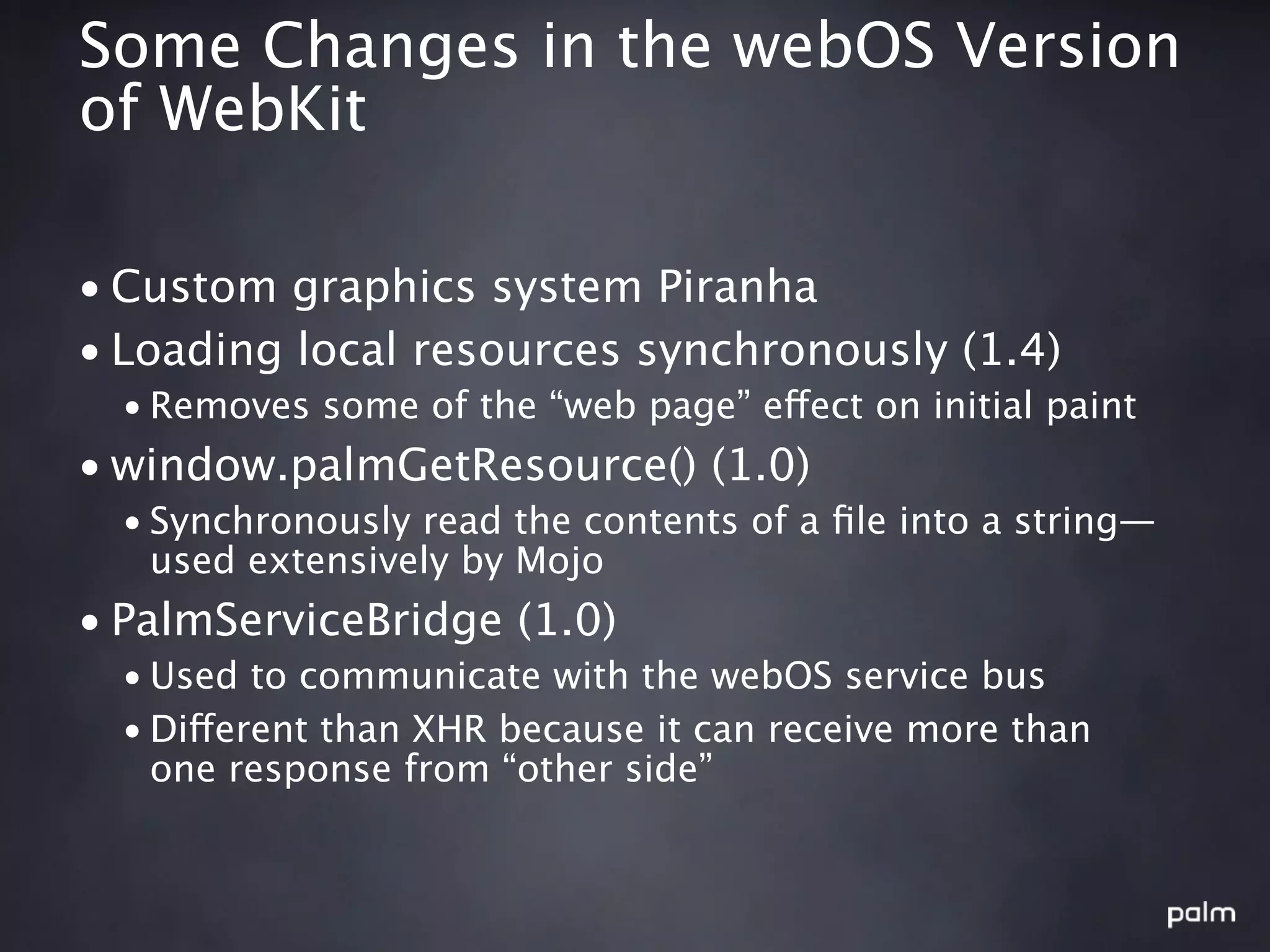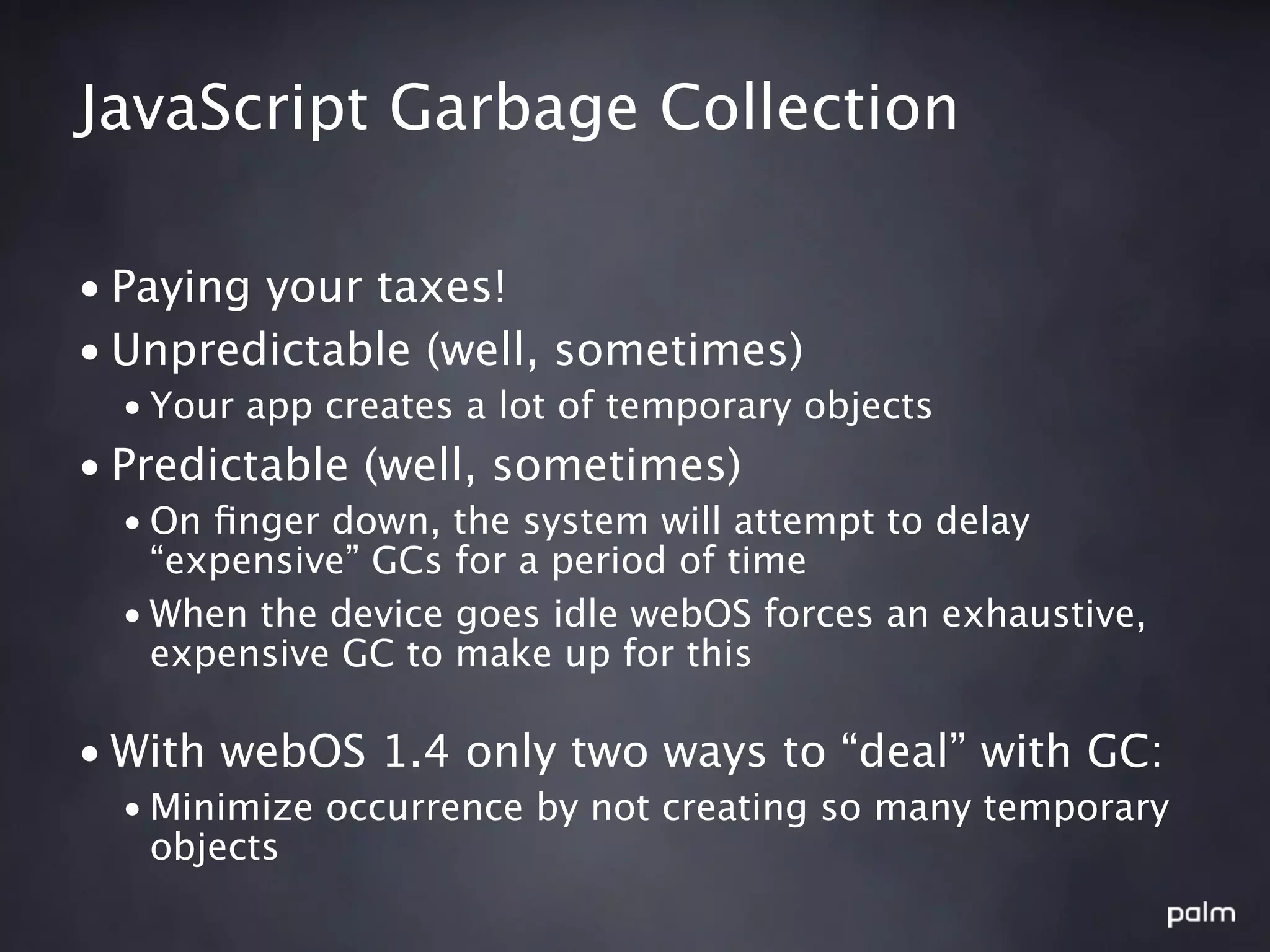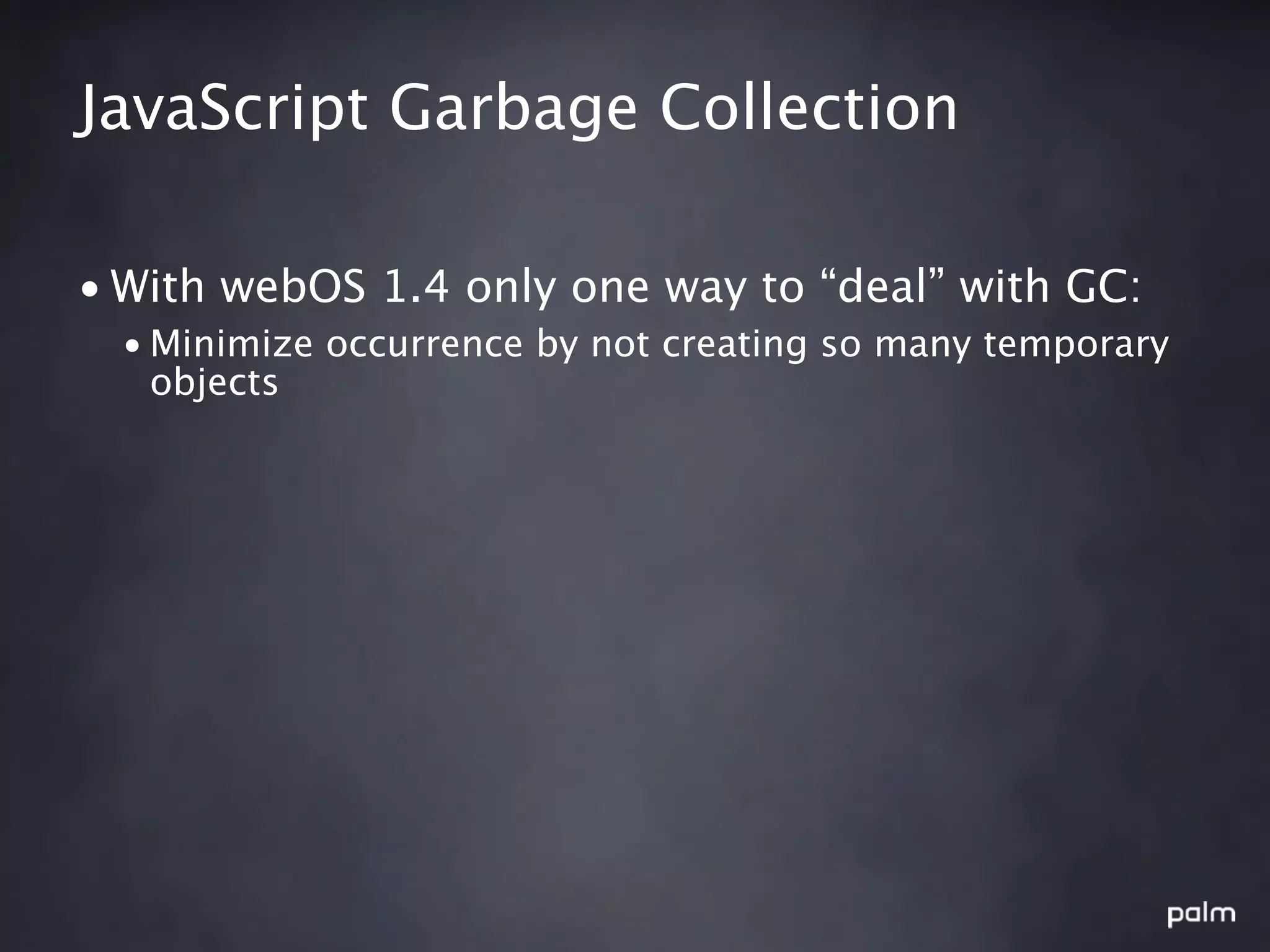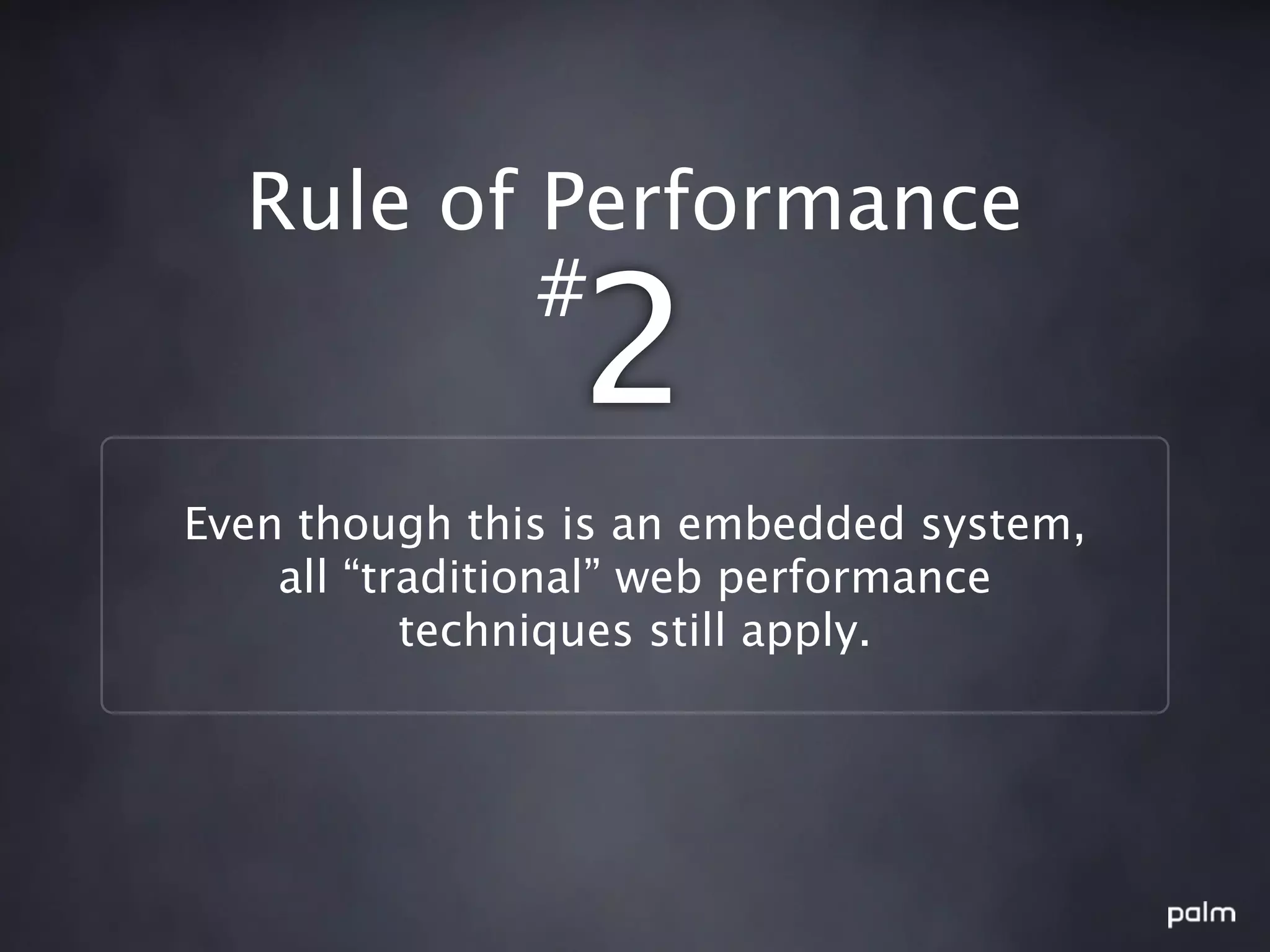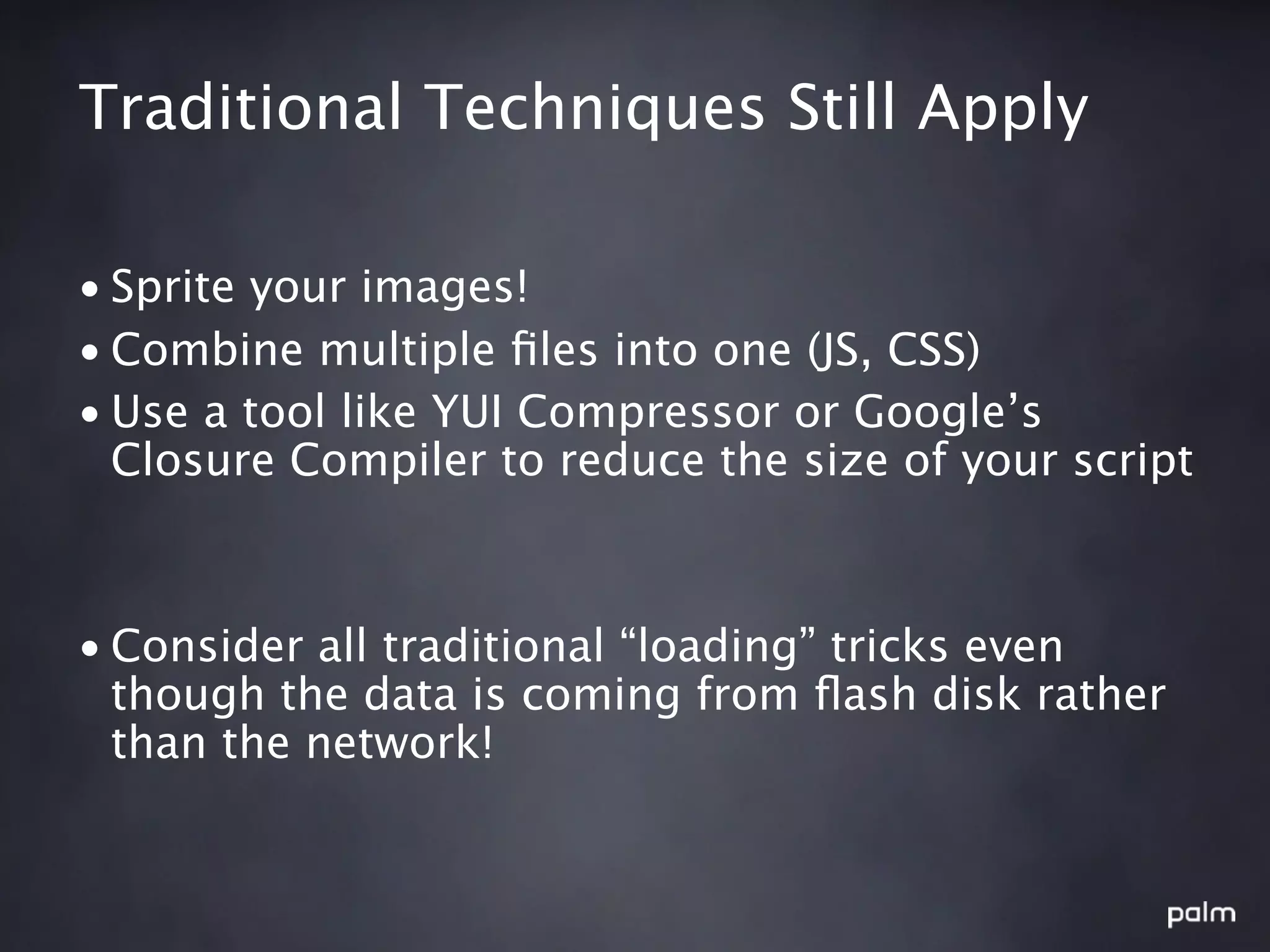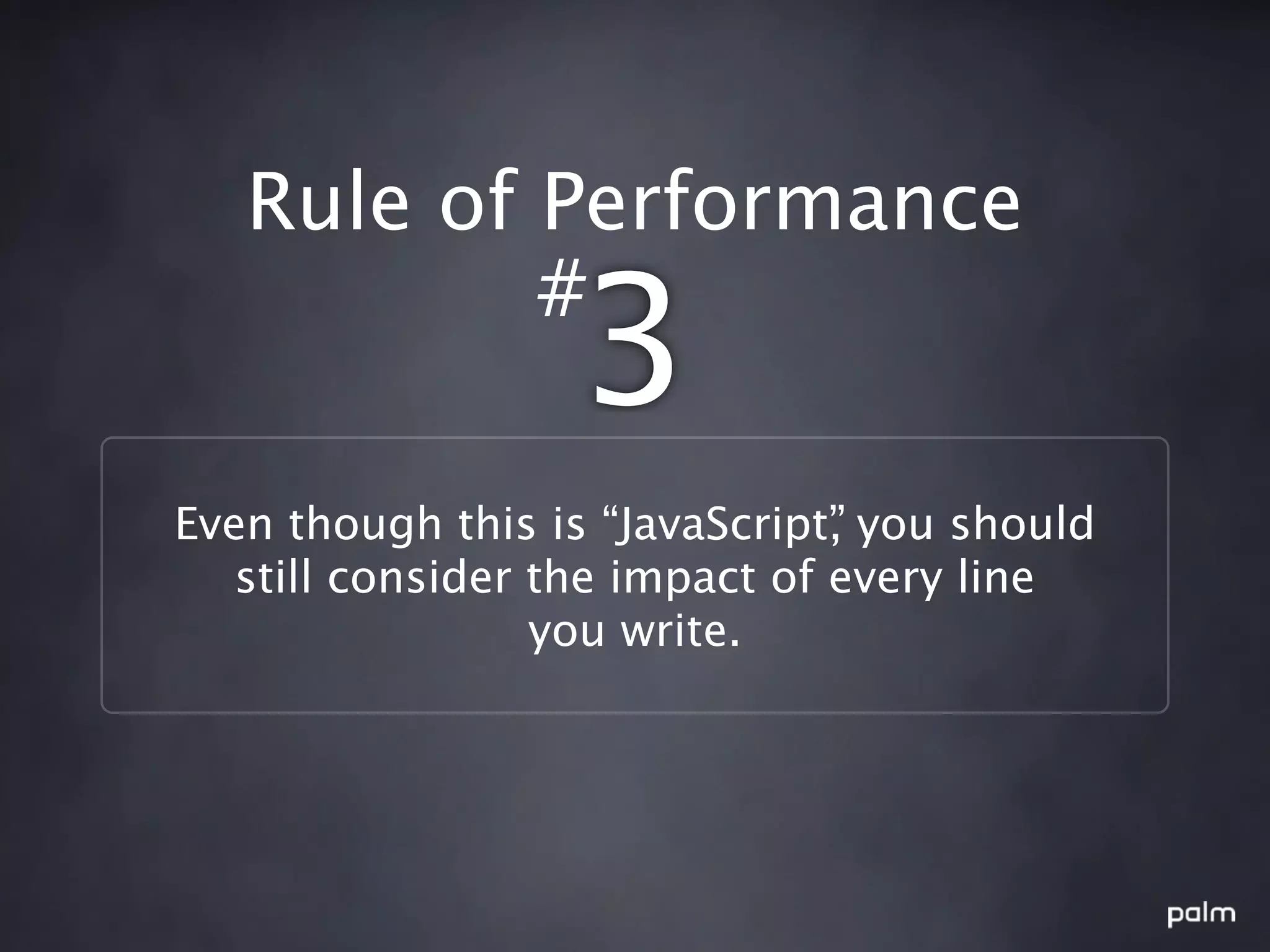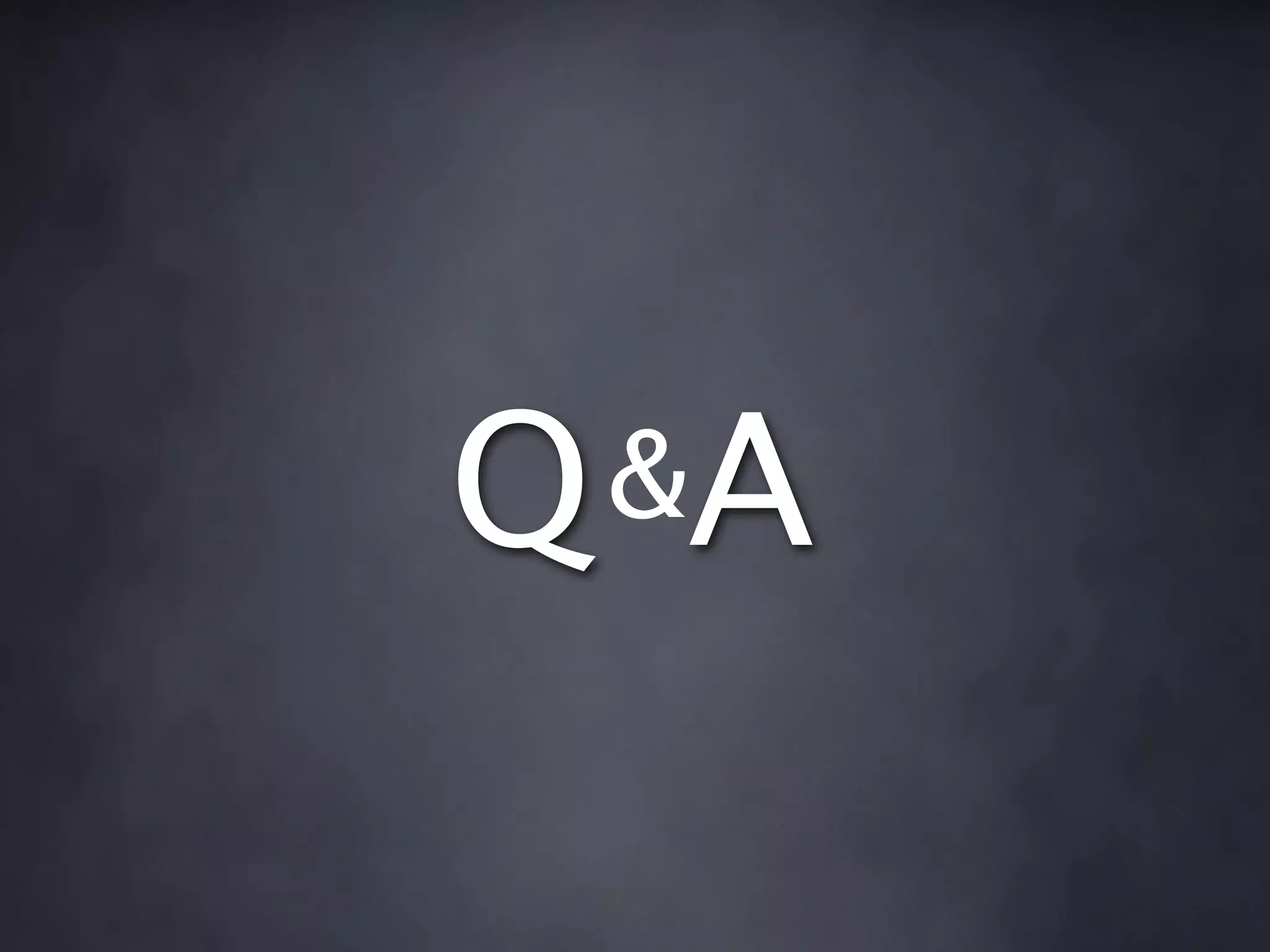The document discusses the choices that were made in building the web browser and JavaScript engine for the Palm webOS platform in 2008. It describes how WebKit was chosen as the browser engine due to its proven track record on mobile platforms and the quality of its open source community. For the JavaScript engine, it discusses the differences between KJS and V8 and how JavaScript code gets compiled and executed in webOS. It also provides an overview of how applications are rendered in webOS using the DOM, CSS, and rendering trees.