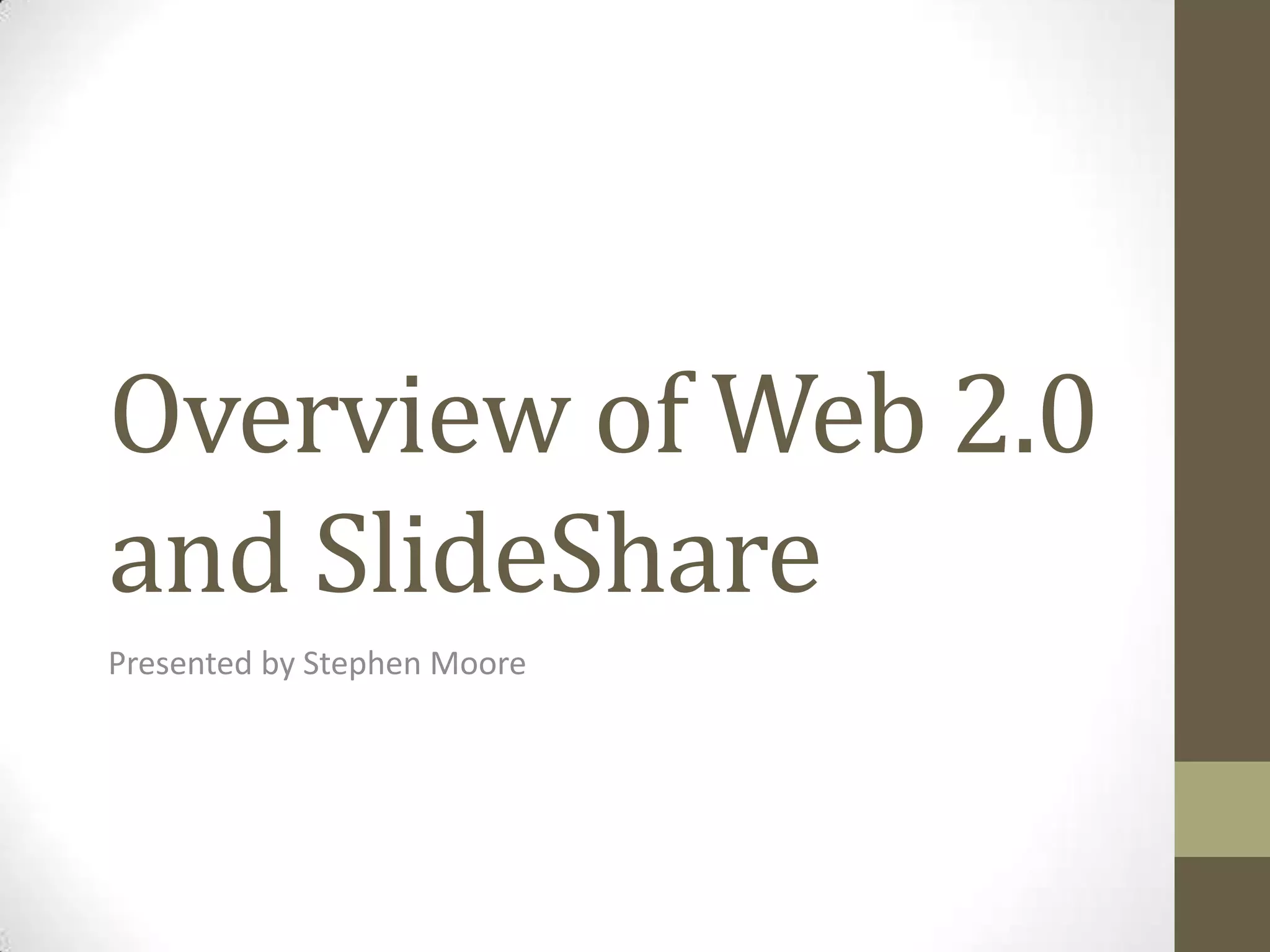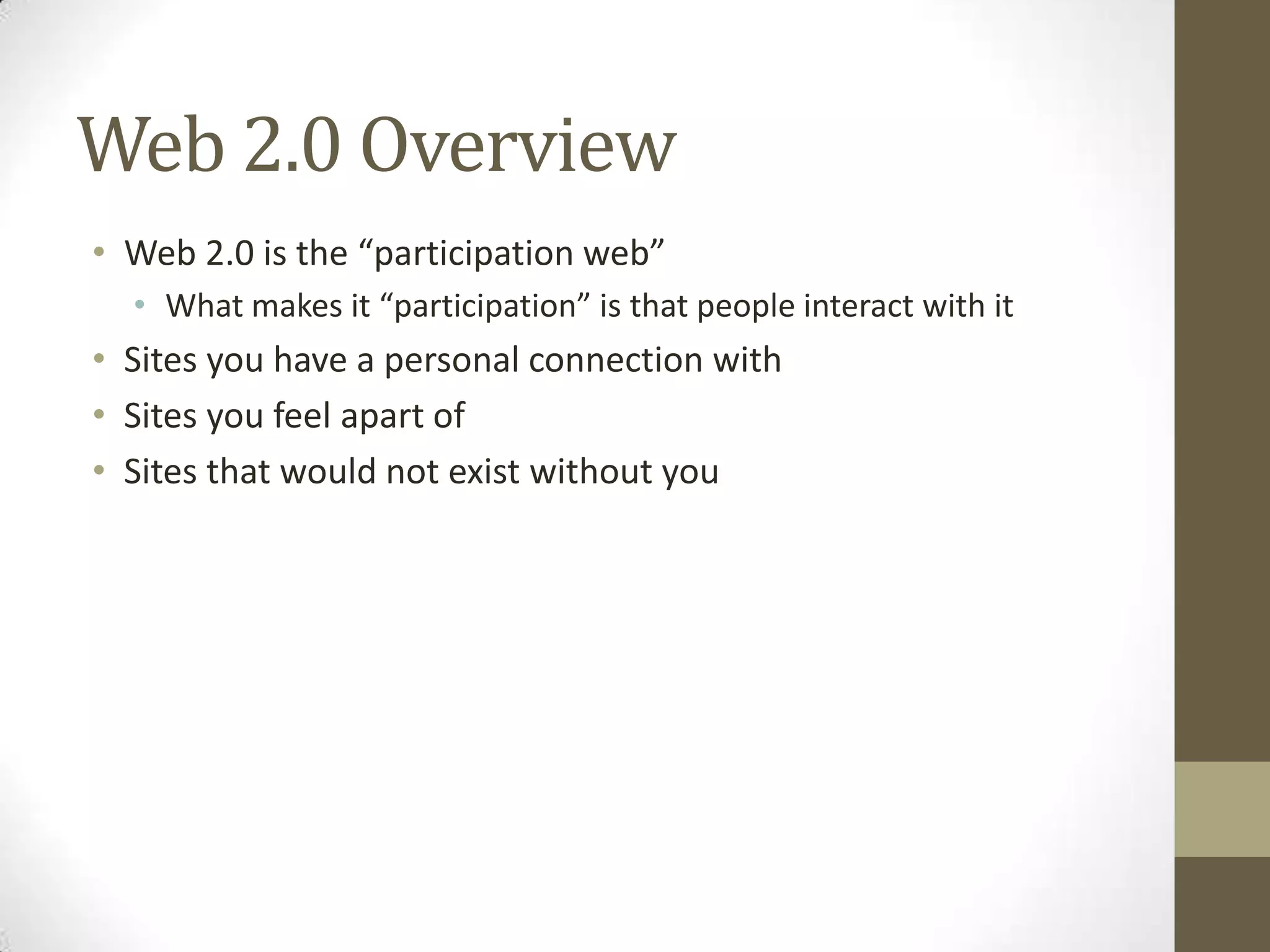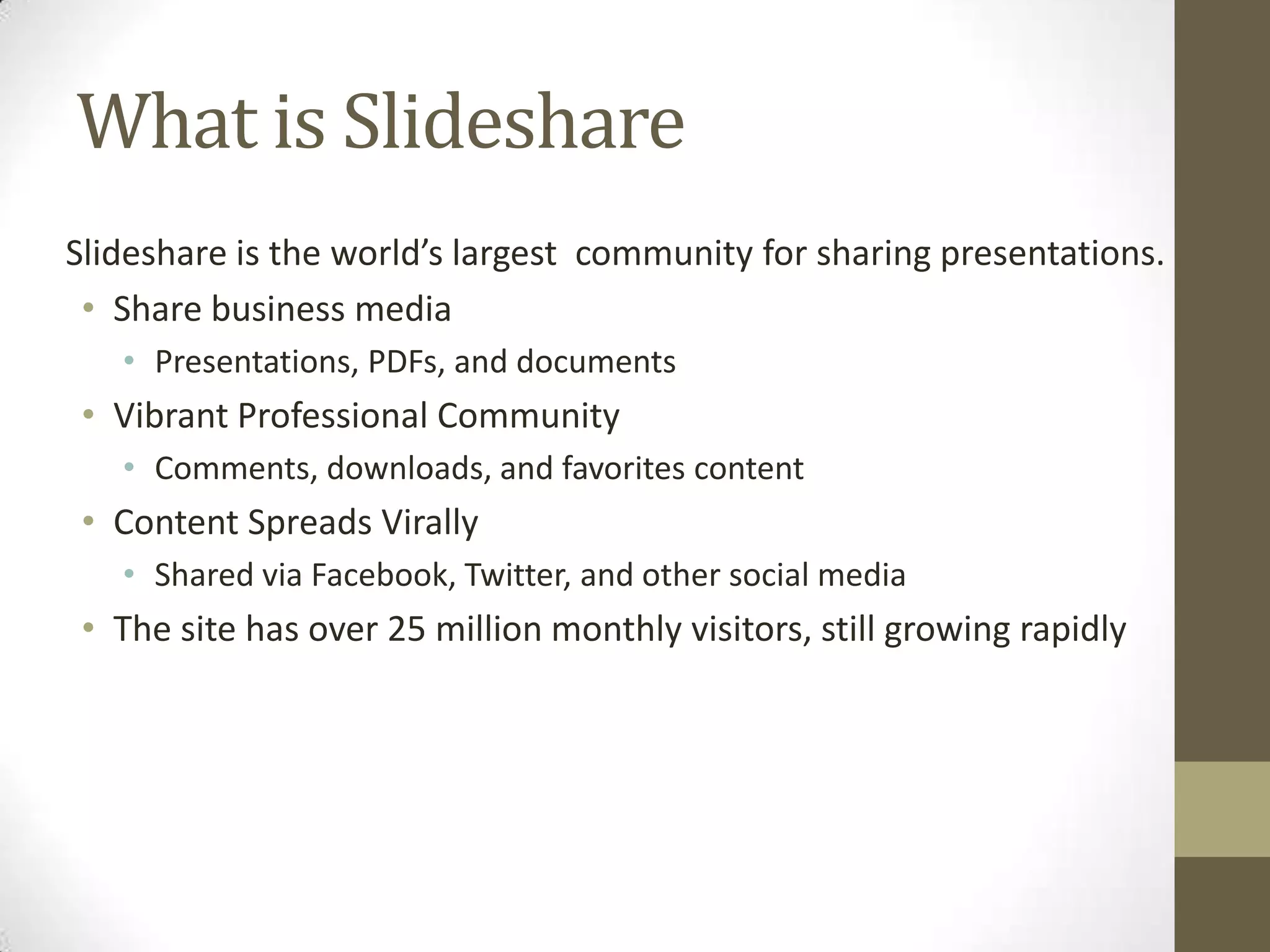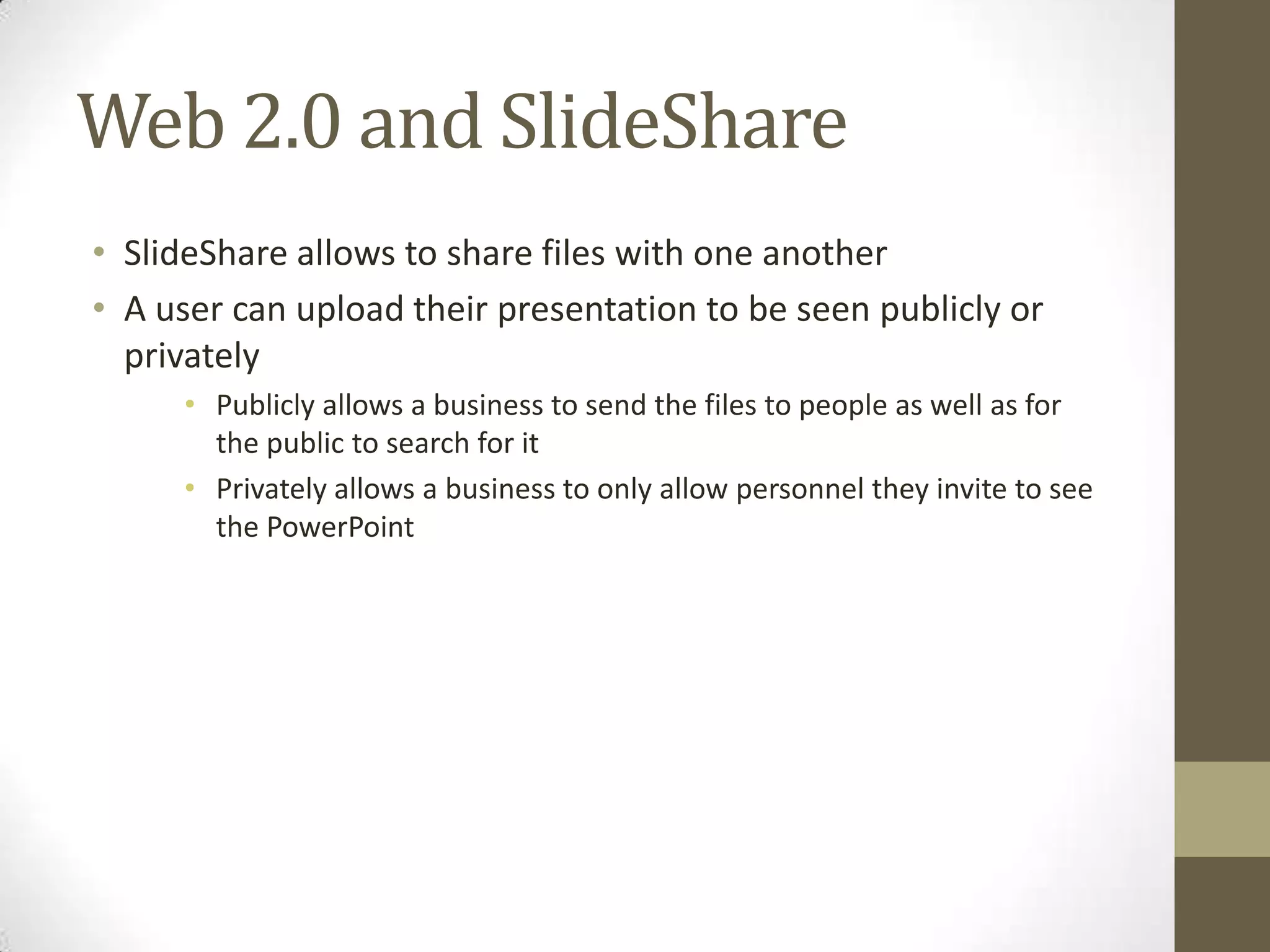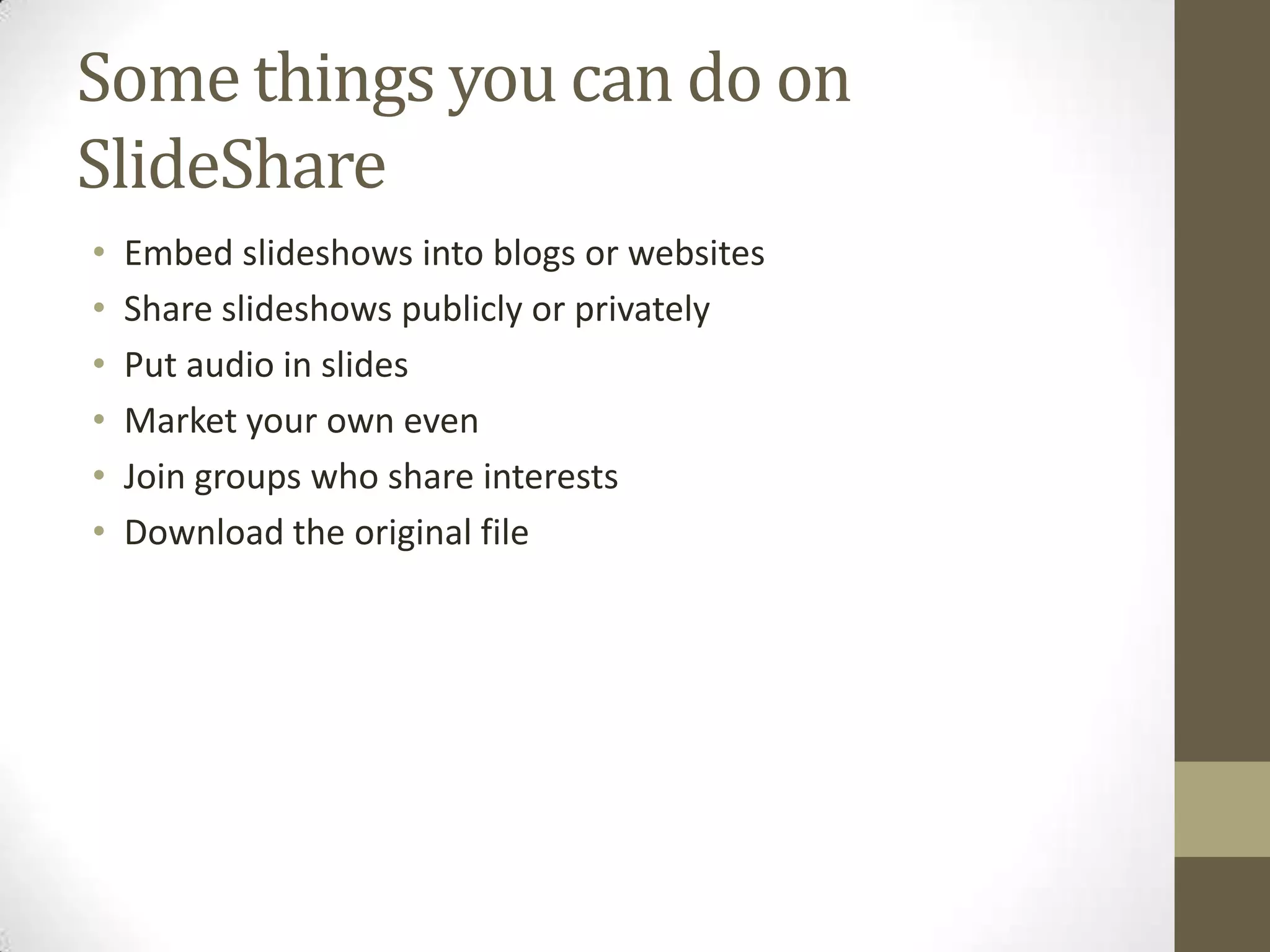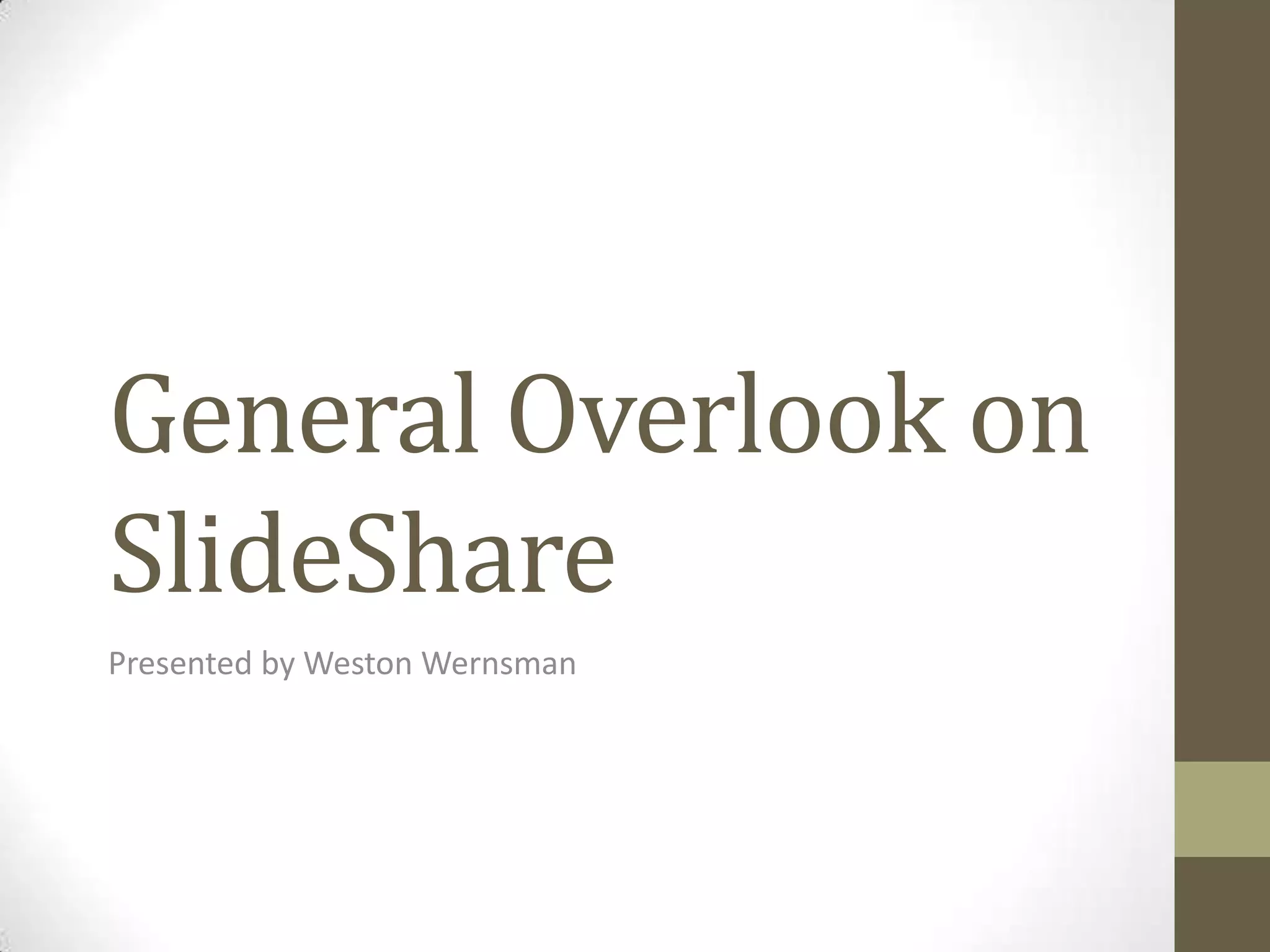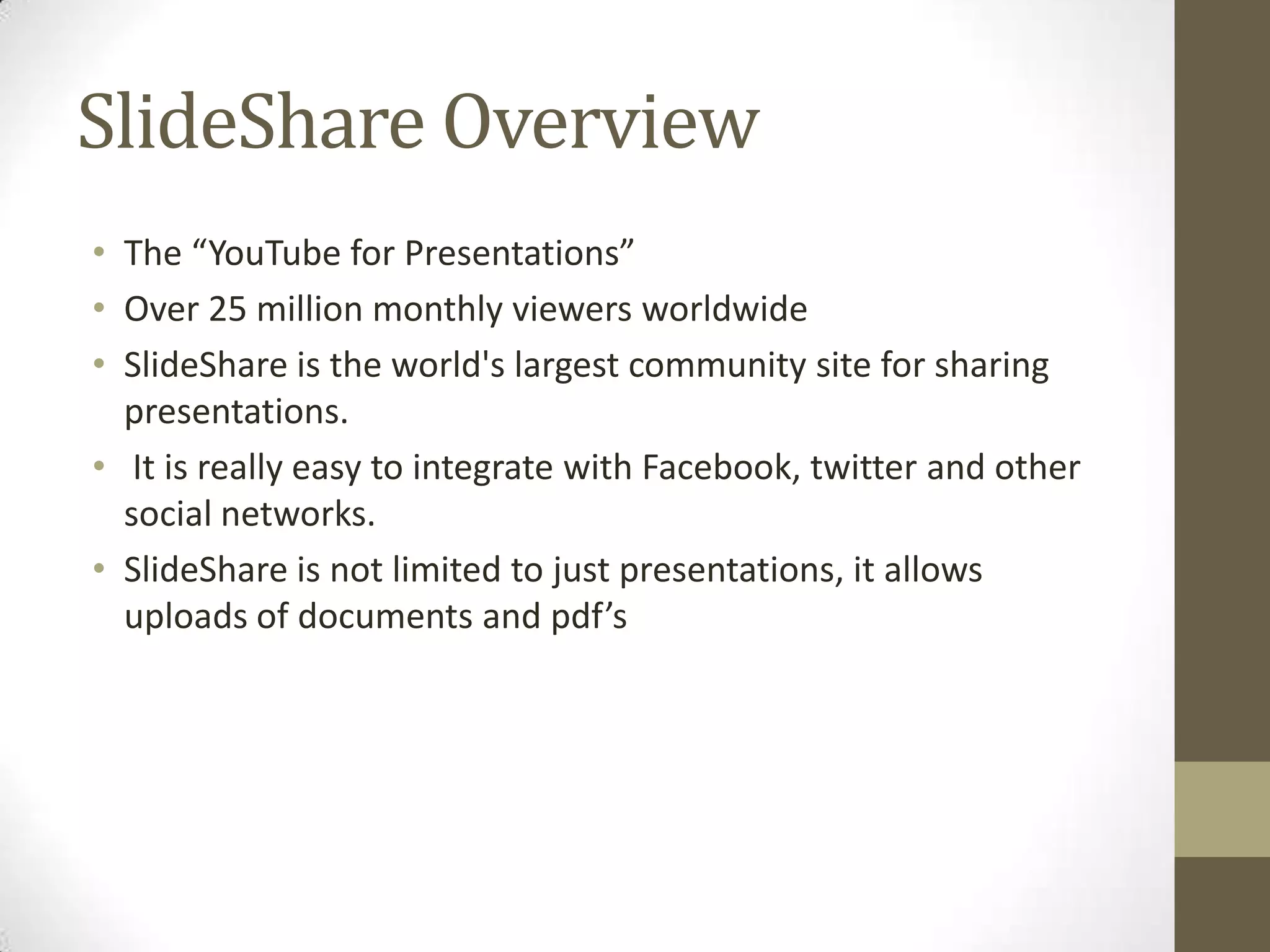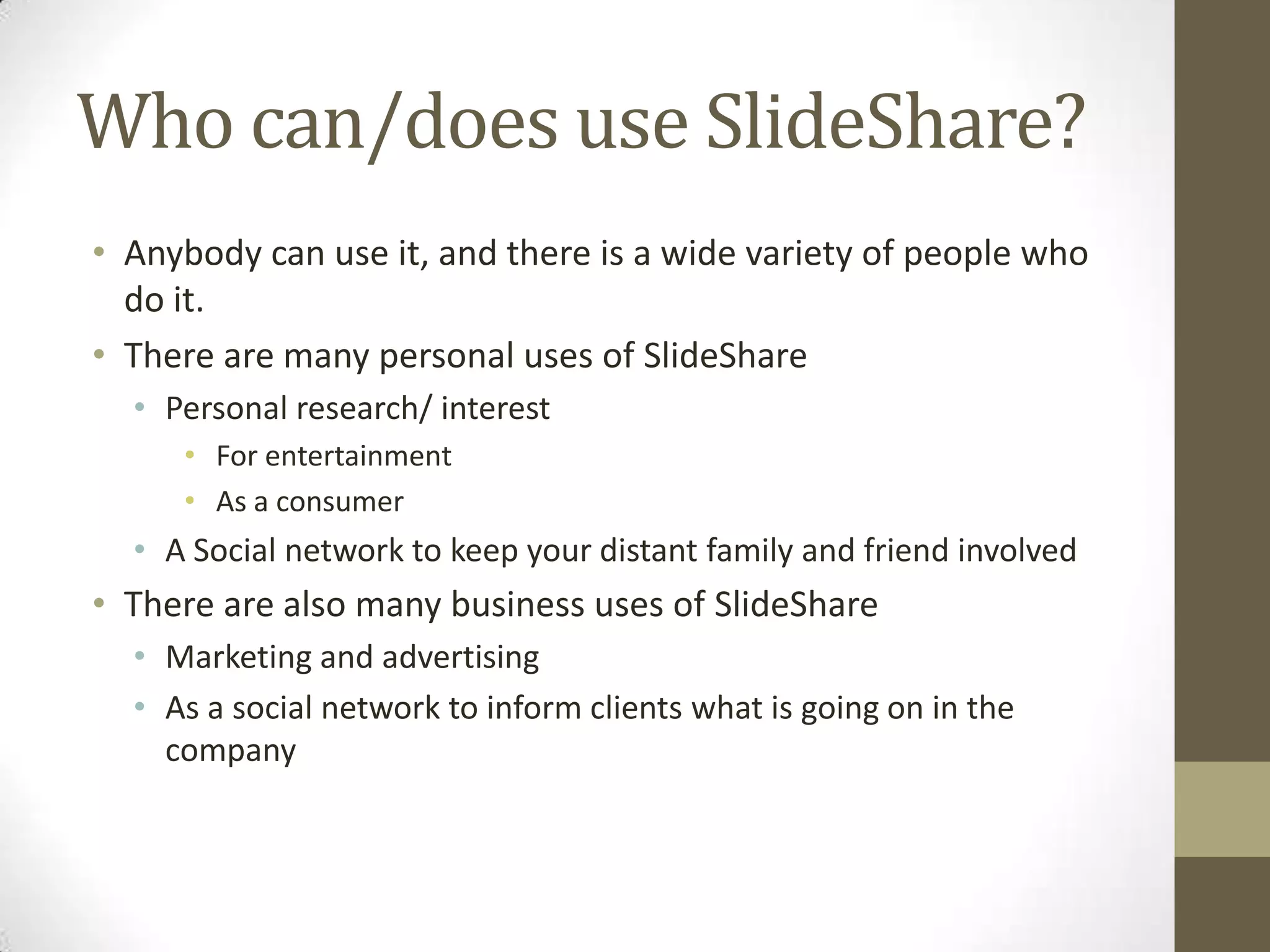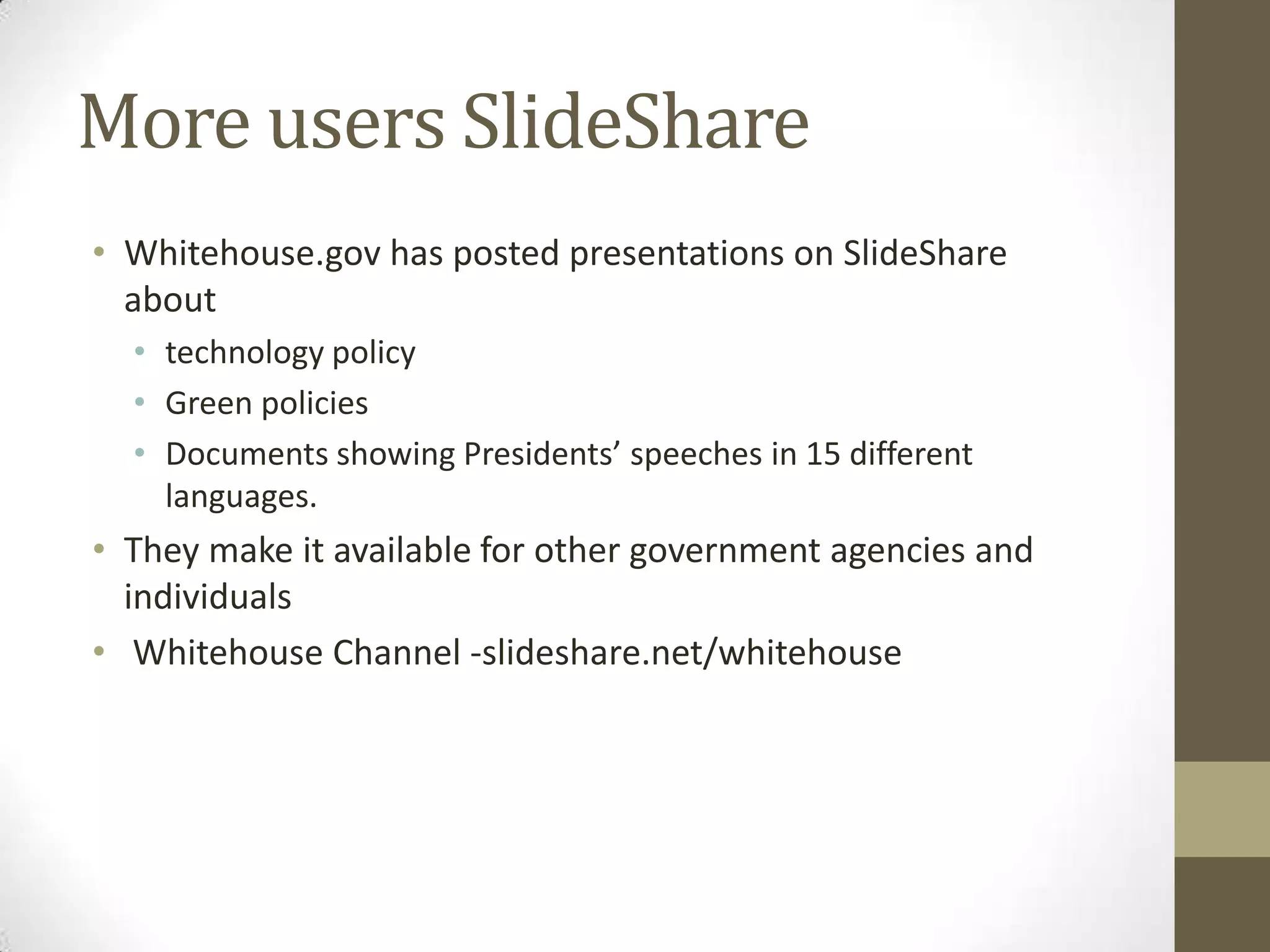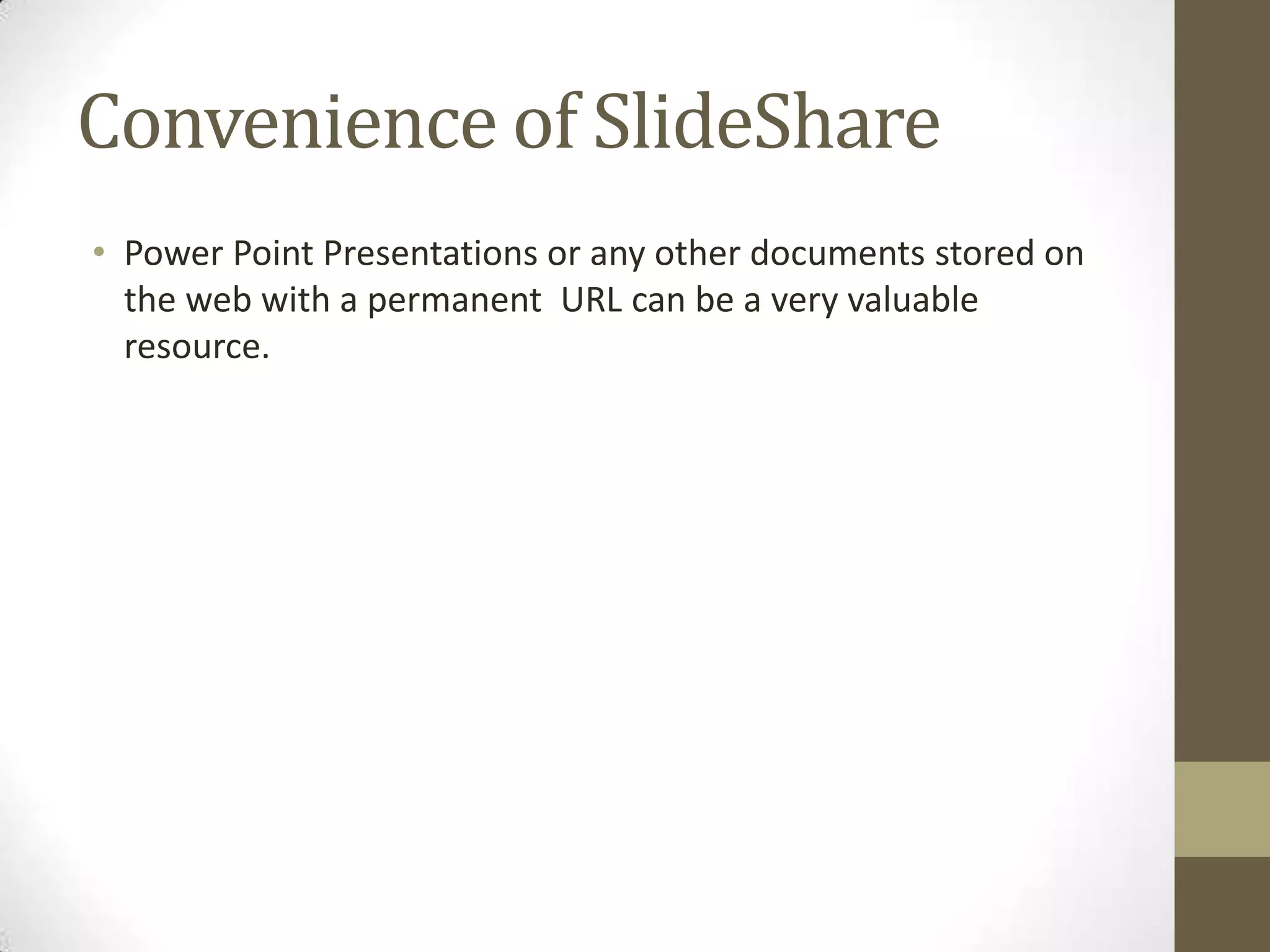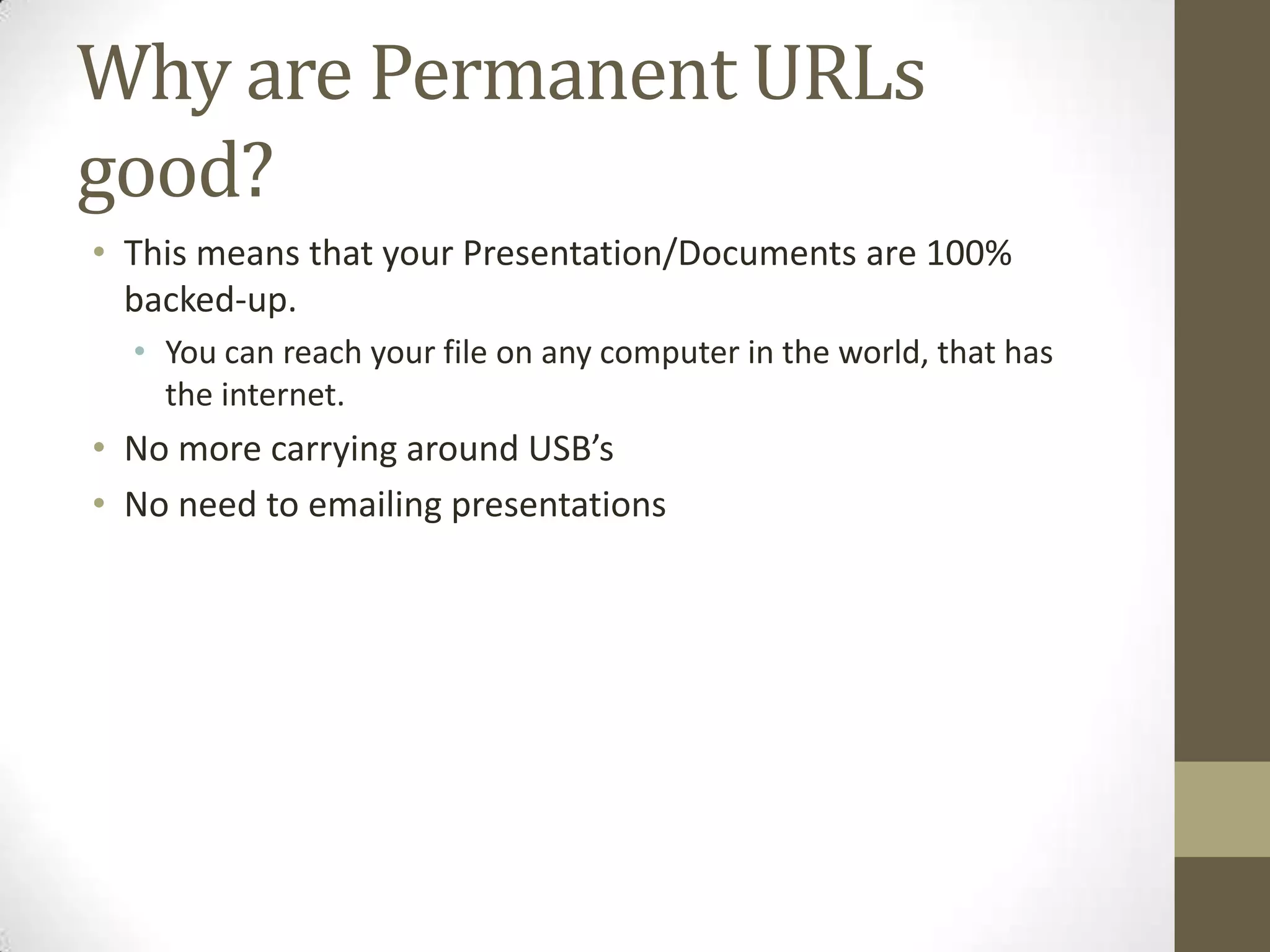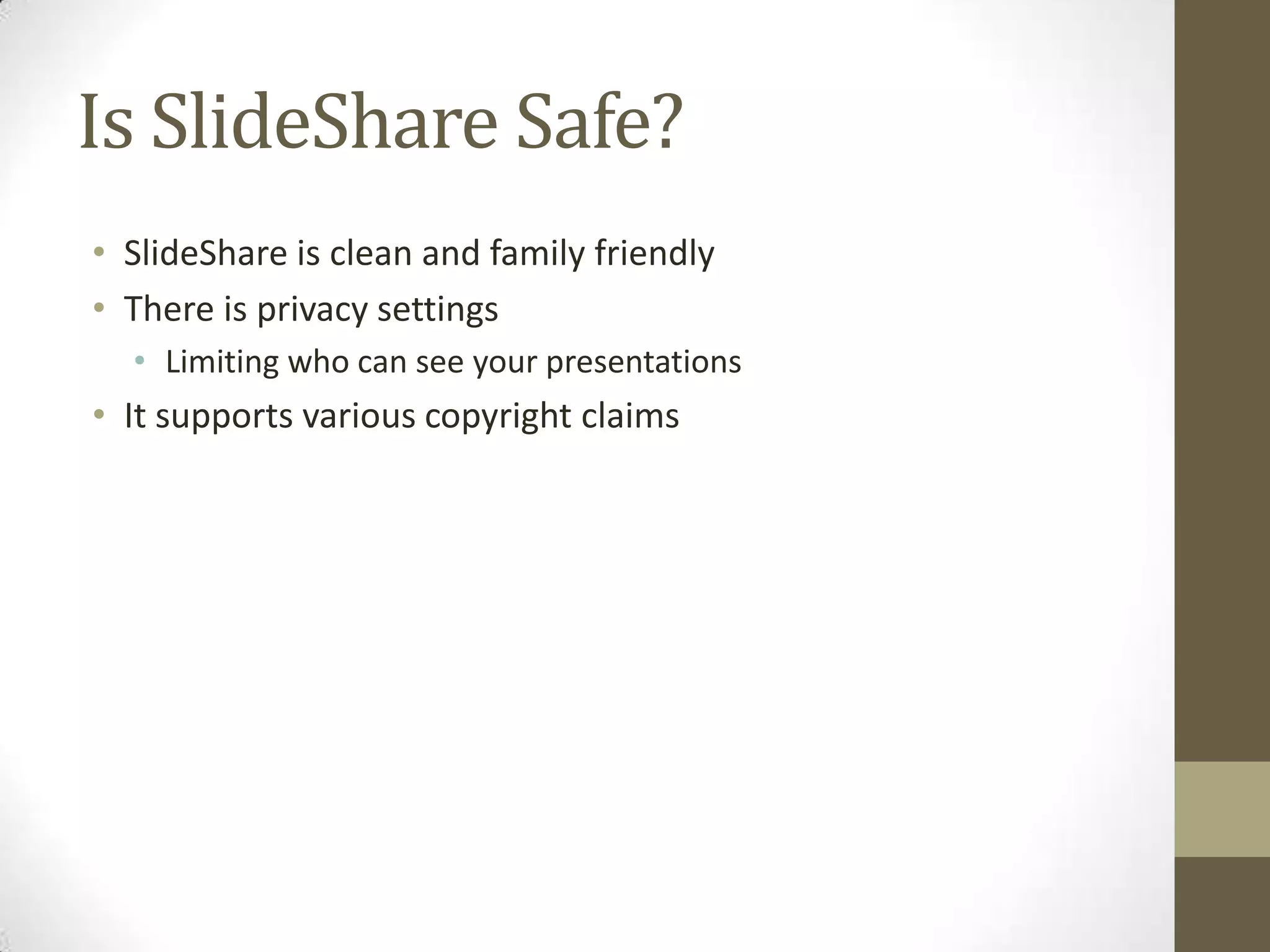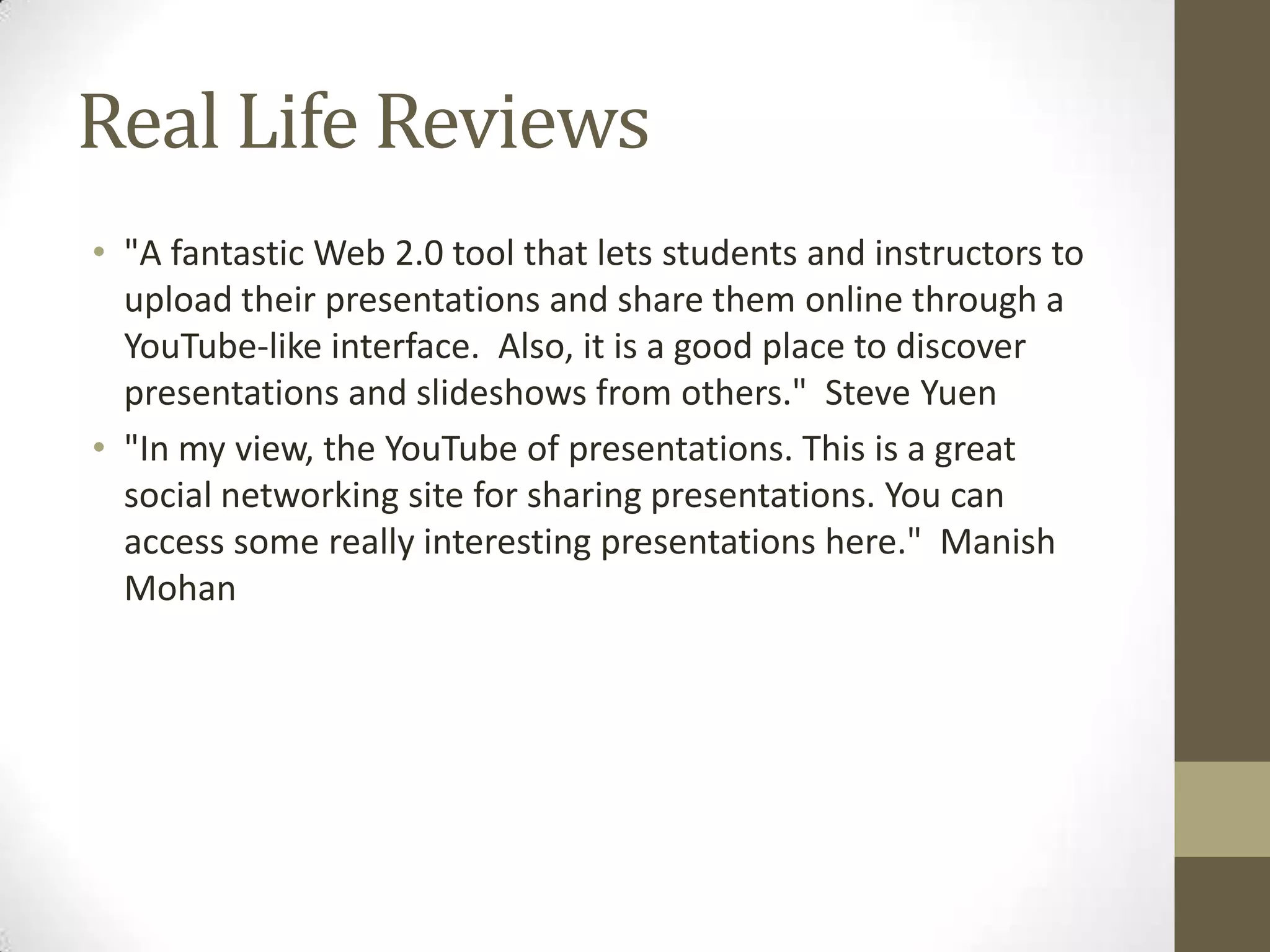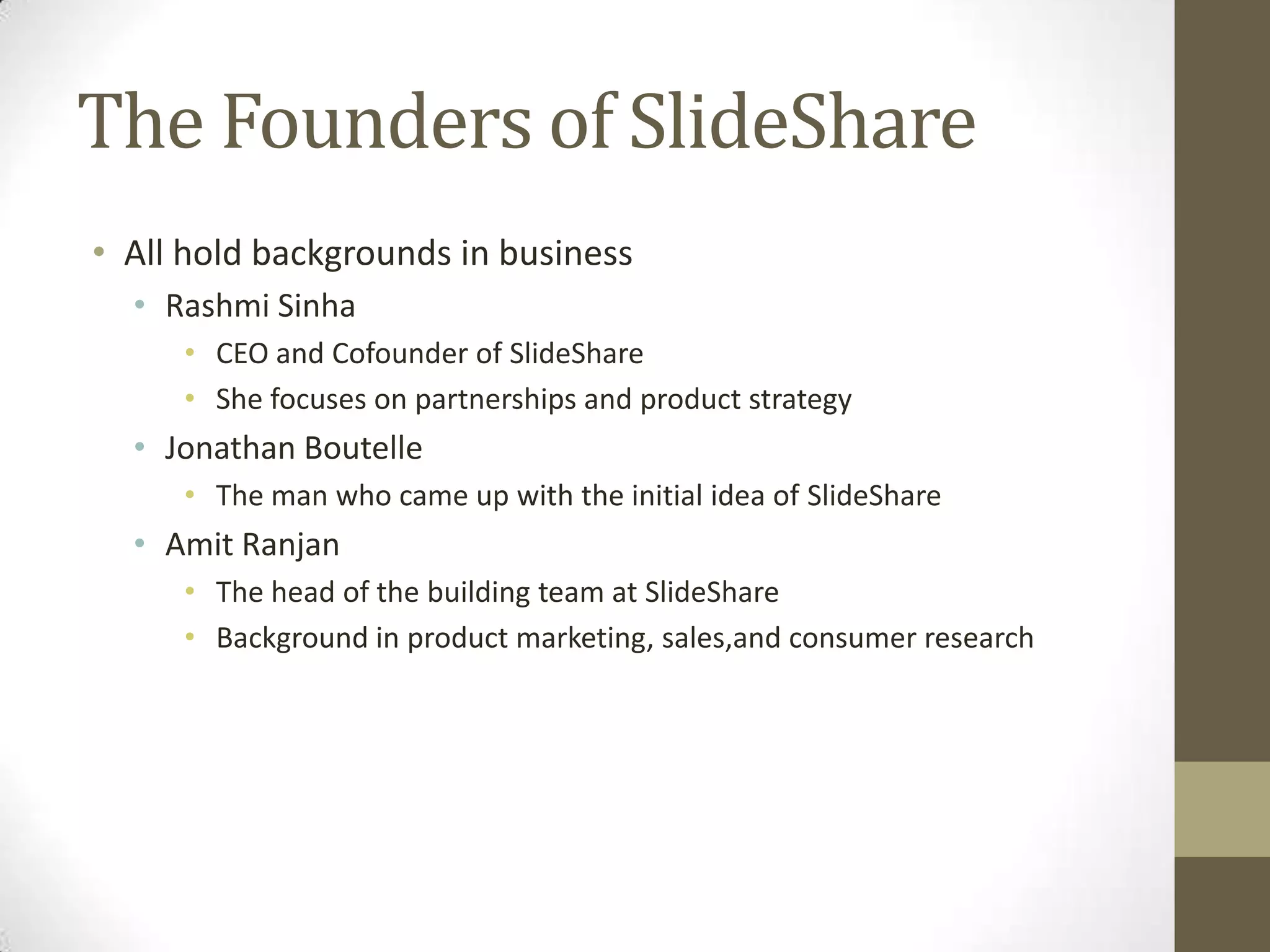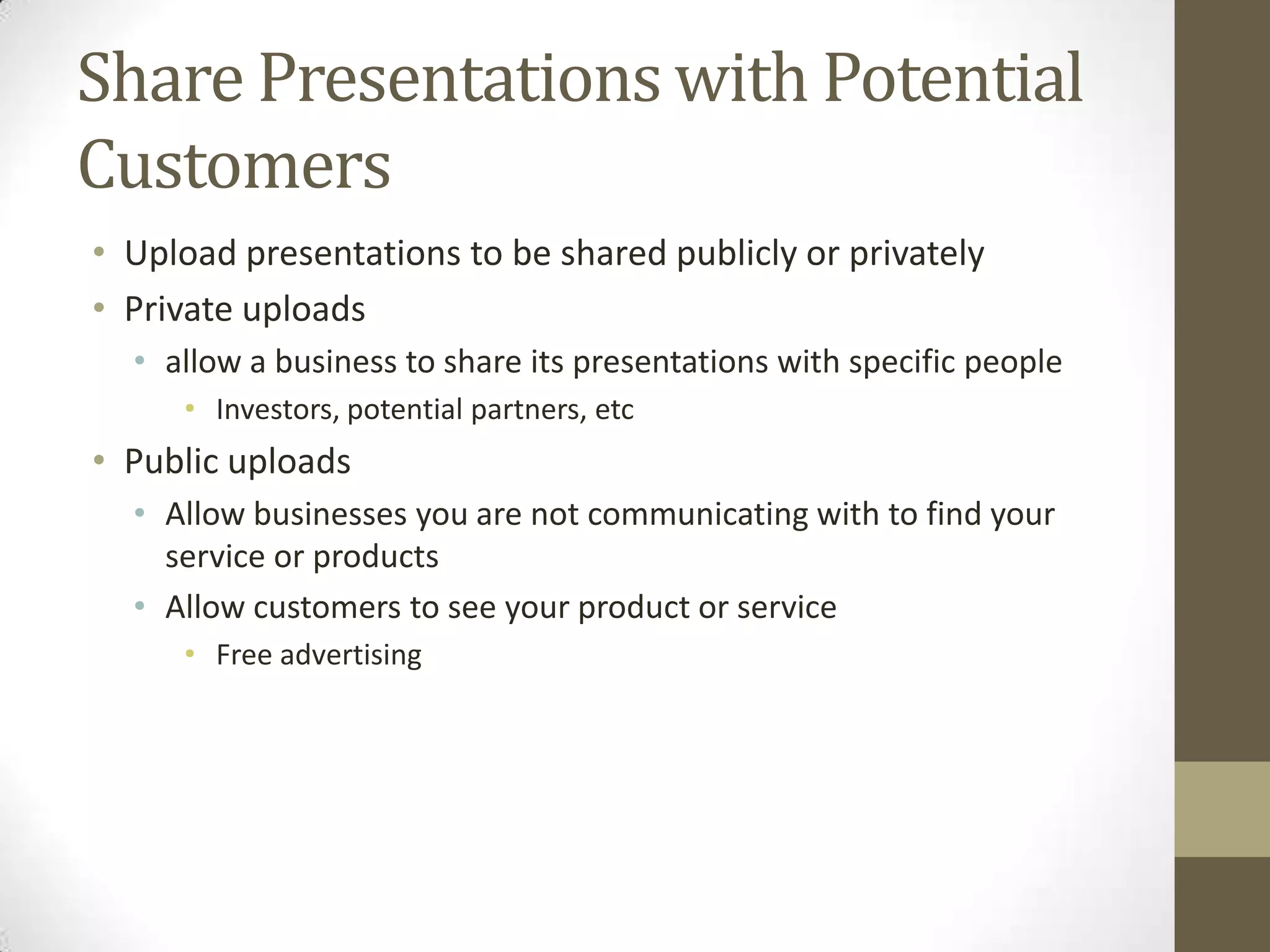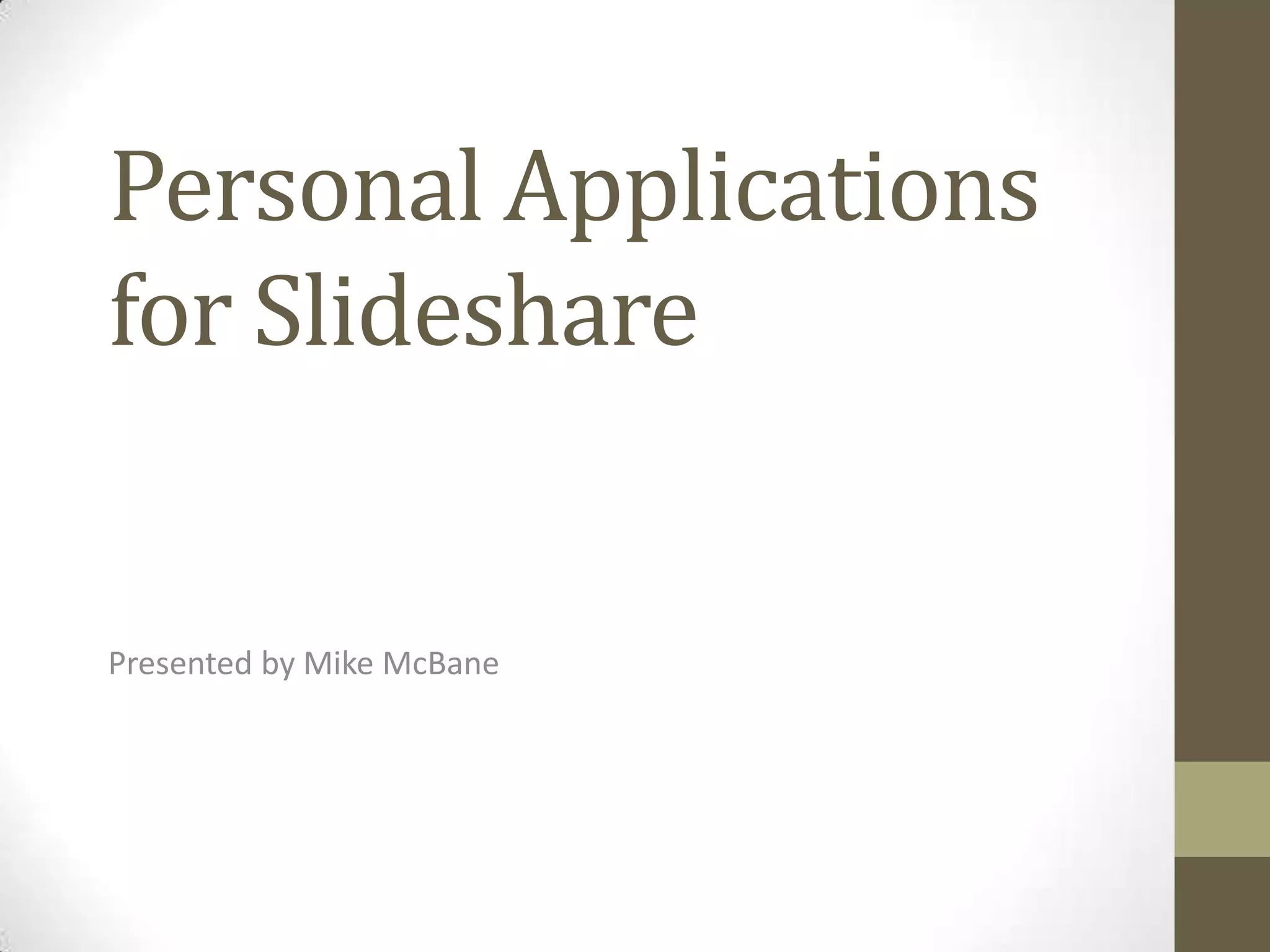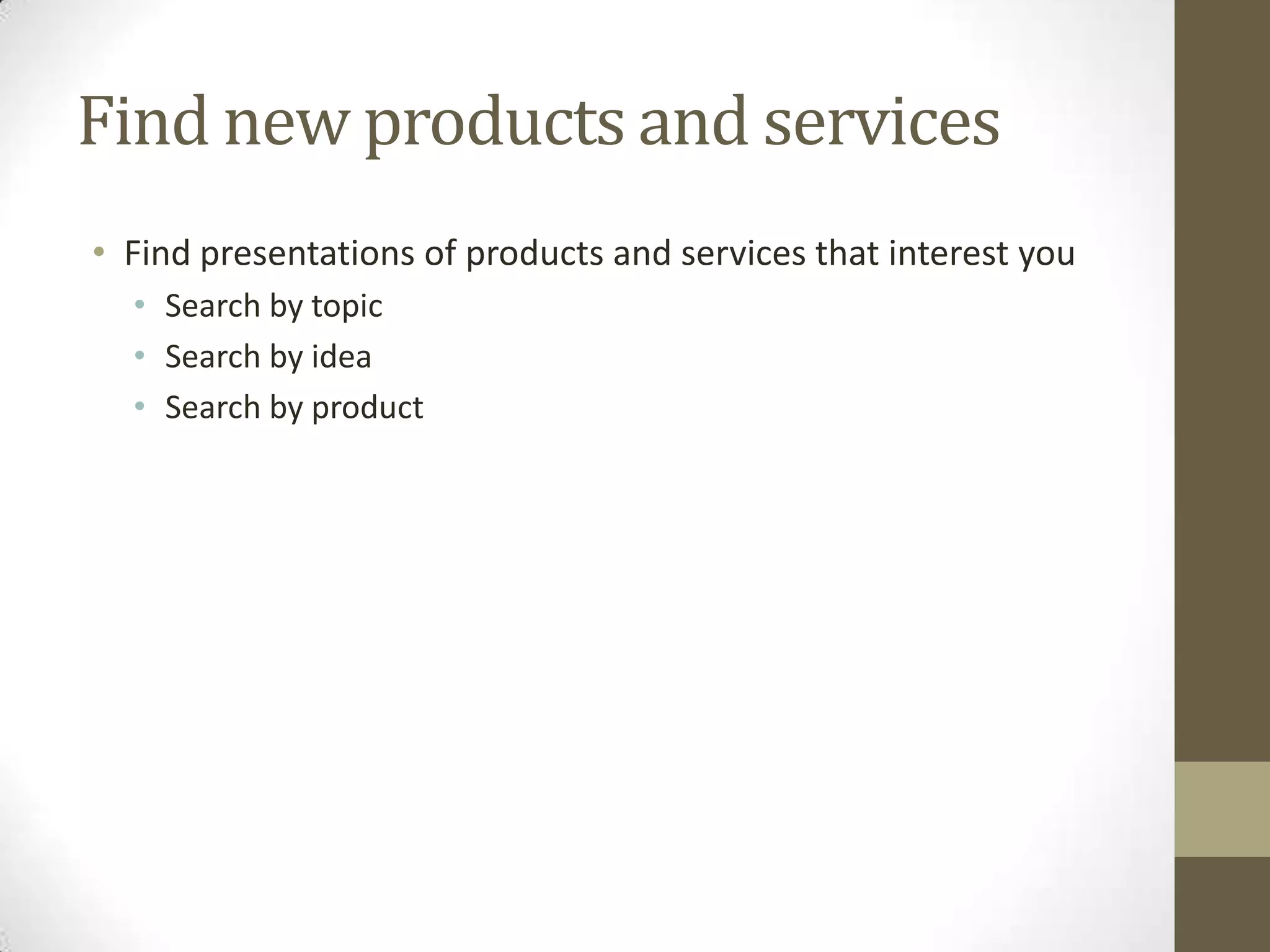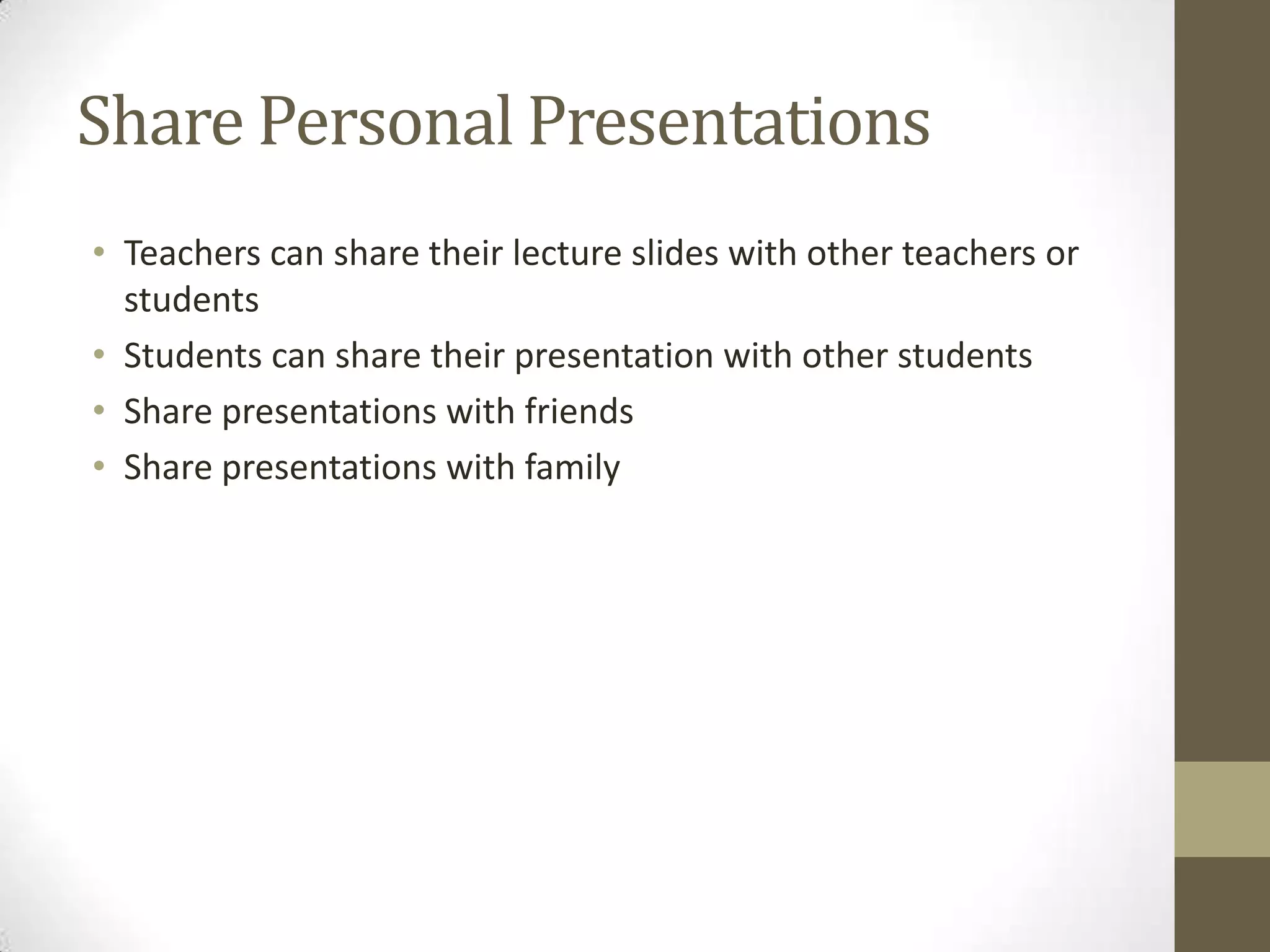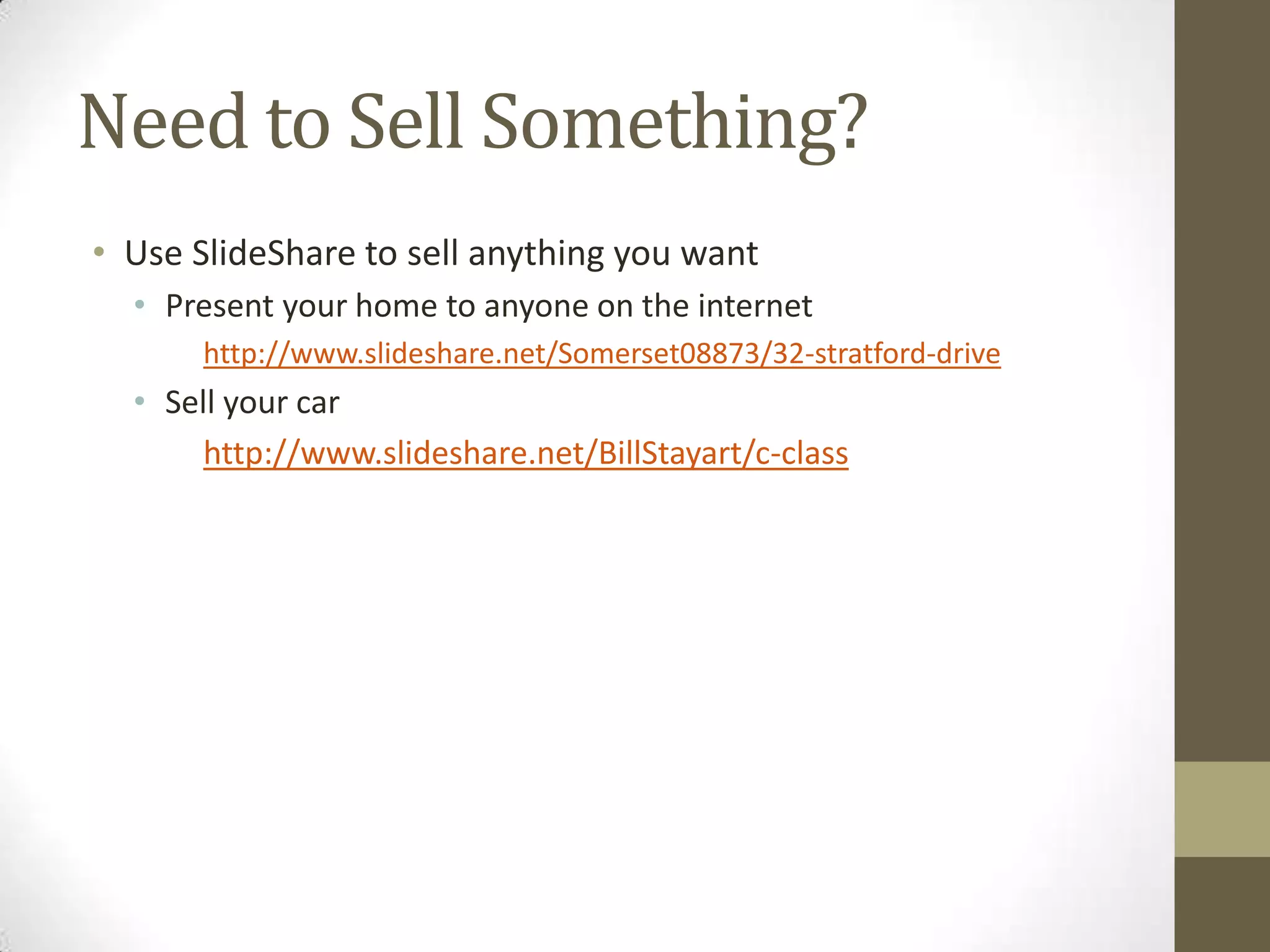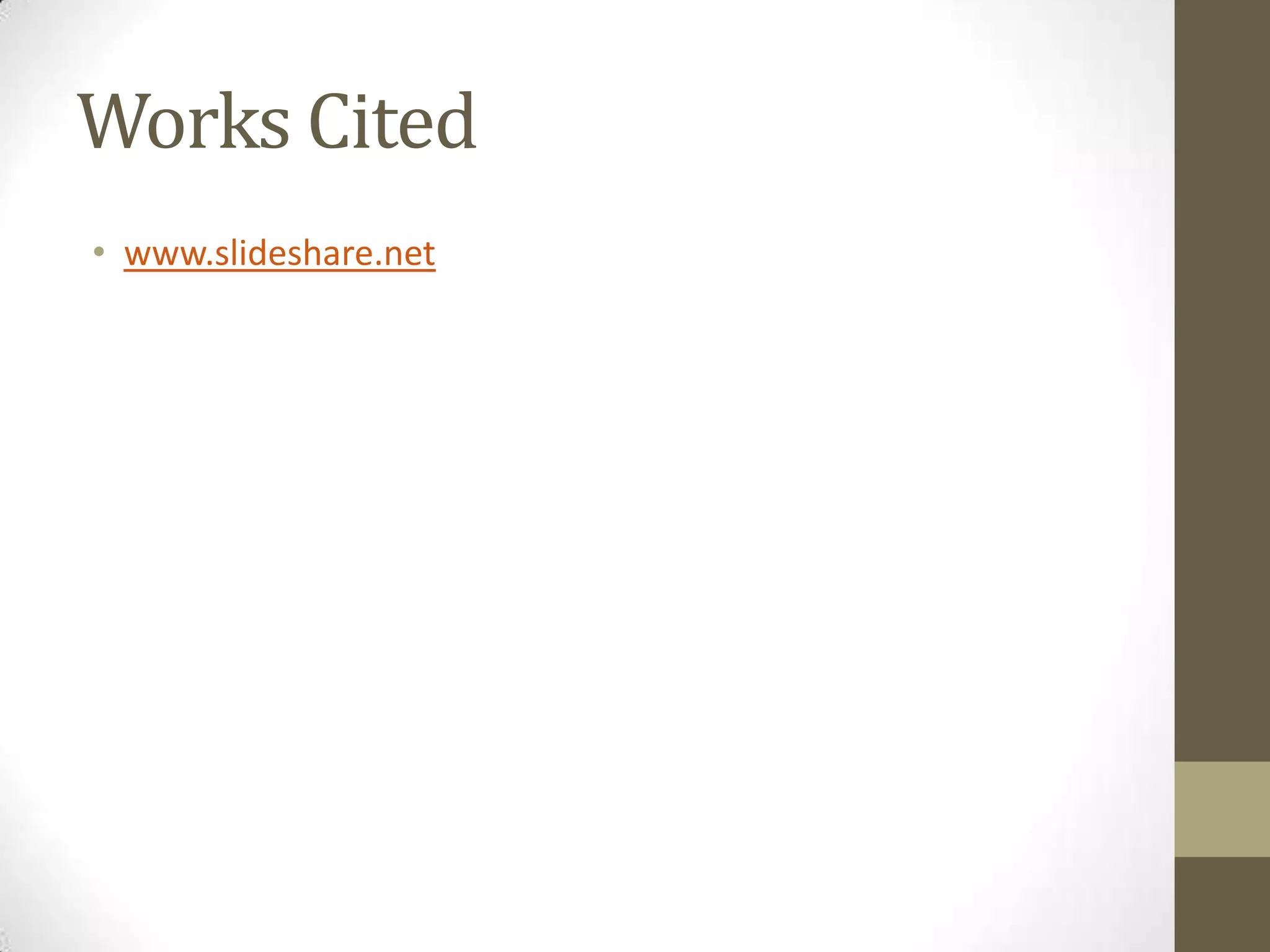This document provides an overview of the presentation sharing platform SlideShare and how it can be used by businesses and individuals. SlideShare allows users to upload and share presentations, documents, and other files publicly or privately. It has over 25 million monthly visitors and acts as a professional networking platform where users can comment, download content, and spread content through social media. The document outlines several ways SlideShare can be used by businesses for marketing, advertising, and informing clients, and by individuals for personal research, entertainment, and staying connected with distant contacts.