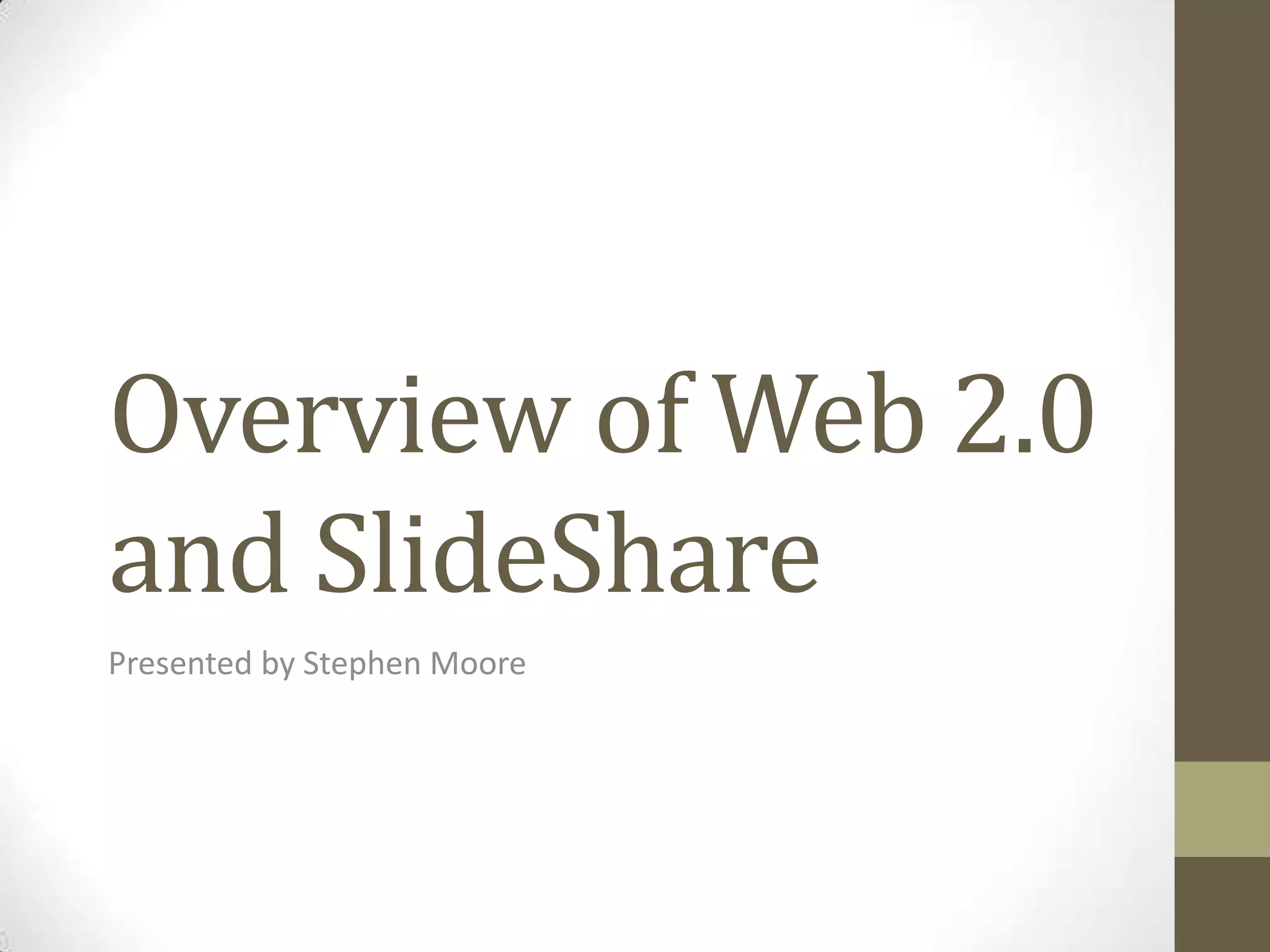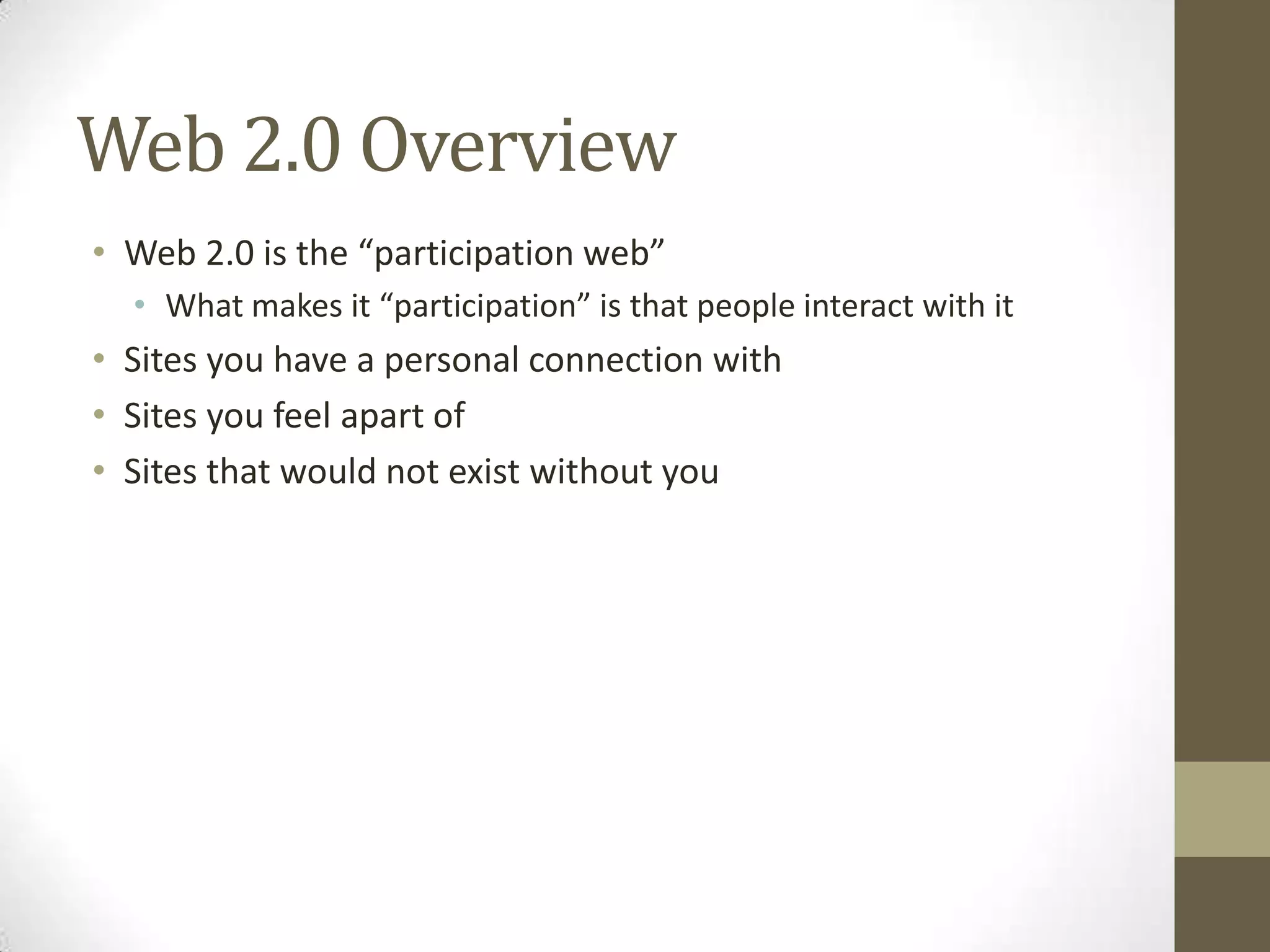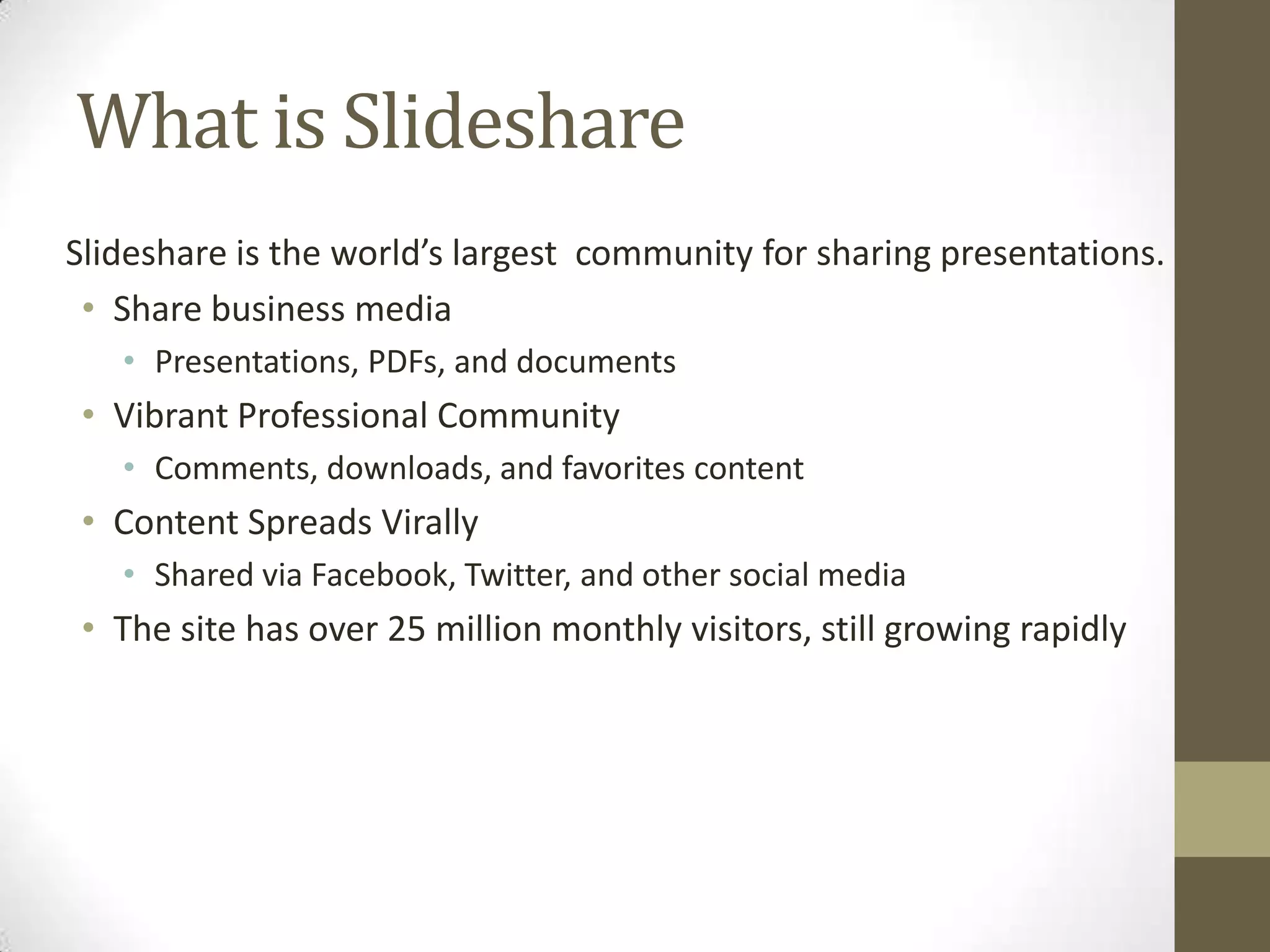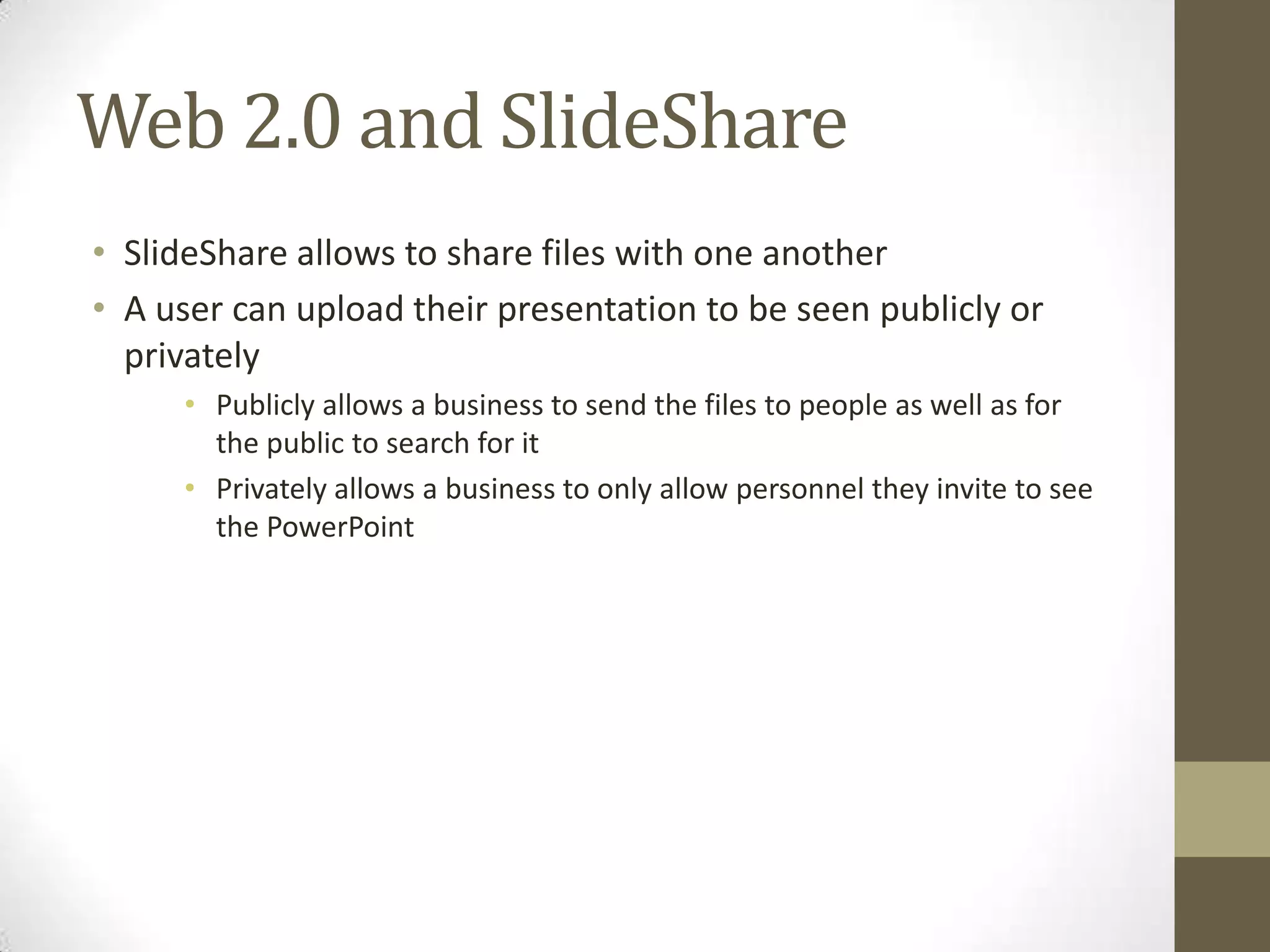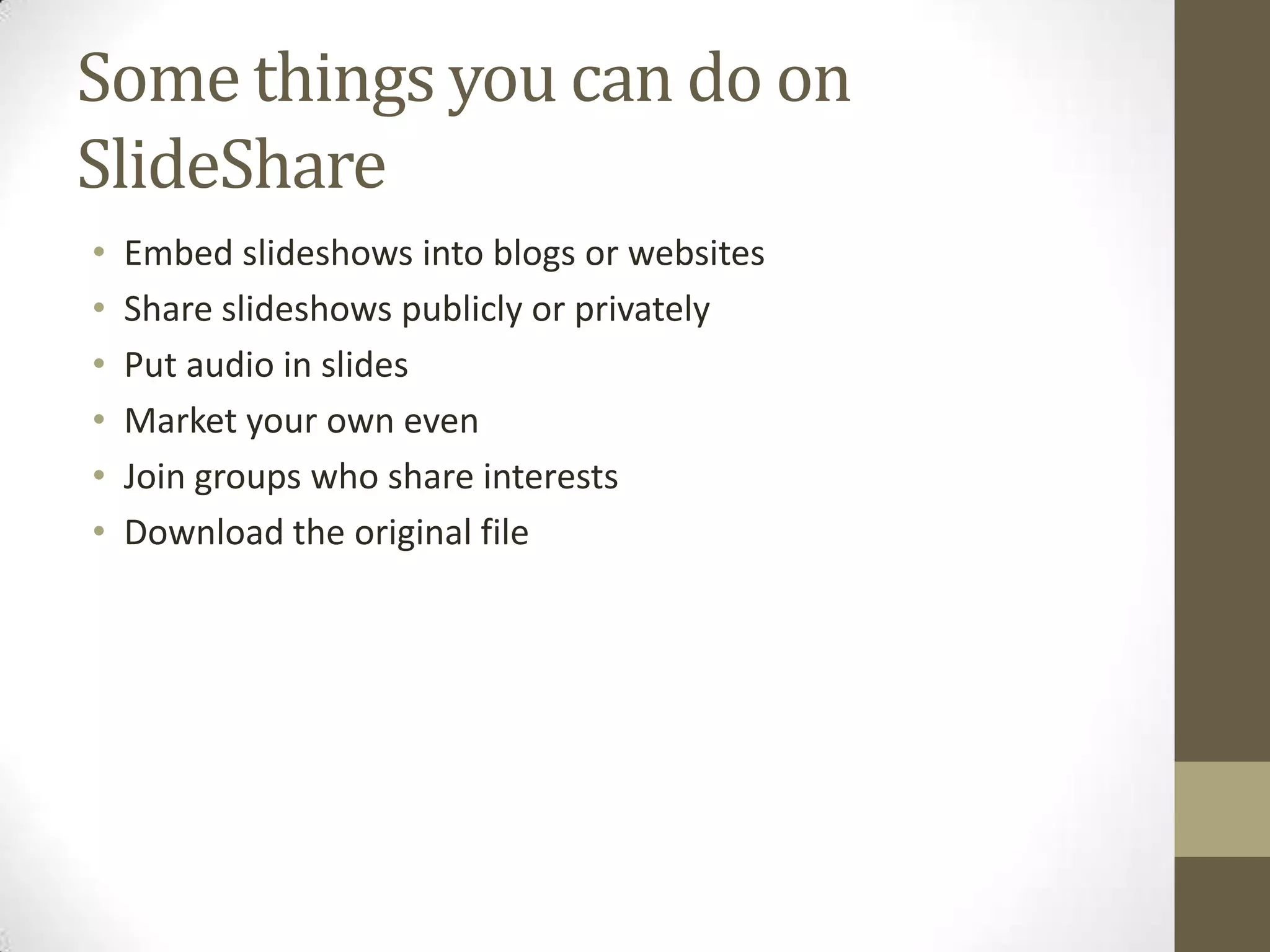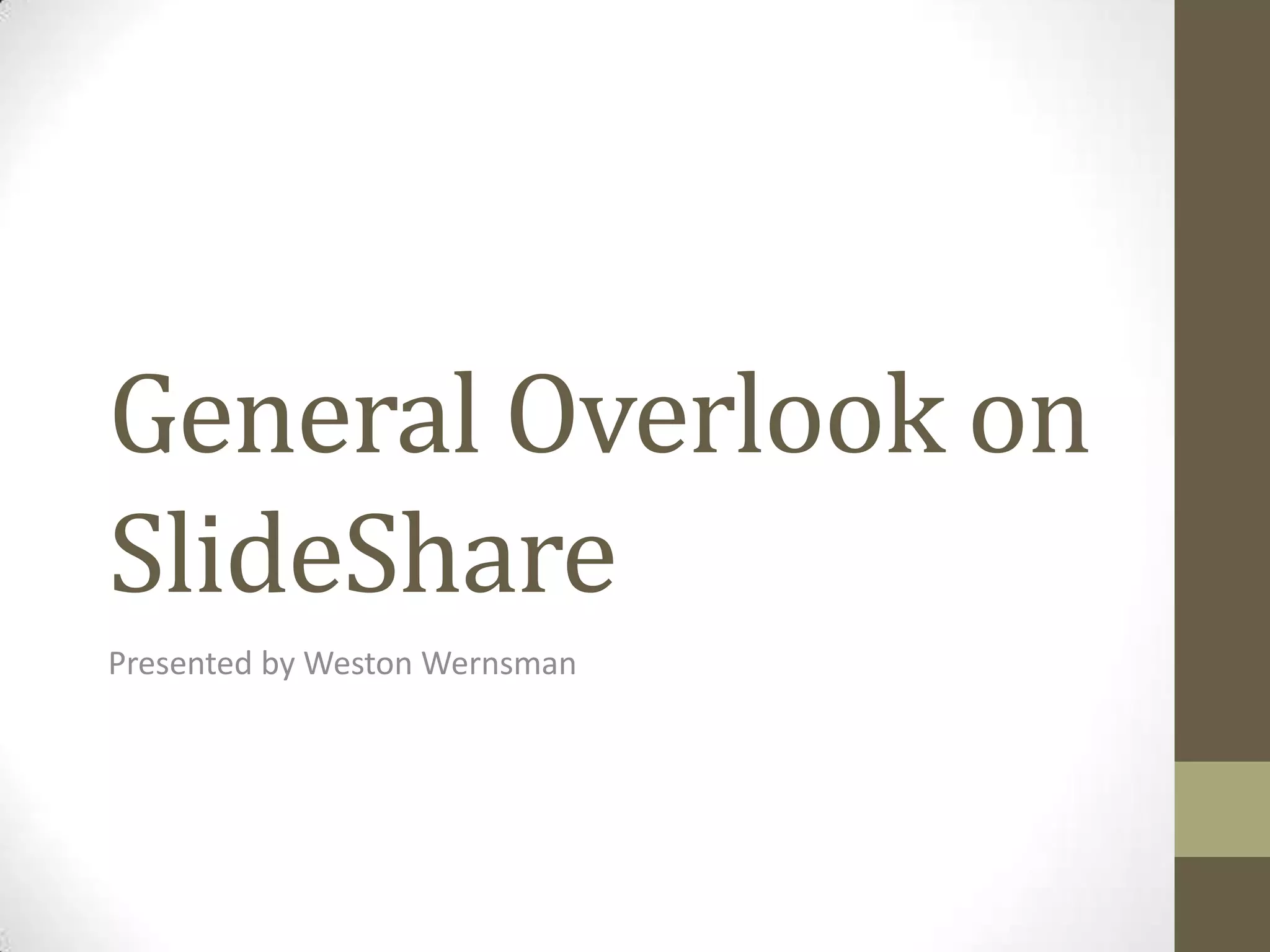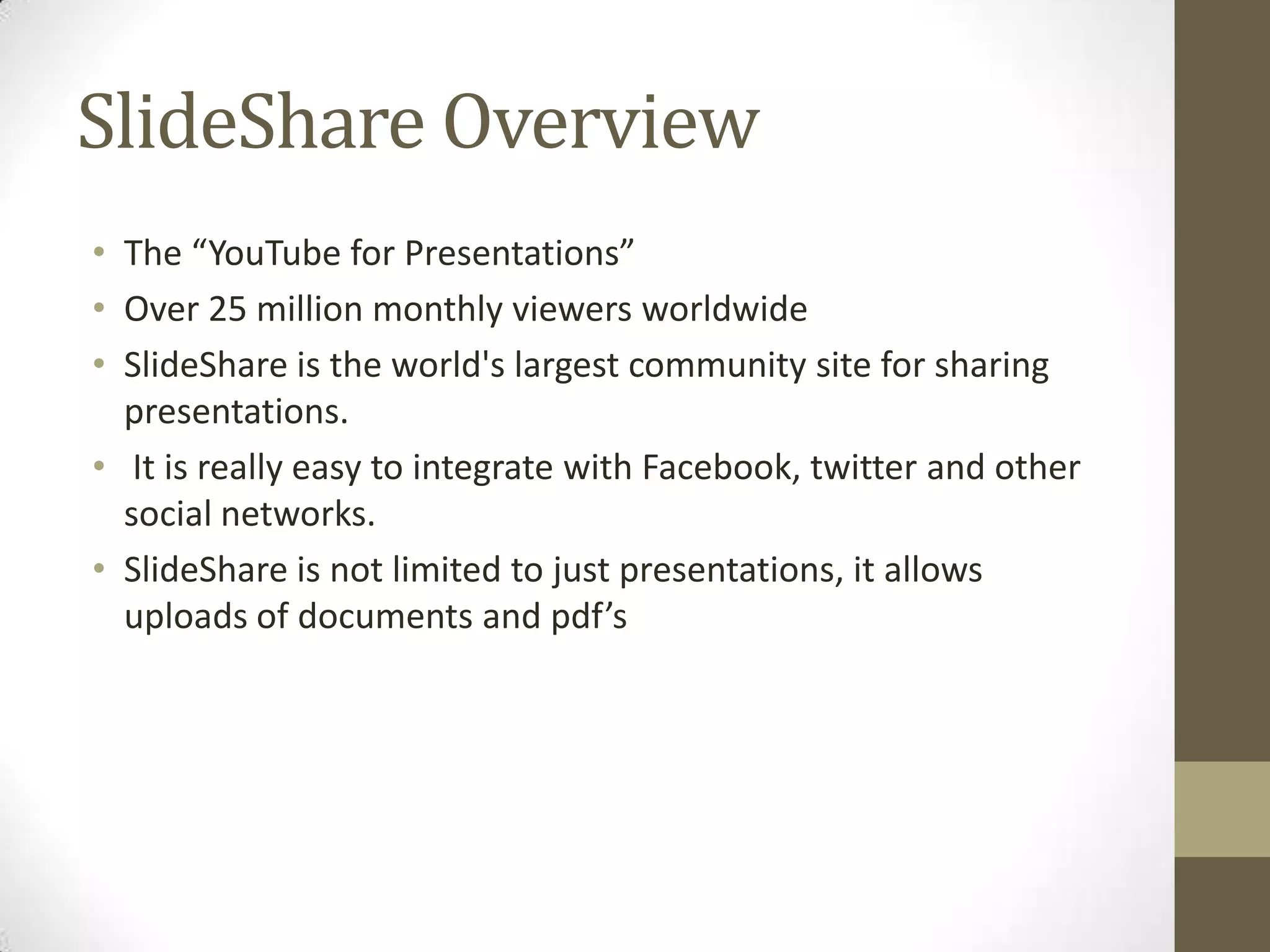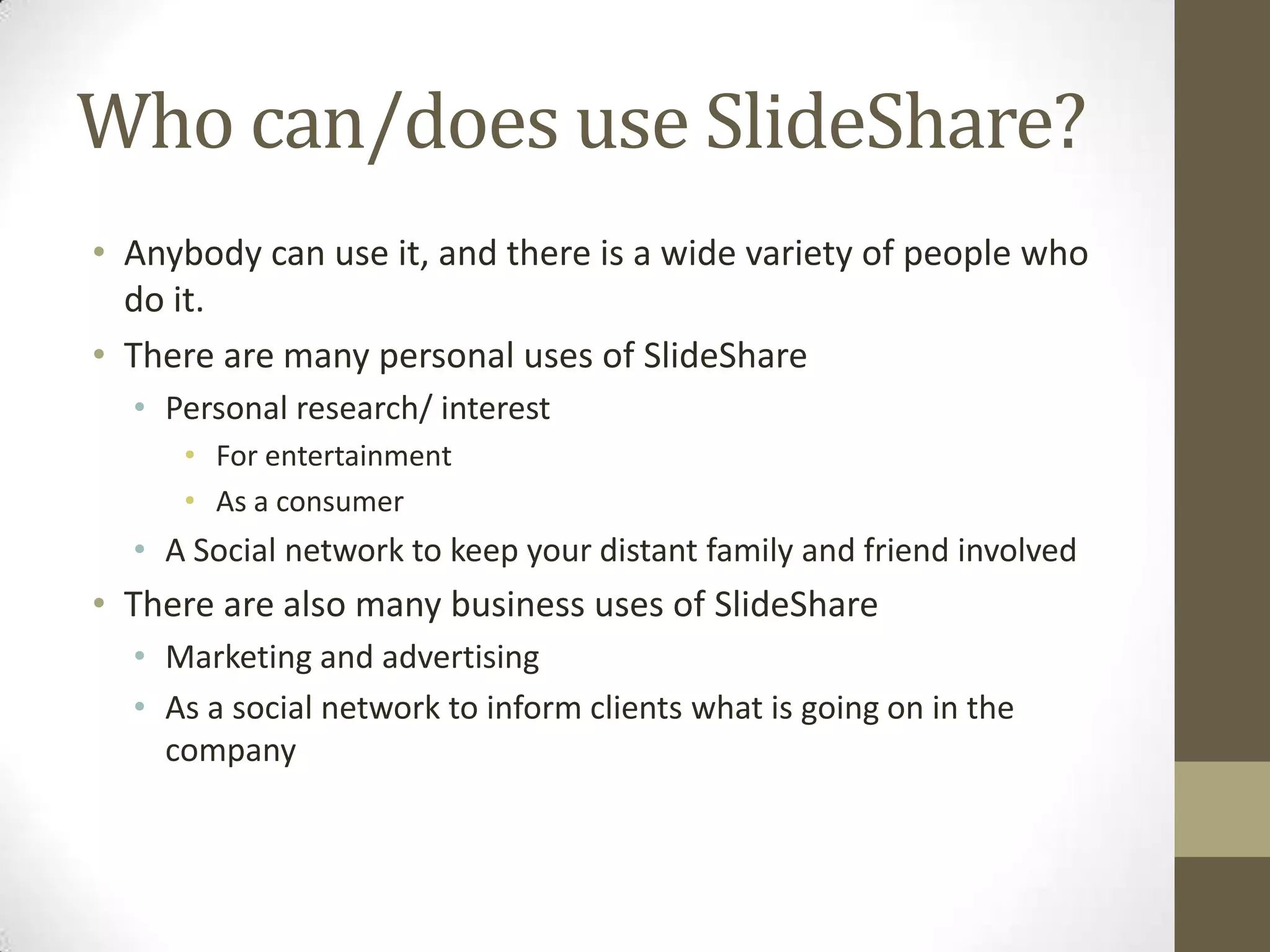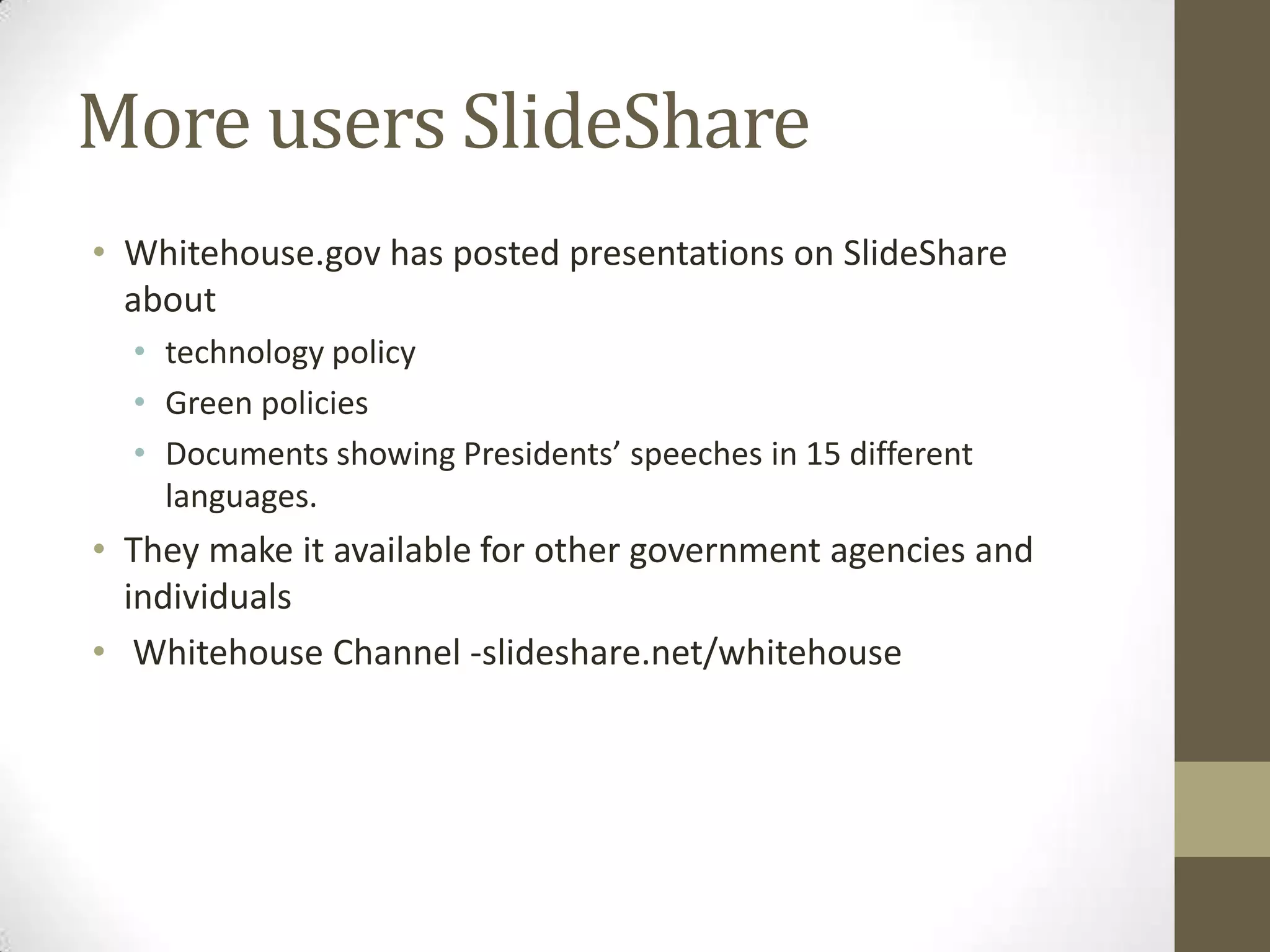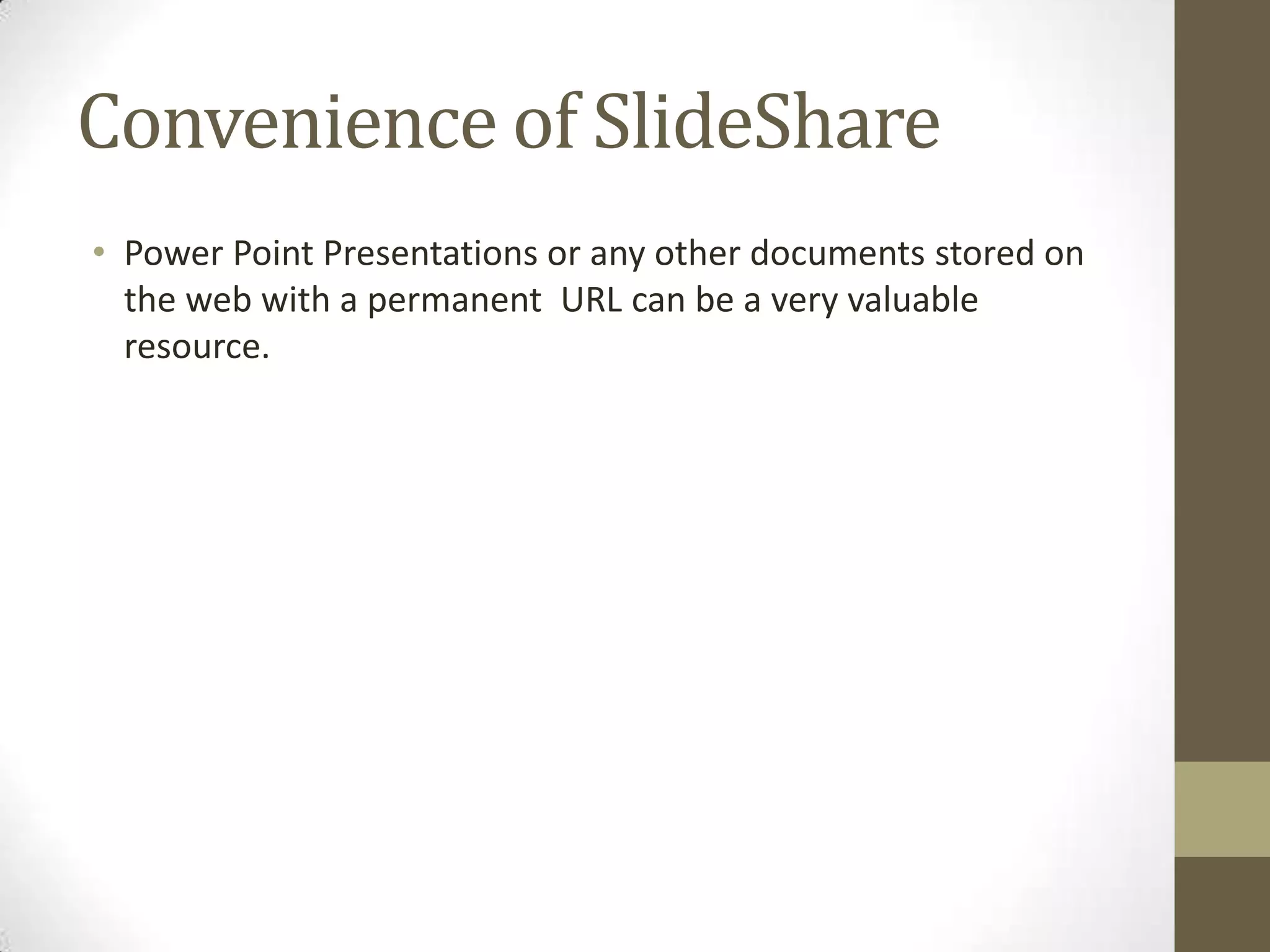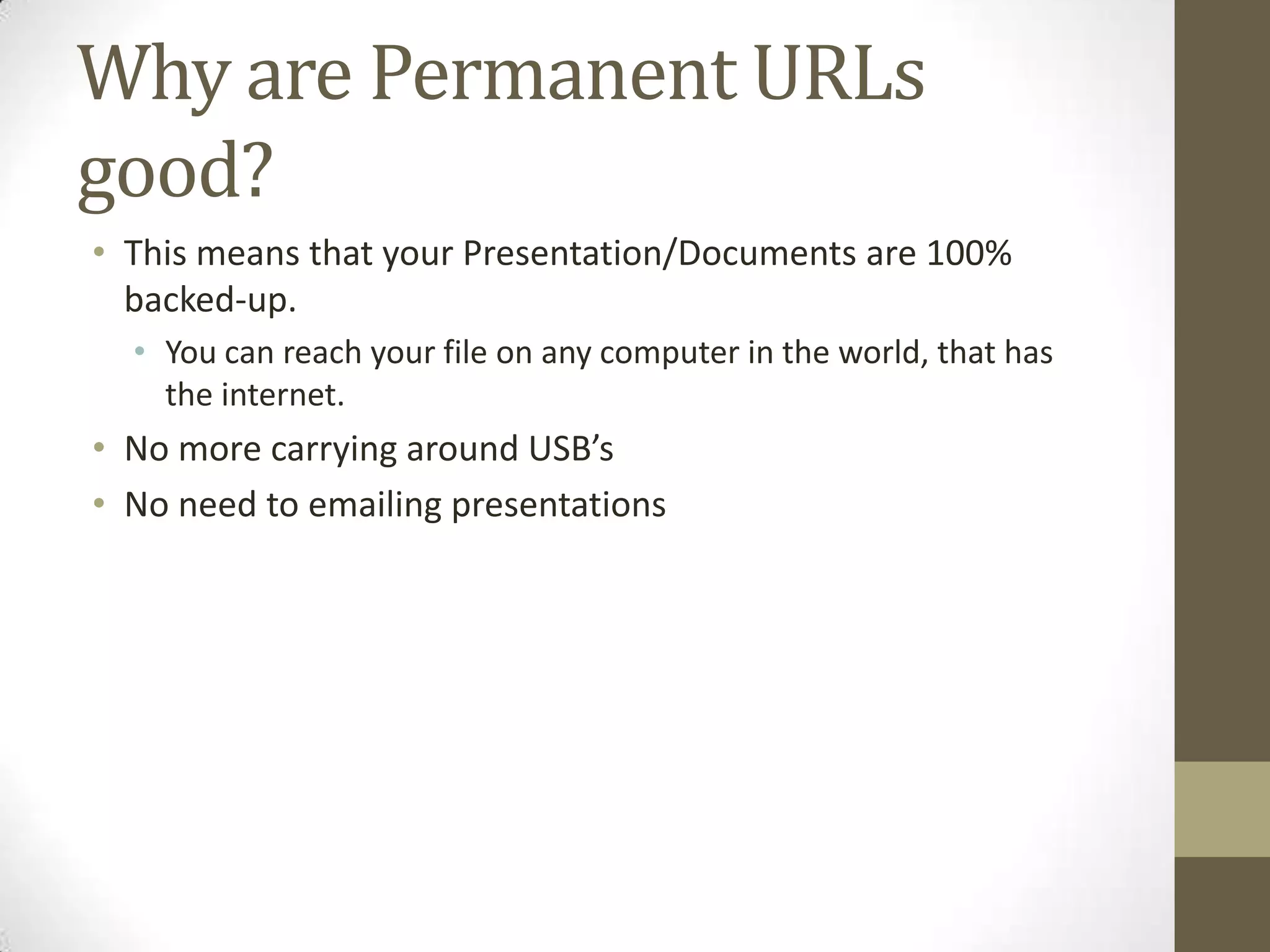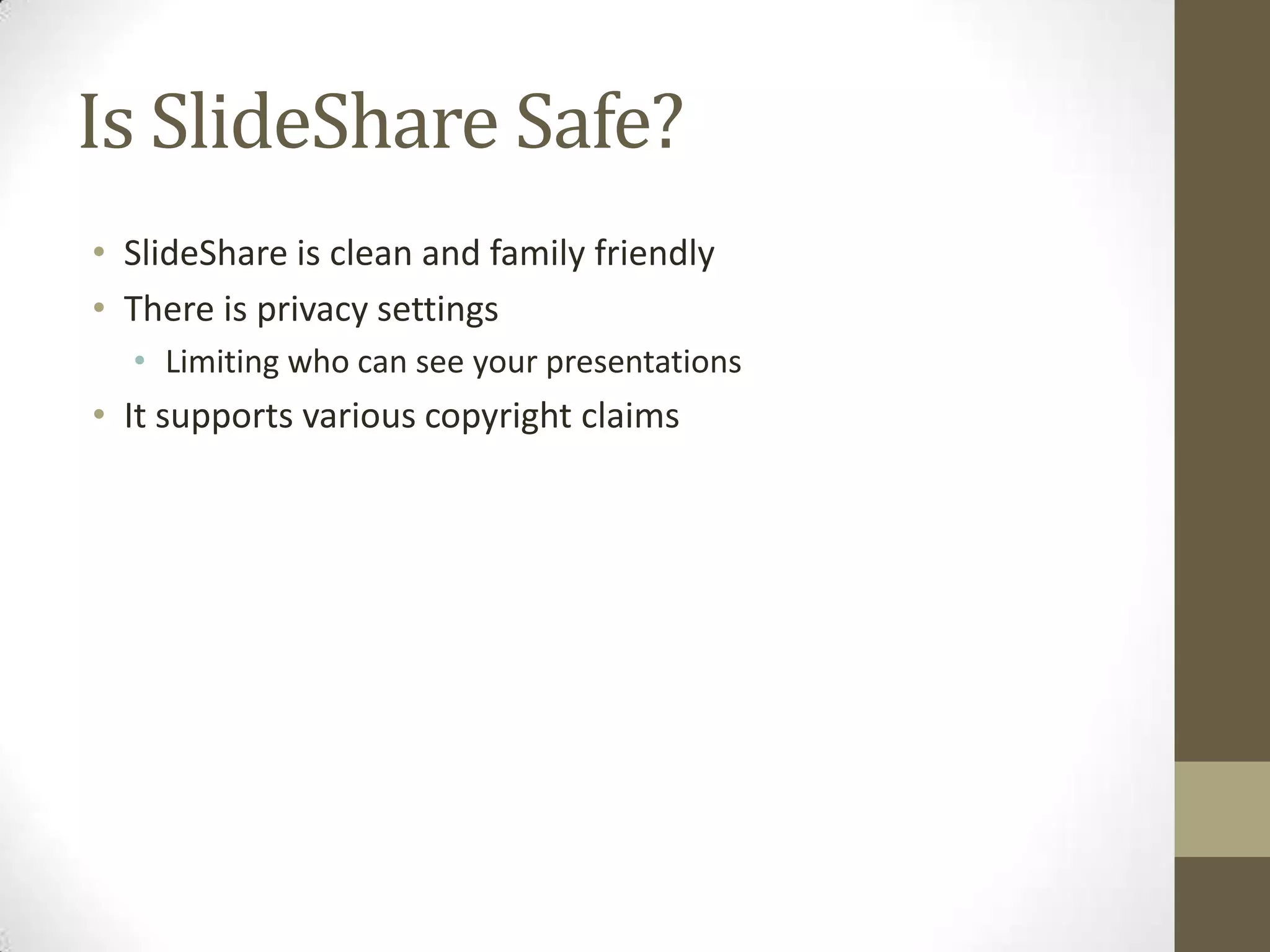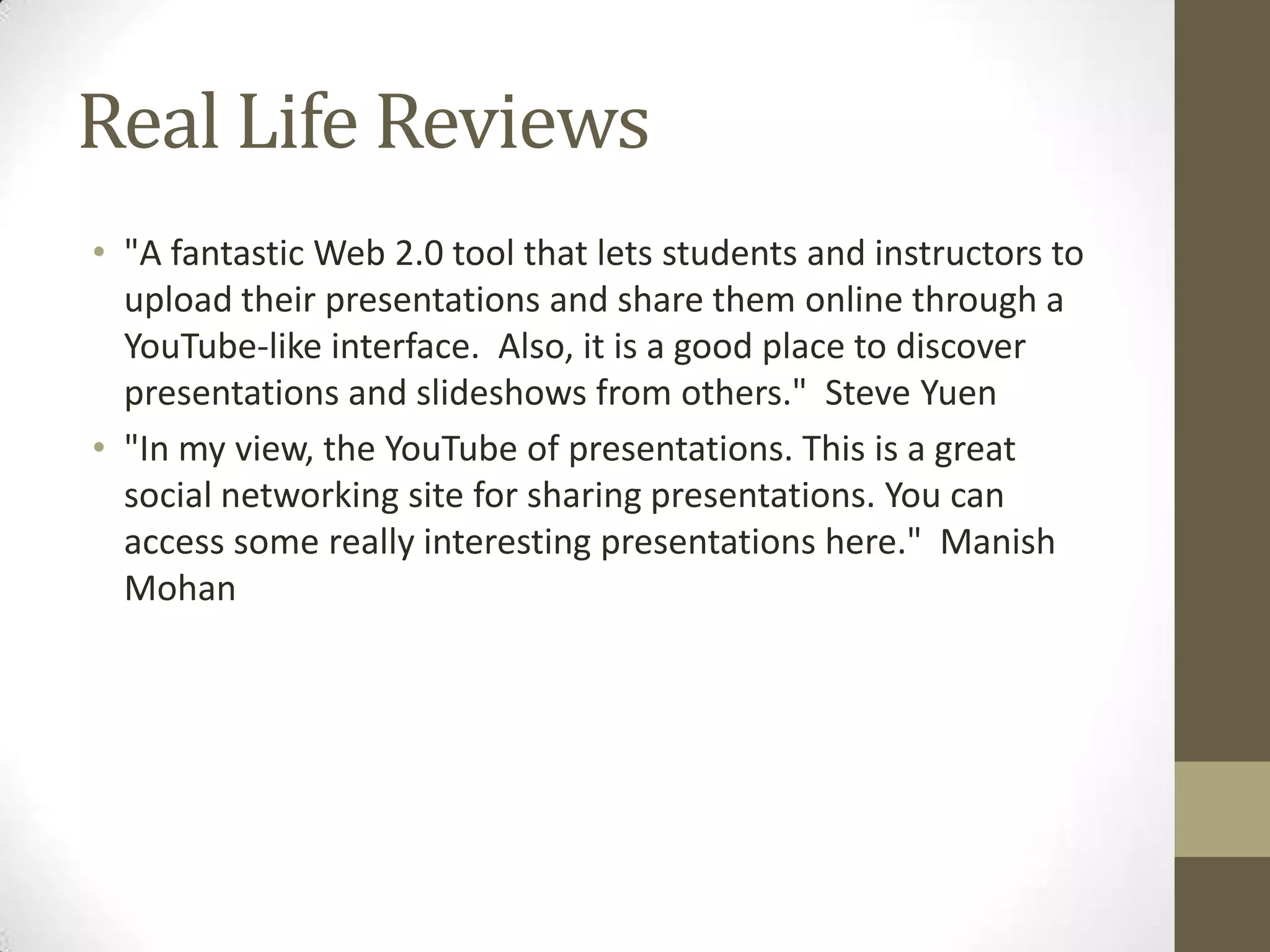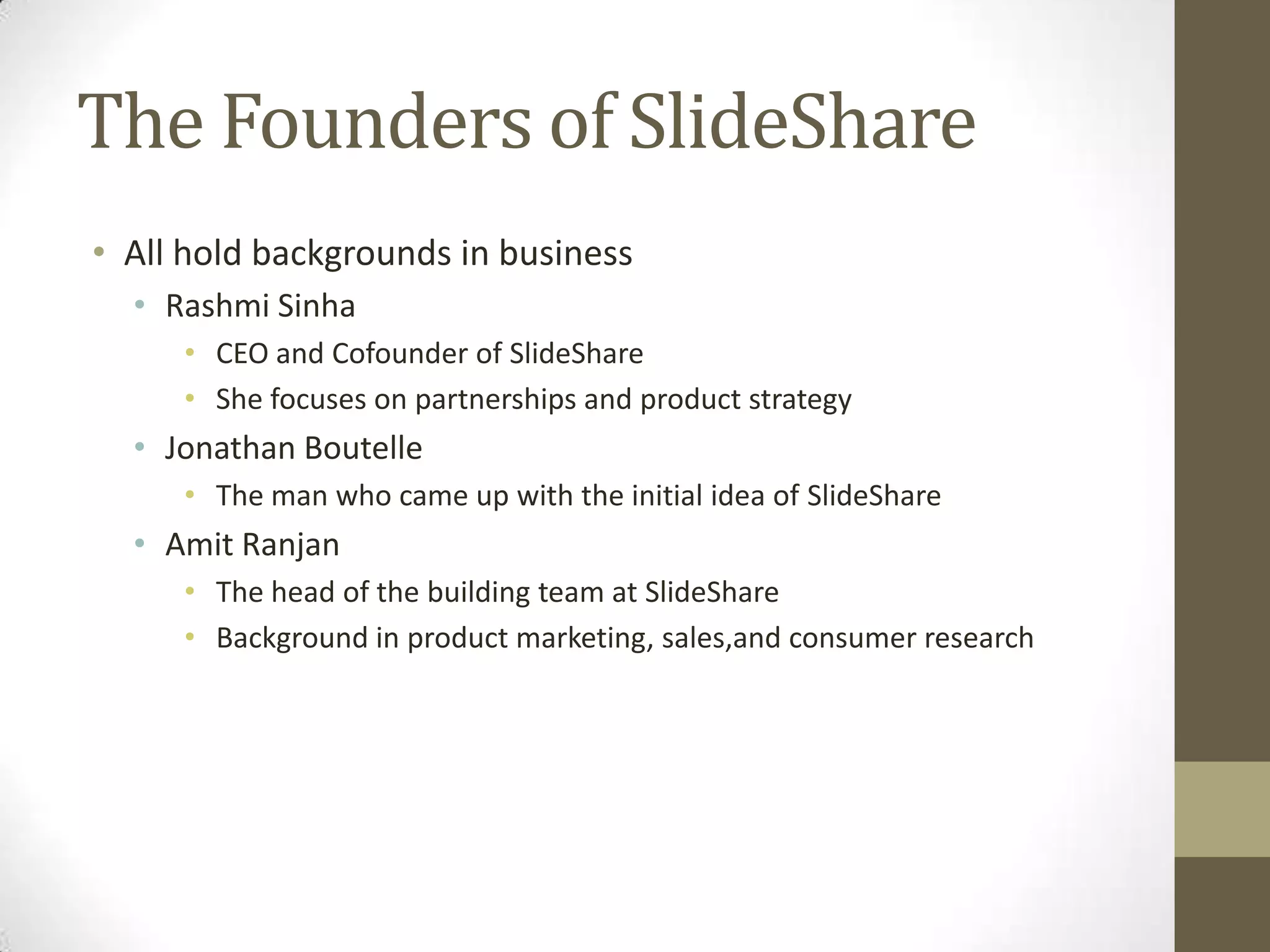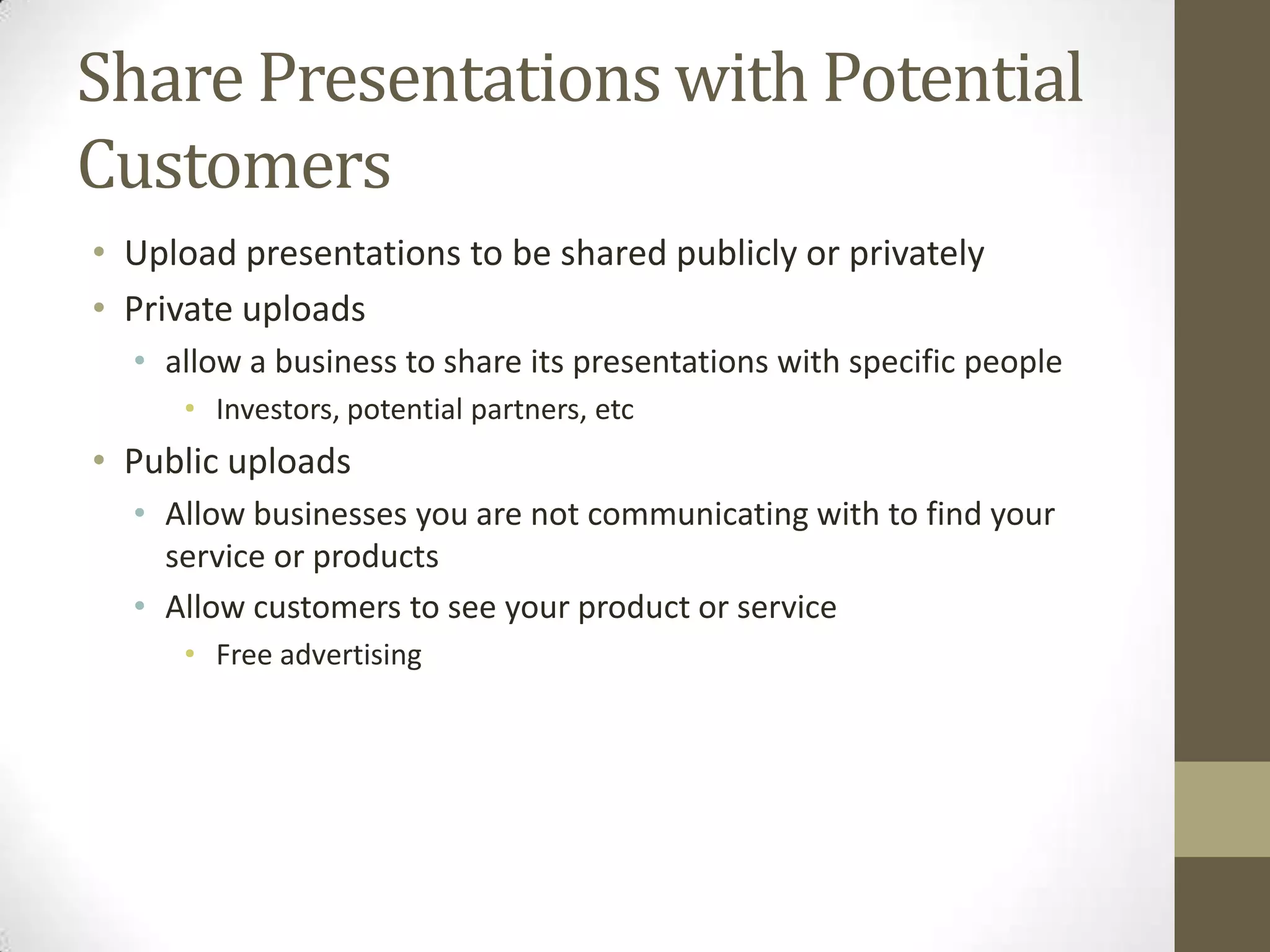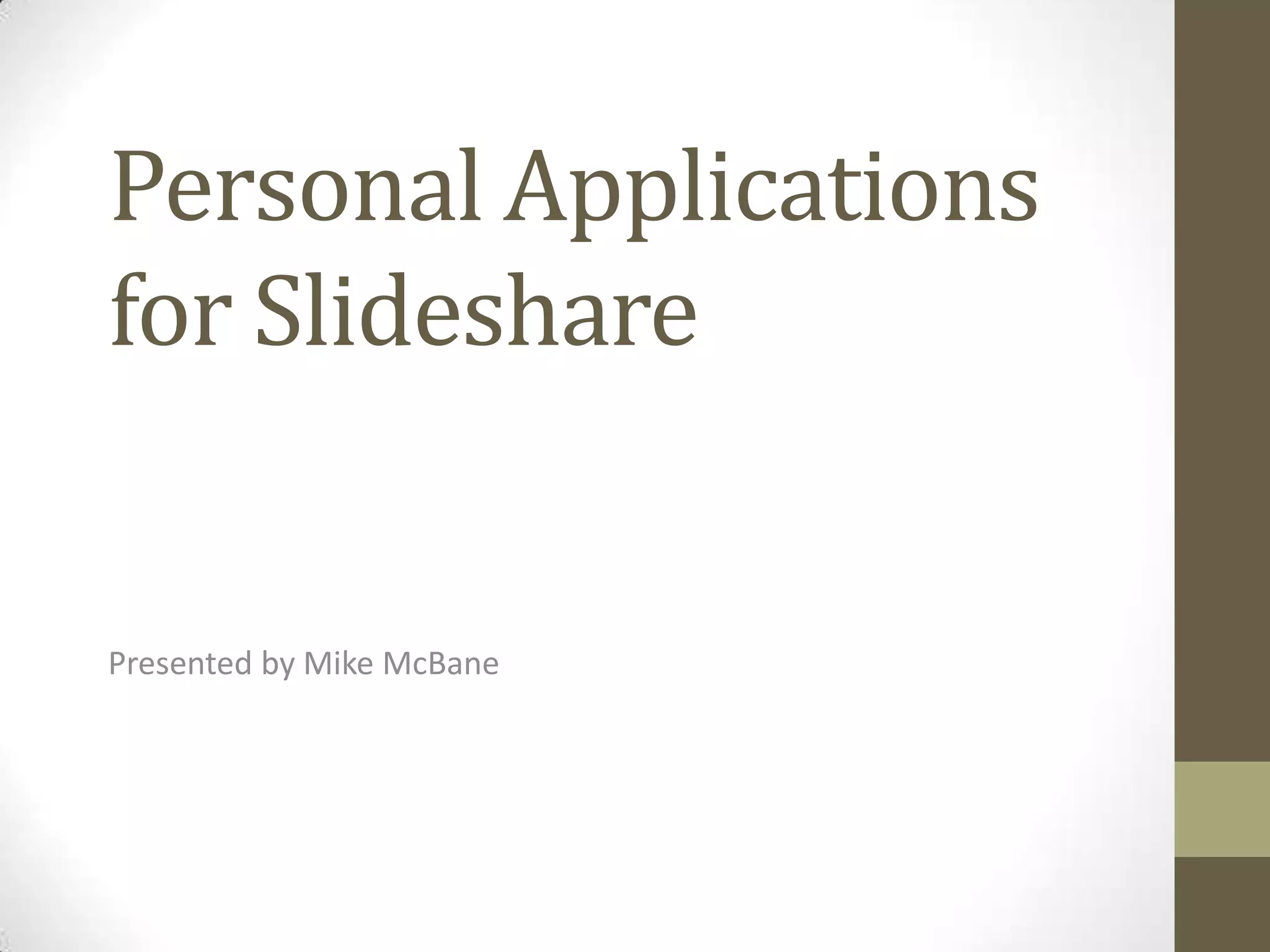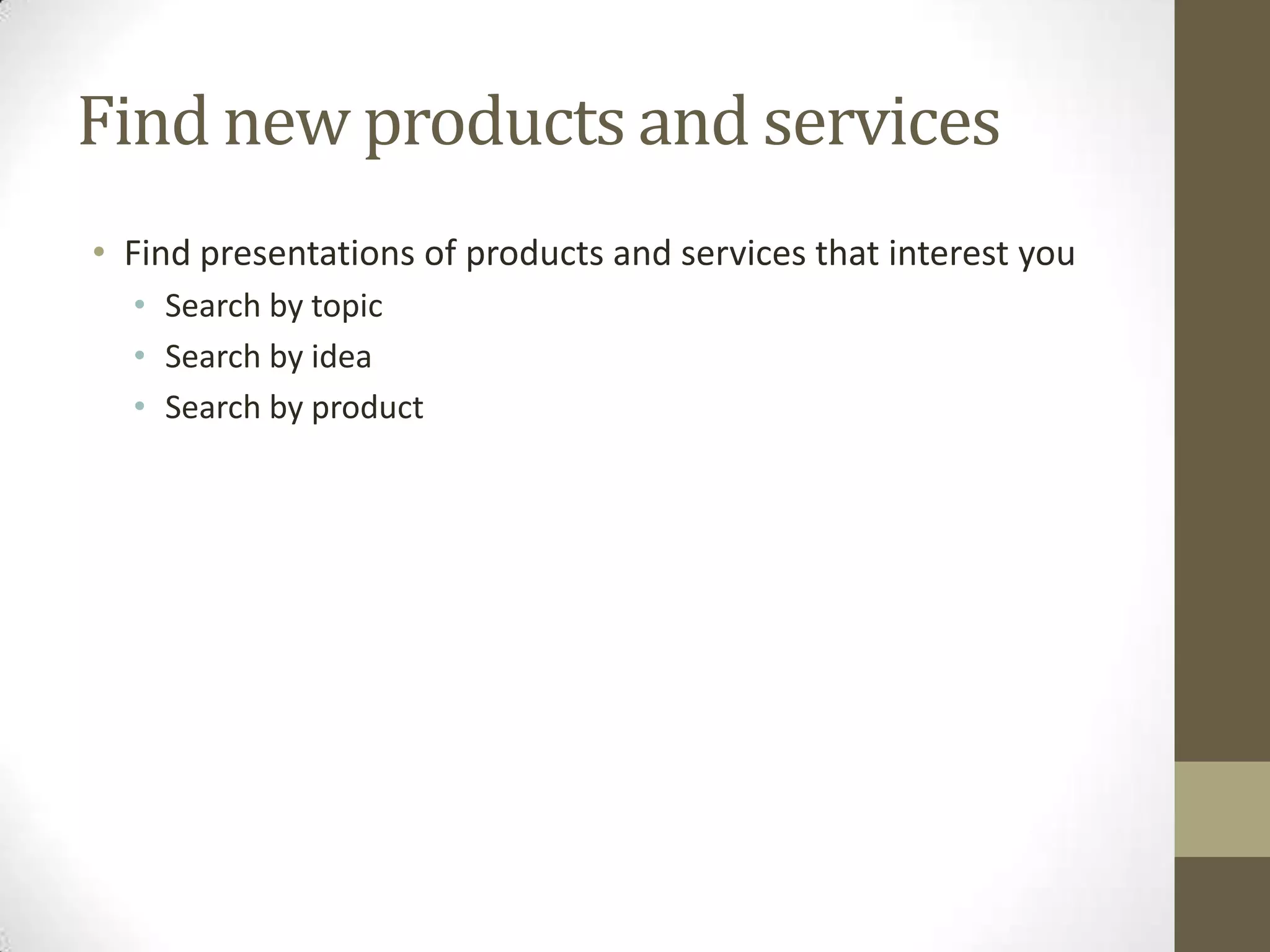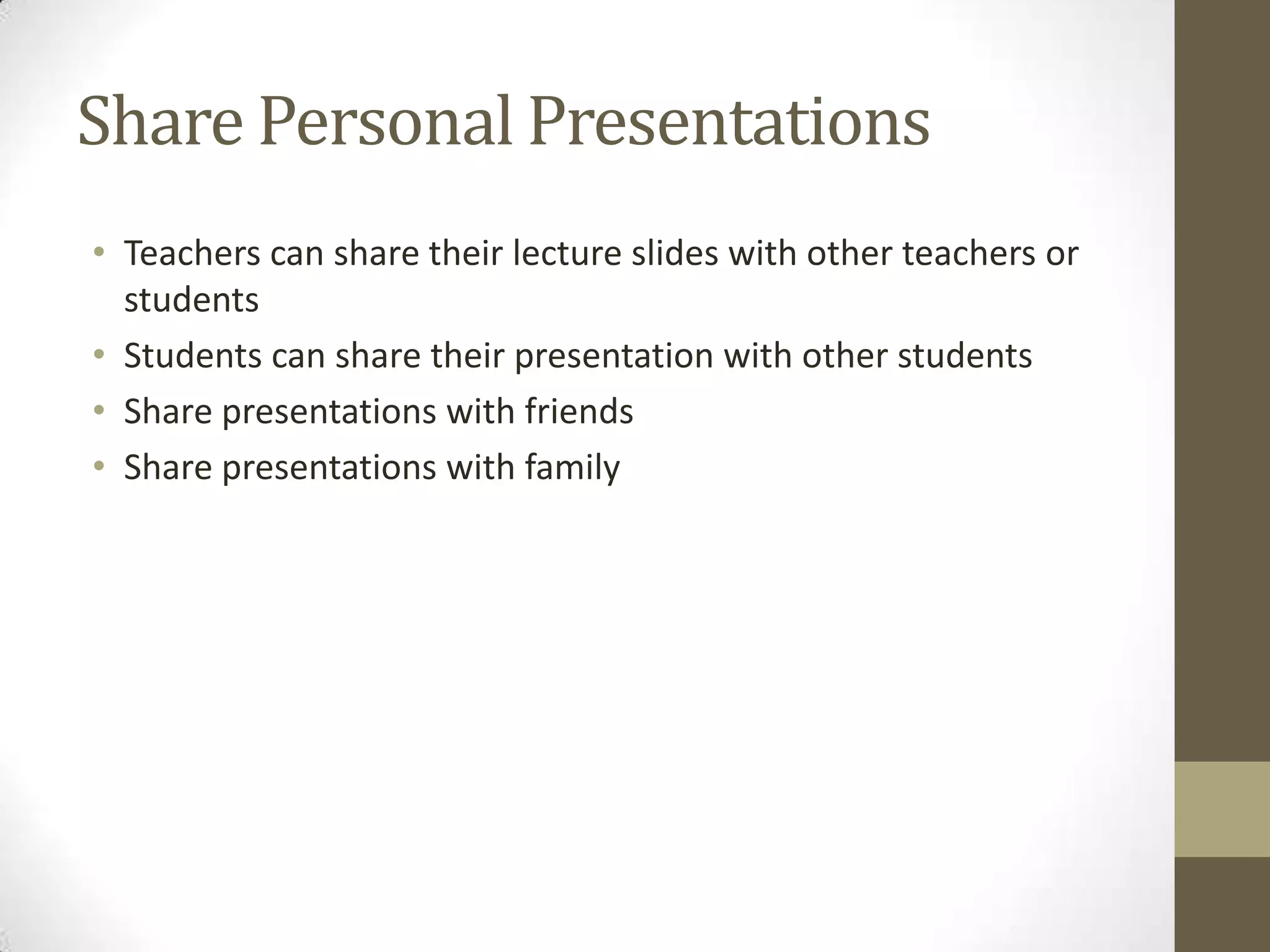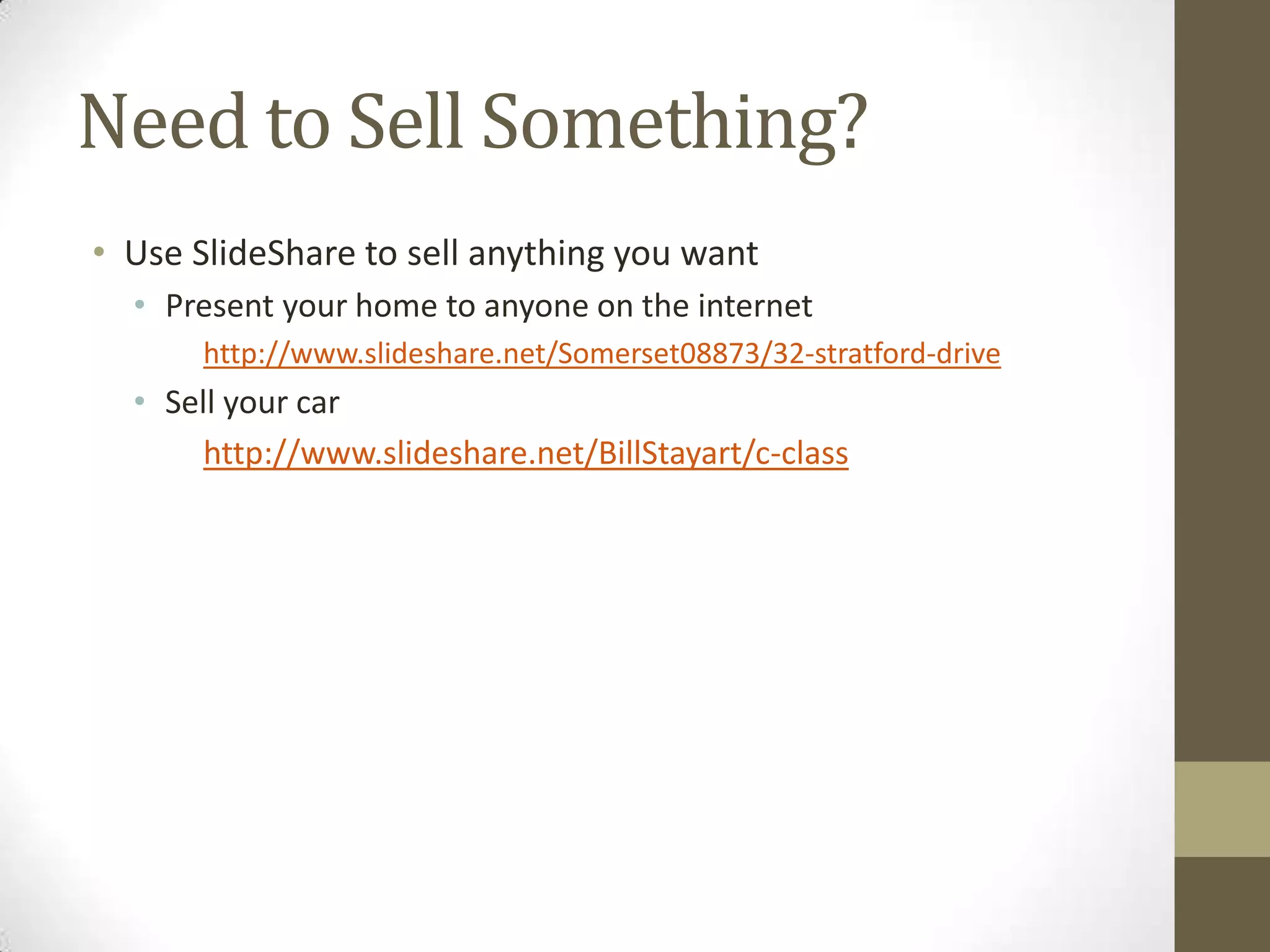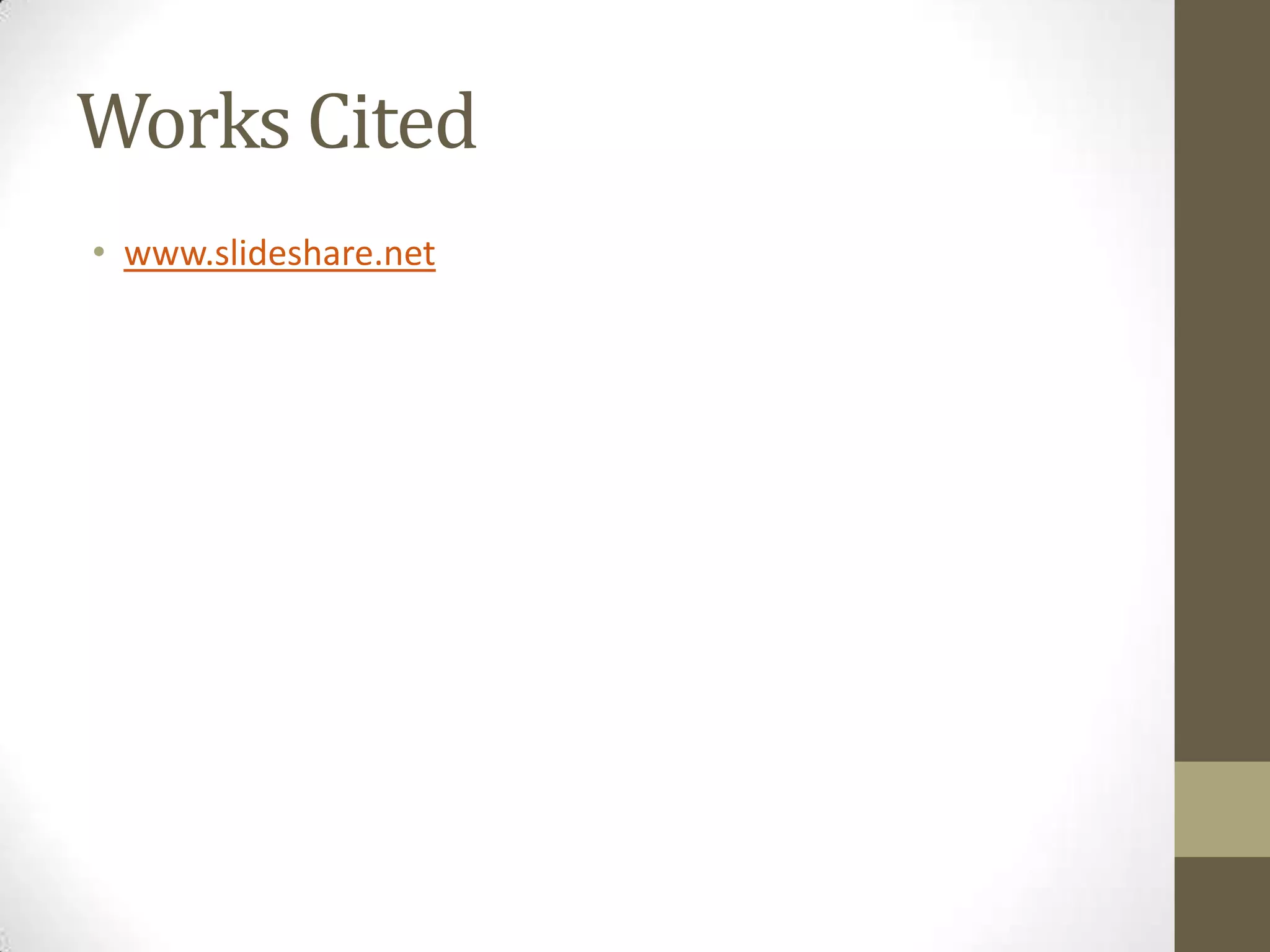This document provides an overview of the website SlideShare and how it can be used by both businesses and individuals. SlideShare is a site for sharing presentations, documents, and other files. It has over 25 million monthly visitors and allows users to publicly share files or share them privately with select people. The document outlines how businesses can use SlideShare to market products, share information with clients and potential partners. It also discusses how individuals can use SlideShare to find new products and services, share personal presentations, and even sell items like homes or cars.