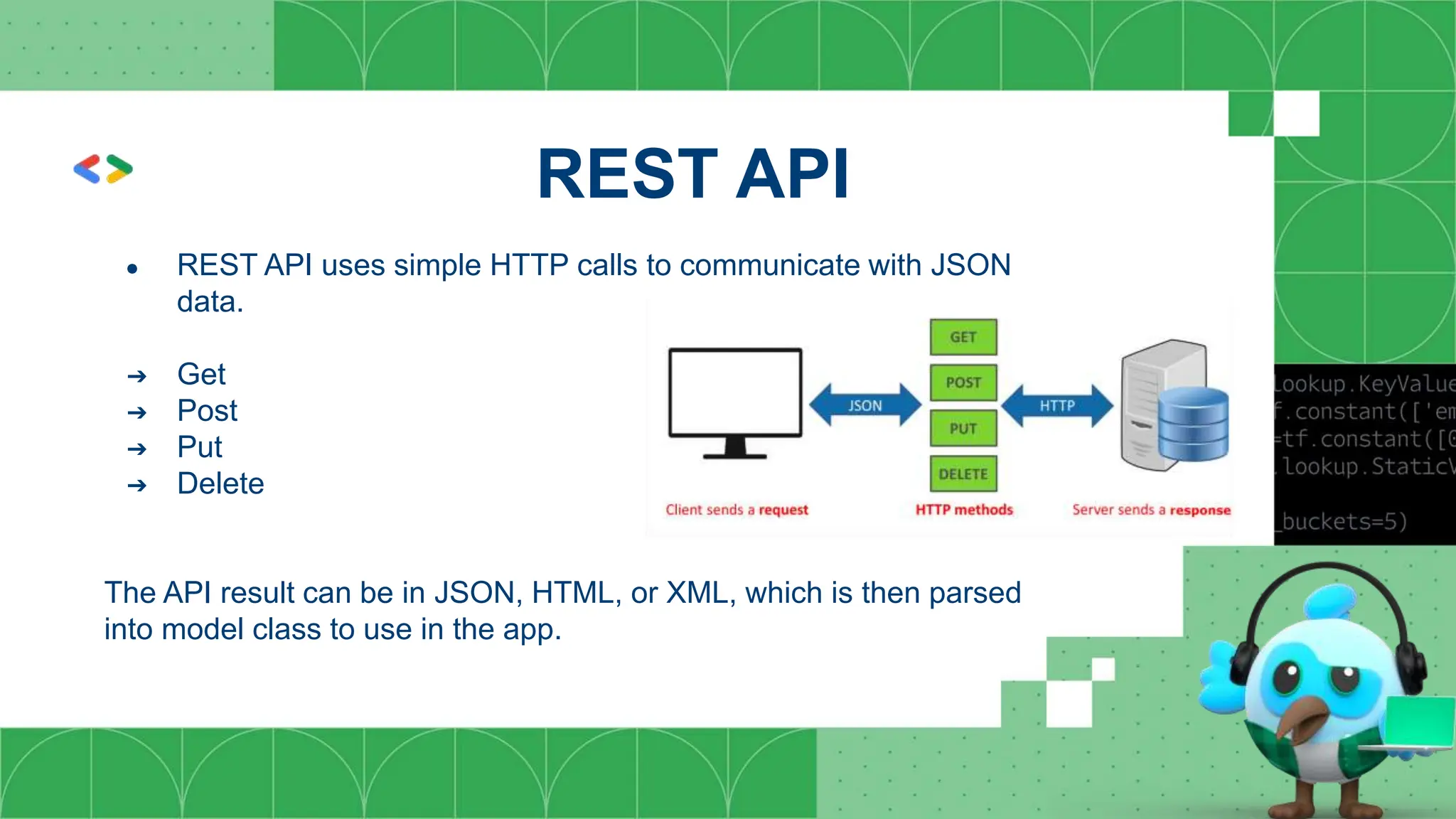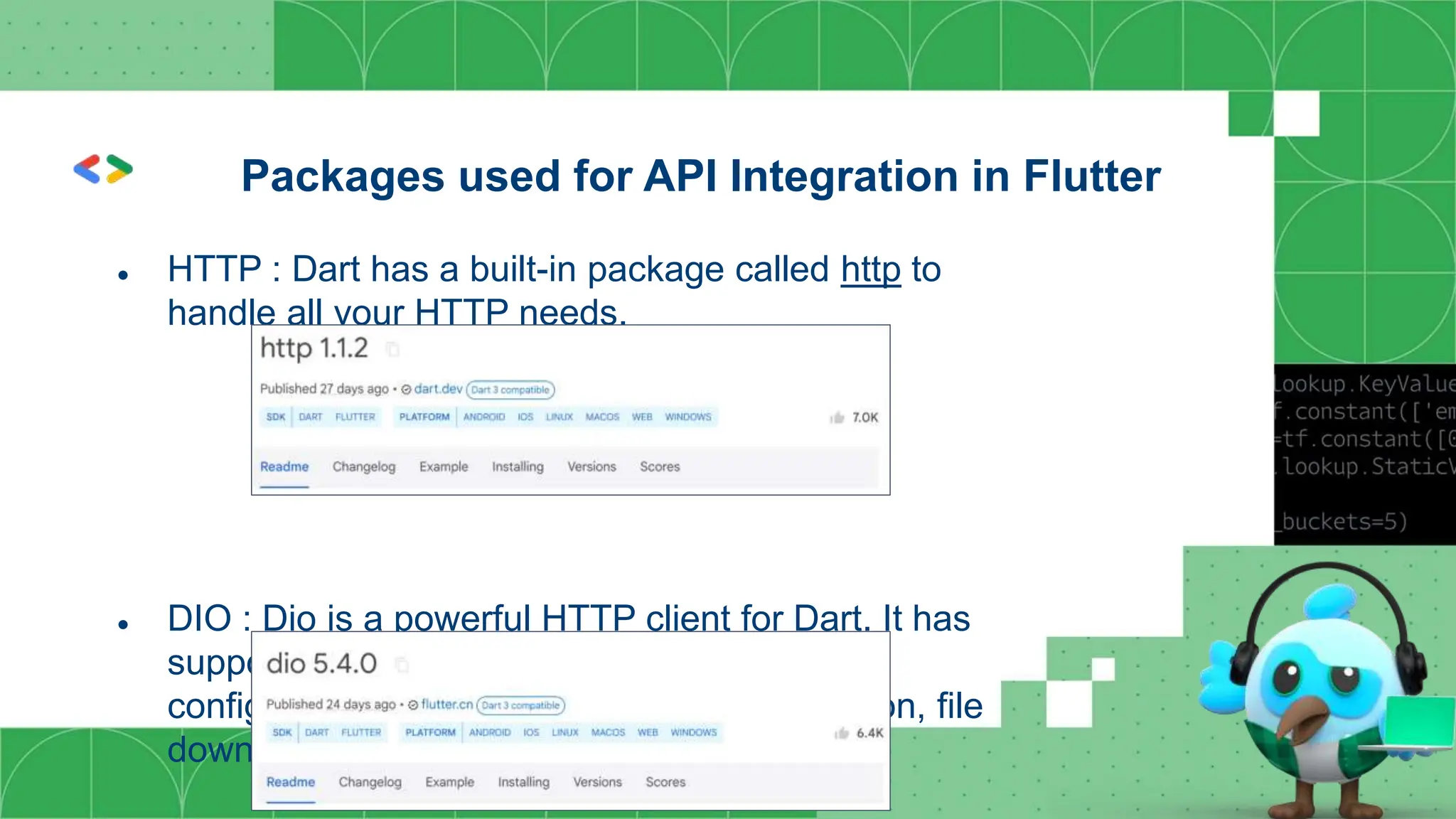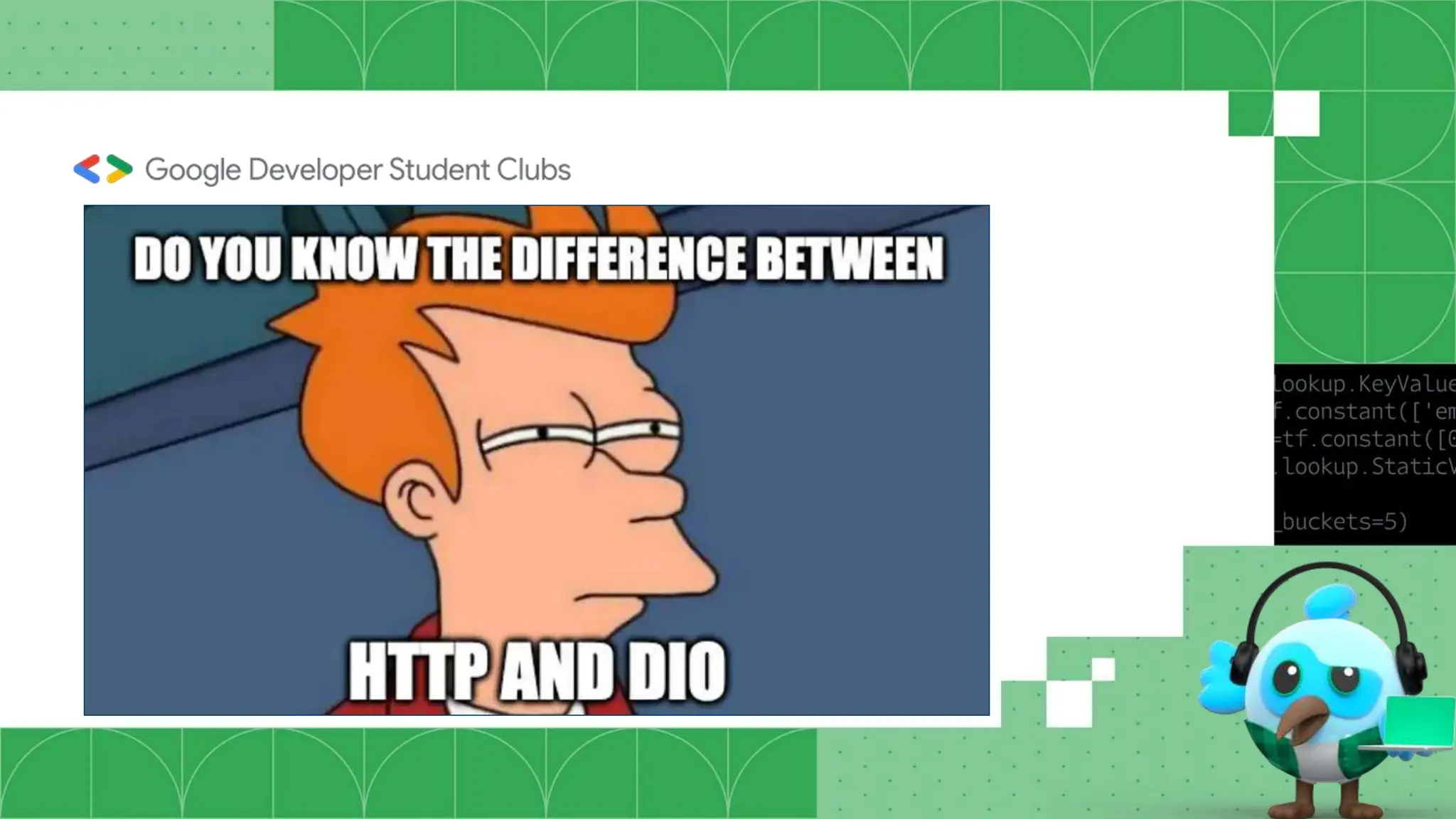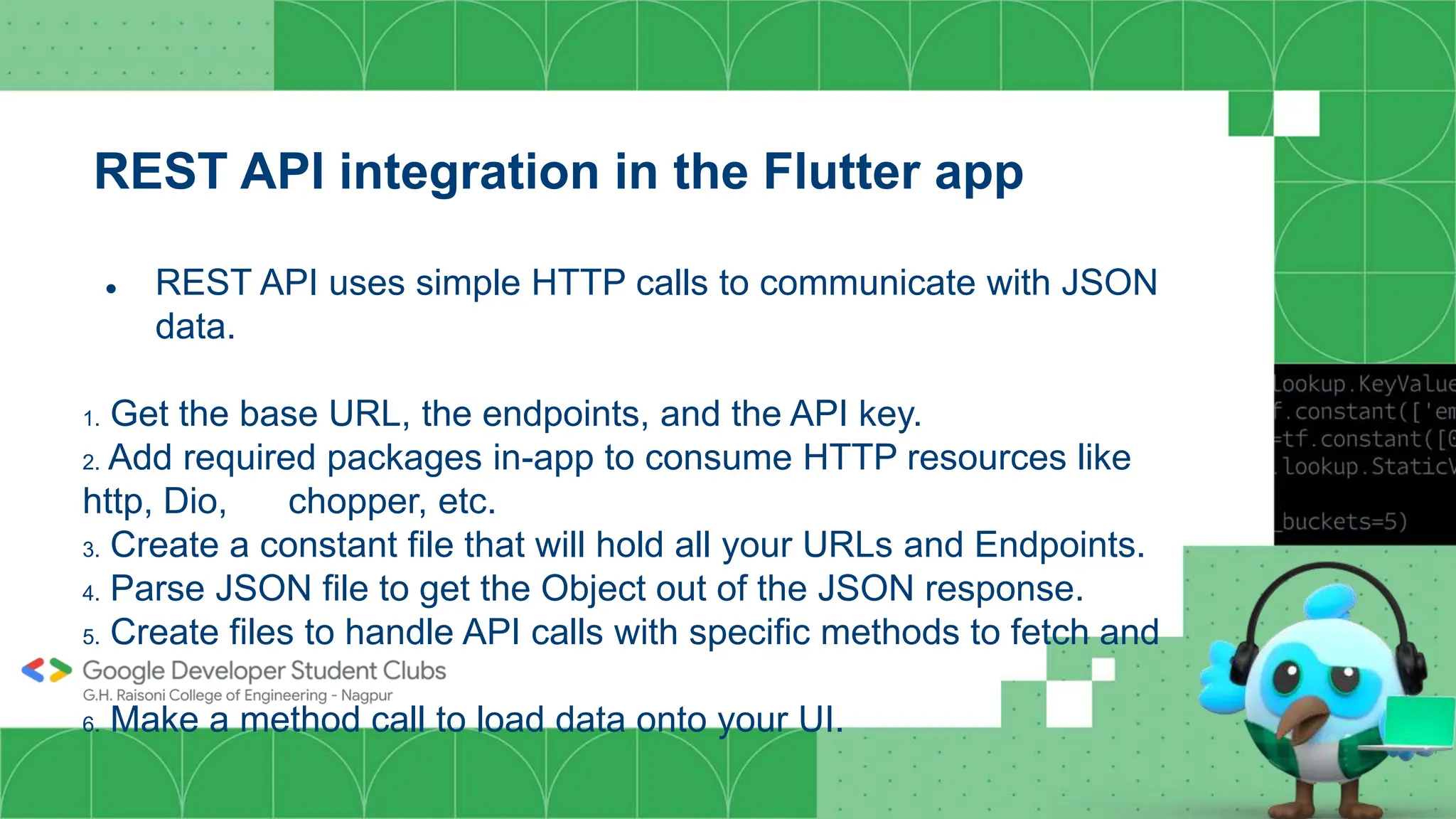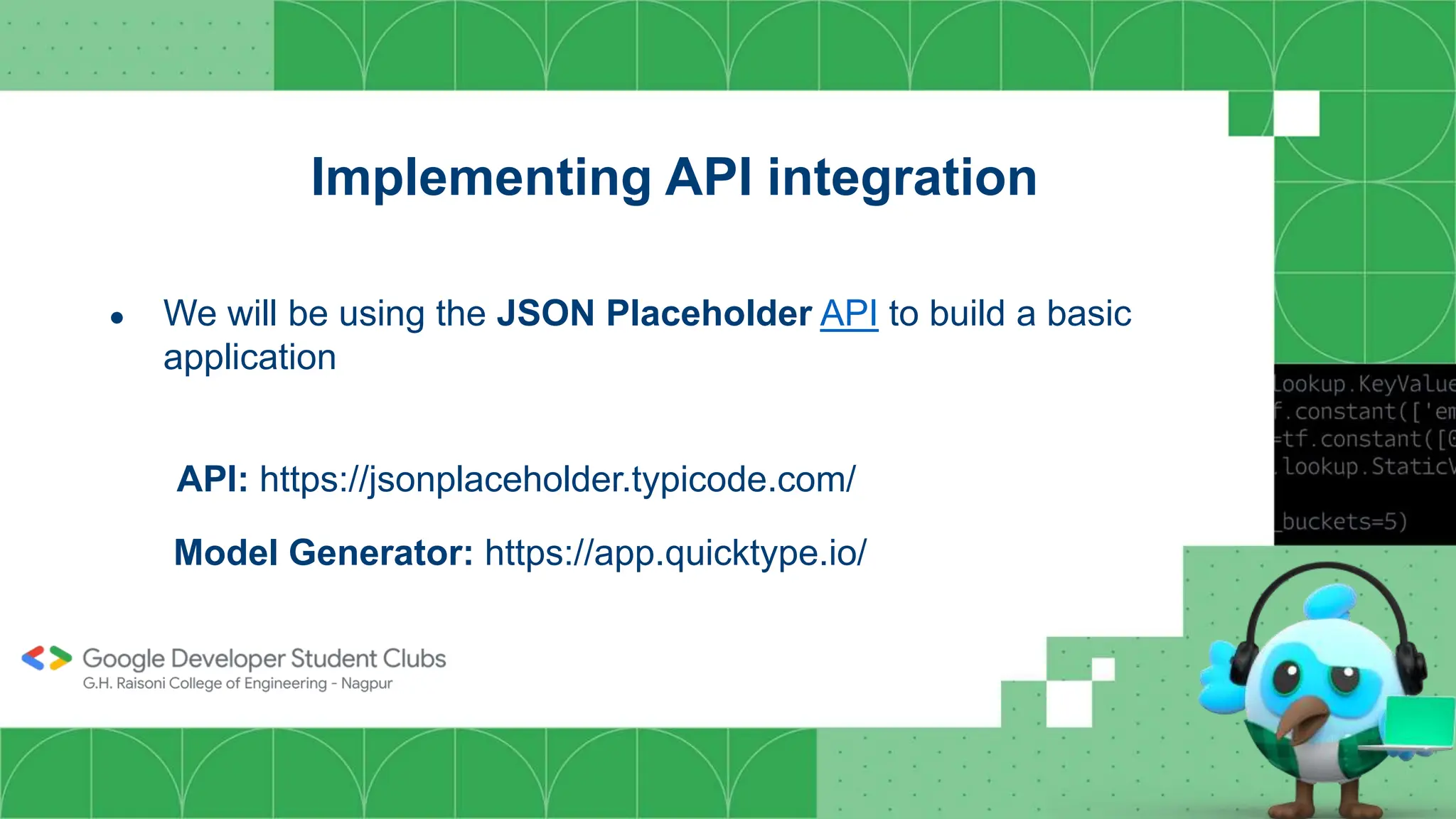The document discusses Flutter, an open-source UI software development kit by Google used for building applications across multiple platforms from a single codebase, highlighting its speed, ease of learning, and community support. It also covers APIs, their importance in enabling communication between applications, and security measures like authentication tokens and API keys. Furthermore, it details the steps for integrating a REST API in Flutter applications, using JSON for data interchange.

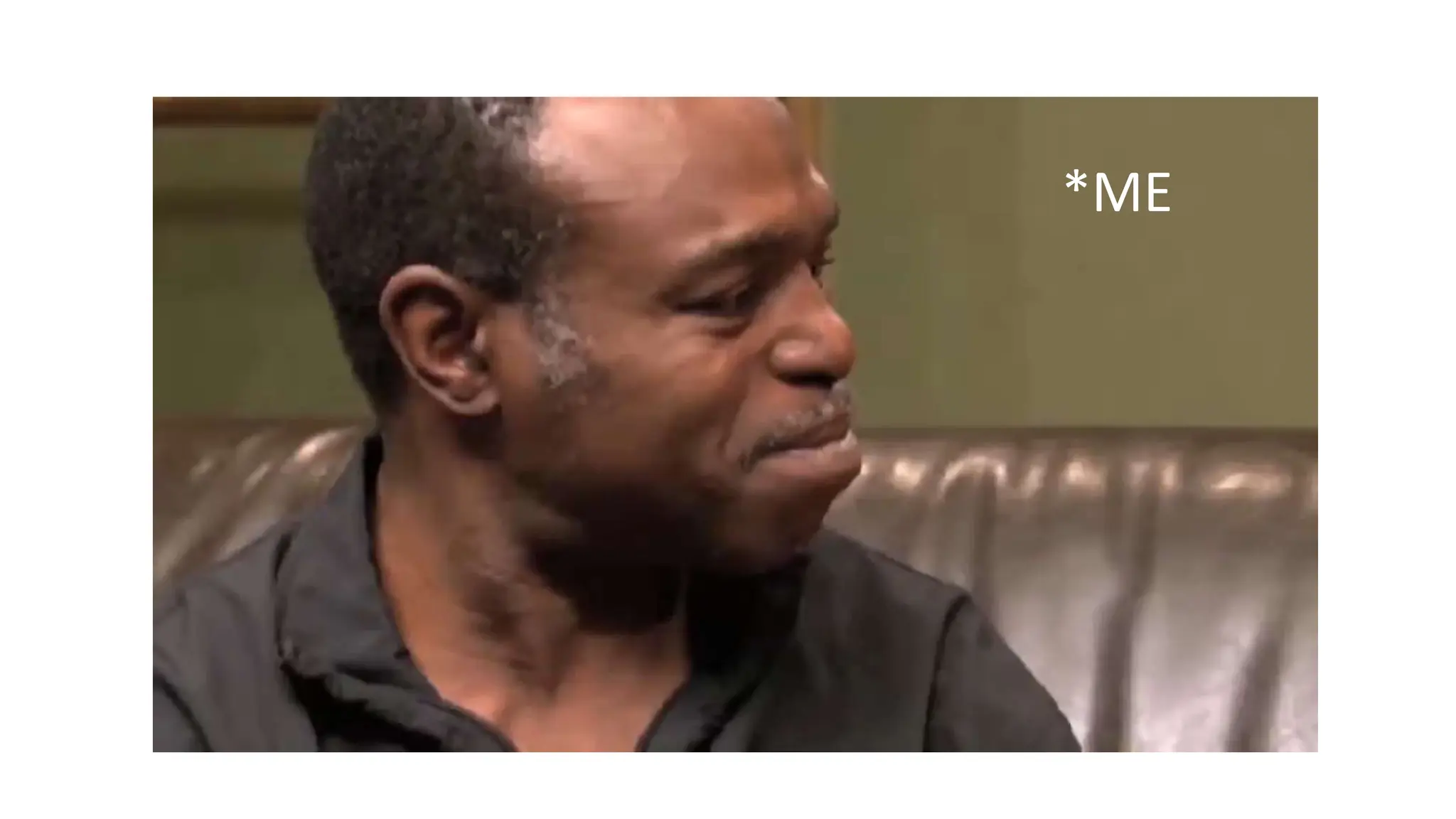
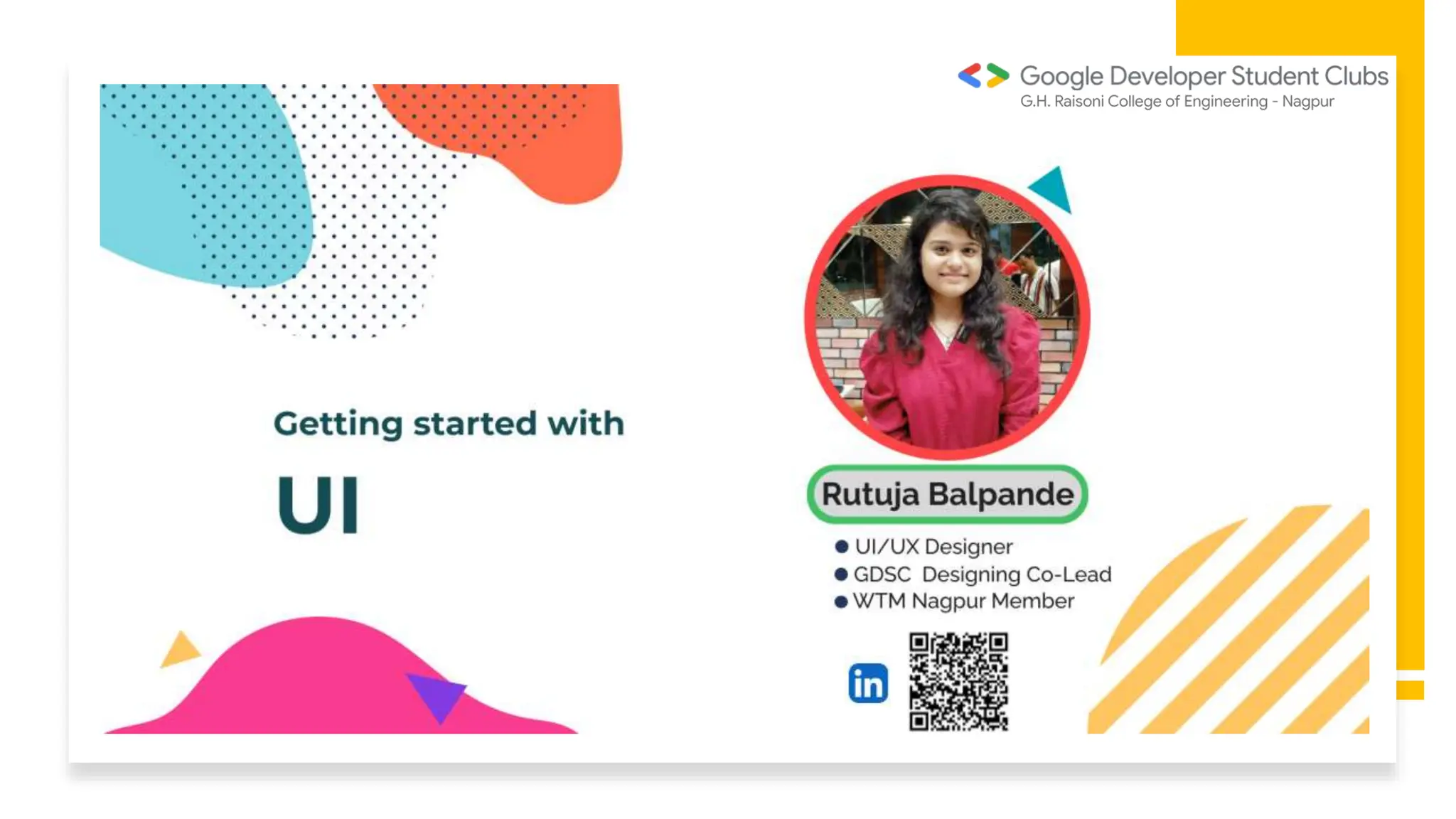
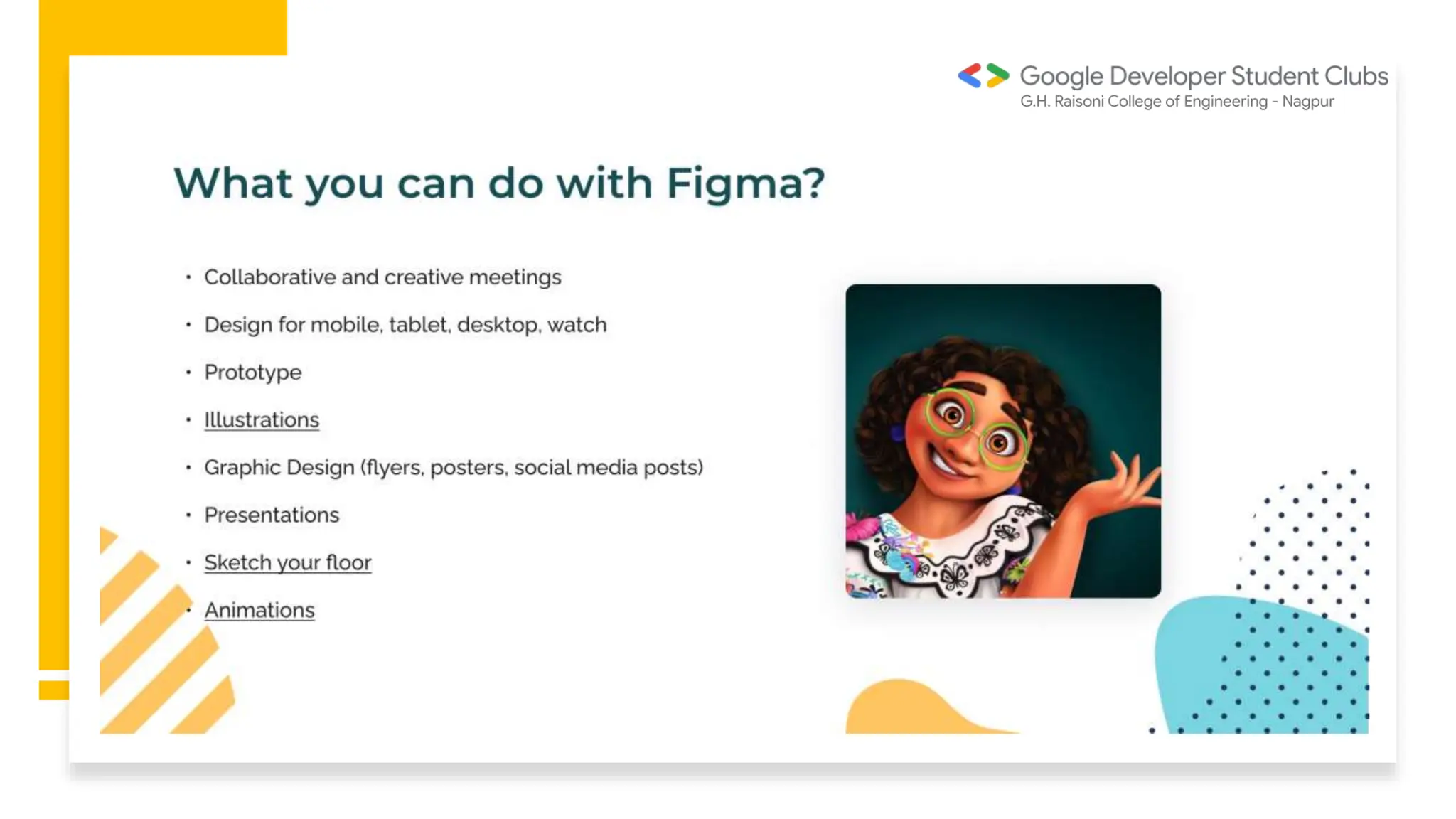

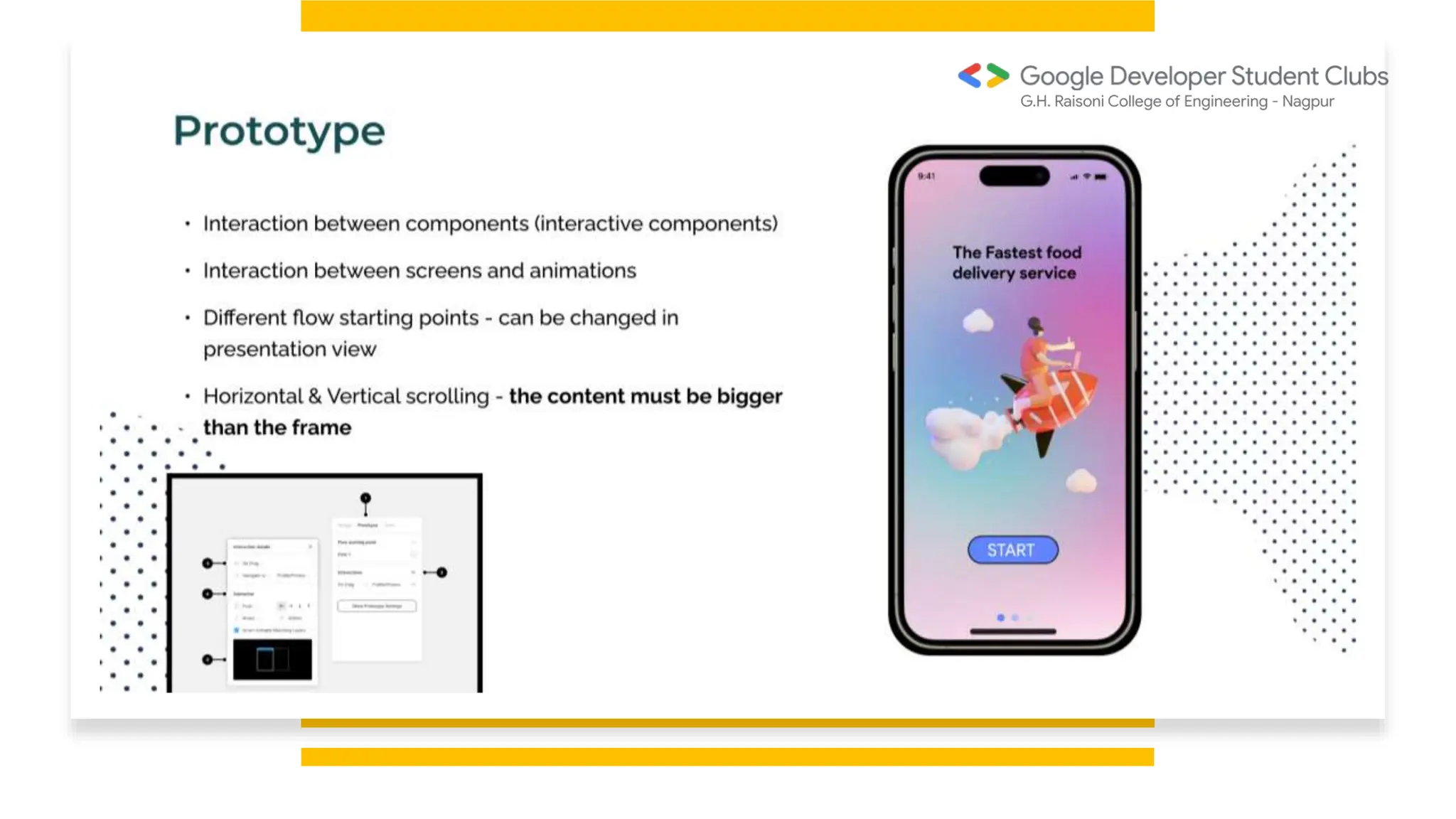
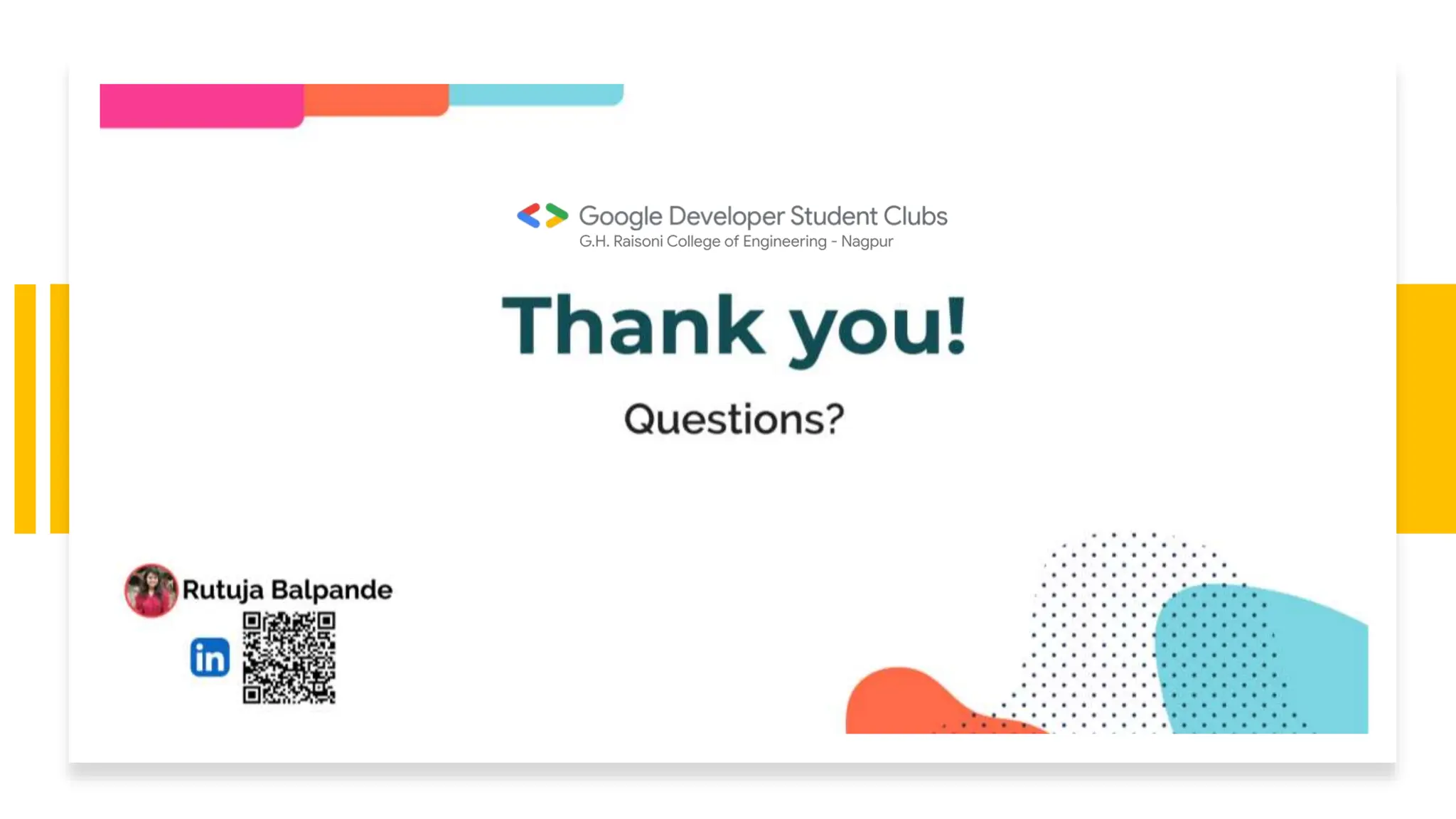


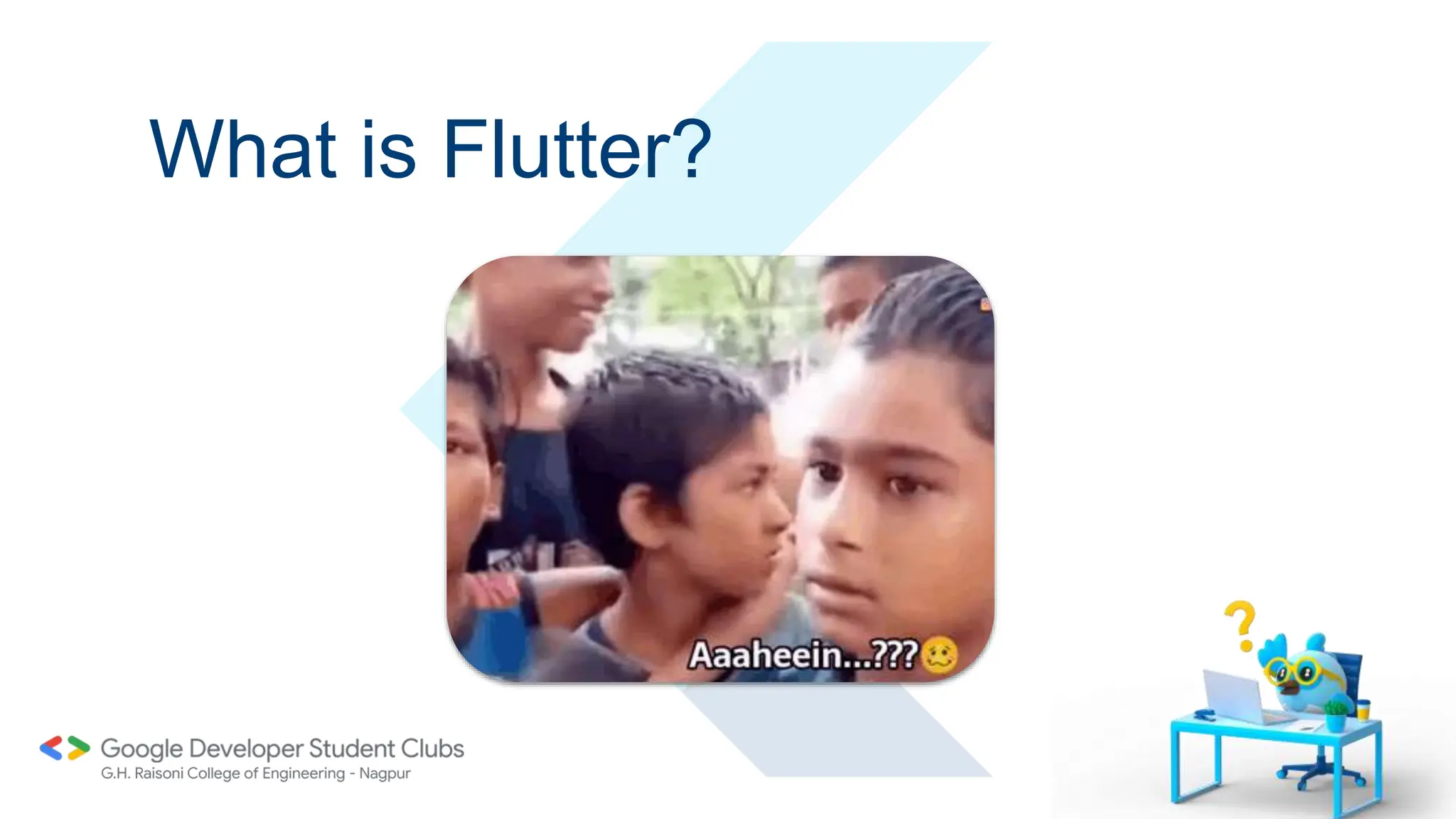
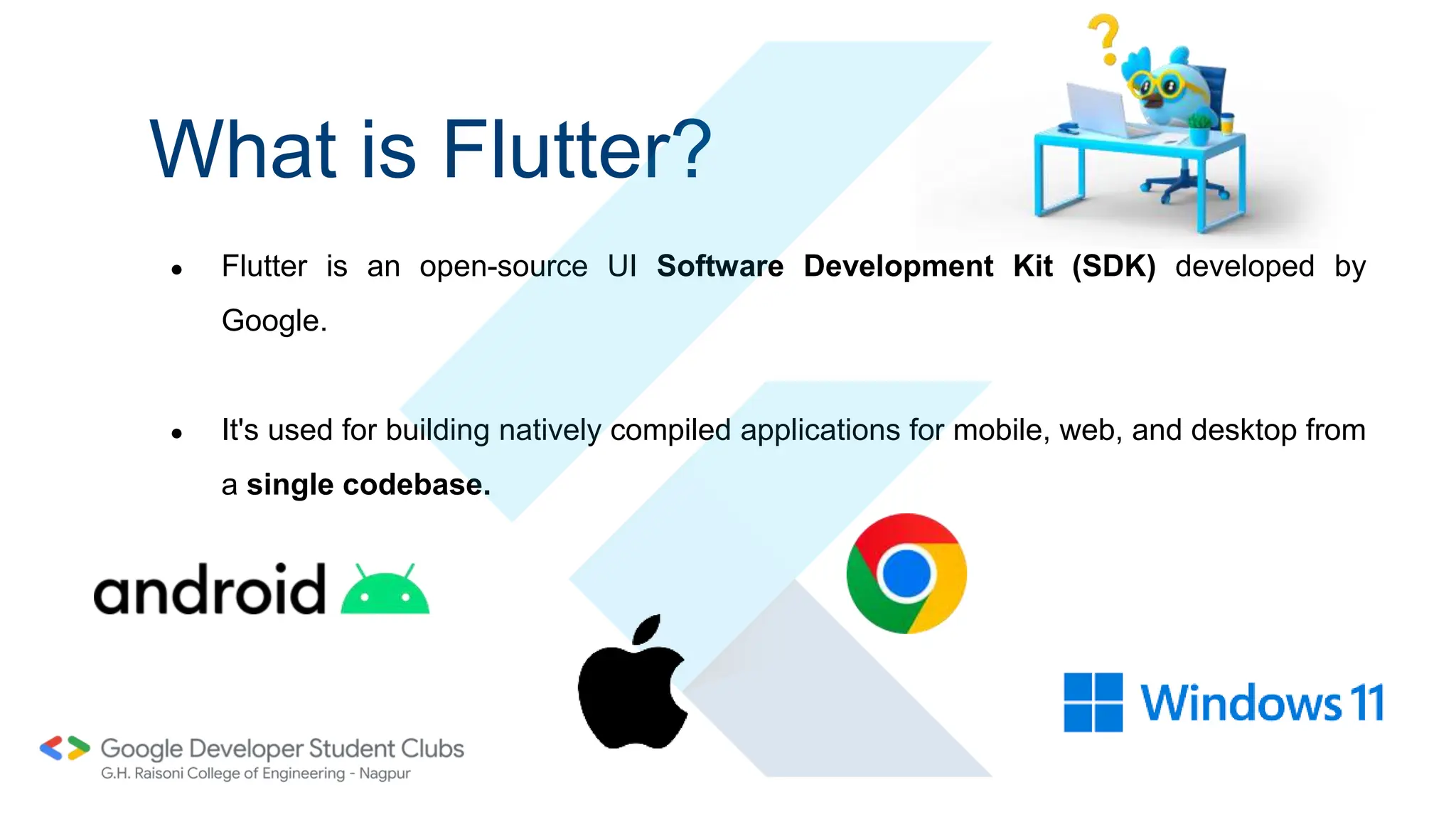
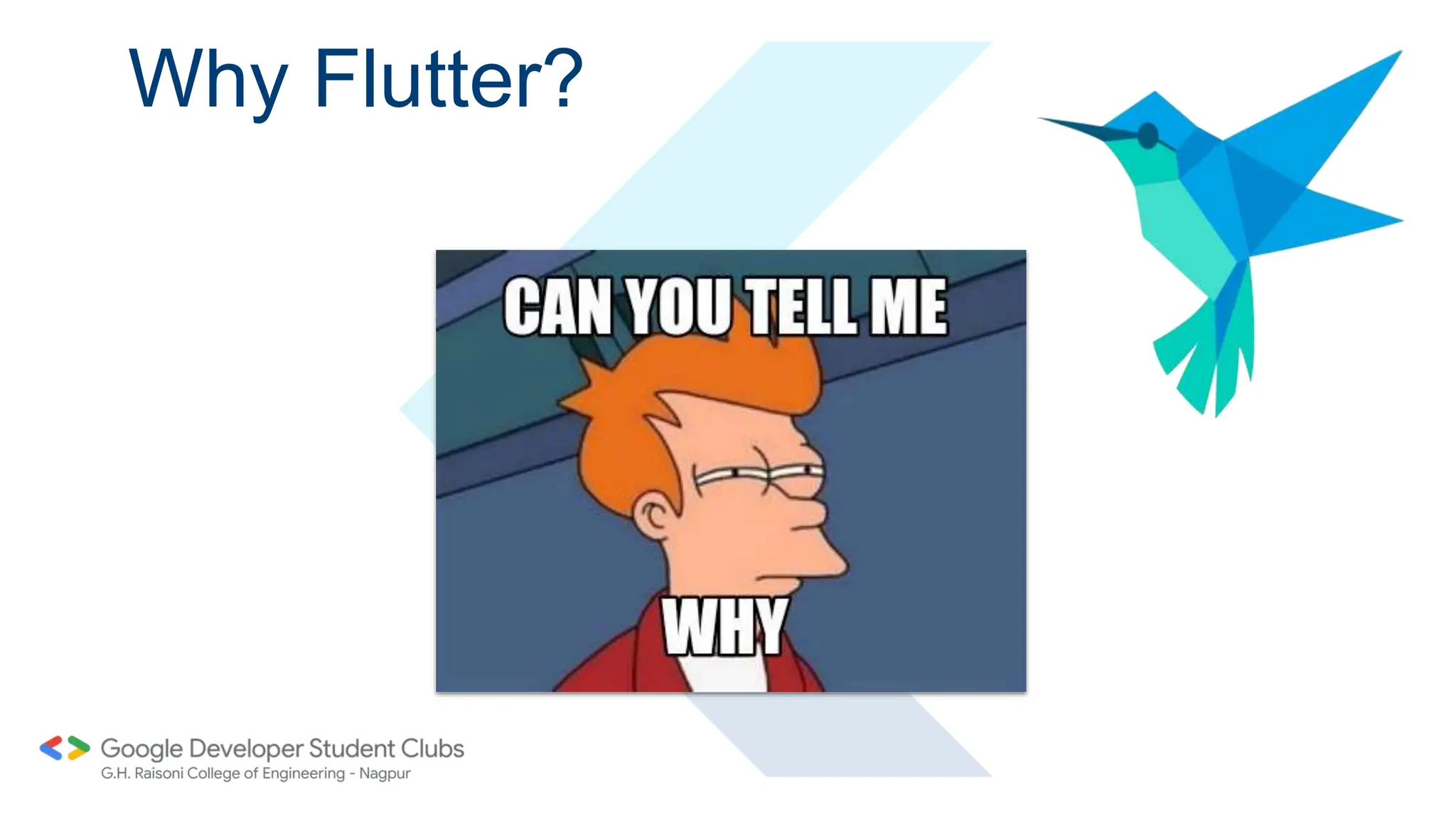
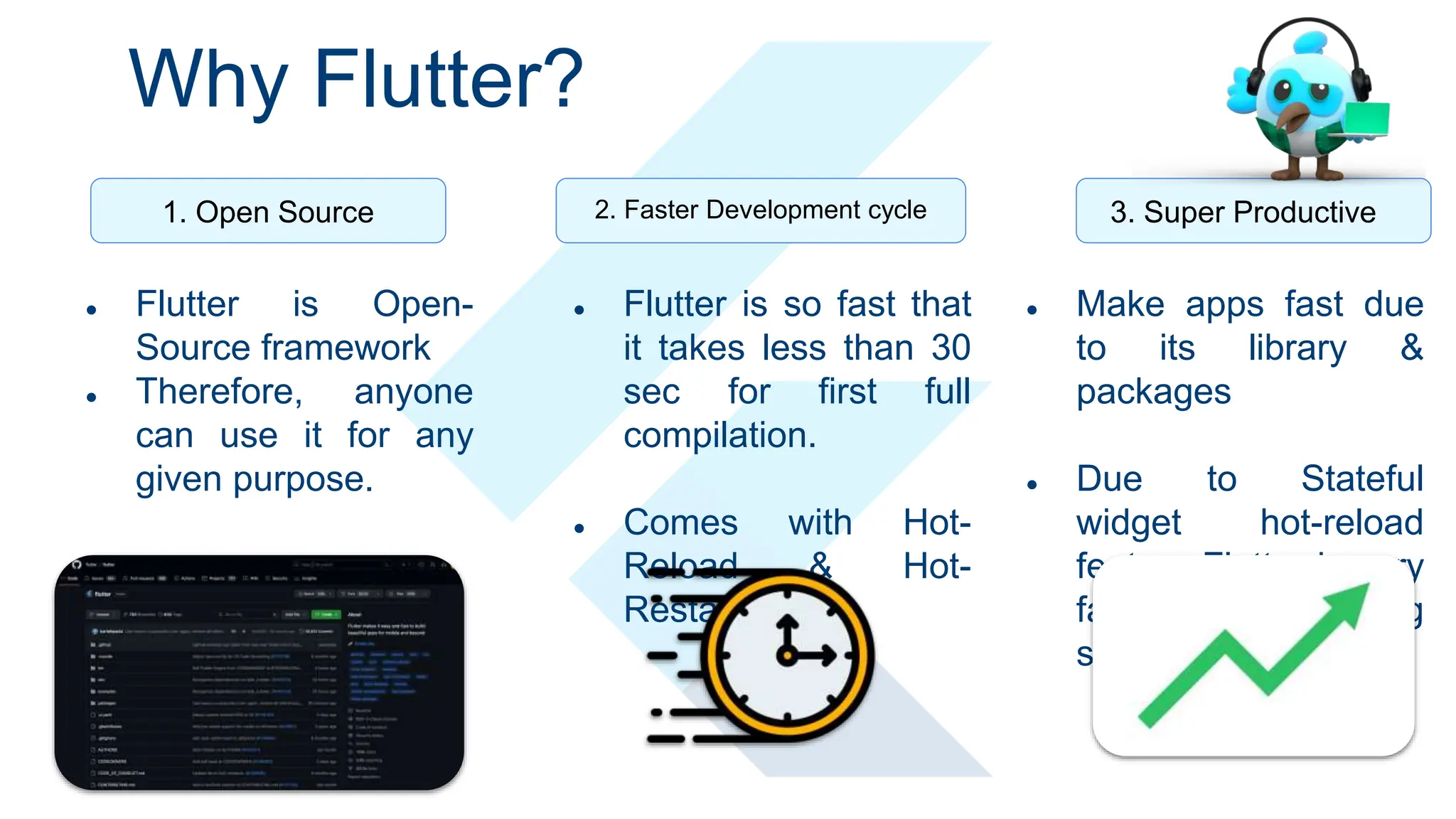
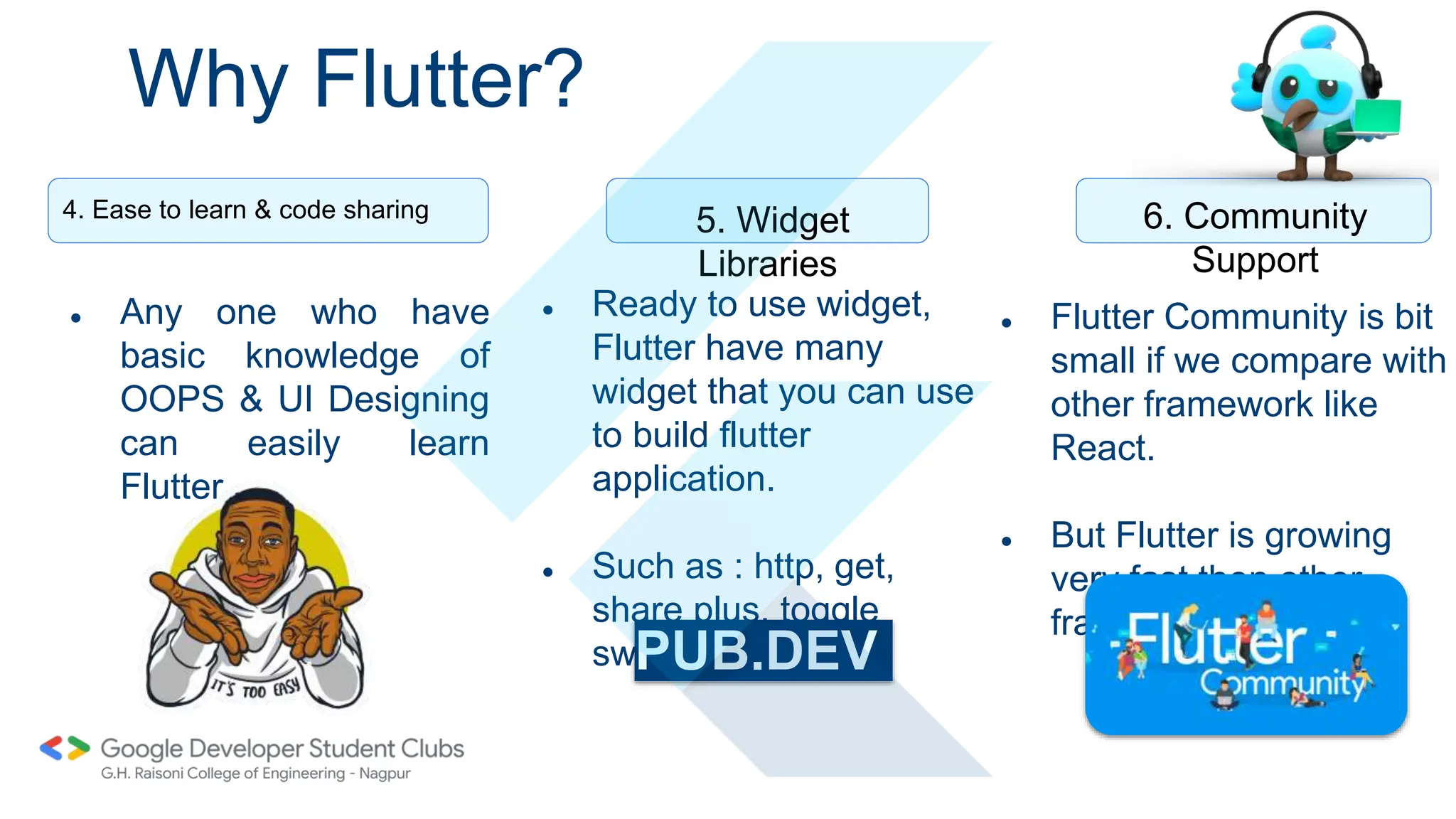
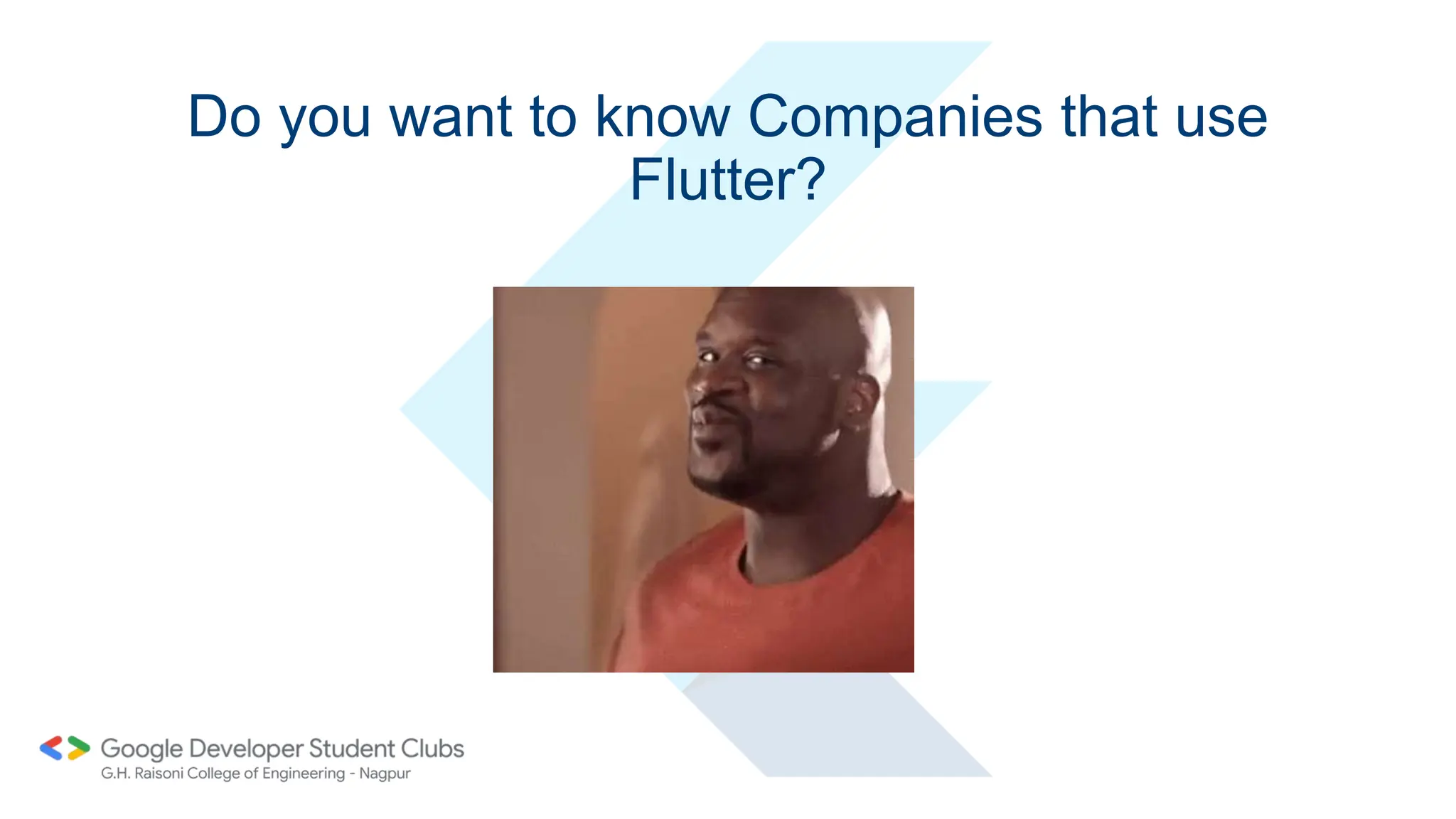
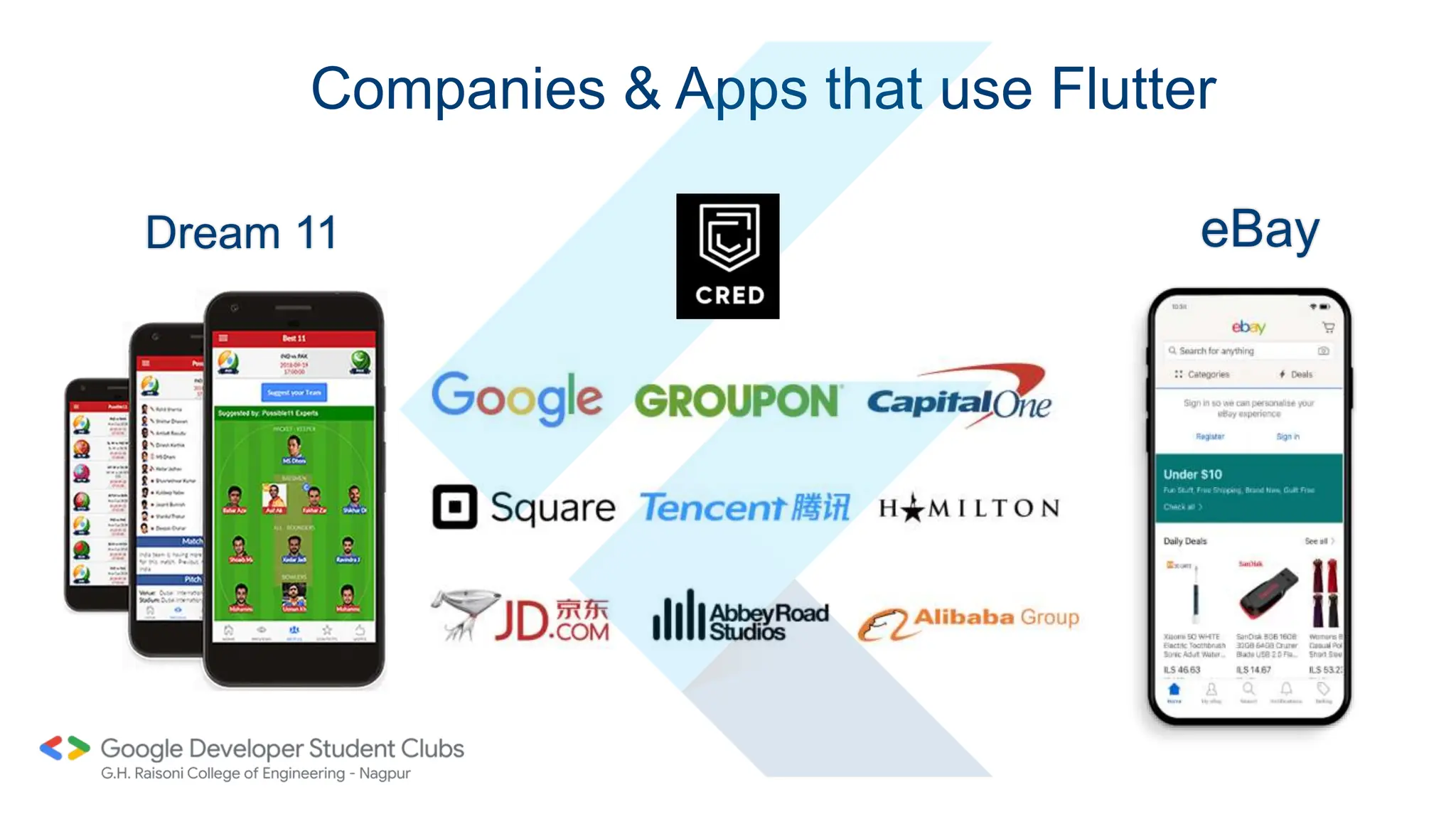
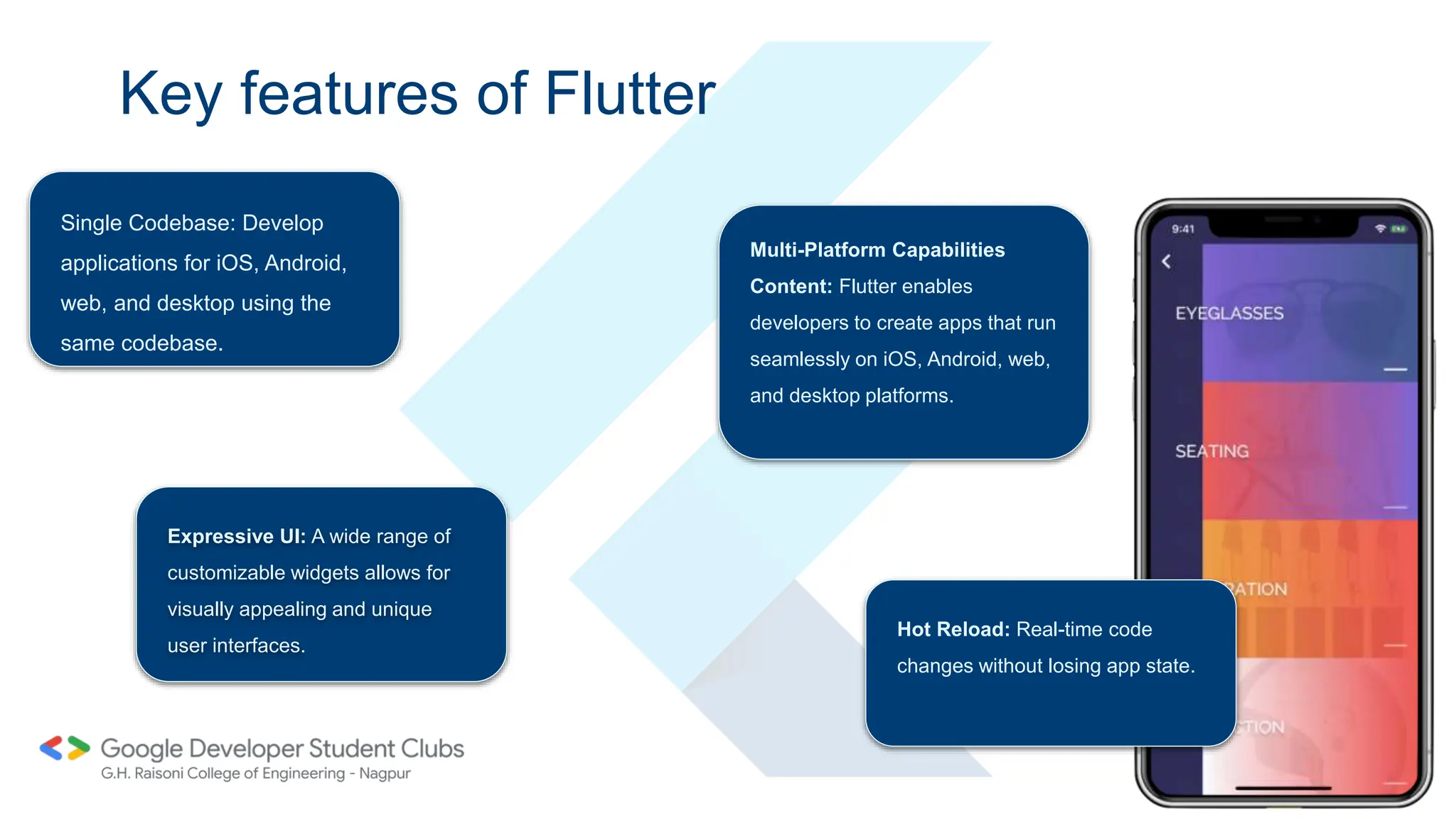
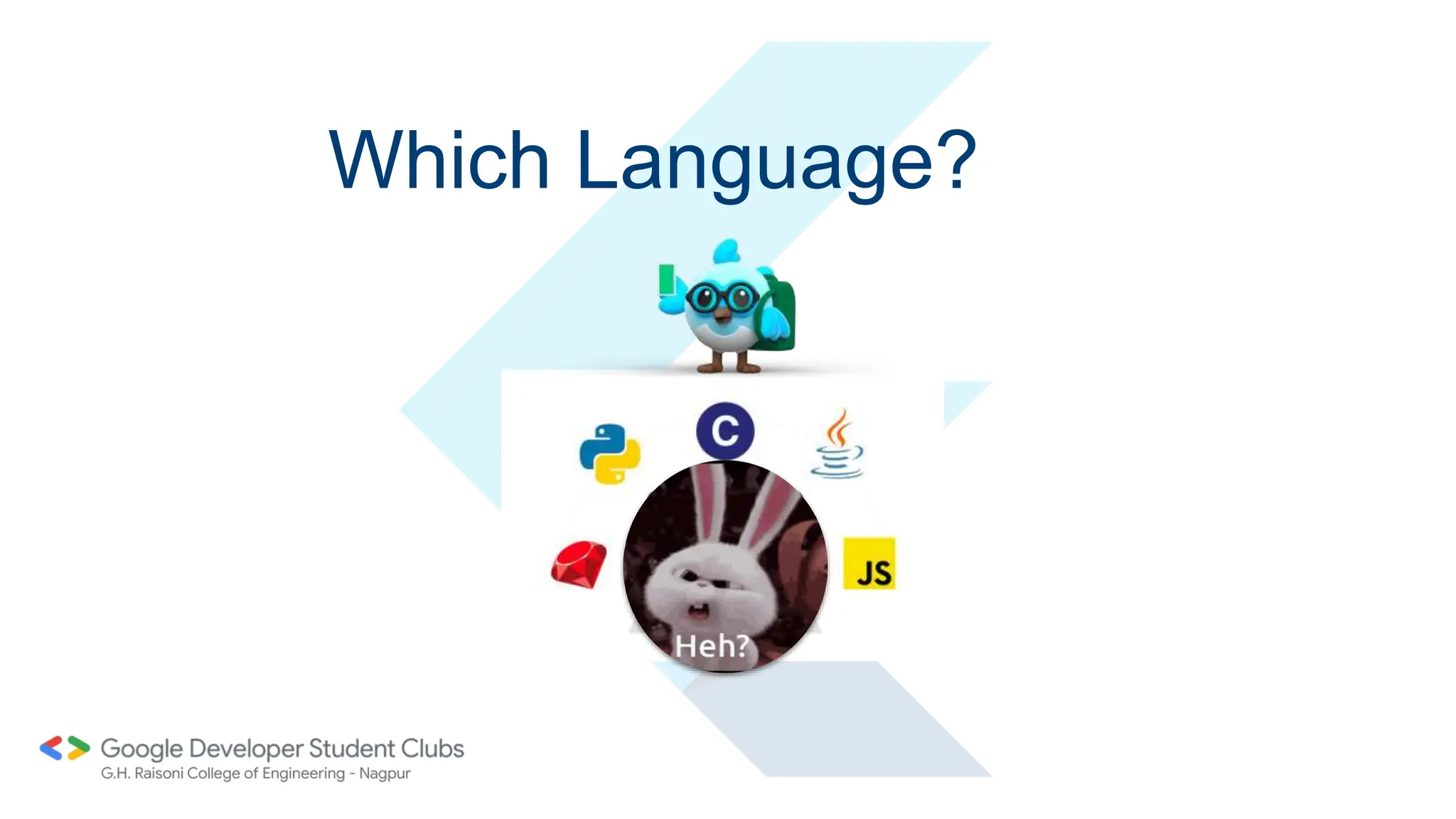
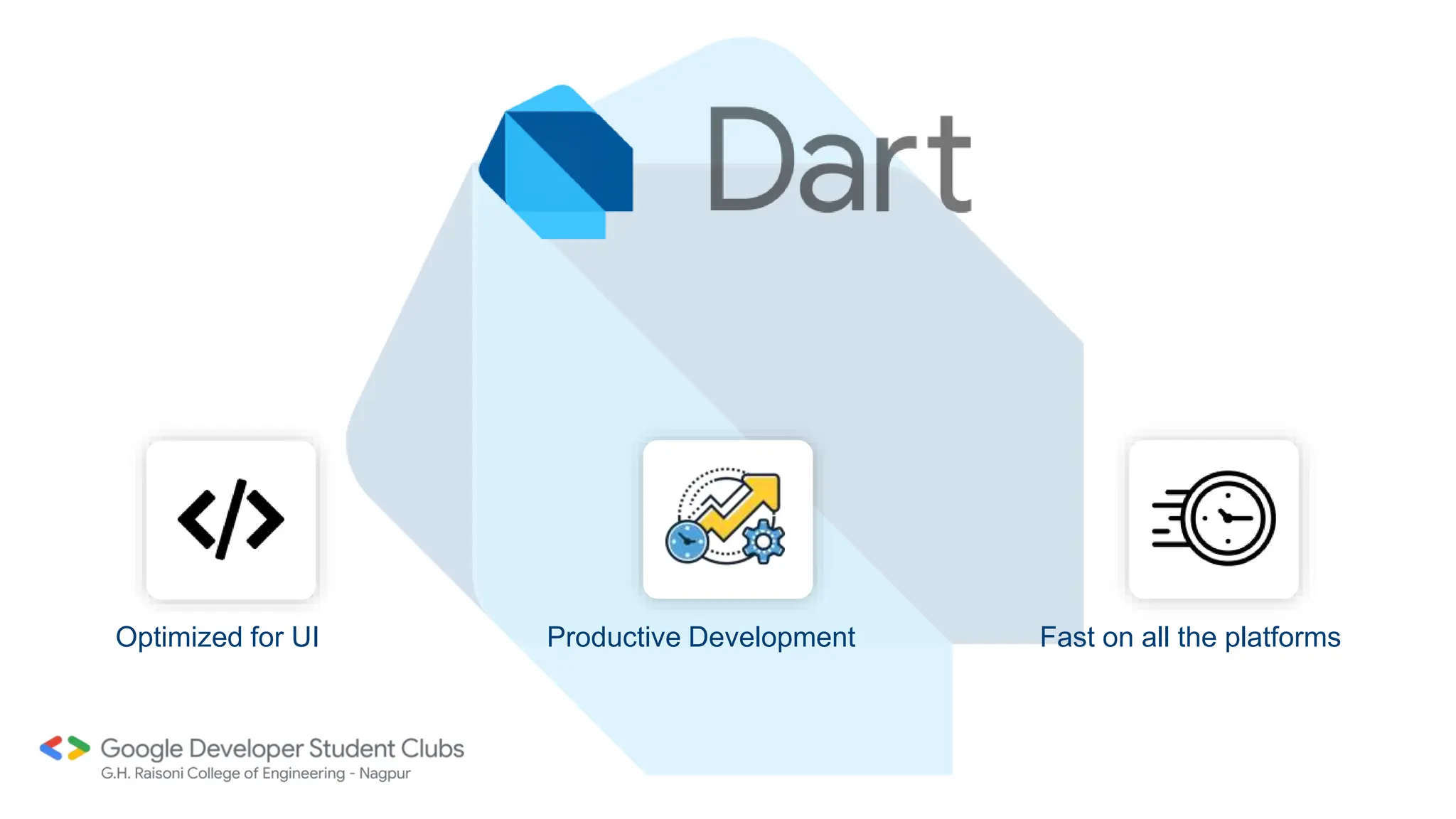
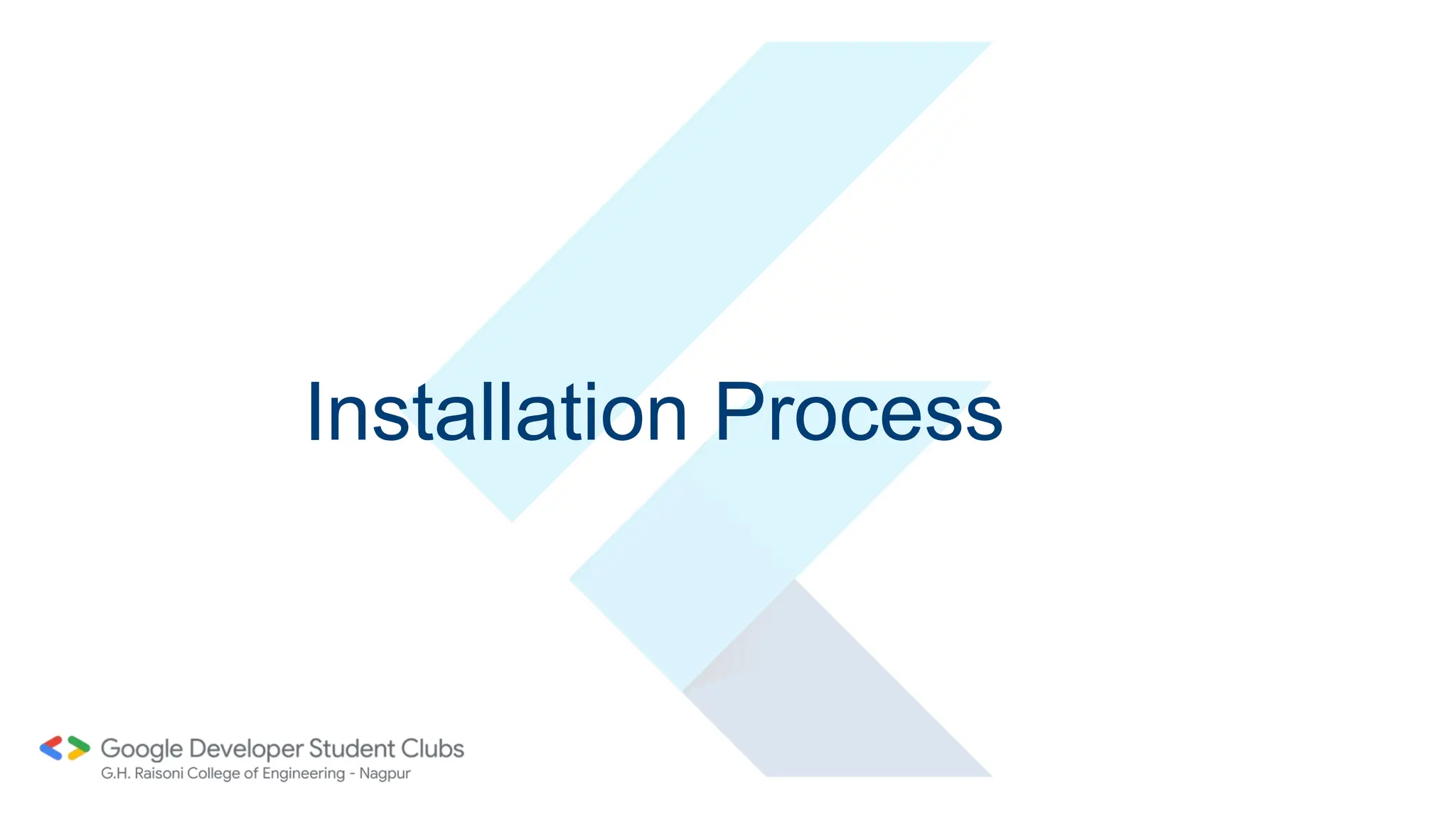

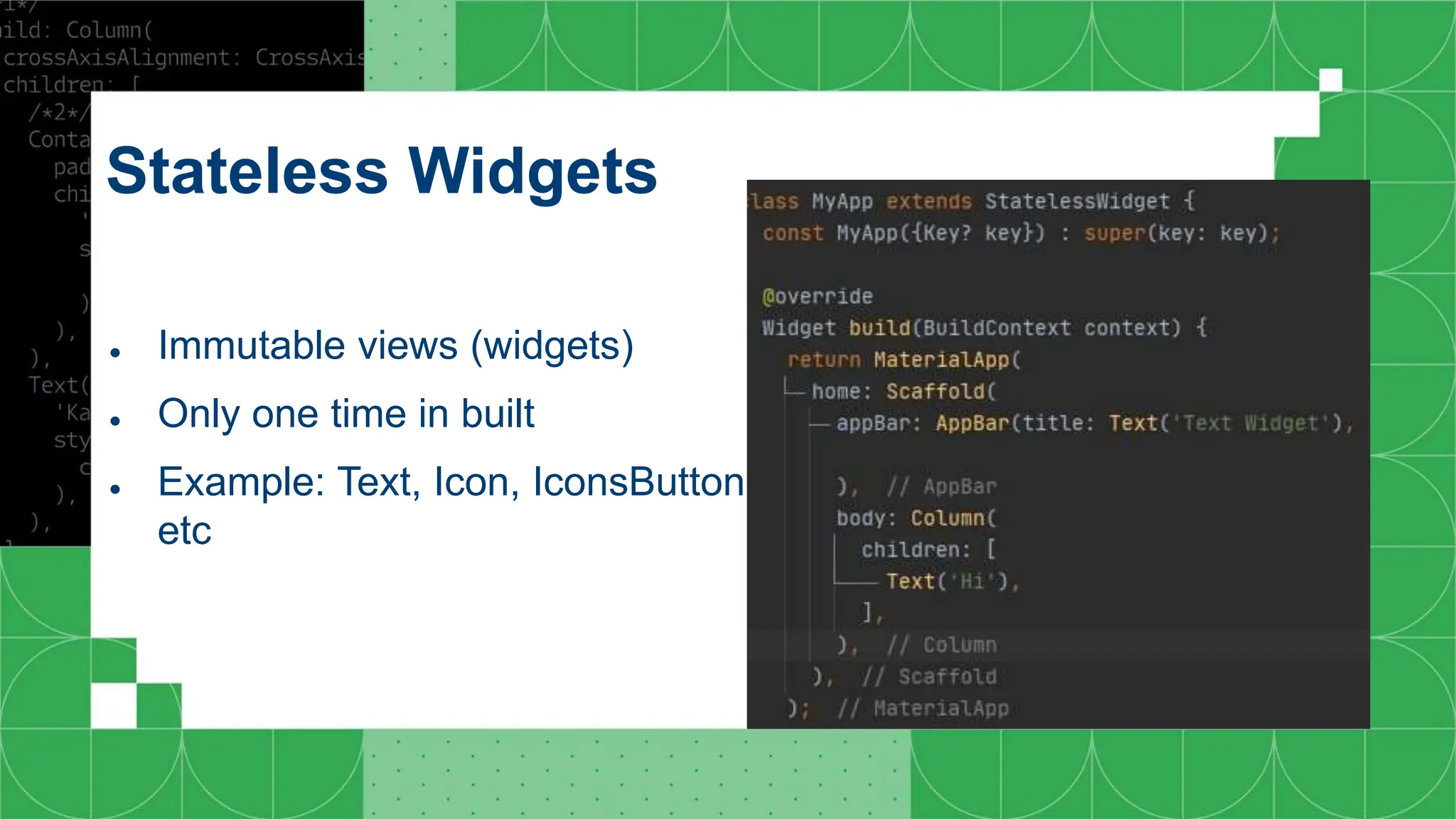
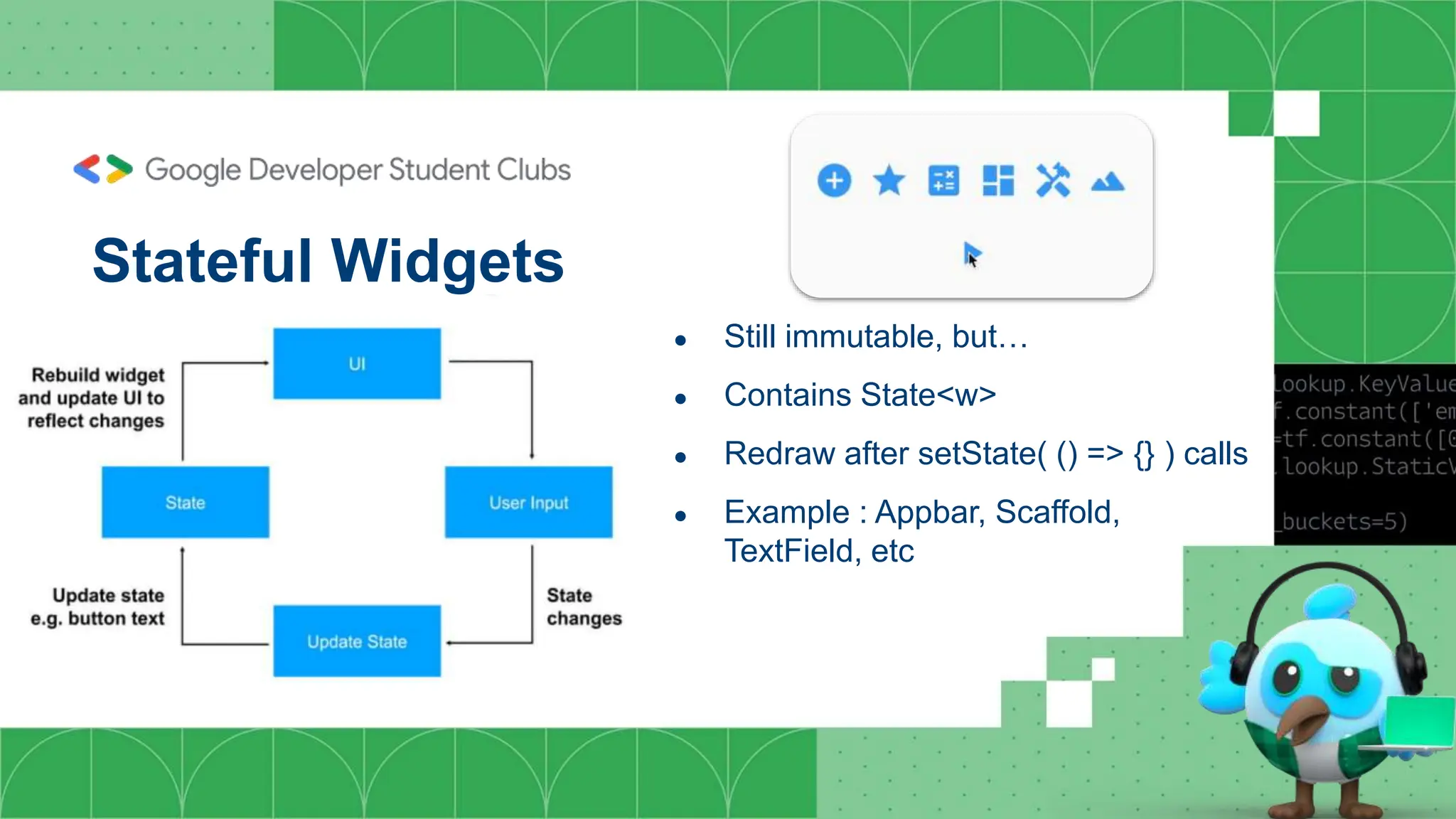

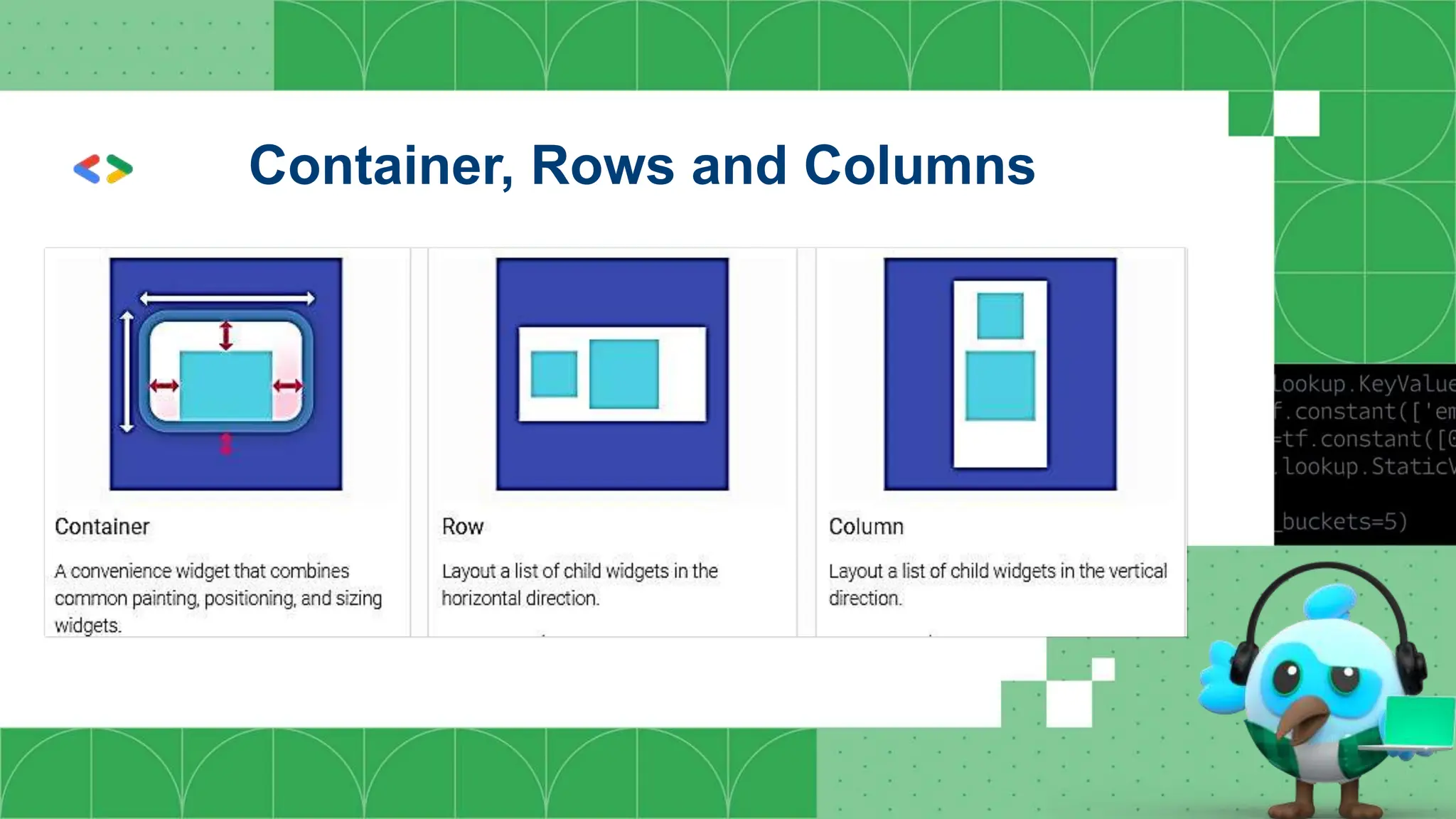
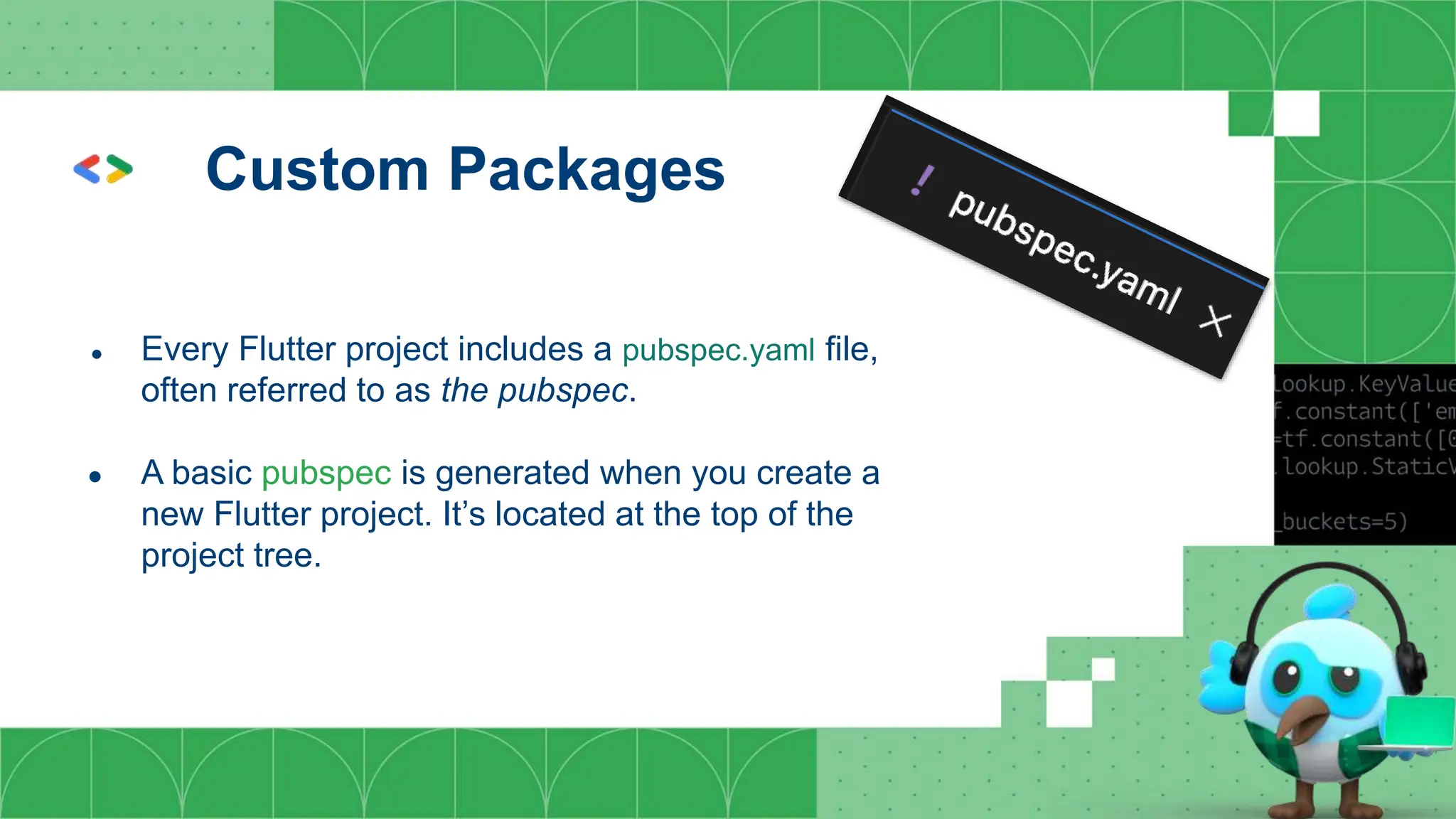
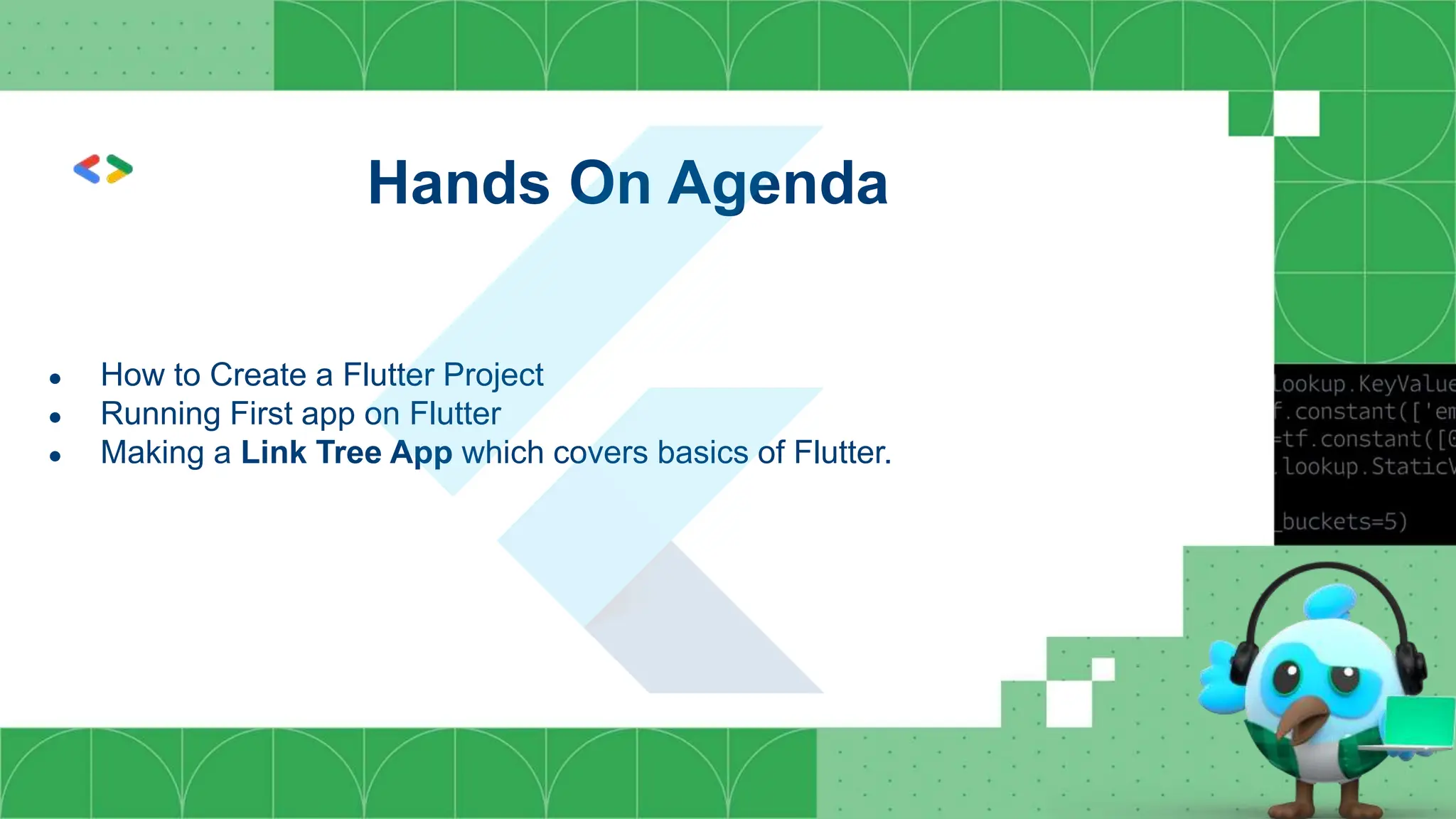


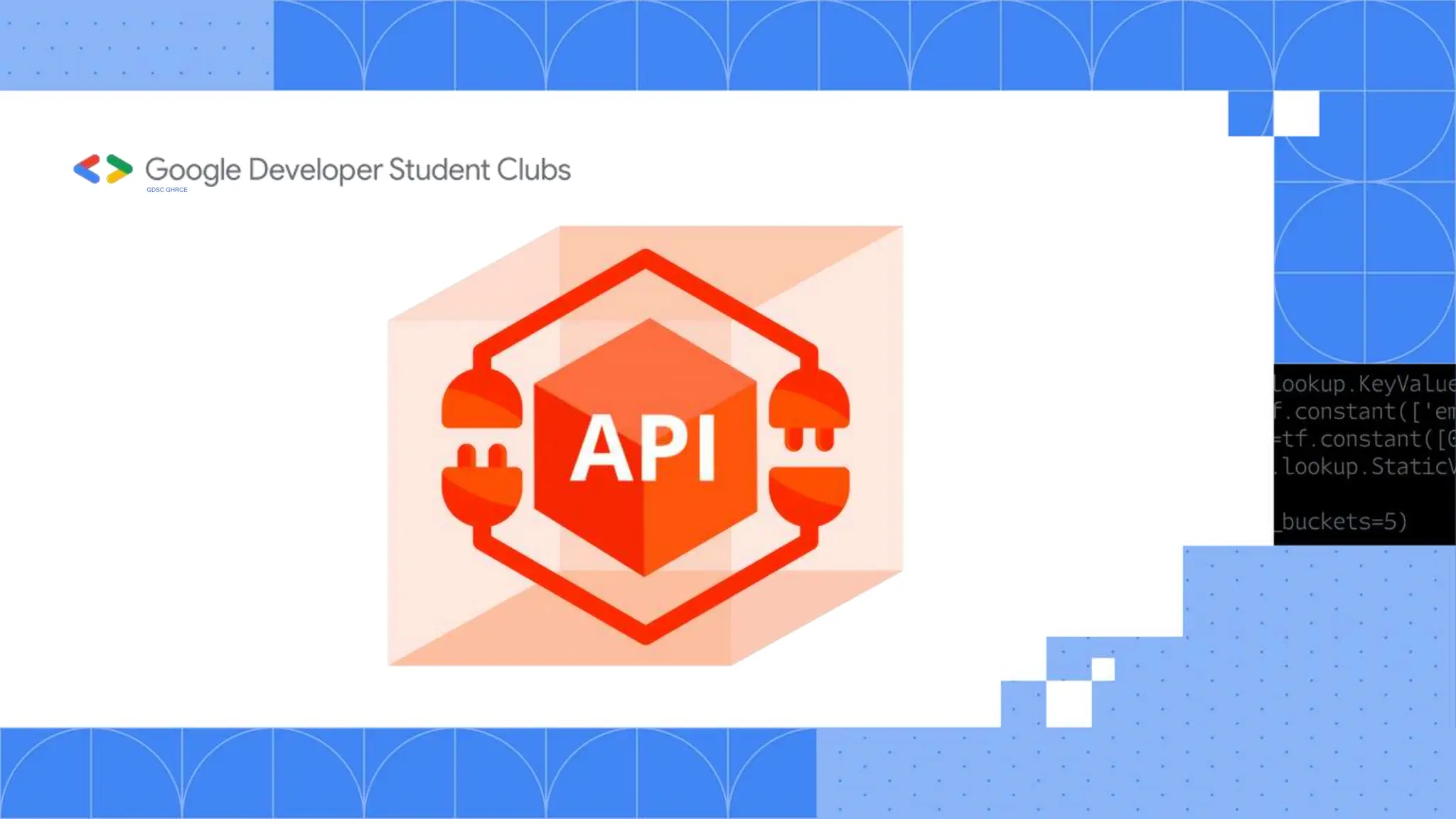
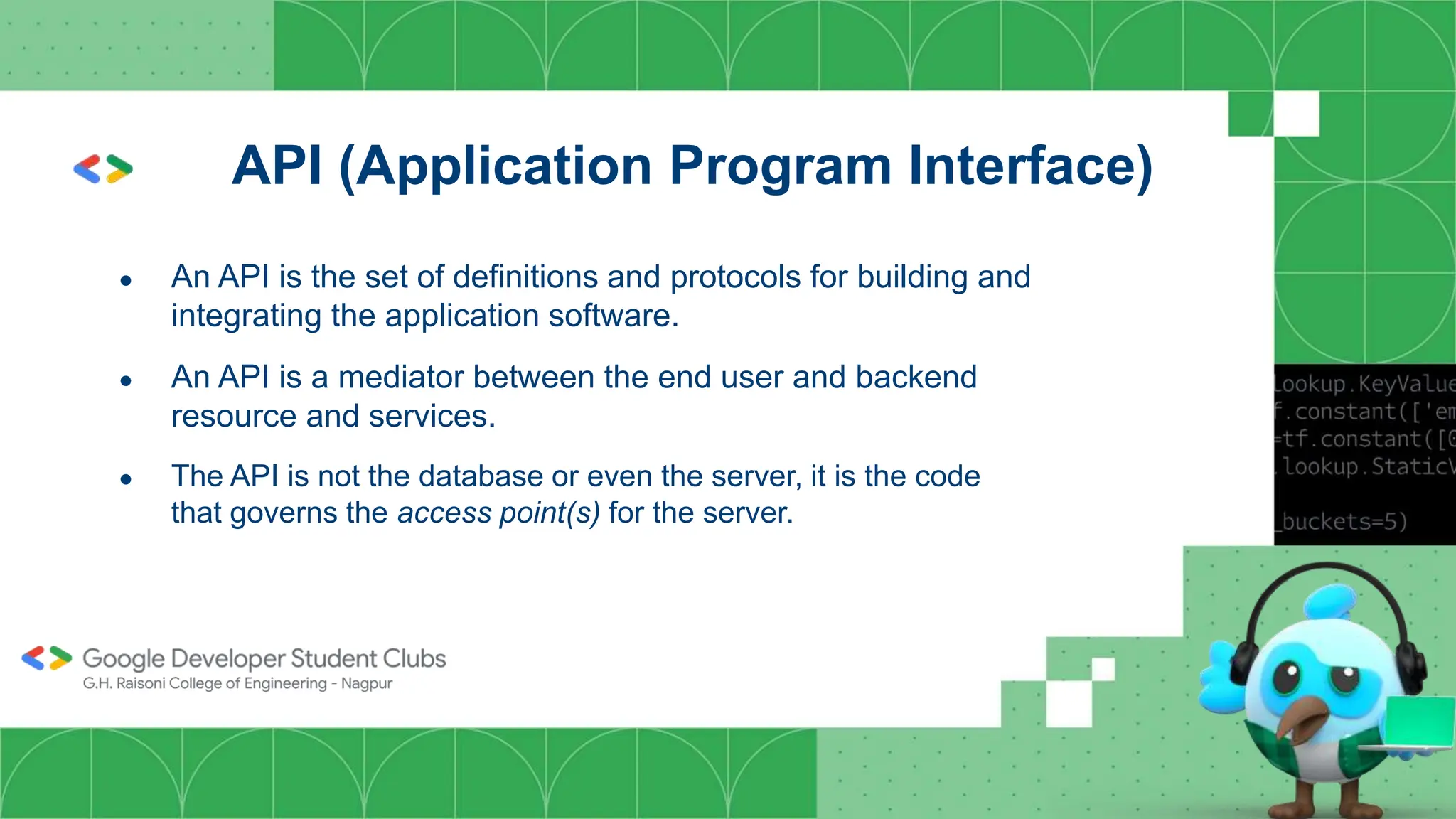
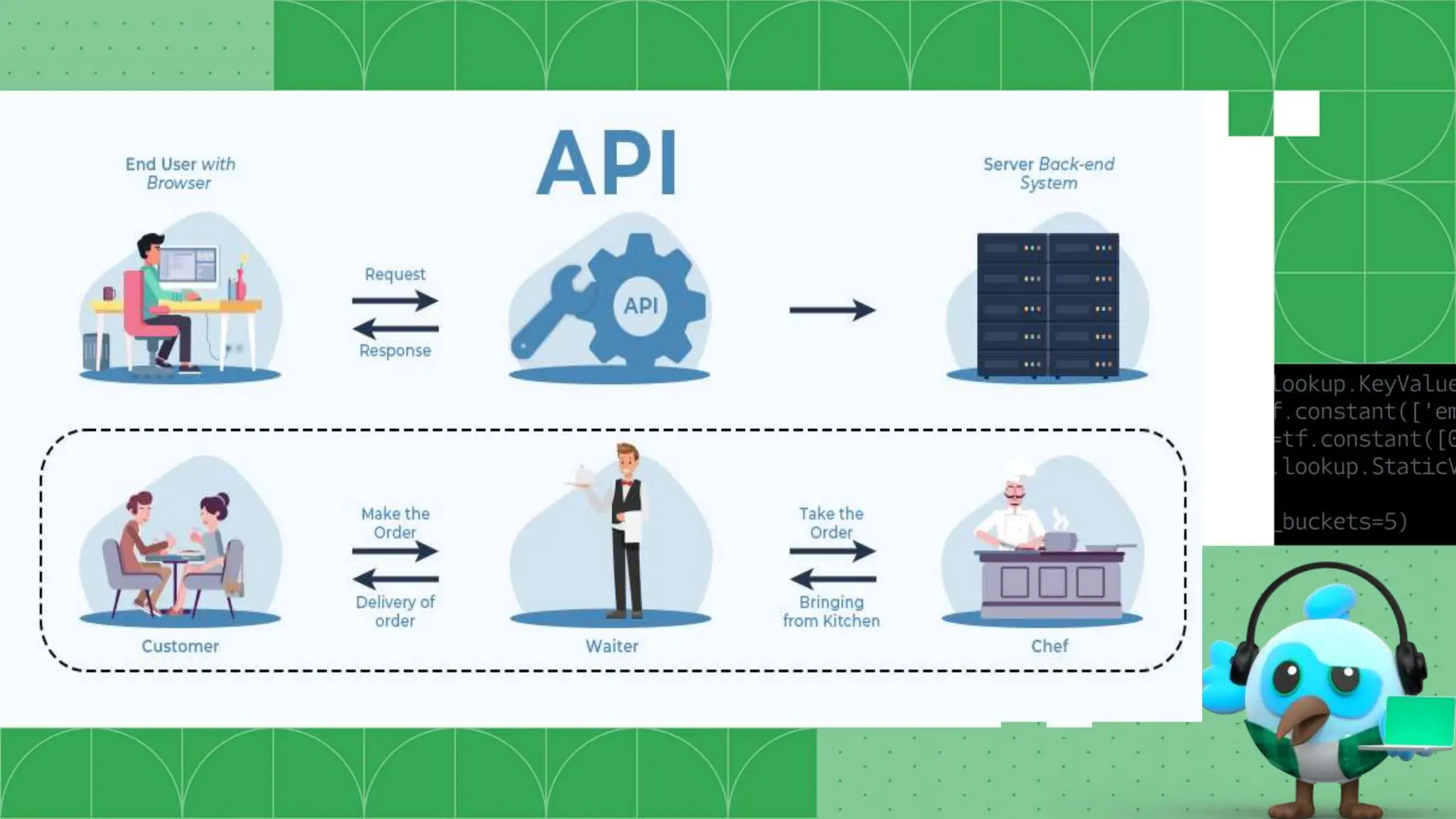

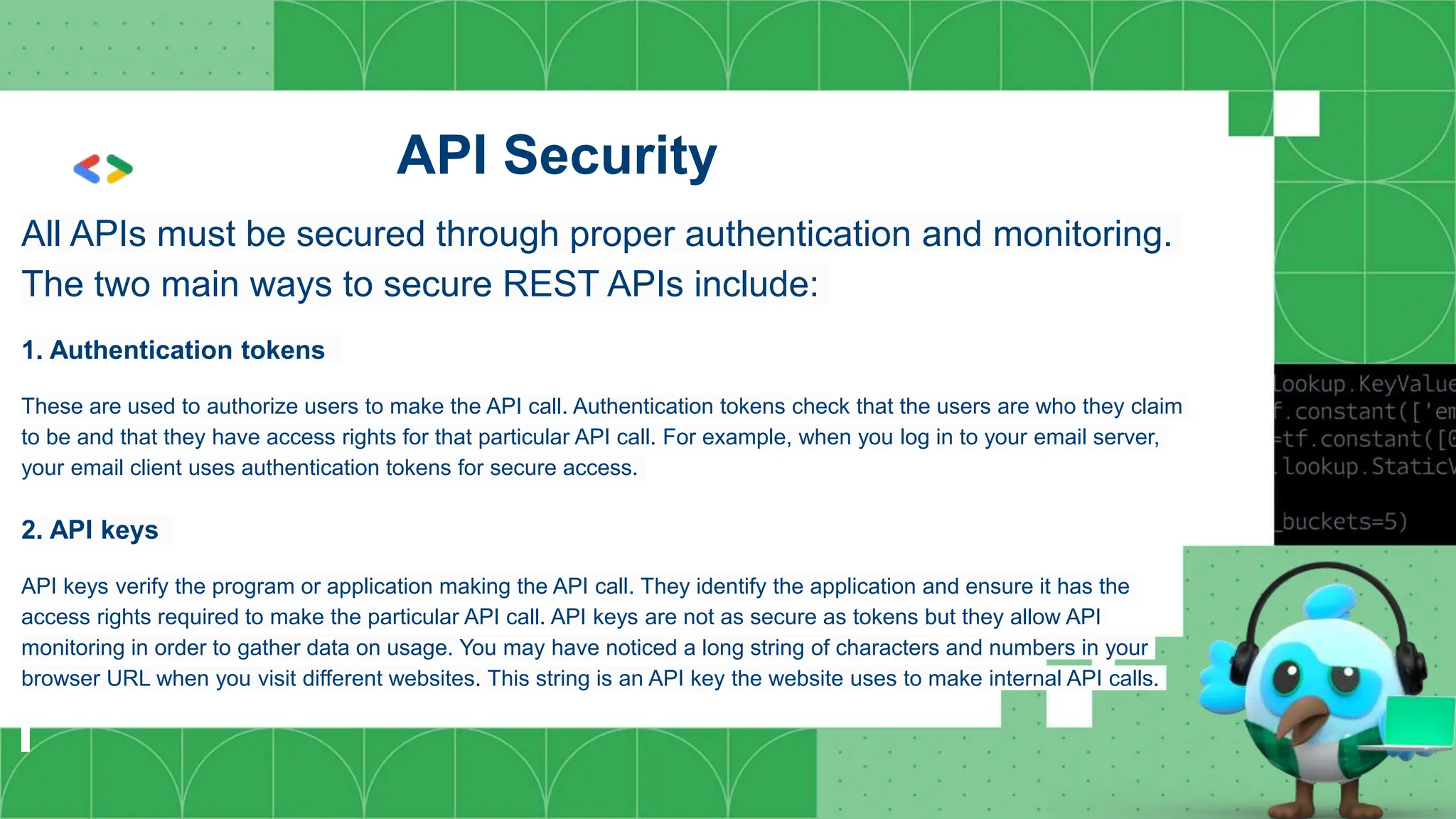
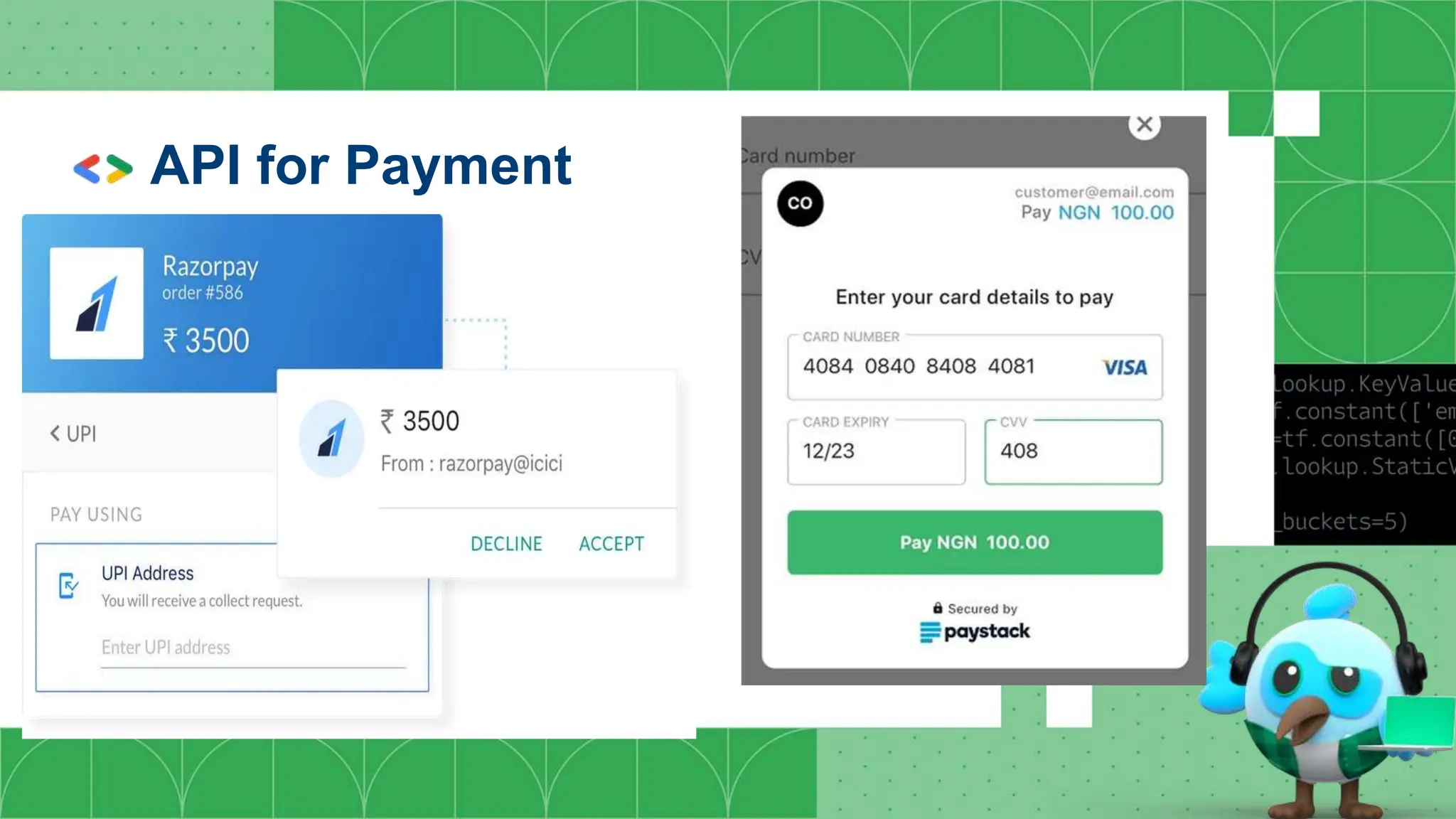
![API Response
● JSON stands for JavaScript Object Notation
● JSON is a lightweight data-interchange format
● JSON is plain text written in JavaScript object notation
● JSON is used to send data between computers
● JSON is language independent.
{"employees":[
{ "firstName":"John", "lastName":"Doe" },
{ "firstName":"Anna", "lastName":"Smith" },
{ "firstName":"Peter", "lastName":"Jones" }
]}](https://image.slidesharecdn.com/designandflutterday-240107132623-e4c27507/75/solution-Challenge-design-and-flutter-day-pptx-36-2048.jpg)