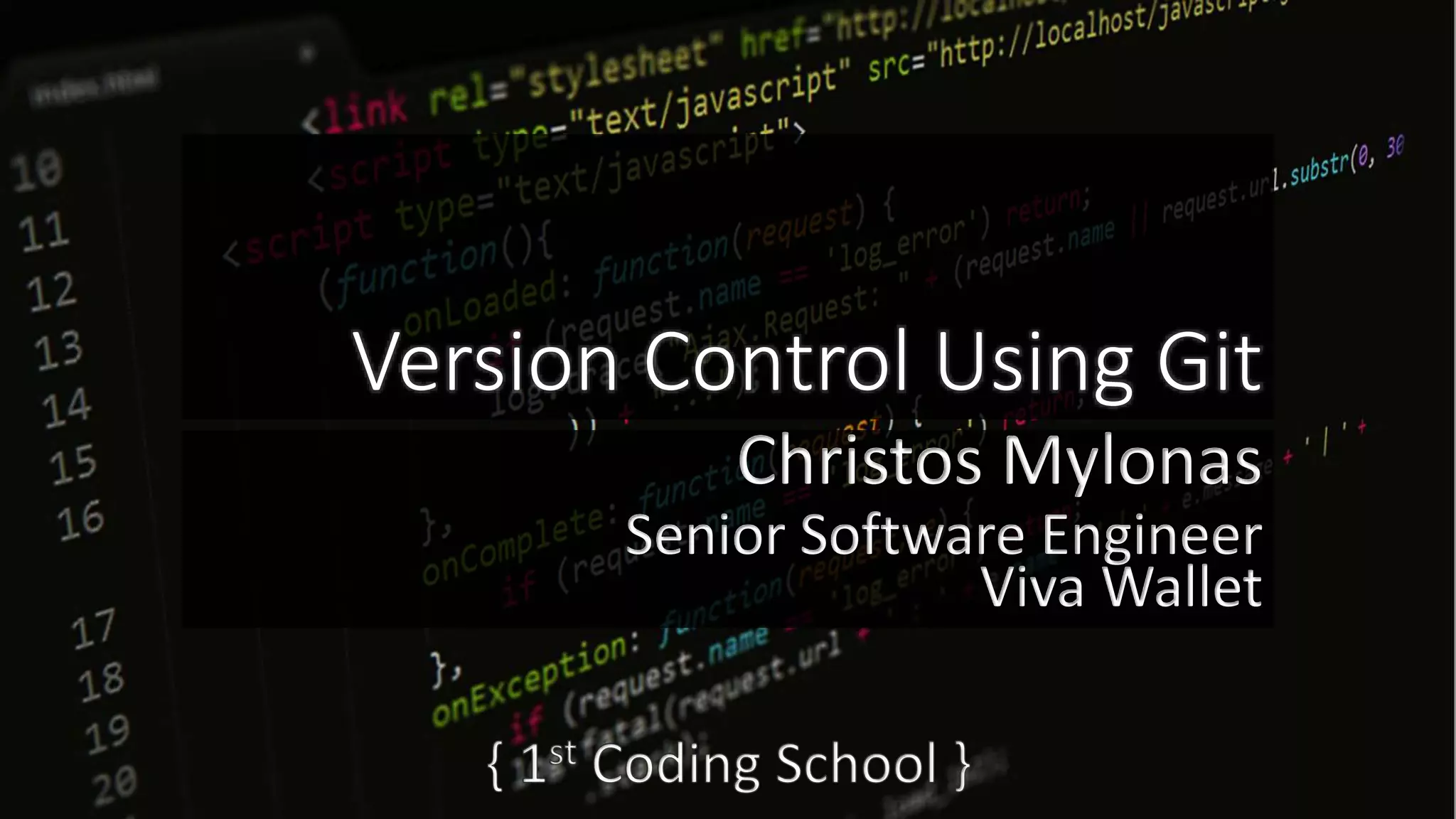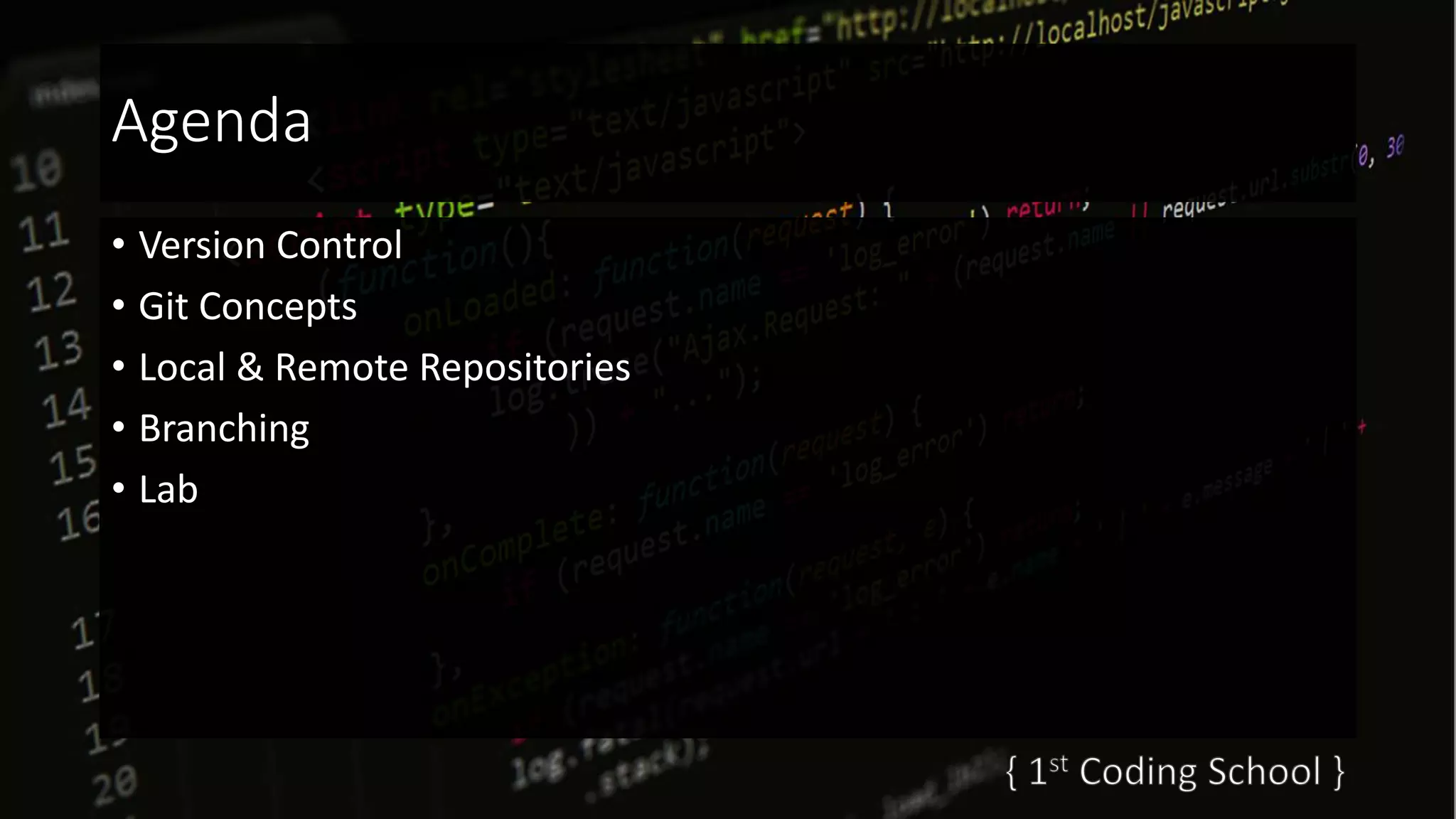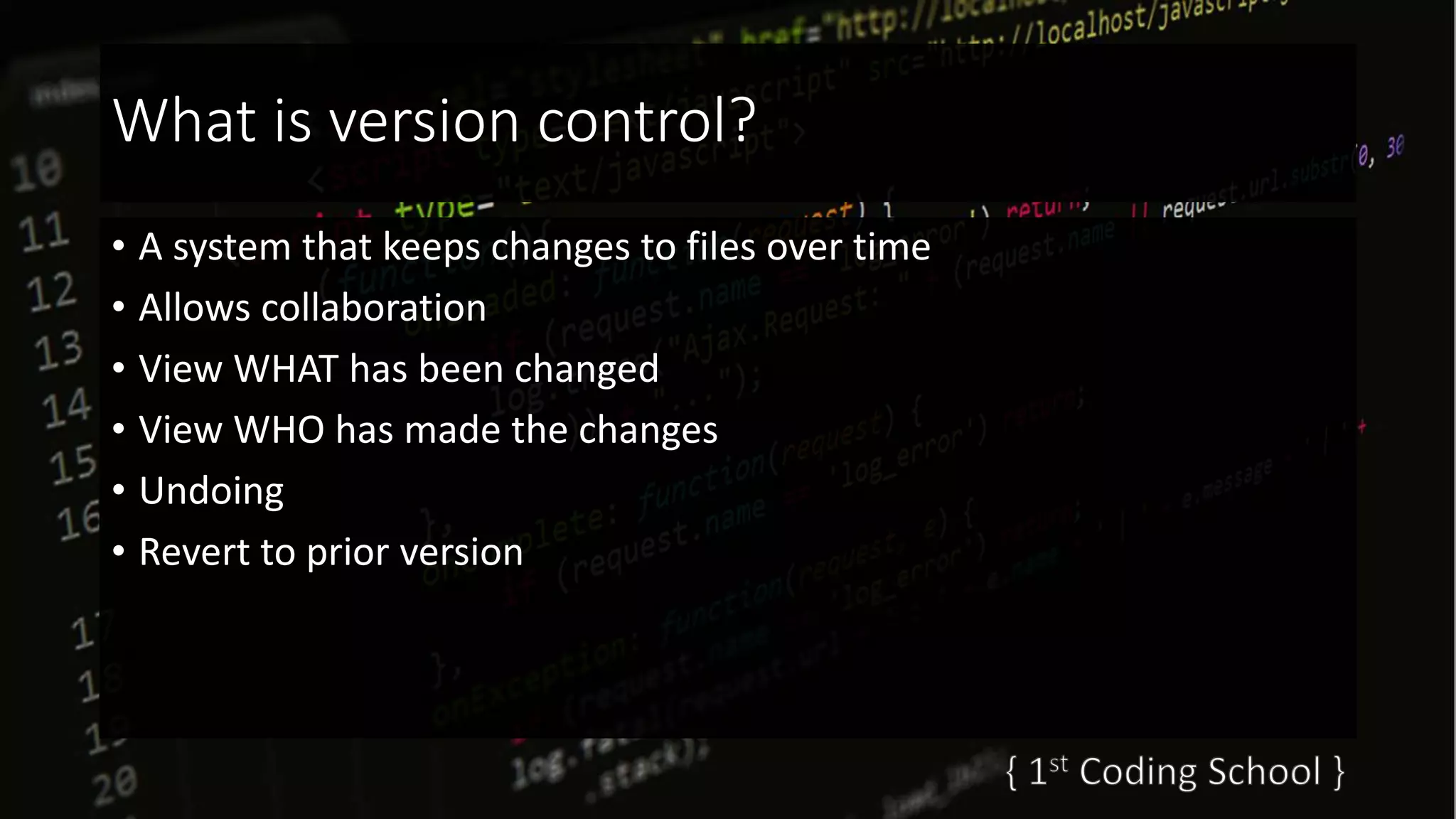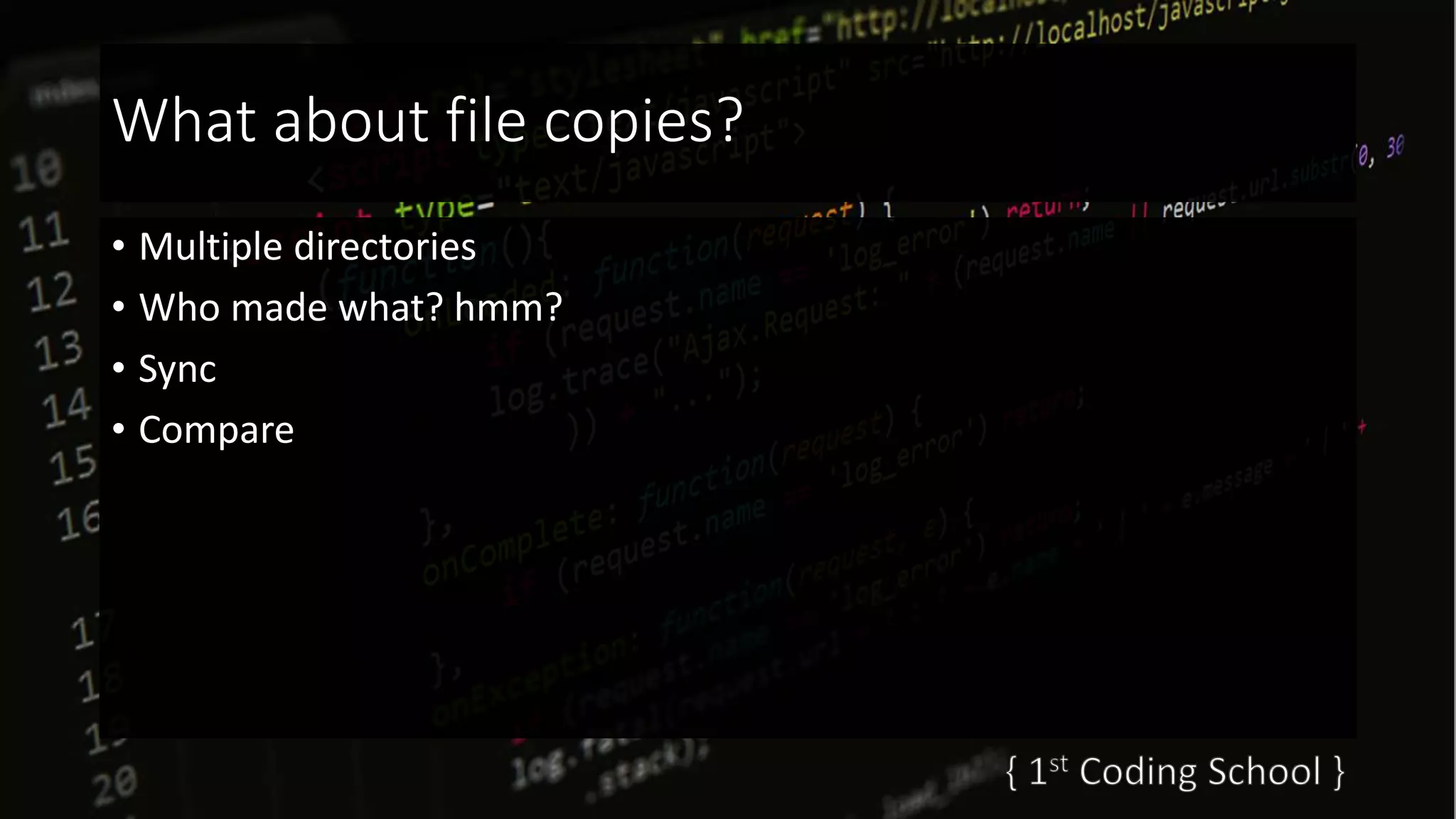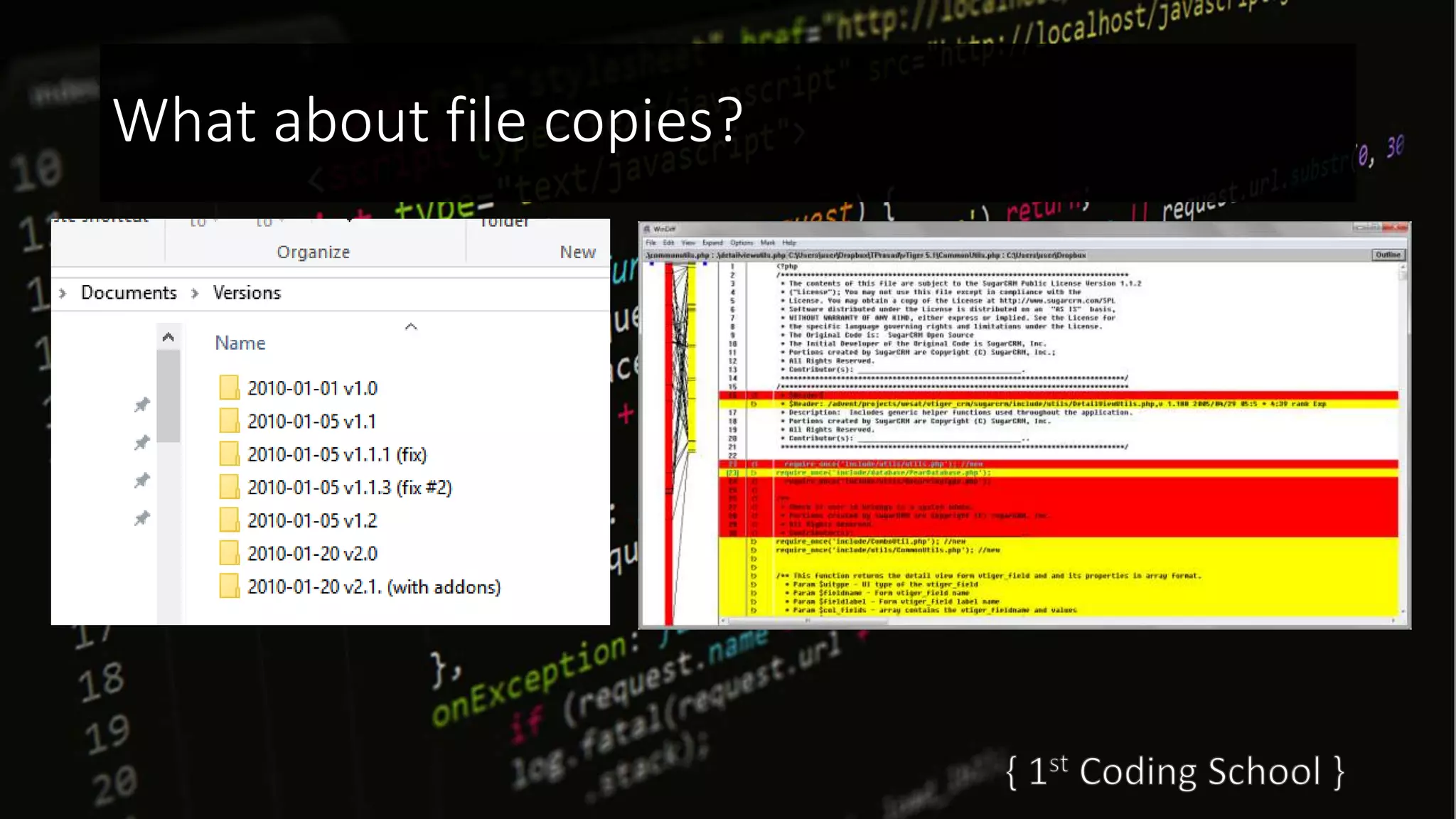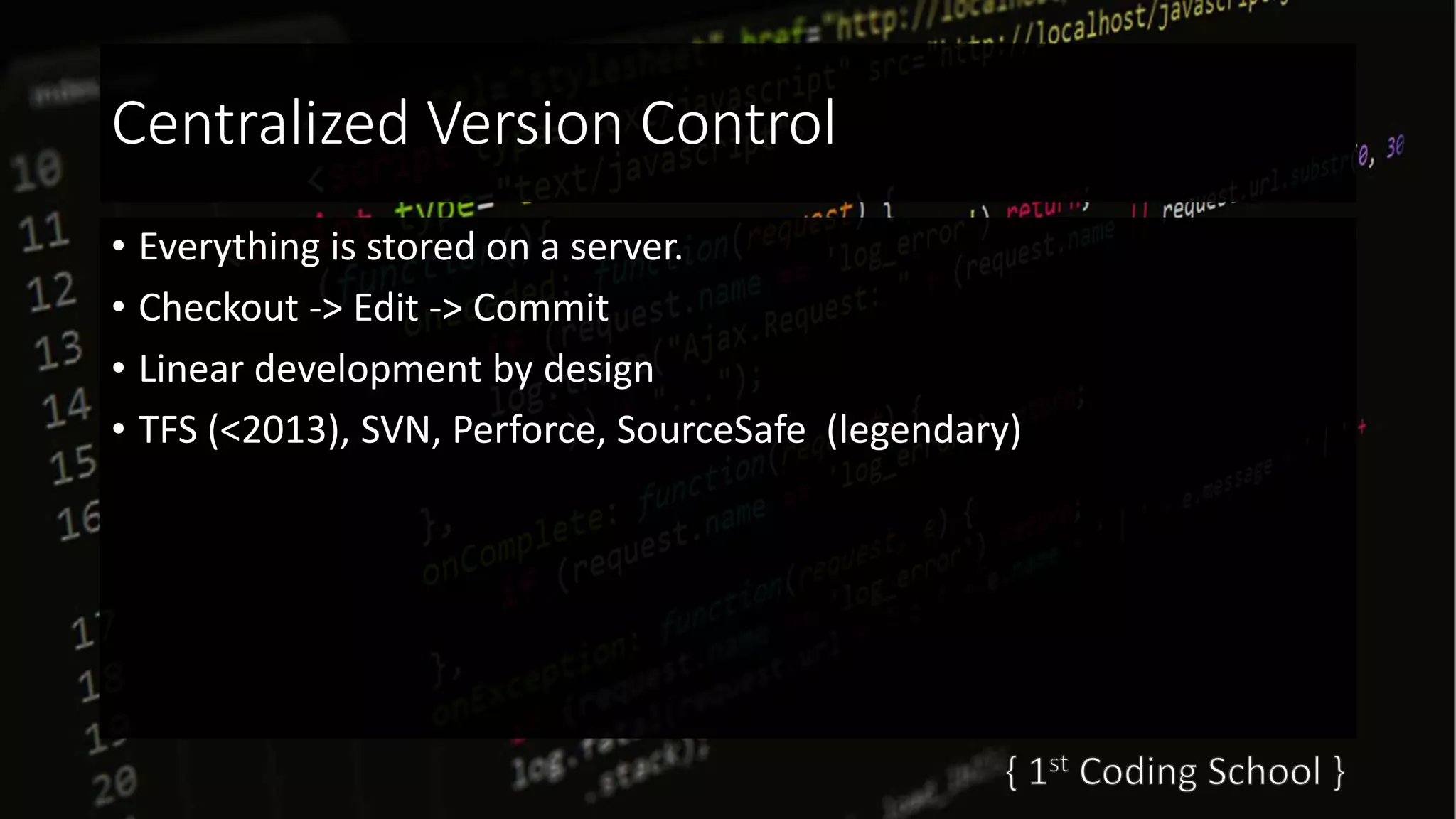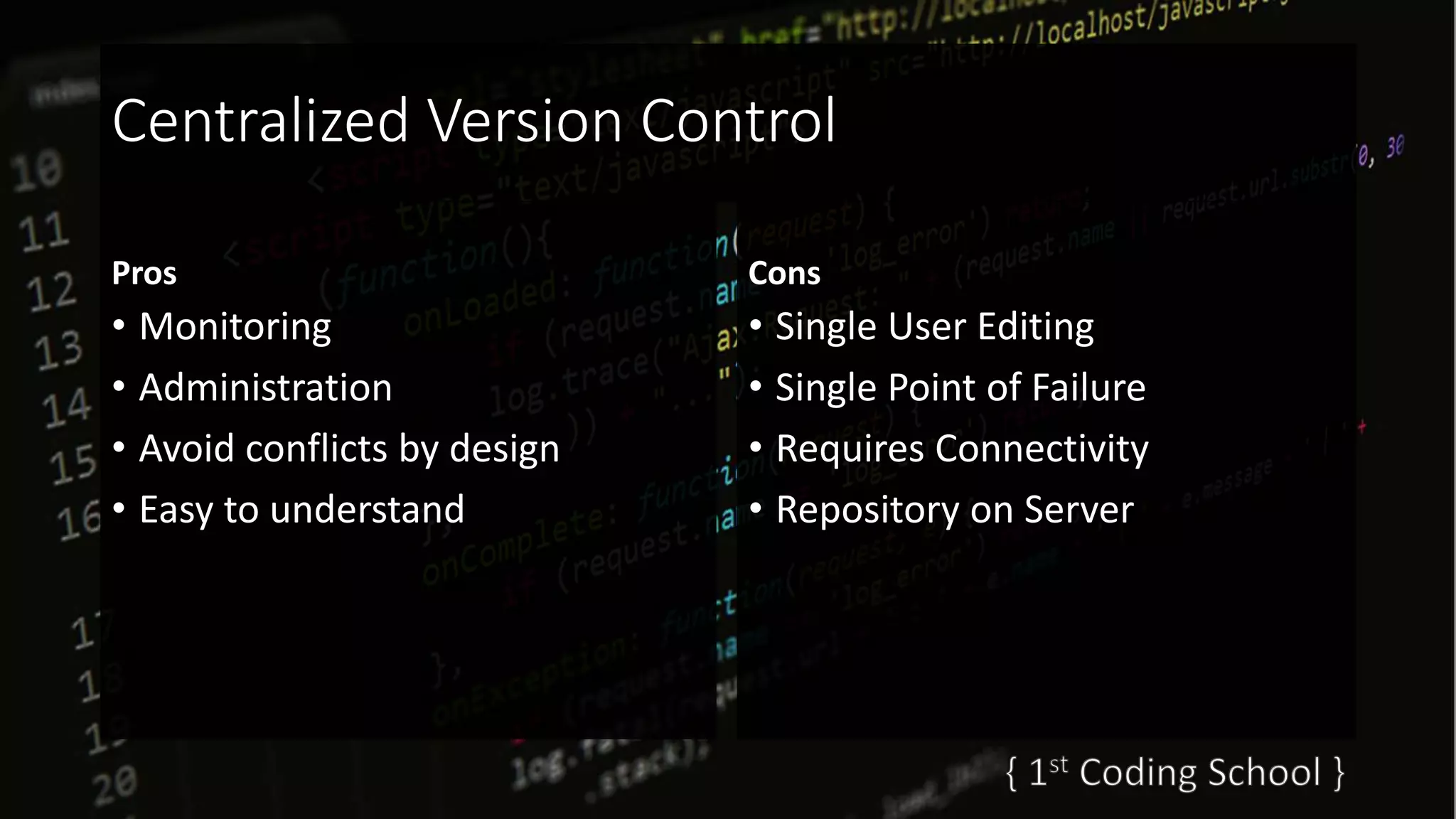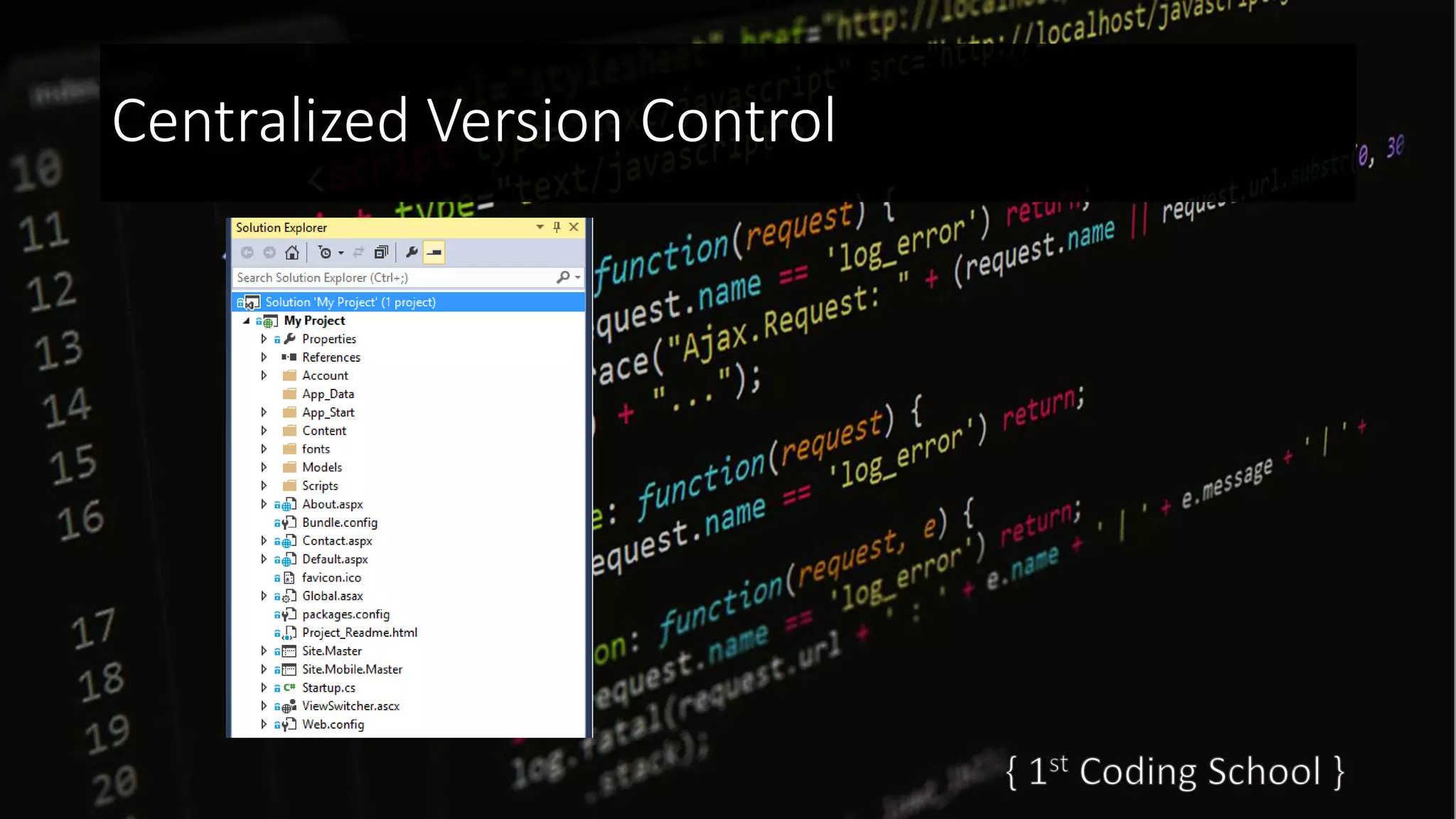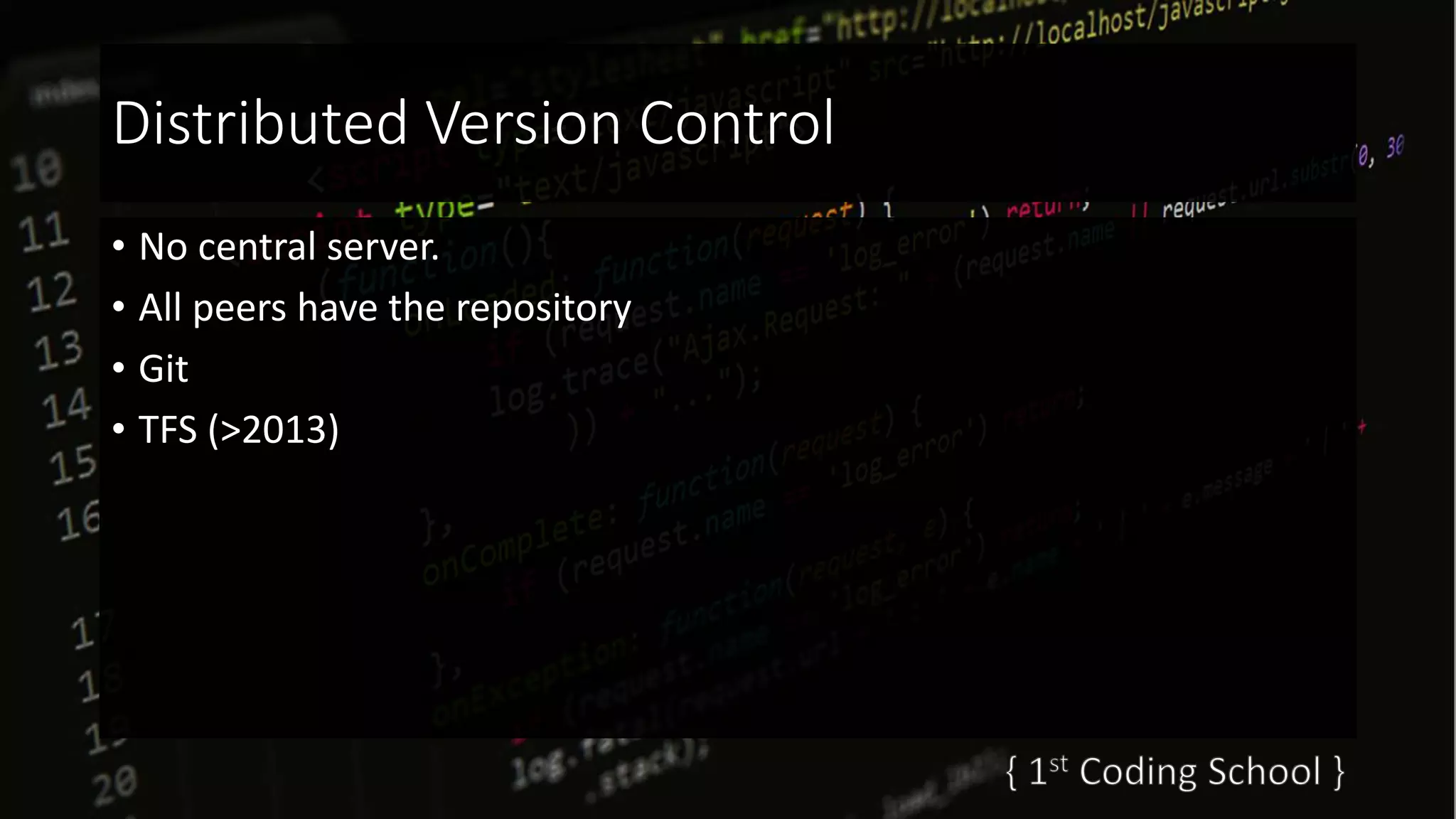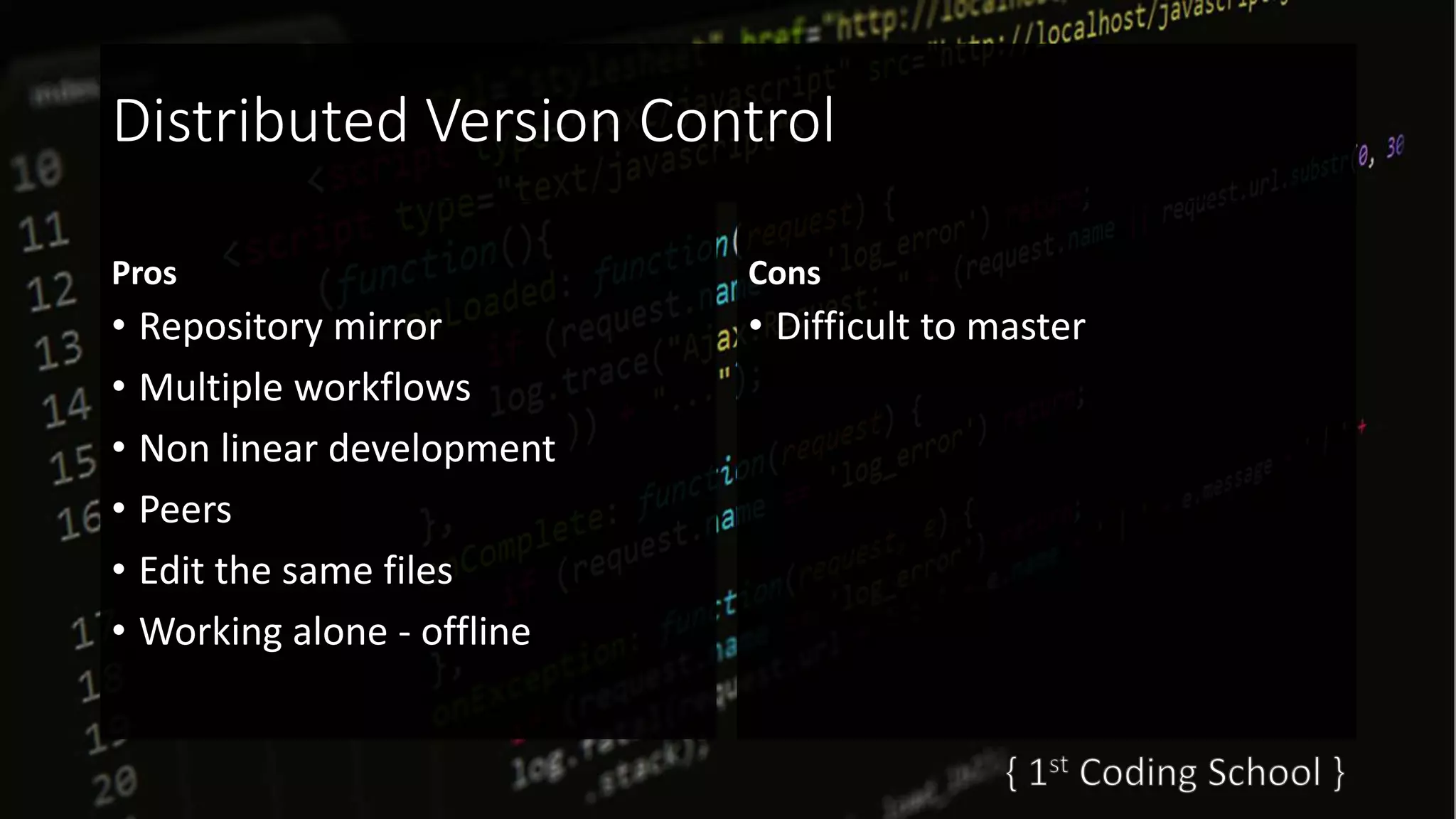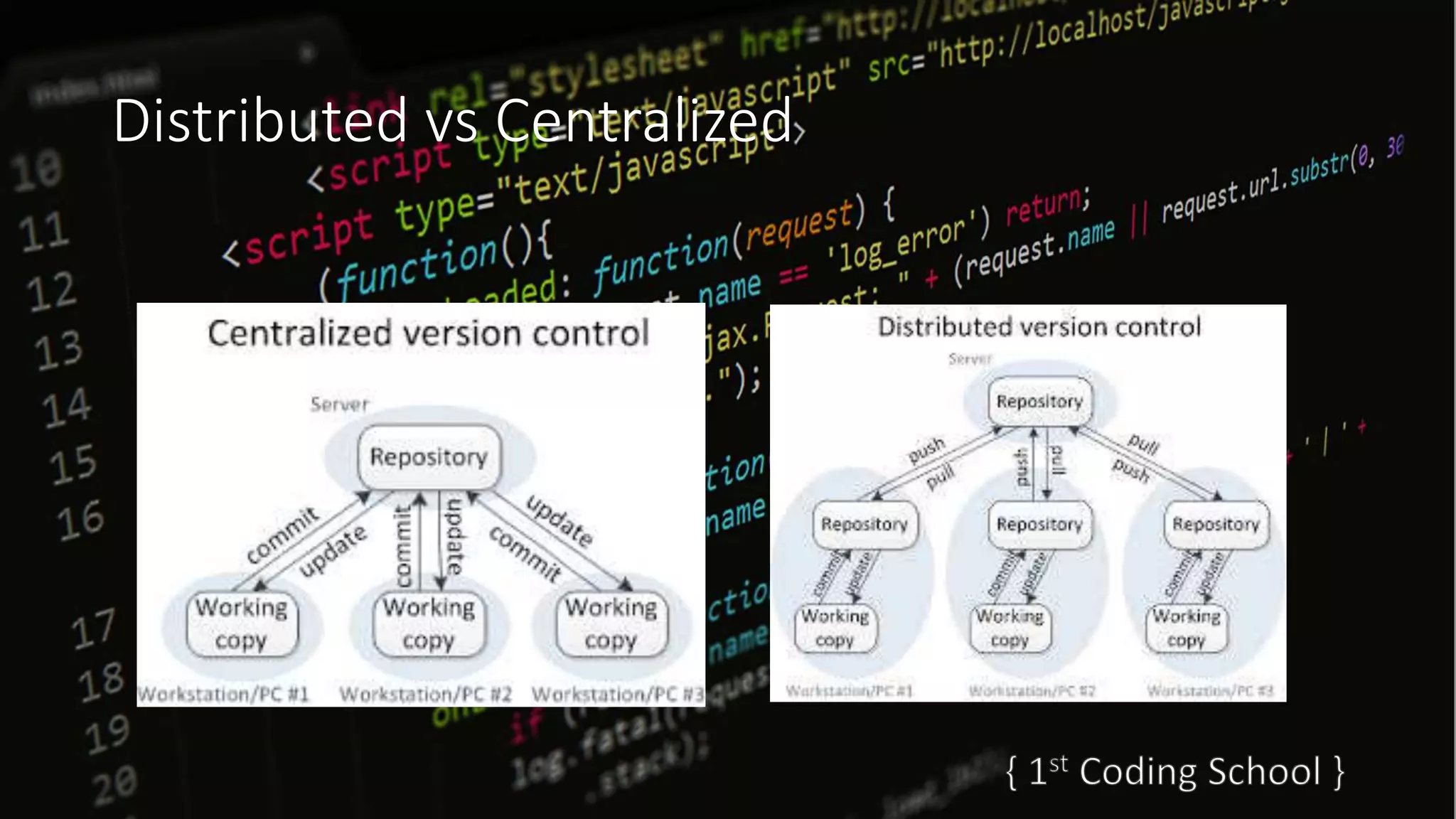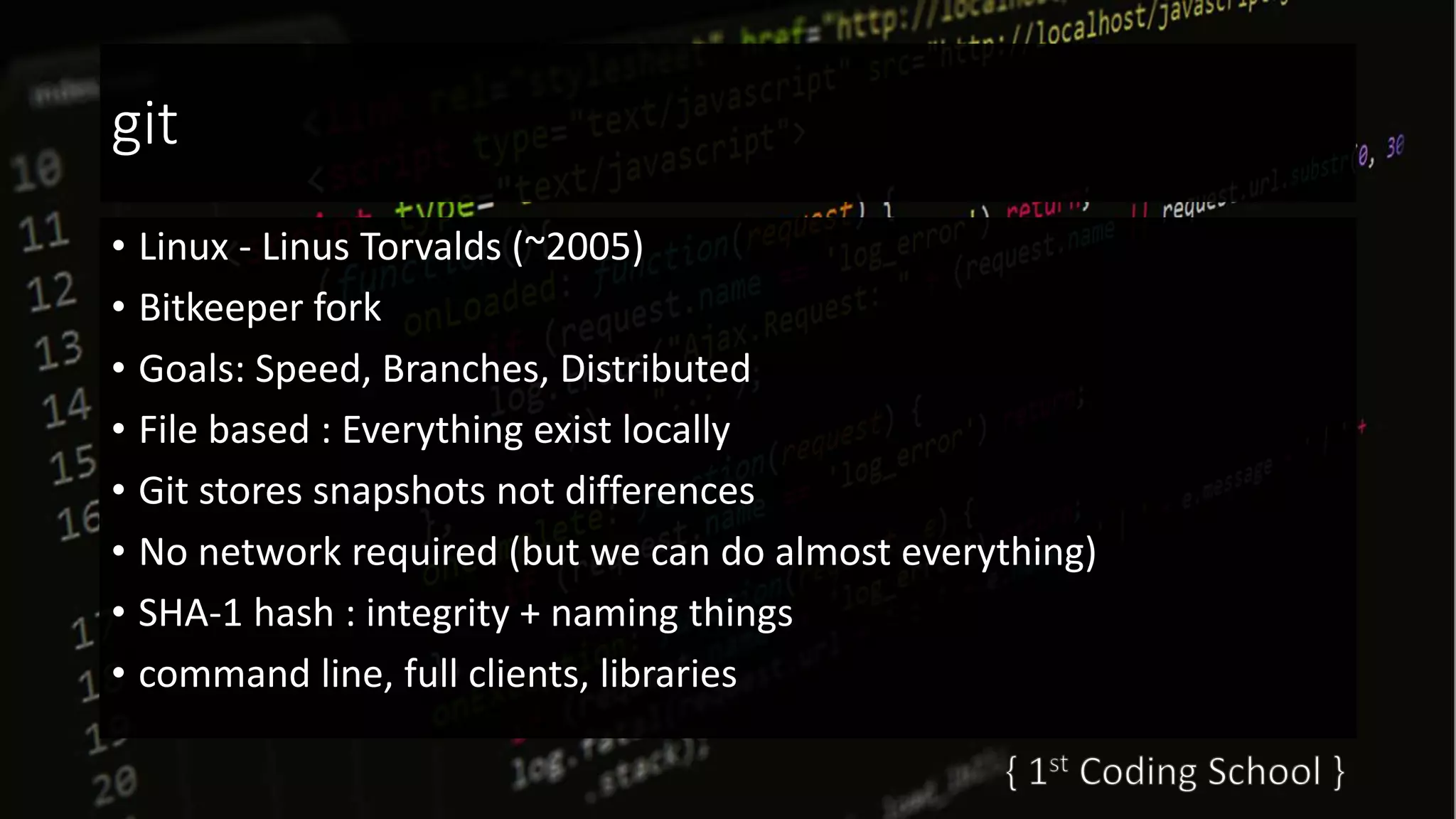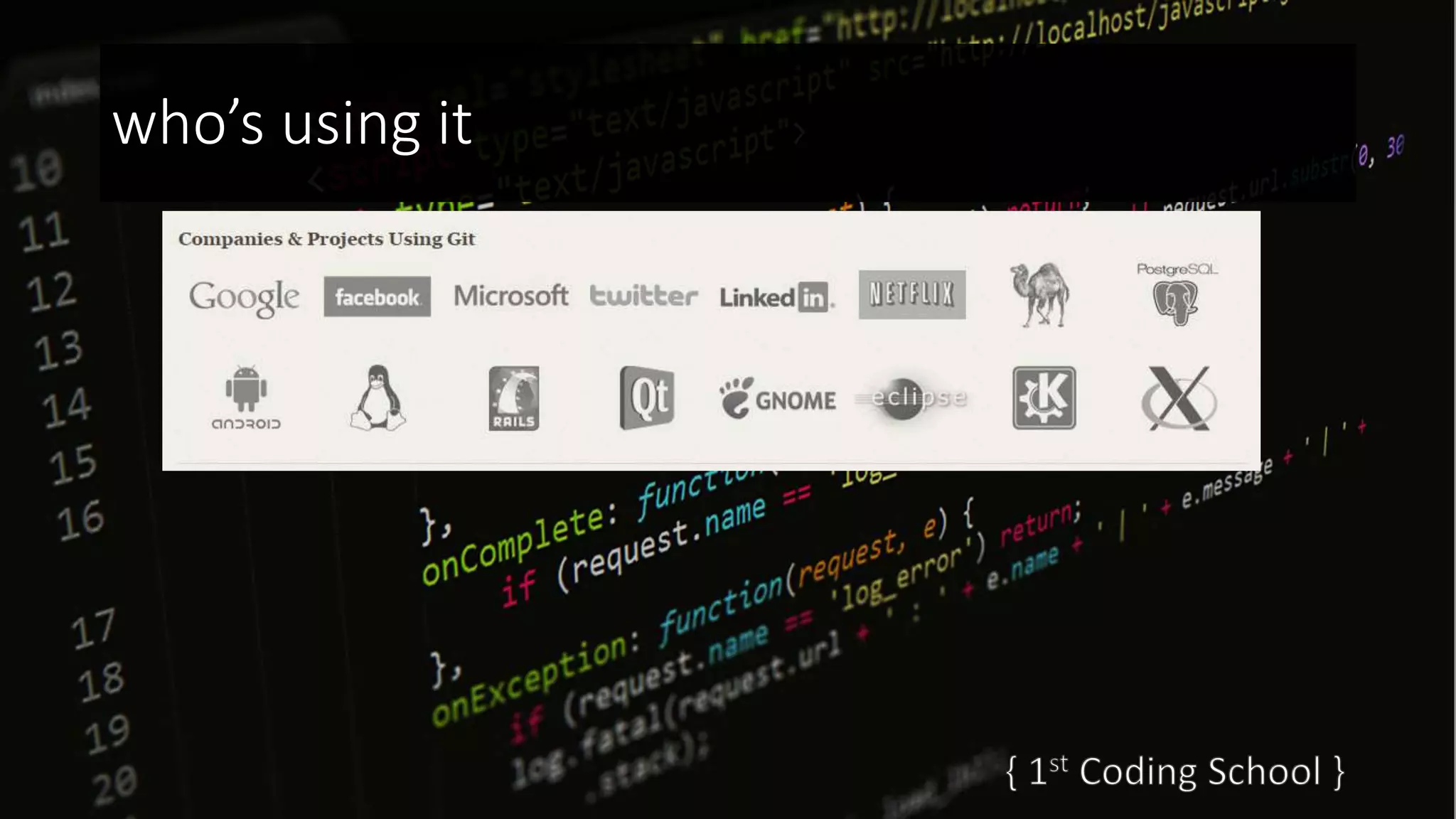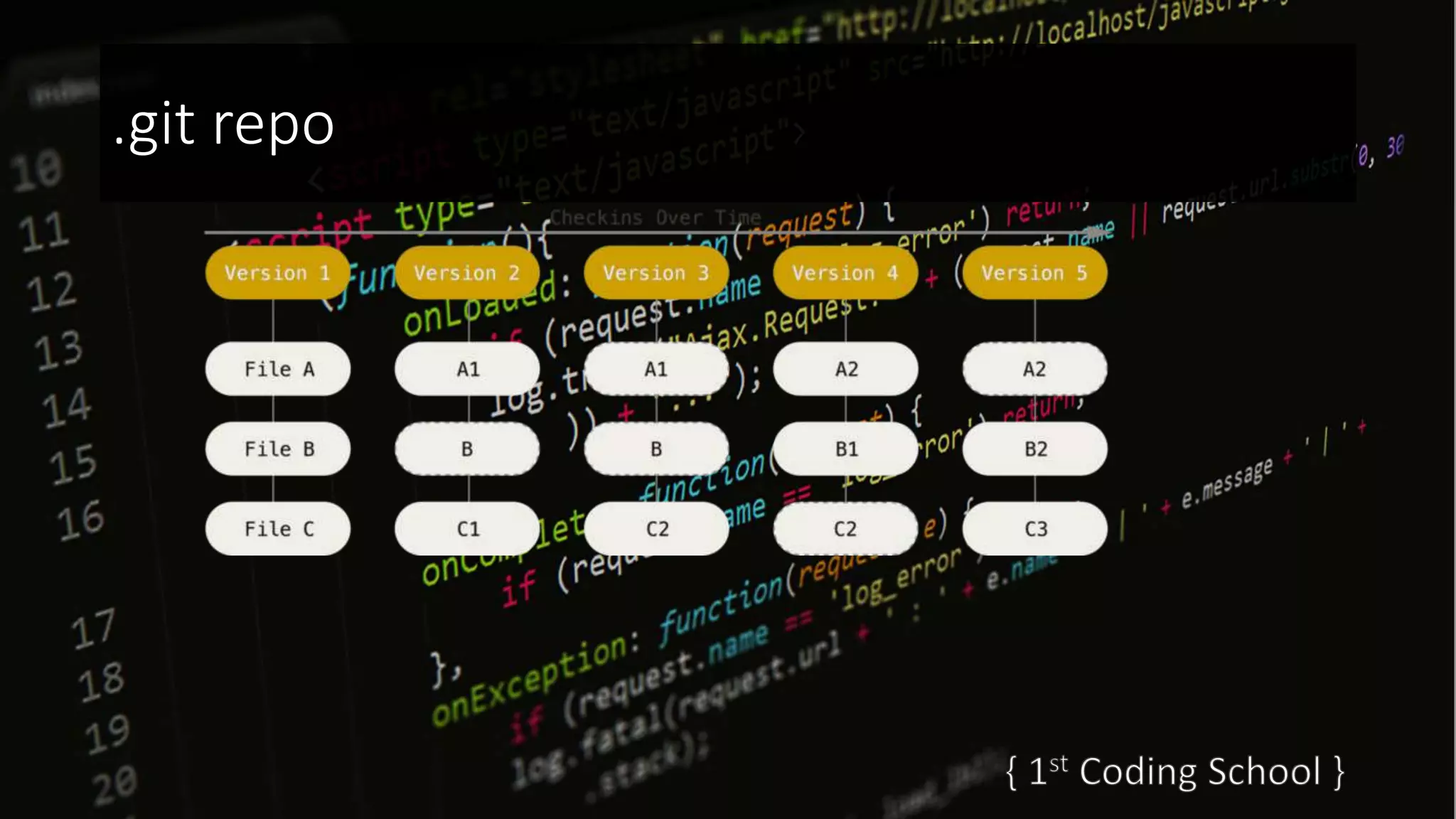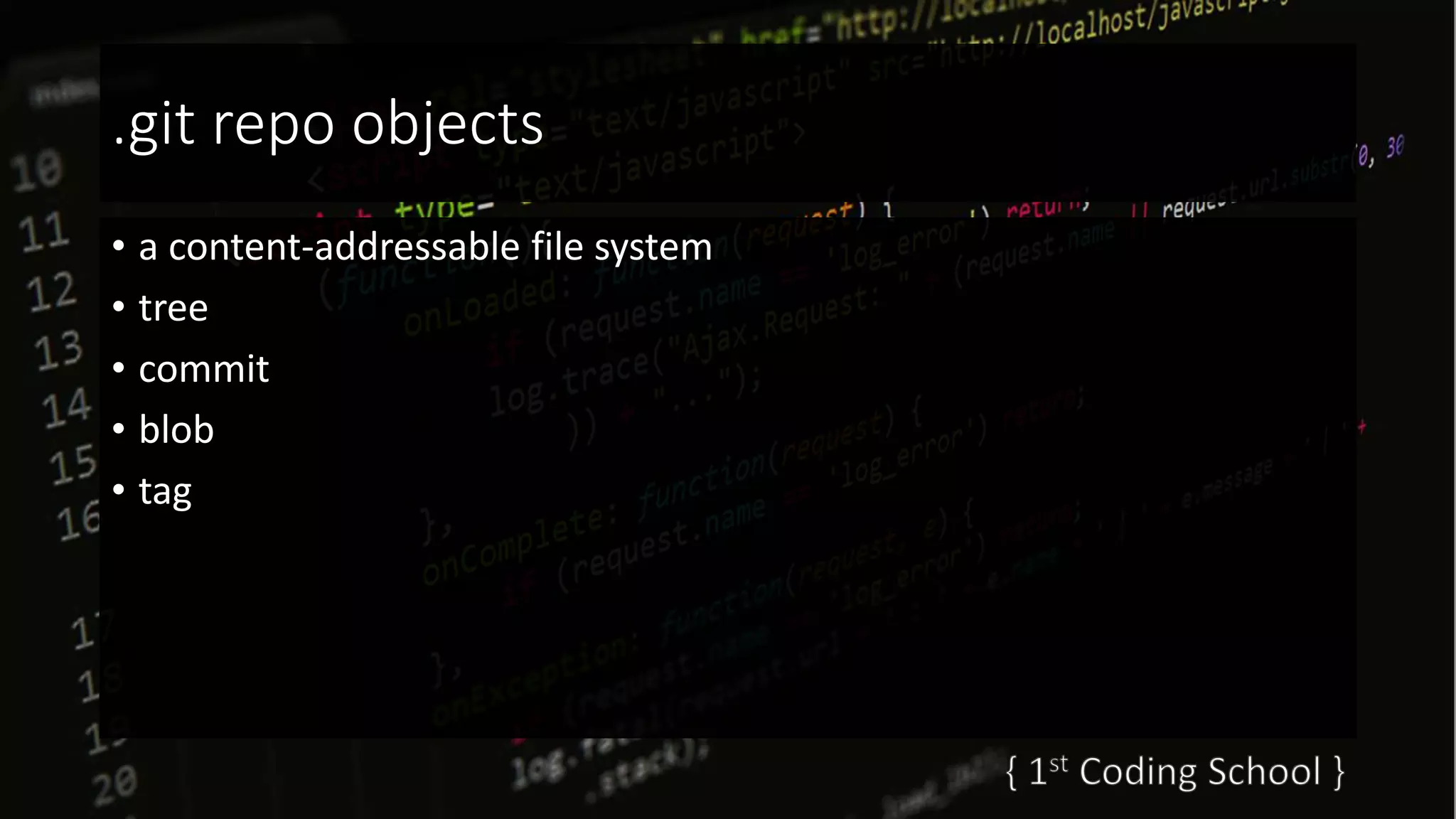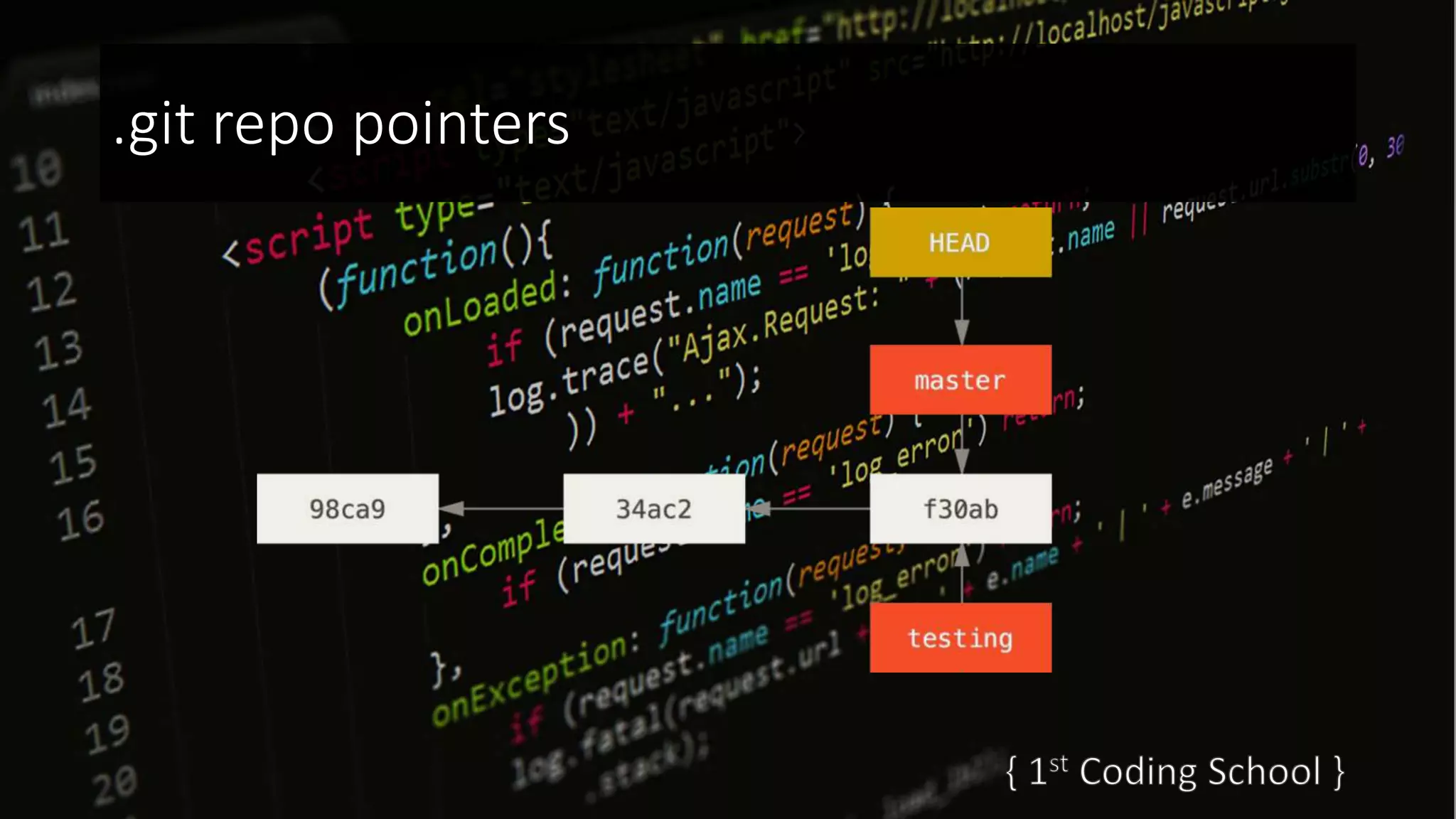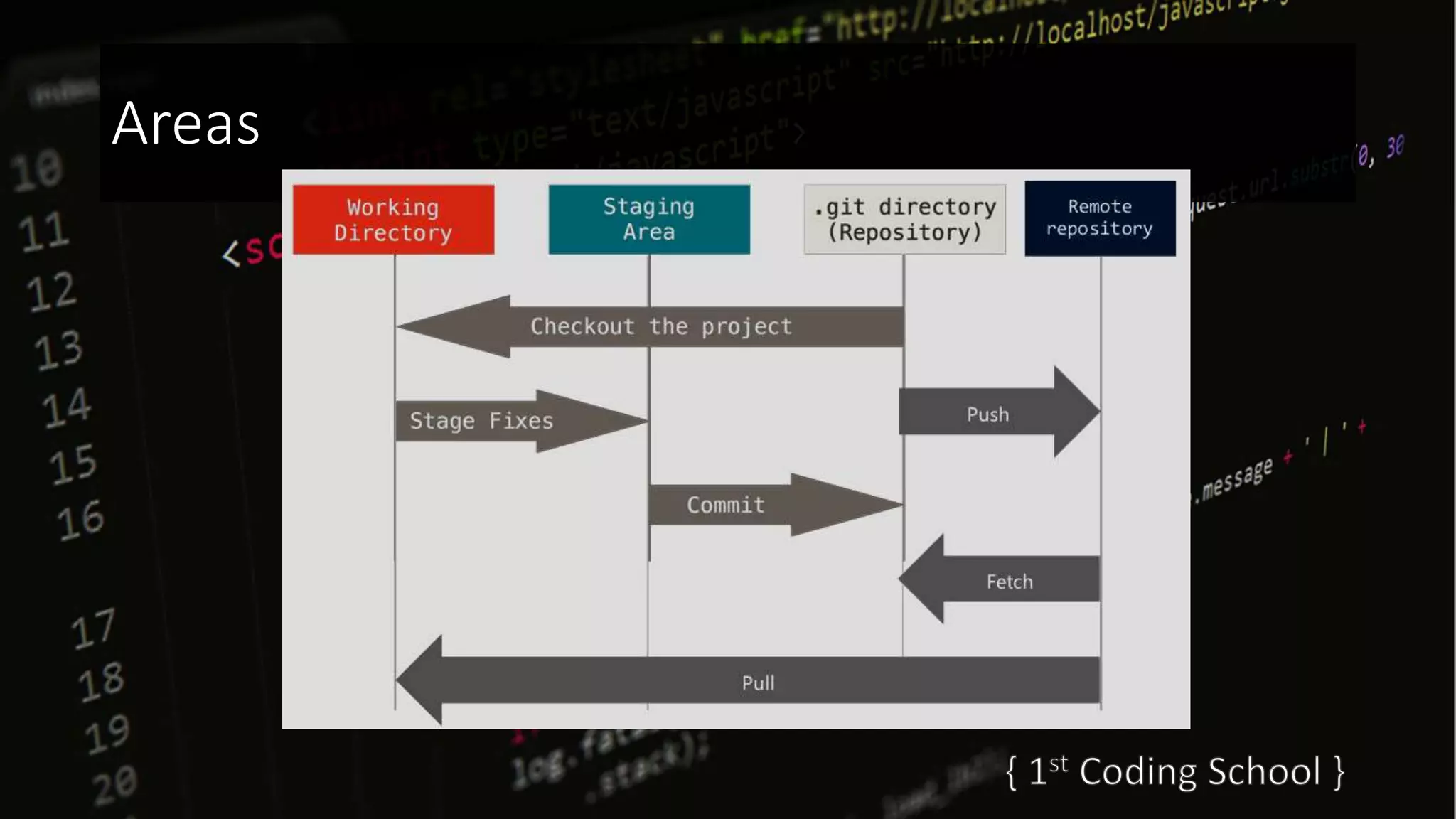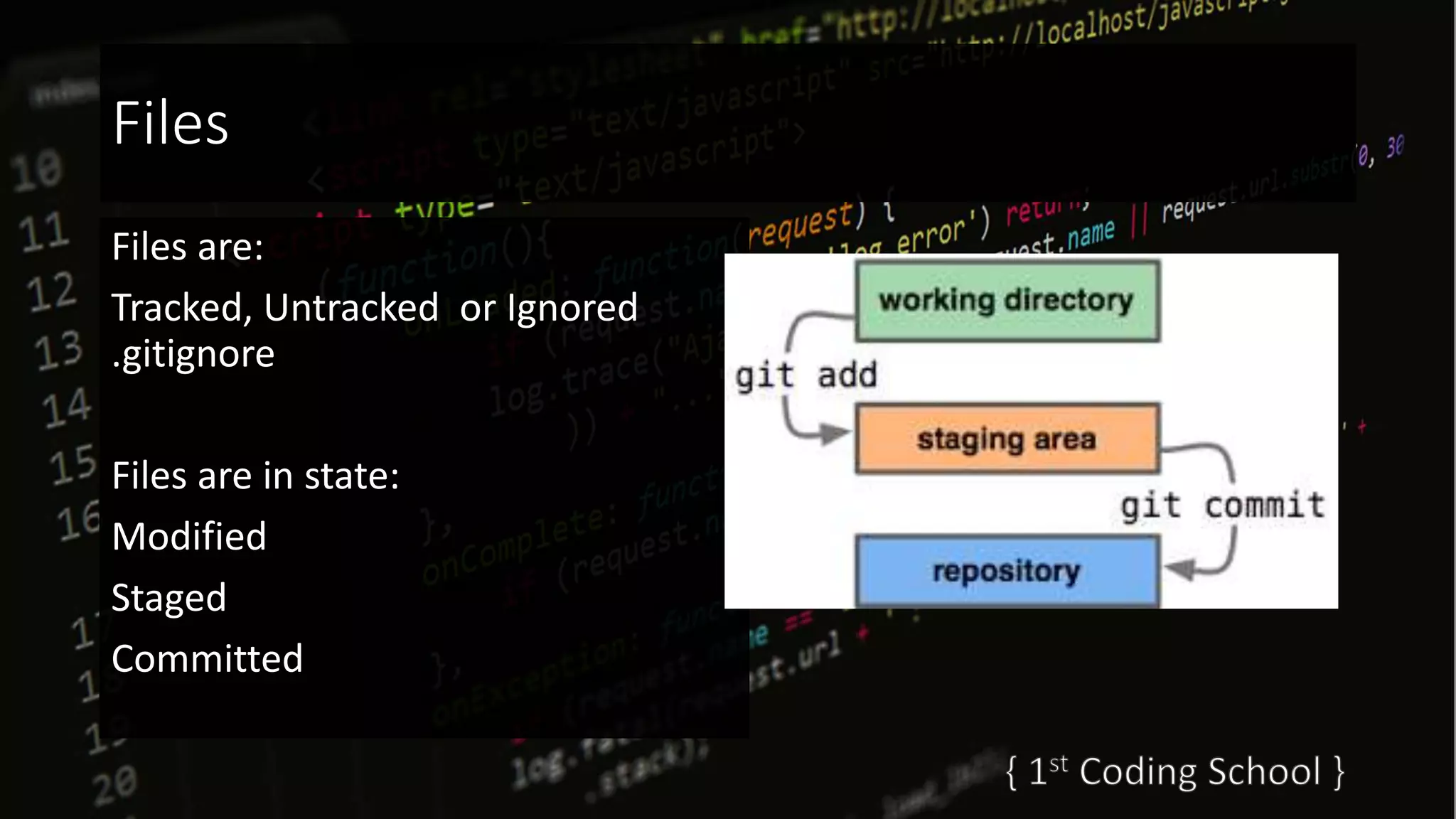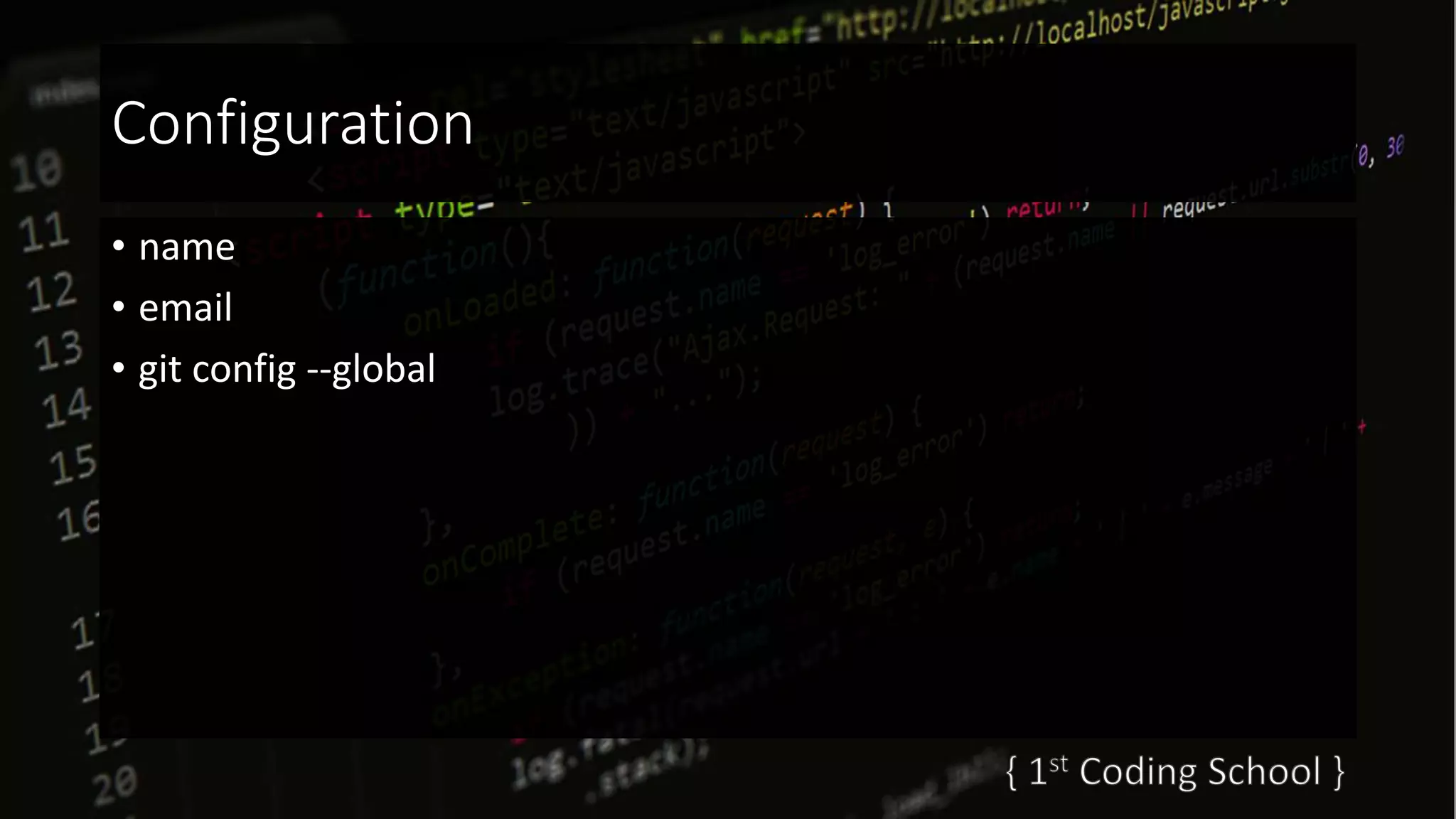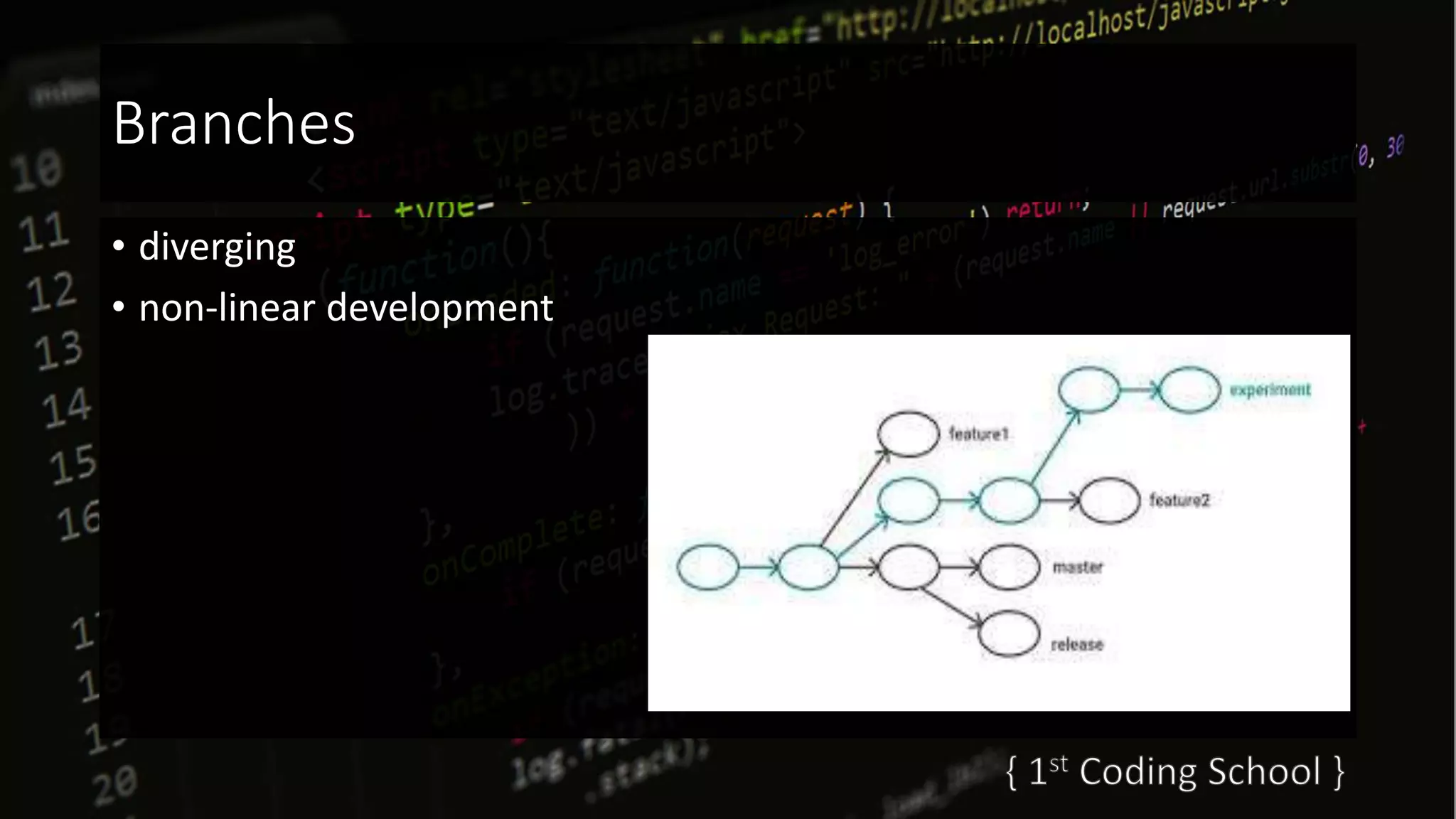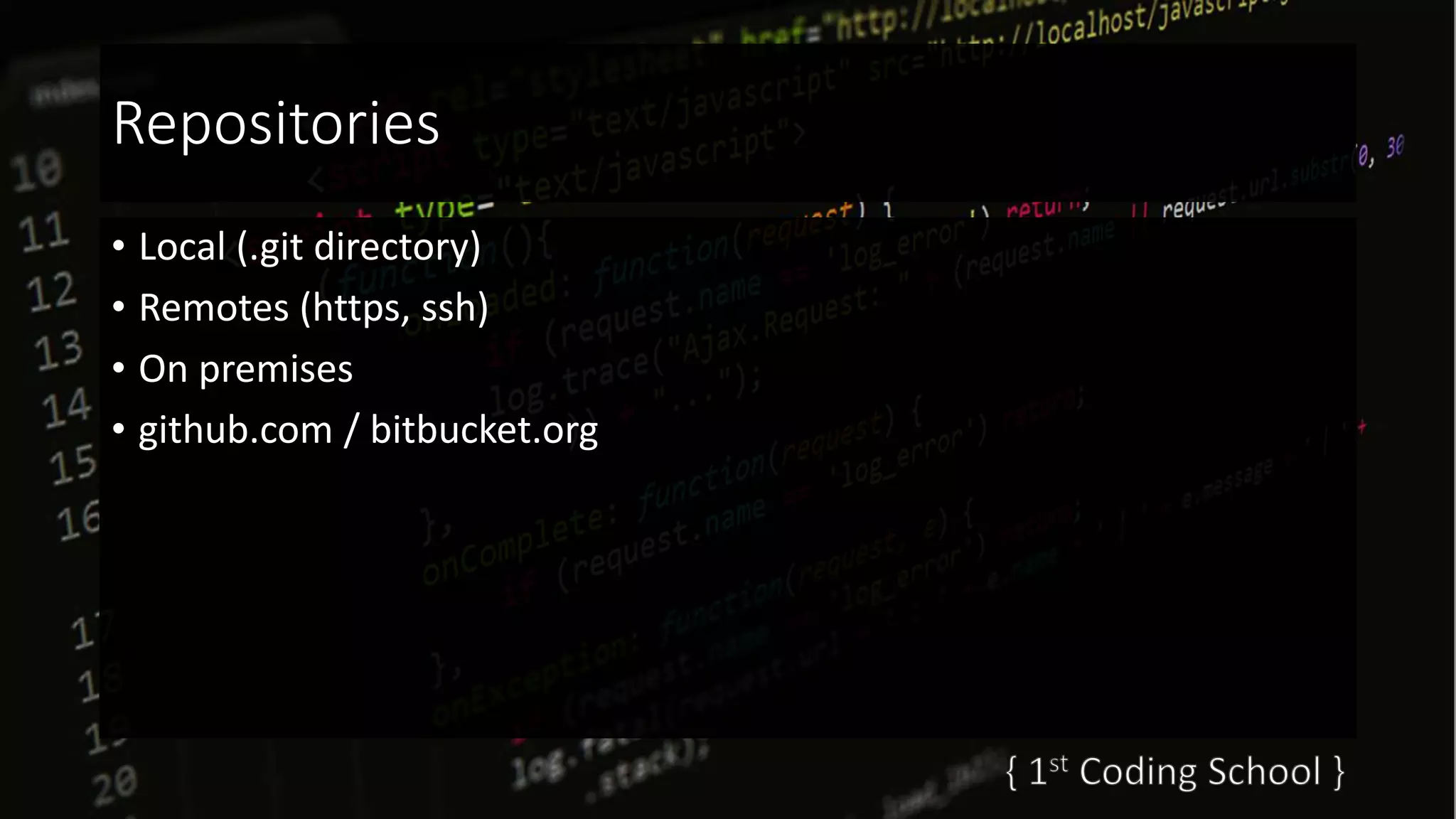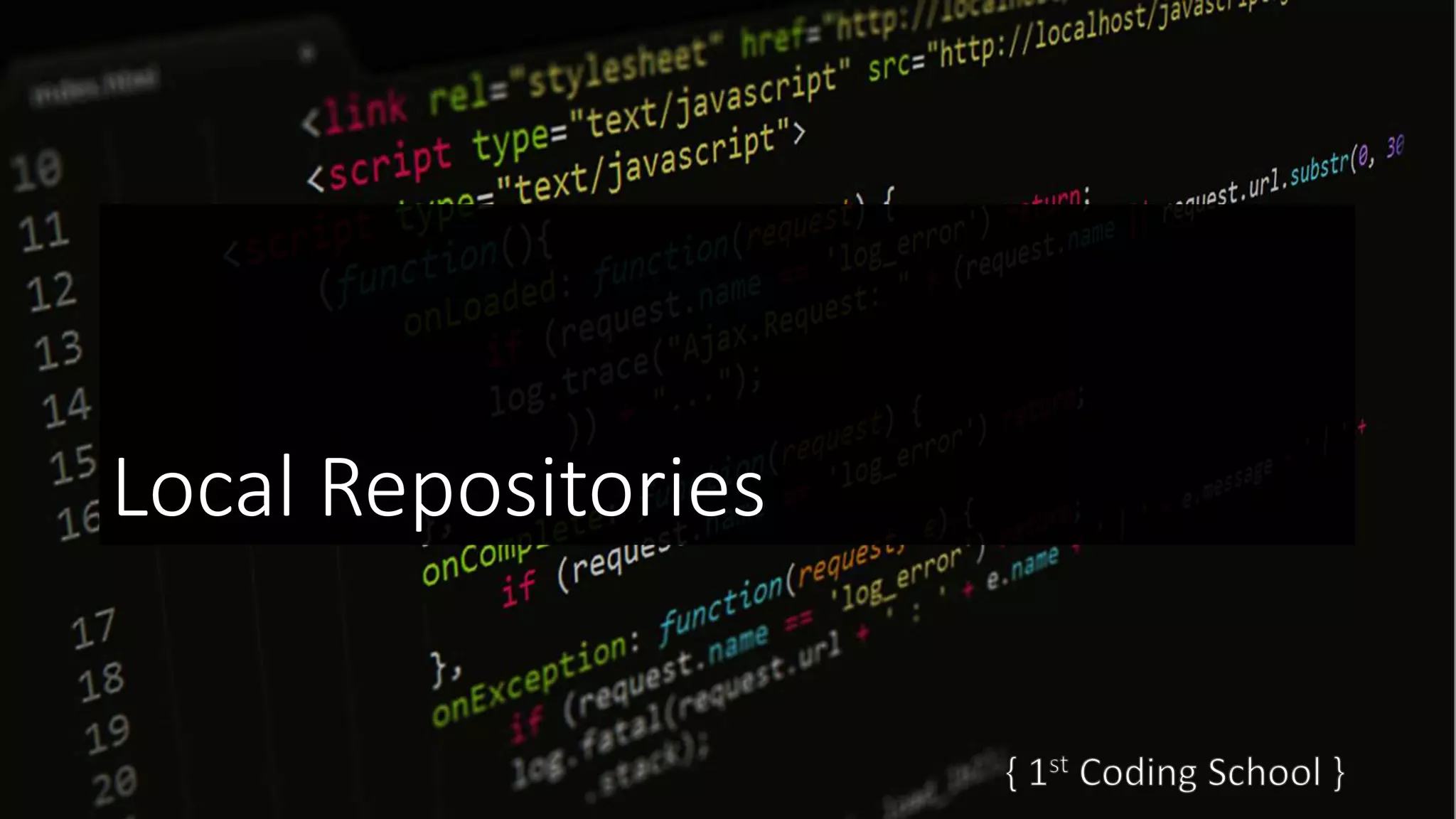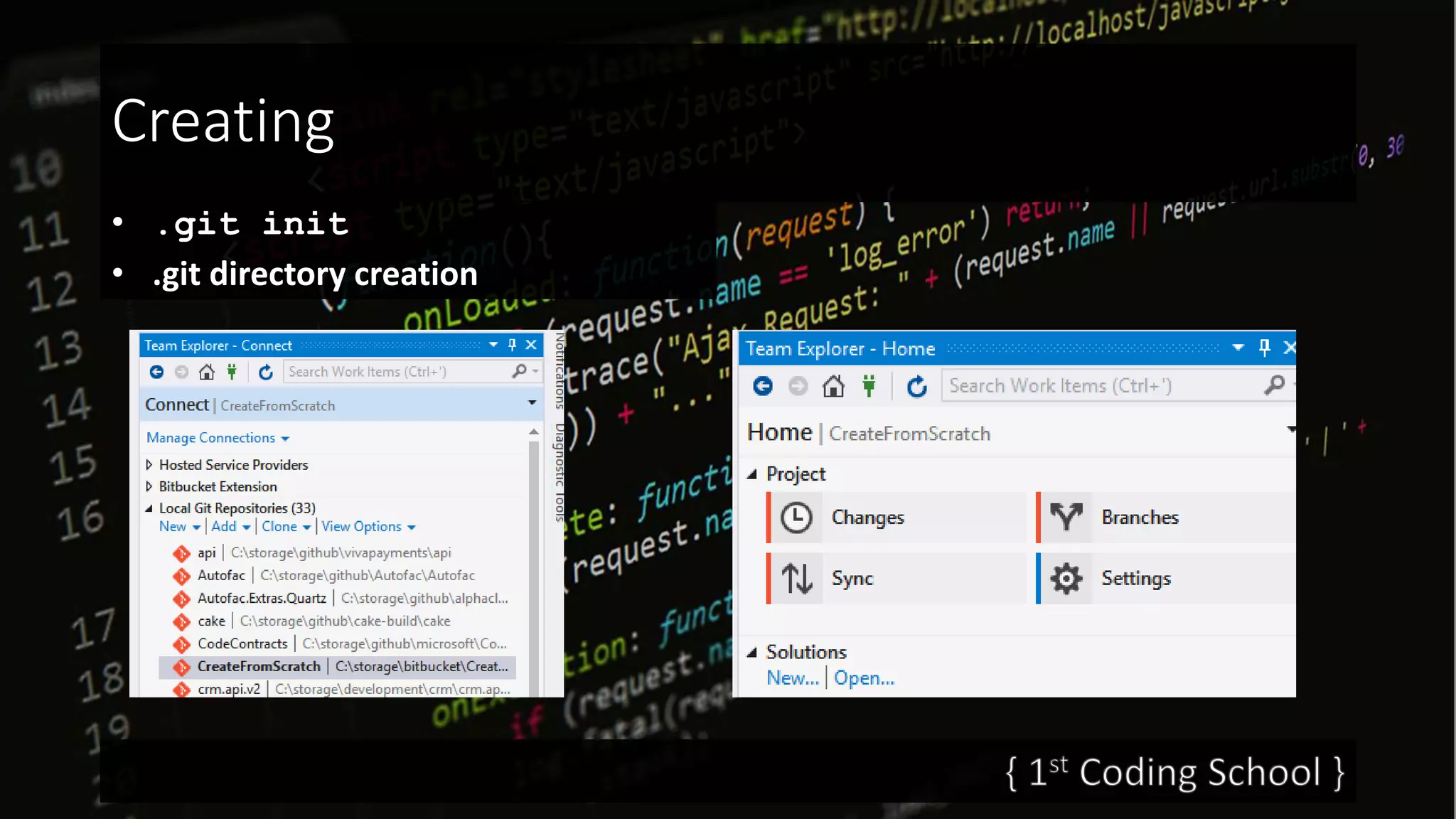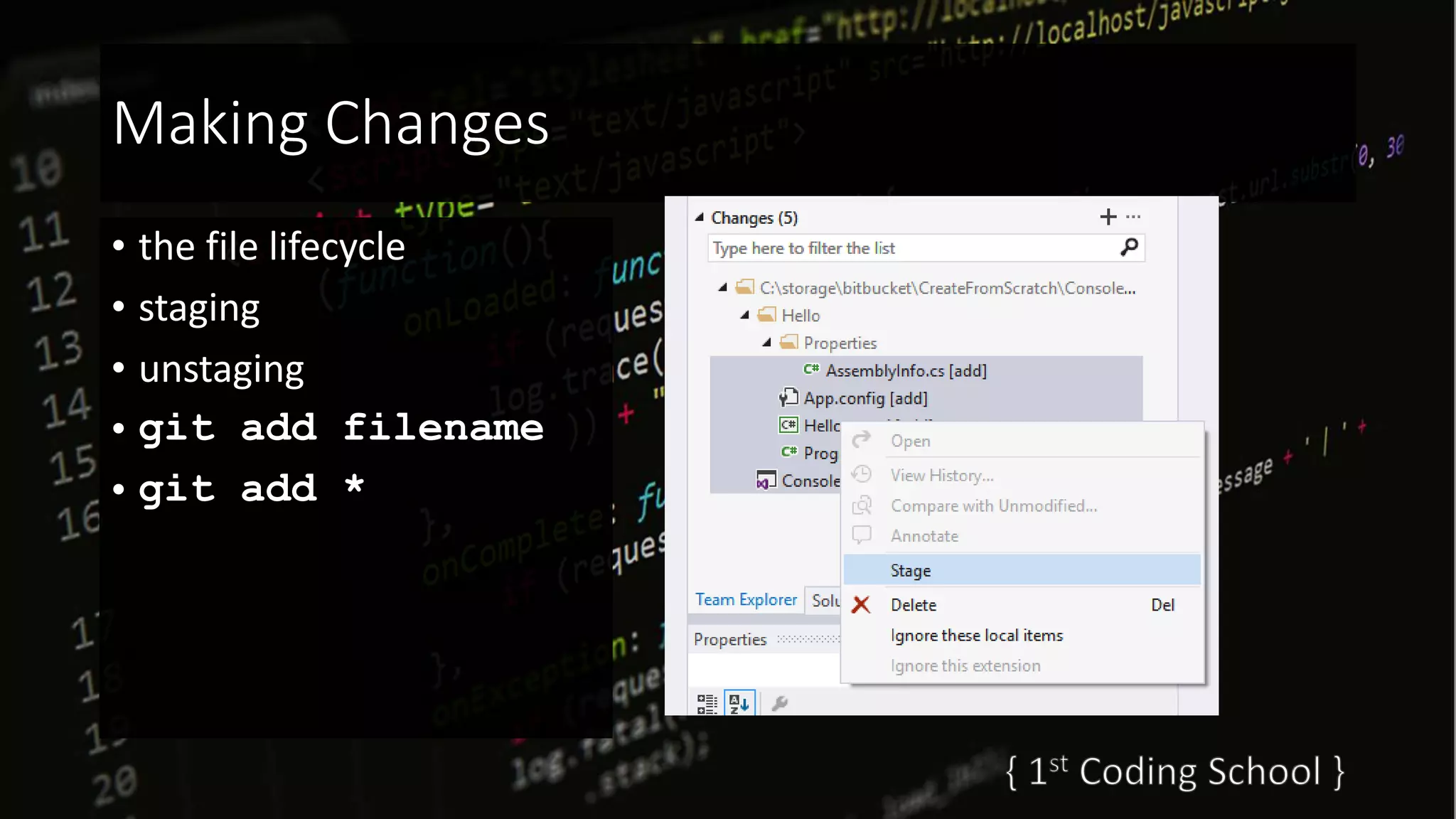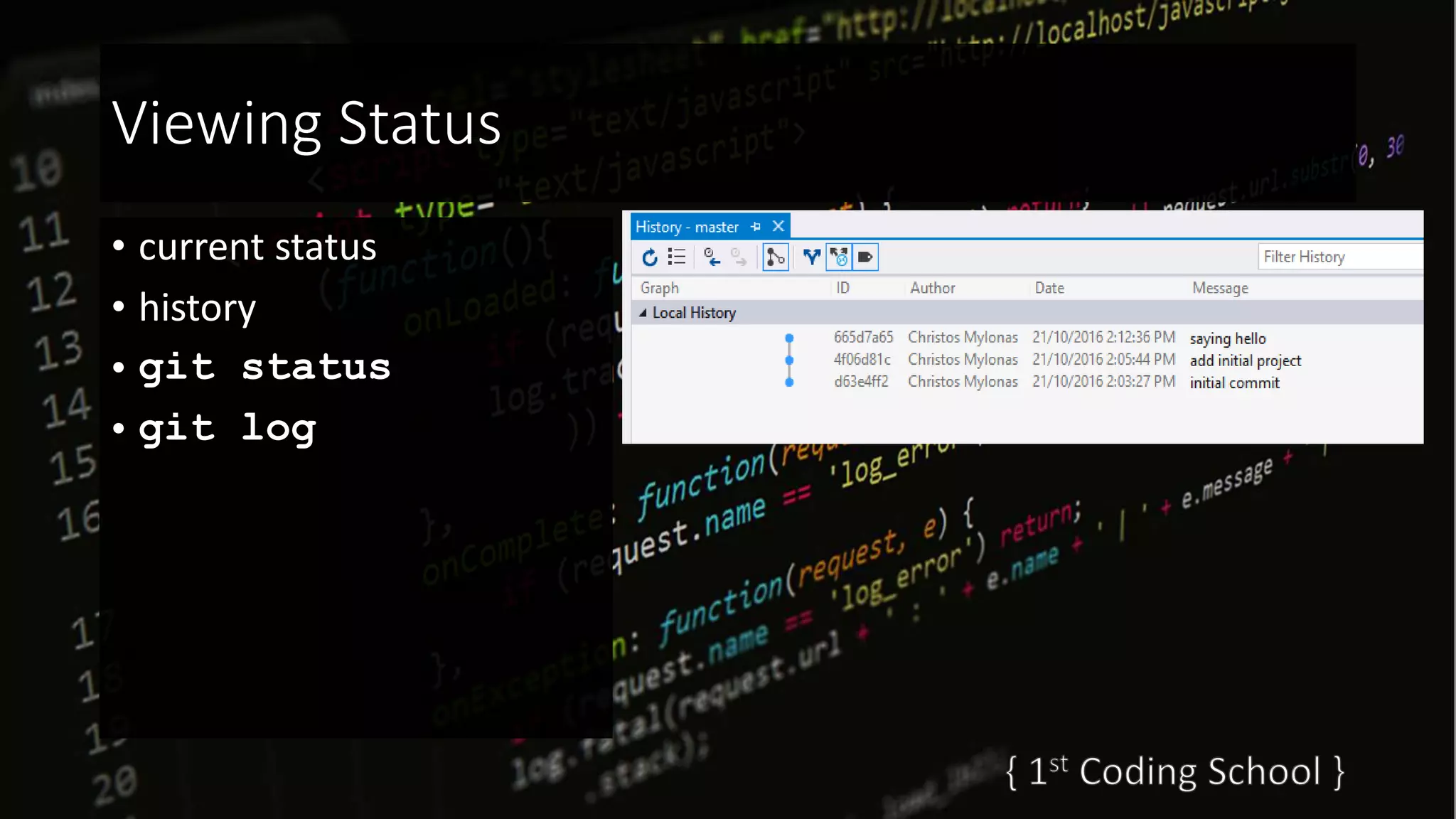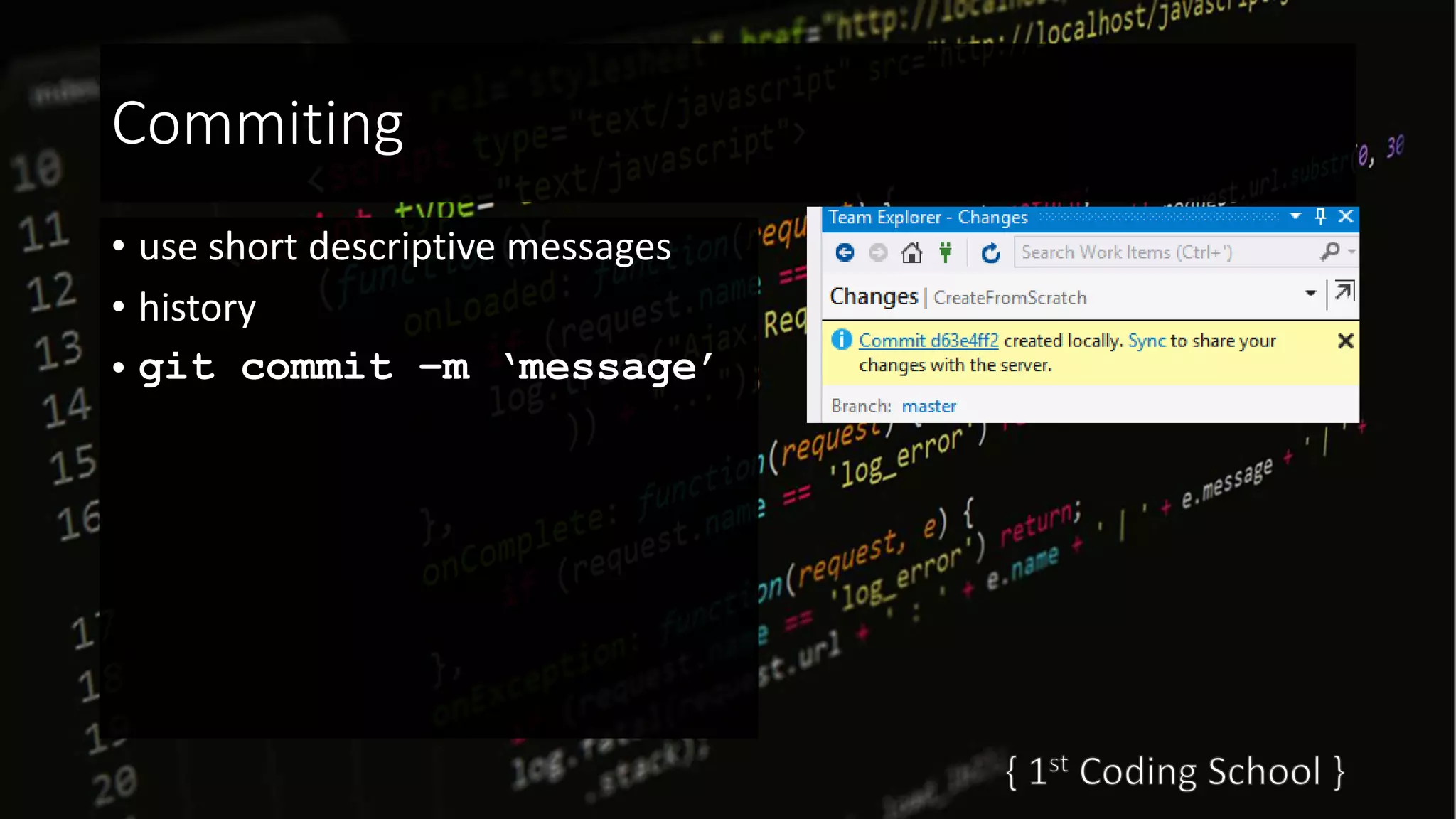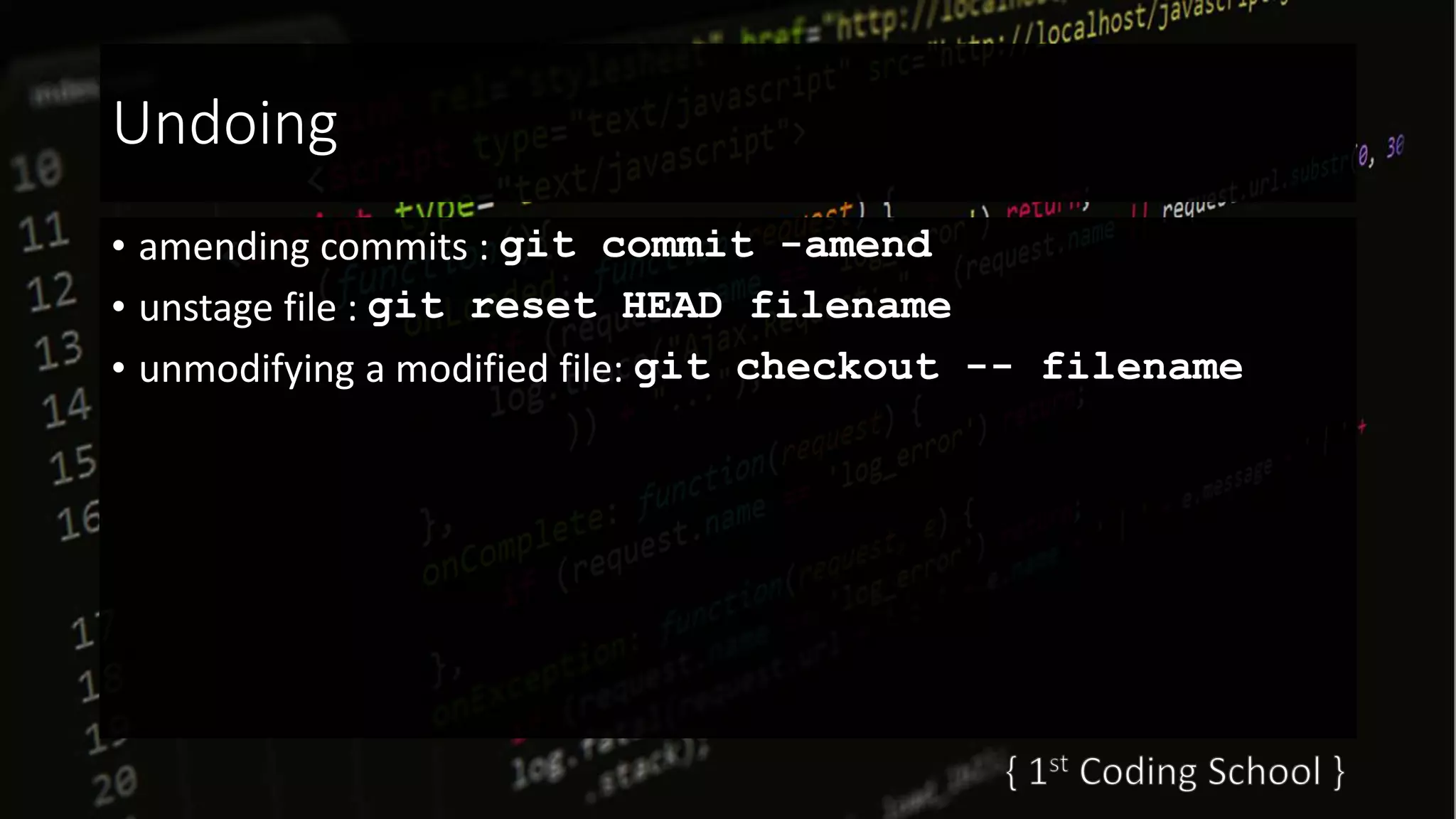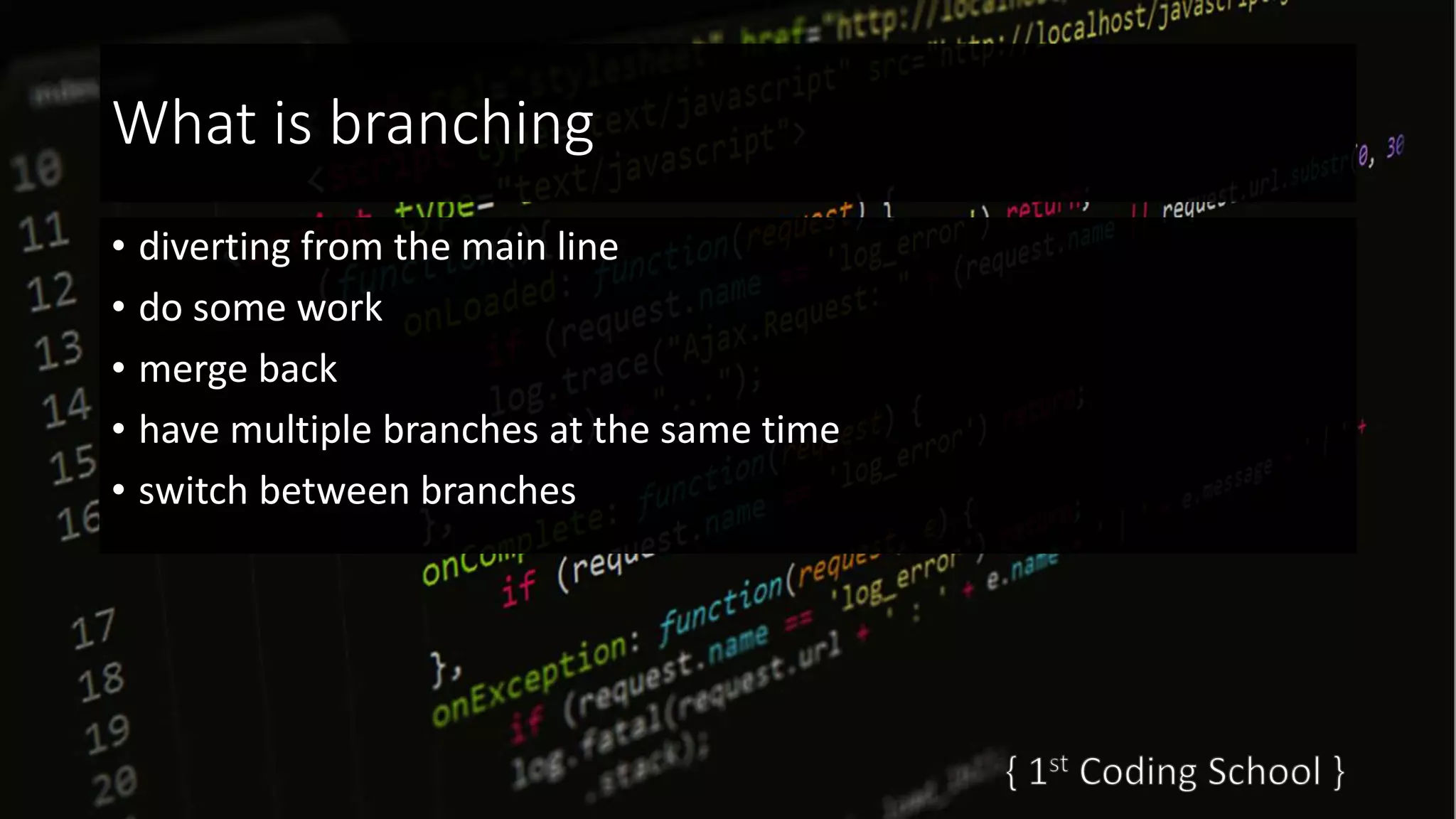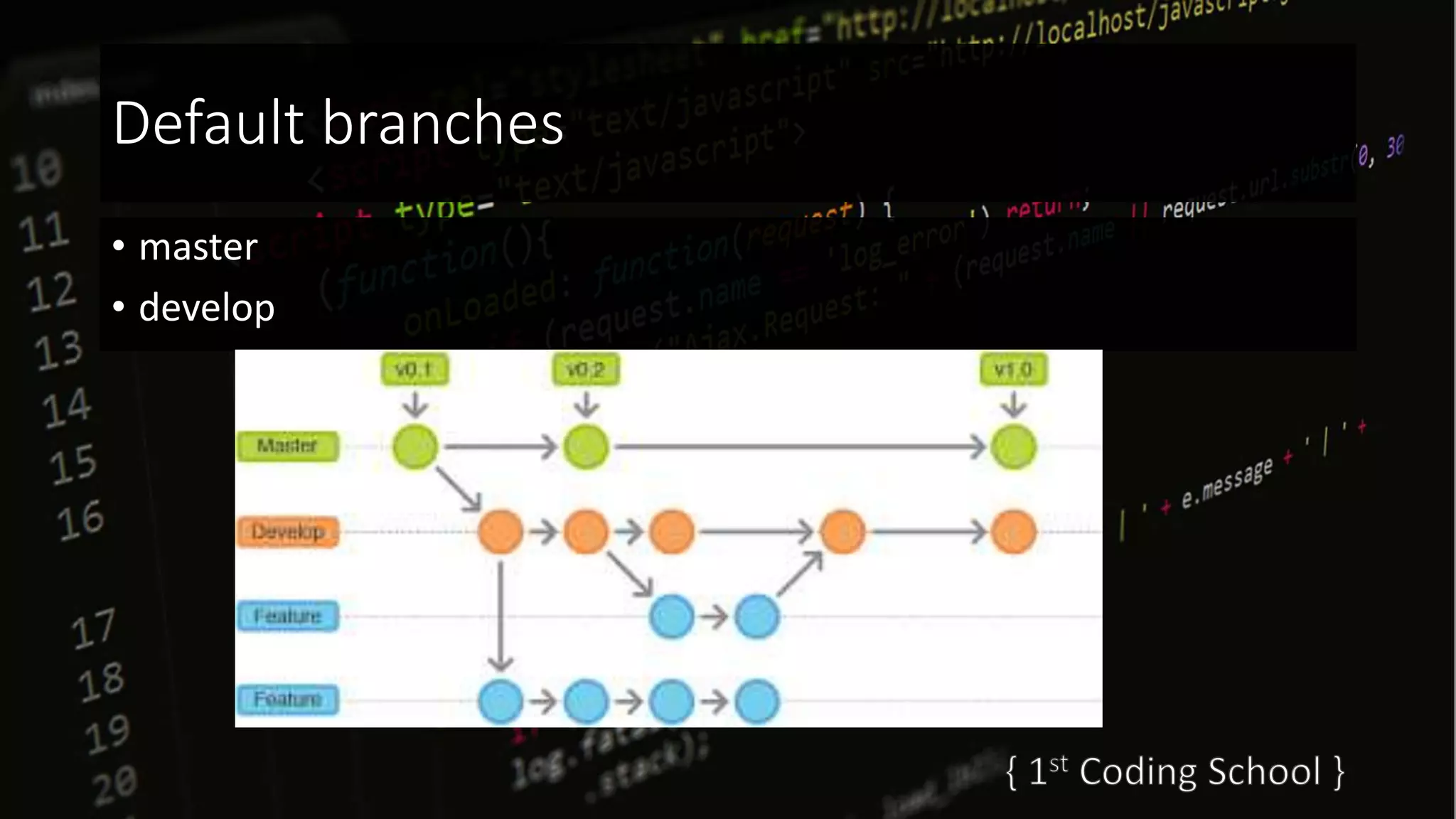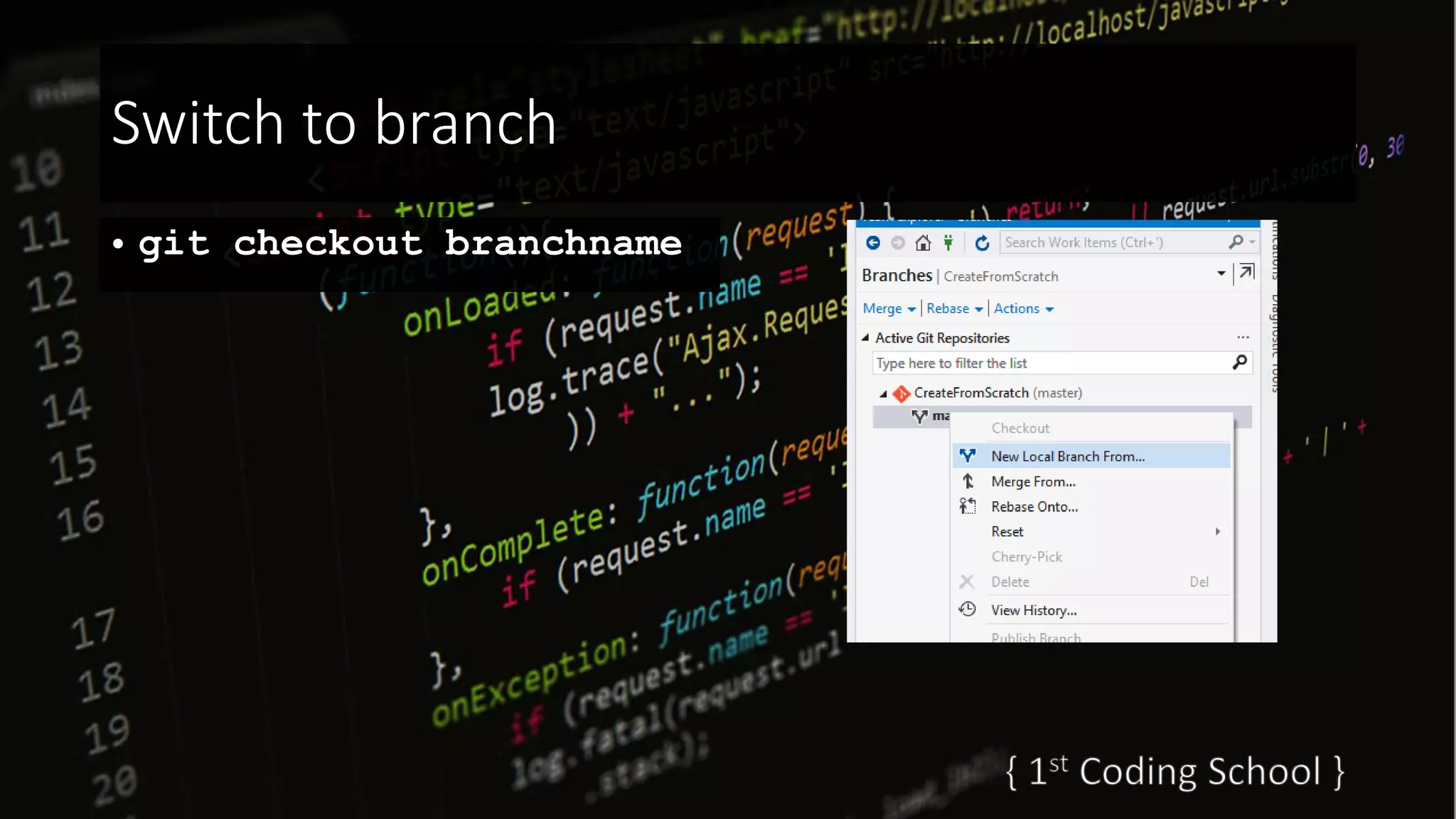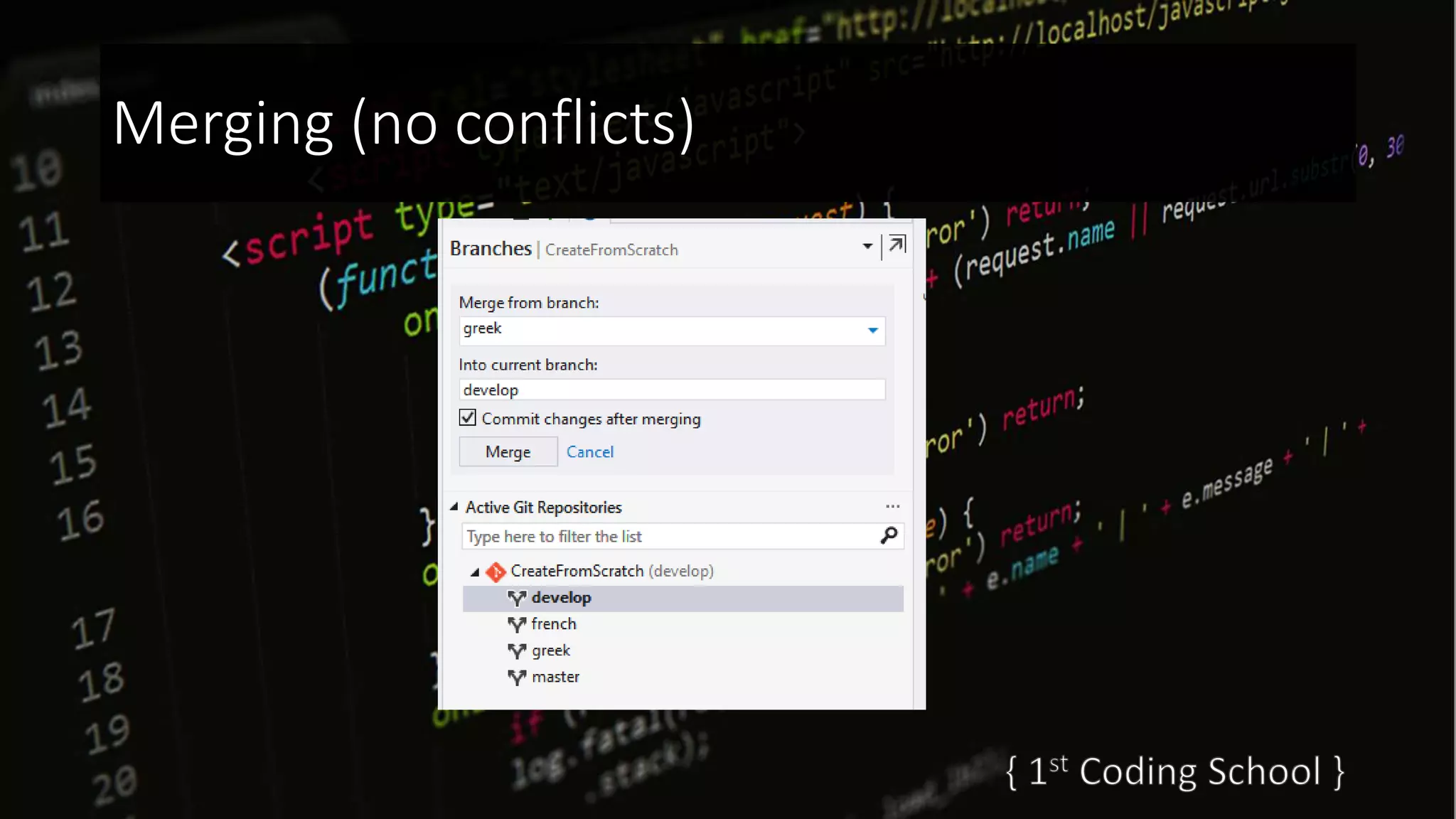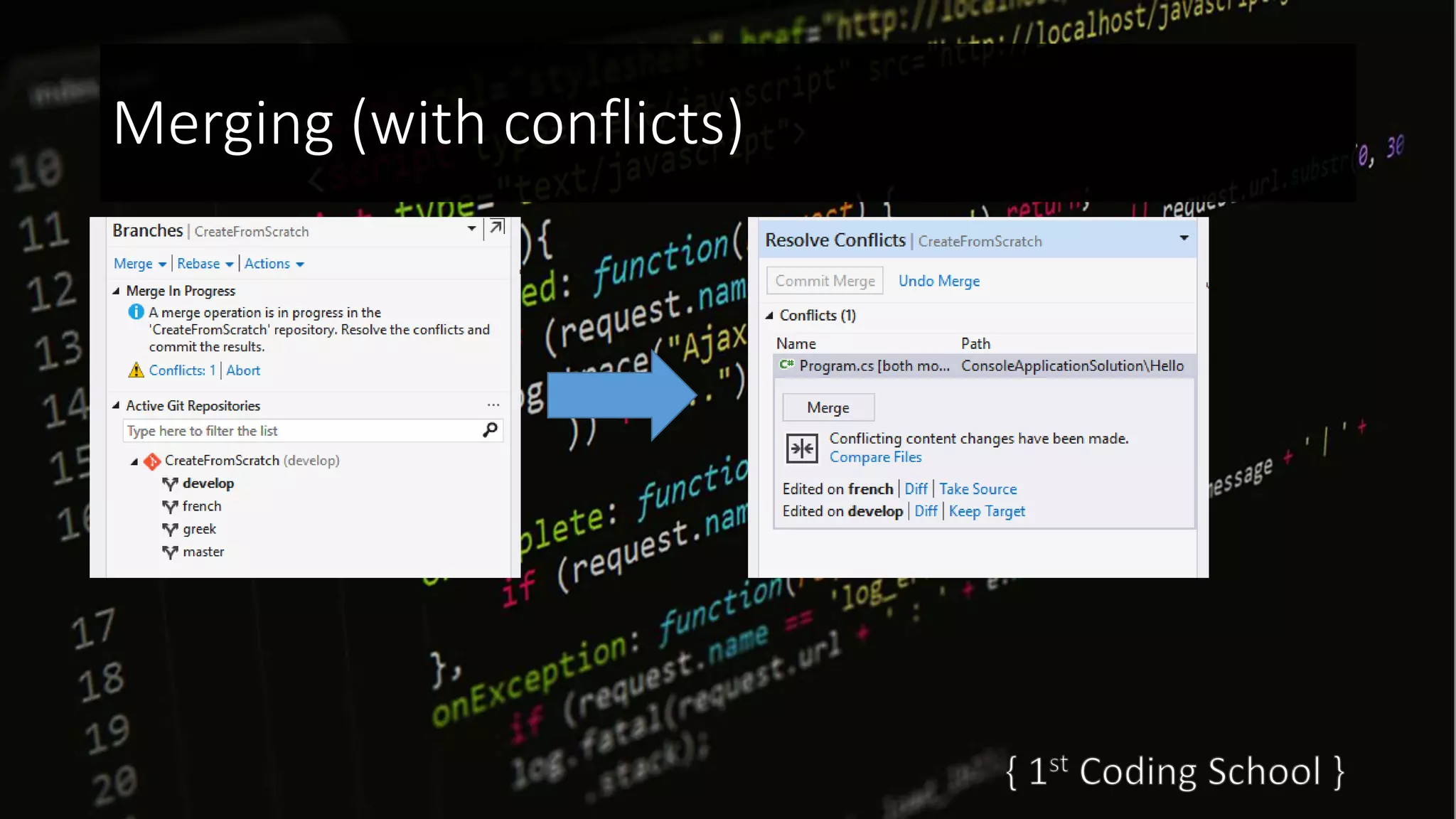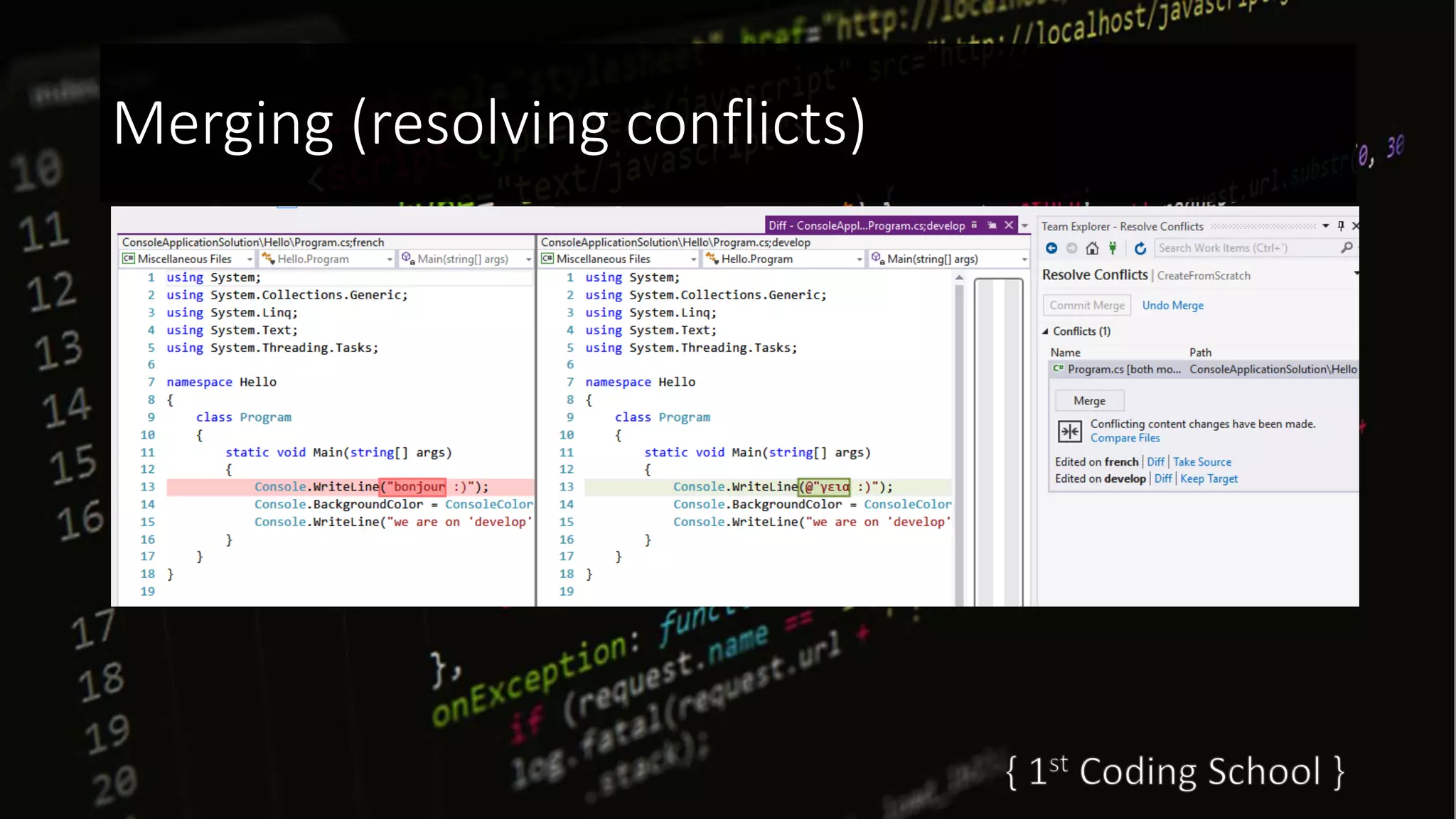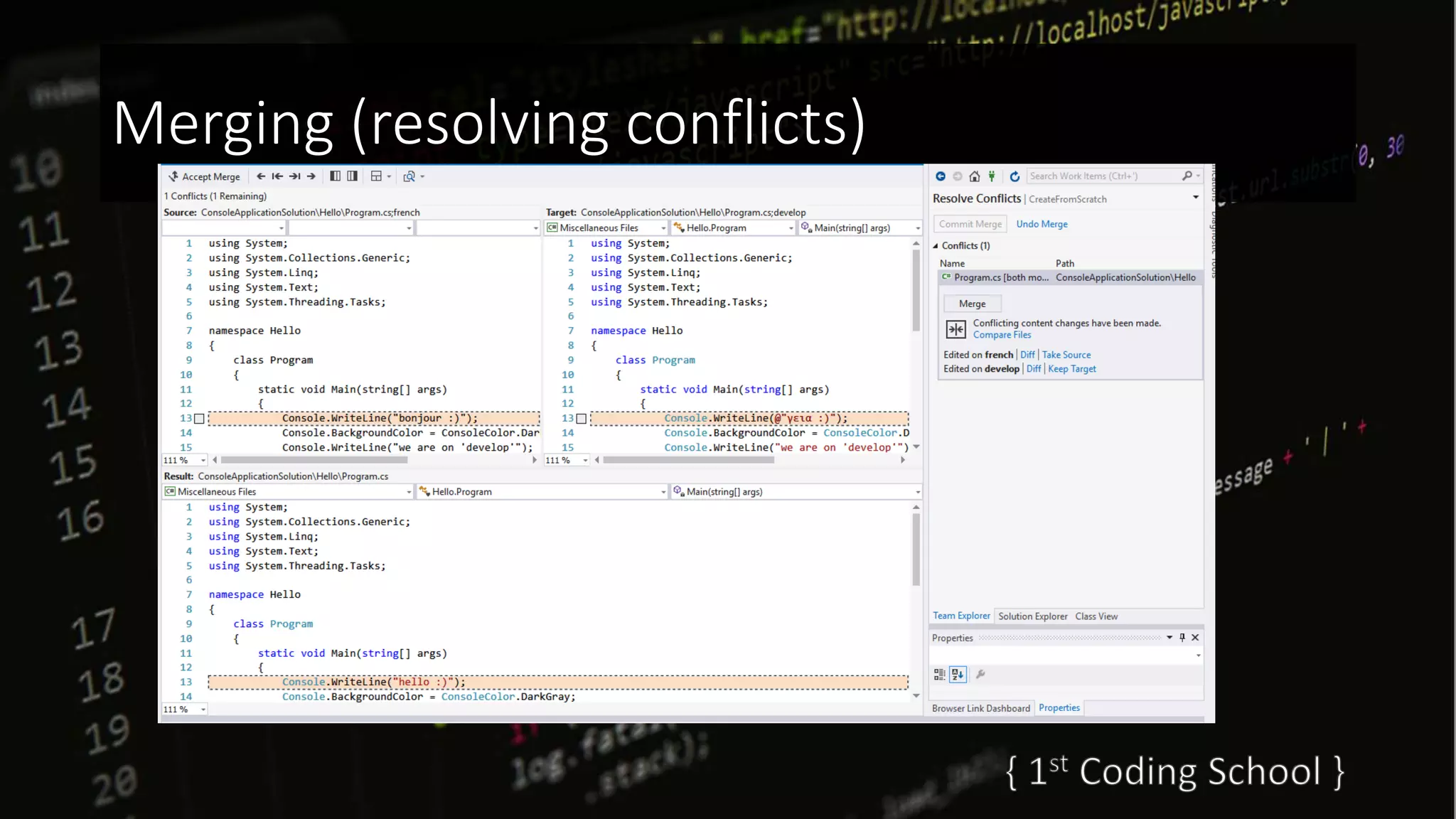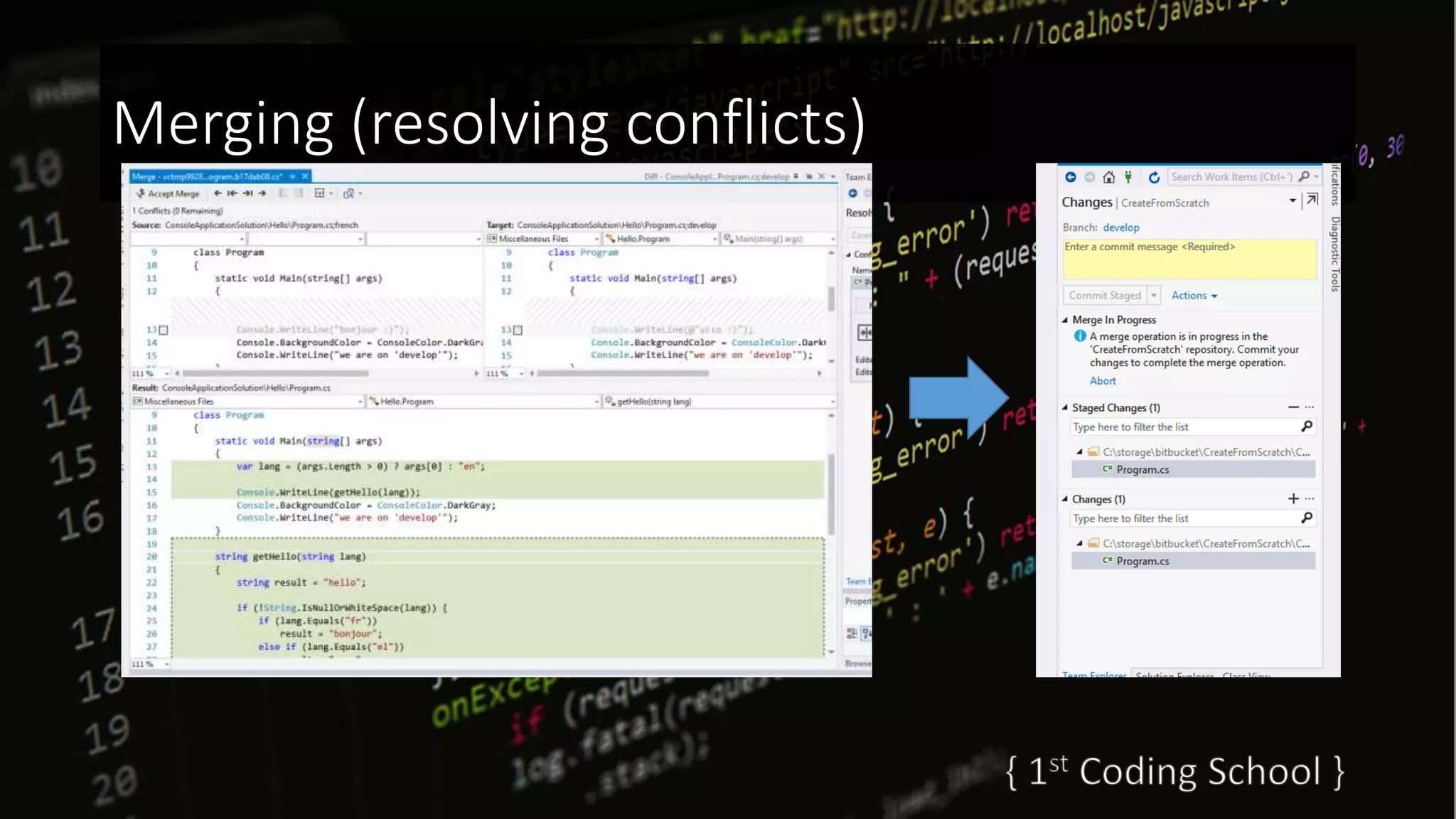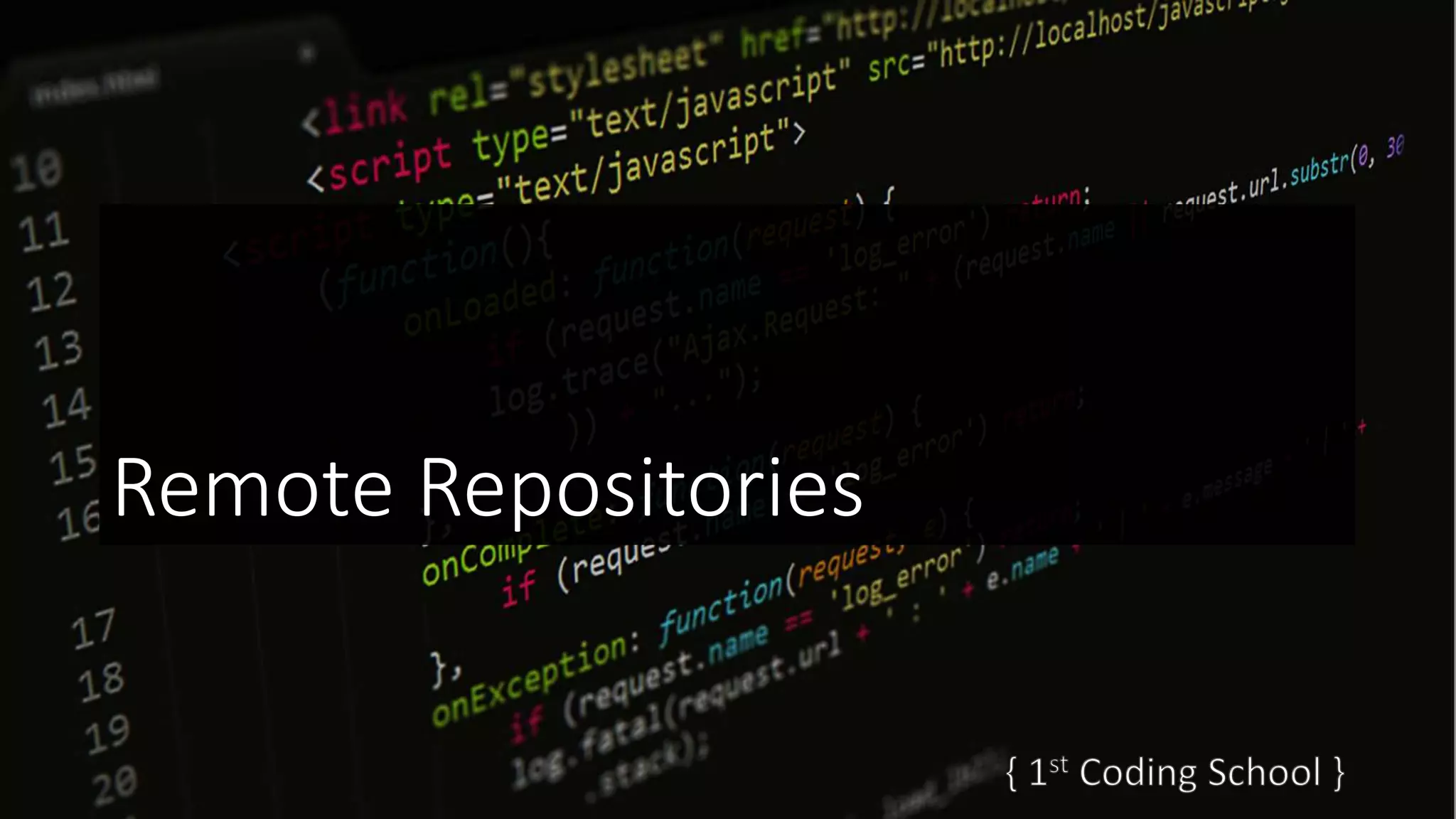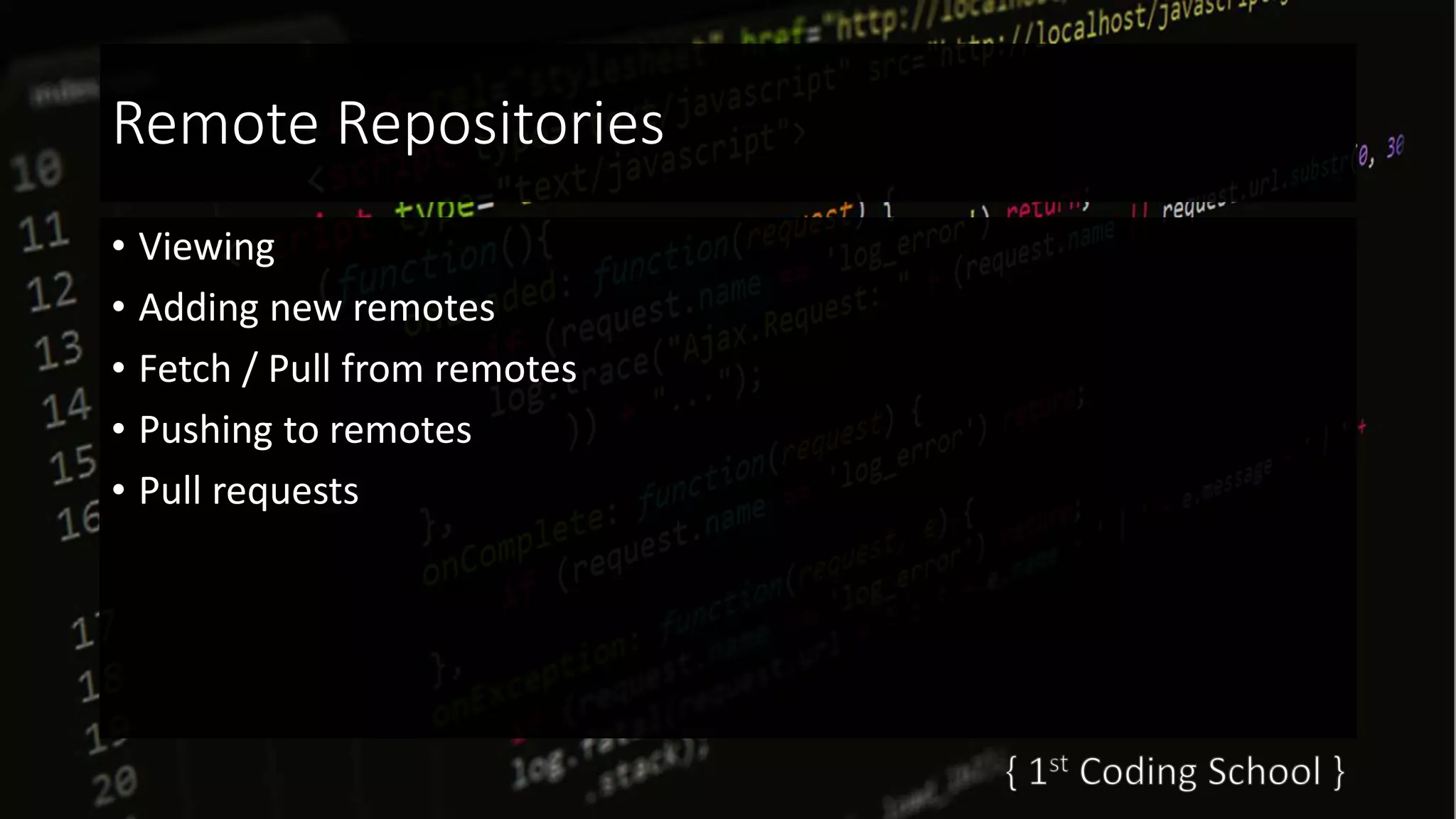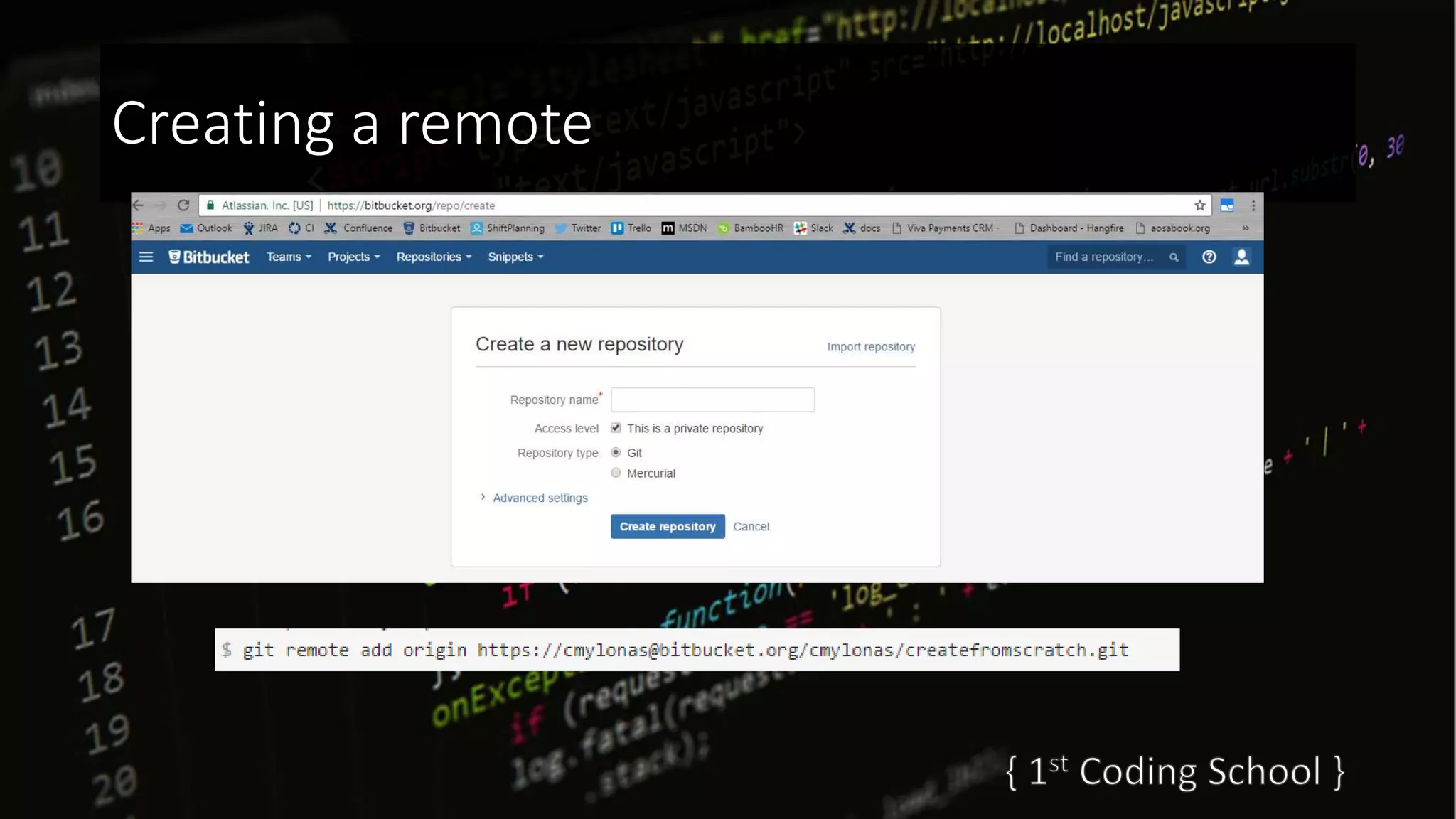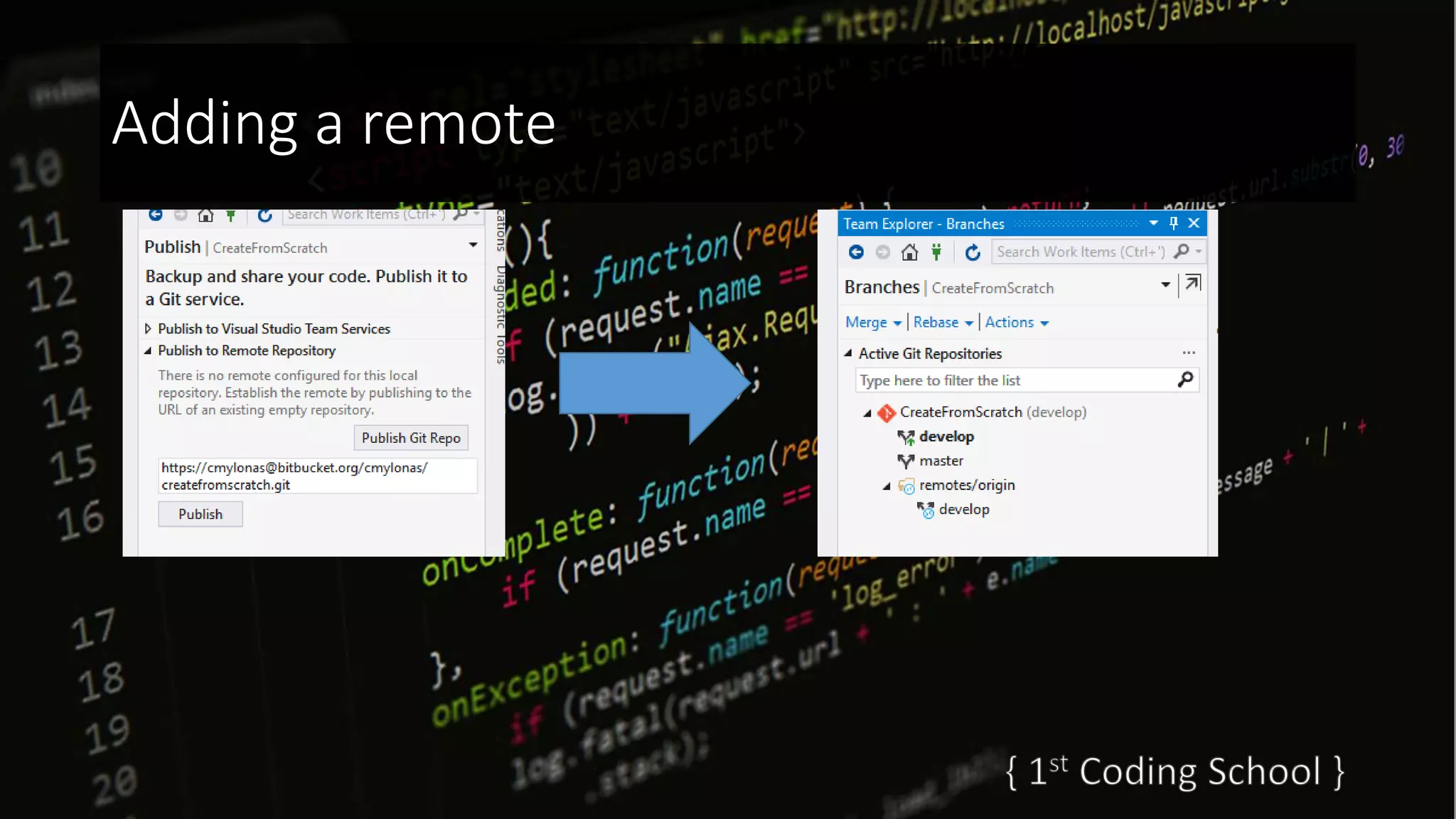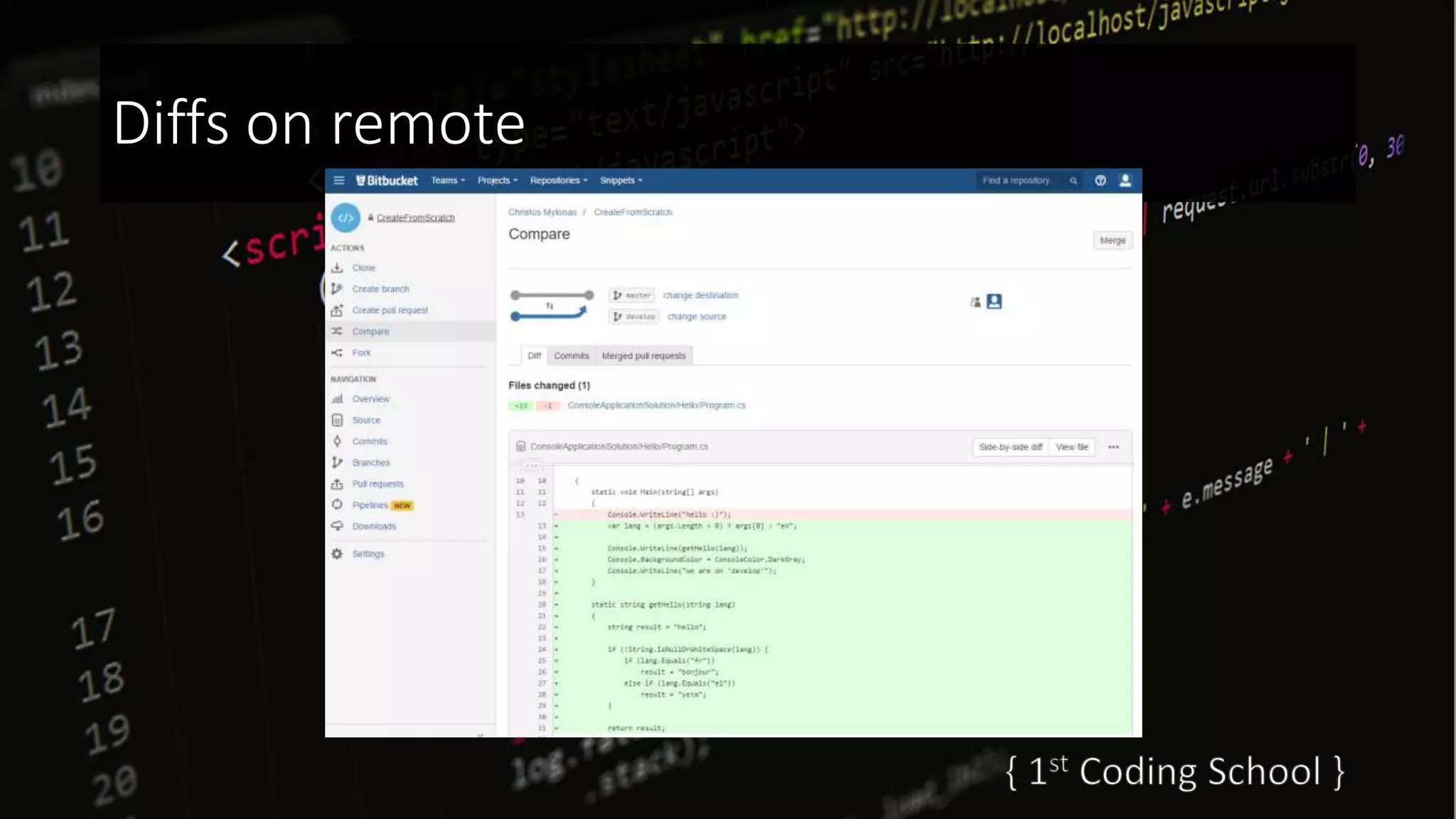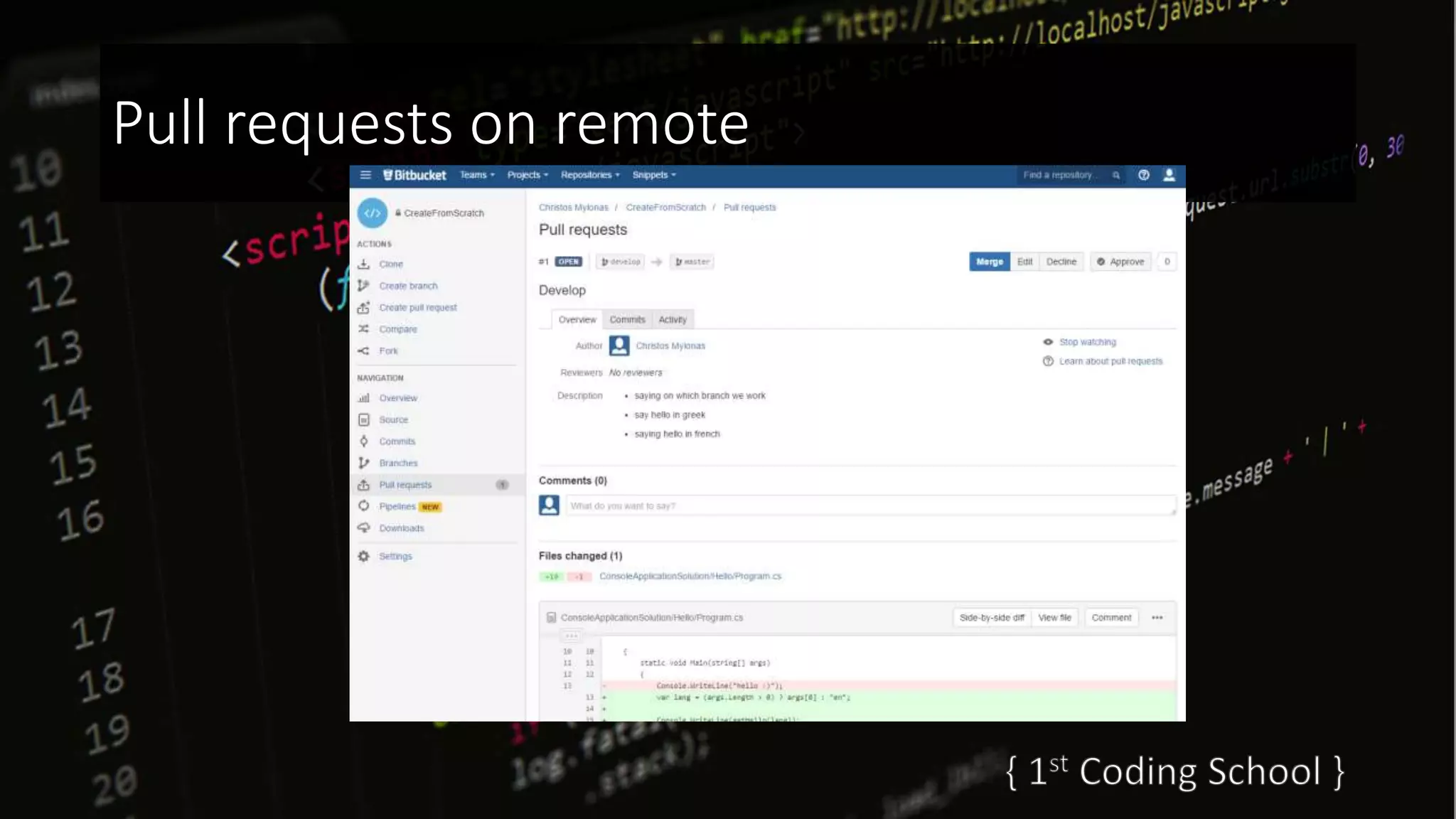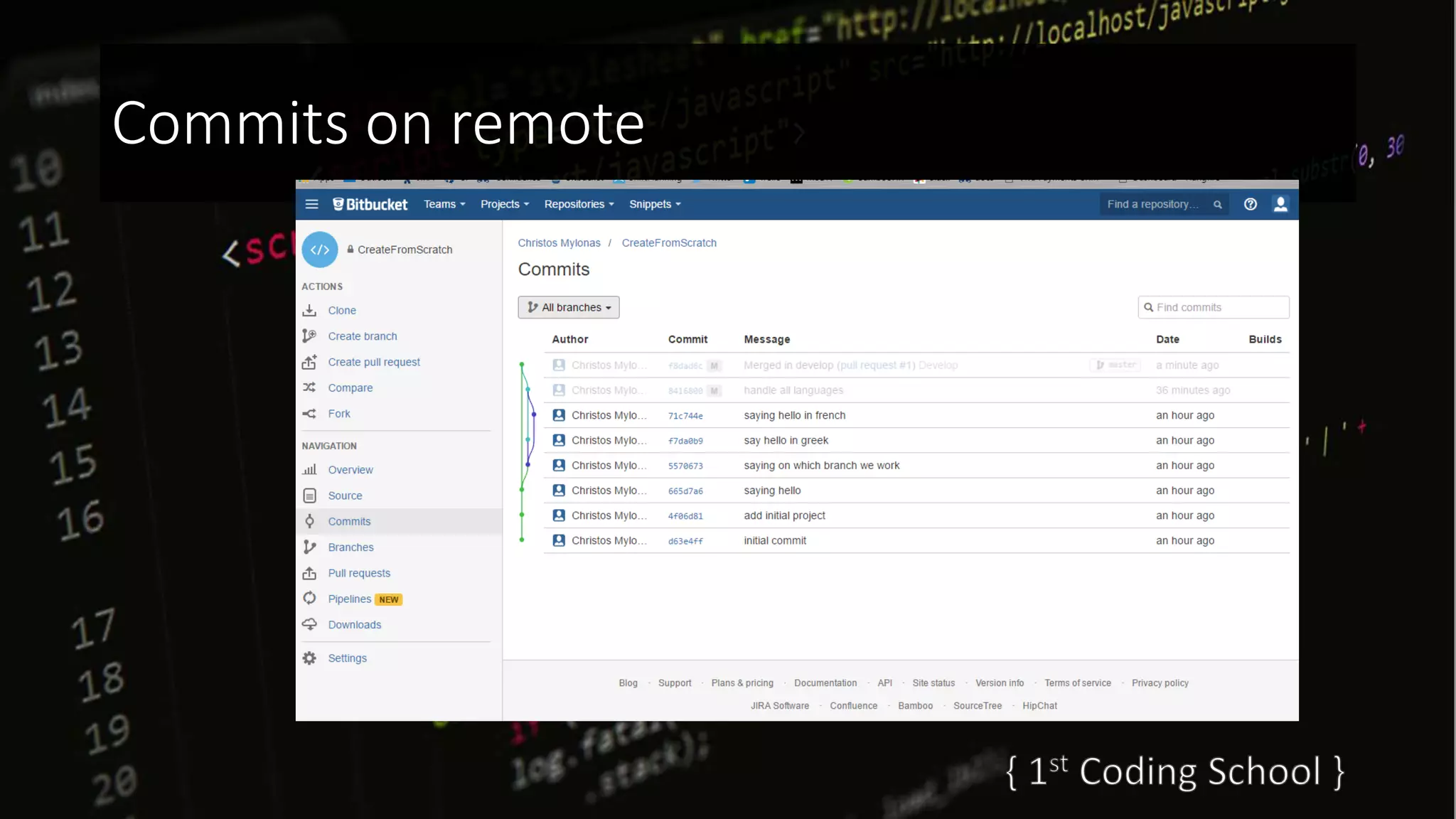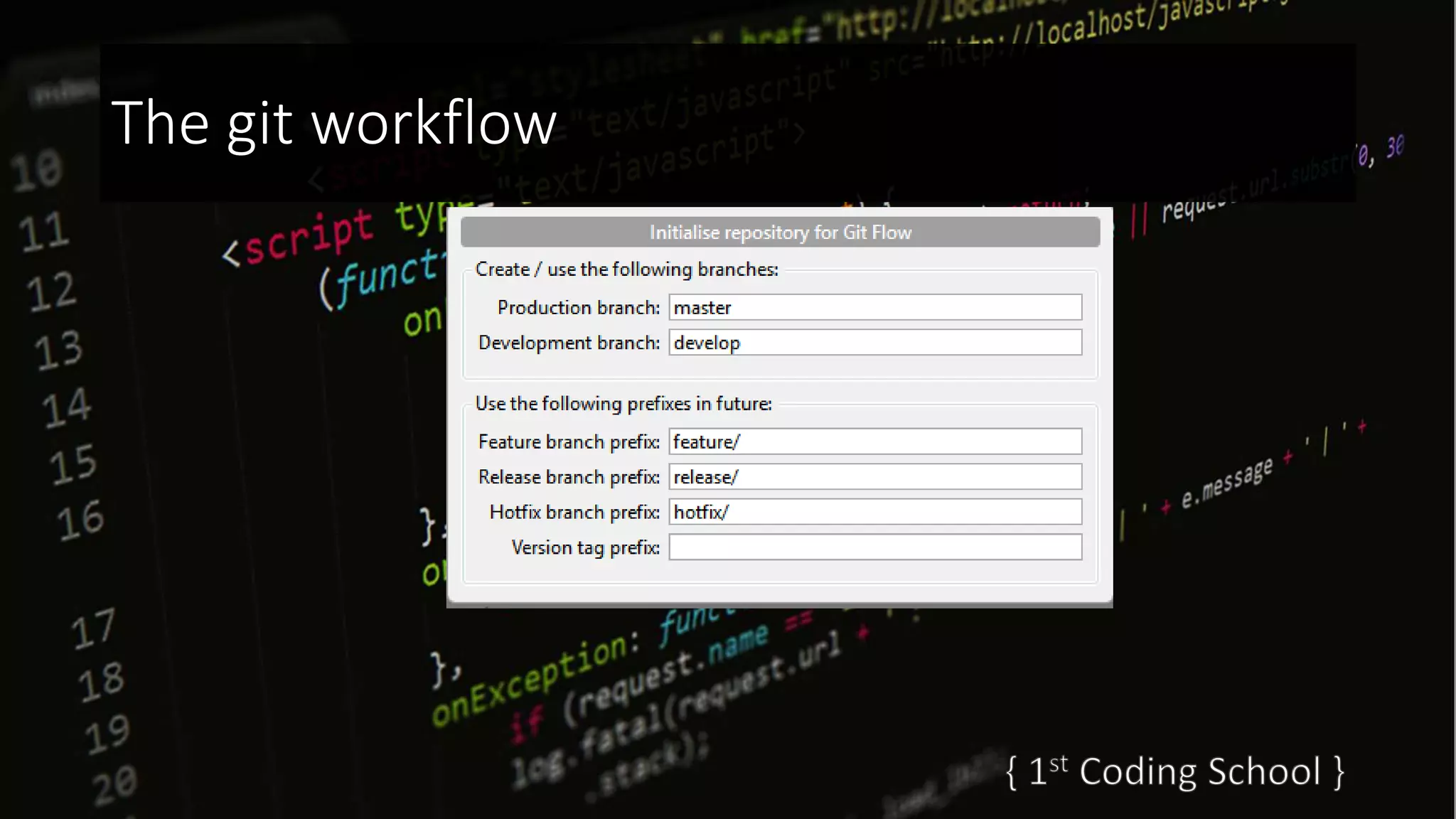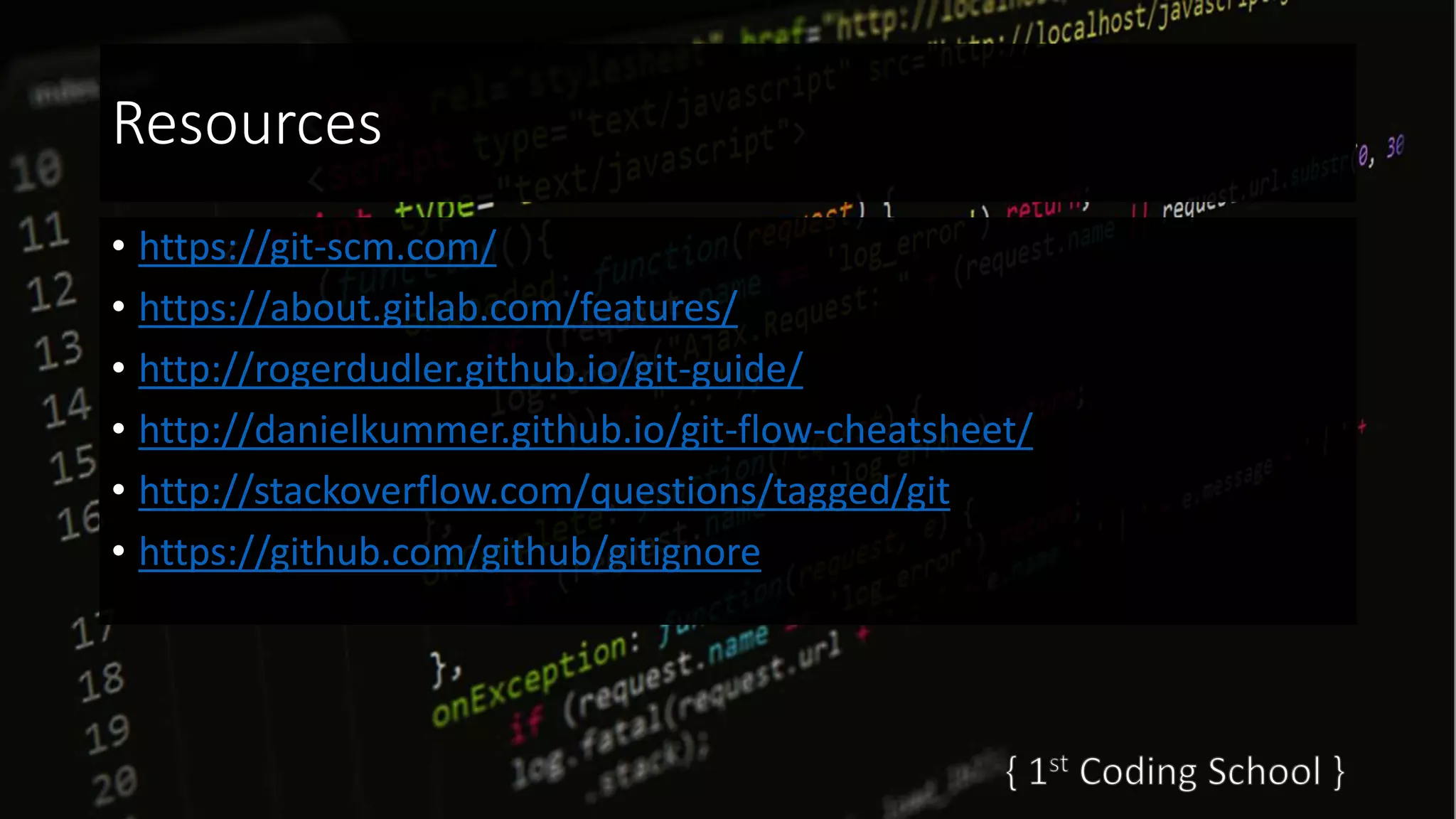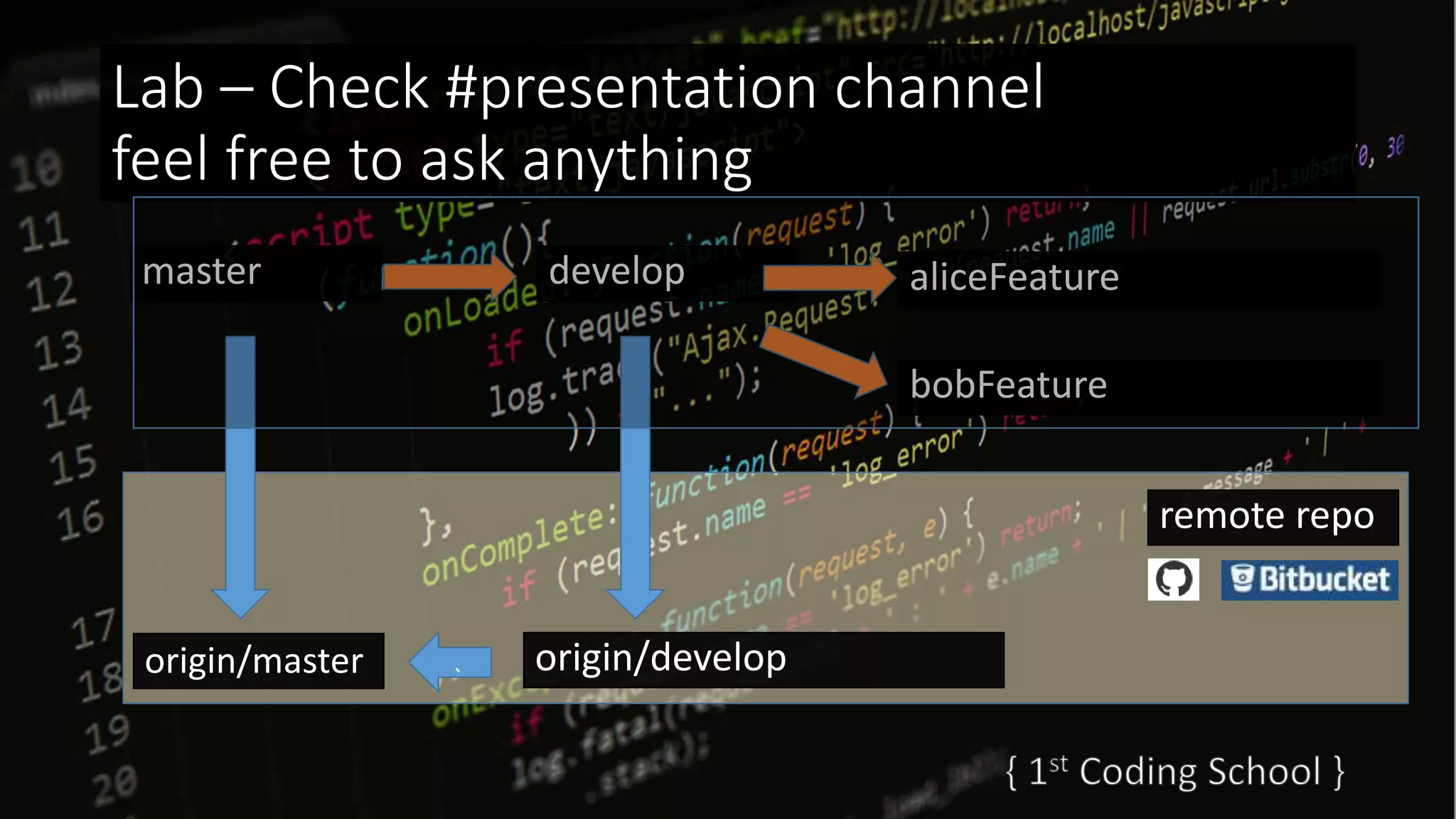The document provides an overview of version control systems with a focus on Git, detailing its centralized and distributed models, key concepts, and functionalities. It explains the importance of version control in collaboration, highlights the differences between centralized and distributed systems, and outlines essential Git commands and workflows. Additionally, it discusses branching, remote repositories, and resources for further learning.