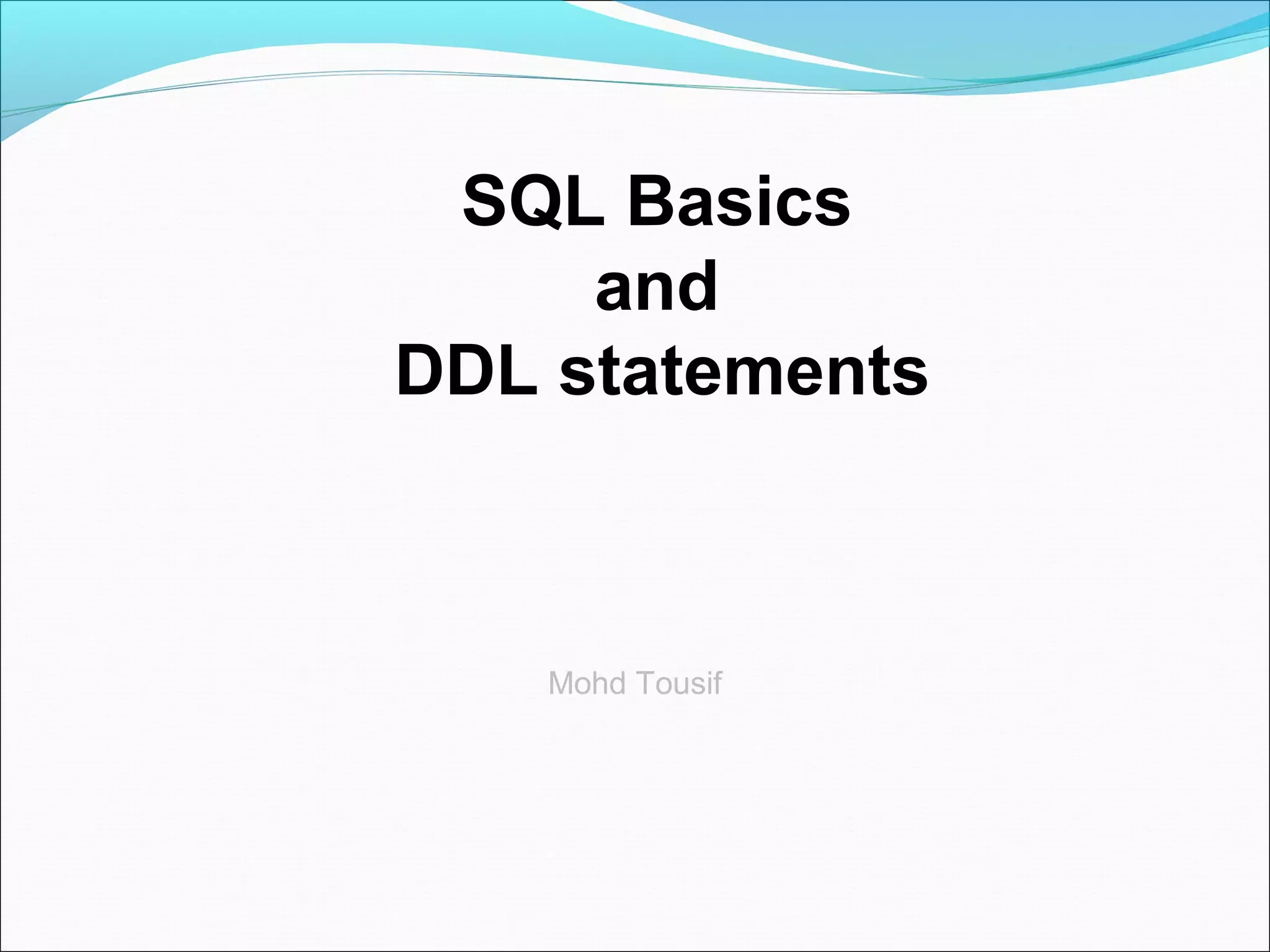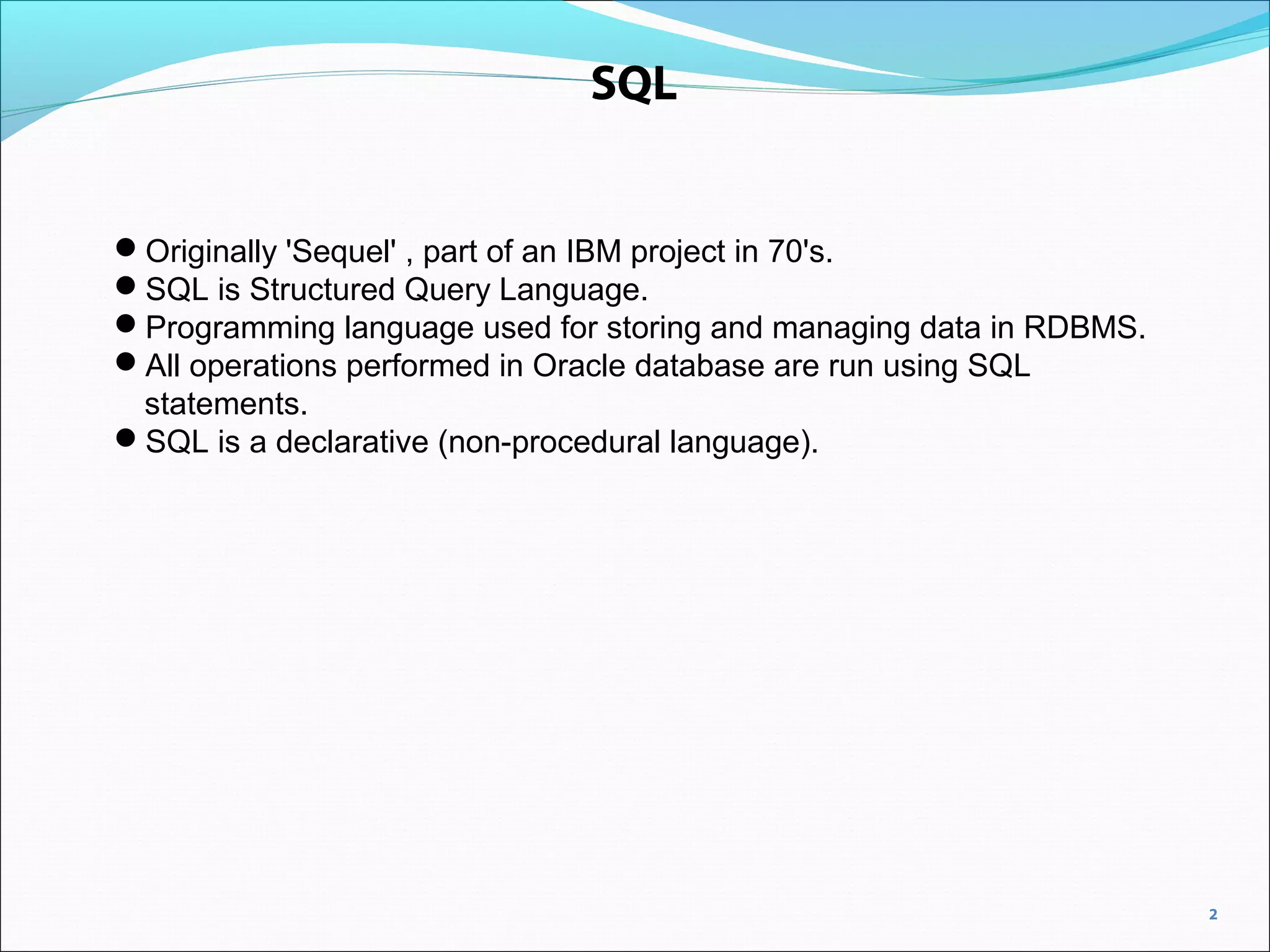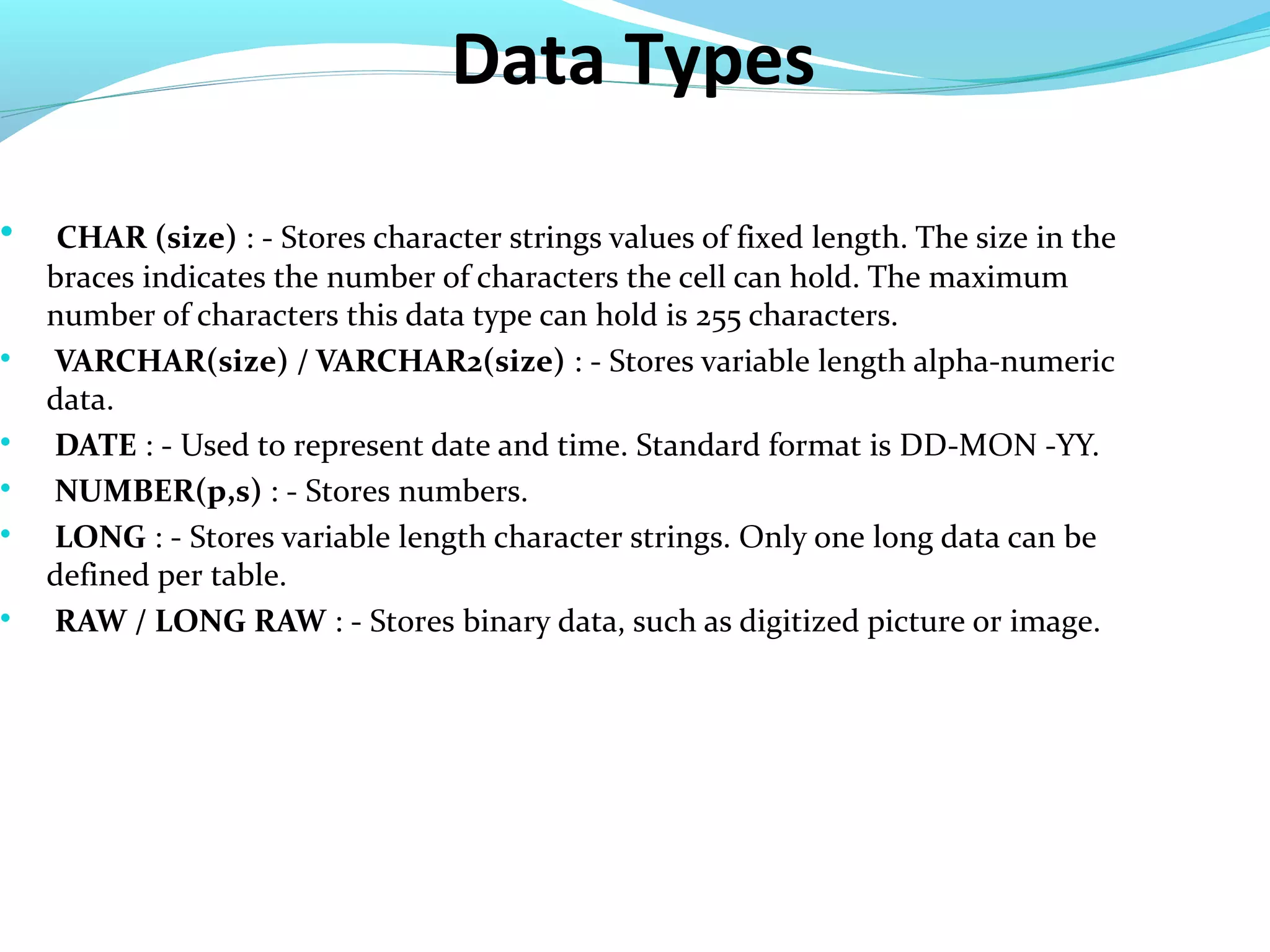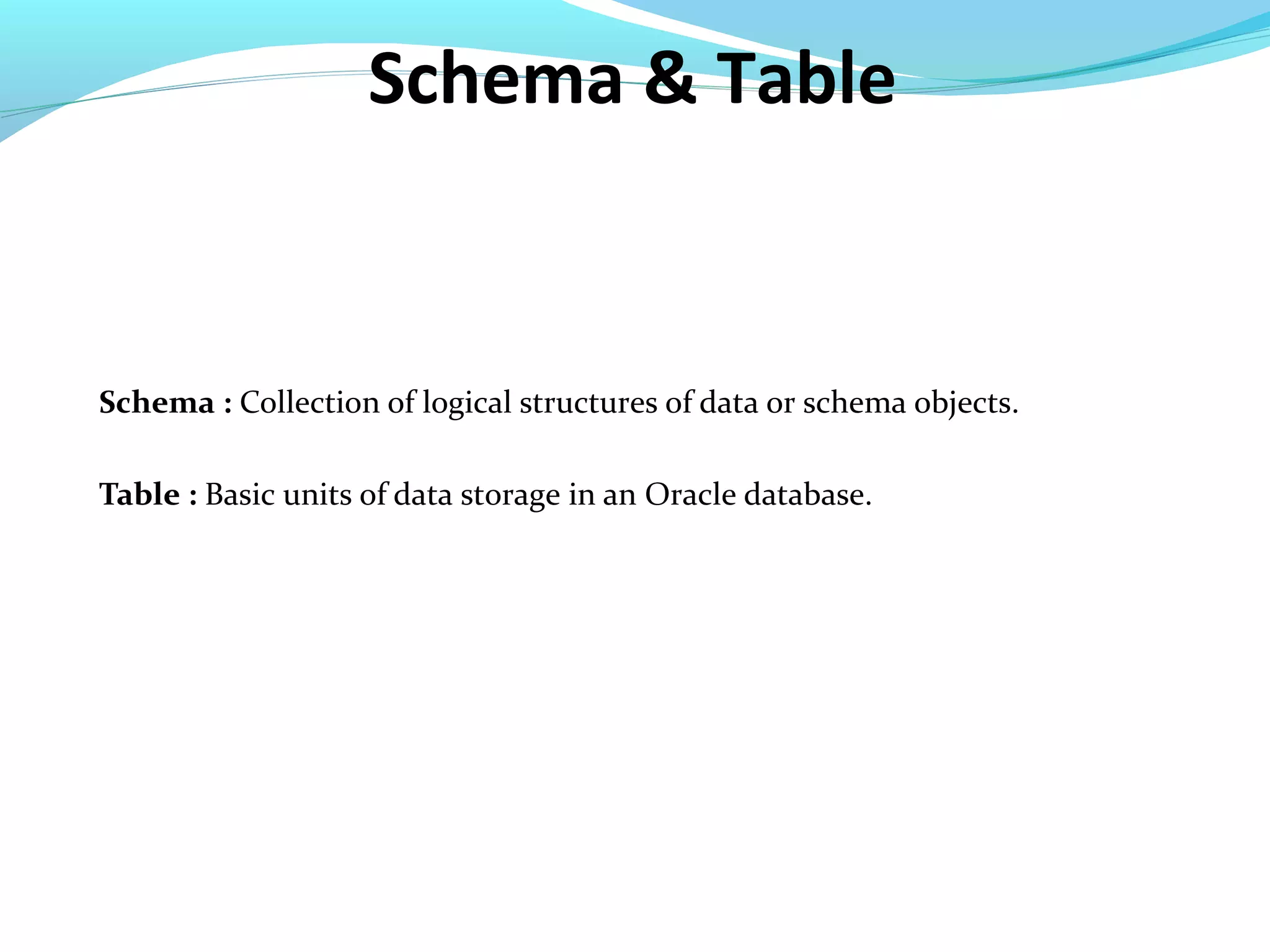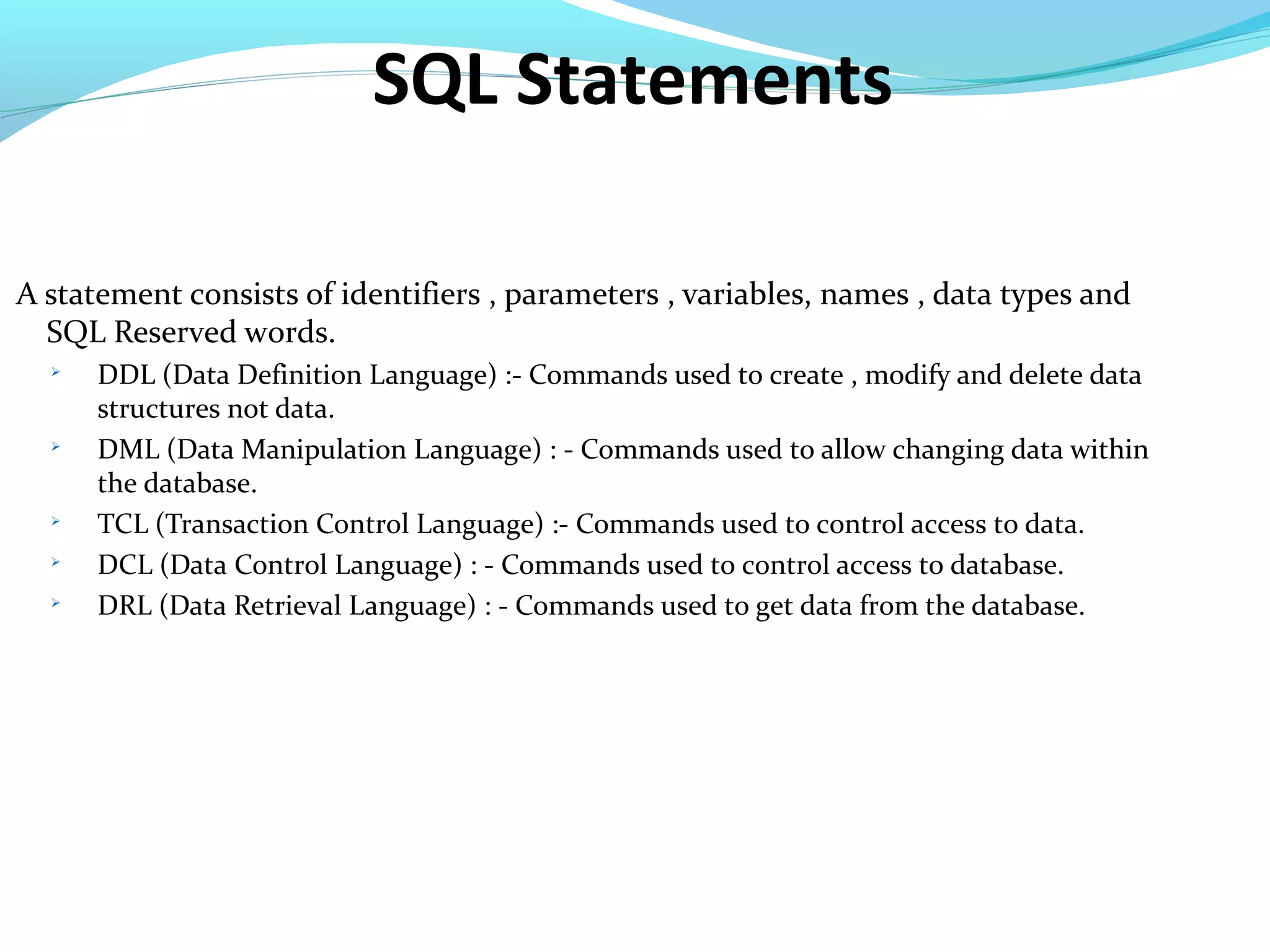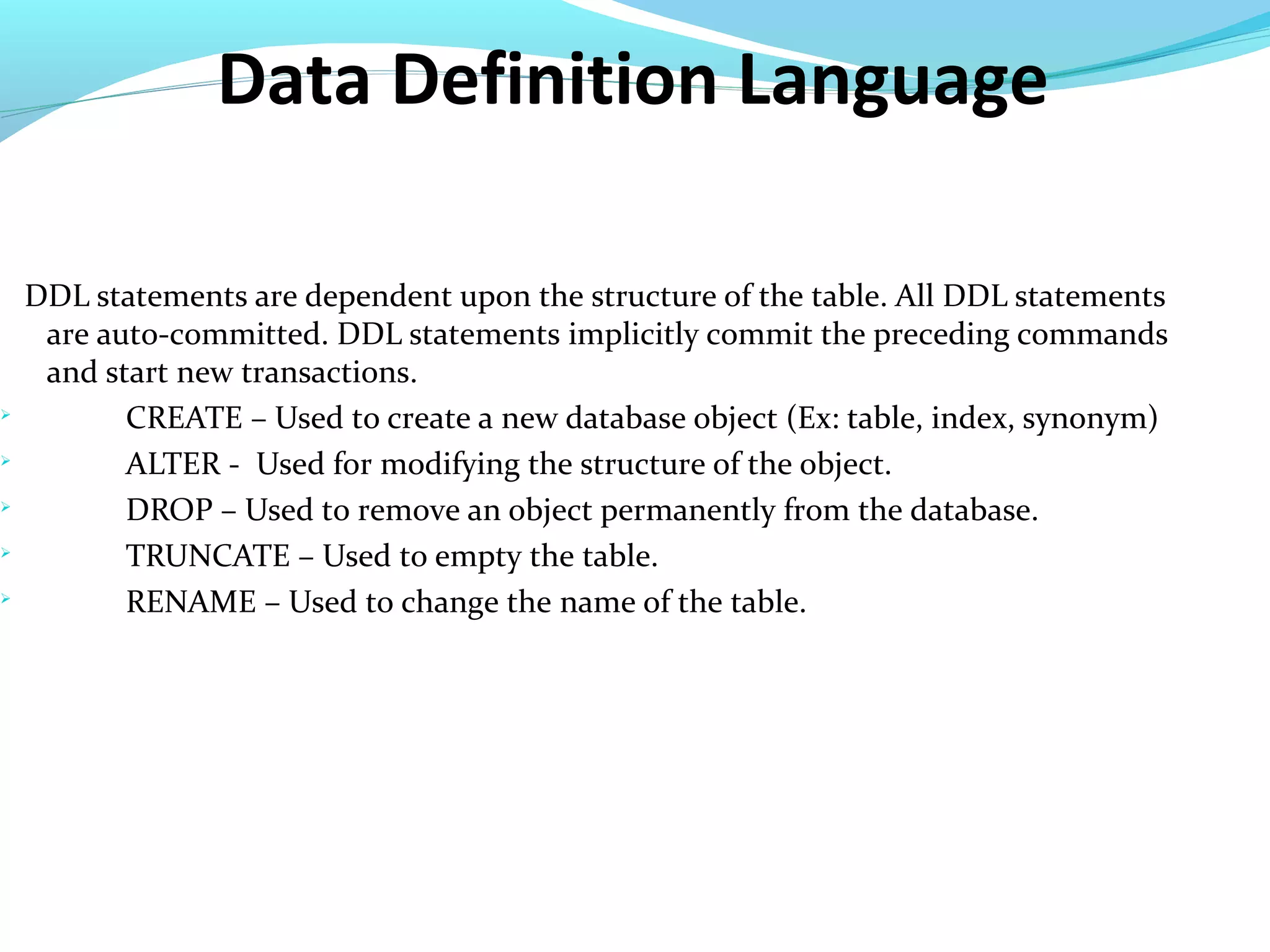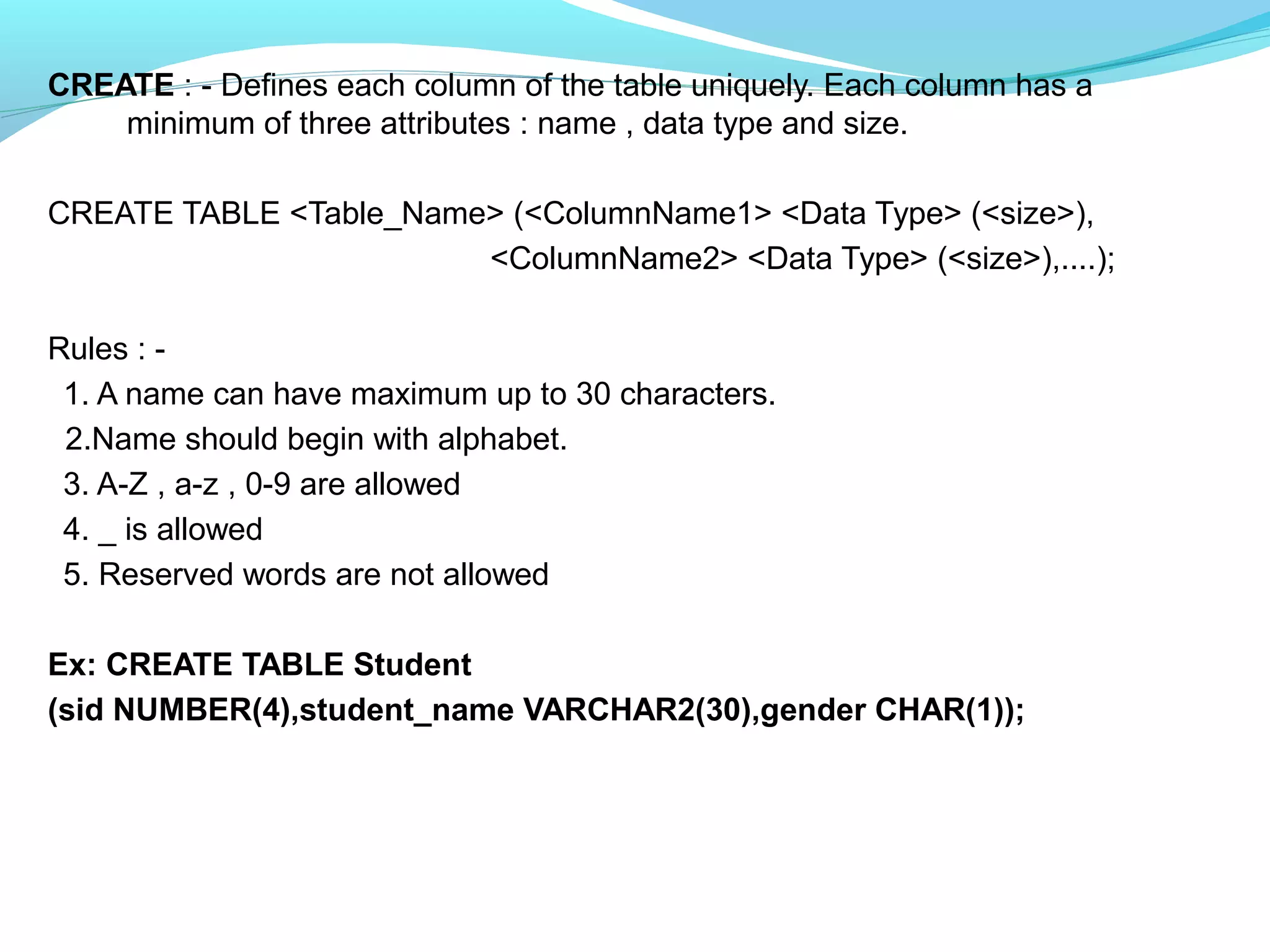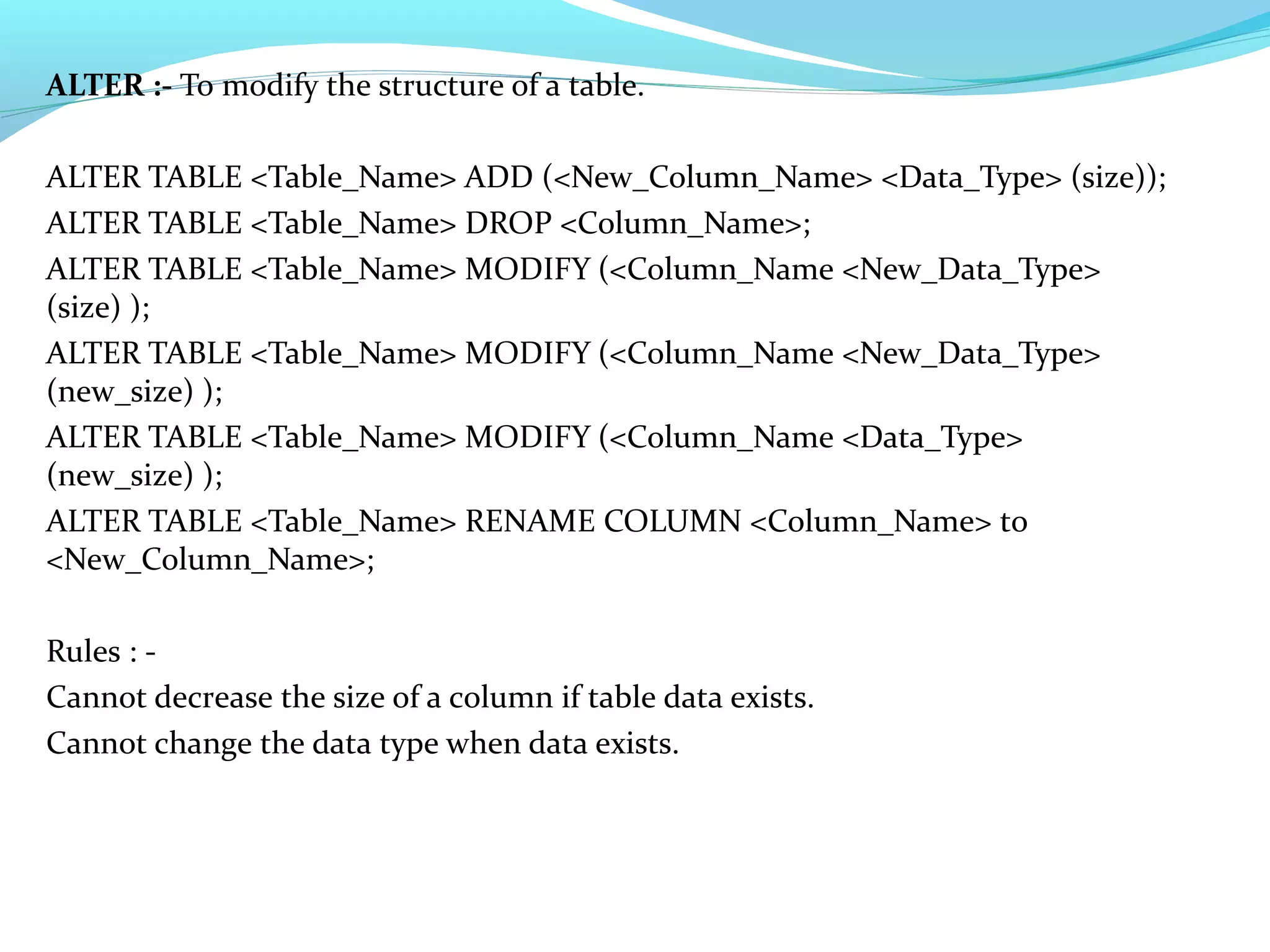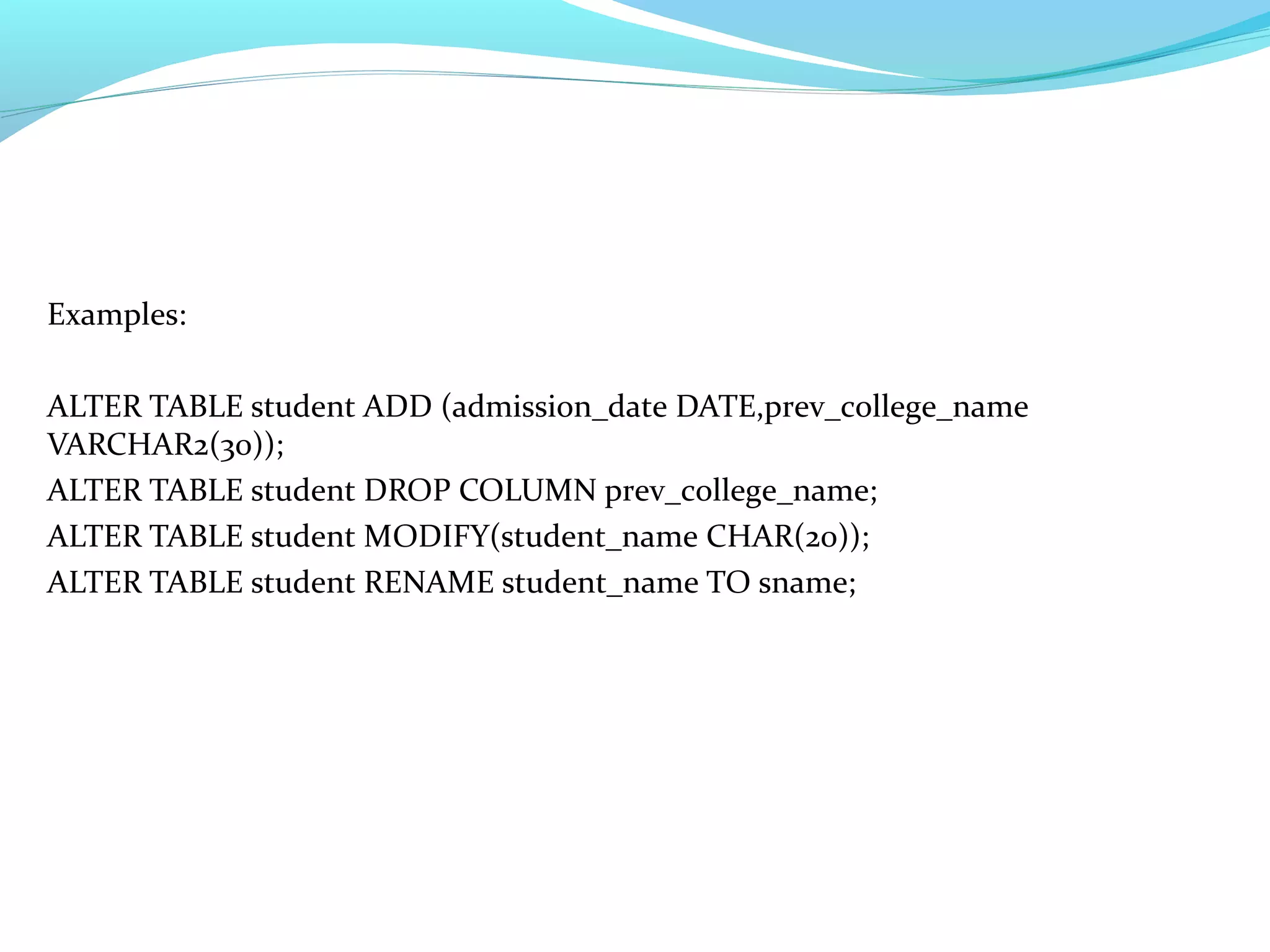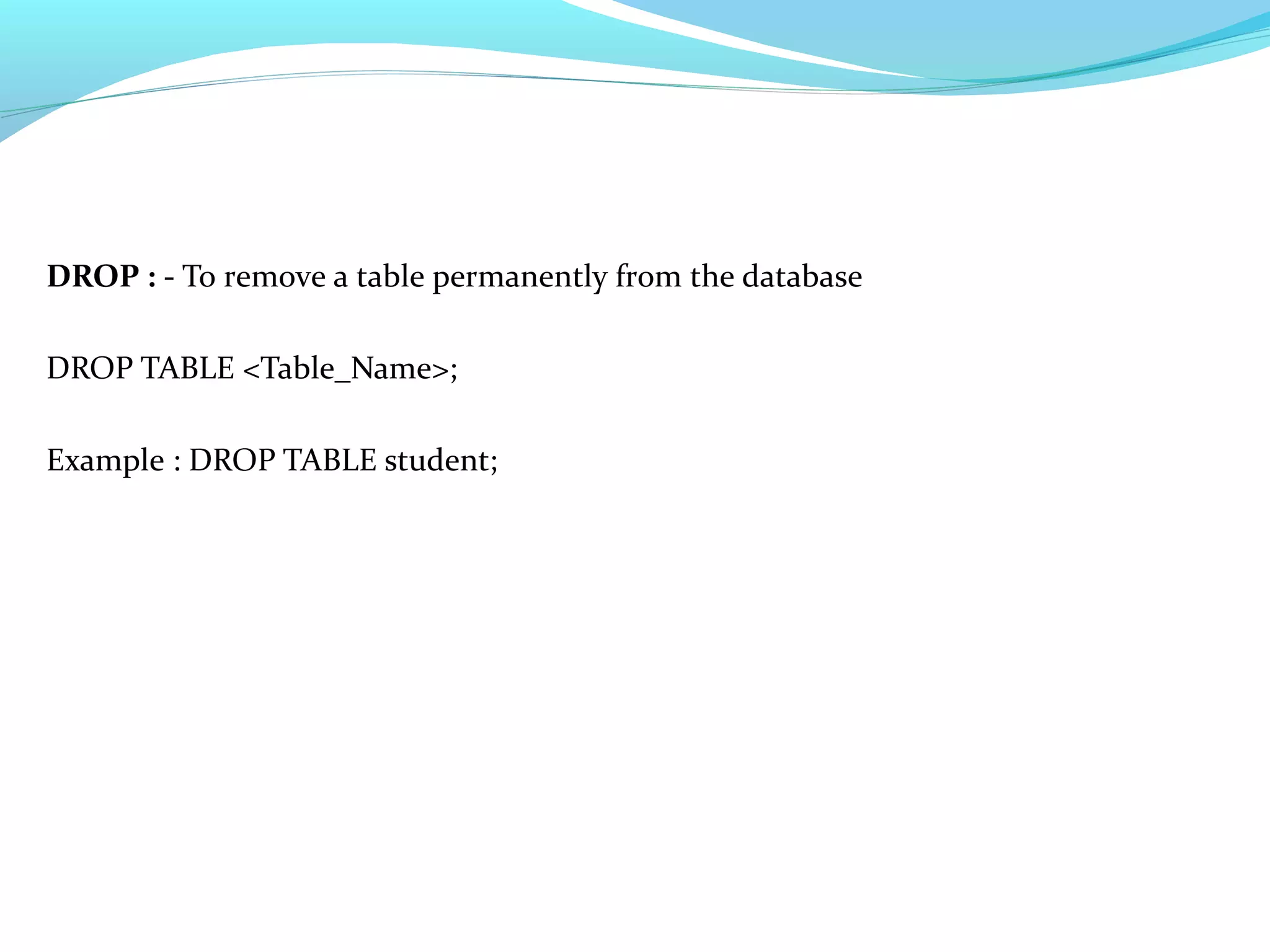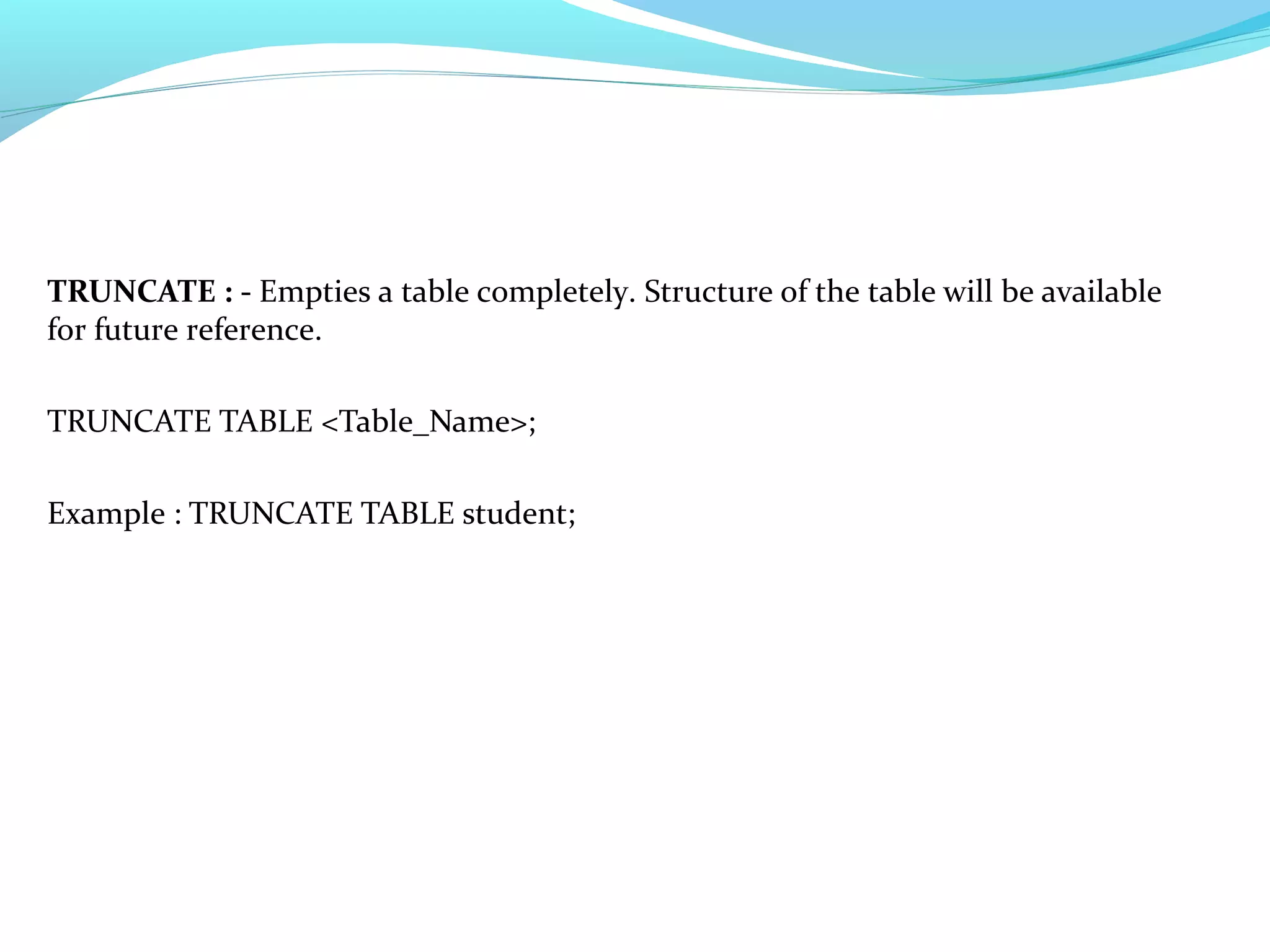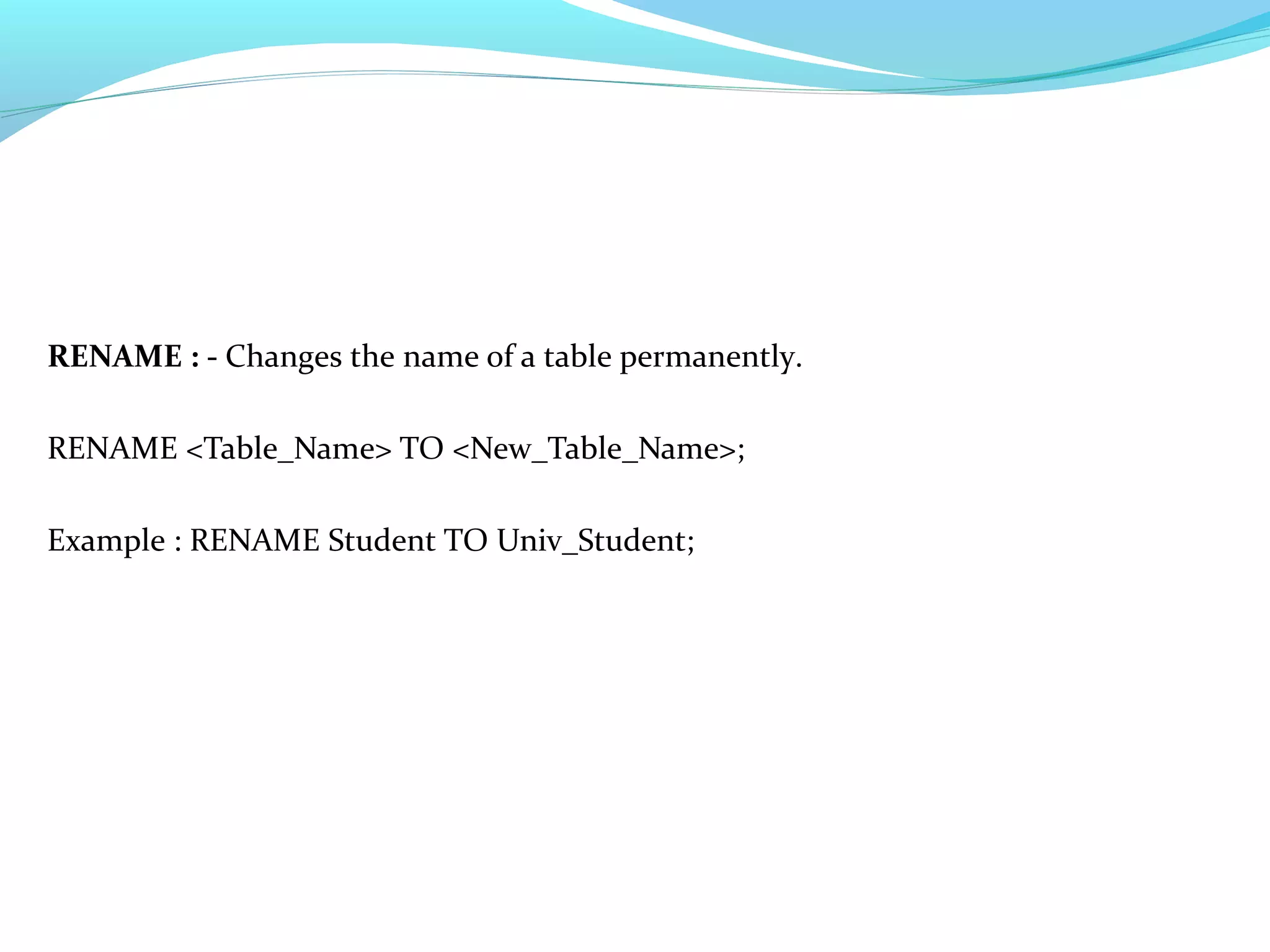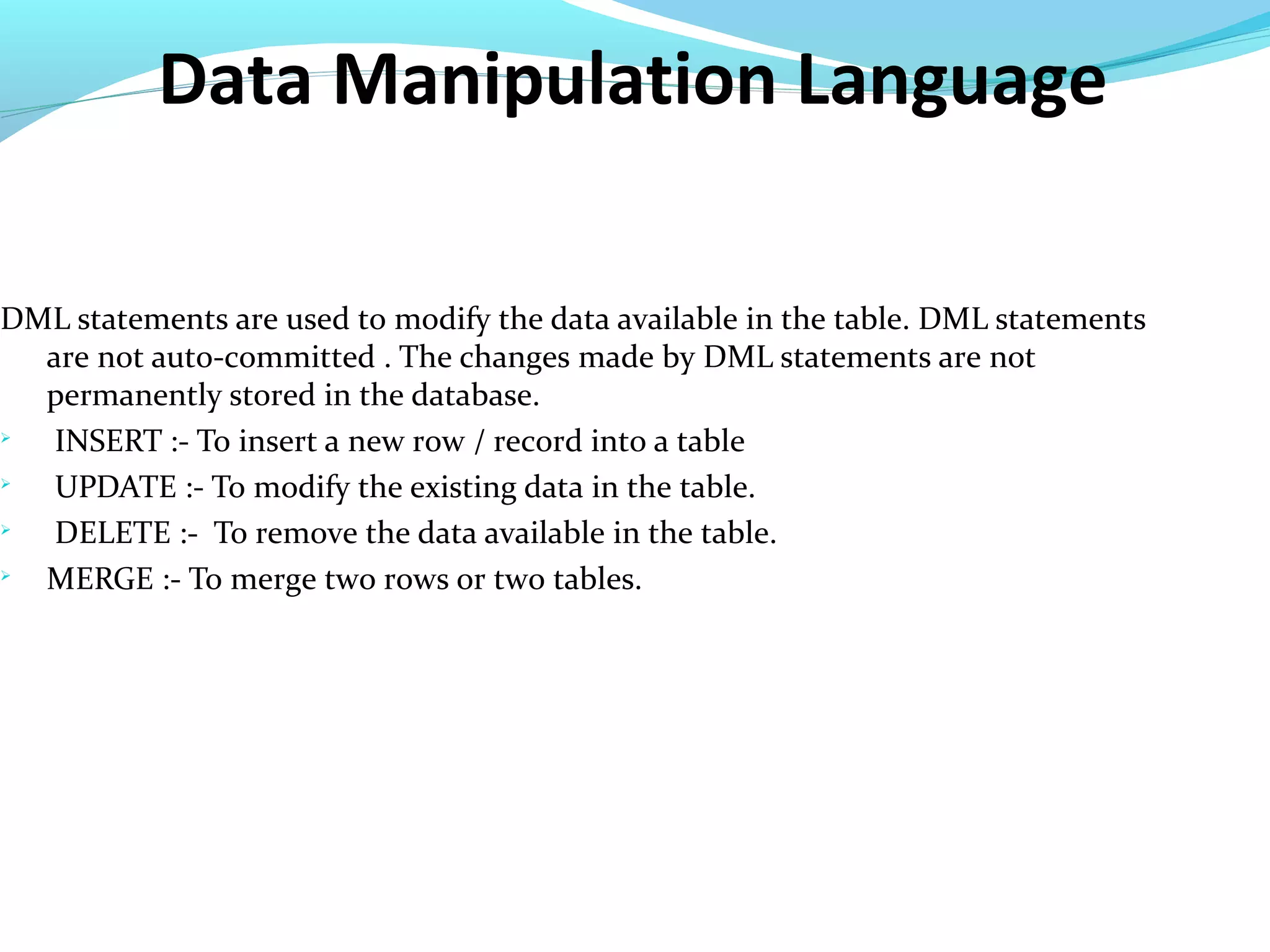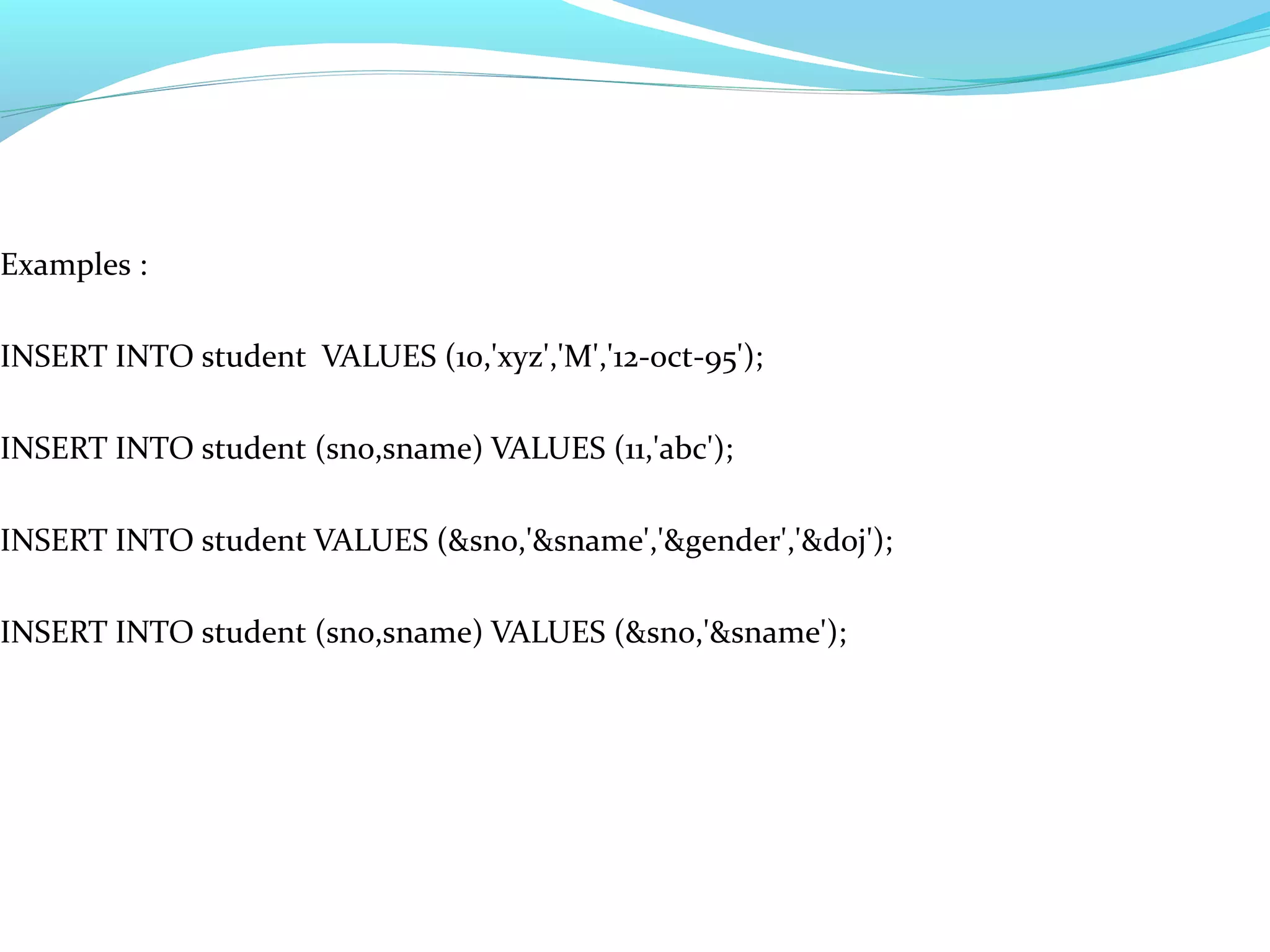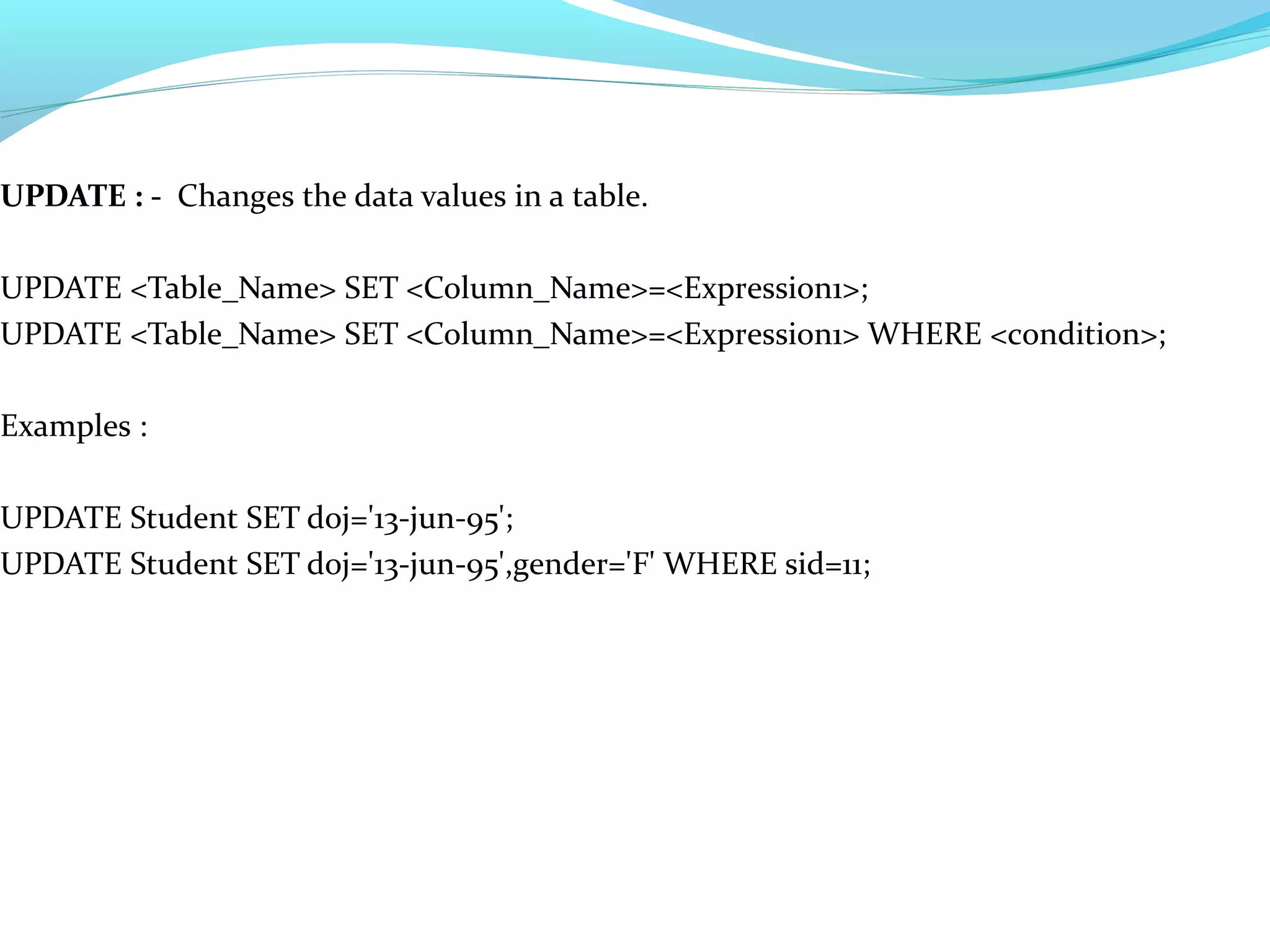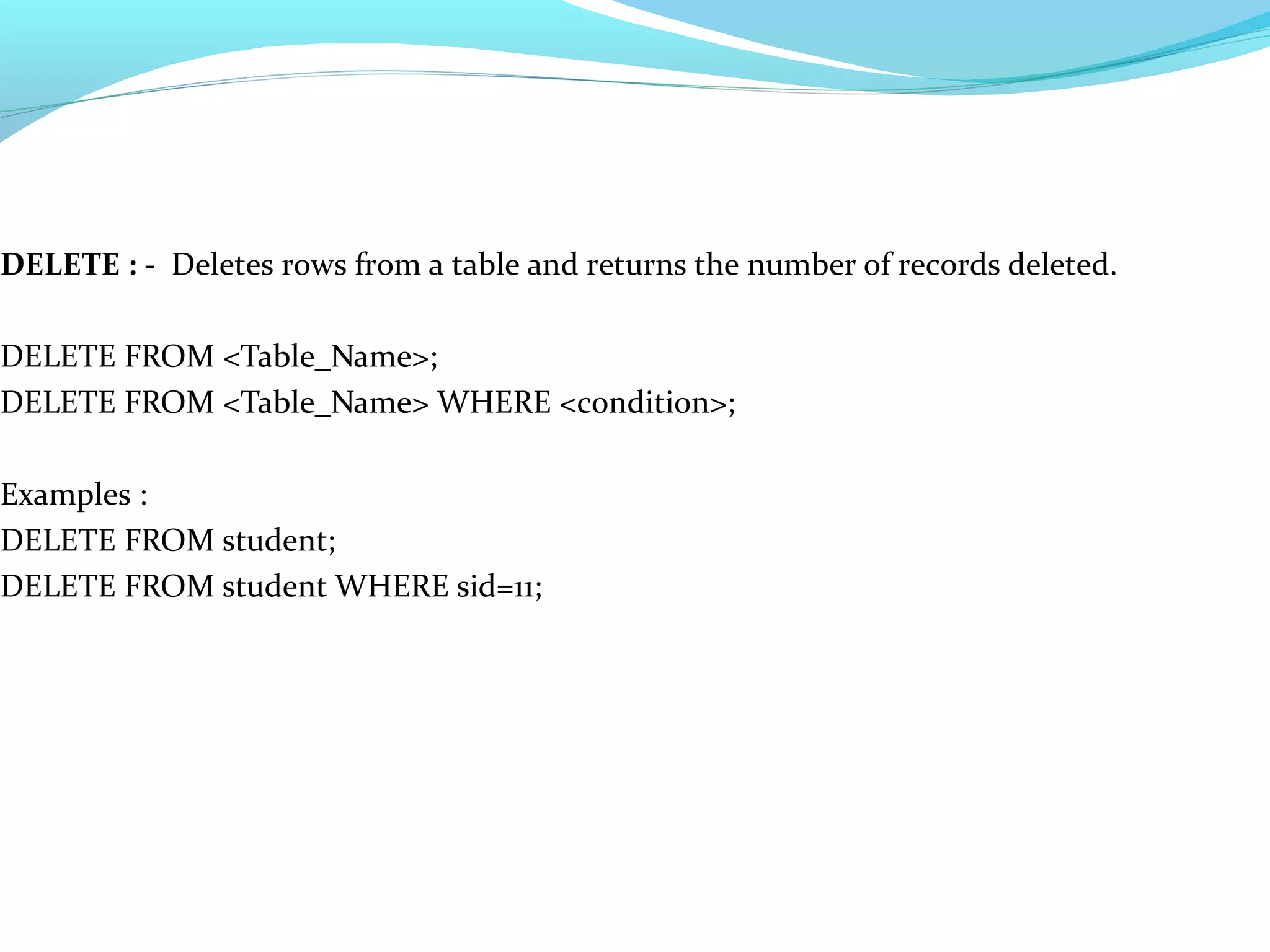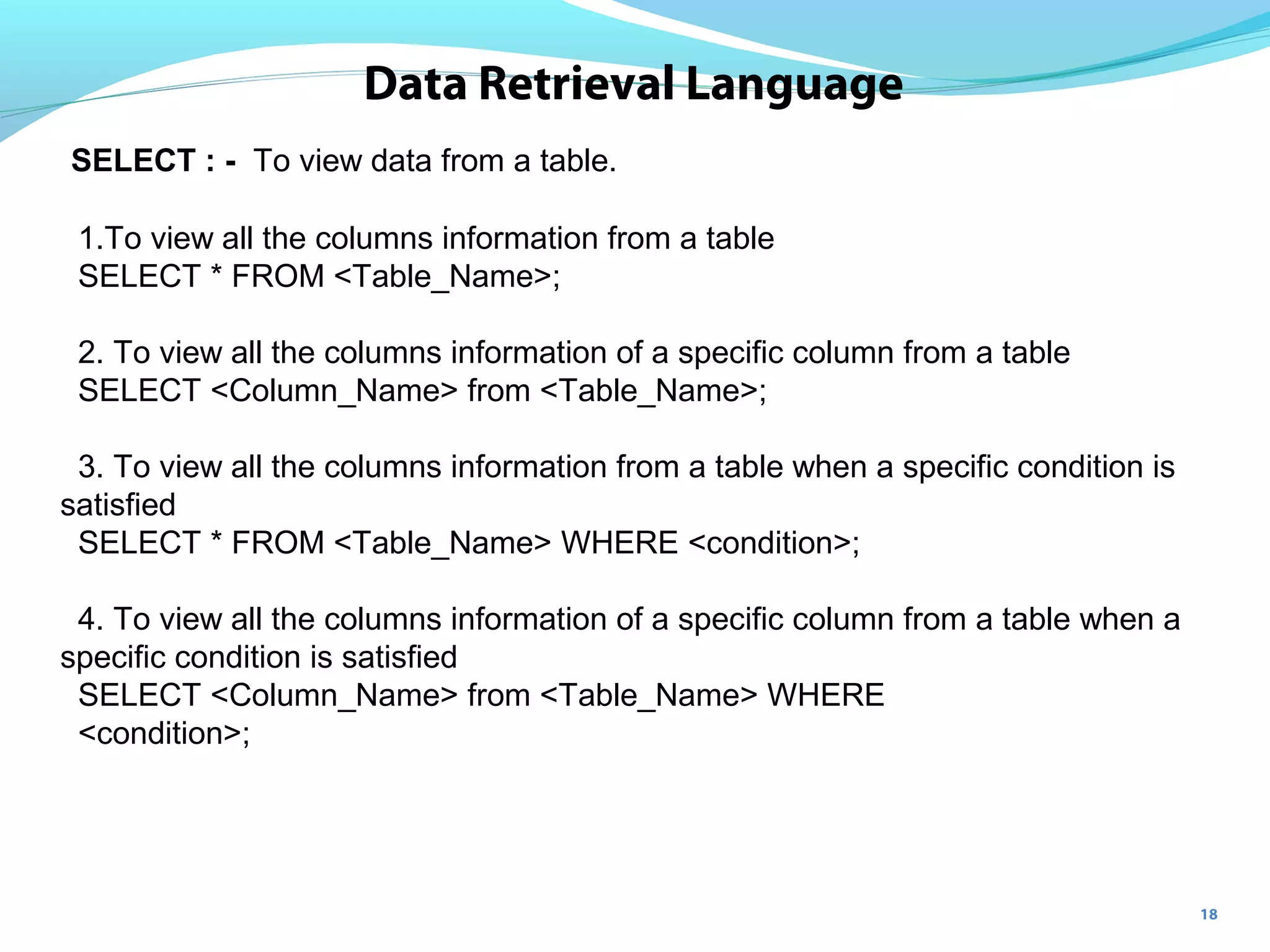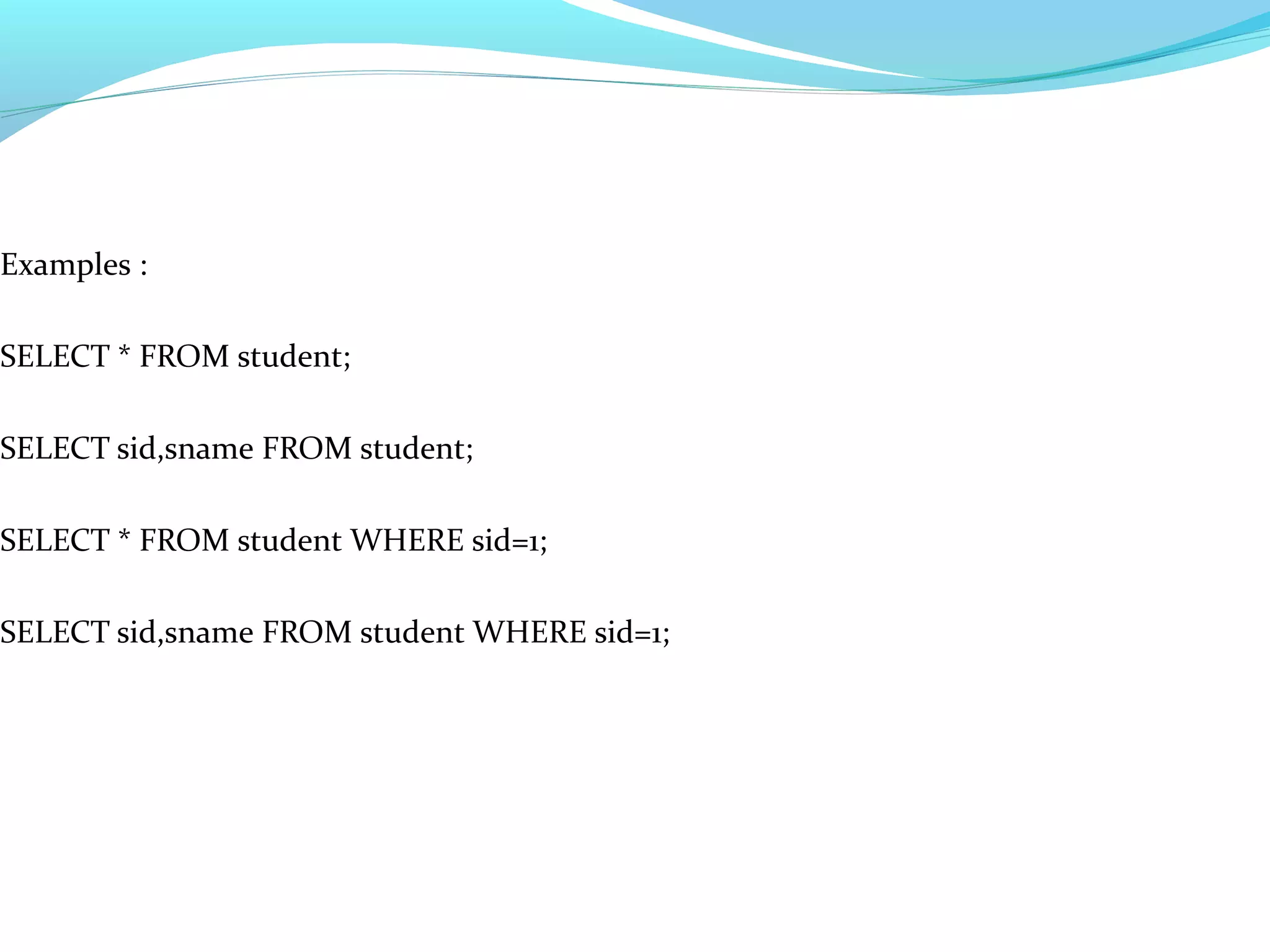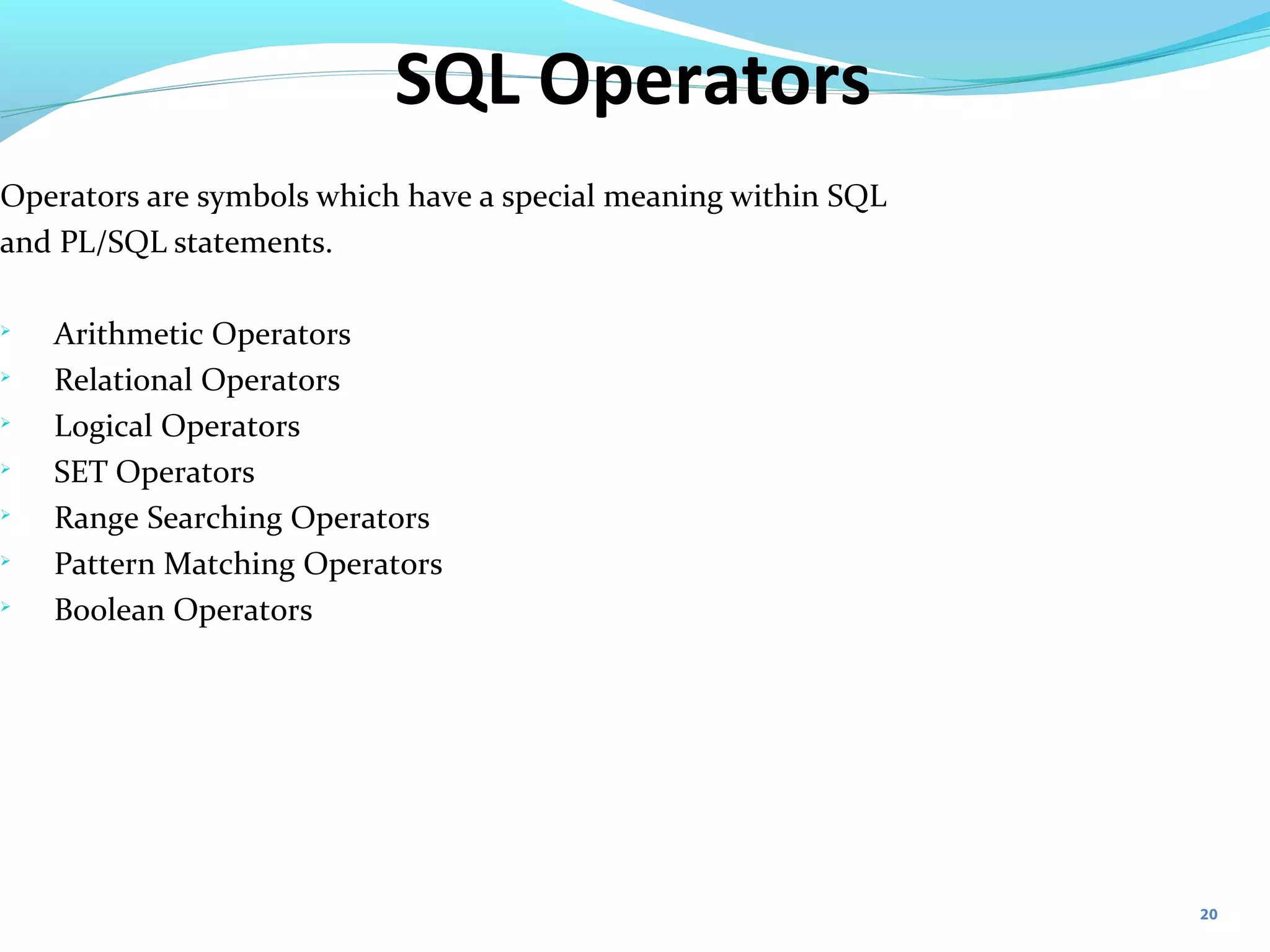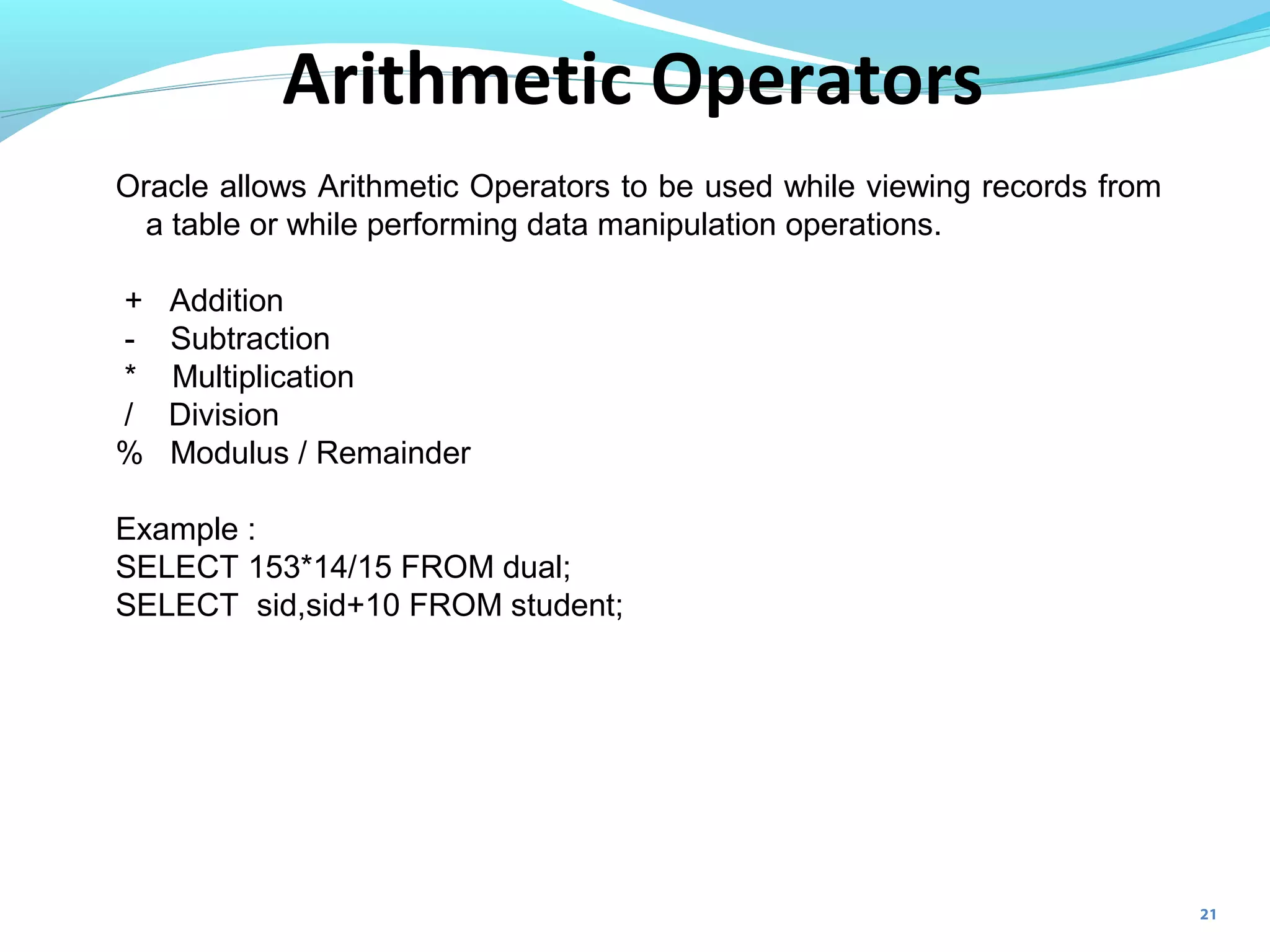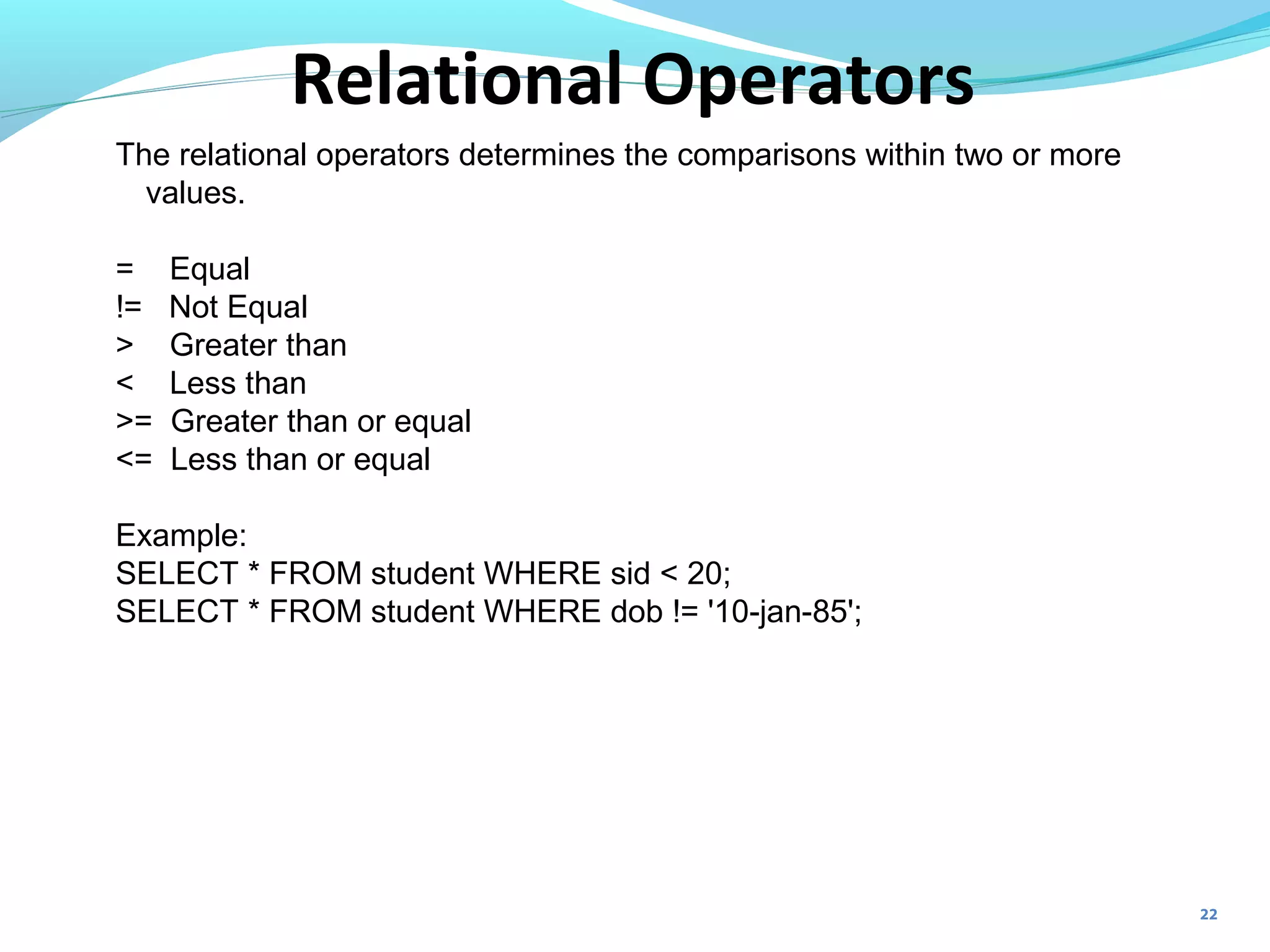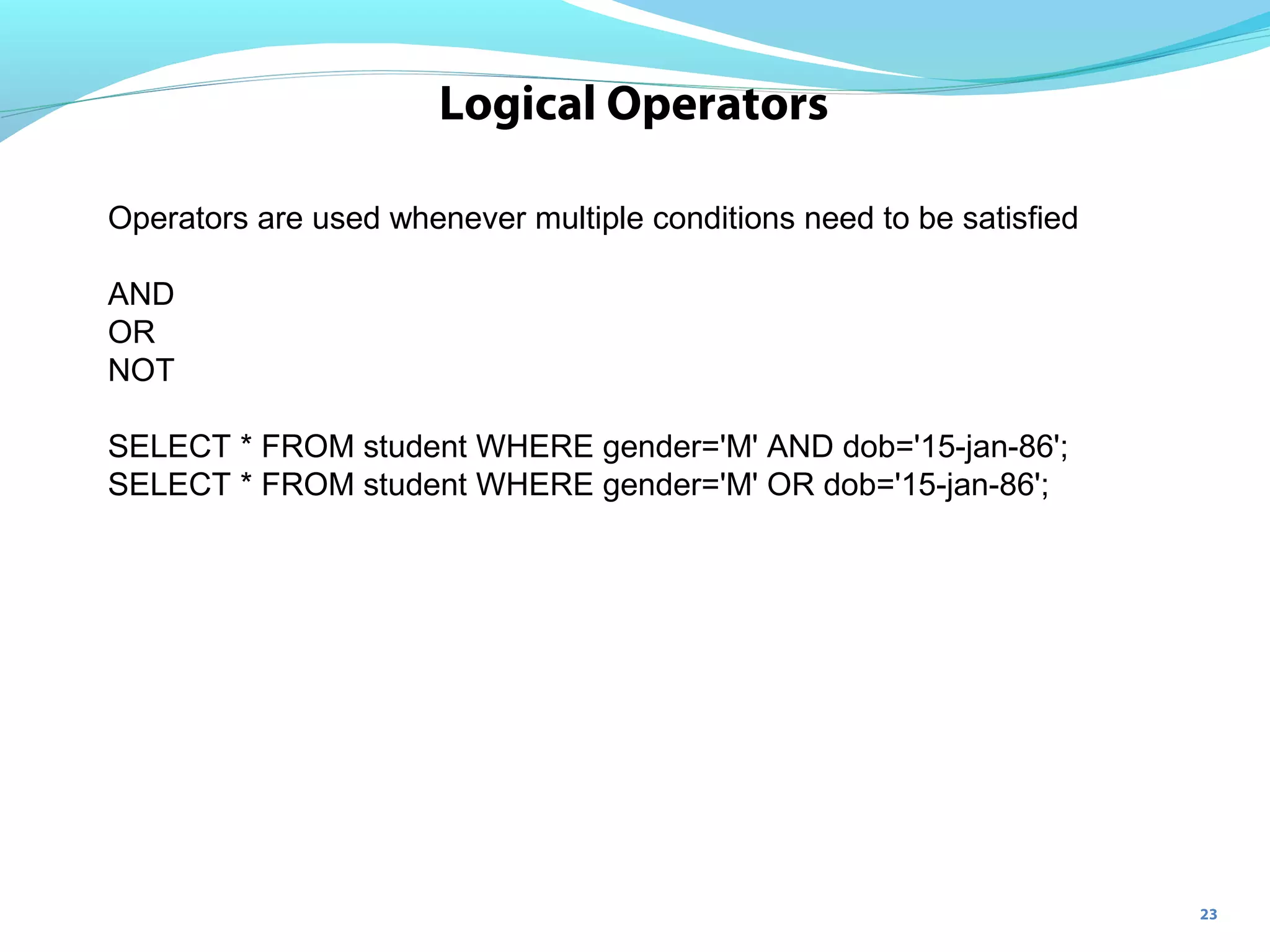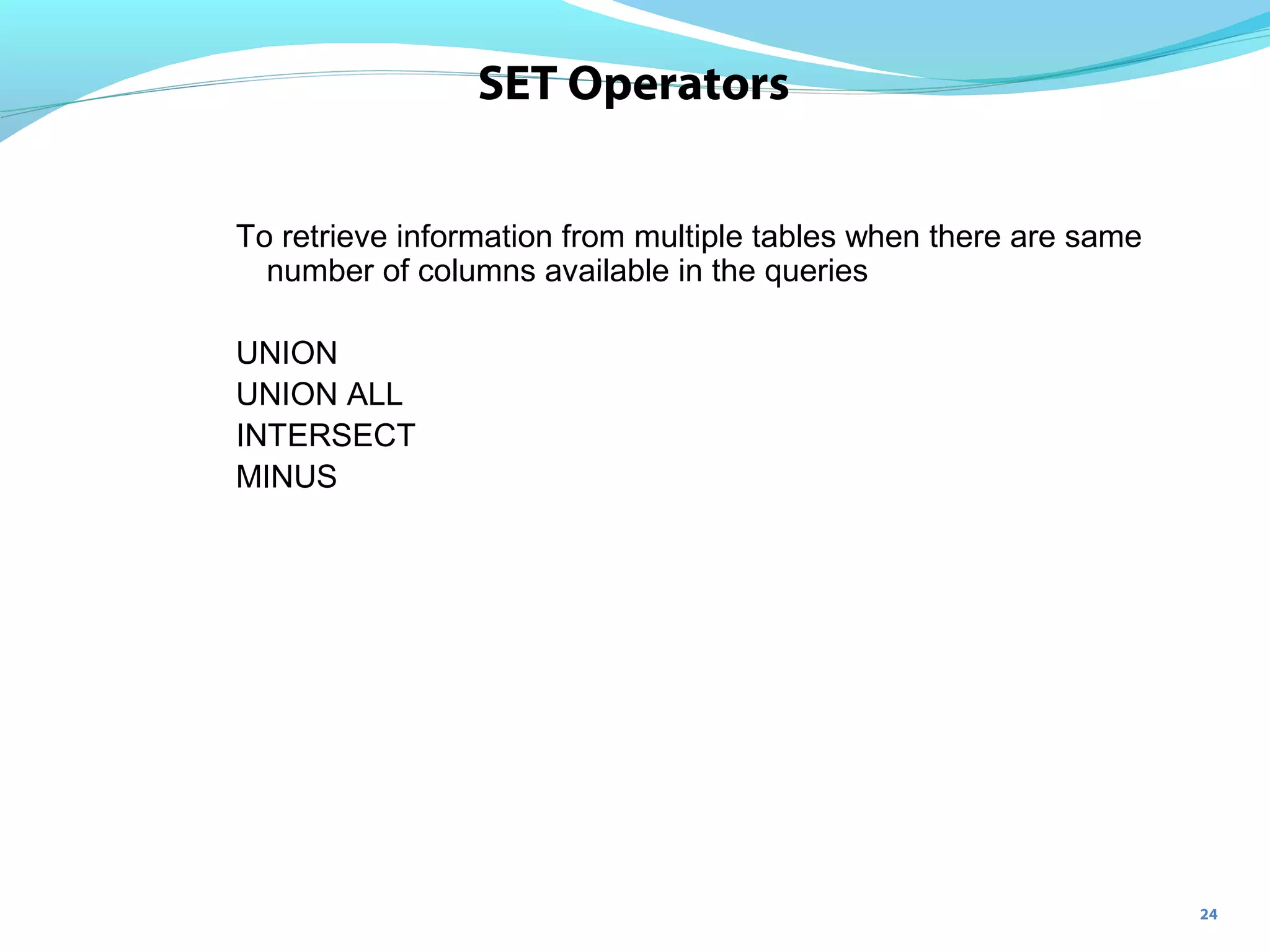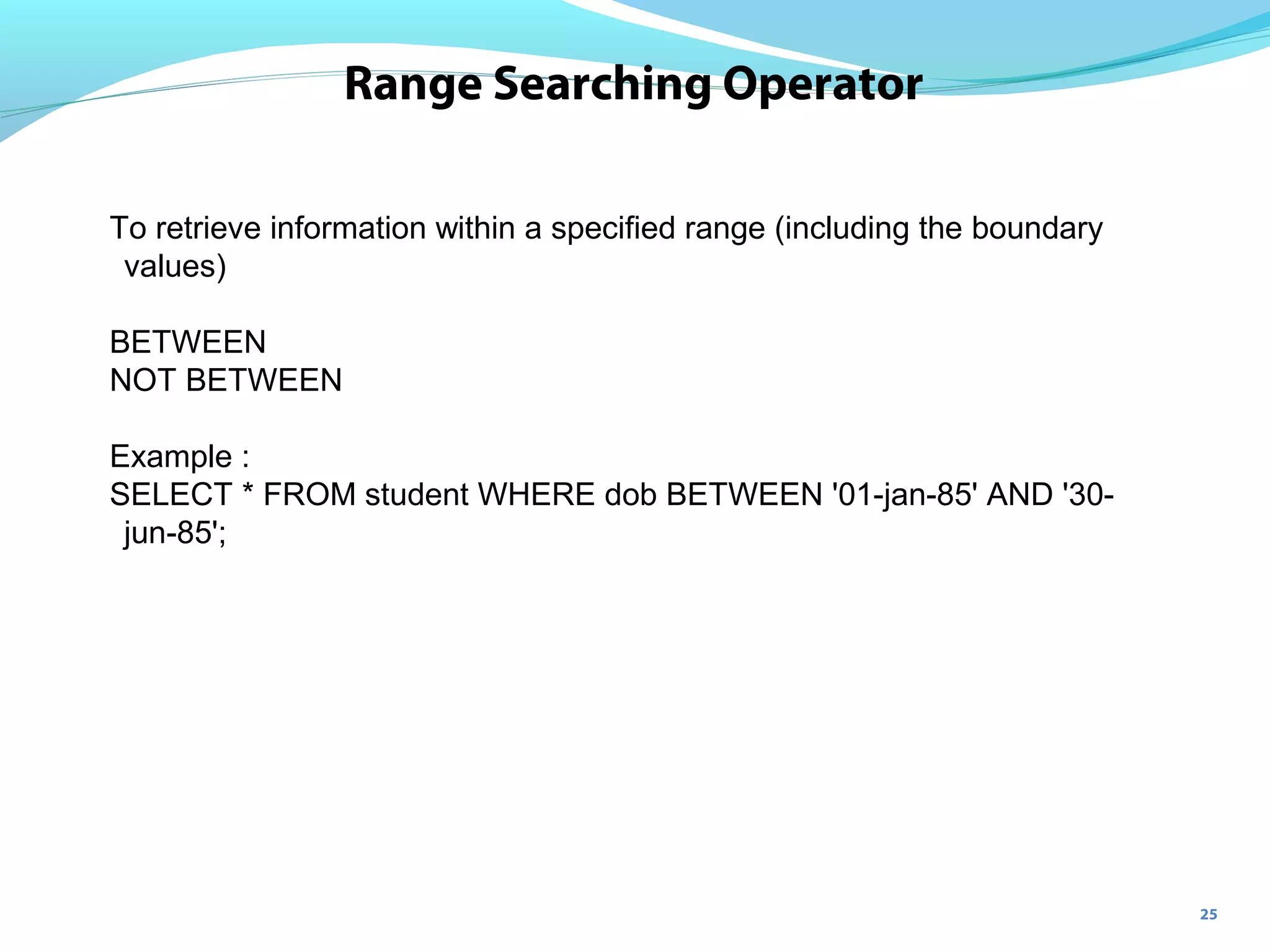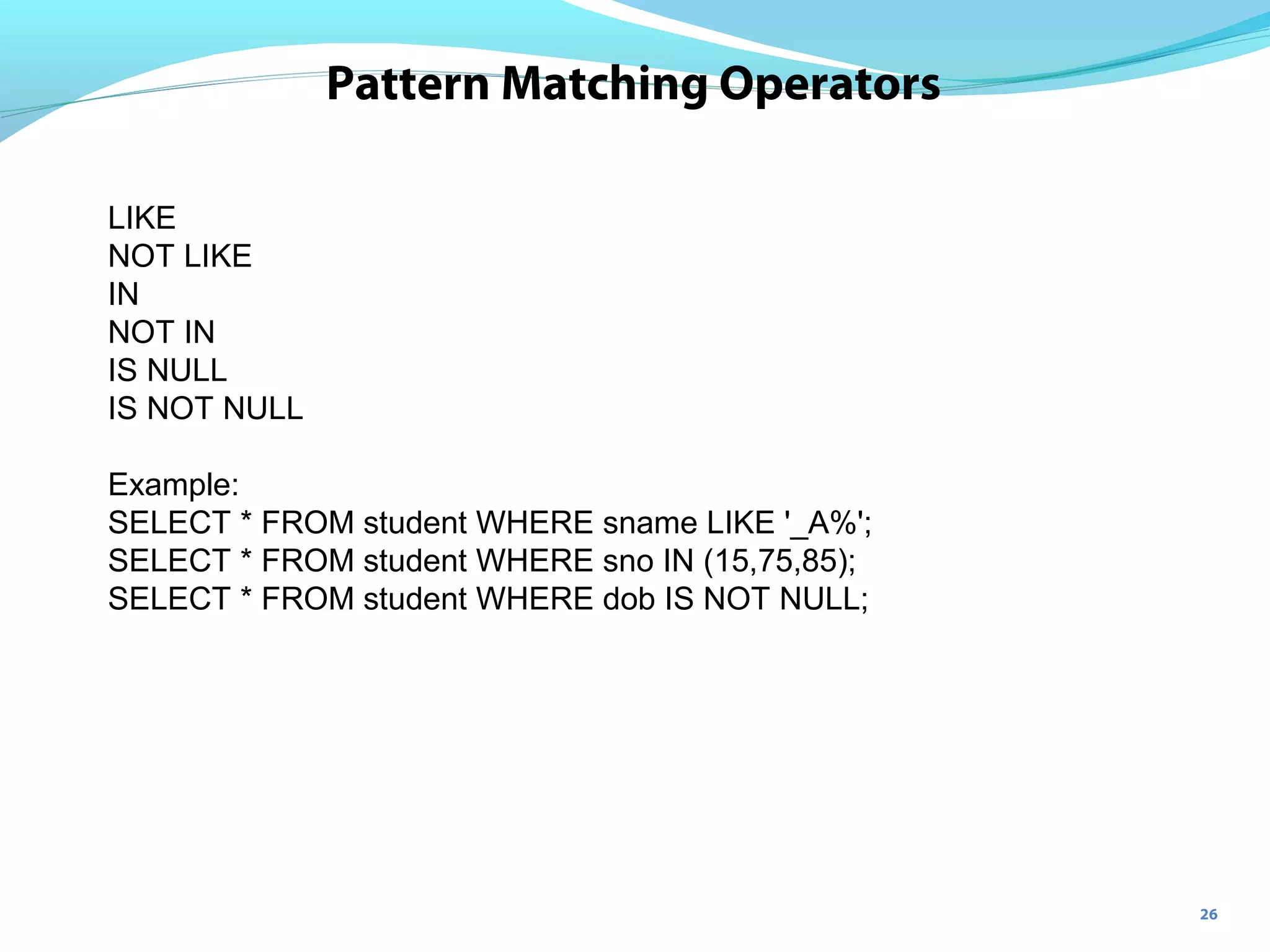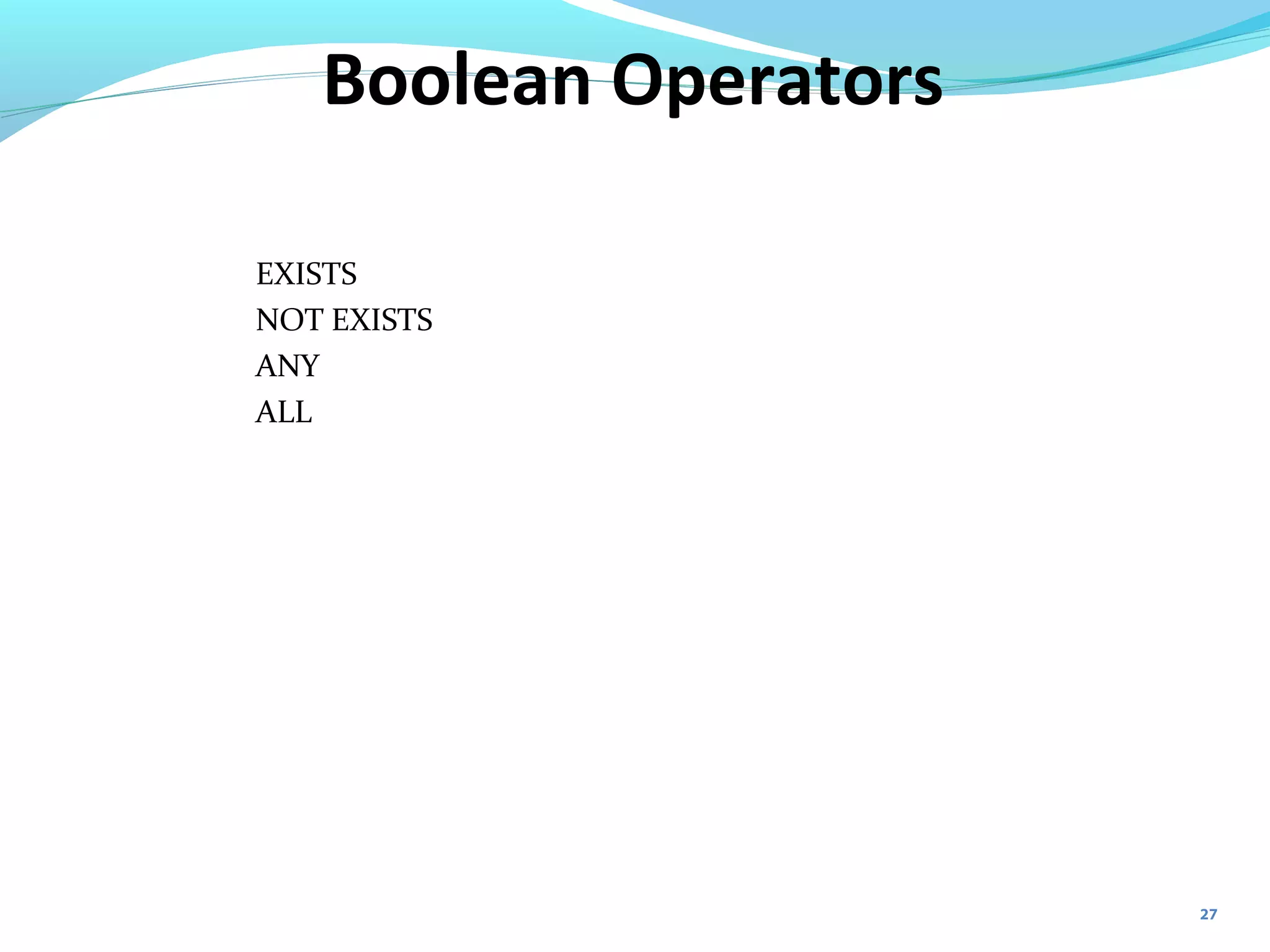The document provides an overview of SQL, focusing on its structure, data types, and language commands including Data Definition Language (DDL) for defining database structures, Data Manipulation Language (DML) for managing data, and Data Retrieval Language for querying data. It explains the syntax and rules for using SQL statements such as CREATE, ALTER, DROP, INSERT, UPDATE, DELETE, and SELECT, along with examples. Additionally, it covers various SQL operators like arithmetic, relational, logical, and pattern matching operators.