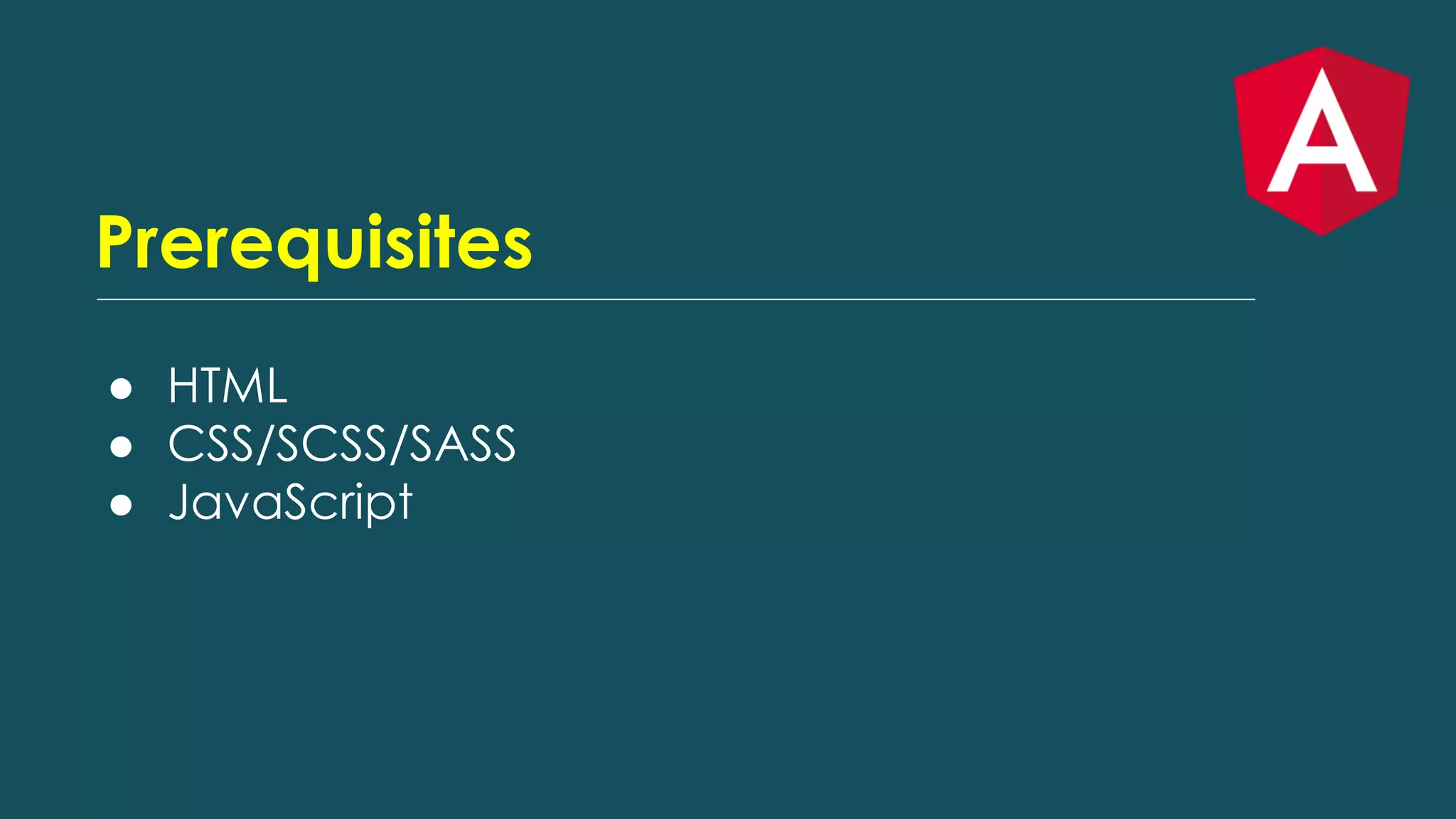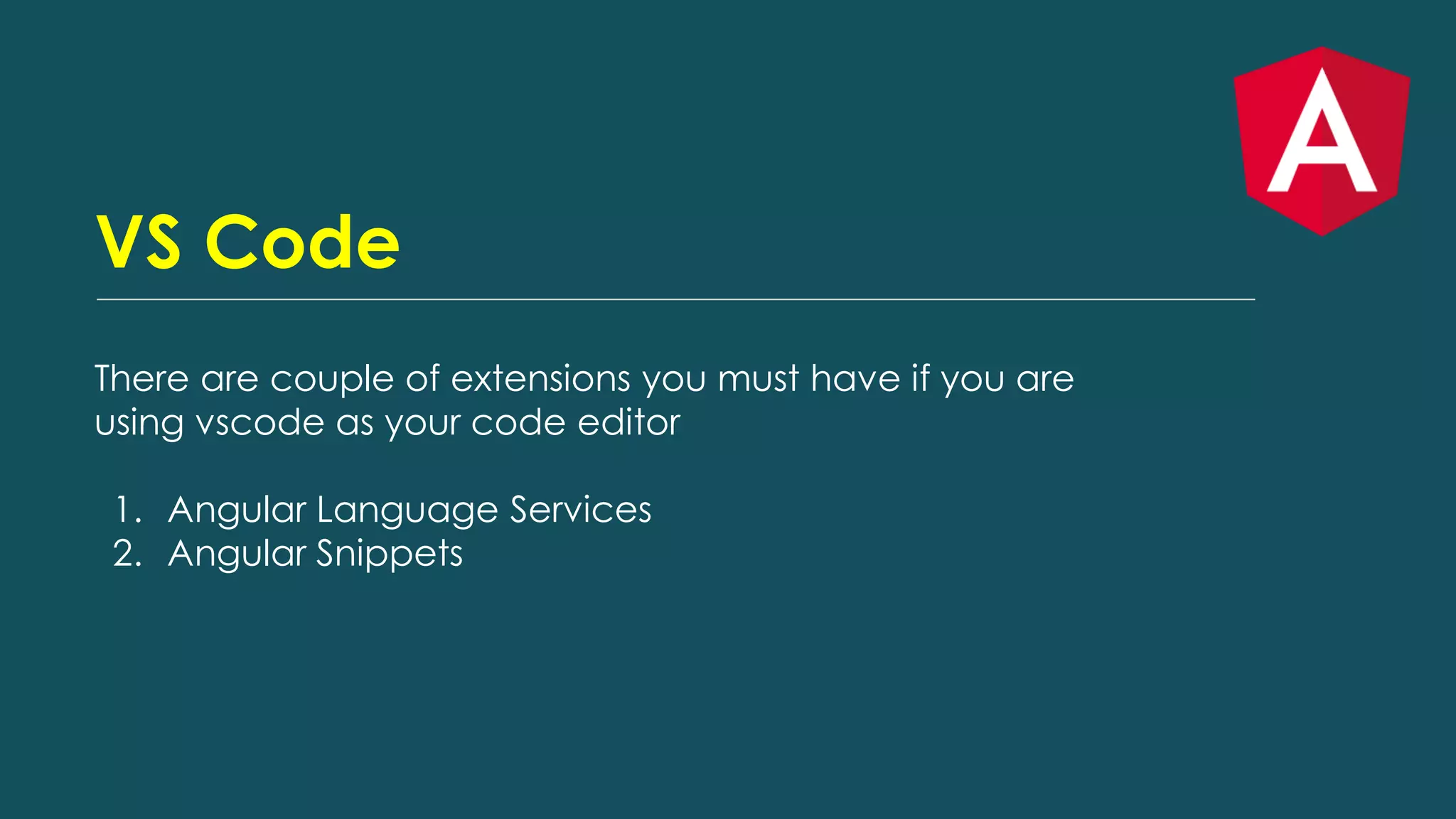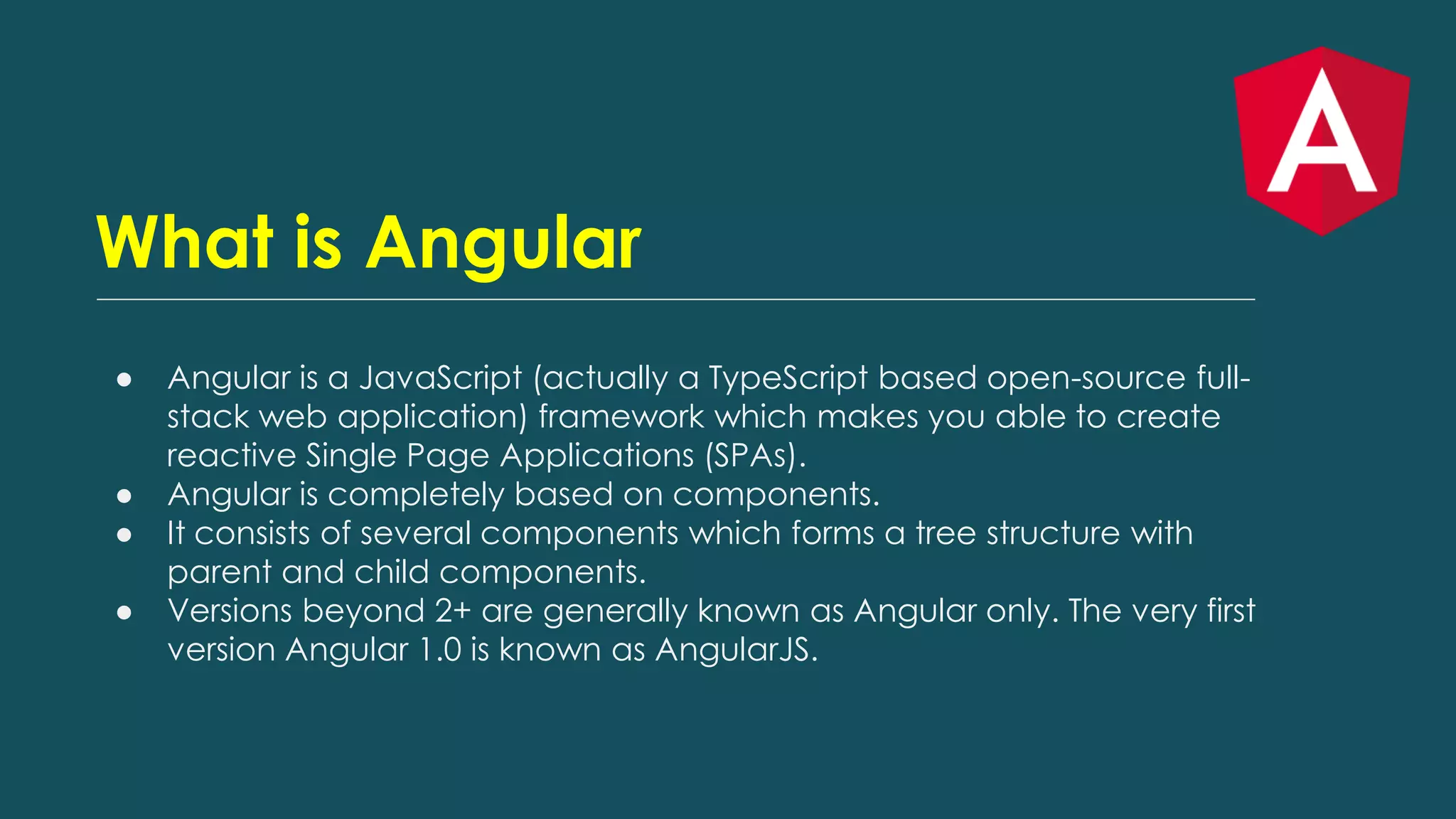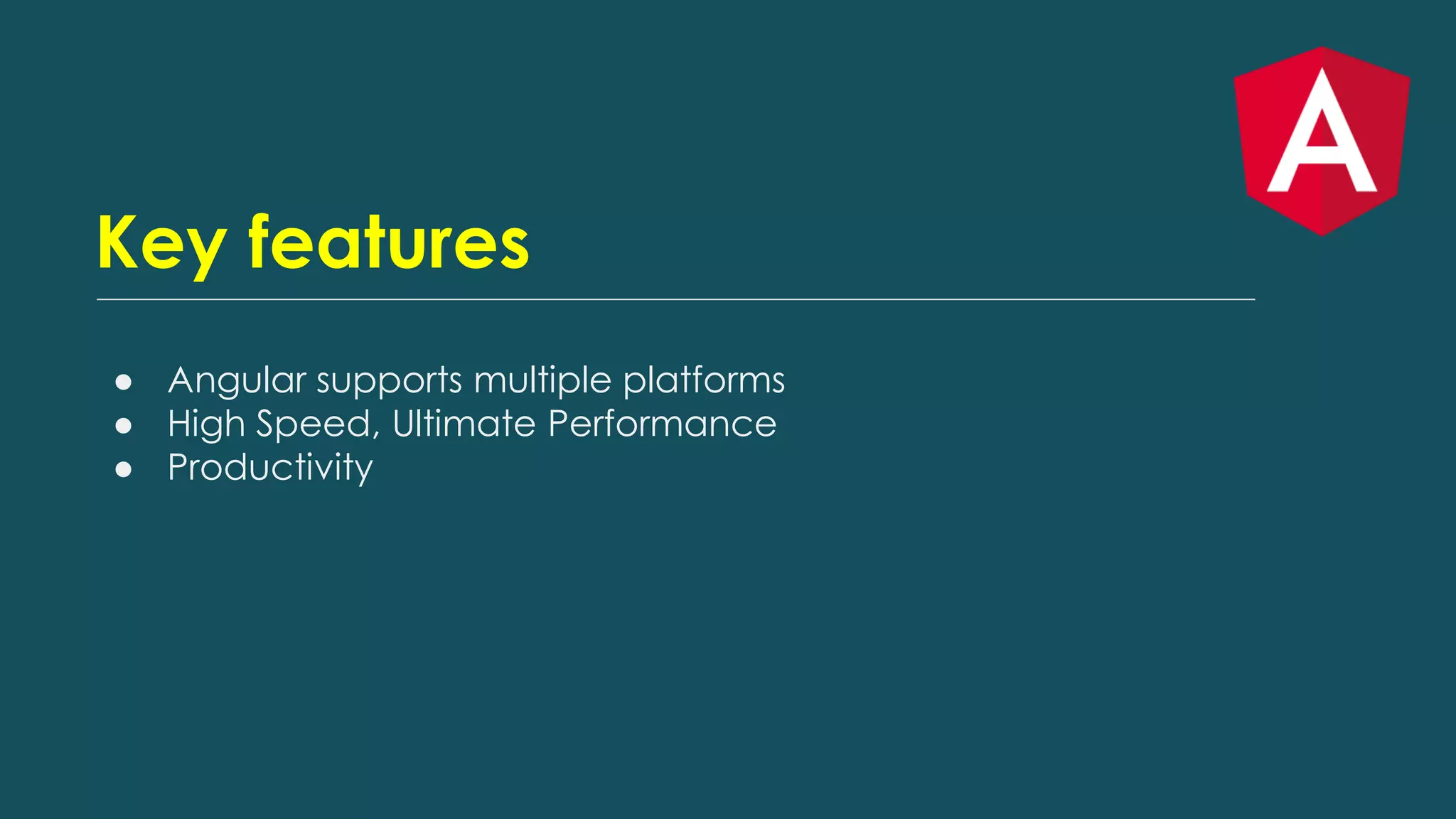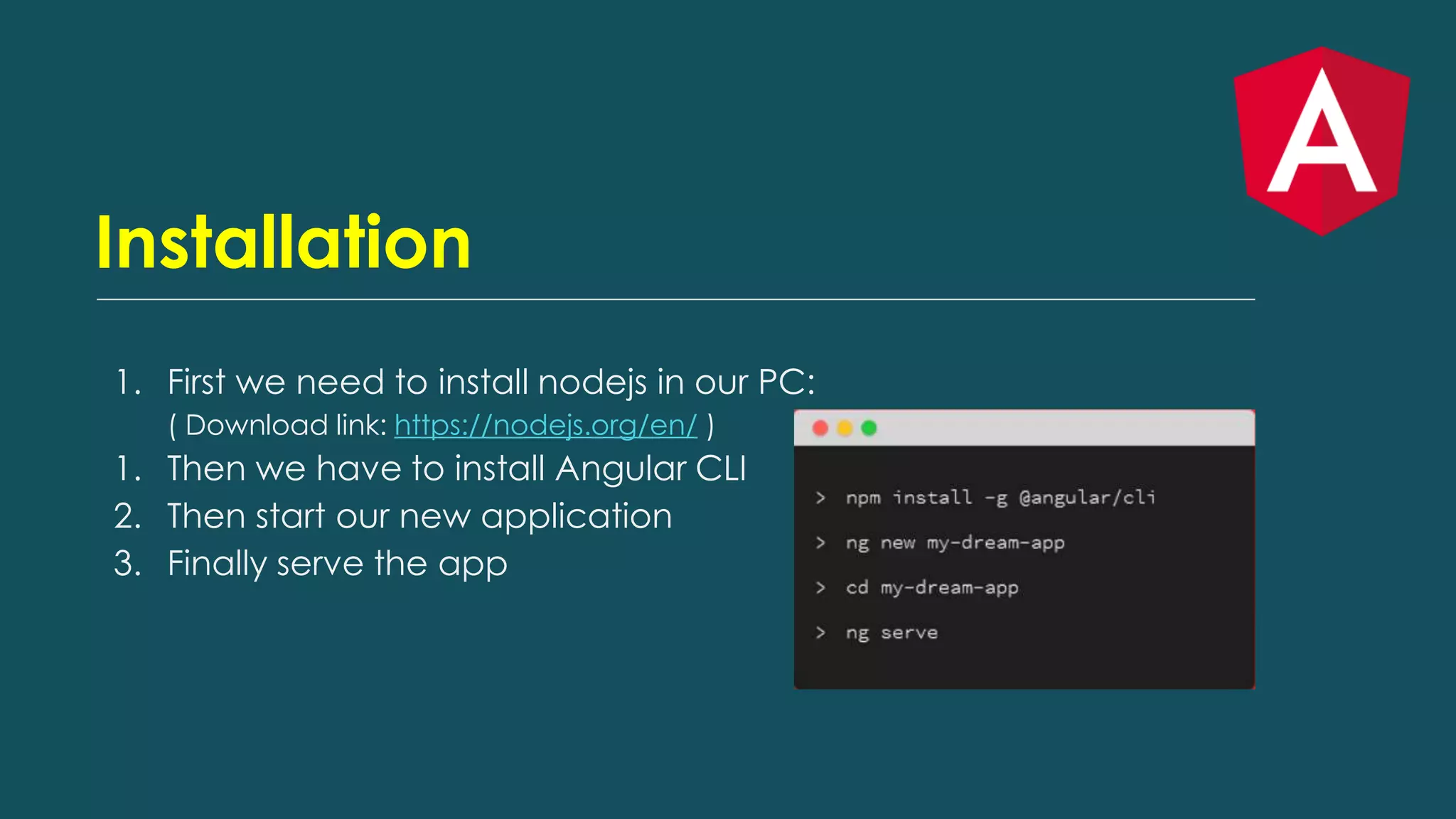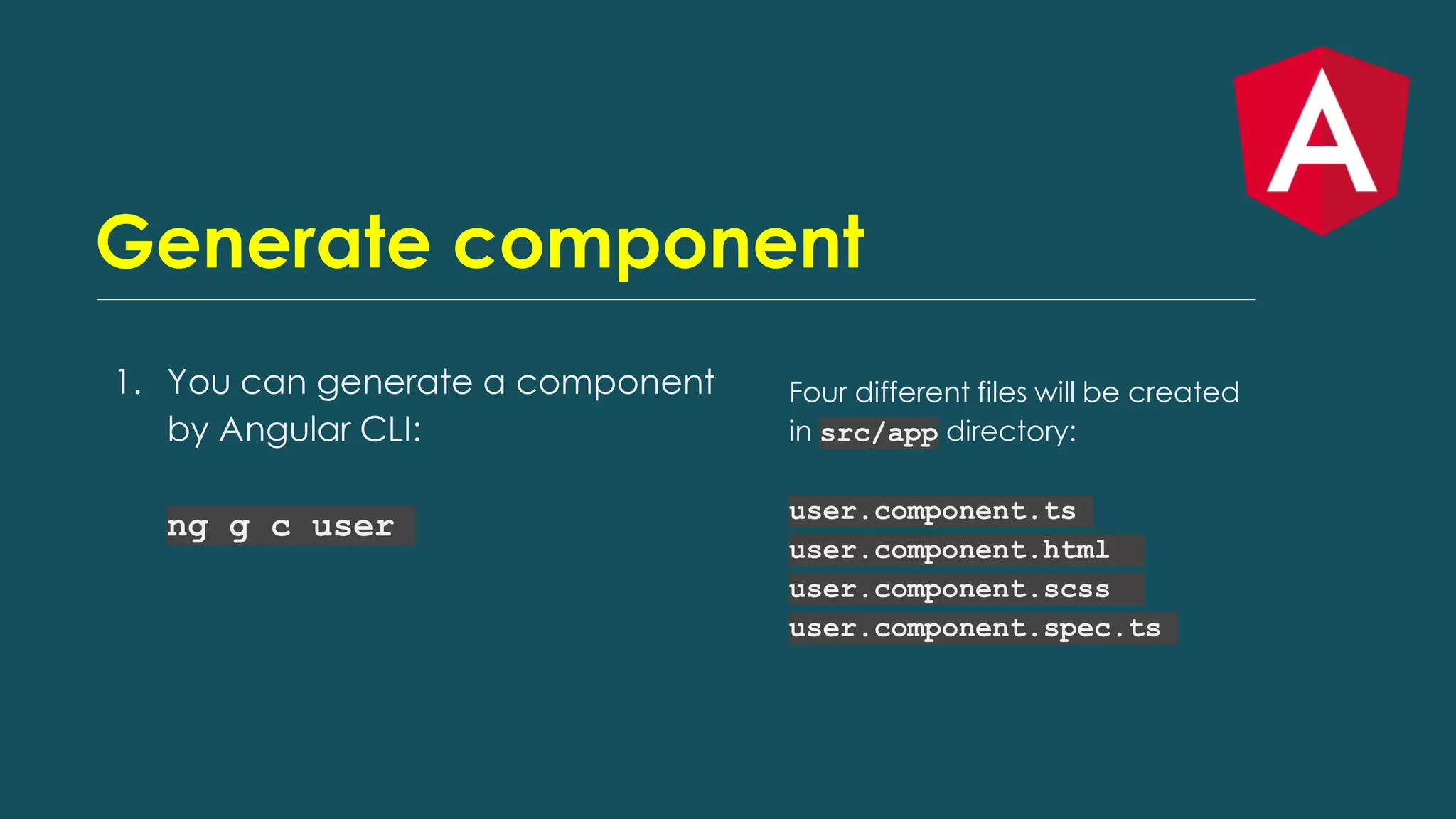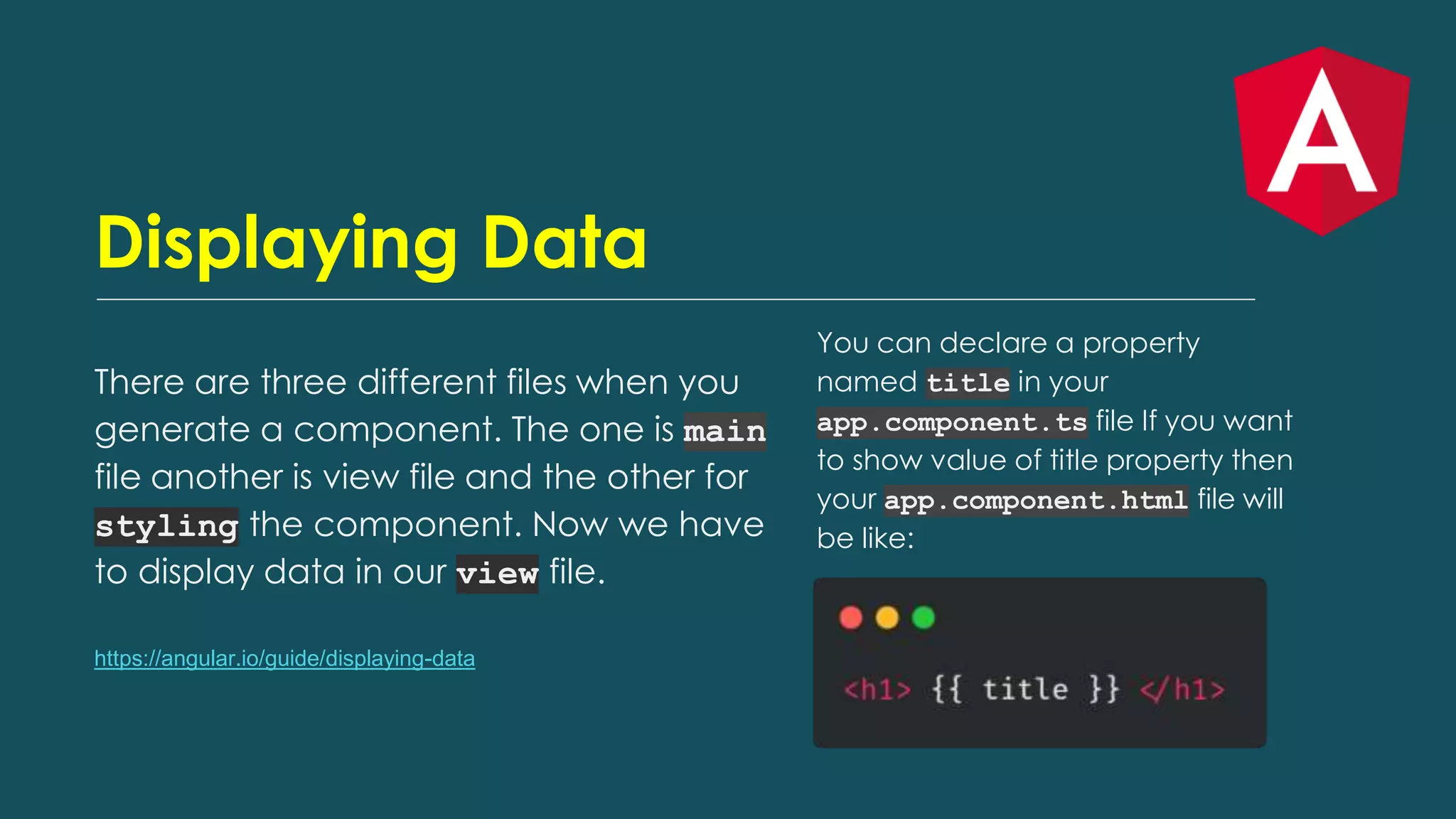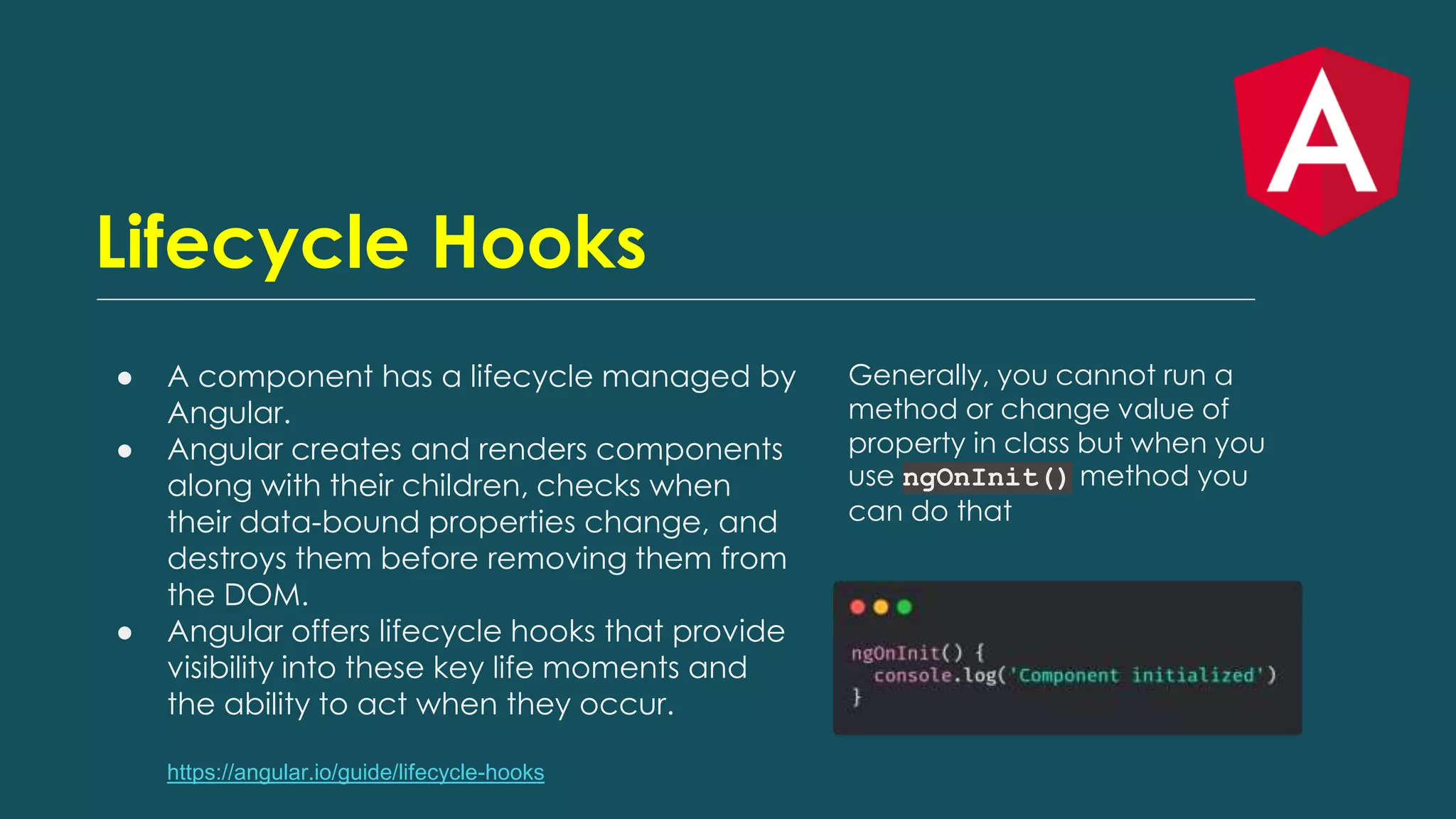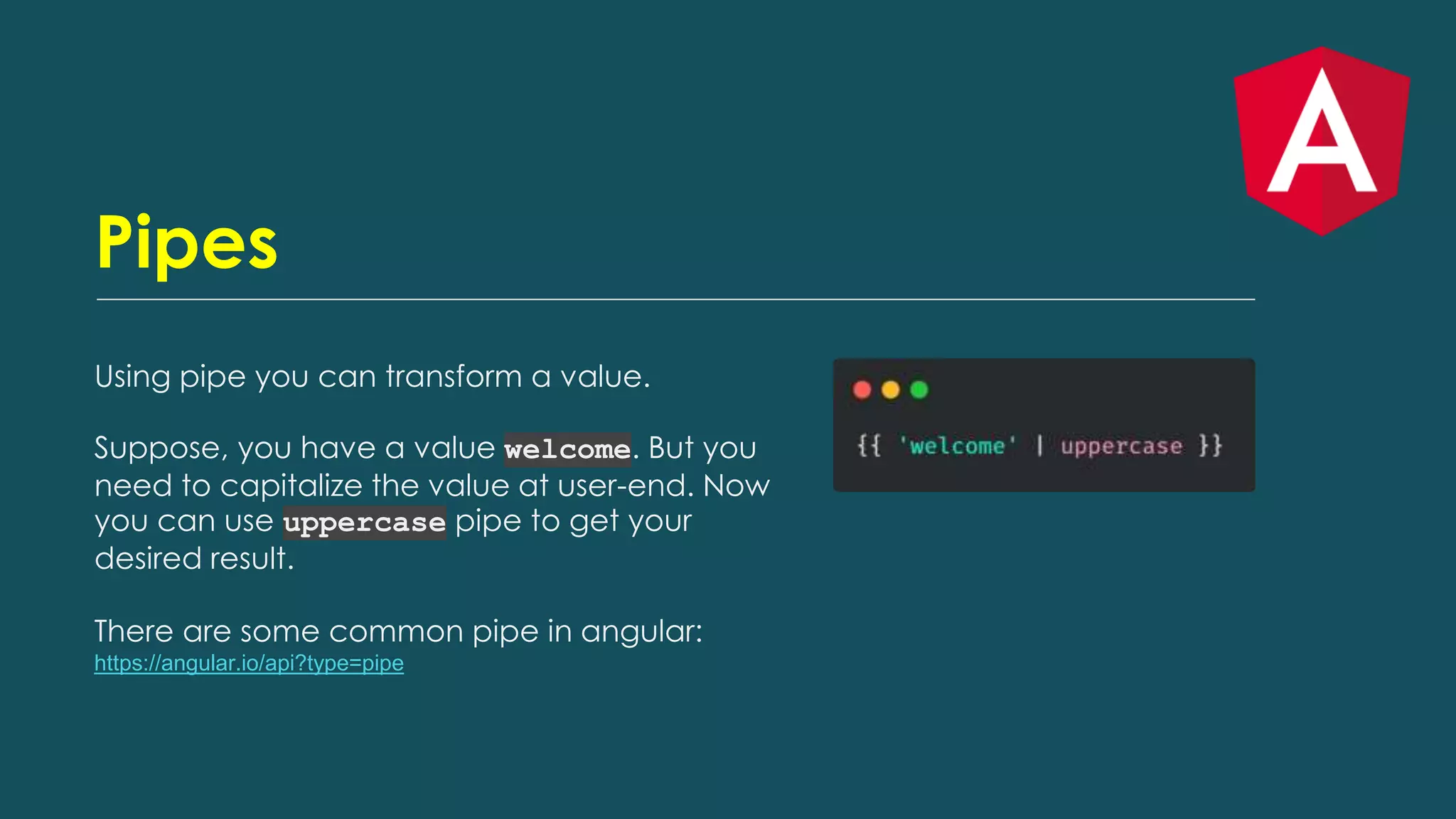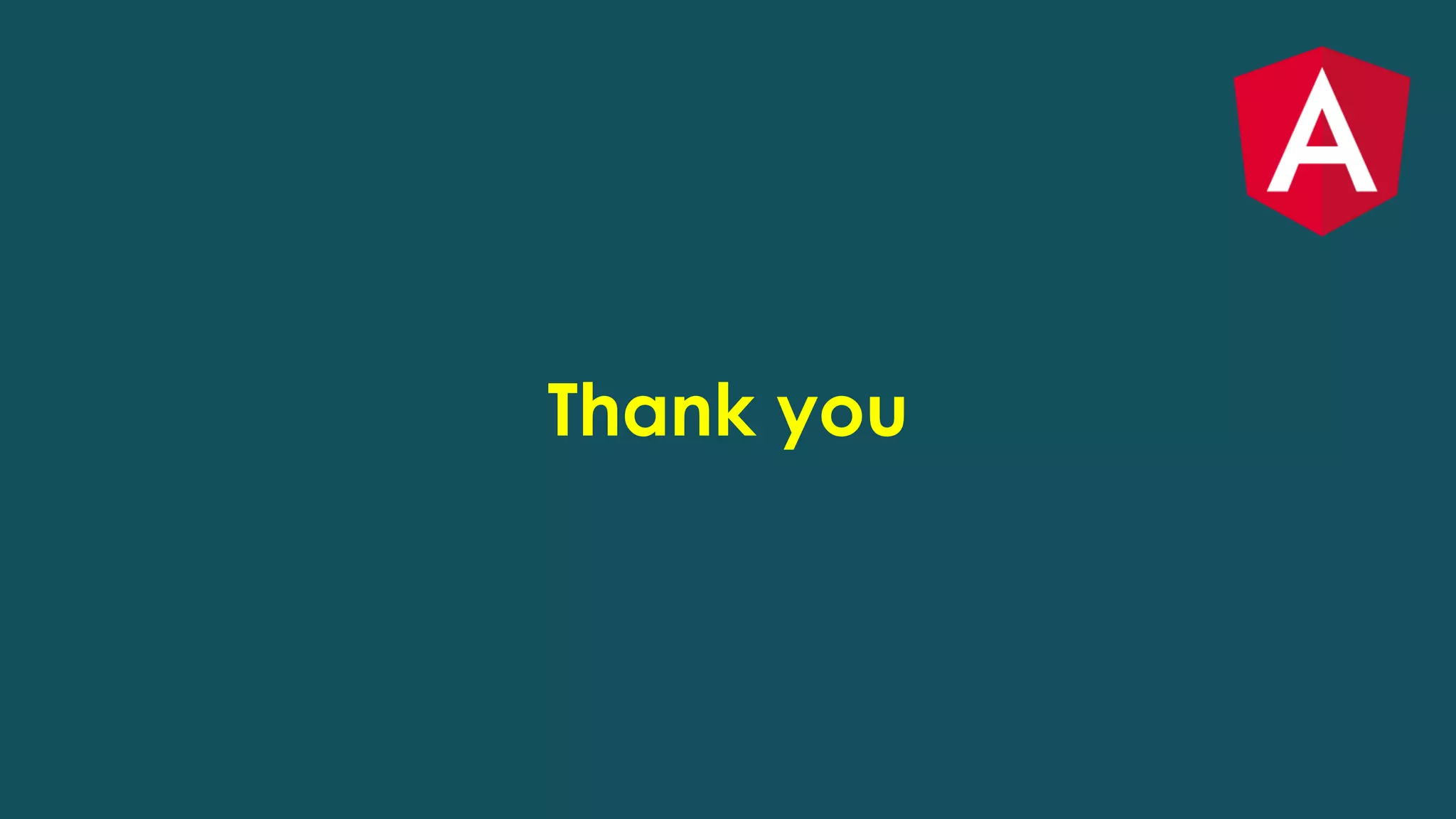The document provides an overview of starting with Angular, highlighting prerequisites such as HTML, CSS, and JavaScript. It describes Angular as a component-based framework for building reactive single-page applications, detailing installation steps, component generation, data display, directives, lifecycle hooks, and pipes. Key features include multiple platform support, high performance, and productivity enhancements.