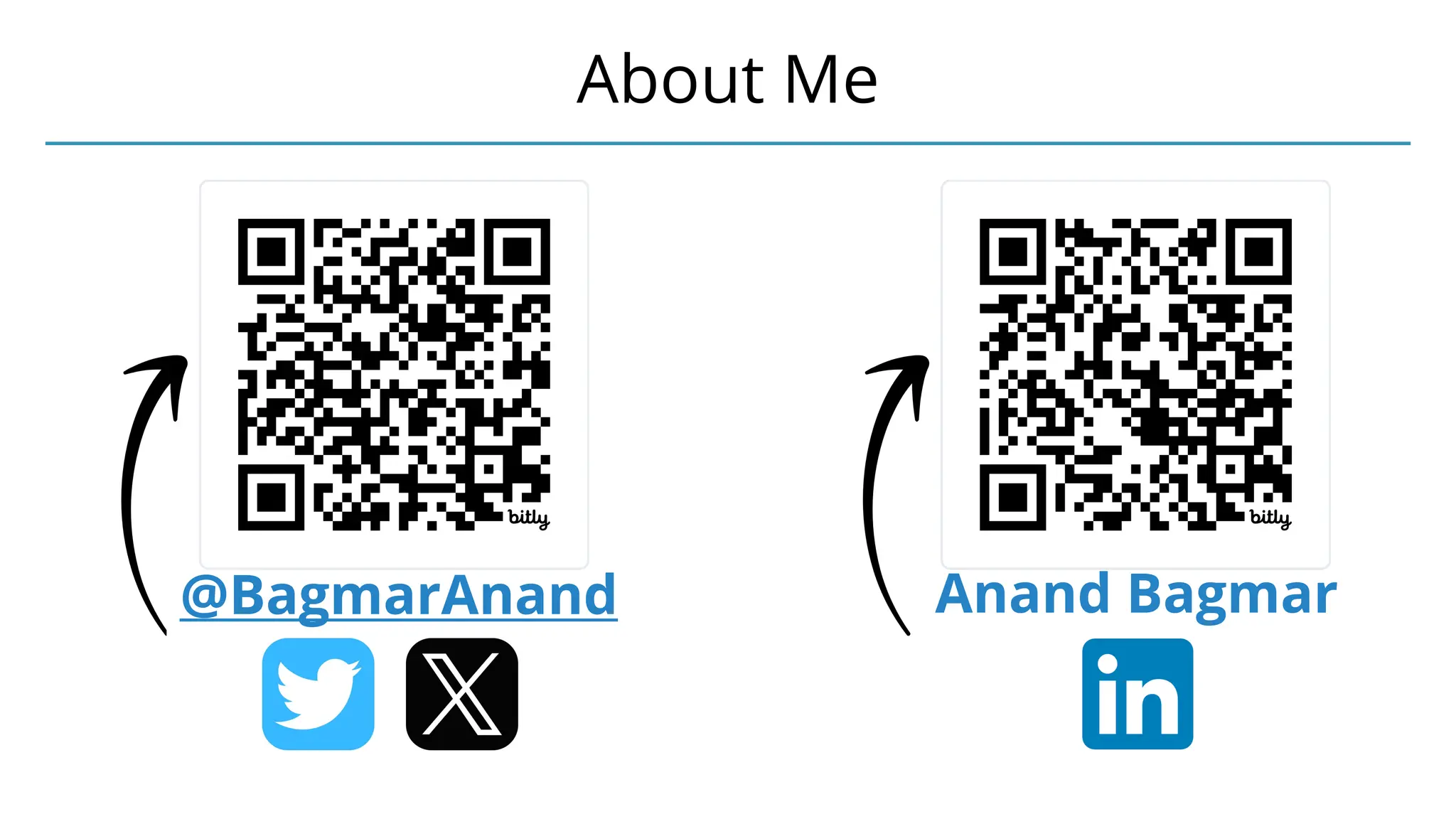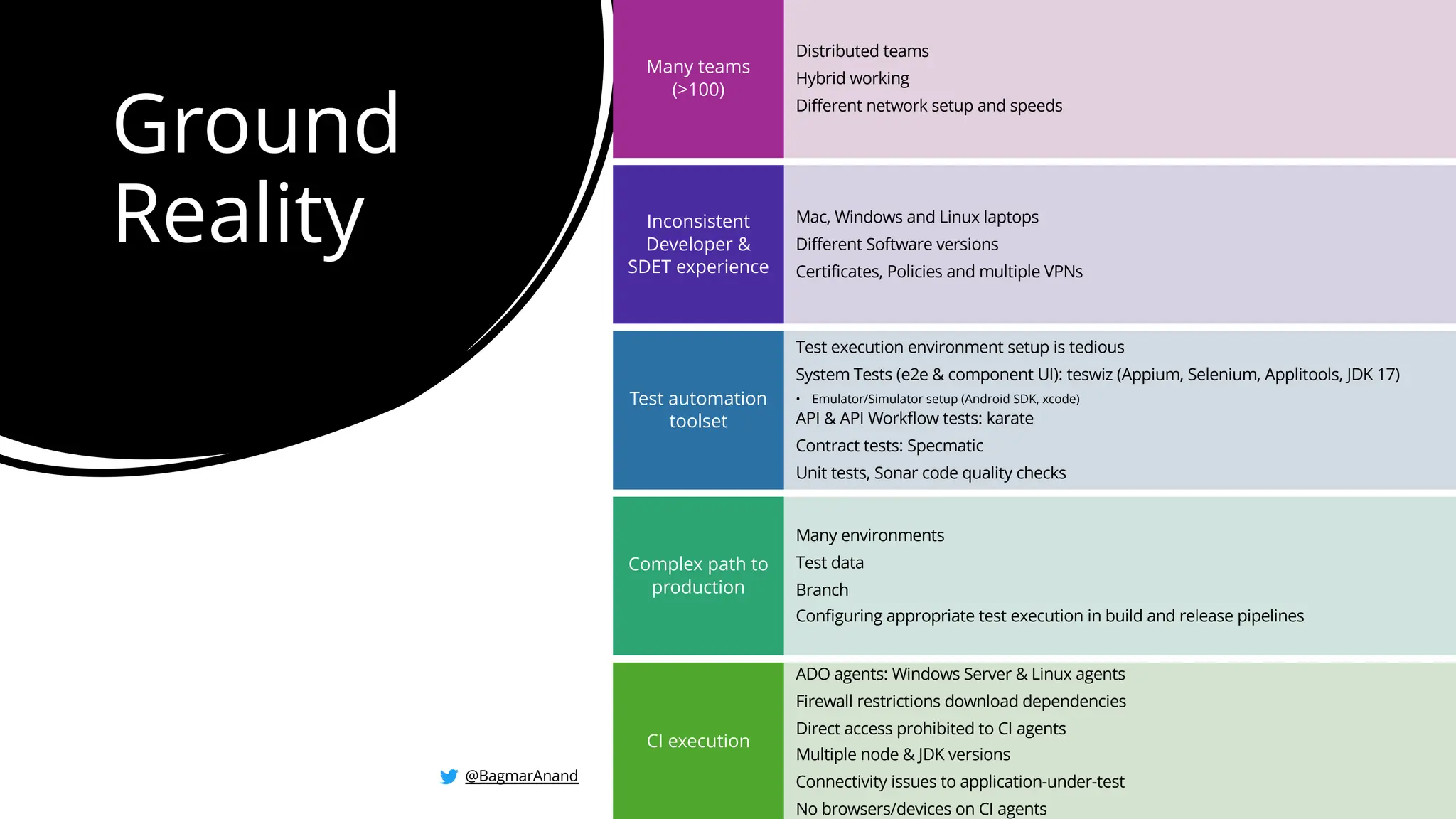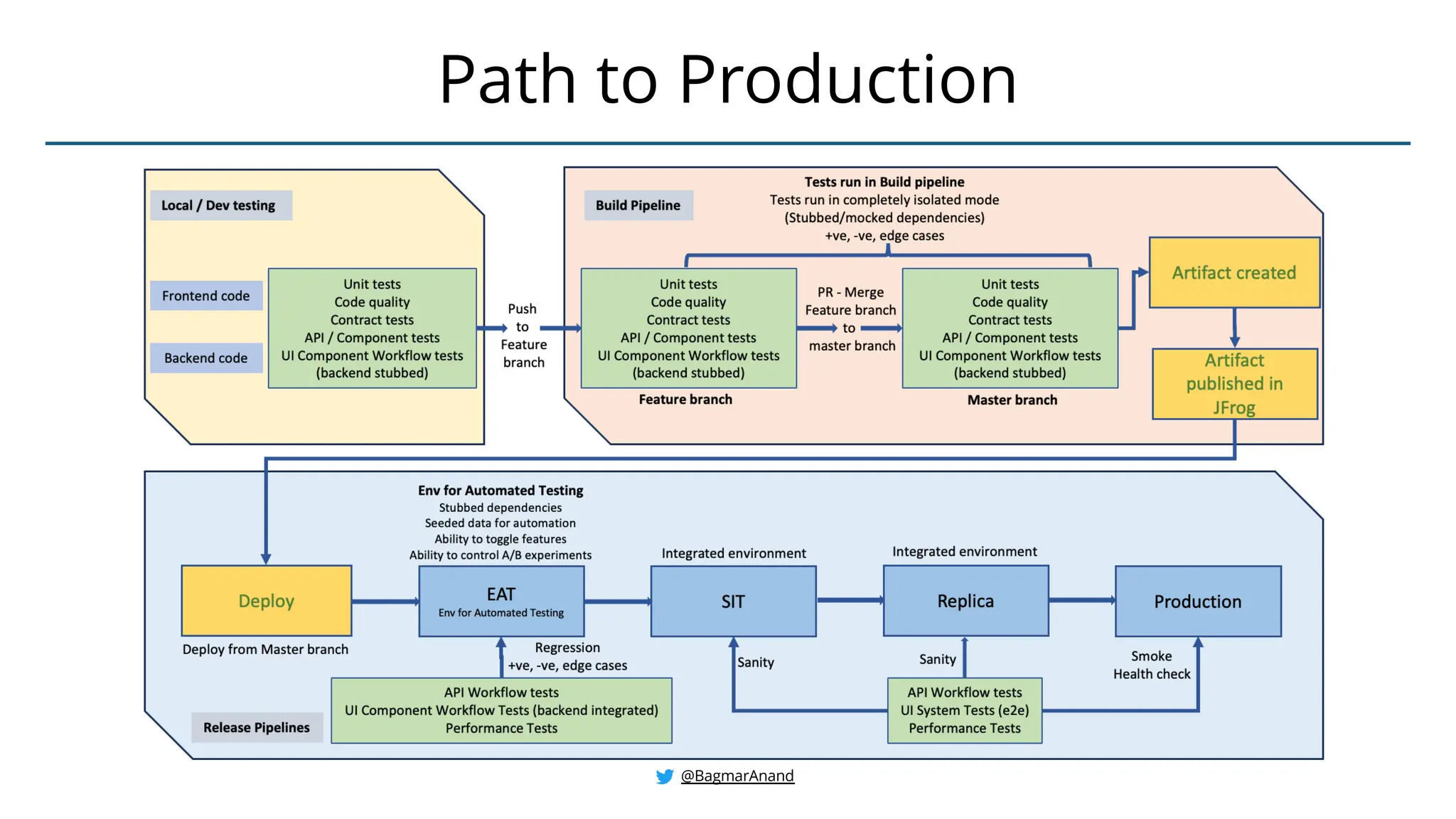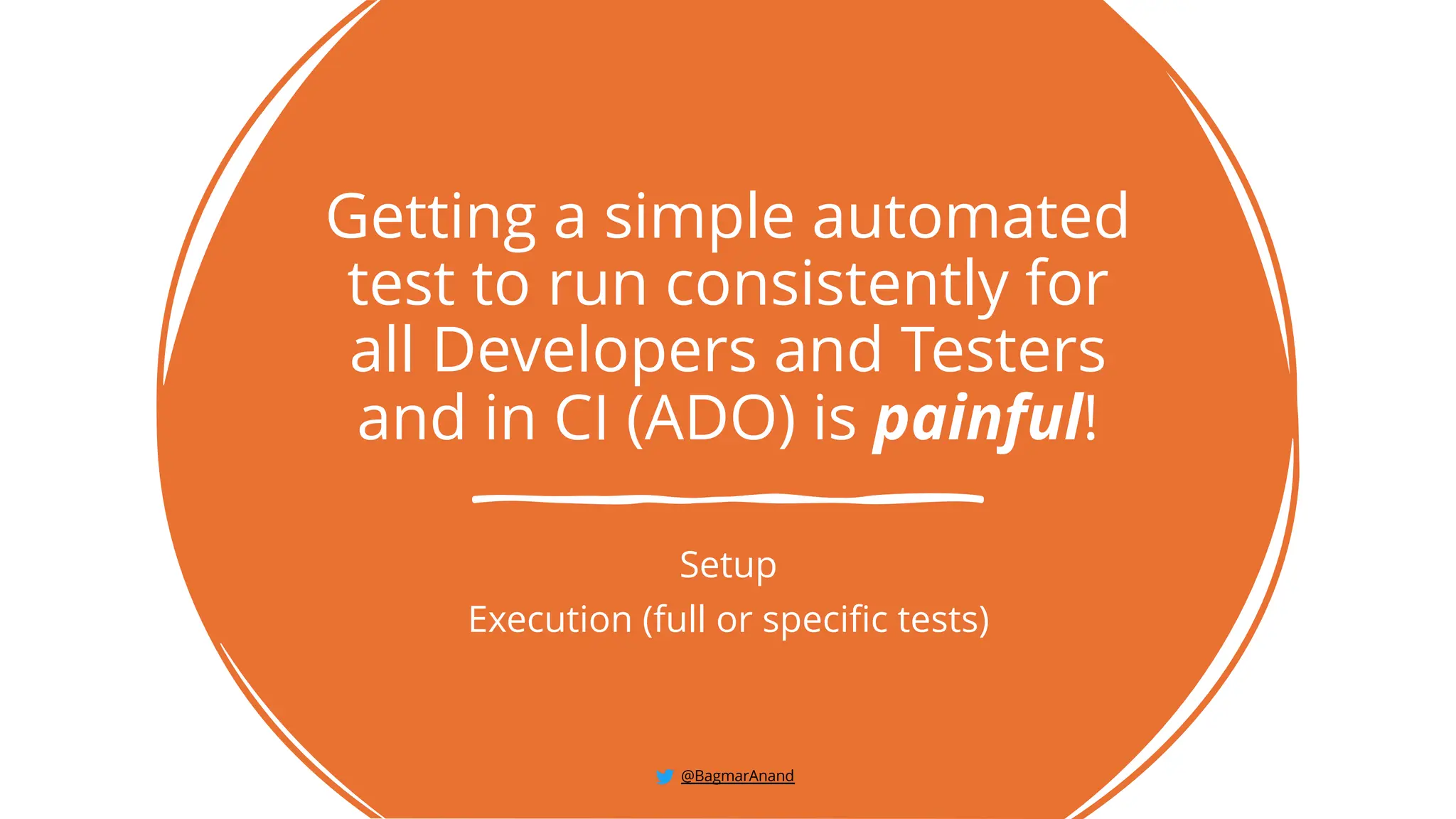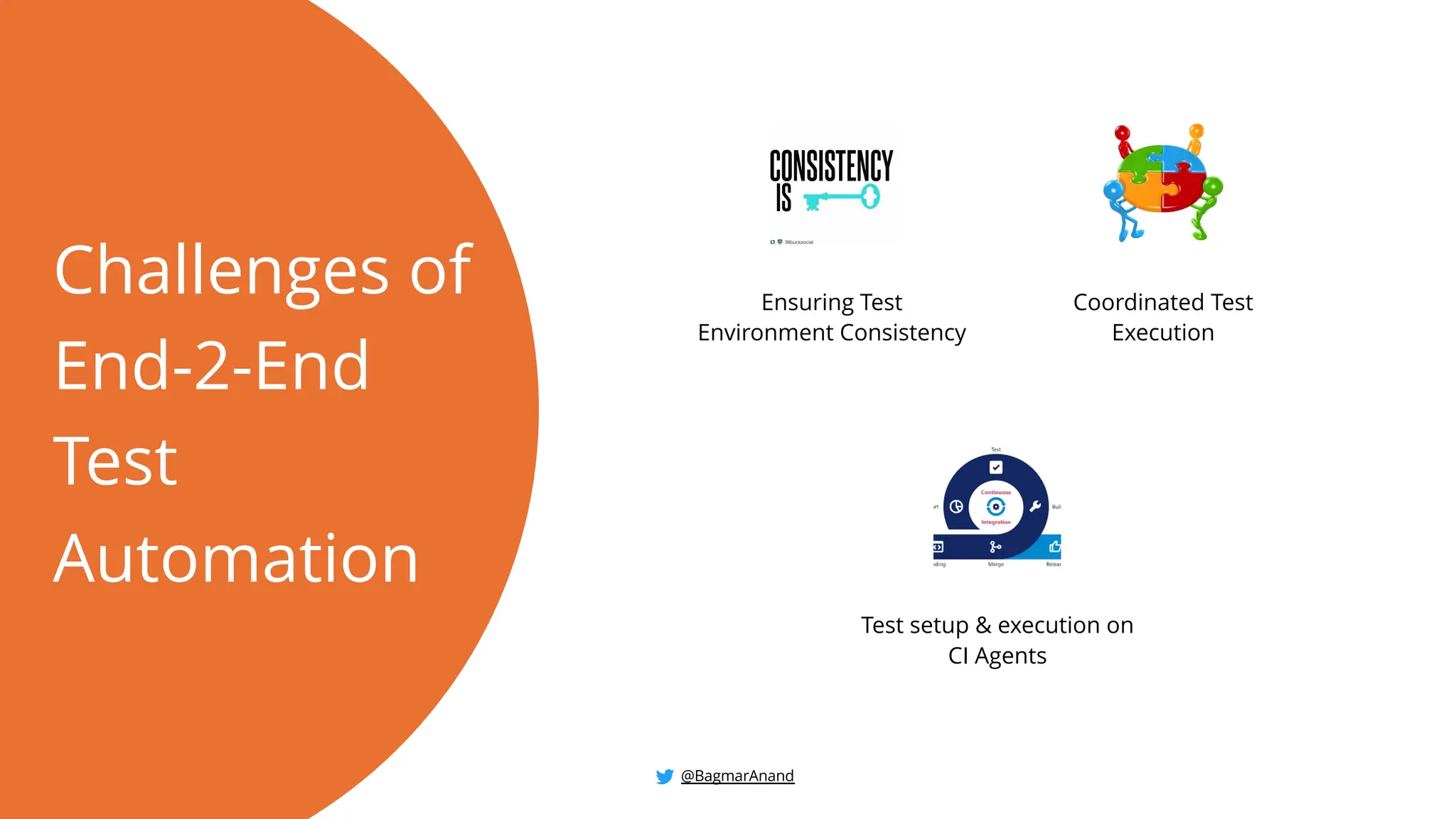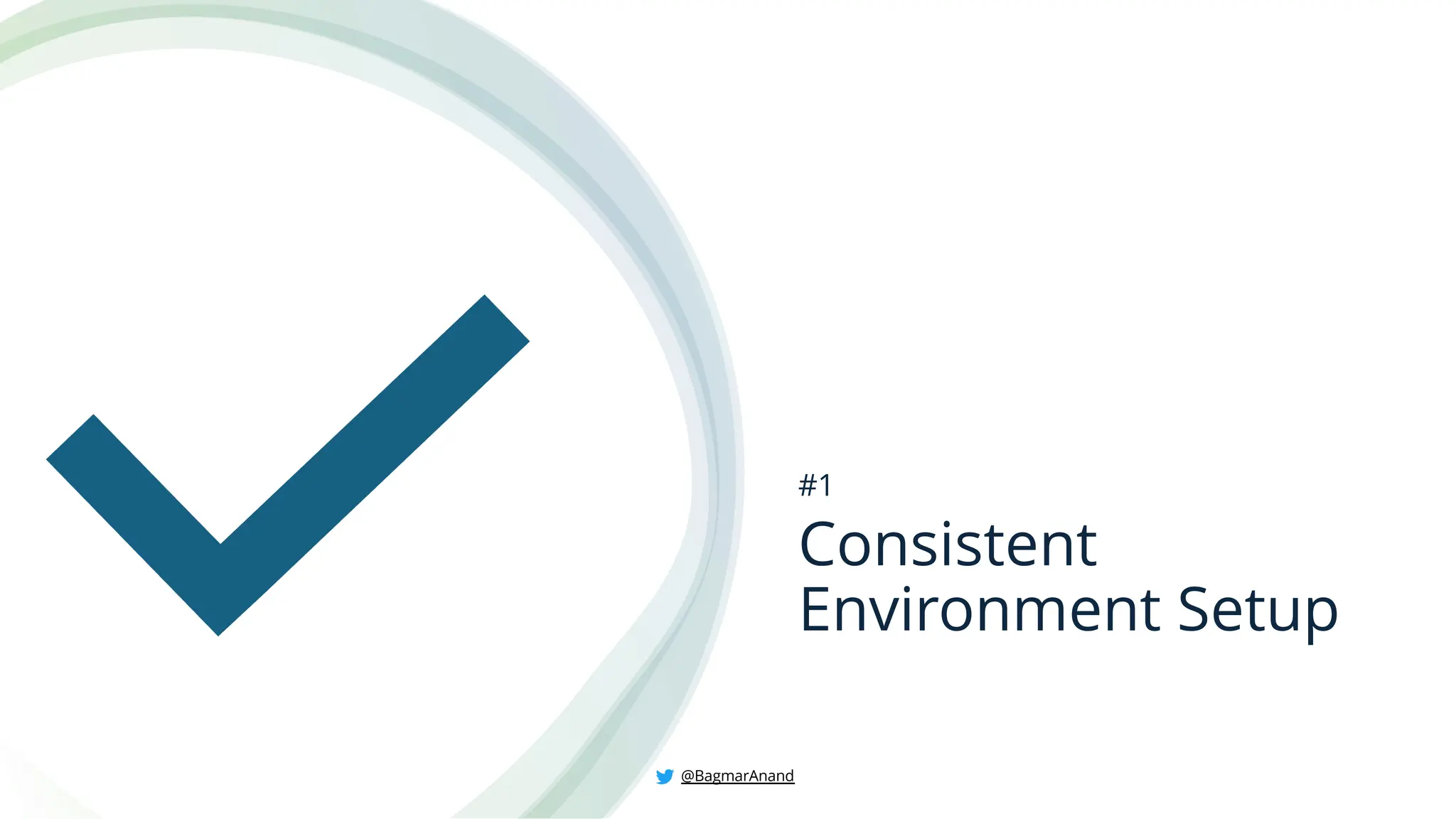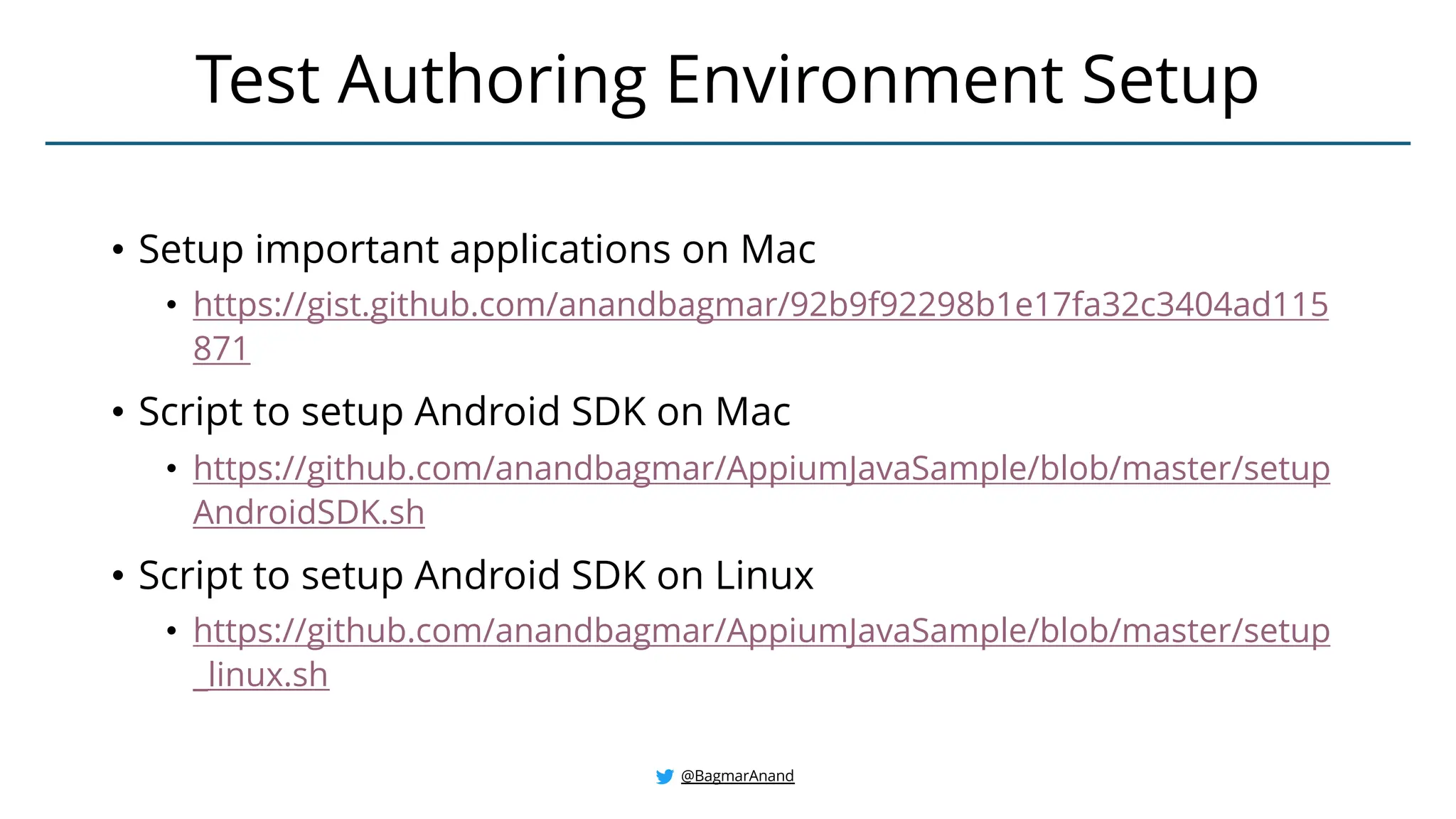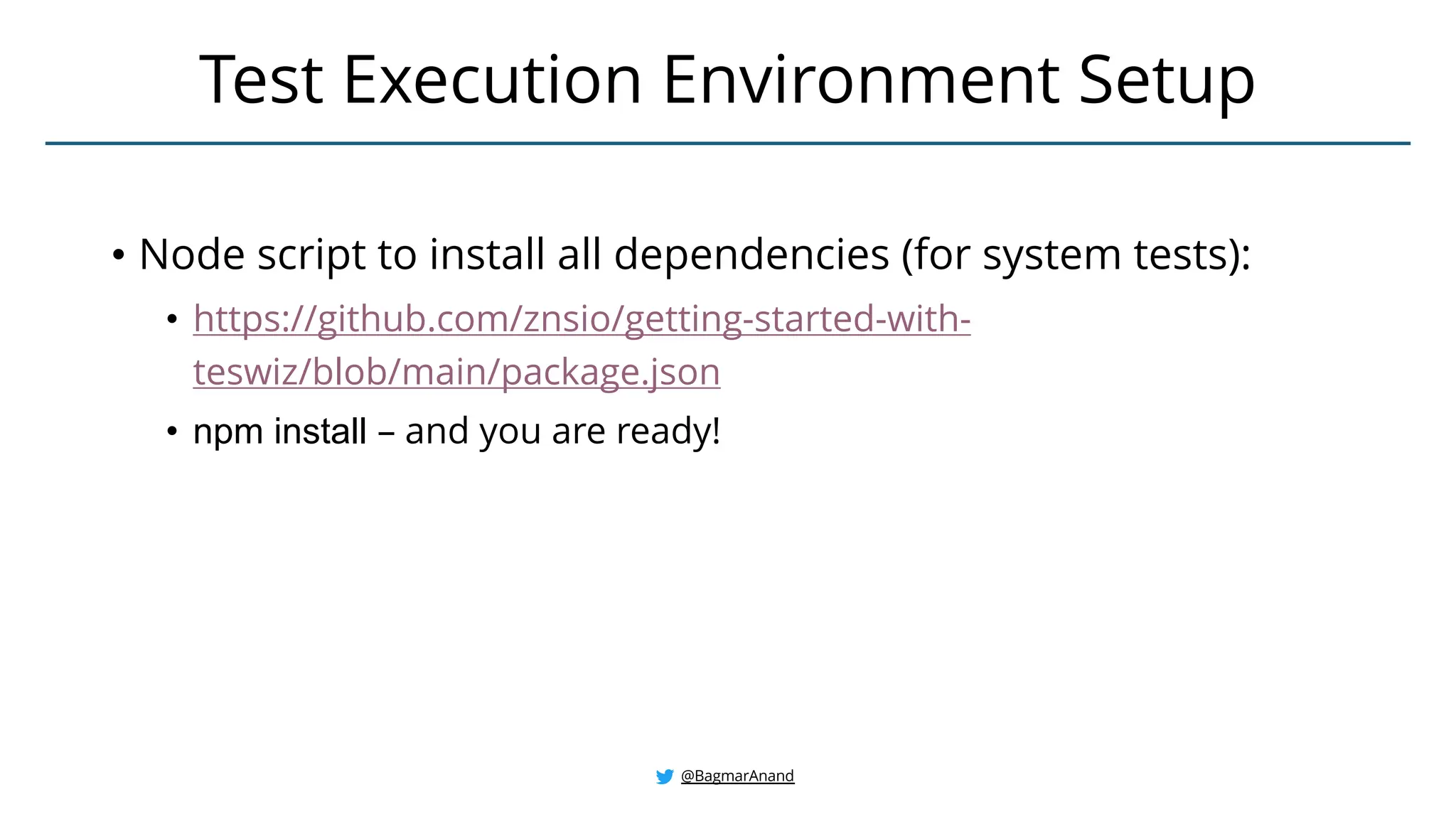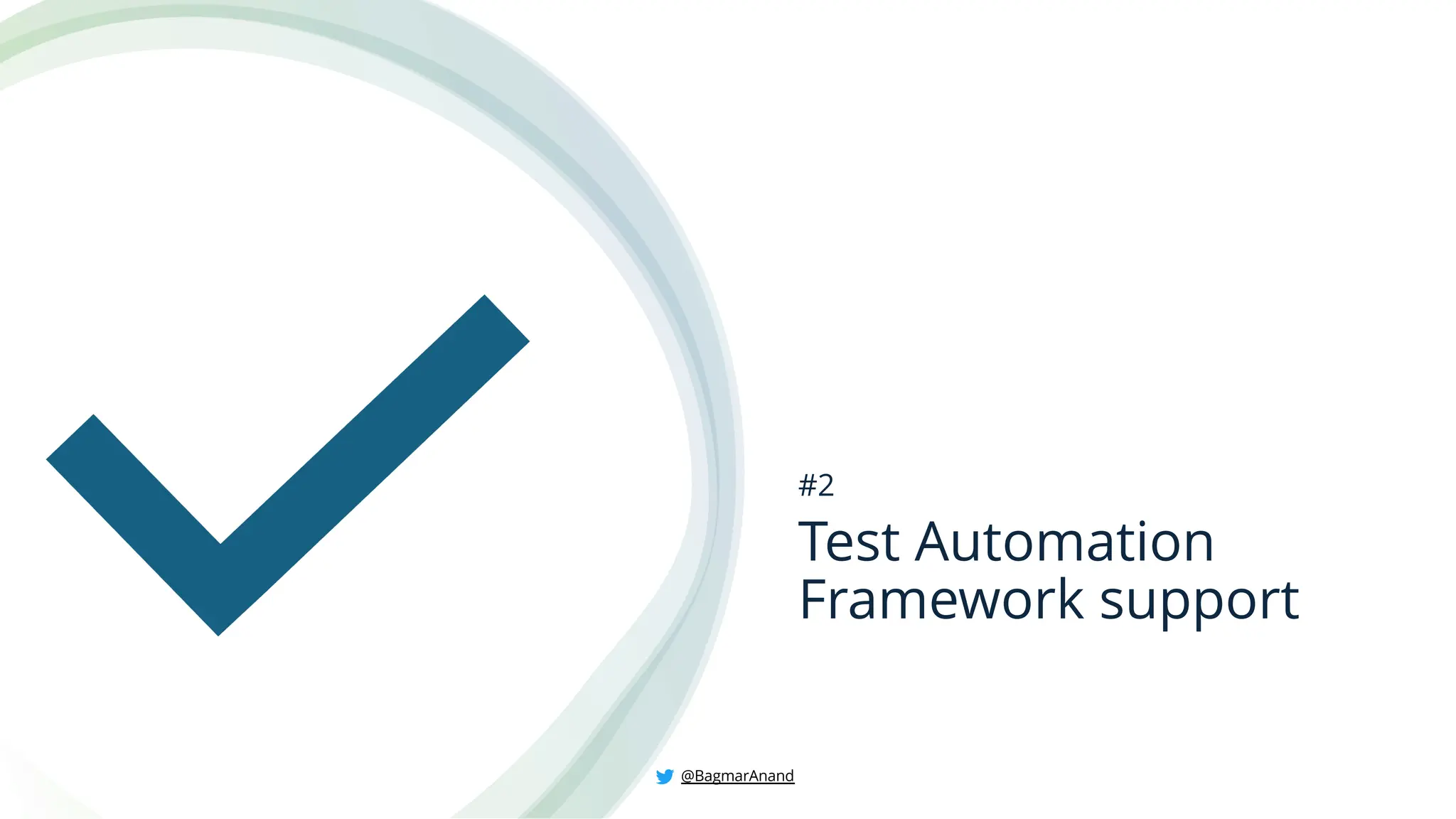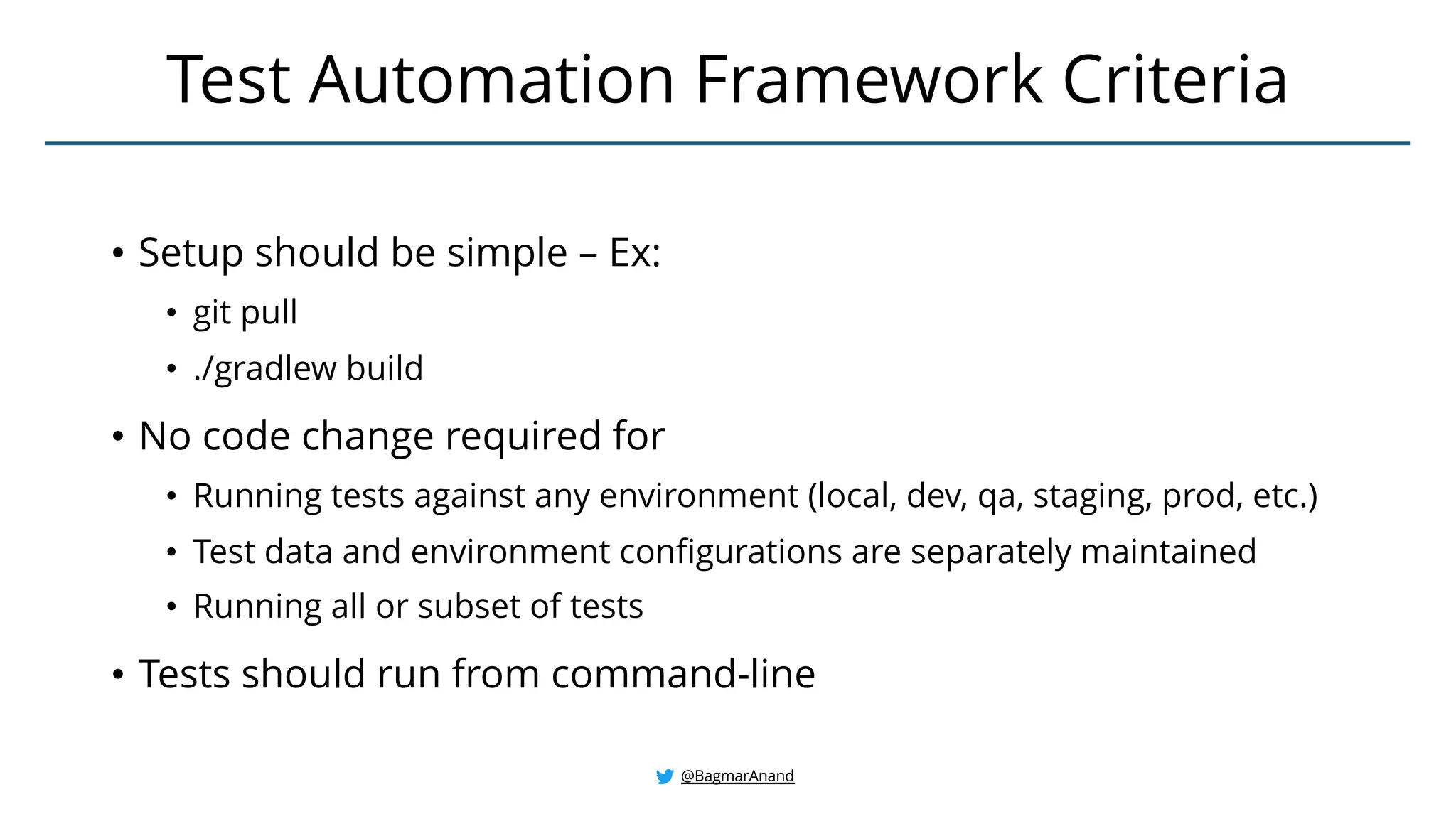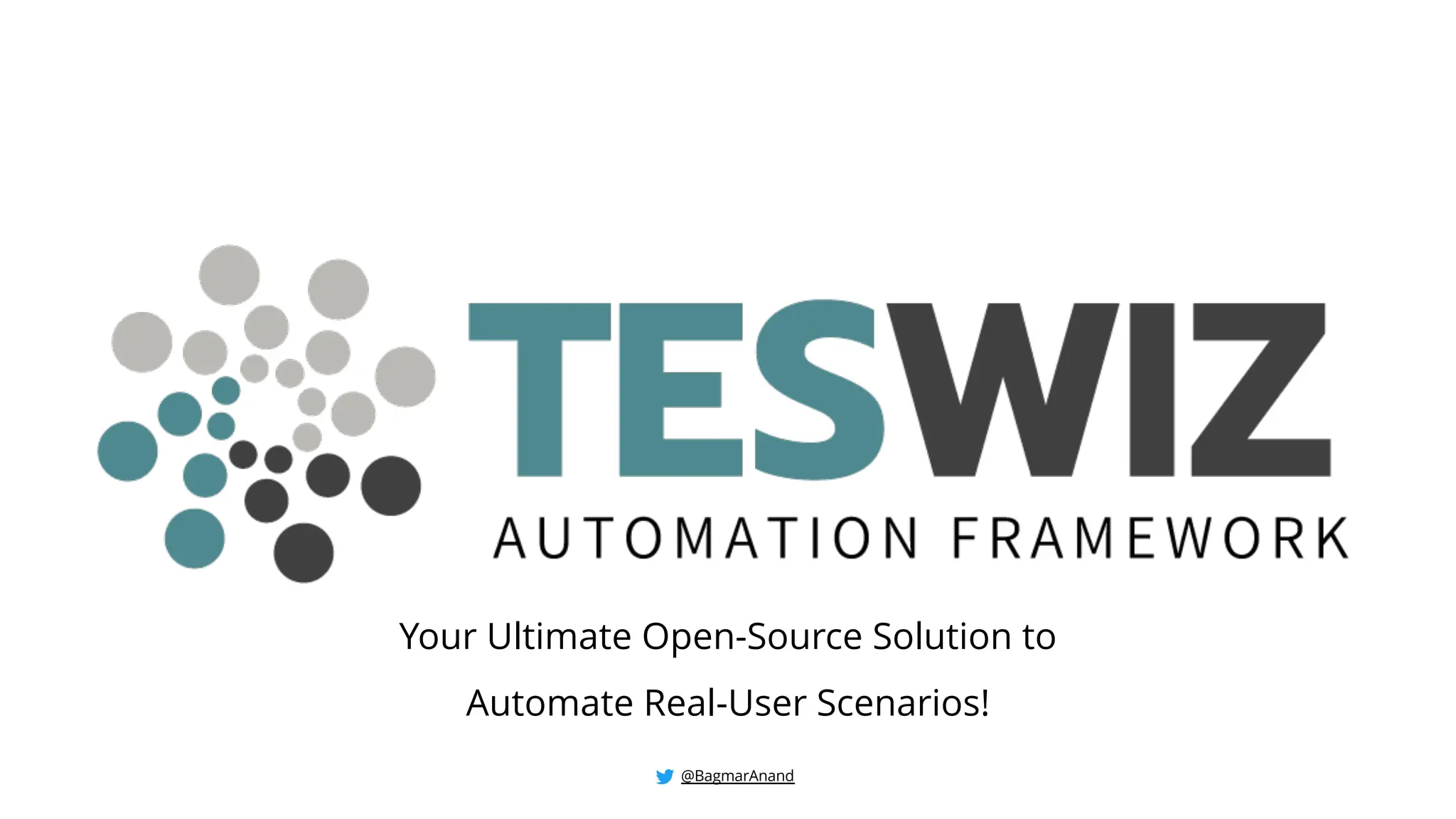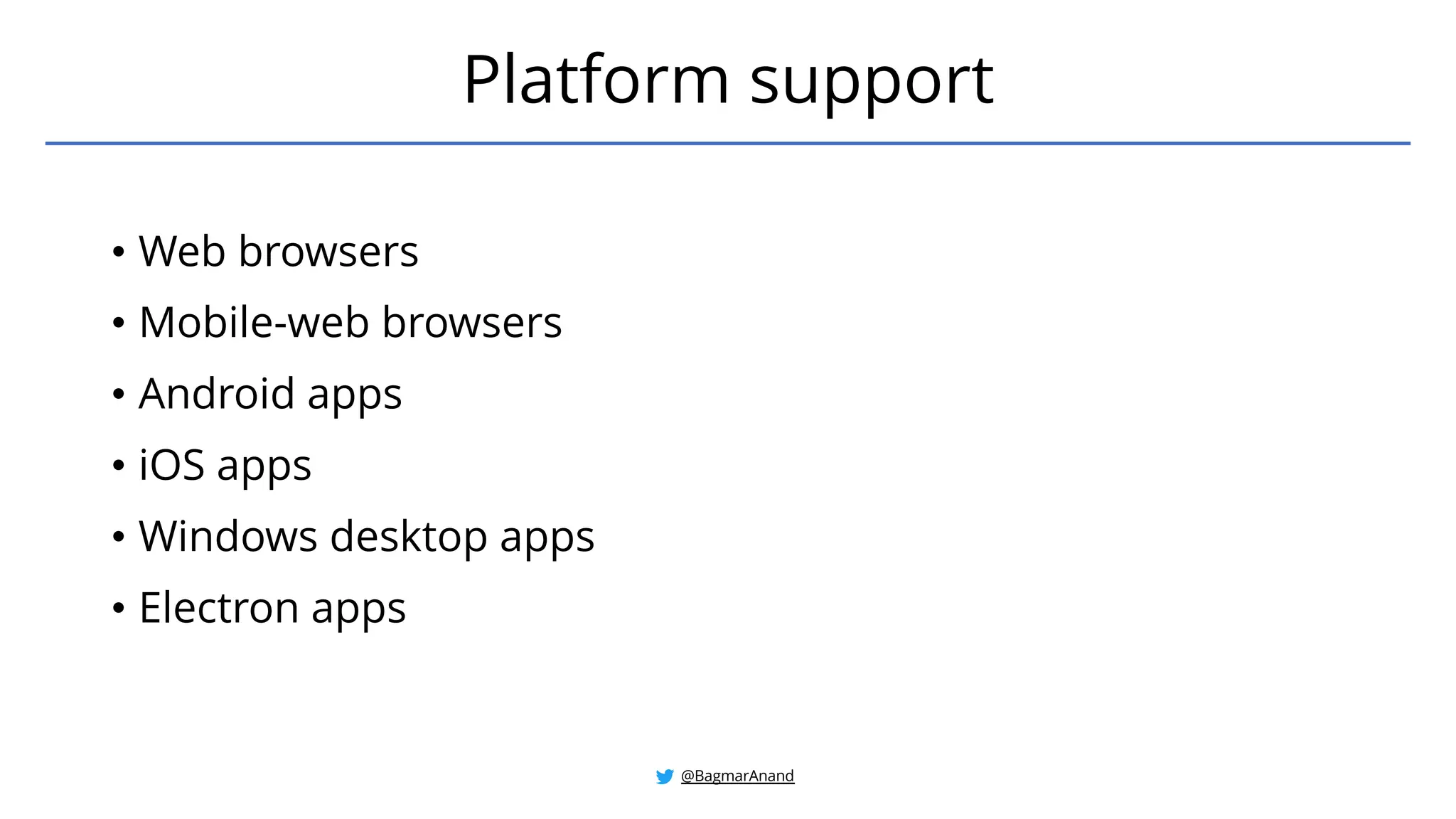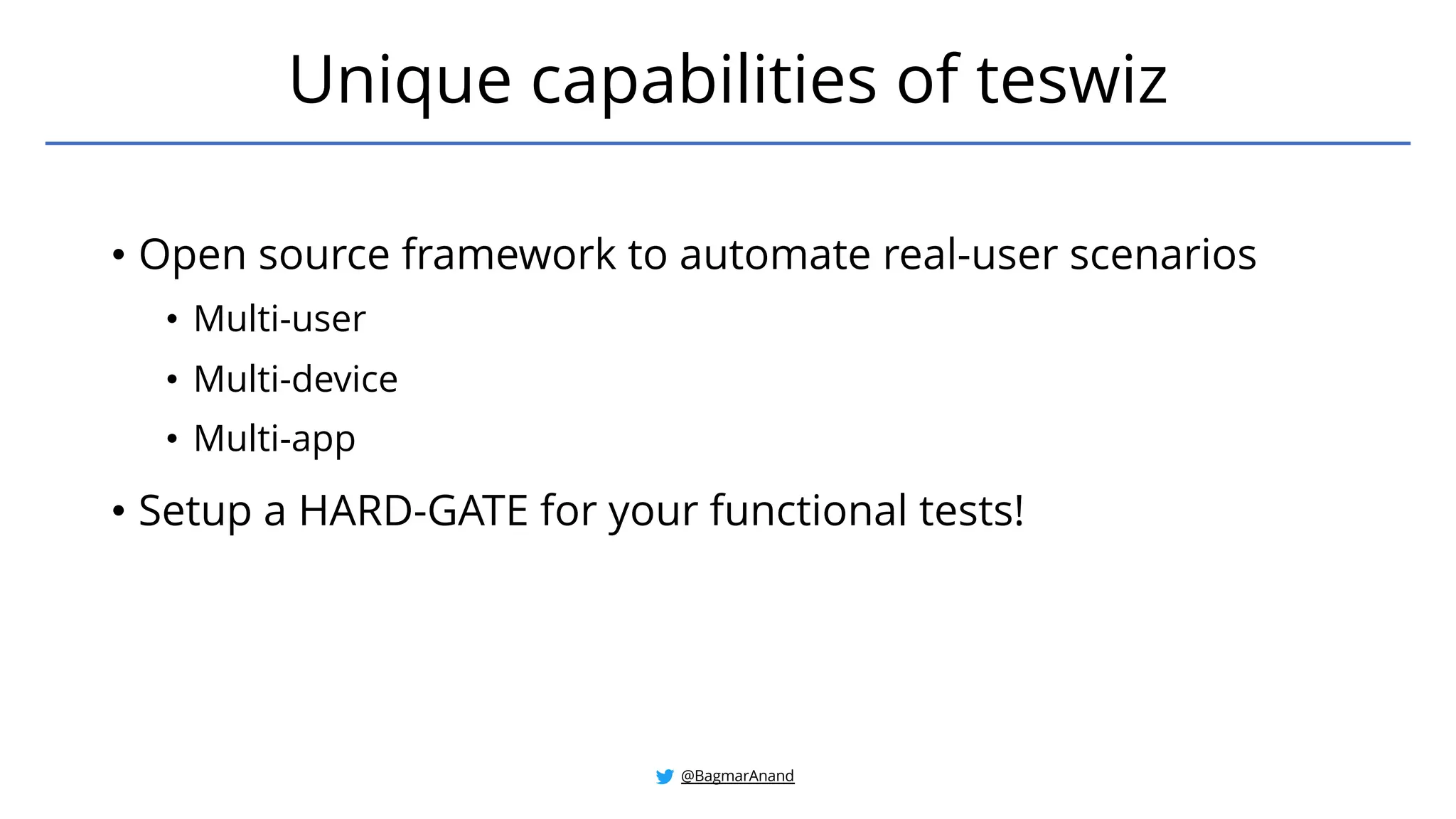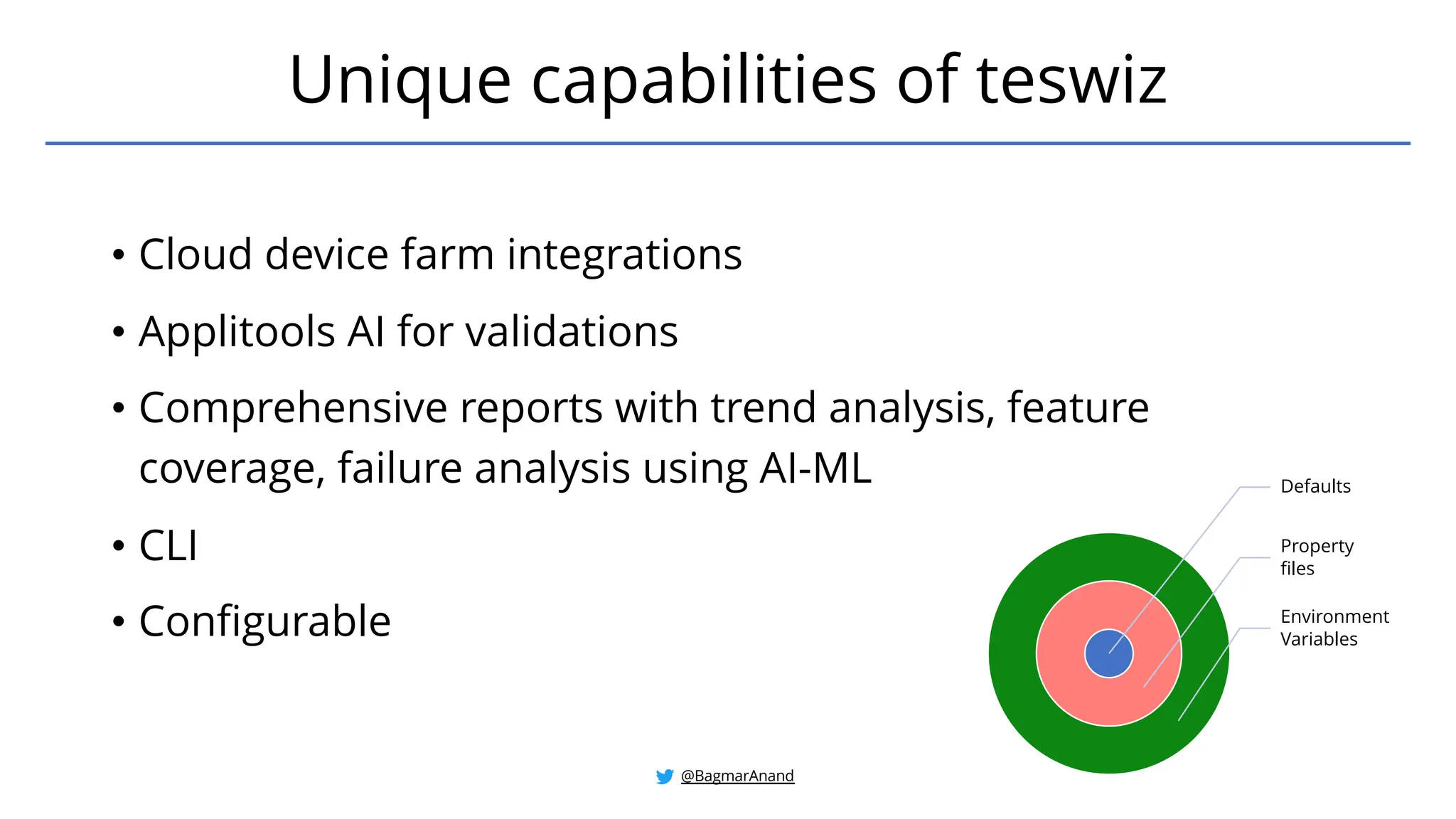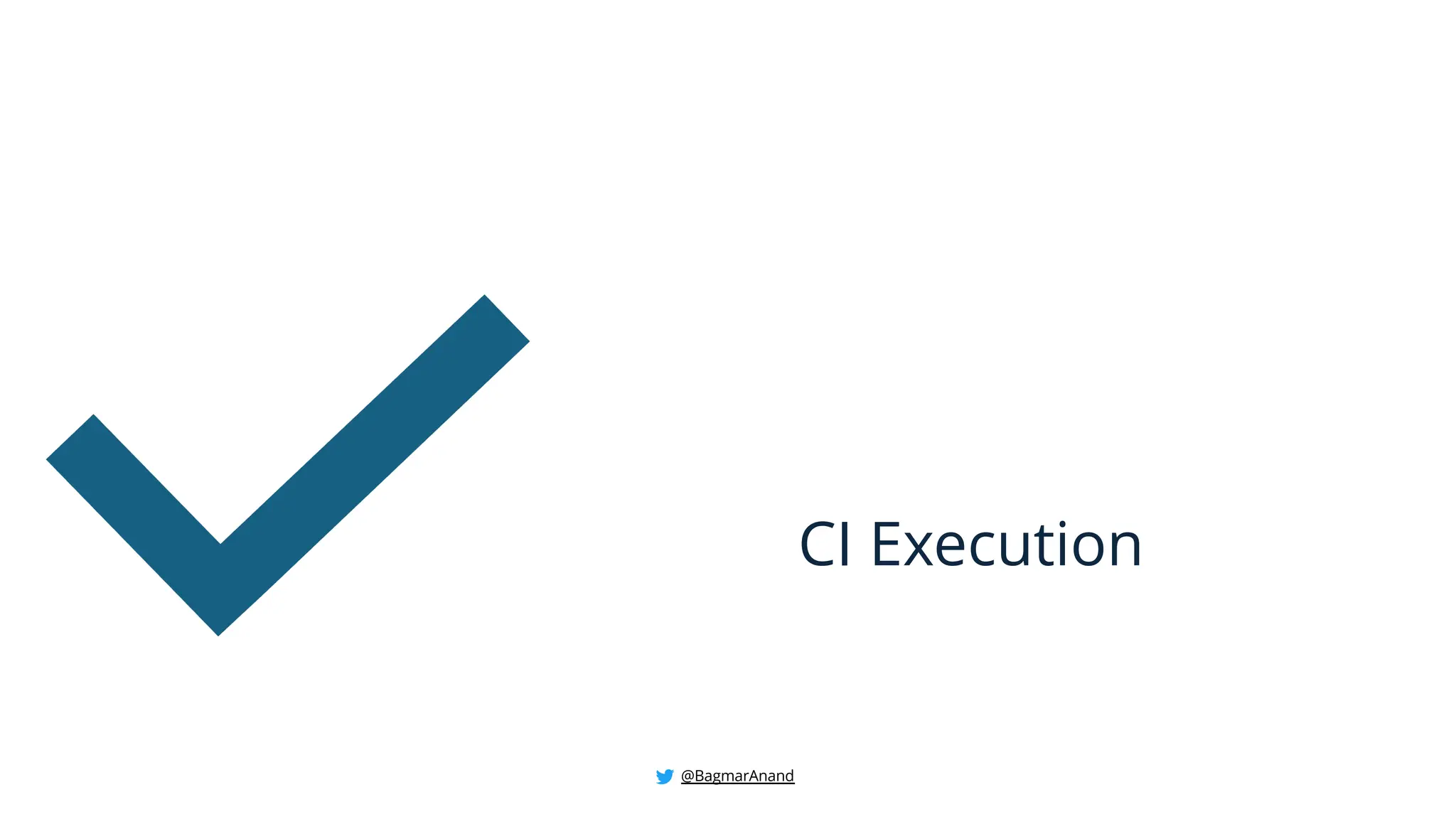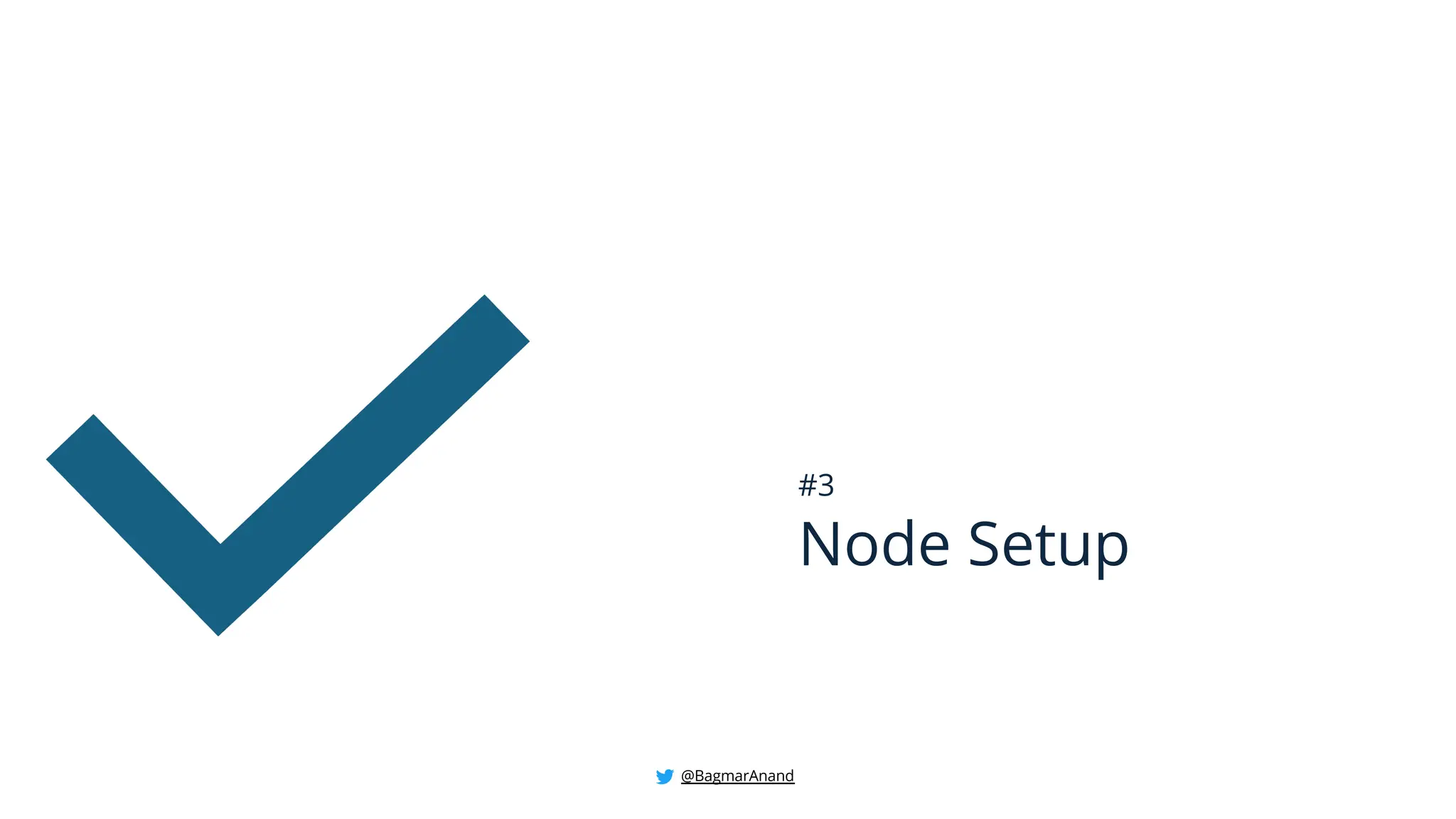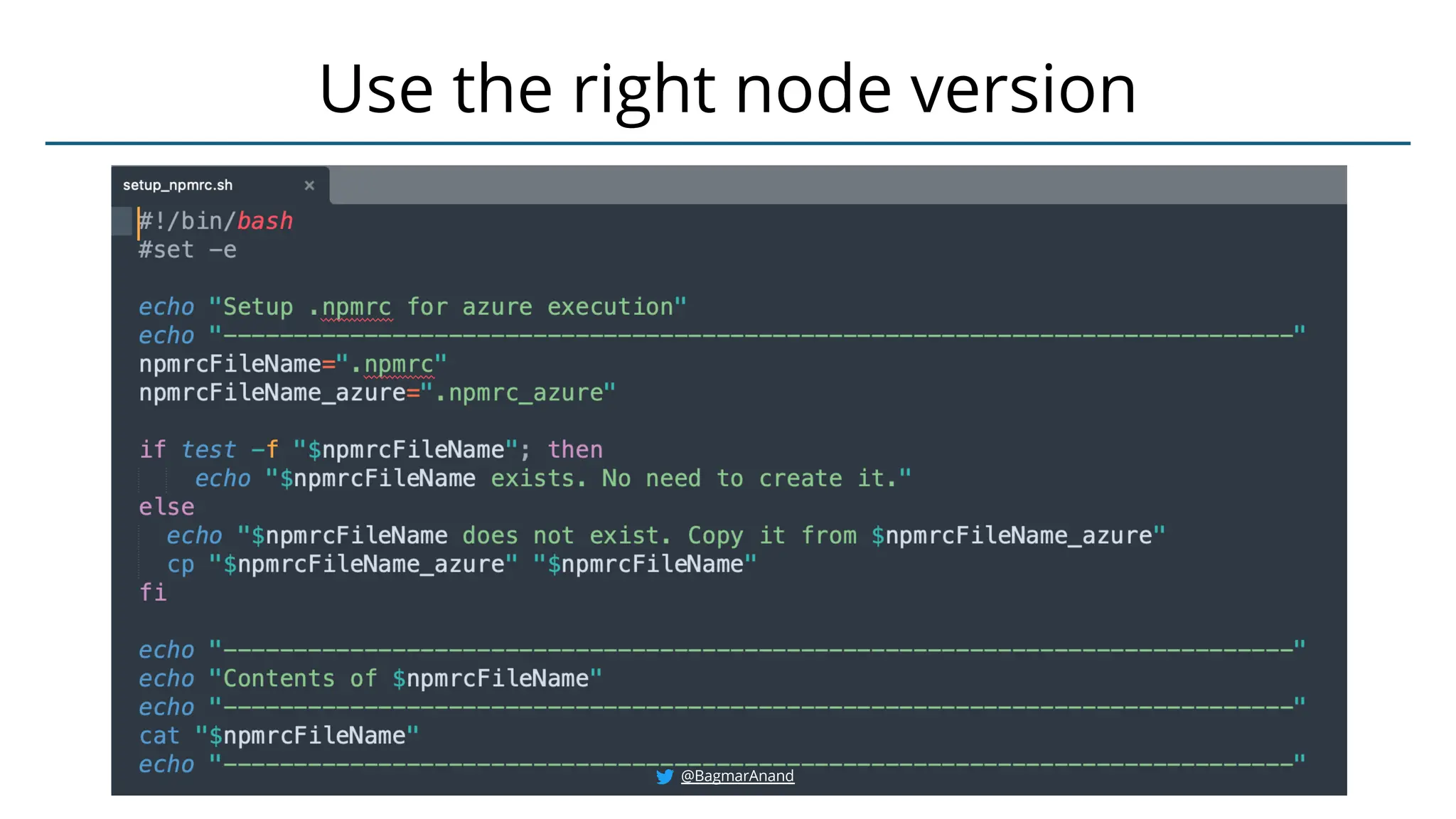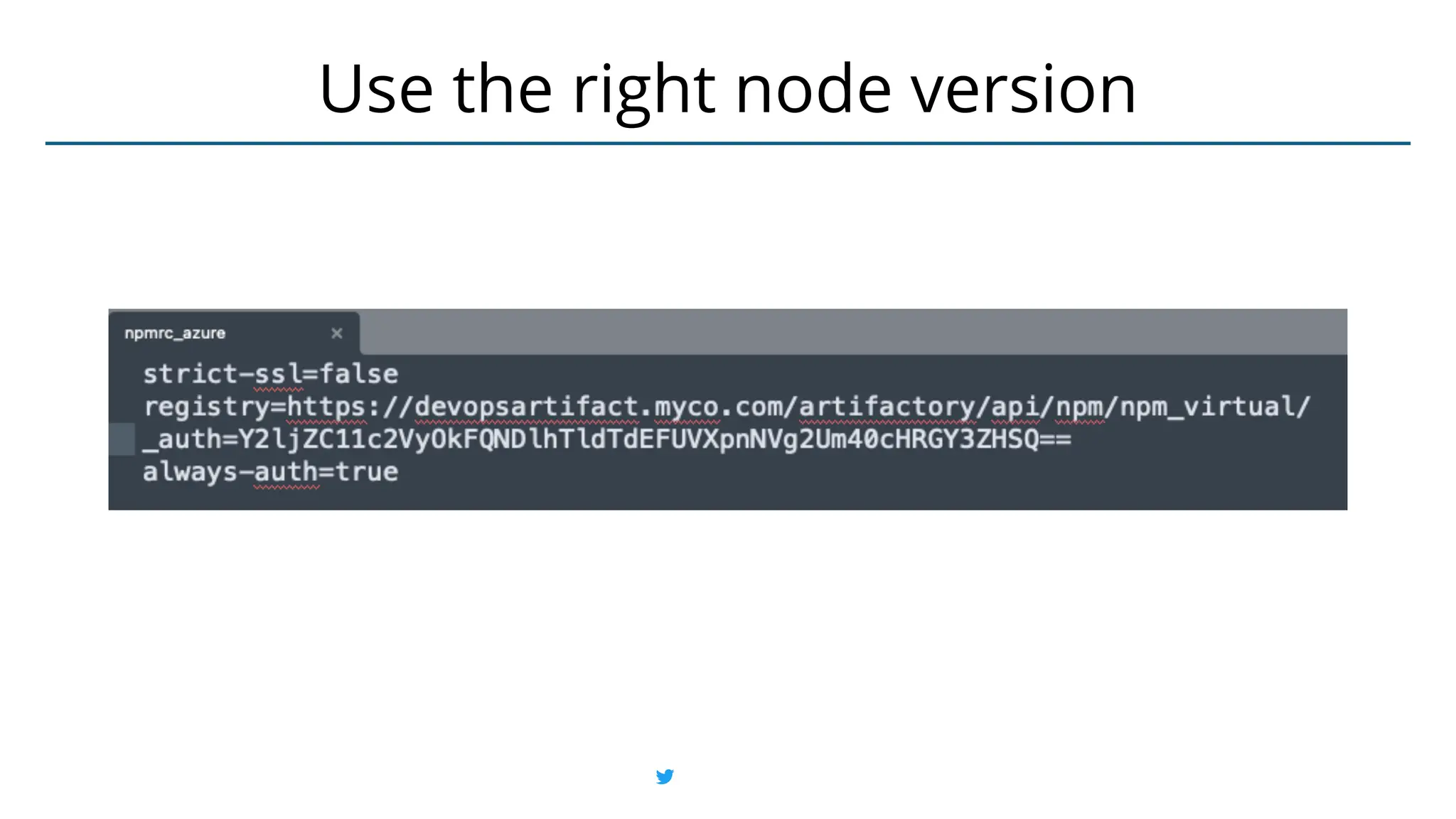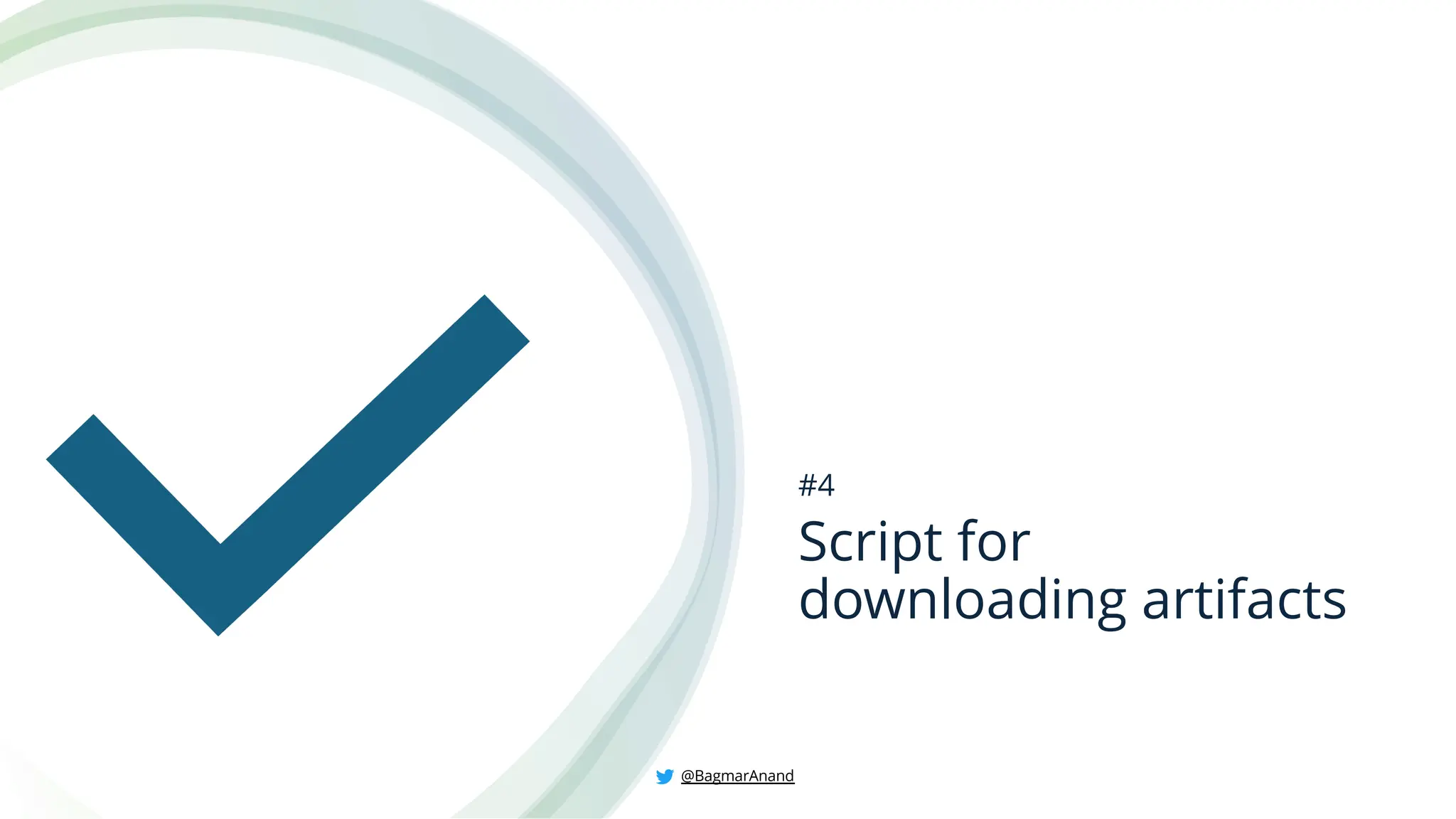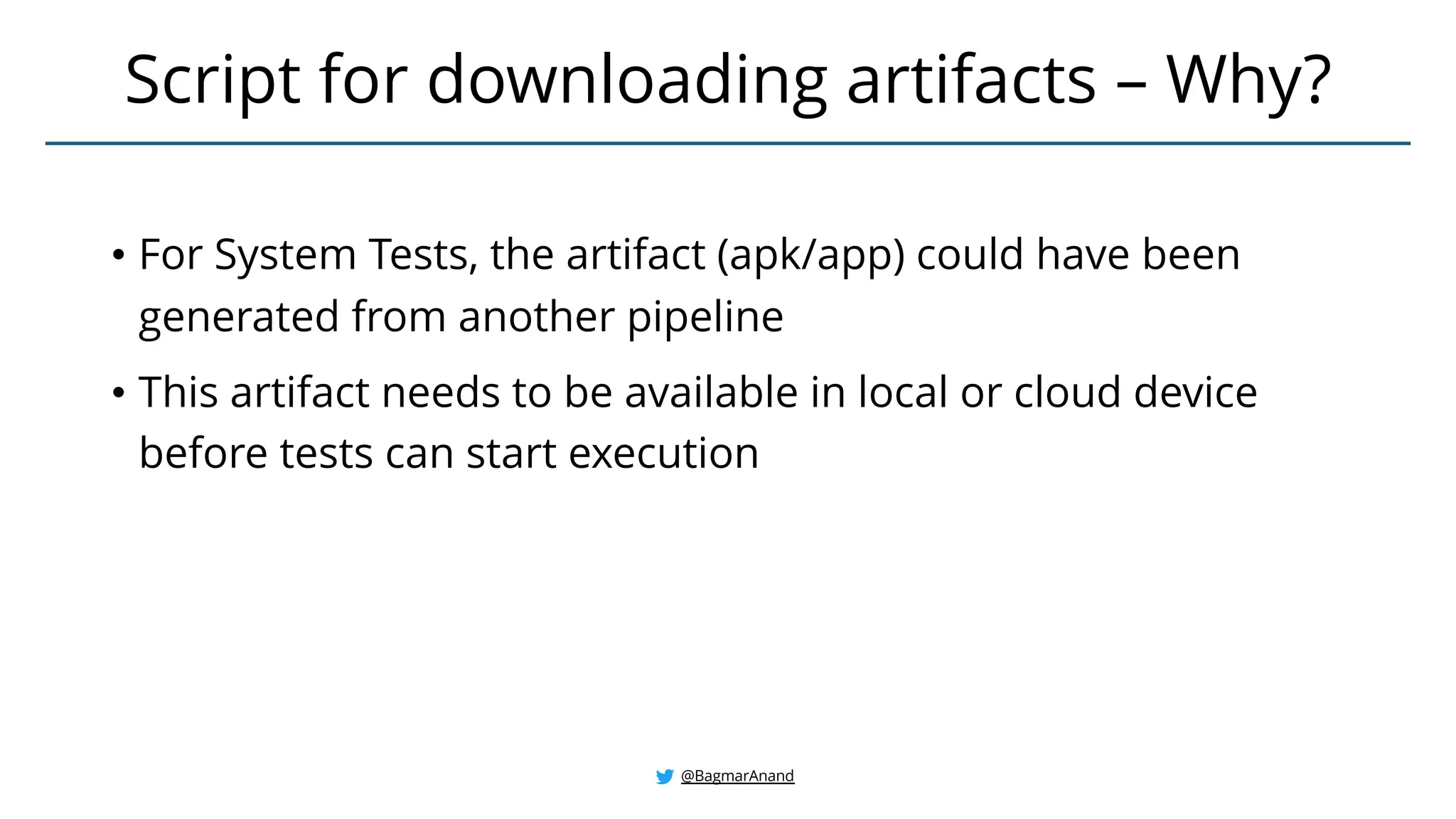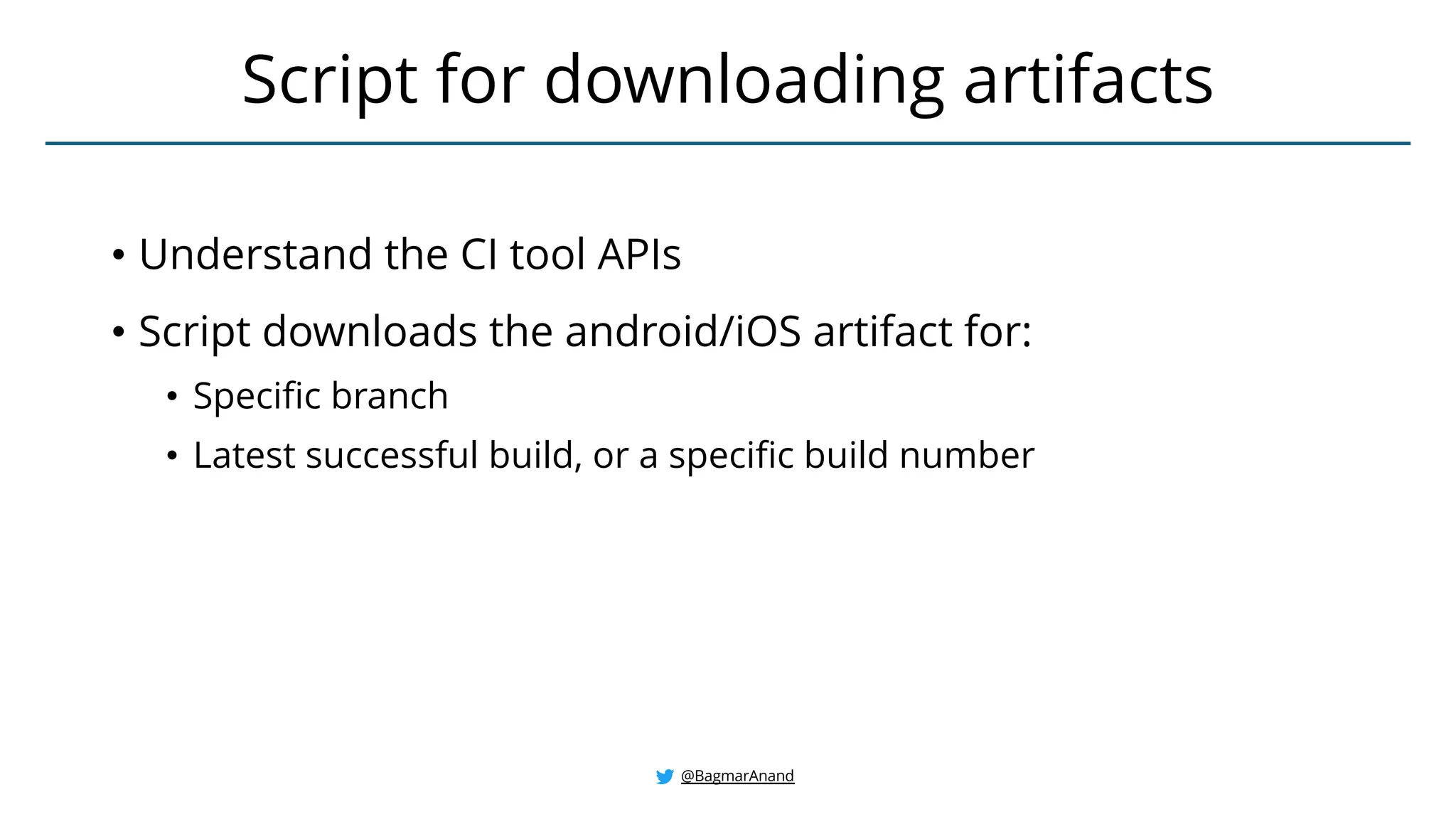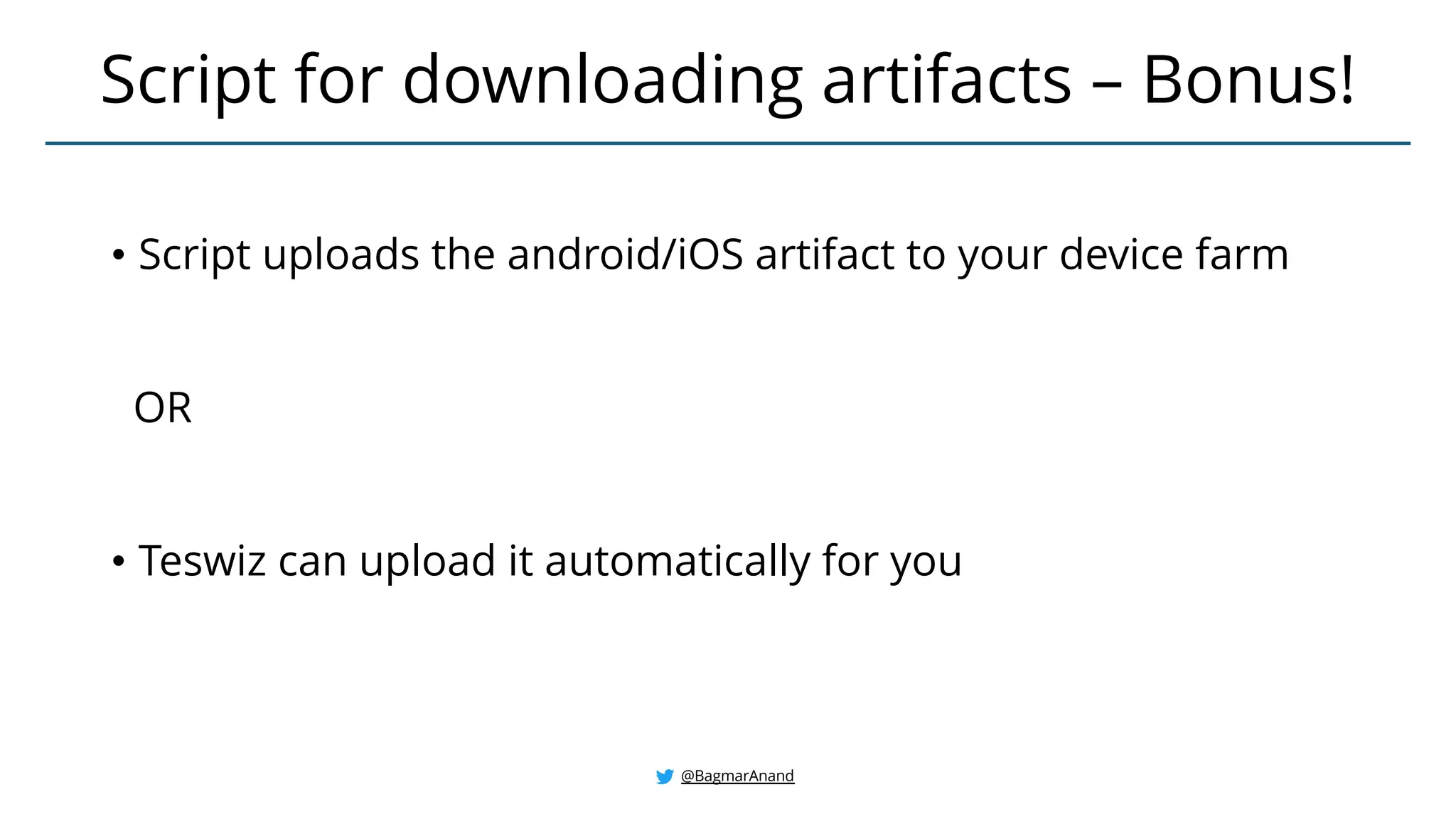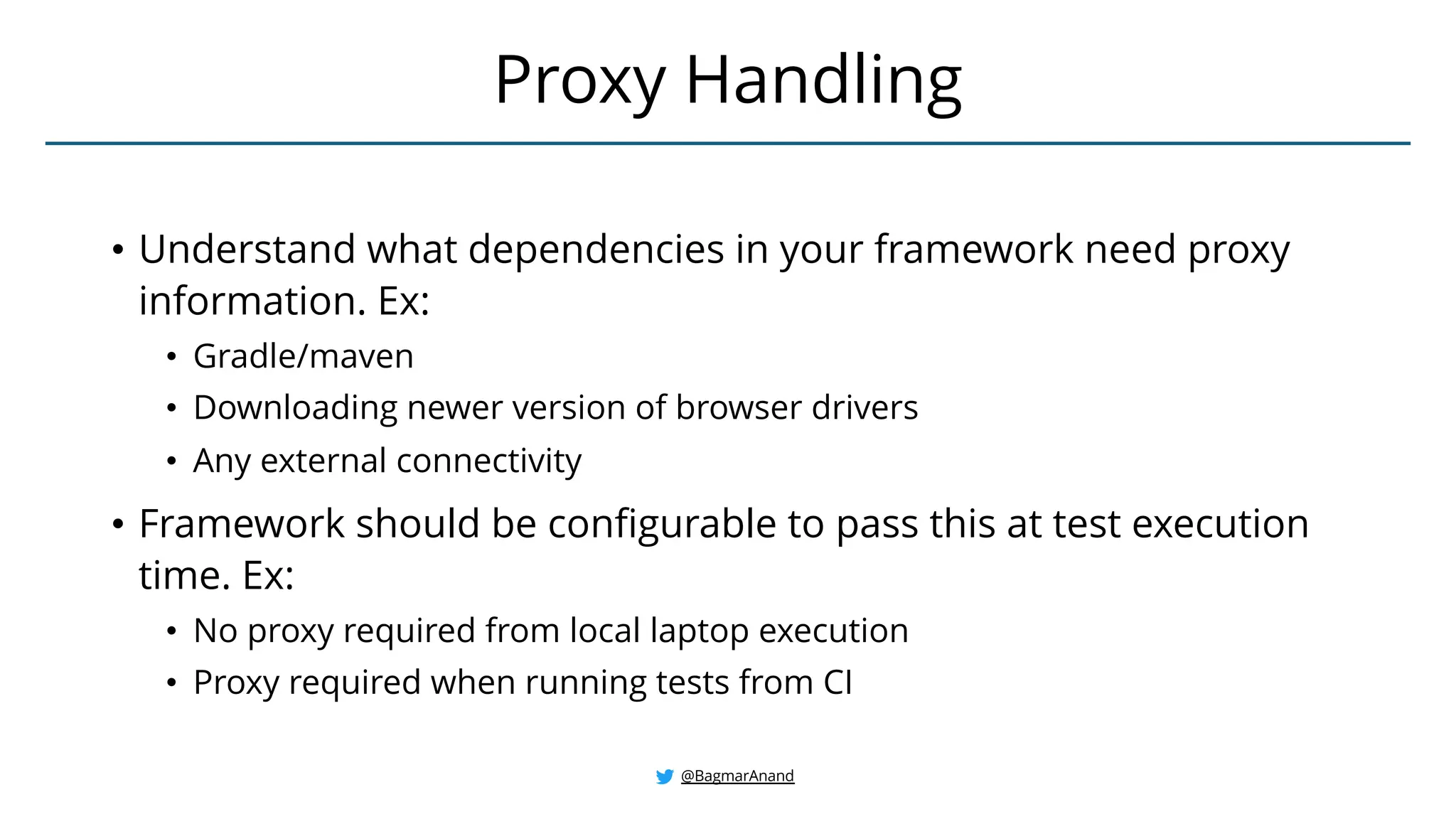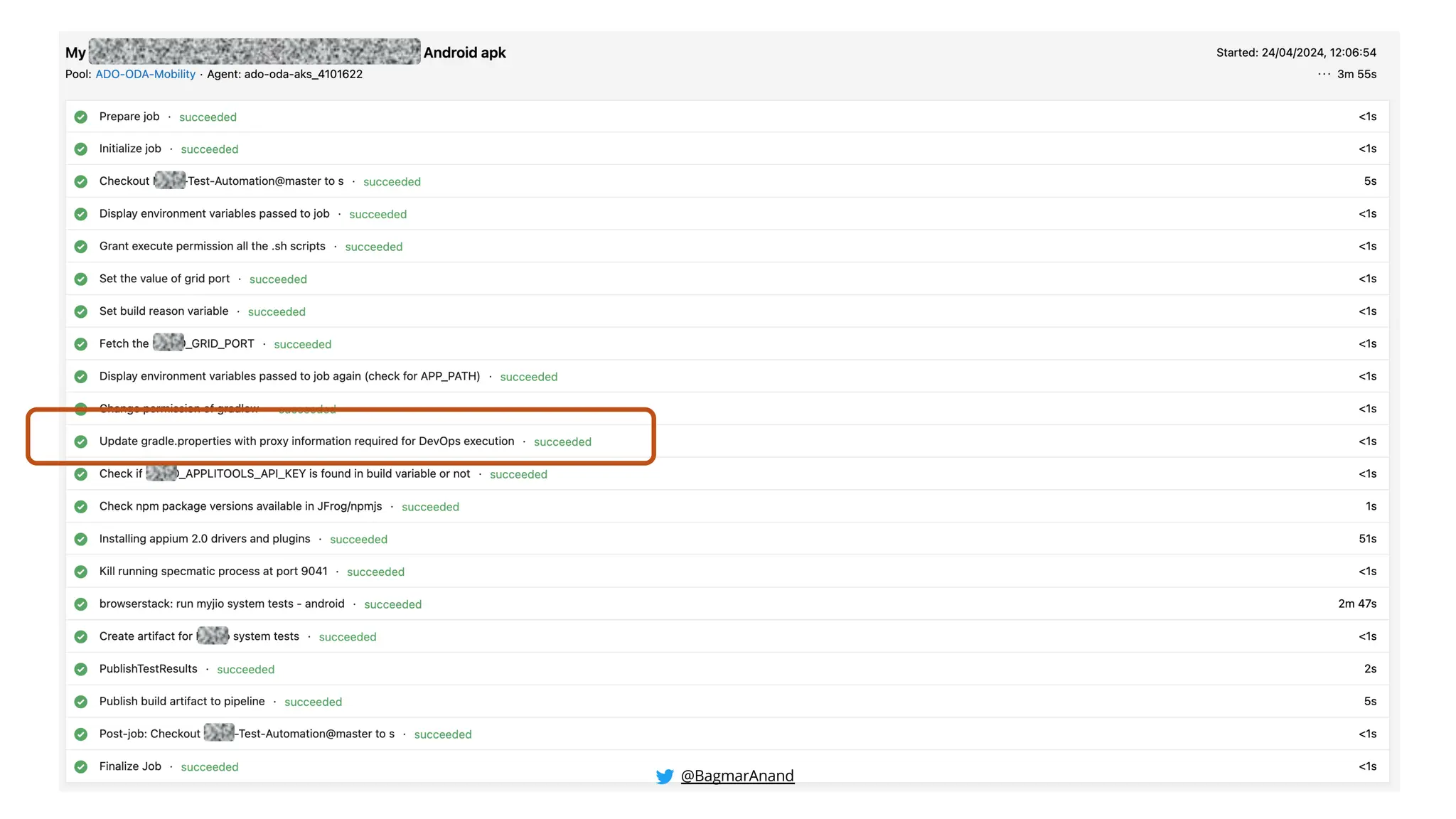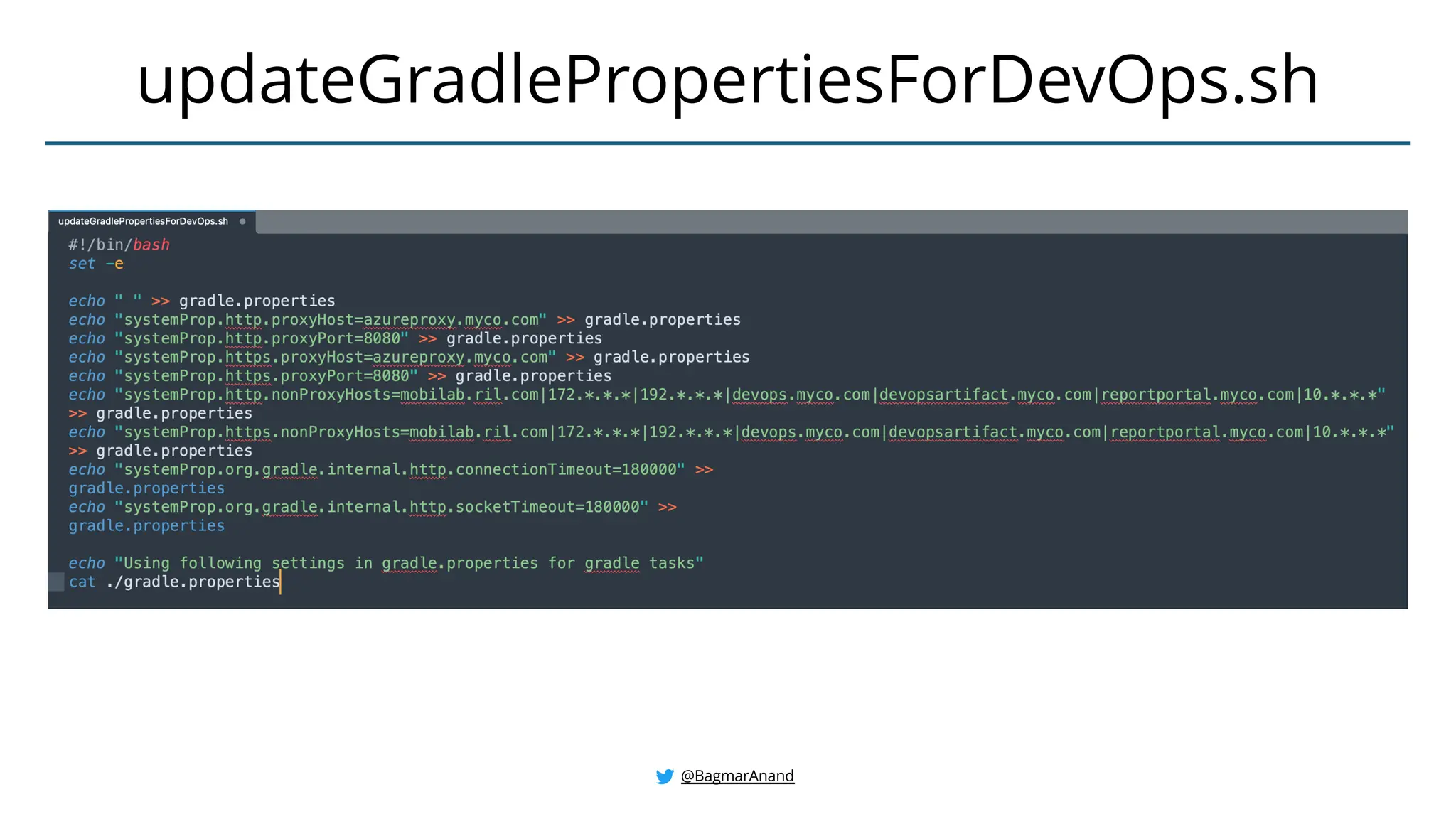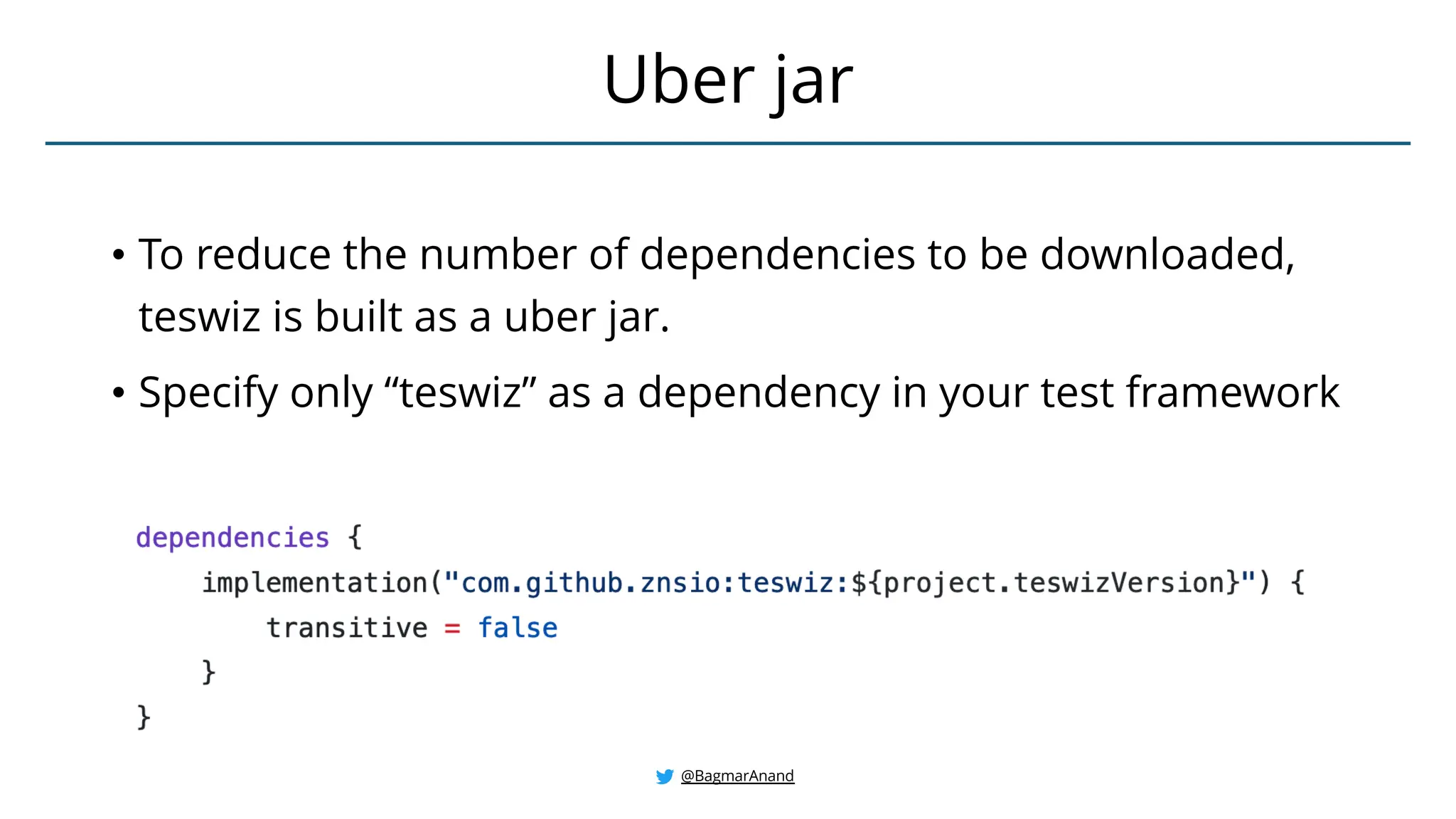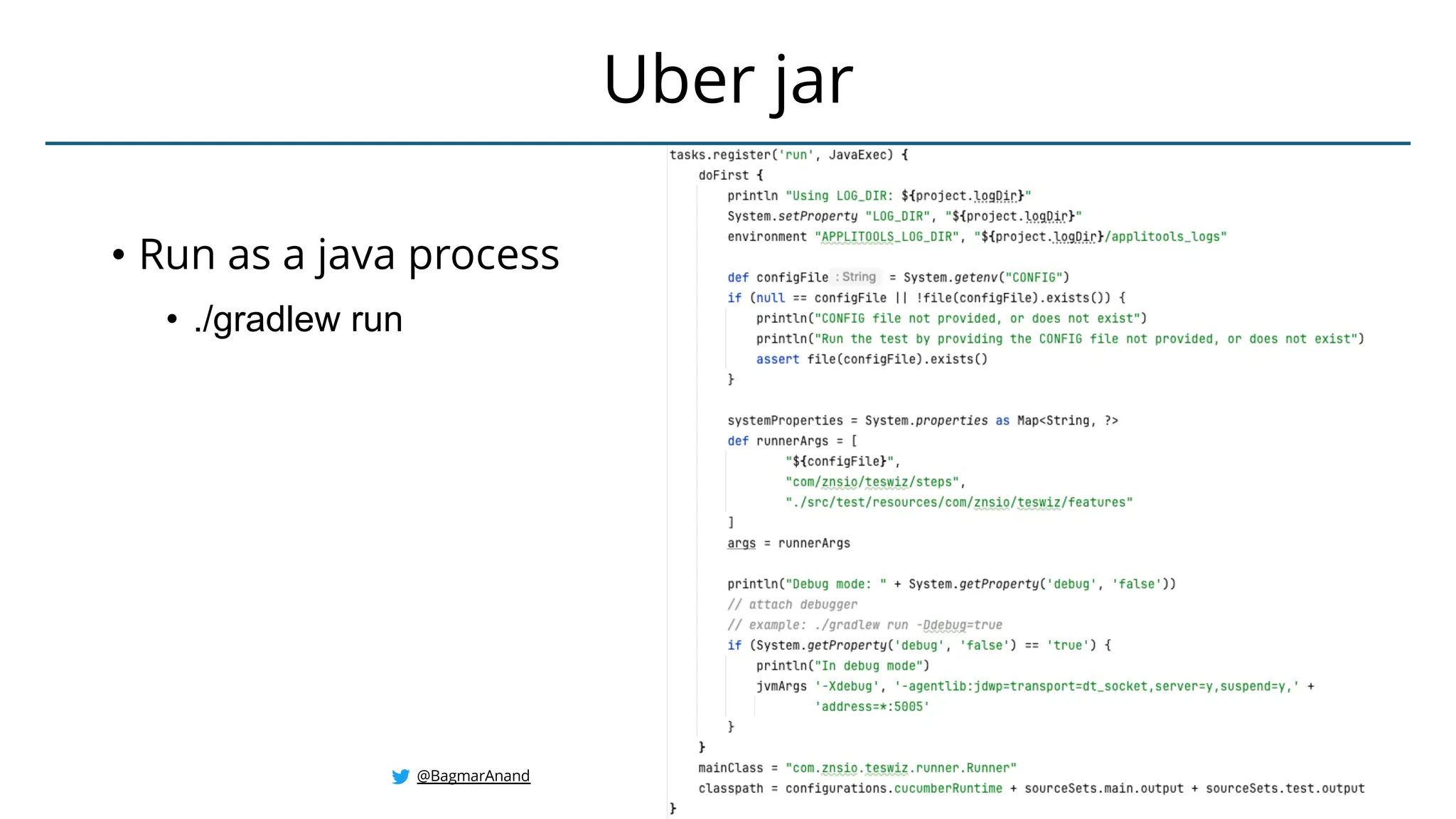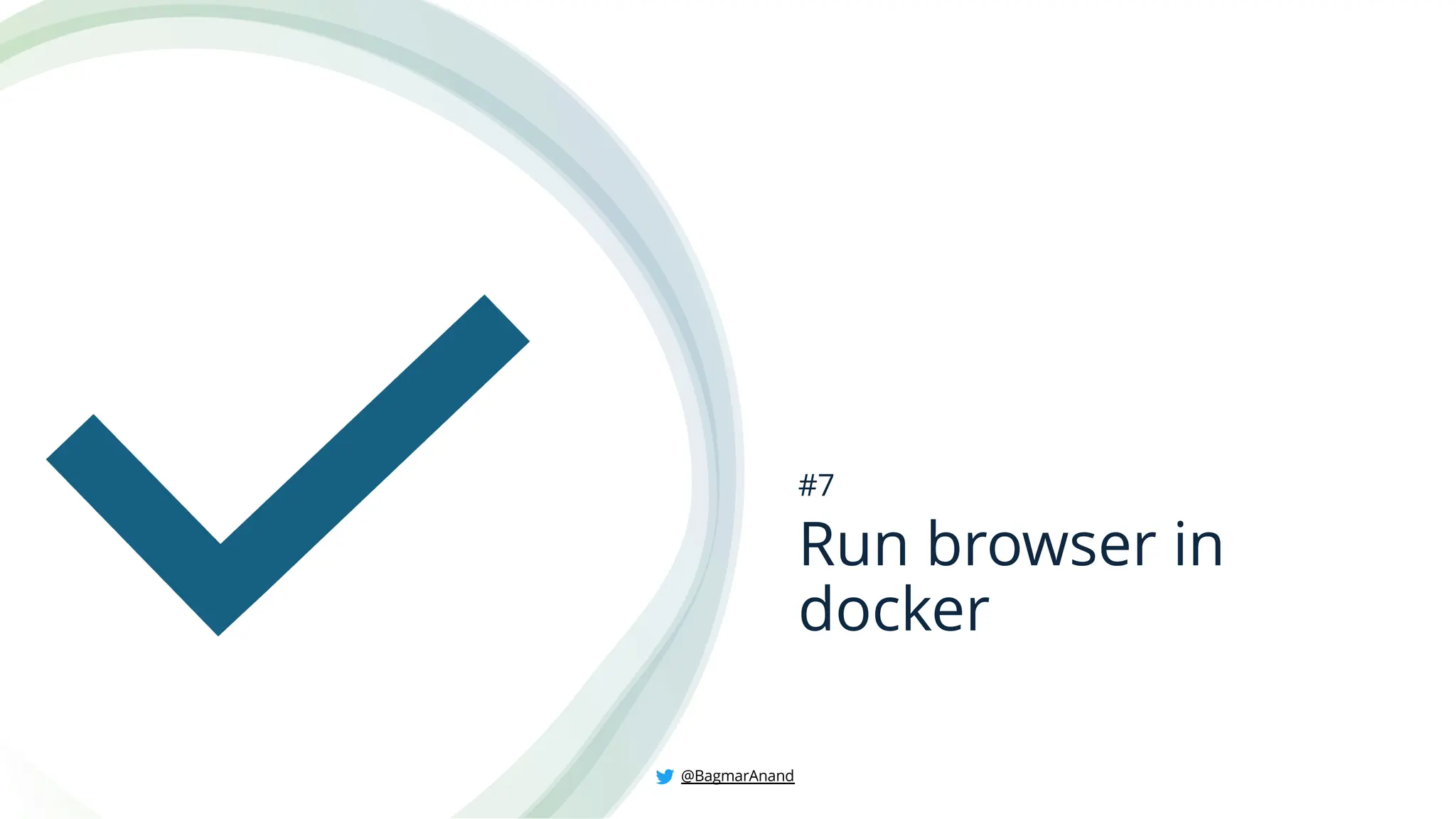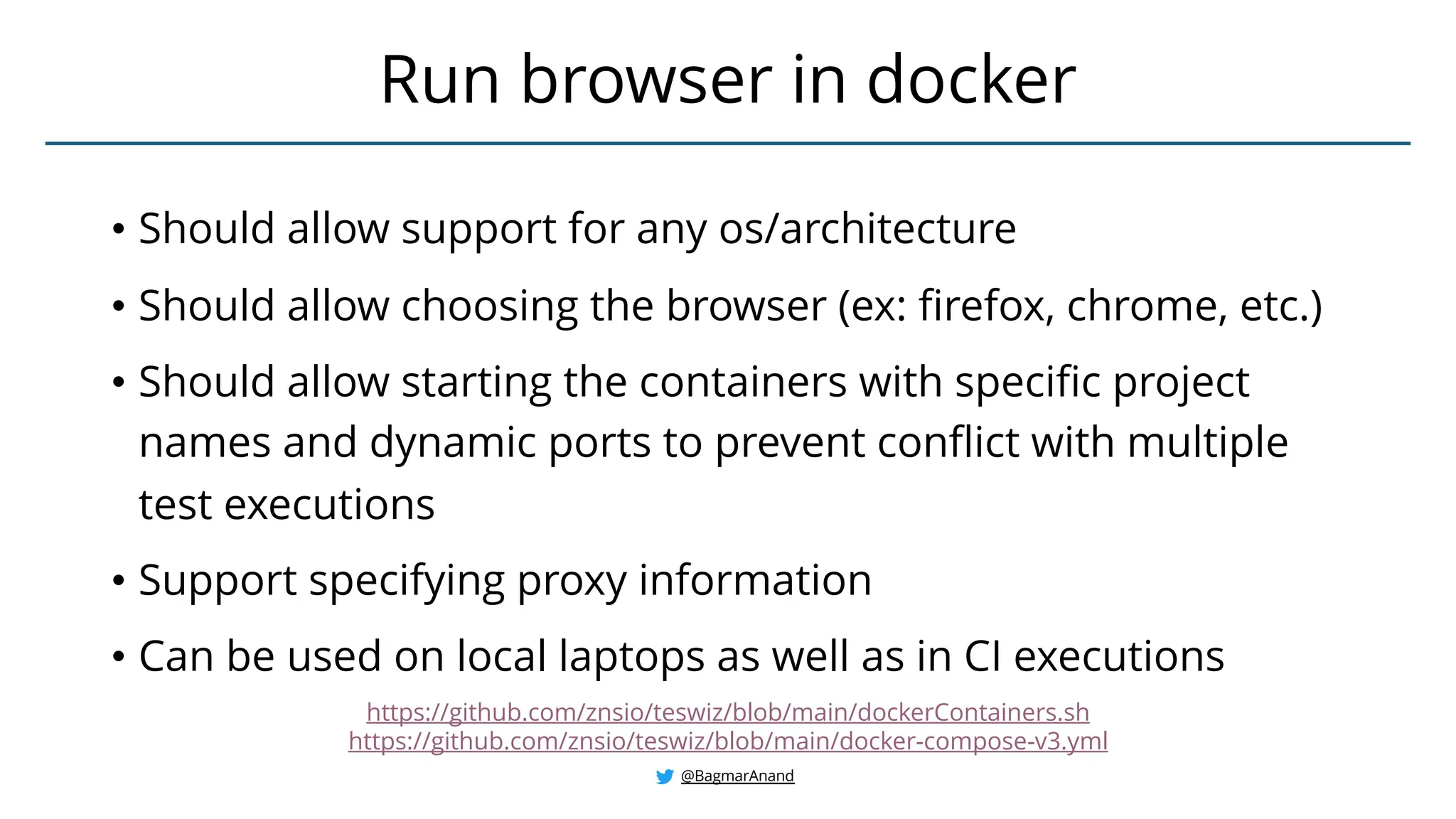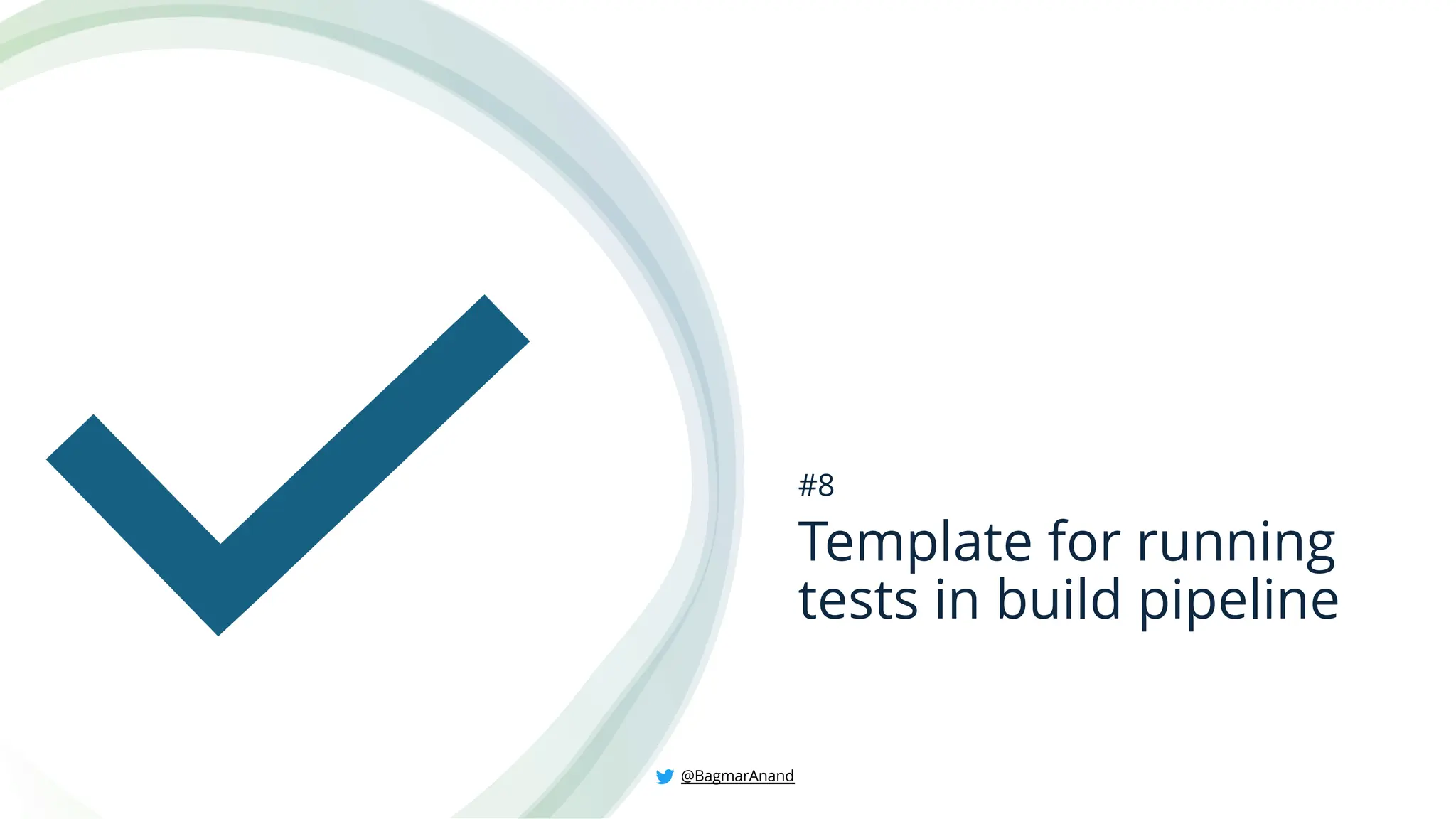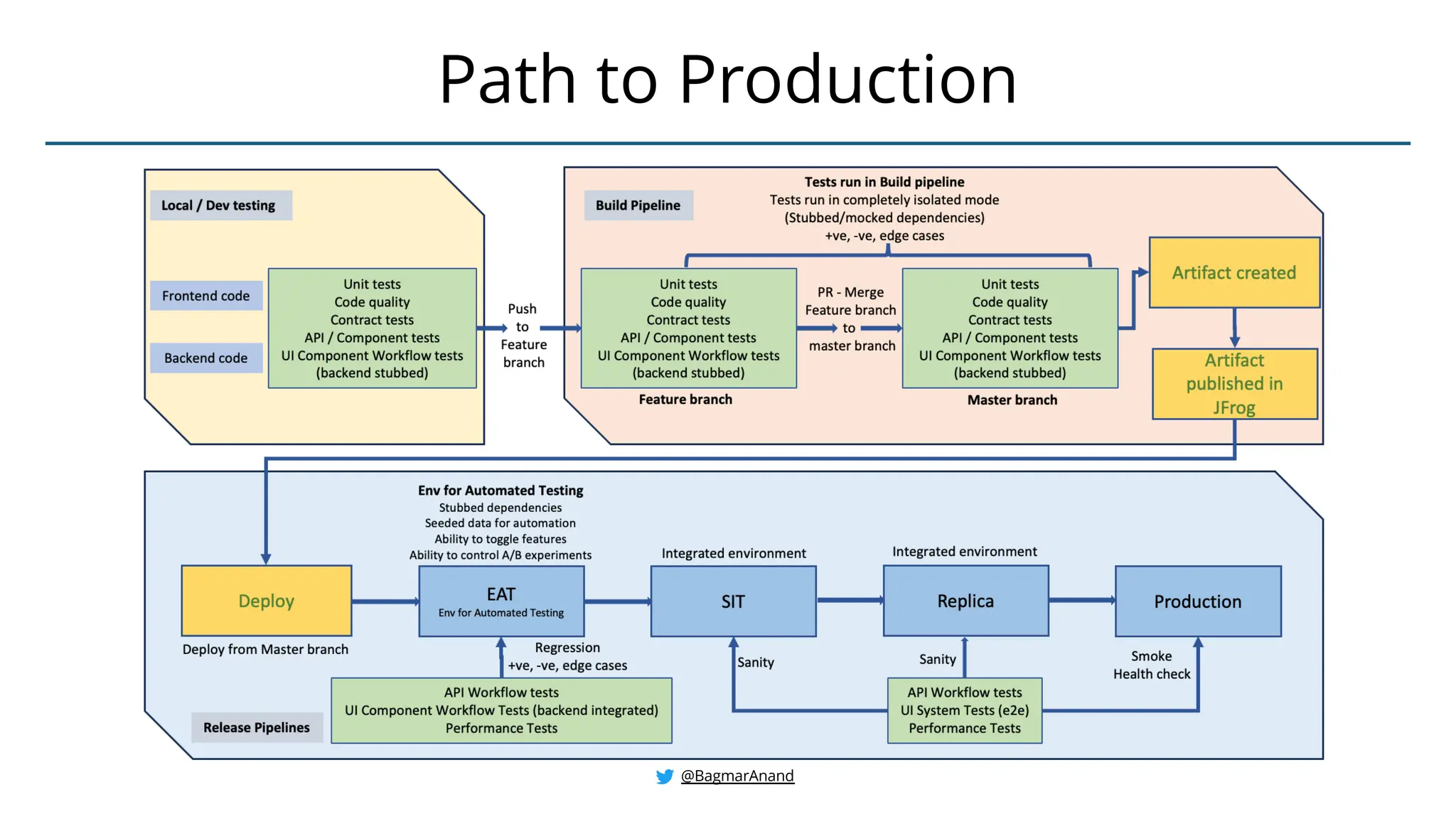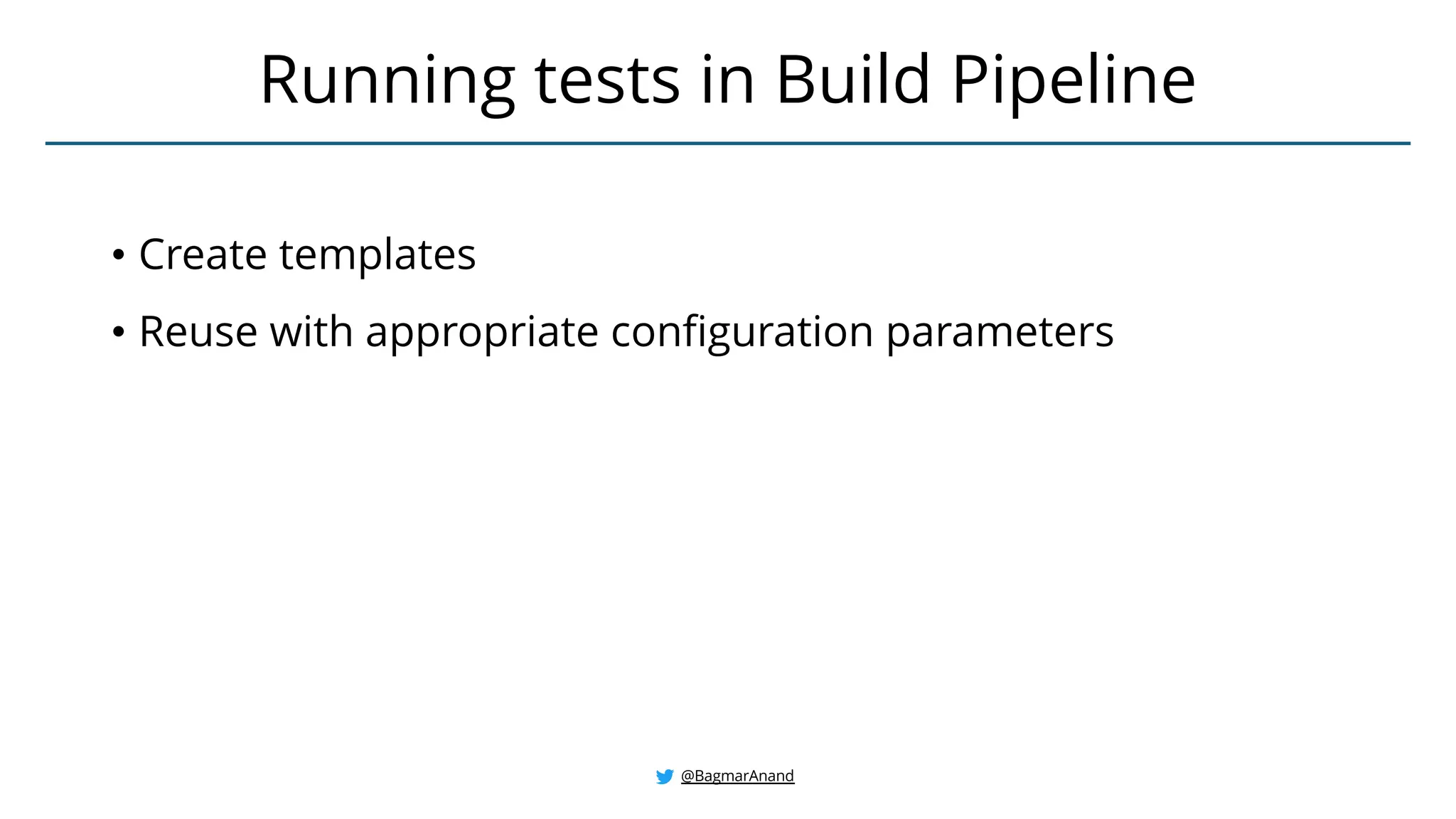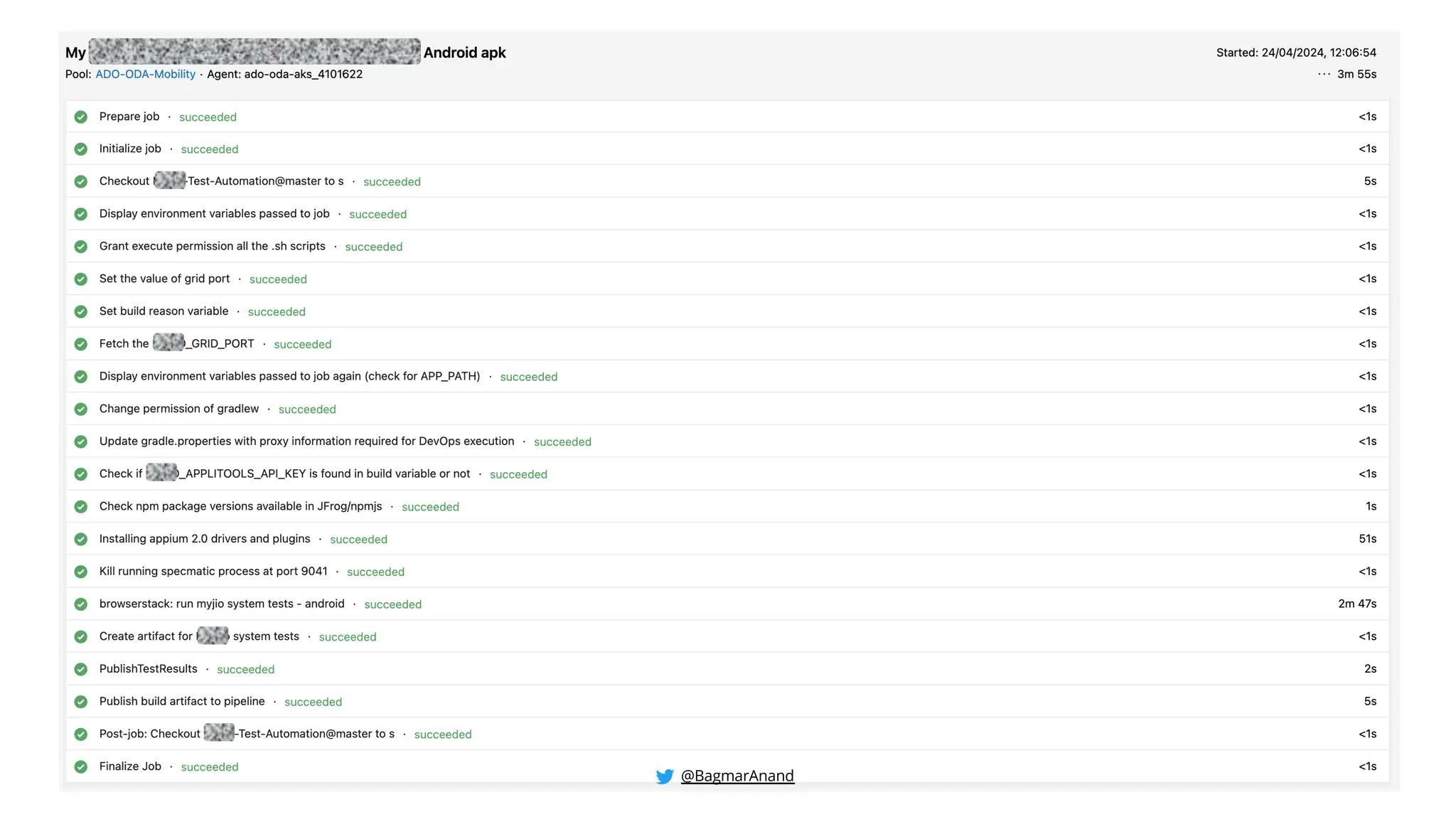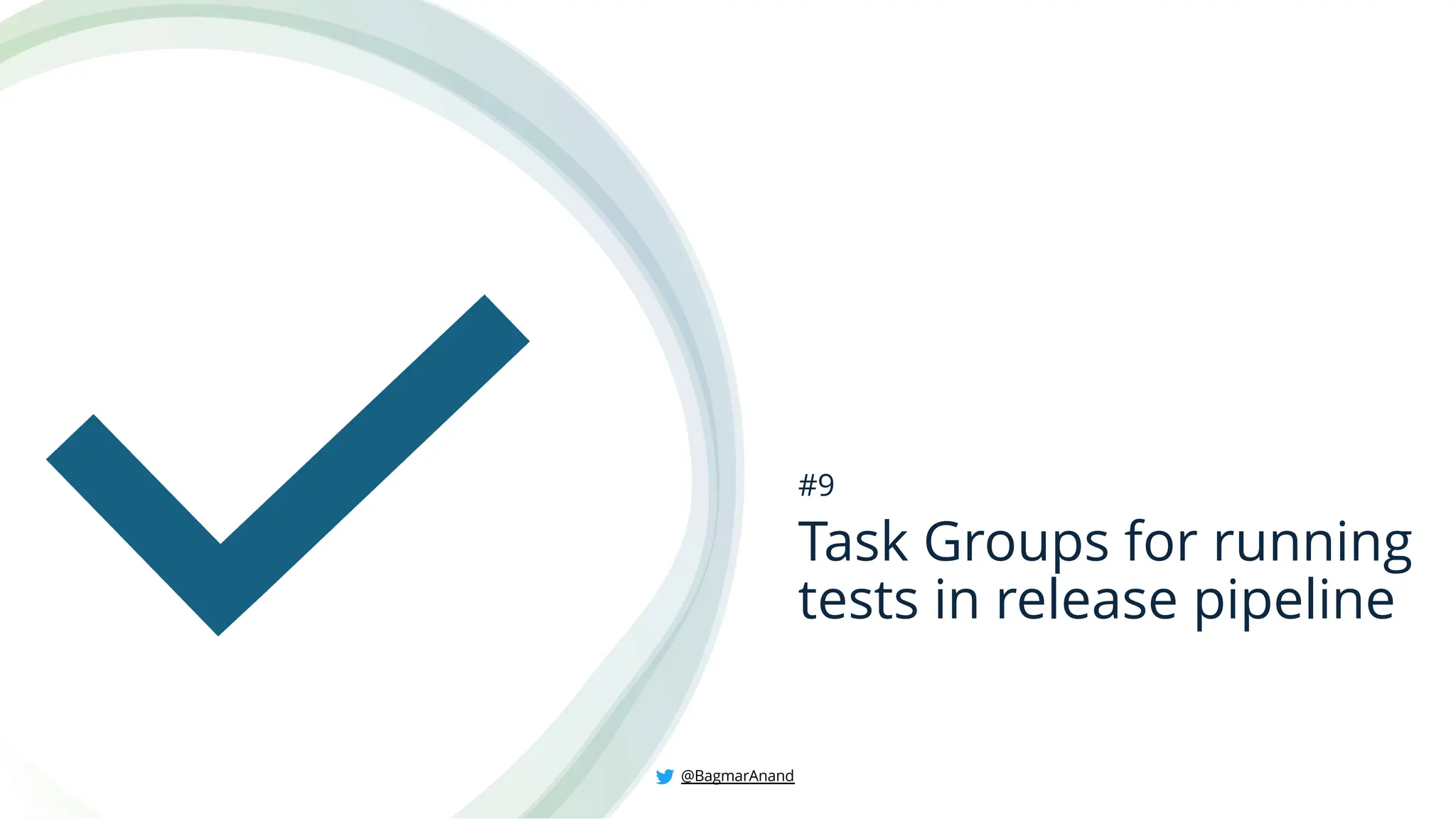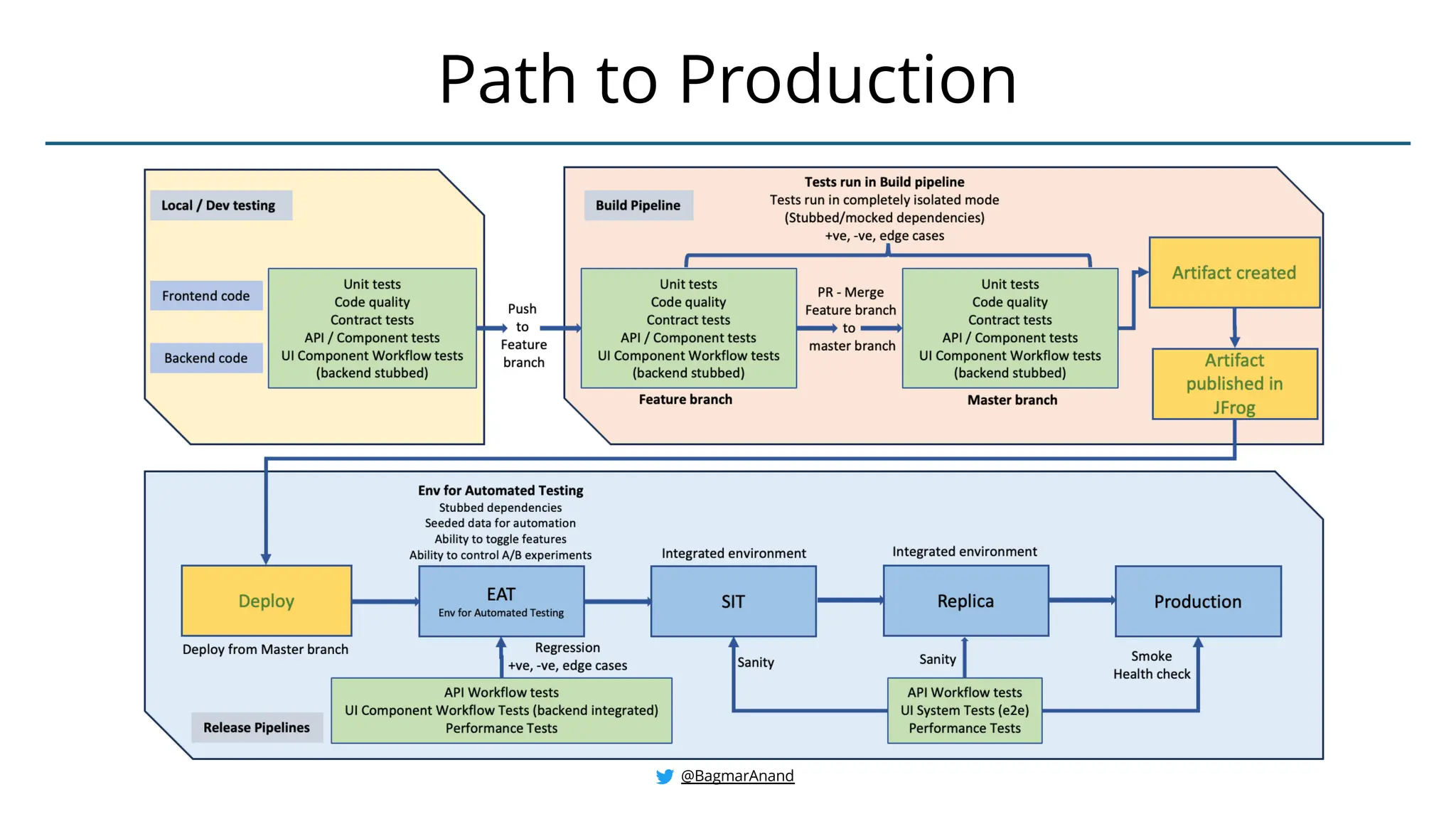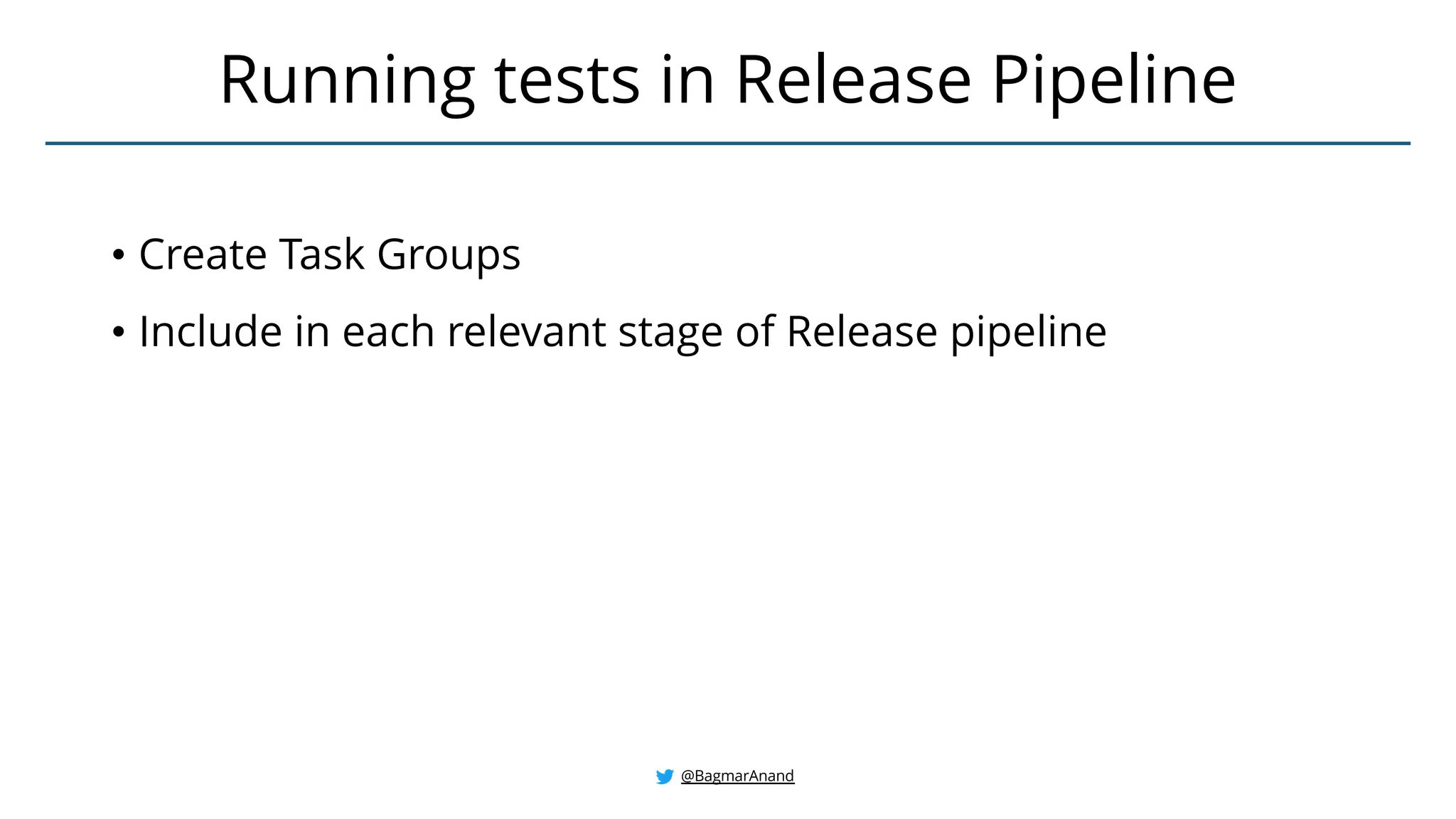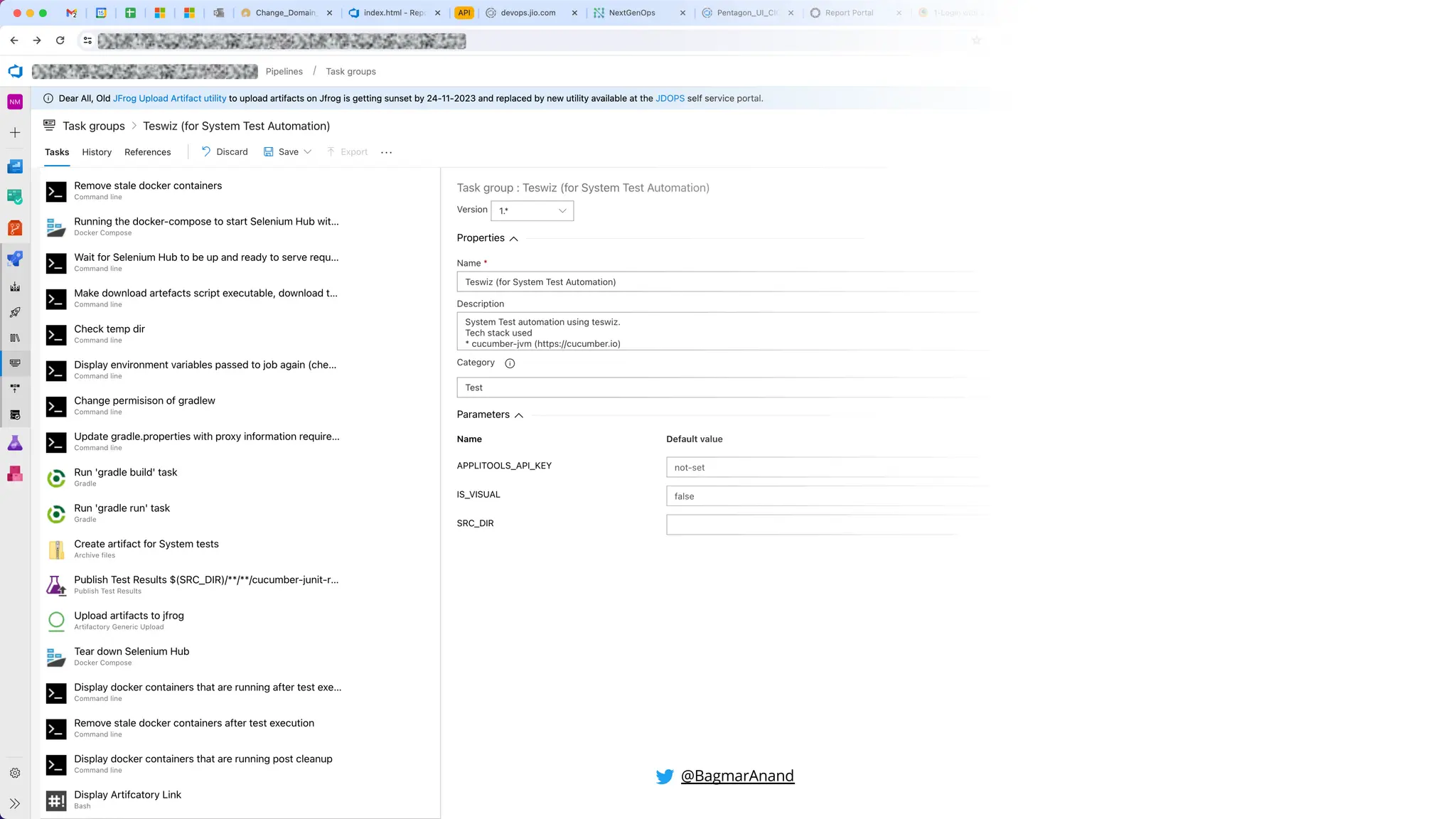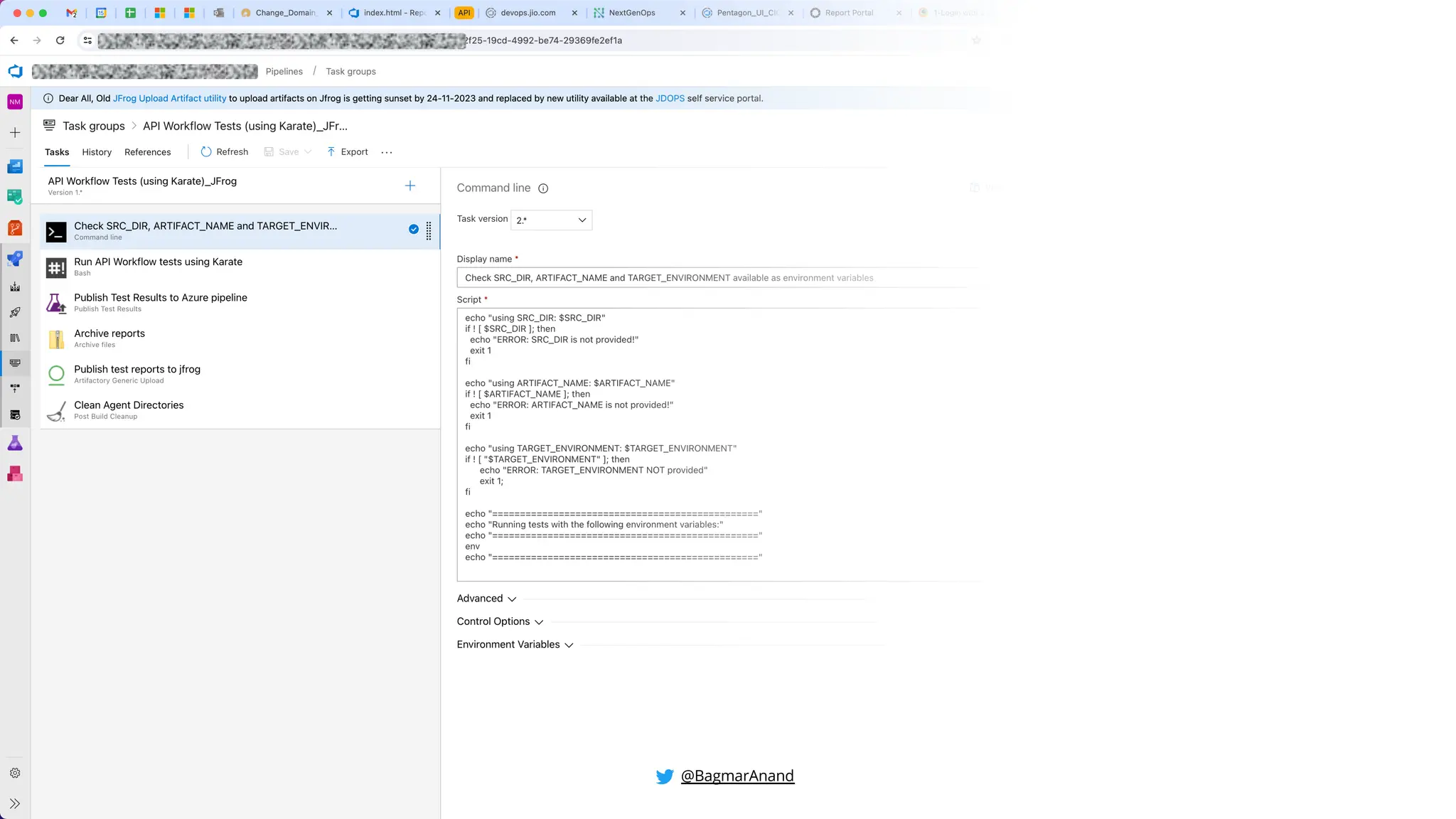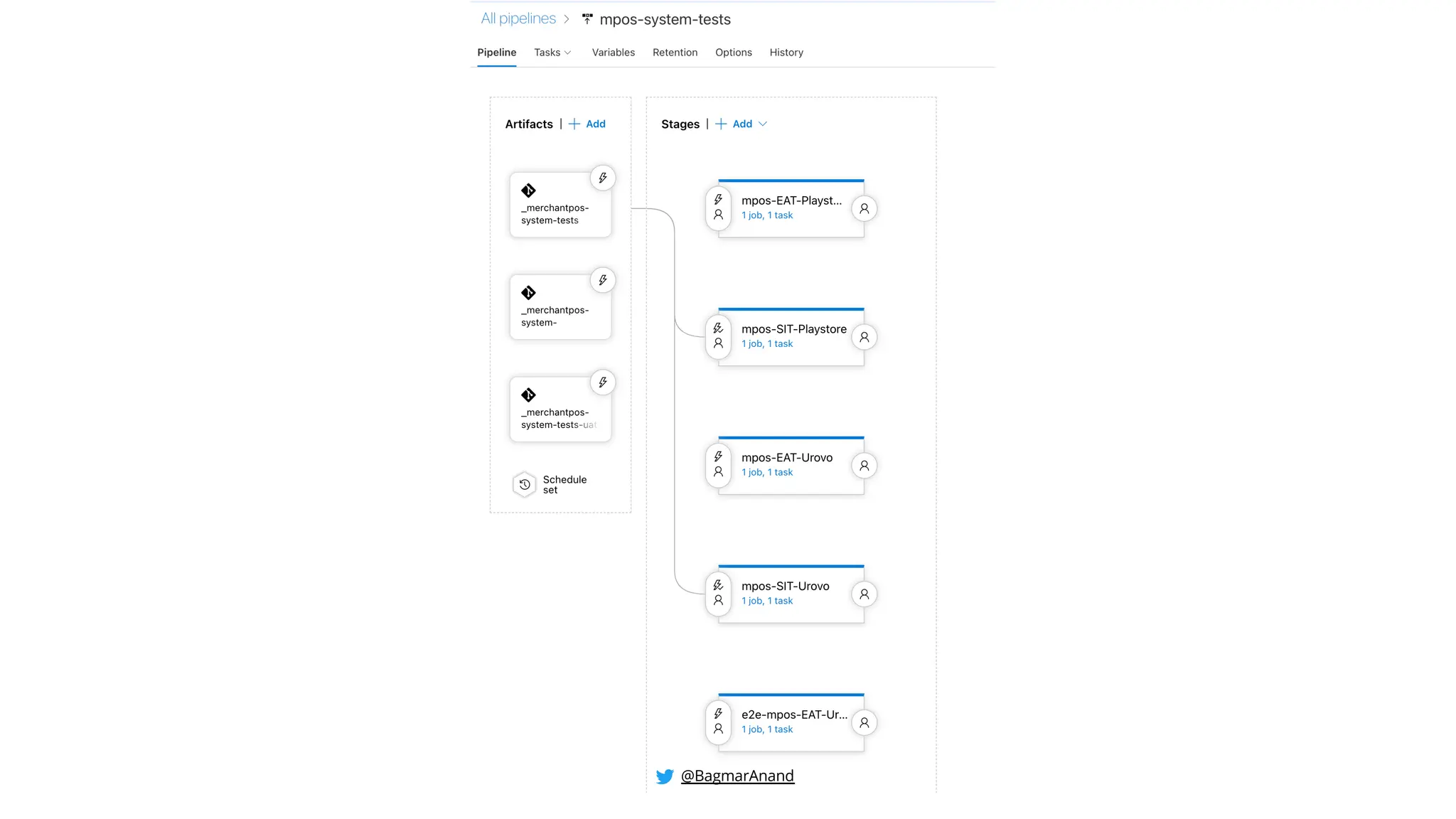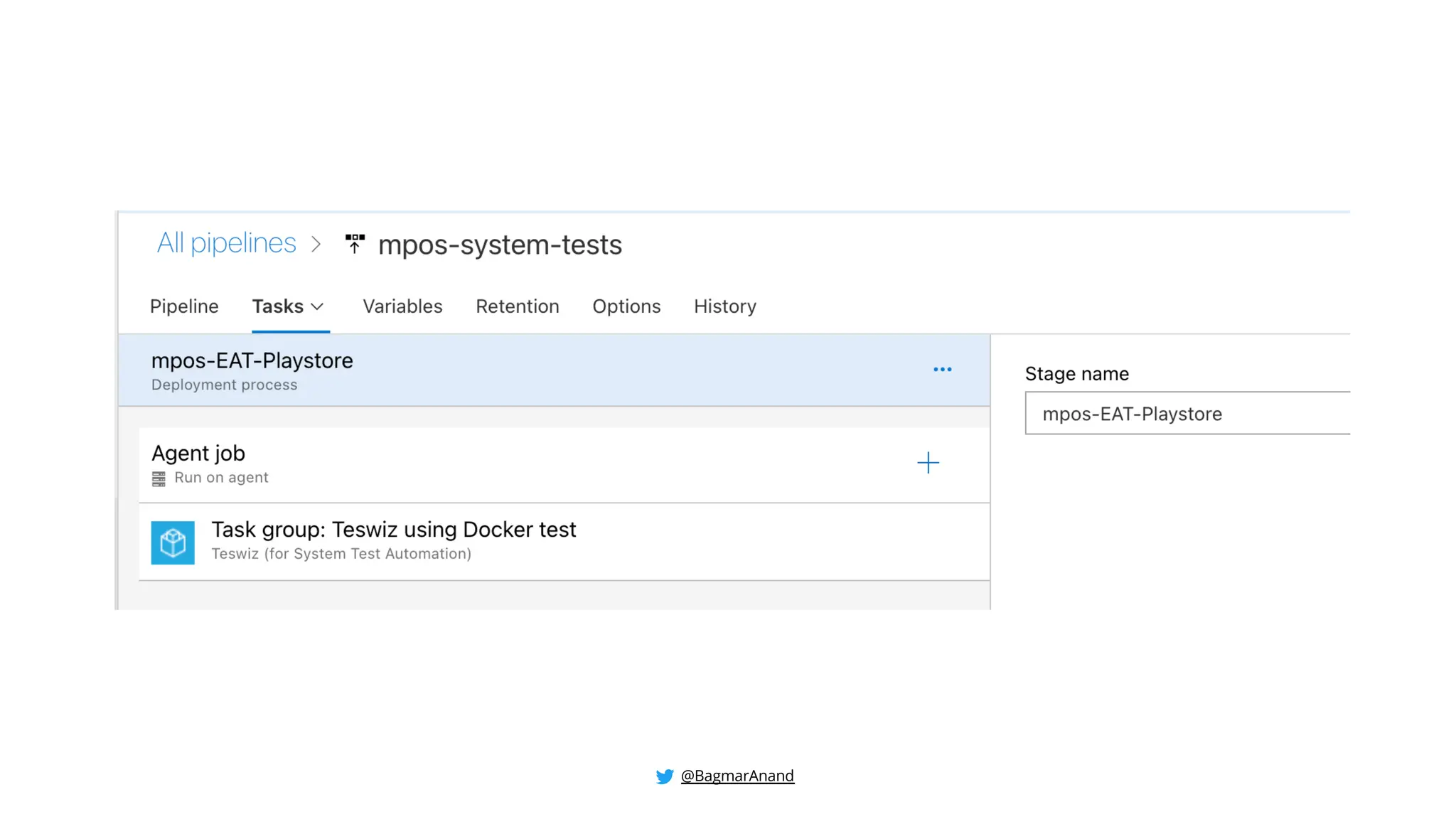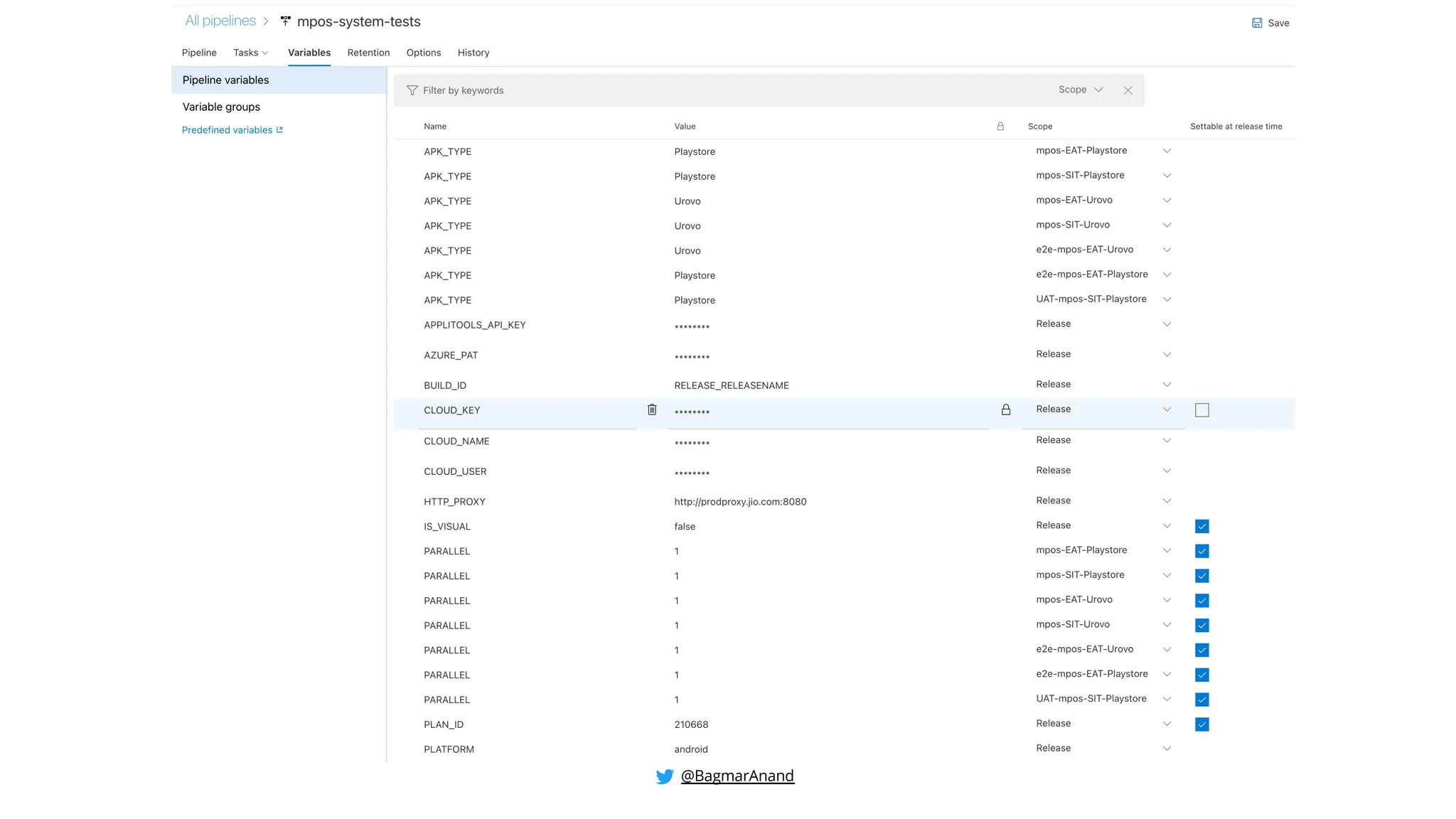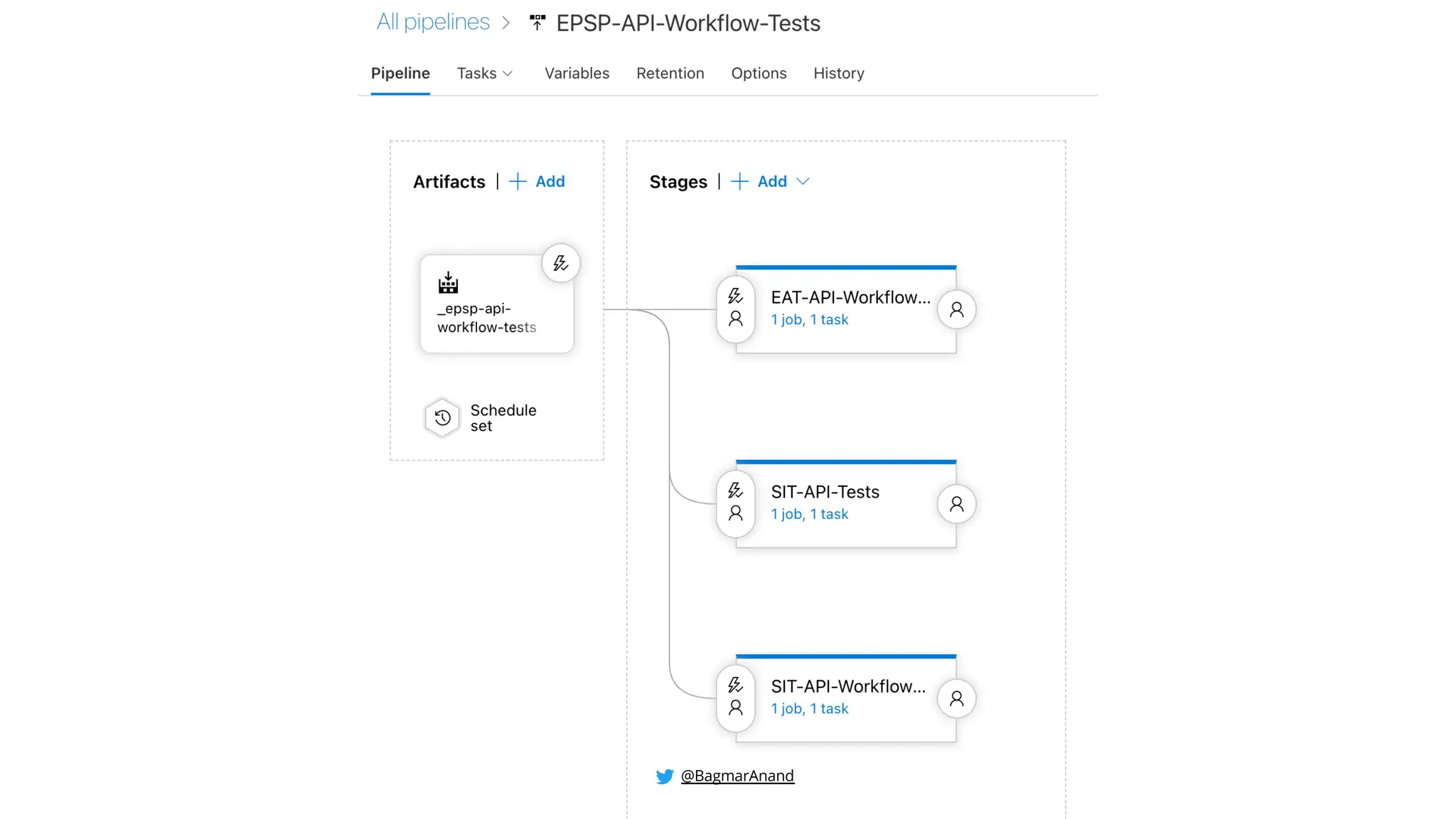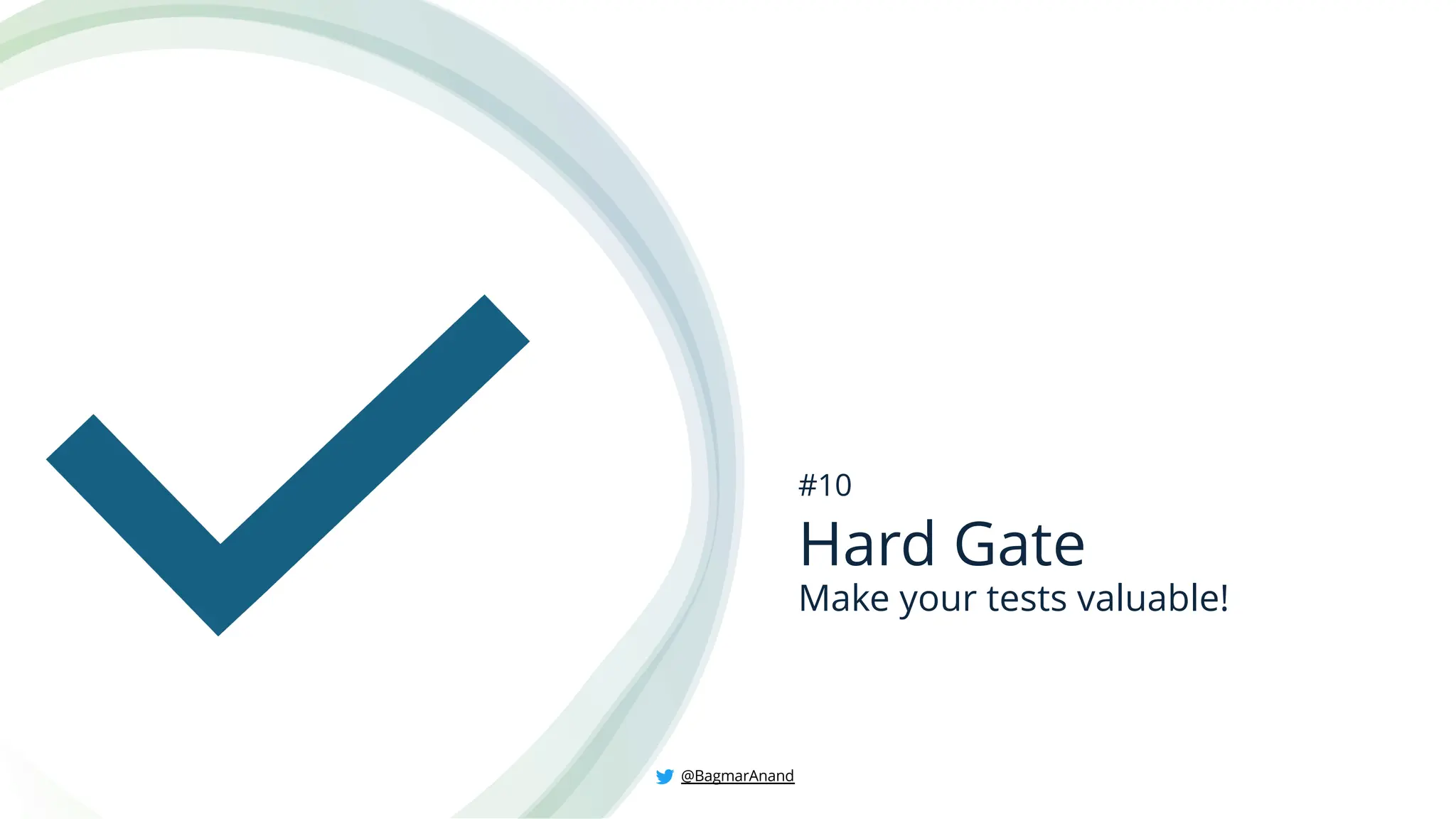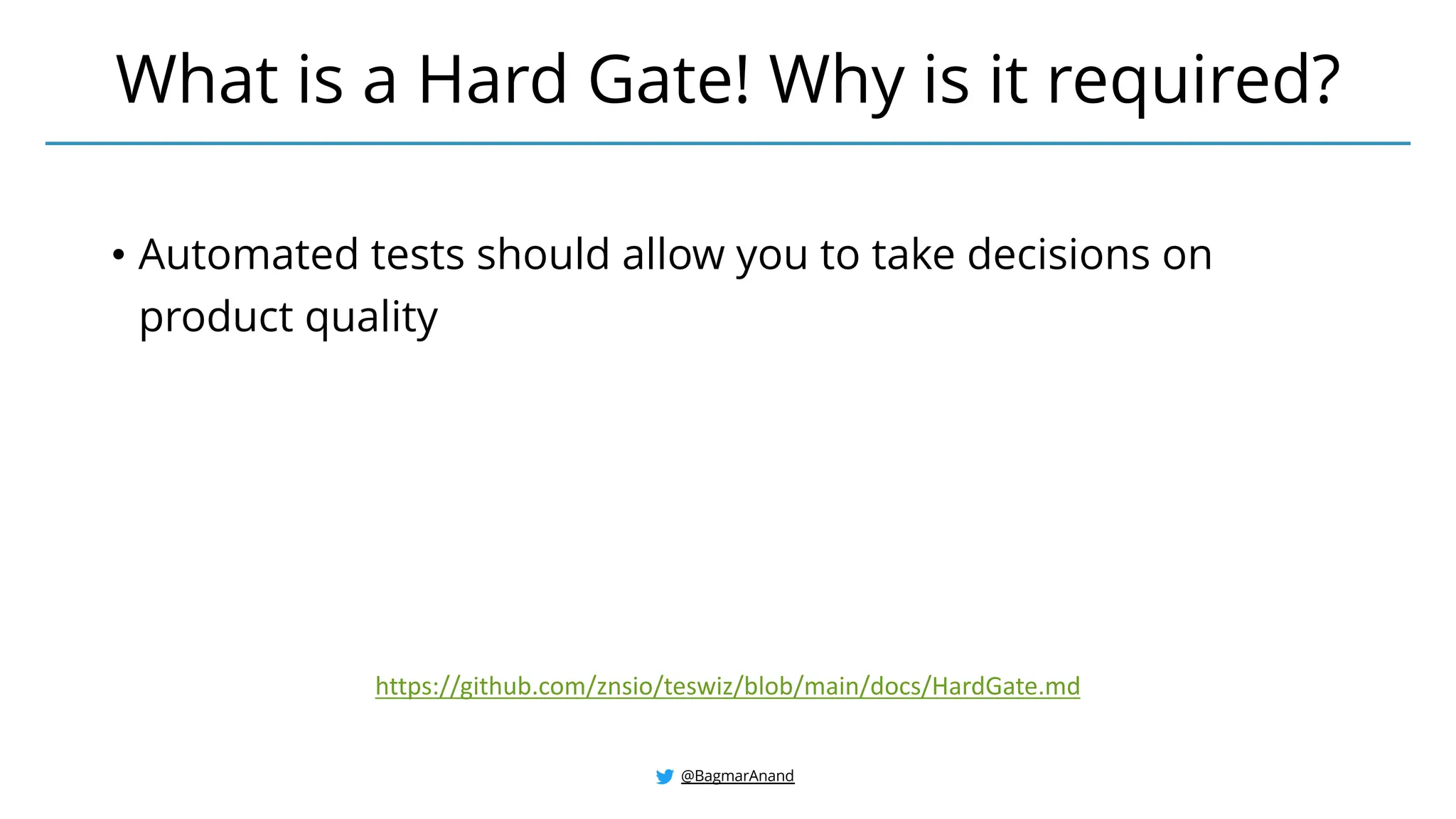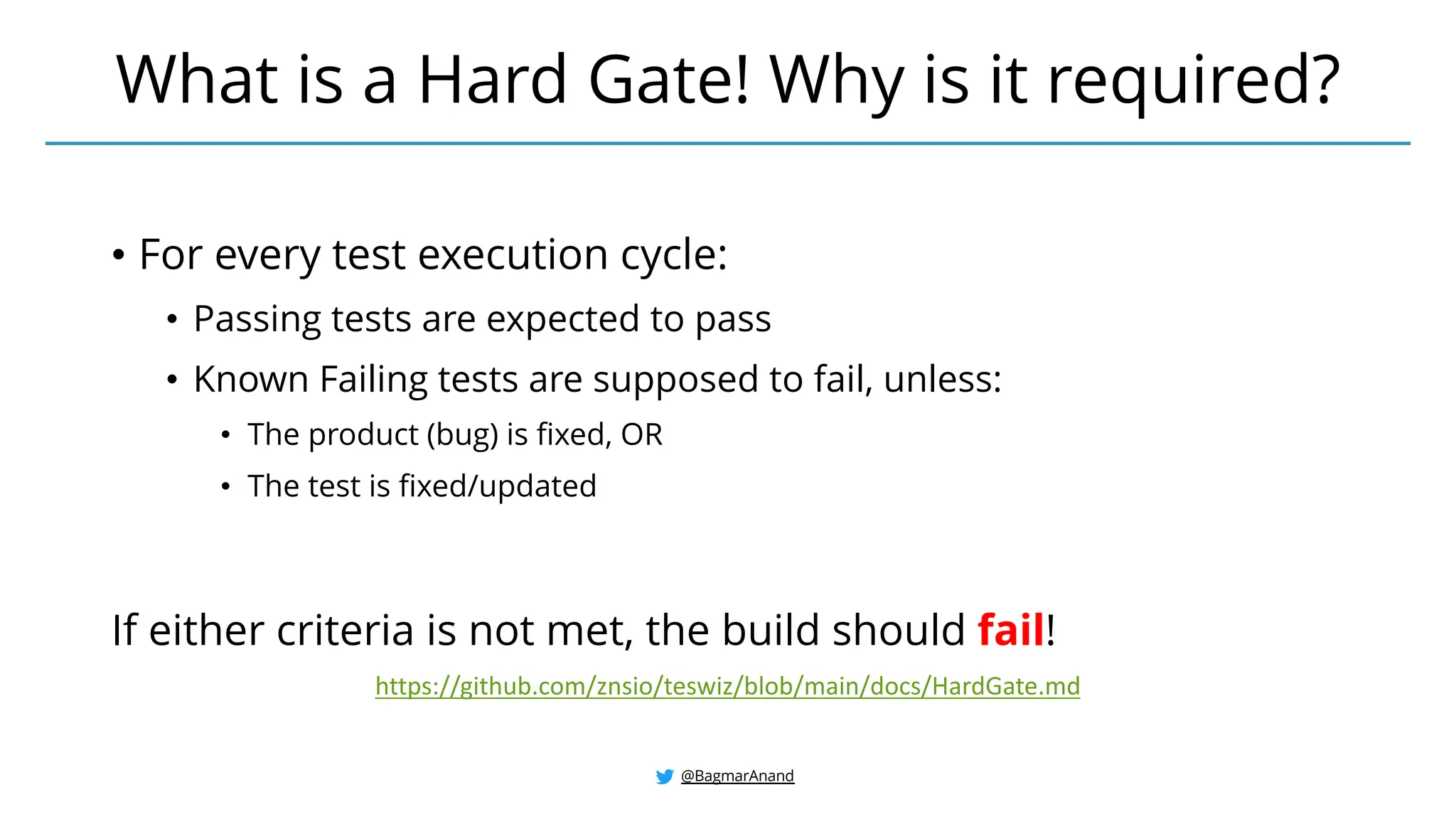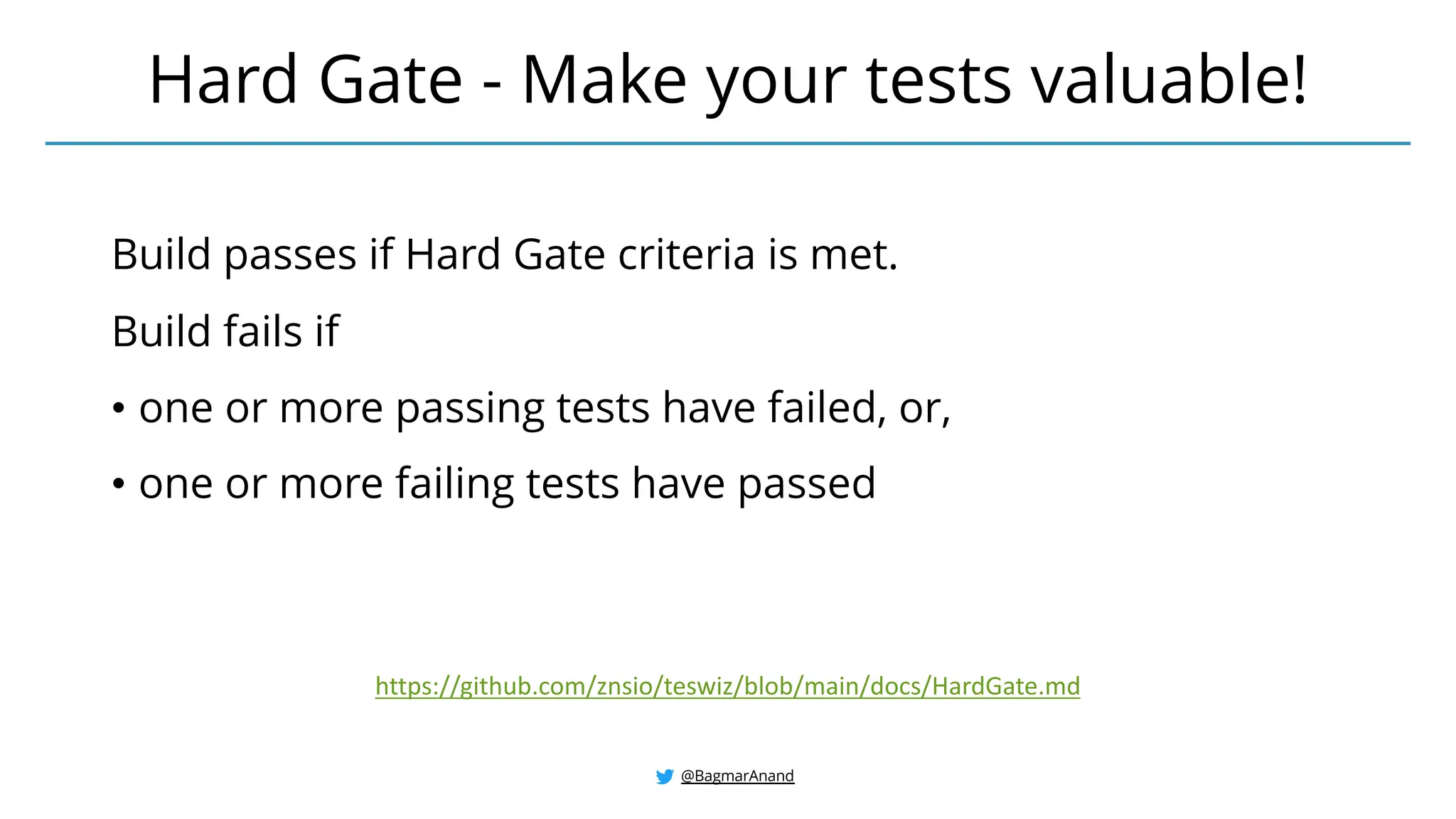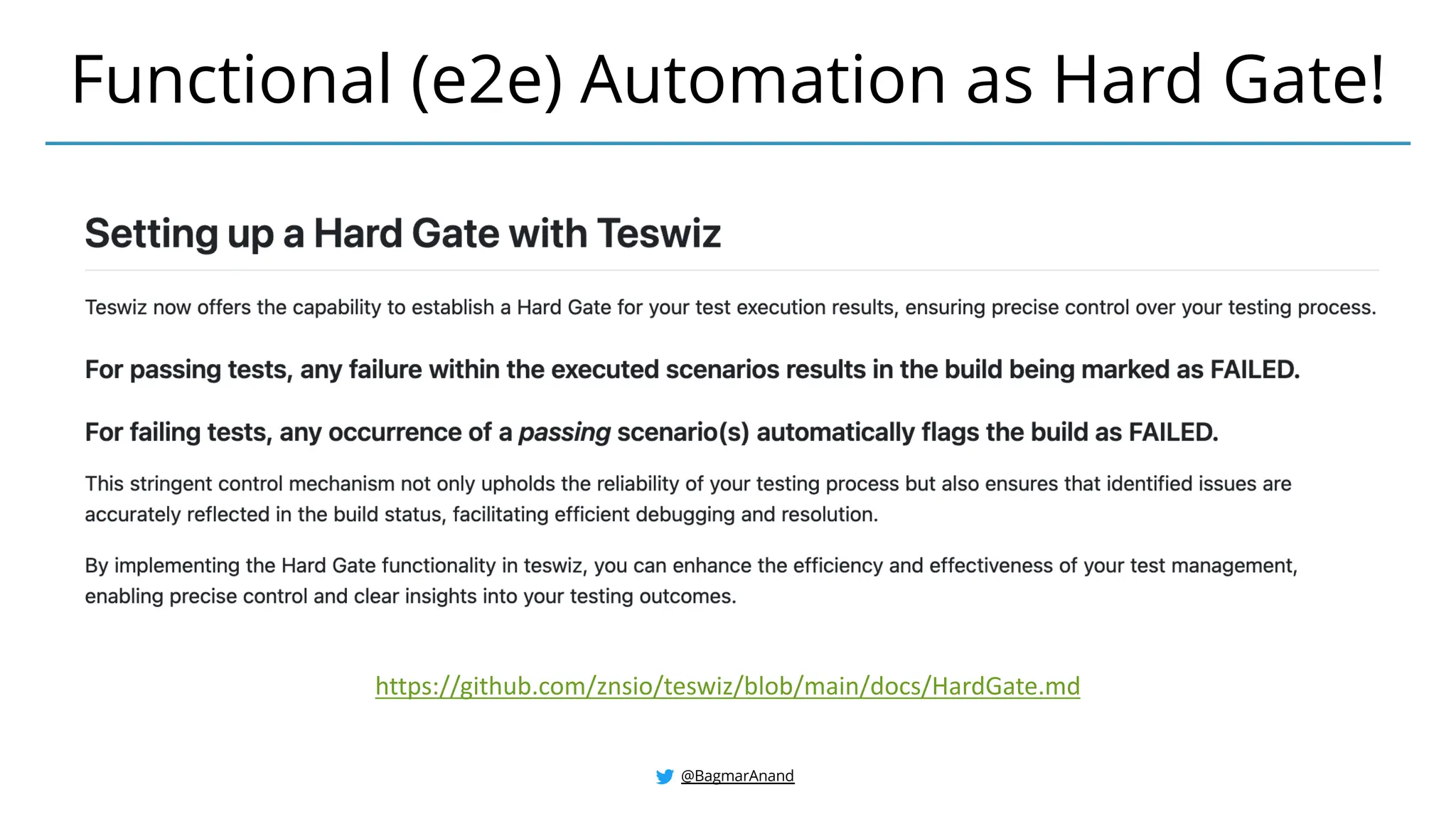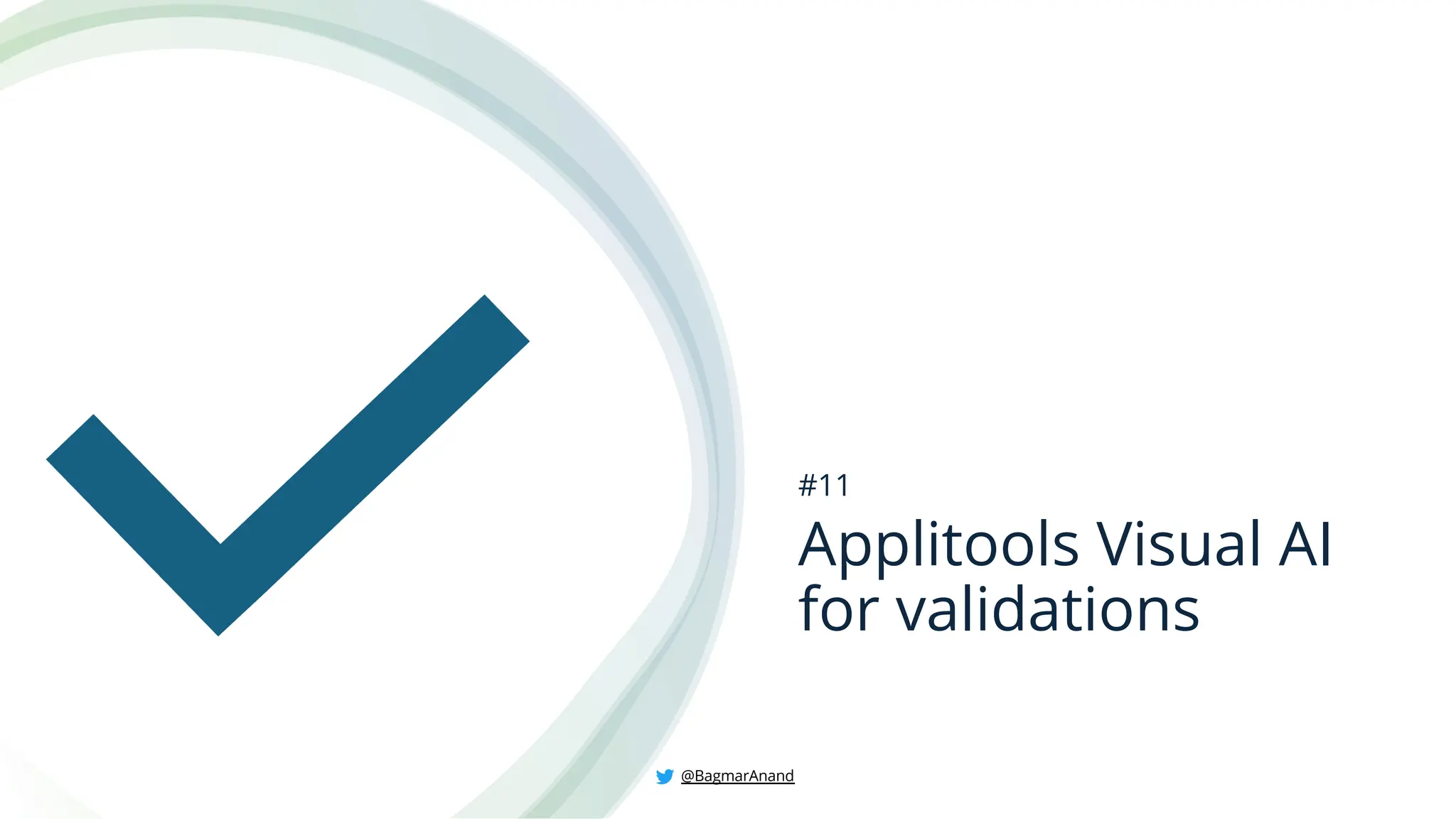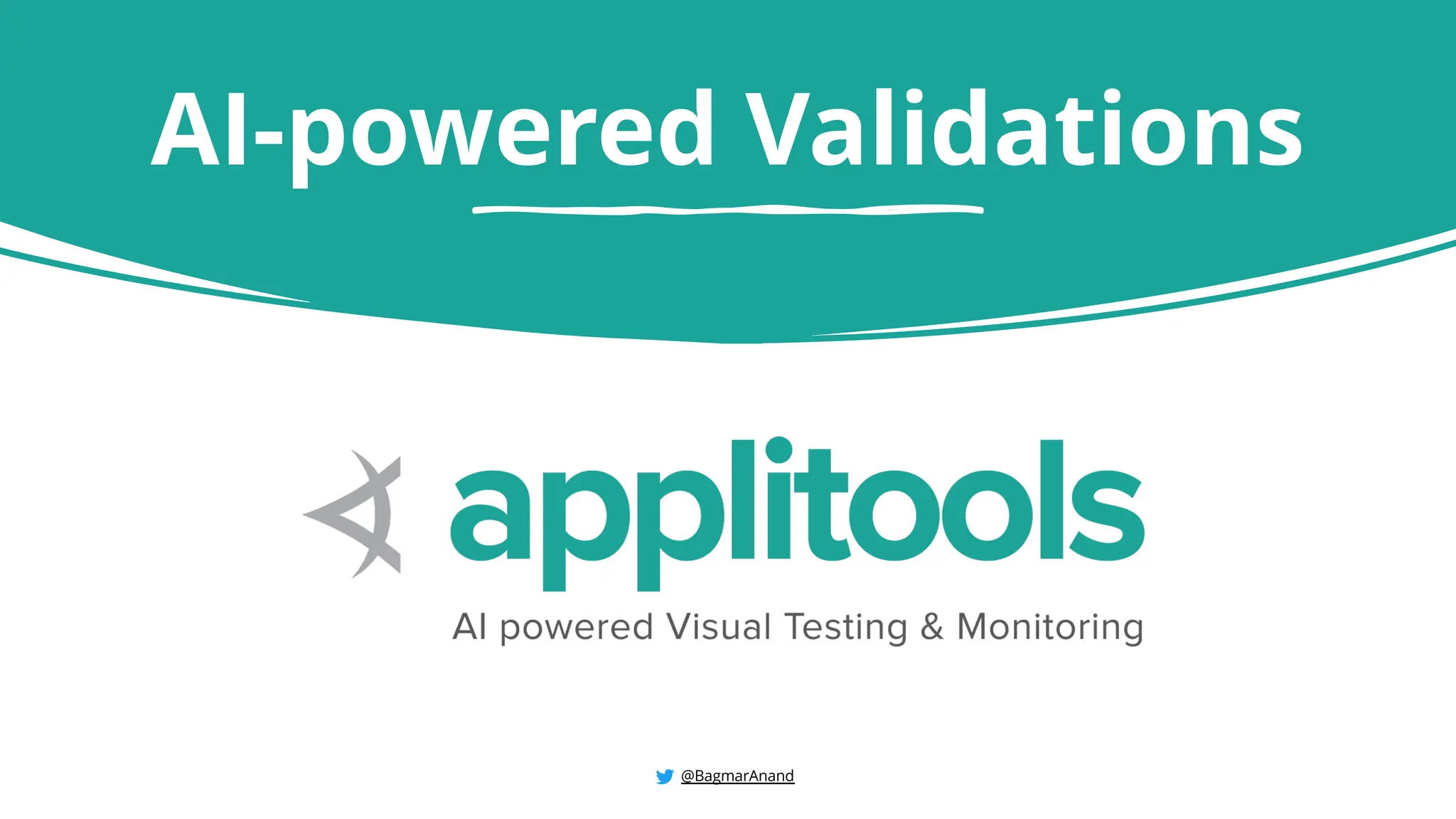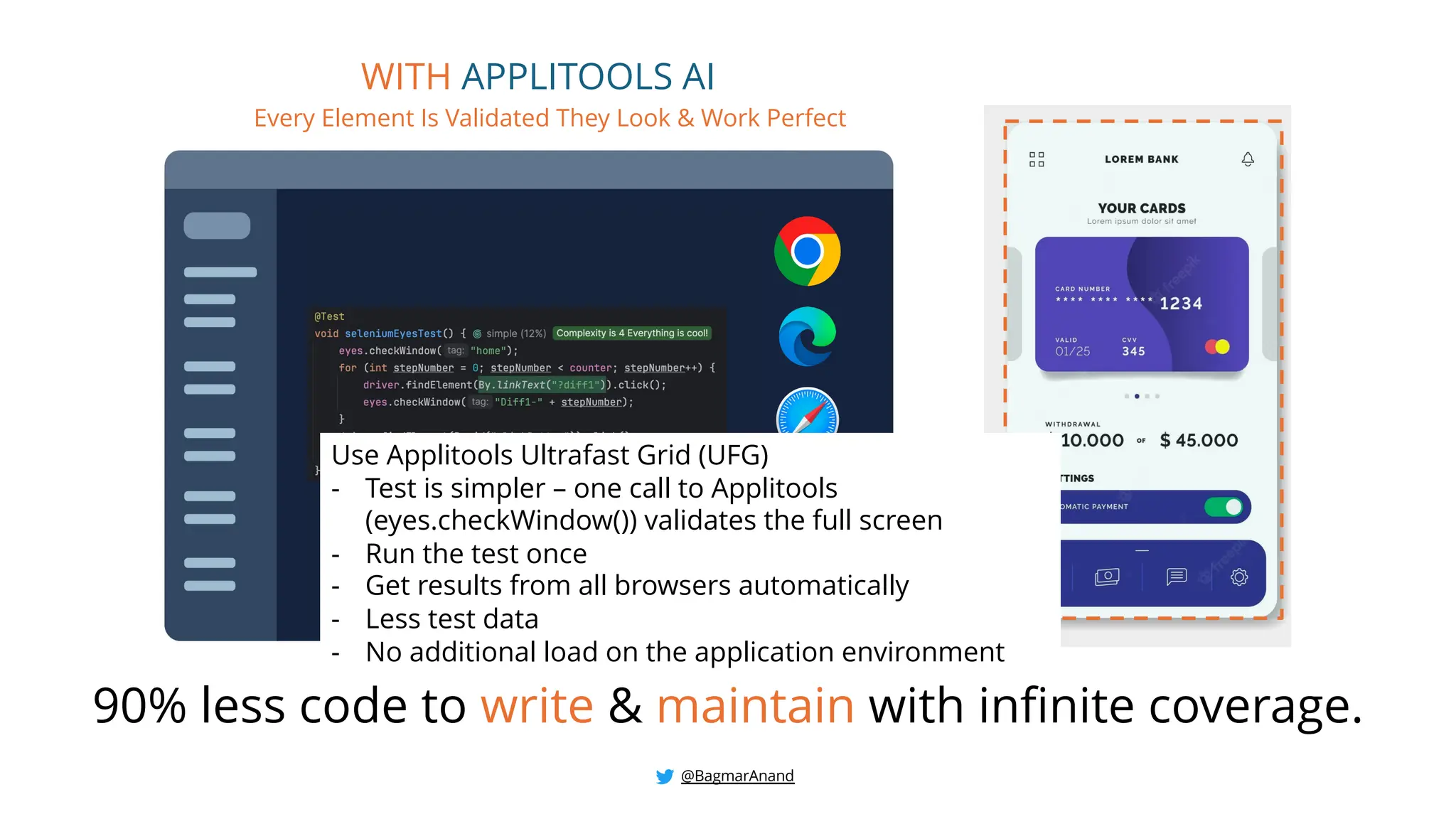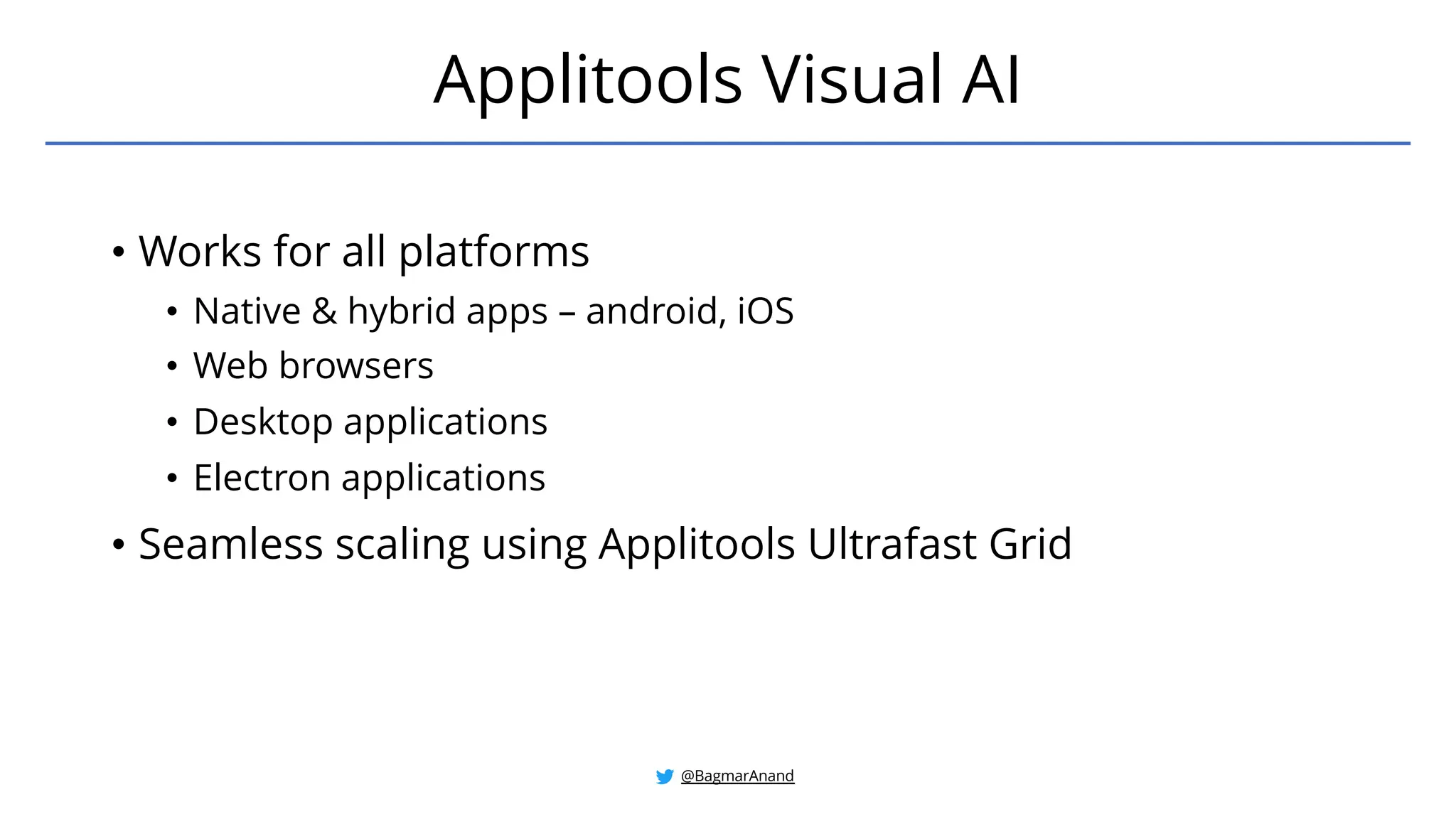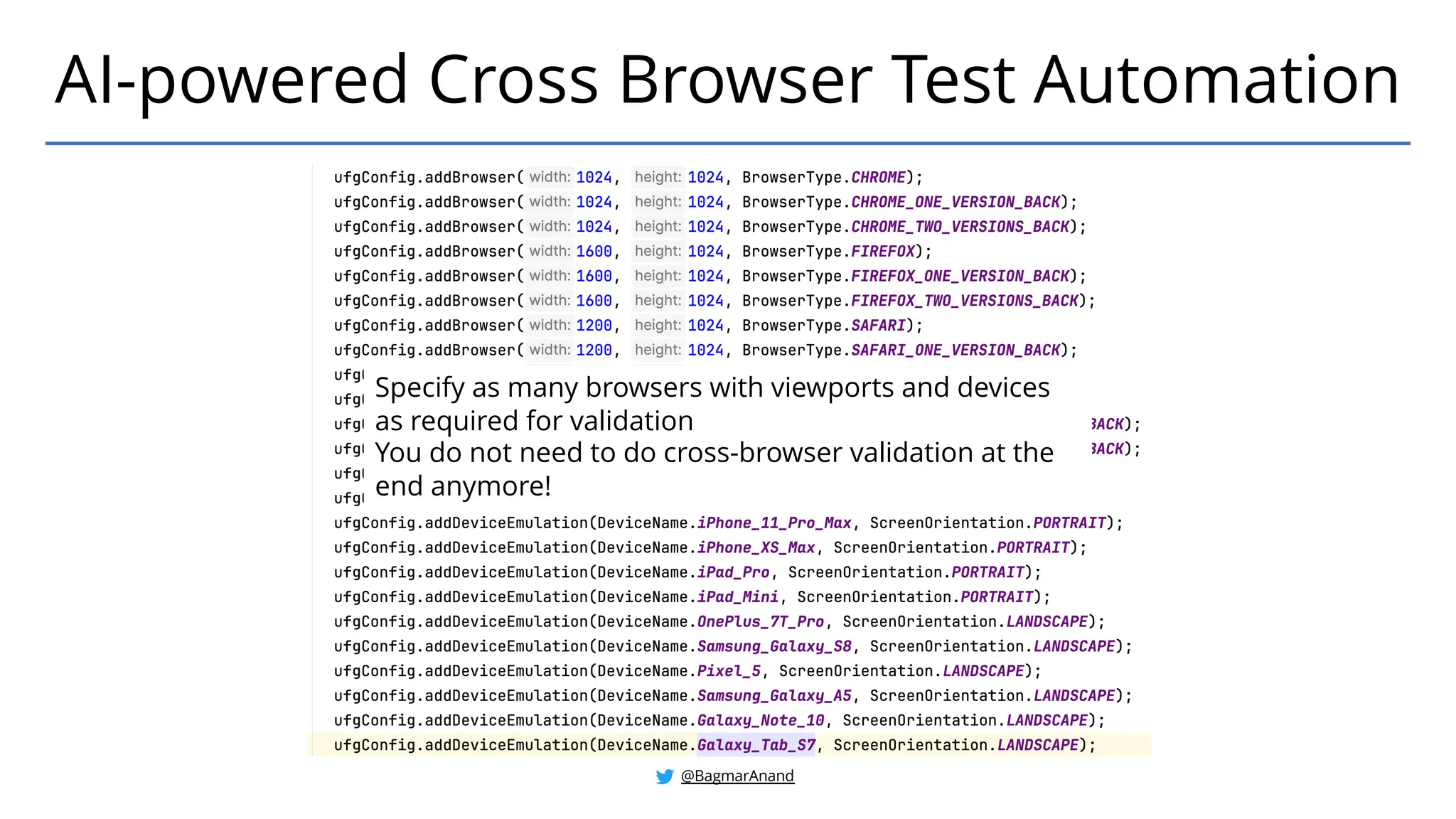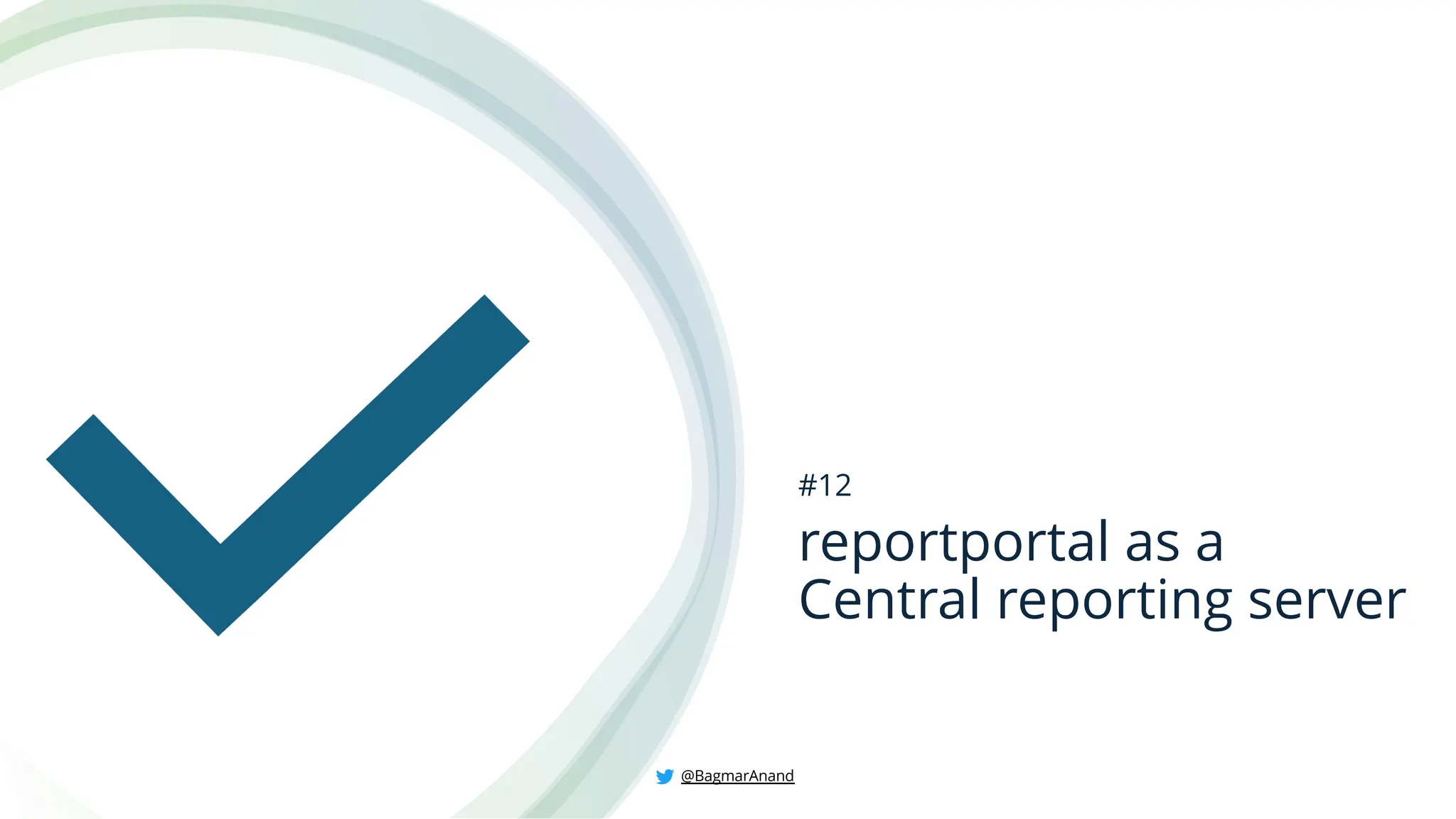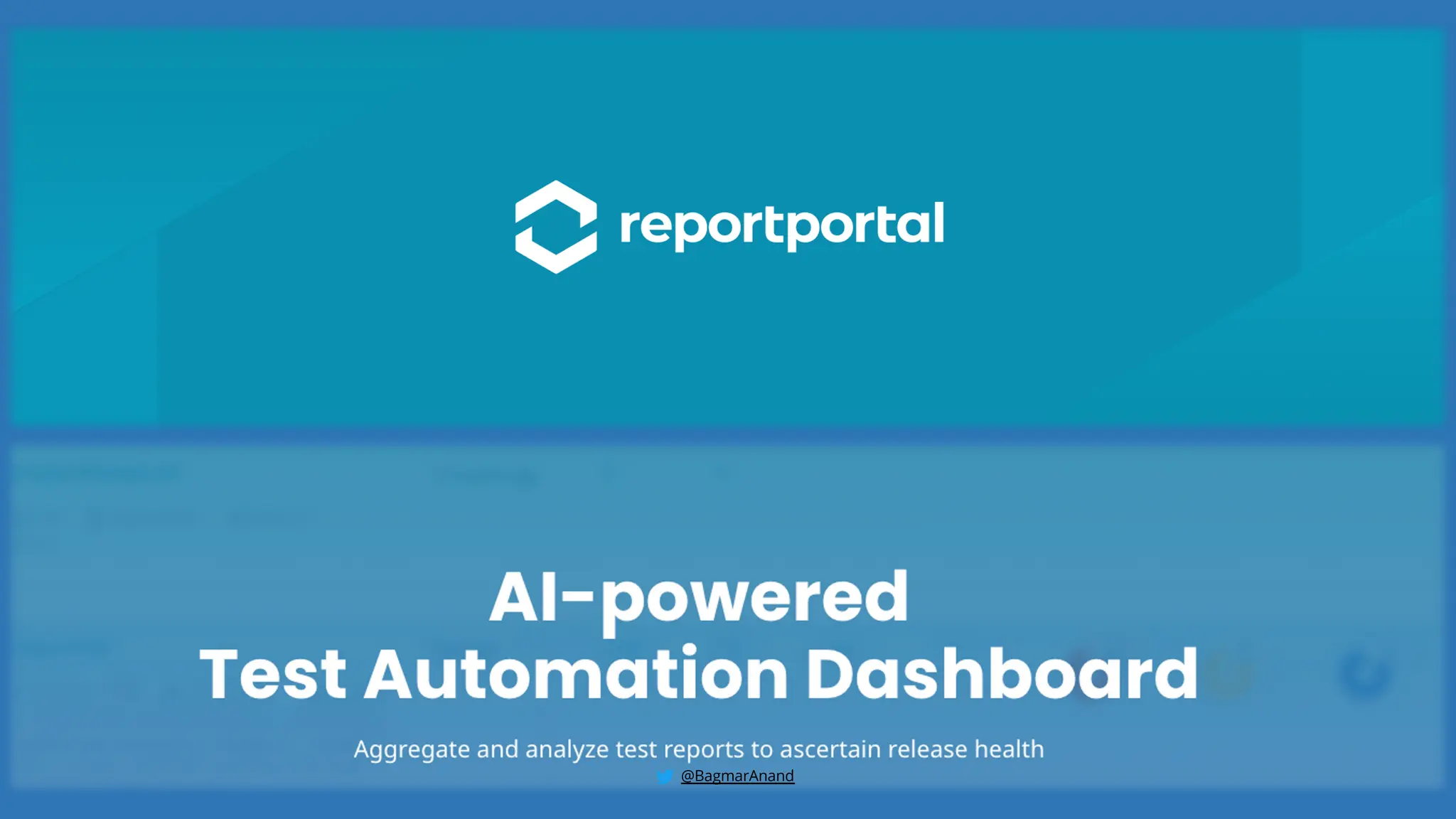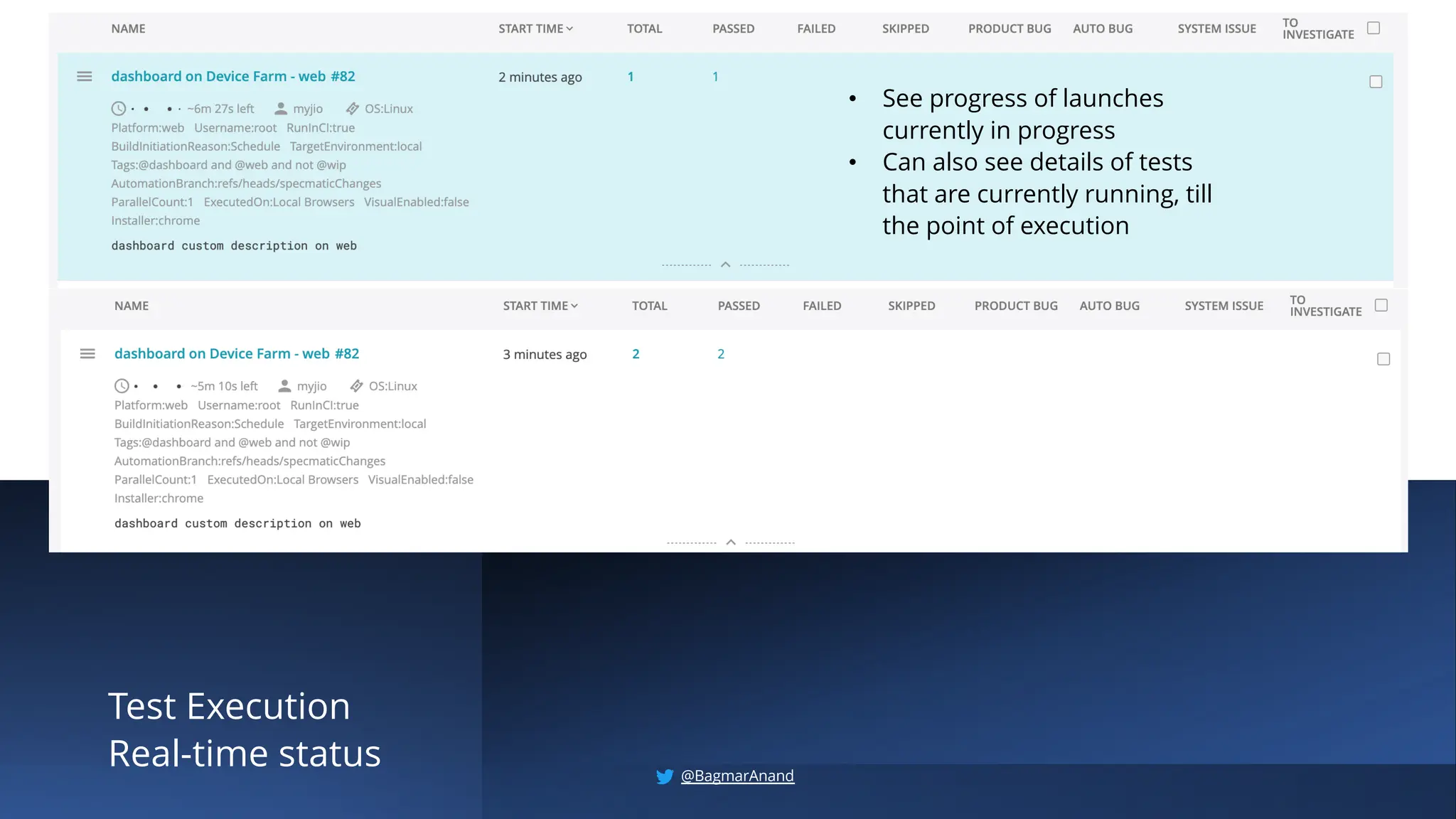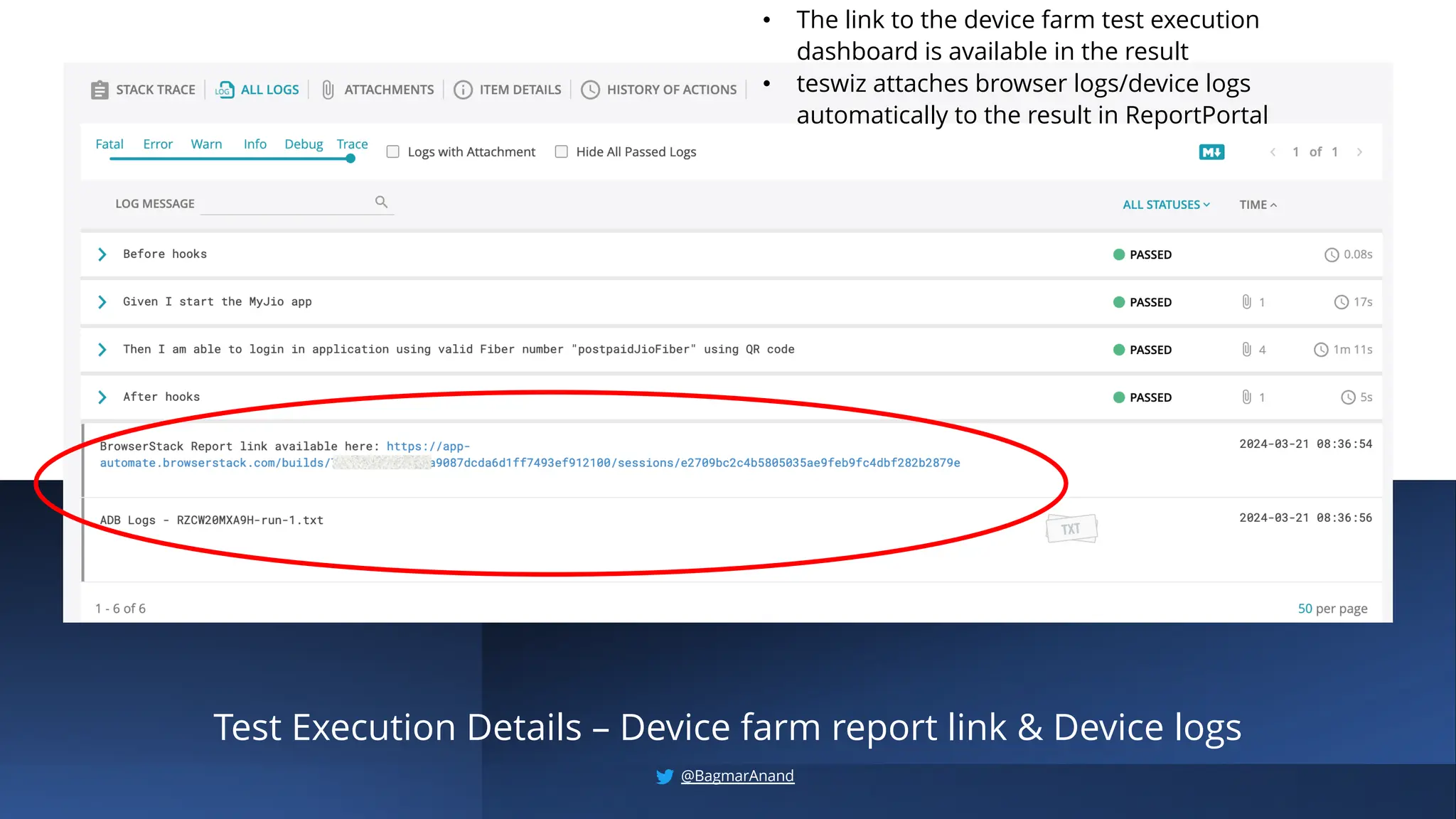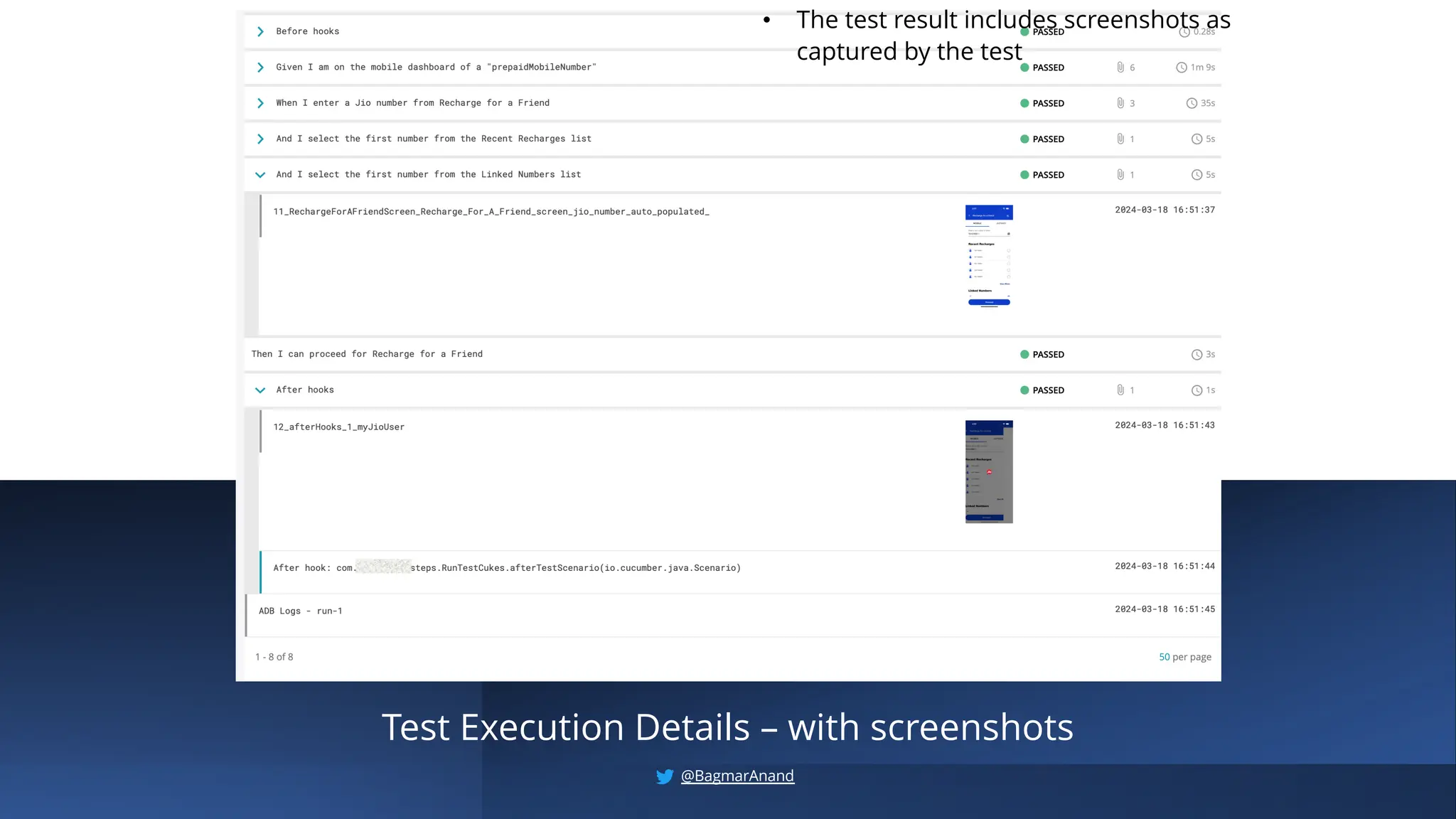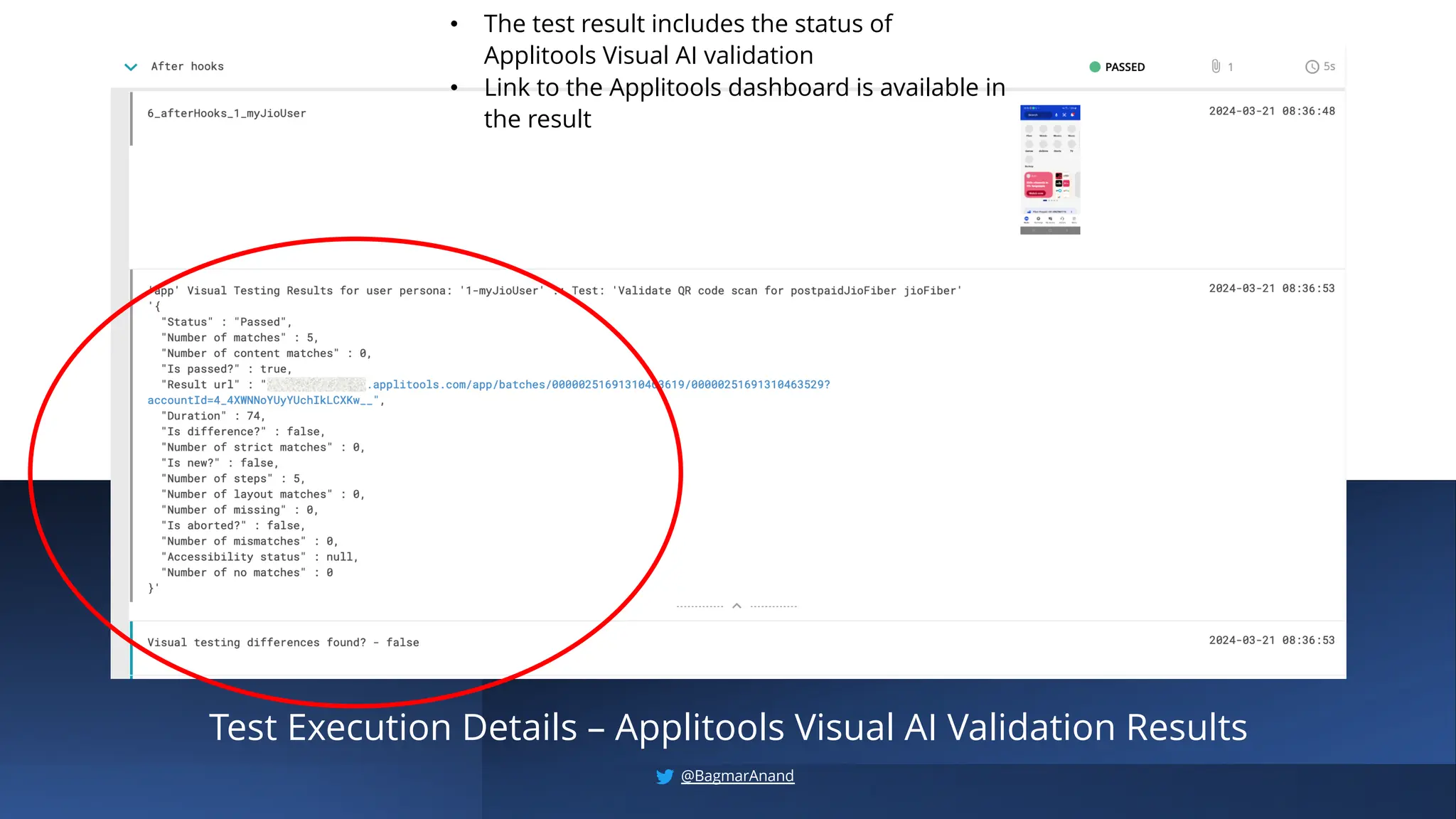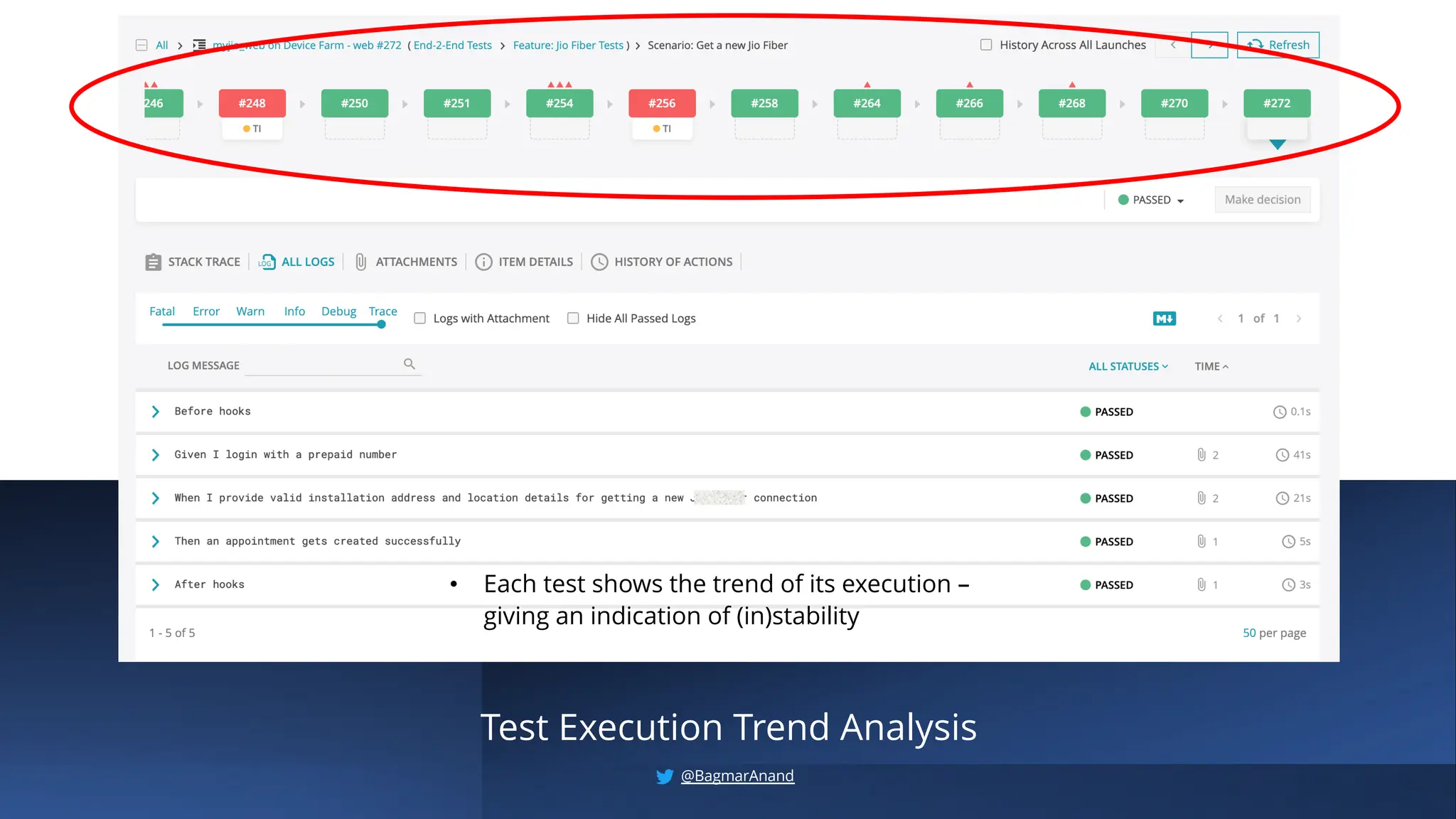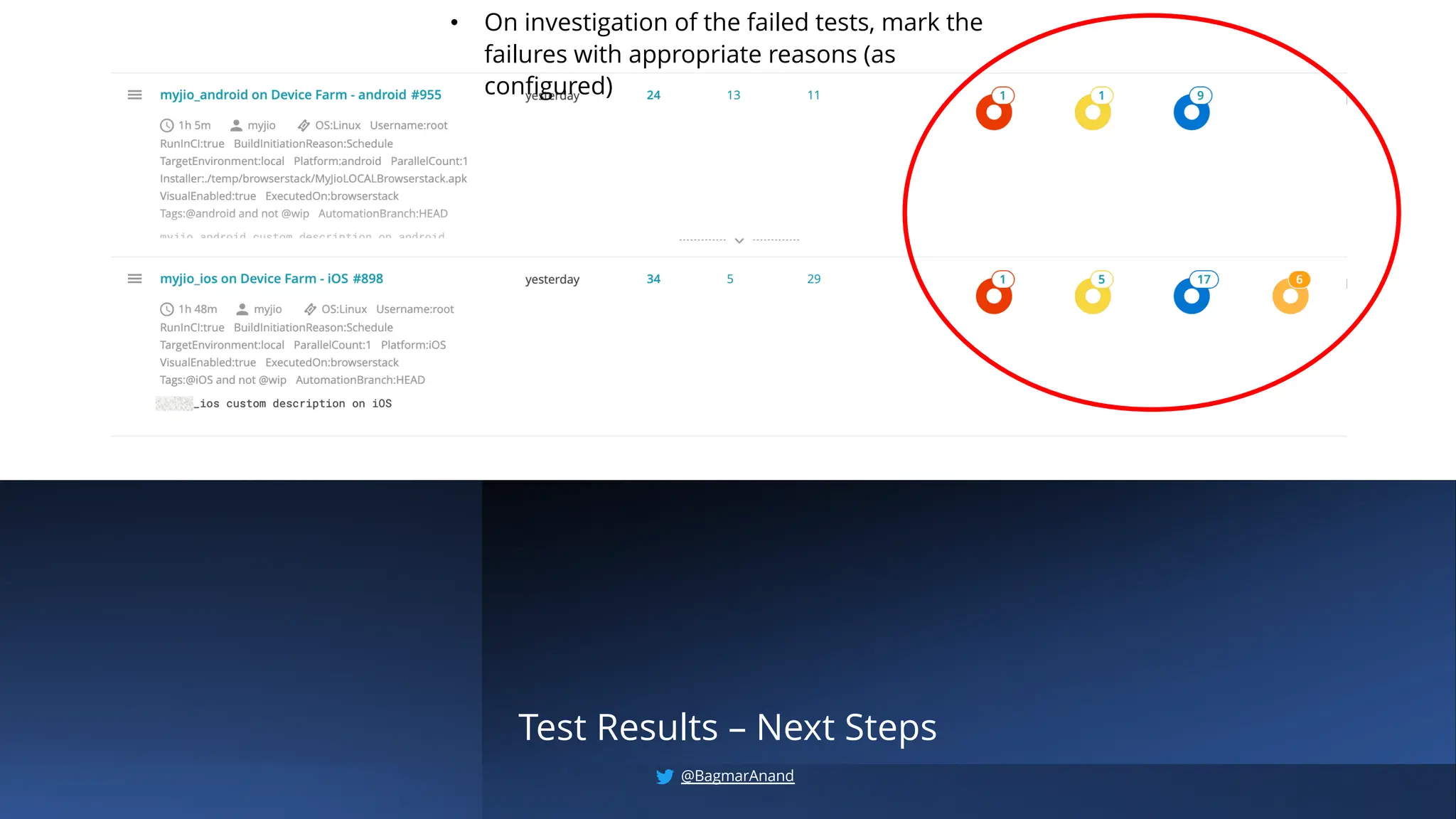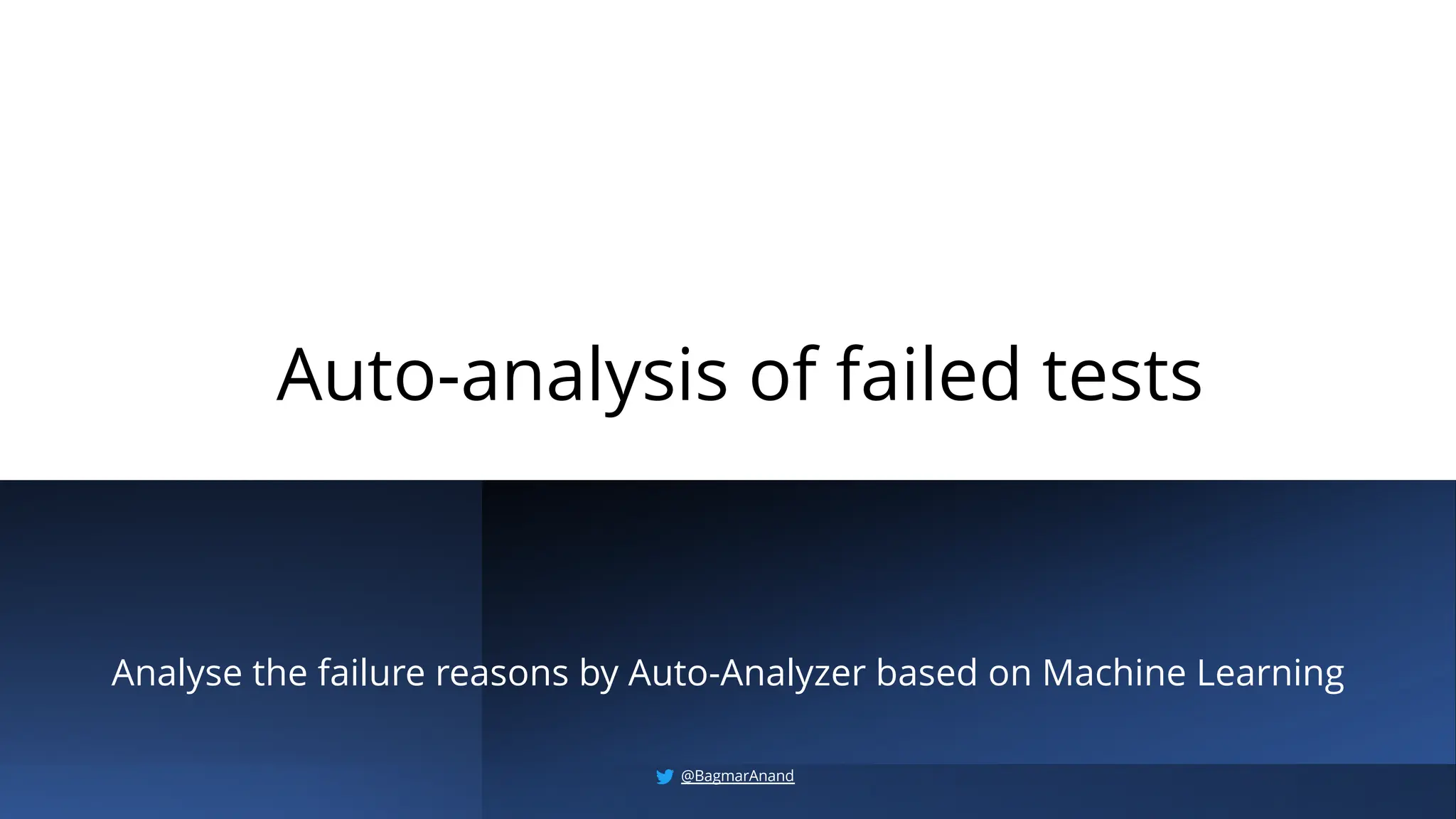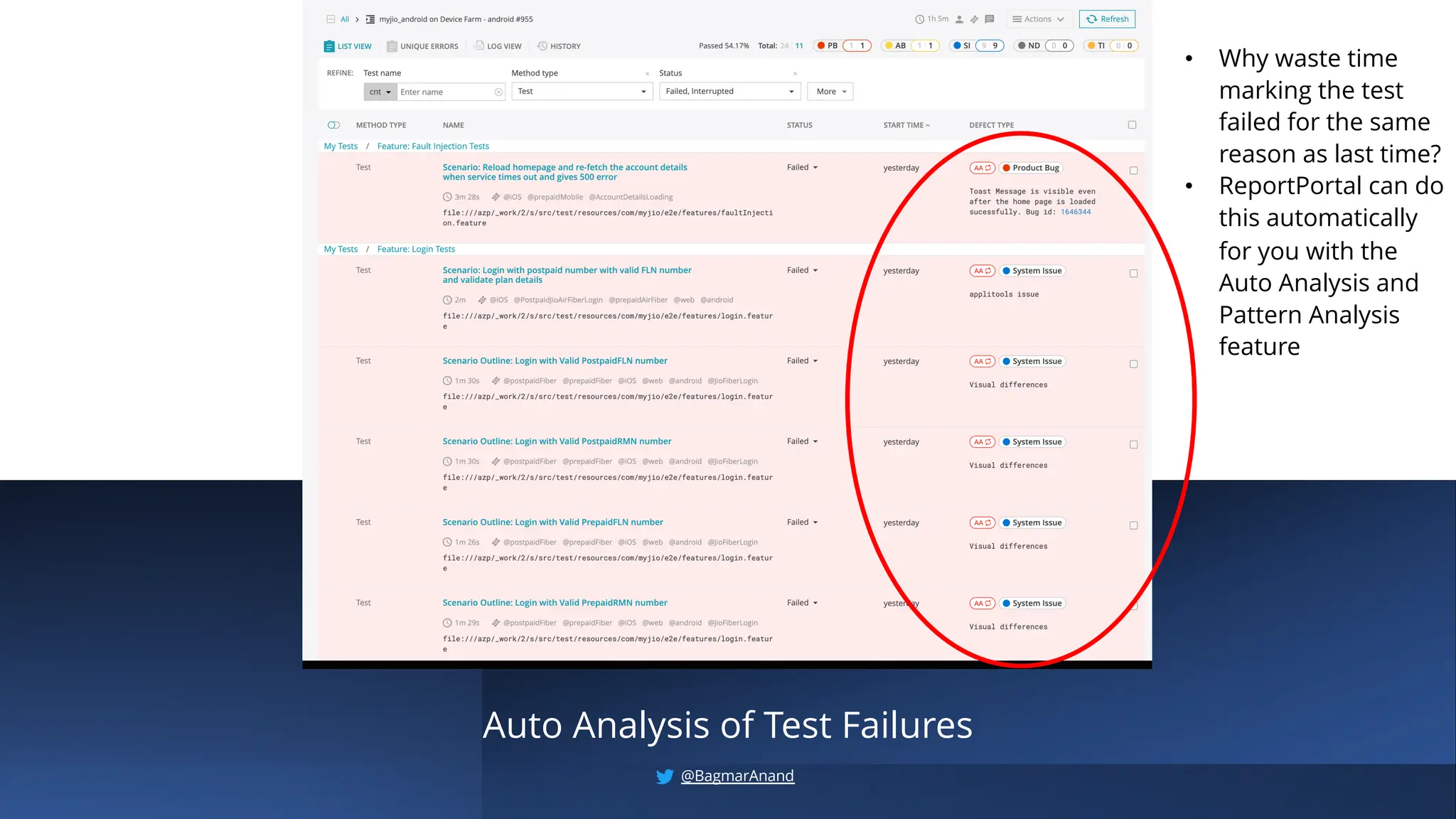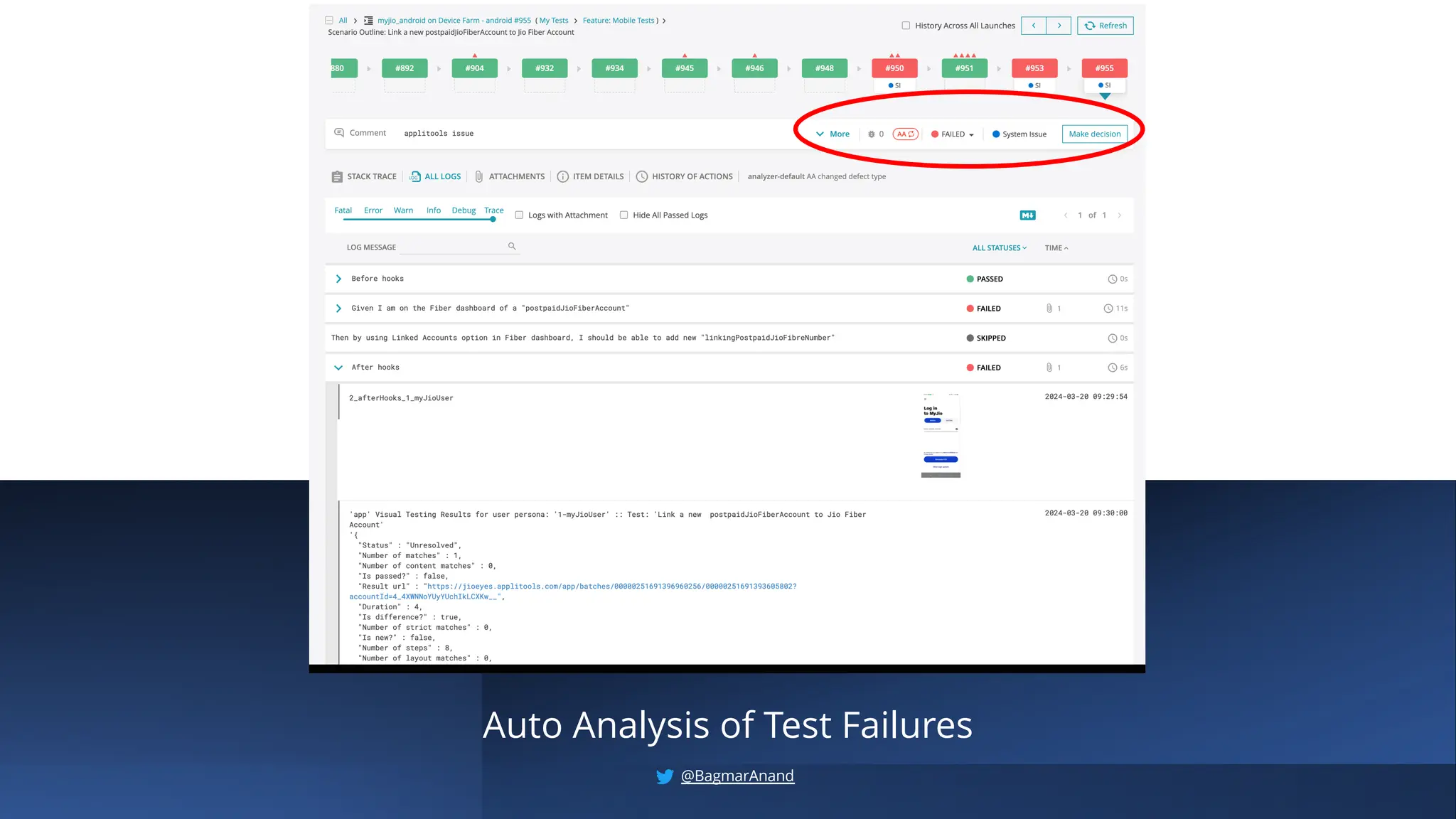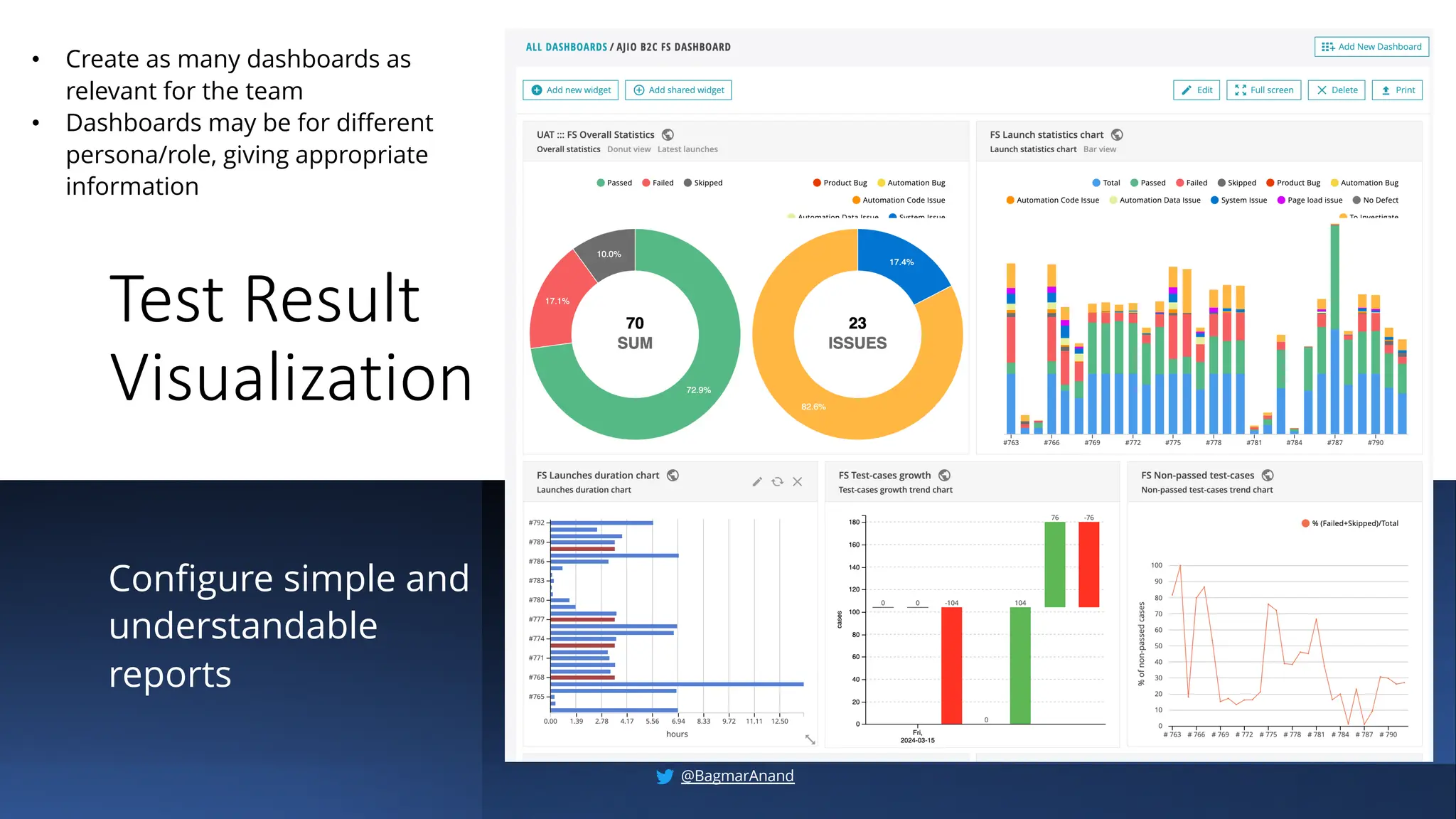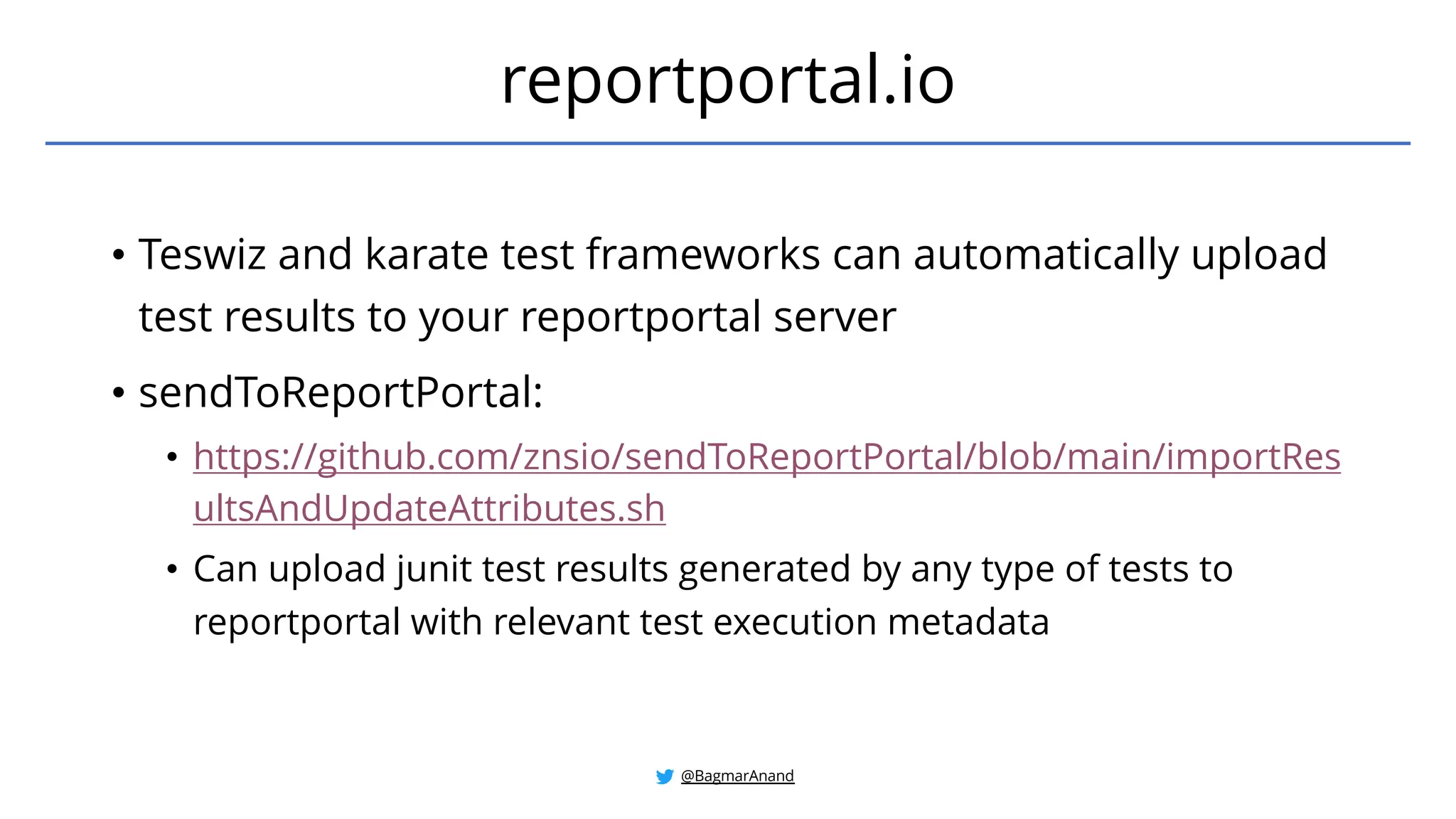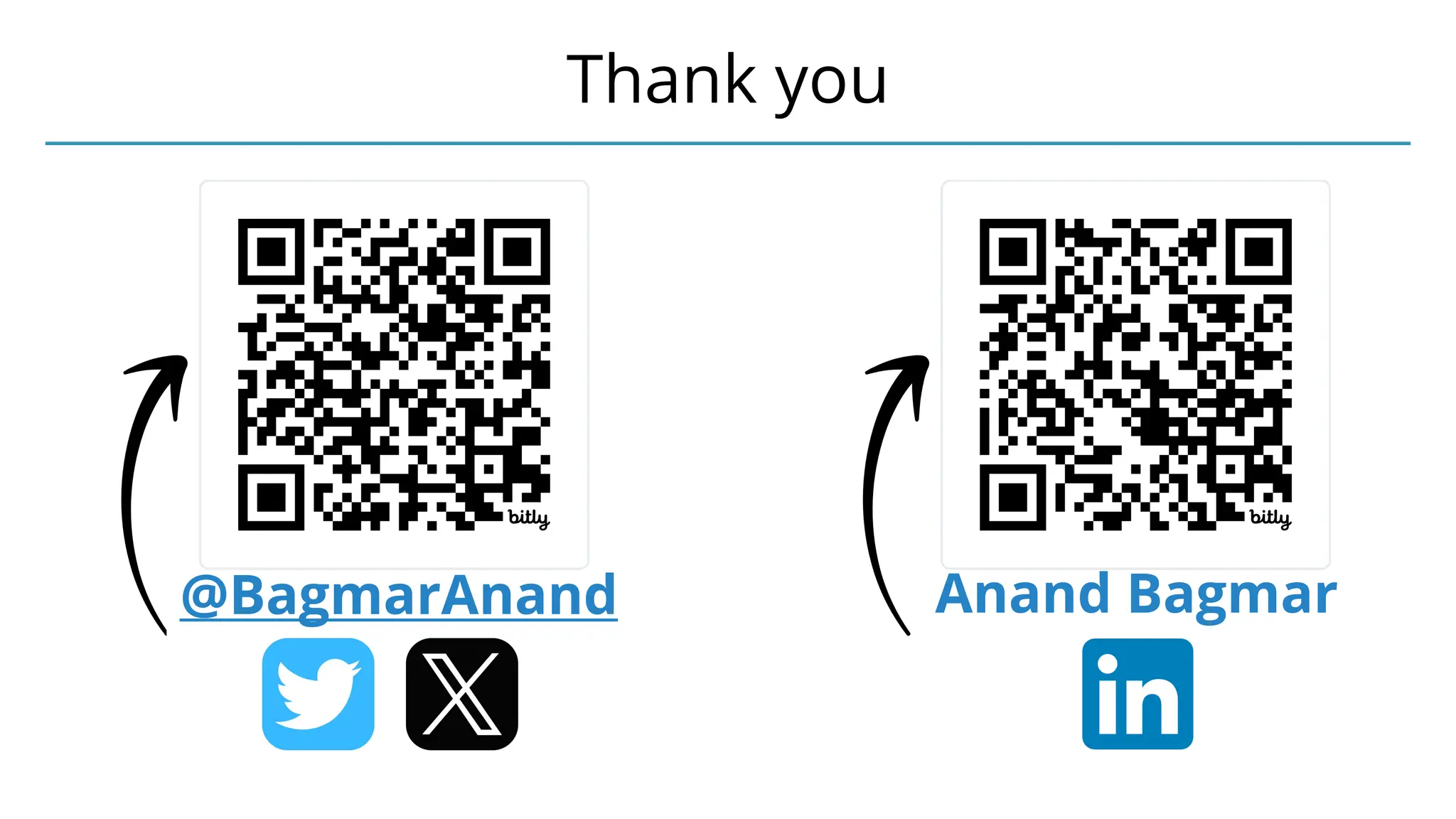The document discusses the complexities and challenges of end-to-end test automation in distributed teams, particularly in hybrid working environments with varied system setups. It outlines solutions for consistently setting up test environments, managing dependencies, and executing tests across multiple platforms using the 'teswiz' framework, including automation for CI/CD pipelines. Additionally, it emphasizes the importance of establishing a 'hard gate' for tests to ensure product quality and integrates AI for enhanced validation and reporting.