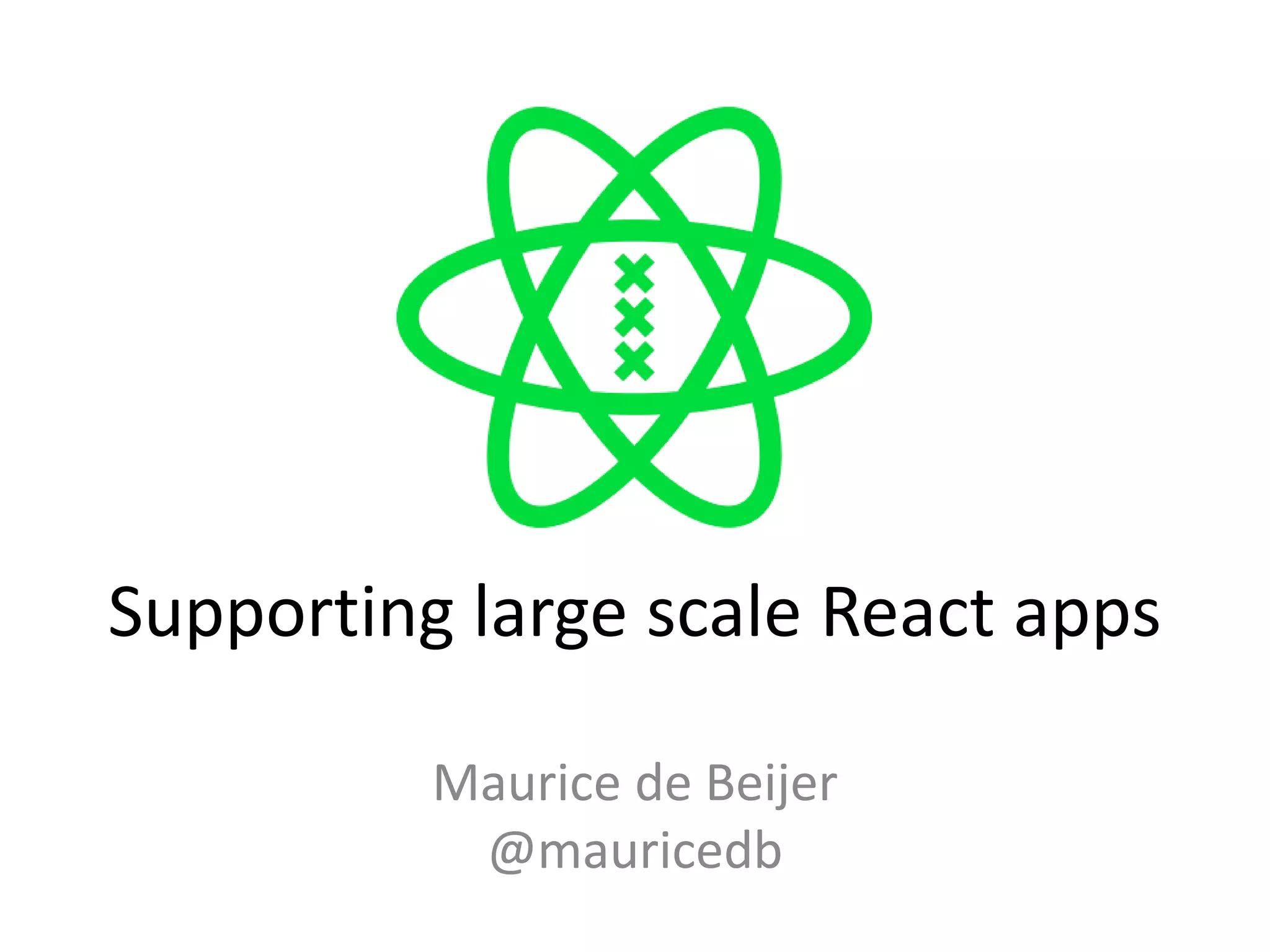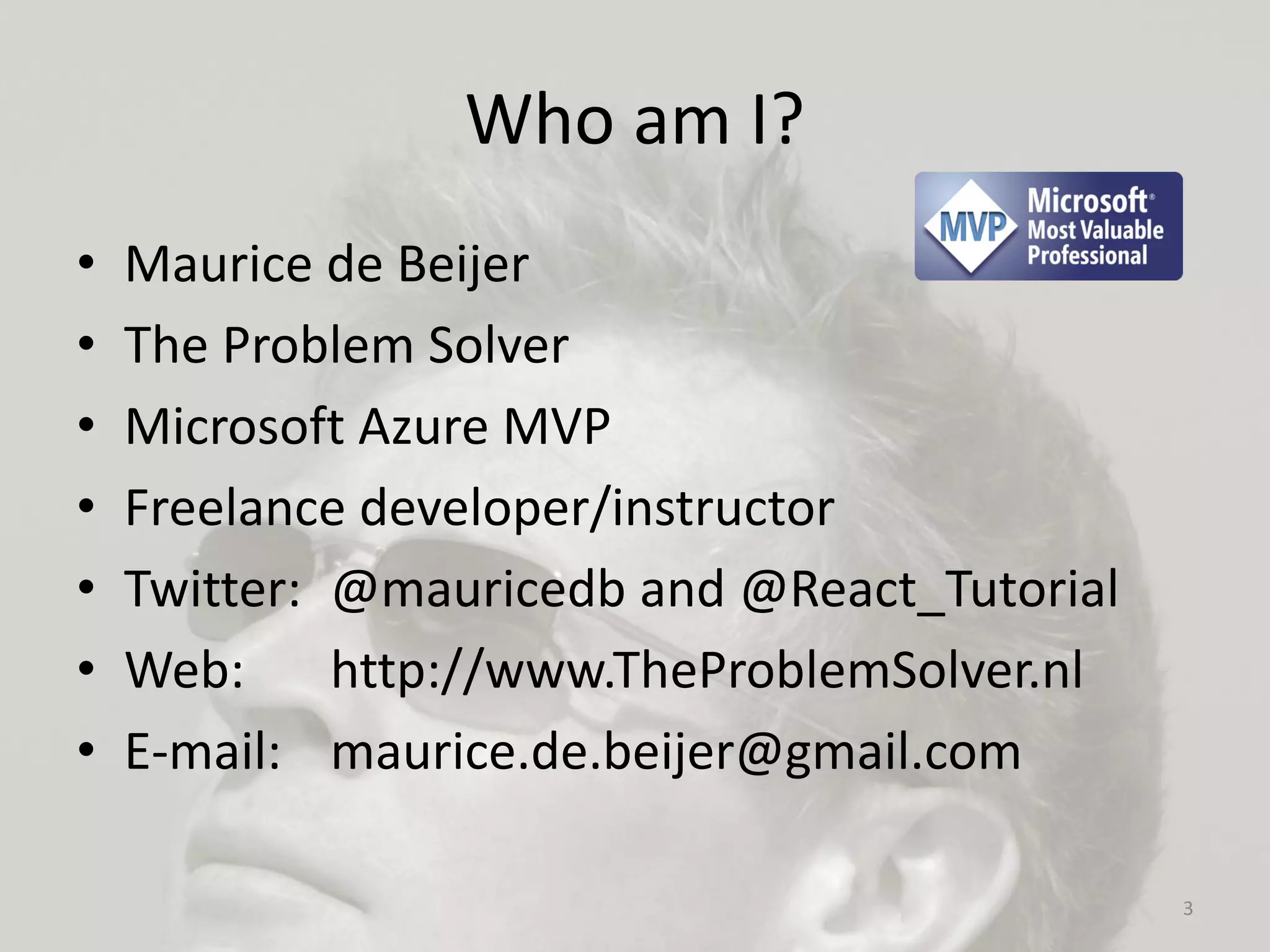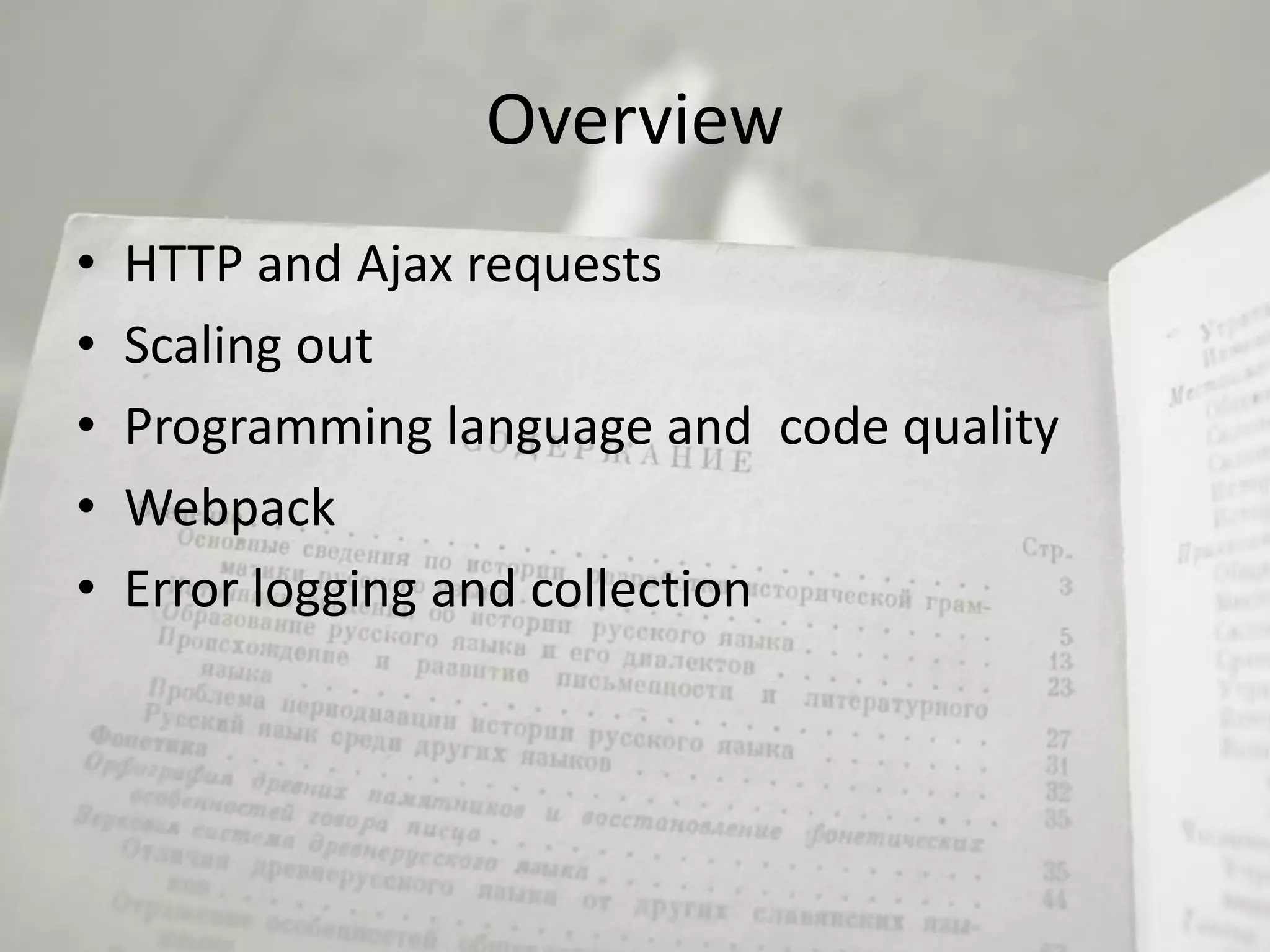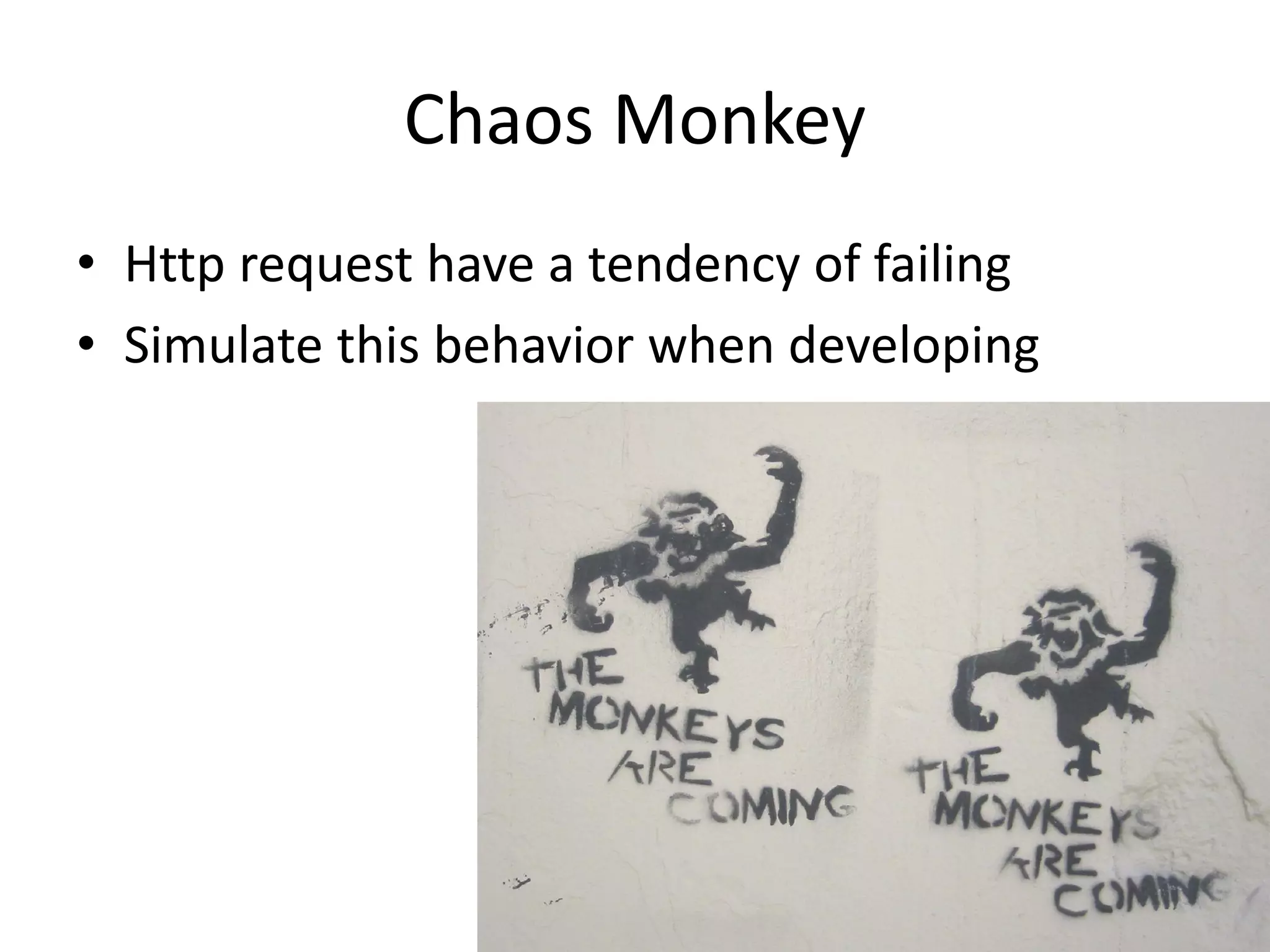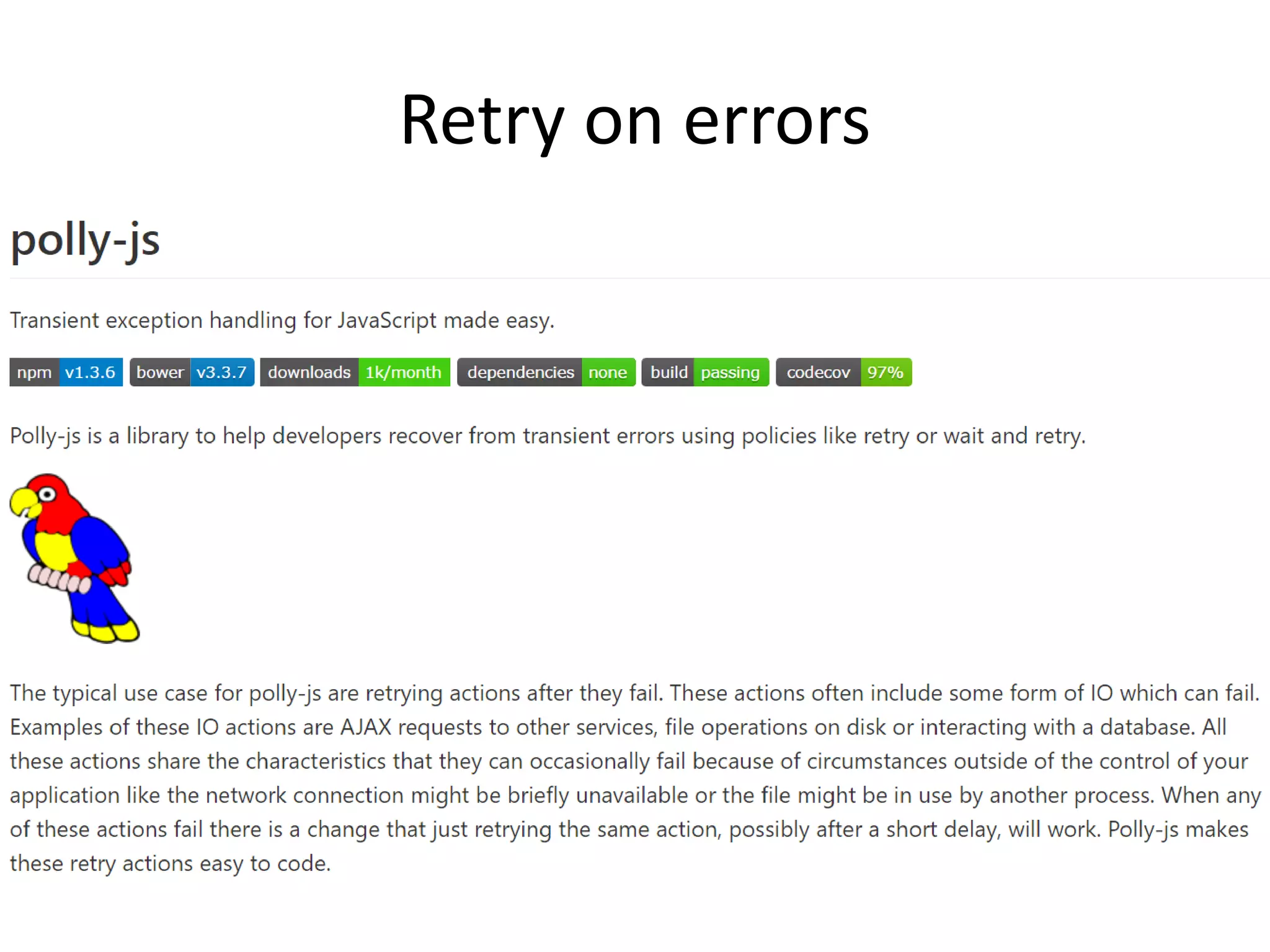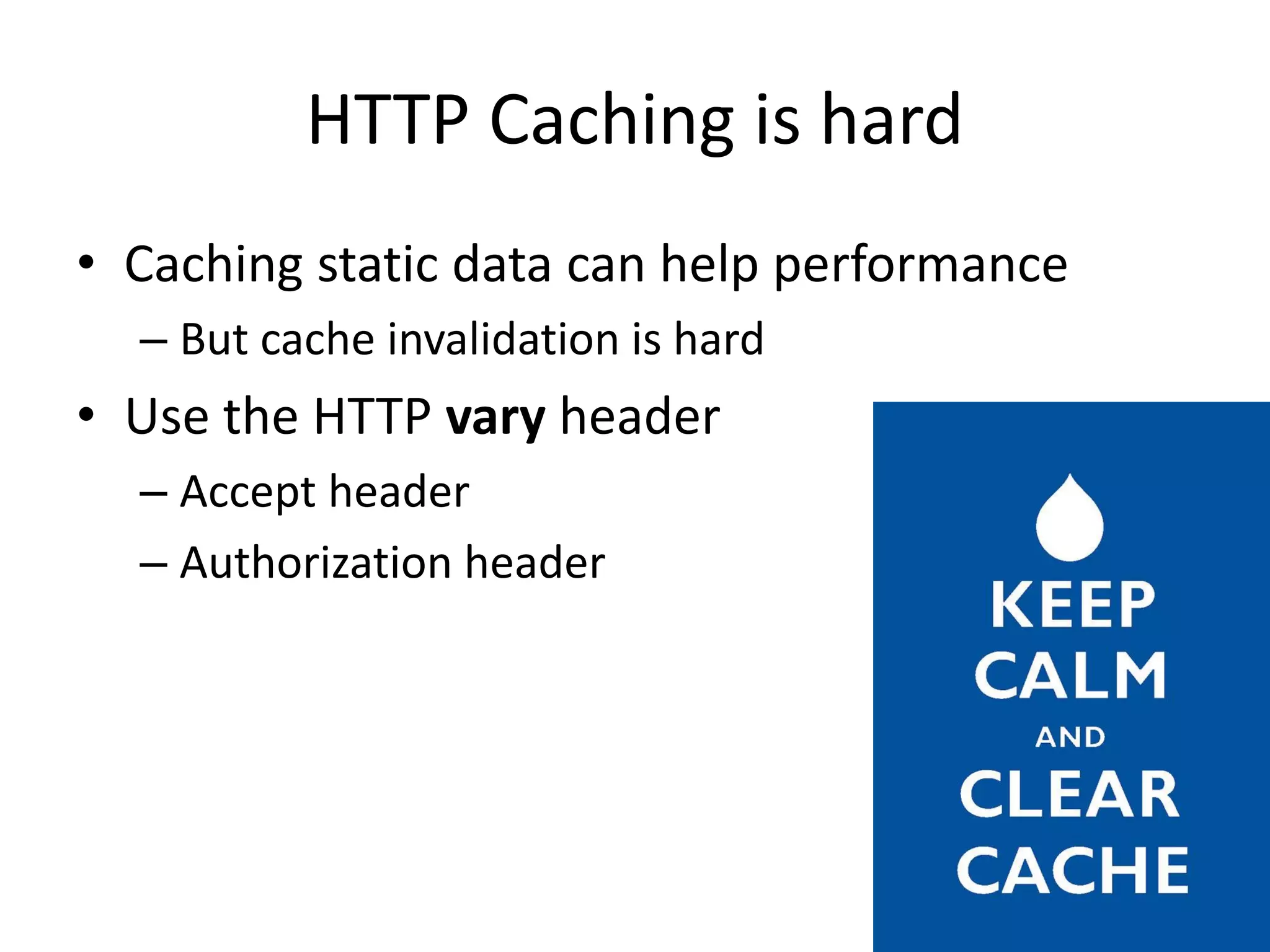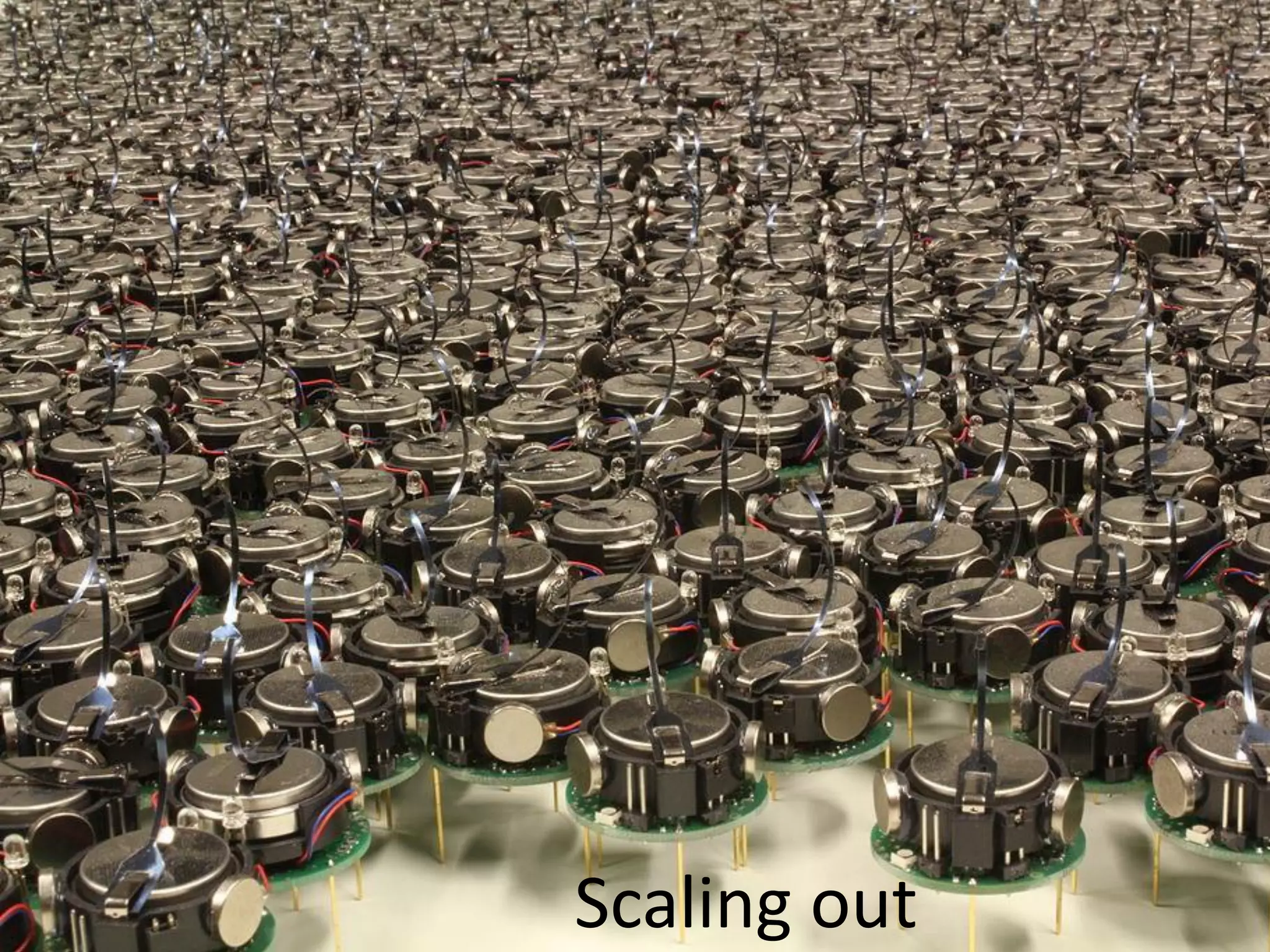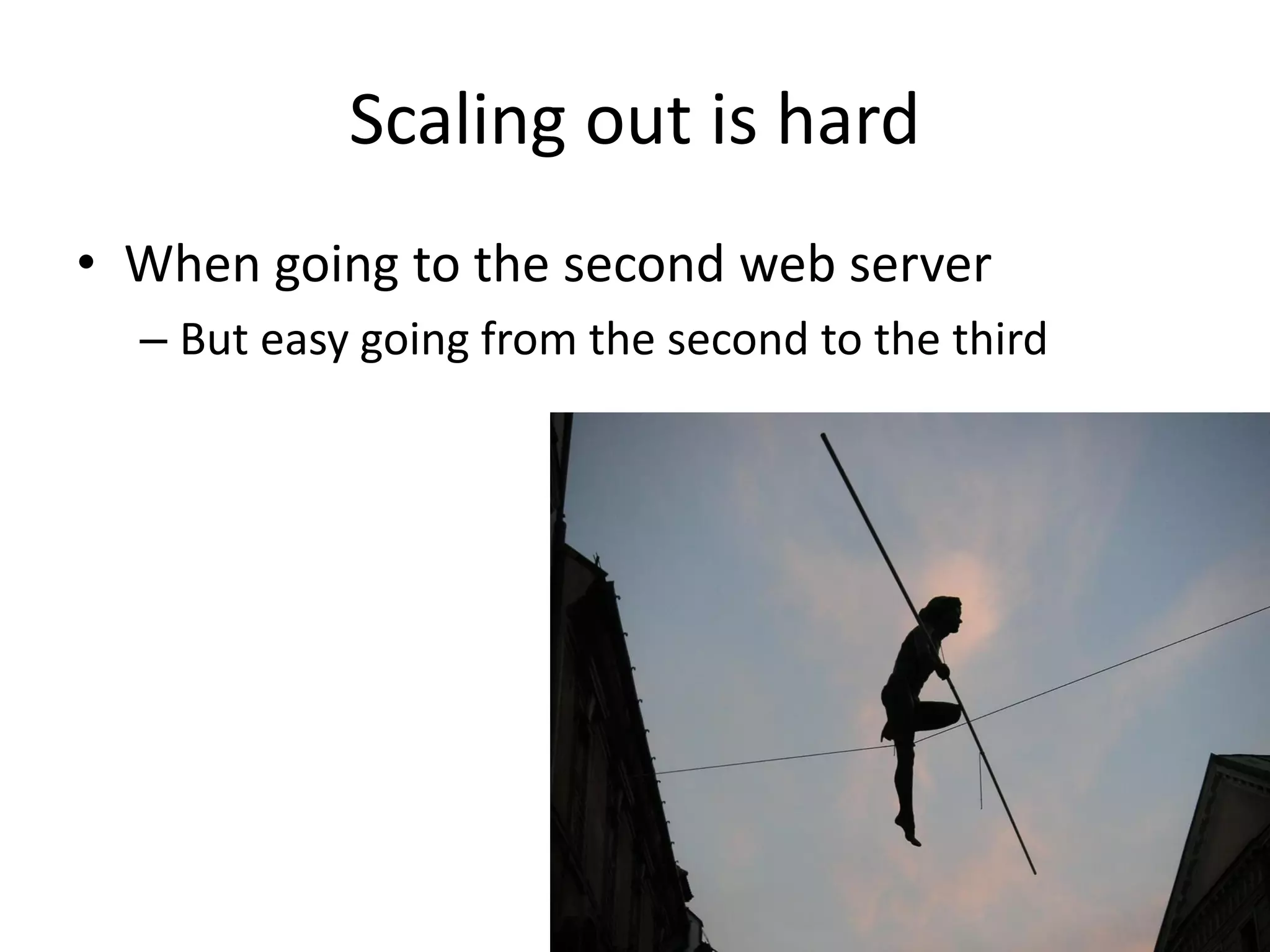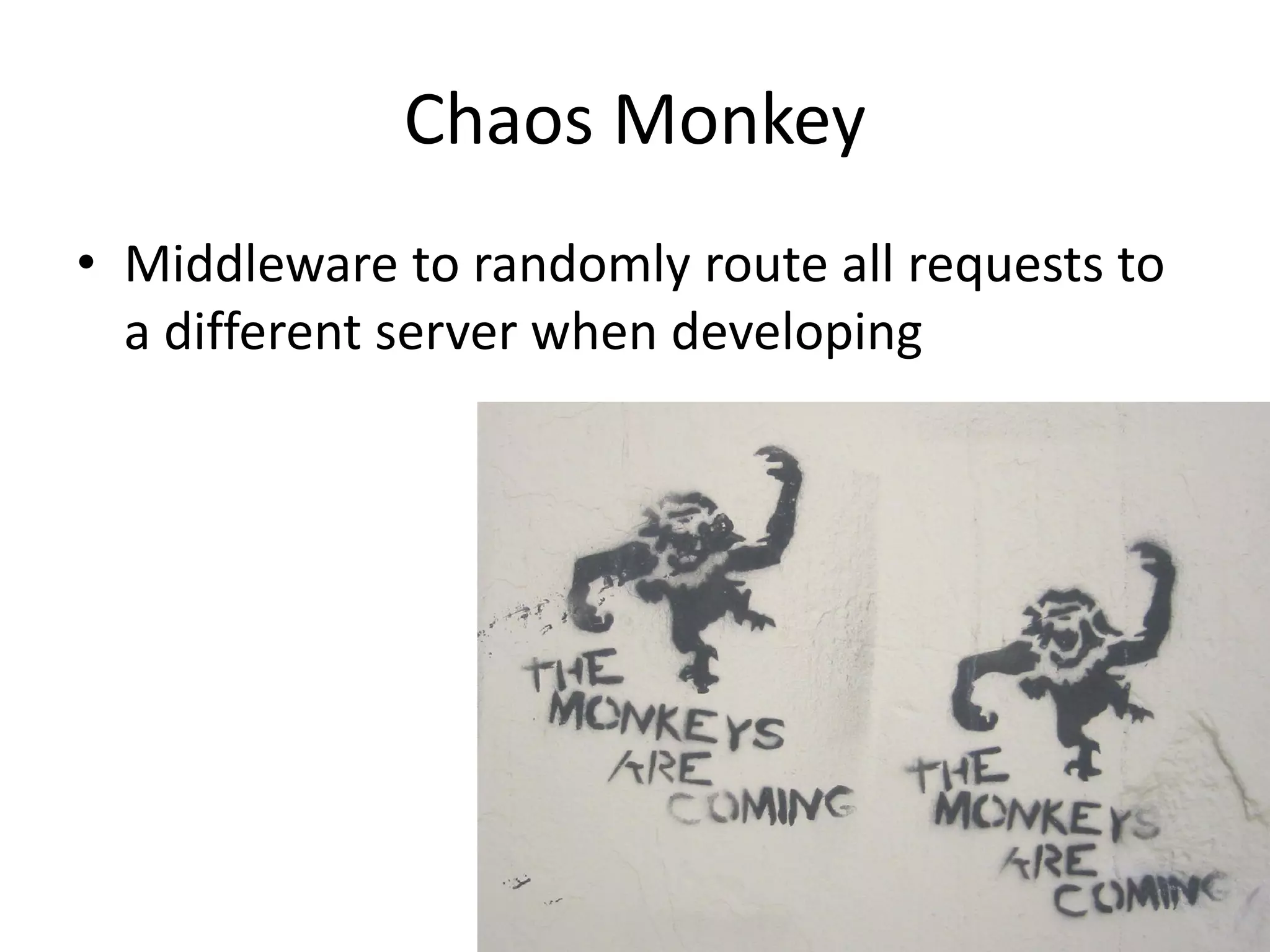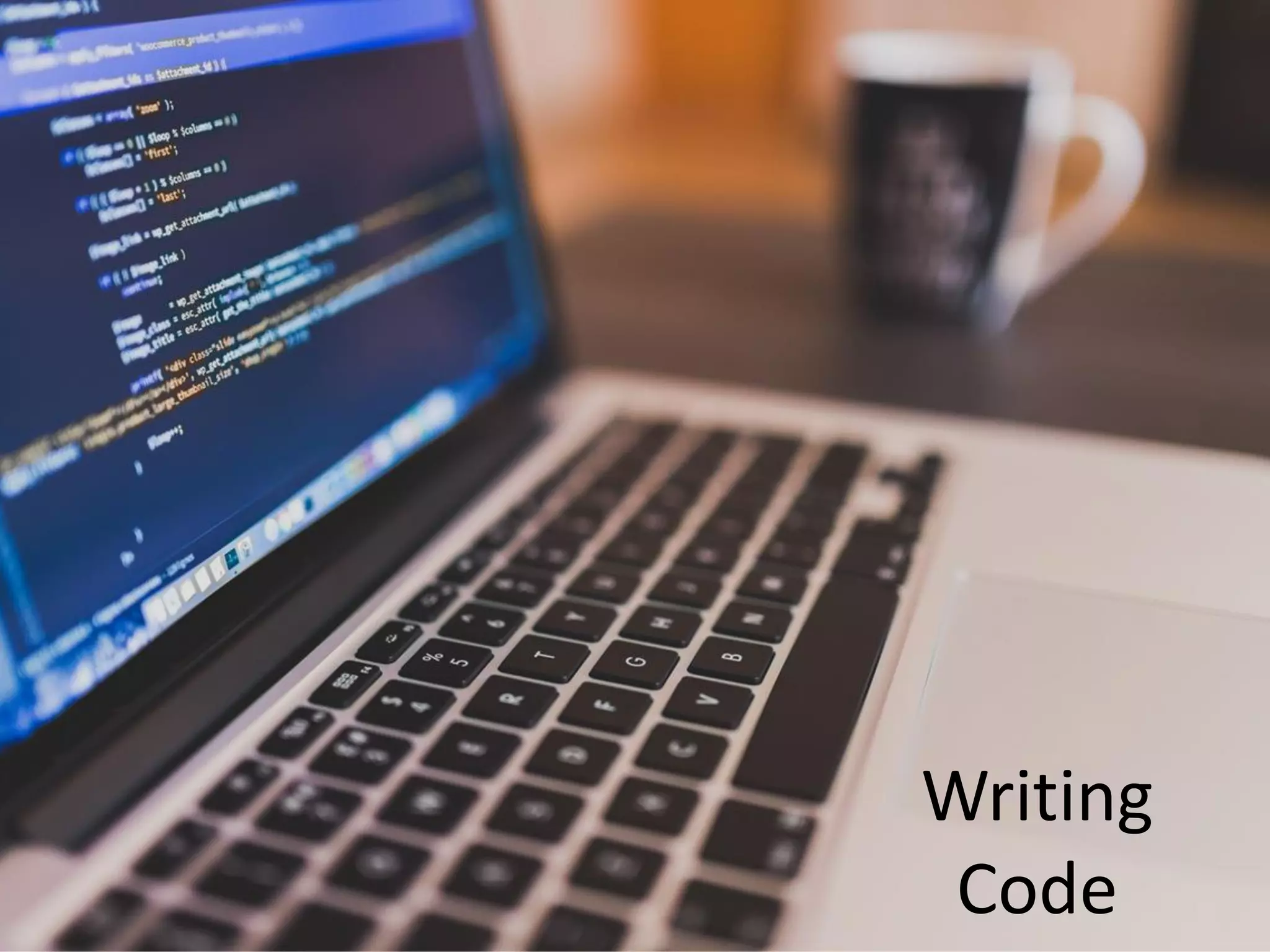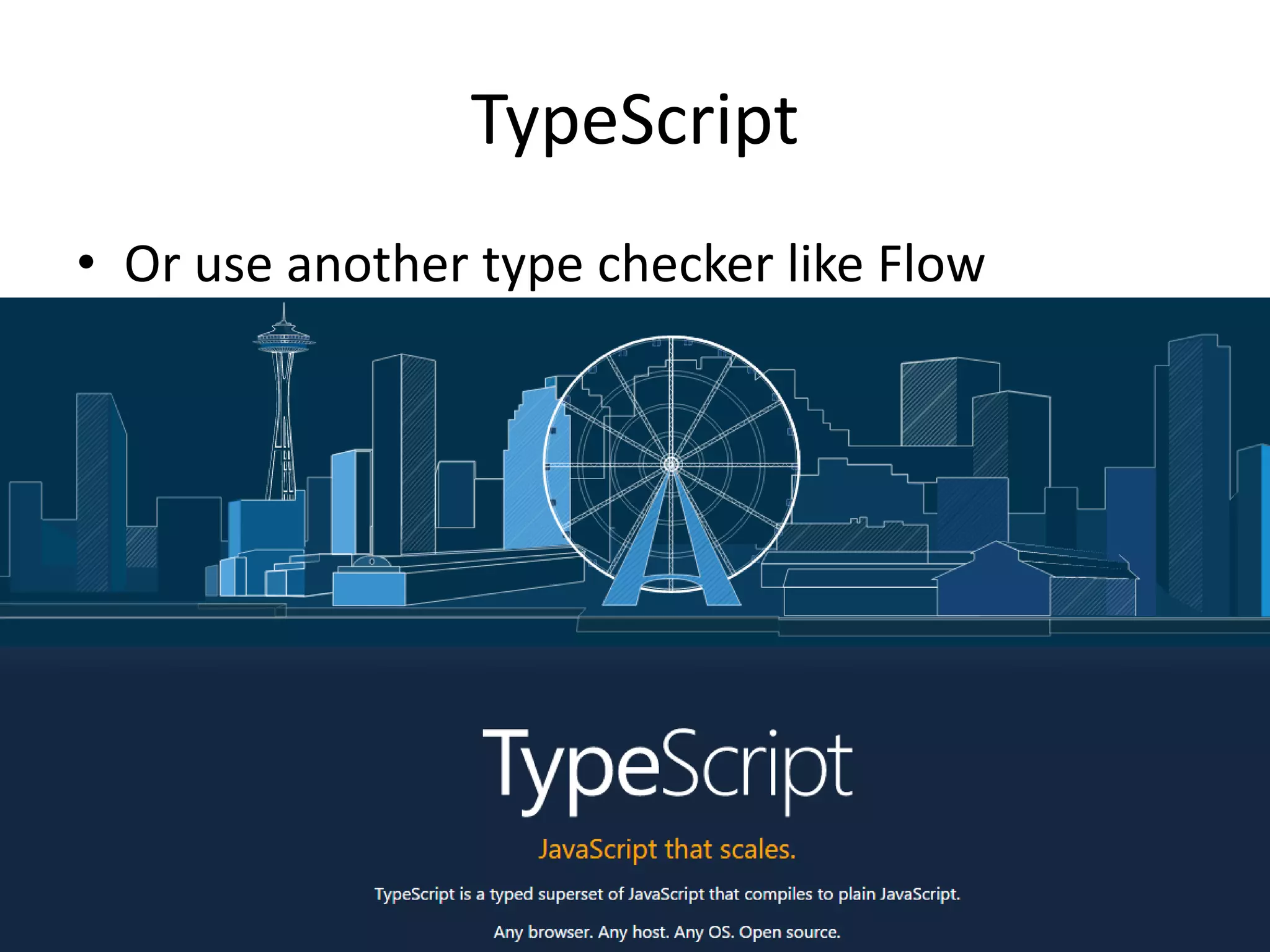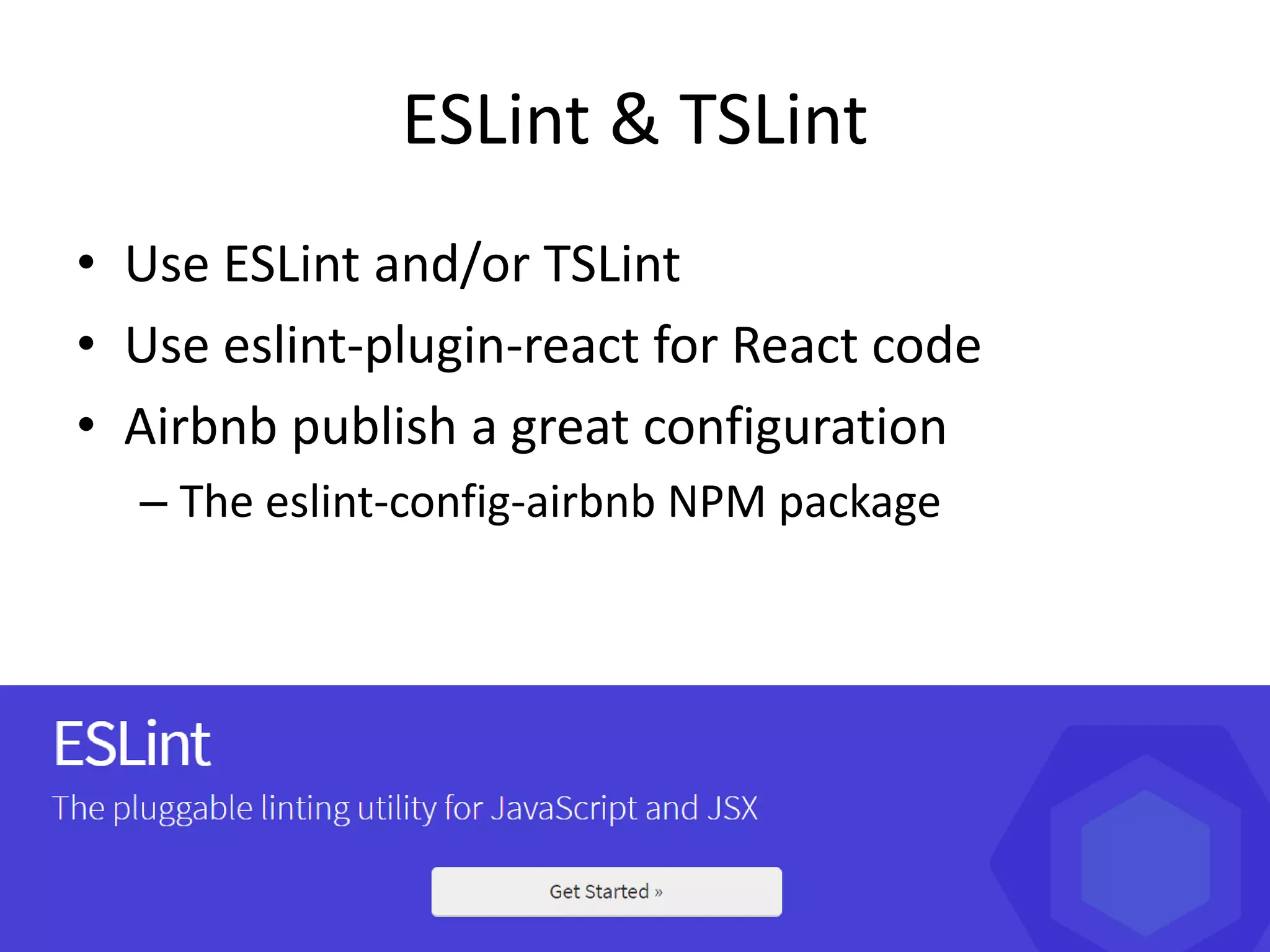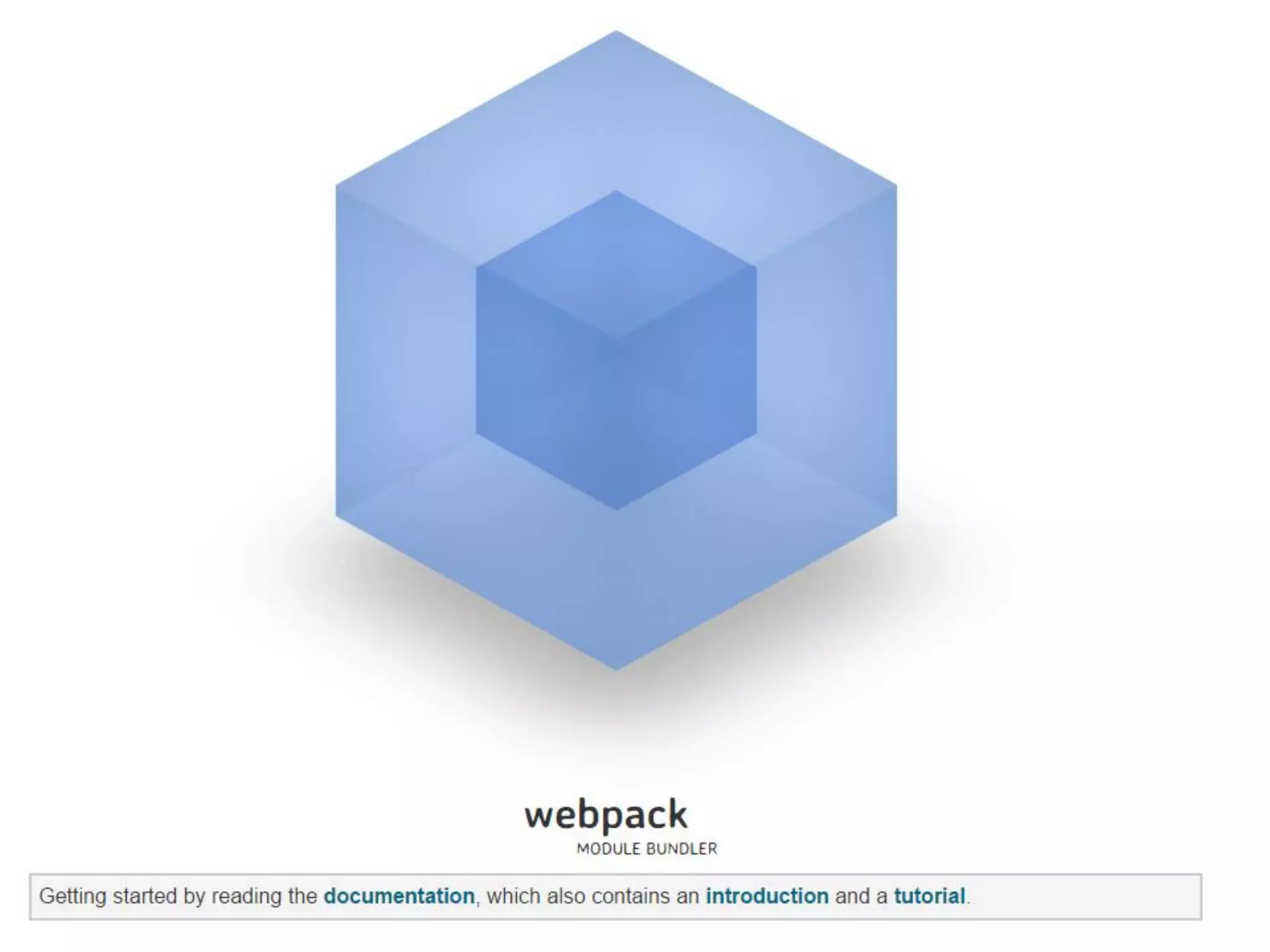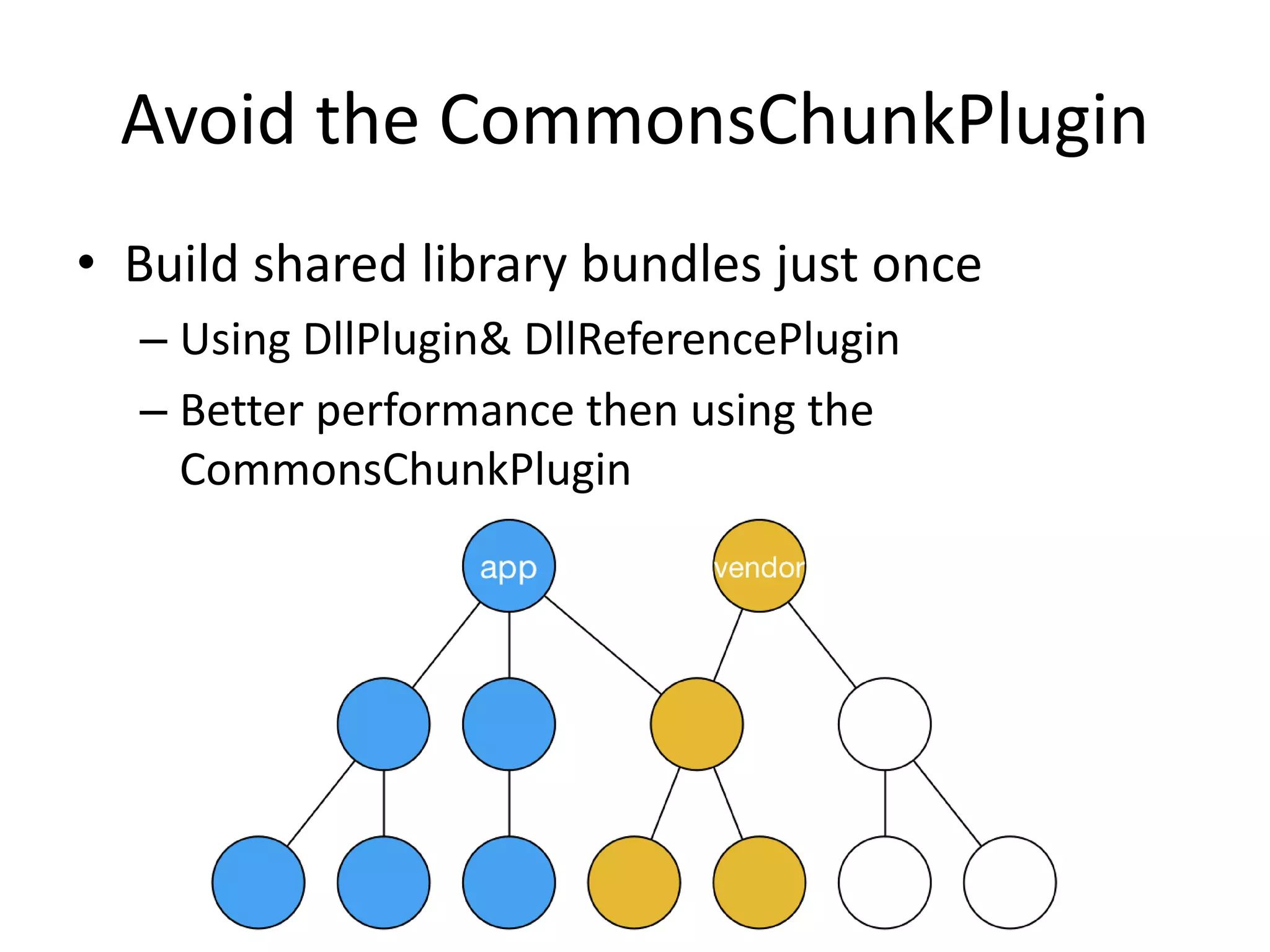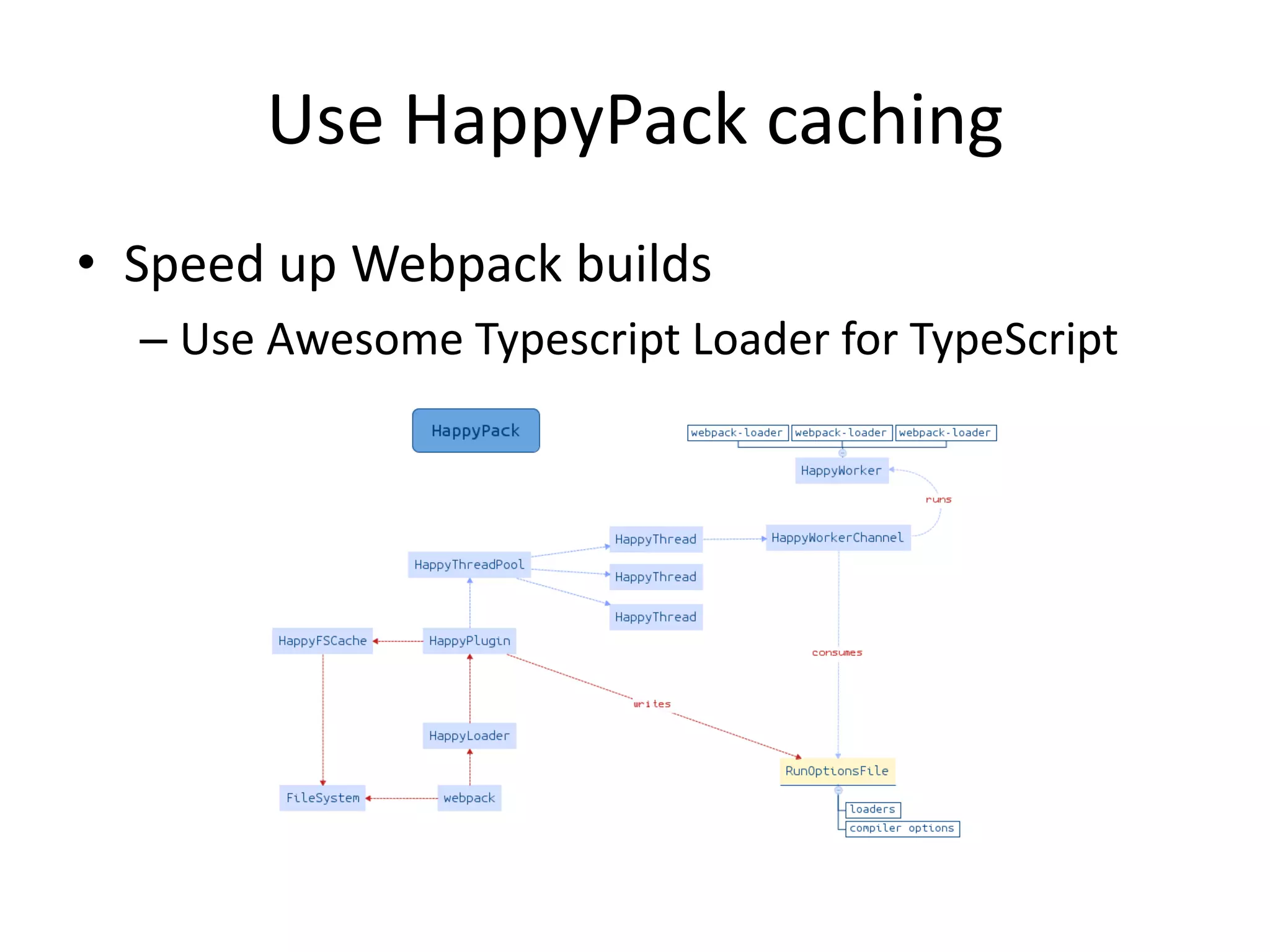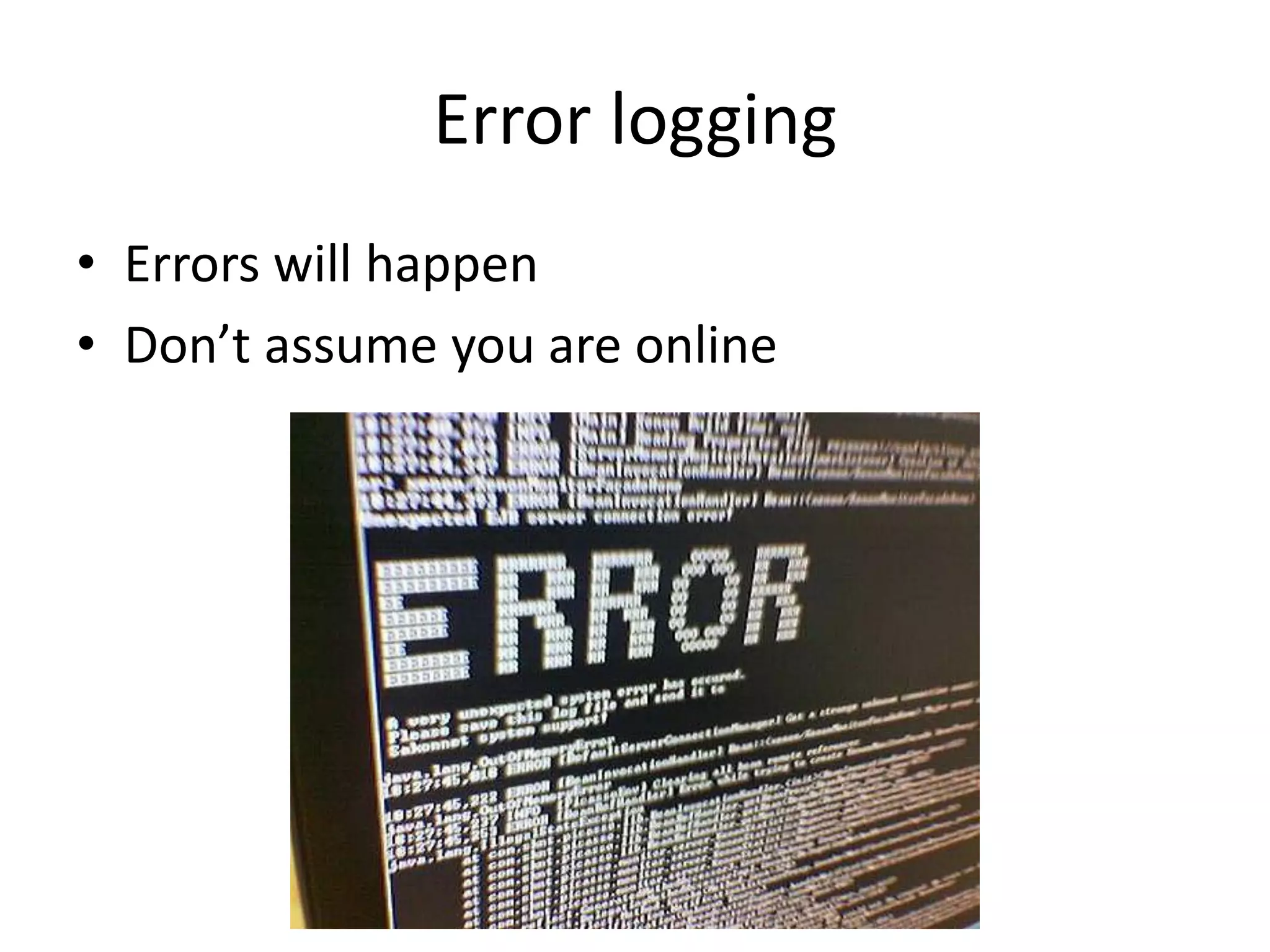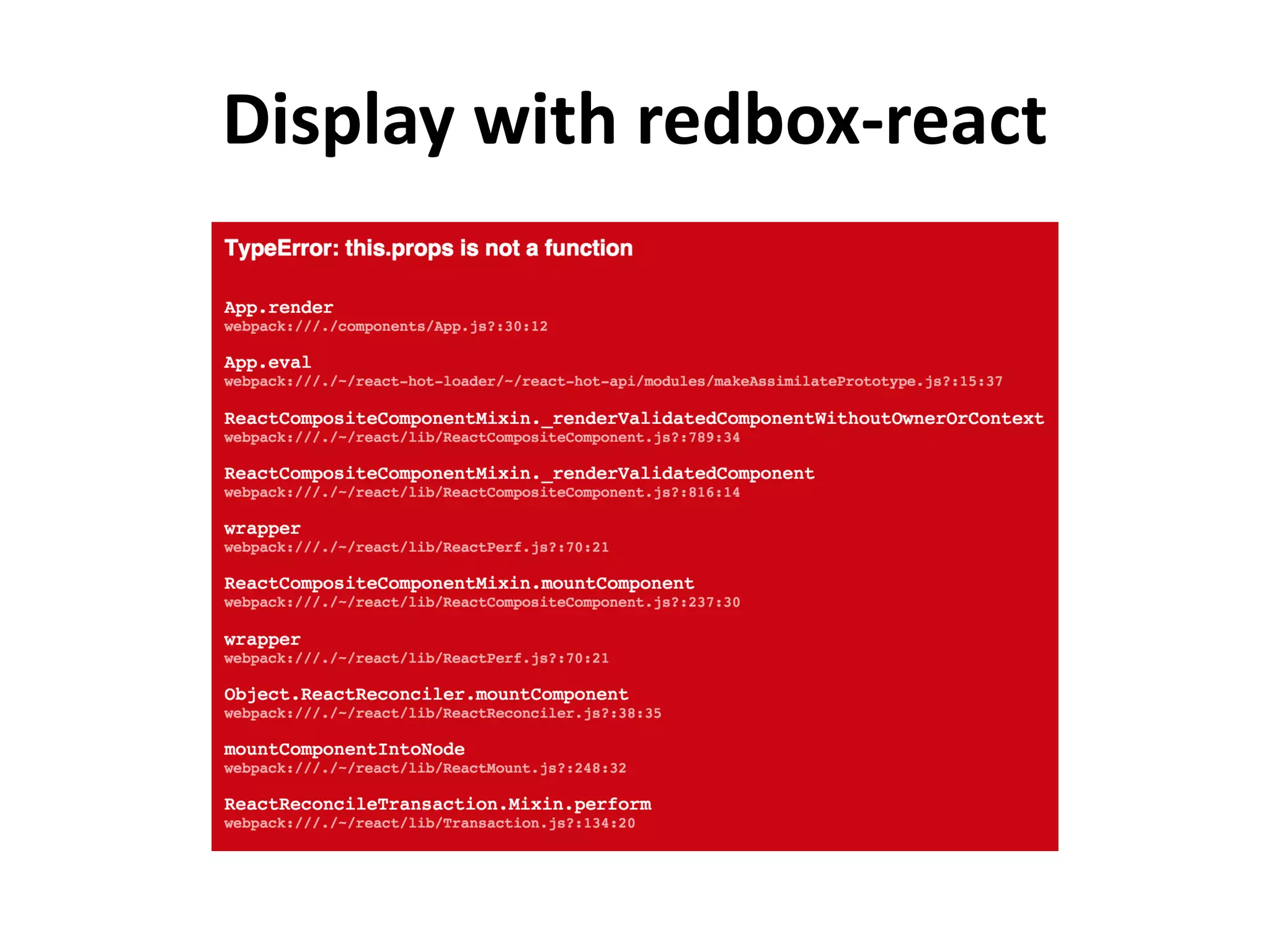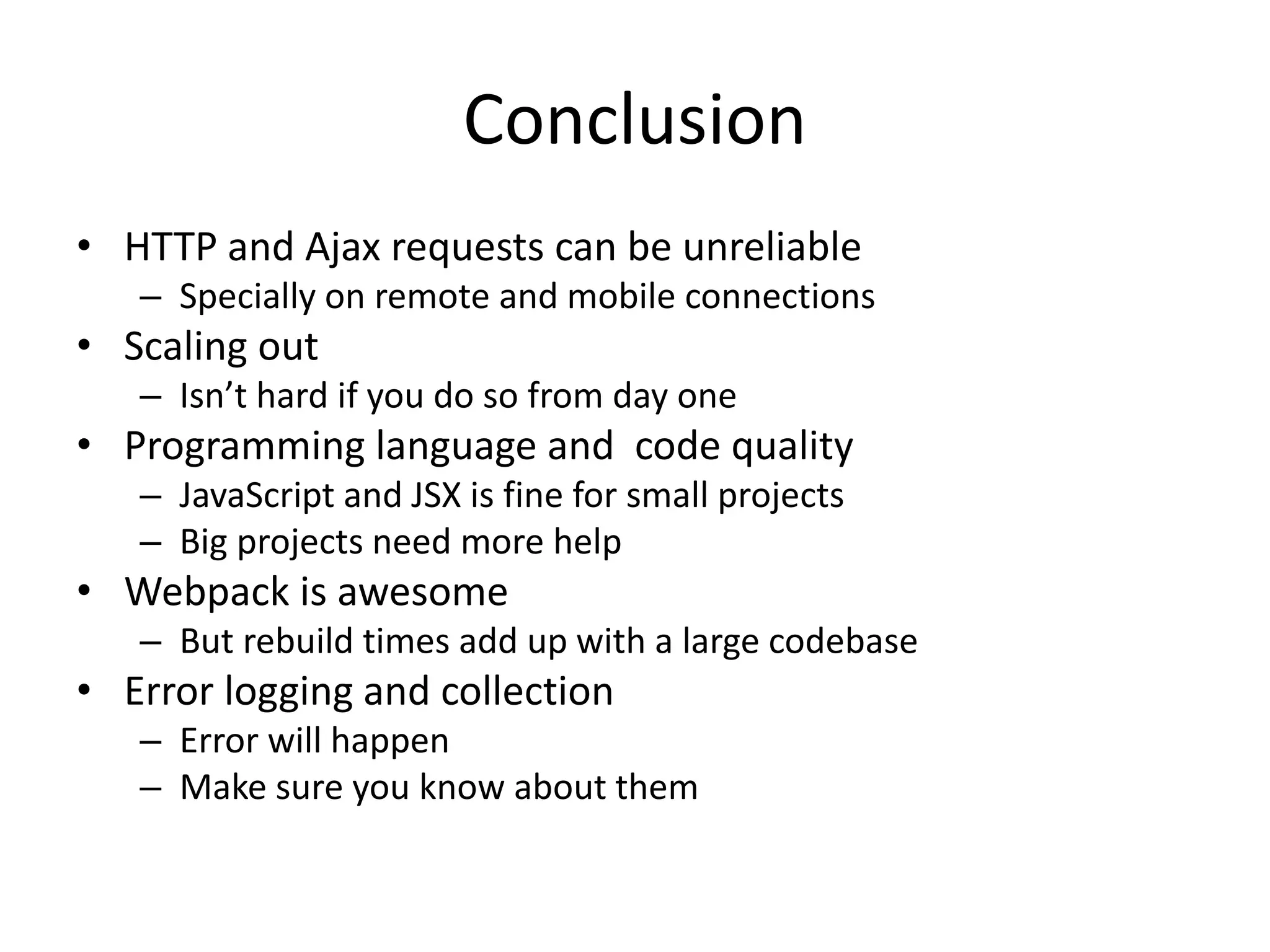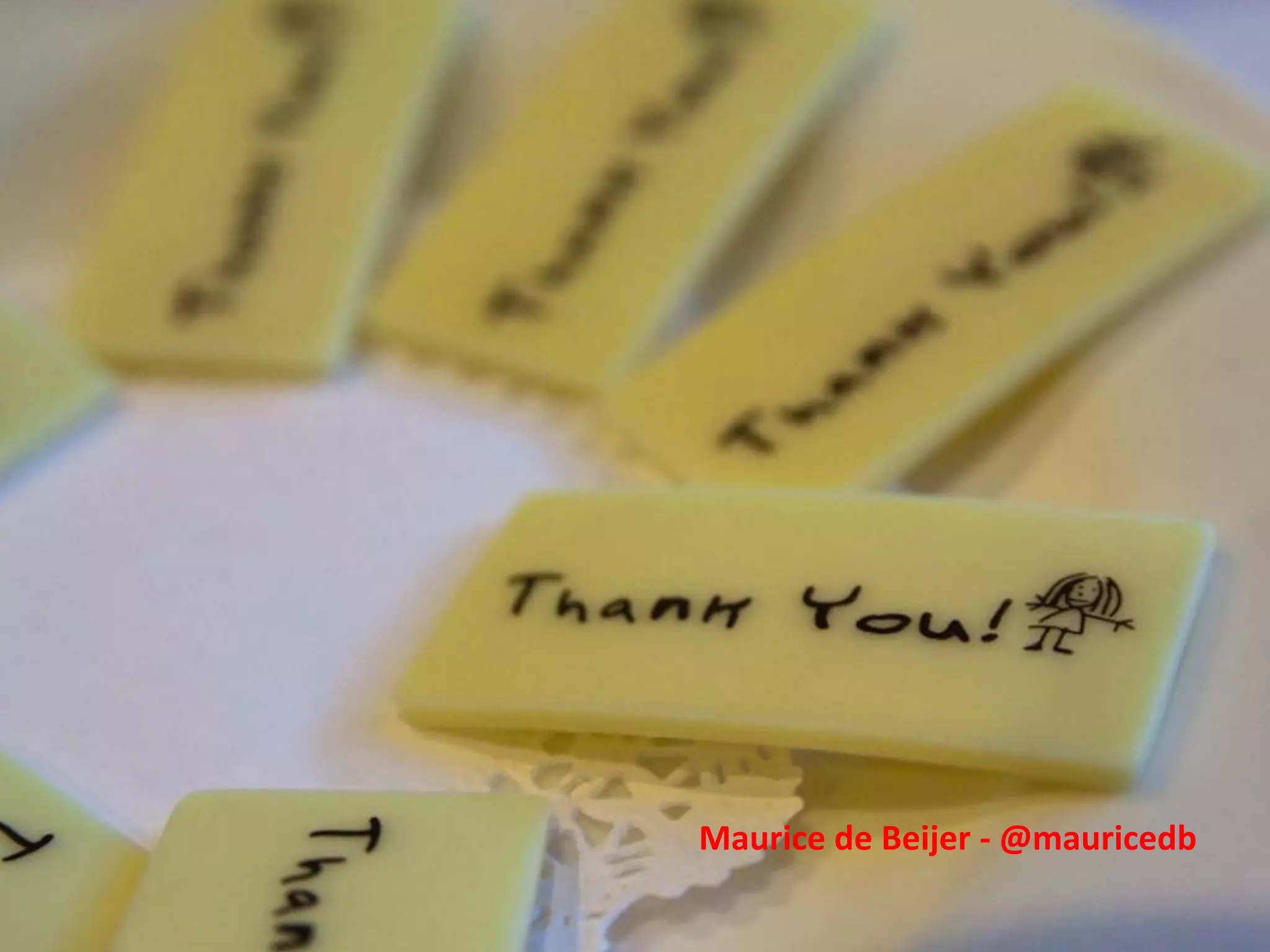Download to read offline
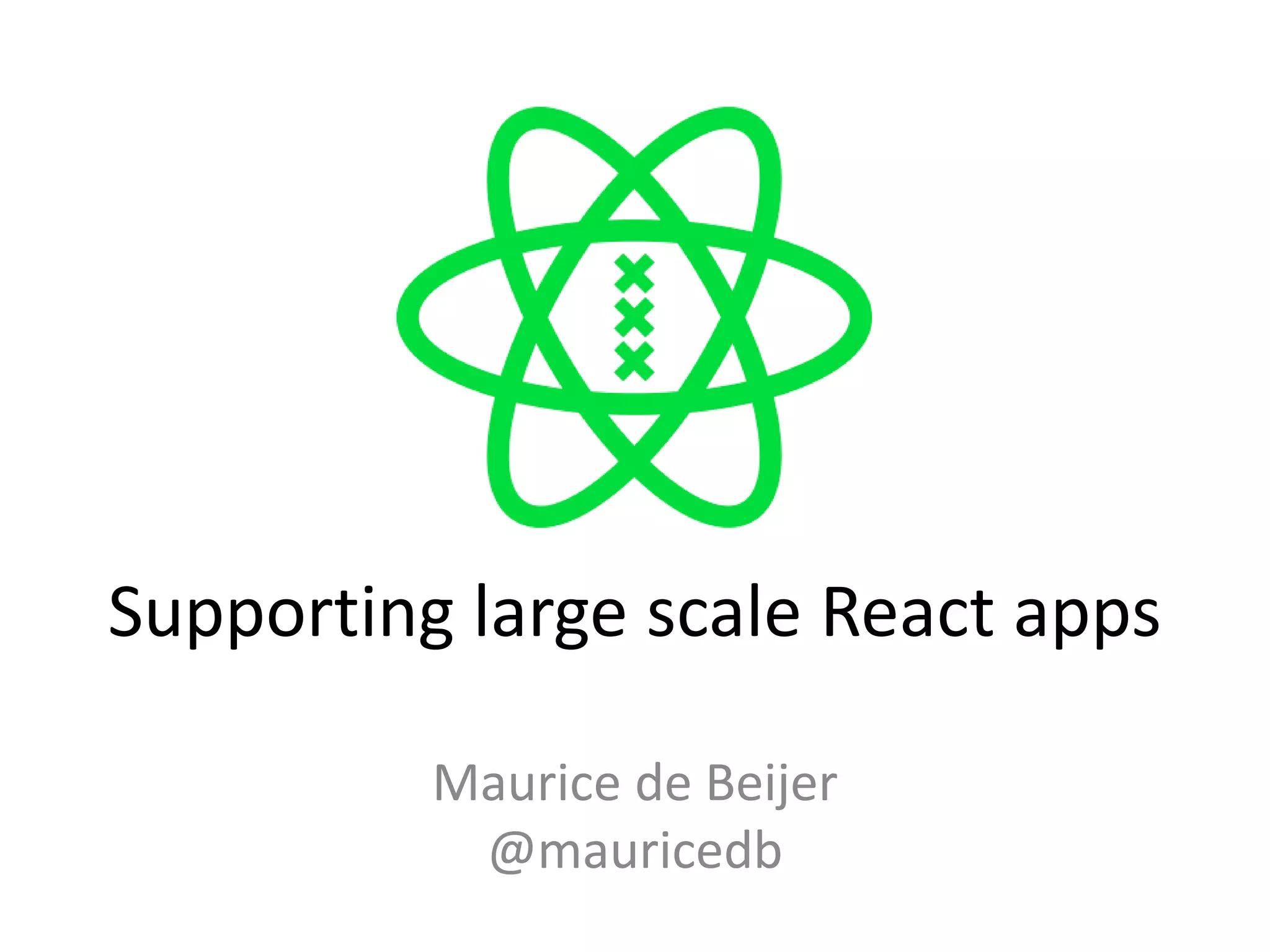

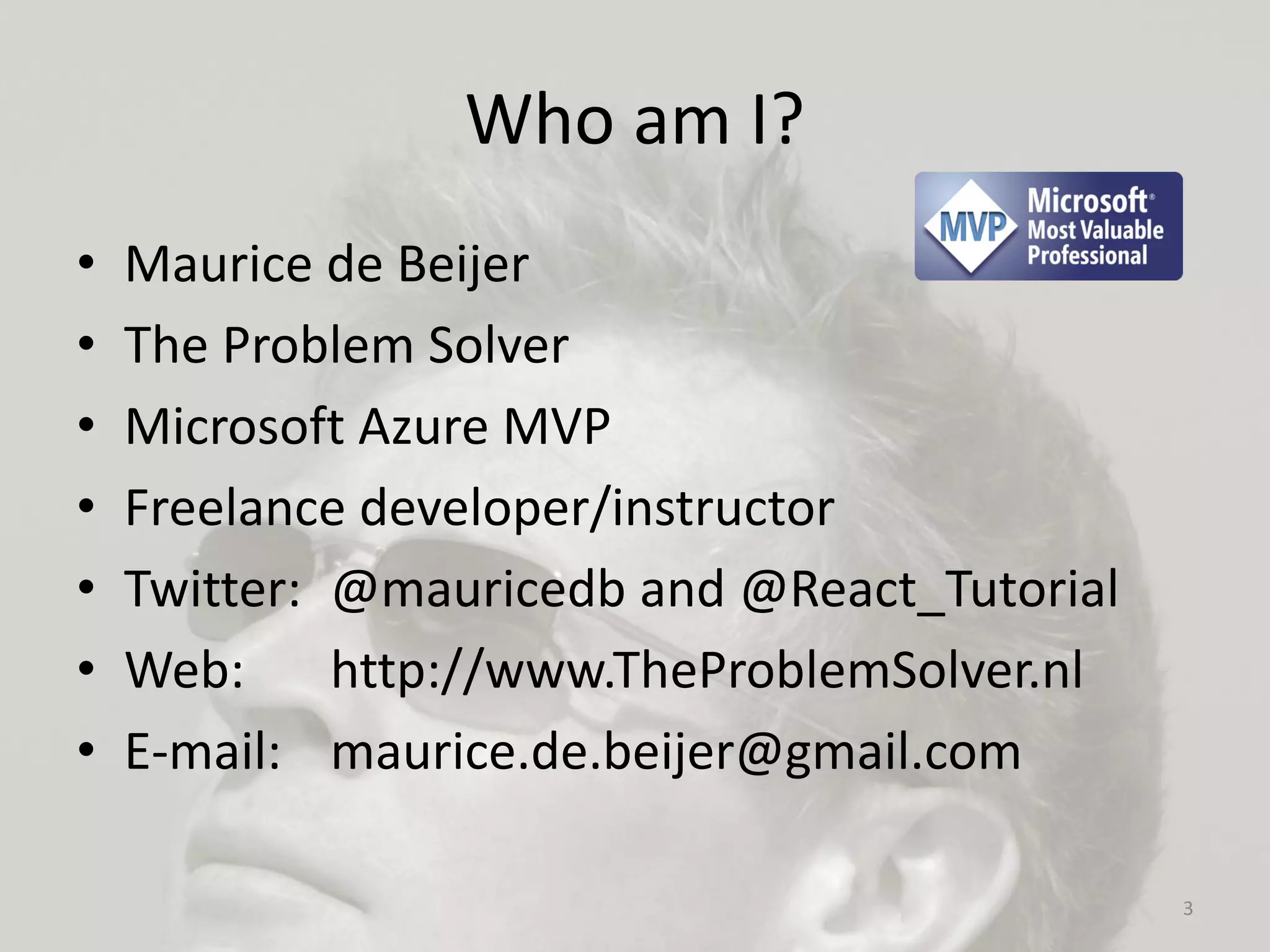
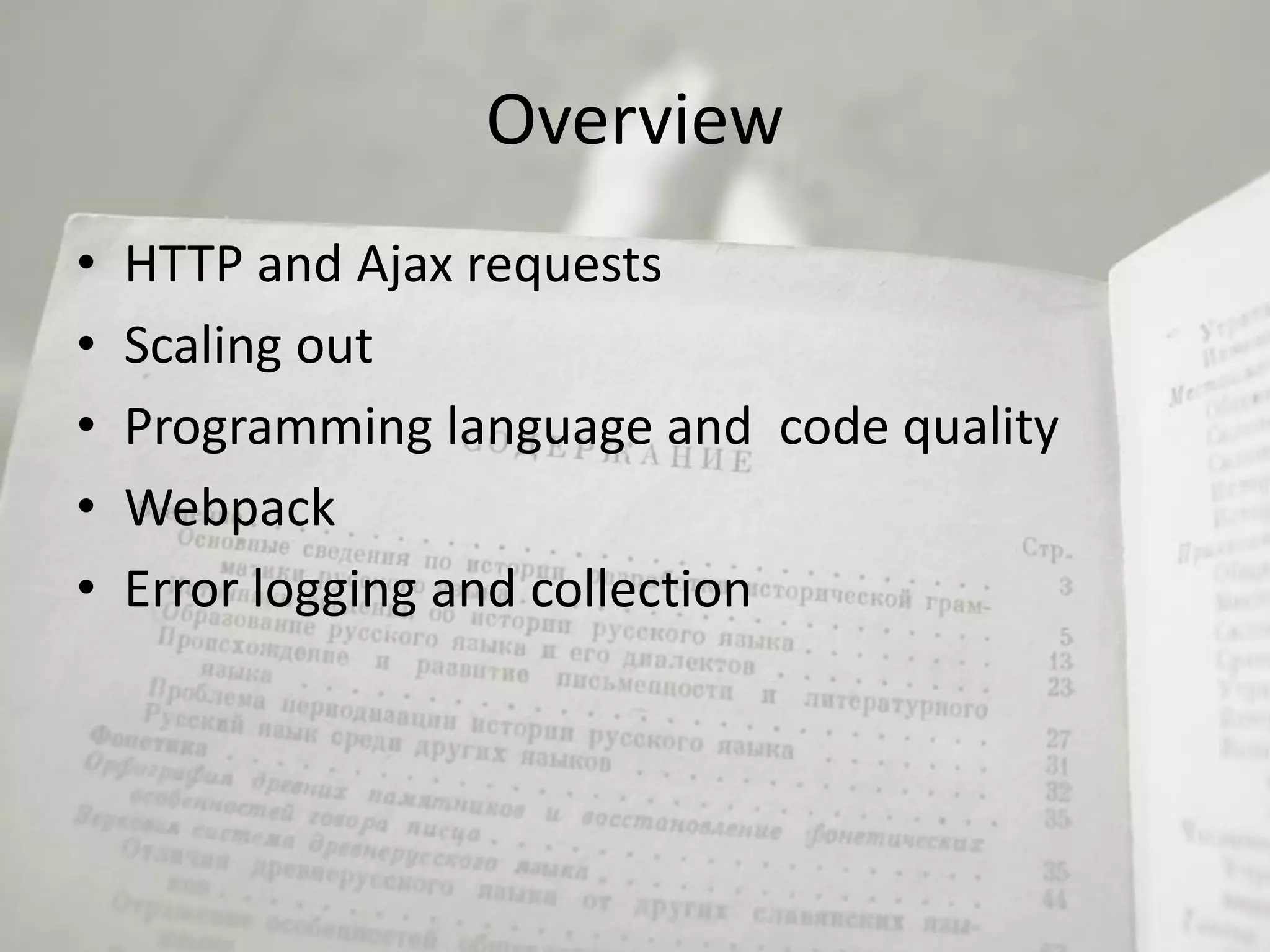


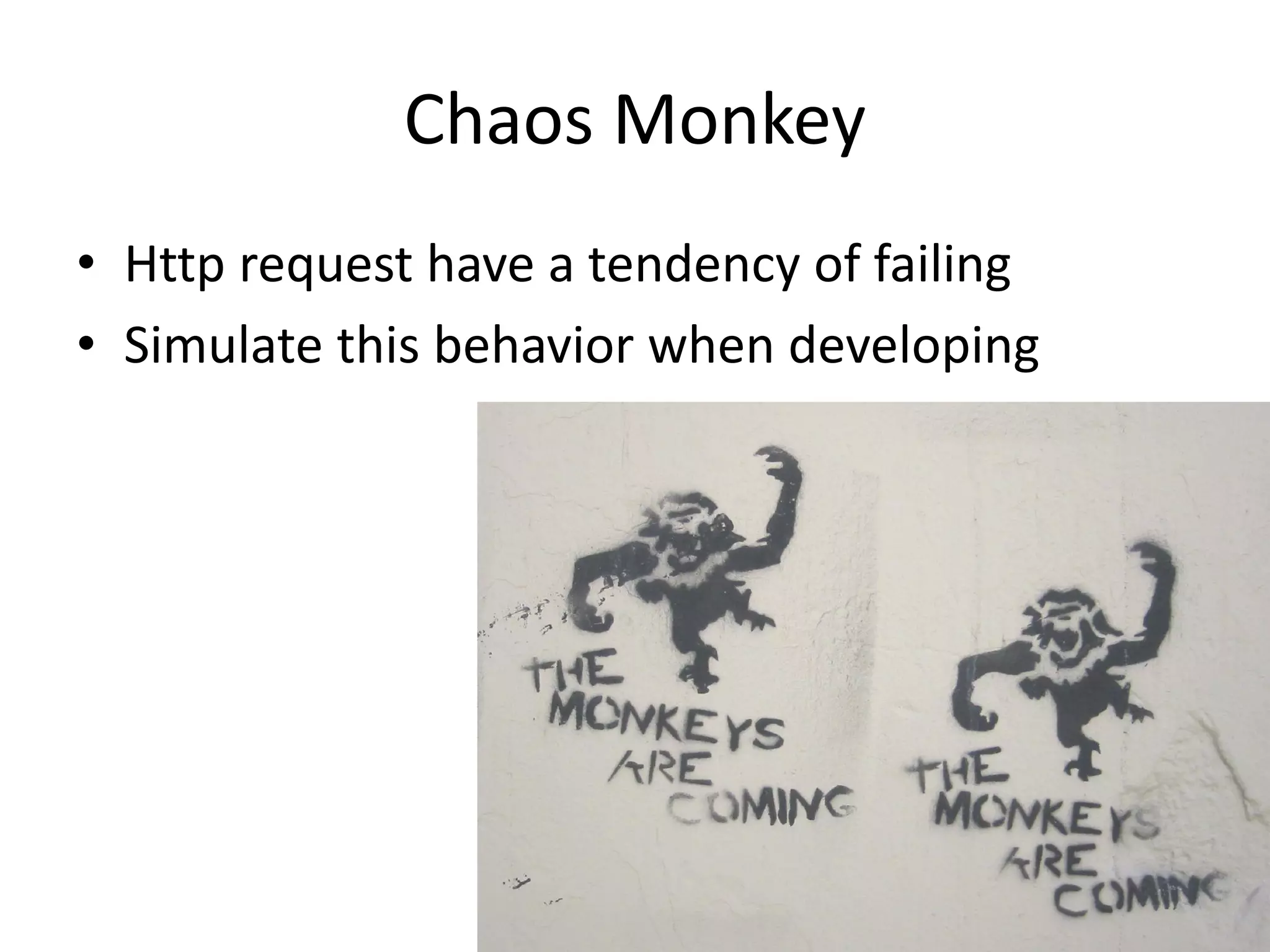
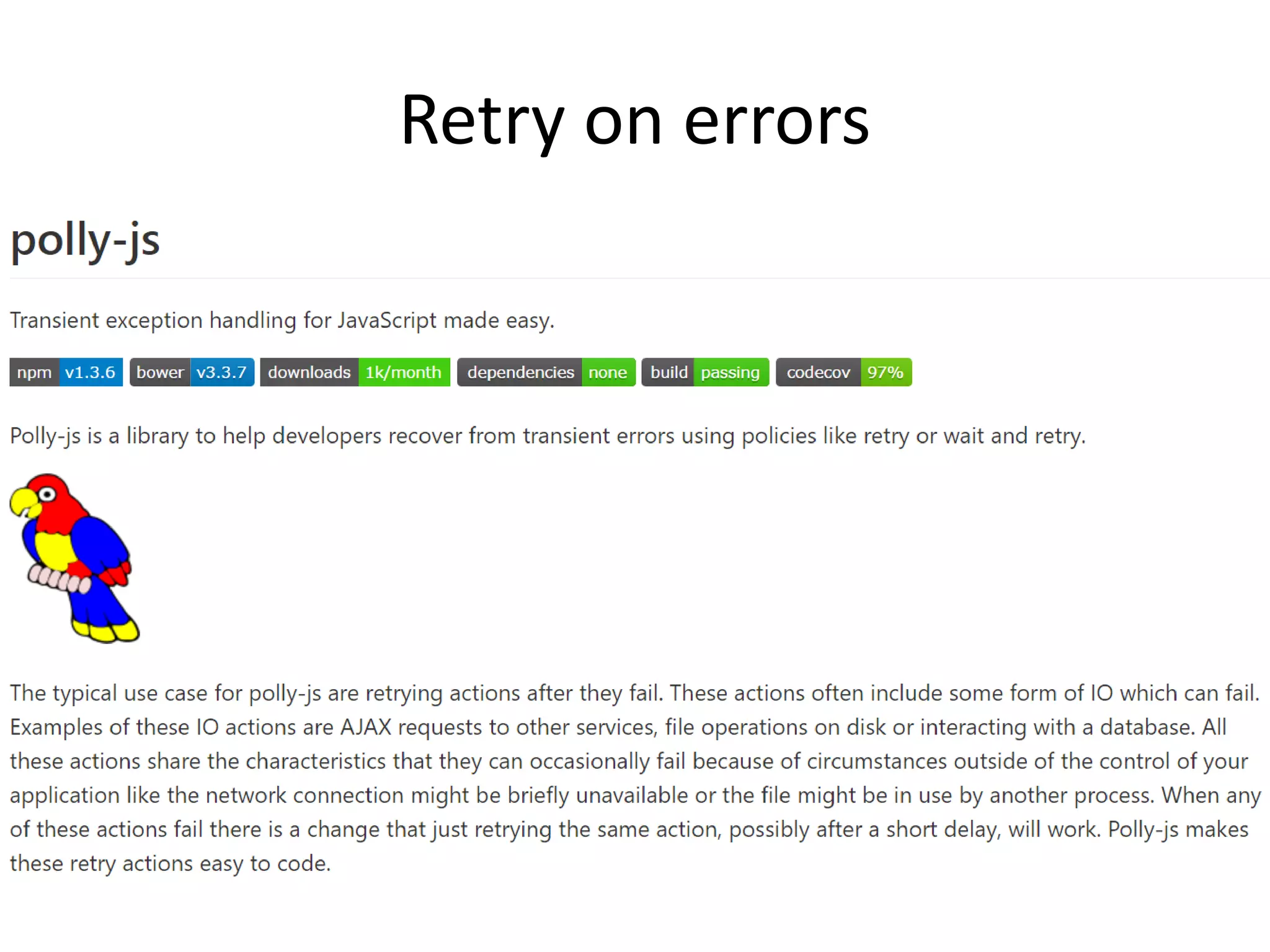
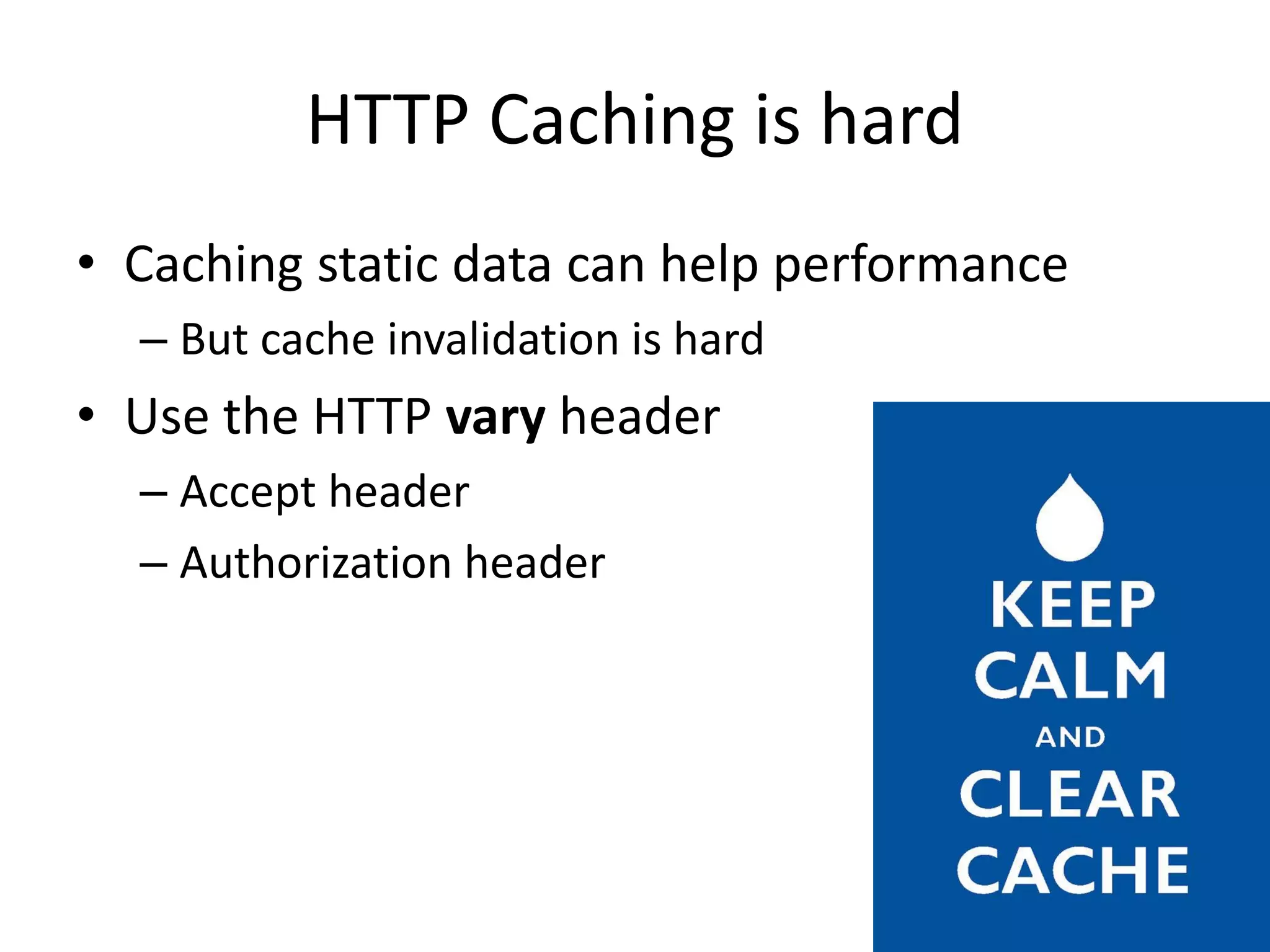
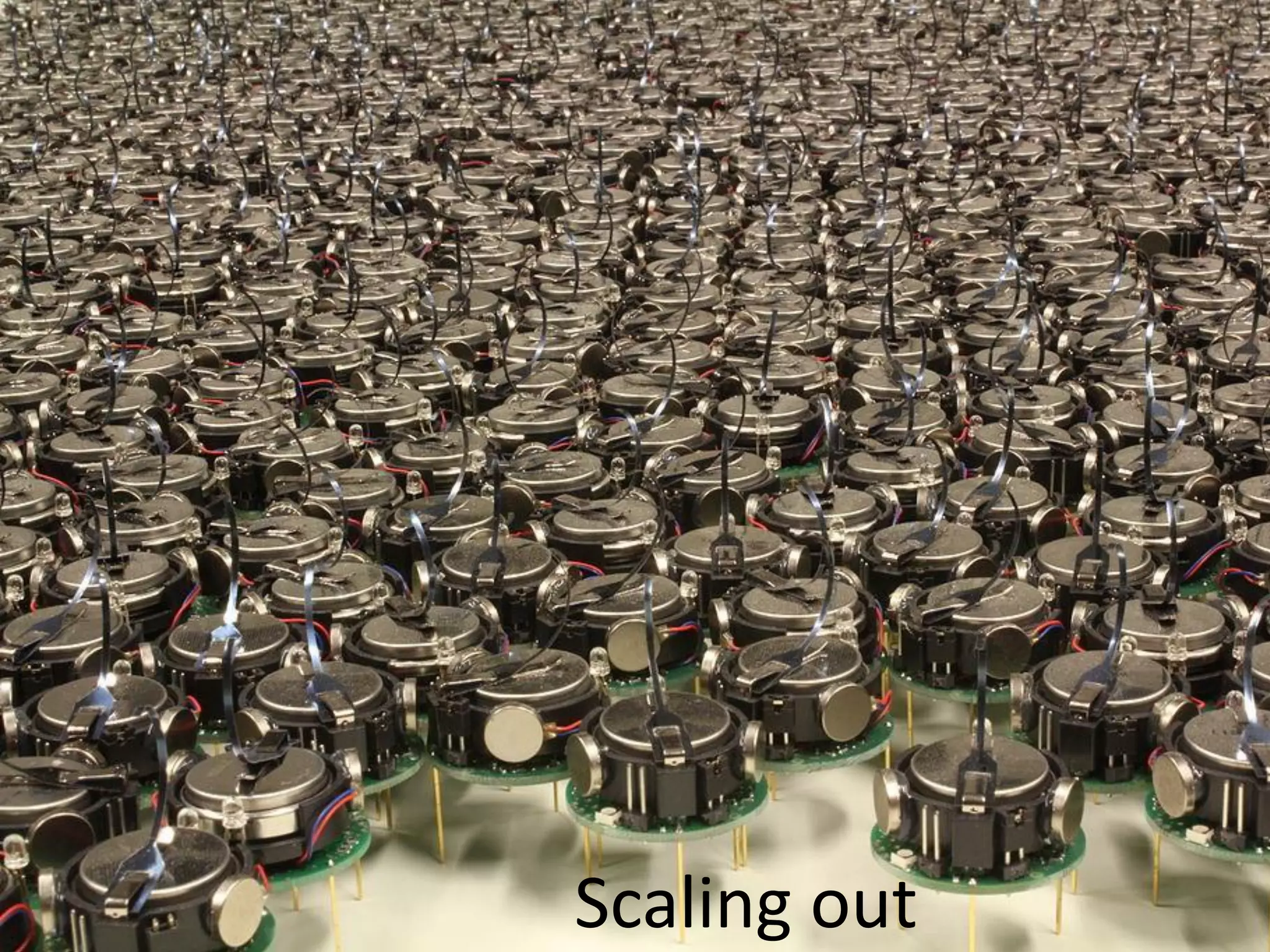
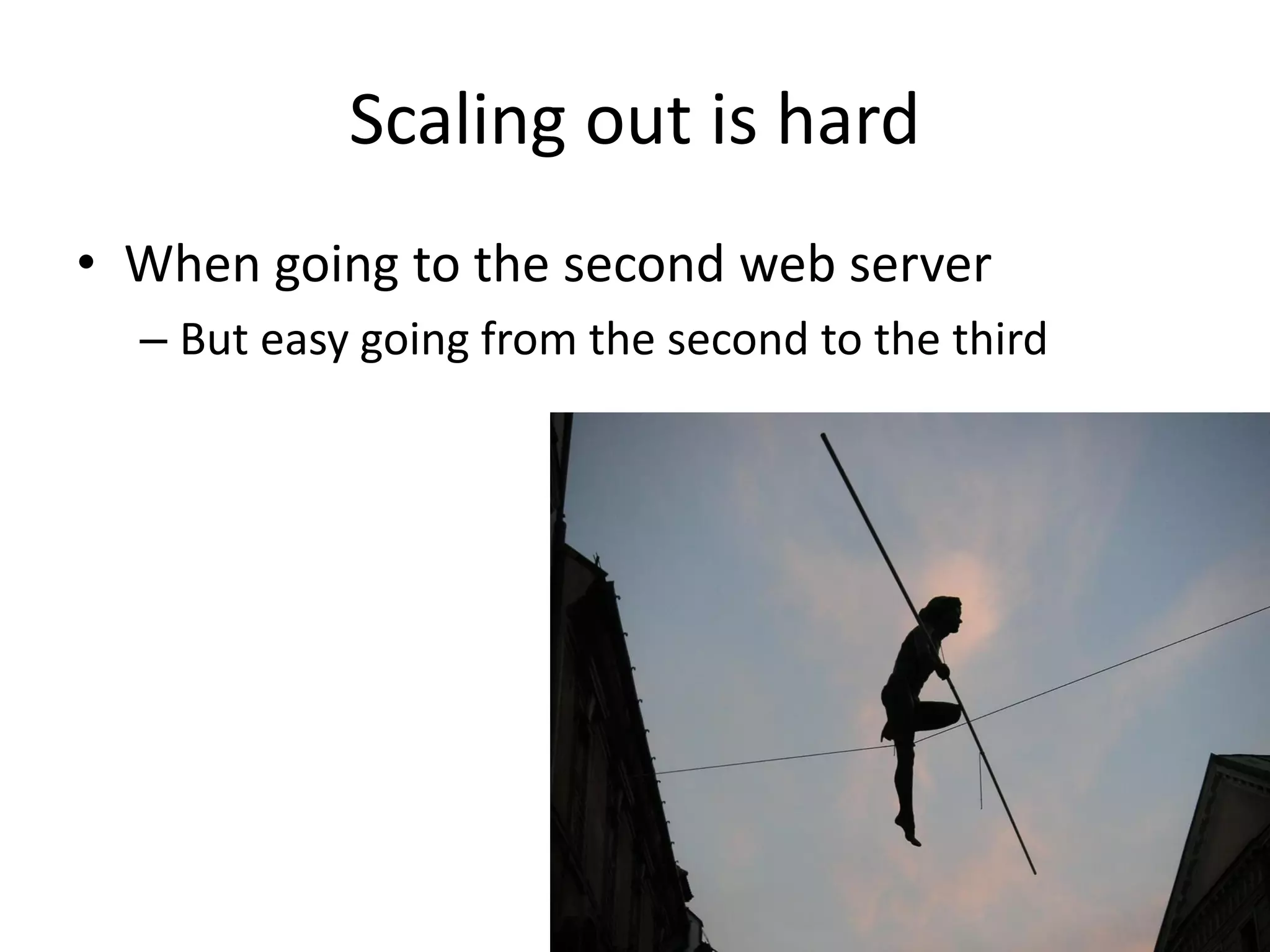
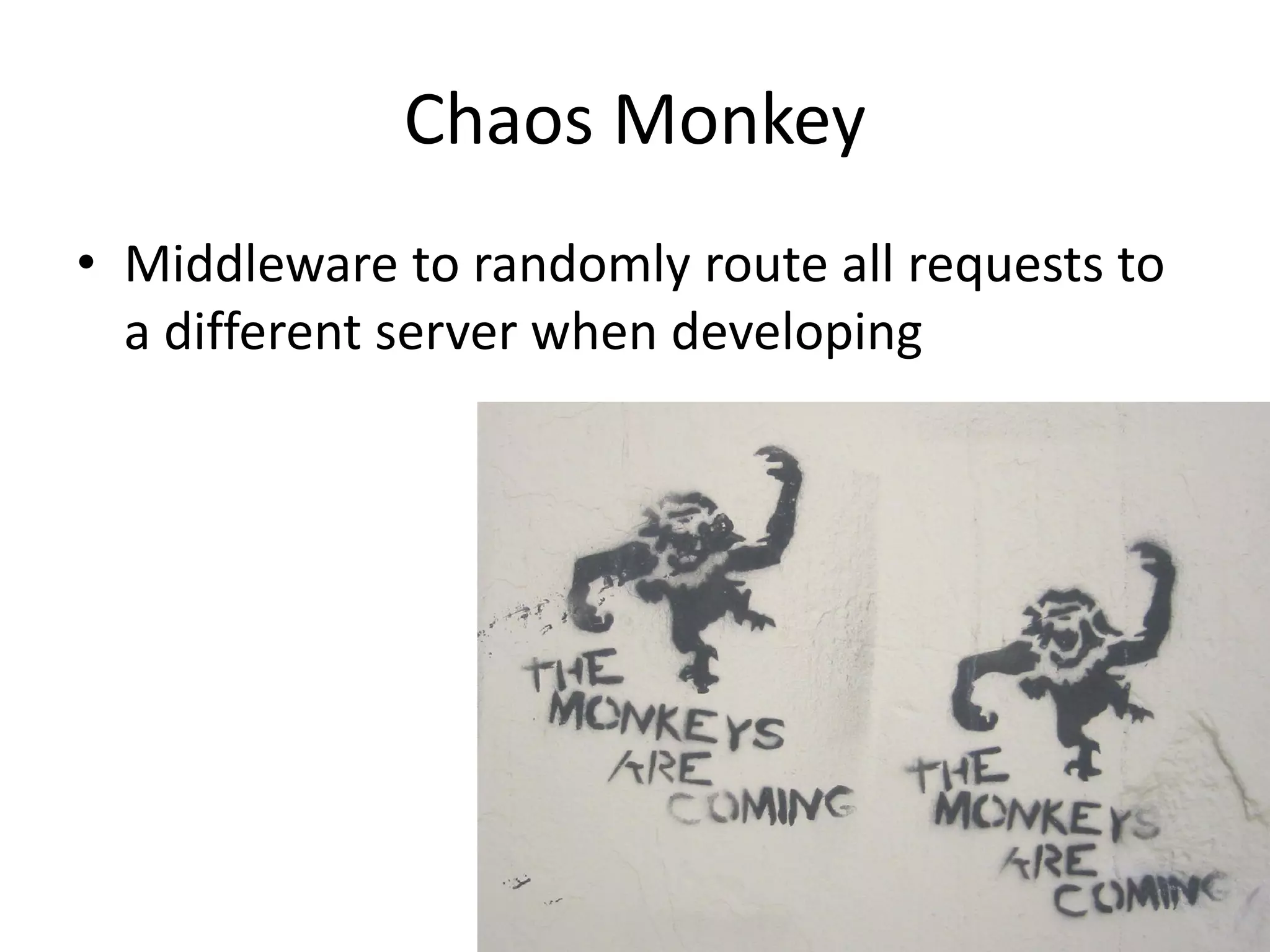
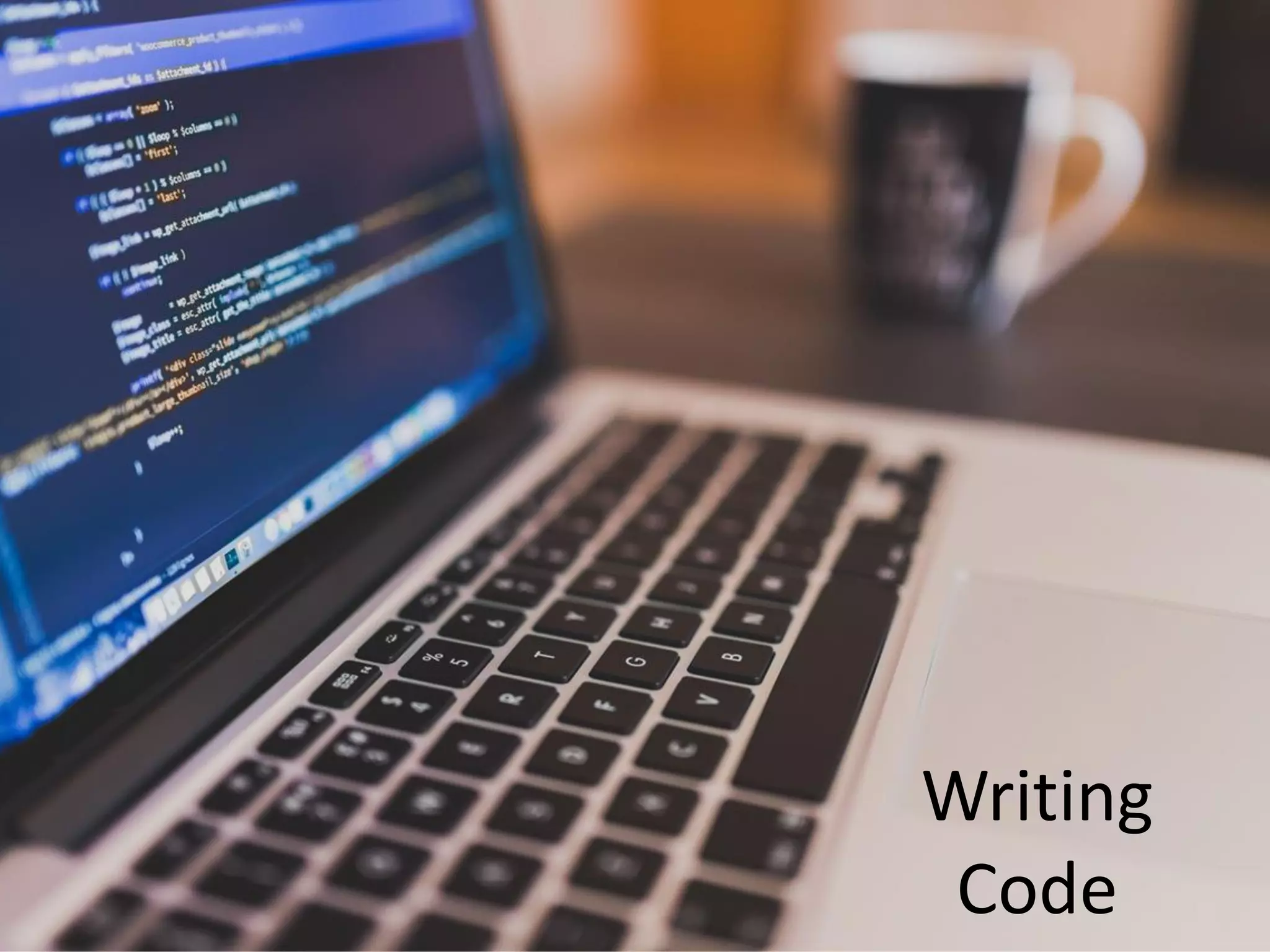
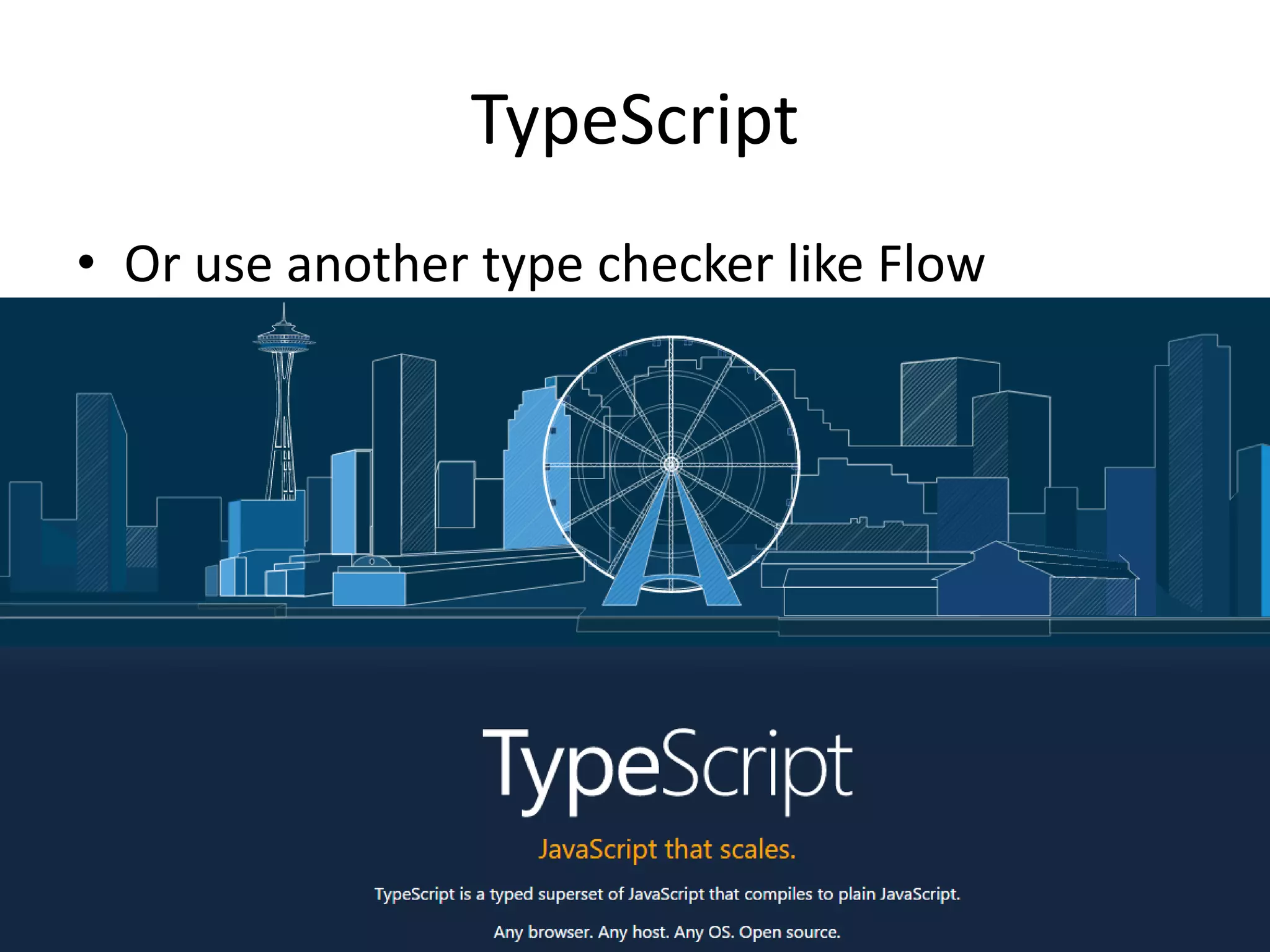
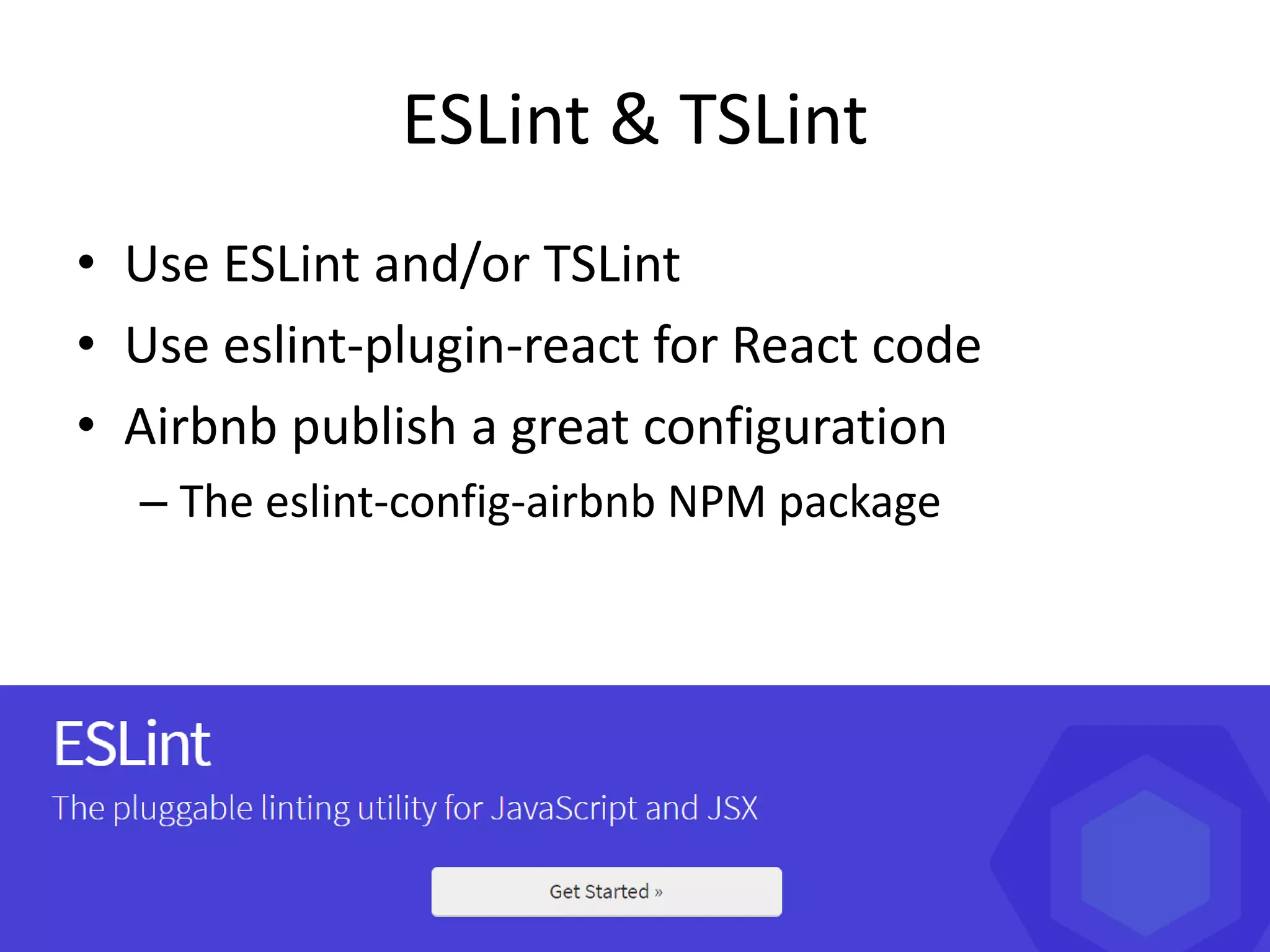
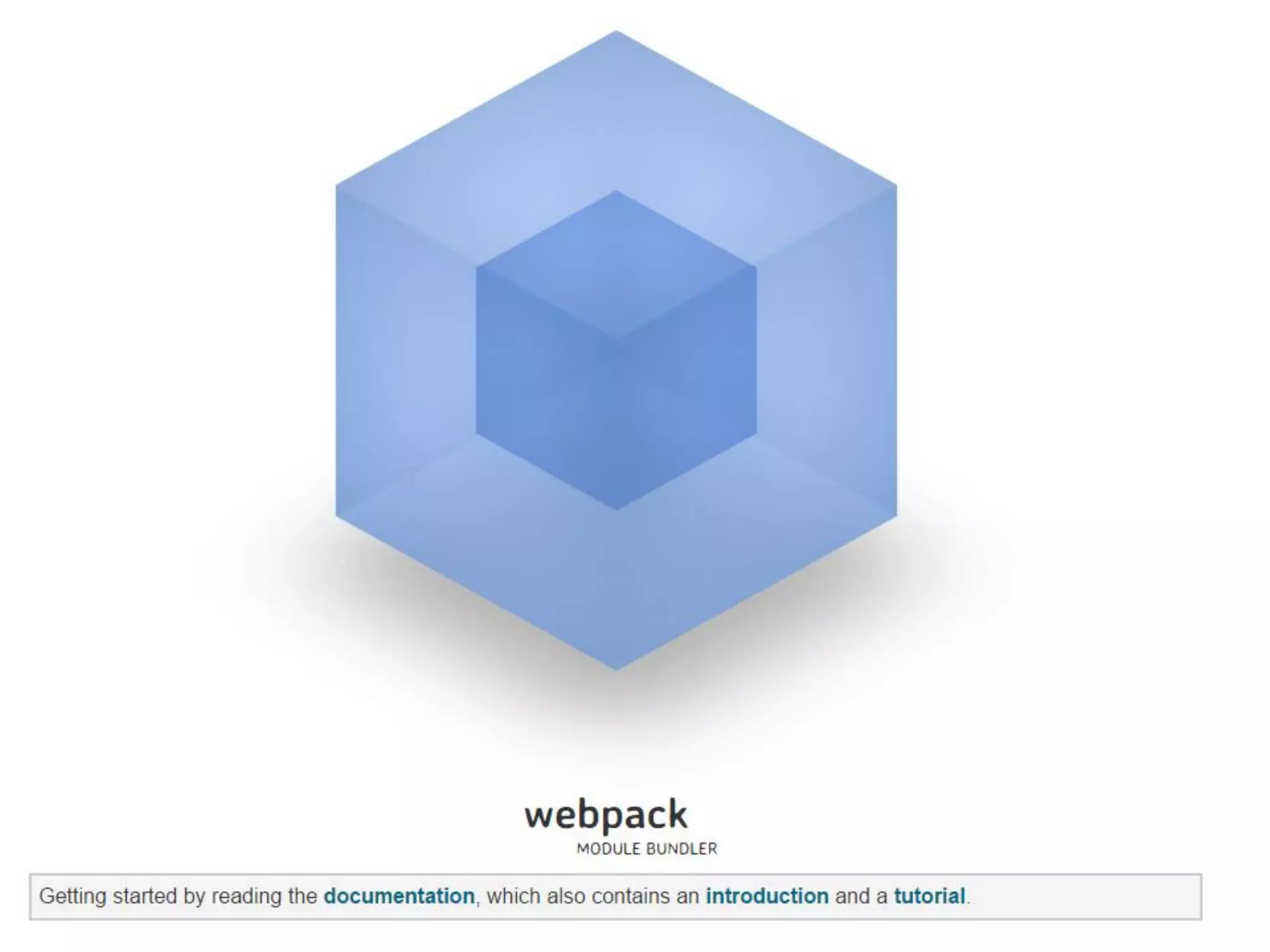
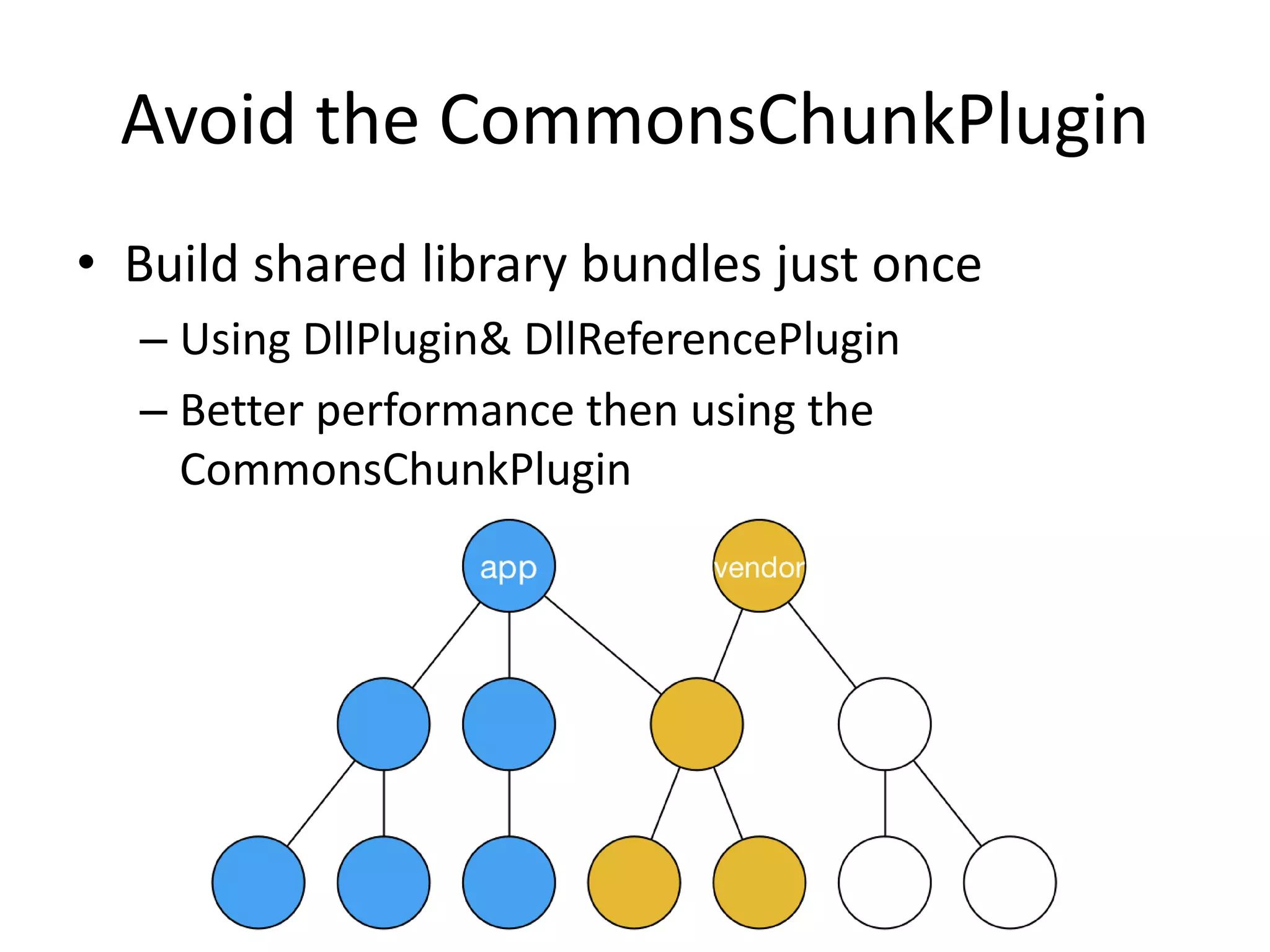
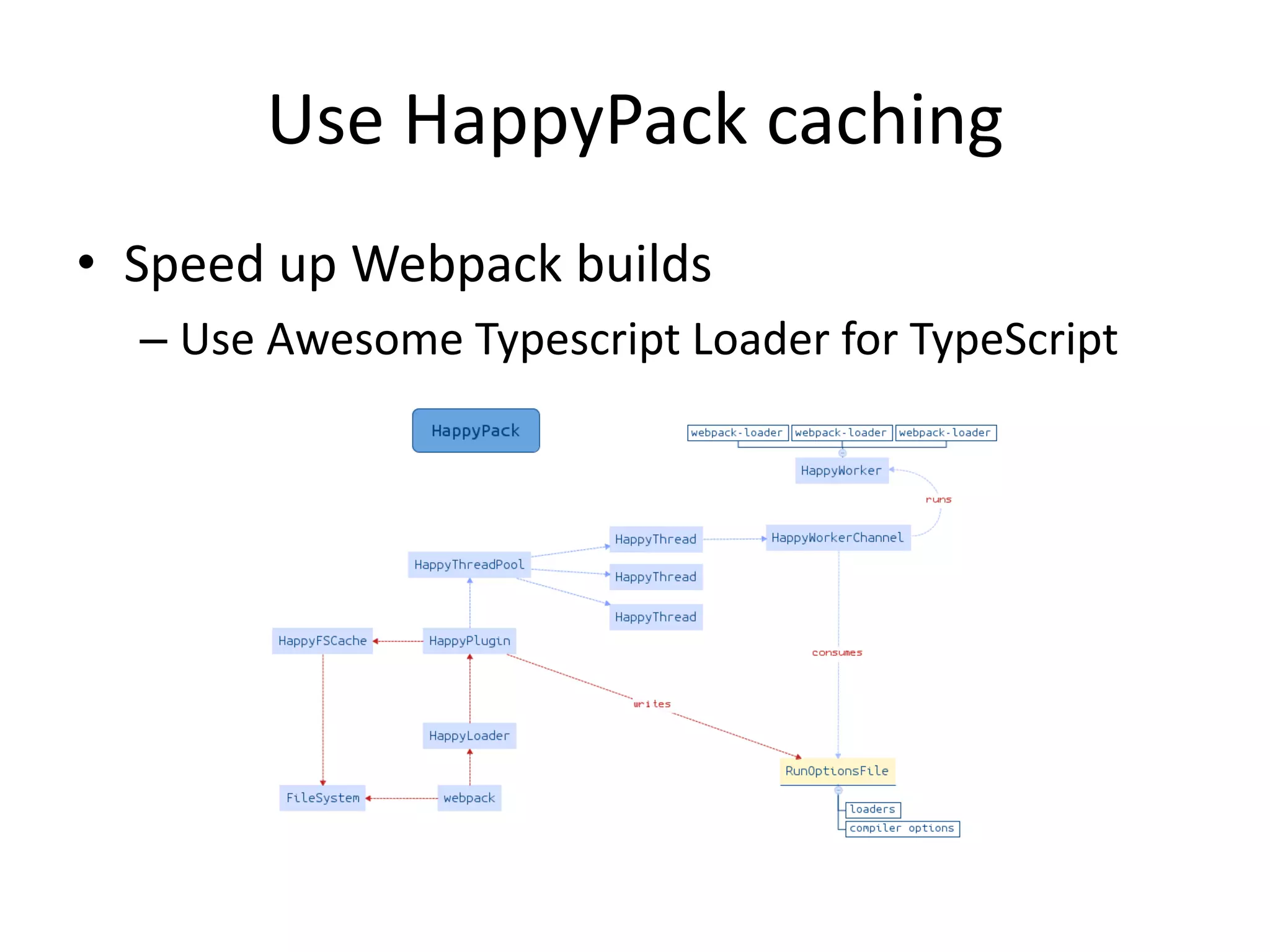
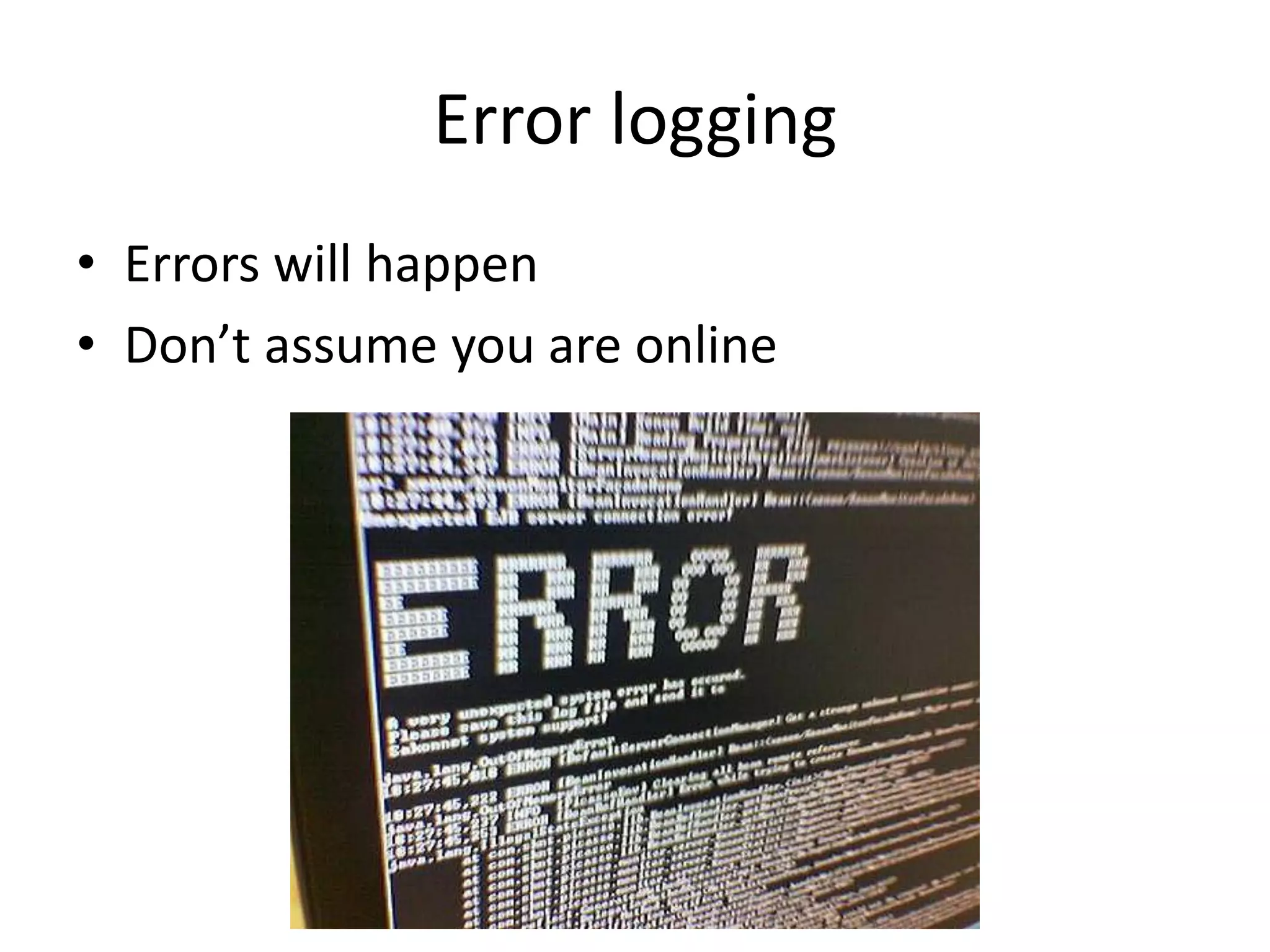

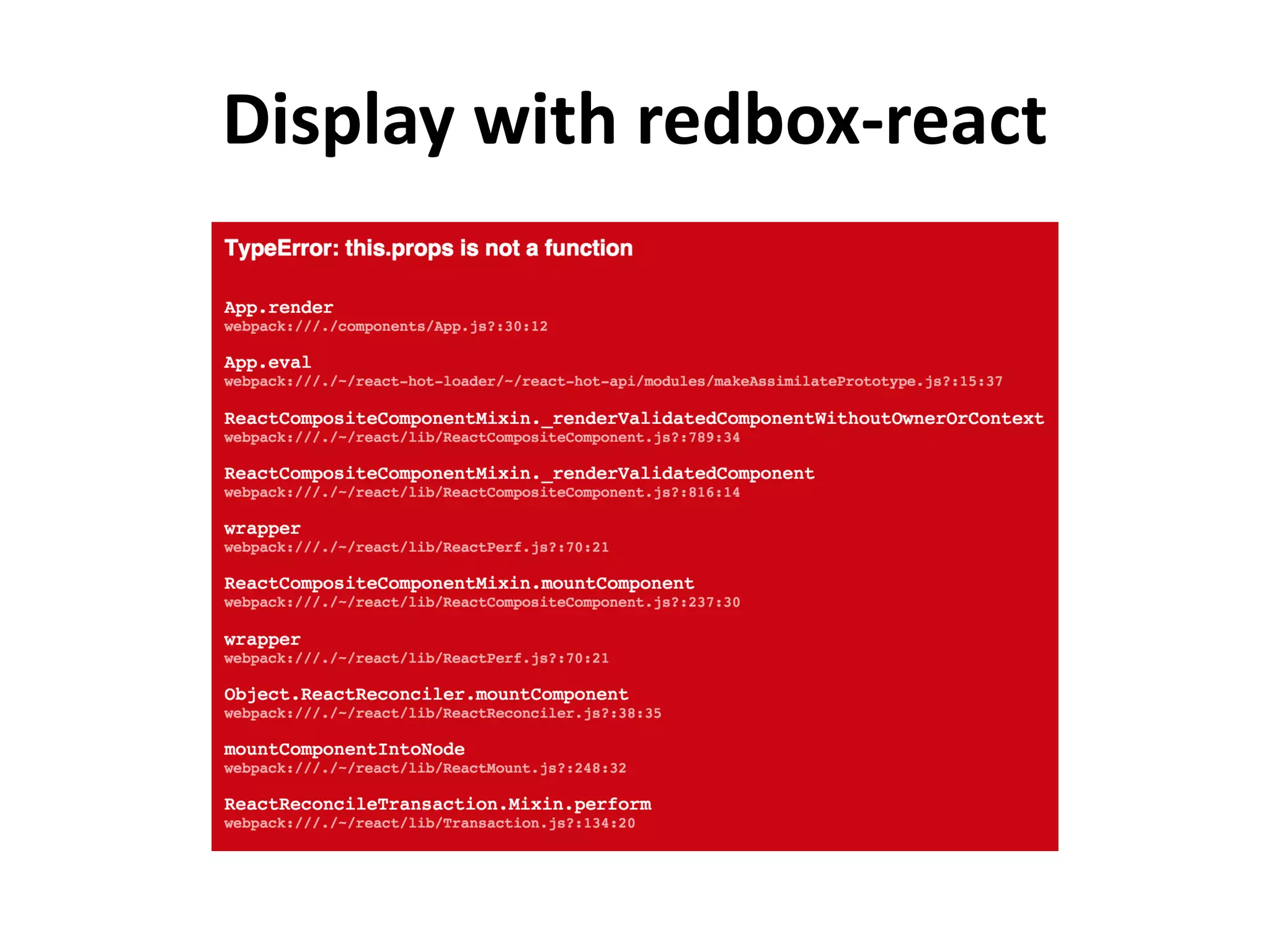
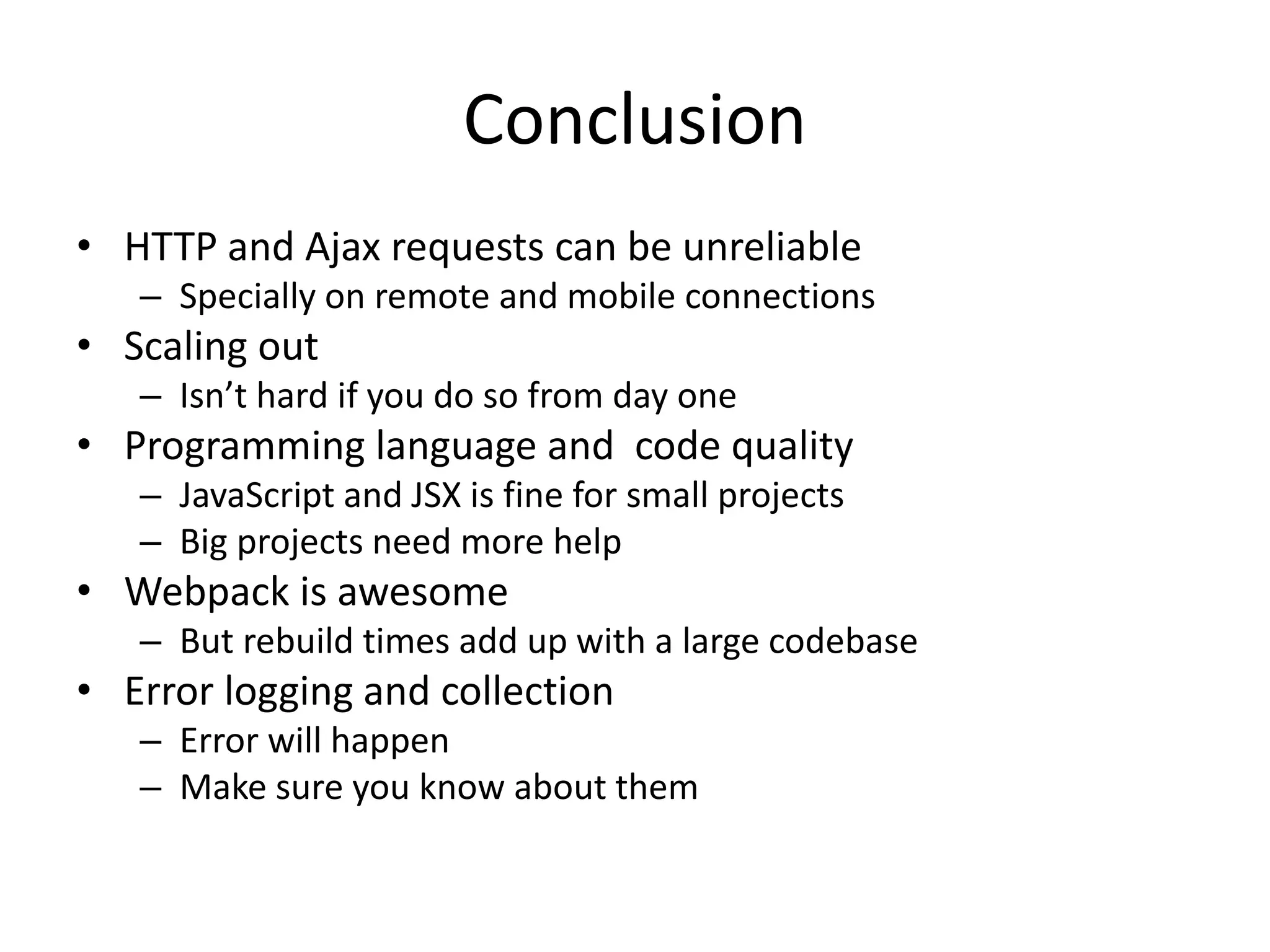
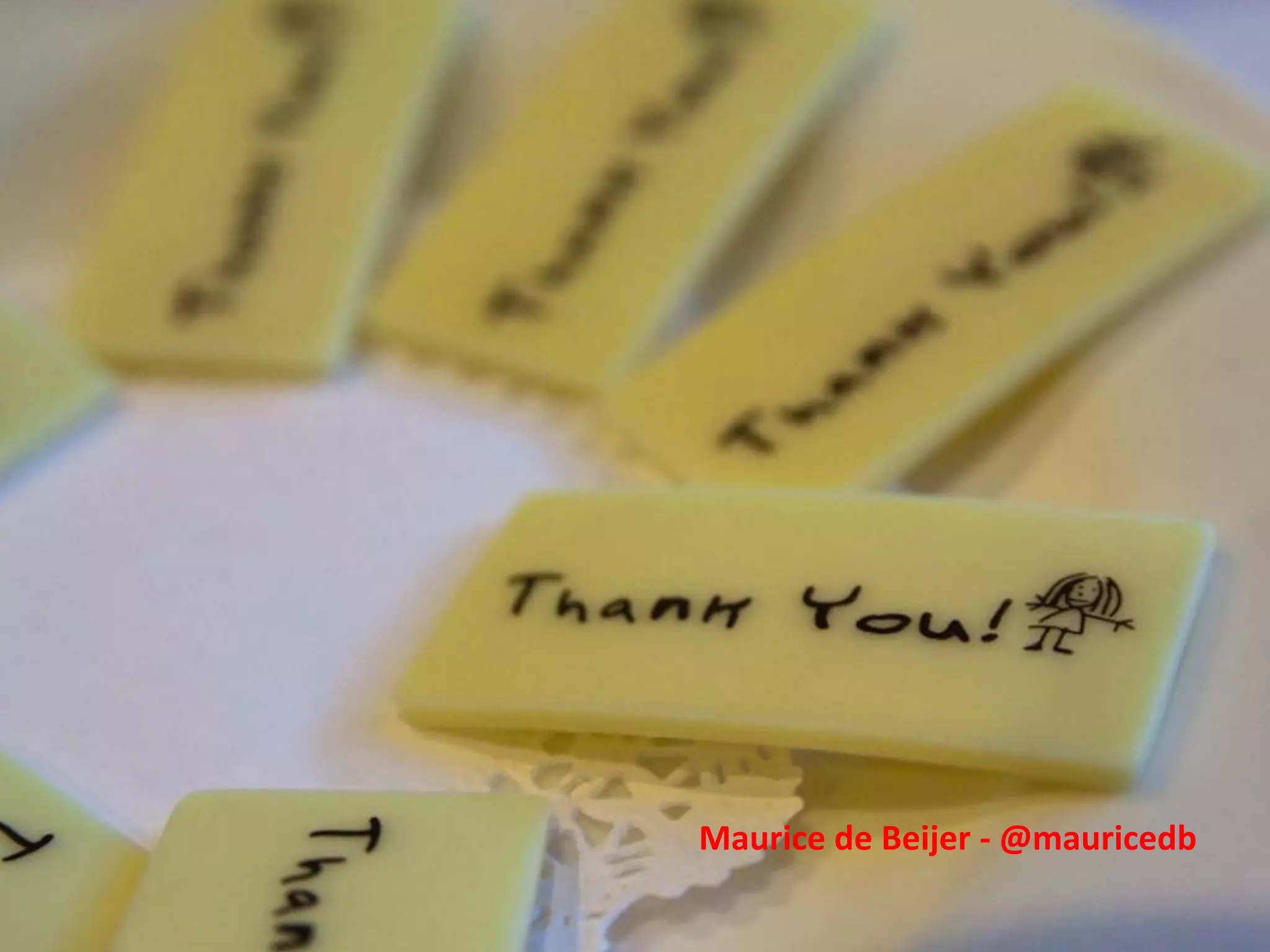
![Maurice De Beijer [MVP], profile picture](https://cdn.slidesharecdn.com/profile-photo-mauricedb-48x48.jpg?cb=1756998088)
- The document discusses best practices for supporting large scale React apps, including handling HTTP requests, scaling out to multiple servers, programming language and code quality tools, optimizing Webpack builds, and logging errors. - It recommends using middleware like Chaos Monkey to simulate failing HTTP requests during development, retrying requests on errors after a pause, and caching static data while handling cache invalidation. - For scaling, it suggests planning for multiple servers from the start and using a tool like Chaos Monkey to randomly route requests during development.