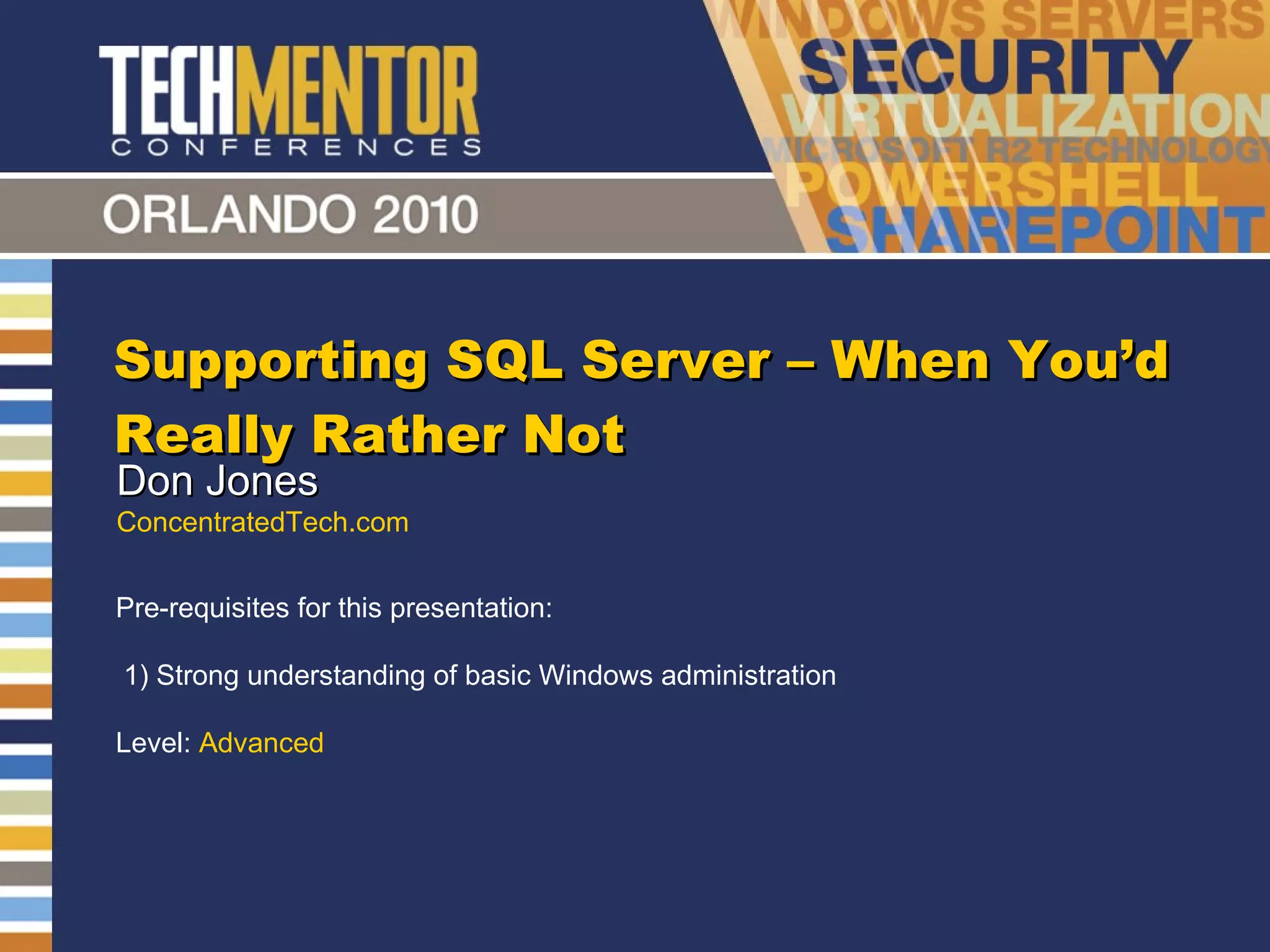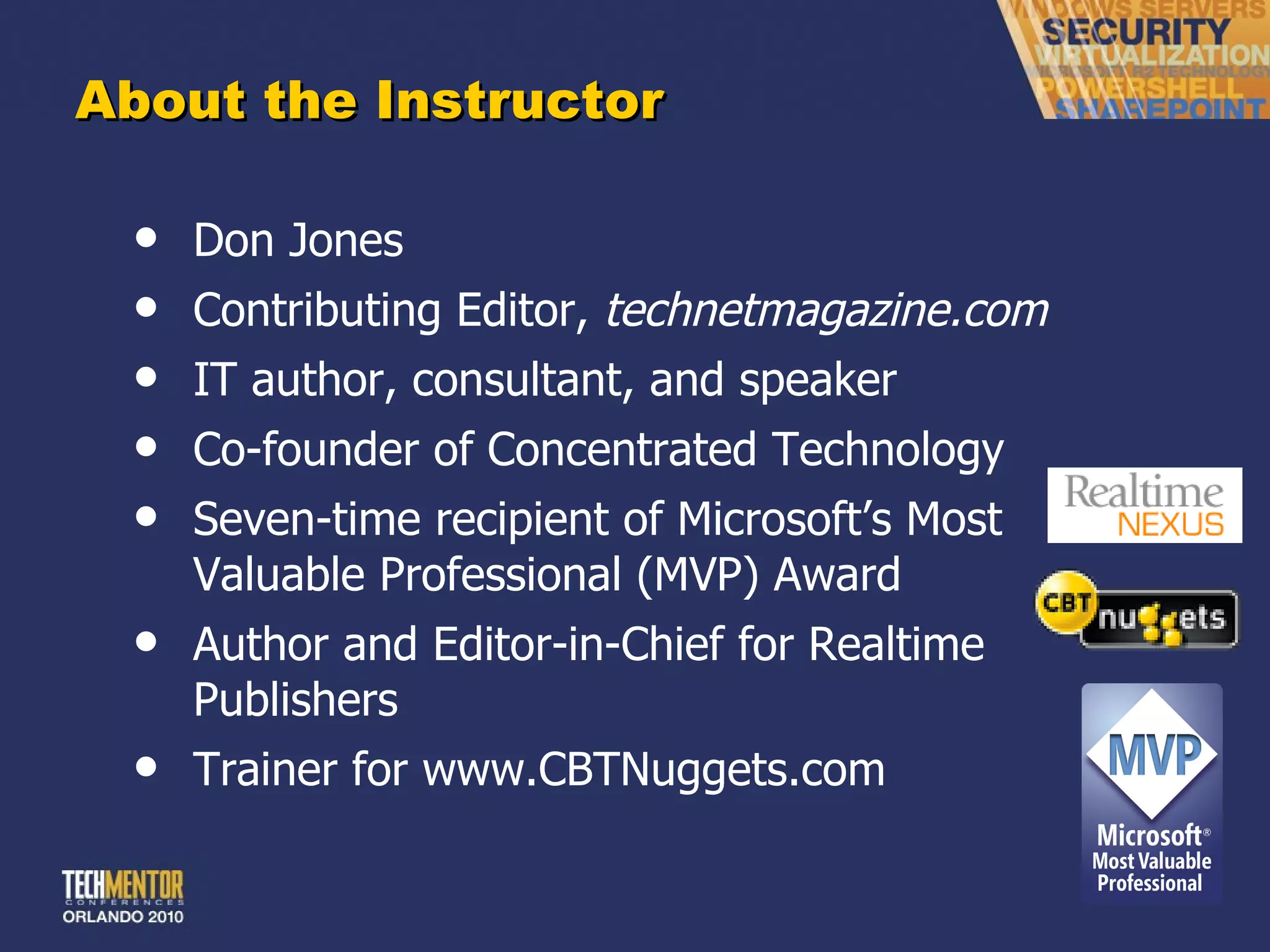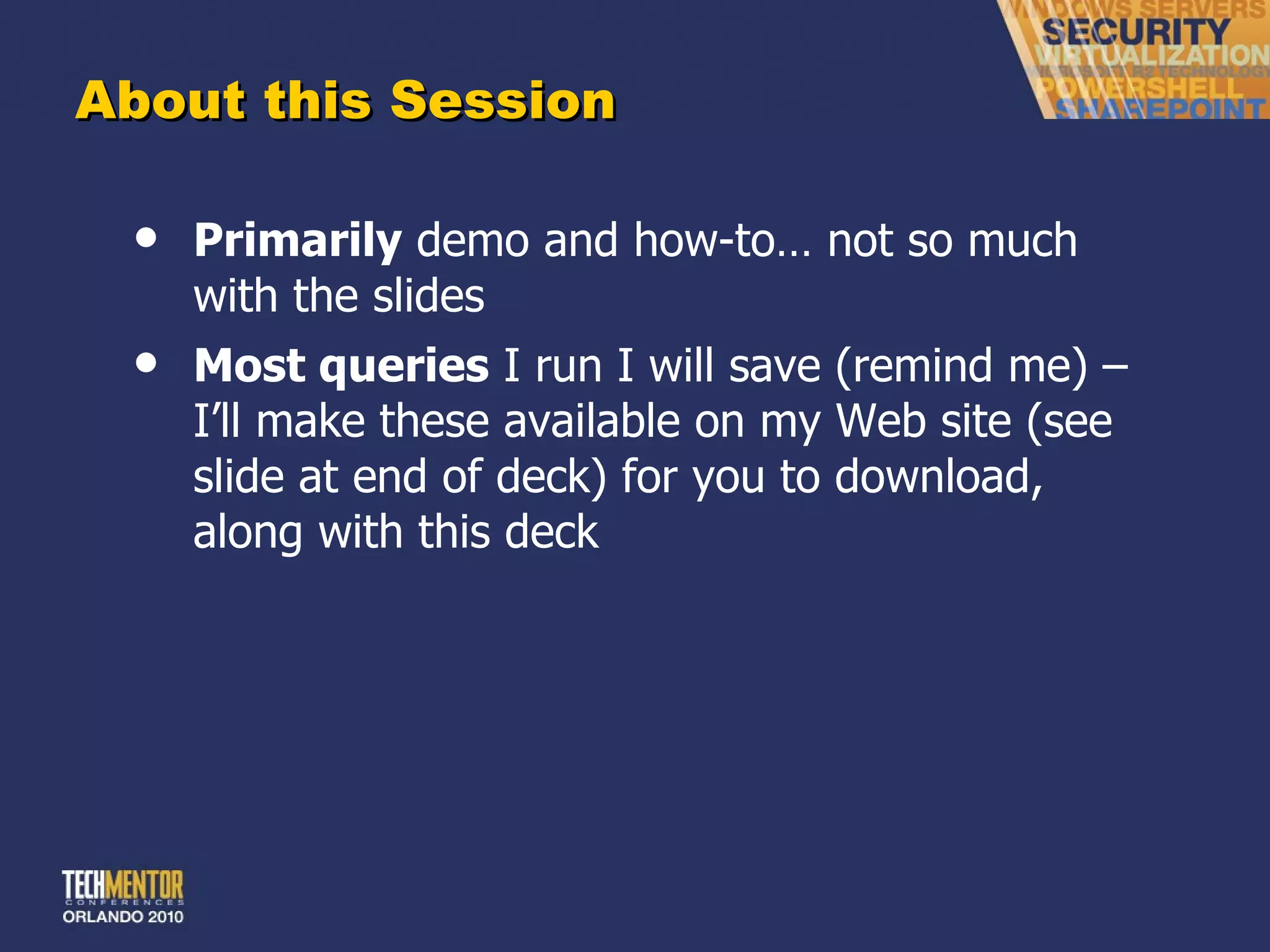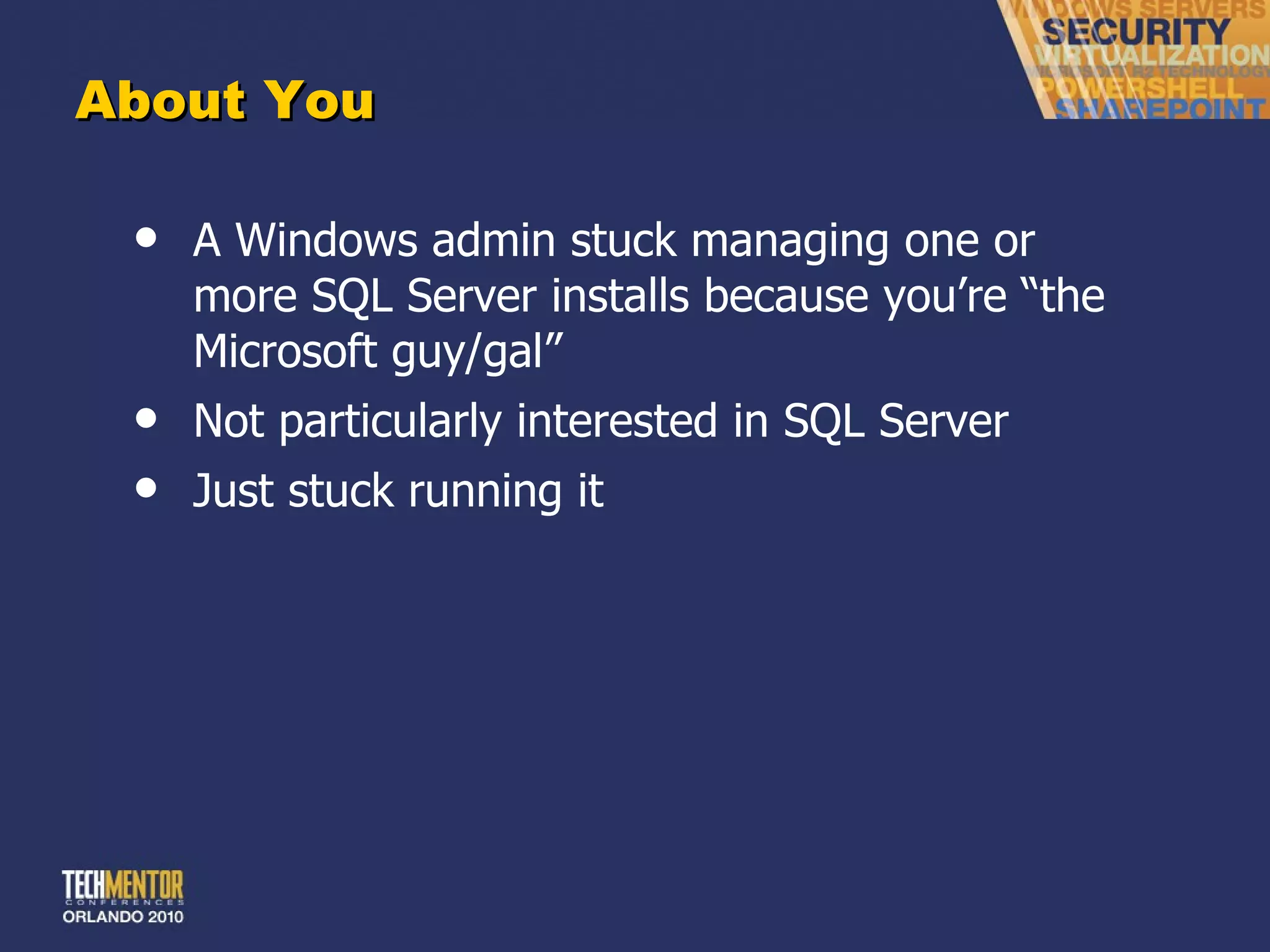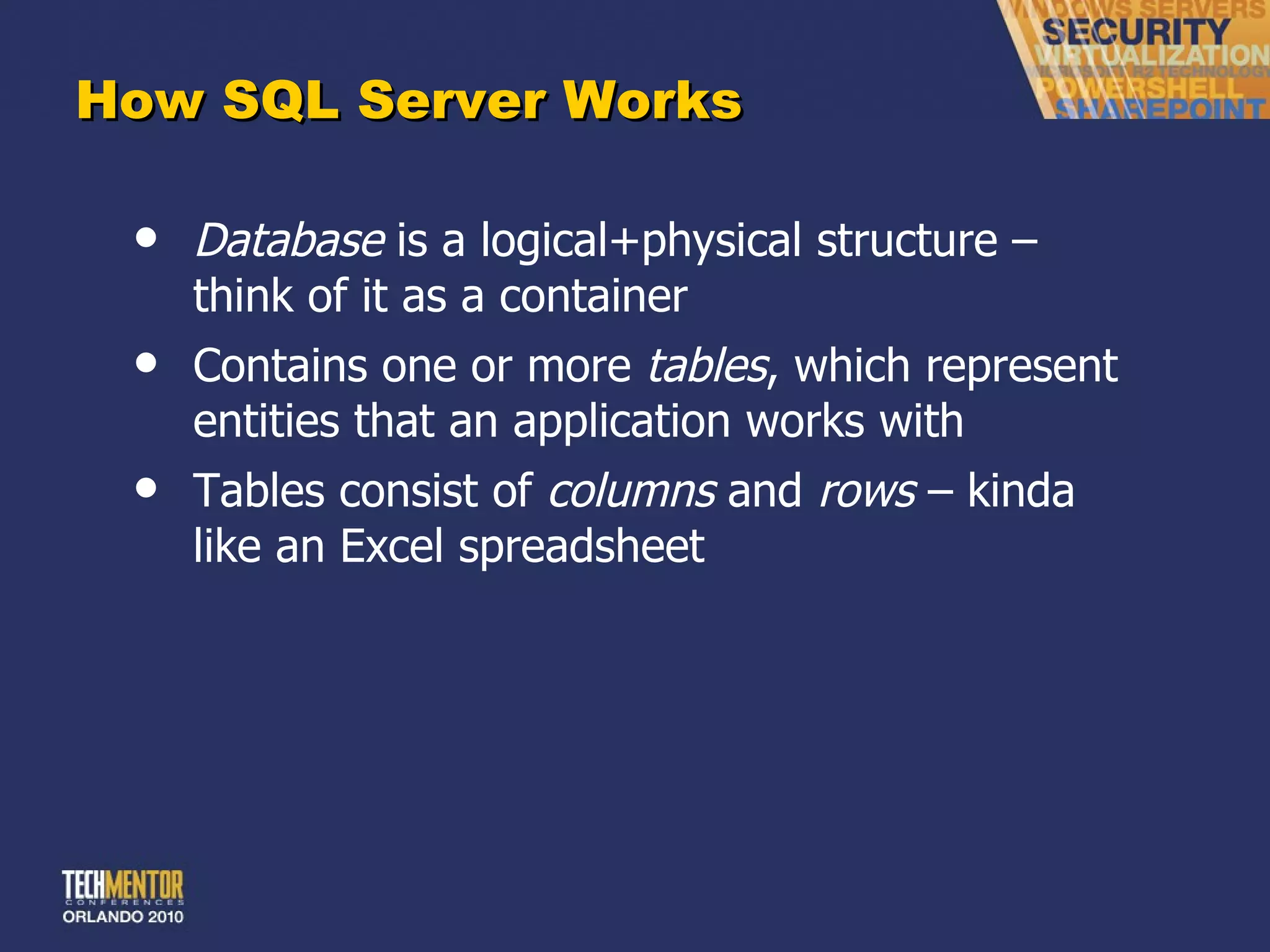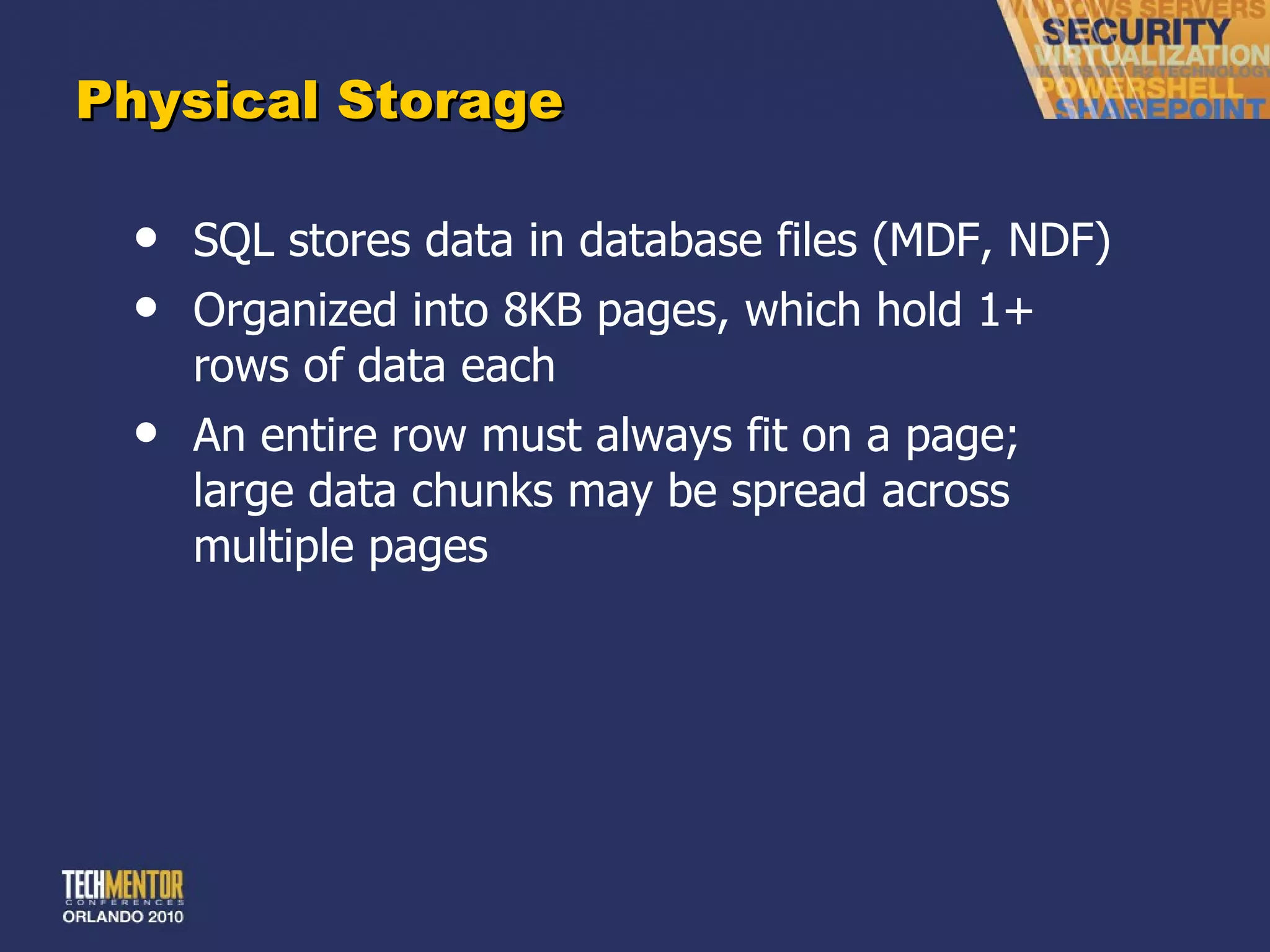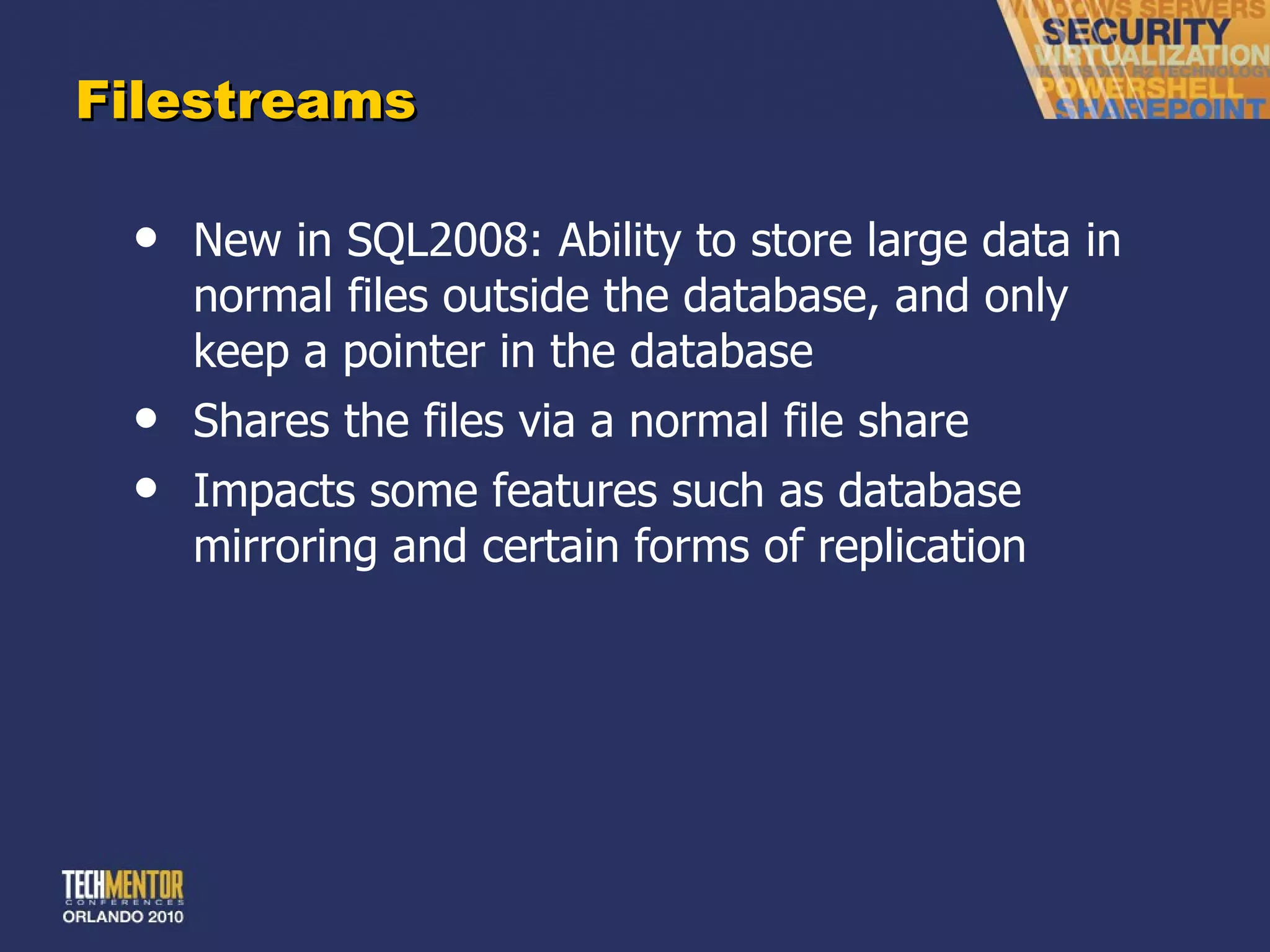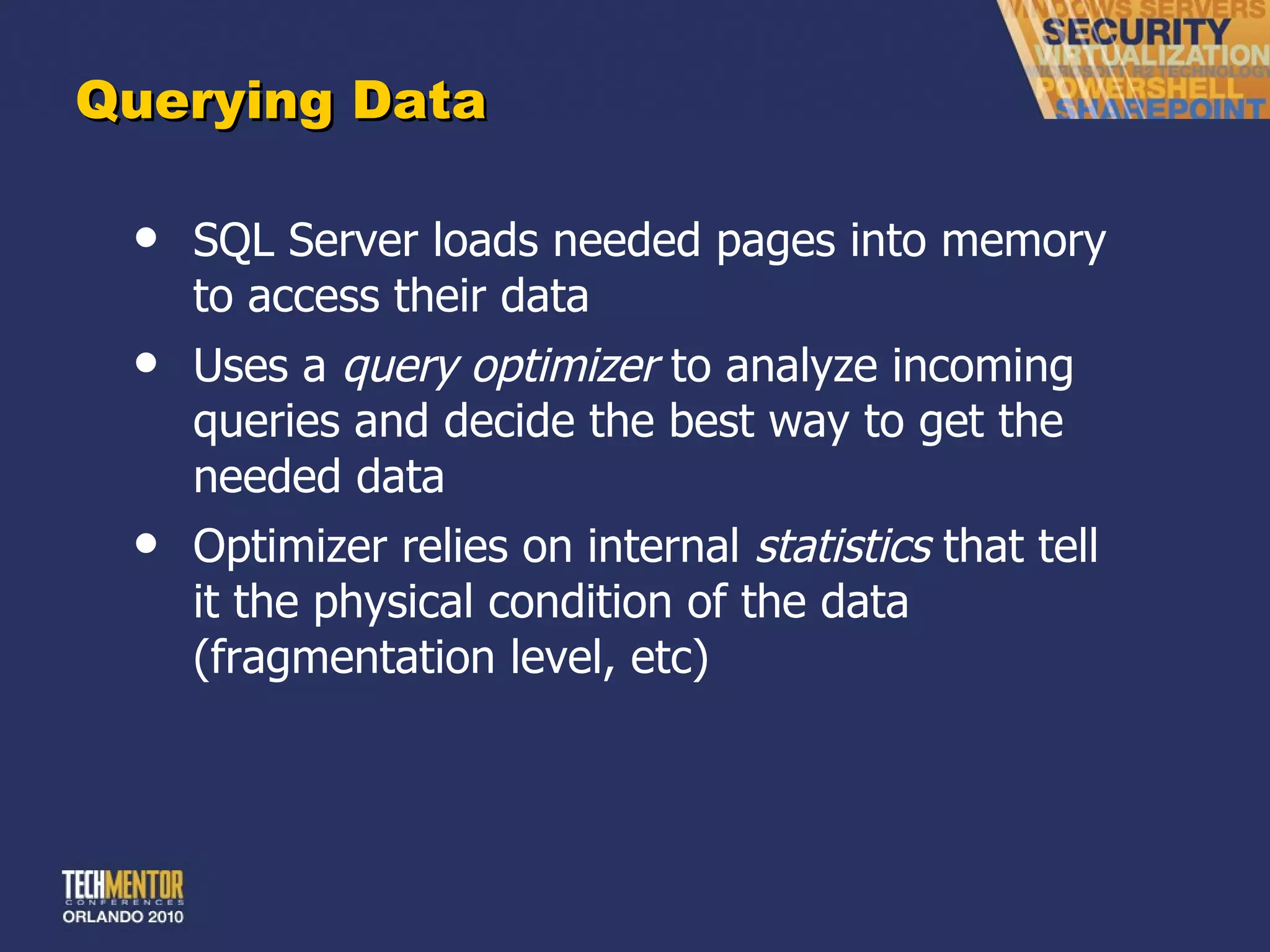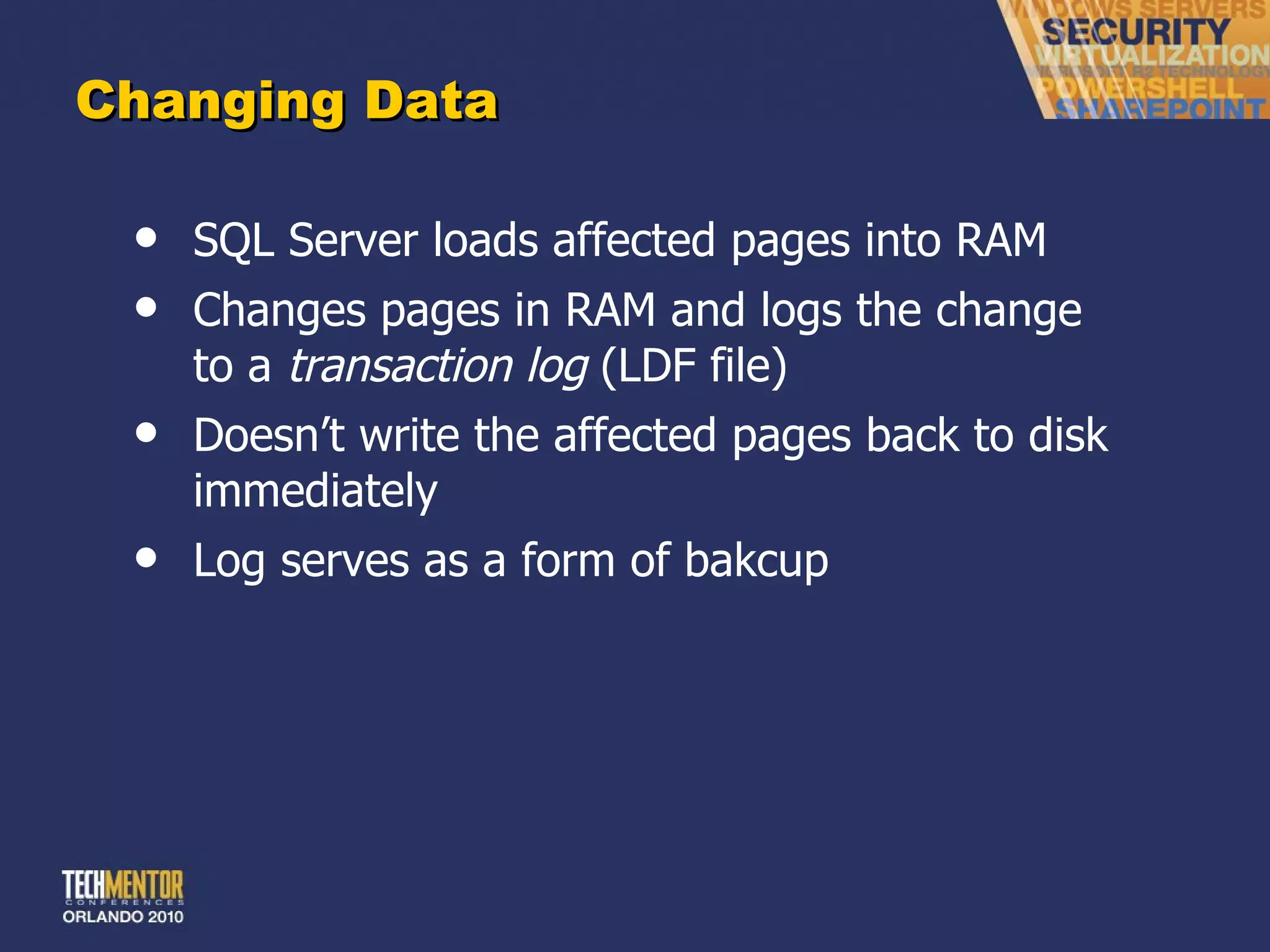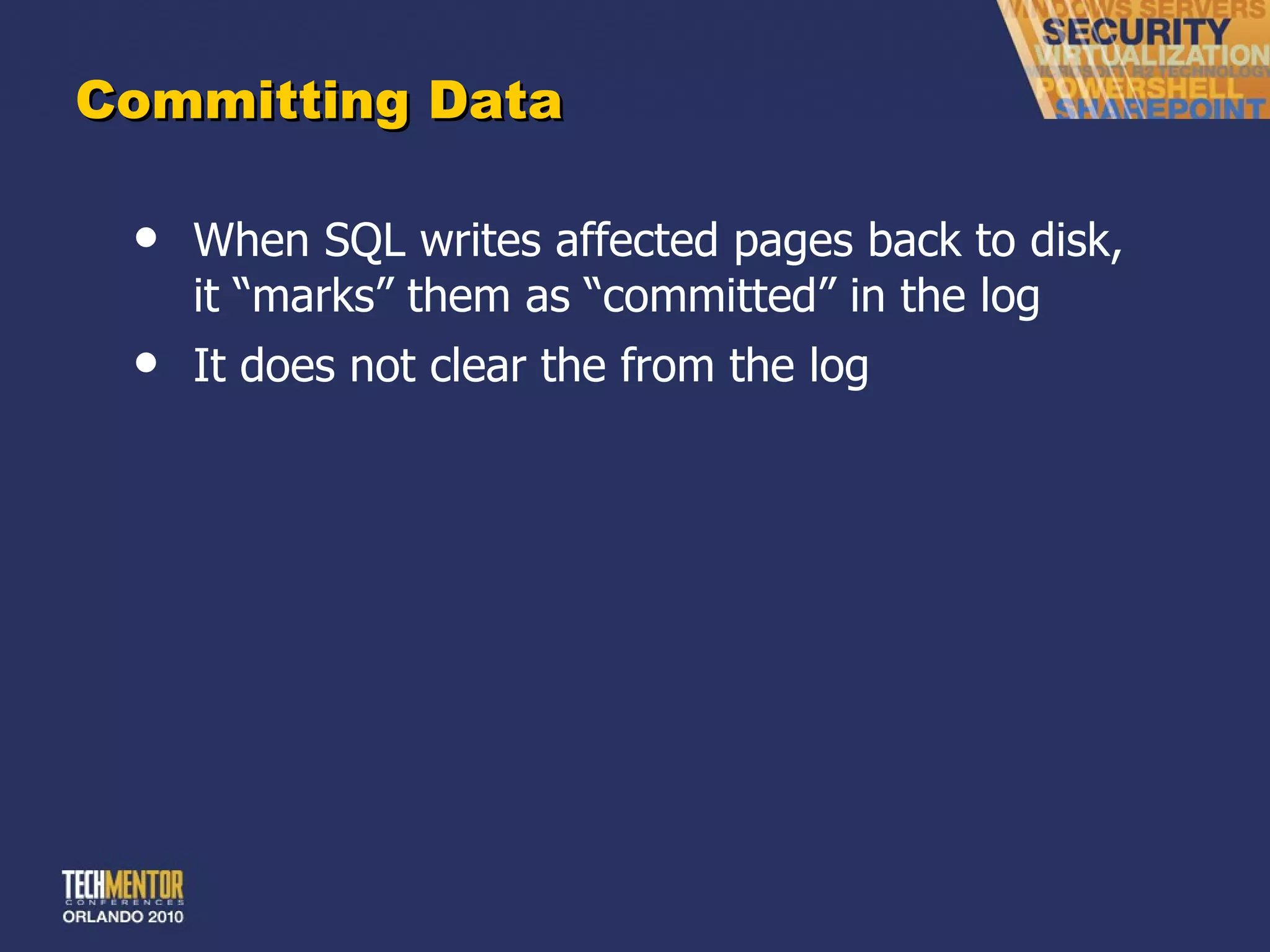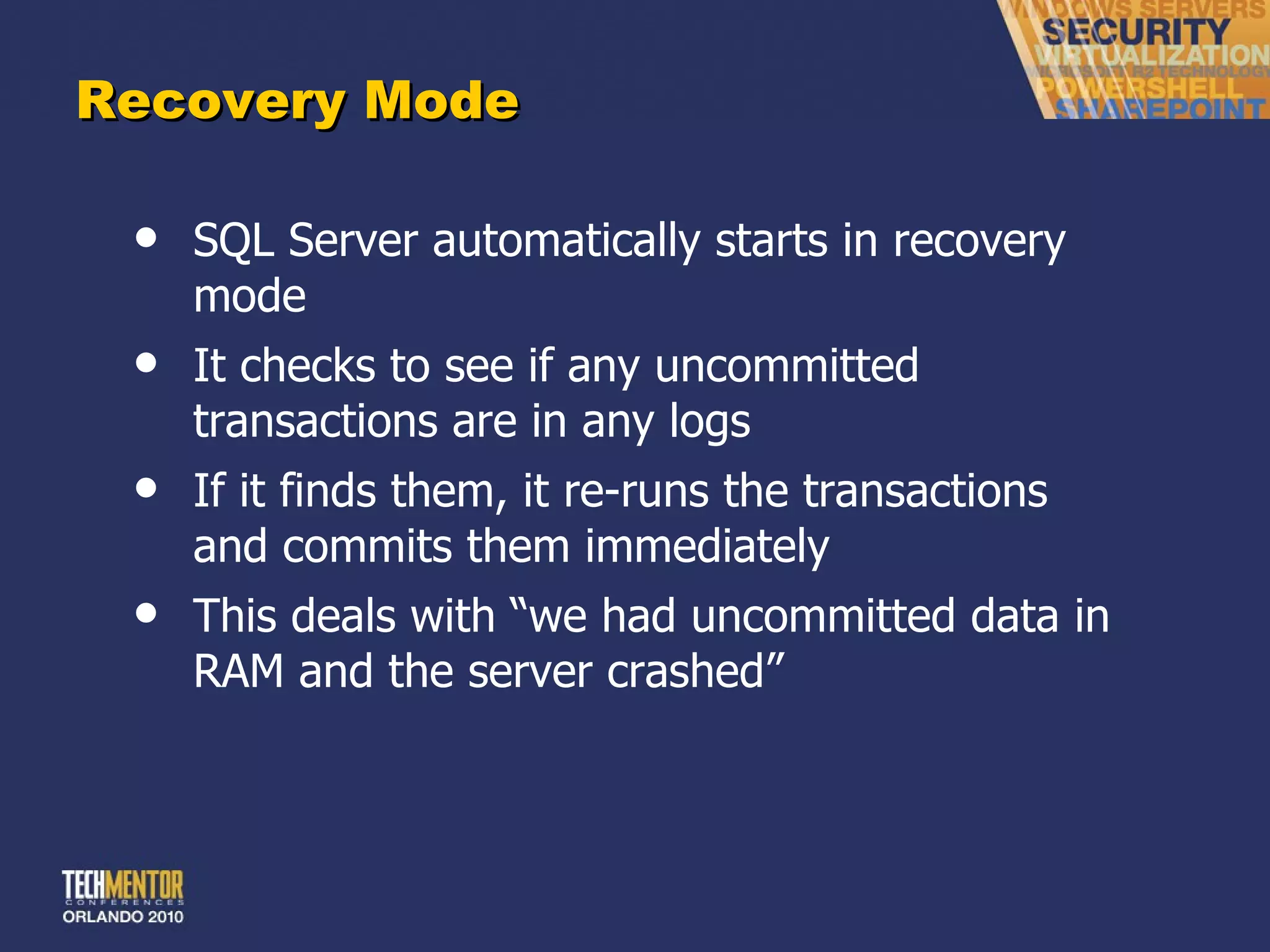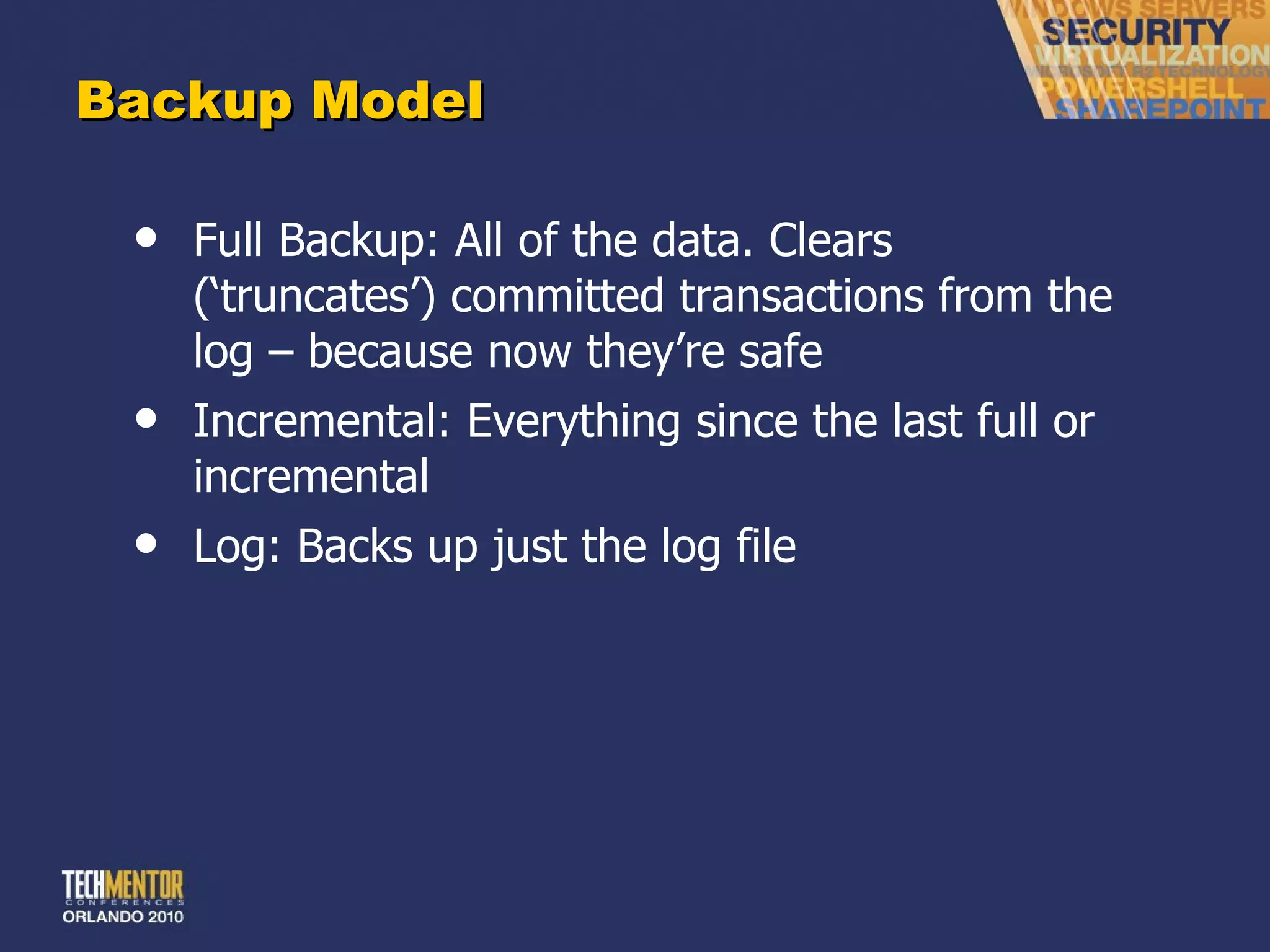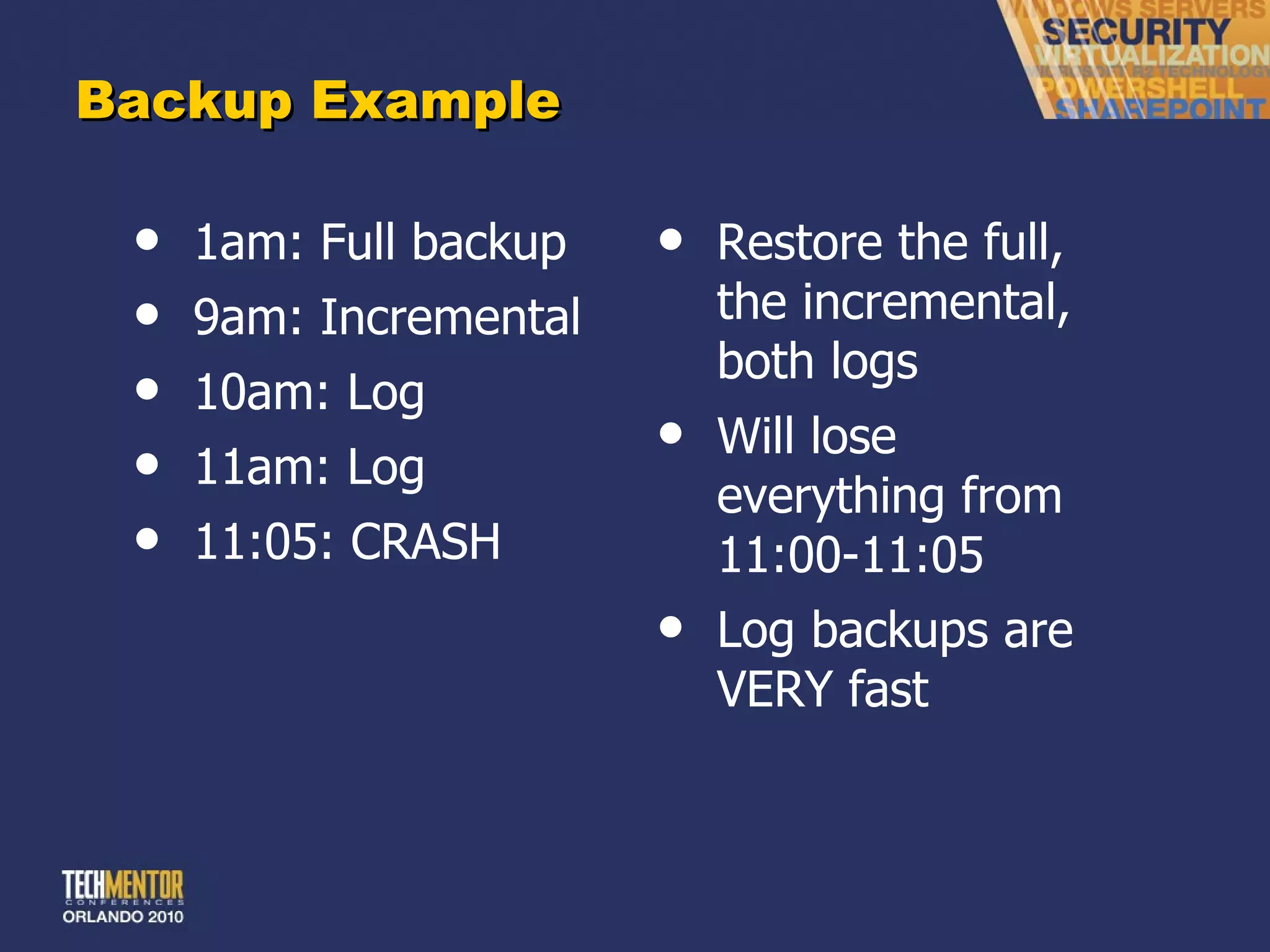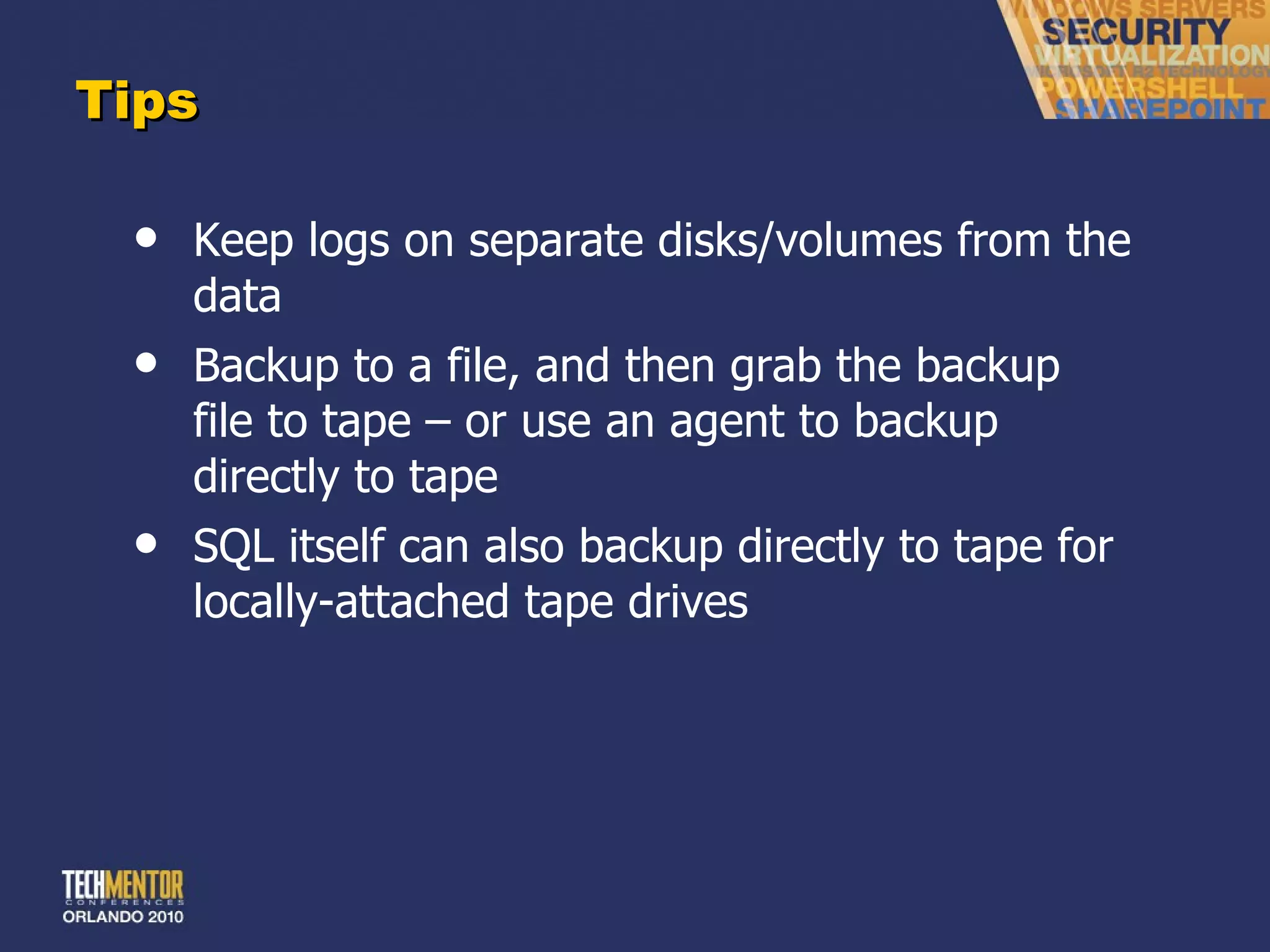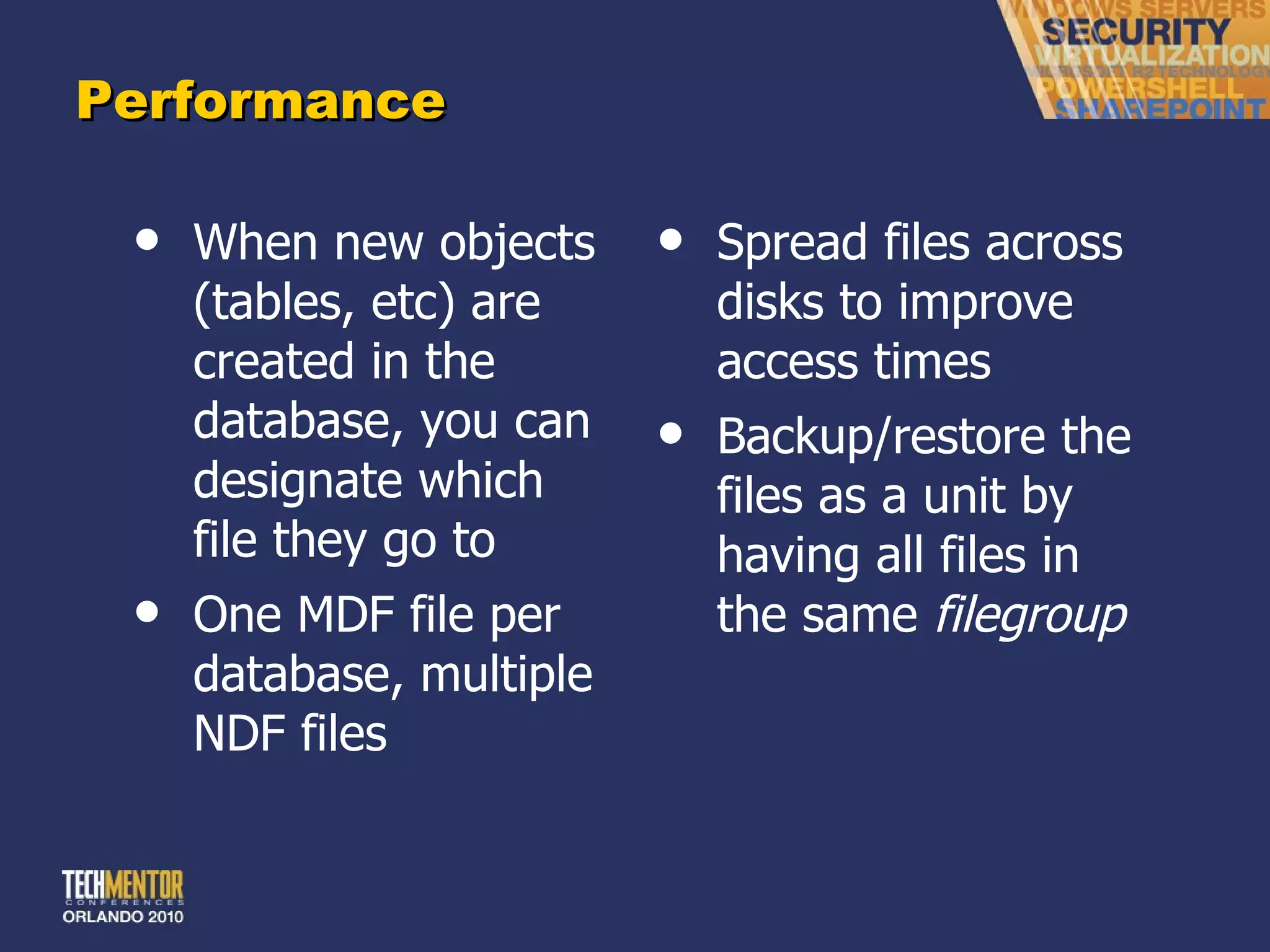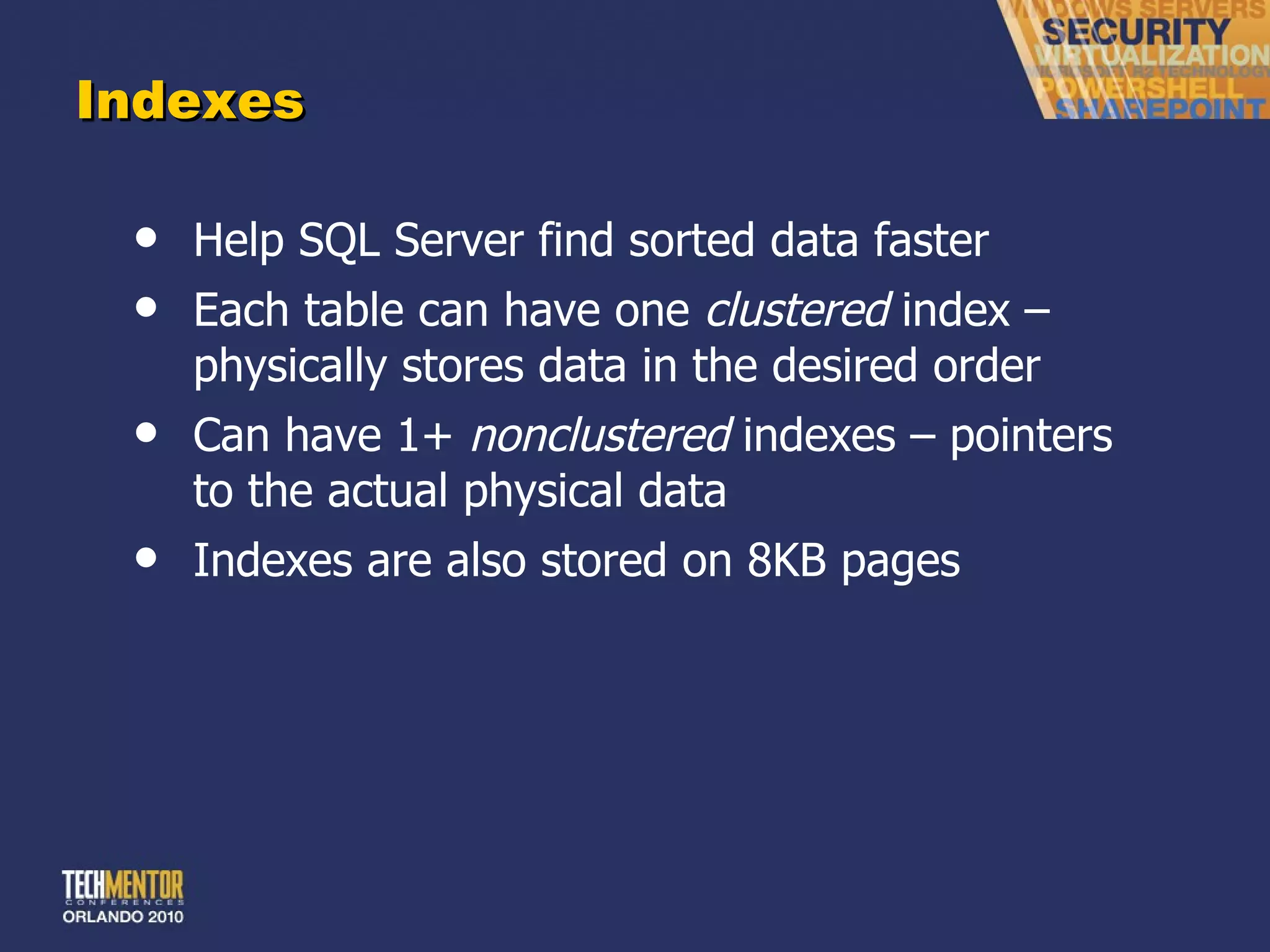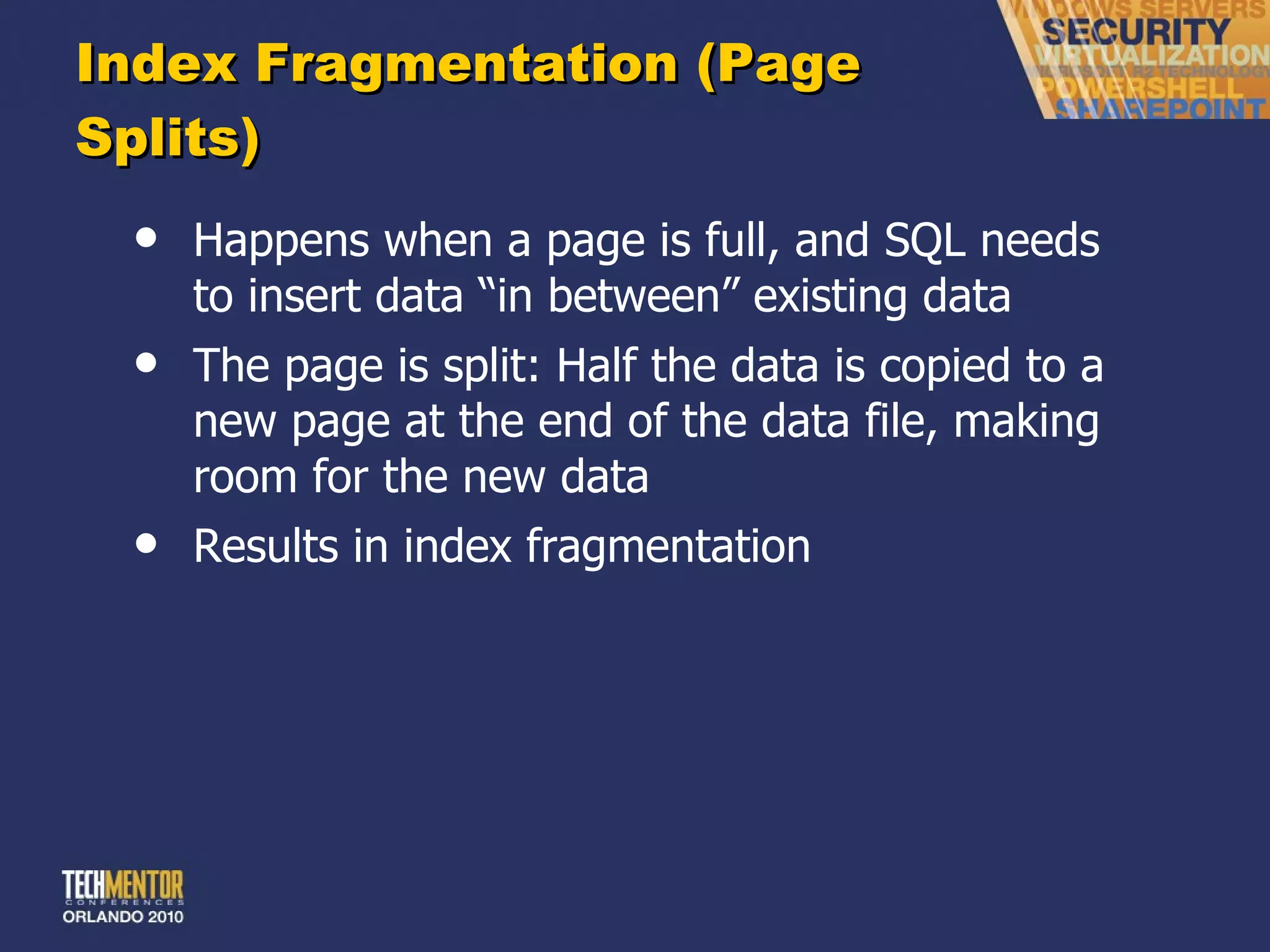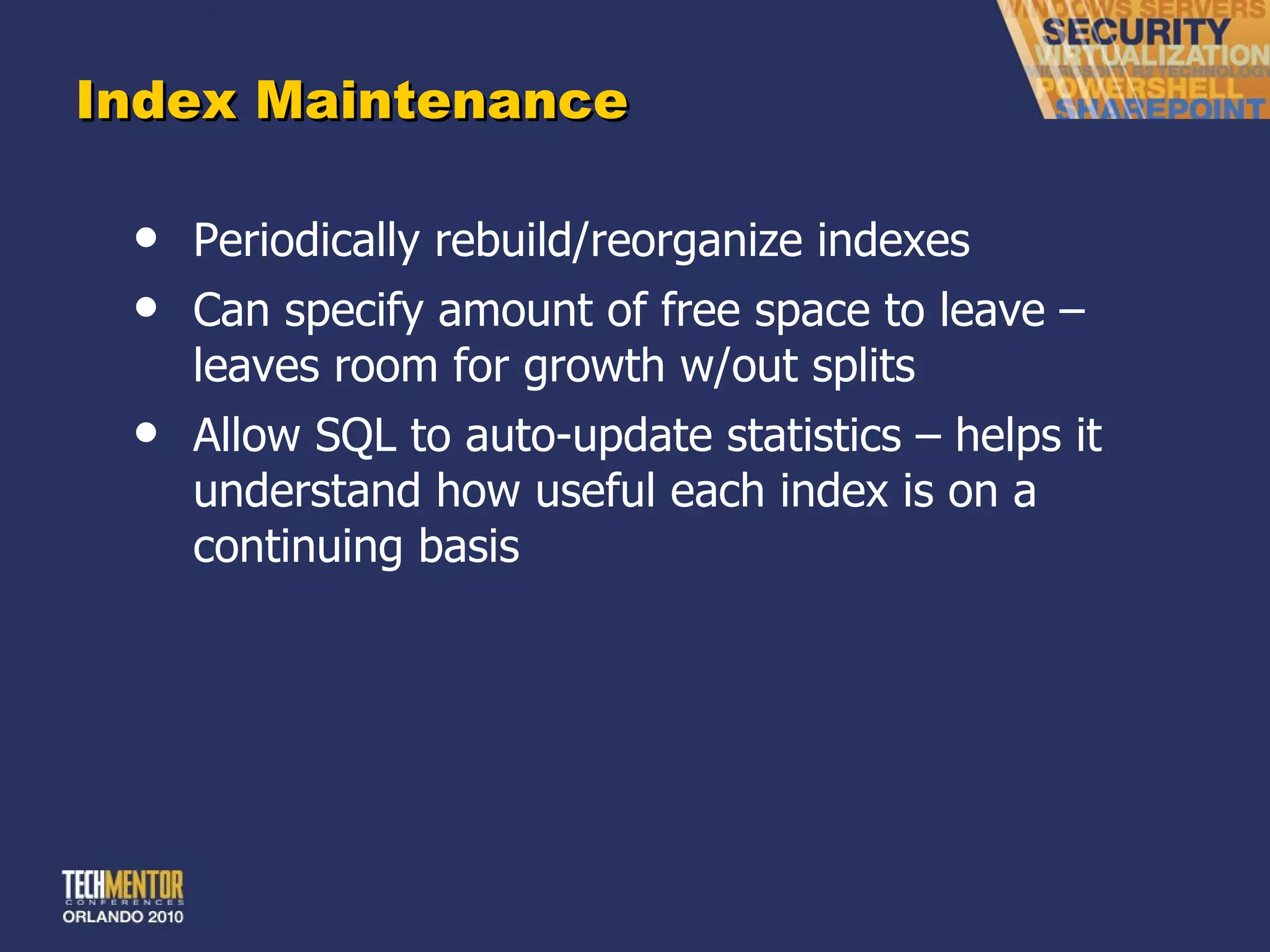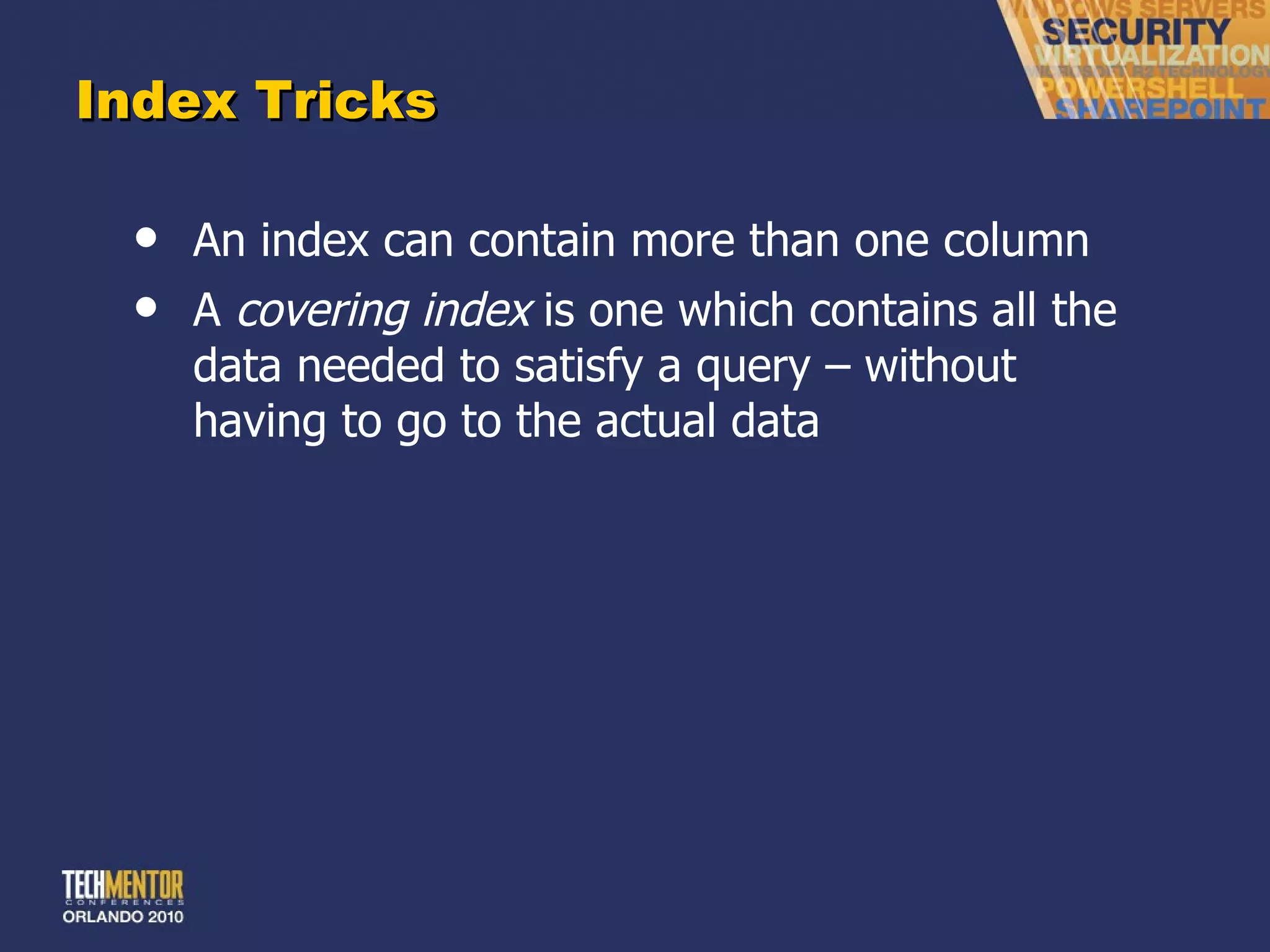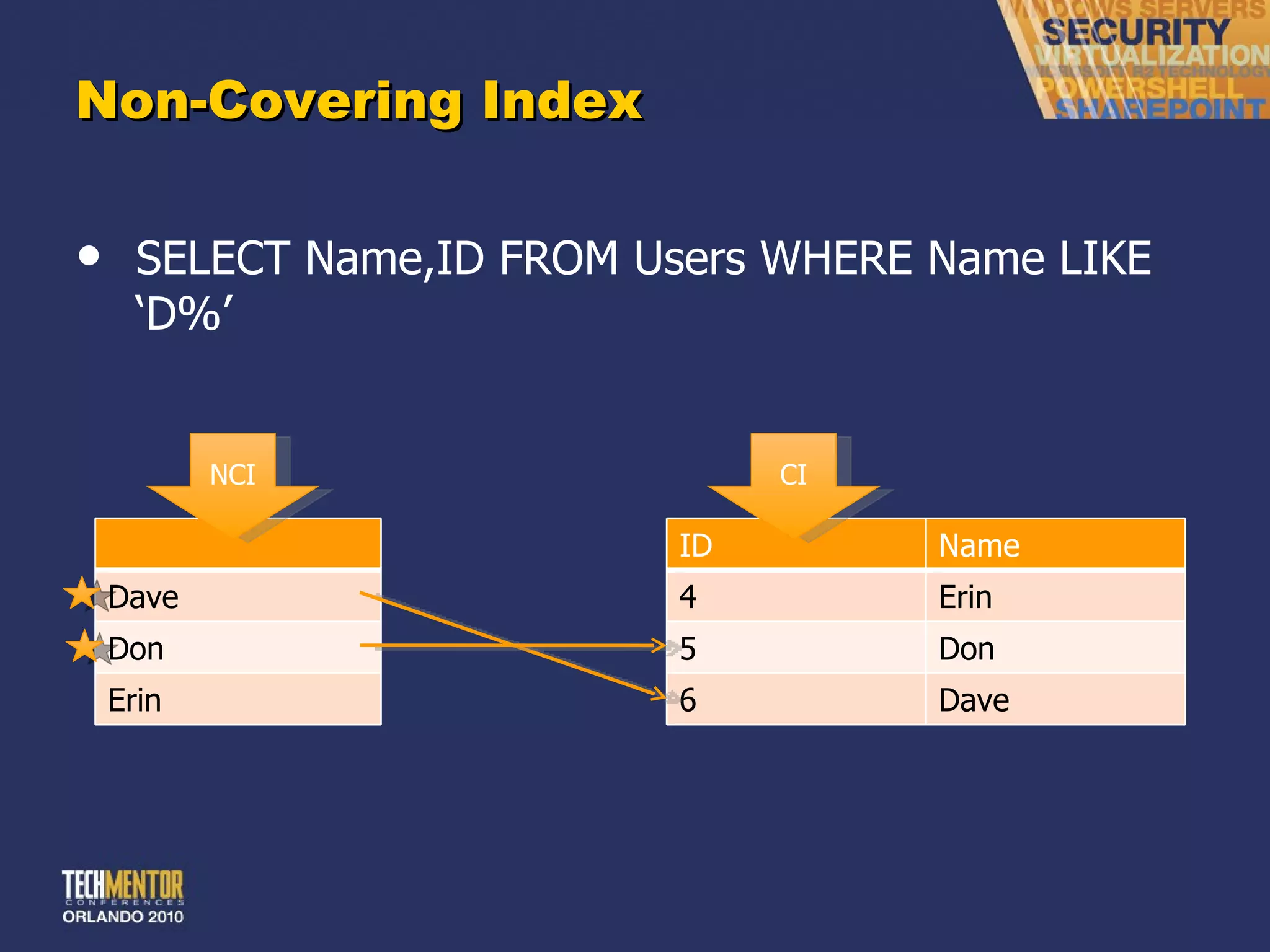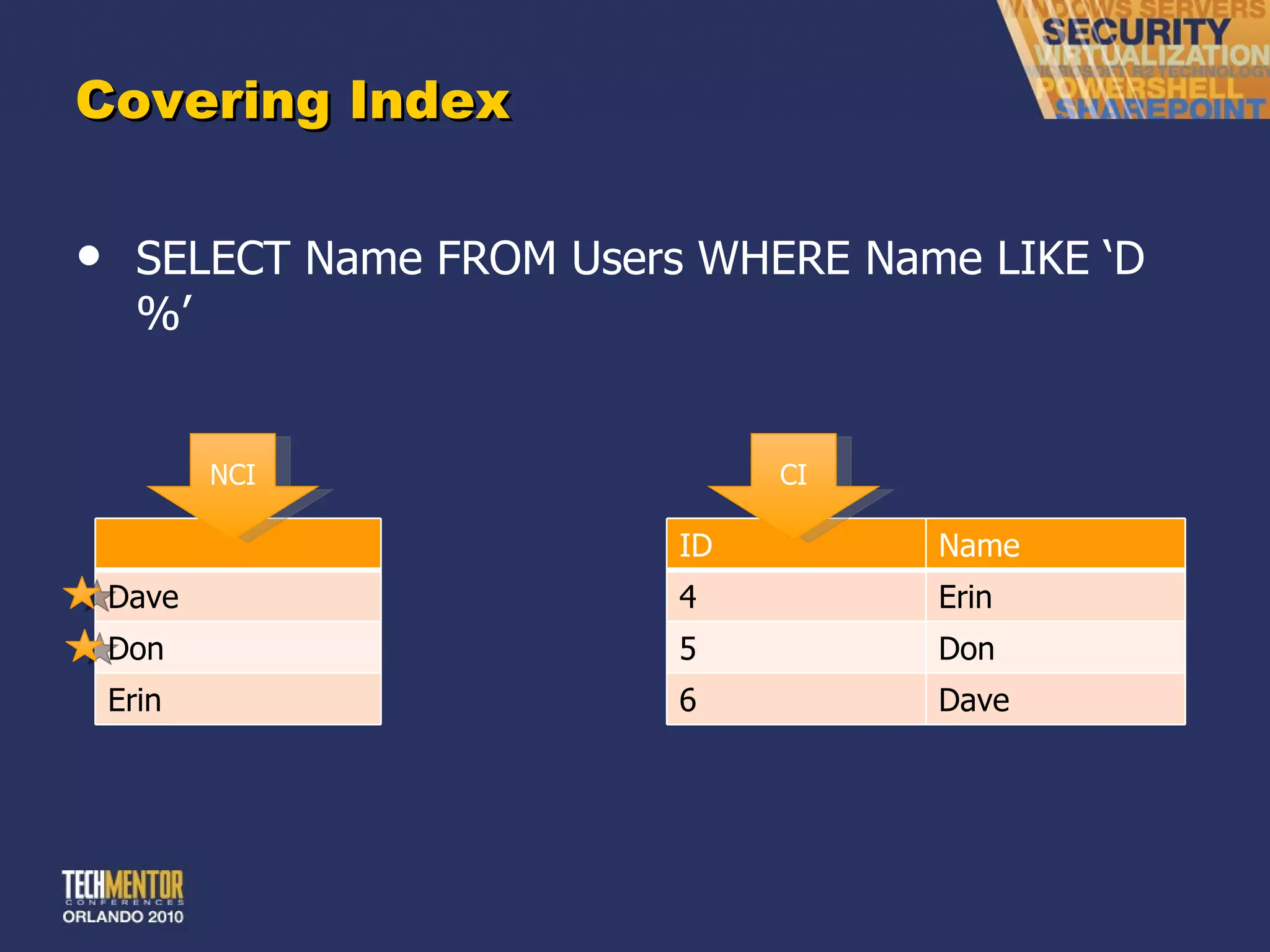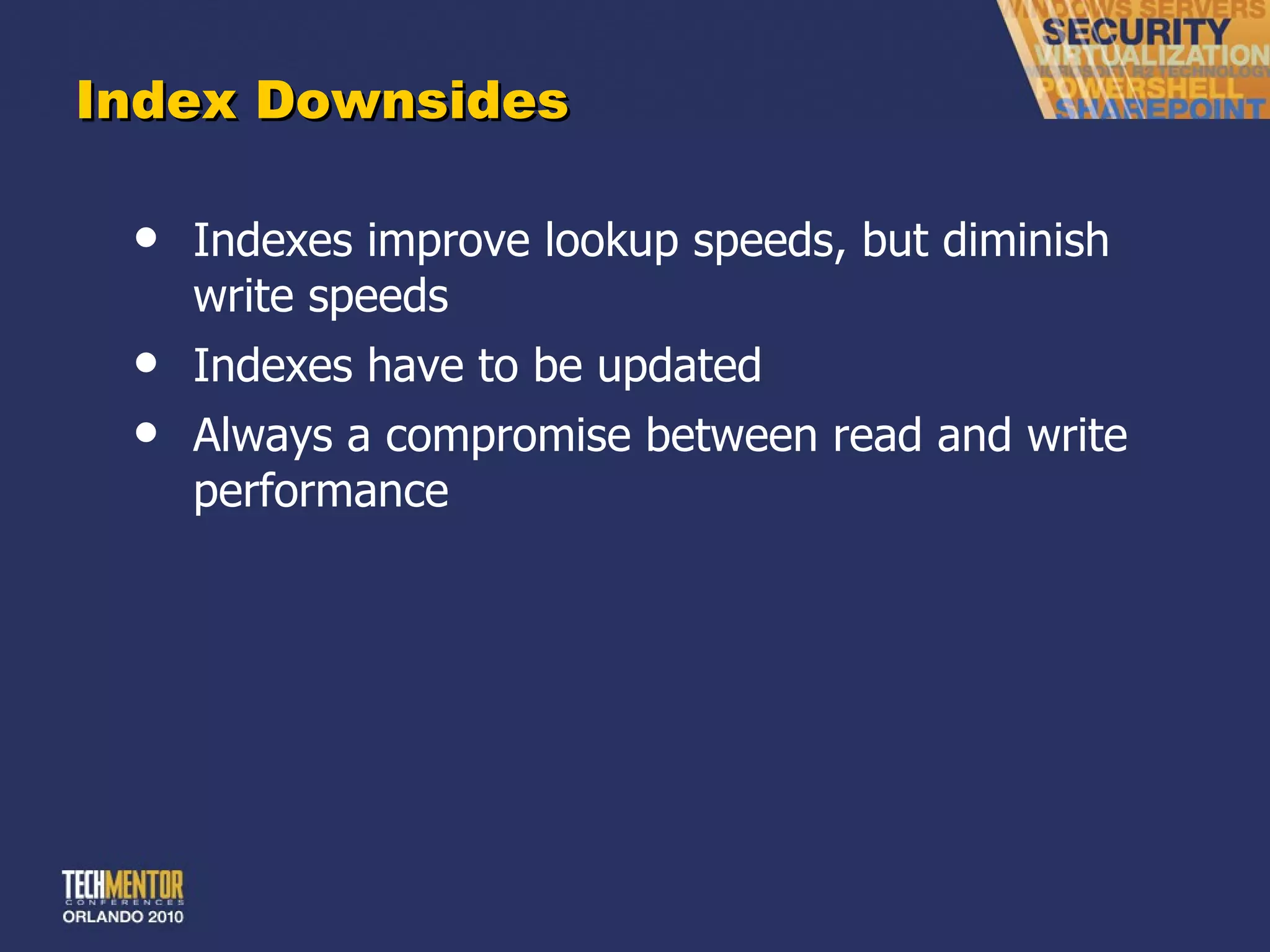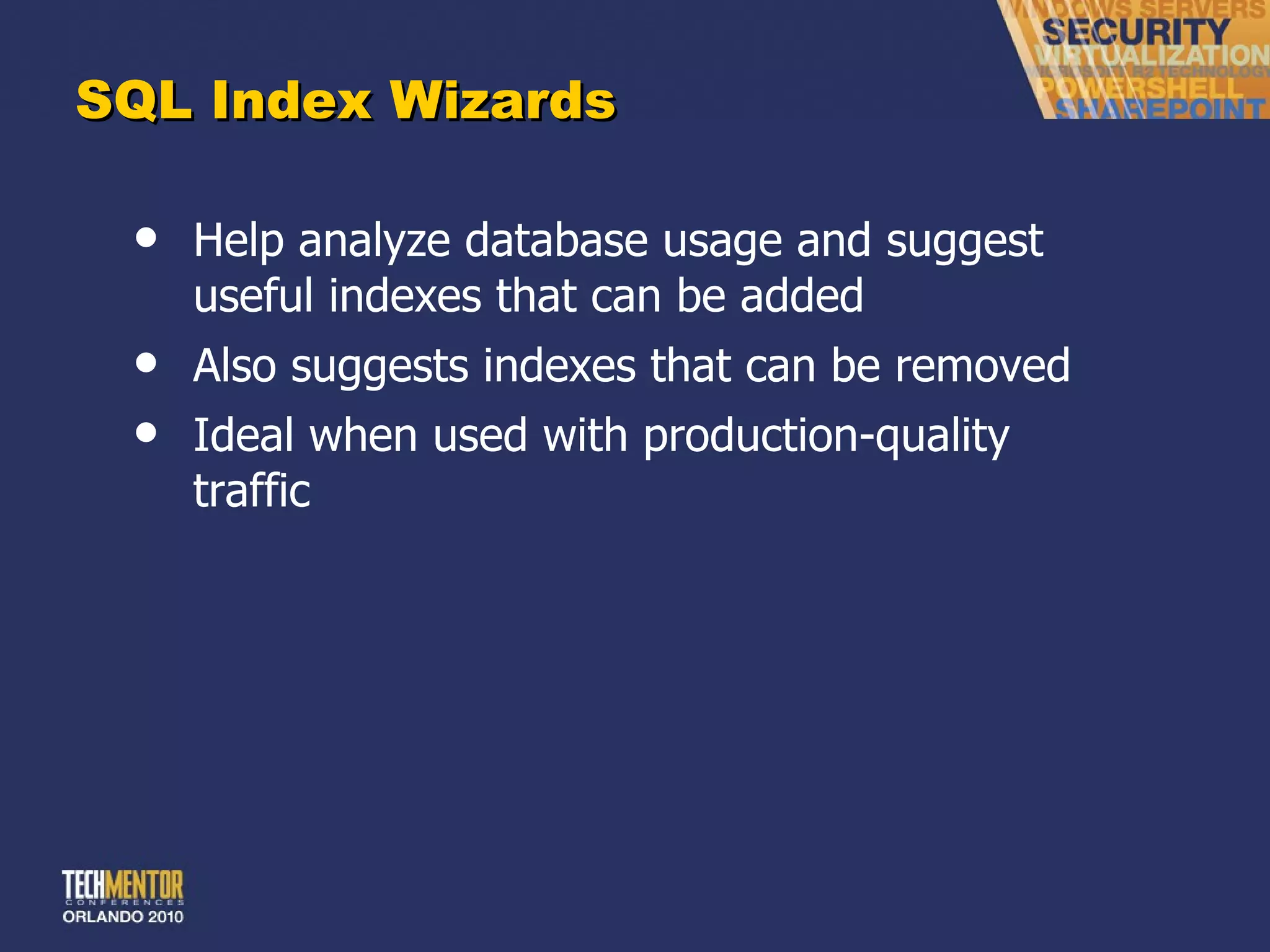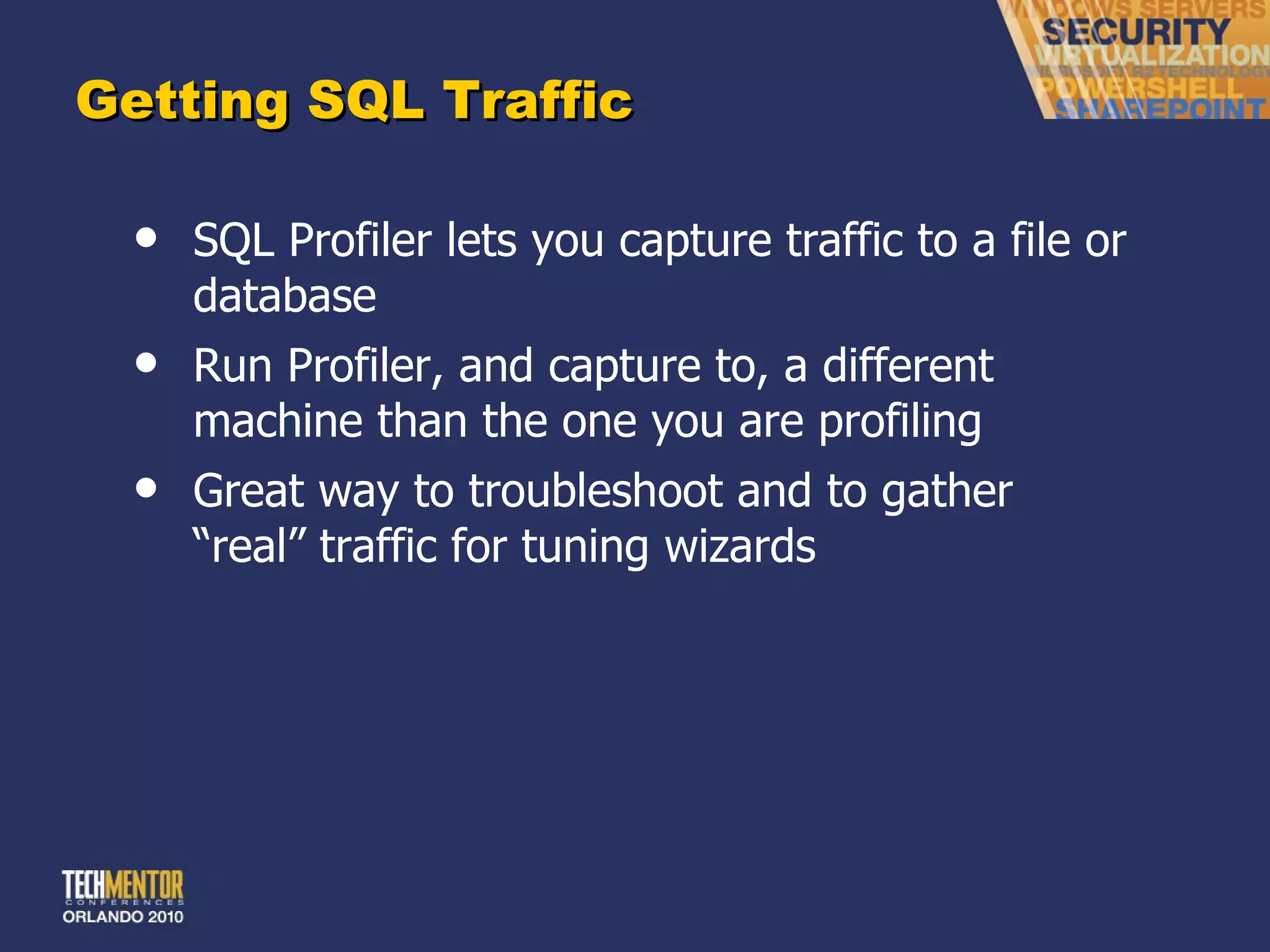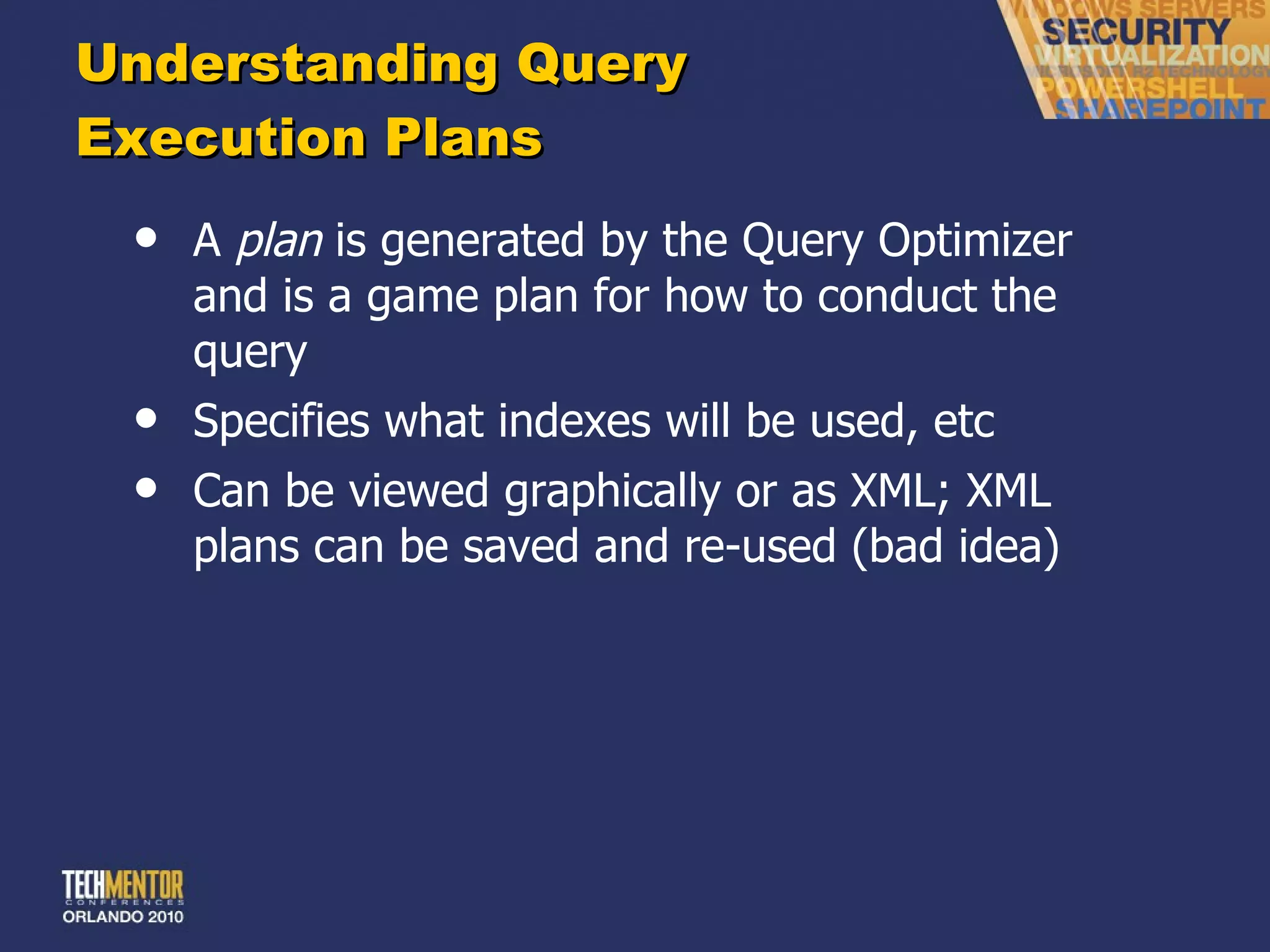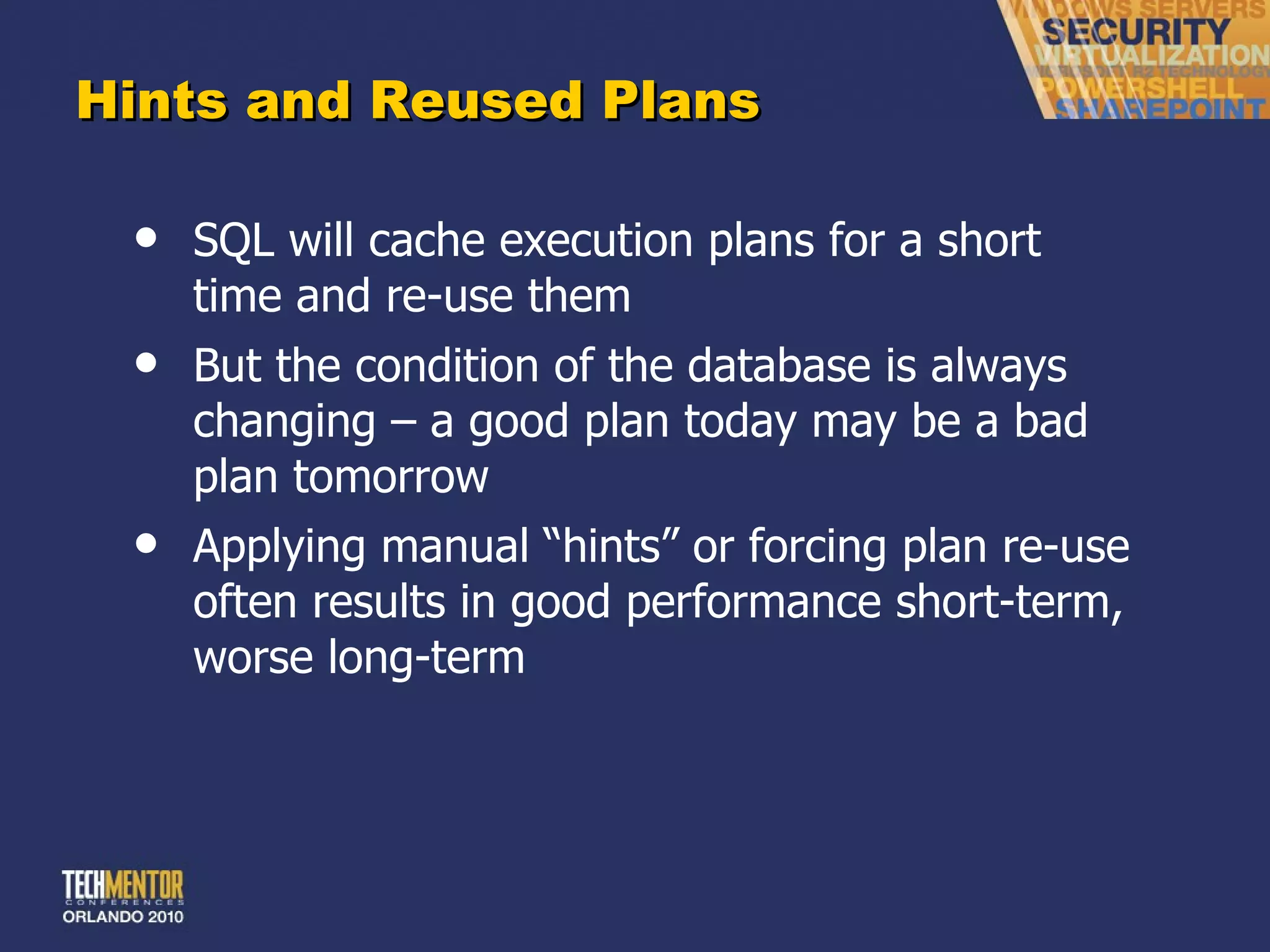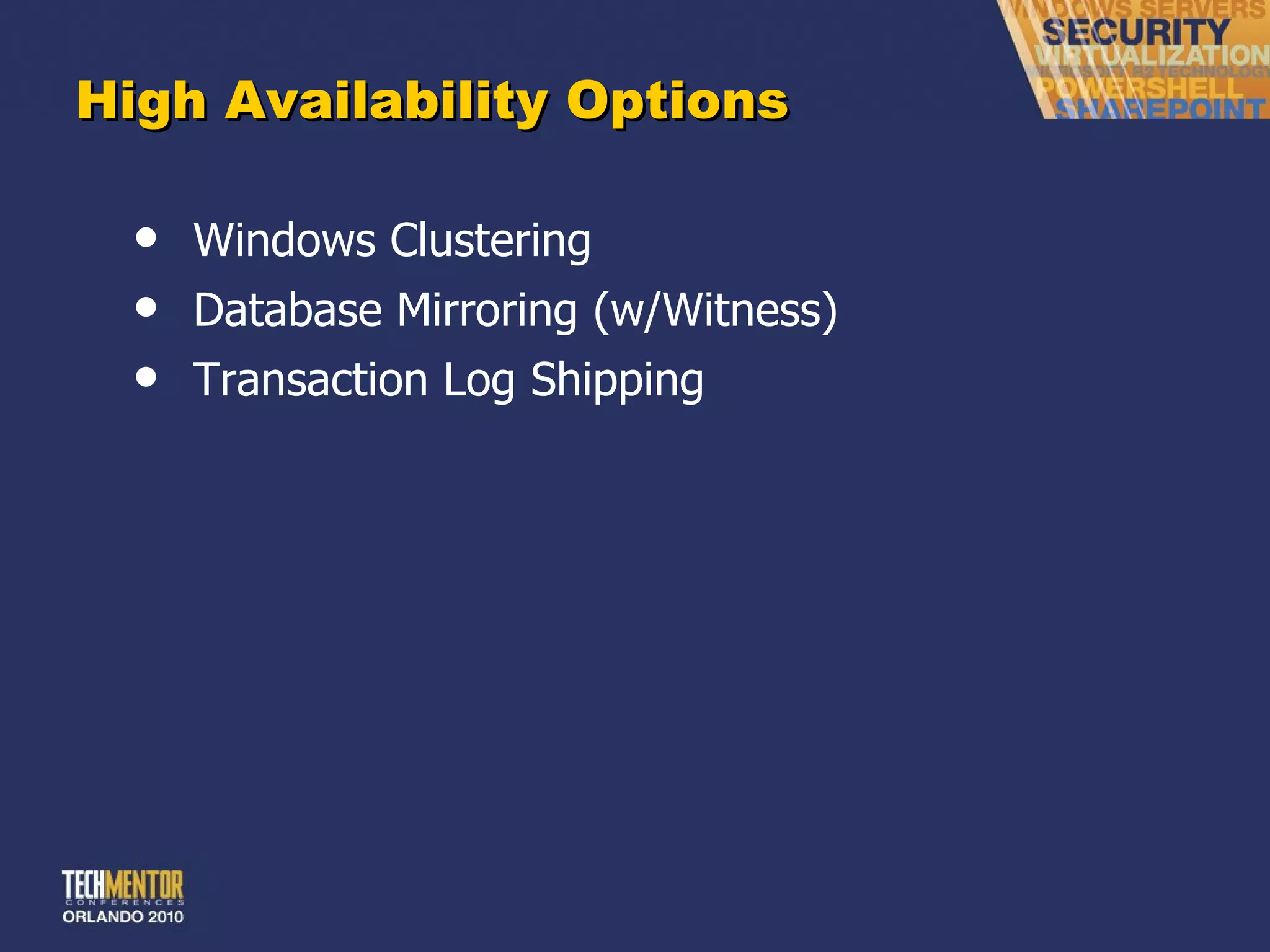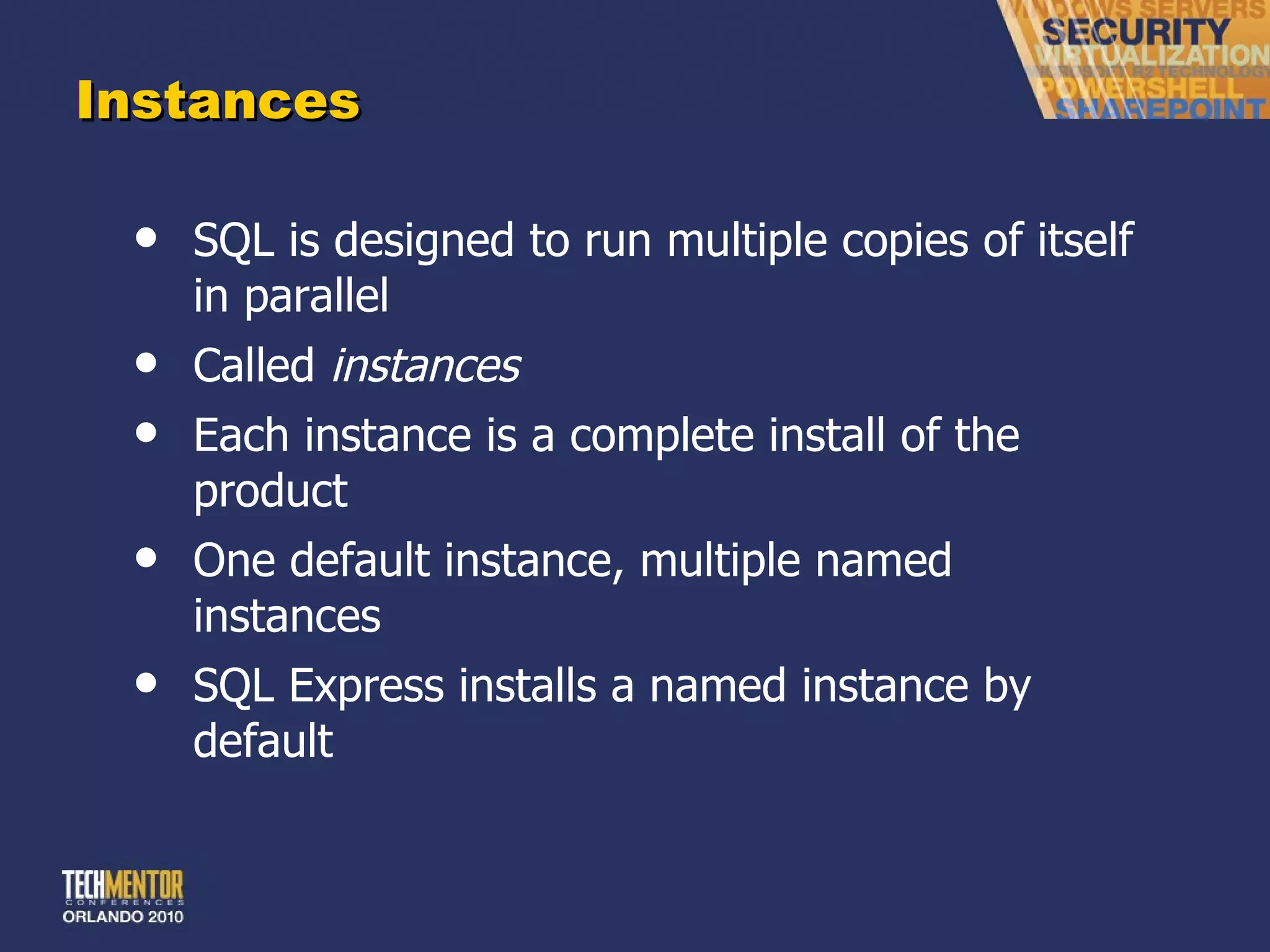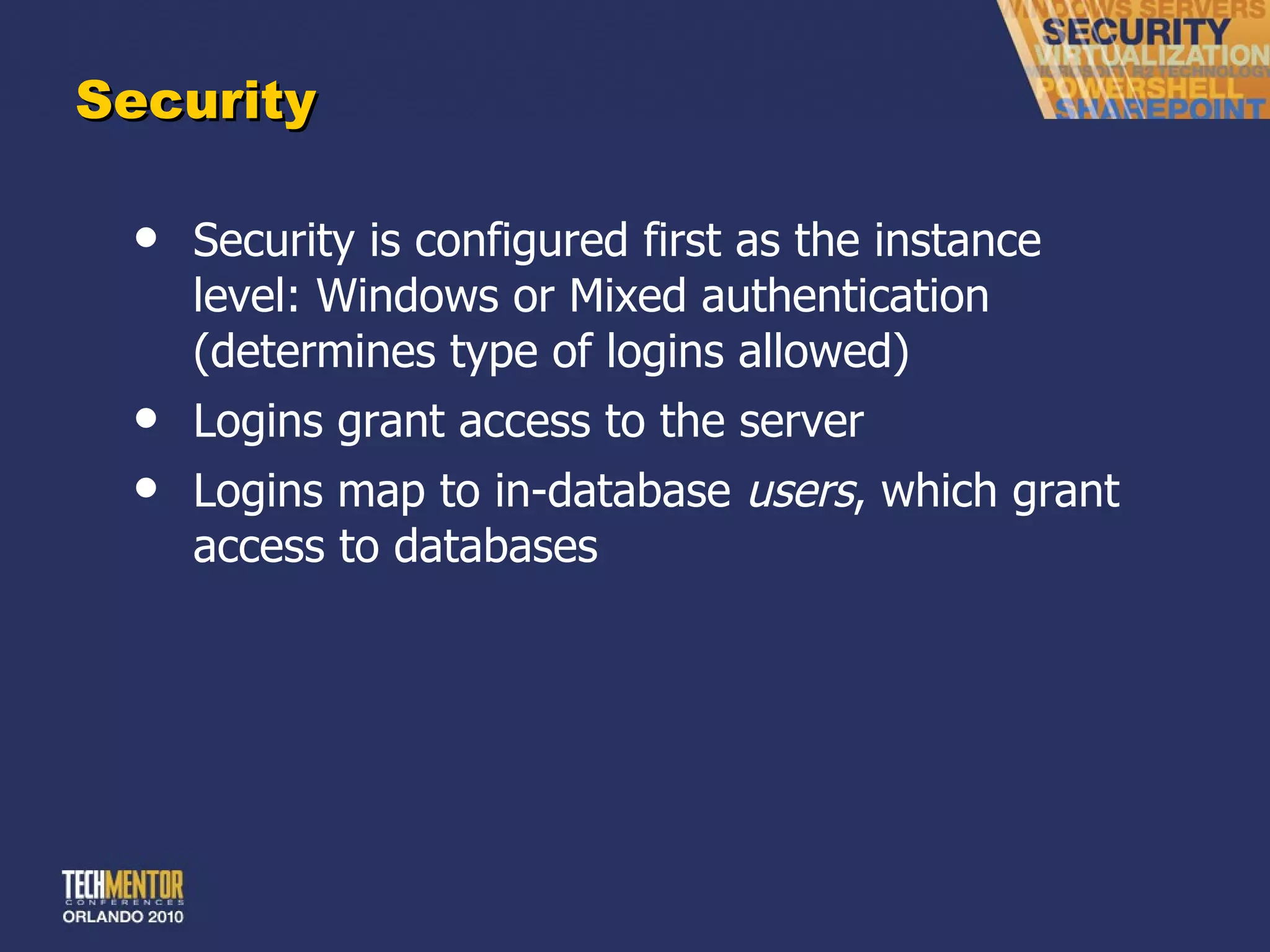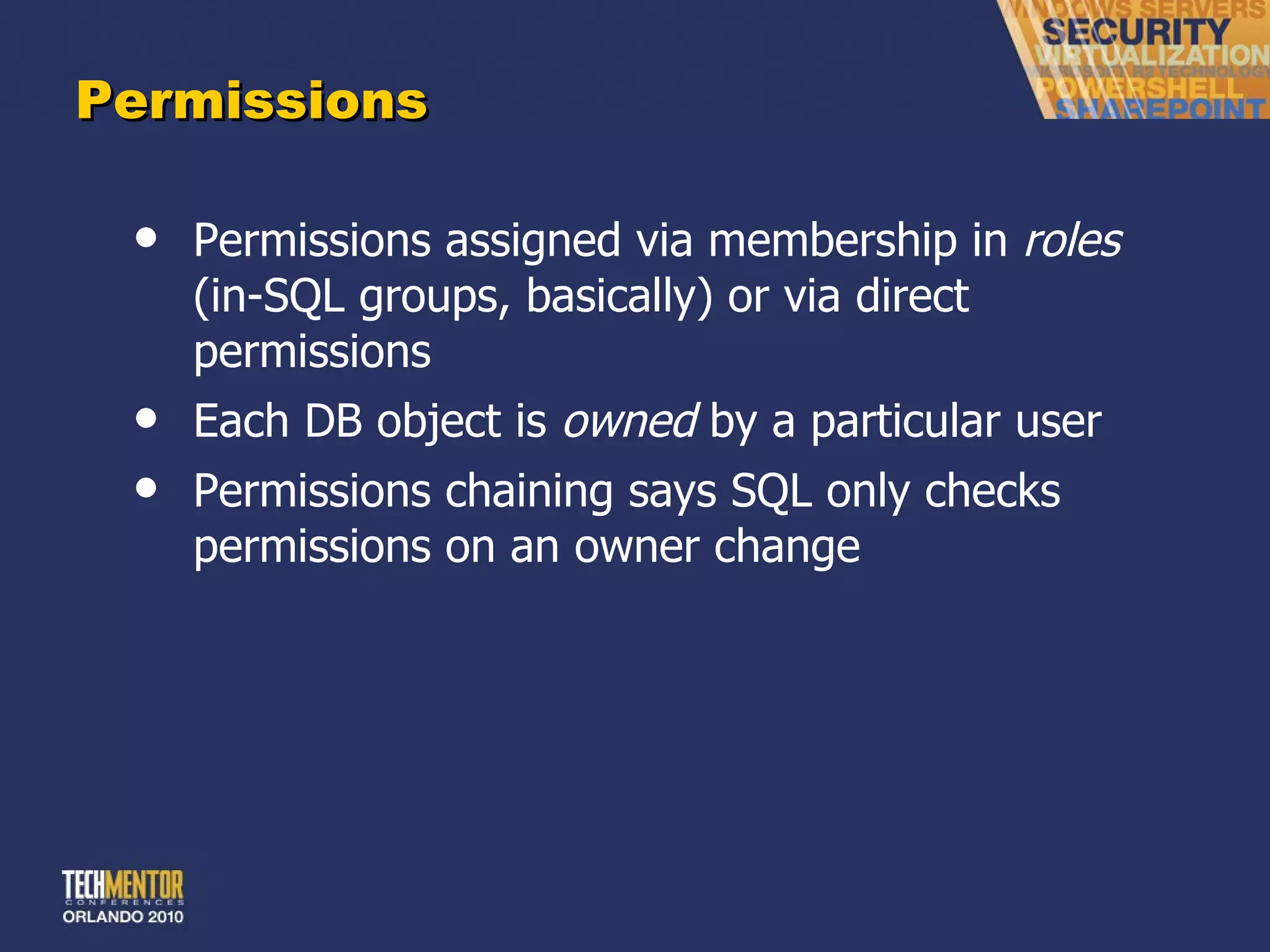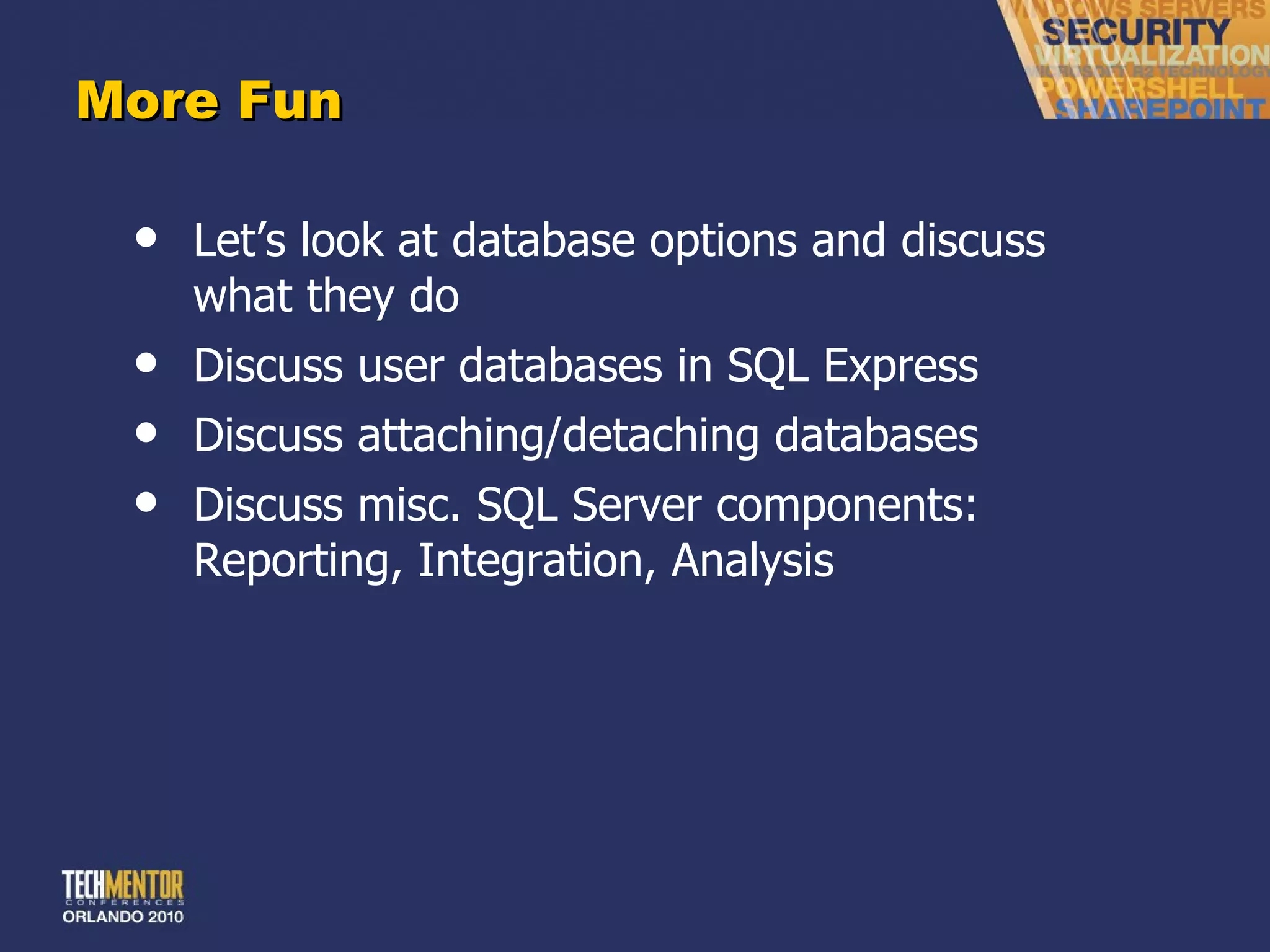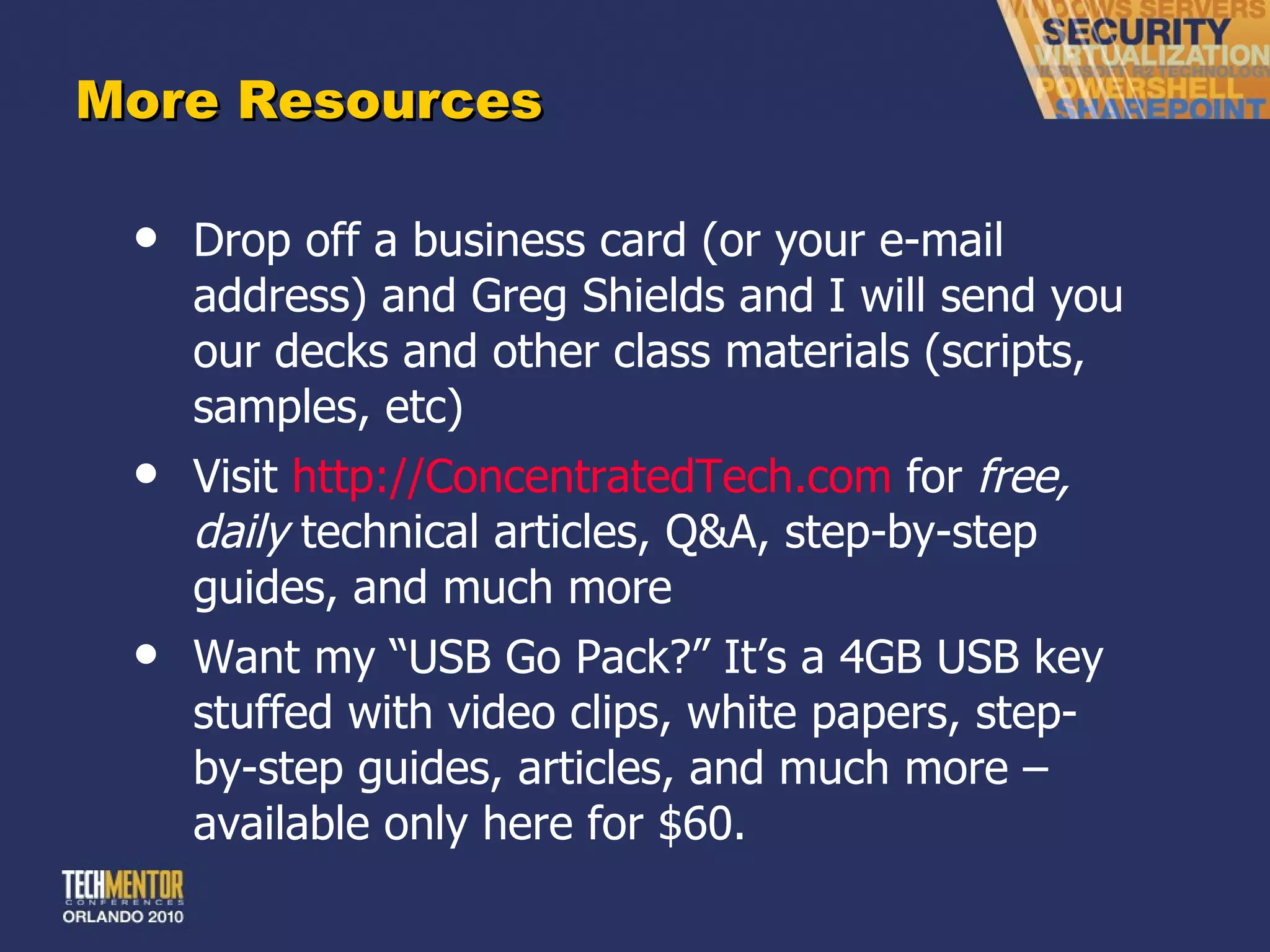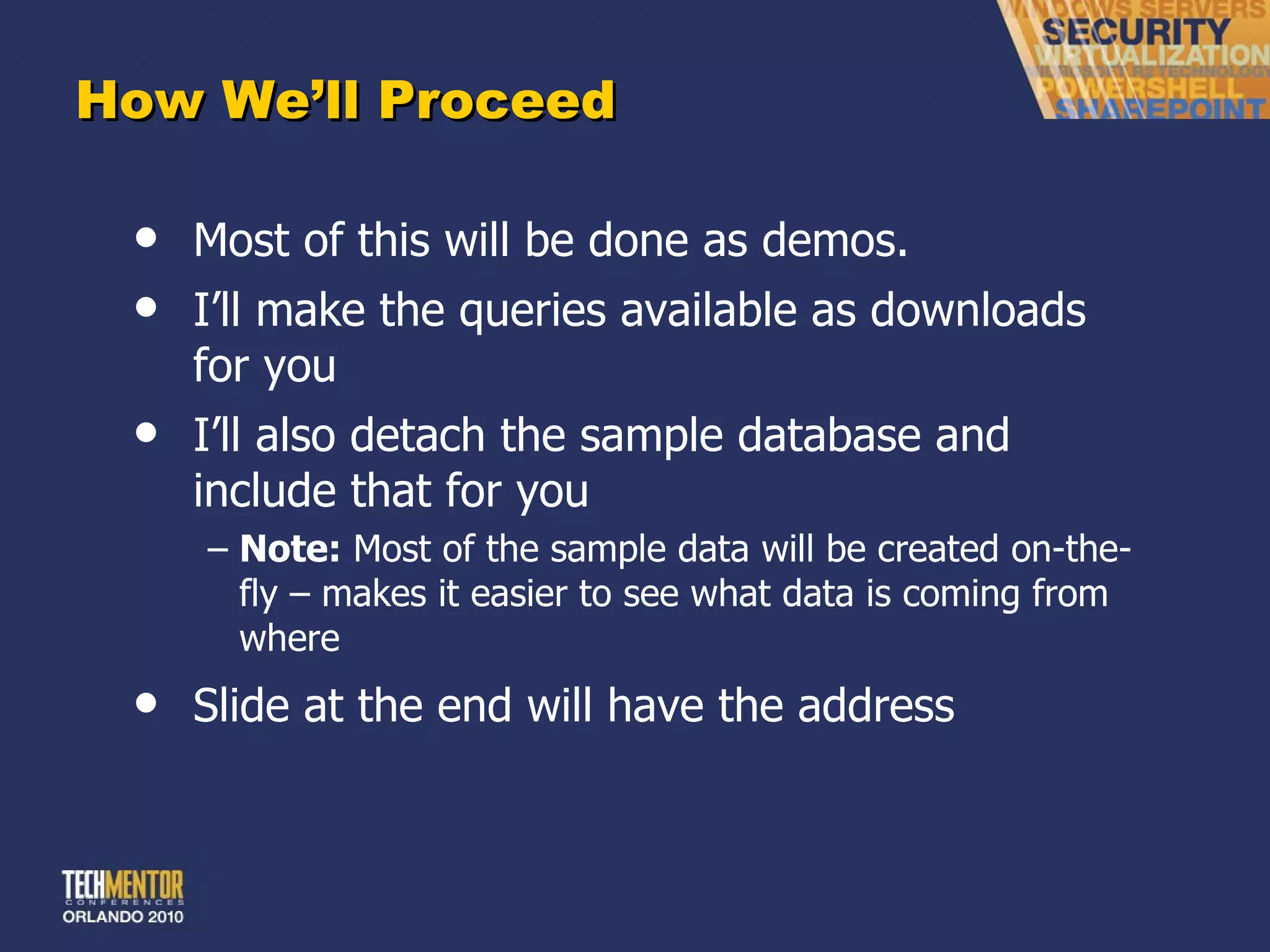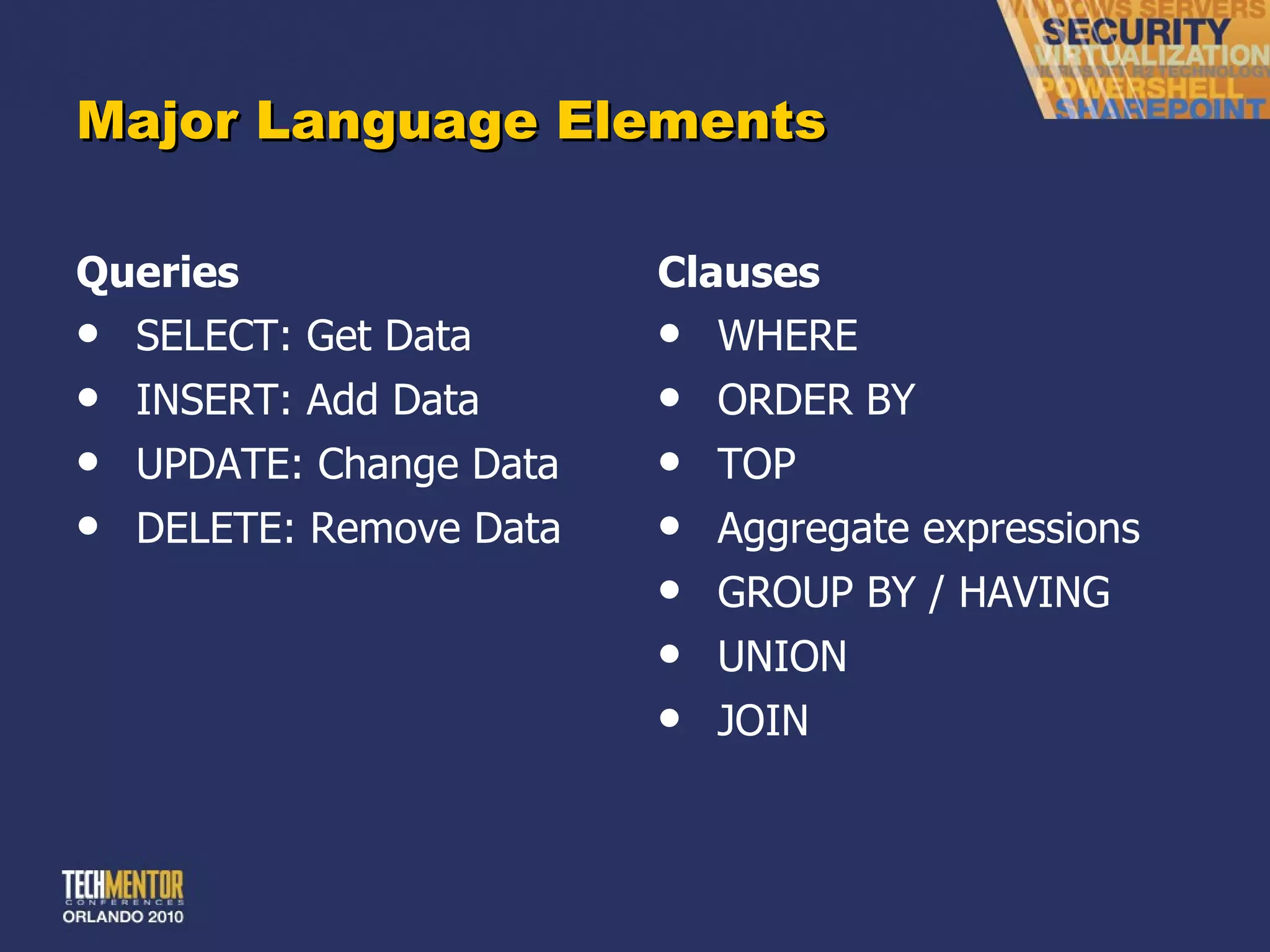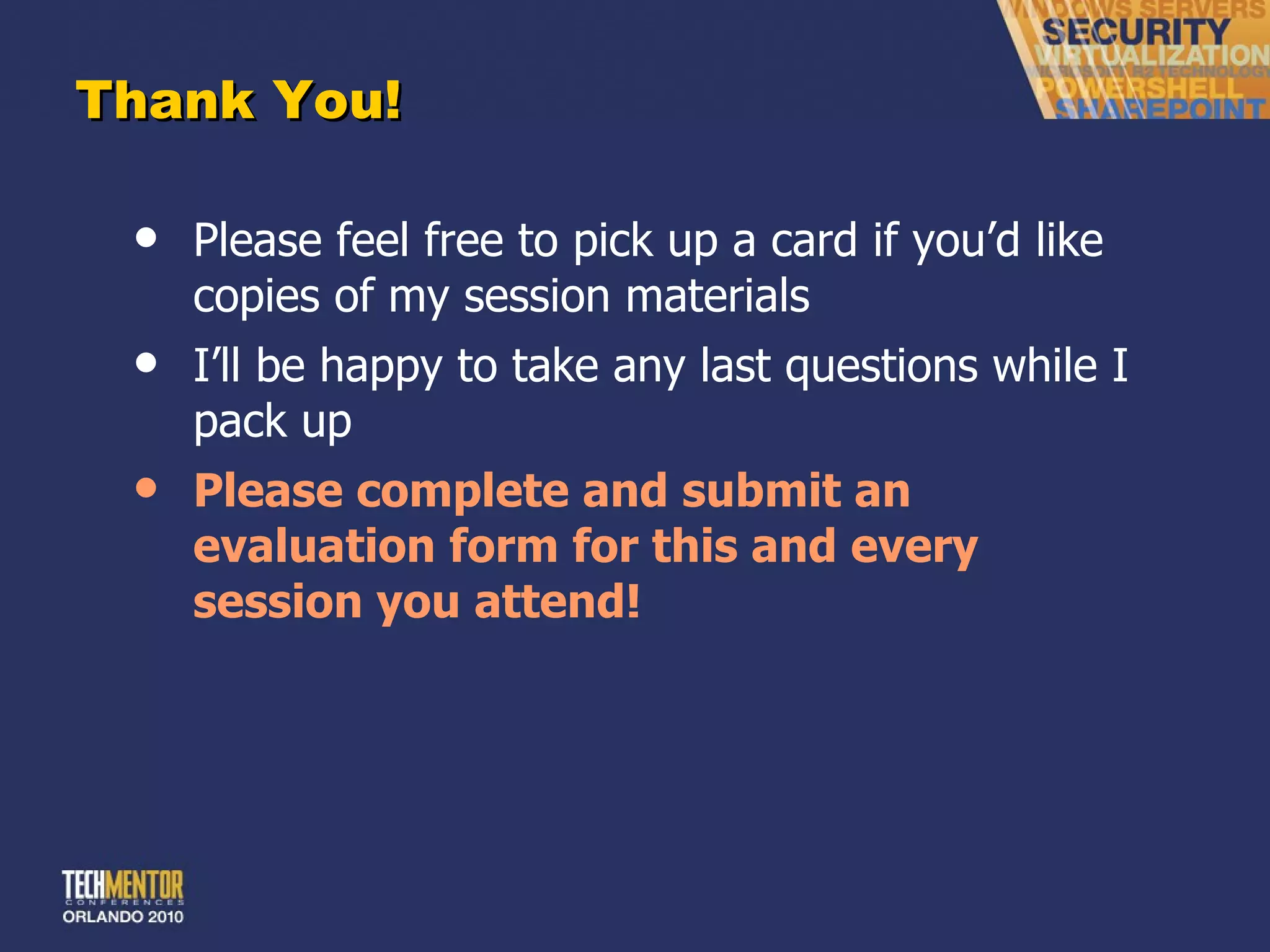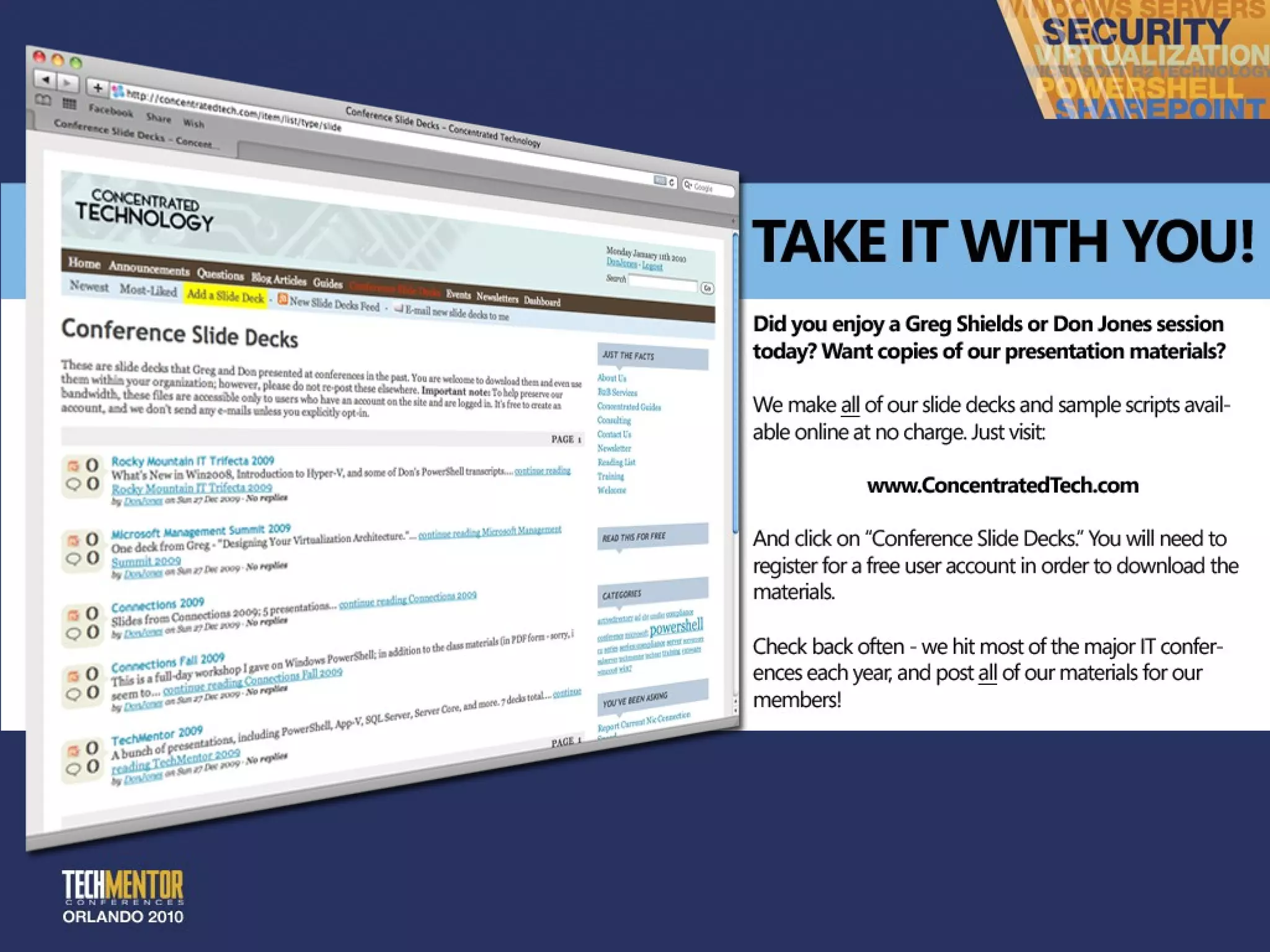This document contains slides from a presentation about supporting SQL Server. The presentation provides an overview of how SQL Server works, including how data is stored physically and accessed. It discusses backup strategies, indexing, query optimization, high availability options and basic SQL queries. The presenter provides their contact information and offers to share additional resources.