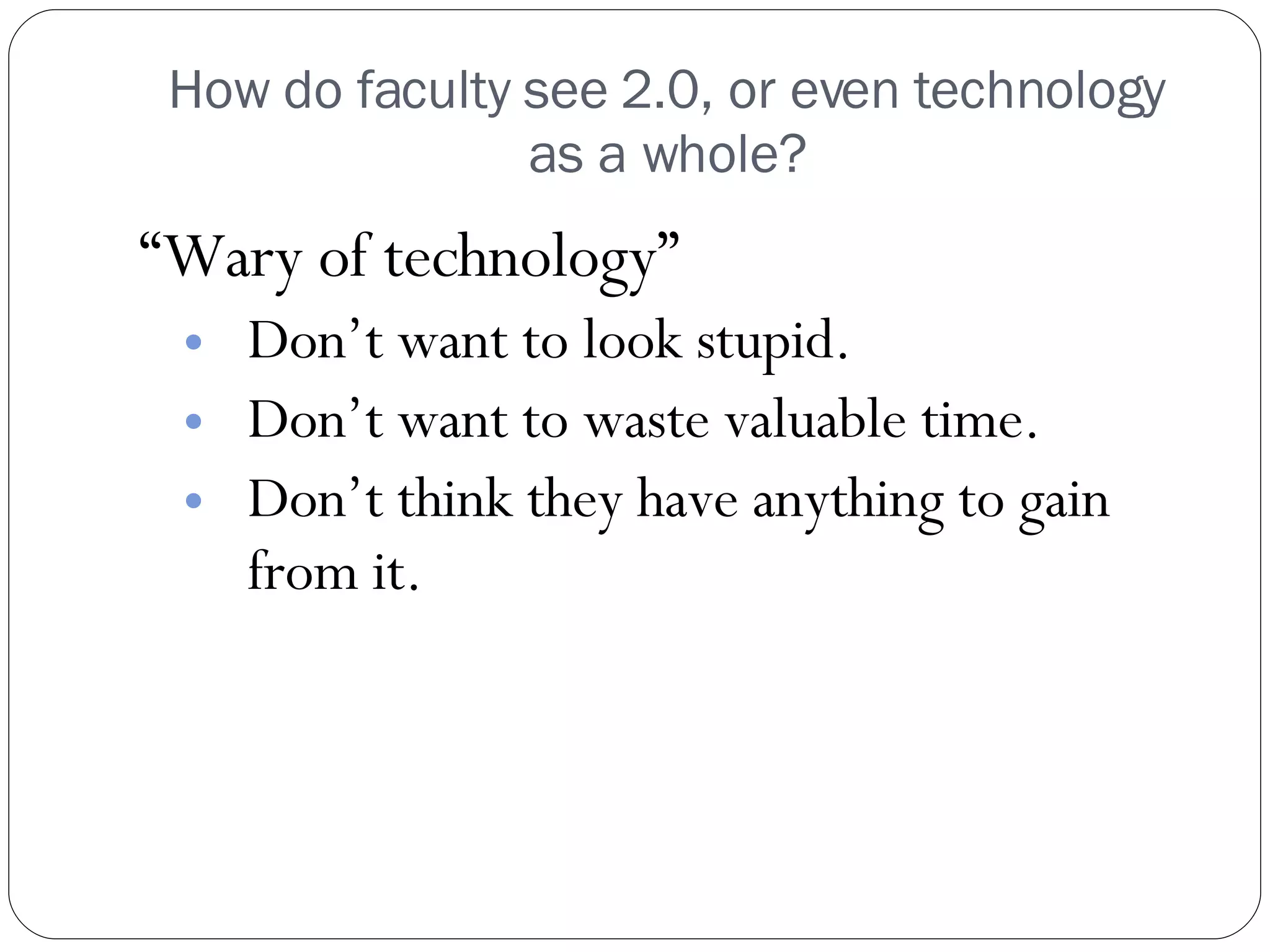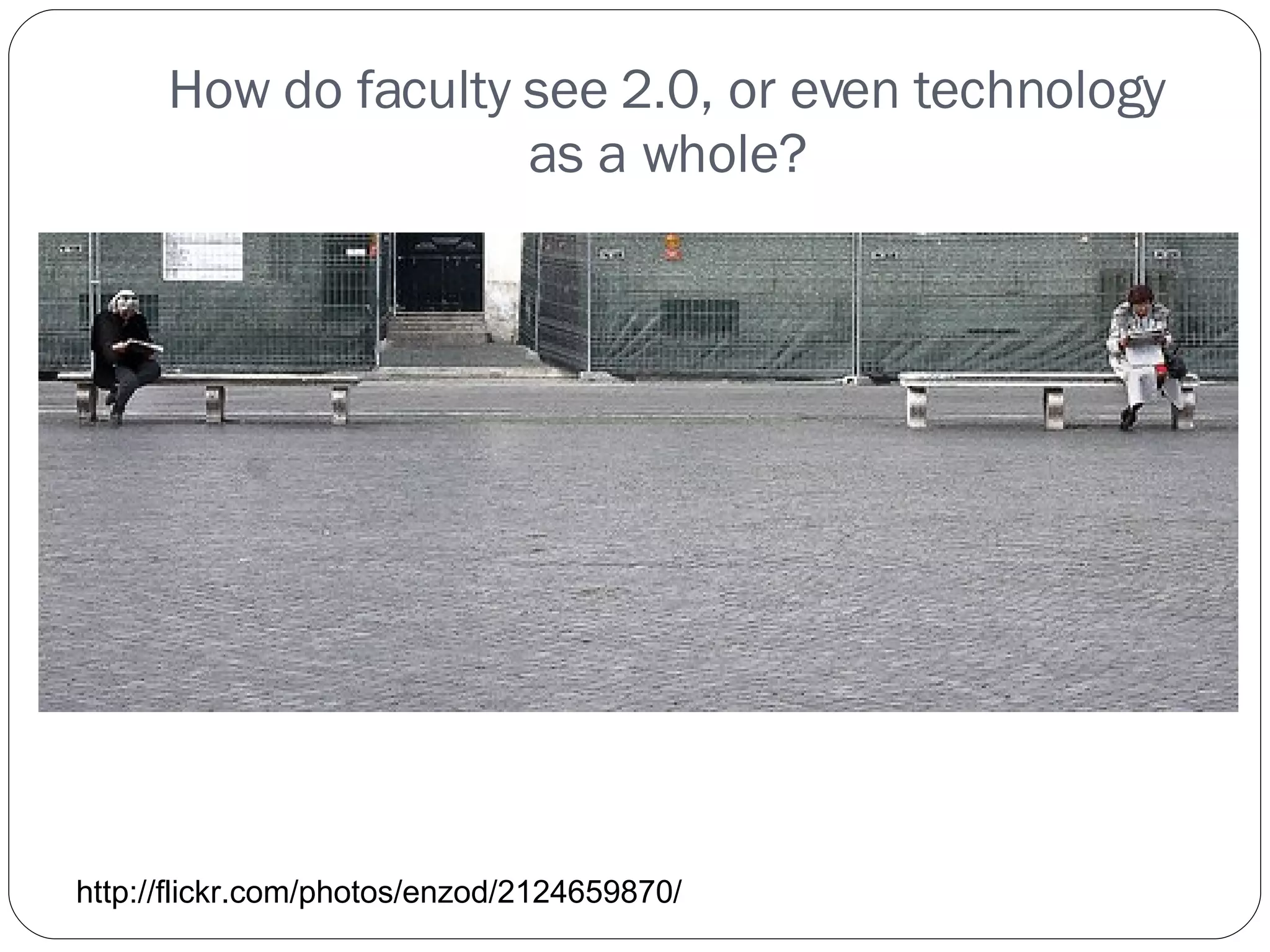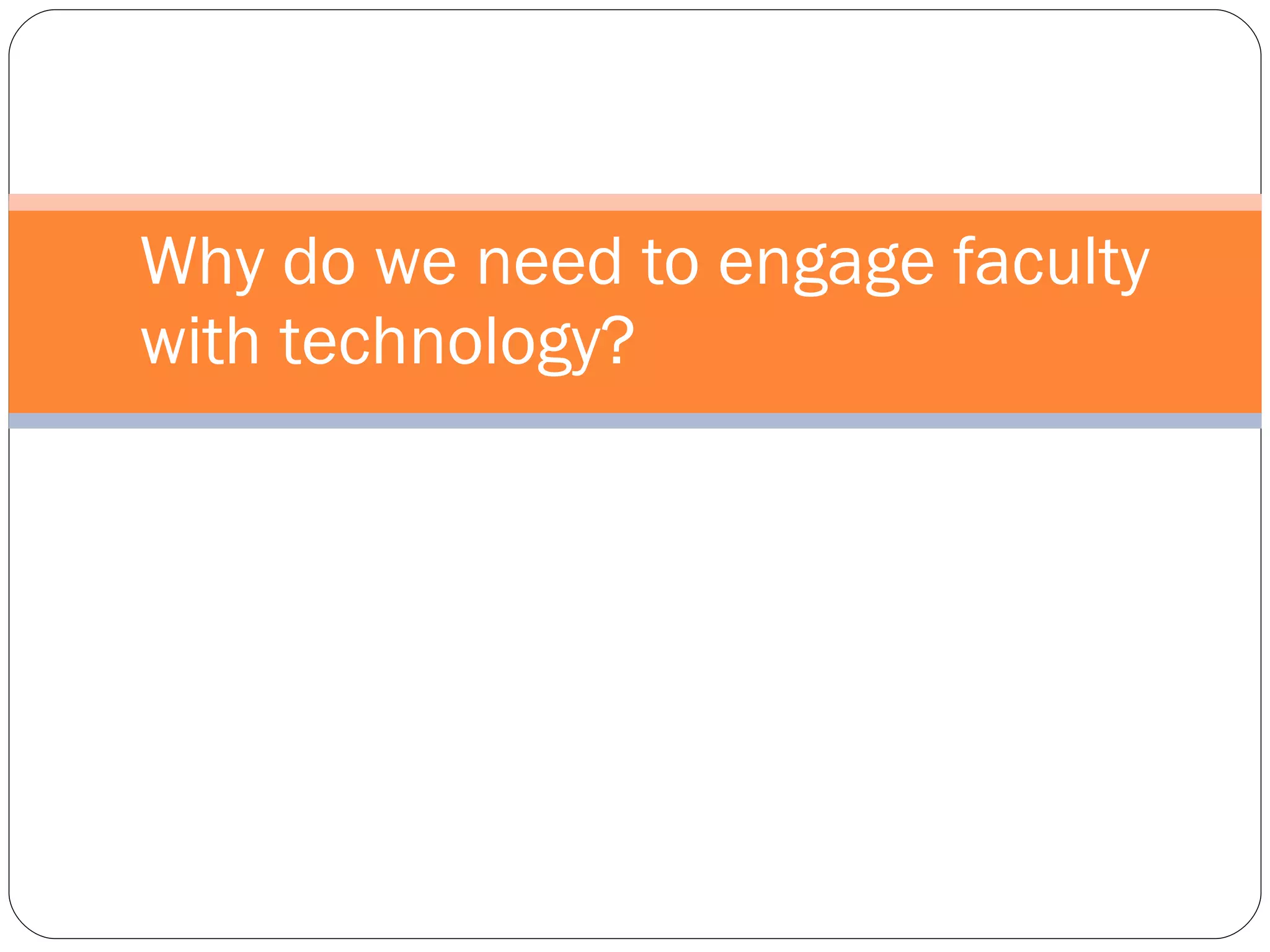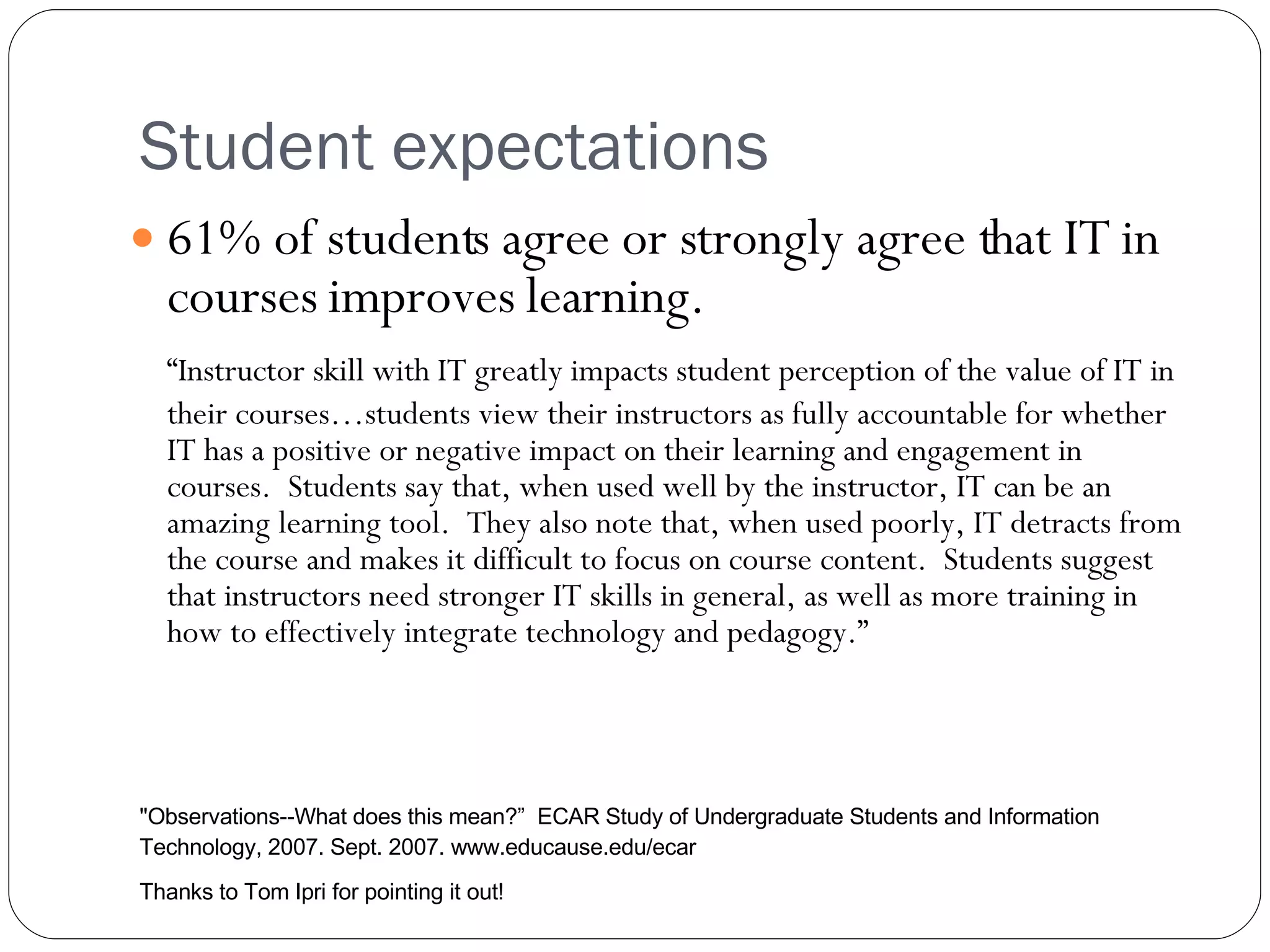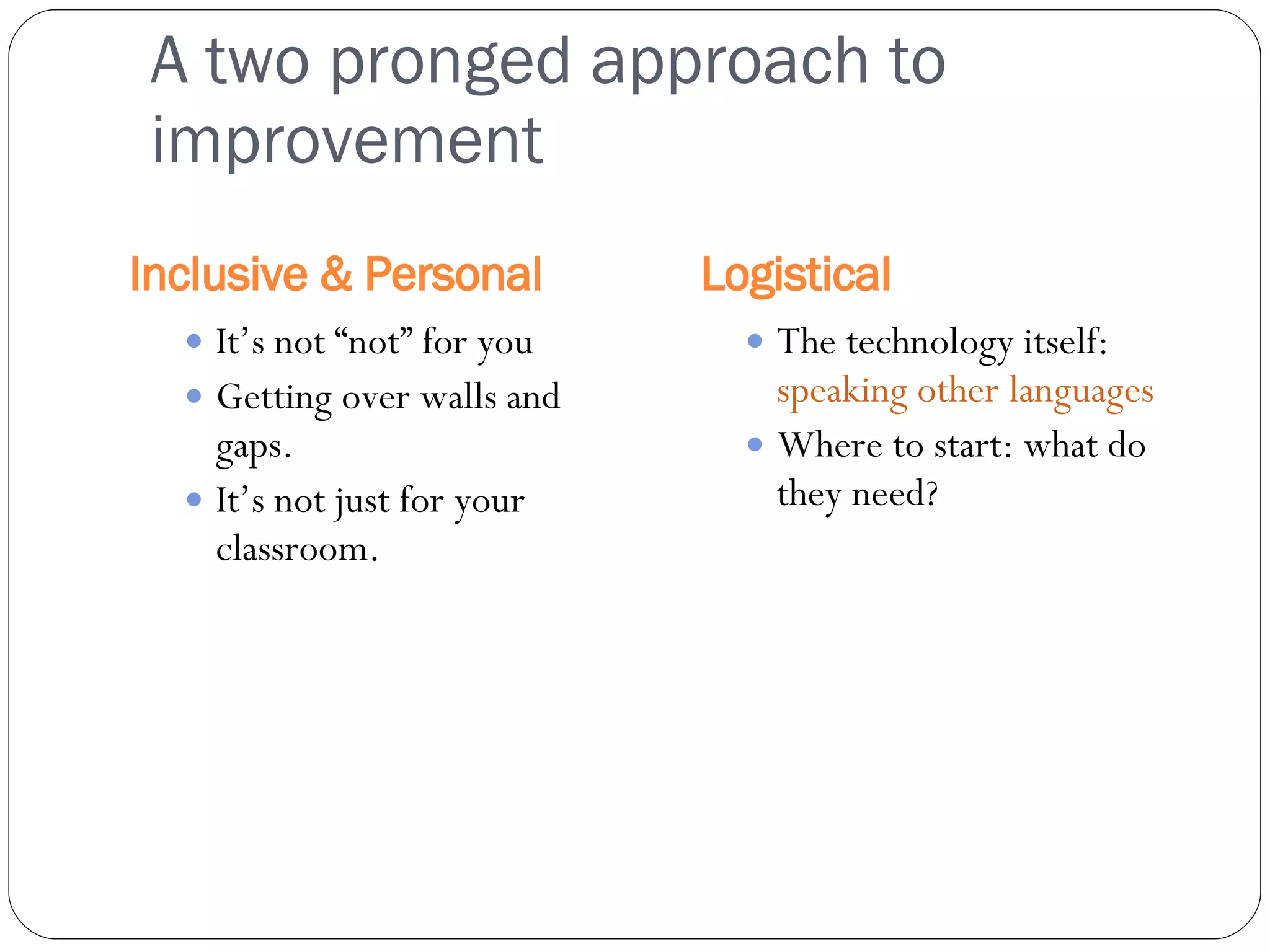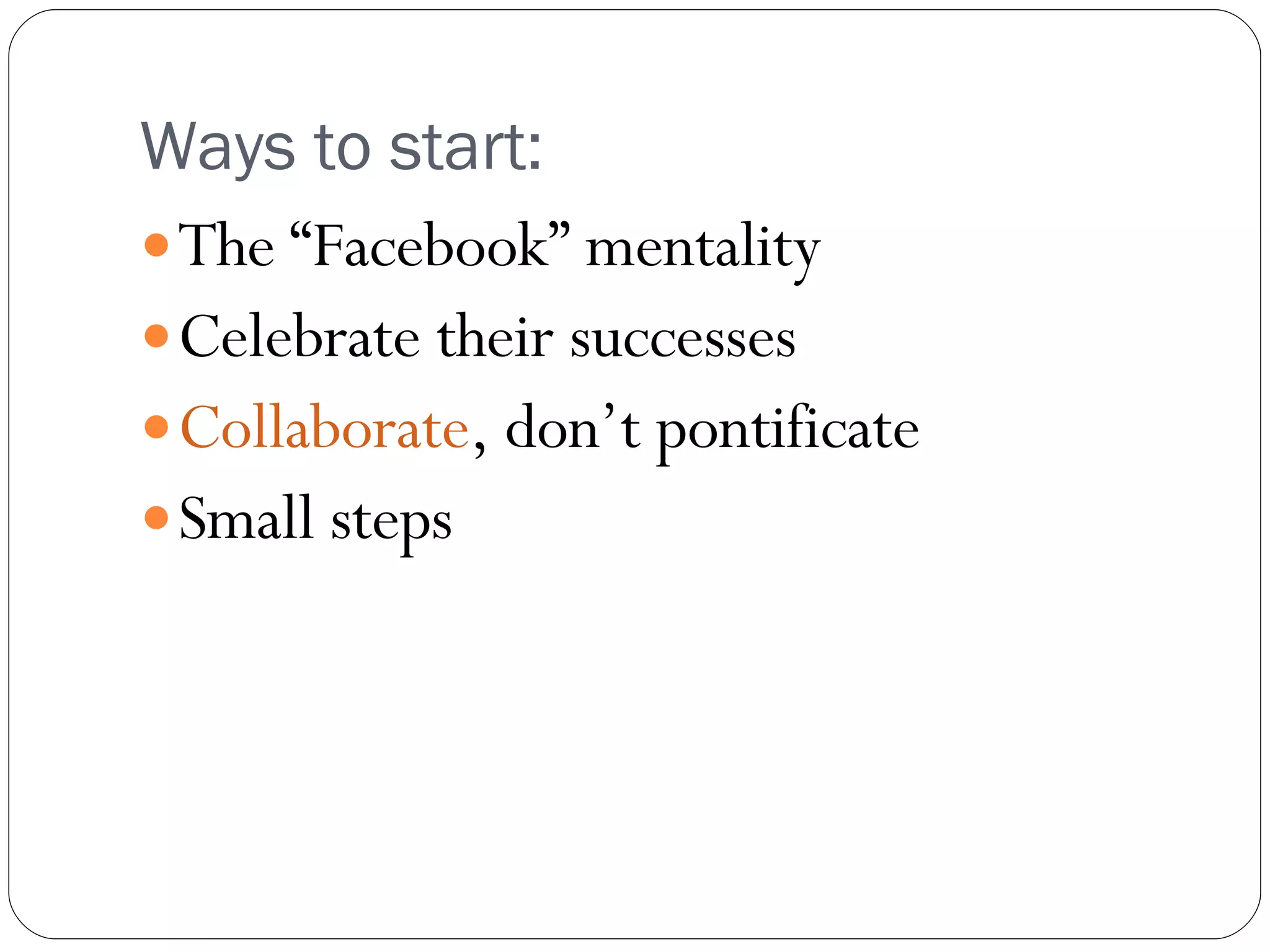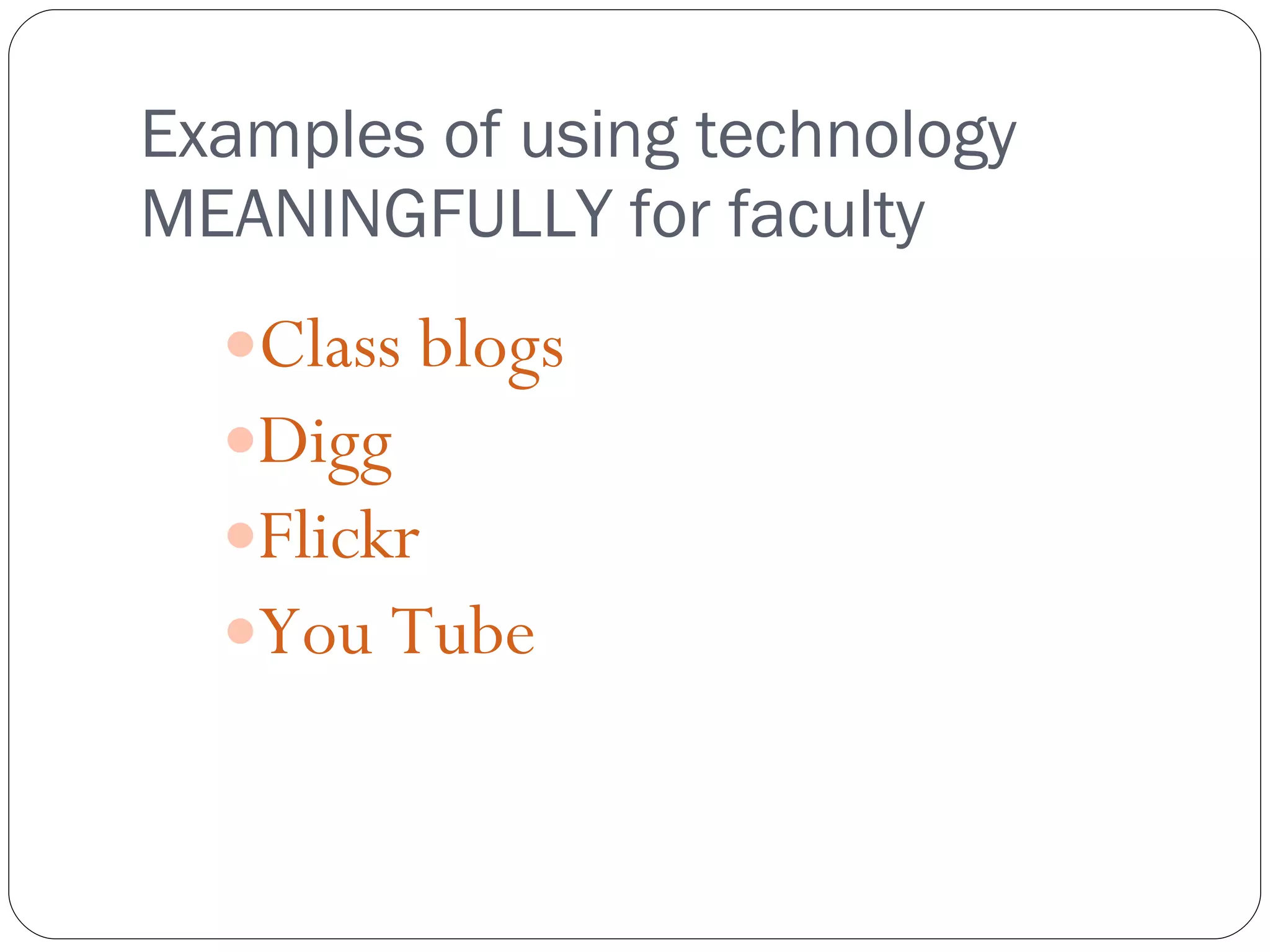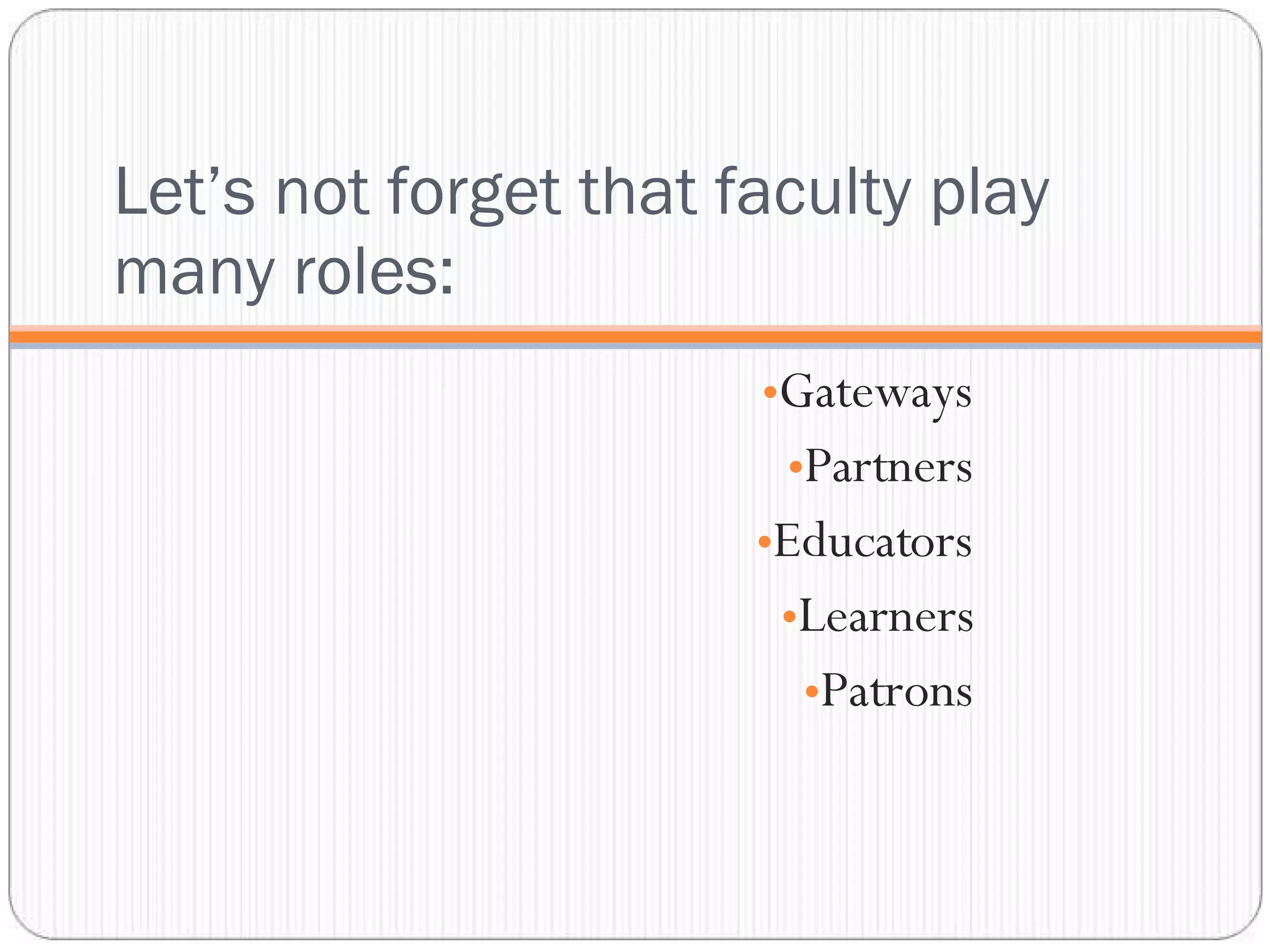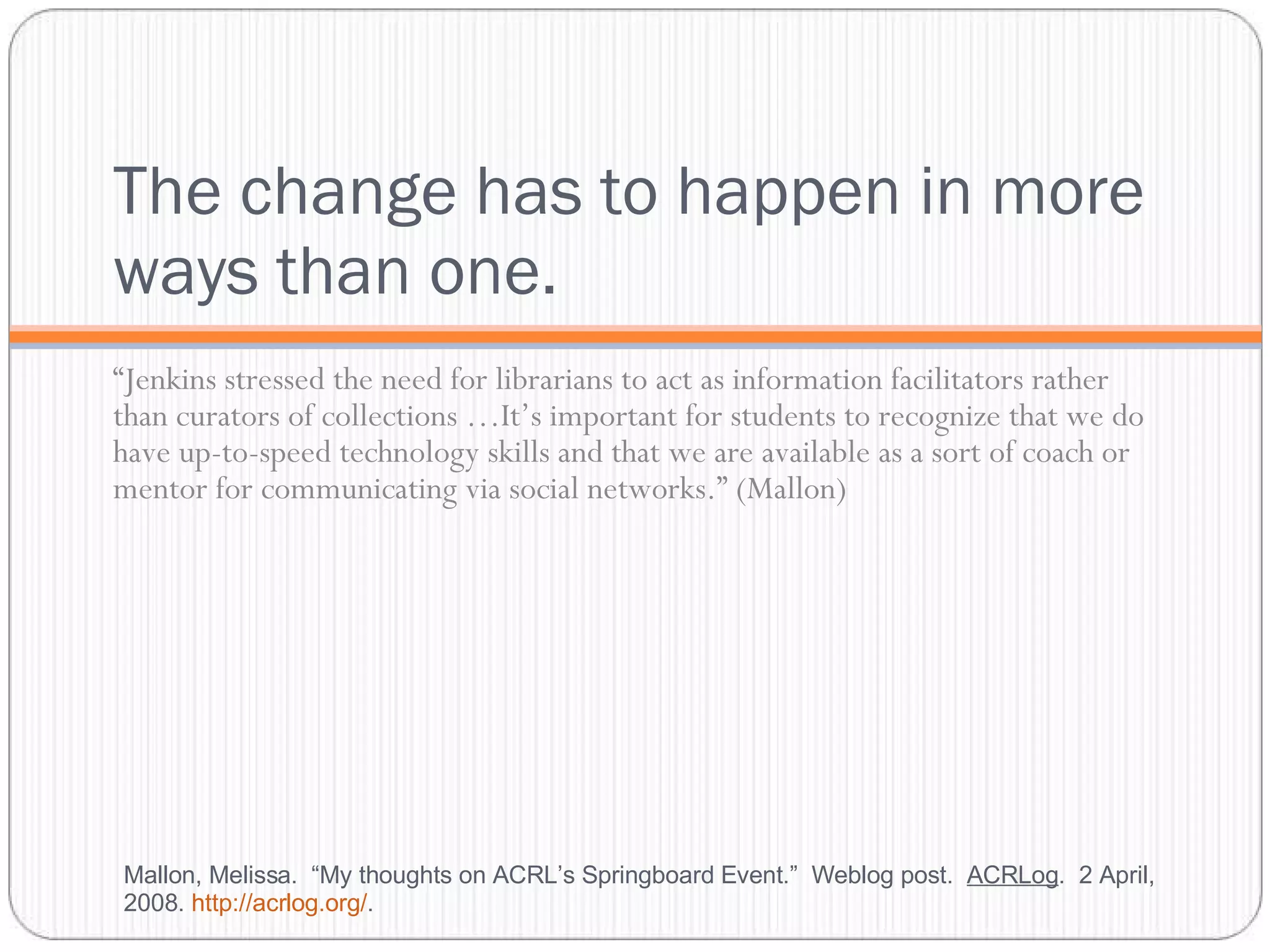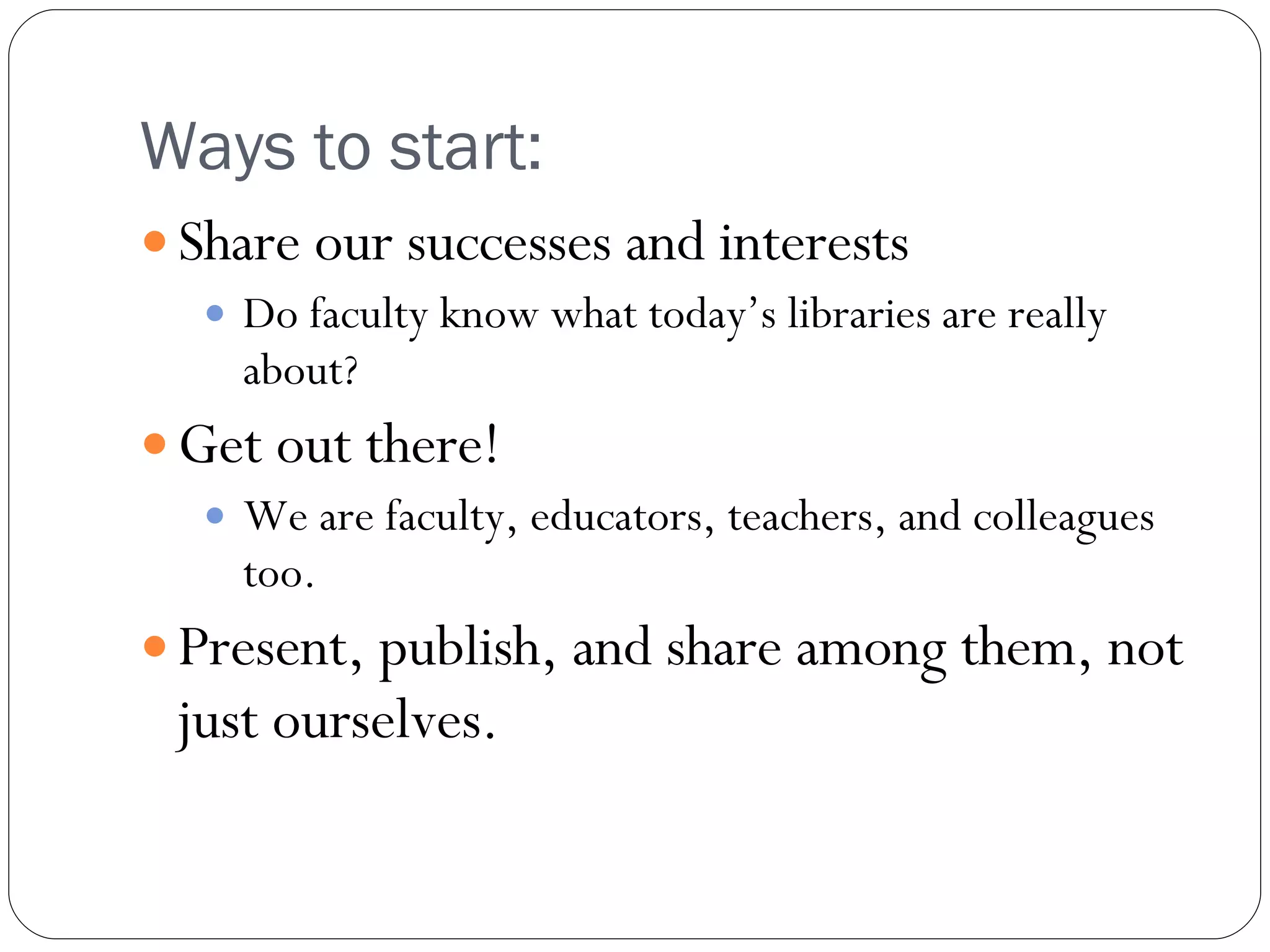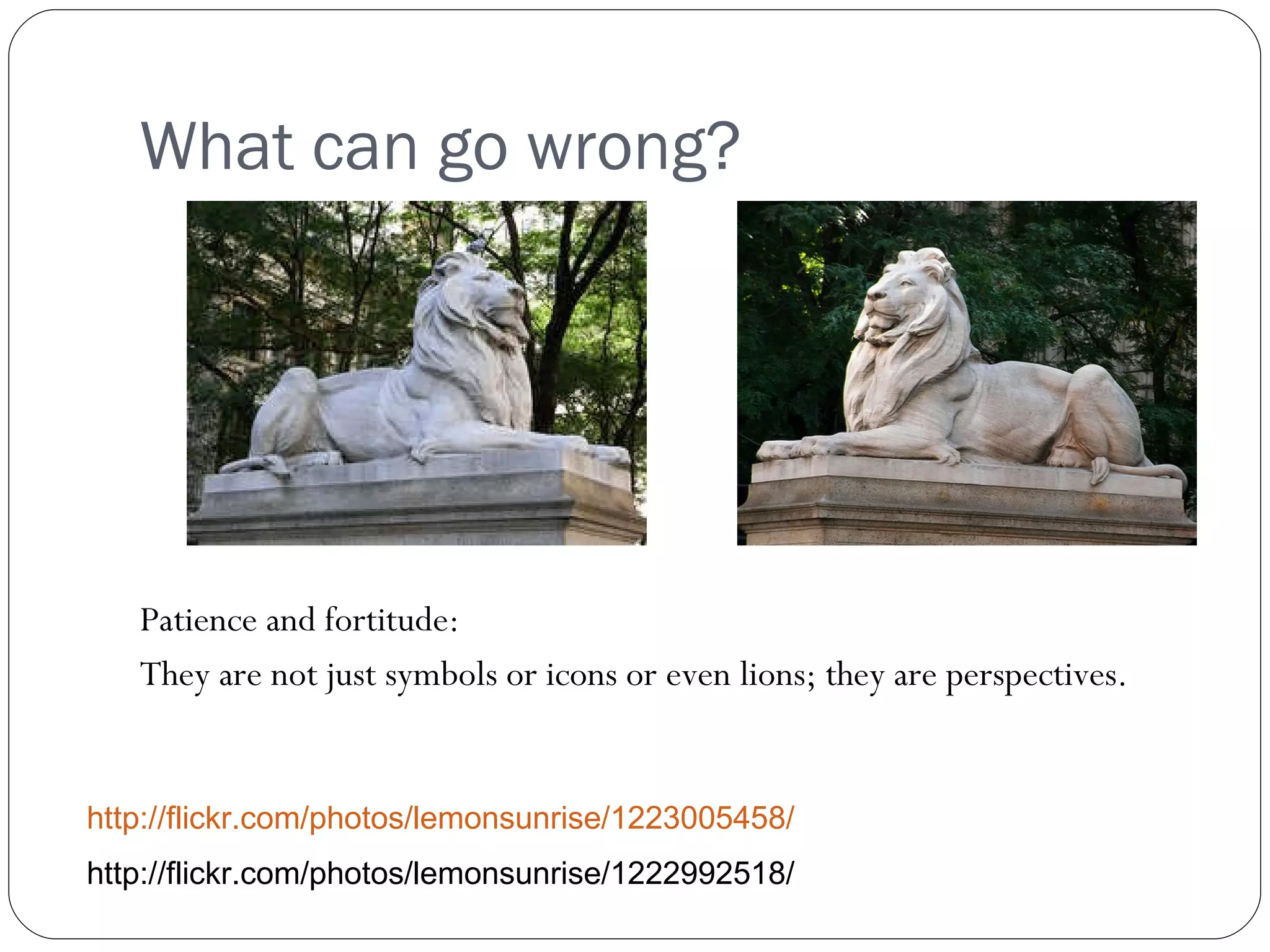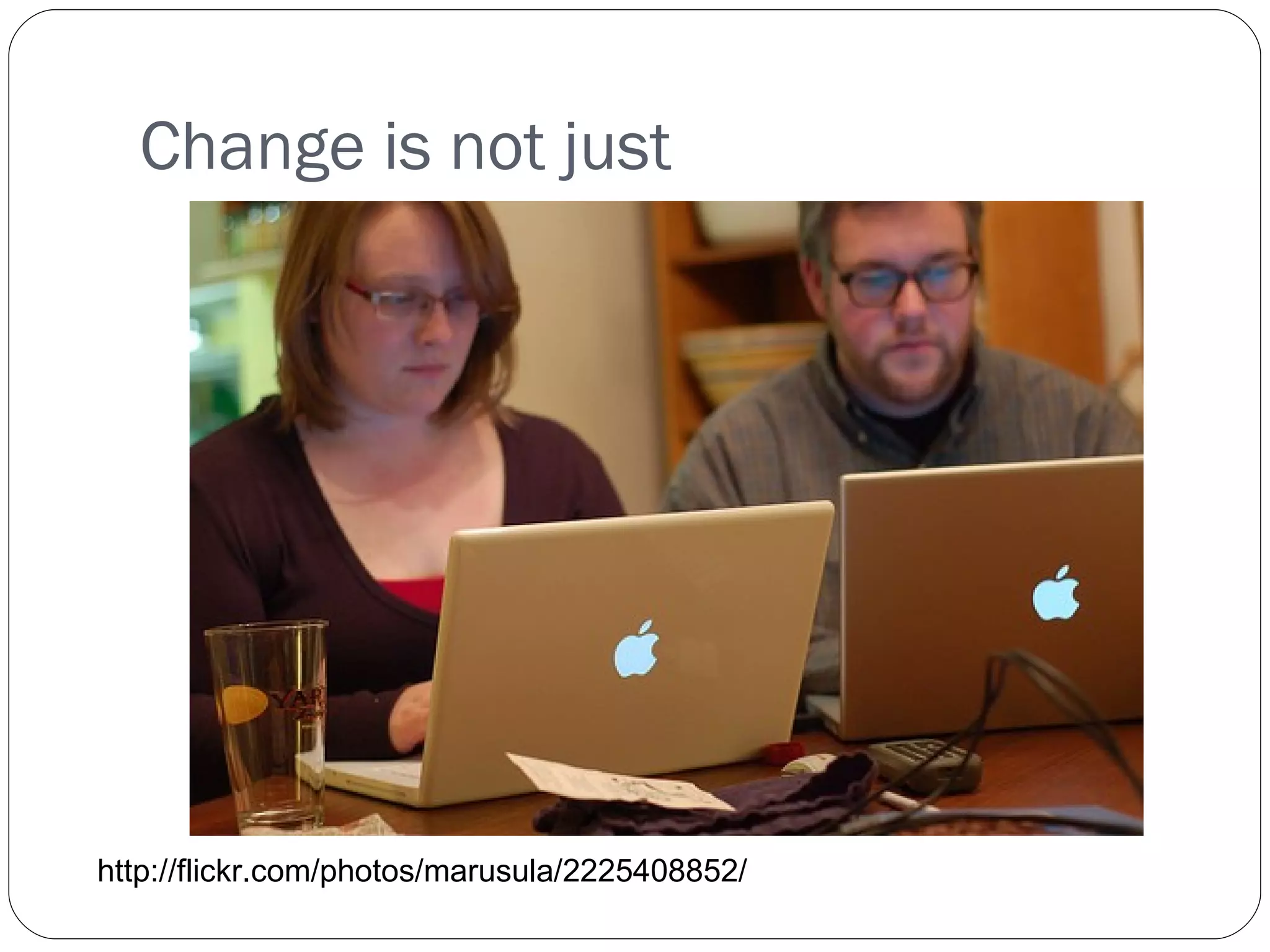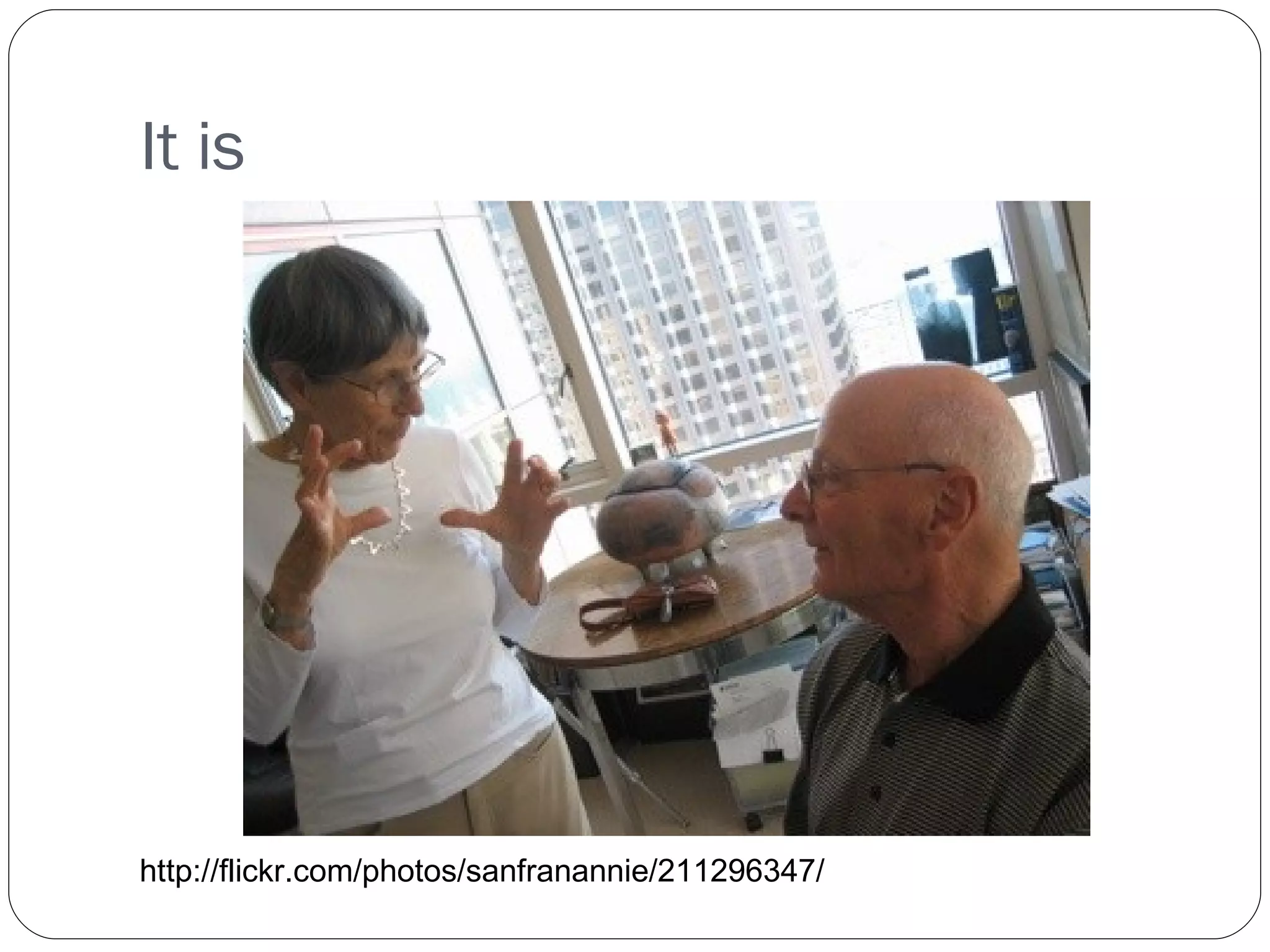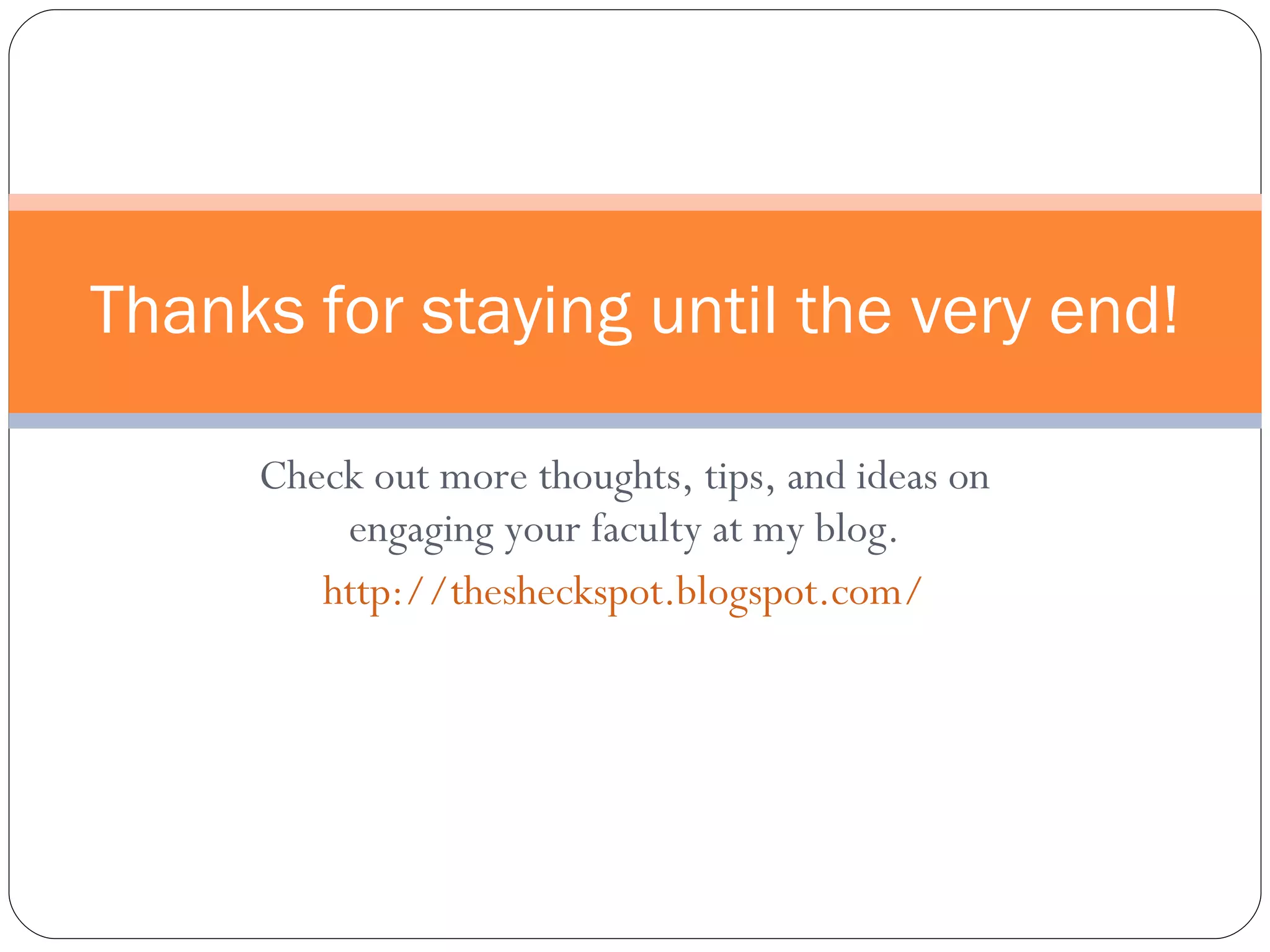The document discusses the integration of web 2.0 tools in libraries and educational settings, highlighting the challenges and opportunities presented by technology for both students and faculty. It emphasizes the need for faculty to engage with technology to enhance student learning experiences and overcome their apprehensions about using it. The document also outlines practical strategies for fostering collaboration and support among faculty to effectively implement technological tools in their teaching.
![Sarah Faye Cohen, Champlain College Burlington, Vermont [email_address] http://thesheckspot.blogspot.com Taking 2.0 to the Faculty Computers in Libraries, 2008](https://image.slidesharecdn.com/sarah-cohencile305-1207850223799657-8/75/Taking-2-0-to-the-Faculty-Computers-in-Libraries-2008-1-2048.jpg)
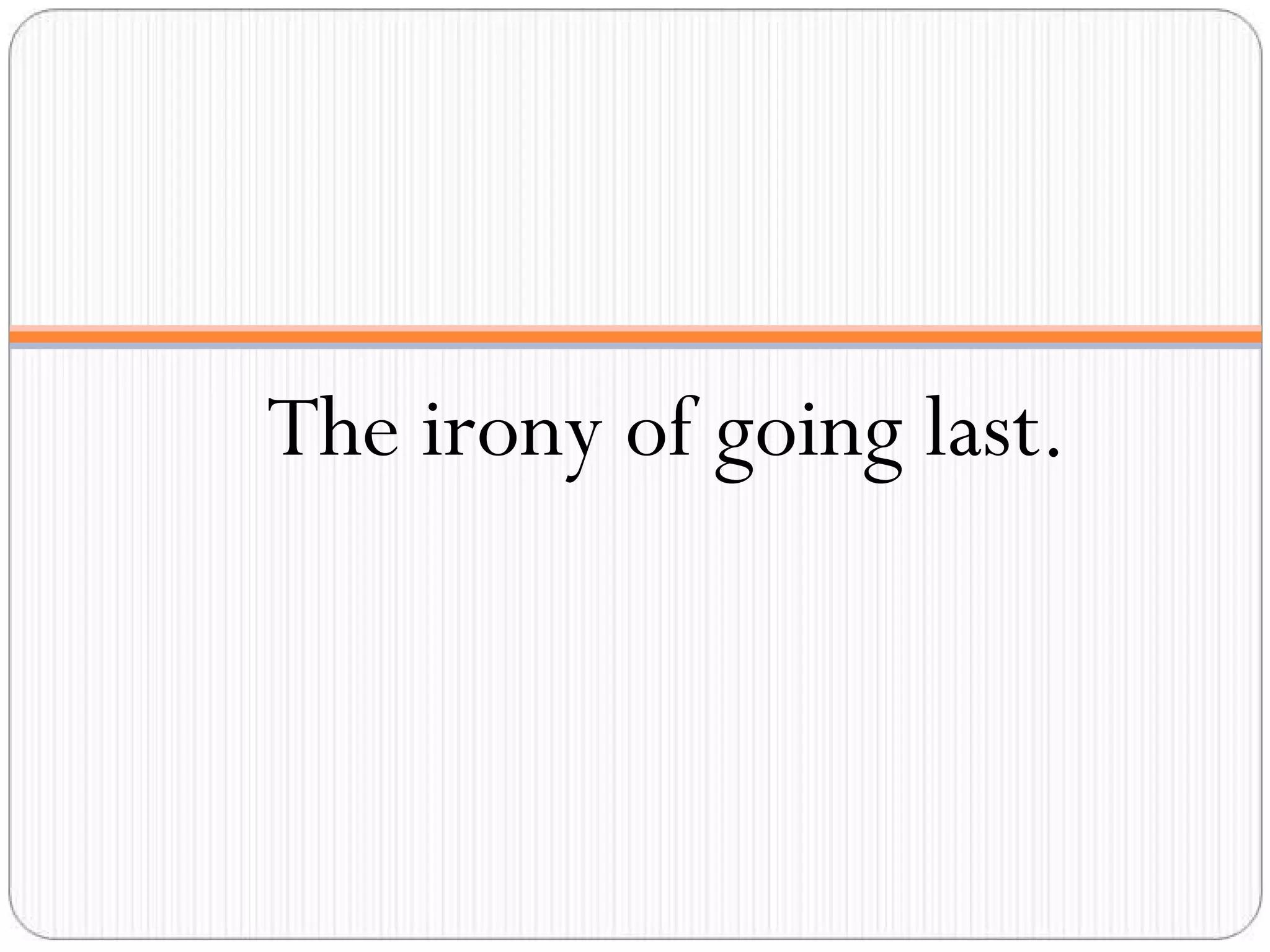
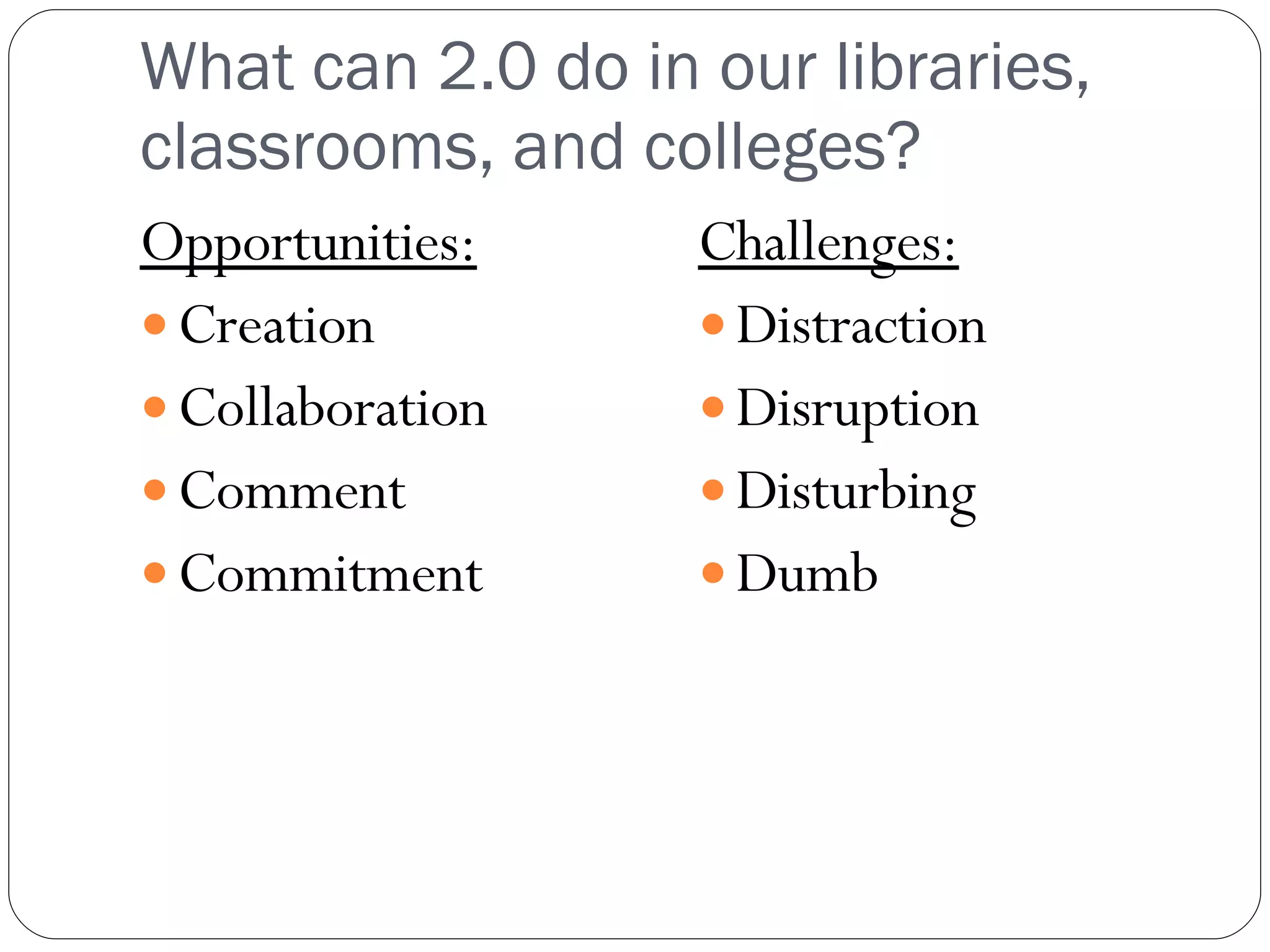
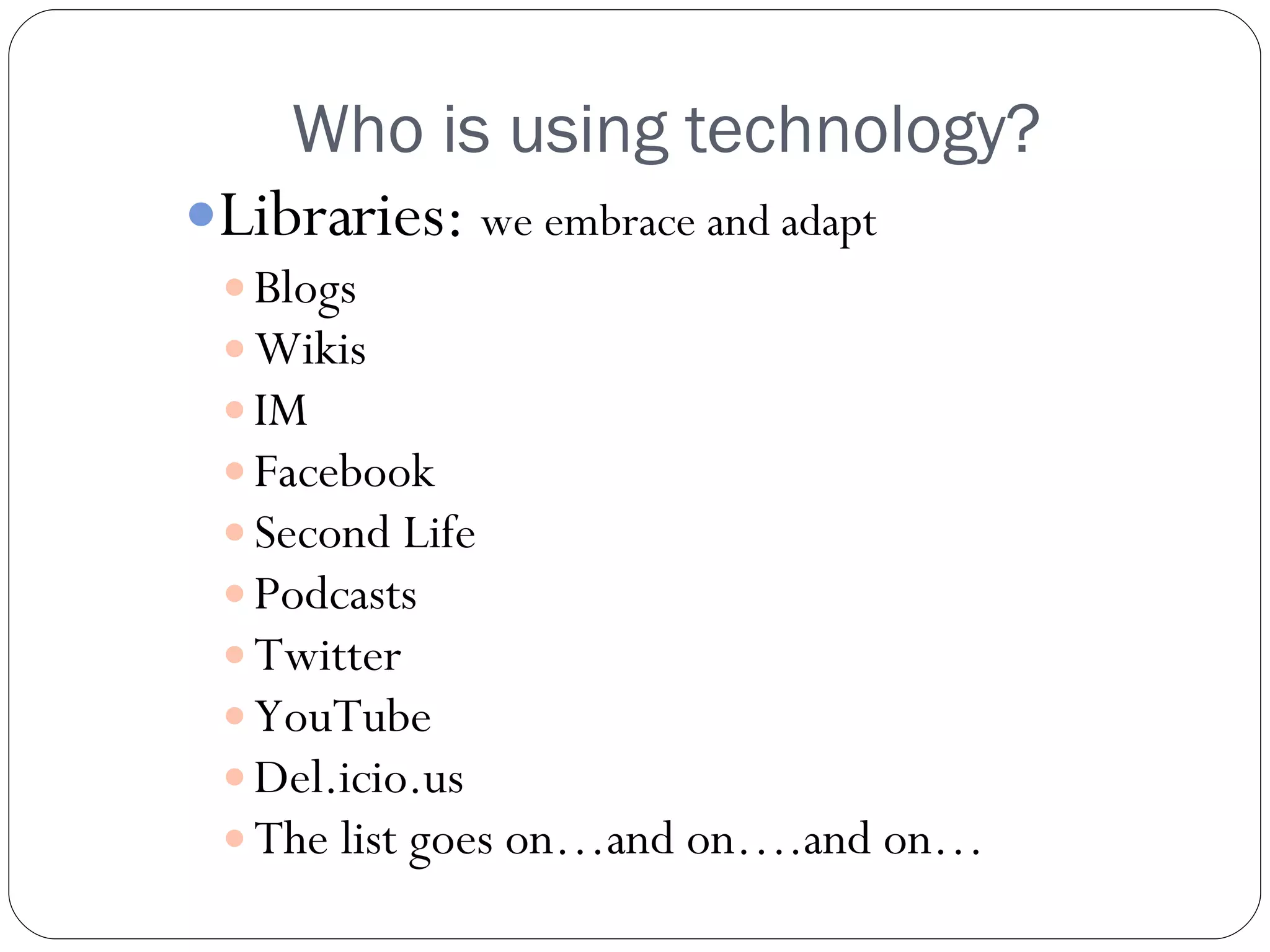
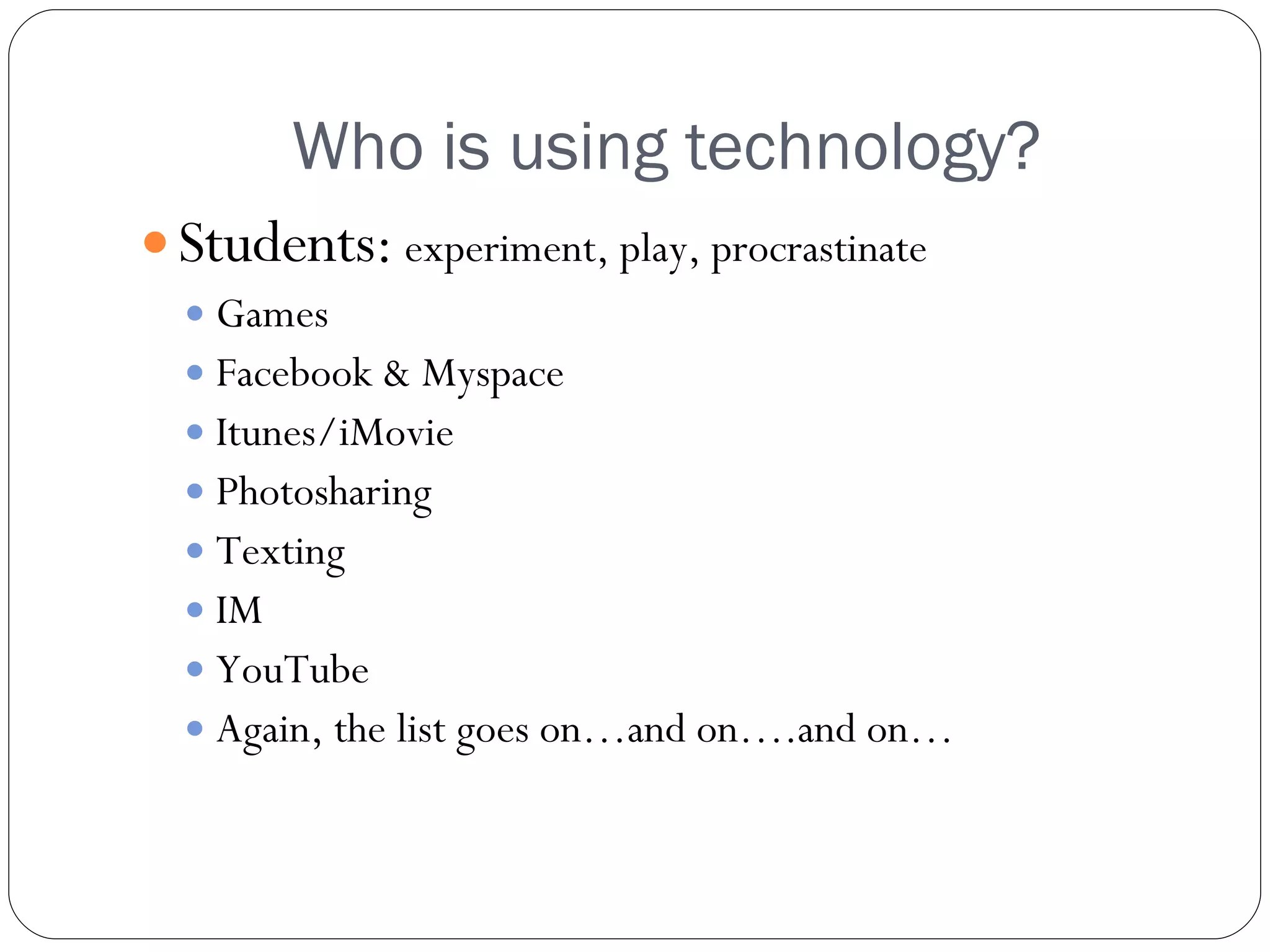
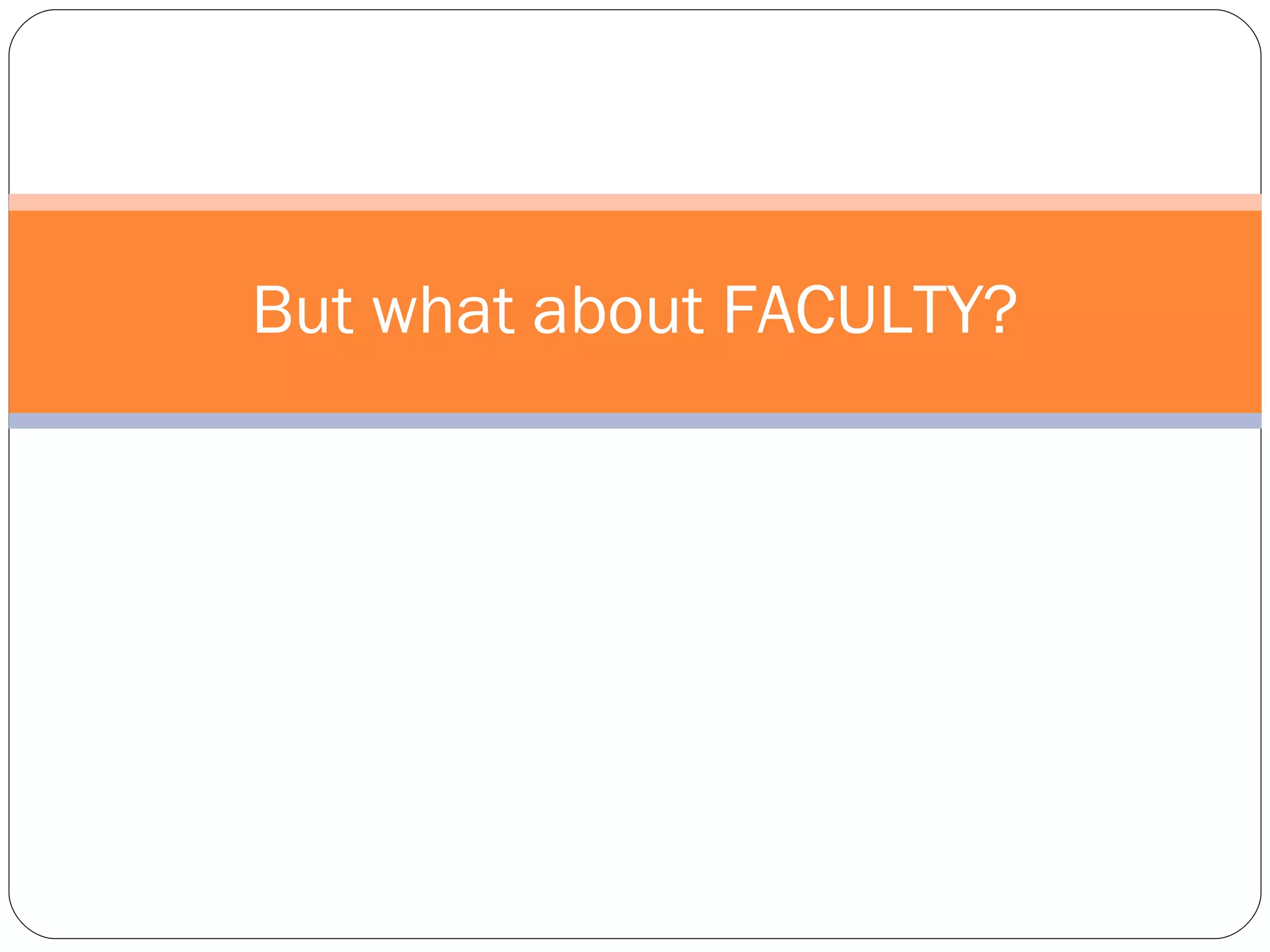
![“ [Faculty] are used to sophisticated discussion about research with colleagues and graduate students, and in this environment, it is all too easy to make assumptions about the level of understanding possessed by undergraduates.” (Leckie, p. 203) What assumptions do WE make about Faculty and technology? Leckie, Gloria J. “Desperately Seeking Citations: Undercovering Faculty Assumptions about the Undergraduate Research Process.” Journal of Academic Librarianship 22.3 (May 1996): 201-208.](https://image.slidesharecdn.com/sarah-cohencile305-1207850223799657-8/75/Taking-2-0-to-the-Faculty-Computers-in-Libraries-2008-7-2048.jpg)