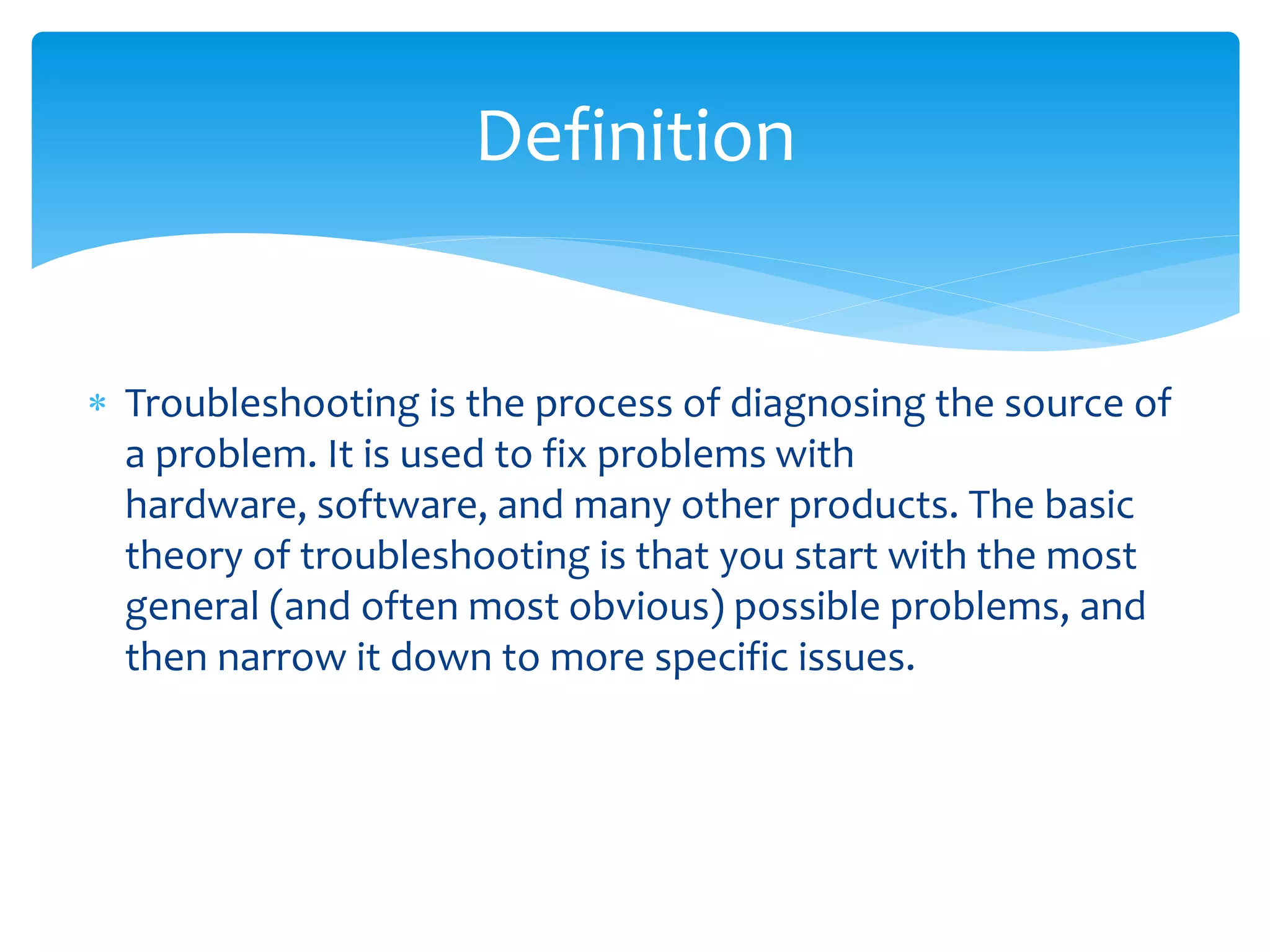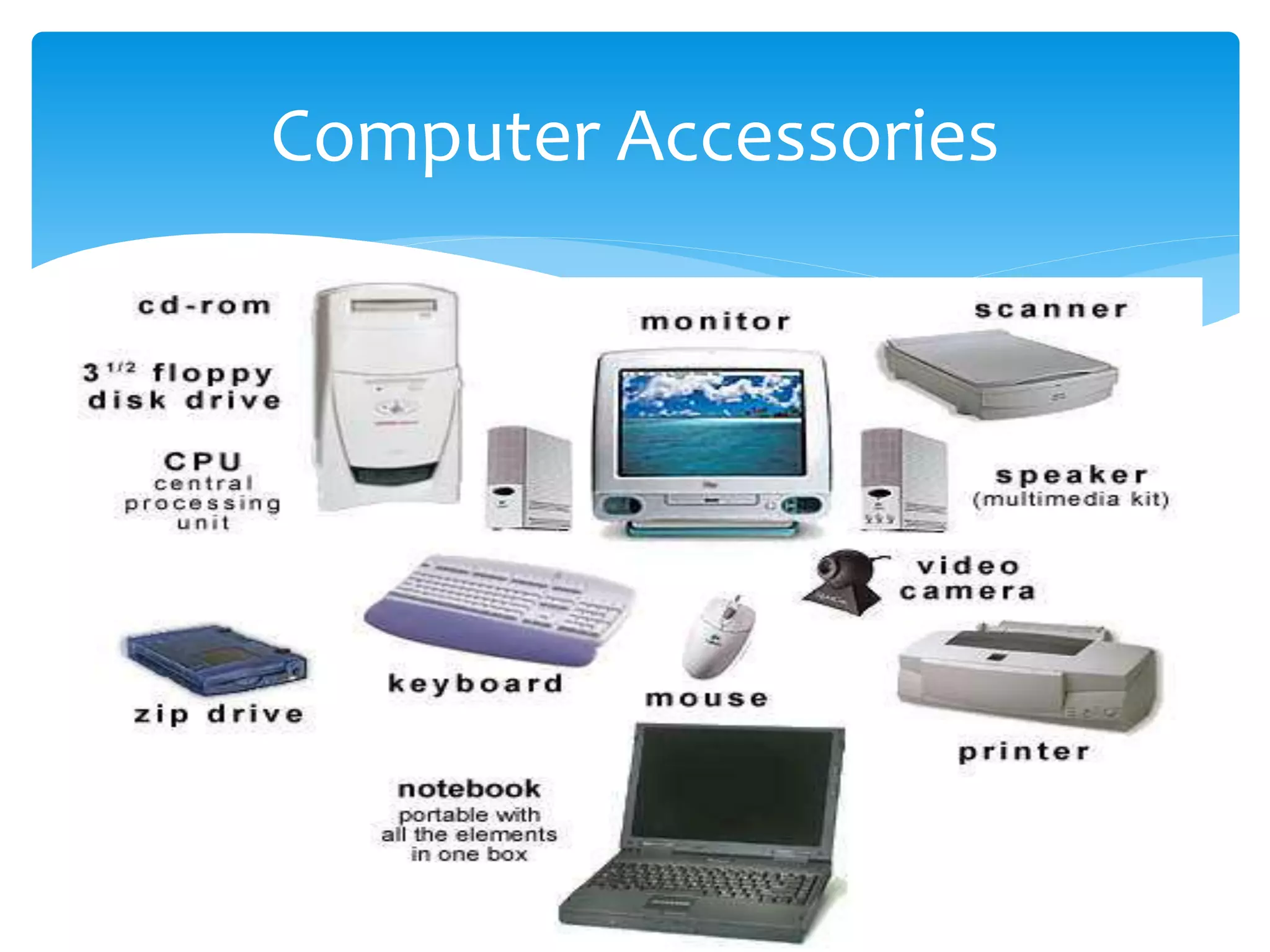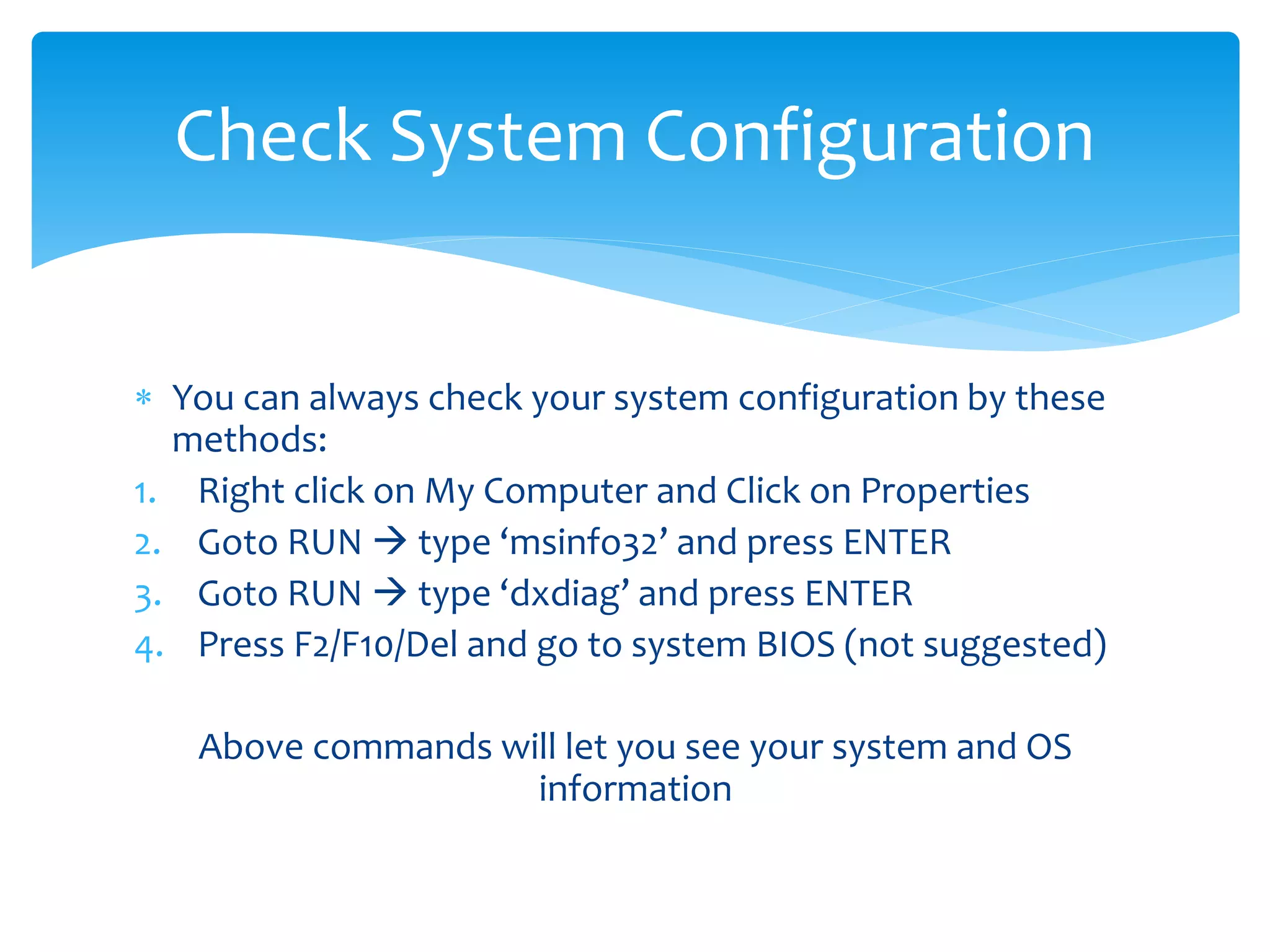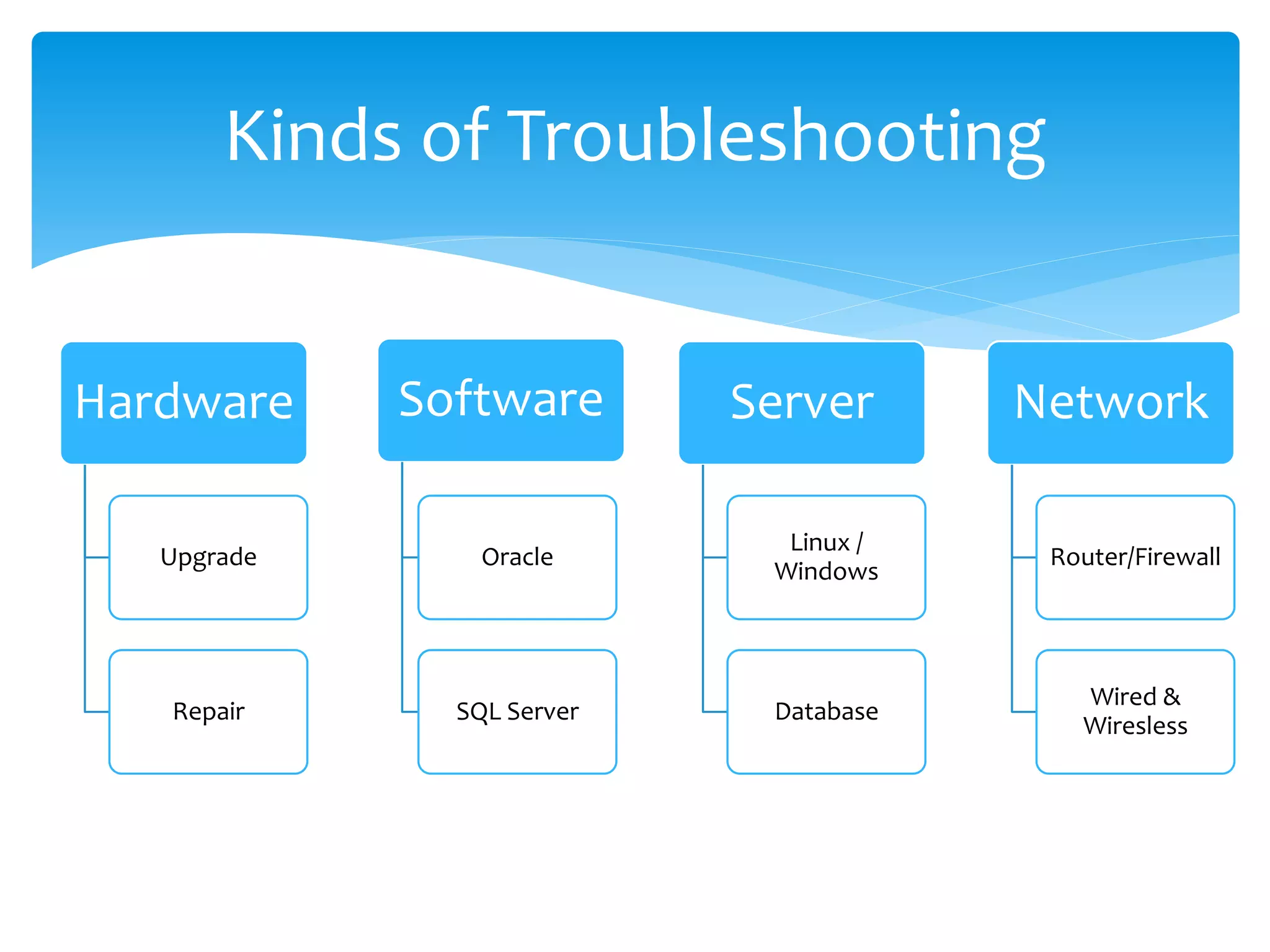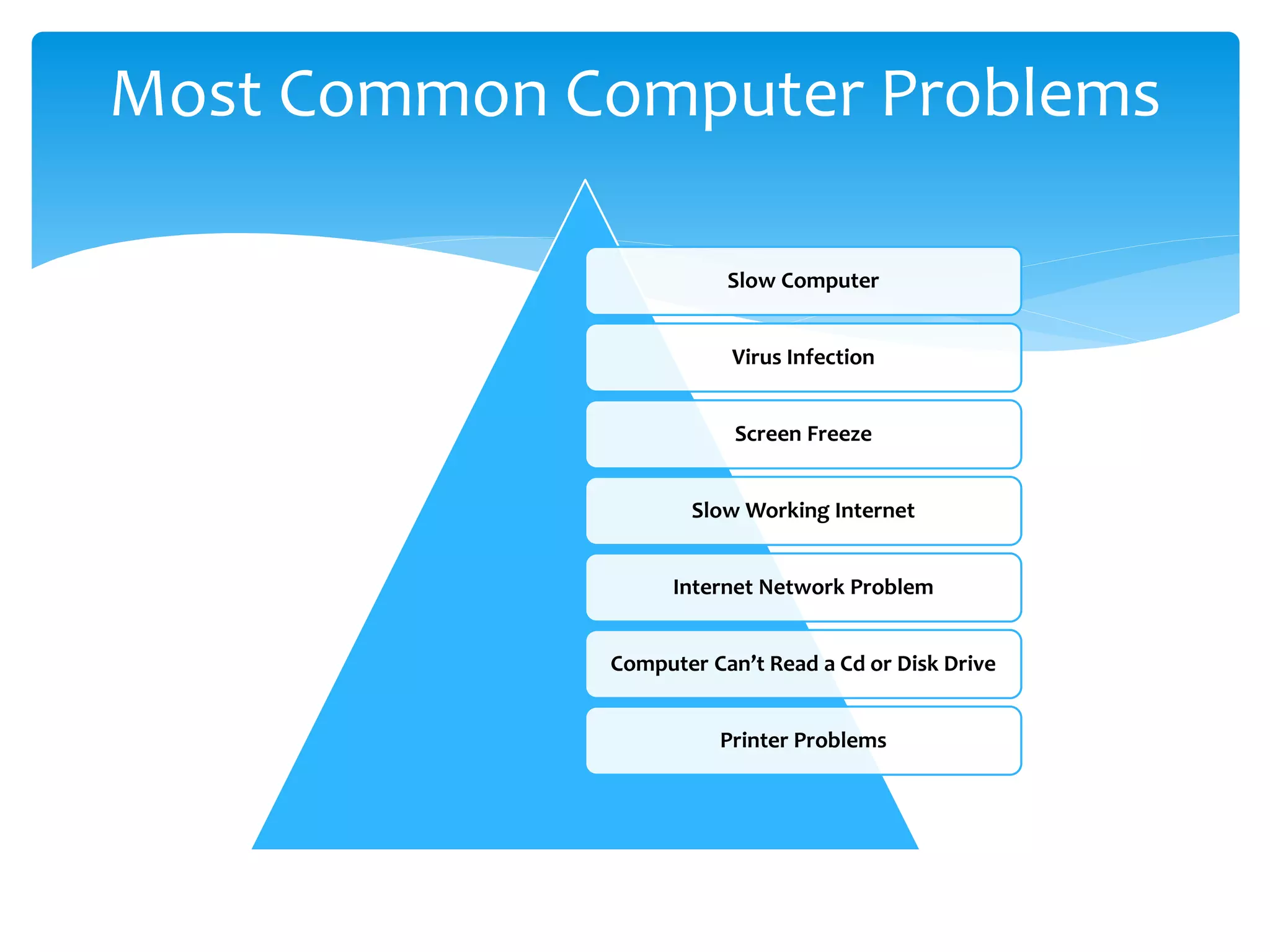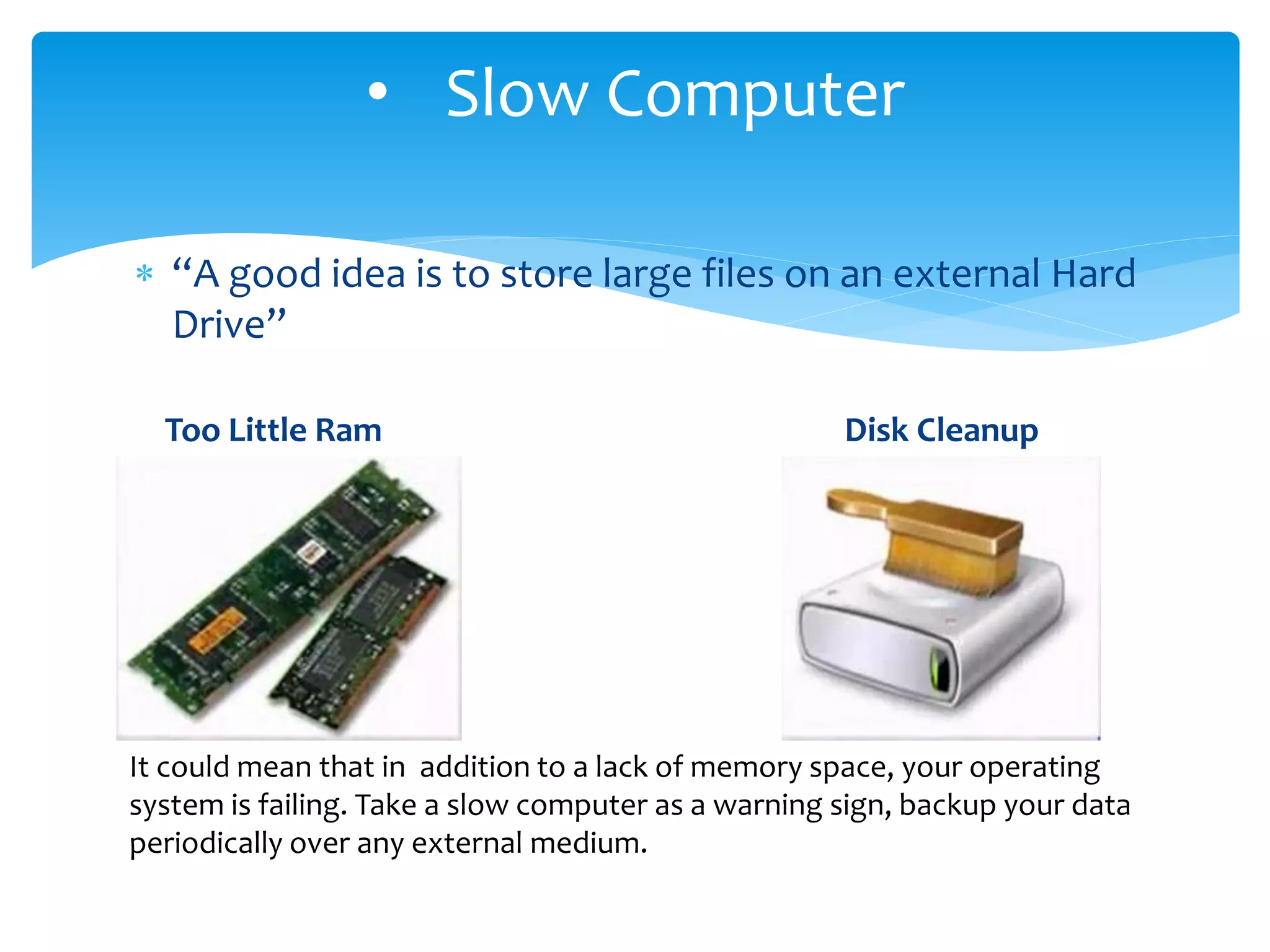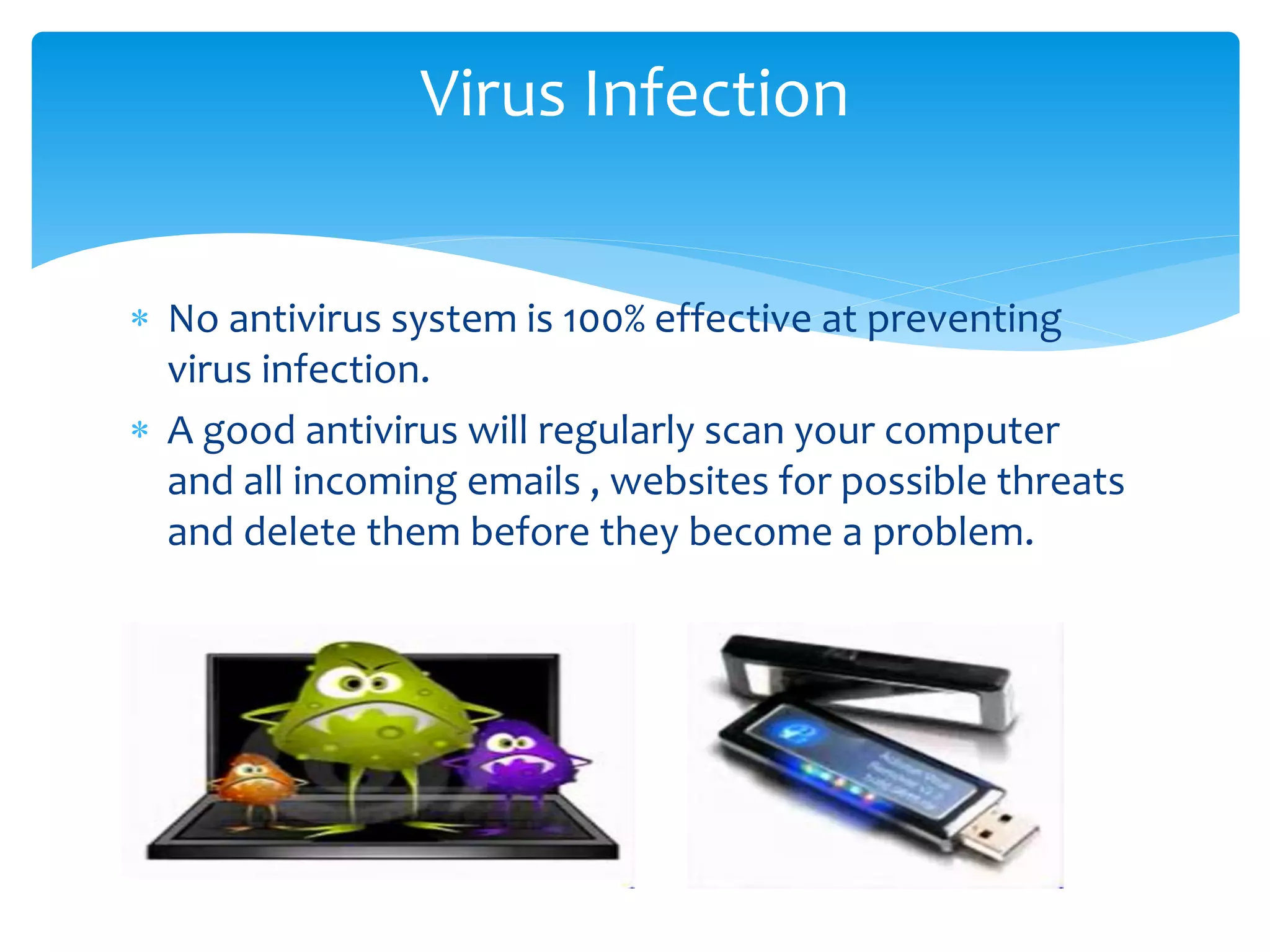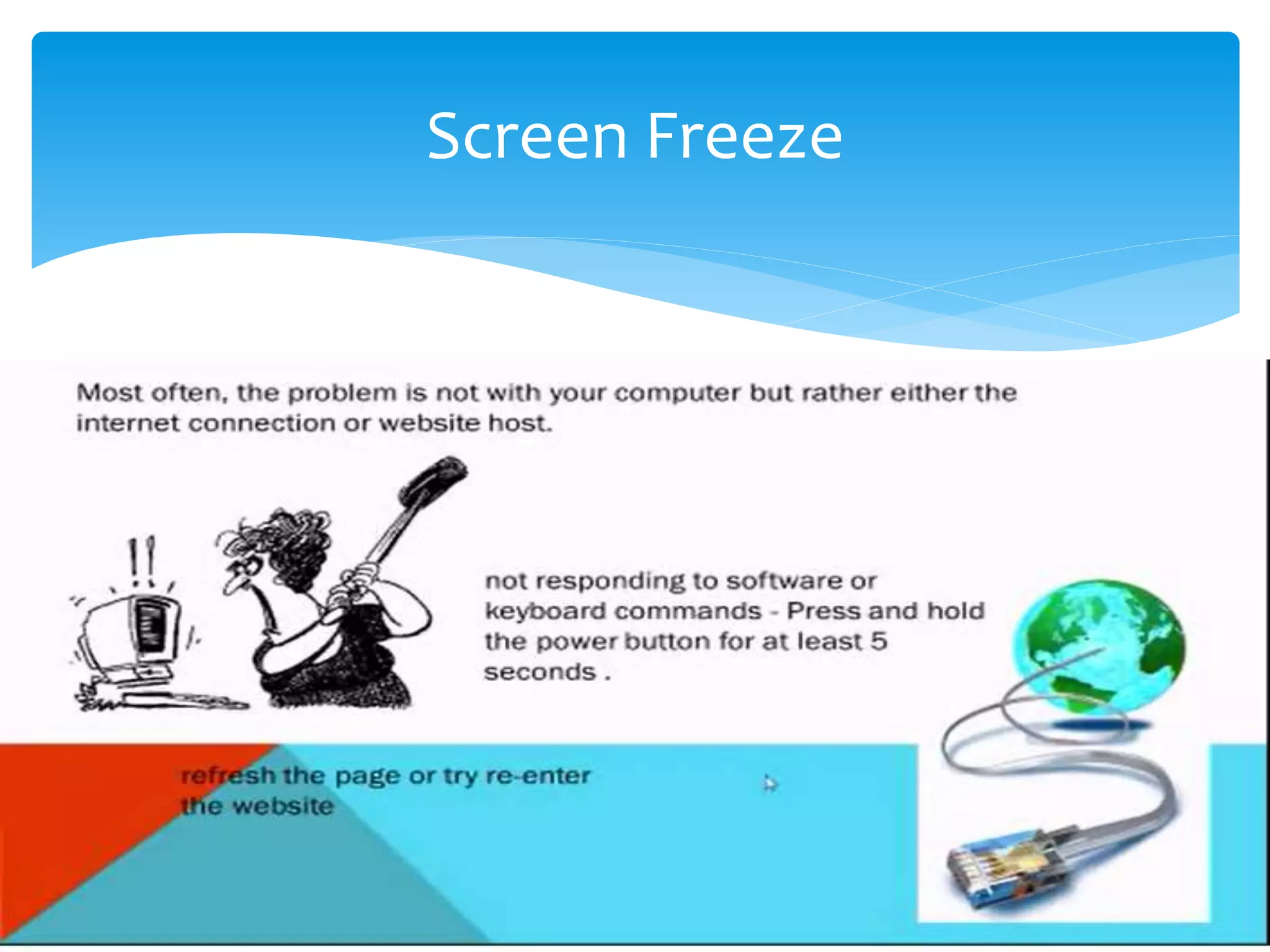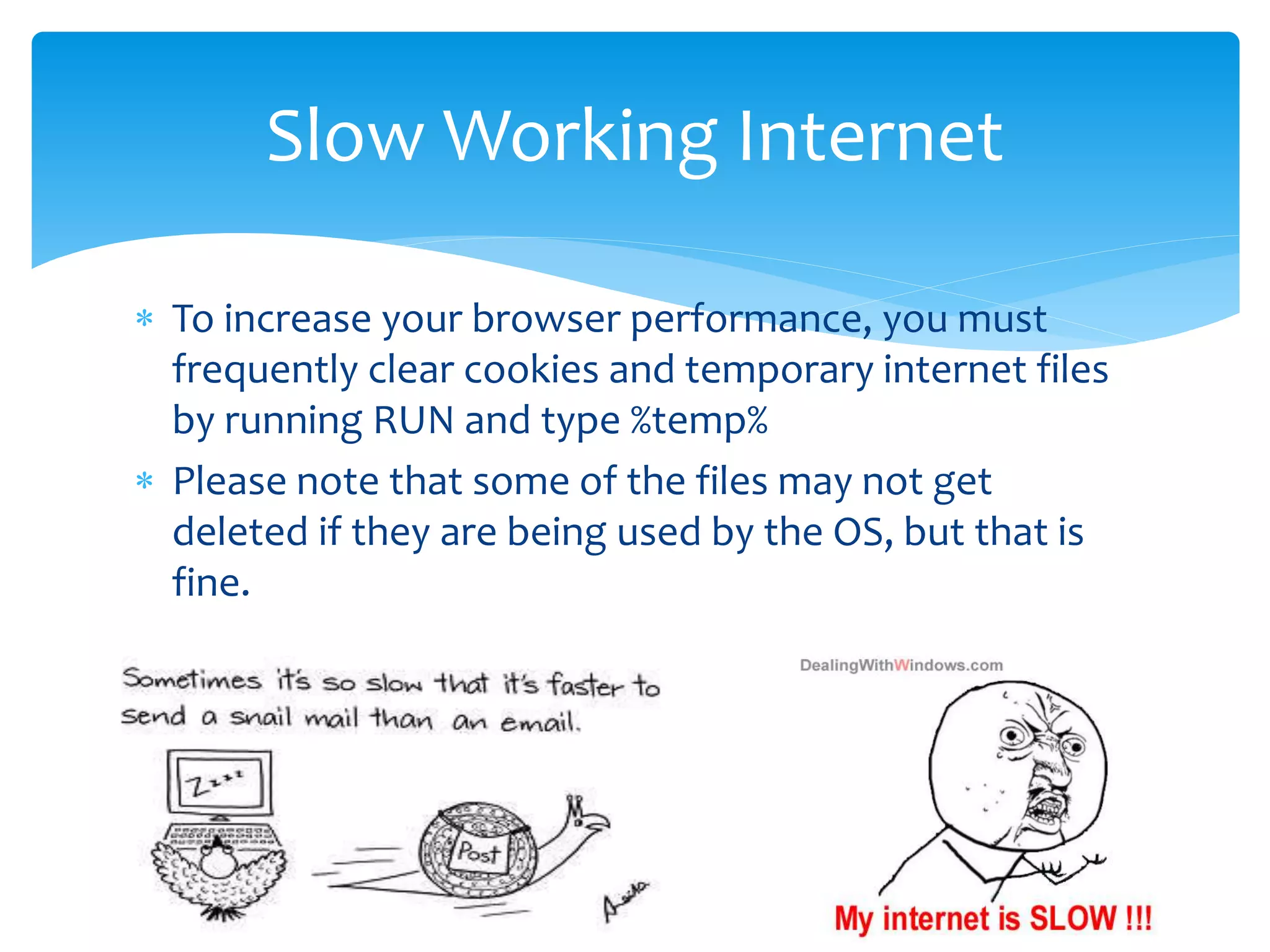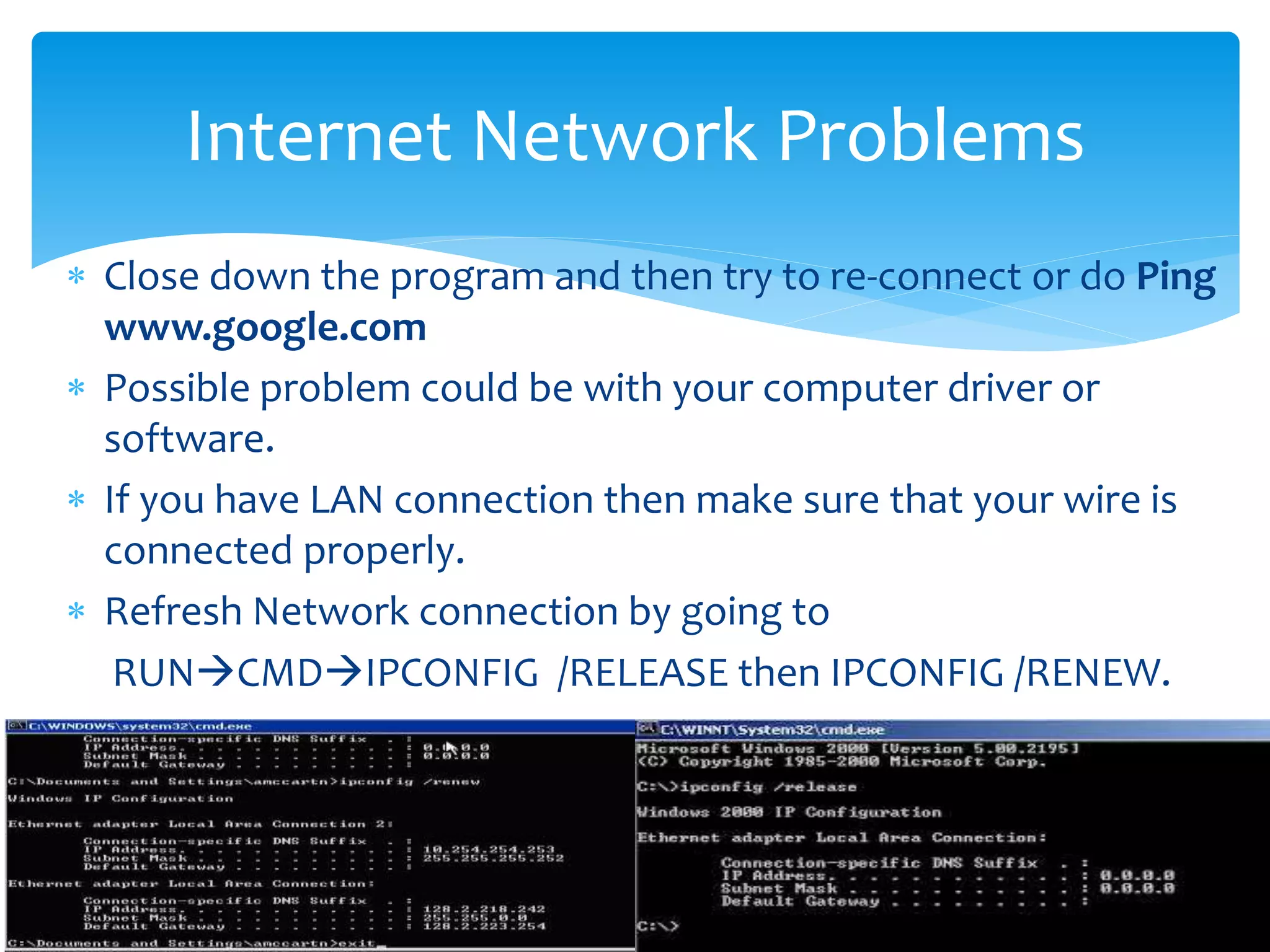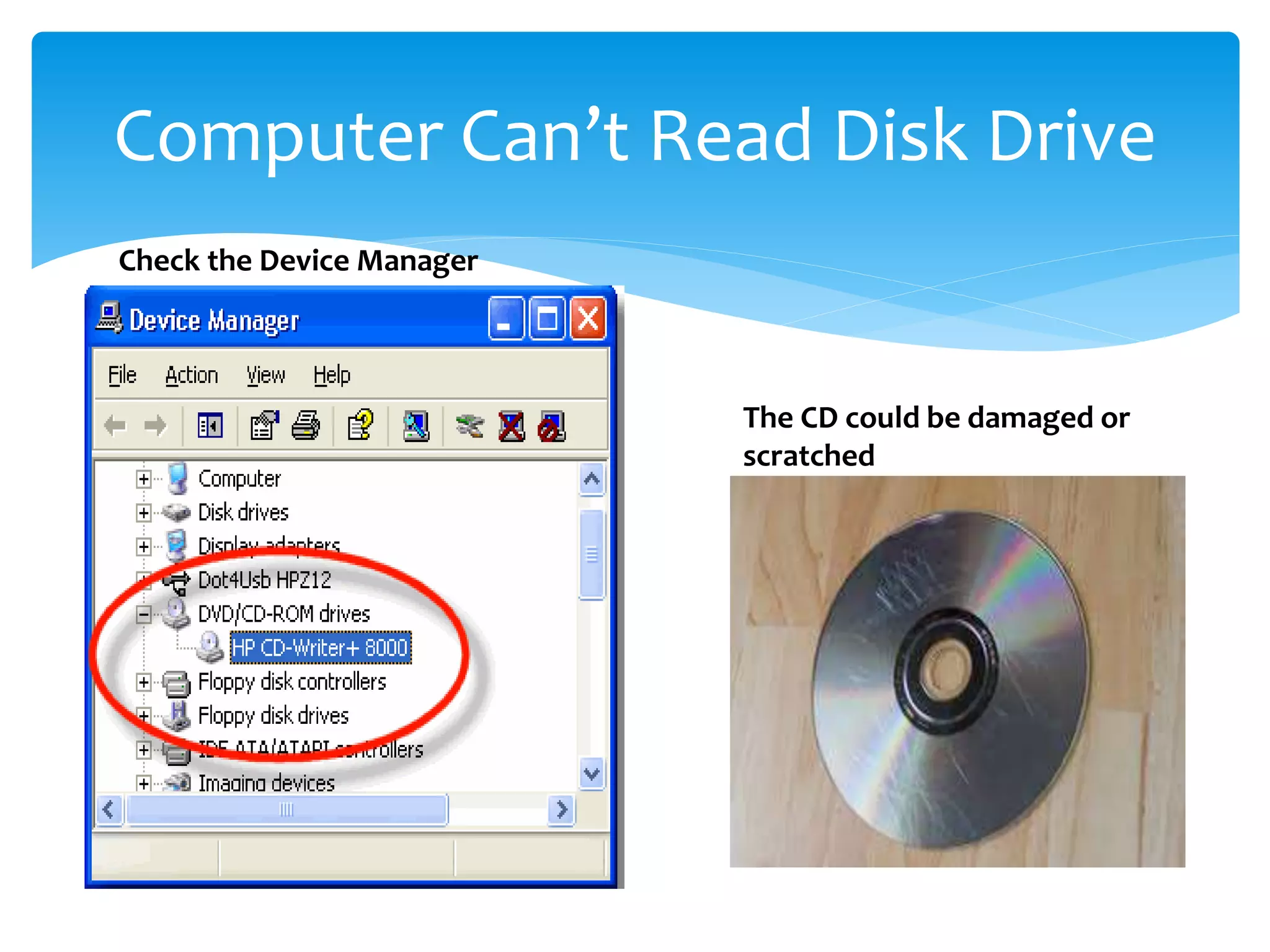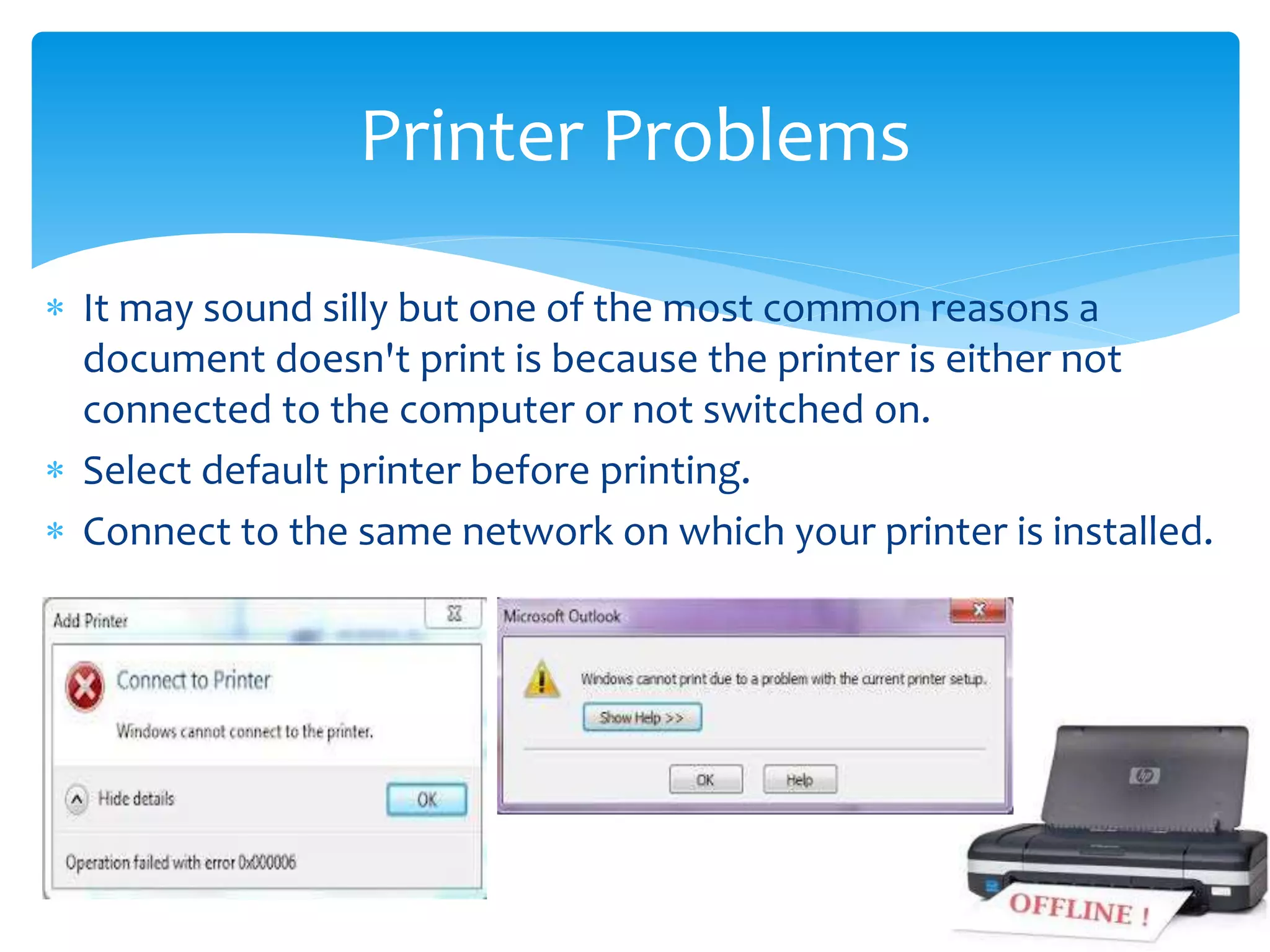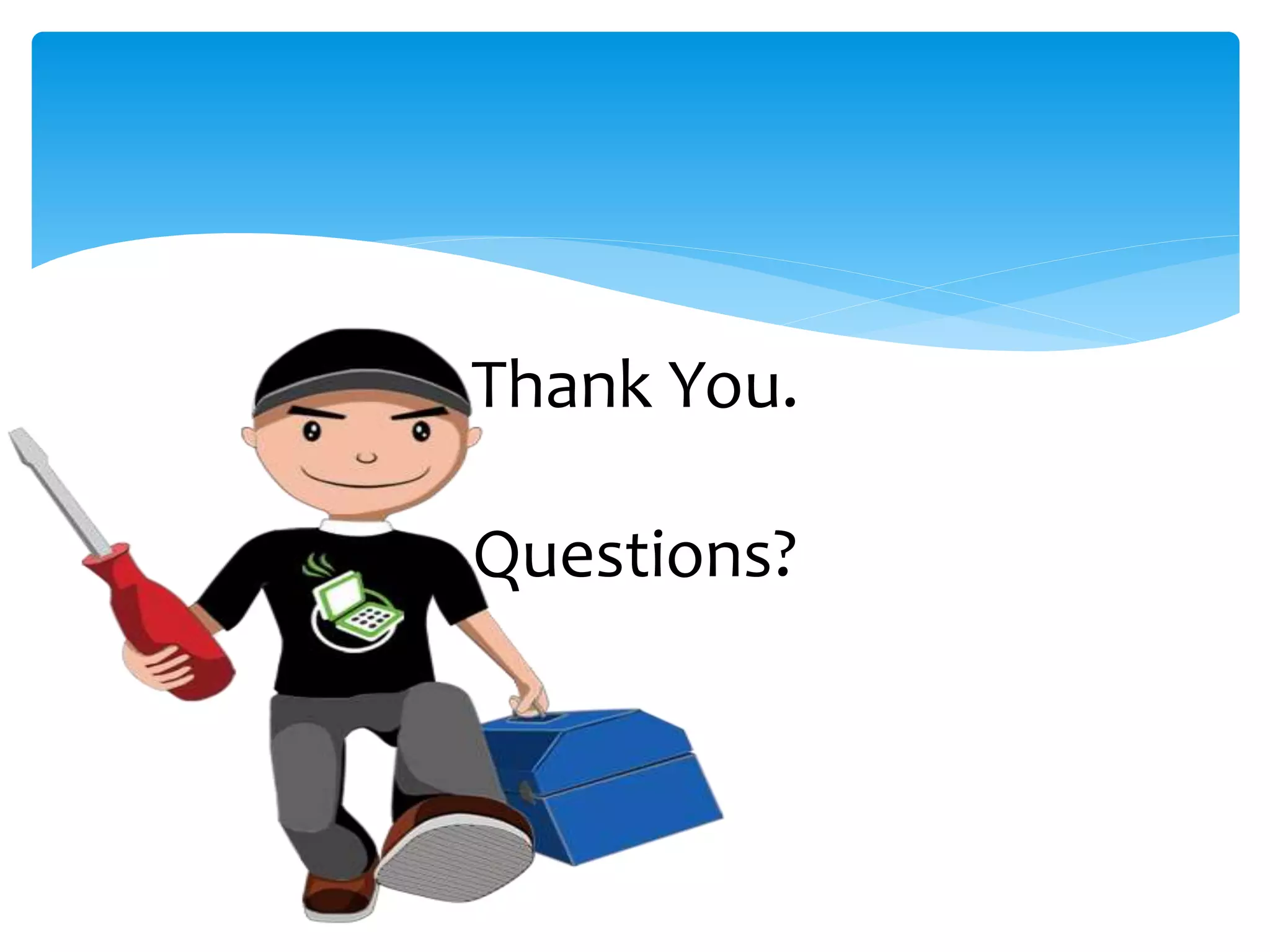This document provides information on common computer problems and troubleshooting methods. It discusses checking your system configuration using various commands like msinfo32 and dxdiag. Common problems covered include slow computers due to lack of RAM, virus infections which can be prevented using antivirus software, screen freezing, slow internet issues which can be fixed by clearing browser caches and files, network problems which may be due to drivers or LAN cable issues, computers not reading disks which could be due to disk damage, and printer problems which may be due to the printer not being on or connected. The document aims to help users diagnose and fix basic computer problems.