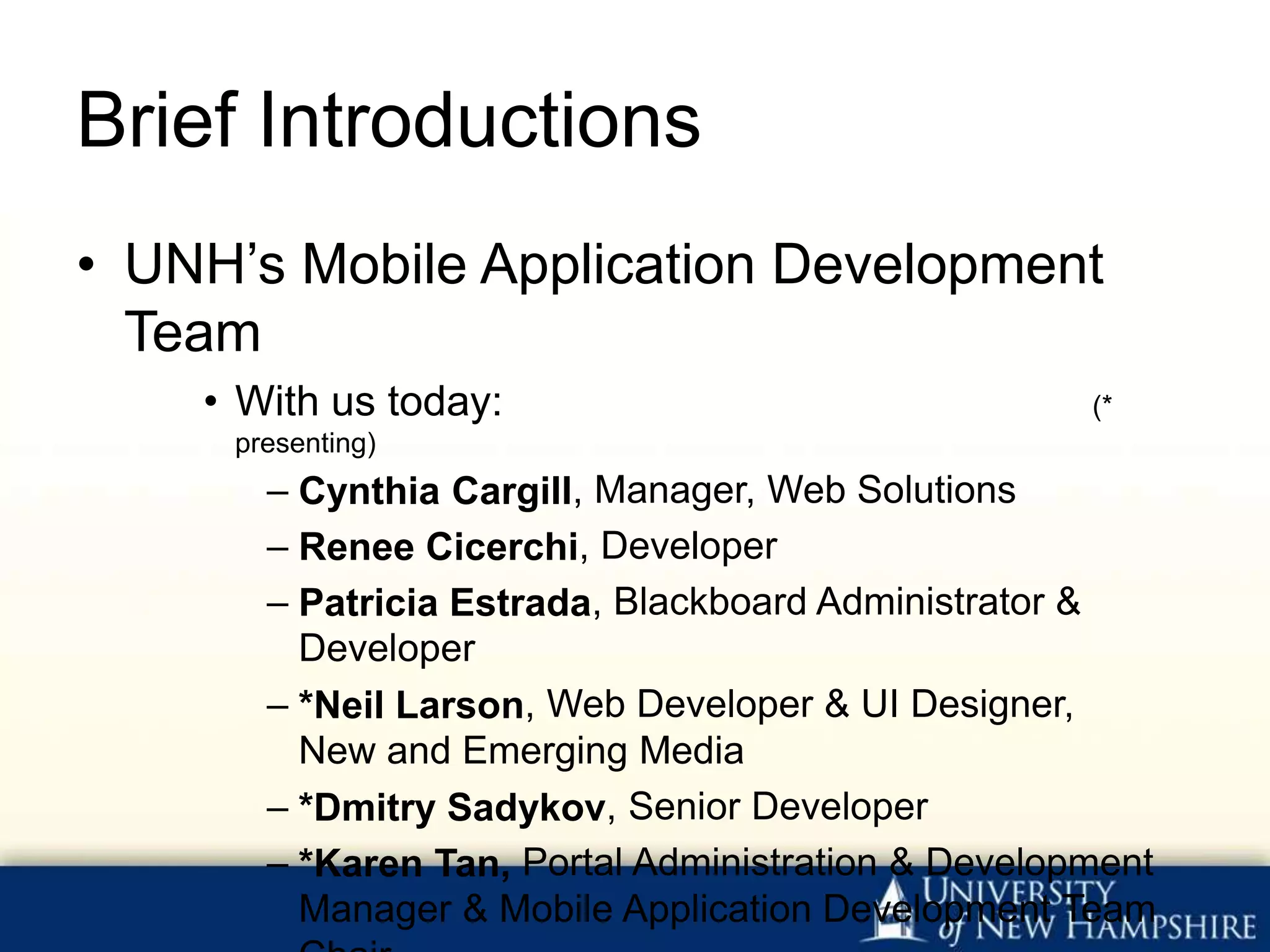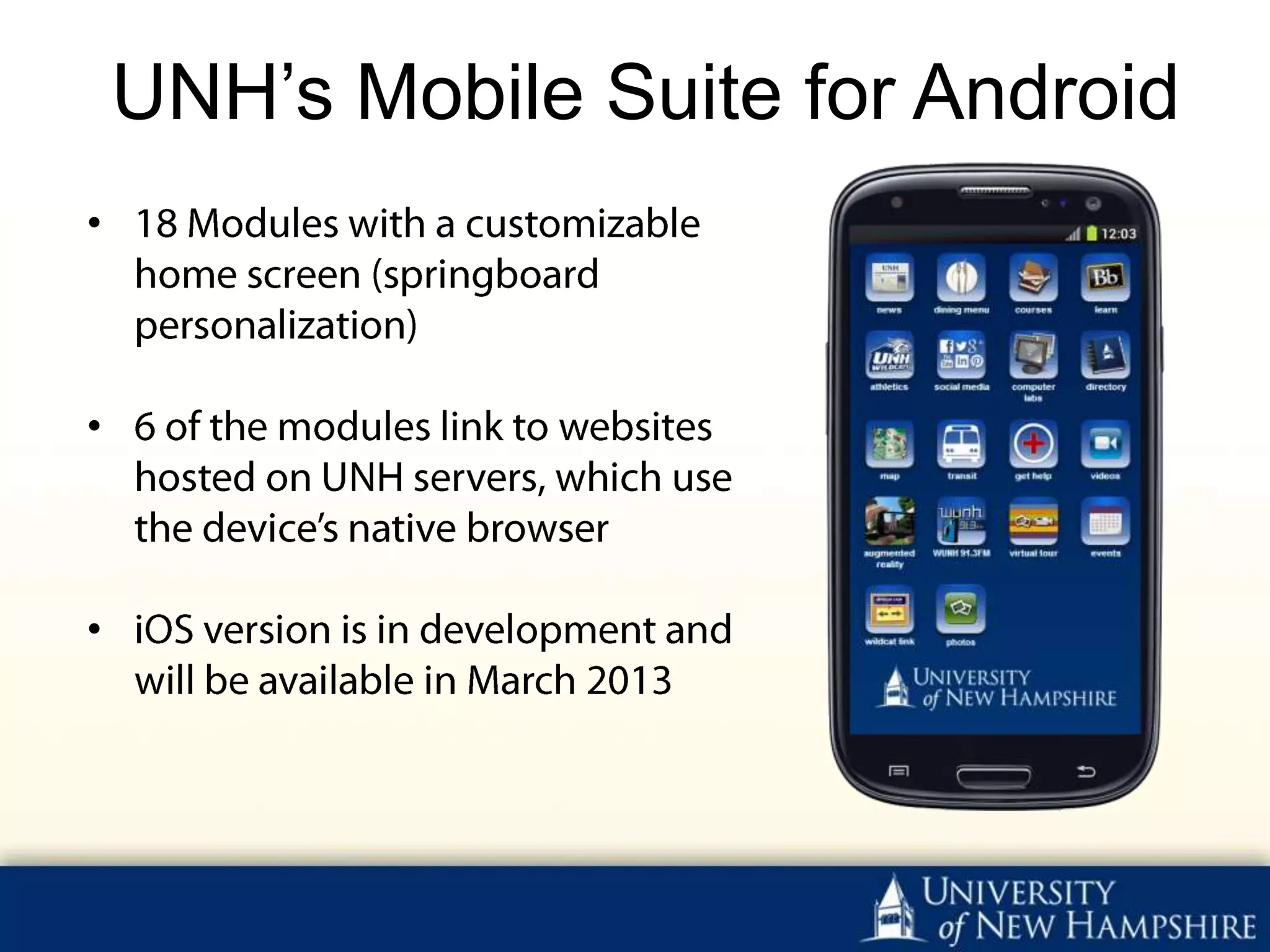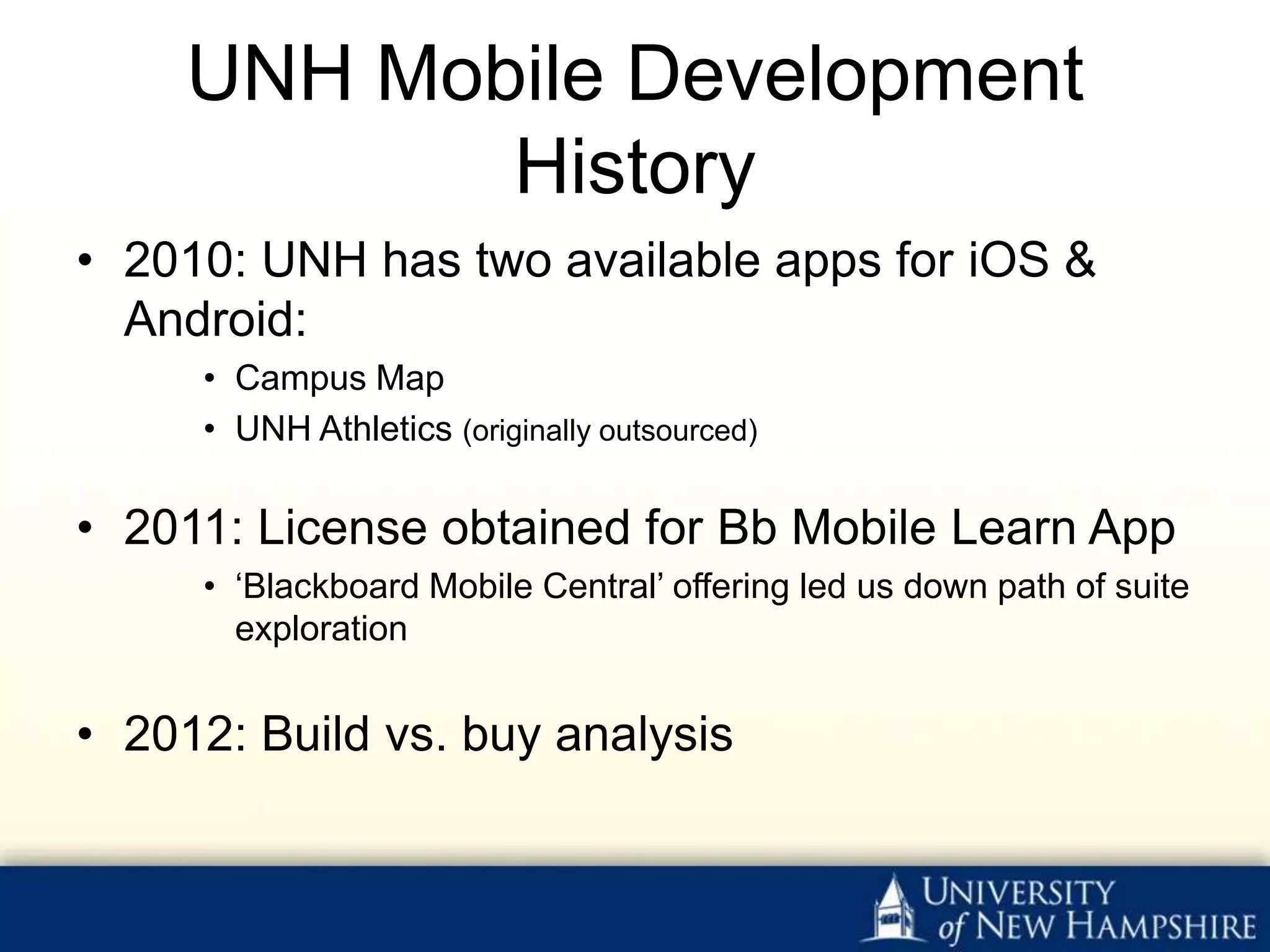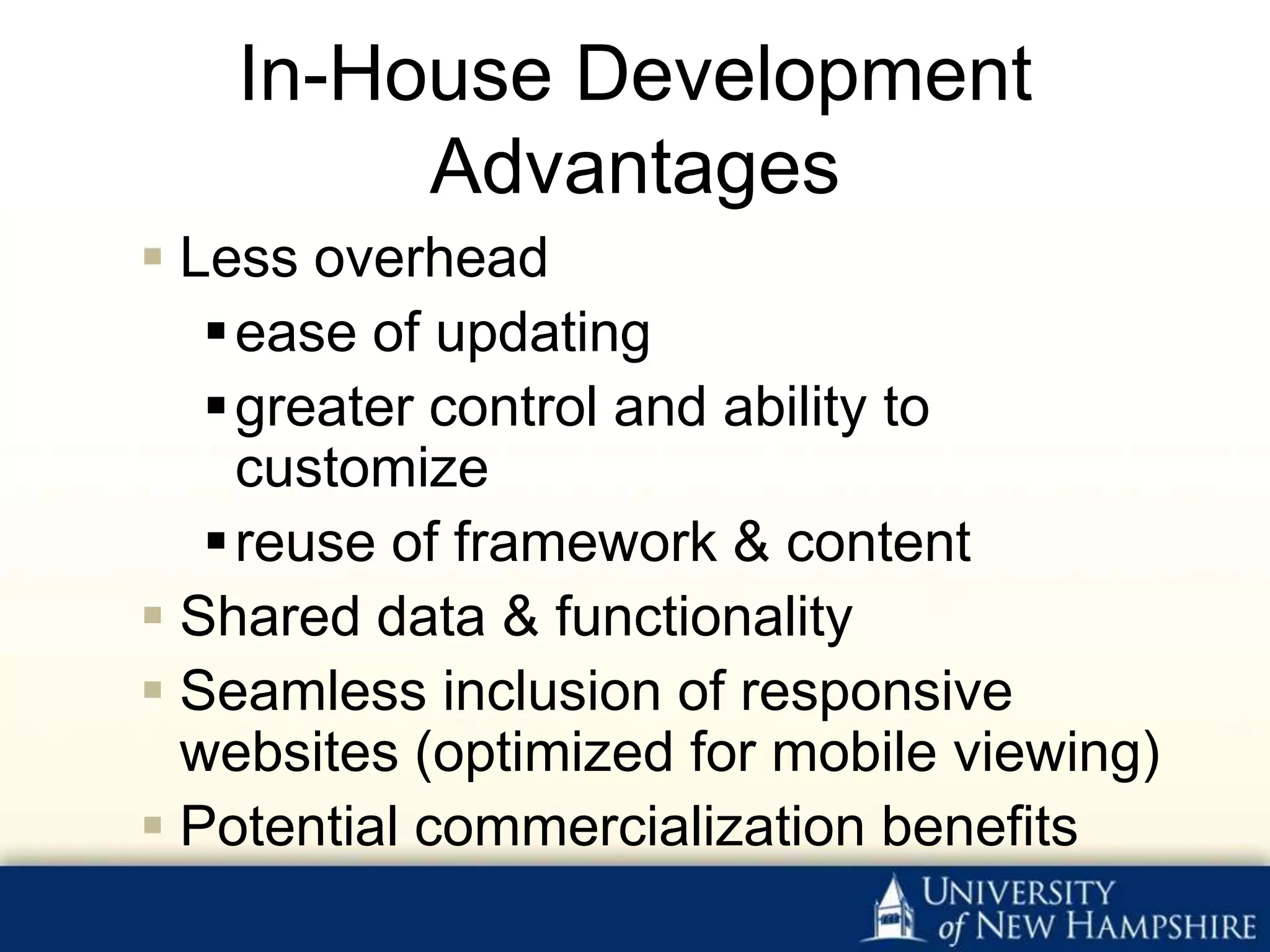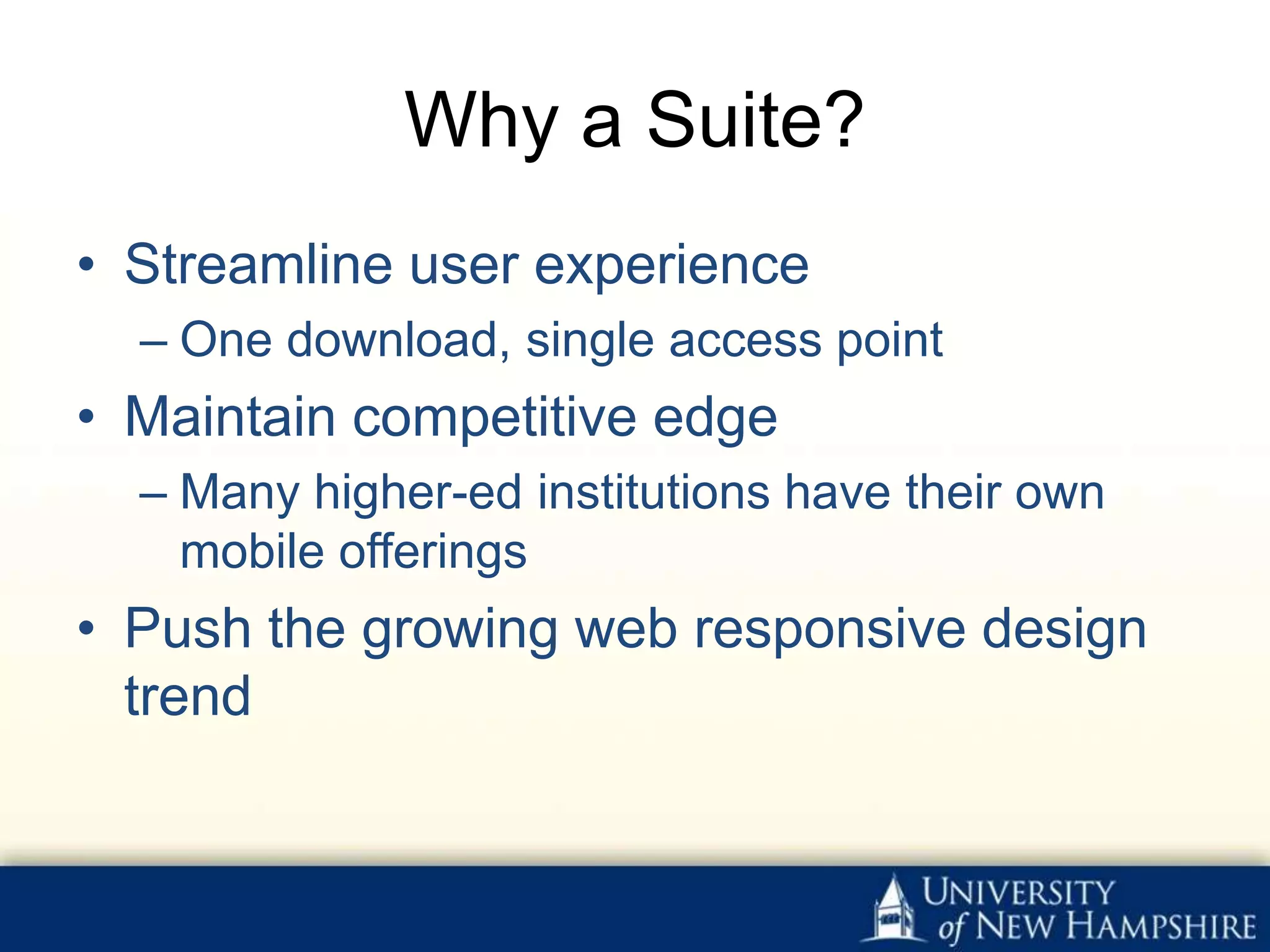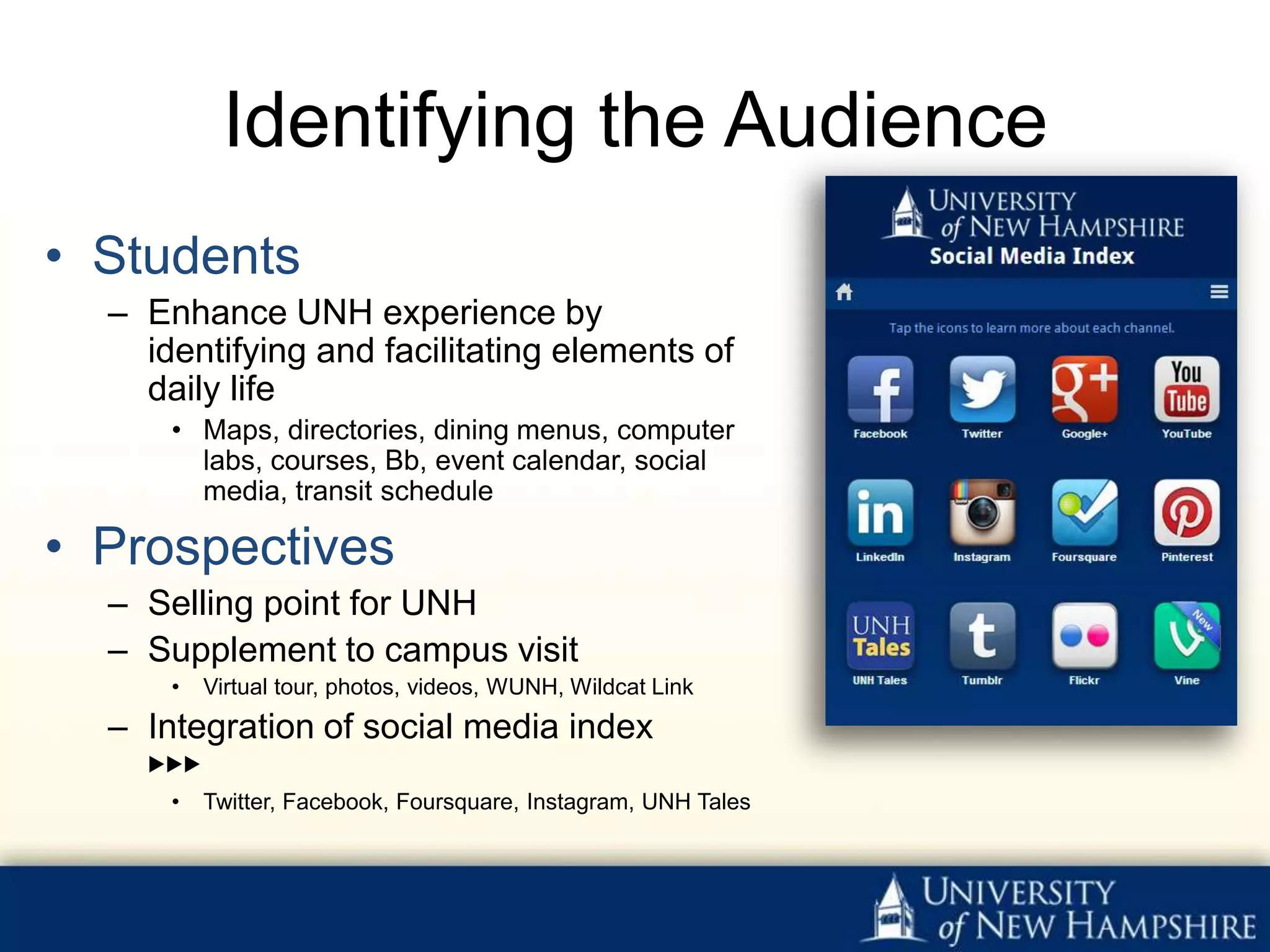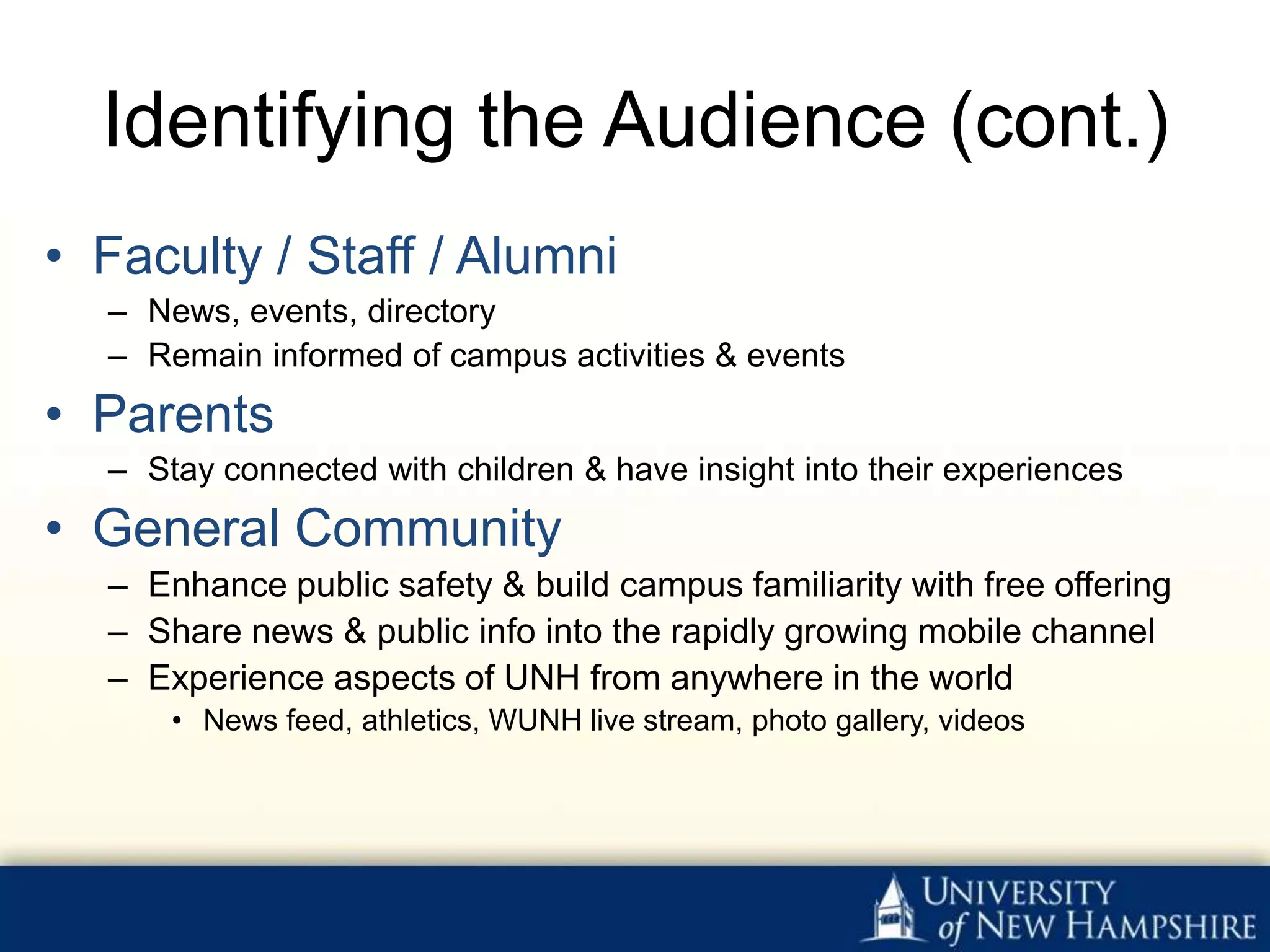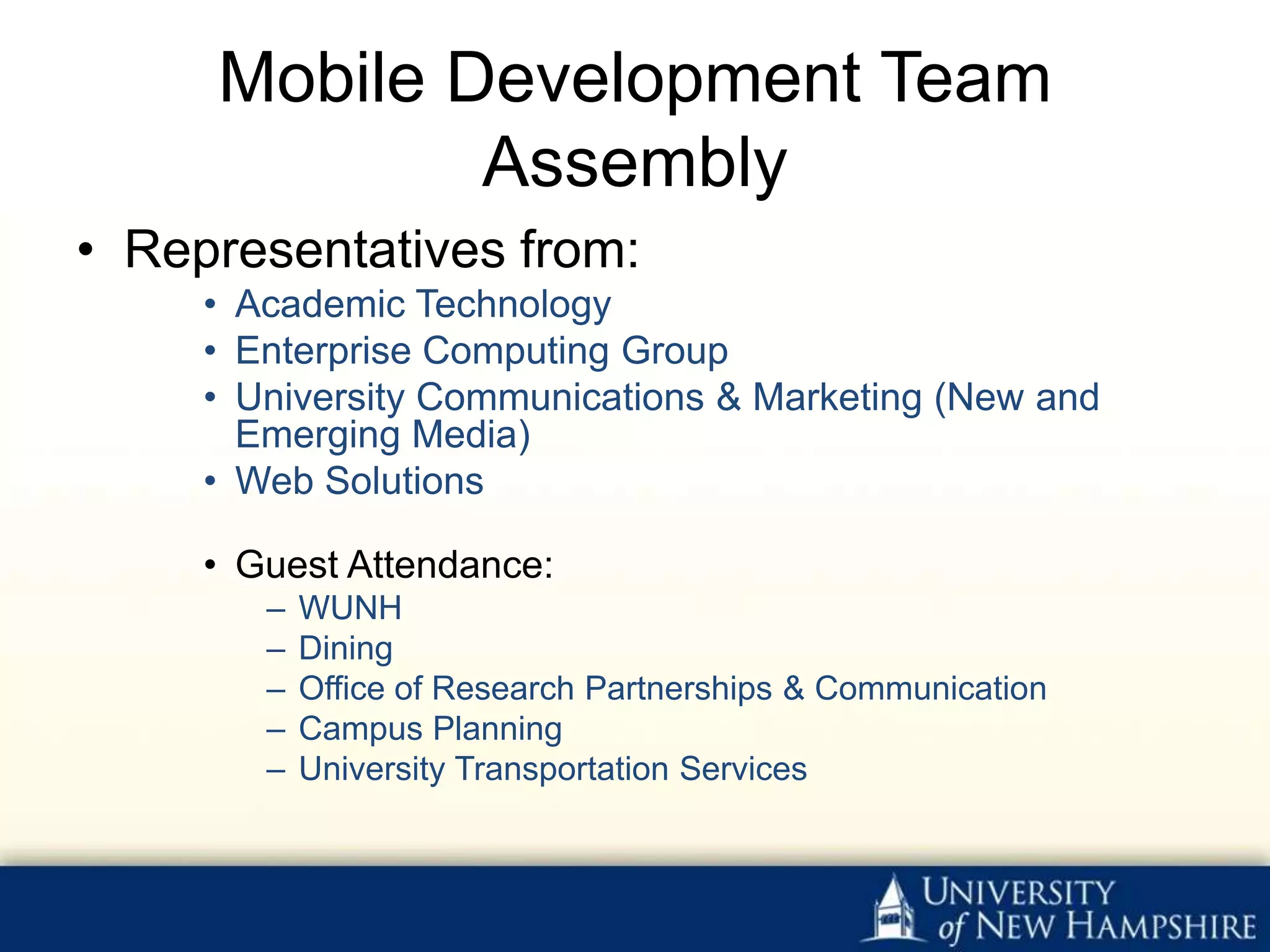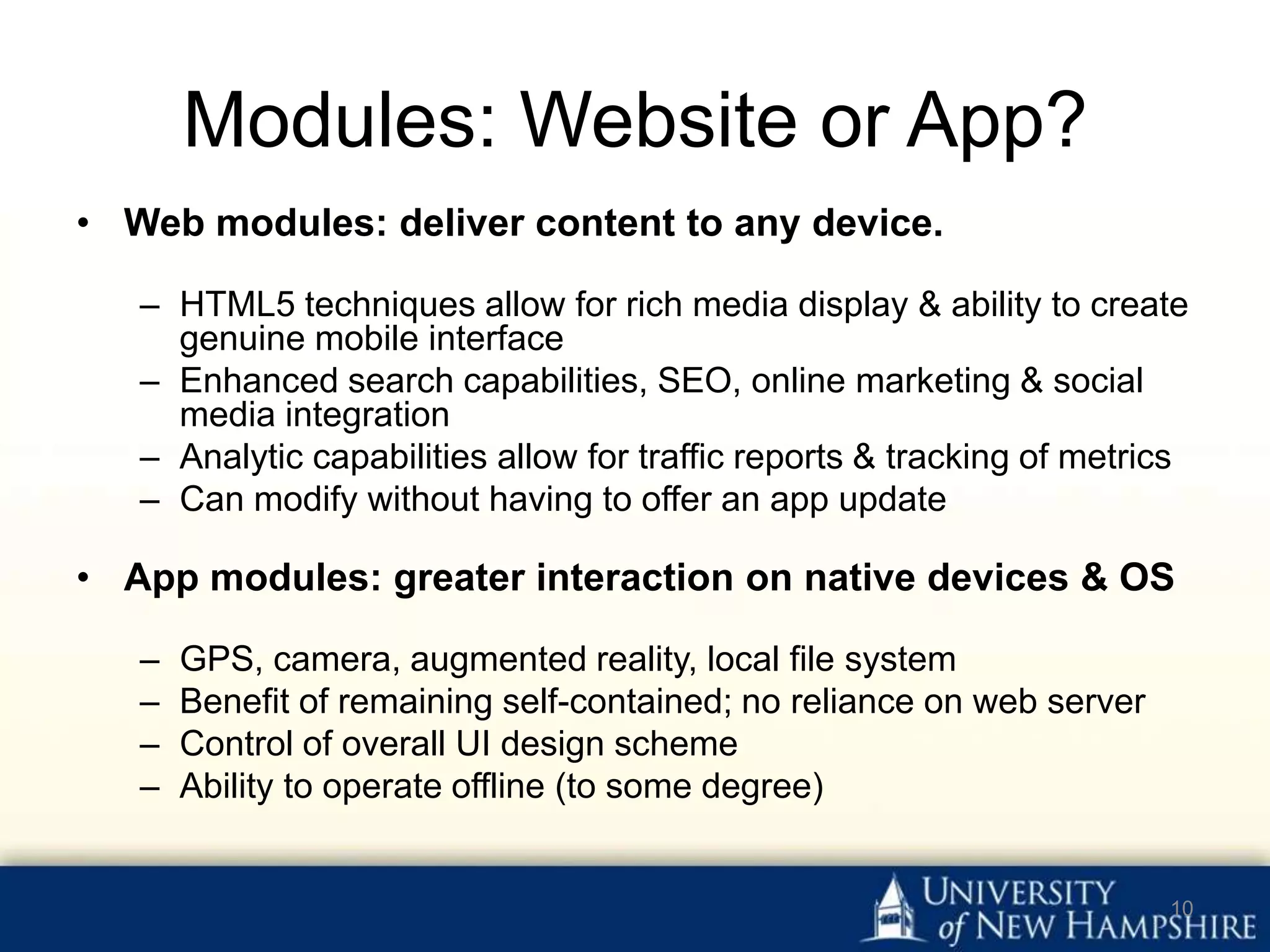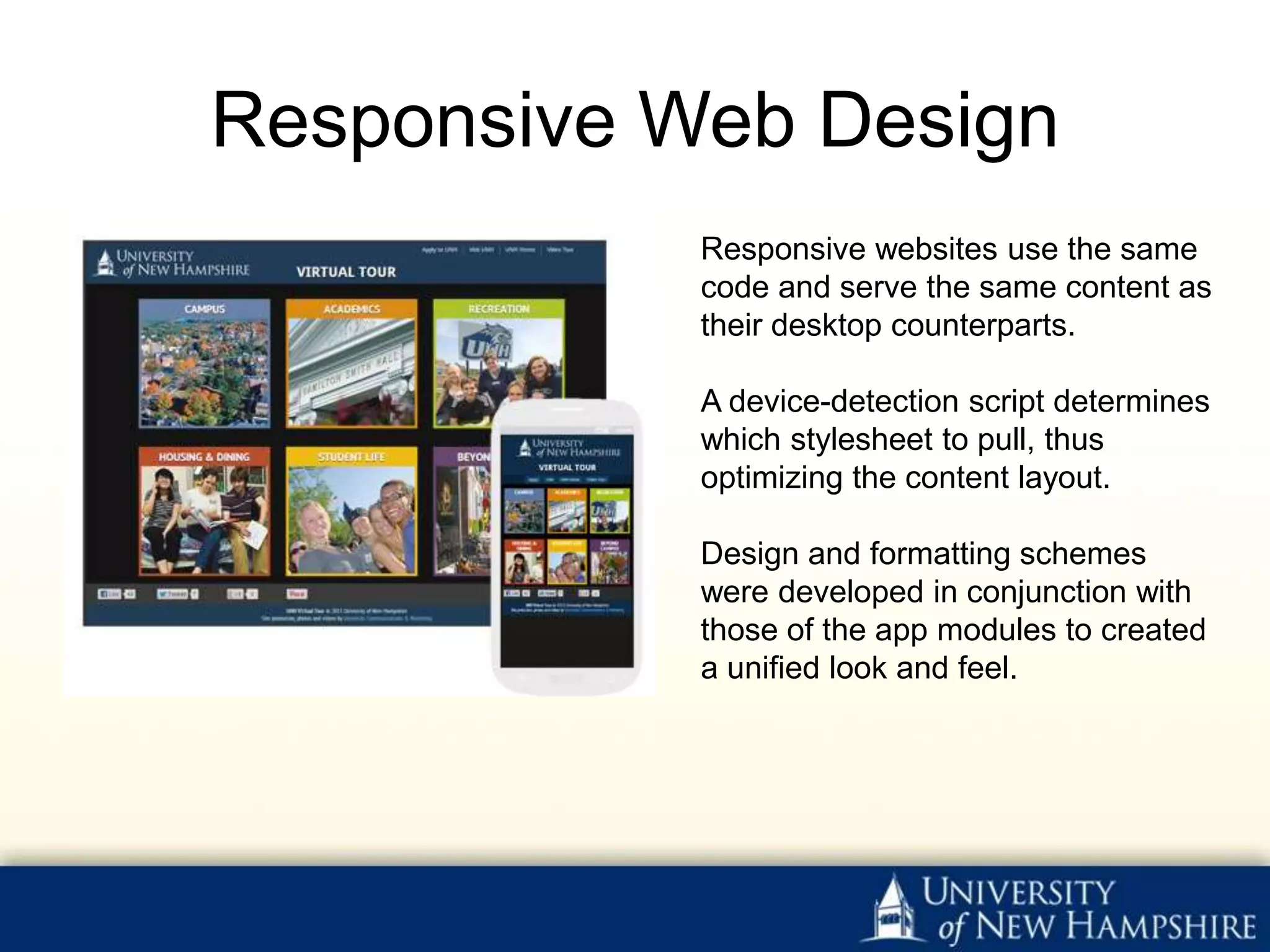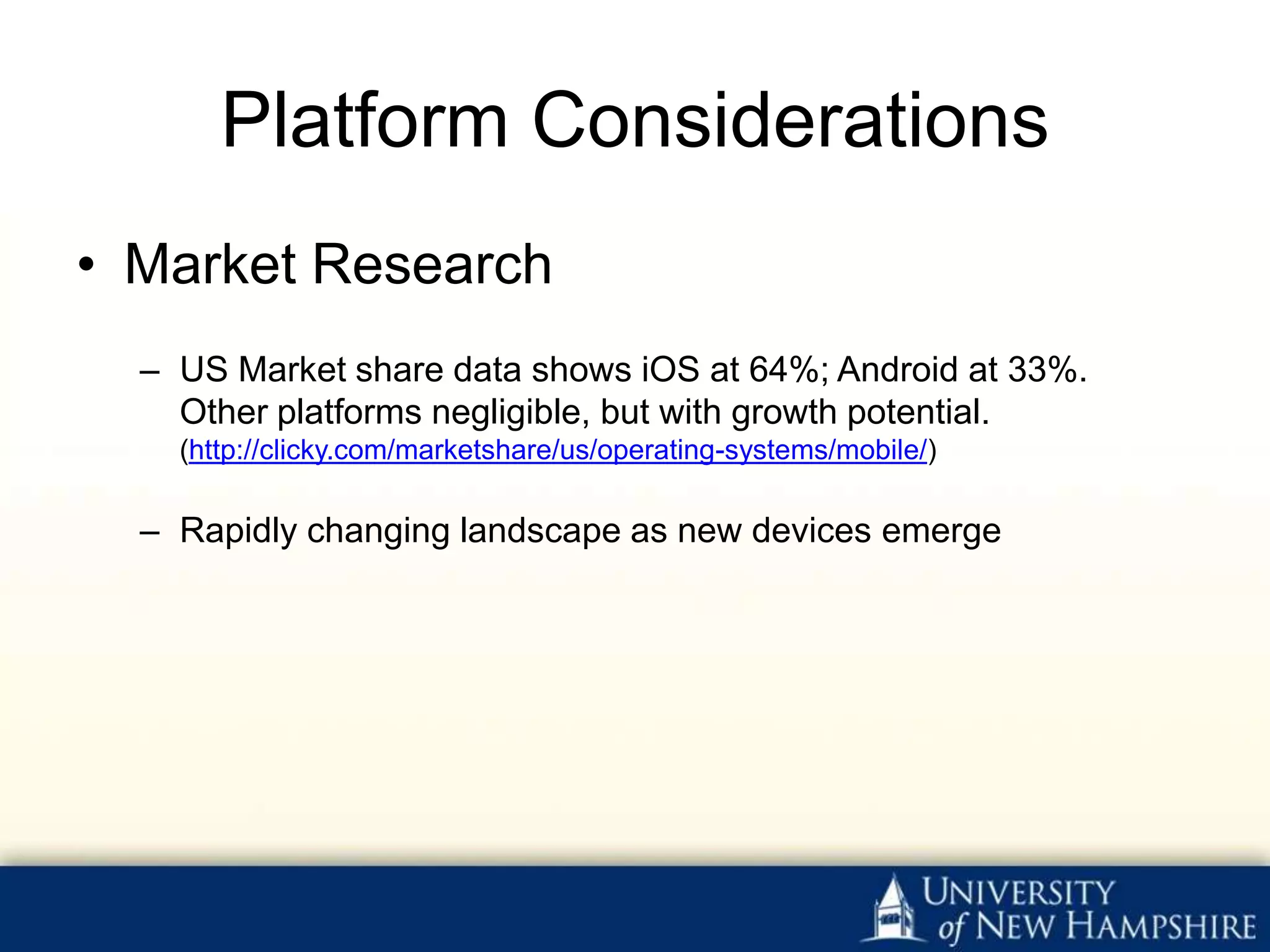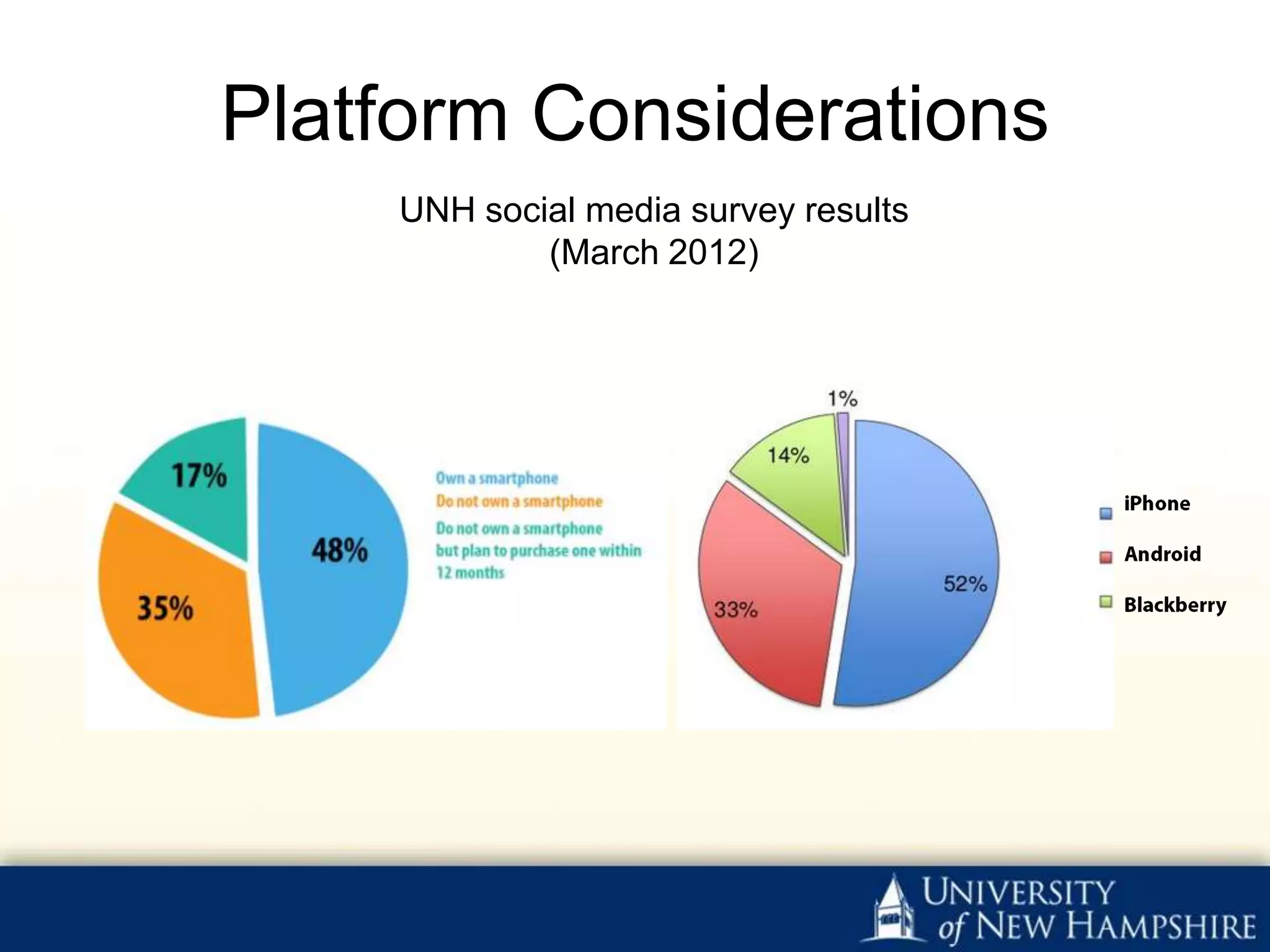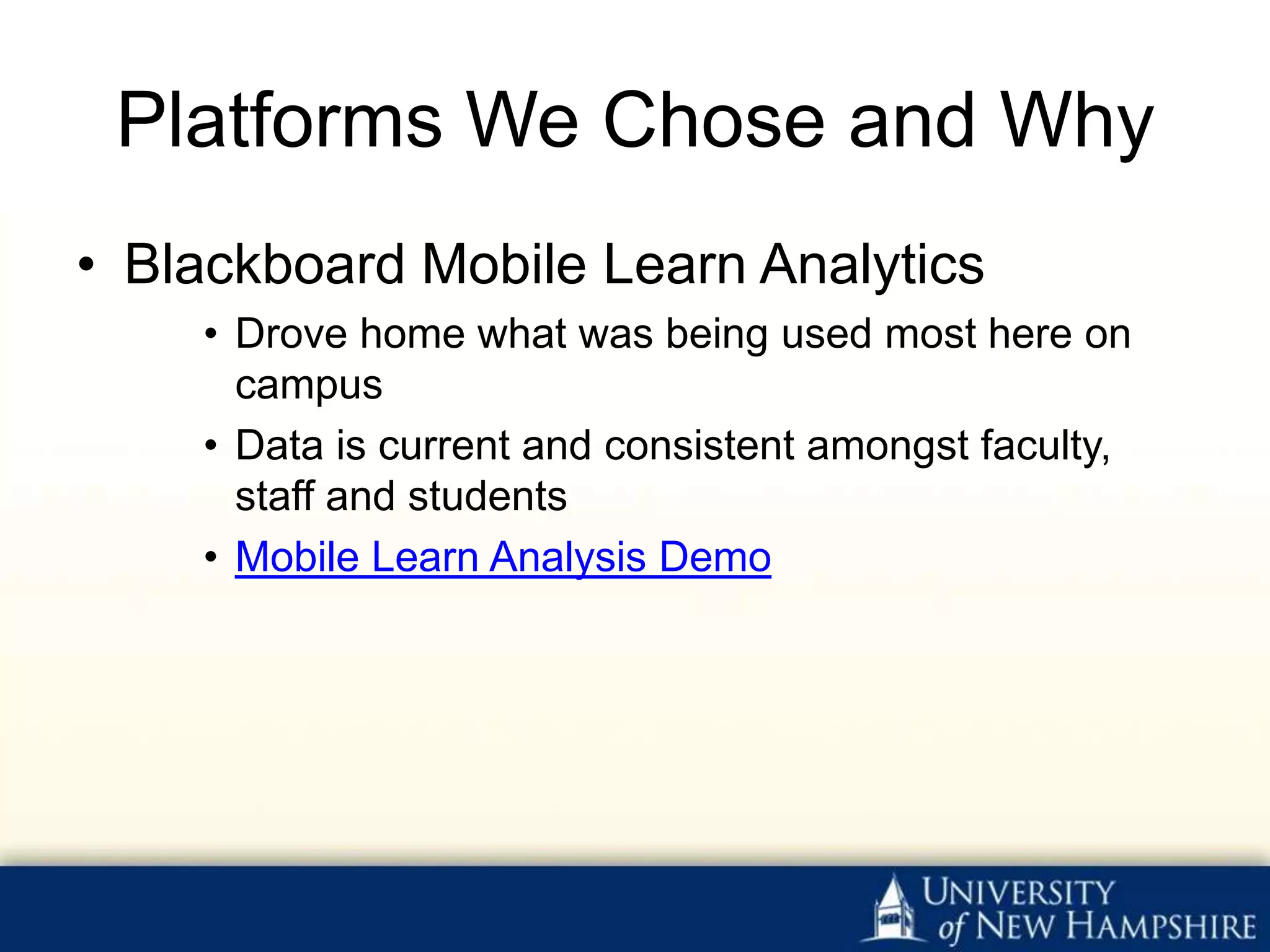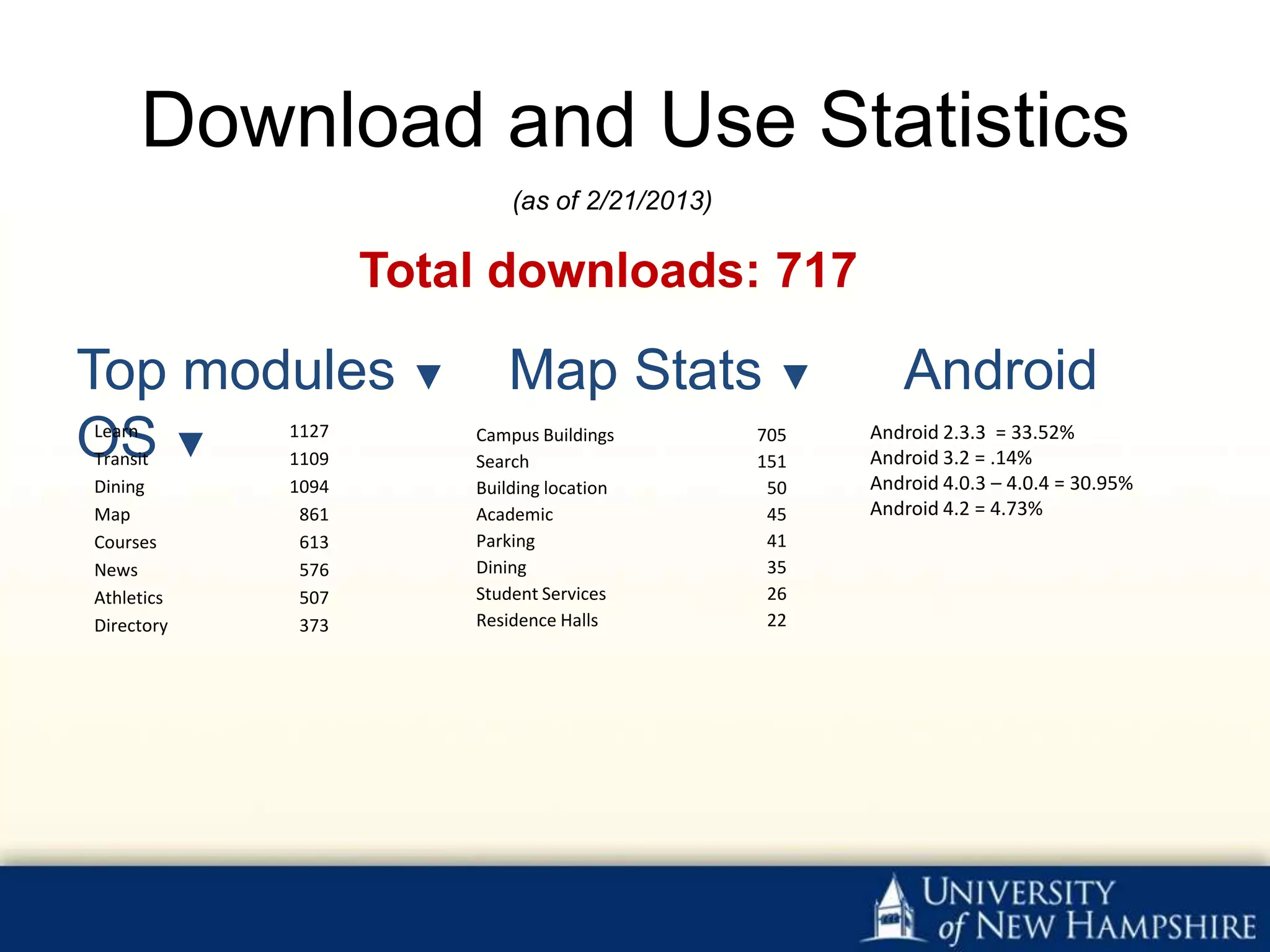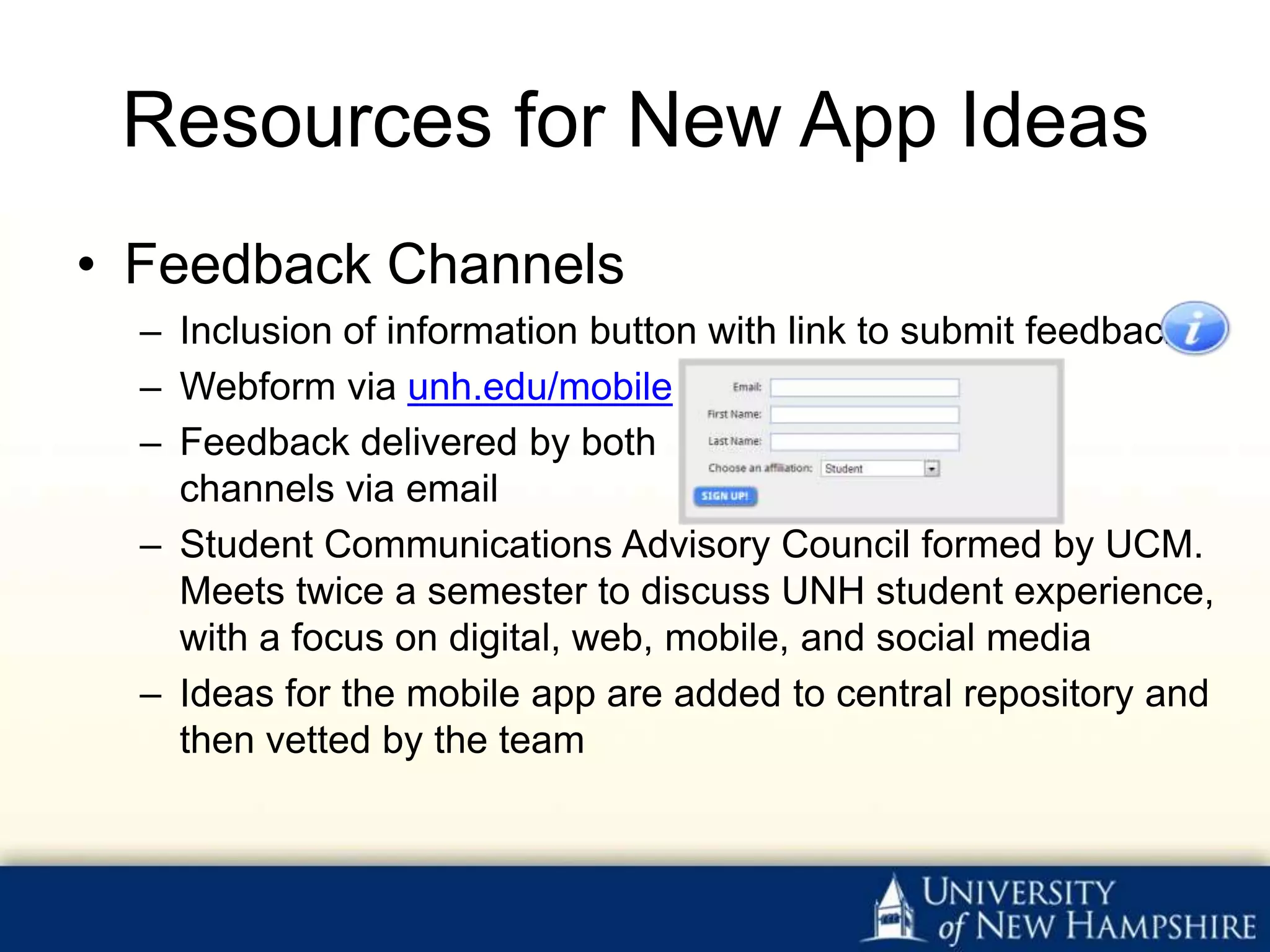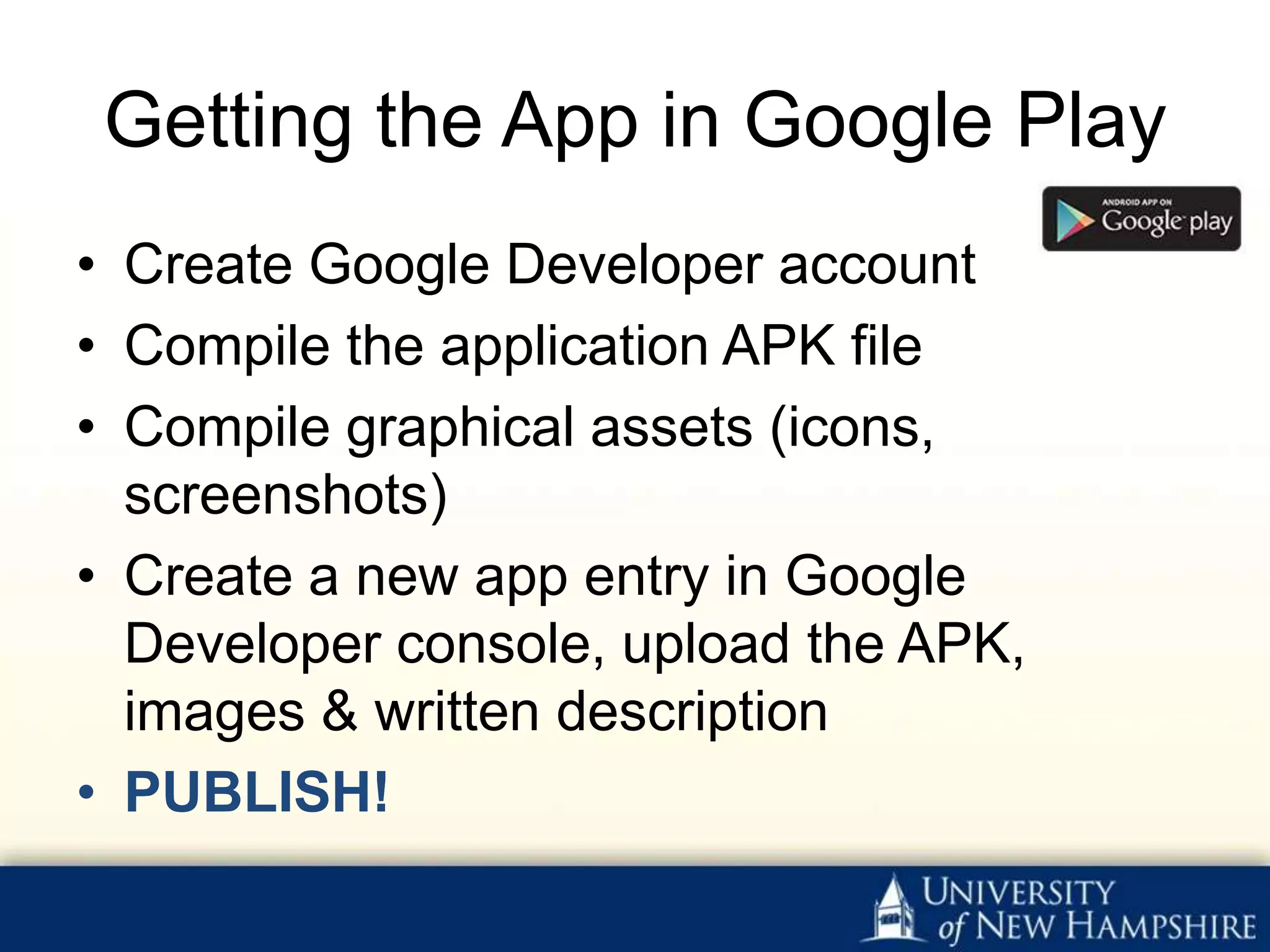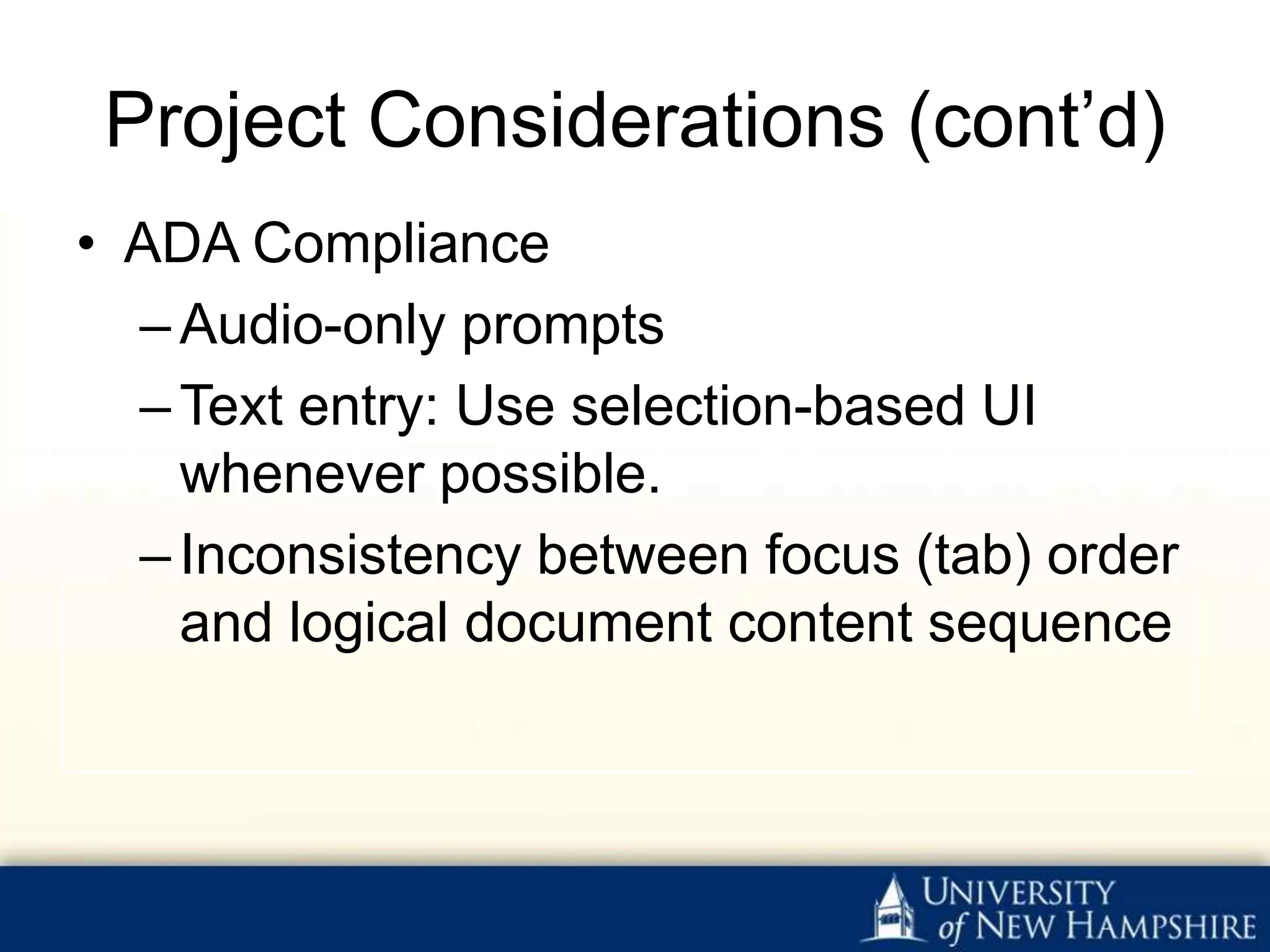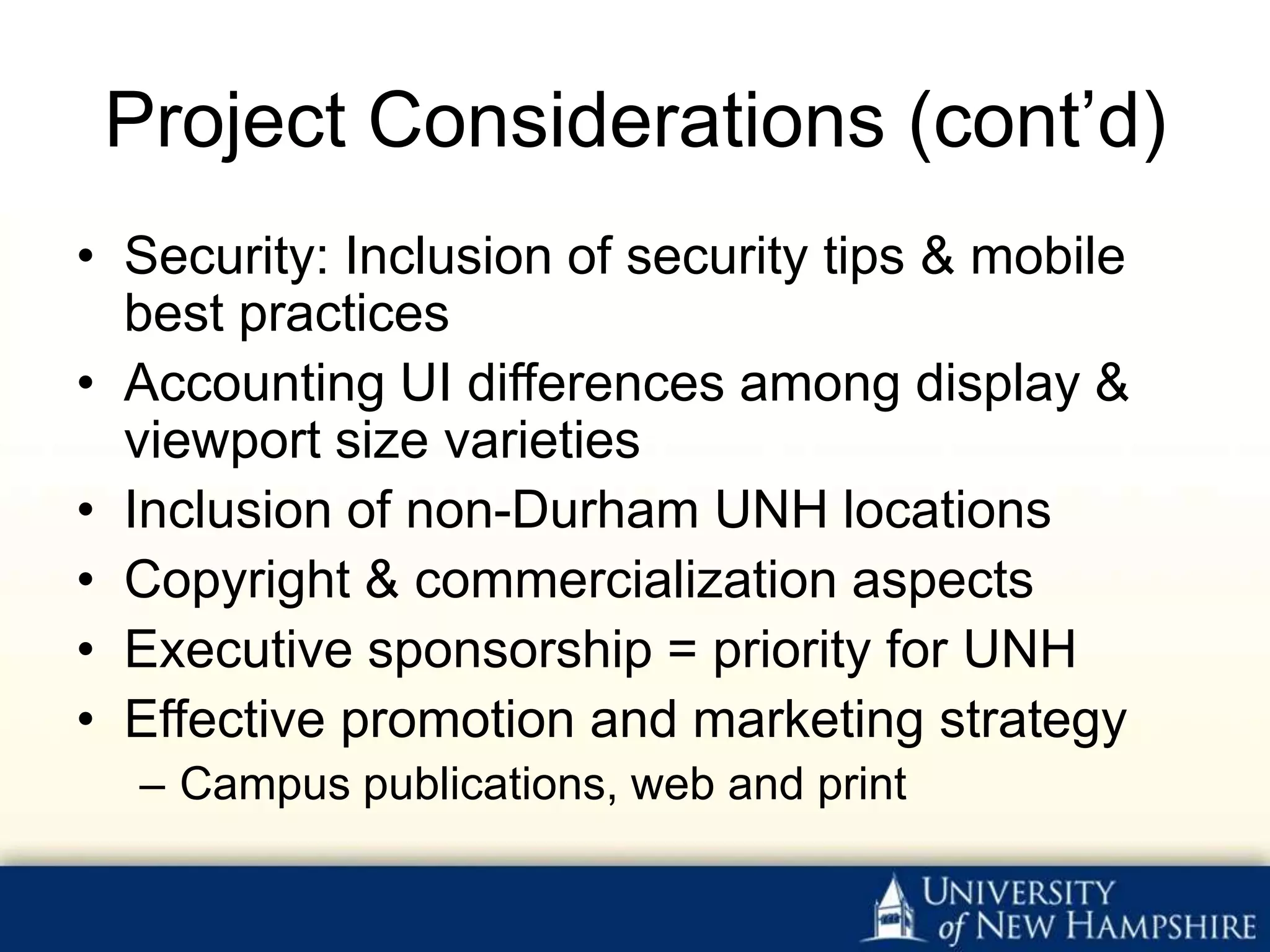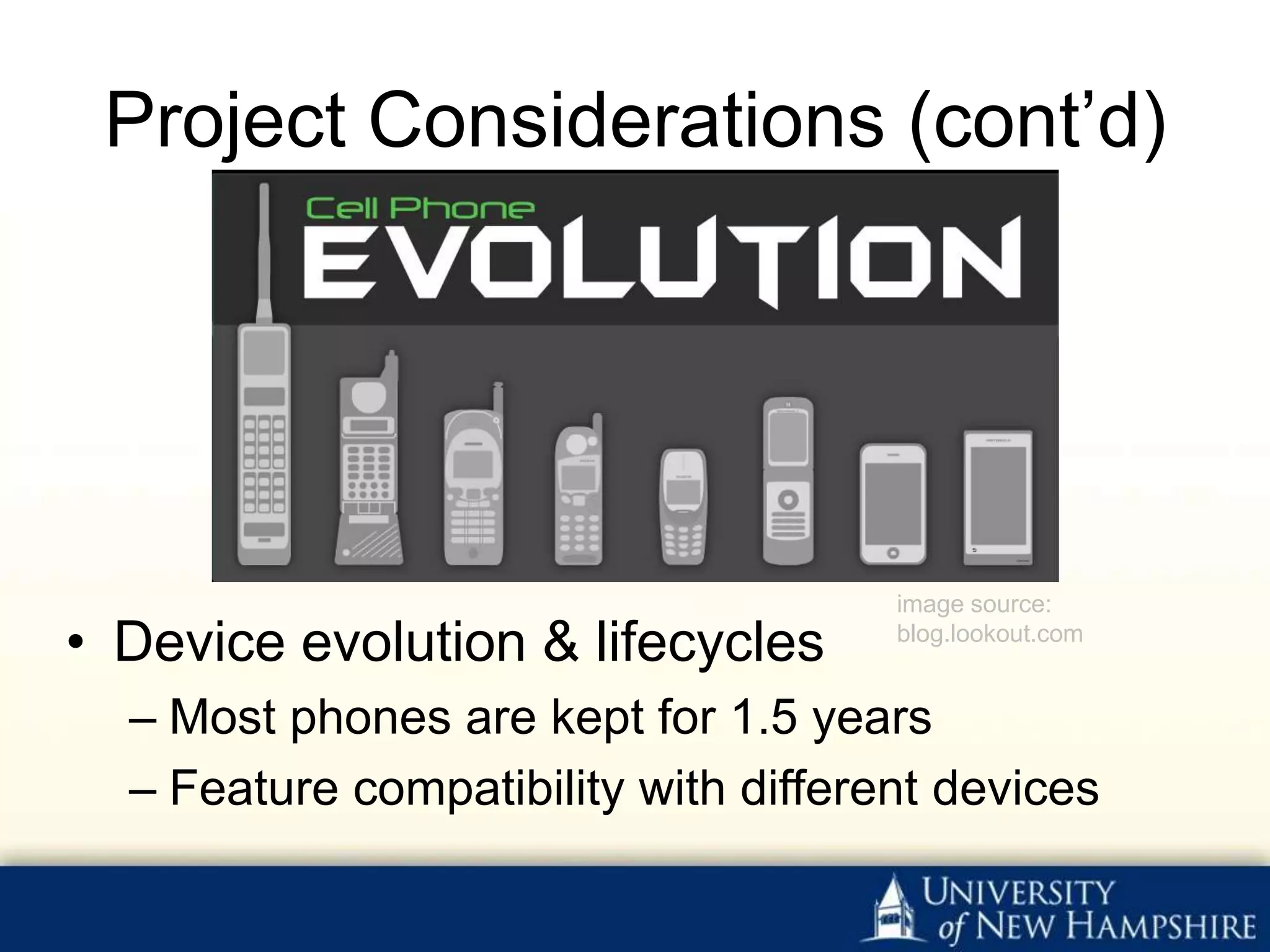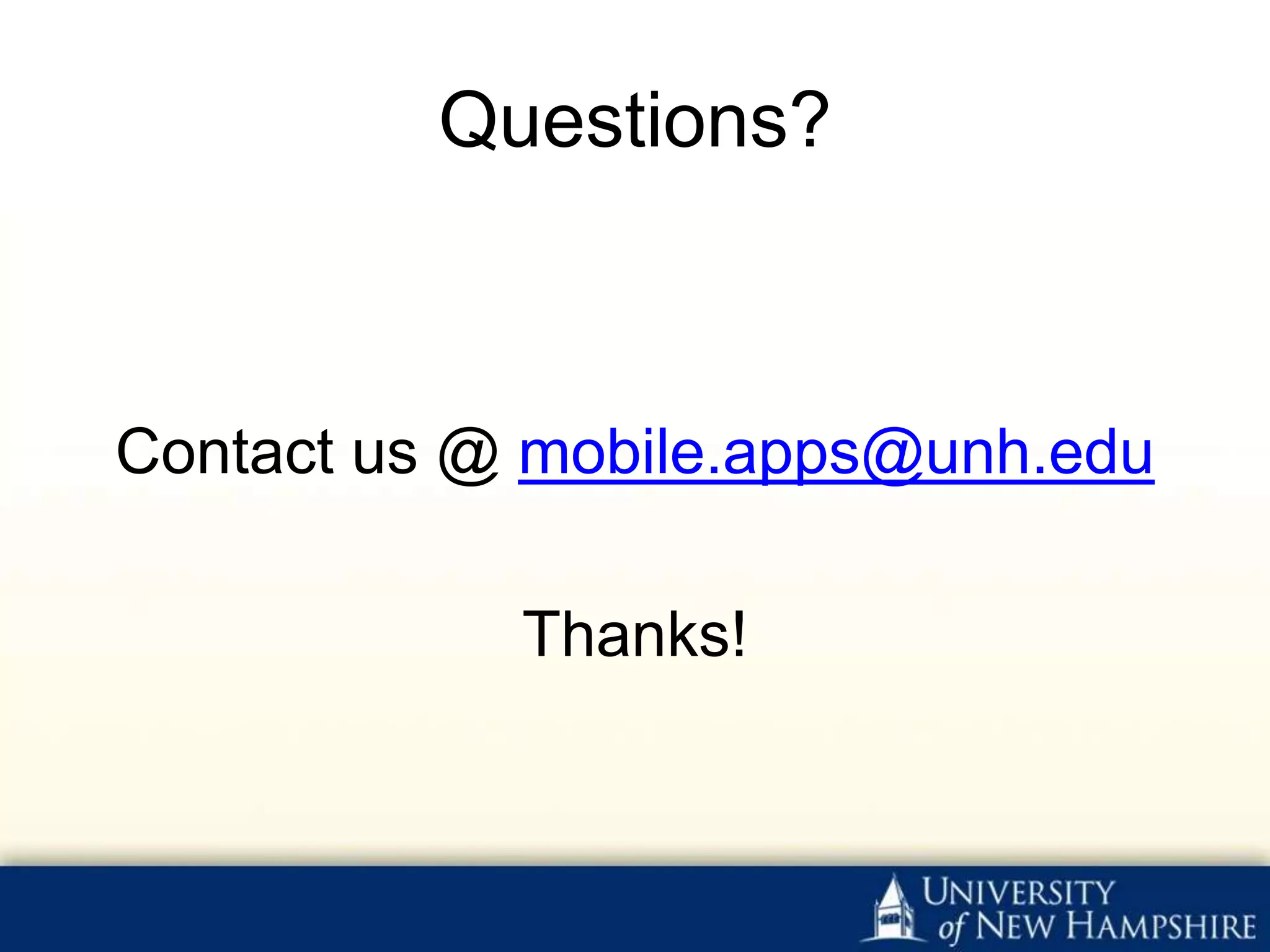The UNH Mobile Application Development Team discussed their innovations in mobile applications during a catalyst seminar on February 21, 2013. They highlighted the evolution of their mobile suite, advantages of in-house development, and identified various target audiences including students, faculty, and the general community. The team also shared insights on platform considerations, feedback mechanisms for app improvements, and project considerations such as ADA compliance and security.