The document discusses Drupal as a content management system (CMS), highlighting its community-oriented nature, installation requirements, and basic concepts such as nodes, taxonomies, and user roles. It provides resources for demo sites and additional CMS platforms, and outlines steps for installation and configuration. Additionally, it mentions the Drupal community and forums for support and further learning.
![Using Drupal SENEJUG / JUNE MEETING Jean-Pierre POUTCHEU [email_address]](https://image.slidesharecdn.com/using-cms-tool-drupal839/75/Using-CMS-Tool-Drupal-1-2048.jpg)
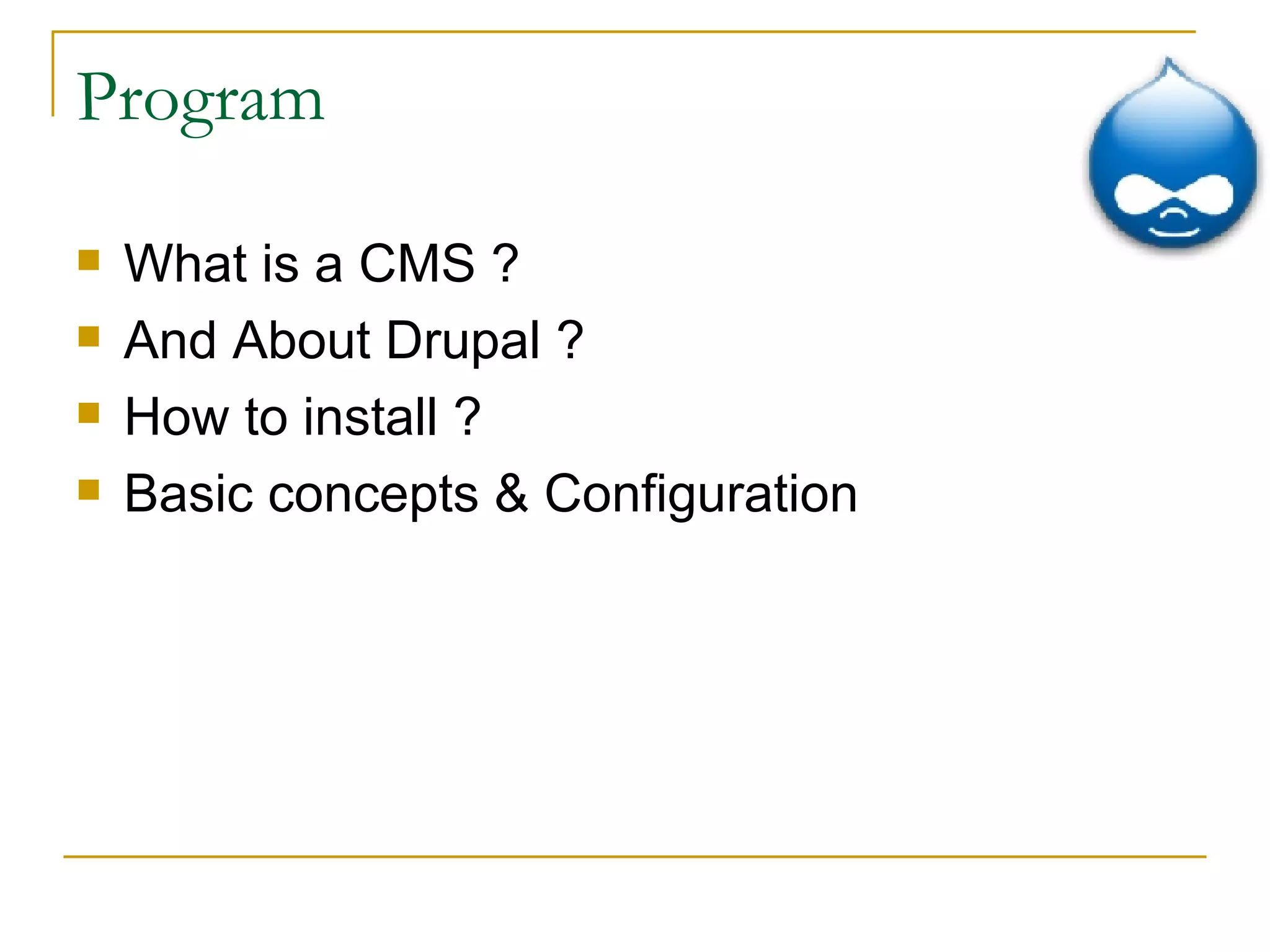
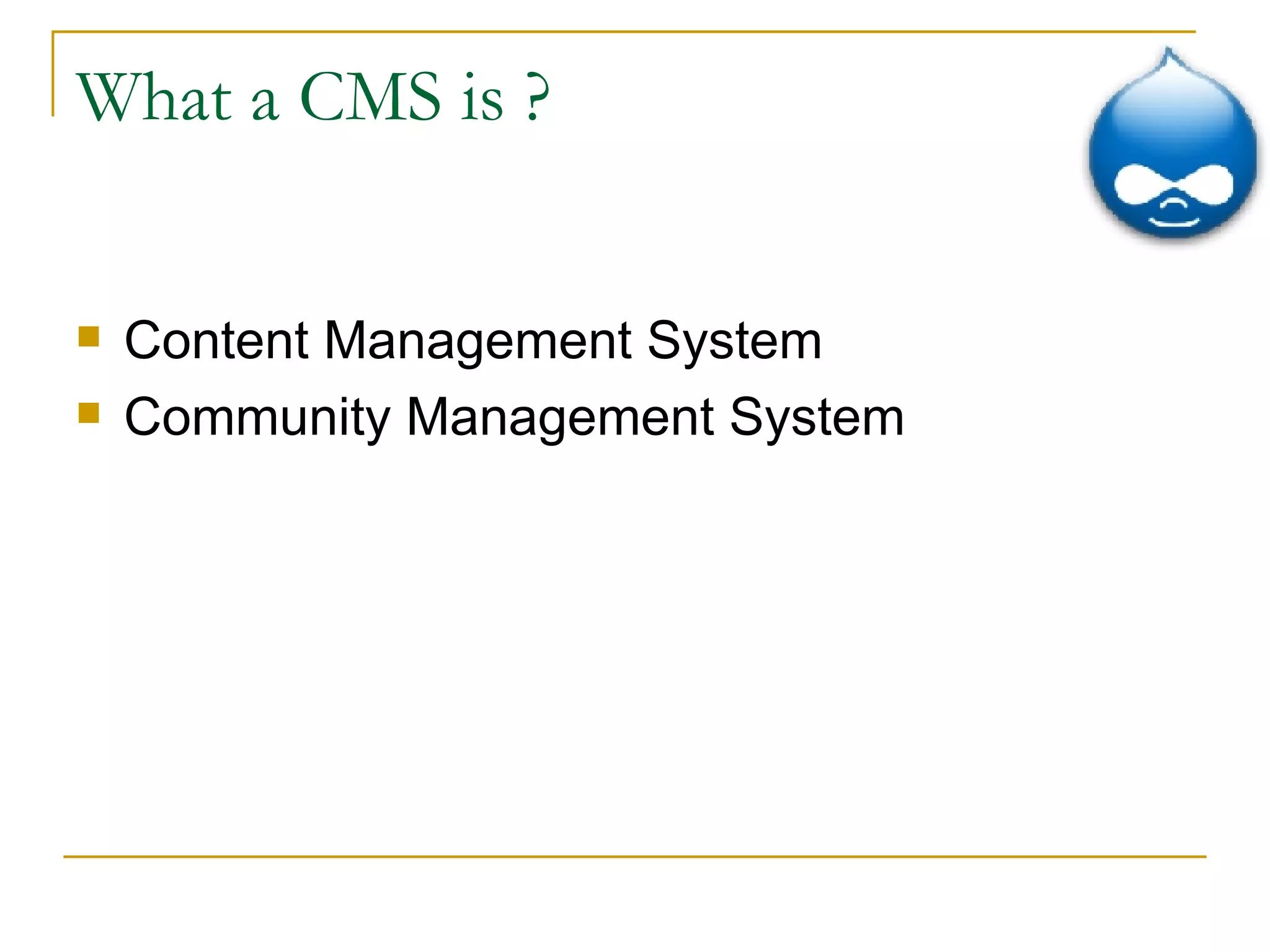
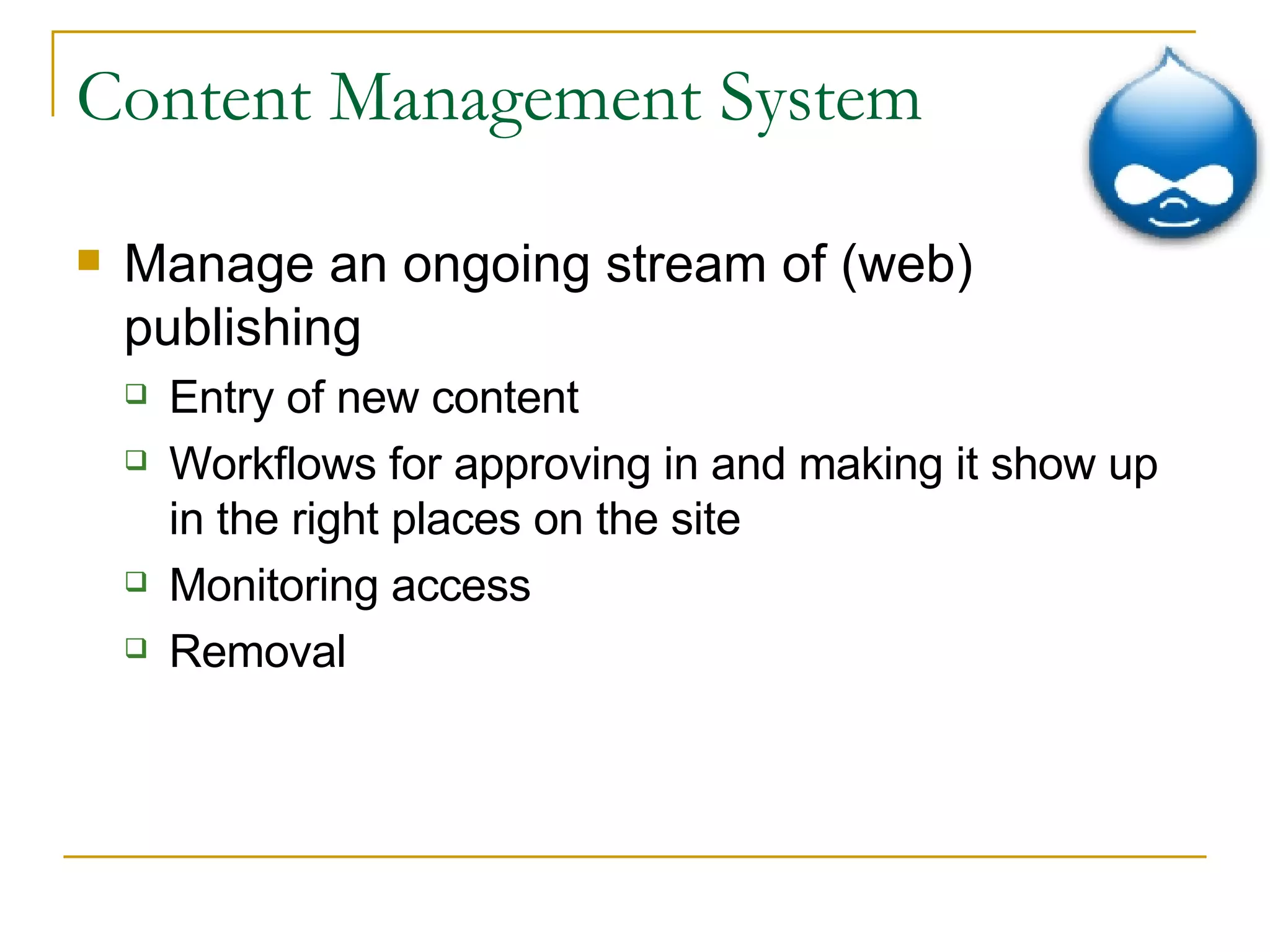
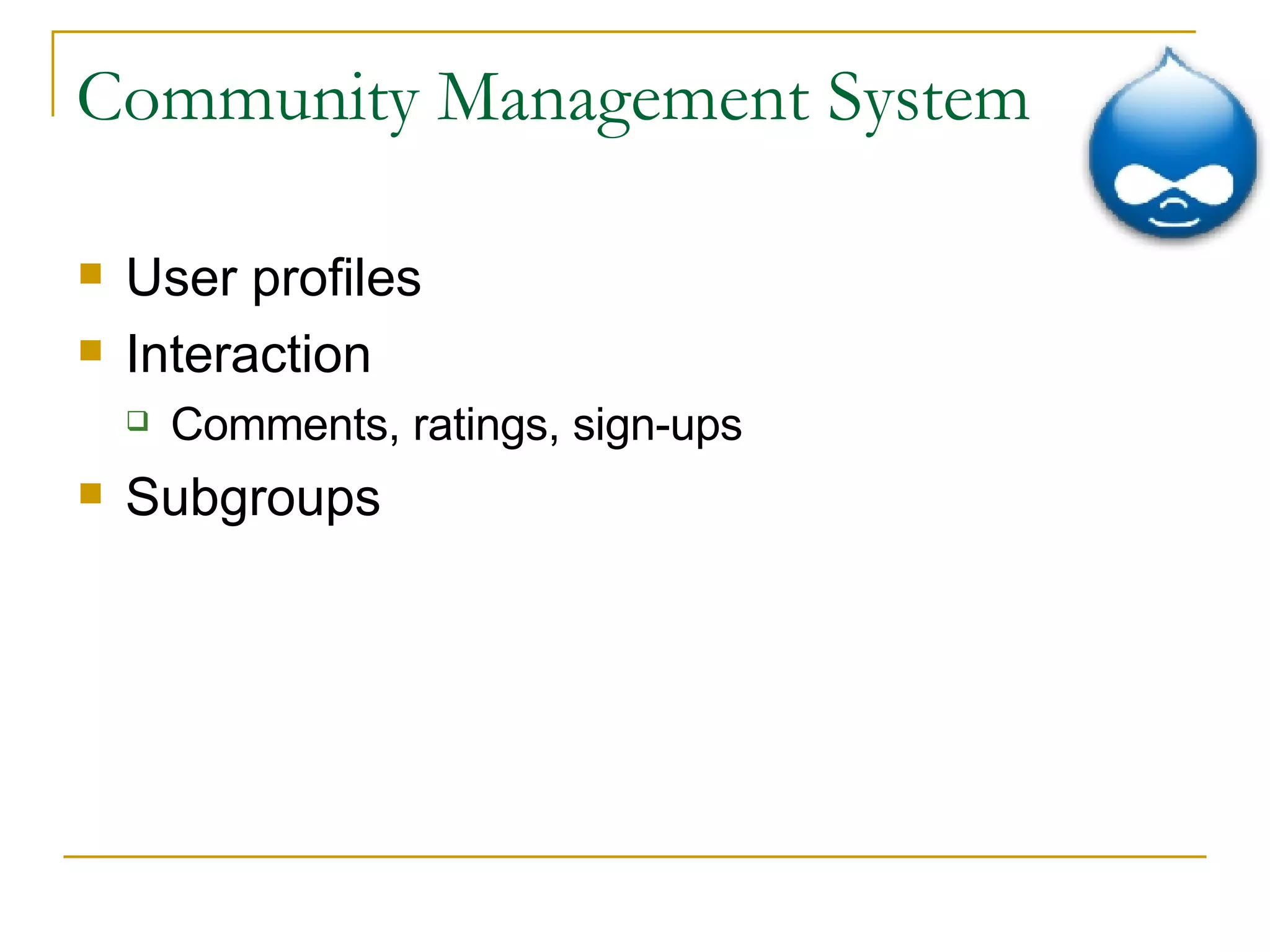
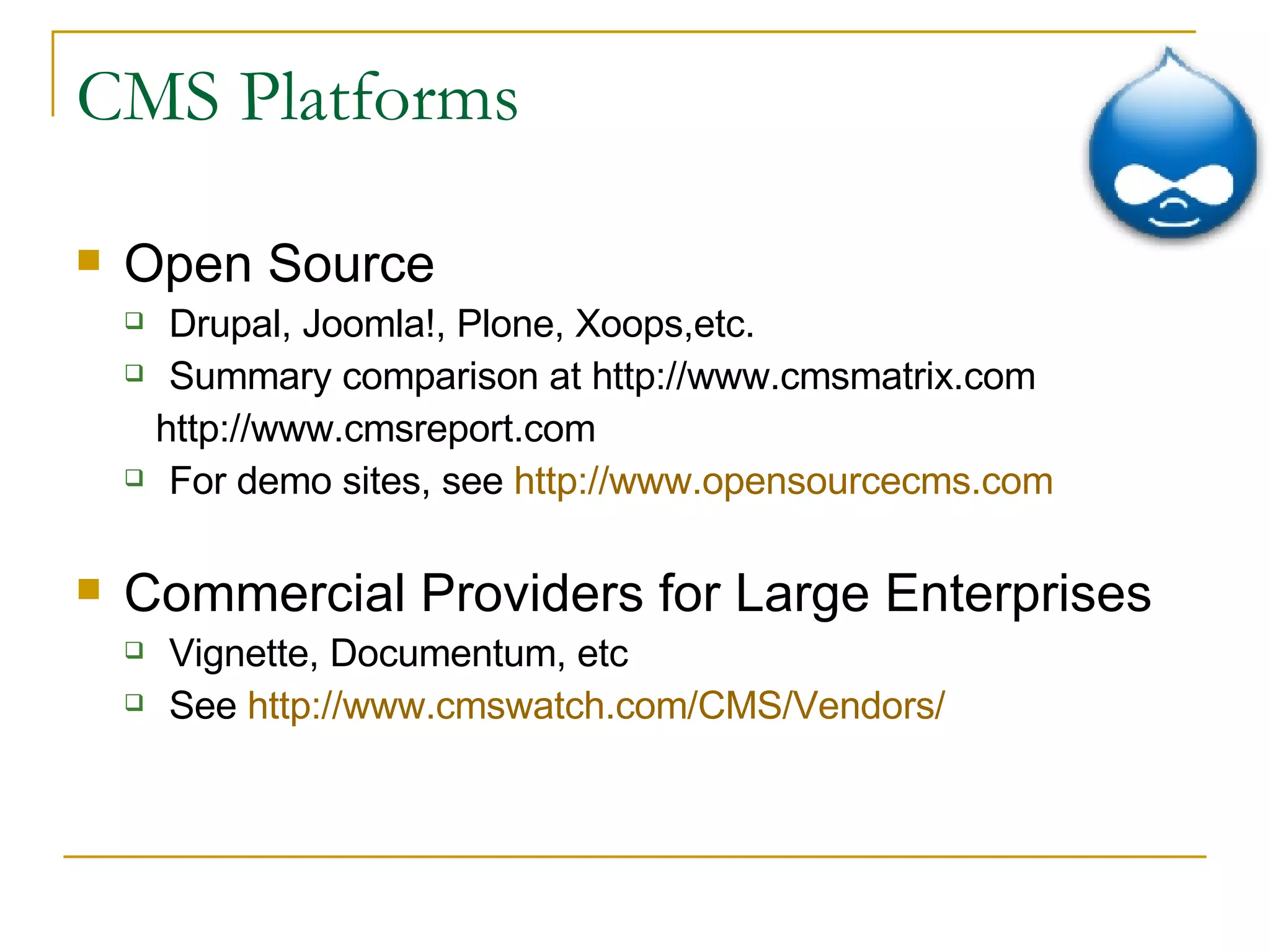
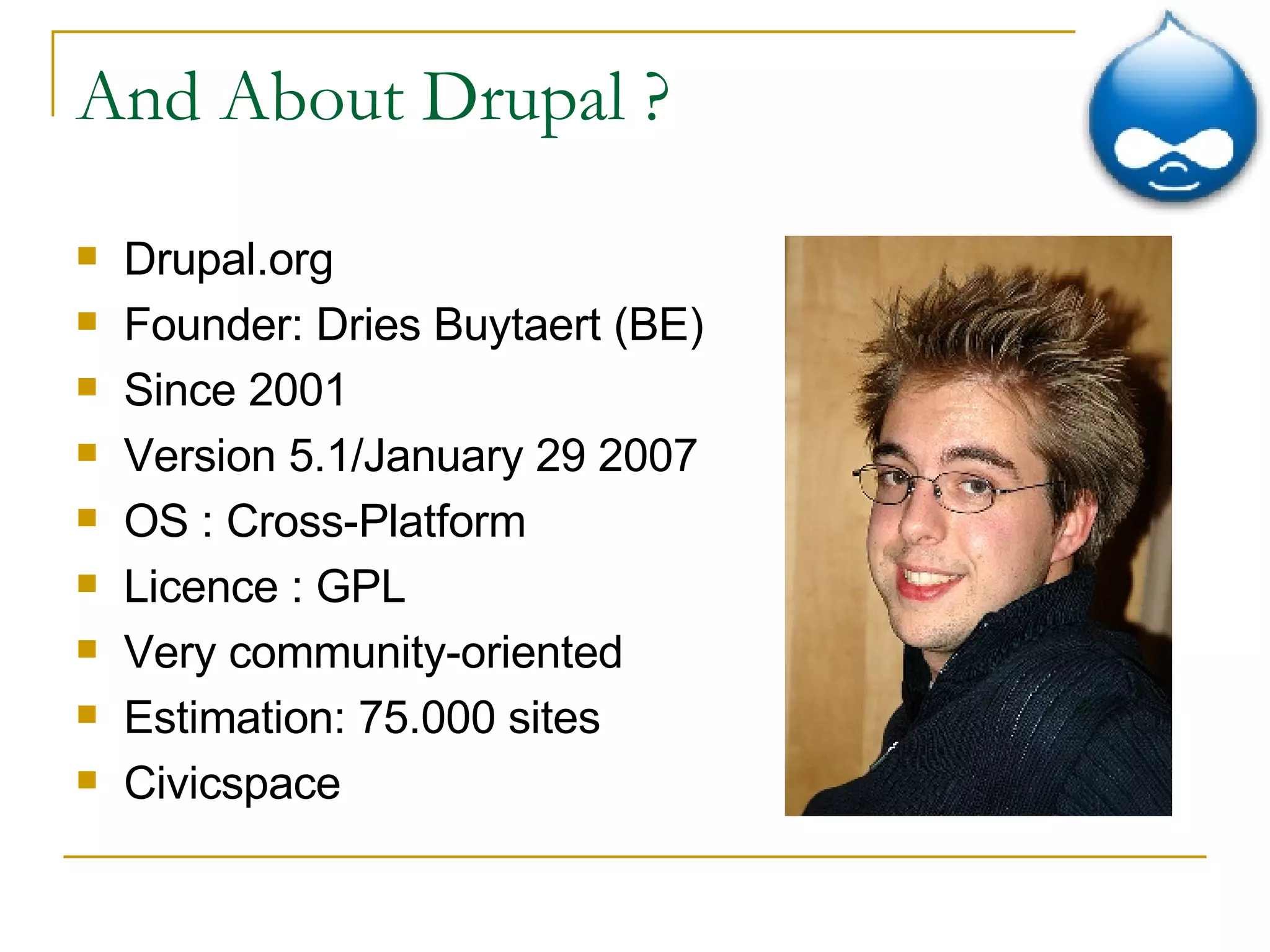
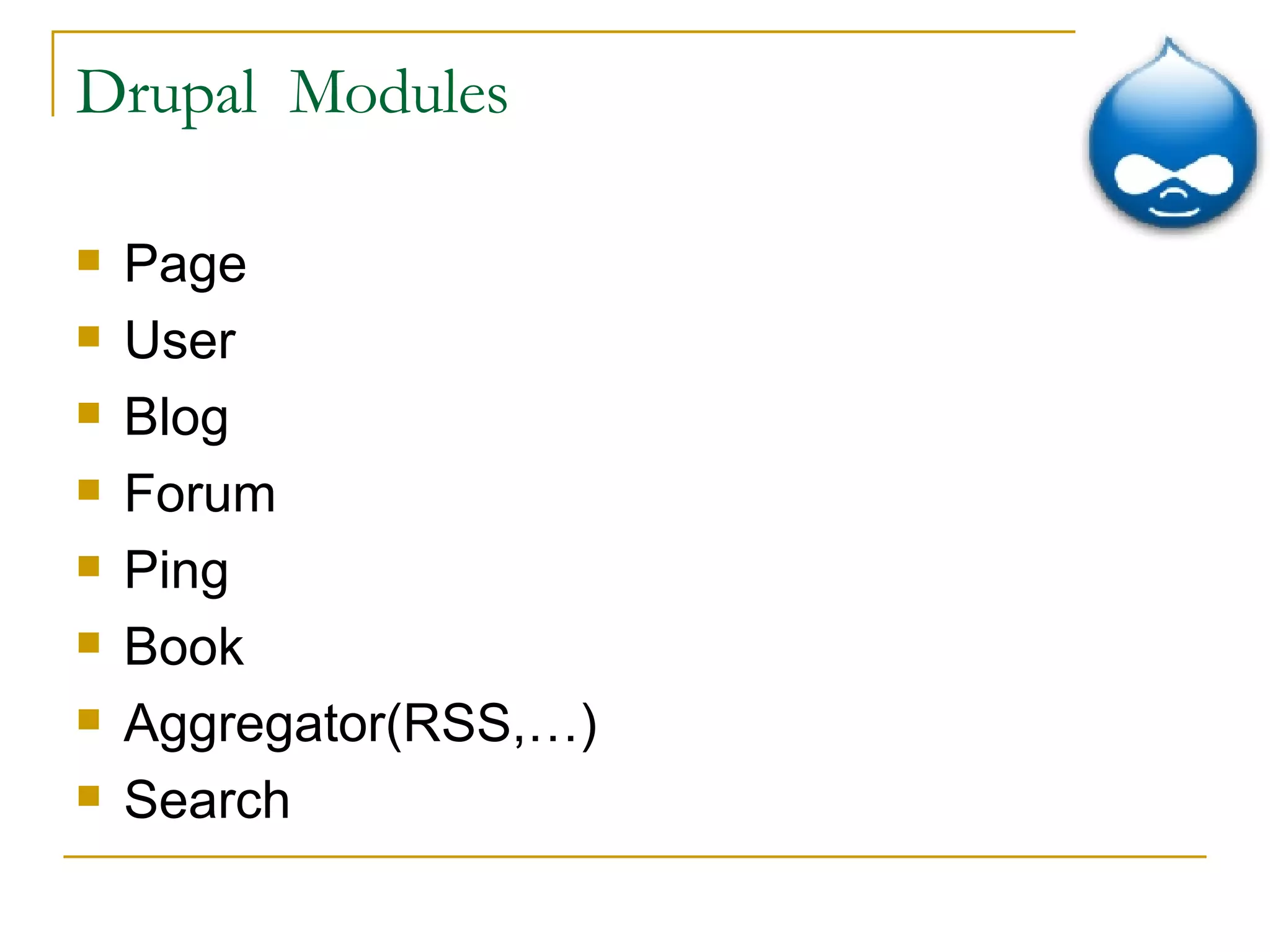
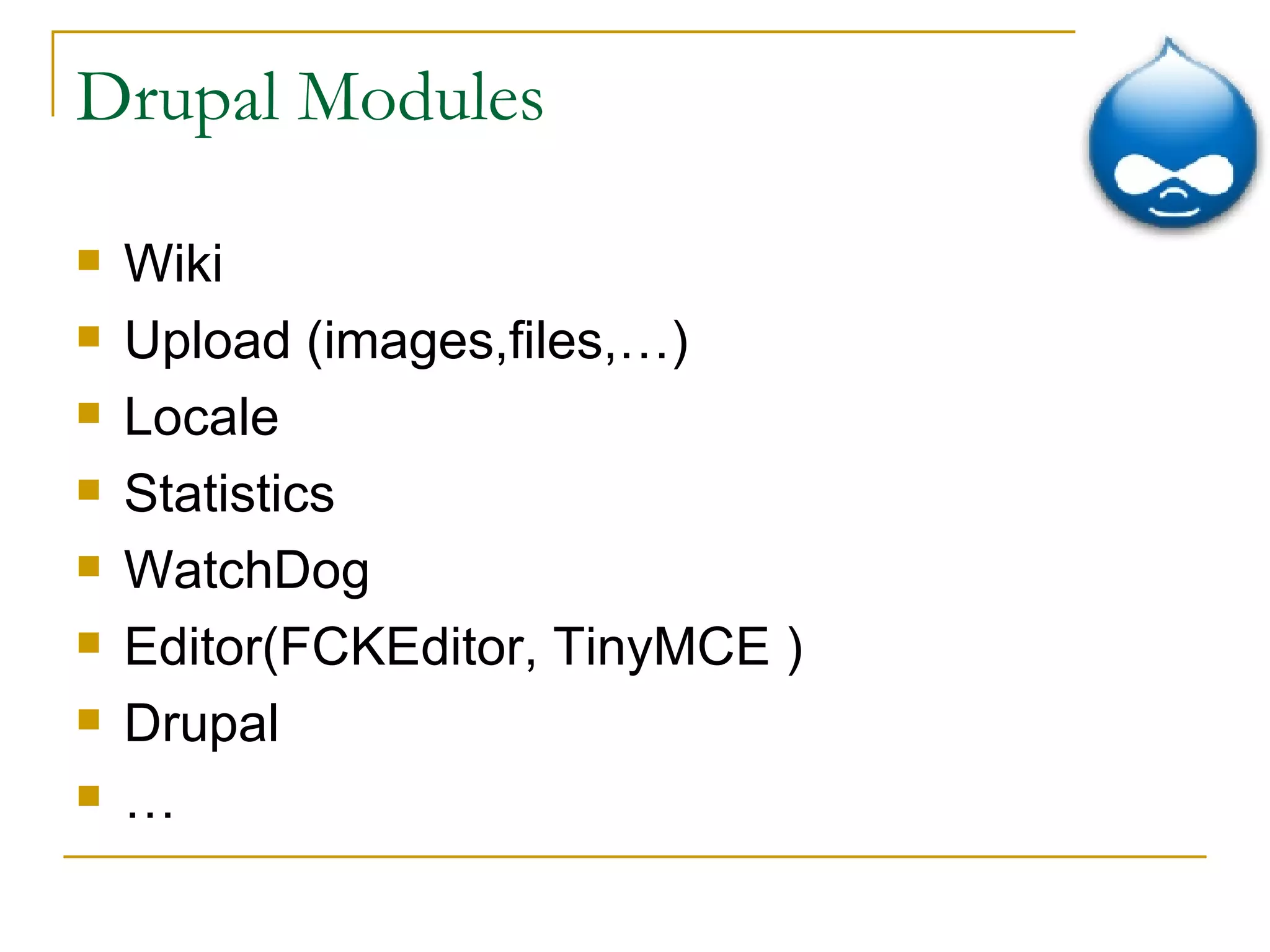
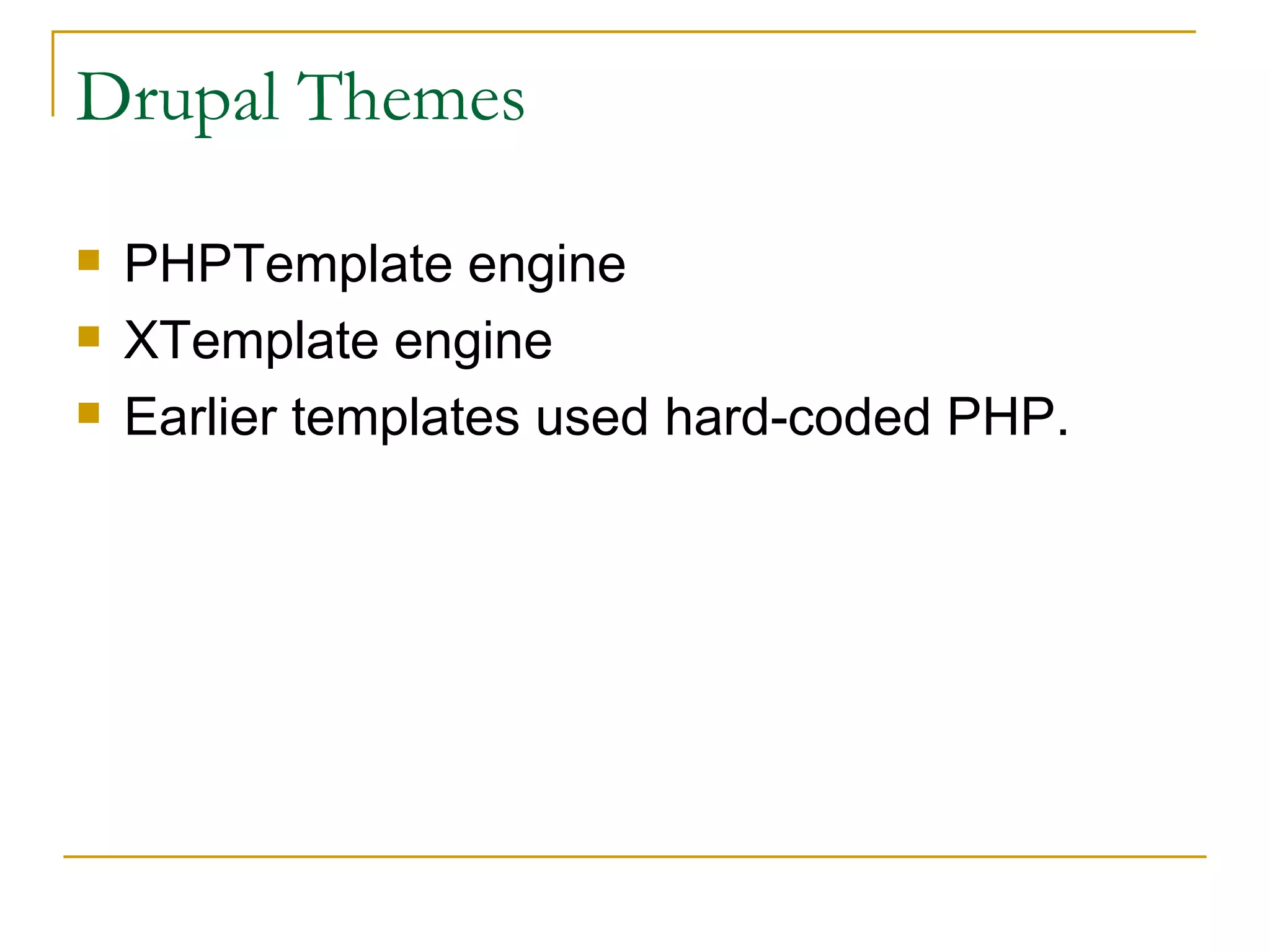
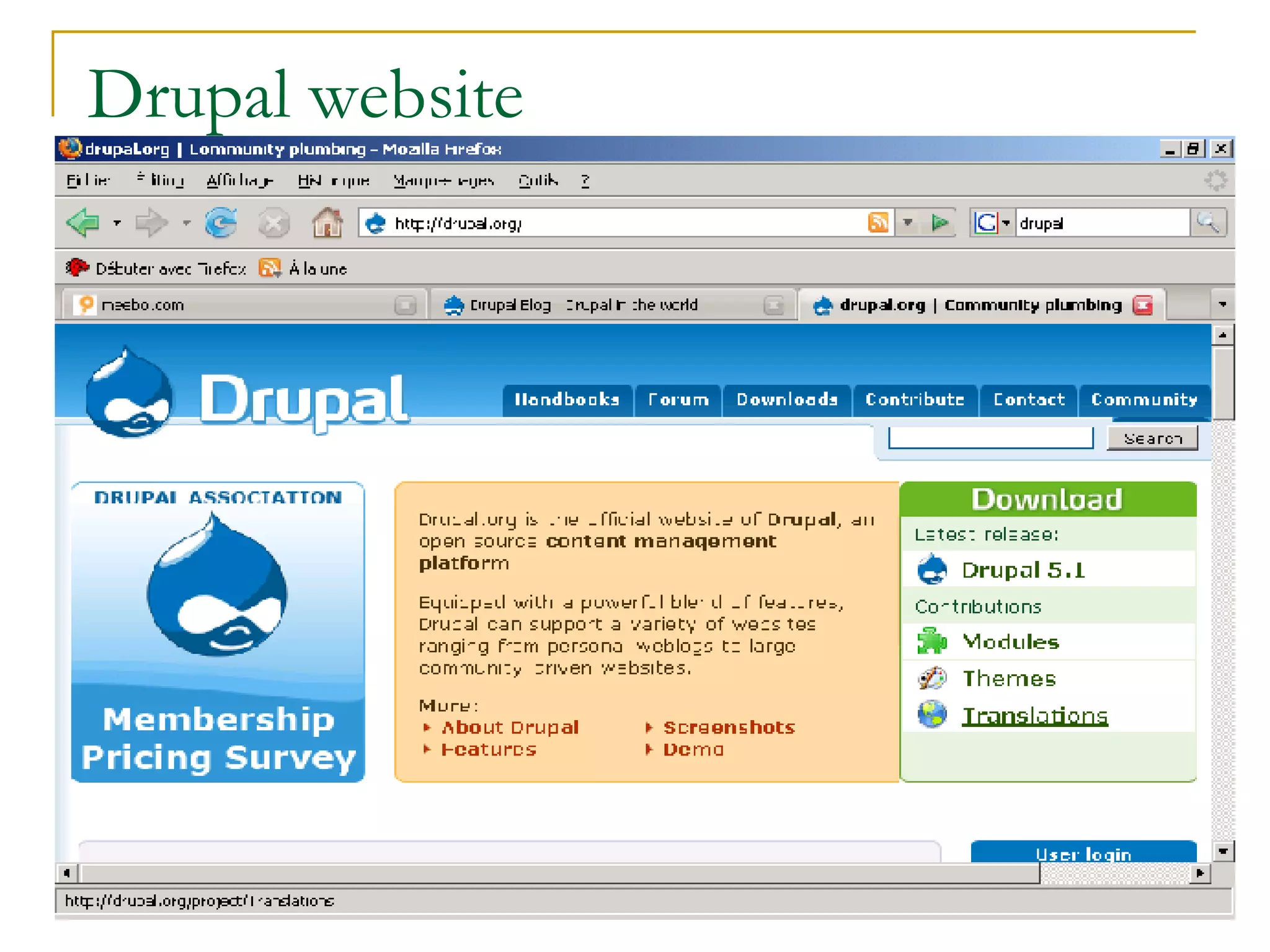
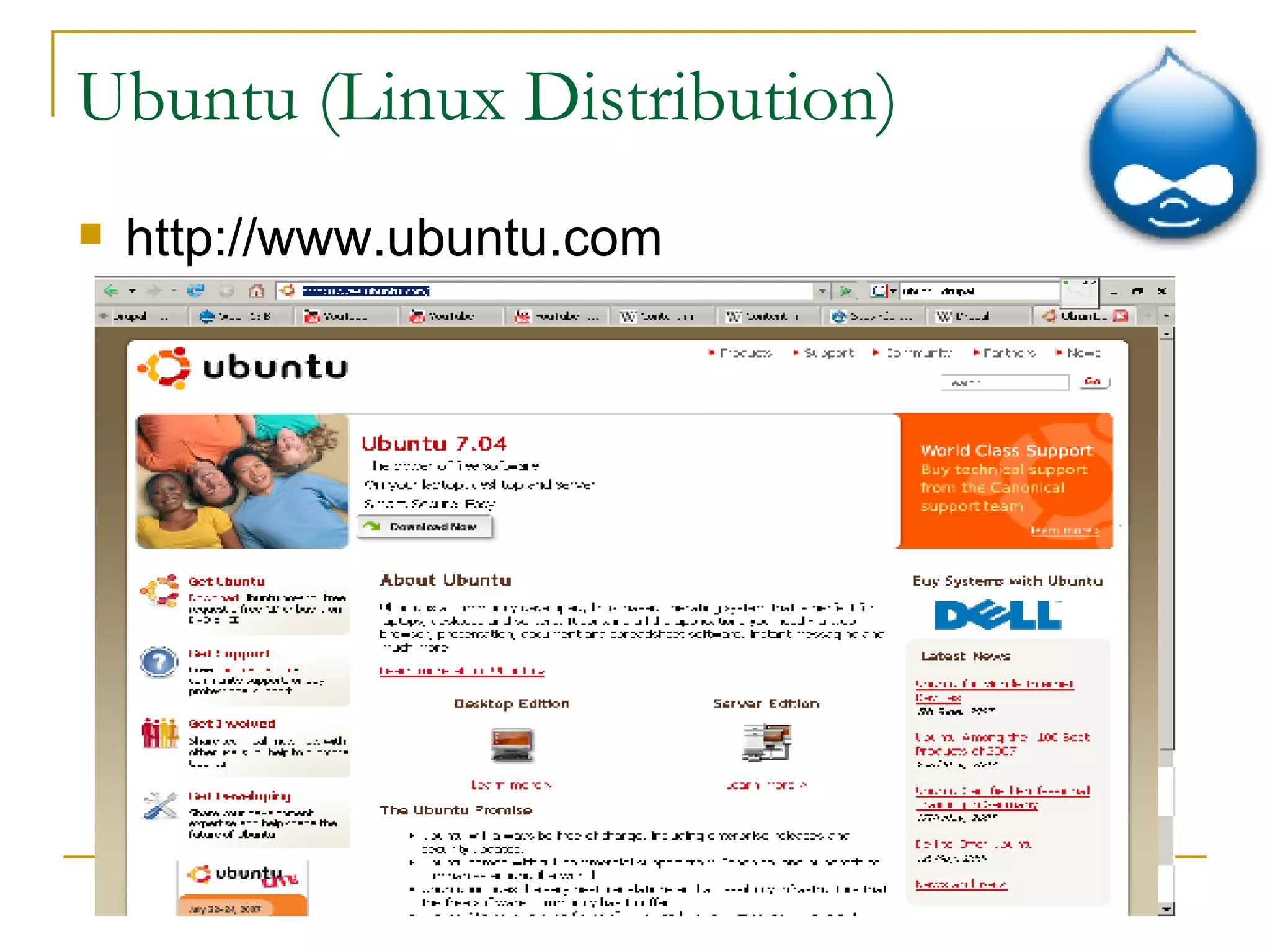

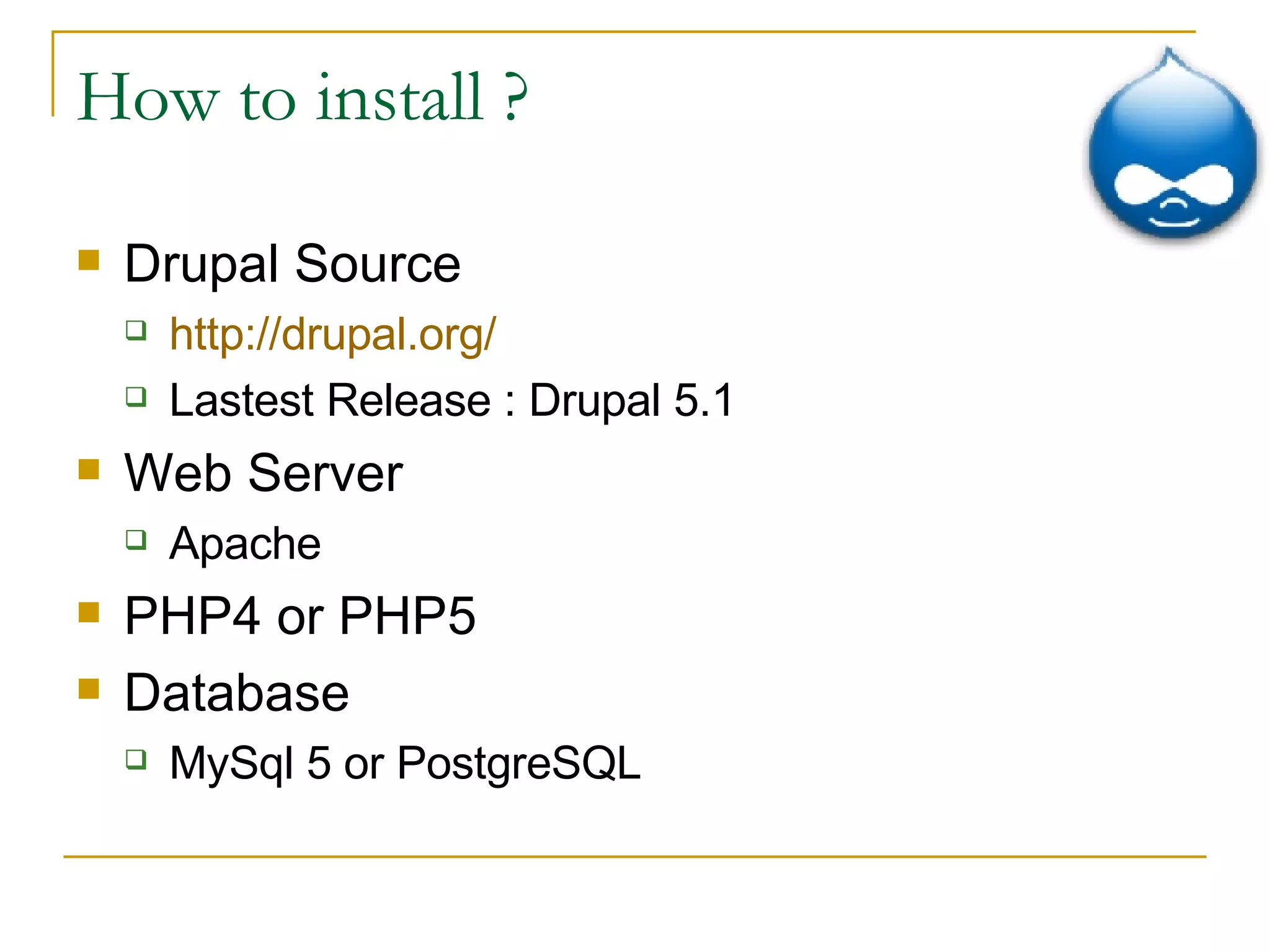
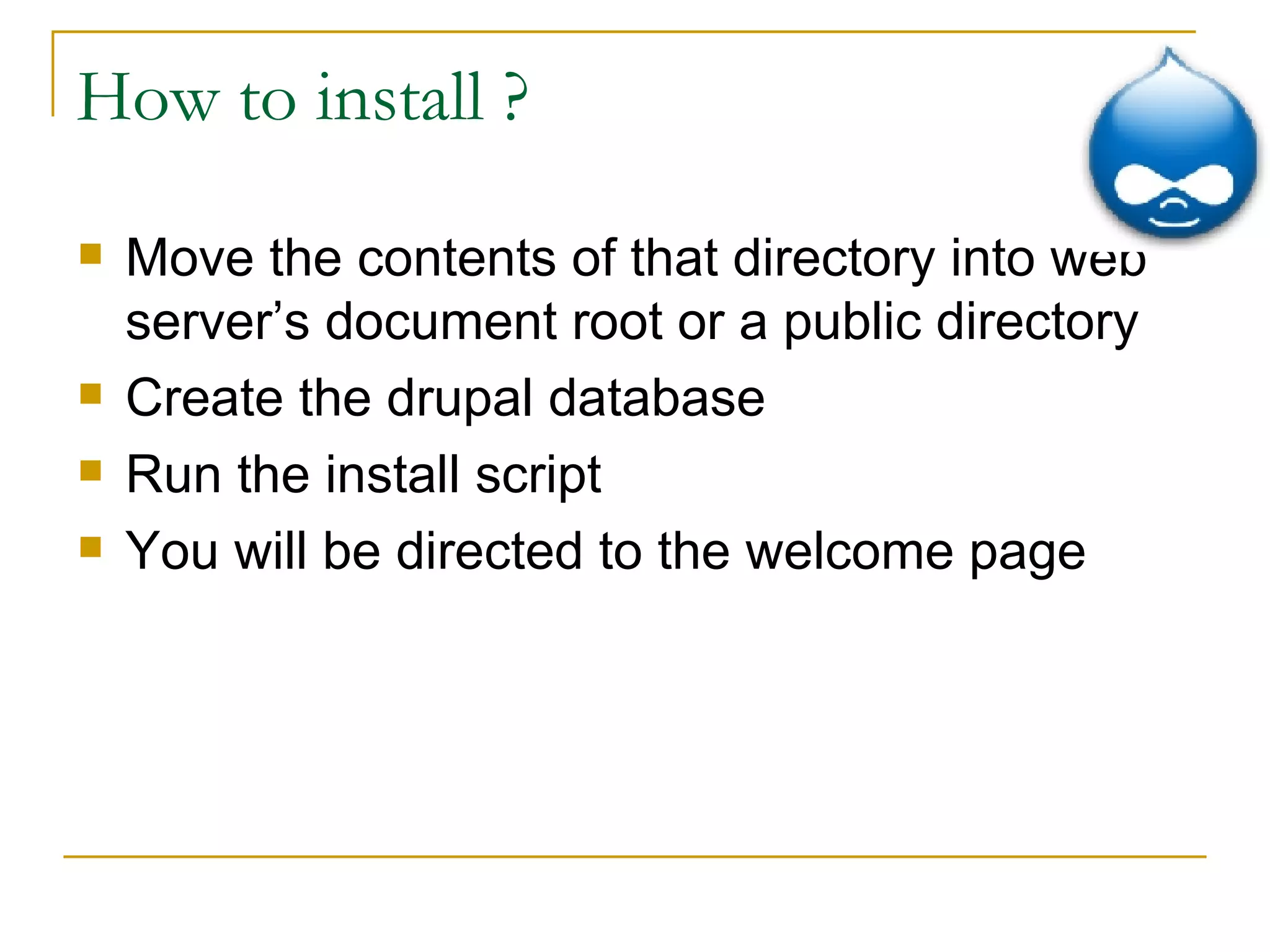
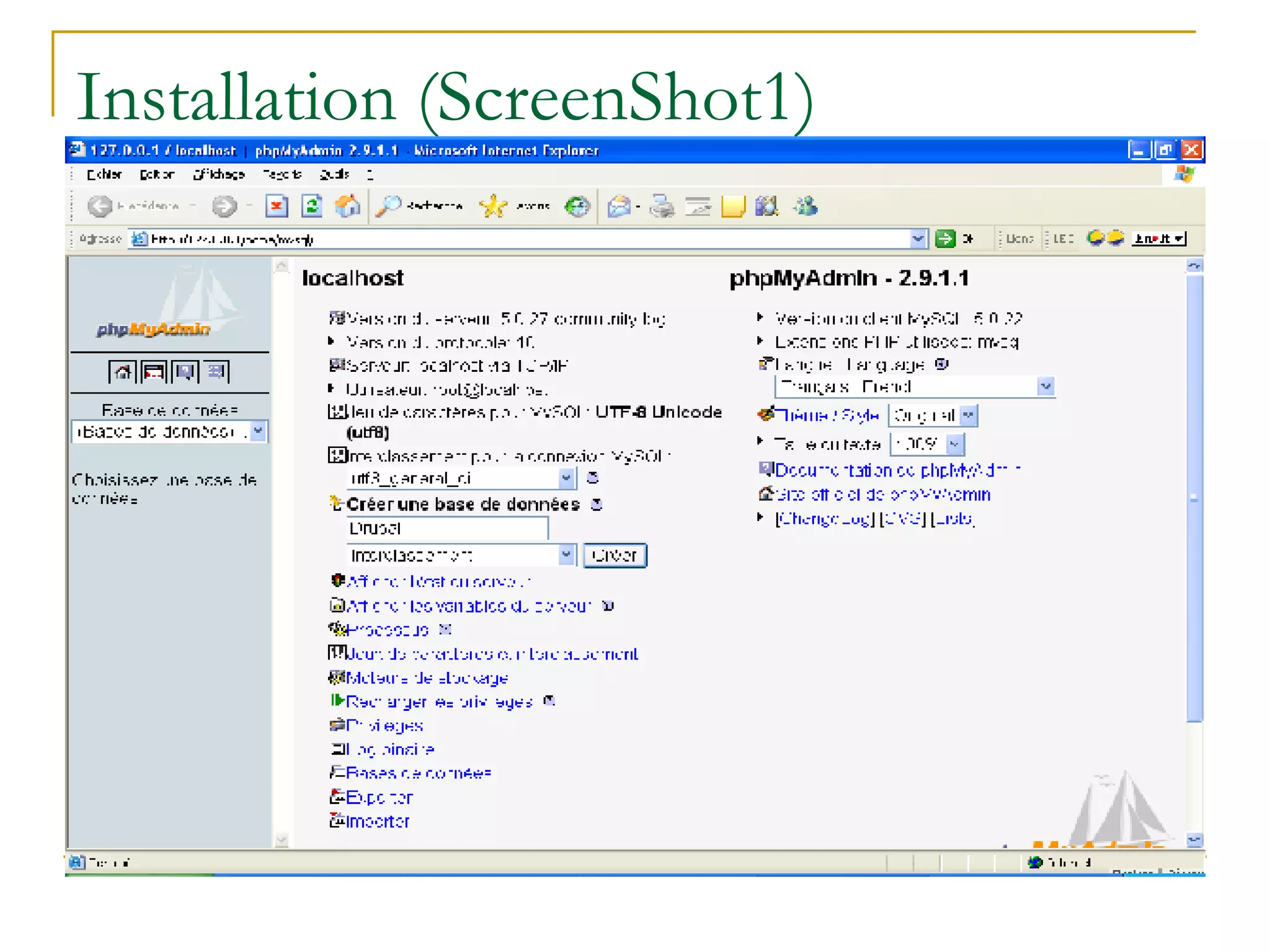
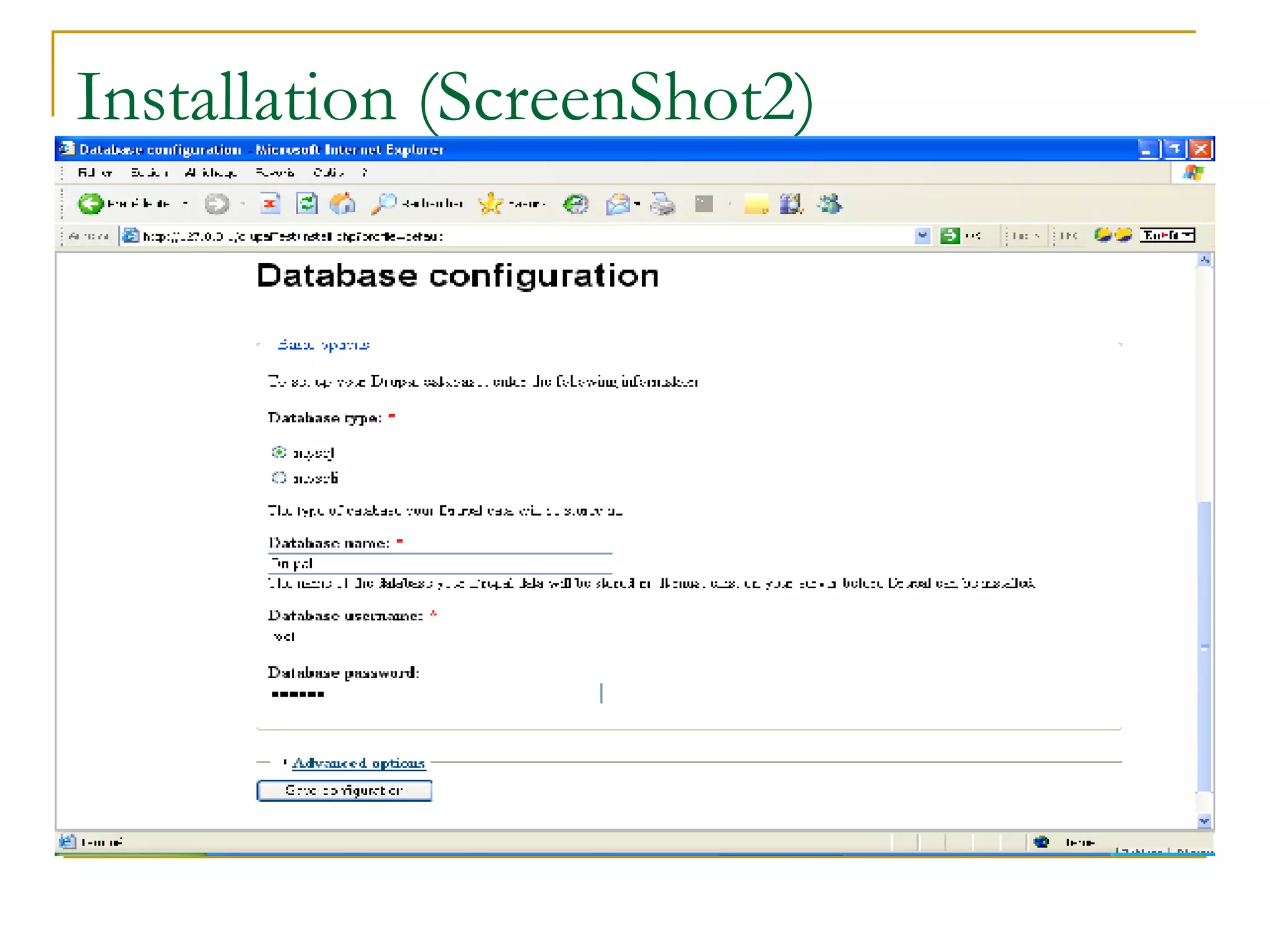
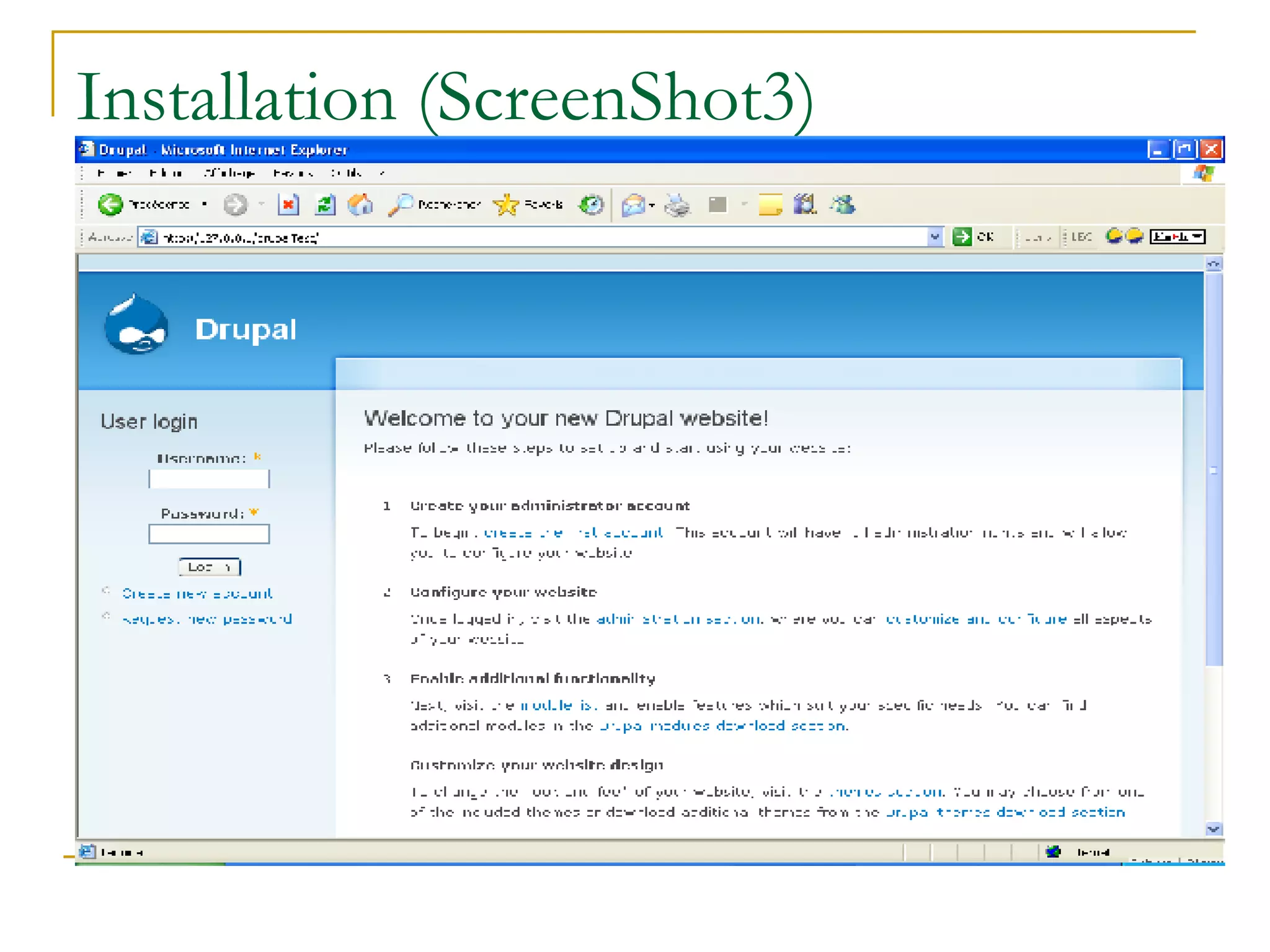
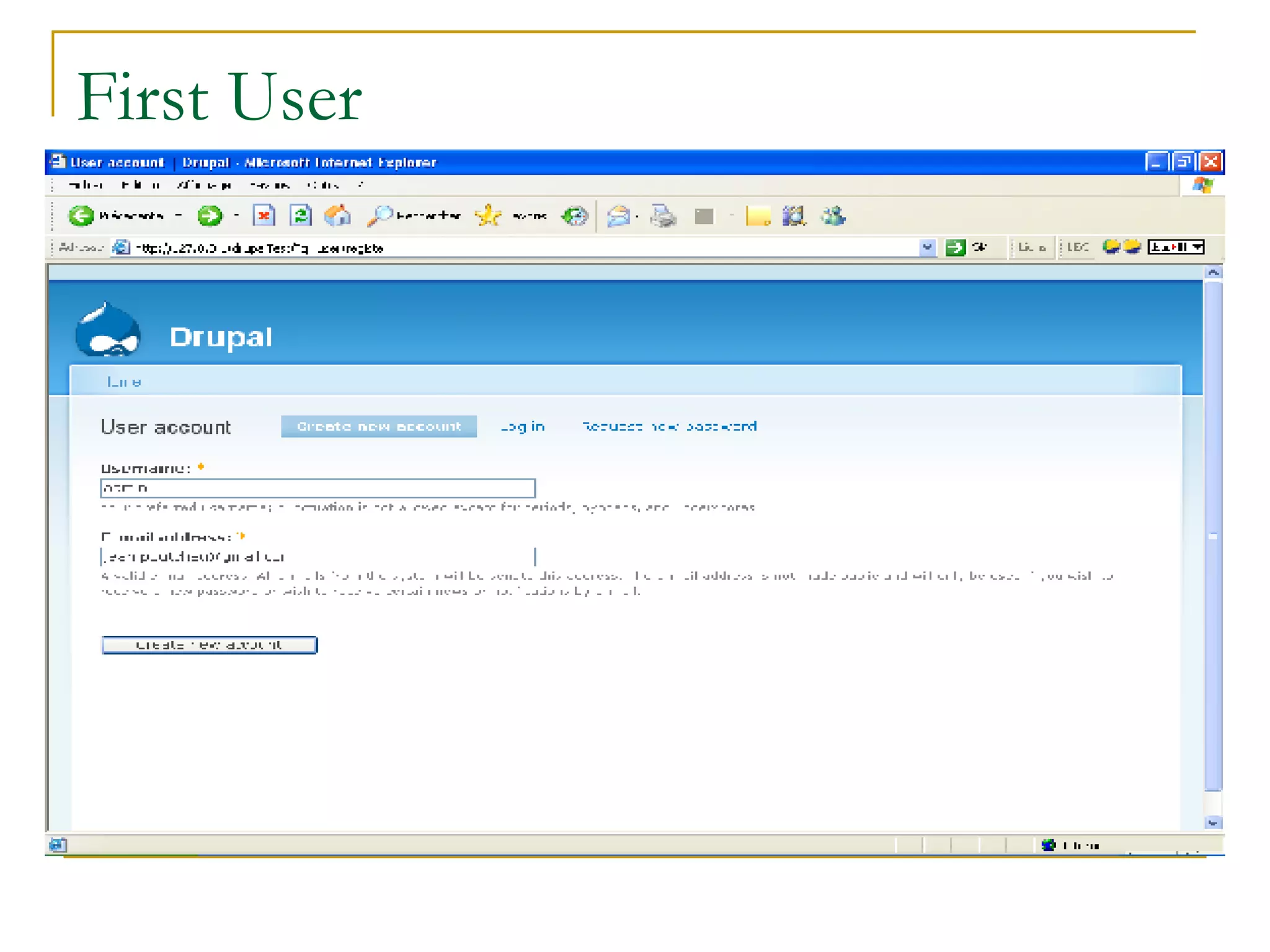
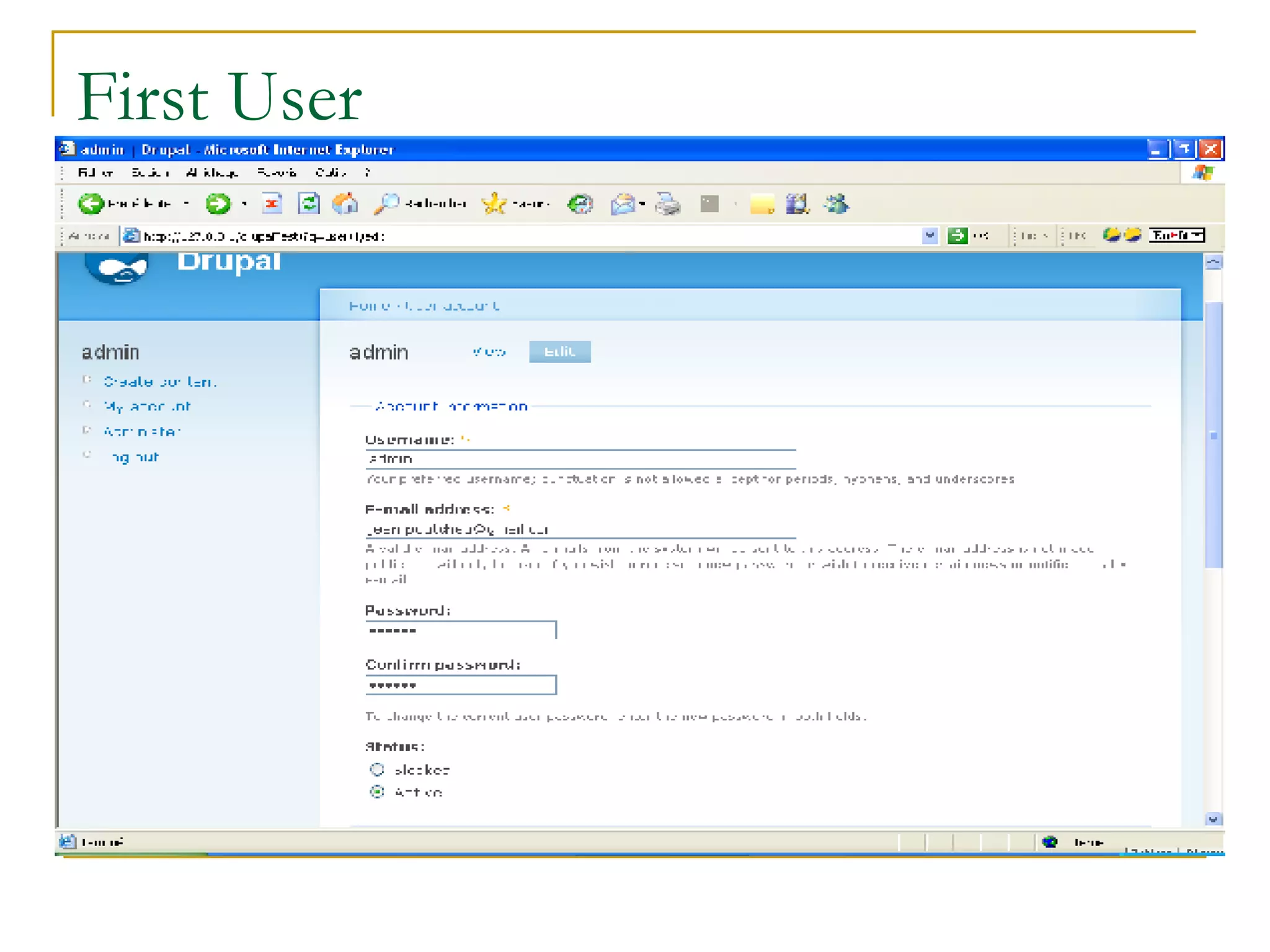
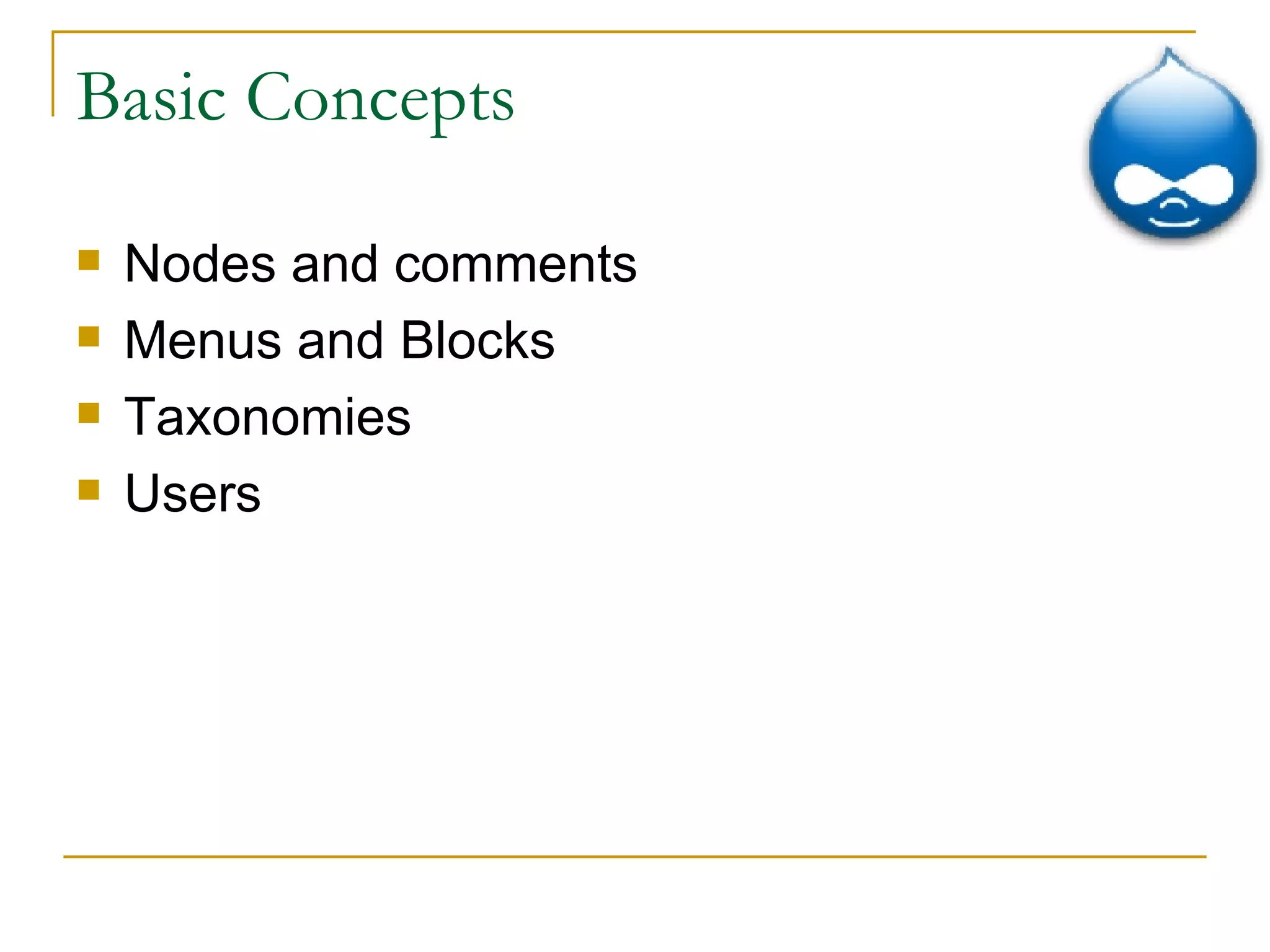
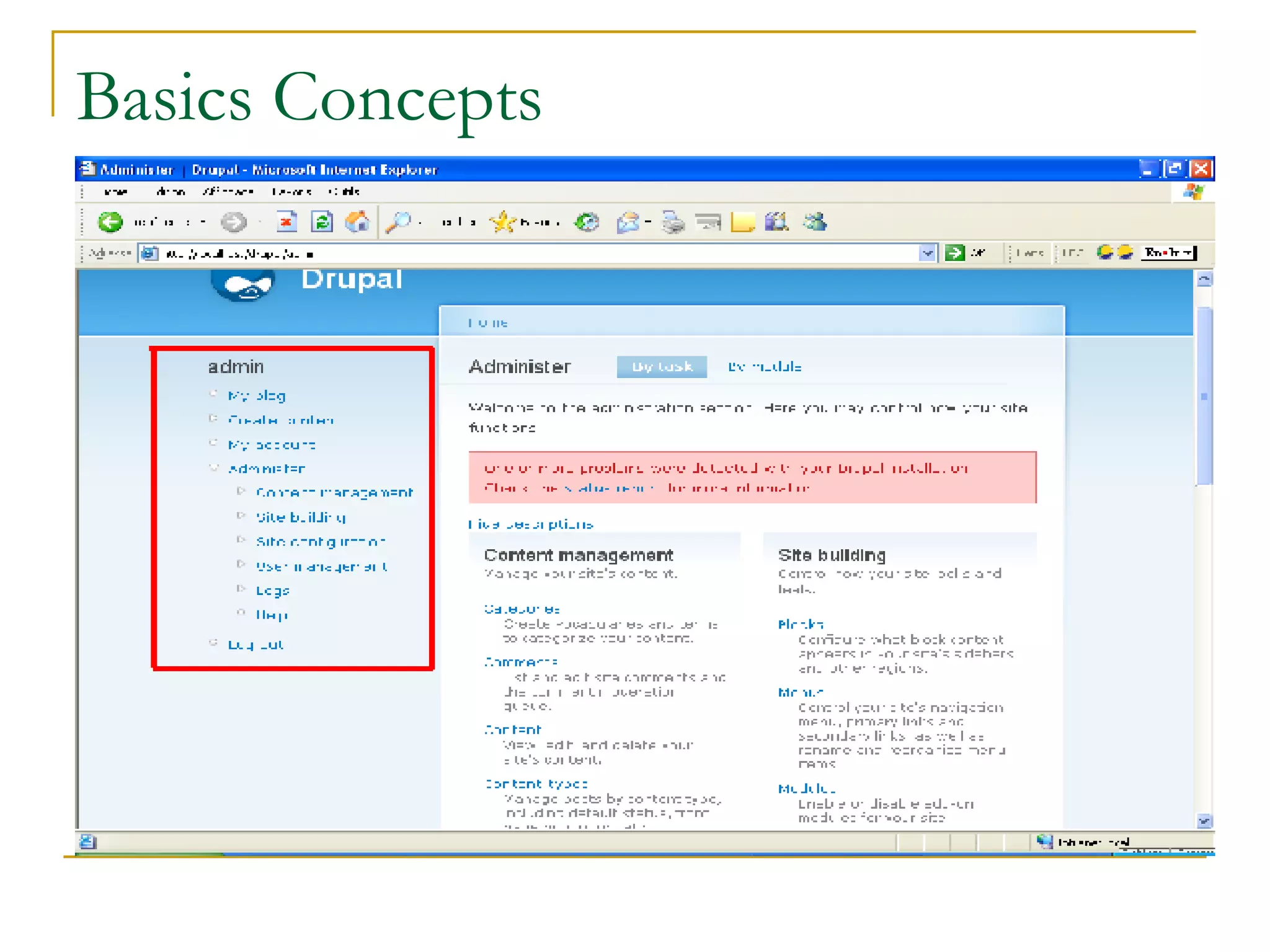
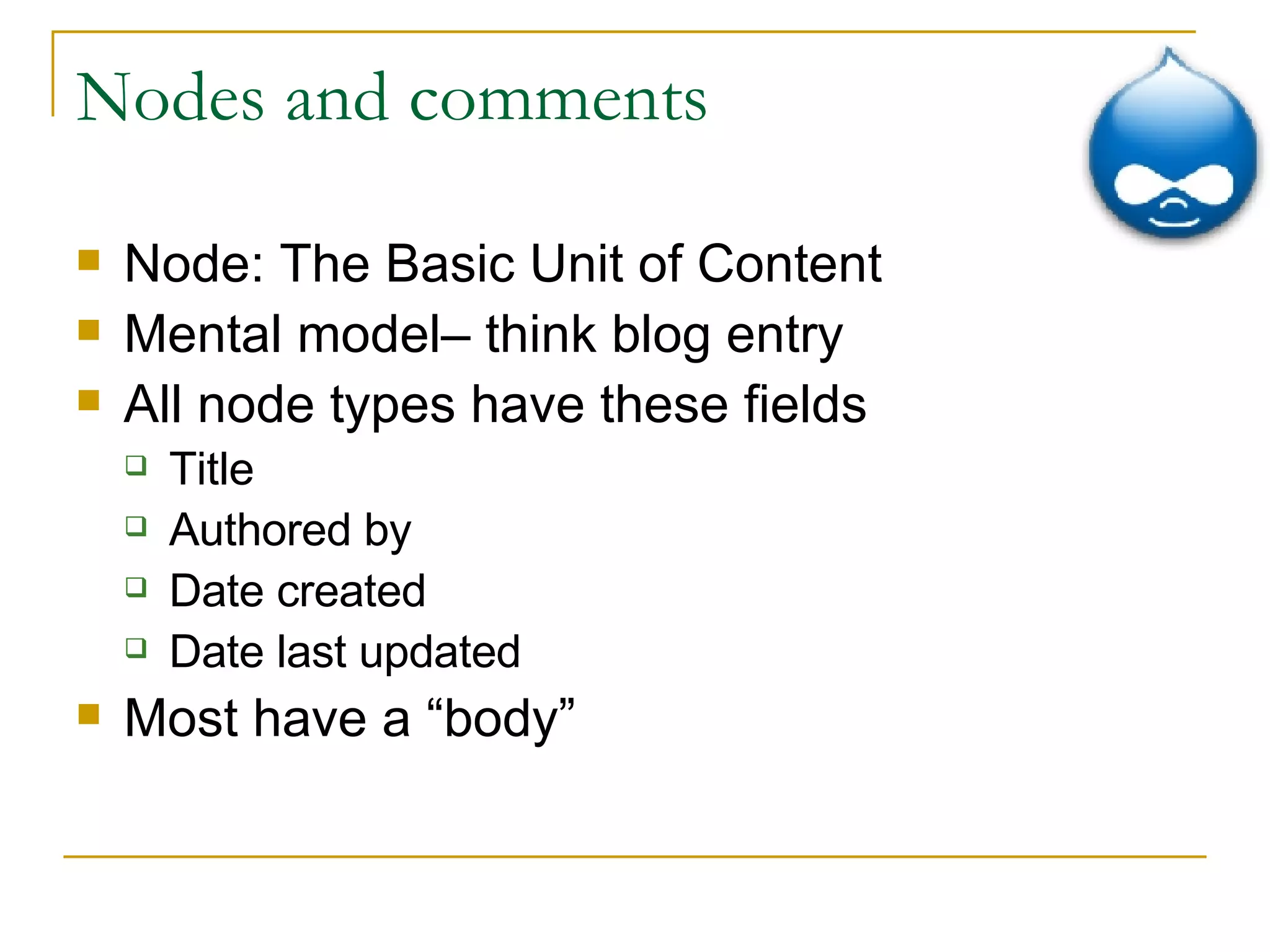
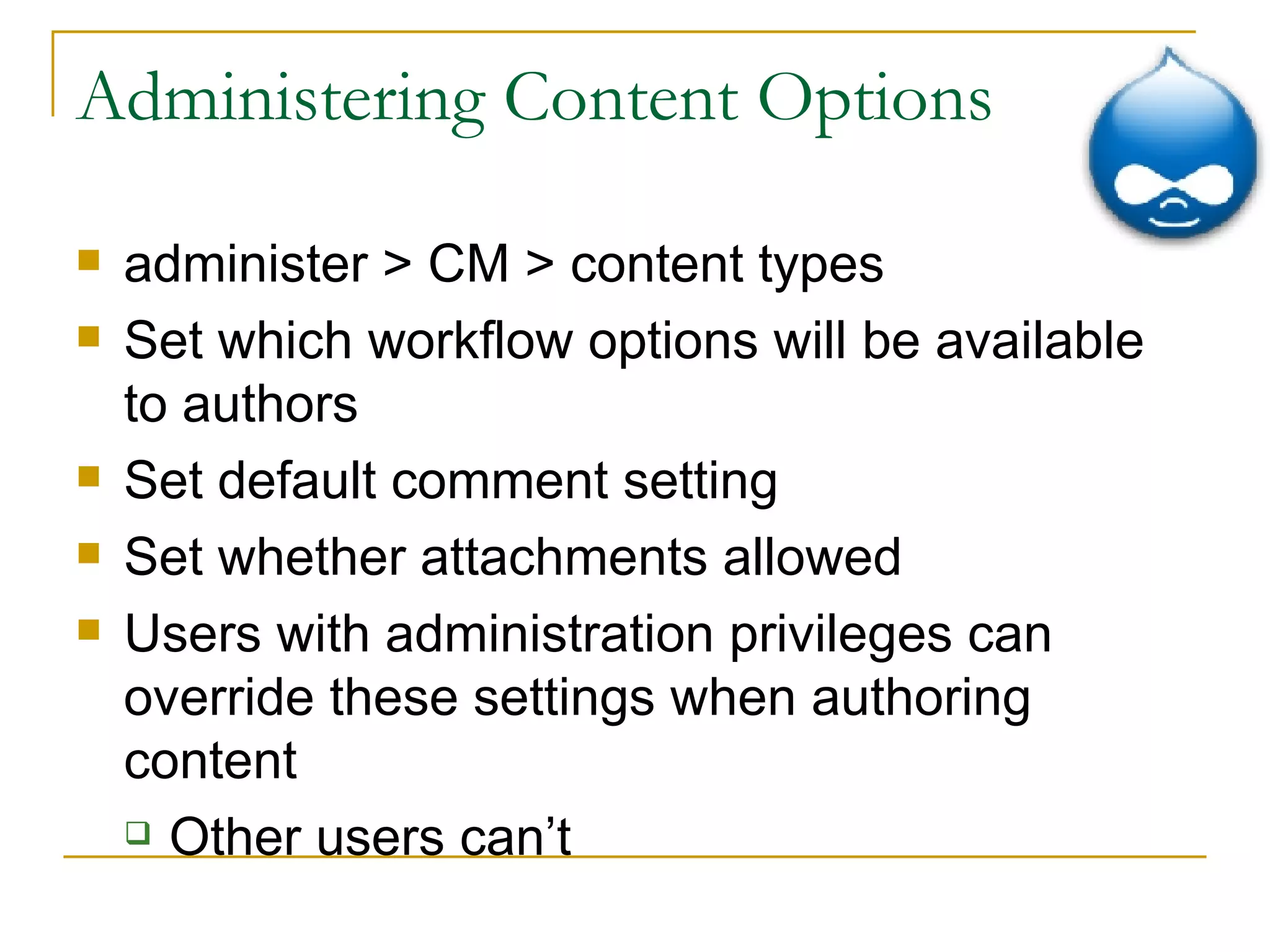
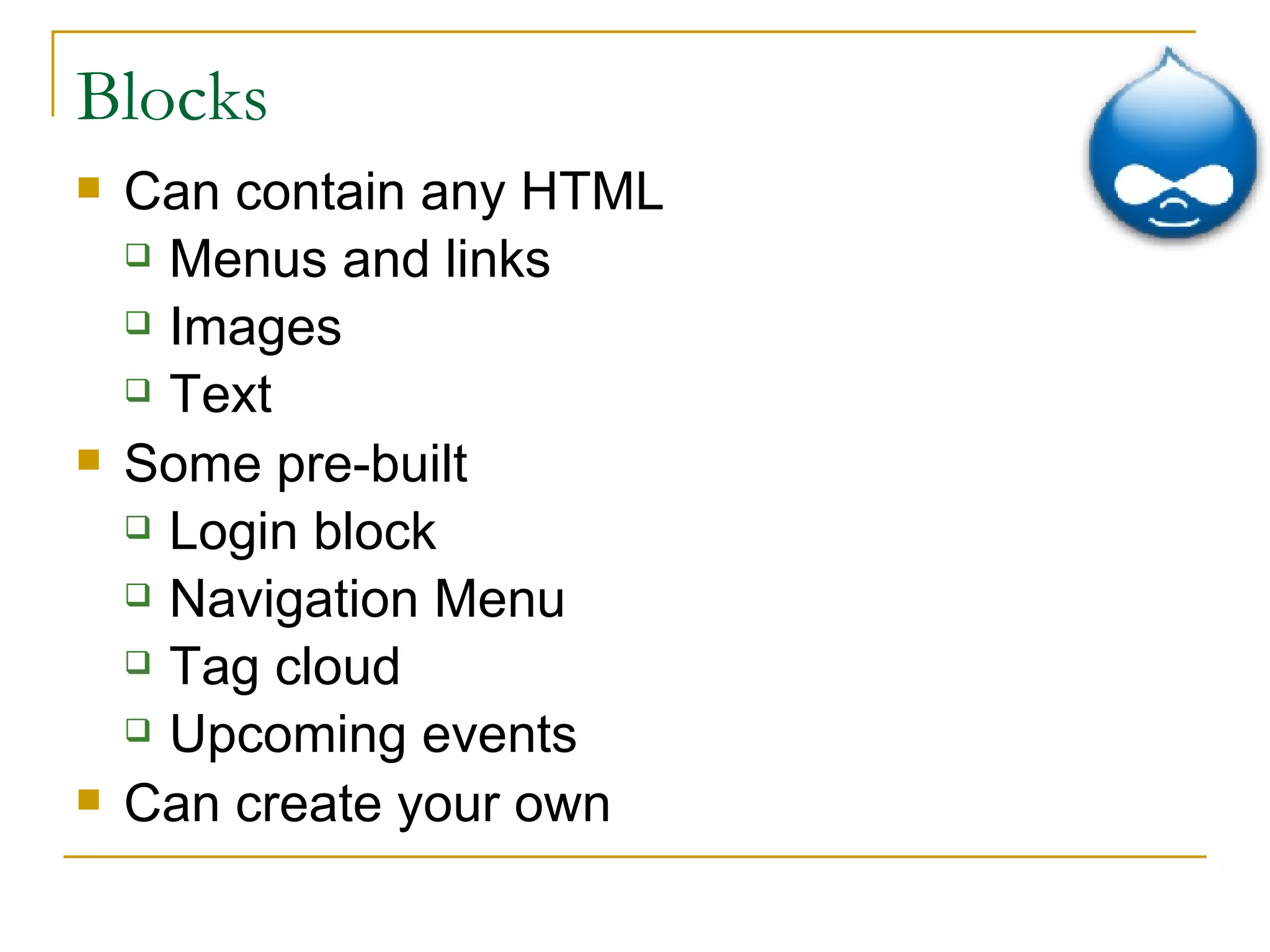
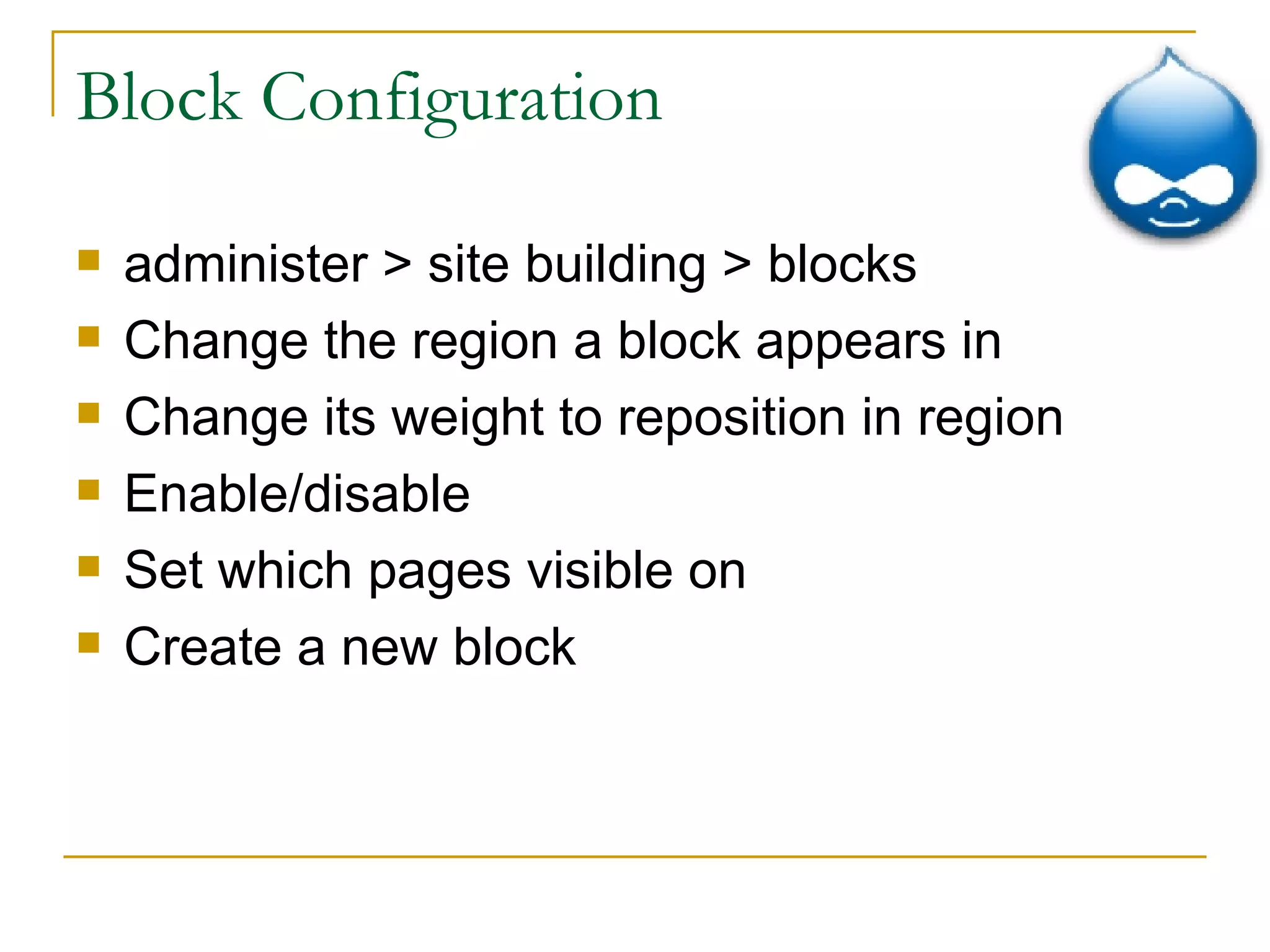
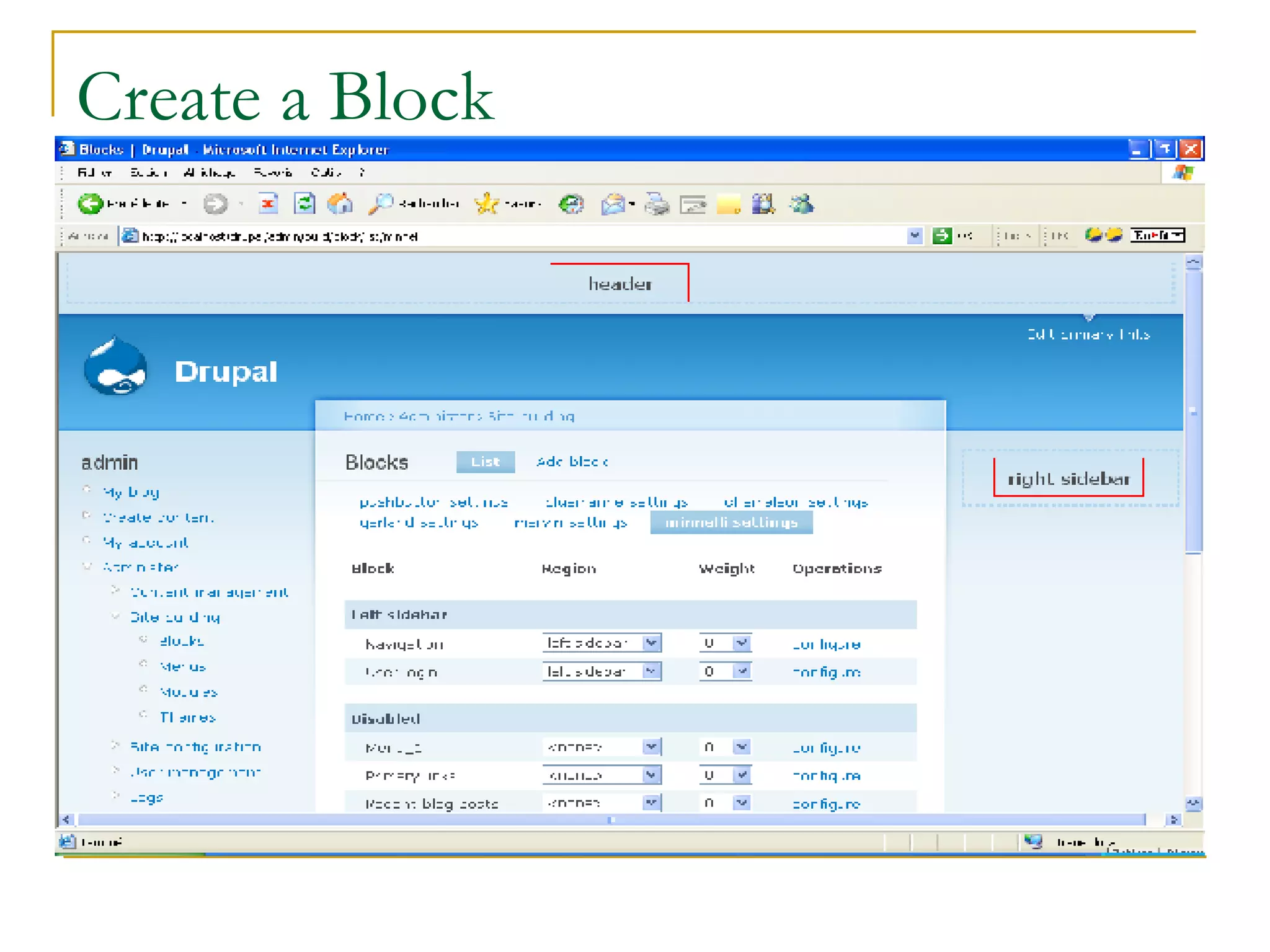
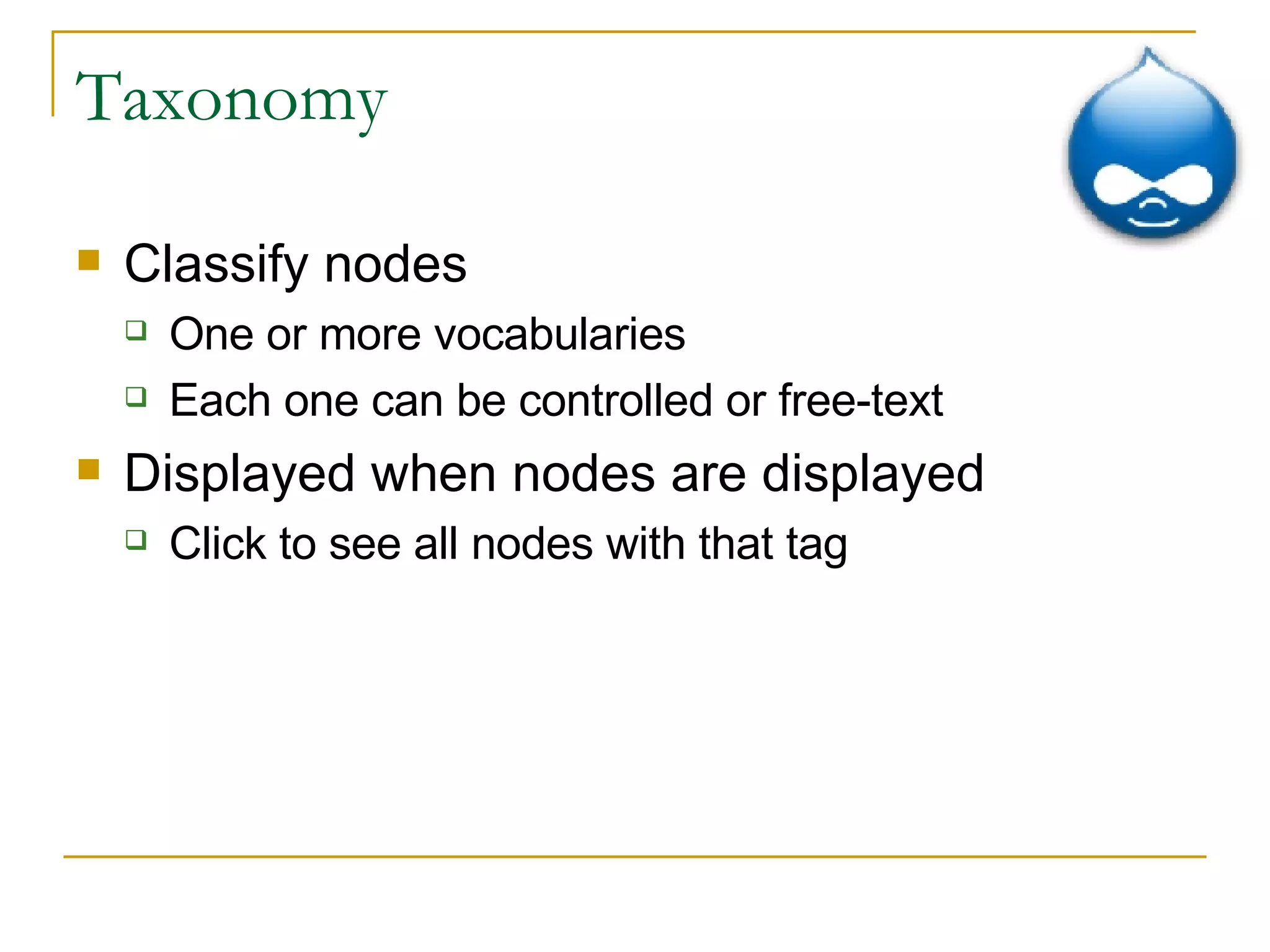
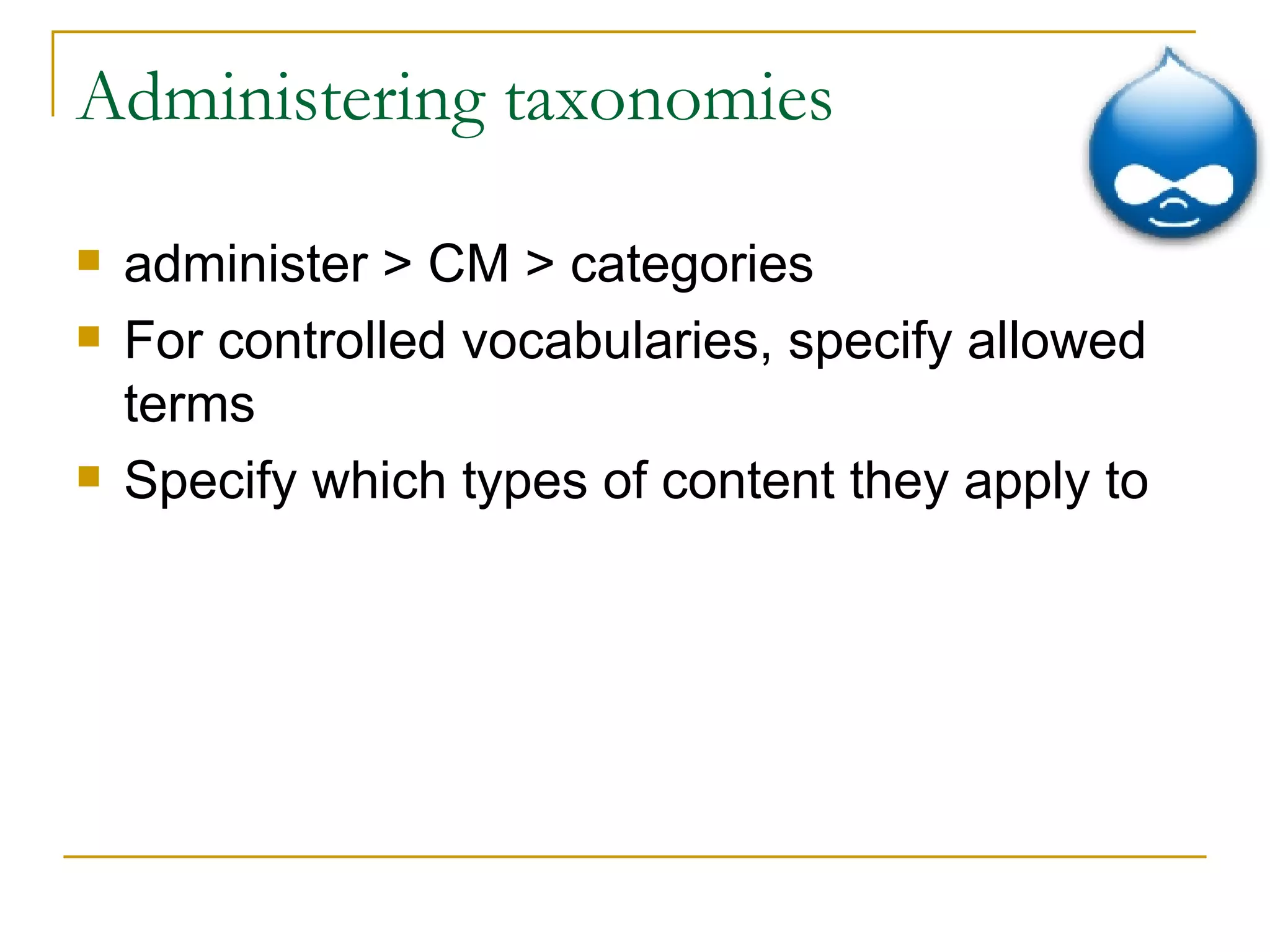
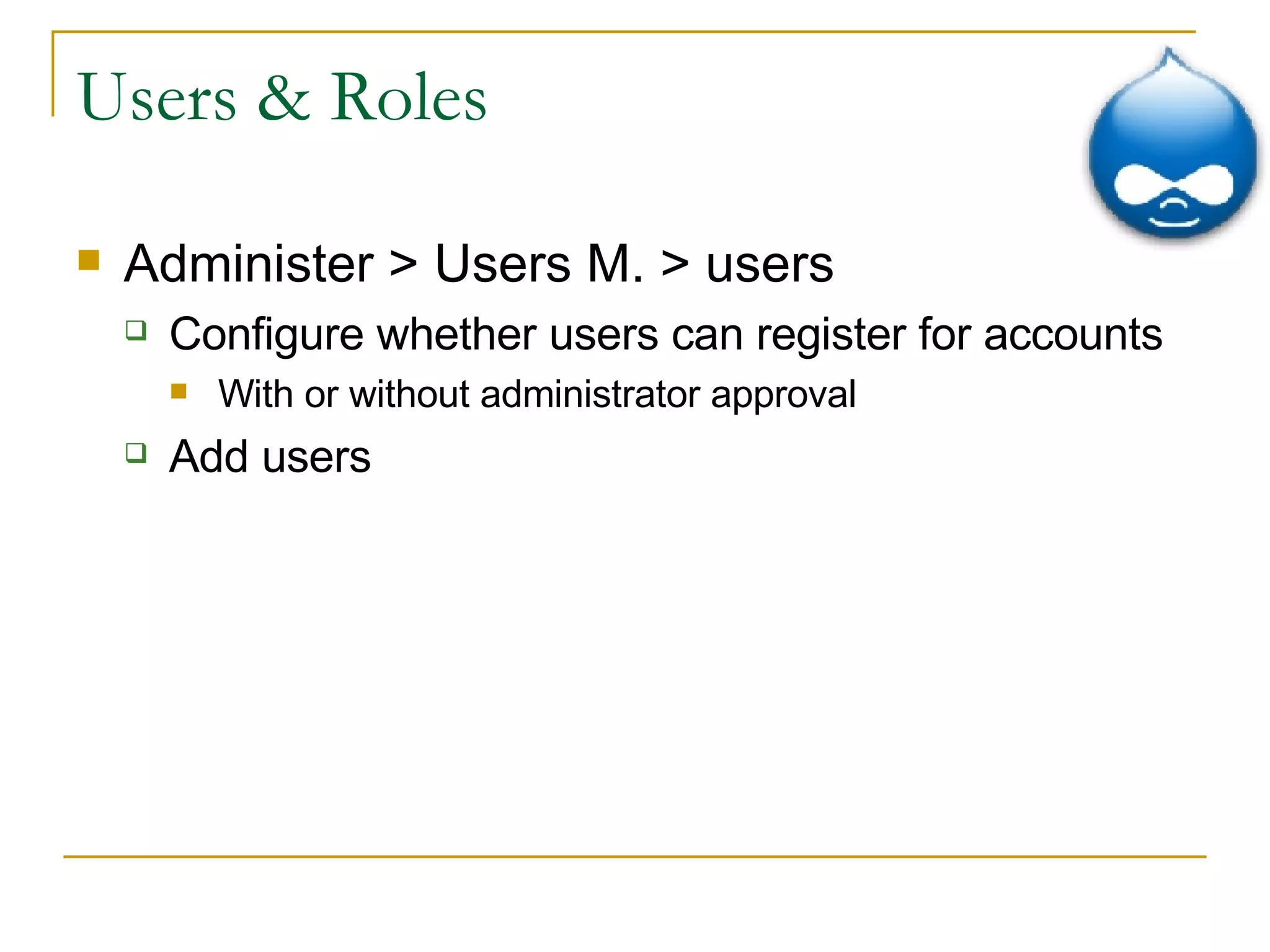
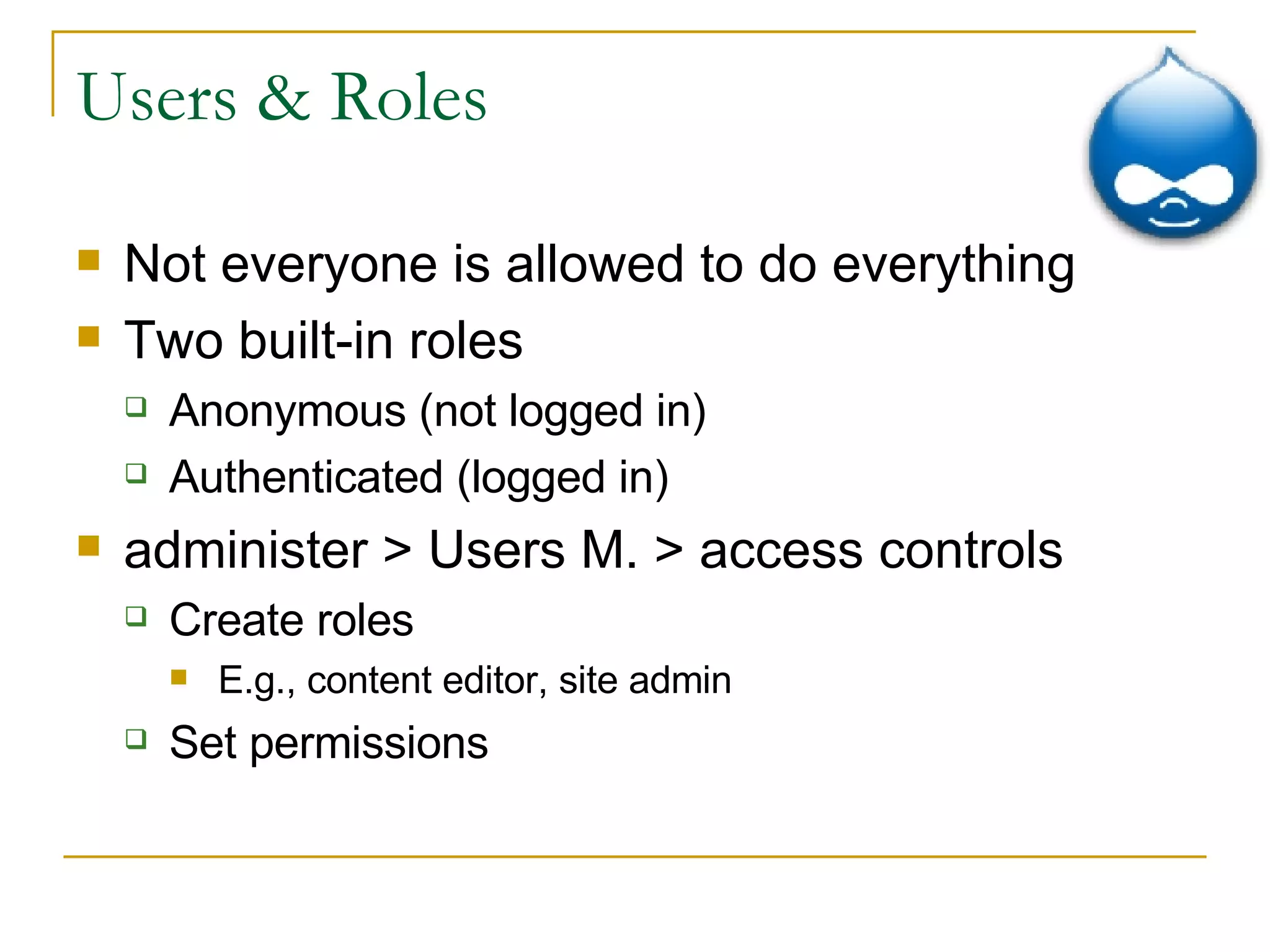
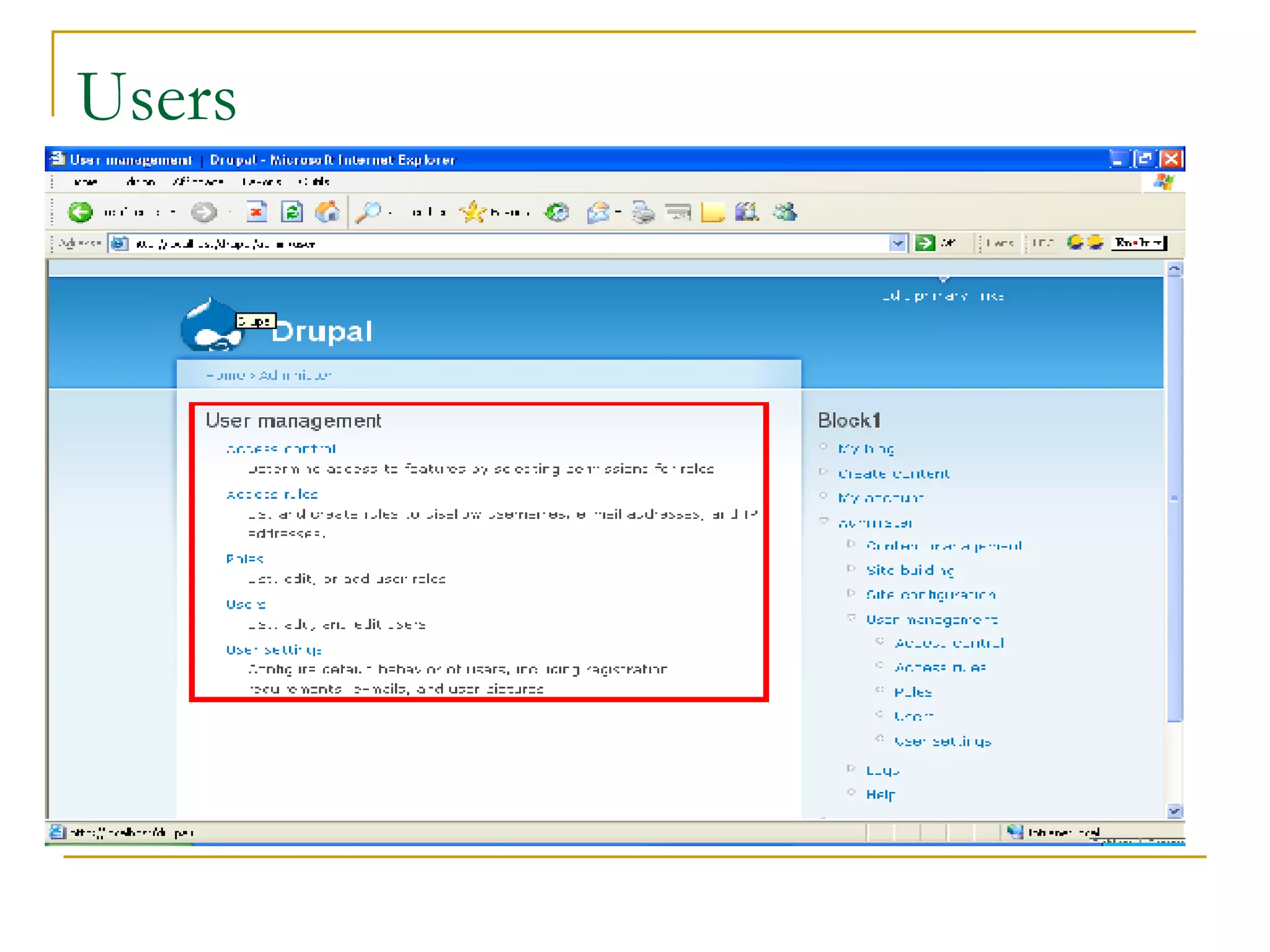
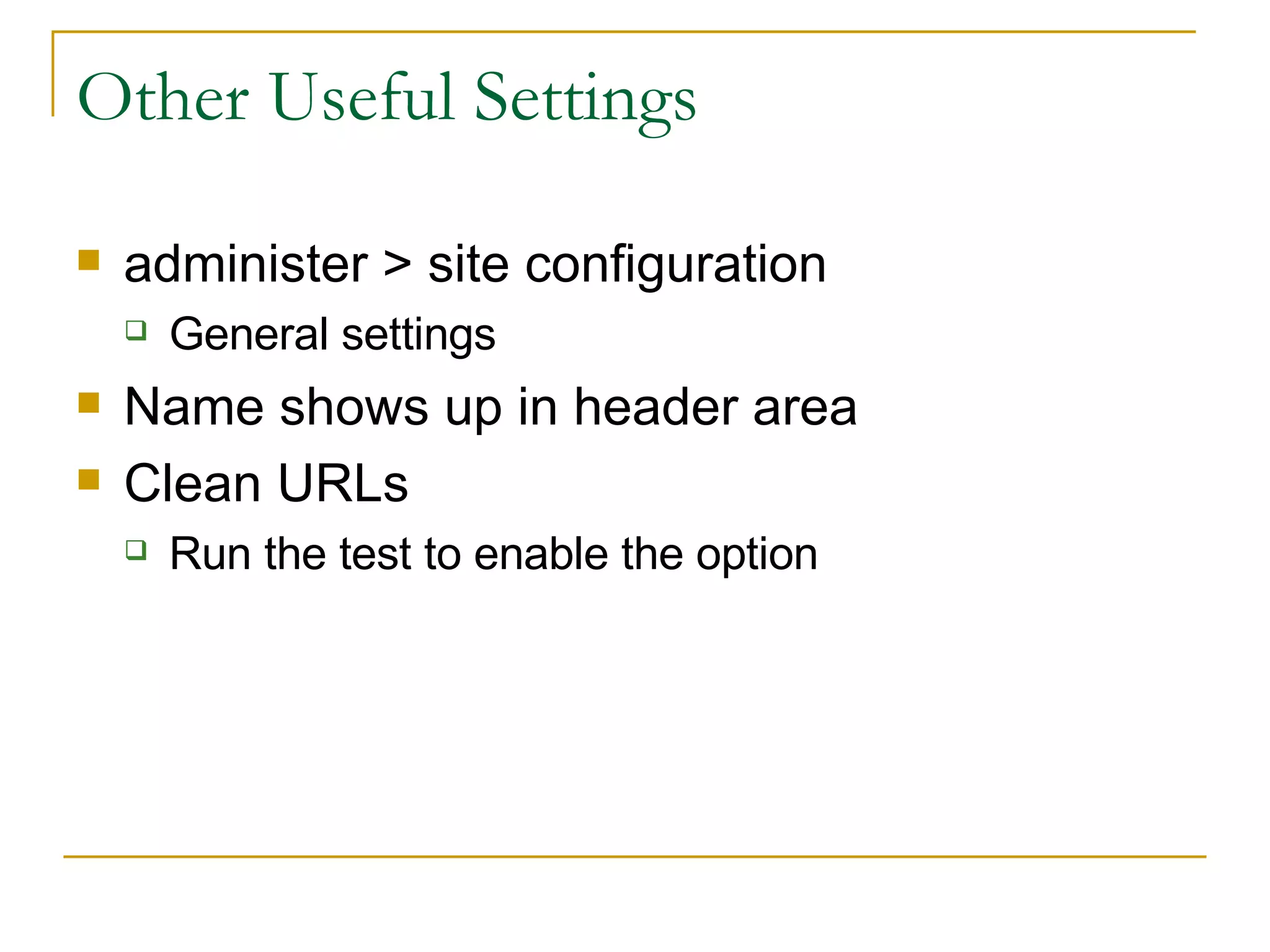
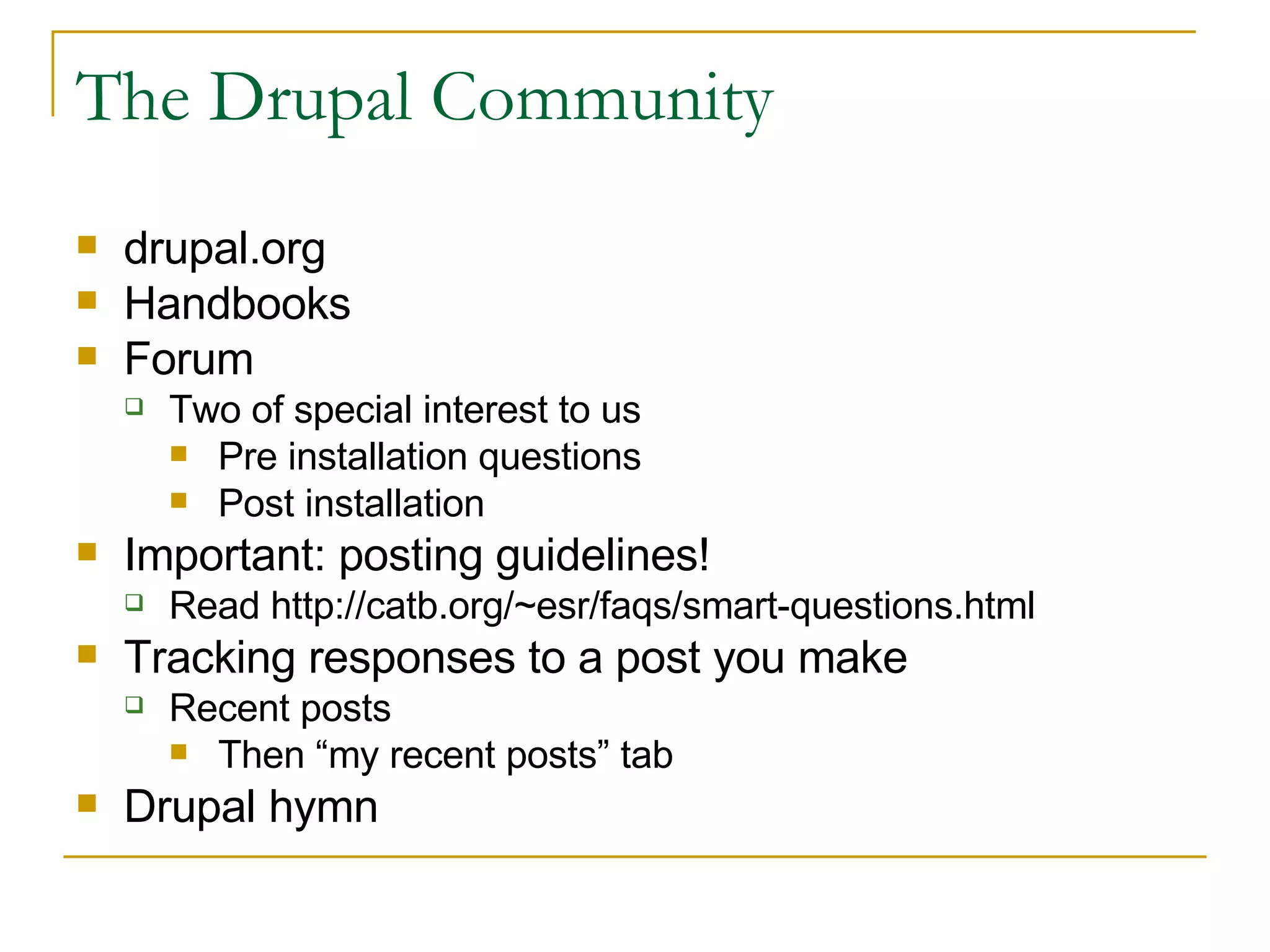
![! THANKS ! Contact : Email : [email_address] Website : http://jean.poutcheu.free.fr](https://image.slidesharecdn.com/using-cms-tool-drupal839/75/Using-CMS-Tool-Drupal-35-2048.jpg)