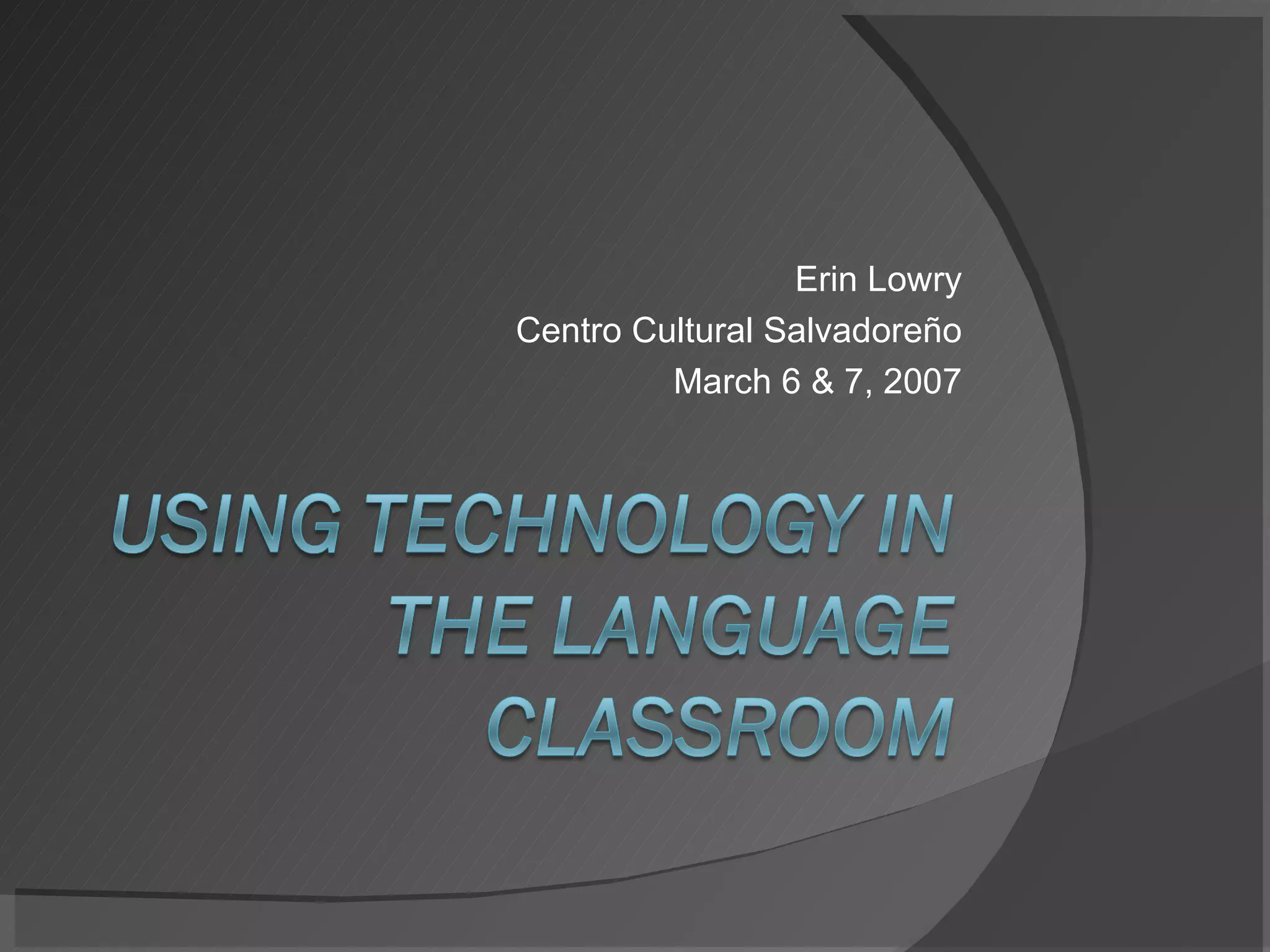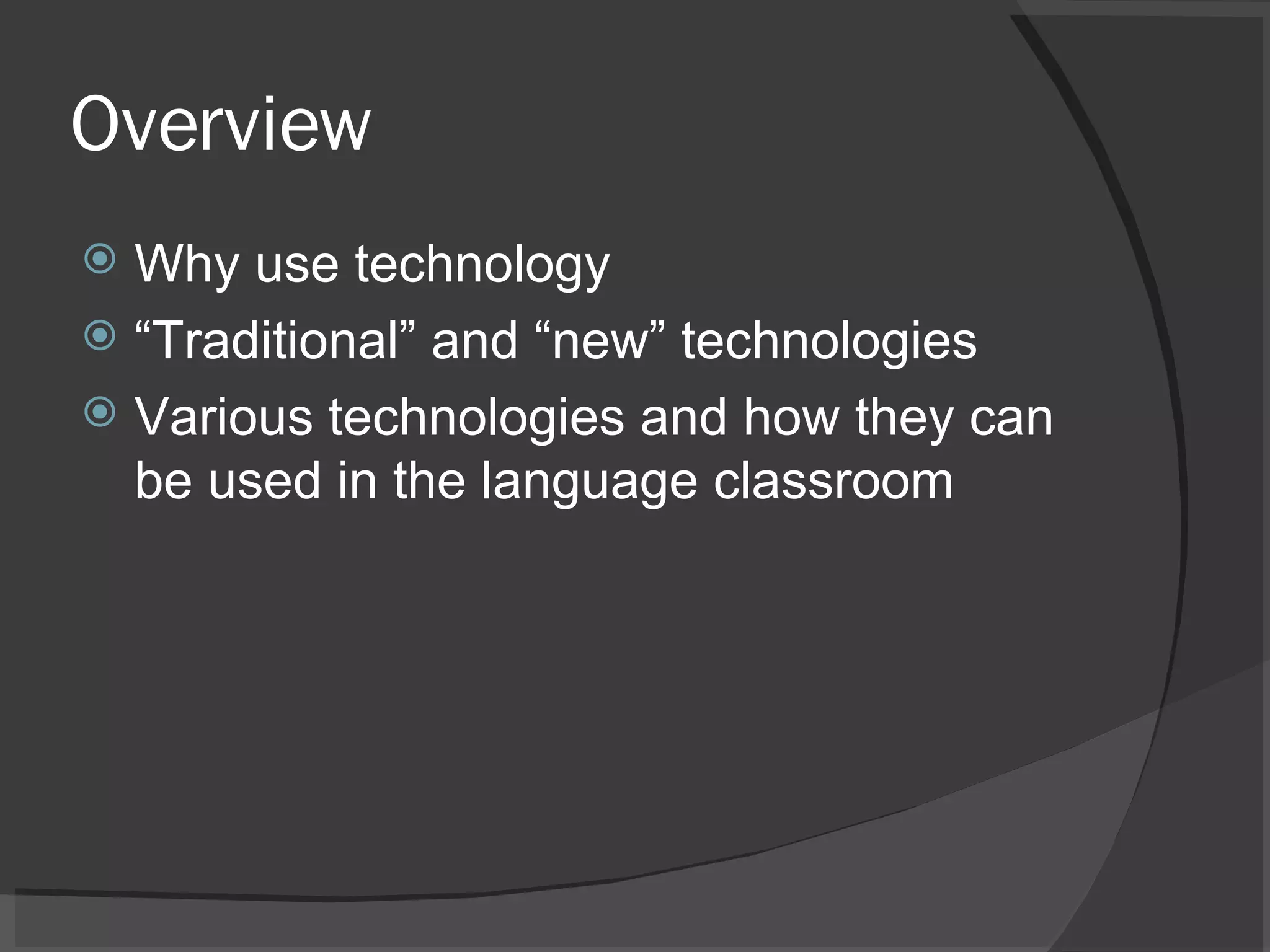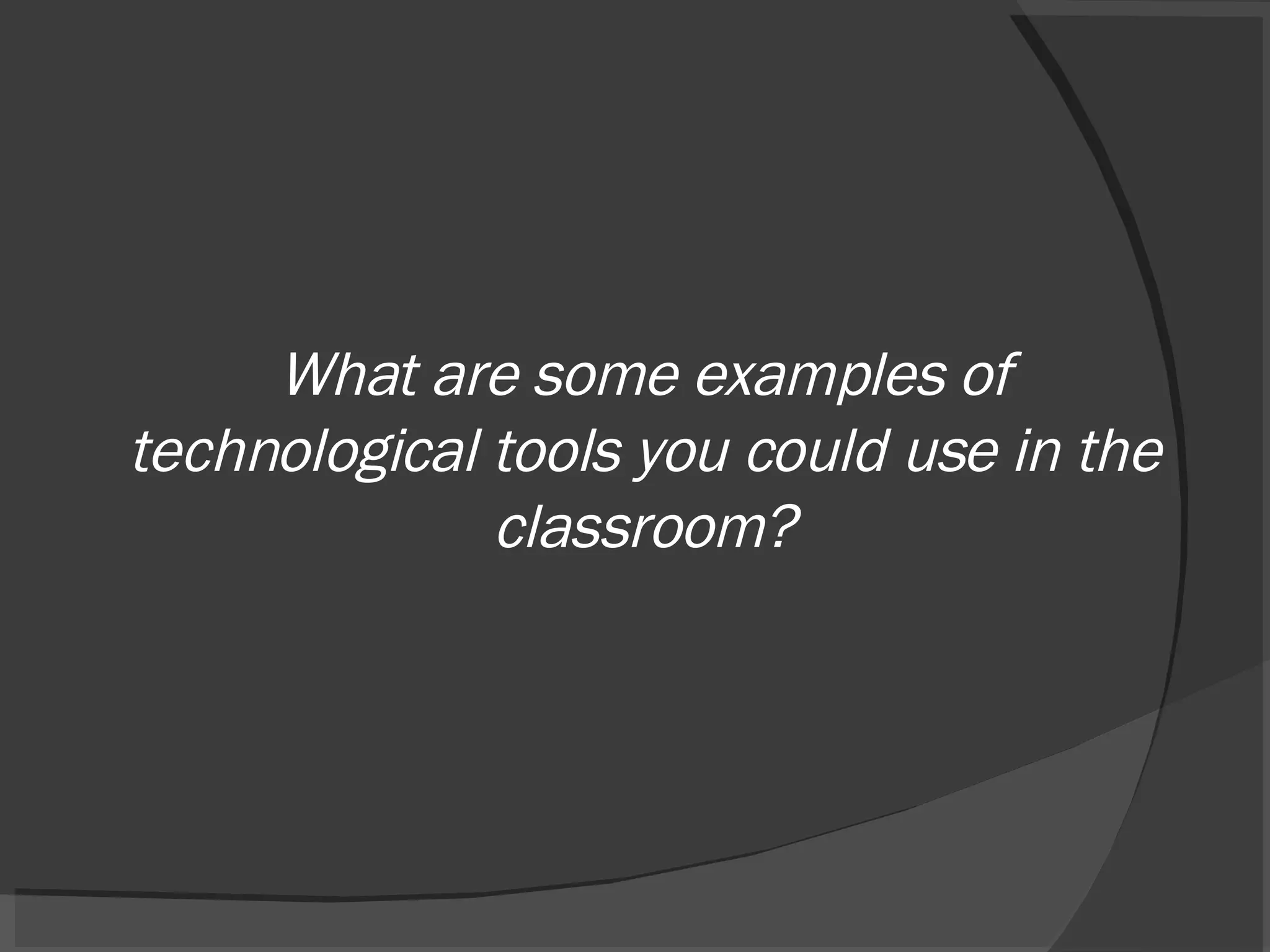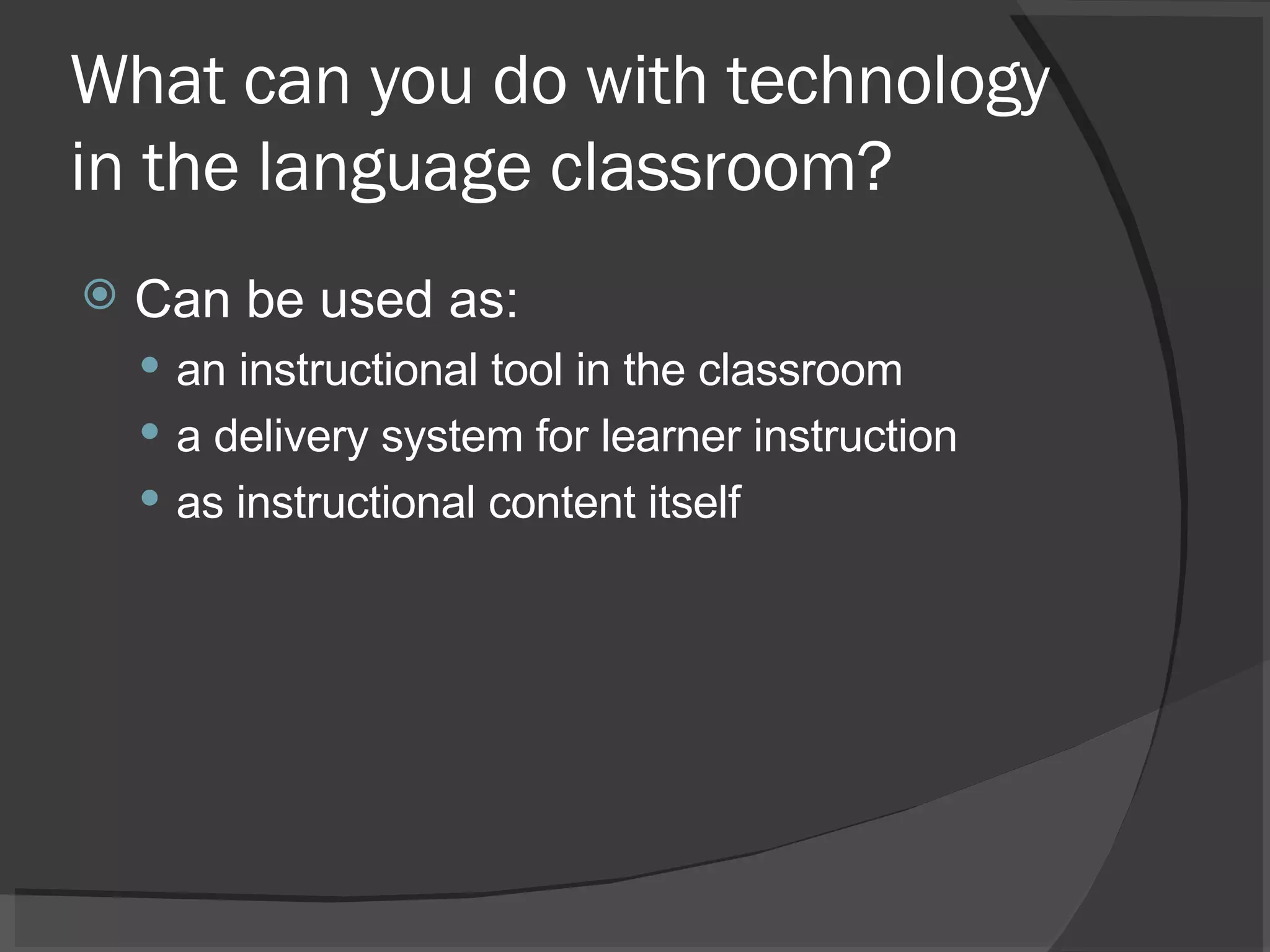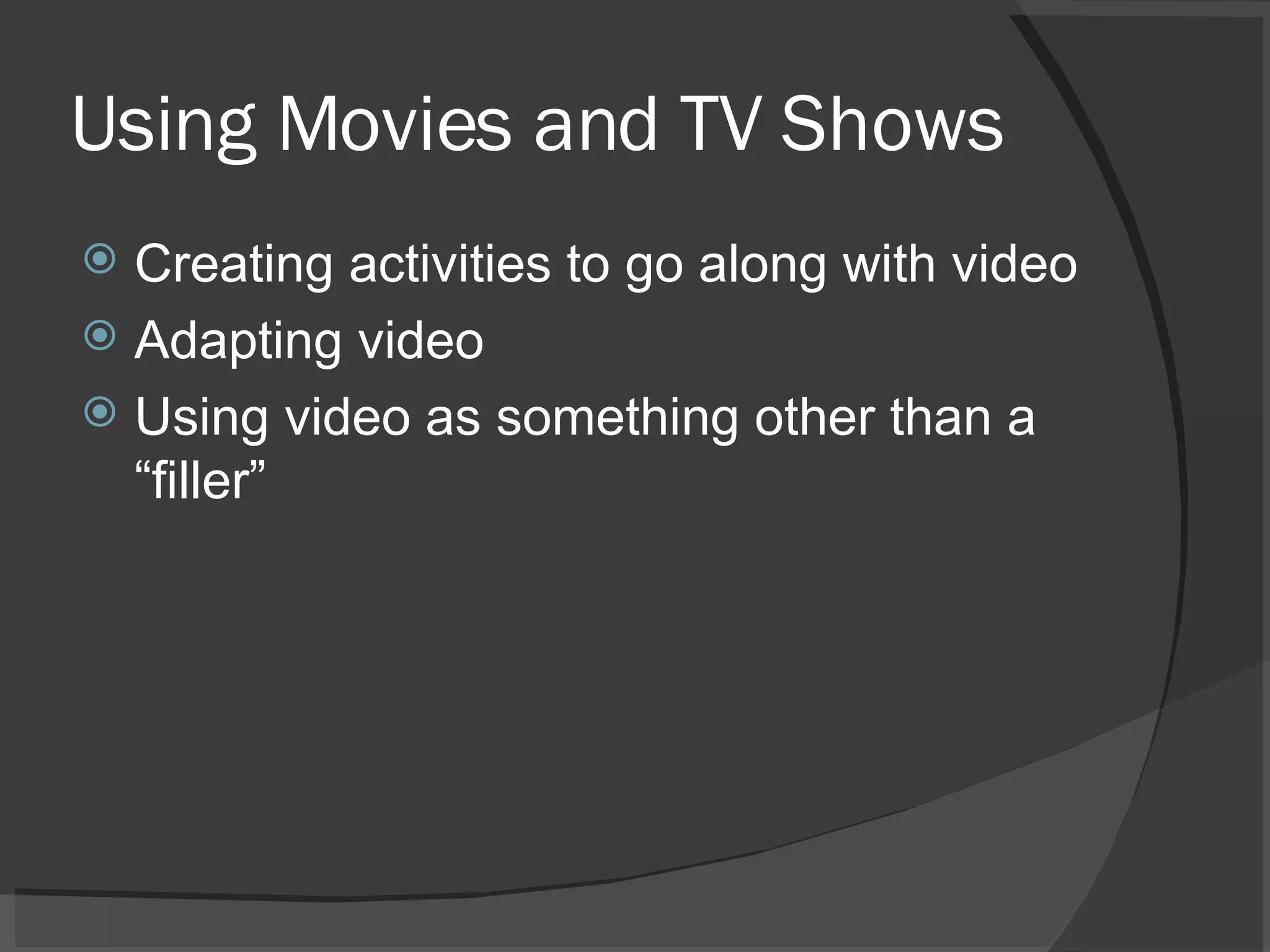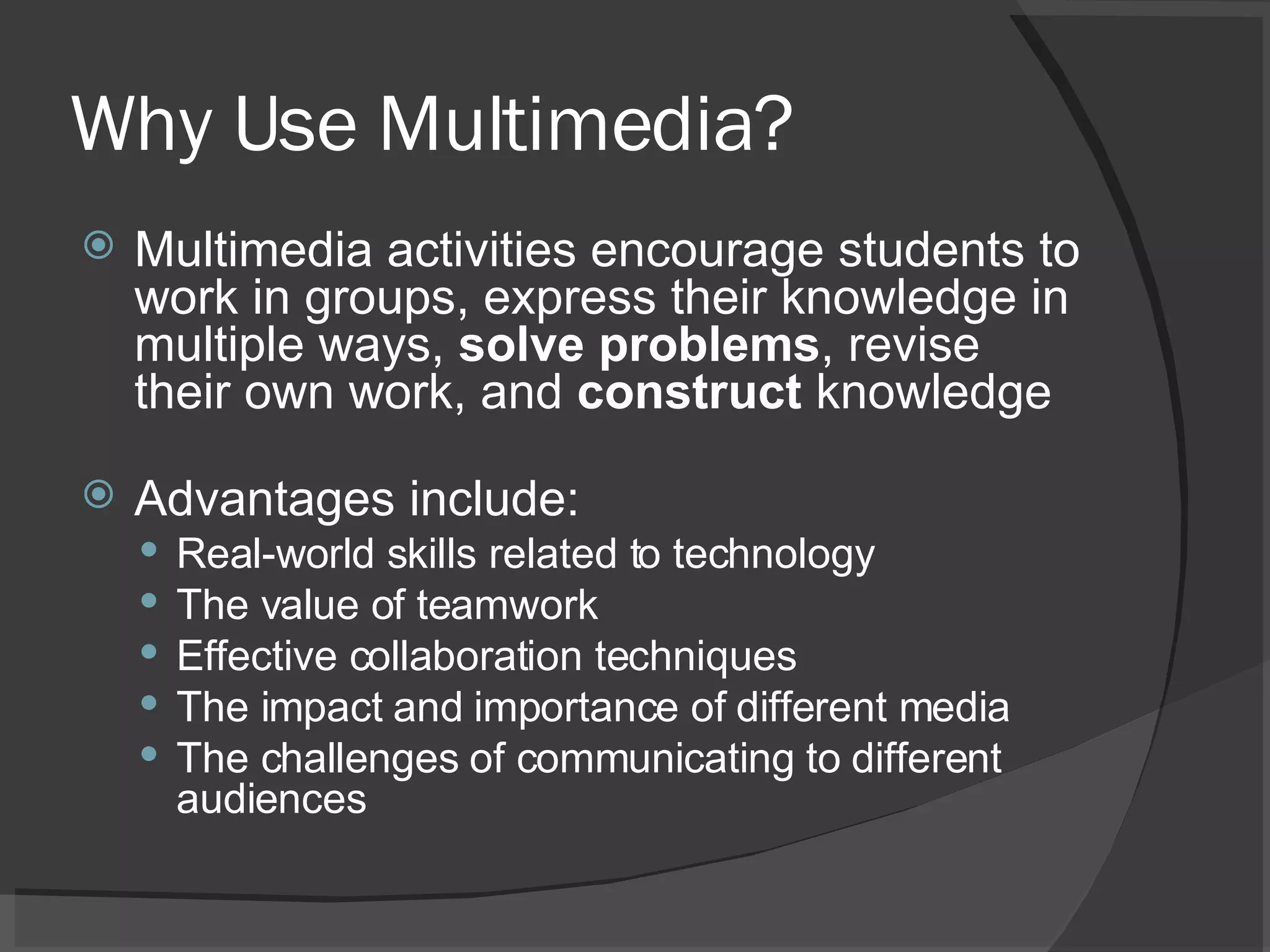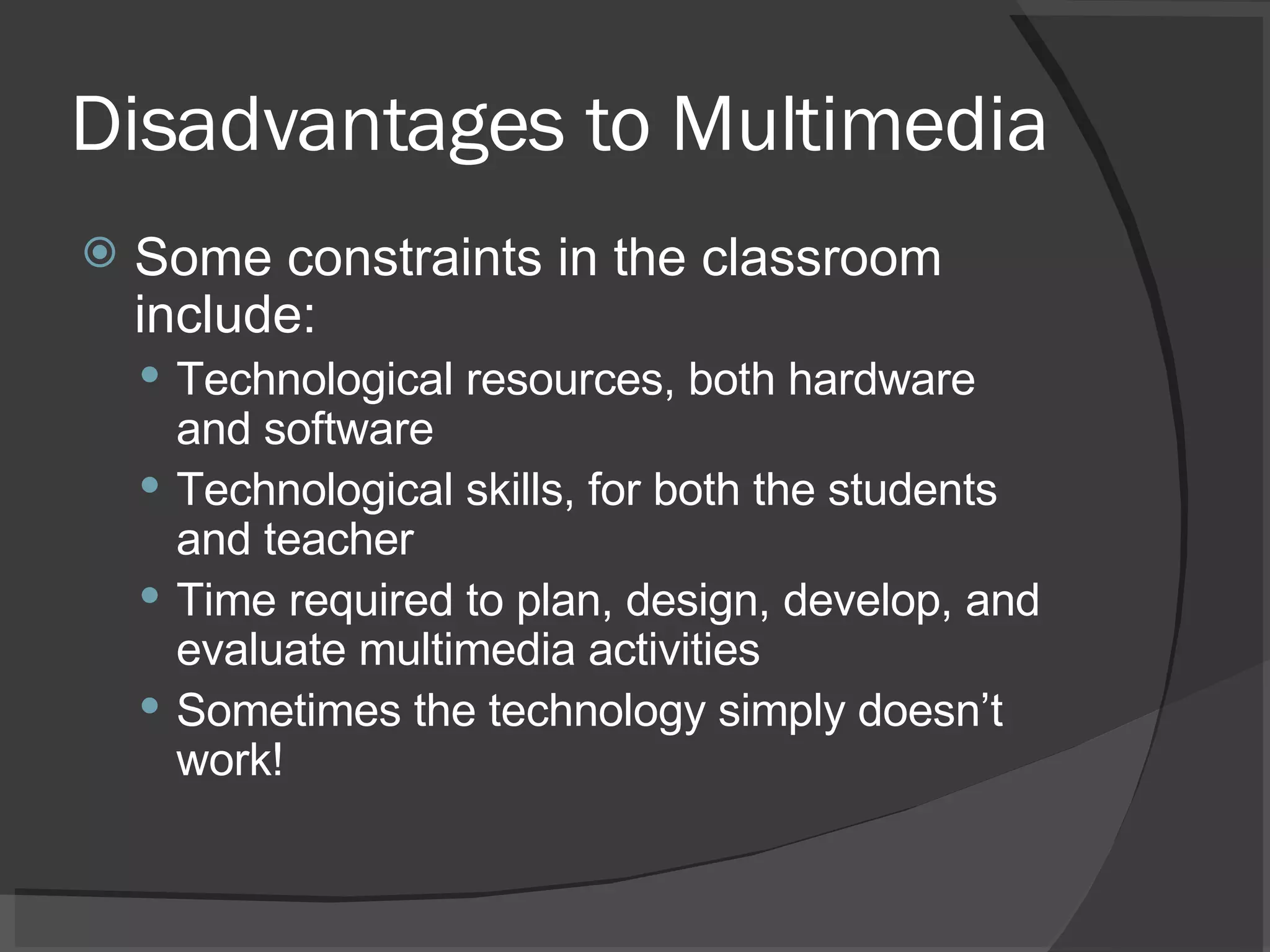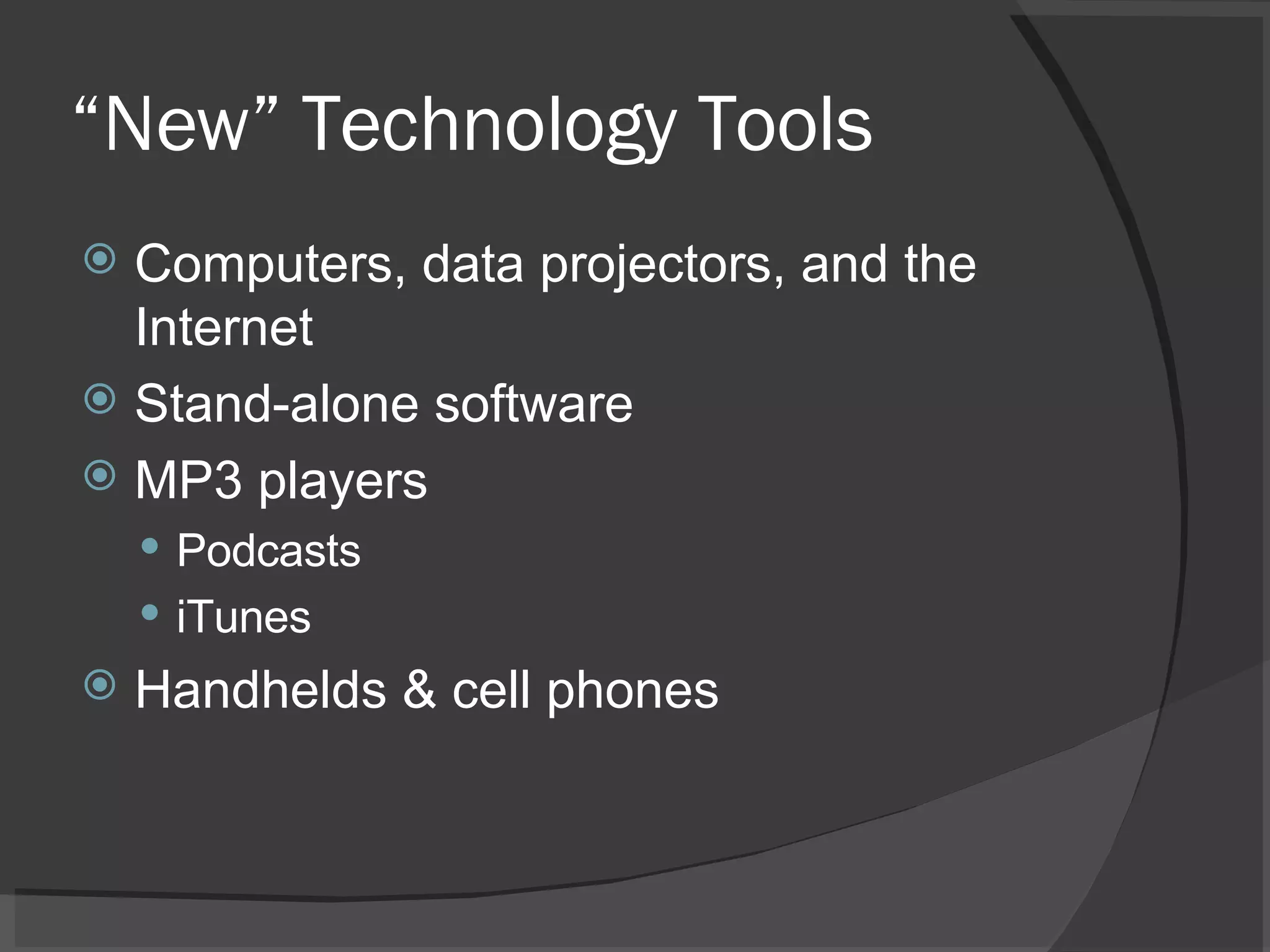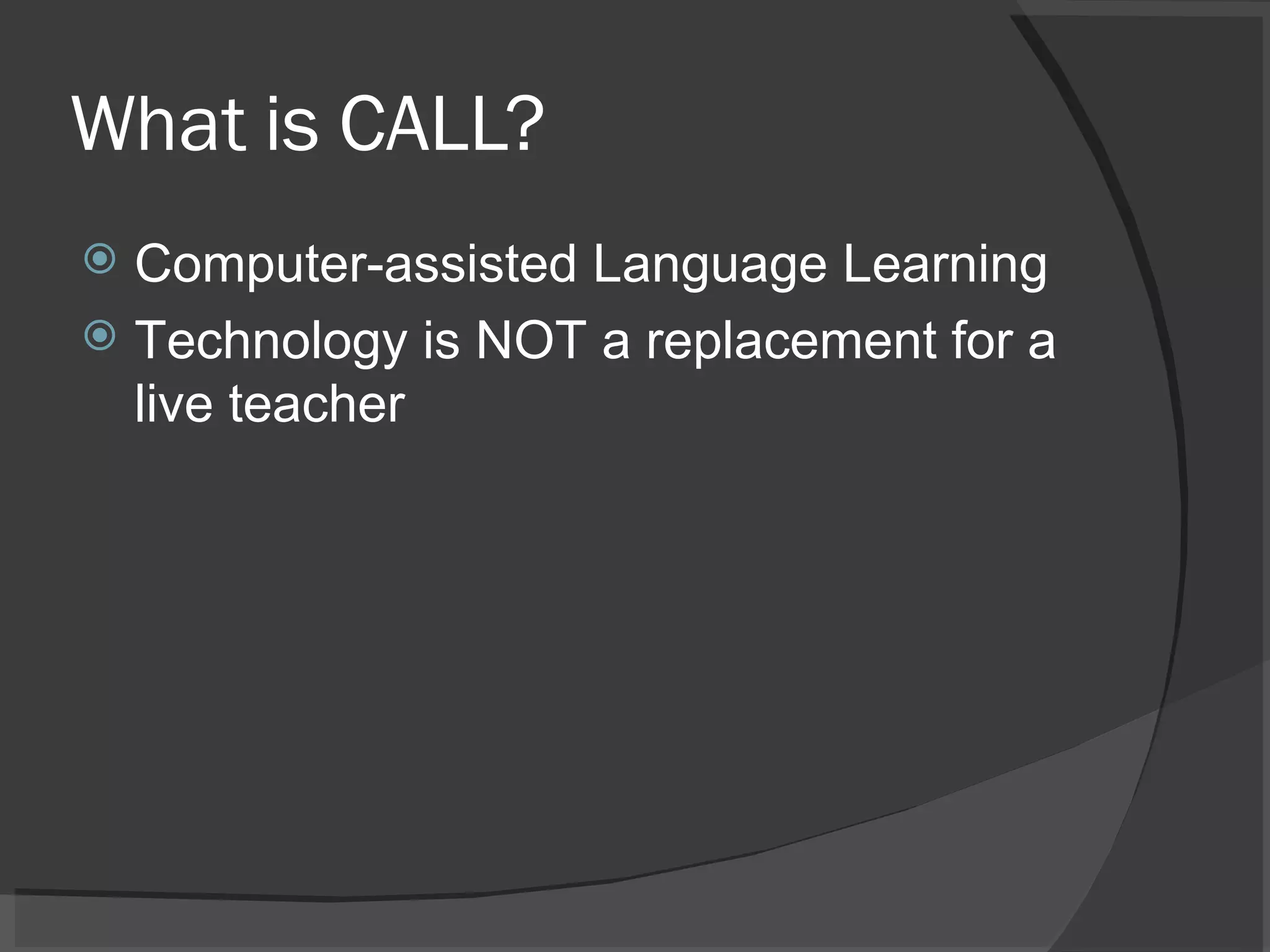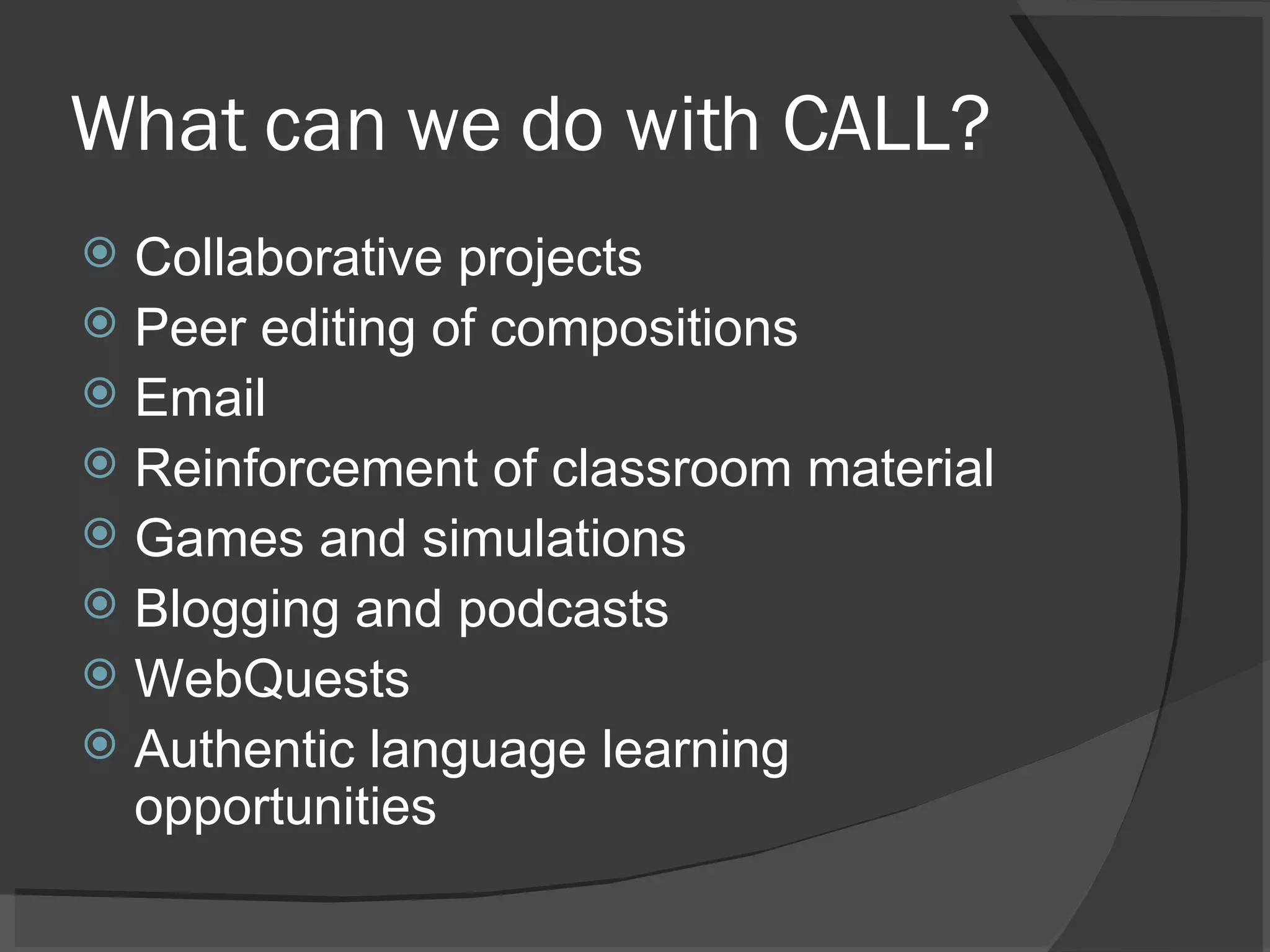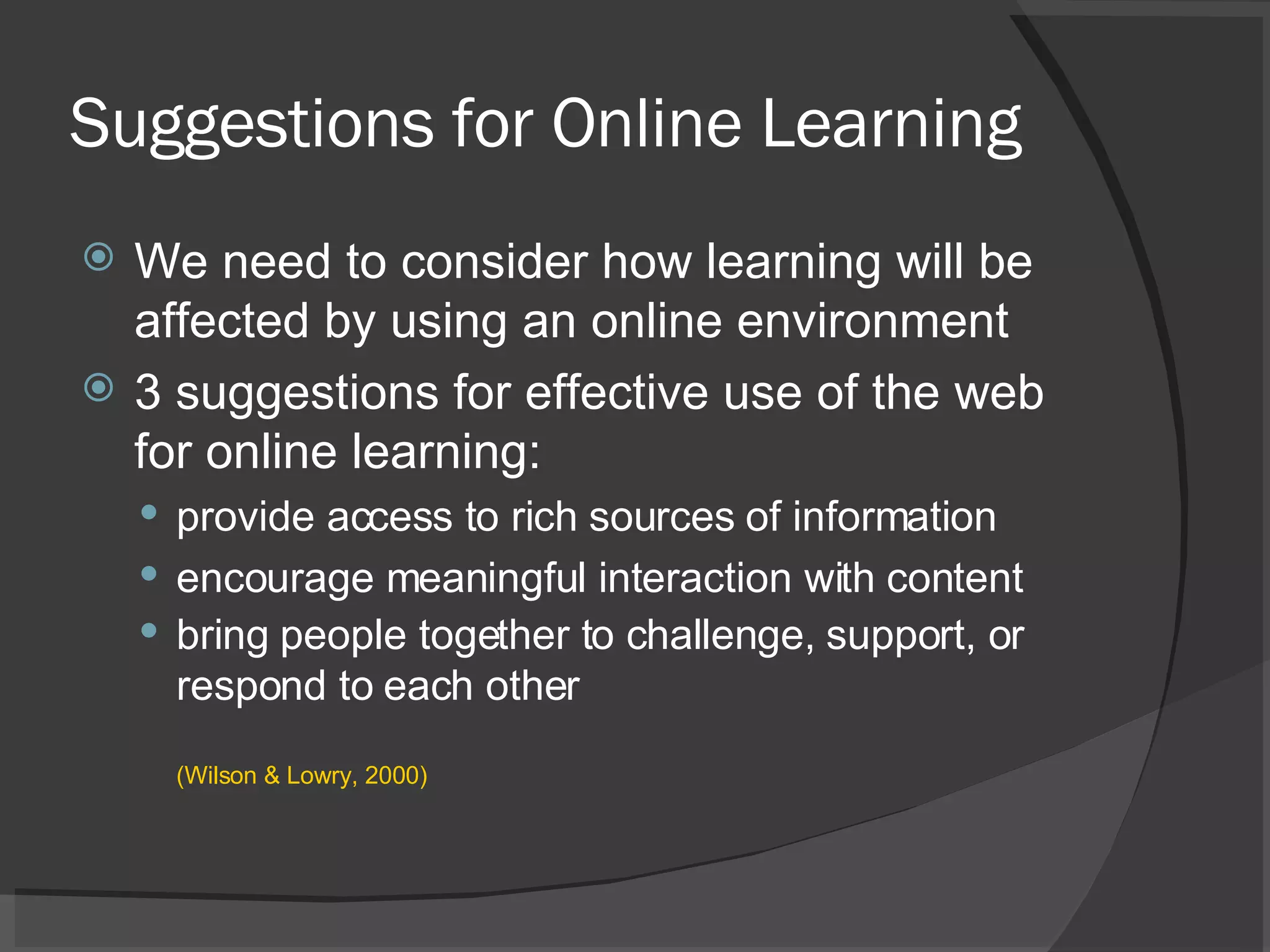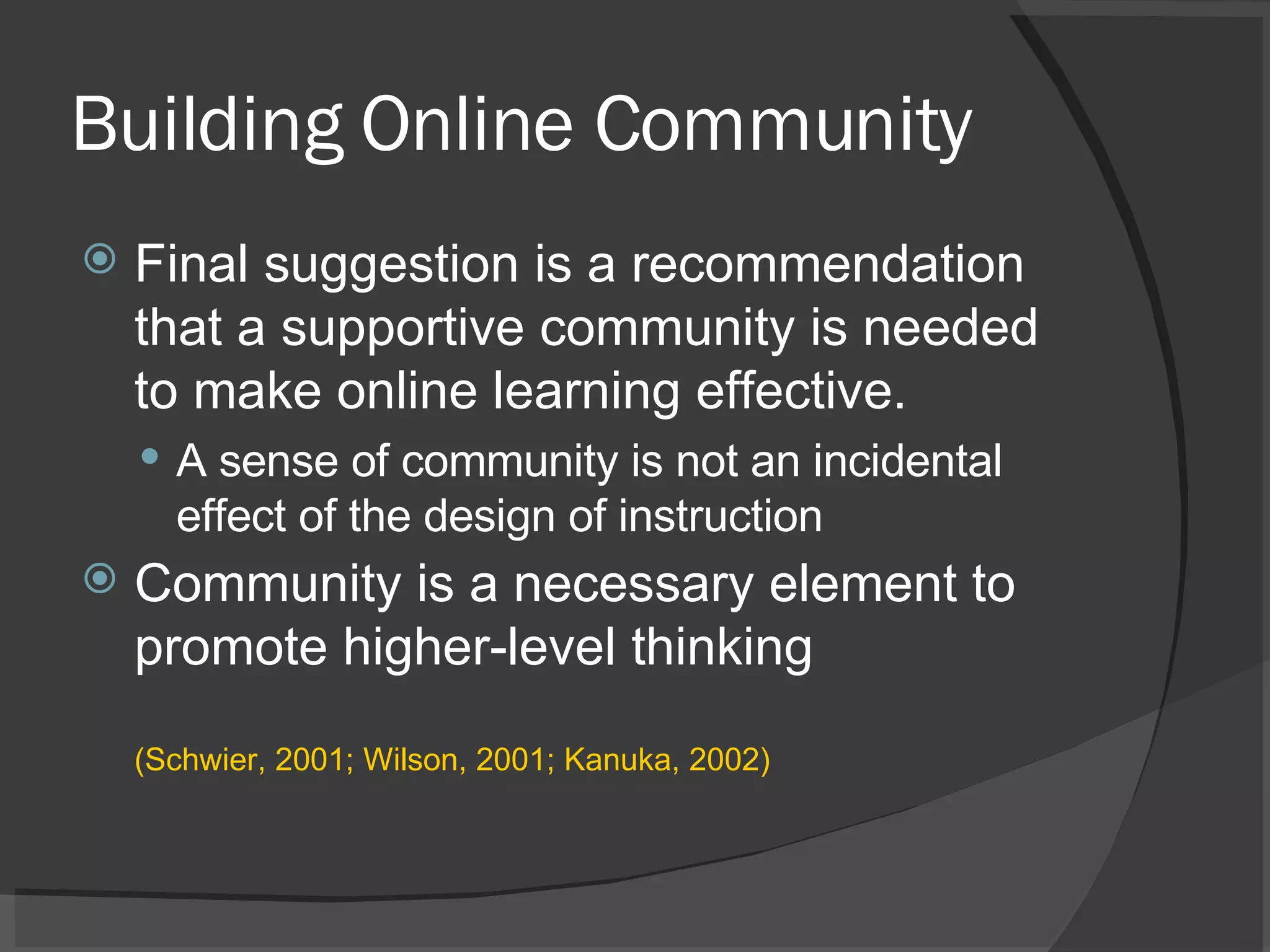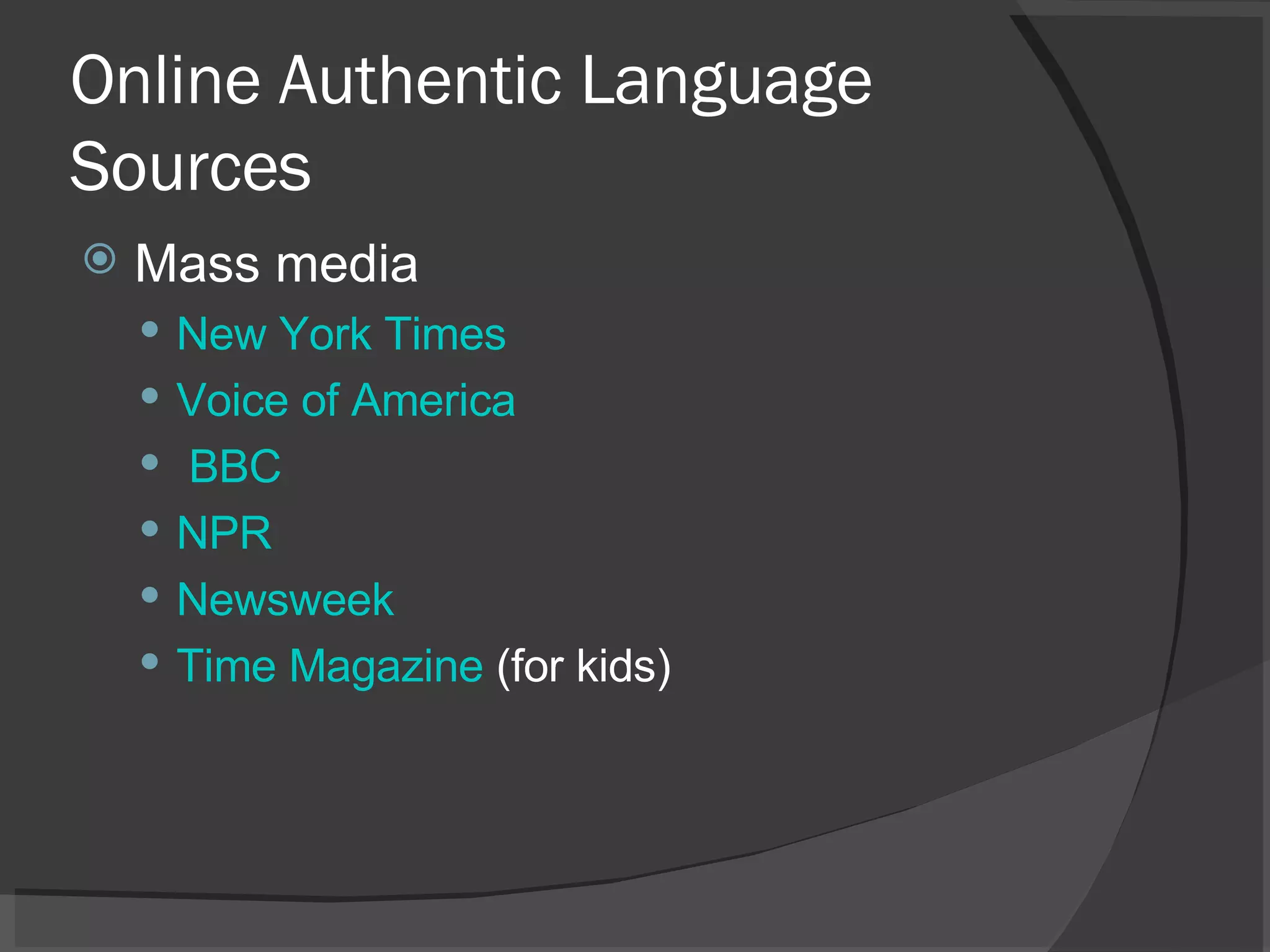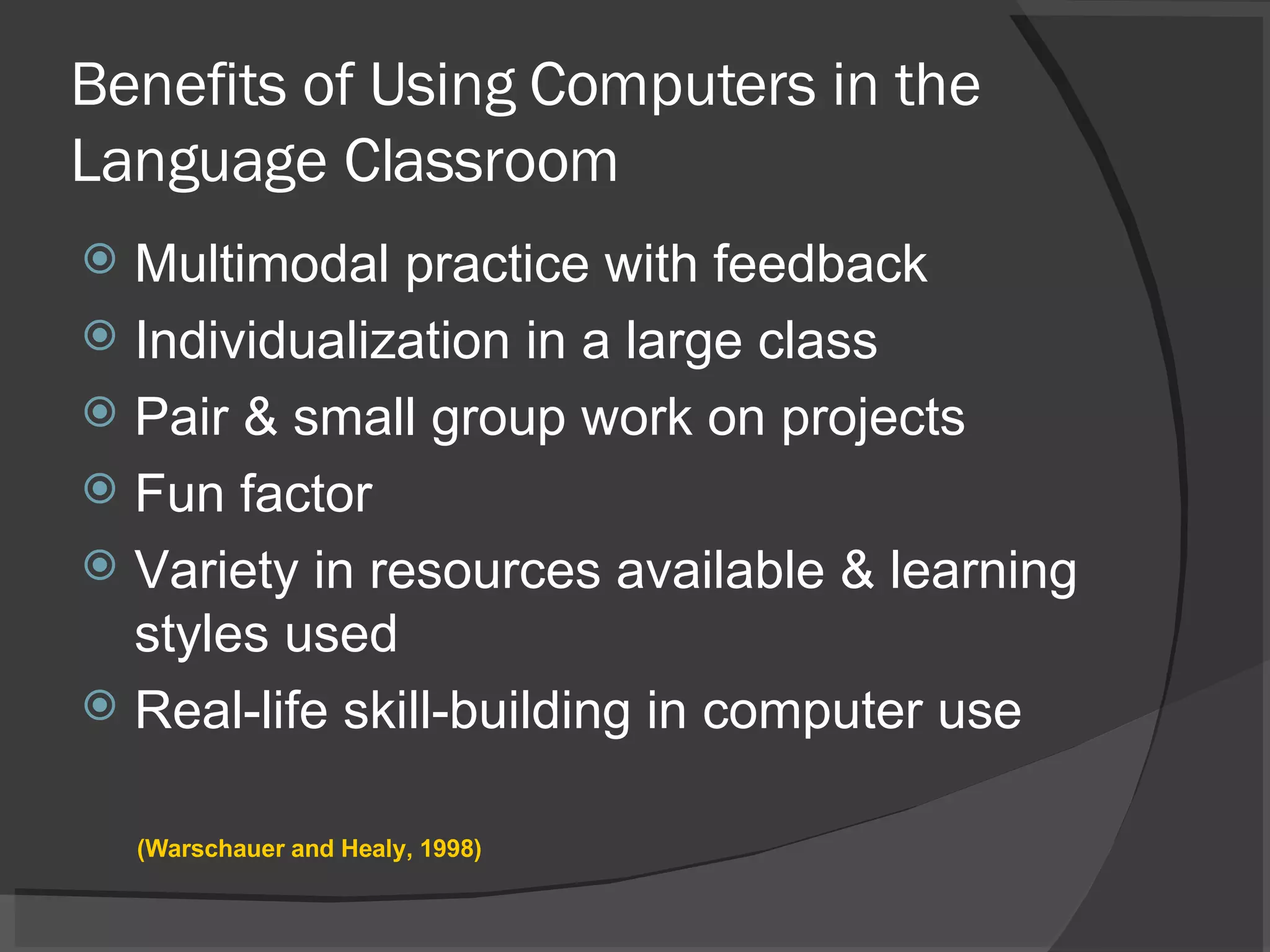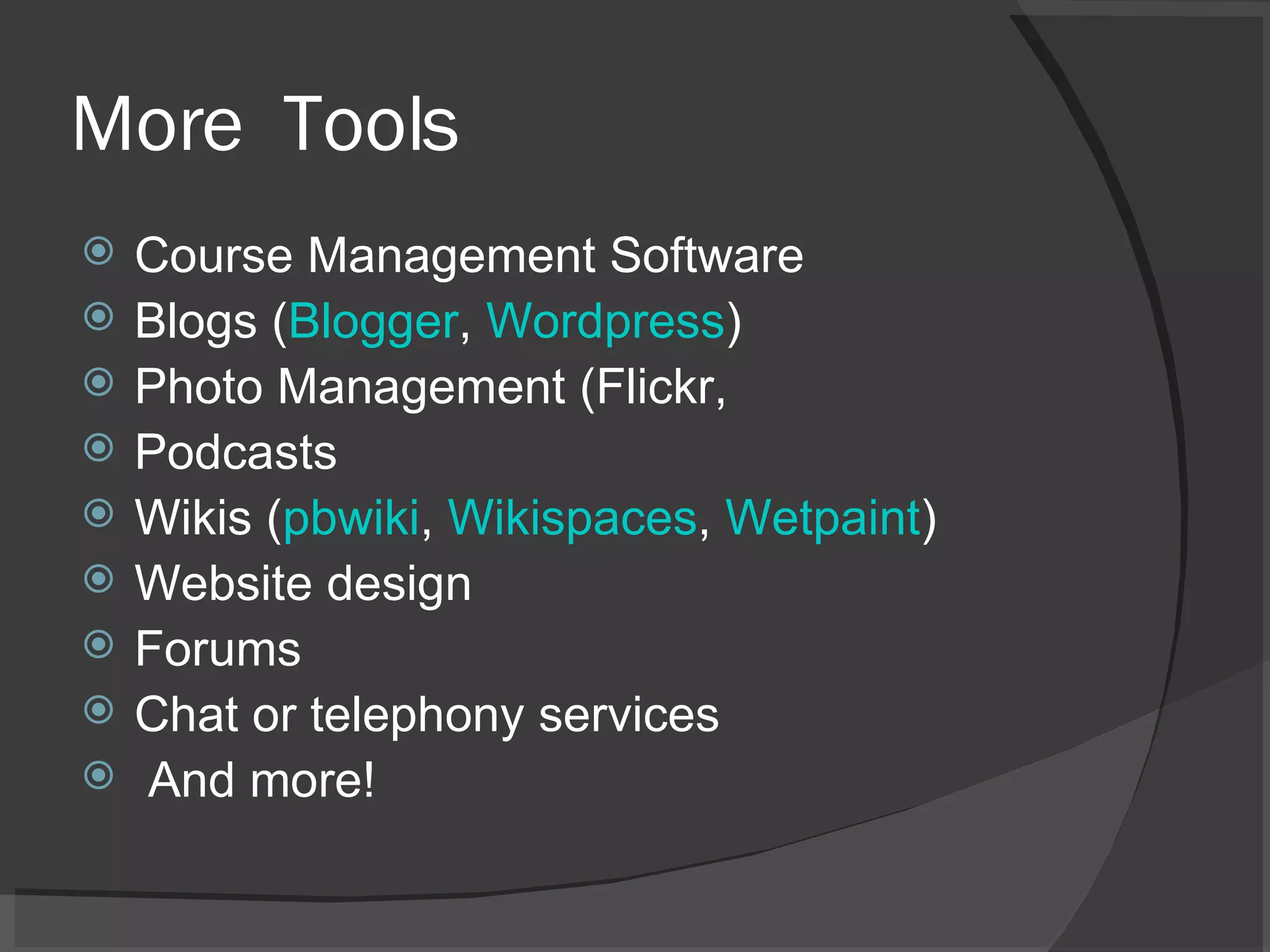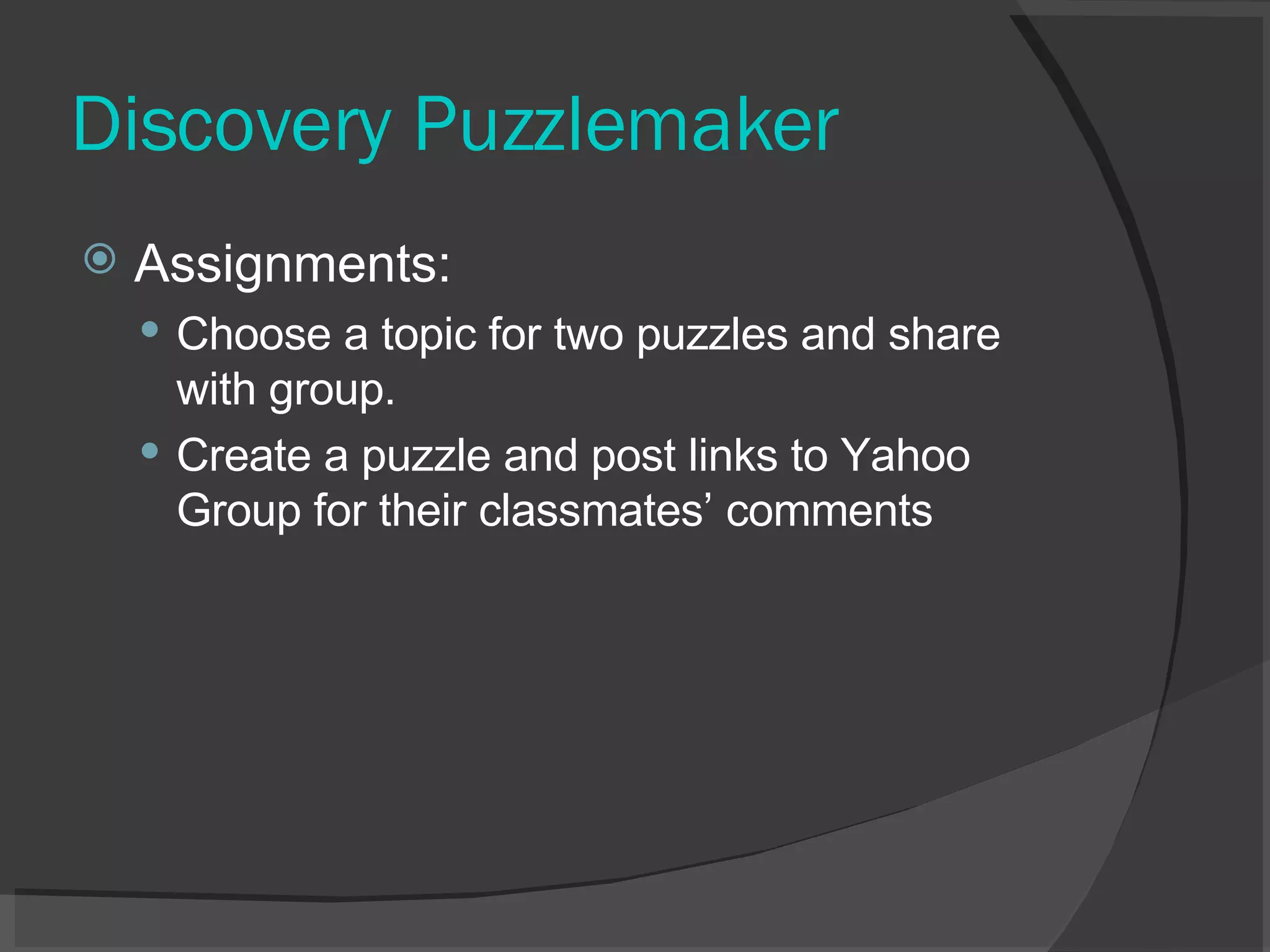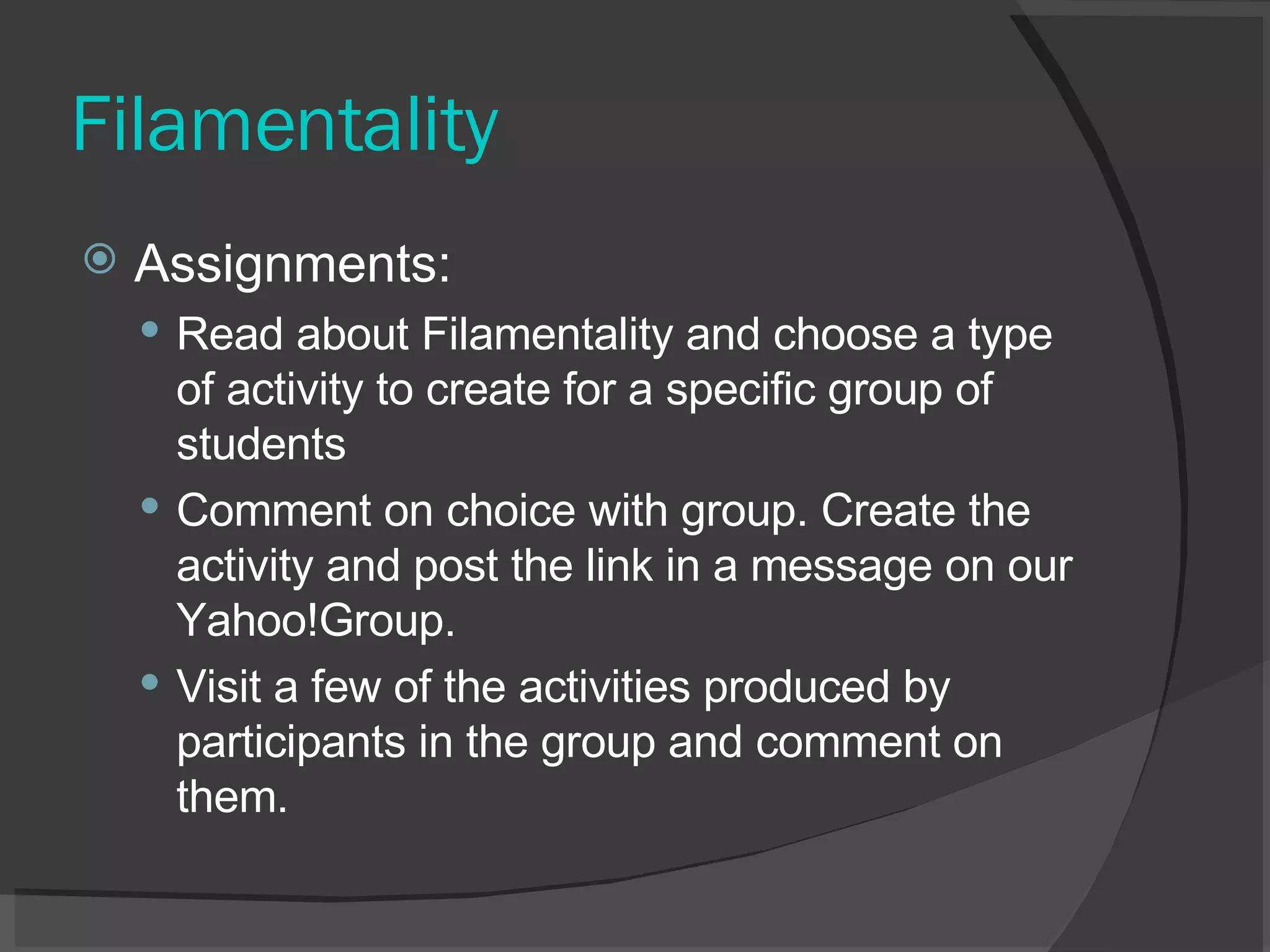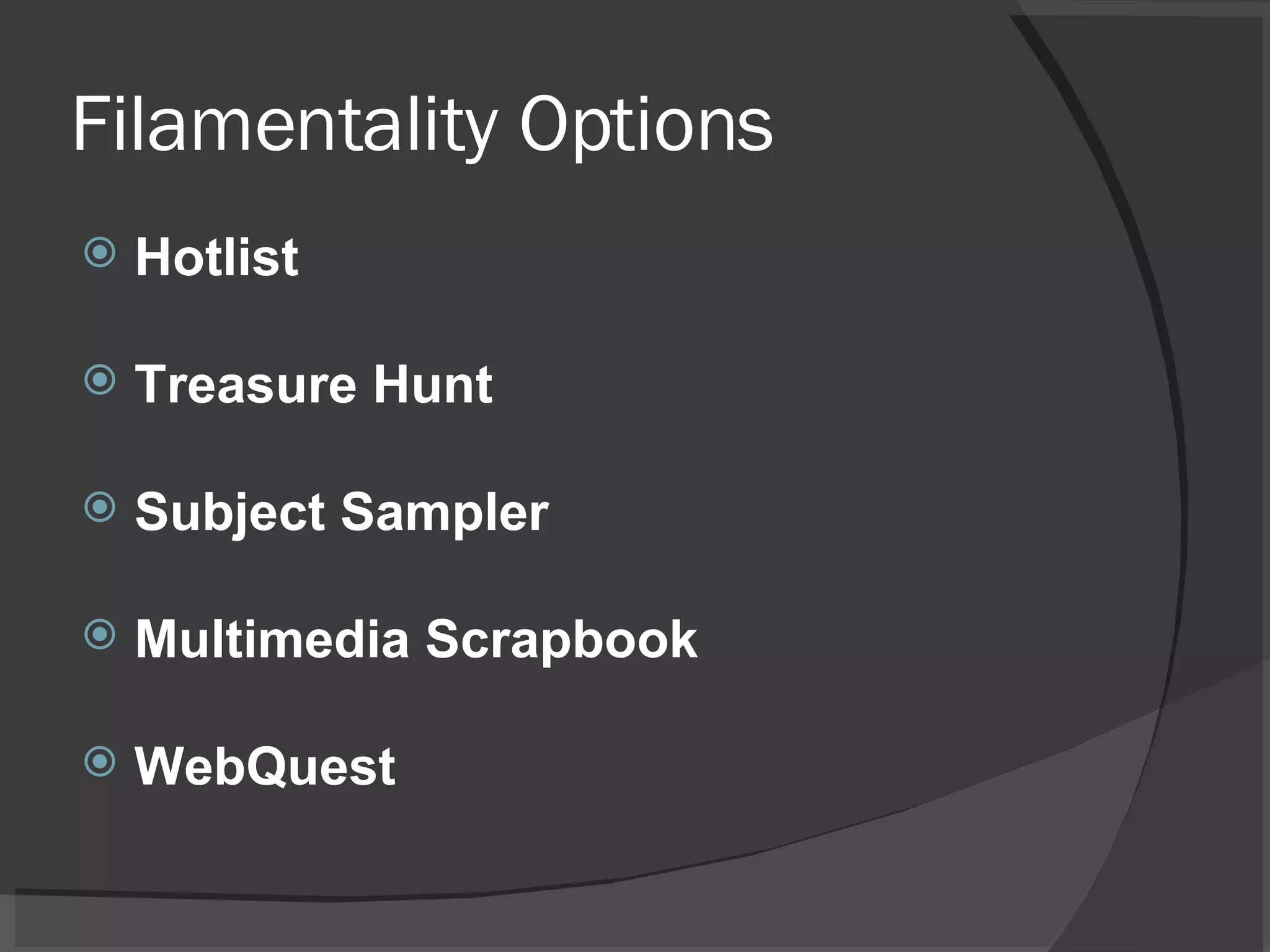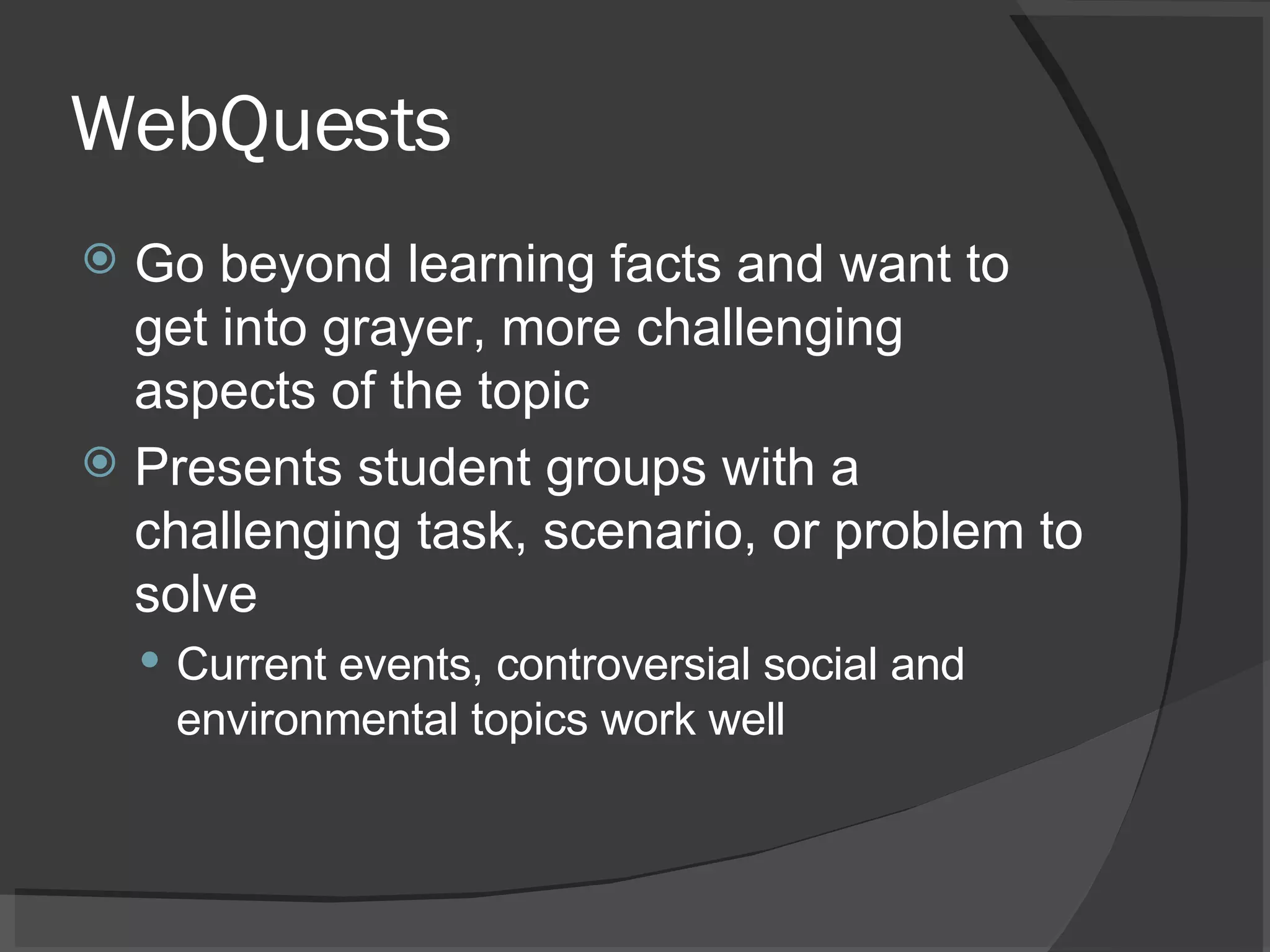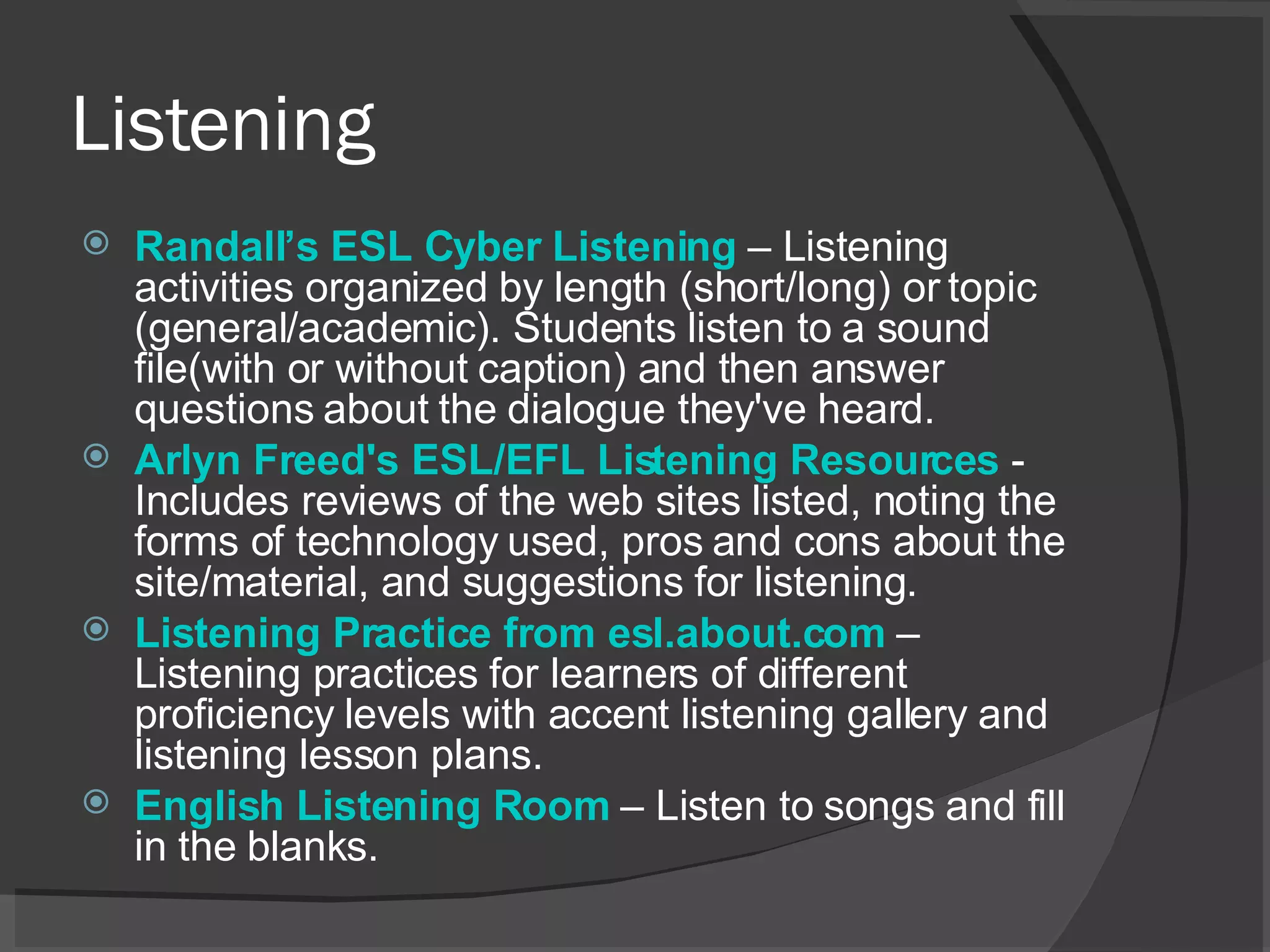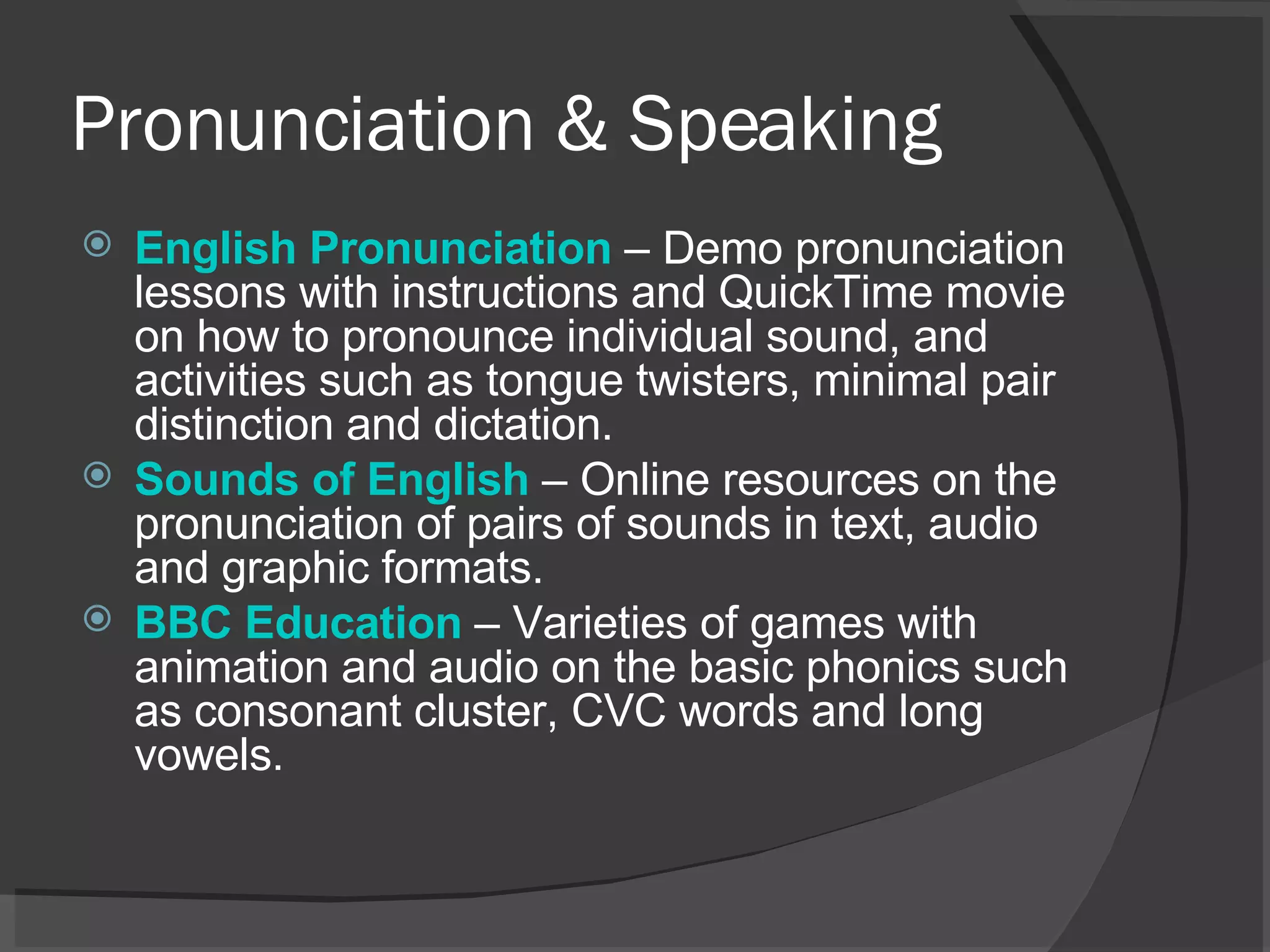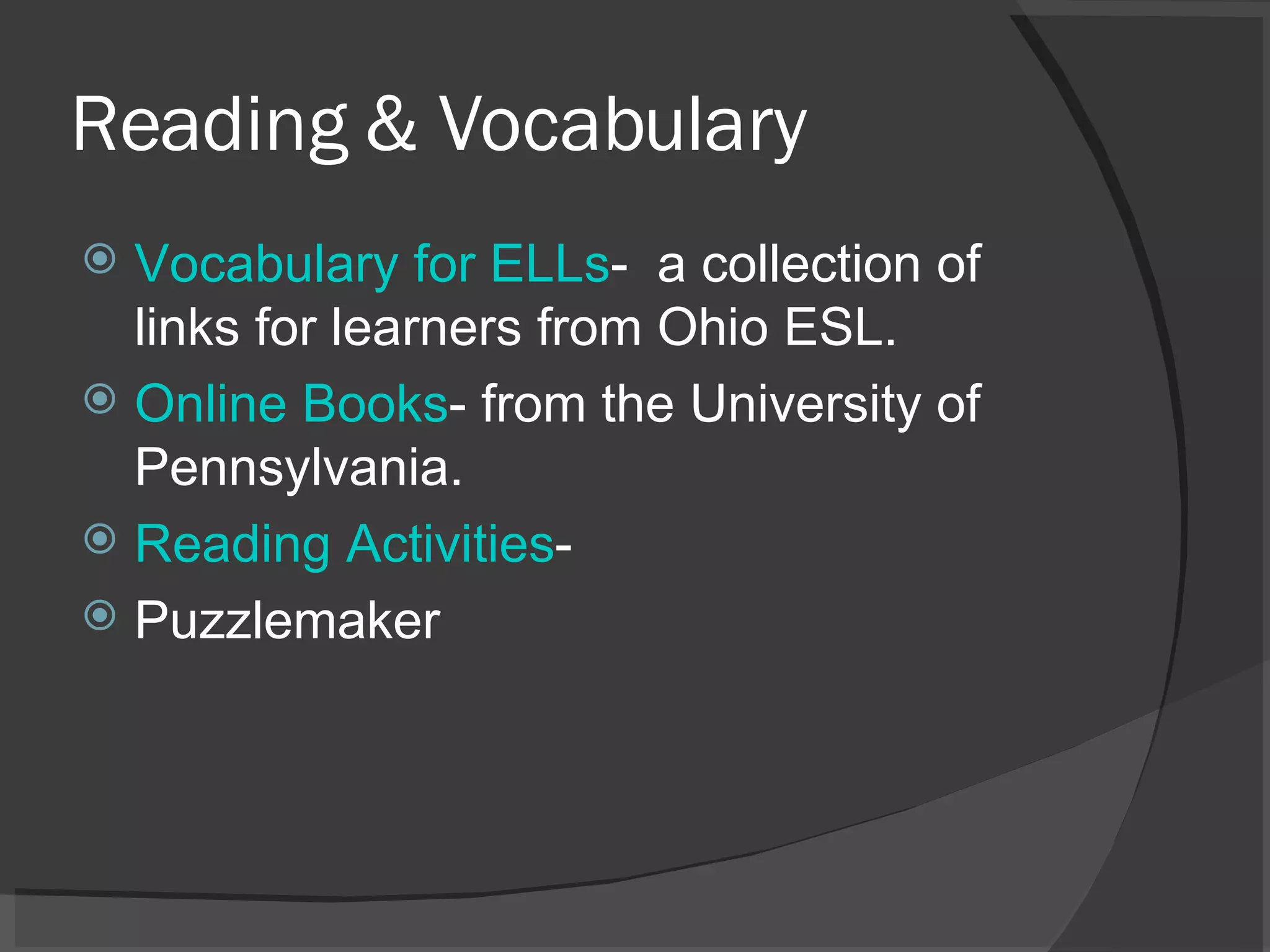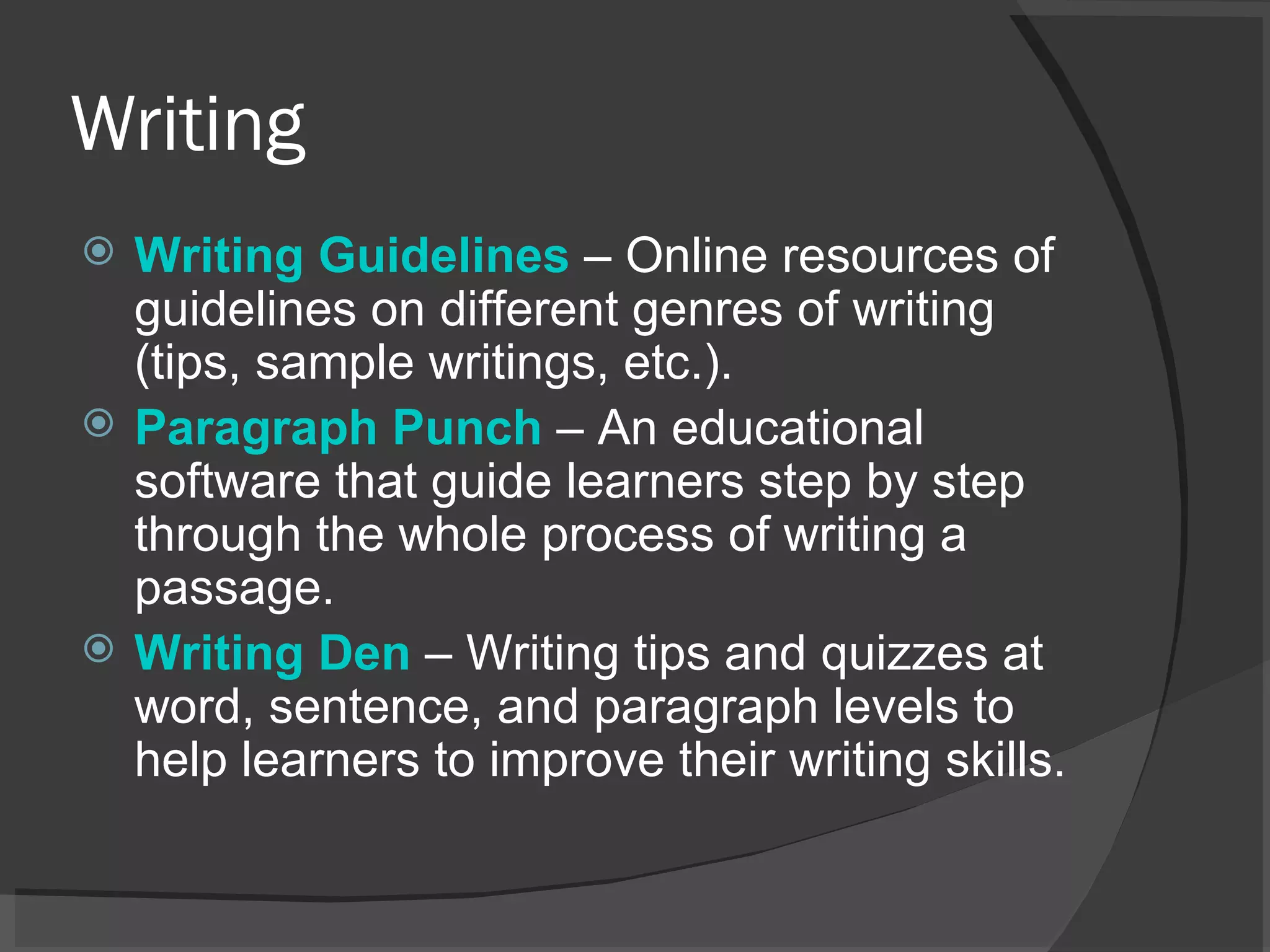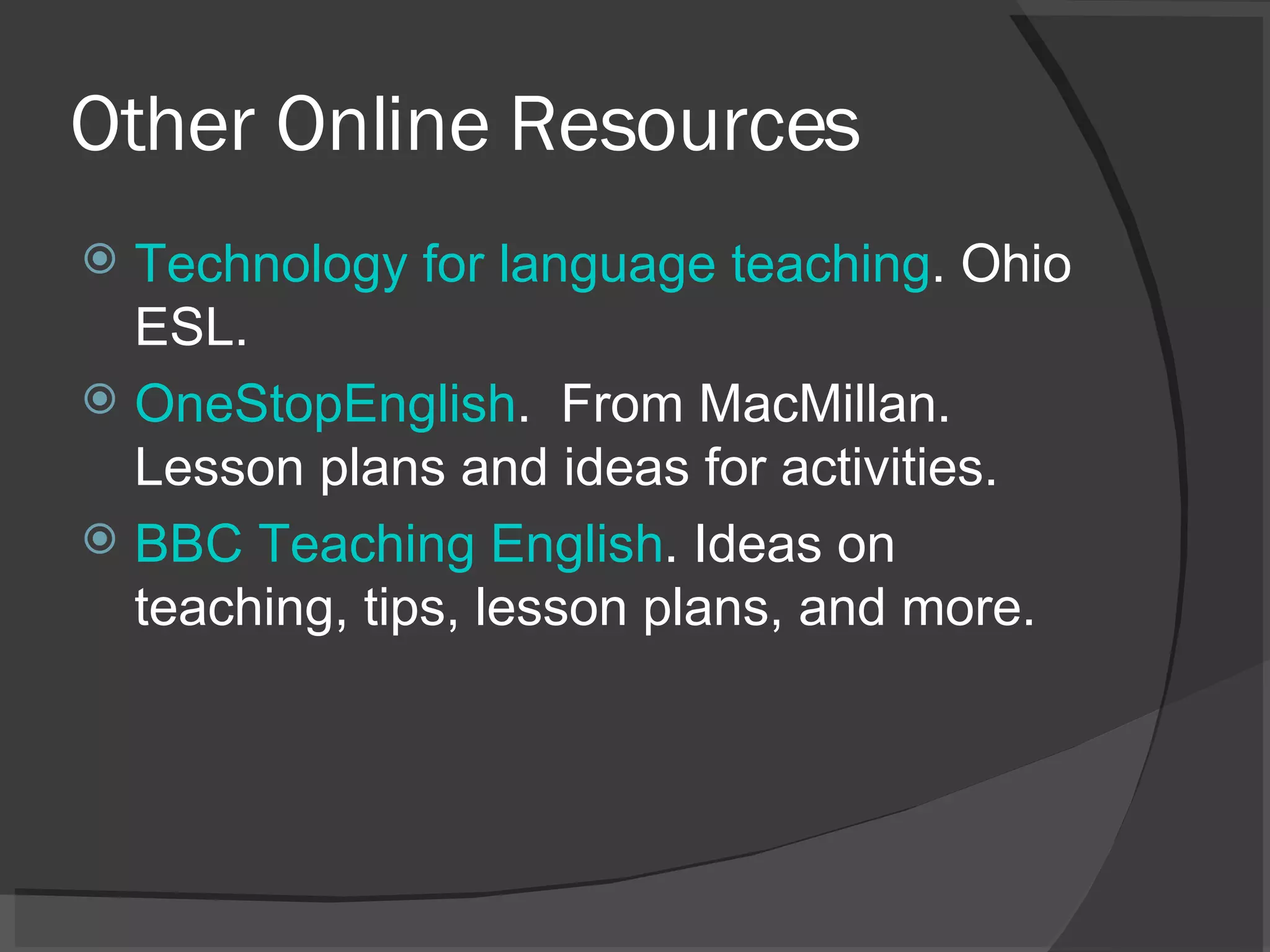The document discusses various technological tools that can be used in the language classroom, including both traditional and new technologies. It provides examples of tools such as movies, TV shows, computers, and the internet that can be used as instructional tools. It also discusses the benefits of using technology, such as encouraging collaboration, developing real-world skills, and providing authentic language learning opportunities. Suggestions are made for effective online learning, such as providing access to information, encouraging interaction, and building a supportive community.