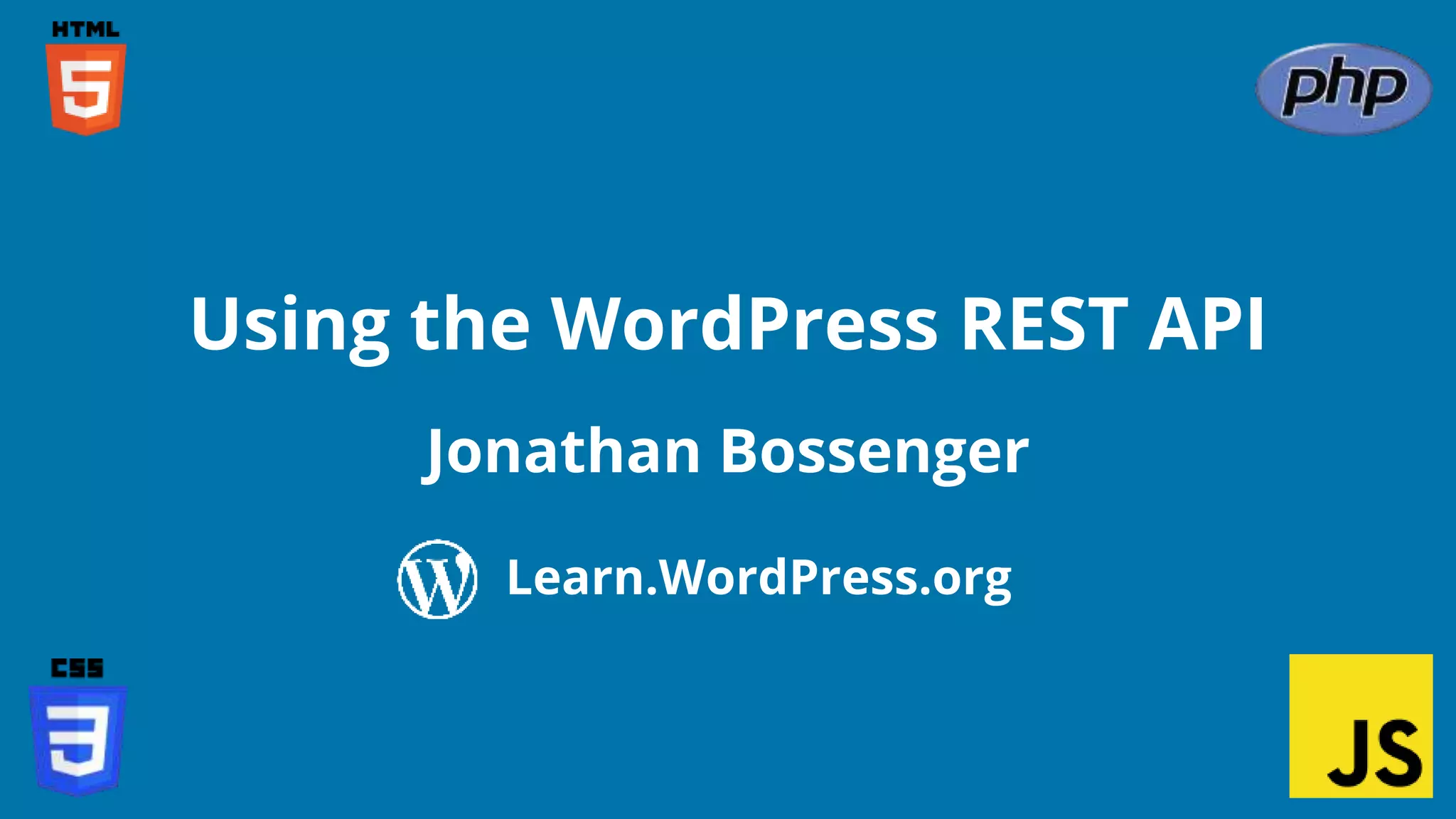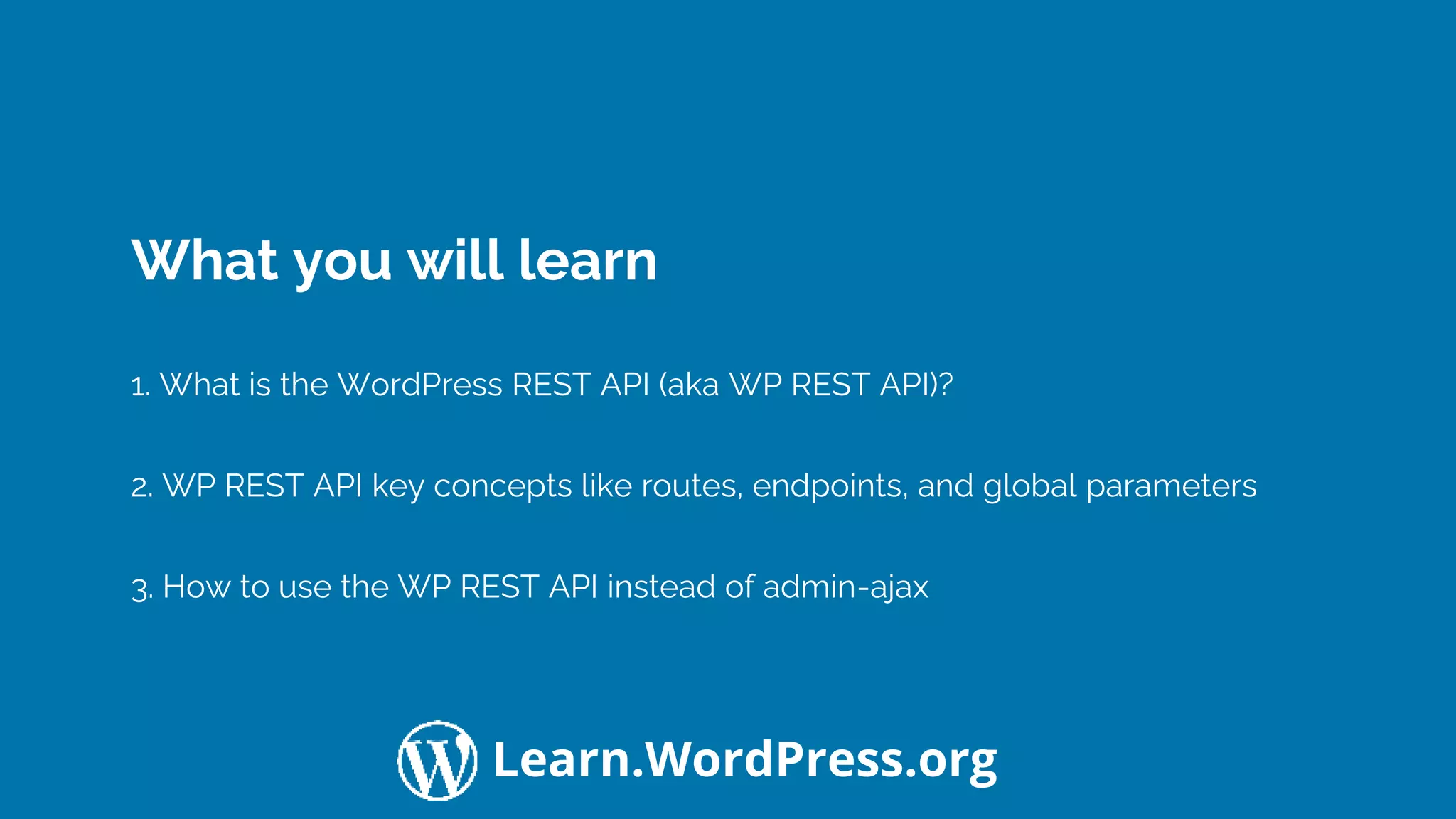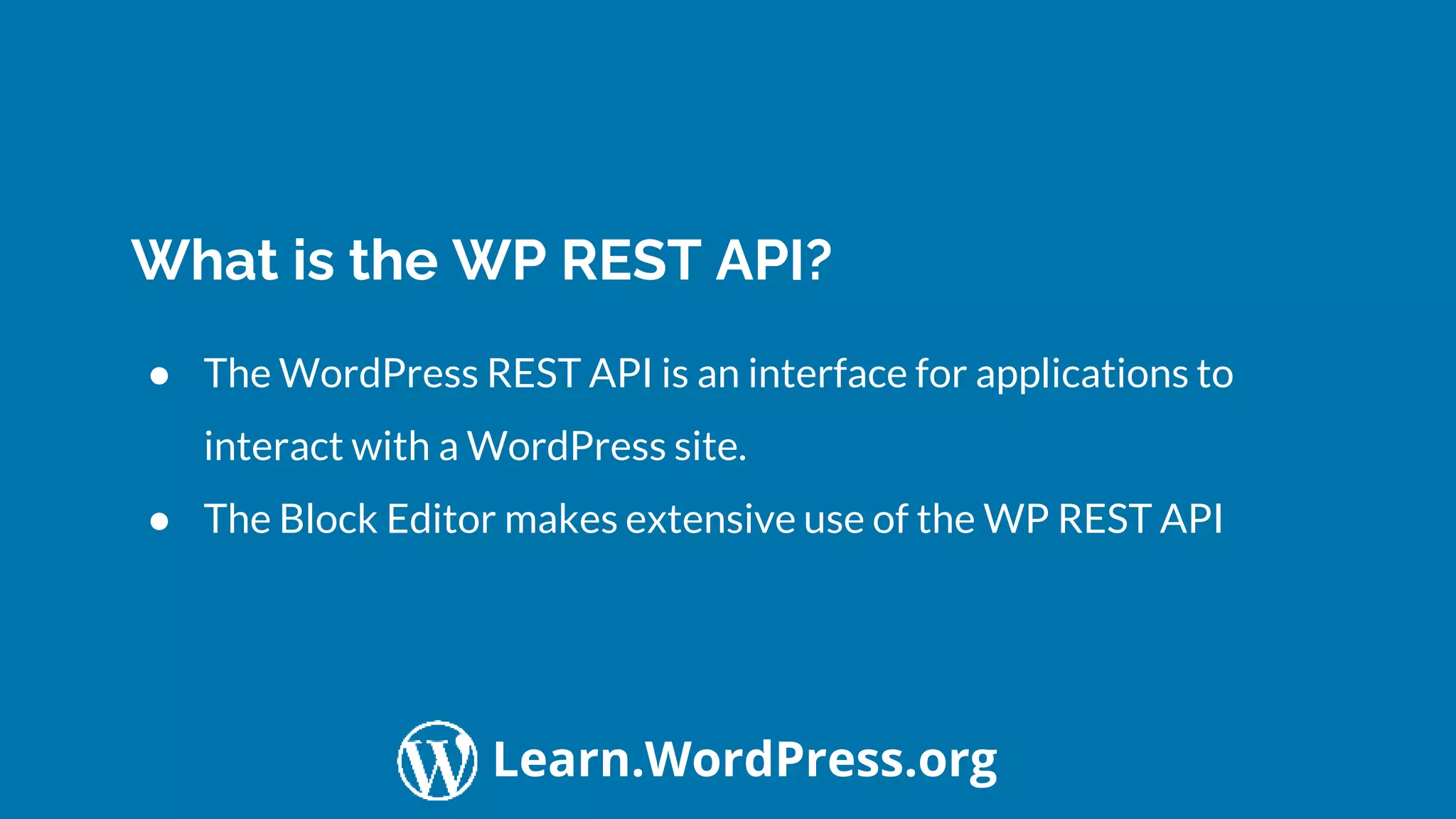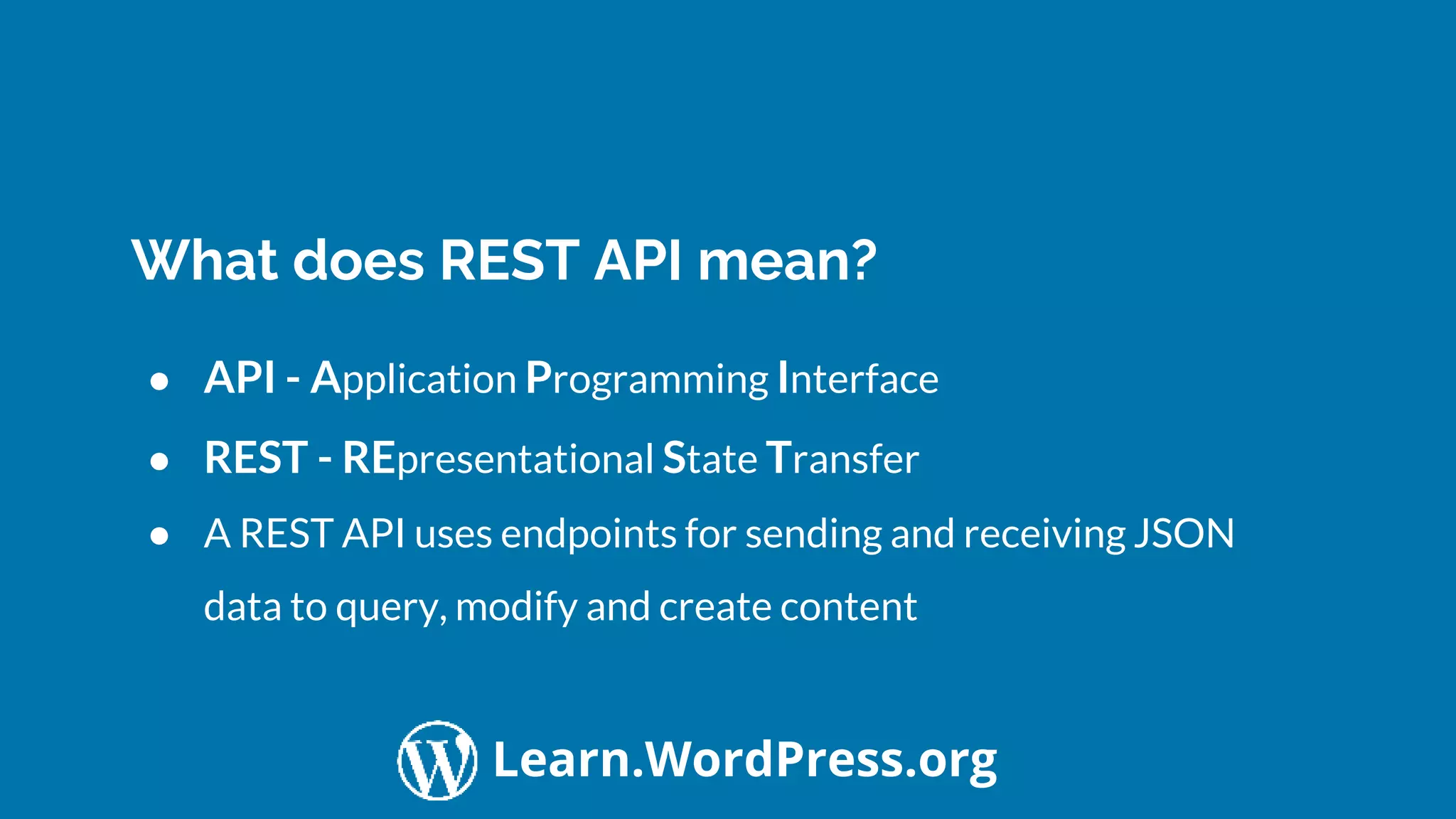Download to read offline
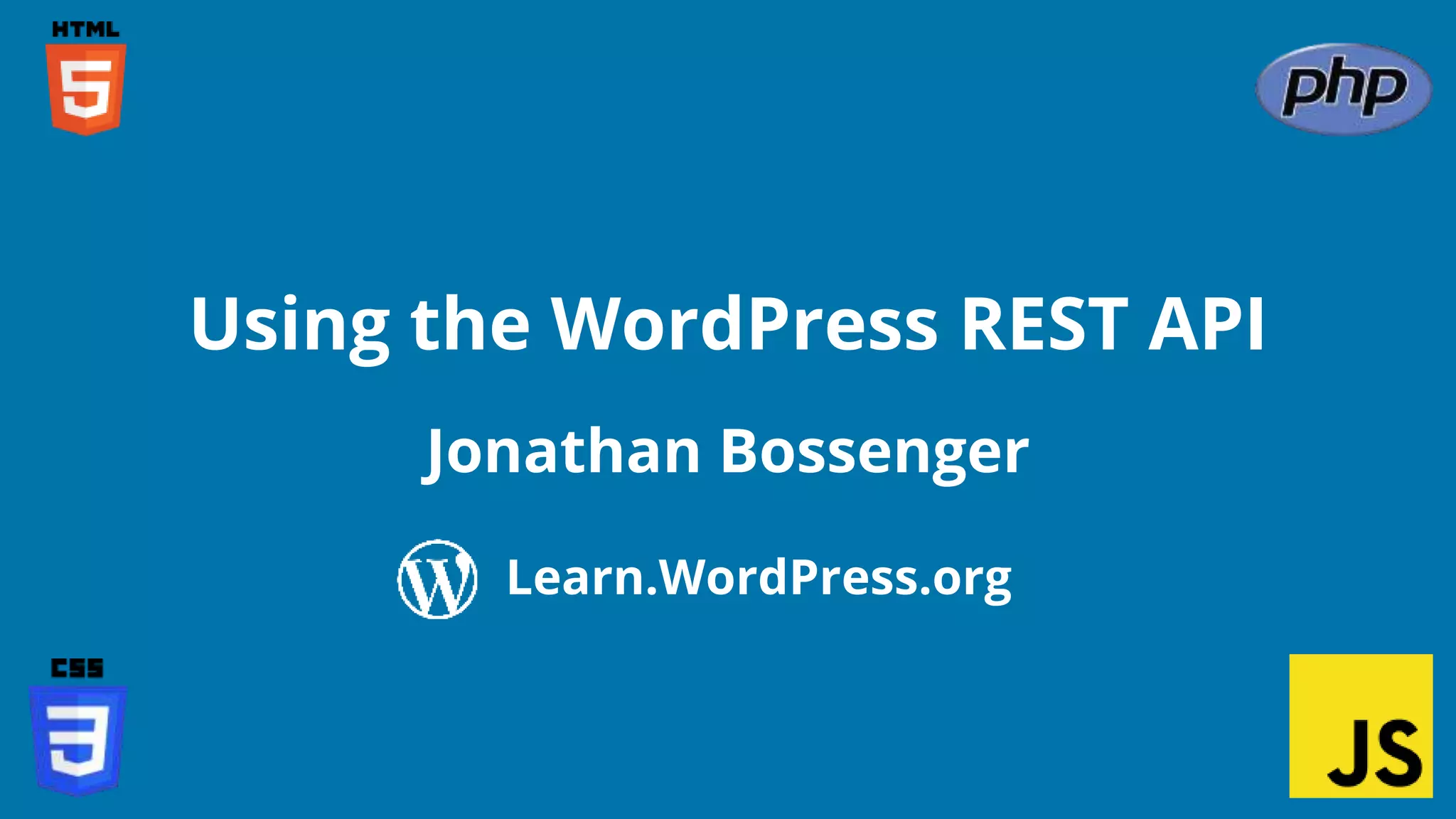
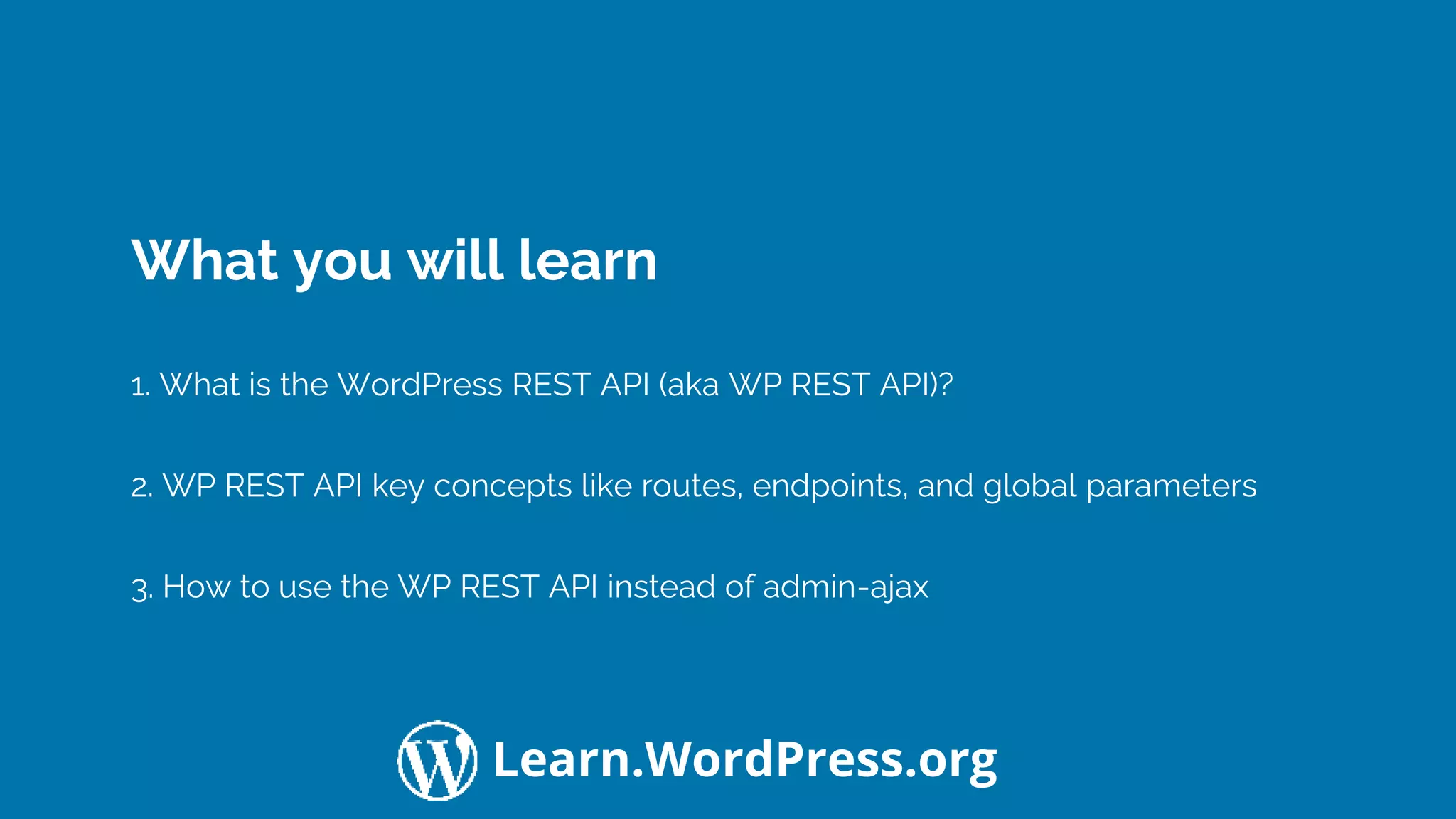
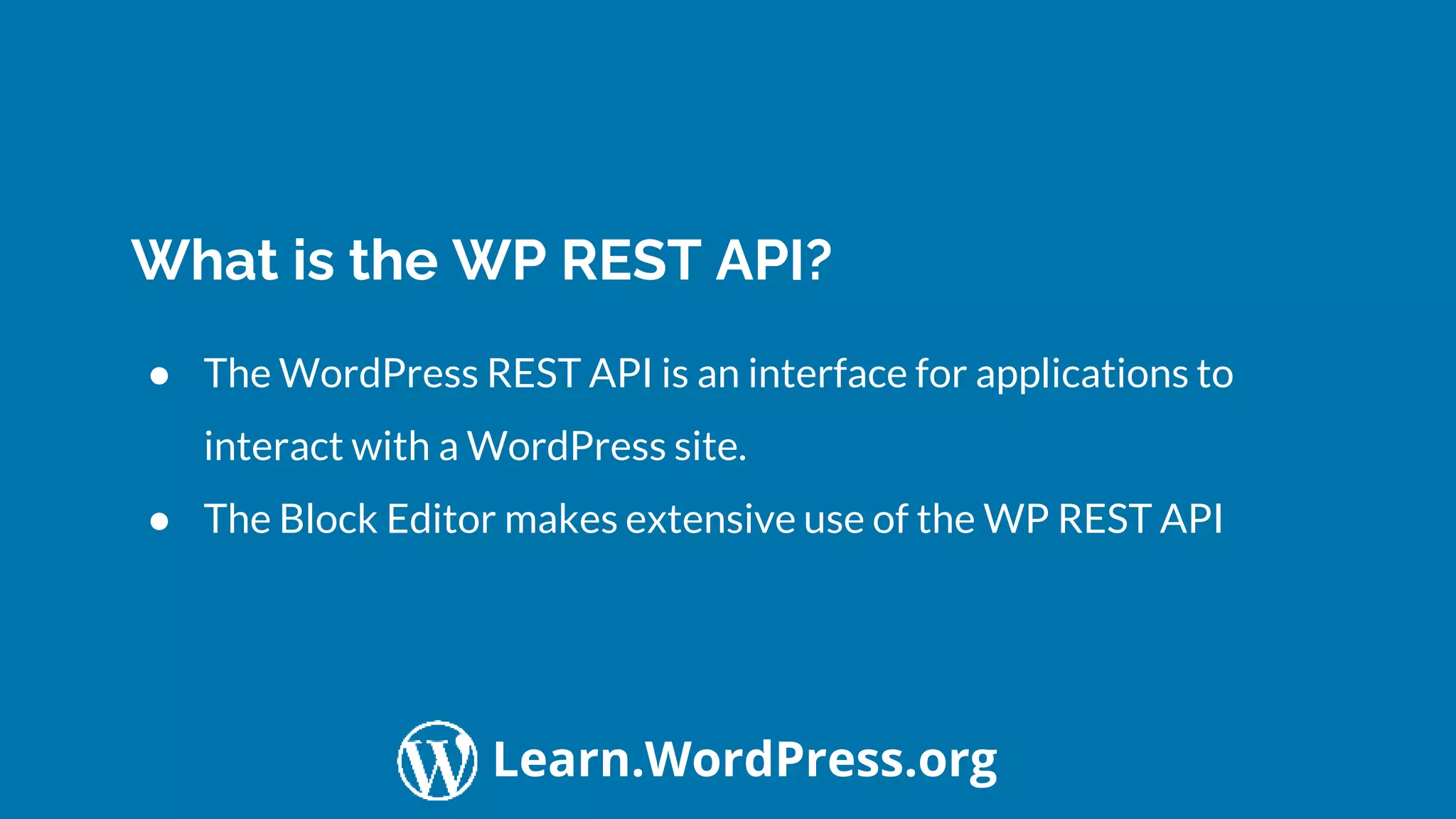
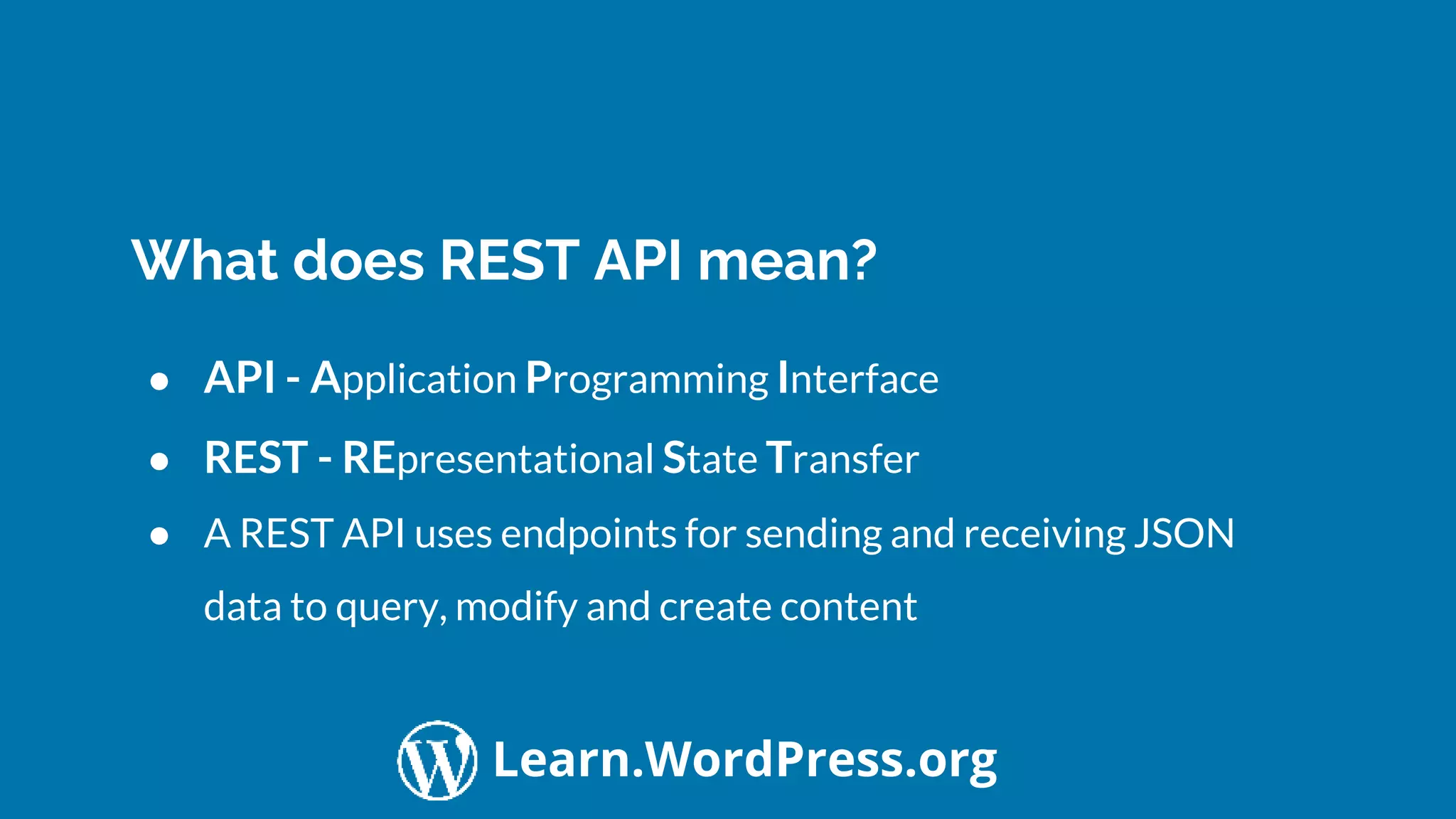

The document provides an overview of the WordPress REST API, highlighting its purpose as an interface for applications to interact with WordPress sites. It covers key concepts such as routes, endpoints, and global parameters, as well as the API's use in the block editor. Additionally, it defines REST as Representational State Transfer, emphasizing the role of endpoints in managing JSON data.