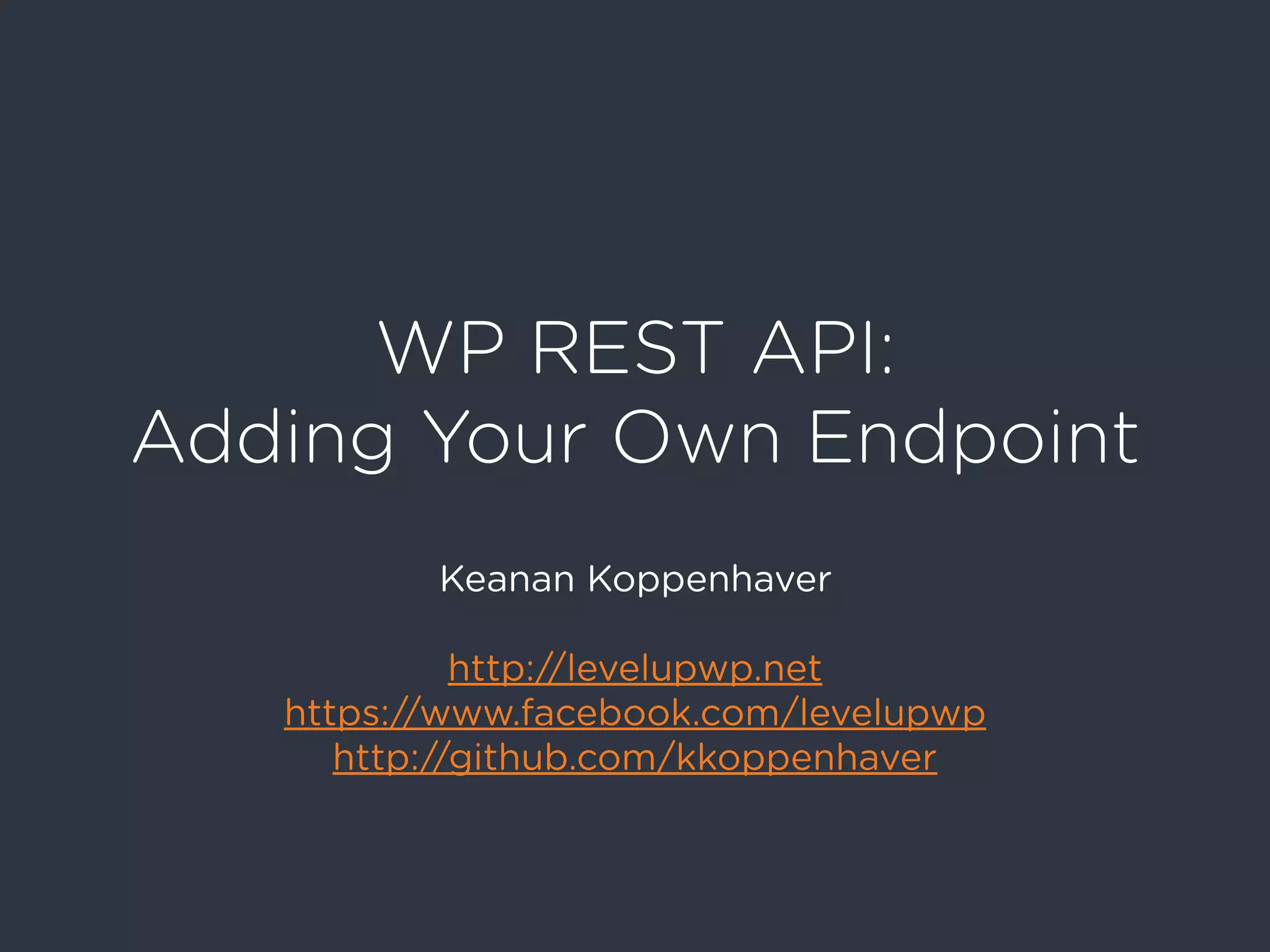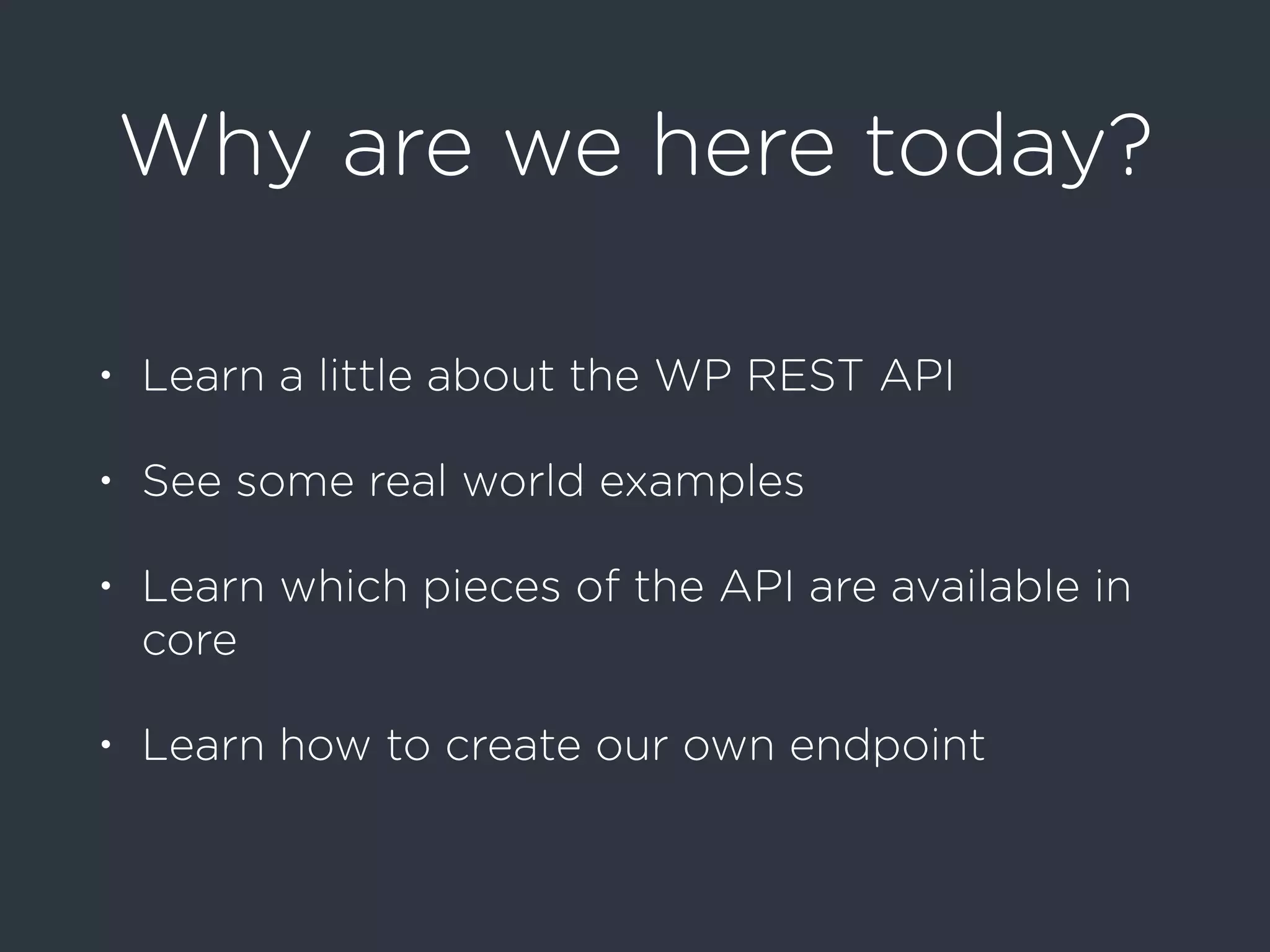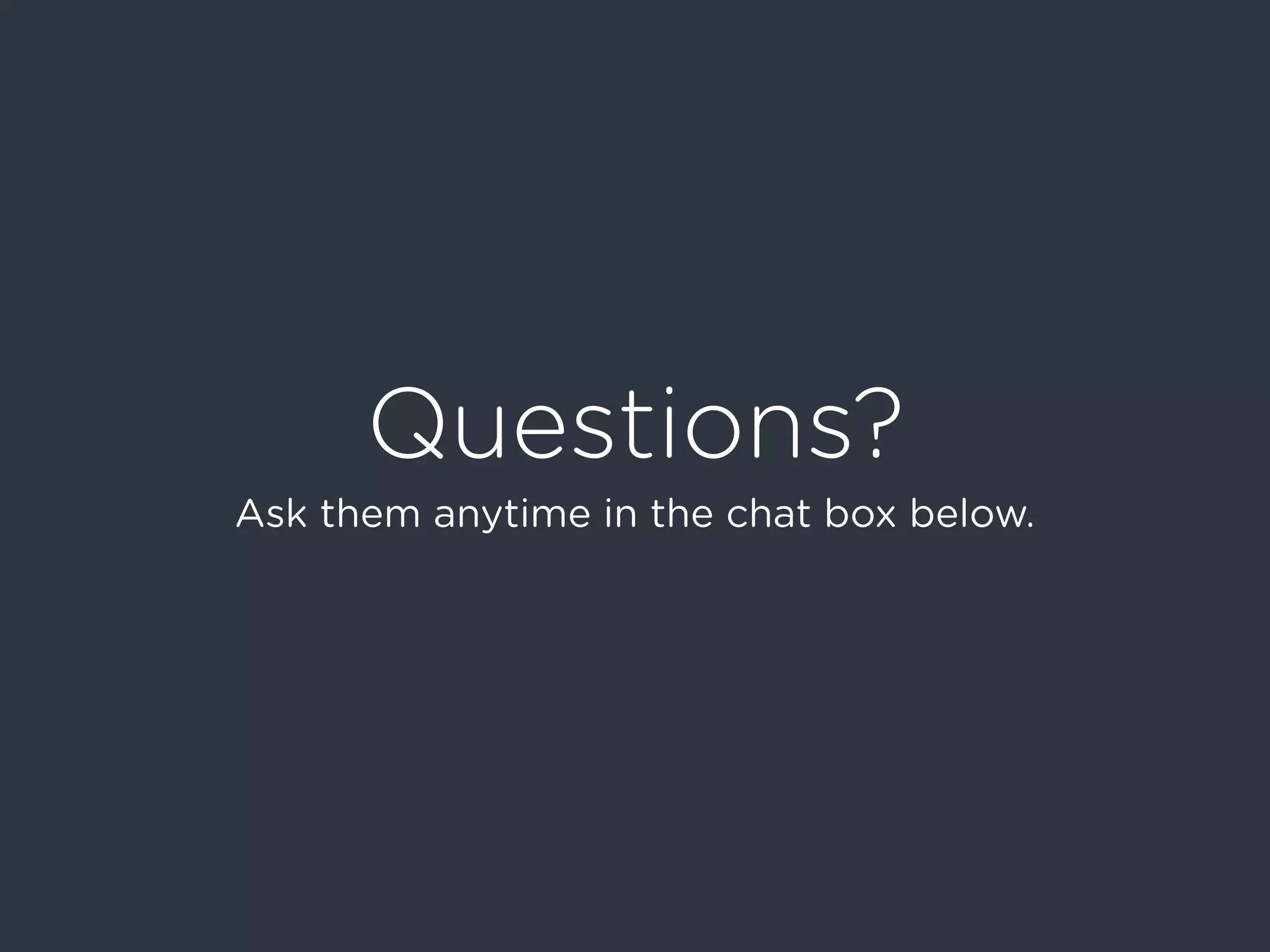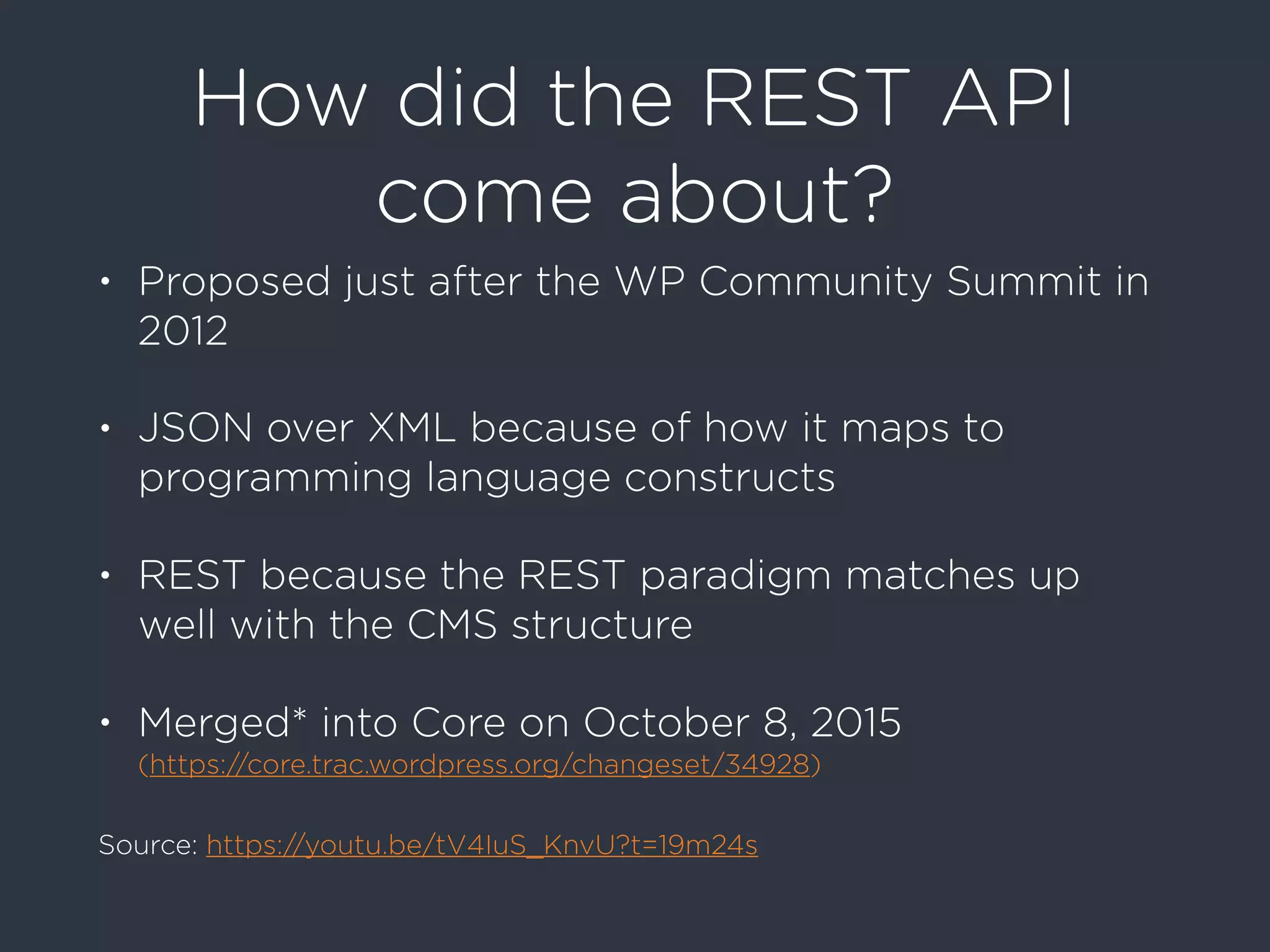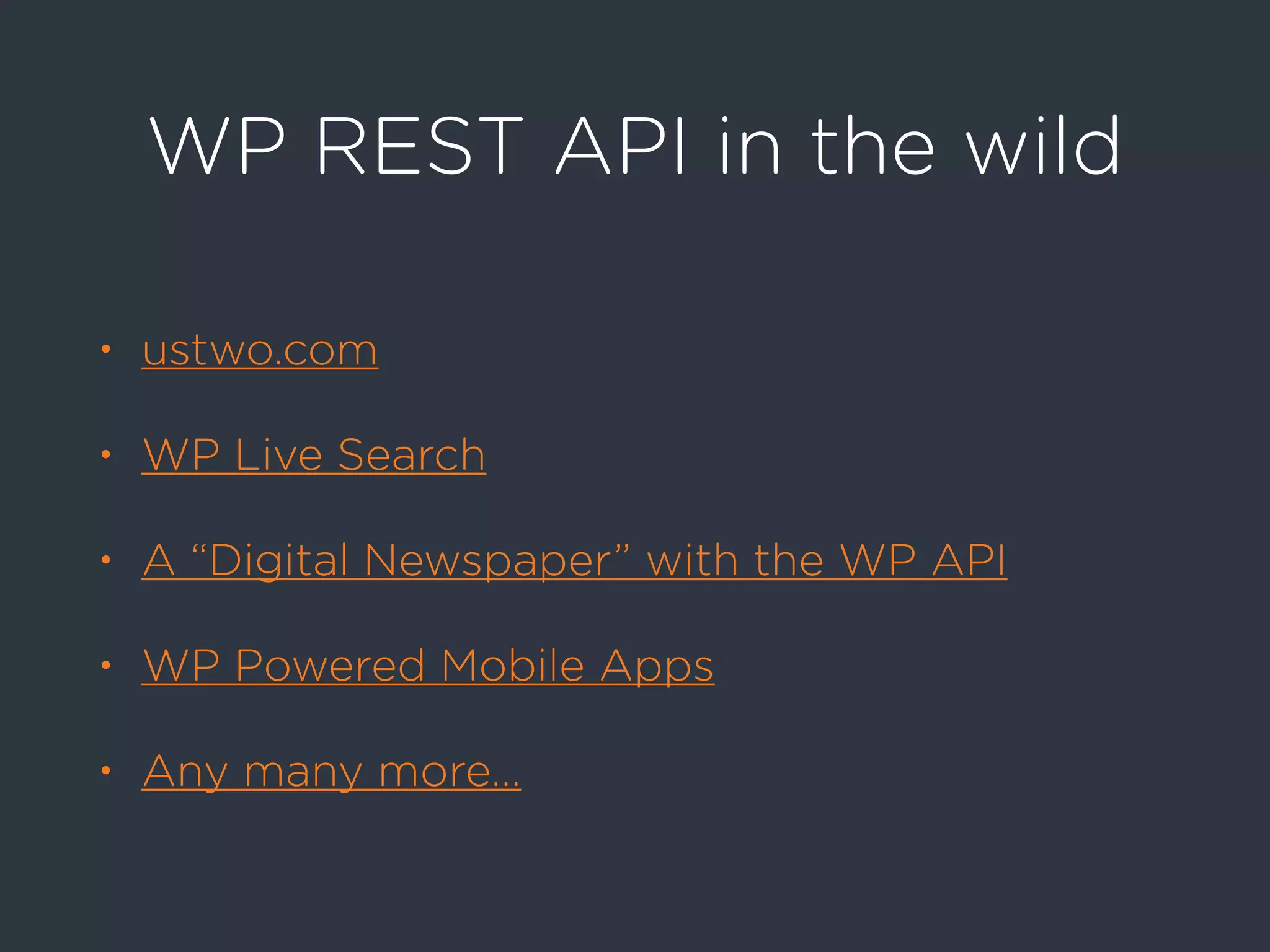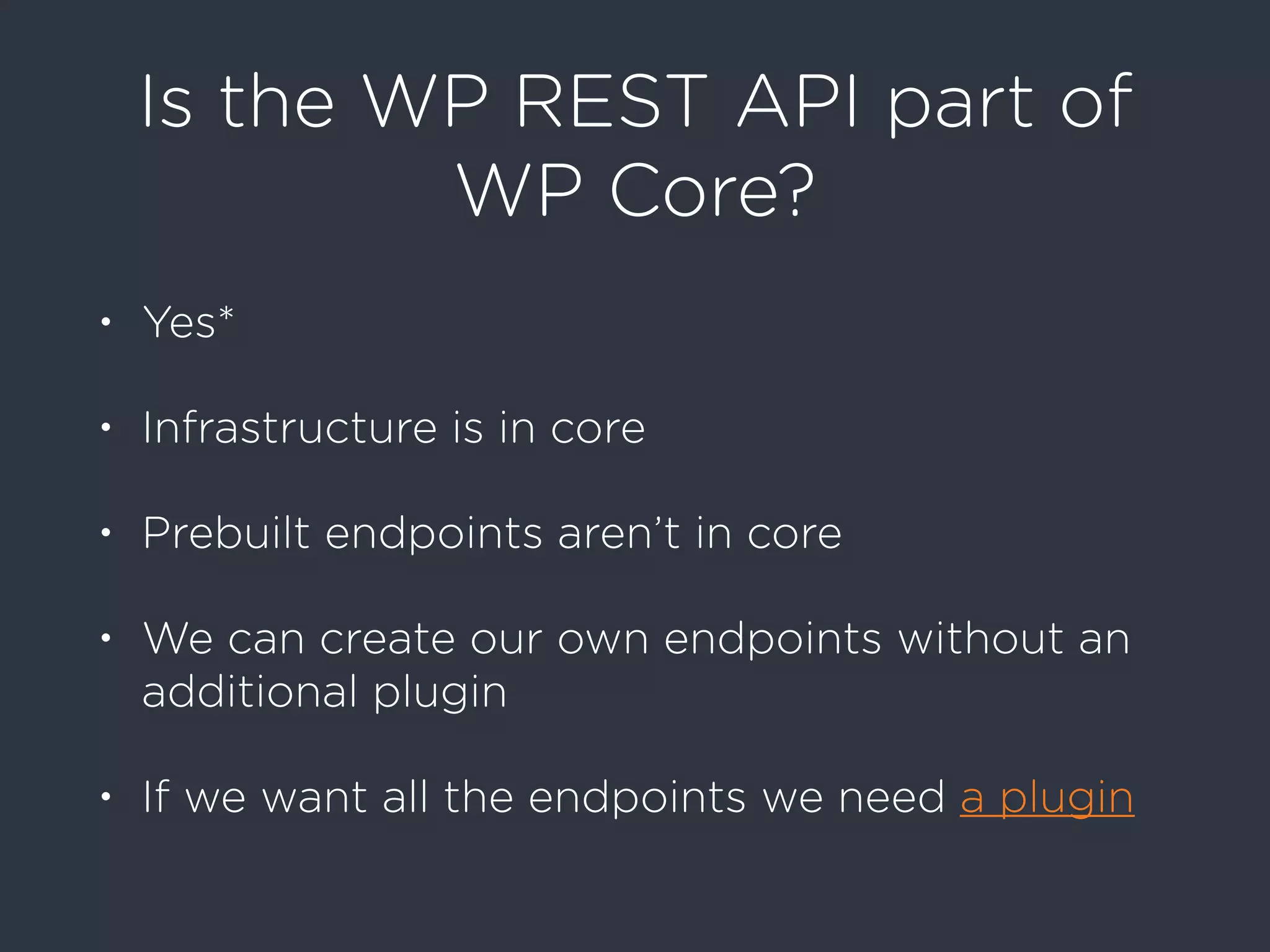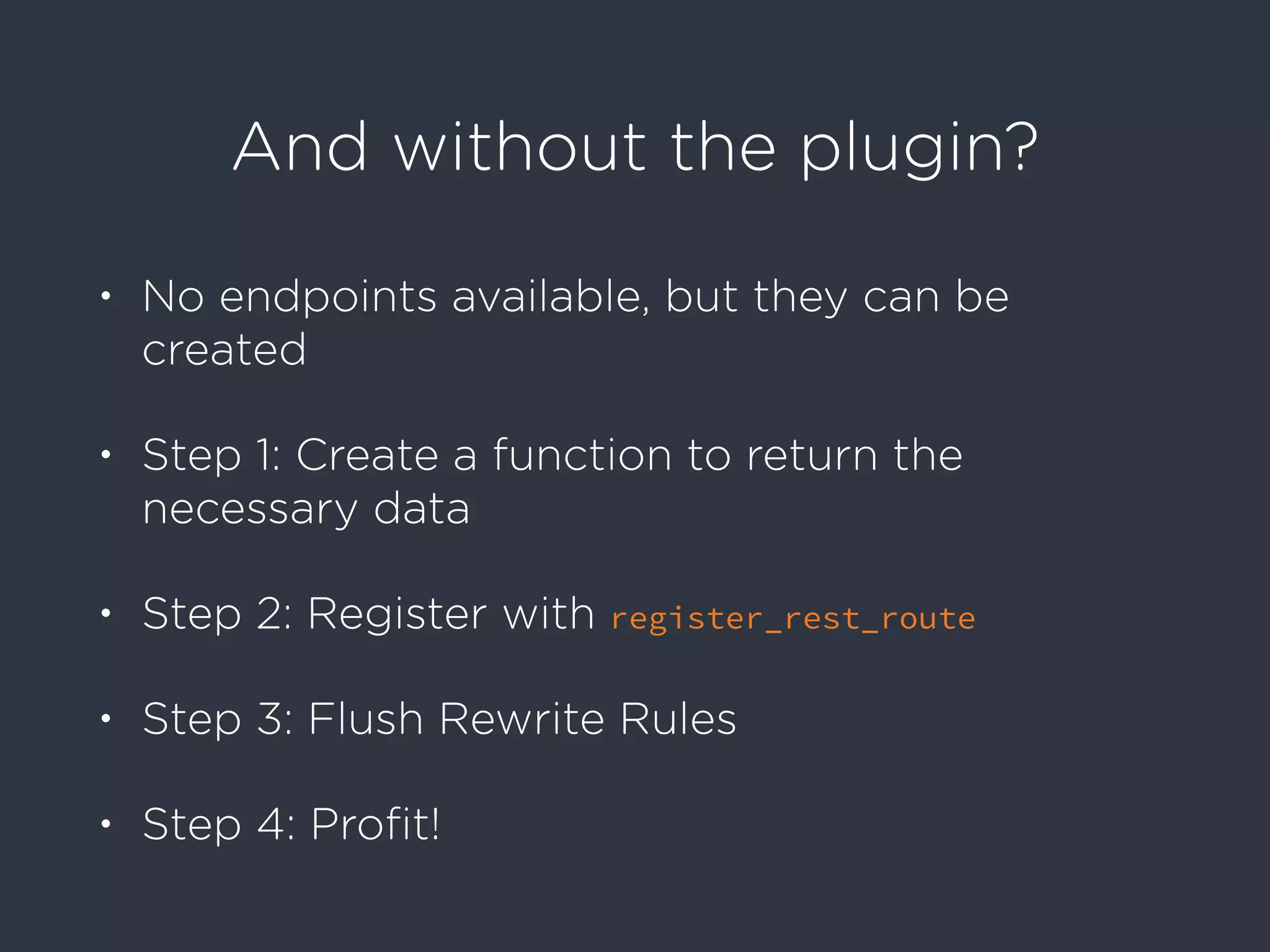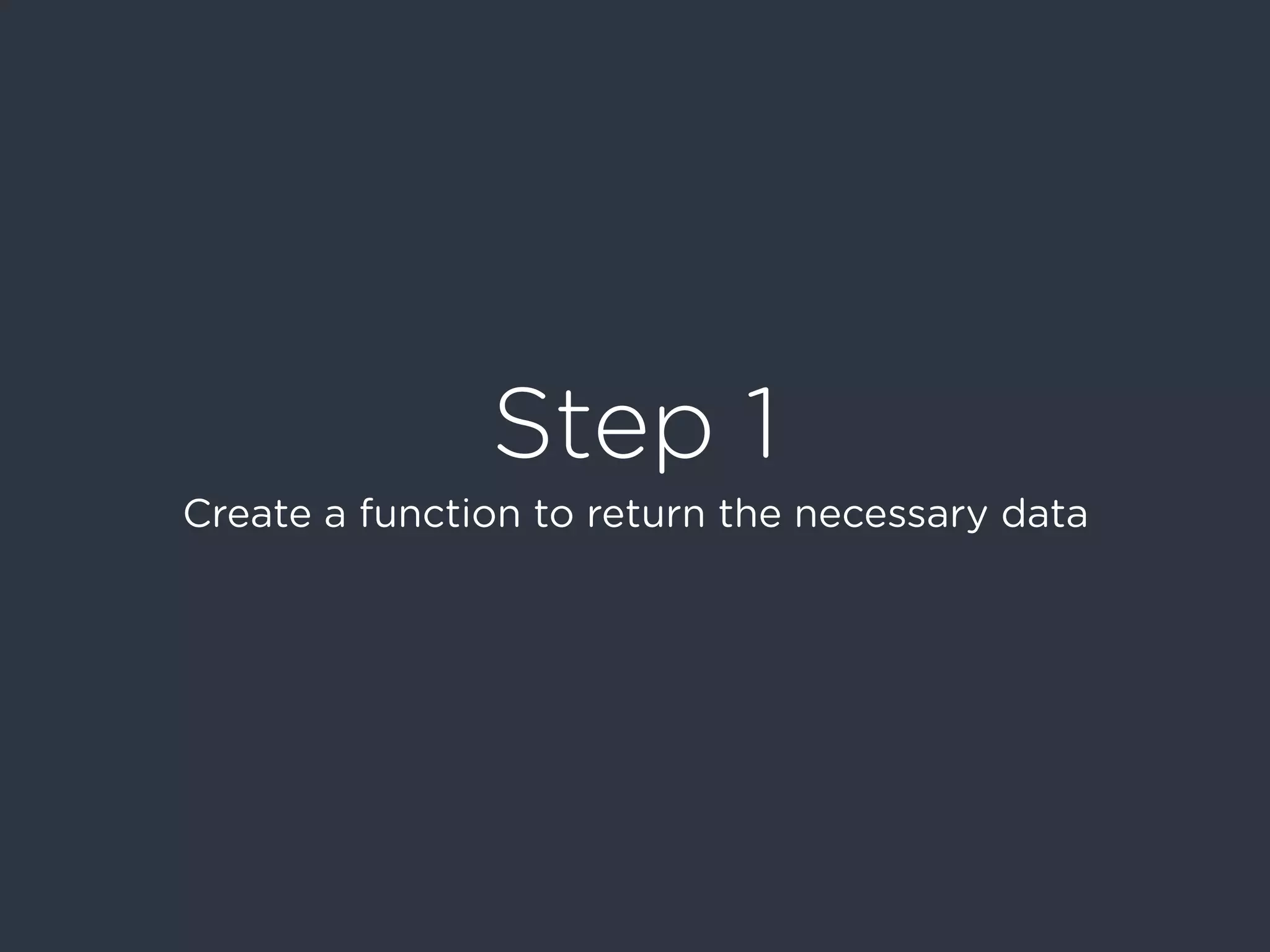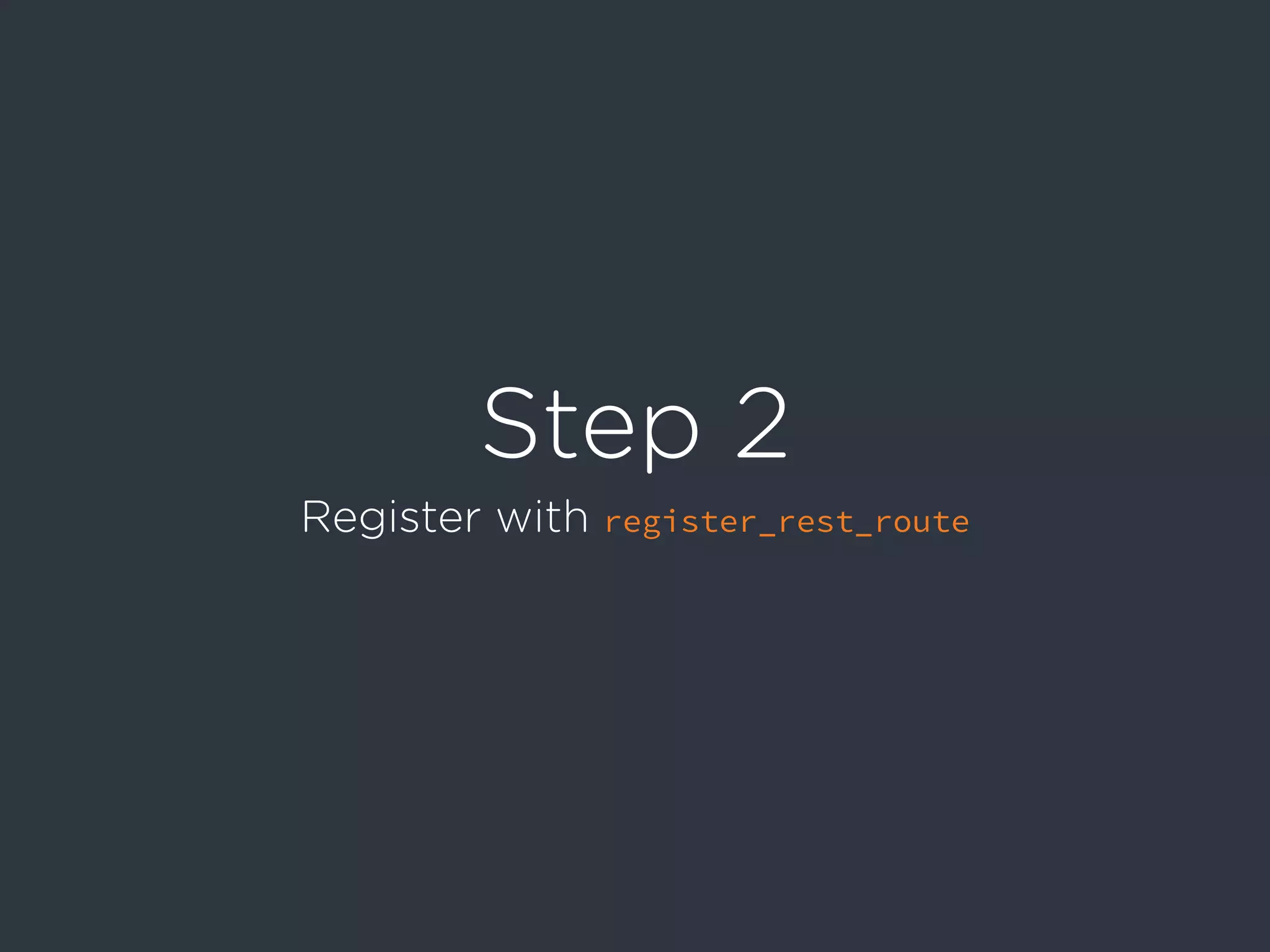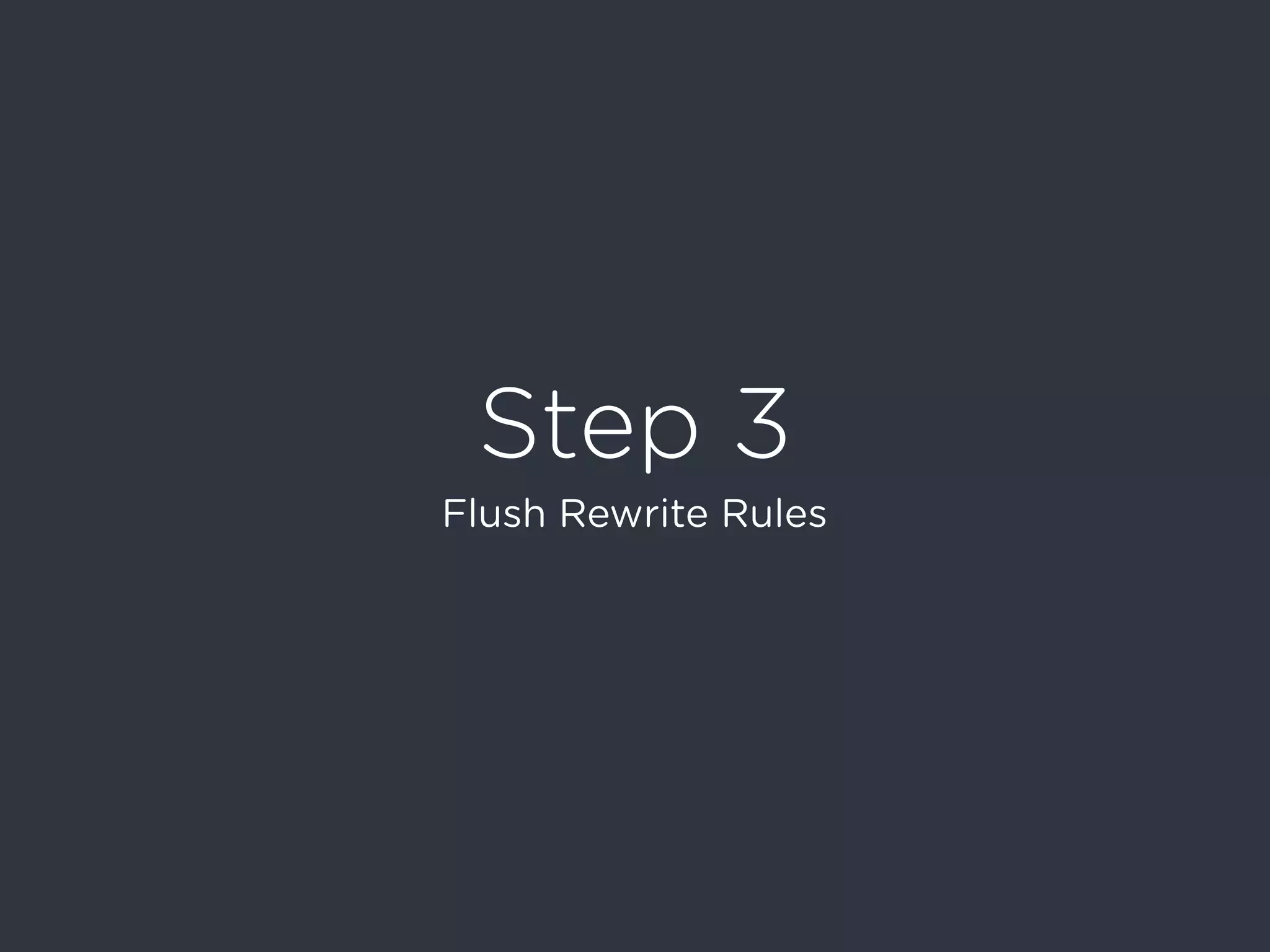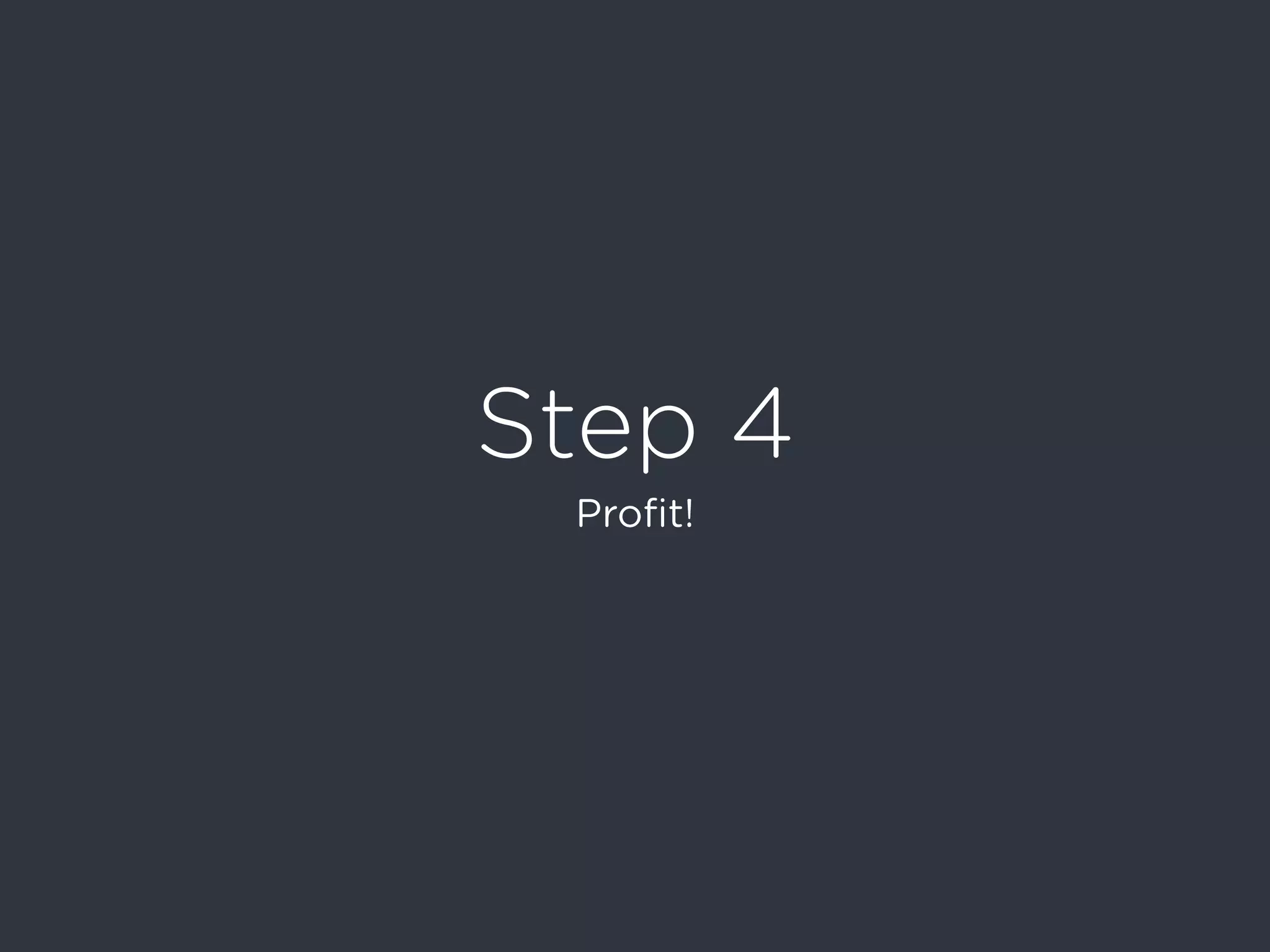The document discusses the WordPress REST API, including its purpose, history, and practical applications. It outlines how to create custom endpoints within WordPress and states that while the infrastructure exists in the core, prebuilt endpoints require a plugin to access fully. The speaker, Keanan Koppenhaver, shares insights from his experience as a WordPress developer and encourages questions throughout the presentation.