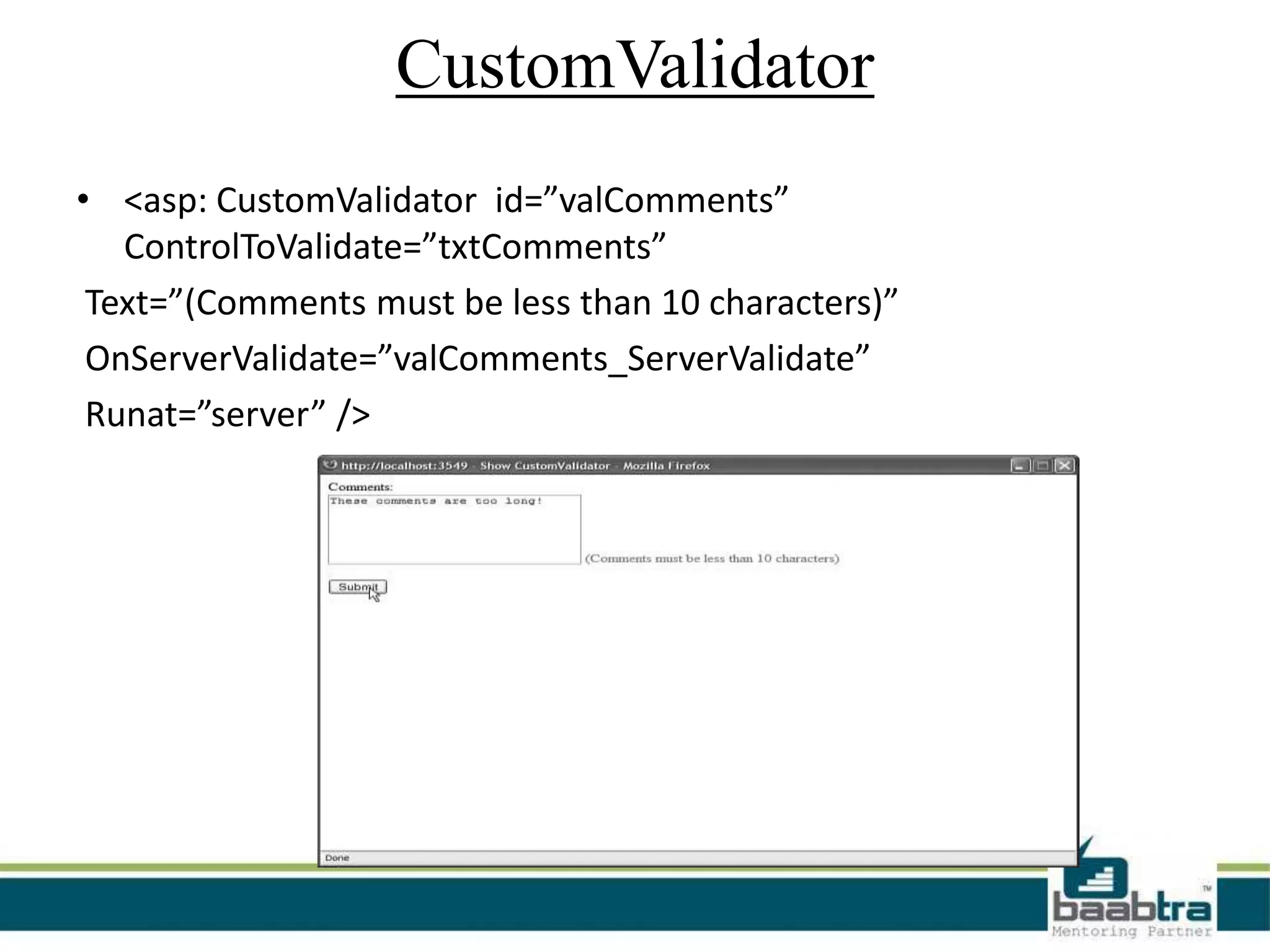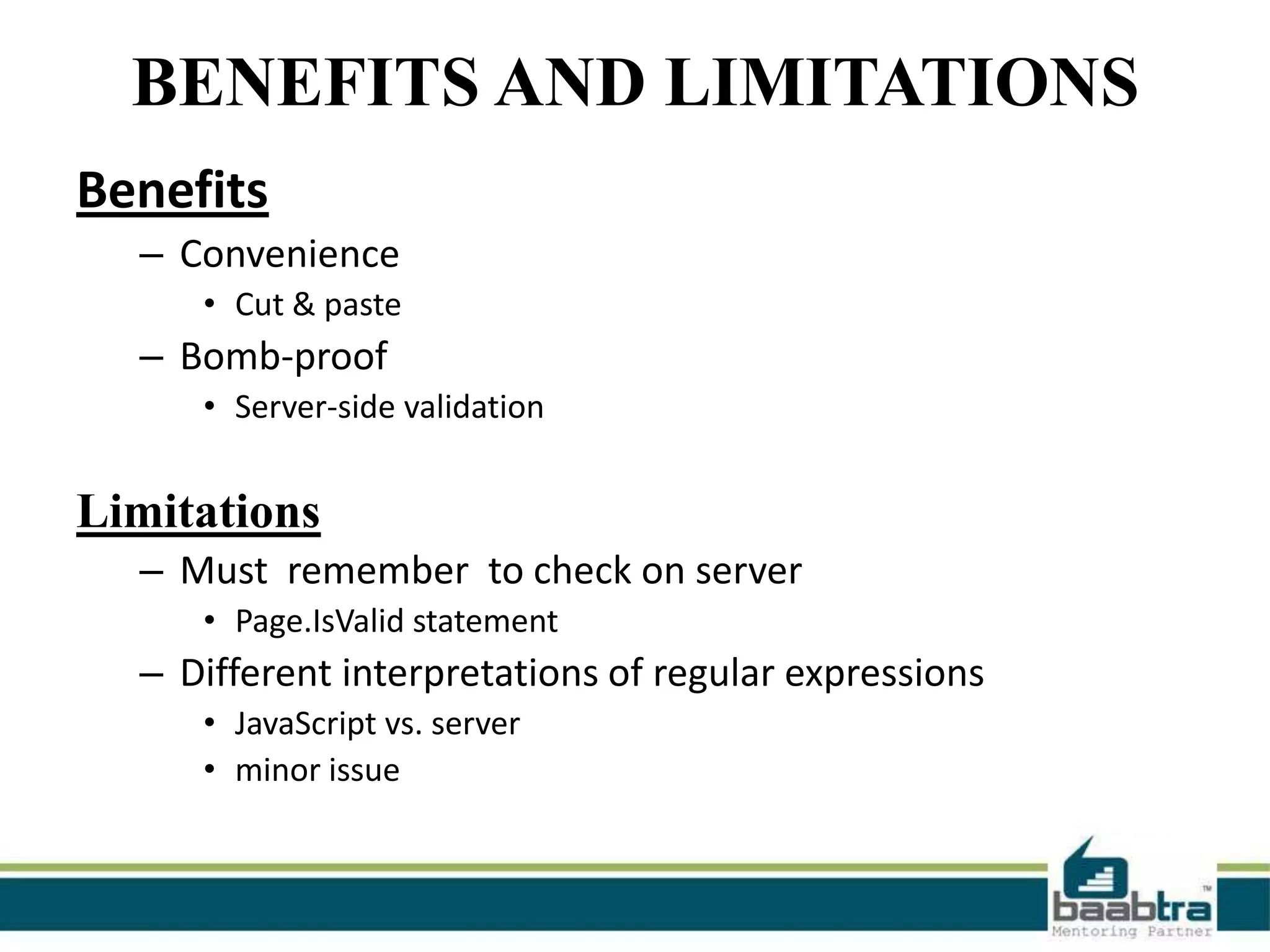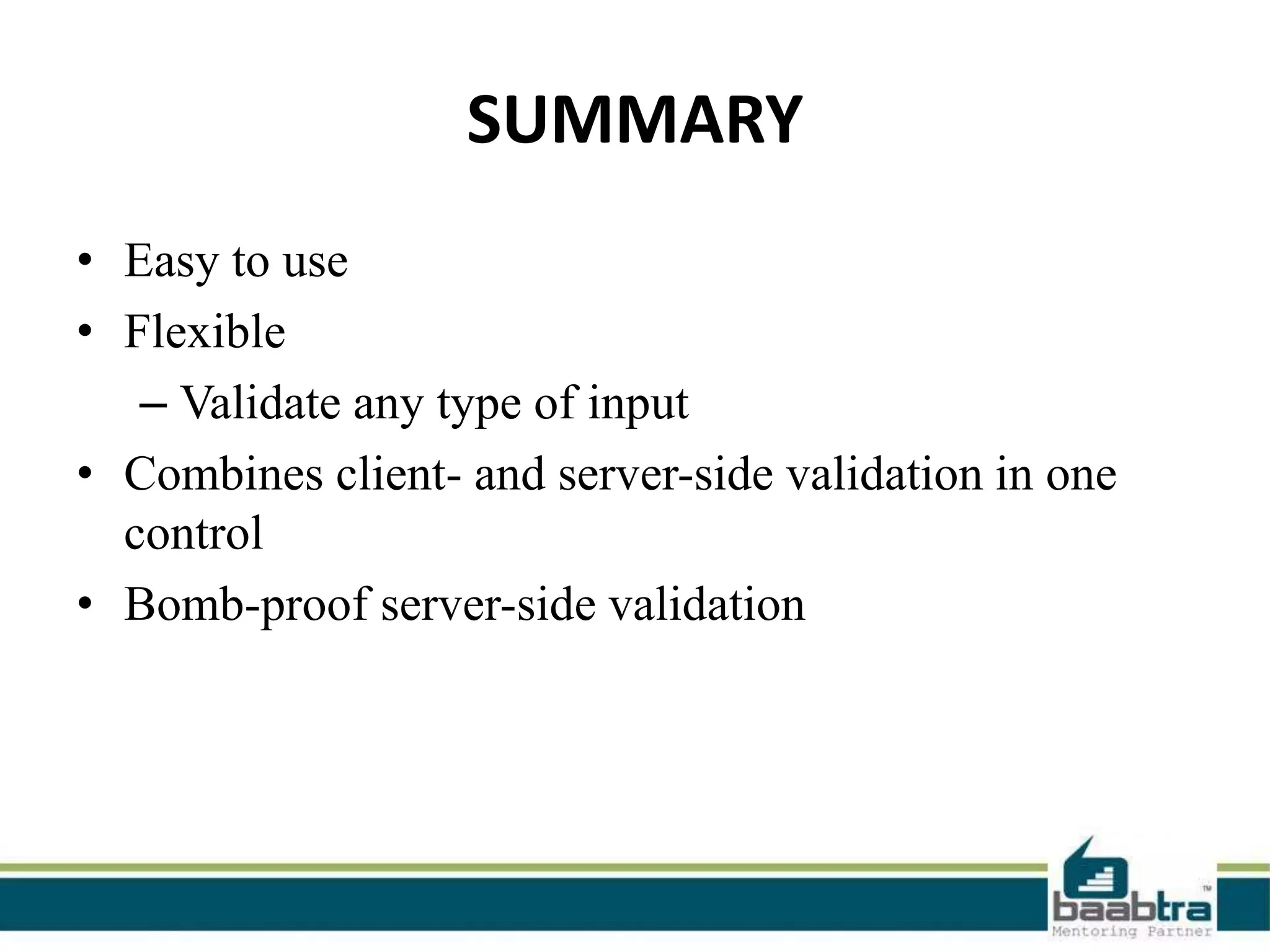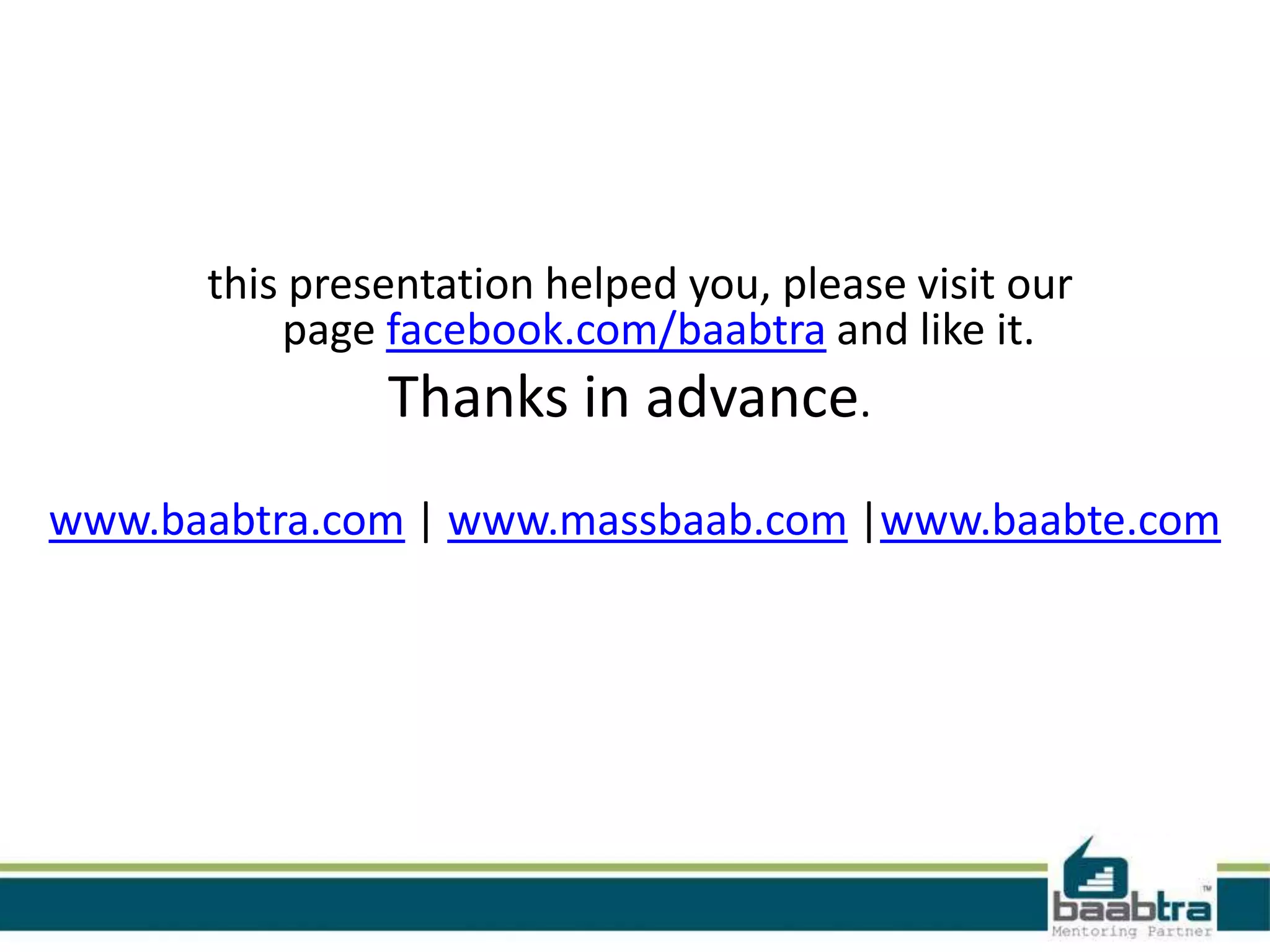This document discusses validation controls in .NET, which determine if data entered into web controls is valid before processing. There are six main validation controls: RequiredFieldValidator, CompareValidator, RangeValidator, ValidationSummary, RegularExpressionValidator, and CustomValidator. Validation controls validate user input on both the client-side using JavaScript and server-side to prevent spoofing. They make validation easier by allowing declarative validation that is separate from input controls and provide a flexible extensible framework.

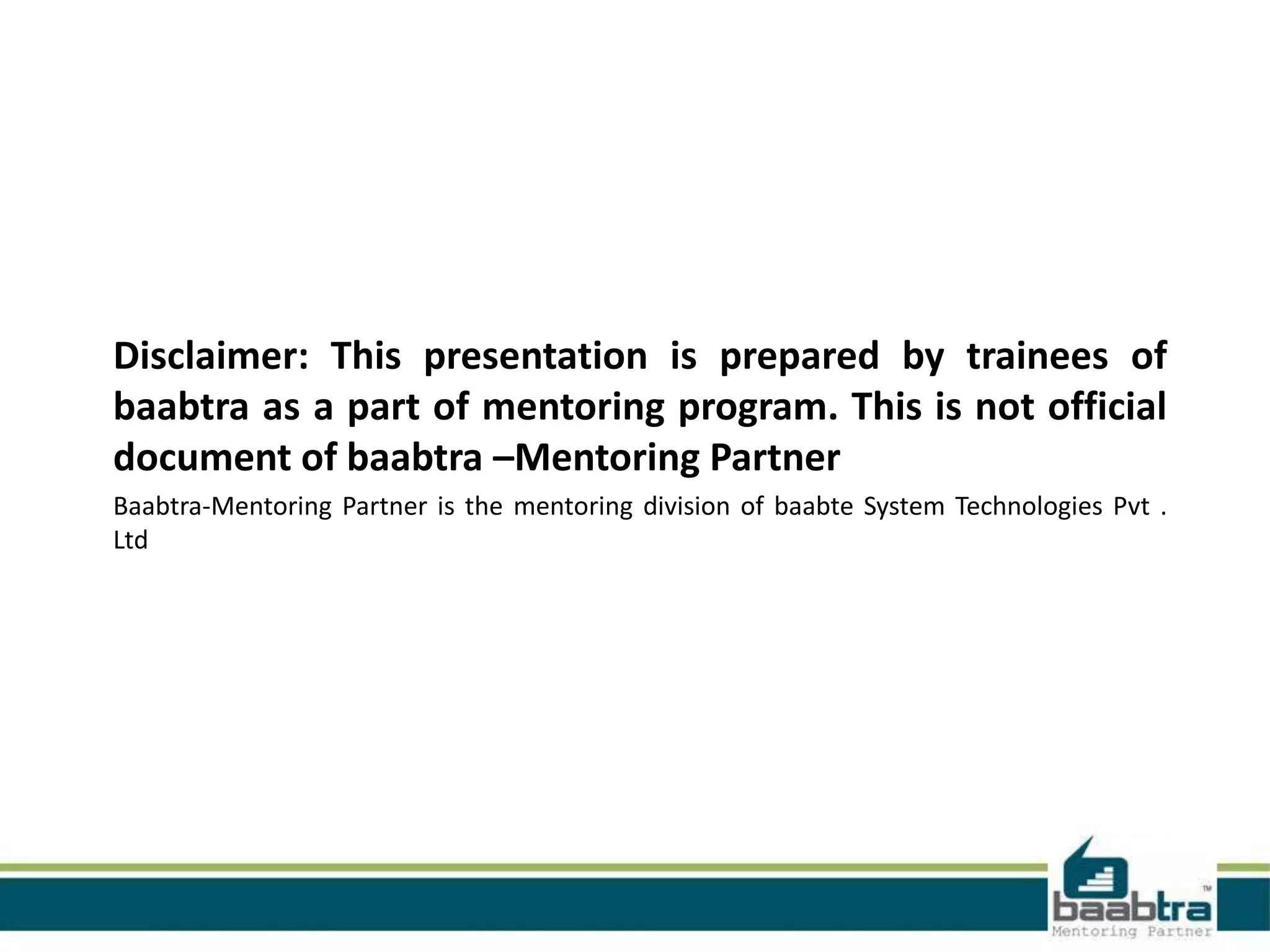

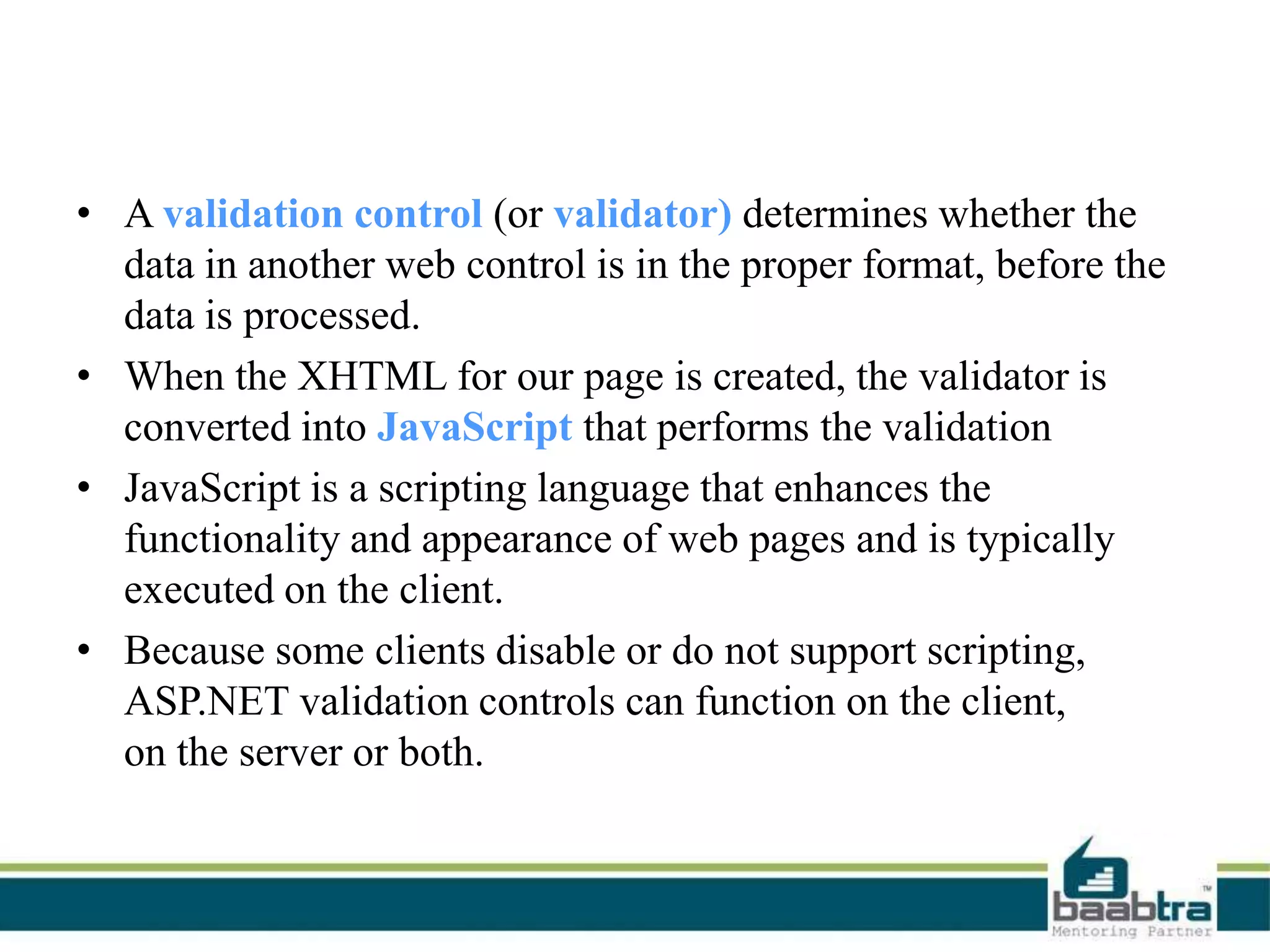
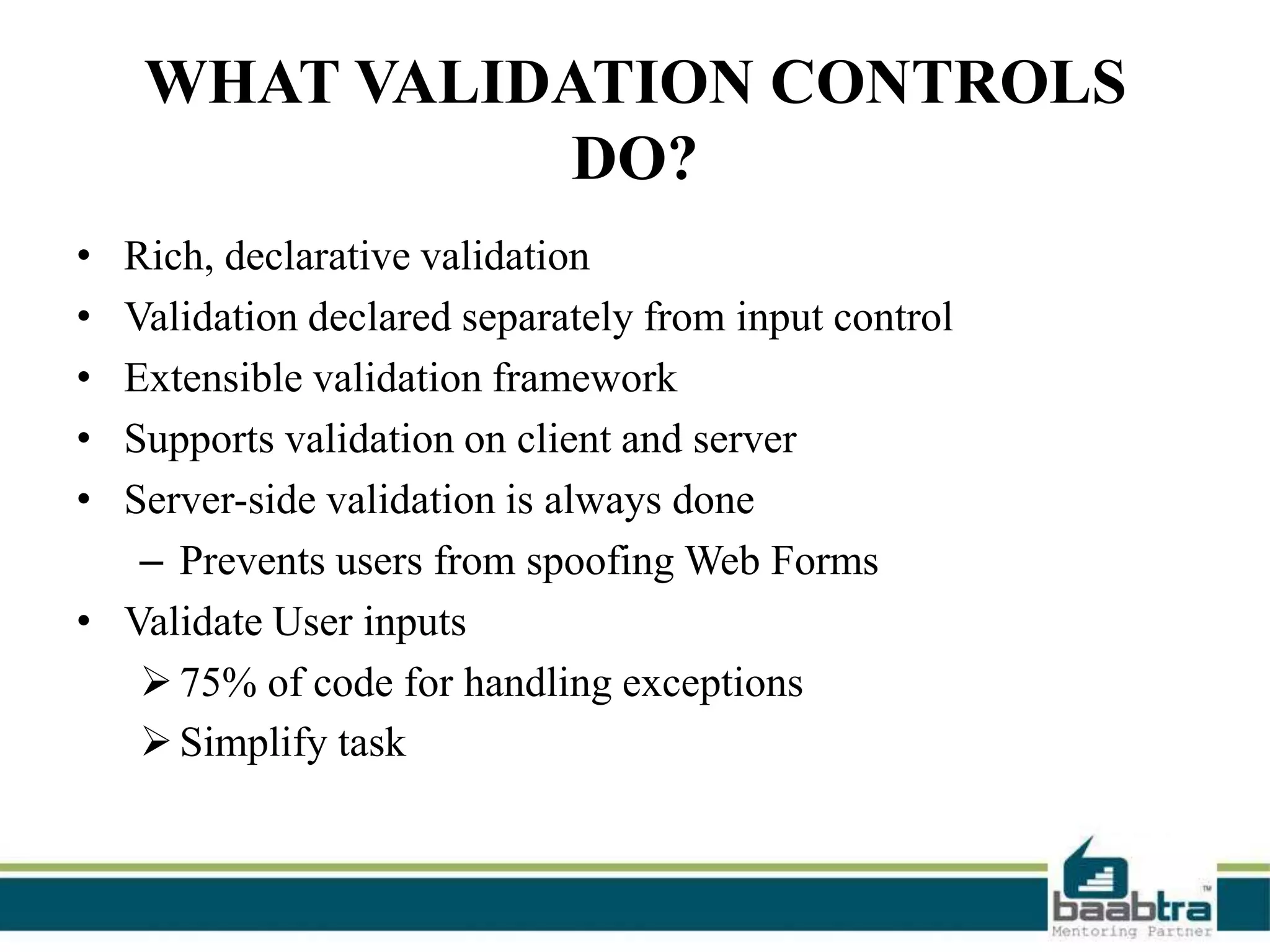
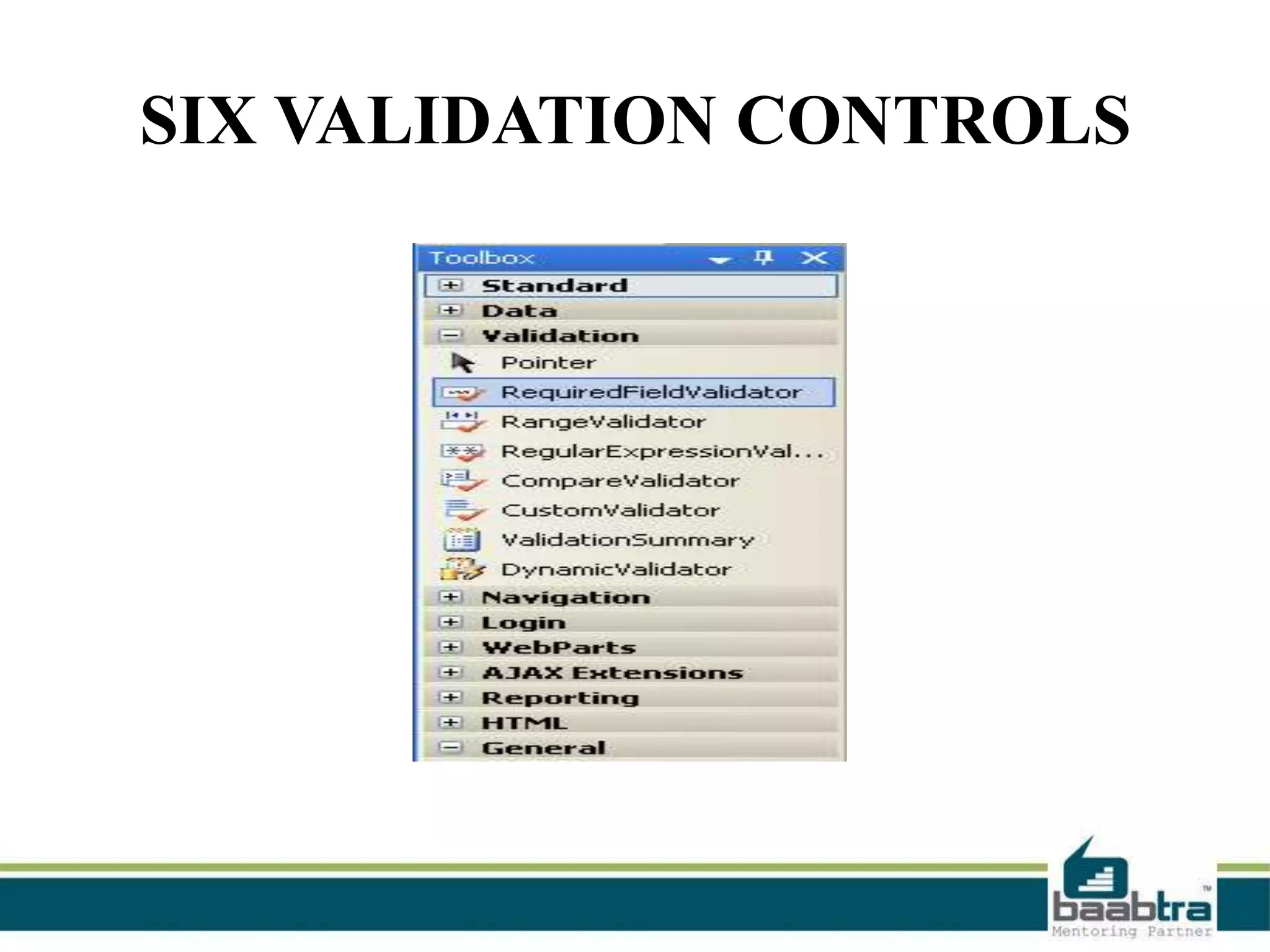
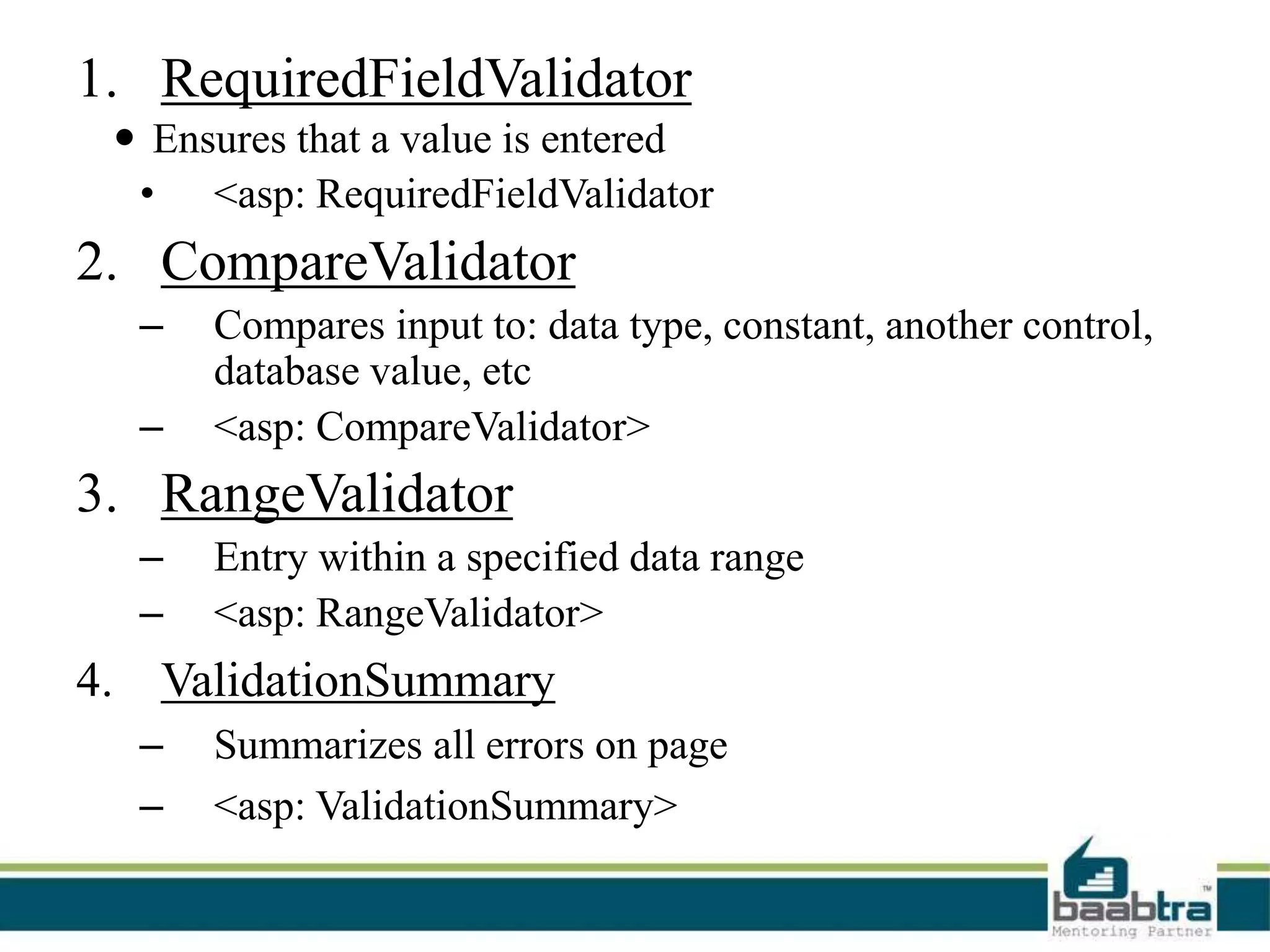
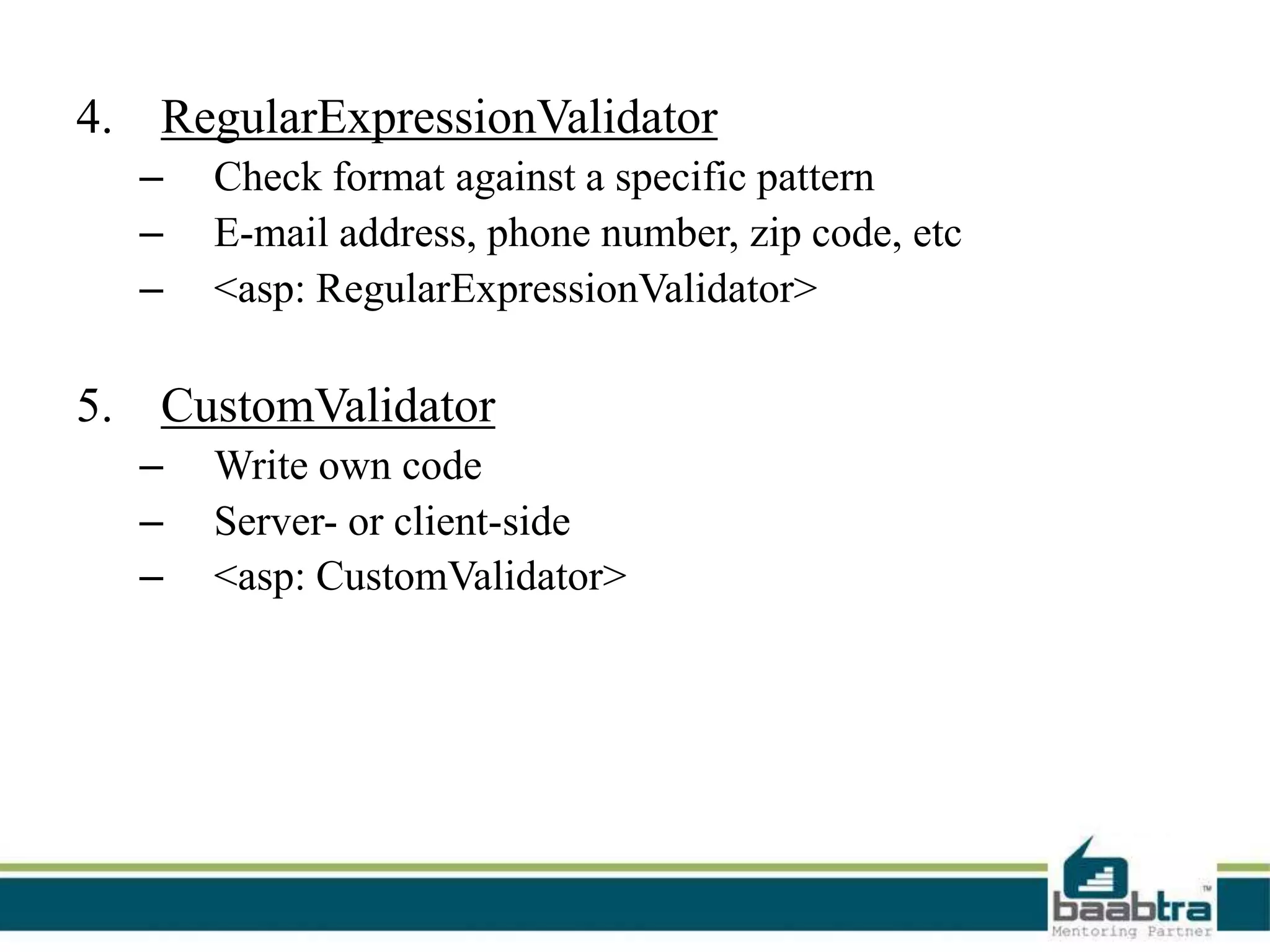
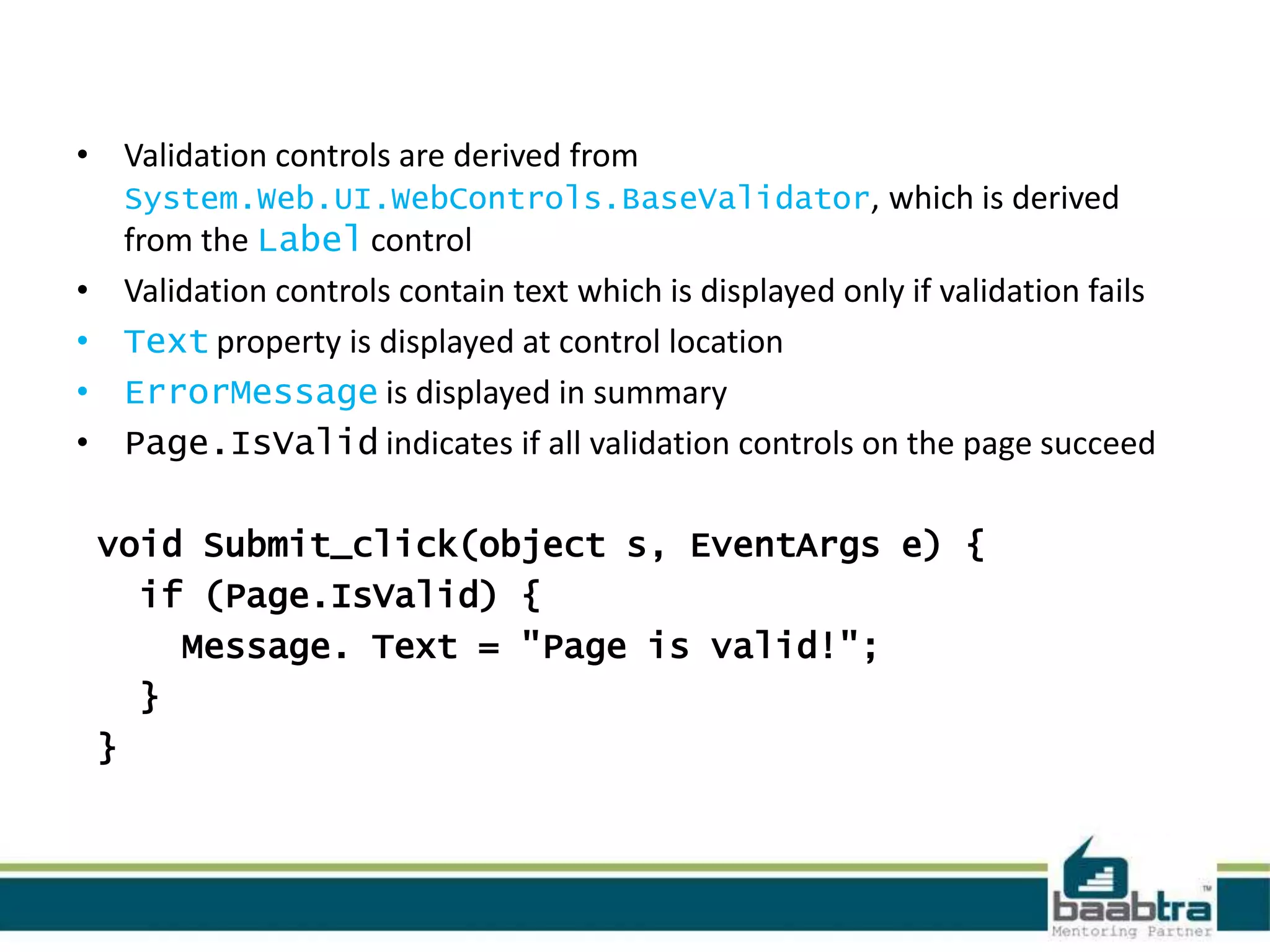
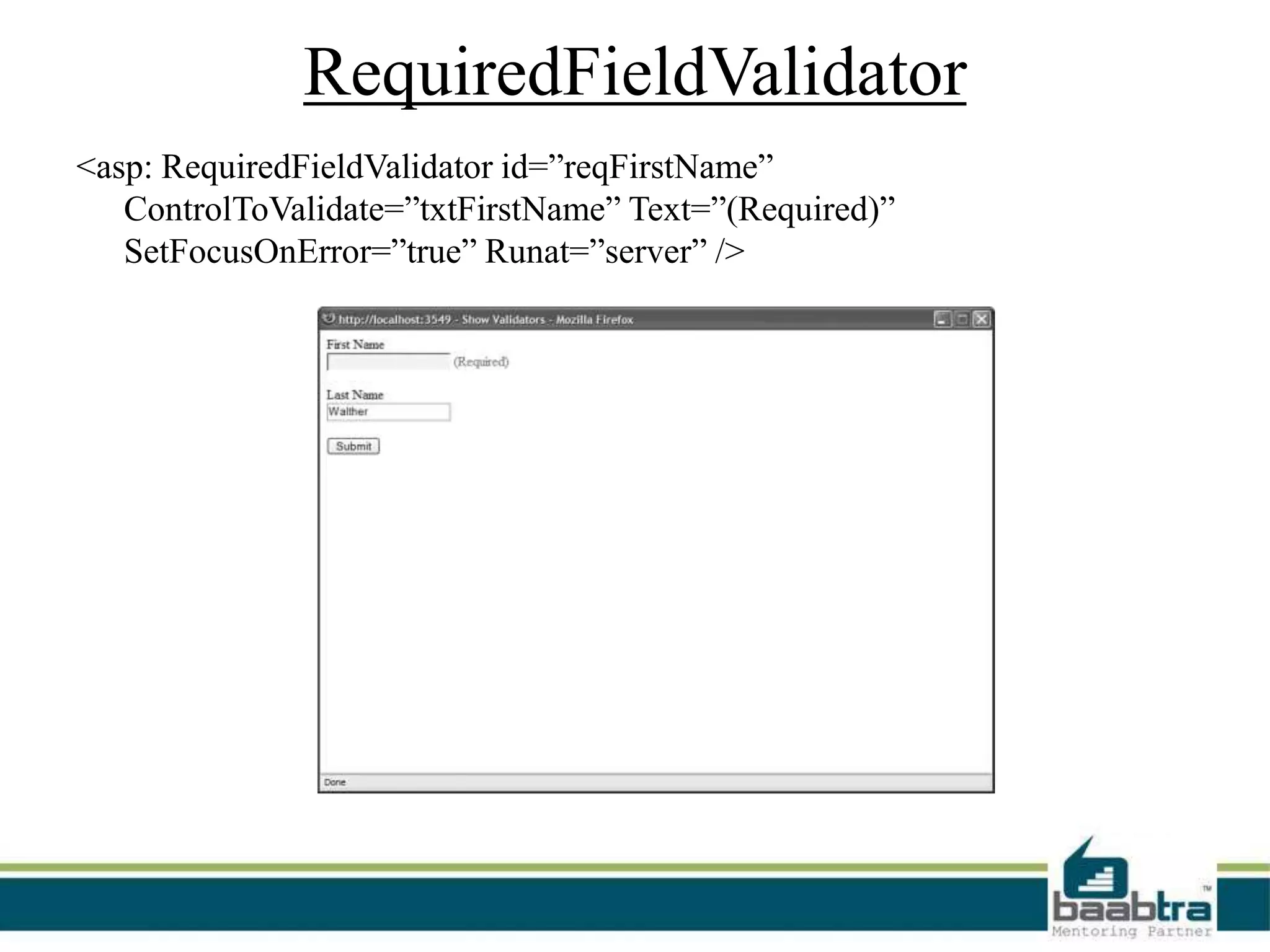
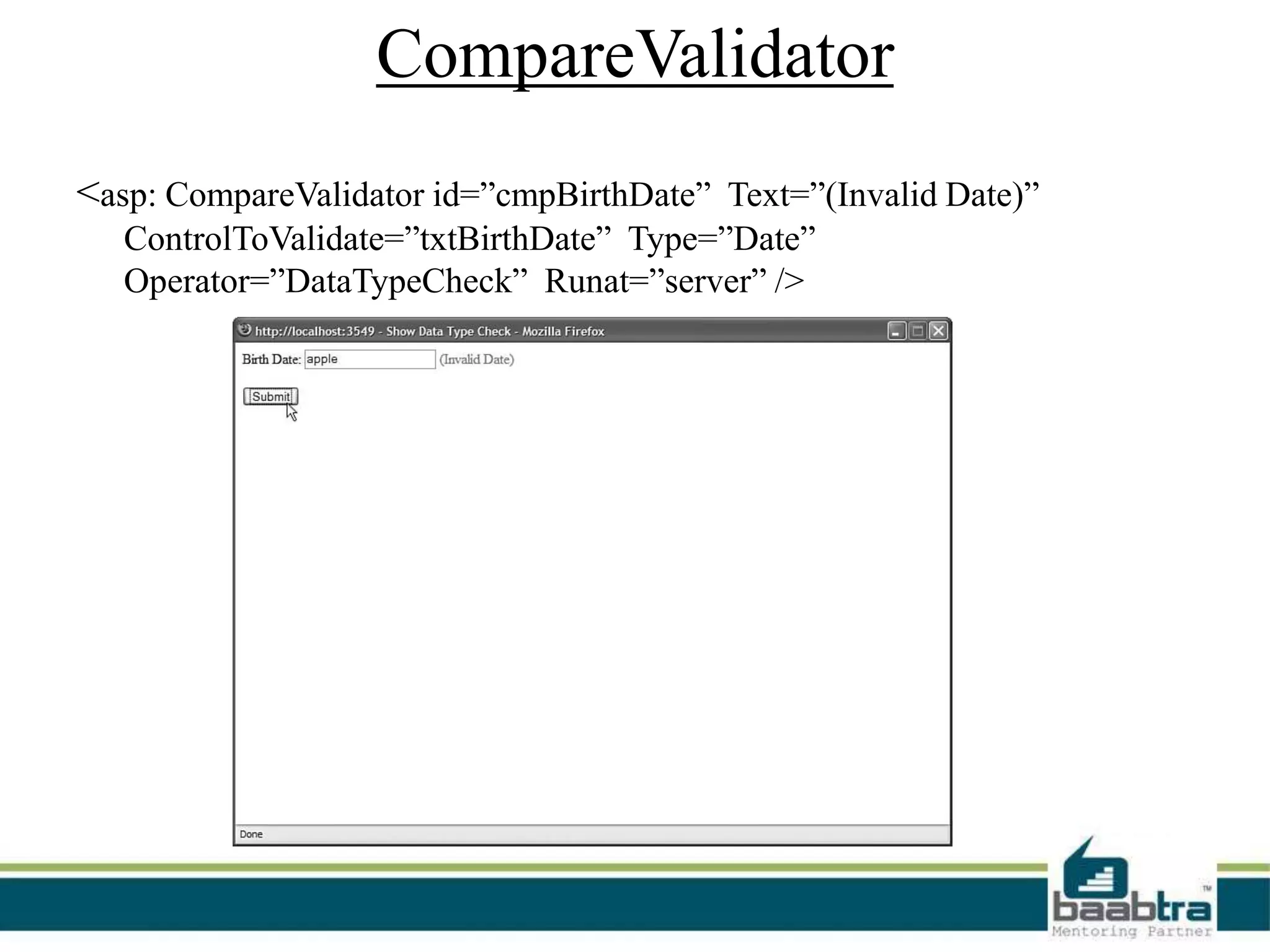
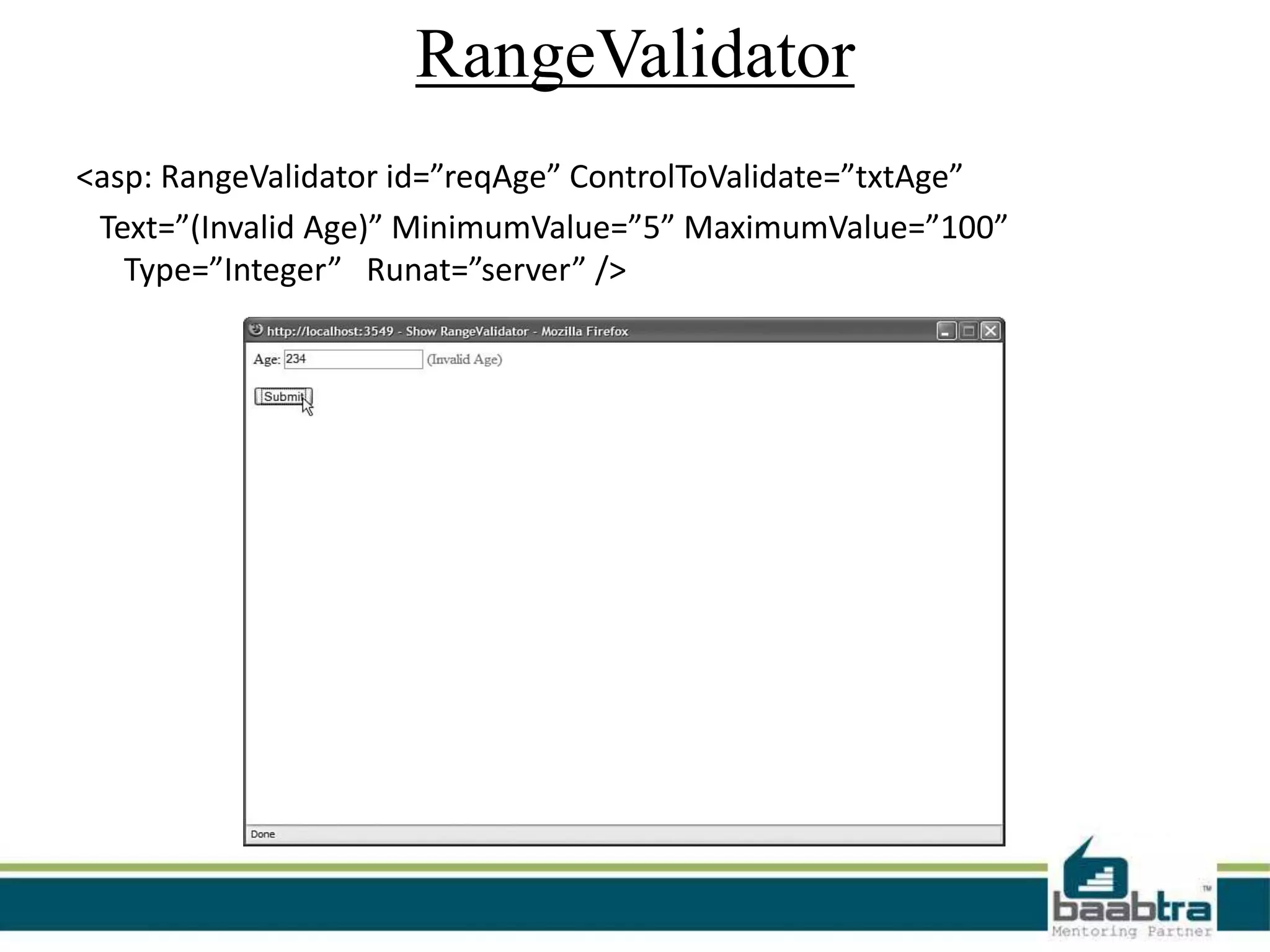
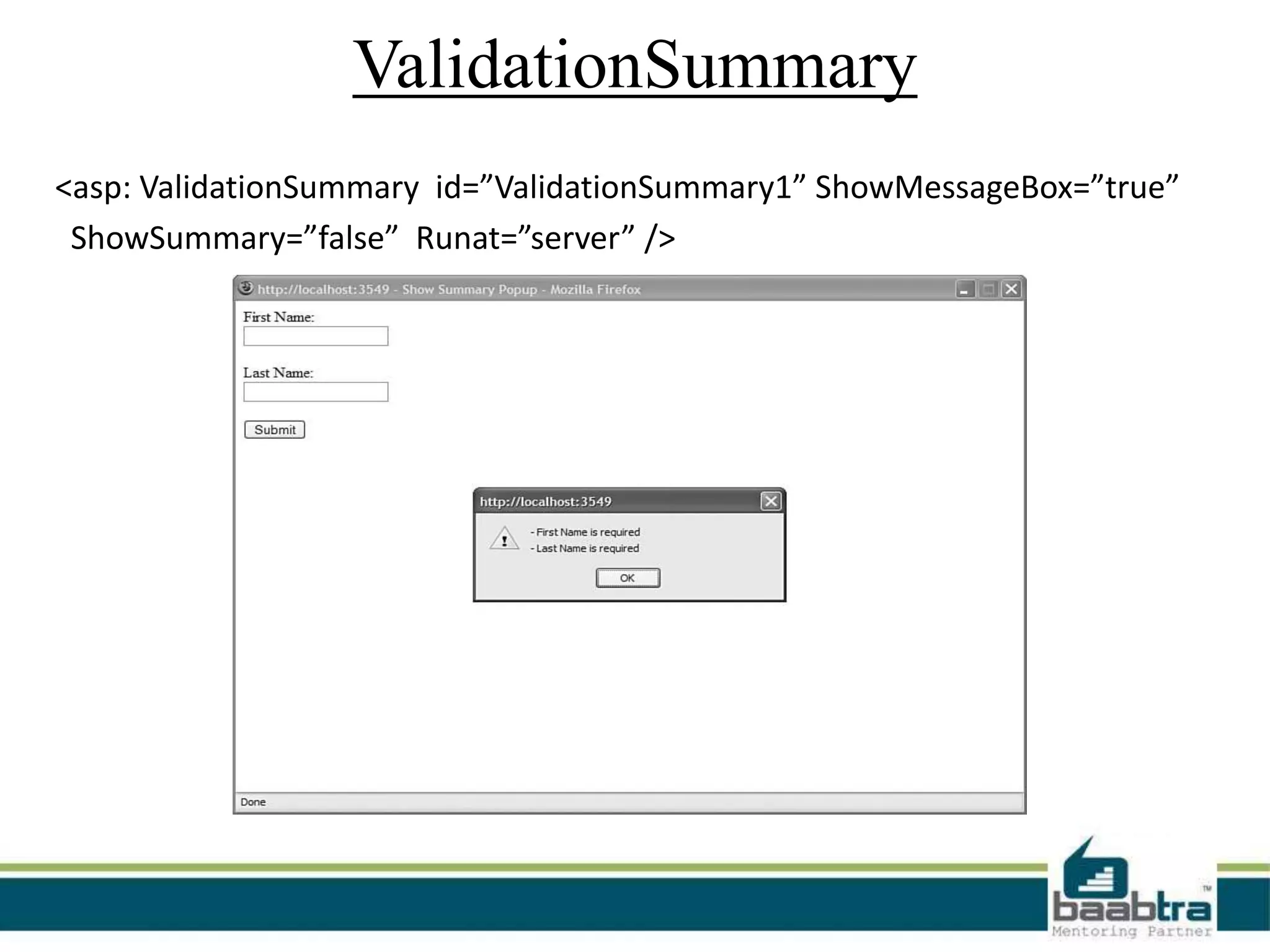
![RegularExpressionValidator
• <asp: RegularExpressionValidator id=”regEmail”
ControlToValidate=”txtEmail” Text=”(Invalid email)”
ValidationExpression=”w+([-+.’]w+)*@w+([-.]w+)*.w+([-.]w+)*”
Runat=”server” />](https://image.slidesharecdn.com/validationcontrols-130522203957-phpapp01/75/Validation-controls-ASP-NET-14-2048.jpg)