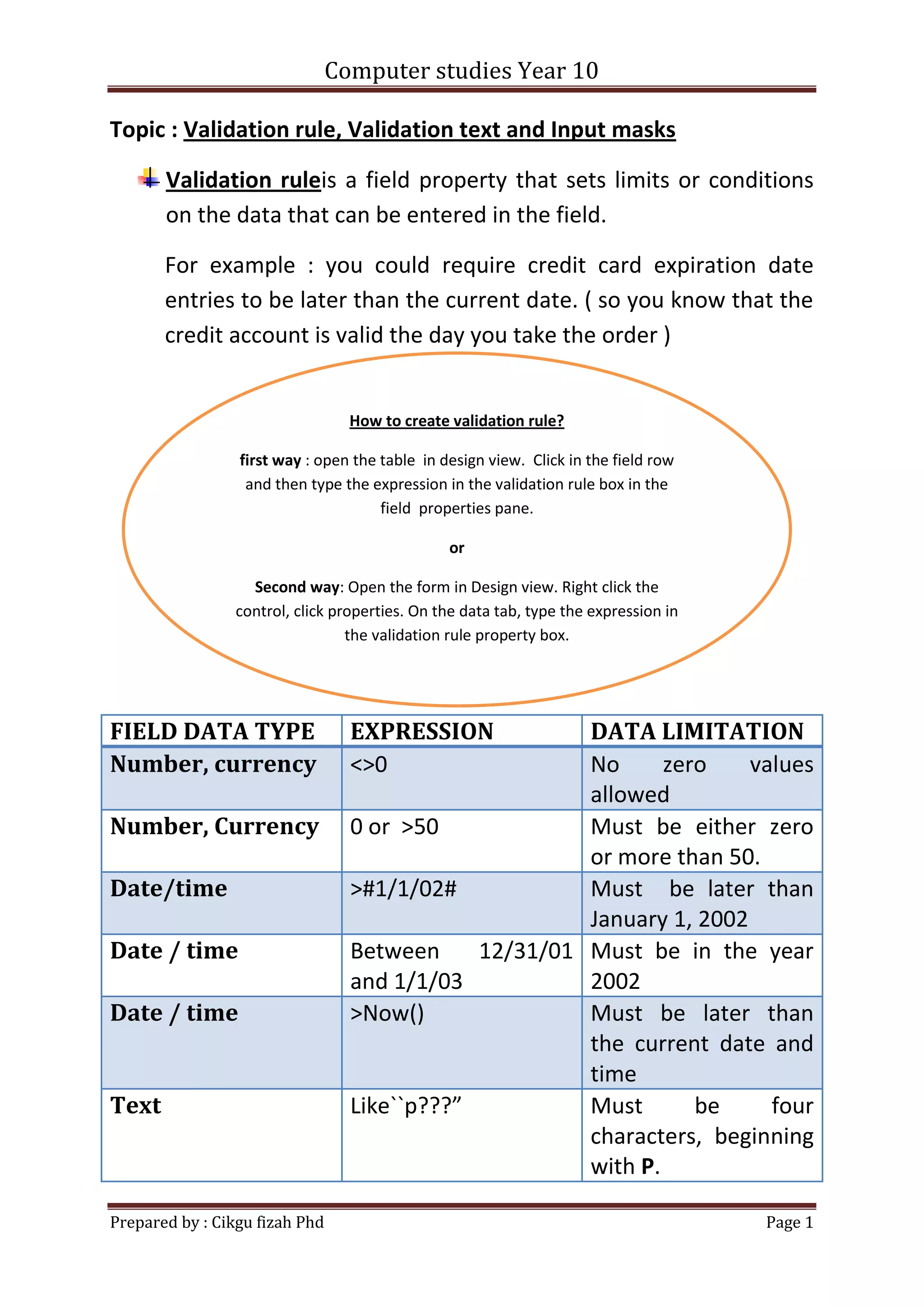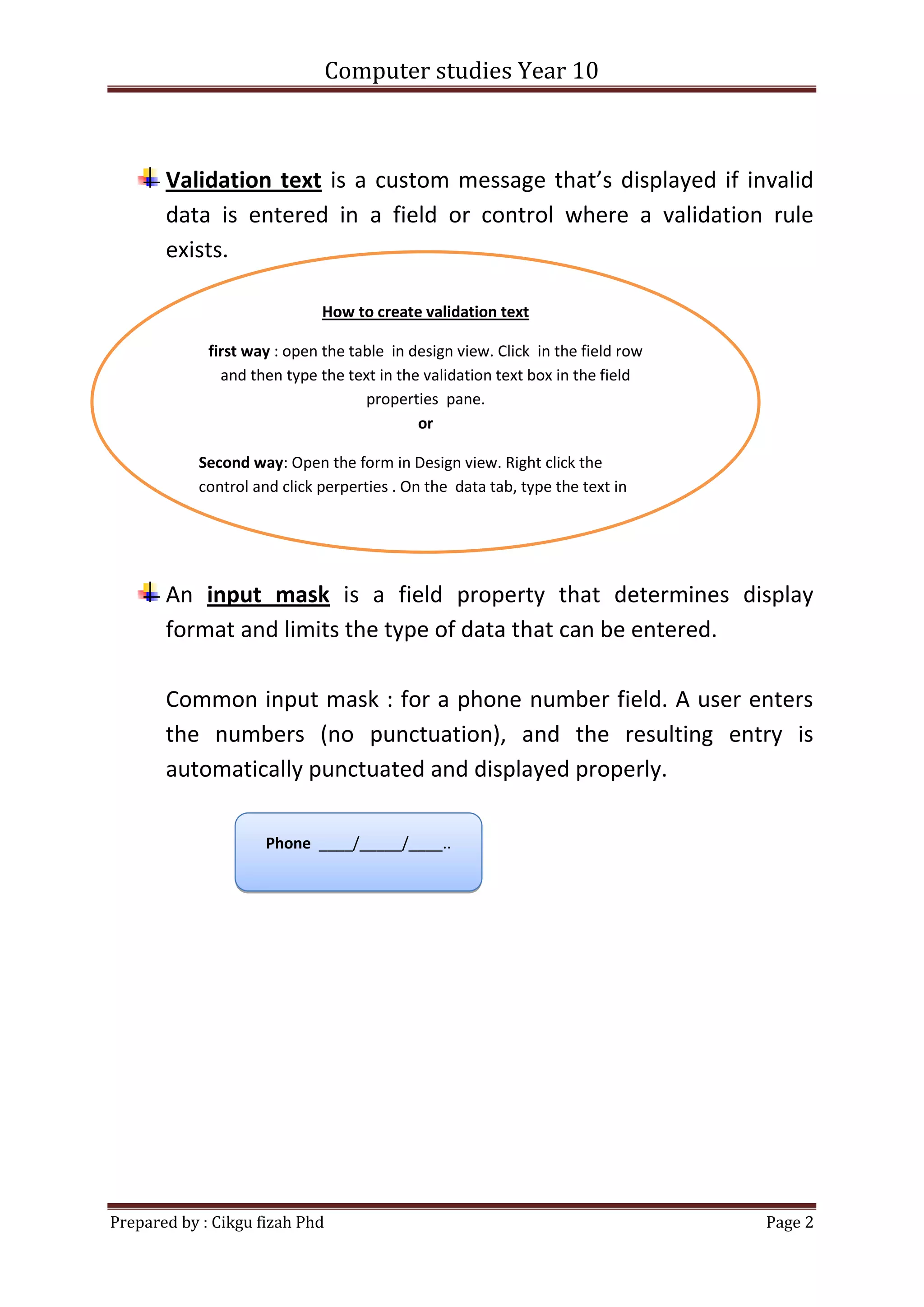Validation rules set limits on data entered in fields. They can be created by specifying an expression in the validation rule property of a field or control. Validation text provides a custom error message if invalid data is entered. Input masks format user input, such as automatically adding punctuation to phone numbers entered without punctuation.