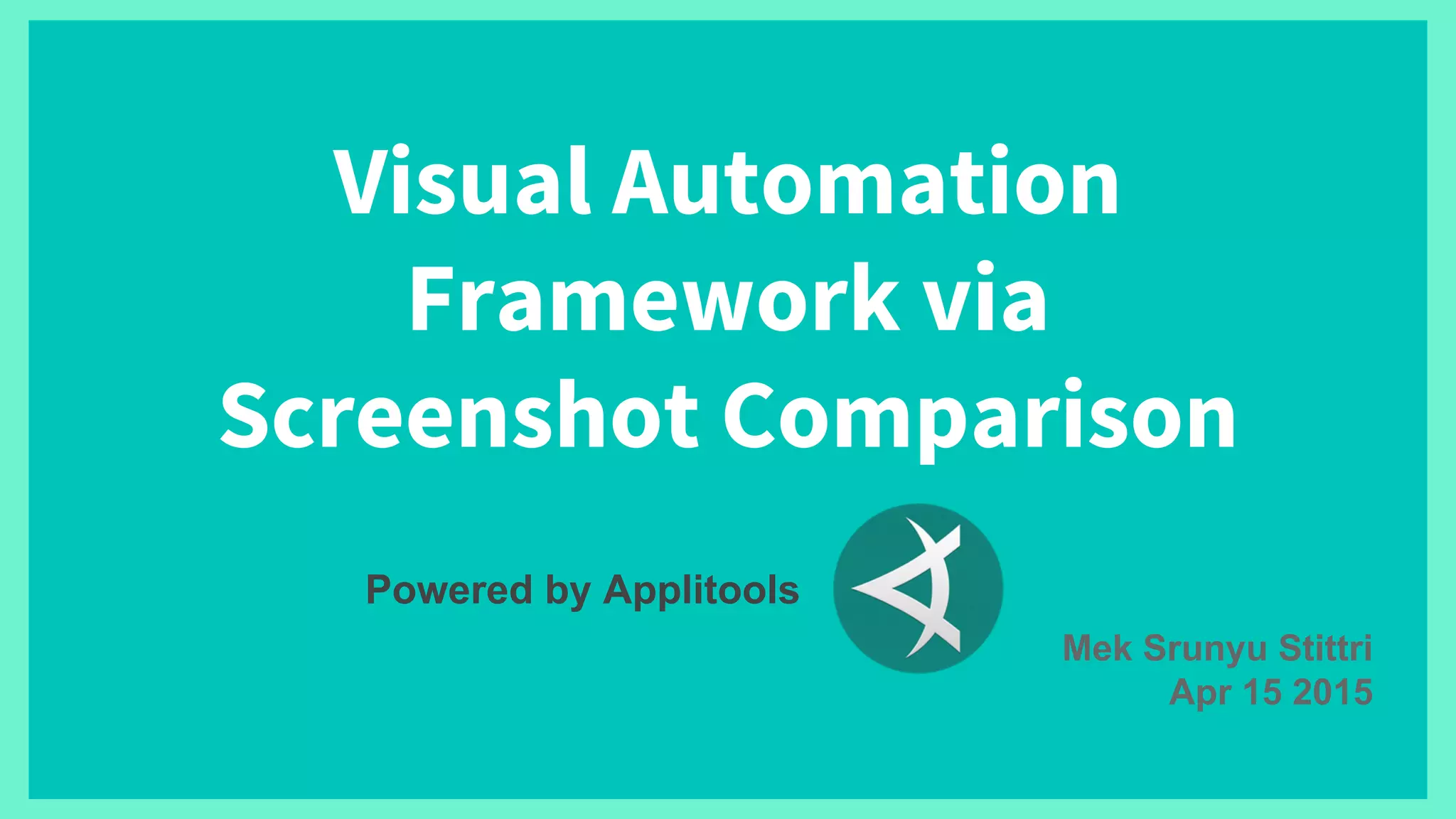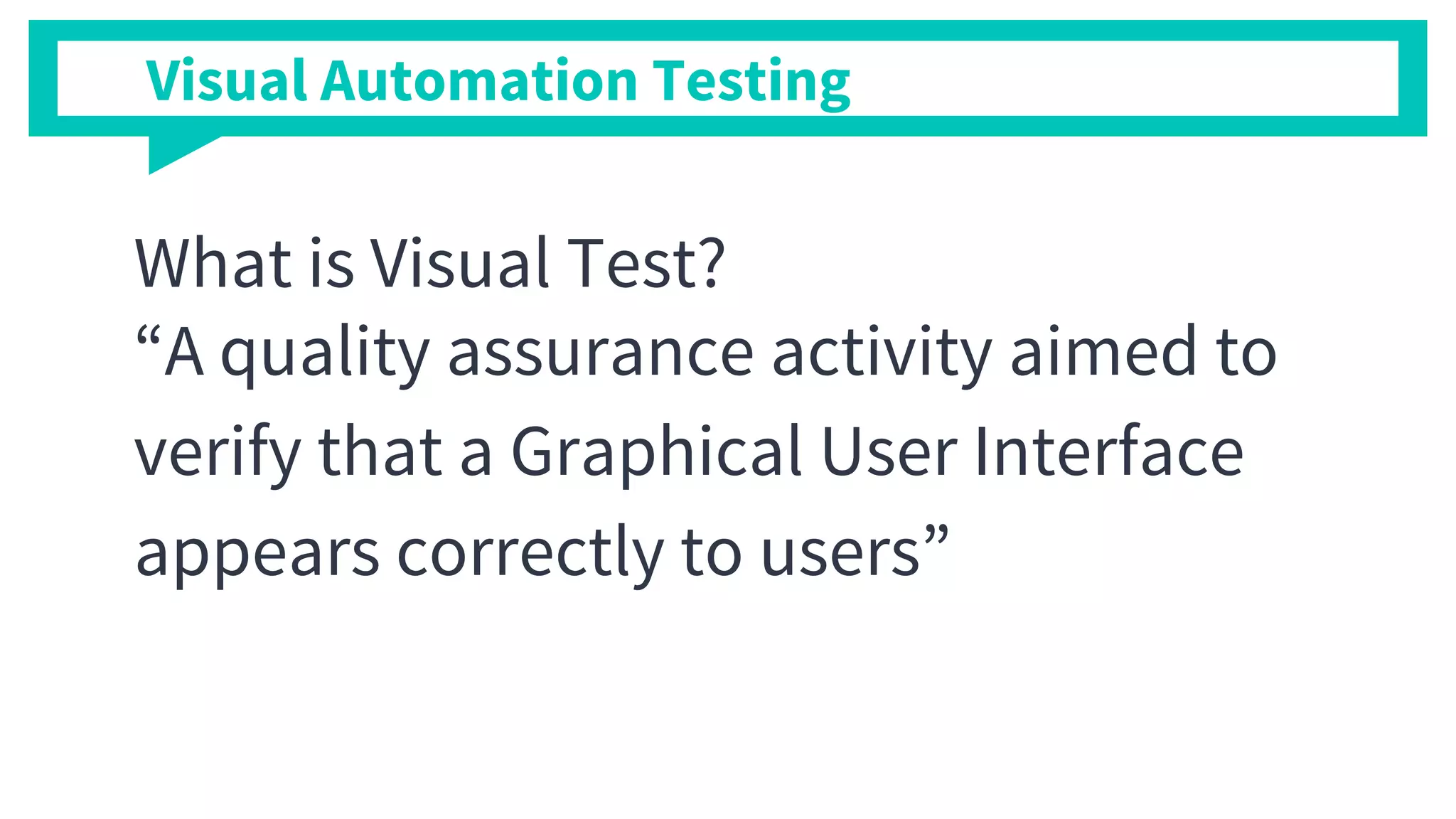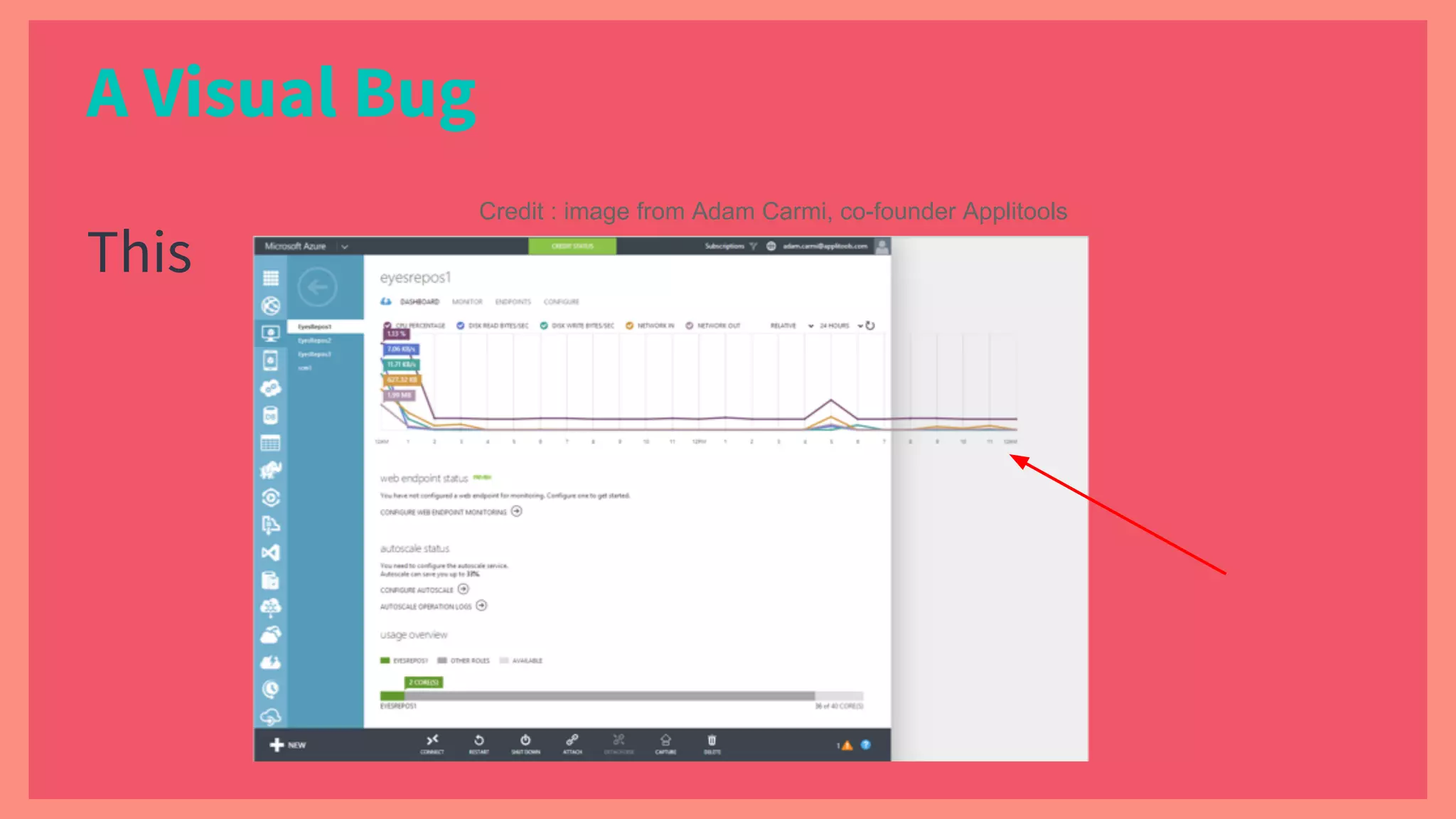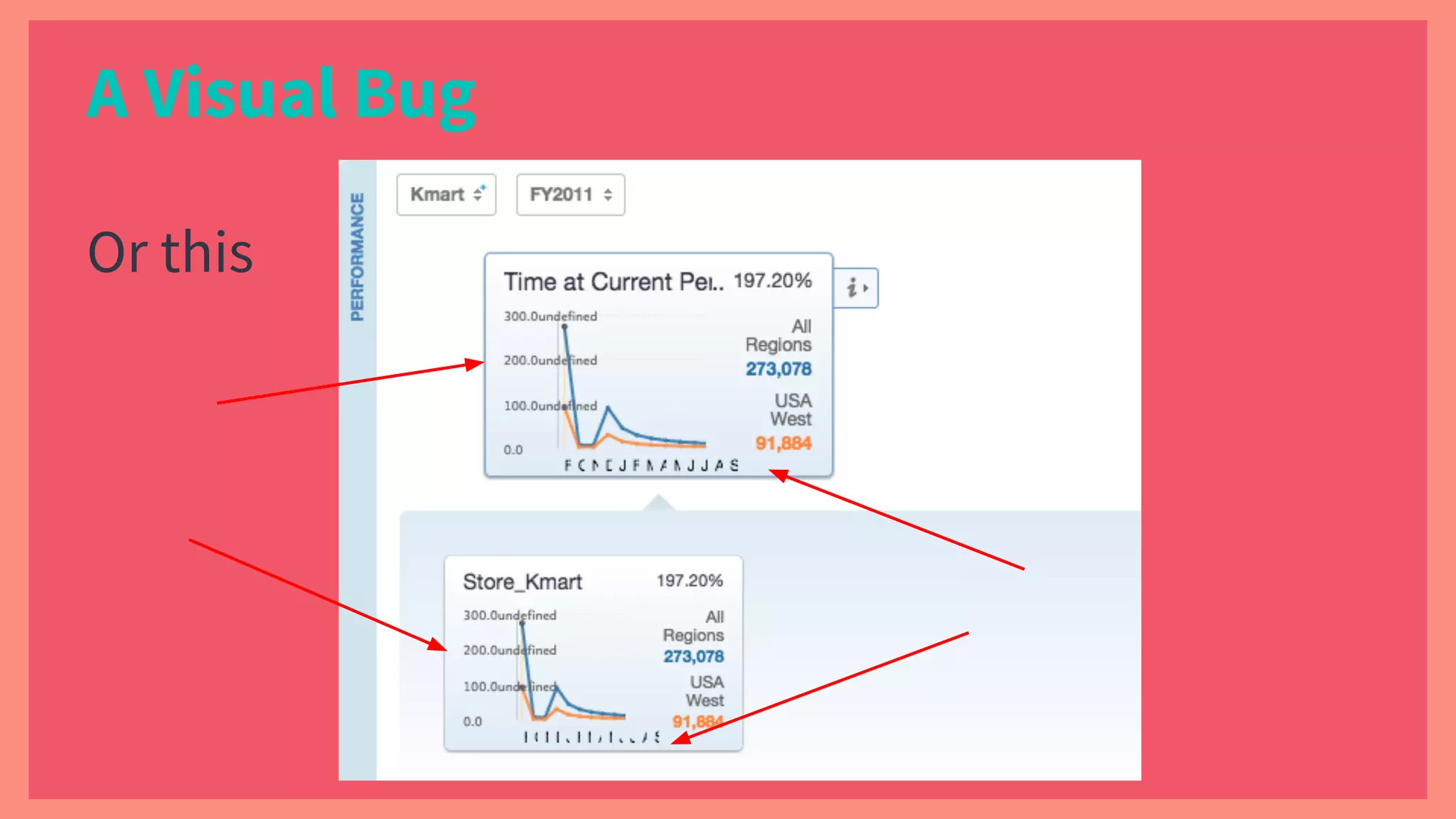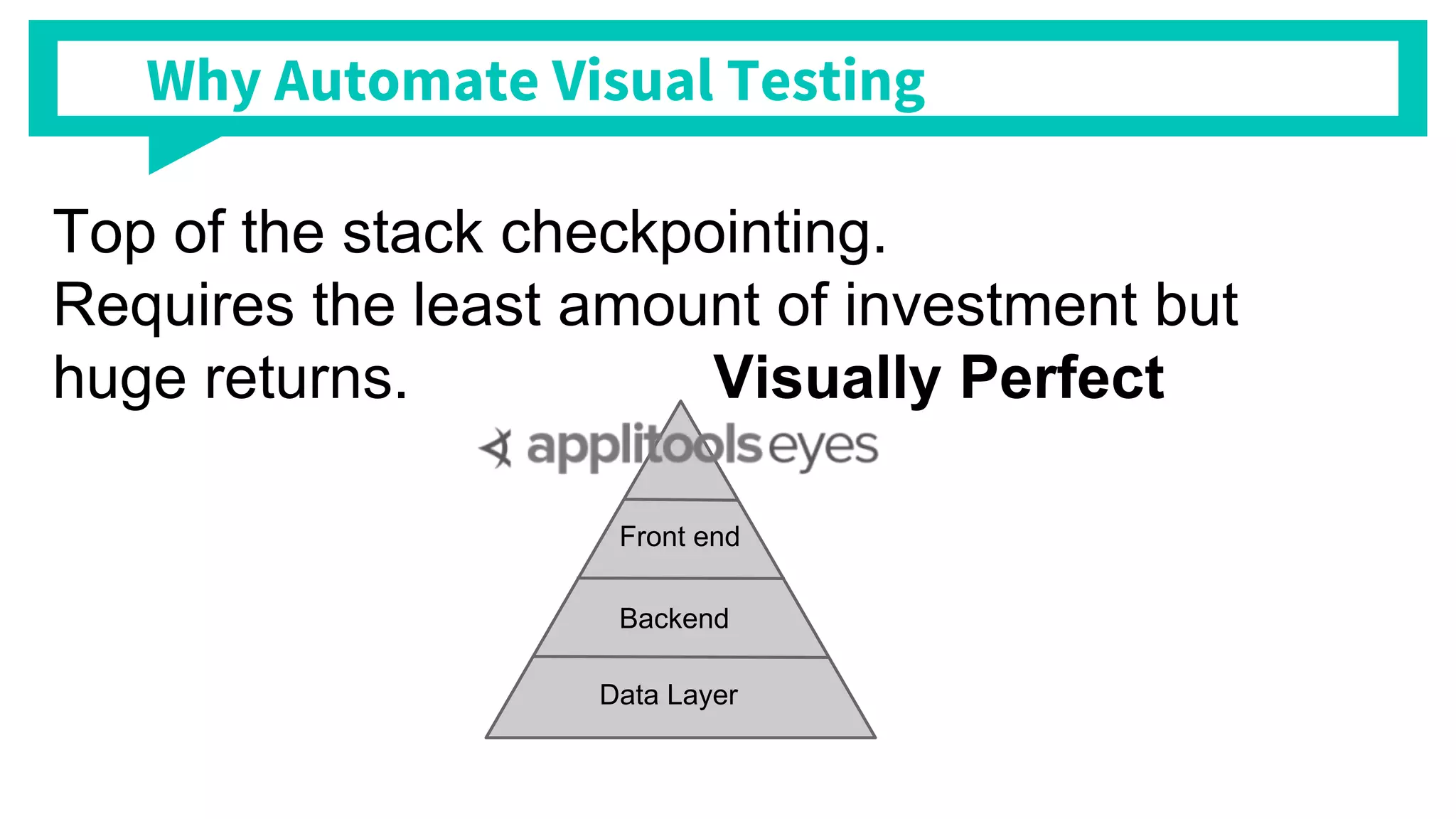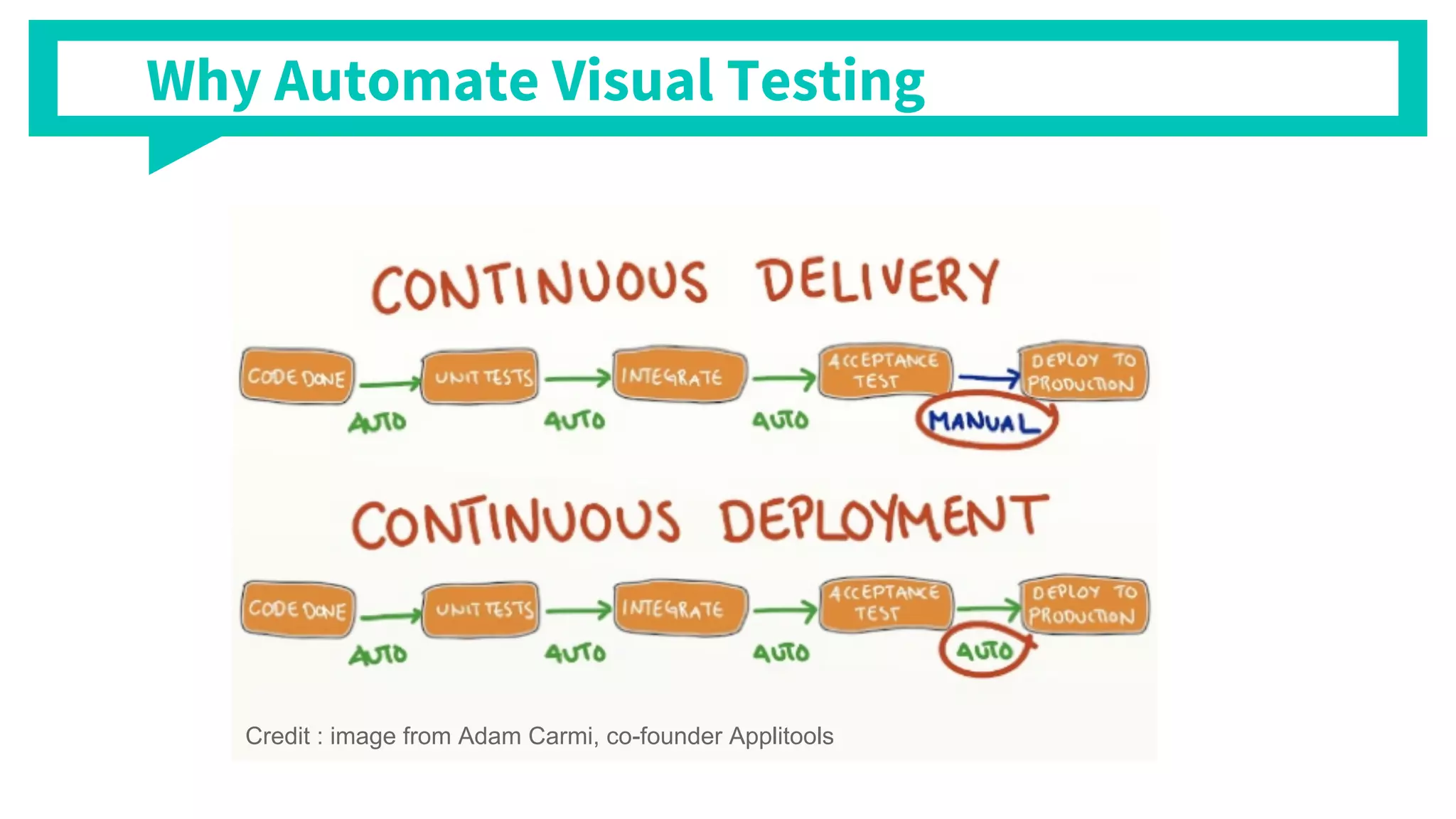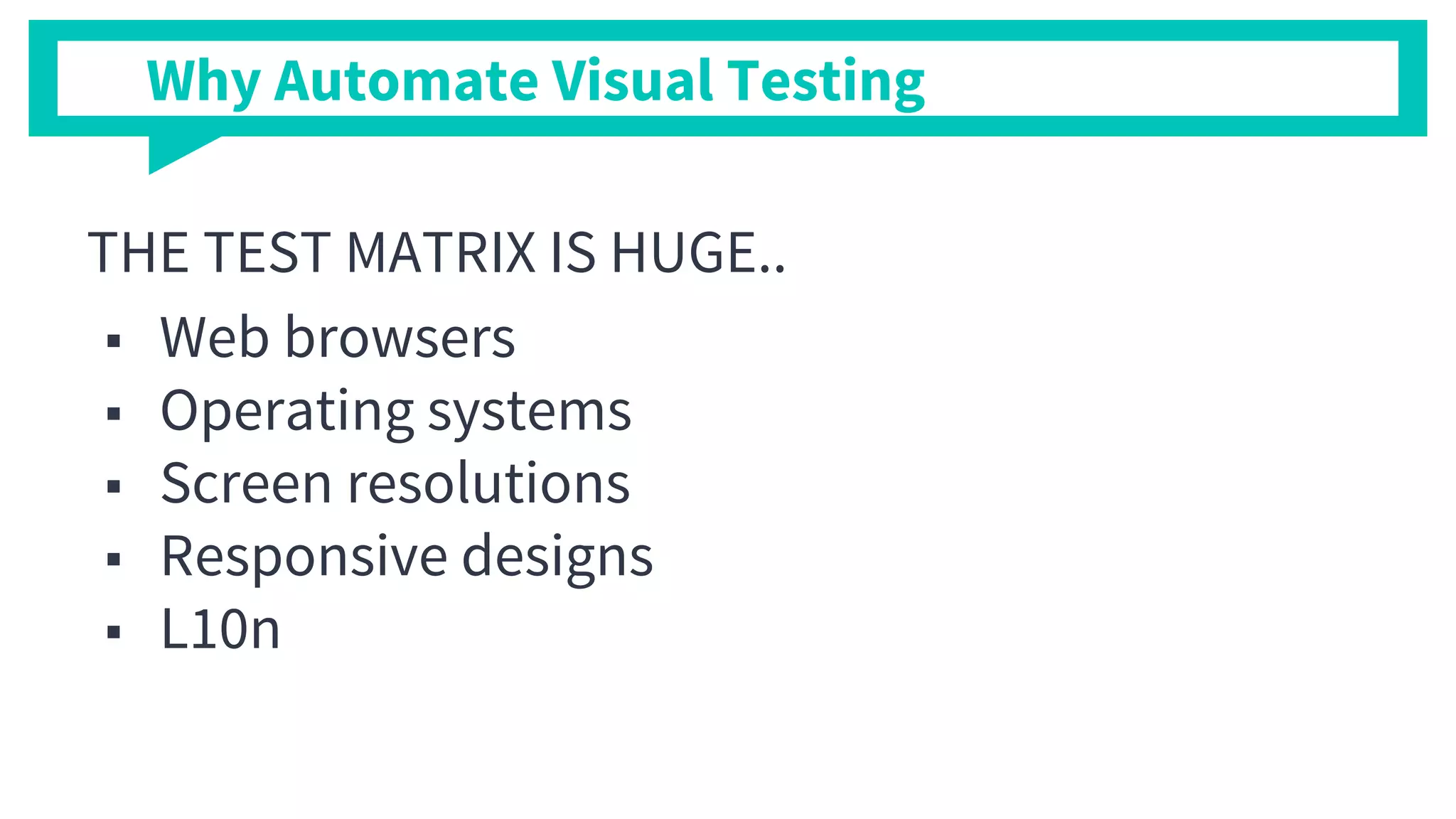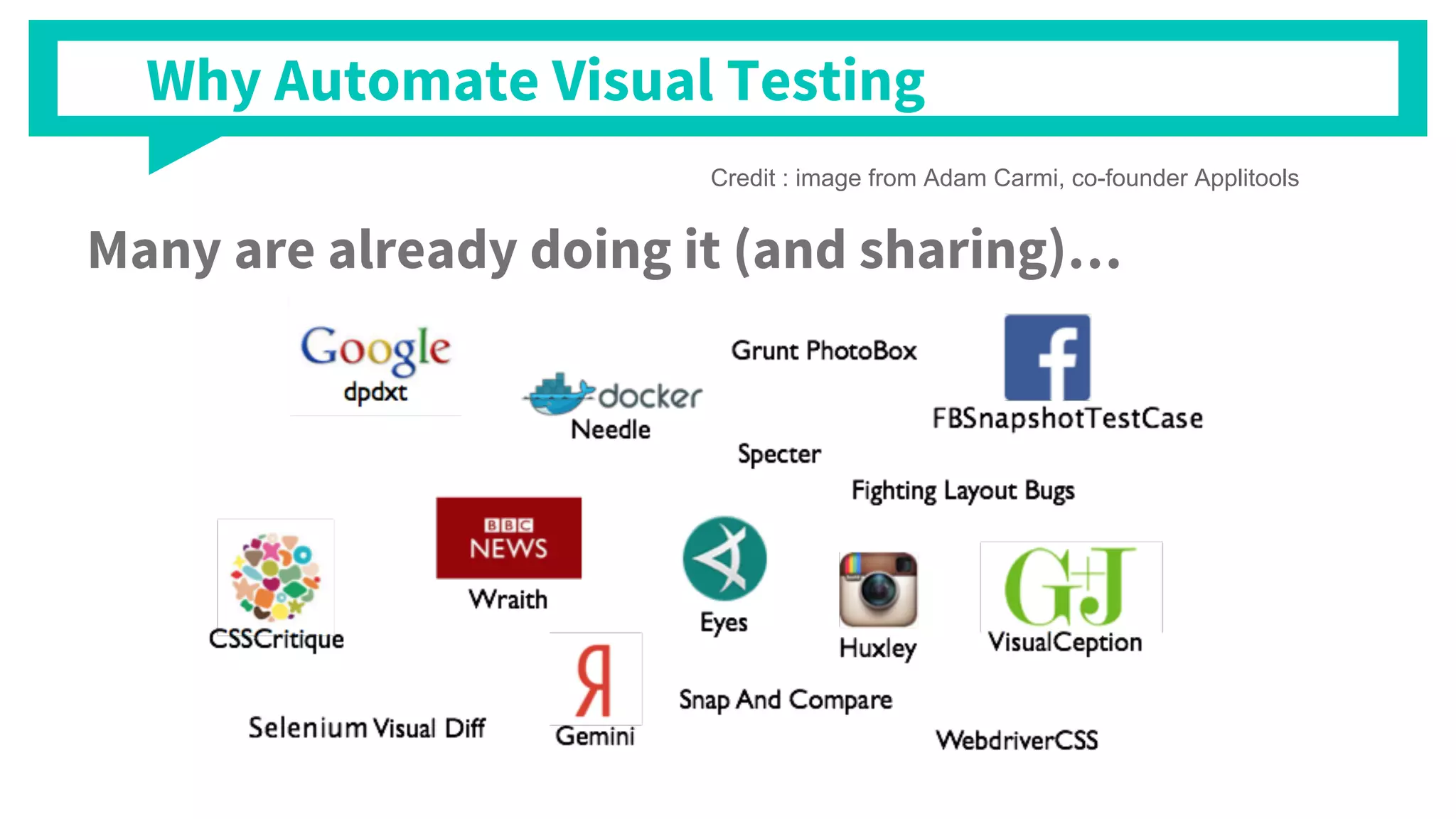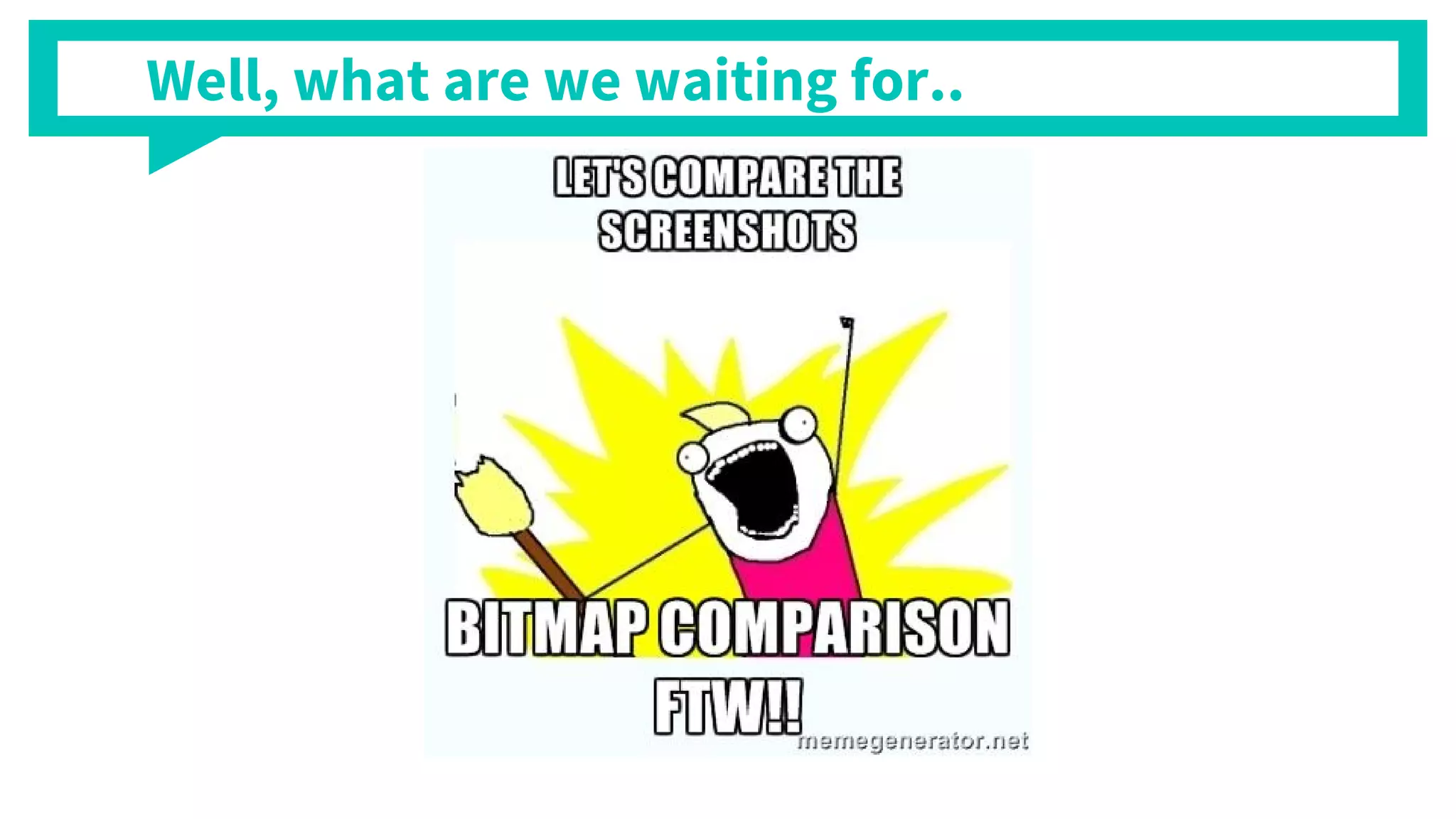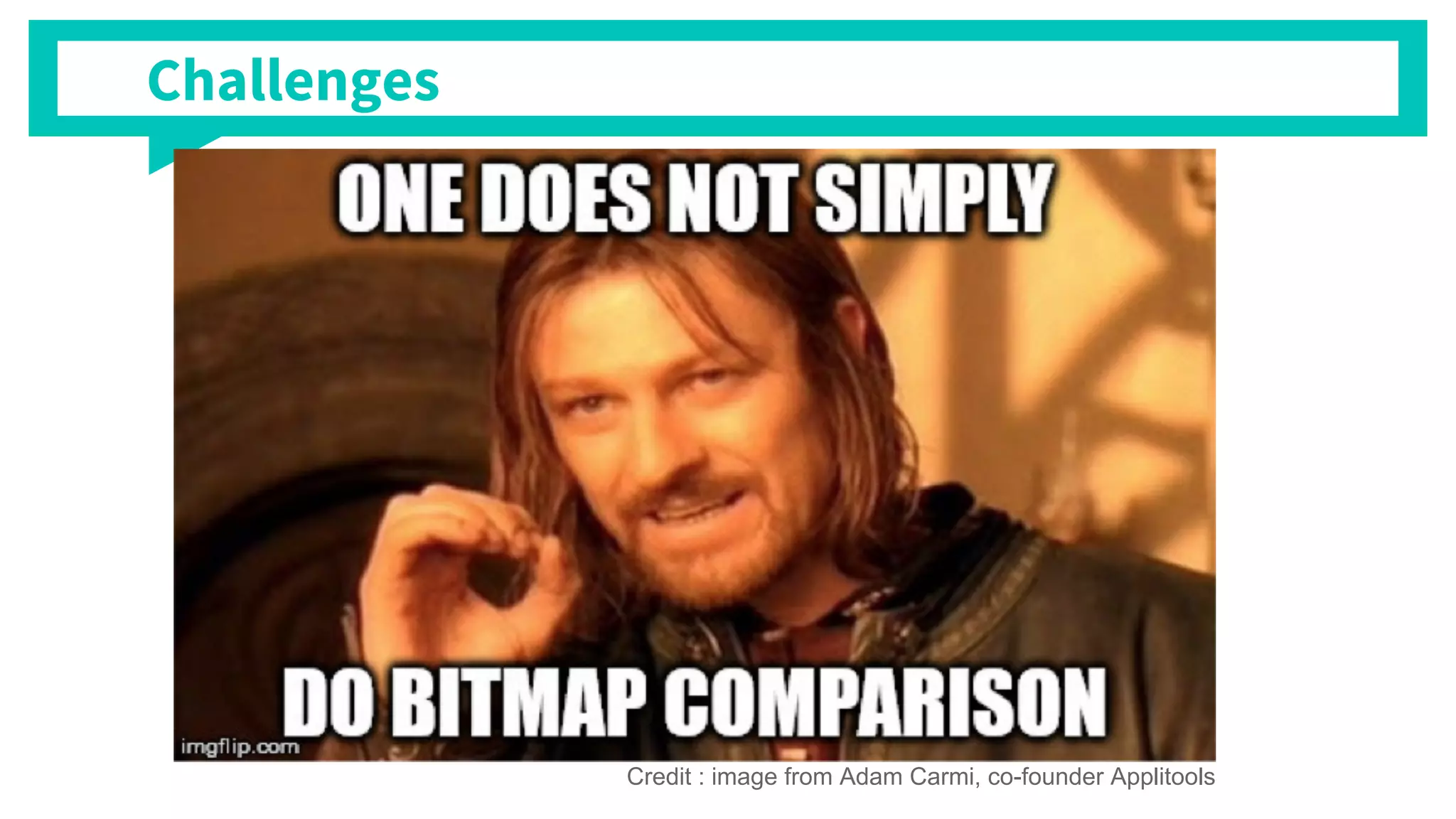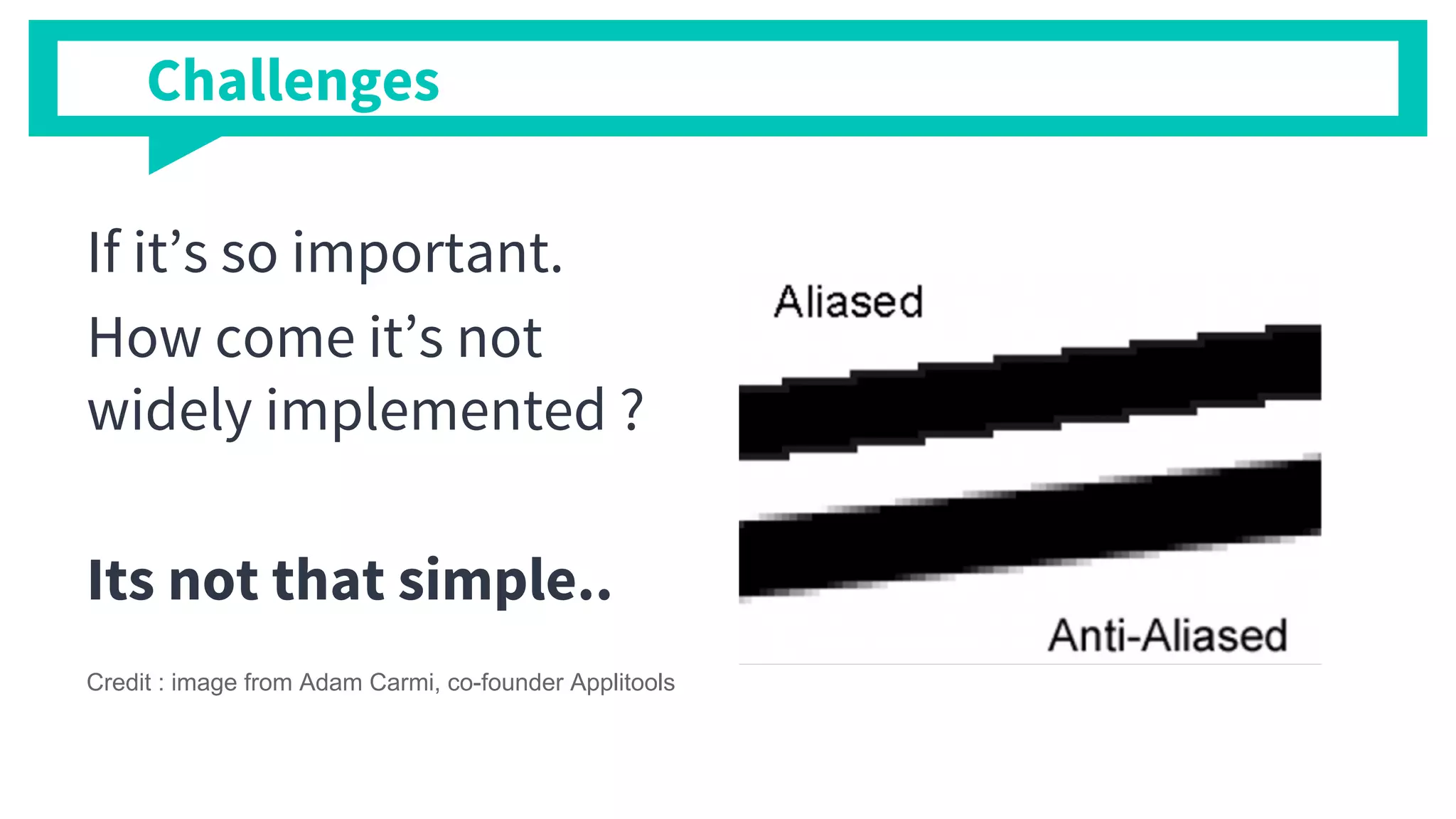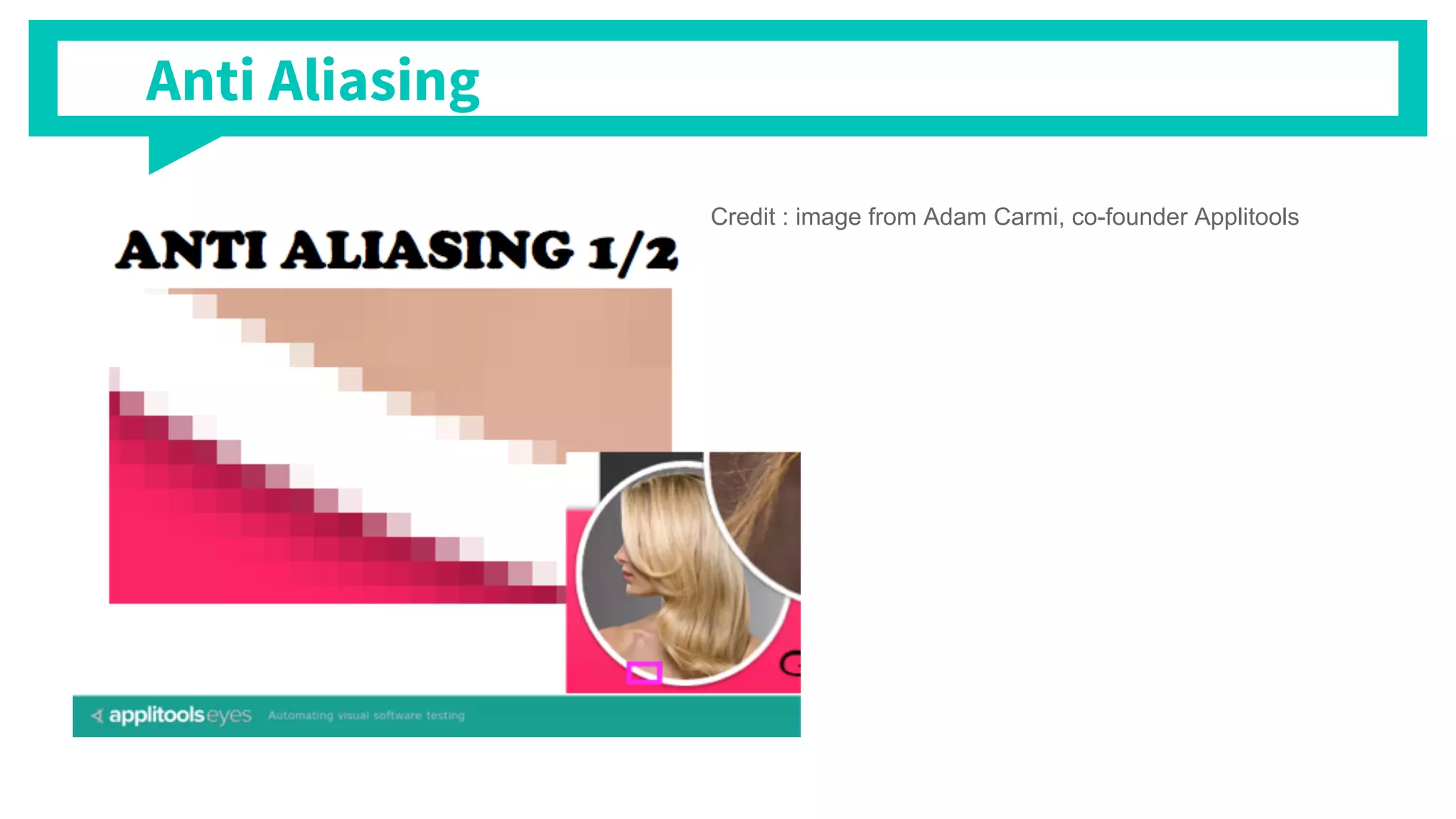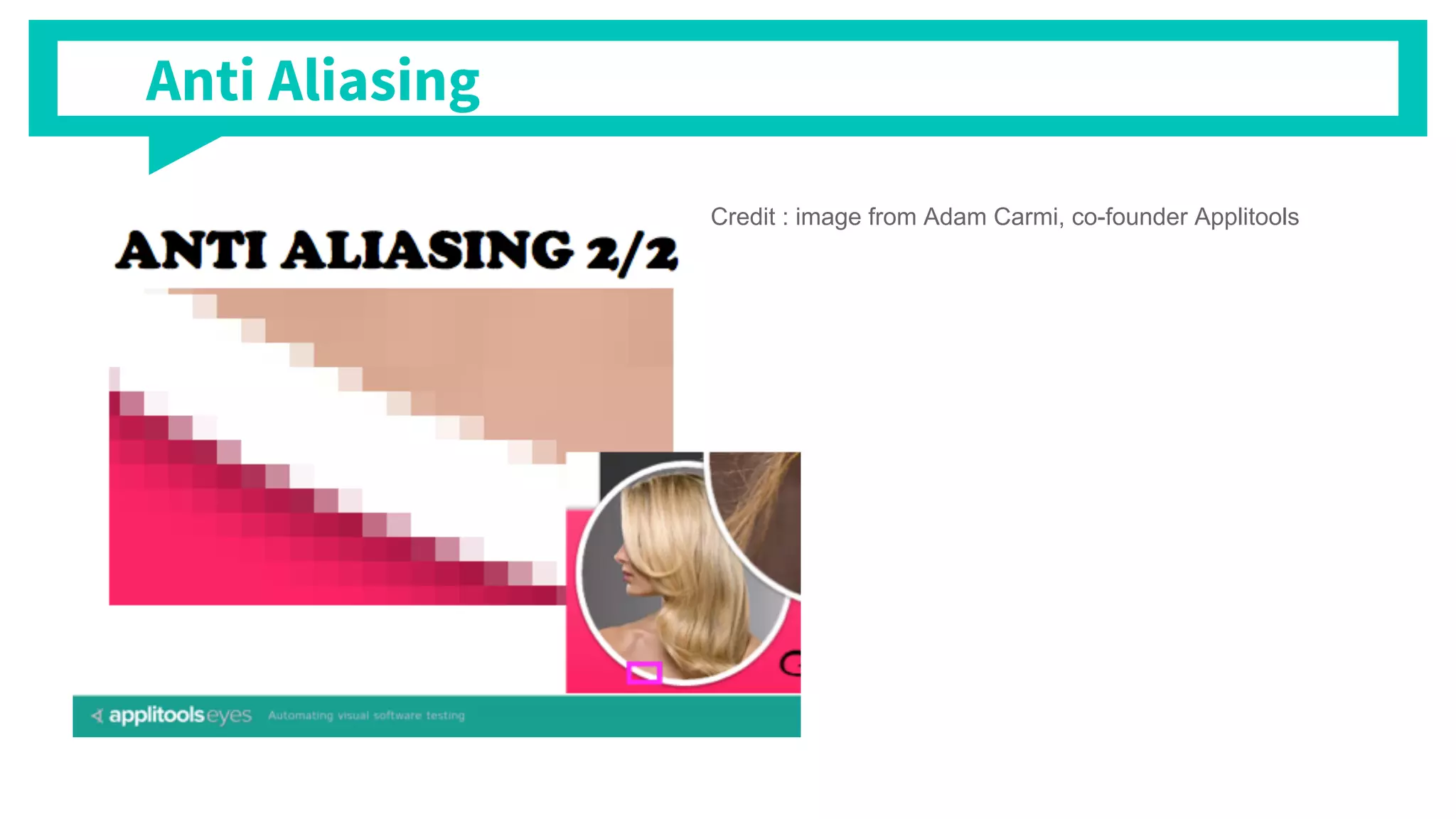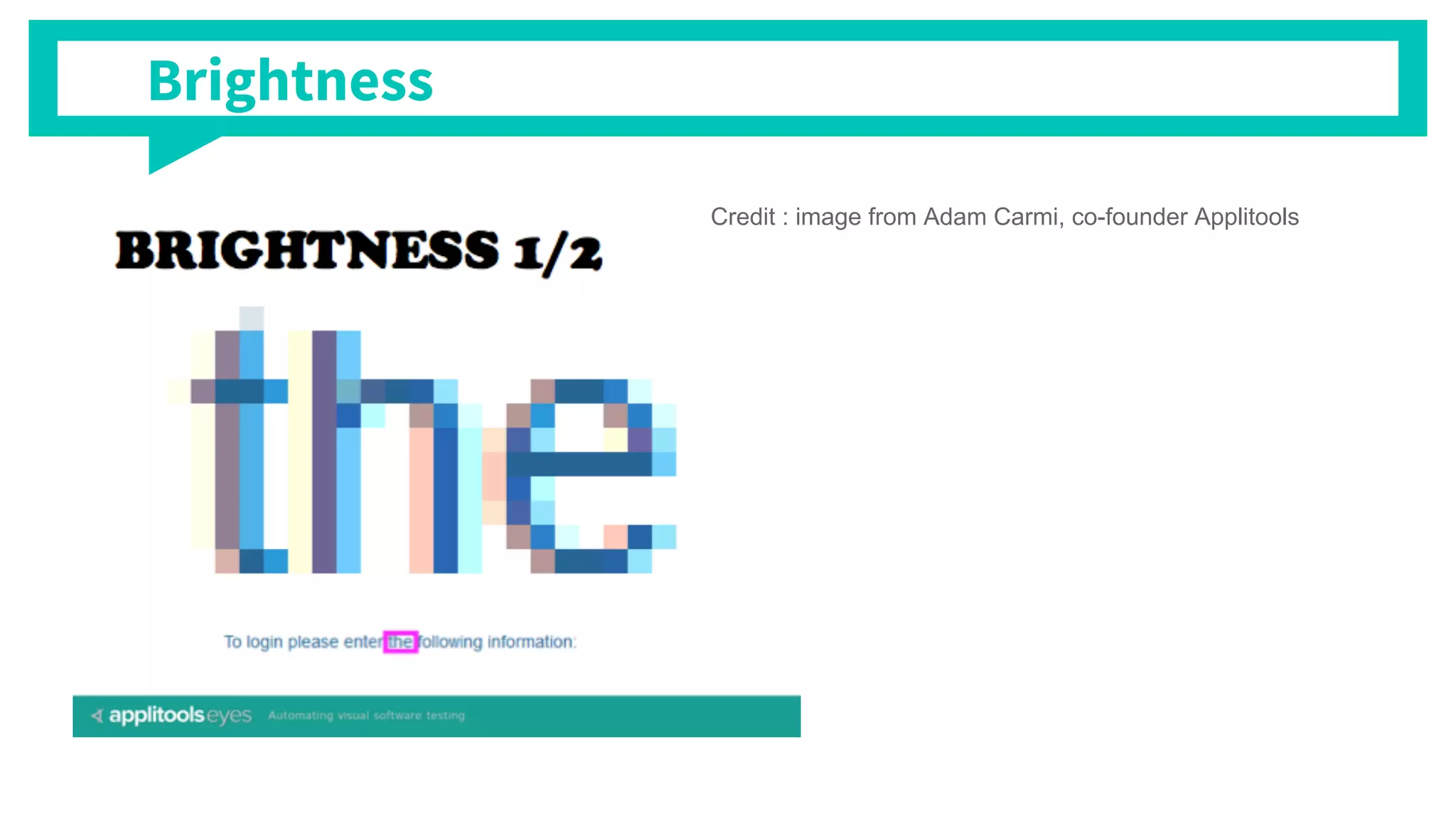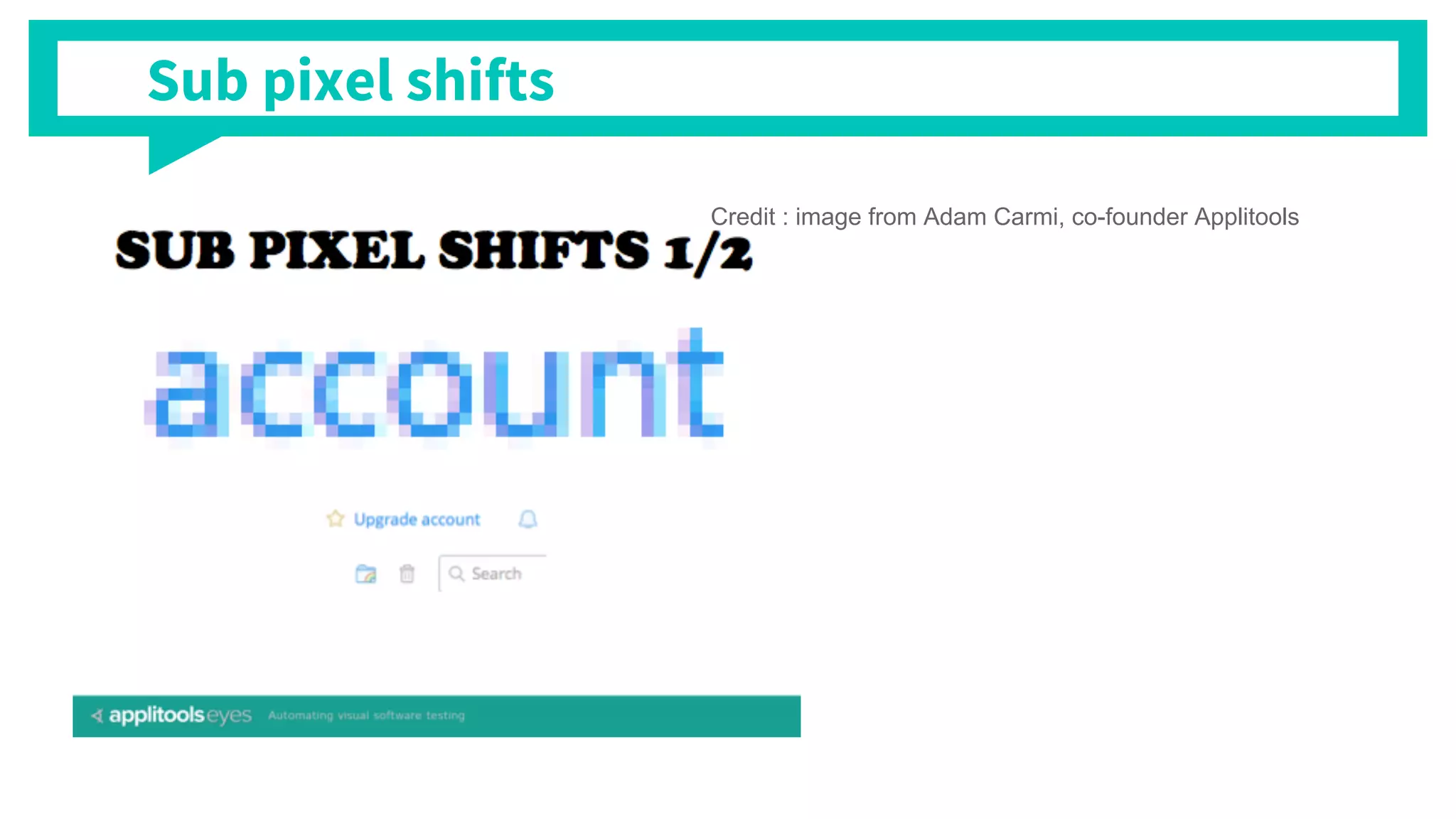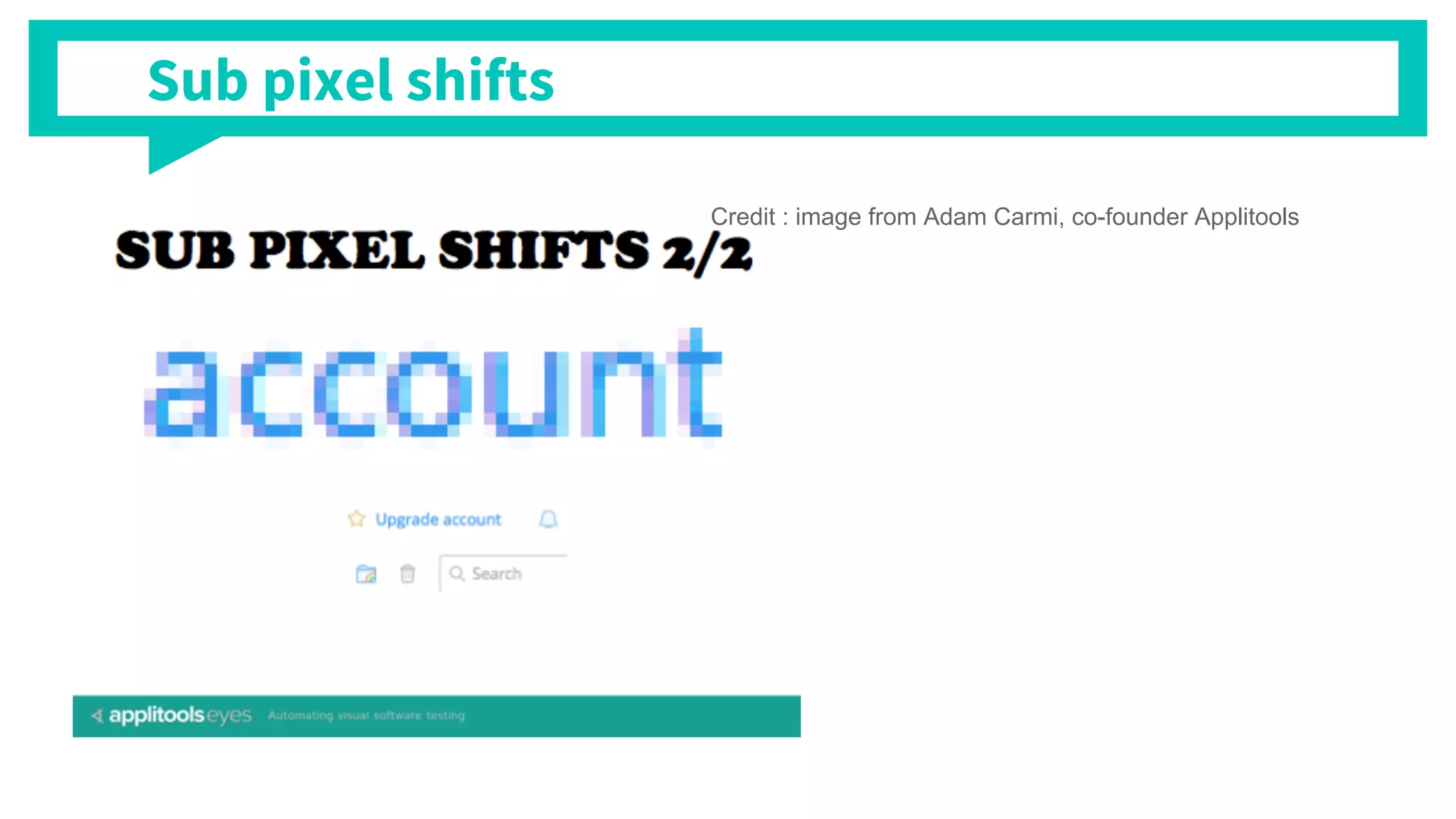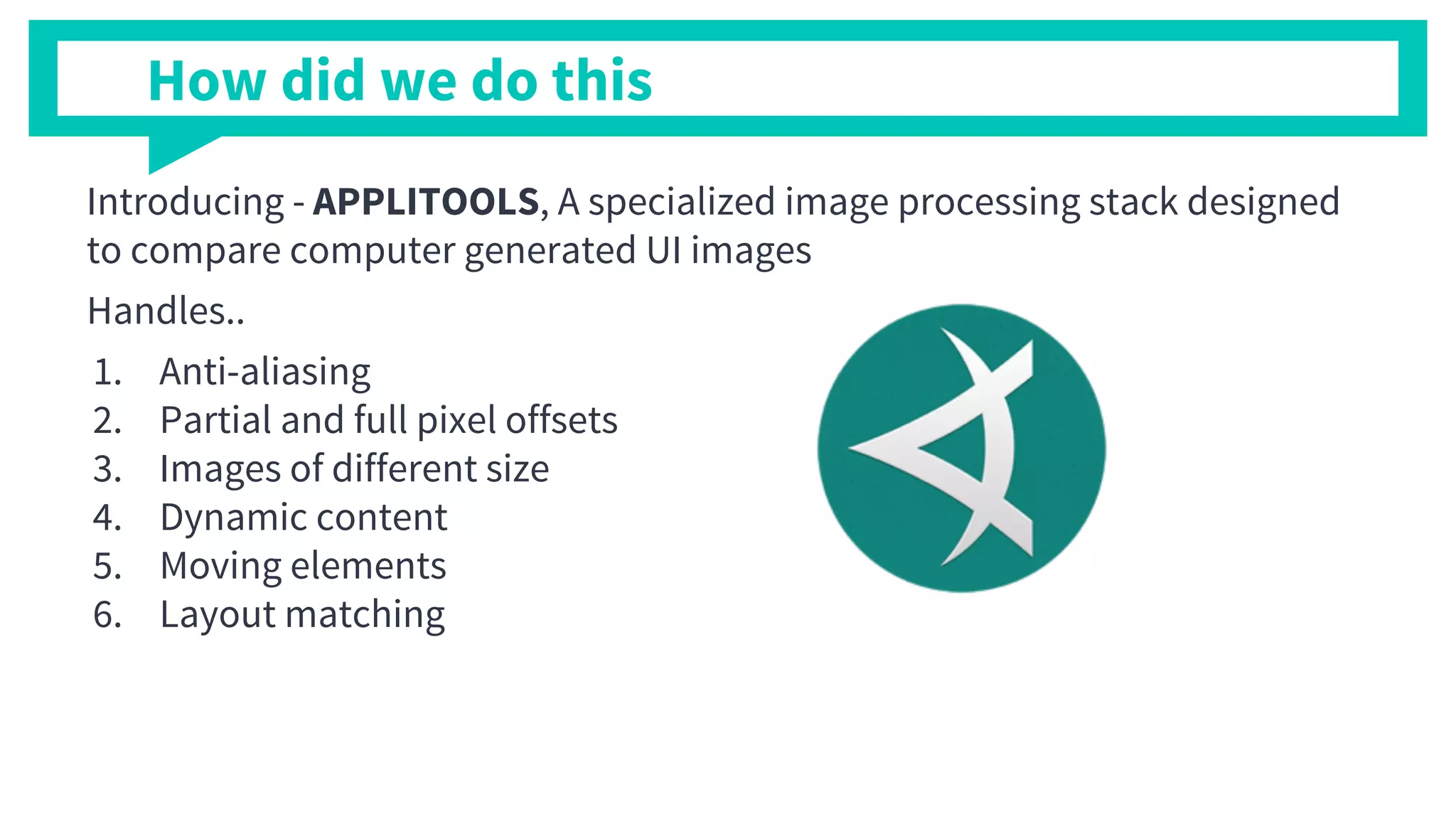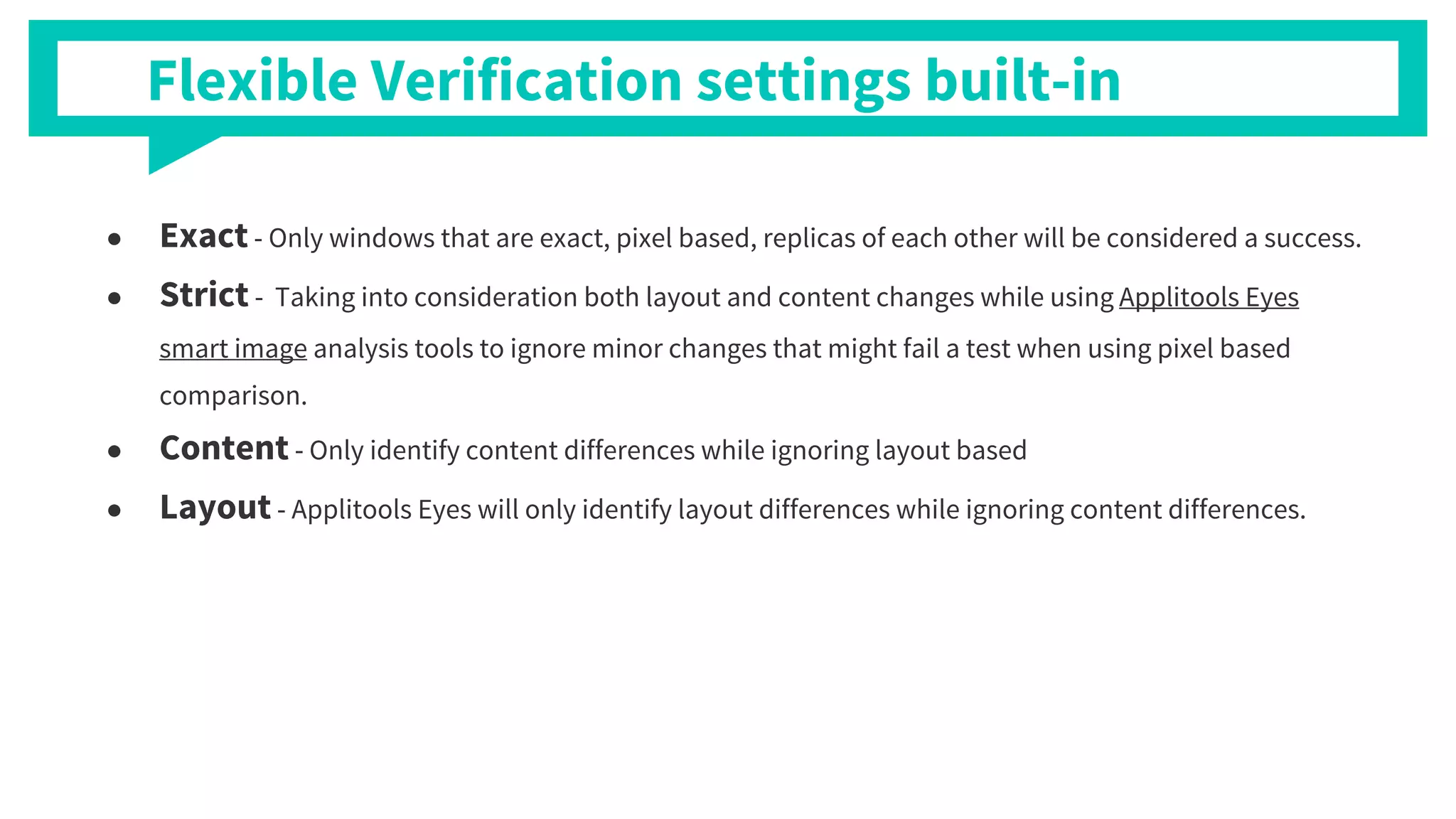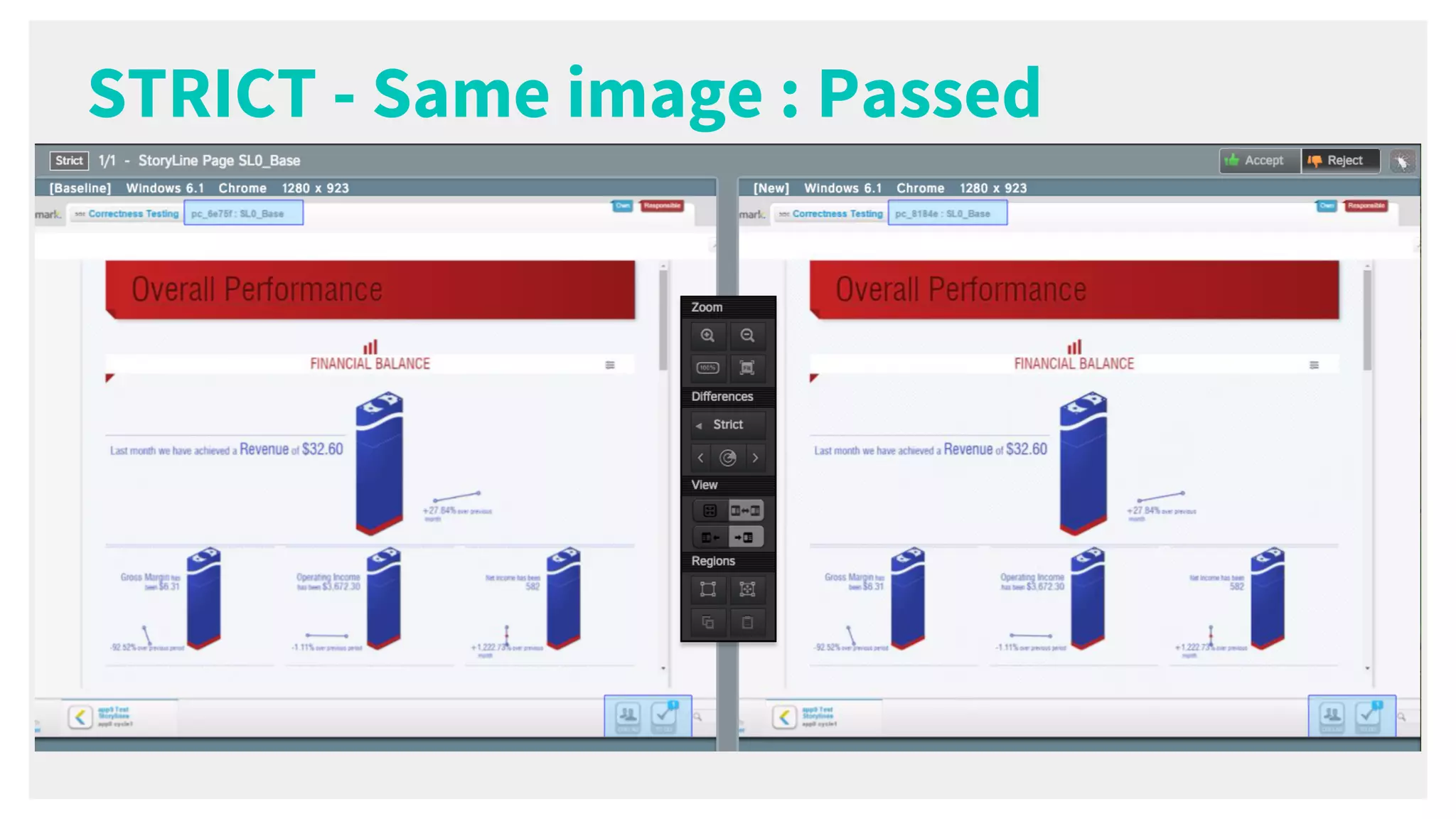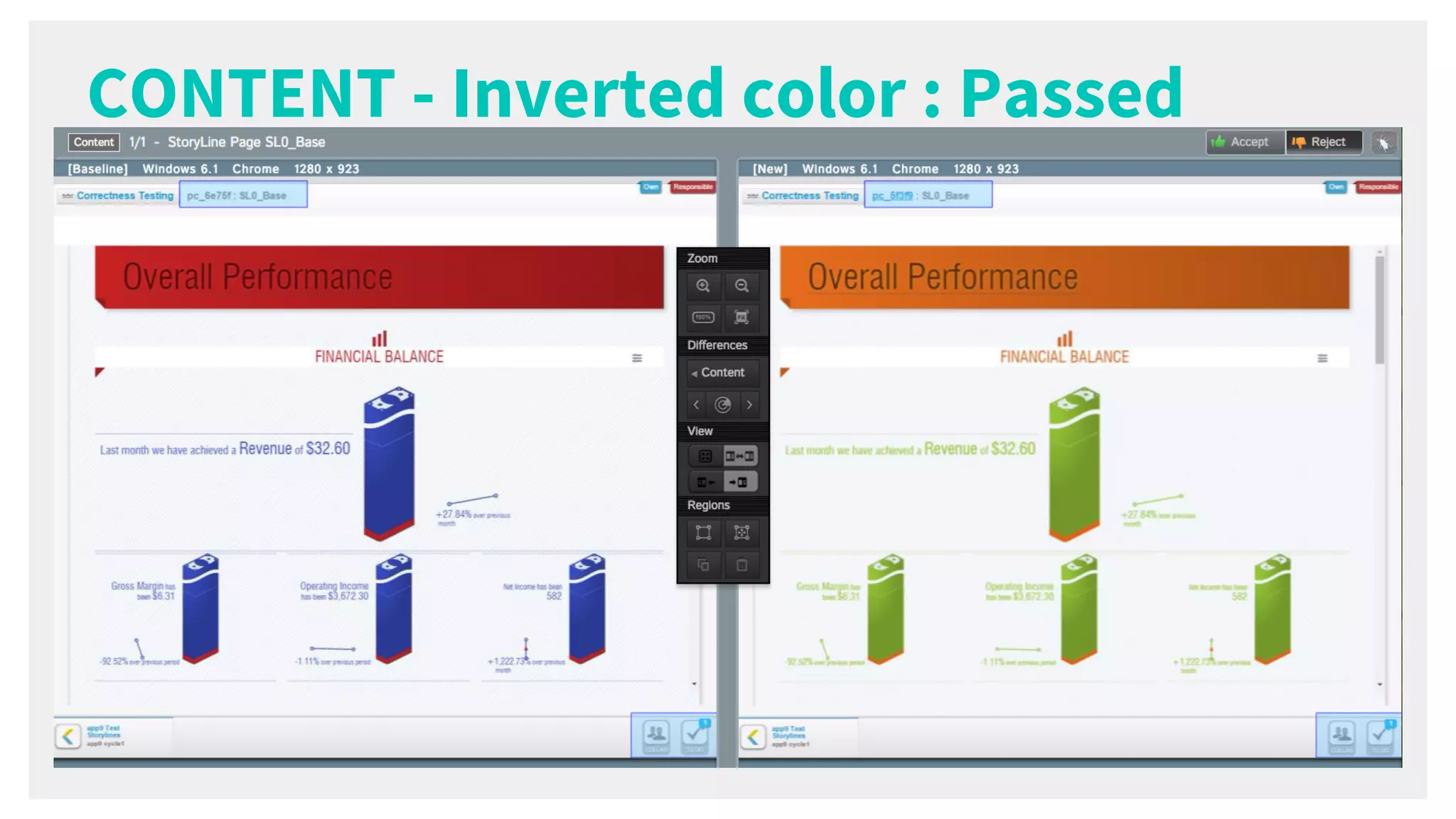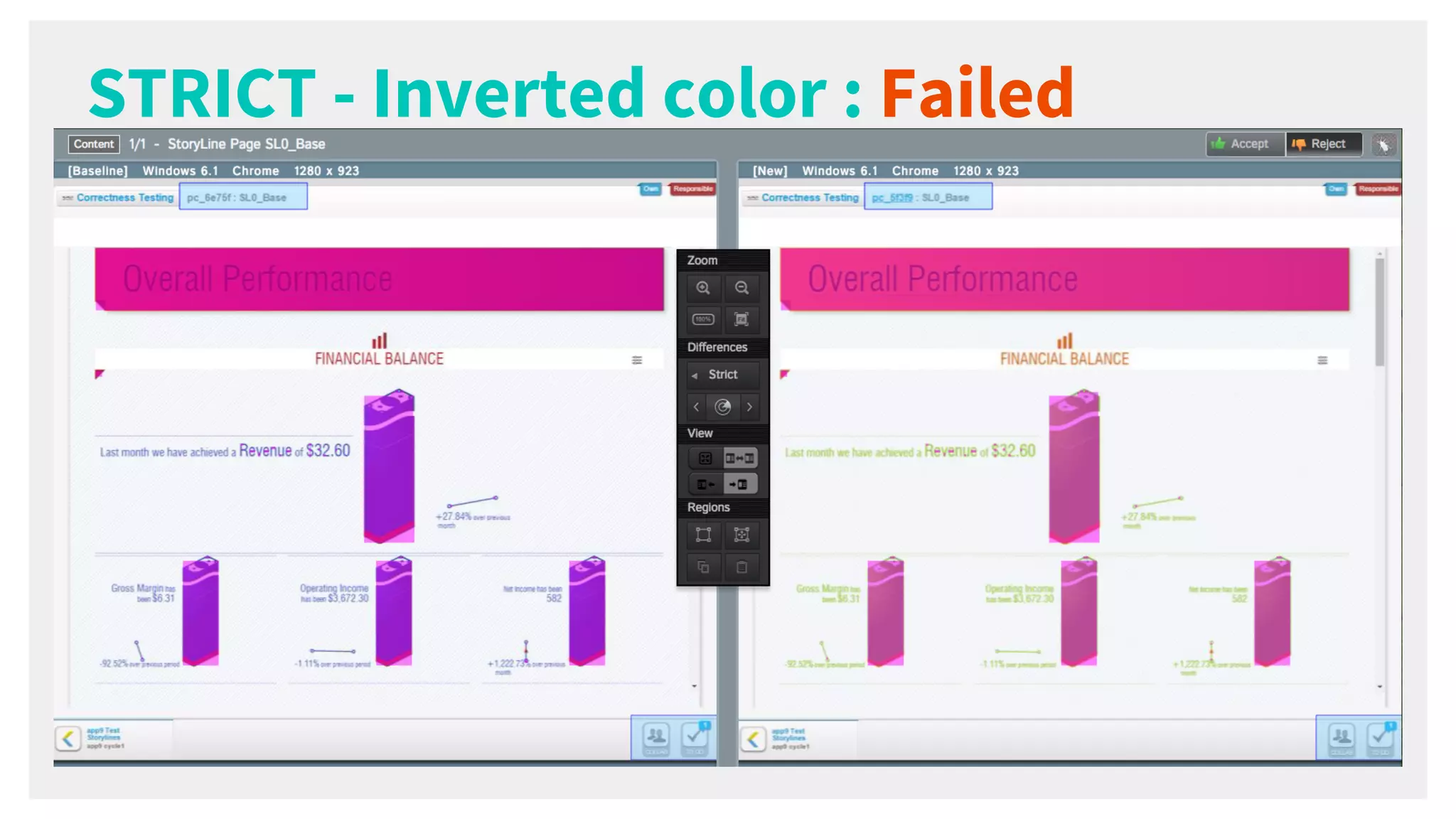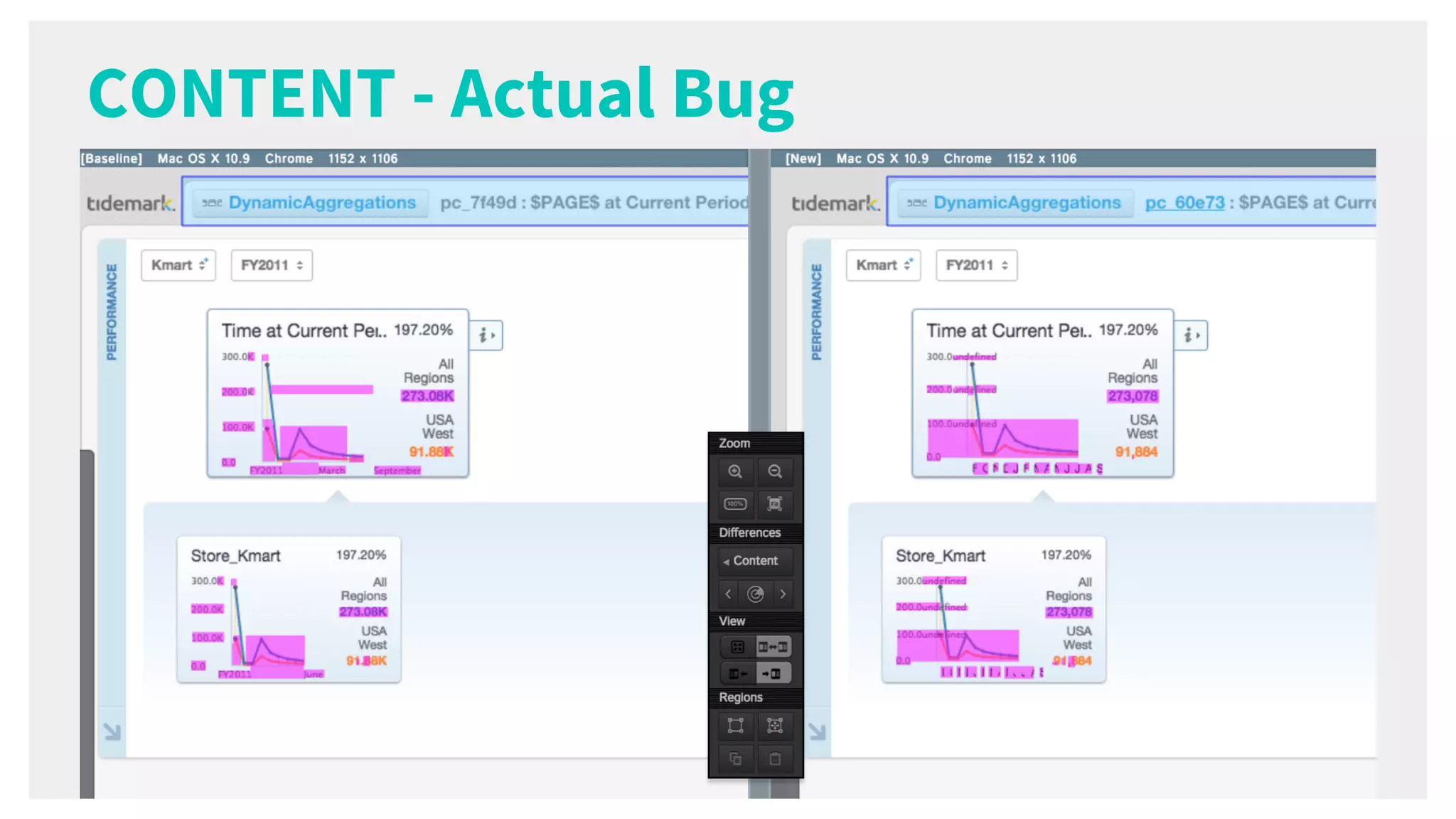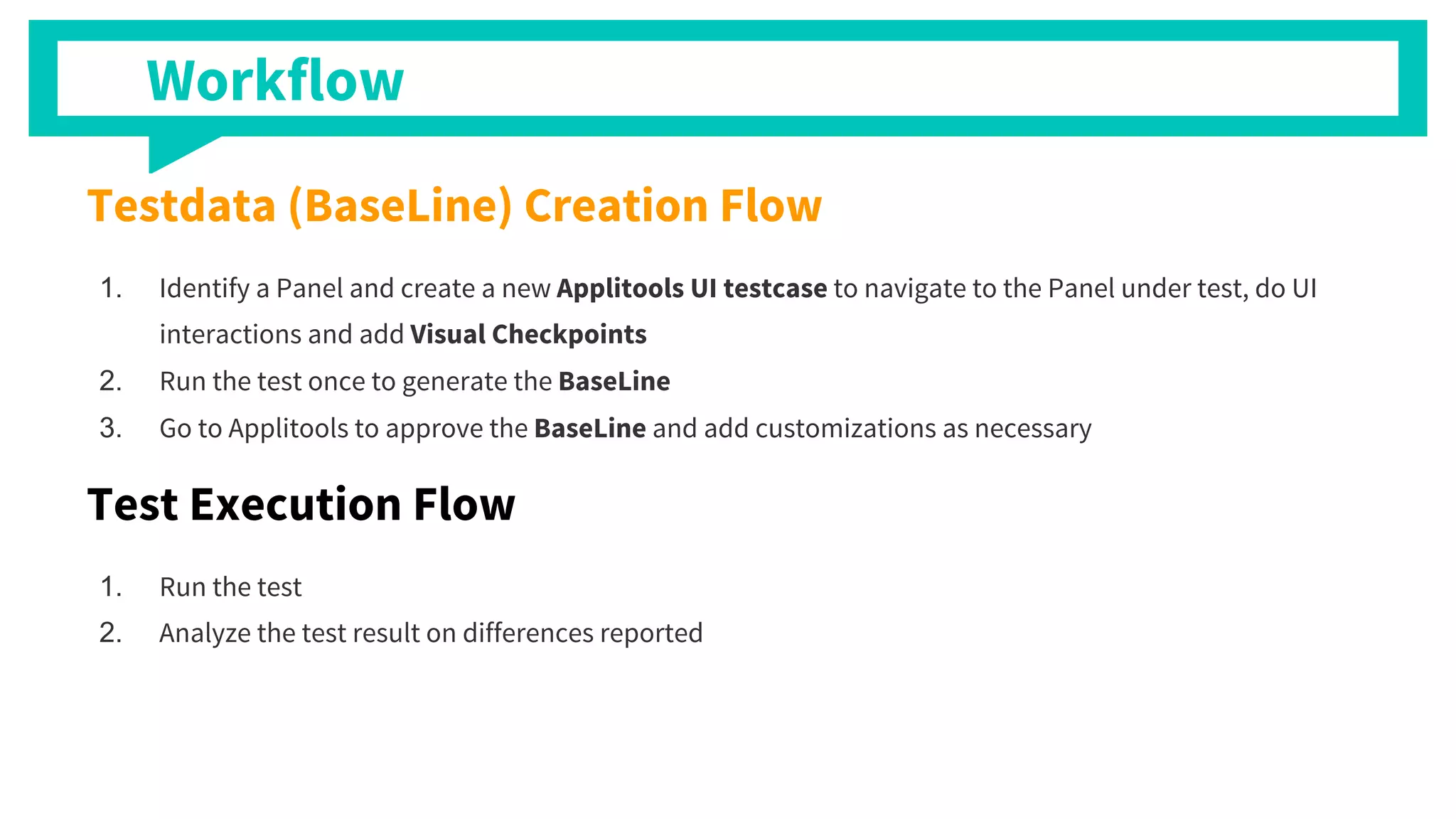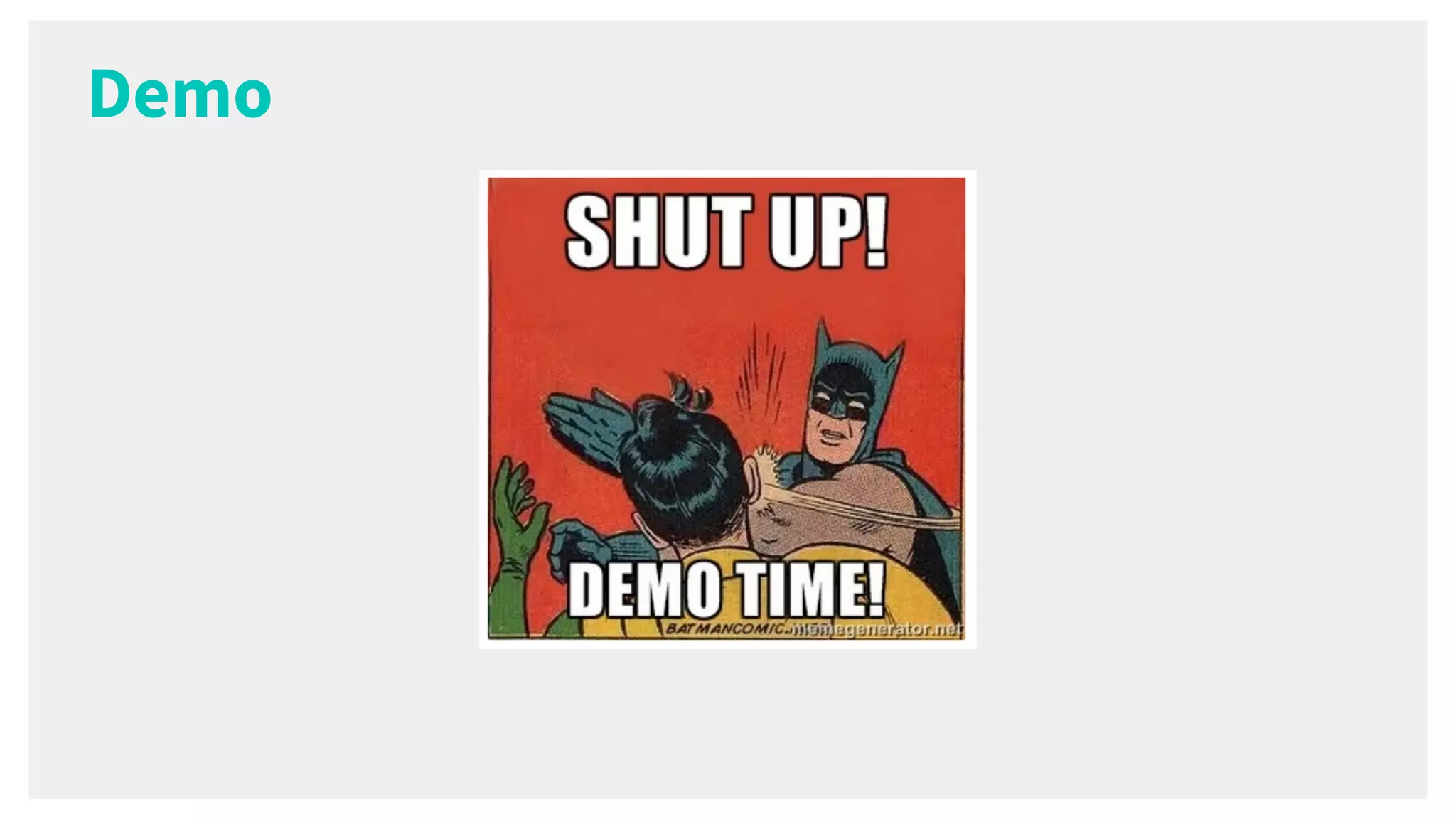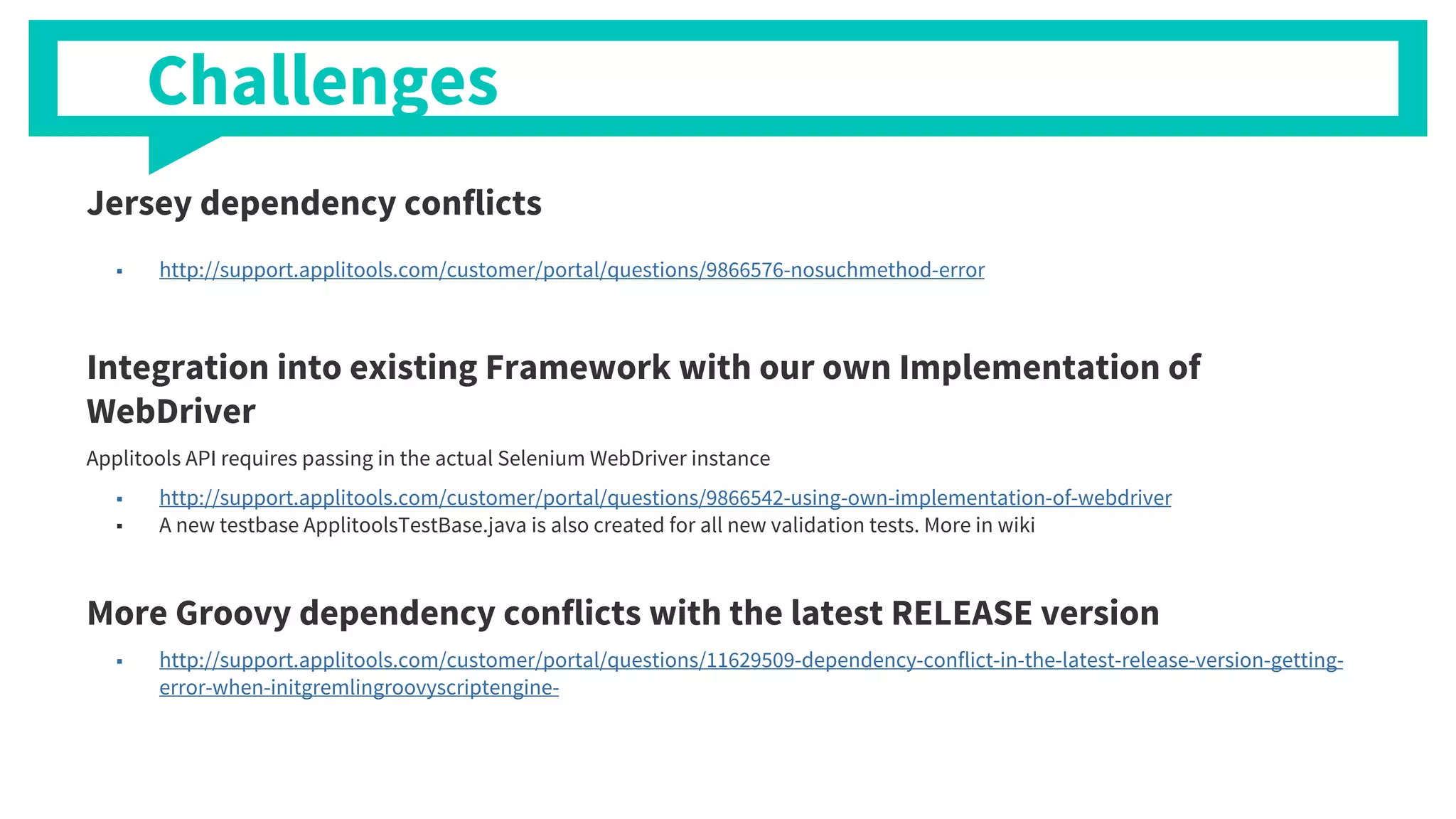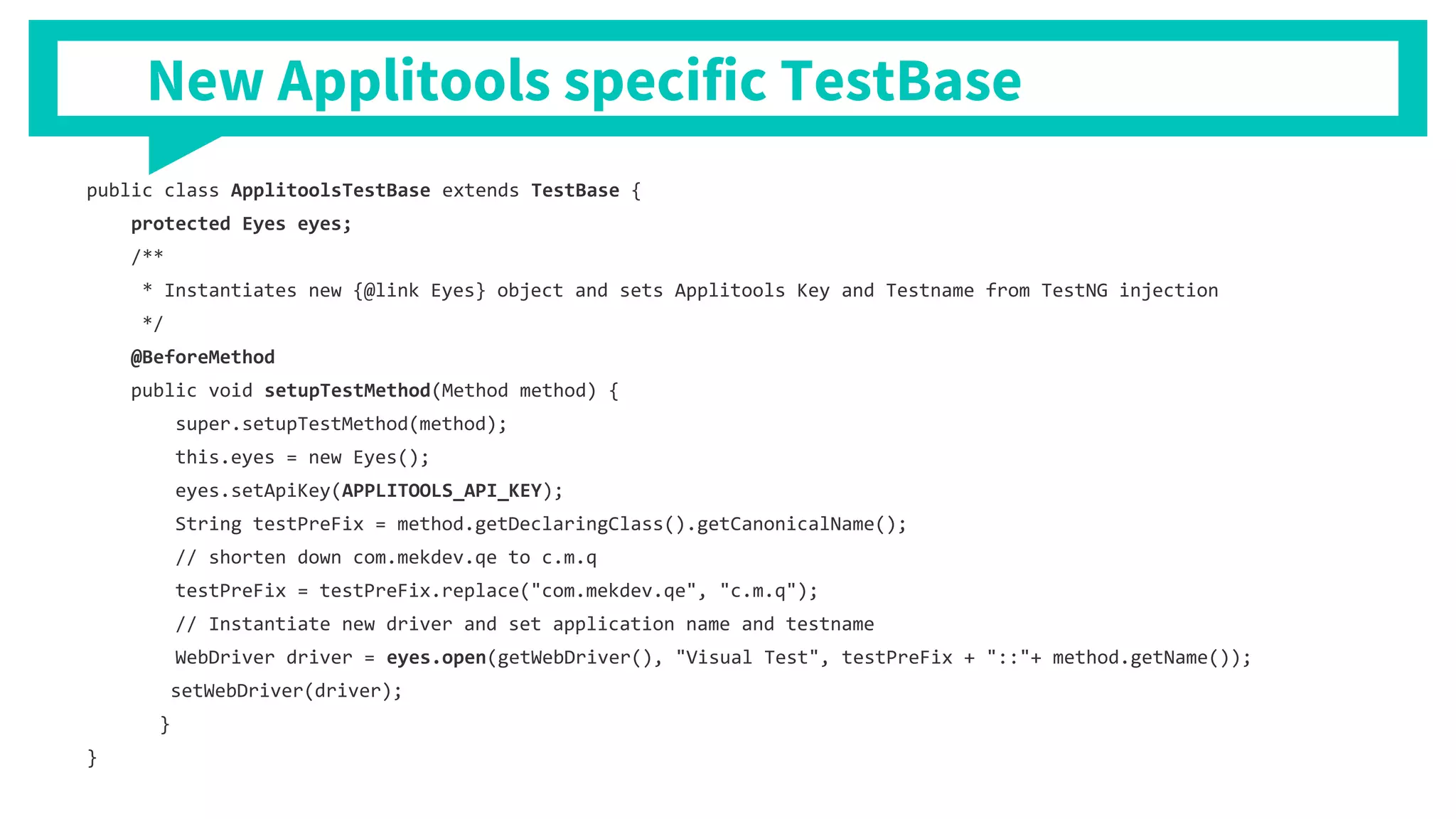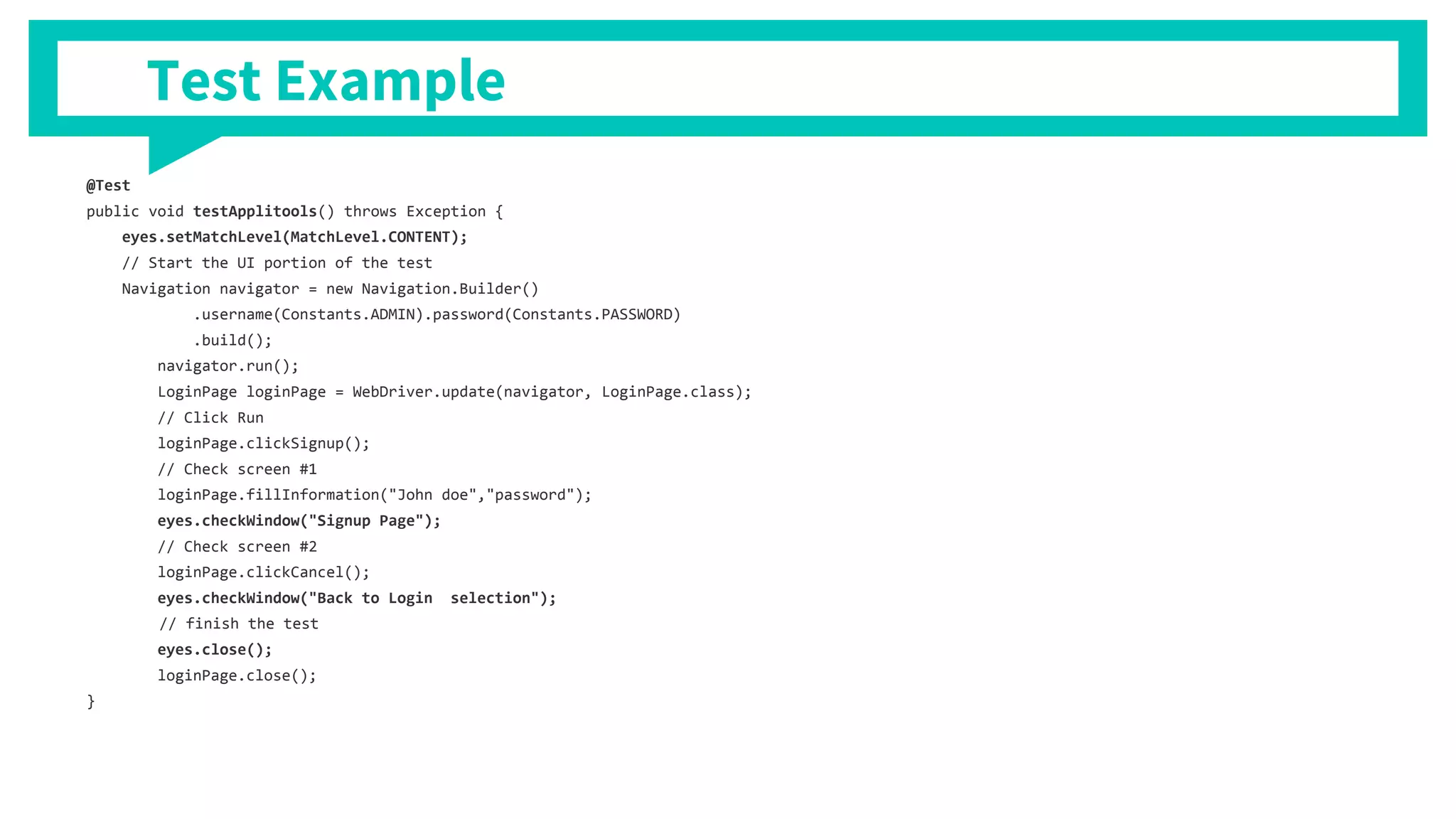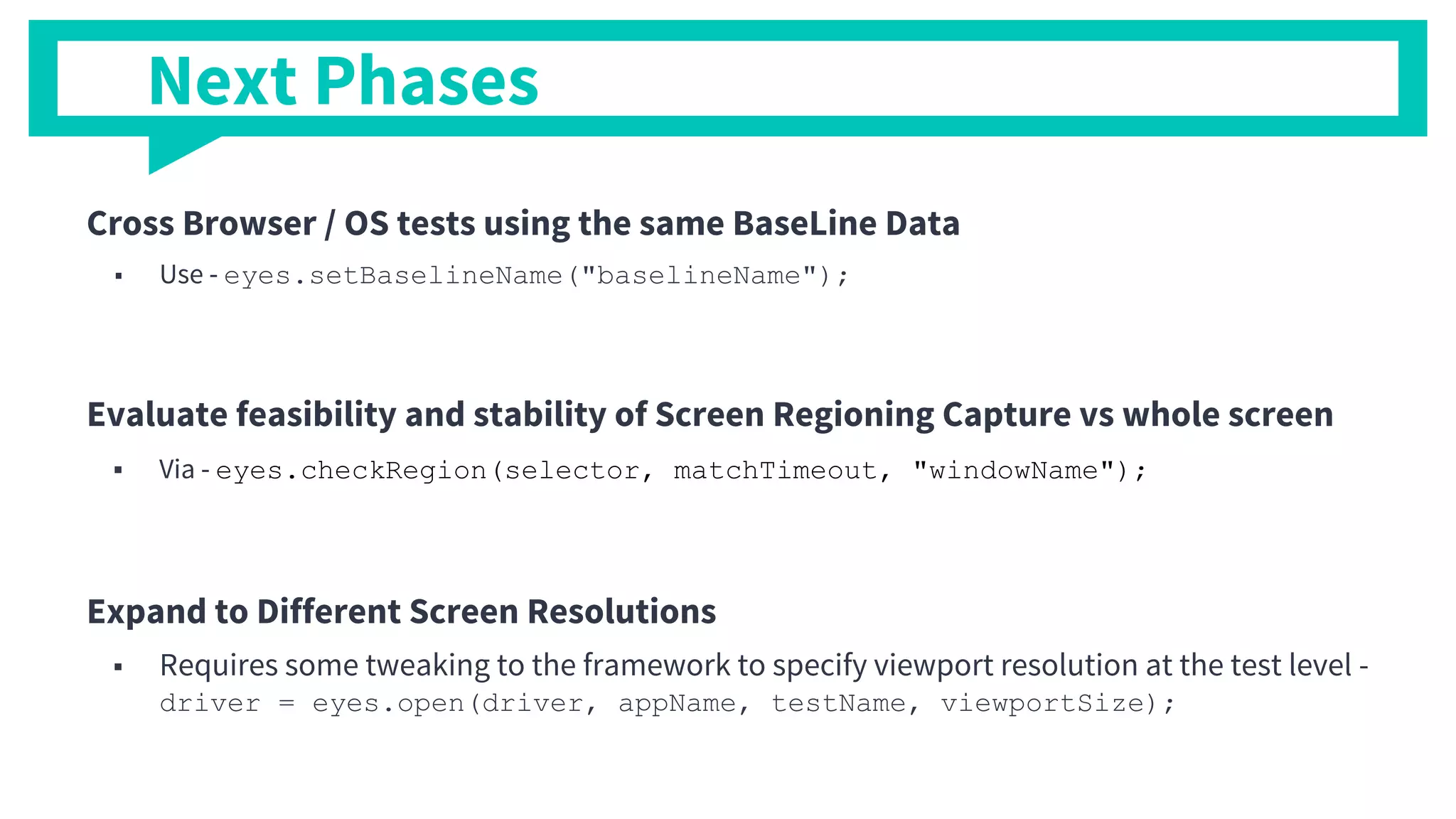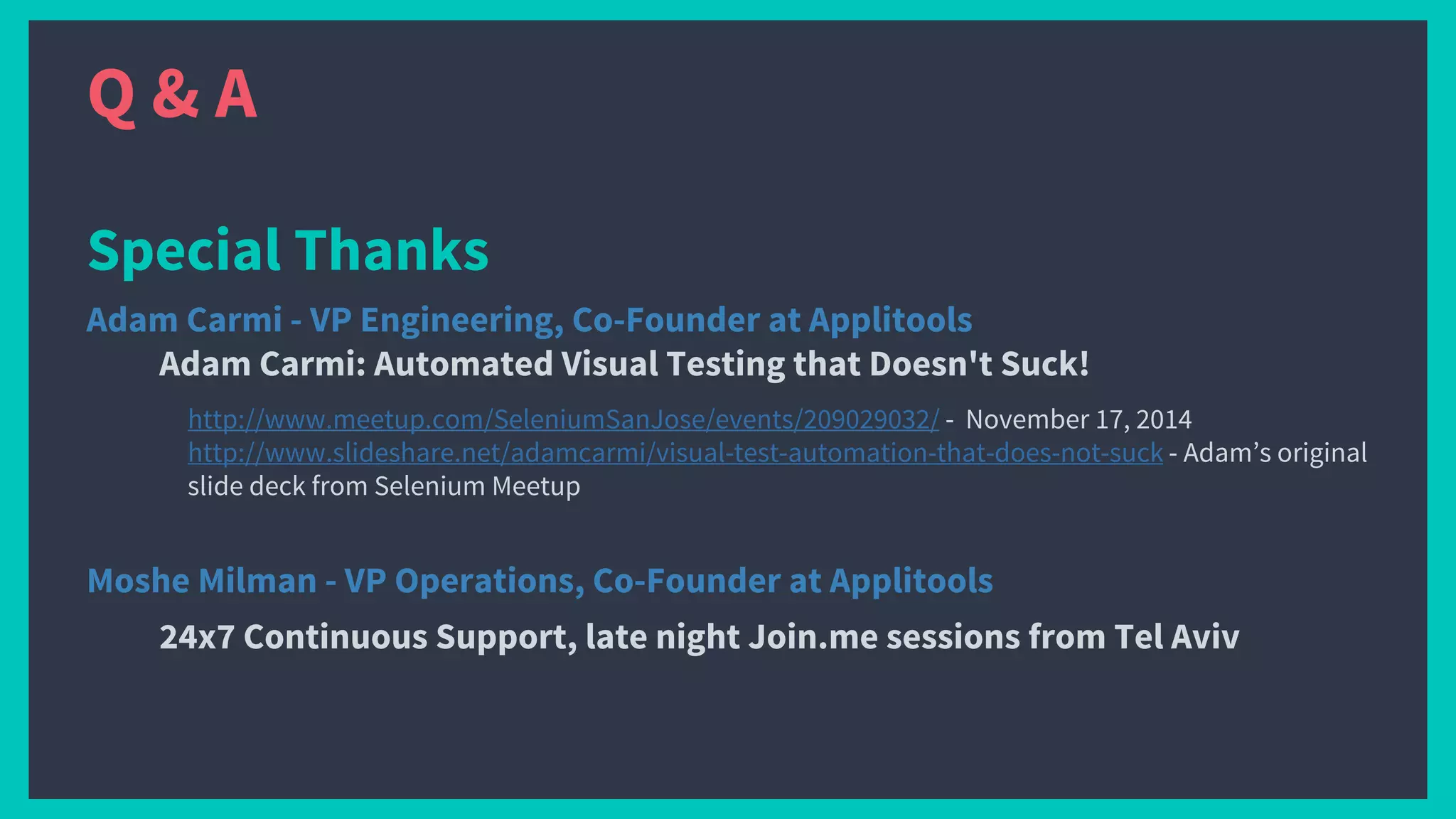This document discusses visual testing and the challenges of automating it. It introduces Applitools, a framework that handles challenges like anti-aliasing, pixel shifts, and dynamic content when comparing screenshots. Applitools uses flexible verification settings and image processing to identify visual differences while ignoring minor layout changes. The document provides examples of integrating Applitools into test frameworks and executing cross-browser tests by leveraging baseline data. It also outlines next steps like using screen regions and different resolutions.