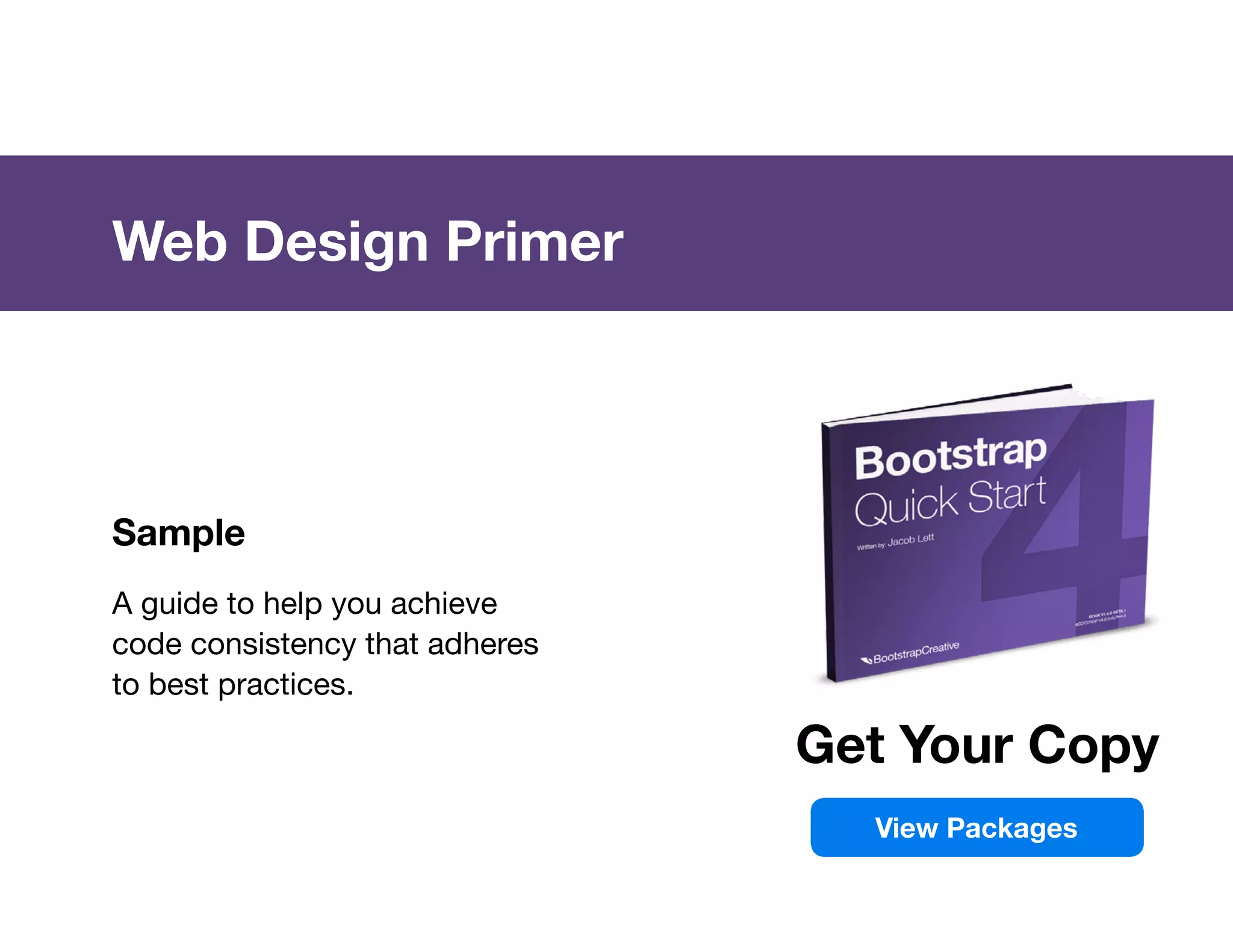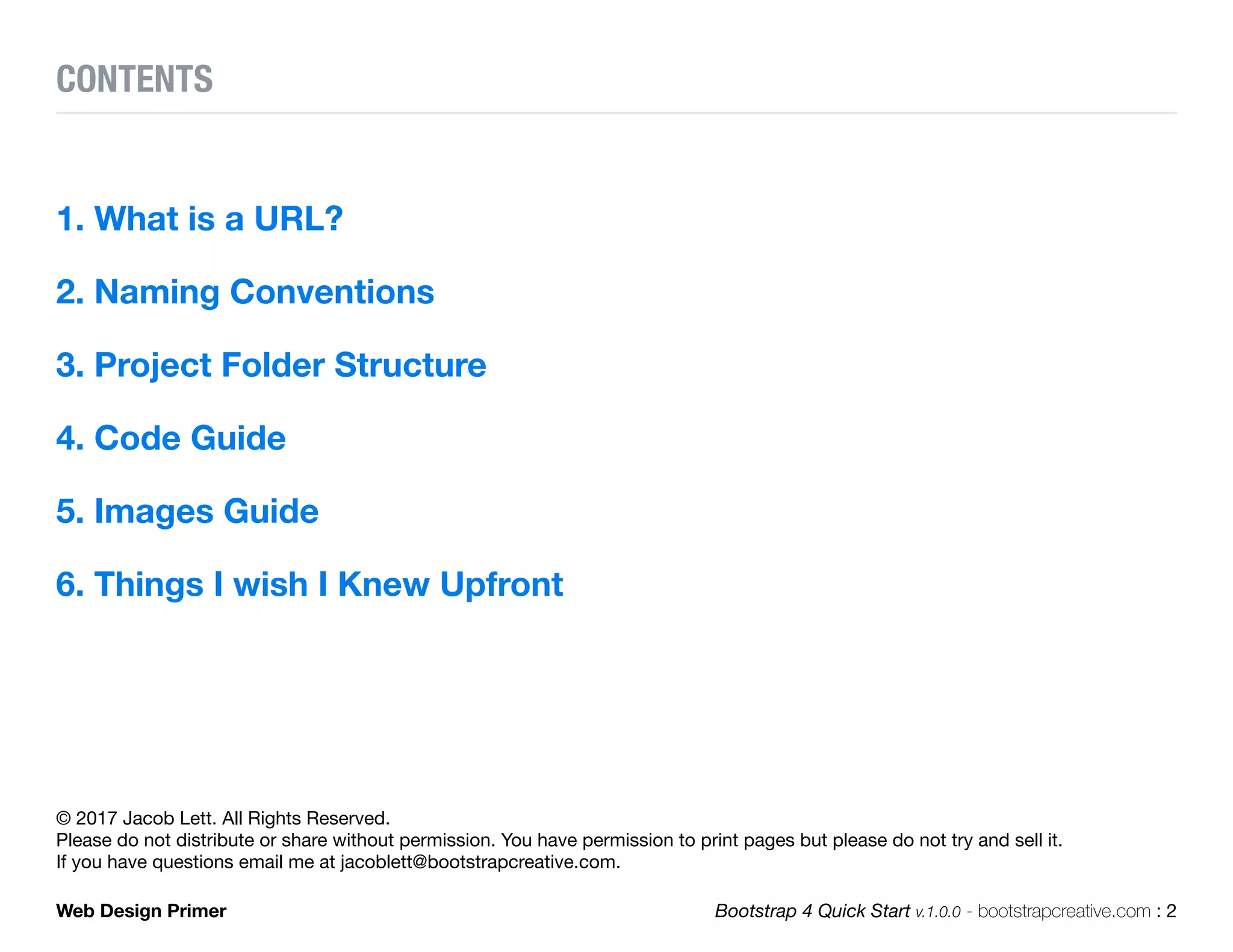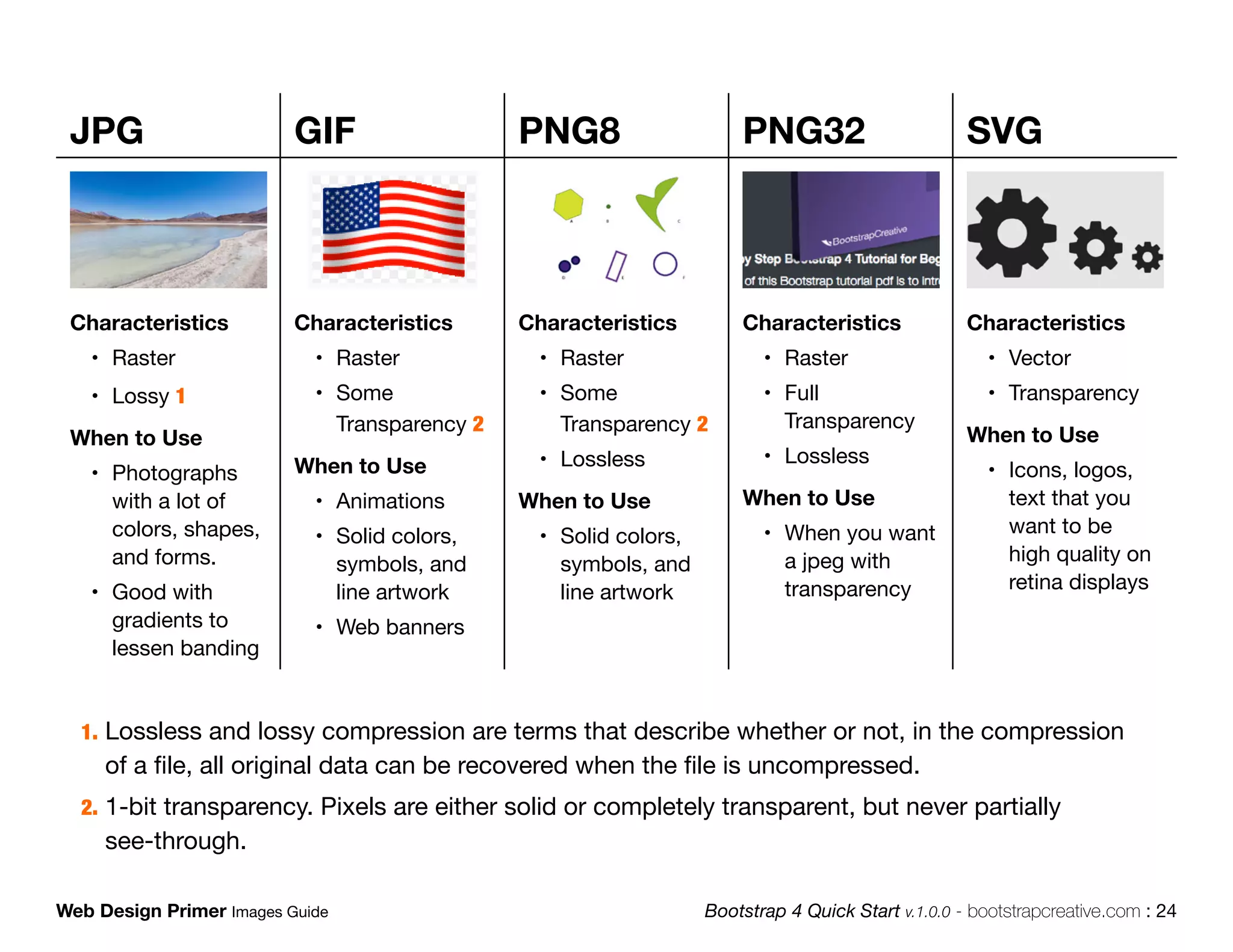The document is a guide aimed at ensuring code consistency and adherence to best practices in web design, particularly using Bootstrap 4. It covers key topics such as URL definitions, naming conventions, project folder structures, code and image guidelines, and shares insights on effective practices for designers. The guide is intended for educational use and encourages organization and clarity in coding projects.