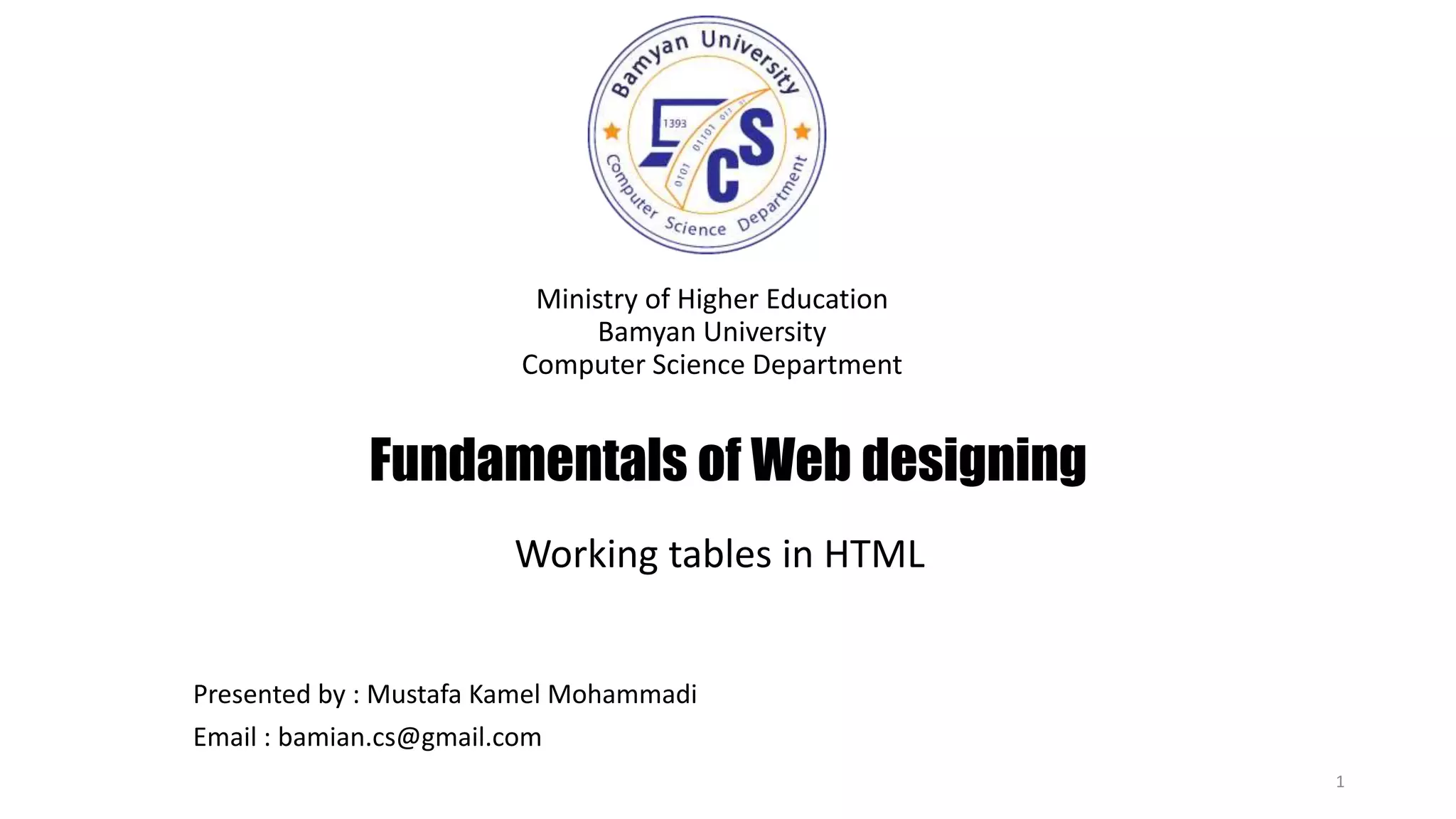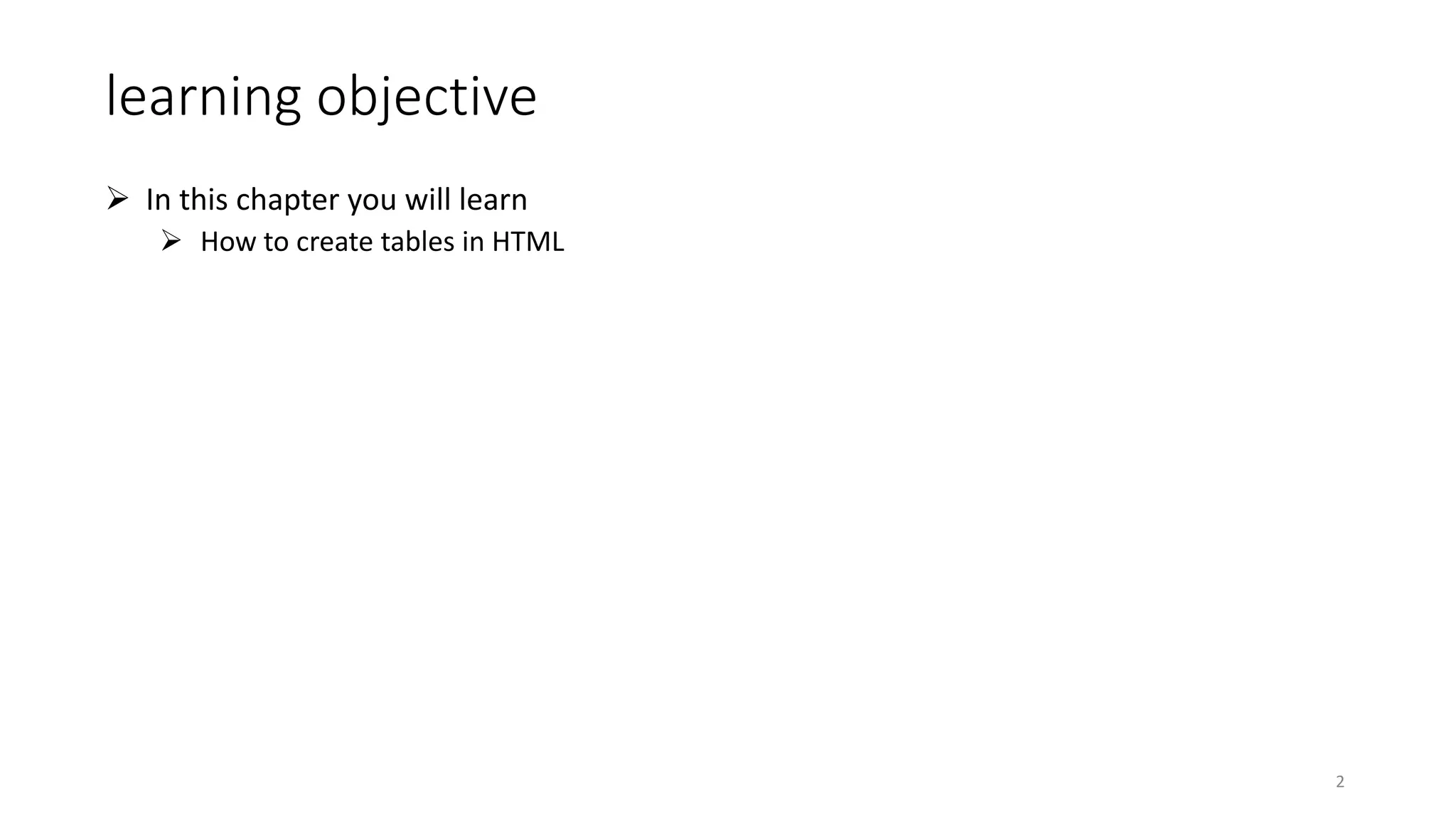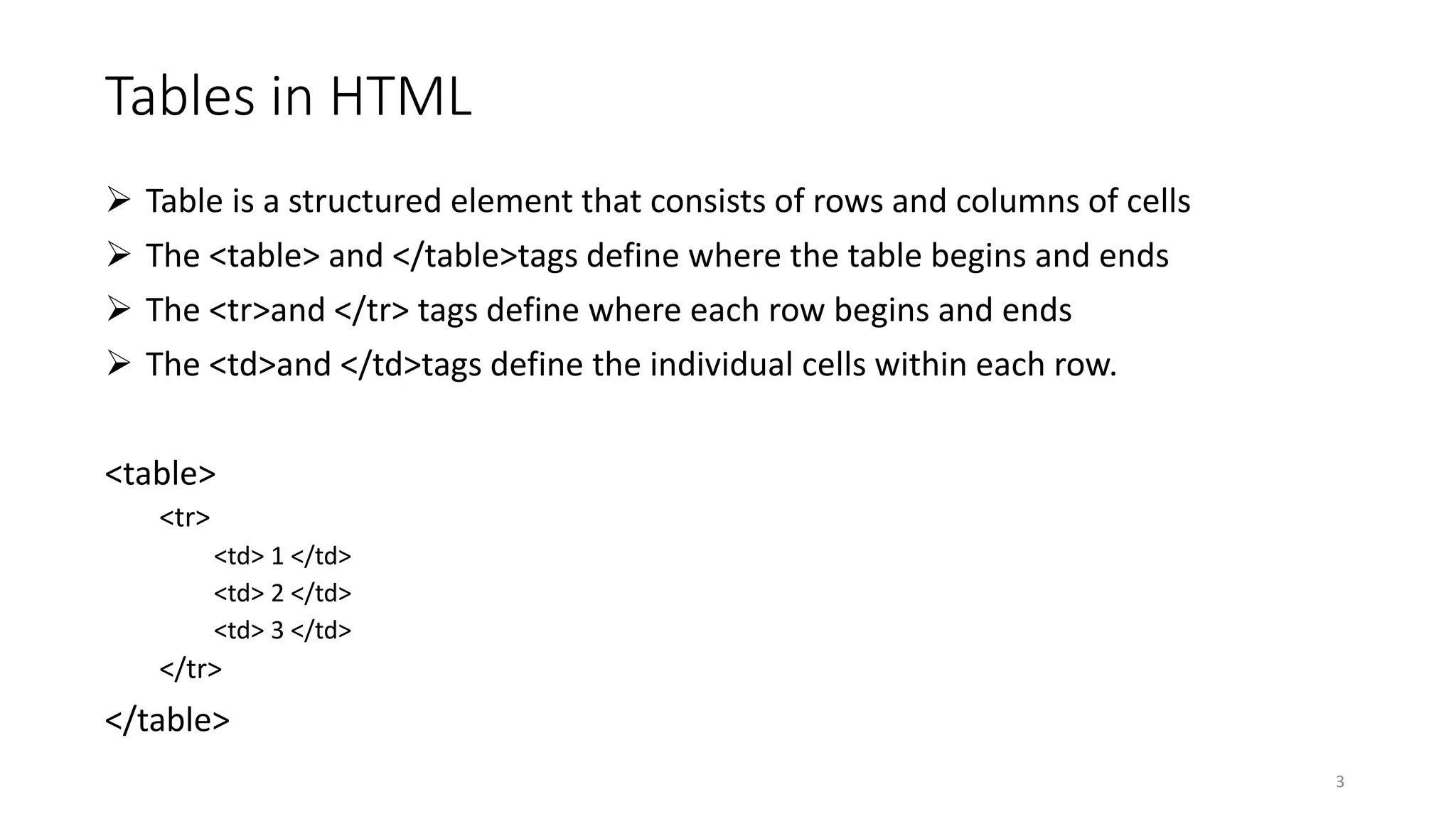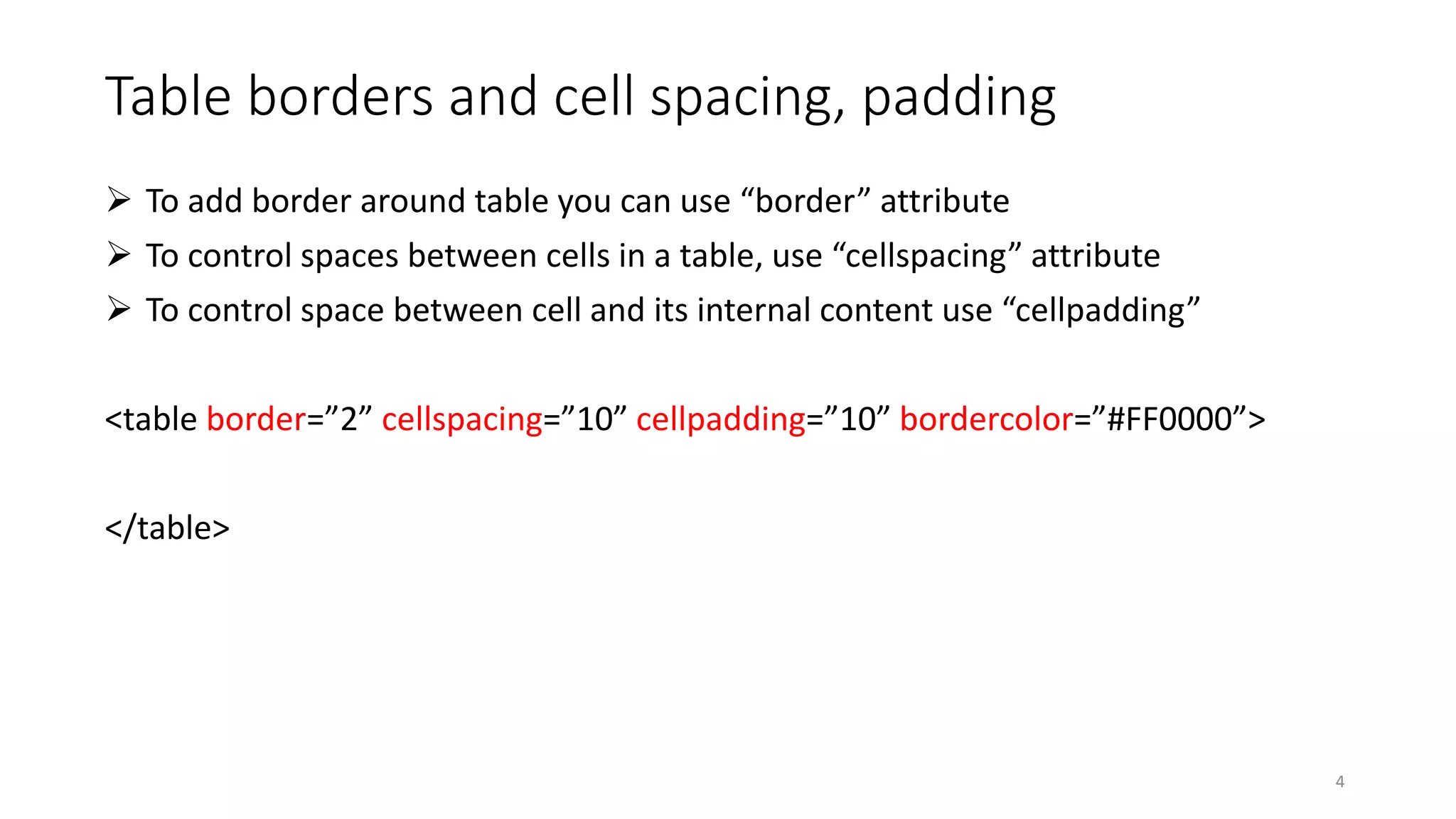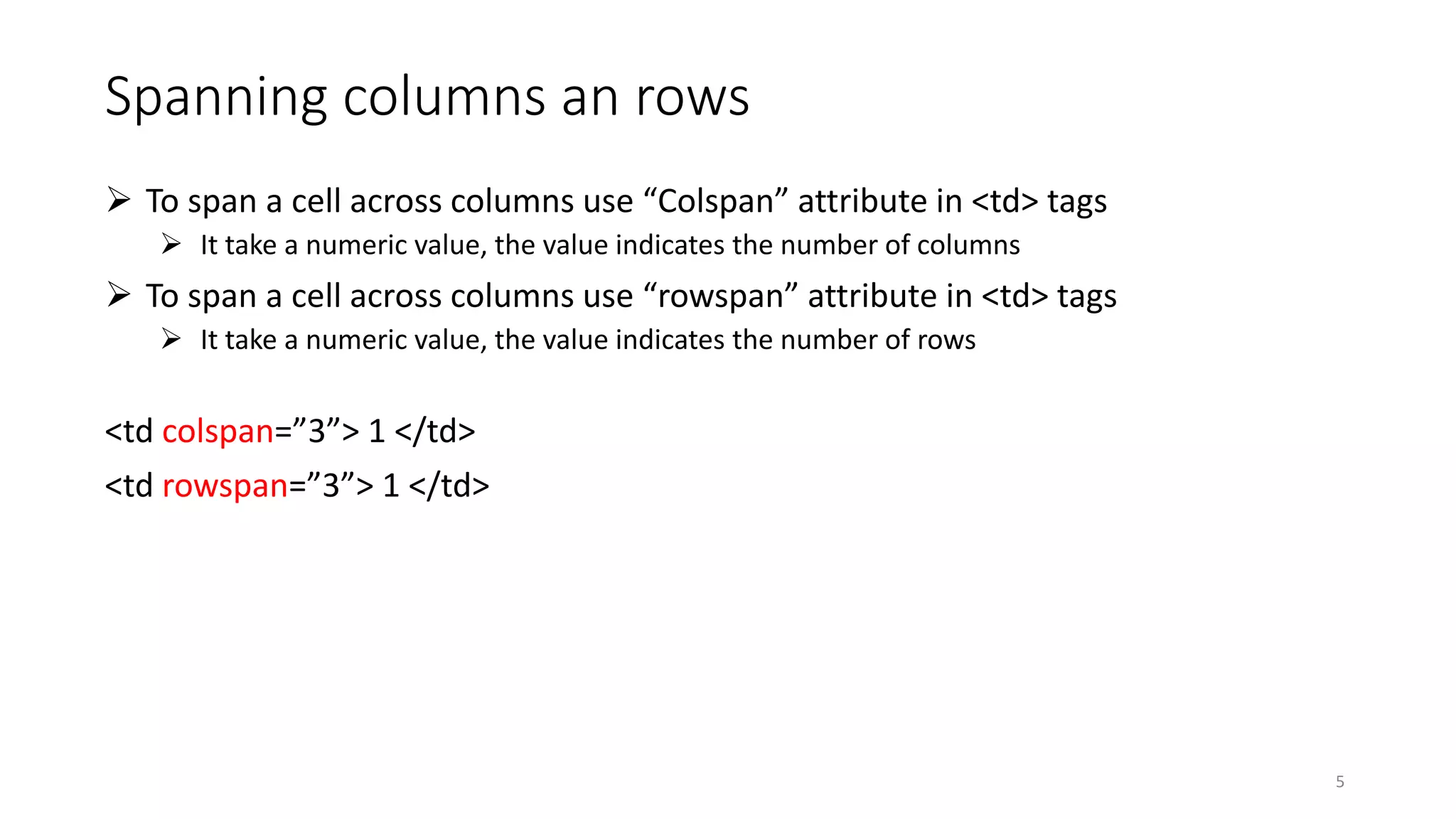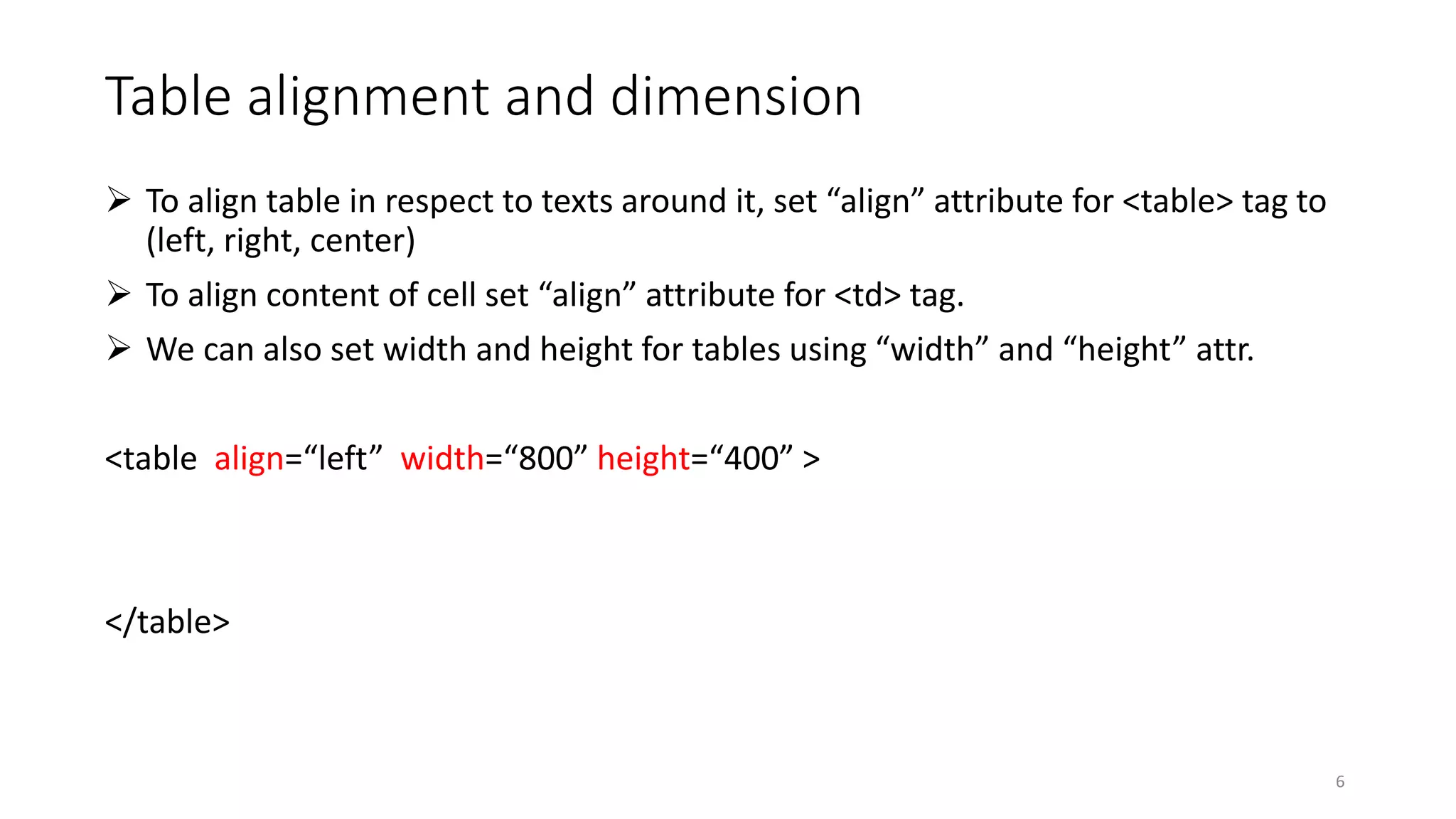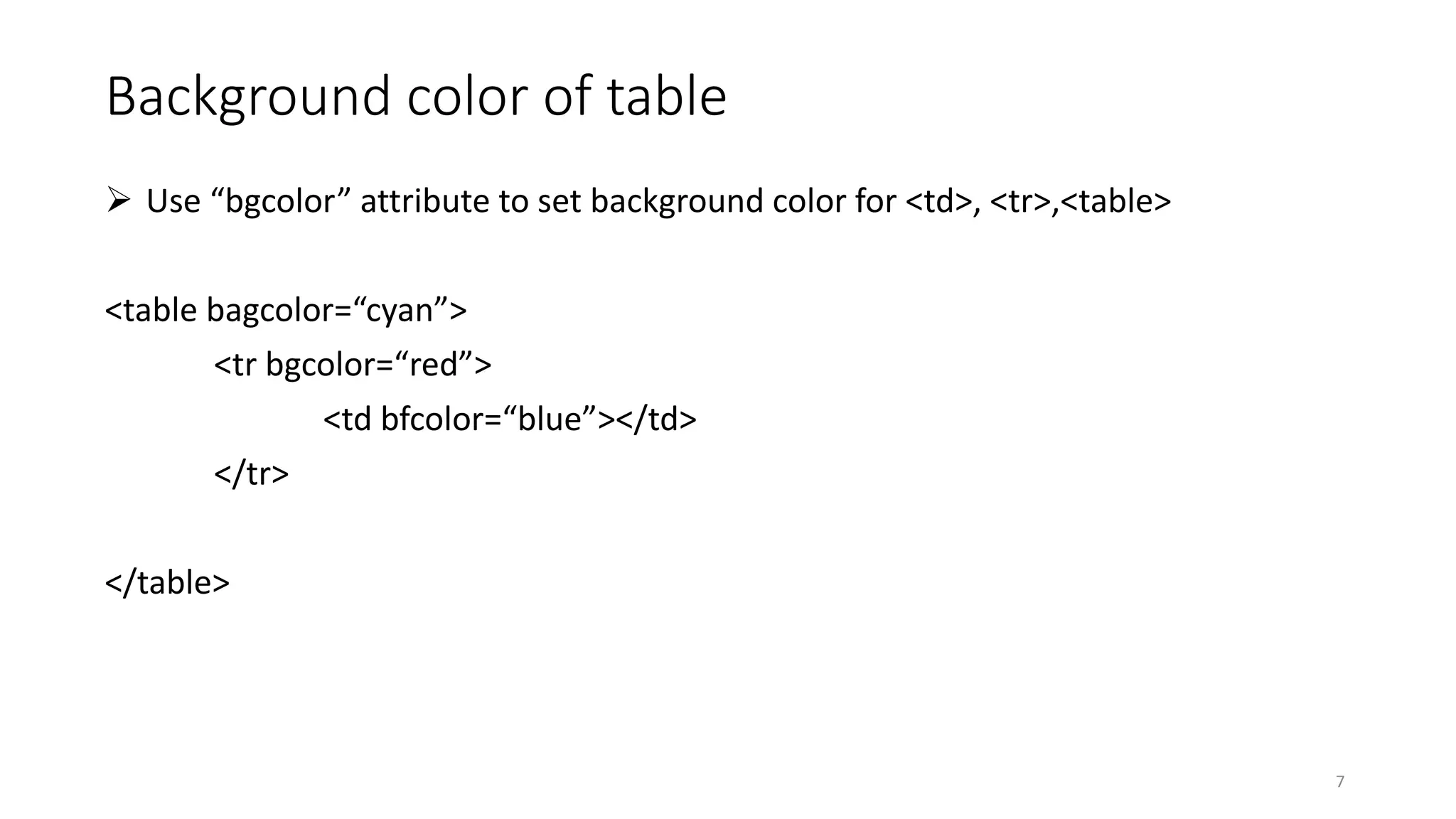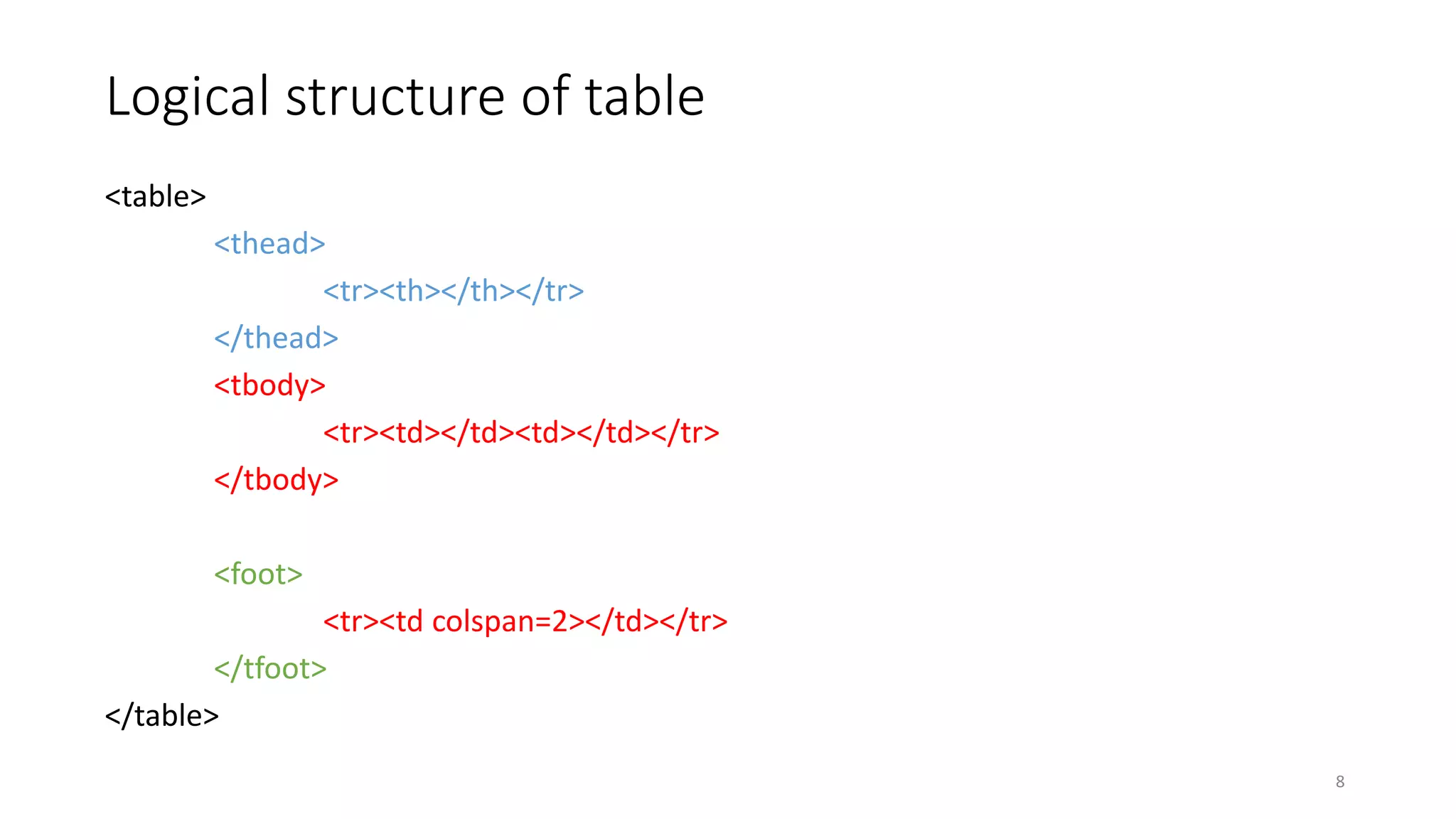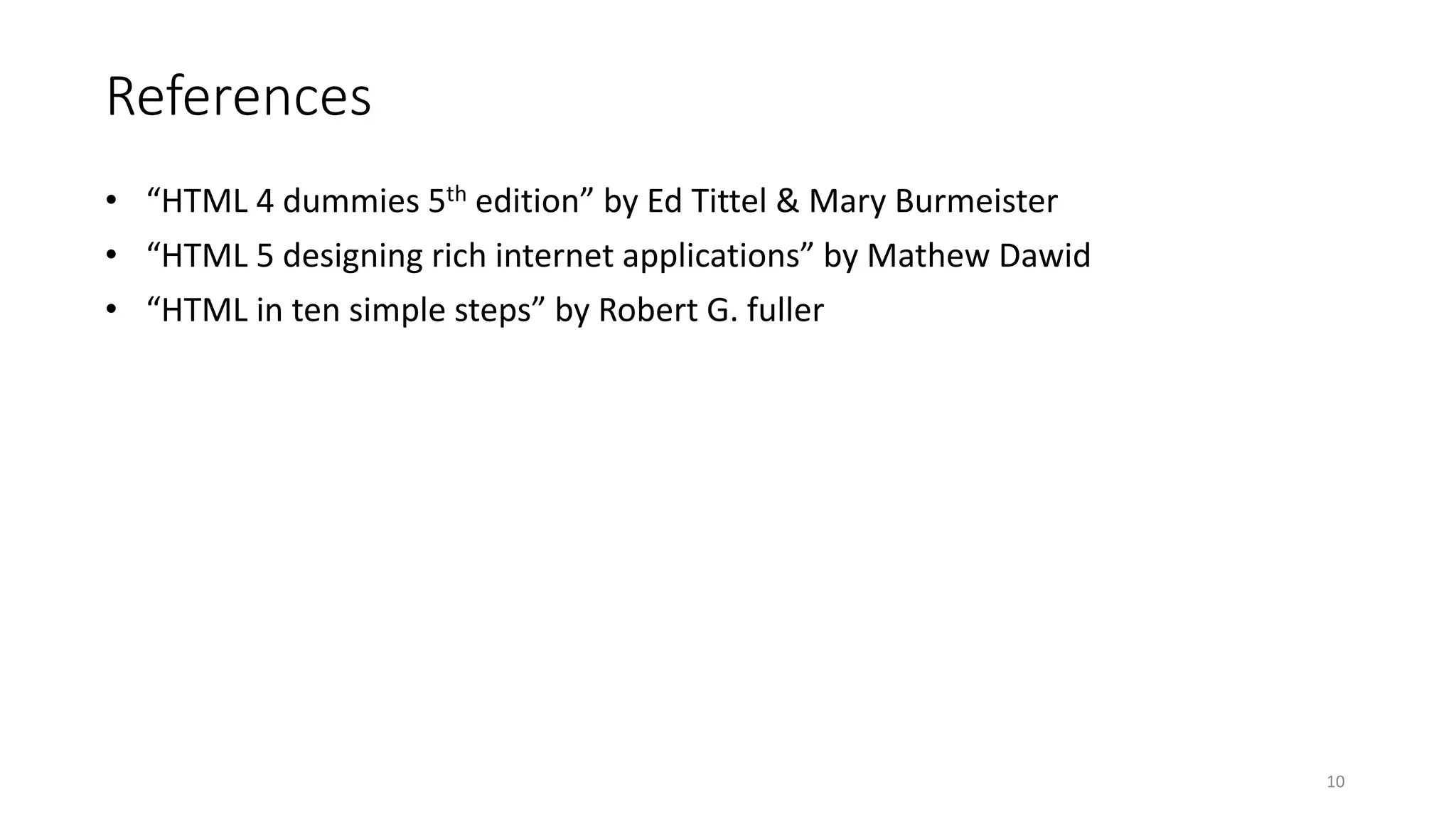This document provides an overview of how to create and style tables in HTML. It discusses how to define the table structure using <table>, <tr>, and <td> tags. It also covers how to add borders, control cell spacing and padding, span rows and columns, align the table and content, set widths and heights, add background colors, and define the logical structure of the table using <thead>, <tbody>, and <tfoot> tags. The document is presented by Mustafa Kamel Mohammadi from the Computer Science Department at Bamyan University in Afghanistan.