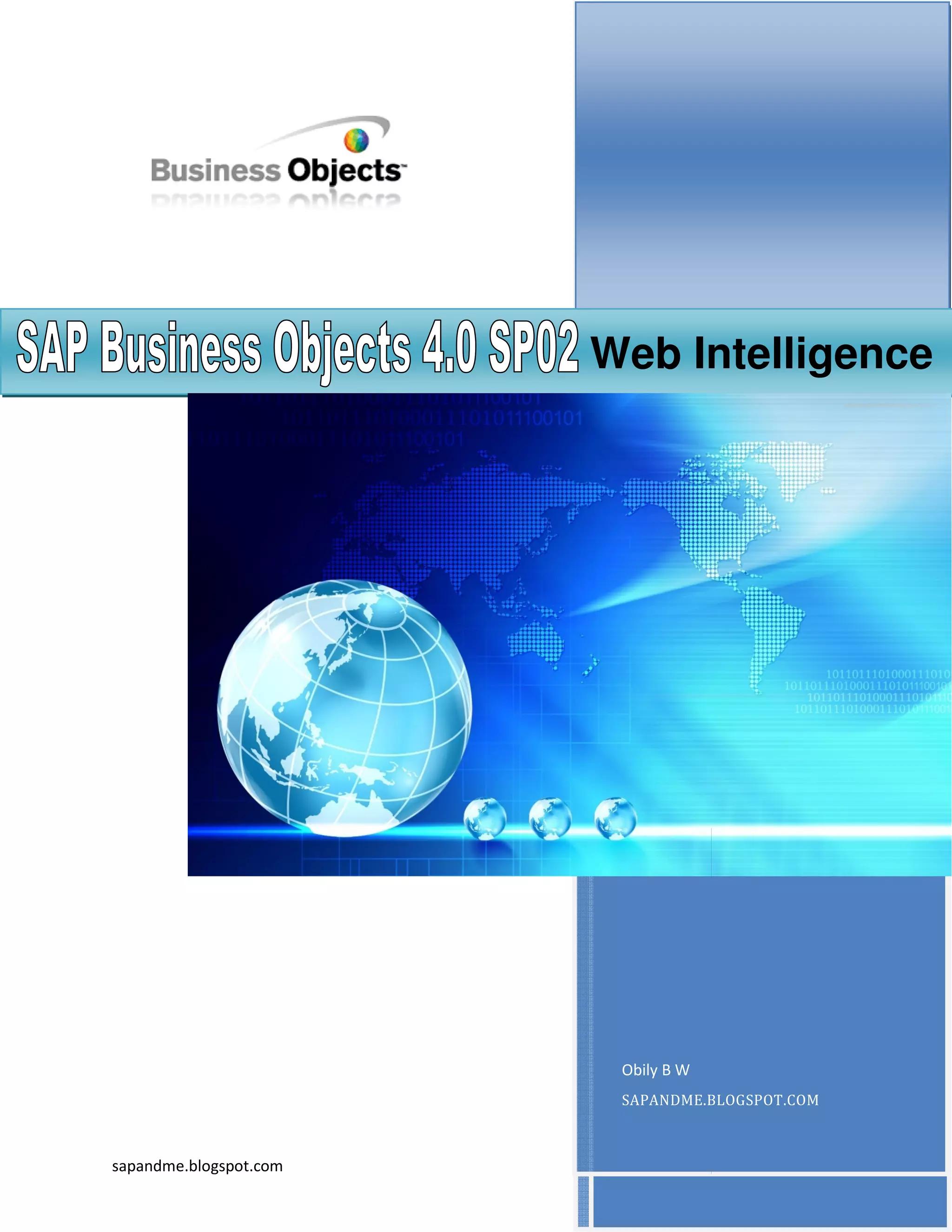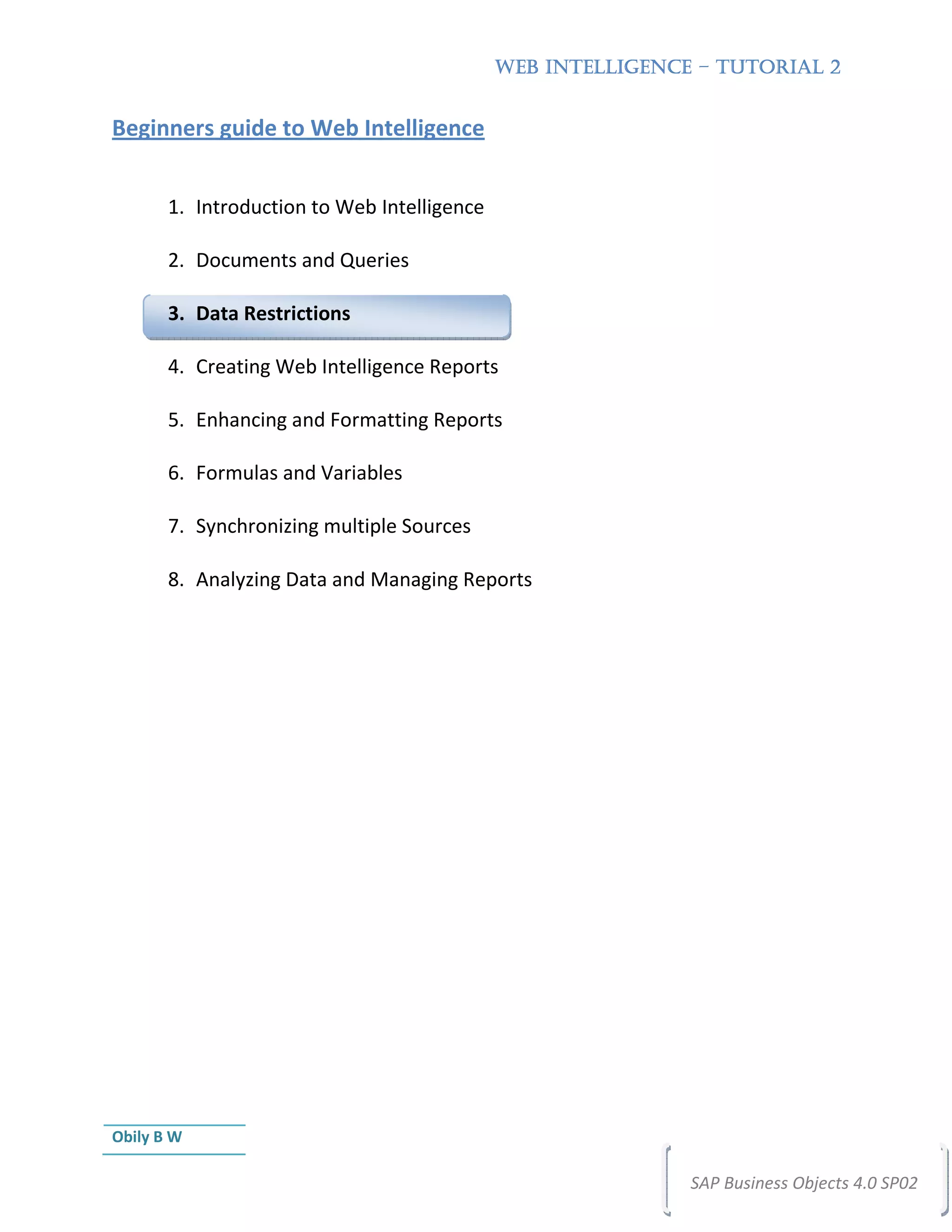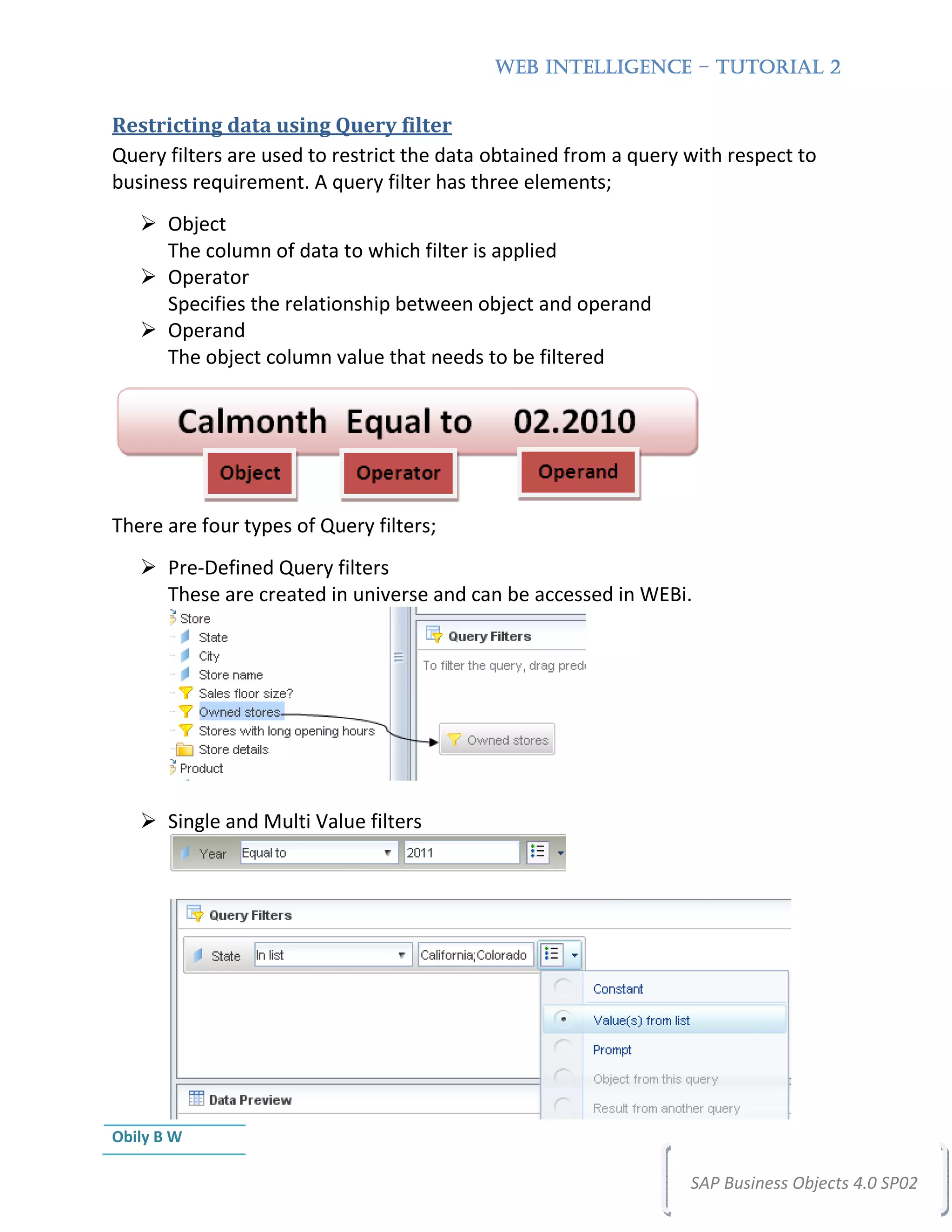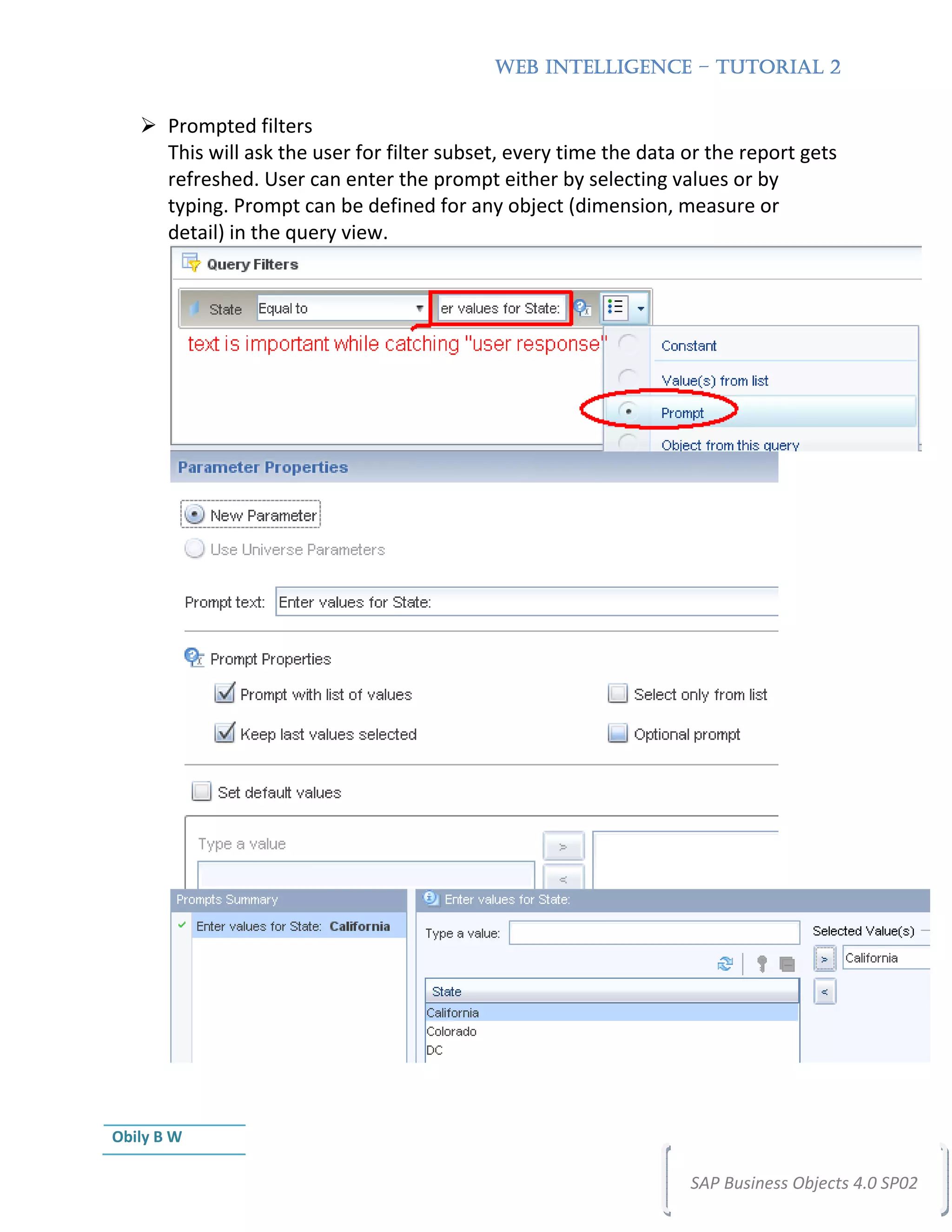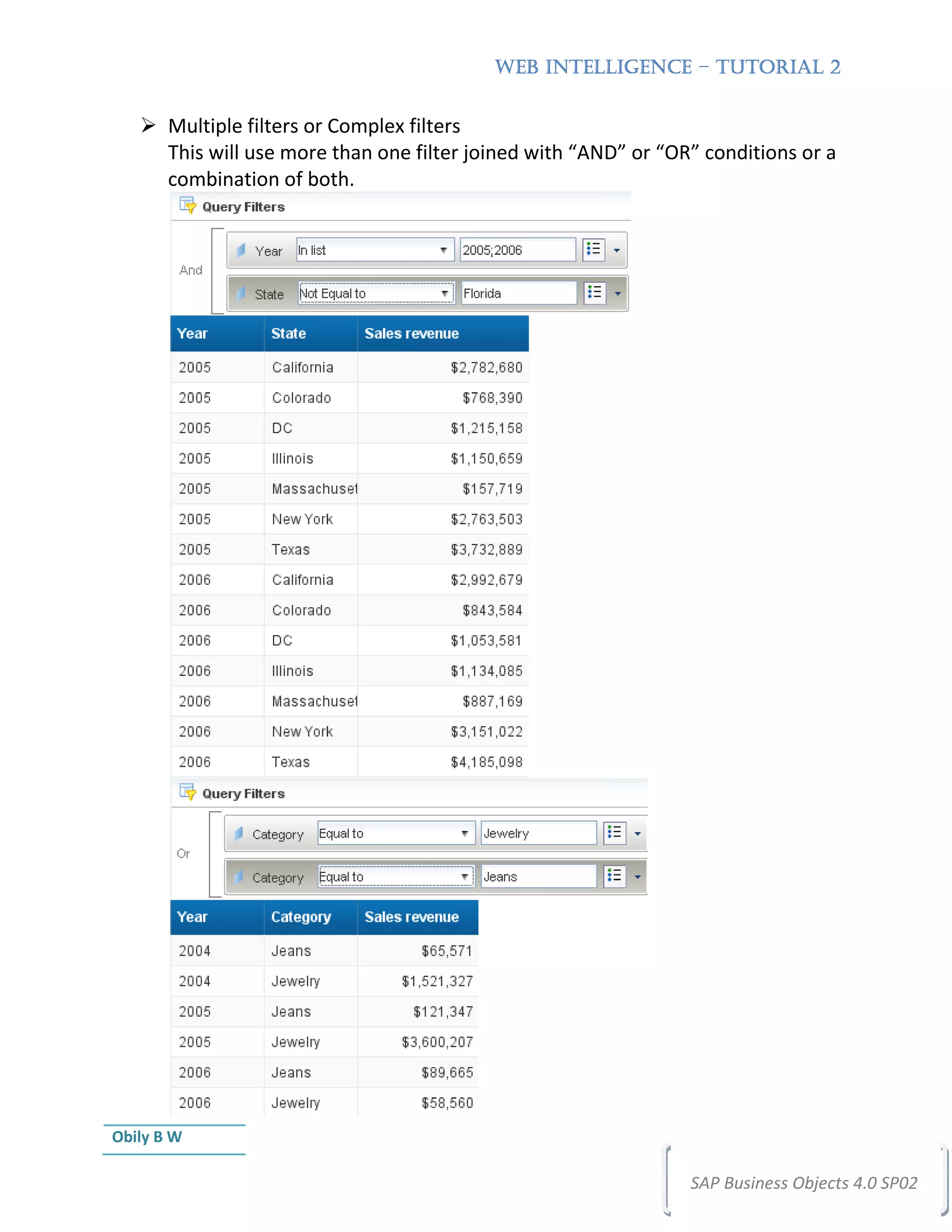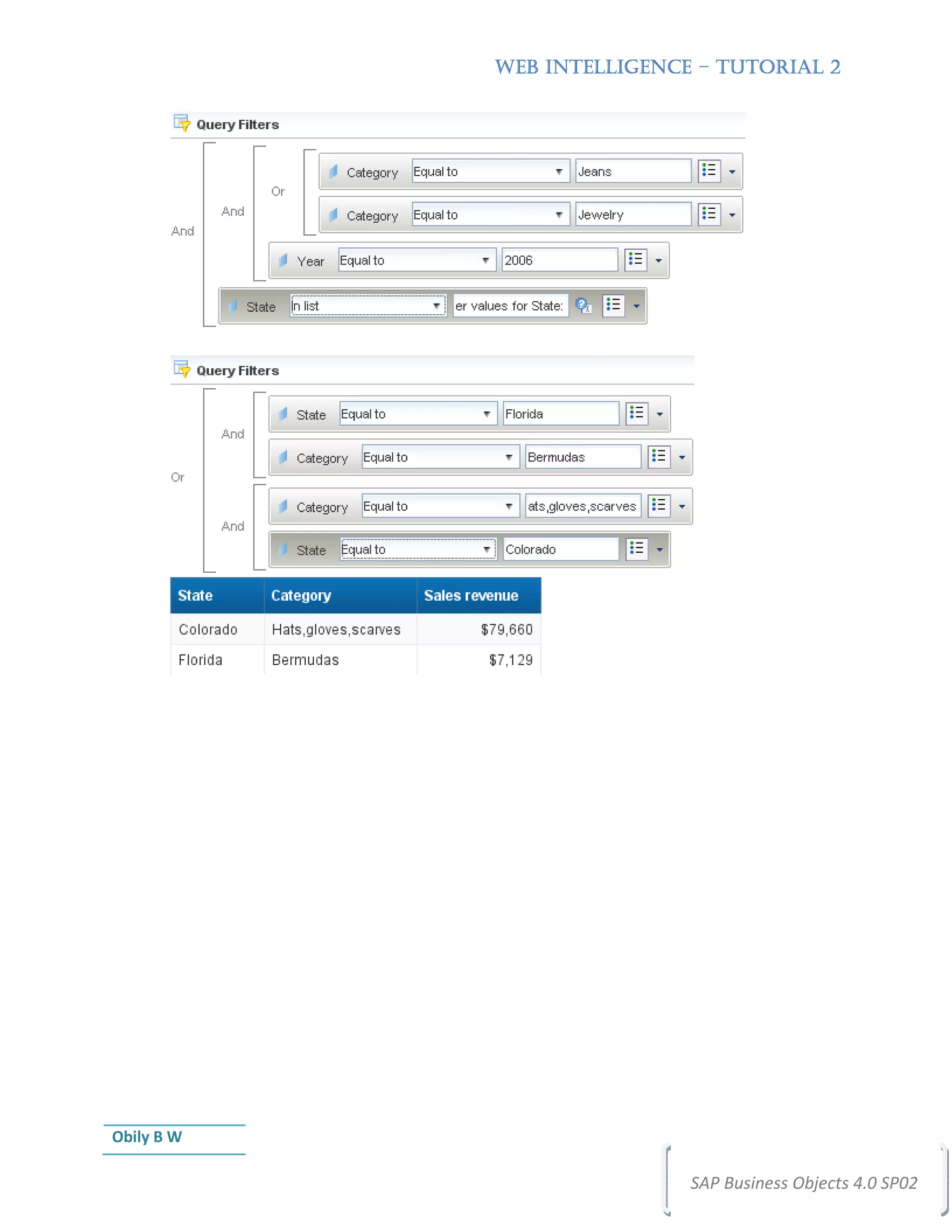This document provides an introduction to Web Intelligence, an SAP Business Objects tool for creating reports from data. It outlines the basics of Web Intelligence, including documents and queries, data restrictions using query filters, report creation and enhancement, formulas and variables, synchronizing multiple data sources, and data analysis and report management. Query filters allow restricting the data obtained from a query based on business requirements and can be predefined, single or multi-value, prompted, or complex using multiple filters joined with logical conditions.