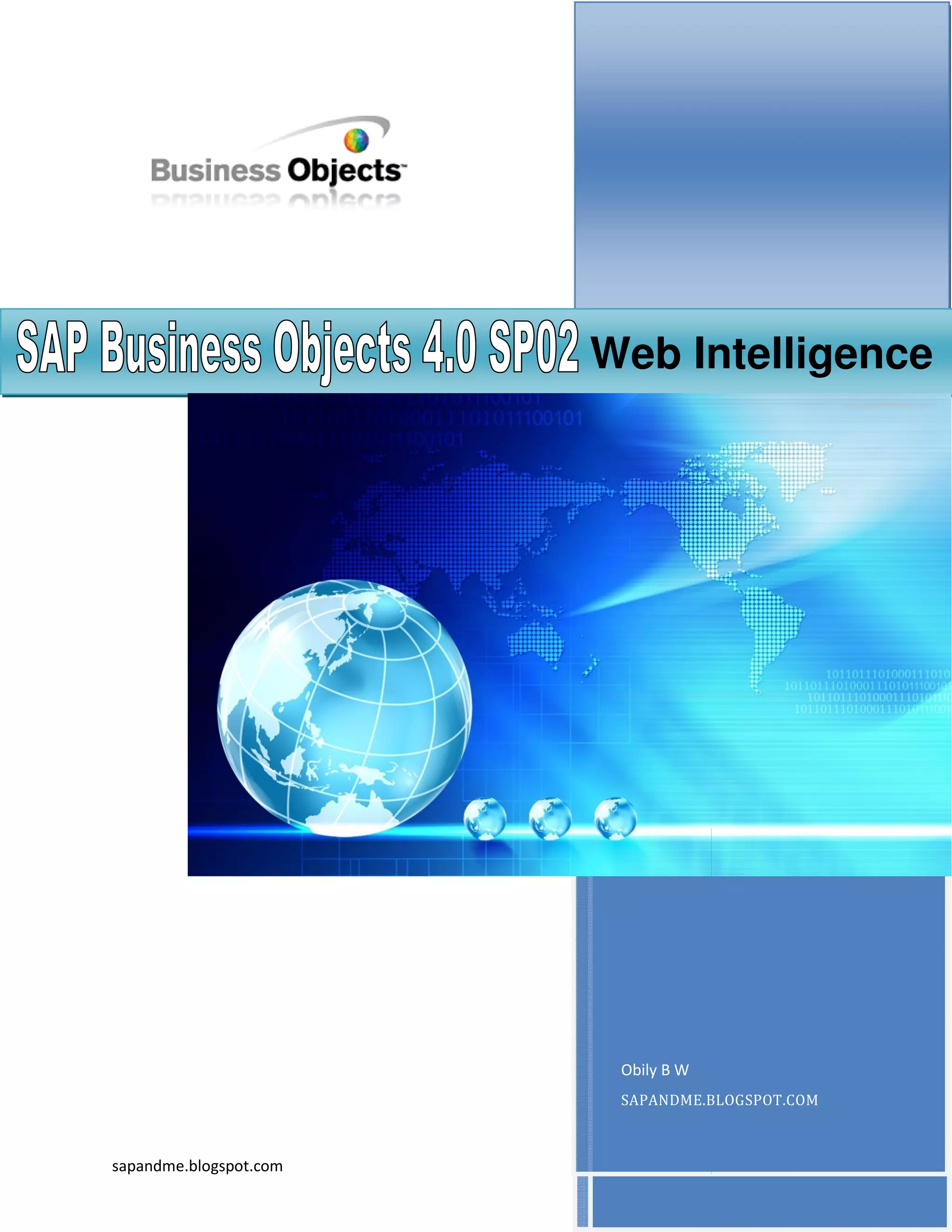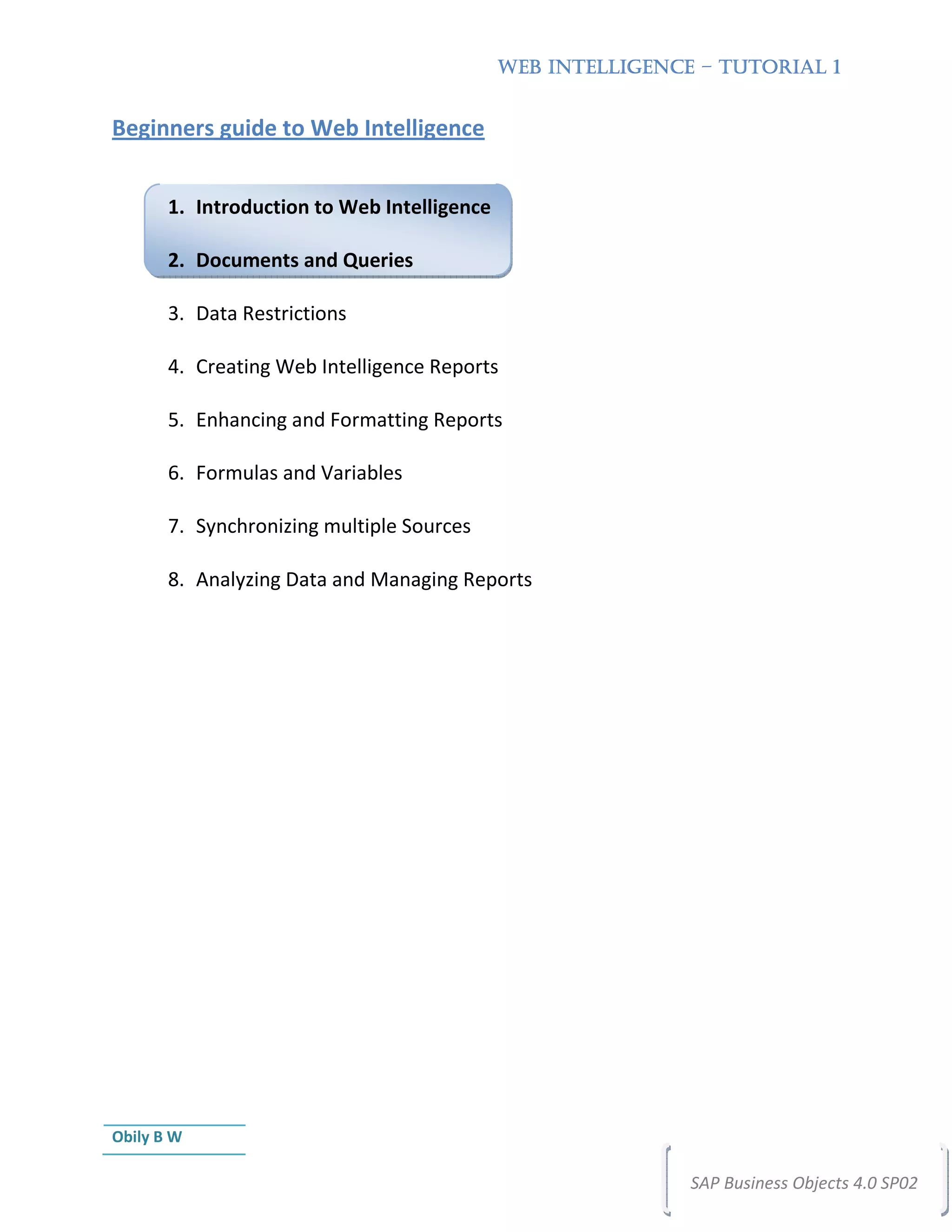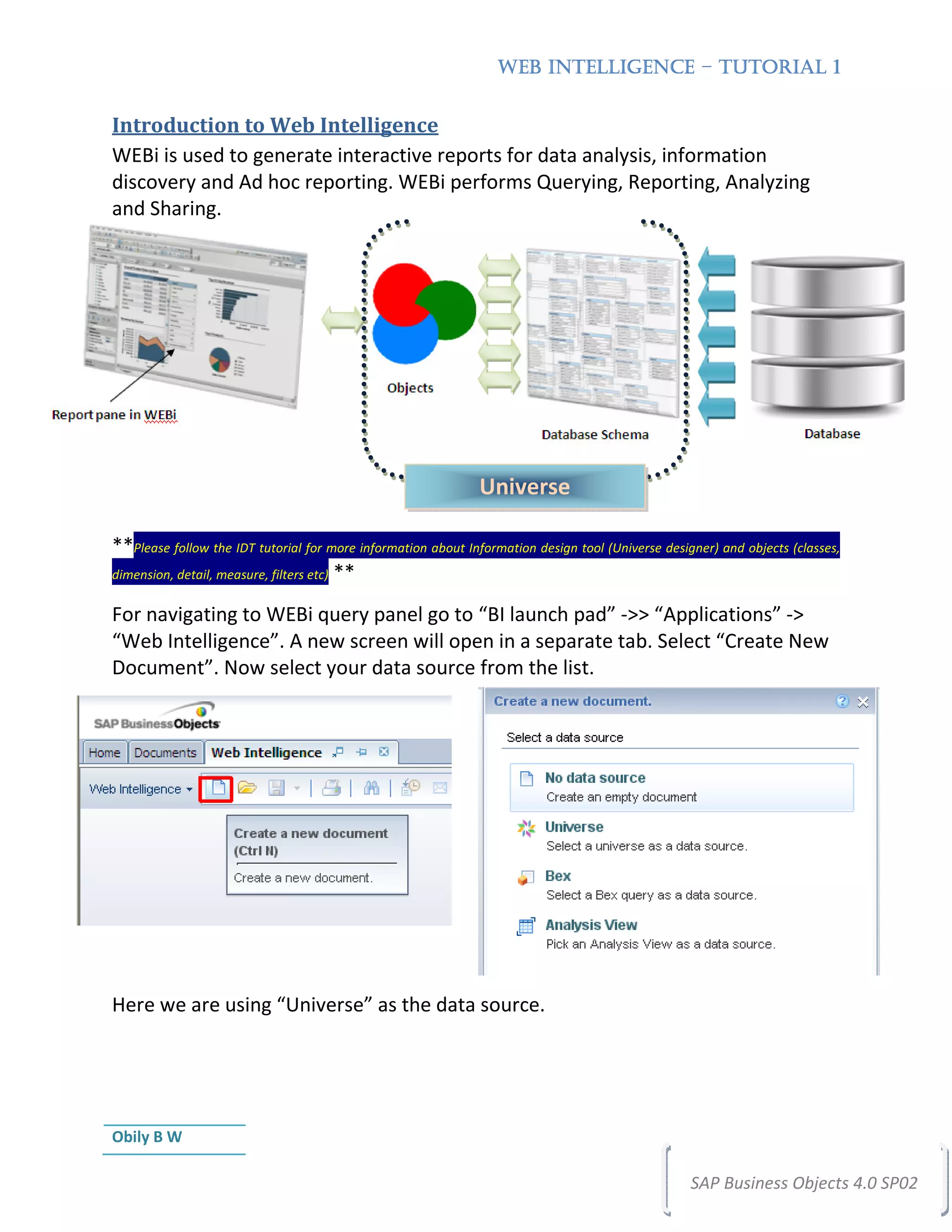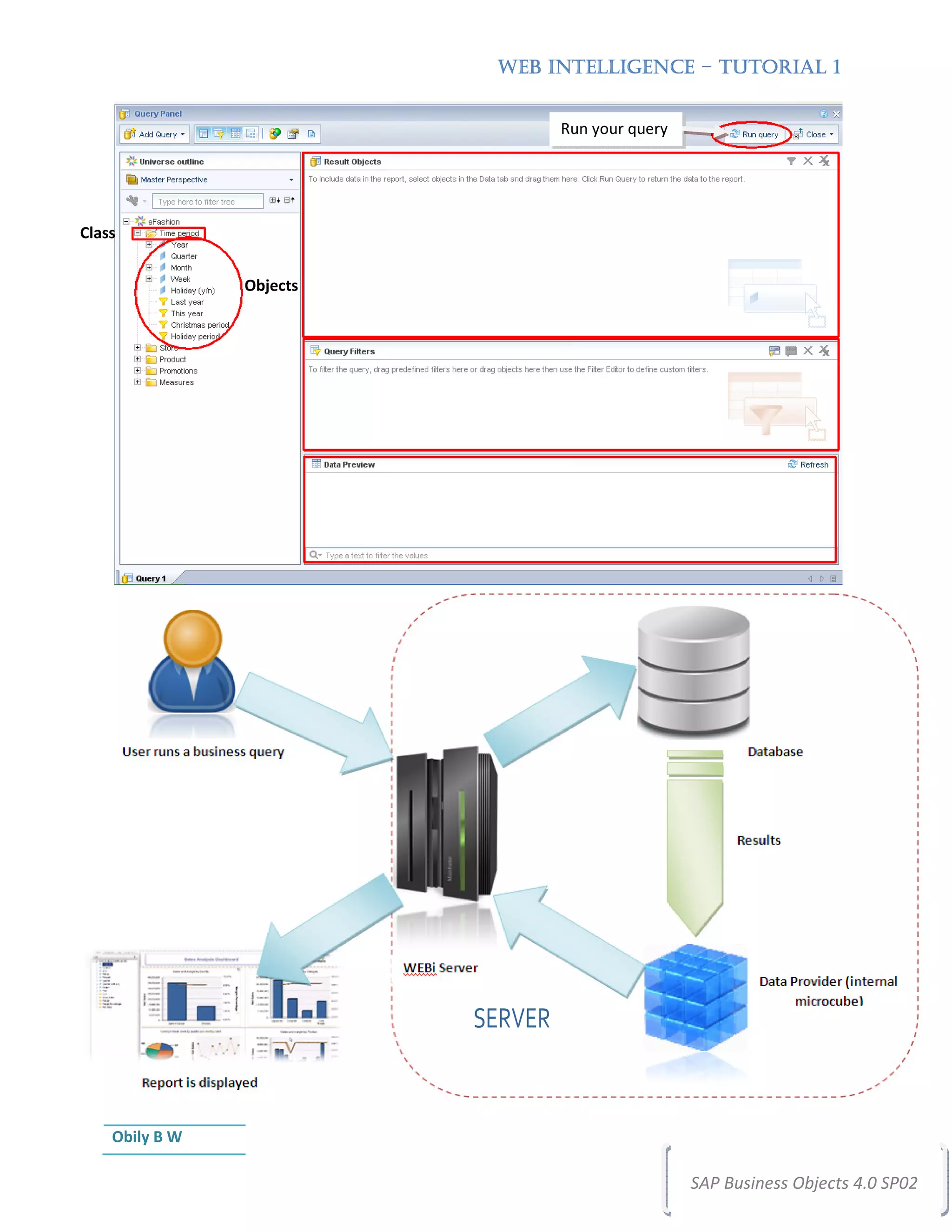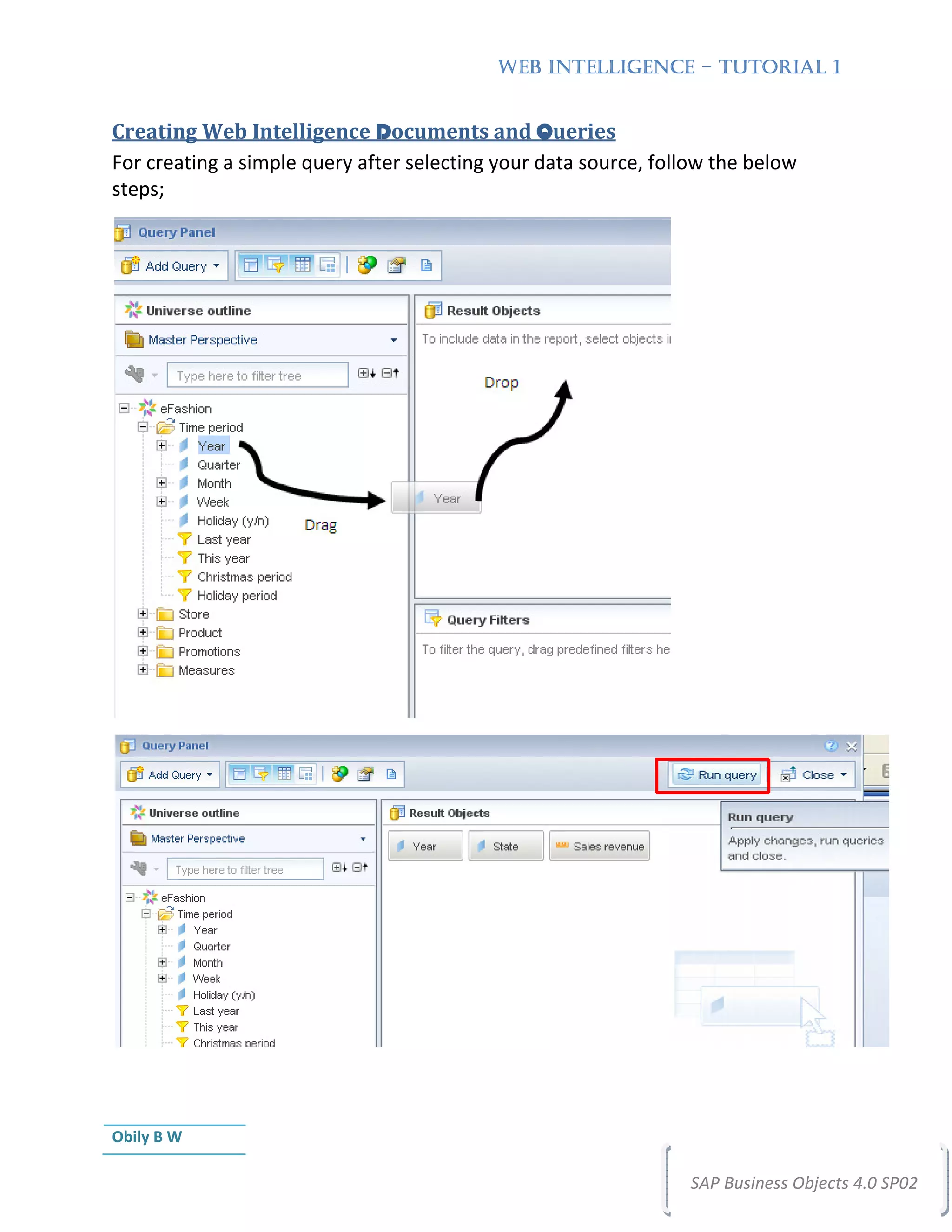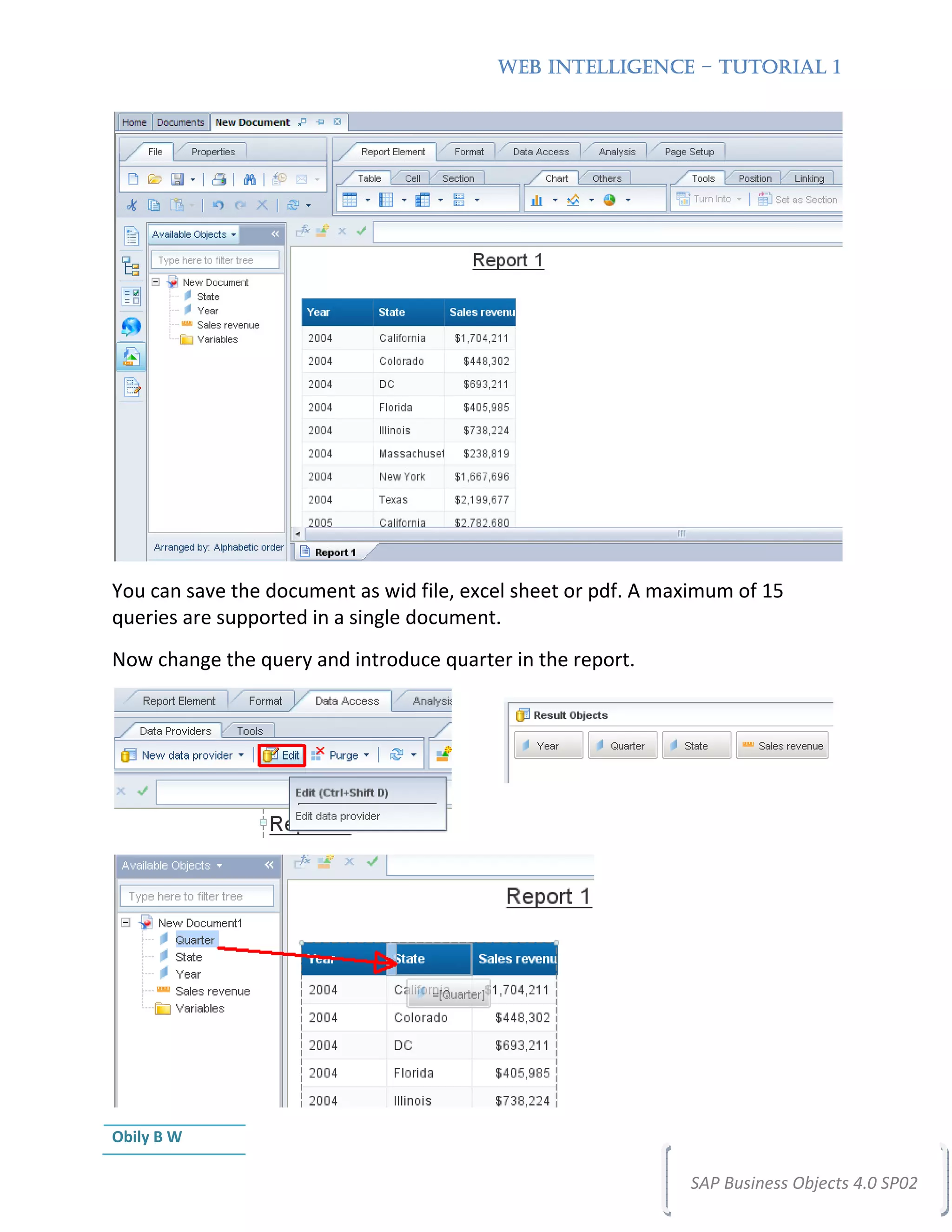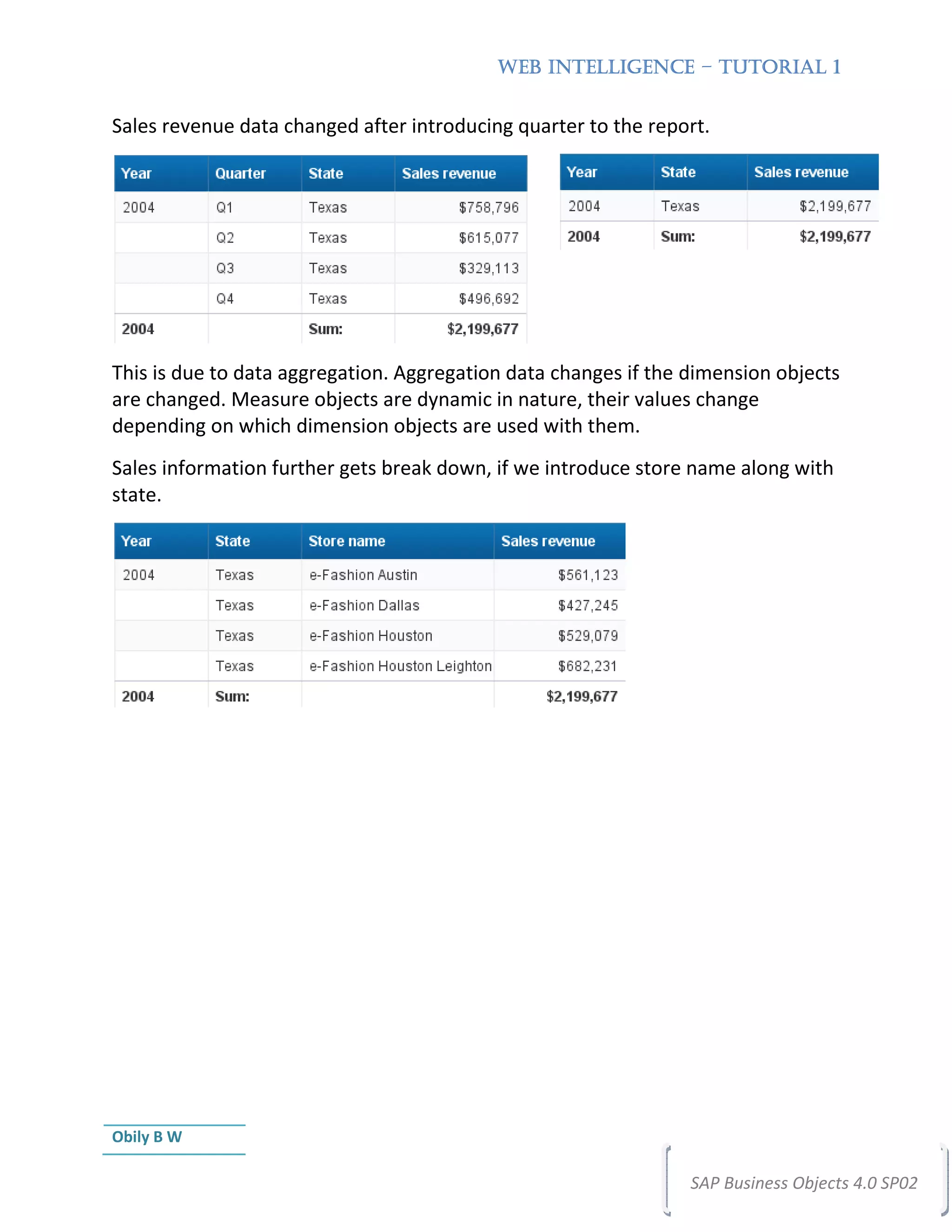The document is a tutorial for beginners on using Web Intelligence (Webi) within SAP Business Objects 4.0 SP02, covering topics such as document creation, data sources, querying, and reporting. It explains the steps to create and save documents, emphasizes the importance of data aggregation through dimension changes, and includes details on report formatting and enhancements. The tutorial encourages users to explore the information design tool for more insights into universe design and querying.