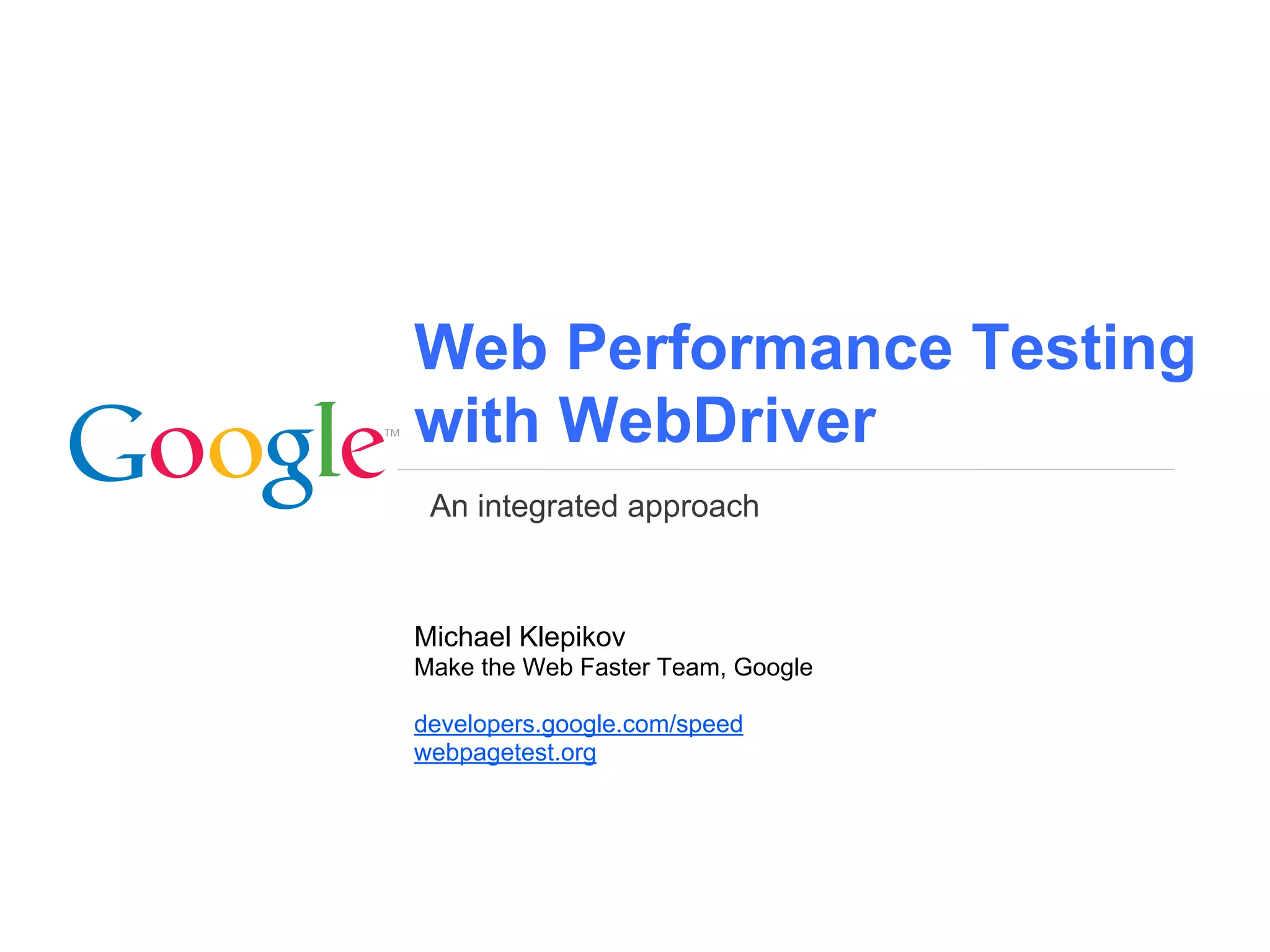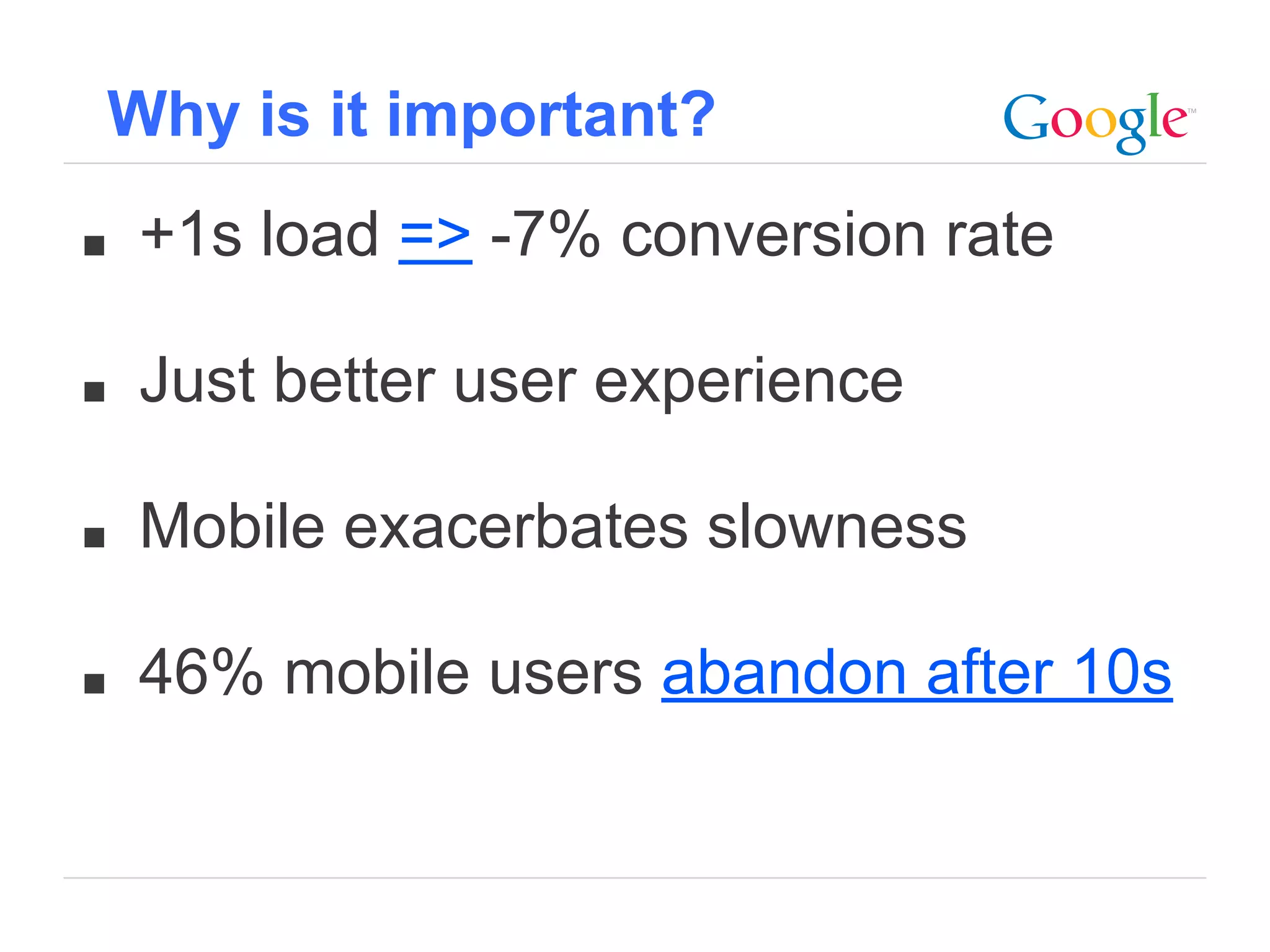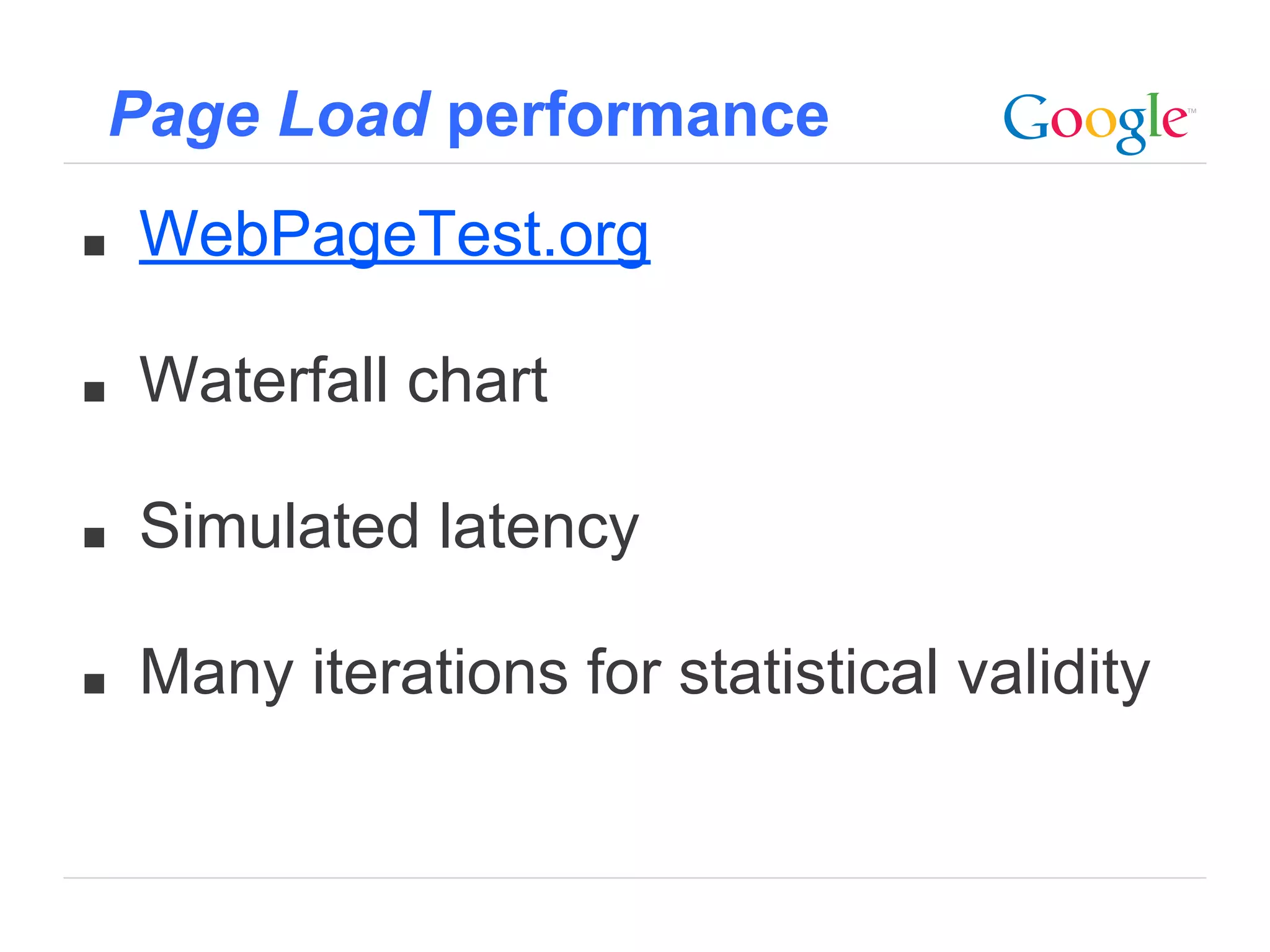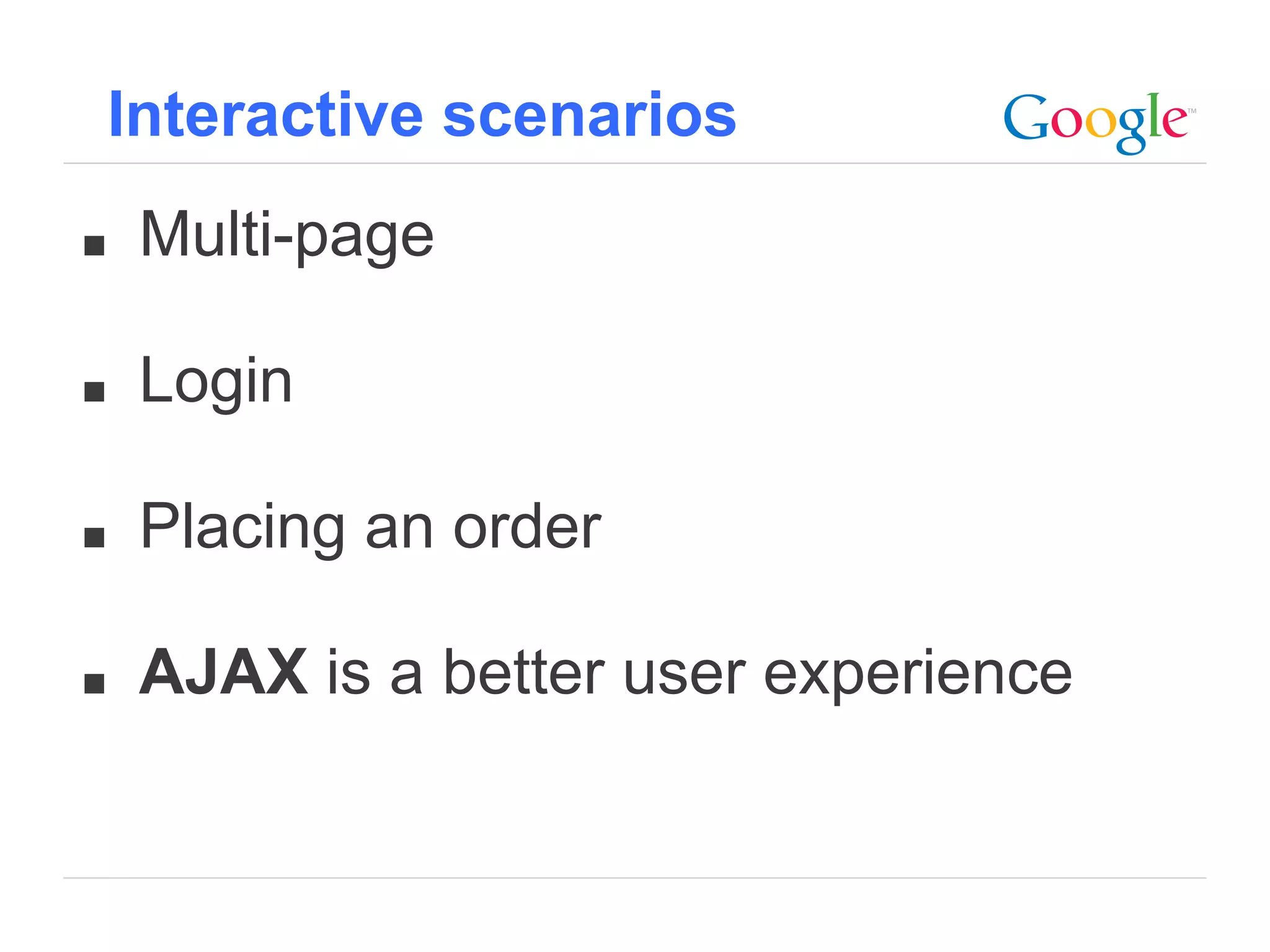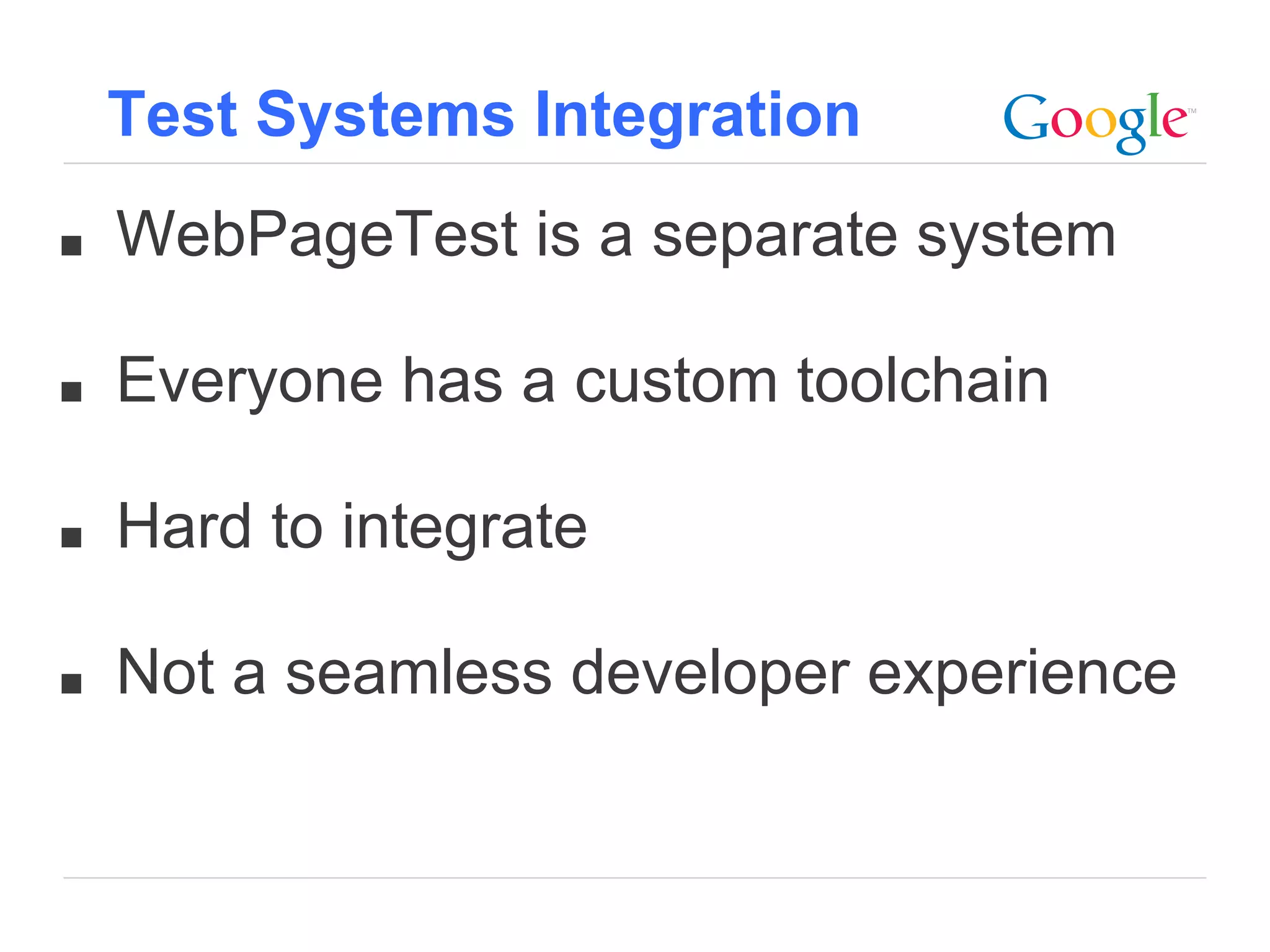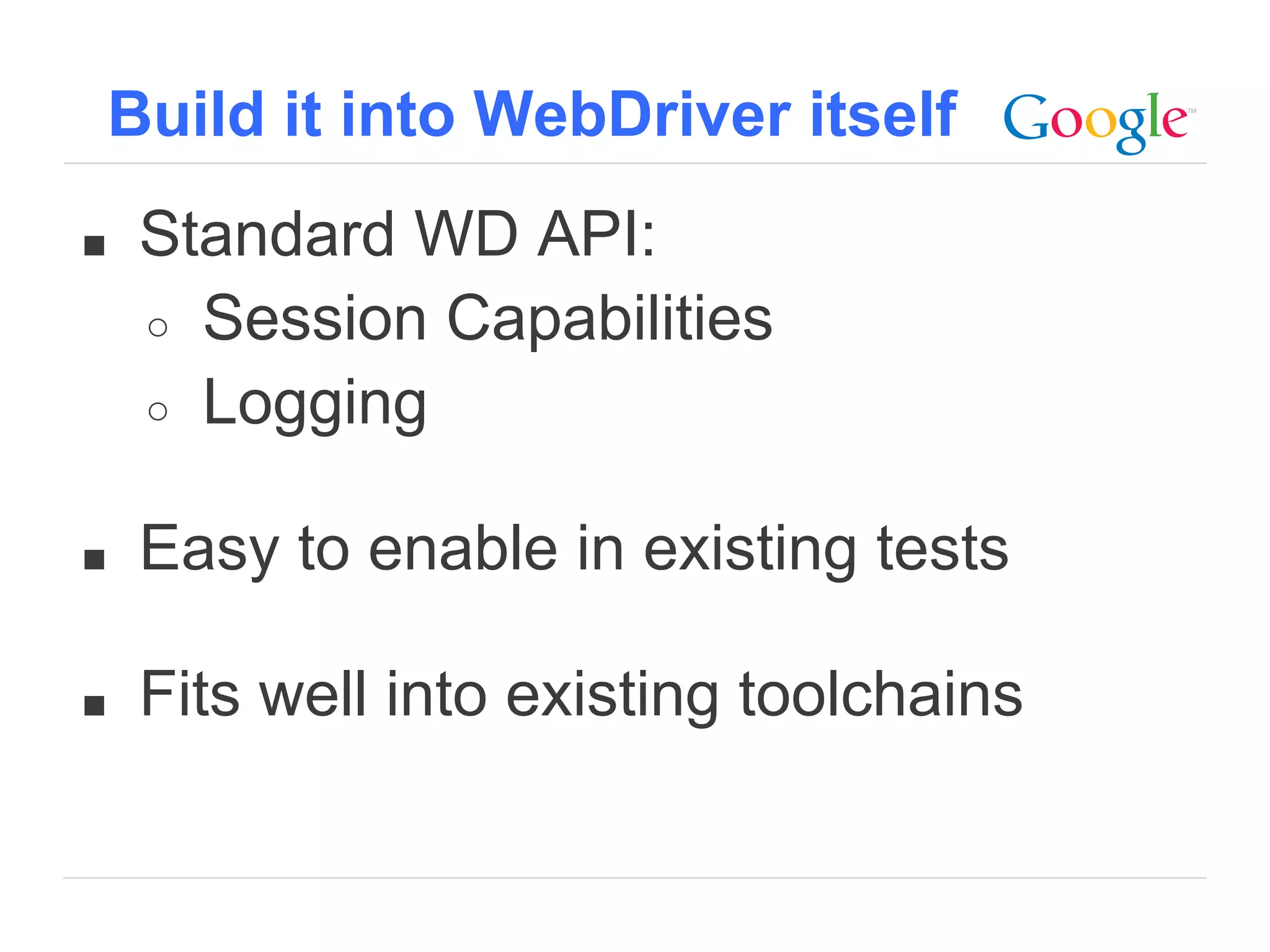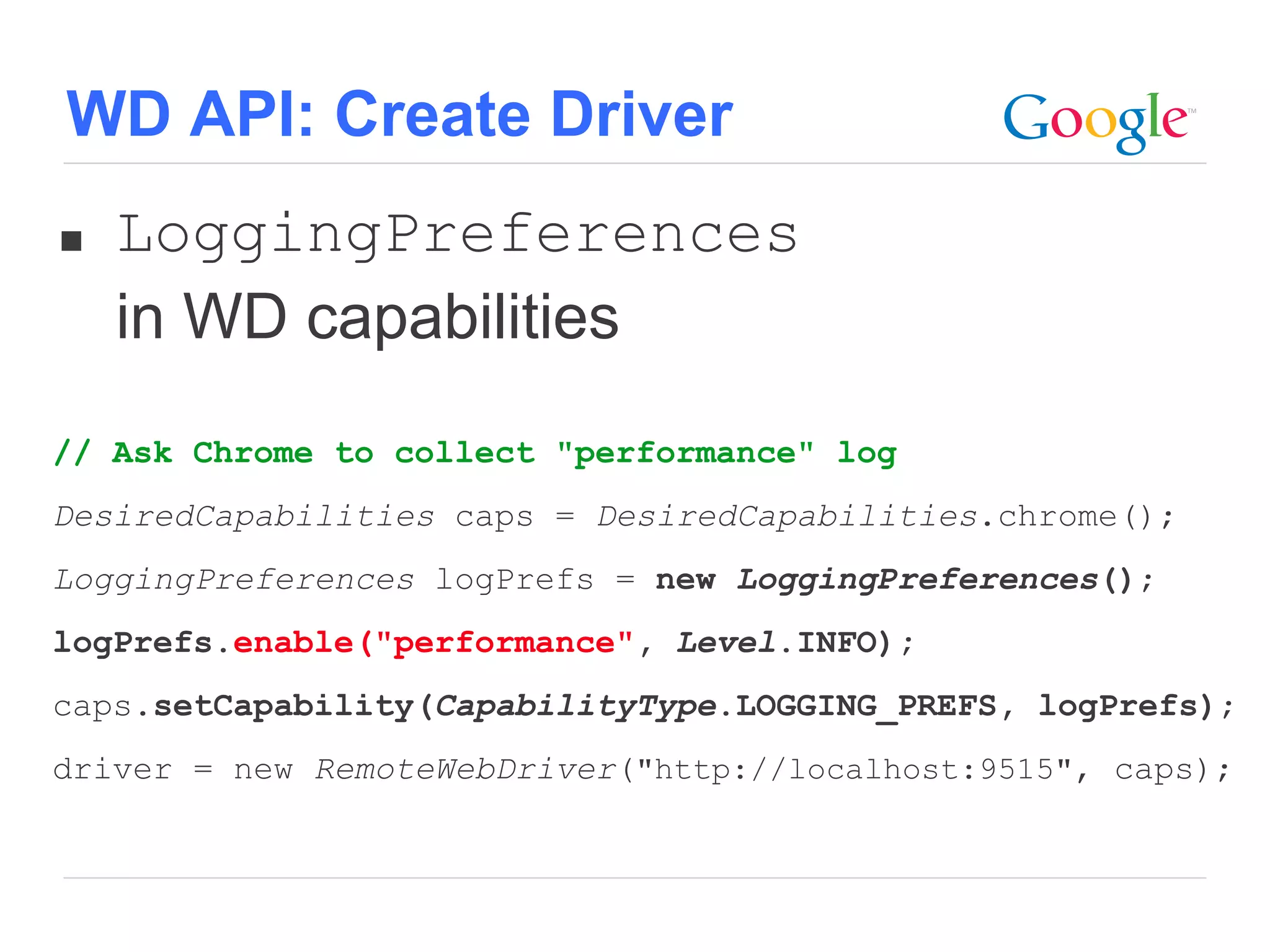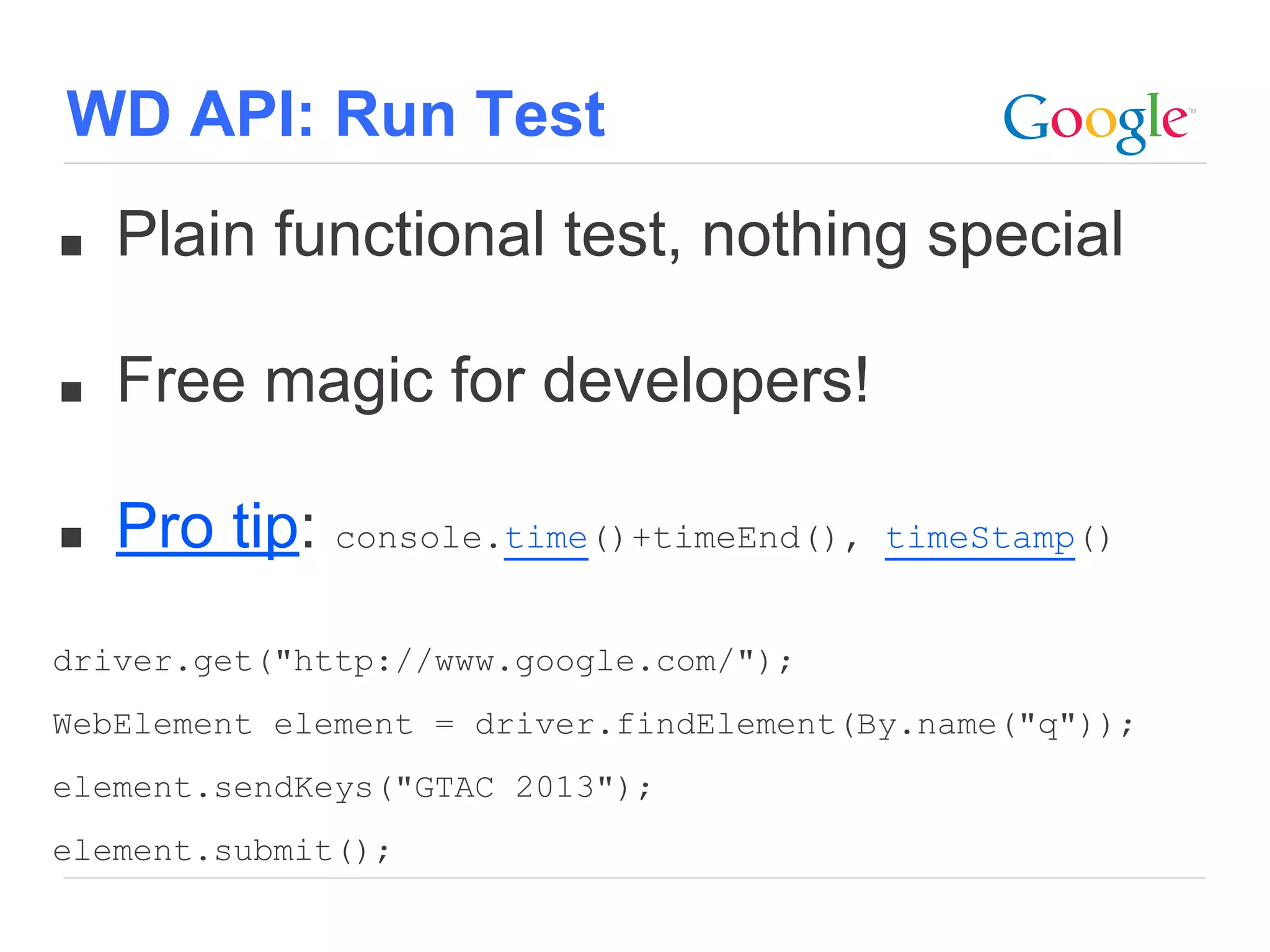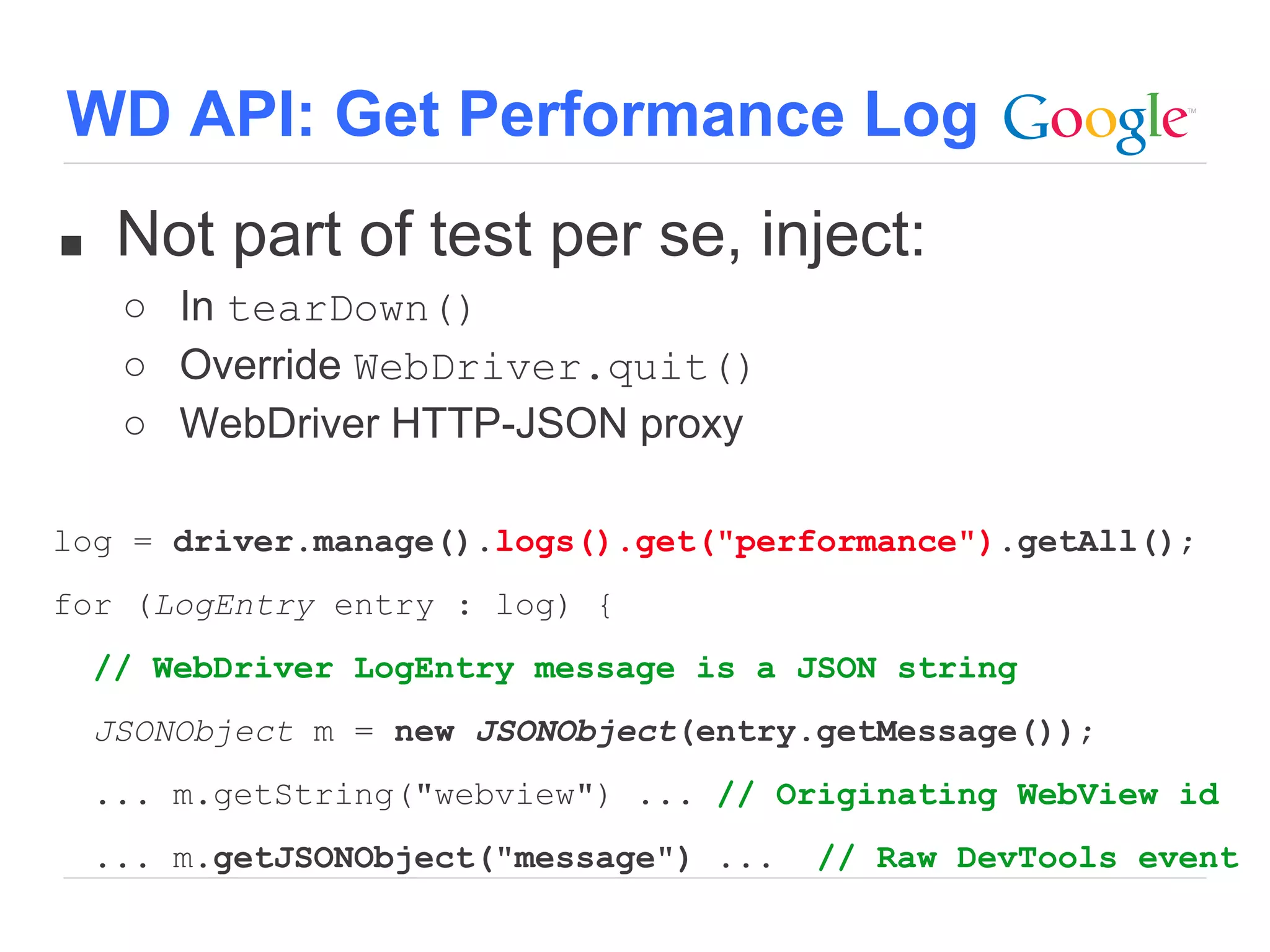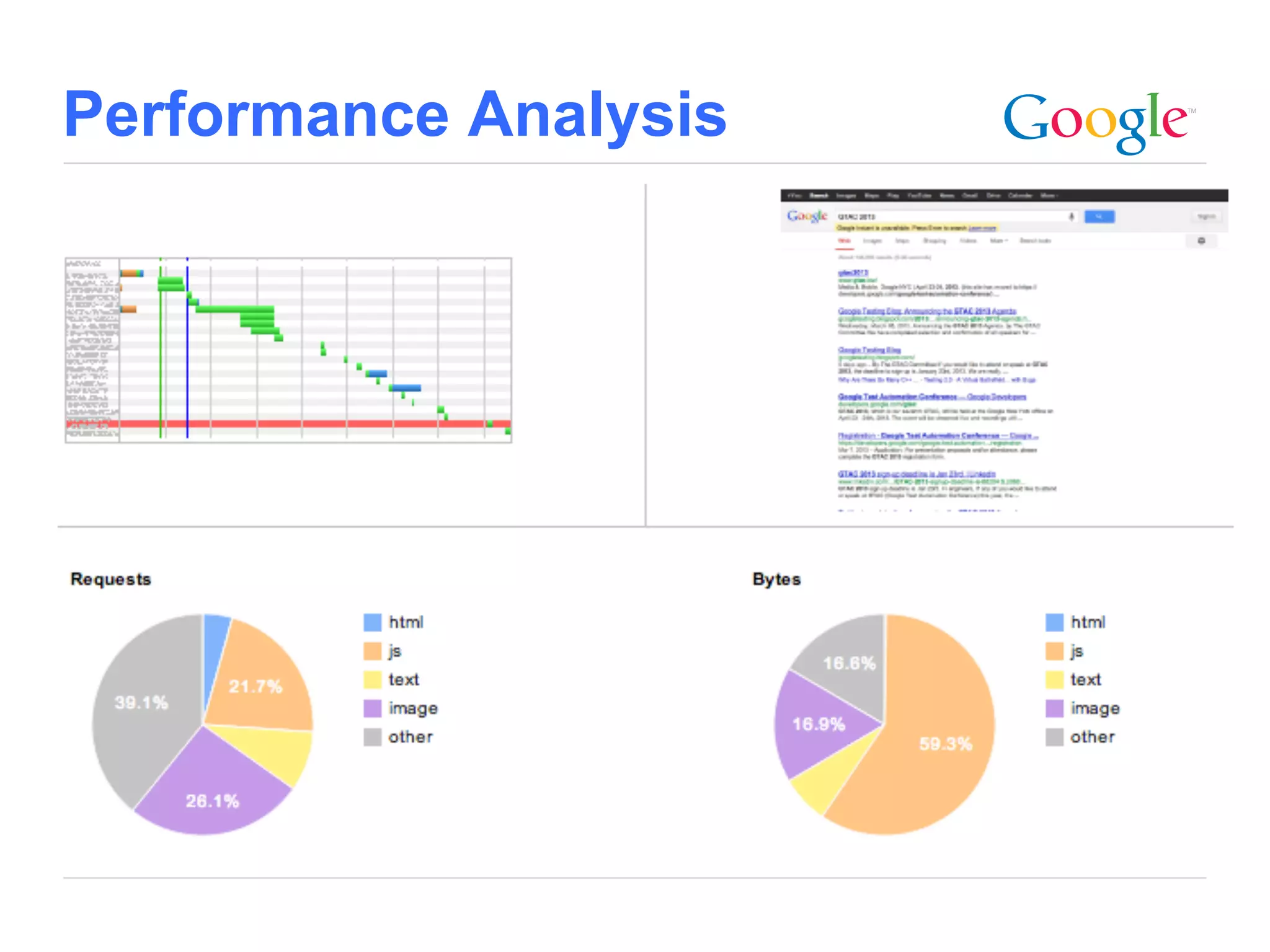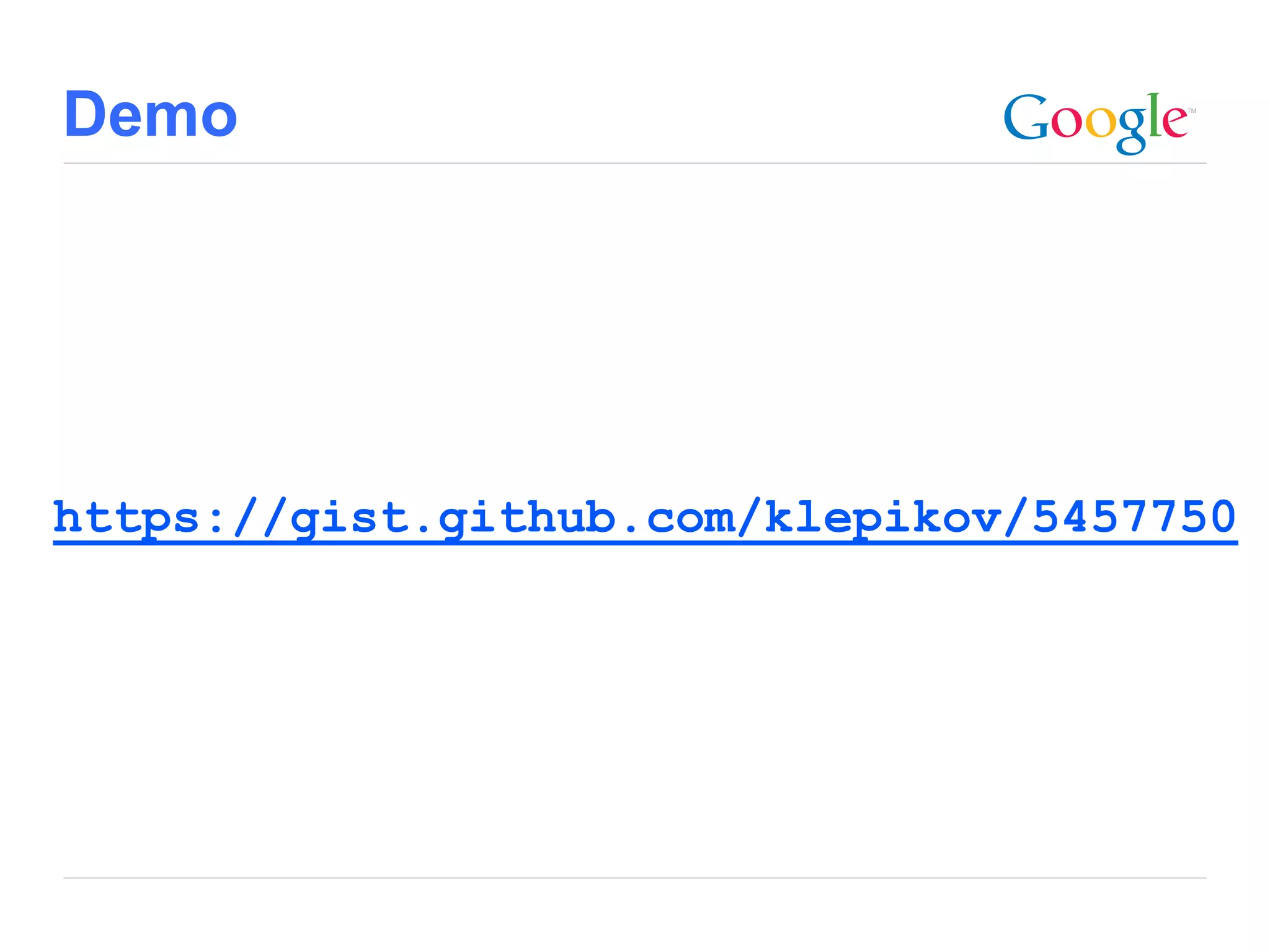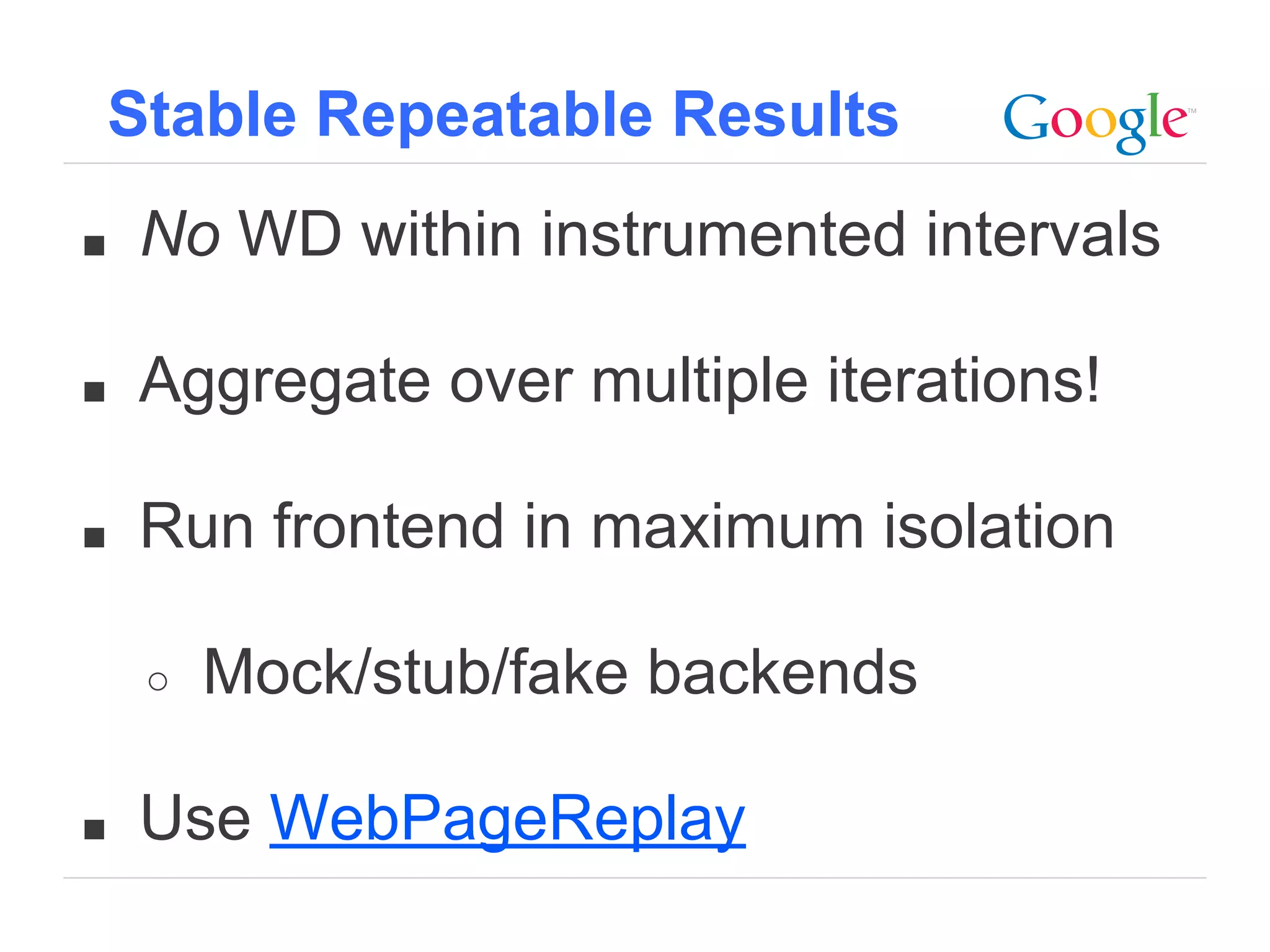This document discusses integrating web performance testing into WebDriver by leveraging the WebDriver API. It proposes adding logging capabilities to WebDriver to collect performance metrics during tests without needing to integrate separate testing systems. This would allow performance data to be collected as a natural part of functional tests, improving the developer experience. The document includes examples of how to enable logging in WebDriver and access the performance log data after a test.