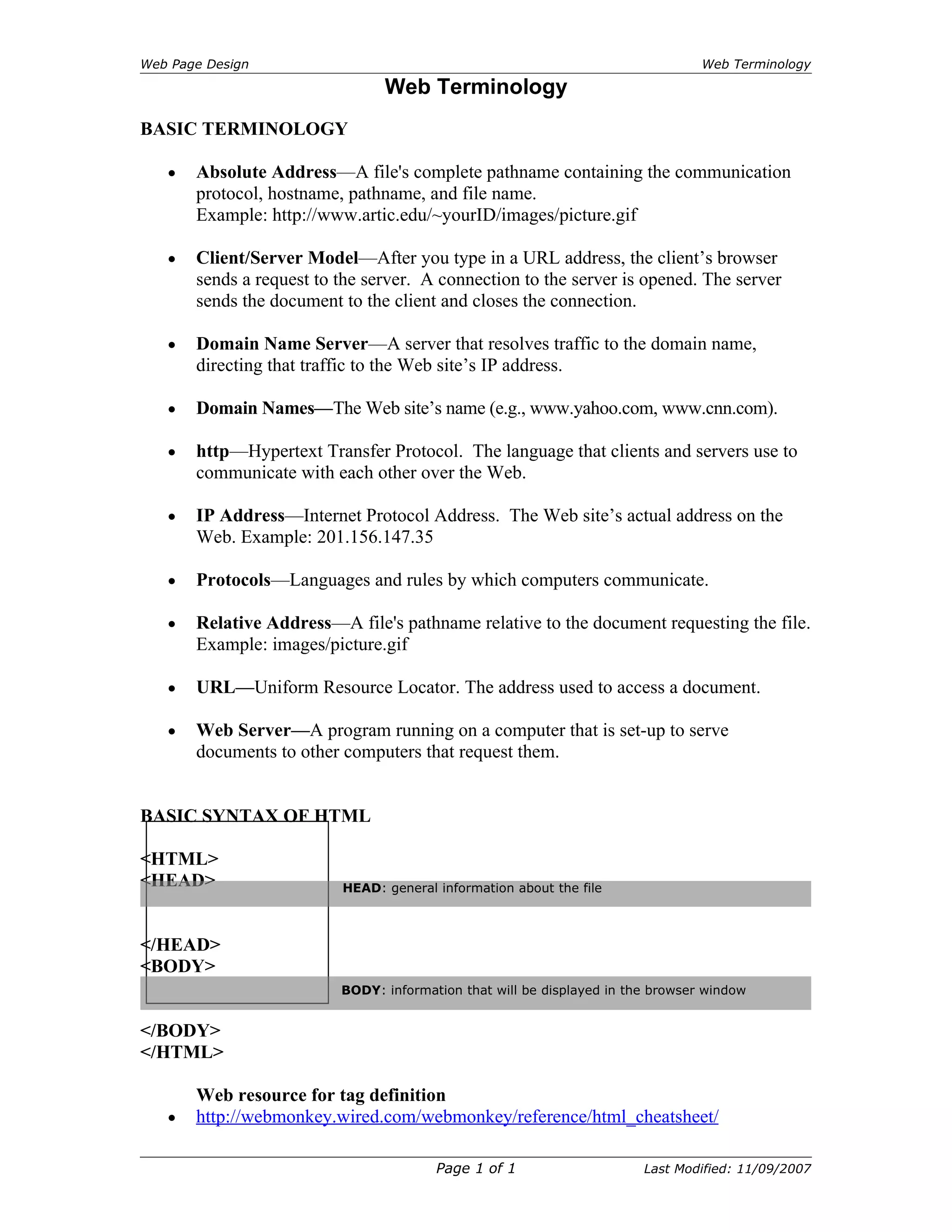This document defines basic web terminology and provides an overview of HTML syntax. It explains key terms like absolute addresses, client/server models, domain names, URLs, and web servers. It also shows the basic structure of an HTML document with <HTML>, <HEAD>, and <BODY> tags. Finally, it includes a link for more information on HTML tag definitions.