This document discusses JavaScript loops and arrays. It begins with a review of functions, then introduces loops. For loops follow a pattern of initialization, condition checking, and incrementing. Arrays are collections of elements that can be accessed by index. Loops are useful for iterating through arrays and reducing duplicated code. An example shows how loops can select all checkboxes on a page.
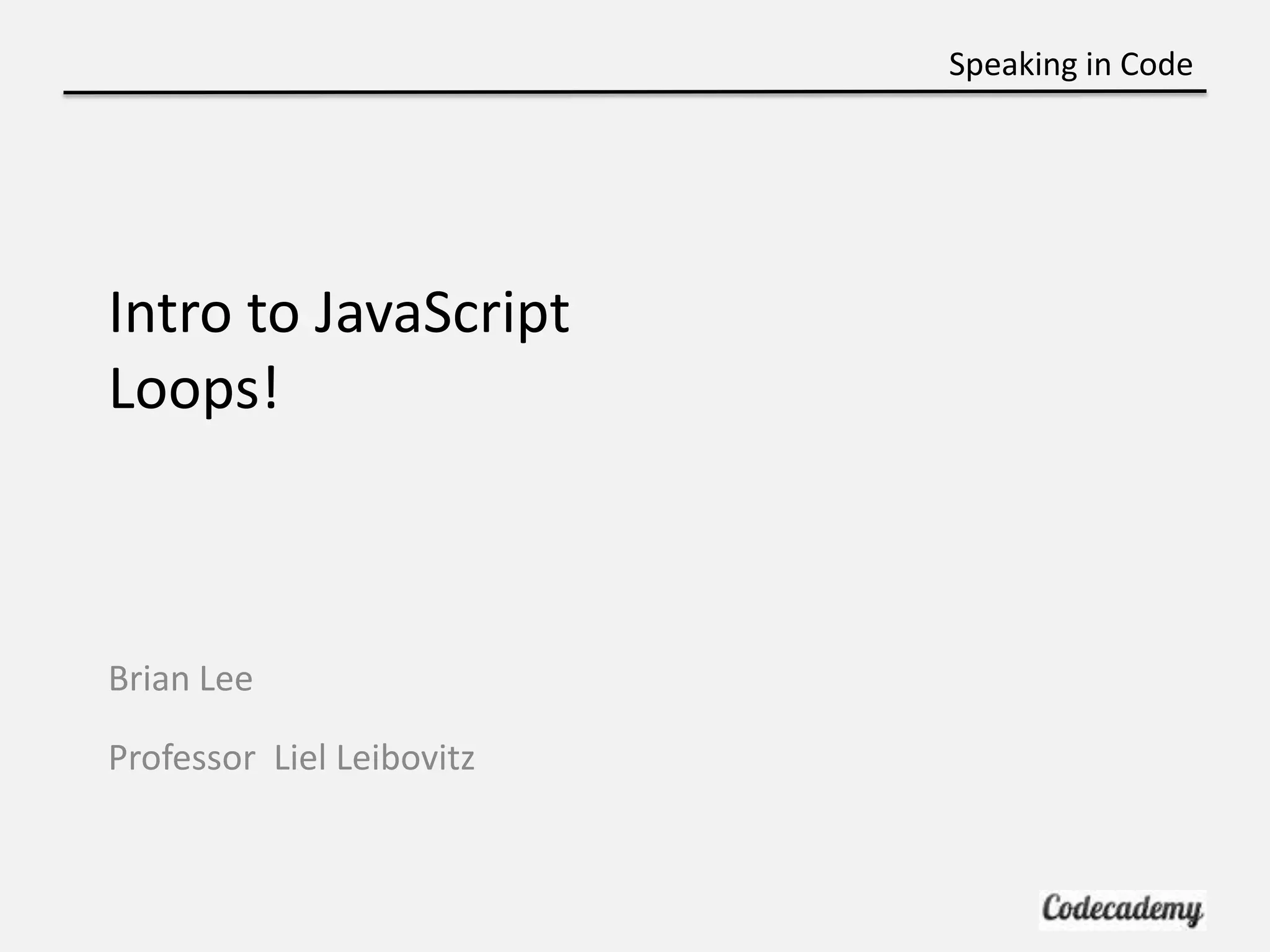
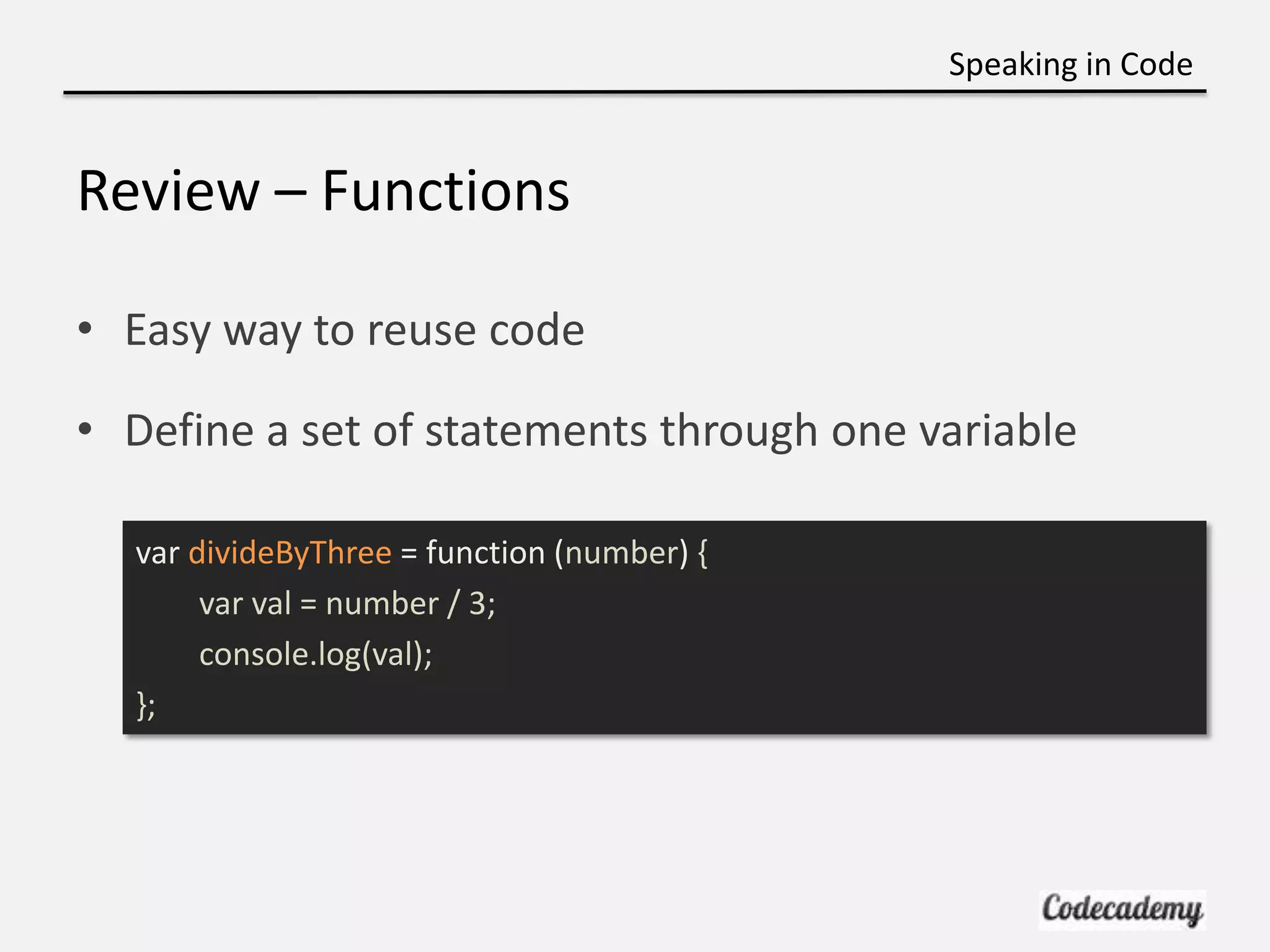
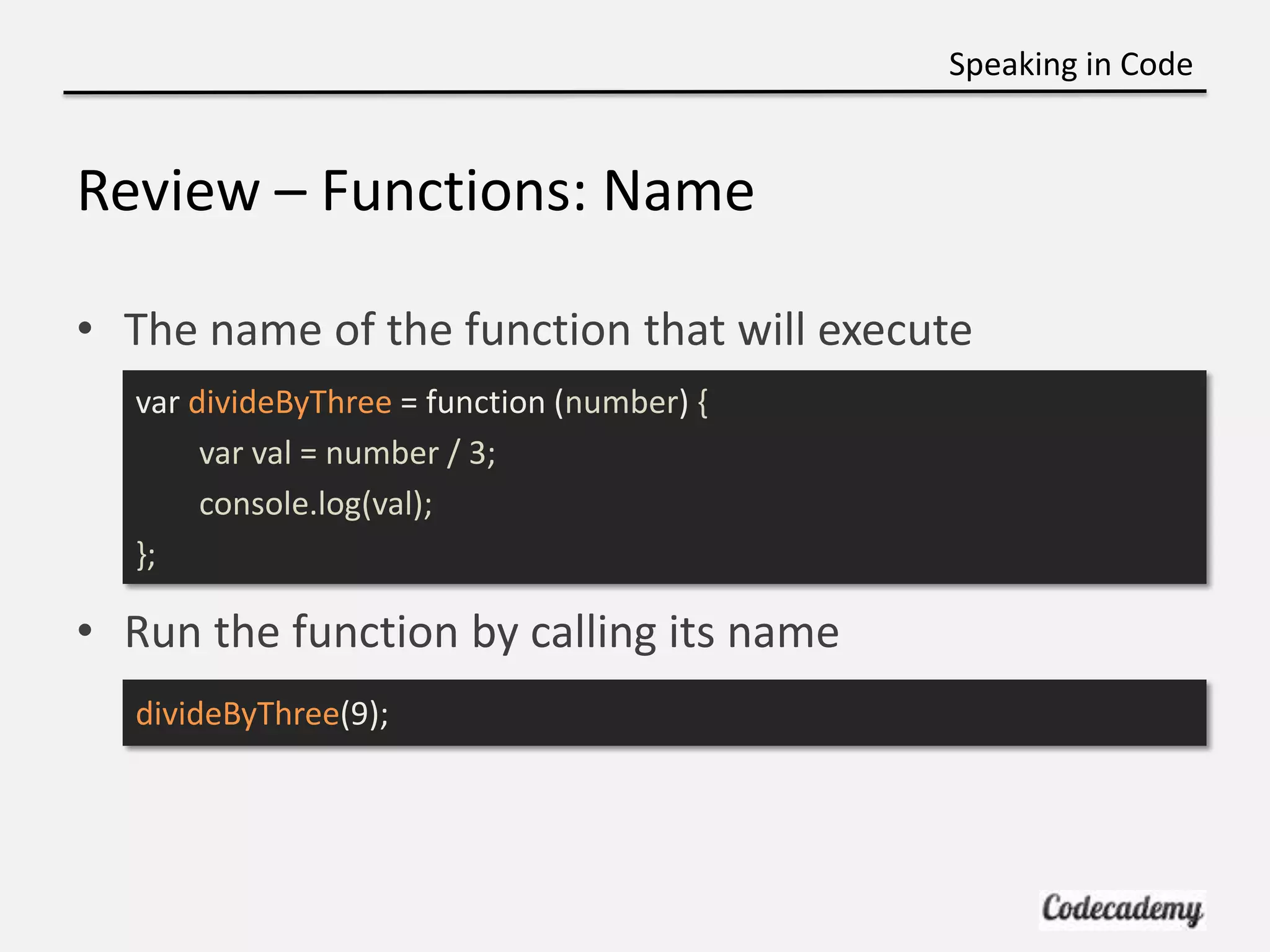
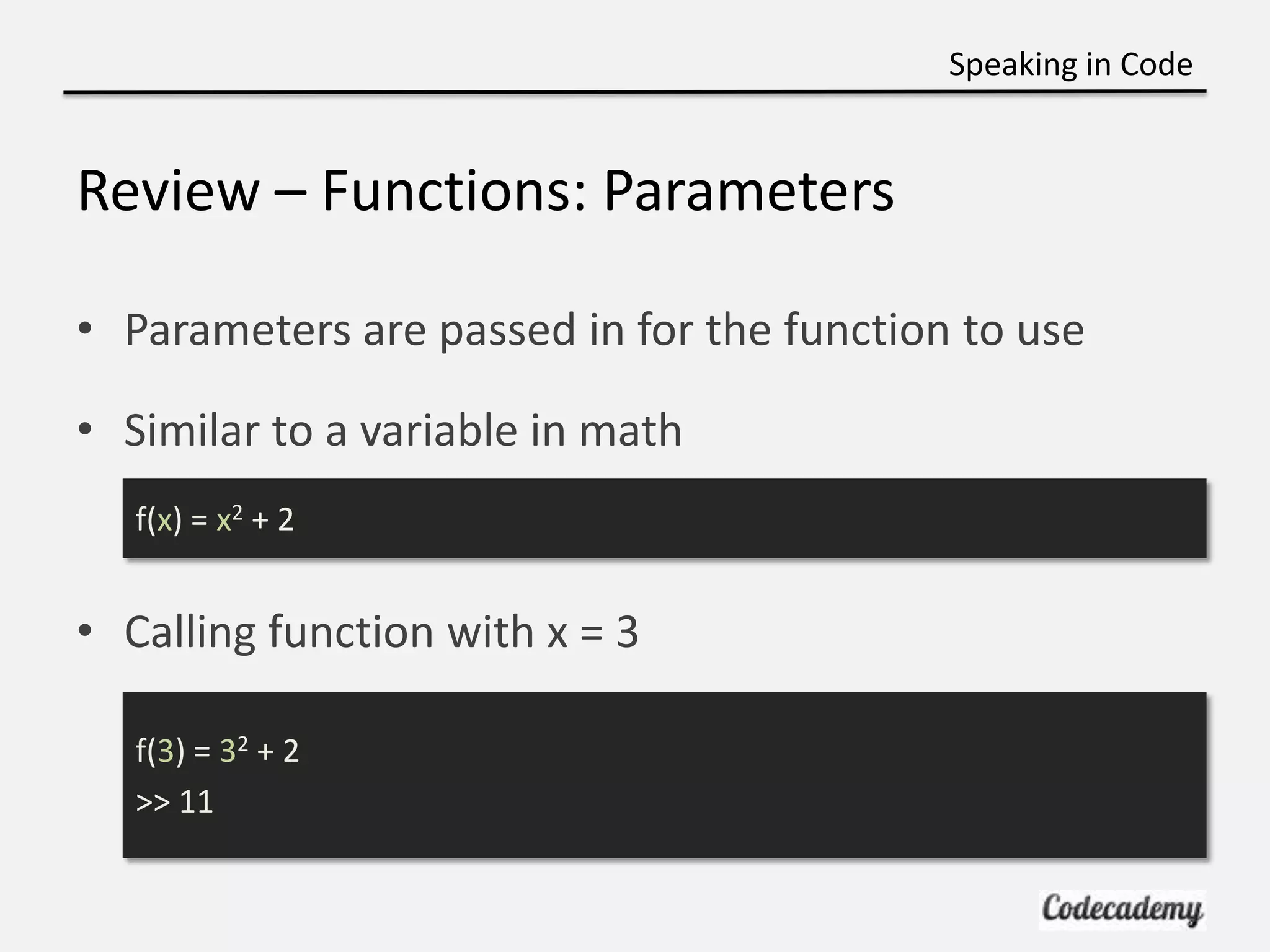
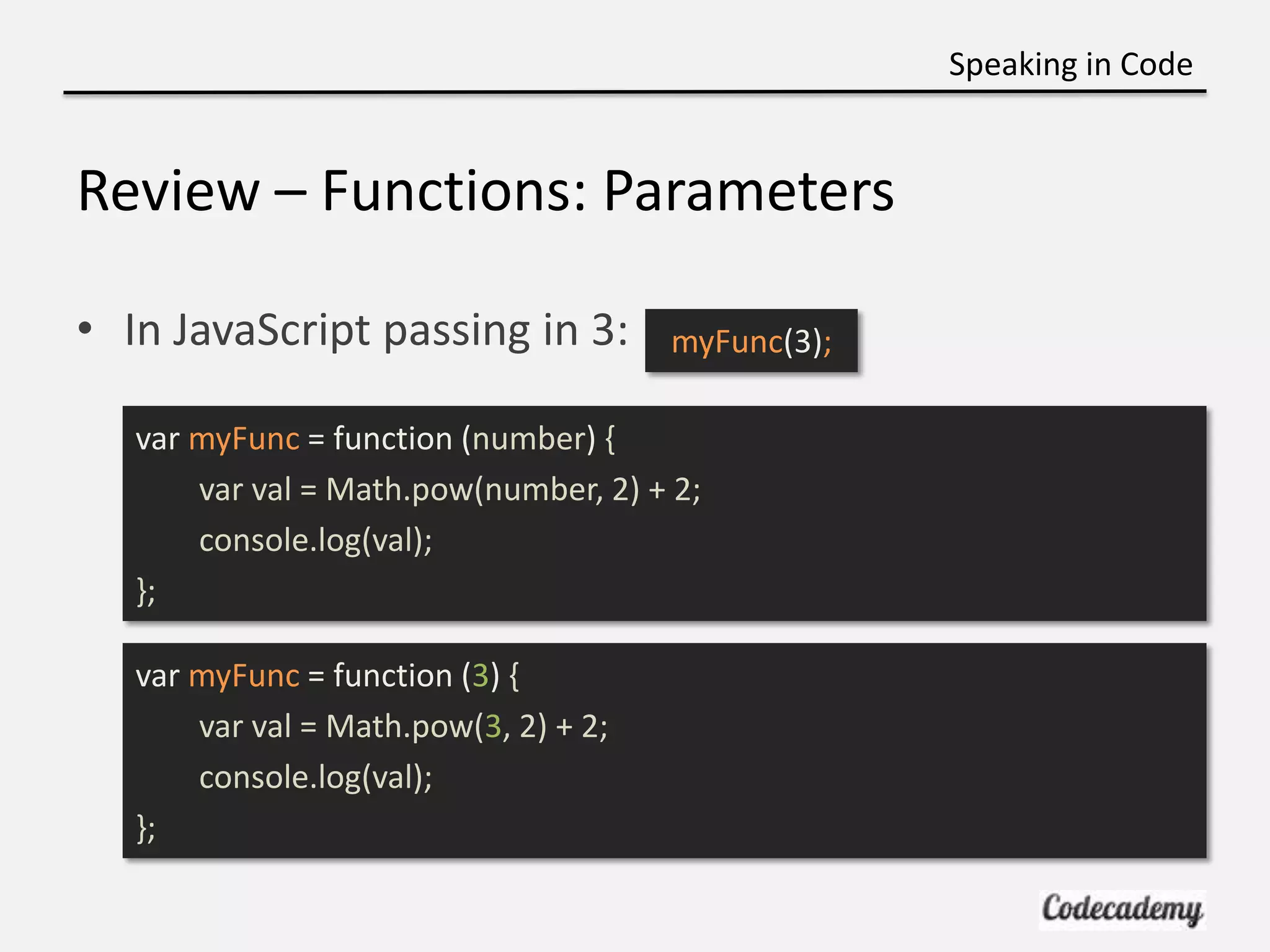
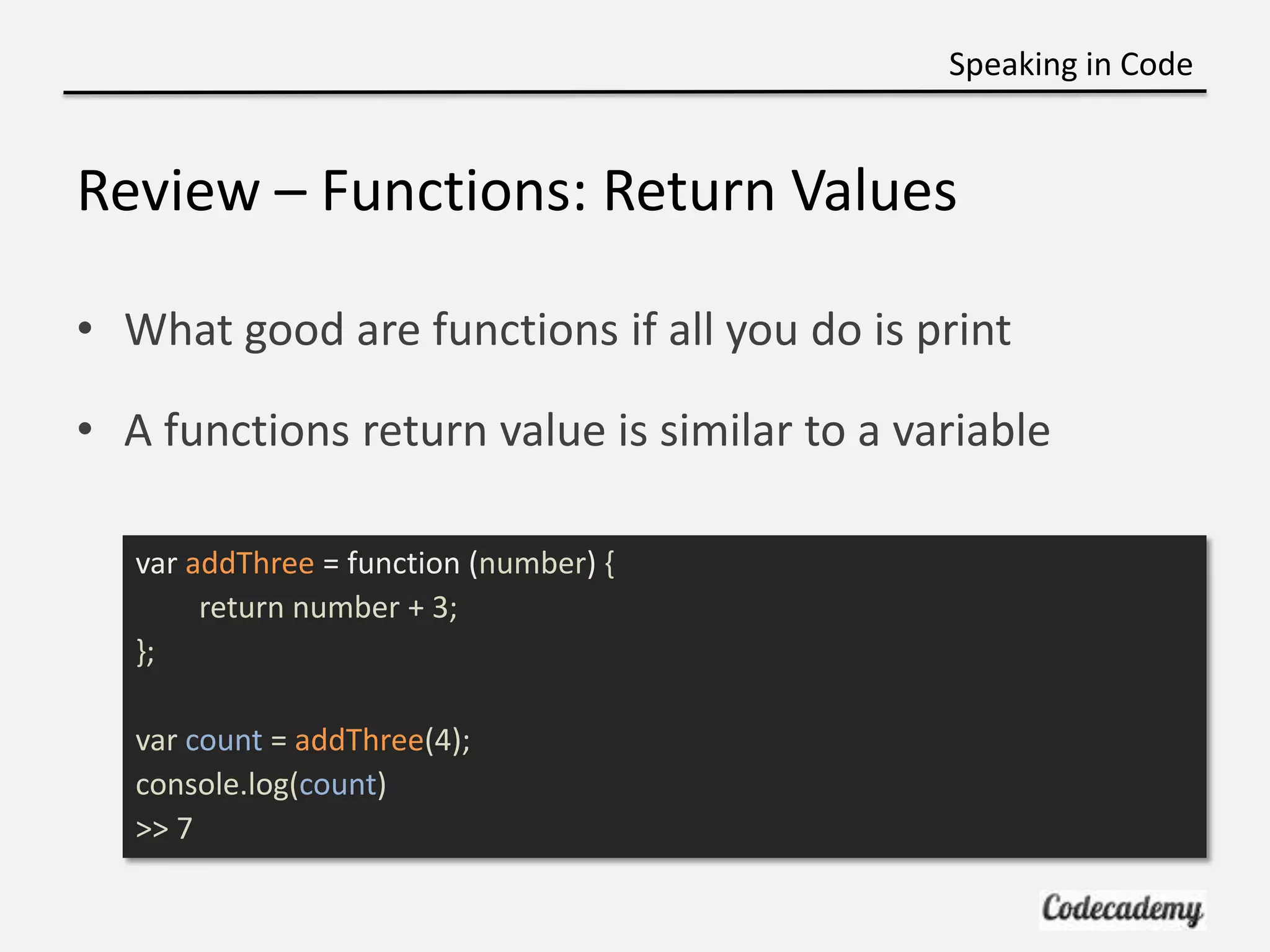
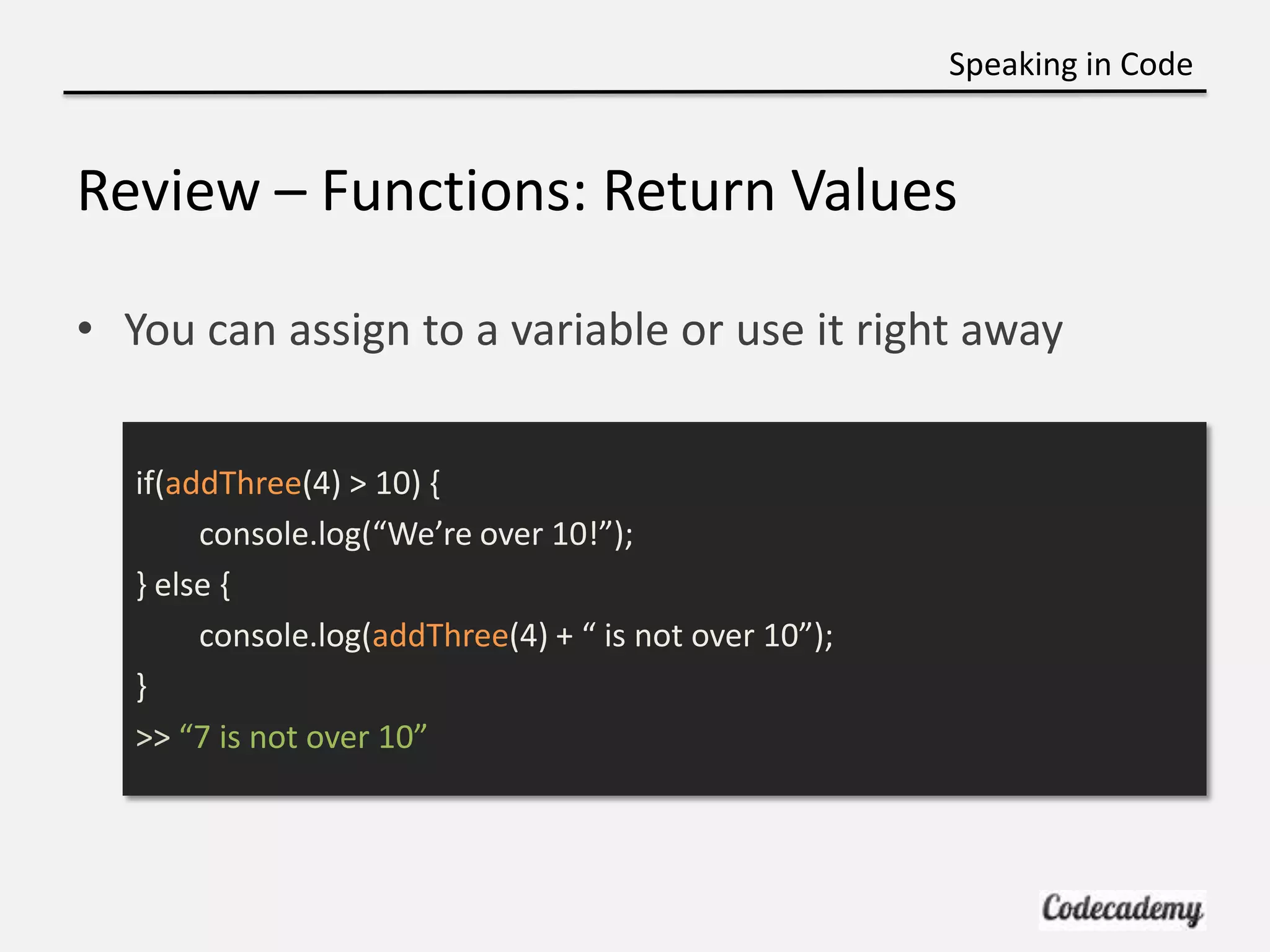
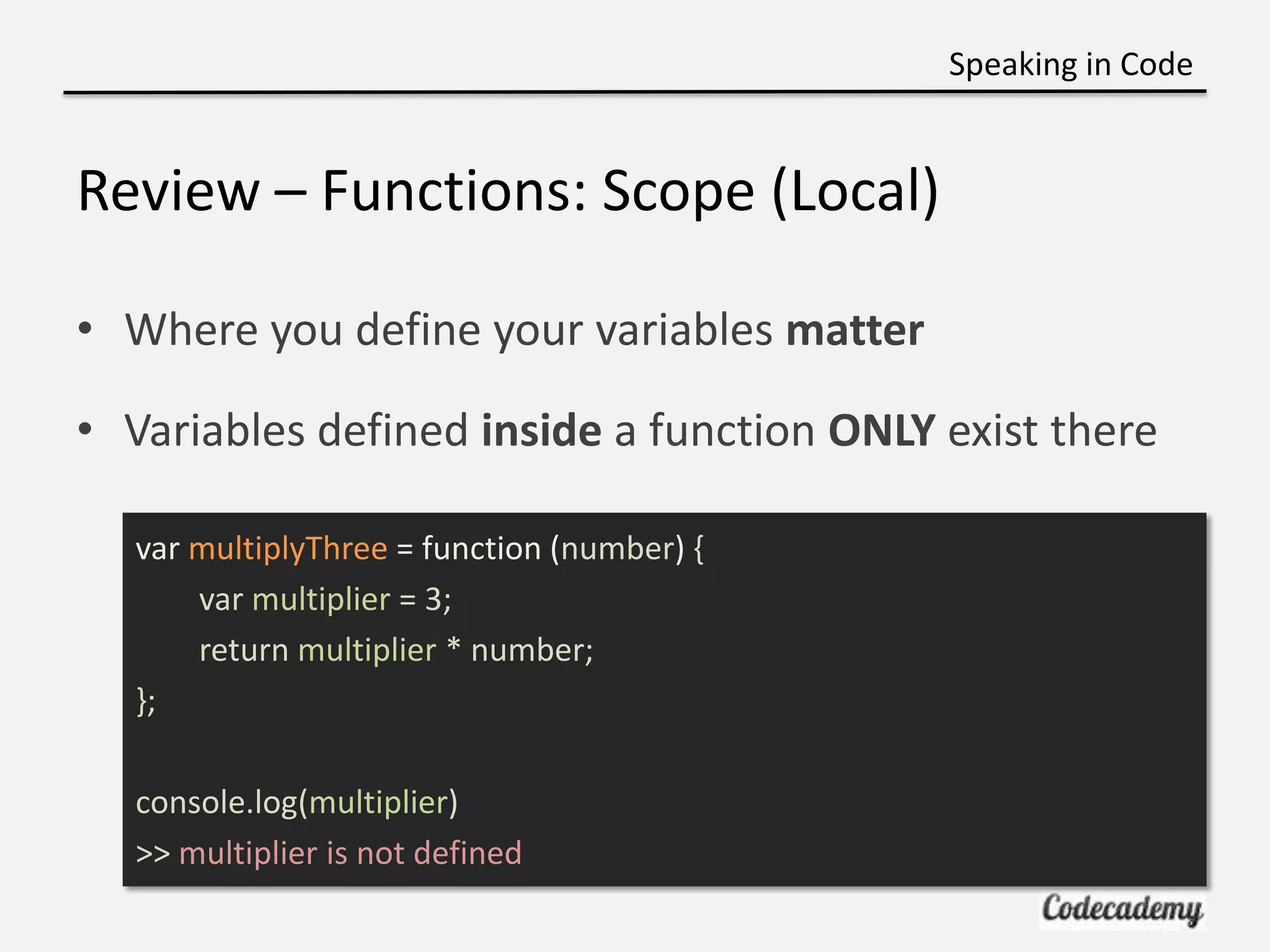
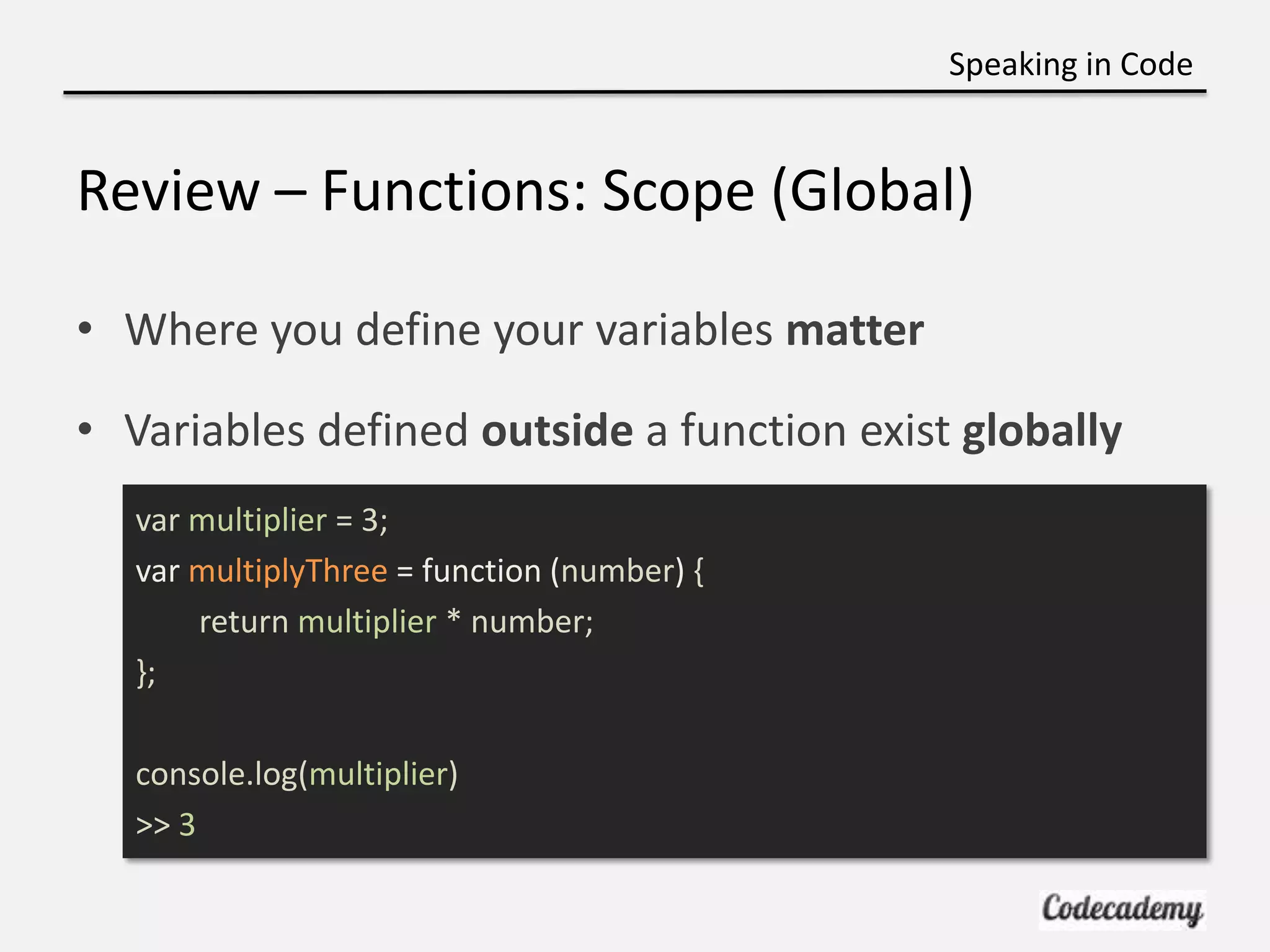
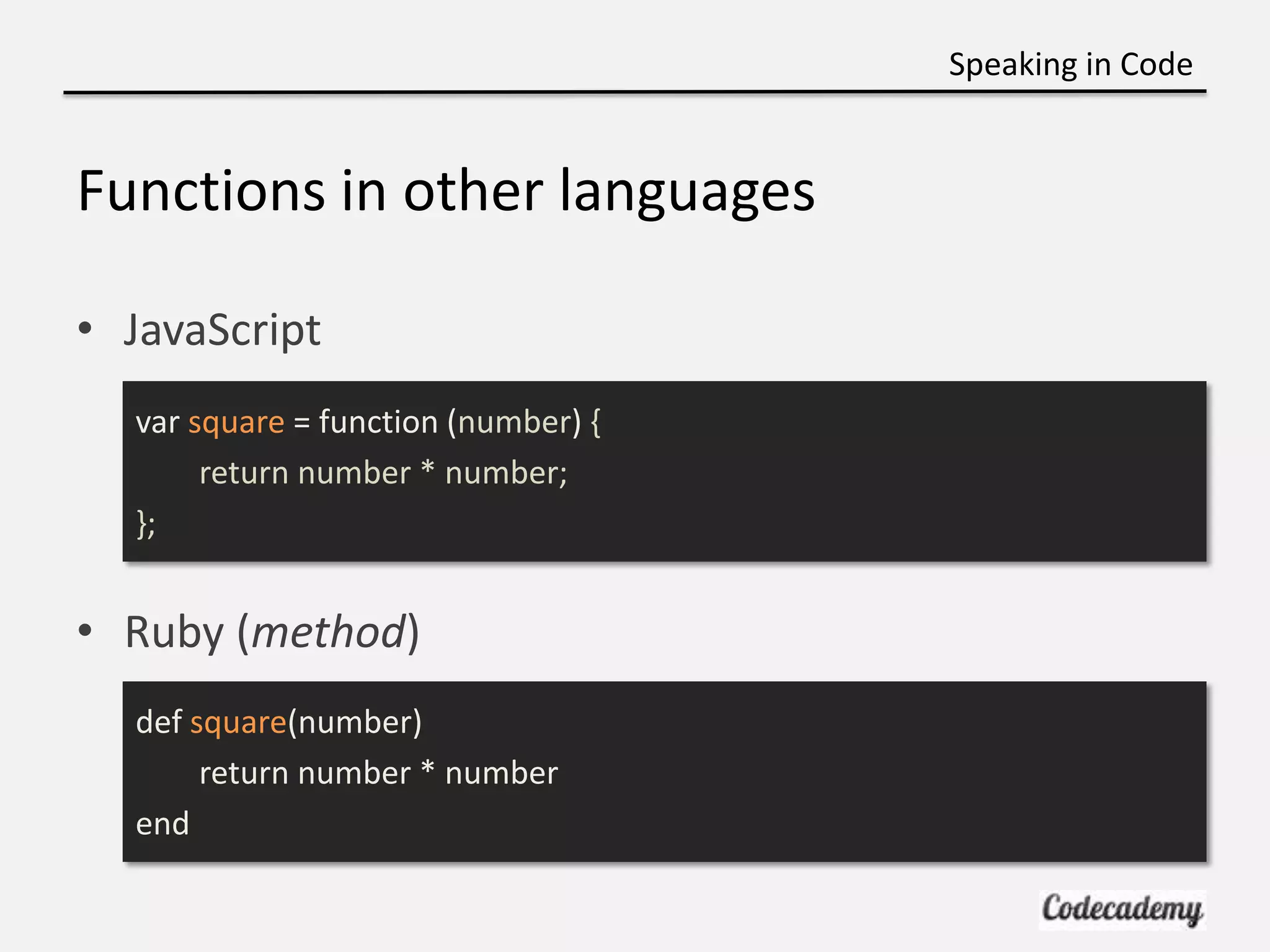
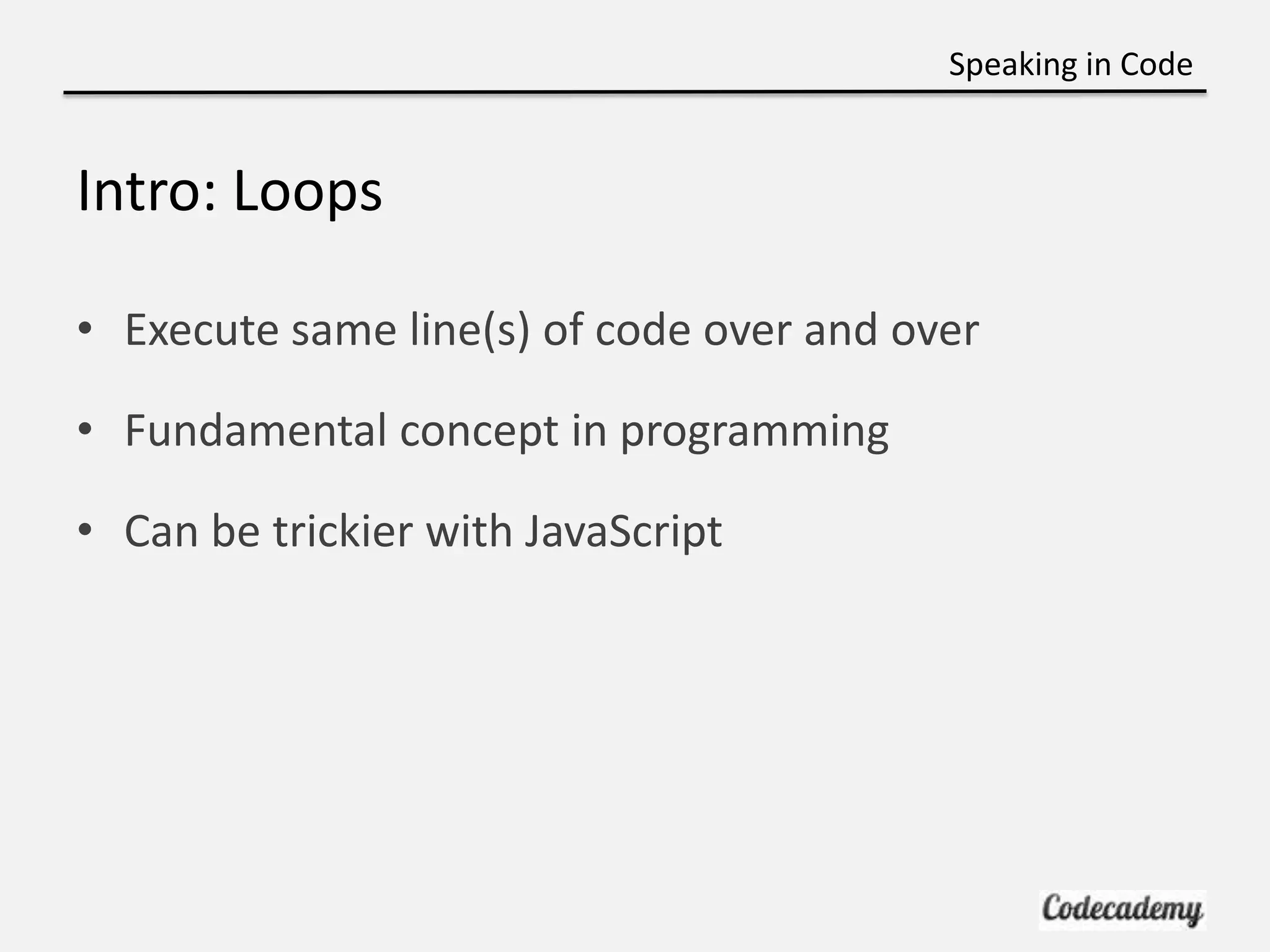
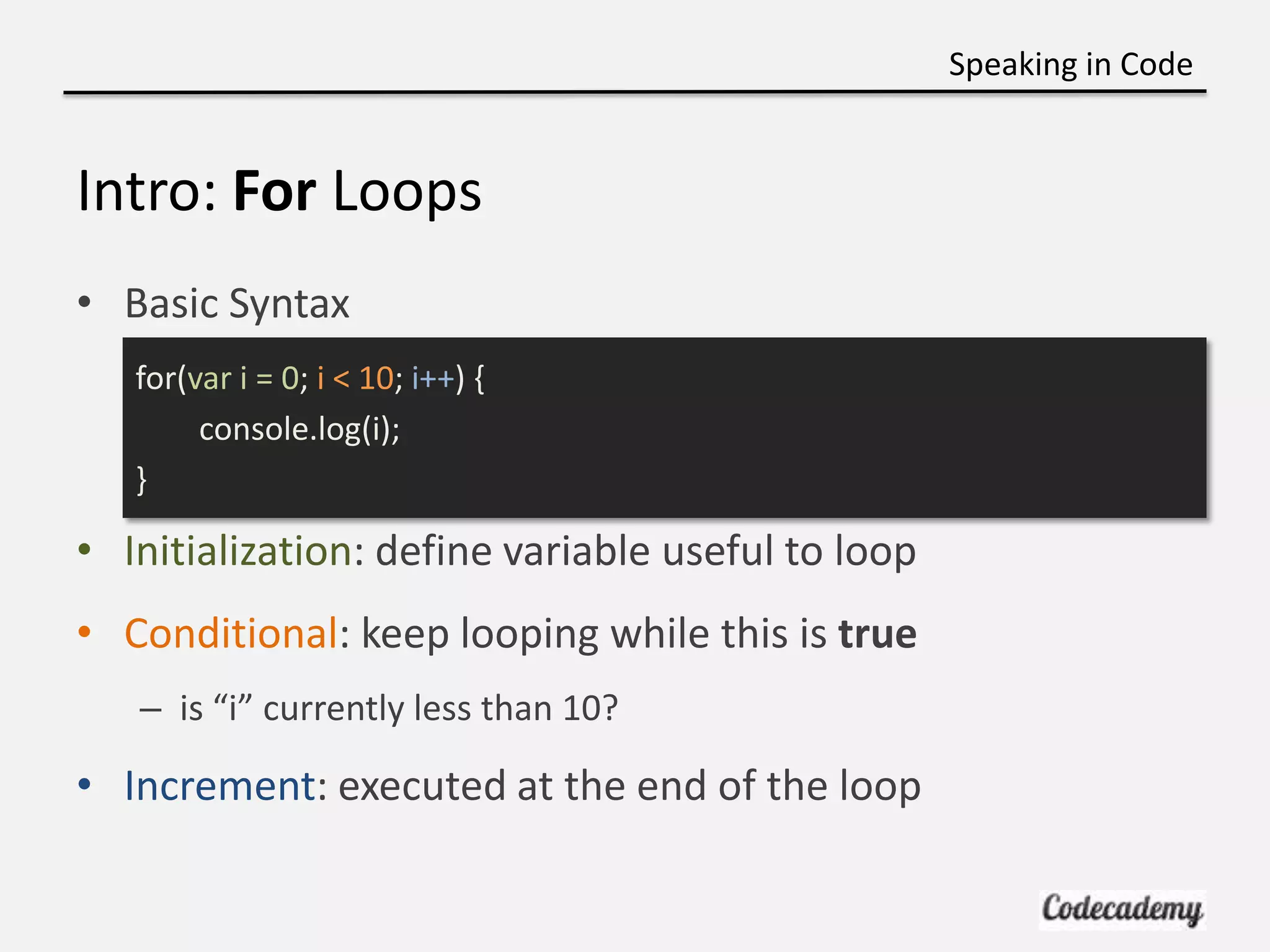
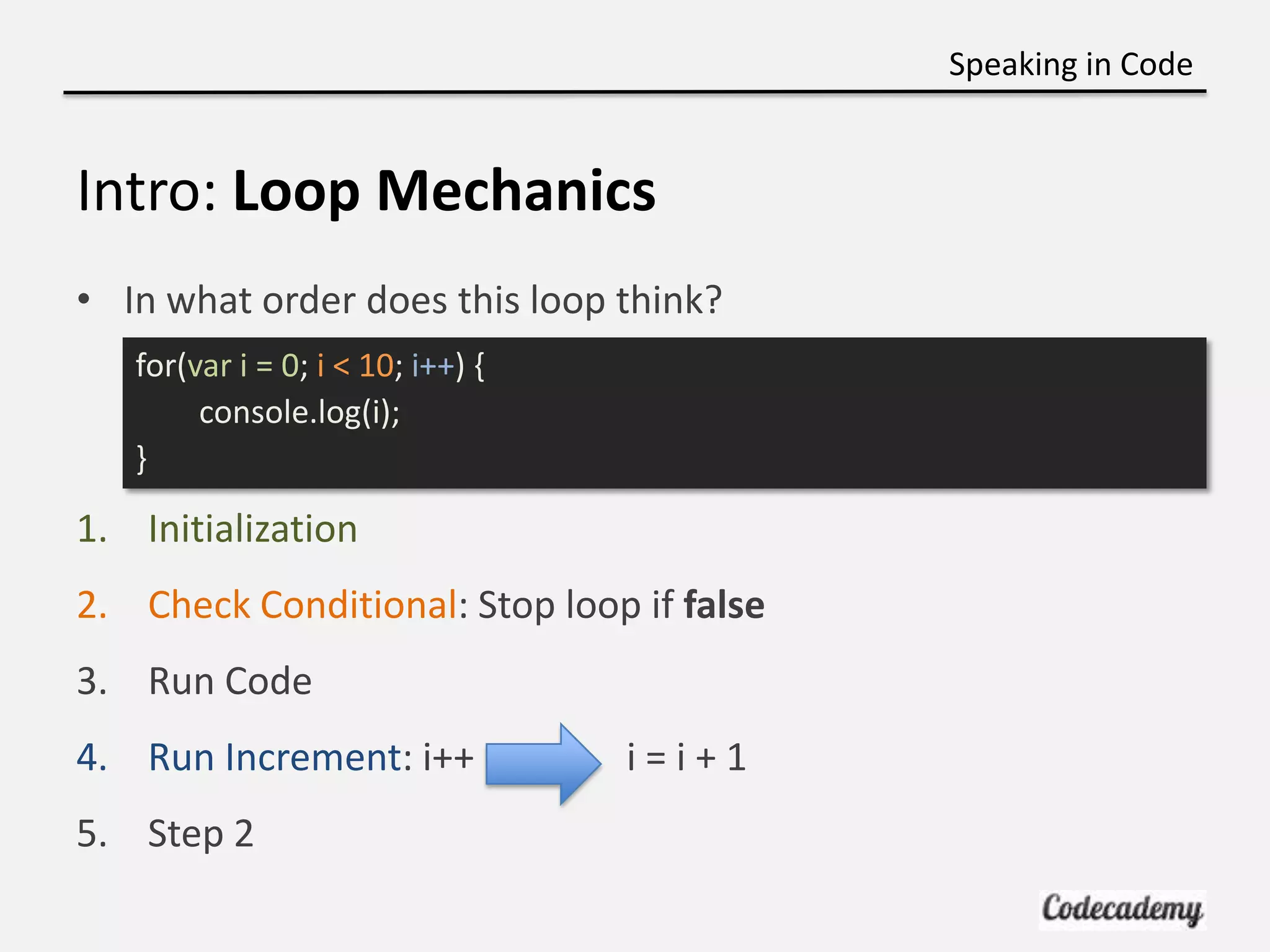
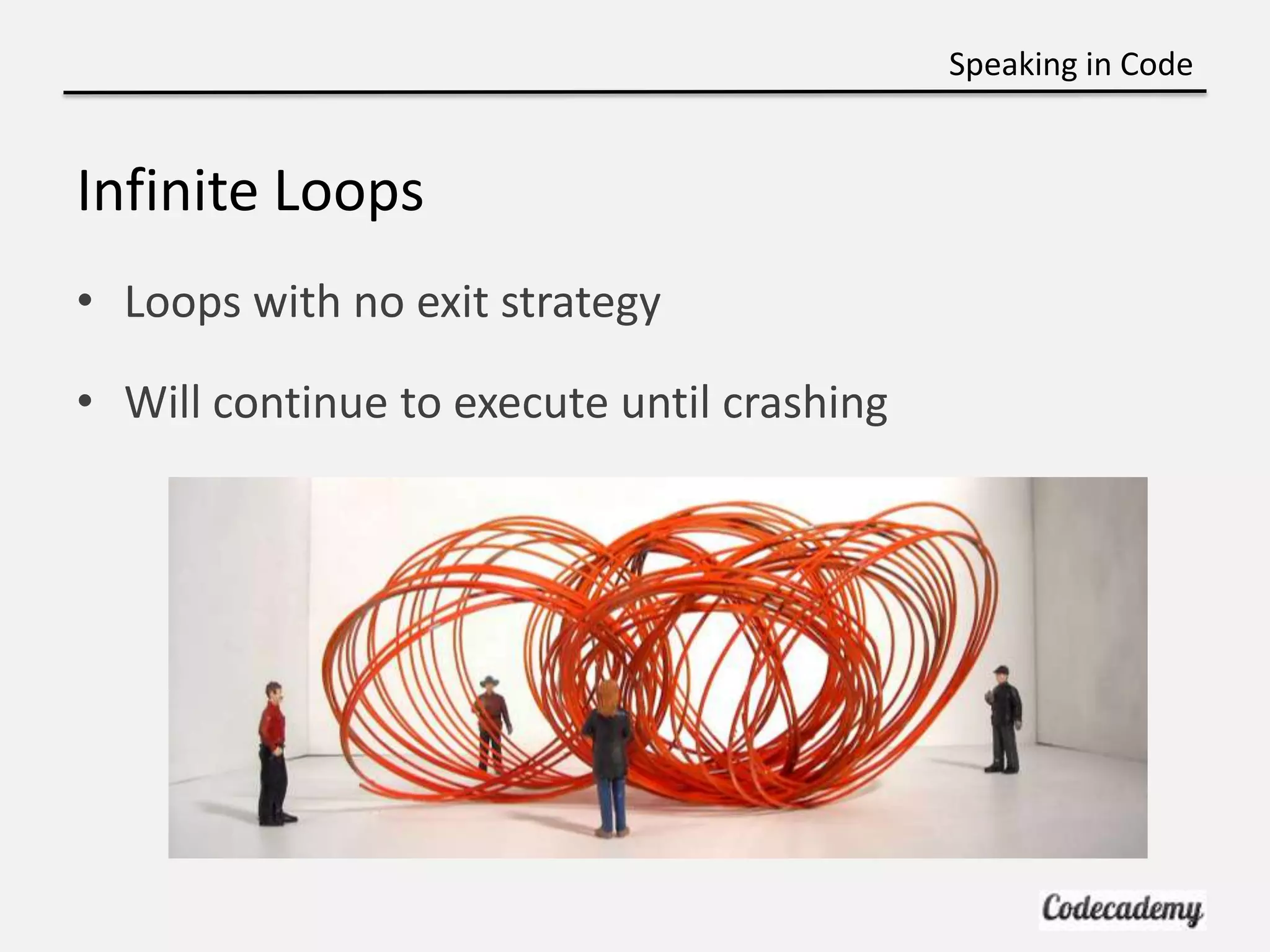
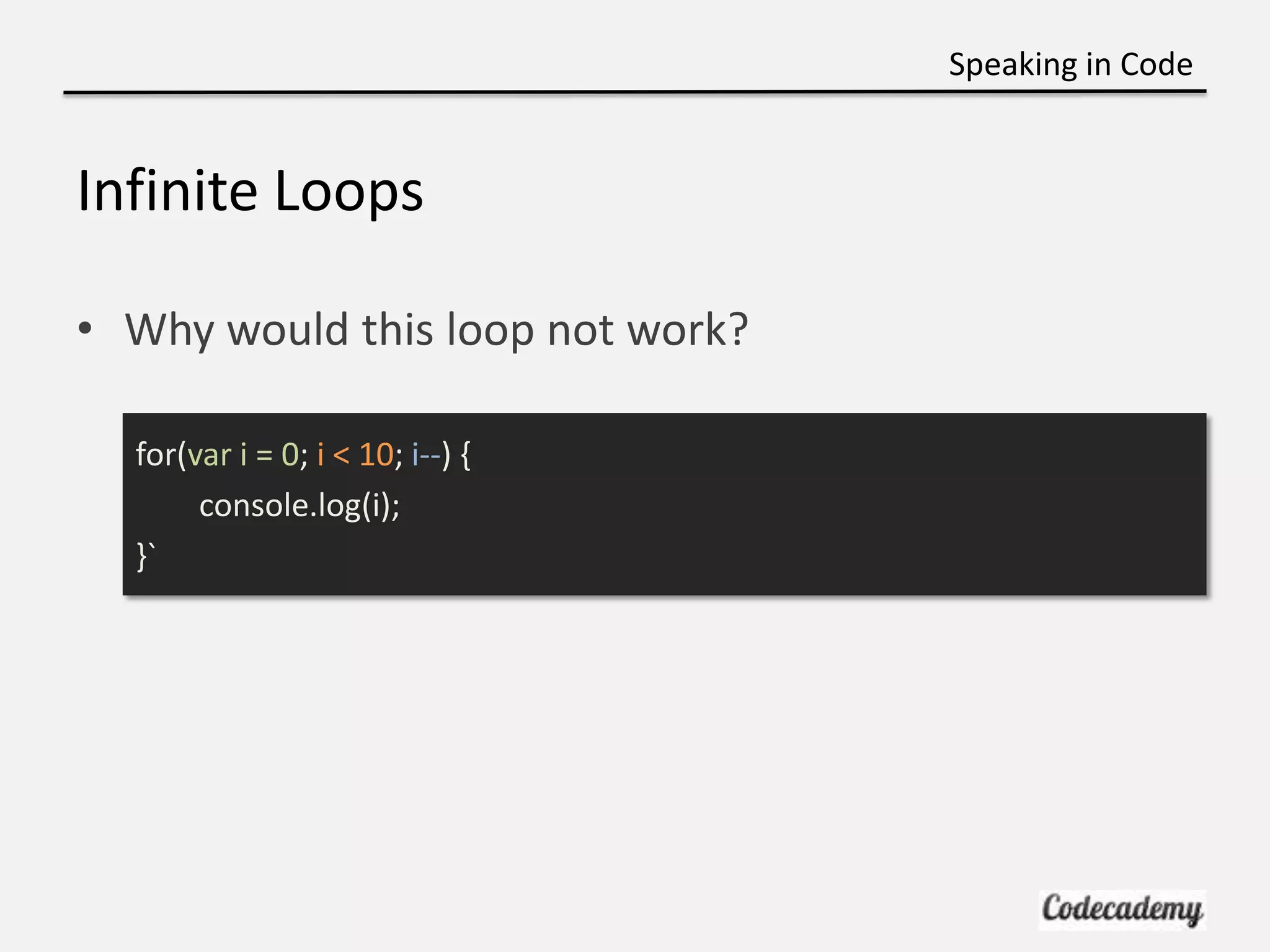
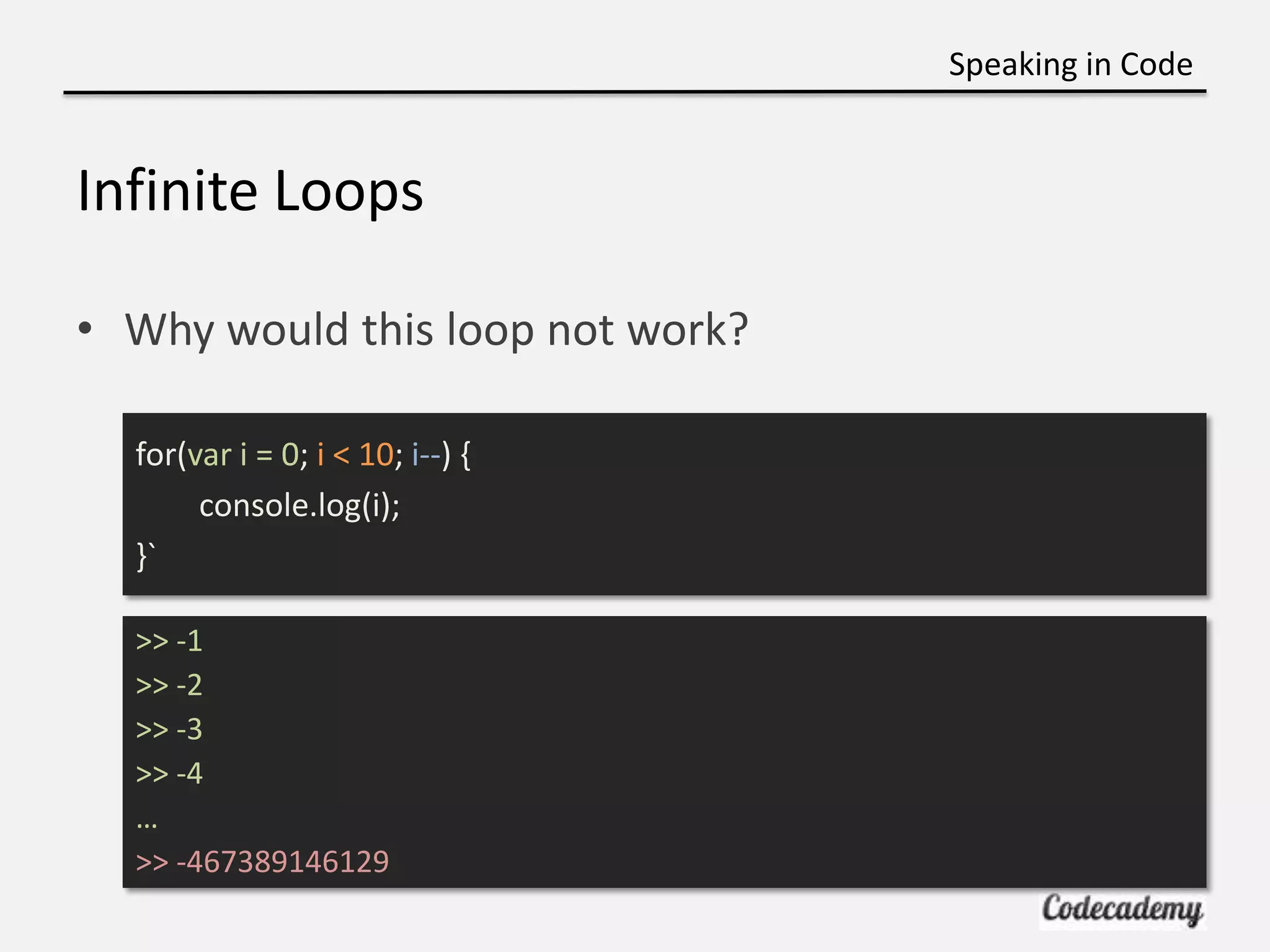
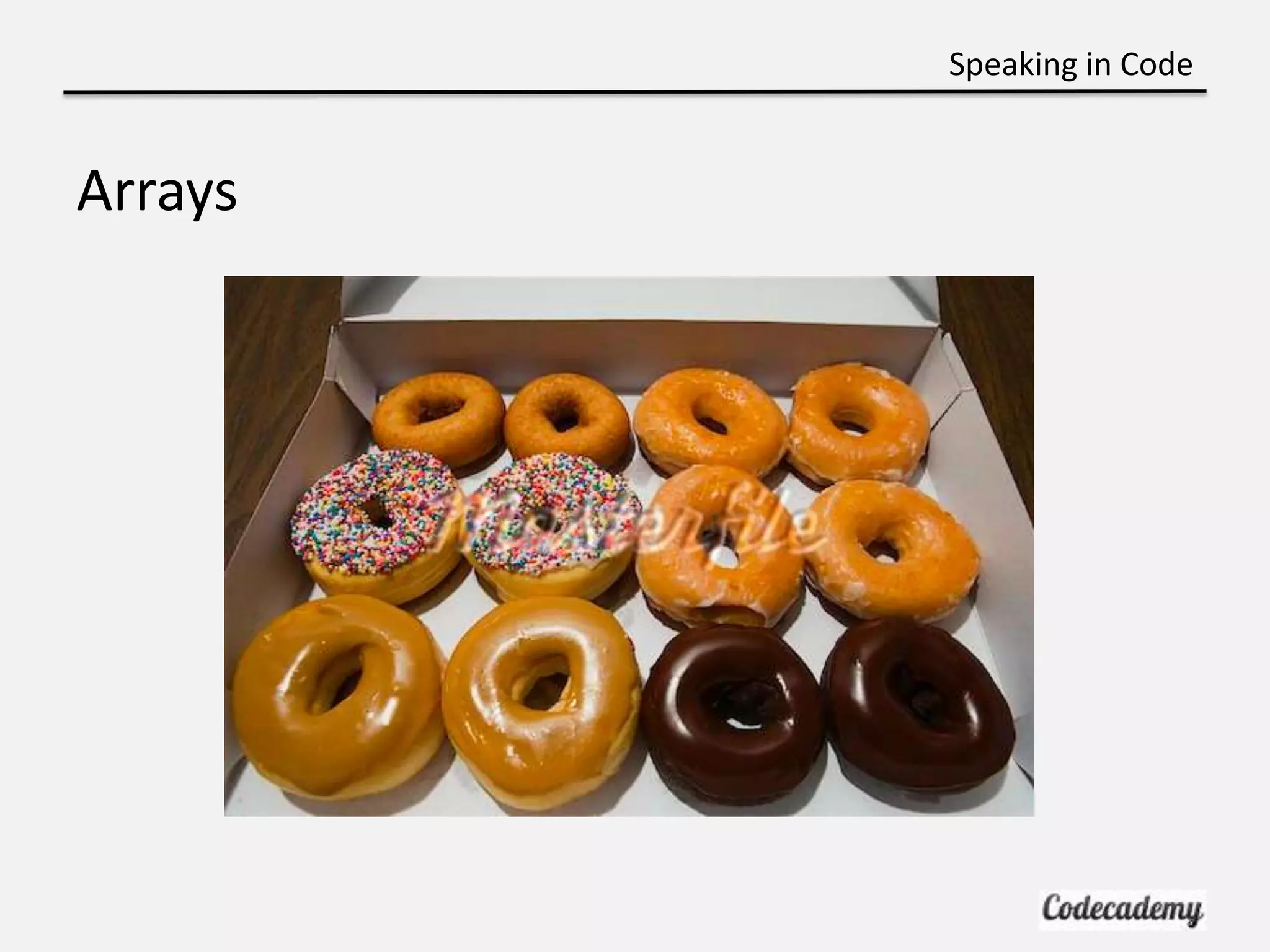
![Speaking in Code
Arrays
• Collection of items
• Like a box (even looks like it)
[]
• Each item has a designated spot
var doughnuts= [ , , , ]](https://image.slidesharecdn.com/week6-javascriptloops-130329092314-phpapp01/75/Week-6-java-script-loops-18-2048.jpg)
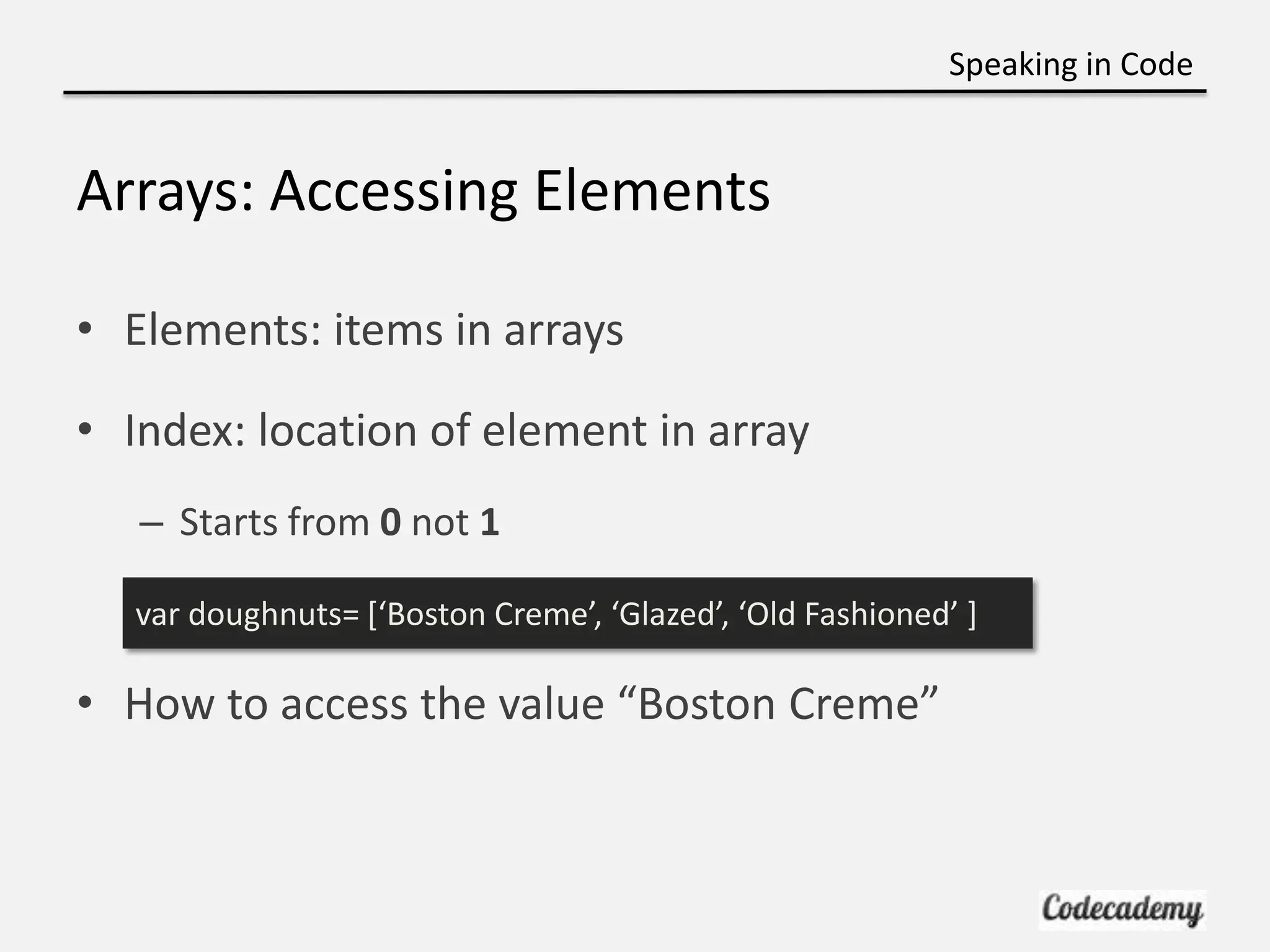
![Speaking in Code
Arrays: Accessing Elements
• Elements: items in arrays
• Index: location of element in array
– Starts from 0 not 1
var doughnuts= *‘Boston Creme’, ‘Glazed’, ‘Old Fashioned’ +
0 1 2
• How to access the value “Boston Creme”
doughnuts[0]](https://image.slidesharecdn.com/week6-javascriptloops-130329092314-phpapp01/75/Week-6-java-script-loops-20-2048.jpg)
![Speaking in Code
Loops and Arrays
• Use loops to write less code
var doughnuts = *‘Boston Creme’, ‘Glazed’, ‘Old Fashioned’ ]
for(var i = 0; i < doughnuts.length; i++) {
console.log(“This box has “ + doughnuts*i])
}
>> “This box has Boston Crème”
>> “This box has Glazed”
>> “This box has Old Fashioned”](https://image.slidesharecdn.com/week6-javascriptloops-130329092314-phpapp01/75/Week-6-java-script-loops-21-2048.jpg)
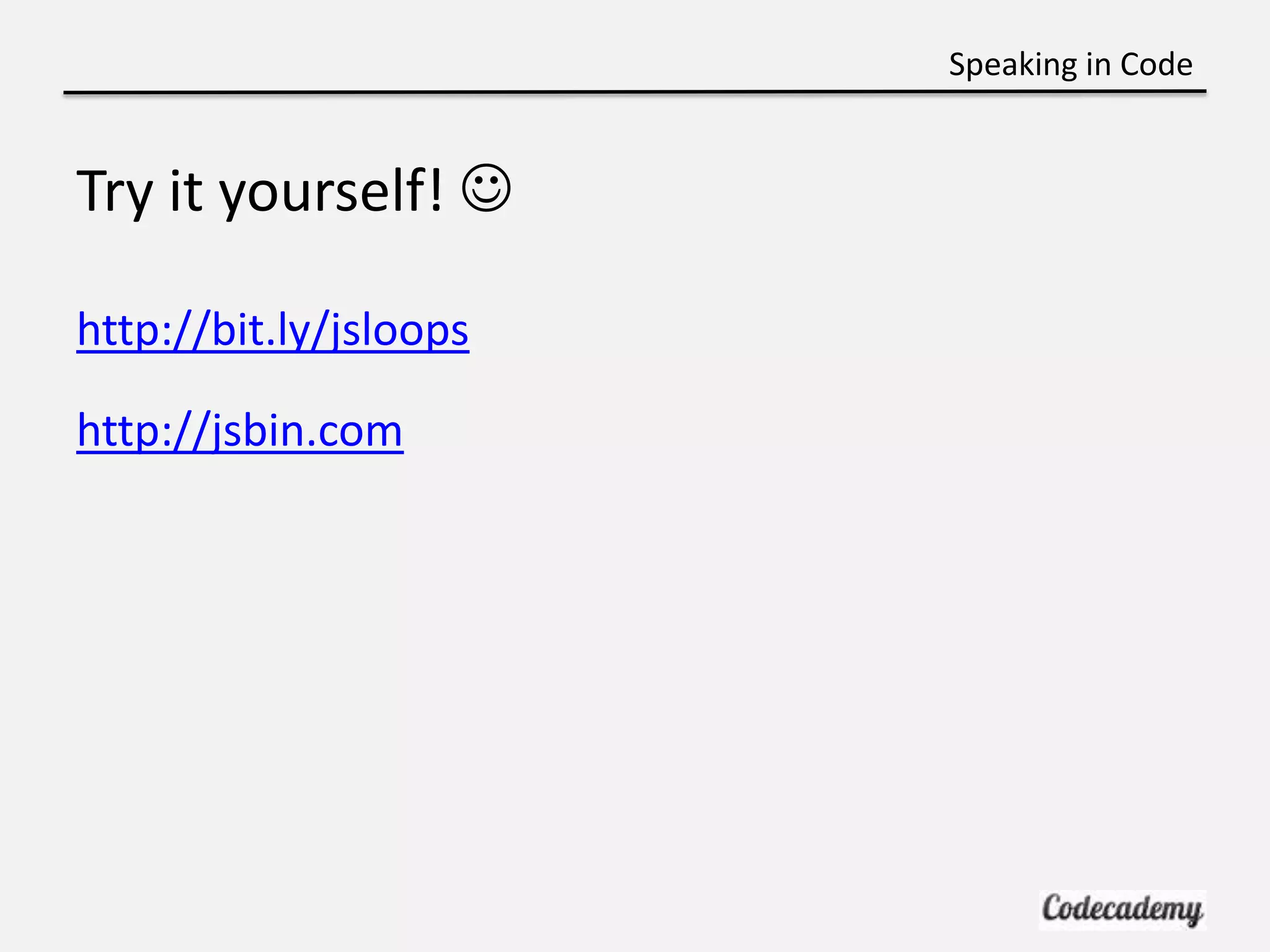
![Speaking in Code
Real World Example
• Facebook:
– Ever wanted to select all friends when sending out invites?
var elms = document.getElementsByName("checkableitems[]");
for (i = 0; i < elms.length; i++) {
if (elms[i].type === "checkbox”) ,
elms[i].click();
}
}](https://image.slidesharecdn.com/week6-javascriptloops-130329092314-phpapp01/75/Week-6-java-script-loops-23-2048.jpg)